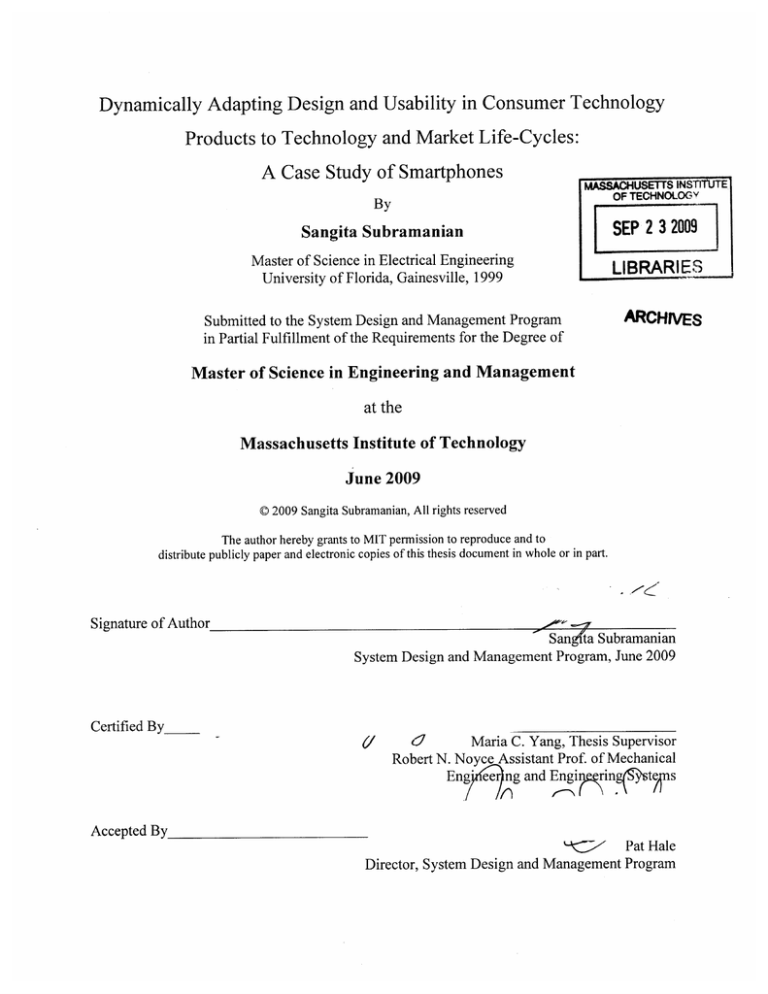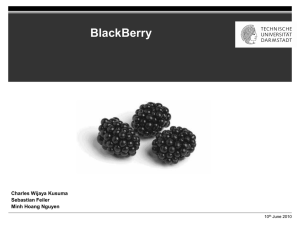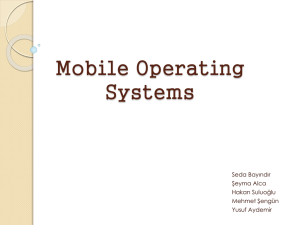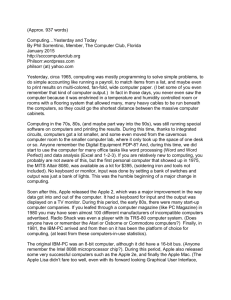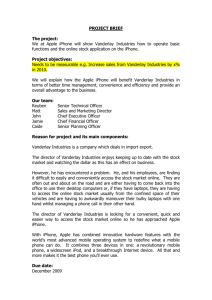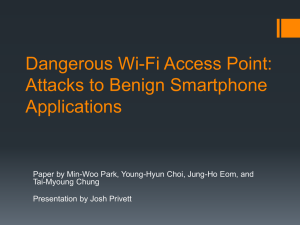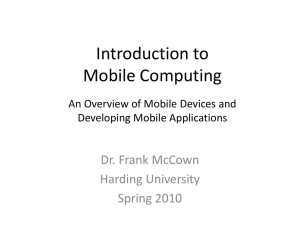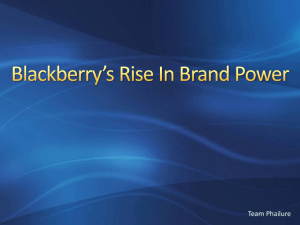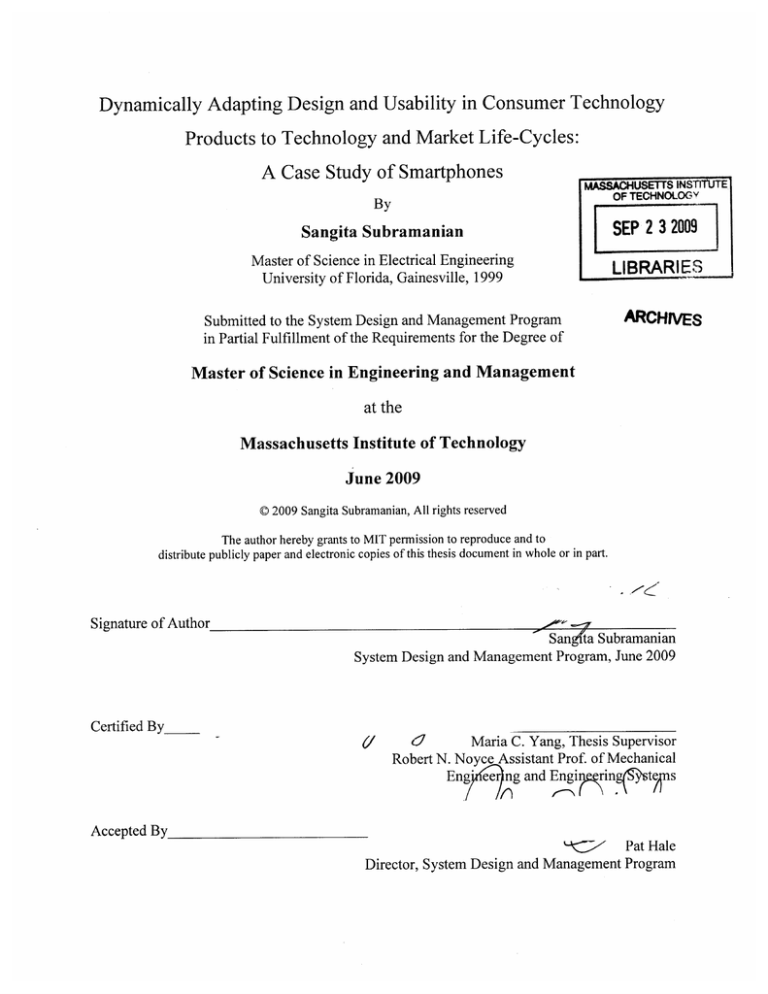
Dynamically Adapting Design and Usability in Consumer Technology
Products to Technology and Market Life-Cycles:
A Case Study of Smartphones
By
MASSACHUSETTS INSTITUTE
OF TECHNOLOGY
Sangita Subramanian
SEP 2 3 2009
Master of Science in Electrical Engineering
University of Florida, Gainesville, 1999
LIBRARIES
Submitted to the System Design and Management Program
in Partial Fulfillment of the Requirements for the Degree of
ARCHIVES
Master of Science in Engineering and Management
at the
Massachusetts Institute of Technology
June 2009
© 2009 Sangita Subramanian, All rights reserved
The author hereby grants to MIT permission to reproduce and to
distribute publicly paper and electronic copies of this thesis document in whole or in part.
Signature of Author
San ta Subramanian
System Design and Management Program, June 2009
Certified By_
(/
Maria C. Yang, Thesis Supervisor
c
Robert N. Noyce Assistant Prof. of Mechanical
Engjerng and Engi ringpteTs
Accepted By
Hale
'Pat
Program
Director, System Design and Management
Abstract
Design-driven business strategy has received a lot of attention in recent times, with Apple
frequently standing out as an exemplar of the success of such a strategy. Most of the existing
literature, while emphasizing the importance of design for market success, takes a fairly static
view of design. In this thesis we provide a prescriptive guideline on adapting design strategy
over time in response to the dynamics of technology evolution and market adoption mechanisms
for technology products.
Our Design Strategy Framework builds on existing literature in three main areas: design,
technology adoption life-cycle and market adoption mechanisms. For the purposes of this thesis,
we have adopted Sanders perspective of defining a product in terms of three key design attributes
- usefulness (functionality), usability (ease of use) and desirability (aesthetics). We have used
Anderson and Tushman's paper on the Cyclical Model of Technological Change as our basis for
defining the stages in the technology adoption life-cycle. Finally, we have used Rogers' theory
on Diffusion of Innovation to define the characteristics of the user base (adopter category) in
each stage of market adoption.
Based on this foundation, our framework prescribes emphasis on one of the three design
attributes of a product during each stage of market adoption. This recommendation is grounded
on the technological maturity during that stage as well as the characteristics of the user segment
that leads them to value certain product attributes over others.
This thesis includes a case study of convergent handheld devices (PDAs and smartphones) which
illustrates the application of the Design Strategy Framework in providing an explanation for a
product's success or failure in the market based on its emphasis (or lack of) on the right design
attribute at the right time. The thesis also includes a survey of current and potential smartphone
users which is used to further validate the framework.
While this thesis focuses on mobile handheld devices, the findings can be applied across
consumer technology products. The Design Strategy framework can be used to determine what
aspects of a design to focus a firm's development efforts on, given an understanding of the
product's placement in the adoption cycle. Judiciously emphasizing the right aspects of design at
the right time can improve a product's chances of market success.
Thesis Supervisor: Prof. Maria C. Yang
Robert N. Noyce Assistant Prof. of Mechanical Engineering
and Engineering Systems
Acknowledgements
First and foremost, I would like to thank my husband, Visshy, for supporting my life-long dream
of going to MIT. I could not have gone through this program as successfully as I did without his
encouragement and support every step of the way.
My advisor, Prof. Maria Yang's excitement and support for the idea behind this paper was the
primary driver to the successful completion of this effort. She was a great sounding board, and an
invaluable guide in helping me channel my thoughts into a coherent thesis. I wish to thank her
for all her support and guidance.
I also wish to acknowledge MIT for creating the Engineering Systems Division and allowing
programs such the System Design and Management program to thrive. In particular, I will
always value the lessons learnt from Prof. Debbie Nightingale's 'Integrating the Lean Enterprise'
and 'Enterprise Architecture' courses, which taught me to apply systems thinking to solve
complex problems in a practical, real-world sense. SDM has truly given me the confidence in my
ability to bound multi-faceted problems and develop creative solutions.
I want to thank Pat Hale, Director of SDM, for creating an environment where people can tailor
the program to meet their individual needs while maintaining a strong sense of SDM identity. I
also wish to thank Jon Griffith, Bill Foley, Helen Trimble, Chris Bates and rest of SDM staff for
their support throughout the course of my stay at SDM.
My experience at SDM would not have been what it was without my classmates. Special thanks
to them for enriching my life with their friendship!
My gratitude would not be complete without a shout-out to my parents for inculcating in me the
love of learning, and the ability to appreciate and make use of the opportunities available to me.
Last but not the least, I want to thank my friends for being so forgiving of my absence in their
lives as I juggled the challenges in mine over the past two years. I hope to be more connected
going forward!
Table of Contents
Abstract ......................................................................................................................................
A cknowledgem ents ..................................................................................................
...........
2
3
Table of Contents ........................................................................................................................... 4
Figures............................................
6
Tables ........................................................................................................................................
7
1.
: Introduction ...................................................
2.
: Background and Literature Review ............................................................................
............................................ . . . .
2.1
What is D esign? ......................................................
2.2
Role of D esign ......................................................................
2.3
Attributes of Design......................................................................................................
10
10
.................................. 10
12
2.3.1
U sefulness ................................................................................................................. 12
2.3.2
U sability ..........................................
2.3.3
Desirability................................................................................................................
2.4
.................................................................... 12
Technology Evolution Cycle ..............................................................................
12
14
............ 15
2.4.1
Technological Breakthroughs or D iscontinuities..........................
2.4.2
Era of Ferm ent ...................................................................................................
15
2.4.3
Dom inant Design ......................................................................................................
16
2.4.4
Relation Between Technology Evolution Cycle and Technology Adoption............ 16
2.4.5
Era of Increm ental Change ..............................................................................
17
2.5
Innovator's D ilem ma .............................................................................................
17
2.6
H igh-Tech M arketing M odel ..............................................................................
18
2.6.1
3
8
D iffusion of Innovation........................................................................................... 19
2.7
Co-evolution of Technology and Market Demand ............................... 22
2.8
Technology Evolution, Market Adoption and Design.................................
.....
. 24
2.9
Proposed D esign Strategy Fram ew ork..............................................
26
M obile W ireless H andset M arket ..........................................................................................
29
29
3.1
Overview
............................................
3.2
Value N etworks .....................................................................................................
3.2.1
Sm artphone V alue N etw ork....................................................
3.2.2
Enhanced or Feature Phone Value N etw ork ........................................
30
31
.................. 32
3.2.3
3.3
3.4
4
5
History of Handheld Devices ......................................................................... ............ 34
38
Innovation in M obile Telephony .......................................................................
Case Study of handheld devices ...................................................................................
43
4.1
Apple N ewton M essagePad (1993) ........................................................................... 44
4.2
Palm Pilot (1996) ..............................................
4.3
Research In Motion BlackBerry 950 (1999)................................................ 56
4.4
M otorola Q (2005) .............................................
..................................................... 63
4.5
Apple iPhone (2007) ............................................
................................................... 71
...................................................... 50
Smartphone Survey................................................................................................................
80
5.1
Introduction...................................................................................................................
80
5.2
Analysis of Survey Responses ...................................................................................
80
5.3
Sm artphone Adoption Trends ...............................................................................
81
5.3.1
6
..................................................... 33
Blurring the lines............................................
Adopter Category .........................................................................................
...
81
5.4
Distribution of Types of Handheld Devices Used by Respondents ........................... 83
5.5
Phone Usage by Adopter Category...............................................
5.6
Purchase Behavior and Decision Making Process .....................................
5.7
Importance of attributes by adopter category .......................................
5.8
Sm artphone Com parison........................................
5.9
Broader Implications for Makers of Convergent Devices ...................................
..... . 85
......... 88
................................................. 92
Conclusions and Future W ork ..............................................................
Appendix A ........................................
84
. 97
........................... 99
.....................................................................
.......... 104
Appendix B .................................................................................................................................
108
Appendix C .................................................................................................................................
110
Bibliography ...............................................................................................................................
112
Figures
Figure 1: A ttributes of D esign ........................................... ..................................................... 13
Figure 2: The Technology Cycle .......................................... .................................................. 14
...... 17
Figure 3: Model of Dominant Design and Technology Diffusion................................
...... 18
Figure 4: Moving from high technology to consumer commodity................................
20
Figure 5: Technology Adoption Life Cycle...................................................
Figure 6: Moore's Market Adoption Curve................................................... 22
Figure 7: The transition from technology-driven to customer-driven products ........................ 23
.......... 27
Figure 8: Design Strategy Fram ework.................................................................
Figure 9: Smartphone V alue N etwork .......................................................................................... 31
34
Figure 10: Mobile Handheld Device Categories ................................................................
Figure 11: Conceptual Representation of Adoption Curves for PDAs and Smartphones ............ 37
Figure 12: Horizontal and Vertical Innovation Patterns in Global Handset Markets ................ 40
Figure 13: Conceptual Illustration of Evolution of PDA/Smartphone Features with improvemnt
in T echn ology ............................................................................................................................... 4 1
Figure 14: Apple N ewton M essagePad.................................... ............................................... 44
....... 49
Figure 15: Apple's Position in the Design Strategy Framework.............................
50
Figure 16: Palm Pilot ...................................................
55
Figure 17: Palm Pilot's Position in the Design Strategy Framework.............................
Figure 18: RIM Interactive Pager 950 ........................................................... ......................... 56
Figure 19: BlackBerry 950's Position in the Design Strategy Framework ................................... 61
63
F igure 20: M otorola Q ..................................................................................................................
Figure 21: Motorola Q's Position in the Design Strategy Framework ...................................... 68
Figure 22: Motorola Razr's Position in the Design Strategy Framework ................................. 69
Figure 23: Apple iPhone ............................................................................................................... 71
Figure 24: Apple iPhone's Position in the Design Strategy Framework ................................... 78
Figure 25: Summary of Case Study Based on the Design Strategy Framwork ............................ 79
Figure 26: Self-Identification of Respondents By Adopter Category .................................... 82
Figure 27: Distribution of Types of Phones Used By Survey Respondents ................................. 83
............... 84
Figure 28: Smartphone Adoption By Category ..........................................
........................ 87
Figure 29: Attributes Affecting Purchase Decision ........................................
Figure 30: Attributes Affecting Purchase Decision for Early Adopters .................................... 89
Figure 31: Important Attributes Affecting Purchase for Mainstream Adopters........................ 90
Figure 32: Important Attributes Affecting Purchase Decision for Late Adopters ..................... 91
93
Figure 33: Ranking of Devices Based on Perceptions of Quality ......................................
94
Figure 34: Ranking of Devices Based on Perceptions of Ease-of-Use.............................
......... 94
Figure 35: Ranking of Devices Based on Feature Accessibility...........................
Figure 36: Ranking of Devices Based on Ability to Master New Features............................... 95
.......... 95
Figure 37: Ranking of Devices Based on Battery Life .......................................
Figure 38: Ranking of Devices Based on Keyboard Usability ...................................... ..... 96
............. 97
Figure 39: Top Reasons for Not Owning a Smartphone................................
100
Figure 40: Design Strategy Framework ......................................
Tables
Table
Table
Table
Table
Table
Table
1: Co-evolution of Technology and Market Demand'................................ ......................
2: Apple Newton MessagePad Specifications and Features ............................................
3: Specifications and Features of First-Generation Palm Pilot.................................
......
4: Specifications and Features of BlackBerry 950....................................
.................
.....
5: Motorola Q Specifications and Features............................
6: iPhone 2G Features and Specifications ..................................................
24
46
53
59
65
74
1. : Introduction
This thesis offers prescriptive recommendations on implementing a design driven strategy for
consumer technology products. The goal is to explicitly articulate the relationship between
design strategy on one hand and technology and market strategies on the other as we strive to
answer the following questions:
* As characteristics of user base change, how to design a product that engages new users and
invites them to learn how to use the device, while retaining the rich, complex features that
power users expect?
* Is ease of use necessary to drive market adoption? Is it sufficient? At which point in a
product's adoption cycle does ease of use become a critical attribute of adoption, if at all?
In this thesis we provide a framework to analyze a product in terms of its design attributes. Our
Design Strategy Framework grounds this analysis in the context of existing technology and
market conditions at the time of product launch. The framework further provides guidance on
changing the design attributes in response to the dynamics of technology evolution and market
adoption mechanisms. This is followed by a case study of convergent mobile devices which
illustrates the application of the Design Strategy Framework in providing an explanation for a
product's success or failure in the market based on its emphasis (or lack of) on the right design
attribute at the right time. Rather than offering "a mismatch between actual and recommended
product design strategy" as an irrefutable explanation for a product's failure in the market, this
thesis offers it as one of the possible explanations. While this thesis focuses on a case study of
mobile handheld devices (PDAs, smartphones) as well as a survey of current and potential users
of such devices, the findings can be generalized to most consumer technology products.
The remainder of this document is organized as follows:
Chapter 2 offers a survey and analysis of the relevant existing literature on technology evolution
and market adoption of technology products. We also present some of the current research on
design, its relationship to market and technology development, and some of the successful design
driven businesses. In this chapter, we will also introduce our Design Strategy Framework that
marries design strategy to technology evolution and market adoption life-cycle.
Chapter 3 provides a short overview of PDAs and smartphones, the key technologies that drive
these products as well as an insight into the unique characteristics of this market.
Chapter 4 is a case study involving five handheld products in the PDA/smartphone category.
Through the use of these examples, this chapter illustrates the evolution of smartphone
technology and market over time. The examples used in this chapter also provide initial evidence
of how emphasis (or lack thereof) on the right design attribute can contribute to product success
(or failure) in the market.
In chapter 5, we present the analysis of results of a survey conducted on current and potential
smartphone users. The results of this survey are used to corroborate our conclusions regarding
smartphone adoption and recommendations regarding product design from chapter 4.
Finally chapter 6 presents the conclusion of this thesis and some suggestions for future work.
2. : Background and Literature Review
Design-driven business strategy has received a lot of attention in recent times (1). There are a
number of case studies on Apple and iPod as exemplars of the success of a design-driven
business strategy (2), (3). In this thesis we propose a framework to guide the implementation of
an organization's design strategy and provide a path to drive the evolution of design strategy in
response to the dynamics of technology evolution and market adoption of technology products.
This chapter provides an overview of the relevant literature surrounding the key topics that are
the foundation of this thesis, namely design, technology evolution and market adoption of
technology products. Following this overview, we will present a framework that ties these pieces
together to provide a roadmap for co-evolution of design, technology and market strategies.
2.1
What is Design?
Design is classically considered to be the integration of function and form, with MerriamWebster offering the following technical definitions:
Design (n): An underlying scheme that governs functioning (of a product or system)
Design (v): To create, fashion or execute according to plan
2.2
Role of Design
While design is considered a nebulous and intangible concept, there has been a concentrated
effort in recent times to clarify the role of design within organizations and offer methods to
quantify and measure the business value of design (3). As a foundation for this, Sara Beckman'
defines a design awareness spectrum and details five points along this range that organizations
can be classified to fall under:
1. No design awareness
These organizations do not recognize the value of design at all. They "design by default",
where form follows technical necessity and production efficiency.
2. Style
Design is applied style, often perceived and practiced as a cosmetic afterthought. In this case,
design is used to establish the "coolness factor" of a product.
3. Form and Function
This is the classic practice of design where design is used to make things work better. This
approach is generally limited to incremental improvements with design iterations used to
improve existing solutions.
4. Problem Solving
In this case, design is used to find creative solutions to existing problems and expand the
alternatives in the solution space.
5. Framing
Here design redefines the challenge and moves from executing strategy to shaping strategy.
Beckman asserts that good design thinking makes allows shifting between different points along
the spectrum when appropriate.
1"Designing Innovative Customer Experiences", Sara Beckman, Lecture Notes from SDM Speaker Series, October
31st 2008
2.3
Attributes of Design
Elizabeth Sanders expands on attributes of design and presents three perspectives to judge a
product's design (4):
2.3.1
Usefulness
According to Sanders, a useful product is one that consumers need and will use. Usefulness is the
ability of the design to deliver the function the product is required to perform. There is a subtle
but significant difference between a design engineer's approach to delivering function and an
industrial designer's. While a design engineer may be more concerned with the objective
characteristics of the technology and product performance, the industrial designer's role is to
make the functional architecture invisible and enable the user to use the product without the user
needing to know how the product does what it does.
2.3.2
Usability
A useable product is one that consumers can use immediately or learn to use readily. Usability
refers to the ease of use of the product, and usually comes under interaction design or humancomputer interaction (HCI) branches of study.
2.3.3
Desirability
A desirable product is one that consumers want. The aesthetic appearance, style and brand of a
product play a big role in defining its desirability. This drives emotional decision-making on the
part of the consumer.
Figure 1 shows the three perspectives of design. The core of this thesis provides a framework to
analyze product design using these three perspectives, and a rationale to change the emphasis
placed on each perspective in response to changing technology and market conditions. In other
words, this thesis will show that to successfully apply a design driven strategy, it is essential to
understand how design strategy is married to technology, market and product strategy.
Usefulness
Desirability
Usability
Figure 1: Attributes of Design
In the next couple of sections we will summarize technology evolution and market adoption
literature.
2.4
Technology Evolution Cycle
An evolutionary model of technological change was proposed by Anderson and Tushman (5). It
states that a technological break-though initiates an era of ferment in which competition among
technical variations of the original innovation culminates in the selection of a single dominant
design or configuration of the new technology. This era of ferment is then followed by a period
of incremental technical progress, which preserves the successful variations until a subsequent
new technological discontinuity initiates a new cycle. The key elements of this model are
summarized below.
Era of incremental change
Era of ferment
I
Technological
Discontinuity 1
Dominant Design 1
Technological
Discontinuity 2
Figure 2: The Technology Cycle 2
2 Source: Technological Discontinuities and Dominant Designs: A Cyclical Model of Technological Change, Philip
Anderson and Michael L. Tushman, 1990, Administrative Science Quaterly, Vol. 35, pp 604-633
14
2.4.1
Technological Breakthroughs or Discontinuities
Technological breakthroughs are innovations that confer a decisive cost or quality advantage,
and that possess performance trajectories that are dramatically different from the norm of
continuous incremental innovation. These discontinuities can either affect the products
themselves or the underlying development processes. Product discontinuities are fundamentally
different product forms or architectures, while process discontinuities are fundamentally
different ways of making the product.
2.4.2
Era of Ferment
The period following the introduction of a radical innovation is characterized by experimentation
as organizations try to understand the implications of this advance. There are two modes of
competition in play: one between the old and the new technological regime and the other
between firms within the new technological regime. Newer technologies are disparaged by
existing technological orders since they do not work as well and are based on paradigms
different from the established norm. Concurrent with battles between the old and the new
technologies, there is significant competition within the new technological order. Several
versions of the new technology appear, both because the technology is not well understood and
because each pioneering firm is trying to differentiate its offering from rivals. Anderson and
Tushman also offer that the mean number of new designs introduced during the era of ferment is
greater than during the subsequent era of incremental change.
2.4.3
Dominant Design
A dominant design marks the end of the era of ferment and is a single architecture that
establishes dominance in a product class. Dominant designs emerge as a result of the need for the
different players in the industry ecosystem to reduce uncertainty, risk and cost associated with
high variation during the era of ferment. Dominant designs allow standardization and drive down
costs by permitting volume production and learning efficiencies. A technological discontinuity
itself or the first versions of the new technology do not as a rule become dominant designs. The
dominant design shaped by the technical variation during the era of ferment and is the
cumulative result of the selection process among technological variations.
2.4.4
Relation Between Technology Evolution Cycle and Technology Adoption
Tushman and Anderson also tie the emergence of a dominant design to the diffusion of the new
technology. Adoption of the technology during the era of ferment is limited due to the inherent
risks confronting potential adopters dealing with multiple versions of the technology. Due to
switching costs associated with picking the wrong design (one that fails to become the standard
or the dominant design), majority of potential adopters will await the emergence of the industry
standard before committing to a new technology. As such, emergence of the dominant design is a
prerequisite for mass adoption. (more on innovation adoption dynamics will be covered in the
next section). This is shown in Figure 3, where time T1 indicates the emergence of dominant
design.
100
so
80
40 -
T2
TI
T3
inme
Figure 3: Model of Dominant Design and Technology Diffusion 3
2.4.5
Era of Incremental Change
Once a dominant design emerges, it gets instituted as the new paradigm. Future technological
progress involves incremental improvements and elaborations to the standard. Competition is
now based on cost and design variations rather than performance.
2.5
Innovator's Dilemma
Clayton M. Christensen (6) looked at the technology evolution cycle from the perspective of the
level of performance required by users. He argues that once a technology product meets
customers' basic needs they regard it as 'good enough' and no longer care about the underlying
3 Source: Technological Discontinuities and Dominant Designs: A Cyclical Model of Technological Change, Philip
Anderson and Michael L. Tushman, 1990, Administrative Science Quaterly, Vol. 35, pp 604-633
17
technology (Figure 4). At that point, further investment in improving the technological
performance yields marginal incremental benefits in terms of market adoption.
Prot
ance
Exce
quality
Level Of
pedomance
average users
I Technology is good enough'
Unfilled
and therefore irrelevant
User experience dominates.,
h"h
r
I
Consumers want
more teclloogy, bette
performance
Consuawr comoy
_
Consumers want
toaven efle, reSabity,
low cost
Tansitlon poit
where ktchnagy delivers
basic nead
Figure 4: Moving from high technology to consumer commodity 4
In the next section we will present the diffusion and adoption mechanism for technology
products and Geoffrey Moore's high-tech marketing model.
2.6
High-Tech Marketing Model
Geoffrey A. Moore (7) argued that the high-rate of introduction of discontinuous innovations in
the high-tech industry compared to other industries implied a greater need for a high-tech
marketing model based on the Technology Adoption Life Cycle.
4 The Innovator's Dilemma, Clayton M. Christensen, 2006
The Technology Adoption Life Cycle, briefly introduced in the section on Dominant Design, is
based on research on diffusion of innovations by Everett Rogers (8).
2.6.1
Diffusion of Innovation
Rogers defines diffusion as the process by which an innovation is communicated through certain
channels over time and among the members of a social system. The key elements in this
definition are:
Innovation
An idea, practice or subject perceived as new by the adopter. The idea could be objectively new
in terms of a brand new discovery or it could be new in terms of its use context.
Time
The time dimension is involved in diffusion process in an innovation's rate of adoption in a
system, measured as the number of members of the system who adopt the innovation in a given
time period.
Social System
Is a set of interrelated units (people, groups, organizations) engaged in joint problem solving to
accomplish a common goal. The social system constitutes a boundary within which an
innovation diffuses.
Rogers' model describes the penetration of any innovation in stages corresponding to the
psychological and social profiles of the various segments who adopt it over time. The adoption
curve is bell-shaped with divisions roughly one standard deviation apart. The early and late
majority are roughly one standard deviation from the mean, while the early adopters and
laggards are within two. The innovators are present at the very onset of a new technology about
three standard deviations from the mean.
2.5%
Inn1a33%
i
~ado;e
EIr
341%
Mao
It
34%
Late Mao
i
Lagar
5
Figure 5: Technology Adoption Life Cycle
Figure 5 shows the technology adoption life cycle and the different adopter categories. The
characteristics of the adopter categories are summarized below:
Innovators
Innovators adopt technology for its own sake. They are fascinated by its properties and curious
about its use and applications. Winning innovators over at the start of a marketing campaign
assures the market that the product is viable.
5 Source: http://en.wikipedia.org/wiki/File:DiffusionOflnnovation.png
20
Early Adopters
Early adopters, like innovators, buy into a technology early. However, unlike innovators they are
not fascinated by the technology itself, but rather its potential benefits in areas that specifically
concern them.
Early Majority
The early majority is driven by a strong sense of practicality. They want to know that a
technology is relatively stable and reliable before they invest in it. As argued by Tushman and
Anderson (1), this group waits until the early ferment settles and a dominant design appears
before buying into it.
Late Majority
In addition to sharing most of the characteristics of the early majority, the late majority is also
uncomfortable with technology. They are more cost sensitive and tend to buy from large, wellestablished companies.
Laggards
Laggards, in general, don't want anything to do with new technology, and are usually regarded
as not worth pursuing in any marketing strategy.
In general, moving from left to right of the curve, the groups get increasingly risk-averse and
cost sensitive. Moore argued that understanding these differences was critical to effectively
market products based on the new technology to each group and described a marketing approach
M
that is based on working this curve left to right. Moore further depicts the transition between the
early adopters and early majority pragmatists as a chasm that many high-technology companies
never successfully cross. (Figure 6)
The
chaWm
Relative %
of
customers
i
Innovators.
technology
entfhusiasts
Eay
adopwesvonanes
Eay
majoday
pragmatists
custonmers want
stomers went
and performance
and convenience
Figure 6: Moore's Market Adoption Curve6
2.7
Co-evolution of Technology and Market Demand
Don Norman (9) offers a useful summary tying Christensen's model to Moore's high-tech
marketing model. He argues that it is when the technology becomes good enough that the chasm
between early adopters and late adopters is crossed (Figure 7). Norman further makes the case
that it is not sufficient to change one's marketing strategy as a product/technology moves
through its life cycle. He argues for fundamentally changing a product's design to address the
differing importance placed by different adopter categories on various dimensions of a product.
6 Source:
Crossing the Chasm, Moore, Geoffery A., 1999
mnitlon potia
eafst'-..
Product
basic
Most cntomer not
interested7i this rgio
Level of
performance
required by
USes
-
-
-
-
Technology is "good enoug t "
and therefore irreevant.
Unidled need
Technology
dominates
User experience dominates,
Tinme
Consumer comodty
Nigh technology
Consumers want
Consumers want
more techndory,
better perfomunance
convenience,
reliability low cost ..
Relative %
of customers
Eady
ado-rs
aDnsitlon point
wer technoloy
t
re
"ftSi
basic needs
7
Figure 7: The transition from technology-driven to customer-driven products
Table 1 shows how the product attributes emphasized by each technology era are the ones valued
by successive adopter categories leading to the co-evolution of technology and market demand.
Technology plays a strong role and hence functionality or usefulness is the strongest attribute of
product design in the early stages. Later, once technology meets the basic performance
7 Source: The Invisible Computer, Norman, Don, 1998
requirements, ease of use, convenience, cost and over-all over experience take on greater
importance.
Technology Era
Ferment
Dominant Design
Incremental
Innovation
Maturity
Adopter Segment
Innovators/Early
Adopters
Early majority
Late majority
Laggards
Better than old
Stable performance,
Reliability, Cost
Valued Attribute
ease of use
89
Table 1: Co-evolution of Technology and Market Demand '
2.8
Technology Evolution, Market Adoption and Design
Combining existing literature on technology, market and design strategies provides a useful
understanding of the value placed by customers on various design attributes at different stages of
market adoption. We have applied this understanding to develop a prescriptive framework that
will help product manufacturers achieve the biggest bang for their design buck. The key input to
this framework is a solid understanding of where the product is in its adoption life-cycle. Based
on a product's position in its adoption life-cycle, this framework will serve as a decision tool to
assist resource constrained companies in determining where to concentrate their design resources
to maximize market success. As a product progresses through its life-cycle, this framework also
assists organizations in dynamically altering their design strategies to meet the needs of newer
customer segments and grow their market.
8Adapted
from Prof. Michael Davies' Technology Strategy for SDM Class Notes
9 The Invisible Computer, Donald A. Norman, 1998
In the early era, customers' focus on the promise offered by the new technology in terms of
improved product functionality i.e. the technology offers a way to meet a need better than any
existing solutions. The early adopters or technology enthusiasts, who are highly tech-savvy, are
willing to spend the time to learn to use a new product and are willing to pay the price to be the
first to own a new product/technology. Industrial design and ease-of-use is irrelevant to this
group of users.
In the era of mainstream adoption, resources should be focused on improving the product's easeof-use and providing stable performance. The emergence of a dominant design signals
standardization of functionality and sets the basic level of performance expected. At this point,
the product becomes attractive to the early majority of adopters who tend to be pragmatic users
and value stable performance and ease-of-use. While this group of users is comfortable with
technology, unlike the early adopters they do not have the patience to invest time in keeping up
with rapidly changing technology. They prefer to wait till the technology and feature set have
stabilized and a clear winner has emergent from the ferment.
At this point, products can fail for two reasons, either they do not meet the basic performance
levels established by the dominant design and required by the market or they are still technology
focused and very difficult to use. While companies need to keep up with incremental
improvements in technology, heavy investment in improving functionality results in non-optimal
use of resources. Once a product has reached this phase of the adoption cycle, companies should
shift focus of their product development efforts to improving a product's usability while
providing the basic level of performance expected.
Once the market has matured, companies should focus on the stylistic and aesthetics elements of
the product design. Over time, as adoption increases, production volumes increase and costs
drop. With drop in prices and further improvement in product reliability, the late adopters are
attracted to the market. At this point, most products available have similar features and
functionality and performance is fairly standard and reliable across the board. Companies now
need to differentiate by appealing to consumer's emotional reasons for buying such as status and
image factors.
In addition to having the right technology and marketing strategies, the right amount of focus on
the right design attribute is critical to a product's success in the market.
2.9
Proposed Design Strategy Framework
Building on past research on product design, technology evolution and market adoption of
technology products, this thesis proposes a framework to dynamically alter product design in
response to the technology evolution and market response cycle. Based on the phase of the
adoption life cycle, we propose changing focus on different attributes of the product design.
Figure 8 illustrates the above concept and is this thesis' contribution to advancing the current
thinking regarding the role of design in driving product adoption over time.
I
Early
Product Adoption Life-Cycle
Mainstream
Late
5 Usefulness
Desirability
Legend
Critical attribute requiring design emphasis in a given life-cycle phase
Performance on the attribute should maintain levels achieved in
previous life-cycle phase. No additional effort beyond sustaining
incremental improvements required
These attributes can be ignored in a given life-cycle phase
Figure 8: Design Strategy Framework
The diagonal of the matrix represents the critical attribute requiring design emphasis in a given
life-cycle phase. In other words, in the early market, the usefulness or functionality of the device
should be the key focus of design efforts, in the mainstream market efforts should shift to
improving the usability and user-experience of the product while aesthetics and style become
important differentiators requiring special design attention in the late/mature market.
The upper-triangular section of the matrix represents attributes whose performance needs to be
sustained to levels reached in the previous life-cycle phase. Additional efforts may be required to
obtain incremental improvements in keeping pace with technology evolution. No breakthrough
innovation is required on these attributes. For example, in the mainstream phase, performance on
the usefulness attribute should maintain the levels defined by reaching of the dominant design
milestone in the early market. Incremental improvements will be required, for example,
IM.
improving a product's battery life, but no efforts are required to introduce radically new
functionality.
The lower-triangular section of the matrix represents attributes which can be ignored in a given
life-cycle phase since they have a perceived lower value for users compared to other attributes.
These attributes take on additional importance in subsequent phases. For example, in the early
market, usability or desirability (style) has a markedly lower value for users as compared to
usefulness or functionality. Hence less design effort should be placed on these attributes in the
early market.
3 Mobile Wireless Handset Market
3.1
Overview
In the mobile wireless handset category there are three distinct segments'o - smartphones, feature
phones and basic cell-phones.
Smartphones
Smartphones can be considered handheld computers that provide advanced capabilities in
addition to the basic voice-calling feature offered by standard cellular phones. Although there is
no industry standard definition of a smartphone, their commonly accepted distinguishing features
are:
1. A distinct operating system
2. Standard interface and platform for application developers
3. Ability to multi-task i.e. run more than one application at the same time
Smartphones have traditionally been used by enterprises to allow workers to stay in touch with
their work while travelling. Productivity applications such as Email, Personal Information
Management (PIM) and other corporate applications have been the primary drivers of use. To
ensure protection of corporate information, information technology (IT) managers have based
their smartphone purchase decisions on evaluation of the devices' information security, its
corporate IT management features and ability to integrate with existing IT systems.
10Important Mobile and Wireless Market Directions, 2008 to 2012, Gartner Research # G00157170, 6 June 2008
29
Smartphone vendors have in recent years started to target consumers directly with devices and
applications designed to appeal to this demographic.
Enhanced or Feature Phones
Feature phones provide strong media, imaging and web functionality beyond basic cell-phones.
In contrast to smartphones, they do not have distinct operating systems. Instead they have less
sophisticated programmability via platforms such as Java, Ajax, BREW (Binary Runtime
Environment).
Basic Phones
Basic phones are primarily used for voice communication and short messaging services (SMS),
and may support restricted browsing.
3.2
Value Networks
Before analyzing how the different attributes of a design are valued it is useful to consider the
concept of value networks (6). Clay Christensen defines a firm's value network as the context
within which it identifies and responds to customer's needs, solves problems, procures input,
reacts to competitors and strives for profit. He also goes on to say that the way value is measured
differs across networks, and it is the different value placed on different attributes of a product
that define the boundaries of a value network. Within a given value network, companies invest
their resources on technologies and on improving the performance of those attributes that are
most valued by their customers.
3.2.1
Smartphone Value Network
At a high level, the smartphone value network is shown in Figure 9 below. The purchasers are
often corporate IT managers while the end users are corporate executives. A smartphone solution
consists of three main components - the hardware i.e. the device, the operating system (OS) and
the applications that run on the device. Companies such as Research In Motion (RIM) and Palm
both build devices as well as develop operating systems that are run only on their devices. Some
devices from companies such as Nokia run operating system from Symbian, while Motorola has
devices the run the Windows Mobile operating system from Microsoft. In addition to distinct
operating systems, the other distinguishing factor of smartphones is the applications that can be
freely run on these devices. Some of the applications, known as "core" applications are provided
by device maker themselves, while others - third party applications are provided by Independent
Software Vendors (ISVs) or Network Service Providers and are added by users as required.
Nokia
Harware
Operating System
Applications
RIM
Symbian Microsoft I
Nokia
Figure 9: Smartphone Value Network
Given the end customer demographic and use case, the driving applications have traditionally
been productivity tools such as Email and Personal information Management (contacts, calendar,
tasks). Support for corporate applications and corporate IT tools is also vital as is maintaining the
security and integrity of corporate data. For the operating systems, the key attributes are stability,
security and support for third party applications. For the device, given the primary application is
accessing and responding to email on-the-go, the key attributes are device size and weight (for
easy portability), keyboard ease-of-use and device memory.
As mentioned earlier, smartphone makers are now targeting consumers, who were the traditional
customers of feature phone makers. Analysis of feature phone value network will be useful in
understanding the dynamics of this phenomenon.
3.2.2
Enhanced or Feature Phone Value Network
In case of enhanced phones the end users and the purchasers are one and the same - consumers
as opposed to corporations. While the primary driver for cellphone purchase is communication
(phone, messaging), there's been increasing demand for media and entertainment applications,
which are now part of most mainstream cellphones. The quality and usability of these
applications are now gaining importance. Consumers are also more style and image conscious as
well as price sensitive, which makes design and price other key attributes of value for featurerich devices.
3.2.3
Blurring the lines
Over time, feature phones have also started supporting a number of the same applications that
smartphones provide. However they still do not have the standard interfaces or the ability to
support corporate applications. Feature phones are also smaller and less expensive than
smartphones. As a result, price sensitive consumers have preferred high-end feature phones that
support most of the functionality they are interested in instead of paying a premium for
smartphones.
Thanks to Moore's law, the semiconductor chips (processors) powering phones are getting more
powerful, while their prices are dropping". This has allowed smartphone manufacturers to target
users outside the core enterprise/corporate world by including multimedia and entertainment
applications. Lower prices of semiconductor components have also resulted in lower prices for
these devices. These two factors have made smartphones more attractive to consumers. Apple's
iPhone, which we will cover in detail in the next chapter, is iconic in creating a well-defined
consumer segment in the smartphone market.
Figure 10 below shows the segmentation of the mobile handheld devices market in general, with
representative devices in each category. Smartphones, traditionally in the communication and
information segments have squarely entered the entertainment segment with the iPhone.
" http://www.windowsfordevices.com/news/NS8526831036.html
33
Users
savrpew
WrooNoew *GO
we,-*^ 4w
poow
* PC
Users
us"r
*0
.F1: M
do
a.
? Nai*
Ow~p
Device C ae.I
he...
.. d .......
Figure 10: Mobile Handheld Device Categories 12
3.3
History of Handheld Devices
Over time changes in functionality, usability, and desirability has driven the evolution of
handheld devices. Evolution of smartphones to their current state can be best understood by
studying the history of relevant handheld devices, starting with Personal Digital Assistants or
PDAs.
The term Personal Digital Assistant was first used in 1992 by Apple's then CEO John Sculley
with reference to Apple Newton (10). He put forth a grand vision of a device targeted at the mass
consumer in a variety of configurations such as electronic books, organizers and personal
12
Source: http://mobileopportunity.blogspot.com/2007/01/shape-of-smartphone-and-mobile-data.html
34
communicators. PDAs had evolved to replace the Rolodex and electronic organizers. Early PDA
manufacturers adopted a variety of different form-factors and input mechanisms. Some of the
features that defined the early PDAs werel3:
-
Standard organizer features such as address book, calendar, notes, to-do lists, calculator
-
Ability to synchronize to a PC to import/export Personal Information Manager files and
documents
In line with the characteristics of an emerging market, there was considerable ferment in the
market. On one hand, customer expectations for the product were wide-ranging. Since users
didn't know exactly what the handheld device could do well, they expected it to do everything. A
survey 14 conducted by Electronic Design magazine in late 1994 showed that the "wish-list" of
features for PDAs included: pocket-size, lightweight and inexpensive; send/receive fax; RF
(radio frequency) and/or IR (infra-red) interface to exchange data with other PDAs, printers etc.;
RS-232
(serial data transfer) interface;
built-in
modem;
cellular
data
transceiver
(transmitter/receiver);voice to text processing; usable QWERTY keyboard for typing'. On the
other hand, manufacturers approach to meeting these needs were also varied and included
various combinations of features per device. Depending on the historical focus of the company,
there were three primary approaches to creating handheld devices: traditional computer
companies like Hewlett Packard were focused on providing smaller versions of the PC that could
be carried anywhere in a pocket or a purse; traditional electronic organizer makers like Sharp and
Casio sold devices that focused on the organizer functions such as scheduling, to-do lists and
note-taking, while telecommunications companies such as ATT and Motorola designed
13
14
http://support.apple.com/kb/TA39904?viewlocale=en_US
"PDAs: what will it take to satisfy users?", Electronic Design, 16 December 1994, Vol. 42, No. 26, pg-49
35
"personal communicators" that provided wireless connectivity and used data networks to send
emails and faxes.
The key trade-offs facing PDA makers at the time were size of the device versus the number of
features supported and battery-life versus speed of the processor (the semiconductor chip
powering the device). As the number of features increased the size of the device increased. Also
more complex features could also be effectively used with a faster processor. However the faster
the processor, the more power it consumed, reducing the battery life of the device. Most of the
early devices failed because they were either too big and bulky or too slow or required
recharging of the batteries every couple of hours. In addition, the devices that offered wireless
communication capabilities also faced two other challenges:
-
Lack of standardization of wireless communication protocols: As a result wireless
modems were often not included as a part of the device and had to be purchased
separately by users, adding to the total cost of the device. Modems were also tied to
specific networks and could not be used interchangeably.
Slow network speeds: This limited the applications that could be effectively used and
restricted the user base to corporate road warriors who needed critical access to emails
and corporate networks when on the road.
PalmPilot, released in 1996, was the first successful PDA. Makers of the Pilot made the right set
of trade-offs and focused on building a device that was small enough to fit into a shirt pocket and
had a great battery-life. To meet these goals, they chose to use a slower processor and limited the
applications supported by the device. The essence of the device was simplicity.
While devices, now known as smartphones, that combined the organizer and wireless data
communication features of PDAs along with the voice capabilities of cellular phones have
existed since 1994 - the earliest of these being Simon, built by IBM and sold by BellSouth
Cellular (11) - these devices did not take off until the standardization of cellular wireless
networks in the U.S. around GSM and CDMA standards, and the subsequent expansion of these
voice networks to support packet data around 2001-2002'5
The market for PDAs reached its peak in 2002 and started shrinking thereafter as the market for
smartphones took off.
4-4
o
4Z
o
/
0/
r-.:O
II
C
1992
1
I'
4
/
-*
2002
'
2008
Time
Figure 11: Conceptual Representation of Adoption Curves for PDAs and Smartphones 16
15 http://news.zdnet.co.uk/hardware/0,
16 Based on review of market reports;
1000000091,208003 8,00.htm
not to scale, not based on actual numbers
37
Innovation in Mobile Telephony
3.4
Applying the technology evolution cycle theory to mobile telephony, Koski and Kretschmer (12)
demonstrate the pattern of innovation in the mobile phone market. They show how innovations
on the system level (e.g. infrastructure, technological standards) were followed by innovation in
technological components enabling improved product characteristics such as lower weight and
longer talk time. Once these technological improvements stagnated, a flurry of new features such
as games and ringtones were introduced.
Following the nomenclature used in standard EU publications, Koski and Kretschmer classify
these innovations into horizontal innovations and vertical innovations, where:
-
Vertical innovations allow firms to differentiate products on the basis of technological
superiority. This establishes a clear quality ranking in the eyes of all consumers; a better
product is one with better individual characteristics. Assuming equal prices, buyers
would choose a product with higher "quality" attribute, e.g. faster processor, longer
battery life.
-
Horizontal innovations allow firms to differentiate products on the basis of additional
product features. Ranking of horizontal innovations is less straightforward. Two products
with different added features, e.g. different styles and colors, would appeal to different
user groups. However, here the principle of "more is better" also applies: given equal
prices, a product with a particular feature is better than the same product without.
Horizontal and vertical innovations that are widely imitated form part of the dominant design,
e.g. touchscreen, which was a revolutionary feature when Apple released the iPhone are now
points of parity across a variety of mobile phones.
Koski and Kretschmer found that vertical innovations come mainly before settling on a dominant
design and horizontal ones set in after a dominant design has been found. They explain this on by
relating the incentive to innovate to the nature of demand. In the early market, technological
advancements lead to relatively large increase in consumers' marginal utility and thus demand.
This gives firms incentive to invest in quality improvements i.e. vertical innovations. Market
shifts towards manufacturers with highest quality, giving others the incentive to imitate. As a
result variation in quality tends to diminish over time leading to standardization of performance
or quality levels. In mature markets, when quality is already relatively high, consumers' marginal
utility from further quality improvements decreases. Mass market consumers are also more
heterogeneous as compared to the early adopters, which drives the need to differentiate products.
Since manufacturers cannot differentiate on the basis of quality, the focus of innovation shifts to
adding additional/unique features targeted to different user groups i.e. horizontal innovation. In
case of handsets, the first technological era revolved around improving technological
performance and reducing the size and weight of handsets. Once new handset models became
increasingly homogenized around these attributes, to attract new users as well as stimulate
replacement demand from existing users, manufacturers focused on designing in additional
features such as color displays, games, multimedia messaging and cameras.
Koski and Kretschmer's findings on the horizontal and vertical innovation patterns in global
handset markets during 1992-2003 are summarized in Figure 12.
Dominant Design
Differentiation
Weight
STalk-time
Standby-time
-
Speed dialing
Vibration alert
SMS
Clock
Games
PC Synchronization
www capability
Number of ringtones
Colors
Alarm clock
Calculator
size/dimensions
Figure 12: Horizontal and Vertical Innovation Patterns in Global Handset Markets17
Koski and Kretschmer observed that while handsets have become more homogenized in their
technical performance and weight, there is considerable variation in handset design (form-factor)
and dimensions. Certain horizontal innovations such as clock, games etc. have become common
enough to constitute a dominant design at the level of additional features, while others such as
colors and alarm clock remain differentiating features.
Appendix B shows a comparative feature list available in some of the current phones.
Innovation and Dominant Design in Mobile Telephony, Koski, Heli; Kretschmer, Tobias; Industry and
Innovation, July 2007, Vol 14, Iss 3, pp 305-324
17
The first BlackBerry smart phone offered "push" Email, Phone, SMS, Organizer, Corporate Data
Access and Wireless Internet. It was a standard form-factor with full QWERTY keyboard,
monochrome screen and 8 MB of flash memory. It operated on second-generation of (cellular)
voice and data networks. Overtime, the BlackBerry has evolved to include camera, media player,
Bluetooth, Wifi and GPS, a color screen, not to mention steady expansion of device memory size
to support the applications based on these additional hardware capabilities such as maps, video
recording and social networking. RIM has also significantly improved its media player to support
a wide variety of audio and video formats. Third generation (3G) cellular networks offer the
speeds required to support these mobile internet applications.
media player,which supported Microsoft Exchange
Enterprise
aServer,
along with
corporations
the BlackBerry
numbers
to scale, not
SNot
based on actual
b
asicPIM
m
-address
calendar etc...
Time
Figure 13: Conceptual Illustration of Evolution of PDA/Smartphone Features with
improvemnt in Technology 1
Until about 2006, the BlackBerry was staunchly an enterprise device, well integrated into
corporations along with the BlackBerry Enterprise Server, which supported Microsoft Exchange
18
Not to scale, not based on actual numbers
Server and Lotus Notes and Domino for corporate email and Personal Information Management
(PIM). RIM targeted prosumers and consumers in a big way through the launch of BlackBerry
Pearl, a candybar size phone with a compressed keyboard based on RIM's Suretype technology.
The Pearl was the first BB device to include a camera and a media player.
2008 saw the launch of four new BlackBerry devices, an unprecedented occurrence for the
company that typically launches one new product a year. RIM launched its first flip phone as
well as its first touch screen device. The steady introduction of devices with new and compelling
features and applications targeted to consumers along with drop in the prices of smartphones, has
contributed to explosive growth in RIM's subscriber base from 2 million in 2004 to roughly 21
million at the end of 200819.
19 http://www.rim.com/company/pdf/RIM_History.pdf
http://www.rim.com/investors/pdf/Q3FO9_MDA_FSPR.pdf
42
4
Case Study of handheld devices
We looked at the adoption cycle of PDAs and smartphones and picked five products that were
representative of specific eras along the adoption curve. We studied the design of these products
applying the framework developed in Chapter 2. We attempt to explain the success or failure of
these products in the market based on the Design Strategy Framework i.e. was the product design
strategy appropriate given the performance and maturity of component technologies and the
market conditions of the time. Rather than offering "a mismatch between actual and
recommended product design strategy" as an irrefutable explanation for a product's failure in the
market, this thesis offers it as one of the possible explanations. Co-evolution of product design
strategy with technology and market strategies has not been studied in much depth. This thesis
attempts to shed further light on this topic by identifying patterns that demonstrate a plausible
link.
The five products selected are Apple Newton Message Pad, Palm Pilot, Research In Motion
BlackBerry 857, Motorola Q and Apple iPhone. The data used in these product studies came
from articles in business and trade publications between 1993 and 2008 taken from Dow Jones
Factiva database.
4.1
~~-- -~-~~~-
--
-
-~~~-
-- -~
Apple Newton MessagePad (1993)
Apple's Newton MessagePad 20 was one of the first such devices to enter the Personal Digital
Assistant (PDA) market. In fact, the term Personal Digital Assistant was first introduced in 1992
by Apple's then CEO John Sculley with reference to Apple Newton (10).
FigureApple
14: Newton MessagePad
Figure 14: Apple Newton MessagePad
The Newton was positioned as a handheld computer with a pen-based input mechanism and
handwriting recognition software that would make the device easy to use and a replacement for
the personal computer (13). But upon its release was perceived as a glorified executive organizer,
with scheduler, calendar and notepad (14 p. 52). Apple had originally targeted the Newton as a
mass-market consumer item (14), but given its launch price-tag of around $700, shifted focus to
target business travelers.
20
In this section, Apple Newton MessagePad, Newton and MessagePad are used interchangeably and refer to the
first-generation Newton MessagePad product from Apple Computers Inc.
44
P
Features
Newton was a handheld wireless communicator that could link personal files, addresses and lists.
It had a pen-based input mechanism and much hyped handwriting recognition software that
could convert handwriting to text.
Intelligent Assistance
Apple was betting on differentiating the Newton based on a unique feature known as "intelligent
assistance". This feature purportedly understood plain English statements, such as "lunch with
John on Thursday" and translated it into an appropriate calendar entry.
Handwriting Recognition
The second key feature of the Newton was its handwriting recognition technology, which
purportedly took free-form handwriting and converted into appropriate text entries for various
applications.
The Newton did not have an internal modem for wireless data communication, but an add-on
modem module could be attached to the device. This along with a PC connectivity kit raised its
price to about $1300 (15). Table 2 summarizes the Newton MessagePad's features and key
specifications.
Processor Type:
Processor Speed
Battery Type
Battery Life
Dimensions
Avg. Weight
Display
Price
Features
Specifications and Features
ARM 610
20 MHz
4 AAA/NiCad Recharge
5-10 hours continuous use
1-2 weeks average use
7.25 x 4.5 x 0.75 (inches)
0.9 lbs
336x240 pixel Black & White
$700
Contacts, Address Book, Calendar, To-do lists, Notes
Free-form notetaking -- mixing ink handwriting, printed text, and
graphics all on the same page
Converts handwriting to text
Communication
Capabilities
Send notes, echange business cards with other Newton users via builtin Infra-red technology
Send documents to printers
Send faxes, send/receive email with optional fax model
Receive paging messages with optional pager modem
Synchronize files with PC using Connectovity kit
Intelligent Assistance
Actively assists in completing tasks
Table 2: Apple Newton MessagePad Specifications and Features2 1
Market Reaction
Despite being well-designed and intending ease of use, Apple's Newton MessagePad was a
commercial failure. It did get the attention of technology enthusiasts and sold 50,000 units in the
first month. However sales soon declined dropping to an average of 7,500 units over the
following four months (15).
21
Source: http://www.everymac.com/systems/apple/messagepad/stats/newton-mpomp.html
https://www.msu.edu/-luckie/gallery/mp 1OO.htm
What Went Wrong?
When the Newton was released, its much-hyped handwriting recognition software got more
attention for what it couldn't do than what it could. The handwriting recognition technology was
not evolved enough and intelligent assistance capability on the device was relatively primitive
and only marginally useful. Thus the very features that were supposed to make the device user
friendly and easy to use did not work very well.
But the real issues went deeper than that. Originally Apple had targeted the Newton towards the
mass-market consumers with ease-of-use being the primary selling point. Later, recognizing that
consumers are very price-sensitive and would not be receptive to the original launch price of
$700, Apple shifted focus to target corporate road warriors. But the Newton did not deliver on
the key attributes that are valued by business travelers. They found it too big and bulky (weight
close to 1 lb.), slow and frustrating to use with poor battery life (16).
This was true not just of Newton, but of all PDAs in the market at the time. As explained in
Chapter 2, in the early market, adopters are attracted to products that offer a better solution than
current products on the market. The following quotes illustrate the perceptions of PDAs in this
regard.
"So far, these PDAs are more frustratingto use and more time-consuming than what they
purportto replace. They are beta test products being sold as commercialproducts."
- Alan Reiter, editor of Mobile Data Report, a newsletter in Alexandria, VA (17)
"I've heardpeople say that ease of use is one of the key barriers,but I think that's completely
wrong. The problem is that they don't do anything useful. "
- Nathan Myhrvold, Senior Vice-President of Advanced Technology at Microsoft (15)
Apple and other PDA makers did not factor in the limitations of the component technologies
available at the time. They put in device features that stretched the limits of the current
technology and as a result compromised the overall performance and quality of the product. In
the early market, users are more concerned about performance and device capabilities. Placing
Apple's approach on the Design Strategy Framework in Figure 15, we see that they fall in the
middle-left box, whereas early market strategy calls for them to be in the top-left box and focus
on technology and capability as opposed to ease-of-use.
I
Early
Product Adoption Life-Cycle
Mainstream
I
Late
Usefulness
Usabili
Desirability
Legend
Critical attribute requiring design emphasis in a given life-cycle phase
Performance on the attribute should maintain levels achieved in
previous life-cycle phase. No additional effort beyond sustaining
incremental improvements required
These attributes can be ignored in a given life-cycle phase
Ideal area of design emphasis recommended by the Design Strategy
Framework
O
Actual area of design emphasis for Apple Newton
Figure 15: Apple's Position in the Design Strategy Framework
It is not uncommon for early devices to fail during the era of ferment as companies experiment
with different features and designs. As these get ironed out, a dominant design emerges. But,
Apple, even in subsequent generations of the MessagePad could not effectively meet all the early
market requirements though it improved the handwriting recognition software by including
Palm's Graffiti software. The Newton never became a part of the dominant design for PDAs and
was ultimately discontinued in 1998.
The next section looks at how Palm approached this problem and made the Pilot one of the most
successful PDA products.
I
4.2
Palm Pilot (1996)
The founders of Palm originally developed the operating system and software for PDAs such as
Zoomer. When devices such as Zoomer failed to take hold in the market, Palm founders were
convinced that it was because these devices were too bulky and complex and tried to do too
much. They were confident that they could create better hardware. The Pilot was the first
generation of PDAs developed by Palm Computing in 1996. Later, due to a copyright
22
infringement lawsuit, the name was changed to PalmPilot .
Figure 16: Palm Pilot
The Palm Pilot was targeted towards a travelling business person with a personal computer and
carried a price-tag of $299. Its primary function was Personal Information Management (PIM)
i.e. providing access to a user's address book and calendar while the user is away from their
computer.
22
In this section, Pilot, PalmPilot and Palm Pilot are used interchangeably and refer to the first generation Pilot PDA
from Palm Computing Inc.
Features
The key features and specifications of the Pilot are summarized in Table 3. The two key
functional requirements - first, the ability to synchronize information between the device and a
computer and second, the ability to enter small amounts of new information into the device were enabled by two innovative technologies (18):
HotSync
Pilot came with a cradle that attached to a serial port on the computer. Users placed the device in
the cradle and had the ability to synchronize data between their computer and PDA by pressing a
single button. Pilot also came with its own PIM software, but also had the ability to synchronize
with other popular desktop PIM software packages such as Lotus Organizer. This easy
synchronicity is what distinguished Pilot from other PDAs as well as other electronic organizers.
Graffiti
Entering data into the Pilot required users to learn Graffiti. Instead of investing in improving
handwriting recognition technology to be able to decipher squiggly, cursive writing, Pilot had
users meet it halfway by learning to write in a slightly modified alphabet. This standardization of
letters and numbers greatly improved the device's handwriting recognition capabilities.
Design
A key design goal was that the device should be able to fit into a shirt pocket (13). The Palm
Pilot, when launched, weighed 5.7 ounces and was 4.7" x 3.2" x 0.7" (L x W x D), compared to
Apple Newton, which weighed 19 ounces and measured 7.25" x 4.5" x 0.75".
The user interface featured four buttons for one-touch access to standard applications - calendar,
address manager, to-do list and memo pad. There was an on screen menu for access to other
applications. Since the Pilot was developed specifically as a complement for a PC, the device
shipped with a cradle that, again, provided easy one-button push ability to synchronize with the
computer.
"... it is notjust having a feature, it's all about execution. Backup technology existed when we
invented HotSync, but we felt one-touch, no-brainedsynchronization was criticalifyou wanted
to synchronizefrequently... "
-
Rob Haitani, Product Manager for first generation Pilot23
23 Information Appliances and Beyond, 2000, edited by Eric Bergman, pp-83
52
Specifications & Features
Processor Type:
Motorola dragonball 68328
Processor Speed
16 MHz
Battery Type
2 AAA
Battery Life
Heavy use: 3-4 weeks
Normal use: 7-8 weeks
Dimensions
4.7 x 3.2 x .7 inches
Avg. Weight
5.7 oz
Display
160x 160 pixel; 4-shade monochrome (no backlight)
Price
$299
Date book, Address book, To-do list, Calculator, and Notetaking applications
Compatibility with existing PIM software.
Built-in Applications
Support for applications including Ascend, from Franklin
Quest Co.; DataSync, from IntelliLink Corp.; Lotus
Organizer; Miscrosoft Office etc
Companion desktop PIM and connectivity software
Communication
Capabilities
One-Touch PC Connectivity through an innovative desktop
cradle and HotSync technology
Speed and Simplicity Easier and faster to use than pen and paper
Extendible
Architecture
Small, pluggable memory module that is user- replaceable
for adding memory or upgrading software.
Ability to attach communications add-on products, such as
modems and pagers, as they become available
Table 3: Specifications and Features of First-Generation Palm Pilot 24
24
Source: http://www.palminfocenter.com/news/8493/pilot- 1000-retrospective
http://www.computerhope.com/issues/ch000092.htm
Market Reaction
Palm succeeded in reviving a languishing PDA market. In two years since its launch Palm Pilot
sold more than a million units compared to 140,000 Newtons that Apple sold in its first two
years.
Why did Palm Succeed?
The essence of the Palm Pilot was simplicity. Previous handheld devices tried to position
themselves as standalone machines, potential replacements for portable computers (19). As such,
they required strong data-entry and editing capabilities. But the ones with keyboards, had
keyboards that were too small and difficult to use, while pen-based devices, such as the Newton,
were based on handwriting recognition technology that wasn't yet reliable. Secondly, these
devices were too large and bulky to be carried around easily. Finally, they were too complex as a
result of trying to do too much, which also resulted in the devices being slow and having poor
battery-life. Palm Pilot was positioned portable accessory to a personal computer, not a
standalone device.
The makers of the Pilot respected the limitations of the available technology and made judicious
trade-offs to optimize the useful features, battery-life and processor capabilities. Recognizing
that using a faster processor would compromise the battery-life, given the then state of battery
technologies, they opted to use a slower processor. They also realized that running a complex
operating system and advanced applications on a slow processor would only result in slow
response times and frustrating user experience; and made a conscious choice to simplify the
operating system and limit the applications running on the device. They stuck to the design goal
IMir
of making the device portable and light-weight enough to comfortably fit in a shirt-pocket.
Choosing to keep things simple also allowed them to keep their cost low and sell the device at
$299. They focused on offering a solution that worked better than any existing product in the
market - a key requirement for success in the early market.
Palm correctly positioned the Pilot for attracting the early adopters (Figure 17). While ease-ofuse and small size were key to the success of the Pilot, these would not have helped without the
Pilot delivering acceptable quality of functionality within the constraints of the available
technology. By focusing on making the device "useful", Palm ensured the runaway success of
the Pilot.
Ear
'
Product Adoption Life-Cycle
Mainstream
Late
Usefulness
SUsabili
Desirability
Legend
Critical attribute requiring design emphasis in a given life-cycle phase
Performance on the attribute should maintain levels achieved in
previous life-cycle phase. No additional effort beyond sustaining
incremental improvements required
These attributes canbe ignored in a given life-cycle phase
Ideal area of design emphasis recommended by the Design Strategy
Framework
O
Actual area of design emphasis for Palm Pilot
Figure 17: Palm Pilot's Position in the Design Strategy Framework
Nobt
Another example of a successful product that focused on a niche application to gain foothold into
the handheld devices market is Research In Motion's BlackBerry.
4.3
Research In Motion BlackBerry 950 (1999)
"By focusing on the costs and benefits of the entire e-mail habit,rather thanjust enablingthe
basicfunctionality,RIM BlackBerry didfor e-mail what Palm didfor the datebook." (20)
When the first BlackBerry device, known at the time as Interactive Pager 950, was launched,
there were other devices in the market that offered wireless email capability. But they required
the use of a separate email address for the wireless device. BlackBerry was the first to offer
access to corporate e-mail. It did this by directing user's email from the corporate server to their
BlackBerry device without requiring a separate email address. Other devices also had keyboards
that were difficult to use. Even on devices from Palm and HandSpring that were extremely well
designed and easy to use for PIM functions, the handwriting recognition/pen-based input system
did not lend itself to speeds required to respond to emails on-the-go (21). Research in Motion
(RIM) had designed a full QWERTY keyboard that while small, was extremely functional.
['
r
..
.
1"~
Figure 18: RIM Interactive Pager 950
RIM changed the name of the device to BlackBerry after a lexicon strategist thought that the
gadget's keyboard resembled the seeds of a berry. RIM strategically targeted both the mobile
professionals who needed to keep up with their e-mail while on the road as well as the
information-technology departments of corporations that employed these professionals (22). This
was important since the BlackBerry solution required the deployment of a server-side software
called BlackBerry Enterprise Server, which "pushed" corporate email directly to employees
BlackBerry devices. Purchase of this software, which cost $2999 (23) had to be done by
corporations not individuals. So, it was essential to get corporate IT experts "sold" on the
solution. The device itself cost $399 and required a $40 per month service which provided
unlimited access to wireless email (23).
Features
The key features of BlackBerry 950 are summarized in Table 4. In addition to the device itself,
RIM provided everything needed to make the solution work: the software (operating system), the
servers that routed e-mail from the wired network and the airtime that RIM leased from mobilephone carriers (24). The innovative components of this solution were:
"Push" E-mail (25)
Push e-mail refers to e-mail systems that provide an "always-on" capability, in which new e-mail is
instantly and actively transferred (pushed) as it arrives by the mail server to the e-mail client including
smartphones. This is in contrast to the polling email delivery protocol where the email client) polls the
server to see if there is new mail, and if so downloads it to a mailbox on the user's computer. Although
push e-mail had existed in wired-based systems for many years, BlackBerry service from RIM
was one of the first uses of the system with a portable, "always on" wireless device.
BlackBerry Enterprise Server
RIM's BlackBerry uses wireless devices and a BlackBerry Enterprise Server (BES) attached to a
traditional e-mail system. The BES monitors the e-mail server, and when it sees new e-mail for a
BlackBerry user, it retrieves (pulls) a copy and then pushes it to the BlackBerry handheld device
over the wireless network. These servers were installed in customers' IT departments and
allowed users to send and receive email from almost anywhere. The servers also allowed for the
coordination of wired and wireless email, so that customers could use their BlackBerries to
access the email accounts they used at the office (24).
Keyboard and Navigation
Measuring 2.4 x 3.5 x 0.93 inches and at 4.7 ounces, the first BlackBerry pager was conveniently
sized. To make small keyboards more usable for typing emails on-the-go, RIM introduced the
concept of "thumb" typing, which also allowed single-handed device operation. RIM augmented
the keyboard with a well-designed thumbwheel, which allowed easy scrolling through long
emails.
Processor Type:
Processor Speed
Battery Type
Battery Life
Dimensions
Avg. Weight
Display
Price
Specifications & Features
80386*
Intel
-25 MHz **
1 AA Alkaline
Approximately 3 weeks data/email usage
2.4 x 3.5 x 0.93 inches
4.7 oz
User selectable 6 or 8 line display
$399
Built-in
Applications
Wireless email, organizer, wireless calendar, wireless internet,
paging
Communication
Capabilities
Embedded RIM wireless modem
Works on 900 MHz Mobitex network
Email Account
Compatibility
Integrates with existing enterprise email account, integrates
with a new handheld email account
Keyboard
QWERTY keyboard
Navigation
Thumb-operated trackwheel and ESC key
Notification
Tone, vibrate, on-screen or LED indicator
Other
Includes BlackBerry Desktop software and docking cradle
Works with BlackBerry Enterprise Server
Table 4: Specifications and Features of BlackBerry 95025
Market Reaction
While its calendar and contact management functions were primitive compared to Palm based
PDAs, the BlackBerry Pager quickly gained popularity for doing one thing really well - e-mail
(26). This was in part because it offered remote users "instant" e-mail; new e-mails appear on the
25
Source: http://www.blackberrycool.com/2005/07/rim-circa-1999-blackberry-history-revisited/2/
http://www.intel.com/pressroom/kits/quickreffam.htm
device as soon as they arrive, without the need for any user intervention. The handheld became a
mobile, dynamically updating, copy of the user's mailbox.
The popularity of the BlackBerry led to terms such as "CrackBerry" becoming part of popular
lexicon. (the ability to read e-mail that is received in real-time, anywhere, has made the
BlackBerry devices infamously addictive, earning them the nickname "CrackBerry") (27).
As a result of the success of BlackBerry, other manufacturers have developed push e-mail
systems for other handheld devices, such as Symbian- and Windows Mobile-based mobile
phones (25).
BlackBerry's Success
Like Palm, RIM focused on solving one critical problem facing mobile professionals convenient wireless access to corporate emails. It developed the required component
technologies to deliver a complete solution, in other words a "whole product", and provided a
solution that worked better than anything that existed in the market. Figure 19 shows how RIM
correctly placed the BlackBerry for success in the still emerging market.
"It has allowed me to transcendinbox anxiety. I never need to go to my computer and say, 'look
at all this email, '"
-
Seth Goldsein, New York Venture Capitalist (28)
(
._____
Ear
'
__
____
Product Adoption Life-Cycle
Mainstream
Late
Usefulness
SUsabili
Desirability
Legend
Critical attribute requiring design emphasis in a given life-cycle phase
Performance on the attribute should maintain levels achieved in
previous life-cycle phase. No additional effort beyond sustaining
incremental improvements required
These attributes can be ignored in a given life-cycle phase
Ideal area of design emphasis recommended by the Design Strategy
Framework
0
Actual area of design emphasis for BlackBerry
Figure 19: BlackBerry 950's Position in the Design Strategy Framework
BlackBerry Evolution
BlackBerry devices used to operate on dedicated point-to-point data networks that used the
DataTac and Motibex standards. These first-generation data networks offered data rates of the
order of 8 - 19.2 kbps on these networks meant that email attachments and images could not be
effectively transmitted. By 2002, a new non-voice international wireless standard, the General
Packet Radio Service (GPRS), had emerged. GPRS uses existing Global System for Mobile
Communication (GSM) cellular networks and converts wireless data into standard internet
packets, enabling interoperability between the internet and the GSM network at up to ten times
the speed of prior systems. The convergence of voice and data networks enabled email to be sent
and received on cell phones and led to the birth of smartphones. The market for smartphones
started growing while the PDA market was shrinking. The first BlackBerry device to support
both voice and data was BB 5810, launched in 2002.
As mentioned in Chapter 3, with improvement in network speeds, processor capabilities and
battery technology, more sophisticated applications started appearing on advanced cellphones
and smartphones. The evolution of the BlackBerry is covered in Appendix C. Although a number
of competitors had since launched similar offerings, BlackBerry strength in mobile wireless
corporate email also made it a dominant player in the smartphone market.
-
Everybody in the business is trying to be the BlackBerry killer.
Clint Wheelock, vice president of wireless research, NPD Group, 2005 (29)
--
4.4
--
~-~--
Motorola Q (2005)
Prior to 2005, Motorola, which was one of the leaders in the cellular phone market in the U.S.
did not have any offering in the smartphone segment. This changed after the arrival of Ed
Zanders as the new CEO in 2004. Anticipating growth in mobile email usage, Zanders wanted a
"BlackBerry-like" device to be a part of Motorola's future roadmap (30). Pursuing a radically
revamped product development strategy where design led and engineering followed, Motorola
had just launched the blockbuster success ultrathin Razr phone. Motorola's smartphone
development team decided to draw inspiration from the Razr for the design of their "BlackBerrykiller" and even internally referred to the device as "Razrberry"!
Figure 20: Motorola Q
When it was launched, Motorola's smartphone, Q26, was the thinnest QWERTY device (29) in
the market at 0.45 inches thick and weighing 4 ounces. Moto Q, at $199, was targeted towards
corporate users but projected as suitable for enterprise and casual users alike (31).
In this section, Motorola
released in 2005
26
Q, Moto Q and Q are used interchangeably and refer to Motorola's Q smartphone
'L~
Features
Table 5 summarizes the features and specifications of Q. As we can see, with network speeds,
processor capability and battery technology improving, manufacturers were continuously adding
new features to the devices. Motorola Q had a feature list in par with the leading smartphones in
the market at the time (compare to BlackBerry device features in 2005 listed in Appendix C).
Processor Type:
Processor Speed
Battery Type
Battery Life
Dimensions
Avg. Weight
Display
Price
Specifications & Features
Intel XScale PXA272
312 MHz
Li-Ion, 1170 mAh
Stand-by - up to 240 hours; Talk time (continuous) up to 5 hours
4.57 x 2.48 x 0.45 inches
4.06 oz
Stand-by - up to 240 hours; Talk time (continuous) up to 5 hours
$199 (with service contract)
Multi-media messaging (MMS)
Audio formats supported: iMelody, MIDI, MP3,
AAC, WAV, WMA, WAX, QCELP
Image formats supported: GIF87a, GIF89a, JPEG,
WBMP, BMP, PNG
Video formats supported: H.263, MPEG-4, GSMAMR, AAC, WMV
PIM functionality with Picture Caller ID
Advanced speech recognition and speakerphone
Mobile Phone
Connectivity via Bluetooth, IrDA and mini-USB
Communication
Capabilities
CDMA model with 800/1900-MHz bands,
CDMA2000 lx and CDMA2000 EV-DO networks.
GSM 850 / 900 / 1800 / 1900 + GPRS/EDGE Data
Additional Hardware
Features
1.3 megapixel camera with photo lighting
Video capture and playback
Mini-SD removable memory card slot
Keyboard
QWERTY thumbboard
Navigation
5-way navigation button and thumb wheel
Notification
Thumb-operated trackwheel and ESC key
Other
Ability to synchronize via USB or Bluetooth to a
Microsoft Outlook or Microsoft Exchange Server
database via Microsoft ActiveSync.
Table 5: Motorola Q Specifications and Features27
27 Source: http://en.wikipedia.org/wiki/Motorola_Q
http://www.gsmarena.com/motorola_q-1232.php
Market Reaction
Unlike the instant wild success of Razr, the Q did not take-off as expected. Its price was
attractive, but despite this and its sleek, polished looks, Motorola Q did not dethrone BlackBerry
as the market-leading smartphone (32).
Why Did the Design Strategy that Worked So Well for Razr Not Work with the Q?
The answer lies in the position along the adoption curve for each of these devices. The cellular
phone market in the U.S. had already reached the maturity stage for voice and basic data
services, with penetration of over 80%. The technology was mature, and features and
performance were well-established. In the mature stage of the market, different products are onpar as far as the feature-set and performance is concerned; they get differentiated based on brand,
design and style. By focusing on stylish design, Motorola was able to differentiate its product Razr - in a mature and saturated market.
Smartphones, on the other hand, were just entering the early mainstream market. Basic features
and requirements had been identified, technological performance had standardized and a
dominant design had been established. Once the dominant design emerges is when the market
truly starts to take-off. Factors such as stable performance, ease of use and price are the
important drivers of purchase at this point.
For the Motorola Q, user reviews and reports indicated low satisfaction with the user interface,
menu selection, keyboard use, screen resolution, battery life as well as with performance of basic
tasks.
"The Q is a mixed bag. Its hardware is elegant. Its software is annoying, often requiringtwo
clicks to do what takes one on the Palm." (32)
The Q had all the right features and a price point that made it competitive to other products on
the market, but did not deliver in terms of stable performance and ease of use, the bar for which
had been set by market leaders such as Palm and BlackBerry devices.
Figure 21 and Figure 22 compare Motorola Q's and Razr's respective positions in the Design
Strategy Framework.
__
_
__ _
Early
1
Product Adoption Life-Cycle
Mainstream
Late
Usefulness
Usabili
Desirability
Legend
Critical attribute requiring design emphasis in a given life-cycle phase
Performance on the attribute should maintain levels achieved in
previous life-cycle phase. No additional effort beyond sustaining
incremental improvements required
These attributes can be ignored in a given life-cycle phase
X
Ideal area of design emphasis recommended by the Design Strategy
Framework
O
Actual area of design emphasis for Motorola Q
Figure 21: Motorola Q's Position in the Design Strategy Framework
- -~~-
Ear
'
Product Adoption Life-Cycle
Mainstream
-- I~
Late
Usefulness
Usabili
Desirability
Legend
Critical attribute requiring design emphasis in a given life-cycle phase
Performance on the attribute should maintain levels achieved in
previous life-cycle phase. No additional effort beyond sustaining
incremental improvements required
These attributes can be ignored in a given life-cycle phase
Ideal area of design emphasis recommended by the Design Strategy
Framework
O
Actual area of design emphasis for Motorola Razr
Figure 22: Motorola Razr's Position in the Design Strategy Framework
The "usefulness" criteria is established by the emergence of a dominant design in the space. This
reduces a lot of the uncertainty regarding market requirements for new entrants, who do not face
the "trial and error" experimentation that the early market players did. To grow their share of the
market, new entrants have to provide stable performance on the required features, but distinguish
themselves with superior usability characteristics. This is even more important in the smartphone
market. As we have seen, with technological progress, the number of features that smartphones
can effectively support has grown - the devices are now truly handheld computers. But each
additional feature adds to the complexity of the device and reduces its usability. Emphasizing
ease of use in product design is key to gaining market share in a rapidly expanding mainstream
market. The next product in this study has successfully managed to do this.
-73
4.5
Apple iPhone (2007)
Apple's iPhone launched amidst huge-fanfare in summer 2007 (33) with reportedly more than
270,000 units being sold in the first two days. The design of this device boldly challenged the
established dominant design for smartphones.
Traditionally mobile phones had been designed to be operated by one hand.
"Handheldsare about doing something else (while using the handheld), they fit within the
context ofpeople's active lives. "
-
Mark Rolston, senior vice president of creative for Frog Design (34)
Figure 23: Apple iPhone
Human ergonomics necessitated the use of thumb-operated user interfaces to achieve this goal.
This along with the presence of real buttons allowed people to use mobile phones while moving
by feeling their way around a keypad, without having to glance at the screen. RIM had even
pioneered the design of smartphones with full Qwerty keyboards to be used with one hand. The
71
term "BlackBerry Thumb 28" has joined the ranks of "carpal tunnel syndrome", and become a
part of popular vocabulary referring to repetitive stress injury resulting from overuse of small
gadget keyboards.
Apple changed this design paradigm with the iPhone by introducing a touchscreen user interface.
The touchscreen interface with virtual keyboard (and buttons) forced users to adopt a twohanded mode of operation. People would need to look at the screen to make sure they are
selecting the right buttons. The virtual keyboard also did not facilitate the speedy typing that
mobile business executives demanded and had come to expect for their e-mail and messaging
needs.
Features
The key feature list and specifications of the first generation iPhone are list in Table 6. This
device, when first launched it did not offer full support for third-party applications development
and download and also did not have the ability to multi-task i.e. run more than one application at
the same time, for e.g. take notes or access calendar or address book functions while talking on
the phone. This led some experts to questions whether the iPhone even fell into the category of
smartphones2 9
28 http://arthritis.webmd.com/news/2O050 126/blackberry-thumb-real-illness-just-dumb
29 http://www.engadget.com/2007/01/09/the-iphone-is-not-a-smartphone/
72
NOTE:
Apple later opened the phone to third-party application developers and launched the Apple
AppStore where users can download applications from. The AppStore currently has 25,000
unique applications, and had 300 million downloads as of December
5 th
200830
30
http://www.informationweek.com/news/personaltech/iphone/showArticle.jhtml?articlelD=212202251 &cid=iwhom
e artiPhon mostpop
Processor Type:
Processor Speed
Battery Type
Battery Life
Dimensions
Avg. Weight
Display
Price
Specifications & Features
ARM 1176JZF
412 MHz
Li-Ion
Stand-by up to 300 hours; talk time (continuous) up to 8 hours
4.5" x 2.4" x 0.46"
4.8 oz
Capacitive touchscreen, 16M colors, 320 x 480 pixels, 3.5 inches
$299 (with contract)
Built-in Applications
Phone, photocall
HTML browser
Messaging SMS, Email, viewable attachment support for .jpg, .tiff,
.gif (images); .doc and .docx (Microsoft Word); .htm and .html
(web pages); .key (Keynote); .numbers (Numbers); .pages (Pages);
.pdf (Preview and Adobe Acrobat); .ppt and .pptx (Microsoft
PowerPoint); .txt (text); .vcf (contact information); .xls and .xlsx
(Microsoft Excel)
Google Maps
PIM including calendar, to-do list
Photo browser/editor
Voice memo
Integrated handsfree
Audio formats supported: AAC, Protected AAC, MP3, MP3 VBR,
Video formats supported: H.264 video, up to 1.5 Mbps, 640 by 480
Communication
Capabilities
GSM/EDGE (850, 900, 1800, 1900 MHz) + GPRS/EDGE Data
Bluetooth (headset only)
USB
Additional Hardware
Features
Accelerometer sensor for auto-rotate
Proximity sensor for auto turn-off
2 MP Camera
TV output (firmware 1.1.1)
iPod audio/video player
Keyboard & Navigation Multi-touch input method, virtual keyboard
Notification
Downloadable polyphonic, MP3 ringtones, vibration alert
Table 6: iPhone 2G Features and Specifications 31
31
Source:
http://www.gadgetadvisor.com/gadgets/apple-iphone-2g-1 st-generation-and-3g-2nd-generation-compared
http://www.apple.com/iphone/specs.html
http://www.engadget.com/2007/07/0 1/iphone-processor-found-620mhz-arm/
http://smokingapples.com/iphone/ipod-touch-2g-processor-faster-than-iphone/
Market Reaction
The iPhone has continued to be a big hit with over 11 million units being sold worldwide in
2008, bringing Apple's market share in the smartphone space to 8.2% behind Nokia (44%) and
Reseach in Motion (17%)32 .
Success of the iPhone
iPhone's success can be attributed to the following factors:
1. User experience
Apple used the touchscreen user interface to drastically improve the smartphone experience
for users and make accessing its complex features simple and intuitive.
The high-end cell phones (feature rich phones) were equipped with camera, music players
and internet browsers. However due to small screens and carriers' restricting access to
content, the overall multimedia experience was far from satisfactory on these phones. While
smartphones had started including consumer-oriented features such as camera and music
players, screen size was still limited and they were primarily optimized for corporate email
and messaging functions. With iPhone, Apple sought to fill this gap and provide a great
multimedia user experience on a high end phone.
On other smartphones a significant portion of the device is occupied by buttons that are used
only when typing. iPhone's user interface allows the virtual buttons to be discarded when the
user switches applications leaving more screen real estate to provide a richer experience with
32 http://apple20.blogs.fortune.cnn.com/2009/03/12/iphone-sales-grew-245-in-2008-gartner/
75
browsing and video playback applications. Given that some of the mail selling points of the
iPhone are the multimedia applications, the lack of one-handed usage model and slower
typing seems to be an acceptable trade-off for its users.
2. Familiarity: Leveraging strength of iPod and iTunes
Consumers are trending towards convergence i.e. a single device that meets all their mobile
needs. At $499 the iPhone may have seemed expensive to some, but it made sense to those
used to carrying an iPod plus a phone. With iPods selling in the $250 range and video iPods
costing as much as $350, iPhone allowed users to consolidate their multiple devices without
sacrificing their iPod experience. The iPhone, in other words, was already compatible with
other aspects of the users' life-style.
"Compatibility: The degree to which an innovation is perceived as consistent with the
existing values, experiences and needs ofpotential adopters. Compatibilityhelps give
meaning to the new idea so that it gets regardedas more familiar.In general, compatibility
is positively relatedto the rate of adoption." (8)
Touch interface was not an entirely new concept for users of iPod and iTouch. While touch
was a revolutionary concept for traditional phone, for iPod/iTouch users this interface on the
iPhone just represented an evolution of Apple's existing product line. This familiarity aided
in the adoption of iPhones. The same innovation may not have been as widely accepted or
successful had it been introduced by someone without the same history and credibility with
consumers.
Also, given that people were already familiar with the iTunes interface, downloading and
playing music on the iPhone was a well-integrated experience. On smartphones and other
high-end phones, while possessing media playing capabilities, did not make it as convenient
or seamless for users to download content.
While outside the scope of this study, a third critical factor that helped Apple successfully create
an alternate dominant design in the smartphone space was the strength of its brand. Apple
products had always had a reputation for being well-designed. With iPod, whose operations are
extremely intuitive, Apple took this reputation into the mainstream beyond the "techie"
macintosh users. The iPhone with its stylish design had the same "wow" factor as the iPod. But
style alone would not have made the iPhone successful without Apple also delivering a
compelling user experience.
iPhone's positioning along the design strategy-market adoption matrix is shown in Figure 24. By
focusing on improving the device usability and user-experience, Apple drove smartphone
adoption into the mainstream markets. They were successful in expanding the smartphone
market by creating a sub-category of media/entertainment focused devices with a compelling
user-experience.
F_-
-
-
Ear
Product Adoption Life-Cycle
Mainstream
Late
Usefulness
~ Usabili
Desirability
Legend
Critical attribute requiring design emphasis in a given life-cycle phase
Performance on the attribute should maintain levels achieved in
previous life-cycle phase. No additional effort beyond sustaining
incremental improvements required
These attributes can be ignored in a given life-cycle phase
Ideal area of design emphasis recommended by the Design Strategy
Framework
O
Actual area of design emphasis for Apple iPhone
Figure 24: Apple iPhone's Position in the Design Strategy Framework
Summary
Figure 25 summarizes the results of our study. Devices placed along the diagonal of the matrix
have experienced market success. One of the reasons contributing to the failure of devices such
as Apple Newton and Motorola Q is the emphasis on the wrong attribute at the wrong phase in
the product adoption life-cycle. In the early market, it is important to focus on differentiating
products by offering a better solution and meeting a real need better than any existing product.
Compelling user experience and ease of use are the key design attribute that drive adoption into
the mainstream markets. Once the market matures and the field is crowded with products that are
78
~~~
---
- --
IC~
comparable in terms of functionality and usability, the focus must shift to style and aesthetics to
differentiate.
Early
Product Adoption Life-Cycle
Mainstream
Late
Usefulness
Usability
Desirability
.
Legend
Critical attribute requiring design emphasis in a given life-cycle phase
Performance on the attribute should maintain levels achieved in
previous life-cycle phase. No additional effort beyond sustaining
incremental improvements required
These attributes can be ignored in a given life-cycle phase
Figure 25: Summary of Case Study Based on the Design Strategy Framwork3 3
While focus on the right design attribute at the right time is not the only criterion nor by any
means a sufficient criterion that ensures a product's success in the market-place, these results
demonstrate that it is necessary.
33
Since smartphone market is currently in the early mainstream stages, we have included Razr, which is not a
smartphone, in the matrix to illustrate a successful design strategy for a late-stage market.
5 Smartphone Survey
5.1
Introduction
We administered a survey to look for consistency between the proposed framework and user
opinion. The goal was to validate the proposed framework by analyzing user responses to
questions regarding:
1. The adoption process of smartphones
2. The decision making process with respect to purchase of smartphones
3. Their perceptions regarding smartphones, in particular comparing the two leading brands in
the U.S. - BlackBerrry and iPhone
5.2
Analysis of Survey Responses
The survey was administered to the students of MIT SDM program as well as opened to
members of my personal and professional network on Facebook. Overall the survey garnered 79
responses.
It is important to note a couple of disclaimers:
1. The audience for this survey tends to be more technologically savvy than the general
population. Hence one needs to be careful while generalizing the results of this survey to
apply to a broader audience.
2. Respondents self-reported information, meaning that if someone says they are a "late
adopter", they may be an "early adopter" in the context of the entire US population, but they
perceive themselves to be late adopters among their peers.
3. Given the limited number of responses, the results may not be statistically significant,
especially in drawing conclusions regarding early adopters (only 8 respondents in this
category). However, the results do provide directional indicators of trends.
The questions in the survey are listed in the Appendix A. The results have been analyzed and
summarized below.
5.3
Smartphone Adoption Trends
5.3.1
Adopter Category
We asked the users to self-identify themselves based on their purchase habits for technology
products. The question was based on the psychographic characteristics of different adopter
groups identified by Everett Rogers (8). To keep the question simple, we grouped Rogers'
Innovators and Early Adopters into Early Adopters, Early Majority and Late Majority into
Mainstream and Laggards into Late Adopters. The actual question asked in the survey is
reproduced below. The category names in parenthesis were not a part of the survey question, and
have been added here for clarity.
Question
Select one of the following options to indicate your purchase behavior with respect to
technology products:
1 _
* I am the first in line to get a new device as soon as it hits the market (Early Adopter)
* I prefer to wait for friends/family/coworkers to use the product and get their recommendation
before purchasing new technology products (Mainstream)
* I prefer my current method of doing things and will not switch to a new technology product
until I absolutely have to (Late Adopter)
* Don't know
Of the 79 respondents, 10% [8] self-identified as early adopters, 61% [48] as mainstream and
28% [22] as late adopters.
Self-Identification of Respondents By Adopter
Category
* Early Adopters
U Mainstream
a Late Adopters
N Don't know
.........
-l ..
.-....
............
11-.......
....
. .....
.... ............
... ...
..
.....
Figure 26: Self-Identification of Respondents By Adopter Category
5.4
Distribution of Types of Handheld Devices Used by Respondents
Next we asked users to select their current mobile wireless device.
Question
What mobile phone do you currently own? (If you own more than one phone, select the
option that best represents your primary phone)
*
Basic phone (voice, SMS)
*
Feature rich phone (includes camera, music player, web access)
*
Smartphone (e.g. BlackBerry, iPhone)
*
Other
Of all the respondents, 25% [20] said they used basic phones, 29% [23] used a feature-rich phone
and 46% [36] used a smartphone.
Overall Distribution of Types of Phones
Used
* Basic phone
a Feature rich phone
Smartphone
Figure 27: Distribution of Types of Phones Used By Survey Respondents
___
5.5
__
____
_
Phone Usage by Adopter Category
We further cross-tabulated the type of phone used by the self-identified adopter category - of the
eight respondents the early adopter category, 88% [7] used smartphones and 12% [1] used
feature-rich phones. Of the 48 respondents in the mainstream category, 52% [25] used
smartphones, 27% [13] used feature-rich phones and 21% [10] used basic phones. Of the 22
respondents in the late adopter category, 18% used smartphones [4] while 41% [9] used basic
phones and 41% [9] used feature rich phones.
To put it another way, we cross-tabulated just the smartphone users by adopter category and see
that of the 36 smartphone users, 19% [7] are early adopters, 69% [25] are mainstream adopters
and 11% [4] are late adopters.
Smartphone Adoption By Category
8 Early Adopters
U Mainstream
a Late Adopters
...........
..
...
...................
_- -.- - I..
....
-----' - ..
Figure 28: Smartphone Adoption By Category
84
Conclusion
This data supports our earlier conclusion in Chapter 4, based on market reports, that smartphone
adoption has reached the early mainstream.
Purchase Behavior and Decision Making Process
5.6
We asked the respondents to rank several attributes in terms of their importance to making a
purchase decision on a phone.
Imagine you were in the market for a new phone. How would you rank the following phone
attributes in terms of importance to your purchase decision?
(1 - least important; 5 - most important)
*
Overall Quality
*
Price
*
Ease of use
*
Recommendation from friends
*
Popularity
*
Style/design
*
Battery life
* Productivity features - email, to-do list etc.
*
Entertainment features - music/video player
* Messaging features - email, IM, MMS
* Mobile web access
* Browser quality
*
Camera resolution/quality
*
Screen resolution
*
Size/weight
* User interface
* Availability of 3rd party applications/games
* Familiar user interface
* Availability of familiar applications
We added the number of respondents who scored 4 or 5 for each attribute. Based on this, the top
five attributes marked as important or very important by most respondents (>85% of
respondents) are as shown in Figure 29 - overall quality of the device, user interface, battery life,
ease of use and size/weight of the device.
(
__
Most Important Atttributes Affecting Purchase
Decision
Overall Quality
User interface
85%
84%
Battery life
Ease of use
83%
82%
..........
Size/weight
Style/design
Mobile web access
70%
Messaging features - email, IM, MMS
Productivity features - email, to-do list etc.
S70%
65%
65%
Price
Browser quality
Screen resolution
63%
61%
Availability of familiar applications
Familiar user interface
49%
47%
42%
Recommendation from friends
Entertainment features - music/video player
38%
-34%
Camera resolution/quality
Availability of 3rd party applications/games
Popularity
71%
-m
m
21%
m
16%
Figure 29: Attributes Affecting Purchase Decision
In addition, 60-70% of the respondents ranked specific device features such as email and web
access as important, style/design of the device was important to 71% of respondents, price was
an important attribute for 65% of respondents, while availability of applications was important
only to 21% of respondents.
5.7
Importance of attributes by adopter category
Early Adopters
Cross-tabulating the importance of the attributes with users identified as early adopters, we find
features such as email and web access are important to majority of the early adopters (>85%),
75-85% of early adopters value battery life, user interface and ease of use, 75% consider
size/weight and style important while 50% consider price important (Figure 30).
This is consistent with Geoffery Moore's explanation (7), where he characterizes early adopters
as people who adopt new technologies and products based on the features. According to Moore,
early adopters are typically less sensitive to price, placing a greater value on the product's ability
to offer a better solution.
Most Important Attributes Affecting Purchase
Decision for Early Adopters
Browser quality 0-.
Mobile web access
Messaging features - email, IM, MMS
--------.-Overall Quality
Screen resolution
L
Productivity features - email, to-do list etc. .......................
Battery life
User interface
Size/weight
75%
------------ 75%
Style/design
Ease of use
75%
Availability of familiar applications
i
63%
Availability of 3rd party applications/games
'T50%
Entertainment features - music/video player
50%
Price I
50%
Familiar user interface
.
38%
Camera resolution/quality
38%
Popularity
0%
Recommendation from friends
0%
100%
100%
1
100%
100%
88%
88%
88%
86%
Figure 30: Attributes Affecting Purchase Decision for Early Adopters
Mainstream
For majority of the mainstream adopters, quality, the user interface, battery life, size/weight of
the device and ease of use are most important attributes that affect the purchase decision. 65-75%
of mainstream adopters regarded features such as email and web browsing important, while 66%
consider the price of the device important factor in making their decision. (Figure 31)
This is again consistent with Rogers' and Moore's description of the characteristics of this
adopter category. Mainstream adopters tend to be practical and pragmatic. While they value the
features of the product, they do not purchase devices purely because of innovative features. They
prefer to wait until the features have been stabilized and performance is reliable, placing a
greater value on the user interface and ease of use. While price is important to mainstream users
they do not base their purchase decision solely on price.
Most Important Attributes Affecting Purchase
Decision for Mainstream Adopters
Overall Quality
User interface
Size/weight
Battery life
Ease of use
Style/design
Productivity features - email, to-do list etc.
obilew
baaccess
cce
MobileMweb
Messaging features - email, IM, MMS
Price
Browser quality
Screen resolution
Recommendation from friends
Availability of familiar applications
Familiar user interface
Entertainment features - music/video player
Camera resolution/quality
Availability of 3rd party applications/games
Popularity
84%
83%
83%
81%
77%
74%
--------------------------------"/
72%
68%
66%
63%
61%
52%
.i
43%
38%
38%
30%
23%
19%
96%
Figure 31: Important Attributes Affecting Purchase for Mainstream Adopters
Late Adopters
Late adopters placed a higher emphasis on price and lower value on features compared to
mainstream users. They do highly value a good user interface and ease of use as well as a
familiar user interface (Figure 32). This segment does not like change, consistent with Rogers'
and Moore's desciption.
Most Important Attributes Affecting Purchase
Decision for Late Adopters
Overall Quality
--
100%
..........
S91%
User interface
86%
Battery life -.............
.
71%
68%
Price
86%
86%
62%
Style/design
Screen resolution Browser quality
Productivity features - email, to-do list etc.
62%
.........
-" . . ......
5 7%
.......
. .......52%
52%
50%
43%
38%
38%
Entertainment features - music/video player
33%
14%
km
Availability of 3rd party applications/games
5%
Figure 32: Important Attributes Affecting Purchase Decision for Late Adopters
Conclusion
Smartphone adoption is in the early mainstream stage. Mainstream users primarily value quality,
(usable) user interface, battery life, size/weight of the device and ease of use. Price is important
to mainstream users, but they do not base their purchase decision on price alone. Hence it is
important for manufacturers to differentiate their products based on the attributes that this
segment values. Overall quality, battery-life and size/weight across devices of different
manufacturers have converged around certain standards. Going forward, to differentiate their
products and to drive further adoption in this segment, manufacturers need to design better user
interfaces and emphasize ease of use.
5.8
Smartphone Comparison
Users were asked to select individual devices based on their perceptions of its relative
performance on a given attribute compared to other devices. The device options were
BlackBerry, iPhone or the user's current phone (if not a BlackBerry or iPhone). BlackBerry and
iPhone were selected since they are the top contenders in the smarphone category in the U.S3 4 . A
section of the question is reproduced here. Full set of questions are available in the Appendix A.
Select one device for each statement to indicate your PERCEPTION of the following
devices, whether based on first-hand experience or not.
Is better at playing music and video
Is better at accessing email/messaging
Has a better camera/takes better
pictures
34
http://www.thestandard.com/news/2009/02/19/iphone-sales-slump-q4-blackberry-surges
92
-
~C
The results for some of the attributes that were identified as important in earlier question
regarding purchase behavior are reproduced here. For full set of responses refer to the Appendix
A.
The iPhone scored higher in terms of perceptions of overall quality, ease of use, accessibility of
features and ability to master new features.
Higher Quality
* iPhone
* BlackBerry
* Current Phone
U
Can't Say
Figure 33: Ranking of Devices Based on Perceptions of Quality
-~--~
NNW
Easier to Use
a iPhone
a BlackBerry
a Current Phone
a Can't Say
Figure 34: Ranking of Devices Based on Perceptions of Ease-of-Use
Features are Easy to
Access/Understand
a iPhone
a BlackBerry
a My current phone
a Can't say
Figure 35: Ranking of Devices Based on Feature Accessibility
- -----1-1.
........
----
........
.....
-- .........
Easy to Master New Features
i iPhone
a BlackBerry
MMy current phone
8 Can't say
Figure 36: Ranking of Devices Based on Ability to Master New Features
BlackBerry devices were ranked higher in terms of battery life and keyboard usability.
Better Battery Life
* iPhone
* BlackBerry
a Current Phone
* Can't Say
....
..
....
..............
....
....
....
....
...
........
........
...
...
...
.....
......
Figure 37: Ranking of Devices Based on Battery Life
1
-~
-
-~~ ----
-~~-~
-
Better Keyboard/Easier to Type
" iPhone
* BlackBerry
Current Phone
* Can't Say
Figure 38: Ranking of Devices Based on Keyboard Usability
Conclusion
The perception of the devices and their rankings are reflective of how the devices are positioned
with regard to their core user base.
BlackBerry is more oriented towards business users and is known for its strong email/messaging
capabilities. As such, its keyboard is designed to facilitate rapid and comfortable typing despite a
small surface area. Users' perceptions and rating of the BlackBerry reflect this.
iPhone, on the other hand, is a more consumer oriented device. Apple has designed its user
interface to simplify and provide a compelling user experience. The ratings reflect this.
C
At a high level, these ratings indicate areas where each of the devices needs to improve in order
to expand their market and be attractive to the others' user base.
5.9
Broader Implications for Makers of Convergent Devices
We also asked users a couple of other questions that yielded interesting, if slightly contradictory,
results.
Users were asked to identify the reason for not owning a smartphone (if they were not current
smartphone users).
Reason for Not Owning a Smartphone
Too complex
Lack of user-friendly interfaces
Lack of stylish design
Inconvenientsize/form factor
Lack of required features/functionality
More features than I need
Too expensive
Other(please specify)
0
5
10
15
20
25
30
Number of Users
Figure 39: Top Reasons for Not Owning a Smartphone
Of the 41 users who responded to this question, the 61% [25] selected "More features than I
need" as one of the reasons.
I
In a separate question, users were asked their opinion on convergent (multi-purpose) devices
versus multiple single function devices.
I prefer to carry devices dedicated to performing
17
single functions e.g. hone mp3 layer gps
I prefer to carry a convergent device, such as a
smart hone that does it all
78.2%
61
The majority, 78%, responded that they preferred a convergent device.
Conclusion
There appears to be an opportunity here to reconcile users' preference for convergent devices
with their perception that smartphones carry more features than they need. Innovative design
methods such as offering users the ability to customize the features and functionality to meet
their needs, perhaps even in a dynamic manner, would be one solution. Another would be to
follow the "progressive disclosure" method. Google is a classic example of this. Their main page
has a simple text search box, but users have access to more sophisticated and advanced features
as and when they need to use them. These advanced features do not clutter the main page or
overwhelm the user.
6
Conclusions and Future Work
This paper provides insights in two important areas:
1. Alignment of design strategy with technology evolution and market adoption cycles
Our case study of five hand-held devices has demonstrated the need to dynamically align product
design strategy with technology evolution and market adoption cycles. While focus on the right
design attribute at the right time is not the only criterion nor by any means a sufficient criterion
to ensure a product's success in the market-place, our study demonstrates that it is necessary.
In particular, we have shown that in the early stage of a market, when there is considerable
technological ferment, products have to demonstrate the ability to apply the technology to
uniquely fulfill a critical and unmet need. This is the attribute most important to the early
adopters. Thus, both from a technology strategy perspective and to meet the demand of the early
market, manufacturers need to focus on the usefulness of the product
As the market evolves and technological performance stabilizes and standardizes, competitors
copy the dominant design and multiple products offer similar features and performance
attributes. Mainstream users value stable performance and ease of use. At this stage, to stay
aligned with technology evolution and market demand, manufacturers need to differentiate their
products based on ease of use and providing a compelling user experience, while meeting the
I
I
established standards for technical performance i.e. product design focus should now shift to the
usability of the product.
Finally, as the technology matures products converge around standard features and prices drop.
Lower prices makes the products even more attractive to late adopters who seek a shallow
learning curve and expect products to "just work", which is enabled by mature technology. Late
adopters buy for aesthetics and style since by then products are more alike than different in terms
of feature-set and performance. Hence at this stage alignment to technology and market demand
entails design focus on improving the desirability or style of the product.
Figure 40 is reproduced here to illustrate this point. Products should be anchored along the
diagonal of the matrix while meeting requirements of the upper-triangular area in order to
achieve market success.
Early
4
Product Adoption Life-Cycle
Mainstream
Late
Usefulness
Desirability
Legend
Critical attribute requiring design emphasis in a given life-cycle phase
Performance on the attribute should maintain levels achieved in
previous life-cycle phase. No additional effort beyond sustaining
incremental improvements required
These attributes can be ignored in a given life-cycle phase
Figure 40: Design Strategy Framework
100
2. Smartphone Adoption
Our case study and results of the survey have indicated that smartphone adoption is in the early
mainstream stage. Mainstream users primarily value quality, (usable) user interface, battery life,
size/weight of the device and ease of use. Price is also important to mainstream users, but they
do not base their purchase decision on price alone. Overall quality, battery-life and size/weight
across devices of different manufacturers have converged around certain standards. In addition,
as battery as well as processor technologies have improved, smartphones have started
incorporates consumer-oriented features found in high end cellphones such as cameras and
media players. Each additional feature increases the complexity, both real and perceived, of these
devices. Hence going forward, to to drive further adoption in this segment, manufacturers need
to design better user interfaces and emphasize ease of use.
Apple has led the way in this area with the iPhone, which features the breakthrough touchscreen
interface. Apple, always known for its focus on user-experience, failed with the Newton because
of applying this strategy in the early market, which was the wrong point in the technology
evolution and market adoption cycle. With the iPhone, they spurred mainstream adoption and
expanded the smartphone market by creating a new sub-category of media/entertainment focused
smartphones with a compelling user-experience. Apple challenged the established dominant
design in the smartphone space and installed the touchscreen user interface as a viable, alternate
dominant design. Although competitors have rushed to launch their own versions of products
with touchscreens, they have not been able to reproduce the spirit of iPhone's intuitive user
interface. Touchscreen user interface is the only the means, and perhaps not the only one, of
101
delivering a compelling user experience. Apple's competitors seem to be treating it as an end in
itself.
Future Work
This paper focused on the study of mobile handheld devices i.e. smartphones and PDAs.
Smartphones and PDAs have certain unique characteristics such as the potential to turn into
handheld computers, which technology advances are leading them towards. This has reinforced
the need to improve the usability and make feature complexity more manageable for such
devices. One area of future work would be to study the applicability of this framework to other
categories of technology products that are more single-purpose. A preliminary consideration of
gaming consoles Ninentendo Wii versus Sony Playstation or Microsoft Xbox 360 seems to
indicate that the model would still apply. A detailed study of these products along the framework
developed in this paper would nonetheless be interesting.
A second area would be to further explore the concept and design of convergent devices. One
idea to focus this exploration would be to consider innovative design methods such as offering
users the ability to customize the features and functionality to meet their needs, perhaps even in a
dynamic manner. Another would be to follow the "progressive disclosure" method. Google is a
classic example of this. Their main page has a simple text search box, but users have access to
more sophisticated and advanced features as and when they need to use them. These advanced
features do not clutter the main page or overwhelm the user.
102
A third area for further exploration would be a more exhaustive survey to reconcile findings
from the current, limited set that users' prefer convergent devices yet perceive that smartphones
carry more features than they need. Are convergent devices really the future or would users be
better off with "information appliances"?
103
Appendix A
Survey Questionnaire and Responses
Question 1
Select one of the following options to indicate your purchase behavior with respect to
technology products
Question 2
What mobile phone do you currently own? (If you own more than one phone, select the
option that best represents your primary phone)
Question 3
If you currently do not have a smartphone, why not? (select all that apply)
Lack of required features/functionality
104
- -
Question 4
Do you use your phone primarily for:
Question 5
Imagine you were in the market for a new phone. How would you rank the following phone
attributes in terms of importance to your purchase decision? (1 - least important; 5 - most
important)
atures - email, to-do list etc.
features - music/video olaver
Question 6
Select one device for each statement to indicate your PERCEPTION of the following
devices, whether based on first-hand experience or not.
105
Y
is a ueuer pnone
Is better at playing music and video
Is better at accessing email/messaging
Has better applications/applications that are more
Question 7
Select one device for each statement to indicate your PERCEPTION of the following
devices, whether based on first-hand experience or not.
IIs more comDatible with other devices/software that I
Question 8
Select one device for each statement to indicate your PERCEPTION of the following
devices, whether based on first-hand experience or not.
IHas
features that are easy to access/understand
Question 9
Select one device for each statement to indicate your PERCEPTION of the following
devices, whether based on first-hand experience or not.
106
Question 10
Select one of the following options to indicate your preference for feature-rich versus
single-featured mobile devices:
I prefer to carry devices dedicated to performing
single functions e.g. phone, mp3 player, gps
I prefer to carry a convergent device, such as a
smartphone, that does it all
107
Appendix B
Comparison of current feature-rich phone
Sources:
1. Top 5 cell phones based on PC World Ratings: http://www.pcworld.com/article/125396/top 10 cell phones.html, May 2008, just
prior to iPhone 3G release
2. http://www.lge.com/products/model/detail/env(vx9900).jhtml
3. http://www.motorola.com/consumers/v/index.jsp?vgnextoid=c 1137ad373e8911 OVgnVCM1000008406b00aRCRD&vgnextchanne
=8b871 df4f3d8911OVgnVCM 1000008406b00aRCRD&vgnextfmt=alt
4. http://www.samsung.com/us/consumer/detail/spec.do?group=mobilephones&type=mobilephones&subtype=verizonwireless&mod
el_cd= SCH-U740ZAAVZW&fullspec=F
108
I
Features
Motorola Rizr Z3
LG eNV
Samsung Alias
Email
Wireless Sync E-mail (BREW®
E-mail Client)
Text Messaging (SMS)
Video/Picture Messaging
(MMS)
Mobile Web 2.0
Web based email and instant
email
SMS
MMS
Web browser
Text Messaging (SMS)
Video/Picture Messaging (MMS)
instant messaging (IM)
messaging (IM)
Tools
Business card reader, calculator,
calendar
Verizon navigator (GPS)
AGPS (Assisted GPS)
Calculator, calendar, address
Calculator, calendar, address book
book
Memory
20MB + microSD upto 2G
micro SD
micro SD
Form Factor
Slider
Horizontal flip with full
QWERTY keyboard
Dual flip - standard flip and
horizontal flip w/ full QWERTY
keyboard
Downloadable content
Games, Ringtones
V CAST Video - stream and
V CAST Video, V CAST Music
download video clips, V CAST
Music - download and play fulllength songs (WMA files)
Camera
2.0 MP, digital zoom, video
recording
1.3 Megapixel with digitl zoom, 2.0 Megapixel Autofocus Camera
Video recording
with Flash, Video recording
Network
2G - GSM
3G - CDMA EVDO
109
3G - CDMA EVDO
Appendix C
BlackBerry Evolution
Source:
http://na.blackberry.com/eng/devices/ - device specifications for individual devices
NOTE:
Highlighted cells indicate major changes compared to previous generation
110
I
2002
58x, 65x, 67x
1
2003
62x, 72x,77x
2004
71xx
2005
87xx
2006
Pearl
(8100)
Pearl (8100)
2007
-
gov-.
2008
Storm
2008
Bold
Pearl 2 (81xx), Curve
I0,.,
Email, Phone, SMS,
Corporate Data
Access, Wireless
internet, Organizer
Features Available
Backlit QWERTY
keyboard
Keyboard
Thumb-operated
trackwheel and ESC
key
High contrast
monochrome screen
Navigation
Backlit QWERTY
keyboard
Thumb-operated
trackwheel and ESC
IThumb-operated
Thumb-operated
Thumb-operated
Thumb-operated
trackwheel and ESC trackwheel and ESC trackball and ESC
key trackball and ESC
key
key
I
I
I
High resolution backlit Color display,
Color display,
Color display,
LCD
display,
backlighting, light
backlighting, light
backlighting light
supporting over
sensing screen
sensing screen
sensing screen
65,000 colors
Thumb-operated
|trackball and ESCkey
Half VGA resolution 480 x 360 pixel color
480 x 360 pixel color display, Transmissive
display, Transmissive TFT LCD
TFT LCD
Display
8 MB flash memory
Memory
Network
,
2G
2G
2G
2.5G
(GSM/GPRS/CDMA200 (GSM/GPRS/CDMA20 (GSM/GPRS/CDMA200 (GSM/GPRS/EDGE)
01x)
001x)
01x)
I
111
(.
P/
(GSM/GPRS/EDGE)
....
(S/(
.E
(GSM/GPRS/EDGE)
M
-
CLOMA
EVDO
(GSM/GPRS/EDGE/U
MTS/HSDPA)
i
Bibliography
2
%80%9 9 s1.http://www.sramanamitra.com/2008/11/22/design-that-moves-business-apple%E
%E2%80%9Covernight%E2%80%9D-success-part-3/ [Online]
2. James Utterback, ... [et al]. Design Inspired Innovation. Hackensack, NJ : World Scientiific Pub, 2006.
TS171.D465 2006.
3. Buxton, William. Sketching user experiences : getting the design right and the right design
Amsterdam; Boston : Elsevier/Morgan Kaufmann, 2007. TS171.B89 2007.
4. Converging Perspectivess: Product Development Research for the 1990s. Sanders, Elizabeth B.-N. 4,
s.l.: Design Management Journal, 1992, Vol. 3.
5. Technological Discontinuities and Dominant Designs: A Cyclical Model of Technological Change.
Tushman, Philip and Anderson, Michael L. s.l. : Administrative Science Quarterly, 1990, Vol. 35.
6. Christensen, Clayton M. The Innovator'sDilemma. s.l.: Collins Business Essentials Edition, 2006.
7. Moore, Geoffrey A. Crossing the Chasm. New York : Harper Collins, 1999.
8. Rogers, Everett M. Diffusion of Innovations. 2003.
9. Norman, Donald A. The Invisible Computer. Cambridge, MA; London, England: MIT Press, 1998.
QA76.5.N665 1998.
10. History of the PDA. History of the
http://www.historyofthecomputer.net/pda.html.
Computer.
[Online]
[Cited:
January
16,
2009.]
11. O'Malley, Chris. Simonizing the PDA. Byte. 1994. Vol. 19, 12.
12. Innovation and Dominant Design in Mobile Telephony, pp 305-324. Koski, Heli and Kretschmer,
Tobias. 3, s.l. : Industry and Innovation, July 2007, Vol. 14.
13. Butter, Andrea and Pogue, David. Piloting Palm : the inside story of Palm, Handspring, and the birth
of the billion-dollar handheld industry. New York : John Wiley & Sons, 2002.
14. Big Hit or Sculley's Folly? (The Newton Personal Digital Assistant). Fortune. 26 July 1993.
15. Hill, G. Christian. First Hand-Held Data Communicators are Losers, but Makers Won't Give Up. The
Wall Street Journal. 3rd February 1994.
16. Wildstorm, Stephen H. The Little Dynamo Pilot's Big Plus. Business Week. 25 March 1996.
112
17. Hill, G. Christian and Carlton, Jim. Telecommunications (A Special Report). The Wall Street Journal.
11th February 1994.
18. Bergman, edited by Eric. Information appliances and beyond :interaction design for consumer
products. San Francisco: Morgan Kaufmann Publishers, 2000.
19. Mossberg, Walter S. A Palm-Size Computer That's Easy to Use and Cheap - Finally. The Wall Street
Journal. 28 March 1996.
20. Pollack, Jordan B. Can Palm Pilot Be More Than a Datebook. The Wall Street Journal. 2001, 9 july.
21. Mossberg, Walter S. A New Wireless Device Delivers Your E-Mail Right Into Your Hands. The Wall
Street Journal. 2000, 10 February.
22. Tam, Pui-Wing. How an unknown high-tech company turned its new gadget into a big hit. The Wall
Street Journal. 2001, 25 June.
23. McCracken, Harry. Elegant Palm VII, Tasty BlackBerry Pager. PC World. 1 August 1999, Vol. 17, 8.
24. Frankel, Alex. The Willing Partner. Technology Review Publisehd by MIT. July 2005.
25. Push E-mail - Wikipedia, the free
http://en.wikipedia .org/wiki/Push e-mail.
encyclopedia.
[Online]
[Cited:
March
18,
2009.]
26. Tam, Pui-Wing. How an Unknown High-Tech Comapny Turned its New Gadget Into a Big Hit. The
Wall Street Journal. 25 June 2001.
27. BlackBerry - Wikipedia, the free encyclopedia. Wikipedia. [Online] [Cited: March 18, 2009.]
http://en.wikipedia.org/wiki/Crackberry.
28. Peterson, Andrea. Messaging Miss Manners. The Wall Street Journal. 2000, 26 April.
29. Heinzl, Mark. A New Crop of Gadgets Challenge the BlackBerry. The Wall Street Journal. 2005, 2
November.
30. Crockett, Roger O., Edwards, Cliff and Ante, Spencer E. How Motorola Got Its Groove Back. Business
Week. 8 August 2005.
31. Singer, Michael. Motorola 0, pink Razr for the holidays. CNETNews.com. 2005, 23 September.
32. Boehret, Walter S. Mossberg and Katherine. The Mossberg Solution: Smartphones Get Smarter. The
Wall Street Journal. 2006, 7 June.
33. Weaver, Courtney. Does Selling Fast Equal Selling Well? BusinessWeek Online. 16 August 2007.
34. Krazit, Tom. Coming to Grips with the IPhone's Design. Cnet News.com. 2007, 27 August.
113
35. Vascellaro, Jessica E. BlackBerry Maker Laucnches Consumer-Focussed 'Curve'. The Wall Street
Journal. 2007, 3 May.
36. Thornton, Carla. Palm vs. Pocket PC. PC World. 2001, Vol. 19, 4.
37. Prince, Marcelo. Managing Success. The Wall Street Journal. 2001, 15 October.
38. Nadeau, Michael. PDAs Bounce Back Slowly But Surely. PDAs are evolving into useful business tools.
High prices and inadequate infrastrucutre remain obstacles. Byte. 1995, Vol. 20, 6.
39. Mossberg, Walter S. and Boehret, Katherine. The Mossberg Solution: Smartphones Get Smarter.
The Wall Street Journal. 2006, 7 June.
40. Meth, Clifford. PDAs: What will it take to satisfy users? Electronic Design. 1994, Vol. 42, 26.
41. Loe, Simon. PDAs strive to define their mission and user base. Electronic Engineering Times. March
29, 1993, p. 20.
42. Davies, Michael. 15.905 Technology Strategy for SDM, Class Notes.
43. Pager Maker Gets Patent for E-Mail Delivery. The Wall Street Journal. 2001, 18 May.
44. http://en.wikipedia.org/wiki/Cellular_networks. [Online]
114