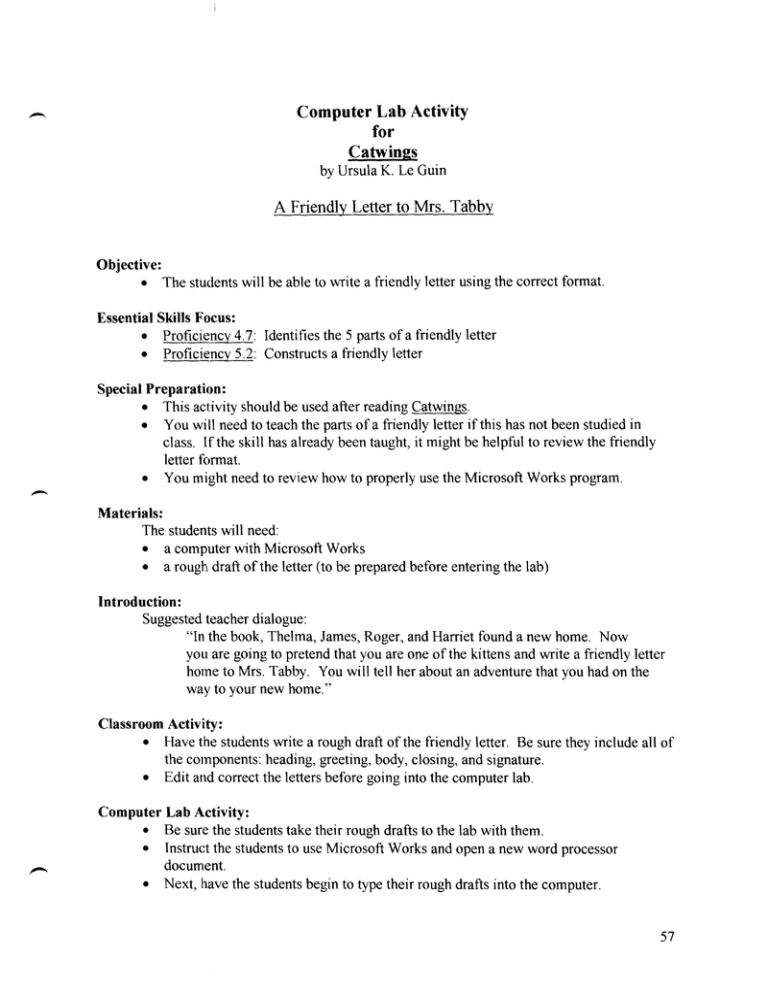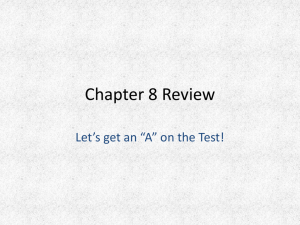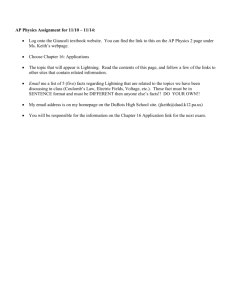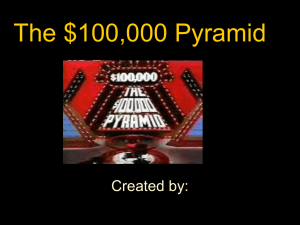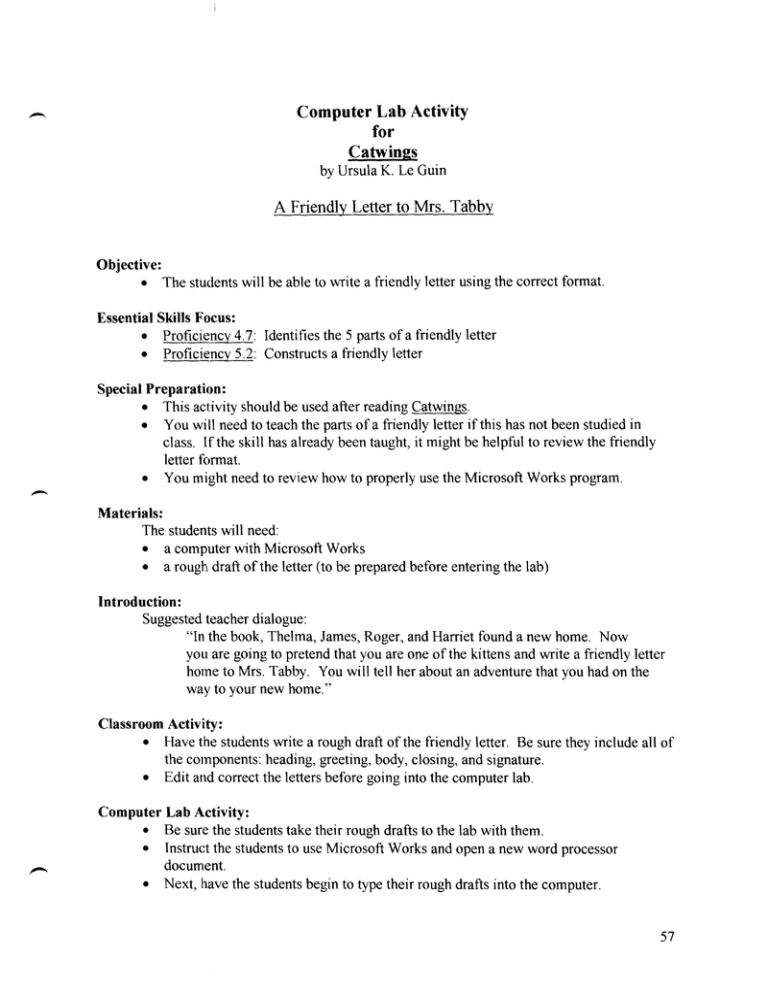
Computer Lab Activity
for
Catwings
by Ursula K. Le Guin
A Friendly Letter to Mrs. Tabby
Objective:
• The students will be able to write a friendly letter using the correct format.
Essential Skills Focus:
• Proficiency 4.7: Identifies the 5 parts of a friendly letter
• Proficiency 5.2: Constructs a friendly letter
-
Special Preparation:
• This activity should be used after reading Catwings.
• You will need to teach the parts of a friendly letter if this has not been studied in
class. If the skill has already been taught, it might be helpful to review the friendly
letter format.
• You might need to review how to properly use the Microsoft Works program.
Materials:
The students will need:
• a computer with Microsoft Works
• a rough draft of the letter (to be prepared before entering the lab)
Introduction:
Suggested teacher dialogue:
"In the book, Thelma, James, Roger, and Harriet found a new home. Now
you are going to pretend that you are one of the kittens and write a friendly letter
home to Mrs. Tabby. You will tell her about an adventure that you had on the
way to your new home."
Classroom Activity:
• Have tne students write a rough draft of the friendly letter. Be sure they include all of
the components: heading, greeting, body, closing, and signature.
• Edit and correct the letters before going into the computer lab.
Computer Lab Activity:
• Be sure the students take their rough drafts to the lab with them.
• Instruct the students to use Microsoft Works and open a new word processor
document.
• Next, nave the students begin to type their rough drafts into the computer.
57
•
When the students finish, they shou1d spell check the document and make sure they
have copied the draft correct1y. They shou1d raise their hand and ask the teacher's
permission before printing.
Evaluation:
• The students wil1 be evaluated on their correct use of the friendly letter format.
-
58
Computer Lab Activity
for
Desert Giant
by Barbara Bash
Cactus Facts Book
Objective:
• The students will be able to write a fact about the saguaro cactus gathered from
research in the book Desert Giant.
• The students will be able to create an illustration to correspond with the fact.
Essential Skills F'ocus:
• Proficiency 6.2: Distinguishes fact/opinion
• Proficiency 7.1: Gives and follows directions
• Proficiency 8: Recognize the interrelatedness of language, literature, and culture
Special Preparation:
• This activity should be used after reading Desert Giant.
• You might need to review how to properly use the Kid Pix program.
Materials:
The students will need:
• a computer with Kid Pix
• a pencil (to be used during the classroom activity)
• a piece of paper (to be used during the classroom activity)
• Desert Giant
• rough draft of book page (to be used in the computer lab)
• crayons or colored pencils (to be used after the computer lab)
Introduction:
Suggested teacher dialogue:
"We just finished reading Desert Giant. Now we are going to create a class book
similar to the one we just read. You are going to choose a fact from the book and
create an illustration. Once everyone has finished coloring their illustrations, we
will create a class book to share with future classes. Let's dig in to some cactus
facts!"
-
Classroom Activity:
• Allow the students to browse Desert Giant and choose a fact they would like to
include in the class book.
• After students have chosen a fact, instruct them to copy the fact onto a piece of paper.
This paper will be used in the computer lab.
59
-
•
•
Have the students create a rough draft of the book page and corresponding
illustration.
Edit and correct the facts before going into the computer lab.
Computer Lab Activity:
• Be SUfi;! the students take their rough drafts to the lab with them.
• Instruct the students to use Kid Pix and open a new drawing.
• Next, have the students begin to type their facts into the computer using the text tool.
*Note:: In order for the students to type the text rather than using the letter
stamp:~, they need to hold the Option and Open Apple keys while clicking on the
letter button on the left side of the screen. This offers them a choice of the font
they use and allows them to enter the text using the keyboard. *
• After typing their fact, the students should create a picture to illustrate the fact.
• When the students finish, they should spell check the document and make sure they
have copied the fact correctly. They should raise their hand and ask the teacher's
permission before printing.
• Upon returning to the classroom, the students may color their illustrations using
crayons or colored pencils.
Evaluation:
• The students will be evaluated on their ability to research facts in the book and create
corresponding illustrations.
Note to Teacher:
• After all the students have finished their facts and illustrations, you should collect
them and compile them into a class book.
60
-
Computer Lab Activity
for
Disaster! theme
Eyewitness Reporter
Objective:
• The students will be able to write a news paragraph from the point of view of an
eyewitness.
Essential Skills F'ocus:
• Proficiency 4.1: Spells grade level appropriate words
• Proficiency 4.2: Uses punctuation (., ?, ~, ,)
• Proficiency 4.5: Recognizes complete subject and predicate
• Proficiency 5: Write for different purposes and audiences producing a variety of
forms
-
Special Preparation:
• This aetivity should be used after completing the Disaster~ basal theme.
• You \\-111 need to teach or review the important points covered in news articles: who,
what, where, when, why, and how.
• You might need to review how to properly use the Microsoft Works program.
Materials:
The students will need:
• a computer with Microsoft Works
• a rough draft of the paragraph (to be prepared before entering the lab)
• a copy of Disaster~ stories to refer to when writing their draft
• Optional: crayons or colored pencils (to be used after the computer lab activity)
Introduction:
Suggested teacher dialogue:
"Throughout this theme, we studied different types of disasters. We read about
th(;: sinking of the Titanic, the eruption ofMt. Vesuvius, and the great molasses
explosion. Today we are going to pretend that you actually witnessed one of
these events. You are going to write a news paragraph about the event and create
a catchy headline. You can use your books to gather details, but your imagination
is your most important tool~"
-
Classroom Activity:
• Have the students write a rough draft of the news paragraph. Be sure they include all
of the components: topic sentence, supporting details, and a headline. Also remind
them to include the who, what, when, where, why, and how of the event.
61
•
Edit and correct the paragraphs before going into the computer lab.
Computer Lab Activity:
• Be sure the students take their rough drafts to the lab with them.
• Instruct the students to use Microsoft Works and open a new word processor
document.
• Next, have the students begin to type their rough drafts into the computer.
• When the students finish, they should spell check the document and make sure they
have copied the draft correctly. They should raise their hand and ask the teacher's
permission before printing.
Optional Classroom Activity:
• The students can create illustrations to accompany their news paragraphs.
Evaluation:
• The students will be evaluated on their spelling, punctuation, and use of complete
sentences.
62
Computer Lab Activity
for
Freckle Juice
by Judy Blume
Special Recipe
Objective:
• The students will be able to write an imaginary recipe.
• The students will be able to create an illustration to correspond with the recipe.
Essential Skills Focus:
• Proficiency 5: Write for a variety of purposes and audiences producing a variety of
forms
• Profici,ency 6.4: Distinguishes between reality/fantasy
Special Preparation:
• This activity should be used after reading Freckle Juice.
• You might need to review how to properly use the Kid Pix program.
• If available, have simple recipes on hand for students to view.
Materials:
The students will need:
• a computer with Kid Pix
• crayons or colored pencils (to be used after the computer lab activity)
• a rough draft of their recipe (to be used in the computer lab)
Introduction:
Suggested teacher dialogue:
"Andrew wanted freckles like Nicky, so Sharon sold him her secret freckle juice
recipe. You are going to think of something you would like to have and write a
recipe for it. It can be a recipe for a different hair color or the new yo-yo you
want. Who knows? If your recipe works, maybe you could sell it!"
Classroom Activilty:
• Have the students write a rough draft of the recipe. They may use numbers for
measurements if they choose.
• Edit and correct the recipes before going into the computer lab.
-
Computer Lab Activity:
• Be sure the students take their recipes to the computer lab.
• Instruct the students to use Kid Pix and open a new drawing.
63
•
•
•
•
Using the text tool, the students will type their recipes on the computer. *Note: In
order for the students to type the text rather than using the letter stamps, they
need to hold the Option and Open Apple keys while clicking on the letter button
on the left side of the screen. This offers them a choice of the font they use and
allows them to enter the text using the keyboard. *
After typing their recipes, the students should create a picture ofthe results of their
reCIpe.
When the students finish, they should raise their hand and ask the teacher's
permission before printing. Make sure that the students use a minimal number of
stamps and colors so that printing time will be minimized.
Upon returning to the classroom, the students have the option of coloring their
pictures.
Evaluation:
• The students will be evaluated on their ability to create an imaginary recipe and a
corresponding illustration.
64
Computer Lab Activity
for
Nettie's Trip South
by Ann Turner
Put Y oursel f In Their Shoes
Objective:
• The students will be able to write a friendly letter using the correct format as a
response to literature.
Essential Skills Focus:
• Profici~:ncy 4.7: Identifies the 5 parts of a friendly letter
• Proficiency 5.2: Constructs a friendly letter
-
Special Preparation:
• This activity should be used after reading Nettie's Trip South.
• You will need to teach the parts of a friendly letter if this has not been studied in
class. ]fthe skill has already been taught, it might be helpful to review the friendly
letter format.
• You mJ.ght need to review how to properly use the Microsoft Works program.
Materials:
The students wiIl need:
• a computer with Microsoft Works
• a rough draft of the letter (to be prepared before entering the lab)
• a copy of Nettie's Trip South to refer to when writing their draft
Introduction:
Suggested teacher dialogue:
"In Nettie's Trip South, Nettie wrote a letter to Addie about what she saw on her
trip. You are going to imagine that you went to a slave auction like Nettie did in
the story. Then you are going to write about your experiences, thoughts, and
feelings in a letter to a friend. You need to tell what you saw, felt and heard
while on your trip. You may write from the point of view of the slave, a buyer, a
seller, or an observer. Use details from the book to create your letter and use your
imagination!"
Classroom Activity:
• Have the students write a rough draft of the friendly letter. Be sure they include all of
the components: heading, greeting, body, closing, and signature.
• Edit and correct the letters before going into the computer lab.
65
-
Computer Lab Adivity:
• Be sure the students take their rough drafts to the lab with them.
• Instruct the students to use Microsoft Works and open a new word processor
document.
• Next, have the students begin to type their rough drafts into the computer.
• When the students finish, they should spell check the document and make sure they
have copied the draft correctly. They should raise their hand and ask the teacher's
permission before printing.
Evaluation:
• The students will be evaluated on their correct use of the friendly letter format.
-
66
Computer Lab Activity
for
Oink, Oink Oink theme
A "Tail" to Tell
Objective:
• The students will write a story using the steps of the writing process.
• The students will be able to create a final copy ofthe story using a word processing
program.
Essential Skills Focus:
• Proficiency 4.8: Uses the writing process to write a paragraph using a topic sentence
with supporting details.
• Proficiency 5.1: Produces a story or report on a given topic.
-
Special Preparation:
• This activity should be used after completing the Oink, Oink, Oink basal theme.
• You will need to teach the proper steps of the writing process if this has not been
studied in class. If the skill has already been taught, it might be helpful to review the
process.
• You ffilght need to review how to properly use the Microsoft Works program.
Materials:
The teacher will need:
• any classic version of The Three Little Pigs
• fractured versions, such as The True Story ofthe Three Little Pigs or The Three Little
Wolves and the Big Bad Pig (available in the basal)
• versions from different cultures, such as The Three Little lavelinas or The Three
Little Hawaiian Pigs and the Magic Shark (both available in the basal)
• blank 5,tOry map for each student
The students will need:
• a computer with Microsoft Works
• rough draft of the story (to be prepared before entering the lab)
-
Introduction:
Suggested teacher dialogue:
"We read many different versions of the story The Three Little Pigs. Today it is
your job to write a sequel to the original story or a fractured version of it like The
Tme Story of the Three Little Pigs. You are going to work on it in steps so that
the: job is easier. Finally, we will go to the computer lab and type the stories.
Let's get started. You have a "tail" to teW"
67
Classroom Activity:
• Have the students read different versions of The Three Little Pigs. (Refer to the
above list)
• Distribute copies of the blank story map. Work with the students, if necessary, to
complete the story maps for their own original story. It can be a sequel or a fractured
verSIOn.
• Have students use their story maps to write a draft of their stories.
• Next, have students read their drafts aloud to a writing partner. Encourage them to
ask questions such as "Is my writing clear?" or "Is there anything I should add?"
• Finally, have students make any necessary revisions and corrections.
Computer Lab Ac:tivity:
• Be sure the students take their rough drafts to the computer lab.
• Instruct the students to use Microsoft Works and open a new word processor
document.
• Next, have the students begin to type their rough drafts into the computer.
• When the students finish, they should spell check the document and make sure they
have copied the draft correctly. They should raise their hand and ask the teacher's
permission before printing.
-
Evaluation:
• The students will be evaluated on their creativity, proper use ofthe writing process,
correct spelling, and punctuation.
Note to Teacher:
• If desired, the final drafts of the stories can be compiled into a class book.
68
Computer Lab Activity
for
Sarah, Plain and Tall
by Patricia MacLachlan
Illustrating Seashell Facts
Objective:
• The students will be able to write two facts about seashells gathered from research
packets
• The students will be able to create illustrations to correspond with the facts.
Essential Skills Focus:
• Proficiency 6.2: Distinguishes fact/opinion
• Proficiency 7.1: Gives and follows directions
• Proficiency 8: Recognize the interrelatedness of language, literature, and culture
-
Special Preparation:
• This activity should be used after reading Chapter 4 of Sarah, Plain and Tall or at the
completion of the book.
• You might need to review how to properly use the Kid Pix program.
• If available, have seashells on hand for students to view.
Materials:
The students will need:
• a computer with Kid Pix
• Optional: crayons or colored pencils (to be used after the computer lab activity)
• a pencil (to be used during the classroom activity)
• a piece of paper (to be used during the classroom activity)
• Internet research packet
Introduction:
Suggested teacher dialogue:
"Sarah is from the coast of Maine, so she knows a lot about seashells. In this
activity, you will have a chance to research different facts about seashells. You
will write down two facts about seashells that you learn from doing research.
Then you will create illustrations to go with each of the facts."
Classroom Activity:
• Using the classroom set of Internet packets, instruct the children to choose 2 facts.
• Have the children copy these facts onto a piece of paper. This paper will be used in
the computer lab.
69
Computer Lab Activity:
• Be sure the students take their facts to the computer lab.
• Instruct the students to use Kid Pix and open a new drawing.
• Using the text tool, the students will type their facts on the computer. *Note: In
order for the students to type the text rather than using the letter stamps, they
need to hold the Option and Open Apple keys while clicking on the letter button
on the left side of the screen. This offers them a choice of the font they use and
allows them to enter the text using the keyboard. *
• After typing their facts, the students should create a picture of seashells to illustrate
the facts.
• When they finish, they should raise their hand and ask the teacher's permission
before printing. Make sure that the students use a minimal number of stamps and
colors so that printing time will be minimized.
Optional Classroom Activity:
• Upon returning to the classroom, the students have the option of coloring their
pictures.
Evaluation:
• The students will be evaluated on their ability to research facts in the packets and
create corresponding illustrations.
70
Internet
Research
Packet
for
Sarah, Plain and
Tall
71
http://coa.acnatsci.orglconchnetlfacts.html
Conchologists of America -- Fun Facts
Things You Always Wanted to Know About Shells
-~~-.-
..
----.
I Flotsam I A Snail's Pace I The Extremes I
FLOTSAM
There are between 50,000 and 200,000 mollusk species ~
alive in the world today. Estimates vary depending on ~
who's guessing the number of undiscovered species!
Mollusk evolution began more than 500 million years ago, during
the Cam brian period.
Paleontologists use fossil shells to tell what the climate might
have been like millions of years ago. Comparing fossil shells with
their living relatives that only live in cold or warm climates can
give some clues.
Some oysters may shed over one million eggs in a season! Only
about one out of every million of these oyster eggs lives to
adulthood.
Female cowries sit on top of their eggs to protect them from
enemies!
Some oysters alternate their gender: Male one year, female the
next!
__ A snail grows a bigger shell by getting calcium carbonate and
72
Conchologists of America -- Fun Facts
http://coa.acnatsci.orglconchnetlfucts.html
other ingredients from the water and food it eats, then uses its
fleshy mantle to add the new materials to the shell.
--
When a' hermit crab needs a bigger shell, it seeks a
larger empty snail shell and moves in! Without a
shell provided by a snail, it's naked!
A young abalone that eats red seaweed produces a red shell!
Color pigments from food can affect the shell color of some
mollusks.
Nudibranch is a mollusk family that doesn't have a shell. Most
are beautifully colored, too!
Ninety-nine percent of all snail species have shell whorls that coil
in a clockwise direction . •
Scallops have dozens of eyes. They help a scallop to see
nredators, so it will know when to swim away or clam-up!
~~Ii"Ii"Ii"""""
Carrier shells attach other shells or stones to their own shell for
protection and camouflage.
Shells have been used throughout history for art, jewelry, money,
scientific study, buttons, ink, road gravel and chicken feed (for
stronger egg shells!).
Some cone shells obtain food by harpooning, paralyzing and
eating fish! ~
-
We hear the sound of the seashore inside large shells because the
shell echoes surrounding sounds, jumbling and amplifying them.
73
,
Conchologists of America -- Fun Facts
Many land
surface.
sn~lils
http://coa.acnatsci.org/conchnetJfacts. html
can lift ten times their own weight up a vertical
Mr. Thomas (~reen of La Plata, Maryland, consumed 350 edible
snails in eight and a half minutes. ~
Mike Racz in lnvercargill, New Zealand, opened 100 oysters in 2
minutes and 20 seconds.
The ocean quahog Arctica islandica can live to be 220 years old!
The deepsea bivalve Tindaria callistiformis grows only one-third
of an inch (S.4mm) in 100 years!
.-
Boring clams can sink a ship! One of them, the misnamed Teredo
Shipworm, earned its name by ruining wooden boats. It's actually
a clam, and can bore through a six-inch thick plank of wood in
less than one year!
Many species of snails and clams breathe through a snorkel, or
siphon, when they bury themselves in the mud or sand.
Most mollusks are capable of making pearls when foreign
substances enter their shells! They coat the foreign substance
with shelly m:aterial.
It takes about two years to grow a pearl. Some clams can grow
pearls as big as golf balls in ten years!
74
http://coa.acnatsci.org/conchnetlfacts.html
Conchologists of America -- Fun Facts
A
SNAIL'~;
PACE
Helix aspersa, a common garden snail, can travel about two feet
in three minut,es. At that rate, it would travel one mile in 5 1/2
days!
Deep sea scallops can migrate in large numbers to find richer
feeding grounds.
A scallop swinls without fins or a tail by squirting jet streams of
water out of its shell!
About 140 spe~cies of marine snails live their entire lives without
touching bottom or shore. They are called pelagic gastropods.
-
A violet snail lmay travel hundreds of miles in its lifetime. They
are pelagic, floating with the ocean currents.
An oyster doesn't travel at all in in its adult lifetime, unless we
include the distance to a dinner table! An oyster attaches itself to
a rock or oth~~r shells when young, and lives the rest of its life
there.
Some freshwater mussels can travel many
miles upstrealm by attaching themselves to fish
(when they are larvae), and riding wherever
the fish may take them! They are parasites on
the fish until they're mature enough to seek a new life where ever
they may be.
.
~~..:..J..~.:..i
_____.______________________. ________________________ ..•. ____. ________ .. ________________..•._________ .___________________________
~!...:.:..
__
75
http://coa.acnatsci.org/conchnet!facts.html
Conchologists of America -- Fun Facts
-
The largest known clam is a tridacna clam that weighed
734 pounds and was nearly four feet in length!
That could make a lot of clam chowder!
The largest Giant African Land Snail weighes about 2 pounds
(900g) and is 15.5 inches (39 cm) from head to tail.
The largest known snail shell is two and a half feet long with a
girth of nearly forty inches. This trumpet conch (Syrinx aruanus)
weighed nearly forty pounds when alive!
The smallest known adult snail shell is from Ammonicera rota,
0.02 inches in diameter. Fifty of them layed end-to-end would
measure one inch! lW
Some snails live in the top branches of trees!
About 1,100 species of ocean mollusks live deeper than one mile
below the surface!
Ewing's Gastroverm lives at an ocean depth of about 20,000 feet!
That's nearly four miles!
Facts compiled by John Caldeira. Some facts are generalizations, and there may be exceptions.
I
I Top of Page I eOA Fun Stuff Menu I
'''t)\
.
l
This is an official COA Conch-Nt't Web Page
: hosted by the Academy of Natural Sciences. Philadelphia.
,....
.. _...... - ----
,-
.
,.
".
'-'."
....
,."
_.. , ...... ,-_._-
-,..... -
'_",". ".,"."
----.,..... _....•.
eOA Conbut
Created: 22 June 1996; Last modified: 14 September 1998
This page has been accessed 7435 times since 22 June 1996.
76
-
Computer Lab Activity using the Internet
for
Sarah, Plain and Tall
by Patricia MacLachlan
Illustrating Seashell Facts
Objective:
• The students will be able to write two facts about seashells gathered from Internet
research using a specific web site.
• The students will be able to create illustrations to correspond with the facts.
Essential Skills Focus:
• Proficiency 6.2: Distinguishes fact/opinion
• Profici,ency 7.1: Gives and follows directions
• Proficiency 8: Recognize the interrelatedness of language, literature, and culture
-
Special Preparatiion:
• This activity should be used after reading Chapter 4 of Sarah, Plain and Tall or at the
complt:tion of the book.
• You might need to review how to properly use the Kid Pix program.
• If available, have seashells on hand for students to view.
• You might need to make sure the given URL is still available.
http://coa.acnatsci.org/conchnetlfacts.html
• Review the school's acceptable use policy for work on the Internet. Since sites often
change, the students should notifY you if they find a poor link.
Materials:
The students will need:
• a computer with Kid Pix
• a computer with Internet access
• a pencil (to be used in the computer lab)
• a piece of paper (to be used in the computer lab)
• Optional: crayons or colored pencils (to be used after the computer lab activity)
Introduction:
Suggested teacher dialogue:
"Sarah is from the coast of Maine, so she knows a lot about seashel1s. In this
activity, you will have a chance to research different facts about seashells. You
will write down two facts about seashells that you learn from doing research on
tht;~ Internet. Then you will create illustrations to go with each of the facts."
77
Computer Lab Adivity:
• Be sure the students bring a pencil and a piece of paper to the lab.
• Instrucl the students to access the Internet and go to this address:
httIJ://coa.acnatsci.org/conchnet/facts.html
• Remind them how important it is to type the address correctly.
• Once at this site, tell them they need to pick two facts and copy them onto a piece of
paper. After they have two facts, they may quit the Internet application.
• Instruct the students to use Kid Pix and open a new drawing.
• Using the text tool, the students will type their facts on the computer. *Note: In
order for the students to type the text rather than using the letter stamps, they
need to hold the Option and Open Apple keys while clicking on the letter button
on the left side of the screen. This offers them a choice of the font they use and
allows them to enter the text using the keyboard. *
• After typing their facts, the students should create a picture of seashells to illustrate
the facts.
• When the students finish, they should raise their hand and ask the teacher's
permission before printing. Make sure that the students use a minimal number of
stamps and colors so that printing time will be minimized.
Optional Classroom Activity:
• Upon returning to the classroom, the students have the option of coloring their
pictures.
Evaluation:
• The students will be evaluated on their ability to research facts on the Internet and
create corresponding illustrations.
Special Note to tile Teacher:
• Another interesting site you may wish to share with your students:
http://www.calpoly.edu/-cschroed/index.html
• The Seashell Museum on this site is interesting!
78
Computer Lab Activity
for
Stringbean's Trip to the Shining Sea
by Vera B. Williams and Jennifer Williams
Postcard Designer
Objective:
• The students will be able to draw a picture postcard using Kid Pix.
• The students will be able to write a message about a trip they have taken or would
like to take.
Essential Skills Focus:
• Proficiency 5: Write for different purposes and audiences producing a variety of
forms.
-
Special Preparatiion:
• This activity should be used after reading Stringbean's Trip to the Shining Sea.
• You might need to review how to properly use the Kid Pix program.
• If available, have real postcards on hand for students to view.
• You might need to review how to properly write an address when sending mail.
Materials:
The students will need:
• a computer with Kid Pix
• crayons or colored pencils (to be used after the computer lab activity)
• a pencil (to be used after the computer lab activity)
Introduction:
Suggested teacher dialogue:
"Stringbean sent many postcards home to his family during his trip across the
country. Think of a trip that you have taken or that you would like to take. You
are going to draw a picture postcard of the place using Kid Pix. When you return
to the classroom, you will add color to your picture. Finally, you will write a
me:ssage telling a family member about your trip."
_
Computer Lab Activity:
• Instruct the students to use Kid Pix and open a new drawing.
• Next, have the students draw a picture of a place they have visited or would like to
visit
• When the students finish, they should raise their hand and ask the teacher's
permission before printing. Make sure that the students use a minimal number of
stamps and colors so that printing time will be minimized.
79
Classroom Activity:
• After the students have printed their postcards and returned to the classroom, instruct
them to use crayons or colored pencils to add color to the picture.
• After the students have colored the picture, they should carefully cut around the edge
of the picture.
• Next, tlhey should tum the picture over and write a short message to a family member
about their trip. They should use the correct address format.
Evaluation:
• The students will be evaluated on their creative picture, related message, and correct
use of the address format.
Note to Teacher:
• The postcards may be glued onto tagboard to make them sturdier. A good size to use
is 9 in. x 5~ in.
• The students may also design stamps for their postcards.
-
80
Computer Lab Activity
for
Weather Watch theme
Weather Recorder
Objective:
• The students will be able to create a simple spreadsheet based on data recorded over
a five day period of time.
Essential Skills Focus:
• Proficiency 7.1: Gives and follows directions
-
Special Preparation:
• This activity should be used after reading the Weather Watch basal theme.
• This activity uses spreadsheets, so the teacher should review the step by step
instructions with the students. If you are not familiar with spreadsheets, you may
want to practice before trying this activity. See the attached instruction page.
• This activity utilizes the teacher's Internet access on a daily basis for five consecutive
days. The web site by the Weather Channel gives the current temperature and
conditions at the Michigan city weather station.
• The URL is:
http://www.weather.com/weather/cities/us_in_michigan_ city.html
• It is important that you check the temperature at approximately the same time
every day.
Materials:
The students will need:
• a computer with Microsoft Works
• a data sheet (to be used before and during the lab activity)
• a pencil (to be used during the classroom activity)
Introduction:
Suggested teacher dialogue:
"We read stories about the different types of weather in the Weather Watch
theme. You are going to become a certain kind of weather watcher by watching
the: temperature. Every morning for five days, you will record the temperature on
your data sheet. The next week during computer lab, you are going to enter your
data into the computer and create a graph. So let's get started!"
-
Classroom Activity:
• Every day for five consecutive days you should have the students record the
temperature on their data sheet.
81
•
•
You may want to incorporate this activity as part of the morning routine.
You may also enter the weather conditions for the day, but this will not be used in the
chart.
Computer Lab Activity:
• Be sure the students take their data sheets to the lab with them.
• Instruct the students to use Microsoft Works and open a new spreadsheet.
• Follow the step-by-steps instructions on the attached instruction page to create a
spreadsheet.
• When the students finish, they should raise their hand and ask the teacher's
permission before printing.
Evaluation:
• The students will be eval uated on the accurateness of their chart.
-
82
.-
Spreadsheet Instruction Page
1. After opening a new spreadsheet, you will see a screen with many rows and columns. There
are letters across the top ofthe screen, which are your columns, and numbers down the left
side, which are your rows.
2. Have the students click their mouse in square 81. The square should have a special border
around it now. They may type the word Temperature and hit the Return key.
3. Now they should click their mouse in square A2. They should type Mon. and hit the Return
key.
4. Continue this sequence:
A3
Tues.
Return key
A4
Wed.
Return key
A5
Thurs.
Return key
A6
Fri.
Return key
5. Next, they should click their mouse in square 82. They should enter the temperature for
Mon. in this square and hit the Return key. (2 digit numbers, i.e., 58)
6. Continue this sequence:
83
temperature for Tues.
Return key
B4
temperature for Wed.
Return key
85
temperature for Thurs.
Return key
B6
temperature for Fri.
Return key
7. Now, they should click in square Al and hold their mouse button down so that they highlight
Al-B6.
8. Click on the Tools menu and choose Create a new chart.
9. A graph ofthl::: temperatures will be created for you.
10. The chart is now ready to print. The graph and data entries will print on the same page.
83
Name _ _ _ _ __
Temperature
Data Sheet
Mon.
-
Tues.
-----
Wed.
Thurs. - - - - -
Fri.
Chart 1
63.0
56.7
V
a
I
U
e
50.4
44.1
37.8
31.5
25.2
18.9
6.3
0.0
Category
mTemperature
85
Computer Lab Activity
for
Weather Words and What They Mean
by Gail Gibbons
Classroom Weather Words Book
Objective:
• The students will be able to write their own definition of one of the weather words
from the book.
Essential Skills Focus:
• Proficiency 5: Writes for different purposes and audiences producing a variety of
forms
• Proficiency 7.1: Gives and fol1ows directions
Special Preparatiion:
• This activity should be used after reading Weather Words and What They Mean.
• You might need to review how to properly use the Kid Pix program.
Materials:
The students wil1 need:
• a computer with Kid Pix
• rough draft of book page (to be used in the computer lab)
• Weather Words and What They Mean
• Intern{:t research packet
• crayons or colored pencils (to be used after the computer lab)
Introduction:
Suggested teacher dialogue:
"We just finished reading Weather Words and What They Mean. Now we are
gomg to create a class book similar to the one we just read. You are going to
write a definition of one of the weather words from the book and create an
il1ustration. You are going to use your book and Internet research packets to help
develop your definition."
-
Classroom Activity:
• Allow the students to choose the weather word they would like to define OR assign
one to each student. They may use their books and the Internet research packets to
research their definition.
• Have the students create a rough draft of the definition and corresponding illustration.
Be sure they include the word they are defining.
• Edit and correct the definitions before going into the computer lab.
86
Computer Lab Adivity:
• Be sure: the students take their rough drafts to the lab with them.
• Instruct the students to use Kid Pix and open a new drawing.
• Next, have the students begin to type their definitions into the computer using the text
toot. *Note: In order for the students to type the text rather than using the letter
stamps" they need to hold the Option and Open Apple keys while clicking on the
letter button on the left side of the screen. This offers them a choice of the font
they U8e and allows them to enter the text using the keyboard. *
• After typing their definition, the students should create a picture to illustrate the
weather word.
• When the students finish, they should spell check the document and make sure they
have copied the definition correctly. They should raise their hand and ask the
teacher's permission before printing.
• Upon returning to the classroom, the students may color their illustrations using
crayons or colored pencils.
Evaluation:
• The students will be evaluated on their ability to create an original definition of their
weather word.
Note to Teacher:
• After all the students have finished their definitions and illustrations, you should
collect them and compile them into a class book.
• The information found in the Internet research packets is located at:
http://www.whnt19.comlkidwx/index.html
• If you choose to have the students directly access this web site in the future, be sure
you check the URL before going to the lab and review the school's acceptable use
policy with the students.
87
-
-
Internet
Research
Packet
for
Weather Words and
What They Mean
88
http://www.whnt19.com!kidwxlclouds.hun
DAN'S WILD WILD WEATHER PAGE· CLOUDS
.J!Y
.. ,
.t'.;
.
0',
..
'
J
•. \..).:··.··. ··5
14
.C.~
D
...
'
.
' .
Cloud Boutique Cloud Catalog
at...
What are clouds?
Clouds are water. Either small liquid water drops or tiny
pieces of ice. Meteorologists rank clouds according to their
height and whether or not they are flat or puffy. The graph
below is Dan's easy way to remember clouds .
.'
r,'-'-'-"""'''''-''-'"-'-''''''''''''''' t...c- .,-".".,;",,'"""'".'.c.c..,"".".' I
,Flat
j,Puffy
I
_~~~,. __ ~~ __ ", :_:';'~':"'-_._~~ __ .r"':':':""':':':_.;..:.:..:...:..:.:....:..:_....:..:; . _..:..... _.._.~
.... ~:;~.;.....:......:..;:.:_~:._._~
,Low ..... jstratus.... ,iCumulus
'. '
,.-.-.-.-..-r;:, .--------.-."C.---...-.------..--
-
iMedium~to
stratusiiAlto cumulus
;iHigh .. ICirrostri9.tusilcirr~cumUlus
2~~~:~wt~i.;1
There are some other specific types of clouds, some of which
are very rare. ViSit the Cloud links at the top of this page
for some beautiful examples of many different varieties of
clouds.
•
How are clouds formed?
Clouds form when the air rises. As a blob of air rises i t
expands and gets colder, the colder air cannot hold as much
water as warmer air. As the temperature and air pressure
continue to drop, tiny water droplets group together into
clumps called cloud droplets. At this point, the blob of air
becomes a visible cloud. If the cloud keeps going up, the
cloud droplets will clump together and form water droplets.
These water droplets are too heavy to float in the air and
they fall from the sky as either rain or snow.
4Ih>
Atmospheric Optics
89
http://www.whntI9.com/kidwxJpressure.hlm
DAN'S WILD WILD WEATHER PAGE - PRESSURE
-
r blows from high to low pressure
t because the earth is turning i t
appears to us that moving air is
turning to the right. This is true of
any object that is in motion .. birds
.. people .. rockets or air!
This effect is called the Coriolis
Force after the French scientist who
discovered it. The Coriolis Force
appears to turn moving objects to the
right north of the equator and to the left South of the
equator.
~
To understand the Coriolis Force, think of a cannon ball
sitting neax' the equator. Even though the cannonball does not
appear to be moving ... it already is ... the Earth and the air
AND that cannonball are spinning with the earth ... they are all
actually going about 1,000 miles per hour to the East! To the
North the air and earth are moving East also ... but not as
fast ... and at the North pole there is no movement to the East
at all!
Lets pretend that we can watch that cannonball as i t is shot
from a cannon at the equator. If we are in Huntsville,
Alabama ... we are moving East at about 600 mph. As the
cannonball is shot northward i t will be moving eastward at
1000 miles per hour so i t will seem to us that i t curves
away from us to the northeast.
Another way to illustrate the coriolis force is to draw a
straight line on a spinning record. When you stop the record
and look at your straight line you will see that i t is a big
spiral! This is the Coriolis Effect!
MOre on the Coriolis Force.
-
~~
__
~~
....."" .. a;.I!IIIPIMII'Iil
'_~"""
'''P'''''_ _ _ _
__
__
'''''U~'''''''''
__..,__..____
'''''''''''iI!II"",,~
90
DAN'S WILD WILD WEATHER PAGE - HUMIDITY
http://www.whntI9.com/kidwxJhumidily .html
I
HUMIDITY: Humidity refers to the amount of moisture in the
air. You might be surprised to know that the air in our
atmosphere has water in it. Lots of water!
Water in the atmosphere exists in 3 main states.
1. WATER VAPOR
2. CLOUD DROPLETS (SCMETIMES FROZEN ICE CRYSTALS)
3. LIQUID RAIN DROPS (SCMETIMES FROZEN!)
IMPORTANT!!: warm air can hold more water vapor than colder
air!
-
Air near the ground or ocean usually has more water in i t than
the colder air up high.
MEASURING THE AMOUNT OF WATER VAPOR IN THE AIR:
There are several different ways to measure and to express the
amount of water in the air.
Lets imagine we have a blob of air with moisture in it. The
temperat\~e of our blob of air is 80 degrees. So, how do we
tell how much moisture is in i t ????
RELATIVE HUMIDITY:
The relative humidity tells how much water the air is holding
compared to how much i t could hold at a certain temperature. If
our blob of air has a relative humidity of 50% then that means
i t is holding half of the amount of water a blob of air 80
degrees could hold. The relative humidity can change if the
moisture changes or if the temperature cabnges.
DEW POINT:
The dew point is a much better indicator of moisture in the air
and is preferrred by most meteorologists.
-
WHAT IS THE DEW POINT?
The dew point is the temperature at which the air will be
9)
DAN'S WILD WILD WEATHER PAGE - HUMIDITY
http://www.whnt19.comJkidwxlhumidity.htmi
holding all the moisture it can if cooled. Or ... another way
of putting it. The dew point is the temperature at which the relative
humidity reaches 100%.
CONFUSED?
Lets talk about our blob of 80 degree air. It has water vapor
in it, and remember that warm air can hold more water than cold
air. If we start cooling our blob of 80 degree air ... i t will
eventually reach a temperature at which it can no longer hold
the water vapor in it. Lets say that in this case our blob of
air forms a cloud when we cool i t to 50 degrees. Then 50
degrees in the dew point of our blob of air! Note that the dewpoint
does not depend
on the temperature like Relative Humidity!
What you will need:
1. a thin metal cup
(plastic will do in a pinch. •. DON'T USE
STl'ROFOAM)
2. a good thermometer
3. ice water
4. a large dropper
-
00 the following:
Outsidet on a warm day in the spring or
summer. If the dewpoint is below 32
degrees: you will have to use antifreeze or
another liquid that has been chilled to
near zero in a freezer. Be carefull!
Antifreeze is poisonous .. only use it with
an adul.t nearby.
Put a couple of inches of warm (80 f)
water in a cup. Measure the temperature of
the water, now add a few droppers of cold
water and stir while measuring the
temperature of the water. Keep adding a
smalla small amount of cold water to the
metal c:up until you see a thin film of
water (water vapor)form on the outside of
the cup. Make a note of the temperature of
the water as soon as you see the water
vapor form on the outside of the cup. The
temperature you measured is the DEW POINT!
-
WHAT HAPPENED?
As you added colder water to the warm
water in the cup, the temperature of the
wa ter in the cup kept dropping. The sides
of the cup got colder as the water inside
got colder. The cup also chilled the air
right next to it! When the temperature of
the metal cup reached the dew point ... The
air just next to the cup was cooled by the
dew point as well and water began to fall
92
DAN'S WILD WILD WEATHER PAGE - HUMIDITY
http://WWW.whnl19.comJkidwxihumidity.html
out or the a1r and st1ck to the cup!
-
Special Note: If you live in the western USA
or at a high elevation the dew point may
be less than 32 degrees F and see no
condensation unless you put a very cold
liquid, like salt water or antifreeze that
is chilled to near zero in the cup.
Main Manu
I
Temperature I Pressure I ~ I Climate I Wind I Forecasting I Lightning
Radar I Tornadoes I Hurricanes I Precipitation I Ask Dan I I For Teachers
I
satellite
A member of the Traveller Information Service. Network.
Property of WHNT-TV Channel 19 e 1997. All Right. re.erved.
-
93
http://www.whnt19.comlkidwxlwind.htm
DAN'S WILD WILD WEATHER PAGE - WIND
.-
./
WIND
Wind
If there wasn't any wind, there would be little or no
day-to-day change in our weather. Wind is air moving
horizontally. It is created by large scale differences in
the air's density. This forces the air to move toward
regions of lower pressure. If you stand with your back to
the wind, an area of low pressure would be off to your left
and the high pressure off to your right. The greater the
differences in pressure, the stronger the wind.
In the course of a year, the average wind speed and wind
direction in our area is 8 MPH from the southeast. The
windiest months in the WBNT viewing area are March and
February.
When NewsChannel 19 reports the wind direction on
television, we are reporting the direction the wind is
blowing from. A North wind is a wind that is blowing from
the north. The old weather expression "Nor' Easter" applies
to very intense stor.ms, that blow up the Atlantic coastline
and because of their counter-clockwise rotation, cause the
wind to blow hard and steady from the northeast.
The Jet Stream
.,-
The strongest and most persistent wind
is found in the Jet Stream, a river of
eastbound air a few hundred miles wide
curving like a snake 6 miles above the
ground. Meteorologists track weather
loons to determine how fast the
wind is blowing in the jet stream.
These are winds that steer the huge
masses of warm and cold air generally
from west to east across the country. During the summer
months, a typical wind speed in the Jet Stream would be
94
http://www.whnt19.comlkidwxlwind.hnn
DAN'S WILD WILD WEATHER PAGE - WIND
around 50 MPH. But, in the winter, the speed is more like
150 MPH.
The Anemometer
The instrument used to measure wind speed is called the
anemometer. This has three cups which catch the wind and
causes the anemometer to rotate. For official wind
measurements, anemometers should be located around 30 feet
above the ground.
Many times, a downtown area can be just as windy as on a
mountaintop in the Smokies. This is so because tall
buildings on either side of a street can channel the wind,
forcing it to blow much faster. The highest wind speeds on
record in the NewChannel 19 viewing area have occurred
during severe thunderstorms. The world record, highest wind
speed is 231 MPH! This was measured at the summit of Mt.
Washington in New Hampshire. The windiest month in the
Tennessee Valley is March, with the average speed of 10.1
MPH. August has the calmest winds, with an average speed of
6 MPH.
Main Menu I Clouds I Temperature I Climate I Lightning I Pressure I Humidity I Forecasting I Satellite I Radar I Tornadoes I
Hurricanes I Precipitation I Ask Dan I For Teachers
A member of the Traveller Information Services Network.
Property ofWHNT-TV Channel 19 © 1997. All Rights reserved.
95
http://www.whntI9.comfkjdwxllightnin.htm
DAN'S WILD WILD WEATHER PAGE - LIGHTNING
--
*'
. . . . . .GHTNIN
The Shocking Statistics
Lightning is an under rated killer. In an average year,
lightning kills and injures more people than hurricanes or
tornadoes. From 1990 - 1992, lightning killed 4 and injured
127 in Alabama. On the average, 80 deaths occur from lightning
each year in the United States. Cars and homes are relatively
safe from lightning. Holding a 9 iron on the 10th fairway
isn't!
1
and the associated thunder
it doesn't need to be dangerous if
you follow some simple rules. Stay
inside buildings during a
thunderstorm. Virtually all deaths
from lightning occur outdoors.
~Lightning
,
--
~If
there are not any buildings
nearby, cars and trucks (but not go~f carts or tractors}can
offer excellent protection. It is the outside metal surface,
not the rubber tires that offers the protection. Tires contain
many other materials (e.g. stee~ be~ts, etc ... ) that make them
effective conductors, especially on wet roads. Golf carts and
tractors do not have a metal surface surrounding the passengers
and therefore can be very dangerous. If you are caught in an
open field, avoid isolated trees, hilltops and metal objects
(e.g. go~£ c~ubs). Also, stay out of water and get off small
boats.
,
~If your hair stands on end, your skin starts to tingle, or
, you hear clicking sounds, lightning maybe about to strike.
Get down on your hands and knees and keep your head tucked
in. DO NOT lay flat on the ground. That can give lightning a
better chance of striking you.
--
~KIDS'
,
LIGHTNING INFORMATION AND SAFETY - A website built by
a young girl who was struck by lightning while on a hike,
she shares her story along with the stories of other
96
DAN'S WILD WILD WEATHER PAGE - LIGHTNING
http://www.whnt19.com/kidwxllightnin.htm
children who have been struck by lightning.
THONDER is the result of lightning strike and cannot hurt
you. Thunder is created when lightning heats up the air
around i t and causes i t to expand rapidly. Because light
travels very fast, you see lightning as i t happens. Sound on
the other hand travels much slower than light and therefore
takes much longer to get to you. So, you hear the thunder after
you see the lightning.
f
It takes thunder 5 seconds to travel one mile. You can use
this to tell how far away a lightning strike was. After you
see a flash of lightning, start counting seconds until you
'hear the thunder. Divide the number of seconds by 5. This is
the number of miles away the lightning stroke was.
For ~~e: If you counted 15 seconds between the
and the thunder, the~ightning was 3 mi~es away.
~ightning
Lightning can travel from the ground up, from the cloud to
ground, or cloud-to-cloud. There is no such thing as Heat
Lightning. If you see distant lightning on a hot summer
'
night,
you can be sure that there is a distant thunderstorm out
there somewhere.
-
,Lightning Facts and Safety Tips from Weather Labs
For more information on Lightning, I recommend the book "All About
Lightning," by Martin Uman.Published by Dover Inc., NewYork.
Main Menu I Clouds I Temperature I Pressure I Humidity I Wind I Forecasting I Climate I Satellite
'
Radar I Tornadoes I Hurricanes I Precipitation I Ask Dan I For Teachers
A member of the Traveller Information Services Network.
Property of WJINT -TV Channel 19 © 1997. All Rights reserved.
97
DAN'S WILD WILD WEATHER PAGE - TORNADOES
http://www.whntI9.comlkidwxltwisters.htm
-
. . , Tornado Weather
Why do some thunderstorms produce violent tornadoes while most do
not? The answer is related to the wind. If the wind changes
direction and gets stronger with height, it can cause a column of
air to rotate. Think of a rotating column of air about 2 miles
high and half a mile wide. Suddenly a thunderstorm updraft pulls
this column upward. Now it's 3 miles high and a few hundred yards
wide.
--
When this happens the air spins up. Sit in a swivel chair and
hold your arms out_ Now have someone spin you around. As you spin
bring your hands to your lap. Be careful doing this!
The scientific term for this spinning up is conservation of
angular momentum. It is this process that can take 50 mph winds
and turn them into a tornado with 200 mph winds! Everything has
to come together just right for a tornado to occur.
More tornadoes occur in the United States than any other place in
the world. Alabama ranks 4th in the nation for the number of
killer tornadoes,and the risk of tornadoes is higher in the
Tennessee Valley.
Texas and Oklahoma have many more tornadoes than we do, here in
the Tennessee Valley, ours tend to be more deadly. The worst
tornado disaster occurred on March 21, 1932. Over 300 people were
killed in the state during 2 waves of tornadoes that day .
. . , Is That A Tornado ?
98
DAN'S WILD WILD WEATHER PAGE - TORNADOES
http://www.whnt19.comlkidwx!lwisters.htm
You have probably asked yourself
that question at least once while
watching an approaching storm. There
are several important clues that
will help you tell the difference
between a scarry looking cloud and a
developing tornado.
Tornadoes form in the updraft region
of a thunderstorm. The rain and hail
fallout of the downdraft. If a tornadic thunderstorm is moving
Northeast, then the tornado would most likely form on the
Southwest end of the storm with the rain out ahead of it. If
you are in the path of the storm, then you would most likely
not see the tornado
until it was very close.
ogists who photograph
tornadoes know that the safest way is
to follow the storm. If a tornado
developes, it will be easy to see as
it moves away.
-
is forming in the
aft, there may be a low cloud
slowly rotating in the Rain Free Base
of the storm. This low cloud is
called a Wa~~ C~oud and is the parent cloud to a tornado. Not
all Wall Clouds produce tornadoes, but if
you see a low rotating cloud at the back
edge of a storm, take no chances. Many
times blue sky or sunshine will be behind
the wall cloud or tornado. Hail and
lightning accompany many wall clouds along
wi th hi.gh wind. Tornadoes are wind not
clouds. Until they pick-up dust or
moisture, may not be visible. Many times all you can see is a
large swirl of dust or debris near the ground.
11' National
Severe Storms Laboratory N.S.S.L.
NSSL Storm Spotters Guide
Glossary of Terms for Storm Spotters
Deadly Tornado Statistics
11' Doppler 19
Survival Guide
99
DAN'S WILD WILD WEATHER PAGE - ABOUT DAN
http://www.whnt19.comlkidwxJprecipitation.htrnl
WHAT CAUSES PRECIPITATION
When clouds develop or precipitation occurs, something is
making the air rise. When air rises it expands and gets colder
and since colder air cannot hold as much moisture as warm air,
the water condenses to form clouds and sometimes rain or ice or
snow!
Several things can make the air rise ... MOuntains for one! Most
blobs of air do not carry shovels with them so they have to go
over mountains intead of through them! Cold fronts can cause
air to rise as well. Even the jetstream can cause air to rise.
MOst precipitation is caused by a combination of different
processes causing the air to rise.
A GREAT PAGE FROM THE CENTER FOR ANALYSIS AND PREDICITON OF
STORMS
Main Menu I Clouds I Temperature I Pressure I Humidity I Climate I Forecasting I Wind
Radar I Satellite I Tornadoes I Hurricanes I Ask Dan I For Teachers
A member of the Traveller Information Services Network.
~ 1997. All Rights reserved.
Property of WHNT-TV Channel 19
100