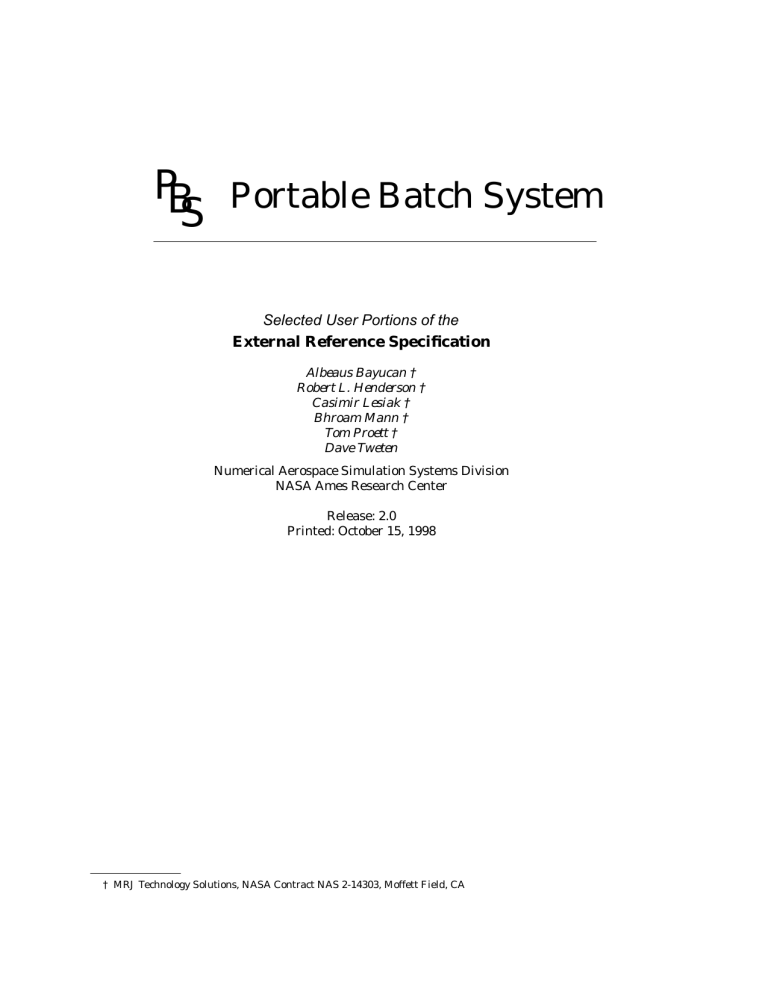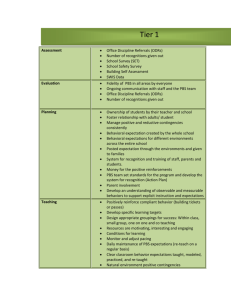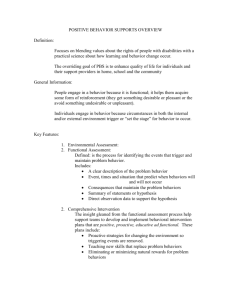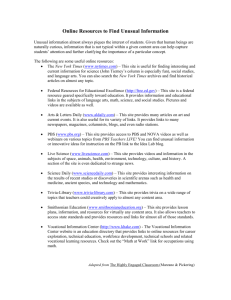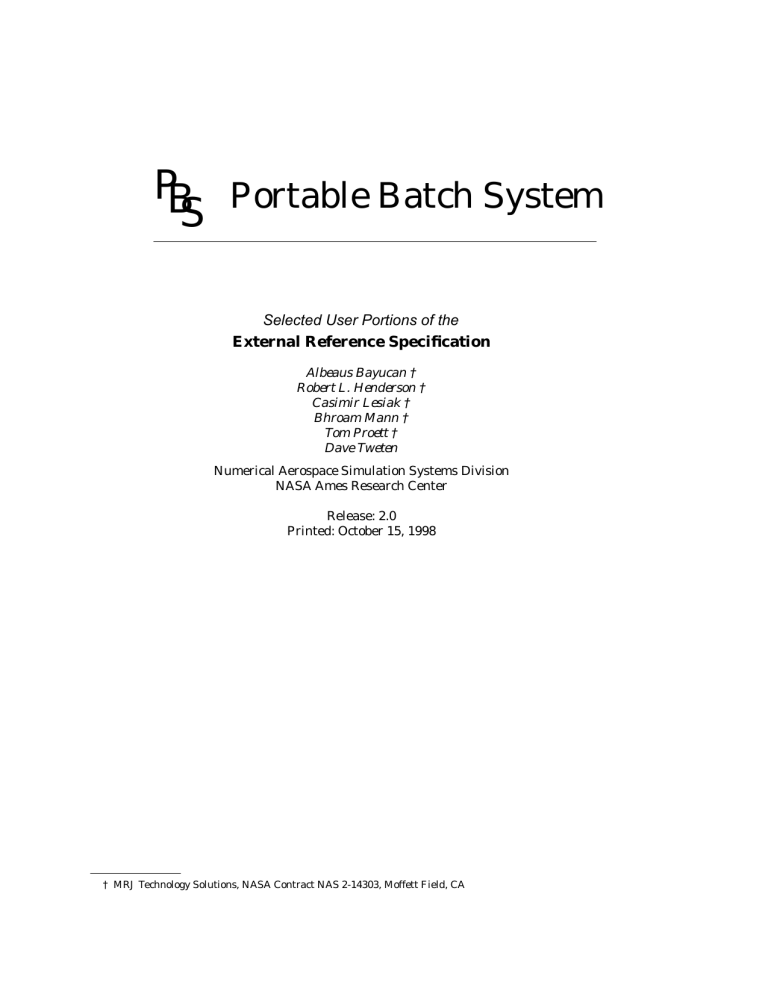
PB Portable Batch System
S
Selected User Portions of the
External Reference Specification
Albeaus Bayucan †
Robert L. Henderson †
Casimir Lesiak †
Bhroam Mann †
Tom Proett †
Dave Tweten
Numerical Aerospace Simulation Systems Division
NASA Ames Research Center
Release: 2.0
Printed: October 15, 1998
† MRJ Technology Solutions, NASA Contract NAS 2-14303, Moffett Field, CA
PBS ERS
Portable Batch System, Rights to Use and Redistribute
This program is confidential and proprietary to MRJ Technology Solutions and may not be
reproduced, published or disclosed to others without written authorization from MRJ.
Copyright (c) 1998 MRJ Technology Solutions, Inc. All Rights Reserved.
This program is derived from prior work some of which was originally written as a joint project between the Numerical Aerospace Simulation (NAS) Systems Division of NASA Ames
Research Center and the National Energy Research Supercomputer Center (NERSC) of
Lawrence Livermore National Laboratory.
This product includes software developed by the NetBSD Foundation, Inc. and its contributors.
PBS Revision History
Revision 1.0
June, 1994 — Alpha Test Release
Revision 1.1
March 15, 1995
...
Revision 1.1.7
June 6, 1996
Revision 1.1.8
August 19, 1996
Revision 1.1.9
December 20, 1996
Revision 1.1.10 July 31, 1997
Revision 1.1.11 December 19, 1997
Revision 1.1.12 July 9, 1998
Revision 2.0
ii
October 14, 1998
PBS ERS
Table of Contents
Revision History ..........................................................................................
ii
1. Introduction ..................................................................................... 1-1
1.1. Purpose ............................................................................................... 1-1
1.2. Glossary ............................................................................................... 1-1
1.3. Document Conventions ................................................................... 1-3
1.4. Overview of The Portable Batch System .................................... 1-4
1.5. PBS Features ..................................................................................... 1-4
1.5.1. Interactive Batch Jobs ...................................................................... 1-4
1.5.2. Job Prologue and Epilogue Scripts ................................................... 1-5
1.5.3. File Stage In and Stage Out ............................................................. 1-5
1.6. Acknowledgements ............................................................................... 1-7
2. General Specifications
2.2. Batch Jobs ........................................................................................ 2-1
2.2.1. Public Job Attributes ........................................................................ 2-2
2.2.2. Privileged Job Attributes .................................................................. 2-4
2.2.3. Read-Only Job Attributes ................................................................. 2-4
2.2.4. Job Private Attributes ....................................................................... 2-6
2.2.5. Job Internal Data Items .................................................................... 2-6
2.2.6. Interactive Batch Jobs ...................................................................... 2-6
2.7. General Identifiers ................................................................................ 2-17
2.7.1. Account String ...................................................................................... 2-17
2.7.2. Attribute Name .................................................................................. 2-18
2.7.3. Destination Identifiers ...................................................................... 2-18
2.7.4. Default Server ................................................................................... 2-18
2.7.5. Hostname ........................................................................................... 2-18
2.7.6. Job Identifiers .................................................................................... 2-18
2.7.7. Job Name ............................................................................................ 2-19
2.7.8. Resource Name .................................................................................. 2-19
2.7.9. Server Name ..................................................................................... 2-19
2.7.10. User Name ....................................................................................... 2-19
3. Batch Server Functions
3.2. Server to Server Requests ............................................................ 3-8
3.2.1. Track Job Request ........................................................................... 3-8
3.2.2. Synchronize Job Starts ................................................................... 3-8
3.2.3. Job Dependency ............................................................................... 3-9
3.3. Deferred Services ............................................................................. 3-10
3.3.1. Job Scheduling ................................................................................... 3-10
3.3.2. File Staging ........................................................................................ 3-11
3.3.3. Job Initiation ..................................................................................... 3-11
3.3.4. Job Routing ........................................................................................ 3-12
3.3.5. Job Exit .............................................................................................. 3-12
3.3.6. Job Aborts .......................................................................................... 3-13
3.3.7. Timed Events ..................................................................................... 3-13
3.3.8. Event Logging .................................................................................... 3-13
3.3.9. Accounting ......................................................................................... 3-14
3.4. Resource Management .................................................................... 3-15
3.4.1. Non Reservable Resources ................................................................ 3-15
3.4.2. Reservable Resources ........................................................................ 3-16
3.4.3. Resource Limits ................................................................................. 3-16
3.4.4. Types of Resources ............................................................................. 3-16
3.4.5. Interactive Session Management ..................................................... 3-28
TOC
PBS ERS
5. User Commands ............................................................................. 5-1
5.1. General Specifications of User Commands ................................ 5-1
5.1.1. Error Checking .................................................................................. 5-1
5.1.2. Directing Requests to Correct Server ............................................... 5-1
5.1.3. Operands ............................................................................................ 5-1
5.2. General User Commands ................................................................ 5-1
5.2.2. Delete Job .......................................................................................... 5-9
5.2.3. Hold Job ............................................................................................. 5-10
5.2.4. Move Job ............................................................................................ 5-12
5.2.5. Message Job ....................................................................................... 5-13
5.2.6. Order Jobs .......................................................................................... 5-14
5.2.7. Rerun Job ........................................................................................... 5-15
5.2.8. Release Job ........................................................................................ 5-16
5.2.9. Select Jobs ......................................................................................... 5-18
5.2.10. Signal Job........................................................................................ 5-22
5.2.11. Status Jobs, Queues, or Server ....................................................... 5-24
5.2.12. Submit Job ....................................................................................... 5-30
5.2.13. Convert NQS Scripts ....................................................................... 5-41
5.2.15. Graphical User Interface: xpbs ....................................................... 5-81
5.2.16. Graphical User Interface: xpbsmon ................................................ 5-90
TOC
PBS ERS
1.
Introduction
1.1. Purpose
This document is the Portable Batch System External Reference Specification. It describes
the overall design of the Portable Batch System, the PBS, and details its external behaviors
and interfaces. User, Operator, and Administrator commands are described. The interface
library which is used by the commands and also may be used to extend the functionality of
PBS is described, as is the application level data exchange protocol (network protocol).
NOTICE
However, this system is currently in development and the interfaces and functionality described are subject to change during the course of development.
Suggested reading of sections of the ERS is as follows:
General User
Users who just wish to make use of the common features of PBS to submit, monitor and
control jobs are advised to read ERS chapters 1, 2.2, 2.7, 3.2 through 3.4, and 5.
Programmers
Programmers wishing to add an interface to PBS to their code should read the sections
listed for the general user and chapter 4.
Operators
Batch system operator should read the sections listed under general user above plus
chapters 6 and 7.
Administrators
Batch system administrators or managers are advised to read the entire ERS with the
possible exception of chapters 4 and 11.
The requirements for PBS are given in the document Portable Batch System Requirement
Specifications. The internal design of each component of PBS is specified in the document
Portable Batch System Internal Design Specification.
1.2. Glossary
Account
is an arbitrary character string which may have meaning to one or more
hosts in the batch system. Frequently, account is used as a grouping for
charging for the use of resources.
Administrator See Manager.
Attribute
is an inherent characteristic of the parent object. Typically, this is a data
item whose value affects the operation or behavior of the object and is settable by owner of the object. For example, the user may supply values for attributes of a job.
Batch
or batch processing, is the capability of running jobs outside of the interactive login session. In this document, batch implies a more complex subsystem which provides for additional control over job scheduling and resource
contention.
Batch Server
is a persistent subsystem (daemon) upon a single host which provides batch
processing capability.
Batch System
is a set of batch servers that are configured for processing. The system may
consist of multiple hosts, each with multiple servers.
Chapt Revision: 2.0
1-1
Introduction
PBS ERS
Cluster
is a set of execution ‘‘servers’’ or hosts on which a single batch server manages batch jobs. A cluster may be made up of a set of workstations, multiple
cpu systems, or one or more parallel systems. Each allocatable unit is a
node, see Node.
Complex
or queue complex in NQS was a set of queues within a batch server. The
purpose of a complex was to provide additional control over resource usage.
The advanced scheduling features of PBS eliminates the requirement for
complexes.
Destination
is the location within the batch system where the job is sent for processing or
executing. IN PBS, a destination may uniquely define a single queue at a
single batch server or it may map into many locations.
Destination Identifier
is a string which names the destination. It is in two parts and has the format
queue@server
where server is the name of a batch server and queue is the string identifying a queue on that server.
File Staging
is the movement of files between a specified location and the execution host.
See "Stage In" and "Stage Out" .
Group
is a collection of system users (see Users). A user must be a member of a
group and may be a member of more than one. Within Unix and POSIX systems, membership in a group establishes one level of privilege. Group membership is also often used to control or limit access to system resources.
Hold
is an artificial restriction which prevents a job from being selected for processing. There are three types of holds, User which is applied by the job owner, Other (or operator) which is applied by the batch operator or administrator, and System which is applied by the system itself or the batch system administrator.
Job
or batch job is the basic execution object managed by the batch subsystem.
A job is a collection of related processes which is managed as a whole. A job
can often be thought of as a shell script. In POSIX terms, a job is a session
group. A session is a processes group the member processes cannot leave.
Manager
or Batch System Manager is a person authorized to use all restricted capabilities of the batch system. The manager may act upon the the batch system, queues, or jobs. Also called the administrator.
Node
Within PBS, the term Node is used to mean a computional unit, one or more
of which can be allocated to a job in a shared or exclusive manner. A node is
characterized by (a) a unique memory address space, (b) and operating system image, (c) an IP address, and (d) a PBS execution server (pbs_mom). If a
set of nodes is allocated in an exclusive manner to a job, no other job may use
that set of nodes during the execution of the job to which the nodes are assigned. This is often called Space Sharing If a set of nodes is allocated in a
shared manner, multiple jobs may have processes executing on the set at the
same time; often called Time Sharing .
Operator
or Batch Operator is a person authorized to use some but not all of the restricted capabilities of the batch system.
Owner
of a job is the user who submitted the job to the batch system.
PBS
is short for Portable Batch System .
POSIX
refers to the various standards being developed by the "Technical Committee
on Operating Systems and Application Environments of the IEEE Computer
1-2
Chapt Revision: 2.0
PBS ERS
Introduction
Society" under standard P1003. There are a number of subcommittees under POSIX, those of interest to this project are:
POSIX.1 System Application Program Interface (the system calls).
POSIX.2 The command shell language.
POSIX.3 Test Methods
POSIX.10 Super Computing Profile
POSIX.12 Protocol Independent Interfaces (one of the many network working groups)
POSIX.14 Multiprocessor Working Group
POSIX.15 Batch Queuing Extensions. This standard has been approved as
1003.2d.
Queue
is a collection of jobs (or job related tasks) within the batch queuing system.
Each queue has a set of associated attributes which determine what actions
are performed upon each job within the queue. Typical attributes include
queue name, queue priority, resource limits, destination(s) and job count limits. Selection/scheduling of jobs is implementation defined. The use of the
term "queue" does not imply the ordering is "first in, first out."
Rerunable
If a batch job can be terminated and its execution restarted from the beginning without harmful side effects, then the job is said to be rerunable.
Stage In
is to move a file or files to the host prior to the batch job beginning execution.
Stage Out
is to move a file or files off of the host after the batch job completes execution.
User
is a user of the compute system. Each user is identified by a unique character string, the user name; and by a unique number, the user id.
User ID
is a numeric identifier uniquely assigned to each user. Privilege to access
system resources and services is typically established by the user id.
1.3. Document Conventions
The following font conventions are used throughout this document.
New terms are introduced in italicized text.
Names of commands, library functions, and signals are shown in bold, serifed text.
[Error values ] are shown in a sans-serif typeface and [inside brackets ].
Option Argument and operands are shown as italic.
Attribute or data item names associated with jobs, queues, or the server are shown in a bold, sans-serif
typeface.
Nonspecific values of attribute or data items are shown in a sans-serif typeface.
{Symbolic Constant} values, typically to be found in header files are shown in a sans-serif typeface
and {inside braces }.
Examples of formats and type-ins are in the fixed width typewriter font.
Unresolved issues or areas which may require modification as the implementation progresses
are called out by a note in a quoted paragraph, left and right indents, and are headed with
the phrase ‘‘Author Note:’’. As these issues become resolved, this document will be updated
and those sections removed.
Chapt Revision: 2.0
1-3
Introduction
PBS ERS
1.4. Overview of The Portable Batch System
In the past, Unix systems were used in a totally interactive manner. Background jobs were
just processes with their input disconnected from the terminal. However, as Unix moved onto larger and larger processors, the need to be able to schedule tasks based on available resources increased in importance. The advent of networked compute servers, smaller general
systems, and workstations lead to the requirement of a networked batch capability.
The purpose of the PBS system is to provide additional controls over initiating or scheduling
execution of batch jobs; and to allow routing of those jobs between different hosts. The batch
system allows a site to define and implement policy as to what types of resources and how
much of each resource can be used by different jobs. The batch system also provides a mechanism with which a user can insure a job will have access to the resources required to complete.
The batch system is made up of a number of components, the server and clients such as user
commands. A server component manages a number of different objects, such as queues or
jobs. Each object consists of a number of data items or attributes. The attributes are characterized as public attributes, read-only public attributes, private attributes, and internal attributes.
Public attributes have values which are supplied by or can be changed by client requests.
The behavior of the object changes when the value of an attribute is changed. The values of
public attributes are available upon request to clients. Read-only attributes are public attributes whose values are available as status to clients, but the clients cannot change the values. Throughout this document, public and read-only attributes will be commonly referred to
simply as ‘‘attributes’’. Private attributes are those data items which are permanent. They
are passed as part of the object when the object changes ownership, for example when a job
moves between servers. Private items are generally not made available to client programs.
Internal data items are not visible, are not passed with the object between servers, and depend on the server implementation. Public and private attributes will be described in this
ERS. Except in special cases, internal data items will not be described.
Typical interaction between the components is based upon the client - server model, with
clients making (batch) requests to servers and the servers performing work on behalf of the
clients. Clients do not create or modify objects directly, but depend upon the server which
manages those objects.
A batch server is a persistent process or set of processes, such as a daemon. The batch server
manages batch objects such as queues and jobs. It provides batch services like creating,
routing, executing, modifying, or deleting jobs for batch clients. A batch server may at times
request services of other servers. During that time, the server is acting in the role of a client.
User, operator, and administrator commands are batch clients. They allow users of the batch
system to request batch services via the command line. While the commands may appear to
accomplish certain services, they actually request and obtain the services from a batch server
by means of a batch request.
The Interface Library provided as part of PBS supplies the interface to a server for the supplied commands and allows the development of other application clients.
1.5. PBS Features
This section describes some of the special features of PBS.
1.5.1. Interactive Batch Jobs
With a normal batch job, the input to the job is the script supplied via the qsub command and
the output and error streams are spooled to disk files and delivered after the job completes.
PBS provides support for scheduling and running jobs that require interactive user access to
the input and output of the job during run time. This access is often required to run debug-
1-4
Chapt Revision: 2.0
PBS ERS
Introduction
gers or other programs requiring feedback as part of a job that must have scheduled access to
scarce hardware.
A PBS interactive job is submitted with the qsub command. If the -I option is specified on
the qsub command line or in a #PBS directive in the script file [or if -W interactive=true
is specified on the command line or in a directive] the job is a interactive job. A job may determine that it is an interactive batch job by the value of the environment variable PBS_ENVIRONMENT. Instead of the normal value of PBS_BATCH, it will have a value of
PBS_INTERACTIVE. [Sessions not created by PBS do not have the PBS_ENVIRONMENT
variable set.]
After submitting the job to the batch system, qsub remains active waiting for the job to connect over the network. When the job starts, data written to standard output and error is
sent to qsub which displays it on its terminal (qsub’s standard output). The qsub command
reads its standard input and passes the data to the job as the job’s standard input. The job is
connected via a pseudo tty, so job control signals and special characters are processed by the
job, not the local qsub session. Since the job’s stardard input is from the terminal, via qsub,
the script is not executed as is a normal script. However, any #PBS directives in the script
are processed by qsub and sent with the job. Therefore, job attributes and resources requirements may be specified in the script as with a normal batch job.
While qsub is waiting for the job to start, it will recognize the interrupt signal typically generated by entering CNTL-C on the keyboard. Qsub will ask if the user wishes to exit. If the
user responds with yes (or any string starting with a ’y’) qsub will send a request to the server asking that the batch job be aborted. Qsub will also periodically check on the batch job. If
qsub finds that the job has been deleted, qsub will inform the user and exit.
When the job starts execution, qsub will inform the user and begin to relay the input, output
and error streams. Control keys are passed to the job. Thus a CNTL-Z will suppend the job,
not the qsub command, and CNTL-C will cause a interrupt signal to the job, not to qsub.
During this time, qsub will three escape commands, if the line begins with:
˜.
Qsub will exit. This will end the job.
˜ˆZ
(CNTL-Z) Qsub will suspend itself, the job remains running. Neither input nor output
is transferred. The user may issue commands to the local shell.
˜ˆY
(CNTL-Y) Qsub will suspend the part of itself that sends input to the job. This allows
the user to issue commands to the local shell while still receiving the output of the job.
Note, the last two escape lines do not work if the local shell does not support job control, e.g.
is the Bourne shell sh.
When the job terminates, qsub will exit returning control to the local shell.
1.5.2. Job Prologue and Epilogue Scripts
PBS provides for the execution of two administrative supplied scripts with each job. The
prologue script is run immediately before a job is executed, the epilogue script is run immediately after. Both scripts are run with root privilege and may used to place a ‘‘banner ’’ on the
job’s output or establish part of the evironment for the job such as creating temporary directories or cleaning up after the job.
1.5.3. File Stage In and Stage Out
PBS provides for files to be staged, or moved, before and after a job is run. The user specifies
a ‘‘remote’’ location and name of the file and the ‘‘local’’ name when submitting the job. The
remote name includes a host name which is typically a remote host, but may be the local execution host. If the file is local to the execution host, /bin/cp is used to copy the file, if the file
is remote, rcp is used.
|
|
|
|
|
Staging out of files occures as part of the post job processing. The job is shown to be in exit- |
ing, ’E’, state during the staging out. Once the files are staged out to their destination, they |
Chapt Revision: 2.0
1-5
Introduction
PBS ERS
are deleted from the execution host. If the user wishes to retain the files on the execution
host, s/he should link the file to second file name using the ln (link) command.
|
|
Staging in files is a bit more complex. A decision must be made about when to begin to stage
in files for a job. The files must be available before the job executes. The amount of time that
will be required to copy the files is unknown to PBS, that being a function of file size and network speed. If file in-staging is not started until the job has been selected to run when the
other required resources are available, either those resources are ‘‘wasted’’ while the stage in
occurs, or another job is started which takes the resources away from the first job, and might
prevent it from running. If the files are staged in well before the job is otherwise ready to
run, the files may take up valuable disk space need by running jobs.
|
|
|
|
|
|
|
|
PBS provides two ways that file in-staging can be initiated for a job. If a run request is received for a job with a requirement for staging-in files, the staging in operation is begun and
when completed, the job is run. Or, a specific stage-in request may be received for a job, see
pbs_stagein(3B), in which case the files are staged in but the job is not run. When the job is
run, it begins execution immediately because the files are already there.
|
|
|
|
|
In either case, if the files could not be staged-in for any reason, the job is placed into a wait
state with a ‘‘execute at’’ time {PBS_STAGEFAIL_WAIT }, 30 minutes, in the future. A mail
message is sent to the job owner requesting that s/he look into the problem. The reason the
job is changed into wait state is to prevent the scheduler from constantly retrying the same
job which likely would keep on failing.
|
|
|
|
|
Figure 1−1 shows the (sub)state changes for a job involving file in staging. The scheduler |
may note the substate of the job and chose to perform pre-staging via the pbs_stagein() call. |
The scheduler developer should carefully chose a stage in approach based on factors such as |
the likely source of the files, network speed, and disk capacity.
1-6
Chapt Revision: 2.0
PBS ERS
Introduction
11
10
stage in request
run job request
time
14
stage in
failed
stage in
failed
stage in
complete
stage In
request
37
15
run
request
16
stage in complete
run job request
41
mom acknowledges
42
Substate Definitions
10 - Job Queued, No Stage-in requirements
11 - Job Queued, has Stage-in requirement
14 - In Staging Files only
15 - In Staging Files and Execute
37 - Stage in Failed (Wait state)
16 - Stage in Completed
41 - Prerun (Sending job to MOM)
42 - Running (Mom started job)
Figure 1−1: Job Substate Changes During File Stage In
1.6. Acknowledgements
Much assistance to the PBS project was given in the early days in terms of man power and
ideas by both Lawrence Livermore Nation Laboratory and by the National Energy Research
Supercomputer Center . Special thanks go to Bruce Kelly and Clark Streeter of NERSC, who
directly assisted in the development of PBS. Additional help was provided by Kent Crispin
and Terry Heidelberg of LLNL.
Chapt Revision: 2.0
1-7
Introduction
PBS ERS
The supplied code for the mom_rcp utility was taken from the bsd4.4-Lite distribution. This
code is copyrighted by The Regents of the University of California . The complete copyright
notice and right to modify and redistribute the software is contained in the source code.
The Red Hat Linux port was done by the Pittsburgh Supercomputing Center under funding
by the National Institute of Standards and Technology , NIST. Special thanks go to John
Kochmar and Rob Pennington of PSC for doing the port.
The ports of PBS to Digitial Equipment Corporation Unix on the Alpha workstation and to
HP-UX were provided by Dirk Grunwald at University of Colorado, Boulder .
No list of acknowledgements for PBS would possibly be complete without special recognition
of the first two beta test sites and the brave individuals who were willing to try PBS.
Thomas Milliman of the Space Sciences Center of the University of New Hampshire was the
first beta tester. Wendy Lin of Purdue University was the second tester and holds the honor
of submitting more problem reports than anyone else outside of NASA. Without you two,
the project would not be so successful.
1-8
Chapt Revision: 2.0
PBS ERS
2.
Introduction
General Specifications
A server is a persistent process, a daemon, which manages several classes of objects and provides batch services. Each class of object has a set of attributes (variables) which contain information that is specific to that object. In the following sections, the objects and the services
are described.
2.1. AttributeTypes
Each attribute associated with an object has a defined data type.The following is a list of
the general data types currently supported.
Boolean
used for true/false yes/no variables. The true state may be input as True, TRUE, y, Y, or
1. The false state may be input as False, FALSE, n, N, or 0. Unset boolean attributes
are generally treated as if set to false.
Integer
used for numeric variables. The input data is a numeric string specifying a value which
will fit into a long integer on the host system. Some attributes will place additional restrictions on the value range.
Size used for size of disk or memory related values. The input data is in the form of a numeric string with optional suffix. The suffix consist of an optional scale factor character
kKmMgGtT and an optional byte or word indicator bBwW.
Character
used for types containing a single alphanumeric character.
String
used for types requiring a single null terminated character string. Additional format
requirements may be placed on the string for a specific attribute.
Array of Strings
used where the attribute value is a series of strings. The value is input as a set of comma separated stings. The value at the human interface level (command level) often requires quoting.
List used for those attributes requiring a linked list of data structures. The input data is
typically of the same form as the ‘‘array of strings’’ above.
Resources
is a special case of list for resource limit or resource usage items.
Access Control List
is a special case of list for access control lists. More information on the access control
lists can be found in the ERS chapter ‘‘Security’’, section ‘‘Authorization’’.
2.2. Batch Jobs
A batch job is a primary object managed by a batch server. From the user’s view point, a job
is a file which is submitted via the qsub command. Typically, this file is a shell script and is
interpreted by a command shell. In fact the file may contain any data and the user can request any valid program to process the file as its standard input. In addition to the shell
script, a batch job consists of many attributes which affect the processing of the job. These
are covered in the next section.
The server maintains an internal representation of the job and a copy of that representation
as a file on disk to insure the job information is not lost across server instantiations.
Jobs are created by the server upon receipt and successful processing of a Queue Job batch
request. Jobs are maintained by the server until (1) the job executes and terminates, (2) the
job is deleted by a Delete Job batch request, (3) the job is moved or routed to another server,
or (4) the server determines it is impossible to process the job and the job is aborted .
Chapt Revision: 2.0
2-1
General Specification
PBS ERS
When a job is created, it is named with a job_identifier by the server which created the job.
The job_identifier is of the form
sequence_number.server_name
where the sequence_number is a unique number within the creating server and server_name is the name of that server.
2.2.1. Public Job Attributes
A batch job has the following public attributes shown in the following list. The attributes
marked with the section symbol § are required by POSIX 1003.2d: If an attribute is unset,
the indicated default value is assumed.
Account_Name §
Used for accounting on some hosts. A server may not use the string, but allowances for
it must be made. Format: string; default value: none, not used. [internal type: string]
Checkpoint §
If supported by the server implementation and the host operating system, the checkpoint attribute determines when checkpointing will be performed by PBS on behalf of
the job. The legal values for checkpoint are described under the qalter and qsub commands. Format: the strings "n", "s", "c", "c=mmmm"; default value: "u", which is unspecified. [internal type: string]
dependThe type of inter-job dependencies specified by the job owner. Format: "type:jobid[,jo-
bid...]"; default value: no dependencies. [internal type: special, dependency]
Error_Path §
The final path name for the file containing the job’s standard error stream. See the
qsub and qalter command description for more detail. Format: "[hostname:]pathname"; default value: (job_name).e(job_number). [internal type: list]
Execution_Time §
The time after which the job may execute. The time is maintained in seconds since
Epoch. If this time has not yet been reached, the job will not be scheduled for execution
and the job is said to be in wait state. Format: "[[CCwYY]MMDDhhmm[.ss]"; default
value: time 0, no delay. [internal type: integer]
group_list §
A list of group_names@hosts which determines the group under which the job is run
on a given host. [internal type: array of strings] When a job is to be placed into execution, the server will select a group name according to the following ordered set of rules:
1. Select the group name from the list for which the associated host name matches the
name of the execution host.
2. Select the group name which has no associated host name, the ‘‘wild card name.’’
3. Use the login group for the user name under which the job will be run.
Format: "group_name[@host][,group_name[@host]...]". [internal type: array of strings]
Hold_Types §
The set of holds currently applied to the job. If the set is not null, the job will not be
scheduled for execution and is said to be in the hold state. Note, the hold state takes
precedence over the wait state. Format: string made up of the letters ’u’, ’s’, ’o’; default
value: no hold. [internal type: string]
Job_Name §
The name assigned to the job by the qsub or qalter command. Format: string up to 15
characters, first character must be alphabetic; default value: the base name of the job
script or STDIN. [internal type: string]
2-2
Chapt Revision: 2.0
PBS ERS
General Specification
Join_Path §
If the Join_Paths attribute is {TRUE}, then the job’s standard error stream will be
merged, inter-mixed, with the job’s standard output stream and placed in the file determined by the Output_Path attribute. The Error_Path attribute is maintained, but ignored.
Format: boolean, values accepted are "True", "TRUE", "true", "Y", "y", "1", "False",
"FALSE", "false", "N", "n", "0"; default value: false. [internal type: string]
Keep_Files §
If Keep_Files contains the values "o" {KEEP_OUTPUT } and/or "e" {KEEP_ERROR } the corre-
sponding streams of the batch job will be retained on the execution host upon job termination. Keep_Files overrides the Output_Path and Error_Path attributes. Format: "o", "e",
"oe" or "eo"; default value: no keep, return files to submission host. [internal type:
string]
Mail_Points §
Identifies at which state changes the server will send mail about the job. Format:
string made up of the letters ’a’ for abort, ’b’ for beginning, and default value: ’a’, send
on job abort. [internal type: string]
Mail_Users §
The set of users to whom mail may be sent when the job makes certain state changes.
Format: "user@host[,user@host]"; default value: job owner only. [internal type: array of
strings]
Output_Path §
The final path name for the file containing the job’s standard output stream. See the
qsub and qalter command description for more detail. Format: see error_path, default
value: (job_name).o(job_number). [internal type: string]
Priority §
The job scheduling priority assigned by the user. Format: "[+|-]nnnnn"; default value:
undefined. [internal type: integer]
Rerunable §
The rerunable flag given by the user. Format: "y" or "n", see Join_Path; default value: y,
job is rerunable. [internal type: boolean]
Resource_List §
The list of resources required by the job. The resource list is a set of name=value
strings. The meaning of name and value is server dependent. The value also establishes the limit of usage of that resource. If not set, the value for a resource may be determined by a queue or server default established by the administrator. Default value:
no usage or no limit depending on specific resource. [internal type: resource]
Shell_Path_List §
A set of absolute paths of the program to process the job’s script file. The list is in the
format: "path[@host][,path[@host]...]". If this is null, then the user’s login shell on the
host of execution will be used. Default value: null, login shell. [internal type: array of
strings]
stagein
The list of files to be staged in prior to job execution. Format: local_path@remote_host:remote_path [internal type: array of strings]
stageout
The list of files to be staged out after job execution.
mote_host:remote_path [internal type: array of strings]
Format: local_path@re-
User_List §
The list of user@hosts which determines the user name under which the job is run on
a given host. [internal type: array of strings] When a job is to be placed into execution,
the server will select a user name from the list according to the following ordered set of
Chapt Revision: 2.0
2-3
General Specification
PBS ERS
rules:
1. Select the user name from the list for which the associated host name matches the
name of the execution host.
2. Select the user name which has no associated host name, the ‘‘wild card name.’’
3. Use the Job_Owner as the user name.
Default value: job owner name. [internal type: array of strings]
Variable_List §
This is the list of environment variables passed with the Queue Job batch request. Format: "name=value[,name=value...]". [internal type: array of strings]
2.2.2. Privileged Job Attributes
The following attributes require system, manager, or operator privilege to set. They are visible to clients depending on privilege as noted.
comment
An attribute for displaying comments about the job from the system. Visible to any
client. Format: any string; default value: none. [internal type: string]
sched_hint
This attribute is present when the job is a member of a synchronous dependency set. It
is set when the hold is released on the job. The value is {SYNC_SCHED_HINT_FIRST } (1)
when the first job of the set is released for scheduling. This is a hint that may be used
by the scheduler to decrease the priority of the job. This keeps a user from attempting
to ‘‘game’’ the scheduler. The attribute is set to {SYNC_SCHED_HINT_OTHER } (2) for all
other jobs in the set as they become schedulable. This should be taken as a hint by the
scheduler to increase their priority to insure they will run at the same time as the earlier scheduled jobs in the set. [This attribute is viewable only by the batch administrator.] [type: integer]
2.2.3. Read-Only Job Attributes
The following attributes are read-only, they are established by the server and are visible to
the client but cannot be set by a client. Certain ones are only visible to privileged clients
(those run by the batch administrator).
alt_id For a few systems, such as Irix 6.x running Array Services, the session id is insufficient
to track which processes belong to the job. Where a different identifier is required, it is
recorded in this attribute. If set, it will also be recorded in the end-of-job accounting
record.
For Irix 6.x running Array Services, the alt_id attribute is set to the Array Session
Handle (ASH) assigned to the job. [internal type: string]
ctime The time that the job was created. [internal type: integer, (seconds since epoch)]
etime The time that the job became eligible to run, i.e. in a queued state while residing in an
execution queue. [internal type: integer, (seconds since epoch)]
exec_host
If the job is running, this is set to the name of the host on which the job is executing.
[internal type: string]
egroupIf the job is queued in an execution queue, this attribute is set to the group name un-
der which the job is to be run. [This attribute is available only to the batch administrator.] [internal type: string]
euser If the job is queued in an execution queue, this attribute is set to the user name under
which the job is to be run. [This attribute is available only to the batch administrator.]
[internal type: string]
2-4
Chapt Revision: 2.0
PBS ERS
General Specification
hashname
The name used as a basename for various files, such as the job file, script file, and the
standard output and error of the job. [This attribute is available only to the batch administrator.] [type: string]
interactive
True if the job is an interactive PBS job. Format: boolean, see Join_Paths; default value: false. [internal type: long] Internally, the value is the port number obtained by qsub
when the job was submitted.
Job_Owner §
The login name on the submitting host of the user who submitted the batch job. [internal type: string]
job_state
The state of the job.
E
for exiting, the job has completed execution, with or without errors, and the batch
system is doing post-execution clean-up.
H
for Held, one or more holds have been applied to the job.
Q
for Queued, the job resides in a execution or routing queue pending execution or
routing. It is not in held or waiting state.
R
for Running, the job resides in a execution queue and has been placed into execution.
S
for Suspend (Job running on Unicos only), the job was executing and has been suspended. The job retains its assigned resources but does not use cpu cycle or walltime.
T
for Transiting, the job is in process of being routed or moved to a new destination.
W
for Waiting, the job is not held but the Execution_Time attribute contains a time
which has not yet been reached.
[internal type: character]
mtime The time that the job was last modified, changed state, or changed locations. Internal-
ly, maintained as number of seconds since epoch. [internal type: integer]
qtime The time that the job entered the current queue. Internally, maintained as number of
seconds since epoch. [internal type: integer]
queue The name of the queue in which the job currently resides. [internal type: string]
queue_rank
An ordered, non-sequential number indicating the job’s position with in the queue. This 7
is provided as an aid to the scheduler. [This attribute is available to the batch manager 7
only.] [internal type: integer]
queue_type
An identification of the the type of queue in which the job is currently residing. This is
provided as an aid to the scheduler. [This attribute is available to the batch manager
only.] Format: The letter ‘‘E’’ or the letter ‘‘r ’’. [internal type: character]
resources_used §
The amount of resources used by the job. This is provided as part of job status information if the job is running. [internal type: resource]
server The name of the server which is currently managing the job. [internal type: string]
session_id
If the job is running, this is set to the session id of the first executing task. [internal
type: integer]
substate
A numerical indicator of the substate of the job. The substate is used by the PBS job
Chapt Revision: 2.0
2-5
9
General Specification
PBS ERS
server internally. The attribute is visible to privileged clients, such as the scheduler. 9
Format: interger. [internal type: long integer]
9
The values are defined in the header file job.h. See the ERS section on file staging for 9
why it is available to the scheduler.
2.2.4. Job Private Attributes
The following data items are private attributes of the job. These items are a permanent part
of the job object and are passed with the job between servers or between the server and the
execution server, but are not passed to user clients.
hopcount
The hop count is maintained by the server. It is set to zero when the job is created
and incremented each time the job changes destination, queue or server. The hopcount attribute is used to prevent endless routing loops and to ensure correct ordering of updates of the job’s current location for the Job Locate batch request.
[type: integer]
security
Reserved for future implementation. [type: string]
2.2.5. Job Internal Data Items
The following data items are internal to the server representation of a job. They are specifically described here because of their importance.
destination
The destination_id supplied on the qsub or qmove commands.
job_substate
The secondary job state field, see ‘‘state’’ under Job Read-Only Attributes. As it is
not visible to clients, the values are not defined in this document.
2.2.6. Interactive Batch Jobs
PBS supports ‘‘interactive batch jobs’’. An interactive batch job is a job submitted to PBS
where the standard input, output, and error streams of the job are connected to the terminal
session in which qsub is run. The qsub command acts as a conduit for the communication between the job and the terminal session.
2-6
Chapt Revision: 2.0
PBS ERS
General Specification
j
.
2.7. General Identifiers
The following identifiers or names are referenced throughout this document. Unless otherwise noted, their usage will conform to the definition and syntax described in the following
sub-sections and to the general rules described in the next paragraph.
If allowed as part of the identifier, when entering the identifier string on the command line or
in a PBS job script directive, embedded single or double quote marks must be escaped by enclosing the string in the other type of quote mark. Therefore, the string may not contain both
types of quote marks. If white space is allowed in the identifier string, the string must be
quoted when it is enteried on the command line or in a PBS job directive.
2.7.1. Account String
An Account String is a string of characters that some server implementations may use to
provide addition accounting or charge information. The syntax is unspecified except that it
must be a single string. When provided on the command line to a PBS utility or in a directive in a PBS job script, any embedded white space must be escaped by enclosing the string
in quotes.
Chapt Revision: 2.0
2-17
General Specification
PBS ERS
2.7.2. Attribute Name
An Attribute Name identifies an attribute or data item that is part of the information that
makes up a job, queue, or server. The name must consist of alphanumeric characters plus
the underscore, ’_’, character. It should start with an alphanumeric character. The length is
not limited. The names recognized by PBS are listed in sections 2.2, 2.3, and 2.4.
2.7.3. Destination Identifiers
A destination identifier is a string used to specify a particular destination. The identifier
may be specified in one of three forms:
queue@server_name
queue
@server_name
where:
queue
is an ASCII character string of up to 15 characters. Valid characters are alphanumerics, the hyphen and the underscore. The string must begin with a letter.
Queue is the name of a queue at the batch server specified by server_name.
That server will interpret the queue string. If queue is omitted, a null string is
assumed.
server_name
is a string identifying a server; see server_name, section 2.7.9. If server_name is
omitted, the default server is assumed.
2.7.4. Default Server
When a server is not specified to a client, the client will send batch requests to the server
identified as the default server . A client identifies the default server by (a) the setting of the
environment variable PBS_DEFAULT which contains a server name, or by (b) the server
name in the file specified by the $(PBS_DEFAULT_FILE) build parameter in the local.mk file.
2.7.5. Host Name
A Host Name is a string that identifies a host or system on the network. The syntax of the
string must follow the rules established by the network. For IP, a host name is of the form
name.domain, where domain is a hierarchical, dot-separated List of subdomains. Therefore,
a host name cannot contain a dot, ‘‘.’’ as a legal character other than as a subdomain separater. The name must not contain the commerical at sign, ‘‘@’’, as this is often used to separate a file from the host in a remote file name. Also, to prevent confusion with port numbers
(see section 2.7.9) a host name cannot contain a colon, ":". The maximum length of a host
name supported by PBS is defined by {PBS_MAXHOSTNAME }, currently set to 64.
2.7.6. Job Identifiers
When the term job identifier is used, the identifier is specified as:
sequence_number[.server_name][@server]
The sequence_number is the number supplied by the server when the job was submitted.
The server_name component is the name of the server which created the job. If it is missing, the name of the default server will be assumed.
@server specifies the current location of the job. See the definition of default server in section 2.7.4 and the section 5.1.2, entitled "Directing Requests to Correct Server."
When the term fully qualified job identifier is used, the identifier is specified as:
2-18
Chapt Revision: 2.0
PBS ERS
General Specification
sequence_number.server[@server]
The @server suffix is not required if the job is still resides at the original server which created the job. The qsub command will return a fully qualified job identifier.
2.7.7. Job Name
A Job Name is a string assigned by the user to provide a meaningful label to identify the job.
The job name is up to and including 15 characters in length and may contain any printable
characters other than white space. It must start with an alphanumeric character. If the user does not assign a name, PBS will assign a default name as described under the -N option
of the qsub (1) command.
2.7.8. Resource Name
A Resource Name identifies a job resource requirement and may also indentify a resource usage limit. The name must consist of alphanumeric characters plus the underscore, ‘‘_’’, character. It should start with an alphamumeric character. The length is not limited. Certain
resource names are identified and reserved by POSIX 1003.2d and by PBS. They are listed
in section 3.4.3, ‘‘Types of Resources’’.
2.7.9. Server Name
Server Name is an ASCII character string of the form:
basic_server_name[:port]
The string identifies a batch server. Basic server names are identical to host names (see section 2.7.5). The network routine gethostbyname will be used to translate to a network address. The network routine getservbyname will be used to determine the port number.
An alternate port number may be specified by appending a colon, ‘‘:’’, and the port number to
the host name. This provides the means of specifying an alternate (test) server on a host.
2.7.10. User Name
A User Name is a string which identifies a user on the system under PBS. It is also known
as the login name. PBS will accept names up to and including 16 characters. The name may
contain any printable, non white space character excluding the commercial at sign, ‘‘@’’. The
various systems on which PBS is executing may place additional limitations on the user
name.
Chapt Revision: 2.0
2-19
Batch Server
PBS ERS
.
3.2. Server to Server Requests
Server to Server requests are a special category of client requests. They are only issued to a
server by another server.
3.2.1. Track Job Request
A client that wishes to request an action be performed on a job must send a batch request to
the server that currently manages the job. As jobs are routed or moved through the batch
network, finding the location of the job can be difficult without a tracking service. The Track
Job request forms the basis for this service.
A server that queues a job sends a track job request to the server which created the job. Additional backup location servers may be defined.
A server that receives a track job request records the information contained therein. This information is made available in response to a Locate Job request.
3.2.2. Synchronize Job Starts
PBS provides for synchronizing the initiation of jobs across hosts. This is done to support
distributing processing.
Author note:
There are several approaches that could be taken to solve this requirement, none
of them simple and straightforward. The best approach for synchronization of
jobs would be a single job scheduler for all hosts on which jobs could be concurrently started. However, this approach greatly complicates the already complicated scheduling problem. Whereas the number of concurrent starts will be small
compared to the total number of jobs, the semaphore approach was selected.
It is the intent of the developers that PBS will be expanded to encompass the concept of a single job whose execution is distributed among multiple hosts.
Job start synchronization is requested through a special dependency attribute. The first job
in the set, the ‘‘master ’’, specifies the dependency attribute as:
-W synccount=count
where count is an integer which is the number of other jobs to be synchronized with this job.
3-8
Chapt Revision: 2.0
PBS ERS
Batch Server
This job is the master only in the sense that it defines the rendezvous point for the
semaphore messages and that it must be submitted first so the identifier is known for the
other jobs in the set.
The other jobs in the sync set specify the dependency attribute as:
-W syncwith=job_identifier
where job_identifier is the job identifier assigned to the job which contained the synccount resource, the master job.
When the server queues a job in an execution queue and the job is a member of a sync set, including the ‘‘master ’’, the server places a system hold on the job. The secondary state is set
to indicate the system hold is for sync. The server managing the non master jobs will register the job with the server managing the master by sending a Register Dependent request
with a "Register" operation.
When all jobs have registered, as determined by the count on the master, the server managing the master job will send a Register Dependent request, with a "Release" operation, request to each job in turn in the set to remove the system hold. The released job may now vie
for resources. The jobs are released in order of the ‘‘cheapest’’ resources first; the concept of
‘‘Resource Costs’’ will be explained shortly.
When the resources required by a released job are available, as determined by the Scheduler,
A run Job Request will be issued for that job. The server which manages the job will send a
Register Dependent request with a ‘‘Ready’’ operation to the server that owns the master job.
This request indicates that the dependent job is ready and the job with the next cheapest resources can be released.
The server calculates the Resource Cost of a job by summing the product of the amount of
each resource multiplied by an assigned cost of the resource. A general system surcharge
may also be assigned and added to the above sum. Resources with a ‘‘size’’ unit are converted
to megabytes before the multiplication to keep the number from becoming too large. See the
server attributes resources_cost and system_cost.
If the master of a sync set is aborted before all jobs in the set begin execution, an Abort Job
request is sent to all jobs in the set. This is done because the synchronous feature is intended for a set jobs which need communication amount themselves during execution. If the
master is gone, (1) the rendezvous point for server messages is lost, and (2) the job set is unlikely to be able to establish the inter job communications required.
3.2.3. Job Dependency
PBS provides support for job dependency. A job, the child, can be declared to be dependent
on one or more jobs, the parents. A parent may have any number of children. The dependency is specified as an attribute on the qsub command with the -W option The general specification is of the form:
-W type=argument[,type=argument,...]
See the qalter(1B) or qsub(1B) man pages for the complete specification of the dependency
list.
When a server queues a job with a dependency type of syncwith, after, afterok, afternotok, or afterany in an execution queue, the server will send a Register Dependent Job request to the server managing the job specified by the associated job_identifier. The request will specify that
the server is to register the dependency. This actually creates a corresponding before... type
dependency attribute entry on the parent. If the request is rejected because the parent job
does not exist, the child job is aborted. If the request is accepted, a system hold is placed on
the child job.
When a parent job, with any of the before... types of dependency, reaches the required state,
started or terminated, the server executing the parent job sends a Register Dependent Job
request to the server managing the child job directing it to release the child job. If there are
no other dependencies on other jobs, the system hold on the child job is removed.
Chapt Revision: 2.0
3-9
Batch Server
PBS ERS
When a child job is submitted with an on dependency and the parent is submitted with any of
the before... types of dependencies, the parent will register with the child. This causes the on
dependency count to be reduced and a corresponding after... dependency to be created for the
child job.
The result is a pairing between corresponding before... and after... dependency types.
If the parent job terminates in a manner that the child is not released, it is up to the user to
correct the situation by either deleting the child job or by correcting the problem with the
parent job and resubmitting it. If the parent job is resubmitted, it must have a dependency
type of before, beforeok, beforenotok, or beforeany specified to connect it to the waiting child job.
3.3. Deferred Services
This section describes the deferred services performed by batch servers: file staging, job selection, job initiation, job routing, job exit, job abort, and the rerunning of jobs after a restart
of the server.
The following rules apply to deferred services on behalf of jobs:
-
If the server cannot complete a deferred service for a reason which is permanent, then
the job is aborted.
-
If the service cannot be completed at the current time but may be later, the service is retried a finite number of times.
3.3.1. Job Scheduling
If the server attribute scheduling is set true, the server will immediately request a scheduling
cycle of the PBS Job Scheduler. While it remains true, the Scheduler will be cycled when any
of four events occur:
•
Enqueuing of a job in an execution queue or the change of state of a job in an execution queue to Queued from Waiting or Held.
•
Termination of a running job. The termination may be normal execution completion, or because the job was deleted by request.
•
Elapse of a specified cycle time as established by the administrator.
•
The completion of a scheduling cycle in which one and only one job was scheduled
for execution. This provides for the implementation of scheduling scripts that
must see the impact of the new job on system resources before picking a second
job.
The Scheduler is then treated as a privileged client and may make any request of the Server,
including Run Job, Delete Job, Hold Job, or Modify Job/Queue/Server.
While a request for a scheduling cycle is outstanding, the connection to the Scheduler is
open, the Server will not make another request of the Scheduler. If the server attribute
scheduling is set false, the server will not contact the scheduler. This condition is indicated by
the server_state attribute as Idle.
3.3.2. File Staging
Two types of file staging services exist, in-staging before execution and out-staging after execution. These services are requested by an attribute (via the -W option) which specifies the
files to be staged:
-W stagein=local_file@host:remote_path[,local_file@host:remote_path,...]
-W stageout=local_file@host:remote_path[,local_file@host:remote_path,...]
A request to stage in a file directs the server to direct MOM to copy a file from a remote host
to the local host. The user must have authority to access the file under the same user name
3-10
Chapt Revision: 2.0
PBS ERS
Batch Server
under which the job will be run. The remote file is not modified or destroyed. The file will be
available before the job is initiated. If a file cannot be staged in for any reason, any files
which were staged-in are deleted and the job is placed into wait state and mail is sent to the
job owner.
A request to stage out a file directs the server to direct MOM to move a file from the local
host to a remote host. This service is performed after the job has completed execution and
regardless of its exit status. If a file cannot be moved, mail is sent to the job owner. If a file
is successfully staged out, the local file is deleted.
A version of the BSD 4.4-Lite system utility, rcp(1), will be used to move files over the network. This version of rcp has been modified to always return a non-zero exit status on any
failure.
3.3.3. Job Initiation
Job initiation is to place a job into execution. The server creates a session leader that runs
the shell program indicated by the Shell_Path_List attribute of the job. The pathname of the
script and any script arguments are passed as parameters to the shell. If the path name of
the shell is a relative name, the server will search its execution path, $PATH, for the shell. If
the path name of the shell is omitted or is the null string, the server uses the login shell for
the user under whose name the job is to be run.
The server will determine the user name under which the job is to be run by the following
rules:
1.
Select the user identifier from the User_List job attribute which has a host name that
matches the execution host.
2.
Select the user identifier from the User_List job attribute which has no associated host
name.
3.
Use the user name from the job_owner attribute of the job.
The server will place the job into running state.
The server will create, in the environment of the session leader of the job, the environment
variables named:
PBS_ENVIRONMENT - the value of which is the string PBS_BATCH .
PBS_QUEUE - the value of which is the name of the execution queue.
The server will also place in the environment of the session leader of the job, all of the variables and their corresponding values found in the variables attribute of the job.
The server will place the required limits on the resources for which the host system supports
resource limits.
If the job had been run before and is now being rerun , the server will insure that the standard output and standard error streams of the job are appended to the prior streams, if any.
If the server and host system support accounting, the server will use the value of the Account_Name job attribute as required by the host system.
If the server and host system support checkpoint, the server will set up checkpointing of the
job according to the value of the Checkpoint job attribute. If checkpoint is supported and the
Checkpoint attribute requests checkpointing at the minimum interval or a interval less than
the minimum interval for the queue, then checkpoint will be set for an interval given by the
queue attribute minimum_interval.
The server will set up the standard output stream and the standard error stream of the job
according to the following rules:
•
The stream will be located either (1) in a temporary file in the server’s spool directory,
or (2) a file in the user’s home directory. The choice is determined by a server build
time configuration parameter.
Chapt Revision: 2.0
3-11
Batch Server
•
PBS ERS
If the job attribute Join_Path has the value eo or the value oe, the server connects the
standard error stream of the job to the same file as the standard output stream.
If the value of the job attribute Mail_Points contains the value {beginning }, the server will send
mail to each mail address specified in the job attribute Mail_Users.
3.3.4. Job Routing
Job routing is moving a job from a routing queue to one of the destinations associated with
the queue.
If the star ted queue attribute is {TRUE}, the server will route all eligible jobs which reside in
the queue. All jobs in the queued state are eligible. If the queue attribute route_held_jobs is
{TRUE}, jobs in the held state are eligible for routing. If the queue attribute route_waiting_jobs
is {TRUE}, jobs in the waiting state are eligible.
The server will execute the function specified by the queue attribute route_function to select a
destination for the job. Possible destinations are listed in the queue attribute route_destinations.
If the destination to which the job is to be routed is at another server, the current server will
use a Queue Job request sequence to move the job to the new destination.
If the server is unable to route a job to a chosen destination, the server will select another
destination from the list and retry the route. If the server is unable to route a job to any destination because of a temporary condition, such as being unable to connect with the server at
the destination, the server will retry the route after a delay specified by the queue attribute
route_retry_time. The server will proceed to route other jobs in the queue. The server will
retry the route up to the number of tries in the queue attribute number_retries. If the server is
unable to route a job to any destination and all failures are permanent (non-temporary), the
server will abort the job.
3.3.5. Job Exit
When the session leader of a batch job exits, the server will perform the following actions in
the order listed.
Place the job in the exiting state.
‘‘Free’’ the resources allocated to the job. The actual releasing of resources assigned to the
processes of the job is performed by the kernel. PBS will free the resources which it ‘‘reserved’’ for the job by decrementing the resources_used generic data item for the queue and
server.
Return the standard output and standard error streams of the job to the user. If the
Keep_Files attribute of the job contains {KEEP_OUTPUT }, the server copies the spooled file
holding the standard output steam of the job to the home directory of the user under whose
name the job executed. The file name for the output is
job_name.oseq_number
See the qsub(1B) command description. If the Keep_Files attribute of the job contains
{KEEP_ERROR } and the Join_Path attribute does not contain ’e’, the server copies the spooled
file holding the standard error stream of the job to the home directory of the user under
whose name the job executed. The file name for the error file is
job_name.eseq_number
If the files are not to be kept on the execution host as described above, the temporary file
holding the standard output is copied or renamed to the host and path name specified by the
job attribute Output_Path. If the path name is relative, the file will be located relative to home
directory of the user on the receiving host.
If the Join_Path attribute does not contain the value e, the standard error of the job is delivered according to the same rules as the standard output described above.
3-12
Chapt Revision: 2.0
PBS ERS
Batch Server
If either output file cannot be copied to its specified destination, the server will send mail to
the job owner specifying the current location of the output.
If the Mail_Points job attribute contains the value {EXIT }, the server will send mail to the users
listed in the job attribute Mail_List.
If out staging of files is supported, the files listed in the outfile resource will be copied to the
specified destination.
The job will be removed from the execution queue.
3.3.6. Job Aborts
If the server aborts a job and the Mail_Points job attribute contains the value {ABORT}, the
server will send mail to the users listed in the job attribute Mail_List. The mail message will
contain the reason the job was aborted.
The job is removed from the queue.
3.3.7. Timed Events
The server performs certain events at a specified time or after a specified time delay.
A job may have an execution_time attribute set to a time in the future. When that time is
reached, the job state is updated.
If the server is unable to make connection with another server, it is to retry after a time
specified either by the routing queue attribute route_retry_time, or the general server attribute
network_retry_time.
3.3.8. Event Logging
The various daemons including the PBS server will maintain a log file of events. This file is
available to the batch administrator for analysis of past events.
The file will be maintained under the path name {PBS_SERVER_HOME}/server_log/date, where
date is the date in the form yyyymmdd when the log file started (see the -L option in
pbs_server(8B)).
The events recorded by the server in the file are specified by the server attribute log_events
which is a bit string with each bit determining if a type of event is logged:
1
Internal PBS errors.
2
System (OS) errors such as malloc failed.
4
Administrator related events, such as chaning server or queue attributes.
8
Job related events events: submitted, ran, deleted, ...
16 (0x010)
Job resource usage, this duplicates the accounting information in the log.
32 (0x020)
Security releated events, such as attempts to connect from an unknown host.
64 (0x040)
When the scheduler was called and why.
128 (0x080)
First level, common, debug messages.
256 (0x100)
Second level, more rare, debug messages.
The log file is a text file with each entry terminated by a new line. The format of an entry is:
date time;event_code;server_name;object_type;object_name;message_text
Chapt Revision: 2.0
3-13
Batch Server
PBS ERS
The date time field is a date and time stamp in the format: mm/dd/yy hh:mm:ss. The
event_code is the type of event which triggered the event logging. It correspondings to the
bit position, 0 to n, in the log_events server attribute. The server_name is the name of the
server which logged the message. This is recorded in case a site wishes to merge and sort the
various logs in a single file. The object_type is the type of object which the message is
about, Svr for server, Que for queue, Job for job, Req for request, or Fil for file. The object_name is the name of the specific object. message_text field is the text of the log message.
3.3.9. Accounting
The PBS server maintains an accounting file. The file will be maintained under the path
name {PBS_SERVER_HOME}/server_priv/accounting/day. Where day is the date in the form
yyyymmdd when the accounting file started (see the -A option in pbs_server(8B)).
The account file is a text file with each entry terminated by a new line. The format of an entry is:
date time;record_type;job_id;message_text
The date time field is a date and time stamp in the format: mm/dd/yy hh:mm:ss. The
job_id is the job identifier. The messge_text is ascii text. The content depends on the
record type. The message text format is blank separated keyword=value fields. The
record_type is a single character indicating the type of record. The types are:
A Job was aborted by the server.
D Job was deleted by request. The message_text will contain requestor=user@host
to identify who deleted the job.
E Job ended (terminated execution). The message_text field contains:
user=username - the user name under which the job executed.
group=groupname - the group name under which the job executed.
jobname=job_name - the name of the job.
queue=queue_name - the name of the queue from which the job is executed.
ctime=time - time in seconds when job was created (first submitted).
qtime=time - time in seconds when job was queued into current queue.
etime=time - time in seconds when job became eligable to run; no holds, etc.
start=time - time in seconds when job execution started.
exec_host=host - name of host on which the job is being executed.
Resource_List.resource=limit - list of the specified reource limits.
session=sesid - session number of job.
alt_id=id - Optional alternate job identifier. Will be included only for certain systems:
Irix 6.x with Array Services − The alternate id is the Array Session Handle
(ASH) assigned to the job.
end=time - time in secnds when job ended execution.
Exit_status=value - the exit status of the job. If the value is less than 10000 (decimal) it is the exit value of the top level process of the job, typically the shell. If the
value is greater than 10000, the top process exited on a signal whose number is given by subtracting 10000 from the exit value.
Resources_used.resource=limit - list of the specified reource limits.
For Resource_List and Resources_used, there is one entry per resource.
C Job was checkpointed and held.
Q Job entered a queue. The message_text contains queue=name identifying the queue
into which the job was placed. There will be a new Q record each time the job is
routed or moved to a new (or the same) queue.
3-14
Chapt Revision: 2.0
PBS ERS
Batch Server
R Job was rerun.
S Job execution started. The message_text field contains:
user=username - the user name under which the job executed.
group=groupname - the group name under which the job executed.
jobname=job_name - the name of the job.
queue=queue_name - the name of the queue from which the job is executed.
ctime=time - time in seconds when job was created (first submitted).
qtime=time - time in seconds when job was queued into current queue.
etime=time - time in seconds when job became eligable to run; no holds, etc.
start=time - time in seconds when job execution started.
exec_host=host - name of host on which the job is being executed.
Resource_List.resource=limit - list of the specified reource limits.
session=sesid - session number of job.
T Job was restarted from a checkpoint file.
3.4. Resource Management
PBS performs resource allocation at job initiation in two ways depending on the support provided by the host system. Resources are either reservable or non reservable.
3.4.1. Non Reservable Resources
Most Unix systems do not provide for resource reservation, only for limits. Resources, like
memory, disk space, and cpu time, are handed out by the kernel on a first come first served
basis. When a request exceeds the users limits, the request is denied or the job is signaled.
To add resource reservation to a system is generally a major undertaking. One example is
the Session Reservable File System, SRFS, extension to Unicos® developed at NAS. This extension required several additions to the kernel.
For resources which are not reservable, PBS manages resource allocation based on the
amount ‘‘allocated’’ to PBS by the administrator. This available amount of each resource is
maintained in the server attribute resources_available. The share of the resource "distributed"
to each queue are maintained in an attribute for each of those objects. This attribute limits
the aggregate total of the resources used by the jobs running under each object. This allocation is made by the batch system administrator. Most host systems do not provide support
for dynamically adjusting the allocation to the batch system. A site may build in a procedure
for adjusting the values of certain resources based on system load.
An example of non reservable resources is memory. The host operating system kernel manages memory, dynamically assigning physical memory to running processes. A limit can be
set which the process cannot exceed, but memory cannot be reserved for a particular process
in advance.
The resources_max attribute for the server and queue declares the maximum amount of the
resource that a single job may be allocated. The server’s resources_max is examined if there
is not a resources_max value for the type of resource defined at the queue level.
PBS insures that the resources requested by a job fall with in the two groups of limits before
the job is initiated.
3.4.2. Reservable Resources
On some hosts, certain resources types may be requested and the amount guaranteed to the
process. Session Reservable File System, SRFS, is such a resource. For these types of resources, PBS will attempt to reserve the requested amount before scheduling the job for execution.
When the request to reserve resources is denied by the system, the job selection function may
assist or expedite the job. In this case resources allocated to the job are not "released". PBS
Chapt Revision: 2.0
3-15
Batch Server
PBS ERS
will attempt to acquire the remaining resources until it is successful and the job can be initiated, or until a time limit, specified by the queue attribute reserved_expedite, is reached. At
that point all the resources are released. If a job is being expedited, other jobs whose resources do not conflict with the needs of the expedited job may be scheduled for execution.
When the reservable resources have been allocated to the job and the non reservable resources fit into what PBS has available, the job will be placed into execution.
3.4.3. Resource Limits
When submitting a job, a user may specify the hard limit of usage for resources known to the
system on which the job will run. If the executing job usage of resources exceed the specified
limit, the job is aborted.
If the user does not specify a limit for a resource type, the limit may be set to a default established by the PBS administrator. The default limit is taken from the first of the following attributes which is set:
1.
The current queue’s attribute resources_default.
2.
The server ’s attribute resources_default.
3.
The current queue’s attrbute resources_max.
4.
The server ’s attrbute resources_max.
If the user does not specify a limit for a resource and a default is not established via one of
the above attributes, the usage of the resource is unlimited.
3.4.4. Types of Resources
The following table lists the names recommend for various resources. Not all types are supported on a single server, some are not yet implemented on any system. Following sub-sections will list the resources supported by each system.
Keyword
cput
pcput
mem
pmem
pf
ppf
file
filsys
fileexist
srfs
walltime
memt
Units
time
time
size
size
size
size
size
string:size
string
size
time
size*time
ncpus
typecpu
cpugroup
9trk
3480
3490
8mm
unitary
string
string
unitary
unitary
unitary
unitary
Definition
job cpu time
process cput time
job memory size
process memory size
Amount of file systems block for the job
Amount of file systems block for any process in job
Amount of space for any single file
Amount of space on a file system
file exists and is readable
Session Reservable File System space
wall clock time running
Maximum job memory * time
(byte_seconds)
Number of cpus
type of cpu
set of cpus
number of 9 track tape drives
number of 18 track tape drives
number of 36 track tape drives
number of 8mm tape drives
The attribute values take the following units:
3-16
Chapt Revision: 2.0
PBS ERS
Batch Server
time
specifies a maximum time period the resource can be used. Time is expressed in
seconds as an integer, or in the form:
[[hours:]minutes:]seconds[.milliseconds]
If specified, milliseconds are rounded to the nearest second.
size
specifies the maximum amount in terms of bytes or words. It is expressed in the
form integer[suffix] The suffix is a multiplier defined in the following table,
‘‘b’’ means bytes (the default) and ‘‘w’’ means words. The size of a word is calculated on the execution server as its word size.
Suffix
b
w
kb
kw
mb
mw
gb
gw
tb
tw
Multiplier
1
1024
1,048,576
1,073,741,824
1,099,511,627,776
string
of characters which must be interpreted by the execution server. It is frequently a
path name.
unitary
The maximum amount of a resource which is expressed as a simple integer.
Chapt Revision: 2.0
3-17
Batch Server
PBS ERS
3.4.4.4. SGI Irix 6 Resources
cput
Maximum amount of CPU time used by all processes in the job. Units: time.
file
The largest size of any single file that may be created by the job. Units: size.
ncpus
The number of processors requested. Units: unitary.
cpupercentThe maximum percentage of a cpu which the job used. A value of 100 means 1
cpu. This cannot be set, it is only reported. Units: percent.
nice
The nice value under which the job is to be run. Units: unitary.
nodemask A bit mask specifying the nodes (a pair of processors) to be associated with this
job. This resource is intended for use by PBS to optimize processor allocation and
direct use of this field by the job owner is discourged. Units: bit mask.
pcput
Maximum amount of CPU time used by any single process in the job. Units: time.
pmem
Maximum amount of physical memory (workingset) used by any single process of
the job. Units: size.
3-20
Chapt Revision: 2.0
PBS ERS
Batch Server
pvmem
Maximum amount of virtual memory used by any single process in the job. Units:
size.
vmem
Maximum amount of virtual memory used by all concurrent processes in the job.
Units: size.
walltime Maximum amount of real time during which the job can be in the running state.
Units: time.
arch
Specifies the administrator defined system architecture requried. This defaults to
whatever the PBS_MACH string is set to in "local.mk". Units: string.
host
Name of host on which job should be run. This resource is provided for use by the
site’s scheduling policy. The allowable values and effect on job placement is site
dependent. Units: string.
nodes
Number and/or type of nodes to be reserved for exclusive use by the job. The value is one or more node_specs
joined with the ’+’ character,
"node_spec[+node_spec...]. Each node_spec is an number of nodes required of the
type declared in the node_spec and a name or one or more properity or properities
desired for the nodes. The number, the name, and each properity in the node_spec
are separated by a colon ’:’. If no number is specified, one (1) is assumed. Units:
string.
Examples:
. To ask for 12 nodes of any type: -l nodes=12
. To ask for 2 "server" nodes and 14 other nodes (a total of 16): -l nodes=2:server+14
The above consist of two node_specs "2:server" and "14".
. To ask for (a) 1 node that is a "server" and has a "hippi" interface, (b) 10 nodes
that are not servers, and (c) 3 nodes that have a large amount of memory an
have hippi: -l nodes=server:hippi+10:noserver+3:bigmem:hippi
. To ask for three nodes by name: -l nodes=b2005+b1803+b1813
The names and properities of nodes are arbitrary and assigned by the system administrator, please check with your administrator as to the node names and
properities available to you.
software
Allows for a user to specify software required by the job. This is useful if certain
software packages are only available on certain systems in the site. This resource
is provided for use by the site’s scheduling policy. The allowable values and effect
on job placement is site dependent. Units: string.
EXAMPLES
qsub -l nodes=15,walltime=2:00:00 script
or in a qsub script as a directive:
#PBS -l nodes=15,walltime=2:00:00
qsub -l cput=1:00:00,walltime=2:00:00,file=50gb,vmem=15mb script
qalter -lcput=30:00,pmem=8mb 123.jobid
or in a qsub script as a directive:
#PBS -l cput=1:00:00,walltime=2:00:00,file=50gb,mem=15mb
Chapt Revision: 2.0
3-21
PBS ERS
Batch Server
3.4.5. Interactive Session Management
Author note:
This section is very incomplete. It is the beginnings of an idea based on the need
to know, and perhaps control, the resource utilization by interactive sessions. In
most implementations based on NQS, this is not done. A few implementations
have been extended to periodically monitor the proc table in the kernel. The disadvantage of this method is the makeup of the proc table varies greatly for each
kernel implementation.
To improve its ability to schedule jobs and manage resources, PBS must be aware of the load
of the system produced by interactive jobs. It would be an advantage to have the capability
to control the activities of interactive sessions.
One approach is to provide a communication capability between the login process and PBS.
The number of login sessions and the amount of resources ‘‘assigned’’ to each session, based
on the user limits, would be communicated to PBS. PBS would then be able to adjust the
amount of resources available to batch jobs.
Chapt Revision: 2.0
3-27
Batch Server
PBS ERS
If a site wished to restrict interactive sessions based on the availability of resources under
control of PBS, this capability would be extended such that PBS could direct the login process to disallow the user login attempt.
The sum of the resources (limits) used by all current interactive sessions would be treated as
those assigned to a job.
3-28
Chapt Revision: 2.0
PBS ERS
5.
Interface Library
User Commands
This section describes the commands available to the general user. Unless otherwise noted,
the command must conform to the POSIX 1003.2d specification of the command as to syntax
and functionality.
5.1. General Specifications of User Commands
The following specifications apply to all user commands.
5.1.1. Error Checking
All user commands will validate their invocation for the correct syntax. Any syntax error or
invalid option will terminate the command with an error message on standard error and an
exit status greater than zero.
5.1.2. Directing Requests to Correct Server
A command performs its function by sending the corresponding request for service to a batch
server. The choice of batch servers to which to send the request is governed by the following
ordered set of rules:
1. For those commands which require or accept a job identifier operand, if the server is specified in the job identifier operand as @server, then the batch requests will be sent to the
server named by server.
2. For those commands which require or accept a job identifier operand and the @server is
not specified, then the command will attempt to determine the current location of the job
by sending a Locate Job batch request to the server which created the job.
3. If a server component of a destination is supplied via the -q option, such as on qsub and
qselect, but not qalter, then the server request is sent to that server.
4. The server request is sent to the server identified as the default server, see section 2.7.4.
5.1.3. Operands
Unless noted, when more than one operand is specified on the command line, the command
processes each operand in turn. An error reply from a server on one operand will be noted in
the standard error stream. The command continues processing the other operands. If an error reply was received for any operand, the final exit status for the command will be greater
than zero.
Generally, the operands to commands will be job identifiers as described in section 2.7.6 or
destination identifiers described in section 2.7.3.
5.2. General User Commands
Chapt Revision: 2.0
5-1
User Commands
PBS ERS
5.2.1. Alter Job
NAME
qalter − alter pbs batch job
SYNOPSIS
qalter [−a date_time] [−A account_string] [−c interval] [−e path] [−h hold_list] [−j join]
[−k keep] [−l resource_list] [−m mail_options] [−M user_list] [−N name] [−o path] [−p
priority] [−r c] [-S path] [−u user_list] [−W additional_attributes] job_identifier...
DESCRIPTION
The qalter command modifies the attributes of the job or jobs specified by job_identifier
on the command line. Only those attributes listed as options on the command will be
modified. If any of the specified attributes cannot be modified for a job for any reason,
none of that job’s attributes will be modified.
The qalter command accomplishes the modifications by sending a Modify Job batch request to the batch server which owns each job.
OPTIONS
−a date_time
Replaces the attribute Execution_Time time at which the job becomes eligible for
execution. The date_time argument syntax is: [[[[CC]YY]MM]DD]hhmm[.SS].
If the month, MM, is not specified, it will default to the current month if the
specified day DD, is in the future. Otherwise, the month will be set to next
month. Likewise, if the day, DD, is not specified, it will default to today if the
time hhmm is in the future. Otherwise, the day will be set to tomorrow. This
date_time will be converted to the integer number of seconds since Epoch that
is equivalent to the local time on the system where the command is being executed.
This attribute can be altered once the job has begun execution, but it will not
take affect until the job is rerun.
−A account_string
Replaces the the Account_Name attribute, the account string associated with the
job. The syntax of the account_string is defined in section 2.7.1. It is interpreted by the server which executes the job.
This attribute cannot be altered once the job has begun execution.
−c interval
Replaces the Checkpoint attribute, the interval at which the job will be checkpointed. If the job executes upon a host which does not support checkpoint,
this option will be ignored.
The interval argument is specified as:
n
No checkpointing is to be performed. The job’s Checkpoint attribute is set to
the string "n".
s
Checkpointing is to be performed only when the server executing the job is
shutdown. The job’s Checkpoint attribute is set to the string "s".
c
Checkpointing is to be performed at the default minimum cpu time for the
queue from which the job is executing. The job’s Checkpoint attribute is set
to the string "c".
c=minutes
Checkpointing is to be performed at an interval of minutes, which is the in-
5-2
Chapt Revision: 2.0
PBS ERS
User Commands
teger number of minutes of CPU time used by the job. This value must be
greater than zero. If the number is less than the default checkpoint time,
the default time will be used. The Checkpoint attributes is set to the string
specified by "c=minutes".
This attribute can be altered once the job has begun execution, but the new
value does not take affect until the job is rerun.
−e path Replaces the Error_Path attribute, the path to be used for the standard error
stream of the batch job. The path argument is of the form:
[hostname:]path_name
where hostname is the name of a host to which the file will be returned and
path_name is the path name on that host in the syntax recognized by POSIX
1003.1. The argument will be interpreted as follows:
path_name
Where path_name is not an absolute path name, then the qalter command will expand the path name relative to the current working directory of the command. The command will supply the name of the host upon
which it is executing for the hostname component.
hostname:path_name
Where path_name is not an absolute path name, then the qalter command will not expand the path name. The execution server will expand it
relative to the home directory of the user on the system specified by hostname.
path_name
Where path_name specifies an absolute path name, then qalter will supply the name of the host on which it is executing for the hostname.
hostname:path_name
Where path_name specifies an absolute path name, the path will be used
as specified.
This attribute can be altered once the job has begun execution, but it will not
take affect until the job is rerun.
−h hold_list
Updates the Hold_Types attribute, the types of holds on the job. The hold_list
argument is a string of one or more of the following characters:
u
Add the USER type hold.
s
Add the SYSTEM type hold if the user has the appropriate level of privilege. [Typically reservered to the batch administrator.]
o
Add the OTHER (or OPERATOR ) type hold if the user has the appropriate level of privilege. [Typically reservered to the batch administrator
and batch operator.]
n
Set to none; that is clear the hold types which could be applied with the
users level of privilege.
Repetition of characters is permitted, but "n" may not appear in the same option argument with the other three characters. This attribute can be altered
once the job has begun execution, but the hold will not take affect until the job
is rerun.
−j join
Declares which standard streams of the job will be merged together. The join
argument value may be the characters "oe" and "eo", or the single character
"n".
A argument value of oe directs that the standard output and standard error
streams of the job will be merged, intermixed, and returned as the standard
Chapt Revision: 2.0
5-3
User Commands
PBS ERS
output. A argument value of eo directs that the standard output and standard
error streams of the job will be merged, intermixed, and returned as the standard error. The Join_Path job attribute is set to the value.
A value of n directs that the two streams will be two separate files. The
Join_Path attribute is set to "n". This attribute can be altered once the job has
begun execution, but it will not take affect until the job is rerun.
−k keep Defines which if either of standard output or standard error of the job will be
retained on the execution host. If set for a stream, this option overrides the
path name for that stream.
The argument is either the single letter "e", "o", or "n", or one or more of the
letters "e" and "o" combined in either order.
n
No streams are to be retained. The Keep_Files attribute is set to
KEEP_NONE, "n".
e
The standard error stream is to retained on the execution host. The
stream will be placed in the home directory of the user under whose user
id the job executed. The file name will be the default file name given by:
job_name.esequence where job_name is the name specified for the job,
and sequence is the sequence number component of the job identifier.
The attribute is set to include KEEP_ERROR, "e".
o
The standard output stream is to be retained on the execution host. The
stream will be placed in the home directory of the user under whose user
id the job executed. The file name will be the default file name given by:
job_name.osequence where job_name is the name specified for the job,
and sequence is the sequence number component of the job identifier.
The Output_Path attribute is set to include KEEP_OUTPUT, "o".
eo
Both the standard output and standard error streams will be retained.
The attribute is set to KEEP_OUTPUT | KEEP_ERROR.
oe
Both the standard output and standard error streams will be retained.
The attribute is set to KEEP_OUTPUT | KEEP_ERROR.
Repetition of characters is permitted, but "n" may not appear in the same option argument with the other two characters. This attribute cannot be altered
once the job has begun execution.
−l resource_list
Modifies the Resource_List attribute, the list of resources that are required by
the job. The Resource_List argument is in the following syntax:
resource_name[=[value]][,resource_name[=[value]],...]
For each resource listed, if a resource with the specified name already exist in
the jobs resource attribute, the value for that resource will be updated. If the
named resource does not exist in the job resource attribute, the resource name
and value will be added. No white space is allowed in the value.
Because the list of supported resources vary from host to host, the command
will perform no validation of the name or value.
If a requested modification to a resource would exceed the resource limits for
jobs in the current queue, the server will reject the request.
If the job is running, only certain, resources can be altered. Which resources
can be altered in the run state is system dependent. A user may only lower the
limit for those resources. A PBS Manager or Operator may increase them.
−m mail_options
Replaces the set of conditions under which the execution server will send a
mail message about the job. The mail_options argument is a string which con-
5-4
Chapt Revision: 2.0
PBS ERS
User Commands
sists of one or more repetitions of the single character "n", or one or more repetitions of the characters "a", "b", and "e".
If the character "n" is specified, no mail will be sent. The Mail_Points attribute
is set to NONE, "n".
For the letters "a", "b", and "e":
a
mail is sent when the job is aborted by the batch system. The Mail_Points
attribute is set to ABORT, "a".
b
mail is sent when the job begins execution. The Mail_Points attribute is set
to BEGINNING, "b".
e
mail is sent when the job terminates. The Mail_Points attribute is set to
EXIT, "e".
−M user_list
Replaces the list of users to whom mail is sent by the execution server when it
sends mail about the job.
The user_list argument is of the form:
user[@host][,user[@host],...]
The Mail_Users attribute is set to the argument.
−N nameRenames the job. The name specified may be up to and including 15 characters in length. It must consist of printable, non white space characters with
the first character alphabetic. [See the discussion of the -N option under
qsub(1).] The Job_Name attribute is reset to the name value.
−o path Replaces the path to be used for the standard output stream of the batch job.
The path argument is of the form:
[hostname:]path_name
where hostname is the name of a host to which the file will be returned and
path_name is the path name on that host in the syntax recognized by POSIX.
The argument will be interpreted as follows:
path_name
Where path_name is not an absolute path name, then the qalter command will expand the path name relative to the current working directory of the command. The command will supply the name of the host upon
which it is executing for the hostname component.
hostname:path_name
Where path_name is not an absolute path name, then the qalter command will not expand the path name. The execution server will expand it
relative to the home directory of the user on the system specified by hostname.
path_name
Where path_name specifies an absolute path name, then the qalter will
supply the name of the host on which it is executing for the hostname.
hostname:path_name
Where path_name specifies an absolute path name, the path will be used
as specified.
This attribute can be altered once the job has begun execution, but it will not
take affect until the job is rerun.
−p priority
Replaces the priority of the job. The priority argument must be a integer between -1024 and +1023 inclusive. The Priority attribute is set to this signed integer value.
Chapt Revision: 2.0
5-5
User Commands
PBS ERS
This attribute can be altered once the job has begun execution, but it will not
take affect until the job is rerun.
−r c
Declares whether the job is rerunable. See the qrerun command. The option
argument c is a single character. PBS recognizes the following characters: y
and n. Also see rerunability in the glossary.
If the argument is "y", the job is marked rerunable. The Rerunable attribute is
set to ’y’. If the argument is "n", the job is marked as not rerunable. The Rerunable attribute is set to ’n’.
−S path Declares the shell that interprets the job script.
The option argument path_list is in the form:
path[@host][,path[@host],...]
Only one path may be specified for any host named. Only one path may be
specified without the corresponding host name. The path selected will be the
one with the host name that matched the name of the execution host. If no
matching host is found, then if present the path specified without a host will be
selected.
If the −S option is not specified, the option argument is the null string, or no
entry from the path_list is selected, the execution will use the login shell of the
user on the execution host. The Shell_Path_List attribute is set to the path_list
argument if present, otherwise it is set to the null string.
This attribute can be altered once the job has begun execution, but it will not
take affect until the job is rerun.
−u user_list
Replaces the user name under which the job is to run on the execution system.
The user_list argument is of the form:
user[@host][,user[@host],...]
Only one user name may be given for per specified host. Only one of the user
specifications may be supplied without the corresponding host specification.
That user name will be used for execution on any host not named in the argument list. The User_List attribute is set to the value of User_List.
This attribute cannot be altered once the job has begun execution.
-W additional_attributes
The -W option allows for the modification of additional job attributes. The general syntax of the -W is in the form:
-W attr_name=value[,attr_name=value...]
Note if white space occurs anywhere within the option argument string or the
equal sign, "=", occurs within an attribute_value string, then the string must be
enclosed with either single or double quote marks.
PBS currently supports the following attributes within the -W option.
depend=dependency_list
Redefines the depend attribute listing the dependencies between this and other
jobs. The dependency_list is in the form: type[:argument[:argument...][,type:argument...].
The argument is either a numeric count or a PBS job id according to type . If
argument is a count, it must be greater than 0. If it is a job id and is not fully
specified in the form: seq_number.server.name, it will be expanded according to the default server rules. If argument is null (the preceeding colon need
not be specified), the dependency of the cooresponding type is cleared (unset).
synccount:count
This job is the first in a set of jobs to be executed at the same time. Count
is the number of additional jobs in the set.
5-6
Chapt Revision: 2.0
PBS ERS
User Commands
syncwith:jobid
This job is an additional member of a set of jobs to be executed at the same
time. Jobid is the job identifier of the first job in the set.
after:jobid[:jobid...]
This job may be scheduled for execution at any point after jobs jobid have
started execution.
afterok:jobid[:jobid...]
This job may be scheduled for execution only after jobs jobid have terminated with no errors.
afternotok:jobid[:jobid...]
This job may be scheduled for execution only after jobs jobid have terminated with errors.
afterany:jobid[:jobid...]
This job may be scheduled for execution after jobs jobid have terminated,
with or without errors.
on:count
This job may be scheduled for execution after count dependencies on other
jobs have been satisfied. This form is used in conjunction with one of the
before forms, see below.
before:jobid[:jobid...]
When this job has begun execution, then jobs jobid... may begin.
beforeok:jobid[:jobid...]
If this job terminates execution without errors, then jobs jobid... may begin.
beforenotok:jobid[:jobid...]
If this job terminates execution with errors, then jobs jobid... may begin.
beforeany:jobid[:jobid...]
When this job terminates execution, jobs jobid... may begin.
If any of the before forms are used, the job referenced by jobid must have
been submitted with a dependency type of on.
The job specified in any of the before forms must have the same owner as
the job being altered.. Otherwise, the dependency will not take effect.
Error processing of the existance, state, or condition of the job on which the
newly submitted job is a deferred service, i.e. the check is performed after the
job is queued. If an error is detected, the new job will be deleted by the server.
Mail will be sent to the job submitter stating the error. These options are extensions
to the POSIX 1003.2d standard.
group_list=g_list
Alters the group_list attribute, which lists the group name under which the job
is to run on the execution system.
The g_list argument is of the form: group[@host][,group[@host],...]
Only one group name may be given per specified host. Only one of the group
specifications may be supplied without the corresponding host specification.
That group name will used for execution on any host not named in the argument list. This option is an extension to the POSIX 1003.2d standard.
stagein=file_list
stageout=file_list
Alters the stageout attribute or the stagein attribute, which list which files are
staged (copied) in before job start or staged out after the job completes execution.
The file_list is in the form: local_file@hostname:re-
Chapt Revision: 2.0
5-7
User Commands
PBS ERS
mote_file[,...]
The name local_file is the name on the system where the job executes. It
may be an absolute path or a path relative to the home directory of the user.
The name remote_file is the destination name on the host specified by
hostname. The name may be absolute or relative to the user’s home directory
on the destination host. These options are extensions to the POSIX 1003.2d standard.
OPERANDS
The qalter command accepts one or more job_identifier operands of the form:
sequence_number[.server_name][@server]
See the description under "Job Identifier" in section 2.7.6 in this ERS.
STANDARD ERROR
Any error condition, either in processing the options or the operands, or any error received in reply to the batch requests will result in a error message being written to
standard error.
EXIT STATUS
Upon successful processing of all the operands presented to the the qalter command,
the exit status will be a value of zero.
If the qalter command fails to process any operand, the command exits with a value
greater than zero.
SEE ALSO
qsub(1B), qstat(1B), pbs_alterjob(3B), pbs_statjob(3B), pbs_selectjob(3B), pbs_resources_*(7B), where * is system type, and the PBS ERS.
5-8
Chapt Revision: 2.0
PBS ERS
User Commands
5.2.2. Delete Job
NAME
qdel - delete pbs batch job
SYNOPSIS
qdel [−W delay] job_identifier ...
DESCRIPTION
The qdel command deletes jobs in the order in which their job identifiers are presented
to the command. A job is deleted by sending a Delete Job batch request to the batch
server that owns the job. A job that has been deleted is no longer subject to management by batch services.
A batch job may be deleted by its owner, the batch operator, or the batch administrator.
A batch job being deleted by a server will be sent a SIGTERM signal following by a
SIGKILL signal. The time delay between the two signals is an attribute of the execution queue from which the job was run (settable by the administrator). This delay may
be overridden by the −W option.
See the PBS ERS section 3.1.3.3, "Delete Job Request", for more information.
OPTIONS
−W delay
Specify the delay between the sending of the SIGTERM and SIGKILL
signals. The argument delay specifies a unsigned integer number of
seconds. This option is an extension to POSIX 1003.2d.
OPERANDS
The qdel command accepts one or more job_identifier operands of the form:
sequence_number[.server_name][@server]
See the description under "Job Identifier" in section 2.7.6 in this ERS.
STANDARD ERROR
The qdel command will write a diagnostic messages to standard error for each error occurrence.
EXIT STATUS
Upon successful processing of all the operands presented to the the qdel command, the
exit status will be a value of zero.
If the qdel command fails to process any operand, the command exits with a value
greater than zero.
SEE ALSO
qsub(1B), qsig(1B), and pbs_deljob(3B)
Chapt Revision: 2.0
5-9
User Commands
PBS ERS
5.2.3. Hold Job
NAME
qhold - hold pbs batch jobs
SYNOPSIS
qhold [−h hold_list] job_identifier ...
DESCRIPTION
The qhold command requests that a server place one or more holds on a job. A job that
has a hold is not eligible for execution. There are three supported holds: USER, OTHER
(also known as operator), and SYSTEM.
A user may place a USER hold upon any job the user owns. An "operator", who is a user
with "operator privilege," may place ether an USER or an OTHER hold on any job. The
batch administrator may place any hold on any job.
If no −h option is given, the USER hold will be applied to the jobs described by the
job_identifier operand list.
If the job identified by job_identifier is in the queued, held, or waiting states, then all
that occurs is that the hold type is added to the job. The job is then placed into held
state if it resides in an execution queue.
If the job is in running state, then the following additional action is taken to interrupt
the execution of the job. This is an extension to POSIX.2d. If checkpoint / restart is supported
by the host system, requesting a hold on a running job will (1) cause the job to be checkpointed, (2) the resources assigned to the job will be released, and (3) the job is placed
in the held state in the execution queue.
If checkpoint / restart is not supported, qhold will only set the the requested hold attribute. This will have no effect unless the job is rerun with the qrerun command.
The qhold command sends a Hold Job batch request to the server as described in the
general section.
OPTIONS
−h hold_list
Defines the types of holds to be placed on the job.
The hold_list argument is a string consisting of one or more of the letters "u", "o", or "s"in any combination or the character "n". The hold
type associated with each letter is:
u − USER
o − OTHER
s − SYSTEM
n − None
Repetition of characters is permitted, but "n" may not appear in the
same option argument with the other three characters.
OPERANDS
The qhold command accepts one or more job_identifier operands of the form:
sequence_number[.server_name][@server]
See the description under "Job Identifier" in section 2.7.6 in this ERS.
STANDARD ERROR
The qhold command will write a diagnostic message to standard error for each error oc-
5-10
Chapt Revision: 2.0
PBS ERS
User Commands
currence.
EXIT STATUS
Upon successful processing of all the operands presented to the the qhold command, the
exit status will be a value of zero.
If the qhold command fails to process any operand, the command exits with a value
greater than zero.
SEE ALSO
qrls(1B), qalter(1B), qsub(1B), pbs_alterjob(3B), pbs_holdjob(3B), pbs_rlsjob(3B),
pbs_job_attributes(7B), pbs_resources_unicos8(7B)
Chapt Revision: 2.0
5-11
User Commands
PBS ERS
5.2.4. Move Job
NAME
qmove − move pbs batch job
SYNOPSIS
qmove destination job_identifier ...
DESCRIPTION
To move a job is to remove the job from the queue in which it resides and instantiate
the job in another queue. The qmove command issues a Move Job batch request to the
batch server that currently owns each job specified by job_identifier.
A job in the Running, Transiting, or Exiting state cannot be moved.
OPERANDS
The first operand is the new destinationfor
queue
@server
queue@server
See the PBS ERS section 2.7.3, "Destination Identifiers".
If the destination operand describes only a queue, then qmove will move jobs into the
queue of the specified name at the job’s current server.
If the destination operand describes only a batch server, then qmove will move jobs into
the default queue at that batch server.
If the destination operand describes both a queue and a batch server, then qmove will
move the jobs into the specified queue at the specified server.
All following operands are job_identifiers which specify the jobs to be moved to the new
destination. The qmove command accepts one or more job_identifier operands of the
form:
sequence_number[.server_name][@server]
See the description under "Job Identifier" in section 2.7.6 in this ERS.
STANDARD ERROR
The qmove command will write a diagnostic messages to standard error for each error
occurrence.
EXIT STATUS
Upon successful processing of all the operands presented to the the qmove command,
the exit status will be a value of zero.
If the qmove command fails to process any operand, the command exits with a value
greater than zero.
SEE ALSO
qsub(1B), pbs_movejob(3B)
5-12
Chapt Revision: 2.0
PBS ERS
User Commands
5.2.5. Message Job
NAME
qmsg − send message to pbs batch jobs
SYNOPSIS
qmsg [-E] [-O] message_string job_identifier ...
DESCRIPTION
To send a message to a job is to write a message string into one or more output files of
the job. Typically this is done to leave an informative message in the output of the job.
The qmsg command writes messages into the files of jobs by sending a Message Job
batch request to the batch server that owns the job. The qmsg command does not directly write the message into the files of the job.
OPTIONS
-E
Specifies that the message is written to the standard error of each job.
-O
Specifies that the message is written to the standard output of each job.
If neither the -E nor the -O option is specified, the message will be written to the standard error of the job.
OPERANDS
The first operand, message_string, is the message to be written. If the string contains
blanks, the string must be quoted. If the final character of the string is not a newline, a
newline character will be added when written to the job’s file.
All following operands are job_identifiers which specify the jobs to receive the message
string. The qmsg command accepts one or more job_identifier operands of the form:
sequence_number[.server_name][@server]
See the description under "Job Identifier" in section 2.7.6 in this ERS.
STANDARD ERROR
The qmsg command will write a diagnostic message to standard error for each error occurrence.
EXIT STATUS
Upon successful processing of all the operands presented to the qmsg command, the exit status will be a value of zero.
If the qmsg command fails to process any operand, the command exits with a value
greater than zero.
SEE ALSO
qsub(1B), pbs_msgjob(3B)
Chapt Revision: 2.0
5-13
User Commands
PBS ERS
5.2.6. Order Jobs
NAME
qorder − exchange order of two pbs batch jobs in a queue.
SYNOPSIS
qorder job_identifier job_identifier
DESCRIPTION
To order two jobs is to exchange the jobs positions in the queue or queues in which the
jobs resides. The two jobs must be located at the same server. The qorder command
issues an Order Jobs batch request to the batch server that currently owns the two jobs
specified by the two job_identifier operands. No attribute of the job, such as priority is
changed. The impact of interchanging the order with the queue(s) is dependent on local
job scheduled policy, contact your systems administrator.
A job in the running state cannot be reordered.
OPERANDS
Both operands are job_identifiers which specify the jobs to be exchanged. The qorder
command accepts two job_identifier operands of the form:
sequence_number[.server_name][@server]
The server specification for the two jobs must agree as to the current location of the two
job ids. See the description under "Job Identifier" in section 2.7.6 in this ERS.
STANDARD ERROR
The qorder command will write diagnostic messages to standard error for each error occurrence.
EXIT STATUS
Upon successful processing of all the operands presented to the the qorder command,
the exit status will be a value of zero.
If the qorder command fails to process any operand, the command exits with a value
greater than zero.
SEE ALSO
qsub(1B), qmove(1B), pbs_orderjob(3B), pbs_movejob(3B)
5-14
Chapt Revision: 2.0
PBS ERS
User Commands
5.2.7. Rerun Job
NAME
qrerun − rerun a pbs batch job
SYNOPSIS
qrerun job_identifier ...
DESCRIPTION
The qrerun command directs that the specified jobs are to be rerun if possible.
To rerun a job is is to terminate the session leader of the job and return the job to the
queued state in the execution queue in which the job currently resides.
The qrerun command sends a Rerun Job batch request to the server which owns the
job.
If a job is marked as not rerunable then the rerun request will fail for that job. See the
Rerunable attribute and the -r option on the qsub and qalter commands.
OPERANDS
The qrerun command accepts one or more job_identifier operands of the form:
sequence_number[.server_name][@server]
See the description under "Job Identifier" in section 2.7.6 in this ERS.
STANDARD ERROR
The qrerun command will write a diagnostic message to standard error for each error
occurrence.
EXIT STATUS
Upon successful processing of all the operands presented to the qrerun command, the
exit status will be a value of zero.
If the qrerun command fails to process any operand, the command exits with a value
greater than zero.
SEE ALSO
qsub(1B), qalter(1B), pbs_alterjob(3B), pbs_rerunjob(3B)
Chapt Revision: 2.0
5-15
User Commands
PBS ERS
5.2.8. Release Job
NAME
qrls − release hold on pbs batch jobs
SYNOPSIS
qrls [-h hold_list] job_identifier ...
DESCRIPTION
The qrls command removes or releases holds which exist on batch jobs.
A job may have one or more types of holds which make the job ineligible for execution.
The types of holds are USER, OTHER, and SYSTEM. The different types of holds may require that the user issuing the qrls command have special privilege. Typically, the owner of the job will be able to remove a USER hold, but not an OTHER or SYSTEM hold. An
Attempt to release a hold for which the user does not have the correct privilege is an error and no holds will be released for that job.
If no -h option is specified, the USER hold will be released.
If the job has no execution_time pending, the job will change to the queued state. If an
execution_time is still pending, the job will change to the waiting state.
If the sched_hint attribute is set, when the job is returned to queued state, it may be
given preference in selection for execution depending on site policy.
The qrls command sends a Release Job batch request to the server which owns the job.
OPTIONS
−h hold_list
Defines the types of hold to be released from the jobs. The hold_list option argument is a string consisting of one or more of the letters "u",
"o", an "s" in any combination, or one or more of the letters "n. The
hold type associated with each letter is:
u − USER
o − OTHER
s − SYSTEM
n − None
Repetition of characters is permitted, but "n" may not appear in the
same option argument with the other three characters.
OPERANDS
The qrls command accepts one or more job_identifier operands of the form:
sequence_number[.server_name][@server]
See the description under "Job Identifier" in section 2.7.6 in this ERS.
STANDARD ERROR
The qrls command will write a diagnostic message to standard error for each error occurrence.
EXIT STATUS
Upon successful processing of all the operands presented to the qrls command, the exit
status will be a value of zero.
If the qrls command fails to process any operand, the command exits with a value
greater than zero.
SEE ALSO
5-16
Chapt Revision: 2.0
PBS ERS
User Commands
qsub(1B), qalter(1B), qhold(1B), pbs_alterjob(3B), pbs_holdjob(3B), and pbs_rlsjob(3B).
Chapt Revision: 2.0
5-17
User Commands
PBS ERS
5.2.9. Select Jobs
NAME
qselect − select pbs batch jobs
SYNOPSIS
qselect [-a [op]date_time] [-A account_string] [-c [op]interval] [-h hold_list] [-l resource_list] [-N name] [-p [op]priority] [-q destination] [-r rerun] [-s states] [-u user_list]
DESCRIPTION
The qselect command provides a method to list the job identifier of those jobs which
meet a list of selection criteria. The selection is accomplished by sending a Select Jobs
batch request to the default server or the server specified by the −qoption. Jobs are selected from those owned by a single server.
When qselect successfully completes, it will have written to standard output a list of zero or more jobs which meet the criteria specified by the options. Each option acts as a
filter restricting the number of jobs which might be listed. With no options, the qselect
command will list all jobs at the server which the user is authorized to list (query status of). The -u option may be used to limit the selection to jobs owned by this user or
other specified users. Operators and system administrators have the privilege to select
all jobs. Other uses access depends on the setting of the server attribute query_other_jobs.
OPTIONS
When an option is specified with a optional op component to the option argument, then
op specifies a relation between the value of a certain job attribute and the value component of the option argument. If an op is allowable on an option, then the description of
the option letter will indicate the op is allowable. The only acceptable strings for the op
component, and the relation the string indicates, are shown in the following list:
.eq.
the value represented by the attribute of the job is equal to the value represented by the option argument.
.ne.
the value represented by the attribute of the job is not equal to the value
represented by the option argument.
.ge.
the value represented by the attribute of the job is greater than or equal to
the value represented by the option argument.
.gt.
the value represented by the attribute of the job is greater than the value
represented by the option argument.
.le.
the value represented by the attribute of the job is less than or equal to the
value represented by the option argument.
.lt.
the value represented by the attribute of the job is less than the value represented by the option argument.
-a [op]date_time
Restricts selection to a specific time, or a range of times.
The qselect command selects only jobs for which the value of the Execution_Time attribute is related to the date_time argument by the optional op
operator. The date_time argument is in the form of the date_time operand of
the touch(1) command: [[CC]YY]MMDDhhmm[.SS]
where the MM is the two digits for the month, DD is the day of the month,
hh is the hour, mm is the minute, and the optional SS is the seconds. CC is
the century and YY the year.
5-18
Chapt Revision: 2.0
PBS ERS
User Commands
If op is not specified, jobs will be selected for which the Execution_Time and
date_time values are equal. If op is specified, jobs will be selected according
to the following definitions:
.eq. Execution_Time attribute is equal to the date_time argument.
.ne. Execution_Time attribute is not equal to the date_time argument.
.ge. execution_Time attribute is greater than (after) or equal to the date_time
argument.
.gt.
Execution_Time attribute is greater than (after) the date_time argument.
.le.
Execution_Time attribute is less than (before) or equal to the date_time
argument.
.lt.
Execution_Time attribute is less than (before) the date_time argument.
-A account_string
Restricts selection to jobs whose Account_Name attribute matches the specified account_string.
-c [op ] interval
Restricts selection to jobs whose Checkpoint interval attribute matches the
specified relationship.
The values of the Checkpoint attribute are defined to have the following ordered relationship:
n > s > c=minutes > c > u
If the optional op is not specified, jobs will be selected whose Checkpoint attribute is equal to the interval argument. If op is specified, jobs will be selected according to:
.eq. Checkpoint attribute of the job is equal to the interval argument.
.ne. Checkpoint attribute of the job is not equal to the interval argument.
.ge. Checkpoint attribute of the job is greater than or equal to the interval argument.
.gt.
.le.
Checkpoint attribute of the job is greater than the interval argument.
Checkpoint attribute of the job is less than or equal to the interval argu-
ment.
.lt.
Checkpoint attribute of the job is less than the interval argument.
For an interval value of "u", only ".eq." and ".ne." are valid.
-h hold_listRestricts the selection of jobs to those with a specific set of hold types. Only
those jobs will be selected whose Hold_Types attribute exactly match the value
of the hold_list argument.
The hold_list argument is a string consisting of one or more occurrences the
single letter n, or one or more of the letters u, o, or s in any combination. If
letters are duplicated, they are treated as if they occurred once. The letters
represent the hold types:
n − none
u − user
o − other
s − system
-l resource_list
Restricts selection of jobs to those with specified resource amounts.
Only those jobs will be selected whose Resource_List attribute matches the
specified relation with each resource and value listed in the resource_list argument. The resource_list is in the following format:
Chapt Revision: 2.0
5-19
User Commands
PBS ERS
resource_nameopvalue[,resource_nameopval,...]
The relation operator op must be present.
When comparing the values of resources, the following definitions for the operator apply:
.eq. the resource value in the Resource_List attribute of the job equals the
value specified in resource_list.
.ne. the resource value in the Resource_List attribute of the job is not equal
to the value specified in resource_list.
.ge. the resource value in the Resource_List attribute of the job is greater
than or equal to the value specified in resource_list.
-N name
.gt.
the resource value in the Resource_List attribute of the job is greater
than the value specified in resource_list.
.le.
the resource value in the Resource_List attribute of the job is less than or
equal to the value specified in resource_list.
.lt.
the resource value in the Resource_List attribute of the job is less than
the value specified in resource_list.
Restricts selection of jobs to those with a specific name.
-p [op]priority
Restricts selection of jobs to those with a priority that matches the specified
relationship. If op is not specified, jobs are selected for which the job Priority
attribute is equal to the priority
If the op is specified, the relationship is defined as:
.eq. Priority attribute is equal to the value of the priority argument.
.ne. Priority attribute is not equal to the value of the priority argument.
.ge. Priority attribute is greater than or equal to the value of the priority argument.
.gt.
Priority attribute is greater than the value of the priority argument.
.le.
Priority attribute is less than or equal to the value of the priority argu-
ment.
.lt.
Priority attribute is less than the value of the priority argument.
-q destination
Restricts selection to those jobs residing at the specified destination.
The destination may be of one of the following three forms:
queue
@server
queue@server
If the -q option is not specified, jobs will be selected from the default server.
See the ERS section 2.7.4 for a definition of the default server.
If the destination describes only a queue, only jobs in that queue on the default batch server will be selected.
If the destination describes only a server, then jobs in all queues on that
server will be selected.
If the destination describes both a queue and a server, then only jobs in the
named queue on the named server will be selected.
−r rerun
5-20
Restricts selection of jobs to those with the specified Rerunable attribute. The
option argument must be a single character. The following two characters
are supported by PBS: y and n.
Chapt Revision: 2.0
PBS ERS
-s states
User Commands
Restricts job selection to those in the specified states.
The states argument is a character string which consists of any combination
of the characters: E, H, Q, R, T, and W. This set of state letters does not conform to the
POSIX 1003.2d standard. It requires the sames letters, but in lower case. A repeated character will be accepted, but no additional meaning is assigned to it.
The characters in the states argument have the following interpretation:
E
the Exiting state.
H
the Held state.
Q
the Queued state.
R
the Running state.
T
the Transiting state.
W
the Waiting state.
Jobs will be selected which are in any of the specified states.
-u user_listRestricts selection to jobs owned by the specified user names.
This provides a means of limiting the selection to jobs owned by one or more
users. The ability to select jobs owned by others is controllable by the server
attribute query_other_jobs. Mapping between user names on different hosts
and validation of privilege to access the specified user name is discussed under the server. This option may also be used by batch operators and batch
administrators to select jobs belonging to other users.
The syntax of the user_list is:
user_name[@host][,user_name[@host],...]
Host names may be wild carded on the left end, e.g. "*.nasa.gov". User_name without a "@host" is equivalent to "user_name@*", that is at any
host. Jobs will be selected which are owned by the listed users at the corresponding hosts.
STANDARD OUTPUT
The list of job identifiers of selected jobs is written to standard output. Each job identifier is separated by white space. Each job identifier is of the form:
sequence_number.server_name@server
Where sequence_number.server is the identifier assigned at submission time, see
qsub. @server identifies the server which currently owns the job.
STANDARD ERROR
The qselect command will write a diagnostic message to standard error for each error
occurrence.
EXIT STATUS
Upon successful processing of all options presented to the qselect command, the exit
status will be a value of zero.
If the qselect command fails to process any option, the command exits with a value
greater than zero.
SEE ALSO
qsub(1B), qstat(1B), pbs_selectjob(3B), pbs_selstat(3B), pbs_statjob(3B)
Chapt Revision: 2.0
5-21
User Commands
PBS ERS
5.2.10. Signal Job
NAME
qsig − signal pbs batch job
SYNOPSIS
qsig [-s signal] job_identifier ...
DESCRIPTION
The qsig command requests that a signal be sent to executing batch jobs. The signal is
sent to the session leader of the job.
If the −s option is not specified, ‘SIGTERM’ is sent. The request to signal a batch job
will be rejected if:
-
The user is not authorized to signal the job.
-
The job is not in the running state.
-
The requested signal is not supported by the system upon which the job is executing.
The qsig command sends a Signal Job batch request to the server which owns the job.
OPTIONS
-s signal
Declares which signal is sent to the job.
The signal argument is either a signal name, e.g. SIGKILL, the signal
name without the SIG prefix, e.g. KILL, or a unsigned signal number,
e.g. 9. The signal name SIGNULL is allowed; the server will send the
signal 0 to the job which will have no effect. Not all signal names will
be recognized by qsig. If it doesn’t recognize the signal name, try issuing the signal number instead.
For Unicos on Cray systems only, two special signal names, "suspend"
and "resume", are used to suspend and resume jobs. When suspended,
a job continues to occupy system resources but is not executing and is
not charged for walltime. Manager or operator privilege is required to
suspend or resume a job.
If the server receives a Signal Job batch request with a signal that is
unsupported on the server host, the server will reject the request.
OPERANDS
The qsig command accepts one or more job_identifier operands of the form:
sequence_number[.server_name][@server]
See the description under "Job Identifier" in section 2.7.6 in this ERS.
STANDARD ERROR
The qsig command will write a diagnostic messages to standard error for each error occurrence.
EXIT STATUS
Upon successful processing of all the operands presented to the qsig command, the exit
status will be a value of zero.
If the qsig command fails to process any operand, the command exits with a value
greater than zero.
5-22
Chapt Revision: 2.0
PBS ERS
User Commands
SEE ALSO
qsub(1B), pbs_sigjob(3B), pbs_resources_*(7B) where * is system type, and the PBS
ERS.
Chapt Revision: 2.0
5-23
User Commands
PBS ERS
5.2.11. Status Jobs, Queues, or Server
NAME
qstat − show status of pbs batch jobs
SYNOPSIS
qstat [-f][-W site_specific] [job_identifier... | destination...]
qstat [-a|-i|-r] [-n] [-s] [-G|-M] [-R] [-u user_list] [job_identifier... | destination... ]
qstat -Q [-f][-W site_specific] [destination... ]
qstat -q [-G|-M] [destination... ]
qstat -B [-f][-W site_specific] [server_name... ]
DESCRIPTION
The qstat command is used to request the status of jobs, queues, or a batch server. The
requested status is written to standard out. The status is obtained by sending a Job
Status , a Queue Status , or a Server Status batch request to the appropriate server.
When requesting job status, synopsis format 1 or 2, qstat will output information about
each job_identifier or all jobs at each destination. The capability to request status of all jobs at a
destination is an extension to POSIX 1003.2d. Jobs for which the user does not have status privilege are not displayed.
When requesting queue or server status, synopsis format 3 through 5, qstat will output
information about each destination. The syntax using the [-a|-i|-r] line or the -q line
are extensions to POSIX.
OPTIONS
5-24
-f
Specifies that a full status display be written to standard out.
-a
"All" jobs are displayed in the alternative format, see the Standard Output
section. If the operand is a destination id, all jobs at that destination are displayed. If the operand is a job id, information about that job is displayed.
-i
Job status is displayed in the alternative format. For a destination id
operand, status for jobs at that destination which are not running are displayed. This includeds jobs which are queued, held or waiting. If an
operand is a job id, status for that job is displayed regardless of its state.
-r
If an operand is a job id, status for that job is displayed. For a destination id
operand, status for jobs at that destination which are running are displayed,
this includeds jobs which are suspended. If an operand is a job id, status for
that job is displayed.
-n
In addition to the basic information, nodes allocated to a job are listed.
-s
In addition to the basic information, any comment provided by the batch administrator or scheduler is shown.
-G
Show size information in giga-bytes.
-M
Show size information, disk or memory in mega-words. A word is considered to be 8 bytes.
-R
In addition to other information, disk reservation information is shown. Not
applicable to all systems.
-u
Job status is displayed in the alternative format. If an operand is a job id,
status for that job is displayed. For a destination id operand, status for jobs
Chapt Revision: 2.0
PBS ERS
User Commands
at that destination which are owned by the user(s) listed in user_list are displayed. The syntax of the user_list is:
user_name[@host][,user_name[@host],...]
Host names may be wild carded on the left end, e.g. "*.nasa.gov". User_name without a "@host" is equivalent to "user_name@*", that is at any
host.
-Q
Specifies that the request is for queue status and that the operands are destination identifiers.
-q
Specifies that the request is for queue status which should be shown in the
alternative format.
-B
Specifies that the request is for batch server status and that the operands
are the names of servers.
OPERANDS
If neither the -Q nor the -B option is given, the operands on the qstat command must be
either job identifiers or destinations identifiers.
If the operand is a job identifier, it must be in the following form:
sequence_number[.server_name][@server]
where sequence_number.server_name is the job identifier assigned at submittal
time, see qsub. If the .server_name is omitted, the name of the default server will be
used. If @server is supplied, the request will be for the job identifier currently at that
Server. See ERS sections 2.7.6 and 2.7.3 for more details on job identifiers and batch
destinations.
If the operand is a destination identifier, it is one of the following three forms:
queue
@server
queue@server
If queue is specified, the request is for status of all jobs in that queue at the default
server. If the @server form is given, the request is for status of all jobs at that server.
If a full destination identifier, queue@server, is given, the request is for status of all
jobs in the named queue at the named server.
If the -Q option is given, the operands are destination identifiers as specified above. If
queue is specified, the status of that queue at the default server will be given. If
queue@server is specified, the status of the named queue at the named server will be
given. If @server is specified, the status of all queues at the named server will be given. If no destination is specified, the status of all queues at the default server will be
given.
If the -B option is given, the operand is the name of a server.
STANDARD OUTPUT
Displaying Job Status
If job status is being displayed in the default format and the -f option is not specified,
the following items are displayed on a single line, in the specified order, separated by
white space:
-
the job identifier assigned by PBS.
-
the job name given by the submitter.
-
the job owner
-
the CPU time used
-
the job state:
E - Job is exiting after having run.
Chapt Revision: 2.0
5-25
User Commands
PBS ERS
HQRTWS-
Job is held.
job is queued, eligable to run or routed.
job is running.
job is being moved to new location.
job is waiting for its execution time
(-a option) to be reached.
(Unicos only) job is suspend.
This set of state letters does not conform to the POSIX 1003.2d standard. It requires the
sames letters, but in lower case.
-
the queue in which the job resides
If job status is being displayed and the -f option is specified, the output will depend on
whether qstat was compiled to use a Tcl interpreter. See the configuration section for
details. If Tcl is not being used, full display for each job consists of the header line:
Job Id: job identifier
Followed by one line per job attribute of the form:
attribute_name = value
The attribute name is indented 4 spaces. There is a single space on each side of the
equal sign. Long values wrap either at column 78 or following a comma beyond which
the next comma separated segment will not fit before column 79. Continuation lines
are indented by a tab (8 spaces). There is blank line following the last attribute.
If any of the options -a, -i, -r, -u, -n, -s, -G or -M are provided, the alternative display format for jobs is used. The following items are displayed on a single line, in the specified
order, separated by white space:
-
the job identifier assigned by PBS.
-
the job owner.
-
The queue in which the job currently resides.
-
The job name given by the submitter.
-
The session id (if the job is running).
-
The number of nodes requested by the job.
-
The number of cpus or tasks requested by the job.
-
The amount of memory requested by the job.
-
Either the cpu time, if specified, or wall time requested by the job, (hh:mm).
-
The job’s current state.
- The amount of cpu time or wall time used by the job (hh:mm).
If the -R option is provied, the line contains:
5-26
-
the job identifier assigned by PBS.
-
the job owner.
-
The queue in which the job currently resides.
-
The number of nodes requested by the job.
-
The number of cpus or tasks requested by the job.
-
The amount of memory requested by the job.
-
Either the cpu time or wall time requested by the job.
-
The job’s current state.
-
The amount of cpu time or wall time used by the job.
-
The amount of SRFS space requested on the big file sysstem.
-
The amount of SRFS space requested on the fast file sysstem.
Chapt Revision: 2.0
PBS ERS
User Commands
- The amount of space requested on the parallel I/O file system.
The last three fields may not contain useful information at all sites or on all systems.
Displaying Queue Status
If queue status is being displayed and the -f option was not specified, the following
items are displayed on a single line, in the specified order, separated by white space:
-
the queue name
-
the maximum number of jobs that may be run in the queue concurrently
-
the total number of jobs in the queue
-
the enable or disabled status of the queue
-
the started or stopped status of the queue
-
for each job state, the name of the state and the number of jobs in the queue
in that state.
-
the type of queue, execution or routing.
If queue status is being displayed and the -f option is specified, the output will depend
on whether qstat was compiled to use a Tcl interpreter. See the configuration section
for details. If Tcl is not being used, the full display for each queue consists of the header line:
Queue: queue_name
Followed by one line per queue attribute of the form:
attribute_name = value
The queue attributes are listed in the same format as job attributes.
If the -q option is specified, queue information is displayed in the alternative format:
The following information is displayed on a single line:
-
the queue name
-
the maximum amount of memory a job in the queue may request
-
the maximum amount of cpu time a job in the queue may request
-
the maximum amount of wall time a job in the queue may request
-
the maximum amount of nodes a job in the queue may request
-
the number of jobs in the queue in the running state
-
the number of jobs in the queue in the queued state
-
the maximum number (limit) of jobs that may be run in the queue concurrently
-
the state of the queue given by a pair of letters:
- either the letter E if the queue is Enabled or D if Disabled, and
- either the letter R if the queue is Running (started) or S if Stopped.
Displaying Server Status
If batch server status is being displayed and the -f option is not specified, the following
items are displayed on a single line, in the specified order, separated by white space:
-
the server name
-
the maximum number of jobs that the server may run concurrently
-
the total number of jobs currently managed by the server
-
the status of the server
Chapt Revision: 2.0
5-27
User Commands
-
PBS ERS
for each job state, the name of the state and the number of jobs in the server
in that state
If server status is being displayed and the -f option is specified, the output will depend
on whether qstat was compiled to use a Tcl interpreter. See the configuration section
for details. If Tcl is not being used, the full display for the server consist of the header
line:
Server: server name
Followed by one line per server attribute of the form:
attribute_name = value
The server attributes are listed in the same format as job attributes.
STANDARD ERROR
The qstat command will write a diagnostic message to standard error for each error occurrence.
CONFIGURATION
If qstat is compiled with an option to include a Tcl interpreter, using the -f flag to get a
full display causes a check to be made for a script file to use to output the requested information. The first location checked is $HOME/.qstatrc. If this does not exist, the
next location checked is administrator configured. If one of these is found, a Tcl interpreter is started and the script file is passed to it along with three global variables. The
command line arguments are split into two variable named flags and operands. The
status information is passed in a variable named objects. All of these variables are Tcl
lists. The flags list contains the name of the command (usually "qstat") as its first element. Any other elements are command line option flags with any options they use,
presented in the order given on the command line. They are broken up individually so
that if two flags are given together on the command line, they are separated in the list.
For example, if the user typed
qstat -QfWbigdisplay
the flags list would contain
qstat -Q -f -W bigdisplay
The operands list contains all other command line arguments following the flags.
There will always be at least one element in operands because if no operands are
typed by the user, the default destination or server name is used. The objects list contains all the information retrieved from the server(s) so the Tcl interpreter can run once
to format the entire output. This list has the same number of elements as the
operands list. Each element is another list with two elements. The first element is a
string giving the type of objects to be found in the second. The string can take the values "server", "queue", "job" or "error". The second element will be a list in which each
element is a single batch status object of the type given by the string discussed above.
In the case of "error", the list will be empty. Each object is again a list. The first element is the name of the object. The second is a list of attributes. The third element
will be the object text. All three of these object elements corespond with fields in the
structure batch_status which is described in detail for each type of object by the man
pages for pbs_statjob(3),pbs_statque(3), Each attribute in the second element list
whose elements correspond with the attrl structure. Each will be a list with two elements. The first will be the attribute name and the second will be the attribute value.
EXIT STATUS
Upon successful processing of all the operands presented to the qstat command, the exit
status will be a value of zero.
5-28
Chapt Revision: 2.0
PBS ERS
User Commands
If the qstat command fails to process any operand, the command exits with a value
greater than zero.
SEE ALSO
qalter(1B), qsub(1B), pbs_alterjob(3B), pbs_statjob(3B), pbs_statque(3B), pbs_statserver(3B), pbs_submit(3B), pbs_job_attributes(7B), pbs_queue_attributes(7B), pbs_server_attributes(7B), pbs_resources_*(7B) where * is system type, and the PBS ERS.
Chapt Revision: 2.0
5-29
User Commands
PBS ERS
5.2.12. Submit Job
NAME
qsub − submit pbs job
SYNOPSIS
qsub [-a date_time] [-A account_string] [-c interval] [-C directive_prefix] [-e path] [-h]
[-I] [-j join] [-k keep] [-l resource_list] [-m mail_options] [-M user_list] [-N name] [-o
path] [-p priority] [-q destination] [-r c] [-S path_list] [-u user_list] [-v variable_list] [-V]
[-W additional_attributes] [-z] [script]
DESCRIPTION
To create a job is to submit an executable script to a batch server. The batch server will
be the default server unless the −q option is specified. See discussion of PBS_DEFAULT under Environment Variables below. Typically, the script is a shell script which
will be executed by a command shell such as sh or csh.
Options on the qsub command allow the specification of attributes which affect the behavior of the job. The job is created by sending a Queue Job batch request to the batch
server.
The qsub command will pass certain environment variables in the Variable_List attribute
of the job. These variables will be available to the job. The value for the following variables will be taken from the environment of the qsub command: HOME, LANG, LOGNAME, PATH, MAIL, SHELL, and TZ. These values will be assigned to a new name
which is the current name prefixed with the string "PBS_O_". For example, the job will
have access to an environment variable named PBS_O_HOME which have the value of
the variable HOME in the qsub command environment.
In addition to the above, the following environment variables will be available to the
batch job. (The values of the following environment variables are established by qsub.)
PBS_O_HOST
the name of the host upon which the qsub command is running.
PBS_O_QUEUE
the name of the original queue to which the job was submitted. (It is established
by the server which creates the job, not qsub.)
PBS_O_WORKDIR
the absolute path of the current working directory of the qsub command.
The following are established by the server executing the job, not the qsub command.
PBS_ENVIRONMENT
set to PBS_BATCH to indicate the job is a batch job, or to PBS_INTERACTIVE to indicate the job is a PBS interactive job, see -I option.
PBS_JOBID
the job identifier assigned to the job by the batch system.
PBS_JOBNAME
the job name supplied by the user.
PBS_NODEFILE
the name of the file contain the list of nodes assigned to the job (for parallel and
cluster systems).
PBS_QUEUE
the name of the queue from which the job is executed.
OPTIONS
5-30
Chapt Revision: 2.0
PBS ERS
User Commands
-a date_time
Declares the time after which the job is eligible for execution.
The date_time argument is in the form: [[[[CC]YY]MM]DD]hhmm[.SS]
Where CC is the first two digits of the year (the century), YY is the second two
digits of the year, MM is the two digits for the month, DD is the day of the
month, hh is the hour, mm is the minute, and the optional SS is the seconds.
If the month, MM, is not specified, it will default to the current month if the
specified day DD, is in the future. Otherwise, the month will be set to next
month. Likewise, if the day, DD, is not specified, it will default to today if the
time hhmm is in the future. Otherwise, the day will be set to tomorrow. For example, if you sumit a job at 11:15am with a time of -a 1110, the job will be eligable to run at 11:10am tomorrow. See the date_time operand for the touch(1)
command defined by POSIX.2.
The Execution_Time job attribute will be set to the number of seconds since
Epoch which is equivalent to the Universal time expressed by the local time in
the date_time argument. If the −a option is not specified, the Execution_Time attribute is unset which represents a time zero or no delay.
-A account_string
Defines the account string associated with the job. The account_string is an
undefined string of characters and is interpreted by the server which executes
the job. See section 2.7.1 of the PBS ERS. The Account_Name attribute is set to
the account string. If account_string is unset, it is not passed with the job to
the job executor.
-c interval
Defines the interval at which the job will be checkpointed. If the job executes
upon a host which does not support checkpoint, this option will be ignored.
The interval argument is specified as:
n No checkpointing is to be performed. The job’s Checkpoint attribute is set to
the string "n".
s
Checkpointing is to be performed only when the server executing the job is
shutdown. The job’s Checkpoint attribute is set to the string "s".
c
Checkpointing is to be performed at the default minimum time for the server executing the job. The job’s Checkpoint attribute is set to the string "c".
c=minutes
Checkpointing is to be performed at an interval of minutes, which is the integer number of minutes of CPU time used by the job. This value must be
greater than zero. The Checkpoint attribute is set to the string specified by
"c=minutes".
If -c is not specified, the Checkpoint attribute is set to the value "u" meaning
unspecified. Unless otherwise stated, "u" is treated the same as "s".
−C directive_prefix
Defines the prefix that declares a directive to the qsub command within the
script file. See the paragraph on script directives in the Extended Description
section.
If the -C option is presented with a directive_prefix argument that is the null
string, qsub will not scan the script file for directives. The directive prefix is
not a job attribute. It is used solely within the qsub command.
−e path Defines the path to be used for the standard error stream of the batch job. The
path argument is of the form:
[hostname:]path_name
Chapt Revision: 2.0
5-31
User Commands
PBS ERS
where hostname is the name of a host to which the file will be returned and
path_name is the path name on that host in the syntax recognized by POSIX.
The argument will be interpreted as follows:
path_name
Where path_name is not an absolute path name, then the qsub command
will expand the path name relative to the current working directory of
the command. The command will supply the name of the host upon
which it is executing for the hostname component.
hostname:path_name
Where path_name is not an absolute path name, then the qsub command
will not expand the path name relative to the current working directory
of the command. On delivery of the standard error, the path name will be
expanded relative to the user’s home directory on the hostname system.
path_name
Where path_name specifies an absolute path name, then the qsub will
supply the name of the host on which it is executing for the hostname.
hostname:path_name
Where path_name specifies an absolute path name, the path will be used
as specified.
If the -e option is not specified, the default file name for the standard error
stream will be used. The default name has the following form:
job_name.esequence_number
where job_name is the name of the job, see -N option, and sequence_number
is the job number assigned when the job is submitted. This option sets the job
attribute Error_Path.
-h
Specifies that a user hold be applied to the job at submission time. The
Hold_Types attribute will be set to USER, "u". If -h is not specified, then
Hold_Types is set to NONE, "n".
−I
Declares that the job is to be run "interactively". The job will be queued and
scheduled as any PBS batch job, but when executed, the standard input, output, and error streams of the job are connected through qsub to the terminal
session in which qsub is running. See the "Extended Description" paragraph
for addition information of interactive jobs. The −I option is a violation of the POSIX
1003.2d standard. Option key letters not defined by the standard, such as I, are reserved for future revisions of the standard. PBS can be built with the symbol PBS_NO_POSIX_VIOLATION
defined, in which case the −I option is removed. The interactive attribute may still be specified via
the −W option.
−j join
Declares if the standard error stream of the job will be merged with the standard output stream of the job.
An option argument value of oe directs that the two streams will be merged,
intermixed, as standard output. The Join_Path job attribute is set to "oe". An
option argument value of eo directs that the two streams will be merged, intermixed, as standard error. The Join_Path job attribute is set to "eo".
If the join argument is n or the option is not specified, the two streams will be
two separate files. The Join_Path job attribute is set to "n".
−k keep Defines which (if either) of standard output or standard error will be retained
on the execution host. If set for a stream, this option overrides the path name
for that stream. If not set, neither stream is retained on the execution host.
The argument is either the single letter "e" or "o", or the letters "e" and "o"
combined in either order. Or the argument is the letter n. Repetition of characters is permitted, but "n" may not appear in the same option argument with
5-32
Chapt Revision: 2.0
PBS ERS
User Commands
the other two characters. The attribute Keep_Files is set to the argument.
e
The standard error stream is to retained on the execution host. The
stream will be placed in the home directory of the user under whose user id
the job executed. The file name will be the default file name given by:
job_name.esequence where job_name is the name specified for the job,
and sequence is the sequence number component of the job identifier. The
attribute is set to KEEP_ERROR.
o
The standard output stream is to retained on the execution host. The
stream will be placed in the home directory of the user under whose user id
the job executed. The file name will be the default file name given by:
job_name.osequence where job_name is the name specified for the job,
and sequence is the sequence number component of the job identifier. The
attribute is set to KEEP_OUTPUT.
eo Both the standard output and standard error streams will be retained. The
attribute is set to "KEEP_OUTPUT | KEEP_ERROR".
oe Both the standard output and standard error streams will be retained. The
attribute is set to "KEEP_OUTPUT | KEEP_ERROR".
n Neither stream is retained.
-l resource_list
Defines the resources that are required by the job and establishes a limit to the
amount of resource that can be consumed. If not set for a generally available
resource, such as CPU time, the limit is infinite. The resource_list argument is
of the form:
resource_name[=[value]][,resource_name[=[value]],...]
For each resource listed in the resource_list, one entry will be added to the Resource_List attribute of the job. The entry contains the resource name and its
requested value. No white space is allowed in the value. Other than syntax,
qsub performs no resource or value checking. The checking is performed by
the execution server.
−m mail_options
Defines the set of conditions under which the execution server will send a mail
message about the job. The mail_options argument is a string which consists
of either the single character "n", or one or more of the characters "a", "b", and
"e". Repeated letters are accepted, but n cannot be mixed with the other characters.
If the character "n" is specified, no mail will be sent. The Mail_Points attribute
is set to NONE, "n".
For the letters "a", "b", and "e":
a mail is sent when the job is aborted by the batch system. The Mail_Points attribute is set to ABORT, "a".
b mail is sent when the job begins execution. The Mail_Points attribute is set
to BEGINNING, "b".
e
mail is sent when the job terminates. The Mail_Points attribute is set to EXIT, "e".
If the −m option is not specified, mail will be sent if the job is aborted. The
Mail_Points attribute is set to ABORT, "a".
−M user_list
Declares the list of users to whom mail is sent by the execution server when it
sends mail about the job.
Chapt Revision: 2.0
5-33
User Commands
PBS ERS
The user_list argument is of the form:
user[@host][,user[@host],...]
If unset, the list defaults to the submitting user at the qsub host, i.e. the job
owner.
The Mail_Users attribute is set to the argument.
−N name
Declares a name for the job. The name specified may be up to and including 15
characters in length. It must consist of printable, non white space characters
with the first character alphabetic. [The POSIX 1003.2d Standard calls for only alphanumeric characters, but then calls for the use of the script file base
name as the job name if a name is not specified. The file name may contain
other than alphanumeric characters. Therefore I ‘‘interpret’’ the standard as
allowing printable characters.] Names taken from the script name may have a
non-alphabetic character first. If the script basename is greater than 15 characters, it will be truncated to 15.
If the −N option is not specified, the job name will be the base name of the job
script file specified on the command line. If no script file name was specified
and the script was read from the standard input, then the job name will be set
to STDIN.
The Job_Name attribute is set to the name.
−o path Defines the path to be used for the standard output stream of the batch job.
The path argument is of the form:
[hostname:]path_name
where hostname is the name of a host to which the file will be returned and
path_name is the path name on that host in the syntax recognized by POSIX.
The argument will be interpreted as follows:
path_name
Where path_name is not an absolute path name, then the qsub command
will expand the path name relative to the current working directory of
the command. The command will supply the name of the host upon
which it is executing for the hostname component.
hostname:path_name
Where path_name is not an absolute path name, then the qsub command
will not expand the path name relative to the current working directory
of the command. On delivery of the standard output, the path name will
be expanded relative to the user’s home directory on the hostname system.
path_name
Where path_name specifies an absolute path name, then the qsub will
supply the name of the host on which it is executing for the hostname.
hostname:path_name
Where path_name specifies an absolute path name, the path will be used
as specified.
If the -o option is not specified, the default file name for the standard output
stream will be used. The default name has the following form:
job_name.osequence_number
where job_name is the name of the job, see -N option, and sequence_number
is the job number assigned when the job is submitted. This option sets the job
attribute Output_Path.
−p priority
Defines the priority of the job. The priority argument must be a integer be-
5-34
Chapt Revision: 2.0
PBS ERS
User Commands
tween -1024 and +1023 inclusive. The default is no priority which is equivalent to a priority of zero. The Priority job attribute is set to this signed integer
value.
-q destination
Defines the destination of the job. The destination names a queue, a server, or
a queue at a server.
The qsub command will submit the script to the server defined by the destination argument. The server named by the destination is the one to which qsub
sends the Queue Job batch request. If the destination is a routing queue, the
job may be routed by the server to a new destination.
If the −q option is not specified, the qsub command will submit the script to the
default server. See PBS_DEFAULT under the Environment Variables section
on this man page and the PBS ERS section 2.7.4, "Default Server".
If the −q option is specified, it is in one of the following three forms:
queue
@server
queue@server
If the destination argument names a queue and does not name a server, the job
will be submitted to the named queue at the default server.
If the destination argument names a server and does not name a queue, the job
will be submitted to the default queue at the named server.
If the destination argument names both a queue and a server, the job will be
submitted to the named queue at the named server.
−r y|n Declares whether the job is rerunable. See the qrerun command. The option
argument is a single character, either y or n. Also see rerunable in the glossary.
If the argument is "y", the job is rerunable. The Rerunable attribute is set to the
character ’y’. If the argument is "n", the job is not rerunable. The default value is ’y’, rerunable.
−S path_list
Declares the shell that interprets the job script.
The option argument path_list is in the form:
path[@host][,path[@host],...]
Only one path may be specified for any host named. Only one path may be
specified without the corresponding host name. The path selected will be the
one with the host name that matched the name of the execution host. If no
matching host is found, then the path specified without a host will be selected,
if present.
If the −S option is not specified, the option argument is the null string, or no
entry from the path_list is selected, the execution will use the user’s login shell
on the execution host. The Shell_Path_List attribute is set to the path_list argument if present, otherwise it is set to the null string.
−u user_list
Defines the user name under which the job is to run on the execution system.
The user_list argument is of the form:
user[@host][,user[@host],...]
Only one user name may be given per specified host. Only one of the user
specifications may be supplied without the corresponding host specification.
That user name will used for execution on any host not named in the argument
list. The User_List attribute is set to the value of user_list. If unset, the user
Chapt Revision: 2.0
5-35
User Commands
PBS ERS
list defaults to the user who is running qsub.
-v variable_list
Expands the list of environment variables that are exported to the job.
In addition to the variables described in the "Description" section above, variable_list names environment variables from the qsub command environment
which are made available to the job when it executes. The variable_list is a
comma separated list of strings of the form variable or variable=value.
These variables and their values are passed to the job. The Variable_List attribute is appended with the variables in user_list and their values.
-V
Declares that all environment variables in the qsub command’s environment
are to be exported to the batch job. The Variable_List attribute is appended with
the variables in the qsub command’s environment and their values.
-W additional_attributes
The -W option allows for the specification of additional job attributes.
POSIX.2
reserves all undefined option letters for future versions of the standard. The single letter ’W’ is allowed for extensions. PBS makes use of the -W to specify attributes which are extensions to
POSIX 1003.2d. The general syntax of the -W is in the form:
−W attr_name=attr_value[,attr_name=attr_value...]
Note if white space occurs anywhere within the option argument string or the
equal sign, "=", occurs within an attribute_value string, then the string must be
enclosed with either single or double quote marks.
PBS currently supports the following attributes within the -W option.
depend=dependency_list
Defines the dependency between this and other jobs. The dependency_list is in
the form:
type[:argument[:argument...][,type:argument...].
The argument is either a numeric count or a PBS job id according to type . If
argument is a count, it must be greater than 0. If it is a job id and not fully
specified in the form seq_number.server.name, it will be expanded according to the default server rules which apply to job ids on most commands. If argument is null (the preceeding colon need not be specified), the dependency of
the cooresponding type is cleared (unset).
synccount:count
This job is the first in a set of jobs to be executed at the same time. Count
is the number of additional jobs in the set.
syncwith:jobid
This job is an additional member of a set of jobs to be executed at the same
time. In the above and following dependency types, jobid is the job identifier of the first job in the set.
after:jobid[:jobid...]
This job may be scheduled for execution at any point after jobs jobid have
started execution.
afterok:jobid[:jobid...]
This job may be scheduled for execution only after jobs jobid have terminated with no errors. See the csh warning under "Extended Description".
afternotok:jobid[:jobid...]
This job may be scheduled for execution only after jobs jobid have terminated with errors. See the csh warning under "Extended Description".
afterany:jobid[:jobid...]
This job may be scheduled for execution after jobs jobid have terminated,
with or without errors.
5-36
Chapt Revision: 2.0
PBS ERS
User Commands
on:count
This job may be scheduled for execution after count dependencies on other
jobs have been satisfied. This form is used in conjunction with one of the
before forms, see below.
before:jobid[:jobid...]
When this job has begun execution, then jobs jobid... may begin.
beforeok:jobid[:jobid...]
If this job terminates execution without errors, then jobs jobid... may begin. See the csh warning under "Extended Description".
beforenotok:jobid[:jobid...]
If this job terminates execution with errors, then jobs jobid... may begin.
See the csh warning under "Extended Description".
beforeany:jobid[:jobid...]
When this job terminates execution, jobs jobid... may begin.
If any of the before forms are used, the jobs referenced by jobid must
have been submitted with a dependency type of on.
The depend attribute is set to the value of the dependency option argument.
If any of the before forms are used, the jobs referenced by jobid must
have the same owner as the job being submitted. Otherwise, the dependency is ignored.
Error processing of the existence, state, or condition of the job on which the
newly submitted job is a deferred service, i.e. the check is performed after the
job is queued. If an error is detected, the new job will be deleted by the server.
Mail will be sent to the job submitter stating the error.
Dependency examples:
qsub -W depend=afterok:123.big.iron.com /tmp/script
qsub -W depend=before:234.hunk1.com:235.hunk1.com /tmp/script
group_list=g_list
Defines the group name under which the job is to run on the execution system.
The g_list argument is of the form:
group[@host][,group[@host],...]
Only one group name may be given per specified host. Only one of the group
specifications may be supplied without the corresponding host specification.
That group name will used for execution on any host not named in the argument list. The group_list attribute is set to the value of g_list. If not set, the
group_list defaults to the primary group of the user under which the job will be
run.
interactive=true
If the interactive attribute is specified, the job is an interactive job. The −I option is a alternative method of specifying this attribute.
stagein=file_list
stageout=file_list
Specifies the stagein or stageout attribute, listing which files are staged (copied)
in before job start or staged out after the job completes execution. On completion of the job, all staged-in and staged-out files are removed from the execution system. The file_list is in the form
local_file@hostname:remote_file[,...]
regardless of the direction of the copy. The name local_file is the name of
the file on the system where the job executed. It may be an absolute path or
relative to the home directory of the user. The name remote_file is the destination name on the host specified by hostname. The name may be absolute
Chapt Revision: 2.0
5-37
User Commands
PBS ERS
or relative to the user’s home directory on the destination host. The file names
map to a remote copy program (rcp) call on the execution system in the follow
manner:
For stagein: rcp hostname:remote_file local_file
For stageout: rcp local_file hostname:remote_file
-z
Directs that the qsub command is not to write the job identifier assigned to the
job to the command’s standard output.
OPERANDS
The qsub command accepts a script operand that is the path to the script of the job. If
the path is relative, it will be expanded relative to the working directory of the qsub
command.
If the script operand is not provided or the operand is the single character "−", the qsub
command reads the script from standard input.
STANDARD INPUT
The qsub command reads the script for the job from standard input if the script
operand is missing or is the single character "−".
INPUT FILES
The script file is read by the qsub command. Qsub acts upon any directives found in the
script.
When the job is created, a copy of the script file is made and that copy cannot be modified.
STANDARD OUTPUT
Unless the −z option is set, the job identifier assigned to the job will be written to standard output if the job is successfully created.
STANDARD ERROR
The qsub command will write a diagnostic message to standard error for each error occurrence.
ENVIRONMENT VARIABLES
The values of some or all of the variables in the qsub command’s environment are exported with the job, see the -v and -V options.
The environment variable PBS_DEFAULT defines the name of the default server.
Typically, it corresponds to the system name of the host on which the server is running.
If PBS_DEFAULT is not set, the default is defined by an administrator established file.
The environment variable PBS_DPREFIX determines the prefix string which identifies directives in the script.
EXTENDED DESCRIPTION
Script Processing:
A job script may consist of PBS directives, comments and executable statements. A
PBS directive provides a way of specifying job attributes in addition to the command
line options. For example:
:
#PBS -N Job_name
#PBS -l walltime=10:30,mem=320kb
#PBS -m be
#
5-38
Chapt Revision: 2.0
PBS ERS
User Commands
step1 arg1 arg2
step2 arg3 arg4
The qsub command scans the lines of the script file for directives. An initial line in the
script that begins with the characters "#!" or the character ":" will be ignored and scanning will start with the next line. Scanning will continue until the first executable line,
that is a line that is not blank, not a directive line, nor a line whose first non white
space character is "#". If directives occur on subsequent lines, they will be ignored.
A line in the script file will be processed as a directive to qsub if and only if the string of
characters starting with the first non white space character on the line and of the same
length as the directive prefix matches the directive prefix.
The remainder of the directive line consists of the options to qsub in the same syntax as
they appear on the command line. The option character is to be preceded with the "−"
character.
If an option is present in both a directive and on the command line, that option and its
argument, if any, will be ignored in the directive. The command line takes precedence.
If an option is present in a directive and not on the command line, that option and its
argument, if any, will be processed as if it had occurred on the command line.
The directive prefix string will be determined in order of preference from:
The value of the −C option argument if the option is specified on the command
line.
The value of the environment variable PBS_DPREFIX if it is defined.
The four character string #PBS.
If the −C option is found in a directive in the script file, it will be ignored.
User Authorization:
When the user submits a job from a system other than the one on which the PBS Server
is running, the name under which the job is to be executed is selected according to the
rules listed under the -u option. The user submitting the job must be authorized to run
the job under the execution user name. This authorization is provided if
(1)
The host on which qsub is run is trusted by the execution host (see
/etc/hosts.equiv),
(2)
The execution user has an .rhosts file naming the submitting user on the
submitting host.
C-Shell .logout File:
The following warning applies for users of the c-shell, csh. If the job is executed under
the csh and a .logout file exists in the home directory in which the job executes, the exit
status of the job is that of the .logout script, not the job script. This may impact any
inter-job dependencies. To preserve the job exit status, either remove the .logout file or
place the following line as the first line in the .logout file
set EXITVAL = $status
and the following line as the last executable line in .logout
exit $EXITVAL
Interactive Jobs:
If the −I option is specified on the command line or in a script directive, or if the "interactive" job attribute declared true via the −W option, -W interactive=true, either
on the command line or in a script directive, the job is an interactive job. The script
Chapt Revision: 2.0
5-39
User Commands
PBS ERS
will be processed for directives, but will not be included with the job. When the job begins execution, all input to the job is from the terminal session in which qsub is running.
When an interactive job is submitted, the qsub command will not terminate when the
job is submitted. Qsub will remain running until the job terminates, is aborted, or the
user interrupts qsub with an SIGINT (the control-C key). If qsub is interrupted prior to
job start, it will query if the user wishes to exit. If the user response "yes", qsub exits
and the job is aborted.
One the interactive job has started execution, input to and output from the job pass
through qsub. Keyboard generated interrupts are passed to the job. Lines entered that
begin with the tilde (’˜’) character and contain special sequences are escaped by qsub.
The recognized escape sequences are:
˜.
Qsub terminates execution. The batch job is also terminated.
˜susp Suspend the qsub program if running under the C shell. "susp" is the suspend character, usually CNTL-Z.
˜asuspSuspend the input half of qsub (terminal to job), but allow output to continue to be displayed. Only works under the C shell. "asusp" is the auxiliary
suspend character, usually CNTL-Y.
EXIT STATUS
Upon successful processing, the qsub exit status will be a value of zero.
If the qsub command fails, the command exits with a value greater than zero.
SEE ALSO
qalter(1B), qdel(1B), qhold(1B), qmove(1B), qmsg(1B), qrerun(1B), qrls(1B), qselect(1B),
qsig(1B), qstat(1B), pbs_connect(3B), pbs_job_attributes(7B), pbs_queue_attributes(7B),
pbs_resources_irix5(7B), pbs_resources_sp2(7B), pbs_resources_sunos4(7B), pbs_resources_unicos8(7B), pbs_server_attributes(7B), and pbs_server(8B)
5-40
Chapt Revision: 2.0
PBS ERS
User Commands
5.2.13. Convert NQS Scripts
NAME
nqs2pbs − convert NQS job scripts to PBS
SYNOPSIS
nqs2pbs nqs_script [pbs_script ]
DESCRIPTION
This utility converts a existing NQS job script to work with PBS and NQS. The existing
script is copied and PBS directives, #PBS , are inserted prior to each NQS directive
#QSUB or #@$ , in the original script.
Certain NQS date specification and options are not supported by PBS. A warning message will be displayed indicating the problem and the line of the script on which it occurred.
If any unrecognizable NQS directives are encounterred, an error message is displayed.
The new PBS script will be deleted if any errors occur.
OPERANDS
nqs_script
Specifies the file name of the NQS script to convert. This file is not changed.
pbs_script
If specified, it is the name of the new PBS script. If not specified, the new file
name is nqs_script.new .
NOTES
Converting NQS date specifications to the PBS form may result in a warning message
and an incompleted converted date. PBS does not support date specifications of "today",
"tomorrow", or the name of the days of the week such as "Monday". If any of these are
encountered in a script, the PBS specification will contain only the time portion of the
NQS specification, i.e. #PBS -a hhmm[.ss]. It is suggested that you specify the execution time on the qsub command line rather than in the script.
Note that PBS will interpret a time specification without a date in the following way:
-
If the time specified has not yet been reached, the job will become eligible to run at
that time today.
-
If the specified time has already passed when the job is submitted, the job will become eligible to run at that time tomorrow.
PBS does not support time zone identifiers. All times are taken as local time.
SEE ALSO
qsub(1B)
Chapt Revision: 2.0
5-41
PBS ERS
User Commands
5.2.15. Graphical User Interface: xpbs
xpbs is the graphical user interface to PBS user and operator commands. The current implementation will actually call the PBS commands like qsub, qstat, qselect, and so on. In addition, 2 new commands were created specifically for xpbs: xpbs_scriptload, and xpbs_datadump. These 2 binaries are compiled using the same libraries used by the standard PBS commands.
xpbs is written in Tcl/Tk. The way it works is that a main driver script/program called
"xpbs" is what a user invokes, and this script calls other programs found in XPBS_LIB directory (as set in Makefile).
NAME
xpbs − GUI front end to PBS commands
SYNOPSIS
xpbs [-admin]
DESCRIPTION
The xpbs command provides a user-friendly point-and-click interface to PBS commands. Please see the sections below for a tour and tutorials. Also, within every dialog
box, a Help button can be found for assistance.
OPTIONS
-admin A mode where additional buttons are made available for terminating PBS
servers, starting/stopping/disabling/enabling queues, and running/rerunning
jobs.
GETTING STARTED
Running xpbs will initialize the X resource database from various sources in the following order:
1.
The RESOURCE_MANAGER property on the root window (updated via xrdb)
with settings usually defined in the .Xdefaults file
2.
Preference settings defined by the system administrator in the global xpbsrc file
3.
User’s ˜/.xpbsrc file - this file defines various X resources like fonts, colors, list of
PBS hosts to query, criteria for listing queues and jobs, and various view states.
See PREFERENCES section below for a list of resources that can be set.
RUNNING XPBS
To run xpbs as a regular, non-privileged user, type:
setenv DISPLAY <display_host>:0
xpbs
To run xpbs with the additional purpose of terminating PBS servers, stopping and
starting queues, or running/rerunning jobs, then run:
xpbs -admin
NOTE: Be sure to appropriately set ˜/.rhosts file if you’re planning to submit jobs to
some remote server, and expecting output files to be returned to the local host (where
xpbs was run). Usually, adding the PBS hostname running the server to your .rhosts
file locally, and adding the name of the local machine to the .rhosts file at remote host,
Chapt Revision: 2.0
5-81
User Commands
PBS ERS
should be sufficient.
Also, be sure that the PBS client commands are in the default PATH because xpbs will
call these commands.
THE XPBS DISPLAY
This section describes the main parts of the xpbs display. The main window is composed of 5 distinct areas (subwindows) arranged vertically (one on top of another) in the
following order:
1) Menu
2) Hosts
3) Queues
4) Jobs
5) Info
Menu. The Menu area is composed of a row of command buttons that signal some action with a click of the left mouse button. The buttons are:
Manual Update
to update the information on hosts, queues, and jobs.
Auto Update
same as Manual Update except updating is done automatically every <some specified> number of minutes.
Track Job
for periodically checking for returned output files of jobs.
Preferences
for setting certain parameters such as the list of server
host(s) to query.
Help
contains some help information.
About
tells of the author and who to send comments, bugs, suggestions to.
Close
for exiting xpbs plus saving the current setup information (if anything had changed) in the user’s $HOME/.xpbsrc file. Information saved include the selected host(s),
queue(s), job(s), the different jobs listing criteria, the
view states (i.e. minimized/maximized) of the Hosts,
Queues, Jobs, and INFO regions, and anything in the
Preferences section.
Hosts. The Hosts area is composed of a leading horizontal HOSTS bar, a listbox, and a
set of command buttons. The HOSTS bar contains a minimize/maximize button, identified by a dot or a rectangular image, for displaying or iconizing the Hosts region. The
listbox displays information about favorite server host(s), and each entry is meant to be
selected via a single left mouse button click, shift key + mouse button 1 click for contiguous selection, or cntrl key + mouse button 1 click for non-contiguous selection. The
command buttons represent actions on selected host(s), and commonly found buttons
are:
detail
for obtaining detailed information about selected server host(s). This
functionality can also be achieved by double clicking on an entry in
the Hosts listbox.
Submit
for submitting a job to any of the queues managed by the selected
host(s).
terminate for terminating PBS servers on selected host(s). (-admin only)
The server hosts can be chosen by specifying in the ˜/.xpbsrc file (or .Xdefaults) the resource:
*serverHosts:
5-82
hostname1 hostname2 ...
Chapt Revision: 2.0
PBS ERS
User Commands
Another way of specifying the host is to click on the Preferences button in the Menu region, and manipulate the server Hosts entry widget from the preferences dialog box.
Queues. The Queues area is composed of a leading horizontal QUEUES bar, a listbox,
and a set of command buttons. The QUEUES bar lists the hosts that are consulted
when listing queues; the bar also contains a minimize/maximize button for displaying
or iconizing the Queues region. The listbox displays information about queues managed
by the server host(s) selected from the Hosts listbox; each listbox entry is meant to be
selected (highlighted) via a single left mouse button click, shift key + mouse button 1
click for contiguous selection, or cntrl key + mouse button 1 click for non-contiguous selection. The command buttons represent actions for operating on selected queue(s), and
commonly found buttons are:
detail
for obtaining detailed information about selected queue(s). This functionality can also be achieved by double clicking on a Queues listbox entry.
stop
for stopping the selected queue(s). (-admin only)
start
for starting the selected queue(s). (-admin only)
disable
for disabling the selected queue(s). (-admin only)
enable
for enabling the selected queue(s). (-admin only)
Jobs. The Jobs area is composed of a leading horizontal JOBS bar, a listbox, and a set
of command buttons. The JOBS bar lists the queues that are consulted when listing
jobs; the bar also contains a minimize/maximize button for displaying or iconizing the
Jobs region. The listbox displays information about jobs that are found in the queue(s)
selected from the Queues listbox; each listbox entry is meant to be selected (highlighted) via a single left mouse button click, shift key + mouse button 1 click for contiguous
selection, or cntrl key + mouse button 1 click for non-contiguous selection. The region
just above the Jobs listbox shows a collection of command buttons whose labels describe
criteria used for filtering the Jobs listbox contents. The list of jobs can be selected according to the owner of jobs (Owners), job state (Job_States), name of the job
(Job_Name), type of hold placed on the job (Hold_Types), the account name associated
with the job (Account_Name), checkpoint attribute (Checkpoint), time the job is eligible
for queueing/execution (Queue_Time), resources requested by the job (Resources), priority attached to the job (Priority), and whether or not the job is rerunnable (Rerunnable).
The selection criteria can be modified by clicking on any of the appropriate command
buttons to bring up a selection box. The criteria command buttons are accompanied by a
Select Jobs button, which when clicked, will update the contents of the Jobs listbox
based on the new selection criteria. Please see qselect(1B) for more details on how the
jobs are filtered.
Finally, to the right of the listbox, the Jobs region is accompanied by the following command buttons, for operating on selected job(s):
detail
for obtaining detailed information about selected job(s). This functionality can also be achieved by double clicking on a Jobs listbox entry.
modify
for modifying attributes of the selected job(s).
delete
for deleting the selected job(s).
hold
for placing some type of hold on selected job(s).
release
for releasing held job(s).
signal
for sending signals to selected job(s) that are running.
Chapt Revision: 2.0
5-83
User Commands
PBS ERS
msg
for writing a message string into the output streams of the selected
job(s).
move
for moving selected job(s) into some specified destination queue.
order
for exchanging order of two selected jobs in a queue.
run
for running selected job(s). (-admin only)
rerun
for requeueing selected job(s) that are running. (-admin only)
Info. The Info Area shows the progress of the commands’ executed by xpbs. Look into
this box for errors. The INFO bar also contains a minimize/maximize button for displaying or iconizing the Info region.
WIDGETS USED IN XPBS
Some of the widgets used in xpbs and how they are manipulated are described in the
following:
1. listbox - can be multi-selectable (a number of entries can be selected/highlighted using a mouse click) or single-selectable (one entry can be highlighted at a time). For a
multi-selectable listbox, the following operations are allowed:
a. single click with mouse button 1 to select/highlight an entry.
b. shift key + mouse button 1 to contiguously select more than one entry.
c. cntrl key + mouse button 1 to non-contiguously select more than one entry.
NOTE: For systems running Tk < 4.0, the newly selected item is reshuffled to appear next to already selected items.
d. click the Select All/Deselect All button to select all entries or deselect all entries
at once.
e. double clicking an entry usually activates some action that uses the selected entry as a parameter.
2. scrollbar - usually appears either vertically or horizontally and contains 5 distinct
areas that are mouse clicked to achieve different effects:
top arrow
Causes the view in the associated widget to shift up by one unit (i.e.
the object appears to move down one unit in its window). If the button is held down the action will auto-repeat.
top gap
Causes the view in the associated window to shift up by one less than
the number of units in the window (i.e. the portion of the object that
used to appear at the very top of the window will now appear at the
very bottom). If the button is held down the action will auto-repeat.
slider
Pressing button 1 in this area has no immediate effect except to
cause the slider to appear sunken rather than raised. However, if
the mouse is moved with the button down then the slider will be
dragged, adjusting the view as the mouse is moved.
bottom gap
Causes the view in the associated window to shift down by one less
than the number of units in the window (i.e. the portion of the object that used to appear at the very bottom of the window will now
appear at the very top). If the button is held down the action will
auto-repeat.
bottom arrow Causes the view in the associated window to shift down by one unit
(i.e. the object appears to move up one unit in its window). If the button is held down the action will auto-repeat.
5-84
Chapt Revision: 2.0
PBS ERS
User Commands
3. entry - brought into focus with a click of the left mouse button. To manipulate this
widget, simply type in the text value. Use of arrow keys, mouse selection of text for
deletion or overwrite, copying and pasting with sole use of mouse buttons are permitted. This widget is usually accompanied by a scrollbar for horizontally scanning
a long text entry string.
4. matrix of entry boxes - usually shown as several rows of entry widgets where a
number of entries (called fields) can be found per row. The matrix is accompanied by
up/down arrow buttons for paging through the rows of data, and each group of fields
gets one scrollbar for horizontally scanning long entry strings. Moving from field to
field can be done using the <Tab>, <Cntrl-f>, or <Cntrl-b> (move backwards) keys.
5. spinbox - a combination of an entry widget and a horizontal scrollbar. The entry
widget will only accept values that fall within a defined list of valid values, and incrementing through the valid values is done by clicking on the up/down arrows.
6. button - a rectangular region appearing either raised or pressed that invokes an action when clicked with the left mouse button. When the button appears pressed,
then hitting the <RETURN> key will automatically select the button.
7. text - an editor like widget. This widget is brought into focus with a click of the left
mouse button. To manipulate this widget, simply type in the text. Use of arrow keys,
backspace/delete key, mouse selection of text for deletion or overwrite, copying and
pasting with sole use of mouse buttons are permitted. This widget is usually accompanied by a scrollbar for vertically scanning a long entry.
SUBMITTING JOBS
Submitting a PBS job requires only to manipulate the widgets found in the Submit window. The submit dialog box is composed of 4 distinct regions:
1) Job Script
2) OPTIONS
3) OTHER OPTIONS
4) Command Buttons
The Job Script file region is at the upper left, the OPTIONS region containing various widgets for setting job attributes is scattered all over the dialog box, the
OTHER OPTIONS is located just below the Job Script file region, and Command
Buttons region is at the bottom.
The job script region is composed of a header box, the text box, FILE entry box,
and a couple of buttons labeled load and save. If you have a script file containing
PBS options and executable lines, then type the name of the file on the FILE entry
box, and then click on the load button. The various widgets in the Submit window
will get loaded with values found in the script file. The script file text box will only
be loaded with executable lines (non-PBS) found in the script. The job script header box has a Prefix entry box that can be modified to specify the PBS directive to
look for when parsing a script file for PBS options. If you don’t have a script file,
you can start typing the executable lines of the job in the file text box.
To submit a job, perform the following steps:
1. Select a host from the HOSTS listbox in the main xpbs display.
2. Click on the Submit button located in the Menu bar.
Chapt Revision: 2.0
5-85
User Commands
PBS ERS
3. Specify the script file containing the job execution lines and job property values, or simply type in the execution lines in the FILE textbox.
4. Start manipulating the various widgets in the Submit window. Particularly,
pay close attention to the Destination listbox. This box lists all the queues
found in the host that you selected. A special entry called "@host" refers to
the default queue at host. Select appropriately the destination queue of the job.
More options can be found by clicking the OTHER OPTIONS buttons.
5. At the bottom of the Submit window, click confirm submit. You can also click
on interactive to run the job interactively. Running a job interactively will open
an xterm window to your display host containing the session.
NOTE: The script FILE entry box is accompanied by a save button that you
click to save the current widget values to the specified file in a form that can
later be read by xpbs or by the qsub command.
MODIFYING ATTRIBUTES OF JOBS
Modifying a PBS job requires only to manipulate the widgets found in the Modify
window. To modify a job or jobs, do the following steps:
1. Select one or more jobs from the JOBS listbox in the main xpbs display.
2. Click on the modify button located to the right of the listbox.
3. The Modify window is structured similarly to the Submit window. Simply manipulate the widgets to specify replacement or additional values of job attributes.
4. Click on the confirm modify button located at the bottom of the dialog box.
DELETING JOBS
Deleting a PBS job requires only to manipulate the widgets found in the Delete
window. To delete a job or jobs, do the following steps:
1. Select one or more jobs from the JOBS listbox in the main xpbs display.
2. Click on the delete button located to the right of the listbox.
3. Manipulate the spinbox widget to set the kill delay signal interval.
4. Click on the delete button located at the bottom of the dialog box.
TRACKING RETURNED OUTPUT FILES
If you want to be informed of returned output files of current jobs, and be able to
quickly see the contents of those files, then enable the "track job" feature as
follows:
5-86
1.
Submit all the jobs that you want monitored.
2.
Click on the Track Job button located in the Menu bar to bring up the Track
Job dialog box.
3.
Specify the list of user names, whose jobs are to be monitored for returned
output files, in the matrix located at the upper left of the dialog box.
4.
Manipulate the minutes spinbox, located just below the user names matrix,
to specify the interval value when output files will be periodically checked.
5.
Specify the location of job output files (whether locally or remotely) by clicking on one of the radio buttons located at the upper right of the dialog box.
Returned locally means the output files will be returned back to the host
where xpbs was run. If the output files are returned to some remote host,
then xpbs will execute an
RSH <remote_host> test -f <output_files>
Chapt Revision: 2.0
PBS ERS
User Commands
to test the existence of the files. RSH is whatever you set the remote shell
command to in the corresponding entry box.
NOTE: Be sure the files are accessible from the host where xpbs was run
(i.e. .rhosts appropriately set).
6.
Click start/reset tracking button located at the bottom of the dialog box to:
- cancel any previous tracking
- build a new list of jobs to be monitored for returned output files based on
currently queued jobs.
- start periodic tracking.
7.
Click on close window button.
When an output file for a job being monitored is found, then the Track Job button
(the one that originally invoked the Track Job dialog box) will turn into a different
color, and the Jobs Found Completed listbox, located in the Track Job dialog box,
is then loaded with the corresponding job id(s). Then double click on a job id to see
the contents of the output file and the error file. Click stop tracking if you want to
cancel tracking.
LEAVING XPBS
Click on the Close button located in the Menu bar to leave xpbs. If anything had
changed, it will bring up a dialog box asking for a confirmation in regards to saving state information like the view states (minimize/maximize) of the HOSTS,
QUEUES, JOBS, and INFO subwindows, and various criteria for listing queues
and jobs. The information is saved in ˜/.xpbsrc file.
PREFERENCES
The resources that can be set in the X resources file, ˜/.xpbsrc, are:
*serverHosts
list of server hosts (space separated) to query by xpbs.
*timeoutSecs
specify the number of seconds before timing out waiting for a connection to a PBS
host.
*xtermCmd
the xterm command to run driving an interactive PBS session.
*labelFont
font applied to text appearing in labels.
*fixlabelFont
font applied to text that label fixed-width widgets such as listbox labels. This must
be a fixed-width font.
*textFont
font applied to a text widget. Keep this as fixed-width font.
*backgroundColor
the color applied to background of frames, buttons, entries, scrollbar handles.
*foregroundColor
the color applied to text in any context (under selection, insertion, etc...).
*activeColor
the color applied to the background of a selection, a selected command button, or a
selected scroll bar handle.
Chapt Revision: 2.0
5-87
User Commands
PBS ERS
*disabledColor
color applied to a disabled widget.
*signalColor
color applied to buttons that signal something to the user about a change of state.
For example, the color of the Track Job button when returned output files are detected.
*shadingColor
a color shading applied to some of the frames to emphasize focus as well as decoration.
*selectorColor
the color applied to the selector box of a radiobutton or checkbutton.
*selectHosts
list of hosts (space separated) to automatically select/highlight in the HOSTS listbox.
*selectQueues
list of queues (space separated) to automatically select/highlight in the QUEUES
listbox.
*selectJobs
list of jobs (space separated) to automatically select/highlight in the JOBS listbox.
*selectOwners
list of owners checked when limiting the jobs appearing on the Jobs listbox in the
main xpbs window. Specify value as "Owners: <list_of_owners>". See -u option in
qselect(1B) for format of <list_of_owners>.
*selectStates
list of job states to look for (do not space separate) when limiting the jobs appearing on the Jobs listbox in the main xpbs window. Specify value as "Job_States:
<states_string>". See -s option in qselect(1B) for format of <states_string>.
*selectRes
list of resource amounts (space separated) to consult when limiting the jobs appearing on the Jobs listbox in the main xpbs window. Specify value as "Resources: <res_string>". See -l option in qselect(1B) for format of <res_string>.
*selectExecTime
the Execution Time attribute to consult when limiting the list of jobs appearing on
the Jobs listbox in the main xpbs window. Specify value as "Queue_Time: <exec_time>". See -a option in qselect(1B) for format of <exec_time>.
*selectAcctName
the name of the account that will be checked when limiting the jobs appearing on
the Jobs listbox in the main xpbs window. Specify value as "Account_Name: <account_name>". See -A option in qselect(1B) for format of <account_name>.
*selectCheckpoint
the checkpoint attribute relationship (including the logical operator) to consult
when limiting the list of jobs appearing on the Jobs listbox in the main xpbs window. Specify value as "Checkpoint: <checkpoint_arg>". See -c option in qselect(1B) for format of <checkpoint_arg>.
*selectHold
the hold types string to look for in a job when limiting the jobs appearing on the
Jobs listbox in the main xpbs window. Specify value as "Hold_Types:
<hold_string>". See -h option in qselect(1B) for format of <hold_string>.
*selectPriority
the priority relationship (including the logical operator) to consult when limiting
5-88
Chapt Revision: 2.0
PBS ERS
User Commands
the list of jobs appearing on the Jobs listbox in the main xpbs window. Specify
value as "Priority: <priority_value>". See -p option in qselect(1B) for format of
<priority_value>.
*selectRerun
the rerunnable attribute to consult when limiting the list of jobs appearing on the
Jobs listbox in the main xpbs window. Specify value as "Rerunnable: <rerun_val>". See -r option in qselect(1B) for format of <rerun_val>.
*selectJobName
name of the job that will be checked when limiting the jobs appearing on the Jobs
listbox in the main xpbs window. Specify value as "Job_Name: <jobname>". See
-N option in qselect(1B) for format of <jobname>.
*iconizeHostsView
a boolean value (true or false) indicating whether or not to iconize the HOSTS region.
*iconizeQueuesView
a boolean value (true or false) indicating whether or not to iconize the QUEUES
region.
*iconizeJobsView
a boolean value (true or false) indicating whether or not to iconize the JOBS region.
*iconizeInfoView
a boolean value (true or false) indicating whether or not to iconize the INFO region.
*jobResourceList
a curly-braced list of resource names as according to architecture known to xpbs.
The format is as follows:
{ <arch-type1> resname1 resname2 ... resnameN }
{ <arch-type2> resname1 resname2 ... resnameN }
...
{ <arch-typeN> resname1 resname2 ... resnameN }
XPBS AND PBS COMMANDS
xpbs calls PBS commands as follows:
Command Button
PBS Command
detail (Hosts)
qstat -B -f <selected server_host(s)>
terminate
qterm <selected server_host(s)>
detail (Queues)
qstat -Q -f <selected queue(s)>
stop
qstop <selected queue(s)>
start
qstart <selected queue(s)>
enable
qenable <selected queue(s)>
disable
qdisable <selected queue(s)>
detail (Jobs)
qstat -f <selected job(s)>
modify
qalter <selected job(s)>
delete
qdel <selected job(s)>
hold
qhold <selected job(s)>
release
qrls <selected job(s)>
run
qrun <selected job(s)>
Chapt Revision: 2.0
5-89
User Commands
PBS ERS
rerun
qrerun <selected job(s)>
signal
qsig <selected job(s)>
msg
qmsg <selected job(s)>
move
qmove <selected job(s)>
order
qorder <selected job(s)>
EXIT STATUS
Upon successful processing, the xpbs exit status will be a value of zero.
If the xpbs command fails, the command exits with a value greater than zero.
SEE ALSO
qalter(1B), qdel(1B), qhold(1B), qmove(1B), qmsg(1B), qrerun(1B), qrls(1B), qselect(1B),
qsig(1B), qstat(1B), qorder(1B), qsub(1B), qdisable(8B), qenable(8B), qrun(8B), qstart(8B), qstop(8B), qterm(8B).
5.2.16. Graphical User Interface: xpbsmon
xpbsmon is the graphical user interface for displaying, monitoring the nodes/execution
hosts under PBS.
xpbsmon is also written in Tcl/Tk. The way it works is that a main driver script/program
called "xpbsmon" is what a user invokes, and this script calls other programs found in XPBSMON_LIB directory (as set in Makefile).
NAME
xpbsmon − GUI for displaying, monitoring the nodes/execution hosts under PBS
SYNOPSIS
xpbsmon
DESCRIPTION
The xpbsmon command provides a way to graphically display the various nodes that
run jobs. A node or execution host can be running a pbs_mom daemon, or not running
the daemon. For the latter case, it could just be a nodename that appears in a nodes file
that is managed by a main pbs_server running on another host. This utility also provides the ability to monitor values of certain system resources by posting queries to the
pbs_mom of a node. With this utility, you can see what job is running on what node,
who owns the job, how many nodes assigned to a job, status of each node (color-coded
and the colors are user-modifiable), how many nodes are available, free, down, reserved,
offline, of unknown status, in use running multiple jobs or executing only 1 job. Please
see the sections below for a tour and tutorials of xpbsmon. Also, within every dialog box,
a Help button can be found for assistance.
GETTING STARTED
Running xpbsmon will initialize the X resource database from various sources in the
following order:
5-90
1.
The RESOURCE_MANAGER property on the root window (updated via xrdb)
with settings usually defined in the .Xdefaults file
2.
Preference settings defined by the system administrator in the global xpbsmonrc
file
Chapt Revision: 2.0
PBS ERS
3.
User Commands
User’s ˜/.xpbsmonrc file - this file defines various X resources like fonts, colors, list
of colors to use to represent the various status of the nodes, list of PBS sites to
query, list of server hosts on each site, list of nodes/execution hosts on each server
host, list of system resource queries to send to the nodes’ pbs_mom, and various
view states. See PREFERENCES section below for a list of resources that can be
set.
RUNNING XPBSMON
xpbsmon can be run either as a regular user or superuser. If you run it with less privilege, you may not be able to see all the information for a node. If it is executed as a regular user, you should still be able to see what jobs are running on what nodes, possibly
state and properties as these information are obtained by xpbsmon talking directly to
the specified server. If you want other system resource values, it may require special
privilege since xpbsmon will have to talk directly to the pbs_mom of a node. In addition,
the host where xpbsmon was running must also have been given explicit access permission by the mom (unless the GUI is running on the same host where mom is running).
This is done done by updating the $clienthost and/or the $restricted parameter on the
mom’s configuration file.
To run xpbsmon, type:
setenv DISPLAY <display_host>:0
xpbsmon
If you are running the GUI and only interested in jobs data, then be sure to set all the
nodes’ type to NOMOM in the Pref dialog box.
THE XPBSMON DISPLAY
This section describes the main parts of the xpbsmon display. The main window is
composed of 3 distinct areas (subwindows) arranged vertically (one on top of another)
in the following order:
1) Menu
2) Site Information
3) Info
Menu. The Menu area is composed of a row of command buttons that signal some action with a click of the left mouse button. The buttons are:
Site..
displays a popup menu containing the list of PBS sites that have
been added using the Sites Preferences window. Simply drag your
mouse and release to the site name whose servers/nodes information you would like to see.
Pref..
brings up various dialog boxes for specifying the list of sites,
servers on each site, nodes that are known to a server, and the
system resource queries to be sent to a node’s pbs_mom daemon.
Auto Update..
brings up another window for specifying whether or not to do auto
updates of nodes information, and also for specifying the interval
number of minutes between updates.
Help
contains some help information.
About
tells who the author is and who to send comments, bugs, suggestions to.
Close
for exiting xpbsmon plus saving the current setup information (if
anything had changed) in the user’s $HOME/.xpbsmonrc file. Information saved include the the specified list of sites, servers on
Chapt Revision: 2.0
5-91
User Commands
PBS ERS
each site, nodes known to each server, and system resource
queries to send to node’s pbs_mom.
Minimize Buttonshows the iconized view of Site Information where nodes are represented as tiny boxes, where each box is colored according to status. In order to get more information about a node, you need to
double click on the colored box.
Maximize buttonshows the full view of Site Information where nodes are represented in bigger boxes, still colored depending on the status, and
some information on it is displayed.
Site Information. Only one site at a time can be displayed. This area (shown as one
huge box referred to as the site box) can be further sub-divided into 3 areas: the site
name label at the top, server boxes in the middle, and the color status bar at the bottom. The site name label shows the name of the site as specified in the Pref.. window.
At the middle of the site box shows a row of big boxes housing smaller boxes.
The big box is an abstraction of a server host (called a server box), showing its server
display label at the top of the box, a grid of smaller boxes representing the nodes that
the server knows about (where jobs are run), and summary status for the nodes under
the server. Status information will show counters for the number of nodes used, available, reserved, offline, or of unknown status and even # of cpus assigned. For a cleaner
display, some counters with a value of zero are not displayed. The server boxes are
placed in a grid, with a new row being started when either *siteBoxMaxNumServerBoxesPerRow or *siteBoxMaxWidth limit has been reached.
The smaller boxes represent the nodes/execution hosts where jobs are run (referred to
as node boxes). Each node box shows the name at the top, and a sub-box (a smaller
square) that is is colored according to the status of the node that it represents, and if
the view type is FULL, it will will display some node information according to the system resource queries specified on the Pref.. window. Clicking on the sub-box will show
a much bigger box (called the MIRROR view) with bigger fonts containing nodes information. Another view is called ICON and this shows a tiny box with a colored area. The
node boxes are arranged in a grid, where a new row is created if either the *serverBoxMaxNumNodeBoxesPerRow or *serverBoxMaxWidth limit has been reached. ICON
view of the node boxes will be constrained by the *nodeBoxIconMaxHeight and *nodeBoxIconMaxWidth pixel values; FULL view of the node boxes will be bounded by *nodeBoxFullMaxWidth and *nodeBoxFullMaxHeight; the mirror view of the node boxes has
its size be *nodeBoxMirrorMaxWidth, and *nodeBoxMirrorMaxHeight.
Horizontal and vertical scrollbars for the site box, server box, and node box will be displayed as needed.
Finally, the color bar information shows a color chart displaying what the various colors
mean in terms of node status. The color-to-status mapping can be modified by setting
the X resources: *nodeColorNOINFO, *nodeColorFREE, *nodeColorINUSEshared,
*nodeColorINUSEexclusive, *nodeColorDOWN, *nodeColorRSVD, *nodeColorOFFL.
Info. The Info Area shows the progress of some of the background actions performed by
xpbsmon. Look into this box for errors.
WIDGETS USED IN XPBSMON
Some of the widgets used in xpbsmon and how they are manipulated are described in
the following:
5-92
Chapt Revision: 2.0
PBS ERS
User Commands
1. listbox - the ones found in this GUI are only single-selectable (one entry can be
highlighted/selected at a time via a mouse click).
2. scrollbar - usually appears either vertically or horizontally and contains 5 distinct
areas that are mouse clicked to achieve different effects:
top arrow
Causes the view in the associated widget to shift up by one unit (i.e.
the object appears to move down one unit in its window). If the button is held down the action will auto-repeat.
top gap
Causes the view in the associated window to shift up by one less than
the number of units in the window (i.e. the portion of the object that
used to appear at the very top of the window will now appear at the
very bottom). If the button is held down the action will auto-repeat.
slider
Pressing button 1 in this area has no immediate effect except to
cause the slider to appear sunken rather than raised. However, if
the mouse is moved with the button down then the slider will be
dragged, adjusting the view as the mouse is moved.
bottom gap
Causes the view in the associated window to shift down by one less
than the number of units in the window (i.e. the portion of the object that used to appear at the very bottom of the window will now
appear at the very top). If the button is held down the action will
auto-repeat.
bottom arrow Causes the view in the associated window to shift down by one unit
(i.e. the object appears to move up one unit in its window). If the button is held down the action will auto-repeat.
3. entry - brought into focus with a click of the left mouse button. To manipulate this
widget, simply type in the text value. Use of arrow keys, mouse selection of text for
deletion or overwrite, copying and pasting with sole use of mouse buttons are permitted. This widget is usually accompanied by a scrollbar for horizontally scanning
a long text entry string.
4. box - made up of 1 or more listboxes displayed adjacent to each other giving the effect of a "matrix". Each row from the listboxes makes up an element of the box. In
order to add items to the box, you need to manipulate the accompanying entry widgets, one for each listbox, and then clicking the add button. Removing items from
the box is done by selecting an element, and then clicking delete.
5. spinbox - a combination of an entry widget and a horizontal scrollbar. The entry
widget will only accept values that fall within a defined list of valid values, and incrementing through the valid values is done by clicking on the up/down arrows.
6. button - a rectangular region appearing either raised or pressed that invokes an action when clicked with the left mouse button. When the button appears pressed,
then hitting the <RETURN> key will automatically select the button.
UPDATING PREFERENCES
CASE 1: Time Sharing
Suppose you have a time-sharing environment where the front-end is called bower
and you have 4 nodes: bower1, bower2, bower3, bower4. bower is the host that
runs the server; jobs are submitted to host bower where it enqueues it for future
execution. Also, a pbs_mom daemon is running on each of the execution hosts. If
the server bower also maintains a nodes list containing information like state,
Chapt Revision: 2.0
5-93
User Commands
PBS ERS
properties for the 4 nodes, then this will also be reported. Then to setup xpbsmon, do the following:
1.
Click the Pref.. button on the Menu section.
2.
On the Sites Preference dialog, enter any arbitrary site name, for example
"Local". Then click the add button.
3.
On the Server_Host entry box, enter "bower", and on the DisplayLabel entry
box, put an arbitrary label (as it would appear on the header of the server
box) like "Bower", and then click add.
4.
Click the nodes.. button that is accompanying the Servers box. This would
bring up the Server Preference dialog.
5.
Now add the entries "bower1", "bower2", "bower3", "bower4" specifying type
MOM for each on the Nodes box.
6.
If you need to monitor certain system resource parameters for each of the
nodes, you need to specify query expressions containing resource queries to
be sent to the individual PBS moms. For example, if you want to obtain
memory usage, then select a node from the Nodes list, click on the query..
button that accompanies the Nodes list, and this would bring up the Query
Table dialog. Specify the following input:
Query_Expr: (availmem/totmem) * 100
Display_Info: Memory Usage:
Display_Type: SCALE
The above says to display the result of the "Query_Expr" in a scale widget
calibrated over 100. The queries "availmem" and "totmem" will be sent to the
PBS mom, and the expression is evaluated upon receiving all results from
the mom. If you want to display the result of another query, say "loadave",
directly, then specify the following:
Query_Expr: loadave
Display_Info: Load Average:
Display_Type: TEXT
NOTE: For a list of queries that can be sent to a pbs_mom, please click on
the Help button on the Query table window.
CASE 2: Jobs Exclusive Environment
Supposing you have a "space non-sharing" environment where the server maintains a list of nodes that it runs jobs on exclusively (one job at a time outstanding
per node). Let’s call this server b1. Simply update Preferences information as follows:
1.
Click the Pref.. button on the Menu section.
2.
On the Sites Preference dialog, enter a site name, for example "B System".
Then click the add button.
3.
On the Server_Host entry box, enter "b1", DisplayLabel entry box type "B1"
(or whatever label that you would like to appear on the header of the server
box), and then click add.
CASE 3: Hybrid Time Sharing/Space Sharing Environment
A cluster of heterogeneous machines, time-sharing or jobs exclusive, could easily
be represented in xpbsmon by combining steps in CASE 1 and CASE 2.
5-94
Chapt Revision: 2.0
PBS ERS
User Commands
LEAVING XPBSMON
Click on the Close button located in the Menu bar to leave xpbsmon. If anything
had changed, it will bring up a dialog box asking for a confirmation in regards to
saving preferences information about list of sites, their view types, list of servers
on each site, the list of nodes known to each server, and the list of queries to be
sent to the pbs_mom of each node. The information is saved in ˜/.xpbsmonrc file.
PREFERENCES
The resources that can be set in the X resources file, ˜/.xpbsmonrc, are described in
the following:
Node Box Properties
Resource names beginning with "*small" or "*node" apply to the properties of the
node boxes. A node box is made of an outer frame where the node label sits on top,
the canvas (smaller box) is on the middle, and possibly some horizontal/ vertical
scrollbars.
nodeColorNOINFO
color of node box when information for the node it represents could not be obtained.
*nodeColorFREE
color of canvas when node it represents is up.
*nodeColorINUSEshared
color when node it represents has more than 1 job running on it, or when node has
been marked by the server that manages it as "job-sharing".
*nodeColorINUSEexclusive
list of colors to assign to a node box when host it represents is running only 1 job,
or when node has been marked by the server that manages it as "time-sharing".
xpbsmon will use this list to assign 1 distinct color per job unless all the colors
have been exhausted, in which case, colors will start getting assigned more than
once in a round-robin fashion.
*nodeColorDOWN
color when node it represents is down.
*nodeColorRSVD
color when node it represents is reserved.
*nodeColorOFFL
color when node it represents is offline.
*smallForeground
applies to the color of text inside the canvas.
*smallBackground
applies to the color of the frame.
*smallBorderWidth
distance (in pixels) from other node boxes.
*smallRelief
how node box will visually appear (style).
*smallScrollBorderWidth
significant only in FULL mode, this is the distance of the horizontal/vertical scrollbars from the canvas and lower edge of the frame.
*smallScrollBackground
background color of the scrollbars
Chapt Revision: 2.0
5-95
User Commands
PBS ERS
*smallScrollRelief
how scrollbars would visually appear (style).
*smallCanvasBackground
color of the canvas (later overridden depending on status of the node it represents)
*smallCanvasBorderWidth
distance of the canvas from the frame and possibly the scrollbars.
*smallCanvasRelief
how the canvas is visually represented (style).
*smallLabelBorderWidth
the distance of the node label from the canvas and the topmost edge of the frame.
*smallLabelBackground
the background of the area of the node label that is not filled.
*smallLabelRelief
how the label would appear visually (style).
*smallLabelForeground
the color of node label text.
*smallLabelFont
the font to use for the node label text.
*smallLabelFontWidth
font width (in pixels) of *smallLabelFont
*smallLabelFontHeight
font height (in pixels) of *smallLabelFont
*smallTextFont
font to use for the text that appear inside a canvas.
*smallTextFontWidth
font width (in pixels) of *smallTextFont.
*smallTextFontHeight
font height (in pixels) of *smallTextFont.
*nodeColorTrough
color of trough part (the /100 portion) of a canvas scale item.
*nodeColorSlider
color of slider part (value portion) of a canvas scale item.
*nodeColorExtendedTrough
color of extended trough (over 100 portion when value exceeds max) of a canvas
scale item.
*nodeScaleFactor
tells how much bigger you want the scale item on the canvas to appear. (1 means
to keep size as is)
*nodeBoxFullMaxWidth
*nodeBoxFullMaxHeight
maximum width and height (in pixels) of a node box in FULL mode.
*nodeBoxIconMaxWidth
*nodeBoxIconMaxHeight
maximum width and height (in pixels) of a node box in ICON mode.
*nodeBoxMirrorMaxWidth
*nodeBoxMirrorMaxHeight
maximum width and height (in pixels) of a node box displayed on a separate window (after it has been clicked with the mouse to obtain a bigger view)
5-96
Chapt Revision: 2.0
PBS ERS
User Commands
*nodeBoxMirrorScaleFactor
tells how much bigger you want the scale item on the canvas to appear while the
node box is displayed on a separate window (1 means to keep size as is)
Server Box Properties
Resource names beginning with "*medium" apply to the properties of the server boxes.
A server box is made of an outer frame where the server display label sits on top, a canvas filled with node boxes is on the middle, possibly some horizontal/vertical scrollbars,
and a status label at the bottom.
*mediumLabelForeground
color of text applied to the server display label and status label.
*mediumLabelBackground
background color of the unfilled portions of the server display label and status label.
*mediumLabelBorderWidth
distance of the server display label and status label from other parts of the server
box.
*mediumLabelRelief
how the server display label and status label appear visually (style).
*mediumLabelFont"
font used for the text of the server display label and status label.
*mediumLabelFontWidth
font width (in pixels) of *mediumLabelFont.
*mediumLabelFontHeight
font height (in pixels) of *mediumLabelFont.
*mediumCanvasBorderWidth
the distance of the server box’s canvas from the label widgets.
*mediumCanvasBackground
the background color of the canvas.
*mediumCanvasRelief
how the canvas appear visually (style).
*mediumScrollBorderWidth
distance of the scrollbars from the other parts of the server box.
*mediumScrollBackground
the background color of the scrollbars
*mediumScrollRelief
how the scrollbars appear visually.
*mediumBackground
the color of the server box frame.
*mediumBorderWidth
the distance of the server box from other boxes.
*mediumRelief
how the server box appears visually (style).
*serverBoxMaxWidth
*serverBoxMaxHeight
maximum width and height (in pixels) of a server box.
*serverBoxMaxNumNodeBoxesPerRow
maximum # of node boxes to appear in a row within a canvas.
Chapt Revision: 2.0
5-97
User Commands
PBS ERS
Miscellaneous Properties
Resource names beginning with "*big" apply to the properties of a site box, as well as to
widgets found outside of the server box and node box. This includes the dialog boxes
that appear when the menu buttons of the main window are manipulated. The site box
is the one that appears on the main region of xpbsmon.
*bigBackground
background color of the outer layer of the main window.
*bigForeground
color applied to regular text that appear outside of the node box and server box.
*bigBorderWidth
distance of the site box from the menu area and the color information area.
*bigRelief
how the site box is visually represented (style)
*bigActiveColor
the color applied to the background of a selection, a selected command button, or a
selected scroll bar handle.
*bigShadingColor
a color shading applied to some of the frames to emphasize focus as well as decoration.
*bigSelectorColor
the color applied to the selector box of a radiobutton or checkbutton.
*bigDisabledColor
color applied to a disabled widget.
*bigLabelBackground
color applied to the unfilled portions of label widgets.
*bigLabelBorderWidth
distance from other widgets of a label widget.
*bigLabelRelief
how label widgets appear visually (style)
*bigLabelFont
font to use for labels.
*bigLabelFontWidth
font width (in pixels) of *bigLabelFont.
*bigLabelFontHeight
font height (in pixels) of *bigLabelFont.
*bigLabelForeground
color applied to text that function as labels.
*bigCanvasBackground
the color of the main region.
*bigCanvasRelief
how the main region looks like visually (style)
*bigCanvasBorderWidth:
distance of the main region from the menu and info regions.
*bigScrollBorderWidth
if the main region has a scrollbar, this is its distance from other widgets appearing
on the the region.
5-98
Chapt Revision: 2.0
PBS ERS
User Commands
*bigScrollBackground
background color of the scrollbar appearing outside a server box and node box.
*bigScrollRelief
how the scrollbar that appears outside a server box and node box looks like visually (style)
*bigTextFontWidth
the font width (in pixels) of *bigTextFont
*bigTextFontHeight
the font height (in pixels) of *bigTextFont
*siteBoxMaxWidth
maximum width (in pixels) of the site box.
*siteBoxMaxHeight
maximum height (in pixels) of the site box.
*siteBoxMaxNumServerBoxesPerRow
maximum number of server boxes to appear in a row inside the site box.
*autoUpdate
if set to true, then information about nodes is periodically gathered.
*autoUpdateMins
the # of minutes between polling for data regarding nodes when *autoUpdate is
set.
*siteInView
the name of the site that should be in view
*rcSiteInfoDelimeterChar
the separator character for each input within a curly-bracketed line of input of
*siteInfo.
*sitesInfo
{<site1name><sep><site1-display-type><sep><server-name><sep><server-display-label><sep><nodename><sep><nodetype><sep><node-query-expr>}
...
{<site2name><sep><site2-display-type><sep><server-name><sep><server-display-label><sep><nodename><sep><nodetype><sep><node-query-expr>}
information about a site where <site1-display-type> can be either {FULL,ICON},
<nodetype> can be {MOM, NOMOM}, and <node-query-expr> has the format:
{ {<expr>} {expr-label} <output-format>}
where <output-format> could be {TEXT, SCALE}. It’s probably better to use the
Pref dialog boxes in order to specify a value for this.
Example:
*rcSiteInfoDelimeterChar ;
*sitesInfo:
{NAS;ICON;newton;Newton;newton3;NOMOM;}
{Langley;FULL;db;DB;db.nas.nasa.gov;MOM;{{ ( availmem / totmem ) * 100} {Memory
Usage:} SCALE} {{ ( loadave / ncpus ) * 100} {Cpu Usage:} SCALE} {ncpus {Number of Cpus:} TEXT} {physmem {Physical Memory:} TEXT} {idletime {Idle Time
(s):} TEXT} {loadave {Load Avg:} TEXT}} {NAS;ICON;newton;Newton;newton4;NOMOM;} {NAS;ICON;newton;Newton;newton1;NOMOM;} {NAS;ICON;newton;Newton;newton2;NOMOM;}
{NAS;ICON;b0101;DB;aspasia.nas.nasa.gov;MOM;{{ ( availmem / totmem ) * 100} {Memory Usage:} SCALE} {{
Chapt Revision: 2.0
5-99
User Commands
PBS ERS
( loadave / ncpus ) * 100} {Cpu Usage:} SCALE} {ncpus {Number of Cpus:} TEXT}
{physmem {Physical Memory:} TEXT} {idletime {Idle Time (s):} TEXT} {loadave
{Load Avg:} TEXT}} {NAS;ICON;newton;Newton;newton7;NOMOM;}
EXIT STATUS
Upon successful processing, the xpbsmon exit status will be a value of zero.
If the xpbsmon command fails, the command exits with a value greater than zero.
If xpbsmon is querying a host running a server with an incompatible version, you may
see the following messages:
Internal error: pbsstatnode: End of File (15031)
The above message can be safely ignored.
SEE ALSO
pbs_sched_tcl(8B), pbs_mom(8B), the PBS External Reference Specification, and the
PBS Internal Design Specification.
5-100
Chapt Revision: 2.0