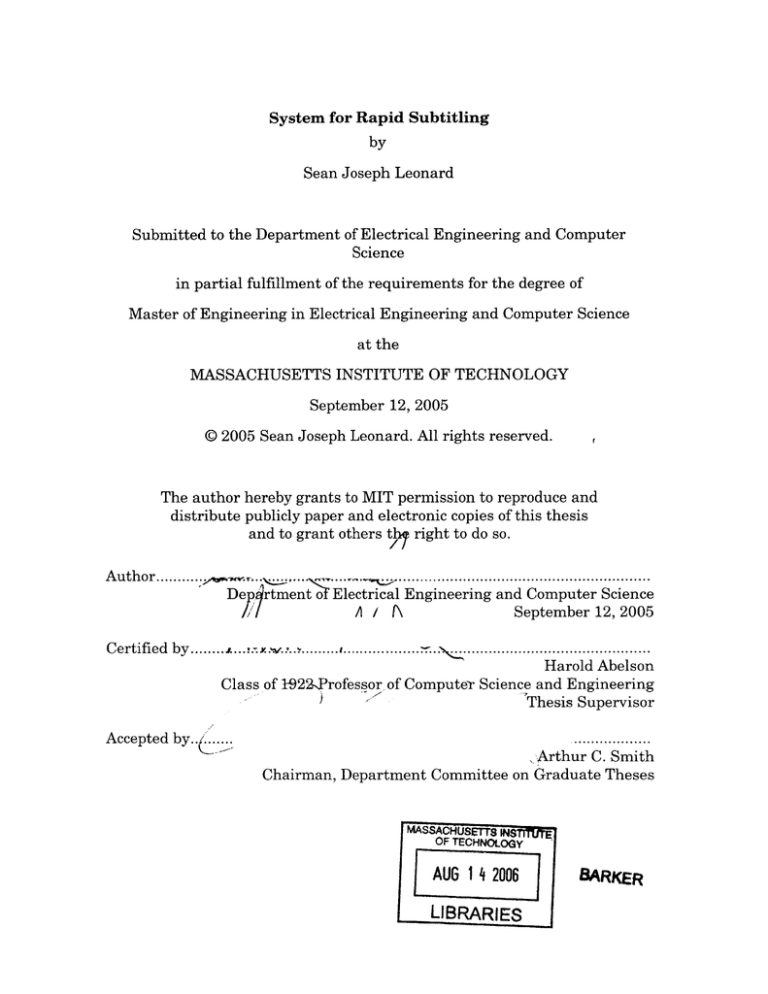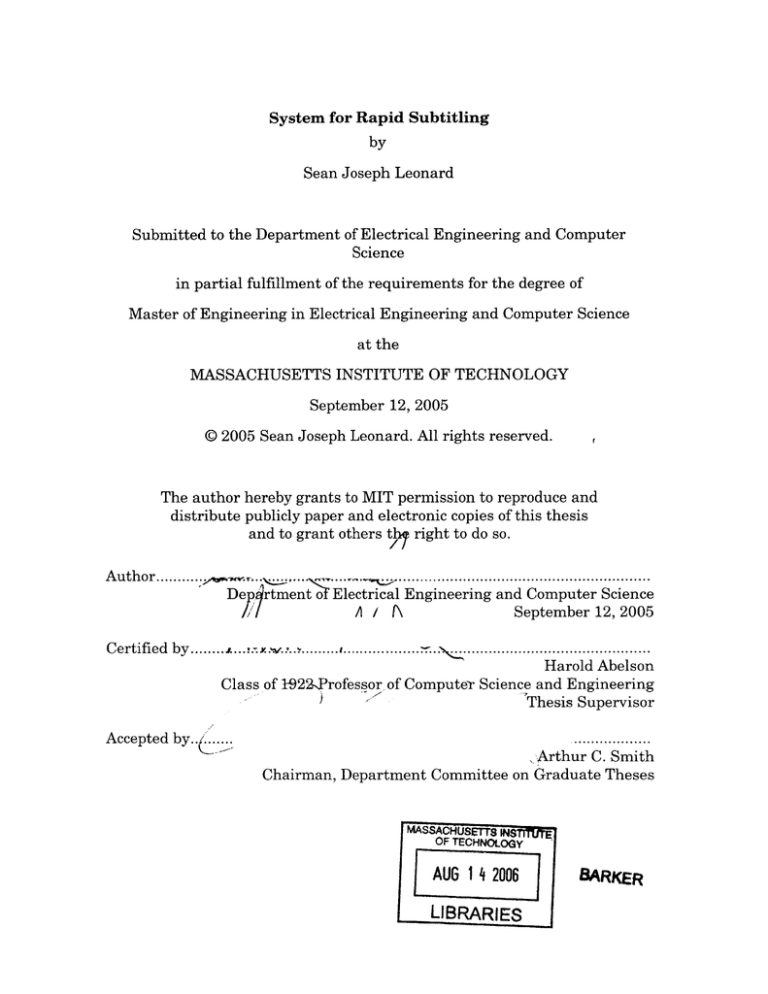
System for Rapid Subtitling
by
Sean Joseph Leonard
Submitted to the Department of Electrical Engineering and Computer
Science
in partial fulfillment of the requirements for the degree of
Master of Engineering in Electrical Engineering and Computer Science
at the
MASSACHUSETTS INSTITUTE OF TECHNOLOGY
September 12, 2005
( 2005 Sean Joseph Leonard. All rights reserved.
The author hereby grants to MIT permission to reproduce and
distribute publicly paper and electronic copies of this thesis
and to grant others t right to do so.
............................................
A u th or.......................
Dep rtment of Electrical Engineering and Computer Science
September 12, 2005
A / f\
7/
... ............................................
Harold Abelson
Class of 1922-Professor of Computer Science and Engineering
Thesis Supervisor
C ertified b y .........
......... ,..................
Accepted by. ..
Arthur C. Smith
Chairman, Department Committee on Graduate Theses
MASSACHUSETTS INS
OF TECHNOGY
AUG 1 4 2006
LIBRARIES
E
BARKER
System for Rapid Subtitling
by
Sean Joseph Leonard
Submitted to the Department of Electrical Engineering and Computer
Science
on September 12, 2005, in partial fulfillment of the
requirements for the degree of
Master of Engineering
Abstract
A system for rapid subtitling of audiovisual sequences was developed,
and evaluated. This new system resulted in average time-savings of 50% over
the previous work in the field. To subtitle a 27-minute English lecture, users
saved 2.2 hours, spending an average of 1.9 hours timing the monologue.
Subtitling a 20-minute Japanese animation resulted in similar savings.
While subtitling is widely practiced, traditional speech boundary
detection algorithms have proven insufficient for adoption when subtitling
audiovisual sequences. Human-edited timing of subtitles is a dull and
laborious exercise, yet with some human-guidance, basic systems may
accurately align transcripts and translations in the presence of divergent
speakers, multiple languages, and background noise.
Since no known, fully-automatic recognition systems operate with
sufficient accuracy for production-grade subtitle times, during playback the
system disclosed treats user-supplied times as a priori data and adjusts those
times using extracted features from concurrent data streams. In the
application's oracle subsystem, packaged algorithms called oracles
preprocess, filter, and present media data, using that data to adjust usersupplied times. The on-the-fly timing subsystem gathers user-supplied times
and coordinates the oracles' adjustment of the data. The application was
developed with attention to user interface design and data format support,
and was sent to users for structured feedback. From these data, system
performance is discussed in terms of subtitle time accuracy, time spent by
users, and avoidance of common pitfalls in subtitle generation.
Thesis Supervisor: Harold Abelson
Title: Class of 1922 Professor of Computer Science and Engineering
2
Acknowledgements
There are many people to whom I want to express my undying
gratitude. To my parents, who have supported me emotionally for all these
years and particularly for my final summer at MIT. Thanks to my advisor,
Hal Abelson, who has supported this thesis and continuously offered
technical advice as well as healthy doses of project management reality.
Thanks especially to all of the alpha and beta testers, who provided their
valuable time and feedback.
3
Contents
6
1. Introdu ction .................................................................................................
1.1. Overview of Results, Motivation, Methodology ....................................... 6
8
2. H istorical W ork .............................................................................................
2.1. Historical Background...........................................................................8
9
2.2. Sub Station A lpha.................................................................................
10
2.3. The SSA L egacy ......................................................................................
11
2.4. Sub Station Alpha Successors ............................................................
2.5. Framing the Approach.........................................................................13
2.6. Review of Automated Speech and Scene Detection Methods ............... 14
16
3 . System D esign ...............................................................................................
16
3.1. O verall D esign ....................................................................................
3.2. On-the Fly Timing Subsystem and Oracle Subsystem ......................... 20
24
3.2.1. Subtitle Transition Scenarios ......................................................
27
3.2.2. Timing Subsystem Operation ..........................................................
3.2.3. Oracles in Use and Pipeline Order..............................................33
35
3.3. Choice of Platform ..............................................................................
37
3.4. Data Storage, Transformation, and Consistency ..............................
38
3.5. Design of User Interface .....................................................................
41
3.6. Internationalization and Localization ................................................
43
4. System E valuation ........................................................................................
4.1. Exploration, Development, and Debugging........................................44
46
4.2. Beta Testing Phase .............................................................................
49
4.3. U ser Instructions .................................................................................
51
4.3.1. Tutorial: Script View and Video View .............................................
4.3.2. Tutorial: On-the-Fly Timing........................................................55
4.3.3. Task 1: Time Lecture 1A Part I....................................................60
4.3.4. Task 2a: Time all of One Piece 134 in Japanese.........................61
4.3.5. Task 2b: Time three minutes of One Piece 134 in Japanese.....63
4.4. Feedback and Future Directions........................................................64
68
5. Analysis and Conclusion ............................................................................
70
6 . R eferen ces...................................................................................................
80
A ppendix B : C ode ..........................................................................................
80
IO racle.h .....................................................................................................
87
Oracles.h: CVideoKeyframeOracle ..........................................................
88
Oracles.cpp: CVideoKeyframeOracle ........................................................
97
SubTekTiming.cpp : On-the-Fly-Timing Subsystem (part): ............
107
Appendix C: Alpha and Beta Tester Agreements ..........................................
4
List of Figures
Figure 1: Sub Station Alpha 4.08. The "linear timeline view" limits a user's
10
ability to distinguish concurrent subtitle data. ..........................................
Figure 2: Sabbu 0.1.5 (December 2004). An improvement of Sub Station
12
Alpha, but fundamentally the same interface. ............................................
Figure 3: Sabbu 0.1.5 Video Preview, but not real time video rendering.......13
17
Figure 4: High-level SubTek object model ....................................................
Figure 5: Partial SubTek object model, with objects, data flows, and
19
observation cycles as described in text..........................................................
Timing
On-The-Fly
Figure 6: Complete SubTek object model, including the
Subsystem and Oracle Subsystem. Circle-headed connectors indicate single
objects exposing multiple interfaces to different client objects....................20
Figure 7: Pipeline storage 2D array and control flow through the pipeline
29
sta g e s. ................................................................................................................
Subsystem
Timing
Figure 8: Operations and interactions between On-the-Fly
and Oracle Subsystem during oracle adjustments. Control paths are
indicated by solid lines and arrows; diamond-ended dotted lines show write
30
operations on individual elements of the pipeline. .......................................
Figure 9: Script View in action. Note that the Script Frame actually supports
multiple views; each row is adapts seamlessly to the event iterator that it
0
store s..................................................................................................................4
Figure 10: Video View in action. All oracles that present visual data are
active: optimal sub duration, audio waveform, video key frame, and sub
41
qu eu e oracles. .................................................................................................
list
and
drop-down
Figure 11: Open Script Dialog, showing text encoding
51
specific form at options dialog ......................................................................
5
1. Introduction
This thesis presents a system for rapid subtitling of audiovisual
sequences. This new system resulted in significant time-savings for users
timing two different audiovisual streams. Rather than a reported average of
4.1 hours (normalized)' using previous tools, testers spent an average of 1.9
hours timing an English-language lecture. Subtitling a 20-minute Japanese
animation sequence resulted in similar savings: testers with exposure to
Japanese animation spent an average of 1.5 hours instead of 3.7 hours with
previous tools. However, these savings were distributed unevenly across the
different timing stages, suggesting that more research and testing is
necessary, using the current system as a reference point for further
development.
1.1. Overview of Results, Motivation, Methodology
Subtitling is important to academia and industry in the global
economy. My interest in this field stems from my interest in Japanese
animation, where subtitling of Japanese-language works is a regular
practice. I developed a subtitling system, codenamed SubTek TM ,2 that
streamlines the preparation of subtitles. I established a user base for SubTek
1 In the preliminary survey, users reported how long it took to time a 22-minute episode in
the target language, but the sample lecture is 27 minutes long. This value has been scaled by
a factor of 27/22.
2 Alternate names are under consideration when this software is released to the public. The
current proposal is Foresight.
6
and evaluated the software's usefulness in four key user groups using
qualitative and quantitative metrics. In this thesis, I will discuss the system's
implications for subtitling efforts and thus for broader concerns about the
globalization and dissemination of culture.
To achieve the overall time-savings reported above, SubTek-the
System for Rapid Subtitling-addresses three problem domains: timing, user
interface, and format conversion. The system makes both technical and "build
a cool tool for the world" contributions building on previous work in the field.
SubTek implements a novel framework for timing subtitles, or specifying
when a subtitle appears and disappears onscreen.
The On-the-Fly-Timing Subsystem, described in System Design (p. 16),
uses parameters derived from the subtitle, audio, and video streams, in
combination with user input, to rapidly produce and assign accurate subtitle
times. With SubTek, subtitlers can typeset their work to enhance the
readability and visual appearance of text onscreen. Subtitlers may prepare
and process subtitles in many formats using SubTek's modular serialization
framework.
As described in System Evaluation (p. 43), I consulted four distinct
categories of users during software design, development, and testing:
professionals, academics, fans, and novice users. Each group expressed
particular concerns about the design of its ideal subtitling package. For
7
instance, fan subtitlers were especially concerned about typesetting and
animation capabilities, while typesetting features are of secondary
importance to data and time format support among subtitling professionals.
My software addresses the peculiarities of subtitling in the Japanese
animation community, but easily generalizes to the subtitling of media in
other languages. These concerns influenced the development and feature set
of SubTek, hopefully leading to an implementation that balances many user
groups' interests without adding needless complexity via from features added
on top of and in conflict with the central design.
SubTek, with its clean user interface, advanced timing system, and
wide support for file formats, enabled users to reduce their time spent
subtitling a 27 minute lecture in English from 4.1 hours to 1.9 hours. System
Evaluation (p. 43), explores the derivation and computation of these values
from the user feedback provided. While this time decrease is very promising,
this research suggests several directions where future work needs to be done,
described in Feedback and Future Directions (p. 64) and Analysis and
Conclusion (p. 68).
2. Historical Work
2.1. Historical Background
There is a need for a subtitling program such as SubTek because while
"modern" subtitlers exist for the aforementioned users, none address the core
8
problem of labor efficiency during the timing process. The few commercial
subtitling systems in existence have small and exclusive user bases,
primarily consisting of large broadcasting houses. Their cost and complexity
are beyond the reach of fans, academics, and freelance translators; at the
same time, at least one broadcast industry source has claimed that these
commercial systems are even less stable than their open-source and freeware
counterparts.
Furthermore, no known systems fully implement "il8n"
(internationalization) features such as Unicode, language selection,
collaborative translation, multilingual font selection, or scrolling text. The
plethora of subtitling software has led to hundreds of different file formats for
subtitle text. Adding an additional format to this list would only exacerbate
the problem.
2.2. Sub Station Alpha
Among those who subtitle on a regular basis, only one software system
consistently appears in the literature: Sub Station Alpha 4.08 (SSA). SSA
was released as freeware by Kotus, an individual developer, but the software
has not been updated since 2000 and the source code was never released. SSA
is based on workflows for hardware character generator-locking devices
(genlocks), a technology eclipsed nearly half a decade ago by all-digital
9
workflows. According to one professional translator, subtitling a 25-minute
video sequence requires about 4 hours with current tools.
2.3. The SSA Legacy
Consider in Figure 1 the user interface for Sub Station Alpha, perhaps
the most popular program for non-professional subtitling:
tile
dit
Oayback Dmkng Uvar*-ion 2yies
gper.
atcros
Stepjaack
tred. Be sure
njoock
Y
ILD Wions t
Play
Playfielected!
Se*k
ga ae
p
r4*]
Stad [0:0.00
50-0
End
-
to rest today.
DuX
Resat
Kauuok.
D:\MdT
* t/Gid siz
[
t miger
[Figs
Fg r 1 D
" e7 D
Play Rey
End
Start
o - 7:31.36h
07:32.70 00:01.34
0:07:37.22 0:07:39.92 00:02.70
0:67:46.40 0:07:41.38 00:00.98
1t*
*Default
eauet
OM8
D
0089
0090
D
D
:0:07:41.98
.0:07:46.59
wr
OM
D i
009
D
0:0:07.93 00:01.48 tDefuat
0:08:06.4
s
10:08:08.87 .0:08:09.62 00:00.75 *Default
OM
D
D
.0:07:43.65
.0:07:48.33
00:01.67
00:01.74
0:08:10.08 0:81.2 00:01.64
*Default
.*Defauk
*Defauk
*Default
0:08:12.34 0:08:13.13 00:00.79 *Vefault
\n to,_srtanein
JYtntej'tes jpekMn b Chaceg. Us
Figure
Dr
Play Bow
x2
ght mAr
SAnch
Play Net
Name
2003-200i4\ b-ona.wav
[Text
Then, t's okay.
it okay
OfcoUrse.
Hey. Was
te~naboratory for you to leave?
suth
for
my beloved son.
It's
you have
side.
akind
So
yes,
this isthe
residencee
ishima
Hello?
Oh, it's Kamrdna.
Kamina?
1: Sub Station Alpha 4.08. The "linear timeline view" limits a user's ability to distinguish concurrent
subtitle data.
Sub Station Alpha's "linear timeline view" is straightforward in its
implementation, but suffers from several drawbacks. First, the "Preview/Grid
size" area serves as both the preview window for subtitles and the audio
waveform, so it is not possible to see all of a subtitle while editing. Keyboard
shortcuts are awkward or nonfunctional. The waveform preview acts
inconsistently: sometimes a click will update the time, other times it will not.
10
Fourth, subtitles are arranged in single-file order down the table (bottom);
there is no attempt to organize or filter subtitles by author, character, or
style, and there is no option to view multiple subtitle sections at once.
In spite of these problems, Sub Station Alpha is a mature solution that
has stood the test of time. It almost never crashes during daily use, and its
centisecond-based timing format, though awkward, provides enough
resolution to time both digital and analog formats with intermediate
conversion programs. Although not shown here, Sub Station Alpha
implements a live preview mode where the text is rendered against a solid
background using Microsoft@ DirectDraw technology, usable for chroma-key
overlay applications. Some professionals have used this mode to time
subtitles on-the-fly, but with limited success for initial passes through the
data.
2.4. Sub Station Alpha Successors
The subtitling field is rife with several projects: among them include
freeware applications like Sabbu [1] (Figure 2 and Figure 3, below), Medusa
[2], and XombieSub [3]. "Professional-class" applications such as Lemony [4]
exist, as well as applications such as SoftNI [5], which is targeted at
broadcast studios. Although some of these programs predate Sub Station
Alpha, their feature sets vary considerably, with different approaches to
layouts, emphasis on multilingual support, or video preview windows. These
11
tools tend to support a large handful-possibly a dozen or more-file formats,
but many of these tools create their own proprietary formats as well.
Figure 2: Sabbu 0.1.5 (December 2004). An improvement of Sub Station Alpha, but fundamentally the same
interface.
12
Figure 3: Sabbu 0.1.5 Video Preview, but not real time video rendering.
Despite these variations, the user interfaces of these programs bear
many similarities either to nonlinear editing tools such as Adobe Premiere, or
grid-and-preview-model systems such as Sub Station Alpha itself. Perhaps
most significantly, in these programs the video window is considered an
adjunct, child, or popup window to the script window; the script window is
almost always a single-line grid or a nonlinear editing track.
2.5. Framing the Approach
To improve on existing interfaces, designing SubTek required
completely reevaluating the needs of subtitlers, while recognizing that
without continuity, many users of previous tools would feel frustrated. I
began by interviewing current practitioners as well as complete novices,
13
gathering their recommendations and sketching sample user interfaces.
SubTek's current user interface is detailed in System Design (p. 16) and the
discussion of its development follows in System Evaluation (p. 43).
2.6. Review of Automated Speech and Scene Detection
Methods
The problems raised by automation in my subtitling system are
domains with substantial research literature. Although the current iteration
of SubTek does not implement a sophisticated audio recognition module, it
supports infrastructure for it, and has been designed with support for
interchangeable feature detection modules based on future work. Therefore,
reviewing literature on feature classification for speech and scene boundary
detection remains worthwhile when considering what SubTek can become, as
well as what SubTek already does well. Combining a foreign language
transcript and a audiovisual sequence into a subtitled work raises two
distinct problem domains: speech boundary detection and phonetic audio
alignment, and video scene boundary and character recognition.
A sizeable corpus of research has been conducted on speech recognition
and synthesis. Phonetic alignment falls under this broad category, and
multiple systems exist in fully-specified paper form. For example, [61
implemented a SPHINX-II system that is available for implementation.
Recent work by [71 suggests that my subtitling system is possible to
implement for cases when the repertoire of the recognition system is limited.
14
Japanese language has many notable complications. Most systems for
phonetic alignment have been tested in limited English, not in large-volume
Japanese or other languages. Further research is necessary. It is possible
that the repertoire of syllables be fewer than English (Japanese has fewer
mora, or syllable-units, than English), but Japanese tends to be spoken faster
than English, and the phonetic alignment routine must treat a complex and
noisy waveform. In literature on the topic, researchers almost always provide
a single, unobstructed speaker as input data to their systems. Using an audio
stream that includes music, sound effects, and other speakers presents
additional algorithmic challenges that require additional study.
Likewise, Japanese animation tends to cast a great variety of
characters with a few voice-types. Small variations between speakers may
confuse the alignment routine, and may prevent detection of speaker change
when two similar voices are talking in succession (or worse yet, at the same
time). Fortunately, however, transcripts and translations in the subtitling
sphere come pre-labeled with character names. Since characters are known a
priori, one might consider operating speech signature detection "in
cooperative:" given known, well-timed subtitles, a classification algorithm can
extract audio data from these known samples, and determine which areas of
the unknown region correspond to the character, to another character, or to
no character at all.
15
Recent work by [8] discuss video scene boundary detection based on
the principle of continuity, but their results have only 82.7% precision after
an intensive study of footage. While impressive for videos, 82.7% precision is
far too low for freestanding subtitle implementations.
3. System Design
At 30,129 net source lines of code, SubTek beta 1 may seem formidable
and complex. Therefore, this discussion of system design begins with a
summary of its key user interface elements, progressively revealing
complexity in a series of figures. The On-the-Fly Timing Subsystem and
Oracle Subsystem are described next, as these systems form the core
technical advance of SubTek. The remaining five system feature groups are
then discussed: choice of platform, user interface of the script and video
views, data storage, manipulations, and consistency of Observer design
pattern [9], internationalization via Unicode, and localization via resource
tagging.
3.1. Overall Design
The SubTek Application object is a singleton that forms the basis for
execution and data control. The application creates and holds references to
the Script frame and its views (collectively hereinafter "Script View"), and the
Video & Oracles frame and view (collectively hereinafter "Video View"), as
shown in Figure 4. Unlike most previous subtitling applications, which may
16
put video or media presentation in a supporting role to the script, both Script
View and Video View are equally important in SubTek. Both views are full
windows with distinct user interfaces. The user can position these views
anywhere and on any monitor he or she feels comfortable with.
b
~9t
T..
Script View
SubTek Application
Figure 4: High-level SubTek object model
When SubTek is launched, the application object loads, performs
initialization of objects, and reads saved preferences from the system and the
system preference store. Then, the application object loads Script View and
Video View. From Script View, users interact directly with the subtitles and
data in the script, including loading scripts from and saving scripts to disk
via serialization objects. A distinct Script object holds the script's data; all
modules communicate the Script object.
17
In Video View, users load media clips and play them back using a filter
graph manager 3 and customized filters. In this context, filters are sources,
transforms, or renderers. Data is pushed through a series of connected filters
from sources to renderers; the renderers in turn deliver media data to
hardware, i.e., the audio and video cards. SubTek provides a "preview filter"
mechanism that renders formatted subtitles atop the video stream. Since the
focus of this thesis is on timing rather than typesetting, however, the current
version of SubTek does not come bundled with a formatted subtitle display
module. If such a display module is present on the user's system, SubTek will
attempt to load that module for presenting real-time subtitles. At the end of
the video chain, a highly customized video renderer 4 uses 3D acceleration on
the graphics card to prepare and present video.
3 Utilizing the Microsoft@ DirectShow API.
4 The module is called the Video Mixing Renderer 9 Custom Allocator-Presenter, or
VMRAP9.
18
Format Conversioni
Serialization
Utility Libraries
Video Frame and View
<tf>
Filter Graph
(Timing Synchronization Management:
_VMRAP9
Script View
(Preview
Filter)
<tf>
Document
Events - - ---Styles
Serializer
Application
(singleton,
Figure 5: Partial SubTek
object
model, with objects, data flows, and
observation
cycles as described in text.
Figure 5 shows the aforementioned objects as well as application
preferences, utility libraries, and transform filters. Rounded rectangles are
objects; overlapping objects indicate "owner-owned" relationships. Singleheaded arrows indicate awareness and manipulation of the pointed-to object
by the pointing object: the Application, for example, creates and destroys the
Script and Video Views in response to system events. The single-headed
dotted-line arrow indicates an observer-subject relationship: the preview
filter receives updates when events in the Script object change. Doubleheaded arrows indicate mutual dependencies between two objects or systems.
Modules throughout the system use application preferences and utility
libraries, so specific connections are not shown; rather, these objects are
19
indicated as clouds. In this context, transform filters are first-class function
objects, or closures, that transform Script object elements and filter them into
element subsets. Transform filters appear in Figure 5 as <tf>. A thorough
discussion of transform filters follows in Data Storage, Transformation, and
Consistency (p. 37).
Figure 6 completes the SubTek object model with the On-the-Fly
Timing Subsystem and Oracle Subsystem, as described in the following
section.
3.2. On-the Fly Timing Subsystem and Oracle Subsystem
Utility Libraries
Format Conversion/
Serialization
Video Frame and View
<tf>
Filter Graph
(Timing Synchronization Management:
Filter
Script View
m
T
,RAh
Preview Filter
Oracles
(interface
references)
<tf>
Preprocessor
Oracles
Document
Pr~nainreerences)
(Interface
Events
Styles
Serializer
Active Eveni
references)
4kTiming Subsysterr
(singltton
Adjuster
<tf
Oracles
(Interface references)
PeferncesOracles
(Appicaton
Figure 6: Complete SubTek object model, including the On-The-Fly Timing Subsystem and Oracle Subsystem.
Circle-headed connectors indicate single objects exposing multiple interfaces to different client objects.
20
The most important technical advance in this thesis work is the design
of the On-the-Fly-Timing Subsystem and Oracle Subsystem. These
subsystems control and automate the selection of event start and end times.
As discussed above in Review of Automated Speech and S (p. 14), even the
most sophisticated video and audio processing algorithms alone cannot reach
the levels of accuracy required in the subtitling process. In particular, speech
boundary detection algorithms tend to generate far too many false positives
due to breaks in speech or changes to temp for dramatic effect. Even if an
automated process can track audiovisual cues with 100% accuracy, a human
still must confirm that generated times are optimal by watching the
audiovisual sequence before audiences do. Audiences expect subtitles not to
merely track spoken dialogue, but to express the artistic vision of the film or
episode. Just as a literal translation would do violence to the narrative, so too
would mechanical tracking destroy the suspense, release, and enlightenment
of the "visual dialogue." This constraint differs from live captioning of
television broadcasts such as news and sports, where the content is so fresh
that temporary desynchronization is acceptable because the objective is
receipt of raw, undecorated information.
Since human intervention is inevitable, SubTek treats user-supplied
times as a prioridata and adjusts these inputs based on packaged algorithms
that extract features from concurrent data streams or from the user's
21
preferences. "User-supplied times" may be provided by any process external
to the two subsystems. In another implementation, times may be "batched
up," saved to disk, and replayed or provided in one large, single adjust
request. A more complete discussion of this alternative follows at the end of
Timing Subsystem Operation (p. 27).
Algorithms are packaged in Oracle objects, which expose one or more
oracle interfaces: Preprocessor, Filter, Presenter, and Adjuster, according to
the Interface Segregation Principle [10,11]. The Application object distributes
ordered lists of these interface references to appropriate subsystems. These
subsystems invoke appropriate commands on the interfaces, in the order
provided by the Application objects.
While discussing these interfaces, consider one such oracle as an
example, the Video Keyframe Oracle. Invoking the Preprocess method on the
Preprocessor interface causes an oracle to preprocess the newly-loaded file or
remove the newly-unloaded file. The video keyframe oracle preprocesses the
stream by opening the file, scanning through the entire file, and adding key
frames to a set sorted by frame start time. As a performance optimization,
the video keyframe oracle's Preprocess launches a worker thread that scans
the file using a private filter graph while the video view continues to load and
play.
22
The Filter interface is similar to Preprocess, in that one of its
objectives may be to analyze stream data. However, another possible scenario
is to transform data passing through the Video View's filter graph in
response to events on one of the other interfaces. The primary constraint of a
media filter is that it cannot manipulate the filter graph directly, so it cannot,
for example, pre-fill large buffers with data ahead of the current media time.
The Presenter interface is invoked before the 3D rendering back buffer
is copied to screen. While SubTek provides a predefined area of the screen to
update, the oracle may draw to any point in 3D space. The video keyframe
oracle uses presentation time information to render the keyframes as lines on
a scrolling display. Oracles are multithreaded objects, so great care was
taken to synchronize access to shared variables while preventing deadlocks.
Adjuster is the most complicated interface, as the On-the-Fly Timing
Subsystem uses this interface to notify oracles of user-generated events and
to adjust times in the oracle pipeline. Examining the role of the Adjuster
interface from the other subsystem is more instructive, as the pseudocode for
On-the-Fly Timing demonstrates in Appendix B. Since the timing subsystem
first compiles user-generated events into a structure for the oracle pipeline, I
will first review the possible final-subtitle scenarios to build a case for the
timing system's behavior.
23
3.2.1. Subtitle Transition Scenarios
Since events during on-the-fly timing pass in real time, the user has
very little chance to react by issuing many distinct signals, i.e., by pressing
many distinct keys, when a subtitle is to begin or end. There are eight
possible transitions between subtitles; our objective is to map signals to
scenarios while reducing or eliminating as many scenarios as possible. Each
scenario contains a mini-timeline: speakers of subtitles are "characters"
named A, B, etc., while the specific subtitle for that character is listed by
number. Empty space indicates no one is speaking at that time. The right
arrow indicates that time is increasing towards the right.
1. Charactersspeaking individually and distinctly.
Al B1 A2 B2 t
This is the basic scenario requiring one signal pair: start (transition to
signal) and end (transition to non-signal), corresponding to the start
and end times of an event.
2. A characterspeaking individually but not distinctly.
A1A2A3
t
Characters may speak a prolonged monologue that cannot be displayed
naturally as one subtitle. Assuming that it is not possible to issues two
signals at th exact same time, there must be three signals: "start,"
"adjacent," and "end."
3. A characterspeaking individually but not very
A1.A2.A3
distinctly. This scenario is similar to scenario 2, except that it may or
may not be possible to issue two separate sets of signals given human
24
t0
reaction time. Speakers temporarily stopping at a "natural pause"
would fit this scenario. If this scenario is treated as 2, the adjustment
phase, rather than the human signaling phase, must distinguish
between these times.
4. Charactersspeaking indistinctly. In a heated
A1B1A2B2
t
dialogue between two or more speakers, it may not be possible to
signal distinct start and end times. However, we know who is speaking
(character A or B) from the translated or transcripted dialogue, which
lists the speaker. This a prioriknowledge may serve as a strong hint to
the adjustment phase; for the human signaling phase, this knowledge
means that the signals need not be distinct. Therefore, scenario
reduces to scenario 2.
5. Charactersspeaking in a dialogue on the same
-
subtitle (typically delimited by hyphens at the
AlAl
-B1B1
beginning of lines). While it is unlikely that multiple characters will
speak the exact same utterances at the exact same times, the
combination of events in the subtitle data reduces this scenario to
scenario 1, with one signal pair. It is more likely, however, that a
human operator will err by issuing false positives at the actual
transition in speech: A stops talking and B starts talking, but the
25
t
human operator fails to see that A and B talking are in the same
event. Therefore, a "go back" signal may be desired.
6. Non-characterwith subtitle. A translator's note or
T1T1
Al
t
informational point may appear onscreen while a
character is talking. Typically, however, these collisions occur only
temporally, not spatially: the translator's note may be rendered as a
supertitle. In this case, the human operator may generate either no
signal or an "ignore" signal; the best approach, however, is to filter out
non-character events so that they are not presented during timing.
7. Collisions:characters interruptone another. If this
scenario occurs, it occurs very briefly but causes
AlAlAl!!
B1B1B1B1 t
great disruption: A typically stops talking within milliseconds of B
starting. While sophisticated processing during the adjustment phase
may identify this scenario, preserving the collision is undesirable for
technical and artistic reasons. Professional translator Neil Nadelman,
for example, reports that many DVD players may crash or otherwise
fail when presented with subpicture collisions. Treating scenario 7 as
an adjacency, scenario 4, would be technically incorrect from the
standpoint of recognition, but practically correct from the standpoint of
external technical constraints. On the artistic side, some subtitling
professionals report that audiences find collisions jarring, perhaps
26
more so than the interruption onscreen (if the subtitles collide, the
viewer is interrupted in addition to watching the interruption). A
translator or transcriptionist would thus reduce this scenario to
scenario 5.
8. Charactersutter unsubtitledgrunts or other "false-
-Al AlAl
to
positives" before speaking. The greatest danger is that the false-positive
will lead to a human operator false-positive. However, the error is that
the signal is issued too early, rather than too late. This scenario may
be addressed by a "restart" signal.
From studying these eight scenarios, we are left with three core
signals: "start," "adjacent," and "end," with optional signals meaning "back,"
"restart," and "next."
3.2.2. Timing Subsystem Operation
While timing mode is active, user-generated events are forwarded to
the SignalTiming function. SignalTiming builds a temporary queue of
"adjacent events," then submits the queue for adjustment in the oracle
pipeline. In more concrete terms, the Script object stores a reference to the
active event (a subtitle). When the user depresses the "J"or "K" keys, 5 the
timing subsystem stores the time and event. When the key is released, the
5 The actual keys are customizable, but the keys described in this document are the defaults.
These keys correspond to the most natural position in which the right-hand may rest while
on a QWERTY keyboard.
27
time is recorded as the end time, and the queue is sent to the oracle
adjustment phase, as described below.
If "J"or "K" is depressed while the other is depressed, SignalTiming
will interpret this signal as an "adjacent." The time is recorded as the
adjacent time corresponding to the end of the active event and the start of the
next event, which is designated the new active event. Release of one of these
keys will be ignored, but release of the final key results in an "end" signal as
above.
Two navigational keys specify "designate the previous event active,
and cancel any stored queue without running adjustments" (defaults to "L")
and "designate the next event active, canceling the queue" (defaults to ";").
Advanced and well-coordinated users may use "H" to "repeat," or set the
previous event active and signal "begin." They may also use "N" to re-signal
"begin" on the current active event. Given the difficulty of memorizing one
keystroke, however, it is expected that users will use "J"and "K" for almost
all of their interactions with the program.
When "end" is signaled, the event queue is considered ready for oracle
adjustment. SubTek prepares a two-dimensional array of pipeline storage
elements; the array size corresponds to the number of stages-equal to the
number of Adjuster interfaces-by the number of events plus one. The extra
size on the event extent is for processing the end time. Each pipeline storage
28
element stores primary times, the standard deviation for those times,
alternate times, confidence ratings on the alternate times, and a window
specifying the absolute minimum and maximum times to search in (Figure 7;
see Appendix B). While each pipeline segment corresponds to one event and
one time (start, adjacent, or end), oracles may separate an adjacent time into
unequal "last end" and "next start" times. The oracle for each stage examines
the pipeline storage with respect to the current event and stage. The oracle is
provided with the best known times from the previous stage, but the oracle
also has read access to all events in the pipeline-all previous stages before it
are filled with cached times. Storage of and access to this past data is useful,
for example, when computing optimal subtitle duration: the absolute time for
the current stage depends on the optimal times from previous stages.
Pipeline Storage Element
Structure (PSE):
* times: previous end time
* times: next start time
* standard deviation of times
* window: minimum search
* window: maximum search
alternate times:
time pair
confidence rating
-
..
Pipeline Storage:
<e, t>. <e, t>,
Oracle
<e, t>,
PSE
PSE
PSE
PSE
PSE
........ PSE
PSE
PSE
Oracle
PSE
PSE
PSE
Event Queue Pair <e, t>
* e: event reference
* t: user-supplied trigger time
* t at <et>.: start time
* t at <et>,: end time
* otherwise, 1: adjacent time
Figure 7: Pipeline storage 2D array and control flow through the pipeline stages.
Pipeline storage further exposes to the oracle subsystem the interfaces
of the oracles corresponding to each stage. Each Adjuster interface further
exposes a unique identifier of the concrete class or object, so an Adjuster can
determine what actually executed before it or what will execute after it.
29
Control Path
..-.
-OWrite-Op
StartTiming
OracleAdjustments
Wait for user-
supplied signal
<e, t>
e t>
e
Oracle.
Oracle,
SignalTimingOracle
Oracle 4Order
Save Adjusted Times
Timing
Select PSE.
Oracle to adjust PSE.
Oracle adjusts PSE; may
depend on past PSE
Oracle returns.
Copy PSE to next PSE
Set next PSE to ideal state.
Select next PSE as PSE...
Figure 8: Operations and interactions between On-the-Fly Timing Subsystem and Oracle Subsystem during
oracle adjustments. Control paths are indicated by solid lines and arrows; diamond-ended dotted lines show
write operations on individual elements of the pipeline.
Control weaves between the on-the-fly timing subsystem and the
Adjuster code in the oracle subsystem, as suggested in Figure 8. The Adjust
method of the Adjuster interface receives a non-constant reference to its
pipeline storage element, into which it writes results. When control passes
back to the on-the-fly-timing subsystem, the subsystem may, at its option,
adjust or replace the results from the previous Adjuster. At the end of a
pipeline segment for an event, the timing subsystem replaces the times of the
event with the final-adjusted times.
In principle, these exposures violate the Dependency Inversion
Principle of object-oriented programming [10,12], which states that details
should depend upon abstractions. However, it is best to think of the oracle
adjustment phase as a practically-controlled, rather than formally-controlled,
30
network of dependencies. The primary control path through the pipeline
constitutes normal execution, but a highly-customized mix of oracles may
demand custom code and unforeseen dependencies. In this case, a single
programmer or organization might create or assemble all of the oracles; such
a creator would understand all of the oracles' state dependencies. An
advanced user, in contrast, could specify which oracles operate in a particular
order in the pipeline for specific behavior, but those effects would be less
predictable if one oracle depends on the internal details of another. Finally, if
an audio processing algorithm is known to provide spurious results on
particular data, a subsequent oracle could test for that particular data and
ignore the previous stage's results. Replacing one algorithm with another is
as simple as replacing a single oracle interface reference, thus placing
emphasis on the whole framework for delivery of optimal times.
Human interaction plays an important role in this framework, but
there are alternative modes of operation that one may explore. It is simple to
operate this framework outside of real time playback by supplying
prerecorded user data or by generating data from another process. There is
no explicit requirement that times must strictly increase, for example: the
controlling system may generate times in reverse. The filter and presenter
interfaces do not have to be supplied to the VMRAP9 and filter graph
modules, thus saving processor cycles.
31
Nevertheless, SubTek beta 1 does not implement these alternatives in
light of the aforementioned constraints of the problem domain. First,
irrespective of the Interface Segregation Principle, an oracle may use its
Presenter or Filter behavior to influence behavior on the other interfaces.
Causal audio oracles, for example, might implement audio processing and
feature extraction on their Filter interfaces, while a video oracle might read
bits from the presentation surface to influence how it will adjust future times
passed to it. As will be discussed in Oracles in Use and Pipeline Order (p. 33),
the Sub Dur Oracle presents a visual estimate of the duration of the "hot"
subtitle, which may subtly influence a user's response. Presenter and Filter
interfaces should be seen as part of a larger feedback loop that involves,
informs, and stimulates the user.
Second, oracles may save computation time by relying on user feedback
from the Adjuster interface to influence data gathering or processing on the
other interfaces. A "signage movement detector," for example, might perform
(or batch on a low-priority thread) extensive computations on a scene, but
only on those scenes where the user has indicated that a sign is currently
being watched. 6 Third, it is faster for a user to react in real time to a subtitle,
and for a computation to perform an exhaustive search in a limited range,
6 Although not part of each PSE in the SubTek beta 1 implementation, an oracle can
conceivably manipulate events during time-gathering phase, or record events for
manipulation in the oracle adjustment phase.
32
than it is for a computation to search a much more expansive range and
require the user to pick from many suboptimal results. To "reverse"
operation, the timing subsystem could generate signals in small, equallyspaced intervals and see where those input times cluster after being adjusted
by "stateless" oracles. However, the computer is not good at picking from
wide ranges of data; humans are not good at quickly identifying precise
thresholds. If the user takes care of the macro-identification, the system
should take care of the rest.
3.2.3. Oracles in Use and Pipeline Order
I constructed the following oracles for use with the beta version of
SubTek. The order presented below corresponds to the order of these oracles
in the oracle pipeline:
Sub Queue Oracle (Presenter, Adjuster): Displays the active event and
any number of events before ("prev events") and after ("next events") the
active event. Since this oracle presents text over the video using Direct3D, it
is extremely fast. This oracle does not perform adjustments in the pipeline.
Audio Oracle (Preprocessor, Presenter, Adjuster): Preprocesses audio
waveforms by constructing a private filter graph based on the Video View
filter graph and continuously reading data from the graph through a sink (a
special renderer) that delivers data to a massive circular buffer. The oracle
presents the waveform as a 3D object rendered to the presentation area of the
33
video view, with the vertical extent zoomed to see peaks more easily. The
oracle computes the time-based energy of the combined-channel signal using
Parseval's relation [13] and a windowing function. The oracle adjusts the
event time by picking the sharpest transition towards more energy (in),
towards less energy followed by more energy (adjacent), or towards less
energy (end) in the window of interest specified by the pipeline storage
element.
Optimal Sub Dur Oracle (Presenter, Adjuster): Receives notification
when a new event becomes active, and renders a sliding gradient highlight in
the oracle area indicating the optimal time and last-optimal time based on
the length of the subtitle string. This oracle uses the formula 0.2 sec + 0.06
sec * character, as disclosed by one of the professional subtitlers. On adjust,
this oracle sets the time in the pipeline only if the current time is off by more
than twice the computed standard deviation.
Video Keyframe Oracle (Preprocessor, Presenter, Adjuster):
Preprocesses the loaded video by scanning for key frames. Key frames are
stored in a map and are rendered as yellow lines in the oracle presentation
area. On adjust, if proposed times are within a user-defined threshold
distance of a key frame, the times will snap to either side of the key frame.
In addition, I intend to implement an Adjacent Splitter Oracle in a
future release: such an oracle splits the previous end and next start times to
34
a minimum separation to prevent visual "smearing" or "direct blitting:" the
minimum separation and direction of separation will be a user preference,
but would typically evaluate to 2 video frames.
3.3. Choice of Platform
I would have preferred to create a platform-agnostic tool so that users
on multiple platforms could use SubTek. This is the approach taken by Sabbu
[1], for example. However, my system employs several different technologies
that have traditionally resisted platform-independence. The user interface
must include an audio waveform view and a live video preview with dynamic
subtitle overlay. Although only one Video View and Script View are displayed
in the beta 1 implementation, 7 future versions of SubTek may demand
additional video views for multiple frames side-by-side, multiple video loops
side-by-side, zoom, pan, color manipulation, or detection of mouse clicks on
specific pixels.
As an overriding concern, most subtitlers use Windows machines
because existing subtitling software is Windows-based, and because Windows
has a mature multimedia API through DirectShow [14]. Therefore, SubTek is
implemented on Microsoft Windows using the Microsoft Foundation Classes,
Direct3D, DirectShow, and "il8n-aware" APIs such as those listed in
National Language Support [15]. The proceeding discussion of system design
35
will therefore use Windows-centric terminology to distinguish between
platform-independent concepts and specific implementations.
Targeting a specific platform has distinct advantages which must not
be overlooked. Each platform and abstraction layer maintains its distinct
object metaphors, but an abstraction layer on top of multiple platforms may
implement the "lowest common denominator" of these objects. SubTek takes
advantage of some Windows user interface controls, for example, for which
there may be no equivalent on another platform. Since performance and
accuracy are also at a premium in SubTek, coding to one platform allows for
the greatest precision with the least performance hit on that platform. For
example, the base unit for time measurement in SubTek is
REFERENCETIME (TIMEFORMATMEDIATIME) from Microsoft
DirectShow, which measures time as a 64-bit integer in 100ns units. This
time is consistent for all DirectShow objects and calls, so no precision is lost
when getting, setting, or calculating media times. Furthermore, conversions
between other units, such as SMPTE drop-frame time code and 44.1kHz
audio samples, can use REFERENCETIME as a consistent intermediary.
SubTek attempts to present a consistent user experience as other
applications designed for Windows, which should lead to a shallower learning
7 More specifically, SubTek beta 1 displays only one Script frame. Multiple script views are
supported in the frame via splitter windows, as evident in Figure 9.
36
curve for users of that platform and greater internal reliability on interface
abstractions.
3.4. Data Storage, Transformation, and Consistency
As illustrated in Figure 6, the Script object is at the center of
interactions between many other components, many of which are
multithreaded or otherwise change state frequently.
One major design decision was to store SubTek Event objects-an
event corresponds to a subtitle, command, or other notification-in C++
Standard Template Library lists rather than arrays or specialized data
structures. While this decision might at first seem to invoke some serious
drawbacks, it has led to several optimizations and conveniences that still
permit execution in constant time while preserving the validity of iterators to
unerased list members. In SubTek, most objects and routines that require
Event objects also have access to an event object iterator sufficiently close to
them need to discover event objects in close proximity to it.
Rather than relying on the Microsoft Foundation Classes' CView
abstraction, which requires a window to operate, I implemented my own
Observer design pattern [9] to ensure data consistency throughout all
SubTek controls and user interface elements. The Observer is an abstract
class with some hidden state, declared inside of the class being observed.
Objects that wish to observe changes to an Event object, for example, inherit
37
from Event::Observer. When either the observer or the subject are deleted,
special destructors ensure that links between the observer and the observed
are verified, broken, and cleaned up safely.
SubTek supports event transforms,event filters, and event transform
filters, mentioned briefly before and shown in Figure 5. Filters are function
objects [16], or simulated closures [17], that are initialized with some state.
They are used to filter events wherever subsets of Event objects from the
main Script object are constructible, and they are used to manipulate, ramp,
or otherwise modify event objects in response to requests from the user. For
example, a time offset and ramp could be encapsulated in an event transform;
SubTek could then apply this transform to a subset of events, or to the entire
event list in the Script object.
3.5. Design of User Interface
The user interface is the key to the system's popularity with users:
given the history of poorly-thought user interface design in the subtitling
world, I tried to address the topic thoroughly while keeping the main thrust
of development on the user interface that touched on the timing and oracle
subsystems.
The Script View implementation is quite unusual in the subtitling
world, in that it uses highly-customized rows of subclassed Windows common
controls and custom-designed controls. By default, the height of each row is
38
three textual lines. In beta 1, the controls handle most but not all expected
functionality. Customized painting and clipping routines prevent
unnecessary screen updates or background erasures. Although the Script
View has to manage the calculation of total height for scrolling purposes, the
view can otherwise process events in amortized constant time, or in linear
time in the number of visible rows, rather than linear time in the number of
events in the script.
For example, because Event objects are stored in a list, it was a
natural choice for the Script View to maintain records of its rows in lists as
well. Each row in the list stores an iterator to the event being monitored: the
iterator stores the Event's position on the Script object's event list, in
addition to its ability to access the Event by reference. If the user selects a
different filter for the view, it is trivial to apply the filter when iterating
forwards or backwards until the next suitable iterator is found.
39
OP134_FBDYTH Cv
Eile Ekapvy t
Mark...
I
0
[
ssa [Sub
Jwre av)6
0:05:38.52
El
o
# 0:05:38.57186
E
0:05:40.74
# 0:05:42.08
21
#
1
0
0:05:46.83
-
0:05:47.86
The
{\a&H40)Note:
Alt. Text
Text
ball is 8 shaku tall (about 2.42
meters)
This is a translator's
note
OP-text-notes
0:00:02.09
Odama
-- ex-
-
Who do you think you are, barging into someone's
house after they've dismissed you!'
,
r
,
O
Oi,
sopp
4
0:00:0.
A
i::.
oP-textregular v
What would a fireworks artisan be doing with papiermache in his house!'
regu-ar
OP-text-regular
.
I's the real thing.
Odama
-0
hanbote, Iffr
papier-mache, right?
y
D
Odama
0:00:0337
Gramps Is that thing real!?
It's
Usopp
34
*OP-text-regular
0:05:42.08
0:05:45.45
0
0
odama
0:05:40.6406
e
SubTek' I by SeanTek(srm
Namesty4e
0:00:02.89
t 0:05:38.52
0
41
tte
Dir (SubTek)
Startrnd (SubTek)
# 0:05:35.63
# 0:05:35.63
0
Station Alpha
nrd-w
OP-text-regular
,::.
V
Markedf.ayer
NameStText
Dur (SubTek)
StartlEnd (SMPTE 30Drap)
Alt Tt
OP-textregular
E
0
~
Il
[2]
0
:1
t00:1637:29
00:16:39:23
,
best
-
OP-text-regular
0:00:0183
_am
0:00:0188
--
(Fireworks are going off
here.)
They're beautiful!
o-terular
goes!
oHere
400:16:40:12
#t00:16:58:26
ny
Wo!Amazing! Cool!
ple
P:eo5.5
00:16:39:23
[l
do
I OP-text-regular.
00:16:32:27
000:16:37:29
0
ro
10:00:02.02
Kodama
t00:16:17:04
00:16:19:05
a
r0:00:00.63
;OP-te~d-regulL
G dama
They re putting on quite a show.
(Cut to the mountainside.)
.0.7.00.2....
....
...
Figure 9: Script View in action. Note that the Script Frame actually supports multiple views; each row is adapts
seamlessly to the event iterator that it stores.
The Video View is divided into several regions: the toolbar, the seek
bar, the video, oracle display, and the status bar. Since the VMRAP9
manages the inner view (as mentioned previously), oracle and video drawing
fall under the same routine. The Sub Queue oracle takes advantage of this
feature, for example, by drawing the active queue items onscreen at
presentation time. Figure 10 illustrates the video view with all oracles active,
tying the user into a large feedback loop that culminates with the oracle
adjustment phase of the On-the-Fly Timing subsystem.
40
.
Video a Oal
FeP6yba&
jI
11
0
Tv
1A44
[t-e Awinov
4
44
E
U*
C
P
411 10
------
Un:1
....
.
Figure 10: Video View in action. All oracles that present visual data are active: optimal sub duration, audio
waveform, video key frame, and sub queue oracles.
3.6. Internationalization and Localization
SubTek is meant to be both internationalized-theapplication can
work on computers around the world and process data originating from other
computers around the world-and localized-the user interface and data
formats that it presents are consistent with the local language and culture
[18].
Modern Windows applications running on Windows 2000 and Windows
XP can use Unicode@ to store text strings. The Unicode standard assigns a
unique value to every possible character in the world; it also provides
41
specifies encoding and transformation formats to convert between various
Unicode character representations. Characters in the Basic Multilingual
Plane have 16-bit code point values, from OxOOOO to OxFFFF, and may be
stored as a single unsigned short. However, higher planes code point values
through 0x10FFFF, requiring the use of surrogatepair [20]. Where
necessary, SubTek also supports these surrogate code points and the UTF-32
format, which stores Unicode values as single 32-bit integers.
Internationalization features are evident, for example, in the mixed text of
the Script View (Figure 9) and the Video View (Figure 10), both above.
Although some scripts are stored in binary format, 8 most scripts are
stored as text with special control codes. Consequently, the encoding of the
text file may vary considerably depending on the originating computer and
country. SubTek relies on the Win32 API calls MultiByteToWide Char and
WideCharToMultiByte to transform between Unicode and other encodings
[21]. SubTek queries the system to enumerate all supported character
encodings, and presents them in customized Open and Save As dialogs for
script files. Since these functions rely on operating system support, they add
considerable functionality to the system without the complexity of a bundled
library file.
8 The version of SubTek described herein supports limited reading of Microsoft Excel@ files.
42
Windows executables store much of their non-executable data in
resources, which are compiled and linked into the .exe file. Importantly,
resources are also tagged with a locale ID identifying the language and
culture to which the data corresponds; multiple resources with the same
resource ID may exist in the same executable, provided that their locale IDs
differ. Calls to non-locale-aware resource functions choose resources by using
the caller's thread locale ID. I decided to exploit this functionality by setting
SubTek's thread locale ID on application initialization; the thread locale ID is
set to a user-specified value persisted to the registry. One disadvantage of
this approach is that resources still have to be compiled directly into the
executable; users cannot directly provide custom strings in a text file, for
example. On the other hand, advanced users with access to the source code
may compile localized resources in as desired, and there are technical
advantages to bundling all of one's data resources in one place: it is very
unlikely that resources will get lost or divided, and the application does not
have to search the file system for needed files.
4. System Evaluation
System evaluation was conducted in three phases: the exploratory
phase, the development and debugging phase, and the beta testing phase.
43
4.1. Exploration, Development, and Debugging
From the outset, SubTek has been designed with multiple audiences in
mind. To that end, I tried to find at least one or two practitioners from each
group: fan, professional, academic, and novice, with whom I would regularly
ask questions and solicit input on desired features and levels of complexity.
These users included two professional translators for the Japanese animation
industry, a professor of modern Japanese culture, and a fan translator for a
fansub group (a fan group that releases subtitled material, particularly
anime, to other fans), and two video engineers involved with broadcast and
surveillance applications. Novice users had a tendency to pick up the
software metaphors rather quickly, so I had to find over six users in total to
provide feedback throughout the first two stages of development.
Alpha testers were more than happy to provide unstructured but
detailed feedback on the software development. Their comments would
invariably stem from two sources: a) their needs for particular features based
on other software, hardware, and other instrumentation that they use and
needed to interact with, and b) their skill set conditioned on previous
software use, if any.
One of the most consistent requests received, for example, was for a
time edit control with more shortcut functions and data entry conveniences.
The current time edit control is a textbox that allows freeform entry of times
in the current time format: if the string does not match the current format,
44
the string is replaced with the latest one. While this was already planned,
most alpha testers who espoused this concern compared the SubTek
implementations to other time controls that supported per-part updating.
Updating that control is on the feature list for the next beta of SubTek.
Professional translators and subtitlers maintained a fairly extensive
list of features they would have liked to see, but the most oft-requested
features was SMPTE drop-frame time code [22], an hh:mm:ss:ff format for
time display for video running at 29.97Hz. Based on their feedback I designed
several serialization and deserialization classes to specifically handle time
formats, converting between REFERENCETIME units, SMPTE objects that
store the relevant data in separate numeric fields, TimeCode objects that
store data in a frame count and an enumeration for the frame rate, and
strings.
Several important bugs and functionality gaps were uncovered during
this alpha testing phase, including problems related to the audio waveform
presentation in the Video View. Novice users were quick to point out general
usability problems, such as screen flicker or partially-functional controls.
These problems were addressed without great difficulty but might not have
been fixed otherwise.
As SubTek began to provide useful functionality and as the subsystems
were assembled and put together, I provided alpha versions to these core
45
users to explore. Alpha testers were instructed generally to "play with the
software," but specifically, to open video files and script files, to scroll through
the document, and to scrub through the video to make sure that the program
did not malfunction. Most of those users who claimed that malfunctions
noticed them when attempting to load a video. However, all but one system
eventually parsed and opened the reference video files during alpha testing,
so I deferred further investigation of these problems until after completion of
the first beta.
4.2. Beta Testing Phase
Over the course of this master's thesis I contacted or was contacted by
many users interested in subtitling and the development of SubTek. Of these,
about 35 users formed a core group for beta testing evaluation. This group
was charged with three primary tasks:
"
Complete a preliminary survey indicating their interest in the
software and their previous levels of experience
" Install SubTek, confirm that SubTek works with the reference
files, and time the subtitles
"
Complete a post-use survey indicating which parts of testing
worked, which did not, and how much time was spent timing
two sample media clips
46
Users must have completed Survey #1: Preliminary Survey in order to
receive the software and supporting files. This survey consists of very general
statements to get to know the user's experience, so that the user can be
appropriately matched when comparing their feedback trials with other
users.
Initially I planned on conducting very elaborate tests with my
software. However, as the project neared beta phase, it became clear that at
least some of the savings gained by reduced time timing works would be
offset by the initial shock and experience gap of using the software.
Therefore, videos required were reduced from three to two, and novice users
were no longer required to time the full, 20-minute Japanese animation clip
given the language gap for many of them. In close testing with some alpha
testers, for example, I noticed that volunteers with little to no experience
subtitling, and little to no experience in the video production realm, would
begin to set times arbitrarily instead of stopping or submitting the second
survey as-is.
Based on these circumstances, users were assigned to time Structure
and Interpretationof Computer Programs, "Overview: An Introduction to
Lisp," Lecture 1A Part 1-Text Section 1.1, of about 27 minutes [231. Users
with at least some contact with Japanese were asked to time One Piece
Episode 134: "I'll Make it Bloom! Manly Usopp's Eight Shaku Ball," of about
47
20 minutes. Users with little to no Japanese exposure were asked to time
approximately three minutes of One Piece 134, from about 00:01:50 to
00:04:40 (one minute fifty seconds to four minutes forty seconds).
Before conducting deployment evaluation, users were asked to follow a
series of specific predefined steps in order to verify that the subtitling system
worked on his/her system, and to familiarize themselves with the operation of
SubTek. The instructions given to users are in the following section.
Post-testing user feedback required the user to complete a larger
survey called Survey #2: Post-Use Survey, where they indicated exactly how
much time each trial took, and any frustrations that they may have had. As
part of post-testing user feedback, the user uploaded the timed subtitle files
that they made.
The post-use survey asked the following information in the form of
yes/no questions, where users provided their responses as checkboxes:
*
Confirm that you attempted to perform, to the best of your
ability, the tasks outlined in the instructions
" Did you see the views?
" Did you see the subtitle queue? Did you see the subtitles?
*
If you have any video files that play successfully in Windows
Media Player, did you load them into the Video View, and did
they play successfully?
48
"
Were you able to load and see the video, the video keyframes,
and the audio waveform of Lecture 1A?
" Were you able to load and see the video, the video key frames,
and the audio waveform of One Piece 134?
Most of the questions that followed regarded duration: the first set
asked how long it took to get acclimated to the software layout, to the video
controls, to the script controls, and to the controls used for on-the-fly timing,
using the instructions provided. The second batch of questions asked how
long it took to time the scripts using on-the-fly timing in one pass, and then
as many subsequent passes or manual edits as necessary to get the script to
an "acceptable" state. In all cases, users were provided small sections of a
timed script in order to see what the results were supposed to look like, but
were instructed not to copy from it. A timer was provided on the HTML
survey form, although users could use any timer they wished. Users were
further asked in the survey how accurate they thought their reported times
were for their first-pass and final versions.
I qualitatively compared random samples of their subtitled work
against the reference scripts and the unsubtitled video.
4.3. User Instructions
The following instructions were distributed to users in text-based form,
along with appropriate URLs, pictures, and much more detailed steps:
49
In this phase, you will install SubTek and supporting materials, will
confirm or attempt to confirm that the reference files open and play back
successfully in SubTek, and will time two untimed scripts.
First, you should make sure that you have or are in the process of
downloading the following files or packages:
" The SubTek beta prerelease from Sean Leonard
" The reference files: one English lecture, one Japanese
animation, three scripts for the English lecture, and at least two
scripts for the Japanese animation
" If you wish to see timed subtitles displayed onscreen during
video playback, you need to install a preview filter. One popular
preview filter is DirectVobSub [24]. To install it, go to the
VobSub website and download VSFilter 2.36. The archive should
have a file called VSFilter.dll. Extract this file to your hard drive
and register it with regsvr32.
Extract the SubTek beta files to a folder of your choice.
If you own a ShuttleXpress or Shuttle PRO jog/shuttle control, you
may use the included preferences file to configure your Shuttle product with
SubTek. The shuttle performs fast and slow forward and reverse. The jog
advances or goes back by frame. The third button toggles between play and
pause, and the second button performs "instant replay."
50
Start SubTek by opening SubTek.exe.
Two windows will display: the script view and the video view.
4.3.1. Tutorial: Script View and Video View
The script view is where you load, save, and edit scripts directly. This
script will be used when you are performing timing in the video view. Go to
File->Open to open a script. You will see a figure like the left dialog box of
Figure 11.
hoose
SubTe a
&kV1'~aab
sub f I
Tdragging
endthesa
si
a
aSsts
)rib
e between
e
OSyA'n C4"A (Ako-Oeed BEte dr
hamd
Ifed
ds'nea*e
a
1te-&dm)
M WrDO&
UC -4
bc
37 OM ESMCC- U. S-ariada)
ocem
cn$
Ay
Sesefd
Figure 11: Open Script Dialog, showing text encoding drop-down list and specific format options dialog
Choose the acclimation script for the English lecture. You should
notice that the script view now contains many rows.
Examine the script view so that you have a reasonable sense of what
each field means. Try to drag the headers or track the dividers (clicking and
dragging on the space between the headers). If a field does not seem very
51
useful to you, you can compress the header to the left and make that column
disappear. However, keep at least the Time, Dur, and Text columns visible
for the following exercises. Scroll upwards and downwards: the data follows
the scrolling action.
Change a text item. Press Tab. Change an alternate text item.
In the Time field, the first time is the start time and the time beneath
that is the end time. Click into one of the end times and increase the number
by one second or one-hundredth of a second. You may need to use backspace.
If you entered a valid time, you will see the time for "Dur" change to reflect
the new duration of the subtitle. You can manipulate the start and duration
fields for similar effects.
Click on one of the "Name" fields: it is the combo box with "Hal" in it.
You can choose a name from the drop-down list, or you can type in a different
name. Since "Hal" is the only speaker in this lecture, however, the drop-down
list only displays "Hal."
Enter your name, and move to another name field above or below with
the mouse. Check the drop-down list. You should find your name listed as one
of the possibilities.
If you press the "up" or "down" arrows while in the combo box, you will
automatically select the previous or next name in the list. Try it.
52
Now, try to save the file in a different format by going to File->Save
As. Under file type, choose "SubViewer." Notice that the Options button on
the right became enabled: that is because the SubViewer format can be
customized a bit.
Click "Options." The SubViewer dialog box pops up, as illustrated in
Figure 11 above. If you want to change the specific format options, you can in
this dialog box. Click "OK" or "Cancel," depending on what you want to do.
Now type a different file name in the text box, and click "Save." The
title bar of Script View should now indicate that SubViewer is the current file
format when saving to disk (it is in brackets). If you choose to Save instead of
Save As, the file will be written in SubViewer format.
Switch to the video view, but keep the script view open. You can drag
the script view window out of the way a little if necessary. In video view, go to
the File menu, then click "Open Video/Audio 1...." Open the Lecture-la video
file and confirm that the file loads and starts playing successfully. This may
take some time.
While the file is playing, try navigating through the video. You should
be able to use the seek bar to go to the middle of the video. Pressing "Pause"
will pause the video; pressing the fast forward button should increase the
rate of the video to a certain point. Notice that at the bottom, you can see the
duration, the currently-elapsed time, and the rate of playback.
53
While the video is playing, go back to the script view. Find the first
time in the script, which should be around 28 minutes. Once you confirm the
exact time, go back to the video view and use the seek bar to move to that
position in the video clip. Hal should be talking about "learning Lisp now."
Watch the video for a few seconds, and also notice that there is status
information at the bottom of the screen. This information should look like an
audio waveform and yellow lines corresponding to the video key frames. The
magenta line is the current position. When a yellow line crosses the magenta
line, should almost always see a shot or fade in the video above.
Now, press the Instant Replay button, which is between fast reverse
and fast forward. By default, the video goes back about five seconds, but
keeps on playing if you are in playback mode. Now, try pressing the spacebar:
it also triggers Instant Replay.
Try increasing the rate of playback by pressing fast forward once or
twice. You can also click on the down arrow next to fast forward and pick a
rate. Press P. The video pauses. Press P again. The video continues playing
back, but at 1x rate.
Press Y. The video pauses. Press Y again; nothing happens. Y is for
pause only.
If you need to change the rate quickly, you can press the upper row of
buttons, from ~, through the number keys, through backspace. Those keys
54
correspond to the specific menu items in the Forward and Reverse drop-down
menus.
Now look under the view menu. There are two distinct options: Load
Preview Filter, and Realtime Script Preview. By default, the first is checked.
If VobSub or another provider is installed, you can click on Display Realtime
Preview to see the subtitles in the script view dynamically laid over the video
view. Try it now. Note, however, that you will only see subtitles when the
subtitles are scheduled to display onscreen. If you are sure that you should be
seeing a subtitle at that particular time in the video, try to make sure that
VobSub or another provider is loaded.
By default, VobSub "prebuffers" subtitles for display, which saves
many CPU cycles overall but may also cause VobSub to skip certain subtitles
because they are not ready yet. You can turn off prebuffering if you are
experiencing these problems: check the VobSub documentation for details.
If all of these instructions and the results made sense to you, you
understand the basics of how to use SubTek's script and video views.
4.3.2. Tutorial: On-the-Fly Timing
Let's try some on-the-fly timing. First, turn off Realtime Script
Preview. This will make the system more responsive, and in any case, you
want to create timed subtitles, not watch pre-timed subtitles.
55
Move the script window so that it is onscreen and so that you can see
the subtitles and times at the top. Switch to the video window, though,
leaving the script window visible. Rewind the video back to the beginning of
the second lecture, before Hal starts talking about "learning Lisp now."
Press the T button on the toolbar: you are now in on-the-fly timing
mode. You should see the current event from the top of the list in the script
view, except the text of that event is now onscreen on the video view. Other
events are also below it, in Name: Text format. The text should be
surrounded by a partially transparent, dark box. The "current event" should
be in green. If you do not see something similar to this, then something is
wrong.
Now, let's actually set some times. It does not matter what is going on
screen right now-just press and hold "J"for several seconds. Notice that the
event turned red, just like in Figure 10. You set a time when you pressed "J,"
and now the event is "hot."
After several seconds, release "J"and watch the screen. You will notice
that the event is no longer "hot," and that the item beneath it is now in green.
That next item is now "active."
Try pressing "J"again, then release. Notice how the event advances.
By pressing and releasing "J,"you are setting times for those events.
56
While the video is still playing and timing mode is still on, make sure
that you can see the script view. See if you can find those events that you just
timed. If you look closely at the times, you may notice that they have
changed.
With the script view visible, look back at the video view and see if you
can identify the next event. It is green. Now, look back at the script view and
see if you can find that same event. Once you have found the event, go back
to the video view while you can still see the event in the script view. The
video should be playing.
Press "J"for awhile, then release. You should see the times in the
script view change almost instantly.
If all of these instructions and the results made sense to you, you
understand the very basics of timing. "J"sets and releases times.
Now, let's try to time some events. At this point, you have already
timed events, but the times are most likely incorrect. Rewind the video to the
beginning of the second lecture.
You will notice that the list of events on top of the video does not
change. To move them backwards, press "L." Notice that the active event goes
back one. You can use your fourth finger while your index finger is hovering
over "J."Keep on pressing "L" until you get back to the first event.
57
Now the video should be playing and Hal should start talking
momentarily. You can tell if he is going to talk because of the audio waveform
underneath the video. As close to the moment when he begins speaking the
active line, press "J."Release "J"when he finishes speaking that subtitle line.
If you are ready to continue, then keep on watching Hal and press "J"
when he speaks the line; release "J"when he stops speaking.
If you get behind, you can catch up without setting times. Press
";"
with your pinky (or any finger). The active event moves forward, but no time
is set. Keep on pressing and releasing that until you catch up.
You may have noticed that Hal sometimes stops talking but then
starts speaking the next subtitle line almost immediately. For those
intervals, you can press "K" while you hold "J."
Try it now. After pressing "K," you can release either "K" or "J"neither will have any effect. Look closely at the event list. The preceding
event now has a "[Q]" in it. That means that the previous event was added to
a queue of partially-timed events. When you release the last button (either
"J"or "K"), all of the events in the queue, including the currently "hot" one,
will be analyzed and their times will be set.
Alternating between "J"and "K" can be really useful for rapid
dialogues or long monologues. Try it with Hal's lecture for awhile so that you
understand how it works, even if he pauses for some time between speaking.
58
You can constantly hold "J"down and keep on pressing "K," you can
constantly hold "K" down while pressing "J,"or you can alternate between "J"
and "K." However, once "J"and "K" are both released, the queue of events is
processed.
Do you remember that pressing the spacebar performs Instant Replay?
This is really useful if you make a mistake. Try pressing "J"(or "K," since
they do the same thing) and releasing it. After releasing it, pretend that you
made a mistake that you want to correct.
Press spacebar; you just went back five seconds. If the subtitle that you
missed was particularly long, you may need to press spacebar multiple times.
Since the active event has been set to the next event, you will need to
go back by pressing "L." So, press "L" and wait for the right moment to set
the event time again.
(Advanced hint: in that situation, you can also press "H." "H" functions
like pressing "L," then immediately pressing "J."That might be too much to
remember now, though, so just stick with "J"and "K" until you master them.
There is also an "N"key, but you can figure out "N"later.)
If all of these instructions and the results made sense to you, you
understand just about everything required for on-the-fly timing in SubTek.
59
Try going back and seriously timing a minute of Hal's second lecture.
After you are done, turn off timing mode, and turn on Realtime Script
Preview.
Rewind and check your times. Are the times accurate, or do they seem
to be a little off? If they are not perfectly accurate, do not worry: perfection
comes with practice.
4.3.3. Task 1: Time Lecture 1A Part I
Once you feel comfortable with the controls for on-the-fly timing, open
the timed script excerpt of Hal's first lecture. Watch it closely with realtime
preview on so that you get an idea of the rhythm.
Once you feel prepared, open the untimed script of Hal's first lecture.
Turn off Realtime Script Preview (it will not really help anyway), and
turn on timing mode.
Begin timing the script, and begin timing yourself. You should try to go
through in one pass, trying to avoid Instant Replay where possible. However,
use Instant Replay whenever a quick replay could save a lot of editing time
later.
If you find that your technique seems terribly off, stop early and
restart from the beginning. You can reset your time, but only if you stop
before you begin memorizing parts of the lecture.
60
Once you reach the end of the first lecture, stop timing mode. Record
how long it took to go through the first pass.
Save the document with a different name, particularly a name that
includes "-afterfirstpass" or something. The file format should be Sub Station
Alpha v4.
Now, you need to get the times to match Hal's spoken dialogue
precisely. Hopefully the oracle and on-the-fly timing subsystems will have
taken care of everything, so you may simply wish to play your work back and
return to script view to make periodic changes. You may use any combination
of techniques that you wish to in SubTek, but do not spend more than an
hour-and-a-half adjusting the times. If you reach an hour-and-a-half and are
not finished, record how far along you were able to get in the script, and enter
this data in the survey.
Save your latest script in Sub Station Alpha v4 format under a
different file name, such as "-final." Submit this file with your survey.
4.3.4. Task 2a: Time all of One Piece 134 in Japanese
Once you feel comfortable with the controls for on-the-fly timing, open
the timed script excerpt of One Piece 134. Watch it closely with realtime
preview on so that you get an idea of the rhythm.
Once you feel prepared, open the untimed script of One Piece 134.
61
Turn off Realtime Script Preview (it will not really help anyway), and
turn on timing mode.
Begin timing the script, and begin timing yourself. You should try to go
through in one pass, trying to avoid Instant Replay where possible. However,
use Instant Replay whenever a quick replay could save a lot of editing time
later.
If you find that your technique seems terribly off, stop early and
restart from the beginning. You can reset your time, but only if you stop
before you begin memorizing parts of the lecture.
Once you reach the end of One Piece 134, stop timing mode. Record
how long it took to go through the first pass.
Save the document with a different name, particularly a name that
includes "-afterfirstpass" or something. The file format should be Sub Station
Alpha v4.
Now, you need to get the times to match the spoken dialogue precisely.
Hopefully the oracle and on-the-fly timing subsystems will have taken care of
everything, so you may simply wish to play your work back and return to
script view to make periodic changes. You may use any combination of
techniques that you wish to in SubTek, but do not spend more than an hourand-a-half adjusting the times. If you reach an hour-and-a-half and are not
62
finished, record how far along you were able to get in the script, and enter
this data in the survey.
Save your latest script in Sub Station Alpha v4 format under a
different file name, such as "-final." Submit this file with your survey.
4.3.5. Task 2b: Time three minutes of One Piece 134 in Japanese
Once you feel comfortable with the controls for on-the-fly timing, open
the full timed script of One Piece 134. Watch it closely with realtime preview
on so that you get an idea of the rhythm and the storyline. Search online for
One Piece to learn more about the main characters and memorize what they
look like. Pay particular attention to the sequence between 0:01:50 and
0:04:40. You may watch it twice, but try not to completely memorize the
script. (It is unlikely that you can, in any case, if you understand no
Japanese.)
Once you feel prepared, open the untimed script excerpt of One Piece
134 between 0:01:50 and 0:04:40. This script is simplified from the primary
script: the subtitles are individually longer in length and duration, so you will
not have to guess at word or clause breaks in Japanese as much.
Turn off Realtime Script Preview (it will not really help anyway), and
turn on timing mode.
Begin timing the script, and begin timing yourself. You should try to go
through in one pass, but you may use Instant Replay somewhat more
63
liberally if you become totally lost in the Japanese. If you merely missed the
cue, though, you should use Instant Replay sparingly as with the Hal lecture.
Once you reach the end of One Piece 134, stop timing mode. Record
how long it took to go through the first pass.
Save the document with a different name, particularly a name that
includes "-afterfirstpass" or something. The file format should be Sub Station
Alpha v4.
Now, you need to get the times to match the spoken dialogue precisely.
Hopefully the oracle and on-the-fly timing subsystems will have taken care of
everything, so you may simply wish to play your work back and return to
script view to make periodic changes. You may use any combination of
techniques that you wish to in SubTek, but do not spend more than an halfan-hour adjusting the times. If you reach an half-an-hour and are not
finished, record how far along you were able to get in the script, and enter
this data in the survey.
Save your latest script under a different file name, such as "-final." The
file format should be Sub Station Alpha v4. Submit this file with your survey.
4.4. Feedback and Future Directions
Although all 35 users responded to initial calls, not all were able to
respond in time with fully-completed survey results. At minimum, SubTek
requires a 2GHz Pentium-4 class computer or higher if running the MPEG-4
64
decoder, two mp3 audio decoders (to extract presentation and audio
waveform data), three avi splitters (to extract presentation, video key frame,
and audio waveform data), and all oracles. If the Preview Filter connects to
DirectVobSub and all run in parallel, a 2.6GHz to 3GHz machine is necessary
for smooth playback. On a 1.7GHz laptop, reported one user, the software
would run but would periodically desynchronize between audio and video,
severely affecting the quality of his timing. SubTek also heavily depends on
stable libraries being installed: some users failed to load the video file due to
irresolvable codec incompatibilities, and thus could only comment on the
script processing features of SubTek.
Nevertheless, 20 users were able to respond with structured feedback.
Of these 20, users claimed an average of 10 minutes for acclimation to the
software, and 1.9 hours to time the English lecture. Unsurprisingly, novice
users reported longer times: one as long as an hour for the full acclimation
process. Alpha testers, who had seen the software in its previous
incarnations, took very little time acclimating to the software.
Of the 1.9 hours, most users spent less than half of the time (0.75
hours, or 45 minutes) on the first pass through the system. No users
performed the first pass in exactly real time, although one professional
managed to complete the first pass in less than 34 minutes. The later pass
65
required more time for everyone: the nearly universal complaint was the nonfully-implemented time control.
Not all users completed the One Piece 134 task: only 5 users completed
the 3-minute version, and 12 attempted and completed the full 20-minute
episode. Four of the five users finished the first pass in less than four
minutes; on average, it took the five users about 13 minutes to complete the
task. The remaining twelve users averaged 1.5 hours, instead of the reported
3.7 hours for a similar task using other tools.
From a qualitative standpoint, users expressed satisfaction with
SubTek's performance overall, and were glad to see the different approach
that
SubTek takes
to gathering times. Fansubbers
and professional
translators expressed their desire to use the software on new animation
series that they will be working on, so it is encouraging to see that SubTek is
already establishing a permanent user base. I have resolved to keep in touch
with these users and to continue to develop SubTek. In light of my desire to
encourage development of a permanent user base, the confidentiality and
license agreements (Appendix C) were modified so that the current beta
testers may use it as long as they desire until it is finally released under a
public, open-source-style license.
Despite these promising results, I remain skeptical that these ratios
are sustainable across a wide variety of media, and more controlled trials
66
should be performed to obtain more consistent results. The English lecture
was essentially a long monologue: the lack of background noise and music
clearly helped the audio processing filter; however, it also meant that natural
lengthy pauses were few and far between. Finally, the window of accuracy for
acceptable subtitle start and end times depend on where lines are broken and
where subtitles are split: this typesetting factor becomes much more
prominent in monologues, because the decision to break between lengthy
pauses versus grammatically-appropriate boundaries is ultimately resolved
by the transcriptionist's aesthetic sense. Since I transcribed the audio, I
consciously gravitated towards more lengthy pauses when splitting long
sentences across subtitles. It is not unreasonable to assume that a slightly
different presentation style or subtitle format could have adversely affected
the results.
As a fansub production, One Piece 134's script came pre-segmented
and preformatted; I made only ancillary changes to aggregate extremely
short or merely partially-translated subtitles. The nature of the programming
material differed completely from the English lecture on computer science,
and so in that sense it provided good contrast. One Piece's script-and scripts
for fansubs more generally-tend to include very tight time cuts as part of
the fansub aesthetic. In contrast, the information density provided through a
non-fictional classroom recording naturally corresponds with larger and more
67
lingering subtitles. Given additional time, I hope to find other kinds of
content to see if there is a medium between these extremes.
Before working on the feature set for beta 2, I intend to examine the
performance issues and bottlenecks, and to improve the audio processing
module by performing some preprocessing of the audio data before the user
streams the files for on-the-fly timing. Outstanding user interface concerns,
such as the time control and inaccessibility of preferences, will also be
addressed. Format conflicts and codec incompatibilities also plague end-user
software, so creating a "complete package" of required library files and
supporting executables would probably aid testers tremendously.
I conclude that the SubTek experiment was a success, and that it
serves as a good starting point and framework for future work.
5. Analysis and Conclusion
This work has several implications for the different audiences that it
can possibly reach. The performance of the software ultimately exceeded my
expectations, as I initially estimated that SubTek would improve the process
by no more than an hour or an hour and a half, at maximum. Although 1.5 to
2 hours is still a substantial time commitment per 22-minute episode, these
figures-including the figures from novice users-suggest that timing need
not be a laborious and mundane process. The process is livened when users
actively participate in a subtitle's making.
68
As the goal of SubTek is to assist the human timer and not replace him
or her, it is far too early to pronounce any changes in the fabric of fandom,
academia, or industry on account of this software. Fansubbers routinely
embellish their subtitles with puns, cultural explanations, and translations of
written Japanese in the video; my system does not attempt to replicate these
features, nor does my system, in its current incarnation, automate the
process of visual placement for signage and text effects. While this tool may
help academics subtitle obscure works with ease, too few pure scholars
participated in this round of beta testing to draw meaningful conclusions.
Activity already seen in these four spheres suggests that distribution
of these transcripted, translated and timed works is already changing in an
era of increasing globalization. As seasoned translators or sophisticated
translation processes begin to work with SubTek, I hope that their
translation and subtitling activities will further the course of exciting
cultural growth [25].
69
6. References
[1]
Kryptolus, "Sabbu," [online document], 2005, [cited 2005 Sep 11],
Available HTTP: http://www.sabbu.com/en/index.html
[2]
Medusa, "Medusa," [online document], 2005, [cited 2005 Sep 11],
Available HTTP: http://sourceforge.net/projects/medusa
[3]
S. Shults, "XombieSub," [online document], 2005, [cited 2005 Sep 11],
Available HTTP: http://xombie.soldats.net/index.htm
[4]
J. Morones, "Lemony video subtitler," [online document], 2005, [cited
2005 Sep 11], Available HTTP: http://www.jorgemorones.com/lemony/
[5]
SoftNI, "Subtitler," SoftNI, [Online document], 2005, [cited 2005 Sep 11],
Available HTTP: http://www.softni.com/subtitler.html
[6]
X. Huang, F. Alleva, H.-W. Hon, M.-Y. Hwang, K.-F. Lee, R. Rosenfeld,
"The Sphinx-II speech recognition system: an overview
(http://sourceforge.net/projects/cmusphinx/)" in Computer Speech and
Language, [online document], 1992 Jan. 15, [cited 2004 May 7], Available
HTTP: http://citeseer.ist.psu.edu/huang92sphinxii.html
[7]
T. Ezzat, G. Geiger, and T. Poggio, "Trainable Videorealistic Speech
Animation," in Proceedingsof SIGGRAPH 2002, [online document],
2002, [cited 2004 May 7], Available HTTP:
http://www.ai.mit.edu/projects/cbcl/publications/ps/siggraph02.pdf
[8]
J. Wang and T.-S. Chua, "A Framework for Video Scene Boundary
Detection," in Proceedings of SIGGRAPH 2002, [online document], 2002,
[cited 2004 May 7], Available HTTP:
http://portal.acm.org/citation.cfm?id=641055&dl=ACM&coll=GUIDE
[9]
E. Gamma, R. Helm, R. Johnson, J. Vlissides, Design Patterns:Elements
of Reusable Object-OrientedSoftware, Addison-Wesley, 1995.
70
[10] T. Ottinger, "What Makes a Good Object-Oriented Design?" ootips,
[online document], 1998, [cited 2005 Sep 11], Available HTTP:
http://ootips.org/ood-principles.html
[11] R. Martin, "The Interface Segregation Principle," C++ Report, [online
document], 1996, [cited 2005 Sep 11], Available HTTP:
http://www.objectmentor.com/resources/articles/isp.pdf
[12] R. Martin, "The Dependency Inversion Principle," C++ Report, [online
document], 1996, [cited 2005 Sep 11], Available HTTP:
http://www.objectmentor.com/resources/articles/dip.pdf
[13] A. V. Oppenheim and A. S. Willsky, with S. H. Nawab, Signals and
Systems, Prentice-Hall, Second Edition, 1997, p. 205.
[14] Microsoft, "DirectShow," MSDN Library, [online document], 2005, [cited
2005 Sep 11], Available HTTP: http://msdn.microsoft.com/archive/enus/directx9_c/directx/htm/directshow.asp
[15] Microsoft, "National Language Support," MSDN Library, [online
document], 2005, [cited 2005 Sep 11], Available HTTP:
http://msdn.microsoft.com/library/en-us/intl/nls_19f8.asp
[16] Wikipedia, "Function object," Wikipedia, [online document], 2005, [cited
2005 Sep 11], Available HTTP:
http://en.wikipedia.org/wiki/Function object
[17] Wikipedia, "Closure (computer science)," Wikipedia, [online document],
2005, [cited 2005 Sep 11], Available HTTP:
http://en.wikipedia.org/wiki/Closure_(computer-science)
[18] Wikipedia, "Internationalization and localization," Wikipedia, [online
document], 2005, [cited 2005 Sep 11], Available HTTP:
http://en.wikipedia.org/wiki/Internationalizationandlocalization
71
[19] The Unicode Consortium, "What is Unicode?" Unicode, [online
document], 2005, [cited 2005 Sep 11], Available HTTP:
http://www.unicode.org/standard/WhatIsUnicode.html
[20] The Unicode Consortium, "Special Areas and Format Characters," in The
Unicode Standard,Version 4.0, Addison-Wesley, Boston, MA, 2003, pp.
383-409.
[21] Microsoft, "Unicode and Character Set Functions," MSDN Library,
[online document], 2005, [cited 2005 Sep 11], Available HTTP:
http://msdn.microsoft.com/library/en-us/intl/unicode_19mb.asp
[22] Wikipedia, "SMPTE time code," Wikipedia, 2005, [cited 2005 Sep 11],
Available HTTP: http://en.wikipedia.org/wiki/SMPTEtimecode
[23] H. Abelson and G. J. Sussman, "Structure and Interpretation of
Computer Programs, Video Lectures," 1986, [cited 2005 Sep 11],
Available HTTP: http://swiss.csail.mit.edu/classes/6.001/abelsonsussman-lectueres/
[24] Gabest, "VSFilter 2.36,"guliverkli, 2005, [cited 2005 Sep 11], Available
HTTP: http://sourceforge.net/projects/guliverkli/
[25] S. Leonard, "Progress Against the Law: Fan Distribution, Copyright, and
the Explosive Growth of Japanese Animation," 1.10, 2004 Apr. 29, [cited
2004 May 10], Available HTTP: http://web.mit.edu/seantek/www/papers/
72
Appendix A: Survey #1
The first survey referenced in System Evaluation (p. 43) is provided in
this appendix. The surveys were originally written as web pages, and results
were submitted to me by cgiemail.
73
SubTek Beta Testing Survey #1
SubTek TM - The System for Rapid Subtitling I by
SeanTeksM
Thank you for beta testing SubTek. Beta testing consists of four distinct steps:
1. Contacting Sean Leonard at
seantek@mit.edu
and agreeing to the
confidentiality and software license terms for SubTek. This step should take
approximately fifteen minutes.
2. Completing Survey #1, "Preliminary Survey," below. This survey asks general questions
about your previous subtitling experience. Beta testers with any level of experience are
welcome. This step should take approximately ten minutes.
3. Receiving the software and supporting instructions, and testing the software on your
system by following the instructions to create timed subtitle files. Depending on your
specific instructions, this step may take anywhere from half an hour to four hours. You
should allot sufficient time to read through the instructions and subsequent survey, so
that you know what to expect.
4. Completing Survey #2, "Post-Use Survey." This survey asks specific questions about your
use of SubTek and allows beta testers to provide detailed evaluations of the software. As
part of the survey process, you will submit the timed scripts that you created in step 3,
for further analysis.
Structured User Feedback Survey #1: Preliminary Survey
Before receiving and testing SubTek, you need to provide some information about your subtitling
experience so that your results can be evaluated more objectively. All information will be held in
strict confidence. You may, at your option, wish to submit this survey over a secure connection
(HTTPS/SSL). Connecting to this website via https provides a slightly higher level of security than
submitting these responses over the web in plaintext; howsever, e-mail communications will not,
by default, be encrypted.
Items marked with * are required.
Identifying Information:
*
Name:
AlysI
P. Hacker
http://web.mit.edu/seantek/subtek/surveyl.html (1 of 6)9/2/2005 3:33:14 AM
74
SubTek Beta Testing Survey #1
Alias Un:
* E-mail
In:
Other contact info
W:
East Campus
Please check this box to confirm that you have already received
the confidentiality and software license terms for SubTek, that
you have already agreed to them,and that you have already
transmitted your acceptance to Sean Leonard. This surveywill
not be accepted until you can check this box.
Demographics and Experience:
* Check all boxes that apply to describe your degree of involvement with subtitling (you must
check at least one):
M
I am just a volunteer for this project--I
have little to no involvement with
subtitling (this option is exlusive with
most other options)
Iam a"subtitle buff" (I prefer subtitled
films, television, animation, etc.)
Iam a gamer
ED
I have another, unlisted affiliation that
draws me to subtitling:
El
1-1-ike to hack
Iam a fansubber
ElI am adigisubber
I am a professional in a media industry
Iam aprofessional in the anime
El
or Asian culture industries
Iam a professional in the video
games industry
I am a student
nl
El
I am a translator
Which languages from/to (one per line)?
El
0
Iam a high school student
El
I am agraduate student
Iam a college student
I am a post-doctoral fellow
I am a professor
I am a researcher with an interest in
subtitles for specific goals (e.g., subtitles
of German Wartime Cinema)
I am areseracher with an interest in
subtitling (i.e., the technical or linguistic
problems of subtitling)
Li
http://web.mit.edu/seantek/subtek/surveyl.html (2 of 6)9/2/2005 3:33:14 AM
75
SubTek Beta Testing Survey #1
My academic discipline is:
Languages spoken and degree of proficiency:
* English:
0
lspeak no English
O
1have minimal contactwith English
0
i have some contact with English
O
i have some training in English
O Ihave considerable training in English (e.g., a year
or two in college)
0I
0
am proficient in English
I am fluent in English (non-native speaker)
@ I am fluent in English (native speaker)
0 l am highly fluent in English and am comfortable
with complex linguistic tasks such as translation to
English (from another language) and editing of English
with a high degree of linguistic accuracy and cultural
fidelity
*
Japanese:
0
0I
I speak no Japanese
have minimal contact with Japanese
I have some contact with Japanese
0
1have some training in Japanese
0 1have considerable training in Japanese (e.g., a
year or two in college)
0
1am proficient in Japanese
0
1am fluent in Japanese (non-native speaker)
0
1am fluent in Japanese (native speaker)
0D lam highly fluent in Japanese and am comfortable
with complex linguistic tasks such as translation from
Japanese (to another language, but particuarly English)
http://web.niit.edu/seantek/subtek/surveyl.html (3 of 6)9/2/2005 3:33:14 AM
76
SubTek Beta Testing Survey #1
and editing of Japanese with high degree of linguistic
accuracy and cultual fidelity
Subtitling Software Experience
* Previous
Experience:
@ I have no substantial experience with subtitling software.
If you have no experience with existing subtitlingsoftware,you are done. Please
submit this form below.
0
Which
subtitling
tools do you
use on a
reg ular basis?
I have enough experience that I can answer the questions below.
Please write one software item per line. If the version number is important,
then please note the version number; otherwise, the name alone is sufficient.
Try to write the program s in the order in which you use them, from concept to
completion:
Some popular software (forexample):
VobSub, VirtualDub, Sub Station Alpha, Microsoft Excel, Notepad, SoftNI,
Avisynth, JWPce
Please report the estimate of how long it takes, using the software listed above, for you to perform
the following tasks on a single television-episode-length (-22 minute) media clip in your own
language (transcription). If you do not know, do not routinely perform these tasks, or do not
perform these tasks in independent stages, leave these text boxes blank. Please enter your
response in minutes:
To transcribe the text:
To time the transcribed text:
To transcribe and time the text:
http://web.mit.edu/seantek/subtek/surveyl.html (4 of 6)9/2/2005 3:33:14 AM
77
SubTek Beta Testing Survey #1
To perform file conversions:
To render the subtitles to final, non-textual form:
To complete the whole subtitling process, from start to finish:
How accurate are the results that you just provided?
Choose Accuracy
Please report the estimate of how long it takes, using the software listed above, for you to perform
the following tasks on a single television-episode-length (-22 minute) media clip in another
language (translation). If you do not know, do not routinely perform these tasks, or do not perform
these tasks in independent stages, leave these text boxes blank. Please enter your response in
minutes:
To translate the text:
To time the translated text:
To transcribe and time the text:
To perform file conversions:
To render the subtitles to final, non-textual form:
To complete the whole subtitling process, from start to finish:
How accurate are the results that you just provided?
oose
curacy
a
What are your primary frustrations with these existing tools that you use or have used?
(Check all that apply, or "Other"and fill in)
http://web.mit.edu/seantek/subtek/surveyl.html (5 of 6)9/2/2005 3:33:14 AM
78
SubTek Beta Testing Survey #1
El
0
El
El
El
El
Takes/took too long to learn
Unstable software
Undocumented software
Unsupported software
Takes too long to time
Takes too long to translate
El
El
El
El1
El
E]
E3
Unsupported file formats
Unsupported time formats
Unsupported languages
Poor user interface
Not enough features (karaoke, text effects)
that I need
Too many features (karaoke, text effects)
that I do not need;
not enough features that I want
Other[
I
Submit
If you would like to be cc'd with these survey responses, please enter your address here (note that
the e-mail will not be encrypted, regardless of how you accessed this site):
I
Preliminary Survey: Before Using SubTek
Post-Use Survey: SubTek Usage Report and Feedback
Return to SubTek Home
Last updated 8/29/2005 by Sean Leonard
For comments and suggestions, send e-mail to
Return to Tektropolis Home
seantek mledu
http://web.mit.eduiseantek/subtek/surveyi.html (6 of 6)9/2/2005 3:33:14 AM
79
Appendix B: Code
Since the code base for this thesis comprises nearly 33,000 gross source lines
of code (31,129 net), it is impractical to reprint the code in its entirety here.
Instead, the interfaces and definitions for the On-the-Fly Timing subsystem
and Oracle subsystem are presented, because these two subsystems form
SubTek's most important contributions over previous work in the field. The
declaration files are heavily commented so that their interfaces are clear,
well-defined, and unambiguous.
IOracle.h
// IOracle.h: Interface declarations for oracles: these interfaces
// define the characteristics of an oracle in
/ the System for Rapid Subtitling.
// by Sean Leonard
/ Declaration file.
// last modified: 8/7/2005
#ifndef
#define
SUBTEK IORACLE H
SUBTEKIORACLEH_
#if defined(_MSCVER) &&
#pragma once
#endif
#include
#include
#include
#include
*
*
*
*
(_MSC_VER >=
1020)
<d3dx9core.h>
<deque>
<list>
"STEvent .h"
It is possible for an encapsulating application to customize
and redefine the pipeline storage elements by declaring
the following token. The interface would lose binary compatibility,
but would retain its organizational structure.
*/
#ifndef __SUBTEKIORACLECUSTOMPIPELINESTORAGE_
// standard pipeline storage
#include <vector>
#include <map>
#include <functional>
struct PIPELINESTORAGETIMES {
REFERENCETIME rtEndPrev;
// the PREVIOUS ENDING time
REFERENCETIME rtStart;
// the CURRENT start time.
// default constructor
PIPELINESTORAGETIMES(REFERENCETIME rtEP = -lLL,
REFERENCETIME rtS = -lLL) : rtEndPrev(rtEP), rtStart(rtS)
{}
80
struct PIPELINESTORAGEELEMENT {
PIPELINESTORAGE_TIMES times;
REFERENCETIME rtStdDev;
// primary times.
/ window: rtMin < rtMax always (unless both invalid)
REFERENCETIME rtMin;
REFERENCETIME rtMax;
/ alternate
times,
sorted in DESCENDING order.
It
is
assumed that a
// time pair as equally valid as the main times pair will have
/ confidence level 0.0;
// times with less confidence should have confidence levels < 0.0.
std::map<double, PIPELINESTORAGETIMES,
std::greater<double> > altTimes;
// default constructor
PIPELINESTORAGEELEMENT(REFERENCETIME rtEP = -lLL,
REFERENCETIME rtS = -1LL, REFERENCETIME rtSD = -lLL,
REFERENCETIME rtMn = -iLL, REFERENCETIME rtMx = -iLL)
times(rtEP, rtS), rtStdDev(rtSD), rtMin(rtMn), rtMax(rtMx)
{}
struct
PIPELINESTORAGEPROPERTIES;
struct TIMINGPROPERTIES {
// properties of the timing
subsystem
std::list<STEvent>::iterator iter end;
std::reverseiterator<std::list<STEvent>::iterator> iter rend;
bool (*pFilterFunc)(const STEvent &ste);
};
{
const std::deque<std::pair<std::list<STEvent>::iterator,
struct TIMINGSIGNALPROPERTIES
REFERENCETIME> >
*pQue;
std::list<STEvent>::iterator *pActiveEvent;
int nAdvance;
#else
// forward definitions
#ifndef PIPELINESTORAGEPROPERTIES
struct PIPELINESTORAGEPROPERTIES;
#endif
#ifndef PIPELINESTORAGEELEMENT
struct PIPELINESTORAGEELEMENT;
#endif
#ifndef TIMINGPROPERTIES
struct TIMINGPROPERTIES;
#endif
#ifndef TIMINGSIGNALPROPERTIES
struct TIMINGSIGNALPROPERTIES;
#endif
#endif
//
5524F89B-A62C-408C-94AD-325164A26A6F}
/*DEFINEGUID(IIDjIOraclePreprocessor,
81
0x5524f89b, Oxa62c, Ox408c,
Ox94, Oxad, Ox32, Ox5l, Ox64, Oxa2, Ox6a, Ox6f);
*/
/ {5524F89B-A62C-408c-94AD-325164A26A6F}
static const GUID <<name>> =
{ 0x5524f89b, Oxa62c, Ox408c,
{ Ox94, Oxad, Ox32, Ox51, Ox64, Oxa2, Ox6a, Ox6f
}
};
*/
/ {A7EF76Al-B24B-4f52-A3DO-035FlEBCAE02}
/* DEFINEGUID(IIDIOraclePresenter,
Oxa7ef76al, Oxb24b, Ox4f52,
Oxa3, OxdO, Ox3, Ox5f, Oxie, Oxbc, Oxae,
Ox2);
// {A7EF76Al-B24B-4f52-A3DO-035FlEBCAE02}
static const GUID <<name>> =
{ Oxa7ef76al, Oxb24b, Ox4f52,
( Oxa3, OxdO, Ox3, Ox5f, Oxie, Oxbc, Oxae,
Ox2 } };
//
{44F3FD5A-B794-4fb9-8019-Fl30CDC3DF85}
/*DEFINEGUID(IIDIOracleAdjuster,
Ox44f3fd5a, Oxb794, Ox4fb9,
Ox80, Ox19, Oxfl, Ox30, Oxcd, Oxc3, Oxdf,
Ox85); */
/*
/ {44F3FD5A-B794-4fb9-8019-F130CDC3DF85}
static const GUID <<name>> =
{ Ox44f3fd5a, Oxb794, Ox4fb9,
( Ox80, Ox19, Oxfl, Ox30, Oxcd, Oxc3, Oxdf,
Ox85 }
/*static const GUID IIDIOracleAdjuster =
{ Ox44f3fd5a, Oxb794, Ox4fb9,
( Ox80, Ox19, Oxfl, Ox30, Oxcd, Oxc3, Oxdf,
Ox85 }
};
*/
// This interface preprocesses
[uuid("5524F89B-A62C-408C-94AD-325164A26A6F")]
interface IOraclePreprocessor : public IUnknown
{
public:
// when a media clip is first loaded, the source filter (which
/ should but may not actually have the IFileSourceFilter interface)
// is passed so that the oracle can preprocess the file. This
// function blocks until preprocessing is complete; however, the
/ oracle may actually run preprocessing on a separate thread.
// It is expected that the source filter will be in a
/ fully-connected graph. While preprocess may do anything to the
// source filter and the graph, it is expected that Preprocess will
// not actually run the graph: if it needs to extract some
or lots of data, it may create a "shadow graph" and run through
/ the shadow graph, extracting values as necessary
(on a separate thread).
// INPUT: an interface array containing the current sources being
// processed. When a source is unloaded or otherwise closed, it
is
82
// expected that the application will call Preprocess again and
// specify NULL for that source. The length of CInterfaceArray
/ should not change; however, the max length ever received will
1/ be considered the max number of "slots" for preprocessing
/ sources; nonpresent values (because of short count) will be
// considered NULL. When one of the spots is NULL, it is expected
/ that the preprocessor will unload or otherwise
// stop preprocessing that source. Specifying NULL for the array
// pointer results in all sources being unloaded.
/ It may be desirable for the application to specify some NULL
// sources that are actually not NULL, if the application does not
// want the preprocessor to process them.
virtual HRESULT STDMETHODCALLTYPE
Preprocess(
CInterfaceArray<IBaseFilter> *pSources) PURE;
// IOraclePresenter
[uuid("A7EF76Al-B24B-4F52-A3DO-035FlEBCAE02")]
interface IOraclePresenter : public IUnknown
{
public:
// each oracle presenter needs:
/ >>the ID3DXRenderToSurface (from which it can infer the
// description/format and the device)
/ >>the VMR9PresentationInfo, from which it can infer the
// start and stop times. It can also examine the surface,
/I the presentation flags, and the aspect ratio if it wishes.
// Attempting to change these values is possible but not
// necessarily recommended; in any case, PresentImage is done
// with them, so any changes would only mess with their
/ interpretation by subsequent oracles on this pass only.
/
//
//
//
//
/
>>the hint to the boundary between video and oracle
presentation (i.e., the D3DRECT specifying the rectangle
for presentation, which normally only differs from the
device->desc by a change of the top pixel from 0 to the
start of the oracle region). However, the oracle presenter is
NOT required to respect this boundary: it may wish, for
// example, to draw directly on top of
the video to present
/ additional data, suggest special effects,
// or highlight certain regions.
/ The oracle presenter should draw:
// at transformed z-val MaxZ (1.0) to present
// foreground (the default)
in the
/ at transformed z-val MinZ (0.0) to present in the background
// somewhere in between to show-off fancy 3D effects.
virtual HRESULT
STDMETHODCALLTYPE Present(
IDirect3DSwapChain9 *pSwapChain,
VMR9PresentationInfo *lpPresInfo,
D3DRECT *pRect, REFERENCETIME rtStart, REFERENCETIME rtEnd,
REFERENCETIME viewStart, REFERENCETIME viewEnd,
FLOAT coordStart, FLOAT coordEnd, D3DMATRIX *pMatFocus) PURE;
};
83
//
IOracleAdjuster
[uuid("44F3FD5A-B794-4fb9-8019-Fl3OCDC3DF85")]
interface IOracleAdjuster : public IPersist
{
public:
// Called by the application/on-the-fly timing subsystem
// to inform the oracle that timing has started.
/ Most oracles will not modify the list of active events;
// however, it is possible that some oracles may wish to display
/ events other than the currently active event.
// The list must be present in order to conduct timing, and
/ the list must be the same list that the active and hot events
/ are on. However, the list may be empty.
// Hence, we only need the ends of the list.
virtual HRESULT STDMETHODCALLTYPE NotifyStartTiming(
const TIMINGPROPERTIES *pTimingProps) PURE;
//
//
/
//
/
/
//
/
//
//
//
Called by the subsystem to inform
the oracle that a new event is now HOT (the event at the back
of the deque is the hot one). Note that no matter what, the
queue type is fixed: the queue always is a deque
that holds STEvents and reference times.
also provides the active event, which is USUALLY the same as
the hot event, but not always (for example, when timing first
commences, and when a user requests some processing of another
sequence of events while looking at a totally different event)
if there is no active event, pActiveEvent may be NULL. If there
are no queued or hot events, pQue may be NULL or may point to
// an empty deque.
virtual HRESULT STDMETHODCALLTYPE NotifySignalTiming(
const TIMINGSIGNALPROPERTIES *pTSProps) PURE;
Called by the on-the-fly timing subsystem to inform
an oracle that timing adjustments will commence or will terminate.
Parameter: a pointer to the properties of the pipeline storage.
If this parameter is NULL, the oracle will release or free any
references it holds to the pipeline storage.
*
*
*
*
*
*
/
virtual HRESULT STDMETHODCALLTYPE AdvisePipelineStorage(
const PIPELINESTORAGEPROPERTIES *pProps) PURE;
*
Called by the on-the-fly timing subsystem repeatedly
to make adjustments using the oracle's capabilities.
The oracle examines the pipeline storage with respect to the
current event and stage, and returns adjusted start or end times.
*
See the PIPELINESTORAGEELEMENT structure
*
interface standard) for details.
prtAdjEnd and prtAdjStart initially reflect the ideal time from
the perspective of the on-the-fly timing subsystem. This is
*
*
*
*
*
*
*
*
(a part of
the
frequently--but not always--the result of the previous stage. The
timing subsystem may modify the result of the previous stage (for
example, choosing one of the alternate times) and pass that value
84
*
in prtAdjEnd/prtAdjStart if
*
knowledge.
the subsystem has some specialized
*
In most scenarios, the first-stage call to Adjust will have the
*
prtAdjEnd/prtAdjStart times taken directly from the event deque.
*
*
For initial-start times (iEvent == 0), only prtAdjStart is valid.
For final-end times (iEvent == deque.size()), only prtAdjEnd
*
is valid.
*
*
For adjacent times (all other times), both prtAdjEnd and
prtAdjStart are valid and should be written-to. However, prtAdjEnd
and prtAdjStart may or may not be the same time.
*
Parameters:
*
[in] iEvent: the index of the event. This value takes on the range
[0, event queue size], INCLUSIVE, so that the end point has the
event index queue size.
[in, out] pElement: a pointer to memory of a pipeline storage
element, but not necessarily an element in the storage array. This
storage element initially contains the values that need adjusting.
The output (depending on the result code) contains the values that
have been adjusted.
*
*
*
*
*
*
*
*
*
Return:
HRESULT codes that the pipeline controller must support:
*
SOK: the oracle adjusted the times and wrote the adjusted times
*
and supporting statistics to pElement.
*
S_FALSE:
*
*
adjusting was needed. The element at pElement was NOT modified,
but the orcale examined the data nevertheless (hence, the element
should be considered "processed").
(other success codes): whatever happened, the data in pElement
*
is valid.
*
*
EPOINTER: The pointer to pElement was invalid.
E_INVALIDARG: At least one of the indexes iEvent or iStage
*
were invalid. The element at pElement was not modified.
*
*
ENOTIMPL: This oracle does not adjust times. The element at
pElement was NOT modified.
EPENDING: The data necessary to complete the operation is
not yet available. (This may happen, for example, because
of buffer starvation while processing the media clip.)
The element at pElement is in an undefined state.
*
This error code suggests that given enough elapsed time,
*
*
the data may become available for the oracle
to process a future request.
*
VFWENOTRUNNING:
*
or filter the data, so it knows nothing of the source
*
material.
*
conducts some preliminary calculations, so the element
at pElement is in an undefined state.
E_FAIL: An unspecified failure has occured. The element at
pElement is in an undefined state.
*
*
*
*
*
*
*
*
*
*
*
*
the oracle examined the
times and determined that no
The oracle never got a chance to preprocess
However, this error may occur after the oracle
(other error codes) Whatever happened, the element at pElement
is in an undefined state.
* /
virtual
HRESULT STDMETHODCALLTYPE Adjust(
ULONG iEvent, ULONG iStage,
PIPELINESTORAGEELEMENT *pElement) PURE;
85
/ Called by the on-the-fly timing subsystem
// to inform the oracle that timing has started.
virtual HRESULT STDMETHODCALLTYPE NotifyStopTiming(
7*
include some state of the timing system */)
PURE;
/
7/
/
//
/
Oracle Adjuster information-getter functions.
GetClassID is already required by IPersist. But note that
it is valid for a class to return EFAIL and not deliver.
Also, if the oracle implements a filter via
IBaseFilter, it has to provide IPersist functionality anyway.
// TODO: not sure if this is necessary or not. CONSIDER a function
/ like QueryAdjusterInfo.
// In theory, queries the oracle for ADJUSTER info. This is different
// from general oracle information. For example, it may specify
/ (as flags) that it adjusts based on the audio stream, adjusts
// based on the video stream, adjusts based on pre-existing
/ subtitles, or adjusts via user-supplied parameters or files.
/
(However, the oracle may PRESENT data inconsistent with these
/ flags... in which case we'd want QueryPresenterInfo in
// the other interface.)
// virtual HRESULT STDMETHODCALLTYPE QueryAdjusterInfo(
7/
LPDWORD pInfo);
};
#ifndef __SUBTEKIORACLECUSTOMPIPELINESTORAGE_
struct PIPELINESTORAGEPROPERTIES
{
// double-vector that stores all pipeline values. The outer
/ (first) vector indexes rows while the inner (second) vector
// indexes columns; hence, every iteration through the deque
/ of events will traverse an inner vector.
std::vector<std::vector<PIPELINESTORAGEELEMENT> > pipelineStorage;
// need the list of oracles in the pipeline
CInterfaceArray<IOracleAdjuster> adjusters;
// default constructors (C++)
PIPELINESTORAGEPROPERTIES() {}
/ points are the number of points (events + 1, or time "in and out"
// points) to process stages are the number of adjusters to have, and
/7 thus the number of stages to process per point.
PIPELINESTORAGEPROPERTIES(sizet nPoints, sizet nStages)
pipelineStorage(nPoints)
{
}
adjusters.SetCount(nStages);
for (sizet p = 0; p < pipelineStorage.size(; p++) {
pipelineStorage[p].resize(nStages);
}
// end utility constructor
};
86
#endif
#endif
Oracles.h: CVideoKeyframeOracle
class CVideoKeyframeOracleFilter;
[uuid("893C9F64-A9E9-49c7-866F-08D99FCF50FF")]
class CVideoKeyframeOracle : public CUnknown, CAMThread,
public IOraclePresenter, IOracleAdjuster, IOraclePreprocessor
{
friend class CVideoKeyframeOracleFilter;
public:
// constructor
CVideoKeyframeOracle(LPUNKNOWN pUnk, HRESULT *phr);
virtual -CVideoKeyframeOracle();
// completing the implementation of CUnknown
DECLAREIUNKNOWN;
STDMETHODIMP NonDelegatingQueryInterface(REFIID riid, void **ppv);
// implementation of IOraclePreprocessor
STDMETHODIMP Preprocess(CInterfaceArray<IBaseFilter> *pSources);
// implementation of IOraclePresenter
STDMETHODIMP Present(IDirect3DSwapChain9 *pSwapChain,
VMR9PresentationInfo *lpPresInfo,
D3DRECT *pRect, REFERENCETIME rtStart, REFERENCETIME rtEnd,
REFERENCETIME viewStart, REFERENCETIME viewEnd,
FLOAT coordStart, FLOAT coordEnd, D3DMATRIX *pMatFocus);
/ implementation of IOracleAdjuster
STDMETHODIMP NotifyStartTiming(const TIMINGPROPERTIES *pTimingProps);
STDMETHODIMP NotifySignalTiming(const TIMINGSIGNALPROPERTIES
*pTSProps);
STDMETHODIMP AdvisePipelineStorage(const PIPELINESTORAGEPROPERTIES
*pProps);
STDMETHODIMP Adjust(
ULONG iEvent, ULONG iStage,
PIPELINESTORAGEELEMENT *pElement);
STDMETHODIMP NotifyStopTiming();
STDMETHODIMP GetClassID(CLSID *pClassID) {
if (!pClassID) return EPOINTER;
*pClassID =
uuidof(this);
return SOK;
}
void Exit();
// turns off the thread.
protected:
// preferences
87
// color of the lines for
D3DCOLOR mcol;
"keyframes" / "syncpoints"
//
data on all of the keyframes
std::map<REFERENCETIME, REFERENCETIME> mrkeyframes;
std::map<REFERENCETIME, REFERENCETIME>::iterator mlastinsert;
//
an optimization
// a lock on the keyframe map.
CCritSec mKFLock;
Coordinates reading and writing.
// minimum valid time. Defaults to
REFERENCETIME m-rtMin;
-l
(no times valid)
// before this point, this oracle cannot
provide reasonable
/ information about the existence of
keyframes.
//
REFERENCETIME m-rtMax;
maximum valid time. Defaults
to -1
(no times valid)
/ at and after this point, this oracle
cannot provide
// reasonable information about the existence
of keyframes.
const PIPELINESTORAGEPROPERTIES
*m-pProps;
/1 you can't modify it.
// Thread issues
DWORD ThreadProc();
CComPtr<IBaseFilter> mpOriginalSourceFilter;
// refreshed every
time the thread runs, providing the original source filter.
//
this value is guaranteed to be valid until
CallWorker returns the first time.
IBaseFilter *m-pOracleFilter; // used internally as the renderer/sink
that generates keyframe results.
// safe to wait and close?
bool mbSafeToWaitAndClose;
};
Oracles.cpp: CVideoKeyframeOracle
//
Video Keyframe Oracle
[uuid("602774D3-4B13-4973-8428-D2CFC3590FE4")]
class CVideoKeyframeOracleFilter : public CBaseRenderer
{
public:
CVideoKeyframeOracleFilter(LPUNKNOWN pUnk, CVideoKeyframeOracle
&rOracle, HRESULT *phr);
virtual -CVideoKeyframeOracleFilter() {}
//
implementation of pure virtual
functions in CBaseRenderer filter
HRESULT CheckMediaType(const CMediaType *pmt);
// HRESULT Transform(IMediaSample
*pSample);
HRESULT DoRenderSample(IMediaSample *pMediaSample);
protected:
CVideoKeyframeOracle &m_rOracle;
};
88
CVideoKeyframeOracleFilter::CVideoKeyframeOracleFilter(LPUNKNOWN pUnk,
CVideoKeyframeOracle &rOracle,
HRESULT
*phr)
CBaseRenderer(_uuidof(this), NAME("CVideoKeyframeOracleFilter"),
pUnk, phr),
m_rOracle(rOracle)
{
//
set the name (this is optional)
/* ASSERT(m-pName == NULL);
WCHAR name[]
L"Video Keyframe Oracle Sink";
DWORD nameLen = lstrlenW(name)+l;
m-pName = new WCHAR[nameLen];
lstrcpynW(mpName, name, sizeof(name)/sizeof(WCHAR));
*/
}
HRESULT CVideoKeyframeOracleFilter::DoRenderSample(IMediaSample *pSample)
{
ASSERT(pSample);
1/ note that we COULD try GetMediaTime, but most filters
// don't stamp 'em that way.
std::pair<REFERENCETIME, REFERENCETIME> rt;
HRESULT hr = pSample->GetTime(&rt.first, &rt.second);
ASSERT(SUCCEEDED(hr)
11
hr == VFWESAMPLETIMENOT_SET);
/
VFW_E_SAMPLETIMENOTSET Ox8004O249L
if
(hr == VFW_E_SAMPLETIMENOTSET) {
//
that's not good.
return SFALSE;
}
/ technically, the above are STREAM times. Now make them media times.
rt.first += m-pInputPin->CurrentStartTime();
rt.second += m-pInputPin->CurrentStartTime();
// okay; now they are start and end times.
// pSample->IsDiscontinuity(;
// pSample->IsPreroll();
hr = pSample->IsSyncPoint);
if (hr == SOK) {
typedef std::map<REFERENCETIME,
REFERENCETIME>::iterator rtiter;
// okay. Add to the map.
hr = pSample->IsDiscontinuity(;
bool added = false;
{ CAutoLock l(&m-rOracle.mKFLock);
// alrightie
folks, time to
lock down
(hr ==
SOK)
// because ths sample is a discontinuity, our hint of
m_lastinsert is invalid.
std::pair<rtiter, bool>
inserted(m-rOracle.m keyframes.insert(rt));
if (inserted.second) {
m_rOracle.mlastinsert = inserted.first;
if
}
added = inserted.second;
} else {
ASSERT(hr == SFALSE);
89
//
since it's not a discontinuity, we can ATTEMPT to
insert
// in amortized constant time
rtiter prev(mrOracle.mlastinsert);
m_rOracle.mlastinsert = mrOracle.mkeyframes.insert(prev, rt);
added =
if
(prev !=
mrOracle.mlastinsert);
(added) {
TRACE(_T("Keyframe %.4g->%.4g added. Yay!\n"),
(double)rt.first / (double)STUtil::s,
(double)rt.second / (double)STUtil::s
);
*/
} else {
TRACE(_T("Keyframe %.4g->%.4g not added:
(double)rt.first / (double)STUtil::s,
conflict!\n"),
(double)rt.second / (double)STUtil::s); */
}
} else {
ASSERT(hr ==
SFALSE);
}
return SOK;
}
HRESULT CVideoKeyframeOracleFilter::CheckmediaType(const CMediaType *pmt)
{
GUID g =
*(pmt->Type());
if (g == MEDIATYPEVideo
MEDIATYPEAnalogVideo
11
g == MEDIATYPETimecode
g
==
g == MEDIATYPEInterleaved)
{
if
(pmt->bTemporalCompression) {
//
HARDCODED:
yellow color.
m_rOracle.mcol = Oxd7fcfbl3;
return S_OK;
} else {
// TODO: okay for now, but we probably will get all frames
/ as
syncpoints/keyframes, and that's just not informative
/ in this case, let's set the syncpoints/"keyframes" to a very
faint gray color.
// HARDCODED:
faint gray color.
m_rOracle.m_col = 0x4f909090;
return SOK;
}
}
}
return VFW_E_TYPENOTACCEPTED;
// end CheckInputType
/ Video Keyframe
Oracle Constructor
CVideoKeyframeOracle::CVideoKeyframeOracle(LPUNKNOWN pUnk, HRESULT *phr)
: m-rtMax(-lLL),
pUnk, phr),
m-pProps(NULL),
CUnknown(NAME("Video Keyframe Oracle"),
90
mrpOracleFilter(NULL),
mcol(OxO)
mbSafeToWaitAndClose(false),
/ mrsegRate(l.0), rsegStart(OLL),
m-segStop(OLL),
{
if
(phr && FAILED(*phr))
// abort
{
} else {
using namespace std;
#ifdef max
#define maxMath max;
#undef max
mrtMin = numericlimits<REFERENCETIME>::max(;
#define max maxMath
#undef maxMath
#endif
mlastinsert = m-keyframes.end();
// create the filter internally
m-pOracleFilter = new CVideoKeyframeOracleFilter(NULL, *this, phr);
m_pOracleFilter->AddRef();
}
} /1 end Constructor
CVideoKeyframeOracle::-CVideoKeyframeOracle()
{
Exit();
CAutoLock
l(&mKFLock);
// necessary to not
"pull the rug" out
from
other threads
ULONG howmanyleft;
if (mipOracleFilter) {
howmanyleft = mpOracleFilter->Release();
ASSERT(howmanyleft == 0);
// this is true because the thread has
closed down.
}
} // end Destructor
void CVideoKeyframeOracle::Exit()
{
CAutoLock ll(&mAccessLock);
// now, the CallWorker is not processing requests.
// TODO: fix this. on rare instances, the application deadlocks on
close.
if (ThreadExists()
{
// "thread exists" means "the thread was
actually started at
some point"
if
(mbSafeToWaitAndClose) {
Close(;// just in the final throes of closing (or already closed)
} else {
// well, since no one else is calling CallWorker, we might as well
do it now
CallWorker(0);
// there is one distinct corner case, which is dealt with in
ThreadProc.
ASSERT(mbSafeToWaitAndClose);
Close();
91
}
}
}
// end turn off of thread
/ CUnknown
STDMETHODIMP CVideoKeyframeOracle::NonDelegatingQueryInterface(REFIID
riid, void **ppv)
{
CheckPointer(ppv,E_POINTER);
if (riid ==
uuidof(IOraclePresenter))
return GetInterface((IOraclePresenter *)this, ppv);
} else if (riid == __uuidof(IOracleAdjuster)) {
return GetInterface((IOracleAdjuster *)this, ppv);
} else if (riid ==
uuidof(IOraclePreprocessor)) {
return GetInterface((IOraclePreprocessor *)this, ppv);
} else {
return CUnknown::NonDelegatingQueryInterface(riid, ppv);
}
}
//
7/ end NonDelegatingQueryInterface
CTransInPlaceFilter
// IOraclePresenter
STDMETHODIMP CVideoKeyframeOracle::Present(IDirect3DSwapChain9
*pSwapChain, VMR9PresentationInfo *lpPresInfo,
D3DRECT *pRect, REFERENCETIME rtStart, REFERENCETIME rtEnd,
REFERENCETIME viewStart, REFERENCETIME viewEnd,
FLOAT coordStart, FLOAT coordEnd, D3DMATRIX *pMatFocus)
{
// IDEA: render to surface.
const REFERENCETIME viewDur = viewEnd - viewStart;
const double viewDurd = (double)viewDur;
CComPtr<IDirect3DDevice9> pDevice;
HRESULT hr;
hr = pSwapChain->GetDevice(&pDevice);
CComPtr<ID3DXLine> pLine;
hr = D3DXCreateLine(pDevice, &pLine);
if (FAILED(hr)) return hr;
pLine->SetAntialias(FALSE);
pLine->SetWidth(1.0f);
D3DXVECTOR2 oneline[2] = {
D3DXVECTOR2(0.0f, (FLOAT)pRect->yl),
D3DXVECTOR2(0.0f, (FLOAT)pRect->y2),
};
if (SOK == (hr = pLine->Begin()) {
CAutoLock 1(&mKFLock);
for (
std::map<REFERENCETIME, REFERENCETIME>::iterator
iter(mrkeyframes.lowerbound(viewStart));
iter != mkeyframes.end() && viewEnd > iter->first;
iter++)
{
92
//
okay, we're good to go.
FLOAT coordStart = (FLOAT) ((double) (iter->first - viewStart) /
viewDurd);
FLOAT coordEnd = (FLOAT) ((double) (iter->second - viewEnd) /
viewDurd);
FLOAT xStart = (FLOAT)pRect->xl + coordStart *
pRect->xl);
oneline[O].x = oneline[ll].x = xStart;
// draw
pLine->Draw(&oneline[0],
} // end iteration
pLine->End);
}
else
(FLOAT) (pRect->x2
-
2, m-col);
( // end Begin/End
return hr;
}
return ENOTIMPL;
}
// IOracleAdjuster
STDMETHODIMP CVideoKeyframeOracle::NotifyStartTiming(const
TIMINGPROPERTIES *pTimingProps)
{
return SOK;
}
STDMETHODIMP CVideoKeyframeOracle::NotifySignalTiming(const
TIMINGSIGNALPROPERTIES *pTSProps)
{
return SOK;
}
STDMETHODIMP CVideoKeyframeOracle::AdvisePipelineStorage(const
PIPELINESTORAGEPROPERTIES
*pProps)
{
CAutoLock 1(&mKFLock);
mpProps = pProps;
return SOK;
}
STDMETHODIMP CVideoKeyframeOracle: :NotifyStopTiming()
{
return ENOTIMPL;
}
/ IOraclePreprocessor
STDMETHODIMP
CVideoKeyframeOracle::Preprocess(CInterfaceArray<IBaseFilter> *pSources)
{
/ start
the preprocessing thread.
bool donotquit = false;
{CAutoLock 1(&mKFLock);
// for now, just take the first source that is non-NULL.
93
if
(!pSources
11
pSources->IsEmpty))
{
Exit();
m-keyframes.clear();
return SOK;
}
for
(sizet i = 0; i < pSources->GetCount(); i++)
if (!pSources->GetAt(i)) {
just null.
// it's
continue;
{
}
if
(mrpOriginalSourceFilter == pSources->GetAt(i))
return S_FALSE;
// nothing changed.
{
}
/ okay, here we go.
m-pOriginalSourceFilter = pSources->GetAt(i);
donotquit = true;
m-keyframes.clear();
}} // end the lock.
if (!donotquit) {
Exit();
m-keyframes.clear();
return SOK;
// everything removed.
}
CAutoLock 12(&mKFLock);
#ifdef max
#define maxtemp max
#undef max
#endif
#ifdef min
#define mintemp min
#undef min
#endif
m_rtMin = std::numericlimits<REFERENCETIME>::max(;
mrtMax = -999999999LL; // std::numericlimits<REFERENCETIME>::min();
#ifdef maxtemp
/* #define max maxtemp
#undef maxtemp */
#endif
/*#ifdef minitemp
#define min mintemp
#undef mintemp
#endif */
if (Create()
{
return CallWorker(OxOl);
// this should return SOK if
process launched; otherwise, a failure code
/ from the underlying function that
failed
// WaitForSingleObject(m-ev, INFINITE);
// wait until we at least
know that
// preprocessing has started
} else {
return EPENDING;
can't work on your request;
// already working on something else
sorry).
}
}
// end Preprocess
94
(so we
DWORD CVideoKeyframeOracle::ThreadProc()
{
CComPtr<IFilterGraph2> pInternalGraph;
// DWORD dwRegister = OxO;
try {
HRESULT hr;
STUtil::HResult Hr(hr);
Hr = pInternalGraph.CoCreateInstance(CLSIDFilterGraph, NULL);
// ASSERT(SUCCEEDED(STUtil::AddToRot((IUnknown
&dwRegister)));
*)pInternalGraph,
// for now, we only support files.
CComPtr<IFileSourceFilter> pFileF;
Hr = mrpOriginalSourceFilter->QueryInterface(IIDIFileSourceFilter,
(void**)&pFileF);
LPOLESTR pszFileName;
AMMEDIA_TYPE mt;
Hr = pFileF->GetCurFile(&pszFileName, &mt);
pFileF.Release();
// now, seed the filter graph.
ASSERT(m-pOracleFilter);
Hr = pInternalGraph->AddFilter(mpOracleFilter, L"Video Keyframe
Oracle Renderer");
ASSERT(hr == SOK);
CStringW strFileName(pszFileName);
CComPtr<IBaseFilter> pInternalFileF;
CoTaskMemFree(pszFileName);
FreeMediaType(mt);
Hr = pInternalGraph->AddSourceFilter(strFileName, strFileName,
&pInternalFileF);
// okay; done with original source filter.
m-pOriginalSourceFilter = NULL;
CComPtr<IEnumPins> pEnum;
pInternalFileF->EnumPins(&pEnum);
CComPtr<IPin> pFirstPin;
Hr = pEnum->Next(l, &pFirstPin, NULL);
pEnum.Release(;
//
this may not be
"perfect."
Hr = pInternalGraph->RenderEx(pFirstPin,
AMRENDEREXRENDERTOEXISTINGRENDERERS, NULL);
} catch (HRESULT hr) {
ASSERT(FAILED(hr));
DWORD first = GetRequest(;
if (first == OxO) {
Reply(OxO);
VERIFY(CheckRequest(&first)); // can't use ASSERT because we
want CheckRequest to appear in release build
95
Reply(hr);
} else {
Reply(hr);
}
return hr;
// end try catch on preparing the internal graph.
}
/ now we can reply
{
DWORD req = GetRequest();
if (req == OxO) {
Reply(OxO);
VERIFY(CheckRequest(&req));
ASSERT(req == 0x1);
}
return EABORT;
else {
// aborted because we JUST shut down.
0x1);
ASSERT(req ==
Reply(SOK);
}
}
CComPtr<IMediaControl> pMC;
CComPtr<IMediaEvent> pME;
VERIFY(SUCCEEDED(pInternalGraph->QueryInterface(&pMC)));
VERIFY(SUCCEEDED(pInternalGraph->QueryInterface(&pME)));
HRESULT hr;
// need to make the graph run as quickly as possible
(CComPtr<IMediaFilter> pGraphMF;
pInternalGraph->QueryInterface(&pGraphMF);
hr = pGraphMF->SetSyncSource(NULL); ASSERT(SUCCEEDED(hr));
hr = pMC->Run);
long evcode;
bool mustreply = false;
if
(SUCCEEDED(hr))
{
// wait for completion
DWORD requestparam = OxFFFF;
do {
hr = pME->WaitForCompletion(50, &evcode);
if
(hr == VFW_E_WRONGSTATE) {
OAFilterState fs; // how did we get here?
hr = pMC->GetState(l, &fs);
OutputDebugString(L"PoopWRongState\n");
break;
}
if
(CheckRequest(&requestparam))
// the only request that we accept is STOP--that's request 0
ASSERT(requestparam == OxO);
mustreply = true;
break;
}
} while (hr == EABORT);
and check any requests)
// abort means
}
// okay;
ready to close.
96
timeout
(so we can cycle
m_bSafeToWaitAndClose = true;
// okay; done with self.
// STUtil::RemoveFromRot(dwRegister);
hr = pMC->Stop();
hr = pInternalGraph->RemoveFilter(m-pOracleFilter);
pInternalGraph.Release();
// okay: we're about to exit.
// in a corner case, mbSafeToWaitAndClose was false, so the
destructor tried
// to CallWorker. So, we are processing zero requests, one request,
or two
// requests. (Two requests: someone else called CallWorker, and the
destructor also called CallWorker.)
// so we need to reply to as many requests as necessary.
DWORD reqp;
while (CheckRequest(&reqp)) {
// okay, we're stopping.
Reply(O);
return SOK;
}
SubTekTiming.cpp : On-the-Fly-Timing Subsystem (part):
// initialize the timing engine
/ return value: true = "successfully transitioned from non-timing to
timing state"
bool CSubTekApp::StartTiming()
{
// first of all, if no media is loaded, then we can't start timing.
// Or if we're already in timing mode, we shouldn't try to start
again.
!(m-pVideoFrame && mpVideoFrame->IsMediaLoaded()))
if (m_bTiming
{
return false;
}
// the media controller and seeker must be present.
if (!mpVideoFrame->mpMC 1 1 !mpVideoFrame->mpMS) {
return false;
}
(!(m-pScriptFrame &&
m-pScriptFrame->GetActiveDocument()>IsKindOf (RUNTIMECLASS (CSubTekScript))))
return false;
if
{
}
// choose a predicate or filter
m_pFilterFunc = IsTrue;
for events
// load the first active event
97
CSubTekScript *pScript =
>GetActiveDocument();
(CSubTekScript *)mpScriptFrame-
// if m-activeevent is at the end, then the user may not have
explicitly put the
// initial selection somewhere. So we PROBABLY should put it back at
the beginning.
if (pScript->mractiveevent == pScript->mevents.end()
&&
!m_bCreateEventAfterEnd)
{
pScript->m-activeevent = pScript->m-events.begin();
}
// initialize the active line (you can see all of the previous events
at the top, initially)
m_iActiveLine = m-cPrev;
// make an array for ourselves
madjusters.RemoveAll();
m~adjusters.SetCount(m-oracles.GetCount());
size t actualcount = 0;
HRESULT hr = SOK;
TIMINGSIGNALPROPERTIES tsp = { NULL, &pScript->mactiveevent, 0
for (POSITION pos = moracles.GetHeadPosition(); pos != NULL;)
};
{
// returns a CComPtr, so we don't have to release that one at
least
hr
=
m_oracles.GetNext(pos).QueryInterface(&m-adjusters[actualcount]);
if (hr == SOK) {
// madjusters is now valid. So notify that we're starting
timing.
// and ignore the return value for now... .although in the future,
we
// may want to fail start timing if the adjuster is unable to
cope.
TIMINGPROPERTIES tProps;
tProps.iterend = pScript->mevents.end(;
tProps.iterrend = pScript->mevents.rend(;
tProps.pFilterFunc = m-pFilterFunc;
hr = m-adjusters[actualcount]->NotifyStartTiming(&tProps);
hr = m-adjusters[actualcount]->NotifySignalTiming(&tsp);
actualcount++;
}
else {
ASSERT(hr = ENOINTERFACE);
}
// size it downwards, as necessary
m~adjusters.SetCount(actualcount);
//
display onscreen
PrepareOverlay(pScript, 0);
// but
if it
IS paused,
then we might want
video
// by
flushing the graph.
98
to
force an update of
the
OAFilterState fs = StateStopped;
m_pVideoFrame->mpMC->GetState(2, &fs);
if (fs == StatePaused) {
REFERENCETIME rtCur;
if (m-pVideoFrame->m-pMS && SUCCEEDED (mpVideoFrame->m_pMS>GetCurrentPosition(&rtCur))) {
hr = m-pVideoFrame->m-pMS->SetPositions(&rtCur,
AMSEEKINGAbsolutePositioning,
NULL, AMSEEKINGNoPositioning);
}
}
//
we're
live
m_bTiming = true;
}
//
return true;
end StartTiming
// The on-the-fly timing engine.
// This is where the magic happens.
bool CSubTekApp::SignalTiming(UINT nChar, UINT nFlags)
{
// translate flags to meaningful values
bool bKeyDown = !(nFlags & KF_UP);
// true if this is a KeyDown;
false if this is a KeyUp
// (KeyDown is more interesting,
usually)
// not interested in repeat down characters
if
(bKeyDown &&
(nFlags & KF_REPEAT))
return false;
// FIRST, have
to confirm that we are in on-the-fly timing mode
/ if not, then ignore.
if (!mrbTiming)
return false;
/ also have to confirm that we are timing some media
if (!mpVideoFrame 1| !m_pVideoFrame->IsMediaLoaded()) {
// what happened? some kind of error. Or, the user unloaded the
media file(s)
// before turning off the timing engine
m_bTiming = false;
mqueEvents.clear();
/ 7/20/2005: this also makes nonhot
return false;
}
// grab the state data.
REFERENCETIME rtCur = OLL;
// ASSUMPTION:
the time format is in 100ns increments,
TIMEFORMAT_MEDIATIME
// TODO: if this fails, then just return or something, because we
have no real
// basis to grab a time
VERIFY(SUCCEEDED(mpVideoFrame->mpMS->GetCurrentPosition(&rtCur)));
if (!(bKeyDown ? !(nFlags & KFREPEAT) : nFlags & KFREPEAT))
bKeyUp IMPLIES that
the key was previously
held down
{
99
//
// this may happen in odd corner cases, so
return false;
rather than ASSERTing, we'll just ignore. It might happen, for example,
// if a key is pressed right at the beginning of a timing sequence
and is then released, especially if said key is a hotkey
// for SubTek and is not otherwise relevant to the timing process.
}
ASSERT(m_pScriptFrame->GetActiveDocument()>IsKindOf(RUNTIMECLASS(CSubTekScript)));
CSubTekScript *pScript = (CSubTekScript *)m-pScriptFrame>GetActiveDocument();
// shorthand
CSTEventList::iterator &ae = pScript->mactiveevent;
HRESULT hr = SOK;
// set up notifier structure
TIMINGSIGNALPROPERTIES tsp
// events:
";"down
7/
"h"down, up;
=
{ &m-queEvents, &ae, 0 };
"j"down, up;
"k"down, up;
"l"down;
"n"down;
"j"'
if (nChar == m vkMain) {
if (bKeyDown) {
/ continuous adjacent event?
// in that case, the user will press j->k->j
// also, this may happen if "h" is pressed and the user hands
off to "j"
//
(for adjacent events)
if (!mqueEvents.empty() &&
(GetKeyState(m~vkAdjacent) & 0x8000 I
GetKeyState(rvkPrevStart) & 0x8000)) {
// this SHOULD be true; however, the user may be lethargic
or extremely lazy
// and may just be holding "k" while pressing "j" to set
lots of transition points.
// but, I *guess* that's acceptable.. .might even be easier.
// ASSERT(m-queEvents.size() % 2 == 0);
NextEvent(ae);
mqueEvents.push back(std::makepair(ae, rtCur));
// notify the adjusters; ignore if they complain
for (sizet k = 0; k < mradjusters.GetCount(); k++) {
tsp.nAdvance = +1;
hr = m-adjusters[k]->NotifySignalTiming(&tsp);
}
}
PrepareOverlay(pScript, +1);
else {
// this should be the first time.
/ confirms that this is the first time
(no side effects)--
but
if the user is merely "reinstating" the timing session,
then we'll just ignore.
"j" only has effect if we have an actual event to time
otherwise, there is no effect.
100
if
(mqueEvents.empty() && ae != pScript->m-events.end())
// add to the event queue
m-queEvents.pushback(std::makepair(ae, rtCur));
// notify the adjusters; ignore if they complain
for (size-t k = 0; k < m-adjusters.GetCount(); k++)
tsp.nAdvance = 0;
hr = madjusters[k]->NotifySignalTiming(&tsp);
{
}
// prepare the overlay: output the current text, etc.
PrepareOverlay(pScript, 0);
}
} else {
// if another key ("k")
is down, ignore
if
(!(GetKeyState(mvkAdjacent)
//
if the queue is empty, ignore
&
0x8000))
{
(other keys aren't down, but
whatever)
if (!m_queEvents.empty())
{
NextEvent(ae); // whenever this moves, the position of the
active should also move.
/ (optional) run preoracleadjustments
// TODO: run oracleadjustments
[and current a/v data]
on the Start,
End, Event,
// TODO: if OracleAdjustments takes a LONG time, it should
be spun off as a separate,
// low-priority thread.
// for now, just save the exact start and end time.
OracleAdjustments(mqueEvents, rtCur, m-adjusters);
pScript->UpdateAllViews(NULL, 0,
&CSubTekScriptUpdate(rrLqueEvents.front().first,
++m-queEvents.back().first));
// (optional) Run post-oracle adjustments predicate
mqueEvents.clear(); // this also makes nonhot
for
(sizet k = 0; k < m-adjusters.GetCount(); k++)
tsp.nAdvance = +1;
hr = m-adjusters[k]->NotifySignalTiming(&tsp);
{
}
// prepare overlay
PrepareOverlay(pScript, +1);
}
}
"k"
else if (nChar == m_vkAdjacent) {
/ NOTE: This is my experience with GetKeyState, by inspection:
// OxFF80
keydown
/ OxC01== toggle (keyboard light on)
so the "high order bit" can be masked by 0x8000, and the "low-
order
101
// bit" can be masked by 0x0001.
SHORT keyState = GetKeyState(mvkMain);
SHORT keyStateH = GetKeyState(m-vkPrevStart);
if
(bKeyDown) {
if (keyState & 0x8000 11 keyStateH & 0x8000)
/
"j" or "h" key is down
ASSERT(mqueEvents.size());
NextEvent(ae);
{
// add to the event queue
iqueEvents.pushjback(std::make-pair(ae, rtCur));
// notify the adjusters; ignore if they complain
tsp.nAdvance = +1;
for (sizet k = 0; k < madjusters.GetCount(); k++) {
hr = m-adjusters[k]->NotifySignalTiming(&tsp);
}
// prepare overlay
PrepareOverlay(pScript, +1);
} else {
// "j" key is not down
time.
must be the first
/ hence, this
/ confirms that this is the first
time (no side effects)
/ Thus the queue should be empty, unless the user pressed a
button down, "left" somewhere
//
(i.e.,
switched windows or focus so that we didn't
get a
key up), and is now
/ pressing the button down again. If that's
the case, we
ignore.
/ "j" only has effect if we have an actual event to time
// otherwise, there is no effect.
if
(mqueEvents.empty() && ae != pScript->m-events.end())
{
// add to the event queue
m-queEvents.push-back(std::makepair(ae, rtCur));
// notify the adjusters; ignore if they complain
for (size-t k = 0; k < mradjusters.GetCounto; k++)
tsp.nAdvance = 0;
hr = madjusters[k]->NotifySignalTiming(&tsp);
}
/ prepare the overlay: output the current text, etc.
PrepareOverlay(pScript, 0);
}
// don't care about toggle status (Oxl)
} else {
/ key is up
/ if the "j" key is down, don't flush yet. just ignore
if
(!(keyState & 0x8000) && m-queEvents.size())
/ there SHOULD be an even number of events in the queue.
/ but there may not be, mainly because the user may have
been lethargic
and may have held j->k->jup->->j->
102
//
jup
(instead of kup)
[this up gets ignored]->->kup
[now
we're here, and we have
/ an odd number of events, instead of an even #]
/ the following ASSERT will fail if the user tried to skip
forwards or backwards
//
(thus canceling & emptying the queue) while still holding
down k.
In that case,
//
que has data.
//
we should just ignore--see the stipulation above that the
ASSERT(mqueEvents.back().first == ae);
NextEvent(ae);
OracleAdjustments(mqueEvents, rtCur, mradjusters);
pScript->UpdateAllViews(NULL, 0,
&CSubTekScriptUpdate(rqueEvents.front().first,
++mqueEvents.back().first));
mqueEvents.clear();
tsp.nAdvance = +1;
for (sizet k = 0; k < m-adjusters.GetCount(); k++) {
hr = m-adjusters[k]->NotifySignalTiming(&tsp);
}
PrepareOverlay(pScript, +1);
}
}
/1
"1"
(now "n")
} else if (nChar
if
==
m_vkPrevEnd) {
(bKeyDown) {
if
(mqueEvents.empty())
{
// "set previous end time"
CSTEventList::iterator prevevent
if
(PrevEvent(prevevent))
=
ae;
{
std::deque<CSubTekApp::quepair> oneshotque;
oneshotque.pushback(std::make-pair(prevevent, rtCur));
TIMINGSIGNALPROPERTIES onetsp;
onetsp.pQue = &oneshotque;
onetsp.nAdvance = 0;
onetsp.pActiveEvent =
&ae;
//
this event is
still active
CSTEventList::iterator enditer = prevevent;
enditer++;
for (size-t k = 0; k < madjusters.GetCount(; k++) {
hr = m_adjusters[k]->NotifySignalTiming(&onetsp);
}
OracleAdjustments(oneshotque, rtCur, m-adjusters);
//
one event has been updated.
pScript->UpdateAllViews(NULL, 1,
&CSubTekScriptUpdate(oneshotque.front().first,
enditer));
/ restore previous deque as the active deque
(hence the
HOT value)
for
(size-t k = 0; k < madjusters.GetCount(; k++)
hr = madjusters k]->NotifySignalTiming(&tsp);
}
103
{
}
} else {
// it has size; hence, "j" or "k" are down (but they don't
actually have to be-// what's important is that we are still in the middle of
compiling a queue of
// events)
/ the meaning here is "fix previous adjacent time"
CSubTekApp::quepair &hotref = m-queEvents.back();
// immediately previous end/start
hotref.second = rtCur;
time now replaced with current time
// should notify adjusters that the TIME has changed.
0;
tsp.nAdvance
for (sizet k = 0; k < mradjusters.GetCount(); k++) {
hr = m-adjusters[k]->NotifySignalTiming(&tsp);
}
}
} else {
// do nothing
}
/
"h"
} else if (nChar == m_vkPrevStart) {
if (bKeyDown)
//
"redo previous start time"
if (mqueEvents.empty()) {
// nothing is pressed (we hope). So, set the active event to
the previous event.
if (ae == pScript->m-events.begin()) {
// oops; can't do anything.
I else {
PrevEvent(ae);
// add to the event queue
m-queEvents.pushback(std::makepair(ae, rtCur));
// notify the adjusters; ignore if they complain
for (size-t k = 0; k < m-adjusters.GetCount(); k++) {
tsp.nAdvance = -1;
hr = madjusters[k]->NotifySignalTiming(&tsp);
}
}
} else (
// treat as "redo last adjacent time"
mnqueEvents.back().second = rtCur;
// should notify adjusters that the TIME has changed.
tsp.nAdvance
0;
for (sizet k = 0; k < m-adjusters.GetCount(); k++) {
hr = madjusters[k]->NotifySignalTiming(&tsp);
}
}
else {
/ h up only has effect when there are events in the que: we
either
if
run oracle adjustments on the que or we
(!mqueEvents.empty()) {
104
// if j or k are down, then we hand off to them.
SHORT keyStateJ = GetKeyState(rvkMain);
SHORT keyStateK = GetKeyState(mvkAdjacent);
if (keyStateJ & 0x8000 || keyStateK & 0x8000) {
// do nothing
}
else {
ASSERT(m-queEvents.size()
== 1);
// adjust the que.
NextEvent(ae);
OracleAdjustments(m-queEvents, rtCur, m-adjusters);
pScript->UpdateAllViews(NULL, 0,
&CSubTekScriptUpdate(m~queEvents.front().first,
++m-queEvents.back().first));
mnqueEvents.clear();
tsp.nAdvance = +1;
for (sizet k = 0; k < m-adjusters.GetCount(); k++)
hr = madjusters[k]->NotifySignalTiming(&tsp);
{
}
}
}
}
// end if
"n"
(now
h is
down or up
"1")
} else if (nChar == m_vkGotoPrev) {
if (bKeyDown)
/ semantics: if event is hot, cancel event and queue
// so that "j"up, etc. have no effect
if
(mqueEvents.size())
{
m~queEvents.clear();
tsp.nAdvance = 0;
for (sizet k = 0; k < mradjusters.GetCount(); k++) {
hr = m-adjusters[k]->NotifySignalTiming(&tsp);
}
PrepareOverlay(pScript, 0);
}
else
{
// else, go to previous event and make previous event active
(not hot)
ASSERT(m~queEvents.empty());
// this should be obvious
(so
debug only)
/ don't advance/retreat if we're already at
the beginning
bool atbegin = ae == pScript->mevents.begin);
PrevEvent(ae);
tsp.nAdvance = atbegin ? 0 : -1;
for (sizet k
0; k < m-adjusters.GetCount(); k++) {
hr = m-adjusters[k]->NotifySignalTiming(&tsp);
}
PrepareOverlay(pScript, -1);
}
}
else
{
do nothing
}
105
";
// /
} else if (nChar
if
m_vkGotoNext)
==
{
(bKeyDown) {
// (but don't advance if we're already at
the end.. .except
always clear the queue)
bool atend = ae == pScript->mevents.end(;
NextEvent(ae);
if
(m-queEvents.size()) {
mqueEvents.clear();
}
tsp.nAdvance
for
=
(atend ? 0 : 1);
(size-t k = 0; k < madjusters.GetCount(; k++)
hr = madjusters[k]->NotifySignalTiming(&tsp);
}
} else {
//
do nothing
}
== m_vkInstantReplay) {
(bKeyDown && mpVideoFrame) {
m-pVideoFrame->OnPlaybackInstantReplay();
} else if (nChar
if
}
} //
end mega if statement
post-cleanup??
return true;
/
} //
end SignalTiming
stop the
//
timing engine
void CSubTekApp::StopTiming()
{
/ we're offline
m_bTiming = false;
/
//
keep current event active; keep current predicate
queues and set status to non-hot
but empty all
mqueEvents.clear();
HRESULT hr = SOK;
for (sizet k = 0; k < m-adjusters.GetCount(); k++) {
// at this
point, just
ignore if the adjuster complains
hr = m-adjusters[k->NotifyStopTiming(;
}
//
release all adjusters
madjusters.RemoveAll();
}
//
end Stop Timing Engine
106
{
Appendix C: Alpha and Beta Tester Agreements
As described in System Evaluation (p. 43), I conducted extensive
usability studies with and gathered detailed user feedback from different
individuals. While I remain committed to releasing this software under an
open-source style license once it reaches a publishable state, I decided to keep
the SubTek software and technologies confidential until I decide on the most
appropriate license model.
Beta testers agreed to the Confidentiality Agreement and the SubTek
Prerelease License Agreement at the same time. Beta testers who also
performed alpha testing and development feedback first agreed to the
Confidentiality Agreement, and then agreed to the SubTek Prerelease
License Agreement. The following texts are the latest versions of the
Confidentiality and Prerelease License Agreements.
Confidentiality Agreement
The "recipient" is [Name of Agreeing Party].
During the course of discussions and other events, the recipient may learn
of the details or implementations of the subtitling system(s) that Sean
Leonard is developing (collectively, "Confidential Information"). The recipient
recognizes that the Confidential Information is the property of Sean Leonard
and agrees to keep this information confidential, including, but not limited to,
taking reasonable steps to prevent disclosure or dissemination to any other
party.
Information that is NOT Confidential Information is information that the
recipient can demonstrate that he/she had prior to receipt of information
from Sean Leonard, information that becomes known to the public through
no fault of the recipient, information that becomes known to the recipient
from a third party that has a lawful right to disclose the information, and
information that was public knowledge before the disclosure of the
107
information to the recipient. No implied license to the technology or
information is to be granted to the recipient based upon this agreement.
This agreement shall begin upon the recipient's acceptance of this agreement.
This agreement shall terminate for specific Confidential Information when
Sean Leonard releases that specific Confidential Information to the public in
the form of one or more subtitling systems embodying the specific
Confidential Information.
SubTek Prerelease License Agreement
The beta tester is [Name of Agreeing Party].
Sean Leonard grants the beta tester a license to reproduce and use the beta
of SubTek(tm)--the System for Rapid Subtitling, and supporting materials, to
perform experiments and tests as described herein. The beta tester shall test
the software to determine its usefulness and evaluate its features. Beta
testing comprises four steps: 1) agreeing to these terms, 2) completing a
preliminary survey, 3) receiving and testing SubTek according to instructions
given, and 4) completing a post-testing survey; additionally, the beta tester
must respond to Sean Leonard's reasonable requests for information
pursuant to these four steps.
Hereinafter, Sean Leonard's release of SubTek, parts of SubTek, or related
software or systems embodying SubTek technology to the public are
collectively "the public release."
Subject to the following conditions, the beta tester may use the software to
perform any personal activity--commercial or noncommercial--related to the
creation, development, and modification of subtitles, through December 31,
2005 or until the public release, whichever is later (this period is "the
prerelease period"). This privilege is valid: 1) if and only if the beta tester
agrees to notify Sean Leonard at least once a month with meaningful
feedback on the software's usefulness, on desired features, on outstanding
issues, and on works created or modified with the software (where the
disclosure of works is not barred by other confidentiality agreements); and 2)
after and only after the beta tester completes beta testing.
The beta tester may not reverse engineer or otherwise disassemble the
software, but the beta tester may provide a "crash dump" to Sean Leonard in
case of unintentional software malfunction, and may inspect the local
memory area of interest pursuant to identifying the malfunction.
After the prerelease period, the beta tester must cease use of this beta
software and delete all outstanding copies. This software is not published,
sold, traded, or offered for sale, and this software comes WITHOUT ANY
WARRANTY; without even the implied warranty of MERCHANTABILITY or
FITNESS FOR A PARTICULAR PURPOSE. This license is not transferable
or divisible. Sean Leonard retains all intellectual property rights related to
108
SubTek. The beta tester will take reasonable precautions, as agreed to in the
CONFIDENTIALITY AGREEMENT, to treat the SubTek software and
supporting materials as confidential. This license agreement shall begin upon
the beta tester's acceptance of this license agreement.
This license agreement does not extend to the public release, so the beta
tester may use those future public releases as any other member of the
public. This license agreement extends to any future beta created during the
prerelease period. The beta tester may request, and Sean Leonard will
attempt to reasonably provide on request, any future beta versions that fall
under this extension.
109