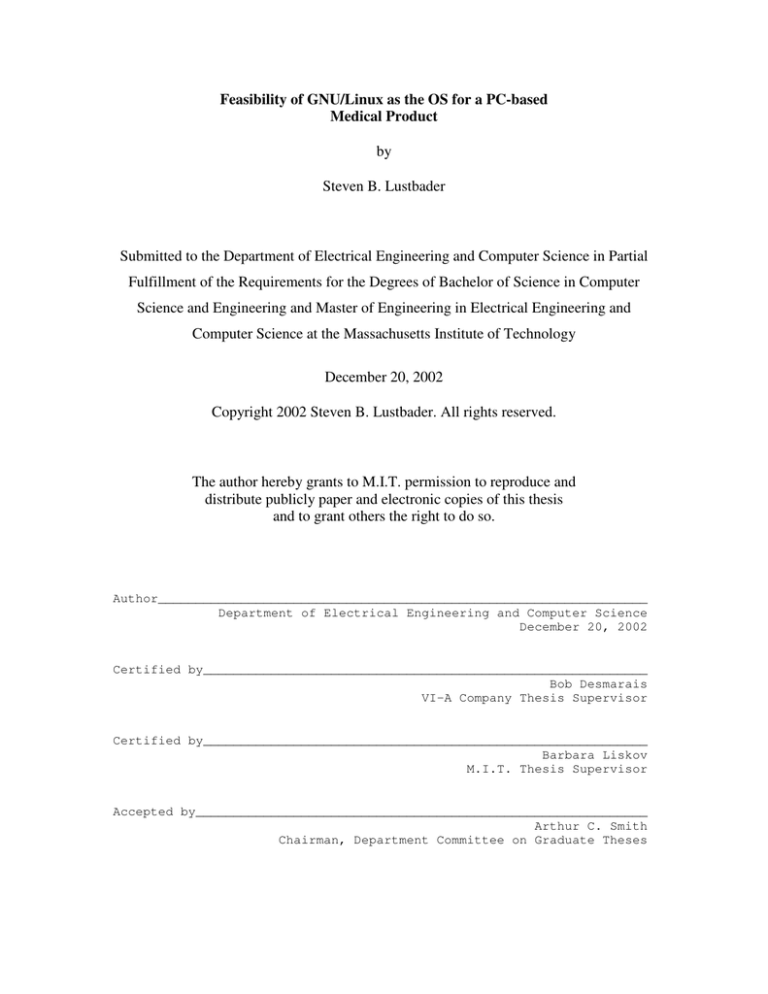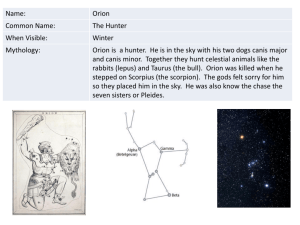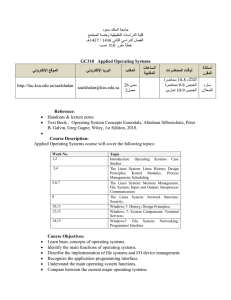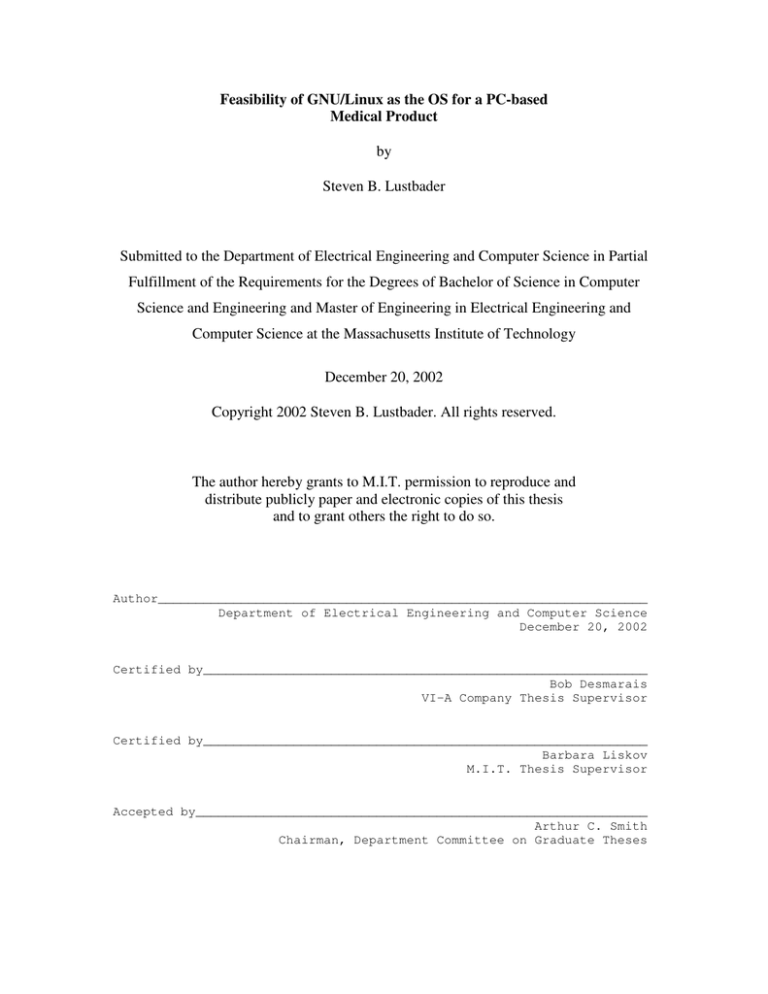
Feasibility of GNU/Linux as the OS for a PC-based
Medical Product
by
Steven B. Lustbader
Submitted to the Department of Electrical Engineering and Computer Science in Partial
Fulfillment of the Requirements for the Degrees of Bachelor of Science in Computer
Science and Engineering and Master of Engineering in Electrical Engineering and
Computer Science at the Massachusetts Institute of Technology
December 20, 2002
Copyright 2002 Steven B. Lustbader. All rights reserved.
The author hereby grants to M.I.T. permission to reproduce and
distribute publicly paper and electronic copies of this thesis
and to grant others the right to do so.
Author_________________________________________________________________
Department of Electrical Engineering and Computer Science
December 20, 2002
Certified by___________________________________________________________
Bob Desmarais
VI-A Company Thesis Supervisor
Certified by___________________________________________________________
Barbara Liskov
M.I.T. Thesis Supervisor
Accepted by____________________________________________________________
Arthur C. Smith
Chairman, Department Committee on Graduate Theses
Feasibility of GNU/Linux as the OS for a PC-based
Medical Product
by
Steven B. Lustbader
Submitted to the
Department of Electrical Engineering and Computer Science
December 20, 2002
In Partial Fulfillment of the Requirements for the Degree of
Bachelor of Science in Computer Science and Engineering
and Master of Engineering in Electrical Engineering and Computer Science
ABSTRACT
Linux has become a viable alternative to Windows in recent years. This investigation
looks at the feasibility of porting the software for a PC-based medical device to Linux.
Using an open-source operating system frees developers from the constraints imposed by
relying on a single company for the development platform. Several porting methods are
considered. The port method chosen allows development on the Windows version to
continue while simultaneously testing on Linux, without creating separate versions of the
software. Differences in the way the software interacts with the operating system and
with the hardware have to be addressed. A Linux environment was created in which to
run the software and determine how to reconcile these differences. No major hurdles to
using Linux exist, so it appears to be a viable platform on which to conduct future
development.
Thesis Supervisor: Barbara Liskov
Title: Ford Professor of Engineering, Associate Department Head, Computer Science &
Engineering
-2-
1.0 Introduction
In the 10-plus years of the development of the GNU/Linux operating system, it
has been transformed from a fringe OS used by a small group of programmers to a
mainstream system with a rapidly growing share of the operating system market. With
this wider user-base, it is now feasible to base commercial systems on the operating
system, and, in some cases, it is beneficial to use Linux over the more popular Windows
operating systems. This thesis will examine the suitability of basing a PC-based medical
product, referred to here as Orion, on Linux and the efforts required to port Orion to
Linux from Windows.
Windows XP Embedded (XPE) provides all the necessary kernel services that
Orion needs. The video game industry drives Microsoft’s DirectX towards faster and
more powerful graphics, a trend Orion makes use of. There are many programmers who
are familiar with the development tools used in Windows programming, commonly
Microsoft’s Visual Studio, so finding staff is easy and little time is lost in familiarizing
newly hired employees to the development environment. In addition, Microsoft provides
a great deal of support to Windows developers through the Microsoft Developers’
Network (MSDN).
These advantages held by Windows come at a price. Being dependent on only
one company limits one’s flexibility and range of options should that company decide to
head in a new direction. Orion depends on Microsoft for audio, video, windowing,
authentication, localization, etc. This reliance makes it easier for Orion’s developers, but
it can leave them with a large problem if Microsoft decides to focus its efforts in a new
way. Microsoft already uses strict licenses to control how its technologies, such as
-3-
DirectX, can be used with third-party software, preventing any open-source code from
being used in some situations. This restriction can limit development, and Microsoft has
the ability to add more restrictions if it wants. In addition, each product shipped requires
a Windows license, and the proprietary nature of the operating system can limit
customization for specific needs. Windows XPE is more customizable than normal XP,
but it still has restrictions on what can be done.
Linux is a possible alternative to Windows for Orion. Linux is very cheap; the
operating system can be obtained through either a free download or for a small one-time
fee to purchase it on CD. There are no licensing fees and therefore no fees that must be
paid based on the number of products sold. In addition, Linux is open-source, which
allows easy changes to the base operating system. These changes can be simple bug fixes
or custom kernel modifications that augment or restrict the functionality of the operating
system as needed.
Of course, Linux has its own disadvantages. Its open-source nature has its own
legal issues concerning how it can be used commercially, and while kernel changes are
easy, they would have to be done in-house, needing additional developers.
Since
Windows is a more popular operating system than Linux, there are more developers who
are familiar with software development on Windows than on Linux.
Another
disadvantage is the lack of a central authority for Linux, including no equivalent to the
MSDN for Linux development.
The goal of this thesis is to determine the issues involved with porting Orion to
Linux. Ideally, the source code will remain mostly unchanged from the Windows source.
-4-
Having Orion working on the two operating systems provides increased flexibility during
the porting process before moving completely to Linux.
The rest of this thesis is organized as follows. The next section describes related
work. Section 3.0 continues by describing the architecture of Orion, and Section 4.0
discusses the possible methods of implementation and the pros and cons of each.
Following that, Section 5.0 explains how the actual port was done, and Section 6.0
describes future projects that may be done to continue the work started here. Section 7.0
closes with a discussion.
2.0 Related Work
Very little has been published about porting applications from Windows to Linux.
This lack of publications may be because porting small applications does not seem
worthy of publication and publishing papers on porting large systems runs into the
problem of revealing company secrets. Corel falls into this latter category; they ported
their WordPerfect office suite to Linux, but they have not released their source code or
described in detail the process they used [1]. As such, no papers similar to this one have
been found.
There are several how-to and frequently-asked-question (FAQ) documents
published on the Internet pertaining to porting applications to Linux, but most involve
large changes to the source code. Markus Neifer at IBM, for example, has written about
converting a program written using the Microsoft Foundation Classes (MFC) for
Windows to wxWindows [2]. WxWindows is an open-source graphical user interface
(GUI) toolkit that works on both Windows and Linux [3]. This was precisely the method
-5-
mentioned in [1] that they wanted to avoid, since it would require a major rewrite of the
source code.
Other articles discuss porting software at a very high level.
In particular,
Geoffrey Noer raises several questions that need to be answered before even starting a
port, such as emulation versus native compilation [4]. It also recommends several tools
depending on the porting method chosen, but offers no help or guidance beyond that.
3.0 System Architecture
As seen in Figure 1, Orion is actually made up of three separate “stations.”
Station zero is a Windows PC, connected through a communications subsystem to
stations one and two, which are two pieces of custom hardware, each running an
embedded operating system. Station zero is also connected to several peripherals via a
USB interface.
Station 1
Station 2
Station 0
USB
Peripherals
Communications Subsystem
Figure 1 – The overall architecture of Orion
Station zero is made up of many sub-applications.
Each sub-application is
encapsulated in the form of a dynamic link library (DLL), all of which are loaded by an
executable.
For development purposes, it is possible to run Orion without the hardware for
stations one and two. There are two Windows applications that simulate the behavior of
-6-
those stations, and the communications subsystem is slightly modified to accommodate
the simulators. This Windows-only simulation environment is what is being ported to
Linux. The issues involved in implementing the Linux version of the communications
driver for the target hardware are not addressed in this paper.
4.0 Possible Methods of Implementation
The easiest method is to run Orion on top of a Windows emulator, such as
VMWare [5].
This software provides virtual hardware on top of Linux, allowing
Windows to be installed to run normal Windows binaries. This simplicity, however,
comes at the expense of speed; the extra emulation layer decreases the efficiency of
system calls. Orion must be responsive: speed and efficiency are vital, so emulation is
not a preferred option. In addition, VMWare may have problems with Orion’ s custom
hardware and peripherals, and this approach would be expensive, requiring licenses for
both Windows and VMWare.
Another method is a large-scale rewrite of the source code to use native Linux
libraries.
Most of the work here is in the user interface, threading, and
localization/internationalization, a large part of Orion’ s PC software. There are also
smaller, minor differences between Linux’ s GNU C++ compiler and Microsoft’ s Visual
C++ compiler that would need to be addressed. The first problem with this method is
that Orion has been in development for three years; the effort to implement the OS and
GUI parts would be substantial. Second, the result would be two separate versions of
Orion: a Windows version and a Linux version. With this separation, the porting process
would be slowed, as new features would need to be implemented twice. Eventually
-7-
Orion would only run on Linux, but until that time, it must run on both operating
systems.
A third alternative would be a cross-platform toolkit, which would allow
development from a unified source base that would run on both platforms. Sun’ s Java [6]
is an example. Rewriting Orion in Java would allow it to run on both Linux and
Windows from one source base, so porting could be done while adding new features to
the Windows product. This would require rewriting all of the PC source code, although
the C++ to Java conversion is not as major as converting between less related
programming languages. Other options of this type are wxWindows and the Qt toolkit
[7], a cross-platform C++ GUI toolkit. Both of these options would provide standard
user-interface code for both platforms, although threading and internationalization issues
would still remain.
The last alternative that was considered for porting Orion to Linux is to
implement the Windows libraries directly on Linux.
This method would allow the
current source code to be used, without the performance decrease associated with
emulators.
The Wine project [8] is an open-source effort to provide such an
implementation. Wine is made up of two parts, a binary loader to load unmodified
Windows executables, and WineLib, a Linux implementation of the Windows libraries.
WineLib provides the header files and linker settings necessary to compile Windows
applications on Linux. Wine is not a traditional emulator with the usual performance
decrease. It does not emulate hardware; it allows Windows executables and DLLs to call
other Windows DLLs the same way they would on Windows. Orion can use Wine with
WineLib by natively compiling some of Orion’ s libraries using WineLib and then
-8-
running the program with Wine. Orion can call the natively compiled libraries as if they
were normal Windows libraries. This method is the way Corel chose to port WordPerfect
to Linux.
Using Wine and WineLib, it should be possible to run Orion on Linux with only
relatively minor changes to the source code. Unfortunately, Wine is still in the alpha
stage of development, so it is almost constantly updated with bug fixes and new features.
In addition, without access to the source code of Windows, most of the implementation is
based on Microsoft’ s published documentation and trial-and-error. As such, Wine is
playing catch-up with Microsoft; as Windows gains new features, those features have to
be implemented in Wine. Since Wine is not a commercial project, implementing new
features is not always given a top priority by Wine’ s many developers.
Table 1 below shows the various porting methods and their relative advantages
and disadvantages. Port Speed is an indication of how long it will take to perform the
actual port from Windows to Linux, and Execution Speed is an indication of how fast
Orion will run on Linux after it has been ported. Source Code Unity refers to how similar
the Linux and Windows source code are; source code that is completely the same for both
platforms (such as if Java were used) received a rating of “+++,” while source code that
is completely separate is rated “+.” Methods requiring minor changes to the source (due
to compiler differences, for example) received a rating of “++.” For this project, port
speed and source code unity are the most important aspect, as long as execution speed is
adequate. Based on these criteria, it is apparent from the table that the Wine/WineLib
combination is the best of the options discussed here.
-9-
Table 1 – Comparison of different porting methods (+: bad, ++: OK, +++: good)
Method
Emulation
Complete Linux
rewrite
Java
Cross-platform GUI
toolkit
Re-implement
Windows Libraries
Wine/WineLib
Port Speed
+++
Execution Speed
+
Source Code Unity
+++
+
+++
+
+
+
+
+++
+++
GUI – +++
Everything Else – +
+
+++
++
++
+++
++
5.0 Design and Implementation
With Wine chosen as the tool used to perform the port, it is possible to run the
Orion executable and the two simulator executables almost unchanged. The areas that
Wine needs to handle are the Orion-to-operating-system interactions. These interactions
can
be
grouped
into
major
categories:
graphical
user
interface,
threads,
internationalization, hardware interaction, and file I/O. The GUI category can be further
broken down into APIs: MFC, ATL, and straight Win32. Most hardware interaction,
including graphics and sound, is handled through DirectX.
Figure 2 shows the
interactions between Orion and the operating system (the “ deltas” are explained in
section 5.3). Under Windows, Orion makes systems calls using MFC, ATL, etc., that are
handled directly by the operating system.
Under Linux, however, another layer is
required to convert the Windows system calls to Linux system calls. Wine provides this
layer, allowing Orion to continue to call the original Windows functions, which actually
call native Linux functions.
- 10 -
Orion
deltas
MFC/ATL/Win32/DirectX
Wine/WineLib
Windows XPE
Linux
Figure 2 – Orion/Operating System Interface
The first step is implementing the communications subsystem in Linux. Unlike
the rest of Orion, the communications subsystem is a kernel-mode driver. Wine can only
run user-space Windows applications, so Wine cannot run this subsystem.
The peripherals do not provide important functionality, so the core of Orion can
still be run without them. As such, USB these drivers did not need to be ported for this
investigation.
The next step is to run a very minimal set of sub-applications with Wine. This
step tested both the implementation of the communications subsystem and the
capabilities of Wine as they apply to Orion. These sub-applications are the original
unmodified Windows executable and dynamic link libraries.
Only one library that
accesses the communications subsystem needed modification. The components chosen
for this step make up the infrastructure of Orion.
- 11 -
After a minimal Orion system is run successfully with Wine, other subapplications were added. More issues were discovered at this point, both with the
communications subsystem and with Wine.
5.1
Communications Subsystem Implementation
The communications subsystem is fundamental to Orion, so it is a logical place to
begin. The Windows version of Orion uses a kernel-mode driver that has two modes,
normal and simulation, with a communications interface to access the driver from inside
the application.
The normal mode is a standard driver that provides access to the
hardware. The simulation mode is used by developers who do not have the actual
hardware installed in their computers.
In simulation mode, the subsystem passes
information between the simulation stations using shared memory.
The simulator
architecture is illustrated in Figure 3.
User Space
Kernel Space
Station 0
Station 1
Station 2
Comm. Int.
Comm. Int.
Comm. Int.
Driver
Driver
Driver
Shared Memory
Figure 3 – Architecture of the communications subsystem simulator in Windows
The two modes of the communications subsystem share a great deal of code, so
they were both done in kernel space, with the user-space communications interface to
access the driver. This choice was made more out of convenience than out of necessity;
- 12 -
while simulating the hardware, the subsystem does not need to run in kernel space, since
there is no hardware for it to access.
The communications subsystem is implemented as a normal Linux application for
this investigation, rather than as a kernel-mode driver. The stations use inter-process
communication (IPC) to pass messages to each other through the subsystem, as shown in
Figure 4.
For simplicity’ s sake, pipes were chosen as the IPC mechanism with which to
communicate with the subsystem. The code originally in place that used shared memory
would have had to be completely rewritten.
It was faster to implement the
communications subsystem using pipes than to reimplement it with shared memory.
Wine
IPC
Wine
Wine
Station 0
Station 1
Station 2
Comm. Int.
Comm. Int.
Comm. Int.
WineLib
Wrapper
WineLib
Wrapper
WineLib
Wrapper
Linux
Communications Subsystem
User Space
Figure 4 – Architecture of the communications subsystem simulator in Linux
With most of Orion remaining a Windows application and the communications
subsystem now a Linux application, some sort of layer needs to be inserted to allow the
two parts to talk. WineLib allows for either Windows applications to make Linux system
calls or Linux applications to make Windows calls.
To keep the communications
subsystem simpler, it was implemented as a pure Linux application without using
- 13 -
WineLib. Therefore, the Windows side of the subsystem needs to be able to make Linux
calls. An additional DLL (the WineLib Wrapper layer in Figure 4) was created to
provide this interface.
When compiling the Windows part of the communications
interface, this DLL was filled with stub functions and used only for linking with the
proper symbol names. On the Linux side, a WineLib wrapper DLL was created that
actually called the appropriate Linux functions, and at run time, Wine linked Orion with
that DLL rather than the stub used in Windows. This approach made it very easy to call
most Linux functions from inside Windows applications without recompiling them using
WineLib; only a small wrapper library must be compiled with WineLib.
5.2
Minimal Orion System
With the communications subsystem in place, it became possible to run a subset
of the Orion applications and the station simulators in Linux. This subset makes up the
infrastructure of Orion, providing basic services to the rest of the system. These services
include starting the three stations and the communication subsystem, initializing
communications between the stations, handling errors, displaying the user interface, and
accessing sound and peripherals.
At this point, several problems were encountered with Wine. These problems
were mostly hardware interaction issues that can be attributed to Wine being alpha
software. Wine’ s current Windows compatibility target is Windows 98, so support for
later operating systems, such as Windows 2000 and Windows XP, is not complete. As a
result, many functions implemented in those later versions have not been implemented in
Wine yet, and in many cases there were not even stubs for them. Fortunately, most of
these unimplemented functions were not needed for the basic functionality desired in this
- 14 -
proof-of-concept, and minimal function stubs were all that was required to solve this
problem.
In addition, Wine’ s DirectX support is not fully up-to-date, so there were sound
and video problems. Sound was deemed to be nonessential, so no time was wasted in
trying to update Wine’ s DirectSound support, but video is very important. For a portion
of the display, Orion uses DirectDraw. Wine only has DirectDraw implemented for 16bit color, while Orion requires 32-bit color. This difference does not cause problems,
since Orion detects it and does not try to use DirectDraw. Therefore, that section of the
screen remains blank. The information needed to draw that section is correct, however,
and when Wine adds 32-bit color support to DirectDraw, this problem will disappear.
Other minor issues also existed, such as Windows API calls that were
implemented in Wine for the most common usages but not for less common ways of
calling them. As an example, most times PostMessage is called, it is passed a handle to
the window to which the message is being sent.
Orion, however, at times calls
PostMessage with a NULL window handle, which is allowed in the specification of the
function, although it is not commonly used this way. Wine did not handle this case, since
no application previously run with Wine had called PostMessage that way. The solutions
for this instance and for other similar problems were minor, simply bringing the
implementation up to date with Microsoft’ s specifications.
Other issues were related to differences between Linux and Windows. Most
significantly, these differences included the ways basic hardware, such as floppy drives
and serial ports, are accessed. For example, in Windows, the floppy drive is always
available, regardless of whether or not there is a disk in the drive. In Linux, however, the
- 15 -
drive must have a disk in it and be mounted to be accessible. This difference led Orion to
believe the computer had no floppy drive when run in Wine. Like before, this issue and
other similar ones did not affect Orion’ s basic functionality, so no time was wasted
reconciling these differences.
With the Wine and Linux problems either fixed or circumvented, the minimal
Orion was successfully loaded.
5.3
Complete Orion System
Not surprisingly, when including all the applications, more problems were
encountered. Several of the applications used functions in Windows DLLs not included
with Wine. Fortunately, Wine has the ability to use both its own, natively compiled
libraries or libraries copied from a Windows installation. Copying the needed libraries to
Linux solved the problem. This solution, however, has its own problem, in that it is
unclear what the license on many DLLs is. Some are redistributable and some are not,
and different versions of the same DLL may have different restrictions. These legal
issues may prevent use of the DLLs in a commercial, non-Windows environment, but
that is unclear. Fortunately, the use of the Microsoft DLLs is only temporary, because at
least two of the four DLLs that were copied are currently being added to Wine. Once
they are in place, the license problems will not be an issue.
A new problem that appeared in this stage involved the way some Windows API
calls were made. In a few locations, the developer of that application made assumptions
about what the call would return, sometimes assuming that the call would always
succeed. In Windows, these assumptions were acceptable, even though they may not
have followed the specification of the function, since the runtime environment of Orion
- 16 -
was understood. With Wine, however, these assumptions led to crashes. For example, at
one point, an application attempts to call GetModuleBaseName, which should return a
string with the base name of the running module (library or executable). This string is
then parsed for a certain substring.
The application assumed GetModuleBaseName
would always succeed, so no error checking was performed on the returned value. In
Wine, however, that function is not fully implemented. Therefore, the string it returned
was invalid, and without error checking, parsing of that string caused a crash. Although
this portion of code worked in Windows, it was not completely correct, and Wine
revealed that shortcoming. Simply adding error checking in that instance and other
similar ones solved the problem. These minor changes, which do not affect functionality
in Windows but help in Linux, are represented by the “ deltas” in Figure 2.
A slightly more serious problem occurred upon startup when loading all the
applications. One of the applications simply crashed right away, before the system was
even fully initialized.
This problem was traced back to a problem with Wine’ s
implementation of CreateWindow. CreateWindow is a complex function tied deeply into
Wine’ s infrastructure, so debugging it was extremely difficult. The application in which
the crash occurred was not vital, nor did any other application depend on it, so it was
possible to remove it. This solution circumvented the problem with very little loss of
functionality. Unfortunately, the Orion setup that was being run was no longer complete,
although it was very close.
5.4
Current Status
Overall, a majority of Orion can be run in Linux. As mentioned previously, one
application was removed because it crashed on startup.
- 17 -
Another application was
removed because its sole purpose was to control a USB peripheral; since that peripheral
was not there, and the application incessantly complained about not being able to access
it, that application was also removed, with no extra loss of functionality. All other
applications run successfully. There is no sound, nor is there video in the section of the
display that uses DirectDraw.
6.0 Future Work
The next step in porting Orion to Linux is enabling the full display.
The
DirectDraw portion of the screen is very important for the full use of Orion, even while
simulating. Wine needs to be augmented to include support for DirectDraw in color
depths other than 16 bits-per-pixel.
Enabling full hardware support, which was skipped during this investigation, also
needs to be done.
Most importantly, the communications subsystem must be
implemented so Linux can be used with production hardware. Drivers for the USB
peripherals also have to be written, and the other minor differences in hardware access
between Linux and Windows need to be reconciled.
Another area that was left unexplored was Orion’ s ability to hide Linux. As an
embedded application, especially a regulated medical device, it is important that the user
not be able to access the operating system behind the software. It could cause problems
if the user were able to change settings outside of the software in an unregulated way.
Windows XPE does provide some capabilities to lock down operating system
functionality behind Orion but not as much is possible with access to kernel source code.
It may be possible to remove more unneeded or unwanted functionality in Linux, since
- 18 -
the kernel source code is accessible. This ability would make Orion more secure, both
from outside threats and from the user.
The applications that were left out of the “ complete” system need to be included.
After the USB peripherals are enabled, one of these can be added. The other skipped
application requires fixes to Wine before it can be included. In addition, there is separate
reporting software used by Orion that was not tested with Wine.
Another future project is natively compiling some applications, either for
efficiency or to make use of some Linux feature. These components would be part of the
“ deltas” in Figure 2. Exactly which applications could benefit from this recompilation
would need to be determined. Compiling an application natively, even without making
use of the Linux API, may require minor change due to compiler differences. In addition,
WineLib’ s support for ATL and MFC is minimal, since those APIs are very large and
complicated. Therefore, natively compiling an application that uses either API would
require separating it into two DLLs. One DLL would contain the user interface code that
uses ATL or MFC and would remain compiled in Windows. The UI DLL would then
call another DLL that provides the backend functionality, which would be compiled in
Linux using WineLib.
7.0 Conclusion
This investigation revealed no reason why Linux could not be used for Orion.
Although several problems were encountered, they all appear to be resolvable. Wine has
proven to be a good platform on which to perform the port. It allows Orion’ s developers
to continue to add features to the Windows version without the need to reimplement those
- 19 -
features for Linux. It also runs Orion with no noticeable loss of speed; no benchmarks
have been run, but no performance decrease has been visible.
To continue down this path, Orion needs a group of developers to work closely
with the Wine and Linux development world. Although most bugs in Wine were fixed
quickly, either by the author or by other Wine developers, larger problems require
dedicated Wine developers. These problems may include improving DirectX support and
fixing Windows XP compatibility. In addition, developers familiar with the Linux kernel
are needed to make any needed modifications to the kernel.
Linux does have some drawbacks. Orion will lose some of the benefits it gained
by riding trends in the industry. Video games have driven video hardware and related
software technologies to high performance levels, so little effort was needed to provide
Orion with excellent video performance. This push by the video game industry has
benefited Windows more than Linux, although Linux is starting to catch up. It may be
some time before Linux has reached the level of maturity that Windows has reached in
this area. Any other areas in which Microsoft has become a driving force will also lag
behind in Linux, but such gaps may not affect Orion.
Since Wine has somewhat separated the development of Orion from the operating
system it runs on, investigation of Linux’ s suitability can continue without affecting
current development of Orion. Orion now can be run on both Windows and Linux
temporarily, and eventually it can be moved completely to Linux.
8.0 References
[1] http://linux.corel.com/support/wine_faq.htm
[2] http://www-106.ibm.com/developerworks/library/l-mfc/
- 20 -
[3] http://www.wxwindows.org/
[4] G. Noer, “ How to port to and from Linux.” Byte Magazine, August, 1999.
[5] http://www.vmware.com/
[6] K. Arnold, J. Gosling, and D. Holmes, The Java Programming Language (3rd
Edition). Reading, MA: Addison-Wesley Publishing Co., 2000.
[7] http://www.trolltech.com/
[8] http://www.winehq.com/
- 21 -