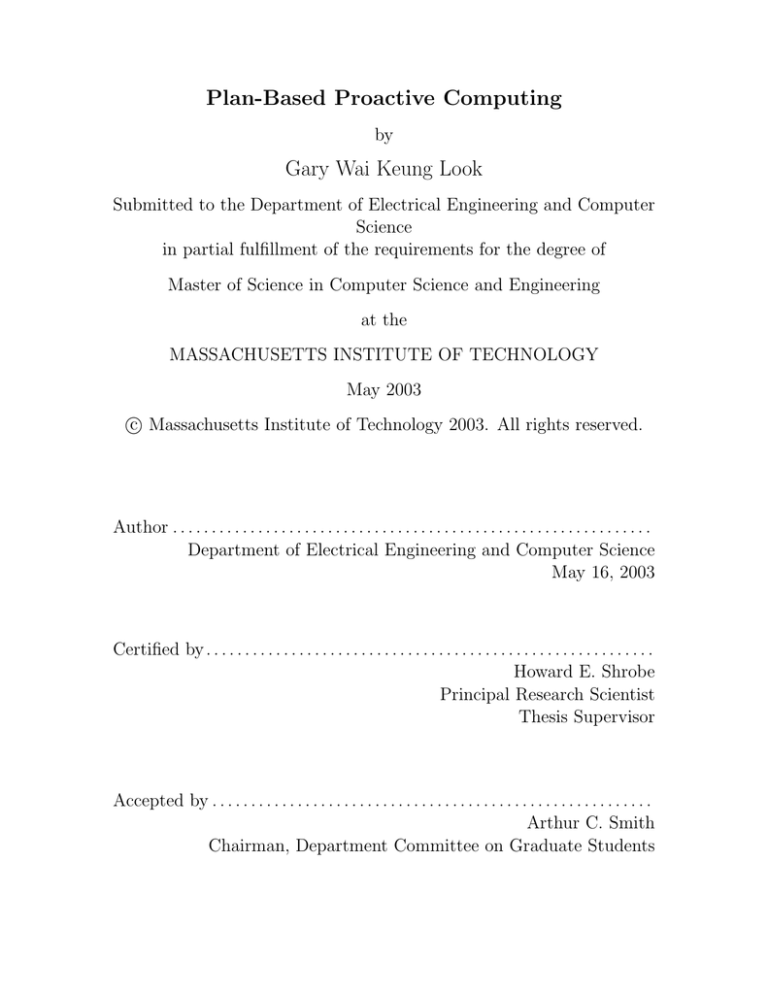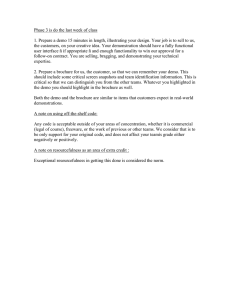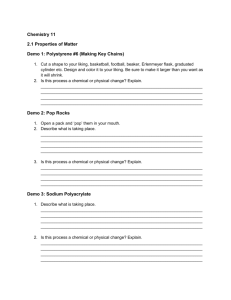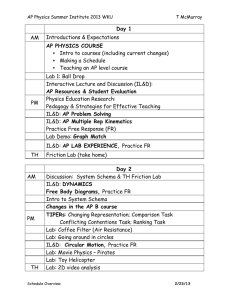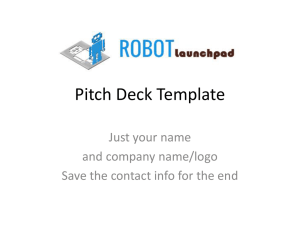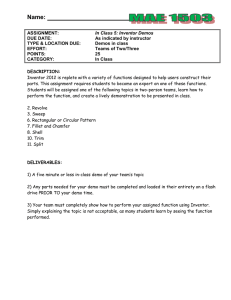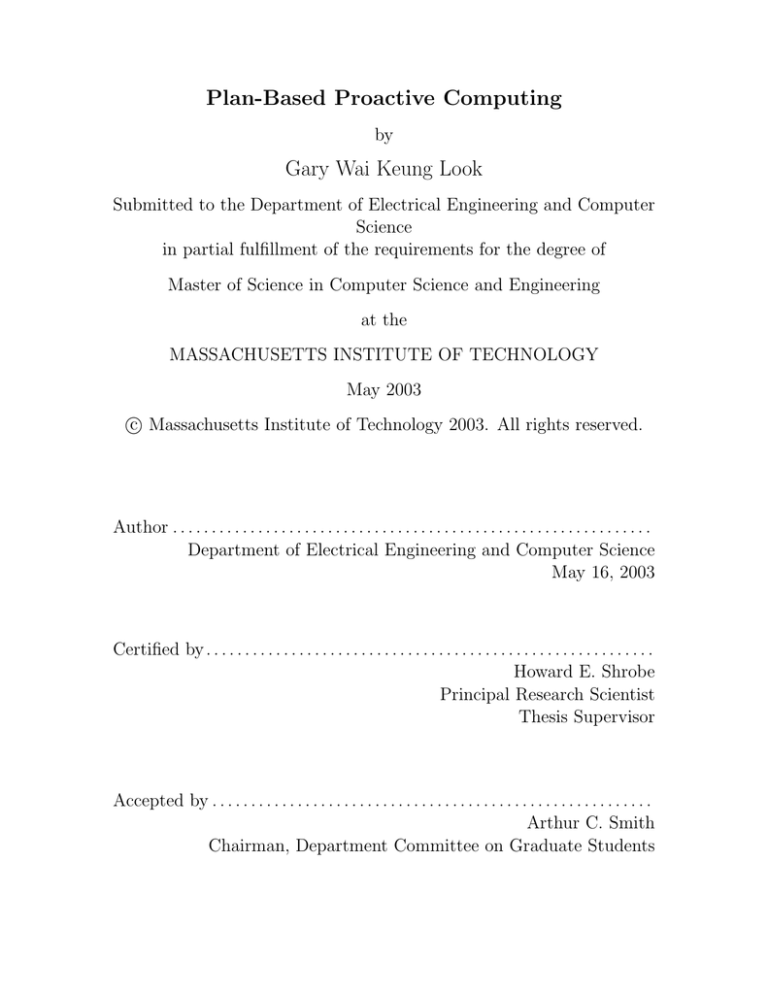
Plan-Based Proactive Computing
by
Gary Wai Keung Look
Submitted to the Department of Electrical Engineering and Computer
Science
in partial fulfillment of the requirements for the degree of
Master of Science in Computer Science and Engineering
at the
MASSACHUSETTS INSTITUTE OF TECHNOLOGY
May 2003
c Massachusetts Institute of Technology 2003. All rights reserved.
Author . . . . . . . . . . . . . . . . . . . . . . . . . . . . . . . . . . . . . . . . . . . . . . . . . . . . . . . . . . . . . .
Department of Electrical Engineering and Computer Science
May 16, 2003
Certified by . . . . . . . . . . . . . . . . . . . . . . . . . . . . . . . . . . . . . . . . . . . . . . . . . . . . . . . . . .
Howard E. Shrobe
Principal Research Scientist
Thesis Supervisor
Accepted by . . . . . . . . . . . . . . . . . . . . . . . . . . . . . . . . . . . . . . . . . . . . . . . . . . . . . . . . .
Arthur C. Smith
Chairman, Department Committee on Graduate Students
2
Plan-Based Proactive Computing
by
Gary Wai Keung Look
Submitted to the Department of Electrical Engineering and Computer Science
on May 16, 2003, in partial fulfillment of the
requirements for the degree of
Master of Science in Computer Science and Engineering
Abstract
As the field of ubiquitous computing (ubicomp) has matured, the issue of how ubicomp applications should make use of all the devices available to them has not received
much attention. We address this issue by presenting a plan-based execution model for
creating proactive ubiquitous computing applications. Three applications, each from
different domains, were built using this paradigm. These applications demonstrate
how knowledge of a person’s plan can be used to proactively assist that person. This
thesis also discusses the benefits this paradigm provides application developers.
Thesis Supervisor: Howard E. Shrobe
Title: Principal Research Scientist
3
4
Acknowledgments
I would like to first thank my advisor, Dr. Howie Shrobe, for the guidance and perspective he so generously gave. I also thank Dr. Kimberle Koile for our brainstorming
sessions and all the encouragement she gave as I was writing this thesis.
I also thank my officemates, Aaron Adler, Harold Fox, and Max Van Kleek. I
could not have finished this thesis without your input, coding insight, and all the
other help with the little odds-and-ends that go into putting together a thesis.
I also thank João Sousa and Miryung Kim. Our collective efforts put Planlet into
orbit.
I am indebted to Stephen Peters, Kevin Quigley, and Krzysztof Gajos for their help
with Metaglue and their general input on this thesis. I thank Yao Li for contributing
code to the Command Post application and John Stedl for the footage from the Mars
rovers.
I also thank Al Carlin for editing an early draft of this thesis.
Last and greatest, I thank God for the grace He extended to get me through the
day-to-day thesis grind.
5
6
Contents
1 Introduction
13
1.1
The Promise of Ubiquitous Computing . . . . . . . . . . . . . . . . .
13
1.2
Ubiquitous Computing and Systems Research . . . . . . . . . . . . .
15
1.2.1
Resource Discovery . . . . . . . . . . . . . . . . . . . . . . . .
15
1.2.2
Programming Environments for Ubiquitous Computing . . . .
16
1.3
Middleware for Ubiquitous Computing . . . . . . . . . . . . . . . . .
17
1.4
User-Centered Ubicomp Design Principles . . . . . . . . . . . . . . .
18
1.5
The Case for Plan-Based Proactive Computing . . . . . . . . . . . . .
19
2 Plans and Planlet
23
2.1
Plans As A Representation of User Tasks . . . . . . . . . . . . . . . .
23
2.2
Visiting Planlet . . . . . . . . . . . . . . . . . . . . . . . . . . . . . .
25
2.2.1
Planlet Constructs . . . . . . . . . . . . . . . . . . . . . . . .
25
2.2.2
Plan Progress in Planlet . . . . . . . . . . . . . . . . . . . . .
26
Creating Planlet Plans . . . . . . . . . . . . . . . . . . . . . . . . . .
28
2.3.1
XML Description of Atomic Steps . . . . . . . . . . . . . . . .
29
2.3.2
XML Description of Hierarchical Plans . . . . . . . . . . . . .
30
Carrying Out Plans . . . . . . . . . . . . . . . . . . . . . . . . . . . .
32
2.3
2.4
3 Applying Annotations
35
3.1
Annotations and Proactivity . . . . . . . . . . . . . . . . . . . . . . .
35
3.2
Annotations and Plan Monitoring . . . . . . . . . . . . . . . . . . . .
37
7
4 Plan-Based Applications
4.1
4.2
4.3
39
The AIRE Demo Manager . . . . . . . . . . . . . . . . . . . . . . . .
39
4.1.1
The AIRE Demo Manager in Action . . . . . . . . . . . . . .
40
4.1.2
Building the AIRE Demo Manager . . . . . . . . . . . . . . .
42
The AIRE -space Configurator . . . . . . . . . . . . . . . . . . . . . .
43
4.2.1
Scenarios . . . . . . . . . . . . . . . . . . . . . . . . . . . . .
44
4.2.2
System Architecture . . . . . . . . . . . . . . . . . . . . . . .
45
Command Post for Autonomous Vehicles . . . . . . . . . . . . . . . .
49
4.3.1
Information Presented by the Command Post . . . . . . . . .
49
4.3.2
Command Post Architecture . . . . . . . . . . . . . . . . . . .
52
5 Evaluation
55
5.1
Plans as an Abstraction for Programmers . . . . . . . . . . . . . . . .
55
5.2
Plans as an Abstraction for End Users . . . . . . . . . . . . . . . . .
57
5.3
Automatic Configuration of Environments . . . . . . . . . . . . . . .
58
5.4
Better Informed Systems . . . . . . . . . . . . . . . . . . . . . . . . .
58
5.5
Self-adaptive Systems . . . . . . . . . . . . . . . . . . . . . . . . . . .
59
5.6
When Plans Are Appropriate . . . . . . . . . . . . . . . . . . . . . .
59
6 Future Work
61
6.1
The Evolving Planlet . . . . . . . . . . . . . . . . . . . . . . . . . . .
61
6.2
Reasoning About Progress Through Plans . . . . . . . . . . . . . . .
62
6.3
Perceiving Progress Through Plans . . . . . . . . . . . . . . . . . . .
63
6.4
Improving the Existing Applications . . . . . . . . . . . . . . . . . .
64
7 Related Work
67
7.1
Task-Driven Computing . . . . . . . . . . . . . . . . . . . . . . . . .
67
7.2
Model-Based Programming . . . . . . . . . . . . . . . . . . . . . . . .
69
7.3
Cognitive Orthotics . . . . . . . . . . . . . . . . . . . . . . . . . . . .
70
7.4
SharedPlans for Collaboration . . . . . . . . . . . . . . . . . . . . . .
71
7.5
Alternate Approaches to Proactive Computing . . . . . . . . . . . . .
72
8
7.6
Subsumption Architectures . . . . . . . . . . . . . . . . . . . . . . . .
73
8 Contributions
75
A Sample XML Description of a Planlet Plan
77
9
10
List of Figures
2-1 A plan to prepare a person’s office for a practice talk. . . . . . . . . .
24
2-2 A snippet of XML that describes a hierarchical plan to configure the
devices in a person’s office for a practice talk. . . . . . . . . . . . . .
31
4-1 The AIRE Demo Manager. . . . . . . . . . . . . . . . . . . . . . . .
41
4-2 An example of a plan used by the Demo Manager is shown above. The
demos in the Intelligent Room can be given in any order, and any of
them can be skipped, at the discretion of the person giving the demo.
42
4-3 The components of the AIRE Demo Manager. . . . . . . . . . . . . .
43
4-4 In our system, a plan selector chooses the best plan to achieve the user’s
goal from a plan library. The resource manager then assigns resources
to this plan, using resources from its resource database. The resourced
plan is then passed to the plan executor to be carried out. The plan
monitor informs the plan executor as progress is made through the plan. 46
4-5 The plan selection mechanism. Figure courtesy of Stephen Peters. . .
47
4-6 Vehicle View. . . . . . . . . . . . . . . . . . . . . . . . . . . . . . . .
50
4-7 God’s Eye View. . . . . . . . . . . . . . . . . . . . . . . . . . . . . .
50
4-8 Overall Plan View. Steps are color coded to differentiate between those
that have already been completed, those that are currently being carried out, and those that are waiting to have pre-requisites met. . . . .
51
4-9 Current Step View. . . . . . . . . . . . . . . . . . . . . . . . . . . . .
52
4-10 Gantt Chart. . . . . . . . . . . . . . . . . . . . . . . . . . . . . . . .
53
11
4-11 A model-based executive controls a fleet of autonomous vehicles. Three
of the views presented by the Command Post are based on the Planlet
representation of the plan this executive is carrying out. The other two
views show video footage and location information provided by each of
the vehicles. . . . . . . . . . . . . . . . . . . . . . . . . . . . . . . . .
54
6-1 A person interacting with SAM. . . . . . . . . . . . . . . . . . . . . .
64
12
Chapter 1
Introduction
Computers have become faster, cheaper, and smaller. This increase in speed, coupled
with the decrease in cost and size has allowed computation to be inconspicuously
placed everywhere. Indeed, Mark Weiser’s vision of ubiquitous computing1 [66] has
become reality.
As the field of ubiquitous computing (ubicomp) has matured, one question has
arisen: “How do we coordinate and put to use all this computing power at our disposal?” This thesis presents a plan-based execution model, based on standard principles from AI planning and plan monitoring, that would allow programmers a level
of abstraction when addressing this question. This model also allows programmers
to develop ubicomp applications that would proactively assist users in their tasks.
In this chapter, we present the benefits of ubicomp applications, a broad overview
of the research focus that much of the ubicomp community has adopted and then
describe how this current focus led to the motivation behind this thesis.
1.1
The Promise of Ubiquitous Computing
Ubiquitous computing is the area of computer science devoted to helping people
accomplish tasks by moving computation away from the desktop and into the physical
1
Ubiquitous computing is also referred to as pervasive computing. In this thesis, we use the
former term.
13
environment. However, with the diversity of today’s computing devices (e.g., cameras,
microphones, DSPs, plasma displays, etc.), integrating computation with the physical
environment has a deeper implication than just hiding a box behind some floorboard.
This shift in where the computation resides and how it is manifest has a number of
effects on where people can benefit from computers and what role computers play in
people’s work. By moving the computer into the environment, the boundaries of the
traditional workstation are increased. Computers still support the work done while
sitting at the desk in your office, but they can now also play a role in work done at
various other places. For example, ubicomp applications help biologists record and
retrieve information about their experiments [8], assist the residents of elderly care
facilities with their day-to-day activities [55], and allow for the information generated
during spontaneous meetings held around the office water cooler to be captured [62].
The increased variety of places where computation can be put to use also brings
about new ways of interacting with computer systems. For example, in the nontraditional computing scenarios mentioned above, it is not practical to tether a person
to a keyboard. Although the computer is now everywhere, there is no where to place a
keyboard. It now becomes the computer’s responsibility to use its available sensors to
translate the user’s intent and other data — as communicated via whatever modality
may be convenient to the user, such as speech or gesture — into the zeroes and ones
it understands.
By pushing computation into the environment, ubicomp applications free the user
from having to struggle with a tool (the computer) that is supposed to make their
tasks easier. The user can then focus on the actual task at hand and use whatever
devices are available in the environment to facilitate this task. The computing-rich
environment can provide additional aid by performing routine chores in support of
that task.
14
1.2
Ubiquitous Computing and Systems Research
To motivate a plan-based execution model for ubiquitous computing, we first situate
ourselves in the field by presenting three major research agendas that are being explored. Then, in section 1.5 we point out the “blind spots” not addressed by these
research agendas, and how a plan-based execution model meets these shortcomings.
A discussion of work that is related to what is presented in this thesis is found in
Chapter 7.
The three major research agendas that we discuss are:
1. system architectures, where the driving research question is “What infrastructure do we need in order to allow a ubicomp application to talk to and use all
the computing power available to it?”
2. middleware, where the driving research question is “How can we make it easier
for programmers to write ubicomp applications?”
3. human-computer interaction (HCI), where the driving research question is “What
are the user-centered design principles to keep in mind when building ubicomp
applications?”
This section focuses on the first of these areas, and it describes resource/service2
discovery mechanisms used to coordinate the large number of sensors, actuators,
and computers used by ubicomp applications. We also discuss various programming
environments that serve as the platforms (i.e., the “ubicomp operating systems”) on
which ubicomp applications are built.
1.2.1
Resource Discovery
In Sun’s Jini discovery mechanism [7], resources provide a handle to themselves
through the use of proxy objects. Proxy objects are downloaded by the client to
access a service. To allow clients access to their proxy object, a resource registers
2
A service is some capability, such as text output. Resources, such as an LED display, provide
services
15
its proxy object with Jini “lookup services.” Clients obtain a given proxy object by
contacting lookup services and querying for the particular Java proxy object.
Berkeley’s Service Discovery Service (SDS) uses a hierarchical server architecture
in which resources register with an SDS server and clients query these servers for
services [19]. The service description and query expressions used by services and
clients are XML-based.
The Intentional Naming System (INS) [2] uses an XML-like hierarchical naming
scheme to describe a service’s properties and functionality. Service requests can be
answered using an early-binding option, in which INS returns a list of resources that
fulfill the request, but unlike Jini and SDS, INS also offers a late-binding option, in
which INS forwards the service request and any necessary data to the best available
service.
1.2.2
Programming Environments for Ubiquitous Computing
Gaia [59] provides ubicomp developers with an infrastructure that treats spaces with
embedded computational power as programmable spaces. Gaia applications are built
using a generalization of the Model-View-Controller (MVC) paradigm. The components that make up the MVC description of a Gaia application are generically
described and then are specifically instantiated for a given space by consulting a data
repository that contains a description of the available resources in that space.
Aura [29] adopts a more user-centered approach to ubicomp applications than
Gaia. Aura’s main research thrust is to minimize the user distraction associated with
device configuration and varying levels of service availability encountered by mobile
users as they move from one area to another. To this end, Aura introduces the notion
of a user task, which is represented by a collection of services. A user’s computational
aura then moves with him and uses a resource discovery mechanism based on Jini to
perform a sort of “cyber-foraging” to ensure that the necessary services are available
for the user to continue his task.
one.world [31] uses a resource management scheme that returns leases to limit the
duration which an application has access to a requested service. While leases could
16
be renewed, the fact that there is a possibility a lease won’t be renewed forces the
programmer to choose some sort of adaptation strategy to account for change in the
computing environment. To further highlight the notion of dynamism in ubicomp
applications, one.world allows applications to change their behavior at runtime by
dynamically adding or removing event handlers, migrate from one host to another,
and checkpoint application state.
Finally, Metaglue [17] is a distributed agent system in which applications and the
resources they use are represented as agents. Metaglue provides on-demand agent
startup and a persistent storage mechanism. Together, these features essentially mean
that Metaglue agents are always available for use. The Metaglue resource manager
[28] assigns resources to requesting agents based on a utility function that takes into
account the estimated benefit of using that resource, as determined by the preferences
a user has between the different qualities of service provided by that resource, and
the cost of taking that resource away from the agent that is currently using it.
1.3
Middleware for Ubiquitous Computing
Whereas Section 1.2 discussed work that lays down the infrastructure to make ubicomp applications possible, this section describes tools that make it easier to build
ubicomp applications.
The most notable example of middleware for ubiquitous computing is the Context Toolkit [22]. Anind Dey defines context as “any information that can be used to
characterize the situation of entities (i.e., whether a person, place, or object) that are
considered relevant to the interaction between a user and an application.” Context
can be used to help determine what the appropriate behavior for a ubicomp application should be in different situations, and the Context Toolkit provides a formalized
set of abstractions to handle the acquisition of and response to, different pieces of
context. The Context Toolkit has been used to build a number of context-aware
applications including a conference assistant that directs attendees to sessions that
would be of interest to them [23] and an intercom system that delivers messages to
17
people at their current location only if they are in a situation where they can be
interrupted by the message [22].
As a recent survey of location systems for ubiquitous computing has shown, location is an important piece of contextual data that has been the focus of much
research [32]. Some of the most well known location systems are the Global Positioning System (GPS), Active Badge, and the Cricket Location System. A few of the
differences between these systems are: GPS is used outdoors whereas Active Badges
and Crickets are used indoors; and GPS and Cricket receivers listen for signals which
are then used to triangulate a user’s location, whereas Active Badges announce a
user’s identity to a sensor network in order to locate the user (at the loss of privacy
on the Badge-wearer’s part).
The differences between these three location systems illustrates the need for a
principled approach when dealing with location information. One such approach is the
location stack [33], a layered software engineering model that calls for the abstraction
of higher-level concepts of location from low-level sensor data. This model, similar
to the seven-layer Open System Interconnect model for computer networks, could
be thought of as a structured way of using the location widgets from the Context
Toolkit. A second approach to dealing with the heterogeneity of location information
is illustrated in PLACE [40], which uses a semantic representation of location to fuse
location data from different sources.
1.4
User-Centered Ubicomp Design Principles
Research from the field of human-computer interaction (HCI) is the third major area
of ubicomp research. Work in this area seeks to understand how people like to work
in order to come up with principles for designing useful and useable applications.
The Pebbles project [45] is an example of how PDAs and other hand-held computers can be used to provide another interface to PCs, thereby augmenting the ways
in which desktop computers are used. Eventually, Pebbles would like to enable PDAs
to serve as a sort of universal, portable controller for all sorts of devices.
18
While the goal of Pebbles is to enable one device to control many others, the
iCrafter system [56] allows individual services offered by Stanford’s Interactive Room
[37] to be controlled by many other types of devices. To make this possible, the
interfaces provided by iCrafter account for the display and modal capabilities of the
requesting device (e.g., the interface provided to a PalmOS-enabled device would
need to account for the lack of screen real estate and the fact that PalmOS does not
support drag-and-drop).
In addition to the HCI work on displaying interfaces for different devices, there has
been research on developing multi-modal interfaces to supplement or replace the use of
keyboard and mouse. Bolt’s [10] “Put That There” paper was one of the first papers
in this area. Bolt demonstrated a system where users were able to manipulate objects
on a screen by pointing at them and then referring to them later using pronouns. More
recent projects include QuickSet [50] and Assist [3], which seek to integrate speech
and sketching as alternate input modalities; Alice [18, 51], which looks at how virtual
reality could be used as an alternate modality; and Carnegie Mellon’s Command Post
of the Future [44], which seeks to integrate speech, handwriting, gestures, and gaze
tracking into a group collaboration tool.
1.5
The Case for Plan-Based Proactive Computing
From the previous sections, we see how recent work in ubicomp research has produced resource discovery mechanisms, programming environments, middleware, and
user interfaces that simplify the creation of user-centered applications that adapt to
the different resources available in various computing environments. However, despite
these advances, none of the research so far discussed has addressed how a ubicomp
application should use all the sensors, actuators, and other computing devices available to actually help a user carry out a task. Due to this shortcoming, many ubicomp
applications operate in a myopic mode that lacks (1) the ability to proactively assist
the user in his task, (2) the ability to inform the user when he is unfamiliar with
the task, and (3) the ability to gracefully failover (and explain the rationale for this
19
behavior) when resources become unavailable.
David Tennenhouse made a similar observation when reflecting on the advances
in computing power that have made ubiquitous computing possible [61]. Due to the
vast number of devices that are available for people to use and the speed with which
they respond to things, Tennenhouse proposes the need for new abstractions to better
manage the behavior of these devices as they attempt to help us in our everyday lives.
Given this need for ubicomp applications to be smarter in the way they assist
their users, this thesis proposes a layer of middleware, called Planlet, to support
a plan-based execution model for ubicomp applications, and discusses the lessons
learned from building ubicomp applications using such a model. While early work in
this area has proposed a task-driven model [16, 65] to ubiquitous computing, these
approaches have treated a task as a set of applications, and progress through the task
as application state. However, applications are only the tools used to carry out a
task; they don’t necessarily represent the task itself.
Rather, behind every task, the user has some goal in mind that would be obtained
by completing the task, and each step in the task (which may require a tool to complete) contributes to attaining that goal. In this thesis, we claim that by presenting
ubicomp applications with an explicit plan-based representation of a user’s task — a
representation that includes the steps involved in the task, the resources needed by
each task, and the causal and data flow relations between those steps — it will be
easier to develop ubicomp applications that demonstrate a degree of proactivity that
current ubicomp applications do not possess.
In particular, the idea of plan-based proactive computing provides the following
benefits:
• A higher level of abstraction for designing ubicomp applications. From the perspective of application developers, working with a plan-representation of a task
allows for a decoupling of application behavior from the actual implementation
of that behavior.
• A higher level of abstraction for end users to communicate intent. End users
20
can present applications with the goal they want to achieve, instead of the
individual actions that they will perform. The application could then produce
the plan that would achieve that goal and use this plan to guide its interaction
with the user.
• Automatic configuration of environments. By knowing what the user plans to
do, an application could reserve necessary resources and configure devices the
user may soon need.
• Better informed systems. Given an explicit representation of a particular task,
an application could guide users through the steps of that task if they are
unfamiliar with it. If there are multiple things in the task that a user could
tend to, such a system could also help direct the user’s focus to the task that
requires his attention most.
• Self-adaptive systems. If an application detects a component failure, it can use
its representation of the user’s plan to suggest an alternate course of action that
would still achieve his intended goal.
While the focus of this thesis is on the benefits that ubicomp applications and their
designers achieve by adopting a plan-based programming paradigm, we acknowledge
that there are a number of closely related topics that merit mention. In particular,
the topics of planning [67] and plan recognition [5], are relevant and complement
this work, but incorporating planning algorithms to generate user plans or using plan
recognition techniques to infer user intent is beyond the scope of this thesis.
To manage the scope of this thesis, we will assume a pre-compiled plan library as
the source of plans for ubicomp applications, and allow for plans to be created and
added to this library. We will also assume that the user explicitly indicates his goal
to the application, as opposed to having the application infer the user’s goal from
observing his actions. These simplifying assumptions allow us to focus on studying
the benefits of plan-based proactive computing.
21
22
Chapter 2
Plans and Planlet
This chapter formally defines what information a plan contains and how ubicomp
applications can be designed using a plan-based programming paradigm. We also
introduce Planlet, a software middleware layer that can be used by plan-directed
applications to represent plans and user progress in these plans.
2.1
Plans As A Representation of User Tasks
A plan is a decomposition of a task into a set of partially-ordered steps. Each step
has a set of pre-conditions that must be met before the step can be performed, and
a set of post-conditions that hold after the step has been performed.
The partial ordering of the steps in a plan are defined by a set of data flow
links, causal links and ordering constraints. A data flow link between step X and Y
represents any material, whether physical or information, produced by X and used
c
by Y. A causal link, represented as X → Y , joins the post-condition of a step X
with pre-condition c of another step Y, and can be interpreted as “step X achieves
precondition c required by step Y ”. An ordering constraint between steps X and Y,
denoted by X ≺ Y , represents the fact that step X precedes (although not necessarily
immediately) step Y ; ordering constraints thus represent control flow in a plan and
are used to prevent race conditions where performing one step would clobber either
the effect of performing the other step or the pre-condition enabling the other step.
23
Turn Off
Projector
Dim Lights
Start
Presentation
Software
Turn On
Projector
Give
Presentation
Start Video
Recording
Stop Video
Recording
Process
Presentation
Comments
Brighten Lights
Figure 2-1: A plan to prepare a person’s office for a practice talk.
Each step in a plan may require a set of resources subject to certain constraints.
For example, a plan step might require a sufficiently bright light source for reading
(e.g., the halogen lamp on my nightstand). Often there is more than one resource
capable of meeting the plan’s needs (for example, the incandescent ceiling lights also
provide enough light for reading). In general, the choice of which resources to use is
late bound to account for the actual operating conditions at execution time.
In addition, the plan may include hierarchical substructure. Substeps of the plan
may either contain explicit internal plans, or they may be only the statement of a
goal, requiring the selection of a plan capable of realizing that goal. As with resource
allocation, this decision may be bound late, allowing current conditions to influence
the choice.
Both the plan as a whole and the individual steps in the plan have a set of
annotations. An annotation can be any information that is relevant to carrying out a
plan, such as: which plan steps require special attention because they are more likely
to fail; recommended orderings of steps, modulo the partial-ordering imposed by the
plans causal and ordering links; instructions on how to use a service; and estimated
service qualities provided by carrying out the plan (e.g., a plan may accomplish a
task with a high degree of privacy, but in a very slow manner). How applications use
annotations to proactively assist their users is described in Chapter 3.
Plans can be represented graphically with a directed acyclic graph. A plan to
prepare a person’s office for a practice talk is presented in Figure 2-1.
24
2.2
Visiting Planlet
To provide ubicomp applications with a way to represent user plans and manage
progress in these plans, we present Planlet, a generic middleware layer implemented
in Java. Applications query Planlet for what steps the user or the application could
perform next and then the application uses this information to take appropriate
action. As steps are completed, the application informs Planlet, and Planlet updates
its model of the current plan state. A full discussion of Planlet can be found elsewhere
[38]; in the next few sections, we briefly describe how Planlet implements the plan
representation described in Section 2.1 and manages progress through these plans.
2.2.1
Planlet Constructs
Planlet represents a plan as a directed acyclic graph, where the nodes are either subplans or (domain-defined) atomic steps, and the edges represent the flow of materials
and any ordering constraints between nodes. Both plans and steps define a set of
inputs and a set of outputs; directed flows between outputs and inputs define the
plan’s graph (see Figure 2-1 for an example).
Plans and steps are annotated with property expressions and context information, which can be updated as a plan is being executed. Generic descriptions of the
resources needed by a plan (e.g., a “display” resource) are also recorded as annotations. In the current version of Planlet, expressions can evaluate to either strings or
numbers, and context information is stored as a string. Future versions of Planlet
will be able to support more advanced data types, but in our initial experiments,
we found that these data types were sufficient. Applications take advantage of these
annotations by using them to provide proactive assistance or clarify user confusion.
A hierarchical plan contains a collection of related subplans, and it allows for plans
to be reused in other plans by abstracting the aggregate work done by the hierarchical
plan’s subplans. Inputs to the subplans contained in the hierarchical plan are defined
either as an input to the hierarchical plan or as an output of a subplan contained in
the hierarchical plan. The subplans in a hierarchical plan do not have to be bound
25
at the time the plan is defined. Planlet allows for plans to be changed as they are
carried out; thus, a hierarchical plan can contain steps that only specify a goal. At
execution time, this goal is then resolved to a specific plan, as determined by the
conditions at that time.
In addition to the atomic step and hierarchical plan, Planlet also provides two
convenience constructs that can be used to define a plan. The first of these constructs
is the LoopPlan, which is used to denote repetition of a step bound to a certain
condition, similar to the ‘while’ construct in a programming language. A LoopPlan is
defined with a subplan that is repeated and a conditional expression that determines
when the iteration terminates. Internally, Planlet manages iteration via recursive
definition (i.e., “perform the first iteration, and then (recursively) repeat; stop if the
loop condition is false).
The second convenience construct is the MultiPlan, which is used to denote multiple instances of the same plan. This is similar to the collection construct in programming languages. MultiPlans are used to represent batch operations such as running
the same test on a collection of distinct samples in a biology lab.
Lastly, in addition to supporting dynamic modification of a plan, Planlet also allows for control flow to be decided at the time a plan is carried out. This is achieved
by annotating the edges between plans with a conditional expression that is evaluated either true or false during the plan’s execution. The producer plan informs the
downstream consumer that the value it needs is available if and only if the condition
is evaluated true.
2.2.2
Plan Progress in Planlet
The assumption underlying Planlet is that the role of ubicomp applications is to
assist rather than control the user in carrying out a plan. A plan and the progress
through it represent knowledge about events in the real world. These events are
beyond the control of, and, in many cases, beyond accurate monitoring by computer
systems. When automatic context sensing is limited, how much Planlet knows about
the progress through the plan is very much dependent upon information from the
26
user.
Therefore, Planlet does not assume or rely on a 100% up-to-date replica of the
state of materials in the real world. Planlet does keep notes of which state the
materials should be in, according to the plan, and informs the application/user of
that. Nevertheless, ubicomp applications can take a range of measures upon noticing
that the user is deviating from the plan. Those measures may range from making
sure the user is aware he is deviating (and allow or even register the new user actions
as an alternative branch in a known plan), to refusing acknowledgment of completion
of anything other than the permitted steps (akin to workflow systems), to actuation
in the physical environment or communication with authorities whenever safety may
be compromised (e.g., when monitoring Alzheimer’s patients).
To model the progress through a plan, each node in a Planlet plan graph can
be in one of four states. The first state, Waiting, describes a plan has not been
executed yet and is not ready to be executed. The second state, Candidate, means
that a plan has not been executed yet but is ready to be executed. The third state,
Done, means that the user explicitly indicated that the plan was completed. The
fourth state, Eliminated, means that this plan instance has been eliminated from the
set of instances with Candidate status without the user’s explicit indication. The
Eliminated and Done states differ in that the Done state is determined by the user’s
explicit completion indication whereas a plan instance is inferred to be Eliminated
because some other plan dependent on the Eliminated one is marked Done.
Formally, an atomic step is in the Waiting state if and only if there exists some
input that is not ready. A step instance is in the Candidate state if all of its inputs
are ready and the step has not been performed yet. Thus, the step instances in the
Candidate state form the set of next possible actions that a user can perform. Step
instances are in the Done state if and only if their outputs are produced as indicated
by an explicit user completion notification. Step instances enter the Eliminated state
if and only if all their outputs are produced and this fact is inferred from the plan
graph, rather than being explicitly indicated by the user.
For the other types of plan instances, they are identified as being in the Waiting
27
state if and only if there exists some subplan in the Waiting state and there is no
subplan in the Candidate state. They are in the Candidate state if and only if there
exists some subplan in the Candidate state. They are in the Done state if and only
if all subplans are in the Done state. Lastly, they are identified as Eliminated if and
only if all subplans are either in the Done or Eliminated state.
Since it may not be possible to record the completion of every step, Planlet has
two modes of marking a step as done: soft complete and hard complete. When
soft complete is called on a step or subplan, Planlet checks if that step is on the list
of steps that the user is expected to take next. If not, it returns a diagnostic and does
not change the state of the plan. This diagnostic is examined by the application and
an appropriate measure can be taken. If the application is able to determine that
enforcing the completion notice is allowable from the user’s point of view, it can call
hard complete on that same step or subplan. For a hard complete, Planlet assumes
that the user did not bother to fill in all the intermediate details of what he is doing
— and that the application allows that — so it just marks the step as being Done
(albeit done unexpectedly because it is a step that is dependent on another step that
has not been marked as such). Planlet then advances the plan execution state to the
indicated point.
2.3
Creating Planlet Plans
Planlet relies on an outside source, such as the ubicomp application itself, to obtain
the plan. Depending on the domain, that outside source may construct a plan given a
goal (AI planning); it may learn plans by observation of behavior patterns (machine
learning); or it may rely on a user who is a domain expert to define the plan (plan
editing). Planlet is not concerned with how the plan definition is obtained — it
exposes an API [38] that enables external components to create and modify a plan.
In addition to providing an API for programmatic access to plan editing, Planlet
is also able to take an XML description of a plan and convert that into a Planlet plan.
We discuss the structure of the XML document in the remainder of this section. A
28
discussion of the lessons learned from providing this feature is given in Section 5.1.
2.3.1
XML Description of Atomic Steps
An XML snippet that describes the atomic step of starting a video recording (one of
the steps in the example plan shown in Figure 2-1) is shown below:
<step>
<name> Start recording video </name>
<numinputs> 0 </numinputs>
<numoutputs> 1 </numoutputs>
<properties>
<property name="resource" type="String" value="video camera"/>
<property name="method" type="String" value="record"/>
</properties>
</step>
The <step> tag marks the beginning of the step’s XML description. The tags in
a step’s description are fairly self-explanatory:
• <name>: the name of the atomic step
• <numinputs>: the number of pre-conditions and ordering constraints that need
to be fulfilled before this step is ready to execute
• <numoutputs>: the number of post-conditions and ordering constraints that are
satisfied after this step is completed
• <properties>: marks the beginning of the list of annotations belonging to this
step. Each annotation is denoted by a <property> tag
• <property>: this tag is used to denote an individual annotation. The <property>
tag’s attributes indicate the name of the annotation, the annotation’s data, and
the annotation’s data type
29
2.3.2
XML Description of Hierarchical Plans
A partial example of an XML file describing the hierarchical plan to configure the
devices in a person’s office for a practice talk (i.e., the left-most box of the three
large boxes in Figure 2-1) is shown in Figure 2-2. The complete file can be found in
Appendix A.
A hierarchical plan’s description is encapsulated by <hierarchicalplan> and
</hierarchicalplan> tags. The same set of tags used to describe atomic steps (see
Section 2.3.1) are also used to describe a hierarchical plan. In addition to these
tags, the XML description of a hierarchical plan uses two other sets of tags to store
information about a hierarchical plan’s subplans and the links between these subplans:
The list of subplans is indicated by <subplans> and </subplans> tags. The
content between these two tags are the XML description of the subplans; i.e., atomic
steps and other hierarchical plans.
The links between subplans are contained between the <flows> and </flows>
tags. The description of an individual link is encapsulated between <flow> and
</flow> tags. The tags used to specify a link from plan X to plan Y are:
• <producerplanname>: the name of the plan the link is coming from (i.e., X ).
We’ll refer to this plan as the producer
• <producerinouttype>: describes whether this link is coming from an output
of the producer (as is usually the case) or coming from an input of the producer
(which happens when a hierarchical plan routes one of its inputs to a subplan)
• <producerportnum>: indicates which output (or input, depending on the contents of the <producerinouttype> tag) this link is coming from
• <consumerplanname>: the name of the plan the link is going to (i.e., Y ). We’ll
refer to this plan as the consumer
• <consumerinouttype>: describes whether this link is going to an input of the
consumer (as is usually the case) or going to an output of the consumer (which
happens when a link is routed to the output of a hierarchical plan)
30
<hierarchicalplan>
<name> Setup devices for practice talk </name>
<numinputs> 0 </numinputs>
<numoutputs> 1 </numoutputs>
<subplans>
<step>
<name> Start Recording Video </name>
<numinputs> 0 </numinputs>
<numoutputs> 1 </numoutputs>
<properties>
<property name="resource" type="String" value="video camera"/>
<property name="method" type="String" value="record"/>
</properties>
</step>
<step>
<name> Turn On Projector </name>
<numinputs> 3 </numinputs>
<numoutputs> 1 </numoutputs>
<properties>
<property name="resource" type="String" value="projector"/>
<property name="method" type="String" value="on"/>
</properties>
</step>
...
</subplans>
<flows>
<flow>
<producerplanname> Start Recording Video </producerplanname>
<producerinouttype> output </producerinouttype>
<producerportnum> 0 </producerportnum>
<consumerplanname> Turn On Projector </consumerplanname>
<consumerinouttype> input </consumerinouttype>
<consumerportnum> 2 </consumerportnum>
</flow>
...
</flows>
</hierarchicalplan>
Figure 2-2: A snippet of XML that describes a hierarchical plan to configure the
devices in a person’s office for a practice talk.
31
• <consumerportnum>: indicates which input (or output, depending on the contents of the <consumerinouttype> tag) this link is going to
2.4
Carrying Out Plans
A plan-based application needs to be able to select a plan that best matches the
user’s task and then assign resources to this plan. The application then carries out
this “resourced plan.” In this section we focus on the two pieces of functionality an
application needs to provide in order to carry out a resourced plan: a plan executor
that actually carries out steps of the plan, and a plan monitor that watches over the
progress of the plan. We present one way of selecting plans and assigning resources
to them in Section 4.2.2.
The plan executor interprets the plan step and any annotations the step may
have and then dispatches the necessary information to the software components that
can complete the step. In the Planlet-based applications we built, this means that
our plan executor dispatches (Planlet) steps in the Candidate state. Steps that the
application carries out have the following annotations: a generic resource description
(e.g., a “display” resource), the name of a method offered by the service (e.g., “show”)
and a list of arguments to pass to that method (e.g., the name of a presentation).
Our executor then calls that method of the specific resource that has been assigned
to the plan.
While interpreting the plan and determining what steps are ready for dispatch, it
is necessary to consider the fact that 1) a person, and not the application, may be
the one who is performing a particular task (as noted in an annotation) and 2) a step
may not complete successfully, regardless of who is responsible for performing that
step. For these reasons, it is necessary to have a plan monitoring component.
If a user is the one who is performing a task, the plan monitor must be able to determine when he is finished with the task. Approaches to making this determination,
include using perceptual techniques to observe and infer that the user is done with
a step, or adopting turn-taking or discourse modeling approaches to indicate when
32
a user is done with a step. At the moment, we adopt a simpler approach to plan
monitoring and listen for explicit user cues to indicate that he has completed a task,
such as a button press or a vocal statement like, “I’m done.”
To support monitoring for failure, plans have steps that test if the state of the
world is within expected bounds. If this is not the case, control can be passed to a
diagnosis and recovery unit to remedy the problem. Since the application already has
a plan model of the task carried out by the user, model-based diagnosis is a natural
approach to use to diagnose failures. Diagnosis and recovery is beyond the scope of
this thesis, but we discuss it further in Section 5.5.
33
34
Chapter 3
Applying Annotations
The work in this thesis stems from research in the AI community covering plan monitoring [25, 63] and robotics [26]. The Planlet middleware introduced in Section 2.2
furthers this work by making annotations available for applications to use. A number
of different components, each making use of these annotations, can be layered on top
of Planlet. These components can augment the core Planlet capability of modeling
plan progress by providing the following functionalities: determining what proactive
measures to take, carrying out diagnosis and recovery when a plan goes awry, and
inferring when plan steps complete. How these components would use annotations is
presented below. These ideas came from our experiences with building a number of
plan-based applications; these applications are described in Chapter 4.
3.1
Annotations and Proactivity
A proactive reasoning component can be used by plan-based applications to identify
actions that would meet a person’s needs before he consciously realizes them. Such
a component can use annotations to provide three different types of proactive measures: selecting plans appropriate to the service qualities that are important to a
person; automatically configuring devices to reduce user distraction; and guiding or
pre-empting the need for diagnosis and recovery.
Carrying out a plan can be regarded as an incremental decision making process [9,
35
63] between different plans that achieve the same goal. Oftentimes, the person’s choice
of plans is determined by the different service qualities offered by the alternative plans.
The level of service qualities such as speed, reliability, visibility, and intrusiveness,
can be easily represented as an annotation to a plan. They can then be used to select
which plan would provide the highest utility to the person carrying out the plan based
on his current service requirements. Section 4.2.2 provides a detailed description of
how plan selection based on service qualities is performed.
Annotations can also list the resources used in a plan and the location and preferred means by which these resources are used. With these annotations, the proactive
reasoning component can contact a resource manager and reserve devices according
to the preferences given in the annotation, similar to how service qualities can be
used to select different plans. For example, annotations can be used to indicate that
a person wants a resource that is able to present important messages inconspicuously.
The resource manager could then provide the plan with a scrolling LED sign visible
only to the person expecting the message, or if no such sign is available, provide a
software agent that would send a message to the person’s mobile phone, with the
drawback being that this would result in a less inconspicuous way of checking the
message. Annotations can also be used to set devices to a preferred state; for example, if a plan calls for a reading lamp, the proactive reasoning component can use an
annotation to adjust the brightness to a preferred level.
Lastly, annotations can be used to identify steps along the critical path of a plan.
Determining what these steps are can be done in a number of ways: analyzing a
Pert chart view of the plan, using heuristics taken from the plan domain, and using
empirical data are all ways of identifying what steps of a plan are likely to fail.
Once a plan’s “pressure points” are thus identified, these annotations can be used to
facilitate diagnosis and recovery by going through all the annotations to generate a set
of candidates that could have contributed to the failure. In fact, since information
about the fragility of plan steps is available even before a failure occurs, a plan
monitoring component can use these annotations to warn a person of common points
of failure as he is carrying out the plan. Also, due to the directed, acyclic graph
36
representation of plans, a straight-forward graph traversal identifies what other steps
are at risk if a particular step does not go as planned. By providing this information,
plan annotations actually pre-empt some of the need for diagnosis and recovery, since
people can be made aware of problematic parts of a plan.
3.2
Annotations and Plan Monitoring
For the reasons described in Section 2.4, plan-based applications require a plan monitoring component to update plan status. In many systems, however [27, 30], the set
of monitoring actions is hard-coded. The obvious drawback to this approach is that
if a plan changes during execution time, accurate monitoring may not be possible.
Another monitoring approach is to have a person acknowledge the completion of each
step in his plan; while this is an accurate technique, it is often too distracting and
burdensome for the individual.
The use of annotations, along with Planlet’s ability to late-bind a plan, allows
for a much greater degree of flexibility in the plan monitoring scheme used by planbased applications. Similar to rationale-based monitoring [53, 54], the annotations in
a Planlet plan can be used to store information about the pre- and post-conditions of
each step in that plan. This information can then used to monitor when a step has
either started or completed.
For example, in many domains (e.g., the biology lab or a wood-working shed), the
current plan step a person is working on is closely tied to his location. By including
this information as an annotation, a plan monitor could infer that a step has started
because the user has entered a particular area (e.g., a wood crafter is about to shape
the legs of the table he is making because he walked to the corner where his lathe is
located).
To handle the fact that relevant monitors can change, we propose using a blackboard architecture [46, 47] as the source of information about world events. This
would eliminate the need to specify particular monitors a priori because the plan
monitor could use the plan’s annotations to dynamically decide which blackboard
37
knowledge sources to subscribe to. An added benefit of using a blackboard is that it
supports the fact that the pre- and post-conditions specified in the annotations can
be at any level of abstraction (e.g., going back to the woodshop analogy, the annotation for one step may state that the step has completed when the wood crafter leaves
his lathe while another step may be considered complete when a digital level has a
zero reading). Finally, since this approach does not require a person to explicitly
acknowledge completing each step (although it does support it), the individual would
not have to be distracted with that burden.
38
Chapter 4
Plan-Based Applications
A number of ubicomp applications were written to show the benefits of a plan-based
execution model. Although these applications span a number of different domains,
each of them illustrate a number of the benefits mentioned in Section 1.5. These
applications were all built using Planlet, and modeled according to the architecture
described in Section 2.4. The applications were written (or currently being rewritten)
using Metaglue [17], one of the programming environments for ubiquitous computing
described in Section 1.2.2. This choice was made due to the conveniently large amount
of available Metaglue support; any of the other programming environments described
in Section 1.2.2 could have been used as well.
4.1
The AIRE Demo Manager
There has been a lot of work done on context-aware tour guides that allow a person
to learn about a new place without the need of a human guide [1, 14, 15]. However,
there are still times (such as when sponsors visit research labs) when it is necessary
to provide visitors with human-guided tours. This is an especially common situation
in our research group, named AIRE 1 . AIRE ’s research focus is on building intelligent
environments; this focus includes a wide assortment of research topics ranging from
the communication substrate needed to coordinate agents (Metaglue), to multi-modal
1
AIRE [4] stands for Agent-based, Intelligent, Responsive Environments.
39
and perceptual interfaces [3, 21, 48, 62]. The AIRE group has built a number of
intelligent environments (dubbed AIRE -spaces) including meeting rooms, offices, and
public spaces.
There are hundreds of software components running in our different AIRE -spaces.
The large degree of heterogeneity between these agents, and in the nature of the
spaces themselves, makes it difficult to give a structured, cohesive, and comprehensive
demonstration of our research. To help group members give better demos of our
research2 , we created the AIRE Demo Manager.
4.1.1
The AIRE Demo Manager in Action
Building on the earlier work of the AFAIK Help System [13], the AIRE Demo Manager
displays an agenda of the items in the demo to both the person leading the demo
and to the visiting group. The person leading the demo can choose a particular demo
agenda from a library of possible demos, depending on the audience and the available
time. In its main display panel, the Demo Manager displays information (such as the
HTML help files generated by AFAIK) about the current item on the demo’s agenda.
The demo leader can use this information to structure his presentation in one of two
ways. He can use it as a rough outline to guide his presentation, elaborating, as
necessary, on certain points which are introduced by the Demo Manager, or the demo
leader can rely more heavily on this information when presenting the current research
project to be demonstrated (e.g., using this information as a quick reference guide to
running that particular demo). Usually, both approaches are used.
As the demo progresses, the Demo Manager checks off the items on the agenda
that have already been shown and updates the information displayed on its main
panel. To provide a degree of naturalness in the flow of the demo, this update is done
implicitly according to verbal cues given by the demo leader. Of course, an explicit,
“I’m done” verbal command is also available.
2
In this section, we will use the term demo to refer to the set of projects shown, an individual
project in that set, and the act of giving a demonstration. The meaning of the term will be clear
from context.
40
Figure 4-1: The AIRE Demo Manager.
Since demos of our research take visitors across a number of different AIRE -spaces,
the Demo Manager display also migrates with the demo group, and reappears on a
display at the next location in the demo. The Demo Manager’s display is shown in
Figure 4-1.
In addition to presenting information, the Demo Manager will also start up software components that are used in the next part of the demo. Another proactive
measure that the Demo Manager takes is keeping track of how long each segment of
the demo takes. When a particular segment runs long, the person leading the demo
is notified of this fact. At the moment, the default way of making this notification
is to highlight the late-running demo on the Demo Manager’s agenda, but future
implementations will take more discreet means, such as vibrating the demo leader’s
cell phone.
41
Intelligent Room Demos
Map Demo
Ki/o Demo
Start Demo
835 Demo
Assist Demo
iPAQ Demo
Figure 4-2: An example of a plan used by the Demo Manager is shown above. The
demos in the Intelligent Room can be given in any order, and any of them can be
skipped, at the discretion of the person giving the demo.
4.1.2
Building the AIRE Demo Manager
The Demo Manager uses plans to represent demos. One example of a demo plan
is presented in Figure 4-2. In this demo, there are some parts that fall in a linear
order; e.g., the Ki/o kiosk is the first project shown in the demo, the Intelligent Room
follows, and the AIRE -space known as 835 concludes the demo. However, there is also
a great deal of flexibility in the demo plan; the demos that take place in the Intelligent
Room may be covered in any order, and some of them can be skipped at the discretion
of the person giving the demo. Thus, the plan-based representation used by the Demo
Manager allows it to support a degree of dynamism that distinguishes it from a simple
macro recorder.
The components that make up the Demo Manager are shown in Figure 4-3. The
Demo Manager was built using the Model-View-Controller design pattern. The model
is the Planlet object that represents the demo plan and its current state. The view is
the window that shows the demo’s agenda and information about the current demo
in the agenda. Updates to the model are made through the Demo Manager’s plan
monitor. The plan monitor makes updates to Planlet when notified by the demo
42
Plan
Executor
Plan
Agenda
Display
AIRE
Space
Speech
Agent
Plan Monitor
Figure 4-3: The components of the AIRE Demo Manager.
speech agent that the demo leader has completed different parts of the demo.
As described in Section 2.4, the executor interprets the annotations in each plan
step and dispatches them when they are ready to execute. In the case of the Demo
Manager, the annotations in a plan step include: who should perform the step (either
the Demo Manager or the person leading the demo), what research project and which
AIRE -space is being demonstrated (and the required resources to carry out that
demo), and, if a person is introducing a particular demo, what speech utterances
indicate he is ready to move on to the next demo. The speech agent uses this last
annotation to set up the grammar it uses when listening to the demo leader.
4.2
The AIRE -space Configurator
The AIRE Demo Manager was designed for a fairly structured domain. Also, while
it offers a certain degree of dynamism by allowing the demo leader to use the partial
ordering of demos to vary his presentation, the possible projects to demonstrate are
still specified in the plan. To see how a plan-based execution model would serve in less
structured domains, we built the AIRE -space configurator to control the behavior of
our AIRE -spaces so that they can better support people in their everyday tasks3 .
This system takes into account a user’s current context and his preferences in those
contexts when determining how to control the AIRE -space’s behavior, thus providing
3
This work is described in further detail elsewhere [41]
43
a larger degree of dynamism than the AIRE Demo Manager.
4.2.1
Scenarios
To illustrate how an AIRE -space can help a person in his everyday tasks, we present
two simple, but very common scenarios that occur in an office environment and
highlight what actions the AIRE -space configurator directs the AIRE -space to take.
Room Lighting
Howie’s office can be lit in a number of ways. There are the fluorescent lights in the
ceiling, a halogen torchiere in a corner, and sunlight from the window. In most situations, Howie prefers to work using the natural light from the window. However, there
are some situations where this is not the case: in the winter months, afternoon work
is best done by the Halogen lamp, whereas on warmer days when the air conditioning
commonly breaks, the cooler light from the fluorescent lights is preferred to the added
heat generated by the Halogen torchiere and the glare coming in from the window.
When Howie wants to make his office brighter or darker, he says aloud, “brighten”
or “darken.” Then, depending on the current context, his office either adjusts the
lights and/or the drapes to achieve the desired effect.
Informal Meetings
Howie has scheduled a meeting with Gary to go over his quals talk. Since this is
an important student meeting, five minutes before it starts, Howie’s calendar agent
reminds Howie of the meeting by sending a spoken notification to his office. Howie
then asks his office to configure itself for Gary’s practice talk. The office selects a
plan to do this, and prepares to show the slides that Gary has emailed Howie earlier
that day.
When Gary walks into Howie’s office, the lights dim, the projector turns on and
the Sony steerable camera turns on to record the talk. Gary gives his talk while
Howie takes notes. After Gary is done, he sits down to listen to Howie’s comments.
44
When this happens, the recording stops and the lights come on.
Of course, Howie holds other types of meetings in his office such as brainstorming
sessions that require audio recording and white board capture, and confidential student meetings that require no recording of the meeting be made. His office configures
itself for each of these situations when the need arises.
4.2.2
System Architecture
We take the view that a person’s context influences his preferences, which in turn
influences what plan he carries out and what resources he uses in those plans. For our
AIRE -spaces to appropriately configure themselves with minimal user intervention,
they need to be able to reason about these preferences and use them to select the
plan that would configure the space to provide the highest utility to its occupants,
given the current context.
Figure 4-4 presents an architectural overview of our system. The system consists
of four main components: a plan selector that chooses which plan best achieves a
user’s goal, a resource manager that assigns resources to these plans, and a plan
executor and a plan monitor that carry out the plan. As the plan is carried out, the
plan executor may consult the resource manager since conditions may change while
the plan is running, thus requiring a new resource assignment to the plan.
The plan executor and plan monitoring components are similar to what was discussed in Sections 2.4 and 4.1.2. The plan selector and resource management mechanisms are more advanced than the schemes used by the AIRE Demo Manager,
however. In the case of the Demo Manager, specific resources are assigned to the
demo, and the specific demo plan is selected by the person leading the demo. However, for the system to infer and accommodate the context-sensitive variations that
come up in more informal situations, more complex schemes are required.
45
Plan
Monitor
Plan
Executor
Resource
Database
Resource
Manager
Plan
Selector
Plan
Library
Figure 4-4: In our system, a plan selector chooses the best plan to achieve the user’s
goal from a plan library. The resource manager then assigns resources to this plan,
using resources from its resource database. The resourced plan is then passed to
the plan executor to be carried out. The plan monitor informs the plan executor as
progress is made through the plan.
Plan Selection
The saying, “There are many ways to skin a cat” is illustrated in our first scenario,
in which there are three different ways of lighting Howie’s office. Each of these
ways provides different qualities of service: for example, opening the drapes to let
in sunlight produces a preferred lighting type, but impacts privacy. Exactly which
of the three ways Howie prefers is influenced by what particular service qualities are
important to Howie when he makes his request to brighten the room. An example of
a statement of preferences between different service qualities (expressed in a lisp-like
notation for readability) is given below. In words, it says that Howie prefers natural
light twice as much as artificial light.
( (light-source natural)
(>> 2)
(light-source artificial) )
To select between multiple plans, the plan selector does a cost-benefit analysis
between competing plans. The cost associated with a plan is the cost of using the
resources required by that plan. The benefit is measured by determining how well
that plan meets the service qualities specified by the requester’s preferences. The plan
46
User
Service Quality
Parameters
User's
Utility
Function
Goal
Resource 1
Plan 1
Plan 2
Resource 2
Resource
Cost
Function
Plan 3
Resource 3
Plan Selector
Figure 4-5: The plan selection mechanism. Figure courtesy of Stephen Peters.
with the highest benefit-to-cost ratio is chosen. The overall plan selection scheme is
illustrated in Figure 4-5.
What sort of service quality a particular plan provides is listed as an annotation in that plan. For example, the plan that lights up Howie’s office by opening the drapes would have the following annotations (the last annotation says that
the intensity depends on how sunny it is outside): ‘‘light-source=natural’’,
‘‘privacy=public’’, and ‘‘intensity=?amount-of-daylight’’.
To compute how well a given plan meets a set of preferences, the plan selector uses techniques developed by McGeachie and Doyle [43]. In short, this method
creates a directed acyclic graph where each node represents a possible setting to
the service qualities. For example, let’s say in our room lighting example there
are three service qualities of note: light-source, privacy, and intensity. Then,
there would be a node in the graph representing the setting light-source=natural,
privacy=public, intensity=high. There is a directed edge from node N1 to node
47
N2 if the setting of service qualities represented by N1 is preferred to those represented
by N2 . The value of a node, and the benefit associated with the plan providing the
quality of service represented by that node, is the length of the longest path originating from that node4 .
Resource Management
Similar to how a person’s context influences his preferences over what service qualities are relevant in the plans under consideration, context also influences what resources are assigned to those plans. In the plans considered by the plan selector,
resource requirements are described with generic resource descriptions. For example,
in our lighting scenario, we have one plan that provides artificial light and requires a
“lamp” resource and a second plan that provides natural light and requires a “drapescontroller” resource.
The resource manager searches for specific resources that meet the generic descriptions (e.g., either a halogen lamp or fluorescent lights fulfill the “lamp” resource
requirement). To help fulfill resource requests, the resource manager uses a semantic
network [52] to represent the relation between generic resource descriptions, specific
resources and preferences between specific resources in different situations. For example, the semantic network can be used to represent the fact that when Howie needs to
use a “lamp” resource, he prefers to use the halogen torchiere when he is reading and
he prefers the fluorescent lights when he’s working at his computer. This information
is encoded into the semantic network using two separate entries, one for the halogen
torchiere and the other for the fluorescent lights. When the resource manager has to
find a “lamp” resource for Howie, it also takes any available context information and
uses that to search the semantic network for the resource that is most appropriate
for the current conditions.
4
McGeachie and Doyle’s paper [43] provides a fuller treatment of this topic, including a discussion
of how to quickly construct the graph and how to handle preferences that introduce cycles into the
graph.
48
4.3
Command Post for Autonomous Vehicles
Fleets of autonomous or remote-controlled vehicles have applications in a number of
fields, such as space exploration and search-and-rescue. However, human supervision
is still required to monitor the status of the fleet, to ensure that the mission is being
carried out as planned. As the size of the fleet and the complexity of its mission
increases, the difficulty of monitoring the mission status increases as well because
human supervisors get overwhelmed with incoming data. In essence, it becomes
difficult to “see the forest through the trees.”
To make it easier for human supervisors to monitor the status of these missions,
we created a Command Post application that presents an aggregated and abstracted
view of the status information reported by the vehicles. This makes it easier for the
mission commander to catch any possible threats to the successful completion of the
mission.
4.3.1
Information Presented by the Command Post
The Command Post presents five different views of the mission’s status. These views
are:
• Vehicle View (see Figure 4-6). This view presents a live video feed from each of
the autonomous vehicles taking part in the mission (i.e., the mission commander
sees what the vehicle sees).
• God’s Eye View (see Figure 4-7). This is a map giving the current location of
all vehicles.
• Overall Plan View (see Figure 4-8). This view shows the mission plan the
vehicles are carrying out, and their progress through that plan.
• Current Step View (see Figure 4-9). This table lists each vehicle and what step
of the mission that vehicle is carrying out.
49
Figure 4-6: Vehicle View.
Figure 4-7: God’s Eye View.
50
Figure 4-8: Overall Plan View. Steps are color coded to differentiate between those
that have already been completed, those that are currently being carried out, and
those that are waiting to have pre-requisites met.
51
Figure 4-9: Current Step View.
• Gantt Chart (see Figure 4-10). This chart presents a timeline view of when
steps in the mission need to be accomplished.
4.3.2
Command Post Architecture
Like the AIRE Demo Manager, the Command Post is built around the Model-ViewController paradigm (see Figure 4-11). The Vehicle and God’s Eye views draw from
a streaming video source. The other three views represent different views of the
Planlet plan and annotations used to represent the mission. Each of these views is
based on Cardwall [11], a tool designed to facilitate easy visualization of related pieces
of information.
Updates to the model are made by the executive that is coordinating the mission.
In the scenarios that we have worked with, a model-based executive (see Section 7.2)
controls the autonomous vehicles. This executive commands the fleet of vehicles
using a plan representation that is mirrored by the Planlet plan that drives some
52
Figure 4-10: Gantt Chart.
of the Command Posts views. Since the Command Post is the newest plan-based
applications we have developed, work is currently underway to integrate notifications
from the model-based executive with the API the Command Post exposes to update
the Planlet model.
53
Planlet Plan Model
Gantt Chart View
Overall Plan View
Model-Based Executive
Current Step View
God's Eye View
Vehicle View
Video Server
Figure 4-11: A model-based executive controls a fleet of autonomous vehicles. Three
of the views presented by the Command Post are based on the Planlet representation
of the plan this executive is carrying out. The other two views show video footage
and location information provided by each of the vehicles.
54
Chapter 5
Evaluation
Section 1.5 lists a number of benefits that plan-based proactive computing provides.
For convenience, we list them again below, in abbreviated form:
• A higher level of abstraction for designing ubicomp applications.
• A higher level of abstraction for end users to communicate intent.
• Automatic configuration of environments.
• Better informed systems.
• Self-adaptive systems.
We revisit these benefits in this chapter, and see how the applications described
in Chapter 4 demonstrate these benefits.
5.1
Plans as an Abstraction for Programmers
The applications we built using a plan-driven programming paradigm — the AIRE
Demo Manager, the AIRE -space configurator, and the Command Post — represent
a wide range of domains. Giving a demo is a very structured task in which the
person leading the demo can be regarded as following a script. Configuring a space
to support a particular activity can be done in a well-defined sequence of steps, but
55
the actual activity that takes place in that space can be very unconstrained and
free-flowing. Finally, supervising the progress of a mission requires a larger degree
of focus on processing a wealth of information than in the first two domains. Yet,
despite the different requirements found in each of these domains, the same plandriven programming paradigm was used to create useful applications for all of them.
In addition to being a useful programming paradigm for different application domains, using plans to guide the behavior of applications allows application developers
to decouple the design of an application’s behavior from the actual implementation of
that behavior. The obvious benefit of this decoupling is that it allows developers to
focus separately on these two issues. For example, with the AIRE -space configurator,
the application developer only needed to specify what things the AIRE -space needs
to do in order to configure itself per the user’s request. The actual decision-making
regarding how this is to be done is left to other components, in this case, the plan
selector and resource manager.
Also, using plans as the basis for program execution allows developers to choose
from a number of different plan sources, ranging from hierarchical task network planners [24] to human plan editors. The ability to choose where plans come from allows a developer to either pass off the responsibility of generating plans to the wellestablished field of AI planning [67] or assume that responsibility himself if human
decision-making is required in the planning process.
When developers choose to write their own plans, it is important that they have
an easy and straight-forward way of doing this. Early versions of Planlet did not
allow Planlet plans to be created from an XML descriptions. This became a major
inconvenience because the programmatic interface would require recompilation of code
for each new plan. When the XML interface was added, creating new plans became a
simple matter of editing an XML file, thus making the plan definition process much
easier.
Finally, plans provide a nice modular way of encapsulating behavior. While this
has more of an impact for the end-user (see Section 5.2), this also benefits the application developer in that plans can be reused in other plans. Also, plans provide
56
a natural way of grouping resource needs, and this information can be passed to a
resource manager for use in determining the optimal resource allocations to the plan.
5.2
Plans as an Abstraction for End Users
From the perspective of an end-user, plans capture the structure of a task and present
it at an appropriate level of abstraction to the user. The three plan-based applications
described in this thesis each show different aspects of how this representation can be
used to support how a user approaches his tasks and how he perceives events that
occur during the course of that task.
Since our plan representation uses a partial-ordering of the plan steps, our planbased applications are able to identify all possible steps that a person may take next
and use the corresponding annotations in those steps to prepare for any of them.
While plans do impose some ordering on their steps, depending on context and a
person’s preferences, the total ordering of a plan’s steps will vary when a person
actually carries out his plan. This property is illustrated in the AIRE Demo Manager
when there are multiple items that could be demoed next. The Demo Manager just
informs the person leading the demo of his options, and then the demo leader uses his
discretion to choose which items he wants to show off. This ability to reason about
what a user could do next, informing him of these options, and then proactively
preparing for them is a feature applications that artificially impose a total ordering
on a task or are structured around a set of event handlers cannot provide.
Just as a person’s context and preferences will influence the order in which he carries out tasks, they will also influence how he goes about performing a given task and
how he would want a particular task to be carried out [9]. Because of this, it is necessary to support a late-binding to the actual implementation of the steps described
in a plan. This capability is what distinguishes an application like the AIRE -space
configurator from traditional workflow systems. In traditional workflow systems, the
task structure is static, and it rigidly dictates what a person should do. The plandriven execution model used in the AIRE -space configurator, however, allows a much
57
greater degree of dynamism at plan execution time by taking into account a user’s
context, expressed as his current preferences, and by using a knowledge-based resource
management system.
Finally, plans define the level of detail a person is concerned with. Applications
can use this fact to structure how information can be best presented. This is most
clearly demonstrated in the Command Post application. Instead of focusing on the
individual movements of each of the vehicles in the fleet, the mission commander is
able to see the 10,000 foot view of the mission status using the overall plan view and
the Gantt chart view. If the commander wants more specific information regarding an
individual unit, he can look at the view that describes what part of the mission each
unit is currently carrying out. All of these views are facilitated using the underlying
plan representation of the mission.
5.3
Automatic Configuration of Environments
One of the first benefits envisioned from plan-based applications was the ability to
proactively configure devices or spaces a person may soon use or enter. As this thesis
has developed, this feature has become a canonical part of many of the scenarios illustrating what a plan-based application can do. The reason for this is that proactively
configuring devices and spaces is relatively simple, especially when given knowledge
of what a person is and will soon be doing. Yet, this goes a long way in reducing user
distraction by allowing a person to smoothly transition to the next step in his plan
while leaving the task of setting up the devices and environment to his plan-based
application.
5.4
Better Informed Systems
Plans provide applications with an inherent sense of user purpose and knowledge
about a user’s context. This information can be used to proactively assist a person,
as described in Section 5.3, but there are other benefits as well. After the applications
58
in this thesis were written, it became clear that merely making the user’s plan visible
to him, provided value, even if the application did not proactively act upon the
information.
The benefits that plan visibility provide are clearly seen in the Command Post application, where the whole intent of the application is to provide a mission commander
with the appropriate information to keep him updated on the mission’s progress. The
commander can use both the Gantt chart view and the overall plan view to assess,
at a glance, the status of the mission, thus helping him further focus and direct his
attention to a particular aspect of the mission. The AIRE Demo Manager is another
example where plan visibility benefits the application’s users. The agenda and information about the current demo help the demo leader structure his presentation.
Since the visible agenda provides a record of what has, is, and will be demoed, it also
helps maintain a sense of continuity for the people whom the demo is being shown
to.
5.5
Self-adaptive Systems
The fifth benefit provided by plan-based applications is that their plans provide a
ready basis for use in model-based diagnosis and recovery techniques [20, 60]. Although the work described in this thesis does not incorporate these techniques to
recover from system failure, early work is underway in this direction. Specifically,
each plan is converted to a Bayes net that is then used to perform inference to identify which step in the plan is most likely to have failed.
5.6
When Plans Are Appropriate
A plan-based programming paradigm is best suited for domains that have some sort
of structure. The application domains highlighted in this thesis exhibit this property.
However, in domains without standard protocols, where it is difficult to model a
person’s behavior, this paradigm is not very effective. For example, on a relaxed
59
Saturday afternoon, when a person has the entire afternoon in front of him, what
should his AIRE -space configurator do? Clearly, forcing a plan for the sake of the
plan is not the right approach; indeed, in situations like this, it is best to be in a
reactive as opposed to proactive mode.
60
Chapter 6
Future Work
The work done in this thesis has suggested a number of areas for future work. The
first is adding more functionality to the Planlet code base. The second is increasing
the perceptual and reasoning abilities of plan-based applications so that they can
better correlate observations with the completion of certain plan steps. A third area
is making improvements to the plan-based applications described in this thesis.
6.1
The Evolving Planlet
There are a number of functionalities that could be added to the Planlet code base to
make it easier to use and more useful when building plan-based applications. The first
functionality is a graphical plan editor that could be used to create plans. This would
nicely complement the programmatic and XML interfaces that Planlet currently provides. Initial steps in this direction will use Cardwall [11] as the plan editing interface
to manipulate the underlying Planlet data structures.
A second plan editing functionality that would be useful and fairly straightforward to implement would be the ability to save, in an XML file, the data and
state Planlet plans acquire as they are carried out. This would allow plans to be
checkpointed and resumed at a later time and would also serve as a record of the
plan’s execution. This could be implemented using the same third-party Java-XML
toolkit [36] used to translate XML plan descriptions into Planlet objects; another
61
alternative would be to use Java’s XML encoder to do the task [35].
Expanding the types of annotations that Planlet supports is another possible
feature that can be added. As mentioned in Section 2.2.1, Planlet currently supports
string and numeric type annotations, in the sense that annotations of these types can
be evaluated in terms of other annotations. Other types of annotations can be stored
and later referenced in the Planlet data structure, but the current version of Planlet
does not support any sense of evaluating these types of annotations.
6.2
Reasoning About Progress Through Plans
There are also many possibilities for future work relating to how Planlet and planbased applications reason about a user’s progress as he goes through his plan steps.
For example, Planlet currently views all next possible steps as equally likely events.
However, just because an event could possibly happen next does not mean it is a
plausible next step. Where the user is currently located, the current time of day,
and his preference to doing certain plan steps over others all influence what a user is
expected to do next. A future version of Planlet could take context into account to
generate a probabilistic model of what steps the user is most likely to do next, and
the plan executor could act on this additional piece of knowledge.
Allowing a plan-based application to determine its own proactive intervention
strategy is another area of future work. While applications like the AIRE -space
configurator make use of Planlet’s ability to late-bind the description of a plan step
to the actual implementation of that step, the plan writer still has to specify the fact
that he wants this behavior. From a plan writer’s perspective, it would be easier to
think solely from a person’s point of view, and describe only the steps that person is
concerned with. Advanced plan-based applications could then take this description
and its associated annotations and make inferences as to how it could support the
person at each step, as opposed to consulting the plan for that information.
One way of allowing applications to determine their own intervention strategy
would be to adopt a plug-in architecture similar to Collagen’s [57]. Collagen is a sys62
tem that uses collaborative discourse theory to guide a software agent’s interaction
with a user and the application he is working with1 . Collagen plug-ins are essentially rules that provide a scored response describing what the software agent should
do under a particular set of circumstances. Since many plug-ins may suggest differing responses under the same set of circumstances, the Collagen agent chooses the
response with the highest score.
The dual of having an application proactively assist a user is having the application
recover from times when it mistakes what step a person is working on and then
performs some action that actually distracts the person from his actual task. In some
situations, it may not be possible to discreetly “unring the bell,” such as when the
AIRE Demo Manager misinterprets what the demo leader just said and mistakenly
starts another demo and updates the agenda. In cases like this, a person may have
to manually nudge the application back on track. However, there are other times
when it is possible for an application to automatically recover from misinterpreting a
user’s actions. For example, the AIRE -space configurator may prematurely activate
devices in an AIRE -space that won’t be visited in the near future. Recovery in this
case is simple: turn the devices off. Distinguishing between these two situations and
reacting appropriately is a challenging problem.
6.3
Perceiving Progress Through Plans
Improving the mechanism the plan monitoring component uses to determine that a
person has completed a step is another area of future work. One way of doing this
is to use some sort of avatar to represent the application [12]. The user would then
communicate directly with the avatar to explicitly indicate that he has finished a
particular step. The AIRE group has such an avatar named SAM. SAM has been
used in conjunction with a head-pose tracker developed by the Vision Interface Group
[64] to create a “look-to-talk” (LTT) interface [48] for directing spoken utterances to
a software agent (see Figure 6-1). A person can use LTT to explicitly notify an
1
See Section 7.4 for more details about Collagen.
63
Figure 6-1: A person interacting with SAM.
application when he has finished a particular task.
In addition to the explicit cues provided by the user to indicate that he is done
with a step, future implementations of the plan monitor could infer from perceptual
cues what activities are occurring and when they complete. Current research in
the AIRE group uses stereo cameras and a blackboard [46, 47] to learn how people
use different regions of a physical space [21]. The resulting activity zones that are
identified can then be used along with a person’s movements between zones to infer
when one step in a plan completes and the next step begins. By using activity zones
in this manner, we would combine the bottom-up data provided by the activity zones
with the top-down structure provided by plans.
6.4
Improving the Existing Applications
The current suite of applications described in this thesis illustrate the benefits of a
plan-based programming paradigm. However, there are a number of things that can
64
be done to improve their usefulness and further demonstrate the advantages of the
paradigm.
One feature to add to the AIRE Demo Manager would be the ability to dynamically adjust the demo’s agenda as the demo progressed. With this capability, not
only would the Demo Manager be able to warn a demo leader if he was running short
on time, it would also be able to drop demos that haven’t been shown and/or reduce
the amount of displayed information that the demo leader would speak about.
Also, as suggested in Section 6.3, activity zones could be used to indicate when
a person has finished demoing a particular AIRE -space. The use of activity zones
could also be used by the AIRE -space configurator to determine when to change the
setup of the space. For example, in the quals talk scenario in Section 4.2.1, activity
zones could be used to infer when Gary is finished with his practice talk.
Lastly, there are two main areas of future work with regards to the Command
Post application. The first piece of work was mentioned in Section 4.3.2: integrating
the Command Post with the actual executor that controls the fleet of autonomous
vehicles. Although there is an API for updating the different views presented by the
Command Post, it is not currently being used by the executor. The second piece of
work would be to add a knowledge component that could use the annotations in each
plan step to highlight which steps a mission commander should focus on. Although the
Command Post’s plan view and Gantt chart view provide some minimal guidance as
to which step to focus on, the most critical step in the mission may not be immediately
apparent. Using the plan annotations to actively help direct the mission commander’s
attention could help him identify potential problems he may otherwise miss.
65
66
Chapter 7
Related Work
While there are many research projects in the area of plan-directed systems and in
the area of ubiquitous computing, little work has been done in the overlap of the
two areas, which is the focus of this thesis. As the field of ubiquitous computing has
matured, however, researchers are starting to realize that issues such as planning,
plan execution, and plan monitoring, concepts traditionally associated with Artificial
Intelligence, should be considered when creating a robust ubicomp application. This
chapter examines what work has been done to incorporate the concept of plans into
ubicomp applications, how plans are used to direct the behavior of other autonomous
systems, and other approaches to directing the behavior of ubicomp applications.
7.1
Task-Driven Computing
As mentioned in Section 1.5, although the high-level notion of a task has been introduced to ubiquitous computing, the formal notion of a plan is still missing. Wang [65]
first introduces the notion of task-driven computing as a means of directing how the
Aura infrastructure [29] should configure devices so that the user can maintain a sense
of continuity as he moves from one place to another. In this model, tasks are viewed
as a collection of services, and the service descriptions are used to find appropriate
resources that provide those services. The emphasis in this model is supporting a
mobile user as he works on a general task that can be done with many applications
67
(editing a paper or watching a video are the canonical examples). To this end, a
service-oriented view of a task is sufficient.
However, this notion of a task is somewhat limited to officework scenarios where
providing the required services is all that could be done to assist a user. In other
domains, tasks have a far richer connotation that includes a description of specific
steps that must be done and dependencies between steps. In these domains, ubicomp
applications have a far greater potential to assist users by actually performing the
mundane plan steps or warning a user if he is doing something that would run counter
to his task. Building ubicomp applications using a plan-driven execution model allows
for added user benefit in these domains whereas a service-oriented view of tasks does
not.
Christensen furthers the idea of a task-driven computing model by describing an
early prototype of an activity-centered computing infrastructure to support hospital
workers [16]. Similar to Aura, in this system, tasks are treated as first-class objects
that serve as abstractions for applications, their state, and the data related to the
activity. The most novel aspect of this system is a rule-based expert system that
infers likely user activity based on context. Initial experiences with this system have
been promising, but also raise many issues. Among these issues are how can the
system provide additional value to its users. Currently the system provides support
for “follow-me” applications (mainly data access) but does not support non-composite
activities. A plan-based model of activities would provide insight as to how additional
support could be provided, and would make it easier to compose simpler activities
into more complex ones.
Finally, in the Open Agent Architecture (OAA) [42], there is a facilitator agent
that coordinates interaction between agents. In OAA, the facilitator agent performs
task management by recursively decomposing a task into subgoals in a PROLOGlike, backward-chaining manner. The facilitator then routes subgoals to the agents
that can achieve them. This approach is very different from a plan-driven execution
model in a number of ways. While the requesting agent’s intent is encapsulated in
the goal, the resolution mechanism and actual means by which the goal is achieved is
68
abstracted away from the requester. In the plan-driven execution model presented in
this thesis, the person who wants to achieve a goal is an active player in carrying out
the actions that achieve his goal, and therefore OAA’s task management approach is
similar to the other “task-as-collection-of-services” models presented in this section.
7.2
Model-Based Programming
An example of a plan-based system is the work that has been done in model-based
programming [68, 69]. This work is concerned with building robust, autonomous space
vehicles. The approach taken in this work is to provide the designers of these vehicles
a programming language that “raises the bar” in terms of the level of abstraction used
to program the vehicles. Namely, model-based programming introduces a programming paradigm that allows programmers to think in terms of states and transitions
between these states, as opposed to the lower level (and more error-prone) embedded
programming of individual devices.
Once the model-based program is written, it is then given to a model-based executive that translates the program into a set of goals and plans that would achieve
those goals. These plans are then carried out by the executive. As an example, if the
model-based program sets a rocket engine to the “thrusting” state, the model-based
executive would verify that the engine is in the “off” state and that it was functional.
It would then plan the necessary actions to open a series of valves to achieve thrust.
If the executive determines that one of the valves needed to achieve thrust in the
original plan is in a failure mode, then the executive would plan an alternate course
of action and carry that out.
Model-based programming has been very effective in programming autonomous
space vehicles. However, the domain of ubiquitous computing poses other demands
on the plan representation used to represent the task. In particular, it is necessary
to consider the human-in-the-loop factor; in the case of ubiquitous computing, the
infrastructure should assist the user with his plan of action, whereas in the case of
autonomous vehicles, the vehicle is carrying out its own plan. Since the user is the
69
one who is ultimately being served, depending on its domain, plan-based ubicomp
applications may need a more accommodating enforcement policy with regards to
how closely a user follows his plan.
7.3
Cognitive Orthotics
An emerging domain for plan monitoring systems is cognitive orthotics. This field is
concerned with developing tools to help elderly people with the activities of daily life
(e.g., personal hygiene, recreation, taking medication, etc.) and thereby allow them
to maintain their independence as they age.
Autominder [55] is a plan monitoring agent that keeps track of the different daily
activities an elderly person is expected to do and offers appropriate reminders when
a person forgets to do something he should do. Unlike the deterministic model of
plans presented in this thesis, Autominder represents plans as a Disjunctive Temporal Problem (DTP). Under this model, a user’s plan is regarded as a set of events
and a set of disjunctive temporal constraints between events. As a person performs
different actions, Autominder makes sure that the DTP representing the user’s plan
is consistent by sending reminders to perform certain acts if one of the DTP’s constraints may soon be violated (e.g., take medication one hour before eating). To
quickly determine if a DTP is consistent, Autominder treats the DTP as a constraint
satisfaction problem.
The time at which reminders are made also takes into account the user’s expected
behavior, which is modeled using a Quantitative Temporal Dynamic Bayes Net1 . By
taking into account both a user’s expected behavior and the necessity of the reminder,
Autominder can justify why reminders are made and provide useful reminders without
making its user dependent on the system. Autominder is part of the software that
runs on a personal robotic assistant. This robot performs the sensor fusion to infer
user actions (so Autominder receives notifications of the form, “the client entered the
1
A Quantitative Temporal Dynamic Bayes Net combines a standard Bayes net with a dynamic
Bayes net to reason about both the temporal aspects of the person’s activities (using the standard
Bayes net) and the activities the person is currently doing (using the dynamic Bayes net)
70
bathroom”) and is the one that actually reminds the person to do certain things.
The main difference between our work and the work being done in cognitive orthotics is the primary beneficiaries. In our work, we are interested in providing assistance to people who are working on fairly structured tasks, and so our representation
consists of discrete steps and causal links between those steps. Cognitive orthotics, on
the other hand, is interested in assisting elderly people maintain their independence
in the less structured activities of daily life. For this reason, a schedule-based model
that takes into account preferences is more appropriate for this domain.
7.4
SharedPlans for Collaboration
The SharedPlans theory for collaboration [49] is a linguistic model of dialog structure.
In addition to the concept of plan steps and causal links between steps, the model
also includes reasoning about group intention, the group’s current focus of attention,
and what individuals believe about their own abilities and the abilities of others to
contribute to the group intention. These added concepts allow for an incremental
refinement of the actual steps carried out in a plan, essentially modeling the nature
of collaboration. We mention this idea here because computer science has applied
this model to facilitate better human-computer interaction.
Collagen [58] is a direct implementation of the SharedPlans theory. Applications
written with Collagen use a software agent to collaborate with a user as he works on
his task. The agent maintains a model of what the user is trying to do by having
a dialog with the user (this dialog includes recording user activities and asking for
clarification when necessary). As the user completes parts of his task (and the dialog
between user and agent continues) the agent works with the user to perform certain
actions when this interaction would be useful. The resulting interaction is similar to
two people working together in front of a whiteboard to solve a problem. Collagen
has been used to create agents that help users with the following tasks: program their
VCRs, set their thermostats, and guide students through the use of simulators.
DIAL [49] is another system based on SharedPlans. DIAL is a web-based interface
71
used to help students retrieve relevant course material. By using the SharedPlan
model and exposing its model of the current discourse state, DIAL is able to maintain
and update a shared sense of context with the user, thus reducing the amount of
explicit information a student would need to provide in his query and increasing the
signal-to-noise ratio in the information DIAL retrieves. For example, DIAL is able to
distinguish between the following requests: a request from a student who is studying
for an exam by searching for material from the lecture on “Programming with loops”
and a request from a student who first started studying for the exam but then changed
his mind and decided to review the lecture on loops (with the intent at reviewing the
entire lecture, not just the material relevant for the exam).
Collagen’s and DIAL’s use of SharedPlans is very similar to the plan-based execution model presented in this thesis. However, the applications developed using
this theory have revolved around desktop applications where the computer can be
regarded as a peer to the user, and thus there is a definite sense of collaborative
human-computer interaction. This thesis, on the other hand, is concerned with ubiquitous computing domains where the user has a fairly defined sense of what he wants
to do, and the tasks involved. The application, therefore, needs to account for resource and infrastructure concerns while it plays more of a supporting, as opposed to
collaborative, role.
7.5
Alternate Approaches to Proactive Computing
Antifakos describes how plans can be used to proactively assist people assembling
furniture [6]. In this system, the plan for furniture assembly is represented as a finite
state machine in which nodes represent world states and transitions between nodes
represent user actions. While the paper describes an impressive prototype, the focus
is more on using Hidden Markov Models to infer when transitions between world
states have been completed. This is a very important capability to have, but it is not
extensively used in conjunction with the plan representation to achieve proactivity
(for example, although proposed, it is not clear how the system would warn a user
72
that he has incorrectly oriented a piece of particle board in the assembly). In the
plan-based execution model presented in this thesis, exploiting knowledge of user
plans for the sake of proactive assistance is one of the driving motivations.
Lumiere (the Microsoft research project that was commercialized into the Office
Assistant, aka “Clippy”) uses Bayesian user modeling to guide Microsoft Office’s
proactive editing measures [34]. Instead of using a plan representation of a user’s
task, Lumiere uses dynamic Bayes nets to model the dependencies between a user’s
expertise, the current state of the Office application, and the history of the user’s
interaction with the application. This model is then used in conjunction with a
utility function to infer what the user is currently working on and whether or not it
would be beneficial to the user if the application were to offer some sort of assistance
(requests to help the user write a letter not withstanding).
7.6
Subsumption Architectures
ReBa [39] is a system designed to control how MIT’s Intelligent Room reacts to user
activities in different circumstances. Reactions to particular actions are defined in
a behavior. Behaviors can be layered over one another with the behavior on top
overriding the lower behavior when two or more behaviors conflict. For example,
the Intelligent Room could have an “individuals working” behavior that sends any
important pages to the room’s scrolling marquee and lowers the sound coming from
the main speakers if another person enters the room. A separate “movie presentation”
behavior that prevents the main speakers from lowering their volume could be layered
over the “individuals working” behavior. Then, if during the working session, the
people in the room need to review a particular movie clip, any important pages will
still be routed to the scrolling marquee, but the movie will not be interrupted when
a new person enters the room.
Our approach is different than the one used in ReBa in that we use plans to explicitly model user activities. Individual events, therefore, are not isolated occurrences.
Rather, they have a larger context against which the application can leverage. For
73
example, by knowing where a particular step fits into a larger plan, applications can
explain why a certain step should be performed. Applications can also take actions
in anticipation of what the user will do next, such as reserve resources that may be
used by the user in the near future, rather than wait for the user to do something
before the application reacts to it.
74
Chapter 8
Contributions
Advances in ubiquitous computing have allowed programmers to build applications
that use a myriad of devices to help people in their everyday tasks. While this
research has made such applications possible, the question of how these applications
should make use of the devices available to them has not received much attention. To
address this matter, this thesis presented a plan-based programming paradigm, based
on standard principles from AI planning and plan monitoring, for creating proactive
ubicomp applications.
Three applications, each from different domains, were built using this paradigm.
A number of lessons were learned from this experience. The two most significant
ones are that plans provide a powerful level of abstraction for programmers and that
having applications present information and regard events at the level of plan steps
is a useful abstraction from the end-user’s perspective.
Creating additional layers of functionality on top of the core Planlet plan layer is
an area of much future work. In particular, formalizing and implementing protocols
that use a plan’s annotations to infer what proactive measures an application should
take and when a particular plan step has completed are interesting future research
directions.
75
76
Appendix A
Sample XML Description of a
Planlet Plan
<?xml version=’1.0’ encoding=’utf-8’?>
<hierarchicalplan>
<name> Setup devices for practice talk </name>
<numinputs> 0 </numinputs>
<numoutputs> 1 </numoutputs>
<subplans>
<step>
<name> Start Recording Video </name>
<numinputs> 0 </numinputs>
<numoutputs> 1 </numoutputs>
<properties>
<property name="resource" type="String" value="video camera"/>
<property name="method" type="String" value="record"/>
</properties>
</step>
<step>
77
<name> Dim Lights </name>
<numinputs> 0 </numinputs>
<numoutputs> 1 </numoutputs>
<properties>
<property name="resource" type="String" value="lamp"/>
<property name="method" type="String" value="dim"/>
</properties>
</step>
<step>
<name> Start Presentation Software </name>
<numinputs> 0 </numinputs>
<numoutputs> 1 </numoutputs>
<properties>
<property name="resource" type="String" value="powerpoint"/>
<property name="method" type="String" value="show"/>
<property name="file" type="String" value="talk.ppt"/>
</properties>
</step>
<step>
<name> Turn On Projector </name>
<numinputs> 3 </numinputs>
<numoutputs> 1 </numoutputs>
<properties>
<property name="resource" type="String" value="projector"/>
<property name="method" type="String" value="on"/>
</properties>
</step>
</subplans>
78
<flows>
<flow>
<producerplanname> Dim Lights </producerplanname>
<producerinouttype> output </producerinouttype>
<producerportnum> 0 </producerportnum>
<consumerplanname> Turn on projector </consumerplanname>
<consumerinouttype> input </consumerinouttype>
<consumerportnum> 0 </consumerportnum>
</flow>
<flow>
<producerplanname> Start Presentation Software </producerplanname>
<producerinouttype> output </producerinouttype>
<producerportnum> 0 </producerportnum>
<consumerplanname> Turn On Projector </consumerplanname>
<consumerinouttype> input </consumerinouttype>
<consumerportnum> 1 </consumerportnum>
</flow>
<flow>
<producerplanname> Start Recording Video </producerplanname>
<producerinouttype> output </producerinouttype>
<producerportnum> 0 </producerportnum>
<consumerplanname> Turn On Projector </consumerplanname>
<consumerinouttype> input </consumerinouttype>
<consumerportnum> 2 </consumerportnum>
</flow>
</flows>
79
</hierarchicalplan>
80
Bibliography
[1] Greg Abowd, Christopher Atkeson, Jason Hong, Sue Long, Rob Kooper, and
Mike Pinkerton. Cyberguide: A mobile context-aware tour guide. ACM Wireless
Networks, 3, 1997.
[2] William Adjie-Winoto, Elliot Schwartz, Hari Balakrishnan, and Jeremy Lilley.
The design and implementation of an intentional naming system. In Proc. 17th
SOSP, pages 186–201, December 1999.
[3] Aaron Adler. Segmentation and Alignment of Speech and Sketching in a Design Environment. Masters of Engineering Thesis, Massachusetts Institute of
Technology, Cambridge, MA, 2003.
[4] AIRE home page. http://www.ai.mit.edu/projects/aire/.
[5] J.F. Allen, H.A. Kautz, R.N. Pelavin, and J.D. Tennenberg, editors. Reasoning
About Plans, chapter 2, pages 69–126. Morgan Kaufmann Publishers, 1991.
[6] Stavros Antifakos, Florian Michahelles, and Bernt Schiele. Proactive instructions for furniture assembly. In Proceedings of UbiComp 2002, pages 351–360,
Göteberg, Sweden, 2002.
[7] Ken Arnold, Bryan O’Sullivan, Robert W. Scheifler, Jim Waldo, and Ann Wollrath. The Jini Specification. Addison-Wesley, Reading, MA, 1999.
[8] Larry Arnstein, Gaetano Borriello, Sunny Consolvo, Chia-Yang Hung, and Jing
Su. Labscape: A smart environment for the cell biology laboratory. IEEE
Pervasive Computing Magazine, 1(3):13–21, July–September 2002.
81
[9] Jakob Bardram. Plans as situated action: An activity theory approach to workflow systems. In Proceedings of the Fifth European Conference on Computer
Supported CooperativeWork (ECSCW), Lancaster, U.K., 1997.
[10] Richard A. Bolt. Put-That-There: Voice and gesture at the graphics interface. In
Proceedings of the 7th Annual Conference on Computer Graphics and Interactive
Technologies, pages 262–270, 1980.
[11] Cardwall home page. http://ewall.mit.edu/.
[12] Justine Cassell, Timothy W. Bickmore, Mark Billinghurst, L. Campbell,
K. Chang, Hannes Hogni Vilhjalmsson, and H. Yan. Embodiment in conversational interfaces: Rea. In CHI, pages 520–527, 1999.
[13] Andy Chang. AFAIK: A help system for the Intelligent Room. Masters of
Engineering Thesis, Massachusetts Institute of Technology, October 2001.
[14] Keith Cheverst, Nigel Davies, Keith Mitchell, Adrian Friday, and Christos Efstratiou. Developing a context-aware electronic tourist guide: Some issues and
experiences. In Proceedings of CHI 2000, pages 17–24, April 2000.
[15] Keith Cheverst, Nigel Davies, Keith Mitchell, Adrian Friday, and Christos Efstratiou. Experiences of developing and deploying a context-aware tourist guide:
The guide project. In Proceedings of MobiCom 2000, pages 20–31, August 2000.
[16] Henrik Bærbak Christensen and Jakob E. Bardram. Supporting human activities
— exploring activity-centered computing. In Proceedings of UbiComp 2002, pages
107–116, Göteberg, Sweden, 2002.
[17] Michael Coen, Brenton Phillips, Nimrod Warshawsky, Luke Weisman, Stephen
Peters, and Peter Finin. Meeting the computational needs of intelligent environments: The metaglue system. In 1st International Workshop on Managing
Interactions in Smart Environments (MANSE’99), pages 201–212, Dublin, Ireland, December 1999. Springer-Verlag.
82
[18] Matthew Conway, Steve Audia, Tommy Burnette, Dennis Cosgrove, and Kevin
Christiansen. Alice: lessons learned from building a 3D system for novices. In
Proceedings of CHI 2000, pages 486–493, 2000.
[19] Steven Czerwinski, Ben Zhao, Todd Hodges, Anthony Joseph, and Randy Katz.
An Architecture for a Secure Discovery Service. In Proc. ACM/IEEE MOBICOM, pages 24–35, August 1999.
[20] Randall Davis. Diagnostic reasoning based on structure and behavior. Artificial
Intelligence, 24:347–410, December 1984.
[21] David Demirdjian, Konrad Tollmar, Kimberle Koile, Neal Checka, and Trevor
Darrell. Activity maps for location-aware computing. In IEEE Workshop on Applications of Computer Vision (WACV2002), Orlando, Florida, December 2002.
IEEE.
[22] Anind K. Dey, Gregory D. Abowd, and Daniel Salber. A conceptual framework
and a toolkit for supporting the rapid prototyping of context-aware applications.
Human-Computer Interaction, 16:97–166, 2001.
[23] Anind K. Dey, Masayasu Futakawa, Daniel Salber, and Gregory D. Abowd. The
conference assistant: Combining context-awareness with wearable computing.
In 3rd International Symposium on Wearable Computers (ISWC), pages 21–28,
October 1999.
[24] Kutluhan Erol, James Hendler, and Dana S. Nau. HTN planning: Complexity
and expressivity. In Proceedings of the Twelfth National Conference on Artificial
Intelligence (AAAI-94), volume 2, pages 1123–1128, Seattle, Washington, USA,
1994. AAAI Press/MIT Press.
[25] Richard Fikes. Monitored execution of robot plans producted by STRIPS. In Proceedings of the IFIP Congress, volume 1, pages 189–194, Ljubljana, Yugoslavia,
August 1971.
83
[26] Richard Fikes, Peter E. Hart, and Nils J. Nilsson. Learning and executing generalized robot plans. Artificial Intelligence, 3(1–3):251–288, 1972.
[27] R. James Firby. Task networks for controlling continuous processes. In Proceedings of the Second International Conference on AI Planning Systems, pages
49–54, Chicago, Illinois, June 1994.
[28] Krzysztof Gajos. Rascal - a resource manager for multi agent systems in smart
spaces. In Proceedings of CEEMAS 2001, 2001.
[29] David Garlan, Dan Siewiorek, Asim Smailagic, and Peter Steenkiste. Project
Aura: Towards distraction-free pervasive computing. IEEE Pervasive Computing, 1(2):22–31, April-June 2002.
[30] Erann Gat. Integrating planning and reacting in a heterogeneous asynchronous
architecture for controlling real-world mobile robots. In Proceedings of the Tenth
International Conference on Artificial Intelligence Planning Systems, pages 802–
815, San Jose, California, July 1992.
[31] Robert Grimm. System support for pervasive applications. PhD thesis, University
of Washington, December 2002.
[32] Jeffrey Hightower and Gaetano Borriello. Location systems for ubiquitous computing. Computer, 34(8):57–66, August 2001.
[33] Jeffrey Hightower, Barry Brumitt, and Gaetano Borriello. The location stack:
A layered model for location in ubiquitous computing. In Proceedings of the 4th
IEEE Workshop on Mobile Computing Systems & Applications (WMCSA 2002),
pages 22–28, Callicoon, NY, June 2002. IEEE Computer Society Press.
[34] Eric Horvitz, Jack Breese, David Heckerman, David Hovel, and Koos Rommelse.
The Lumiere project: Bayesian user modeling for inferring the goals and needs
of software users. In Proceedings of the Fourteenth Conference on Uncertainty in
Artificial Intelligence, pages 256–265, Madison, WI, 1998.
84
[35] Sun’s
Java
XML
encoder
(class
named
XMLEncoder).
http://java.sun.com/j2se/1.4.1/docs/api/.
[36] JDOM Project home page. http://www.jdom.org.
[37] Brad Johanson, Armando Fox, and Terry Winograd. The Interactive Workspaces
project: Experiences with ubiquitous computing rooms. IEEE Pervasive Computing, 1(2):67–75, April-June 2002.
[38] Miryung Kim, Gary Look, and João Sousa. Planlet: Supporting plan-based user
assistance. Technical Report IRS-TR-03-005, Intel Research Lab, Seattle, 2003.
[39] Ajay Kulkarni. A Reactive Behavioral System for the Intelligent Room. Masters
of Engineering Thesis, MIT Artificial Intelligence Laboratory, 2002.
[40] Justin Lin. Personal location agents for communicating entities. Masters of
Engineering Thesis, MIT, Cambridge, MA, 2002.
[41] Gary Look, Stephen Peters, and Howard Shrobe. Plan-driven ubiquitous computing. Ubicomp 2003. In submission.
[42] David L. Martin, Adam J. Cheyer, and Douglas B. Moran. The Open Agent
Architecture: A framework for building distributed software systems. Applied
Artificial Intelligence, 13(1-2):91–128, January-March 1999.
[43] Michael McGeachie and Jon Doyle. Efficient utility functions for ceteris paribus
preferences. In Proceedings of the Eighteenth National Conference on Artificial
Intelligence, pages 279–284, Edmonton, Alberta, Canada, July 2002. AAAI.
[44] Brad Myers, Robert Malkin, Michael Bett, Alex Waibel, Ben Bostwick, Robert C.
Miller, Jie Yang, Matthias Denecke, Edgar Seemann, Jie Zhu, Choon Hong Peck,
Dave Kong, Jeffrey Nichols, and Bill Scherlis. Flexi-modal and multi-machine
user interfaces. In IEEE Fourth International Conference on Multimodal Interfaces, pages 377–382, Pittsburgh, PA, October 2002.
85
[45] Brad A. Myers. Using hand-held devices and PCs together. Communications of
the ACM, 44(11):34–41, November 2001.
[46] H. Penny Nii. Blackboard systems, part one: The blackboard model of problem
solving and the evolution of blackboard architectures. AI Magazine, 7(2):38–53,
1986.
[47] H. Penny Nii. Blackboard systems, part two: Blackboard application systems,
blackboard systems from a knowledge engineering perspective. AI Magazine,
7(3):82–106, 1986.
[48] Alice Oh, Harold Fox, Max Van Kleek, Aaron Adler, Krzysztof Gajos, LouisPhilippe Morency, and Trevor Darrell. Evaluating Look-to-Talk: A gaze-aware
interface in a collaborative environment. In Proceedings of CHI 2002, Minneapolis, MN, April 2002.
[49] Charles L. Ortiz, Jr and Barbara J. Grosz. Interpreting information requests
in context: A collaborative web interface for distance learning. In Michael
Wooldridge and Katia Sycara, editors, Autonomous Agents and Multi-Agent Systems, volume 5:4. Kluwer, December 2002.
[50] Sharon Oviatt, Phil Cohen, Lizhong Wu, John Vergo, Lisbeth Duncan, Berhard
Suhm, Josh Bers, Thomas Holzman, Terry Winograd, James Landay, Jim Larson, and David Ferro. Designing the user interface for multimodal speech and
pen-based gesture applications: State-of-the-art systems and future research directions. Human Computer Interaction, 15(4):263–322, 2000.
[51] Randy Pausch, Tommy Burnette, A.C. Capeheart, Matthew Conway, Dennis
Cosgrove, Rob DeLine, Jim Durbin, Rich Gossweiler, Shuichi Koga, and Jeff
White. Alice: Rapid prototyping system for virtual reality. IEEE Computer
Graphics and Applications, May 1995.
[52] Stephen Peters and Howie Shrobe. Using semantic networks for knowledge representation in an intelligent environment. In PerCom ’03: 1st Annual IEEE Inter86
national Conference on Pervasive Computing and Communications, Ft. Worth,
TX, USA, March 2003. IEEE.
[53] Martha Pollack and John F. Horty. There’s more to life than making plans. The
AI Magazine, 20(4):71–84, 1999.
[54] Martha Pollack and Colleen McCarthy. Towards focused plan monitoring: A
technique and an application to mobile robots. In IEEE International Symposium
on Computational Intelligence in Robotics and Automation (CIRA), 1999.
[55] Martha E. Pollack, Colleen E. McCarthy, Ioannis Tsamardinos, Sailesh Ramakrishnan, Laura Brown, Steve Carrion, Dirk Colbry, Cheryl Orosz, and Bart Peintner. Autominder: A planning, monitoring, and reminding assistive agent. In
Proceedings of the Seventh International Conference on Intelligent Autonomous
Systems, March 2002.
[56] Shankar R. Ponnekanti, Brian Lee, Armando Fox, Pat Hanrahan, and Terry
Winograd. ICrafter: A service framework for ubiquitous computing environments. In Proceedings of Ubicomp 2001, Atlanta, Georgia, September 2001.
[57] Charles Rich, Neal Lesh, Jeff Rickel, and Andrew Garland. A plug-in architecture
for generating collaborative agent responses. In Proceedings of the International
Joint Conference on Autonomous Agents and Multi-Agent Systems (AAMAS),
Bologna, Italy, July 2002.
[58] Charles Rich, Candace L. Sidner, and Neal Lesh. Collagen: Applying Collaborative Discourse Theory to Human-Computer Interaction. Artificial Intelligence
Magazine, 22(4):15–25, Winter 2001.
[59] Manuel Román, Christopher K. Hess, Renato Cerqueira, Anand Ranganathan,
Roy H. Campbell, and Klara Nahrstedt. Gaia: A middleware infrastructure to
enable active spaces. IEEE Pervasive Computing, 1(4):74–83, October-December
2002.
87
[60] Howard Shrobe. Computational vulnerability analysis for information survivability. In Proceedings of the Eighteenth National Conference on Artificial Intelligence, pages 919–926, Edmonton, Alberta, Canada, July 2002. AAAI.
[61] David Tennenhouse.
Proactive computing.
Communications of the ACM,
43(5):43–50, May 2000.
[62] Max Van Kleek. Intelligent environments for informal public spaces: the Ki/o
kiosk platform. Masters of Engineering Thesis, Massachusetts Institute of Technology, February 2003.
[63] Manuela M. Veloso, Martha E. Pollack, and Michael T. Cox. Rationale-based
monitoring for continuous planning in dynamic environments. In Proceedings of
the Fourth International Conference on Artificial Intelligence Planning Systems,
pages 171–179, Pittsburgh, PA, June 1998.
[64] Vision Interface Project home page. http://www.ai.mit.edu/projects/vip/.
[65] Zhenyu Wang and David Garlan.
Task-driven computing.
Technical Re-
port CMU-CS-00-154, Carnegie Mellon University, May 2000. http://reportsarchive.adm.cs.cmu.edu/cs2000.html.
[66] Mark Weiser. The computer for the 21st century. Scientific American, 265(3):94–
104, September 1991.
[67] Daniel S. Weld. Recent advances in AI planning. AI Magazine, 20(2):93–123,
1999.
[68] Brian Williams and P. Pandurang Nayak. A model-based approach to reactive
self-configuring systems. In Proceedings of the National Conference on Artificial
Intelligence (AAAI), August 1996.
[69] Brian Williams and P. Pandurang Nayak. A reactive planner for a model-based
executive. In Proceedings of the International Joint Conference on Artificial
Intelligence (IJCAI), August 1997.
88