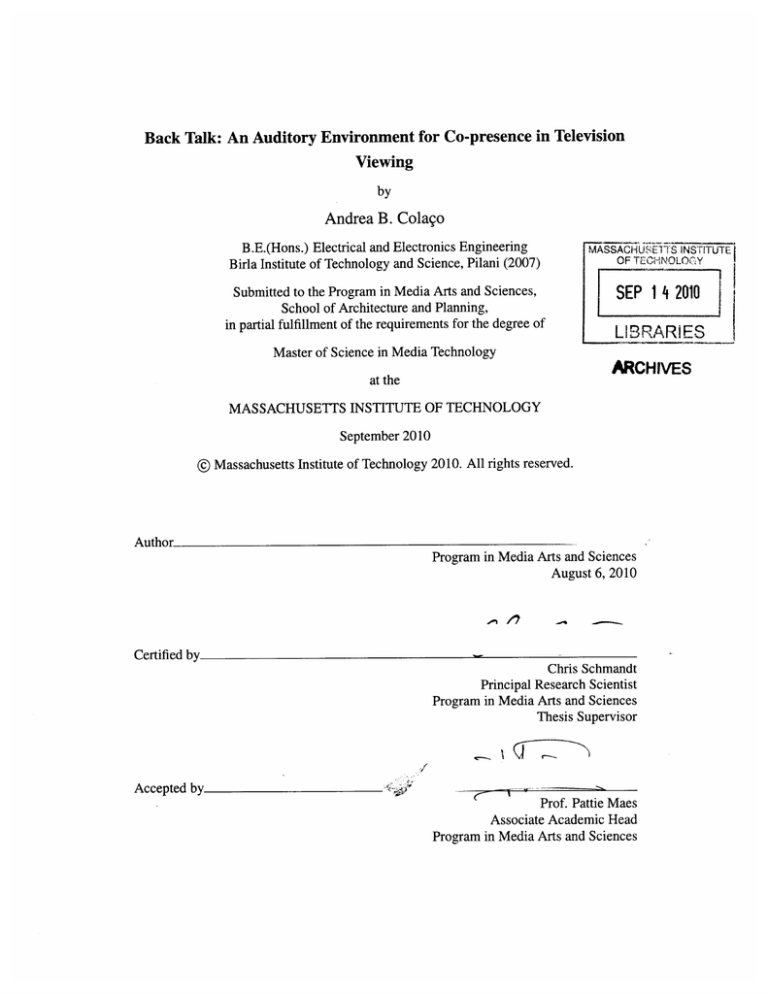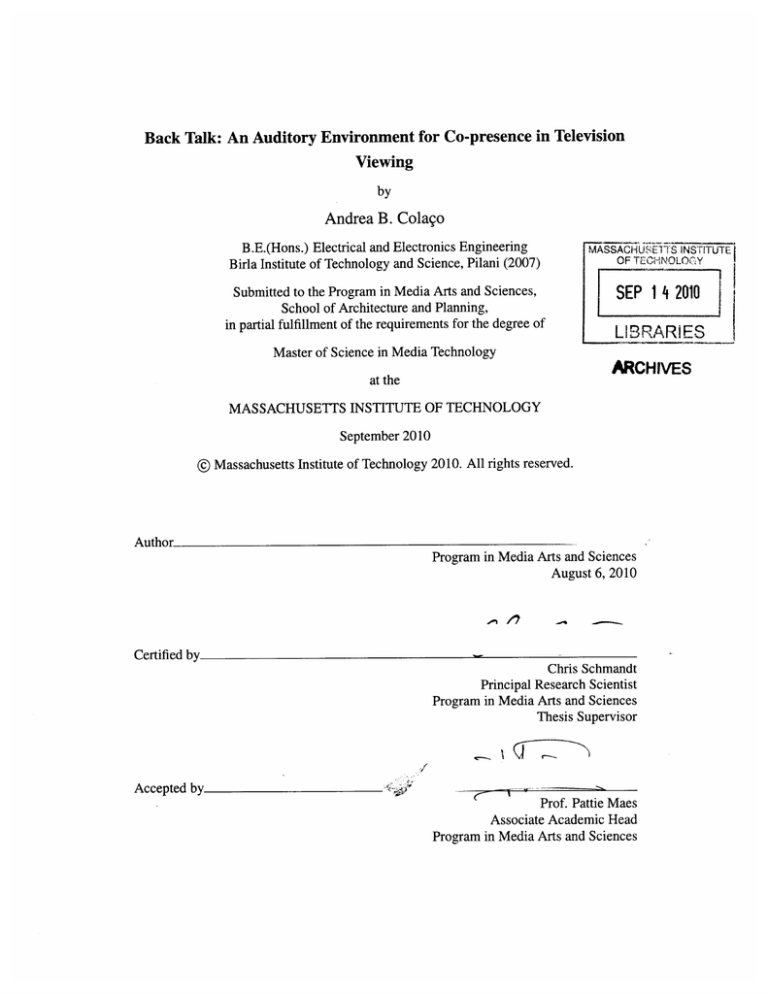
Back Talk: An Auditory Environment for Co-presence in Television
Viewing
by
Andrea B. Colago
B.E.(Hons.) Electrical and Electronics Engineering
Birla Institute of Technology and Science, Pilani (2007)
MASSACHUSETT S INSTITUTE
Submitted to the Program in Media Arts and Sciences,
School of Architecture and Planning,
in partial fulfillment of the requirements for the degree of
SEP 14 2010
Master of Science in Media Technology
at the
OF TECHNOLOGY
LIBRARIES
ARCHIVES
MASSACHUSETTS INSTITUTE OF TECHNOLOGY
September 2010
@ Massachusetts
Institute of Technology 2010. All rights reserved.
Author
Program in Media Arts and Sciences
August 6, 2010
Certified by
Chris Schmandt
Principal Research Scientist
Program in Media Arts and Sciences
Thesis Supervisor
Accepted by
A
e
Prof. Pattie Maes
Associate Academic Head
Program in Media Arts and Sciences
7
Back Talk: An Auditory Environment for Co-presence in Television Viewing
by
Andrea B. Colago
Submitted to the Program in Media Arts and Sciences,
School of Architecture and Planning,
on August 6, 2010, in partial fulfillment of the
requirements for the degree of
Master of Science in Media Technology
Abstract
Video content is being consumed in a host of new ways - viewers are no longer restricted to sametime or same-place viewing. However, the experience of watching content with a group is inherently
a sociable one, and often desirable despite the physical distribution of group members. This thesis
introduces Back Talk, a system designed to create a sociable television watching experience. We
enhance television viewing with an auditory environment around a viewer - constructed from engagement and audio streams of co-viewers in the viewer's micro-social network. We have explored
and leveraged the richness of audio to convey presence of remote viewers via a novel framework for
capturing and translating engagement of an individual in the viewer's micro-social network into a
set of audio cues that are played spatially around the viewer. This work presents the implementation
scheme we used, and it also discusses results of a user study that was conducted to examine the
impact and effectiveness of the Back Talk system.
Thesis Supervisor: Chris Schmandt
Title: Principal Research Scientist, Program in Media Arts and Sciences
4
Back Talk: An Auditory Environment for Co-presence in Television Viewing
by
Andrea B. Colago
The following people served as readers for this thesis:
Thesis Reader
Joseph Paradiso
Associate Professor of Media Arts and Sciences
Media Laboratory at MIT
1/;~)
Thesis Reader
ILv
45L
914
fV
31
Henry Holtzman
Principal Research Scientist
Media Laboratory at MIT
6
Acknowledgments
My deepest gratitude goes to my advisor Chris Schmandt for being an amazing and supportive mentor. I would like to thank him for giving me the opportunity to go to graduate school. This work
exists largely due to his guidance through many discussions, and encouragement.
I consider myself very fortunate to have had an opportunity to interact with Professors Henry Holtzman, Marie-Jose Montpetit and Joseph Paradiso. My work benefitted a great deal from their classes,
particularly the SocialTV class. They have been a source of valuable insights that positively influenced my thesis.
I would also like to thank my peers in the Speech+Mobility group who made these past two years
a wonderful experience and for always being willing to bounce off ideas. Special thanks to Jaewoo
and Matt for sharing "healthy soup" and good times in Seoul; Drew for his encouragement and valuable feedback; Charlie for very promptly and comprehensively sharing his thesis experience with
user evaluations and for reviving many a dead laptop; Ig-Jae for making plans A, B & C and for all
his assistance with computer vision problems; Dori for being a great office-mate and for introducing
me to sushi.
My co-workers and friends at MIT made the experience really enjoyable and memorable - Nan-wei
for her assistance in the machine shop, with the GSR sensor and for her great advice; the SocialTV
class; Arash Delijani for helping out during the evaluation studies and Santiago for keeping the
study alive; Daniel McDuff for his invaluable assistance with face-tracking; Kirmani for making
sure I had enough caffeine to keep me going, for renewing my motivation levels; the Starbucks
napkin-sketchers - Inna, Keywon, Santiago; Karthik for listening to my vague ideas and presentations; Varun and Jairaj for musical and other entertainment. A special note of thanks to Priya (aka
Prixa), my amazing room mate - for being tremendous support, a listening ear for late night rants,
many fun activities, and for permitting random mutations of her name.
This thesis would not have been possible without the support and sacrifice of my dad, mum and
brother. I'd like to thank them for their love and patience. Without you, I would have never made it
this far.
Andrea Colago
MIT
8
Contents
13
1 Introduction
.
.
.
.
17
18
18
19
19
3
Related Work
3.1 Previous Work in Social Television: Same-Time, Different-Place . . . . . . . . . .
3.2 Previous Work in Audio Environments for Conveying Presence . . . . . . . . . . .
3.3 Design Choices Derived from Previous Work . . . . . . . . . . . . . . . . . . . .
21
22
26
27
4
Design
4.1 Overview . . . . . . . . . . . . . .
4.2 System Design . . . . . . . . . . .
4.2.1 Engagement Sensing Module
4.2.2 Audio Generation. . . . . .
4.3 System Setup . . . . . . . . . . . .
4.4 Cell Phone Interface . . . . . . . .
4.5 Audio Environment . . . . . . . . .
4.6 Audio Cues . . . . . . . . . . . . .
4.7 System Design Diagram . . . . . .
. . .
. . .
. .
. . .
. . .
. . .
. . .
. . .
. . .
.
.
.
.
.
.
.
.
.
.
.
.
.
.
.
.
.
.
.
.
.
.
.
.
.
.
.
.
.
.
.
.
.
.
.
.
.
.
.
.
.
.
.
.
.
.
.
.
.
.
.
.
.
.
.
.
.
.
.
.
.
.
.
.
.
.
.
.
.
.
.
.
.
.
.
.
.
.
.
.
.
.
.
.
.
.
.
.
.
.
.
.
.
.
.
.
.
.
.
.
.
.
.
.
.
.
.
.
.
.
.
.
.
.
.
.
.
.
.
.
.
.
.
.
.
.
.
.
.
.
.
.
.
.
.
.
.
.
.
.
.
.
.
.
.
.
.
.
.
.
.
.
.
.
.
.
.
.
.
.
.
.
.
.
.
.
.
.
.
.
.
.
.
.
.
.
.
.
.
.
.
.
.
.
.
.
.
.
.
.
.
.
.
.
.
.
.
.
29
29
29
30
30
30
31
33
33
34
Implementation
5.1 O verview . . . . . . . . . . . . .
5.2 Back Talk Server . . . . . . . . .
5.3 Back Talk Client . . . . . . . . .
5.3.1 Processing Unit. . . . . .
5.3.2 Engagement Capture Unit
5.3.3 Output Unit . . . . . . . .
.
.
.
.
.
.
.
.
.
.
.
.
.
.
.
.
.
.
.
.
.
.
.
.
.
.
.
.
.
.
.
.
.
.
.
.
.
.
.
.
.
.
.
.
.
.
.
.
.
.
.
.
.
.
.
.
.
.
.
.
.
.
.
.
.
.
.
.
.
.
.
.
.
.
.
.
.
.
.
.
.
.
.
.
.
.
.
.
.
.
.
.
.
.
.
.
.
.
.
.
.
.
.
.
.
.
.
.
.
.
.
.
.
.
.
.
.
.
.
.
.
.
.
.
.
.
.
.
.
.
.
.
.
.
.
.
.
.
35
35
36
36
37
37
43
Evaluation
6.1 Overview . . . . . . . . . . . . . . . . . . . . . . . . . . . . . . . . . . . . . . .
6.2 User Experience Study . . . . . . . . . . . . . . . . . . . . . . . . . . . . . . . .
47
47
47
2
5
6
Background
2.1 Co-presence . . . . . . . . . . . . . . . . . . . . .
2.1.1 Co-presence Around Activities . . . . . . .
2.1.2 Why Co-presence Around Television? . . .
2.2 Audio Environments: Affordances and Limitations
.
.
.
.
.
.
.
.
.
.
.
.
.
.
.
.
.
.
.
.
.
.
.
.
.
.
.
.
.
.
.
.
.
.
.
.
.
.
.
.
.
.
.
.
.
.
.
.
.
.
.
.
.
.
.
.
.
.
.
.
.
.
.
.
.
.
.
.
.
.
.
.
.
.
.
.
.
.
.
.
.
.
.
.
.
.
.
.
.
.
.
.
.
.
.
.
.
.
.
.
.
.
.
.
.
.
.
.
.
.
.
.
.
.
.
.
.
.
.
.
.
.
.
.
.
.
.
.
.
.
.
.
.
.
.
.
.
.
.
.
.
.
.
.
.
.
.
.
.
.
.
.
.
.
.
.
.
.
.
.
.
.
48
50
53
57
57
57
58
59
Future Work and Conclusion
7.1 Contribution and Effectiveness of the Prototype . . . . . . . . . . . . . . . . . . .
7.2 Future Directions . . . . . . . . . . . . . . . . . . . . . . . . . . . . . . . . . . .
61
61
63
6.3
7
6.2.1
Experimental Setup . . . . . . . . . . . . . . . . .
6.2.2 The Experimental Method . . . . . . . . . . . . .
6.2.3 R esults . . . . . . . . . . . . . . . . . . . . . . .
Engineering System Performance Study . . . . . . . . . .
6.3.1 Detection of Spoken Comments . . . . . . . . . .
6.3.2 Laughter Detection Accuracy . . . . . . . . . . .
6.3.3 Galvanic Skin Response Sensor . . . . . . . . . .
6.3.4 Detection of Number of Faces and Gaze Direction
A Audio Processing Experiments
.
.
.
.
.
.
.
.
.
.
.
.
.
.
.
.
.
.
.
.
.
.
.
.
67
List of Figures
1-1
Watching television together affordances: peripheral awareness and communication . . . . . . . . . . . . . . . . . . . . . . . . . . . . . . . . . . . . . . . .
14
Interface to the 2BeOn system. . . . . . . . . . . . . . . . . . . . . . . . . . . .
(a) An emoticon push in AmigoTV. (b) Buddy mosaic displayed on the television screen . . . . . . . . . . . . . . . . . . . . . . . . . . . . . . . . . . . . . .
NeXtream's smartphone controller and its feature of accessing one's social network while watching video. . . . . . . . . . . . . . . . . . . . . . . . . . . . . .
23
4-1
4-2
4-3
Back Talk system setup with its components. . . . . . . . . . . . . . . . . . . .
Cell phone interface with audio circle, sonic avatars, and controls. . . . . . . .
Back Talk System Diagram . . . . . . . . . . . . . . . . . . . . . . . . . . . . .
31
32
34
5-1
5-2
5-3
Visual Module: Camera mounted near the television. . . . . . . . . . . . . . .
Facial points as detected by the tracker. . . . . . . . . . . . . . . . . . . . . . .
Directional microphone pointed at viewers. . . . . . . . . . . . . . . . . . . . .
38
40
41
5-4
Comparison of microphone inputs in the presence of television signal. . . . . .
42
5-5
5-6
Galvanic skin response sensor package fitted to the back of the phone. . . . . .
Galvanic skin response sensor electrodes worn on the hand, not attached to the
phone. . . . . . . . . . . . . . . . . . . . . . . . . . . . . . . . . . . . . . . . . .
43
3-1
3-2
3-3
24
25
44
6-1
6-2
6-3
6-4
6-5
6-6
User study locations: a,c - first location, b,d - second location. . . . . . . . . . . 48
User study location with directional microphone, GSR sensor, cell phone. . . . 50
User study location with camera and stereo speakers. . . . . . . . . . . . . . . 51
. . . . . . . . . . . . . . 52
. . .
User study location setup..... . . . . . . .
User study location with directional microphone and speakers. . . . . . . . . . 53
ROC curves for detection of spoken comments using directional and non-directional
microphones. . . . . . . . . . . . . . . . . . . . . . . . . . . . . . . . . . . . . . 58
7-1
Cell phone and television units processing engagement.
. . . .
65
7-2
The television as the local server. . . . . . . . . . . . . . . . . . . . . . . . . . .
65
.
.
. . .
12
Chapter 1
Introduction
The last few years have seen a surging interest in the area of social television (social TV). This trend
could partly be attributed to an increase in new content consumption patterns; on-demand options
have gained huge popularity. Synchronicity was the glue that broadcast offered in creating shared
experiences around content. With availability on one big screen in a typical living room, locality
also played a major role in fostering a communal viewing experience. With broadcast on its way
out, and an array of portable screens (with content easily accessible) to choose from, consumption
of video content in general and television content specifically has become individualized. In turn,
these new trends have led to innovative solutions and applications that attempt to embed social
elements into whatever may be a viewer's consumption preference.
Creating social television experiences, in practice, has for the most part focused on adding communication options, rating content, recommending programs, participating in polls, and one-click
shopping. Evident in most of these solutions are aspects of our current web communication practices
- chat clients, tweets, thumbing-up or down content. Some of these attempts have proven useful,
while others have been discarded for being too intrusive or distracting, or simply for consuming too
much screen real estate. However, a key observation that repeatedly emerges is that some content
and experiences are consumed better when shared with one's social circle. This leads us to realize the possible importance of fluid and richer presence of people (from our social circle) to share a
viewing activity, for instance, a television show. This thesis describes research that addresses the de-
sire of providing seamless access to people with whom we choose to share our viewing experience,
in a setting that mimics a group watching content together in the same room.
A4c
-~
Cn4
1
4A
I
Figure 1-1: Watching television together affordances: peripheral awareness and communication.
Our approach is motivated by the interactions possible when a group of people congregate around
a television - this setting affords communication and peripheralawareness of co-viewers. We have
selectively moved away from traditional text-based chat clients - that typically get exported from
our web interactions to social television applications. Our aim is to offer free-form interaction
that characterizes unmediated person-to-person communication in the setting of television viewing. Central to this design is audio-based co-presence of non-collocated friends which includes an
open audio channel for voice communication. Creating an auditory environment around the viewer
leverages the rich and fluid nature of audio and an individual's capacity to selectively tune in to or
tune out from audio information. The system focuses on augmenting a viewer's auditory space with
peripheral awareness of distributed friends. This is achieved by passively sensing viewer activity
and engagement in the form of laughter, emotional arousal, and general attentiveness - looking at
the television or not. The primary interface for accessing co-viewers is an application on a mobile
phone - it precludes the need for an additional controller, and moreover, is a personal communication device.
Our system, called Back Talk, is an attempt at promoting sociable television watching even when
participants are non-collocated. The name derives from the fact that it is primarily audio-based and
captures conversations and activity in the background of television watching; the "back talk" as it
happens is not the main focus of the activity but contributes to the overall experience.
Scenario
Tom and his friends regularly watched the TV series Lost together when in college. Recently, their
respectivejobs have required them to relocate to different cities. Howeve, they can still catch up
together every week on their virtual couch using Back Talk. Tom invites his buddies to their virtual
couch (Figure 1). They turn on their televisions and are ready to start. They have a voice channel
that allows them to communicate with each other. Matt, is quite scared by the shocking death of
the character "Boone". His galvanic skin response sensor detects sudden emotional arousal as
evidenced by his skin conductance values. His friends in the virtual couch hear a mild screech like
sound in theirauditory environment comingfrom Matt's sonic avatar This prompts a conversation
between them. Half way through the show, Layla who was running late from work joins herfriends
using Back Talk. Immediately, her buddies hear a set offootsteps indicating her presence. When
Matt's friend, John, has to leave twenty minutes into the show, remote co-viewers are signaled with
the sound of a door shutting. They communicate frequently during the show and laugh at Tom's
futile attempts to defend his favorite character'smachinations. Overall, they have an enjoyable
experience.
Thesis Statement
The fundamental questions this thesis attempts to answer are:
How do we create a sociable television watching experience for distributed viewers?
Does our prototype - Back Talk - convey presence effectively through an auditory environment around the listener?
Contribution
The thesis has a two-fold contribution. In the realm of social television applications, it is an attempt
at making television viewing sociable. As compared to previous solutions we use a combination of
synthetic and spoken audio to create presence of distributed friends. The second contribution is a
novel way of automatically capturing and translating engagement into an auditory environment to
create peripheral awareness of remote friends.
Structure of the thesis
The rest of this thesis is divided into 6 chapters: background, related work, design, implementation,
evaluation and conclusion. The background chapter introduces various terms key to understanding
our system design and some literature related to sociability. In the chapter on related work we
review previous work in the area of social television and audio environments. The design chapter
details design aspects of the interface, the auditory environment, overall system design, and serverclient architecture. It illustrates how each engagement sensing module fits in the overall system
design. We discuss the making of each engagement sensing module, the server, the client cell phone
interface and finally the output auditory environment in the chapter on Implementation. The chapter
on evaluation describes our two-pronged method: evaluation of the completion of the project and
our experimental method in answering the main questions this thesis addresses. We also discuss the
results of a user study conducted to evaluate the working of the system and the experience of using
it. We conclude with lessons learnt from the experience of building the Back Talk prototype, and
discuss the implications of our results on possible future iterations of our system in the chapter on
future work and conclusion.
Chapter 2
Background
This chapter introduces the motivation of our research in the area of sociable television watching.
There have been a number of solutions that have attempted to address social interaction between
distributed co-viewers. Hence, it is important to take a step toward seeing the big picture of applications in social TV with the view of placing our prototype in the bigger scheme of social TV
applications. We also introduce and describe terms key to understanding issues of presence of remote participants in shared activities.
The New York Times featured an article titled "Watching TV Together, Miles Apart" (Jan 3, 2010)
[1]. It discusses the story of Emma McCulloch and Jennifer Cheek ...
"(they) used to meet to watch "Dancing With the Stars" together, but that ritual ended
when Ms. Cheek moved to Hawaii. "
Now physically-separated, creating the same level of interaction and experience of watching television, could only be made possible by intervening communication technology. In their case, they
set-up Skype to video chat while they watched the show. This article brings out a tacit viewer need
and behavior relevant to Back Talk as a sociable television watching prototype: the need to share a
television watching experience, and in a micro-social network (friends, family and close acquaintances) participants are comfortable sharing audio and even video and may even go to the extent
of setting up ad-hoc solutions toward this end. Such consumer behavior has opened challenges for
researchers to create innovative solutions that bridge distances and allow new forms of shared experiences. At the same time, television manufacturers like LG, Panasonic and Samsung are equipping
televisions with webcams and connectivity through Skype to facilitate video communication. In the
light of such emerging solutions by consumer electronics organizations, and those put together by
consumers, our prototype is positioned somewhere between these two ends.
2.1
Co-presence
Co-presence is the participation of a group of people in a common activity or experience, and it can
be either virtual or real. It is defined in [2] as:
It (co-presence) is a condition in which instant two-way human interactions can take place."Instant"
human interaction refers to real-time or near real-time human communication, which does not
include diachronic exchanges like postal correspondence; and "two-way" human interaction
refers to reciprocal or feedback-based human communication, which excludes unidirectional"parasocial" behaviors like watching TV or listening to radio ...
2.1.1
Co-presence Around Activities
Co-presence is a vital component of group sociability [3], and traditionally group sociability was
grounded in a shared activity. For example:
1. A family watching a television program.
2. A set of friends playing or watching a game.
In all of the above activities socializing is an inherent part and usually a major objective of that
activity, but with the advent of technology the socializing component moved from being an inextricably linked component to an optional component. For example, consider the following scenarios
which support the previous observation:
1. I can more easily watch a TV show the next day in my free time than collect all my friends to
watch at the same time.
2. I can more easily play or watch a game online than meet with friends to play it physically.
My thesis seeks to plug back social experiences into a common activity: Television viewing. By
anchoring co-presence information to an activity it is more easy to supply context information. For
instance, if my friend laughs I can know that she laughed watching a particular show. This enables
passive sharing of co-presence information which can enable sharing of non-textual information
2.1.2
1.
Why Co-presence Around Television?
Traditionally, television enabled shared social experiences by virtue of being a communal resource
coupled with synchronicity made possible by its broadcast nature, and around which people spend
a huge amount of time [4]. In essence, watching television is a social experience, and requires
that viewers participate in a mutual effort [5] of understandingand decoding what they see on the
screen [6]. Our work aims at aiding this mutual effort with people that a viewer chooses to share it
2
with, despite their physical separation. We have designed the system to fit a micro-social network
of people as opposed to a massive multi user experience. This design choice is believed to make
sharing the viewing experience easier with audio as the primary means of communication. Since
our system is primarily audio-based, familiarity with co-viewers' voices - that comes with knowing
participants beforehand - contributes positively to making the experience more sociable. Moreover,
viewers would be more willing to share audio and engagement data with an intimate group as
opposed to sharing this information with an anonymous group.
2.2
Audio Environments: Affordances and Limitations
A survey of previous solutions that create sociable television watching reveals that an audio channel
between distributed participants promotes communication in a natural way - discussed in detail in
Facebook, Twitter and other forms of social networking services can be seen as providing varying degrees of copresence information usually unanchored to any common activity. Reiterating, while Facebook, Twitter and other social
services can be seen as active forms of socialization, I propose a more passive form of sharing social networking via
shared co-presence information around an activity.
2
Here, we refer to one's intimate social circle - close friends, family - as a micro-social network.
chapter 3. Audio environments have also been found to allow the user to simultaneously perform
other tasks while listening or speaking [7]. Further, voice is more expressive and efficient than text,
as it places less cognitive demands on the speaker and permits more attention to the content of the
message [8]. This obvious advantage immediately justifies choosing voice over text. We also anticipate that television audio would dominate the viewers' listening experience, and, so, any auditory
environment synthesized for creating sociable interactions would primarily be a background process. It has been discussed in [9] that audio easily fades into the background, but users are alerted
when it changes; we use this property to construct our ambient audio environment. Our system is
also designed to support multiple viewer audio streams. The "Cocktail Party Effect" [10] provides
the justification that listeners can in fact attend to multiple background processes via the auditory
channel as long as sounds corresponding to each process are distinguishable. This informs our
choice of audio cues; we selected easily distinguishable cues for our set of events that trigger them.
Additionally, we add some more scope for distinguishing viewer audio streams using left/right panning where position to the left and right can be manipulated by the primary listener through the cell
phone interface. More on selection of audio cues and the auditory environment can be found in
chapter 4.
The downside of using purely an audio environment for conveying a large set of actions is that
viewers are required to adjust to the library of audio cues used. Moreover, when a cue is played
there is a chance that it is not heard by the user, and hence lost - our auditory environment is
ephemeral and events are not recorded and played again.
Chapter 3
Related Work
Socializing around the television has been around almost as long as television itself [11]. In fact,
the television experience was conceived of as a sociable one. Recent years have seen researchers
trying to sieve out the most important elements that made television watching sociable; the two
most important reasons for this were societal change and technological innovation - increasing
distribution of viewers (that once watched television together) and possibilities to watch content
on-demand. Consequently, this work led to solutions attempting to redesign viewing to support
sociability among viewers, that took into account physical separation of viewers and on-demand
viewing behavior. Our work is primarily directed at shared viewing when users are non-collocated.
As such, we will review previous work that has promoted sociable viewing in the synchronous case
when participants are distributed. There are many examples to choose from the literature in this
space. This chapter however, will focus on two aspects among a subset of these solutions - creating television presence information and channels used to create social presence. More specifically,
I will highlight how Back Talk is novel in capturing, sharing and the channel itself for conveying
presence. Additionally, this chapter will also review past work on audio environments for conveying
activity and connecting distributed groups in both social and work settings.
The first step in connecting distributed people that desire to share a viewing experience is providing
a communication channel. With intervening communication technology, this is possible in a variety
of forms. Some of the earliest solutions include SMS (short message service) and IM (Instant
Messaging) clients for instant text communication. Audio and video have also been experimented
with in some solutions and will be compared with our prototype later in this chapter. The other
important step is providing awareness of remote viewers - presence. The importance of presence
and conveying a feeling of presence - co-presence - have been discussed earlier in chapter 2.
3.1
Previous Work in Social Television: Same-Time, Different-Place
We will survey systems that have aimed at promoting new ways of sociable television watching.
This section is not restricted to research explorations only, but, discusses commercial systems that
have contributed to this space. We will use pictures depicting the essence of the solution in cases
where visual elements of the related work are important to understanding the how the system compares with Back Talk.
" Reality Instant Messaging [12] offers presence of remote viewers through their "buddy surfing" option - an awareness that friends are watching the same program; the interface includes
an IM client - on the television screen - that facilitates text chats between viewers and provides
some conversation promoting information related to the television content playing.
" 2BeOn [13] also addresses interpersonal communication through IM chat, texts, voice or
video. The interface to these communication modes was the television screen as seen in
Figure 3-1.
" AmigoTV [14] was prototyped and tested by Alcatel to connect viewers real-time through
a voice channel. The interface for initiating communication, and viewer avatars are located
on the television screen (Figure 3-2). A related feature was expressing emotions via emoticons - these were image, video or audio based (Figure 3-2). Unlike Back Talk which senses
engagement and activity passively, this application required viewers to emote manually.
* Media Center Buddies [15] developed by Microsoft Research again offered a text-based IM
client for co-located viewers. It differs from applications described earlier in that it promotes a
new idea of simultaneously allowing multiple viewers to access their online buddies through
..
. ........
............
. ...................
...
.
. ....
main menu
.............
......
..
....
user tracking
. . .......................
mestan mesagmg
Figure 3-1: Interface to the 2BeOn system.
the same interface. This is a modified way of having a group of viewers connect to their
respective remote buddies through a common IM client. Again, this solution was primarily
text based.
" Examining presence and lightweight messaging in a social television experience [16] was
conducted by Motorola Labs. They were interested in exploring simpler ways of conveying
connectedness to understand if these lightweight options could replace voice chat. Results
from this study indicate that participants expressed a strong desire for a free-form communication. This study advised our design to maintain an option for voice communication between
distributed viewers.
" ConnecTV [17] describes a large-scale field trial carried out to investigate the use of textbased chat through an IM-like interface on the television as a means to connect to remote
friends. Their results showed an increase in television consumption by participants.
" Lycos Cinemal is a virtual cinema experience where viewers can watch a movie together and
text-chat about the content.
" Joost 2 is a service that offers internet-based television, created by the developers of Skype.
Further, it provides options for viewers to chat while they watch and rate content.
lhttp://cinema.lycos.com
2
http://labs.joost.com/tv/
IWO
-
(a)
(b)
Figure 3-2: (a) An emoticon push in AmigoTV. (b) Buddy mosaic displayed on the television
screen
* The Virtual TV Couch described in [18] had a similar goal in trying to connect micro-social
networks. They use an audio channel to connect distributed people but add impulsive interactions like "quick bets" and voting on content; the interface for these actions is presented on
the television screen. In contrast, our work propose a similar layer of interactivity, instead we
choose to automatically sense engagement and convey it to remote participants.
There have also been applications in this realm developed at the Media Laboratory. Here, we list
some of the most relevant ones.
" neXtream [41] is a recent example of work in social television in the Information Ecology
group. Similar to Back Talk, this system also focused on the use of a smartphone as the
controller, and for accessing one's social network, albeit through a chat feature (Figure 3-3).
It also provided a social layer through a collaborative filtering model of content selection.
" VisionTelevision [19], developed in the Object-based Media Group, is capable of detecting
faces of viewers and transmits them to remote locations. The approach focused on visual
presence - images of participants placed at the bottom of the screen. Our solution also detects
the number of people in the room, but, we use this information in a different way and for a
I I-
.....................
--------
.
SWNO
M
AW"-f&
Figure 3-3: NeXtream's smartphone controller and its feature of accessing one's social network
while watching video.
different purpose: number of people in the room is conveyed as an audio cue to convey a
sense of people coming and leaving, and this information serves as a background indicator of
entry/exit patterns that may lead up to conversations between distributed co-viewers.
" iCom [42] also from the Object-Based Media group was a media installation that connected
different locations. In this solution awareness of remote activity was primarily through a video
channel. The focus of this project was to have an always-on presence mechanism between
remote locations.
* Reflexion [20] is cited in this section to list solutions that convey presence of participants in
ways other than text or audio. It is an example of a system connecting remote participants primarily through video. Video streams from each participant are composed into a homogeneous
display on the bottom of the screen.
" Television Meets Facebook [21] was another related project carried out in the Information
Ecology Group. The main portal for socializing around television content is the social network site, Facebook. This work uses elements used in online sharing to enhance the social
experience - posting data (recommendations, upcoming viewing schedule, viewed content) to
one's profile page for friends to see. sharing content, recommendations and viewing schedule
to the site. It presents an interesting technique for making television viewing sociable, but,
unlike our system is not restricted to same-time viewing.
.
* Telemurals [43] was a project from the now erstwhile Sociable Media Group. This system
consisted of two portals that connected spaces through an audio and a video link. The goal
was to facilitate instantaneous social interaction between groups. Our system focused on
linking remote groups of people that choose to connect, whereas this system was more about
providing a medium and catalysts for serendipitous interactions that could be sustained.
3.2
Previous Work in Audio Environments for Conveying Presence
In this section we review examples of audio based solutions aimed at conveying information and
presence of distributed people. Among early examples we have Thunderwire [22] that created an
audio-only media space for workgroups. It connected distributed members of a small group; every member could simultaneously connect to and listen to streams from the rest of the group. The
authors' two month long field study showed that the system afforded sociable interactions and a
telepresent environment for its users. These findings influenced our choice of an audio-only presence environment (as opposed to using a mix of audio and video).
Our second example Designing Audio Aura [23] explored a range of audio cues in the context
of a work environment. This research offered us insights into appropriateness and user acclimatization to audio cues. Our setting despite being more recreational benefitted from the knowledge of
viewer behavior and perception of audio cues mapping to specific activities.
Nomadic Radio [24] was a project developed the Media Laboratory. It is a wearable computing
platform for managing communication and information services in a mobile environment primarily
through an auditory interface. We examined findings from this research because of its feature for
spatial presentation of digital audio. Their results reveal that auditory notifications are useful when
the user is engaged in some other requiring a "hands and eyes-free" approach.
3.3
Design Choices Derived from Previous Work
We arrived at the design of the Back Talk system after carefully going over directly and indirectly
related solutions in connecting distributed groups of people watching television. The examples
listed above and heuristics listed in [25] played an important role in helping us understand options
that were more likely to be well-accepted by our target audience. This was mostly through studies
and user experiences described in these works. Our work distinguishes itself from previous solutions
as a result of the following design choices:
" no visual indicators of presence are displayed on the television screen, in order to keep the
viewing experience minimally distracting and screen space free of additional artifacts;
" text chat and IM clients are not part of the design - to avoid the look-and-feel of online
environments and text input to the system that can potentially distract a viewer, co-viewing
buddies are presented through the cell phone interface;
e engagement and activity are captured automatically by the system; consequently it does not
require viewers to manually send emoticons or actively emote;
" an auditory environment around the viewer - with synthetic audio cues and viewer audio - is
key in enhancing a viewer's social experience of watching television;
e an auxiliary personal device - a cell phone - is the primary controller of the auditory environment around the viewer.
An important distinguishing element that exists in the design of BackTalk is the feature for automatically sensing a viewer's engagement and activity without any requirement for active input from
the user. The system scans a viewer's audio track for laughter, measures overall activation through
galvanic skin response, detects people coming and going, and gaze direction to capture general
attentiveness. This sensed information triggers audio cues that are played for remote viewers.
28
Chapter 4
Design
4.1
Overview
This section describes interface design elements, setup of different system components and the
overall system design. The cell phone acts as the primary interface to the Back Talk system. We
introduce the couch metaphor used in designing the cell phone interface. Presence of remote friends
is primarily conveyed through an audio environment around the listener; we attempt to recreate the
living room ambience by spatially distributing audio cues. These elements are key to understanding
the system as a whole and will be referred to in sections to follow. We also describe the physical set
up of various system components: stereo speakers, directional microphone, camera, galvanic skin
response sensor.
4.2
System Design
We have designed Back Talk to create a sociable television watching experience. We achieve this
using a combination of sensing modules to capture engagement of remote viewers and translate this
data into audio cues. This involves two main modules: an engagement sensing module and an audio
generation module.
4.2.1
Engagement Sensing Module
This module comprises three sub-modules that contribute to the overall engagement capturing process.
" Visual: for detection of number of faces and gaze direction.
" Audio processing: for detection of laughter and spoken comments.
* Galvanic skin response sensing: for detection of sudden arousal.
We have selected this combination of sensing techniques as they indicate presence, general attentiveness (looking at the screen vs. not looking) and convey some understanding of a viewer's reaction
to content based on comments. We do not consider this set of sensed values exhaustive enough
to give a complete picture of a viewer's engagement; however, they provide sufficient clues for
ambient awareness of remote co-viewers to serve as indicators of presence and even conversation
starters [11]. Details of how these sub-modules measure data are discussed in the next chapter.
4.2.2
Audio Generation
The sound generation process requires two different sources of input: spoken communication and
what is sensed beyond. The engagement sensing module is the source of sensed data that triggers
the audio module to play iconic audio cues. Spoken communication is transmitted directly to coviewers. All incoming audio is played through the viewer's cell phone through a set of stereo
speakers.
4.3
System Setup
The Figure 4-1 sketches out the Back Talk system setup. A typical setting includes a camera
mounted on the television for the visual module. A set of stereo speakers is arranged on either
side of the viewer's couch to play audio cues around a viewer. Spoken communication and laughter
...........
.....
.
.........................
..
...
.. .......
I- _ _.........
are picked up by a directional microphone pointed in the viewer's direction. This microphone is
connected to a computing device for processing input audio. The directional microphone can also
be replaced by a headset with a microphone to capture spoken comments.
Figure 4-1: Back Talk system setup with its components.
4.4
Cell Phone Interface
Back Talk users access their co-viewing buddies primarily through their cell phones. The selection
of the phone precludes the need for an additional controller - it is a portable device that users would
almost always carry with them. Figure 4-2 shows the interface depicting a virtual couch. Each
remote co-viewer is represented as a "sonic avatar". We refer to these representations as sonic
avatars because they represent sources of audio in a user's physical surroundings. These sonic
avatars are movable icons that are associated with the physical listening space around the "primary
listener". The primary listener is represented as a star icon in the interface. When a user wishes
to quiet an audio stream from a co-viewer, she can do so by dragging the sonic avatar outside the
"audio circle". This results in muting the manipulated avatar (Figure 4-2). Controls at the bottom
of the interface allow a user to limit the amount of audio she transmits to remote co-viewers by
selecting "cues-only" mode. If a user turns on "I'm always-on" mode, the system is designed to
transmit cues, and, detect and transmit whenever the user speaks. While playing an audio cue for
a particular co-viewer the corresponding sonic avatar is highlighted visually with a volume icon
(Figure 4-2). This additional feedback is intended for the viewer to have a quick glance at the
source of the audio cue in case spatial distribution does not provide sufficient disambiguation of
the source exuding a particular cue. The current prototype also has an option to select "genre" - a
selection of comedy, drama, and sports. This action activates a different set of cues depending on the
selection. For instance, selecting the sports genre activates a vuvuzela sound for indicating sudden
arousal measured through the galvanic skin response sensor. Likewise, selecting drama results in a
two-tone beep indicating entry of people.
Figure 4-2: Cell phone interface with audio circle, sonic avatars, and controls.
4.5
Audio Environment
A key contribution of this system is the auditory environment that provides remote co-viewers a new
way of being co-present with friends. In the Back Talk system we have two classes of sound sources:
natural sounds from users and synthetic sounds (cues) to indicate activity. All these different sound
sources are mixed into a stereo signal, where location in one dimension is obtained by left/right
panning of each sound source. The location of a sound stream from a sonic avatar is mapped to its
location on the phone screen. Audio cues and spoken comments are heard through a set of stereo
speakers on either side of the viewer's couch Figure 4-1.
4.6 Audio Cues
Users of our system are physically distributed. Our process of translating engagement data into
an auditory environment requires audio cues representative of the sensed data and also suitably
indicative of presence of a co-viewer. From a range of possibilities, we chose to detect - 1) number
of people watching, 2) people entering and leaving, 3) laughter, 4) arousal (overall activation) and
5) spoken comments.
The choice of using these elements derives from our motivation to mimic a real-life viewing experience - we are aware of people watching with us, likewise, when they exit, how they react to the
show and so on. At the level of the listener, each sensed element is played as an audio cue. Table
4.1 lists triggers and their corresponding audio cues. In order to create a sense of a group of people
around the viewer; we spatially place these cues to the left/right of the viewer.
Table 4.1: Captured engagement values and corresponding audio cues
Trigger
Entry
Exit
Laughter
Emotional Arousal
Gaze Direction (left/right)
Audio Cue
Footsteps
Door closing
Canned laughter
Mild to moderate rustling
Prolonged yawn, boing sound
..
....
......
..
......
4.7
System Design Diagram
The diagram below (Figure 4-3) illustrates how the different modules and components - hardware
and software - are connected. We will refer to this diagram when describing our system implementation.
Captured andprocessed
senseddata
Client n
Directional
microphone
Stereospeakers
Camera
Galvanic
Engagement
capture unit
skin
response
Cellphone:
interface/output
sensor
aui
Output unit
Client 2
Client 1
Figure 4-3: Back Talk System Diagram
Chapter 5
Implementation
5.1
Overview
The Back Talk system prototype is one implementation among many applications related to sociable
television watching. This prototype combines a suite of engagement sensing techniques to capture
useful information about a viewer and convey it to remote friends. The experience is grounded in a
common show being watched by the audience. A key design consideration in building this prototype
was avoiding additional visual notifications on the television screen of the viewer. As a result we
chose to move presence information to an auxiliary device (in our case, a cell phone) and use the
space around a viewer for presence information conveyed fluidly as audio.
A group of non-collocated users are connected to the system through their cell phones. We built
the Back Talk system prototype to address the question: how can television watching be made
sociable with presence of non-collocated friends. The underlying intent was to explore new ways
of conveying presence by sensing engagement.
This chapter describes the two basic parts to the implementation of Back Talk: server-client architecture and the engagement sensing modules.
5.2 Back Talk Server
The Back Talk system has a central server that connects cell phone clients associated with a virtual
couch (Figure 4-2). These clients are distributed friends that decide to watch a particular television
show together. Each couch is assigned a URI and each viewer in the couch streams engagement data
to this central server. This server model can easily be extended to have multiple such servers, each
connecting clients of a particular couch. Network connections between server-clients are essentially
HTTP requests over the Internet. The main role of this server is to aggregate engagement data from
each remote viewer and serve this information to querying clients.
The server is a PHP-based web server. It accesses a MySQL database to add and retrieve engagement data for each user. Clients update time-stamped engagement data through HTTP POST
requests. In a similar fashion, clients also query the server for engagement data of co-viewers.
5.3
Back Talk Client
In our prototype we refer to the combination of the suite of engagement sensing modules and the
cell phone interface as the Back Talk Client. Figure 4-3 shows a detailed depiction of the various
components that comprise a typical Back Talk client. The client interface in this case is located
on the cell phone - an iPhone (it could be any other touch based hand-held device). We further
breakdown the client into a processing unit and an input-output unit. In our implementation, a local
computing device (a laptop) and cell-phone comprise the processing unit. The local computing
device processes data received from the engagement sensing modules before sending it to the Back
Talk server. The cellphone queries the server for co-viewer engagement data and plays a crucial
role in translating this data into visual and auditory output. The input-output unit includes the
engagement sensing modules and a combination of a stereo speaker system and cell phone. The rest
of this section describes these units in detail.
5.3.1
Processing Unit
In the current version of our prototype, we use a laptop as the computing device that handles incoming engagement data from the various modules. The cell phone is also part of this unit and its role is
primarily to receive incoming engagement data from the Back Talk server. Together these two devices act as intermediaries between the input-output client elements and the Back Talk server (refer
textitprocessing unit in Figure 4-3). In future iterations of the Back Talk system, the roles of these
two devices can be shared between a television and cell phone. Also, the engagement capture and
output units could merge into the processing unit; this can be appropriately achieved by harnessing
the cell phone to perform audio and galvanic skin response sensing and using the television as the
processing device for the visual module.
5.3.2
Engagement Capture Unit
Our prototype has three sensing modules that pick up engagement data (refer to engagement capture unit in Figure 4-3). These are the visual module - for detection of number of faces and gaze
direction; audioprocessing module - for detection of laughter and spoken comments; and galvanic
skin response sensing - for detection of sudden arousal.
Visual Module
Detection of number of people in the room and gaze direction of viewer(s).
Setup: This module uses a camera placed near the television, (refer Figure 5-1) to detect the number
of people watching television. Our prototype uses a Firefly MV USB Camera 1 and a Tamron 1/3",
5.0-50mm lens. We used this combination of lens and sensor after preliminary experiments revealed
that a regular webcam was insufficient for our purpose of detection and tracking of faces of people
at distances
-
8ft away from the camera. A regular webcam (in our case, a Logitech Quickcam
Pro 5000) does not have enough resolution and optical zoom to create a feature rich image of the
1
FMVU-13S2C-CS: Color Firefly USB 2.0 Camera, 1/3-Inch CMOS, CS-Mount 13CS
subject(s) to be tracked. Instead an optical zoom lens allows us to obtain a high resolution image of
the region of interest.
Figure 5-1: Visual Module: Camera mounted near the television.
Processing: We used OpenCV (Open Computer Vision) [26] for detection of multiple faces as seen
by the camera. Face detection is based on the object detection algorithm proposed by Viola and
Jones [27] and further improved by Leinhart [28]. Detection is based on Haar-like features that
encode the existence of oriented contrasts between different regions of the image. They are called
Haar-like features because they are computed similar to the coefficients in Haar wavelet transforms 2.
The classifier in this detection method is first trained with several (a few hundred) sample views of
the object to be detected (in our case, faces), called positives and similarly negatives - arbitrary
images of the same size as the positives. The classifier is in fact a "cascade" of "boosted" classifiers
2
http://en.wikipedia.org/wiki/Haar_ wavelet
working with Haar-like features. The word cascade in the name means that the resultant classifier is
a combination of several simpler classifiers. A positive or negative result is arrived at only once the
region of interest in a candidate image has cascaded through each of the classifiers and has either
passed all the stages or has been rejected. Boosted classifier means that classifiers at each stage are
complex themselves and using an appropriate boosting technique, in this case Adaboost [29].
Once trained, the classifier can be applied to a region of interest in an input image (same size as
training images) to detect if the region is likely to show the object (i.e. a face). An important
advantage of this classifier is that it can be easily resized to find objects of interest at different sizes,
which proves more efficient than resizing the image itself. OpenCV comes with several cascade
files for detecting both frontal and profile faces. We use a cascade file for frontal faces for detection
of number of faces in the room. This module is designed to update the Back Talk server with the
most recent number of faces detected.
3
In order to convey attentiveness of a remote co-viewer, we use Google Tracker for tracking faces.
The current implementation is capable of reliably tracking one face. The tracker offers 22 feature
points for tracking (Figure 5-2). Normally, feature points on the nose are chosen as central points.
Likewise, we identify a feature point on the nose as the fiducial point. Points to the left of the fiducial
point are referred to as left feature points, similarly points to its right are referred to as "right feature
points". We calculate the following two distances: sum of distances between "left" feature points
and the fiducial point and sum of distances between "right" feature points and the fiducial point.
When a viewer's gaze is directed at the television, these two distances are approximately equal.
However, when a viewer tilts his face (changes gaze direction) we observe a change in these above
two distances calculated. If the ratio of the left sum of distances to the right sum of distances is less
(or more) than the predefined threshold, Lilower (or L-upper), then we say the person is looking left
(or right). If the ratio is between these two thresholds, we say the person is looking at the television
screen. In our experiments, we've set Lilower to 0.85 and L-upper to 1.15. As soon as a change in
direction is detected, the software communicates this information to the Back Talk server.
3
Formerly Neven Vision, http://www.nevenvision.com/
Figure 5-2: Facial points as detected by the tracker.
Audio Processing Module
Detection of spoken comments and laughter
Setup: i) Directional microphone pointed at viewers (Figure 5-3).
ii) Non-directional microphone 4
Processing: Spoken comments detection: The process of picking up spoken comments from the
user is fraught with extraneous sources of audio in a typical television viewing setting. While
we could choose to transmit everything picked up by the microphone in the viewer's room, we
decided that it would deteriorate the auditory experience. This is because the microphone would
also be picking extraneous audio signals contributed to in a large part by television audio. We
addressed this issue by using a directional microphone, Sennheiser MKE 3005 pointed at the user
that could detect spoken comments coming from the direction of the viewers and ignore television
audio. Figure 5-4 shows the input recordings from a directional microphone and non-directional
4
5
Plantronics PC microphone.
Directional microphones are sensitive to audio from a particular direction only.
......
....
Figure 5-3: Directional microphone pointed at viewers.
microphone. Both these recordings are in the presence of television audio playing at a volume
comfortable for viewers 6 . Input captured by the directional microphone by virtue of the properties
of the device, tends to have portions of speech significantly distinguishable from background noise.
It is this difference that we leverage in computing speech segments from the microphone input.
As a first step in the process, we measure the energy of samples in every window of one second
length. The first five seconds of the start of the viewing experience is usually assigned as a calibration period. During this time, the energy of the microphone input samples is averaged to obtain
the average level of ambient noise in the room with the television playing. Energy calculation is
done based on amplitude of samples - sampling rate 8000 Hz, 16 bits per sample, PCM encoding. The process is designed to detect the onset of spoken comments by the viewer as seen by a
6
Each recording had 3 speech segments with the last one spoken at a lower volume.
.......
......
Directional microphone response
0.5
0
-
-0.5
-1
0
1
2
1
2
3
4
5
Time (in seconds) -4
Non-directional microphone response
6
7
8
6
7
8
0.5 0
-0.5 -
0
3
4
5
Time (in seconds) -4
Figure 5-4: Comparison of microphone inputs in the presence of television signal.
sudden change (significant increase) in energy in a given window. The algorithm keeps flagging
windows as "speech segments" until the energy calculated is below the set threshold. Finally, the
Back Talk server makes available the buffered speech segments for all clients that register at the
start of the viewing session. Prior to arriving at this process for capture of viewer comments, we
experimented and explored a number of different techniques. However, these were not ideal for
real-time processing. Refer to appendix A for details of related experiments.
Laughter Detection: Whenever speech segments are detected, they are processed to detect laughter.
The laughter detection module is a nearest-neighbor classifier trained on 10 laughter/no laughter
samples each from 5 users. We use a representation based on the mel-cepstrum coefficients of the
speech signal sampled at 8000 Hz. Each instance consists of 12 mel-cepstral coefficients 7 along
with the log of the energy, Oth cepstral coefficient, delta and delta-delta coefficients for each frame.
Each instance is a window of 1 second of audio data split into 256 frames. Dynamic time warping
(DTW), a distance metric for sequences based on dynamic programming, was used as the distance
metric. We chose to use mel-cepstral coefficients as features based on our survey of previous work
in laughter detection. Knox's experiments [30] clearly indicate that MFCC features outperform
pitch related features. Similar results were also seen in [31].
7
http://en.wikipedia.org/wiki/MelFrequencyCepstraLCoefficients
Galvanic Skin Response (GSR) Sensing
For measuringoverall activation.
Setup: The sensor module is designed to be fitted easily on the back surface of the cell phone or
worn detached from the cell phone.
Processing: The use of the GSR sensor is exploratory in nature. We were interested in looking for
non-speech cues of attentiveness to augment the co-viewing experience. An important benefit of a
GSR sensor is that it offers a quick way of sensing emotional arousal [32]. In our current prototype
we use a small sensor fitted with an Arduino Mini micro-controller and Bluetooth Mate to transmit
sensor output to the processing unit. The sensor package is designed to be attached to the back of
the cell phone, Figure 5-5, or worn on the user's hand Figure 5-6. We calibrate the response of a
user for the first ten minutes till the sensor data is stable to obtain our base-line reference. After this
initial calibration period, the system detects peaks in data corresponding to sudden arousal in the
subject.
Figure 5-5: Galvanic skin response sensor package fitted to the back of the phone.
5.3.3
Output Unit
A set of stereo speakers and a cell phone comprise the output unit (Figure 4-3). Together, they
create the output auditory environment around the primary viewer. The Back Talk system has a
GSR sensor
electrodes+
bluet
th module
Figure 5-6: Galvanic skin response sensor electrodes worn on the hand, not attached to the
phone.
central server that connects cell phone clients associated with a virtual couch (Figure 4-2). Network
connections between server-clients are essentially HTTP requests over the Internet. The client in
this case is an iPhone (it could be any other touch based hand-held phone). The client periodically
queries the server to get most recent engagement cues and spoken comments for each co-viewer. On
the cell phone we use OpenAL (Open Audio Library) to create an Open AL listener (the primary
viewer represented by a star icon), OpenAL sources (co-viewers or "sonic avatars") and OpenAl
buffers (audio cues for different engagement data). For every data point conveying co-viewer engagement, the client plays an appropriate audio cue for the corresponding "sonic avatar". Audio
cues are pre-loaded on the client. The set of stereo speakers are connected to the cell phone to play
the audio cues. We use OpenAL to position sonic avatars on either side of the primary listener and
achieve left/right panning of the sound source. The positions of these avatars can be manipulated
by moving them around on the screen.
In order to play spoken comments, the iPhone streaming client receives audio data in MP3 format
from the server and funnels this data to the Audio File Stream Services [33], part of the iOS Audio
Toolbox framework [34]. The Audio File Stream Services component is used to parse the data as we
receive it continuously from the server. This data is then sent to Audio Queue Services [35], another
component in the Audio Toolbox framework, which can handle low-level playing and recording of
audio data. The Audio Queue comprises of multiple buffers which are filled at one end by parsed
data from the Audio File Stream Services and played at the other end. As the buffers in the Audio
Queue are filled the system plays the data in the buffers. The streaming process runs in a separate
thread to keep the GUI responsive at all times.
46
Chapter 6
Evaluation
6.1
Overview
In order to evaluate the success of this thesis, we conducted two different kinds of user studies.
The first was a User Experience Study and the second was an Engineering System Performance
Study. As their names suggest the former was conducted to get a holistic idea if the experience we
designed for meets the expectation of users. The second study had a focus on evaluating performance of all engineering components that were built as part of this thesis. The aim was to highlight
areas that contributed positively and robustly to the overall system and areas that did not perform as
expected. We will also discuss directions for improvements in future iterations based on our system
evaluation.
6.2
User Experience Study
This study was conducted during the semi-final matches of the FIFA World Cup 2010. These sports
events rendered themselves ideal for a television watching session that could potentially have a
lot of conversation between groups. We picked two locations in the Media Lab where the soccer
matches were being screened. It was observed that these two locations attracted quite a few viewers
and hence chosen. Figure 6-1 show the set up in these two locations - MIT Media Lab, E-15 344
and E-14 5th floor cafe
.
(a)(b
(C)
(d)
Figure 6-1: User study locations: a,c - first location, b,d - second location.
6.2.1
Experimental Setup
The Back Talk system is designed to support multiple distributed viewers in a common viewing
experience. The model is ideal for single viewers aggregating through their virtual couch. Our
user experience study deviated from this model in that it was primarily a multi-viewer test - based
on our design this should have triggered audio activity for only one sonic avatar placed on the
primary listener's couch. However, we attempted to create the same effect we designed for, that is,
'These pictures are representative of the audience setting during the days of the study. We did not take pictures of the
audience in these locations during the study as we did not obtain prior permission for the same.
surrounding a primary listener with and auditory environment. We achieved this by mapping each
engagement cue to a different sonic avatar. This resulted in cues playing to the left and right of
users. In our setting, the primary listener mapped to all participants sitting in the front-center couch
in each setting.
The first location (E15 - 344) was set up with all three modules: visual module, audio module and
galvanic skin response sensing. A set of speakers was placed on either side of the main couch in this
area. Figure 6-2 highlights the microphone, galvanic skin response sensor and cell phone interface
held by the viewer. Figure 6-3 shows the camera monitoring people coming and leaving, and one
speaker from the stereo set placed at the side of the couch. The microphone (non-directional) was
placed on the table in front of the viewers on the main couch. However, this microphone picked up
audio even of participants sitting on couches flanking the main couch. The camera was positioned
close to the television in a non-intrusive fashion such that activity on the main couch was visible to it.
The viewers were also provided with an iPod touch that provided access to the Back Talk application
interface. This device was also connected to the speakers to play audio cues and comments from the
other location. The galvanic skin response (GSR) sensor module was placed on arm rest of the main
couch instead of strapping it to the rear of the portable device (in this case, an iPod touch). This
setting was adopted so that participants could share the iPod touch during the television viewing
experience without having to worry about the GSR electrodes. It ensured that skin response was
collected uninterrupted from a viewer and also that the viewer was positioned comfortably while
making contact with the GSR electrodes.
The second location (E14, 5th floor cafe) had the audio module setup to pick up audio and laughter
from the viewers, Figure 6-4. However, we did not setup the two other modules in this location.
Instead we had a "coder" (an organizer of the study) observing the participants during the entire
viewing session. Engagement and activity as detected by the coder were entered into a web interface
that served as a portal for capturing engagement as observed by the coder. As seen in Figure 6-5, we
had a directional microphone placed on the coffee table just in front of the viewers in this location.
It was observed on days prior to the experiments that the audience in this location preferred the
television volume turned up higher than the audience in the other test location. Consequently, we
chose to place a directional microphone in this location, so as to capture audio free of television
. .. ........
.--- --- I '-
-"
I
-- -----
Figure 6-2: User study location with directional microphone, GSR sensor, cell phone.
signal. Similar to the setting in the other location, we placed a set of stereo speakers on either side
of the main couch in this area; the viewers were also provided with an iPhone that ran the Back Talk
application. The device was connected to the set of speakers to create the auditory environment
around the viewers.
6.2.2
The Experimental Method
Prior to the start of each experiment, participants were introduced to the Back Talk system and
informed about the design of the study. After a quick introductory demo to the interface and its
components we encouraged participants to use the touch device interface. The introduction included
an explanation of the "virtual couch" on the handheld device, the audio circle outside of which
. ............
................................
Figure 6-3: User study location with camera and stereo speakers.
a remote viewer gets muted, the choice of audio cues based on genres (default, comedy, sports,
drama), the modes: always-on and cues-only. Participants were shown the different modules and
informed that no audio or video was being recorded, but, only transmitted to the other test location.
As an introduction to the audio environment, we played a sample of each audio cue and explained
its correspondence to engagement and activity of the remote viewer. We also explained the choice
of audio cues and the translation step: captured engagement or activity to audio cue. The idea that
Back Talk places an audio stream spatially around the primary listener was also expounded.
Viewers were encouraged to interact with the system and the interface before the game started.
Volume of the television was adjusted by the participants to suit their listening. The system started
shortly after the beginning of the semi-final match between Uruguay and Netherlands. The first ten
minutes were spent in calibrating the audio module to threshold off ambient television noise and
Figure 6-4: User study location setup.
capture only viewer comments. This time was also used in calibrating the galvanic skin response
sensing module. Participants were asked to watch the game just the way they would have in a
non-experimental setting.
Each study location had one organizer observing participants and recording their reactions to the
system and use of it. The representative was also around to make sure components functioned as
required and to answer any questions participants had about the Back Talk system and using its
components. In the location not equipped with the engagement sensing modules, the representative
also served the role of a "coder": observing viewer reactions, entry and exit patterns, and general
attentiveness. This information was then fed into a web interface as laughter; entry, exit, looking
away, overall arousalin lieu of the modules that automatically sense these values. Appropriate
audio cues corresponding to these values were received at the remote location.
.
..
..........
....
................
Figure 6-5: User study location with directional microphone and speakers.
The study was carried out for the duration for the first semi-final and the first-half of the second
semi-final. At the end of the study, participants were asked questions about the overall experience.
During the course of the study an investigator in each location also noted the performance of the
system components - unanticipated engineering or design problems. We also took care to inform
participants that they could stop the study at any point and manipulate avatars of remote viewers to
mute/unmute their audio streams as desired.
6.2.3
Results
The study involved a total of 15 participants. The first study consisted of 7 participants - 3 in
one location and 4 in the other. The second study - during the second semi-final match - had
8 participants with an equal number in both locations. We will now discuss some of the salient
observations recorded during the evaluation - these are from the perspectives of the participants and
the investigators that conducted the study.
Viewer comments
We found that a large portion of the activity during the evaluation involved viewer comments. Conversations usually peaked around a promising moment in the match with each group narrating their
version and assessment of the system. One participant who was particularly interested in hearing
comments from the other location, commented "It seems like similar conversations are happening
there (the other location) and I like hearing that." We found one other participant asking the study
organizer to turn up the volume of the speakers so that comments from the remote group could be
heard further out in the room. During some portions viewers would strain out to the microphone
to speak their comments directly into it. This however proved counter-productive as the audio was
unpleasant and distorted at the receiving end. Overall, participants at both locations agreed that an
open audio channel was a positive attribute in the system, especially during an event like a soccer
game. As one of our participants described it: "...it is an instantaneous way of connecting to the
folks up there (referring to the participants in the 5th floor test location)."
Sociable watching: We conducted a quick survey at the end of the viewing session to gauge participants' reactions to the system, and to evaluate if the system had created a more sociable viewing
experience. Here are results we compiled from this phase.
" When asked if participants would have preferred a text channel in addition to or without an
audio channel, the study participants unanimously agreed that the voice channel made it easier
to communicate. A few said that the text channel would have distracted them from the game.
" Participants found that the audio channel sparked conversations among them, particularly in
reaction to interesting comments from the remote group.
" Quality of audio channel: received audio sometimes got choppy. Participants pointed this out
and expressed that the experience could benefit from higher quality audio. We also followed
up with a question about how much the quality of the audio channel affected the listening
experience. Responses revealed that choppiness made the comments end abruptly sometimes,
but, were understood whenever the remote users made intelligible comments.
Issues
i) Audio lag: One problem we constantly faced on the first day of the user study was with lag
in transmitting audio across. In tests before the evaluation we had measured a lag between 2 - 3
seconds. However, during the evaluation lag frequently went up to 6-7 seconds and frequently ended
up with severed connection to the remote audio stream. This led to a deteriorated user experience
as portions of buffered audio data would play as soon as the remote end re-established connection.
The cause of the problem was an overloaded wi-fi network. In addition to our study participants
(that were seated in the front row of couches) the 5th floor cafe area had a good number of other
viewers, this led to network congestion and increased audio lag. This delay was noticeable and
participants pointed it out as one of the areas that needed improvement. To quote a user, "We heard
the excitement about the near-goal after almost everything had calmed down. The audio cues on the
other hand felt more instantaneous."
ii) Spoken comments detection: Our algorithm for sending viewer comments relied on detection of
start and stop of speech. However, the initial calibration period did not prove sufficient at acquiring
an adequate threshold. For our system evaluation we had to re-adjust the threshold twice during
the study. This problem could be overcome with some amount of learning in the system to readjust
the threshold depending on volume of viewer comments. Another solution could be a mechanism
for the system to prompt the user - two or three times after the initial calibration - to categorize a
moment in the viewing experience as background noise or spoken comments. Additionally, a slider
could be provided to adjust the threshold with feedback to the user whenever the system detects
a segment with speech. The current version of our system provides text notification to the viewer
while recording detected spoken comments.
Corrective measures:
Before the second test, we attempted to address this audio lag problem. We installed a Wi-fi access
point at the location that was prone to more network congestion. Audio transmission rates improved,
though, we recorded some severed connections a few times.
Visual Module
This module mainly detected the number of faces in the room and general gaze direction. In the
current version of our system we are able to track gaze of one viewer at a given time. Over the
course of our user evaluation, we found detecting number of people in the room was reasonably
accurate and provided a sense of people entering and leaving. However, the algorithm for tracking
gaze detected even slight tilt in orientation and every time it occurred. Even though this was not false
detection, it triggered an audio cue each time. This was aggravated by the fact that while watching
the match viewers repeatedly turned around to talk to each other and gestured in disapproval or
agreement by nodding their head every so often. Remote viewers that heard the audio cue play
frequently found it disturbing and we had to turn off the stream coming from the sonic avatar.
Moreover, we had mapped change in gaze direction to a yawn audio cue and this confused viewers.
As one participant commented in jest, "Why is that guy always yawning?"
For the second day of our user evaluation, we replaced this audio cue with a more subtle boing2
sound - the sound also faded out towards the end of play. We noted that viewers found this cue less
intrusive when compared to the earlier yawn cue.
Galvanic Skin Response Sensing Module
During the first study we found participants very enthusiastic to watch their skin conductance values plotted while they watched the game. Participants even switched seats so as to spend equal
time having their overall activation measured. Prior to the start of the experiment we familiarized
participants with the audio cue that would play in response to sudden skin conductance changes.
However, we noted that a lot of this information was lost in the auditory environment particularly
due to engaging conversations between participants. Further, participants could not map the cue to
any particular kind of reaction, and found that the audio channel provided clues of how engaged the
group at the other end was. We have more details about the use of this sensor in section 6.3.
2
A sound representing the noise of a compressed spring suddenly released.
6.3 Engineering System Performance Study
The purpose of this study was to record the performance of the Back Talk prototype implemented as
part of this thesis. This assessment is important to understand the performance of each component;
this would advise the design and implementation of future iterations of the system. We carried
out tests to investigate how well the sensing environment works. We achieved this by running the
system on a test subject while they used it - one module at a time, recording all sensor data, and
then comparing it with hand labelled time data as noted by the conductor of the experiment.
6.3.1
Detection of Spoken Comments
This study focused on obtaining an optimum operating point for the audio processing module that
detects whenever a user has spoken. We studied the performance by running the module with
television audio in the background and having a test subject speak a fixed set of comments at regular
intervals. The goal was to plot this module's Receiver Operating Characteristic (ROC) curve. We
varied the threshold to obtain points on the ROC curve. For each threshold value we recorded the
number of true positives and false positives. We maintained the same experimental conditions while
varying threshold. The experiment was first carried out using a directional microphone, and repeated
with a non-directional microphone. The plot in Figure 6-6 compares the ROC curves for detection
of spoken comments using the two different microphones as discussed earlier. The highlighted blue
region indicates the ideal region of operation that maintains accuracy of detection around 90% for
the directional microphone and between 85-90% for the non-directinal case.
6.3.2
Laughter Detection Accuracy
The goal of this test was to measure the accuracy of the laughter detector under two test conditions:
with television audio playing in the background and without any television audio. The detector
outputs a decision whether laughter was detected in the last one second at the end of every second
of input. For each case - with and without television audio - these decision labels were compared
with hand labels for data consisting of 120 seconds obtained from two users. These were measured 4
sets of 30 seconds each. It was observed that the performance of the detector dropped in the presence
Receiver Operating Characteristic Curves
0.9 -directionalmic
- non-directional mic
0,8 -
~04
m 0.5
O
0.1 0
01
0.2
0.3
0.5
0.6
0.4
False positive rate (1-specificity)
0.7
0.8
0.9
1
Figure 6-6: ROC curves for detection of spoken comments using directional and nondirectional microphones.
of television audio. We measured accuracy from the observed set of true and false outcomes.
Accuracy
=
(number of true positives + number oftrue negatives)
(numbersof true positives + f alse positives + false negatives + truenegatives)
(6.1)
In the absence of television audio playing this accuracy was found to be 81%. However, in the
presence of television audio this value dropped to -65%. This accuracy can be improved by using
neural networks for classification.
6.3.3
Galvanic Skin Response Sensor
We evaluated the sensor performance by running it on 3 different users while they watched content.
We had labeled data of sudden changes in reaction of users - for instance, laughter, sudden onset of
excitement about an event etc. We used a cartoon show Tom and Jerry, an episode of the television
show House MD and and episode of The Big Bang Theory. The skin response was recorded for
all three users and an observer noted down time-labeled sudden reaction to content. We found that
relative to the baseline values (computed from the first 5 minutes of viewing) the sensed values gave
an indication of onset of sudden changes. However, the relative difference in sudden changes between participants was significantly different, that is, the magnitude of change in skin conductance
values for users was different. Our algorithm was designed to process sudden changes relative to
the baseline values by computing the number of peaks in data every minute. Further, the algorithm
recognizes a peak if it exceeds the baseline value by a certain pre-decided threshold. Through this
evaluation test we found that this method could not accurately capture sudden changes for participants whose response did not vary significantly from the baseline values. In future iterations of
the system we could improve the sensitivity of the module by factoring in magnitude of change in
deciding the threshold for recognizing peaks.
6.3.4
Detection of Number of Faces and Gaze Direction
For multiple-face detection we used OpenCV's multiple face detection algorithm3 , and for gaze
tracking we used Google Tracker 4 . We found that the performance of this system to be quite sufficient in terms of accuracy and real-time performance. Since this subsystem is ancillary to the main
audio-based Back Talk system, we did not perform any in-depth accuracy or performance testing.
Though we did not evaluate the performance of the system, it was used in user experience studies.
One observation that was also pointed out in the results from the user experience study was that
the gaze direction detection updated the server every time tilt was detected. This resulted in the
audio cue corresponding to "looking away" getting fired too often. The problem can be overcome
in future iterations by experimenting with different threshold values (refer chapter 5 for details of
the algorithm), and by training the system to update only significant gaze changes. Additionally, the
system would also require some feedback mechanism in place to prevent triggering of audio cues
too frequently.
3
4
http://opencv.willowgarage.com/wiki/FaceDetection
Formerly Neven Vision, http://www.nevenvision.com/
60
Chapter 7
Future Work and Conclusion
In this chapter we will summarize future directions of the ideas and prototype presented in this
thesis. We will also discuss conclusions based on our preliminary evaluation. Additionally, we will
introduce possible applications related to Back Talk. The work in this thesis started with a goal of
creating a sociable television watching experience, we will assess the effectiveness of our prototype
in fulfilling this vision. This step is intended to highlight design and implementation choices that
were more successful than others. We will also analyze the contributions of this thesis so as to
position our work in the larger scheme of social television applications.
7.1
Contribution and Effectiveness of the Prototype
The primary problem this thesis addresses is that of connecting a distributed micro-social network
watching television at the same time. The focus was on peripheralawarenessof remote co-viewers
and natural communication in the group. The solution was expected to create a sociable ambience without encumbering the participant with disruptive screen displays, text input channels or a
mechanism for manually 'emoting' to the system.
Prototype implementation contributions:
"
The prototype retained this automatic nature of capturing engagement and activity - we consider this a major shift from existing solutions. We promoted natural communication with
an open audio channel. Further, to prevent television audio from sneaking into the listening
experience we designed an algorithm to select only those segments that contained speech.
" The auditory experience contributed a new way of creating "surround presence" - by playing audio cues and audio streams to the left and right of the primary listener - achieved by
left/right panning.
" Our prototype captured laughter, gaze direction, number of people in the room and overall arousal automatically without requiring the user to input these values into the system or
convey this information as emoticons.
Evaluation learnings:
A qualitative probe at the end of the evaluation revealed that participants placed this prototype
as a sociable one. Overall, the system was received positively by our participants. However, some
interesting issues emerged from the user experience study that bring out pointers for future iterations
of this prototype.
" Users appreciated a free-form communication channel, in our case, an audio channel.
" Listening to comments from remote viewers resulted in more engaging conversations. It led
to more intra-group interactions as well.
" Participants felt that they familiarity with audio cues would help map them more fluidly to
the activity they indicate.
* Delay of up to 3 seconds in receiving audio streams was considered tolerable, but, when
network lag added an extra 2 - 3 seconds, participants found that undesirable.
* Participants opined that the current prototype required in-built audio normalization to match
the match the volume of the audio cues to incoming spoken comments.
" The gaze direction algorithm updated change in gaze very frequently, which was not desirable.
This module will need to update changes at longer intervals in order to
Summary:
In conclusion, Back Talk can potentially enhance a viewing experience. From the first prototype
of the system, we have directions to improve the listening experience and improve the automated
modules for capturing user engagement and activity.
7.2
Future Directions
The underlying premise in designing an auditory environment around a primary listener was that it
could fluidly fit into the viewing experience, and selectively transit between the center and periphery
of one's attention when required. Here we present extensions possible with the current system
prototype. We also list modifications in implementation of the prototype that can make such a
system easier to install and use.
" Customized auditory environments: The Back Talk prototype presents options for creating
a customized listening experience for the primary viewer. Future iterations can incorporate
this feature by allowing custom picked audio cues - based on genre or associated with specific
co-viewers. This will promote personalization of the system. This process would be akin to
users selecting a particular ringtone for a person in their phone contact list to indicate arrival
of a call. Implications of this option are plenty - custom cues can be selected for arrival of
friends to be instantly notified of presence - idiosyncrasies of a co-viewers can be mapped
to characteristic audio cues and activated by specific triggers from the engagement sensing
modules.
" Imported audio streams: Presence in our system is primarily conveyed through an auditory environment. A possible option is importing audio streams from a remote location not
attached to a particular viewer. We expound this idea with an example of a sports bar environment. Back Talk could be modified to create an enhanced sports bar experience for a viewer,
even while watching television (especially sports content) at home. Technically, this would
require microphones distributed in the physical location of the sports bar that could stream
audio (directly or suitably garbled/modified to de-identify customers) to viewers listening at
home. This idea can be extended to other sociable gatherings - reality shows like American
Idol. The core selling point of this feature, is a customized auditory environment from a live
event.
* Implementation: We suggest alternatives for implementing this system in a more compact
form as opposed to the present distributed modules. Looking ahead, we envisage the system
comprising two main processing components - the cell phone and the television. Figures 7-1
illustrates these units. The television and cell phone work together as an engagement capture
unit - together they communicate this data to the central server. The cell phone performs an
additional function of creating the output auditory environment. We expect the cell phone
to be capable of subsuming the directional microphone + audio processing functionality.
The directional feature can be replaced by leveraging the dual-microphone feature of smart
phones. This can be achieved if developers are granted hardware access to make use of the
two microphones so as to cancel out incoming extraneous television sounds (similar to noise
canceling already present in cell phones). Capturing viewer comments will require the phone
to stream audio to the server or peer-to-peer. Laughter detection can also be achieved by
processing captured audio with a light-weight classification algorithm. Additionally, the galvanic skin response sensor can be a detachable component powered by the cell phone with a
micro-controller processing sensed values, and, only communicating sudden arousal - events
- to the server. The television would perform the remaining engagement capture functions face detection and gaze direction tracking.
Figure 7-2 alludes to the vision of designing the television as a local home server that subsumes all the engagement sensing modules. Televisions equipped with cameras could serve
the role of detecting number of people entering and leaving, and general gaze direction. Further, it offers an option for carrying out the necessary audio processing - the bezel of the
television could be fitted with an array of microphones to capture viewer audio. The galvanic
skin response sensor could communicate sensed arousal - ostensibly via bluetooth - to the
television that in turn could communicate with the central server.
.. ..
.. ..........
49
I
I
I
I
I
----
-
m
-
-
4%
m
to
-
.
-
I=- --"
-
m
m
-
m
. ...................
m
m
*
114.
m
m
m
-
m
u.s
%
m
m
m
m
-
m
m
m
-
m
uunod#
Figure 7-1: Cell phone and television units processing engagement.
* True surround experience: The current implementation of the Back Talk system uses a set
of stereo speakers to create the auditory environment. We are able to achieve position in
1D by left/right panning of the sources of audio and distance based volume control of the
sound streams. However, a more surround experience can ostensibly be created by using a
5.1 speaker system. Such a system would require modifications in audio capture, and multichannel input, but, could lead to better spatial positioning of the audio source.
I
+ L
I.
I
4%
goo
Figure 7-2: The television as the local server.
* Future evaluation studies: In successive prototype implementations and evaluation studies
it would be meaningful to attempt to answer the question - does repeated use of the Back Talk
system facilitate better ambient use of activity of remote viewers? Additionally, the audio
cues used in the current implementation are quite literal - for example, footsteps to indicate
entry of a viewer and a door slamming to indicate people leaving. We would need to evaluate
test subjects' responses to various other cues - our current selection of cues was intended to
literal so as to evaluate if mapping these cues to a particular trigger was easier. Some example
variant cues are two-tone beeps indicating people entering and leaving (similar to IM clients).
Appendix A
Audio Processing Experiments
We list and describe relevant experiments that were carried out in order to address the problem of
separation of television audio from a viewer's spoken comments.
The first set of experiments focused on source separation by simple background noise subtraction.
For the case in which the list of possible television programs is known, we also have knowledge of
the television audio that is being played a priori'. We therefore performed quick tests to determine
how well this information could be used.
In the first set of experiments we recorded a segment containing viewer comments and television
audio playing in the background. At the start of the show we also played a series of square pulses
that were prepended to the original source of television audio. These square pulses were useful in
cross-correlating the original source of audio with the recorded segment so that comparisons made
between these two signals start at the same initial point. Next we attempted to subtract out the
television audio from the recorded audio (containing viewer comments). The resultant audio was
not a significant improvement over the otherwise noisy viewer comments and in some parts had
little or no (positive) effect on the audio.
The second part of this experiment included recording only the television audio (recording A) as
heard by the microphone in the room and under similar conditions - distance and orientation of
'This would not be the case if viewers decide to pick a show we do not have beforehand, for instance, a live soccer
game.
microphone from the television, volume level of television audio - we recorded for the same time
length viewer comments while the show was playing (recording B). We then followed the same
procedure of cross-correlation to have both the streams start at the same initial point. The television
audio-only recording was subtracted from the audio recording that had both viewer comments and
television audio. This experiment was designed as a quick way to assess how useful recording A
would be in reducing background television audio. In order to get recording A without actually
playing television audio in the room and recording it, we would have had to measure the impulse
response of the room and then convolve this signal with our original television audio signal. Our
results did not indicate significant background noise cancellation and resulted in muffled viewer
comments. Further, this option is not easily extensible and is heavily dependent on the characteristics of the room, and orientation of the microphone.
Dynamic noise thresholding: In this method we attempted to detect the start and stop of viewer
comments based on amplitude difference in portions with viewer comments and without relative to
the original television audio amplitude levels. For this purpose the first 5 seconds was maintained
without any comments to obtain an average ambient noise level. Similarly, average energy level in
the first 5 seconds of purely the television audio was also computed. A ratio of these two values
gave a measure by which the pure television audio signal had to be scaled by. Following this initial
calibration and scaling, every window ( 30 ms) of incoming audio is compared with a corresponding
segment in the scaled television audio. Comparison is made by calculating a ratio of the two values
and deciding if it exceeds a value obtained from the initial calculation. This process is dynamic in
that at the end of a speech segment we analyze the next few windows to obtain an average ambient
noise value and compare it with the current ambient noise value; the higher of these two values is
set as the new ambient noise value.
An interesting observation from applying this technique was that the method was prone to recognizing some segments of television audio that were relatively louder than others as viewer comments.
This was particularly the case for canned laughter tracks played during a show. Further, another
frequently occurring problem with this technique was the true end of spoken comments being miscalculated. Analysis revealed that towards the end of speech the energy in the samples significantly
drops and becomes almost comparable to the television audio.
rithm. We based our implementation on the algorithm described in [36] and modified its parameters to suit our detection purposes. Since our aim was to obtain only those segments that contained
speech, detection of pauses is important. Aligned with the settings described in the paper, our experiments also used a single microphone. The technique described in the paper is intended to identify
speech pauses. We used the underlying mechanism for identifying segments without viewer comments as pauses and extracted the remaining segments as spoken comments. This method calculates
the signal's temporal power envelope, a low-pass band power envelope and high-pass band power
envelope. The maximum and minimum values for each of these envelopes are updated and their
difference is computed. The values are compared against certain threshold values to detect pauses.
Refer [36] for details of the algorithm.
While this technique yielded relatively good spoken comments detection as compared to the previous methods it worked best when the signal with viewer comments was pre-recorded. As a result,
it could not be easily adapted to work real-time.
70
Bibliography
[1] "Watching TV Together, Miles Apart", http://www.nytimes.com/2010/01/04/
technology/internet/04couch.html?_r=1&hpw.
[2] S. Zhao, "Toward a taxonomy of copresence", Presence: Teleoperators & Virtual Environments, vol. 12, no. 5, pp. 445-455, 2003.
[3] J. Short, E. Williams, and B. Christie, The social psychology of telecommunications, John
Wiley & Sons, 1976.
[4] C. Harrison and B. Amento, "CollaboraTV: Using asynchronous communication to make TV
social again", Adjunct Proceedings of EuroITV2007, pp. 218-222, 2007.
[5] T.A. Rasmussen, "Interactive Television-social use or individual control?", in Paperto be presented at the 2nd European Conference on interactive television: Enhancing the Experience,
2003.
[6] S. Goldenberg, "Digital video recorders and micro-social networking: Recreating the shared
watching experience of television", in Adjunct Proceedings of the European Conference on
Interactive Television, 2007.
[7] G.L. Martin, "The utility of speech input in user-computer interfaces.", INT J. MAN MACH.
STUD., vol. 30, no. 3, pp. 355-375, 1989.
[8] B.L. Chalfonte et al., "Expressive richness: a comparison of speech and text as media for
revision", in Procs. of the SIGCHIconf ACM, 1991, p. 26.
[9] J. Cohen,
"Monitoring background activities",
in SANTA FE INSTITUTE STUDIES
IN THE SCIENCES OF COMPLEXITY-PROCEEDINGS VOLUME-. ADDISON-WESLEY
PUBLISHING CO, 1994, vol. 18, pp. 499-499.
[10] B. Arons, "A review of the cocktail party effect", Journalof the American Voice I/O Society,
vol. 12, no. 7, pp. 35-50, 1992.
[11] J. Lull, "The social uses of television", Human communication research, vol. 6, no. 3, pp.
197-209, 1980.
[12] M. Chuah, "Reality instant messenger: The promise of iTV delivered today", Ardissono &
Buczak, 2002.
[13] J. Abreu, P. Almeida, and V. Branco, "2BeOn-Interactive television supporting interpersonal
communication", in Multimedia 2001: proceedings of the EurographicsWorkshop in Manchester; United Kingdom, September 8-9, 2001. Springer Verlag Wien, 2002, p. 199.
[14] T. Coppens, L. Trappeniers, and M. Godon, "AmigoTV: towards a social TV experience", in
Proceedingsfrom the Second European Conference on Interactive Television" Enhancingthe
experience ", University of Brighton, 2004, vol. 36.
[15] T. Regan and I.Todd, "Media center buddies: instant messaging around a media center", in
Proceedingsof the third Nordic conference on Human-computerinteraction.ACM New York,
NY, USA, 2004, pp. 141-144.
[16] Crysta Metcalf, Gunnar Harboe, Joe Tullio, Noel Massey, Guy Romano, Elaine M. Huang,
and Frank Bentley, "Examining presence and lightweight messaging in a social television
experience", ACM Trans. Multimedia Comput. Commun. Appl., vol. 4, no. 4, pp. 1-16, 2008.
[17] E. Boertjes, J. Klok, and S. Schultz, "ConnecTV: Results of the Field Trial", Adjunct Proc.
EuroITV, pp. 21-22, 2008.
-
[18] S. Goldenberg, "Creating augmented and immersive television experiences using a semantic
framework", in Proceeding of the 1st internationalconference on Designing interactive user
experiencesfor TV and video. ACM, 2008, pp. 45-48.
[19] "Vision television", http: //web. media. mit .edu/ ~stef an/vtv/.
[20] "Reflexion",
http: //web.media.mit.edu/-stefan/hc/projects/
reflexion/.
[21] M. Baca and H. Holtzman, "Television meets Facebook: Social Networks through Consumer
Electronics", in Workshop on Sharing Content and Experiences with Social Interactive Television, co-located with the European Interactive TV Conference (EuroITV2008), Salzburg,
Austria, 2008.
[22] D. Hindus, M.S. Ackerman, S. Mainwaring, and B. Starr, "Thunderwire: a field study of an
audio-only media space", in Proceedingsof the 1996 ACM conference on Computer supported
cooperative work. ACM, 1996, pp. 238-247.
[23] E.D. Mynatt, M. Back, R. Want, M. Baer, and J.B. Ellis, "Designing audio aura", in Proceedings of the SIGCHIconference on Humanfactors in computing systems. ACM Press/AddisonWesley Publishing Co., 1998, p. 573.
[24] N. Sawhney and C. Schmandt, "Nomadic radio: speech and audio interaction for contextual
messaging in nomadic environments", ACM Transactionson Computer-Human Interaction
(TOCHI), vol. 7, no. 3, pp. 383, 2000.
[25] David Geerts and Dirk De Grooff, "Supporting the social uses of television: sociability heuristics for social tv", in CHI '09: Proceedings of the 27th internationalconference on Human
factors in computing systems, New York, NY, USA, 2009, pp. 595-604, ACM.
[26] "OpenCV", http://opencv.willowgarage.com/wiki/.
[27] P. Viola and M.J. Jones, "Robust real-time face detection", InternationalJournalof Computer
Vision, vol. 57, no. 2, pp. 137-154, 2004.
[28] R. Leinhart and J. Maydt, "An extended set of Haar-like features", in Proc. Int. Conf on
Image Processing,2002, pp. 900-903.
[29] P. Viola and M. Jones, "Fast and robust classification using asymmetric adaboost and a detector
cascade", Advances in NeuralInformation Processing Systems, vol. 2, pp. 1311-1318, 2002.
[30] M. Knox and N. Mirghafori, "Automatic laughter detection using neural networks", in Proceedings of INTERSPEECH,2007, pp. 2973-2976.
[31] L. Kennedy and D. Ellis, "Laughter detection in meetings", in NIST ICASSP 2004 Meeting
Recognition Workshop. Citeseer, 2004, pp. 118-121.
[32] R.W. Picard et al., "The galvactivator: A glove that senses and communicates skin conductivity", in Procs.from the 9th Int'l Conf on Human-ComputerInteraction,2001.
[33] "Apple
Developer
Library:
AudioQueue
Reference",
http://developer.
apple.com/iphone/library/documentation/MusicAudio/Reference/
AudioQueueReference/Reference/reference.html.
[34] "Apple
Developer Library:
CAAudioToolbox",
http://developer.apple.
com/iphone/library/documentation/MusicAudio/Reference/
CAAudioTooboxRef/index.html.
[35] "Apple Developer Library:
Audio Stream Reference",
http://developer.
apple.com/mac/library/documentation/MusicAudio/Reference/
AudioStreamReference/Reference/reference.html.
[36] M. Marzinzik and B. Kollmeier, "Speech pause detection for noise spectrum estimation by
tracking power envelope dynamics", IEEE Transactions on Speech and Audio Processing,
vol. 10, no. 2, pp. 109-118, 2002.
[37] Jim Hollan and Scott Stornetta, "Beyond being there", in CHI '92: Proceedingsof the SIGCHI
conference on Humanfactors in computing systems, New York, NY, USA, 1992, pp. 119-125,
ACM.
[38] David Geerts, "Comparing voice chat and text chat in a communication tool for interactive
television", in NordiCHI '06: Proceedingsof the 4th Nordic conference on Human-computer
interaction,New York, NY, USA, 2006, pp. 461-464, ACM.
[39] Gunnar Harboe, Noel Massey, Crysta Metcalf, David Wheatley, and Guy Romano, "The uses
of social television", Comput. Entertain., vol. 6, no. 1, pp. 1-15, 2008.
[40] L. Oehlberg, N. Ducheneaut, J.D. Thornton, R.J. Moore, and E. Nickell, "Social TV: Designing for distributed, sociable television viewing", in Proceedingsof the European Conference
on Interactive Television-EuroITV 2006, 2006, pp. 251-262.
[41] R.D. Martin, A.L. Santos, M. Shafran, H. Holtzman, and M.J. Montpetit,
"neXtream: a
multi-device, social approach to video content consumption", in Proceedingsof the 7th IEEE
conference on Consumer communications and networking conference. IEEE Press, 2010, pp.
779-783.
[42] S. Agamanolis, "At the intersection of broadband and broadcasting: How ITV technologies
can support human connectedness", in Proceedingsof the EuropeanConference on Interactive
Television-EuroITV 2006. Citeseer, 2006, pp. 17-22.
[43] K. Karahalios and J. Donath, "Telemurals: linking remote spaces with social catalysts", in
Proceedings of the SIGCHI conference on Human factors in computing systems. ACM, 2004,
pp. 615-622.
[44] K. Isbister and K. H66k, "Supple interfaces: designing and evaluating for richer human connections and experiences",
in CHI'07 extended abstracts on Human factors in computing
systems. ACM, 2007, p. 2856.
[45] G. Harboe, N. Massey, C. Metcalf, D. Wheatley, and G. Romano, "Perceptions of value: The
uses of social television", Lecture Notes in Computer Science, vol. 4471, pp. 116, 2007.
[46] R.D. Putnam, Bowling alone: The collapse and revival of American community, Touchstone
Books, 2001.