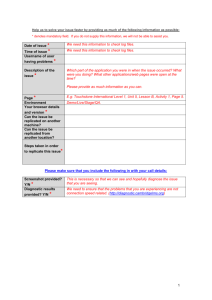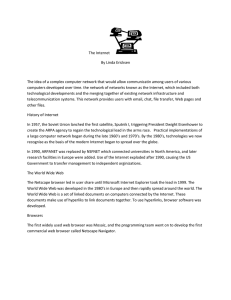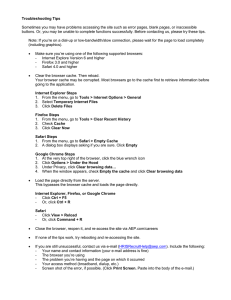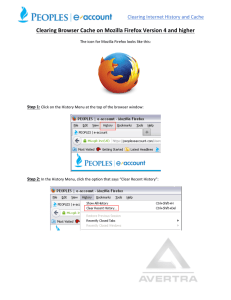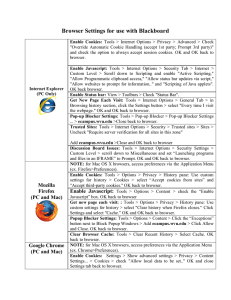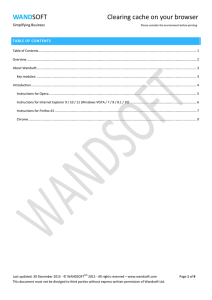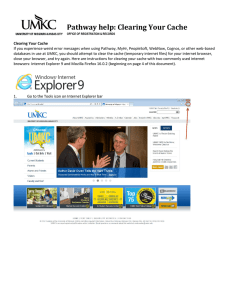NOTICE: Works issues loading the Home Page February 1, 2016
advertisement
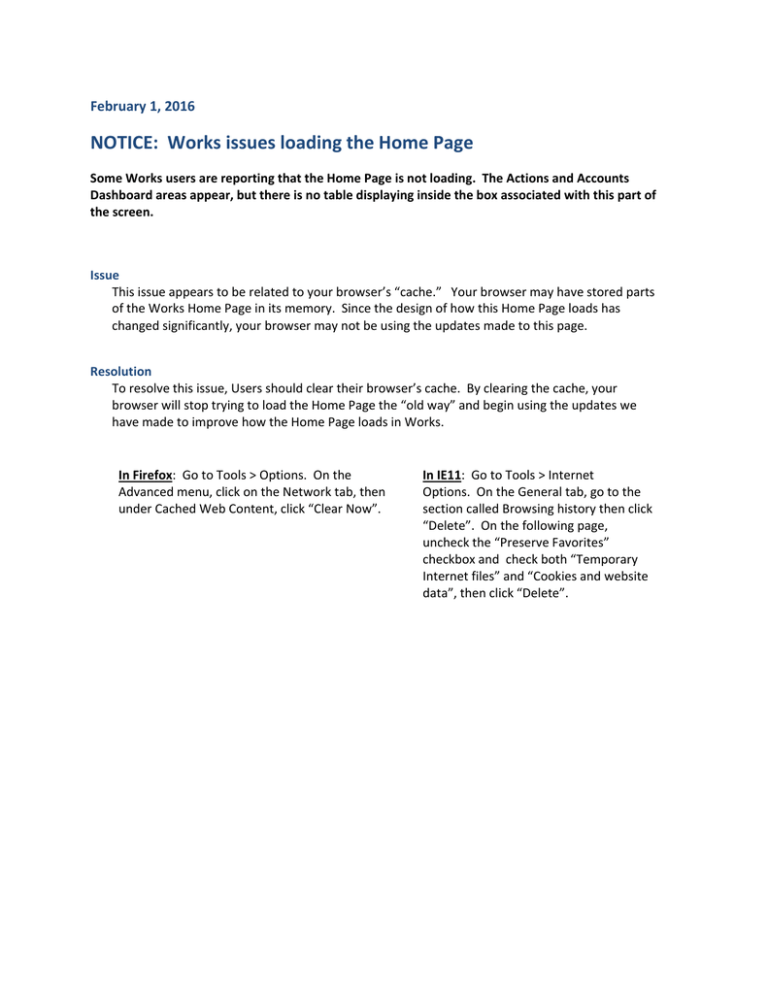
February 1, 2016 NOTICE: Works issues loading the Home Page Some Works users are reporting that the Home Page is not loading. The Actions and Accounts Dashboard areas appear, but there is no table displaying inside the box associated with this part of the screen. Issue This issue appears to be related to your browser’s “cache.” Your browser may have stored parts of the Works Home Page in its memory. Since the design of how this Home Page loads has changed significantly, your browser may not be using the updates made to this page. Resolution To resolve this issue, Users should clear their browser’s cache. By clearing the cache, your browser will stop trying to load the Home Page the “old way” and begin using the updates we have made to improve how the Home Page loads in Works. In Firefox: Go to Tools > Options. On the Advanced menu, click on the Network tab, then under Cached Web Content, click “Clear Now”. In IE11: Go to Tools > Internet Options. On the General tab, go to the section called Browsing history then click “Delete”. On the following page, uncheck the “Preserve Favorites” checkbox and check both “Temporary Internet files” and “Cookies and website data”, then click “Delete”.