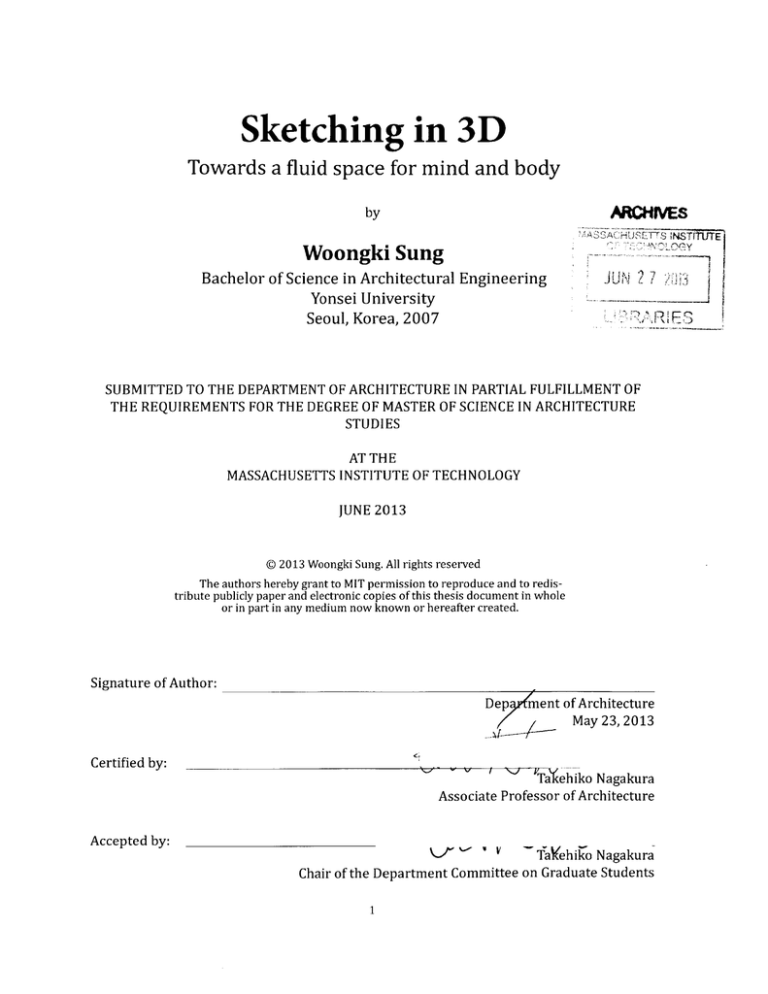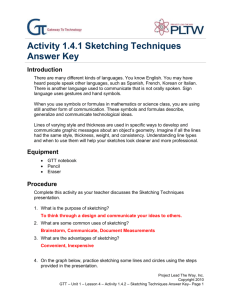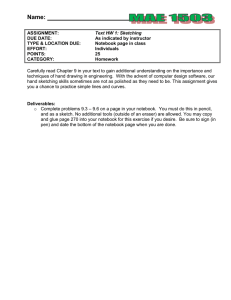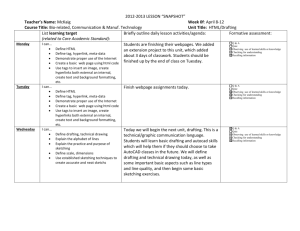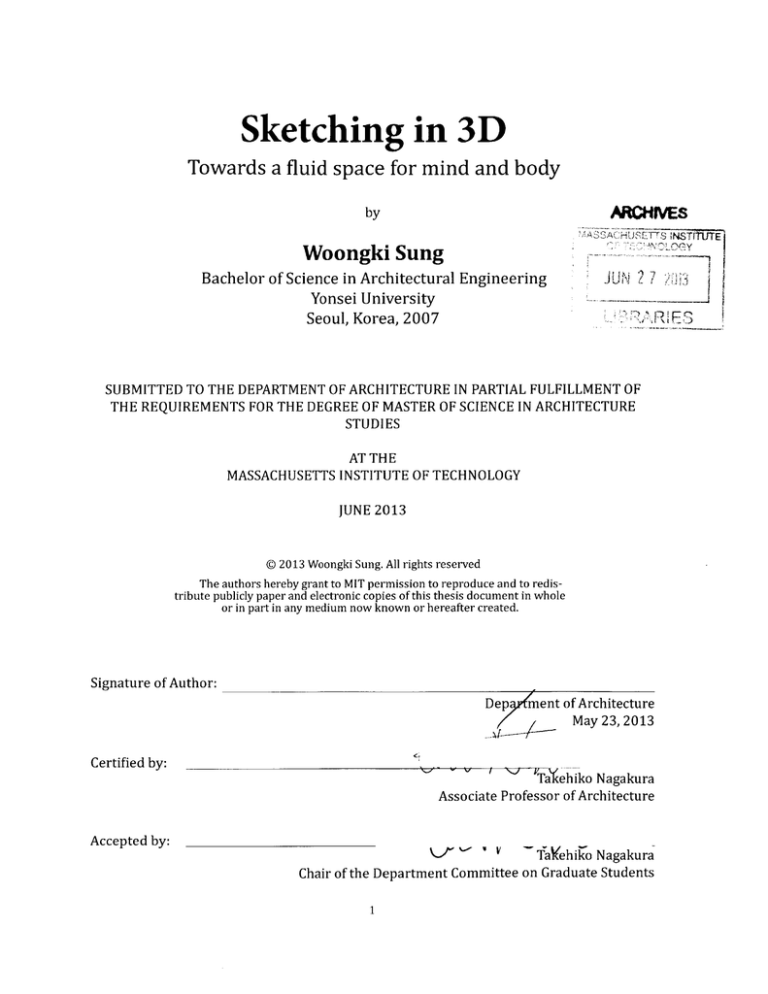
Sketching in 3D
Towards a fluid space for mind and body
ARCHNES
by
-
"-n
Woongki Sung
Bachelor of Science in Architectural Engineering
Yonsei University
Seoul, Korea, 2007
SUBMITTED TO THE DEPARTMENT OF ARCHITECTURE IN PARTIAL FULFILLMENT OF
THE REQUIREMENTS FOR THE DEGREE OF MASTER OF SCIENCE IN ARCHITECTURE
STUDIES
AT THE
MASSACHUSETTS INSTITUTE OF TECHNOLOGY
JUNE 2013
© 2013 Woongki Sung. All rights reserved
The authors hereby grant to MIT permission to reproduce and to redistribute publicly paper and electronic copies of this thesis document in whole
or in part in any medium now known or hereafter created.
Signature of Author:
Dep
ment of Architecture
May 23, 2013
Certified by:
'Ta <ehiko Nagakura
Associate Professor of Architecture
\7'
Accepted by:
V
- falehiko Nagakura
Chair of the Department Committee on Graduate Students
1
NST
J
Sketching in 3D
Towards a fluid space for mind and body
Thesis Committee
Takehiko Nagakura
Associate Professor of Design and Computation,
Department of Architecture
George Stiny
Professor of Design and Computation,
Department of Architecture
3
4
Sketching in 3D
Towards a fluid space for mind and body
by
Woongki Sung
Submitted to the Department of Architecture
on May 23, 2013 in Partial Fulfillment of the
Requirements for the Degree of Master of Science in
Architecture Studies
ABSTRACT
This thesis explores a new type of computer-aided sketching tool for 3-dimensional designs. Sketching, as a process, has been used as an effective way to explore and develop
ideas in the design process. However, when designers deal with volumetric designs in
3-dimensional space, current sketching means, including traditional free-hand sketching
and contemporary computer-aided design (CAD) modeling have limitations such as dimensional inconsistency, and non-intuitive interactions. By observing the roles of sketching in
the design process and reviewing the history of design tools, this thesis investigates and
proposes new digital methods of 3-dimensional sketching that take advantage of motion
detecting and computer-vision technology that is widely available today. In this thesis, two
prototype tools were developed and compared. The first prototype uses a motion detecting
sensor, projection screen, and gesture tracking software. The movement of the user's hands
becomes the intuitive interface to shape 3-dimensional objects in the virtual space. The second prototype, developed in collaboration with Nagakura, uses a hand-held tablet computer
with marker-based augmented reality technique. The hand-held device displays the virtual
object from desired angles and works as a virtual tool like a chisel, plane, drill, and glue gun
to shape virtual objects in 3-dimensional space. Testing these two prototypes for use, and
comparing the resulting objects and user responses revealed the strengths and weaknesses
of these different 3-dimensional sketching environments. The proposed systems provide a
possible foundation for novel computer-aided sketching application that takes advantages
of both the physical and virtual worlds.
Thesis Supervisor: Takehiko Nagakura
Title: Associate Professor of Design and Computation, Department of Architecture
5
Acknowledgment
First of all, Iwould like to thank my thesis advisor, Professor Takehiko Nagakura, for all of your support and inspirations.
Without your help, this thesis would not have been possible.
I would like to thanks to George Stiny for joining my committee as a reader and giving me wonderful insights into design and
computation.
Thank you Terry Knight and Larry Sass. Your advice and
comments have always encouraged me.
I would also like to thank all of our colleagues in the Design
and Computation Group. You guys are always my best inspirations and motivations.
Thank you to Yoonseok. You have taken care of my days. I
could not have endured all those days without your emotional
support.
And last but not least, I love you my grandmom. I know you
are always with me, by my side.
7
Table of Contents
1. Introduction
1.1 Chapter Summary
2. Background
2.1 Sketching in the Design Process
2.2 The History of Design Tools
2.3 Sketching 3-dimensional Designs
2.4 Related Work
3. The First Experiment: Sketching in 3D with hands
3.1 Hardware
A. Motion Detecting Sensor
3.2 Software
A. Developing Environment
3.3 Implementations
A. System Configuration
B. Geometric Representation System
C. Natural User interface
D. Display Screen and Graphical User Interface (GUI)
E. Tracking-Markers
F. Audio and Visual Feedback
G. Interaction Modes and Tools
3.4 Self-trials and Evaluation
4. The Second Experiment: Sketching in 3D with a mobile device
4.1 Hardware
A. Hand-held Mobile Device
4.2 Software
A. Developing Environment
4.3 Implementation
A. System Configuration
B. Geometric Representation System
C. Marker Tracking System
D. Display Screen and Graphical User Interface (GUI)
E. Audio and Visual Feedback
F. Interaction Modes and Tools
8
4.4 Self-trials and Evaluation
5. User Trials
5.1 Trial Setup
5.2 Results and Users Feedback
6. Analysis
6.1 Evaluation of the Si3D Sketching Systems
6.2 Limitations of the Study
7. Conclusion
7.1 Contributions
7.2 Future Work
8. Bibliography
9. List of Figures
9
1. Introduction
This thesis explores new computer-aided sketching
systems that facilitate design explorations of 3-dimensional
ideas. The term 'sketch' can be used in many ways depending on the focus of interest. A sketch as a noun, is often used
to mean the visual product of a design exploration such as a
traditional free-hand drawing on paper. Whereas the term
sketch has a focus on physicality, this thesis focuses on the
process of 'sketching.' In this thesis, sketching is defined as
a behavioral and cognitive process where designers explore,
develop, and externalize ideas with visuospatial elements.
Many researchers have argued that sketching plays
an important role in the creative design process; creative
design involves exploring diverse design options and solutions, and the sketching process supports this exploration
by allowing designers to interpret and reinterpret their
designs in unexpected ways with its unstructured, ambiguous nature.
According to Goel's (1995) identification, two types of
reasoning transformation occur in the sketching process,
the lateral transformation and the vertical transformation.
In the lateral transformation, designers shift to slightly
different ideas from the original idea, rather than to a more
detailed version of the same idea. In contrast, vertical transformation occurs when designers move from one idea to a
more detailed version of the same idea. Goel believes that
the ambiguous nature of the free-hand sketch facilitates the
lateral transformation and prevents early fixations.
The initial motivation of this thesis arose from the
question, Do current sketching means adequately support
such creative design explorations for 3-dimensional design
ideas?
The history of design tools reveals that not only designer's needs but also socioeconomic changes have affected the
development of design tools. In ancient times, the needs of
systematizing, documenting, and representing design ideas
motivated the development of design tools. Thus, design
tools, such as documentation materials, drawing instru10
ments, and visual representation methodologies, were
devised. Since the Industrial Revolution, socioeconomic
changes have prioritized industrial qualities such as productivity, reproduction, and standardization. Consequently,
design tools have been developed in a way that primarily
supplements limited accuracy and productivity of human
hands. In addition, design tools have been devised to provide ubiquitous environments to overcome time and space
restraints. Meanwhile, less effort has been given to develop
creativity support tools.
In similar fashion, the recent development of computer-aided design (CAD) tools has made it possible for designers to attain pinpoint precision and high productivity. This
ability also implies that, regarding sketching, vertical transformation has been greatly aided by those improvements
that CAD tools provide. However, it seems that very few
tools have been developed to facilitate lateral transformation where the exploratory nature of design is emphasized.
Moreover, when designers deal with 3-dimensional ideas,
current sketching means, including traditional free-hand
sketching and contemporary CAD modeling, have limitations such as a dimensional inconsistency, non-intuitive
interactions, and insufficient support for design ambiguity.
Based on these understandings and observations of
sketching, I argue that current sketching means do not sufficiently support a design exploration of 3-dimensional ideas,
and great potential exists to develop intuitive sketching
systems that can support such an exploration.
Within this context, I propose two sketching systems to
explore 3-dimensional ideas. Si3D-Hands, the first version
of 3-dimensional sketching systems, which uses human
hands as the main input interface and provides a 3-dimensional sketching environment that does not require
any prosthetic equipment. From the self-trials using Si3DHands, several positive aspects as well as deficiencies were
observed. Based on these findings, a second version of 3-dimensional sketching systems, Si3D-Mobile, was developed
to explore alternative ways to supplement the issues found
in Si3D-Hands and to compare the two systems. Instead
of using bare hands, Si3D-Mobile uses a hand-held mobile
11
device as an input method, which allows flexible navigation
in the sketching environment and precise detection of the
input device.
From the development of the two systems and user-trials, the strengths and weaknesses of the 3-dimensional
sketching systems proposed in this thesis were identified.
Intuitive interface and interactions and non-hierarchical
geometric representations of the proposed sketching systems supported effortless and impulsive sketching operations. In contrast, difficulties in perceiving spatial depth
from a 2-dimensional screen and unstable gesture tracking
had to be improved. In addition, user-trials also provide
meaningful insights into how people would approach
sketching design ideas with the two sketching systems.
Because this thesis does not account for every aspect of
the computer-aided sketching process, the validity of the
3-dimensional sketching systems proposed is not fully confirmed at this point. However, findings from and evaluation
of the development and trials of this thesis contribute to
envisaging a new computer-aided sketching system by providing viable proof of rich and creativity-centered design
interactions.
1.1 Chapter summary
In this chapter, I provide a general overview of this
thesis. The second chapter describes the theoretical background of the thesis. The first section of this chapter illustrates the role of sketching in the design process. The second section briefly reviews the history of design tools and
its relationship to the sketching practice. The final section
introduces related works that categorize their approaches
in the frame of integrating a sketching interface into CAD
systems.
In the third chapter, I introduce the first version of the
3-dimensional sketching systems, Si3D-Hands. The sections
in this chapter contain detailed discussions of the hardware
devices and techniques used in the development of Si3D12
Hands, as well as technological constraints faced during the
development of this system. Self-trials and findings are also
discussed in the final section.
In the fourth chapter, Si3D-Mobile, the second version
of spatial sketching systems, is introduced. This chapter focuses on explaining the motivations for the second version
and the different techniques used in Si3D-Mobile. The final
section of this chapter illustrates different user experiences
observed during self-trials.
User-trials, performed with Si3D-Hands and Si3D-Mobile, are described in the fifth chapter. This chapter also
presents the design outputs and feedback received from
participants.
The sixth chapter presents the analysis of this thesis
project. The sketching systems developed in this thesis are
evaluated and limitations are discussed. In the final chapter,
I conclude the thesis by summarizing contributions and
proposing open questions and directions for future development.
13
2. Background
This background chapter consists of five sections. The
first section elaborates on the role of sketching in the design process. The following section observes the history of
design tools and its relationship to the design practice and
sketching. The third section proposes the criteria for a new
3-dimensional sketching system, which guides the development process of this thesis. The fourth section discusses
related work that focuses on integrating sketching into
computer-aided design tools. The approach taken in this
thesis toward integrating sketching and computer-aided
design (CAD) tools is also described in the forth section.
2.1 Sketching in the design process
As human beings, we have left our traces using various types of media, such as orally transmitted literatures,
written manual scripts, and paintings. Most among all such
media, visual representation has been used as an effective
way of expressing and communicating ideas due to its spontaneity and expressiveness.
In the design context, as a visual representation, a
sketch is very familiar to designers. In academia, many
researchers have emphasized that sketches (or drawings)
play an important role in the design process. Arnheim
(1993: 16) described the role of sketches in the design
process as the "primary nucleus". According to Goldschmidt
(2006), sketches are "imaginative universals" that facilitate
creativity. She also insists that sketching is the most effective medium for creating mental models of tangible objects.
Other researchers such as Masaki Suwa and Barbara Tversky (1997), and Vinod Goel (1992) have conducted analytical and empirical studies in order to articulate how designers draw sketches and what they obtain from sketches.
The term 'sketch' can be used in many ways depending
on the focus of interest. We may use 'sketch', as a noun,
to mean the visual product of an exploration, such as a
14
traditional free-hand drawing on paper. As a visual medium, a sketch is an externalization of ideas, which serves to
record transient, ephemeral ideas and concepts. Tversky
states that "Although written language plays the same role,
sketches have the advantage of conveying visuospatial ideas
directly, using elements and spatial relations on paper to
convey elements and spatial relations in the world". Even
when expressing abstract ideas, the visuospatial quality
of sketches makes it easier to grasp and fully comprehend
them (Tversky 2002). Sketches are also means of communication. By making physical representations of ideas, designers share and exchange them with others. The prescriptive
sketch and the talking sketch, identified by Ferguson(1992)
illustrate typical cases where sketches are used as means of
communication in design practice. According to his classification, the prescriptive sketch is made by a designer to
communicate with a draftsman to make a finished drawing,
and the talking sketch is produced in order to clarify complex and confusing parts of a drawing.
While the term 'sketch' put its focus on physicality, this
thesis focuses on the process of 'sketching'. In this thesis,
'sketching' is defined as a behavioral and cognitive process
where designers iteratively explore, develop and externalize ideas with visuospatial elements. Thus, sketching may
include a variety of developmental design processes, such
as traditional free-hand sketching, creating clay prototypes
and modeling with 3D CAD tools.
Goel (1995) identified two types of reasoning transformation occurring between the successive sketching processes: the lateral transformation and the vertical transformation. In the lateral transformation, a designer examines
various design solutions moving from one idea to a slightly
different ideas, rather than develops a more detailed version of the same idea. In contrast, the vertical transformation occurs when a designer develops one idea into a more
detailed version of the same idea. Figure 1-1 illustrates
these two different transformations.
In the context of lateral transformation, sketching
contributes to creative design that involves exploration
and development of design alternatives (Cross 1997). In
15
Vertical transformation
U4 -rr4
Lateral transformation
Figure 1-4: Reasoning transformations in the sketch process: lateral
transformations and vertical transformations.
(Source: Goel, 1995)
the sketching process, designers constantly leave marks of
thoughts, look at them, and potentially discover new possibilities, having a reflective conversation with design materials (Sch6n 1992). Since the flexible structure of sketching
supports multiple interpretations and reinterpretations
through continuous reflection, designers can quickly visualize their ideas without much effort (Sch6n 1983). Goel
(1995) also states that since freehand sketches in the early
design process are 'dense' and 'ambiguous, they work well
for exploring different design ideas.
The initial motivation of this thesis arose from the question: do current sketching methodologies adequately support creative design explorations for 3-dimensional design
ideas? Thus, in proposing a new 3-dimensional sketching
system, this thesis gives major attention to the role of the
sketching process in the frame of the lateral transformation In addition, this thesis distinguishes sketches from
diagrams, which have primitive elements and schematic
structure, although they may be combined in practice. This
thesis mainly focuses on proposing a sketching system for
non-diagrammatic sketches, since the hosting systems for
those two may require different characteristics.
16
2.2 The History of Design Tools
This section briefly reviews the history of design tools
and examines these tools in terms of the sketching process.
Design tools are the physical means by which we realize our conceptual design ideas. Since the beginning of
civilization, there have been ceaseless endeavors to formulate one's design system and record one's design traces.
However, in ancient times, designers (or artisans) could
hardly systematize their design conventions and knowledge
because of the lack of design tools. This deficiency of tools
also made it difficult to document and transmit their design
legacies by any means other than the materialized designs
of their time. Thus, they had no choice but to leave schematized design representations on clay tablets, parchments,
and walls (Figure 1-2).
Figure 1-2: Architect's drawing of
the ground plan of the palace of Nur
Adad in Larsa. 1865-1850BC.
(Source: http://architecturedcblog.
com)
As paper and xylography became common in the 15th
century, designers actively started to produce detailed
visual representations of their designs (Figure 1-3). However, because the design tools and manufacturing systems
for documentation and reproduction were still very limited, design products were still custom-made objects, and
designers did not often produce accurate drawings with
sophisticated tools. This limitation led designers to rely on
alternative ways of formulating their design systems and
strategies, such as canons of proportion, systems of order, and stylish ornaments that could be written or orally
passed between generations (Decker 2007).
As the Industrial Revolution made possible the
mass-production of commercial goods and industrial parts,
designers and draftsmen were requested to produce elaborated drawings to reproduce standardized design products.
A pencil and tracing paper allowed designers to reproduce
and propagate their designs more widely. Moreover, as the
separation between different design players (e.g., designer,
engineer, and manufacturer) became greater, the necessity
of standardized means of drawing shapes and forms increased. Thus, other drafting instruments aimed at drawing certain type of lines or curves, such as Set squares and
French curves, were actively invented during this period.
17
Figure 1-3: A drawing of Leon Battista Alberti in LArchitettura. Image
(Source: http://www.christies.com)
1400
1600
1500
1700
EJ
NA
1400
Paper becomes common in
Europe
1560
Graphite first mined
1600
Orthogonal Dr awing first
explored
1720s
T-square and drawing board
becomes sta ndard
1603
Pantograph
1760
Volute comp ass
:7
1662
Modern Pencil
1767
First use of ru bber eraser
1669
Perspectograp h
Ellipsograph
1790
ALHzM
WW
1791
Helicograph
Figure 1-4: The history of design tools. The diagram was produced based on the information in 'Tools of the imagination"
All images taken from Wikipedia except volute compass from http://diomedia.asia, Ellipsograph from http://www.sciencemuseum.org.uk, Helicograph from http://507movements.com, technicap pen from http://www.flickr.com/photos/
patlejch/3315277805, AutoCAD 80 from http://www.fourmilab.ch, AutoCAD10 from http://www.jrrio.com.br and 3D
printing of 3D System from http://www.3ders.org.
18
1900
1800
2000
1980s
Pen plotter
1920
Adjustable tria ingle
1814
Centrolinead
1988
3D Systems introduces
3D printing
IMVi1777rjss
1840
Tracing paper becomes
common
1982
The first release of Auto-
1932
Technical pen
CAD 80
1990
The first release of 3D studio
of Autodesk
Bentley
1984
The first release of
MicroStation by Bentley
Systems
1853
Set squares (Triangles)
1997
Irwin Jungreis and Leonid
Raiz develop Revit
1960
Quick-set com pass with
wing arc or ho rizontal
screw
)
1860
French curve
1987
The first release of
AutoCAD1 0 with 3D
capability
1998
The first release of Rhino V1
1963
Ivan Sutherlan d develops
Sketchpad.
1880
Blueprinting becomes
available
2000
The first release of SketchUP
19
Since Ivan Sutherland showed the potential of CAD tools
with a graphical user interface, CAD systems have radically evolved over the past a few decades. The development
of digital technologies and CAD tools drastically changed
how designers created, visualized, and communicated their
designs. Having passed the time where designers produced
designs by making drawings with a pen and paper in physical space, they now are creating designs in 3-dimensional virtual spaces with a mouse and keyboard. Analogue
strokes on paper are also replaced by computational geometries that are mathematically represented inside the computer with extremely high precision, which allows designers to manage complex forms. These changes facilitate the
exchange of design information between different design
players and assist design schemas with pinpoint accuracy.
In sum, in ancient times, the needs of systematizing,
documenting, and representing design ideas motivated the
development of drawing materials and instruments, as well
as the creation of visual representation methodologies.
Since the Industrial Revolution, socioeconomic changes
prioritized qualities such as productivity, reproduction, and
standardization; therefore, design tools in modern times,
including CAD systems, were been developed to supplement the limited accuracy of human hands and to provide
ubiquitous environments to overcome time and space
restraints.
From the standpoint of sketching, the vertical transformation in the sketching process has been greatly empowered by many design tools that offer designers precision
and productivity. However, it seems that very few tools have
been developed to facilitate lateral transformation where
the exploratory nature of design is emphasized. Perhaps
it could be said that contemporary computer-aided design tools, such as 3D modeling and simulation tools, have
greatly improved the sketching process by supporting designers to develop prescribed design ideas more precisely
and efficiently. However, the question still remains, Do we
have corresponding computer-aided design tools that assist
designers' ill-structured, open-ended design explorations in
the sketching process?
20
2.3 Sketching 3-dimensional designs
Designers have a variety of options in selecting a sketching medium, and each medium has its own merits and
demerits. This section reviews two representative sketching media that designers utilize for sketching 3-dimensional
ideas: free-hand sketching and computer-aided modeling.
Based on this analysis, criteria for a new 3-dimensional
sketching system are introduced.
Free-hand sketching
In general, traditional free-hand sketching has
several strengths that facilitate design explorations.
When performing free-hand sketching, designers usually do not need special equipment or environments.
A pen and paper have been best mates of sketchers for
a long time, and they require little prior knowledge to
be operated. Good affordance and intuitiveness of the
traditional free-hand sketching environment are great
advantages, which allow designers to quickly express
ideas.
Moreover, by giving multi-feedback, Free-hand
sketching allows designers to better understand and
represent their ideas. When designers perform freehand sketching with two-dimensional design ideas on
paper, they see how their designs are visually represented on the surface, and feel how their designs are
shaped in the space through the continuous movements of hands. In addition, the tactile feedback from
the physical sketching materials, such as friction, has a
variable quality, which can effectively guide or constrain sketching operations. In the free-hand sketching
process, designers simultaneously incorporate feedback from these multi-sensory modalities.
In addition, ambiguous representation of freehand sketches facilitates creative designs, where
exploration and development of possible design
21
alternatives is highly emphasized (Cross 1997). Stiny
(2008) explains how designers use the visuospatial
ambiguity to extract embedded shapes from what we
already draw using shape grammar. He states that,
by performing visuospatial calculations with those
extracted shape elements, designers explore diverse
design options. Free-hand sketching also supports a
similar cognitive process for creative design reasoning. The ambiguous nature of the freehand sketching
facilitates lateral transformations by "preventing early
fixation or crystallization of the design" (Goel 1995).
Suwa and Tversky (1997) also indicate that unexpected design ideas are often obtained by reinterpreting
visual parts or elements during the sketching process.
However, when it comes to 3-dimensional design
ideas, traditional free-hand sketching has several limitations caused by different dimensionality. Firstly, designers need to have a good amount of drawing skills
in order to properly represent their 3-dimensional
ideas onto two-dimensional space. Since designers are
constantly required to convert their designs between
two different dimensionality, a lack of proper drawing
skills often interrupts quick and smooth sketching
processes.
Secondly, since 3-dimensional shapes and properties should be schematized and projected onto a
two-dimensional space, a designer cannot have holistic shape-based object construction and recognition;
when a designer draws 3-dimensional shapes on
paper, he only obtains two-dimensional physical experiences when he draws and sees his designs, which do
not coincide with the actual form of his designs.
Lastly, two-dimensional sketches can represent
design objects from only one angle at a time. Repetitively drawing the same objects from different angles
is sometimes laborious, and poorly drawn successive
sketches can cause perceptual inconsistency.
.
Sketching with CAD tools
22
Even as recently as a few decades ago, free-hand
sketching was indispensable to designers, especially
during the conceptual design phase. However, it is
now observable that designers sometimes start directly with CAD tools without drawing a line on paper
because CAD tools provide several advantages over
free-hand sketching when dealing with 3-dimensional
ideas.
CAD systems provide a 3-dimensional virtual space
where designers can build their design with 3-dimensional perception. In this virtual space, designers can
see the design objects from multiple angles by navigating the virtual modeling space. Moreover, CAD systems
considerably help designers develop more detailed
designs by allowing them to control their designs precisely with discrete controls. In addition, CAD systems
provide quantitative methods to evaluate prepared
designs, such as a digital simulation and optimization.
Despite the advantages discussed above, CAD
systems possess shortcomings that impede creative
design explorations. First, conventional CAD tools
require users to have a good amount of knowledge
in their operation. Moreover, although sophisticated
commands and highly precise dimensioning systems
are advantageous, designers often find them burdensome when they want to examine design possibilities
quickly. Paynter, Shillito, Wall, and Wright (2002) contend that CAD software does not provide appropriate
support in the "germinal phase" of the design process
where designers rapidly externalize different design
options and concepts. They believe that characteristics
of contemporary CAD software, such as the complex
interface, demand for high precision, and complex coordinate systems, distract designers from the creative
design process. In contrast, they argue that physical
model-making and freehand drawing (e.g., sketching
tools) allows designers to explore multiple ideas rapidly and expressively.
Second, conventional CAD tools do not adequately
support flexible interpretation and reinterpretation
23
of visuospatial design elements. In CAD systems, the
data structures of geometries are highly structured
and hierarchical. Moreover, their representations are
very deterministic in that there is no room for designers to discover unexpected possibilities. Even though
this property of CAD systems is very powerful when
designers develop and standardize their designs in
detail, it often impedes designers' imaginative explorations.
In addition, sketching processes using CAD tools
also lack the shape-based object recognition described
earlier. In detail, geometry using most CAD tools is
controlled by sub elements. For instance, 3-dimensional mesh structures are discretely controlled by
vertices and edges that belong to its sub dimensions.
Thus, designers do not have continuous and body-inclusive sensations of the shape of their designs while
creating them.
Based on the historical review in the previous section
and the observations on the current means of scketching
3-dimensional ideas, I argue that current sketching means
do not sufficiently support a creative design exploration of
3-dimensional ideas, and great potential exists to develop
intuitive sketching systems that can support such an exploration. In addition, from the obervation above, the criteria
for the development of a new 3-dimensional computer-aided sketching system are established as below.
Readiness
Good readiness and affordance of sketching systems allow users to easily perform sketching without
unnecessary distractions. The criterion 'readiness'
includes an intuitive interface and interaction mechanism that can accommodate impulsive and imprecise
sketching operations of users, not demanding extensive prior knowledge.
24
1:
Figure 1-5: Light Painting Photography. Pablo Picasso and Gjon Mili
1949.
(Source: http://lightpaintingphotography.com)
* Multi-Feedback system
During the sketching process, designers receive
various stimuli that help them perceive and understand their designs. In a 3-dimensional sketching
system, a user should be able to obtain sufficient
feedback while he interacts with his designs in 3-dimensional space.
e
Support for perceptual ambiguity
Visual ambiguity plays an important role in the
early phase of design, by allowing designers to discover unexpected possibilities. A sketching system that
facilitates creative design explorations should be able
to accommodate designer's flexible interpretation and
reinterpretation of design externalizations.
2.4 Related Work
In this section, a survey of sketch systems that explore
3-dimensional sketching is presented. A series of impressive artworks, which were produced by Pablo Picasso and
Gjon Mili in 1949, could be considered as one of the earliest
explorations into the spatiality of the sketching process.
By capturing the physicality of Picasso's sketching process
with long-exposure photographs, this series of visual artworks reveals interesting 3-dimensional spatiality pro25
(Fa)
(a)
K
(b)
Figure 1-6: Analytic Drawing of 3D
Scaffolds
(Source: Schmidt et al. 2009)
nounced by continuous human gestures.
With the development of digital technology, there has
been a significant number of studies on integration of
sketching interface and computer-aided design systems.
These studies can be categorized into two: implementing
the two-dimensional sketching interface, and enabling 3-dimensional gesture-based interactions within CAD systems.
The first group mainly focuses on inferring 3-dimensional shape from 2D drawing. Schmidt et al. (2009) proposed an analytic drawing interface which supports both
single- and multi-view incremental construction of complex
scaffolds and curve networks. In their system, two-dimensional curves are evaluated based on the 3D scaffolds as
they are drawn on the screen, and appropriate 3D shapes
are inferred in real time. They argue that since two-dimensional drawing is more intuitive than traditional 3D modeling systems, they could benefit from introducing sketch
interpretation, making a 3D CAD system more efficient and
expressive.
Figure 1-7: ILoveSketch
(Source: Bae et al. 2008)
ILoveSketch (Bae et al. 2008) provides a similar interactive approach that interprets sketch strokes as they are
drawn. In the ILoveSketch system, instead of creating 3D
scaffolds, users are required to specify drawing mode or
manipulate the camera for the interpretation of each curve.
In the commercial market, CATIA V6 developed by Dassault
Systems adopted a similar pen-based 2D sketching interface
named NaturalSketch (2011). By integrating a 2D sketching
interface into their widely-used CAD software, they aimed
to provide designers with a seamless work-flow from ideation to refinement.
26
The 3-Draw system pioneered another stream, which
strives to incorporate 3-dimensional sketching input into
virtual CAD systems (Sachs et al. 1991). In 3-Draw, a user
is provided with pen and palette input devices, where sixdegree-of-freedom sensors are embedded on each prop.
By utilizing these input devices, a user can create curves
directly in 3-dimensional space, and adjust the orientation
of their drawings. CavePainting(Keefe et al. 2001) also explored a direct sketch system based on 3D input interface in
the field of art. Using specially designed drawing props with
embedded trackers, a user draws a flattened thin stroke or
a tube with a circular cross section in the virtual space.
SpatialSketch aims to produce a physical object based
on embodied sketching interaction (Willis et al. 2010). A
user is provided with an infrared pen light with a button for
toggling on and off. A simple stereo-vision 3D input system
consisting of two infrared cameras is positioned in front of
the user and tracks the movement of the user. The user's
gestures in the space are represented as a continuous curve
geometry. Once the sketch has been drawn, the curve is automatically transformed into an appropriate 3-dimensional
shape forming a convex hull. This shape is then converted
to series of slices for digital fabrication using planar material.
The Turn project demonstrates integration of real-world
gestures and a digital modeling system, using a tangible
interface and real-world metaphor (Cho et al. 2012). In this
system, a user can perform a sculpting operation in the 3D
virtual space projected on a 2D screen by physically rotating a wooden wheel with one hand and moving the other
one over the wheel. This research shows a very similar
approach with the first prototype developed in this thesis,
in that it adopts volumetric manipulation of a virtual object
and utilizes body gestures without additional equipment.
The Mockup Builderproject uses both 3-dimensional
gestures and a conventional graphical user interface for a
spatial modeling process (Araujo, Casiez, and Jorge 2012).
This system utilizes a stereoscopic multi-touch display,
3-dimensional position tracker, and depth camera in order
to visualize a sketching scene, implement graphical user
27
Figure 1-8: Spatial Sketch
(Source: Willis, et al. 2010)
Figure 1-9: Turn
(Source: Cho, et al. 2012)
Figure 1-10: Mockup Builder
(Source: Araujo, Casiez, and Jorge
2012)
interface (GUI), and track human gestures. Sketch recognition and beautification are used to recognize and adjust the
shapes drawn by a user. Using 3-dimensional gestures and
a GUI interface on the screen, users can manipulate design
elements with modeling commands, which are similar to
those of conventional CAD systems, such as split and extrude. Mockup Builder seems to have positioned itself in the
middle between a 3-dimensional sketching tool and modeling tool, in that it utilizes an intuitive gestural interface, but
employs hierarchical system for geometric representation
and manipulation.
While these works clearly provide the potential to
integrate a sketching interface into computer-aided design
systems in various ways, many require a good amount of
operating skills, time to learn how they work, and sometimes demand specially designed instruments. In addition,
apart from their high level of technological achievement,
some systems do not pay attention to the design process
that is affected by their systems because their main interests are not in design explorations, rather in human-computer interactions.
In choosing the approach of integrating sketching with
a CAD system, the first approach, to implement the 2-dimensional sketching interface into the CAD system, did
not satisfy the second criterion described in the previous
section, lacking support for empirical shape-based object
recognition.
The sketching systems proposed in this thesis aimed
to integrating 3-dimensional sketching interactions into
CAD systems, and thus, to exploit the advantages of both
the physical and virtual worlds. At the same time, it was
intended to make these computer-aided sketching systems
as accessible as possible by designing an intuitive interface
without heavy technical requirements. The criteria set in
the previous section for the new sketching systems also
served as the basis of the development of this thesis project.
28
29
3. The First Experiment: Sketching in 3D
with Hands (Si3D-Hands)
In the previous chapters, I illustrated the background of
this thesis with a general overview of sketching activities in
the design process, historical observations in the development of design tools, and related work.
In this section, I introduce Sketching in 3D with Hands
(Si3D-Hands), the first software prototype developed to
explore a gesture-based sketching system for 3-dimensional design ideas. The basic concept of Si3lD-Hands is to use
the human body as a computational interface and enable
computer-aided sketching activities in physical space with
virtual material. While many related works focus on integrating traditional 2-dimensional sketching environments
into 3-dimensional CAD modeling systems using specially
designed input devices, such as an infrared pen light, Si3DHands aims to establish a 3-dimensional sketching environment where a user can draw, sculpt, and erase virtual
material without prosthetic instruments.
In the sketching system of Si3D-Hands, the user situates
an interaction space near his body space where he can perform sketching operations with virtual material. His hands
are the main source of the input interface, and hand gestures are tracked by a motion sensor. By moving the hands
within the interactive space, the user can add or subtract
the virtual material using prepared computational tools.
Using Si3D-Hands, the user can perform sketching activities
in a few different interaction modes. These modes include
emulation of real-world sketching circumstances such as
pottery making and computationally augmented environments where the sketching material autonomously morphs
or heals itself. As the user sketches, he receives sound and
visual feedback of his manipulations. A real-time view of
the sketching scene provides visual feedback on the display to help the user navigate his way through the physical
Figure 3-1 :The Kinect sensor by
space.
Microsoft.
(Source: http://research.microsoft.
corn)
The hardware and software used for Si3D-Hands and
the detailed implementation of Si3D are introduced in this
30
chapter. Additionally, the evaluation of self-trials is described in the final section of this chapter.
3.1 Hardware
A. Motion Detecting Sensor
To capture gestures of users, Si3D-Hands uses the
Kinect motion-detecting sensor, which Microsoft originally
commercialized for video gaming (Figure 3-X). The Kinect
sensor consists of paired CMOS infrared and color cameras,
an infrared-structured light projector, and a microphone for
voice input. Raw data obtained from the Kinect sensor includes an RGB video stream, depth data of captured scenes,
and sound data recorded from embedded microphones.
To obtain the depth data of the space, the infrared projector of the Kinect emits a structured light pattern into the
space (Figure 3-2). Objects reflect this pattern back into
the Kinect, which captures the pattern using the infrared
sensor. Because the pattern is distorted when it is reflected,
the depth data of the scene can be generated by comparing
the difference between the original and captured patterns.
The software implementation of the Kinect Software Development Kit (SDK) contains logic to decode depth data and
recognize elements that have characteristic human shapes.
The Kinect SDK contains a wide range of body shapes;
therefore, it can identify and track human figures and gestures from the captured depth data. Figure 3-3 shows the
48 skeleton points on a human body that can be tracked by
the Kinect. By concatenating captured skeleton data of each
frame, gestures of a human figure can be tracked in real
time.
31
Figure 3-2:The structured pattern
emitted by the infrared projector of
the Kinect.
(Source: Draelos 2012)
-
---
WNI
'"r~W
U"
"
-
Figure 3-3: Trackable joint informa-
tion of the human body using the
Kinect
(Source: http://research.microsoft.
com)
3.2 Software
A. Development Environment
The first prototype for Si3D-Hands was written using
the Processing framework, which is based on the JAVA
language and widely used among designers to create interactive applications. However, because the Marching Cube
algorithm (used for geometric representation) required
significant computing power for real-time calculations in
60 FPS, this first application had severe delays between
each frame, and it was hardly possible for users to make
real-time interactions. During an examination of this issue,
the researcher found that this delay was mainly caused by
the time required to access large blocks of memory that
contained the Marching Cubes data. Given this experience,
successive versions of the applications were written in the
C++ programming language using the Cinder framework,
which is an open-source C++ library for creative coding.
Because the C++ language allows programmers to access
memory locations directly by allocating memory pointers, it
greatly improved the performance of the application.
3.3 Implementations
A. System Configuration
To capture user gestures, the Kinect sensor is placed
in front of a user. A user is situated with virtual material
that he can interact with in a 3-dimensional space. During
sketching operations, his hands are tracked by the Kinect
sensor and their positions in the Kinect's coordination
frame are calculated in real time. Figure 3-4 illustrates
the schematic configuration of the Si3D-Hands sketching
system. Further, a user can assign different virtual tools to
his hands and use them simultaneously. The simultaneous
use of two hands takes advantage of complicated modeling
operations in the physical world, such as excavating and
stuffing volumes at the same time with both hands. Because
32
Gesture detection (input)
Motion Sensor
S
r------Synchronization
Ambient Sound
Direct Manipulation
Virtual Material
(Interaction Space)
Display Screen
(Feedback Space)
User
Feedback (output)
Figure 3-4: The system configuration
of Si3D-Hands
- Initialize the Kinect Sensor
- Initialize GUI components
- Initialize OpenGL display
i
- Find the position of a position-tracking marker in the
camera coordination frame
- Extract skeleton data for human
figures from the Kinect
- Extract hands positions form the
skeleton data
- Evaluate the distance between
hands and the positions of the
the virtual objects
- Draw
at the location of the position tracking marker
Marching Cube data using the
{If close enough ]
embedded equation of the
selected tool
Update the scalar value at the
current data position
- Draw the selected tool on
-Adjust the volume of an ambient
sound in relation to the distance
between hands and the virtual
object
a display screen
- Draw a skeleton of the
captured human figure
I
- Update the mesh representation
of the Marching Cubes data
Draw visual guidelines
(vertices, normals and vertex
colors)
Figure 3-5: The diagram of the core
process of the Si3D-hands
33
I
Figure 3-6: The sketching environment of Si3D-Mobile.
we have full control over body movements, these complex
operations are spontaneously performed.
If the tools that are in the hands touch virtual material
in the virtual space, geometric modifications are performed
based on the prescribed logic of the tools. Figure 3-5 illustrates the simplified processing flow of the Si3D-Hand
software.
In the experimental setting with Si3D-Hands, two types
of spaces are identified: an interaction space and a feedback
space. The interaction space is a 3-dimensional boundary
where the user can interact with the virtual material. Si3DHands uses the Marching Cubes algorithm to represent
geometries; therefore, the algorithm must have a fixed
dimension, thus, the possible area for interaction is rather
restricted. The user can move the position of the interaction space using a position-tracking marker. When the user
places the position-tracking marker in front of the Kinect
sensor, Si3D-Hands recognizes the position of the marker
and places the interaction space in front of the marker. The
user can also adjust the size and resolution of the interaction space using the graphical user interface of Si3D-Hands.
34
The feedback space allows the user to obtain feedback
on his sketching activity. The main source of feedback is a
2-dimensional screen that displays a schematized figure
of the user with a representation of the virtual material. In
experiments, a video projector was used to display a computer screen on a wall. Once a user sets the position of the
interaction space, a virtual camera is set behind the user
and streams the sketching scene. On the screen, visual cues
are provided to help the user better recognize the distance
between his hands and the virtual material. An ambient
sound is also provided as an additional reference to the
virtual object.
B. Geometric Representation System
While developing the applications, two types of geometric representation systems were explored: a conventional
mesh representation system (Figure 3-7) and the standard
Marching Cubes algorithm (Figure 3-8). The data structure
of a conventional mesh-boundary representation contains
information on the positions of vertices, their connectivity,
and their connecting orders. This information represents
the boundaries of the object, and changing these values
results in deformation of an object's shape. In contrast,
the Marching Cubes algorithm uses on a 3-dimensional
scalar field and dynamically generates the boundary polygonal mesh of an isosurface. Lorensen and Cline (1987)
first proposed this algorithm was first proposed during the
SIGGRAPH proceedings, and it has been used to reconstruct
a surface from medical volumetric datasets such as CT and
MRI scan data images, or to visualize a 3-dimensional contour of a mathematical scalar field.
A dataset of the Marching Cube algorithm has a scalar
value positioning at each lattice point of a rectilinear lattice
in 3D space, and the algorithm processes the value data by
taking eight adjacent data points(Cube) at a time. Figure
3-9 illustrates the 4x4x4 Marching Cubes value data. If the
value at a given data location exceeds the threshold, the
point is considered an inner point, and vice versa. Based on
the distribution of an inner and outer scalar value in a cube,
35
Figure 3-7: Mesh structure with a
fixed number of vertices.
Figure 3-8: The 3D model of a human
brain from MRI scanning data using
the Marching Cube algorithm.
(Source: http://paulbourke.net)
Figure 3-9: Example of the 4x4x4
Marching Cube data.
Threshold =1.5
Figure 3-10: The 15 basic intersec-
2
6
4
7
tion topologies after exploiting rotated, reflected, mirrored symmetry.
(Source: Newman 2006)
K
9
1)
11
12
23
14
the topology of an individual cube's mesh faces is determined. Because a cube contains eight points, there are 256
possible polygon configurations within each cube (28=256).
By exploiting all possible symmetries, 15 basic intersection
mesh topologies within the cube result. In the Marching
Cube implementation of Si3D-Hands, all 256 possible topologies are pre-calculated in an index table of an array of 256
possible polygon configurations; by searching through this
index table, the operation of finding the appropriate mesh
topology is accelerated. Finally, each vertex of the polygon is
placed on the edge of the cube by linearly interpolating the
two scalar values that lie on the two ends of that edge.
Based on the experiments, a strength of the Marching
Cubes for modeling purposes was that topological transitions in the modeling process could be easily implemented.
Because the boundary mesh representation of Marching
Cubes data is algorithmically regenerated with the change
of values of the scalar field, complex geometries were
easily visualized with a set of scalar values, and without
performing special geometric calculations. For example,
transforming a sphere (Euler characteristic 0) to a torus
(Euler characteristic 1) could be implemented easily using
36
the Marching Cubes algorithm compared to the conventional mesh structure because it was only necessary to change
the values within the penetrating area below a threshold.
Conversely, a conventional mesh structure usually involves
Boolean operations or manual vertex-level manipulations.
C.Natural User Interface
Si3D-Hands uses hand gestures as a main input method.
Therefore, by moving the hands close to the virtual material, the user can manipulate that material. However, one
issue in using body gestures as a main interface in Si3DHands is the limited number of recognizable gestures when
using the Microsoft Kinect SDK while there are quite a lot of
controllable parameters within the sketching environment.
This was mainly caused by the fact that, although the official Microsoft SDK package provides functionality to track
skeleton data of human figures, it is not capable of recognizing human gestures. This means that Si3D-Hands could not
recognize sophisticated gestures such as drawing certain
shapes in the air or waving the hands over a head. Although
many ongoing studies on gesture recognition systems use
the Kinect sensor, they could not be explored in this thesis
project due to time constraints. In the final version of Si3DHands, a few simple gestures could be recognized by measuring the distance between joint positions from the skeleton data; these recognizable gestures were used to execute
additional commands. For example, a user could iterate
different tools by touching his shoulders with his hands,
and reset the position of a virtual camera by touching his
head (Figure 3-11).
D.Display Screen and Graphical User Interface (GUI)
Using a video projector, a 2-dimensional screen is projected onto a wall displaying a sketching scene (Figure 3-X).
The user is represented as a stick figure, and the selected
tools are visualized as simple geometries (a sphere for the
Chisel, Glue-gun, and Plane tools, and a line for the Cutter
tool). The screen also displays additional parameters of the
sketching environment such as the rotation speed of the
37
(10)
(1)
(12)
(2)
(13)
(3)
(4)
(15)
(5)
(16)
(17)
(6)
(18)
(7)
(8)
(20)
(9)
Figure 3-11: The GUI and display
screen of the Si3D-hands system.
pottery-making mode and the size of the virtual material.
Controllable parameters within the display screen are listed
below:
(1) Full-screen toggle: Enable/disable full-screen.
(2) Debug screen toggle: Show/hide binary image converted from a video image to detect visual markers.
(3) Near mode toggle: Enable/disable the near mode of
the Kinect.
(4) Seat mode toggle: Enable/disable the seated mode
of the Kinect.
(5) Tool selection button: Change the current tool of the
left hand to a desired tool.
(6) Tool power slider: Change an effective threshold of a
left-handed tool.
(7) Screens-hot button: Save screenshot as a PNG.
(8) Save button: Save the current Marching Cubes data,
and export the model as a OBJ file format.
(9) Marker detection threshold slider: Change the
threshold to detect a visual marker from the binary
38
image.
(10) Rest camera button: Adjust the position of a virtual
camera based on an interaction space.
(11) FOV button: Change the field of view of a virtual
camera.
(12) Reset model button: Reset the Marching Cubes
data.
(13) Size slider: Change the size of the interaction space.
(14) Resolution slider: Change the resolution of the
interaction space.
(15) Pottery-Making mode toggle: Enable/disable the
Pottery-Making mode.
(16) Rotation speed slider: Change the rotation speed of
the Pottery Making mode.
(17) Tool selection button: Change the current tool in
the right hand to a desired tool.
(18) Tool power slider: Change the effective threshold of
a right-handed tool.
(19) Tilt slider: Adjust the tilting angle of the Kinect
sensor.
(20) Load button: Load the latest Marching Cubes data.
As described earlier, because the number of recognizable human gestures was very limited in this thesis project,
the parameters above cannot be fully controlled using body
gestures. Thus, a GUI, such as a button and slider, was designed to control most of the parameters; the user is provided with a wireless mouse to access the GUI.
E.Tracking-Markers
The early version of Si3D set the interaction space near
the user's chest once it detected the human figure in front
of the Kinect. After this initialization, the position of the
interaction space was fixed. However, in practice, during
experiments, the user found it difficult to estimate the
position of the virtual interaction space. This became more
problematic as the user continued manipulating the virtual
material because he inevitably moved his body around the
virtual material to interact with it, which made it difficult
to remember the fixed position of the interaction space. To
39
Figure 3-13: The tracking marker
used to orient an interaction space.
deal with this issue, a marker tracking system was employed.
The Si3D-Hands uses two types of tracking markers:
positioning-tracking marker and rotation-tracking marker.
By moving the position-tracking marker, the user can freely
move the position of the interaction space around his body
anytime during the modeling process. The user can also use
the positioning marker as a physical reference of the interaction space by dropping it onto the floor after setting the
position of the interaction space.
The rotation-tracking marker was introduced to make
up for the limited number of command-inputs. By facing
the rotation-tracking marker toward the camera, the user
can rotate the virtual model by enabling or disabling the
Potter-Making mode. This marker tracking system is widely
used in many Augmented Reality applications. The basic
concept of this system is to detect the position of specially
designed makers in relation to the camera's coordination
frame via an image-processing algorithm. Details on the
marker tracking technique are further described in the next
chapter.
F. Audio and Visual Feedback
Figure 3-14: Visual cues to estimate
the distance between hands and the
virtual object. Thin lines connecting
hands and the object turn red when
user's hands approach to the virtual
material (top). The visualizations of
tools also turn into red color when
tools actually interact with the virtual
material (bottom).
From the experiments using the early version of Si3DHand, it was recognized that the user felt challenged in
estimating the distance between the position of his hands
and the position of the virtual material. Specifically, because
user interactions and sketching scenes were displayed on a
2-dimensional screen while the user performed sketching
operations in 3-dimensional space, it was difficult for a user
to approximate the spatial distance between his hands and
the virtual object. To supplement this problem, two visual
cues and an ambient sound feedback system were implemented in the final version of Si3D-Hands.
The first visual cue is a black line that connects the
hands and virtual objects, and is displayed on the screen.
Si3D-Hands calculates the bounding box of a virtual object
and, if user's hands are close enough to the virtual object,
it changes the color of the lines to red. The second visual
40
cue is the color and size of the sketching tool representations. Sketching tools are attached to the user's hands and
represented as either lines or spheres; their size indicates
the thresholds (or power) of the current tool. When users'
hands touch the virtual object and start to interact with the
virtual material, the color of the tool representation turns
red.
In addition to the visual cues above, the user also receives feedback on the distance between his hands and the
virtual material from an ambient sound. The ambient sound
used in Si3D-Hands is a subtle, but audible, soundtrack of
a raindrop, the closer the distance between the hands and
virtual object, the louder the sound. After having tested many soundtracks from drums to music, the raindrop
sound was selected because it was the least intrusive, and
allowed the user to focus on the sketching process without
paying too much attention to the sound. The use of an ambient sound was inspired by the ambientROOM project from
the Tangible Media Lab at MIT (Ishi 1998).
Sequence
2
Nouser input
G. Interaction Modes and Tools
Si3D-Hands provides users with three interaction
modes and four sketching tools. Two interaction modes emulate real-world sketching circumstances, such as pottery
making, and they aim to provide the user with familiar interaction environments where he can use real-world knowledge in a computer-aided sketching environment. The other
interaction mode simulates a sketching environment that
cannot be experienced in the real world.
Using four virtual sketching tools implemented in Si3DHands, the user can manipulate virtual material in different
ways. When the user's hands approach the virtual material,
the distances between the hands and the positions of each
Marching Cubes data entity are calculated. If the distance
between hands and the position at a given Marching Cubes
data point is less than the threshold (represented by a tool
power), the scalar value at the give data location is either
increased or decreased to regenerate the boundary isosurface of the virtual material. These tools use symbols of
41
Sequence
4
,No user input
Figure 3-15: The morphing virtual
material in the hymig-creature mnteraction mode. User's inputs interfere
in its morphing status and produce
unexpected results.
Evaluating a testing point
with the Chisel tool
* Sampling point in MC
0 Hand joint
Wrist joint
Evaluating a testing point
with the Cutter tool
- - - Distance btw/
- - - Tool's threshold
Figure 3-16: Evaluation processes of
the Marching Cube data with different tools.
Evaluating a testing point
with the Plane tool
tools and sampling points
familiar real-world metaphors such as a cutter and a plane
so the users can easily understand the functions of the
tools. Detailed implementations of the interaction modes
and virtual sketching tools are described below:
-
Interaction Modes
* Static mode
In this mode, the position and orientation of a
virtual material is fixed once a user locates the interaction space using a position-tracking marker. This
mode is set by default.
* Pottery-Making mode
The Pottery-Making mode emulates the traditional pottery-making environment where the user can
interact with a constantly rotating material. By moving
the hands around the rotating material, the user can
add or subtract volumes to the virtual material. Users
can enable/disable this mode using a rotation-tracking marker
42
* Living-Creature mode
In the Living-Creature mode, a simple cellular
automata logic is embedded into the virtual material
so it can autonomously change its form over time. The
user can interfere in its morphing process, which will
bring about unexpected results. Because the other
two interaction modes emulate real-world sketching
conditions, this mode was developed to propose a
novel interaction mode that can hardly be made in
real-world circumstances.
Tool-set
-
.
Chisel
The Chisel Tool is the simplest tool that removes
volume from the virtual material. The distance between a testing point and hand joints are first calculated and, if the distance is less than the tool's threshold,
the scalar value of the testing point is decreased. In
the display screen, the Chisel tool is visualized by a
sphere attached to the user's hands.
-
Cutter
A user can cut the virtual material using the Cutter
tool, which removes volumes of the virtual material
along its edge. The Cutter tool is internally represented by a line segment in 3D space. When a projected
point of a testing point to the line segment is within
the line segment and, if the shortest distance between
the testing point and the line segment is less than the
threshold, the scalar value at the testing point is decreased. This calculation is processed as follows:
The Cutter tool is mathematically represented by a
line segment using a parametric equation
S (t) = P + tv
where P is the starting point of the line segment, and v
is a vector from the starting point to the ending point
of the line segment. In this case, the line segment is
43
represented by the convex combination of a starting
and ending point, 0 s t s 1; therefore, to find the
projected point of a testing point, Q,onto the line
segment, parameter t can be calculated as
t = vSv
where w is a vector from the starting point of the line
segment to testing point Q.Because v-v is always
positive, we can simply check w-v < 0 or w-v > v-v to
determine whether the projected point of testing
point, Q,is ahead of the starting point (t<0) or behind
the ending point (t>1) of the line segment. If parameter, t, is within the domain [0, 1], and the distance
between Q and Q' is less than the tool's threshold, the
testing point is considered to be within the effective
area of the Cutter tool. The cutter tool is represented
by a red line that extends from a hand joint to an
elbow joint.
.
Plane
Using the Plane tool, a user can evenly sand the
virtual material. Internally, the Plane tool is represented with a mathematical equation of a plane. If a testing
point is in front of the plane and the shortest distance
between the testing point and plane is less than the
threshold, the scalar value of the testing point is decreased. The calculation is processed as follows:
The Plane tool is represented by the generalized
plane equation
0 = ax + by + cz - (axo + bio + czo:
where a, b, and c are respectively x, y, and z coordinates of the normal vector of a given plane, and xO, yO,
zO is the origin point of the plane. When x, y, and z are
replaced by the coordinates of a testing point, the
absolute value of the equation above returns the
distance between the testing point and given plane,;
its sign indicates whether the point is located on the
negative or positive side of the plane. If the shortest
44
distance between the point and plane is less than the
tool's threshold and the point is located on the positive side of the plane, the testing point is considered to
be within the effective area of the Plane tool. The
Plane tool is represented on the screen with a quadrangular polygon.
Glue-gun
Using the Glue-gun tool, the user can add volume
to the virtual material. This tool uses the same evaluation logic as the Chisel tool, but increases the scalar
value of a testing point.
3.4 Self-trials and evaluation
After the development of the final version of Si3DHands, the author conducted self-trial to examine the
capabilities of Si3D-Hands. The author freely performed
3-dimensional sketching without rigorous guidelines or requirements. Figure 3-17 shows design samples made from
these self-trials. Several positive aspects and deficiencies of
Si3D-Hands were observed from the self-trial sessions as
discussed below:
-Intuitive and engaging sketching experience
Using Si3D-Hands, a user can easily create organic or
complicated forms in an intuitive fashion. Because the tools
and environments of Si3D-Hand use real-world metaphors
and provide similar interactive environments, they allow
the user to apply real-world knowledge. At the same time,
sketching operations performed in the virtual space gives
the user unique experiences that could not be obtained
from real-world sketching environments, such as hanging
volumes in the air and sculpting with living materials.
- Flexible shape recognition
The traditional 2-dimensional free-hand sketch45
Web-cam
Trophy
Double spiral
Love
Figure 3-17: Design samples made
with Si3D-Hands.
ing process has a strength in that it allows designers
to reinterpret their drawings as they progress due to
its visual ambiguity. Similarly, it was observed that
Si3D-Hands supported a similar type of flexible shape
recognition.
In most contemporary 3-dimensional modeling
systems, geometries in different dimensions, such as
a point and curve, have different internal data structures and visual representations. Each of these entities
are discretely controlled by sub entities that belong to
lower dimensions. For example, when the user manipulates a curved geometric shape in Rhino software, he
transforms the shape of the curve by moving the control points that define that curve. While this discrete
46
. .. ................
......
-
............
--------- .....
...........
.......
" -
" - -
------ --
-
4W 4W
a
2D in 2D
(2D)a1D) in 2D
(1D) a2D) in 3D
1D in (2D)a3D)
(2D a3D) in 3D
3D in 3D
Figure 3-18: Development of a table
design using Si3D-Hands.
control and hierarchical geometric system gives users
great capability to control shapes precisely, it does not
support flexible shape recognition that allows users to
perceive shapes from different dimensions.
On the contrary, Si3D-Hands has an opposite
nature. Because Si3D-Hands uses the Marching Cubes
algorithm for geometric representation, there is no
distinction or hierarchy between entities in different
dimensions; rather, they are all visualized by volumetric representations within the scalar field and sub
entities do not define them. Because of this reason,
once shapes are drawn into the space, they cannot be
precisely adjusted by discrete controls. However, as a
benefit, Si3D-Hands provided users with greater flexibility in perceiving shapes in different dimensions. In
the trials, depending on in which dimension the user
perceived shapes, he could easily reinterpret shapes
and convert them into entities in different dimensions
just by adding or subtracting volume.
Figure 3-18 illustrates the development of a table
design observed during a trial session. In this design
process, the user constantly reinterpreted his shapes
by changing the perceptional dimension in which he
47
saw them. For instance, after he drew a spiral curve
with 1-dimensional perception and readily perceived
it as a 2-dimensional circle. He then easily converted
the 2-dimensional circle into a 3-dimensional cylinder
by adding volume. This example shows that the user
could freely move across different dimensions at a
perceptual level.
- Difficulty in depth perception
In the experiments using Si3D-Hands, a major
difficulty arose from sensing the depth of the physical
world from a 2-dimensional screen. When the user
received visual feedback on 3-dimensional interactions from a 2-dimensional display screen, the user
did not clearly recognize the spatial depth of the real
world. This issue is directly related to binocular vision.
In the real world, our eyes create two slightly different
images of a scene because of their different positions
on the head. These differences are called binocular
disparity, which is a major means that the brain uses
to perceive depth from a visual scene. However, in the
Si3D-Hands system, the user has to perceive depth of
the physical world from a 2-dimensional screen, and
his eyes do not have enough binocular disparity from
the visual elements displayed on the screen to do so
effectively. Therefore, it was very difficult for a user
to estimate the distance between his hands and the
virtual material on the screen, and the depth of the
virtual material. Even though this issue was complemented by multi-sensory feedback, such as visual cues
and ambient sound, having precise sensation of spatial
depth from a 2-dimensional screen was still challenging.
- Separation of an interaction space and feedback
space
In real world sketching environments, such as freehand drawing or clay modeling, there is no distinction
between the feedback and interaction spaces (Figure
48
Direct manipulation
Physical Materials
SI
User
3-19). Here, the user receives feedback on his sketching interactions from what he sees with eyes and feels
from his gestural movements. This multi-sensory feedback works simultaneously and allows the user to gain
a solid spatial perception of the body and sketching
medium. However, in the Si3D-Hands sketching environment, the interaction and feedback spaces are separated from each other (Figure 3-4); the interaction
space is positioned near the user's body space and the
feedback space is projected onto a wall. Moreover, the
visual feedback obtained from the projected screen is
a 2-dimensional image that lacks binocular disparity
These differences caused the issues discussed below.
First, because the interaction and feedback spaces
are separated, the user has to choose where to focus. Depending on which space the user focuses on,
sketching behaviors and results may differ. When the
user focuses on the screen (the feedback space) and
using visual feedback he experiences cognitive dissonance because of the different dimensionalities of the
two spaces. For example, when a user tries to move his
hand along the perpendicular edge of a virtual object
while paying attention to the screen, he tends to move
his hand at an angle. This is because, on the 2-dimensional feedback screen, the edge is visualized at an
angle because of the perspective effect while standing
at a right angle in 3-dimensional space. Lowering the
field of view of a virtual camera alleviates this perceptual disparity to a certain degree, but, in turn, the lower field of view makes it difficult to estimate the distance between the hands and virtual material due to
49
Figure 3-19: Spatial configurations of
traditional sketching environments
e.g. freehand drawing or physical
sculpting.
a lack of the perspective effect. In contrast, when the
user focuses on his hands in the 3-dimensional interaction space, he can produce more fluid forms without
cognitive dissonance. However, because body gestures
in the space do not leave any recognizable mark or
trajectory, the user could not identify the forms that
he drew, thus, he was not able to know whether his
sketches were properly aligned.
Secondly, the fixed position of the feedback space,
which is a screen projected onto a wall, limits the
user's movement. Because the position of the screen
is fixed on a wall, the user can only move his body to
the extent that he can see the screen, and his head
always has to face the screen. This limitation on body
movements causes great inconvenience and interrupts
smooth sketching operations of a user.
- Erratic hand tracking
The Kinect sensor produces the best skeleton data
when the body is facing it and when body parts are not
overlapping each other. Thus, the tracking data of the
hands was sometimes very erratic, especially when
the user's hands overlapped with the body, or the user
did not stand facing straight at the Kinect. Because
users tend to freely take their places during the 3-dimensional sketching process without paying much
attention to the position of their hands and body, this
instability in tracking hands often causes inconsistent
and inaccurate sketching operations and interrupts a
smooth sketching experience.
- Inability to detect detailed orientations of the
hands
In real world sketching circumstances, we can
engage in sophisticated manipulations just by moving
the fingers or rotating the palms. However, in the Si3D
sketching environment, such a subtle movement of
the hands cannot be detected because the Kinect only
so
tracks joint positions of the human figure. In addition
to erratic hand tracking of the Kinect, this inability to
detect subtle movements further limits sophisticated
and precise sketching functions.
-Limited number of gestural commands
As described earlier, Si3D-Hands had a limited
number of recognizable gestures. Thus, detailed
parameters of the sketching environment, such as the
position of a virtual camera and the threshold of a
tool, has to be controlled by GUls, which are accessible
using a wireless mouse. Thus, users have to change
these parameters frequently during the sketching
process. Reports following the testing phase indicated
that users feel it is inconvenient to swap between GUIs
and the gestural interface. In addition, Si3D-hands
uses continuous body gestures as the main input
method without any additional prop and it is difficult
to implement functions to distinguish meaningful gestural commands, such as triggering the Glue-gun, from
continuous sketching gestures. During the trials, this
drawback did not bother the user when he was using
subtracting tools; however, it was inconvenient when
using the Glue-gun tool because it added volume when
the user made a gestures without a drawing intention.
51
4. The Second Experiment:
Sketching in 3D with a Mobile Device
(Si3D-Mobile)
From the development and trials with Si3D-Hands, positive aspects of the 3-dimensional sketching environment,
such as intuitive interactions and body-inclusive sketching
experience, were observed. However, several shortcomings
of the Si3D-Hands sketching system were also found. It was
deemed that some of these shortcomings were inherent
qualities in spatial sketching systems while others were
caused by the specific hardware and sketching configurations of Si3D-Hands. This experience prompted the exploration of alternative spatial sketching systems that could
address the issues found in the Si3D-Hands system.
The next version, Sketching in 3D with a Mobile Device
(Si3D-Mobile), uses a hand-held mobile device as the main
interface instead of the hands. Here, the mobile device
serves as a medium that mediates human gestures and
computational sketching operations. In the Si3D-Mobile
sketching environment, the user performs sketching with
a hand-held mobile device. Using an image-based AR recognition technique (ARtoolkit), the built-in camera of the
mobile device tracks the position of a specially designed
visual marker and places the interaction space on top of
that marker. The video stream captured by the camera is
augmented with the virtual sketching environment and
displayed on the screen of the mobile device.
Si3D-Mobile was deliberately designed to have properties that are different from those of Si3D-Hands so that
the two sketching systems could be compared. The major
differences of Si3D-Hands and Si3D-Mobile are as follows.
First, the interaction and feedback spaces are close
together. In the experiments using Si3D-Hands, the most
apparent issue was that a user experienced difficulty in
perceiving the 3-dimensional sketching environment from
the 2-dimensional feedback screen. As described in the
52
previous chapter, this issue was related to several reasons
including a lack of binocular disparity and the separation
of the interaction and feedback spaces. In Si3D-Mobile,
by moving the interaction and feedback spaces closer, the
researcher could examine whether user had better depth
perception from cross-referencing how he moves in the
3-dimensional space and how his interactions are visualized on the 2-dimensional screen.
Secondly, Si3D-Mobile uses a mobile device as an intermediate medium of sketching interactions to enhance the
detecting precision of an input medium. Because the marker tracking technique can calculate the accurate orientation
of a mobile device, Si3D-Mobile was expected to have more
precise tracking capability.
In this chapter, different techniques used for the development of Si3D-Mobile and its sketching environment are
described. The findings from the self-trials are also discussed in the final section of this chapter.
4.1 Hardware
A. Hand-held Mobile Device
Si3D-Mobile uses the Surface Pro table manufactured
by Microsoft (Figure 4-1). Because the Surface Pro has a
fast CPU compared to other mobile devices (e.g., iPad or
Android tablets), it best fit the Si3D-Mobile, which required
good computing power to perform real-time Marching
Cubes calculation.
4.2 Software
Figure 4-1: A Surface Pro table by
Microsoft
(Source: http://www.microsoft.com/
surface/en-us/surface-with-win-
dows-8-pro)
A. Developing Environment.
Si3D-Mobile was written in the C++ language with the
Cinder framework. For more information, refer to the section 3-2-A.
53
Figure 4-2: The sketching environment of Si3D-Mobile.
4.3 Implementation
A. System Configuration
In the sketching environment of Si3D-Mobile, the user
is given a mobile device with a specially designed marker. When the user views a visual marker with the mobile
device, Si3D-Mobile captures a real-time video stream from
the built-in camera of the mobile device and calculates the
orientation of the device in relation to the visual marker.
Based on this information, Si3D-Mobile places a virtual
material on the visual marker. Finally, the virtual material is
visually augmented on the sketching scene as captured by
the camera.
As with Si3D-Hands, Si3D-Mobile provides the same
sketching tools (Chisel, Cutter, Plane, and Glue-gun). These
tools are placed in the virtual space near the mobile device
and are displayed on the screen of the device. Because their
spatial positions are fixed in relation to the mobile device,
the device itself serves as a physical reference for these
54
Synchronization
Direct Manipulation
Mobile Device
(Feedback Space + Input Space)
Virtual Object
User
4ar
Feedback (output)
Detecting Orientation (input)
Visual Marker
(Physical reference)
Figure 4-3: The system configuration
of Si3D-Mobile
- Initialize a camera device
- Initialize GUI components
- Initialize OpenGL display
- Find the position of a visual
marker from the captured image
- Calculate a Model-View matrix
through marker-detecting image
process
- Calculate an inverse matrix of
the current Model-View matrix.
- Draw the virtual objects
at the location of the position tracking marker
Convert a tool's coordination
from the coordination frame of
the camera to that of a visual
marker
- Draw the selected tool on
the display
Draw a visual guideline
[if close enough)
-Evaluate the distance between
the tool's position and the position values of a virtual material
7~~~~I
" Update the scalar values or the
virtual material
I
- Update mesh representation
of the Marching Cubes data
including vertices, normals and
vertex colors
- Change the color of visual cues
and adjust the volume of the
ambient sound.
Figure 4-4: The diagram of the core
process of Si3D-Mobile.
55
tools. By moving the mobile device around the marker, the
user can interact with the virtual material on the screen.
Through the graphical user interfaces on the screen of the
mobile device, the user can also adjust detailed parameters
of the sketching environment, such as the power of tools
and the positions of the virtual tools in relation to the mobile device
Figure 4-5: A binary Image converted
from a RGB video stream.
B. Geometric Representation System
Si3D-Mobile also uses the Marching Cube algorithm as
a geometric representation system. For more information,
refer to the section 2-2-B.
C.Marker Tracking System
To detect the orientation of the mobile device in relation to the virtual object, Si3D-Mobile uses an image-based
marker recognition technique for visual markers. Visual
markers can be any shape surrounded by a black square,
and they are preregistered to Si3D-Mobile. The detecting
algorithm proceeds first by converting the captured video stream of the sketching scene into an inverted black
and white binary image (Figure 4-6). Through an imaging
process, called labeling, candidate marker areas that are
surrounded by white boundary squares are extracted from
the image. Finally, comparing each candidate marker area
with the preregistered visual markers using the template
matching technique, the marker area corresponding to the
registered visual marker is found from the image.
The Si3D-mobile's marker tracking implementations
uses an ARToolkit software library for its ease of use and
accessibility. Figure 4-6 illustrates the process of finding the
orientation of a mobile device using visual markers in the
OpenGL graphic platform. In the OpenGL graphic platform,
objects are displayed through the graphic pipeline, which
is a continuation of the transformation processes. Once the
built-in camera of a mobile device captures the real-time
video image and the visual marker is extracted from that
image, Mmarker, the transformation matrix from the mark56
,- . .........
coordination frame
Camera coordination frame
Camera
Marker space
1 Marker
space
+
Marker
r
Frustum
----tProjectionippin
Viw
W1
orld
Obtained from the
marker tracking process
Clipping
Obtained from the
camera calibration data
Application-wise parameters
ARtoolkit Library
er's coordination frame to the camera coordination frame
is calculated using the imaging process described above.
Here, Mmarker is a 16-dimensional matrix that contains a
3x3 rotation matrix and a 3x1 translation matrix. Using this
matrix, positions and orientations between the two coordination frames are easily calculated as described below:
Figure 4-6: The role of the ARtoolkit library in the OpenGL graphic
pipeline.
Camera coordination frame
Pcam = Mmar ke- # Pmar ke
where Pmarker is a position in the marker coordination
frame and Pcam is a transformed position of the given position in the camera (or device) coordination frame.
The advantage of using the marker tracking technique is
that, because it only requires video image to be processed,
there is no requirement for special sensors or hardware. In
addition, because the position of the embedded camera is
fixed to a mobile device, the precise orientation of an input
device (mobile device) can be obtained easily, which was a
challenge in Si3D-Hands.
D. Display Screen and Graphical User Interface (GUI)
The graphical user interface of Si3D-Mobile provides the
user with detailed control over the modeling environment
(Figure 4-8) that are displayed on the screen of a mobile
device. Because a user performs sketching operations with
the mobile device in his hands, he can easily access GUIs
with his fingers.
(1) Full-screen toggle: Enable/disable full-screen.
57
Marker coordination frame
Figure 4-7: Camera and marker coordination frames.
(9)
(10)
(2)2
((12
(4)
(5)
(13)
((15
(17)
(19)
(16)
(17)
(6)A
Figure 4-8: The GUI and display
screen of the Si3D-Mobile system.
(2) Debug screen toggle: Show/hide a binary image converted from a captured video stream.
(3) Bounding box toggle: Show/hide a bounding box of
the interaction space. The box drawn in blue represents the maximum extent where the user can
interact with the virtual material
(4) Screen-shot button: Save the current screen-shot as
a PNG image.
(5) Tool selection button: Change the current tool to a
desired tool.
(6) Save button: Save the current Marching Cubes data
and export the model in OBJ file format.
(7) Marker detection threshold slider: Change the
threshold for detecting a visual marker from the
binary image.
(8) Model positioning slider: Change the vertical placement position of a virtual material in relation to a
visual marker.
(9) Reset model button: Reset the Marching Cubes data.
(10) Size slider: Change the size of the interaction space.
(11) Resolution slider: Change the resolution of the
interaction space.
(12) Load button: Load the latest Marching Cubes data.
58
(13) Pottery Making mode toggle: Enable/disable the
Pottery-Making mode.
(14) Rotation speed slider: Change the rotation speed of
the Pottery-Making mode.
(15) Living Creature mode toggle: Enable/disable the
Living-Creature mode.
(16) Tool scale slider: Change the displaying scale of a
tool. When the tool representation covers the screen
area too much, the a user can adjust the displayed
scale of a tool with this slider.
(17) Tool positioning pad: Change the position of tool.
Using this button, the user can move a tool parallel
to the rear-face of the mobile device.
(18) Tool positioning slider: Adjust a tool's perpendicular position from the camera. This slider changes the
vertical position of a tool in the virtual space.
(19) Tool power slider: Change the effective threshold of
a tool.
While Si3D-Hands represent tools with primitive geometries (sphere and line), Si3D-Mobile has more realistic tool
representations (Figure 4-9).
E. Audio and Visual Feedback
Si3D-Mobile uses the same sound and visual feedback
systems as Si3D-Hands. For more information, refer to the
section 3-3-F.
F.Interaction Modes and Tools
Si3D-mobile provides the same interaction modes and
tool set as Si3D-Hands as below:
-
Interaction Modes
* Static mode
* Pottery-Making mode
* Living-Creature mode
59
N
9
Figure 4-9: Graphical representations
of sketching tools in Si3D-Mobile.
-
Tool-set
.
Chisel
e
Cutter
* Plane
* Glue-gun
For more information about these features, refer to the
section 3-3-G.
4.4 Self-trials and evaluation
As in the previous experiments with Si3D-Hands, the
author performed self-trials to obtain hands-on experiences with the Si3D-Mobile sketching system (Figure 4-10).
While basic qualities found in Si3D-Hands, such as intuitive sketching interactions and flexible shape recognition,
remained the same, several differences of Si3D-Mobile were
identified from the self-trial sessions.
Better perception of spatial depth
When using Si3D-Mobile, the user could have a
better sense of spatial depth than when using Si3DHands. In the Si3D-Hands sketching environment,
the user could not check an interaction and feedback
space at the same time. In the Si3D-Mobile environment, he can simultaneously cross-reference where
the mobile device in his hands is positioned in the
interaction space, and where the mobile device (or a
sketching tool) is visualized in relation to the virtual
object from the feedback screen. This ability greatly helps the user in estimating the actual distance
between his hands in physical space and the virtual
material in the virtual space. However, despite this
improvement, it does not fully address the difficulty of
navigating the 3-dimensional space without binocular
disparity and tactile feedback.
60
Lamp
Cyborg
HABIT
I
Tree
Rabbit
Figure 4-10: Design samples produced using Si3D-Mobile
Ease of navigating the sketching space
In Si3D-Mobile, the feedback space is displayed on
the screen of a mobile device, which is held in the user's hands. Thus, the user's body movements automatically update the viewing position and angle, thus, not
requiring additional adjustment. This feature enables
the user to navigate the sketching space easily by moving his body around the interaction space while holding the mobile device in his hands. In the Si3D-Hands
sketching environment, this freedom of navigation
was not allowed because the position of the feedback
space was fixed onto a wall and the user had to adjust
the position of the virtual camera manually to see the
sketching scene from different angles.
61
In addition, because the virtual material is placed
on a visual marker, it was easy for a user to see the
virtual object from different angles just by moving
or rotating the visual marker, thus, regarding it as a
physical reference of the virtual object. Overall, the
navigation of the sketching space and viewing the
virtual material in the Si3D-Mobile environment were
more intuitive and easy than in the Si3D-Hands environment because they were very similar to that of the
real world.
Smooth integration of GUI and gestural interface
Because GUIs, which were used to control detailed
parameters of the sketching environment, were displayed on the screen of the mobile device in the user's
hands, the user could easily control those parameters
with his fingers. In the Si3D-Hands experiments, the
user felt that it was inconvenient to switch between
the GUIs and a gestural interface because he had to
stop making gestures and grab a wireless mouse to access the GUIs. However, when using Si3D-Mobile, the
user only has to move his fingers to access the GUIs
as these components are placed near his hands. This
integration of GUIs and gestural interface allow the
user to perform more dynamic sketching operations
(e.g., changing tool powers and adjusting positions of
sketching tools while drawing a line). This accessibility to additional controls partly addressed the issue
of executing additional commands in Si3D-Hands,
which was caused by a limited number of recognizable
gestures.
Precise detection of the orientation of the input
device
The marker-tracking technique used in Si3D-Mobile successfully tracked the orientation of the mobile
device. Thus, the user could freely position and orient
the input device (mobile device) at the desired angles.
62
Less body-inclusive interactions
Even though the both sketching systems, Si3DHands and Si3D-Mobile, use body gestures as an input
method, Si3D-Mobile provides less body-inclusive
experiences because body gestures are mediated by
the mobile device and the user always has to hold the
device with both hands. While the user could make
very natural gestures using his hands in Si3D-Hands,
these gestures in Si3D-Mobile are limited, to a certain
degree, by the mobile device held in the hands.
Limitation in tracking a visual marker
Despite its advantages of convenience, the image-based marker-tracking system also has limitations. First, because the video images captured by
the camera of the mobile device inevitably contained
noise that varied in each frame, the position data of
the mobile data extracted from these images could not
be perfectly stabilized even when the mobile device
was stationary Thus, the virtual object displayed on
the screen of the mobile device constantly pitched
and rolled at a slight degree. Second, when the visual
marker is not visible to the camera of the device, the
interaction space disappeared from the screen and
interrupted the user's sketching operations. Because
user tend not to pay much attention to the visual
marker during the sketching process, the requirement
that the marker always be visible to the camera was
sometimes bothersome and distractive.
63
5. User Trials
User trials were performed after the development of
Si3D-Hands and Si3D-Mobile. The goal of the user trials
was to observe differences and design processes in the use
of the two systems, and obtain user feedback for future
development. Because user trials lacked rigorous guidelines
and were performed with few participants, it might not be
appropriate to generalize merits and demerits of the 3-dimensional sketching systems in design practice or to comparisons between the two systems developed in this thesis
project. However, these trials can serve as an informal basis
to observe the design process of and reveal differences between the two systems.
5.1 Trial Setup
Three students were invited to participate by sketching
3-dimensional ideas. Participants A and B were graduate
students from an architectural design program, and Participant Cwas from a computer science department who had
little design experience.
I gave a brief demonstration of the two sketching systems with minimal explanation about GUI. Because the
goal of trials was to test usability and observe the design
process using the 3-dimensional sketching system, participants were asked to freely sketch whatever they wanted.
Each participant had a time limit of three hours of time and
one and half hours to use of each sketching system. Once
the sketching processes were completed, free discussion
occurred and the following questions were asked:
e
What do you feel the differences were between the
two systems?
e
What do you feel the differences were in the design
process using the 3-dimensional system compared
to the other sketching media?
e
What difficulties did you experience in using the two
64
Landscape / Participant A / Si3D-Hands
Trophy / Participant B / Si3D-Hands
Pyramid / Participant A / Si3D-Mobile
Building / Participant B / Si3D-Mobile
Figure 5-1: Design samples produced
in user trials.
systems?
-
What functionalities do you think need to be further
implemented?
5.2 Result and Users Feedback
Because the Si3D system does provide tactile feedback
or strong visual in space, it took about 20 to 30 minutes for
participants to get accustomed to 3-dimensional sketching
systems. During this preparation time, participants tried
different tools and functionalities of the systems. Once they
grasped how the systems worked, they started to sketch design ideas. Interestingly, Participant C,who had little design
65
experience, took less time to become accustomed to the
system compared to the other design students.
From the trials, participants produced several design
models and tested different ideas. While some were recognizable, others did not resemble participants' explanations.
Figures 5-1 and 5-2 present recognizable design figures
produced from the user trials. Some design models produced during the user trials and self trials (described in
earlier chapters) were made into physical models using the
Zcorp 3D printer (Figure 5-3). During the free discussion
sessions, participants shared their experiences and suggested the following valuable ideas:
Impulsive sketching
Participants said that, because the Si3D systems
solely relied on continuous gestural input and did not
have a hierarchical geometric structure, they could
quickly try their ideas without clear images or even
intentions. Participant A stated,
"Whenever I try creating 3D designs using CAD
tools, Ialways have to preconceive propercommands and geometric structures,which are not
actually related to designs themselves. But when
I tried the Si3D systems to createcertainforms,
I could just startfrom stirring my hands in the
air,without spending any time thinking about
the rightprocedures or command. Then more
specific design ideas emerged as I processed the
sketching."
Difficulties in perceiving depth
In using Si3D systems, all participants reported
difficulties in estimating the hand positions from the
2-dimensional screen. They found it more difficult in
the Si3D-Hand sketching environment because they
mainly relied on the visual feedback from the screen.
Thus, they preferred sketching using the Pottery-Making mode because they needed to move their hands
66
-W-AldhROMM .
NOW
Poo
Ada,
AISL
Prisoned Heart / Participant B / Si3D-Mobile
Wine Glass / Participant C / Si3D-Mobile
Cyborg / Participant C/ Si3D-Mobile
Nuclear Bomb / Participant C / Si3D-Mobile
Figure 5-2: Design samples produced
in user trials.
less when virtual materials were rotating. Meanwhile,
participants noted had better depth perception when
using Si3D-Mobile because they could better estimate
the position of the virtual material that was referring
to the visual marker as a physical reference. Moreover, as described in the previous chapter, because
participants' hands were within the sight when using
Si3D-Mobile, they also had a better sense of spatial
interactions by seeing how much their hands moved.
Preferences on different input methods
All participants responded that experiences in
the Si3D-Hands system were more 'natural' than in
the Si3D-Mobile; however, preferred input methods
67
differed individually. Participants A and Cpreferred
to use their bare hands because they felt that holding
a mobile device with two hands was cumbersome and
restricted their movements. Meanwhile, Participant
B felt more stable and comfortable sketching when
holding the mobile device.
Ease of making 3-dimensional forms using gesture-based input
Participants said that the Si3D systems allowed
them to create certain forms easily. Specifically, Participant B explained that those forms can be easily
conceived in the mind, but are difficult to model
using conventional CAD tools. For example, he said,
the building model with a spiral ramp inside (Figure
5-1) would need laborious procedures to be modeled
in CAD tools, but he was able to shape it easily in the
Si3D systems with physical gestures.
Lack of discrete controls and primitive geometries
Participant Aresponded that the lack of supporting discrete controls and predefined primitive geometries often caused inconveniences. Because the input
of the Si3D systems was based on continuous body
gestures, he felt that it was physically tiring to constantly move his hands or hold them stationary in the
air. Moreover, the lack of discrete controls also made
it difficult for participants to precisely manipulate
sketched objects.
Participants also requested support for primitive geometries. When they wanted to use primitive
shapes, such as a box or cylinder, they had to construct
those shape manually, which they said was laborious.
In addition, because Participants A and B were very
familiar with CAD tools, they suggested incorporating
some common geometric manipulation functions into
the Si3D systems, such as scale, mirror, and copy.
68
Virtual simulations of unreal design circumstances
Participants expressed great interest in the Living-Creature mode, where virtual material autonomously changes its form. Because this interaction
mode was implemented for testing purposes, thus,
did not have meaningful interaction logic, participants
could not produce recognizable designs. However,
they noted that interacting with such a unreal material
was very interesting. They anticipated that there is
more potential for integrating intuitive gesture-based
interfaces and virtual simulations, such as designing
with fluid materials in a real-time simulation, or dynamic daylight simulations of buildings that could be
deformed easily with hands.
69
Figure 5-3: 3D printed design sam-
pies.
6 Analysis
Developing the Si3D systems and conducting a series
of trials, Iwas able observe several strengths and weaknesses of the 3-dimensional sketching systems developed
in this thesis. In the first section, I summarize the findings
obtained from a series of user trials and evaluated the Si3D
systems. The limitations of this thesis are also described in
the following section.
6-1. Evaluation of the Si3D sketching systems
Support for an impulsive, intuitive sketching experience.
The intuitive gesture-based interface and non-hierarchical geometric structures supported designers'
quick and effortless sketching processes. Many CAD
modeling systems require that users have a good
amount of knowledge of geometric systems and modeling commands. These requirements often cause
unnecessary distractions and interrupt the quick and
effortless examination of ideas. However, the sketching systems developed in thesis do not required any
prior knowledge of operations or geometric structures, thus, allowing designers to express their ideas
quickly in 3-dimensional space. For example, during
the user trials, after spending less than an hour getting
accustomed to the system, participants, including a
non-design professional, were able to produce meaningful 3-dimensional designs.
Body-inclusive sketching interactions for creative
designs.
The intuitive interface and body-inclusive interaction mechanisms, which were implemented in this
thesis project, helped users to externalize their 3-di70
mensional designs easily. For example, although complex and organic forms produced in the user trials can
be conceived in the designers' mind easily, those forms
often require that laborious and sophisticated modeling operations be constructed with contemporary CAD
tools. In contrast, the 3-dimensional sketching systems
developed in this thesis allowed designers to represent those forms easily in space by allowing them to
construct 3-dimensionality with body gestures.
I speculate that the ease of externalizing 3-dimensional designs, which is aided by an intuitive gestural
interface and body-inclusive interactions, facilitates
'reflection-in-action' as in Sch6n's frame (1983). In
the sketching process, designers constantly have
reflective conversations with their externalized ideas
in fast rate. When it comes to 3-dimensional designs,
the current means of sketching do not provide enough
support for such conversations. For example, 3D CAD
modeling tools delay reflection-in-action by demanding unnecessary precision and modeling procedures.
Further, when performing 2-dimensional free-hand
sketching, users cannot construct the full dimensionality of their 3-dimensional ideas. However, it seems
that the Si3D systems support reflection-in-action at a
fast rate by allowing users to test 3-dimensional ideas
easily. For example, in the user trials, it was observed
that participants quickly developed meaningful designs, even if they did not have clear images or intentions in the beginning.
Flexible shape recognition
The non-hierarchical geometric structure and
representation of the Si3D systems allowed users to
convert dimensionality of their design elements easily,
which permitted users to reinterpret their drawn
sketches in different ways. Due to the primitive nature
of the Marching Cube representation system, there is
no distinction between elements in different dimensions; all geometries are represented as volumes.
71
Ironically, this feature gave users more flexibility in
reinterpreting their drawn elements by supporting
visual ambiguity. For instance, even if the user drew a
solid circle, it could then be interpreted as a cylinder.
Moreover, he could easily convert it into a circular
curve just by subtracting inner volume.
Potential of Integrating gestural interface and virtual interaction
The Si3D systems can provide rich sketching interactions where the designer can use physical knowledge and digital augmentation. For example, users
could have original experiences that could hardly be
obtained in real-world circumstances; such as sculpting a virtual wine glass that is half the size of the body,
or drawing with living materials. Although this thesis
demonstrated only a few possible cases, it seems that
integrating a 3-dimensional gesture-based interface
into computer-aided sketching systems has great
potential to take advantage of the physical and virtual
worlds.
Difficulties in constructing immersive 3-dimensional sketching environments.
The most apparent issue during the trials was that
users perceived spatial depth and the 3-dimensionality of the virtual sketching space. In Si3D applications,
various feedback systems, including visual cues and
ambient sounds, were implemented to supplement
difficulties in perceiving spatial depth from 2-dimensional feedback displays. However, users still found it
difficult to perceive 3-dimensionality from 2-dimensional visual images without tactile feedback.
Moreover, in the case of Si3D-Hands, the inability to change viewing angles according to the body
position caused a great inconvenience. Si3D-Mobile
provided a better environment and allowed users to
move the viewing angle with a body; however, they
72
still reported inconvenience because the screen of a
mobile device was rather small and it moved according to hand movements, not head movements. Therefore, a more effective feedback system to construct an
immersive 3-dimensional sketching space needs to be
developed.
The Lack of non-distracting controls over sketching
environments.
When using the Si3D systems, users frequently
changed several parameters of a sketching environment, such as intensities of tools and orientations of
their sketch elements. In the case of Si3D-Hands, in
which the uses' bare hands were the input devices,
users experienced inconvenience when they had to
switch between GUIs and a gesture interface. Moreover, a limited number of recognizable gestures could
be used for additional commands. Meanwhile, when
using Si3D-Mobile, users could easily access GUIs near
their hands during the sketching operations; however,
the sketching experiences were less body-inclusive
and controlling GUIs with the fingers was still distracting to a certain degree. In reality, we can easily
use different sketching tools, such as a pen, chisel, and
eraser, and control them by slightly changing holding
pressure, orientation, etc. To accommodate this type of
spontaneous and natural control, more versatile input
methods and intelligent gesture recognition systems
should be investigated.
The lack of support for discrete controls and design
primitives
Although the Marching Cube's geometric representation system provided several advantages as
described above, it did not support functionalities as
well as conventional CAD tools. It was observed that
continuous gesture-based interactions of the Si3D
systems could be laborious when users want to create
primitive shapes. Moreover, because the Si3D systems
73
basically provide only two geometric operations, adding and subtracting volumes, users can not modify or
manipulate their design forms, especially when they
were trying to further develop drawn sketches. Last,
because the Marching Cube's geometric representation system was based on a scalar field, there was a
limitation in implementing basic object-based manipulations such as copy, move, and scale.
Technical difficulties in tracking body gestures.
To accommodate a smooth body-inclusive sketching experience, a stable and accurate gesture tracking
system is essential. This thesis used the Kinect motion-detecting sensor and marker-tracking technique
to detect gestures. However, the erratic results of
tracking hands (Si3D-Hands) and the loss of a visual
marker from the a camera (Si3D-Mobile) frequently
interrupted smooth sketching operations. Thus, more
stable and unconstrained methods for gesture tracking need to be developed.
6-2. Limitations of the Study
The initial motivation of this thesis sought to determine
whether it could be confirmed that the sketching systems
developed in this thesis actually facilitate the design explorations of 3-dimensional ideas. Even though several positive
aspects and drawbacks of spatial sketching systems can be
identified through the development of this thesis, I must
admit that this thesis has several limitations to answer this
question.
First, this thesis focused on a partial area of the sketching process-making 3-dimensional volumetric forms using
continuous body gestures. However, in practice, designers
combine several types of sketches from a representation
of design shapes to diagrammatic sketches with a schematized structure. Therefore, to confirm the validity of spatial
sketching systems in real circumstances, those that can
74
accommodate more types of sketches should be developed
and examined.
Second, although this thesis explored original sketching
experiences that lay on the border between the physical
and virtual world, it did not fully investigate possibilities
within the digital domain. Throughout the development
of this thesis, it was observed that gesture-based computer-aided sketching systems are able to absorb the strengths
of the advantages of physical and traditional sketching
media and exploit advantages of the digital world, such as
real-time simulations and intelligent design suggestions.
Thus, extensive research on these possibilities needs to be
implemented and tested.
Last, the user trials in this thesis do not adequately
reflect real-world design circumstances. While designers
explore and develop their ideas with specific constraints
and goals, the participants of the current user trials did
not have any of those and performed unconstrained design processes as the trials focused on observing usability.
In this respect, merits and demerits of the 3-dimensional
sketching systems observed during the user trials cannot
be generalized within the real-world design context. In
addition, the user trials in this thesis were not performed in
a rigorous experimental setting with analytical methodologies, thus, a large portion of their interpretations does not
achieve objectivity.
In sum, due to the limited scope of this thesis work and
the lack of rigorous user experiments, the validity of 3-dimensional sketching systems in the general design context
cannot be fully confirmed at this point. However, the observations and evaluations of this thesis do show great potential of 3-dimensional sketching systems, and set the foundations for further development.
75
7. Conclusion
In previous chapters, I illustrated the detailed implementations of the two versions of sketching systems, findings from a series of trials, and the overall evaluation of the
Si3D systems. In this chapter, I summarize contributions of
this thesis and introduce directions for future development.
7.1 Contributions
In this thesis, Ihave provided the theoretical background for the study of integrating a sketching interface
with computer-aided design tools. By observing the history
of design tools and comparing currently-available sketching media, I argued that the current means for sketching
3-dimensional ideas have several drawbacks. From this
observation, Ipresented the criteria for a spatial sketching system that can facilitate creative design explorations.
I then introduced related research projects exploring the
integration of a sketching interface and computer-aided
design tools, as well as clarifying different approaches that
they have taken.
In order to propose a new 3-dimensional sketching system, I developed two versions of computer-aided sketching
system: Si3D-Hands and Si3D-Mobile. By introducing detailed implementations and technologies used for the two, I
demonstrated an integration of contemporary technologies,
such as motion detecting and augmented reality technologies, into the sketching environments in the design context.
By conducting a series of trials, I identified the strengths
and weaknesses of the 3-dimensional sketching systems
developed in this thesis.
In spite of difficulties immanent in implementing
3-dimensional sketching interactions in a virtual space,
numerous indications exist that the recent technological
advancements will soon change the way of interacting with
computers. Researchers in the fields of computer vision,
sensor technologies, and artificial intelligence are now try76
ing to build computers that can understand us, as humans,
and merge the physical and digital worlds. From the design
perspective, a major questions should be, How could we
exploit the advantages of this digital stream to facilitate the
creative nature of design? As Sutherland stated, we were
once writing letters to computers, and we are now conferring our ideas with computers. Perhaps, in the near future,
we will be asking ourselves better questions with the support of computers that can unleash our inherent creativity.
This thesis project presents one possible way of using
computer-aided sketching systems by integrating spatial
gestures with virtual interactions. Therefore, the Si3D
systems do not suggest a decisive proposition to a future
sketching system that can aid designers' creative explorations of 3-dimensional ideas. However, findings from and
evaluation of the Si3D systems contribute to envisaging a
new computer-aided sketching system by providing viable
proof of rich and creativity-centered design interactions
that lay on the border between the physical and virtual
worlds.
Throughout the development of this thesis, several underlying questions have been raised, including (1) How do
different geometric representation systems support 3-dimensional design ambiguity? (2) How is our imagination
related to our body knowledge? and (3) Can we conceive
3-dimensional designs that cannot be physically externalized? Further development of the Si3D systems will be
continued not only to improve the current technical deficiencies, but also to answer these questions.
7.2 Future work
Throughout the development and user trials of Si3DHands and Si3D-Mobile, a number of potential applications
and improvements emerged. This section outlines the next
steps for future development of Si3D-Hands and Si3D-Mobile.
77
Gesture recognition
The capability to recognize diverse human gestures seems to have great potential in 3-dimensional
sketching environments. If a sketching system can recognize unique gestures of individuals and allow users
to assign different functionalities to their gestures, it
would lead to a more customizable and user-centered
sketching system.
Virtual interactions
During the trials, it was observed that users had
a great interest in experiencing interaction modes
that could not be implemented in the real world. Even
though this thesis project implemented a few such interaction modes, a variety of possibilities could exploit
advantages of the digital domain, such as sketching
with fluid materials, interacting in spaces with different gravity fields, and sketching ideas with real-time
simulations.
Improved Marching Cubes algorithms
The standard Marching Cubes algorithm used in
this thesis has several limitations when used in the
real-time sketching environment such as a demand
for high computing power and coarse visual representations. However, the Marching Cubes algorithm
has been extended in a number of ways to address
such limitations. In future developments, improved
versions of the Marching Cubes algorithm, such as
adaptive Marching Cubes algorithm that use multi-resolution data, could be used.
Support for design ambiguities
Even though the geometric representation system
used in this thesis project supported visual ambiguities, to a certain degree, there seems to be numerous
ways to facilitate design ambiguities. For example,
point-based representation systems could be exper78
imented with to visualize geometry. Because human
perception has a great capacity to extract diverse
shapes from ambiguous silhouettes or boundary
representations, this option could give users more
flexibility in interpreting and reinterpreting their
designs. In addition, because body gestures are inseparable from the passage of time, time-based synthesis
of one's sketching traces could be also experimented
with to allow users to reinterpret their designs in reference to time.
Support for the vertical transformation
The sketching systems developed in this thesis
focused primarily on expanding the lateral transformations of the design process. However, it is also
possible to improve these platforms so they accommodate vertical transformations seamlessly. For example,
it may be possible to implement functionalities that
extract primitive geometries, such as a sphere, box
and cylinder, from the Marching Cubes data, so users
can further develop their designs with standardized
geometries in other CAD platforms.
Support for diagram sketches
A gesture-based interface seems to have great
strength in sketching operations where spontaneous
interactions are needed more so than are precise
manipulations. Thus, if the systems developed in this
thesis provide predefined geometries and convenient
ways to embed semantic information into sketching
elements, they could be efficiently used to create diagrammatic sketches that usually require tedious and
repetitive processes when created by free-hand drawings or conventional CAD tools.
79
8. Bibliography
1. Arnheim, Rudolf. 1993. "Sketching and the Psychology of Design." Design Issues, Vol. 9:15-99.
2. Azuma, Ronald, Yohan Baillot, Reinhold Behringer,
Steven Feiner, Simon Julier, and Blair Macintyre.
2001. "Recent advances in augmented reality"
Computer Graphics and Applications, IEEE 21, no. 6:
34-47.
3. Bae, Seok-Hyung, Ravin Balakrishnan, and Karan
Singh. 2008. "ILoveSketch: as-natural-as-possible
sketching system for creating 3d curve models." InProceedings of the 21st annual ACM symposium on
User interface software and technology:151-160.
4. Cross, Nigel. 1997. "Descriptive models of creative
design: application to an example." Design Studies
18, no. 4:427-440.
5. Cho, Sungmin, Yunsil Heo, and Hyunwoo Bang. 2012
"Turn: a virtual pottery by real spinning wheel." In
ACM SIGGRAPH 2012 Posters:11.
6. De Arah'jo, Bruno R., Gory Casiez, and Joaquim A.
Jorge. 2002. "Mockup builder: direct 3D modeling
on and above the surface in a continuous interaction
space." In Proceedings of the 2012 Graphics Interface Conference:173-180.
7. Draelos, Mark. 2012. "The Kinect Up Close: Modifications for Short-Range Depth Imaging." MS thesis,
North Carolina State University.
8. Elsen, Catherine, Jean-Noeel Demaret, Maria C.Yang,
and Pierre Leclercq. 2012. "Sketch-based interfaces
for modeling and users' needs: Redefining connections." Artificial Intelligence for Engineering Design,
Analysis and Manufacturing 26, no. 3:281-301.
9. Eugene S. Ferguson. 1992. Engineeringand the
Mind's Eye. The MIT Press.
10. Decker, Howard S.2006 Preface of Tools of the imagination,by Susan Piedmont-Palladino. Princeton
80
Architectural Press.
11. Goel, Vinod. Sketches of Thought. 1995. Cambridge,
The MIT Press/A Bradford Book.
12. Goel, Vinod. 1992. "" Ill-Structured Representations"
for IIl-Structured Problems." In Proceedings of the
fourteenth annual conference of the cognitive science society, vol. 14:130-135.
13. Goldschmidt, Gabriela, and Dan Tatsa. 2005. "How
good are good ideas? Correlates of design creativity."
Design Studies 26, no. 6:593-611.
14. Goldschmidt, Gabriela. 2006. "Quo vadis, design
space explorer?" Artificial Intelligence for Engineering Design, Analysis, and Manufacturing, 20:105111.
15. Goodman, Nelson. 1978. Ways of worldmaking. Hackett Publishing Company.
16. Gursoy, Benay, and Mine Ozkar. "Is Model-Making
Sketching in Design?."
17. Ishii, Hiroshi, Craig Wisneski, Scott Brave, Andrew
Dahley, Matt Gorbet, Brygg Ullmer, and Paul Yarin.
1998. "ambientROOM: integrating ambient media
with architectural space." In CHI 98 Cconference
Summary on Human Factors in Computing Systems:173-174.
18. Keefe, Daniel F., Daniel Acevedo Feliz, Tomer Moscovich, David H. Laidlaw, and Joseph J. LaViola Jr.
2001. "CavePainting: a fully immersive 3D artistic
medium and interactive experience." In Proceedings
of the 2001 symposium on Interactive 3D graphics:85-93.
19. Newman, Timothy S., and Hong Yi. 2006. "A survey of
the marching cubes algorithm." Computers & Graphics 30, no. 5:854-879.
20. Paynter, Karin, Ann Marie Shillito, Steven A. Wall,
and Mark Wright. 2002. "How can Haptic Feedback
allow an Applied Artist to externalise their ideas
more intuitively during the Germinal Phase of the
Creative Process?." Eurohaptics, Edinburgh.
81
21. Piedmont-Palladino, Susan. 2006. Tools of the imagination: drawing tools and technologiesfrom the eighteenth century to the present.Princeton Architectural
Press.
22. Sachs, Emanuel, Andrew Roberts, and David Stoops.
1991. "3-draw: A tool for designing 3d shapes." IEEE
Computer Graphics and Applications 11, no. 6:18-26.
23. Schmidt, Ryan, Azam Khan, Karan Singh, and Gord
Kurtenbach. 2009. 'Analytic drawing of 3D scaffolds."
In ACM Transactions on Graphics, vol. 28, no. 5:149.
24. Sch6n, Donal A. 1983. The reflective practitioner:
How professionalsthink in action. Vol. 5126. Basic
books.
25. Schon, Donald A., and Glenn Wiggins. 1992. "Kinds
of seeing and their functions in designing." Design
studies 13, no. 2:135-156.
26. Stiny, George. 2008. Shape: talking aboutseeing and
doing. The MIT Press.
27. Suwa, Masaki, and Barbara Tversky. 1997. "What
do architects and students perceive in their design
sketches? A protocol analysis." Design studies 18, no.
4:385-403.
28. Tversky, Barbara. 2002. "What do Sketches say
about Thinking" AAAI Spring Symposium, Sketch
Understanding Workshop, Stanford University, AAAI
Technical Report SS-02-08:148-151.
29. Tversky, Barbara, and Masaki Suwa. 2009. "Thinking
with sketches." Tools for Innovation 1, no. 9:75-85.
30. Willis, Karl DD, Juncong Lin, Jun Mitani, and Takeo
Igarashi. 2010. "Spatial sketch: bridging between
movement &fabrication." In Proceedings of the
fourth international conference on Tangible, embedded, and embodied interaction:5-12.
82
9. List of Figures
Figure 1-1. Figure 1-4: Reasoning transformations in the
sketch process: lateral transformations and
vertical transformations. Goel, Vinod. Sketches of
Thought. 1995.
Figure 1-2. Architect's drawing of the ground plan of the
palace of Nur Adad in Larsa. 1865-1850BC. Retrieved from http://architecturedcblog.com
Figure 1-3. Figure 1-3: A drawing of Leon Battista Alberti
in L'Architettura. Retrieved from: http://www.
christies.com
Figure1-4. History of design tools. The diagram was pro-
duced based on the information in "Tools of
the imagination" All images Retrieved from
Wikipedia, except volute compass from http://
diomedia.asia, Ellipsograph from http://
www.sciencemuseum.org.uk, Helicograph
from http://507movements.com, technicap
pen from http://www.flickr.com/photos/patlejch/3315277805, AutoCAD 80 from http://
www.fourmilab.ch, AutoCAD10 from http://
www.jrrio.com.br and 3D printing of 3D System
from http://www.3ders.org.
Figure 1-5. Light Painting Photography. Pablo Picasso and
Gjon Mili 1949. Retrieved from http://lightpaintingphotography.com
Figure1-6. Analytic Drawing of 3D Scaffolds. Schmidt et al.
2009. 'Analytic drawing of 3D scaffolds".
Figure1-7. ILoveSketch. Bae et al. 2008. "ILoveSketch:
as-natural-as-possible sketching system for creating 3d curve models."
Figure1-8. Spatial Sketch. Willis, et al. 2010. "Spatial sketch:
bridging between movement &fabrication."
Figure1-9. Turn Cho, Sungmin, Yunsil Heo, and Hyunwoo
Bang. 2012 "Turn: a virtual pottery by real spinning wheel."
83
Figure 1-10. Mockup Builder. De Ara jo, Bruno R., Gary
Casiez, and Joaquim A.Jorge. 2002. "Mockup
builder: direct 3D modeling on and above the
surface in a continuous interaction space."
Figure3-1. The Kinect sensor by Microsoft. Retrieved from
http://research.microsoft.com
Figure 3-2. The structured pattern emitted by the infrared
projector of the Kinect.D raelos, Mark. 2012.
"The Kinect Up Close: Modifications for ShortRange Depth Imaging"
Figure3-3. Trackable Joint information of the human body
using the Kinect Retrieved from http://research.
microsoft.com
Figure3-4. The system configuration of Si3D-Hands
Figure3-5. The diagram of the core process of the Si3Dhands
Figure3-6. The sketching environment of Si3D-Mobile.
Figure3-7. Mesh structure with a fixed number of vertices.
Figure3-8. The 3D model of a human brain from MRI scanning data using the Marching Cube algorithm.
Retrieved from http://paulbourke.net
Figure3-9. Example of the 4x4x4 Marching Cube data.
Figure3-10. The 15 basic intersection topologies after
exploiting rotated, reflected, mirrored symmetry. Newman, Timothy S., and Hong Yi. 2006. "A
survey of the marching cubes algorithm."
Figure3-11. The GUI and display screen of the Si3D-hands
system.
Figure 3-13. The tracking marker used to orient an interaction space
Figure 3-14. Visual cues to estimate the distance between
hands and the virtual object. Thin lines connecting hands and the object turn red when user's
hands approach to the virtual material (top).
The visualizations of tools also turn into red color when tools actually interact with the virtual
material (bottom).
84
Figure 3-15. The morphing virtual material in the living-creature interaction mode. User's inputs
interfere in its morphing status and produce
unexpected results.
Figure 3-16. Evaluation processes of the Marching Cube
data with different tools.
Figure3-17. Design samples made with Si3D-Hands.
Figure3-18. Development of a table design using Si3DHands.
Figure3-19. Spatial configurations of traditional sketching
environments e.g. freehand drawing or physical
sculpting.
Figure4-1. A Surface Pro table by Microsoft. Retrieved from
http://www.microsoft.com/surface/en-us/surface-with-windows-8-pro
Figure4-2. The sketching environment of Si3D-Mobile.
Figure4-3. The system configuration of Si3D-Mobile
Figure4-4. The diagram of the core process of Si3D-Mobile.
Figure4-5. A binary Image converted from a RGB video
stream.
Figure4-6. The role of the ARtoolkit library in the OpenGL
graphic pipeline.
Figure4-7. Camera and marker coordination frames.
Figure4-8. The GUI and display screen of the Si3D-Mobile
system.
Figure 4-9. Graphical representations of sketching tools in
Si3D-Mobile.
Figure4-10. Design samples produced using Si3D-Mobile
Figure5-1. Design samples produced in user trials.
Figure5-2. Design samples produced in user trials.
Figure5-3. 3D printed design samples.
85