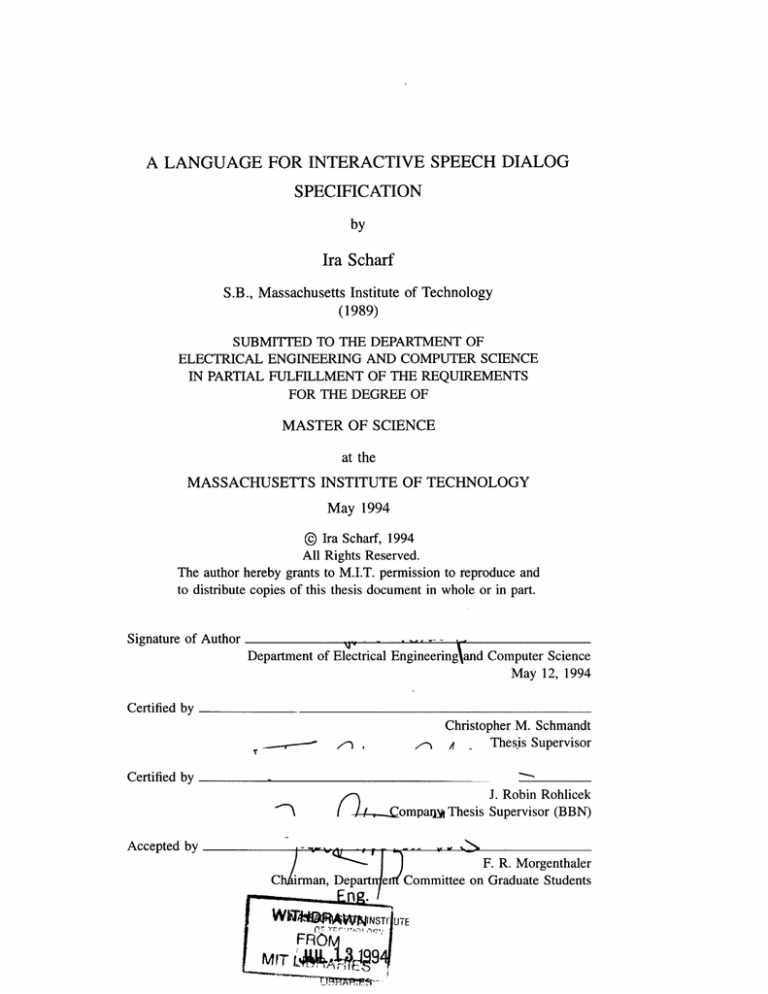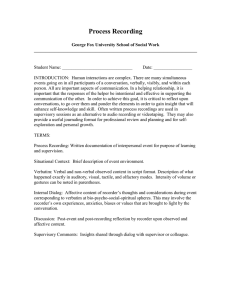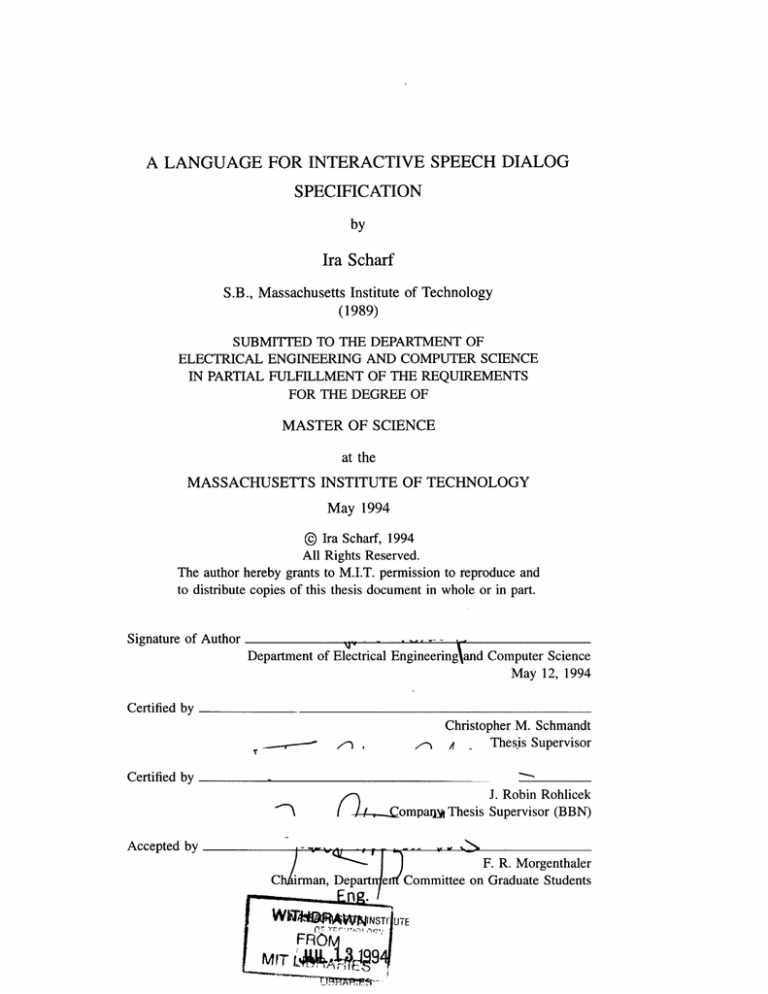
A LANGUAGE FOR INTERACTIVE SPEECH DIALOG
SPECIFICATION
by
Ira Scharf
S.B., Massachusetts Institute of Technology
(1989)
SUBMITTED TO THE DEPARTMENT OF
ELECTRICAL ENGINEERING AND COMPUTER SCIENCE
IN PARTIAL FULFILLMENT OF THE REQUIREMENTS
FOR THE DEGREE OF
MASTER OF SCIENCE
at the
MASSACHUSETTS INSTITUTE OF TECHNOLOGY
May 1994
( Ira Scharf, 1994
All Rights Reserved.
The author hereby grants to M.I.T. permission to reproduce and
to distribute copies of this thesis document in whole or in part.
Signature of Author
I
Department of Electrical Engineeringand Computer Science
May 12, 1994
Certified by
Christopher M. Schmandt
n
_ Thesis Supervisor
/- .
Certified by
J. Robin Rohlicek
9
(44/ ompaqiA Thesis Supervisor(BBN)
Accepted by
F. R. Morgenthaler
Chrman,
Departer
Committee on Graduate Students
u1NSTIIDTE
Wol
I~n
A Language for Interactive Speech Dialog
Specification
by
Ira Scharf
Submitted to the Department of Electrical Engineering and
Computer Science on May 12, 1994 in partial fulfillment of
the requirements for the degree of Master of Science
Abstract
Developing a complex spoken dialog application for speech recognition systems using
currently available tools requires careful coordination of three separate components: the
recognition grammar, the interpreter for the recognition output, and the dialog control
logic. Each of these components is an integral part of an interactive speech application;
however specifying each one separately makes building speech applications cumbersome,
time consuming, and error prone. This thesis describes a language which allows the
specification of dialog structure and interpretation in one concise manner. As part of
this thesis a compiler for the language has been developed which generates a recognition
grammar and application code to control the dialog flow and recognition parsing from
this common specification.
Thesis Supervisor: Christopher M. Schmandt
Title: Principal Research Scientist, MIT Media Laboratory
Thesis Supervisor: J. Robin Rohlicek
Title: Division Scientist, Bolt Beranek and Newman Inc.
Acknowledgments
Many people have contributed their efforts and ideas to this work, and I would not
consider it complete without gratefully acknowledging their contributions.
I would first like to thank Robin Rohlicek, my thesis advisor at BBN, for his guidance
and encouragement. Over the course of this project I have benefited tremendously from
his knowledge, clear thinking, and pleasant nature.
I would also like to thank Chris Schmandt, my thesis advisor at MIT, for all his help
and support.
Many of my colleagues in the BBN Speech Group provided a great deal of help along
the way. In particular, I would like to thank Will Sadkin for his advice on numerous
implementation issues; Larry Denenberg for some very helpful design suggestions; and
Bruce Papazian for his many ideas about what a dialog specification language should
look like. Others in the group who provided many helpful suggestions include Mike
Vande Weghe, Dan Ellard, Sue Hamilton, and Kristin Kupres.
I would like to thank Bolt Beranek and Newman Inc for funding this research,
and particularly John Makhoul and Mike Krasner for sponsoring this program from the
onset. This work was conducted at the Speech Products Group of BBN Laboratories, in
association with the MIT Media Laboratory.
Finally, I would like to thank my family, for helping me reach this point.
To my parents
Contents
Abstract
2
Acknowledgements
4
1
9
Introduction
1.1
Definition
of Problem
. . . . . . . . . . . . . . . .
.
. . . . . . .
.
1.2 Today's Solution ..............................
1.2.1
2
9
Deficiencies of Current Practice ..................
1.3
Overview
1.4
Outline
of New Approach
of the Thesis
10
. . . . . . . . . . . . . . .
. . . . . . . . . . . . . . . .
.
.....
.
........
12
14
Background
16
2.1
IVR Systems ................................
16
2.1.1
17
2.2
Application Generators for IVR Systems .............
Speech Recognition Systems
.......................
18
2.2.1
2.3
3
9
Capabilities of the HARK Speech Recognition System ......
Integrating Speech and IVR Systems
.
..................
22
2.3.1
24
19
Limitations of Extending Current IVR Application Generators . .
Functional Description
26
3.1
State Machine Model ...........................
26
3.2
Dialog State Inputs ............................
27
3.2.1
Speech Inputs ...........................
27
3.2.2
Dynamic Control of Valid Speech Inputs .............
Application Event Inputs ...................
29
3.2.3
5
..
32
CONTENTS
3.3
6
Dialog State Transitions .................
34
3.3.1
4
3.4
Application Control of Dialog Statte Transitions
Handling of User Feedback Within the Di;alol gig
3.5
Assigning Actions and Prompts to State Transitions.........
36
3.5.1
37
. . . . . . . . . . .
Conditional Actions and Prompts . . . . . . . . . . . . . . ..
3.6
Dynamic Expansion of Non-Terminals . . . . . . . . . . . . . .
3.7
Global State .................
Dialog Compiler.
38
. . . . . . . . . . . . ..
40
. . . . . . . . . . . . ..
42
4.1.1
Language
Parser
. . . . . . . .
. . . . . . . . . . . . ..
42
4.1.2
Code Generation
. . . . . . . .
. . . . . . . . . . . . ..
43
. . . .
. . . .*
49
. . . . . . . . . . . . ..
50
4.3.1
Activating the Current Dialog State . . . . . . . . . . . . . ..
50
4.3.2
Registering Speech Input . . .
50
4.3.3
Registering Application Event Inputs
Dialog Manager
4.3
Speech Application.
. . . . . . . . . . . . . .
·
·
· e
*····e·e
. . .
·
l
O
*
WI·
. . . . . . . . . . . . ..
!m··ml····m~
User Supplied Library ............
. . . . . . . . . . . . .
. . .~ . . . . . . . . . ..
m
l l
l
w
e
e
l
l·
Using the Language
Dialog Definition ...........
. . .
5.2
State Definition
* . .
5.3
Prompts ................
. . .
5.4
Speech Input ..............
* . .
. . . . . . . . . . .
5.4.1
5.6
5.7
Conditional
.. .
. ..
Actions
. . . . .
Next State.
5.7.1
5.8
Special Reserved Event Labels
Action Functions .
5.6.1
52
53
.. . .
Conditional Next.
Summary of Input Components ....
. ..
. ..
. .
. .
.
54
56
.............
58
. . . . . .
62
Dynamic Activation of Speech Inputs
Application Events .
. . . . . .
5.5.1
51
53
5.1
5.5
35
42
4.2
4.4
34
..
Implementation
4.1
5
. .
. . . . . . . . .
60
62
65
66
68
69
70
CONTENTS
6
7
Sample Application:
A Voice Dialer
6.1 Descriptionof the Application. . . . .
7
6.2
Designing the Dialog
6.3
Implementing the Dialog Specification
.........
..................
..................
..................
Future Directions
71
71
72
75
81
7.1
Graphical User Interface ..............
7.2
Interactive Development Environment .......
. . . . . . . .
. . . . . . . .
7.2.1
Dialog Simulation .............
7.2.2
Prompt Manager ............
..
81
..
82
. . . . . . . .
. .
82
. . . . . . . .
. .
82
7.3
Parameterized States ................
. . . . . . . .
..
83
7.4
Talk Ahead .....................
. . . . . . . .
..
84
7.5
Integrating Speech into a Graphical User Interface . . . . . . . .
. .
87
A Voice Dialer Application Source
B BNF Grammar for the Dialog Specification Language
90
109
List of Figures
1.1 Existing Development Methods for Spoken Dialog Systems.
11
1.2 Overview of the Development Environment Using the Dialog Specification Language ...............................
13
................
................
................
................
................
................
................
.............
.............
.............
.............
.................
.................
.................
.................
.................
.................
.................
2.1
Example IVR State Diagram
2.2
Example Grammar Structure .
2.3
Grammar Structure With Labeled Arcs . .
21
2.4
Grammar Structure With Defined Regions
21
2.5
Grammar With Rejection.
3.1
Single Dialog State
3.2
Application Control Flow .........
4.1
Top Level Structure of the Generated Grammar.
44
4.2
Single State Subgrammar ......
45
4.3
Dialog State Table ..........
4.4
Compiler Generated Output Files . .
5.1
Dialog Definition Command .......
5.2
State Definition Command ........
5.3
Dialog State Showing Transition Prompts
6.1
Simple Two State Dialog.
6.2
Four State Dialog ............
7.1
Banking IVR Application ........
Grammar with Talk Ahead Enabled . . .
7.2
.......
. . . . . . . . . . .
8
.
. .
.
17
20
23
27
28
46
48
54
55
57
73
74
85
86
Chapter 1
Introduction
1.1 Definition of Problem
Developing a complex spoken dialog application using today's tools requires coordination
of three separate components: the recognition grammar, the interpreter for the recognition
output, and the dialog logic control. Each of these components is an integral part
of an interactive speech application; however specifying each one separately makes
building speech applications cumbersome, time consuming, and error prone. An aid
to development of a spoken dialog application, an application generator, is the focus of
this thesis. Central to this application generator is a specification language which allows
the application developer to specify all three components of the application in a single
place using a common syntax. This dialog specification language provides a dramatically
more efficient method for rapidly developing complex spoken dialog applications, and
alleviates many of the inconsistencies prevalent using today's tools.
1.2 Today's Solution
Many speech recognition systems can be configured to accept a restricted syntax, specified
in some form of grammar. The grammar improves recognition accuracy by not allowing
the recognizer to consider syntactically invalid hypotheses. Once the grammar is specified
it is also the responsibility of the application developer to build an application which
9
CHAPTER 1. INTRODUCTION
10
can effectively parse the outputs from the recognizer and execute appropriate actions,
including changes in the state of the dialog, based on what the user spoke.
The paradigm of specifying the grammar and the actions separately is adequate only
for the simplest of speech applications. More complex applications, however, require
intricate logic to control an ongoing dialog with the user. For example, an interactive
user dialog might require different parts of the grammar to be enabled at different times in
the dialog, depending on what information the application is expecting from the user. The
application must keep track of the state of the dialog in order to interpret the recognition
output correctly.
Given the complexity of such spoken dialog applications, the task of implementation
is often divided among several different developers or teams. A human factors expert, for
instance, may be more qualified to define the recognition grammar, while other segments
of the application relating to controlling the dialog, communicating with the recognizer,
and interpreting the recognition output, are usually built by a team skilled in software
engineering. The overhead involved in integrating these segments, possibly developed
by different groups, can add to the complexity of the system.
1.2.1 Deficiencies of Current Practice
Using current techniques the dialog logic is spread throughout the application. The grammar file defines only the structure of the sentences to be recognized by the application.
Within the application the developer writes a parser to interpret the recognized word
string, a dispatcher to execute the appropriate actions for each interpreted recognition,
and a state machine to control the flow of the dialog. The implementation of each segment
is naturally dependent upon the implementation of each of the other segments. Figure 1.1
shows a typical software development environment for spoken dialog systems using the
current development model.
The main problem with the existing model is that the logic of the dialog is now spread
between these three separate segments, allowing room for inconsistencies to develop as
the syntax or dialog flow are modified. When changes are made it is critical that all areas
of the application maintain consistency with each other. If, for example, the developer
adds a new word sequence to the grammar, it may be necessary to update the application
CHAPTER 1. INTRODUCTION
11
Recognition
Grammar
Recognition
output
Dialog
Parser
Control
Logic
I
Grammar Compiler
User Developed
Application Code
------- - - -- - - - -- - - - -- - - - -- - - - -- - - r
C Compiler
-----------------------------
-----
Development
Environment
Run Time
Processes
Figure 1.1: Existing Development Methods for Spoken Dialog Systems
CHAPTER 1. INTRODUCTION
12
code as well to reflect the change. Moreover, there is no single place to look for a concise
representation of the dialog flow, or to determine which actions are executed for each
valid phrase in the grammar.
Using such a development environment spoken dialog applications are difficult to
design, implement, and modify. Each change to the system must be carefully considered
for its potential impact on other segments of the application. Iterations of dialog designs to
improve the human-computer interface are best accomplished using a dialog simulator,
rather than the actual system, because of the cumbersome methods for modifying the
flow of the dialog in the application; usually only the final dialog is implemented in
the application. In short, the current development process is tedious, time consuming,
and prone to errors resulting from inconsistencies within the separate modules of the
application.
1.3
Overview of New Approach
This thesis describes a high-level dialog specification language which allows a speech
application builder to specify in one place the structure and logic of the dialog, the
allowable or interpretable spoken utterances, and the specific actions to take for each
utterance. From this single specification a speech grammar file, a recognition output
parser, and a dialog tracker are generated automatically using a compiler that has been
built as part of this thesis project.
The design goal for the specification language is to define dialog information and
interpretation in one concise, efficient manner.
The entire dialog can generally be
expressed in one file. Using the compiler for this language the generated grammar,
parser, and dispatcher are guaranteed to be consistent since they are all derived from the
same source. This common specification allows the dialog to be treated as one consistent
unit.
Figure 1.2 shows the development environment using the application generation
system described in this thesis. Using the dialog specification language this integrated
environment alleviates the need for the developer to maintain pieces of the dialog across
various segments of the application. The developer specifies the dialog flow, prompts,
CHAPTER 1. INTRODUCTION
13
0\
Dialc)g
Specification
Dialog Cc mpiler
., - .;...A.
.. .. .. ...
Generated
Application
Code
'i
Grammar Compile
..........
...
..............................................
C Compiler
]l
.......
. ....,---.--
.-
.. {..n.........
~·
.
· .<.
... .s>.W.
.....n···
....
;-..--.
..........
::·':;':'''''
....
Development
Environment
Run Time
Processes
Speech
----
~\
Application
Figure 1.2: Overview of the Development Environment Using the Dialog Specification
Language
CHAPTER 1. INTRODUCTION
14
actions, and dialog transitions all within the dialog specification. The dialog compiler
reads the specification file and automatically generates the necessary segments of the
application which are involved in maintaining an interactive user dialog.
The only
modules of code the developer is required to provide are the custom functions which
implement specific actions that are executed during the course of the dialog. These
modules are referenced in the dialog specification and linked in automatically by the
dialog compiler as the application is built.
Using a single dialog specification, applications now become much easier to specify
and implement. In addition to having one common specification, as discussed above, the
dialog language makes it easier to define higher level aspects of dialog in a consistent
manner. For example, particular features of the dialog such as help messages, rejection
of syntactically invalid utterances, and backup or "undo" can be handled in a consistent
manner throughout the dialog. Additional features, such as "talk ahead", the ability for
an experienced user to respond ahead of the prompts, now also become much easier to
incorporate into the dialog.
1.4 Outline of the Thesis
The next chapter provides background information on the fields of speech recognition
systems and application generators for voice dialog systems. This material should be
particularly helpful to those not familiar with the state of the art in these fields for
understanding the work done in this thesis.
Chapter 3 contains a functional description of the dialog specification language. It
includes a discussion of the various features contained in the language and of the factors
which contributed to its design.
Chapter 4 contains a detailed discussion of the implementation of the language and
the associated compiler.
Chapter 5 provides a detailed description of the language syntax, intended to be used
as a User's Guide for the language.
Chapter 6 goes through a sample application implemented using the dialog specification language.
CHAPTER 1. INTRODUCTION
15
Chapter 7 outlines some directions for future related work and describes possible
improvements to the language which were not within the scope of this thesis.
Chapter 2
Background
This chapter provides some important background information relating to the fields
of speech recognition, interactive telephone systems, and application generators. This
chapter is intended to present enough material so that those who are not familiar with
these fields can nonetheless follow and understand the work presented in this thesis.
2.1
IVR Systems
This thesis focuses on interactive telephone applications to demonstrate the suitability of
a dialog specification language in developing complex spoken dialog systems, although
spoken dialogs are applicable to a wider range of systems and situations. This type of
application is often referred to as an Interactive Voice Response (IVR) system. Current
IVR applications use voice prompts to conduct a spoken dialog with the user and allow
the user to communicate back to the computer by using the twelve DTMF touchtone
keys on a telephone keypad. Using touchtone keys the user can traverse through voice
prompts and menus to access a variety of functions, for example retrieving information
from a particular database.
IVR applications are often modeled as state machines.
Each state represents a
particular point in the dialog and the touchtone keys are used to control the transitions
to other states. Figure 2.1 shows how a menu based IVR application can be modeled as
a series of states and transitions. Each time the user presses a touchtone key the dialog
16
CHAPTER 2. BACKGROUND
17
Figure 2.1: Example IVR State Diagram
transitions to a new menu until the user has reached the information or function they
were looking for.
2.1.1
Application Generators for IVR Systems
A large number of application generators exist today for building telephone IVR systems.
Many of these systems adhere to the state machine model described above to represent
the application call flow and the dialog transitions. Application generation systems are
particularly helpful in building IVR systems since they provide the system developer a
simple means to specify an arbitrarily complex dialog.
Some IVR application generation systems which are currently available include Mediasoft's Interactive Voice System (IVS) generation facility and Infologue's V.A.S.E.
system. Both of these systems provide a graphical user interface (GUI) for defining
the state machine and the call flow, however they also allow an escape to some high
CHAPTER 2. BACKGROUND
18
level language (such as C) to express more complicated logic. The events which drive
the IVR state machine are the twelve DTMF touchtone inputs, plus a handful of other
system events such as timeout and hangup. These systems as yet do not handle the
integration of recognized speech inputs.
A more automated class of application generators are the ROLM Call Process Developer [Rol89], and ATS's VoiceMagic [Luh91]. These systems are designed to build
standard applications by asking the developer to define a few options from a predetermined set of choices. Application generators of this type are useful for building only
the simplest classes of applications. Applications which require specialized or custom
features may force the developer to modify the generated code by hand, which often can
more tedious and time consuming then writing the entire application from scratch.
Other types of IVR system building tools include simple script languages which
provide basic functions for application developers using English like syntax, which is
then interpreted at run time. Script languages are designed generally for a specific type of
application and do not generalize well to a broader class of problems. While providing a
relatively simple interface, such systems also lack the ability to express more complicated
application logic.
Some specialized high level languages exist, for example Fante [Ren92], however
such languages have their limitations, and as [Luh91] remarks, "sometimes even intermediate vendor programming languages are insufficient to get down to the nitty-gritty of
a particular IVR application." The limitations of special purpose high level languages
arises from the tradeoff between the ease of use of the language and its flexibility. BT
Laboratories has developed a dialog constructor for speech-based applications [TWW93],
however it's purpose is primarily for dialog design and evaluation, and it cannot be used
to generate the application which implements the dialog.
2.2 Speech Recognition Systems
There are a wide range of speech recognition systems available today offering a variety of
features and capabilities. Simple speech recognition systems provide only limited vocabulary, isolated word, speaker dependent recognition. Such limitations of the recognition
CHAPTER 2. BACKGROUND
19
system place constraints on the capability of applications built around them. Examples of
these simple recognition systems available today include Verbex Listen, VCS, and VPro.
A more sophisticated class of speech recognizers can provide continuous speech,
medium to large vocabulary, real-time, speaker independent recognition. Included in this
category of recognizers is the BBN HARK recognition system, as well as IBM ICSS,
and the TI Dagger recognition system. This thesis has been developed using the BBN
HARK recognizer, and the next section outlines some of the key capabilities provided
by this system.
2.2.1
Capabilities of the HARK Speech Recognition System
One of the important features of the HARK recognizer is that the configuration of the
recognizer can be dynamically modified at run time. Part of the recognizer's configuration
is the recognition grammar. The HARK recognizer relies on a phrase structured grammar
definition to evaluate possible recognition theories.
A tool for building the grammar specification is provided with HARK and is called
the HARK Prototyper. The Prototyper uses a modified Backus Naur Form (BNF) syntax
to express the recognition grammar. A grammar is written as a series of rules; each rule
consists of an an expression, or formulation, bound to a unique non-terminal symbol.
The following is an example of a Prototyper definition.
$DIGIT
one
two
six
seven I eight
$PHONE_NUMBER
STOP
: phone
I three
I four
I five
nine I zero
: $DIGIT*
$PHONE_NUMBER
phone home
phone my office
The symbols preceded by $ are non-terminals. To the right of each non-terminal
the expression can be a sequence of other non-terminals and terminals. Terminals in the
20
CHAPTER 2. BACKGROUND
Grammar
START node
Grammar
END node
Figure 2.2: Example Grammar Structure
Prototyper grammar are valid words for recognition. The structure pictured in Figure 2.2
shows a representation of the grammar built from the specification in the example.
The Prototyper provides several features for building a grammar which can be dynamically modified at run time. The arcs in the grammar, for example, can be labeled
in the Prototyper specification, so that at run time the weights (costs) of the arcs can be
modified. Setting the weight of an arc in the grammar to zero inhibits the recognizer
from considering any theories in that section of the grammar.
In figure 2.3, A, B, and C are labeled arcs in the grammar.
The weights of those
arcs can be manipulated at run time to enable or disable those particular sections of the
grammar.
The Prototyper has an additional capability which allows any group of words in the
grammar to be defined as a contiguous region, and assigned a region number. Each word
in the grammar has an associated region number, and these region numbers are returned
by the recognizer with the recognition result. In figure 2.4, region 1 contains all the phone
number digits, and region 2 contains the words phone my office.
Since the region
numbers associated with each word are returned with the recognition they can often be
important in helping the application interpret the recognition result by identifying which
areas of the grammar were traversed during recognition.
Words in the grammar can be annotated with special tags which are also returned with
the recognition output. Tags can be used to code the semantic meaning or interpretation
21
CHAPTER 2. BACKGROUND
Grammar
END node
Grammar
START node
Figure 2.3: Grammar Structure With Labeled Arcs
Grammar
END node
Grammar
START node
region 2
Figure 2.4: Grammar Structure With Defined Regions
CHAPTER 2. BACKGROUND
22
of a word directly in the grammar. Consider the following example.
$VOLUME : raise the volume/VOLUME_UP
increase the volume/VOLUME_UP
volume up/VOLUME_UP
In this example of a grammar fragment, the tag VOLUME_UP is returned with the
recognition result when any of the three utterances listed are recognized, implying that
their meaning to the application is the same. A well written application would not need
to look at the exact words returned in the recognition result, simply at the tag, in order
to determine how to process the command.
A typical output from the HARK recognizer might look as follows.
utterance: [SILENCE] raise the volume VOLUME_UP [SILENCE]
regions:
-1 1 1 1 -1
Tags associated with words are separated by a vertical bar I from the words. The region
numbers for each word are returned in a separate list following the list of words.
The HARK Prototyper can automatically build a section into the grammar used for
rejecting out of set utterances. This "alternate grammar" is a special subgrammar which
is placed in parallel with the rest of the grammar to aid the recognizer in filtering out
utterances which are out of set. Figure 2.5 shows the typical placement of this alternate
grammar in the grammar. If the recognition theory goes through the alternate grammar
then the recognizer returns an indication that the utterance was out of set, or rejected.
For more information on particular features and capabilities of the HARK recognizer, refer to the HARK Recognizer System Integrator's Guide [BBN94] and the HARK
Prototyper User's Guide [BBN93].
2.3
Integrating Speech and IVR Systems
The integration of speech recognition into IVR type applications will undoubtedly have a
tremendous impact on the usability of such systems. Input to an IVR system is currently
limited to the twelve keys on the telephone keypad. Integrating speech recognition can
CHAPTER 2. BACKGROUND
23
Grammar
END node
Figure 2.5: Grammar With Rejection
provide the user with a more natural, open-ended interface to the system. The dialog
need not be as structured as with existing applications, and users will be able to access
information much quicker with speech than with traditional DTMF touchtone inputs.
Speaker verification can also be introduced into applications which may require secure
access [Luh91 ].
Integrating speech into IVR applications will place a tremendous demand on the tools
used to generate applications. Specifying the valid inputs in a speech application is not
as simple as specifying one of twelve keys on a touchpad. In addition, speech systems
should be able to reject invalid command syntax. With touchtone IVR systems, the user
is limited to entering only one of 12 valid keys, or pressing nothing. This results in 13
possible inputs which should be considered at each level in the dialog. Speech input,
however, can include an arbitrary set of valid utterances, and the set of valid inputs can
change at each step in the dialog. An application building tool for a speech enabled IVR
system must be capable of handling these additional intricacies.
24
CHAPTER 2. BACKGROUND
2.3.1
Limitations of Extending Current IVR Application Generators
A class of IVR application generation tools claim to integrate speech into their systems
as well as the DTMF touchtone inputs. The speech input, however, is very basic; most
systems only accept the speech equivalents of the twelve touchtone keys -
i.e., "say
one, two ..." plus possibly a few extra keywords like "help", or "balances".
These systems employ very simple speech recognition systems, in which the entire
vocabulary for the application is active at all times. The recognizer is not controlled by
the application and the active vocabulary is not dependent on the state of the application.
This limits the recognition to very small vocabulary systems, and hinders the recognition
accuracy.
More robust speech recognition systems exist today, including those in use in the
research environment. Because the vocabulary for such systems can contain any arbitrary
spoken utterance, there are no generic application builders for large vocabulary speech
recognition systems. The application state machine logic must be hand coded using some
general purpose high level language, like C. In addition, any changes to the recognizer
configuration during run time, affected by the application state, must be done explicitly
by the application. The parsing of the recognition output must also be hard coded into the
application, and carefully implemented to be consistent with the recognition grammar.
In addition, many of the existing IVR application builder tools only allow the developer to specify simple tree structured logic to model the dialog.
They are not
designed to allow the developer to specify intricate branching and complex dialogs for
their applications. Even now, without the added intricacies of a speech dialog, certain
complicated IVR applications cannot be built with existing tools because of these inherent
limitations. While speech has the potential to provide tremendous benefits to existing IVR
applications, it is clear that current tools for building applications will not be sufficient. A
new generation of tools is required giving the developer the capability to specify intricate
dialogs between human and machine.
Prior to this work, no spoken dialog application generator has been developed that
addresses all of these issues. The tools available today will be simply inadequate for
building the complicated interactive speech systems of tomorrow. Even today, those
developers on the leading edge of speech application development are forced to tediously
CHAPTER 2. BACKGROUND
25
code their applications in C, or some other general purpose programming language,
for lack of an alternative, and at great cost. Once speech applications become more
common, the need for rapid development of such systems will grow quickly. A dialog
specification language will be the critical component for prototyping and developing
complicated systems of this type.
Chapter 3
Functional Description
This chapter presents a functional description of the dialog specification language. It
provides an overview of the features of the language and the factors which influenced
its design. A more detailed discussion of the language implementation is covered in the
next chapter on implementation.
3.1
State Machine Model
Using the dialog specification language, a spoken language dialog is modeled as a
sequence of transitions between a defined set of states. Each state represents one point in
the dialog where the user can supply input, and the transitions between states comprise
the flow of the dialog. The dialog state model is similar to an IVR system state model,
shown in figure 2.1, except the transitions can be triggered by speech input, not only
touchtone input.
States transitions are input driven -
the dialog remains in its current state until an
input, usually a speech input, triggers the transition into another state. Dialog states can
be considered wait states. The dialog state machine waits in a particular state until one
of the expected inputs is received, and the input determines which state to move to next.
A more detailed model of a dialog state is shown in figure 3.1. Each state consists
of an inbound arc, a list of inputs, and one outbound arc for each of the listed inputs. In
the dialog specification language it is possible to specify actions and prompts which are
26
CHAPTER 3. FUNCTIONAL DESCRIPTION
27
OUTBOUND ARCS
STATE
INBOUND ARC
INPUTS
Prompts
Actions
Figure 3.1: Single Dialog State
executed on the transition arcs either into or out of a state. The choice of outbound arc,
and its associated actions and prompts, is determined by the particular input received.
The control flow of the application is dictated by the flow of the dialog state machine.
The actions associated with state transition arcs are part of the code supplied by the
developer. The state machine calls those user functions at the appropriate time in the
dialog. A flowchart showing the application control flow coming into a state and leaving
a state is shown in figure 3.2.
3.2
Dialog State Inputs
States can contain two different types of inputs, speech and application events. Speech
inputs are spoken by the user and returned to the application by the recognition system.
Application event inputs can be any other source of input received by the application.
3.2.1
Speech Inputs
Each state has a list of possible grammar specifications, or spoken phrases, which are
accepted in that state. In the current implementation, the spoken phrases are defined in
the state in the same syntax as HARK Prototyper rules [BBN93]. In the simplest case,
each spoken phrase is associated with a single arc leaving the state, and this outbound
CHAPTER 3. FUNCTIONAL DESCRIPTION
28
INBOUND ARC
I-
- -
I
I
I
I
II
II
II
II
I
I
I
I
I
I
Il
l
I
-I
JND ARC
Figure 3.2: Application Control Flow
CHAPTER 3. FUNCTIONAL DESCRIPTION
29
arc can be assigned actions and prompts which will be executed if that input is received.
More complicated control of the dialog flow is discussed in section 3.3.
3.2.2
Dynamic Control of Valid Speech Inputs
At any point in the dialog, the recognizer considers a certain set of recognition inputs
as valid at that time. By limiting the number of valid inputs the recognizer has a easier
time choosing a possible match for the user's input. For example, if the current dialog
state is asking for a confirmation, then there may only be three valid inputs at that state:
yes, no, and cancel. Limiting the choice of inputs helps the accuracy of the recognition
system.
When a state specification is written, it is assumed that any time that state is active
in the dialog all inputs in that state are also active. The state specification describes a
static structure which does not change at run time.
Sometimes, however, it is desirable to alter the set of active speech inputs in a state
dynamically during run time. The dialog may progress to a point where the application
knows that certain inputs may not be valid at that time, at the user would be unlikely
to say them. In such a situation, one approach would be to simply leave the static state
definition alone and ignore the few extra inputs which are active but are actually not valid.
This would be reasonable if our speech recognition system were capable of delivering
100% accurate recognition results. In such a case it wouldn't be of concern that the
recognizer was listening for a few additional inputs that were not likely to be spoken,
because the recognizer would only return what the user actually spoke.
Speech technology, however, is not yet at the stage where we can count on 100%
accurate recognition. Even the most constrained recognition problems still must assume
a marginal error rate in recognition accuracy.
The most potentially damaging type of recognition error for the application is a
substitution error, where the user speaks an utterance that is in set, and the recognizer
returns a different in set response. One way for the application to minimize substitution
errors is to constrain the set of valid inputs as much as possible. If there are extraneous
inputs active in the grammar, the recognizer is more likely to return one of those inputs
erroneously. If those extra inputs are removed from consideration we have effectively
CHAPTER 3. FUNCTIONAL DESCRIPTION
30
increased the recognition accuracy by reducing potential errors.
The dialog specification language supports dynamic enabling and disabling of speech
inputs. This feature allows the application to control when certain inputs are enabled and
to dynamically modify the configuration of the recognition grammar.
Certain dialog states may have several possible choices for speech inputs, however
based on information available at run time the application can determine that some of
those choices are not valid some of the time. Consider the following example of an
automated dialer application, where the user has asked the system to call his friend Ben
Bitdiddle. The computer looks up Ben in the Rolodex database and finds that Ben has
two numbers listed, home and office. The computer then queries the user as to which
one is desired. The dialog might look like this:
User:
Please call Ben Bitdiddle.
Computer:
Which number please?
User:
Office.
Computer:
Dialing Ben Bitdiddle at the office.
The dialog in this example has traversed two states -
the first where the user gives
his initial request, and the second where the computer gets additional information about
which number to call. The specification for the second state might be written as follows
(leaving out the actions to take for each input):
(define-state WHICH_NUMBER
(prompt "Which number please?")
(input "home"
"office"
"fax"
"pager
"car phone"))
The specification for this example dialog state has to be generic enough to accept
other types of phone numbers when appropriate. Some entries in the database may have
a car phone number listed, or possibly a fax number. Here the specification allows for
CHAPTER 3. FUNCTIONAL DESCRIPTION
31
five possible valid types of numbers, even though Ben Bitdiddle only has two, home and
office.
What if the user asks the system to call Ben on his car phone? The application
has already determined that Ben does not have a car phone. Either the user asked for
a number which did not exist, or the recognition was inaccurate and heard car when
the user may have said office. A simple solution to this problem would be to pass the
recognition result to the application and allow the application to determine if the result
was valid at that time. If the user asked for an invalid choice, the application could
request that the user make a different selection. If the user was incorrectly recognized,
then the frustrated user would have to repeat his original choice.
The dialog specification language provides a mechanism which allows the application
to dynamically control which recognition inputs are valid in a given dialog state. The
mechanism involves augmenting the dialog specification with function predicates which
are called at run time to determine if a particular recognition input should be active at that
time. This gives the application complete flexibility in enabling or disabling particular
utterances depending on particular application state. Here is an example of what the
augmented dialog specification might look like:
(define-state WHICH_NUMBER
(prompt "Which number please?")
(input "home"
(enable homephonep())
"office"
(enable office_phonep())
"fax"
(enable fax_p())
"pager"
(enablepagerp())
"car phone"
(enable car_phone_p())))
The predicate functions are written by the application developer. They can access
whatever internal application state necessary in order to return appropriate values to
CHAPTER 3. FUNCTIONAL DESCRIPTION
32
control the grammar. In this case, any predicate which returned a value of true would
enable that input as valid, returning a value of false would disable the input. Going
back to the example of calling Ben Bitdiddle, the application would look up Ben in the
Rolodex and determine that only a home number and an office number were on file.
In this case the predicates home_phonep
() and off ice.phone_
p () would return
true, while the rest would return false.
For any inputs which do not need to be accessed and dynamically set by the application
the predicate can be omitted, which leaves the input enabled whenever that state is active.
If, for example, every name in the Rolodex file always has a home phone number, then
the home_phone_p () predicate is not necessary, and that enable option can be omitted.
This approach can also be easily extended to allow the functions to return any floating
point number, which would be set as the bias, or probability that the input is expected.
For simplicity, however, the current implementation will assume the enable functions are
predicates.
3.2.3
Application Event Inputs
In many applications, speech input is not the only form of input available to the user.
Applications may also allow the user to type requests to the keyboard or mouse click
graphical buttons in addition to providing speech input. Telephone applications may
allow touchtone input along with speech.
The dialog specification language provides an easy mechanism to specify any other
type of input available in the application right along with speech inputs, and to specify the
same actions and dialog transitions which can be specified for speech input. The dialog
language supports a concept of application events. Application events can be any events
which occur within the application, possibly from other input sources, and are reported
to the dialog manager in a similar fashion as recognition events are reported. This allows
the application developer to specify both speech and non-speech events directly in the
dialog specification. This unified specification makes it very easy to design an entire
mutli-modal application using a single specification.
Application events can be a very powerful and flexible tool for the application developer. They provide the ability to define applications which accept many different forms
33
CHAPTER 3. FUNCTIONAL DESCRIPTION
of input and have the entire dialog flow still specified in one place. These application
events are fully integrated into the dialog state machine and can affect the dialog flow in
exactly the same way as speech input.
Consider the following example which shows a sample telephone application where
touchtone input is integrated directly with speech input.
(prompt "Say listen or touch 3 to hear your messages")
(input "listen"
(next LISTEN_MESSAGES))
(event "TOUCHTONE_3"
(next LISTEN_MESSAGES))
When the application dialog is in this state, the user has the option of either speaking
"listen" or touching the number 3 to listen to their messages. It is clear by the specification
that they will both have the exact same effect.
Application events can also be used to control the dialog in different ways than the
speech input. Consider the following example.
(prompt "Speak the name of the person you wish"
"to call or touch any button to cancel")
(input " [call] $NAME"
(action lookup_name($1))
(next DIAL_NAME))
(event "ANY_TOUCHTONE"
(prompt "Canceled")
(next MAINENU))
This example shows how a touchtone can be used by the user to cancel the request to
dial, while speaking the name of a person will dial that person. In both cases, the event
labels, TOUCHTONE3
and ANYTOUCHTONE,
are arbitrary, and defined by the
application developer. It is expected that the application will monitor the event sources
and inform the dialog manager when such an event has occurred.
CHAPTER 3. FUNCTIONAL DESCRIPTION
34
3.3 Dialog State Transitions
The transitions from one state to the next are defined for each input listed in the state.
Every input, both speech inputs and application events, must have a state transition
defined, although inputs may have their transition defined back to the same state, which
is the default if no other state transition is given.
3.3.1
Application Control of Dialog State Transitions
The dialog specification language supports a powerful feature which allows the application
to dynamically control dialog state transitions. Instead of defining state transitions which
will always occur after the given input or event is received, it is possible to also define
state transitions which are conditioned upon the result of some application dependent
expression, that could in turn depend on the spoken utterance.
This conditional transition capability gives the application developer the flexibility to
branch to different states depending on the value of specific application state. Consider
the following two dialog examples derived from a typical voice mail application interface:
Example
1:
Computer:
Good Morning, You have 3 new messages.
User:
Play back message number 1.
Computer:
Message
User:
Skip remaining new messages.
Computer:
You have 5 old messages.
User:
Play back message 3.
Computer:
Message
Example
1 ...
3
...
2:
Computer:
Good Morning, You have no new messages.
You have 1 old message.
User:
Play message.
Computer:
Message 1 ...
CHAPTER 3. FUNCTIONAL DESCRIPTION
35
In the first example, the user has both new messages and old messages. The dialog
from the computer should indicate that there are new messages and allow the user to
access them. In the second example, the user has dialed in and has no new messages.
Here the dialog must take a slightly different course, indicating that there are no new
messages and that the user is only able to access old messages.
The application should be able to use this type of information dynamically to affect
the flow of the dialog. Since the information is known only at run time, the language
specification provides a mechanism for specifying dynamic control of dialog transitions.
3.4 Handling of User Feedback Within the Dialog
Accepting speech input to the application is only half of an interactive dialog. Providing
voice, text, or graphical feedback to the user is a critical component of the dialog. A
dialog specification language must provide sufficient mechanisms to allow the developer
to easily include prompts and other feedback within the dialog.
Voice prompts can be specified for digital playback in numerous formats. Two of
the most common formats for providing voice feedback are either digitized audio files
or machine synthesized speech. Digitized audio files are recorded by the developer
and maintained as separate files as part of the application. Whenever a new prompt is
incorporated into the application, it is necessary to record an audio file containing that
prompt. Synthesized speech, on the other hand, is usually generated from text strings
(text-to-speech synthesis) or phoneme strings.
In the framework of the dialog states we can see that applications may require
feedback to the user both upon entering a particular dialog state as well as during the
transition out of a state. The dialog language will support prompting the user at both of
these stages. Looking at our previous example:
(define-state WHICH_NUMBER
(prompt "Which number please?")
(input "home"
(prompt "Dialing home")
"office"
36
CHAPTER 3. FUNCTIONAL DESCRIPTION
(prompt "Dialing office")))
The prompt command which comes right after the state definition specifies the
prompt to play upon entering the state. This prompt will be played before the recognizer
is told to start listening for input. Additional prompts can be defined for each input by
specifying the prompt command after the input. These prompts will be played if that
particular input is recognized, during the transition to the next dialog state.
Sometimes it is necessary to generate a prompt which is dependent on information
known only at runtime. For example, consider the specification for the NEWMESSAGES
state (continuing the voice mail example). If the application determines that the user has
new messages the dialog will transition into the NEWMESSAGESstate. The prompt for
this state will say "You have N new messages", where N is the number of new messages
received today. Since the number of messages is only known at run time, it cannot be
statically defined in the dialog specification. Instead, the language syntax allows variable
strings to spliced into the prompt dynamically from the return values of function calls.
Here is an example:
(define-state NEW_MESSAGES
(prompt "You have " (num_messages()) " new messages.")
(input "play message $MESSAGE_NUM"
"reply message $MESSAGE_NUM"))
In this example, the function nummessages
() will return a string containing the
English word corresponding to the number of new messages, for example "three". This
string is then dynamically spliced into the prompt string before it is sent off to the speech
synthesizer.
Prompts can also be conditional, based on expressions evaluated at run time. This
feature is discussed in further detail in section 3.5.1.
3.5
Assigning Actions and Prompts to State Transitions
Each transition in the dialog specification can be assigned any number of actions or
prompts to be executed each time the state machine traverses that arc. Actions can be
CHAPTER 3. FUNCTIONAL DESCRIPTION
37
any routine defined by the user and referenced in the dialog specification. The dialog
state machine will call the user routines at the appropriate points in the dialog.
Prompts are similar to actions, but they are treated as a special case by the dialog
specification language. Prompts define feedback which gets returned to the user, either in
the form of text, digitized audio, or synthesized speech. Prompts can be assigned to any
arc in the dialog so they can be issued to the user at the appropriate time in the dialog.
Figure 3.1 shows the inbound and outbound transition arcs for a state. Prompts and
action functions can be assigned to either the inbound or outbound arcs of a state.
Prompts and actions assigned to the inbound transition arc of a state will be executed
before the state waits for any input. Prompts assigned to the inbound arcs are most often
used to query the user before the a response from the user is expected. Actions assigned
to these arcs can be used to initialize parts of the application state when the dialog enters
a particular state.
On the outbound arc, prompts and actions are executed only when a specified input is
received. Both types of state inputs, speech and application events, can have prompts and
actions attached to their outbound transition arcs. The actions can be used to control the
application in any number of ways in response to a particular input. Outbound prompts
are often used to provide a confirmation to the user of the input received.
3.5.1
Conditional Actions and Prompts
An additional feature is the ability to decide on a prompt or action based on the result
of a function or expression evaluated at run time. Consider the following enhancement
to the previous example:
(define-state NEW_MESSAGES
(cond-prompt
("MSG == 0
"You have no new messages.")
("MSG == 1" "You have one new message.")
(&default
"You have" (num_messages())
"new messages."))
(input "play message $MESSAGE_NUM"
(enable new_messages_po))
CHAPTER 3. FUNCTIONAL DESCRIPTION
38
"reply message $MESSAGE_NUM"
(enable new_messages_ ())) )
Here the initial prompt for the NEWIMESSAGES
state is decided at run time. The
application variable MSG is tested to determine the number of new messages. If the
value is 0, the prompt will indicate there are no new messages. If the value of MSGis
1, the prompt will indicate one message, otherwise the prompt will indicate the correct
number of messages as returned by the nuamessages
() function. There are condition
commands for actions and for prompts and they can be used interchangeably with the
normal action and prompt commands.
This type of dynamic control is crucial in the dialog specification in order to build
applications which can produce flexible interactive dialogs. Without this type of dynamic
interaction between the dialog and the application, the dialog language would be useful for
building only very simple applications with static user dialogs. Providing these features
as part of the dialog specification results in a powerful application generation tool capable
of building complex dialogs which are adaptive to numerous run time conditions.
3.6 Dynamic Expansion of Non-Terminals
When an action function is registered on a particular input the application developer
knows that the function will only be called when that input has been received. When the
inputs are relatively simple grammar rules usually no more information about the input
received is needed by the application except the knowledge that the input was received.
Since the dialog manager handles parsing the input to determine which action to call,
generally the application does not need to do any more parsing on the input.
For more complex speech inputs, however, it is useful for the application to get
particularly interesting pieces of the recognized input passed in as arguments to certain
action functions. Consider the following slightly more complicated example of a dialog
state specification.
(prompt
"Who would you like to call")
(input "Call $NAME at $LOCATION")
CHAPTER 3. FUNCTIONAL DESCRIPTION
39
In this example, the non-terminals $NAE and $LOCATIONare specified elsewhere
in the grammar by the application developer and expand into a list of possible names and
telephone locations, respectively. When an action function is invoked from this particular
input, it may not be enough for the function to simply know that the input was received.
The application may need to know exactly which name and location were specified by
the user.
The dialog specification supports the dynamic expansion of non-terminal grammar
expressions, and can pass in to a function the substring of the recognition text which
corresponded to a particular non-terminal. Such arguments are passed to action functions
in the following manner:
(prompt "Who would you like to call")
(input "Call $NAME at $LOCATION"
(action dial_number($S1, $2)))
In this example, the special labels $1 and $2 refer to the first and second non-terminal
expression specified on the input line, respectively. When the function dialnumber
()
is called, those arguments will be expanded to the string of words which correspond to
the part of the recognition string containing the name and location, respectively. For
example, if the user says "Call John Smith at the office", the action dial_number(
"John Smith", "the office"
) will be executed.
These special labels refer only to the non-terminals specified on the input line to
which this function is attached. You can specify any $n as an argument, where n can
go as high as the number of non-terminals specified on that input. The syntax of using
numeric labels to reference the non-terminals, instead of symbolic names, was chosen in
order to disambiguate the reference in the case where two or more non-terminals with
the same name appear in one input, as in the following example:
(prompt "What reservation would you like to make")
(input "Reserve a flight from $CITY to $CITY"
(action reservation_origin($1)
(action reservation_destination($2)))
CHAPTER 3. FUNCTIONAL DESCRIPTION
40
In this example, the non-terminal $CITY occurs twice in the input. For example,
the user might say "Reserve a flight from Boston to New York". The application must
be able to distinguish between the two cities given by the user. Using numeric labels
each occurrence of the non-terminal can be unambiguously referenced and passed as an
individual argument to an action function, as shown in the example.
3.7
Global State
The dialog specification language supports a feature known as the global state. A dialog
can have a global state defined in addition to all the other states in the dialog. The global
state is a state which is always active in the dialog, and can be thought of as being
"superimposed" over each of the other states. While the global state can never be the
current state in the dialog, it is active at all times along with the current state.
Using a special definition, the global state can be defined with the same components
as a normal state. The global state can have actions and prompts defined on its inbound
and outbound transitions, and can include both speech and application event inputs.
The global state is used to define speech inputs and application events which should
always be active in the dialog. For example, perhaps the input "help" is always allowed
in the dialog and plays a general help message to the user. Instead of defining the input
"help" in each state definition, it can be defined in the global state and it will remain
active throughout the dialog.
Similarly, application events can be defined globally as well. For example, the event
RESET might need to be globally defined in the dialog to handle events occurring in the
application which would require the dialog to be reset to the top level. Specifying the
event in the global state allows it to be active at all times.
When an input is received by the dialog manager, it checks to see if the input is
defined in the current state. If so, the dialog chooses the transition defined in the current
state. If the input is not defined in the current state, the dialog manager checks the global
state. If the input appears in the global state then the dialog chooses the transition defined
there. For application events, the definitions in the current state always take precedence
over definitions in the global state. Therefore, if the same event is defined in the current
CHAPTER 3. FUNCTIONAL DESCRIPTION
41
state and in the global state, the transition defined in the current state is chosen. For
speech inputs, however, if the same input is defined in the current state and in the global
state, the choice of transitions may be arbitrary. The reason has to do with the way the
recognition grammar is constructed, and the probabilistic method the recognizer uses to
choose a path through the grammar. For this reason, care should be taken to specify
global speech inputs which are unique in the dialog.
A global state definition for the two inputs mentioned above might look as follows:
(define-global-state
(input "help"
(prompt-file help.wav))
(event "RESET"
(next TOP)))
These global inputs are active in the dialog at all times, concurrent with the inputs of
the current state. Prompts and actions which are defined on the inbound arc of the global
state are executed before the prompts and actions on the current state's inbound arc.
The global state definition is merely a convenience of the language. All the functionality provided by the global state definition could also be achieved by copying the
definitions of the global state into each of the other states in the dialog. The single global
definition simply makes it easier to specify global aspects of the dialog.
Chapter 4
Implementation
The implementation of this thesis project consists of two major components. The dialog
specification parser component, also referred to as the dialog compiler, compiles the
dialog specification into generated application code and recognizer configuration files.
The dialog manager component controls the flow of the dialog state machine at run time.
Calls to the dialog manager are embedded into the top level application to control the
flow of the dialog.
4.1 Dialog Compiler
The dialog compiler parses the dialog specification and compiles it into application code
and a HARK recognition grammar file. It is responsible for generating the application
which implements the spoken dialog specified by the user. The dialog compiler itself is
composed of two segments - the language parser and the code generator. Each of these
segments is discussed in further detail in the following two sections.
4.1.1
Language Parser
The language parser is the segment of the dialog compiler which reads in the dialog
specification and parses it into a series of language rules. The language parser is built
using the Unix utility called yacc [Joh78]. Yacc is a tool which, given a BNF style
grammar for a language, will construct a parser which is capable of parsing and analyzing
42
CHAPTER 4. IMPLEMENTATION
43
the specific syntax of the language.
Before the parser can analyze a language specification the input must be tokenized;
each lexical component must be separated and identified. The tokenizer, or lexical
analyzer, for the dialog specification language is built with the Unix utility lex [LS78].
Given a list of tokens, lex builds a tokenizer for the language which serves as a front-end
to the yacc generated parser. Yacc and lex are designed to be used together to construct
a complete language syntax parser.
The constructed parser is actually a push-down automaton, or stack machine. As the
parser analyzes its input, it traverses through language syntax states and executes userdefinable actions which have been attached to various rules in the language grammar
[SF85]. These user-definable functions which are executed during the parsing phase of
compilation form the basis for the code generation segment of the compiler, discussed in
the next section.
The actual BNF grammar for the dialog specification language, used by yacc to
build the language parser, is a bit tedious to follow and not particularly helpful to this
discussion, however it has been included in Appendix B for the interested reader.
4.1.2
Code Generation
As the dialog language input is being parsed, the code generation segment of the compiler
assembles the output application code and the recognition grammar. In all, a recognition
grammar and five application source files are output from the code generation phase of
the compiler.
Generating the Recognition Grammar
The grammar which is generated by the dialog compiler is carefully constructed and
annotated with "tags" and "labels" to assist the application code in manipulating the
grammar during run time and in parsing the recognition output. All of the speech inputs
specified for a particular state are placed in their own subgrammar, corresponding only
to that state. The top level of the grammar contains each of these state subgrammars
configured in parallel with each other; figure 4.1 shows the top level construction of the
generated grammar. Building a separate subgrammar for each state allows the application
CHAPTER 4. IMPLEMENTATION
Grammar
START node
44
Grammar
END node
Figure 4.1: Top Level Structure of the Generated Grammar
to activate only the particular subgrammar which corresponds to the state that the dialog is
currently in. All other subgrammars are switched off in order to improve the recognition
accuracy. When the dialog makes a transition to a new state, the application can switch
off the previous subgrammar and switch on the new one. The subgrammars can be
switched on and off by labeling the arcs entering each of the subgrammars from the top
level.
Within each state subgrammar, the inputs for that state are again placed in parallel
with each other. For any given state, all the inputs specified in the dialog specification are
considered equally likely when that state is active. In order to support dynamic enabling
and disabling of particular inputs at run time, the arc entering each input is also given
a unique label. During run time the application can switch on and off various inputs
within a state depending on how those inputs were specified in the dialog specification.
Figure 4.2 shows a typical state subgrammar with each of the arcs entering the specific
inputs labeled.
Labeling arcs in the grammar at compile time provides the application with a mechanism for manipulating those arcs at run time. Specifically, the application can change
the weight or penalty of a particular labeled arc at run time. Assigning an arc the weight
of zero effectively switches off that portion of the grammar. No recognition theories
will be expanded past an arc whose weight is zero, and this portion of the grammar will
now be considered inactive. Similarly, if the weight of an arc is set to one, then that
CHAPTER 4. IMPLEMENTATION
45
Figure 4.2: Single State Subgrammar
portion of the grammar becomes active. The weight of an arc can actually be set to any
value between 0 and 1, which can be used to make certain subgrammars more likely than
others, however the dialog compiler does not use this capability, and assumes all active
subgrammars are equally likely.
Grammar labels are compiled into the grammar and can be used to reference particular
subgrammars and inputs in the grammar. They are not returned by the recognizer,
however, as part of the recognition result, and therefore cannot be used by the application
to aid in parsing the recognition output. Instead, the dialog compiler uses a mechanism
called tags to assist the generated application in parsing the result returned from the
recognizer. The dialog compiler places a special tag at the end of every input in the
grammar. This tag is returned by the recognizer as part of the recognition result.
When the dialog manager is informed that a recognition result has been received, the
actual string returned by the recognizer as the recognition result need not be parsed for
the dialog manager to execute the appropriate actions for that input. The dialog manager
only needs to look at the special tag placed in the grammar for that input. That tag
corresponds to an entry in a table of callback functions which was constructed by the
dialog compiler during the compilation phase. The table contains the names of generated
functions which will execute all the specified actions for that input and transition the
dialog to the appropriate next dialog state. Using this mechanism, the dialog compiler
can effectively leave notes for itself, in the form of tags, in the grammar. These notes
are then used to reference particular functions listed in the table which is also built by
the dialog compiler. This alleviates the need for the dialog compiler to store in a table or
CHAPTER 4. IMPLEMENTATION
State
1
Initialize
Function
init0 l
46
Speech Input Table
Event Input Table
TagO101 ctionO1014nextO101
EventO1OlictionE10)nextEO101
TagO102 ction010 next0102
EventO102ictionE
10 nextEO102
TagO103 tionO10 nextO103I IEvent103ctionE10° nextEO103
2
3
initO2
initO3
TagO201 ction0201 nextO201
Event0201ctionE201 nextE0201
TagO202lction0202 nextO202
Event0O202ctionE20nextE0202
TagO203jaction020 nextO203
EventO2031ctionE20nextE0203
TagO301 ctionO301 nextO301
EventO301ctionE30f nextE0301
TagO302
ctionO30OnextO302
EventO30 ctionE30
nextE0302
TagO303 ctionO303 next0303 IEvent0303ctionE301 nextE0303
Figure 4.3: Dialog State Table
similar structure any information about the exact input strings which were built into the
grammar. By using recognition tags the application keeps no information about exactly
what words are expected back from the recognizer for a particular input. Figure 4.2
shows how tags are used to annotate input phrases in the grammar.
The recognition grammar generated by the dialog compiler is placed in a file called
gen_grammar. hg. The format of the generated grammar is HARK Prototyper format,
and is intended to be input directly to the HARK grammar compiler.
Generating the Application Code
The dialog specification is represented in the application by an internal state table coded
in C. Each entry in the state table contains three components:
* Initialization Function
* Speech Input Table
* Application Event Input Table
Figure 4.3 shows the construction of a dialog state table.
The initialization function is the name of a function which gets called each time the
dialog state machine enters that state. The initialization function is generated by the
CHAPTER 4. IMPLEMENTATION
47
dialog compiler, and contains all the actions and prompts specified on the inbound arc
for that state.
The speech input table and the application event input table are each lookup tables
which contain a list of symbolic tags. Under each tag in the table is the name of an action
function and the name of a next function. The action function, which is generated by the
dialog compiler, executes all the user specified actions for a particular input. One action
function is generated for each input listed in the state. The next function, also generated
by the compiler, contains the prompts specified on the outbound arc for a particular input,
and also the name of the next state the dialog should move to when this input is received.
One next function is also generated for each input listed in the state.
The symbolic tags in the input tables are used for looking up the correct functions
to call when a particular input is received. The tags are slightly different for the speech
input tables and for the application event input tables.
For speech input tables, the symbolic tags correspond to unique tags attached to each
speech input line in the recognition grammar. The dialog compiler generates these unique
tags as it constructs the recognition grammar, and places there tags in the speech input
table. The recognizer returns the tag associated with each input along with the recognized
word sequence. The dialog manager uses the tag to look up the recognized phrase in the
speech input table for the current state. This determines which action functions to call
and which state to advance the dialog to next.
In the application event input table, the symbolic tags are exactly the labels used in
the dialog specification to identify the event. When the dialog manager is informed that
an event has occurred, it looks up the event label in the application event input table to
determine which action functions to call and also which state to advance the dialog to
next.
Figure 4.4 shows the output files which are generated by the dialog compiler. The
dialog state table is built by the compiler and placed in a file called state_table.h.
The speech input tables and application event input tables for each state, referenced in
the dialog state table, are placed in a file called input_table.h.
All of the initialization functions, action functions, and next functions for each state in
the dialog specification are generated by the compiler in a file called dialog_gen.
c,
with an associated header file called dialog_gen.h.
Finally, the global definitions
48
CHAPTER 4. IMPLEMENTATION
gen_grammar.hg
dialog_global.h
[
Recognition
Grammar
Global
Definitions
S
State Table
Input Table
Generated
Definition
Definitions
Functions
state_table.h
input_table.h
dialog_gen.c
Generated
Functions
Header File
dialog_gen.h
Figure 4.4: Compiler Generated Output Files
49
CHAPTER 4. IMPLEMENTATION
defining symbolic constants for each of the state names are placed in a file called
dialog_global. h.
4.2 Dialog Manager
The dialog manager is responsible for controlling the dialog state machine at run time.
The dialog manager uses the state table generated by the dialog compiler to determine
which actions to execute and which state transitions to make when input is received.
The dialog manager maintains the current dialog state. When input is received by the
application the dialog manager looks up the symbolic tag of the input in the appropriate
input table and executes the functions listed. The current state is then updated to reflect
the dialog transition.
Upon entering each state, the dialog manager executes the initialization function for
the state. This function includes the actions and prompts which were specified on the
inbound arc for that state. These actions and prompts are executed before the state begins
waiting for input.
Figure 3.2 shows the flow of control in the dialog manager as it processes a dialog
state.
There are three functions within the dialog manager which are accessed by the
application to drive the dialog state machine. The dialog manager does not control
the main loop of an application, therefore it exports three subroutines which are called
by the application at appropriate points in the application main loop to inform the dialog
manager of key events.
The three subroutines exported by the dialog manager for access by the application
are listed below.
* activate_current_dialog_state
()
* process-dialog
(HFIEVENT hevent)
* trigger_dialog_event(char *EventTag)
These routines are described in more detail in the next section.
CHAPTER 4. IMPLEMENTATION
4.3
50
Speech Application
The top level speech application is constructed by the application developer and integrated
with the dialog manager using the three subroutines listed above. The application controls
the setup and interaction with the speech recognizer, and with all other input sources in
the system. An event driven application loop, with asynchronous communication to and
from the various input sources, is the type of top level application used for this thesis
project to demonstrate and test the dialog manager. The dialog manager subroutines are
general, though, and can be integrated with many other types of top level applications,
depending on the style and methodology of the application developer.
Since the dialog manager does not handle the interaction with the speech recognizer
or other sources in the application, nor does it control the application's main loop, the
dialog manager must be called at certain points in the application in order for the dialog
state logic to be processed correctly. The three subroutines mentioned above provide
the interface between the application main loop and the dialog manager. The following
sections detail the specific points in the application where the dialog manager must be
called.
4.3.1
Activating the Current Dialog State
In order to activate the current dialog, which entails executing all the initialization
functions and prompts specified on the arc entering the state, the dialog manager must
be called just before the application tells the recognizer to start listening for input.
The activate_current_dialog_state
() routine is called from the main loop
of the application immediately before the application sends the command to the recognizer
to start listening for speech. When this routine is called, the dialog manager looks up
the initialization function for the current state and executes it. The initialization function
contains the actions and prompts which were specified on the inbound arc for the state.
4.3.2
Registering Speech Input
Since the application is handling the communication with the speech recognizer, the
application will receive the results of the recognition when the user speaks an utterance.
CHAPTER 4. IMPLEMENTATION
51
The application does not necessarily need to look at the recognition result, it simply needs
to pass it along to the dialog manager.
The process_dialog
(HFI:_VENT hevent)
routine is used by the application
to register the speech input with the dialog manager. The argument hevent
passes to
the routine a special identifier used by the HARK recognizer to identify an event returned
by the recognizer. Using this event identifier, the dialog manager can ask the HARK
recognizer interface library information pertaining to the event.
If the event passed to process_dialog
is a RECOGNITIONJEVENT,
the dialog
manager gets the recognition result and looks up the special tag returned with the word
sequence in the speech input table. The dialog manager executes the appropriate action
and next functions for that input and returns control back to the main loop.
If the event is a RECOGNITION_FAILEDEVENT
then the dialog manager queries
the HARK interface library for the reason why recognition failed. There are two reasons
why the recognition may have failed.
1. No speech / timed out
2. Speech rejected / no valid trace though the grammar
The first reason indicates that no speech was received and the recognizer timed out.
In this case the dialog manager looks up the special tag %TIMEOUT in the application
event input table. This entry in the table is generated by the compiler if the specification
contains a %TIMEOUT event, indicating which actions to perform if the recognizer
times out.
If the second reason is given for recognition failure, the dialog manager looks up
the special tag %REJECTED. This tag is placed in the application event input table by
the compiler if the state specification includes a %REJECTED event listed, indicating
which actions to perform if the recognizer gets a rejected recognition response.
4.3.3
Registering Application Event Inputs
Application events are registered with the dialog manager in a manner similar to speech
inputs. Application events can correspond to any input source in the application. Since
CHAPTER 4. IMPLEMENTATION
52
the application handles all interaction with these input sources the dialog manager only
needs to know when the events occur, and not how the application got the event.
The trigger_dialog_event
(char
*EventTag)
routine is used by the appli-
cation to register application events with the dialog manager. The argument EventTag
is a string corresponding to the label used to identify the event in the dialog specification.
The dialog manager looks up the event label in the application event input table for
the current state and executes the appropriate action and next functions for that event.
Control of the application is then returned back to the main loop.
4.4 User Supplied Library
The one remaining segment of the application which has not yet been discussed is the
library of user-defined functions provided by application developer. This library contains
definitions for the user functions referenced in the dialog specification. The dialog
manager will execute these functions at the appropriate point in the dialog based on
their specification within the dialog state definitions. The user simply needs to supply
these functions in a file called user.c
so the dialog manager can find them. This
library is linked in with the generated application code to build the executable speech
application.
Chapter 5
Using the Language
This chapter presents a User's Guide to the dialog specification language. It provides
a detailed description of the valid commands supported by the language and the proper
syntax for using them.
5.1 Dialog Definition
The first definition in the dialog specification is the definition of the dialog itself. The
dialog definition command defines the scope within which all subsequent dialog state
definitions are contained. The definitions within the scope of the dialog definition form
the dialog specification. Any definitions outside the scope of the dialog definition are
not considered part of the dialog, and will either be ignored or rejected by the dialog
compiler.
A dialog is defined using the define-dialog command, and consists of a dialog-name
followed by a list of state definitions. The dialog-name is used as a reference name for
the dialog, and the dialog state definitions, discussed in the next section, comprise the
main part of the dialog specification. Figure 5.1 shows the format and syntax of the
dialog definition.
The dialog definition command is specified in the following way:
(define-dialog dialog-name
state definition
53
CHAPTER 5. USING THE LANGUAGE
(define-dialog
(define-state
dialog-name
state-name
(define-state
state-name
)-
54
-
-
2~~~_
Figure 5.1: Dialog Definition Command
state definition ... )
The dialog-name should be an alpha-numeric symbol containing no embedded whitespace, however underscores are allowed. To improve readability, a convention of using
only uppercase letters for the dialog name is suggested.
5.2 State Definition
The define-state command is used to specify a state definition. Similar to the dialog
definition command, the state definition command consists of a state-name followed by
a list of internal state definitions.
States can be defined in the dialog in any order. It is not necessary for the definition
of a state to appear in the specification before a reference is made to it. A state with
the name TOP must be defined somewhere in the dialog to designate the state where the
dialog begins.
Each state in the dialog represents a particular point in the interaction between the
user and the computer. The specification of a dialog state, therefore, should completely
specify the components of this interaction. These components include how the user is
prompted, what user responses are valid, what actions to take for each response, and
CHAPTER 5. USING THE LANGUAGE
55
(define-dialog dialog-name
(define-state state-name
(prompt ... )
(action ... )
(define-input
(define-event
)~~~~~--
)
)
Figure 5.2: State Definition Command
which state the dialog should advance to next. Figure 5.2 shows the overall structure and
format of the define-state command.
The state definition command is specified in the following way:
(define-state state-name
state component
state component... )
The components listed in the state definition can be any number of the following
items:
* Prompts
* Actions
* Speech Inputs
* Application Events
* State Transitions
As discussed in Chapter 3, the dialog language supports the specification of both
speech and non-speech inputs within each state. In this way an application can be
CHAPTER 5. USING THE LANGUAGE
56
specified which accepts speech input as well as other forms of input, including keyboard, mouse, and touchtone. Non-speech inputs are defined in the dialog language as
application events.
Each of these components will be discussed in more detail in the following sections.
5.3 Prompts
Prompts are the used in a dialog to generate feedback to the user, either in the form of
voice responses, text messages. or both. Three types of prompts are supported by the
dialog specification language.
* Text prompts
* Digitized voice prompts
* Synthesized speech prompts
Since each of the prompt types are handled differently by the dialog compiler as the
application code is generated, there are three different prompt commands, corresponding
to each of the different types of prompts. The supported prompt commands are listed
below:
(prompt-text "text string" )
(prompt-file digitized-speech-file )
(prompt-synth "speech synthesis string" )
In the overall dialog specification, prompts can be included in two different places.
They can be included in the beginning part of the state definition to define prompts which
are to be presented to the user before the user begins speaking. These are the prompts
which get assigned to the inbound arc of the state and are useful for prompting the user
for information before the recognizer starts listening for input.
They can also be included as part of the definition for particular speech inputs or
application events to specify feedback to the user once that input or event has been
received. These types of prompts are assigned to the outbound transition arcs of a state
CHAPTER 5. USING THE LANGUAGE
57
OUTBOUND ARCS
STATE: TRANSLATOR
INBOUND ARC
INPUTS:
yes
prompt:
"Please speak an
no
..........
thank you
11merc
Figure 5.3: Dialog State Showing Transition Prompts
and are used for confirmation or other feedback which occurs after the user has said
something. The three different prompt commands can each be used in either of the two
places in the dialog.
Consider the following example of a simple English to French translator which shows
how prompts can be defined on both the inbound and outbound transition arcs of a state.
(define-state TRANSLATOR
(prompt-text "Please speak an English phrase")
(input "yes"
(prompt-text "oui")
"no"
(prompt-text "non")
"thank you"
(prompt-text "merci")))
Figure 5.3 shows a representation of the TRANSLATOR state. The initial prompt
is assigned to the inbound arc, and the input prompts are assigned to the appropriate
outbound arcs.
Often it is desirable to return feedback to the user in more than one form. For example,
some applications might want to print a text prompt to the screen while digitized speech
is being played from the speaker. Since the three prompting commands can be mixed
CHAPTER 5. USING THE LANGUAGE
58
and used interchangeably it is possible to specify both commands one after the other.
This will have the effect of providing both types of feedback simultaneously.
Multiple prompts of the same type can be specified using one prompt command.
Each command will accept a single prompt or a list of prompts, separated by whitespace.
This allows multiple prompt strings or speech files to be issued using a single prompt
command. For example, both of the following commands are valid:
(prompt-file welcome.wav menu.wav)
(prompt-text "Welcome" "Please speak your request")
Prompts are always issued to the user in the same order they are specified in the
dialog specification. Functionally, it makes no difference whether multiple prompts are
specified in a single prompt command or multiple commands are used instead, it is simply
a matter of style.
The dialog manager uses the HARK speech recognizer to play out the audio prompts
and this is critical to the synchronization of prompts and speech input. The HARK
recognizer is designed to start listening for speech only after it has completed playing
out all pending audio prompts. This prevents the recognizer from listening to the prompt
output and falsely recognizing speech. The dialog manager automatically uses HARK
for all the audio playback. If a different mechanism is required for audio playback then
the timing issues need to be resolved so that the audio output device and the speech
recognizer are synchronized with each other.
5.4
Speech Input
Speech inputs are specified in the dialog specification using the define-input command.
This command is specified in the following way:
(define-input "speech-input-rule" input components
"speech-input-rule"input components
"speech-input-rule" input components ... )
The speech-input-rule follows the same syntax as the HARK Prototyper grammar
rule. The input components can include any number of actions and prompts which are
CHAPTER 5. USING THE LANGUAGE
59
associated with that input, and a dialog transition specification for each speech input.
The define-input command will accept multiple inputs listed under the same command
as shown above. More discussion on the input components will be provided in the next
sections.
Since the speech input rule can be any arbitrary Prototyper grammar rule, it must be
surrounded by quotes in the dialog specification. The dialog compiler will embed the
speech rule directly into the recognition grammar during the compilation of the dialog
specification.
Here is an example of a HARK Prototyper definition which defines a particular
subgrammar and contains five grammar rules:
$TELEPHONE_NUMBERS
: home
office
fax machine
car phone
pager
Using the dialog specification language, those input rules would be specified in the
following format:
(define-input "home"
"office"
"fax machine"
"car phone"
"pager"
Each input is specified within quotes and on a separate line. The vertical bar notation
is not necessary in the dialog specification to separate inputs. The dialog input line can
be any valid Prototyper rule, and the rule can be as complex as desired. Care should
be taken, however, if using the vertical bar operator within an input expression. Speech
input rules which contain the vertical bar notation to define alternate paths in the grammar
CHAPTER 5. USING THE LANGUAGE
60
must be properly parenthesized so as to insure that the input line will be expanded to
have only a single endpoint in the recognition grammar. For example, the input line
"call I dial"
may cause problems for the dialog manager because the rule can be treated as two
separate expressions within the grammar. By surrounding the expression with parenthesis
the input rule becomes perfectly valid in the dialog specification, as shown.
"(call
I dial)"
Other prototyper constructs may be used freely as part of the input specification. This
includes using non-terminals defined elsewhere, using optional square bracket notation,
and using the * and + notations to denote grammar loops. The following are examples
of valid input specification lines.
"n(call I dial) $PHONENUM"
"buy $STOCK at $PRICE"
In these examples, the non-terminals $PHONE-NUM,$STOCK,and $PRICE can be
defined elsewhere by the user.
The list of input components following each input in the specification can be used to
define a number of items associated with that input. The particular components which
can be specified for an input are:
* predicate functions to enable/disable inputs dynamically
* action functions to execute when input is received
* next dialog state
* prompts to issue when input is received
Each of these components is specified directly below the input to which it refers. The
following sections describe in more detail the exact syntax of each of the available input
components.
5.4.1
Dynamic Activation of Speech Inputs
Dynamic control of inputs can be accomplished in the dialog specification by using the
enable command as an option to any of the inputs. The syntax of this command is as
CHAPTER 5. USING THE LANGUAGE
61
follows:
(enable predicate-function)
If the enable option is present after an input, the dialog manager will call the predicatefunction each time that state becomes active. If the function returns true (1), the input it
refers to will remain active at that particular point in the dialog. If the function returns
false (0), then the input will be switched off in the grammar only for the current pass
through the state, and the recognizer will not consider the input valid.
The enable option causes the predicate-function to be called each time the dialog
reaches that state. Therefore the predicate function, provided by the application developer,
can be written to test some application state each time through the dialog to determine
if an input should be active at that time. Any input can have an enable option attached
to it, and there is no limit to the number of inputs in each state which can have enable
options. If more than one enable command is specified for any input, then only the last
one specified has any effect; all others are ignored. If no enable option is specified for
an input then that input is always active.
The example given below shows how the dialog can take advantage of information
within the application to constrain the grammar dynamically at run time. The specification
for a state where some of the inputs are dynamically enabled might look as follows:
(prompt-text
"Which number please")
(input "home"
"office"
"fax machine"
"car phone"
(enable car_phone_p())
"pager"
(enable pager_p())
The predicate functions carphonep () and pager_p() should be written to test
internal application state and return true if the respective speech inputs should remain
active during that pass through the state. The dialog manager will test these functions
each time the dialog reaches the state and activate those inputs only when appropriate.
CHAPTER 5. USING THE LANGUAGE
62
5.5 Application Events
Application events are registered with a particular state in the dialog using the defineevent command. This command is identical in every way to the define-input command,
except that instead of specifying speech input, the application developer provides a unique
event label. The event label is later used by the application to inform the dialog manager
when the event has occurred. The same input components can be specified for application
events as for speech inputs. The only option which is not available for events is the enable
command, simply because this command only applies to speech input.
The event definition command is specified in the following way:
(define-event "event-label" input components
"event-label" input components
"event-label" input components ... )
The event-label can be any alphanumeric symbol, containing any amount of whitespace, underscores, or other special characters, and should be enclosed in quotes as shown
above. For clarity and consistency, a convention of using uppercase alphanumerics with
no whitespace is recommended for event labels. Since labels are treated as strings they
will not conflict with any state names in the dialog specification or with the dialog name.
Any number of events can be specified using a single define-event command, much
the same as the define-input command.
5.5.1
Special Reserved Event Labels
The are a few event labels which are reserved by the dialog manager and have special
meaning. The following is a list of these reserved event labels and how they are
interpreted by the dialog manager.
1. %TIMEOUT - This special label is used to define what should be done in the
dialog in the event that the speech recognizer times out. This event occurs if the
user is prompted for speech input, the recognizer starts to listen, and the user says
nothing within a specified amount of time. Often the appropriate way for the dialog
CHAPTER 5. USING THE LANGUAGE
63
to handle a recognition timeout is to reprompt the user, or to automatically play a
help message or list of choices.
This example shows how the %TIMEOUT event can be used to have the application play a list of choices for the user if they time out, and then reprompt for
their request.
(prompt-text "Please speak your request")
(input "account balances"
(next BALANCES)
"mortgage rates"
(next MORTGAGE)
"cd rates"
(next CD))
(event "TIMEOUT"
(prompt-text "You can get information
on your account balances,
mortgage rates or cd rates"))
The recognition timeout event will automatically be detected by the dialog manager
when it is informed of the outcome of the recognition.
2. %REJECTION
- This special label is used to define what should be done in
the dialog if the speech recognizer cannot decode a particular utterance. This
event will occur in a number of different situations depending on exactly how the
speech grammar is constructed. It means that the user spoke an utterance that the
recognizer could not interpret or match with any of the inputs in the grammar either because the utterance was completely out of the valid set of utterances, or
because the recognizer simply could not understand the utterance. When such an
event occurs it is generally appropriate to inform the user that the utterance was
not understood and to prompt them to repeat it.
Let's add a handler for rejection to the previous example. If the person speaks an
utterance which is not understood by the recognizer we will inform them to speak
more clearly and try again.
CHAPTER 5. USING THE LANGUAGE
64
(prompt-text "Please speak your request")
(input "account balances"
(next
BALANCES)
"mortgage rates"
(next MORTGAGE)
"cd rates"
(next CD))
(event "TIMEOUT"
(prompt-text "You can get information
on your account balances,
mortgage rates or cd rates")
"%REJECTION"
(prompt-text "Sorry, I did not understand
you.
Please speak clearly
and try again."))
3. %NULL - This label is used only in special cases where there are no real speech
inputs or application events which are to occur in a particular state. Sometimes, to
help in the organization of a dialog into states, it is desirable to have a state which
waits for no inputs, but simply executes some actions or prompts immediately, and
then continues to the next state.
If the %NULL event is defined anywhere in a state, then all speech inputs and
application events in that state will be ignored. The only options which will
be executed will be those attached to the %NULL event. For this reason, any
state which has a %NULL event defined should have no other speech inputs or
application events defined.
The following example shows how the %NULL event can be used to define a state
which simply plays a welcome prompt to the user, and waits for no input.
(define-state TOP
(prompt-text "Welcome to the AnyTown Bank")
(event "%NULL"
CHAPTER 5. USING THE LANGUAGE
65
(next NAIN_MENU)))
(define-state MAIN_MENU
(prompt-text "Please speak your request")
(input
Organizing the states in this manner allows the dialog to return to the MAINMENU
state from other points in the dialog without having the user hear the welcome
message over again. The TOP state is only traversed once per caller.
It is possible to define any actions, prompts, or state transitions following a %NULL
event. They will be executed according to the same rules as any other application
event or speech input, the difference being that the dialog manager will not wait
for any input before executing those options. The dialog will transition directly to
the next state and, if it is not a %NULL state as well, will wait for input there.
5.6 Action Functions
One of the most important features of the dialog specification language is that it allows
actions associated with a particular input to be defined lexically adjacent to the definition
of the input itself. This not only makes it easier to design the application dialog, but also
makes it easier to visualize the flow of control in the application with respect to dialog
states.
Actions for particular inputs, either speech inputs or application events, are specified
in the dialog using the action command. Action commands should appear in the dialog
specification after the particular input they are associated with, as part of the input
components.
The action command is specified as follows:
(action action-function)
The action-function refers to a user defined routine will be called by the dialog
manager each time the appropriate input is received. This provides the application
CHAPTER 5. USING THE LANGUAGE
66
developer a mechanism to directly register a function to be called on a particular input,
without requiring that the application developer write any code to parse or otherwise
check the input. If a function is registered on a particular input it will only be called
when that input is received.
The following example illustrates the use of the action command. Each input in the
definition has an action function registered to dial the particular number requested by the
user.
(prompt-text "Which number please")
(input "home"
(action dialhome())
"office"
(action dial_office())
"fax machine"
(action dial_fax())
"car phone"
(action dialcar())
"pager"
(action dial_pager()))
Multiple action commands may be specified under any given input and they will be
executed in the same order in which they are specified.
5.6.1
Conditional Actions
The conditional action command allows the specification of actions which are dependent
on run time application state. Conditional actions are specified with the cond-action
command in the following way:
(cond-action ("C-expr" action-function)
("C-expr" action-function)
("C-expr" action-function) ...
(&default default-action-function))
67
CHAPTER 5. USING THE LANGUAGE
The conditional action command works much the same as the cond function in
Lisp. Each C-expr is evaluated in order until one evaluates to true. The action-function
associated with that expression is executed, and no other C-expressions are evaluated. If
no C-expr in the list evaluates to true, then the action-function associated with the special
&default tag will be executed. If no default is given, and no expression returns true,
then the command does nothing.
The conditional action command is specified along with the options to any speech
input or application event. Any number of cond-action commands can be specified for
a given input, intermixed with any number of regular action commands. All actions
will still be executed in the proper order, whether or not they were part of a conditional
command.
The following example shows how the cond-action command might be used in a
dialog specification.
(prompt-text "Please enter your 4 digit id")
(input "$4_DIGIT_NUM"
(action verify_id($1))
(cond-action
("idfound_p()"
lookup_info($1))
(&default register_new_user($1)))
(next MAIN_MENU))
In the example, the predicate id_found.p ()
is tested as part of the conditional
statement, after the function verify_id() is called from the previous action command.
If the predicate returns true then the user's id has been located in the database and the
user is verified. If the predicate returns false, the application calls a function to register
the new user.
The C-expr can be any valid C-language expression which evaluates to a boolean
value. It can refer to any internal application functions or variables which are provided
by the application developer and which will be called by the dialog manager to test the
condition.
CHAPTER 5. USING THE LANGUAGE
5.7
68
Next State
Once a particular input has been received and some action has been taken the dialog
should advance to the next logical state in the dialog. The dialog specification language
was developed especially to make such dialog state transitions very natural to specify.
The command used to specify the state transition from a particular input is the next
command. It is specified as one of the input components for either speech inputs or
application events in the following way:
(next next-state)
This defines the dialog transition to next-state when the particular input has been
received. The state specified as next-state must be the name of a state which is defined somewhere else in the dialog specification. State names are case-sensitive, and a
convention of using uppercase alphanumerics for state names is suggested. States need
not be defined before they are referenced; the definition of a particular state can appear
anywhere in the dialog specification. If next-state is not defined in the dialog then an
error will result.
The next command may be specified anywhere in the list of options for an input,
however the transition to the next state always happens after all the prompts and actions
for that input have been executed. Transitioning to the next state is always the last thing
to occur from any input.
Following is an example illustrating the use of the next command in a state definition.
(define-state TOP
(prompt-text "Would you like directions"
"or information on ticket prices")
(input "directions [please]"
(next'DIRECTIONS)
"ticket prices [please]"
(next TICKETS)))
Only one next command is permitted for each input. If multiple next commands are
attached to a particular input then only the last one specified will be considered. The
others will be ignored. If no next command is given for an input then the default is for
CHAPTER 5. USING THE LANGUAGE
69
the dialog to stay in the same state. If the dialog should loop back to the same state after
an input is received then no next command need be specified for that input.
5.7.1
Conditional Next
The conditional next command provides the application with the ability to dynamically
control state transitions at run time. Transitions need not be statically defined in the
dialog. A transition can be dependent on internal application state which is tested each
time through the state.
The conditional next command is called cond-next and has almost the identical syntax
as the conditional action.
(cond-next ("C-expr" next-state)
("C-expr" next-state)
("C-expr" next-state) ...
(&default default-next-state))
As with the conditional action, the cond-next command will test each C-expr in
succession until one evaluates to true.
The dialog will then transition to the state
associated with that expression. If no expression returns true, then the default state,
defined using the special &default tag, will be chosen. If no expression returns true and
no default is specified then the dialog will remain in the current state.
Only one next or cond-next command may be specified for any speech input or
application event. If multiple next commands are specified, then only the last one will
have any effect; the others will be ignored.
The following example shows how the conditional next command can be used to
direct the dialog transitions based on internal application state.
(prompt-text "Please speak your name and password")
(input "user $USER password $PASSWD"
(action verify_user($1, $2))
(cond-next
("passwordok()" MAIN_MENU)
(&default INVALID_USER)))
CHAPTER 5. USING THE LANGUAGE
70
Again, the expression used for C-expr can be any valid C language expression
which evaluates to a boolean value. The functions referred to in the expression must
be provided by the application developer and will be called by the dialog manager to test
the conditional.
5.8
Summary of Input Components
Following is a summary of the input components which have been discussed in the
preceding sections and some information on how they interact with each other.
1. Enable function, specified with the enable command, is tested before the recognizer
starts listening for input in a given state. If the function returns false, the input
to which the enable is attached will be disabled for that pass through the state.
Otherwise the input is enabled. The default for any input without an enable function
specified is for the input to remain active.
2. Action functions, specified with the action command, are executed immediately
after the input is received. All action functions specified for an input will be
executed in the order they are specified.
3. Next State, specified with the next command, defines the next state the dialog will
transition to upon receiving the input. Only a single next command is allowed per
input, and if none is given the dialog will remain in the same state. The transition
is always the last thing to happen after an input is received, no matter where the
next command appears in the list of options.
4. Prompts, specified with any of the three prompt commands, define feedback which
should be presented to the user after receiving an input. Multiple prompts can be
defined and will be issued in the order they are specified. All prompts, however,
will be issued only after the action commands for that input are executed, no
matter where they are specified in the list of options. It is not possible to interleave
prompts with action functions using the dialog specification language. All actions
will be invoked before any prompts are issued.
Chapter 6
Sample Application: A Voice Dialer
It is instructive at this point to present a complete application which was designed and
developed entirely using the dialog specification language. This sample application is
a Voice Telephone Dialer, which allows a user to speak a telephone number to dial, or
speak a predefined name to reach some registered service.
6.1 Description of the Application
The application implements a voice dialing system. From the main menu, the user is
allowed to say one of the following functions to dial out:
* digit dial phone number
* speed dial name of service
The application will confirm which number is being dialed and then place the call.
The interface allows the user to speak the entire command from the main menu, or just
say the keywords digit dial or speed dial and the system will prompt them for the
remaining information.
Before getting to the main menu, the system might require the user to authenticate
themselves by speaking a unique 4-digit PIN number. The system will look up the PIN
number and check that it corresponds to a valid user. If the PIN number is not verified
the user will not be allowed access to the system.
71
CHAPTER 6. SAMPLE APPLICATION. A VOICE DIALER
72
Since this is an application we would like first time users to be able to use without
much advance instruction or training, it is important that the application provide appropriate context dependent help at each level of the dialog. Context dependent help indicates
to the user what functions are available and what the user is allowed to say at each point
in the dialog.
A typical dialog between the application and the user might look something like the
following.
Computer: Welcome to the Voice Dialer.
Please enter your 4-digit PIN number.
User: 1234
Computer: How may I help you?
User: help
Computer: The functions available from the main menu are
digit dial and speed dial.
User: digit dial 555 1212
Computer: Dialing 555 1212
6.2
Designing the Dialog
The dialog specification language provides an intuitive interface to express an application
in terms of dialog states. Breaking the problem down into states makes it easier to think
about the flow of the dialog, and about which features should be available to the user at
each stage.
Figure 6.1 shows what a simple 2 state model of the dialog might look like. In this
example, the first state, GETID, is used to prompt the user for their PIN number. The
dialog will loop back into that state until a valid PIN number is spoken. If the PIN has
been verified, the dialog advances to state MAINMENU from where the user can access
the available features of the system.
Since this simple model has only two dialog states, all of the options to the user
must be made available in one of these two states. The GETID state serves a very
CHAPTER 6. SAMPLE APPLICATION. A VOICE DIALER
73
GET_ID
INPUT:
4-digit-PIN
if (verified)
else
MAIN_MENU
INPUT:
digit dial number
speed dial service
help
Figure 6.1: Simple Two State Dialog
specific purpose, to prompt for and verify the user's PIN number. The MAINMENU
state provides the remaining system features.
From the main menu the following spoken commands are allowed:
* digit dial phone number
* speed dial name of service
* help command name
* help
Speaking one of the dial commands instructs the system to call the specified number
for you. Speaking the help command plays the appropriate help file and returns back to
the main menu.
Now, let's enhance the simple 2 state application to add a little more flexibility to
the system. It might be desirable to allow the user to say only the keywords digit dial
or speed dial and have the system prompt them for the remainder of the information.
Figure 6.2 shows a more advanced 4 state version of our application.
In addition to the initial two states, there are now two additional states in the system
-
a state for digit dialing and a state for speed dialing. If, for example, from the main
74
CHAPTER 6. SAMPLE APPLICATION: A VOICE DIALER
GE TID
-
INPU' r:
4-d tigit-PIN
iff(verified)
e Ise
----
MAIl I_MENU
INPU r:
DIGIT_DIAL
digit dial number
speedddial service
digit dial
speecddial
heln
C-,
I
INPUT:
number to dail
SPEED_DIAL
INPUT:
service to dial
Figure 6.2: Four State Dialog
CHAPTER 6. SAMPLE APPLICATION: A VOICE DIALER
75
menu the user says digit dial, the dialog will transition to the DIGITDIAL state, which
prompts the user for the number to call.
From the main menu, the allowable commands are as follows. The two new commands show the states where the dialog will transition to if those commands are spoken.
* digit dial phone number
* speed dial name of service
* digit dial : next state - DIGITDIAL
* speed dial: next state -, SPEEDDIAL
* help command name
* help
We have reached a point in the discussion of the application design where it would
be helpful to start expressing the dialog flow in the syntax of the dialog specification
language. The next section builds the dialog specification for this application, explaining
in detail each of the necessary steps, until the entire system has been specified.
6.3
Implementing the Dialog Specification
Let's start by building the dialog state definitions for the states designed in the previous
section. The first state is the GETID state. The definition for this state might begin as
follows:
(define-state GET_ID
(prompt-file say-id.wav)
(prompt-text "Please speak your 4-digit PIN.")
The first line defines the name of the state, GETID. Following the state definition we
have two commands to issue the initial prompts in this state. The prompt-fie command
specifies the name of a pre-recorded audio file that we want the dialog manager to
CHAPTER 6. SAMPLE APPLICATION: A VOICE DIALER
76
play out at this point in the dialog. Presumably, the file specified here, say-id.wav,
contains the digitized form of the text prompt specified in the command directly below.
If the user will not be looking at a screen when using this application the prompt-text
command may not even be necessary. In our sample application, however, we will always
output both digitized speech prompts along with text prompts. Often the text prompts
are useful for monitoring the application while running, or for debugging the dialog. It
is the responsibility of the application developer to insure that each digitized prompt file
contains a recorded version of the text prompt associated with it.
The prompts specified above will be issued to the user each time the dialog enters
the GETJD state. Once the prompts are played, the dialog needs to know what speech
inputs to listen for. Continuing with the state definition, we add the definitions for valid
speech inputs in this state:
(input
"$PIN_4DIG"
(action set_user_id($1))
(cond-next
("verify_user_id()" MAIN_MENU)
(&default GET_ID))
"help"
(prompt-file help-in-get-id.wav)
(prompt-text "You are being asked to enter your
4-digit Personal ID Number.")
(next GET_ID))
The GETID state allows only two possible speech inputs, either a 4-digit PIN number
or the word help. Let's carefully go over the specification for each of these inputs. The
first input specification looks like this:
"$PIN_4DIG"
This refers to a non-terminal expression defined elsewhere in the grammar which
expresses the subgrammar for a 4-digit PIN number. Remember that input specification
lines can be any valid HARK Prototyper grammar specification. Here we are referencing
the non-terminal expression $PIN_4DIG. This non-terminal should be defined by the
CHAPTER 6. SAMPLE APPLICATION: A VOICE DIALER
77
application developer in the user supplied grammar library. We will see where this
definition is included later.
The next line in the dialog specification registers a function to be called when the
PIN number input is received.
(action setuserid($1))
The function set_user_id
stores the user id number into an internal application
variable for later access. This function is provided by the application developer in a
special C file called user. c. The dialog manager knows to look in that file to find any
user defined functions referenced in the dialog specification. The argument passed to the
function, specified as $1, refers to the part of the recognition result which corresponds
to the first non-terminal in the input line. The $1 notation is a place-holder. When the
input $PIN_ADIG is received by the dialog manager, its string value will be expanded
and passed as an argument to set_user_id.
For example, if the user speaks the id
"1234", the action function will be invoked with the following argument.
(action set_user_id("ONE TWO THREE FOUR"))
The function is able to translate the string into a digit sequence and look up the PIN
number in its database.
The next line in the dialog specification defines the dialog transition from this state.
The dialog will advance to the specified next state after the actions for the input have been
invoked. In this case, a conditional next statement is used to direct the dialog transition.
The dialog should transition to one state if the PIN number is valid, and another if the
PIN number is not valid.
(cond-next
("verify_user_id " MAIN_MENU)
(&default GET_ID))
This conditional next statement specifies two possible transitions. If the function
verify_user_id returns true, or the integer value 1, the dialog will continue to the
state MAINMENU. If the predicate function returns false, the default definition is for
the dialog to remain in the state GETID. This is noted by the special label &default,
which indicates what to do if none of the previous conditions return true.
CHAPTER 6. SAMPLE APPLICATION A VOICE DIALER
78
The conditional next command specifies exactly the dialog logic we want at this point.
If the user enters a valid PIN number we want them to gain access to the main menu.
If they do not enter a valid number then we want to continue to reprompt for the PIN
number until a valid one is given.
The second input to this state is a little more straightforward. The "help" input line
specifies that the user is allowed to speak the word "help" within this state to get more
information. If the help input is received, the dialog manager will play out the help audio
file, along with its corresponding text, and then return back to the GETID state. The
next state specification
(next GETID)
tells the dialog to stay in the GET-ID state. Once the user has listened to the help
message, the dialog loops back into the same state and reprompts the user to enter their
PIN number. In this case, the next command could have been omitted since the next
dialog state is the same as the one the dialog is currently in. For any input, if the next
command is omitted, the default is for the dialog to remain in the same state it is currently
in.
The next state definition in the dialog is the definition for the MAINMENU state.
This state should include the inputs which allow the user to access the dialing features
of the system. The definition of the MAINMENU state begins with a prompt, asking
the user to speak their request.
(define-state MAIN_MENU
(prompt-file main-prompt.wav)
(prompt-text "Please speak your request")
The beginning of this state definition is much like the previous state definition.
The name of the state is defined as MAINMENU
and the first two commands in the
definition specify the initial prompt, in both text and digitized speech formats. The prompt
"Please speak your request" will be issued to the user each time the dialog enters the
MAINMENU state.
The input specification for the main menu is partially shown below:
(input "digit dial $TEL_7DIG"
CHAPTER 6. SAMPLE APPLICATION: A VOICE DIALER
79
(action play_digit_response (PLAY_DIAL, $1))
(next TRANSFER_OUT)
"digit dial"
(next DIGIT_DIAL)
"speed dial pizza"
(prompt-file x-pizza.wav)
(prompt "Ringing Pizza Hut.")
(next TRANSFER_OUT)
"speed dial taxi"
(prompt-file x-taxi.wav)
(prompt "Ringing Yellow Cab.")
(next TRANSFER_OUT)
"speed dial"
(next SPEED_DIAL)
"help"
(prompt-file help-main.wav))
The input specification defines the possible spoken commands available to the user
from the main menu, as described in the previous section. In addition to the speech input
specification, the main menu contains the following event input specification as well:
(event
"% TIM E OUT"
(prompt-file help-main.wav)
"RESET"
(next TOP)
"%REJECTION"
(prompt-file help-main.wav))
The event specification for this state defines three possible events. The %TINEOUT
event indicates what should be done if the user does not speak when prompted. In this
case the timeout event triggers a help prompt to be played out. The absence of a dialog
transition specification implies that the dialog should return back to the same state after
the prompt is played. The -REJECTION event specifies what to do if the user speaks
CHAPTER 6. SAMPLE APPLICATION: A VOICE DIALER
80
a command which is not understood by the recognizer. In this case the rejection event
also triggers the playing of a help prompt, and the dialog returns back to the main menu
state. Finally, the RESET state is a user defined application event label used to reset the
dialog back to the top level state. This event may be triggered by the application when,
for example, the user hangs up on the system or is connected to another number.
The remaining state definitions follow the same format as the ones previously described. Appendix A contains a complete listing of the dialog specification for the voice
dialer application. Following the dialog specification listing are listings of the six output
files which were generated by the dialog compiler when the voice dialer specification
was compiled.
Chapter 7
Future Directions
This chapter describes some of the enhancements which can be made to this system,
which, due to time and resource limitations, were not included within the scope of this
thesis. It also outlines some future directions for additional work in this field.
7.1
Graphical User Interface
Many commercially available application generation systems provide some type of graphical user interface to their system to improve the usability of the tool.
Graphical
interfaces aid the application developer by providing a means to visualize the application
control flow, interdependencies among components, and a variety of other aspects of the
application.
The application development process using the dialog specification language would
benefit from the addition of a graphical user interface (GUI). One aspect of the graphical
interface might be a graphical state editor. Instead of specifying the dialog specification
using the current text syntax, a GUI built over the language might allow the developer
to draw the dialog state diagram using boxes to represent states and lines to represent
transitions between states. The pictorial representation of the dialog states could be
interpreted automatically into the proper text syntax for the language. The developer
would be able to click the mouse on a particular state and edit the inputs and actions for
that state.
81
CHAPTER 7. FUTURE DIRECTIONS
7.2
82
Interactive Development Environment
A more complete interactive development environment could be provided that would
offer additional services to the developer to aid in the design and development of spoken
dialog systems. Two such services which would enhance the development environment
are a dialog simulator, and a voice prompt manager.
7.2.1
Dialog Simulation
The dialog specification language provides a convenient syntax for specifying the flow of
a spoken dialog application. Often, however, a dialog design might have to go through
several iterations before it reaches its final form. Many human factors issues come
into play in the design of a dialog which often cannot be anticipated during the initial
development cycle of the application.
A dialog simulator is a utility that would take a dialog specification and simulate
the flow of the dialog, without executing any of the application functions. The dialog
simulator may not even require interfacing with a speech recognizer; initial dialog
simulations could be done entirely using text instead of voice inputs, although for realistic
simulations voice input would be preferred. This would allow the developer to iterate
over the design of the dialog, getting a real sense of the "look and feel" of the dialog,
without having to construct the entire application. The prompts to the user might also be
text instead of voice, so that the dialog could be refined to its final state before any of the
voice prompts were recorded. Depending on the size of the system, recording digitized
prompts can be a large task in itself, and therefore finalizing the design of the dialog
prior to recording prompts can result in a substantial time savings.
7.2.2
Prompt Manager
A complex interactive dialog application may require a fair number of recorded voice
prompts to use for feedback at various points in the dialog. The command syntax of the
dialog specification language supports playing back recorded voice prompts. However,
the application developer must provide the name of the prompt file in the specification
so the dialog manager knows which prompt to play.
CHAPTER 7. FUTURE DIRECTIONS
83
When designing a dialog, and even when simulating a dialog under development, it
is often easier to deal with the prompts as text, rather than as file names. Embedding
file names into the specification can make it difficult to iterate through the dialog design
because often the file names alone do not provide enough detail as to the exact words
recorded in the file.
A helpful utility is one which could manage the recording of the voice prompts in the
system. The developer would specify all the prompts as text. Before compiling the dialog
specification, the prompt manager could replace the text prompts with automatically
generated file names. The prompt manager would then prepare a table mapping file
names to text transcriptions, and could easily manage the collection of each of the voice
prompts.
Prototype dialogs could be developed using only text prompts. Once the dialog was
in its final form, the prompt manager would convert the text prompts to digitized files,
insuring that all the necessary prompts were recorded.
7.3 Parameterized States
A powerful enhancement to the dialog specification language would be the ability to
define parameterized,
or generic states. A parameterized state is one in which not all
the definitions are constant. For example, instead of having fixed definitions for all the
transitions from a state, some may be defined as variables. The value of the variables
are passed into the state from the state it was called from.
Parameterized states can be thought of more like subroutine calls rather than static
transitions. When a parameterized state is entered, the state which called it must pass in
values for the undefined variables in the state.
Consider the following example of a confirmation state.
The confirmation state
prompts the user to say yes or no, and then proceeds to the next state accordingly.
The static definition for such a state may look as follows:
(define-state CONFIRM
(prompt "Is this correct?")
(input
yes"
CHAPTER 7. FUTURE DIRECTIONS
84
(next CONFIRM_YES)
"Ino"
(next CONFIRM_NO)))
This state may be useful in the dialog in several different places, for example
to confirm a phone number entry, or a date, or any number of things which require
confirmation.
If the transition states CONFIRMYES and CONFIRMNO are fixed then
we cannot call this state from different places in the dialog. A separate copy of the state
needs to be defined for each place in the dialog where confirmation is required. However,
if the transition states were allowed to be variable the dialog specification could access
this state from various places in the dialog and maintain the correct context of the dialog.
A reference to a parameterized state could directly include the assignments for all
variables in the state. A call to such a state might look as follows:
(next CONFIRM
(CONFIRM_YES = MAIN_MENU,
CONFIRM_NO
= RETRY))
This reference indicates that if the CONFIRMstate is called from this point then if
the user says yes the dialog should progress to the main menu. If the user answers no
the dialog goes to a retry state. From other parts in the dialog these transitions may be
defined differently.
In addition to parameterizing the transitions from a state, it is also possible to support
parameterized actions and prompts as well.
7.4
Talk Ahead
"Talk ahead" is an advanced dialog feature which permits an experienced user of a system
to speak a command or a series of commands ahead of the prompts. In a typical IVR
application, for example, the system can contain many levels of voice prompted menus
which the user must traverse in order to reach the desired information.
Figure 7.1 shows an example of a simple menu structure for an IVR application
designed for phone banking. From the main menu the user is given a list of broad
CHAPTER 7. FUTURE DIRECTIONS
85
Figure 7.1: Banking IVR Application
categories to choose from -
such as "accounts", "mortgages", or "car loans". When the
user chooses one of those categories the dialog advances to another state and presents the
user with a more specific list of choices. For example, if the user chose "accounts" from
the main menu, the next menu asks the user to choose "savings"or "checking". From
there the user may go through yet another menu asking "balances" or "recent activity".
In a touchtone based IVR application, where the user presses telephone touchtone
keys to select choices, it is often possible for an experienced user to enter an entire
sequence of numbers quickly before waiting for the prompts. An experienced user, for
example, may know that the sequence [1 - 2 - 1] is the right sequence to get to checking
account balances. If users access the same information frequently they can remember the
appropriate sequence of key presses and not have to wait to hear the prompts.
In a speech based IVR system, however, it is more difficult to provide this capability
to the user. The speech recognizer is based on a phrase structured grammar which is
modified dynamically to reflect only the valid inputs of the current dialog state. This
CHAPTER 7. FUTURE DIRECTIONS
86
Grammar
END node
Grammar
START node
Figure 7.2: Grammar with Talk Ahead Enabled
means that the recognizer will only accept choices from the current menu. When the
dialog explicitly changes state, the recognizer is then reconfigured to accept speech input
from the next menu.
A "talk ahead" feature for this system allows the user to speak "account checking
balances" as one command from the main menu, and traverses through the dialog states
as if each command were given as a separate utterance. The experienced user can give a
single command from the main menu and reach the desired information without having
to listen to three levels of menu prompts.
Implementing such a feature into the dialog specification language requires a special
capability of the speech recognizer which allows any two arbitrary nodes in the grammar
to be dynamically "wired together". Using this capability, the dialog compiler would be
able to "chain" several states together in the grammar, effectively allowing the inputs for
those states to be chained together in a series as one spoken utterance.
Figure 7.2 shows an example of the top level grammar for such an application with
the talk ahead grammar wires installed. From the main menu, only STATE 1 is considered
active, however the dashed line in the grammar, or wire, provides an alternate path from
the end of STATE 1 to the beginning of STATE 2. If the user chains commands from
the two states together, the recognizer will follow the wired path through the grammar.
Likewise, the wire from STATE 2 to STATE 3 allows those inputs to be chained together
as well.
CHAPTER 7. FUTURE DIRECTIONS
87
In the dialog specification, an additional command in the definition of a state would
indicate to the dialog compiler that two states are to be "wired" together. The syntax for
such a feature might look as follows:
(define-state
MAIN_MENU
(enable-talk-ahead ACCOUNTS)
(input "accounts"
(next ACCOUNTS)
"mortgages"
(next MORTGAGES)
ncar loans n
(next CAR_LOANS)
))
(define-state ACCOUNTS
(enable-talk-ahead CHECKING SAVINGS)
(input "checking"
(next CHECKING)
"savings"
(next SAVINGS)))
7.5
Integrating Speech into a Graphical User Interface
There are many GUI building toolkits available which provide a fast means of implementing graphical interfaces for applications. These GUI builders often allow the developer
to draw a representation of the GUI as it should be presented to the user. The graphical
representation of the GUI is then interpreted by the GUI builder which generates the
appropriate application code to implement the specified graphical interface.
The paradigm for specifying a graphical interface usually involves associating callback
functions with various application events. Consider for example, a graphical dialog box
containing two buttons, ok and cancel. The developer can associate a different callback
function to each of the button events. When the user clicks the mouse on one of the two
buttons, a button event is generated which causes the appropriate callback function to be
CHAPTER 7. FUTURE DIRECTIONS
88
invoked.
The dialog specification language uses a similar paradigm for specifying a speech
interface for an application. Action functions, like callbacks, are registered with specific
speech inputs in the dialog specification and are invoked when that speech input is
received.
Since the dialog specification already supports application event inputs as part of the
dialog along with speech inputs, it would require no extension of the language to be
able to specify a fully speech enabled graphical interface using the dialog specification
language. Graphical application events can be listed within a state definition along with
corresponding speech inputs. This would allow the user to then either click the mouse
to choose an option, or to speak the option. Both methods would have the same effect
on the flow of the application.
The dialog specification for the simple confirmation dialog box discussed above might
look as follows:
(define-state CONFIRM_BOX
(prompt "Please confirm or cancel selection")
(input "ok"
(action do_choice())
(next CHOICECONFIRMED)
"cancel"
(action cancel_choice())
(next CHOICE_CANCELED))
(event
"OK_BUTTONEVENT"
(action do_choice())
(next CHOICE_CONFIRMED)
"CANCEL_BUTTON_EVENT"
(action cancel_choice())
(next CHOICE_CANCELED)))
Both the speech input "ok" and the ok-button event have the same registered callback
and the same state transition. The application will respond in the same way whether the
user selects a choice with voice or with the mouse.
CHAPTER 7. FUTURE DIRECTIONS
89
The capability of enabling a graphical interface with speech input using an integrated
specification language is a powerful enhancement to current GUI builder tools. Speech
input in a graphical interface can be used to select fields on a form, choose options from
a list, or even input text into a text window, for example to select a filename.
Appendix A
Voice Dialer Application Source
This appendix includes the full dialog specification for the voice dialer sample application
presented in chapter 6. Following the listing of the dialog specification are listings of
each of the files generated by the dialog compiler from this specification. Six files are
generated by the compiler -
the first one listed is the HARK recognition grammar file,
the remaining files are C application source and header files which implement the spoken
dialog application defined by the dialog specification.
90
APPENDIX A. VOICE DIALER APPLICATION SOURCE
voicedialer. dlg
(define-dialog VOICEDIALER
(define-state TOP
(prompt-file welcome. wav)
(prompt "Welcome to the Voice Calling Demo")
(define-event"%ULL
(next GET_ID)))
(define-state GET_ID
(prompt-file say-id.wav)
(prompt "Please
speak your 4-digit id")
(define-input "$PIN_4DI"
(action set_user_id($l))
(cond-next
("verify_userid() " MAIN_HENU)
(&default REPROMPT_ID))
"help"
(prompt-file help-in-get-id.wav)
(next GET_ID))
(define-event "%TIMEOUT"
(prompt-file help-in-get-id.wav)
"RESET"
(next TOP)))
(define-state REPROMPT_ID
(prompt-file not-valid-id.wav)
(prpt
"Sorry, that id number is
(define-event
not valid")
"%NULL'
(next GET_ID)))
(define-state MAIN_MENU
(prompt-file main-prompt .wav)
(prompt "How may we hlp you")
(define-input digit dial $TEL_7DIG"
(action play_digit_response(PLAY_DIAL, $1))
(actionwaitfortouchtone) )
(next TRANSFEROUT)
*digit dial'
(next DIQGIT_DIAL)
"speed dial pizza"
(prompt-file x-pizza.wav)
(prompt "Ringing Pizza Hut.")
(action wait_for_touchtone( ))
(next TRANSFER OUT)
"speed dial taxi"
(prompt-file x-taxi. wav)
(prompt "Ringing Yellow Cab.")
(action wait_for_touchtone ())
(next TRANSFEROOUT)
"speed dial rental car"
(prompt-file x-rental.wav)
(prompt "Ringing Hertz Rental Cars.")
(action wait_for_touchtone() )
(next TRANSFER_OUT)
"speed dial road service"
(prompt-file x-garage.wav)
(prompt "Ringing Jerry's Garage.")
(action wait_for_touchtone())
(next TRANSFER_OUT)
"speed dial police"
91
APPENDIX A. VOICE DIALER APPLICATION SOURCE
92
(prompt-file x-police.wav)
(proapt "Ringing the Police.")
(action wait_for_touchtone( ))
(next TRANSFER_OUT)
"speed dial hospital"
(prompt-file x-hospital.wav)
(prompt "Ringing the Hospital.")
(action wait_fortouchtone())
(next TRANSFER_OUT)
"speed dial"
(next SPEED_DIAL)
"help"
(prompt-file help-main.wav)
"menu"
(prompt-file help-menu.wav)
"help digit dial"
(prompt-file help-digit-dial.wav)
"help speed dial"
(prompt-file help-speed-dial.wav)
(prompt-file help-speed-dial-list.wav))
(define-event "%TIMEOUT"
(prompt-file help-main.wav)
"RESET"
(next TOP)
"%REJECTION"
(prompt-file help-main.wav)))
(define-state TRANSFEROUT
(define-event "TOUCHTONE"
(next MAIN_MENU)
"RESET"
(next TOP)))
(define-state DIGITDIAL
(prompt-file number.wav)
(prompt "Number please")
(define-input "$TEL_7DIG"
(action playdigit_response(PLAYDIAL,
(action wait_for_touchtone())
(next TRANSFEROUT)
"help"
(prompt-file help-in-digit-dial.wav)
"cancel"
(prompt-file cancelled.wav)
(next MAIN_MENU))
(define-event "TIMEOUT"
(prompt-file help-in-digit-dial.wav)
"RESET"
(next TOP)
"%REJECTION"
(prompt-file try-again.wav)
(prompt "Please try again")))
(define-state SPEED_DIAL
(prompt-file names-short-l.wav)
(prompt "Name please")
(define-input "pizza"
(prompt-file x-pizza.wav)
(action wait_for_touchtone())
(next TRANSFER_OUT)
"taxi"
(prompt-file x-taxi.wav)
$1))
APPENDIX A. VOICE DIALER APPLICATION SOURCE
(action wait_for_touchtone( ))
(next TRANSFER_OUT)
"rental car"
(prompt-file x-rental.wav)
(action wait_for_touchtouhtone())
(next TRANSFER_OUT)
"road service"
(prompt-file x-garage.wav)
(action wait_for_touchtone())
(next TRANSFEROUT)
"police"
(prompt-file x-police.wav)
(action wait_for_touchtono())
(next TRANSFEROUT)
"hospital"
(prompt-file x-hospital.wav)
(action wait_for_touchtouhton())
(next TRANSFER_OUT)
"help"
(prompt-file help-in-speed-dial.wav)
"list"
(prompt-file help-speed-dial-list.wav)
"cancel"
(prompt-file cancelled.wav)
(next MAIN MENU))
(define-event "%TIMEOUT"
(prompt-file help-in-speed-dial.wav)
"RESET"
(next TOP)
"%REJECTION"
(prompt-file try-again.wav)
(prompt "Please try again")))
)
93
APPENDIX A. VOICE DIALER APPLICATION SOURCE
gengramar. hg
# Application GOramar- achine
Generated #
<START> $TOP;
$STAT00:
NULL;
$STATE01:
INPUT0100
I
$STATE02:
$STATE03:
INPUT101
$NT010001
_8ILETNCE/TAG0100
help _8ILNCE_/TAG010 1
NULLI
INPUT0300
digit dial $_NT30001 _SILENCEJTAGO300
INPUT0301 digit dial _SIENCE_/TAG0301
INPUT0302
speed
· ?--^
dial pizza _SILEMCE_/TAG0302
INPUT0303 speed dial taxi _ILENCEI/TAGO303
QINPUT0304 (p--d
speed dial rental car _SILENCEJ/TAG0304
p-id
INPUT0305 ·speed
road
service _SILENCE_/TAG0305
dial
INPUT0306
OINPUT0307
8INPUT0308
speed
·p-d
speed
dial police _SIL!NCE/TAG0306
dial hospital _SILENCE_/TAG0307
dial _SILNCE/TAG0308
INPUT0309 help _SILENCE_/TAG0309
(p--d
INPUT0310 menu _SILENC_/TAO0310
*INPUT0311 help digit dial _SILENCE_/TAG0311
OINPUT0312 help speed
$STATE04:
$STATE05:
ONULL;
*INPUT0500
8INPUT0501
dial _SILENC/TAG3031
2
$_T050001 _ILENCE_/TAG0500
help _SILZNCE_/TAG0501
*INPUT0502 cancel _SILZNCE
_
/TAG0502
I
$STATE06: SINPUT0600
pizza _SILENCE_/TAG0600
_SILENCE_/TAG0601
INPUT0601 taxi
*INPUT0602
rental car _SILNC_/TAG0602
*INPUT0603
road service _SILENCZE/TA0603
police _SILENCE_/TAG0604
hospital _SILENCE/TAGO605
*INPUT0606 help _SILENCE_/TAG0606
OINPUT0604
OINPUT0605
OINPUT0607
OXINPT0608
$TOP
: *STATE00
I OBTATE01
I OTATE02
I "TATE03
I 8STATE04
I 08TATE05
I 9STATE06
list _SILENCE_/TAG0607
cancel _8ILENCE/TAG0608
$STATE00
$STATE01
$STATE02
$STATE03
$STATE04
$STATE05
$STATE06
# Non-Terminal Expansions
$_IT010001: $PIN_4DIG(:region-l);
$_NT030001: $TEL7DIG (:region-1)
$_NT050001:$TL7DIG (:region-l})
94
APPENDIX A. VOICE DIALER APPLICATION SOURCE
dialog_global.h
/*** Global Definitions - Machine Generated ***/
#define TOP
0
#define GETID
1
#define REPROMPTID
2
3
#define MAIN-MENU
#define TRANSFEROUT 4
#define DIGITDIAL
5
#define SPEED_DIAL
6
extern int CURRENT_STATE;
extern char NonTerminalWords[251[256];
95
APPENDIX A. VOICE DIALER APPLICATION SOURCE
state_table.h
/*** State Table Definitions - Machine Generated ***/
#include <stdio.h>
#include "dialog_global.h"
#include "dialog_gen.h"
#include inputtable.h"
struct StateTableType {
int
StateID;
DialogCallbackProc
InitProc;
EventType
*Inputs;
EventType
*Events;
} StateTable[]
-
{
(0, initOO, InputTable00, EventTable00},
(1, init0l, InputTableOl, EventTableO}l),
(2, initO2, InputTableO2, EventTableO2},
{3, init03, InputTable0O3,EventTable03)},
(4, initO4, InputTable04, EventTable04)},
{5, initO5, InputTable05, EventTable05),
{6, init06, InputTable06, EventTableO6},
(-1, NULL, NULL, NULL}
96
APPENDIX A. VOICE DIALER APPLICATION SOURCE
input_table.h
/*** Input Table Definitions - achine Generated ***/
typedef void (*DialogCallbackProc) ()I
typedef struct eType (
*LookupTag;
char
ActionProc;
DialogCallbackProc
NextProc;
DialogCallbackProc
} EventType;
EventType InputTableOO]
(NULL, NULL, NULL}
EventType EventTableOO]
("%NULL", actionEO000, nextEOOOO}000),
{NULL, NULL, NULL)
EventType InputTableOl[]
{
{"TAGO100", action0100, next0100},
{"TAGO101", actionO101, nextO101),
(NULL, NULL, NULL)
};
EventType EventTableOl[] - {
("%TIMEOUT", actionEO100, nextEO100),
("RESET", actionEO101, nextEO101},
(NULL, NULL, NULL)
};
EventType InputTableO2[] - {
(NULL, NULL, NULL)
EventType EventTableO2[]
{"%NULL", actionE0200, nextE0200),
(NULL, NULL, NULL)
});
EventType InputTable03[] - {
{"TAG0300", actionO300, nextO300),
({"TAG0301",action0301, nextO301),
({"TAG0302",actionO302, nextO302),
{"TAG0303", actionO303, nextO303),
{"TAG0304", actionO304, nextO304),
{"TAG0305", actionO305, nextO305),
{"TAG0306", actionO306, nextO306),
({"TAG0307",actionO307, nextO307),
{"TAG0308", actionO308, nextO308),
{"TAG0309", actionO309, nextO309),
("TAG0310", action0310, next0310),
{"TAG0311", action0311, nextO311},
({TAG0312", action0312, next0312),
(NULL, NULL, NULL)
EventType EventTable03[] - (
("%TIMEOUT", actionE0300, neoxtE0300)},
{"RESET", actionE0301, neoxtE0301),
{"%REJECTION", actionE0302, nextE0302),
97
APPENDIX A. VOICE DIALER APPLICATION SOURCE
(NULL, NULL, NULL)
};
EventType InputTableO4[1
(NULL, NULL, NULL)
{
EventType EventTable04[] - (
{"TOUCHTONE", actionE0400, nextE0400),
{"RESET", actionE0401, nextE0401),
{NULL, NULL, NULL)
EventType InputTable05[l] {
{"TAG0500", actionO500, nextO500},
{"TAG0501", actionO501, nextO501),
{"TAG0502", actionO502, nextO502},
(NULL, NULL, NULL)
EventType EventTableO5[] - {
("%TIMEOUT", actionE0500, nextE0500),
({"RESET",actionE0501, nextE0501),
("%REJECTION", actionE0502, nextE0502),
(NULL, NULL, NULL)
EventType InputTable06[] - {
("TAGO600", actionO600, nextO600),
{"TAG0601", actionO601, nextO601),
("TA0O602", actionO602, nextO602},
({"TAGO603",actionO603, nextO603),
("TAG0604", actionO604, nextO604),
("TAG0605", actionO605, nextO605),
{"TAGO606", actionO606, nextO606),
("TAG0607", actionO607, nextO607),
("TAG0608", actionO608, nextO608),
(NULL, NULL, NULL)
EventType EventTableO6[] = (
({"%TIMEOUT",actionE0600, nextE0600),
("RESET", actionE0601, nextE0601),
("%REJECTION", actionE0602, nextE0602),
(NULL, NULL, NULL)
});
98
APPENDIX A. VOICE DIALER APPLICATION SOURCE
dialog_gen. h
/*** Dialog Definitions extern void action0000()
extern void nextzOOO();
extern void initOO();
extern void action0100();
extern void nextO10();
extrxn void action0101();
extern voidnext0101();
extern voidactionE0100()
extern void nextZ0100();
extern
extern
extern
extern
extern
oxtern
extern
extern
extern
extern
extern
void action0101()
void nextZ0101()
void
void actionZ0200();
voidnextZ0200();
void initO2();
void action0300();
void next0300()
void actionO301();
void next0301();
init01();
void actionO302();
extern voidnextO302();
extern voidaction0303();
extern void nextO303();
extern void
action0304();
extern voidnextO304();
extern voidaction0305();
extern
extern
extern
extern
extern
extern
extern
void
void
void
void
void
void
void
next0305();
action0306())
nextO306();
actionO307();
nextO3O7();
action0308();
nextO308();
extern voidaction0309();
extern void noxt0309()i
extern void action0310();
extern void next0310();
extern void action0311();
extern void nextO3ll()
extern void action0312 ()
extern void next0312();
extern void action0300
()
extern void next0300()
extern void actionE0301()
extern void nextZO301();
extern void actionZO302();
xtern void nextE0302();
extern void initO3();
extern void actionEO400();
extern void nextZO400();
extern void actionZO401())
extern void nextE0401();
extern void initO4();
extern void actionO0500();
extern void next0500()
extern void action0501();
extern void nextO501();
extern void action0502()
extern void nextO502()s
achine Generated ***/
99
APPENDIX A. VOICE DIALER APPLICATION SOURCE
extern void
xtern void
extern void
xtern void
cxternvoid
xtern void
xtern void
xtern void
extern void
extern void
extern void
oxtern void
extern void
extern void
extern void
extern void
extern void
actione0500();
naxtE0500();
aotionZ0501()
next0501();
actionZO502();
nextZ0502();
initO5();
action0600()0
next0600()0
action0601();
next0601()
actionO602();
next0602();
action0603();
noxt0603();
action0604();
nextO604()
oxtern void action0605()s
extern
extern
extern
extern
extern
extern
extern
extern
extern
extern
extern
extern
extern
extern
extern
void
void
void
void
void
void
void
void
void
void
void
void
void
void
void
next0O605()
actionO606();
nxctO606();
action0607();
nextO607();
action0608()s
next0608();
action0ZO600();
next0Z600();
actionZO601();
nextIO601();
actioneO602();
next0602();
initO6();
init_grainar();
100
APPENDIX A. VOICE DIALER APPLICATION SOURCE
dialoggen. c
/*** Dialog outines - Machine Generated
#include dialog_global .h
***/
#include "ueor.h"
void actionE0000()
void nextZ0000()
gra
ar_diabl(state_arc
(CURRENT_STATE));
CURRENT.STATE- GETID;
void initOO()
granar_enable(state_arc (CURRENT_STATE));
play_wavfile("wlcome.wav");
printf(Welccme to the Voice Calling Demo\n)
void action0100()
Jet_uger_id(NonTezminalWords
Cll);
)
void next0100()
grmmar_diuable(state_arc(CURRENTSTATE));
if (verify_uer_id())
CURRNT_STATE - MAIN_MENU;
else
CURRENT_STATE - REPROMPT_ID;
void action0101()
(
void nextOl01()
gra mrr_disable (tate_arc (CURRENT_STATE))
play_wavfile (help-in-get-id.wav");
CURRENTSTATS - GET ID;
void actionE0100()
void nextE0100()
gra ar_disable (tateo_arc(CURRENT_STATE));
play_wavfile( "hlp-in-get-id. wav')
void actionE101()
)
void nxtE0101()
granar_d4iable(statearc(CURRMT_STATZ));
CURRENTSTATE
TOP;
void init01()
grannar-nable (tateoarc(CURRENTSTATE));
play_wavfile(
"sy-id
.av )j
printf("Ploeao peak your -digit id\n'")
101
APPENDIX A. VOICE DIALER APPLICATION SOURCE
void actionO200()
(
void nextE0200()
granar_disable(state_arc(CURRENTSTATE));
CURRENT__TATE
- GETID;
void initO2()
gra arenable (stat_arc (CURRENT_STATE))
play_wavfile("not-valid-id.wav");
printf("Sorry, that id number is not valid\n");
void action0300()
play_digit_response(PLAY_DIAL, NonTerminalWords1]),
wait_for touchtone ()
void next0300()
graamar_disable (tate_arc(CURRENT_STATE))
CURRENTSTATE - TRANSFER_OUT;
void action0301()
(
void next0301()
gramar_diable(stat-_arc
(CURRENTSTATZ)
);
CURRENTSTATE - DIGIT_DIAL;
void action0302()
waitfor_touchtone()
void next0302()
gramuar_diable (state_arc(CURRZNT_STATE));
play_wavfil("x-pizza.wav");
printf("Ringing PizzaHut.\nn);
CURRENT_STATE
TRANSFEROUT;
void actionO303()
wait_fortouchtono()
void nxt0303()
gramardilable(tate_arc(CURRENT_STATE));
play_wavfle("x-taxi .wav")
printf("Ringing Yellow Cab.\n")j
CURRENT_STATE - TRANSFEROUT;
void action0304()
wait_for_touchtone
()
void nxt0304()
gra=ardiaable(state_arc(CURRENT_STATE));
102
APPENDIX A. VOICE DIALER APPLICATION SOURCE
play_wavfi1 ("x-rental.wav");
printf("Ringing Hertz Rental Car. \n");
CURRENTTATE - TRANSFER-OUT;
void action0305()
wait_for_touchtone(
)
void nxt0305()
grmmar_diable(statearc(CURRZNTSTATE));
play_wavfile ( x-garage. wav")
printf("Ringing Jerry' Garage.\n);
CURRZNmT_STATZ - TRANSFER_OUT;
void action0306()
wait_for_touchtone();
void next0306()
gramar_ddisable (state_arc(CURRENTTATE)
play_wavfile("x-polic .wav");
printf ("Ringing the Police.\n")j
)
CURRENT_STATE- TRANSFZROUTI
void action0307()
wait_fortouchtone
();
void next0307()
grumar_diaable(state_arc(CURRENT_STATE));
play_wavfile ("x-hospital.wav");
printf ("Ringing the Hospital.
\n");
CURRENT_STATE
TRANSFER_OUT;
void action0308()
)
void nextO308()
graar_disable(s
tate_arc(CURRENT_STAT));
CURRENTSTATE - SPEED_DIAL;
void action0309()
void next0309()
grammr_disable(tate_arc(CURRENT_STATE));
play_wavfile( help-main.wav");
void action0310()
(
void noxt0310()
grammar_diuable(state_arc (CURRENT_STATE));
play_wavfile(help-menu .wav");
void action0311()
103
APPENDIX A. VOICE DIALER APPLICATION SOURCE
void nxtO311()
grammar_disable(stat_arc(CURRZNTSTATZE)
)
play_wavfile
( help-digit-dialwav");
void action0312()
{
void nxtO312()
grarmar-disabl (statt_arc(CUURRZNT_STAT));
play_wavfile("help-speed-dial .wav")
play_wavfile( "help-speed-dial-list .wav);
void actionu0300()
}
void nxtZ0300()
grmmar_dimable(tate_arc(CURRENT__STATE));
play_wavfile("help-main.wav");
void actioE03010()
(
void nextE0301()
grammar_disable(state_arc(CURRNTSTAT))
CURRENT_STATE
TOP;
void actionE0302()
void noxtE0302()
gramar_disable (tate_arc(CURRZNT_STAT)
play_wavfile(" help-main.wav );
);
void init03()
gran r_enable( state_aroc(CURRSNT_STATE))
play_wavfil( "main-prompt.wav");
printf("How may we help you\n");
void actionZ0400()
void nxtE0400()
grammar_disable(stat_arc (CURRENT_STATE));
CURRENT_STATE - MAIN_RMNU;
void actionE0401()
void noxtE0401()
granar_disable(state_arc(CURRENTS
CURRENT_STATE
TOP;
)
TATE) );
104
APPENDIX A. VOICE DIALER APPLICATION SOURCE
void init04()
gramar_enable ( state_arc(CURRT__STAT) )
void action0500()
{
play_digit_ramponsa(PLAYDIAL,
NonTerminalWord[ l])
wait_for_touchtone
()
void next0500()
grman r_disable (tats_arc(CURRENTSTATE)
CURRENT_STATE - TRANSFER-OUTi
)
void action0501()
{
void nextO501()
granmr_disable(state_arc(CURRENT_STATZ));
play_avfile( "help-in-digit-dial .av");
void action0502()
)
void nextO502()
graniar_disable ( tate_arc(CURRENT_STATE));
play_wavfile( "cancelled.wav");
CURRENTSTATE -
AINMENU;
void actionE0500()
}
void nextE0500()
gramar_disable(stat_arc(CURRENT_STATE));
play_wvfile( help-in-digit-dial .wav');
void actionEO501()
void nextE0501()
grrna r_diuable(state_arc(CURRENT_STATE))I
CURRENT_STATE - TOP;
void actionE0502()
}
void nxtE0502()
graar_disable(statearc(CURRENT_STATE))
play_wavfile( "try-again.wav")I
;
printf("Please try again\n")
void init05()
granar_enable(state_arc(CURRENT_STATE))
m
play_wavfile("number.wav");
printf ("Number please\n );
)
105
APPENDIX A. VOICE DIALER APPLICATION SOURCE
void action0600()
wait_for_touchtone
()
void nxt0600()
(
grauar_diable(stat_arc(CURRENT_TATZ))
play_avfile (nx-pizz.wav)
CURRENTSTATE - TRANSFEROUT;
void action0601()
wait_fortouchtone();
void next0601()
gramar_disable(state_arc(CURRENT_STATE)
)
play_wavfil( "x-taxi .av);
CURRENT_STATE - TRANSFER.OUT;
void action0602()
wait_for_touchtone()i
void next0602()
gramar_diable(state_arc(CURRENTSTAT))!
play_wavfil ("x-rental .wav");
CURRENT_STATE- TRANSFEROUT
void action0603()
wait_for_touchtone
()
void next0603()
gramar_diable(state_arc(CURRNTSTAT))
play_wavfil("x-garage.wav)
CURRENT_STATE - TRANSFER_OUT;
void action0604()
wait_for_touchton()
void next0604()
gra=ar_digable(tatoarc(CURRNTSTATZE) )
play_wavfilo( x-polic .wav")I
CURRENT_STATE- TRRNSFEROUT;
void action0605()
wait_for_touchtone
()
void next0605()
granar_disable(state_arc
(CURRENTSTATE))
play_wvfileo(x-hospital .wav")
CURRENTSTATE - TRANSFER_OUT;
void action0606()
{
106
APPENDIX A. VOICE DIALER APPLICATION SOURCE
void nxt0606()
gramr_disable (tato_arc(CURRZNT_TATZ));
play_wavfile(
"help-in-peed-dial
.wav")
void action0607()
{
void next0607()
granar_di4able(state_arc(CURRENT_TATE));
play_wavfle( "hlp-speed-dial-lit.
wav-);
void action0608()
(
void nextO608()
grmmar_diable(statarc(CURRETT_STATZ));
play_wavf le(
cancelled.wav");
CURRENTSTATE - MAINWMENU;
void actionE0600()
{
void
nextE0600()
grammr_diable (state_arc(CURRZNT_STATE));
play_wavfile( "help-in-speed-dial .wav);
void actionE0601()
}
voidnxt0601()
granur_disable (tato_arc (CURRENT_STATE));
CURREZT_STATE - TOP;
void action0602()
void nxtE0602()
grauar_diable(state_arc(CURRENT_STATE));
play_wavfile("try-again.wav");
printf("Please try again\n");
void init06()
grammar_enable(tat_arc(CURRENT_STATE));
play_wavfile( namrs-short-l .wav");
printf( "Name please\nl)
void init_granar()
gramar_diuabl (statearc(0));
grainar_disable ( tate_arc(1));
grammardisable(statearc(2));
gra-ar_disable( state_arc(3));
gran ar_disable(state_arc(4));
gramur_disable( state_arc(5));
107
APPENDIX A. VOICE DIALER APPLICATION SOURCE
grammar_disable(state_arc(6));
}
108
Appendix B
BNF Grammar for the Dialog
Specification Language
This appendix includes the BNF grammar which was used to build the language parser
for the dialog specification language. The language parser was constructed using the
--
Unix utility yacc and this grammar specification.
%
/*
*/
******************************************************************
/* dialog_parer.y
parter for dialog
*/
/*
pecification language.
*********************************************************
%union (
int
char
/*
*/
stack type */
tokj
syml128];
%token <tok> TOK_ERROR
%token
%tocen
<tok> TOK_DXALOG
<tok> TOK_STATE, TOK_GLOBAL_STATE
%token <tok> TOK_PROMPT_TEXT,
TOKPROMPT_FIL
%token <tok> TOKINPUT, TOKEVENT
%token <tok> TOKJ_ XT, TOK ACTION
%token <tok> TOKCONDNXT,
%token <tok>
TOKCOND_ACTION
TOK_NABLE
%token <tok> TOKLPAREN, TOK_RPAREN
%token <tok> TOKCOIMA, TOK_PERIOD
%token <tok> TOK_DEFAULT
%token <tok> TO_NAXE, TOK_TAo
%token <tok> TOK_INT,TOK_RiAL
%token
<sym> TOK_STR, TOK_SYM
%token <tok> TOK_NONT
109
APPENDIX B. BNF GRAMMAR FOR THE DIALOG SPECIFICATION LANGUAGE1 10
%type
%type
<gym> testexp
<sym> function prompt wavfila
%type <gym>arg expr
%type
<sym> string
ymbol
dialog
%start
dialog
TOK_DIALOGsymbol states
TOR_RPAREN
{ GenDialog($2); }
states
:tate
states
I
state
: TOK_STATZ symbol
I TOkGLOBAL_STATE
items TOM_RPAREN
( GnState($2) }
item TOK_RPARUE
{ GenOlobalState(
items
)
: item item
item
TOKPROMPT_TEXT pretextprompts
TOK_PROMPT_FILE prefileprompts
TOK_INPUT inputs
TOK_RPAREN
I TOK_EVENT vents TOK_RPAREN
I
pretextprompts:
TOK_RPAREN
TOK_RPAREN
pretextprompts
prompt
( GonPrePrompt(PROMPTTEXT,
$2), )
posttextprmts:
prefileprompt:
posttextprompts prompt
( GenPostPrompt(PROPTTCT,$2); }
prefileprompts prompt
( GenPrePrompt(PROMPT_FILE, $2)
})
I
postfileprompts: postfileprompts prompt
({ enPostPrompt(PRONPT_FILE, $2)1 }
prompt
: string
( strcy($$, $1) EMEDFUNCTION
- 0o )
I wavfile
strcpy($$, $1); EMBED_FUNCTION - O; }
I TOK_LPAREN function TOK_RPAREN
({ trcpy($$, $2) EMBED_FUNCTION - 1 )
wavfile
I
symbol
{ strcpy($$, $1) })
symbol TOK_PERIOD symbol
( trcpy($$, $1);
strcpy($$+strlen($$),
".");
APPENDIX B. BNF GRAMMAR FOR THE DIALOG SPECIFICATION LANGUAGE1 11
strcpy($$+strlen($$), $3)
inputs
: input input.
input
: string options
evonts
oeventevents
{ OGninput($1)
}
{ Genvenvt($)
)
)
I
event
: string option
options : option options
i
option :TOK_EWABLE iabolexpr TOK_RPARN
ITOKACTXON
action TOK_RPAREN
TOK_NEXT next TOKRPAREN
ITOSKPROMPTTEXT pott-xtprmt
ITOK_PROKPT_FIL
ITOKCOND_ACTION
| TOKCONDNEXT
TOK_RPAREN
poutfileproqpts TOKRPAREN
actioncond TOK_RPAREN
{ GnActionCodClose()
nextcond TOK_RPAREN
( onNextCondClose();
( GenEnable($1);
enable_expr: expr
action
}
: actionfnc
( GenAction($l); }
actionfnc: function
actioncond: actioncond actioncondex
I
actioncondex:
TOK_LPAREN expr function TOK_RPAREN
)
{ GenCondAction($2, $3)
function: symbol TOKLPARZN
args TOk_COUA
args
args TOK_RPARN
({ trcpy($$,
arg
arg
$1); }
{ ArgAppend($3); }
( ArgApend($1)l }
I
arg
next
: ymbol
I TOkNNONT
{ trcpy($$. yytext)
:
{ GerNext
ymbol
(
trcpy($$, yytext)
($1)
}
)
)
)
APPENDIX B. BNF GRAMMAR FOR THE DIALOG SPECIFICATION LANGUAGE1 12
nextcond: nextcond nextcondex
nextcondex: TOK_LPAREN expr symbol TOK_RPAREN
{ GenCondNext($2, $3); )
expr
:string
ITOKDEFAULT
symbol
:TOK_SYM
{ strcpy($$,
$1);
}
( strcpy($$, yytext); }
{ strcpy($$, yytext);
i
string
: TOKSTR
{ yytext strlen (yytext) - 1] = 0;
strcpy($$, yytext + 1);)
Bibliography
[BBN93] BBN Systems and Technologies, Cambridge, MA. HARK Prototyper User's
Guide, March 1993.
[BBN94] BBN Systems and Technologies, Cambridge, MA. HARK Recognizer System
Integrator's Guide, January 1994.
[BN93]
Christopher Baber and Janet M. Noyes, editors. Interactive Speech Tech-
nology: Human Factors Issues in the Applicationof Speech Input/Outputto
Computers. Taylor and Francis, 1993.
[Joh78]
S. C. Johnson. Yacc: Yet Another Compiler-Compiler,
[LS78]
M. E. Lesk and E. Schmidt. Lex: A Lexical Analyzer Generator, 1978.
[LS93]
Eric Ly and Chris Schmandt. Chatter: A conversational learning speech
1978.
interface. Technical report, Speech Research Group, MIT Media Laboratory,
1993.
[Luh91]
Rick Luhmann. IVR trends. Teleconnect, 9(9):106-112, September 1991.
[Nie93]
Jacob Nielsen. Noncommand user interfaces. Communications of the ACM,
36(4):82-100, April 1993.
[Pap93]
Bruce Papazian. Management of errors in spoken language system dialogues:
A literature review. Technical report, Bolt, Beranek, and Newman, Inc., 1993.
[Per87]
J.F. Perkins. Application software tools in speech technology. In Official
Proceedingsof SPEECH TECH '87, pages 78-80, April 1987.
113
BIBLIOGRAPHY
[RE89]
114
Teresa L. Roberts and George Engelbeck. The effects of device technology
on the usability of advanced telephone functions. In Proceedings of the ACM
SIGCHI '89, pages 331-337, 1989.
[Ren92]
The Renaissance Group, Inc., San Jose, CA. Arch Technical Reference Manual, December 1992.
[Ro189]
Rolm, Santa Clara, CA. PhoneMail Release 4: Implementation and Admin-
istation Guideto Basic Features, June 1989.
[SF85]
Axel T. Schreiner and George H. Friedman. Introduction to Compiler Construction with UNIX. Prentice Hall, Inc., 1985.
[TWW93] Mike Tate, Rebecca Webster, and Richard Weeks. Evaluation and prototyping
of dialogues for voice applications. In Interactive Speech Technology: Human
Factors Issues in the Application of Speech Input/Output to Computers, pages
157-165. Taylor and Francis, 1993.
[VP85]
R.S. Van Peursem. Do's and dont's of interactive voice dialog design. In
Official Proceedings of SPEECH TECH '85, pages 48-56, April 1985.
[WME93] Cathleen Wharton, Monica Marics, and George Engelbeck. Speech recognition vocabulary scoping for automated call routing. In Proceedings of the
Human Factors and Ergonomics Society, pages 240-243, 1993.