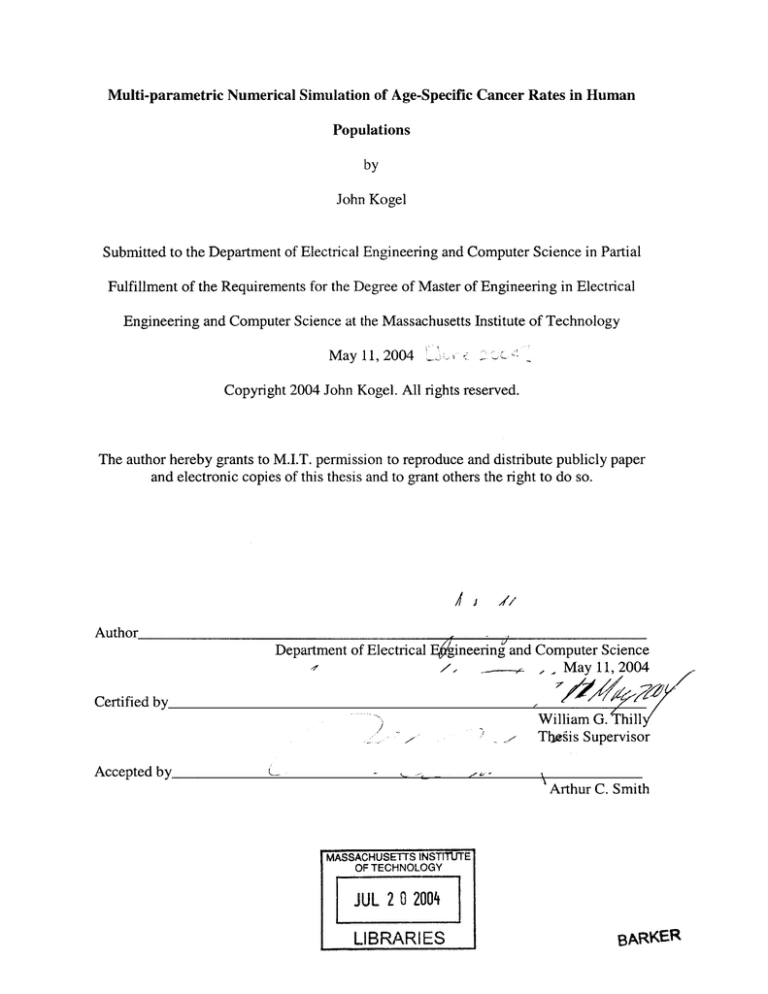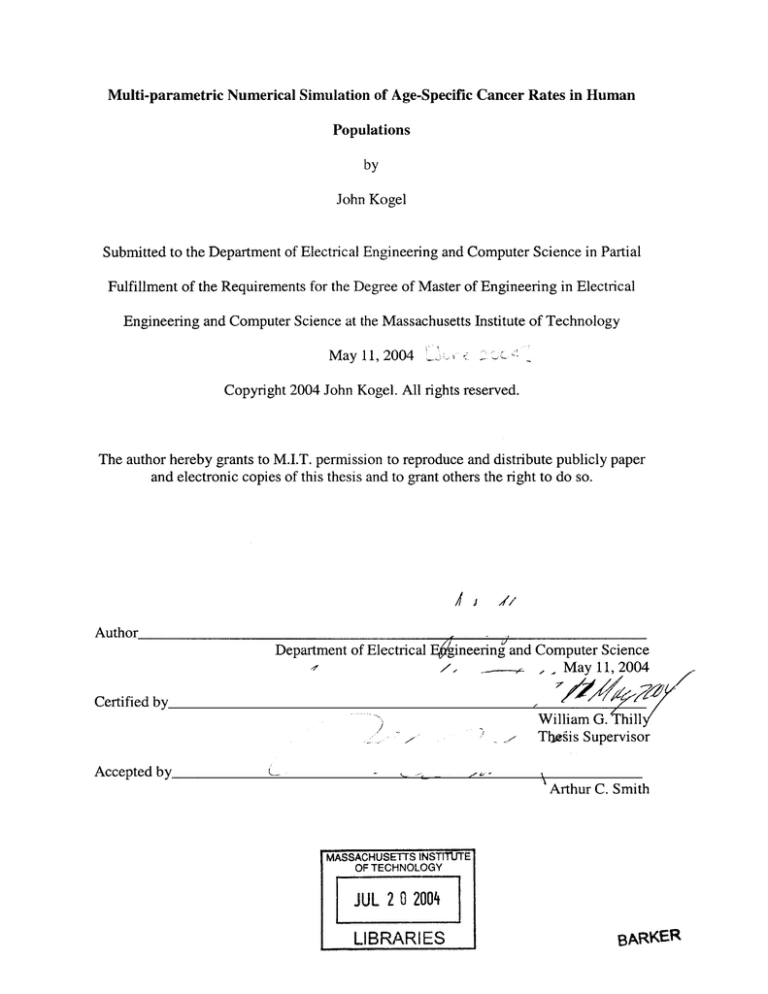
Multi-parametric Numerical Simulation of Age-Specific Cancer Rates in Human
Populations
by
John Kogel
Submitted to the Department of Electrical Engineering and Computer Science in Partial
Fulfillment of the Requirements for the Degree of Master of Engineering in Electrical
Engineering and Computer Science at the Massachusetts Institute of Technology
Mayll,2004
I
-
-
Copyright 2004 John Kogel. All rights reserved.
The author hereby grants to M.I.T. permission to reproduce and distribute publicly paper
and electronic copies of this thesis and to grant others the right to do so.
Author
Department of Electrical F ineering and Computer Science
May 11, 2004
11
Certified by
William G. Thill
Tbesis Supervisor
Accepted by
%ArthurC. Smith
MASSACHUSETTS INSTTUTE
OF TECHNOLOGY
JUL 2 0 2004
LIBRARIES
BARKER
2
Multi-parametric Numerical Simulation of Age-Specific Cancer Rates in Human
Populations
by
John Kogel
Submitted to the Department of Electrical Engineering and Computer Science
May 11, 2004
In Partial Fulfillment of the Requirements for the Degree of Master of Engineering in
Electrical Engineering and Computer Science
ABSTRACT
The CancerFit computer program allows cancer researchers to analyze epidemiologic
data describing the age-specific risk of cancer in terms of hypotheses about historical
environmental risks, the heritability of cancer, the role of gender and the processes
embedded in cancer formation. The program was based on the theories of Professor W.
Thilly (MIT), Professor S. Morgenthaler (ETH) and their students. Written as a Fortran
program by Prof. Morgenthaler it was transported into Java by David Hensle (MIT) who
introduced a number of characteristics that enabled MIT students to perform basic
parametric analyses for thesis and coursework in cancer epidemiology.
In this thesis, the CancerFit application has been extended to include new functionality
that allows computation and subsequent analysis of the ratio of two age-specific cancer
incidence or mortality datasets. Originally this ratio was proposed to compare the lifetime
risks of children of parents with a specific form of cancer and of parents with at least one
child with the same cancer; it does this task as intended. However, its use has permitted
me to discover a previously unrecognized excess of colon cancer deaths in women
relative to men in the 30-64 year age interval. As this is the same age interval for early
breast cancer and ovarian cancer onset in women, this finding points to a more general
cancer risk in pre-menopausal women than has been previously recognized.
Furthermore, the CancerFit program has been improved by permitting the cancer
researcher to include historical age-specific survival rates, overall mortality rates, and
reporting error rates when these are available. A user can now input data for each of these
rates, which the program uses to adjust the mortality data to better approximate the agespecific rate of cancer appearance for the cohort studied. These improvements and new
clinical data have permitted a clearer understanding of the age-specific risks and in the
case of colorectal cancer appear to permit calculation of the critical parameters in this
form of human cancer.
Thesis Supervisor: William G. Thilly
Title: Professor, Biological Engineering
3
4
Acknowledgments
I would like to thank Professor Thilly for introducing and teaching me about the world of
cancer research. Besides an excellent and enthusiastic teacher, Professor Thilly has been
the backbone of this thesis work since day one. Without his support, my contributions
would not have been possible. I would also like to thank David Hensle, who introduced
me to Professor Thilly and helped me become familiar with the CancerFit program and
the code, as well as the theories behind the program. Finally I would like to thank
everyone in the Thilly lab group from whom I learned a great deal and received helpful
feedback on my work.
5
Contents
1
Background
2
Ratio of Age-Specific Cancer Rates
16
2.1
M otivation...........................................................................
16
2.2
Loading Data Sets and Plotting Ratio Data with Estimates of Dispersion.....19
23
2.3
Graph Ratio Fit....................................................................
3
27
Modifications to the CancerFit Program
3.1
Survival D ata........................................................................
28
Survival Data in the CancerFit Application..........................29
3.1.1
3.2
Reporting Error Data...............................................................32
3.2.1
Reporting Error Data in the CancerFit Application....................33
4
Changes to the Model of Age-Specific Cancer Rates: Improved Estimation of
37
Age-Specific Cancer Probability
4.1
Accounting for Competing Forms of Death within Each Age Interval Using
37
Age-Specific Mortality Rates TOT(h,t).........................................
4.1.1
TOT Data in the CancerFit Program..................................40
5
Results
5.1
Benefits of TOT, SUR, and REP Additions....................................
5.2
O riginal Findings......................................................................46
5.3
Computational Speed.................................................................48
43
43
6
Future Work
49
A
Source Code
51
9
6
List of Figures
1
Observed mortality rates from colon cancer for European American Males.......10
2
Ratio plot example. The middle (in green) line in the graph is the actually ratio of
OBS 1/OBS 2 , while the upper and lower lines (in blue) show one standard
deviation above and below the ratio. These data for colorectal cancers show that
the risk of colorectal cancer in first degree relatives of colorectal cancer patients is
~ 1.6 fold higher than in the general population after age 50 ...........................
21
3
Ratio data show example. This displays of ratio of OBS 1/OBS 2 and one standard
deviation of that ratio for each age where the data for OBS1 and OBS 2 exists.....22
4
Here is the Graph Ratio Fit window, with the OBS 1/OBS 2 ratio plotted as before
and the ratio of fits (red line) set to 1 initially.....................................
24
5
Here is the Graph Fit Window with the ratio of fits plot again, however now the
"F" value has been changed from 0.15 to 0.24 to demonstrate possible differences
in O BS 1 and OBS 2 ........................... . . . . . . . . .. . . . . . . . . . . . . . . . . . . . . . . . . . . . . . . . . . . 26
6
The survival data for European American Females (EAF) born in the 1860's who
were diagnosed with colon cancer. Here is an example of the data loaded into the
CancerFit program ........................................................................
30
7
A view of the plot of the survival data shown loaded into the CancerFit program
in Figure 6................................................................................
31
8
This graph demonstrates the effect of the survival data on the observed mortality
data. The upper curve (in yellow) is the mortality data after the division of the
(1 - SUR(h,t)) factor, OBS*(h,t),while the lower curve (in red) is the original data
set, O B S(h,t).................................................................................
32
9
The reporting error data for European American Females (EAF) born in the
1860's who were diagnosed with colon cancer. Here is an example of the data
loaded into the CancerFit program...................................................
34
10
A view of the plot of the reporting error data shown loaded into the CancerFit
program in Figure 9......................................................................
35
11
This graph shows the effect of the reporting error data on the observed mortality
data. The upper curve (in yellow) is the mortality data after the division of the
REP(h,t) factor, while the lower curve (in red) is the original data set, OBS(h,t).36
12
The TOT(h,t) data for European American Females born in the 1860's, shown
loaded into the CancerFit program ...............................................
........ 40
7
13
A view of the plot of the TOT(h,t) data loaded into the CancerFit program in
..... 4 1
Figure 12............................................................................
14
The effect of the TOT(h,t) data on the original observed mortality data. The upper
curve (in yellow) is the mortality data after the division of the (1 - TOT(h,t))
factor, while the lower curve (in red) is the original data. ............................ 42
15
This graph shows the re-plotting of the OBS**(h,t) data when the user enters the
Find Fits window to set up the parameter bounds for fitting. The re-plotted
adjusted curve is what the CancerFit application will fit, thus is it important to
allow the user to inspect this curve before setting bounds and iterations over each
45
of the param eters........................................................................
16
This plot demonstrates the overall effect of the SUR(h,t), REP(h,t), and TOT(h,t)
data on the original mortality data. The upper curve (in yellow), is OBS**(h,t),
which is adjusted for the SUR(h,t), REP(h,t), and TOT(h,t) data loaded into
CancerFit. The lower curve (in red), is the original mortality data, OBS(h,t).......46
17
The ratio plot for the mortality data for the European American Females (EAF)
born in the 1860's compared with the mortality data for the European American
Males (EAM) born in the 1860's. Note the high relative risk of the females early
in life, as indicated by a ratio of approximately 1.8 for ages 42.5 and 47.5........47
8
1 Background
Public health and census records have annually reported estimates of the population of
the United States and also the number of persons recorded as dying from each of a long
list of medical diagnoses. These data were organized in five year age intervals, 0-4, 5-9,
... ,95-99, 100-104, since the Census Bureau undertook the recording at the national level
in 1890. Most of these data have been organized and summarized (principally by Dr.
Pablo Herrero-Jimenez) as a ratio, (number of deaths by specific cause)/(number of
persons alive), for each age interval, t, for ten year birth cohorts, h, (1800-1809, 18101819,....) over the period 1890-1997 by graduate and undergraduate students in
epidemiology and publicly posted at http://epidemiology.mit.edu. Up to this time this age
and birth cohort specific ratio has been used as the best estimate of the age- and cohortspecific probability of dying of a specific cause. The ratio is generally referred to as the
"mortality rate" for a specific cause of death.
For instance, the observed mortality rate, (OBS(h,t), (recorded 1890-1997) for
cancers of the lower gastrointestinal tract, mainly colorectal cancer, in European
American males (EAM) is shown below as a function of age and birth decade.
9
400
CD
CD
CD
CD
CD
EAM
Birth Year
350
--.-
300
------
250
x
1880s
--- o-- 1900S ---- --1920s - - -A- - 1930s
1950s
----- 1940s -----
-A-
-4
Q) 200
1810s
1830s
1850s
1870s
:):
1890s
"0-- 1910s
1800S -.A
1820s
1840s -1860s --
--- <-- 1960s --- x- - 1980s
+-
1970s
N
150
0 100
50
0
0
10
20
30
40
50
60
70
80
90
100 110
Age (years)
Figure 1: Observed mortality rates from colon cancer for European American Males
This form of presentation shows that the age specific death rates from colorectal cancer
have increased dramatically in cohorts beginning with the 1810-19 decade reaching a
maximum for middle aged males by the cohort of 1810-19 a hundred years later. Of
particular interest to cancer theoreticians is that the data for all cohorts show a maximum
mortality rate that appears to decline significantly from the maximum rate by the 100-104
age interval.
This decline is the basis for two separate theories about carcinogenesis. The first
is that the age-specific maximum and subsequent decline is ascribable to a subpopulation
that inherits an essential genetic factor required for cancer to appear in a normal life span
and/or a subpopulation exposed to an environmental factor also required. The steady
historical rise in age-specific mortality rates is interpreted as prima facie evidence that
environmental factors working against a constant genetic background must have been
responsible for the rising colon cancer rates in the cohorts of the
10
19 th
century. The second
is that the subpopulation at risk is limited to those persons in which a series of somatic
changes have taken place in the juvenile maintenance stem cells of the organ in question
before those juvenile stem cells matured into adult maintenance stem cells. This second
hypothesis does not exclude the elements of the first hypothesis but opens up the
possibility that rates of necessary oncogenetic changes in fetuses and juveniles are the
sole determinants of lifetime risk.
Three academic collaborators, Professor Stephan Morgenthaler, Chair of Applied
Mathematics, ETH, Lausanne, Switzerland, Professor Kari Hemminki, Professor of
Epidemiology, Federal Cancer Research Center, University of Heidelberg, Germany and
Professor William Thilly now of the Biological Engineering Division at MIT have been
working together to discover what forms of mathematical analysis might provide deeper
insights into the process of carcinogenesis and how it is effected by inherited and
environmental factors. This collaborative effort is the only known group in the world
analyzing data in the form presented in Figure 1. All other groups have restricted their
analyses to ages less than 80 and therefore have not addressed the form of the data in
terms of a maximum in old age.
The model they employ to create equations describing the cascade of events in an
individual that leads to cancer is based on the observations by pathologists that colorectal
cancer specifically and cancers in general may be described as distinct transition from
normal epithelial layers to slow growing preneoplastic colonies to rapidly growing
neoplastic colonies from which metastases and sequelae leading to death arise. The
widely used "two-stage cancer model" introduced in its basic form by Armitage and Doll
in 1957 [1] divides carcinogenesis into two rate limiting stages, initiation and promotion.
11
Initiation refers to the transformation of some but not necessarily all normal cells with
zero adult net growth rate into a slowly growing preneoplastic or precancerous colony.
Specifically, normal cells are "initiated" by one or more rare events, usually expected to
be genetic events, which allows them to give rise to preneoplastic colonies. In the model,
this process occurs in an unknown number of cells at risk of initiation that does not
exceed Nmax. Moreover, in order for initiation to occur, n independent initiation events
occurring at a rate of Ri, Rj, ... , Rn events per cell year are postulated. For colon cancer,
the field of oncogenetics has shown that n is equal to at least 2.
We have defined a variable "X", which is the probability that an individual in a
population is initiated by age amax. This probability is governed by the following equation
[5]:
ama
X(amax) = (Cinit / Nmax) * ((-a-p)/x) *.(0 a * Na*da
The probability "X" is defined in terms of the parameter amax. This parameter accounts
for the theory that cells in an individual may only be initiated to a preneoplastic colony
through a maximum age. In the case that we hypothesize that cells may only be initiated
until maturity, amax is about 17 for males and 15 for females. Also in the equation for
"X"', the parameter Na defines the number of cells at risk at a given age "a" [9]. This
parameter allows for the hypothesis that only stem cells are at risk, or that all cells may
be able to be initiated. Finally, (u-$)/ is the growth rate of a preneoplastic colony,
discussed further below, and Ciit is the constant of initiation, defined by the following
equation [5]:
12
Cinit = 2RiRjNmax
Promotion is the transformation at which the preneoplastic colony - expanding at a slow
growth rate- gives rise to a single "promoted" cell which is the sole precursor of the
neoplastic colony that grows and evolves rapidly into a lethal tumor with or without
metastases, In order for this stage to occur, m independent promotion events are
postulated, each of which occurs at a rate of rA, rB,
...
, rM events per cell division. No
genetic mutations have yet been found experimentally for promotion in humans or
animals, so one must consider the case where m = 0. Furthermore, current research has
yet to discover the value of m, or even any sort of bounding of m. We have chosen the
value for m when modeling the promotion stage, m=0,1,2,3,... to permit researchers to
understand the effect on the value of "in" on the rates of putative promotion mutations
and to consider the formal possibility that m = 0. For most demonstration calculations we
have been using m=1. The probability that promotion will occur for a neoplastic colony
at a given age "t" after initiation at age "a", is given by the following equation [5]:
d (1 - exp {-rA [WJx-1)]
2
exp 1n2 (cc-p)(t-a))/d(t-a) (for m = 1)
From an understanding of the model of the process by which an individual may get
cancer, we can now model the observed cancer mortality of a particular population. This
model, called OBS(h,t), is given as the following equation.
OBS(h,t) = F*(1-SUR(h,t))(REP(h,t)(1-TOT(h,t))(1 - exp {-VoBs(h,t)}) / (F + (1-F) *
exp { (-1/f) * .((1-SUR(h,t))VoBs(h,t))dt })
The terms SUR(h,t), REP(h,t), and TOT(h,t) are defined by Pablo Herrero-Jimenez for
his ph.D thesis work. ([9]) The term SUR(h,t) represents the relative survival rate of
13
those individuals diagnosed with the given cancer. The term REP(h,t) is the reporting
error that may occur in counting the deaths to record the mortality rate for a specific
cancer. The term TOT(h,t) is defined as the "sum of the rates of all forms of death" for a
birth cohort "h" born in year "t". ([9]) Finally, this observed rate, OBS(h,t), is defined as
the number of recorded deaths of people at age t and of a particular birth cohort from a
specific cancer divided by the total number of people of a birth cohort alive at age "t".
The variable "VOBS(h,t)" represents the expected number of lethal events here
defined as promotional events per at-risk individual during year "t". The fraction of the
population at risk for the specific type of cancer is denoted as "F". The fraction of this
subpopulation that dies from this form of cancer and not of a disease sharing the same
risk factors as F is defined as "f'. Thus, "f' accounts for deaths resulting from
competitive forms of mortality as opposed to independent forms of mortality such as
automobile accidents etc.
VOBS
(h,t) = n (ct-1)/c TRi I a Na * d (1-exp {-rA
/(c-f3)]2
exp In2 (cC-0)(t-a)))/d(t-a)
for the product defined for I = 1,2,3..., the summation is defined for a = 1,2,.... amax and
m=1.
Unfortunately models in this form were not useful to cancer researchers whether
clinical or molecular in approach. Professor Morgenthaler created a Fortran program
running on Linux but this wasn't usable by researchers who were mostly Mac or PC
based with few programming skills of their own. To overcome this disciplinary barrier
between multi-parametric modeling and cancer research Professor Thilly began working
in Spring Semester 2001 with a group of 6.872 students to transport Morgenthaler's
14
Fortran program into Java for which free API is available at http://java.sun.com. Initial
trials of the transported program led to recognition of shortcoming of the basic model and
opened up the possibility of graduate theses in this area of computational modeling.
David Hensle improved the basic Java program to the point that it could be used
to model the two basic hypotheses attempting to account for a cancer rate maximum. This
effort represented the primary contribution of his EECS Master of Engineering thesis in
2003. His program dubbed "CancerFit" serves as the starting point for the amendments
and improvements proposed for this master of engineering thesis. CancerFit allowed a
researcher to load a data specifying the recorded number of deaths for each age interval
for a particular birth cohort along with the age-specific numbers of surviving persons in
that cohort. These data together defined the approximate function OBS(h,t). He also
incorporated the growth functions for children, male and female separately, from birth
through maturity and created the means for researchers to include an estimate of the
juvenile growth rate of the specific cell population modeled, e.g. epithelium of the colon.
The researcher could then specify trial values of n and m deaths over ages for a
population, include an estimate of the probability SUR(h,t) of surviving a particular form
of death, and specific broad plausible ranges for the parameters that were included in the
model of OBS(h,t) including F, f, Ri... rA, and the growth rate of the preneoplastic
colony, alpha-beta. With these ranges and specifications the application found a group of
best-fit solutions defined by those solutions yielding minima for the residual sums of
squares. One could then plot any of these best fit solutions against the observed data to
get some intuition on how the model was working. This application was revolutionary in
that nothing like it had ever been created. It was almost immediately discovered for
15
several cancers that the solutions very narrowly defined the best estimates of
preneoplastic growth rates and that these growth rates were remarkably similar to
independently determined growth rates of epithelium in the colon, esophagus and lung.
This observation in turn led to the hypothesis that initiation might represent blocking
juvenile stem cells from maturing into adult stem cells.
The motivation of the application was not, however, only for Professor Thilly and
his colleagues to test their cancer theories, but also to allow cancer researchers around the
world to explore and test their ideas. While CancerFit was an excellent initial
contribution to the field of cancer research, there were and are many extensions and
enhancements to both the application and the cancer model still to be completed.
Inevitably in any novel undertaking there are mistakes that have been uncovered. The
motivation of this thesis is to both enhance the original CancerFit application with a
variety of extensions as well as to work closely with Professor Thilly to analyze, amend
and improve the current cancer mortality model through the application CancerFit.
2 Ratio of Age-Specific Cancer Rates
2.1 Motivation
In the future work section of his thesis, David Hensle expresses that CancerFit could be
modified to include the capability of comparing multiple data sets. Professor Thilly
reiterated that interest, as it would allow for more complex and interesting analysis.
Examples of such data sets that could be compared were the values of OBS(h,t) from
16
males and females of the cohort "h", of different cohorts, or of unique data sets
developed by Professor Hemminki permitting the values of OBS(h,t) to be compared for
the general Swedish population and a subpopulation of the first degree relative with any
or all particular forms of cancer diagnosis. Such data exists and is discussed in "Multiple
primary cancers as clues to environmental and heritable causes of cancer and mechanisms
of carcinogenesis" [3] as well as in "Familial and second primary pancreatic cancers: a
nationwide epidemiologic study from Sweden" [4].
This added functionality toke the form in two interrelated tasks. The first task was
to allow a user to load two data sets, and then view a plot of the ratio of cancer mortality
rates for these populations, as a function of age. The second task was to add an
application, encapsulated by this larger application, which would allow a user to plot a
ratio of the fits to the two data sets on the same graph as the ratio of the observed rates for
the data sets. By doing so, a user could then set the value of the fit in the second data set
and change the values for the parameters in the model to recalculate the fit for the first
data set. This could give the user some intuition as to what the differences were between
the two fits, by seeing what changes, specifically what value changes of which parameter,
allowed the user to transform the fit ratio into the observed ratio.
The motivation behind such an application may be demonstrated by the following
example. Assume we have two data sets- the data for incidence deaths from colon cancer
in the general population of Swedish males at each age, and the data for the incidence
deaths from colon cancer in the subpopulation of that general population of Swedish
males which only includes individuals who have had a first degree relative, a parent or a
child, who has cancer. We can first investigate and find the observed mortality rates due
17
to colon cancer at a specific age for each of these data sets, and plot them against each
other accordingly. This gives a user some intuition as to the differences of the two data
sets, relative to each other. It also allows a user to understand the increase in colon cancer
risk that the subpopulation of first degree relatives has over the general population. The
importance and implications of such a difference in risk are discussed below.
Using the CancerFit application, we can use the model to fit the observed
mortality rate of the data sets. We'll call these fits OBS 1 and OBS 2 . OBS1 is the model fit
for the colon cancer mortality rates for the subpopulation of individuals who have a first
degree relative with cancer. (This is also referred to as "OBS primary".) OBS 2 is the
model fit for the colon cancer mortality rates for the general population. (This is more
typically referred to as "OBS naught'.) By taking the ratio of "OBS primary" over "OBS
naught", we find the ratio of the fits to the separate data sets. We can then compare this
ratio of fits to the ratio of observed data to find first some intuition about how the model
is fitting the observed data. More importantly, we can begin to change the value of one of
the fits by changing a value of one (or more) of the models variables for one fit while
keeping each value for the models variables constant for the other fit. We then are
altering the ratio of fits, and we can observe how it compares to the observed ratio as the
values of different variables change.
In this example, we chose the same values for each of the variables of the "OBS
primary" and "OBS naught" fits and plotted the ratio of "OBS primary" over "OBS
naught" first. This ratio was simply one, as both fits were found from the model for OBS
using the same values for each variable. However, when we begin changing the values of
the variables of the OBS model, for example "F" or "f', we see changes in the ratio of
18
fits. If we plot this ratio of fits on the same plot as the ratio of observed data, and we
allow a user to view how the ratio changes and becomes more like or dislike the observed
ratio as the user changes the variables of the model, the user may begin to understand
what the model suggests may causes the difference between the mortality rates of colon
cancer for the subpopulation of individuals who have first degree relatives with colon
cancer, and the general population of individuals with colon cancer. More explicitly said,
a user can begin to understand what the model interprets as the reason for this additional
risk, called the "familial risk", or "relative risk", for a given cancer that an individual has
over another individual in the general population because the first individual has a family
member with that cancer.
2.2 Loading Data Sets and Plotting Ratio Data with Estimation of
Dispersion
The first task to implement this extended application within the original CancerFit
application was to add functionality so that a user could plot the ratio of the observed
mortality rates of two sets of data. We added a "Plot Ratio" option to the user interface to
let the user plot the ratio after loading the second data set into the application. When
plotting the ratio, we calculated the ratio of each population's observed mortality rates at
each given age. It is important to mention that the data is typically organized so that
incidences deaths over a five year range are grouped into the same age bracket. For
example, the number of incidence deaths recorded for age 12.5 in a data set is actually all
incidence deaths of individuals from age 10-15. Furthermore, because different data sets
start with incidence deaths for different age brackets, we had to account for possible
offsets between data sets. For example, some data start with data for individuals at age
19
2.5, while some data sets start with data at age 12.5. Thus, we need to check for all
possible cases here and calculate the ratio accordingly.
Once we have handled all of the possible discrepancies with the organization of
the data, the ratio is plotted in green on a pop-up graph. Also calculated is the standard
deviation of the ratio in order to plot one standard deviation above and one standard
deviation below the ratio on the graph. (The standard deviation points are plotted in blue.)
Plotting these standard deviations is important, as it shows the user where the ratio points
are well-defined, and thus reliable, and where it is not. In most cases, the standard
deviation of the data for two tails of the ratio graph, the youngest ages and oldest ages are
significantly larger than the standard deviation of the ratio in the middle ages. This occurs
as there are not very many cases of cancer mortality for younger and older individuals of
a population. Limited data tends to lead to large standard deviations, demonstrating that
the data, in this case the ratio at such ages, is imprecise.
Below is a snapshot of a plotted ratio of observed mortality rates for colorectal
cancer between the Swedish subpopulation of individuals with first degree relatives who
have that cancer and the general Swedish population. This snapshot was taken as a .jpeg
picture file with a standard screenshot application, and then transported into this
document.
20
Figure 2: Ratio plot example. The middle (in green) line in the graph is the actually ratio
of OBS 1/OBS 2 , while the upper and lower lines (in blue) show one standard deviation
above and below the ratio. These data for colorectal cancers show that the risk of
colorectal cancer in first degree relatives of colorectal cancer patients is - 1.6 fold higher
than in the general population after age 50.
The plot of this ratio immediately gives the user intuition about the differences in the data
sets. First off, a user can determine where the ratio is well-defined because of the plots of
the standard deviations. It is from this more reliable part of the ratio that we can then
begin to analyze. We first realize that this ratio is the ratio of the percentage of each
population at risk for colon cancer. This can be related to the model as the ratio of "F"
values for each population. This ratio of "F' values is greater than 1, at roughly 1.5. Since
we are plotting the "F' value for the population of first degree relatives over the "F"
value for the general population, the user is given immediately shown the "familial risk"
factor known to exist in relatives of individuals with cancer. From this discovery, a user
can rationalize that this "F" ratio may imply an upper bound for "F", or the percentage at
21
risk, at around 1/1.5 or .667 for the general population. We derive this analysis from the
fact that since there is an upper bound on "F" for any population at 1.0 (since it is a
percentage), and the mortality rates for the general population seem to be about one-third
less than that of the population of first degree relatives, then the "F" for the general
population could be, at most, 1-1/3 or 2/3's. While these numbers are only rough
estimates based on the above plot, they give some insight as to the intuition the above
plot may give to users of the application.
Along with the ability to plot the ratio and one standard deviation above and
below the ratio as a function of age, we also allow a user to view the ratio and the
standard deviation of the ratio at each age of the data sets. To view this information, the
user may select the "Show Data" button as an option after loading the second data set.
2.532
17.5
22.5
27.5
32.5
37.5
42.5
47.5
52.5
V7.5
624.5
0.537
0.446
0.342
1.280
1.368
1.372
1.561
1.423
1.664
1.617
1.626
1.741
10.294
0.208
I0.176
0.1 42
0.27
10.1 39
diBsply
10.179
Figue
3Rati daa 62.5
shw ape 1.759 This
ofrti
standard~
~ ofta
~ ~~~~~~S
oSahaeweetedat
or
7 2.5 ai devitio
1.468
10.128p
97.5
10 2.5
NaN
NaN
f
B
1
BBOB
an
2
an.n
xss
jNaN
INaN
Figure 3: Ratio data show example. This displays of ratio of OBS1/OBS2 and one
standard deviation of that ratio for each age where the data for OBS, and OBS2 exists.
22
With this option, a user may now analyze the relative difference in the data sets via a
plot, or by looking at the actual ratios and standard deviations.
2.3 Graph Ratio Fit
Since a user was now able to plot the ratio of the observed mortality rates between the
two data sets, the next step was to add functionality allowing a user to plot the ratio for
the fits of these data sets on the same plot as the observed ratio. To include this
functionality, we created a new window view for the application called "Graph Ratio
Fit", where the new functionality could be encapsulated. The application that we were
working from already had the ability to fit the mortality rates for an observed data set
with the model discussed above. To do so, the user first inputs specific information for
the type of cancer the data set describes. Then, the user may input ranges for values of
each of the variables of the model over which the model will try to fit the observed
mortality rates. For example, the user can specify that "f"is 1.0. When fitting data sets of
colorectal cancer, this is a reasonable assumption. By setting "f' to equal 1.0, we are
indicating that there are no competitive cancers such that no individual has died from the
competing cancer but could have also died from colon cancer.
After the user has set the ranges and values of all of the variables, he may then use
the model to fit the data. The application displays the variable values for the best fits to
the observed data in the "Best Fits" pane. (As mentioned above, "best" here is determined
by the residual sum of squares method.) Now, the user may select one of these fits to plot
the ratio of fits for the first data set to the second data set. By selecting a fit, the user is
selecting the initial values that will be used for the variables in each of the fits of the
23
ratio. The user may then select the "Graph Ratio Fit" pane to view the values of each
variables for the fit selected, and now the user has the option to plot the ratio of the
observed mortality rates for the data sets, and then plot the ratio of the fits of the data sets
on the same graph. Plotting the ratio of the observed mortality rates uses the same
functionality that we first added to the application. However, for this part of the
application we allow for plotting the ratio of fits to the observed mortality rates in order
to discover more information about the ratio of the observed mortality data.
Below is a snapshot of the ratio of fits, which is plotted in red, against the ratio
(again displayed with one standard deviation above and below the ratio) of the observed
mortality rates between two data sets. (The snapshot of this graph also includes the
"Graph Ratio Fit" pane, to demonstrate how that window is designed.)
K"
223E-7
I499E-7
~
4
Figure 4: Here is the Graph Ratio Fit window, with the OBS 1 /OBS 2 ratio plotted as
before and the ratio of fits (red line) set to 1 initially.
24
As one may notice, the ratio displayed above is 1.0 for all ages. This occurs the first time
the ratio of fits is plotted or if none of the values for the variables of the model (F, f, etc)
have been altered in the "Graph Ratio Fit" window. The reasoning for this lies in how we
implemented plotting the ratio of fits. Once a user selects a fit from the "Best Fits" pane
and they become the initial values for each variable of the "Graph Ratio Fit" pane, those
values are the initial values used to calculate the model's fits for both data sets. Since the
model will give the same fit when using the same values for each variable, this ratio is
initially 1.0. However, when changing a value of any of the variables, the ratio of fits and
correspondingly the plot will change. This is because the first time the ratio of fits is
plotted, both fits in the ratio are calculated the same but only the fit in the denominator of
the ratio is set. Now, each time the user changes the values for the model and re-plots the
ratio, only the fit in the numerator is recalculated. The motivation for such an application
may be realized in the following example.
As before, we will use the observed mortality rates of colon cancer for the
Swedish subpopulation of individuals having first degree relatives with colon cancer as
our data set 1, and the general Swedish population as our data set 2. When we select a fit,
and plot the ratio of the observed mortality rates between data set 1 and data set 2, we
find the same results as we did earlier. When we first select the "Plot Ratio Fit" option, it
plots a ratio of the fit for data set 1 to the fit for data set 2 in red as shown above. Now,
when we change the value of a variable, for example, if we change the variable "F" from
its initial setting of 0.15 to 0.23, and select "Plot Ratio Fit" again, the following graph is
the result. (Again, the snapshot of this graph also includes the "Graph Ratio Fit" pane.)
25
Figure 5: Here is the Graph Fit Window with the ratio of fits plot again, however now the
"F' value has been changed from 0.15 to 0.24 to demonstrate possible differences in
OBS 1 and OBS 2 .
From this graph, we can see that changing the "F" value when calculating the fit for data
set 1 shifts the ratio up closer to the ratio of the observed mortality rates. What this is
allowing a user to do is to see how the ratio of the fit of data set 1 (the subpopulation of
first degree relatives) to the fit of data set 2 (the general population) is changed when the
value of a single variable, such as "F", is changed in the model. As mentioned before, this
gives the user intuition about what the model suggests may be the differences between
two data sets. In this example, by re-plotting the ratio of fits each time we change the
value of "F", we are trying to discover if the variable "F' is the cause of the difference
between the mortality rates of the general population and those of the subpopulation of
first degree relatives. Specifically, we are attempting to determine if the difference in "F"
26
(the percentage of a given population at risk) explains why individuals with first degree
relatives with colon cancer have this higher risk for colon cancer.
While in this example we only changed the value of "F" to see how the ratio of
fits changed (and how much more or less it resembled the ratio of the observed data sets),
this application allows us to change the values for any of the variables, or combination of
variables, to begin to understand what factors the model implies are responsible for the
"familial risk" of cancer.
3 Modifications to the CancerFit Program
The original CancerFit application developed by S. Morgenthaler, D. Hensle and others
used the observed mortality rate of cancer, OBS(h,t), to fit the parameters. Pablo HerreroJimenez [6, 7, 8, 9], developed a more accurate version of the model of cancer occurrence
probability by accounting for the historically improving therapies that increased the
chance of survival given a particular cancer diagnosis. His approach was to painstakingly
gather data on historical age-specific survival rates defining the parameter SUR(h,t),
which he used to define the term OBS*(h,t), an estimate of mortality in a birth year
cohort "h" in the abstract condition of zero chance of survival, i.e. an estimate of cancer
incidence. The equation for OBS*(h,t) is shown below:
OBS*(h,t) = OBS(h,t) / [REP(h,t)*(1-SUR(h,t))]
In his paper, Herrero-Jimenez defines R(h,t), now REP(h,t) as the reporting error that
may occur in counting the deaths to record the mortality rate for a specific cancer.
27
(Herrero-Jimenez, 2000) REP(h,t) is the term to correct for the vagueness of mortality
records especially in the historical period 1890-1935. It thus makes sense that the
REP(h,t) term affects the data sets in earlier years, as diagnostic methods have become
more accurate. Herrero-Jimenez defines S(h,t), now SUR(h,t) as the relative survival rate
of those individuals who were diagnosed with the given cancer. ([9]) He defined the
survival rate as a relative rate to account for individuals who were diagnosed with a
specific cancer and died from another cause during the five year period after that
diagnosis. Surviving from a given cancer is interpreted as having lived at least five years
after being diagnosed.
While the SUR(h,t) and the REP(h,t) data was not used in the original version of
CancerFit, Professor Thilly determined that including this data was important in creating
a more accurate observed incidence curve. While the OBS(h,t) data is observed
mortalities, including SUR(h,t) and REP(h,t) help better approximate the number of
individuals who received a given cancer. Fitting this data is clearly more helpful than
fitting only the mortality data when trying to discover how often a why individuals
receive a given cancer. Below, we discuss the additions of the SUR(h,t) and REP(h,t)
data to the CancerFit application.
3.1 Survival Data
In the initial version of CancerFit, a user could enter a survival rate for the loaded
population data within the "Set Parameters" section of CancerFit, and the model would
use this survival rate for the population at all time "t". While this was a nice
simplification, the truth is that SUR(h,t) changes with "t" in present day medical
28
experience and has changed for many cancers as a function of "h" as improvements in
cancer therapies have been discovered and applied. This need and solution is represented
in the Ph.D. thesis work of Herrero-Jimenez who dug deep to define the values of
SUR(h,t) for colorectal cancer since the beginning of the 20th century. ([9])
Reexamining this simplification led Professor Thilly to believe that if CancerFit
was going to be generally useful for cancers such as colorectal, bladder, breast and
several others in which SUR(h,t) has fortunately increased in the last century it would be
necessary for a user to be able to discover and then specify the survival rates over age "t"
for the population being studied within the CancerFit application. In essence, it is
necessary for a user to enter a data file of non-constant survival rates over age "t". We
discuss the changes to the CancerFit application that made this possible below.
As seen in Herrero-Jimenez's equation for OBS*(h,t), the SUR(h,t) data is used to
divide the observed data, OBS(h,t), by (1- SUR(h,t)). This division allows the model to
account for those individuals who survived, as the division results in the mortality curve
as if everyone in the cohort who had been diagnosed with a given cancer had died from
that cancer. This tactic converts mortality data, OBS(h,t) into an estimate of incidence,
OBS*(h,t), i.e. the probability of observing a particular form of cancer at age t in birth
year cohort h.
3.1.1 Survival Data in the CancerFit Application
In order to include the survival data in the CancerFit application, we first needed to create
a survival data file. The survival data files were created from data that Pablo HerreroJimenez discussed and displayed in his paper. ([9]) Next, we had to extend the
29
functionality of the CancerFit application to be able to load the survival data files for use.
An example of those survival data files loaded into the CancerFit application is shown
here:
Figure 6: The survival data for European American Females (EAF) born in the 1860's
who were diagnosed with colon cancer. Here is an example of the data loaded into the
CancerFit program.
The functionality to allow a user to plot the loaded survival data was added as well. An
example of such a plot is shown here:
30
Figure 7: A view of the plot of the survival data shown loaded into the CancerFit program
in Figure 6.
As mentioned above, the survival rates for some cancers may be zero, or may be
constant. In such cases, it is justified and helpful to allow a user to set the survival rate to
a constant. Thus, this functionality was not removed from the original CancerFit
application, and is still available as an option to the user, in which case the user does not
need to load a data file.
The survival data begins to affect the observed mortality curve in the middle ages
of a cohort, and continues to have an affect through the end of the curve, with the greatest
magnitude of affect coming from the 77.5 to 92.5. Below is an example of the observed
mortality curve without the survival data plotted against the observed mortality curve
with the survival data included. The yellow curve in the graph below is the OBS(h,t) after
the affect of the SUR(h,t) data, whereas the red curve is the original OBS(h,t).
31
Figure 8: This graph demonstrates the effect of the survival data on the observed
mortality data. The upper curve (in yellow) is the mortality data after the division of the
(1 - SUR(h,t)) factor, OBS*(h,t),while the lower curve (in red) is the original data set,
OBS(h,t).
3.2 Reporting ErrorData
As described above, Herrero-Jimenez defined reporting error, REP(h,t), as a term to
account for the vagueness or inaccuracies of mortality recording throughout history. The
REP(h,t) is more exactly defined by Herrero-Jimenez as the "probability of accurately
recording the cause of death". ([9]) The REP(h,t) term appears in Herrero-Jimenez's
equation OBS*(h,t) (seen above) along with SUR(h,t). While we have explained how the
SUR(h,t) term affects the observed mortality curve, we shall now discuss the affect of the
REP(h,t) term and the motivation behind allowing a user to enter such data in the
CancerFit application.
32
Since the REP(h,t) term accounts for the probability of recording the mortality
curve correctly, before using the observed mortality curve, OBS(h,t), to fit the
parameters, it seems reasonable if not necessary to re-examine the data based on the
recording accuracy. As seen in the equation for OBS*(h,t) above, the REP(h,t) factor is
incorporated into the model by dividing OBS(h,t) by REP(h,t). By the principles of
probability, by multiplying the value we have, in this case OBS(h,t), by the probability
that it is accurate, here REP(h,t), we may calculate a more accurate expected number of
mortalities for each age interval.
3.2.1 Reporting Errorin the CancerFit Application
The steps to include the reporting error data in the CancerFit application were identical to
the steps taken to include the survival data. First we created reporting error data files for
researchers to use. Again, these data files were created from data repositories that Pablo
Herrero-Jimenez made when working on his PHD thesis. ([9]) Then, we extended the
functionality of the CancerFit application to be able to load the reporting error data files.
An example of those reporting error data files loaded into the CancerFit application is
shown here:
33
Figure 9: The reporting error data for European American Females (EAF) born in the
1860's who were diagnosed with colon cancer. Here is an example of the data loaded into
the CancerFit program.
Again, a user may plot the loaded data file as shown below.
34
Figure 10: A view of the plot of the reporting error data shown loaded into the CancerFit
program in Figure 9.
Typically for newer data sets, REP(h,t) serves only as a minor factor in better
approximating the incidences of a given cancer in a population. This is because recording
methods have become more accurate as medicinal practices and technology has improved
throughout history. However, for older data sets, REP(h,t) may not always be negligible
and may still serve to correct the data, especially for individuals at older ages. Here is an
example of the observed mortality data of European females born in the 1860's without
the affect of the REP(h,t) data versus that same OBS(h,t) with the REP(h,t) factor. The
yellow curve below is the OBS(h,t) after the affect of the REP(h,t) data while the red
curve is the original OBS(h,t) data.
35
Figure 11: This graph shows the effect of the reporting error data on the observed
mortality data. The upper curve (in yellow) is the mortality data after the division of the
REP(h,t) factor, while the lower curve (in red) is the original data set, OBS(h,t).
As you can see, the reporting data has little effect on the observed mortality rates except
for in the later ages of the cohort. Only for ages 82.5 to 97.5 is the difference noticeable.
Indeed, the REP(h,t) data offers a significant correction only within data sets for older
individuals who died between the 1890's and 1940's. (9) The lower values for REP(h,t)
in these cases may be explained by the difficulty of accurately recording the cause of
death for older individuals with naturally more possibilities for causes of death. Other
than in these data, the REP(h,t) is almost one, accounting for improved accuracy in the
reporting data as medical data and technology improved.
While the reporting data does not typically change the observed mortality data as
much as the survival data does, we feel it is a worthy addition to the CancerFit
application to give the user the option to enter REP(h,t) data. It is, of course, a necessary
36
correction needed by researchers exploring environmental factors that changed for the
birth cohorts born after 1810-19. Regardless of the magnitude of difference, the REP(h,t)
data gives a more exact observed mortality curve to fit, especially when investigating the
data mentioned above.
4 Changes to the Model of Age-Specific Cancer Rates:
Improved
Estimation
of
Age-Specific
Cancer
Probability
4.1 Accounting for Competing Forms of Death within Each Age Interval
Using Age-Specific Mortality Rates TOT(h,t)
Within the current cancer model, we consider the mortality rates of a specific cancer in a
five year period. When a user enters a data set for the population and mortalities or
incidences within that population, the data is grouped into five year periods, such that
there is a population and mortality/incidence number every five years. To condense that
mortality data into five years, the mortality data for the entire period is averaged and set
as the mortality rate for the midpoint of the period. That is, all the deaths in an interval
are divided by the sum of the number persons alive in the five year interval to yield a first
estimate of mortality rate. The general model introduced by Herrero-Jimenez et al. [6, 7,
9] accounted for deaths in the birth cohort occurring up to the year for which the
calculation applies. It did, not, however, adequately account for the increasing fraction of
deaths in a single year interval in extreme old age, e.g. the age 102 years, the mid year in
the interval 100-104 which has been as high as 0.3 in the data set records from 1890 to
the present day. Essentially, what the data represents and what the user is testing is the
37
averaged cancer mortality data over five year intervals. As a practical matter it is the
estimate of the mortality or incidence rate for the mid year in the five year interval.
This was both a simplification in the way the data sets were created, as well as in
the number of calculations to find the best fit curve. In many ways it is a simplification
that makes sense, as it condenses the mortality data and allows a user to get at the heart of
the dynamics of the mortality data over time, as opposed to getting bogged down in the
changes over shorter time periods.
During the course of this thesis, the averaging of mortality rates was recognized
as creating this unintended bias. This arose for the age intervals above age 60, generally,
in which the fraction of the population dying of all causes was not negligible.
Specifically, the model should be more specific in accounting for the mortality data
within the mid year interval. In its original form the number of persons estimated to be
alive at the beginning of the mid year interval wert modeled as being at risk for incidence
or death in that mid year interval. The possibility that a person would have died of some
other cause within that single midyear interval had not been explicitly accounted.
Examining the mortality data within the midyear interval is important especially in
populations as they get older, because the probability of death reaches as high as 0.3 for
the midyear interval for the age interval 100-104 and is significantly greater than 0.0 for
all age intervals beyond 60-64.
To estimate the mortality rate in the midyear of each five year interval, we used
the term TOT(h,t) for each population. TOT(h,t) is a term defined by Herrero-Jimenez as
the "sum of the rates of all forms of death" for a birth cohort "h" born in year "t". ([9])
The TOT(h,t) value was added into the equation so that the equation could be changed to
38
not just consider cancer among persons who survive to the end of a given interval, but to
account for the fact that among persons who died in the interval would be persons who
would have died of the observed disease in that same interval if they had not died of
something else.
In order to correctly use the TOT(h,t) values to alter the model, we first
considered the OBS*(h,t) formula from Herrero-Jimenez et al. (2000), as shown below:
OBS*(h,t) = OBS(h,t) / [REP(h,t)*(1 - SUR(h,t))]
Given the discussion of how the TOT(h,t) should affect the model, a new equation,
OBS**(h,t), was formulated as shown below:
OBS**(h,t) = OBS*(h,t) / (1 - TOT(h,t))
Or, in terms of the observed data, OBS(h,t):
OBS**(h,t) = OBS(h,t) / [REP(h,t) * (1 - SUR(h,t)) * (1 - TOT(h,t))]
By dividing the OBS(h,t) by the (1 - TOT(h,t)) term, we are able to calculate the
expected number of mortalities for a given cancer that would have occurred in an interval
if no one in that interval had died from a cause other than the given cancer. By dividing
the OBS*(h,t) by the (1 - TOT(h,t)) term, we are able to calculate the expected number
of incidences for a given cancer that would have occurred in an interval because underreporting, REP(h,t), survival for that age and cohort, SUR(h,t), and now competing forms
of death in the exact age interval year, TOT(h,t) are now accounted.
39
4.1.1 TOT Data in the CancerFit Program
To use the TOT(h,t) data in any study, one must first create TOT(h,t) data files that can
be loaded into the CancerFit program. The TOT(h,t) data, compiled and organized by
Pablo Herrero-Jimenez, is available on the web at http://epidemiology.mit.edu. ([8])
However, the data is in spreadsheet format. As such, to load this data into the CancerFit
program, it must first be transported into a text file manually. These steps were taken as
part of this thesis work to allow cancer researchers to begin using the TOT(h,t) data.
Concurrently, the functionality of CancerFit was extended so that a TOT(h,t) data file
could be loaded. Below is an example of a TOT(h,t) data file loaded into the CancerFit
application.
Figure 12: The TOT(h,t) data for European American Females born in the 1860's, shown
loaded into the CancerFit program.
40
Furthermore, we allow a user to plot the TOT(h,t) data that one loads into CancerFit. An
example of such a plot is shown below.
Figure 13: A view of the plot of the TOT(h,t) data loaded into the CancerFit program in
Figure 12.
The addition of the TOT(h,t) factor is significant as we can display that this correction
raises the mortality rates calculated for extreme old age relative to those at middle age.
This correction is about 1.5 times for the most recent data for cancer deaths in the age
interval 100-104 while less than 1.1 times for the age interval 55-59, for instance.
An example of the changes to OBS(h,t) that including the TOT(h,t) data alone
(not including the survival or reporting error data files) is shown below. As with the
SUR(h,t) and REP(h,t) examples, the yellow curve below is the OBS(h,t) curve after the
affects of the TOT(h,t) data, as the red curve is the original OBS(h,t) data for comparison.
41
Figure 14: The effect of the TOT(h,t) data on the original observed mortality data. The
upper curve (in yellow) is the mortality data after the division of the (1 - TOT(h,t))
factor, while the lower curve (in red) is the original data.
As can be seen in this plot, the TOT(h,t) data starts noticeably affecting the given cancer
mortality data around age 72.5 and this affect increases as the birth cohort becomes older.
As an example, for age 87.5, the regular OBS(h,t) data (per 100,000) is roughly 280,
whereas the data after the including the TOT(h,t) is approximately 330, about a 18 %
increase. This magnitude of increase, and magnitudes higher, can be seen for all ages of
the cohort after age 85.
This example demonstrates the important of the TOT(h,t) data. The TOT(h,t) data
takes into account the way the original data sets for the observed cancer mortality rates
were set up. Including the division of the (1 - TOT(h,t)) term in the adjusted model helps
to paint a more clear picture of the rate of incidences of the given cancer for a user of the
42
CancerFit program. This adjustment thus leads to more accurate fits and values of the
parameters in the model.
It deserves another mention that the TOT(h,t) data better approximates the
mortality data curve at ages toward the end of the curve. This is important as it is this part
of the curve which led Professor Thilly to begin thinking about the possibility of a
maximum age at which a person may be initiated for a given cancer. It is also the part of
the curve to which many current cancer researchers pay little attention. This inclusion of
the TOT(h,t) data should draw cancer researchers' attention as to what is actually
happening at the end of the mortality curve and why the curve in old age is convex.
5 Results
5.1 Benefits of TOT, SUR, and REP Additions
The user now has the ability to load TOT(h,t), SUR(h,t), and REP(h,t) data into the
CancerFit program. It is important to note that the user does not have to enter each of
these data sets. A user may load any combination of these data files. For example, if the
TOT(h.t) data is not entered by a user, the default value of TOT(h,t) for all ages is 0.0.
Furthermore, if a user does not enter REP(h,t) data, the default value is 1.0. Finally, if the
user does not enter SUR(h,t) data, the default value is 0.0. Therefore, a user can plot and
fit the original OBS(h,t) data by simply not entering any of these data.
It is worthwhile to note for the SUR(h,t) data that while a user may now load a
data file containing age-specific survival fractions for a birth cohort, the SUR(h,t) values
may still be set to a constant by the user. In the "Set Parameters" pane of the CancerFit
43
program, a user is given the option to enter one value for SUR(h,t) or to check a box to
indicate that the user would like to load a data file for SUR(h,t). This option exists for
such cases as when the user is studying pancreatic cancer, for example, and the survival
fraction is accepted as the constant 0. In other examples, a user may believe or want to try
a constant survival fraction of 0.5. In either case, this option makes it easier for the user
and adds flexibility to the CancerFit program.
When the user enters the Find Fits pane, the program automatically calculates and
plots OBS**(h,t) based on data files loaded. If any of the data files do not contain
information for specific ages, in other words if the data files are not complete, the default
values are used for those ages. Below is an example of the OBS**(h,t) plotted when the
user enters the Find Fits pane.
44
Figure 15: This graph shows the re-plotting of the OBS**(h,t) data when the user enters
the Find Fits window to set up the parameter bounds for fitting. The re-plotted adjusted
curve is what the CancerFit application will fit, thus is it important to allow the user to
inspect this curve before setting bounds and iterations over each of the parameters.
It is appropriate to re-plot OBS**(h,t), which is the adjusted OBS(h,t), when a user goes
to the Find Fits pane because it is OBS**(h,t) that the program fits with the parameter
ranges the user enters. Therefore, one can examine the curve to be fit, select the
parameter bounds and iterations over each parameter range appropriately, and then start
the algorithm to find the best fits.
To demonstrate the complete effect when using the TOT(h,t), SUR(h,t), and
REP(h,t) data together, below we show a plot of OBS**(h,t) against OBS(h,t) for the
1860's European American Females below. (OBS**(h,t) is the yellow curve, and
OBS(h,t) is the red curve.)
45
Figure 16: This plot demonstrates the overall effect of the SUR(h,t), REP(h,t), and
TOT(h,t) data on the original mortality data. The upper curve (in yellow), is OBS**(h,t),
which is adjusted for the SUR(h,t), REP(h,t), and TOT(h,t) data loaded into CancerFit.
The lower curve (in red), is the original mortality data, OBS(h,t).
The OBS**(h,t) is an improved age-specific probability of an individual receiving the
cancer in the midyear of each interval, given the individual is still alive. By using the
TOT(h,t), SUR(h,t), and REP(h,t), we transform the original data to create a more
accurate picture of the given cancer mortality curve. This subsequently allows for more
exact fits of the parameters of the model, helping researchers better understand the
reasons behind the shape of the mortality curve.
5.2 Original Findings
One of the more unexpected and interesting results of the ratio work completed for this
thesis was the discovery made using the ratio functionality to compare the mortality data
46
of colon cancer for European females born in the 1860's against European males born in
the 1860's. Below is the ratio plot of these two data sets (the ratio of females to males is
plotted).
Figure 17: The ratio plot for the mortality data for the European American Females
(EAF) born in the 1860's compared with the mortality data for the European American
Males (EAM) born in the 1860's. Note the high relative risk of the females early in life,
as indicated by a ratio of approximately 1.8 for ages 42.5 and 47.5.
As demonstrated by the plot, females born in the 1860's appear to have a much greater
risk of mortality from colon cancer in the middle ages of life when compared to men.
Especially in ages of 47.5 to 57.5 where the data is well-defined, the females have a risk
roughly 1.8 times the risk of males (at age 47.5) to roughly 1.4 times the risk of males (at
age 57.5). This type of high risk in the earlier years for cancers in females reminded
Professor Thilly of the types of data he has seen in breast cancer, where females
47
experience high levels of mortality in the pre-menopausal and early post-menopausal age
interval.
One notes in addition that in post-menopausal women and men (age 65-104) the
age specific risk is not significantly different from 1.0. This influences thinking about
carcinogenesis as well. The Thilly group was seriously considering the possibility that
colon cancer mutation rates were high enough to create about three preneoplastic colonies
in each colon. In such a case the difference in the sizes of colons in men and women
would not be expected to yield a significantly different fraction of the two populations'
lifetime risk. These ratio data are consistent with this new idea and suggest additional
possibilities to cancer researchers.
This discovery is currently being researched in more depth. It is important to note
that this same ratio (females compared to males) has already been observed for the
1890's birth cohorts as well. The 1890's female versus male mortality curve ratio shows
similar form to the above plot, with slight differences in the magnitude of the ratio. While
it is odd that these findings were not made earlier in cancer research, it speaks to the
benefit of the functionality added in this ratio work. Not only may a researcher compare
any two data sets, the comparison may be done in a quick and easy manner.
5.3 Computational Speed
With the additional functionality and improvements in the code, the CancerFit program
currently allows cancer researchers to complete tests of 1010 iterations in roughly 48
hours. For comparison, during his ph.D thesis work, Pablo Herrero-Jimenez used Matlab
to calculate fits for mortality curves. Roughly, Herrero-Jimenez could complete 104
48
iterations of calculations in a day. Furthermore, after David Hensle transported the
CancerFit program from Fortran to Java, the program was able to run 5 x 108 iterations in
24 hours. It is clear that the CancerFit program has come a long way, not only in
functionality, but also in computational speed; there is, however, a continuing need for
improvement. We discuss this need, as well as some possible methods for solutions, in
the Future Work section.
6 Future Work
The new version of the CancerFit application offers cancer researchers new functionality
and improved computational speed to test quantitative hypotheses against actual human
cancer experience. However, the computation time for a large number of iterations over
the risk parameters when fitting the mortality data can and should be reduced. After
working with the program for this thesis work, my impression is the next step should be
to change the code as to produce the same results faster, possibly in the ordering of the
calculations or in the way the results are computed and compared to find the best results.
Alternatively, approximations to equations in the code may be exploited, thereby limiting
the number of computations that must be completed and speeding up the program.
Currently the OBS(h,t) and TOT(h,t) data resides in excel files and must be
manually transported into text files in order to be loaded into CancerFit. In order to make
it easier for cancer researchers to test their theories regarding any data set, future work
should also include permitting direct feeds of OBS(h,t) and TOT(h,t) data from the
spreadsheet files into the CancerFit program for automatic parameter calculations, ratios
and other logical operations across all birth year cohorts and cancer types.
49
Finally, there is much work to be done in comparing data sets now that the ratio
functionality has been added. Specifically, analysis should seek to find related risks
between different populations. Also, the ratio functionality may be used to search for
cancer forms with shared risks. These studies may be done by searching for data sets with
identical "F", or fraction at risk, parameters, as well as by finding cancer forms that have
"f"parameters that sum to one.
50
A Source Code
/*
* Fit.java
*/
package BioFit;
import java.awt.event.*;
import javax.swing.JMenu;
import javax.swing.JMenultem;
import javax.swing.JMenuBar;
import javax.swing.JButton;
import javax.swing.JFrame;
import javax.swing.KeyStroke;
import javax.swing.JOptionPane;
import javax.swing.JFileChooser;
import javax.swing.*;
import java.io.*;
import java.awt.*;
import java.io.FileWriter;
import java.io.BufferedWriter;
import javax.swing.JTabbedPane;
import java.awt.image.Bufferedlmage;
import java.util.Vector;
import java.lang.Math;
import java.awt.geom.AffineTransform;
import java.lang.Double;
import java.awt.geom.Ellipse2D.Float;
import javax.swing.table.AbstractTableModel;
import java.awt.Point;
import java.util.StringTokenizer;
import javax.swing.JProgressBar;
import javax.swing.event.ListSelectionListener;
import javax.swing.event.ListSelectionEvent;
import java.util.*;
public class Fit extends JFrame {
//Global GUI variables, some of these must be constructed in order so that
//The listeners are instantiated before the panels that use them
MenuListener menuListener = new MenuListenero;
TabbedPaneListener tabbedPaneListener = new TabbedPaneListenero;
JTabbedPane tabbedPane = new JTabbedPaneo;
DataFileView dataFileView = new DataFileViewo;
DataFileView2 dataFileView2 = new DataFileView2();
SurvivalView survivalView = new SurvivalViewo;
TOTView totView = new TOTViewo;
ErrorView errorView = new ErrorViewo;
GraphWindow graph = new GraphWindow(400,400);
GraphWindow graphTSquared = new GraphWindow(400, 400);
GraphWindow graphLogLinear = new GraphWindow(400, 400);
GraphWindow graphLogLinear2 = new GraphWindow(400, 400);
GraphWindow graphLogLog = new GraphWindow(400, 400);
51
GraphWindow graphCumObs = new GraphWindow(400, 400);
EstimateWindow estimateWindow = new EstimateWindowo;
EstimateLogWindow estimateLogWindow = new EstimateLogWindowo;
DataWindow dataWindow = new DataWindowo;
EquationsWindow equationsWindow = new EquationsWindowo;
DataWindow2 dataWindow2 = new DataWindow2();
SetParametersWindow setParametersWindow;
BestFitWindow bestFitWindow;
SelectFitWindow selectFitWindow = new SelectFitWindowo;
GraphSingleFitWindow graphSingleFitWindow = new GraphSingleFitWindowo;
SettingsWindow settingsWindow = new SettingsWindowo;
DefinitionsWindow definitionsWindow = new DefinitionsWindowo;
CompareRatioWindow compareRatioWindow = new CompareRatioWindowo;
SwingWorker runFindFitWorker = null; // For multithreading the long math
/Global Math variables
ArrayList Ratio-global;
ArrayList Varianceglobal;
ArrayList Ratio-plus-global;
ArrayList Ratiominusglobal;
double population = 100000.0;
double[] pobs = new double[500];
double[] age = new double[ 1000];
double[] t = new double[50];
double[] obs = new double[50];
double[] cases = new double[50];
double[] cases-adj = new double[50]; // for adjusting cases to graph OBS** correctly
double[] pop = new double[50];
double[] t2 = new double[50];
double[] obs2 = new double[50];
double[] cases2 = new double[50];
double[] pop2 = new double[50];
double[] w = new double[50];
double[] survival-age = new double[50];
double[] tot = new double[50]; // ADD TOT Variable 02/11/04 JK
double[] tot-age = new double[50];
double[] tot-pop = new double[50];
double[] report-error-year = new double[50];
double[] reportError = new double[50]; // ADD R data (error) Variable 02/11/04
double[][] X = new double[50][6];
double[][] S = new double[6][6];
double[][] Sinv = new double[6][6];
double[] se = new double[6];
double[][] solutions = new double[ 100000][9]; //Turn this into a vector!
double[][] solutions2 = new double[ 100000][9];
double[] fit = new double[50];
double[] slp = new double[50];
double[] xx = new double[50];
double[] yy = new double[50];
double[] hA = new double[50];
double[] inthA = new double[50];
double[] Pobs = new double[50];
double[] intPobs = new double[50];
52
double[] hfineA = new double[1000];
double[] inthfineA = new double[1000];
double[] survivalFraction = new double[50];
double brth, deth, rA, rB, rC, rX;
double c, ninit, minit;
// survival fraction default
double survivalDefault; / initialized below to 0.0
double reportErrorDefault; / initialized below to 1.0
double totDefault; / initialized below to 0.0
double Frac, f;
int ngrid, igrid;
double Frl, Fru, fl, fu, cl, cu, alminbel, alminbeu, betal, betau, rAl, rAu, alpha;
double alminb, hu,hl,ho,lu,ll,lo, stepo, stendo, stependo;
double Fraco, fo, co, alminbeo, betao, rAo, dio, slpo, detao, disto, brtho, detho;
double alminbehu, alminbehl, stepu, stepl;
double alminbeho,alminbelo;
double slopemax, detamax, basedist;
int windicator;
int pindicator[] = new int[6];
final int[] nloop = {10, 10, 10, 10, 10, 101;
int[] nloopOriginal = nloop;
int dataLine;
int dataLine2;
int dataLine3;
int dataLineOBS;
int dataLineSquared;
int dataLineLogLinear;
int dataLineLogLinear2;
int dataLineLogLog;
int cumObsLine ;
int padLength = 20; //padLength is the total length of each entry in the output file
int nobs, nfits, nobs2;
boolean reRan = false; /don't display the choices in the table the second time on best fits, there are to
many
boolean runABMod = false;
boolean breakOut = false; //Used to break out of our huge Loops if the user
/chooses to
double weightsAgel = 1000.0; /set to allow the Sum of Squares to use weighting from this age up
double weightsAgeu = 1000.0;
int ageIndexl = (new Long(Math.round(weightsAgel/5.0))).intValueo;
int ageIndexu= (new Long(Math.round(weightsAgeu/5.0))).intValueo;
int pobsline ;
double[] loggedArray = new double[50];
double[] logLogArray = new double[50];
double ageAtMax;
int ageAtMaxInt ;
double realAgeAtMax;
DoubleNumberField sField;
53
DoubleNumberField areaField ;
DoubleNumberField xSquaredField;
double areaGlobal ;
int graphSingleFitLine = -6;
double maxt;
double maxcases;
double set-maxt;
boolean firsttimemaxt = true;
int ageMaxForN = 150 ;
double[] N = new double[ageMaxForN];
double NMax ;
int initiateableAge;
double[][] sortedsolutions;
WholeNumberField
WholeNumberField
WholeNumberField
WholeNumberField
xstartBox;
xendBox;
ystartBox;
yendBox;
double areal, area2, ratioOfAreas;
static String versionNumber = "3.0"
boolean
boolean
boolean
boolean
boolean
newEquation = false;
enterSurvivalDataFile = false;
enterReportErrorDataFile = false;
setupGrowthFunction = false;
plottedOBS = false;
int extension = 10 ;
double tempArea = 0.0;
boolean first-time = true;
/** Creates new Fit */
public Fito {
System.out.println("Loading....")
/Do all the math initialization
survivalDefault = 0.0 ;
reportErrorDefault = 1.0;
totDefault = 0.0;
setupSurvivalArray(survivalDefault);
setupReportErrorArray(reportErrorDefault);
setupTOTArray(totDefault);
ninit =2;
minit= 1;
ngrid = 200;
igrid = 200;
pobsline = -12;
54
setParametersWindow = new SetParametersWindowo;
/Set the defualt values for all the parameters
Fri = 0.05;
//Fri = 1.0;
Fru = 1.0;
fl = 0.05;
//fl = 1.0;
fu = 1.0;
cl = 0.1;
cu = 10;
alminbel = .1;
alminbeu = .3;
betal =0;
betau =0;
rAl = Math.pow(10, -10);
rAu = Math.pow(10, -6);
alpha = 9.143 ;
/*cl = 1.08E-4;
cu = 1.24E-4;
alminbel = .143;
alminbeu = .149;
betal = 0;
betau= 9;
rAl = 8.OE-4;
rAu = 8.22E-4;
*/
bestFitWindow = new BestFitWindowo;
//close on window exit.
addWindowListener(new WindowAdaptero {
public void windowClosing(WindowEvent e) {
System.exit(0);
}
//Put in the Menu
JMenuBar menuBar;
JMenu menu;
JMenuItem menultem;
menuBar = new JMenuBaro;
setJMenuBar(menuBar);
menu = new JMenu("File");
menu.setMnemonic(KeyEvent.VKF);
menu.getAccessibleContexto.setAccessibleDescription(
"The file menu");
menuBar.add(menu);
//New, Doesn't do anything right now
menultem = new JMenultem("New", new
Imagelcon("C:\\javasource\\DrivingCoach\\graphics\\Newl 6.gif'));
menultem.setAccelerator(KeyStroke.getKeyStroke(
KeyEvent.VKN, ActionEvent.ALTMASK));
55
menultem.addActionListener(menuListener);
menultem.setActionCommand("New");
menu.add(menultem);
//Load
menuftem = new JMenultem(" Open", new
Imagelcon("C:\\javasource\\DrivingCoach\\graphics\\Openl6.gif'));
menuItem.setAccelerator(KeyStroke.getKeyStroke(
KeyEvent.VKO, ActionEvent.ALTMASK));
menuItem.getAccessibleContexto.setAccessibleDescription(
"Load a Mail file.");
menultem.setActionCommand("Open");
menuItem.addActionListener(menuListener);
menu.add(menuItem);
/Close
menuftem = new JMenultem("Close", KeyEvent.VKC);
menuItem.getAccessibleContexto.setAccessibleDescription(
"Close a Mail file");
menultem.setActionCommand("Close");
menultem.addActionListener(menuListener);
menu. add(menuItem);
//Exit
menuItem = new JMenultem("Exit", KeyEvent.VKX);
menuItem.setActionCommand("Exit");
menuItem.addActionListener(menuListener);
menu.add(menultem);
//The Settings Menu
menu = new JMenu("Settings");
menu. setMnemonic(KeyEvent. VKS);
menu.getAccessibleContexto.setAccessibleDescription(
"The settings menu");
menuBar.add(menu);
/Save settings
menultem = new JMenuItem("Save Settings", KeyEvent.VKN);
menuItem.addActionListener(menuListener);
menuItem. setActionCommand("Save Settings");
menu. add(menultem);
//Load
menuItem = new JMenuItem("Load Settings", KeyEvent.VKL);
menultem.setActionCommand("Load Settings");
menuItem.addActionListener(menuListener);
menu.add(menultem);
//Clear
menultem = new JMenultem("Edit Settings", KeyEvent.VKC);
menultem.setActionCommand("Edit Settings");
menultem.addActionListener(menuListener);
menu. add(menuItem);
56
this.getContentPaneo.setLayout(new BorderLayouto);
// here it seems that order matters in how they are displayed - JK 11/18/03
//Build the JTabbed Pane
tabbedPane.addTab("Definitions", null, definitionsWindow);
// added 5/5/04 for Equations Pane
tabbedPane.addTab("Equations", null, equationsWindow);
tabbedPane.addTab("Data File", null, dataFileView, "Click to view or Modify Data in File");
tabbedPane.addTab("Data File 2", null, dataFileView2);
tabbedPane.addTab("Quick View", null, estimateWindow);
tabbedPane.addTab("TOT Data", null, totView);
//tabbedPane.addTab("Survival Data", null, survivalView);
//tabbedPane.addTab("Report Error Data", null, errorView);
//tabbedPane.addTab("Cum of Obs", null, graphCumObs);
//tabbedPane.addTab("T Squared View", null, graphTSquared);
//tabbedPane.addTab("Log Linear View", null, graphLogLinear);
//tabbedPane.addTab("Log Log View", null, graphLogLog);
//JLabel alphaminusbeta = new JLabel("a-b");
//alphaminusbeta.setFont(new Font("Greek", Font.PLAIN, 12));
/tabbedPane.addTab(alphaminusbeta+"View", null, graphLogLinear2);
//tabbedPane.addTab("Alpha-Beta View", null, graphLogLinear2);
//tabbedPane.addTab("Quick Alpha-Beta View", null, estimateLogWindow);
tabbedPane. addTab("Set Parameters", null, setParametersWindow);
tabbedPane.addTab("Survival Data", null, survivalView);
tabbedPane.addTab("Report Error Data", null, errorView);
tabbedPane.addTab("Find Fits", null, bestFitWindow);
tabbedPane.addTab("Single Fits", null, selectFitWindow);
tabbedPane.addTab("Graph Single Fit", null, graphSingleFitWindow);
tabbedPane.addTab("Graph Ratio Fit", null, compareRatioWindow);
tabbedPane.setPreferredSize(new Dimension(500,500));
this.getContentPaneo.add(tabbedPane, BorderLayout.WEST);
/add a little popup window to the graph.
Vector tmp = new Vectoro;
tmp.add("Clear Excess Data Points");
JPopupMenu tmp2 = createPopupMenu(tmp, menuListener);
graph.addMouseListener(new PopupListener(tmp2));
//Add in the Graph
JPanel temp = new JPanel();
temp. setB order(BorderFactory.createTitledBorder(BorderFactory.createRaisedBevelB ordero, "Data
Plot"));
temp.add(graph);
temp.setPreferredSize(new Dimension(420,420));
this.getContentPaneo.add(temp, BorderLayout.EAST);
}
/* This listens for actions in the menubar and in the buttons on the
* tabbed panes*/
public class MenuListener implements ActionListener I
public void actionPerformed(ActionEvent e) {
if(e.getActionCommando.compareTo("Exit") == 0) {
System.exit(0);
57
} else if(e.getActionCommando.compareTo("New") ==
e.getActionCommando.compareTo("Close") ==0)
0
dataFileView.clearAll();
graph.clearAll();
graphTSquared.clearAll();
graphLogLinear.clearAll();
graphLogLinear2.clearAll();
graphLogLog.clearAll();
graphCumObs.clearAll();
estimateWindow.clearAll();
estimateLogWindow.clearAll();
selectFitWindow.clearAll();
resetVarso;
I else if(e.getActionCommando.compareTo("Open")== 0){
JFileChooser chooser = new JFileChooser("C:\\MyJava\\SampleDir\\BioFit\\panceafl 890");
int returnVal = chooser.showOpenDialog(Fit.this);
if (returnVal == JFileChooser.APPROVEOPTION)
{
//Load the file
File file = chooser.getSelectedFileo;
Fit.this.setTitle("CancerFit Version "+ versionNumber +
//Send the file to the file tabbedPane.
dataFileView.updateAndShowFile(file);
dataFileView.ploto;
" - "+
file.getNameo);
}
} else if(e.getActionCommando.compareTo("Clear Excess Data Points") == 0){
if(plottedOBS = true){
graph.removeExcessLines(dataLineOBS); // we have already plotted OBS**, want to
remove all but that
I
else{
graph.removeExcessLines(dataLine); // have not plotted OBS**, so keep original OBS
I
I else if(e.getActionCommando.compareTo("Edit Settings") == 0) {
settingsWindow.setLocation(Fit.this.getLocationo.x + 400, Fit.this.getLocationo.y + 50);
settingsWindow.showo;
}
}
/* This listens for Changes in the Tabbed Panes. */
public class TabbedPaneListener implements ActionListener {
public void actionPerformed(ActionEvent e) {
if(e.getActionCommando.compareTo("DataFileView.Save") == 0) {
runSaveDialog(1);
} else if(e.getActionCommando.compareTo("DataFileView.Next") == 0) {
dataFileView.nexto;
tabbedPane.setSelectedlndex(3);
/go to the next window
I else if(e.getActionCommando.compareTo("DataFileView.Plot") == 0){
dataFileView.ploto;
I else if(e.getActionCommando.compareTo("DataFileView2.Open") == 0){
JFileChooser chooser = new JFileChooser("C:\\MyJava\\SampleDir\\BioFit\\panceafl890");
int returnVal = chooser.showOpenDialog(Fit.this);
if (returnVal == JFileChooser.APPROVEOPTION)
//Load the file
58
File file = chooser.getSelectedFileo;
/Send the file to the file tabbedPane.
dataFileView2.updateAndShowFile(file);
dataFileView2.ploto;
}
I else if(e.getActionCommando.compareTo("DataFileView2.Save") == 0) {
runSaveDialog(2);
I else if(e.getActionCommando.compareTo("DataFileView2.Plot") == 0){
dataFileView2.setScaleo;
} else if(e.getActionCommando.compareTo("DataFileView2.Data") ==
0){
dataWindow2.entryTable.updateTable(t, loggedArray);
JFrame dataFrame = new JFrame("Data") ;
dataFrame.getContentPaneo.add(dataWindow2);
dataFrame.setSize(450, 450);
dataFrame.setVisible(true) ;
I else if(e.getActionCommando.compareTo("DataFileView2.Next") == 0) {
tabbedPane.setSelectedlndex(4);
//go to the next window
I else if(e.getActionCommando.compareTo("SurvivalView.Save") == 0) {
runSaveDialog(3);
I else if(e.getActionCommando.compareTo("SurvivalView.Plot") == 0) {
survivalView.setScaleo;
I else if(e.getActionCommando.compareTo("SurvivalViewData.Plot") == 0){
survivalView.ploto;
I else if(e.getActionCommando.compareTo("SurvivalView.Open") == 0) {
JFileChooser chooser = new JFileChooser("C:\\MyJava\\SampleDir\\BioFit\\panceafl890");
int returnVal = chooser.showOpenDialog(Fit.this);
if (returnVal == JFileChooser.APPROVEOPTION) {
//Load the file
File file = chooser.getSelectedFileo;
/Send the file to the file tabbedPane.
survivalView.updateAndShowFile(file);
//survivalView.ploto;
I
I else if(e.getActionCommando.compareTo("SurvivalView.Next") == 0) {
if(setParametersWindow.reportErrorCheckBox.isSelectedo){
tabbedPane.setSelectedlndex(8); //go to reporting error data file entry pane
}
else {
setupReportErrorArray(reportErrorDefault);
bestFitWindow.ploto; // plot the appropriate OBS
tabbedPane.setSelectedIndex(9);
I
/go to the next window
I else if(e.getActionCommando.compareTo("ErrorView.Save") == 0) {
runSaveDialog(3);
I else if(e.getActionCommando.compareTo("ErrorView.Plot") == 0) {
errorView.setScaleo;
I else if(e.getActionCommando.compareTo("ErrorPlotData.Plot") == 0) 1
errorView.ploto;
I else if(e.getActionCommando.compareTo("ErrorView.Open") == 0) {
JFileChooser chooser = new JFileChooser("C:\\MyJava\\SampleDir\\BioFit\\panceafl890");
int returnVal = chooser.showOpenDialog(Fit.this);
if (returnVal == JFileChooser.APPROVEOPTION) {
59
//Load the file
File file = chooser.getSelectedFileo;
/Send the file to the file tabbedPane.
errorView.updateAndShowFile(file);
//errorView.ploto;
}
I else if(e.getActionCommando.compareTo("ErrorView.Next")== 0) {
bestFitWindow.ploto; // plot the appropriate OBS
tabbedPane.setSelectedlndex(9);
/go to the next window
} else if(e.getActionCommando.compareTo("TOTView.Save") == 0) {
runSaveDialog(3);
I else if(e.getActionCommand(.compareTo("TOTView.Plot") == 0) {
totView.setScaleo;
I else if(e.getActionCommand(.compareTo("SetScaleTOT.Plot") == 0)
totView.ploto;
I else if(e.getActionCommando.compareTo("TOTView.Open") == 0) {
JFileChooser chooser = new JFileChooser("C:\\MyJava\\SampleDir\\BioFit\\panceafl890");
int returnVal = chooser.showOpenDialog(Fit.this);
if (returnVal == JFileChooser.APPROVEOPTION) {
//Load the file
File file = chooser.getSelectedFileo;
/Send the file to the file tabbedPane.
totView.updateAndShowFile(file);
/totView.ploto;
I else if(e.getActionCommand(.compareTo("TOTView.Next")== 0) {
tabbedPane.setSelectedlndex(6);
/go to the next window
I else if(e.getActionCommando.compareTo("SetScaleRatio.Plot") == 0){
dataFileView2.plotRatioo;
I else if(e.getActionCommando.compareTo("DefinitionsWindow.Next") == 0) {
tabbedPane.setSelectedlndex(1);
} else if(e.getActionCommand(.compareTo("EquationsWindow.Next") == O){
// ADDED 5/5/04 for Equations Window
tabbedPane.setSelectedlndex(2);
I else if(e.getActionCommando.compareTo("EstimateWindow.Previous") == 0) {
tabbedPane.setSelectedlndex(2);
I else if(e.getActionCommando.compareTo("EstimateWindow.Next") == 0){
tabbedPane.setSelectedlndex(5);
I else if(e.getActionCommando.compareTo("EstimateLogWindow.Estimate") == 0) {
estimateLogWindow.calculateMU(estimateLogWindow.entryTable.getSelIndexo);
} else if(e.getActionCommando.compareTo("EstimateLogWindow.Next") == 0) {
tabbedPane.setSelectedIndex(10);
I else if(e.getActionCommando.compareTo("SetParametersWindow.setupNArray") == 0)
if (setParametersWindow.maleCheckBox.isSelectedo){
setupNArray(Double.parseDouble(setParametersWindow.gammaBox.getTexto),
Double.parseDouble(setParametersWindow.nMaxBox.getTexto),
Integer.parselnt(setParametersWindow.initiateableAgeBox.getTexto), true);
I
else {
setupNArray(Double.parseDouble(setParametersWindow.gammaBox.getTexto),
Double.parseDouble(setParametersWindow.rnMaxBox.getTexto),
Integer.parselnt(setParametersWindow.initiateableAgeBox.getTexto), false);
}
} else if(e.getActionCommand().compareTo("SetParametersWindow.next") == 0){
60
{
if (setupGrowthFunction == false){
Object[] options = { "OK" };
JOptionPane.showOptionDialog(null, "Please Setup Growth Function", "Warning!",
JOptionPane.DEFAULTOPTION, JOptionPane.WARNINGMESSAGE, null, options, options[0j);
I
else {// indicate to the user that they need to set the parameters by pressing button
ninit = Double.parseDouble(setParametersWindow.nNum.getTexto);
minit = Double.parseDouble(setParametersWindow.mNum.getTexto);
if(setParametersWindow.survivalCheckBox.isSelectedo) {
tabbedPane.setSelectedIndex(7); /go to Survival Data File entry pane
}
else {
survivalDefault = Double.parseDouble(setParametersWindow.survivalNum.getTexto);
setupSurvivalArray(survivalDefault);
}
if(setParametersWindow.reportErrorCheckBox.isSelected() &
!(setParametersWindow.survivalCheckBox.isSelectedo)){
tabbedPane.setSelectedlndex(8); /go to reporting error data file entry pane
I
else {
setupReportErrorArray(reportErrorDefault);
I
if(!(setParametersWindow.survivalCheckBox.isSelectedo) &
!(setParametersWindow.reportErrorCheckBox.isSelectedo))){
bestFitWindow.ploto; // plot the appropriate OBS
tabbedPane.setSelectedlndex(9); // go to find fits entry pane
}
} else if(e.getActionCommando.compareTo("BestFitWindow.FindFit")== 0) {
selectFitWindow.clearAll();
resetSolutionso ;
solutions2 = new double[ 100000] [9];
bestFitWindow.runFindFitWorkero;
} else if(e.getActionCommand).compareTo("BestFitWindow.FindBestFit") == 0) {
bestFitWindow.runBestFito;
} else if(e.getActionCommando.compareTo("BestFitWindow.Cancel") == 0) {
//runFindFitWorker.stopo;
breakOut = true;
bestFitWindow.findBestFit.setEnabled(true);
bestFitWindow.findFit.setEnabled(true);
bestFitWindow.cancel.setEnabled(false);
I else if(e.getActionCommando.compareTo("SelectFitWindow.reRun") == 0) {
selectFitWindow.reRuno; /comment out this line to make the reRun just go back to original
settings
tabbedPane.setSelectedlndex(9);
I else if(e.getActionCommando.compareTo("SelectFitWindow.plotPobs") == 0) {
selectFitWindow.setScaleo ;
I else if(e.getActionCommando.compareTo("SetScale.graph") == 0) {
selectFitWindow.plotPobso ;
} else if(e.getActionCommando.compareTo("SelectFitWindow.save")
== 0) {
runSaveDialog2() ;
I else if(e.getActionCommando.compareTo("SelectFitWindow.data") == 0) {
dataWindow.entryTable.updateTable(t, loggedArray);
JFrame dataFrame = new JFrame("Data") ;
dataFrame.getContentPaneo.add(dataWindow);
61
dataFrame.setSize(450, 450);
dataFrame.setVisible(true) ;
I else if(e.getActionCommando.compareTo("GraphSingleFitWindow.plot")
graphSingleFitWindow.ploto ;
== 0) {
I else if(e.getActionCommando.compareTo("GraphSingleFitWindow.unplot") == 0)
graphSingleFitWindow.unploto ;
} else if(e.getActionCommando.compareTo("GraphSingleFitWindow.plotPobs")
== 0) {
graphSingleFitWindow.plotPobso ;
I else if(e.getActionCommando.compareTo("CompareRatioWindow.setScale") == 0) {
compareRatioWindow.setScaleo;
I else if(e.getActionCommando.compareTo("CompareRatioWindow.plotRatio") == 0) 1
compareRatioWindow.plotRatioo ;
I else if(e.getActionCommando.compareTo("CompareRatioWindow.plotFit")
==
0)
compareRatioWindow.plotFito ;
} else if(e.getActionCommando.compareTo("CompareRatioWindow.unplot") == 0)
compareRatioWindow.unploto;
}
}
// Listeners for the popup Menu. */
private class PopupMenuListener implements ActionListener
public void actionPerformed(ActionEvent e) {
JMenultem item = (JMenultem)e.getSource(;
String text = item.getTexto;
{
if(text.compareTo("Re-run Good Fits with this line") == 0)
selectFitWindow.reRuno;
//bestFitWindow.runFindFitWorkero;
//tabbedPane.setSelectedlndex(6);
}
/not a menu item, just return
return;
/** Listener to popup a meun in the table. */
class PopupListener extends MouseAdapter
/A handle to the window to popup
{
JPopupMenu popup = null;
PopupListener(JPopupMenu menu) {
popup = menu;
}
public void mousePressed(MouseEvent e) {
maybeShowPopup(e);
}
public void mouseReleased(MouseEvent e) {
maybeShowPopup(e);
}
private void maybeShowPopup(MouseEvent e)
if (e.isPopupTriggero) {
popup.show(e.getComponento,
e.getXO, e.getYo);
62
{
{
/** Displays defintions*/
public class DefinitionsWindow extends JPanel
JScrollPane scrollPane = null;
JTextArea dataView = new JTextAreaO;
//should be changed to be relative somehow
//File defFile = new File("/Users/dahens/Desktop/BioFit/Definitions.txt");
File defFile = new File("BioFit/Definitions.txt");
DefinitionsWindowo{
/Initialize the Panel, we need to put the dataView text area into
/the scroll Pane.
setLayout(new BorderLayouto);
dataView.setEditable(false) ;
scrollPane = new JScrollPane(dataView);
scrollPane.setPreferredSize(new Dimension(400,500));
add(scrollPane, BorderLayout.CENTER);
/load the definitions file
loadFile(defFile) ;
/Create the Bottom Panel with Buttons in it
JPanel tempPanel = new JPanel();
JButton tempButton = new JButton("Next Step >");
tempButton.addActionListener(tabbedPaneListener);
tempButton.setActionCommand("DefinitionsWindow.Next");
tempPanel.add(tempButton);
tempPanel.setPreferredSize(new Dimension(400, 50));
add(tempPanel, BorderLayout.SOUTH);
}
/*void loadFile(File file) {
try{
//Load the File
BufferedReader reader = new BufferedReader(new FileReader(file));
String line = reader.readLineo;
String fileText = new String("");
//We are assuming that the file is in proper format.
//Now make a huge string of one file and display it.
line = reader.readLineo;
while(line != null) {
fileText += "\n";
fileText += line;
line = reader.readLineo;
I
fileText += "\n";
//Display the file
dataView.setText(fileText);
dataView.setCaretPosition(O);
}catch (Exception el) {
63
el.printStackTraceo;
}
}*/
void loadFile(File file){
String fileText = new String("");
fileText += "\n";
fileText += "TERMS";
fileText += "\n" ;
fileText += "Preneoplastic Colony: Pre-cancerous colony that has a net growth rate of alpha-beta";
fileText += "\n" ;
fileText += "Neoplastic Colony:
Cancerous colony that leads to death";
fileText += "\n" ;
fileText += "Initiation:
Creation of first surviving preneoplastic cell";
fileText += "\n" ;
Creation of first surviving neoplastic cell";
fileText += "Promotion:
fileText += "\n";
fileText += "\n";
fileText += "POPULATION PARAMETERS";
fileText += "\n" ;
fileText += "G: Fraction of the population that is genetically at risk";
fileText += "\n" ;
fileText += "E: Fraction of the population that is environmentally at risk";
fileText += "\n" ;
Fraction of the population at lifetime risk (F = Sum(Gi x Ei))
fileText += "F:
";
fileText += "\n" ;
fileText += "f:
Factor accounting for forms of mortality with shared risk";
fileText += "\n" ;
fileText += "h:
Calendar year of birth";
fileText += "\n" ;
fileText += "t: Age (years) at death";
fileText += "\n" ;
fileText += "OBS(h,t):
OBServed mortality rate for a specific cancer";
fileText += "\n";
fileText += "TOT(h,t):
TOTal recorded mortality rate";
fileText += "\n";
fileText += "SUR(h,t):
SURvival fraction for specific cancer";
fileText += "\n";
fileText += "REP(h,t):
REPorted fraction of deaths with interpretable causes";
fileText += "\n";
fileText += "\n";
fileText += "PARAMETERS";
fileText += "\n" ;
fileText += "a[max]:
The age through which initiation is able to occur";
fileText += "\n" ;
fileText += "Na:
The number of cells at risk of initiation at age a";
fileText += "\n" ;
fileText += "Nmax:
The maximum number of cells at risk of initiation";
fileText += "\n" ;
fileText += "cInit:
Constant of initiation";
fileText += "\n" ;
fileText += "Alpha:
Rate of cell division for cells at risk of promotion in preneoplastic colonies";
fileText += "\n" ;
64
fileText += "Beta:
Rate of cell death for cells at risk of promotion in preneoplastic colonies";
fileText += "\n" ;
fileText += "Alpha-Beta:
Net growth rate of cells at risk of promotion in preneoplastic colonies (alpha-
beta = p)";
fileText += "\n";
fileText += "cProm:
Constant of promotion";
fileText += "\n" ;
fileText += "n:
Number of required initiation events (n = 1, 2, 3,...)";
fileText += "\n" ;
fileText += "m:
fileText += "\n" ;
Number of required promotion events (m = 0, 1, 2,...)";
dataView.setText(fileText);
dataView.setCaretPosition(O);
}
}
/** Displays equations*/
public class EquationsWindow extends JPanel {
JScrollPane scrollPane = null;
JTextArea dataView = new JTextAreao;
File defFile = new File("BioFit/Equations.txt");
EquationsWindowo{
/Initialize the Panel, we need to put the dataView text area into
/the scroll Pane.
setLayout(new BorderLayouto);
dataView.setEditable(false) ;
scrollPane = new JScrollPane(dataView);
scrollPane.setPreferredSize(new Dimension(400,500));
add(scrollPane, BorderLayout.CENTER);
//load the definitions file
loadFile(defFile) ;
/Create the Bottom Panel with Buttons in it
JPanel tempPanel = new JPanel();
JButton tempButton = new JButton("Next Step >");
tempButton.addActionListener(tabbedPaneListener);
tempButton.setActionCommand("EquationsWindow.Next");
tempPanel.add(tempButton);
tempPanel.setPreferredSize(new Dimension(400, 50));
add(tempPanel, BorderLayout.SOUTH);
}
void loadFile(File file){
String fileText = new String("');
fileText += "\n" ;
fileText += "EQUATIONS";
fileText
fileText
fileText
fileText
+=
+=
+=
+=
"\n";
"\n";
"\n";
"
F(h,t) * Pobs(h,t)";
65
fileText
fileText
fileText
fileText
fileText
fileText
fileText
fileText
fileText
fileText
fileText
+= "\n" ;
----------------------------------------------------+= "OBS(h,t) =
+= "\n";
F(h,t) + (1 - F(h,t)) * eA(1/( f(h,t) * S Pobs(h,t)*(1- SUR(h,t)) dt))";
+= "
+= "\n";
+= "\n";
OBS(h,t)";
+= "
+= "\n";
+= "OBS*(h,t) =---------------------------------- ;
+= "\n";
REP(h,t) * (1 - SUR(h,t))";
+= "
";
fileText += "\n";
fileText += "\n";
OBS(h,t)";
fileText += "
fileText += "\n";
fileText += "OBS**(h,t) =---------------------------------------------------"
fileText += "\n" ;
REP(h,t) * (1 - SUR(h,t)) * (1 - TOT(h,t))"
fileText += "
fileText += "\n";
fileText += "\n";
fileText += "Pobs(h,t) = 1 - eAVobs(h,t)";
fileText += "\n";
fileText += "\n";
fileText += "Vobs(h,t) = Cinit * (alpha - beta)/alpha * S a * Na * { d(1 - eA(-Cprom* (alpha / (alpha beta))^2 *2A((alpha - beta)*(t - a)))) / d (t- a)} da (n = 2, m = 1)";
fileText += "\n";
fileText += "\n";
fileText += "Cinit = 2*Ri*Rj*Nmax (n = 2)
fileText += "\n";
fileText += "\n";
fileText += "Cprom = S a * Na * { d(1 - eA(-rA* (alpha / (alpha - beta))A2 *2^((alpha - beta)*(t - a) + 1))) /
d (t- a)} da (m = 1)";
fileText += "\n";
fileText += "\n";
fileText += "X = 2*Ri*Rj*((alpha-beta)/alpha) * S a * Na da";
fileText += "\n";
fileText += "\n";
dataView.setText(fileText);
dataView.setCaretPosition(O);
}
}
/** A simple viewer and modifier for a data file. A file must be in the
deaths population] */
** following format, [age
public class DataFileView extends JPanel {
JScrollPane scrollPane = null;
JTextArea dataView = new JTextAreao;
JLabel filename = new JLabel("File Name");
int numlines = 0;
DataFileView()
66
/Initialize the Panel, we need to put the dataView text area into
/the scroll Pane.
setLayout(new BorderLayouto);
scrollPane = new JScrollPane(dataView);
scrollPane.setPreferredSize(new Dimension(400,500));
add(filename, BorderLayout.NORTH);
add(scrollPane, BorderLayout.CENTER);
//Create the Bottom Panel with Buttons in it
JPanel tempPanel = new JPanel();
JButton tempButton = new JButton("Open File");
tempButton.setActionCommand("Open");
tempButton.addActionListener(menuListener);
tempPanel.add(tempButton);
tempButton = new JButton("Save File");
tempButton.setActionCommand("DataFileView.Save");
tempButton.addActionListener(tabbedPaneListener);
tempPanel.add(tempButton);
tempButton = new JButton("Plot");
tempButton.setActionCommand("DataFileView.Plot");
tempButton.addActionListener(tabbedPaneListener);
tempPanel.add(tempButton);
tempButton = new JButton("Next Step >");
tempButton.addActionListener(tabbedPaneListener);
tempButton.setActionCommand("DataFileView.Next");
tempPanel.add(tempButton);
tempPanel.setPreferredSize(new Dimension(400, 50));
add(tempPanel, BorderLayout.SOUTH);
}
void clearAll() {
numlines = 0;
dataView.setText("");
graph.clearDatao;
I
void updateAndShowFile(File file) {
try{
//Load the File into the window and update the next tabbed pane with
/the Slope and alpha-beta files.
numlines = 1;
filename.setText(file.getNameo);
BufferedReader reader = new BufferedReader(new FileReader(file));
String line = reader.readLineo;
String fileText = new String("");
//We are assuming that the file is in proper format.
//Now make a huge string of one file and display it.
fileText = " Age
Incidence
Population\n" +
67
"---------------line = reader.readLineo;
-------------- \n" + line;
while(line != null) {
numlines++;
fileText += "\n";
fileText += line;
line = reader.readLineo;
}
fileText += "\n"; /we need this to find whitespace after the
I/last number.
//Display the file and parse the string so we can use the
/values.
dataView.setText(fileText);
dataView.setCaretPosition(O);
Icatch (Exception el) {
el.printStackTraceo;
I
/Creates array t, cases, and pop. sets nobs, and plots data. Allows
//For next step of choosing the slope.
public void plot() {
//Parse the dataview to get the numbers out.
StringBuffer stringBuffer = new StringBuffer(dataView.getTexto);
nobs =0;
for(int i =0; i < numlines; i++){
t[i] = getDouble(stringBuffer);
cases[i] = getDouble(stringBuffer);
pop[i] = getDouble(stringBuffer);
cases-adj[i] = cases[i]; / in order to initialize the cases[] for OBS** correctly
nobs++;
I
maxcases = 0;
maxt = 0;
/****OBS*****/
/we know t and cases are the same length arrays, so we can
/this in one loop.
double normalizedIncidents;
for (int i =0; i<t.length; i++) {
normalizedIncidents = cases[i] *(100000.00/pop[i]) ;
if(maxcases < normalizedIncidents) {
maxcases = normalizedIncidents;
ageAtMax = t[i]
ageAtMaxInt = i
}
if(maxt < t[i]) {
maxt = t[i];
}
// need to set maxt so that we can maintain it and still calc Area- 4/23/04
68
if(firsttimemaxt == true)
setmaxt = maxt;
firsttimemaxt = false;
//System.out.println("maxt: " + maxt);
double thisAge = t[numlines-1] ; //- nned this to calc Area correctly later
for (int j= numlines; j <50; j++){
thisAge = thisAge + 5.0;
tU] = thisAge;
I
//Initialize and plot the graph
graph.setStart(0,0);
graph.setXLabel("Age (years)");
// really plotting OBS(h,t) since no survival data - fixed labels on graph
graph.setYLabel("OBS(h,t) per 100,000");
int yInterval = Math.round(Math.round(maxcases/10));
graph.setEnd(set-maxt + 30, maxcases + yInterval*3);
BufferedImage img = new BufferedImage(5,5, Bufferedlmage.TYPEINTRGB);
Graphics2D g2 = img.createGraphicso;
g2.setColor(Color.yellow);
g2.fill(new java.awt.geom.Ellipse2D.Float(0,0, 5, 5));
dataLine = graph.addLine(img); /Set the Global dataLine
graph.setOffset(45,45);
graph.setInterval( 10,yInterval);
graph.calibrateo;
graph.drawAxiso;
for(int i =0; i<t.length; i++) {
if((t[i] == 0)11 ((cases[i] ==0) && (i > 14))){
break;
} else {
/normalize incidents per 100,000
normalizedIncidents = cases[i]*(100000.00/pop[i]);
graph.addPoint(dataLine, t[i], normalizedIncidents);
}
// BELOW DOES THE RATIO AND VARIANCE WORK
/** A simple viewer and modifier for a data file. A file must be in the
** following format, [age deaths population] */
public class DataFileView2 extends JPanel {
JScrollPane scrollPane = null;
JTextArea dataView = new JTextAreao;
JMabel filename = new JLabel("File Name");
int numlines = 0;
WholeNumberField xstartbox;
WholeNumberField xendbox;
WholeNumberField ystartbox;
WholeNumberField yendbox;
// Ratio and Variance are now global variables
ArrayList Ratio = new ArrayListo;
ArrayList Ratio-plusdev = new ArrayListo;
ArrayList Ratiominusdev = new ArrayListo;
ArrayList Variance = new ArrayListo;
69
double normalizedlncidents 1, normalizedlncidents2;
double minRatio = 10000.0;
double maxRatio = 0.0;
DataFileView2(){
/Initialize the Panel, we need to put the dataView text area into
lithe scroll Pane.
setLayout(new BorderLayout());
scrollPane = new JScrollPane(dataView);
scrollPane.setPreferredSize(new Dimension(400,500));
add(filename, BorderLayout.NORTH);
add(scrollPane, BorderLayout.CENTER);
/Create the Bottom Panel with Buttons in it
JPanel tempPanel = new JPanel();
JButton tempButton = new JButton("Open File");
tempButton.setActionCommand("DataFileView2.Open");
tempButton.addActionListener(tabbedPaneListener);
tempPanel.add(tempButton);
tempButton = new JButton("Save File");
tempButton.setActionCommand("DataFileView2.Save");
tempButton.addActionListener(tabbedPaneListener);
tempPanel.add(tempButton);
tempButton = new JButton("Plot Ratio");
tempButton.setActionCommand("DataFileView2.Plot");
tempButton.addActionListener(tabbedPaneListener);
tempPanel.add(tempButton);
// ADDED THIS SHOW DATA BUTTON
tempButton = new JButton("Show Ratio Data");
tempButton.setActionCommand("DataFileView2.Data");
tempButton.addActionListener(tabbedPaneListener);
tempPanel.add(tempButton);
tempButton = new JButton("Next Step ");
tempButton.addActionListener(tabbedPaneListener);
tempButton.setActionCommand("DataFileView2.Next");
tempPanel.add(tempButton);
tempPanel.setPreferredSize(new Dimension(400, 85)); / this is changed to fix the view of the
buttons
add(tempPanel, BorderLayout.SOUTH);
}
void clearAll() {
numlines = 0;
dataView.setText("");
i
void updateAndShowFile(File file) {
70
try{
//Load the File into the window and update the next tabbed pane with
/the Slope and alpha-beta files.
numlines = 1;
filename.setText(file.getNameo);
BufferedReader reader = new BufferedReader(new FileReader(file));
String line = reader.readLineo;
String fileText = new String("");
//We are assuming that the file is in proper format.
//Now make a huge string of one file and display it.
Incidence
fileText = " Age
-------
----------
Population\n" +
------------- \n" +
line;
line = reader.readLineo;
while(line != null) {
numlines++;
fileText += "\n";
fileText += line;
line = reader.readLineo;
I
fileText += "\n"; /we need this to find whitespace after the
//last number.
//Display the file and parse the string so we can use the
/values.
dataView.setText(fileText);
dataView.setCaretPosition(O);
StringBuffer stringBuffer = new StringBuffer(dataView.getTexto);
nobs2 = 0;
for(int i =0; i < numlines; i++){
t2[i] = getDouble(stringBuffer);
cases2[i] = getDouble(stringBuffer);
pop2[i] = getDouble(stringBuffer);
nobs2++;
}
// discover the offset from one data set to the next
boolean tLgreater = false;
if (t[0] >= t2[0]){
tgreater = true;
I
// FIND OFFSET
int offset;
if(t-greater){
for(offset = 0; offset < t2.length; offset++) {
if(t[0] == t2[offset]){
break;
I
71
}
}
else{
for(offset = 0; offset < t.length; offset++)
if(t[offset] == t2[0]){
break;
}
}
int tempilen = Math.min(t.length, t2.length);
/Calculate Ratio, Variances for Display
for(int i =0; i<temp_len-offset-1; i++) { / ti.length-offset
if(t[i] == 0)
break;
else {
if(tLgreater == true) {
normalizedIncidentsl = cases[i]*(100000.00/pop[i]);
normalizedIncidents2 = cases2[i+offset]*(100000.00/pop2[i+offset]);
Ratio.add(i, new Double(normalizedlncidentsl/normalizedIncidents2));
Variance.add(i, new
Double((cases[i]*Math.pow(pop2[i+offset],2))/((Math.pow(pop[i],2))*(Math.pow(cases2[i+offset],2)))
+
((Math.pow(cases[i],2))*(Math.pow(pop2[i+offset],2)))/((Math.pow(pop[i],3))*(Math.pow(cases2[i+offset]
,2))) +
((Math.pow(cases[i],2))*(Math.pow(pop2[i+offset],2)))/(Math.pow(pop[i],2)*(Math.pow(cases2[i+offset],
3))) + (Math.pow(cases[i],2)*pop2[i+offset])/(Math.pow(pop[i],2)*Math.pow(cases2[i+offset],2))));
Ratio-plus-dev.add(i, new Double(((Double) Ratio.get(i)).doubleValueo +
2*Math.sqrt(((Double) Variance.get(i)).doubleValueo)));
Ratiominusdev.add(i, new Double(((Double) Ratio.get(i)).doubleValueo 2*Math.sqrt(((Double) Variance.get(i)).doubleValueo)));
if ((t[i] > 40) && (t[i] < 90)){
double temp = ((Double) Ratio.get(i)).doubleValueo;
minRatio = Math.min(minRatio, temp);
if (minRatio == temp)
maxRatio = minRatio;
maxRatio = Math.max(maxRatio, temp);
}
else{
normalizedIncidents 1 = cases [i+offset]*(100000.00/pop[i+offset]);
normalizedIncidents2 = cases2[i]*(100000.00/pop2[i]) ;
Ratio.add(i, new Double(normalizedlncidentsl/normalizedIncidents2));
Variance.add(i, new
Double((cases[i+offset]*Math.pow(pop2[i],2))/((Math.pow(pop[i+offset],2))*(Math.pow(cases2[i],2)))
+
((Math.pow(cases[i+offset],2))*(Math-pow(pop2[i+offset],2)))/((Math.pow(pop[i+offset],3))*(Math.pow(c
ases2[i],2))) +
((Math.pow(cases[i+offset],2))*(Math.pow(pop2[i],2)))/((Math.pow(pop[i+offset],2))*(Math.pow(cases2[i]
,3))) + (Math.pow(cases[i+offset],2)*pop2[i])/(Math.pow(pop[i+offset],2)*Math.pow(cases2[i],2))));
// We will make two lines around the ratio curve- one above it by 1 std dev
// one below if by 1 std dev- if want to change to 2, multiply by 2 instead
// of 1
Ratio-plus-dev.add(i, new Double(((Double) Ratio.get(i)).doubleValueo +
72
1*Math.sqrt(((Double) Variance.get(i)).doubleValueo)));
Ratiominusdev.add(i, new Double(((Double) Ratio.get(i)).doubleValue() 1 *Math.sqrt(((Double) Variance.get(i)).doubleValueo)));
if ((t[i] > 40) && (t[i] < 90)){
double temp = ((Double) Ratio.get(i)).doubleValueo;
minRatio = Math.min(minRatio, temp);
if (minRatio == temp)
maxRatio = minRatio;
maxRatio = Math.max(maxRatio, temp);
}
}
}
}
Ratio-global = Ratio;
Variance-global = Variance;
Ratio-plus-global = Ratio-plus_dev;
Ratio-minus-global = Ratiominusdev;
}catch (Exception el) {
el.printStackTraceo;
}
}
//Creates array t, cases, and pop. sets nobs, and plots data. Allows
//For next step of choosing the slope.
public void plot() {
//Parse the dataview to get the numbers out.
// JUST COMMENTED THIS BELOW
/* StringBuffer stringBuffer = new StringBuffer(dataView.getTexto);
nobs2 = 0;
for(int i =0; i < numlines; i++){
t2[i] = getDouble(stringBuffer);
cases2[i] = getDouble(stringBuffer);
pop2[i] = getDouble(stringBuffer);
nobs2++;
}
*/
/****OBS2*****/
/we know t and cases are the same length arrays, so we can
/this in one loop.
double normalizedIncidents
/double thisAge = t2[numlines-1] ; - commented out 4/21/04
for (int j= numlines; j <50; j++){
//
//
thisAge = thisAge + 5.0;
t2[j] = thisAge;
73
/Initialize and plot the graph
BufferedImage img = new Bufferedlmage(5,5, Bufferedlmage.TYPEINTRGB);
Graphics2D g2 = img.createGraphicso;
g2.setColor(Color.red);
g2.fill(new java.awt.geom.Ellipse2D.Float(0,0, 5, 5));
int lineNum = graph.addLine(img); //Set the Global dataLine
for(int i =0; i<t2.length; i++) {
if(t2[i] == 0)
break;
else {
/normalize incidents per 100,000
normalizedIncidents = cases2[i]*(100000.00/pop2[i]);
graph.addPoint(lineNum, t2[i], normalizedlncidents);
}
}
}
public void setScaleo{
xstartBox = new WholeNumberField(0, 5);
xendBox = new WholeNumberField(105, 5);
ystartBox = new WholeNumberField(0, 5);
yendBox = new WholeNumberField(2, 5);
JButton graph = new JButton("Create Graph");
JFrame setScaleFrame = new JFrame("Set Scale");
JPanel temp = new JPanel() ;
temp.setLayout(new GridLayout(8, 3));
temp.add(new JLabel("X ")) ;
temp.add(createEastWestPanel(new JLabel("Start:
temp.add(createEastWestPanel(new JLabel("End:
temp.add(new JLabel("Y ")) ;
temp.add(createEastWestPanel(new JLabel("Start:
temp.add(createEastWestPanel(new JLabel("End:
/setScaleFrame.getContentPaneo.add(temp);
/temp = new JPanel() ;
graph.setActionCommand("SetScaleRatio.Plot");
graph.addActionListener(tabbedPaneListener);
temp.add(graph) ;
setScaleFrame.getContentPaneo.add(temp);
setScaleFrame.setSize(200, 200);
setScaleFrame.setVisible(true)
// Shows data including the Variances
public void showDatao{
//Creates a new window that displays a graph of Pobs
74
"), xstartBox));
"), xendBox));
"), ystartBox));
"), yendBox));
public void plotRatioo{
/create a popup frame
JFrame ratioFrame = new JFrame("Ratio");
GraphWindow ratioGraph = new GraphWindow(400, 400);
//Setup the GraphWindow
ratioGraph.setStart(xstartBox.getValueo, ystartBox.getValueo);
ratioGraph.setXLabel("Age (years)");
ratioGraph.setYLabel("Ratio OBSI / OBS2");
ratioGraph.setEnd(xendBox.getValueo, yendBox.getValueo);
BufferedImage img = new BufferedImage(5,5, Bufferedlmage.TYPEINTRGB);
Graphics2D g2 = img.createGraphicso;
g2.setColor(Color.green);
g2.fill(new java.awt.geom.Ellipse2D.Float(0,0, 5, 5));
int lineNum = ratioGraph.addLine(img);
ratioGraph.setOffset(45,45);
ratioGraph.setlnterval(Math.round(Math.round(xendBox.getValueo/10)), 0.1);
ratioGraph.calibrateo;
ratioGraph.drawAxiso;
// ADDED THESE TWO LINENUMS
img = new BufferedImage(5,5, BufferedImage.TYPEINTRGB);
g2 = img.createGraphicso;
g2.setColor(Color.blue);
g2.fill(new java.awt.geom.Ellipse2D.Float(0,0, 5, 5));
int lineNum2 = ratioGraph.addLine(img);
img = new BufferedImage(5,5, BufferedImage.TYPEINTRGB);
g2 = img.createGraphicsO;
g2.setColor(Color.blue);
g2.fill(new java.awt.geom.Ellipse2D.Float(0,0, 5, 5));
int lineNum3 = ratioGraph.addLine(img);
boolean t-greater = false;
if (t[0] >= t2[0]){
t_greater = true;
}
int offset;
if(tLgreater){
for(offset = 0; offset < t2.length; offset++){
if(t[0] == t2[offset]){
break;
}
}
}
else{
for(offset = 0; offset < t.length; offset++){
if(t[offset] == t2[0]){
break;
I
}
}
75
int tempilen = Math.min(t.length, t2.length);
for(int i =0; i<temp-len-offset-1; i++)
{ //t.length
if(t[i] == 0)
break;
else {
ratioGraph.addPoint(lineNum, t[i], ((Double) Ratio.get(i)).doubleValueo);
ratioGraph.addPoint(lineNum2, t[i], ((Double) Ratio-plus-dev.get(i)).doubleValueo);
ratioGraph.addPoint(lineNum3, t[i], ((Double) Ratiominusdev.get(i)).doubleValueO);
}
/**
A simple viewer and modifier for a survival data file. A survival file must be in the
survivalFraction] */
public class SurvivalView extends JPanel {
JScrollPane scrollPane = null;
JTextArea dataView = new JTextArea(;
JLabel filename = new JLabel("File Name");
int numlines = 0;
WholeNumberField xstartbox;
WholeNumberField xendbox;
WholeNumberField ystartbox;
WholeNumberField yendbox;
double normalizedlncidentsl, normalizedIncidents2;
double minRatio = 10000.0;
double maxRatio = 0.0;
** following format, [age
SurvivalViewo{
/Initialize the Panel, we need to put the dataView text area into
/the scroll Pane.
setLayout(new BorderLayouto);
scrollPane = new JScrollPane(dataView);
scrollPane.setPreferredSize(new Dimension(400,500));
add(filename, BorderLayout.NORTH);
add(scrollPane, BorderLayout.CENTER);
/Create the Bottom Panel with Buttons in it
JPanel tempPanel = new JPanel();
JButton tempButton = new JButton("Open File");
tempButton.setActionCommand("SurvivalView.Open");
tempButton.addActionListener(tabbedPaneListener);
tempPanel.add(tempButton);
tempButton = new JButton("Save File");
tempButton.setActionCommand("SurvivalView.Save");
tempButton.addActionListener(tabbedPaneListener);
tempPanel.add(tempButton);
76
tempButton = new JButton("Plot S(h,t)");
tempButton.setActionCommand("SurvivalView.Plot");
tempButton.addActionListener(tabbedPaneListener);
tempPanel.add(tempButton);
tempButton = new JButton("Next Step >>);
tempButton.addActionListener(tabbedPaneListener);
tempButton.setActionCommand("SurvivalView.Next");
tempPanel.add(tempButton);
tempPanel.setPreferredSize(new Dimension(400, 50));
add(tempPanel, BorderLayout.SOUTH);
}
void clearAll() {
numlines = 0;
dataView.setText("");
I
void updateAndShowFile(File file)
try{
//Load the File into the window and update the next tabbed pane with
/the Slope and alpha-beta files.
numlines = 1;
filename.setText(file.getNameo);
BufferedReader reader = new BufferedReader(new FileReader(file));
String line = reader.readLineo;
String fileText = new String("");
//We are assuming that the file is in proper format.
//Now make a huge string of one file and display it.
fileText = " Age
" -------
Survival Fraction\n" +
------------------------- \n" +
line;
line = reader.readLineo;
while(line != null) {
numlines++;
fileText += "\n";
fileText += line;
line = reader.readLineo;
}
fileText += "\n"; /we need this to find whitespace after the
I/last number.
//Display the file and parse the string so we can use the
//values.
dataView.setText(fileText);
dataView.setCaretPosition(O);
77
StringBuffer stringBuffer = new StringBuffer(dataView.getTexto);
// Changes to the code below
for(int i =0; i < numlines; i++){
survival_age[i] = getDouble(stringBuffer);
survivalFraction[i] = getDouble(stringBuffer);
// need to fix offset problem here
for(int ii = 0 ; ii < t.length; ii++){
if(survival-age[i] == t[ii])
cases-adj[ii] = cases-adj[ii]/(1-survivalFraction[i]); /adjust for survival data
}
}
Icatch (Exception el) {
el.printStackTraceo;
I
}
/Creates array t, cases, and pop. sets nobs, and plots data. Allows
//For next step of choosing the slope.
public void plot() {
JFrame survivalFrame = new JFrame("Survival Data");
GraphWindow survivalGraph = new GraphWindow(400, 400);
survivalGraph.setStart(xstartBox.getValueo, ystartBox.getValueo);
survivalGraph.setXLabel("Age (years)");
survivalGraph.setYLabel("S(h,t)");
survivalGraph.setEnd(xendBox.getValueo, yendBox.getValueo);
BufferedImage img = new Bufferedlmage(5,5, BufferedImage.TYPEINTRGB);
Graphics2D g2 = img.createGraphicso;
g2.setColor(Color.red);
g2.fill(new java.awt.geom.Ellipse2D.Float(0,0, 5, 5));
int lineNum = survivalGraph.addLine(img); /Set the Global dataLine
survivalGraph.setOffset(45,45);
survivalGraph.setlnterval(Math.round(Math.round(xendBox.getValueo/10)), 0.1);
survivalGraph.calibrateo;
survivalGraph.drawAxiso;
for(int i =0; i<survivalage.length; i++) {
if(survival-age[i] == 0)
break;
else {
survivalGraph.addPoint(lineNum, survival-age[i], survivalFraction[i]);
}
}
survivalFrame.getContentPaneo.add(survivalGraph);
survivalFrame.setSize(450, 4 50);
survivalFrame.setVisible(true);
}
78
public void setScaleo{
xstartBox = new WholeNumberField(0, 5);
xendBox = new WholeNumberField(105, 5);
ystartBox = new WholeNumberField(0, 5);
yendBox = new WholeNumberField(1, 5);
JButton graph = new JButton("Create Graph");
JFrame setScaleFrame = new JFrame("Set Scale");
JPanel temp = new JPanel() ;
temp.setLayout(new GridLayout(8, 3));
temp.add(new JLabel("X "));
temp.add(createEastWestPanel(new JLabel("Start:
temp.add(createEastWestPanel(new JLabel("End:
temp.add(new JLabel("Y "));
temp.add(createEastWestPanel(new JLabel("Start:
temp.add(createEastWestPanel(new JLabel("End:
//setScaleFrame.getContentPaneo.add(temp);
"), xstartBox));
"), xendBox));
"), ystartBox));
"), yendBox));
/temp = new JPanel() ;
graph.setActionCommand("SurvivalViewData.Plot");
graph.addActionListener(tabbedPaneListener);
temp.add(graph) ;
setScaleFrame.getContentPaneo.add(temp);
setScaleFrame.setSize(200, 200);
setScaleFrame.setVisible(true);
}
/** A simple viewer and modifier for a survival data file. A survival file must be in the
** following format, [age survivalFraction] */
public class ErrorView extends JPanel {
JScrollPane scrollPane = null;
JTextArea dataView = new JTextAreao;
JLabel filename = new JLabel("File Name");
int numlines = 0;
WholeNumberField xstartbox;
WholeNumberField xendbox;
WholeNumberField ystartbox;
WholeNumberField yendbox;
double normalizedIncidentsl, normalizedIncidents2;
double minRatio = 10000.0;
double maxRatio = 0.0;
ErrorView(){
//Initialize the Panel, we need to put the dataView text area into
//the scroll Pane.
setLayout(new BorderLayouto);
scrollPane = new JScrollPane(dataView);
scrollPane.setPreferredSize(new Dimension(400,500));
79
add(filename, BorderLayout.NORTH);
add(scrollPane, BorderLayout.CENTER);
/Create the Bottom Panel with Buttons in it
JPanel tempPanel = new JPanel();
JButton tempButton = new JButton("Open File");
tempButton.setActionCommand("ErrorView.Open");
tempButton.addActionListener(tabbedPaneListener);
tempPanel.add(tempButton);
tempButton = new JButton("Save File");
tempButton. setActionCommand("ErrorView. Save");
tempButton.addActionListener(tabbedPaneListener);
tempPanel.add(tempButton);
tempButton = new JButton("Plot R(h,t)");
tempButton.setActionCommand("ErrorView.Plot");
tempButton.addActionListener(tabbedPaneListener);
tempPanel.add(tempButton);
tempButton = new JButton("Next Step ");
tempButton.addActionListener(tabbedPaneListener);
tempButton.setActionCommand("ErrorView.Next");
tempPanel.add(tempButton);
tempPanel.setPreferredSize(new Dimension(400, 50));
add(tempPanel, BorderLayout.SOUTH);
void clearAll() {
numlines = 0;
dataView.setText("");
}
void updateAndShowFile(File file) {
try{
//Load the File into the window and update the next tabbed pane with
l/the Slope and alpha-beta files.
numlines = 1;
filename.setText(file.getNameo);
BufferedReader reader = new BufferedReader(new FileReader(file));
String line = reader.readLineo;
String fileText = new String("");
//We are assuming that the file is in proper format.
//Now make a huge string of one file and display it.
fileText = " Birth Year
----------------
Reporting Error (%)\n" +
-------------------------- \n" +
line = reader.readLineo;
80
line;
while(line != null) {
numlines++;
fileText += "\n";
fileText += line;
line = reader.readLineo;
fileText += "\n'; /we need this to find whitespace after the
I/last number.
/Display the file and parse the string so we can use the
/values.
dataView.setText(fileText);
dataView.setCaretPosition(0);
StringBuffer stringBuffer = new StringBuffer(dataView.getTexto);
// Changes to the code below
for(int i =0; i < numlines; i++){
report-error-year[i] = getDouble(stringBuffer);
reportError[i] = getDouble(stringBuffer);
// need to fix the offset problem: here is solution
for(int ii = 0 ; ii < t.length; ii++){
if(report error year[i] == t[ii])
casesadj[ii] = cases-adj[ii]/reportError[i]; // adjust for Reporting data
}
}catch (Exception el) {
el.printStackTraceo;
I
I
/Creates array t, cases, and pop. sets nobs, and plots data. Allows
//For next step of choosing the slope.
public void ploto {
/****OBS2*****/
/we know t and cases are the same length arrays, so we can
/this in one loop.
/double normalizedIncidents;
/double thisAge = t2[numlines- 1];
/for (int j= numlines; j <50; j++){
// thisAge = thisAge + 5.0;
// t2[] = thisAge;
/Initialize and plot the graph
JFrame errorFrame = new JFrame("Error Data");
GraphWindow errorGraph = new GraphWindow(400, 400);
errorGraph.setStart(xstartBox.getValueo, ystartBox.getValueo);
errorGraph.setXLabel("Age (years)");
errorGraph.setYLabel("R(h,t)");
81
errorGraph.setEnd(xendBox.getValueo, yendBox.getValueo);
BufferedImage img = new Bufferedlmage(5,5, Bufferedlmage.TYPEINTRGB);
Graphics2D g2 = img.createGraphicso;
g2.setColor(Color.red);
g2.fill(new java.awt.geom.Ellipse2D.Float(0,0, 5, 5));
int lineNum = errorGraph.addLine(img); /Set the Global dataLine
errorGraph.setOffset(45,45);
errorGraph.setInterval(Math.round(Math.round(xendBox.getValueo/10)), 0.1);
errorGraph.calibrateo;
errorGraph.drawAxiso;
for(int i =0; i<report-error-year.length; i++) {
if(report-error-year[i] == 0)
break;
else {
errorGraph.addPoint(lineNum, report-erroryear[il], reportError[i]);
}
}
errorFrame.getContentPane().add(errorGraph);
errorFrame.setSize(450,450);
errorFrame.setVisible(true);
}
public void setScaleO{
xstartBox = new WholeNumberField(0, 5);
xendBox = new WholeNumberField(105, 5);
ystartBox = new WholeNumberField(0, 5);
yendBox = new WholeNumberField(1, 5);
JButton graph = new JButton("Create Graph");
JFrame setScaleFrame = new JFrame("Set Scale");
JPanel temp = new JPanel() ;
temp.setLayout(new GridLayout(8, 3));
temp.add(new JLabel("X ")) ;
temp.add(createEastWestPanel(new JLabel("Start: "), xstartBox));
temp.add(createEastWestPanel(new JLabel("End: "), xendBox));
temp.add(new JLabel("Y ")) ;
temp.add(createEastWestPanel(new JLabel("Start: "), ystartBox));
temp.add(createEastWestPanel(new JLabel("End: "), yendBox));
//setScaleFrame.getContentPaneo.add(temp);
/temp = new JPanel() ;
graph.setActionCommand("ErrorPlotData.Plot");
graph.addActionListener(tabbedPaneListener);
temp.add(graph) ;
setScaleFrame.getContentPaneo.add(temp);
setScaleFrame.setSize(200, 200);
setScaleFrame.setVisible(true);
}
/** A simple viewer and modifier for a survival data file. A survival file must be in the
** following format, [age survivalFraction] */
public class TOTView extends JPanel {
82
JScrollPane scrollPane = null;
JTextArea dataView = new JTextAreao;
JLabel filename = new JLabel("File Name");
int numlines = 0;
WholeNumberField xstartbox;
WholeNumberField xendbox;
WholeNumberField ystartbox;
WholeNumberField yendbox;
double normalizedIncidents I, normalizedIncidents2;
double minRatio
=
10000.0;
double maxRatio = 0.0;
TOTViewo{
/Initialize the Panel, we need to put the dataView text area into
/the scroll Pane.
setLayout(new BorderLayouto);
scrollPane = new JScrollPane(dataView);
scrollPane.setPreferredSize(new Dimension(400,500));
add(filename, BorderLayout.NORTH);
add(scrollPane, BorderLayout.CENTER);
//Create the Bottom Panel with Buttons in it
JPanel tempPanel = new JPanel();
JButton tempButton = new JButton("Open File");
tempButton.setActionCommand("TOTView.Open");
tempButton.addActionListener(tabbedPaneListener);
tempPanel.add(tempButton);
tempButton = new JButton("Save File");
tempButton.setActionCommand("TOTView.Save");
tempButton.addActionListener(tabbedPaneListener);
tempPanel.add(tempButton);
tempButton = new JButton("Plot TOT(h,t)");
tempButton.setActionCommand("TOTView.Plot");
tempButton.addActionListener(tabbedPaneListener);
tempPanel.add(tempButton);
tempButton = new JButton("Next Step ");
tempButton.addActionListener(tabbedPaneListener);
tempButton.setActionCommand("TOTView.Next");
tempPanel.add(tempButton);
tempPanel.setPreferredSize(new Dimension(400, 50));
add(tempPanel, BorderLayout.SOUTH);
}
void clearAll() {
numlines = 0;
dataView.setText("");
I
void updateAndShowFile(File file){
83
try{
//Load the File into the window and update the next tabbed pane with
/the Slope and alpha-beta files.
numlines = 1;
filename.setText(file.getNameo);
BufferedReader reader = new BufferedReader(new FileReader(file));
String line = reader.readLineo;
String fileText = new String("");
//We are assuming that the file is in proper format.
//Now make a huge string of one file and display it.
?------
Population \n" +
Mortality
Age
fileText =
----------------
-------------------- \n" +
line;
line = reader.readLineo;
while(line != null) {
numlines++;
fileText += "\n";
fileText += line;
line = reader.readLineo;
}
fileText += "\n"; /we need this to find whitespace after the
I/last number.
//Display the file and parse the string so we can use the
/values.
dataView.setText(fileText);
dataView.setCaretPosition(O);
StringBuffer stringBuffer = new StringBuffer(dataView.getTexto);
// Changes to the code below
for(int i =0; i < numlines; i++){
totage[i] = getDouble(stringBuffer);
tot[i] = getDouble(stringBuffer);
totpop[i] = getDouble(stringBuffer);
// now set up what tot should actually be for OBS* calculation
tot[i] = tot[i]/tot.pop[i];
// fixed offset problem with this for loop...
for(int ii = 0 ; ii < t.length; ii++){
if(tot-age[i] == t[ii])
cases-adj[ii] = casesadj[ii]/(1-tot[i]); // adjust cases for TOT data
}
}catch (Exception el) {
el .printStackTraceo;
}
84
f/Creates array t, cases, and pop. sets nobs, and plots data. Allows
//For next step of choosing the slope.
public void ploto I
/Initialize and plot the graph
JFrame totFrame = new JFrame("TOT Data");
GraphWindow totGraph = new GraphWindow(400, 400);
totGraph.setStart(xstartBox.getValueo, ystartBox.getValueo);
totGraph.setXLabel("Age (years)");
totGraph.setYLabel("TOT(h,t)");
totGraph.setEnd(xendBox.getValueo, yendBox.getValueo);
BufferedImage img = new BufferedImage(5,5, Bufferedlmage.TYPEINTRGB);
Graphics2D g2 = img.createGraphicso;
g2.setColor(Color.red);
g2.fill(new java.awt.geom.Ellipse2D.Float(0,0, 5, 5));
int lineNum = totGraph.addLine(img); //Set the Global dataLine
totGraph.setOffset(45,45);
totGraph.setlnterval(Math.round(Math.round(xendBox.getValueo/10)), 0.1);
totGraph.calibrateo;
totGraph.drawAxiso;
for(int i =0; i<tot-age.length; i++) {
if(tot age[i] == 0)
break;
else {
totGraph.addPoint(lineNum, tot-age[i], tot[i]);
}
}
totFrame.getContentPaneo.add(totGraph);
totFrame.setSize(450,450);
totFrame.setVisible(true);
I}
public void setScaleo{
xstartBox = new WholeNumberField(0, 5);
xendBox = new WholeNumberField(105, 5);
ystartBox = new WholeNumberField(0, 5);
yendBox = new WholeNumberField(1, 5);
JButton graph = new JButton("Create Graph");
JFrame setScaleFrame = new JFrame("Set Scale");
JPanel temp = new JPanel() ;
temp.setLayout(new GridLayout(8, 3));
temp.add(new JLabel("X ")) ;
temp.add(createEastWestPanel(new JLabel("Start:
temp.add(createEastWestPanel(new JLabel("End:
temp.add(new JLabel("Y ")) ;
temp.add(createEastWestPanel(new JLabel("Start:
temp.add(createEastWestPanel(new JLabel("End:
graph.setActionCommand("SetScaleTOT.Plot");
85
"), xstartBox));
"), xendBox));
"), ystartBox));
"), yendBox));
graph.addActionListener(tabbedPaneListener);
temp.add(graph) ;
setScaleFrame.getContentPaneo.add(temp);
setScaleFrame.setSize(200, 200);
setScaleFrame.setVisible(true)
}
/**
Allows the user to see the numbers behind the fits
*/
class DataWindow extends JPanel {
JPanel directions = new JPanel();
JTable entryView = null;
EntryTable entryTable = new EntryTableo;
DataWindowo {
entryView = new JTable(entryTable);
entryView.setPreferredScrollableViewportSize(new Dimension(300, 335));
JScrollPane scrollPne = new JScrollPane(entryView);
this.add(scrollPne);
}
/Clears the table and the other data
void clearAll() {
entryTable.rowCount = 0;
entryTable.data = null;
}
/A to show the various values and allow the user to pick two
public class EntryTable extends AbstractTableModel {
Vector columnNames = new Vectoro;
int rowCount = 0;
Object[][] data;
public EntryTableo {
columnNames.add("Age");
columnNames.add("Value");
I
public void updateTable(double[] age, double[] values) {
data = new Object[nobs+extension][2];
int i =0;
/double area = 0.0;
while(i < nobs+extension){
data[i][0] = String.valueOf(t[i]);
data[i][1] = truncString(String.valueOf(Pobs[i] * Frac / (Frac + ((double)1 - Frac) *
Math.exp((
1-survivalFraction[i])*intPobs[i] / f))), 4);
//area = area + Double.parseDouble((String)data[i][1I]);
i++;
}
86
//System.out.println(" area is: " + area);
rowCount = I;
fireTableDataChangedo;
}
//Returns the first two selected entries.
public Point getSellndexo {
int tmpI = -1;
int tmp2 = -1;
for(int i = 0; i < nobs; i++){
if (data[i][2].equals(new Boolean(true)))
if(tmpI == -1) {
tmp1 = i;
} else {
tmp2 = i;
break;
}
}
}
return new Point(tmp 1, tmp2);
}
public int getColumnCounto {
return columnNames.sizeo;
}
public int getRowCount() {
return rowCount;
I
public String getColumnName(int col) {
return (String)columnNames.get(col);
}
public Object getValueAt(int row, int col)
return data[row][col];
{
}
/*
JTable uses this method to determine the default renderer/
editor for each cell. If we didn't implement this method,
then the last column would contain text ("true"/"false"),
rather than a check box.
*
*
*
*
*/
public Class getColumnClass(int c) {
return getValueAt(0, c).getClasso;
I
public void setValueAt(Object value, int row, int col)
data[row][col] = (Boolean)value;
87
Boolean val = (Boolean)value;
fireTableCellUpdated(row, col);
I
/Only the booleans are editable
public boolean isCellEditable(int row, int col) {
if(col == 2) {
return true;
} else
return false;
}
}
}
// Variances, etc
// ADDED 5/1/03
class DataWindow2 extends JPanel {
JPanel directions = new JPanel();
EntryTable entryTable = new EntryTableo;
JTable entryView = null;
DataWindow2() f
entryView = new JTable(entryTable);
entryView.setPreferredScrollableViewportSize(new Dimension(300, 335));
JScrollPane scrollPne = new JScrollPane(entryView);
this.add(scrollPne);
}
/Clears the table and the other data
void clearAll() {
entryTable.rowCount = 0;
entryTable.data = null;
I
// ADDED THIS FOR DATAVIEWFILE2 SHOW
public class EntryTable extends AbstractTableModel
Vector columnNames = new Vectoro;
int rowCount = 0;
Object[][] data;
{
public EntryTableo {
columnNames.add("Age");
columnNames.add("Ratio (OBS1/OBS2)");
columnNames.add("Std Dev");
}
public void updateTable(double[] age, double[] values)
data = new Object[nobs+extension][3];
int i = 0;
//double area = 0.0;
while(i < nobs+extension && t[i] < 106){
data[i][0] = String.valueOf(t[i]);
88
data[i][1] = truncString(String.valueOf(((Double)Ratio-global.get(i)).doubleValueo),
data[i][2] =
truncString(String.valueOf(Math.sqrt(((Double)Variance-global.get(i)).doubleValueo)), 3);
i++;
//System.out.println("area is:
rowCount = i;
fireTableDataChangedo;
"+
area);
}
//Returns the first two selected entries.
public Point getSelIndex() {
int tmpl = -1;
int tmp2 = -1;
for(int i = 0; i < nobs; i++){
if (data[i][2].equals(new Boolean(true))){
if(tmpI == -1)
tmp1 = i;
{
I else {
tmp2 = i;
break;
}
}
}
return new Point(tmp 1, tmp2);
}
public int getColumnCount() {
return columnNames. sizeo;
I
public int getRowCount() {
return rowCount;
I
public String getColumnName(int col) {
return (String)columnNames.get(col);
I
public Object getValueAt(int row, int col)
return data[row][col];
}
/*
*
*
*
*
JTable uses this method to determine the default renderer/
editor for each cell. If we didn't implement this method,
then the last column would contain text ("true"/"false"),
rather than a check box.
*/
public Class getColumnClass(int c) {
return getValueAt(0, c).getClasso;
I
89
3);
public void setValueAt(Object value, int row, int col)
data[row][col] = (Boolean)value;
Boolean val = (Boolean)value;
fireTableCellUpdated(row, col);
}
//Only the booleans are editable
public boolean isCellEditable(int row, int col) {
if(col == 2) {
return true;
else
return false;
}
}
/** This is the second step in the data processing process. Takes in the data
* from the first window, and
* calculate alpha - beta. */
allows the user to select two point to use to
class EstimateWindow extends JPanel {
JPanel directions = new JPanel();
JTable entryView = null;
EntryTable entryTable = new EntryTableo;
JButton next = new JButton("Next >>");
JButton estimate = new JButton("Calculate Estimate");
JButton previous = new JButton("<< Previous");
DoubleNumberField aminusb = new DoubleNumberField(O, 5);
DoubleNumberField maxDeta = new DoubleNumberField(2, 5);
DoubleNumberField maxSlope = new DoubleNumberField(O, 5);
int checkcount = 0;
EstimateWindowo {
this.setLayout(new BoxLayout(this, BoxLayout.YAXIS));
JLabel label4 = new JLabel("Here are the current bounds on the parameters.");
JLabel label5 = new JLabel("If you would like to change the bounds, enter them in the appropriate
columns.");
JLabel label6 = new JLabel("If you would like to hold a parameter constant,");
JLabel label7 = new JLabel("change the value in the first column, and check the corresponding
box.");
JLabel label51 = new JLabel("If you wish to examine the case where alpha - beta varies with
time,");
JLabel label52 = new JLabel("you must check the boxes next to Mod A - B and Age.");
directions.setLayout(new BoxLayout(directions, BoxLayout.YAXIS));
directions.add(label5);
directions.add(label6);
directions.add(label7);
directions.add(label5 1);
directions.add(label52);
90
//have to use the tmp jpanel because I could not get the layout to
/properly display the directions otherwise.
JPanel tmp = new JPanel();
tmp.add(directions);
//this.add(tmp);
entryView = new JTable(entryTable);
entryView.setPreferredScrollableViewportSize(new Dimension(300, 335));
JScrollPane scrollPne = new JScrollPane(entryView);
this.add(scrollPne);
/Add in the text fields that display the values
JPanel temp = new JPanel();
temp.setLayout(new GridLayout(1,3));
//temp.add(createEastWestPanel(new JLabel("Max Slope: "), maxSlope));
//temp.add(createEastWestPanel(new JLabel("Max Delta: "), maxDeta));
//temp.add(createEastWestPanel(new JLabel("A - B"), aminusb));
this.add(temp);
temp = new JPanel();
next.addActionListener(tabbedPaneListener);
previous.addActionListener(tabbedPaneListener);
//estimate.addActionListener(tabbedPaneListener);
next.setActionCommand("EstimateWindow.Next");
previous. setActionCommand("EstimateWindow.Previous");
//estimate.setActionCommand("EstimateWindow.Estimate");
temp.add(previous);
//temp.add(estimate);
temp.add(next);
this.add(temp);
estimate.setEnabled(false);
}
/Clears the table and the other data
void clearAll() {
maxSlope.setText("");
maxDeta.setText("");
entryTable.rowCount = 0;
entryTable.data = null;
}
/** Updates the Slope field in the estimateWindow using the values
* passed in where
* second age */
pnt.getX is hte first age and pnt.getY is the
void updateSlope(Point pnt)
{
double val = getAgeIntervals((int)pnt.getXo,(int)pnt.getYo, t, obs);
aminusb.setText(truncString(String.valueOf(val), 4));
}
/A to show the various values and allow the user to pick two
public class EntryTable extends AbstractTableModel {
Vector columnNames = new Vectoro;
int rowCount = 0;
91
Object[][] data;
public EntryTableo {
columnNames.add("Starting Age");
columnNames.add("Ending Age");
columnNames.add("Alpha - Beta");
//columnNames.add("Slope");
//columnNames.add("Delta");
columnNames.add("Select");
I
public void updateTable(double[] slp, double[] slope, double[] deta) {
data = new Object[nobs][6];
for(int i = 0; i < nobs; i++){
data[i][0] = String.valueOf(t[i]);
data[i][1] = String.valueOf(t[i+1]);
data[i][2] = truncString(String.valueOf((loggedArray[i + 1] - loggedArray[i]) / 5), 3);
//data[i][2] = truncString(String.valueOf(slp[i] / Math.log(2.0)), 3);
data[i][4] = truncString(String.valueOf(slope[i] * Math.pow(10, 5)), 4);
data[i][5] = truncString(String.valueOf(deta[i]), 2);
data[i][3] = new Boolean(false);
}
rowCount = nobs - 1;
fireTableDataChangedo;
}
//Returns the first two selected entries.
public Point getSelIndexo {
int tmpl = 0;
int tmp2 = 0;
for(int i = 0; i < nobs; i++){
if (data[i][3].equals(new Boolean(true))){
if(tmpl == 0) {
tmpl = i;
} else {
tmp2 = i;
break;
}
return new Point(tmp 1, tmp2);
public int getColumnCounto {
return columnNames.sizeo;
I
public int getRowCount() {
return rowCount;
I
public String getColumnName(int col){
92
return (String)columnNames.get(col);
public Object getValueAt(int row, int col)
return data[row)[col];
{
/*
*
*
*
*
JTable uses this method to determine the default renderer/
editor for each cell. If we didn't implement this method,
then the last column would contain text ("true"/"false"),
rather than a check box.
*/
public Class getColumnClass(int c) {
return getValueAt(O, c).getClasso;
I
public void setValueAt(Object value, int row, int col) {
data[row][col] = (Boolean)value;
Boolean val = (Boolean)value;
if(val.equals(new Boolean(false))){
checkcount--;
} else if(val.equals(new Boolean(true))){
checkcount++;
}
/Test to see that there are only two selected and enable
/the user to move foward
if(checkcount == 2)
{
estimate. setEnabled(true);
} else {
estimate.setEnabled(false);
}
fireTableCellUpdated(row, col);
}
/Only the booleans are editable
public boolean isCellEditable(int row, int col)
if(col ==3) {
return true;
} else
return false;
{
}
}
/** Allows the user to change the parameters that the equations use
* to calculate teh best fits. */
class SetParametersWindow extends JPanel{
int textBoxSize = 6;
93
JLabel growthLabel 1 = new JLabel("Input the following three parameter") ;
JLabel growthLabel2 = new JLabel("to uniquely define the growth of cells");
JLabel growthLabel3 = new JLabel("at risk as a function of age") ;
DoubleNumberField gammaBox = new DoubleNumberField(1.0, textBoxSize);
DoubleNumberField nMaxBox = new DoubleNumberField(8.5*Math.pow(10,10), textBoxSize);
WholeNumberField initiateableAgeBox = new WholeNumberField(17, textBoxSize);
/ to change Initiable Age to be a half number, could change above line to DoubleNumberField
JCheckBox maleCheckBox = new JCheckBox( ;
JCheckBox survivalCheckBox = new JCheckBox(;
JCheckBox reportErrorCheckBox = new JCheckBox(;
/Allowing N and M to be varied
JLabel nLabell = new JLabel("Input the desired value of n");
JLabel nLabel2 = new JLabel("(the number of initiation events)");
DoubleNumberField nNum = new DoubleNumberField(ninit, 3);
JLabel mLabel 1 = new JLabel("Input the desired value of m") ;
JLabel mLabel2 = new JLabel("(the number of promotion events)");
DoubleNumberField mNum = new DoubleNumberField(minit, 3);
JLabel sLabel 1 = new JLabel("Input the desired value of S');
JLabel sLabel2 = new JLabel("(the survival fraction)") ;
DoubleNumberField survivalNum = new DoubleNumberField(survivalDefault , 3);
// need to create some reminder to do this/check to make sure this was done
JButton setupNArray = new JButton("Setup the Growth Function of Cells at Risk");
JButton next = new JButton("Next>");
Vector boxList = new Vectoro;
JPanel bottonDisplay = new JPanel();
SetParametersWindow(){
boxList.add(gammaBox);
boxList.add(nMaxBox);
boxList.add(initiateableAgeBox);
this.setLayout(new GridLayout(3, 1));
/Create the layout to enter in all of the parameters.
JPanel temp = new JPanel();
temp.setLayout(new GridLayout(9, 1));
temp.add(growthLabell) ;
temp.add(growthLabel2) ;
temp.add(growthLabel3) ;
temp.add(createEastWestPanel(new JLabel("Gamma: (Correction value for Topology)"),
gammaBox));
temp.add(createEastWestPanel(new JLabel("NMax: (Maximum Number of Cells at Risk)"),
nMaxBox));
temp.add(createEastWestPanel(new JLabel("Initiatable Age: (Age through which Initiation
Occurs)"), initiateableAgeBox));
temp.add(createEastWestPanel(new JLabel("Check if sex is Male"), maleCheckBox));
setupNArray.setActionCommand("SetParametersWindow.setupNArray");
setupNArray.addActionListener(tabbedPaneListener);
temp.add(setupNArray);
this.add(temp);
94
//Create area for the user to input the values of N and M
temp = new JPanel() ;
temp.setLayout(new GridLayout(1 1, 3));
temp.add(nLabelI) ;
temp.add(nLabel2) ;
temp.add(createEastWestPanel(new JLabel("n: "), nNum));
temp.add(mLabel1) ;
temp.add(mLabel2) ;
temp.add(createEastWestPanel(new JLabel("m: "), mNum));
temp.add(sLabel1) ;
temp.add(sLabel2) ;
temp.add(createEastWestPanel(new JLabel("S: "), survivalNum));
//
this.add(temp) ;
temp = new JPanel();
temp.setLayout(new GridLayout(2,2));
//
temp.add(createEastWestPanel(new JLabel("Check if you want to enter Survival Data File"),
survivalCheckBox));
temp.add(createEastWestPanel(new JLabel("Check if you want to enter Reporting Error Data
File"), reportErrorCheckBox));
this.add(temp);
//
temp = new JPanel();
next.setActionCommand("SetParametersWindow.next");
next.addActionListener(tabbedPaneListener);
temp.add(next);
this.add(temp);
}
/** Allows the user to change the boundaries and calculates a best fit
* to the data using the set bounds. */
class BestFitWindow extends JPanel{
int textBoxSize = 6;
// add some sort of plot to plot OBS**? 4/21/04
//This is just a ton of fields that we need references to to get the
//values out of.
DoubleNumberField FrlBox = new DoubleNumberField(Frl, textBoxSize);
DoubleNumberField FruBox = new DoubleNumberField(Fru, textBoxSize);
DoubleNumberField flBox = new DoubleNumberField(fl, textBoxSize);
DoubleNumberField fuBox = new DoubleNumberField(fu, textBoxSize);
DoubleNumberField clBox = new DoubleNumberField(cl, textBoxSize);
DoubleNumberField cuBox = new DoubleNumberField(cu, textBoxSize);
DoubleNumberField alminbelBox = new DoubleNumberField(alminbel, textBoxSize);
DoubleNumberField alminbeuBox = new DoubleNumberField(alminbeu, textBoxSize);
DoubleNumberField betalBox = new DoubleNumberField(betal, textBoxSize);
DoubleNumberField betauBox = new DoubleNumberField(betau, textBoxSize);
DoubleNumberField rAlBox = new DoubleNumberField(rAl, textBoxSize);
DoubleNumberField rAuBox = new DoubleNumberField(rAu, textBoxSize);
DoubleNumberField alphaBox = new DoubleNumberField(alpha, textBoxSize);
DoubleNumberField ageWeightlBox = new DoubleNumberField(weightsAgel, textBoxSize);
95
DoubleNumberField ageWeightuBox = new DoubleNumberField(weightsAgeu, textBoxSize);
WholeNumberField
WholeNumberField
WholeNumberField
WholeNumberField
WholeNumberField
WholeNumberField
Frnum = new WholeNumberField(nloop[O], 3);
fnum = new WholeNumberField(nloop[1], 3);
cnum = new WholeNumberField(nloop[2], 3);
alminbenum = new WholeNumberField(nloop[3], 3);
betanum = new WholeNumberField(nloop[4], 3);
rAnum = new WholeNumberField(nloop[5], 3);
Vector boxList = new Vectoro;
JCheckBox
JCheckBox
JCheckBox
JCheckBox
JCheckBox
JCheckBox
JCheckBox
JCheckBox
FrCheckBox = new JCheckBoxO;
fCheckBox = new JCheckBoxO;
cCheckBox = new JCheckBoxO;
alminbeCheckBox = new JCheckBoxO;
betaCheckBox = new JCheckBoxO;
rACheckBox = new JCheckBoxO;
ageBox = new JCheckBoxO;
rssBox = new JCheckBoxO;
JButton findFit = new JButton("Find Fits");
JButton findBestFit = new JButton("Find Single Best Fit");
JButton cancel = new JButton("Cancel");
JProgressBar progressBar = new JProgressBaro;
JPanel bottomDisplay = new JPanel();
String filename = "TempData.txt";
BestFitWindow(){
boxList.add(FruBox);
boxList.add(FrlBox);
boxList.add(fuBox);
boxList.add(flBox);
boxList.add(clBox);
boxList.add(cuBox);
boxList.add(alminbelBox);
boxList.add(alminbeuBox);
boxList.add(betalBox);
boxList.add(betauBox);
boxList.add(rAlBox);
boxList.add(rAuBox);
boxList.add(alphaBox);
boxList.add(ageWeightlBox);
boxList.add(ageWeightuBox);
/Create the layout to enter in all of the parameters.
JPanel temp = new JPanel();
JPanel temp2 = new JPanel();
JPanel temp3 = new JPanel();
//this.setLayout(new GridLayout(6, 3));
temp.setLayout(new GridLayout(9, 3));
JLabel boundLabel = new JLabel("Bounds");
temp3.add(boundLabel);
//this.add(temp3) ;
//temp.add(temp2);
96
temp2 = new JPanel() ;
JLabel fixed = new JLabel("Fixed: ");
temp2.add(new JLabel("F
temp2.add(FrCheckBox);
temp.add(temp2);
temp.add(createEastWestPanel(new JLabel("Lower: "), FrlBox));
temp.add(createEastWestPanel(new JLabel("Upper: "), FruBox));
temp2 = new JPanel();
temp2.add(new JLabel("f
temp2.add(fCheckBox);
temp.add(temp2);
temp.add(createEastWestPanel(new JLabel("Lower: "), flBox));
temp.add(createEastWestPanel(new JLabel("Upper: "), fuBox));
temp2 = new JPanel();
temp2.add(new JLabel("clnit
temp2.add(cCheckBox);
temp.add(temp2);
temp.add(createEastWestPanel(new JLabel("Lower: "), clBox));
temp.add(createEastWestPanel(new JLabel("Upper: "), cuBox));
temp2 = new JPanel();
temp2.add(new JLabel("Alpha - Beta "));
temp2.add(alminbeCheckBox);
temp.add(temp2);
temp.add(createEastWestPanel(new JLabel("Lower: "), alminbelBox));
temp.add(createEastWestPanel(new JLabel("Upper: "), alminbeuBox));
temp2 = new JPanel();
temp2.add(new JLabel(" cProm
temp2.add(rACheckBox);
temp.add(temp2);
temp.add(createEastWestPanel(new JLabel("Lower: "), rAlBox));
temp.add(createEastWestPanel(new JLabel("Upper: "), rAuBox));
temp2 = new JPanel();
temp2.add(new JLabel("Value for Beta: "));
//temp2.add(betaCheckBox);
betaCheckBox.setSelected(true);
temp.add(temp2);
temp.add(createEastWestPanel(new JLabel(""), betalBox));
temp.add(new JLabel(""));
temp2 = new JPanel();
//temp2.add(new JLabel("Value for Alpha: "));
"));
temp2.add(new JLabel("
temp.add(temp2);
//temp.add(createEastWestPanel(new JLabel(""), alphaBox));
this.add(temp);
//Create area for the user to input the number of iterations per
/variable
temp = new JPanel();
JLabel tempLabel = new JLabel("Iterations of F, f, clnit, Alpha-Beta, cProm");
temp.add(tempLabel);
temp.add(Frnum);
temp.add(fnum);
temp.add(cnum);
temp.add(alminbenum);
temp.add(rAnum);
this.add(temp);
97
/Create area for user to decide wether or not to use RSS
temp = new JPanel();
JLabel rssLabel = new JLabel("Check here to use RSS");
temp.add(rssLabel)
temp.add(rssBox);
if (windicator == 1)
rssBox.setSelected(true);
else
rssBox.setSelected(false);
this.add(temp);
/Create area for user to input the range of ages to weight
temp = new JPanel();
temp2 = new JPanel();
temp2.add(new JLabel("Age range on which to weight "));
temp.add(temp2);
temp.add(createEastWestPanel(new JLabel("Lower: "), ageWeightlBox));
temp.add(createEastWestPanel(new JLabel("Upper: "), ageWeightuBox));
this.add(temp);
temp = new JPanel();
findFit.setActionCommand("BestFitWindow.FindFit");
findFit.addActionListener(tabbedPaneListener);
findBestFit.setActionCommand("BestFitWindow.FindBestFit");
findBestFit.addActionListener(tabbedPaneListener);
cancel. setActionCommand("BestFitWindow.Cancel");
cancel.addActionListener(tabbedPaneListener);
temp.add(findFit);
temp.add(progressBar);
temp.add(cancel);
this.add(temp);
cancel.setEnabled(false);
}
// plot the OBS, OBS*, or OBS** when you enter the Find Fits,
/ this way people know what they are fitting to- 4/21/04
public void ploto
{
plottedOBS = true;
graph.clearDatao;
double normalizedIncidents;
/*double numlines;
double thisAge = t[numlines- 1];
for (int j= numlines; j <50; j++){
thisAge = thisAge + 5.0;
t[j] = thisAge;
*/
/Initialize and plot the graph
double maxcases = 0;
/double max_t = 0; - instead use setmaxt since we want the x-axis to be the same
double temp-max = 0;
for (int i =0; i<t.length; i++) {
temp-max = cases-adj[i]*(100000.00/pop[i]);
if(max-cases < temp-max) {
98
maxcases = temp-max;
//ageAtMax = t[i]
//ageAtMaxInt = i
}
/*if(maxt < t[i]) {
max_t = t[i];
1*!
}
graph. setStart(0,0);
graph.setYLabel("OBS**(h,t) per 100,000");
int yInterval = Math.round(Math.round(max-cases/10));
graph.setEnd(set-maxt + 30, maxcases + ylnterval*3);
BufferedImage img = new Bufferedlmage(5,5, Bufferedlmage.TYPEINTRGB);
Graphics2D g2 = img.createGraphicso;
g2.setColor(Color.yellow);
g2.fill(new java.awt.geom.Ellipse2D.Float(0,0, 5, 5));
dataLineOBS = graph.addLine(img); //Set the Global dataLine
graph.setInterval( 10,yInterval);
graph.calibrateo;
graph.drawAxiso;
graph.removeLine(dataLine);
//for(int i = 0; i < cases.length; i++){
// double temp = 1 - tot[i];
// System.out.println("Case: " + cases[ij + "TOT:
"+
temp);
// System.out.println("Cases/( 1-tot):" + casesadj[i]);
/I
for(int i =0; i<t.length; i++) {
if(t[i] == 0)
break;
else {
/normalize incidents per 100,000 - completed above
normalizedIncidents = (casesadj[i])*(100000.00/pop[i]);
graph.addPoint(dataLineOBS, t[i], normalizedIncidents);
}
/* }*/
}
/** This finds the single best fit line given the parameters. */
void runBestFit() {
resetSolutionso;
selectFitWindow.entryTable.updateTable(solutions);
setBoundso;
selectFitWindow.clearAll();
/Get all the parameters from the pervious window.
slopemax = estimateWindow.maxSlope.getValueo;
detamax = estimateWindow.maxDeta.getValueo;
findFit.setEnabled(false);
findBestFit.setEnabled(false);
cancel.setEnabled(true);
runFindFitWorker = new SwingWorkero {
public Object construct() {
99
runFindFitso;
return null;
I
//Runs on the event-dispatching thread.
public void finishedo {
findFit.setEnabled(true);
findBestFit.setEnabled(true);
bestfits(new File(filename), slopemax, detamax);
//There should be some further testing done here to zoom in
/on the best values. The code is here for the matrix stuff.
//Now we graph it
BufferedImage img = new Bufferedlmage(5,5, BufferedImage.TYPEINTRGB);
Graphics2D g2 = img.createGraphicso;
g2.setColor(Color.green);
g2.fill(new java.awt.geom.Ellipse2D.Float(0,0, 5, 5));
int linenumber = graph.addLine(img);
solutions[0][0]
solutions[0][1]
solutions[0][2]
solutions[0][3]
solutions[0] [4]
solutions[0][5]
solutions[0][6]
solutions[0][7]
solutions[0][8]
nfits = 1;
=
=
=
=
=
Fraco;
fo;
co;
brtho;
detho;
= rAo;
= disto;
= sipo * (double) 100000;
= detao;
selectFitWindow.entryTable.updateTable(solutions);
graphLine(Fraco, fo, co, brtho, detho, rAo, slpo, detao, linenumber, 45, 120);
cancel.setEnabled(false);
breakOut = false;
i
};
runFindFitWorker.start(); I/required for SwingWorker 3
I
void runFindFitWorker() {
//This code multithreads running best fits so we can still see the window.
findFit.setEnabled(false);
findBestFit.setEnabled(false);
cancel. setEnabled(true);
runFindFitWorker = new SwingWorkero {
public Object construct() {
runFindFitso;
return null;
I
//Runs on the event-dispatching thread.
public void finishedo {
findFit.setEnabled(true);
100
findBestFit.setEnabled(true);
selectFitWindow.clearAll();
selectFitWindow.entryTable.updateTable(solutions);
// CHANGED BELOW FROM 9 to 10 to add Equations Page - 5/5/04
tabbedPane.setSelectedlndex(10);
cancel.setEnabled(false);
breakOut = false;
};
runFindFitWorker.starto; //required for SwingWorker 3
}
void runFindFits()
resetSolutionso;
selectFitWindow.entryTable.updateTable(solutions);
setBoundso;
selectFitWindow.clearAll();
/Get all the parameters from the pervious window.
slopemax = estimateWindow.maxSlope.getValueo;
detamax = estimateWindow.maxDeta.getValueo;
/Clear the file if it exists, I should check to see if
/the user wants to overwrite the file, I will do this
/later if it matters.
try {
File file = new File(filename);
file.deleteo;
FileWriter writer = new FileWriter(filename, true);
BufferedWriter fileWriter = new BufferedWriter(writer);
evalgrid(nobs, fileWriter);
bestfits(file, slopemax, detamax);
goodfits(file, slopemax, detamax);
writer.closeo;
selectFitWindow.entryTable.updateTable(solutions);
I
catch (Exception e) {
System.out.println("File error in runFindFits.");
e.printStackTraceo;
}
void setProgress(int val) {
progressBar.setValue(val);
I
void setVals(double[] lower, double[] upper) {
FrlBox.setText("" + lower[O]);
FruBox.setText("" + upper[0]);
flBox.setText("" + lower[1]);
fuBox.setText("" + upper[1]);
clBox.setText("" + lower[2]);
cuBox.setText("" + upper[2]);
alminbelBox.setText("" + lower[3]);
alminbeuBox.setText("" + upper[3]);
betalBox.setText("" + lower[4]);
betauBox.setText("" + upper[4]);
101
rAlBox.setText("" + lower[5]);
rAuBox.setText("" + upper[5]);
for(int i=O; i < boxList.sizeO; i++) {
((JTextField)boxList.get(i)).setCaretPosition(O);
}
void setMU(double lower, double upper){
alminbelBox.setText(truncString(String.valueOf(lower), 4));
alminbeuBox.setText(truncString(String.valueOf(upper), 4));
}
void setC(double lower, double upper){
clBox.setText(truncString(String.valueOf(lower), 4));
cuBox.setText(truncString(String.valueOf(upper), 4));
}
void setrA(double lower, double upper){
rAlBox.setText(String.valueOf(lower));
rAuBox.setText(String.valueOf(upper));
}
void setFr(double lower, double upper){
FrlBox.setText(String.valueOf(lower).substring(0,6));
FruBox.setText(String.valueOf(upper).substring(0,6));
}
void setf(double lower, double upper){
flBox.setText(String.valueOf(lower).substring(0,6));
fuBox.setText(String.valueOf(upper).substring(0,6));
I
void resetCheckBoxes() {
FrCheckBox.setSelected(false);
fCheckBox.setSelected(false);
cCheckBox.setSelected(false);
alminbeCheckBox.setSelected(false);
betaCheckBox.setSelected(false);
rACheckBox.setSelected(false);
ageBox.setSelected(false);
}
/Sets all of the bounds
void setBoundso {
Frl = FrlBox.getValueo;
Fru = FruBox.getValueo;
fl = flBox.getValueo;
fu = fuBox.getValueo;
cl = clBox.getValueO;
cu = cuBox.getValueO;
alminbehl = alminbel = alminbelBox.getValueo;
alminbehu = alminbeu = alminbeuBox.getValueo;
betal = betalBox.getValueo;
betau = betalBox.getValueo;
rAl = rAlBox.getValueo;
102
rAu = rAuBox.getValueo;
alpha = alphaBox.getValueo;
/ May
nloop[O] =
nloop[ 1] =
nloop[2] =
nloop[3] =
want to check this- fourth is being hardcoded to
Frnum.getValueo;
fnum.getValueo;
cnum.getValueo;
alminbenum.getValueo;
1; - JK 11.18.03
nloop[4] = 1 ;
nloop[5] = rAnum.getValueo;
weightsAgel = ageWeightlBox.getValueo;
weightsAgeu = ageWeightuBox.getValueo;
ageIndexI = (new Long(Math.round(weightsAgel/5.0))).intValueo;
ageIndexu = (new Long(Math.round(weightsAgeu/5.0))).intValueo;
if(rssBox.isSelectedO== true)
windicator = 1;
else
windicator = 0;
if(FrCheckBox.isSelected() == true) {
pindicator[O] =1;
nloop[O] = 1;
Fru= Frl;
} else {
nloop[O] = nloopOriginal[0];
}
if(fCheckBox.isSelected() == true) {
pindicator[l] = 1;
nloop[1] = 1;
fu= fl;
} else {
nloop[l] = nloopOriginal[1];
}
if(cCheckBox.isSelected() == true) {
pindicator[2] = 1;
nloop[2] = 1;
cu = cl;
} else {
nloop[2] = nloopOriginal[2];
}
if(alminbeCheckBox.isSelected()
==
true) {
pindicator[3] = 1;
nloop[3]= 1;
alminbeu = alminbel;
} else {
nloop[3] = nloopOriginal[3];
}
if(betaCheckBox.isSelected() == true) {
pindicator[4] = 1;
nloop,[4] = 1;
103
betau = betal;
} else {
nloop[4] = nloopOriginal[4];
if(rACheckBox.isSelected() == true) {
pindicator[5] = 1;
nloop[5] = 1;
rAu =rAl;
} else {
nloop[5] = nloopOriginal[5];
}
if(ageBox.isSelectedo)){
/This operation takes foreveer!
runABMod = true;
} else {
runABMod = false;
}
//Window for directly inputting parameter values and seeing there plot
class GraphSingleFitWindow extends JPanel{
int textBoxSize = 6;
//This is just a ton of fields that we need references to to get the
/values out of.
DoubleNumberField FrBox = new DoubleNumberField(Frl, textBoxSize);
DoubleNumberField fBox = new DoubleNumberField(fl, textBoxSize);
DoubleNumberField cBox = new DoubleNumberField(cl, textBoxSize);
DoubleNumberField alminbeBox = new DoubleNumberField(alminbel, textBoxSize);
DoubleNumberField betaBox = new DoubleNumberField(betal, textBoxSize);
DoubleNumberField rABox = new DoubleNumberField(rAl, textBoxSize);
DoubleNumberField distBox = new DoubleNumberField(O.0, textBoxSize);
/Allowing N and M to be varied
DoubleNumberField nNum = new DoubleNumberField(ninit, 3);
DoubleNumberField mNum = new DoubleNumberField(minit, 3);
/Allow for user to input values for rB, rC (more if equation can generalize that far)
DoubleNumberField rBNum = new DoubleNumberField(rB, textBoxSize);
DoubleNumberField rCNum = new DoubleNumberField(rC, textBoxSize);
JButton plotButton = new JButton("Plot") ;
JButton unplotButton = new JButton("Unplot");
JButton pobsButton = new JButton("Pobs");
Vector boxList = new Vectoro;
JPanel bottomDisplay = new JPanel();
String filename = "TempData.txt";
104
GraphSingleFitWindowo)
boxList.add(FrBox);
boxList.add(fBox);
boxList.add(cBox);
boxList.add(alminbeBox);
boxList.add(betaBox);
boxList.add(rABox);
boxList.add(distBox);
/Create the layout to enter in all of the parameters.
JPanel temp = new JPanel();
JPanel temp2 = new JPanel();
temp.setLayout(new GridLayout(8, 3));
temp.add(createEastWestPanel(new JLabel("F Value: "), FrBox));
temp.add(createEastWestPanel(new JLabel("f Value: "), fBox));
temp.add(createEastWestPanel(new JLabel("clnit Value: "), cBox));
temp.add(createEastWestPanel(new JLabel("Alpha - Beta Value: "), alminbeBox));
temp.add(createEastWestPanel(new JLabel("cProm Value: "), rABox));
temp.add(createEastWestPanel(new JLabel("Beta Value:"), betaBox));
temp.add(createEastWestPanel(new JLabel("Distance:"), distBox));
this.add(temp);
temp = new JPanel();
plotButton.setActionCommand("GraphSingleFitWindow.plot");
plotButton.addActionListener(tabbedPaneListener);
temp.add(plotButton) ;
unplotButton.setActionCommand("GraphSingleFitWindow.unplot");
unplotButton.addActionListener(tabbedPaneListener);
temp.add(unplotButton) ;
pobsButton.setActionCommand("GraphSingleFitWindow.plotPobs");
pobsButton.addActionListener(tabbedPaneListener);
temp.add(pobsButton);
this.add(temp);
}
void ploto
{
double Fr = FrBox.getValueo;
double f = fBox.getValueo;
double c = cBox.getValueo;
double rA = rABox.getValueo;
double beta = betaBox.getValueo;
double alminbe = alminbeBox.getValueo;
double brth = Math.log((double)2) * (beta + alminbe);
double deth = Math.log((double)2) * beta;;
double slp = Double.parseDouble(estimateWindow.maxSlope.getTexto);
double deta = Double.parseDouble(estimateWindow.maxDeta.getTexto);
BufferedImage img = new Bufferedlmage(5,5, Bufferedlmage.TYPEINTRGB);
Graphics2D g2 = img.createGraphicso;
g2.setColor(Color.red);
g2.fill(new java.awt.geom.Ellipse2D.Float(0,0, 5, 5));
graphSingleFitLine = graph.addLine(img); //Set the Global dataLine
double dist = graphLine(Fr, f, c, alminbe, beta, rA, slp, deta, population, graphSingleFitLine, true);
distBox.setText(truncString(dist+"", 2));
}
105
void unploto
{
graph.removeExcessLines(dataLine);
}
void plotPobs(){
double Fr = 1.0;
double f= 1.0;
double c = cBox.getValueo;
double rA = rABox.getValueo;
double beta = betaBox.getValueo;
double alminbe = alminbeBox.getValueo;
double brth = Math.log((double)2) * (beta + alminbe);
double deth = Math.log((double)2) * beta;
double slp = Double.parseDouble(estimateWindow.maxSlope.getTexto);
double deta = Double.parseDouble(estimateWindow.maxDeta.getTexto);
graphPobs(Fr, f, c, alminbe, beta, rA, slp, deta, population);
}
//End GraphSingleFitWindow
class CompareRatioWindow extends JPanel{
int textBoxSize = 6;
//This is just a ton of
/values out of.
DoubleNumberField
DoubleNumberField
DoubleNumberField
DoubleNumberField
DoubleNumberField
DoubleNumberField
DoubleNumberField
fields that we need references to to get the
FrBox = new DoubleNumberField(Frl, textBoxSize);
fBox = new DoubleNumberField(fl, textBoxSize);
cBox = new DoubleNumberField(cl, textBoxSize);
alminbeBox = new DoubleNumberField(alminbel, textBoxSize);
betaBox = new DoubleNumberField(betal, textBoxSize);
rABox = new DoubleNumberField(rAl, textBoxSize);
distBox = new DoubleNumberField(0.0, textBoxSize);
/Allowing N and M to be varied
DoubleNumberField nNum = new DoubleNumberField(ninit, 3);
DoubleNumberField mNum = new DoubleNumberField(minit, 3);
/Allow for user to input values for rB, rC (more if equation can generalize that far)
DoubleNumberField rBNum = new DoubleNumberField(rB, textBoxSize);
DoubleNumberField rCNum = new DoubleNumberField(rC, textBoxSize);
JButton plotRatioButton = new JButton("Plot Ratio") ;
JButton unplotButton = new JButton("Unplot Fit Ratio");
JButton plotFitRatioButton = new JButton("Plot Fit Ratio");
//JButton pobsButton = new JButton("Pobs");
Vector boxList = new Vectoro;
JPanel bottomDisplay = new JPanel();
String filename = "TempData.txt";
106
BufferedImage img;// = new BufferedImage(5,5, Bufferedlmage.TYPEINT_RGB);
Graphics2D g2;// = img.createGraphicso;
GraphWindow ratioGraph; / = new GraphWindow(400, 400);
//boolean firsttime = true;
ArrayList originalfit = new ArrayListo;
int ratioFitlinenumber;
CompareRatioWindowo{
boxList.add(FrBox);
boxList.add(fBox);
boxList.add(cBox);
boxList.add(alminbeBox);
boxList.add(betaBox);
boxList.add(rABox);
boxList.add(distBox);
/Create the layout to enter in all of the parameters.
JPanel temp = new JPanel();
JPanel temp2 = new JPanel();
temp.setLayout(new GridLayout(8, 3));
temp.add(createEastWestPanel(new JLabel("F Value: "), FrBox));
temp.add(createEastWestPanel(new JLabel("f Value: "), fBox));
temp.add(createEastWestPanel(new JLabel("clnit Value: "), cBox));
temp.add(createEastWestPanel(new JLabel("Alpha - Beta Value: "), alminbeBox));
temp.add(createEastWestPanel(new JLabel("cProm Value: "), rABox));
temp.add(createEastWestPanel(new JLabel("Beta Value:"), betaBox));
temp.add(createEastWestPanel(new JLabel("Distance:"), distBox));
this.add(temp);
temp = new JPanel();
plotRatioButton.setActionCommand("CompareRatioWindow.setScale");
plotRatioButton.addActionListener(tabbedPaneListener);
temp.add(plotRatioButton) ;
plotFitRatioButton.setActionCommand("CompareRatioWindow.plotFit");
plotFitRatioButton.addActionListener(tabbedPaneListener);
temp.add(plotFitRatioButton);
/*
unplotButton.setActionCommand("CompareRatioWindow.unplot");
unplotButton.addActionListener(tabbedPaneListener);
temp.add(unplotButton) ; */
this.add(temp);
/BufferedImage img = new Bufferedlmage(5,5, Bufferedlmage.TYPEINTLRGB);
//Graphics2D g2 = img.createGraphicso;
//
GraphWindow ratioGraph = new GraphWindow(400, 400);
}
public void setScaleo{
xstartBox = new WholeNumberField(0, 5);
xendBox = new WholeNumberField(l00, 5);
ystartBox = new WholeNumberField(0, 5);
yendBox = new WholeNumberField(2, 5);
JButton graph = new JButton("Create Graph");
JFrame setScaleFrame = new JFrame("Set Scale");
JPanel temp = new JPanel() ;
107
temp.setLayout(new GridLayout(8, 3));
temp.add(new JLabel("X ")) ;
temp.add(createEastWestPanel(new JLabel("Start: "), xstartBox));
temp.add(createEastWestPanel(new JLabel("End: "), xendBox));
temp.add(new JLabel("Y ")) ;
temp.add(createEastWestPanel(new JLabel("Start: "), ystartBox));
temp.add(createEastWestPanel(new JLabel("End: ") yendBox));
//setScaleFrame.getContentPaneo.add(temp);
/temp = new JPanel() ;
graph.setActionCommand("CompareRatioWindow.plotRatio");
graph.addActionListener(tabbedPaneListener);
temp.add(graph) ;
setScaleFrame.getContentPaneo.add(temp);
setScaleFrame.setSize(200, 200);
setScaleFrame.setVisible(true);
}
/Creates a new window that displays a graph of Pobs
public void plotRatio(){
/create a popup frame
JFrame ratioFrame = new JFrame("Ratio");
ratioGraph = new GraphWindow(400, 400);
/Setup the GraphWindow
ratioGraph.setStart(xstartBox.getValueo, ystartBox.getValueo);
ratioGraph.setXLabel("Age (years)");
ratioGraph.setYLabel("Ratio OBSI / OBS2");
ratioGraph.setEnd(xendBox.getValue(, yendBox.getValueo);
// BufferedImage img = new BufferedImage(5,5, Bufferedlmage.TYPEINTRGB);
// Graphics2D g2 = img.createGraphicso;
img = new BufferedImage(5,5, Bufferedlmage.TYPEINTRGB);
g2 = img.createGraphicso;
g2.setColor(Color.green);
g2.fill(new java.awt.geom.Ellipse2D.Float(0,0, 5, 5));
int lineNum = ratioGraph.addLine(img);
ratioGraph.setOffset(45,45);
ratioGraph.setlnterval(Math.round(Math.round(xendBox.getValueo/10)), 0.1);
ratioGraph.calibrateo;
ratioGraph.drawAxiso;
// ADDED THESE TWO LINENUMS
img = new Bufferedlmage(5,5, BufferedImage.TYPEINTRGB);
g2 = img.createGraphicsO;
g2.setColor(Color.blue);
g2.fill(new java.awt.geom.Ellipse2D.Float(0,0, 5, 5));
int lineNum2 = ratioGraph.addLine(img);
img = new Bufferedlmage(5,5, Bufferedlmage.TYPEINTRGB);
g2 = img.createGraphicso;
g2.setColor(Color.blue);
g2.fill(new java.awt.geom.Ellipse2D.Float(0,0, 5, 5));
int lineNum3 = ratioGraph.addLine(img);
108
boolean t-greater = false;
if (t[O] >= t2[0]){
t-greater = true;
I
int offset;
if(tgreater){
for(offset = 0; offset < t2.length; offset++){
if(t[O] == t2[offset]){
break;
}
}
}
else{
for(offset = 0; offset < t.length; offset++){
if(t[offset] == t2[0}){
break;
}
}
}
int tempilen = Math.min(t.length, t2.length);
for(int i =0; i<temp-len-offset-1; i++) { //t.length
if(t[i] == 0)
break;
else I
ratioGraph.addPoint(lineNum, t[i], ((Double) Ratio-global.get(i)).doubleValueo);
ratioGraph.addPoint(lineNum2, t[i], ((Double) Ratio-plus-global.get(i)).doubleValueo);
ratioGraph.addPoint(lineNum3, t[i], ((Double) Ratio-minus-global.get(i)).doubleValueo);
}
ratioFrame.getContentPaneo.add(ratioGraph);
ratioFrame.setSize(450, 450);
ratioFrame.setVisible(true);
I
void plotFit()
I
double Fr = FrBox.getValueo;
double f = fBox.getValueo;
c = cBox.getValueO;
rA = rABox.getValueo;
double beta = betaBox.getValueo;
double alminbe = alminbeBox.getValueo;
brth = Math.log((double)2) * (beta + alminbe);
deth = Math.log((double)2) * beta;;
/slp = Double.parseDouble(estimateWindow.maxSlope.getTexto);
//deta = Double.parseDouble(estimateWindow.maxDeta.getTexto);
109
//slopemax = slp * Math.pow(10,5);
//detamax = deta;
// ArrayList originalfit = new ArrayListo;
//
boolean firsttime = true;
ArrayList otherfit = new ArrayListo;
img = new Bufferedlmage(5,5, Bufferedlmage.TYPEINTRGB);
g2 = img.createGraphicso;
g2.setColor(Color.red);
g2.fill(new java.awt.geom.Ellipse2D.Float(0,0, 5, 5));
if (ratioFitlinenumber > 2){
ratioGraph.removeLine(ratioFitlinenumber);
I
ratioFitlinenumber = ratioGraph.addLine(img);
twostage(nobs);
for(int ii=0; ii<nobs+extension; ii++) {
double fit = Pobs[ii] * Fr/ (Fr + ((double)1 - Fr)
*
Math.exp((1-survivalFraction[ii])*intPobs[ii] /
f)) * population;
otherfit.add(new Double(fit));
I
// set the first calculation to the original value
if(firsttime == true){
//
System.out.println("Here");
firsttime = false;
originalfit = new ArrayListo;
for(int loop = 0; loop < otherfit.sizeo; loop++){
originalfit.add((Double) otherfit.get(loop));
}
// get the ratio at each point and graph
for(int loop2 = 0; loop 2 < otherfit.sizeo; loop2++){
double pt = (((Double) otherfit.get(loop2)).doubleValueo) / (((Double)
originalfit.get(loop2)).doubleValueo);
/if (loop2 > 10 && loop2 < 21){
//System.out.println("Original:");
//System.out.println(((Double)originalfit.get(loop2)).doubleValueo);
//System.out.println("Other:");
//System.out.println(((Double)otherfit.get(loop2)).doubleValueo);
/
ratioGraph.addPoint(ratioFitlinenumber, t[loop2], pt);
}
ratioGraph.repainto;
/* public void valueChanged(ListDataEvent e)
if (e.getValueIsAdjustingo) {
return;
}
//Plot the data
ListSelectionModel
lsm = (ListSelectionModel)e.getSourceo;
110
if (Ism.isSelectionEmptyo) {
return;
} else {
ratioGraph.removeLine(ratioFitlinenumber);
plotFito;
}
}*/
void unploto
{
ratioGraph.removeExcessLines(dataLine);
}
/End CompareRatioWindow
class SelectFitWindow extends JPanel implements ActionListener{
JMabel directions = new JLabel();
EntryTable entryTable = new EntryTableo;
JTable entryView = null;
int checkcount = 0;
JButton reRun = new JButton("<< Re-Run Find Fits");
JButton plot = new JButton("Plot");
JButton unPlot = new JButton("UnPlot");
JButton plotPobs = new JButton("Plot Pobs");
JButton save = new JButton("Save Results");
JButton data = new JButton("Show Data") ;
int lineNumber; /the line number we are using to graph with.
SelectFitWindow() {
/Create the Layout
this.setLayout(new BoxLayout(this, BoxLayout.YAXIS));
/have to use the tmp jpanel because I could not get the layout to
/properly display the directions otherwise.
JMabel directions = new JLabel();
JPanel tmp = new JPanel();
directions.setText("Please select the parameter list you want to fit better.");
tmp.add(directions);
directions = new JLabel();
directions.setText("Click Plot to view the line, UnPlot to remove the last line you added.");
tmp.add(directions);
this.add(tmp);
/Create and add the table and its listener for row selection
/and popup menu
entryView = new JTable(entryTable);
entryView.setPreferredScrollableViewportSize(new Dimension(300, 290));
entryView.addMouseListener(new PopupListener(initPopupMenuo));
ListSelectionModel rowSM = entryView.getSelectionModel();
rowSM.addListSelectionListener(entryTable);
JScrollPane scrollPne = new JScrollPane(entryView);
this.add(scrollPne);
111
/Setup the Bottom Buttons
reRun.setActionCommand("SelectFitWindow.reRun");
reRun.addActionListener(tabbedPaneListener);
plot.setActionCommand("SelectFitWindow.Plot");
plot.addActionListener(this);
unPlot.setActionCommand("SelectFitWindow.unPlot");
unPlot.addActionListener(this);
plotPobs.setActionCommand("SelectFitWindow.plotPobs");
plotPobs.addActionListener(tabbedPaneListener);
save. setActionCommand("SelectFitWindow. save");
save.addActionListener(tabbedPaneListener);
data.setActionCommand("SelectFitWindow.data");
data.addActionListener(tabbedPaneListener);
/Add in the Bottom Buttons.
tmp = new JPanel();
//tmp.add(reRun); / take out the Re-Run Find Fits button
tmp.add(plot);
tmp.add(unPlot);
tmp.add(plotPobs);
tmp.add(save);
tmp.add(data);
this.add(tmp);
/Create a line to use to graph whatever the currently selected
/row is.
BufferedImage img = new BufferedImage(5,5, Bufferedlmage.TYPEINTRGB);
Graphics2D g2 = img.createGraphicso;
g2.setColor(Color.blue);
g2.fill(new java.awt.geom.Ellipse2D.Float(0,0, 5, 5));
lineNumber = graph.addLine(img);
I
public void clearAll() {
entryTable.rowCount = 0;
entryTable.data = null;
entryTable.selectedIndex = 0;
I
/Goes back to the previous window using the selected line's parameters
/to redo the bounds.
public void reRuno {
/make a lower and upper array for bestFitWindow
double lower[] = new double[6];
double upper[] = new double[6];
for(int i = 0; i < 6; i ++) {
lower[i] = solutions[entryTable.selectedlndex][i] * .95;
upper[i] = solutions[entryTable.selectedlndex] [i] * 1.05;
}
lower[4] = solutions[entryTable.selectedIndex] [4] ;
upper[4] = solutions[entryTable.selectedIndex] [4] ;
bestFitWindow.resetCheckBoxeso;
bestFitWindow.setVals(lower, upper);
}
112
//Plots the selected entry using the temporary line created by this
//Panel
void tempPlot(int row) {
int index = row;
graphLine(solutions[index] [0],
solutions [index] [1],
solutions[ index] [2],
solutions[index] [3],
solutions[ index] [4],
solutions[index] [5],
solutions[index] [6],
solutions [index] [7],
population,
lineNumber);
firsttime = true;
compareRatioWindow.FrBox.setValue(solutions[index] [0]);
compareRatioWindow.fBox.setValue(solutions[index][ 1]);
compareRatioWindow.cBox.setValue(solutions[index][2]);
compareRatioWindow.alminbeBox.setValue(solutions[index][3]);
compareRatioWindow.betaBox.setValue(solutions[index] [4]);
compareRatioWindow.rABox.setValue(solutions[index][5]);
compareRatioWindow.distBox.setValue(solutions[index] [6]);
//entryTable.setValueAt(tempArea+"", index, 8);
}
public void setScaleo{
xstartBox = new WholeNumberField(0, 5);
xendBox = new WholeNumberField(200, 5);
ystartBox = new WholeNumberField(0, 5) ;
yendBox = new WholeNumberField(Math.round(Math.round(maxcases* 10)), 5);
JButton graph = new JButton("Create Graph") ;
JFrame setScaleFrame = new JFrame("Set Scale");
JPanel temp = new JPanel() ;
temp.setLayout(new GridLayout(8, 3));
temp.add(new JLabel("X ")) ;
temp.add(createEastWestPanel(new JLabel("Start:
temp.add(createEastWestPanel(new JLabel("End:
temp.add(new JLabel("Y ")) ;
temp.add(createEastWestPanel(new JLabel("Start:
temp.add(createEastWestPanel(new JLabel("End:
//setScaleFrame.getContentPaneo.add(temp);
/temp = new JPanel() ;
graph.setActionCommand("SetScale.graph");
graph.addActionListener(tabbedPaneListener);
temp.add(graph) ;
setScaleFrame.getContentPaneo.add(temp);
setScaleFrame.setSize(200, 200);
setScaleFrame.setVisible(true);
}
/Creates a new window that displays a graph of Pobs
public void plotPobsO{
113
"), xstartBox));
"), xendBox));
"), ystartBox));
"), yendBox));
/create a popup frame
JFrame pobsFrame = new JFrame("Pobs");
GraphWindow pobsGraph = new GraphWindow(400, 400);
/Setup the GraphWindow
pobsGraph.setStart(xstartBox.getValueo, ystartBox.getValueo);
pobsGraph.setXLabel("Age (years)");
pobsGraph.setYLabel("POBS*(t) per 100,000");
pobsGraph.setEnd(xendBox.getValueo, yendBox.getValueo);
BufferedImage img = new Bufferedlmage(5,5, Bufferedlmage.TYPEINTRGB);
Graphics2D g2 = img.createGraphicso;
g2.setColor(Color.green);
g2.fill(new java.awt.geom.Ellipse2D.Float(0,0, 5, 5));
int linenumber = pobsGraph.addLine(img);
pobsGraph.setOffset(45,45);
pobsGraph.setlnterval(Math.round(Math.round(xendBox.getValueo/10)),
Math.round(Math.round(yendBox.getValueo/10)));
pobsGraph.calibrateo;
pobsGraph.drawAxiso;
for(int ii=0; ii<nobs+extension; ii++)
pobsGraph.addPoint(linenumber, t[ii], Frac*Pobs[ii]*population);
I
pobsFrame.getContentPaneo.add(pobsGraph);
pobsFrame.setSize(450, 450);
pobsFrame.setVisible(true);
}
/*************Listner Functions*****************//
boolean make-plot = false;
/Allows this to be an action listener
public void actionPerformed(ActionEvent e)
String action = e.getActionCommando;
if(action.compareTo("SelectFitWindow.Plot") == 0) {
int index = entryTable.selectedlndex;
/graph the line, assuming we want the full population.
graphLine(solutions [index] [0],
solutions[index] [1],
solutions[index] [2],
solutions[index] [3],
solutions[index] [4],
solutions [index] [5],
solutions[index] [6],
solutions[index] [7],
population);
make-plot = true;
} else if(action.compareTo("SelectFitWindow.unPlot")
if (make-plot == true){
graph.removeLastLineo;
makeplot = false;
}
114
==
0)
{
} else if(action.compareTo("SelectFitWindow.plotPobs") == 0) {
}
}
//****************Inner Classes**********************//
/A to show the various values and allow the user to pick a parameter
I/list to user
public class EntryTable extends AbstractTableModel implements ListSelectionListener
Vector columnNames = new Vectoro;
int rowCount = 0;
Object[][] data;
int selectedIndex = 0;
public EntryTable() I
columnNames.add("F");
columnNames.add("f');
columnNames.add("clnit");
columnNames.add("Alpha-Beta");
columnNames.add("Beta");
columnNames.add("cProm");
columnNames.add("Distance");
columnNames.add("X");
columnNames.add("Area");
columnNames.add("Sel");
}
/Initializes the table
public void updateTable(double[][] sols)
{
data = new Object[nfits][10];
sortedsolutions = solutions;
/changed here
for(int i =0; i < Math.min(nfits, 100); i++) {
for(int ii = 0; ii <7; ii++) {
if ((ii == 0)1 (ii == )
if (Double.toString(sortedsolutions[i][ii]).lengtho > 6)
data[i][ii] = Double.toString(sortedsolutions[i][ii]).substring(0, 6);
else
data[i][ii] = Double.toString(sortedsolutions[i][ii])
}
else {
int tempIndex = Double.toString(sortedsolutions[i][ii]).lastIndexOf("E");
int tempIndex2 = Double.toString(sortedsolutions[i][ii]).lastIndexOf(".");
int length = Double.toString(sortedsolutions[i][ii]).lengtho;
if (tempIndex > 0)
if (tempIndex > 4)
data[i][ii] = Double.toString(sortedsolutions[i] [ii]).substring(0, 4) +
Double.toString(sortedsolutions[i] [ii]).substring(templndex);
else
data[i][ii] = Double.toString(sortedsolutions[i] [ii]);
else if (tempIndex2 > 0)
if (length > tempIndex2+4)
115
{
data[i][ii] = Double.toString(sortedsolutions[i] [ii]).substring(0, templndex2+4);
else
data[i][ii] = Double.toString(sortedsolutions[i][ii]);
else
data[i][ii] = Double.toString(sortedsolutions[i] [ii])
}
if (minit == 0.0)
data[i][5] = Double.parseDouble((String)data[i] [5]) /
((Double.parseDouble((String)data[i][3]) +Double.parseDouble((String)data[i][4])) /
Double.parseDouble((String)data[i][3])) + "";
data[i][7] = truncString(Double.toString(calculateX(initiateableAge,
sortedsolutions[i][3]/(sortedsolutions[i][3]+sortedsolutions[i][4]), sortedsolutions[i][2])), 4);
/calculate the area under the curve and display it
/double area = 0.0 ;
double area =getArea(Double.parseDouble((String)data[i][0]),
Double.parseDouble((String)data[i] [1]), Double.parseDouble((String)data[i] [2]),
Double.parseDouble((String)data[i] [3]), Double.parseDouble((String)data[i] [4]),
Double.parseDouble((String)data[i] [5]), sortedsolutions[i][6], sortedsolutions[i][7])
data[i][8] = truncString(Double.toString(area), 4);
data[i][9] = new Boolean(false);
rowCount++;
}
this.fireTableRowslnserted(0, nfits-1);
}
public int getColumnCounto {
return columnNames.sizeo;
}
public int getRowCount() {
return rowCount;
I
public String getColumnName(int col) {
return (String)columnNames.get(col);
I
public Object getValueAt(int row, int col)
return data[row][col];
{
}
public Class getColumnClass(int c) I
return getValueAt(0, c).getClasso;
public void setValueAt(Object value, int row, int col)
data[row][col] = value;
selectedIndex = row;
if(value.equals(new Boolean(true)))
/turn all the other ones off
116
*
5.0;
for(int i=0; i < rowCount; i++) {
if(i == row) {
continue;
I else
data[i][9]
=
new Boolean(false);
}
fireTableDataChangedo;
}
public boolean isCellEditable(int row, int col) {
if(col == 9) {
return true;
} else
return false;
}
public void valueChanged(ListSelectionEvent e) {
if (e.getValuelsAdjustingo) {
return;
I
//Plot the data
ListSelectionModel Ism = (ListSelectionModel)e.getSourceo;
if (lsm.isSelectionEmptyo) {
return;
} else {
graph.removeLine(lineNumber);
int row = entryView.getSelectedRowo;
tempPlot(row);
}
}
}
/** Settings is a JFrame window that pops up that allows the user to change
* the settings.*/
public class SettingsWindow extends JNrame implements ActionListener{
boolean fullSizeGraph = true;
JCheckBox checkBox = new JCheckBoxO;
SettingsWindow(){
this.setSize(200, 100);
this.setTitle("Settings");
JPanel temp = new JPanel();
temp.add(new JLabel("Full Graph Size"));
checkBox.addActionListener(this);
temp.add(checkBox);
this.getContentPaneo.add(temp);
JButton tempB = new JButton("OK");
tempB.setActionCommand("OK");
tempB.addActionListener(this);
temp.add(tempB);
117
I
public void actionPerformed(ActionEvent e){
String action = e.getActionCommando;
if(action.compareTo("OK") == 0) {
fullSizeGraph = checkBox.isSelectedo;
this.show(false);
}
}
}
/***************************
Math
*****************************/
//This resets all the variables so that a new file and testing can be run.
/not all the globals need to be reset, only those like nobs, pop, and
/others.
public void resetVarso {
for(int i = 0; i < t.length; i++){
obs[i] =0;
age[i] = 0;
t[i] =0;
cases[i] = 0;
// added 4/21/04
casesadj[i] = 0;
pop[i]= 0;
w[i] =0;
fit[i] = 0;
}
nobs = 0;
reRan = false;
nfits = 0;
resetSolutionso;
}
/Clears the solutions, this function exists in case we want to change it
/to a vector so that we don't have to change it everywhere in the code.
public void resetSolutionso {
solutions = new double[l1000][9];
}
// Vector is slp, slope, deta (all arrays) and then slopemax, detamax (in that order)
public Vector estimate(double[] t, double[] cases, double[] pop){
windicator = 0;
basedist = 0.0;
for (int i = 1; i <= nobs; i++){
obs[i] = cases[i] / pop[i]
w[i] = 0.0 ;
basedist = Math.max(basedist, Math.abs(obs [i]));
}
slopemnax =
0.0;
118
detamax = 0.0 ;
double slope[] = new double[nobs];
double deta[] = new double[nobs];
for (int I = 1; i <= nobs; i++){
// some of this conditional seems redundant
if ( (i < nobs) && (t[i] > 20.0) ){
// this uses log to base e
slp[i] = ( (Math.log(obs[i+1]) - Math.log(obs[i])) / (t[i+1] - t[i])
slope[i] = (obs[i+1] - obs[i]) / (t[i+1J - t[i])
deta[i] = t[i] - (obs[i] / slope[i])
if (slope[i] > slopemax){
slopemax = slope[i];
detamax = deta [i]
)
}
}
}
Vector returnVec = new Vectoro;
returnVec.add(slp);
returnVec.add(slope);
returnVec.add(deta);
returnVec.add(Double.toString(slopemax));
returnVec.add(Double.toString(detamax));
return returnVec;
}
public double getAgelntervals(int low, int high, double[] t, double[] obs){
double sxx = 0.0 ;
double ssxx = 0.0;
double sxy = 0.0 ;
double syy = 0.0 ;
for (int i = low; i <= high+1; i++){
sxx = sxx +
syy = syy +
ssxx = ssxx
sxy = sxy +
t[i] ;
( Math.log(obs[i]) / Math.log(2.0));
+ Math.pow(tfi], 2.0 );
(t[i] * Math.log(obs[i]) / Math.log(2.0));
}
double factor
= ((double) (2 + high -low));
double almbet = (sxy - syy * sxx / factor ) / (ssxx - sxx * sxx I factor);
return almbet;
public void twostage(int nobs) {
double agemax = t[nobs - 1] + (double) 1 + 50.0;
double dt = agemax / (double)ngrid;
double t, u, xI, x2, ff, dl, sprime;
for (int i = 0; i <= ngrid; i++) {
t = (double)i * dt;
xl = (double)0;
x2 = (double)t;
ff = -1.0
for (intj
* DL(xI) * Sprime(x2)
= 1; j < igrid; j++) {
/ (double)2;
119
u = (double)j / (double)igrid;
x1 = t * U;
x2 = t * ((double)I - u);
ff = ff - DL(xl) * Sprime(x2);
I
x1 = t;
x2 = (double)0;
ff = ff - DL(xI) * Sprime(x2) / (double)2;
ff = t * ff / (double)igrid;
hfineA[i] = ff;
age[i] = t;
inthfineA[0] = hfineA[0];
for (int i = 1; i <= ngrid; i++)
inthfineA[i] = inthfineA[i - 1] + hfineA[i];
for (nt i = 0; i <= ngrid; i++)
inthfineA[i] = dt * (inthfineA[i] - (hfineA[i] + hfineA[1]) / (double)2);
/Select those values that are really needed
select(nobs);
return;
}
public double DL(double x) {
if (x < initiateableAge+ 1)
double integralN = 0.0;
int intX = Math.round(Math.round(Math.floor(x)));
double remainderX = x - Math.floor(x);
for (int i = 0; i <= intX; i++)
integralN = integralN + N[i]
integraIN = integraIN + (N[intX+1] * remainderX);
double result = c * (integralN / NMax) * Math.pow(x, (double)(ninit - 1));
/make change when beta = 0? Prof. Morgenthaler says no
/if (betal == 0.0)
/result = result* (alpha/alpha-betal);
/double result = c * Math.pow(x, (double)(ninit - 1));
return result;
}
else
return 0.0;
}
public double Sprime(double x) {
double disc = Math.sqrt(Math.pow((brth - deth), 2.0) + (double)4 * rA * deth * brth);
double rhol = (brth + deth + disc) / (double)2;
double rho2 = (brth + deth - disc) / (double)2;
double B 1 = (double)1 - rho2 / (((double)1 - rA) * brth);
double B2 = rhol / (((double)1 - rA) * brth) - (double)1;
double r = Math.exp(disc * -1.0 * x);
double S = (rhol * BI * r + rho2*B2) / ((1 - rA) * brth * (BI * r + B2));
double result = (1 - rA) * brth * Math.pow(S, (double)2) - (brth + deth) * S + deth;
if ((minit == 1.0)11 (minit == 0.0))
return result;
else
return minit * result * Math.pow((1-S), (minit - 1))
I
120
/* This method finds the fitted age closest to the observed age
This is where the algorithm is implemented. - 9/19/03 JK
*/
public void select(int nobs) {
int iinf, isup;
for (int i = 0; i < nobs+extension; i++) {
/for (int i = 0; i < 30; i++) {
// Find the bounding age values using the fact that age is sorted
//boolean zerolndicator = false;
iinf = -1;
do {
iinf = iinf + 1;
} while ((age[iinf] <= t[i]) && (iinf < 500));
//if(zerolndicator == false && age[iinf] == 0) {
// zeroIndicator = true;
/I else if(zeroIndicator == true && age[iinf] ==0) {
// return;
/I
//iinf = iinf + 1;
/I
isup = iinf;
iinf= isup - 1;
/ Interpolate
/ I see this as a potential problem (array out of bounds)
hA[i] = hfineA[iinf] * (age[isup] - t[i]) + hfineA[isup]*(t[i] - age[iinf]);
hA[i] = hA[i] / (age[isup] - age[iinf]);
inthA[i] = inthfineA[iinf] * (age[isup] - t[i]) + inthfineA[isup] * (t[i] - age[iinf]);
inthA[i] = inthA[i] / (age[isup] - age[iinf]);
}
double oneoverx = (1.0/calculateX(initiateableAge, (brth*Math.log(2)deth*Math.log(2))/(brth*Math.log(2)),c));
if (newEquation) {
for (int j = 0; j <nobs+extension; j++){
I/ NEED TO CHANGE THIS TO PobsU]= hA[j]) - to test differences between Pobs
// AND unsimplified term
// hAUj] = VobsUj] - 4/26/04 JK
Pobs U] = 1 - Math.pow(Math.E, -1.0*hA[j]);
intPobs[j] = inthAUj] ;
I
//Pobs[j] = oneoverx*hA[j];
/*double sum = 0.0 ;
for (int k = 0; k <nobs+extension; k++){
sum = Pobs[k] + sum;
intPobs[k] = sum;
}*/
else {
for (int j = 0; j <nobs+extension;
j++){
PobsU] = hAj] ;
intPobsoj] = inthA[j];
121
=
Vobs
return;
}
public void evalgrid(int nobs, BufferedWriter fileWriter) {
double dFr = (Fru-Frl) / (double)((Math.max(nloop[0], 2)) - (double)1);
double df = (fu - fl) / (double)((Math.max(nloop[1], 2)) - (double)1);
double dc = (cu - cl) / (double)((Math.max(nloop[2], 2)) - (double)1);
double daimbe = (alminbeu-alminbel) / (double)((Math.max(nloop[3], 2)) - (double)1);
double dbeta = (betau-betal) / (double)((Math.max(nloop[4], 2)) - (double) 1);
double drA = (rAu - rAl) / (double)((Math.max(nloop[5], 2)) - (double)1);
double sIp, fit, prevfit, dist, deta, slpmax, alminbe, beta;
//
//
/
/
fix obs so that we fit to the
correct obs- either obs, obs*,
or obs** depending on what
information the user chooses to
// enter - 4/21/04
//double[] temp_obs = new double[50];
for(int loop = 0; loop < obs.length; loop++){
//obs[loop] = 0; / reset to 0
//temp-obs[loop] = obs[loop];
obs[loop] = cases.adj[loop] / pop[loop];
//System.out.println("OBS: + tempobs[loop] + "OBS**:
"+
obs[loop]);
}
try {
for (int il = 0; il < nloop[2]; il++)
int temp = (int)((double)il/(double)nloop[2] * 100.0);
bestFitWindow.setProgress(temp); /tells the GUI how far we are
for (int i2 = 0; i2 < nloop[3]; i2++) {
for (int i3 = 0; i3 < nloop[4]; i3++) {
for (int i4 = 0; i4 < nloop[5]; i4++) {
c = cl + ((double)il * dc);
alminbe = alminbel + ((double)i2 * dalmbe);
beta = betal + ((double)i3 * dbeta);
double X = calculateX(initiateableAge, alminbe/(alminbe-beta), c)
rA = rAl + ((double)i4 * drA);
disto = Math.pow(10,10);
// Math.log = In. Is this what we want?
brth = Math.log((double)2) * (beta + alminbe);
deth = Math.log((double)2) * beta;
twostage(nobs);
// Now, loop over the values of F and f
for (int iii = 0; iii < nloop[0]; iii++) {
Frac = Fri + (double)iii * dFr;
for (int jjj = 0; jjj < nloop[1]; jjj++) {
f = fl + (double)jjj * df;
sIp = 0.0;
fit = 0.0;
prevfit = 0.0;
dist = 0.0;
sIpmax = 0.0;
122
deta = 0.0;
// want to separate OBS and OBS* calculations
// we will calculate OBS and then calculate OBS* in separate steps
// this will allow more flexible later (and clarity in code)
for (nt ii = nobs - 1; ii >= 0; ii--) {
if(breakOut == true)
{
bestFitWindow.setProgress(100);
return;
}
// what is this if newEquation
// statement doing? doesn't
// seem to have affect
// first calculate OBS
if (newEquation){
fit = Pobs[ii] * Frac/ (Frac+ ((double)1 - Frac) * Math.exp((1-
survivalFraction[ii])*intPobs[ii] / f));
I
fit = Pobs[ii] * Frac / (Frac + ((double)1 - Frac) * Math.exp((1-
survivalFraction[ii])*intPobs[ii] / f));
// now calculate OBS*
//
fit = fit / ((1survivalFraction[ii])*(reportError[ii])*(1-tot[ii]));
-- >
NOT HERE 4/20/04 JK
if (ii < nobs - 1)
slp = (prevfit - fit) / (t[ii+1] - t[ii]);
prevfit = fit;
if (slp > slpmax)
{
slpmax = slp;
deta = t[ii] - obs[ii] / slp;
}
if (windicator == 1)
/weight distance metric to take into account Variance (case/popA2)
if (weightsAgel > 100.0)
//w[ii] *
dist = dist + (Math.pow(fit-obs[ii], (double)2));
else if ((ii > ageIndexl) && (ii < ageIndexu)){
dist = dist + (Math.pow(fit-obs[ii], (double)2) / (cases-adj[ii] /
(Math.pow(pop[ii], (double)2))));
I
else if (ii < ageIndexl)
dist = dist + (Math.pow(fit-obs[ii], (double)2) / (cases-adj[ageIndexl] /
(Math.pow(pop[agelndexl], (double)2))));
else if (ageIndexu < nobs)
dist = dist + (Math.pow(fit-obs [ii], (double)2) / (cases-adj[ageIndexu] /
(Math.pow(pop[agelndexu], (double)2))));
if (windicator != 1)
dist = Math.max(dist, Math.abs(fit-obs[iil));
if (dist >= disto)
break;
}
if (dist < disto)
{
disto = dist;
Fraco = Frac;
fo = f;
co = c;
123
alminbeo = alminbe;
betao = beta;
rAo =rA;
slpo = slpmax;
detao = deta;
}
}
fileWriter.write(padString(Fraco +"", padLength) +"
+ padString(fo+"", padLength) +
" + padString(co + "", padLength) + "+ padString(alminbeo + "", padLength) + "+ padString(betao +
"", padLength) +"" + padString(rAo + "", padLength) + "" + padString(disto + "", padLength) +" " +
+ padString(detao +"", padLength) + "\n");
padLength) +
padString(slpo +
}
}
}
}
fileWriter.closeo;
} catch (Exception e) {
System.out.println("File error in evalgrid.");
e.printStackTraceo;
}
/we are done
bestFitWindow.setProgress(100);
return;
}
/* This method takes a file (labeled 7 in the Fortran code), along with
values for slopemax and detamax, and examines the file for the best fit.
*/
// Note the changed parmeter list!!!
public void bestfits(File file, double slpm, double detam)
{
try {
BufferedReader fileReader = new BufferedReader(new FileReader(file));
String line = fileReader.readLineo;
double dist = 1e30;
while(line != null) {
StringTokenizer tokenizer = new StringTokenizer(line);
double Frac = Double.parseDouble(tokenizer.nextTokeno);
double f = Double.parseDouble(tokenizer.nextTokeno);
double c = Double.parseDouble(tokenizer.nextTokeno);
double brth = Double.parseDouble(tokenizer.nextTokeno);
double deth = Double.parseDouble(tokenizer.nextTokeno);
double rA = Double.parseDouble(tokenizer.nextTokeno);
double di = Double.parseDouble(tokenizer.nextTokeno);
double slp = Double.parseDouble(tokenizer.nextTokeno);
double deta = Double.parseDouble(tokenizer.nextTokeno);
if (di < dist && slp > slpm && deta > detam)
dist= di;
124
{
dio=di;
Fraco = Frac;
fo =f;
Co= C;
brtho = brth;
detho = deth;
rAo = rA;
sipo = slp * (double) 100000;
detao = deta;
}
line = fileReader.readLineo;
}
catch (Exception ex) {
System.out.println("I/O error in bestfits");
//uncomment for debugging
System.out.println(ex.toStringo);
ex.printStackTraceo;
return;
// Note the changed parameter list!!!
public void goodfits(File file, double slpm, double detam) {
nfits = 0; //We have no fits yet.
try {
BufferedReader fileReader = new BufferedReader(new FileReader(file));
String line = fileReader.readLineo;
solutions[0][6] = 0.0;
while(line != null)
{
StringTokenizer tokenizer = new StringTokenizer(line);
double Frac = Double.parseDouble(tokenizer.nextTokeno);
double f = Double.parseDouble(tokenizer.nextTokeno);
double c = Double.parseDouble(tokenizer.nextTokeno);
double brth = Double.parseDouble(tokenizer.nextTokeno);
double deth = Double.parseDouble(tokenizer.nextTokeno);
double rA = Double.parseDouble(tokenizer.nextTokeno);
double di = Double.parseDouble(tokenizer.nextTokeno);
double slp = Double.parseDouble(tokenizer.nextTokeno);
double deta = Double.parseDouble(tokenizer.nextTokeno);
//take only the top 20
/first we fill the first 20 sorted by dist
/if ((slp > slpm) && (deta > detam) && (di != 0) && (di < (dio
//if (di < (dio * 1.2)){
/changed here
if (nfits < 100){
int i = 0;
while ((i < nfits) && (di > solutions[i][6]))
i++ ;
if (i == nfits){ /insert at the end
solutions[i][0] = Frac;
solutions[i][1] = f;
125
*
1.2))){
solutions[i][2] = c;
solutions[i][3] = brth;
solutions[i][4]
solutions[i][5]
solutions[i][6]
solutions[i][7]
solutions[i][8]
nfits++;
= deth;
= rA;
= di;
= slp * (double)100000;
= deta;
}
else { /the solutions fits into the middle someplace
intj =0;
for (j = nfits; j > i; j--){
solutionsU][0] = solutionsUj-1][0] ;
solutionsU][1] = solutions[j-1][1] ;
solutionsU][2] = solutions[j-1][2] ;
solutionsU][3] = solutions[j-1][3] ;
solutions[j][4] = solutions[j-1][4] ;
solutions[j][5] = solutions[j-1][5] ;
solutions[j][6] = solutionsj-1][6] ;
solutionsU][7] = solutions[j-1][7] ;
solutionsU][8] = solutions[j-1][8] ;
i
solutions[i][0] = Frac;
solutions[i][1] = f;
solutions[i][2] =
solutions[i][3] =
solutions[i][4] =
solutions[i][5] =
c;
brth;
deth;
rA;
solutions[i] [6] = di;
solutions[i][7] = slp * (double)100000;
solutions[i][8] = deta;
nfits++;
}
}
//Now we only care if a solution has a smaller distance than one of those
//in the solutions array. Since it is sorted it has to be smaller than the last one
/we also need to preserve the sorted order
else {
if (di < solutions[nfits-1][6]){
/find the first dist that is smaller than it
int j = nfits - 2;
while ((j > 0) && (di < solutionsU][6]))
j-- ;
//now shift all solutions down and place the new one in
for (int k = nfits-1; k > j; k--){
solutions[k][0] = solutions[k-1][0] ;
solutions[k][1] = solutions[k-1][1] ;
solutions[k][2] = solutions[k-1][2] ;
solutions[k][3] = solutions[k-1][3] ;
solutions[k][4] = solutions[k-1][4] ;
solutions[k][5] = solutions[k-1][5] ;
solutions[k][6] = solutions[k-1][6] ;
solutions[k][7] = solutions[k-1][7] ;
solutions[k][8] = solutions[k-1][8] ;
i
solutions[j][0] = Frac;
126
solutions[j][1]
solutions[j][2]
solutionsUj][3]
solutionsU][4]
solutionsU][5]
solutionsj][6]
solutions[j][7]
solutionsU][8]
=
=
=
=
=
=
=
=
f;
c;
brth;
deth;
rA;
di;
slp * (double)100000;
deta;
}
I
/}
line = fileReader.readLineo;
I
//bubble sort
// need to make it sort by increasing distance
double[] temp = new double[9];
for (int i = nfits ; i > 0 ; i--)
for (intj = 0; j < i -1; j++)
if (solutions[j][6] > solutions[j+1][6]){ // was solutionsUj][0] > solutionsj+1][0]
temp = solutions[j] ;
solutionsU] = solutionsj+1];
solutionsj+1] = temp;
I
I catch (Exception ex) {
System.out.println("I/O error in goodfits");
//uncomment for debugging
System.out.println(ex.toStringo);
ex.printStackTraceo;
I
System.out.println("done");
return;
}
/* This method computes the incidence rates of the fraction
at risk model for carcinogenesis.
*/
public void survival(double[] age, double[] pobs, double agemax) {
//Determines the number of points returned.
double dt = agemax / (double)ngrid;
double t, u, x1, x2, ff;
for (int i = 0; i < ngrid - 1; i++) {
t = i * dt;
x1 = 0.0;
x2 = t;
ff = -1.0 * DL(xI) * Sprime(x2) I 2.0;
for (int j = 0; j < igrid - 1; j++) {
u = (double)j / (double)igrid;
x1 = t * U;
x2 = t * (1.0 - u);
ff = ff - DL(xl)*Sprime(x2);
127
}
x1 =t;
x2 = 0.0;
ff = ff - DL(xl) * Sprime(x2) / 2.0;
ff = t * ff/(double)igrid;
pobs[i + 1] = ff;
age[i + 1] = t;
}
inthA[O] = pobs[O];
for(int i = 1; i < ngrid; i ++)
inthA[i] = inthA[i- 1] + pobs[i];
I
for (int i = 1; i <= ngrid - 1; i++)
inthA[i] = inthA[i] - (pobs[i] + pobs[0]) / 2.0;
pobs[i] = pobs[i] = pobs[i] * Frac / (Frac + (1.0 - Frac) * Math.exp(inthA[i] * dt / f));
}
for(int i =0; i < ngrid - 1; i ++) {
System.out.println(age[i] +"
+ pobs[i]);
I
return;
}
/* The N array is the growth of cells at risk as a function of age.
* It is taken from the data in Figure 7 of Dr. Pablo Herrero's Thesis.
* gamma is a factor that effects the growth equations by account for
* the topology of the organ being analyzed. nMax is the maximum number
* of cells at risk over the lifetime. initiateableAge is the last age
* at which initiation can occur.
*/
public void setupNArray(double gamma, double nMax, int iA, boolean male){
setupGrowthFunction = true; / indicate that Growth Function (N array) has been setup
NMax = nMax;
initiateableAge = iA;
if (male) {
for (int i = 0; i < 2; i++)
N[i] = nMax / Math.pow(2, ((0.16*gamma*15) + (1.2*gamma) * (1.5 - i)));
for (int i = 2; i < 17; i++)
N[i] = nMax / Math.pow(2, (0.16*gamma*(16.5 - i)))
for (int i = 17; i < ageMaxForN; i++)
N[i] = nMax;
}
else
for (int i = 0; i < 2; i++)
N[i] = nMax / Math.pow(2, ((0.16*gamma*15) + (1.2*gamma) * (1.5 - i)));
for (int i = 2; i < 15; i++)
N[i] = nMax / Math.pow(2, (0.16*gamma*(14.5 - i)))
for (int i = 15; i < ageMaxForN; i++)
N[i] = nMax;
128
/* Calculates the value of Pinit for use in calculating the X factor
* in the expression F = GEX and then returns X.
*/
public double calculateX(int age, double amboa, double cinit){
double intPinit = 0.0;
for (int i = 0; i <= age; i++)
intPinit = intPinit + (N[i]*cinit/NMax*amboa*i);
return (1 - Math.pow(Math.E, -1.0 * intPinit));
}
/************************* NON-MATH **********************************/
//graphLine is overloaded. if the last element is a int, then that represents
/the number of the line to use. Otherwise, it takes one less argument and
/graph line makes a new line with a random color.
public void graphLine(double F, double f, double cinit, double aminusb, double beta, double rA, double
sip, double deta, double population) {
brth = Math.log(2) * (beta + aminusb);
deth = Math.log(2) * (beta);
this.Frac = F;
this.f= f;
this.c = cinit;
this.brth = brth;
this.deth = deth;
this.rA = rA;
this.slopemax = slp * Math.pow(10,5);
this.detamax = deta;
twostage(nobs);
BufferedImage img = new BufferedImage(5,5, Bufferedlmage.TYPEINTRGB);
Graphics2D g2 = img.createGraphicso;
g2.setColor(Color.blue);
g2.fill(new java.awt.geom.Ellipse2D.Float(0,0, 5, 5));
int linenumber = graph.addLine(img);
double X = 1.0;
if (newEquation){
X = calculateX(initiateableAge, (brth-deth)/brth, cinit);
}
for(int ii=0; ii<nobs+extension; ii++) {
double fit = Pobs[ii] * Frac/ (Frac + ((double)I - Frac) * Math.exp((1-
survivalFraction[ii])*intPobs[ii] / f)) * population;
graph.addPoint(linenumber, t[ii], fit);
}
graph.repainto;
}
/overloaded, allows you to specify the line number
public void graphLine(double F, double f, double cinit, double aminusb, double beta, double rA, double
slp, double deta, double population, int lineNum) {
129
brth = Math.log(2) * (beta + aminusb);
deth = Math.log(2) * (beta);
this.Frac = F;
this.f = f;
this.c = cinit;
this.brth = brth;
this.deth = deth;
this.rA = rA;
this.slopemax = slp * Math.pow(10,5);
this.detamax = deta;
twostage(nobs);
double X = 1.0 ;
if (newEquation){
X = calculateX(initiateableAge, (brth-deth)/brth, cinit);
}
tempArea = 0.0;
for(int ii=0; ii<nobs+extension; ii++) {
double fit = Pobs[ii] * Frac/ (Frac + ((double)1 - Frac) * Math.exp((1-
survivalFraction[ii])*intPobs[ii] / f)) * population;
tempArea = tempArea + fit;
graph.addPoint(lineNum, t[ii], fit);
I
graph.repainto;
I
/overloaded for graphSingleFitWindow returns the RSS distance from the data
public double graphLine(double F, double f, double cinit, double aminusb, double beta, double rA,
double slp, double deta, double population, int lineNum, boolean different) {
brth = Math.log(2) * (beta + aminusb);
deth = Math.log(2) * (beta);
this.Frac = F;
this.f= f;
this.c = cinit;
this.brth = brth;
this.deth = deth;
this.rA = rA;
this.slopemax = slp * Math.pow(10,5);
this.detamax = deta;
twostage(nobs);
double dist = 0.0;
double X = 1.0 ;
if (newEquation){
X = calculateX(initiateableAge, (brth-deth)/brth, cinit);
I
tempArea = 0.0;
for(int ii=0; ii<nobs+extension; ii++)
double fit = Pobs[ii] * Frac/ (Frac + ((double)1 - Frac) * Math.exp((1-
survivalFraction[ii])*intPobs[ii] / f)) * population;
// fit = fit / ((1-survivalFraction[ii])*(reportError[ii])*(1-tot[ii]));
tempArea = tempArea + fit;
graph.addPoint(lineNum, t[ii], fit);
130
if (ii < nobs)
dist = dist + (Math.pow((fit/population)-obs[ii], (double)2));
/Also graph Pobs - commented out 04/21/04- don't want to graph Pobs on main graph
/* BufferedImage img = new Bufferedlmage(5,5, Bufferedlmage.TYPEINTRGB);
Graphics2D g2 = img.createGraphicso;
g2.setColor(Color.green);
g2.fill(new java.awt.geom.Ellipse2D.Float(0,0, 5, 5));
int linenumber = graph.addLine(img);
/remove old Pobs
if (pobsline != -12)
graph.removeLine(pobsline);
pobsline = linenumber ;
for(int ii=0; ii<nobs; ii++) {
graph.addPoint(linenumber, t[ii], Frac*Pobs[ii] *population);
}
*/
/get the new Max Slope ('S') and Delta
double newSlope = 0.0;
double newDelta = 0.0;
double age = 0.0;
for(int j = 1; j<nobs; j++){
double tempSlope = (Pobs[j+1]*population - Pobs[j]*population) / (t[j+1] - tj]);
if (tempSlope > newSlope){
newSlope = tempSlope ;
newDelta = t[j] - (Pobslj]*population / newSlope);
age = (j-1)*5 - 2.5;
}
}
graph.repainto;
return dist
}
/overloaded, allows you to specify the line number and the number of data points, and the max age.
public void graphLine(double F, double f, double cinit, double aminusb, double beta, double rA, double
slp, double deta, int lineNum, int numPoints, int maxAge) {
brth = Math.log(2) * (beta + aminusb);
deth = Math.log(2) * (beta);
this.Frac = F;
this.f = f;
this.c = cinit;
this.brth = brth;
this.deth = deth;
this.rA = rA;
this.slopemax = slp * Math.pow(10,5);
this.detamax = deta;
double[] tempt = new double[numPoints];
double[] temp2 = new double[numPoints];
int ngridOld = ngrid;
ngrid = numPoints - 1;
131
survival(templ, temp2, 110.0);
System.out.println("Uses survival in graphLine around line 2900");
for(int ii=0; ii<numPoints; ii++) {
graph.addPoint(lineNum, templ[iij, temp2[ii] * Math.pow(10, 5));
}
for(int i =0; i < ngrid - 1; i ++)
System.out.println(templ[i] +" "-+ temp2[i]);
I
ngrid = ngridOld;
graph.repainto;
}
/graph Pobs
public void graphPobs(double F, double f, double cinit, double aminusb, double beta, double rA, double
slp, double deta, double population) {
brth = Math.log(2) * (beta + aminusb);
deth = Math.log(2) * (beta);
this.Frac = F;
this.f = f;
this.c = cinit;
this.brth = brth;
this.deth = deth;
this.rA = rA;
this.slopemax = slp * Math.pow(10,5);
this.detamax = deta;
twostage(40);
BufferedImage img = new Bufferedlmage(5,5, Bufferedlmage.TYPEINT_RGB);
Graphics2D g2 = img.createGraphicso;
g2.setColor(Color.green);
g2.fill(new java.awt.geom.Ellipse2D.Float(0,0, 5, 5));
int linenumber = graph.addLine(img);
double X = 1.0;
if (newEquation){
X = calculateX(initiateableAge, (brth-deth)/brth,
cinit);
}
for(int ii=0; ii<40; ii++) {
graph.addPoint(linenumber, t[ii], Frac*Pobs[ii]*population);
graph.repainto;
public double getArea(double F, double f, double cinit, double aminusb, double beta, double rA,
double slp, double deta) {
brth = Math.log(2) * (beta + aminusb);
deth = Math.log(2) * (beta);
this.Frac = F;
this.f =f;
this.c = cinit;
132
this.brth = brth;
this.deth = deth;
this.rA = rA;
this.slopemax = slp * Math.pow(10,5);
this.detamax = deta;
twostage(40);
double area = 0.0;
double fit;
for (int i = 0; i < 40; i++)
// System.out.println("Frac:" + Frac + "survivalFraction[i] :+ survivalFraction[i] + "intPobs[i]
intPobs[i] + "f: "+ f + "total: "+ (Frac+ (1.0 - Frac) * Math.exp((1-survivalFraction[i])*intPobs[i] /
"+
fit = Pobs[i] * Frac/ (Frac+ (1.0 - Frac) * Math.exp((1-survivalFraction[i])*intPobs i] /
/fit = fit I ((1-survivalFraction[i])*(reportError[i])*( 1-tot[i]));
//System.out.println("Area: " + area);
//System.out.println("Fit : " + fit);
f));
area = area + fit;
}
/double areajtemp;
/areatemp = area / 100000.0;
//System.out.println("Area: " + areajtemp);
return area;
}
// add function below to allow survivalFraction array to have one value (for ease in setting defaults)
public void setupSurvivalArray(double def){
for(int i = 0; i < 50; i++)
survivalFraction[i] = def;
}
// add function below to allow report-error
public void setupReportErrorArray(double def){
for(int i = 0; i < 50; i++)
reportError[i] = def;
}
// add function below to initialize tot array
public void setupTOTArray(double def){
for(int i = 0; i < 50; i++)
tot[i] = def;
/** @Returns a JPanel with the first compenent on the
* compenent on the east of a BorderLayout Panel. */
west and the second
public static JPanel createEastWestPanel(JComponent west, JComponent east) {
JPanel temp = new JPanel();
temp.setLayout(new BorderLayouto);
temp.add(west, BorderLayout.WEST);
temp.add(east, BorderLayout.EAST);
return temp;
}
/**
@Returns a String identical to the one passed in with a certain number
133
* of decimal places. or null if the string passed in is null. */
public static String truncString(String string, int decimalPlaces)
String returner ;
if(string == null) I
returner = null;
}
int index = string.indexOf(".");
if(index == -I){
returner = string;
I else if (decimalPlaces == 0) {
returner = string.substring(O, index);
}
String tempString = string;
if(string.lengtho > index + decimalPlaces + 1) {
tempString = string.substring(0, index + decimalPlaces + 1);
returner = tempString;
int indexOfE = string.indexOf("E");
if(indexOfE == -1)
return returner ;
else return (returner + string.substring(indexOfE));
}
/** Runs a Save Dialog Box so the user can select the file to save to
* And writes the file */
private void runSaveDialog(int whichOne) {
JFileChooser chooser = new JFileChoosero;
chooser. setApproveButtonText(" Save");
/display the save dialog;
int returnVal = chooser.showOpenDialog(Fit.this);
if (returnVal == JFileChooser.APPROVEOPTION)
{
String filename = chooser.getSelectedFileo.getAbsolutePatho;
try {
/Clear the file if it exists, I should check to see if
/the user wants to overwrite the file, I will do this
/later if I have time.
File file = new File(filename);
file.deleteo;
FileWriter writer = new FileWriter(filename, true);
BufferedWriter fileWriter = new BufferedWriter(writer);
if (whichOne == 1)
fileWriter.write(dataFileView.dataView.getTexto);
else
fileWriter.write(dataFileView2.dataView.getTexto);
fileWriter.closeo;
} catch (Exception e2) {
throw new RuntimeException("Error writing file");
}
}
134
/** Runs a Save Dialog Box so the user can select the name of the file
* to save the results to and writes the file */
private void runSaveDialog2() {
JFileChooser chooser = new JFileChoosero;
chooser.setApproveButtonText("Save");
/display the save dialog;
int returnVal = chooser.showOpenDialog(Fit.this);
if (returnVal == JFileChooser.APPROVEOPTION) {
String filename = chooser.getSelectedFileo.getAbsolutePatho;
try {
/Clear the file if it exists, I should check to see if
/the user wants to overwrite the file, I will do this
//later if I have time.
File file = new File(filename);
file.deleteo;
FileWriter writer = new FileWriter(filename, true);
BufferedWriter fileWriter = new BufferedWriter(writer);
//get all of the data needed to save
fileWriter.write("The Growth Function\n");
fileWriter. write("Gamma: " + setParametersWindow.gammaBox.getTexto+"\n");
fileWriter.write("NMax: " + setParametersWindow.nMaxBox.getTexto+"\n") ;
fileWriter.write("Initiateable Age: " + setParametersWindow.initiateableAgeBox.getTexto+"\n")
fileWriter.write("\nThe Upper and Lower Limits"+"\n");
fileWriter.write("F: " + bestFitWindow.FruBox.getText() +"
"+
bestFitWindow.FrlBox.getTexto+"\n") ;
fileWriter.write("f: " + bestFitWindow.fuBox.getText() +"
"+
bestFitWindow.flBox.getTexto+"\n") ;
fileWriter.write("cInit: " + bestFitWindow.cuBox.getText() +"
"+
bestFitWindow.clBox.getTexto+"\n") ;
fileWriter.write("Alpha-Beta:
"+
bestFitWindow.alminbeuBox.getText() +"
"+
bestFitWindow.alminbelBox.getTexto+"\n") ;
fileWriter.write("cProm: " + bestFitWindow.rAuBox.getText() +"
"+
bestFitWindow.rAlBox.getTexto+"\n") ;
fileWriter.write("Beta: " + bestFitWindow.betauBox.getTexto+"\n");
fileWriter.write("\nThe Looping Values"+"\n") ;
fileWriter.write("F: "+ bestFitWindow.Frnum.getTexto+"\n");
fileWriter.write("f: "+ bestFitWindow.fnum.getTexto+"\n") ;
fileWriter.write("cInit: " + bestFitWindow.cnum.getTexto+"\n");
fileWriter.write("Alpha-Beta: " + bestFitWindow.alminbenum.getTexto+"\n");
fileWriter.write("cProm: " + bestFitWindow.rAnum.getTexto+"\n");
fileWriter.write("\nThe Fits"+"\n") ;
fileWriter.write("F
f
cInit
Alpha-Beta
Beta
cProm
Distance
X \n")
for (int i = 0; i < nfits; i++){
for (int j = 0; j < 7; j++){
if ((minit == 0.0) && (j == 5))
fileWriter.write(sortedsolutions[i] [5] / ((sortedsolutions[i][3] + sortedsolutions[i][4])/
sortedsolutions[i][3]) + "
") ;
fileWriter.write(sortedsolutions[i] []+"
}
135
")
fileWriter.write(truncString(Double.toString(calculateX(initiateableAge,
sortedsolutions[i][3]/(sortedsolutions[i][3]+sortedsolutions[i][4]), sortedsolutions[i][2])), 4))
fileWriter.write("\n");
I
fileWriter.closeo;
} catch (Exception e2) {
throw new RuntimeException("Error writing file");
}
}
/**
*
*
*
*
Creates a popup Menu.
@requires: every element in Vec to be a String.
@returns: a popup menu whose entries are in order of Vec and have the text
of vec and have the listener as their listener. If a string = DIVISION
then a divider bar is put in instead of the word DIVISION
*/
private static JPopupMenu createPopupMenu(Vector vec, ActionListener listener) {
JPopupMenu menu = new JPopupMenuo;
for(int i=O; i < vec.sizeo; i ++){
String text = (String)vec.get(i);
if(text.compareTo("DIVISION") == 0) {
menu.addSeparatoro;
} else {
JMenultem item = new JMenuItem(text);
item.addActionListener(listener);
menu.add(item);
}
}
return menu;
}
private JPopupMenu initPopupMenuo{
JPopupMenu menu = new JPopupMenuo;
JMenuItem menultem = new JMenultem("Add Line to Group Fits Window");
menultem.addActionListener(new PopupMenuListenero);
menu.add(menultem);
menuItem = new JMenultem("Add All Lines to Group Fit Window");
menultem.addActionListener(new PopupMenuListenero);
menu. add(menuItem);
menuItem = new JMenultem("Add Line to A-B Mod Window");
menultem.addActionListener(new PopupMenuListenero);
menu.add(menultem);
menu.addSeparatoro;
menuItem = new JMenuItem("Re-run Good Fits with this line");
menuItem.addActionListener(new PopupMenuListenero);
menu.add(menuItem);
menultem = new JMenultem("Delete Line");
menuItem.addActionListener(new PopupMenuListenero);
menu.add(menultem);
136
return menu;
/** takes in a string and returns the first double number it finds. It
* deletes everything up to and including the first number it finds from
* the buffer. **/
double getDouble(StringBuffer stringBuffer)
int start, end;
int cntr = 0;
{
while(Character.isDigit(stringBuffer.charAt(cntr)) != true){
cntr++;
I
start = cntr;
while(Character.isWhitespace(stringBuffer.charAt(cntr))
cntr++;
!= true)
{
I
end = cntr;
double retval = Double.parseDouble(stringBuffer.substring(start, end));
stringBuffer.replace(start, end, "");
return retval;
}
/** Pad String takes a String and an int. If the String is longer than int,
* the string is returned, otherwise, a number of blank spaces is added to
* the end of the string so that the returned string is equal to int.
String padString(String string, int length) {
int lngth = string.lengtho;
for(int i = Ingth; i < length; i++){
string = string + "
*/
I
return string;
}
/********************** Main **************************/
public static void main(String[] args) {
Fit window = new Fito;
window.setTitle("CancerFit Version + Fit.versionNumber);
window.setSize(930, 600);
window.setVisible(true);
}
}
137
References
[1] P. Artimage and R. Doll. A two-stage theory of carcinogenesis in relation to the age
distribution of human cancer. British Journalof Cancer, 1957.
[2] H.A. Coller, K. Khrapko, N.D. Bodyak, E. Nekhaeva, P. Herrero-Jimenez, and W.G.
Thilly. High frequency of homoplasmic mitochondrial DBA mutations in human
tumors can be explained without selection. Nature Genetics, 2001.
[3] K. Hemminki and P. Boffetta. Multiple primary cancers as clues to environmental and
heritable causes of cancer and mechanisms of carcinogenesis. Science Publication,
2004.
[4] K. Hemminki and X. Li. Familial and second primary pancreatic cancers: a
2003.
Cancer,
Sweden.
from
study
epidemiologic
nationwide
[5] D. Hensle. Computation of Population and Physiological Risk Parameters from
Cancer Data. MIT Thesis, 2003.
[6] P. Herrero-Jimenez, S. Morgenthaler, and W.G. Thilly. Analysis of lung cancer
mortality rates and cigarette use in the United States. Mutation Research, 2000.
[7] P. Herrero-Jimenez, G. Thilly, P.J. Southam, A. Tomita-Mitchell, S. Morgenthaler,
E.E. Furth, and W.G. Thilly. Fundamental and Molecular Mechanisms of
Mutagenesis. Mutation Research, 1998.
[8] P. Herrero-Jimenez and W.G. Thilly. Mortality Data. http://epidemiology.mit.edu,
MIT, 2000.
[9] P. Herrero-Jimenez, A. Tomita-Mitchell, E.E. Furth, S. Morgenthaler, and W.G.
Thilly. Population risk and physiological rate parameters for colon cancer. The union
of an explicit model for carcinogenesis with the public health records of the United
States. Mutation Research Frontiers,1999.
[10] S.H. Moolgavkar, A. Dewanji, and D.J. Venzon. A stochastic two-stage model for
cancer risk assessment. Risk Analysis, 1988.
[11] S.H. Moolgavkar and A.G. Jr. Knudson. Mutation and cancer: A model for human
carcinogenesis. Journalof the National CancerInstitute, 1981.
[12] S.H. Moolgavkar and D.J. Venzon. Two-event models for carcinogenesis: Incidence
curves for childhood and adult tumors. Mathematical Biosciences, 1979.
138