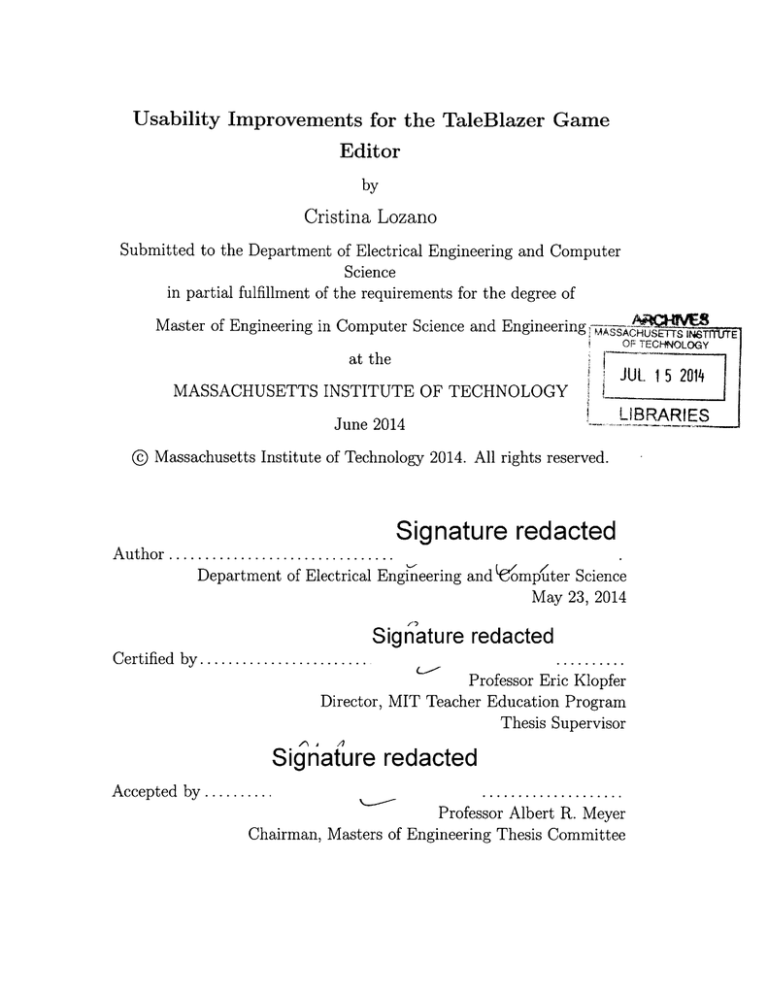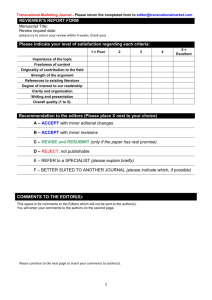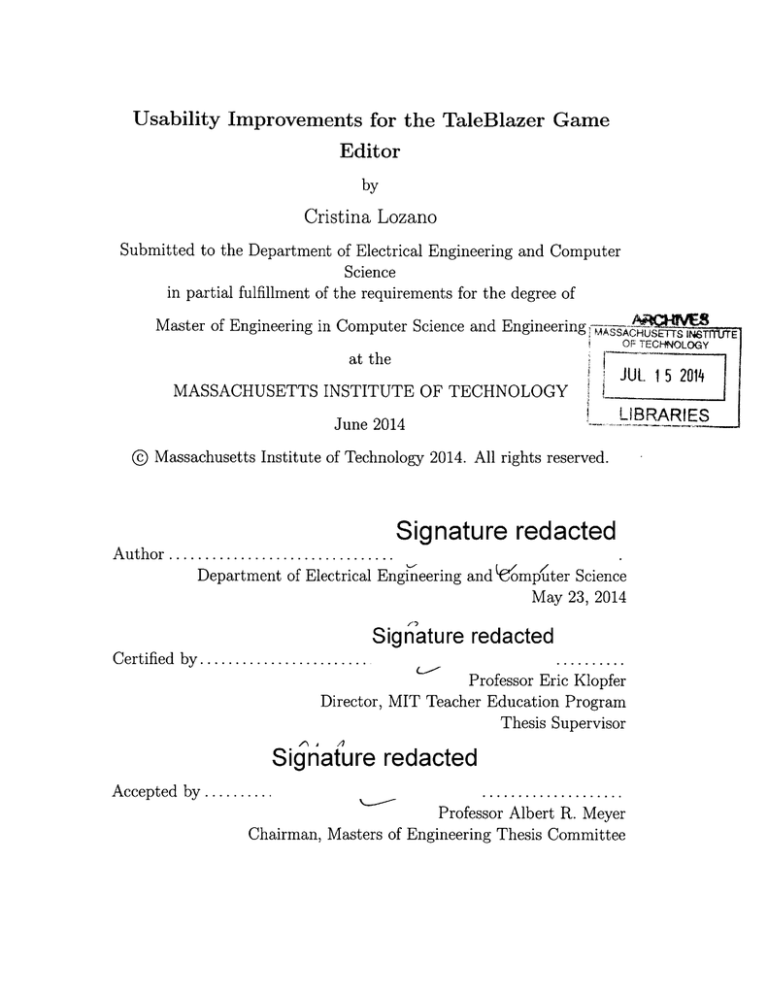
Usability Improvements for the TaleBlazer Game
Editor
by
Cristina Lozano
Submitted to the Department of Electrical Engineering and Computer
Science
in partial fulfillment of the requirements for the degree of
Master of Engineering in Computer Science and Engineering
sA*UET
rE
OF TECHNOLOGY
at the
JUL 15 2014
MASSACHUSETTS INSTITUTE OF TECHNOLOGY
41_,,_L1BRAR1ES
June 2014
@ Massachusetts Institute of Technology 2014. All rights reserved.
Signature redacted
A uthor ................................
Department of Electrical Engi-neering and
omp'uter Science
May 23, 2014
Signature redacted
C ertified by ........................
..........
Professor Eric Klopfer
Director, MIT Teacher Education Program
Thesis Supervisor
Signature redacted
A ccepted by ..........
....................
Professor Albert R. Meyer
Chairman, Masters of Engineering Thesis Committee
2
Usability Improvements for the TaleBlazer Game Editor
by
Cristina Lozano
Submitted to the Department of Electrical Engineering and Computer Science
on May 23, 2014, in partial fulfillment of the
requirements for the degree of
Master of Engineering in Computer Science and Engineering
Abstract
TaleBlazer games utilize GPS technology available on most mobile devices and tablets
to create location-based augmented reality (AR) games. All TaleBlazer games are
created in a web based editor on the TaleBlazer website using a scripts-block programming language. This this describes usability improvements to the TaleBlazer
editor that improve the learnability, efficiency, and error correction ability for the
game designer. These improvements consist of adding in an agent overview, a printable game summary, an error checker, and a redesign of the styling and layout of the
previously existing editor settings.
Thesis Supervisor: Professor Eric Klopfer
Title: Director, MIT Teacher Education Program
3
4
Acknowledgments
I'd like to thank Eric Kloper, Lisa Stump, and Judy Perry for welcoming me into the
TaleBlazer team and allowing me to work on this project with them for a year and a
half. It has been an extremely valuable experience for me and I'm glad to have been
a part of such a great project.
I'd like to thank Judy Perry for helping me structure and develop both my UAP
and MEng work with her exceedingly valuable project management skills. I would
also like to thank Lisa Stump for helping me in the ways of all things TaleBlazer code
related and for giving me great guidance throughout the development and implementation of my project.
I would like to thank the entire TaleBlazer Development team, past and present,
including my fellow MEngs Tanya Liu, Fidel Sosa, and Stephanie Chang as well as the
past MEng students Paul Medlock-Walton and Sarah Lehmann who were invaluable
in helping me get started with TaleBlazer. I've shared great times with all of the
members of the TaleBlazer team and I especially value their help and feedback from
the testing rounds of my project.
I'd also like to thank Jacqueline Hung, my replacement MEng student, for participating in user tests with me and for ensuring that future work will continue on the
editor interface redesign.
I would like to thank Juan Rubio of Global Kids and all of his students for allowing
me to visit the Brooklyn Public Library and perform user observations and interviews.
I would similarly like to thank Susan Baron from the Missouri Botanical Gardens and
Cindy Spiva-Evans from the San Diego Zoo for their valuable feedback during user
testing.
I'd like to thank my academic supervisor, Eric Grimson whose help and guidance
helped me get to where I am today. Finally, I'd like to thank my family, whose moral
and financial support have helped me succeed in all of my endeavors at MIT.
5
6
Contents
1
2
1.1
Motivations for Editor Improvements . . . . . . . . . . . . . . . . . .
11
1.2
Chapter Summary
. . . . . . . . . . . . . . . . . . . . . . . . . . . .
12
13
Background
2.1
3
11
Introduction
2.0.1
Editor . . . . . . . . . . . . . . . . . . . . . . . . . . . . . . .
14
2.0.2
Server
. . . . . . . . . . . . . . . . . . . . . . . . . . . . . . .
15
2.0.3
Mobile . . . . . . . . . . . . . . . . . . . . . . . . . . . . . . .
15
. . . . . . . . . . . . . . . . . . . . . . . . . . . . . .
15
2.1.1
MITAR Games . . . . . . . . . . . . . . . . . . . . . . . . . .
16
2.1.2
StarLogo . . . . . . . . . . . . . . . . . . . . . . . . . . . . . .
16
2.1.3
Scratch. . . . . . . . . . . . . . . . . . . . . . . . . . . . . . .
17
Previous Work
19
TaleBlazer Editor Initial Design
3.1
Original Implementation . . . . . . . . . . . . . . . . . . . . . . . . .
19
3.2
User Research . . . . . . . . . . . . . . . . . . . . . . . . . . . . . . .
23
3.2.1
User Profiles . . . . . . . . . . . . . . . . . . . . . . . . . . . .
23
3.2.2
Polling Users
. . . . . . . . . . . . . . . . . . . . . . . . . . .
24
3.2.3
Global Kids Visit . . . . . . . . . . . . . . . . . . . . . . . . .
25
3.3
Agent Overview Initial Design . . . . . . . . . . . . . . . . . . . . . .
26
3.4
Printable Game Summary . . . . . . . . . . . . . . . . . . . . . . . .
29
3.5
Error Checker . . . . . . . . . . . . . . . . . . . . . . . . . . . . . . .
32
Errors . . . . . . . . . . . . . . . . . . . . . . . . . . . . . . .
33
3.5.1
7
3.6
4
5
6
7
3.5.2
Warnings
3.5.3
Presentation of Errors
. . . . . . . . . . . . . . . . . . . . . . . . . . . . .
. . . . . . . . . . . . . . . . . . . . . .
Potential Flow and Interface Redesign
. . . . . . . . . . . . . . . . .
Testing
35
38
40
47
4.1
Agent Overview Testing
. . . . . . . . . . . . . . . . . . . . . . . . .
48
4.2
Game Summary Testing . . . . . . . . . . . . . . . . . . . . . . . . .
49
4.3
Error Checker Testing
. . . . . . . . . . . . . . . . . . . . . . . . . .
49
4.4
User Interface Redesign Testing . . . . . . . . . . . . . . . . . . . . .
52
Final Implementation
55
5.1
Agent Overview Final Implementation
. . . . . . . . . . . . . . . . .
55
5.2
Game Summary Final Implementation
. . . . . . . . . . . . . . . . .
56
5.3
Error Checker Final Implementation
. . . . . . . . . . . . . . . . . .
58
5.4
Interface Restyling Final Implementation . . . . . . . . . . . . . . . .
59
Future Work
61
6.1
Editor Flow Redesign . . . . . . . . . . . . . . . . . . . . . . . . . . .
61
6.2
Undo and Redo . . . . . . . . . . . . . . . . . . . . . . . . . . . . . .
61
6.3
Inline Help . . . . . . . . . . . . . . . . . . . . . . . . . . . . . . . . .
62
6.4
Search and Replace . . . . . . . . . . . . . . . . . . . . . . . . . . . .
62
6.5
Wizards . . . . . . . . . . . . . . . . . . . . . . . . . . . . . . . . . .
62
Conclusion
65
67
A Poll
8
List of Figures
2-1
Example of TaleBlazer Scripts-Blocks . . . . . . . . . . . . . . . . . .
3-1
The orginal design of the World tab for the TaleBlazer game editor.
14
The yellow pane (left) is the properties pane and the gray box (center)
and adjacent white box (right) is the script editor pane . . . . . . . .
3-2
The orginal design of the editor script panel with the options of blocks
of the left and the game designer's scripts on the right
. . . . . . . .
22
. . . . . . . . .
27
3-3
The initial wireframe mockup for the agent overview
3-4
The second wireframe mockup for the agent overview with traits and
actions included . . . . . . . . . . . . . . . . . . . . . . . . . . . . . .
3-5
28
The tiled wireframe mockup for the agent overview with traits and
actions included . . . . . . . . . . . . . . . . . . . . . . . . . . . . . .
3-6
20
29
Example editor view for the Dead Man's Island agent with name and
description test on the left and scripts on the right. There are two say
scripts that are later represented in the game summary view . . . . .
3-7
Example game summary view of the agents in the game. The output
for the Dead Man's Island agent shows all of the text from Figure 3-6
3-8
31
Example of a block with a reference to a deleted entity that is replaced
by '???'..........
3-9
30
..................................
34
View of the first iteration of the error checker. The error checker popup
appears across the bottom of the screen and the Error Check button
appears on the top left . . . . . . . . . . . . . . . . . . . . . . . . . .
9
39
3-10 Possible wireframe mockup of the TaleBlazer agent editor page with
an embedded mobile emulator . . . . . . . . . . . . . . . . . . . . . .
41
3-11 Initial wireframe mockup of the editor agent page redesign . . . . . .
43
3-12 Initial wireframe mockup of the editor map page redesign . . . . . . .
44
3-13 Alternate wireframe mockup of the editor agent page redesign featuring
the new Map, World, Agents, Roles selection bar down the side and a
tabulated view of the Settings and the Scripts . . . . . . . . . . . . .
45
4-1
View of the first iteration of the game summary . . . . . . . . . . . .
50
4-2
View of the second iteration of the game summary. All repetitive labels
have been removed in this revised iteration . . . . . . . . . . . . . . .
51
4-3
The final view of the error checker after revisions from testing
. . . .
53
5-1
An example of a script with say blocks nested inside of other blocks .
57
5-2
The view of the editor Map tab before this project's changes . . . . .
60
5-3
The view of the editor Map tab after the final restyling changes
. . .
60
10
Chapter 1
Introduction
The Scheller Teacher Education Program (STEP) lab has been working on many education games for the purpose of educating children and young adults. The TaleBlazer
platform is one of the many research projects that have come out of the STEP lab to
take advantage of the burgeoning mobile technology field. TaleBlazer games utilize
GPS technology available on most mobile devices and tablets to create location-based
augmented reality (AR) games. AR games add digital extras to the world the user is
walking through as they reach certain geographic locations. The TaleBlazer platform
has an additional component, the web-based game editor, which allows users to create
their own augmented reality games with a blocks-based programming language.
1.1
Motivations for Editor Improvements
The TaleBlazer web editor has two target audiences: adult game creators at our
partner institutions and groups of middle school or high school aged students at afterschool programs or summer camps. Both groups tend to have limited experience with
programming and are often minimally familiar with the concept of augmented reality
games. We can assume that all of our Editor users are at an age where reading is not
a problem but we cannot assume that the user has any knowledge of programming.
The editor needs to have a very simple and intuitive interface to minimize the learning
curve associated with using TaleBlazer for these user groups. This is a difficult task
11
given the complex nature and customizability of TaleBlazer games. There is a wide
range of features that can be implemented with the editor, starting with the basics
of game play and ending with some that are very complicated and advanced. Some
aspects of these features are very error-prone due to their complex nature. TaleBlazer
also has its own vocabulary for many concepts that are unique to TaleBlazer's brand
of augmented reality games such as agent, region, player, role, and more that all have
their own meaning in the TaleBlazer game world. All of these aspects of the editor
make it difficult for a beginner user to quickly and confidently get started making a
game.
The original editor presented all of the options to the user without providing guidance as to which features are most crucial and without providing any help dialogues.
The user interfaces were not always intuitive for a new user since they required a good
grasp on the internal workings of a TaleBlazer game in order to get started. Lastly,
they provided the user with a multitude of options without differentiating important,
basic features of the game from less important, advanced features.
1.2
Chapter Summary
Chapter 2 will explain the background information about TaleBlazer, including previous work that put TaleBlazer where it is now. Chapter 3 will explain the details of
the origin of the new usability features as well as the design process for each feature.
Since the design of all of the features is an iterative process, chapter 3 outlines the
initial design for all of the selected new features.
Chapter 4 will detail the testing
strategy for every feature and how the design was subsequently altered to respond to
user feedback. The final implementation of all of the features is briefly explained in
chapter 5. Finally, some possible future improvements to the editor are suggested in
chapter 6.
12
Chapter 2
Background
The TaleBlazer project is a game platform for making and playing location based,
educational games. These are called augmented reality (AR) games since they add
digital extras to the real world the game player is walking through. Each game is
associated with a geo-tagged map that has specific latitude and longitude markers.
Characters and objects appear on this map at a latitude and longitude point and
have descriptions and often actions associated with them. The player first downloads
and installs the TaleBlazer native mobile application and then downloads a TaleBlazer
game from the application. The player plays the game by walking around the physical
location the game map is representing.
The user can interact with characters and
objects in the game by first going to their map location as seen by markers on the map
and then following dialogues that appear on the mobile device. The mobile device
uses GPS coordinates to track where the user is and to tell when they have entered
the radius of any marker on the map.
TaleBlazer is currently used by our partners at the Columbus Zoo and Aquarium,
Old Sturbridge Village, the San Diego Zoo, the Missouri Botanical Garden, Red Butte
Garden, and Drumlin Farm as well as in educational programs such as the Global
Kids after-school program based at various locations in New York City.
13
Figure 2-1: Example of TaleBlazer Scripts-Blocks
2.0.1
Editor
Each TaleBlazer game is built on TaleBlazer's web-based editor. Each user can see
all of their own games on the TaleBlazer website. With the TaleBlazer editor, the
user can create a set of regions, which have a map picture and geographic coordinates
and the user can place agents that they have created throughout these regions. The
user can also make agents, which are essentially any sort of game object with which
the player can interact. The game designer can also specify different player roles.
The agents and roles can have many traits, actions, and scripts associated with them.
The game designer uses a blocks-based programming language on the editor to make
scripts that code the game mechanics. This blocks-based language allows the user to
drag and drop logic blocks rather than coding in a traditional ASCII programming
language to specify the game dynamics. By connecting the blocks in various ways, the
game designer can control placement and inclusion of in-game objects and customize
the game player's interactions with those objects and locations.
For example, in Figure 2-1, when the 'Enter' action is pressed, if the compass agent
14
is in the player's inventory then a pop-up on the mobile screen will say 'Forrard! Off
we go ter the island!', the player will be moved to the Island region, the boat agent
will be removed, and the mobile screen will subsequently switch to the Map tab. If the
compass is not in the inventory, then the mobile screen will say 'Ye need a compass
ter set sail!', the compass agent will be included in the world and the mobile screen
will also subsequently switch to the Map tab.
2.0.2
Server
All of the TaleBlazer games are stored on a server that can communicate with mobile
devices loaded with the TaleBlazer mobile application.
The server also stores all
of the assets for every game, such as images and videos. The TaleBlazer editor is
implemented in JavaScript on the frontend and has little interaction with the server.
2.0.3
Mobile
The TaleBlazer mobile application is built using Appcelerator's Titanium toolkit,
which uses JavaScript and compiles those scripts into native applications for both
Android and iOS. The user created game files with all of the compiled game scripts
are downloaded to the mobile application when the user downloads any TaleBlazer
game from a game code. The mobile application uses the phone's GPS to locate the
user on the game map and pings the Server for updated versions of the game.
2.1
Previous Work
The STEP lab and the Media Lab at MIT have worked on many different blocksbased programming systems that have influenced the work on the TaleBlazer platform
(see Scratch, AppInventor and StarLogo as examples). There have also been prior
attempts to create augmented reality games in the STEP lab as well as the computer
science community as a whole.
15
2.1.1
MITAR Games
Prior to launching TaleBlazer, a previous version of the STEP lab's AR software
called MITAR was used. This project was a collaboration with the Education Arcade. While the MITAR platform had similar educational goals through the use of
location-based games, MITAR games were less intricate than the current TaleBlazer
implementation (e.g., there was no scripting involved) and the games were created via
point-and-click filling in numerous forms and templates rather than a blocks-based
language. This system was much less usable by children and young adults due to
the overhead required to learn the intricacies of the software. A version of the editor called GameBuilder was created with a more limited scope in order to make the
process of creating games for learnable. GameBuilder did succeed in being easier for
beginners but is severely limited what the game creators could build in a game. [1]
2.1.2
StarLogo
StarLogo is an ongoing project from the STEP lab that also incorporates block based
programming into a system to create simulations for modeling decentralized systems.
The block based language from StarLogo was adapted to work with the TaleBlazer
system.
StarLogo and StarLogo TNG are both pieces of software that require installation,
unlike the TaleBlazer editor, which is web, based. StarLogo TNG like TaleBlazer also
has many blocks with platform specific terms that are not explained clearly directly
in the editor. StarLogo TNG has a similar organization structure for its blocks, but
it has even more types of blocks than the TaleBlazer editor, which causes it to be
even less learnable to a new user. One benefit of the blocks in StarLogo TNG is the
clicking sound that is produced when two blocks are snapped together. One common
problem in the TaleBlazer editor is that users often mistakenly think that blocks are
connected when in reality they are just placed very closely. The sound effect used in
StarLogo is one way to mitigate errors pertaining to block connectivity. [2]
The most recent incarnation of StarLogo is Starlogo Nova, which allows users to
16
create simulations and games in the web browser just as the TaleBlazer editor does.
This version of StarLogo is in an earlier stage of development than the TaleBlazer
editor. [3]
2.1.3
Scratch
Scratch is another block based programming language created by the Lifelong Kindergarten (LLK) group at the MIT Media Lab. This system is intended to help children
learn the basics of programming by creating simple animations and games using drag
and drop block programming.
The Scratch game editor has a similar interface to
the TaleBlazer editor but it includes helpful inline tutorials clearly presented which
aid the usability of the application. The Scratch games have different blocks than
the TaleBlazer system since the games are not are not location-based. Finally, the
Scratch games do not need to account for mobile device settings since the games are
all run from the browser. Scratch is similar enough to TaleBlazer that users who
have had prior experience using Scratch oftentimes find it easier to get started using
TaleBlazer. [4]
17
18
Chapter 3
TaleBlazer Editor Initial Design
The TaleBlazer editor is a very powerful game design tool with many complex features.
While the feature set is highly developed and intricate, there was much room for
improvement for the interface with the user. By increasing the usability of the editor,
the strength and the multitude of options present in the editor become more apparent
to the average user. The guiding usability principles that all of these designs attempt
to improve are the learnability, the efficiency, as well as the ability to correct errors.
This section details the design for all of the new features added to the TaleBlazer
editor. All of these proposed improvements to the TaleBlazer editor were designed
using an iterative user-centered design and testing strategy as described in Chapter
4.
3.1
Original Implementation
The original editor has four tabbed panels that show all of the options for creating
a TaleBlazer game from start to finish. The four tabs are World, Map, Agents, and
Player in that order; each tab contains pertinent settings for editing that aspect of
the game. The World, Agents, and Player tabs are divided into a left panel that has
subpanels controlling different properties and a right panel that has the script editor
for the world or agent or player. (See Figure 3-1)
The first tab, the World tab , is where all of the settings for the game world
19
Figure 3-1: The orginal design of the World tab for the TaleBlazer game editor. The
yellow pane (left) is the properties pane and the gray box (center) and adjacent white
box (right) is the script editor pane
20
are specified. This includes settings for the mobile user interface, such as which tabs
show up on the mobile device, as well as which soft keyboards are presented for typing
codes and passwords. The World tab also includes scripts, actions, or traits that are
pertinent to the whole game world.
The second tab is the Map tab where all the regions are specified for the game.
Each region has a geographic location that can be specified in this tab by GPS
coordinates. Each region also has an image for the map and all of the agents in the
game show up in their assigned positions on this map image.
The third tab is the Agent tab where the user can see all of their agents as well as
create new agents. The view for the Agent tab has a ribbon across the top, similar to
other editors such as Microsoft Word, with little tiles for each agent. One agent tile
from the ribbon can be selected and the main view shows the settings for the selected
agent such as the name, description, password, location, accessibility, and inventory
settings. The view also shows all the traits, actions, and scripts for the agent.
The final tab, the Player tab, specifies all the roles in the game. Similar to the
Agent tab, the Player tab has a ribbon with all of the roles with one role selected at
a time. The name, description, actions, traits, and scripts for the selected role are
displayed in the main panel.
Many of the subpanels for properties in the editor were originally laid out with an
attempt to follow "What you see is what you get" (WYSIWYG), meaning that the
form fields appear in a way similar to how their content would look on the mobile
phone. Unfortunately there are enough dissimilarities in appearance that make this
aid a little unclear to a novice user and there is no explicit statement of purpose
explaining this feature to the user. There are also many unfamiliar terms that are
important in the TaleBlazer world, such as agent, player, role, world, etc.
that
are used heavily in the editor. While some of the more confusing settings have some
description of what they do, they are often defined heavily in terms of other TaleBlazer
keywords that might likewise be unfamiliar to a new user. There are no inline help
pop-ups or fields. On a separate part of the TaleBlazer website there are a series
of tutorials to get you started using TaleBlazer, but they are not readily available
21
Scripts for Pirates' Island
ex cud e
ndude
[
Trash
m r e ' s a d f ro mnw orld
S(prec ....
..---------------inworld
Make
rwa out
ewaters and be looldn for th' red Island now. It beca
from world
a clde
1ndcd~e rr{
aaW1ke jIn world
Figure 3-2: The orginal design of the editor script panel with the options of blocks of
the left and the game designer's scripts on the right
directly from the editor.
The script editor present in the World, Agent, and Player tabs uses the ScriptBlocks library and has a panel of available blocks from which the game designer can
create their game. These blocks are organized into six categories: control, operators,
game, looks, movement, and traits. The user switches between categories by using a
dropdown at the top of the available blocks panel. (See Figure 3-2)
One drawback of this system is that games get complicated very quickly and this
editor does not have the classic features of a code editor, such as search and replace,
refactoring tools, automatic tab formatting, and other tools critical for readability and
organization of large sections of code. There also aren't any inline documentation
pop-ups or compile errors that editors like Eclipse would give you for a compiled
programming language like Java. There is a dearth of error checking and correction
tools that flag blocks that are accidentally disconnected or blocks that are unreachable
due to faulty logic blocks or script blocks with no script actions attached. Another
common problem is that users can delete objects and still have blocks in their scripts
that refer to these objects. Finally, there are many blocks that require user input
22
in text or block form but there on no validations to check if these fields are actually
populated. All of these common problems cause the games to have runtime errors
and leave the user frustrated with no course but to manually search through all of
their scripts to find breaking points.
As the games in the TaleBlazer start having more components such as roles and
agents and scenarios, the complexity of the games drastically increases. There aren't
any tools in the current Editor implementation to get a full overview or summary of
the game as a whole, which makes the "big picture" of a TaleBlazer game hard to see
amongst all of the details. Without a big picture overview of the components of their
game, it is hard for the user to see possible flaws in their design or logic or for them
to share their game easily with other users.
3.2
User Research
The TaleBlazer editor is a very powerful tool but there is room for improvement to
the functionality and usability. Experienced adult users of the editor filled out a poll
sharing feedback regarding possible deficits of the current software and suggestions for
new features and improvements. This gave us a sense of what additions or changes
would be most useful to that population.
Usability concerns for new users were
ascertained by observing and then interviewing high school students using the software
during an afterschool program conducted byGlobal Kids in Brooklyn, NY.
3.2.1
User Profiles
The current users of TaleBlazer fall into two main categories: young adults learning to
create games in school or summer camp programs and adults who create games for our
partner organizations. The two target user audiences have very different needs. The
learnability aspect of usability is very important for the young adults and children
using the product.
If the learnability of TaleBlazer increases, the teachers using
TaleBlazer will have a much easier time getting their students to pick up and engage
with the software. For the adult users who are already accustomed to TaleBlazer and
23
use it regularly to create and maintain games, the efficiency aspect of the usability
is key. Both types of users benefit from the system having better error checks and
generally being less error prone.
3.2.2
Polling Users
The poll to assess priorities for our experienced audience included options describing
improvements to asset management, additional sounds, error checking, content management, and in-editor help. The poll was administered to the principal game creators
at the Columbus Zoo and Aquarium, Drumlin Farm, and the Missouri Botanical Gardens as well as the head of the Global Kids educational program. These game creators
are all non-technical staff at these institutions who create games for their institutions
on TaleBlazer and who teach the TaleBlazer software to camp and after school groups
of young adults. These users are all very familiar with the current TaleBlazer software
and represented the views of adult game creators, seeking improvements to the efficiency and safety of the interface. The director of the Global Kids program, also had
concerns about the learnability of the software since his program shows the software
to many new students and after-school facilitators. (See Appendix A for poll)
After pooling the results, the most requested new features were:
1. The ability to generate a printable overview of the game content
2. The inclusion of an overview of the all of the agents in the game
3. An error checker
4. A spell checker
5. Customizable icons for action buttons
The first four of these requests show a desire to have ways to sort through all of the
information and content present in most developed TaleBlazer games, either to get a
broader view or to isolate any problems.
24
3.2.3
Global Kids Visit
In October of 2013, the students in a Global Kids afterschool program at the New
York Public Library in Brooklyn participated in a user study for the TaleBlazer editor software. The students were all high school age and had limited familiarity with
programming prior to starting the afterschool program. Five students sat for a individual interview of about thirty minutes each where they discussed their background
in programming, what their experience using TaleBlazer had been like, and what they
felt they had learned from using TaleBlazer.
These student interviews offered insights into students' perspectives about the
learnability of the existing TaleBlazer editor. The students who had no prior experience with programming all thought that the software was pretty easy to learn, but
they also said they felt like the skills they were learning through TaleBlazer were not
applicable to "real" programming since it did not have the same syntactical structure
they had seen in examples of code. The two students who did have prior experience
with programming both said the software was pretty easy to learn but that they would
assume it would be hard to learn if you had no experience with programming logic
and structure. They felt TaleBlazer was a good introduction to the thought process
required for programming and that it made programming more accessible due to the
block language's ability to remove questions over syntax. Overall, these interviews
suggested that the students were gaining some exposure to basic programming skills
whether or not they were aware of it and that the basics of the TaleBlazer software
could be learned by young adults over the course of a couple of weeks.
After the interviews, the students worked on building a game they had been
designing over the course of several weeks with the guidance a staff member from
Global Kids. From observations of their work, it became clear that the students were
most confused and least efficient when they needed to flip through multiple panels of
content in search of a script or a setting they knew they needed to edit or fix. They
also spent more time than necessary trying to batch-edit agents by flipping between
agent tabs. For example, one student decided he wanted to change the naming scheme
25
for several agents and he had to flip click through multiple agent tabs changing the
name for each.
This process is particularly slow since every time a new agent is
clicked on, all of the scripts for the agent need to be loaded, which can often be time
consuming in terms of loading time if the agent has many associated scripts. This
behavior could be helped by adding in the agent overview or game summary that was
requested by our partners in the poll.
3.3
Agent Overview Initial Design
The first new feature for the TaleBlazer editor was built in response to observing the
Global Kids students struggling with batch updating the TaleBlazer agents and in
response to the poll results. The overview is designed to help minimize the number
of steps the user has to take in order to change some of the most commonly updated agent fields. A typical TaleBlazer games include a set of agents that appear
in locations around the map. Most TaleBlazer games have a large number of agents
often placed in multiple regions since an agent very broadly represents any object in
the game that isn't the game player. The new agent overview mode gives the game
designer a better sense of the agents and their relation to one another. This agent
overview is an alternate view to the original properties and scripts pane view with
the goal of increasing the efficiency of updating agents and creating new agents for
more advanced users. The overview has a tile for each agent that has inline editable
fields for the most important characteristics of the agents (e.g., name, description).
This new view allows the user to easily scroll vertically through all of the agents and
see approximately five or six agents at any given time on the screen (vs. one at a
time in the standard view). The agents are also sortable by region, by name, by icon
shape, by icon color, and by the custom ordering the user provides.
Before implementing anything in code, there were several iterations of wireframe
mockups that helped determine the final layout for the agent overview as it now exists.
The starting mockup design of this view has editable form fields for the most critical
properties of an agent, which were defined as their name, description, icon, region,
26
Agent Overview (2 Agents)
WORLD_
o
'
pii
AWH
*
eunpmu _
huded
n
_
l
__
e
YE
[r.si
Iii
[IO.I]
_
Paua"
Ck Code
R.gl=n
A
..
d
SortTr
I
o I lw-ZZ
co clc&a -J-VJa
X-l
Omanr=sn~ann
Copydtht Mrr STEP Lab2Ol2-Z13
Figure 3-3: The initial wireframe mockup for the agent overview
location/clue code, and indication of whether the agent is initially included in the
game, and whether it is password protected. These fields are designed to be editable
rather than just viewable in order to aid in the goal of being able to efficiently update
multiple agents in a minimum number of step. (See Figure 3-3)
After the feedback from the TaleBlazer team, the overview design was changed to
also include some non-editable fields such as a list of traits and actions that can be
edited by pressing an edit link that redirects the user to the scripts pane and settings
editable view. The description was also moved to be below the agent image to follow
the WYSIWYG layout of the agent page on the mobile device. These changes can
be seen in the second round of mockups in Figures 3-4 and 3-5. In the last mockup
seen in Figure 3-5, the material was condensed so that at least two tiles could appear
in each row on the screen in an attempt to maximize the amount of information seen
without making the screen too crowded.
The design from Figure 3-5 is the design that was used for the first computer
27
Sort fy I Region
Agent Overview (29 Agents)
|-1
R0210: main(2Ags.fm
IA#.Pt I
REGiIN
1
dmacrpMon
kff
Passw---
-ud I YES
Main
CmRegion
Ej
X 1
Y
C]
2
Pick Up, Drop
Actlons
TMIeCroeb, Wizard
WORLD
jApud2
edit
dmscdskn
Region
Cks Cods I,,
Actions
Pidc Up, Drop, Give
NONE
Traft
Region: Crw(4 Aues)
Copyfght Mrr STEP Lob 2012-2013
Figure 3-4: The second wireframe mockup for the agent overview with traits and
actions included
28
soft By
Agent Overview (29 Agents)
M
REGION
agion:
Main CI Agw"
IAZI""
in oo
WOLDn
UN.
FiK71
YE
iiay wicluded
xs
XYXi
Ragion
0j
YES
kIcWukduid
Xin
dPspt
Pk
TaNS
cmem murd
FEEClvr.4
aN*smy knc*Wed
YES
10gi
0
man
|10|Y
[11130
"i
Up. Drop
Actions
I kon
o
n
Xx' Y
LE__
Pasword
XX
dston
[II
Ihn
Apui2
k"
Aast)
e]
wE
[viai
Acdions
|an
Fo
I
kMnnlny nckded YES n
X
Region
0
Actions
Pick Up.
DrO
[minZ|
|10|Y |
|13|X
Password
Pi*Up. Drop
Crealtve Wizard
TraM
Password
0
Action.
Pick Un.
DMn
Copyright MIT STEP Lab 2012-2013
Figure 3-5: The tiled wireframe mockup for the agent overview with traits and actions
included
prototype of the agent overview. The revised editor now includes a version of the
agent overview that is derived from this basic design.
The final implementation
differs slightly from the mockup in Figure 3-5 as a result of feedback from the testing
performed as described in section 4.1.
3.4
Printable Game Summary
Similar to the agent overview, the revised Editor includes a game summary to give
game designers a 'big picture' view of their game. This new game summary enables
the user to easily share and print a hard copy of their games. There are no images
included in the game summary in order to make the print view more succinct and
text focused since most of the users of TaleBlazer expressed the desire to have a
text proofreading tool rather than a more visual overview tool. Unlike the agent
overview, this game summary is not editable and as such is a read-only view. After
consideration of an editable overview, it was decided that having editable form fields
29
Saipts for Dead M W. Island
Trash
$
from world
world
2,0 ],in
and rod the We Mond. ft be
01
.................
.......................
u"nd at Dead Manes Islandl. Yoa u
t.
world
....... in world
..... ....
...
andr
ou be =
back to 41=!!
Bay, That Is g
=onms
.
:Awvll Yau be hrAn
a may bac now.
(Settings
Figure 3-6: Example editor view for the Dead Man's Island agent with name and
description test on the left and scripts on the right. There are two say scripts that
are later represented in the game summary view
in this instance would likely confuse game authors, having lost all of the organization
that is provided by the tabbed structure of the current editor. Having one large
editable form for the game would be even more difficult to navigate than the current
structure. A read-only summary is space efficient, allowing the user to see more on
their screen at once and it is easily printable and sharable with others. The game
designer can easily use this overview to search through all the text in the game,
although they need to return to the tabbed interface to change the text. Having a
printable view makes proofreading of all text in the game simpler since all of the text
is located in one place rather than across multiple tabs, script blocks, and rich text
editor pop-ups as it was in the original editor.
The game summary includes details about the world, agents and roles. For every
entity in the game (the world, all of the agents, and all of the roles), there is listed
the name of the entity, the description, the names and content of all of the actions
associated with the entity, the names of all the traits for the entity, and the contents
of all the say blocks in the entity's scripts.
You can see an example of how the
descriptions and scripts for the Dead Man's Island agent in Figure 3-6 is recorded
in the agents section of the game summary in Figure 3-7. The game summary aims
to be a useful overview of all of the text in the game allowing the game designer to
quickly see all of this text in one place to allow for a simple read over.
30
Agents
Pirates' Island
Description: Aaaarr! Which ship ye be choosin' t' get ye' close to th' treasure?
Say Scripts
" Say: Make yer way out to the waters and be lookin for th' red island now. It be called ShipWreck Bay.'Tis nay too far from here.
. Say: Arrm! Make yer way to the blue island. It be called Musket Hill. Cross the seas from here.
Shipwreck Bay
Description: Ye' be havin' arrived at ShipWreck Bay! Now which ship ye' choosin next? That treasure be a waitin.
Say Scripts
" Say: Make yer way to the blue island. It be across the seas from here.
" Say: Aaarr! Ye' chose the path to Dead Man's Island. You be a bit far away from the treasure but go find the orange island.
Dead Man's Island
Description: Aarr!! You be havin' arrived at Dead Man's Island. You must find a way back now.
Say Scripts
" Say: Cross the seas and find the blue island. It be called Musket Hill.
* Say: You be goin back to Shipwreck Bay. That is green on yer map.
Figure 3-7: Example game summary view of the agents in the game. The output for
the Dead Man's Island agent shows all of the text from Figure 3-6
31
3.5
Error Checker
To prevent users from having runtime errors as they play their games, modifications
to the editor were made to include basic error checking to alert game designers to
common mistakes. The types of common errors were generated by the TaleBlazer
team from personal experience creating games and from previous comments from
TaleBlazer users at our partner institutions. The user poll listed a couple of these
common errors and the users voted on which ones were most pressing for them. The
preliminary computer implementation of the error checker checks for the following
errors and warnings:
" Blocks referring to deleted entities
* Mobile settings set to numeric password keyboard for games that include agents
with non-numeric passwords
" Mobile settings set to numeric clue code keyboard for games that include agents
with non-numeric clue codes
" Orphaned clue codes
" Using the default clue code
" Duplicate clue codes
" Orphaned regions
" Orphaned agents
And the subsequent errors and warnings were added after a round of iterative testing
as described in Section 4.3:
" Missing arguments in a block
* Empty text actions
" Empty script and video actions
32
The user is notified if they have any of these errors anywhere in their game and
clicking on the error will bring users to the site of the error. The user is not prevented
from saving their game due to the presence of any of these errors. This allows users to
be aware of the problems they face with their game but still allows them to postpone
fixing their errors until future sessions or continue onwards conscious of the risks.
These error checks reflect some of the most common mistakes that absorb the
most of the user's time when debugging. All of these errors originally required the
user to look through all of their scripts for all of their agents, roles, and world, which
is both time consuming and frustrating to attempt. These simple checks speed up
the debugging process immensely and add to the efficiency of the game editor.
The error checker splits alerts indicating identified issues into 'warnings' and 'errors'. This partitioning is done to inform the game designer about the severity of the
issue(s) with the game. Errors are defined as issues that will break the game when it
is played on the mobile device. Warnings are issues that are most likely mistakes but
won't necessarily break the mobile game during runtime. This segregation allows the
game designer to filter the issues presented.
3.5.1
Errors
Blocks Referring to Deleted Entities
Currently, some of the TaleBlazer blocks contain drop down menus where an agent or
role or other game entity can be selected. These blocks, such as the "Move <agent>
to <region>" block or the "Include <agent> in world" block must have an agent or
region selected in order to function. The common error with these blocks occurs when
the selected agent or region or role gets deleted and the block no longer has a valid
reference. When a block refers to a deleted entity, the name of the entity selected
is converted to '???' as seen in the "Include <agent> in world" block in Figure 3-8.
The error checker crawls through all of the scripts in the game and ensures that all
of the selected entities are still valid entities in the game.
33
exclude
include
e(edMnsIfn)
?
from world
in world
Cross the seas and find the blue island. It be called Musket Hill.
map
Figure 3-8: Example of a block with a reference to a deleted entity that is replaced
by '???'
Mobile Settings Set to Numeric Password Keyboard with Non-Numeric
Passwords
TaleBlazer games have the ability to make agents that are password protected. On
the mobile game, a keyboard pops up when a password needs to be typed in. The
game has a mobile settings panel where the game designer can specify if this keyboard
should be numeric or alphabetic by default. Some mobile devices function such that a
numeric keyboard can never be switched back to an alphabetic keyboard. This error
on the mobile device will prevent the player from completing the game.
In order
to prevent this occurrence, the error checker goes through all the passwords in the
game if the keyboard is set to numeric and ensures that there are no agents with
non-numeric passwords.
Mobile Settings Set to Numeric Clue Code Keyboard with Non-Numeric
Clue Codes
TaleBlazer games have the ability to make agents with clue codes for locations instead
of GPS locations. Similar to passwords, on the mobile game, a keyboard pops up when
a clue code needs to be typed in. Similar to the password, the mobile settings panel
has a setting for the default keyboard type for clue codes. When this setting is set to
numeric and there are non-numeric clue codes the mobile game breaks in the same
way it does for passwords as described above. The error checker also goes through all
of the agents to ensure that there are no agents with non-numeric clue codes if the
34
default keyboard is set to numeric.
Empty Script and Video Actions
When the game designer creates actions for an entity, they are allowed to choose
between having a script action, a text action, or a video action. When the designer
chooses to have a script action, they are prompted to choose a named script to
associate with the action from a dropdown.
When the designer chooses a video
action, they are prompted to upload the video for the action.
If either of these
actions don't have the required script or video selected, the game will have nothing
to play or execute when running on the mobile. The error checker provides an error
for any script or video action that does not have the correct associated content.
3.5.2
Warnings
Orphaned Clue Code
Every agent has a location, which is either a coordinate in a region or is a clue code.
The game player interacts with clue code agents by typing its code into the Clue
Code tab on the game. In order to be able to type in a code, the game designer
must include the Clue Code tab either in the mobile tabs settings for the world or
during the course of the game play by using the "Include clue code tab" block. The
error check ensures that the Clue Code tab gets included at some point in the game
if there are agents in the game with clue codes. The error checker puts out a warning
if there are agents with clue codes but the Clue Code tab never appears since this
means these agents will never be accessible in the game.
Default Clue Code
Every agent by default has a location on the top left corner of the default region.
When the game designer switches the location to use a clue code instead, the clue
code is automatically set to a default clue code. It is not likely that the game designer
would ever intend to have the clue code for an agent be the automatically generated
35
default code, so the error checker provides a warning for any agents that use the
default clue code.
Duplicate Clue Code
The game player interacts with clue code agents by entering its clue code into the
Clue Code tab of the TaleBlazer game. Entering this code should call up the agent
with that code currently included in the game. If there are two agents included with
the same code, it is not clear which agent will be 'bumped'. Any duplicate clue codes
are most likely a mistake that the game designer overlooked and the error checker
looks through all the agent's clue codes and gives a warning for any duplicates. This
is considered a warning since there are some instances where a game designer could
intentionally have two agents with the same code, for instance, in a game where only
one of the two agents is only ever included in the game at once and the game designer
wants the code to bump whichever of the two agents is included at the time.
Orphaned Regions
For every TaleBlazer game, the game designer is allowed to specify multiple regions
and place agents in any of these regions. One region is marked as the default region
and the game player always starts in this region. In order to go to another region,
the game designer must include a "move <player> to <region>" block. If there is a
region in a game that is not the default and there is no "move <player> to <region>"7
for that region then the region can never be accessed by the game player. This is
most likely not the intent of the game designer so the error checker ensures that there
is a "move <player> to <region>" block for every non-default region and prints a
warning if there is an unreachable "orphaned" region.
Orphaned Agents
All TaleBlazer agents have a property specifying whether they are to be included in
the game at the start of the game. All of the agents that are included at the start
of the game and are in non-orphaned regions are reachable by the game player at
36
some point in the game. If an agent is not accessible from the start, the only way
to interact with the agent is by including them somewhere during the game with a
"include <agent> in world" block.
If the agent is not included at the start and there is no "include <agent> in world"
block for it, then the agent will never be accessible during the game. This is most
likely not the intent of the game designer, so the error checker provides a warning for
every agent that is never included at some point during the game play.
Missing Arguments
Most of the blocks in TaleBlazer have arguments that need to be filled in. For example,
the "argi < arg2" block should have values filled in for argi and arg2 so that they
can be compared.
Currently, most of the blocks have default responses if there are missing arguments,
but this default is hard coded into the block evaluator at run-time and is not evident
to the user at design-time. Generally, if a block has a missing argument it is because
the game designer mistakenly left it blank. This is classified as a warning since having
missing arguments won't break the game, but it is most likely unintended by the game
designer and could have non-obvious outcomes. The error checker crawls through all
of the scripts in the game and ensures that each script has all of the arguments
expected from the definition of the block specified.
Empty Text Actions
When the game designer creates actions for an entity, they are allowed to choose
between having a script action, a text action, or a video action. When they choose a
text action, they are prompted to enter text that will appear when the action occurs.
The error checker prints a warning for any text action that is left blank (without
text) since that is most likely an oversight by the game designer, which results in an
empty string showing up on the screen during the game. This, unlike the script and
video actions, is considered a warning since it does not break the game, but is rather
something that was just not desirable in most circumstances.
37
3.5.3
Presentation of Errors
This error checker is intended to be an additional feature that the game designer
can take advantage of to debug their games, but does not force the designer to fix
all problems before saving the game. The user can run the error check by pressing
the Error Check button that appears in the top right of the editor. Pressing this
button opens up the error checker window with the listed errors and warnings. The
error checker is located in a place on the screen so that the user can see the list of
errors while still seeing most of the editor panels so that they can fix the presented
errors. To keep with external consistency for most error checkers and debuggers in
programming IDEs, the error check in TaleBlazer is located in a fixed position box
at the bottom of the screen. This is also consistent with the setup for the console
debugger and development tools that are present in most web browsers. The user
can close the error checker by pressing the 'X' in the top right corner. The first
implementation of the error checker can be seen in Figure 3-9.
The errors and warnings are split into two different tabs in the bottom panel in
order to provide a separation between these two types. The errors are presented on
alternating color lines and can be clicked on to direct the user to the correct location
to fix the error. Clicking on an error does not close the error-checking box so that the
user can still reference the error list as they are correcting the problems in the editor.
The other considered method for presenting errors was to have a popup presentation
of all of the errors. This method was rejected due to the problems with viewing both
the error and the editor at the same time. This also has the disadvantage of not being
consistent with other debuggers such as Eclipse. Since TaleBlazer is an introduction
for many young adults to software development, it is appropriate to present tools in
a manner consistent with professional development environments in order to train
them for any future work.
38
Figure 3-9: View of the first iteration of the error checker. The error checker popup
appears across the bottom of the screen and the Error Check button appears on the
top left
39
3.6
Potential Flow and Interface Redesign
The original editor interface optimizes for efficiency for the super user, but this interface has the downside of appearing overly complicated to a new user. The usability of
the current feature set implemented in the editor could be improved to increase the
learnability of the system for new users while still maintaining the level of efficiency
or even improving the efficiency for the super user.
The new TaleBlazer interface could be designed in many ways, some more drastic
of a change than others. Many designs were proposed over the course of this update,
but most were not implemented due to lack of consensus amongst the TaleBlazer
team as to which changes would be too dramatic for the current users of TaleBlazer.
The design that was settled upon deviates very little from the original editor design
but does succeed in improving the main view. This design was chosen since it addresses the problem mentioned by users at Global Kids of having a busy layout and
non-modern feel that is incongruous with the other web applications users are now
accustomed to using. It also avoids confusing the set of current users who are accustomed to the current workflow of TaleBlazer but still helps new users feel a little
more comfortable with the application. The layout of the editor user interface was
rearranged and restyled to improve the simplicity. Originally the user was presented
with cluttered views and oftentimes distracting colors. The new streamlined appearance of the interface additionally aids in comprehension of which features are most
important. This is done by reorganizing the arrangement of the property form fields
to emphasize the most important properties and by putting more advanced settings
in less prominent positions. There are many other changes that were discussed that
would potentially increase the usability of the editor, but after discussion with the
TaleBlazer team, the more radical changes to the interface were postponed in favor of
adding the new features described above. It was decided after careful consideration
that any major overhaul of the flow of the editor would need lots of time and careful
attention so as to not completely confuse our already large set of regular users and
should be saved for a future iteration of editor updates.
40
I
I
Agents
z~I1
Seri*s
V
I
1~
-
SA
"IIn
Ae"t 3
MP
-
WORMD
MWi
ma
x
MahiI~
o
~Ofl
~'
Location
zeII
I
Cke Code
K>
iZJ?
I
&
Ccpyright MIT STEP Lab 2012-2013
Figure 3-10: Possible wireframe mockup of the TaleBlazer agent editor page with an
embedded mobile emulator
41
Ideally, in a future design, a new user would be able to play around with the different controls in the editor to get a sense for what each one does, but in the TaleBlazer
editor there is a lack of direct feedback since most of the changes aren't obvious until
you run the compiled game on a mobile device. One could imagine TaleBlazer having
an emulator embedded in the editor in the future, as seen in Figure 3-10.
In the
absence of a mobile game emulator for feedback, the interface of the editor needs to
have a very clear indication of what every control does to increase the learnability
of the system. This could be done in the future with inline help dialogues and an
attempt to use WYSIWYG layouts where possible, while still maintaining external
consistency with other standard editing software. To increase internal consistency,
the vocabulary being used in the editor should be kept to a small subset so that the
user isn't overwhelmed by multiple terms being used for similar concepts, such as map
vs. region or player vs. role. One possible design, as seen in Figures 3-11 and 3-12,
is to move the horizontally scrolling ribbon of agents and regions and roles to be a
vertically scrolling list on the left hand side of the screen. This would be externally
consistent with most lists of objects on other websites and would allow users to select
multiple entities at once in order to clone or delete groups of entities rather than using
the current method of pressing the delete or clone button that is present in each tile
for each entity in the ribbon. This would aid in the efficiency of deleting or cloning
multiple entities. This would also aid in the simplicity of the view by removing excess
buttons, which allows the user to focus on the more critical buttons in the view.
Another possible design is to divide the scripts pane and the settings pane into two
separate tabs, as seen in Figure 3-13. In the original editor the scripts pane is very
constricted width-wise since there are too many panels splitting up the width of the
screen. By creating a larger area for the scripts, the user will have a more complete
view of their scripts, which will hopefully allow them to have better organization and
comprehension of their game logic. Better organization of the scripts will hopefully
lead to fewer mistakes or oversights. It will also make the experience of editing and
creating a game more pleasant by mitigating the need for frequent horizontal and
vertical scrolling.
42
mapciL
yer
I
IMomewr
Agents
Scripts forAgenti
+AddAsant|
Agt4
get
Map
Main
Map Icon
Icon
I
Locion
Clus cod&[~
Drag toS~c
r1
copyright MIT STEP Lab 2D12-2013
Figure 3-11: Initial wireframe mockup of the editor agent page redesign
For this layout seen in Figure 3-13 with the separate tabs for settings and scripts,
the tab bar for switching between the Map, World, Agents, and Roles tabs is moved
down to the left side. This move is to help prevent the possible confusion of having
two layers of horizontally listed tabbed panels. This also means icons could be added
to the selection bar, which would be nice for younger children who are still accustomed
to using very image based websites that were designed to accommodate people with
limited reading skills. While it is assumed that everyone using TaleBlazer has a good
grasp of reading, it would still make the website more externally consistent with other
sites that are not making that assumption but are intended for children of the same
age.
43
D;9
["
0 Debfat Region
Regionl1
ftglon 3
Ldhtude
ft911o.4
TOP
Lottngluddetee
dynamir map (requires data plan)
0 cutom map
SIndoor Region
SEnforce
Boundaries
DolebLodkAgenris
LodCkMap
copyrighl MrT STEP Lab 2D12-2013
Figure 3-12: Initial wireframe mockup of the editor map page redesign
44
I
zez
I
Agnta
r
NAP
Agenit
ows"mI
I I ScrpWs for Agenti
I
AgLt4
WORLD
A**
ROLE S
SDv
toSelect I
a
Copyright MIT STEP Lab 2012-2013
Figure 3-13: Alternate wireframe mockup of the editor agent page redesign featuring
the new Map, World, Agents, Roles selection bar down the side and a tabulated view
of the Settings and the Scripts
45
46
Chapter 4
Testing
Iterative design is the current best-practice process for developing user interfaces. It's
a specialization of the spiral model for software engineering described by Boehm in
"A Spiral Model of Software Development and Enhancement" [5]. The spiral model as
applied to user interface design consists of cycling between design, implementation,
and evaluation but with low cost at the early stages of the cycle and with higher
fidelity and cost as the cycle spirals outwards. Since user interface design is focused
on creating the most usable interface possible, it requires feedback and evaluation
from the user to improve the system.
For all of the proposed improvements to the TaleBlazer editor there has been an
iterative user-centered design and testing strategy. The original proposal for the new
features came from the users of the system through watching students at the Global
Kids afterschool program and through the requested features poll. After this first
contact with the users, the original design for each selected new improvement was
plotted out with wireframes and a task analysis was created through discussions with
the TaleBlazer team leaders. The wireframes were then shown to other members of
the STEP lab to get more user feedback. After the low fidelity, low cost stage of
mocking up designs and proposing user interactions and supported features, there
was a round of basic implementation of the features.
The basic implementation
resulted in a functional computer prototype that was then demoed and tested by the
members of the STEP lab, all of which are users with limited familiarity with the
47
TaleBlazer editor. After receiving feedback from these users, the basic implementation
was improved to fix any usability issues made apparent from preliminary testing. The
second round of computer implementation was then tested via WebEx with one of
TaleBlazer's regular users at the Missouri Botanical Garden.
All of the rounds of computer prototype user testing were formative evaluations
where the users were observed interacting with the interface and were requested to
think aloud. In each instance of testing, the users were told to try and check for and
correct errors in a sample game as well as asked to review their game summary and
sort and modify agents through the agent overview. After each round of testing, the
qualitative usability issues were recorded and fixed before the next round of testing
so as to get new feedback on ever iteration.
4.1
Agent Overview Testing
The preliminary design for the agent overview was created with multiple drawn mockups of the view as seen in Figures 3-3, 3-4 and 3-5. The main concern for the view
was how many tiles should go across the screen and how much information should be
included. After the preliminary mockups, the TaleBlazer team leaders agreed that
having multiple agent tiles in each row would increase the number of entities on the
screen, which would help with the goal of seeing more at once as an overview but
without leaving it too cluttered. Additionally, it was decided that the traits and actions for an agent should be listed in the overview but should not be editable since the
editing structure for the actions and traits would overly complicate the view. Instead,
an edit button was added to the top corner of each tile, which brings the user back
to the full view for the selected agent so that they can edit whatever they need to
change there.
The second round of testing led to a change in the content provided on the agent
tile. Two of the testers agreed that a link to the bump settings popup for an agent
would be helpful since they oftentimes find themselves needing to update those settings. Another user also mentioned that it might be nice to summarize the content of
48
the bump settings in the overview for each agent. For the next round, the agent tile
incorporated a bump settings button on the agent tile that opens a popup for viewing
and modifying the bump settings of the agent in question. One tester mentioned that
the agent name field was not long enough for some of their longer agent names, so
the styling of the agent tile was shifted slightly for the next implementation such that
the tile stayed the same width but the width of the agent name input increased. The
rest of the feedback was positive and many of the testers said that they could see
themselves using the feature and finding it very helpful.
4.2
Game Summary Testing
The first design for the game summary generated a PDF file of the summary when the
user clicked the game summary button. After the initial discussions of this method,
the game summary button was changed so that it now saves an html version of the
game summary. The user can now use the browser's search function on the summary
file and the browser's print function.
This change was due to the fact that some
PDF viewers do not have a good capability for searching through text and one of the
primary tasks that needs to be completed with the game summary is searching for
the instance of an agent name or searching for any other specific game text.
During the second round of testing, one user expressed a desire to have less repetition of the text in the labels. Based on this feedback, all self explanatory and
repetitive labels were removed in the next iteration. The first iteration can be seen
in Figure 4-1 and the revised second iteration summary can be seen in Figure 4-2.
4.3
Error Checker Testing
The preliminary design for the error checker was based off of the browser console web
development inspector and the Eclipse debugger. After the preliminary discussion,
one question was whether or not to split errors into errors and warnings or to have
just one tab. No consensus was reached in that discussion, so the two tab format of
49
World
Name: Adventure Land
Description: Welcome to animal adventure land! You'll meet all sorts of animals and
eat all sorts of snacks in this fun world.
Introduction:
Say Scripts
" Say: I just found a sandwich!
" Say: We're looking for all of our pets and food
Agents
Sandwich
Description: rm a yummy sandwich filled with turkey, ham, and cheese.
Text Actions
* Name: Eat
Text: None
Banana
Description: I'm a ripe yellow banana.
Clue Code: 123
Text Actions
* Name: Peel
Text: Yum, a banana
Figure 4-1: View of the first iteration of the game summary
50
World
Name: Adventure Land
Description: Welcome to animal adventure land! You'll meet all sorts of animals and
eat all sorts of snacks in this fun world.
Introduction:
Say Scripts
* I just found a sandwich!
* We're looking for all of our pets and food
Agents
Sandwich
Description: rm a yummy sandwich filled with turkey, ham, and cheese.
Text Actions
* Eat
Text: None
Banana
Description: I'm a ripe yellow banana.
Clue Code: 123
Text Actions
e Peel
Text: Yum, a banana
Figure 4-2: View of the second iteration of the game summary. All repetitive labels
have been removed in this revised iteration
51
errors and warnings was kept for the next iteration of testing.
In the first round of testing, the users found it unclear that the errors listed in
the checker were clickable. The shading on the selected tab for errors or warnings
was also unclear to some of the testers. One tester also suggested adding in a refresh
button and a "last updated" field on the error checker to let the user know that the
error checker does not dynamically update as you change the game in the editor. As
of the next iteration, the errors in the checker were styled with bold on the names
of the incorrect entities in question and a hover effect was added to the line. Both
of these styling changes helped the next round of users realize that the items in the
list were clickable. A small refresh icon was also added with a statement of the last
update time. The buttons for the selected tabs were changed to more standard button
shapes, which also helped testers in the next round better understand which tab they
were on. The final view after all of the testing iterations of the error checker can be
seen in Figure 4-3.
Finally, the users in the last test noted that it would be nice to have errors and
warnings for three additional categories. These two new warnings and one new error
were implemented for the next iteration:
" Warning for missing arguments in a block
" Warning for empty text actions
" Error for empty script and video actions
A detailed description of these errors can be found in Section 3.5
4.4
User Interface Redesign Testing
Over the course of discussions with the TaleBlazer team leads, multiple designs for the
user interface redesign were presented. These include the mockups shown in Figures 311, 3-12, and 3-13 where the top tab bar has been moved to the side in many instances.
Most of the designs also feature rearrangements of the script panels and the entity
52
Figure 4-3: The final view of the error checker after revisions from testing
53
ribbons. There was no consensus amongst the testers about the large changes planned
for the large-scale redesign. The final improvements include a change in color palette,
font, spacing between elements, label names, and form element alignment.
These
changes were decided upon due to a request from the users of having an application
that appeared more modern and had a cleaner appearance.
All of the changes in
color were to minimize the number of accent colors and keep unimportant parts of
the editor in neutral tones while having important buttons and highlighted selections
in a contrasting accent pop color. This use of color directs the user's attention to
the regions that are most critical for use in the editor.
The additional padding,
alignment, and spacing was added in response to the users feeling like there was too
much information being crowded into one space. The new alignment and spacing
provides each piece of the editor a little more separation from all of the other pieces,
which helps the user distinguish between sections and feel less overwhelmed by the
wealth of content being shown to them.
54
Chapter 5
Final Implementation
The TaleBlazer editor is composed of a server backend written in CakePHP and a
frontend using html, css, and JavaScript. The editor also makes use of the Google
Closure tool package and the JQuery library which both allow for a richer use of
Javasdcript. The TaleBlazer editor also uses scriptsBlocks, a JavaScript library developed at MIT that is used across multiple projects in the STEP lab to create the
TaleBlazer script editor. Most of the changes to the editor were written in html, css,
and JavaScript and have very little interaction with the backend.
The frontend for the editor is set up using a set of views and underlying models.
The editor also follows the observer pattern. There is a general event manager that has
functions for triggering an alert and for subscribing to get events about the changes
triggered from changes to the view, and subsequently, changes to the model. Every
time a field is changed in the view, an event is triggered and the manager sends out
an update to all the subscribers, which are generally the other views that use that
same data that has been changed. For example, when the user changes the name of
an agent, a rename event is sent out to every view that displays that agent name.
5.1
Agent Overview Final Implementation
The agent overview is a made up of two new views for the editor, one for the page of
agent tiles with the sorting and one for the agent tile object.
55
The agent overview main page consists of a set of agent tile objects and a dropdown
that allows the user to sort these tiles by name, date created, icon color, icon shape,
region, and their custom sort order. There is a function that reorders the agent tiles
in the view based on the selected sort order. The overview main page subscribes to
change listeners for the element of the agent being sorted upon so that the sort order
can be updated whenever that element of any agent gets changed. For example, if the
sort order is being determined by icon color, the overview listens for agent icon change
events and resorts the agents when it receives such an event. The agent overview main
page also subscribes to the add and delete events for agents so that it can create or
remove agent tiles for the new or deleted agent respectively.
The agent tile partial view is created for every agent model and the view contains
fields for all of the pertinent elements of the agent and described in the design section.
These include the name, description, image, traits, actions, location, password, and
whether or not the agent is included at the start of the game. Each of these fields
subscribe to rename and change events so that these fields are always consistent
with the full agent view that can be reached by clicking the edit button on the top
right corner of the agent tile. A change to any of these fields will also trigger the
rename or change event for the agent being modified so that the other views using
the information contained in that element get updated appropriately.
5.2
Game Summary Final Implementation
The game summary is a new view where most of the text content from the game is
displayed in a simple read-only format. The summary gathers all the entities in the
game, which consist of the world, all the agents, and all the roles. For every entity, the
summary displays the name, the description, the actions for the entity, the names of
the traits, and the content of any "say" or "say rich text" script blocks. Additionally,
for every agent it includes passwords or clue codes when applicable.
There is a function that crawls through all of an entity's scripts in order to find
any "say" blocks and grab their content. Each script block has a name in its definition
56
Figure 5-1: An example of a script with say blocks nested inside of other blocks
as well as a reference to any blocks it contains as well as the next attached block. The
function starts with the root script blocks for each agent and recursively searches for
say blocks by looking into any blocks contained within that block and then moves on
to the next connected block, similar to a depth first search.
For example, with the script in Figure 5-1, the function would start at the root,
the "when game starts block". This block is not a "say" block and does not contain
any blocks nested in it, so the crawler would proceed onto the next block. This next
block is a "say" block, so the text in this block would be pulled out and printed into
the game summary. The next block is an "if/then" block, which does have blocks
nested inside of it. The crawler would proceed to check inside the block in the "if'
statement and subsequently in the blocks in the "then" statement. It would find no
blocks of interest in the "if' statement and would move to the "include in world" block
in the "then" statement and then onwards to the "say rich text" block, whose contents
would be recorded in the game summary. At this point, the crawler would terminate
since there are no next blocks.
The resultant text from all of the game entities is dynamically compiled into an
57
HTML layout when the game summary button is pressed.
Pressing the summary
button initiates a download of the HTML file, which can then be opened in the
browser.
5.3
Error Checker Final Implementation
The main implementation of the error checker is a script crawler similar to the one
used for the finding the "say" blocks in the game summary. This crawl script function
also goes through all of the blocks in the game like a depth first search, but instead of
searching for just "say" and "say rich text" blocks, the crawler takes in as an argument
the function that specifies which error checks to execute for each block.
The error checker has functions to create links to the warnings and errors being
created. Each one of these links is added to the error checker view that appears at
the bottom of the editor. Each error is a link that on click changes the main editor
view to be the page where the error is located. For example, if there is an error in
the world settings, the error link will bring the user to the World tab and will scroll
to the place on the page where the error is located.
Currently, the check function taken in as an argument to the crawler function
looks for multiple blocks in order to find all of the errors and warnings specified in
the design. One block the error checker looks for is the "include clue code tab" block.
If this block isn't found anywhere in one of the scripts then a warning is produced.
The check function also looks for the "set player region" block in order to update a list
of all the regions that are visited throughout the game, which can then be compared
to the list of regions in the game. A warning will be created for any regions that are
not visited by the player at some point during the game. Similarly, the checker looks
for any "Include <agent> in world" blocks and adds the agent to a list of agents that
are made visible at some point in the game. If there are any initially hidden agents
that are never included then the error checker creates a warning. The check function
checks for missing arguments by looking for the dynamic arguments specified in the
block dictionary and making sure the selected dynamic argument still exists in the
58
game by cross checking the stored reference.
Similarly, the checker uses the block
specification in the dictionary to make sure that the block has all the arguments filled
in. If any arguments are missing, the checker produces a warning link.
The error checker checks the actions of each entity in addition to its scripts. It
checks the actions by checking the type of action and making sure there is the proper
data provided for each action type. For example, if the action is a video action with
no uploaded video associated with it, then an error link is added the error panel.
5.4
Interface Restyling Final Implementation
Since the design for the interface was never fully settled on, the implementation of the
interface restyling was mainly done using some basic CSS styling changes. The colors
of the interface were modified to provide a more visually appealing experience that is
more consistent with modern web design practices. The field of the form and the text
was re-spaced in order to provide a more simple and easily read layout. Generally
the prior layout was very tightly packed and not well aligned, so these small usability
concerns were easily remedied with CSS. A before and after view of the interface
restyling of the map tab can be seen in Figures 5-2 and 5-3 respectively.
59
Figure 5-2: The view of the editor Map tab before this project's changes
Figure 5-3: The view of the editor Map tab after the final restyling changes
60
Chapter 6
Future Work
While the improvements to the editor have been significant, there is still more work
to be done to make the tool even more user friendly. Some of the following changes
would most likely make a marked improvement on the experience of a TaleBlazer
user.
6.1
Editor Flow Redesign
One important task left to complete is the redesign outlined in the mockups in Figures X and Y. These designs or any additional designs should be tested with the
user populations of TaleBlazer to conclude which, if any, of the changes increase the
usability. The changes in styling implemented in this project are a good step towards
increasing the workflow and simplicity of the TaleBlazer editor but there is still room
for future improvement.
6.2
Undo and Redo
One important aspect of usability is allowing users to make errors and not have it
irreparably damage the game. The TaleBlazer editor does not have the ability to
undo and redo actions made in the script panel, which is a recovery usability flaw
that should be remedied in the future. This undo feature would save a fixed number
61
of actions back and the redo would save a fixed number of actions forward if the user
has pressed undo. This would allow the user to delete large blocks of scripts and then
recover them shortly after if they realized they had deleted something by mistake.
6.3
Inline Help
The idea of having inline help fields in the TaleBlazer editor was considered originally
to be included in this iteration of the project, but priorities caused this feature to
be postponed. Ideally, there would be question marks next to TaleBlazer terms that
are non-standard so that the user could click on the question marks and see a small
pop-up explanation of the feature. This would aid in the learnability of the product.
While much of the same information is available in external tutorials, these inline
help buttons would help with ease of access to the information and efficiency.
6.4
Search and Replace
Currently the new game summary feature allows the game designer access to all of
the text in the game where they can subsequently use the browser's search function
to find instances of a word. Ideally, in the future, TaleBlazer will have its own search
and replace feature.
This would make the editor more externally consistent with
other code editors and would greatly improve the efficiency of changing an agent or
role name in many locations across a game.
6.5
Wizards
Many times, a game designer is unclear about how to specify all of the settings when
creating an agent or role, so it would be helpful to have a guide for that process. A
possible improvement would be to add in "wizards" or guides that walk the designer
through the different processes, such as creating an agent or creating a world. These
wizards would aid in the learnability of the system if not the efficiency and would be
62
another form of inline tutorial for inexperienced users.
63
64
Chapter 7
Conclusion
Now, after the completion of this work, the TaleBlazer editor has a more usable
interface to improve upon the strength of this powerful game design tool.
After
careful design, testing, and implementation, the new editor is ready to be used by
young adults learning TaleBlazer for the first time as well as seasoned users creating
and maintaining an already large pool of games.
The efficiency of the editor has been improved with the new agent overview page,
which allows the game designer to quickly modify all of their agents in one place
without switching tabs as well as get a better sense of the "big picture" view of their
game. The new game summary also gives the game designer a useful new tool for
revising text in their games as well as a way to print out and share a game overview
with others. The new error checker aids in the usability of the editor by making the
game designer less error prone and able to quickly fix the common errors seen in the
TaleBlazer editor. Finally, the restyling of the colors and alignment gives the editor
a more polished and clean appearance, which aids in the simplicity of the interface
and makes the editor appear like a modern, professional tool.
65
66
Appendix A
Poll
Poll to Assess Priorities for TaleBlazer Editor Improvements 2013-14
Here is a proposed list of changes we are contemplating for the upcoming year to
make the editor easier, more reliable, and more intuitive to use. Again, these are all
intended to help game designers have an easier time using TaleBlazer.
We need your help prioritizing this list so we can tackle the most desired features
first. **Please take a look at the list and let me know (by number) the top 5 items
you?d like tackled ASAP.
Enhanced Asset Management
1. Add royalty-free stock agent images
2. Allow users to tag/share agent images
3. Enable designers to specify Action Button images (to replace the gold star)
4. Enable designers to import/use custom map icons (not just shape/color)
Sound
5. Enable designer to include item selected from pre-set group of stock sound
effects (cash register "cha-ching", "boom", "wah-wah" you loose sound, etc.)
(a) E.g., When a player bumps a given icon, a specific sfx could trigger
6. Allow users to upload custom sound effects (e.g., a specific bird song)
67
7. Enable designer to include voice readings (e.g., to appear over text on screen)
8. Allow ambient sounds or music to play during game (*may not be technically
feasible)
Error Checking
9. Have ability to check for errors in the game, such as:
(a) Required but unpopulated fields
(b) Script action with no script
(c) Password block with no password set
(d) Duplicate clue codes
(e) Blocks that refer to objects that have been deleted
(f) Unattached blocks
(g) Checking for inaccessible agents
Content Management
10. Undo/redo actions
11. Find/Replace words, such as names, in the game
12. Spell check
13. See a game overview or summary report of all the data in a game (clue codes,
agents, password protected objects, etc.)
14. Enable game designer to print a hard copy of the game
15. Allow grouping or sorting agents
Help
16. Add inline help fields (hover over '?' to provide explanatory text to help clarify
terms, etc.)
68
17. Have "wizards" or guides that walk you through the different processes, such as
creating an agent or creating a world.
18. Provide designer with an overview of agents (indicating when they dis/appear
in the game, etc. without having to make them do a manual search)
69
70
Bibliography
[1] MIT Scheller Teacher Education Program. MITAR Games. http: //education.
mit . edu/proj ects/mit ar-games.
[2] MIT Scheller Teacher Education Program. Starlogo TNG. http: //education.
mit.edu/projects/starlogo-tng.
[3] MIT Scheller Teacher Education Program. Starlogo Nova. http: //education.
mit . edu/starlogo-nova.
[4] MIT Lifelong Kindergarten Group. Scratch. scratch.mit
.edu.
[5] Boehm B, A Spiral Model of Software Development and Enhancement, ACM SIG-
SOFT Software Engineering Notes, ACM, 11(4):14-24, August 1986
71