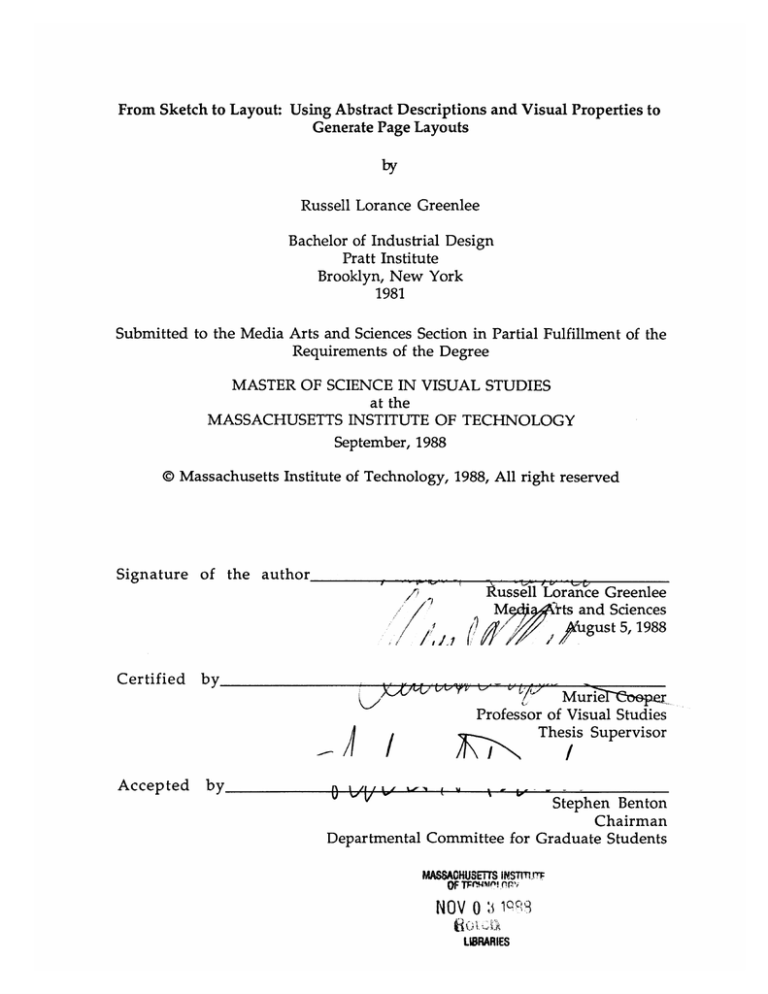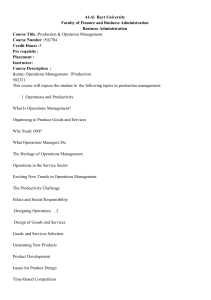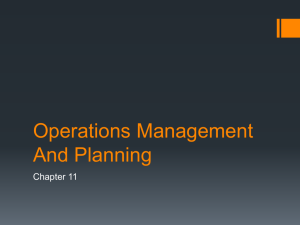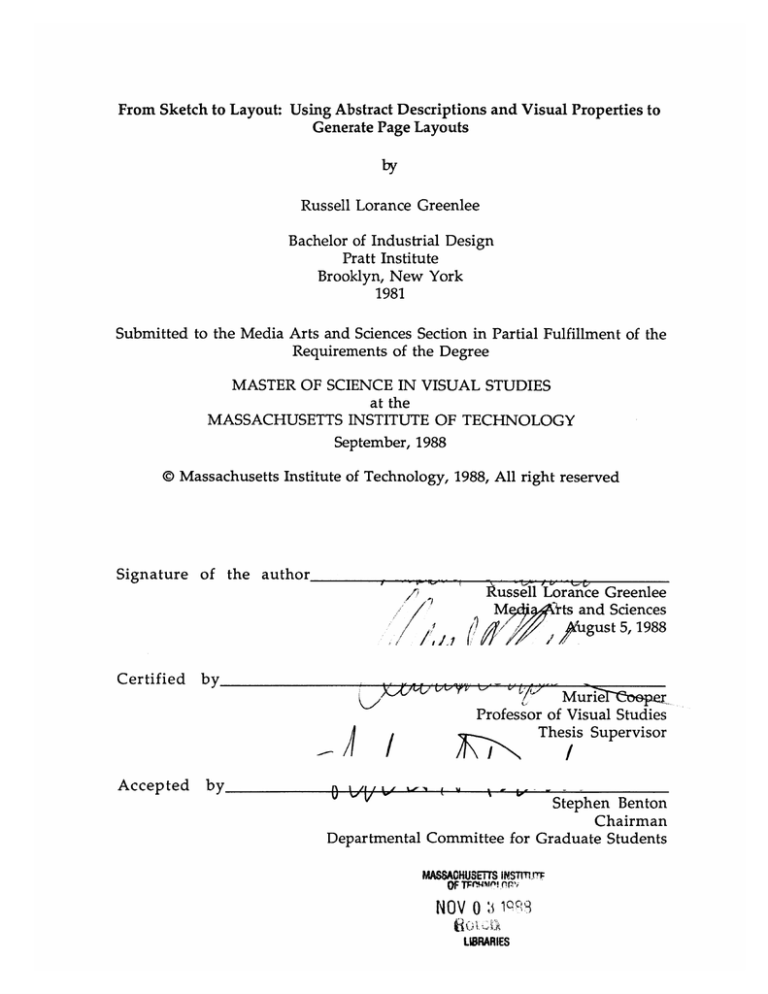
From Sketch to Layout: Using Abstract Descriptions and Visual Properties to
Generate Page Layouts
by
Russell Lorance Greenlee
Bachelor of Industrial Design
Pratt Institute
Brooklyn, New York
1981
Submitted to the Media Arts and Sciences Section in Partial Fulfillment of the
Requirements of the Degree
MASTER OF SCIENCE IN VISUAL STUDIES
at the
MASSACHUSETTS INSTITUTE OF TECHNOLOGY
September, 1988
@ Massachusetts Institute of Technology, 1988, All right reserved
Signature of the author
/
I
/117
Certified
1kussell Lorance Greenlee
Ma4i
ts and Sciences
1~
Mugust 5, 1988
by
Professor of Visual Studies
Thesis Supervisor
Accepted
b
Stephen Benton
Chairman
Departmental Committee for Graduate Students
MASSAGUSFITS
livwm:
Of TFM4fvW'!
NOV 0 3i 1088
LIBRARIES
From Sketch to Layout: Using Abstract Descriptions and Visual Properties to
Generate Page Layouts
by Russell Lorance Greenlee
Submitted to the Media Arts and Sciences Section on August 5, 1988 in partial
fulfillment of the requirements for the degree of
Master of Science in Visual Studies.
Abstract
The knowledge used for solving page layout problems can be separated
into two kinds, visual knowledge, and content knowledge. Content knowledge is concerned with the structure of the information on the page, while
visual knowledge is concerned with the appearance of the information and of
the page as a whole. Separating these two kinds of knowledge greatly facilitates the development of graphically adept systems.
The DAIS (Do As I Sketch) computer aided page layout system starts
with a design grid, a set of layout elements (images or text), and a freehand
concept sketch drawn by the user. The concept sketch shows the approximate
locations and visual weights of the principal groups of layout elements. It is
independent of the grid, and the number, sizes and shapes of the layout
elements being used for a particular problem. This makes the concept sketch a
very flexible means of defining a class of layout solutions. Potential layout
solutions are generated by a controlled search of the design space defined by a
small, extendable set of visual properties and relations. Their similarity to the
concept sketch is evaluated using a grouping hierarchy representation, a
matching procedure, and a static evaluation function.
This work was made possible by the generous support of IBM, NYNEX, and
Hewlett Packard.
Thesis Supervisor: Muriel Cooper
Title: Professor of Visual Studies
2
ACKNOWLEDGEMENTS
I would like to thank the following people and organizations for their help
and support:
My wife, Karli Hansen, for emotional support and encouragement, and for
putting up with my long hours.
My parents and grandparents, for introducing me to the fascinating worlds of
music, art, and science at an early age, and for all kinds of support throughout
my educational career.
Muriel Cooper, for the opportunity to participate in the stimulating
atmosphere at the Visible Language Workshop, and for helping me to focus
my ideas and presentations.
Henry Lieberman, Ron MacNeil, Fanya Montalvo, and Patrick Purcell, for
much useful criticism and feedback.
Suguru Ishizaki, Sylvain Morgaine, and David Small, for intellectual
companionship, and for covering for me while I wrote this thesis.
Bob Sabiston, for the use of his Badwindows graphical interface software.
John Flight, for help with the concept sketch parsing software.
The Media Lab, for the chance to work at what must be one the most exciting
places in the world.
IBM, and NYNEX, for generous financial support.
Hewlett Packard, for generous hardware and system software support.
3
TABLE
OF
CONTENTS
Abstract...........................................................................................................................2
A C KN O W LEDG EM EN TS .....................................................................................
3
LIST OF FIGU R ES ..................................................................................................
5
1. IN TRO DUC TIO N ...............................................................................................
M otivation .........................................................................................................
G raphic Design K now ledge ...........................................................................
The G oal of the Research ................................................................................
Using DA IS.........................................................................................................
The N eed for A bstraction................................................................................
6
6
7
12
13
16
2. PRO JECT DESCRIPTIO N ...................................................................................
W hat it Does ......................................................................................................
V isual Know ledge .............................................................................................
How D AIS Works..................................................................................................24
21
21
22
3. TH E GRO UP HIERARCH Y..............................................................................
Parsing the Sketch............................................................................................
G rouping Hierarchies .....................................................................................
M atching A bstraction H ierarchies ...............................................................
Comparing Concept and Layout Objects......................................................
32
32
34
M atching C ompound Objects.........................................................................
4. TH E LA YO U T G EN ERATO R...........................................................................
Plans (Sequencing)............................................................................................
39
40
41
43
43
D etail G enerators ...............................................................................................
G enerator Filters ...............................................................................................
Search C ontrol Strategies ................................................................................
44
44
5. RELA TED W O RK ................................................................................................
50
6. C ON CLUSION ....................................................................................................
Future W ork.......................................................................................................
54
55
BIBLIO G RA PH Y.......................................................................................................
57
45
4
LIST
OF
FIGURES
Figure 1. A page layout system with content knowledge and visual
know led ge.....................................................................................................................10
Figure 2. The concept sketch...............................................................................
13
Figure 3. A car ad and its tem plate....................................................................
17
Figure 4. Graph illustrating the trade-offs between abstraction level and
degree of flexibility for various graphical representations............................18
Figure 5. Screen dumps showing a typical DAIS page layout problem.....19
Figure 6. More final layouts from the problem in figure 5..............20
Figure 7. The main modules of the page layout system................................25
Figure 8. Abstraction hierarchy levels and their corresponding views..........30
Figure 9. Parsing non-overlapping rectangles from a sketch...........33
Figure 10. Approximation of negative space between rectangles................34
Figure 11. The most attracting elements on the page form a group......35
Figure 12. Grouping algorithm, step 1..............................................................36
Figure 13. Grouping algorithm, step 2..............................................................36
Figure 14. Grouping algorithm, steps 3 and 4...................................................37
Figure 15. Grouping algorithm, step 5..............................................................37
Figure 16. The sensitivity problem ...................................................................
38
Figure 17. Matching nodes must have the same number of children.....39
Figure 18. Matching elements must be similar in position and weight.........40
Figure 19. A layout rectangle cannot be positioned so that it overlaps a
concept rectangle by less than 50% of the layout rectangle's area.................48
5
1.
INTRODUCTION
This thesis is an investigation into computable models of basic visual
knowledge, and how those models can be used to support computer aided
page layout. This knowledge is tested in the DAIS (Do As I Sketch) page layout
system. DAIS produces layout solutions from an abstract concept sketch. The
rest of this chapter discusses the nature of graphic design knowledge and
presents the goal of our research. Chapter 2, Project Description, gives an
overview of what DAIS does and how it works. The algorithm for creating
group hierarchies based on attraction is presented in chapter 3, The Group
Hierarchy. The details of the layout generator are presented in chapter 4, The
Layout Generator. Related work is reviewed in Chapter 5. Chapter 6,
Conclusion, presents ideas for improving and extending DAIS.
Motivation
Automatic page layout is an important research topic for two practical
reasons. First, there are many repetitive, routine page layout applications in
the traditional print world today that lend themselves to automation. It
would be desirable to automate the page layout tasks of publications that have
a well defined, rigid format and that must be published in serial editions.
Examples of repetitive, rigidly formatted publications are newspapers and
catalogs. Second, there soon will be many applications in desktop and
electronic publishing that will benefit greatly from automatic page layout
capability. Access to encyclopedic quantities of information (both text and
images) is becoming more affordable. But raw information is not useful
6
Introduction
unless it can be formatted and presented to the user in a way that makes
visual sense. In general the makers of such applications will not know the
format of the display devices (hard or soft copy), or the structure of the
information in advance. Automatic layout provides the capability to visually
structure and organize text and images on the fly for electronic display or for
hard copy.
Automatic page layout is a good domain in which to test graphic design
knowledge representations. Page layout tasks range in difficulty from very
easy to very hard to do automatically. For example, fitting a piece of text into a
fixed size rectangle is relatively easy, while doing a fashion magazine layout
that conveys a sophisticated, upscale image is very difficult to do
automatically. This means that the power of graphic design theories and
knowledge representations can be assessed according to the difficulty of the
page layout problems they can solve.
Graphic Design Knowledge
The function of page layout and graphic design, is to effectively convey
information or communicate. We are concerned with two basic kinds of
knowledge that are used to solve page layout problems: visual knowledge,
and content knowledge. Content knowledge is concerned with how the
structure of information affects its arrangement on the page. The principle of
keeping illustrations on the same page as the text that refers to them is a
simple example of content knowledge. Visual knowledge is concerned with
7
Introduction
the appearance of objects on the page and of the page as a whole. Principles of
symmetry, balance, and color are all examples of visual knowledge. Content
knowledge suggests semantic relationships that should be communicated in
the layout, without suggesting how this communication is to occur. Visual
knowledge provides the tools for communicating semantic relationships by
creating and manipulating visual relationships between objects.
At first glance, the use of these two kinds of knowledge in page layout
seems to be inextricably intertwined. It is reasonable to ask how these two
kinds of knowledge might be separated, and what benefits we might derive
from such a separation.
That the separability of visual knowledge and content knowledge is an
established fact is not our claim. But we do believe that efforts to do so will be
largely successful.This is already happening on a small scale. Document
formatters that use tagged types (such as paragraph, heading, and footnote)
and style specifications, such as SCRIBE [5.8], separate the format of a
document from its content. Beach and Stone [2.1] carry this idea into the
world of graphic illustration. Graphical style sheets store format information
such as line weight, fill color, and font, separately from the content of the
drawing. We test the separability idea by implementing a computer aided
page layout system that separates the two kinds of knowledge. We do not
claim that humans have separate visual and content knowledge, only that
this separation is useful in a computer implementation.
8
Introduction
Many visual properties and relations are clearly independent of
content. Size, shape, and color, are such properties, and bigger than, darker
than, and above are content free visual relations. Theories of color and
composition have been developed in the design world [3.1, 3.2, 3.3, 3.5, 3.7].
More formal attempts to identify useful visual properties and relations are
based on simple visual tests [4.1]. All of these are good sources of content free
visual knowledge.
By keeping visual knowledge separate from content knowledge, to the
extent that that is possible, we benefit in two ways. First, the visual knowledge
that is used to solve problems in one application domain can be re-used in
other domains, precisely because it is content free. Suppose we have
knowledge about how to identify and group objects that are similar in size
shape or color. This knowledge can be used in a drawing application to
automatically group objects for the user. The same knowledge could be used
in a page layout system to visually group layout elements with related
content.
The second benefit is that implementing and maintaining both content
knowledge and visual knowledge becomes easier. In the page layout example
above we would have a content rule that says, "If a group of layout elements
have similar content, then make them visually similar". How visual
similarity between the elements is created is left up to the visually
knowledgeable part of the system. If the visual knowledge and the content
knowledge were not kept separate we could not write such a simple rule.
Instead we would have to write a series of rules of the form, "If a group of
9
Introduction
layout elements have similar content, then try to make them all similar in
color", "If a group of layout elements have similar content, then try to make
them all similar in shape", and so on. Now if we need to change our rule
about similar content, we are forced to modify the whole series of rules.
Content
Module
Goals and
Constraints
Visual
Module
Layout
DAIS---
----
I-J
Figure 1. A page layout system with content knowledge and visual
knowledge. DAIS is an experimental visual module.
The focus of this research is on visual knowledge, and its application to
the page layout problem. DAIS is a prototype of a visually knowledgeable page
layout system. It is not intended to be a fully functional page layout system.
Instead its implementation will test our ideas about the separability of visual
and content knowledge. Until content knowledge can be added to DAIS, we
do not expect it will be a system of immediate use to graphic designers. A
visually knowledgeable system would serve as basis for a more
comprehensive page layout system that also includes content knowledge. In
this comprehensive system, the visual knowledge resides in the visual
10
Introduction
module, and the content knowledge resides in the content module (figure 1).
Only the visual module has control of the layout. The content module affects
the layout by communicating constraints and goals to the visual module.
The comprehensive page layout system we envision might work in the
following way. The visual module would include a selection of techniques
for raising the visual importance of an object on the page as part of its
knowledge base. These might include changing the color of the object so that
it is more eye catching, making the object larger, or placing the object in a
prominent position on the page. Suppose the content knowledge module
specifies that the visual importance of an object should be raised. The visual
module changes the object's color to red. But the designer feels that red
should not be used in this layout, so the designer overrides the system. The
system responds by making the object larger. This satisfies both the designer's
requirement and the content module's requirement.
The flexible interaction between the designer and the various parts of
the system is greatly facilitated by the separation of content and visual
knowledge. The requirements of the content module are satisfied because the
visual importance of the object is high. Particular visual attributes of the
object are irrelevant to the content module so long as the visual importance
of the object is high. The designer is happy because the system can raise the
visual importance of the object without changing its color to red. The
separation of visual and content knowledge allows the system to be flexible
and graphically adept.
11
Introduction
The Goal of the Research
Our goal is to show that visual knowledge from the design theory
literature can be identified and used effectively. While most of this design
theory is not formal in the sense of being computable, it is possible to define
computable models of the simpler of these representations. We believe that
the power and flexibility that these models give us makes this well worth
doing.
The goal of this research is to investigate visual knowledge
representations that will support human/computer communication of
flexible design concepts for page layouts. Our investigation takes place in
three areas. The first is to identify likely visual properties and relations in the
design theory literature. The second is to develop computable representations
of these properties and relations, and the third is to test the power and utility
of these representations by using them to solve visual page layout problems.
The page layout problems are similar to the kind of abstract design problems
that might be assigned to a first year student in form and composition class. A
DAIS page layout problem can be stated as a design composition assignment:
"Using value only (no color), arrange the five selected rectangles so that they
form groups whose visual weights and locations are similar to those of the
three elements in this concept sketch."
We demonstrate the effectiveness of our acquired visual knowledge by
using it in the implementation of a page layout system. The goal of the DAIS
system is to use a set of layout objects, a design grid, and a rough sketch of the
12
Introduction
desired page, to produce a final layout having the same visual characteristics
or structure as the sketch. In order to do this we will need to be able to
interpret the user sketch, good graphical representations, and a good visual
abstraction mechanism.
Using DAIS
We have chosen a page layout application where content is minimally
important and form is maximally important. DAIS does layouts for one page
photo essays.
Figure 2.
The concept sketch work area showing different kinds of sketching.
The DAIS user sets up a page layout problem by choosing a grid,
selecting the layout elements, and drawing the concept sketch. The system
uses a 6 column by 6 horizontal division grid (for double page spreads) as a
13
Introduction
default. The grid defines the size and shape of the page, and restricts the
shapes and locations of the layout elements. Layout elements (photographs in
this case) are selected from a library of images available to the system. The
system must use all of the selected images in the layouts it generates. The
concept sketch is drawn freehand in a work space whose shape is proportional
to that of the grid. The user scribbles rough rectangles to show the
approximate locations and visual weights of the principal groups of layout
elements (figure 2).
The system then produces a series of layout proposals using the
selected images and the concept sketch. It is up to the system to place the
images at grid positions so that groups of images correspond well with the
principal groups shown in the concept sketch (figures 5 and 6, at the end of
this chapter). The concept sketch is very flexible. The same concept sketch can
be used with different grids, different sizes and shapes of layout elements, and
different numbers of layout elements (provided there are at least as many
layout elements as there are groups shown in the concept sketch).
The process of designing is partly one of making choices [3.8]. At each
decision point there are alternatives. Each alternative leads to new choices,
and each choice creates new alternatives. These choices and alternatives
define a design space. The page layout problem can be characterized as a
design space exploration problem. The graphic designer explores this space for
a solution that satisfies the requirements of that problem (legibility, editorial
content, rhythm, and so on) by making choices and choosing alternatives.
Because this design space is very large and very complicated, it is impractical
14
Introduction
for the designer to systematically explore all possibilities within the space.
Instead the designer relies on past experience with similar problems,
judgement, and intuition to make design choices that have a good chance of
leading to an acceptable solution.
DAIS is a computer aided page layout system that helps the designer
with this exploration process. While human designers are much better than
computers at applying past experience and making design choices that are
likely to lead to good solutions, computers are much better than humans at
systematically exploring a portion of the design space. DAIS combines the
strengths of human and computer by providing the ability to systematically
explore the portions of the design space that are specified by the designer.
The human computer interaction style used by DAIS is modelled on
relation between a senior designer and a design assistant. The senior designer
does a rough freehand sketch showing the spatial arrangement of the page,
and the design assistant works out detailed solutions based on the sketch. The
role of the senior designer is played by the user, who creates concept sketches,
while the role of the assistant is played by the computer. The computer
explores the portion of the design space defined by the concept sketch. The
concept sketch gives the designer control over the general layout of the page.
The designer selects the most suitable layout solutions from those generate by
the system.
15
Introduction
Sketching provides a quick and powerful means of communicating
visual ideas. Designers are already adept at sketching, so a page layout system
that can accept sketching as input is easy and natural for designers to use.
The size of the design space is reduced to manageable proportions in
two ways. First the use of a grid restricts the possible locations, sizes and
shapes of the layout elements. Second, the possible locations for design
elements is further restricted by the groupings shown in the concept sketch.
The Need for Abstraction
A page layout system that only has representations at the detail level
forces the user to specify everything about the layout, in effect forcing the user
to design the layout rather than specify the kind of layout. Pixel based
representations are an extreme example of detail level representation. The
user can only specify the color or value of pixels or groups of pixels. The user
cannot make even simple specifications such as "the square at position x, y
should be bigger". Object based representations allow the user to work at a
level of abstraction that is independent of the pixel level by providing
representations for geometrical objects. The user of such a system can work
with these objects without having to be concerned with how they are
rendered on a CRT, or printer.
16
Introduction
picture
object
$9999
object
address
object
----
Figure 3. A car ad and its template.
Template representations allow a further level of abstraction by
allowing variables to stand for particular objects. The user specifies the
attributes (location, size, shape, and so on) of an object slot, without having to
specify the particular object that will be used. Variations on the design
embodied by the template can be produced by filling the slots in the template
with different objects. For example, a car ad for a newspaper might have
several basic parts, a price, a picture, and an address (figure 3). A template for
car ads would specify the locations for each of the parts. A specific ad is created
by filling the the values of the price, picture, and address slots.
A variation on the template representation is the graphical style sheet
proposed by Beach and Stone [2.1]. Instead of holding the object attributes
constant and letting the objects vary, the style sheet holds the objects constant
and varies the attributes.
DAIS concept sketches are more flexible than templates in two
important ways. First, the elements of the concept sketch represent one or
more layout elements, and the correspondence between the concept elements
17
Introduction
and the layout elements is not fixed in advance. Second, the concept sketch is
independent of any particular grid. The locations and arrangements of groups
of layout elements can be adjusted to fit a particular grid.
control
flexible
detailed
abstract
pixel
Figure 4.
object
template
DAIS
Graph illustrating the trade-offs between abstraction level and
degree of flexibility for various graphical representations.
We can think of graphical representations in relation to an "abstraction
ladder". At one extreme are the less abstract, low level representations,
exemplified by the pixel oriented representations. At the other extreme are
the more abstract high level representations, like constraint representations.
Representations at the less abstract end of the ladder offer detailed control at
the expense of flexibility and power (figure 4). Representations at the more
abstract end of the continuum offer flexibility while sacrificing control over
details. Since design is a process of translating the abstract into the specific,
graphical tools for designers must exist at all levels of abstraction.
18
7
inD~ITI
Introduction
Concept Sketch
Grid
WHA LES
Layout Elements
Intermediate Layout
WHALES
Figure 5. Screen dumps showing a typical DAIS page layout problem.
19
Figure 7.
Introduction
WHALES
WHALES
WHALES
WHALES
WHALES
WHALES
!HALE
Figure 6. More final layouts from the problem in figure 5, previous page.
20
2.
PROJECT DESCRIPTION
This chapter covers the implementation of the DAIS page layout
system. The first section describes the operation of the system. The second
section outlines the visual properties used by the system. The third section
describes how DAIS works.
What it Does
DAIS generates page layouts from an abstract concept sketch, using a
grid and a set of layout elements. The abstract concept is a freehand sketch,
done by the designer, that shows the principal groups of layout elements. The
user controls the visual composition (spatial arrangement) of the layout by
means of a rough, freehand sketch (figure 5, at the end of the previous
chapter). It is up to the system to find how to group the layout elements, and
arrange them on the grid so that the main visual elements in the resulting
layout have the same spatial arrangement as the elements of the sketch.
The concept sketch is more abstract than the generated layouts in two
important ways. First, a visual element shown in the sketch can represent a
single layout element, or a group of layout elements. This makes the concept
sketch independent of the number of layout elements used for a particular
problem, provided there are at least as many layout elements as there are
sketch elements. Second, the concept sketch is independent of any particular
grid. When doing the concept sketch, the designer need not be concerned
with the size and shape of the layout elements, the number of layout
elements, or the grid that is being used for a particular layout problem.
21
Project
Description
In order to keep the layout task from being overly complex, the type of
layout that DAIS can generate is restricted in several ways. Layout elements
are not allowed to overlap other elements. Layout elements must be
rectangular. Other, more complicated shapes, like L shapes are not allowed.
All edges of layout elements must lie on grid boundaries. Floating elements
are not allowed. Many layouts used in magazine articles, and books adhere to
these restrictions.
Visual Knowledge
A small number of visual properties and relations were selected from
the art and design theory literature [3.2, 3.3, 3.7]. They are visual weight,
balance, and attraction. Their selection was based on their usefulness for
dealing with composition (spatial arrangement), and on their suitability for
computational modelling.
Arnheim defines visual weight this way: "Physically and
kinesthetically, weight is the effect of gravitational attraction. Visually, weight
is the dynamic power inherent in an object by virtue of its conspicuousness,
size, shape, location, etc." Two techniques were used to find a computable
model for visual weight (and other properties and relations). First, we
simplified the definition as much as possible. Second we defined visual
properties and relations by analogy to physical ones. The idea that visual
properties parallel physical properties is contained in Arnheim's definition
where he compares visual weight to physical weight. For visual weight we
22
Project
Description
have simplified Arnheim's definition considerably. In the physical world an
object's weight is a function of it's volume and it's density. In the two
dimensional visual world we are only concerned with the visible attributes of
the object, so volume corresponds to the visible portion of the object (its area),
and density corresponds to its contrast with the background. We define visual
weight as a function of the object's area and its contrast with the background.
Arnheim defines balance as "The dynamic state in which the forces
constituting a visual configuration compensate for one another." We define
the balance point of a group of objects by direct analogy to physics. The weight
of an object is its visual weight, and its location is the position of its center
point.
Attraction controls how objects group visually. The attraction between
a pair of objects is based on similarity of size, shape, and texture, and by their
proximity to each other [3.3]. We have defined attraction based on location
only.
Each of these visual property models was informally tested on a small
group of subjects. The results indicate that people see these properties in a
consistent way. All of our test subjects saw large rectangles of a single value,
as being visually heavier than small rectangles, for example. These visual
properties interact with each other, so it is a challenge to design a visual test
that isolates a single property. Montalvo [4.2] has done interesting work in
this area using Bongard problems (a kind of visual puzzle). Our informal
23
Project
Description
testing indicates that further formal research into computational models of
visual properties would be worth pursuing.
How DAIS Works
The system uses a generate and test strategy to produce page layout
proposals based on a rough sketch supplied by the user. First, the layout
generator produces a layout by searching the design space. This search is
guided and controlled by the concept sketch and the grid. Once a layout has
been produced by the layout generator, it is compared to the concept sketch.
This is done by the concept to layout matcher. The matcher returns a score
that is a measure of how well the layout corresponds to the concept sketch. If
the matching score for the layout is not good enough (exceeds a threshold),
the layout is rejected, otherwise it is presented to the user. Then the generator
picks up where it left off to produce the next layout. This process continues
until there are no more layouts to produce (the design space has been
completely searched), or the user interrupts the system.
24
Project
_ Specification
Hierarchy
User Input
(sketch)
Specification
to Layout
Matcher
I
Matching
Score
Layout
Proposal
Grid
Finished
Layout
Search
Heuristics
Layout Objects
(text, images,
etc.)
Figure 7.
Description
The main modules of the page layout system.
The DAIS page layout system has three parts: the concept generator, the
layout generator, and the concept to layout matcher. The concept generator is
responsible for parsing the sketch and setting up the concept hierarchy. The
layout generator is responsible for producing layout alternatives that satisfy
the matching criteria. The concept to layout matcher is responsible for setting
up the layout hierarchy and matching it to the concept hierarchy (figure 7).
The operation of these modules is described in the following sections.
From Sketch to Layout
The DAIS layout generator uses search to explore page layout design
spaces. The search is controlled in two ways. The overall search strategy is one
of successive refinement. This means that the generator first produces
intermediate layout solutions that are then further refined until a proposal
25
Project
Description
can be produced (figure 5, at the end of the introduction chapter). The second
control strategy uses visual properties (sizes, shapes, and positions) of the
rough sketch to guide the placement of layout elements. The combination of
these two control strategies greatly limits the amount of search necessary to
find layout proposals.
Page Layout Search Spaces
The size of page layout search spaces is a function of the number of
positions allowed by the grid, the number of objects in the arrangement, and
the size and shapes of the objects in the layout. For example, suppose we have
a 6 x 6 position grid, and we want to position six rectangles that each occupy
one grid rectangle, with no overlaps. The first rectangle can be placed in any
one of 36 positions, leading to 36 alternative partial layouts. In each of those
alternative layouts, the second rectangle can be placed in any of 35 possible
positions, leading to 36 * 35 alternatives, and so on. The number of possible
layouts is
total
= 36 *
35
* 34
* 33
* 32
* 31 = 1.4
*
109-
We can generalize from this example.
total = p!
/
(p -
n) !,
where p is the number of grid
positions, and n is the number of 1x1 objects.
If we increase the size of each of the rectangles in the previous example to
occupy 3 grid rectangles we decrease the number of possible layouts by an
order of magnitude.
26
Project
total
= 36
* 33 *
30
* 27
* 24 *
21 = 4.8
*
Description
108.
In general the size of the unrestricted search spaces for page layout problems
is overwhelming.
It is worth noting that the use of the grid greatly decreases the size of
the search spaces in the above examples. This is true because the grid severely
limits the allowable positions for layout objects. Without the grid we could
conceivably place layout elements in all perceptibly different positions on the
page resulting in the number of layout possibilities increasing by many orders
of magnitude.
If we restrict the number of positions allowed for each layout object, the
number of layout alternatives decreases dramatically.
total
is
= pk, where p is
the number of allowed positions, and k
the number of layout elements.
Allowing three positions for each of 6 elements results in only 729 layout
alternatives.
The DAIS layout generator chooses positions for layout elements in
relation to sketch elements. The number of positions allowed for each
element varies from element to element and from problem to problem, but is
always a small fraction of the total number of possible positions. In many
instances there will be no allowable positions for an element. This has the
desirable effect of pruning less promising branches from the search tree.
27
Project
Description
Comparing Layouts to the Sketch
The DAIS tester must be able to compare and evaluate the proposals
produced by the generator, which are detailed and specific, to the sketch
supplied by the user, which is general and abstract. This comparison of the
detailed to the abstract is accomplished through the use of the grouping
hierarchy. The grouping hierarchy allows the tester to ignore unwanted detail
when comparing an abstract concept sketch to a detailed layout.
All layouts, pages, and objects are represented by group hierarchies. In
the group hierarchy, an object is either a primitive object, or it is a compound
object. A compound object is a group of objects. The grouping of objects is
based on an attraction function. The attraction function determines the
similarity of two objects according to some visual property of the objects, such
as size or shape. We are using grouping by proximity which is a crude
measure of the amount of negative space between two objects. Some other
potentially useful ways of grouping objects are grouping by various
alignments (vertical, or horizontal, by edges or centers), by similarity of
proportion, size, or shape, and even by balance about some common axis.
Whatever property we use to group objects, we can represent a layout or a
page as a grouping hierarchy.
We will be looking at two types of group hierarchies. The first is the
hierarchy that is used to represent the user supplied concept hierarchy. This
serves as an abstract goal for the layout generator. The second type is the
layout hierarchy actually produced by the layout generator. Both the concept
28
Project
Description
hierarchy and the layout hierarchy are syntactically identical, but are used in
different ways by the layout system.
The matching of the concept and layout hierarchies happens after a
layout proposal has been generated. This means that we can apply any needed
application constraints or content knowledge in the layout generation phase.
The matcher is only concerned with evaluating what is produced, not how it
is produced.
The concept hierarchy is constructed from input (in the form of a
rough sketch) from the user. The purpose of the concept hierarchy is to
capture and convey the overall visual structure of the page. That is, the user
specifies in a general way, without reference to the particular elements or
constraints of the layout what he or she would like the system to produce,
and the system attempts to produce a complete layout, using the particular
elements and constraints of that problem which embodies the user's
specification. The user concept conveys the following information: the
number of major visual elements on the page and their grouping by
proximity, the approximate position of the major visual elements, and the
approximate visual weight of the major visual elements.
One of the primary characteristics of the concept hierarchy that
distinguishes it from a layout hierarchy is that it is intended to represent an
abstract class of layouts. The concept hierarchy is the "theme" from which the
layout generator is to produce "variations". Therefore it is by definition more
abstract or at least no more detailed than a layout hierarchy. A layout
29
Project
Description
hierarchy is constructed for each layout proposal produced by the layout
generator. It conveys the full detail of a specific layout. Thus the concept
hierarchy defines a class of layouts, and the layout hierarchy defines a
particular layout.
an Bon n
7_' E N
21110 NONE Bonn
f
mas
*EEEEEEEE-7n
alBonn NONE
an sona
prmitive layout elements
compound layout elements
anaEa
aNNaN
Figure 8.
EWES
EKES KNE
Abstraction hierarchy levels and their corresponding views.
The group hierarchy representation gives us a computable way of
comparing any pair of objects or layouts. Because of the way the group
hierarchies are defined, they give us a method for viewing objects at different
30
Project
Description
levels of abstraction. A cut near the top of the hierarchy gives us an abstract
view, whereas a cut near the bottom of the hierarchy gives us a more detailed
view of the object (figure 8).
It is this abstraction mechanism that allows us to use the overall visual
structure conveyed by the concept sketch as an abstract concept for our layout
system. The user provides the top levels of the grouping hierarchy, and the
layout system "fills in" the lower levels using the actual elements of the
particular problem. This allows the user to do the kind of task that humans
do best (context sensitive conceptualization using common sense), and lets
the layout system do the kind of tasks that computers do best (systematically
exploring large numbers of possibilities).
31
3. THE GROUP HIERARCHY
The group hierarchy is the most important data structure used by
DAIS. It provides multiple views of a layout or concept at different levels of
abstraction. This makes it possible to compare the concept sketch, which is an
abstract view of a class of layouts, to a final layout.
Parsing the Sketch
The concept sketch is created interactively by the user with a tablet and
pen. The basic element of the sketch is a stroke. A stroke is defined as the path
traced by the pen while the button is down. Points along the stroke path are
sampled using the tablet and stored in an array. Strokes are represented on
the CRT as a series of straight anti-aliased line segments connecting the
sample points as the user draws. A sketch is a list of all the strokes drawn by
the user during a sketch session.
The concept hierarchy is described in terms of rectangular areas on the
page. These rectangular areas represent the main visual elements of the
layout. It is the task of the sketch parser to analyze the list of strokes that
describe the concept sketch, and return a list of non-overlapping rectangles
suitable for use by the grouping algorithm. The DAIS user communicates the
layout to the system using a formal visual language. The medium of this
language is the freehand sketch. Engineering and architectural drawings are
an example of formal visual languages. Fred Lakin has identified and
implemented parsers for several of theses languages [4.1]. The syntax of the
visual language used by the sketch parser is designed to be simple to
32
The
Group
Hierarchy
implement and as flexible as possible. Any kind of stroke (curved, squiggly, or
straight) or set of overlapping strokes is acceptable to the parser. Any stroke or
group of strokes is interpreted as a rectangle. There are not syntax errors in
this visual language. Therefore there can be no "wrong" input. This allows
concept elements to be drawn in any style that suits the user.
strokes
Figure 9.
bounding
rectangles
overlapping
rectangles
are replaced
until no
rectangles
overlap
Parsing non-overlapping rectangles from a sketch.
The parser first finds the bounding rectangle of each stroke in the
sketch and puts them in a list. Any group of mutually overlapping rectangles
in the list are removed and replaced by one rectangle that is the bounding
rectangle of the group it replaces. This process of finding all groups of
mutually overlapping rectangles and replacing them with single rectangles is
repeated until none of the rectangles in the list overlap (figure 9).
33
The
Group
Hierarchy
Grouping Hierarchies
Objects are grouped by visual attraction. Two objects are visually
attracted to each other if they are close to each other, or similar in size and
shape or color. For each of these visual properties we can define an attraction
function that is the difference in that property's value for the two objects.
Approximation of negative space between rectangles.
Figure 10.
DAIS defines the attraction function based on the distance between the
nearest edges or corners of a pair rectangles (figure 10). This distance function
is intended to approximate the amount of negative space between the
rectangles.
The attraction based on distance is defined as follows:
A = 1.0
/
dist
2
, where dist
is
defined as above.
This definition results in groupings that correspond well with the way
humans group layouts.
34
The
the links represent
pairwise attraction
values
Group
Hierarchy
the most attracting
group forms a
compound layout
element
the group hierarchy
representation of a
compound layout
element
____
Figure 11.
___
primitve layout
elements
The most attracting elements on the page form a group.
Once we have a way of computing the attraction between a pair of
objects, we need to be able to find groups of strongly attracting objects. This
can be done by first computing the attraction between all pairs of objects, and
then grouping pairs that are more strongly attracted to each other than to any
of the other objects on the page. The overall strategy for doing this is to find
the most strongly attracting groups on the page and treat those groups as one
object (figure 11). The process is repeated recursively until no more strongly
attracting groups are found, creating a hierarchy based on grouping by
attraction from the bottom up.
The grouping algorithm follows:
35
The
Group
Hierarchy
links represent
attraction values
primitive objects
A
_'
L B
E
Figure 12.
1) Compute the attraction between every pair of objects on the page (figure
12).
1
AB BC CA
BE
CE DE CD AE AD BD
0
Attraction Pair Values
Figure 13.
2) Sort the values of the attraction pairs from greatest to least amount of
attraction (figure 13).
3) Make a list of the differences between adjacent pairs in the sorted pairs list
from step two (figure 14, below).
36
The
Group
Hierarchy
1
0__-_-
_-___-_-_-_-
THRESHOLD
Attraction Pair Differences
Figure 14.
4) The first difference in the list that exceeds a threshold divides the pairs list
into strongly attracting and less strongly attracting pairs (figures 14 and 15).
The threshold is determined experimentally. If no difference exceeds the
threshold, stop. The group hierarchy is complete.
---|the strongly attracted pairs
AB BC CA:
1
from figure 14 are replaced
' with a compound object
|BE
|CE
0 11
.Il
DE CD AE AD BD
liMMn,
Attraction Pair Values
Figure 15.
5) Replace each group of mutually attracting objects (corresponding to the
strongly attracting pairs from step four) with a compound object (figure 15).
6) Repeat steps 1 through 6.
37
The
Figure 16.
Group
Hierarchy
The sensitivity problem. A small change in the middle rectangle
position causes an unexpected group to be formed.
A refinement to the grouping algorithm adds a weight constant to each
of the attraction pair values found in step 1 of the grouping algorithm. The
value of this weight constant is a function of the value of the most attracting
pair. The weight constant adjusts the granularity of the attraction function.
The purpose of the weight constant is to minimize the algorithm's sensitivity
to visually small differences in attractions (not positions) between the most
strongly attracting pairs. We do not want visually small changes in the layout
to result in big changes in the group hierarchy (figure 16). In the example
above, without the weight constant, moving the middle rectangle slightly to
38
The
Group
Hierarchy
left causes an unexpected regrouping in the hierarchy. We would not expect
to see the two rectangles to form a group until they are much closer to each
other.
This grouping algorithm is similar to the clustering algorithm
described by Pavlidis and Van Wyk [2.2] in their work on automatic
beautification of drawings. We extend the grouping idea by the recursive
application of the grouping algorithm to build the group hierarchy. The
dusters described in [2.2] correspond to the most attracting groups at the
lowest level of the group hierarchy. Our grouping algorithm is adaptive.
Objects are only grouped in relation to all objects on the page.
Matching Abstraction Hierarchies
M&
Figure 17.
Matching nodes must have the same number of children.
In order for a concept to match a layout, the structure of the layout
hierarchy must include the whole structure of the concept hierarchy starting
from the root. For example, if the root of the concept hierarchy has three
children, and the root of the layout hierarchy only has two children, they
cannot match (figure 17). The user has specified that the desired layout should
39
The
Group
Hierarchy
be composed of three main elements, and the layout only has two. The layout
hierarchy must be a structural "superset" of the concept hierarchy. A leaf
node in the concept hierarchy can match either a compound, or leaf node in
the layout hierarchy. This says that a concept element can represent a single
layout element, or a group of layout elements.
Comparing Concept and Layout Objects
Figure 18.
Matching elements must be similar in position and weight.
We know how to match two hierarchies structurally. Now for each
node in the concept hierarchy we want to find the node in the layout
hierarchy that is its best match. We do not want to match a concept node
representing a large object in the upper left corner with a layout node
representing a small object in the lower right corner, if there is another layout
node representing a large object in the upper left corner (figure 18).
First the system needs to know how to compare primitive objects. In
general the objects in our two layouts will not be identical. This requires that
40
The
Group
Hierarchy
we have a method for computing the similarity between objects according to
some visual criteria. At present the system uses the position and the visual
weight of the objects as follows:
s = distance
(objl obj 2 ) +
1wl - w 2 |,
where s
is
the measure
of similarity between obj, and obj '
2
Other visual properties that can be used to evaluate objects are proportion,
color, and orientation. It is important to note that this method for computing
the similarity score between two objects combines completely different visual
properties (apples and oranges). There is no correct way to do this. For
example, one user might feel that the position of the objects is the most
important factor in determining their similarity, and another user might feel
that proportion is more important. While most people would probably agree
that position, weight (size and value), and proportion are important
properties for determining visual similarity, to some degree the choice of
which properties to use and how to weight them is a matter of taste. This
means that this similarity function should be accessible to the user, perhaps as
part of a system configuration menu.
Matching Compound Objects
Each of the visual properties used to compute the similarity factor for
primitive objects (position and weight) can be found for compound objects.
The position of a compound object is the center of balance of the objects from
which it is composed. The weight of a compound object is the sum of the
41
The
Group
Hierarchy
weights of the objects from which it is composed. This allows us to compare
compound objects in exactly the same way that we compare primitive objects.
We can also compare primitive to compound objects, which we need to be
able to do in order to match an abstract concept object to a compound layout
object.
42
4.
THE LAYOUT
GENERATOR
The layout generator uses depth first search and hill climbing to
explore the design space. This aggressive search strategy is safe to use because
all paths in the search space are of finite length. The depth of the search tree is
determined by the number of layout elements that are to placed. Since a
layout is not complete until all elements are positioned, the lengths of all
paths to complete layouts is equal to the number of elements. A breadth first
search would therefore expand many more nodes than a depth first search
before finding layout solutions. For an interactive system such as DAIS, depth
first search is preferable. The purpose of the hill climbing heuristics (discussed
below) is to increase the likelihood of finding layout solutions early in the
search. Local maxima (telephone poles) in the search space are not a
fundamental problem since the layout generator will eventually search the
entire space defined by the concept sketch, finding all acceptable solutions.
The trade off we have made by using hill climbing is in favor of a shorter wait
for preliminary results, while increasing the chance that a really good
solution (in terms of the static evaluation function) might not be found until
much later.
The layout generator uses plans, detail generators, and constraints to
produce layout proposals.
Plans (Sequencing)
The layout generator has a simple facility for controlling the order in
which details are chosen. A very simple plan would be to try all location
43
The
Layout
Generator
alternatives for each object until all possibilities are exhausted. This is a one
step plan. A plan is a list of detail generators in the order they are to be
applied. Each layout alternative keeps track of which state it is in using a state
slot. The generator expands a layout node by applying the detail generator
found in the layout's state slot. When a detail generator has produced all
alternatives, it puts the next detail generator in the plan, into each alternative
layout's state slot. Different search strategies can be easily implemented by
creating new plans using different detail generators.
Detail Generators
A small collection of detail generators has been written for the layout
generator. A detail generator is a Lisp function that creates new layout
alternatives from a partially complete layout. Layout alternatives are created
by adding variations on a design detail to the layout. The set-obj-position
detail generator finds a layout rectangle that has not been placed on the grid,
finds all possible positions for that rectangle, and returns new layout
alternatives for each possible position. Other detail generators find grid sizes
and shapes for a layout rectangle.
Generator Filters
The layout generator has filters that may be applied during the search.
A filter is a Lisp procedure that looks at the layout alternatives produced by a
detail generator and prunes any that do not satisfy a predicate. For example, a
44
The
Lavout
Generator
filter might check layout rectangle positions and prune any alternatives
where the largest rectangle is not in the top half of the layout. Filters
specialize the behavior of the detail generators by pruning layout alternatives
before they can be expanded.
Search Control Strategies
The layout generator uses successive refinement and detailed design
knowledge to control the search. Successive refinement is a design approach
to complex problems. Rather than attempt to solve a design complex design
problem in one step, the idea is to work out an approximate design solution,
while ignoring details. Once the approximate solution is known it can be
further refined until all design details are specified. This strategy has been
used in engineering design expert systems [1.1]. DAIS uses a two step
refinement process for generating layouts.
In addition to successive refinement, the layout generator uses detailed
design knowledge wherever possible to limit alternatives and to choose the
order in which alternatives are expanded. For example, if it is known that an
acceptable layout will only have layout rectangles in certain areas of the page,
then do not allow rectangles to be placed outside those areas.
Successive Refinement
The task of generating layouts from the concept is divided into two
sub-tasks. The first task is to map the concept rectangles onto the layout grid.
45
The
Layout
Generator
Each intermediate layout produced by this mapping process is compared with
the concept hierarchy, and any that do not match well are discarded (pruned
from the search space). The second task is to place the layout alternatives on
the grid using the intermediate layout as a guide. This means that a layout
element can only be placed in a position where it is completely overlapped by
a rectangle in the intermediate layout. Thus we minimize the possibility that
positioning a rectangle will change the top level structure of the layout's
grouping hierarchy. This two step refinement strategy has the advantage of
pruning most of the overall layout types that have bad groupings at an early
stage of the search. Before this strategy was adopted, layouts with incorrect
groupings (the majority of potential layout solutions generated) were not
discovered until the layout was completed and evaluated by the matcher.
Mapping the concept sketch to the grid involves finding grid heights,
widths, and positions that are close to those of the concept rectangles. The
number of intermediate layouts generated depends on how many grid
heights, widths, and position alternatives we allow. The more detail
alternatives that we allow, the more likely we are to generate intermediate
layouts that do not match the specification.
It is desirable to have specifications that are flexible. This means that
we want to be able to find layout solutions using layout elements whose total
area is somewhat different from that of the concept rectangles. As we decrease
the number of intermediate layout alternatives, we decrease the flexibility of
the specification. To see this, let us suppose that we have limited ourselves to
just one intermediate layout, and that the total area of the rectangles in this
46
The
Layout
Generator
layout is 10 square grid units. If we are trying to do a layout using layout
rectangles whose total area is 12 square grid units, we will not succeed in
finding a solution because there is not enough room in our intermediate
layout. As we increase the number of intermediate layout alternatives, we
increase the flexibility of the specification by generating intermediate layout
with varying total areas. The number of grid height, width, and position
alternatives generated during the mapping process has been carefully chosen
to provide flexibility without undue increase in the complexity of the search
space.
Detailed Design Knowledge
The detailed design knowledge used by the layout generator can be
formulated as a small set of rules:
47
The
Layout
Generator
layout
rectangle
concept
sketch
rectangle
overlap area
Figure 19. A layout rectangle cannot be positioned so that it overlaps a
concept rectangle by less than 50% of the layout rectangle's area.
When positioning a rectangle during the intermediate layout generation
phase, only allow positions where the rectangle would be overlapped by more
than 50% of its area by a concept rectangle (figure 19). (This rule is embodied
as a constraint on the intermediate layout rectangle position generator).
When choosing the partially complete intermediate layout alternative to
which the next generator will be applied, choose the one whose most recently
placed rectangle has the greatest overlap with a concept rectangle. (This rule
changes the depth first search into a hill climbing search. It is built into the
intermediate layout rectangle position generator).
If an intermediate layout does not match the concept well, then prune it from
the search tree. (This rule is implemented as part of a special detail generator
that prepares intermediate layouts to be used as a guide for final layout
generation).
48
The
Layout
Generator
If a layout element is positioned where it is not completely overlapped by an
intermediate layout rectangle, delete that layout alternative. (This rule is built
into the final layout position generator).
49
5.
RELATED
WORK
Work related to computer aided page layout is found in several areas,
such as diagram understanding, engineering design expert systems, computer
typography, and page description languages. Weitzman [1.81 uses visual
expertise similar to that used by DAIS, in a graphic design system for nonexpert users. The system allows the user to design simple graphical displays,
while providing design expertise in the form of critiques. It also enforces
graphics standards. Unlike DAIS, which produces finished layouts from an
abstract concept sketch, Weitzman's system critiques an existing design, and
offers alternatives only after the user has created the initial specific design.
This places most of the design decision making burden on the user.
Mackinlay [1.4] has developed a system for the automatic display of bar
charts, scatter plots, and graphs, that treats graphic designs as sentences in a
formal graphical language. His system uses a compositional algebra to
compose different graphic languages, and a generate and test strategy to find a
suitable design. The choice of which languages to compose is controlled by
expressiveness criteria. The selection of a suitable design is governed by
effectiveness criteria, which are based on perceptual research. This system
produces designs that are optimal in terms of the expressiveness and
effectiveness criteria. DAIS makes no assumptions about expressiveness and
effectiveness. These are left to the designer.
Plass [5.6] has developed a pagination system that uses a galley of text
and a galley of figures and tables. Placement of the figures and tables in the
text is controlled by an evaluation function that minimizes the occurrence of
50
Related
Work
figures on different spreads from their first reference. Plass has shown under
what conditions optimal pagination (in terms of the evaluation function)
becomes uncomputable. Plass' system is almost entirely content driven,
allowing the designer no control over the arrangement of layout elements on
the page.
Useful examples of general design theory can be found in the area of
engineering design. Brown and Chandrasekaran [1.1], and Mital, Dym, and
Morjaria [1.5], have developed expert systems for solving engineering design
problems, using design theories that are potentially useful in page layout.
Like DAIS both systems use knowledge guided search to explore design
spaces. Mital et al use a process of dividing goals into sub-goals to structure
the design problem. Brown and Chandrasekaran uses a process of successive
refinement much like the one used by DAIS. Like DAIS, both systems use
design generators and have some kind of design sequencing. Both systems
have more sophisticated backtracking mechanisms than DAIS, which simply
backtracks to the previous decision node in the event of a failure. Brown and
Chandrasekaran attempt to limit backtracking by handling failures when they
occur. Mital et al use dependency directed backtracking.
The DAIS project is part of an ongoing investigation into the
representation of graphic design knowledge at the Visible Language
Workshop at MIT's Media Laboratory. Previous work at the VLW includes a
magazine cover design system [5.2] and a package design system [5.1]. The
magazine cover design system uses a grid and adjacency rules to control the
placement of images. The package design design system captures a prototype
51
Related
Work
package design that can be used to generate a family of package designs.
Lieberman's spatial allocation ideas outlined in [1.3], inspired the DAIS
project.
The concept sketch used by DAIS acts like a very flexible template.
Beach and Stone [2.1] propose a kind of template called the graphical style
sheet which separates the visual style elements from the content of a
drawing. The variables in the style sheet are visual properties like line
weight, fill color, or font. This approach also separates the visual aspects of a
graphic design from the content of the design.
The grouping algorithm used in DAIS is similar in some respects to the
clustering algorithm described by Pavlidis [2.2]. The DAIS algorithm creates a
hierarchy of objects and compound objects, recursively, while the clustering
algorithm only finds clusters at the lowest level of abstraction. Another
difference is that the DAIS algorithm is adaptive, ie. it groups objects in
relation to all of the objects on the page.
The sketch parsing algorithm used in DAIS is based on ideas proposed
by Lakin [4.1]. Lakin points out that there are various sketching, or drawing
languages that are well formalized, and hence suitable for computer
interpretation. Architectural and engineering drafting, flowcharts, and finite
state machine graphs are all examples of formal visual languages. We have
created a very straightforward rectangle sketch language for DAIS. There are
no syntax errors in this language. Anything that is sketched will be
52
Related
Work
interpreted as some kind of rectangle. This makes it a very friendly tool for
the graphic designer since there is no "wrong" input.
Our ideas about the benefits of separating visual knowledge from
content knowledge were partly inspired by Montalvo [4.2]. Montalvo proposes
a general set of visual properties and relations, to be used in a visual
knowledge base that can support a wide variety of domain specific
applications. These visual properties and relations were derived by studying
the response of a group of test subjects to Bongard problems. Bongard
problems are a kind of visual puzzle that expose a single visual property or
relation. The properties and relations that were consistently found in the
Bongard problems by most of the test subjects are used in the final set. Those
that were difficult to see are eliminated from the final set. Montalvo's work is
important because it proposes a technique for acquiring visual knowledge.
Some of the complex issues involved in typesetting tables are
highlighted by Beach [5.3], while Rubenstein [5.9] outlines some the the
computational problems encountered in book design. Chamberlin [5.4]
proposes classifying page layout systems according to three mutually
independent criteria. They are batch versus interactive, text only versus text
and images, and procedural versus declarative. DAIS is declarative and
interactive. Kernighan [5.5], and Reid [5.7] both describe procedural languages.
53
6.
CONCLUSION
In this thesis we investigate visual knowledge and its application to
page layout problems. We argue that separating visual knowledge from
content knowledge makes graphically adept systems easier to understand,
build and maintain. To test this idea we have identified content free visual
properties and relations, and modelled them in the Do As I Sketch page
layout system. This visually knowledgeable page layout system can be
expanded into a comprehensive page layout system by adding a module
containing content knowledge. The content module would affect the layout
process by communicating goals and constraints to the visual module, which
directly controls the layout.
We have shown that content free visual knowledge can be represented
and effectively utilized in an experimental page layout system. To show that
content knowledge is separable from visual knowledge will require that DAIS
be extended by adding a content knowledge module. This is an area for future
investigation.
A primary goal of this research has been to use visual knowledge
representations that will support human-computer communication of
flexible design concepts for page layouts. DAIS concept sketches succeed in
meeting this goal. They are independent of any particular grid, and the sizes,
and shapes of any particular set of layout elements. Concept sketches are also
independent of the number of layout elements provided there are at least as
many layout elements as there are groupings in the concept sketch. Given a
54
Conclusion
concept sketch, a grid, and some layout elements, DAIS successfully produces
layouts with groupings that match those of the concept sketch.
Future Work
The set of visual properties and relations DAIS uses can be extended to
include color, size, and shape. This would allow the system to create
groupings based on these new properties. How these additional groupings
would be used by the system is an open question. One possibility would be to
find the group hierarchies of the layout elements by color, size, and shape
before starting the layout generator. Comparison of these hierarchies to the
concept hierarchy might suggest possible sets of layout elements to be grouped
by the layout generator.
DAIS assumes that the layout elements have been previously sized to
fit the grid. Recursive application of the layout generator could produce
individual layout elements in the same way that it lays out pages.
Extending DAIS to do multiple page layouts is another area for
investigation. We showed earlier that the size of the design space increases
exponentially based on the number of allowed positions and the number of
layout elements. New means will have to be found for controlling the
possible positions of layout elements. The addition of content knowledge to
the system can be helpful. Layout elements can be ordered according to where
they are referenced in the text. This ordering can limit the possible positions
for each element to a small section of the total article. Michael Plass has done
55
Conclusion
work on optimal pagination of documents with text and figures that should
be considered [5.6].
DAIS cannot be used for layouts where elements are tightly packed on
the page, as they are in catalogs or newspapers. The grouping by distance
function does not find useful groups in a packed layout. An investigation
into visual relations that support grouping in packed layouts would address
this problem. One possibility is to group by edge alignments.
The most interesting area for further research is to add content
knowledge modules to the system. Content modules should find groupings
for the layout elements based on their semantic relationships. The visual
knowledge already in place could then arrange the layout elements so that
their visual groupings reflect their semantic groupings.
56
BIBLIOGRAPHY
Artificial Intelligence
1.1 Brown, David C. and Chandrasekaran, B. "Knowledge and Control for a
Mechanical Design Expert System" Computer, pp 92-100, July 1986.
1.2 Gardner "Search" in The Handbook of Artificial Intelligence, Barr, Avron
& Feigenbaum (eds.) HeurisTech Press, Stanford California, 1981.
1.3 Lieberman, Henry "Getting Things to Fit" unpublished paper, 1987
1.4 Mackinlay, Jock "Automating the Design of Graphical Presentations of
Relational Information" ACM Transactions on Graphics, Volume 5,
Number 2, April 1986.
1.5 Mital, Dym, Morjaria "PRIDE: An Expert System for the Design of Paper
Handling Systems" Computer, pp 102-114, July 1986.
1.6 Newell, Shaw, and Simon "Report on a General Problem Solving
Program" Proceedings of the International Conference on Information
Processing,pp 256 - 264, UNESCO, Paris, 1959.
1.7 Sacerdoti, Earl D. "Planning in a Hierarchy of Abstraction Spaces"
Artificial Intelligence 5, 1971, 115 - 135.
1.8 Weitzman, Louis "Designer: A Knowledge-Based Graphic Design
Assistant" MCC Technical Report Number ACA-HI-017-88, January 1988.
Computer Graphics
2.1 Beach, Stone "Graphical Style: Towards High Quality Illustrations"
Computer Graphics, pp 127-135, Volume 17, Number 3, July 1983.
2.2 Pavlidis, Theo and Van Wyk, Christopher J. "An Automatic Beautifier for
Drawings and Illustrations" Computer Graphics pp 225-234, Volume 19,
Number 3, July 1985.
57
Bibliography
Design Theory
3.1 Albers, Joseph "The Interaction of Color", Yale University Press, New
Haven, 1963.
3.2 Arnheim, Rudolph "The Power of the Center: A Study of Composition in
the Visual Arts", University of California Press, Berkely, California, 1982.
3.3 Dondis, Donis A. "A Primer of Visual Literacy", MIT Press, Cambridge,
Ma., 1973.
3.4 Gerstner "Designing Programs" Arthur Niggli, Ltd. Jeuten, Switzerland,
1968.
3.5 von Goethe, Johan Wolfgang "Theory of Colors", MIT Press, Cambridge,
Ma., 1970.
3.6 Itten, Johannes "Design and Form; The Basic Course at the Bauhaus",
Reinhold Publishing Corporation, New York, 1964.
3.7 Ocvirk, Bone, Stinson and Wigg "Art Fundamentals" Wm. C. Brown Co.
1975.
3.8 Simon, Herbert A. "Style in Design" in Spatial Synthesis in Building
Design, Charles M. Eastman (ed) Wiley and Sons, 1975.
3.9 Wingler, Hans M. "The Bauhaus" MIT Press, Cambridge, Ma., 1969.
Diagram Understanding
4.1 Lakin, Fred "Spatial Parsing for Visual Languages" in Visual Languages,
Shi-Kuo Chang (ed.) Plenum Press, 1987.
4.2 Montalvo, Fanya S. "Diagram Understanding: The Intersection of
Computer Vision and Graphics" AI Memo No. 873, MIT November,
1985.
58
Biblioqravhv
Page Layout
5.1 Amari, Thomas R. "Automating the Design of Packaging Families Using
PackIT, The Packager's Inferencing Tool" Masters Thesis, MIT, 1987.
5.2 Badshah, Alka G. "GRID - Graphic Intelligence in Design: An Expert
Layout System" Masters Thesis, MIT, 1987.
5.3 Beach, Richard J. "Tabular Typography" in Text Processing and
Document Manipulation, van Vliet, J. C. (ed), Proceedings of the
International Conference University of Nottingham, 14-16 April, 1986.
Cambridge University Press, New York, 1986.
5.4 Chamberlin, Donald D. et al. "JANUS: An Interactive System for
Document Composition" SIGPLAN Notices, Volume 16, Number 6, June,
pp. 82-91.
5.5 Kernighan, Brian W. "PIC - A Language for Typesetting Graphics"
SIGPLAN Notices, Volume 16, Number 6, June, pp. 92-98.
5.6 Plass, Michael F. "Optimal Pagination Techniques for Automatic
Typesetting Systems" PhD dissertation, Stanford University Department
of Computer Science, Report Number STAN-CS-81-870, 1981.
5.7 Reid, Brian K. "Procedural Page Description Languages" in Text Processing
and Document Manipulation, van Vliet, J. C. (ed), Proceedings of the
International Conference University of Nottingham, 14-16 April, 1986.
Cambridge University Press, New York, 1986.
5.8 Reid, Brian K. "Scribe: A Document Specification Language and Its
Compiler" Ph.D. dissertation, Carnegie-Mellon University, Oct. 1980.
5.9 Rubinstein, Richard Digital Typography - An Introduction to Type and
Composition for Computer System Design Addison-Wesley Publishing
Co., Reading Massachusetts, 1988.
59