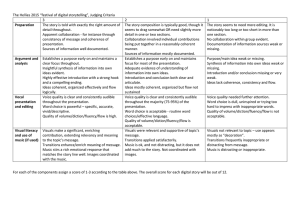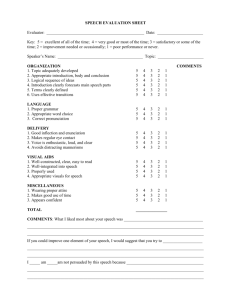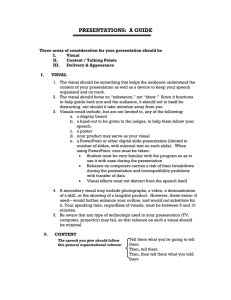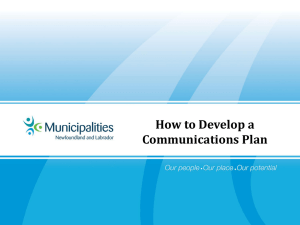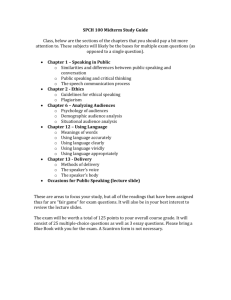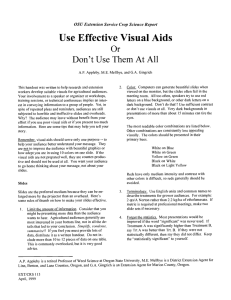Types of Audiences Professional Peers Nonexpert professionals International audiences
advertisement
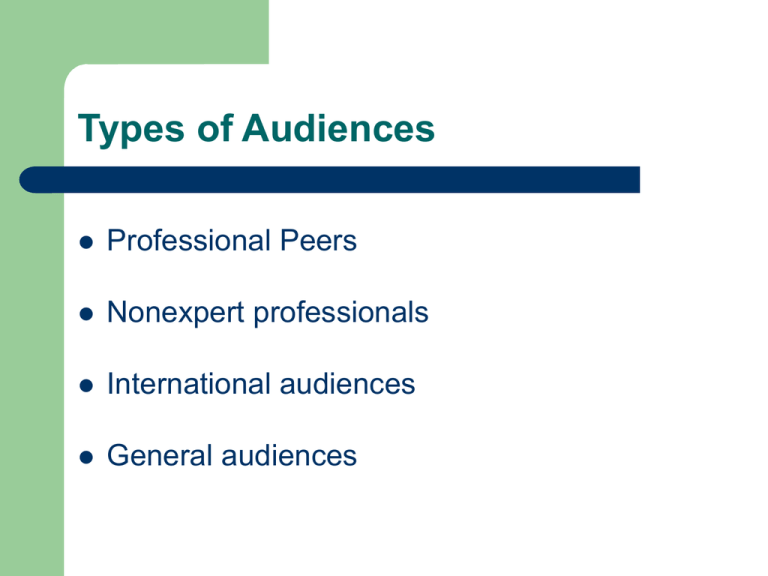
Types of Audiences Professional Peers Nonexpert professionals International audiences General audiences Presenting information Use purpose statements Establish organization Preview information Use transitions Include summaries Signal important points Draw a conclusion Types of visuals Chalkboards or white boards Flip charts Prepared posters or slides Presentation software slides Transparencies Physical models Demonstrations Video tapes and films Using Color Match use of color to physical environment In dark spaces, use light, bright drawings and text against dark background In light spaces, use darker drawings and text against light background Use it to emphasize important points Use it to establish a pattern or show progression Visual Problems Too many bullets Complex data displays Inappropriate font Distracting background color or texture Too small a font Low figure/ground contrast Poor resolution Inappropriate color palate for room lighting Unnecessary or inappropriate animation Distracting transtions between slides Comprehension problems Too much info on a slide Disconnect between visual and verbal Bad clip art Too many levels of heirarchy Inadequate labeling Information-rich slides displayed too briefly Handouts Provide close-up view of essential information Provide copies of primary visuals Explain complex terminology Summarize key points Provide reading lists Become reference material Offer audience place to take notes Physical elements Wear appropriate clothing Handle notes comfortably Make eye contact Handle mistakes smoothly Relax your hands Relax your feet Move naturally Use podium (if present) comfortably