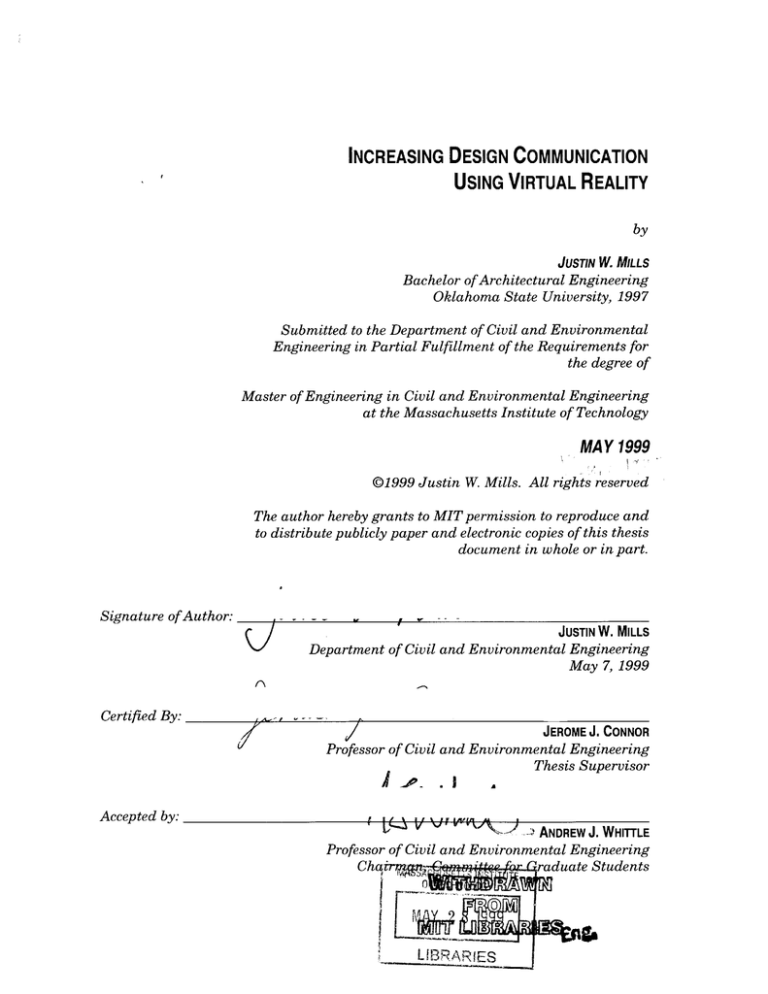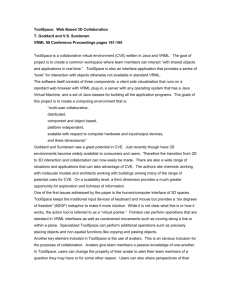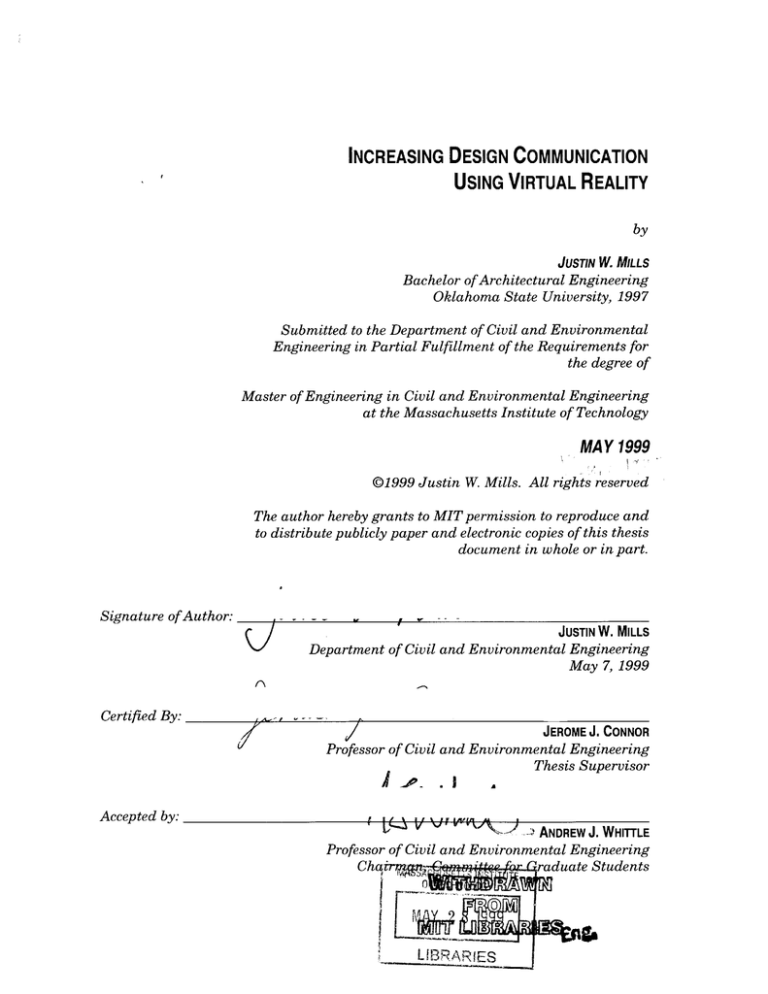
INCREASING DESIGN COMMUNICATION
USING VIRTUAL REALITY
by
JUSTIN W. MILLS
Bachelor of ArchitecturalEngineering
Oklahoma State University, 1997
Submitted to the Departmentof Civil and Environmental
Engineeringin PartialFulfillment of the Requirements for
the degree of
Masterof Engineeringin Civil and EnvironmentalEngineering
at the Massachusetts Institute of Technology
MAY 1999
01999 Justin W. Mills. All rights reserved
The author hereby grants to MIT permission to reproduce and
to distributepublicly paper and electronic copies of this thesis
document in whole or in part.
Signature of Author:
JUSTIN W. MILLS
Department of Civil and Environmental Engineering
May 7, 1999
Certified By:
JEROME J. CONNOR
Professorof Civil and Environmental Engineering
Thesis Supervisor
1J 1VP
Accepted by:
'V-A
19
AM
Lt\J-'i
1
-- ANDREW J. WHITTLE
Professorof Civil and Environmental Engineering
Chairnm=Cnemmittee-r...raduateStudents
INCREASING DESIGN COMMUNICATION
USING VIRTUAL REALITY
by
JUSTIN W. MILLS
Submitted to the Departmentof Civil and Environmental
Engineeringon May 7, 1999 in PartialFulfillment of the
Requirements of
Degree of Master of Engineering
in Civil and EnvironmentalEngineering
ABSTRACT
As the world of building design becomes more complex, the need for
sophisticated software will increase. A design environment that unifies
the consultants and the clients will greatly benefit all involved and will
result in better building designs. Using the Virtual Reality Modeling
Language, coupled with the Java programming language, the
communication of design decisions and design intent can be greatly
improved. Simple teaching tools illustrate the effects of design decisions,
such as increasing a beam span to cause a beam to increase in size.
Once the design is complete, communication with the client and the
builders can also be improved using this technology. Instead of having a
set of drawings and a set of specifications, a single virtual reality model
can be accessed and queried to find out information on specific pieces
and the process involved in creation of building systems. Finally, VRML
is not an overall solution to the integrated design environment problem,
but rather a tool to improve communication of ideas to others involved in
the building industry in a convenient, Internet-based form.
Thesis Supervisor: Jerome J. Connor
Title: Professor of Civil and EnvironmentalEngineering
ACKNOWLEDGEMENTS
I would like to thank Professor Connor and Professor Helliwell for their help in the
completion of this document.
Their time and effort make the High Performance
Structures track of the Master of Engineering Program at MIT such a success.
I
would also like to thank each of my professors who provided me with the technical
knowledge needed to complete my studies.
Personally, I would like to thank my family for their support throughout my
educational career. Finally, I would like to thank my wife, Jennifer, for her support
and understanding, without which I would not have achieved my goals.
3
TABLE OF CONTENTS
6
CHAPTER 1 - INTRODUCTION
6
Introduction
CHAPTER 2 - HISTORY OF BUILDING DESIGN PROCESS
8
8
Background
Dispersed Design Team
10
Paper-Based CAD
11
Integrated Systems Solution
13
VRML Solution
15
CHAPTER
18
3 - LEARNING SYSTEMS
Introduction
18
Space Relationship Example
19
Simple Beam Column Example
25
CHAPTER 4 - DOCUMENTATION APPLICATIONS
35
Introduction
35
Design Details
36
Process Animation
40
Case Study
46
50
CHAPTER 5 - CONCLUSION
Summary
50
New Technologies
52
Where do we go from here?
53
REFERENCES
55
APPENDIX A - SOURCE FILES
56
General
56
Space Relationship Example
57
Simple Beam Column Example
58
Design Details Example
63
Process Animation Example
66
71
APPENDIX B - SOFTWARE LIST
71
Software List
4
TABLE OF FIGURES
6
CHAPTER 1 - INTRODUCTION
CHAPTER
2 - HISTORY OF BUILDING DESIGN PROCESS
8
Figure 2-1 - Dispersed Team Diagram
10
Figure 2-2 - Integrated Design Environment
13
Figure 2-3 - VRML 97 Logo
15
CHAPTER
3-
18
LEARNING SYSTEMS
Figure 3-1 - Virtual Reality Model of Two Rooms
19
Figure 3-2 - Plan, Room1 and Room2 Views
24
Figure 3-3 - Plan Views of Two Rooms World
25
Figure 3-4 - Effects of Design Decisions
28
Figure 3-5 - Beam Sizing World Interface
31
Figure 3-6 - Java Console
34
Figure 3-7 Various Views of Beam Size World and ...
34
CHAPTER 4 - DOCUMENTATION APPLICATIONS
35
Figure 4-1 - Design Details Model
37
Figure 4-2 - Detail of Joint
38
Figure 4-3 - Information Window
39
Figure 4-4 - Sequence World
43
Figure 4-5 - Pause Button
44
Figure 4-6 - Sequence World During Animation
45
Figure 4-7 - Initial View of Site Model
47
Figure 4-8 - Site Model Views
47
Figure 4-9 - 3rd Floor Model
48
Figure 4-10 - Stair and Framing Detail Models
49
CHAPTER
50
5 - CONCLUSION
5
Chapter
1 - Introduction
Chapter 1 - INTRODUCTION
Introduction
From our beginnings, man has labored over the design and construction of new
buildings. Some of these buildings are built for monumental reasons and others for
pure functionality. Although the Egyptian Imhotep is considered the first architect,
many others before him labored over how to create structures to protect people from
the elements and to give them a sense of home.
From simple structures, more
complex building were envisioned and some were even built.
There exist today
structures that were designed centuries ago that cannot be re-constructed, even with
today's technological advances. As these designs became more complex, more people
were necessary to handle the complex details, and with advancement in the sciences,
6
Chapter 1 - Introduction
even more people were needed to design structures. Recently, computers have been
introduced, allowing designers to store massive amounts of data and perform
millions of calculations
on buildings before they are even built.
Since the
introduction of computers, the profession has been in need of an environment
similar to the old style of building design, in which all designers worked from a
common location and toward the same goal.
Today, the design team is dispersed
and often the project is located far from any single designer. The computer lends us
the tool to create an environment where all parties involved in the design and
building process can meet to visually communicate their ideas to each other.
The scope of this thesis includes the theoretical aspect of utilizing virtual worlds and
some real applications. A basic knowledge of the Virtual Reality Modeling Language
and the Java language is assumed. The overall concept and structure of each of the
examples is discussed and an in-depth explanation of areas specific to Java and
VRML is provided.
7
Chapter
2 -
Chapter 2
History of Building Design Process
- HISTORY OF BuILDING DESIGN PROCESS
Background
Building design has become a more complex task than in the days of a master
architect responsible for all parts of the building design, including the beauty of the
building, the strength of the structure and the comfort of the environment. As
buildings evolved and codes were established to provide safety to occupants, the
single architect was no longer able to accomplish the entire design task alone.
Therefore, consultants were brought in to aid in designing specific parts of the
building, allowing the architect to focus on the architecture.
consultants formed their own organizations
Eventually, these
with their own guidelines
and
responsibilities for their segment of the overall building task. Currently there is a
8
Chapter
2 -
History of Building Design
Process
trend of specialization within each of these major organizations into further refined
consultant groups.
The client or general consultant usually requests specialty
consultants to solve a specific problem that is beyond their expertise. An example of
this is in the area of vibration design in structural engineering. With the increasing
complexity in seismic design and the need for motion sensitive buildings such as
chip manufacturing plants, specialists are needed to aid the general structural
engineer in his task of designing the structure of a building. Another example, even
closer to the architect's role, is the acoustic consultant for acoustic-sensitive projects
such as theaters. This consultant recognizes the needs of the architect and the goals
of the design and provides expertise in an area that the architect may not have.
Unlike other design professionals, those involved in building design don't have the
advantage of prototyping their design and testing its effectiveness. Mock-up pieces
of the building can be built at full or partial scale to test the component, but full
interaction between all the pieces can never be tested until the structure is built.
This makes the design of buildings unique from the typical product design process
and is a source of problems since mistakes are usually identified and corrected
during the prototyping phase. Designing a modern building requires multiple teams
of designers to work in unison under the orchestration of a central project manager.
The role of project manager is sometimes assumed by the architect and is required
to coordinate the efforts of each consultant.
9
2 -
Chapter
History of Building Design
Process
Dispersed Desig n Team
It is rare to find a constructed facility that is designed, engineered and built by the
same company.
Even when this is the case, the work is typically spread out across
multiple offices, dividing the work among the company's resources.
More typical is
the case where a design team is made up of an architect or central designer
supported by several consultants who are geographically dispersed as seen in Figure
2-1.
As
buildings
OWNER
become more complex
Mechanical
Architect
t
and consultants tend
Engineer
Design
Project
to specialize there is
Acoustical
Consultant
a trend toward hiring
Structural
a
consultant
specialized
for
a
Engineer
Figure 2-1 Dispersed Team Diagram
specific area of the building design process rather than hiring a general-purpose
consultant.
For example, when a high-tech building is designed, a specialized
electrical consultant is required to design the specific hardware wiring, but a
traditional electrical engineer may design the standard wiring, including the
lighting systems. As several small teams form to apply their skills in various areas
of the building design, communication within and among teams becomes strained,
yet is essential to success.
Physical meetings have and probably will continue to be the ideal communication
scenario in any environment. Pure interaction can occur and nothing is left to guess
10
Chapter
2 -
History of Building Design
Process
at, such as a long pause on the other end of the line during a phone meeting.
Because creating architecture is so visual, physical meetings are required to
thoroughly explain and understand what is being discussed.
Artificial meeting
environments cannot currently meet many of the needs of those involved in building
design.
Typically the sheer size of the materials used in the design process, i.e.
models, drawings sheets 24" x 36", cannot be shown on a small computer screen.
If
shown on projection screens, the individual speaking is lost, and can, at best
simulate a pointing finger with a mouse movement.
All aspects of creating
architecture are messy processes, usually requiring access to several large drawings
at once.
When multiple consultants meet, each with their own set of drawings, a
paper war is waged as marks are frantically scratched onto sheets leaving notes for
later use. Even with the advent of CAD systems, there is no good way to quickly
sketch and annotate CAD drawings in the quick and dirty manner designers are so
used to.
Paper-Based CA D
With the introduction of Computer Aided Drafting into the design environment, it
would appear as though design professionals have come a long way from the old
paper-based documentation.
It was the practice to trace and re-trace existing
drawings from consultant to consultant.
An architect would send his or her plans
and details as a blueprint to each of the consultants who would in turn trace these,
or even completely re-generate them from scratch. This required hours of manual
labor to produce documents that now are seen as works of art because of the
workmanship that went into producing them.
11
CAD systems were the solution to
Chapter
2 -
History of Building Design Process
this problem by providing an environment similar to word processing systems,
where editing and re-editing of existing documents is capable. Using CAD systems
the architect draws the CAD plans and sends copies to each consultant.
To this
point, it is very similar to the old process, only in an electronic format rather than a
paper format.
In an ideal CAD process, the consultants merely place their information within the
same file, using the architects' plans as a base to their plans.
This is where most
design teams fail. This is typically done using layers, similar to the layers of tracing
paper that litter architect's offices.
By breaking up the content of a drawing,
universal information such as grid lines and wall locations can be shared by each
drawing file.
This allows the next set of drawings to start with a base set of
information allowing them to remove any unnecessary information that may also be
include in the drawing. The real-life process begins with the conversion of the CAD
file to a format that is consistent with that particular office's standards, changing
line colors and layer naming. Conversion of drawing formats is typically a full time
job within large companies.
As alliances are made between designers, some
companies will generate programs to do this conversion automatically, dissecting
each drawing file, and changing it accordingly. This appears strangely close to the
old procedure of tracing or even re-drawing the sent document.
For this reason,
traditional CAD systems will never attain integration between design teams and
design information will keep being changed and modified by the current user to
match their version of the other consultant's standards.
12
Chapter 2 -
History of Building Design Process
Integrated Syste ms Solution
Traditional CAD systems have aided the building design profession in the past, but
now it is time to take design communication a step further. As the public expects
near perfect design, allowing little room for errors, design professionals must take
What better
extreme care to simulate and check every area of the building.
environment to do this than a three-dimensional world where the structure truly
can be built (See Figure 2-2).
Clients
esg
_
FArchitect/Designer
DeinPublic
Engineers
Builders
Consultants
Figure 2-2 Integrated Design Environment
Such systems
exist within the mechanical
engineering world and provide a
networked environment where designers from many locations can edit pieces of the
model simultaneously.
As soon as a change is made, the entire model must be
updated to reflect the new geometry, material property or attribute.
Additional
components to the base system perform more advanced design calculations and
geometry checks.
This environment has enabled the mechanical
engineering
industry to produce physical parts close to their final design the first time they are
produced,
rather
than after
several
iterations.
This
is
because
the CAD
environment allows testing of their pieces in many ways to simulate actual tests
that will be performed on the physical parts. Basic geometric modeling is the basis
for such a system allowing the designer to generate complex three-dimensional
13
Chapter
2 -
History of Building Design Process
models of the building components.
This is what is done using traditional CAD
systems today, generating solid models from two-dimensional drawings to simulate
the actual design. The difference lies in how such models are created.
In the integrated system, the new piece can be constructed based on existing
components
and specified relative to their geometry.
For example,
using a
traditional CAD system, a designer creates a box and places it on two column boxes
to represent a beam. An integrated design environment would accept the input as a
geometric shape that spans between two existing objects, therefore, when one of the
columns is moved, the beam automatically elongates or shortens to react to the
change in geometry. Additional constraints could be added using component design
sub-routines that specify the geometry of the beam as a function of the weight of
components resting on it and the span.
This system would require a great amount of overhead at the beginning of a project
to input all of the geometry and the associated data.
iterations
during
design revisions when changes
The payoff would be in the
are made
to systems
and
components of the building. During this period, only minor changes will be required,
because other changes will occur automatically as a result of the single change. As a
detail is changed or updated only that particular detail need be worried about. The
reason being that the other parts of the building that rely on that component would
have been designed relative the component
component data.
14
and thus updated with the new
Chapter
2 -
History of Building Design
Process
Another feature of this design approach is the actual model itself, which can be used
in presentations to clients, and even passed on to facility-management organizations
who may have use for it in building maintenance programs. As the public demands
safer and "functional" designs and the systems and components of buildings become
more complex and numerous, the need for such systems will be inevitable.
Eventually all design may take place in a virtual world where even the site is preexisting in the model and designers add to the virtual world just as they add to the
real world.
VRML Solution
Although still in its infancy, the Virtual Reality Modeling Language (VRML)
provides the ideal environment for viewing and simulation within integrated
models.
VRML is currently supported by
Internet browsers via a small plug-in, which
_i_
_T
_7
_L
ISO/IEC 14772-1:1997
can be downloaded and installed free of
Figure 2-3 VRML 97 Logo
charge.
VRML is a text-based system of
describing complex three-dimensional geometry with the capability of motion and
user-geometry
interaction.
Currently creation
of such worlds
can become
cumbersome, requiring a three-dimensional modeling package with VRML output
capabilities or great patience to hand code each piece.
Using an existing package
such as 3D Studio MAX can greatly speed up the process, generating much of the
geometry in a rich 3-D design environment. At this point, it is back to text-based
programming to key in responses to user actions and add interactivity. With the
advent of recent VRML specifications, Sun's Java technology has been added to
15
Chapter
2 -
History of Building Design Process
VRML, which seems an obvious step since both technologies are viewed on the Web.
This addition is in hopes of providing a more integrated design and viewing
environment where users can access all the potential of Java with the graphical
capability of VRML.
Using Java, many more things are possible, such as linking
VRML to databases for more efficient data storage, interaction with users through
standard window interfaces, and networking between multiple users/designers.
VRML will not be able to replace traditional CAD systems, because VRML is
specifically geared toward the Web and graphics applications, and is merely a
consistent format for describing three-dimensional geometry.
It does not have
integrated database support, which is key to efficient data storage and has no
efficient way to create complex objects.
The addition of Java solves some of these
problems, allowing access to databases and other high-level language features. One
realm that VRML can be used in is the presentation and documentation of design.
Using VRML and Java's JDBC (Java DataBase Connectivity) features, Web users
can have access to the actual model file, through views only. This can be used as a
teaching tool to show virtual building environments and the implications of design
decisions. It can also be used to show the construction process providing a greater
level of detail that construction documents will never attain. On the client side, this
VRML environment will show the building from a user perspective, providing
information about specific features.
Although linking a VRML file to an integrated design environment is beyond the
scope of this paper, attempts will be made to show the potential of VRML in the area
16
Chapter
2 -
of design communication.
History of Building Design Process
The VRML specification is a designed to be platform
independent although the actual support is in the individual browsers used to
convert the VRML source file into the virtual world.
In summary, VRML does
provide an environment that can be used to show potential features of a fully
integrated design environment and the improved communication it will accomplish.
17
Chapter 3 -
Learning
Systems
Chapter 3
- LEARNING SYST EMS
Introduction
Communication between design professionals is crucial to any project. In a typical
project, the architect coordinates communication between the engineers, architects
and other consultants.
One issue that plagues design teams is the implication of
each of their decisions on other team members.
Even the slightest change of
dimension on a particular item can have major consequences, especially given the
increased accuracy of current design and construction techniques.
Each design
professional involved needs to understand the other systems in the building and how
they must all interact for the building to perform as a whole. A single model design
application would solve this problem, allowing one team member's model changes to
18
Chapter 3 -
Learning Systems
register on other members' models. VRML tends to be the least applicable in the
design phases since those involved at this level require very powerful systems with
the highest degree up adaptability. However, VRML is a powerful format that is
quite portable and can be used in a scaled-down version of a fully integrated design
environment. Since the VRML format is easily available on the Internet with a wide
range of plug-ins to many browsers, virtual worlds can be an effective tool to
communicate design information between student and teacher.
Typically in the
teaching environment, the examples discussed are only a portion of the scale of
problems seen in the workplace.
Based on linking VRML with a programming
language such as Java, some components of an integrated design environment can
be accomplished.
Space Relations hip Example
Although not a direct benefit to those
involved
in
the
design
of
actual
!M
structures, a teaching tool to show the
effects
of design
decisions
can
be
implemented in VRML utilized a Java
scripting node.
To illustrate the very
basic features of Java and VRML, I will
begin with an example of two rooms,
Figure 3-1 Virtual Reality Model
of Two Rooms Example
directly adjacent to one another (Figure
3-1). Then, I will provide the capability to move the dividing wall back and forth,
demonstrating that by deciding to make one room bigger, another must get smaller.
19
Chapter 3 -
Learning Systems
This example may seem trivial, but is directed at explaining the basics of using Java
and VRML in an example showing design decision implications.
The goal is two
rooms with a single interior partition between them. Using VRML, apply sensors to
each of the two sides of the interior wall and then associate the sensors with a Java
program. Using Java, it is possible to control the movement of the two faces of the
interior wall to move in unison, away from the side of the wall that was clicked.
The first step is to create the basic geometry using 3-D Studio Max, composed of a
floor, four walls and two faces of an interior wall. The interior wall is composed of
two pieces to separate them from each other to allow for two sensors within the
VRML world. Once in VRML format, the .wrl files are incorporated into a Visual
Studio project, which contains the Java programs.
Once in this environment,
TouchSensor nodes are added to the Transform nodes:
DEF IntTerorall2 Trasfor
appeaanceUSE
{
it-ap
Shae.
1.0018.
gemer.Bx..iz
DFWall2 Sensor TouchSensor {}
vn
h entire
hntemuecik
r [
vetwchld
a sensor, making the
the entire object into nteojcit
node converts
TouchSensor
The is~tie
wall a sensor, which allows the user to select the object by clicking anywhere on the
wall, even on the top of it. The TouchSensor sends two major events: one when the
user positions the cursor over the node and another when the user clicks. Route the
isActive event, which occurs when the mouse clicks on the object, into the event
20
Chapter 3 -
Learning Systems
handler method of the Java class. The next step in the process is the addition of the
Script node, which defines the location of the Java .class file and any inputs, outputs
and extra information to send from the VRML file to the Java program.
DEF OneRoomContro Script {
s fSFyode w2
fil
gie heJv
apiato
s
heaiit
TRUE
InteriorWa
odirectlupu
a
aus
oth
RL
ie
The first value set is the directOutputfield of the Script node By setting this to true
scaeode.
hfieldSFabel
Uefn intermio
a1
wntacsstro
h
gives the Java application the ability to directly output values to the VRML file.
This will be useful when we begin moving several objects, and we want them to be
moved
directlyevecntaie
from the Java
than passingilepsigaVM
an event back to the
informti
hn application
hoovalicke rather
norcsw
VRML source file and then routing that event to the corresponding translation and
scale nodes. The
field
labels define information that we want access to from the
Java application. In our case we want to pass a reference to the two interior walls so
we specify that the variable use the existing nodes InteriorWalli and InteriorWall2.
We must also specify the data type of variables in order for Java to be able to use the
information contained within the variable. In our case, we will be passing a VRML
node(SFNode), which we will use to access the translationfield to set the position.
The next field modified is the eventln and the eventOut fields that direct the input
and the output to and from the Java application. The eventln fields are the actions
that will be used to evoke the Java application, while the eventOut's are the output
from the application back to the VRML file. Since we have chosen to enable direct
21
Chapter 3 -
Learning Systems
output to the VRML source file, we will not need any eventOut's to change the values
of the various nodes. Next in line is the URL or Uniform Resource Locator of the
Java .class file. The final step within the VRML source file will be the routing of
events from the TouchSensor's to the eventIn's of the Script nodes.
ROTE WalllSenor.isActive "'TO OneRoomControliclc~tked1
ROUTE. WallSensor isActive.TO'.ne~omonrol - clicked2
Notice that the two eventIns that were defined in the Script node are on the
receiving end of the TouchSensor's isActive eventOut's. These events are of a
Boolean type, true or false, true when they are touched and false when they are
released.
This will be important when we trap the events coming into the Java
application because we do not want to move the wall twice, once when the mouse is
clicked and again when the mouse is released.
Moving on, the Java class file that contains the methods and properties necessary
for all the movement of the interior wall. In order to access any of the VRML nodes
and their associated properties, several packages will be imported. The vrml.node
packages contains the Script class, which the Java class must extend. This package
must be included in every application that is going to be called from the VRML
Script node.
The other packages imported are the vrml and the vrml.field that
allows access to the VRML field types such as SFBool and SFVec3f and access back
to the VRML world and the viewer.
22
Chapter
3 -
Learning Systems
Once inside the class, we have access to the VRML data types, allowing us to define
variables such as w1 and w2 that are of type SFNode. The initializeO method is
called when the VRML browser load the .wrl file just as a constructor would be
invoked during a new object creation. In this method, we get the field values defined
in the script node of the VRML file that reference the two nodes we need: interior
walls one and two. We specify the data type of the fields to convert them into the
Java data types that are equivalent to the VRML data types. These variables will be
used to reference the nodes directly to gain access to any of their properties,
specifically the translationfield that contains the node's position.
23
Chapter 3 -
Learning
Systems
The processEvent method is evoked each time any event is routed into the script
node, passing the event that called it as a parameter.
Since we know all input
events are from TouchSensors, we immediately grab the value of the event, so we
only execute during true values corresponding to mouse clicks ignoring all false
mouse release events. Once we have decided to execute the movement, we use the
reference to the VRML node to gain access to the translation field that is a threedimensional vector data type.
Now that we have a reference to the actual location in the VRML file where the
position is stored, it is merely a matter of determining which wall has been clicked
and changing the value of the translation accordingly. We will use the getX, getY
and getZ methods of the variable that points to the translation field to set the new
value relative to the current position. Using this, the Java class file can be used
again with any other two walls, defined in a similar matter placed anywhere in
space. The only restraint is that motion will only take place in the X direction.
Once implemented, the once static VRML world now becomes dynamic allowing
geometric changes simply by clicking on the interior wall objects. Three views have
Figure 3-2 Plan, Room1 and Room2 Views
24
Chapter 3 - Learning Systems
been set up, giving positioning to move the wall in either direction and to view the
overall effect the wall position has on the two spaces (See Figure 3-2).
Figure 3-3
Figure 3-3 Plan Views of Two Rooms World
shows various configurations of the wall within the space, ranging between two
square rooms to a hallway type room and a rectangular room. The source files for
the VRML world and the Java application can be found in Appendix A as with all
others in this paper. Now that we have some of the basics of the interaction between
Java and VRML, let's use the computation associated with structured programming
languages to provide intelligence in moving and scaling VRML world items.
Simple Beam Co lumn Example
As discussed, an interactive design environment in which the designer's decisions
affect all other components in the model can be a powerful tool during the design
process.
Designing in a parametric environment where beams are specified as
spanning between two points and carrying specific loads can greatly increase
efficiency. If the designers choose to make changes to the model, such as moving a
beam or removing it altogether, the rest of the model can be automatically updated.
This is similar to performance-based specifications that are gaining popularity in the
building design community.
25
Chapter
3 -
Learning Systems
Using performance-based specifications, the designer requires that a component of
the design meet certain requirements such as the stress shall be less than A or the
deflection under service loading shall be less than B. Many view this as a way to
shortcut designing all components in the building, but it is more of a necessity in
modern complex buildings. As buildings become more technologically advanced and
the materials used to construct these buildings become more complicated, designers
are required to be experts in more and more areas.
This results in designers that
have a general knowledge base, but have no level of expertise in any one area.
These designers are under-qualified to design complicated uses of building materials
or handle complex situations. For example, if an engineer who has only designed
steel buildings for twenty years, was asked to design a concrete high rise, the
engineer may proceed to analyze the structure just as though it were a steel
structure, only substituting in the material differences.
This may result in
a
dangerous design because a concrete building behaves quite differently than a steel
building.
For this reason, the engineer may find it useful to employ a concrete
design specialist, minimizing his liability and producing the best possible final
result.
In an interactive design environment, the computer application can be used to
provide the expertise of a specialist consultant.
For instance, the designer specifies
requirements, such as the size of a space, while the consultant specifies the
relationship between the volume of a space and a particular component such as duct
sizes.
It may appear that a specialist will no longer be needed using this
environment,
but will be necessary to specify how the design is computed.
26
Chapter 3 -
Learning
Systems
Therefore, the design of a building will become more like developing a software
package. A building will have one set of inputs, the geometry and the components of
the building, and one set of outputs, the documentation allowing the building to be
built.
Many of the everyday programs can be re-used from design to design, such as the
placement of a new steel beam in the structural model.
Each routine can have
specific requirements, such as the beam must span two support points and other
geometrical items can be placed on top of it.
The engineer can program the beam
design or store the beam as an element and use it later in a three-dimensional
analysis program to size the member.
Programs exist to manipulate geometric
information of a design based on the adjustment or addition of new elements,
however
these
programs
typically
lack
the
engineering
aspect
behind
the
modifications, and thus lack some of the features needed in a building design
environment. With the use of Java as an application layer above VRML, such an
environment can be shown, but the creation of the objects themselves and the
programming behind each element must be hard-coded prior to running. Using Java
and VRML, this environment can be used as a teaching tool to students to show realtime design changes and their effects on other elements within the building design.
27
3 -
Chapter
Learning
Systems
Size of beam changes
as a result of the new--,
geometry
b1
b1
c2
c2
c1
Move c2 to the
c1
right
Figure 3-4 Effects of Design Decisions
The previous example was quite simple, but useful to show the basics of connecting a
VRML world to a Java program.
As a more complex example, consider a simple
All objects
span beam with a uniformly distributed load along the entire length.
within this world will be modeled as simple box-shaped objects for simplicity of
shape and ease of beam calculations. As the span is increased or any of the design
parameters are changed, the dimensions of the beam are computed and the model is
The calculations involved in sizing the beam are
updated as seen in Figure 3-4.
based on three controlling conditions: shear failure, bending failure and deflection
limitations. For a rectangular cross section member, the equations are:
3V
Shear
r
Moment
0- -=-
Deflection
3=
2A
wL
2
M
S
5w L'
384EI
->T =
A =bh;
V =-;
,
M =
;
wL 2
-;
8
I -
bha
12
bh 2
;
6
S =-
;
3=
>
3wL
4bh
=
3wL 2
4bh 2
60wL'
384Ebh3
The user inputs all values except those involved in the geometry of the beam, b and
h.
For simplification, the height to width ratio is input in the above equations, so
they can be solved for b in terms of input values.
28
The height can then be solved
Chapter 3
-
Learning Systems
using the ratio specified by the user. The deflection input is a limit on the deflection
as a function of the span, limiting the deflection to the span divided by some limiting
number. Rearranging the above equations, three equations solving for b are used to
calculate three widths, of which the maximum can be selected.
//chec
shea
bl= foa)Mt~pw(3*
1
(2b
*
4
ta)
(10
2.0));~,
(384 *.E
3))
*.Mathpow(h2b,
4.0))
(10
Utilizing the power of the Java Abstract Windowing Toolkit package, an interface
has been employed in this application to provide additional user interaction. This
technique removes the need for event routing from the VRML source file to the Java
application. Only one event is routed to the Java file to provide a way for the user to
show the Java window if it is closed or it goes behind the browser.
Moto
refrece
the
th
above2
to2
th
is
t.h.peiu
clunsad
eape.Tefelsae
hebem
provie
use
the ome Jav
cocepts
file,
clas Binterface.
siia
The
inteactio,
no
ouch~nsornodesare
hve
tr.'4ode
Since22
the~
sda
Jaaitrae.ilb
sdt
neded
beenapplie,
o
incluing
th
class.,is2used,.to.provide
2 9222222.
caue.moton.
newclas
.'a2more
coveiet
.
424224
22
2.22
Oce
t'odan
ccsst
i
Chapter
3 -
Learning Systems
the nodes within the VRML environment. Using these classes, many functions can
be created to interact with the VRML data and manipulate objects in a more
familiar way.
In the constructor, references to the scale and the translationfields are established
to allow easy access to the VRML geometry.
Additionally, several methods are
provided to move and scale the object as a function of the existing size and position.
The main program uses these methods when columns are moved since their position
should only change relative to their existing position.
Additionally, the getdistO
function provides a method to find a vector distance between two trNodes, which can
be useful in determining the span of the beam. The return value is a vector with the
three components (x, y, z) of the vector from trNodel to trNode2.
30
Chapter 3 -
Learning Systems
The window class used
to add interactivity to
Beam Inputs
the VRML world is a
Load:
typical windowing class
HeightNVidth Ratio:
and extends the Frame Modulus of Elasticity:
class.
In this class,
Design Values
Binterface, inputs are
Allowable Shear Stress:
gathered from the user
Allowable Bending Stress:
and
Allowable Deflection:
utilized
calculate
to
the
beam
I
Change column positions
size. As seen in Figure
3-5,
the
inputs
are
broken
down
into
Beam
inputs
and
Design inputs.
Controlling Case:
Bending
Figure 3-5 Beam Sizing World Interface
Following the inputs are the two buttons allowing the user to
increase and decrease the span and a text display which tells the user which case is
the controlling case. As the beam span is changed, the text is updated based on the
requirements for the beam geometry. The window can be closed and can be recalled
by clicking on the beam in the VRML world.
The listener methods required to collect user inputs with the scrollbars and the two
interface buttons are located in the main program, beamSize.java. The Scrollbar
listener only recalls the resize function since there is no need to change any other
geometry in the VRML world. The Button listener, on the other hand, needs to
31
Chapter 3 -
Learning Systems
determine which button was clicked and move the columns
accordingly.
Additionally, the resize function needs to be called to change the beam geometry. At
the heart of the beamSize class is the resize function that performs all the
engineering on the beam and returns the output to the VRML world. The contents
of this function are listed below:
32
Chapter 3 -
Learning Systems
The first thing this function does is to identify the input values from the window
according to the Scrollbar values.
Next, the three required widths are computed
based on the earlier equations. These are compared to determine the worst case,
which is written to the window for user interpretation. The maximum width is then
set and used to move and re-scale the beam in the VRML world. Additional output
is provided in the format of a series of system prints that will print to the Java
This output is used to check the
Console within Netscape Navigator 4.5.
computation behind the world and provide a relative difference between the three
cases. The only other function in this class is the processEventO function to capture
the VRML eventIn, which is being used to show the window interface only.
Use of the interface is quite straightforward.
As the world loads, the interface
appears (Figure 3-5), allowing the user to begin changing the components. The two
buttons provided increase and decrease the span, as discussed.
Inputs are in the
form of scrollbars and, for the purpose of this exercise, are unitless. The output of
each successive change in configuration can be seen in the Java Console window of
Netscape Navigator (Figure 3-6).
Increasing and decreasing each of the values
modifies the data in the model and the result can be seen at the interface bottom
where the controlling case is displayed.
This environment allows each viewer to
position himself or herself in the exact position they so desire. Allowing students to
control the view results (Figure 3-7) in a customized learning environment
increasing the effectiveness of teaching.
33
Chapter 3 -
Learning
Systems
I
SN Java . Console
Netscape Communications Corporation -- Java 1.1.5
Type '7for options.
Symantec Java! ByteCode Compiler Version 210.065
Copyright (C) 1996-97 Symantec Corporation
Sizing Data
Load = 5000.0 Length = 20.0
E = 3.0E7 HIB Ratio = 1.0
Max Shear Stress = 15000.0 and b = 2.236068
Max Bending Stress = 20000.0 and b = 4.2171636
Max Deflection = [/350.0 and b = 2.9221783
Sizing Data
Load = 5000.0 Length = 30.0
E = 3.0E7 HIB Ratio = 1.0
Max Shear Stress = 15000.0 and b = 2.738613
Max Bending Stress = 20000.0 and b = 5.526047
Max Deflection = L350.0 and b = 3.9607291
Sizing Data
Load = 5000.0 Length = 40.0
E = 3.0E7 HIB Ratio = 1.0
Max Shear Stress = 15000.0 and b = 3.1622777
Clear
Close
Figure 3-B Java Console
Figure 3-7 Various Views of Beam Size World Showing Effect of
Parameters on Section Profile
34
Chapter 4 -
Documentation Applications
Chapter 4 - DOCUMENTATIO N APPLICATIONS
Introduction
The uses of virtual reality can be extended into the workplace with simple
modifications to existing practices.
The communication between designers and
builders is key in every project. Any way communication can be improved will most
likely be appreciated by everyone involved in the design process.
architects and engineers
are limited
Currently,
to communication via two-dimensional
drawings and ideas they can voice to others. Providing an additional communication
medium gives designers supplemental tools to convey their ideas. In order for this
medium to become standard, the generation needs to be streamlined and designers
need to become more familiar with it.
35
Chapter
4 -
Documentation
Applications
There are already capabilities to generate VRML worlds from AutoCAD 14 and 3D
Studio as well as many other drafting and solid-modeling programs. At this point,
the VRML world can be used to supplement the design information, providing a
model for others to investigate
details and key components.
By utilizing
applications within the VRML world, additional information can be attached to the
world, providing the viewer with an extremely information-rich environment,
including all the information typically found on construction document drawings.
Utilizing this format motion can be added to
static details, thus illustrating the
construction sequence of a building.
Design Details
Using a traditional paper-based delivery system, the builder is usually given twodimensional
drawings
of buildings
to
build
three-dimensional
structures.
Occasionally, isometric drawings will be added to clarify a complex detail or show all
components of a system, such as an interior wall. Once in the hands of the builders,
these drawing are dissected and annotated further to indicate construction-specific
notes, and in some cases, construction drawings are generated solely for construction
purposes.
The representation of three dimensions on two-dimensional drawings often causes
confusion during construction, resulting in various requests for information (RFI's).
A typical problem is a miss-representation within two-dimensional drawings,
especially when complex geometry is involved.
36
To solve this problem, many
Documentation
4 -
Chapter
Applications
designers create three-dimensional computer models to solve the geometry issue,
then create two-dimensional drawings from the model. Although the model often
provides checks to prevent common mistakes made during drawing construction, it
is wasted because it is not utilized throughout the entire design and construction
process. The builder could effectively utilize a three-dimensional model much more
than two-dimensional drawings.
With a model, the builder can generate any
drawing from any view, with access to the exact information needed.
Another
feature is the ability to access information directly, without the need to produce
physical documents.
As the modern way of business become more and more
paperless, the design environment can adapt its current presentation, transport and
Currently, some limits apply to this
storage of documentation to conform.
methodology, for example, a steelworker on the top of a building will not carry a
small portable CAD display window to find out specific details to save one piece of
paper.
As an example of VRML's
to
application
construction
detailing,
a
consider
r
typical
component of any steelbuilding:
framed
the
frame. The model for the
frame
is
created
in
AutoCAD 14 to maintain
Figure 4-1 Design Details Model
37
4 -
Chapter
Documentation
Applications
accuracy of the steel sections and components. Two columns are constructed and a
simple beam is framed in between and connected by simple shear plates and three
bolts at each end as seen in Figure 4-1. Although this detail is not complex, it shows
one important feature of VRML: the dynamic display of information. Information is
a major concern for designers when constructing design drawings; how much
information to display is often determined by the scale of the drawing and the size of
the font in order to maintain the readability of the drawings.
Using the VRML
environment, it is possible to display an information window with any amount of
information about any component of the world.
The example will display some predetermined
information
about different
components of the detail, although Java is capable of connecting to text files or
databases to access this information. If this VRML detail was generated from a
database of design information, the Java Script node would read the extended data
within the same database to display all pertinent information to the builder or
anyone who requests information. This level of accessibility provides the builder
with
the
level
same
information
professional
that
of
each
detailed
design
has, without having to
access three physical sets of drawings:
architectural,
structural
and
mechanical.
Figure 4-2 Detail of Joint
38
Chapter
4 -
Documentation
Applications
Notice that when the cursor moves over various pieces of the VRML world as shown
in Figure 4-2, including bolts and plates, information is displayed in the Design
Details window (Figure 4-3). Although the information is very simple and limited to
structural data, all of the information for an
entire building could never be provided in
one location.
Even if this were just the
structural
model,
information
on a
the
amount
of
N D esign D et ails Exx... Rigi
Name: Bolt
Material: A325 Steel
Size:. 3/4in. Diameter
Other Info: Typical thru bolt
single
IS
drawing would
f"
make
it
unreadable,
while
that
1_33igned by:
same
Figure 4-3 Information Window
amount of information in the VRML world,
in merely a click away.
To accomplish this, a Java class is created to extend the
Frame class providing the window of information.
As the user interacts with the
elements in the model, the window displays information about the item.
The example used is a simple steel frame composed of two columns connected by a
beam. Each end of the beam is connected to the column by a single shear plate and
three bolts. This type of detail would be provided by the engineer and refined by the
steel erector with the final dimensions. Using this information, a contractor would
erect the steel structure based on a three-dimensional model where all the necessary
information could be easily accessed.
The typical information found on erection
drawings accompanying an order of steel would be greatly accentuated when applied
to a three-dimensional model with geometrical data as well as piece names and
overall dimensions.
39
Chapter 4 -
Documentation
Applications
This example utilizes the same process for Java and VRML discussed in Chapter 3.
The VRML file utilizes TouchSensors on every element in the VRML world, all of
which are routed to the Java file; the processing is quite straightforward.
Each
event is tested as it enters the Java file. Depending on the source of the event, bolt,
beam, or column, predetermined information is routed to the Java window about the
particular element.
If the full power of Java were used, the Java Database
Connectivity (JDBC) package could access a database over a network to query
information about the model, therefore allowing a model constructed of old data to
be updated and received by the viewer on a real-time basis. Virtual reality provides
the next level of visualization in the construction documentation process, giving the
viewer control of what is seen and how it is seen.
Process Animati on
Static models of construction details provide several advantages over the traditional
two-dimensional detail included in construction documents.
excluded: time.
One dimension is still
Including time incorporates motion into the virtual reality model,
responding to user interaction. Typically, when modeling buildings, motion is rarely
discussed for good reason: buildings aren't supposed to move!
Any structural
engineer will tell you that although a building really does move, there is no reason to
show a motion in the model. The period of time before construction of a building is
finished is
a very motion-oriented process.
Each building element must be
transported to the site and then distributed according to its final location and
timeframe. This process is not new to those involved in the construction industry, so
40
Chapter
4 -
Documentation
Applications
why illustrate it to those who see it every day? The reason lies in the fact that as
technology advances, so do the components of a building.
With their higher performance level, building components
demand
requirements for their placement with respect to other components.
process information is
responsibility it
drawings.
is
included in
additional
Construction
the specifications given to builders, whose
to correlate that information with the information in
the
Although some information is best left in the specifications, such as
material specifications for concrete slump and steel strength, other information,
such as how to assemble complex features, can be incorporated into a virtual
environment.
For instance, in a building using viscous dampers to reduce the
motion effect of dynamic loads, special care should be taken installing the dampers
to insure correct performance. The manufacturer of the damper provides guidelines
for their use and construction information, but if detailed animations were produced
to show the damper connections, designers could incorporate the animations into the
building model.
Combination models would give builders the exact process as it
applies to the particular building and not just a generalized procedure that can be
easily misinterpreted.
It will also force designers to address the interface of a
specialty item handled by an outside consultant with their standard design
components.
Catching potential problems at this interface will result in smoother
construction and allow designers to solve the problems without requiring any
physical change to a partially constructed building.
41
Documentation Applications
Chapter 4 -
A review of the history of construction documentation shows an increase in details
and information.
The necessity of more detailed information require designers to
think more about the construction process preventing builders from having to
manipulate interfaces between the many building systems, therefore focussing on
actually getting the building constructed. This may seem to relieve the construction
industry of responsibility, but the fact remains that catching a mistake before
construction has
begun is
ideal
compared to finding mistakes with special
components at the first floor after ten stories of a building is erected. This area of
the design process is quite open to those involved in construction because they
generally have a better idea of how field construction is performed and can aid the
designers in their decisions.
In a similar manner to the example discussed earlier, information can be attached to
the pieces in the animation to describe the process-taking place, such as tightening
bolt to specified torque, etc.
Similar to linking information to the database,
information within a VRML world can be linked to project management software to
reference dates that large components are to be completed. If additional information
can be provided in the scheduling program, the generation of process animations
may be automatically generated for larger pieces of the building, such as the
substructure, superstructure, enclosure, interiors, etc. This form of output can also
be a very effective form of communicating design ideas to a client when discussing
the future construction of a project.
42
Chapter
4
-
Documentation
Applications
To illustrate this use of
virtual reality, consider a
simple wood floor-framing
scheme consisting of two
beams with floor joists at
sixteen inches on center
as
seen in
Figure
4-4.
Plywood is place on top of
this
nails.
and
secured
using
While this is an
Figure 4-4 Sequence World
easy process to describe
and most builders know how to do it, the familiarity with the process will allow the
example to focus on the method of using virtual reality. The geometrical model is
created in AutoCAD using solids. First the beams are created, followed by the joists,
which run from face to face of the beams. At the end of each joist is a joist hanger
which is attached to the beam prior to placing the joists.
On top of the joist, just
before laying the plywood, is a bead of caulking used to prevent the floor from
squeaking when it is loaded. On top of the flooring system is a series of four feet by
eight feet plywood panels that are attached with nails. On top of this system, the
architect places the sub-flooring system followed by the finishing material.
The example model focuses on the structural model, although other models can be
incorporated into the sequence at any time. From AutoCAD, the model is exported
to 3D Studio where the animation of the components is completed.
43
Within the
Chapter
4 -
Documentation
Applications
animation time scale, each piece is locked at a specified time depending on the
sequence of construction. Prior to the final, locked position, the elements are moved
to another location within the model, to represent their storage away from their final
position within the model. The sequence of this animation is verified using the
previewing capabilities in 3D Studio, ensuring the process is proceeding as planned.
Following process approval, the model is exported to VRML format where the
addition of the scripting node and the Java application creation begins. Within the
VRML source file, several fields are added to allow access to the TimeSensor nodes
from the Java application. This is used to stop the animation by setting the enabled
field of the TimeSensor nodes to false.
In the Java application, as seen in Appendix A, a Frame is
N
created to display the pause button, allowing the user to stop
the animation (See figure 4-5).
This functionality can be
1,|Siged by:
accomplished using sensors within the VRML environment,
Figure 4-5 Pause
however, using Java, the sensor can be removed from the
Button
world and additional information can be displayed about the component being
constructed.
A Boolean variable is declared to determine the state of the world,
either paused or running. An array of Nodes is initialized to point to the various
fields specified in the Script node of the VRML file, which is done to allow looping
through each of the nodes, turning them off one at a time, as can be seen in the
button's listener method. As the button is clicked, the application tests the state of
the world, paused or running, and either resumes or stops animation. Using the
44
Chapter 4 -
Documentation
Applications
array to hold all of the Node references enables a loop through them all, setting their
enabled fields to false, regardless of what they actually point to.
While browsing the world, the pause button in the floating window can be clicked to
examine the semi-complete state. The lag between the time the pause button is
clicked and the time the animation stops is partly due to the use of Java to listen
and respond to the input to directly manipulate the VRML world, which the browser
must then update. With the ability to stop the sequence at any time, the viewer has
control over the information they receive.
This may be particularly useful if the
viewer is having problems at a specific phase of construction or they wish to study
each sequence as in Figure 4-6. If careful studies could be made of a partiallycompleted sequence, then builders would be at an advantage as they approached the
next phase of the construction. Additionally, smarter controls can easily be built
into the control panel of such sequences to further refine the animations and better
streamline the information flow that the user needs at any particular time.
Amos,
BONN
Figure 4-6 Sequence Worlds During Animation
45
Chapter
4 -
Documentation Applications
Case Study
As an example of this technology and it's applications I will discuss the work that
was done on the High Performance Structures Project within the Master of
Engineering Program at the Massachusetts Institute of Technology. The project was
to develop conceptual designs for a new Civil and Environmental Engineering
Building.
The designs began with rough sketches and were taken into a more
finalized state where static and dynamic analyses were performed. The architecture
of the building was also developed using various visualization techniques. Computer
models of various pieces were generated for use in both the visualization models and
the analysis models.
To accomplish the visualizations, still renderings were completed, as well as
animations of various components.
The culmination of the animations was the
creation of a building walkthrough featuring the outside and the inside of the
design. From the models used to create the renderings, virtual reality models were
created to add another level of user interaction. Models were created for the site,
including the new building, each of the floor plans and other components.
Each
model was placed on the project Website to increase their availability to others
involved or interested in the project.
In addition to providing links to the virtual worlds, objects within the virtual worlds
were specified as hot spots, similar to TouchSensors, and linked to other virtual
reality files. One example is apparent in the final presentation sample of the virtual
46
Chapter
4 -
Documentation
Applications
reality work. Here, the user begins in the site model, floating high above campus as
seen
in
Figure
4-7.
~I
~
j
Several views have been
q*
4
Z;
4
i
*4~
~
v
***-
provided to allow the user
to move around in the
.
world and gain different
viewpoints
(Figure
4-8)
easily without having to
move manually.
each
of viewpoint,
From
the
building is easily visible
Figure 4-7 Initial View of Site Model
and is actually an active link. When clicked, the user is linked, just as a hyperlink
functions in a web page, to another virtual world.
Va.s.,sar-St-Cam
Figure 4-8 Site Model Views
47
Chapter 4 -
Documentation
Applications
For the purpose of the presentation, the model of the third floor was used as the
direct link. For practical uses, the building would be linked to a list of available
models, such as floor models. Once in the model of the third floor (Figure 4-9), the
user
again has
views
to
including
entrances
each
choose
to
elevator.
from,
typical
the
the
stairway
central
several
atrium
and
floor:
the
space
While in this
world, the user will notice
that there are two active
links, one at the location
Figure 49
3rd
Floor Model
of the central atrium stair
and the other at each of the exterior columns. The stair link is quite obvious, and it
links to a detailed world of the atrium stair, containing one floor to floor section of
the stair that spans between the atrium and the third floor of the building (Figure 410).
The column link takes the viewer to the world containing a detail cutaway
section of the interface that occurs at the column-floor interface (Figure 4-10). This
world starts by moving in a circular pattern around the joint to allow the viewer to
see it from all angles. The viewer can then move in to particular locations to see the
clips that attach the window mullions to the steel framing or any other view they
want.
48
Chapter 4 -
Documentation Applications
Figure 4-10 Stair and Framing Detail Models
Although this example uses only the built-in components of VRML, it shows its
power as a tool to increase information about design issues. By providing these
forms of information, the group felt that the viewer had a better sense of the design
concept. The format also allows the viewer to see the details of the models used and
the lack of detail, in some cases. This can be very useful if a consultant or a client is
trying to track the progress of the design. If the model is not updated for quite some
time and details are not begin filled in, it is obvious that the design has not been
progressing as scheduled. Using the easy to access Web format also provided the
greatest portability between systems. Since the VRML technologies used did not
take advantage of the new Java specifications, the worlds were easily viewed from
any platform using several different VRML browsers.
49
Chapter 5 - Conclusion
Chapter 5 - CONCLUSION
Summary
As demonstrated, the VRML can greatly improve existing tools used to convey
design ideas and intent. Although this is cutting-edge technology and the format is
very unfamiliar to most people involved in the design process, small-scale
demonstrations show how beneficial this tool can be. Beginning with examples to
aid young design professionals, specific applications were shown that gave the
student another tool to visualize what is actually occurring when decisions are
made. These demonstration tools can be scaled up to tools more applicable to higher
level students, showing more involved concepts, such as building motion.
50
Chapter 5 - Conclusion
Often it is difficult to visualize how a building is moving from a three-dimensional
stick model in a typical analysis program. This could be greatly augmented using a
virtual environment in which the building frame moves along with the envelope
giving the student a better idea of how the building is moving.
If developed
properly, each of these tools can be developed to work within a larger environment of
teaching tools, which can be re-used by future teachers and students as components
of more advanced virtual worlds.
Although hard to envision, the design applications discussed are entirely possible
and have many benefits to offer the profession.
However, many designers cannot
imagine creating complex virtual worlds for use by the builders and owners of a
building.
This belief can be attributed to the young age of the American building
industry and the speed with which it
advances.
Europeans, by contrast, are
traditionally more technologically advanced builders and are the first to incorporate
technology into the design process at any level. As the global market becomes more
diverse and more international designers enter the American market, the push to
incorporate new technologies will be on the rise.
The need for improved documentation can be justified by the increase in paperwork
that is associated with any particular job. Some design consultants hire people to
manage the paperwork on a single job.
The virtual environment enables this
process to become electronic and the tracking and filing of paperwork to become
automated, thus creating a smoother process. Additionally, the virtual environment
allows the designer to embed information that cannot normally be transmitted via
51
Chapter 5 - Conclusion
traditional documentation.
Since this format is highly Web-based, audio / video
recordings can be attached to details, explaining, in the designers words, the intent
and how the designer envisioned the building being built.
As we move into the
information age, the design community will need to redefine it's documentation
procedures to allow for the increase in information that is transmitted from the
point of design concept to complete design realization.
New Technologie s
Even as we speak, new Internet technologies are being developed.
virtual reality is no exception.
Web-based
As mentioned previously, the VRML specification
was released in 1997 and is already being taken over by the new Java 3D API. As I
have demonstrated, linking VRML with Java gives the VRML world limitless
possibilities.
Databases of objects can be embedded into VRML worlds using the
Java interface in an empty world.
With the Java 3D API, the power of Java can be taken one step further, taking over
the browser's function. This will allow developers to embed a Java applet into an
HTML page and allow the user to view the VRML world directly, requiring no plugin.
This will improve the user's experience because only a browser is required.
However, this method does require that the developer spend more time on the
interface between the user and the world.
Java 3D also provides better ways to
store VRML objects and to create VRML objects, similar to the creation of objects in
object-oriented software design.
This will make developing interactive worlds an
52
Chapter 5 - Conclusion
extension of the typical object-oriented programming paradigm that is prevalent in
software design.
One area this package will have problems addressing is the geometrical generation
of the virtual worlds. Designers are familiar with high-powered geometrical editors
used to generate drawings and three-dimensional models.
Using Java3D to create
models will be more cumbersome since everything must by input in a text file, and
the creation of a geometry editor within Java would be quite an undertaking. For
this reason, Java 3D may be limited to using existing geometrical data to create
virtual worlds, adding functionality to the components
depending on existing
properties.
The introduction of Java 3D is a major advancement in the development of tools to
aid the virtual-world developer. It is unsure at this time whether Java will continue
to be the major programming language for use on the Internet, but if the trend
continues the advancement of the Java 3D API will surely take over the VRML
specification. The syntax of both languages is similar, as is the process of geometry
generation and
positioning.
Java
3D's major
advantage
is
the underlying
programming language that it is based on, to which the VRML cannot compare.
Where do we go from here?
At this time, it is quite obvious that the design profession is behind the current
technology available.
In the coming years, the profession as a whole will need to
incorporate more information technologies into their daily routines. As the Internet
53
Chapter 5 - Conclusion
has developed, business has been changed, allowing companies to conduct business
without a word between them. The business of design is much more people driven,
as the decisions made affect the appearance of a physical object in our world.
However, the daily practice of information sharing can be greatly augmented by
utilizing emerging computer technologies.
Virtual reality is just a step away from where the profession is currently.
Architecture offices have begun to utilize the power of three-dimensional computer
modeling to augment their design tools.
Engineers
use sophisticated design
programs to analyze structures in minutes, rather than days. The next step in static
three-dimensional worlds is to add interaction, providing real-time response to user
action.
If a couple of nicely rendered still images of a building help visualize a
building design, imagine what an interactive model could achieve where the user is
in control of the rendered view.
In conclusion, with its portable format and the ability to embed a highly function
programming language, the Virtual Reality Modeling Language specification is a
tool to improve design communication.
Although the VRML format is generalized
and not specific to the building industry, the profession can see the potential of use
of such systems to the design environment. Ultimately, the profession will need to
adopt their own standards to present and design buildings with some, if not all, the
features incorporated into existing web-based virtual reality formats.
54
References
REFERENCES
Ames, Nadeau and Moreland. VRML 2.0 Sourcebook. Wiley and Sons Inc., New
York, 1997.
James Gere and Stephen Timoshenko. Mechanics of Materials, Third Edition.
PWD-Kent Publishing Company, Boston, 1990.
Lea, Rodger. Java and VRML 2.0 Part 1: Basic Theory. Available:
http://www.vrmlsite.com/feb97/a.cgi/spot2.html. 12 April 1999.
Lea, Rodger. Java and VRML 2.0 Part2: Putting Theory into Practice. Available:
http://www.vrmlsite.com/mar97/a.cgi/spot3.html. 12 April 1999.
Rikk Carey, Gavin Bell, Chris Marrin. ISO IIEC 14772-1:1997, Virtual Reality
Modeling Language, (VRML97). Available:
http://www.vrml.org/Specification/VRML97. 12 April 1999.
Scott, Adrian. The Marriageof Java and VRML. Available:
http://www.vrmlsite.com/sep96/spotlight/j avavrml/javavrml.html. 12 April 1999.
55
Appendix A -
Source Files
Appendix A - SOURCE FILES
General
The content of this paper is based around the four examples discussed and the one
case study. The Java source code has been reproduced here for greater detail and
complete syntax on how to link the two technologies together. The Virtual Reality
files are quite large, as the method for describing even simple geometry can be quite
complex. I will include portions of the files that are pertinent to the linking of Java
and VRML. Much of the geometry has been edited out to keep the information to a
manageable amount.
56
Source Files
Appendix A -
Space Relations hip Example
VRML - "twoRooms.wrl"
#VRML V2.O utf8
WorldInfo { ...}
NavigationInfo {...}
DEF PlanView Viewpoint {...}
DEF Room1 Viewpoint {...}
DEF Room2 Viewpoint {...}
DEF wall-app Appearance {...}
DEF intapp Appearance {...}
DEF Floor Transform {...}
DEF LeftWall Transform {...}
DEF RightWall Transform {...}
DEF RearWall Transform {...}
DEF FrontWall Transform {...}
DEF InteriorWall1 Transform
DEF WalllSensor TouchSensor
{
DEF InteriorWall2 Transform
DEF Wall2Sensor TouchSensor {
DEF OneRoomControl Script
directOutput TRUE
field SFNode wl USE InteriorWall1
field SFNode w2 USE InteriorWall2
eventIn SFBool clickedl
eventIn SFBool clicked2
url
"moveWall.class"
TO OneRoomControl.clickedl
TO OneRoomControl .clicked2
ROUTE WallSensor.isActive
ROUTE Wall2Sensor. isActive
Java - "moveWall.java"
import vrml.*;
import vrml.field.*;
import vrml.node.*;
public class moveWall extends Script{
private SFNode wl, w2;
public void initialize()
//Connect java nodes with vrml nodes
(SFNode) getField("wl");
wl
w2 = (SFNode) getField("w2");
public void processEvent(Event e)
ConstSFBool v = (ConstSFBool)e.getValue(;
//Only perform the movement on mouse click, not release
{
(v.getValue()
if
57
Appendix A -
Source
Files
SFVec3f t1, t2;
t1 =
(SFVec3f) ((Node)wl.getValue() .getExposedField("translation");
t2 =
(SFVec3f) ((Node)w2.getValue ).getExposedField("translation");
(e.getName().equals("clickedl")==true)
if
tl.setValue(tl.getX()+10.0f, tl.getY(),
tl.getZ();
t2.setValue(t2.getX(+10.0f, t2.getY(),
t2..getZ();
}else if (e.getName().equals("clicked2")==true) {
t1.setValue(t1.getX()-10.0f, t1.getY(),
tl.getZ();
t2.setValue(t2.getX()o-10.0f, t2.getY(,
t2.getZ );
Simple Beam Co Iumn Example
VRML - "Span.wrl"
#VRML V2.O utf8
WorldInfo (...}
NavigationInfo {...}
DEF View1 Viewpoint {...}
DEF Column1 Transform {...}
DEF Column2 Transform {...}
DEF Beam1 Transform
DEF sizer TouchSensor
DEF SizeSpan
field
field
field
Script
SFNode
SFNode
SFNode
{}
{
c1 USE Column1
c2 USE Column2
bl USE Beam1
eventIn SFBool
size
directOutput TRUE
url
"sizeBeam.class"
ROUTE sizer.isActive
TO SizeSpan.size
Java - "sizeBeam.java"
import vrml. *;
import vrml.field.*;
import vrml.node.*;
import java. awt . event. *;
public class sizeBeam extends Script
AdjustmentListener
implements ActionListener,
58
Appendix A -
Source
private trNode coll, col2, bml;
private Binterface bint;
Files
//Nodes to get data from VRML file
//Interface to provide input
public void initialize)
coll = new trNode((SFNode) getField("cl"));
col2 = new trNode((SFNode) getField("c2"));
bml = new trNode((SFNode) getField("bl"));
bint = new Binterface(this);
this.resize);
public void shutdown)
bint.dispose();
//Scrollbar listeners to catch when scrollbar events...
public void adjustmentValueChanged(AdjustmentEvent ae)
this.resize();
}
//Action Listeners to catch button events...
public void actionPerformed(ActionEvent ae)
if (ae.getSource().equals(bint.getIncrease()) {
coll.moveZ(-5f);
col2.moveZ(5f);
this.resize();
}else if (ae.getSource().equals(bint.getDecrease()) {
coll.moveZ(5f);
col2.moveZ(-5f);
this.resize(;
}
public void resize()
float w, 1, E, h2b;
float tau, sigma, delta;
float b, bl, b2, b3;
w = bint.getLoad(.getValue();
1 = (coll.getdist(col2)).getZ(;
E = bint.getModulus(.getValue(;
h2b = bint.getRatioo.getValue(;
tau = bint.getShearStress().getValue(;
sigma = bint.getBendingStress().getValue();
delta = bint.getDeflection().getValue(;
//check shear
bl = (float)Math.pow((3 * w * 1) / (h2b * 4 *
tau),
(1.0 /
2.0));
//check bending
b2 =
(float)Math.pow(((3 * w * Math.pow(l,
2))
/
(4
*
Math.pow(h2b, 2) * sigma)), (1.0 / 3.0));
//check deflection
b3 = (float)Math.pow(((60 * w * Math.pow(l,
3) * delta)
/
(384 * E * Math.pow(h2b, 3))), (1.0 / 4.0));
if (bl > Math.max(b2, b3)) {
bint.writeCase("Shear");
}else if (b2 > Math.max(bl, b3)) {
bint.writeCase("Bending");
}else if (b3 > Math.max(bl, b2)) (
bint.writeCase("Deflection");
b = Math.max(bl, Math.max(b2, b3));
System.out.println("Sizing Data");
Length = " + 1);
System.out.println("Load = " + w + "
H/B Ratio = " + h2b);
System.out.println("E = " + E + "
System.out.println("Max Shear Stress = " + tau + " and b =
"
+ bl);
b
= " + b2);
System.out.println("Max Bending Stress = " + sigma + "
59
and
Source Files
Appendix A System.out.println("Max
="+
Deflection
= L/" + delta + "
and b
b3);
bml.setlocation(0, 100 + b * h2b / 2, 0);
//Width of beam
bml.scaleX(b/2);
//Height of beam
bml.scaleY(b * h2b / 2);
//Respan beam
bml.scaleZ(1/2);
//Catch the vrml events...
public void processEvent(Event e)
ConstSFBool v = (ConstSFBool)e.getValue(;
//Only perform the movement on mouse click,
{
if (v.getValue()
bint.show(;
not release
Java - "Binterface.java"
import java.awt.*;
import java.awt.event.*;
public class Binterface extends Frame implements WindowListener
private sizeBeam sB;
//Reference to main class
private Label lLoad, lRatio, lModulus, lShearStress,
lBendingStress, lDeflection, lCase, lCase2;
private String sLoad, sRatio, sModulus, sShearStress,
sBendingStress, sDeflection, sCase;
private Scrollbar scbLoad, scbRatio, scbModulus, scbShearStress,
scbBendingStress, scbDeflection;
private Button btnIncrease, btnDecrease;
public Binterface(sizeBeam
s)
sB = new sizeBeam();
sB = s;
//Initialize gui objects
sLoad = new String("Load: ");
new String("Height/Width Ratio: ");
sRatio
");
sModulus = new String("Modulus of Elasticity:
sShearStress = new String("Allowable Shear Stress: ");
sBendingStress = new String("Allowable Bending Stress:
sDeflection = new String("Allowable Deflection: ");
sCase = new String("Controlling Case: ");
");
lLoad = new Label(sLoad);
lRatio = new Label(sRatio);
lModulus = new Label(sModulus);
lShearStress = new Label(sShearStress);
lBendingStress = new Label(sBendingStress);
1Deflection = new Label(sDeflection);
lCase = new Label(sCase);
new Label("');
lCase2
scbLoad = new Scrollbar(Scrollbar.HORIZONTAL,
1000,
5000,
500,
10000);
5000000,
scbLoad.setUnitIncrement(500);
scbRatio = new Scrollbar(Scrollbar.HORIZONTAL, 1, 1, 1, 5);
scbRatio.setUnitIncrement(1);
scbModulus = new Scrollbar(Scrollbar.HORIZONTAL, 30000000,
10000000, 40000000);
scbModulus.setUnitIncrement(5000000);
60
Appendix A -
10000,
500,
Source Files
scbShearStress = new Scrollbar(Scrollbar.HORIZONTAL,
20000);
15000,
scbShearStress.setUnitIncrement(500);
scbBendingStress = new Scrollbar(Scrollbar.HORIZONTAL,
20000,
1000,
10000,
30000);
scbBendingStress.setUnitIncrement(1000);
scbDeflection = new Scrollbar(Scrollbar.HORIZONTAL, 350,
50,
100,
1000);
scbDeflection.setUnitIncrement(50);
btnDecrease = new Button("Decrease Span");
btnIncrease = new Button("Increase Span");
//Set
up gui
this.setSize(300, 350);
this.setTitle("Beam Sizing Example");
this.setLayout(new GridLayout(ll, 2));
this.add(new Label("Beam Inputs"));
this.add(new Label());
this.add(lLoad);
this.add(scbLoad);
this.add(lRatio);
this.add(scbRatio);
this.add(lModulus);
this.add(scbModulus);
this.add(new Label("Design Values"));
this.add(new Label());
this.add(lShearStress);
this.add(scbShearStress);
this.add(lBendingStress);
this.add(scbBendingStress);
this.add(lDeflection);
this.add(scbDeflection);
this.add(new Label("Change column positions"));
this.add(new Label)));
this.add(btnDecrease);
this.add(btnIncrease);
this.add(lCase);
this.add(lCase2);
//Add listeners...
this.addWindowListener(this);
scbLoad.addAdjustmentListener(sB);
scbRatio.addAdjustmentListener(sB);
scbModulus.addAdjustmentListener(sB);
scbShearStress.addAdjustmentListener(sB);
scbBendingStress.addAdjustmentListener(sB);
scbDeflection.addAdjustmentListener(sB);
btnDecrease.addActionListener(sB);
btnIncrease.addActionListener(sB);
//show the form
this.show);
public void shutdown)
this.setVisible(false);
public Scrollbar getLoad()
return scbLoad;
public Scrollbar getRatioO)
return scbRatio;
public Scrollbar getModulus)
return scbModulus;
public Scrollbar getShearStress)
61
Appendix A -
Source
Files
return scbShearStress;
public Scrollbar getBendingStresso)
return scbBendingStress;
public Scrollbar getDeflection()
return scbDeflection;
public Button getDecreaseo)
return btnDecrease;
public Button getIncreaseo)
return btnIncrease;
}
public void writeCase(String s)
lCase2.setText(s);
//Listener Methods...
public void windowClosing(WindowEvent e) {
this.setVisible(false);
public
public
public
public
public
public
void
void
void
void
void
void
windowClosedWindowEvent e)
windowopened(WindowEvent e) {}
}
windowlconified(WindowEvent e)
windowDeiconified(WindowEvent e) }
{}
windowActivated(WindowEvent e)
windowDeactivated(WindowEvent e) }
Java - "trNode.java"
import vrml.node.*;
import vrml.field.*;
public class trNode
private SFNode n;
private SFVec3f t, s;
public trNode(SFNode nn)
n = nn;
t = (SFVec3f)
((Node)n.getValue().getExposedField("translation");
s = (SFVec3f)
((Node)n.getValue()).getExposedField("scale");
}
public SFVec3f getTranslation)(
return this.t;
public SFVec3f getScaleo(){
return this.s;
public void setlocation(float x, float y, float z) {
t.setValue(x, y, z);
}
public void setscale(float xs, float ys, float zs) C
s.setValue(xs, ys, zs);
public SFVec3f getdist(trNode n2) {
SFVec3f d;
d = new SFVec3f(n2.getTranslation).getXC)-t.getXo),
n2.getTranslationC).getYC)-t.getYC), n2.getTranslationC).getZC)-t.getZC));
return d;
public void moveX(float f)
t.setValue(t.getX)+f, t.getYO),
62
t.getZC));
Appendix A -
Source Files
public void moveY(float f) {
t.getY+f,
t.setValue(t.getX(,
t.getZ));
public void moveZ(float f) {
t.setValue(t.getX(),t.getY(, t.getZ)+f);
public void scaleX(float f)
s.setValue(f, s.getY(),
s.getZ();
public void scaleY(float f) {
s.setValue(s.getX(), f, s.getZ());
}
public void scaleZ(float f) {
s.setValue(s.getX), s.getY(), f);
Design Details Example
VRML - "DesignDetails.wrl"
#VRML V2.O utf8
WorldInfo (...}
NavigationInfo {...}
DEF DefaultView Viewpoint
{...}
DEF BEAM Transform
DEF beamSNS TouchSensor
{}
DEF RCOLUMN Transform
DEF rcolumnSNS TouchSensor {
DEF LCOLUMN Transform
{
DEF lcolumnSNS TouchSensor
DEF RPLATE Transform
DEF rplateSNS TouchSensor {}
DEF RBOLT1 Transform
DEF rboltlSNS TouchSensor {
DEF RBOLT2 Transform
DEF rbolt2SNS TouchSensor {}
DEF RBOLT3 Transform
DEF rbolt3SNS TouchSensor {}
DEF LPLATE Transform
DEF lplateSNS TouchSensor
{}
DEF LBOLT1 Transform
DEF lboltlSNS TouchSensor {}
63
Appendix A -
Source
Files
DEF LBOLT2 Transform
DEF lbolt2SNS TouchSensor {}
DEF LBOLT3 Transform
DEF lbolt3SNS TouchSensor {}
DEF ddControl Script
eventIn
eventIn
eventIn
eventIn
eventIn
eventIn
eventIn
eventIn
eventIn
eventIn
eventIn
url
SFBool
SFBool
SFBool
SFBool
SFBool
SFBool
SFBool
SFBool
SFBool
SFBool
SFBool
Lcol
Rcol
bm
Lpl
Rpl
Lbl
Lb2
Lb3
Rb1
Rb2
Rb3
"DDinfo.class"
}
ROUTE
ROUTE
ROUTE
ROUTE
ROUTE
ROUTE
ROUTE
ROUTE
ROUTE
ROUTE
ROUTE
lcolumnSNS.isOver
rcolumnSNS.isOver
beamSNS.isOver
lplateSNS.isOver
rplateSNS.isOver
lboltlSNS.isOver
lbolt2SNS.isOver
lbolt3SNS.isOver
rboltlSNS.isOver
rbolt2SNS.isOver
rbolt3SNS.isOver
TO
TO
TO
TO
TO
TO
TO
TO
TO
TO ddControl.Lcol
TO ddControl.Rcol
ddControl.bm
ddControl.Lpl
ddControl.Rpl
ddControl.Lbl
ddControl.Lb2
ddControl.Lb3
ddControl.Rbl
ddControl.Rb2
ddControl.Rb3
Java - "DDinfo.java"
import
import
vrml.*;
vrml.field.*;
import vrml.node.*;
public class DDinfo extends Script{
private DDinterface info;
public void initialize()
info = new DDinterface();
public void processEvent(Event e) {
ConstSFBool v = (ConstSFBool)e.getValue(;
//Only perform the movement on mouse click, not release
if (v.getValue() {
info.show();
String ename;
ename = e.getName(;
if (ename.equals("Lpl")==true)
info.write("Left Plate", "Steel",
"PL11xl OxO.5", "Typical shear Plate");
}else if (ename.equals("Rpl")==true) {
info.write("Right Plate", "Steel",
"PL11x1 OxO.5", "Typical shear Plate");
)else if (ename.equals("Lcol")==true) {
info.write("Left Column", "Steel", "W10x 49",
"120 inches long");
}else if
(ename.equals("Rcol")==true) {
64
Appendix A -
Source Files
info.write("Rigth Column",
"Wl0x49", "120 inches long");
}else if
"Steel",
(ename.equals("bm") ==true)
info.write("Only Beam",
"Steel",
"Wl6x31",
"108 inches long");
(ename.equals("Lbl")==true)
info.write("Bolt", "A325 Steel",
thru bolt");
(ename.equals("Lb2")==true) {
}else if
info.write("Bolt", "A325 Steel",
thru bolt");
(ename.equals("Lb3")==true)
}else if
info.write("Bolt", "A325 Steel",
thru bolt");
(ename.equals("Rbl")==true) {
}else if
info.write("Bolt", "A325 Steel",
thru bolt");
{
(ename.equals("Rb2")==true)
}else if
info.write("Bolt", "A325 Steel",
thru bolt");
{
(ename.equals("Rb3")==true)
}else if
info.write("Bolt", "A325 Steel",
thru bolt");
}else if
Diameter",
"Typical
Diameter",
"Typical
Diameter",
"Typical
Diameter",
"Typical
Diameter",
"Typical
Diameter",
"Typical
"3/4in.
"3/4in.
"3/4in.
"3/4in.
"3/4in.
"3/4in.
}else {
info.write("", "",
"",
"");
}
}
}
Java - "DDinterface.java"
import java.awt.*;
import java.awt.event.*;
public class DDinterface extends Frame implements WindowListener
private Label lname, lmaterial, lsize, linfo;
private String txtName, txtMaterial, txtSize, txtInfo;
public DDinterface()
txtName = new String("Name: ");
txtMaterial = new String ("Material: ");
txtSize = new String("Size: ");
txtInfo = new String("Other Info: ");
this.addWindowListener(this);
this.setSize(200, 150);
this.setTitle("Design Details Example");
this.setLayout(new GridLayout(4,1));
lname = new Label(txtName);
lmaterial = new Label(txtMaterial);
lsize = new Label(txtSize);
linfo = new Label(txtInfo);
this.add(lname);
this.add(lmaterial);
this.add(lsize);
this.add(linfo);
this.show();
}
public void write(String nm, String ma, String sz, String in)
lname.setText(txtName + nm);
lmaterial.setText(txtMaterial
lsize.setText(txtSize + sz);
linfo.setText(txtInfo + in);
}
65
+ ma);
Appendix A -
Source
Files
public void windowClosing(WindowEvent e)
this.setVisible(false);
public
public
public
public
public
public
void
void
void
void
void
void
windowClosed(WindowEvent e)
windowopened(WindowEvent e) {}
windowlconified(WindowEvent e){}
windowDeiconified(WindowEvent e) {}
{}
windowActivated(WindowEvent e)
windowDeactivated(WindowEvent e)
Process Animati on Example
VRML - "studfloor.wrl"
#VRML V2.0 utf8
WorldInfo (...}
NavigationInfo {...}
DEF Overall-View Viewpoint {...}
DEF BEAM1 Transform
ROUTE BEAMl-TIMER.fraction-changed TO BEAM1-POS-INTERP.setfraction
ROUTE BEAMl-POS-INTERP.value-changed TO BEAM1.settranslation
DEF HANGER Transform
ROUTE HANGER-TIMER.fraction-changed TO HANGER-POS-INTERP.set-fraction
ROUTE HANGER-POS-INTERP.value-changed TO HANGER.set-translation
DEF JOIST1 Transform
ROUTE JOIST1-TIMER.fraction-changed TO JOIST1-POS-INTERP.set fraction
ROUTE JOIST1-POS-INTERP.value-changed TO JOIST1.settranslation
DEF JOIST2 Transform
ROUTE JOIST2-TIMER.fractionchanged TO JOIST2-POS-INTERP.set fraction
ROUTE JOIST2-POS-INTERP.value-changed TO JOIST2.settranslation
DEF JOIST3 Transform
ROUTE JOIST3-TIMER.fraction-changed TO JOIST3-POS-INTERP.set fraction
ROUTE JOIST3-POS-INTERP.value changed TO JOIST3.set-translation
DEF JOIST4 Transform
ROUTE JOIST4-TIMER.fraction-changed TO JOIST4-POS-INTERP.setfraction
ROUTE JOIST4-POS-INTERP.value-changed TO JOIST4.settranslation
DEF JOIST5 Transform
ROUTE JOIST5-TIMER.fraction changed TO JOIST5-POS-INTERP.setfraction
ROUTE JOIST5-POS-INTERP.value-changed TO JOIST5.settranslation
66
Appendix A -
Source
Files
DEF JOIST6 Transform
ROUTE JOIST6-TIMER.fraction changed TO JOIST6-POS-INTERP.setfraction
ROUTE JOIST6-POS-INTERP.value changed TO JOIST6.settranslation
DEF JOIST7 Transform
ROUTE JOIST7-TIMER.fraction-changed TO JOIST7-POS-INTERP.setfraction
ROUTE JOIST7-POS-INTERP.value-changed TO JOIST7.settranslation
DEF JOIST8 Transform
}
ROUTE JOIST8-TIMER.fraction changed TO JOIST8-POS-INTERP.setfraction
ROUTE JOIST8-POS-INTERP.value-changed TO JOIST8.settranslation
DEF JOIST9 Transform
ROUTE JOIST9-TIMER.fraction-changed TO JOIST9-POS-INTERP.setjfraction
ROUTE JOIST9-POS-INTERP.value-changed TO JOIST9.settranslation
DEF SEALER Transform
ROUTE SEALER-TIMER.fraction-changed TO SEALER-POS-INTERP.setfraction
ROUTE SEALER-POS-INTERP.value-changed TO SEALER.set-translation
DEF PLYWOOD1 Transform
ROUTE PLYWOODl-TIMER.fractionchanged TO PLYWOODl-POS-INTERP.setjfraction
ROUTE PLYWOOD1-POS-INTERP.valuechanged TO PLYWOOD1.settranslation
DEF PLYWOOD2 Transform
ROUTE PLYWOOD2-TIMER.fraction-changed TO PLYWOOD2-POS-INTERP.setjfraction
ROUTE PLYWOOD2-POS-INTERP.value-changed TO PLYWOOD2.set-translation
DEF PLYWOOD3 Transform
ROUTE PLYWOOD3-TIMER.fraction-changed TO PLYWOOD3-POS-INTERP.setfraction
ROUTE PLYWOOD3-POS-INTERP.valuechanged TO PLYWOOD3.settranslation
DEF PLYWOOD4 Transform
ROUTE PLYWOOD4-TIMER.fraction-changed TO PLYWOOD4-POS-INTERP.setjfraction
ROUTE PLYWOOD4-POS-INTERP.valuechanged TO PLYWOOD4.settranslation
DEF NAILS Transform
ROUTE NAILS-TIMER.fraction-changed TO NAILS-POS-INTERP.set-fraction
ROUTE NAILS-POS-INTERP.value-changed TO NAILS.settranslation
DEF Sequence
field
field
field
field
field
field
field
field
Script
SFNode
SFNode
SFNode
SFNode
SFNode
SFNode
SFNode
SFNode
{
b1t
h1t
jlt
j2t
j3t
j4t
j5t
j6t
USE
USE
USE
USE
USE
USE
USE
USE
BEAM1-TIMER
HANGER-TIMER
JOIST1-TIMER
JOIST2-TIMER
JOIST3-TIMER
JOIST4-TIMER
JOIST5-TIMER
JOIST6-TIMER
67
Appendix A field
S FNode
Source
Files
j7t USE JOIST7-TIMER
field S FNode j8t USE JOIST8-TIMER
field S FNode j9t USE JOIST9-TIMER
field
S FNode
slt USE
SEALER-TIMER
field S FNode plt USE PLYWOOD1-TIMER
S FNode
S FNode
field S FNode
field
S FNode
field
field
eventIn
eventIn
eventIn
eventIn
eventIn
eventIn
eventIn
eventIn
eventIn
eventIn
eventIn
eventIn
eventIn
eventIn
eventIn
eventIn
eventIn
p2t
p3t
p4t
n1t
USE
USE
USE
USE
PLYWOOD2-TIMER
PLYWOOD3-TIMER
PLYWOOD4-TIMER
NAILS-TIMER
SFFloat b
SFFloat h
SFFloat j1
SFFloat j2
SFFloat j3
SFFloat j4
SFFloat j5
SFFloat j6
SFFloat j7
SFFloat j8
SFFloat j9
SFFloat s
SFFloat p1
SFFloat p2
SFFloat p 3
4
SFFloat p
SFFloat n
directOutput TRUE
url
ROUTE
ROUTE
ROUTE
ROUTE
ROUTE
ROUTE
ROUTE
ROUTE
ROUTE
ROUTE
ROUTE
ROUTE
ROUTE
ROUTE
ROUTE
ROUTE
ROUTE
"sequence.class"
BEAM1-TIMER.fractionchanged
HANGER-TIMER.fraction changed
JOIST1-TIMER.fraction-changed
JOIST2-TIMER.fraction-changed
JOIST3-TIMER.fraction-changed
JOIST4-TIMER.fraction-changed
JOIST5-TIMER.fraction-changed
JOIST6-TIMER.fraction-changed
JOIST7-TIMER.fraction changed
JOIST8-TIMER.fraction changed
JOIST9-TIMER.fraction-changed
SEALER-TIMER.fraction-changed
PLYWOOD1-TIMER.fractionwchanged
PLYWOOD2-TIMER.fraction-changed
PLYWOOD3-TIMER.fraction-changed
PLYWOOD4-TIMER.fraction-changed
NAILS-TIMER.fractionchanged
TO
TO
TO
TO
TO Sequence.b
TO Sequence.h
TO Sequence.jl
TO Sequence.j2
TO Sequence.j3
TO Sequence.j4
TO Sequence.j5
TO Sequence.j6
TO Sequence.j7
TO Sequence.j8
TO Sequence.j9
TO Sequence.s
Sequence.pl
2
Sequence.p
3
Sequence.p
4
Sequence.p
TO Sequence.n
Java - "sequence.java"
import vrml.*;
import vrml.field.*;
import vrml.node.*;
import java.awt.*;
import java.awt.event.*;
public class sequence extends S cript implements ActionListener {
private Frame f;
private Button bt;
private boolean pause;
private SFNode[] timers;
public void initialize()
pause = false;
68
Appendix A -
Source
Files
timers = new SFNode[17];
timers[0] = (SFNode)getField("b1t");
timers[1] = (SFNode)getField("hlt");
timers[2] = (SFNode)getField("jlt");
timers[3] = (SFNode)getField("j2t");
timers[4] = (SFNode)getField("j3t");
timers[51 = (SFNode)getField("j4t");
timers[6] = (SFNode)getField("j5t");
timers[7] = (SFNode)getField("j6t");
timers[8] = (SFNode)getField("j7t");
timers[9] = (SFNode)getField("j8t");
timers[10] = (SFNode)getField("j9t");
timers[11] = (SFNode)getField("slt");
timers[12] = (SFNode)getField("plt");
timers[13] = (SFNode)getField("p2t");
timers[14] = (SFNode)getField("p3t");
timers[15] = (SFNode)getField("p4t");
timers[16] = (SFNode)getField("n1t");
f = new Frame();
f.setSize(100, 100);
f.setTitle("Stop/Start Animation");
f.setLayout(new FlowLayout());
bt = new Button(;
bt.setLabel("Pause");
bt.addActionListener(this);
f.add(bt);
f.show();
public void shutdown()
f.dispose();
}
public void actionPerformed(ActionEvent e)
SFBool sfb;
//Paused, now restart
if (pause==true) {
pause = false;
for (int i = 0; i<17; i++)
sfb = (SFBool)
((Node)timers[i].getValue().getExposedField("enabled");
sfb.setvalue(true);
bt.setLabel("Pause");
//Running, now stop
pause = true;
for (int i = 0; i<17; i++)
sfb = (SFBool)
((Node)timers[i].getValue()).getExposedField("enabled");
sfb.setValue(false);
}else
(
bt.setLabel("Restart");
/*
public void processEvent(vrml.Event e)
((ConstSFFloat)e.getValue()==new ConstSFFloat(l.0f))
//if
if (e.getName().equals("b")==true) (
System.out.println("Placing Beam");
}else if (e.getName().equals("h")==true) {
hangers to
("Attaching joist
System.out. println
beam");
}else if (e.getName().equals("jl")==true) {
System.out.println("Placing Joist #1");
}else if (e.getName().equals("j2")==true) {
System.out.println("Placing Joist #2");
}else if (e.getName().equals("j3")==true) {
System.out.println("Placing Joist #3");
}else if (e.getName().equals("j4")==true) {
System.out.println("Placing Joist #4");
69
Appendix A -
Source
(e.getName().equals("j5")==true)
System.out.println("Placing Joist #5");
if (e.getNameo).equals("j6")=true) {
System.out.println("Placing Joist #6");
if (e.getName().equals("j7")==true) {
System.out.println("Placing Joist #7");
if (e.getName().equals("j8")==true) {
System.out.println("Placing Joist #8");
if (e.getName().equals("j9")==true) {
System.out.println("Placing Joist #9");
if (e.getNameo.equals("s")==true) {
System.out.println("Laying Caulking bead");
if (e.getName().equals("pl")==true) {
System.out.println("Placing plywood");
if (e.getNameo.equals("p2")==true) {
System.out.println("Placing plywood");
if (e.getNameo.equals("p3")==true) {
System.out.println("Placing plywood");
if (e.getNameo.equals("p4")==true) {
System.out.println("Placing plywood");
if (e.getNameo.equals("n")==true) {
System.out.println("Attaching plywood with nails");
}else if
}else
}else
}else
}else
}else
}else
}else
}else
}else
}else
Files
}
*/
70
Appendix B - Software
List
Appendix B - SOFTWARE LIST
Software List
The following software was used to complete the design and viewing of the
interactive virtual environments in this paper.
VRML World Creation
AutoCAD V14.0
3D Studio MAX v2.5 and 3D Studio VIZ 2.0
Java and VRML source code editing and compilation
Microsoft Visual J++ 6.0
Sun Java Development Kit 1.2
71
Appendix B -
Software
Internet Browsers and Viewers
Microsoft Internet Explorer 4.0
Netscape Navigator 4.05
Sony community Place 2.0
CosmoSoftware Cosmo Player 2.1
72
List