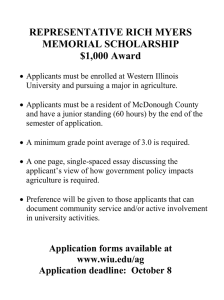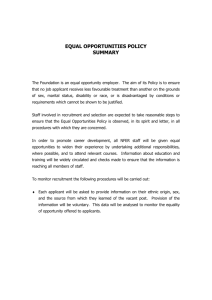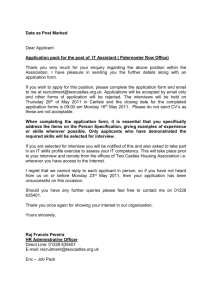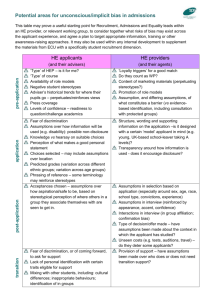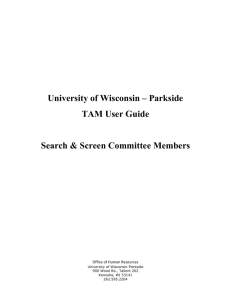Procedures Checklist Unclassified Recruitment and Hiring (15-16)
advertisement
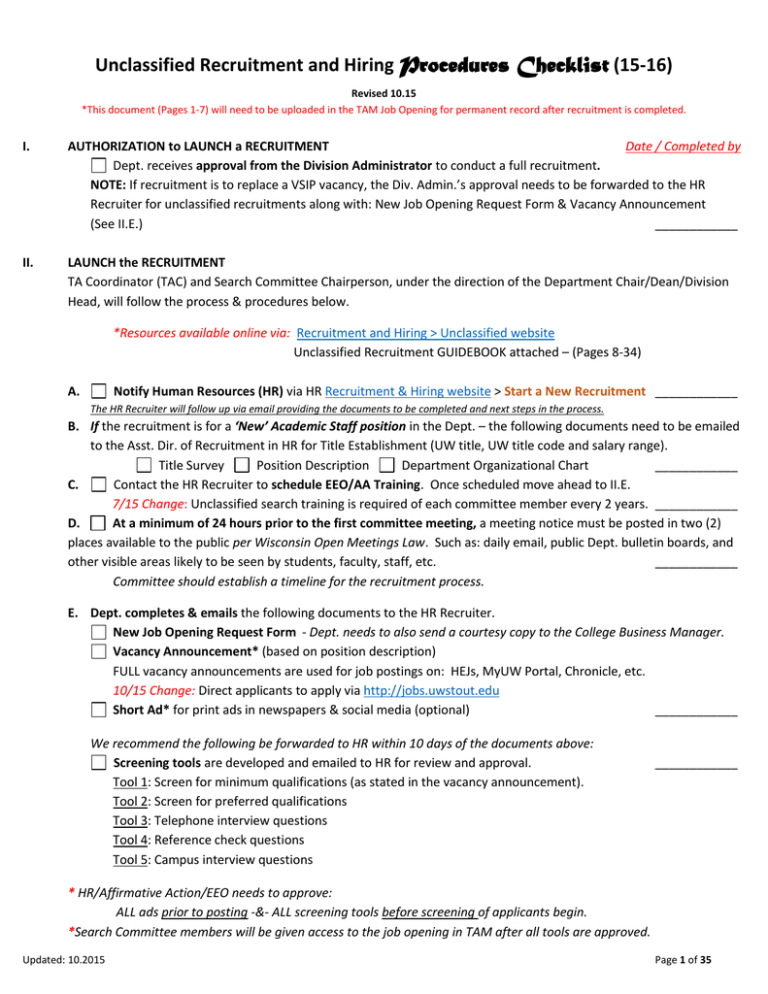
Unclassified Recruitment and Hiring Procedures Checklist (15-16)
Revised 10.15
*This document (Pages 1-7) will need to be uploaded in the TAM Job Opening for permanent record after recruitment is completed.
I.
AUTHORIZATION to LAUNCH a RECRUITMENT
Date / Completed by
Dept. receives approval from the Division Administrator to conduct a full recruitment.
NOTE: If recruitment is to replace a VSIP vacancy, the Div. Admin.’s approval needs to be forwarded to the HR
Recruiter for unclassified recruitments along with: New Job Opening Request Form & Vacancy Announcement
(See II.E.)
____________
II.
LAUNCH the RECRUITMENT
TA Coordinator (TAC) and Search Committee Chairperson, under the direction of the Department Chair/Dean/Division
Head, will follow the process & procedures below.
*Resources available online via: Recruitment and Hiring > Unclassified website
Unclassified Recruitment GUIDEBOOK attached – (Pages 8-34)
A.
Notify Human Resources (HR) via HR Recruitment & Hiring website > Start a New Recruitment ____________
The HR Recruiter will follow up via email providing the documents to be completed and next steps in the process.
B. If the recruitment is for a ‘New’ Academic Staff position in the Dept. – the following documents need to be emailed
to the Asst. Dir. of Recruitment in HR for Title Establishment (UW title, UW title code and salary range).
Title Survey
Position Description
Department Organizational Chart
____________
C.
Contact the HR Recruiter to schedule EEO/AA Training. Once scheduled move ahead to II.E.
7/15 Change: Unclassified search training is required of each committee member every 2 years. ____________
D.
At a minimum of 24 hours prior to the first committee meeting, a meeting notice must be posted in two (2)
places available to the public per Wisconsin Open Meetings Law. Such as: daily email, public Dept. bulletin boards, and
other visible areas likely to be seen by students, faculty, staff, etc.
____________
Committee should establish a timeline for the recruitment process.
E. Dept. completes & emails the following documents to the HR Recruiter.
New Job Opening Request Form - Dept. needs to also send a courtesy copy to the College Business Manager.
Vacancy Announcement* (based on position description)
FULL vacancy announcements are used for job postings on: HEJs, MyUW Portal, Chronicle, etc.
10/15 Change: Direct applicants to apply via http://jobs.uwstout.edu
Short Ad* for print ads in newspapers & social media (optional)
____________
We recommend the following be forwarded to HR within 10 days of the documents above:
Screening tools are developed and emailed to HR for review and approval.
Tool 1: Screen for minimum qualifications (as stated in the vacancy announcement).
Tool 2: Screen for preferred qualifications
Tool 3: Telephone interview questions
Tool 4: Reference check questions
Tool 5: Campus interview questions
____________
* HR/Affirmative Action/EEO needs to approve:
ALL ads prior to posting -&- ALL screening tools before screening of applicants begin.
*Search Committee members will be given access to the job opening in TAM after all tools are approved.
Updated: 10.2015
Page 1 of 35
Job Opening (JO) is created in TAM by HR.
HR Recruiter will email TAC/Search Chair a notice that the recruitment has been routed for Hiring Managers approval.
G. TAC and Search Chair review information in TAM Job Opening and research advertising deadlines.
Review Job Opening Details, Assignments, Job Postings, and other information in TAM.
Monitor approvals. Follow up with Hiring Managers if the approvals are not occurring on a timely basis.
Ad deadlines should be researched so once the recruitment is approved, ads can be placed promptly.
Upload the following in TAM Job Opening > Activity & Attachments module for permanent record. ___________
Open Meetings Notice
Meeting Minutes
HR approved screening tools 1-5.
H. Job Opening is approved!
HR Recruiter will alert TAC & Search Chair via email when the Job Opening has been approved with go-ahead to post all ads.
III.
ADVERTISE POSITION and COLLECT APPLICATIONS
A. Advertise Position
HR Recruiter places ads with: HigherEdJobs.com / MyUW Portal / UW-Stout Jobs / WI Job Network-DWD / CareerLink / LinkedIn
**TA Coordinator/Search Chair is responsible for placing all other ads, including the Chronicle (using the full FINAL
approved Vacancy Announcement.)
MINIMUM POSTING REQUIREMENTS:
Academic positions = 21 calendar days / Faculty or Director Level & Above = 30 calendar days with the CHRONICLE
Networking: Vacancy announcement may be posted on bulletin boards, distributed at conferences and workshops,
sent to colleagues at other institutions, sent to distribution lists, etc.
TAC will update the “Destinations” list in the Job Posting module with additional sources used. ____________
TAC will upload the following in the Job Opening > Activity & Attachments module:
Copies of all ads posted
____________
Print of online CHRONICLE ad including the confirmation from the Chronicle that states the beginning and
ending dates the ad was published, or printouts of online ad with dates shown.
____________
B. Review and Verify Application Materials
A minimum of two sets of eyes need to ‘Review application materials’ for completeness.
*NOTE: If Applicants did not upload an attachment with their REFERENCES check the Verifications hyperlink.
If the committee choses to give applicants an opportunity to supply missing documents, notify applicants via
TAM email (for permanent record purposes). Copy the Search Chair on correspondence with applicants.__________
In some cases applicants may have inadvertently uploaded the wrong document, or need to revise their application
materials after they’ve submitted their application. In these situations applicants typically follow up with an email to
the contact person provided in the Job Posting. TAC/Search Chair will make the correction on the applicant’s behalf.
Record all phone conversations/emails w/applicants via ‘Contact Notes’ hyperlink.
____________
In very rare situations you may need to ‘Add an applicant manually in TAM’ – contact HR prior to doing so in the
event the applicant is in the TAM database in “Draft” status.
TAC/Search Chair will change applicants’ dispositions to “SCREEN” so committee members know which
applicants are ready for screening.
Refer to Disposition Flowchart when changing a disposition Page 7 (att’d) Questions? Call HR! ____________
Updated: 10.2015
Page 2 of 35
IV.
INITIAL SCREENING OF APPLICATIONS
Minimum of two (2) committee members use Tool 1 to review applications for minimum qualifications.
All committee members individually screen applicants (who passed Tool 1) with Tool 2.
On the screening date –or- the day after the firm application deadline, HR will upload the SCREENING MATRIX
with applicant pool in the TAM Job Opening (Activity & Attachments module); and then email TAC & Search
Chair to confirm that has been done. *Applicants that apply after the screening date are added to the Matrix by
the Search Committee or TAC only if they are screened by the search committee.
Committee meets to discuss results of Tools 1 & 2. By discussion leading to consensus, committee summarizes
screening results by completing the SCREENING MATRIX which the Chair forwards to the TAC to upload into TAM.
*Starting with Tool 2 - a Non-Selection Reason Code must be identified for applicants not advancing.
TAC changes applicants’ dispositions in TAM based on Tool 1 & 2 summary from committee.
____________
Refer to Disposition Flowchart whenever changing a disposition Page 7 (att’d). Questions? Call HR!
Screening Matrix is uploaded in the Job Opening > Activity & Attachments module.
____________
FORWARD applicants (via TAM email – See GUIDEBOOK) for approval prior to inviting applicants to participate
in telephone interviews to:
Department Chair/Supervisor
Dean/Unit Director
HR Recruiter
____________
TAC uploads all emailed approvals to TAM Job Opening > Activity & Attachments.
TAC sends correspondence via TAM to applicants* who did not pass Tools 1 & 2.
*Except for those with ‘5B’ reason codes.
V.
____________
____________
TELEPHONE INTERVIEWS
Telephone interviews are a beneficial and inexpensive way to further screen a pool of applicants; creating a
Short-list of the most qualified candidates. However, in some cases when there is a very small pool of qualified
individuals, a committee may decide to move directly to the on-campus interviews. In these cases, a MEMO from the
Committee Chair needs to be uploaded and attached in the Job Opening > Activity & Attachments to justify the
committee’s decision to waive this part of the screening process.
Schedule, coordinate, & confirm telephone interviews with candidates & committee members via TAM email;
these will be automatically recorded in the candidates’ Contact Notes for permanent record.
____________
Upload final interview schedule in Activity & Attachments module.
____________
Using Tool 3, the entire search committee conducts telephone interviews and, by discussion leading to
consensus, selects candidates for campus interviews and provides SCREENING MATRIX summary to TAC.
Applicants’ dispositions are changed in TAM based on Tool 3 results.
____________
Refer to Disposition Flowchart whenever changing a disposition Page 7 (att’d). Questions? Call HR!
Screening Matrix is uploaded in Job Opening > Activity & Attachments module.
____________
Applicants are FORWARDED (via TAM email – See GUIDEBOOK) for approval prior to conducting REFERENCE
CHECKS and inviting applicants to participate in ON-CAMPUS interviews to:
Department Chair/Supervisor
Dean/Unit Director
Copy: HR Recruiter
____________
Upload all email approvals in Job Opening > Activity & Attachments.
____________
Send email to applicants who did not pass Tools 3. *Exception: Applicants with ‘5B’ reason codes ____________
Updated: 10.2015
Page 3 of 35
VI.
CONDUCTING REFERENCE CHECKS
*10/15 Change: UW-Stout Reference Check Guidelines have changed. Review with Search Committee
Inform candidates that their application is moving forward to the reference checking stage of the screening
process either via: TAM ‘Send Correspondence’ or courtesy call.
**Record telephone conversations in the applicants’ Contact Notes for permanent record.
____________
Using Tool 4, committee members, working in pairs, conduct telephone reference checks from list provided by
the applicant. See Reference Checking Guidelines.
If having difficulty connecting with references, first check the Verifications tab to see if additional references
were provided within the candidate’s online application. Another option is to contact the candidate and request
additional reference(s). Record these in TAM for permanent record.
____________
VII.
CAMPUS INTERVIEWS
A. Coordinate Campus Interviews
Schedule & coordinate campus interviews with candidates.
Prior to actual interviews, complete, have signed, and maintain a copy of the Authorization to Reimburse an
Applicant form for each candidate’s interview expenses.
**Refer to the Business & Financial Services website or contact BFS for travel related questions. ____________
Upload final interview schedule in Activity & Attachments module.
____________
Send a TAM email confirming the campus interview; include/attach the following information (CC Search Chair).
** Include paragraph re: ACCOMODATIONS from SAMPLE provided in GUIDEBOOK
Detailed itinerary
‘Community webpage’ with Campus Maps/Guides etc.
Dept./Unit/College information
Candidate Travel Information found in GUIDEBOOK from HR
Parking permit-if applicable (online or have available for pickup)
Non-Employee Profile Form (BFS website)
____________
B. Conduct On-Campus Interviews
Using Tool 5, entire search committee conducts campus interviews according to scheduled itineraries.
Committee records the strengths and weaknesses of each candidate following interview.
Make arrangements for each candidate to complete necessary travel expense reimbursement paperwork.
i.e. Non-Employee Profile Form
Collect original receipts for hotel, airfare, car rental, airport shuttle service, etc.
Complete TER in SFS (Shared Financial System) for reimbursement.
If known – Should a candidate who participates in a campus interview indicate that they require international
sponsorship if hired, instruct them to email the HR recruiter the following:
“I have applied for XXXX XXXX position and would require international sponsorship if hired.”
____________
VIII.
MAKING RECOMMENDATIONS TO HIRE
A. Search committee will forward ALL finalists that are recommended as viable hires for approval.
*Ranking of candidates is not permitted. *Reason Code “5B” is not applicable at this stage.
After discussion of all elements of the evaluation process, committee forwards ALL viable finalists and the Hiring
Authority is delegated to make the final decision to whom the offer is extended.
SCREENING MATRIX summarizing results of Tool 4 & 5 is completed & forwarded to TAC with the STRENGTHS &
WEAKNESSES of each candidate who had a campus interview.
____________
Applicants’ dispositions are changed in TAM based on Tool 4 & 5 results.
____________
Refer to Disposition Flowchart whenever changing a disposition Page 7 (att’d). Questions? Call HR!
Updated: 10.2015
Page 4 of 35
Screening Matrix –and- Strengths & Weaknesses are uploaded in TAM > Activity & Attachments. ____________
FORWARD *all* viable finalists recommended for hire to the following for approval:
Department Chair/Supervisor
Dean/Unit Director
Division Administrator/Provost (Send the Provost’s approval request to: Tara Boyette)
Copy: HR Recruiter
____________
*10/15 Change: Send the following email to the Department Chair.
____________
“Per UW System Legal & UW-Stout HR:
When extending an offer - Ask the finalist the following questions to determine if they have the proper work
authorization or if they need sponsorship. 1. Are you currently authorized to work in the U.S.? 2. Will you require
sponsorship for work authorization for the upcoming contract period beginning <insert date>.
If a finalist will need a visa, please notify HR immediately.”
Upload all email approvals in Job Opening > Activity & Attachments.
____________
IX.
OFFER
A verbal offer can be made to the finalist selected & approved by the Hiring Authority.
When extending an offer, let the finalist know that it is contingent upon passing of the criminal background check.
If the offer is declined a verbal offer can be extended to next finalist chosen by the Hiring Authority.
If offer(s) is/are declined the committee will reconsider applicants previously put on ‘5B’ Hold from Tools 2, 3 and 4.
The screening matrix will be updated and forwarded to the TAC.
The TAC will upload a memo siting reason(s) why initial offer was declined in TAM > Activity & Attachments.
Applicants’ dispositions are changed in TAM based on committees’ reconsideration of applicants.____________
Refer to Disposition Flowchart whenever changing a disposition Page 7 (att’d). Questions? Call HR!
Screening Matrix is uploaded in TAM > Activity & Attachments.
FORWARD applicants
Department Chair/Supervisor
Dean/Unit Director
Copy: Human Resources Call HR if guidance is needed.
Upload all email approvals in Job Opening > Activity & Attachments.
____________
____________
____________
If all offers are declined, BEFORE deeming a ‘failed search’ contact your HR Recruiter.
In cases where there is no recourse but to the fail the search, the Department Chair/Supervisor will send a
MEMORANDUM (via email) to the Dean/Director, Provost/Vice Chancellor, and Chancellor (copying HR) providing a
summary of the recruitment, final result and proposed remedial action.
____________
X.
HIRE
After the verbal offer is accepted the Dept. needs to complete the following steps for generation of a contract.
Submit an online Background Check Request with the new hire’s contact information.
____________
Contact the HR Recruiter if making an International hire.
____________
Complete the ES5 Form
____________
Route the following documents via Image Now workflow for approval & processing:
*ES5 form *Position Description *Resume
____________
Contact new hire to request OFFICIAL TRANSCRIPTS from each degree earned (not just the highest degree). Ask
that they be mailed directly to the HR Recruiter. Transcripts are a condition of employment and need to be received
by UW-Stout prior to employee’s start date.
____________
Change ONLY the TAM dispositions for finalist being hired & any finalist who declined/withdrew.
Refer to Disposition Flowchart whenever changing a disposition Page 7 (att’d). Questions? Call HR!
___________
Updated: 10.2015
Page 5 of 35
Send TAM email correspondence* to remaining candidates informing them they are no longer being considered.
*This includes sending a courtesy email to all applicants who applied after the screening date letting them know
the position has been filled. (Sample provided in GUIDEBOOK)
HR Recruiter will:
Review the ES5 form for completeness & forward for hiring authorities’ approval.
If the hire is NEW to UW-STOUT, the employee’s email address and campus ID will be emailed to the TAC &
Supervisor at the time the contract letter is emailed to the new hire.
Scan the officially signed contract letter and put in the Image Now “Shared Folder”.
XI.
RECORDS RETENTION
UW-System will be the data custodian and records retention holder for six (6) years plus current year.
TA Coordinator & Search Chair need to ensure the following required documentation is UPLOADED as attachments
to the TAM Job Opening > Activity & Attachments module.
1. HR Approved Screening Tools 1-5
2. Open Meeting announcement -&- and meeting minutes.
3. Copies of ALL advertising
4. The confirming BEGIN & END dates the CHRONICLE ad was printed online.
5. Screening Matrix: Tool 1 & 2 Summary (Includes: Applicants Names / Yes or No / Reason Codes)
6. Telephone interview schedule
7. Screening Matrix: Tool 3 Summary
8. On-campus interview schedule
9. Screening Matrix: Tool 4 & Tool 5 Summary
10. Strengths & Weaknesses Memo for each candidate who had an on-campus interview
11. ALL Hiring Authority Approvals for Phone Interviews, Campus Interviews, Recommendation for Hire
12. Miscellaneous Correspondence (Any other correspondence with Applicants -or others- related to the search.)
13. If an offer(s) were extended and declined, a summary of ALL offers extended and reasons why declined.
14. Declined offers should be documented in the respective finalists’ Contact Notes.
15. Financial records related to the search
16. This Procedure Checklist to reflect process, dates & actions taken throughout the recruitment. ____________
Email HR Recruiter when all attachments have been uploaded and the recruitment is completed. ____________
XII.
ONBOARDING
A. New Employee Orientation
Refer new hires to the “NEW EMPLOYEES” link on the HR webpage. Specifically draw their attention to the
section titled: BEFORE YOUR FIRST DAY. It contains essential information to ensure the new employee will have a
smooth transition as they begin their employment with UW-Stout.
____________
For employee benefits information, new employees may contact Mary Kay Sankey, sankeym@uwstout.edu.
Questions about the New Instructor Workshop may be directed to Cally Henderson, hendersonc@uwstout.edu.
Review and complete the SUPERVISOR ORIENTATION CHECKLIST found on the HR FORMS webpage. This
checklist has been developed to help departments provide a comprehensive, organized guide to UW-Stout.
When the checklist has been completed, send to Human Resources, 203 Admin Bldg.
____________
Continue communication with new hires giving assistance with relocation information, etc. Plan for new hire
orientation meetings, set up mentor relationships, etc. to create a healthy and satisfying work experience and
environment for all.
Updated: 10.2015
Page 6 of 35
TAM Disposition Chart –
If a candidate wishes to withdraw / declines an offer to interview / or offer of employment:
1.) Record their withdrawal in the Applicants’ Contact Notes 2.) Change their Disposition Status to 120 Withdrawn.
Include in the contact note: Date UW-Stout was notified, How (phone, email etc.), Who the applicant notified, any specific reasons provided by the applicant.
When an Applicant submits their online application
their TAM disposition says: Applied
020 Applied
Two (2) people verify applications are complete.
If complete: Change disposition to 'Screen'
If incomplete: Change disposition to 'Reject'**.
**If giving applicants an opportunity to provide missing
materials, do not change disposition to 'Reject' until after the
deadline date given to them.
110 Reject
030 Screen
(Application is
incomplete)
(Complete
application)
03C Does not meet
Referring to the committee's Tool 1 screening results,
applicants who did NOT pass Tool 1 need their
disposition changed to 03C.
Min Quals
(Did not pass Tool 1)
Referring to the Tool 2 screening results provided by the
search committee, change the applicants dispositions to one
of the following.
Upload Screening Matrix in the Job Opening > Activities &
Attachments module..
110 Reject
FORWARD
Applicants for approval
for telephone interviews.
(Did not pass
03A Consider for
Interview
Tool 2)
(Passed Tool 2)
AFTER applicant(s) have phone interviews, change
their dispositions to Interview.
110 Reject
(Did not pass Tool 3)
03A Consider for
Interview
(Passed Tool 3)
FORWARD
Candidates for approval for
reference checks & on-campus interviews.
AFTER applicant(s) have on-campus interviews,
change their dispositions to Interview.
110 Reject
(Did not pass
Tool 4 or 5)
(Passed Tool 4 & 5)
FORWARD
Finalist(s) recommended for hire.
070 Offer
(selected by Hiring Authority) disposition to Offer.
Complete ES5 form and route via ImageNow/Workflow with
resume, and position description.
(Reason code:
5B)
050 Route
Once approved by Hiring Managers, change finalist's
After the verbal offer has been made - change the finaliist's
disposition accordingly.
100 Hold
060 Interview
Referring to the committee's Tool 4 & 5 results change
dispositions.*Note: Applicants can be put on HOLD after Tool
4 only, not Tool 5.
Upload screening matrix in Activities & Attachments with
Candidates' Strengths & Weaknesses.
(Reason code:
5B)
060 Interview
Referring to the committee's Tool 3 results change
dispositions .
Upload screening matix in Activities & Attachments.
100 Hold
120
Withdrawn
071 Offer
Accepted
STOP
Do not enter any other dispositions.
Updated: 10.2015
Page 7 of 35
NOTES
Updated: 10.2015
Page 8 of 35
15-16
University of Wisconsin-Stout
GUIDEBOOK
FOR
UNCLASSIFIED
RECRUITMENTS
Updated: 10.2015
Page 9 of 35
Table of Contents
Resources .......................................................................................................………………Pg. 12
How to START a NEW RECRUITMENT…………………………………………………………………………..Pg. 13
Online Forms ’n More ....................................................................................………………Pg. 13
Advertising .....................................................................................................………………Pg. 14
Public Meeting Notice & Open Meeting Minutes ..........................................………………Pg. 15
Sample Screening Tools 1-5………………………………………………………………………………………….Pg. 16-20
TAM (Talent Acquisition Management) System
Logging into the TAM system ................................................................………………Pg. 21
TAM Knowledge Base (KB) Step-by-step Instructions…………………………………………..Pg. 21
FAQs – Resource for Applicants / TA Coordinators
How to Apply for a Job (Internal Applicant/Current UW Employee
How to Apply for a Job (External Applicant)
Adding Notes, Attachments, and Expenses to Job Openings
View Applicant Data
Send Correspondence to Applicants (“individual” & “group” messaging)
Update a Candidate’s Application
Manage Contact Notes for an Applicant
Updating an Applicant’s Disposition
Forward Applicant to Hiring Managers
Add Applicant References
Assisting Applicant with Applying Online ..............................................………………Pg. 21
Adding an Applicant Manually into TAM …………………………………………………………….Pg. 21-23
Adding an Applicant after Application Deadline ....................................………………Pg. 23
Trouble-Shooting Tips for TA Coordinator/Search Members.................………………Pg. 24
“View All” ..............................................................................................………………Pg. 24
TAM Sample Emails
TAM email to Applicants via “Send Correspondence”
Quick tips & reminders ……………………………………………………………………………….Pg. 25
Application Process Inquiry (How to Apply)...................................………………Pg. 25
Application received but incomplete (Individual email & Group Action) …….Pg. 26
Applicant(s) did not Pass Tool 1.....................................................………………Pg. 26
Applicant(s) did not Pass Tool 2 ......................................................................Pg. 27
Applicant(s) advanced – Invitation for Telephone Interview ……………………....Pg. 27-28
Updated: 10.2015
Page 10 of 35
Table of Contents continued
Confirmation of Telephone Interview …………………………………………………………Pg. 28
Candidate ‘On Hold’…………………………………………………………………………………….Pg. 28
Candidate did not Pass Tool 3……………………………………………………………………..Pg. 28-29
Courtesy Email Regarding Reference Checks .................................………………Pg. 29
Confirmation of On-Campus Interview ..........................................………………Pg. 29
Finalist not offered Position/Filled Position ...................................………………Pg. 29
Email notification to applicants regarding cancellation of search ..………………Pg. 30
Position filled *Required Non-Selection Letter ..………………………………………….Pg. 30
TAM email to Hiring Managers via “Forward Applicant” .......................………………Pg. 31
Miscellaneous
Emergency Hires ....................................................................................………………Pg. 32
Records Retention..................................................................................………………Pg. 32-33
Candidate Travel Information ................................................................………………Pg. 33-35
Updated: 10.2015
Page 11 of 35
RESOURCES
RESOURCES
HR General
Human Resources Website – Recruitment & Hiring
Human Resources Website – Recruitment & Hiring - Unclassified
AskHR
Cally Henderson, Human Resources
Ext. 2289 – hendersonc@uwstout.edu
Immigration
On Boarding / New Instructor Workshop
Carla Greiber, Business Office
Ext. 2334 – greiberc@uwstout.edu
Travel Procedures & Reimbursements for Candidates
Doreen Johnson, Human Resources
Ext. 2140 – johnsondo@uwstout.edu
Contracts for recruited hires
Emergency / Temporary position postings in TAM
Immigration
Onboarding: New Hire Employment Forms / New Instructor Workshop
Recruitment & Hiring website
Search & Screen training
TA Coordinator training
TAM assistance
Unclassified recruitment process
Erin Dunbar, Human Resources
Ext. 5405 – dunbare@uwstout.edu
Immigration
Recruitment (Unclassified & University Staff)
Titling
Jo Johnson, Human Resources
Ext. 2610 – johnsonjol@uwstout.edu
Payroll / Benefits
Human Resources Front Desk
Ext. 2149
Background checks
Mary Kay Sankey, Human Resources
Ext. 2439 – sankeym@uwstout.edu
Benefits
Sue Krings, Image Now
Ext. 5290 – KringsS@uwstout.edu
Workflow ES Form assistance in ImageNow
Updated: 10.2015
Page 12 of 35
W TO: START A NEW RECRUITMENT
HOW TO: START A NEW RECRUITMENT
SIMPLE! Go to the Human Resources Recruitment and Hiring webpage, click on the orange radial button called:
START A NEW RECRUITMENT, complete the questionnaire & submit. HR will follow up with your next steps!
ONLINE FORMS ’n MORE
Human Resources Website – Recruitment & Hiring - Unclassified
Select the tab that fits the ‘role’ you play in the recruitment process
The screenshot below shows the resources available for ‘Support Staff’
NOTE:
A comprehensive list of all HR-related forms can be found on the HR FORMS webpage.
Updated: 10.2015
Page 13 of 35
ADVERTISING
- Placing Ads/Job PostingsAD TYPES
1. Full vacancy announcements are used for job postings on: HEJs, MyUW Portal, Chronicle, etc.
CHRONICLE
It is IMPORTANT that you use the HR approved full vacancy announcement, with the same format &
information as the TAM Job Posting, to meet Department of Labor immigrations labor certification
requirements. *This becomes particularly critical should an International hire be made.
2. Short ads can be used for print ads in newspapers. Forward to HR for AA/EEO approval prior to release.
REQUIRED information position title w/information summarizing the position
contact name, phone and email for more information
Application instructions
two statements:
“Equal Opportunity Employer M/F/D/V”
“Employment contingent upon passing a criminal background check”
SAMPLE:
<Job Title> position in <Department Name> at the University of Wisconsin-Stout. Beginning <MM/DD/YYYY or Spring
or Fall YYYY>. A doctorate or ABD in <field> or closely related area is required. Preference will be given to those with a
<______> degree from an accredited university, work experience in <field> with emphasis in <area>, successful
teaching experience at the undergraduate or graduate level and potential for professional and scholarly productivity.
For complete vacancy announcement and to apply online visit: http://jobs.uwstout.edu - Job ID: <#####>. Applicants
must submit a cover letter, CV, unofficial transcripts and contact information for a minimum of three current
references. Screening will begin <MM/DD/YYYY) and continue until the position is filled. For questions contract:
<Name> at 715-232-<extension> or <email address>. UW-Stout is an EEO/AA employer. Employment is contingent
upon passing a criminal background check.
3. Networking: Vacancy announcements may be posted on bulletin boards, distributed at conferences and
workshops, sent to colleagues at other institutions, sent to distribution lists, etc.
GENERAL
Direct applicants to apply via http://jobs.uwstout.edu
Ad deadlines should be researched so once the recruitment is approved and open to accept applications, ads
can be placed promptly.
Minimum posting requirements:
Academic positions
Post in 5 state region
Post for a minimum of 21 calendar days
Faculty / Director/Limited/Executive positions
Post nationally
Post for a minimum of 30 calendar days with the Chronicle (online)
Updated: 10.2015
Page 14 of 35
SAMPLE TEMPLATES
SAMPLE TEMPLATES
Public Meeting Notice
To be posted a minimum of 24 hours prior – two (2) public places on campus
Public Meeting Notification
Faculty & Academic Staff Recruitment
SUBJECT:
First Meeting of the Search & Screen Committee for the position of <Job Title>
DATE:
TIME:
LOCATION:
While the initial meeting of the search committee is open to the public, all subsequent search committee meetings
will go into closed session to maintain confidentiality regarding possible employment and personal history of
candidates as required by the ethical standards provided in section 19.85 (1)© of Wisconsin Statutes.
Posted by:
<Name of Department>
Date posted:
Open Meeting Minutes
Unclassified Recruitment for Position of: Click here
to enter text.
Meeting Minutes
Meeting Date: Click here to enter a date.
Meeting Location: Click here to enter text.
Recorded by: Click here to enter text.
ATTENDEES: <NAMES, TITLE/DEPARTMENT>
MEETING CALLED TO ORDER AT: <HH:MM>
AGENDA
Agenda Item 1
o Notes on Discussion
Agenda Item 2
o Notes on Discussion
Agenda Item 3
o Notes on Discussion
MEETING END
First Motion to Adjourn by: Name
Second Motion to Adjourn by: Name
Meeting Adjourned at: HH:MM
Updated: 10.2015
Page 15 of 35
SCREENING TOOLS
SCREENING TOOLS
Sample tools –and- several interview question banks are available online:
Human Resources Website – Recruitment & Hiring - Unclassified
If you do not find what you are looking for on the website, please contact your HR Recruiter.
Following are sample previews of tool evaluation forms:
Tool 1 – Screen for Minimum/Required Qualifications
*Multiple Applicants listed
Tool 1 *Multiple Applicants screen on COMPLETE APPLICATIONS –and- MIN. QUALIFICATIONS
Updated: 10.2015
Page 16 of 35
Tool 1 *One Applicant per form
Tool 2 - Screen for Preferred Qualifications
Updated: 10.2015
Page 17 of 35
Tool 2
Tool 3 - Telephone Interviews
Updated: 10.2015
Page 18 of 35
Tool 4 - Reference Checks
Updated: 10.2015
Page 19 of 35
Tool 5 - On-Campus Interviews
Updated: 10.2015
Page 20 of 35
TAM
TAM
How-To’s for using the Talent Acquisition Management (TAM) System
How do I log into TAM?
UW-Stout Homepage > Logins > Business Systems > Talent Acquisition Management (TAM)
TAM Knowledge Base (KB) “How To” Links (https://kb.wisc.edu/hrs/)
Click on the KB number below to get UW System’s most current reference document for the information you need.
Knowledge
Based Links
FAQs – Resource for Applicants / TACs
21900
How to Apply for a Job (Internal Applicant/Current UW Employee
21544
How to Apply for a Job (External Applicant)
19833
Adding Notes, Attachments, and Expenses to Job Openings
20182
View Applicant Data
20801
Send Correspondence to Applicants
Both “individual” & “group” messaging
20996
Update a Candidate’s Application
22588
Manage Contact Notes for an Applicant
20286
Updating an Applicant’s Disposition
20754
Forward Applicant to Hiring Managers
20278
Add Applicant References
20276
Assisting Applicants with applying online
If an applicant inquires because they are not sure if their application was received by UW-Stout because they did not
receive the automated message confirming that they have applied -- they may have only ‘saved’ their application vs.
‘submitting’ it. In such instances, HR can look in the database and confirm if the application is in fact in ‘draft’ status.
TACs and Search Chairs can also forward them the following which will walk them thru the final leg of application
process.
How to Submit an Application from Draft Status: https://kb.wisc.edu/hrs/page.php?id=27588
Adding an Applicant Manually into TAM
Contact the HR Recruiter BEFORE adding an applicant to TAM. HR will verify whether or not the applicant is already in
the UW System TAM database. After consulting with HR, if directed to manually add an applicant, follow the
directions below.
Updated: 10.2015
Page 21 of 35
1. Navigate to HRS Main Menu>Recruiting>Add New Applicant.
Choose ‘EMAIL’
2. Use the Contact Details fields to record applicant type and status information along with the applicant’s
name, address, email address, and phone numbers. If you entered any email addresses, you MUST identify
one preferred email address. The preferred email is used when you send the applicant email.
Use the Verification fields to add the applicant’s references if a document was NOT provided for
upload.
3. Click the Save link to save the Applicant’s information.
4. Once the applicant’s information has been saved, the Applications link will appear in the applicant menu
section. Click the Applications link.
5.
The Edit Application link on the Applications page allows you to add a text resume or upload the applications
resume, add additional attachments, such as a cover letter and link the applicant to the job opening that they
are applying for. Click the Edit Application link.
Updated: 10.2015
Page 22 of 35
6. Add the resume via text or upload the resume file by clicking on the Add Resume Attachment. Additional
attachments (i.e. cover letter) can be added below by clicking the Add Attachment link.
7. Scroll down the page to link the applicant to the job opening.
8. Once you have entered all the information available for the candidate to apply for this job opening, click the
Save and Submit button.
Adding an Applicant after application deadline
Contact the HR Recruiter BEFORE adding an applicant to TAM. HR will verify whether or not the applicant is already in
the UW System TAM database. After consulting with HR, if directed to manually add an applicant, follow the
directions below.
1.
2.
3.
4.
5.
6.
7.
8.
9.
Save the applicant’s email as file type: TEXT ONLY to your desktop for ease of uploading or scan it.
Go to the first page of the Job Opening (with your list of applicants)
Click on the Applicant's Name
Select Contact Notes
Click on Add Contact Note
Enter a brief summary why this applicant was added to the job opening after the application deadline
Select Add Attachment & upload the applicant's email message
Click on Save & Return
Delete the applicant's email from your desktop or ‘scans’ folder
Updated: 10.2015
Page 23 of 35
Trouble shooting tips for TA Coordinators / Search Committee members
Having difficulty viewing applicants’ attachments and downloads? Try these suggestions!
When the Pop Blocker message comes up – Click on: ‘Always allow from this site”
Here’s a KB for several browsers – simply follow the steps for the system you have on your computer.
https://kb.wisc.edu/hrs/page.php?id=21204
Clear the CACHE on your internet browser. (Tools > Internet Options > Go to: Browsing History and click on
Delete > Check all > Delete > OK)
Instead of clicking on ‘Open’ you can click on “Save As” and you can download on your desktop.
o Be sure to delete all downloads off your computer once the search is done.
Call ASK5000 or check with your Building IT person.
’View All’
Click on the “View All” Link when HIGHLIGHTED on the dark blue bars in the TAM job opening.
This is particularly important when needing to view:
1. The entire list of applicants
2. All of the applicant’s uploaded application materials.
Updated: 10.2015
Page 24 of 35
TAM email to Applicants via “Send Correspondence”
TAM QUICK TIPS / REMINDERS:
1. When copying and pasting text into a TAM email, the following special characters need to be re-typed:
apostrophes (')
ampersand symbol (&)
space hyphen space sequences ( - )
bullet points
If you do not re-type them they will turn into upside down question marks ( ) after you click SEND.
2. When sending one (1) generic email to several applicants – (illustrated in Knowledge Base document 20996)
*ALL the selected applicants names will appear in the “To:” field on your email!
*However the emails will go out separately to EACH applicant and they will NOT see the other applicants’ names.
Send Correspondence to Applicants
Both “individual” & “group” messaging
20996
Application process Inquiry (How to apply)
SUBJECT:
UW – Stout Application Process Inquiry
MEMO:
To whom it may concern:
Applications for the <Job Title> position are being accepted online via www.uwstout.edu/jobs/ .
To access the full vacancy announcement and to apply go to the section titled: Faculty and Academic Staff
Positions (Unclassified), click on the UW-Stout Jobs Portal and follow the directions provided.
Please note:
Before you get started with the online application process, we recommend you preview the Apply Online FAQs
Once you gain access be sure to upload all of the application materials specified in the vacancy
announcement. If you need to temporarily save your application as a draft you can do so; following the guide
below complete and submit your application:
https://kb.wisc.edu/hrs/page.php?id=27588
If you have any technical difficulty, please contact our Human Resources Department at
johnsondo@uwstout.edu with specific details.
Thank you for your interest in employment at UW-Stout.
Updated: 10.2015
Page 25 of 35
Application received but incomplete (Sent to one applicant with missing document(s) noted)
SUBJECT:
UW-Stout <Job Title> Position - Application
MEMO:
Dear <Name of Applicant>:
Thank you for your recent application. However, after reviewing your materials we have found your application
is incomplete. In order to be considered further, please email the document listed below by <Day of the Week>,
<Month> <Date>, 2015 to: <Name> <Email address>.
Missing Document: <Name of document>
Sent on behalf of <Name>, Search Committee Chair
Application received but incomplete
(May send to multiple applicants at one time via ‘GROUP ACTION’)
MEMO:
Dear Applicant:
Thank you for submitting an application for the position of <Job Title> at the University of Wisconsin-Stout in Menomonie,
WI.
After careful review we have found your application to be incomplete. Following is the list of documents applicants were
asked to provide to ensure consideration:
1. ____________
2. ____________
3. ____________
4. ____________
5. ____________
Please review the list above and forward your missing documents to <Name> <Email address by <Day of the week>,
<Month> <Date>, 2015 for further review and consideration.
Sent on behalf of <Name>, Search Committee Chair
Applicant(s) did not pass Tool 1
(May send to multiple applicants at one time via ‘GROUP ACTION’)
MEMO:
Dear Applicant:
The initial screening of applications for the position of <Job Title> has been completed at the University of
Wisconsin-Stout. I regret to inform you that you did not meet the minimum qualifications for the position.
We appreciate your interest in UW-Stout and wish you well in your professional and career development.
Sincerely,
<Name>, Search and Screen Committee Chair
Updated: 10.2015
Page 26 of 35
Response to qualified applicants who did not pass Tool 2 / not being recommended for interview
(May send to multiple applicants at one time via ‘GROUP ACTION’)
MEMO:
Dear Applicant:
The Search Committee for the position of <Job Title> in the <Name of Department> at the University of
Wisconsin-Stout has met and thoroughly reviewed the credentials of all applicants. The Committee has
studied your application with great care and concluded that your background and experience do not
correspond fully to the needs of the University at the present time.
We appreciate your interest in the University of Wisconsin-Stout and wish you well in your professional and
career development.
Sincerely,
<Name>, Search and Screen Committee Chair
Applicant(s) advanced - Invitation for Telephone Interview
(May send to multiple applicants at one time via ‘GROUP ACTION’)
SUBJECT:
UW-Stout <Job Title> Position – Telephone Interview
MEMO:
Dear Applicant:
The Search Committee has thoroughly reviewed your application for the position of <Job Title> at the
University of Wisconsin-Stout in Menomonie, Wisconsin. After studying your application with great care we
would like to invite you to participate in a telephone interview with us <example: next week>.
Following are the dates and times we have scheduled for this phase of the screening process.
<Day of Week>, <Month and Date>:
2:30 - 3:00 p.m.
3:00 - 3:30 p.m.
3:30 - 4:00 p.m.
4:00 - 4:30 p.m.
4:30 - 5:00 p.m.
5:00 - 5:30 p.m.
<Day of Week>, <Month and Date>:
8:00 - 8:30 a.m.
8:30 - 9:00 a.m.
9:00 - 9:30 a.m.
The interviews will take approximately 20 minutes.
NOTE: All times scheduled will be per North/Central America Central Time Zone.
Please email the following information to <Email address of TA Coordinator> and <email address of Search
Chair>
a. Two (2) time slots identified above when you are available for a telephone interview, and
b. telephone number (including Country Code, if applicable) where you may be contacted for the interview.
Updated: 10.2015
Page 27 of 35
If we do not hear from you by 4:30 p.m. Central Standard Time, <Day of week>, <MM and Date>, we will
assume you are no longer interested in pursuing this employment opportunity with our University.
Sent on behalf of <Name>, Search Committee Chair
<Name of TA Coordinator>
Search Coordinator
Confirmation of Telephone Interview
Dear <Applicant’s Name>:
Thank you for your prompt reply regarding a telephone interview for the <Job Title> with our University.
I am pleased to confirm that your telephone interview will be conducted on <Day of week>, <Month, Date, Year> at
<Time> <a.m. or p.m.> (Central Standard Time). We will be contacting you at <Phone number(s)>. There will be a series
of <#> questions asked; please allow approximately <#> minutes for your interview.
We look forward to speaking with you on <Month, Date>.
Sent on behalf of <Name>, Search and Screen Committee Chair
University of Wisconsin-Stout
Menomonie, Wisconsin USA
Candidate is ON HOLD after Tool 3; still viable for possible consideration
(Recommend addressing & sending personalized email to candidates; although Depts. can send to multiple applicants
at one time via ‘GROUP ACTION’)
MEMO:
Dear (Applicant’s name>:
It was a pleasure speaking with you on <date> during your telephone interview for the position of <Job Title>.
After careful review of the large number of well-qualified applicants, the search committee has narrowed the
pool, and we are inviting several candidates to our campus for interviews. We regret that you are not among
these first finalists; however we have not eliminated your application and will hold it in the event the
interviews do not lead us to a successful conclusion.
We thank you for your interest in the position and will keep you informed regarding the status of your
application. You should hear from us again in within <number> weeks.
Sincerely,
<Name>, Search and Screen Committee Chair
Candidate(s) who did not pass Tool 3 / not being recommended for campus interview
(Recommend addressing & sending personalized email to candidates)
MEMO:
Dear (Applicant’s name>:
Updated: 10.2015
Page 28 of 35
It was a pleasure speaking with you on <date> during your telephone interview for the position of <Job Title>.
After carefully reviewing all candidates, the search committee has narrowed the pool. We regret to inform you that you are
not among these finalists.
We appreciate your interest in this position and wish you the very best in your future endeavors.
Sincerely,
<Name>, Search and Screen Committee Chair
Courtesy Email Regarding Reference Checks
(May send to multiple applicants at one time via ‘GROUP ACTION’)
SUBJECT:
UW-Stout <Job Title> Position - Reference Check
MEMO:
Dear <Applicant’s Name>:
We are pleased to let you know that your application for the University of Wisconsin-Stout’s <Job Title>
position is advancing to the reference checking stage of our screening process.
The University reserves the right to contact additional references, with prior notification to candidates.
If you have any questions with regard to this part of the screening process please contact: <Search Chair or
Support Person’s email address>
Sincerely,
<Name>, Search and Screen Committee Chair
Confirmation of On-Campus Interview
SUBJECT:
UW-Stout <Job Title> – On-Campus Interview
MEMO:
Dear <Applicant’s name>:
I am pleased to confirm that you have been scheduled for an on-campus interview for the position of <Job
Title> at the University of Wisconsin-Stout. Your interview will be on <Day>, <Month, Date, Year> at <Time
include: CST> in the <Name of Building>, Room <Number>. A parking permit and campus map is attached for
your convenience.
It is the policy of UW-Stout to provide reasonable accommodations for qualified disabled individuals who are
employees or applicants for employment. If you need assistance or accommodations to interview because
of a disability (physical or mental impairment) contact UW-Stout Human Resources at (715) 232-2140 or
(715) 232-5405. Employment opportunities shall not be denied to anyone because of the need to make
reasonable accommodations to an individual’s disability.
We look forward to meeting with you on <Month, Date>.
Sincerely,
Updated: 10.2015
Page 29 of 35
Finalist not offered the position -&- position has been filled
**Recommend a phone call be made to the finalist before this letter is sent.
SUBJECT:
<Job Title>, University of Wisconsin-Stout
MEMO:
Dear <Applicant’s Name>:
Thank you very much for interviewing for the position of <Job Title> at the University of WisconsinStout. I am sorry to inform you that the position has been offered and accepted by another candidate.
Again, we thank you for your interest in this position and employment at UW-Stout. We wish you the
best in attaining your professional goals.
Sincerely,
<Name>, Search and Screen Committee Chair
Email notification to applicants regarding cancellation of search
SUBJECT:
<Job Title>, University of Wisconsin-Stout
MEMO:
Dear Applicant:
We sincerely appreciate the interest you have expressed in the <Job Title> position at the University of
Wisconsin Stout. Regretfully, the recruitment for this position has been canceled due to unforeseen
circumstances.
Again, we thank you for the time you have taken to submit an application for this position. We hope that you
will consider future employment opportunities available at UW-Stout that may be a good fit for you.
We wish you the best in attaining your professional goals.
Sincerely,
<Name>, Search and Screen Committee Chair
Position filled – *IMPORTANT*
Send an email similar to the following to *ALL* applicants who applied after the screening date that
were NOT screened, applicants that were put on ‘5B’ Hold, and those who did not pass Tool 4.
MEMO:
Dear Applicant:
We reget to inform you that the <Job Title> in the <Department> at the University of Wisconsin-Stout has
been filled.
Thank you for taking the time to apply. We hope that you will consider future employment opporunities with
UW-Stout and wish you all the best in your career.
Updated: 10.2015
Page 30 of 35
TAM email to Hiring Managers via “FORWARD APPLICANT”
Forward Applicant to Hiring Managers – Step by step guide
20278
TIPS / Best Practices:
#1.
#2. Enter the desired information into the Name field (First Name Last Name).
#3. The person sending the request should always CC: themselves (using the FIND feature)
SUBJECT:
<Job Title>, Request for Approval
MEMO:
Dear Hiring Managers:
The applicants below are being recommended by the search committee for <telephone –or- on-campus
interviews –or- recommendation for hire> for the <Job Title> position.
A screening matrix with the committee’s summary of their evaluation process has been uploaded for your
review in TAM Job Opening <number>. To view this summary click on the Activity & Attachments hyperlink.
Please forward your email approval via: REPLY ALL.
Thank you
<Name>, Search & Screen Committee Chair
Updated: 10.2015
Page 31 of 35
MISCELLANEOUS
Emergency Hires
We do not have a formal process or specific protocol established for advertising for E-hires.
However, we do have some guidance available via:
HR website > Recruitment & Hiring > Unclassified > Emergency/Temporary Recruitment webpage
If your department provides us with the basic details of the position & a job posting – we can post your E-hire
positions on TAM so all applications can be submitted online.
Your vacancy will be posted on the following sites at NO-CHARGE to your Dept.:
Higher Ed Jobs
MyUW Portal (“Career Opportunities” portlet found on all current employees MyUW portal
UW-Stout Jobs website
UW-Careers website
Wisconsin Job Network – DWD
To initiate a TAM job opening for an emergency or temporary position, go to: Emergency/Temporary Recruitment
Records Retention – What do we shred? What do we keep?
TAM QUICK TIP:
Email correspondence sent/received regarding recruitments via personal Outlook accounts that need to be uploaded into TAM
for permanent record can be retained via any one of the three methods.
Option #1:
1. When in the Outlook email click: SAVE AS
2. Change the ‘save as type’ to TEXT ONLY
3.
4.
5.
6.
Save the document on your desktop
Upload it into TAM
Delete it off your desktop
Delete email in Outlook
Option #2:
1. Printout Outlook email
2. Scan
3. Upload in TAM
4. Shred email that was printed out
5. Delete email from Outlook
Option #3:
1. Open Outlook email > click on Forward
2. Copy and paste email into a blank word doc
3. Save on your desktop
4. Upload the word doc in TAM
5. Delete the word doc from your desktop
6. Delete the Outlook email
Updated: 10.2015
Page 32 of 35
It is the role of the TA Coordinator & Search Chair to ensure the following required documentation have been
UPLOADED as attachments to the Job Opening in the Activity & Attachments module for permanent record keeping
purposes.
1. HR Approved Screening Tools 1-5
2. First committee meeting notice and minutes (Note two places it was posted publically)
3. Copies of ALL advertising
4. The confirming BEGIN & END dates the CHRONICLE ad was printed online
5. Telephone conversations with individual candidates (record as a CONTACT NOTE)
6. Screening Matrix: Tool 1 & 2 Summary from committee
7. All Hiring Authority Approvals for Phone Interviews
8. Telephone interview schedule
9. Screening Matrix: Tool 3 Summary from committee
10. All Hiring Authority Approvals for Reference Checks/On-Campus Interviews
11. On-campus interview schedule
12. On-campus interview itineraries for each candidate
13. Screening Matrix: Tool 4 Summary & Tool 5 Summary from committee
14. Strengths & Weaknesses Memo for each candidate who had an on-campus interview
15. All Hiring Authority Approvals for Recommendation for Hire
16. Miscellaneous Correspondence
17. If an offer(s) were extended and declined, a summary of ALL offers extended and reasons why they were declined.
18. Declined offers must be documented in the respective finalists’ Contact Notes.
19. Financial records related to the search
20. Procedure Checklist to reflect process, dates, actions taken throughout the search
Email HR Recruiter when the following has been completed so the recruitment can be closed:
All attachments have been uploaded, and
Final correspondence has been sent to applicants not selected, and
TAM Job Posting module >“Destinations” section is updated with ALL advertising sources used.
Candidate Travel Information
The following two pages contain information you can share with your candidates travelling for an on-campus
interview.
Changes since 1415 & special notes from Carla Grieber, Business Office as of 7.23.15:
There will be additional changes in the milage rate, meal reimbursement and tips in the Fall of 2015.
Please see ‘new bullet’ under: Interviewee’s responsibility (not reimburseable) regarding use of a taxi.
Updated: 10.2015
Page 33 of 35
Candidate Travel Guide
Below you will find highlights of UW-Stout’s travel policy. If you have questions, please contact Carla Greiber at:
greiberc@uwstout.edu or (715-232-2334) or ________________ at ___________@uwstout.edu or (715-232-_____).
Airfare
Airfare is limited to the non-refundable fare. UW-Stout’s vendor is Fox World Travel (1-866-230-8787)
Flight insurance is never reimbursable
First class or business class are never reimbursable
Adding additional night to save on airfare
o This is allowed only with prior approval of the hiring department
o Cost comparison must be provided showing the savings
All additional expenses including lodging and meals must be calculated into the comparison
Simply stating "saving by staying additional nights" will not be accepted
Back-up required:
Itinerary with departure and destination information having payment
Allowable Hotel Contact Information:
When making reservations, state that you are interviewing at UW-Stout to obtain the state rate of $83 per night for a
single standard room. The hosting department can assist you with providing proof of tax exempt status if. For
reference, the UW sales and use tax exemption number is ES-40706. NOTE: At certain times some hotels will not
honor the single in-state rate as indicated on the above link. All hotels listed below are approximately 2 miles from
campus. Country Inn & Suites is our recommended hotel.
Country Inn & Suites
Motel 6
(715) 235-5664
(715) 235-6901
AmericInn Motel & Suites
(715) 235-4800
Super 8
(715) 235-8889
There is a shuttle service, Chippewa Valley Airport Shuttle which will pick you up from the MSP Airport and bring you
directly to the Country Inn and Suites. Their website is: http://www.chippewavalleyairportservice.com/. The shuttle
service is very convenient and one of the search committee members will be happy to pick you up at the hotel to
bring you to campus.
Allowable Car Rental Information:
Only with prior approval of the interviewing department a car may be rented for transportation to and from the
interview process.
Candidates are to use our BIG TEN NATIONAL contract (800-261-7331) with National or Enterprise. Booking
code is XZ44067. If the individual wishes to use another rental company the reimbursement will be limited to
our contract rate for a mid-size car.
Cost of rental is limited to mid-size car. GPS is not reimbursable.
Gas (original itemized receipt required) for round trip Note: If candidate chooses to have car rental vendor
refuel car, the fueling charge will not be reimbursed.
LDW/CDW insurance is included in contract pricing.
Back-up required:
Original, itemized rental receipt
Original, itemized receipt for any gas charges
Updated: 10.2015
Page 34 of 35
Interviewee's responsibility (not reimbursable)
o Excessive mileage or gas charges for touring area
o Premium or luxury car rental
o If candidate prefers a rental car rather than using the shuttle service, department may choose to
reimburse the car up to the monetary amount for a round trip on the shuttle.
o If a taxi is used to travel from the airport to Menomonie, the department will only reimburse the
monetary amount of cost of the shuttle.
o GPS
Driving to Interview
The lowest logical mode for long distance transportation is usually flying.
If distance doesn't warrant flying, interviewee's personal vehicle can be used and reimbursed as follows:
Round trip mileage at the higher state rate of $.510 per mile from point of origin to campus
Note: If planning to drive from a distant city, it is necessary to check with us for additional information prior
to trip.
Interviewee's responsibility (not reimbursable):
Gas
Repairs
Locksmith
Any other incidental expenses
Candidate Travel Expense Reimbursement Checklist:
The following items are required when submitting meeting with me so I can complete the Expense Report on your
behalf. A time is scheduled at the end of the interview day to review the Travel Expense Report with me.
Itemized hotel receipt
Flight itinerary with departure, destination, and payment
Original, Itemized receipt for gas charges
Original, itemized car receipt (*fuel charge through rental company is not reimbursable)
Miscellaneous Reimbursable Expenses:
o Meals (Breakfast - $8.00, Lunch - $10.00, Dinner - $20.00)
o Airport Parking – no receipt required if $1or less per day
o Airport Porter - $1/ bag
o Maid tip - $2/day
o Airline Baggage Charges – 1 bag limit
Mail original receipts to:
University of Wisconsin-Stout
_________________________
_________________________
Menomonie, WI 54751
Expense Report will be finalized and routed for appropriate signatures – after your interview.
Accounting Services will process the travel expense report and mail reimbursement check to the candidate
Menomonie taxi services: Town & Country Taxi (715) 309-9619 / 231 Taxi (715) 231-8294
Updated: 10.2015
Page 35 of 35