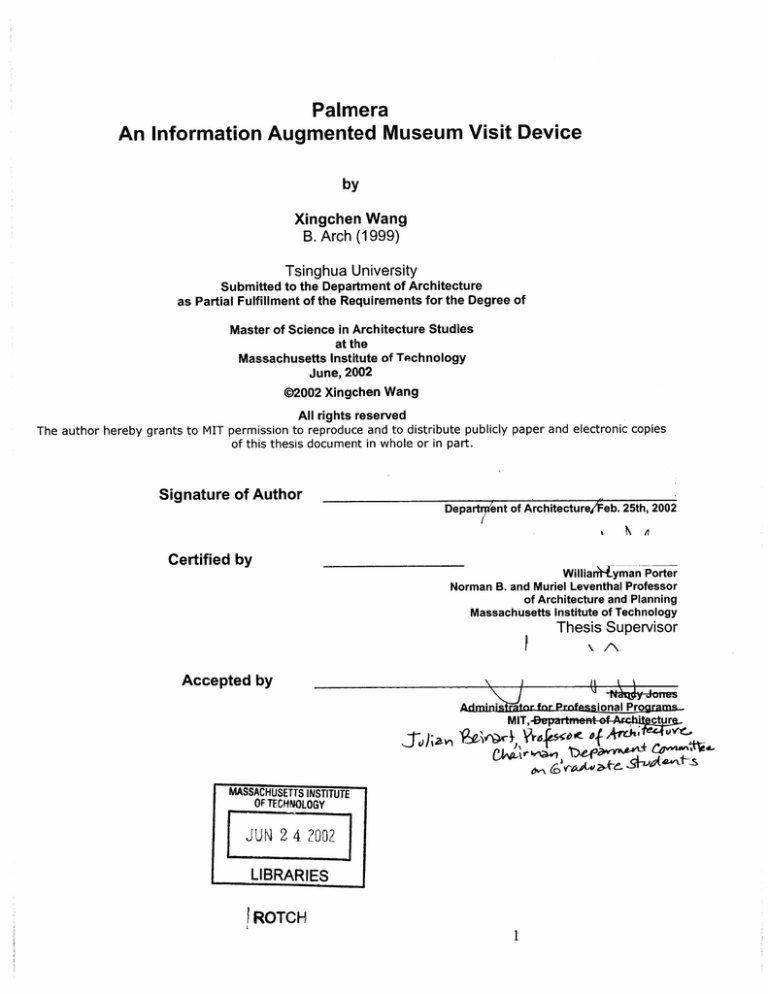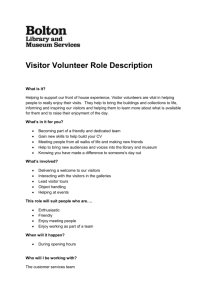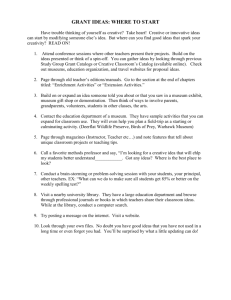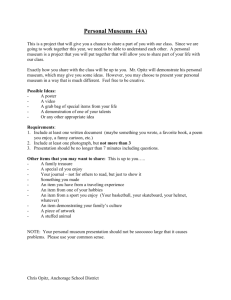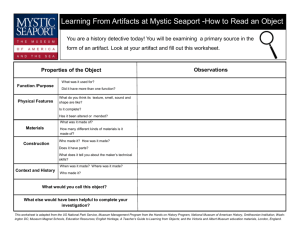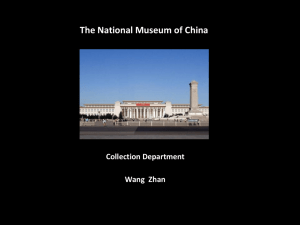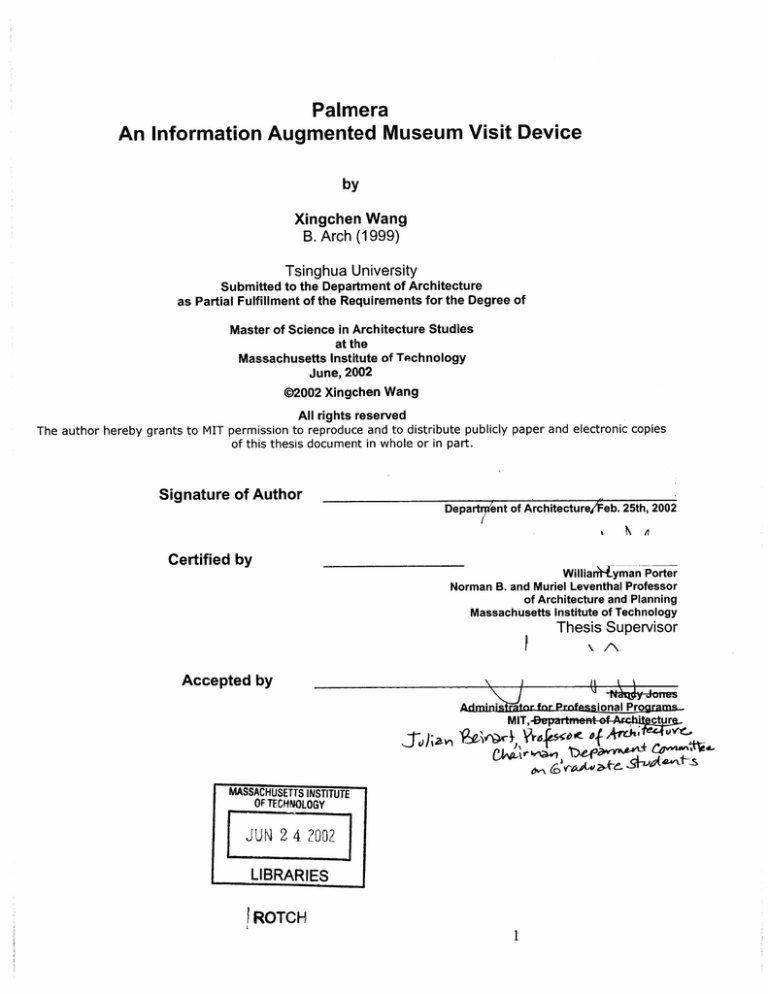
Palmera
An Information Augmented Museum Visit Device
by
Xingchen Wang
B. Arch (1999)
Tsinghua University
Submitted to the Department of Architecture
as Partial Fulfillment of the Requirements for the Degree of
Master of Science in Architecture Studies
at the
Massachusetts Institute of Technology
June, 2002
@2002 Xingchen Wang
All rights reserved
The author hereby grants to MIT permission to reproduce and to distribute publicly paper and electronic copies
of this thesis document in whole or in part.
Signature of Author
Certified by
Departrpent of Architecture/Feb. 25th, 2002
willianyman Porter
Norman B. and Muriel Leventhal Professor
of Architecture and Planning
Massachusetts Institute of Technology
Thesis Supervisor
Accepted by
1
\i~
t4N
Pro
Adm
MIT,.~cimn
....
MAS-SACHUSETTS INSTITUTE
OF TECHNOLOGY
JUN 2 4 2002
LIBRARIES
ROTCH
hdones
s
~jj~ALELPro
.rc
ictur
The readers of this thesis are
Hiroshi Ishii, Ph.D.
Associate Professor of
Media Arts and Sciences
Tangible Media Group
MIT Media Laboratory
Julie M.'Dorsey, Ph.D.
Associate Professor of Architecture and
Computer Science and Engineering
Massachusetts Institute of Technology
1. Introduction
1.1 Overview
1.2 Problem Statement
1.3 Purpose
2. Background
2.1 Context
2.1.1
2.1.2
Traditional museum guide tools
Digital Medium-museum kiosks; museum and the web
2.2 Related Work
2.2.1
2.2.2
HIPS project and other mobile museum guide development
Projects on Extended Experience in museum visit
2.3 Theories and Technology
2.3.1
2.3.2
2.3.3
2.3.4
2.3.5
2.3.6
2.3.7
2.3.8
Situated learning
Motivation theory and other theories about "interest" concept in human behavior
Museum experience; museum and learning
Interface Design for navigation in information spaces
Real-time updated database mechanism and the Cookie concept
Client-side ImageMap in html format
History Mechanism in information navigation
Registration of information onto objects and Code recognition-Infrared Technology
3. Design Criteria
3.1 Interest-based Learning
3.1.1
Combination of physical and virtual exploration
Mapping information into physical space
Mapping code recognition into digital image
3.1.2
Self-directed learning with needs and suggestion
Interest Triggered interaction
Objects-of -interest Suggestions
3.2 User Interaction Interface
3.2.1
3.2.2
3.2.3
3.2.4
Description
Analysis
Narrative Identification
Navigation Interaction Level - History and Bookmarks
3.3 Coherent Experience
3.3.1
3.3.2
ImageMap plus history of visit
Further study after the visit and future visits
4. Design Prototype
4.1 Proposed Design
4.1.1
4.1.2
System Design
Device Design
4.2 Application/Scenarios
4.2.1
User scenario 1-On-site Information Exploration
Part I: Focused Purpose
Part II: Floating Purpose
4.2.2
User scenario 2-After-visit review of visit record
Part 1: Continuous study from the actual visit through Internet
Part II: Show and share experience to other people
5. Discussion
5.1 Technology Scope
5.2 Future Development
5.2.1 "Accompanied" visit
5.2.2 Augmented Reality
5.2.3 Business model
5.2.4 Path recording and hybridization of navigation inside physical space and information space
6. Conclusion
7. Bibliography
7.1 Books and Articles
7.2 Papers
7.3 Web Reference
7.4 Illustration Credits
Palmera
An Information Augmented Museum Visit Device
by
Xingchen Wang
Submitted to the Department of Architecture
On February
2 5 th
2002
in Partial Fulfillment of the Requirements for the Degree of
Master of Science in Architecture Studies
at the
Massachusetts Institute of Technology
Abstract
This thesis tries to develop a new museum guide device with the combination
functions of digital cameras and palms as a tool that maps information onto digital
images to support a real-time contextualized learning that goes beyond separate
out-of-task-context learning and existing museum guide modes. In order to perform
a self-directed, interest-triggering learning process, one needs to gain information
from both personal experiences and museum databases. By keeping a continuous
personal experience between different journeys, an individual could bring his own
knowledge and history into relation with museum databases to support a dynamic
information access during museum visits and after the visits.
However, existing guide devices and their applications do not fully exploit the
potential of real-time learning generated by wireless and mobile technology. This
study proposes a tool, which encourages personal-controlled learning during
museum visits by mapping dynamic information layer into physical space. The visitor
gets object-oriented knowledge and a coherent experience through the exploration
into the information space with the movement in the physical space both real-time
and after the visit.
Thesis Supervisor: William Lyman Porter
Title: Norman B. and Muriel Leventhal Professor of Architecture and Planning
1. Introduction
This thesis tries to develop a hand-held museum guide
device consisting of palm and digital camera functions to
enhance museum visits by providing the user with contextaware information. With digital information registered onto
physical artworks through landmarks and hypertext
formats, the palm-camera captures the location and the
pointed linkage of the landmarks and superimposes them
on the visual image. This allows user interaction with the
information database to support real-time situated
learning. This learning process is recorded by the palm-
camera in an imageMap format consisting of the visual
image and the history of user interaction to allow further
study after the visit. As a personal palm organizer, this
tool also constructs and stores an updated personal
"experience bank" so that the user can refer to
experiences of previous visits. In short, this tool should be
able to help the visitor to bring his own knowledge and
experience into the visit, access needed information
dynamically, and record the learning process for future
use.
Based upon prior work on the hypertext information
database developed by museums and mobile devices, this
thesis explores a user-friendly interface that encourages
personal learning and a coherent experience of museum
visits.
1.1 Overview
Museums are cultural institutions that preserve and exhibit
valued records of social, scientific, and artistic Purpose
accomplishments. To visitors, museums are physical
spaces containing objects that carry knowledge and
information that visitors can obtain through their Information
navigations.
Environme
What a visitor gains from a museum visit can be very nt
modest if he/she does not understand the objects or
themes of the exhibit. It does not do anything to help the Figure 2.
visitor's knowledge construction and deepen his reflection An coherent experience
level, except for the authentic impressions formed at the
exhibition.
In order to understand a particular object, a visitor needs
to have access to some basic knowledge of the object,
either through his/her personal memory or other
information tools. In addition to that, an extensive real-time
exploration of related personal and public information
would allow the visitor to obtain an in-depth understanding
of the museum exhibition.
People take pictures or make sketches or annotations
during museum visits to keep a continuous memory for
later recall. This record-keeping is important for review of
museum visits and future study, because it connects the
authentic impression of the visit and the further reflection
that takes place after the visit. However, a mere picture
uncomplemented by understanding or reflection does not
say much itself. A sketch or a note without connection to
the visual record loses its integrity as well. One has to put
in great effort to organize pictures, sketches and
annotations after visits to make an extended memory of
the actual visits, which would offer a comprehensible base
for further study.
Furthermore, for future museum visits, it is hard to bring
the materials as references. While the development of
mobile devices allows users to bring personal databases
into all places, this feature has not been exploited in
museum visit scenarios.
Research on visits to museums shows that people go to
museums for different purposes: floating, focused and
challenging [Leinhardt, Tittle, Knutson 2000]. Floating
means that visitors are open to any experience and
information and have few preconceived ideas as to what
the exhibit is about or will mean to them. A focused
purpose means that visitors have a clear idea in going to a
particular show to expand their understanding of a
particular art form or to learn a specific thing. Challenging
means that visitors want to force themselves into an
unfamiliar situation to learn.
Visitors with different purposes have, accordingly, different
interests in museum objects and related information.
Information presentation needs to respond to these
various interests to efficiently and effectively to support
visitor's learning processes.
Only a good combination of information, purpose, and
environment can provide a coherent, engaged response to
a museum object and an integrated experience for aftervisit review and further study. The possibility of dynamic
learning whenever needed is crucial to enable the visitors
to get the keys to understand and, therefore, form a
coherent experience from the museum visit.
The existing museum guide systems fail to support the
potential for an extensive real-time learning process. This
thesis will address the problem and propose an alternative
system to meet the demand.
1.2 Problem Statement
The task is to provide a tool that allows the visitors to gain
an in-depth understanding of particular museum objects
they are interested in engaging with and, furthermore, to
support the coherent recording of the learning process for
further study.
This would require the system to have two important
characteristics. It should be able to prepare the information
as registered to objects in physical space in order to
support contextualized learning. It should also be able to
meet the dynamic demand for engagement with
information from the visitor regardless of the various
locations of the individual inside the museum. In short, the
system should reflect the learning process as both mobile
and context-sensitive.
Hypermedia format information provides an opportunity for
exploration into a broad field of information from one small
starting point. Thus it makes it possible to register the
information onto different objects in the digital medium.
Existing museum databases exploit this advantage and
approach different applications based on this feature; for
example, online museum tours allow virtual visitors to
extensively explore information about objects in digital
forms. However, in actual museum visits, a visitor does not
have the opportunity to access basic information about a
museum object or to engage in an extensive exploration of
it when he/she is physically in front of the object. How to
register object-based information onto physical space and
how the visitors can view it in physical space to start the
exploration forms the first set of questions to be resolved
in this research.
Mobile technology developed handheld devices to provide
users an opportunity to access information anytime and
anyplace. This would help to fill the need for a dynamic
access to both personal and public information. However,
to be useful to the user, the information content and
presentation, and also the interaction between information
and users, should take into account the context of use.
How the information was presented via mobile devices
could be context-sensitive for the user, and furthermore
how the user exploration through the mobile device could
be recorded as coherent memory for future use, informs
the second set of questions in this research.
1.3 Purpose
The challenge of offering museum visitors an informationaugmented visit and a further study connected to the
actual visit rather than separately is the main purpose of
this thesis research. Two aspects are important for this
augmented visit experience: first, the interconnection of
the authentic environment with more extensive and flexible
information access; and second, the continuous support of
the process of reception by the same media to further
study and future visits.
Research on museum experiences shows that visitors
come to view exhibitions with their own "entrance
narrative" that allows them to make meaning from museum
objects as they look through the lens of their own personal
experiences and identity [Doering & Pekarik, 1996; Falk,
Moussouri & Coulson,1998; Silverman, 1995]. This
expansion of meaning and the "attainment of a full
perception", defined by John Dewey as "aesthetic
experience", requires the visitors to have "appreciative
curator's
and
artist's
the
of
understanding"
accomplishments. To be able to do this, visitors need
sufficient background knowledge, which requires a
learning process. [Dewey, 1934]
Studies on learning show that learning embedded in a task
context is more effective and efficient than learning
organized before the task accomplishments [Norman and
Spohrer 1996]. "Situated learning"[Suchman 1987] and
contextuajzed_ Jearning [Lave and Wenger 1991;
Vosniadou 1994] would help people to-acquire -the
knowledge necessary to understand a situation without
switching mentally to a separate learning activity.
Since learning in context is sometimes time-limited, the
more detailed after-context learning experience would also
be enhanced and supportive to future situated learning if a
connection to the situated learning experience were made.
In a study of six art museums in Europe with 561 visitors,
the surveyors found that two thirds of the visitors used
information media about the museum exhibition after their
visits [Oppermann and Specht, 1999]. It is also true that
many people take pictures of objects they are interested in
(when allowed by the museum) for a personal record and
future reference. The opportunity of offering a hybridized
record rather than a plain visual image would support more
extensive learning after the visit.
Both research fields confirm an information-augmented
museum visit as a promising learning experience. In
addition, the potential of an after-visit connection to the
learning experience can be enhanced by on-site learning
efforts by the visitor as a context if the visitor has more
extensive access to information bases and more time to
engage with the learning.
2. Background
A preliminary study of the current context, related work
and underlying theories and technology solution has been
performed and some clues for the design of an alternative
system to enhance the museum visit have been
formulated in this thesis.
2.1 Context
A museum visit is a three-way communication between the
visitor, the physical space containing objects, and the
related information that the visitor engages with. There
exist a wide range of information media that visitors can
access either in or outside of the visit.
2.1.1
Traditional museum guide tools
Traditional museum guide tools that most museums now
exploit include paper media, audio media and human
media in the form of tour leaders. The relevant aspect of
these guide tools, in the context of this thesis, is the level
of usability from the point of view of visitors. Through an
examination of the visitor engagement with the information
through the aid of these tools, some criteria for a userfriendly interface design has been gained.
Maps of museums and signs inside the physical
environment, which direct the users, are tools to aid
visitors in space navigation and are less related to the
learning process of visitors compared to other tools that
focus on information related to the exhibition. The
navigation inside the physical environment is not the main
concern of this study, and the focus will be on the tools
related to visitor engagement with exhibition-related
information.
Paper media - Catalogues of general information and
leaflets about specific objects or themes of the exhibition
Catalogues of museum exhibitions offer the visitor both a
general overview of the exhibition and extensive
information about exhibition objects. However, the linear
organization of information makes the real-time exploration
of information very difficult, especially for time-limited
visits. It is more suitable to be used in after-visit study.
Leaflets available in individual rooms complement
information on labels attached to the exhibits to give
visitors more specific information. This tool offers
information concerning the context that is object-oriented
but it does not support cross-referenced information for
user extensive exploration.
Audio media -audio guides with indexed information
Similar to leaflets in paper media, audio guides work in
conjunction with index labels attached to exhibition objects
but do not support extensive exploration. Their advantage
compared to paper media is that they do not interrupt the
visitor's navigation inside the physical environment. For
this reason, they are becoming more common and are
generally preferred. They hinder, however, the person to
person communication in a group-visit scenario. [Refer to
the museum study by Areti Galani ]
Human media - tour leaders
Visitors listen to human guides to learn while on a group Figure 3. Audio Guides
tour. They also listen to "expert" friends when an
accompanied visit is available. These are preferred tools
that visitors like to use according to the above-mentioned
study by Oppermann and Specht. However, a group tour
leader offers the lowest common ground so that the
information can be understood by all. The uniqueness of
an individual exploration of the information is not
supported in this tool, and it often creates a dilemma
between wasting personal time by listening and losing
needed information by not listening.
An accompanied visit by an "expert" friend (for example, a
curator or artist) is more personal and effective, but this
opportunity is very rare for the average visitor.
Figure 4. Tour Leaders
A personal extensive exploration of information is needed
during a museum visit. A tool to support this should be
able to offer both an easy exploration for the visitor and an
extensive presentation of information in addition to its
object-oriented information database. It should also allow a
personal exploration that the visitor chooses "when" and
"what" he needs from the information database.
2.1.2
Digital Medium-museum kiosks; museum and the web
Some museums use digital media to support user
exploration both in the form of kiosk stations and on the
Internet, and therefore they are able to present information
object-oriented or theme-oriented. Both tools allow an
extensive exploration of information but lack features to fill
some important visitor needs.
Museum Kiosks -
Some museums set up computer
workstations to present information about the exhibition
and general information about the museum in a digital
format. Information is hyper linked and cross-referenced to
allow extensive exploration. These workstations are
located inside the museum as theme-related kiosks. Using
this tool, however, would require the visitor to switch to a
"study" mode from that of physical navigation of the
exhibit. Also this tool does not support object-based
situated learning because it actually separates the learning
and the actual visit due to its physical location restriction.
The recording of the visit is not supported by this tool
either except that visitors can make sketches and notes on
their own.
Museums and the web - Since the appearance of the first
museum Web sites, hundreds of museums have
established a presence on the World Wide Web. Most
museums put general information and information about
exhibition themes and objects on the Internet to allow offsite explorations. There are also many online tours and
virtual tours constructed by museums to offer visitors a
simulated experience of museum visits and a careful
exploration of information based on the exhibits; for
example, the National Gallery of Art designed different
online tours to support visitor exploration. These tours can
help visitors to learn about exhibitions in an extensive and
simulated way, but can never replace an actual visit.
Figure 5. Museum Kiosks
(, 11. '1.11
N A
WHAT'S
NEW
C
to U
LIfs
A t
fI A L t E R Y
G
0
F
A
R
T
In-Depth Studies of Artists and Works of Art
H EL P
CH
S EA
S I T E MA P
NEW: Exploring Themes in American Art
SiAW MFEMRiAL
lei
i
7
planning a v4t,
the collection
exhibitions
online tours
education
Anatomy of an
Exhibition
Art Nouveau, 18901914
Art for the Nation
Collecting for a New
Century
John Singleton
Copley
'watson and the
Shark'
Horowitz Collection
American
Impressionism
and Realism
programs & events
resources
gallery shop
Figure 6. Online tours supported by the National Gallery of Art
2.2 Related Work
This digital era has inspired numerous approaches for
using computer technology in museum exhibitions. These
approaches include both an interactive real-time guide
using mobile devices and an extended experience record
using the Internet. An overview of these developments
was done by Susan Amirian to examine the status of
technology and digitization activities in museums. [Amirian,
2001] These developments offer ample design clues and
evaluations for this thesis research; these will be
addressed below.
Figure 7. Hips Prototype User
Interface
However, research on the use of mobile computing
technologies and applications in museums normally
focuses on the museum side. Current developed systems
aim to provide visitors with an enhanced personal
experience inside one museum. The continuous and
coherent knowledge and experience construction of
visitors during many of their museum visits is not
enhanced. There are also other issues that museums
need to deal with, such as the cost of such systems for
museums, the maintaining of such devices by museum
staffs and broken or stolen devices.
2.2.1
HIPS project and other mobile museum guide development
The Hyper Interaction with Physical Space (HIPS) project
was a collaboration by three universities: the University of
Edinburgh, the University College of Dublin, and the
University of Siena and other research groups from Italy,
Germany, France, and Norway.
With "integration of hand-held computing with wireless
communication and positioning technologies", Hippie, one
of the prototypes, was designed within the HIPS project.
The prototype includes a mini-laptop that uses infrared
technology for location identification, wireless LAN for data
transmission, a touch screen and headphones for user
input/output. With an audio presentation as the main
output, auxiliary visual presentations complement the
understanding of the audio information. The system
selects and presents information in an adaptive way by
evaluating the visitor's movement in both physical space
and information space.
The design of this prototype and its interface explored
several important design issues and theories for mobile
museum exhibition guides, which include: situated
learning, context-sensitive information system, nomadic
systems
and
adaptive
information
systems.
[http://www.fit.fraunhofer.de/proiects/hips/
The Hippie project, along with other projects such as
"cyber docent" inside HIPS consortium, confirmed that
visitor experiences were enhanced through the use of
mobile museum guides, which were also enjoyed by the
users. However, "mass acceptance of the strategies may
have lagged because the technologies necessary to
support the systems were neither widely available nor
affordable." [Amirian 2001]
Figure 8. Experience Music
While there are many similar approaches to offer visitors Project web Interface
an enhanced experience through mobile devices [refer to
Amirian 2001], there are also other directions that
researchers followed. For example, Sotto Voce is an
electronic guidebook designed to facilitate interaction
between companions and to help visitors engage with their
environment. The main concern of this project is to
"facilitate rather than hinder social interaction."
[http://www.parc.xerox.com/csl/projects/quidebooks/project.html]
2.2.2
Projects on Extended Experience in museum visit
Recent uses of hand-held computers also ard coordinated
with Internet to enable the creation of a visit record that is
accessible off-site after the visit. The Experience Music
Project (EMP) in Seattle, for example, allows visitors to
use hand held devices to both explore information about
the exhibit and bookmark selections during the visit. After
the visit, users can explore their bookmarks through the
EMP web site once they input their museum ticket
numbers. [http://www.emptive.com/ The Exploratorium also
enables visitors to register a username to access their visit
records, which are created during the visit through
information.
downloading
[http://www.exploratorium.edu/quidebookA
Besides supporting personalized museum learning
experiences, these tools also investigate opportunities to
allow an extended experience for visitors' deeper
engagement with exhibits after the visit.
Although a connection is made through these tools, this
connection uncomplemented by the visitor's authentic
impression of the exhibit is insufficient to form a coherent
experience of it.
2.3Theories and Technology
2.3.1
Situated learning
The idea of situated learning in the task context came from
two keywords: situated action [Suchman 1987] and
contextualized learning [Lave and Wenger 1991;
Vosniadou 1994]. Studies and research on this theory
show that a situation or a task is an important motivational
and cognitive factor for successful learning and learning
embedded in the task context is more effective and
efficient than separate learning organized before task
accomplishment [Norman and Sporhrer 1996].
As situated learning is process-oriented learning, unsolved
problems or incompletely understood situations in the
process would need further learning support. This later
learning has to take into account previous efforts of the
learner [Mandl, Gruber and Renkl 1995].
Museum visits are attractive for a situated learning system
because museum exhibitions can best be enjoyed when
the visitor has access to information about an object when
he is in front of the art object. The motivation to learn
about the object real-time can be assumed to be higher
than without the authentic impression of an exhibition
object. This thesis wants to use the effect of situated
learning to support an augmented visit experience.
2.3.2
Motivation theory and other theories about " interest" concept
in human behavior
Motivation theories and educational psychology use the
concept of "interest" to explain human behaviors.
Motivation theory states that interest is a conscious
direction to an object and issue, it determines the degree
an individual is occupied with the object or issue by
perception, by communication or by interaction.
Educational psychology defines the dynamic character of
interest as a condition for learning in that the readiness for
learning depends on the interest of the learner, and the
higher the interest is, the more effectively the individual
learns about an object or issue. Other theories also
showed that interest triggers perception behavior in a
quantitative and qualitative way. [Refer to studies done by
Oppermann and Specht 1999]
The concept of interest is important in museum visits
because visitors do not have any predefined tasks during
their visits, instead they face arranged attractions that do
or do not catch their attention. This thesis explores
features to respond to visitors' interests directly to offer
visitors an effective learning opportunity.
2.3.3
Museum experience; museum and leaming
There exist a wide range of studies on museum
experiences from solid descriptions of general visitor
experiences to focused analysis about cognitive aspects.
This thesis takes several theories as key beliefs to use as
design principles.
G. Bell determined two main reasons of museum visits
from his study on visitors - socializing and learning. [Bell,
1999] Focused on the latter, a research project, the
Museum Learning Callaborative (MLC) is designed to
study the processes and outcomes of learning in
museums. With the same focus in its scope, this thesis
constructed the design prototype based on various MLC
studies on museum learning.
Museum visitors come to view exhibitions with their own
''entrance narrative" that allows them to make meaning
from exhibitions as they look through the lens of their own
personal experiences and identity [Doering & Pekarik,
1996; Falk, Moussouri & Coulson,1998; Silverman, 1995].
John Dewey defined this expansion of meaning as
"aesthetic experience" [Dewey, 1934]. What visitors bring
with them adds to their experience in the museum and
helps to supply their side of the tacit dialogue [Stainton,
2001]. These inform the key feature for the design of the
prototype, which is, to explore how an individual's own
knowledge and history can be brought into his
engagement with information drawn from the museum
database.
A study on diaries of museum visits by Leinhardt, Tittle
and Knutson (MLC technical report #04) revealed the
cognitive patterns of visitors as description, analysis,
narrative identification and weaving of all the three. These
patterns are implemented in the interface design of the
prototype to fill different visitor needs.
2.3.4
Interface Design for navigation in information spaces
While Jacob Nielson determined hypertext information
interfaces by a simple rule: its "look and feel", Peter Gloor
proposed seven design concepts for interface design for
navigation in information spaces. They are: linking,
searching, sequentialization, hierarchy, similarity, mapping
and agents [Gloor, 1997] and are exploited at different
levels in the prototype interface design in this thesis.
2.3.5
Real-time updated database mechanism and the Cookie
concept
A real-time updated database is built on a very simple
mechanism. A Web server or a local application exploits
an engine to read in user queries real-time and then writes
data into the database using SQL. The Web server or local
application read from this database to transmit updated
information to users' browsers. This meets the
requirements of both an updated personal database and a
real-time museum database in this thesis.
Cookies are pieces of information generated by a Web
server or a local application. They flow back and forth
between the user's computer and the servers to allow
user-side customization of information. This concept
enables a personalized presentation of information in the
prototype.
2.3.6
Client-side ImageMap in html format
Client-side imageMap in html (Hypertext Makeup
Language) format is a very simple technology that it adds
a map with coordinates and associated URL linkages to
the visual image. This map, as one of the additional layers
that digital images can take, is used in this thesis to store
the coordinates of the information landmarks in the image
and their associated URL addresses. With information
nodes recorded as history and bookmarks during the visit,
the image takes these nodes as additional layers attached
to it and thus forms a multi-layer digital image as visit
record.
2.3.7
History Mechanism in information navigation
WWW browsers typically provide history mechanisms that
allow people to select and revisit pages they have viewed
previously. These mechanisms are very important in a
hypertext repository of information to support users'
navigation through the vast amount of information.
Research done by Tauscher and Greenberg (1997)
through empirical findings showed that 58% of WWW
navigation are "revisits" while the design of history
mechanisms are not effective to support these "revisits".
Navigations through information space during museum
visits require similar history mechanisms to record visitors'
engagements with information and offer "revisit"
opportunities for visitors. Taking design guidelines
suggested by Tauscher and Greenberg, this thesis offer an
alternative approach for recording history and reviewing
history in a contextual way.
2.3.8
Registration of information onto
recognition-Infrared Technology
objects
and
Code
Infrared radiation shares many common features as visible
light. Its visibility through a photodiode or photoreceptor is
similar to light captured by eyes. This enables the digital
camera with infrared eyes to capture the locations of the
transmitters and map them onto a digital image of the
actual environment.
The transmittance of data uses two different intensities of
infrared light to represent the is and Os. This mechanism
supports registrations of information onto objects through
coding information addresses into 1 and Os and decoding
them after the camera sensors capture the signals.
3. Design Criteria
This thesis proposes a real-time information-augmented
visitor tool for museum visits and names it "Palmera" since
it is a device that combines the technologies of Palm and
digital camera. It works as both a mobile interface for
retrieving information and a device to construct the visit
record for future use. This chapter lays down the design
criteria for this device; they are based on three phases of
the augmented information visiting process.
An initial attraction to particular exhibition objects triggers
the visitor to engage with the objects and start the learning
process; the device needs not only to respond to the
interest of the visitor but also to offer potential suggestions.
An extensive exploration of both an individual's personal
experience and information drawn from museum
databases requires the interface to offer different
interaction functions to support different user needs.
After-visit study would need a base to start and the record
of visit interaction encourages continuous study following
the actual visit. Taking future visits as one of the after-visit
study scenarios, the record supports the engagement with
one's own knowledge and experience as a personal
database. The readability of the record comes from both
the recording mechanism itself and the interface that
sponsors review of the record.
3.1 Interest-based Learning
Museums are "free" environments in that visitors choose
what they will engage with. [Schauble, Beane, Coates,
Martin & Sterling 1996] It is also true in the learning
process that visitors choose what information they want to
learn.
However, in front of a complex and large information
space, the visitor would not be able to use the information Figure 9. Visible Digital
efficiently if the information presentation did not consider Registration of information onto
the context of the use, Although the user himself is most objects
competent in specifying the context of use [Dzida 1996],
he would still need to specify the correct information
content he wants to see and learn about.
To help the user to pre-select and appropriately present
information he is interested in, two tasks need to be
performed - an information system prepared with a
context-sensitive consideration, and a mechanism that
would respond to the user's interest and also suggest
potential attractions to present appropriate information.
This thesis proposes a solution to both tasks through a
"visible" digital registration of information onto physical
objects.
3.1.1
Combination of physical and virtual exploration
Museum information databases are normally constructed
based on exhibition objects, while the visitor navigates the
physical space with an object-oriented interest and
engagement.
The tool exploits this common feature of visitor perception
in both virtual exploration of the museum database and
physical exploration inside the actual environment.
Mapping information into physical space
Two space models need to be taken into account before
we start to examine the technology of registration of
information onto physical space. Museum spaces are
typically arranged in a linear model; this encourages the
visitor to engage with one object at one time. There also
exists in museums another larger scale space model,
which allows the visitor see multiple objects at different
distances. These two are not absolutely different because
a linear space model also allows the visitor to view multiple
objects from a distance or at a specific angle although the
intention of the space arrangement is to help the visitor
focus on one object.
Both of the space models are supported in this tool
because the system registers the information on a single
object and offers the same visibility of the registration
landmark as the object itself through the Palmera device.
Based on museum efforts to collect an object-based digital
information system, the mapping of information in physical
space is actually mapping the URL address of information
onto physical objects. Using researches on available
technologies, this thesis proposes the following solution.
Through InfraRed Technology, an LED transmits the
infrared signal as bursts of non-visible light. At the
receiving end a photodiode or photoreceptor detects and
captures the light pulses, which are then processed to
retrieve the information they contain, in this case, the URL
address of the information about the object inside the
museum database. The coding and decoding is made by
transmitting data using two different intensities of infrared
light to represent the 1s and Os.
Mappinq code recognition into diqital image
The combination of the possibility of the recognition of the
code the infrared transmitter sends and the visibility of the
signal on the digital image captured by the Palmera is
crucial to user interaction with the information database.
Palmera with the infrared sensor captures the infrared
imaging of the real environment and through its analysis
and decoding mechanism, the tool is able to superimpose
the URL address decoded from the infrared signal to the
digital image with coordinates and linkage in an imageMap
format.
3.1.2
Self-directed learning with needs and suggestion
With the above described technology solution, when
interested in particular museum objects, the visitor is able
to see the landmarks indicating the registration of Figure 10. Defining Purpose
information about the object (appearing as blinking dots)
on the digital image. He is also able to go to the
information addresses that the registrations point to by
touching the blinking dots. This enables the visitor to easily
control his information exploration.
Waterlilies,
Claude Monet, 1900. Oil on
Interest Triggered interaction
The concept of interest is important in a context of user
self-directed behavior. However, it is very hard to model a
visitor's interest to offer interest-sensitive information since
it is highly dynamic.
Although there have been many efforts to design adaptive
system to identify and predict the visitor's interest to
indicate information selection and presentation, this thesis
proposes an alternative solution, one which directly
responds to the visitor's interest demands.
Canvas. The Awpressionists,
Exhibition Hall VI (East Wing.
2nd Floor)
The Circus,
Alexander Calder. 1926.
Vertical Constellation of
Boatb.Exhibition Hall Il (East
Wing, 1st Floor)
Personalied ISu ggestion
With initial interest in particular museum objects, the visitor
uses Palmera to verify whether there is information
registered about this object. The tool responds instantly to
this demand through a check of available information Figure 11. Objects-of-interest
landmarks. When confirmed, this tool enables the visitor to suggestions
start exploring the information he needs through his
interaction with the information database.
Objects-of-interest Suggestions
The visitor can also know if other potential objects-ofinterest is available through Palmera. Suggestions of
potential attractions appear in three forms: infrared
indications based on purpose; a list of most visited objects
at the museum; and personalized suggestions.
Infrared indication based on purpose
The introduction of purpose into the design of the interface
is because defining the purpose of a visit would help to
present information more accurately in response to the
visitor's interests. The purpose is categorized as: floating,
focused and challenging.
By default, the purpose is set to floating, which means that
the visitor is open to all possible information. Accordingly,
all the registrations of information in scope will be shown
on the digital image.
If the visitor sets his purpose as focused, he needs to
define what his purpose is or choose from a list of ideas
generated from an analysis of the visitor's personal
database. Only information registration landmarks that are
related to the purpose are visible under this condition.
Setting the purpose as challenging will result in a similar
display except that Palmera creates the list of ideas for
visitors from reading the headers of information in the
museum database and then excludes those ideas
recorded by personal database as focused purposes.
List of most visited objects
A list of most "popular" items is generally used in different
websites. It offers the users opportunities to see what the
majority of user are interested in and the users can take it
as valuable items to engagem with. Amazon.com, for
example, offer a list of top sellers as most popular books
or softwares. Most users enjoy this type of lists and Palmer
exploits this feature to offer visitors suggestions from the
museum.
The museum database is dynamically updated in that an
engine reads in visitors' interactions with information in the
database and updates the visiting rates of information. The
most visited objects are chosen based on this visiting rate.
Their basic introductions and locations are presented in
the interface as suggestions of potential attractions from
the museum.
Personalized suggestions
Personalized information suggestion is also a common
feature that most commercial websites use. Amazon.com
will keep a "cookie" of the user to record what books the
user has bought. Based on this "cookie", Amazon.com will
suggest personalized book lists when the user returns.
Palmer also executes a local application to read the
personal database and generates a "cookie", which is sent
to the museum database via the local application. The
museum database reads the "cookie" that contains basic
personal data and generates suggestions based on the
visitor's interest and background, which are contained in
the "cookie".
3.2 User Interaction Interface
Palmera enables the visitor to start real-time exploration of
information and the second phase would require the tool to
offer an interface to support possible user interactions in
the information exploration.
The National Gallery of Art
asked Calder in 1971 to create a
work of art for the atrium of the
new East Building, which
became one of his last
commissions. He consulted
closely with architect 1.M. Pei to
be sure that the mobile would
work well with the design of the
building.
At one point, it became clear
that steel, Calders traditional
material, would be too heavy for
this work. Calders interests in
space, engineering, and
technology came full circle
when honeycombed aluminum,
an extremely light yet durable
material originally developed for
aeronautics, was proposed in its
place. The new material also
improved the mobile's ability to
respond to air currents.
Per-sonaizedt Suggestion -
History
List
Bookmark
it for later
Bookmark
List
leaxanaeeLer, aurnreu,riy, aumrnmm
air
Giftoi the Coleors Commritee
1077.76.1
Figure 12. User interaction interface
To make the exploration easier and also to make use of
the current museum database, this thesis proposes a
WWW browser mechanism as the interface to present
information and allow user interaction because it is a
familiar experience for the user and thus does not require
effort to learning to use the tool. Also it would most
efficiently use current museum databases, most of which
have already been published on the WWW.
The engagement with information is represented in three
categories of "cognitive tools" [Greeno, 1996] based on the
engagement between visitors and exhibits, and another
level of interaction based on information navigation.
The cognitive tools are description, analysis and narrative
identification. Description represents information directly
related to exhibit objects, and visitors can read
introductions, specifications with different parameters and
theme summaries about objects. Analysis is the second
tool that visitors use to focus on details, components and Figure 13 Cognitive tools
various features of objects; they use comparison,
difference, and curiosity search methods to extensively
explore the objects. Narrative Identification is used as a DTinapaionl
tool for making meaning from objects in museums. Using
this tool, visitors can learn stories attached to some
analytic features and also make notes and sketches as a
"dialogue to self" to organize their own ideas and thoughts.
Another level of interaction focuses on user navigation
activities inside the information space. This interaction
level is inherited from WWW browser mechanism to offer
visitors an easy way to navigate through the information
space.
Figure 14. Description of object
Introduction, specification,
and summary
-
3.2.1
Description
Descriptions of objects are normally static information
including an introduction; specifications; and a summary of
exhibit themes. Although visitors' engagement with
exhibition objects goes far beyond descriptions, this static
information offers a basic interpretation of the objects to
support more meaningful engagements.
An introduction of an object will be set as default to be first
shown on the presentation of information. People can
choose from pull-down menu for specifications and theme
summaries. Specifications of objects (such as author,
year, material, style, theme, working methods, form,
construction, pattern, etc.) were defined by curators when
they collected information about the objects. Technically,
the information in the museum database will have a
header that reads in all the available specifications for one
particular object. This setup also supports comparisons by
visitors between different object information. Finally, theme
summaries bring the visitor up a level from object-oriented
to theme-oriented information.
3.2.2
Analysis
When visitors use analysis, they focus on a particular
object and inspect its component parts in detail through
comparing it with objects in their memories, looking for its
most different features and formulating questions about
details of its design or creation to consult the museum.
Comparison
With a personal database stored in Palmera, the visitor
can easily refer to objects in his past experiences.
Because comparison is an important analytic method, this
tool supports user to compare the object they currently
engage with to other objects that they have engaged with.
The parameters of objects to be compared with come from
headers of information, which contain specifications of
objects. The visitor can define what features they want to
compare by defining the "mixers" in his "knowledge bank"
window to enable the tool to automatically select related
objects from his personal database. An automatic
generated "mixers" list is used by default. Also the tool
enables the visitor to find a particular object by keyword
searching.
Difference
Most distinguished parameters of an object that are
different from average exhibit objects are important in the
process of learning about the object. For example, in his
work Untitled (1976), Alexander Calder exploited the use
of light materials, which were never used in other works of
his Mobile sculptures. Palmera calls these parameters
"difference" and assumes that curators of museums would
offer this "difference" information about objects that visitors
can learn through changing the analysis interface to
"difference".
Curiosity
Besides descriptive data and the comparison and
difference features based on them, visitors would also
need to consult the museum systems for detailed formal
art analysis, for example, the color design of a painting,
the form design of a sculpture or the background of a
modern artwork, etc. Palmera concludes these questions
as "curiosity" and offer the chances that visitors are able to
see answers to such questions by the museum and also
enter questions for the museums to be analyzed.
Figure 15. Analysis tools Comparison, difference, and
curiosity
Figure 16. Mixer Define for
Comparison
3.2.3
Narrative Identification
By means of narrative identification tool, visitors can either
learn stories about objects in real life, which are closer to
their own lives; or draw meanings or interpretations of
objects out into their own reflections. This cognitive tool,
which is used by visitors to shape their own museum visits,
adds to the identity of who the visitors are.
Narrative
,K
.
Stories
Stories defined here are related to museum objects but are
not direct information about the objects. They are usually
attached to some analytic features of objects. They are
interesting to some visitors that they possibly enrich their
knowledge. Such stories include families of artists, Figure 17. Narrative Identification
friendship between artists, stories about the design - stories, notes and sketches
process, etc. For example, there exists in the Alexander
Calder exhibition in the National Gallery of Art, a story
about how Calder found "Mobile" as the name of his
sculptures. These stories are offered as a function of
"Story" in Palmera to help people to make meanings from
objects.
Notes and Sketches
Notes as "dialogue with the self" [Mead, 1934] are able to
record personal ideas and thoughts inside the context, and
"may reveal patterns of relationships between ideas that
were not evident when the concepts were stored
internally". Palmera supports context-based notes that
when the visitor feels need to annotate some information,
he just highlights the information and chooses "note" from
pull-down menu to activate the annotation input window.
And the annotation would be added as an icon to the
selected information in the visitor's personal database.
Sketches are mind maps or concept map that people
make to help their reflection. "Usually such maps are
constructed informally by simply sketching them on paper."
"An individual can use a concept map as a tool for reorganizing his or her own personal structure." [Ware,
2000] Palmera uses the touch screen feature of Palm to
enable this activity. Sketches are also attached to the
information they are related to.
3.2.4
Navigation Interaction Level - History and Bookmarks
Information is not the only goal of a museum visit and th
time of a visit is limited, so a connection to after-visit mor
extensive information exploration is important. Thi
Bookmark Bookmark
connection would allow the visitor to efficiently use his tim History
List
it for later
List
in the museum and to be able to perform future stud
based on the actual visit when he has time. Studies o Figure 18. History and Bookmark
WWW navigation show 58% of an individual's pages ar tools
revisits [Tauscher and Greenberg 97] and this als
confirms the necessity of a connection.
Current history mechanism of WWW navigation (bacl
bookmark and history) is not a satisfactory one in that
provides revisitation systems in a fragmented, ur
integrated manner. This thesis tries to develop a bettE
interface for the visitor to retrieve his exploration histor
including bookmarks and visited information nodes in a
easy-to-manipulate way.
Bookmarks are made in the context rather than an afte
organization. The action needed for bookmark in thi
interface is only a simple click rather than a pull-dow
menu selection and a dialogue popup. These bookmark
are intended for future study because of time limit of th
visit and the easy access to them is important as wel
which will be covered in next chapter. Basically th
interface offers two functions - make bookmark and vie'
bookmarks.
Histories, as visited pages, are indicated by change <
colors. A list of history is also organized automaticall
according to the context, which is, which object is th
information related. The interface contains a "view histor
list" button for visitors to retrieve their visit history.
3.3 Coherent Experience
The discussion of collective memory includes two steps:
the record of visit experience during the visit and the use
of this personal record in further study and future visits.
3.3.1
ImageMap plus history of visit
3.3.2
Further study after the visit and future visits
The interface chooses visual image as the bottom medium
to contain multiple layers because a picture is a natural
medium for visit record and also an image itself records
the authentic impression of the exhibit very well than plain
texts.
An imageMap in the html format, perceived by the visitor
as a digital picture, is actually containing the hyperlinks the
Palmera captured during the visit.
The visit history is recorded using navigation browser
history mechanism that visited pages are taken into history
list saved on the local disk of the Palmera automatically
and bookmarks made by users are saved as a bookmark
list on Palmera disk as well. The visitor can also make
notes, which will be saved as layers of icons inside the
information pages.
The visit is recorded in different digital images. After visit,
the visitor can connect Palmera to a computer and Internet
for future exploration. The software installed on the
computer is very similar to digital camera software in that it
will show thumbnails of images in the software window and
allow the user to rearrange the images in different
organized categories.
The interaction with the thumbnails will pop up navigation
browser with connection to the museum's web site and this
interface is the same as what the user has in his Palmera.
In future visits, selected thumbnails of images will appear
in "my experience bank" in the user interaction interface of
Palmera when the visitor chooses "comparison" or
"difference" to activate the experience bank.
4. Design Prototype
4.1 Proposed Design
4.1.1 System Design
The system is formed of a personal owned Palmera, a
museum database with a Web server or a similar local
SQL application, and infrared LEDs attached to objects for
information registration. There are two solutions to
construct the system. One is wireless LAN network and
the other is inside-device communication between the user
and the museum database through the downloading of the
database. The wireless network solution is clear in its
technology level but is more expensive than the second
solution. The thesis will describe the second solution but
support both solutions.
Upon entrance to a museum, a visitor can download the
museum database to his Palmera. The engagement with
the museum database becomes local on Palmera. The
"cookie" that contains personal data is generated and
stored locally. Also an engine attached to the museum
database stores the track of user queries. Palmera
downloads from the local stored museum database the
information pieces that the visitor engages with and writes
them into its personal database. When the visitor leaves
the museum, the museum database stored on his Palmera
is unloaded along with the track record. The museum Web
server reads in the track record and updates the museum
database server.
If museum database is too large for Palmera hard drive
space to hold, the use of wireless LAN network should be
considered.
4.1.2 Device Design
Memory
Stick
holder
Navigation/
Action
Button
p
pic
asto
oniieTol
Sno
Port andHeadphone
Connector
IN
Jacko
older
DC
Buttons
Bookmarks
The prototype is designed in both hardware and software
scopes. The device is a combination of digital camera and
palm with infrared sensor and Infrared decoding
mechanism. The functions as downloading information,
connecting the device to Internet, taking pictures, zooming
in/out, viewing pictures, new snapshots and switching
on/off of the infrared layer are supported by the hardware
features from both digital camera and palm. The software
in the device mainly concerns with the information content
and presentation, users' interaction during information
exploration and the record keeping mechanism.
The proposed interface works on both physical interactions
and digital information exploration. After downloading the
information from the museum database, the visitor can
start exploration of information by previewing the physical
space in Palmera when he finds his interested objects.
Blinking points in the previewed image indicate the
landmarks of information registration on the objects, which
are shown based on user verification of his purpose. The
infrared signals sent from different museum objects are
captured and decoded by Palmera. It then superimposes
the coordinates of the infrared signals on the 2D image
Rollover
Menu
and maps the database addresses that the signals point to
as hyperlinks onto the image. After taking a picture, the
visitor can start with interacting with the hyperlinks mapped
on the picture.
The information presentation exploits WWW navigation
browsers and the suggestions from the museum database
about "most visited objects" and personalized potential
attractions are also inherited from successful commercial
web site experience. Visitors' engagement with information
is enhanced within the context based on three cognitive
tools - description, analysis and narrative identification.
The navigation inside the information space is enhanced
by a rollover menu, which is similar to WWW browser
navigation toolbar, and history and bookmark buttons.
The record of the navigation in the information space is
kept in the way it was created. So for after-visit review, the
user can easily access his visiting record including his
notes, sketches, questions, bookmarks and visited pages.
One piece of record is generated for visitors' engagement
within every imageMap and is stored in personal
databases with a thumbnail image.
The device is based on the convergence of the mobile
device technology, Infrared Wireless link technology,
WWW navigation mechanism, improved history and
bookmark mechanism and electronic annotation
technology.
The design iterations were done through building user
scenarios that have been categorized as on-site
information exploration and after-visit extensive study.
4.2 Application/Scenarios
Palmera has been developed to support both real-time
explorations and after-visit extensive study. The tool has
been tested through building user scenarios that are
described in two phases.
1. On-site information exploration: The tools is used to
quickly response to visitors' interests to support a selfdirected interest-triggered visit. The time limit and the
visitors' physical movements make the exploration a
quick and key knowledge learning about the objects.
The intent of this User Scenario:
Direct response from the system for the visitor's
interests; Personalized suggestions and collective
suggestions
Cognitive tools supporting user interactions with both
personal experience and museum database; Recordkeeping supporting visitors' further study: bookmark
and history
2. After-visit careful study: Here the visitor has the "time",
"mood" and "environment" for a careful, extensive
exploration about the objects he saw and was
interested in during his visit. He also has a personal
database, which consists of the pictures with his visit
record superimposed, as his base for a continuous
research following the one he did in the museum.
The intent of this User Scenario:
Readability of the visit record
Coherent memory from the actual visit
Extensive exploration environment: connection to
Internet
4.2.1
User scenario 1-On-site Information Exploration
Part I: Focused Purpose
An architecture student from GSD has come to the
National Gallery of Art for a visit. He is interested in both
the exhibition and the architecture design of the east wing
by 1. M. Pei. In his Palmera, he specified his purpose as
focused. In the pop-up window, there are some purposes
generated from his past experience with an analysis of the
museum database of NGA. These purposes include
modern sculpture, modern painting, renaissance painting
and architectural design, from which he could choose.
He chooses "modern sculpture" and "architectural design"
because he knew from advertisements that there are two
modern sculpture theme exhibitions at this time Alexander Calder and Henry Moore and that is why he
traveled from Boston to NYC.
He starts to use Palmera when he is in the main lobby. In
the preview on the screen, he sees that several
architectural elements and a sculpture hung from the
ceiling have registered information. He decides to take a
picture that includes all the objects. Using the navigation
buttons of Palmera, he reads short messages about each
object on the picture. He realizes that the sculpture is one Figure 19. Take a picture of the
of Alexander Calder's works through the message. He Untitled
decides to learn more about it. By clicking the selection
button, he changes his view mode to exploration.
He sees on the left of the screen, there are suggestions
from the museum about most visited objects, among which
are Calder's sculpture circus in exhibition hall IV on the
second floor in Alexander Calder series exhibition, Monet's
painting Japanese lotus in exhibition hall 11on the first floor
in Impressionist in the 20t century theme exhibition, etc.
There is also "personalized suggestion" that two sculpture
theme exhibitions and a documentation film about 1.M. Pei
are shown in the museum.
A picture about Untitled, the sculpture offered by the
museum and an introduction are shown on the screen as
well. He navigates through several functions to see its
specifications, stories about Calder, its most distinguished
features compared to other sculptures by Calder. Then he
remembers that he saw one of Calder's works in Harvard
museum and he wonders how the comparison of these
two would be. He clicks on "comparison" and in his Figure 20. Exploration of
"experience bank" window there are several objects that information about the Untitled
he visited before. He chooses the one he thinks about and
the interface becomes a comparison of these two objects.
Thinking it might be interesting but need time to explore,
he bookmarks this comparison and finishes the exploration
about this object.
Thinking that he has spent too much time in the lobby, he
bookmarks the other objects in the picture and heads to
the second floor to see Alexander Calder theme exhibition.
Part II: Floating Purpose
A professor goes to the National Gallery of Art on a
Sunday for just a casual visit. She is open to anything that
captures her attention. On the second floor, she is in the
Alexander Calder theme exhibition and is looking at
Calder's circus. With curiosity how these figures are made,
she uses her Palmera to take a picture of them and uses
"curiosity" menu to see some illustration and explanation
about this artwork offered by the museum. A short video is
played to show how Calder manipulates these puppet
figures to make a simulated circus show. After looking
through all the information pieces under this menu, she
thinks she still has not understood Calder's intention of
making these figures. She inputs "what was Calder's
purpose or intention to make this circus?" as a question for
the museum. After that she bookmarks this question, puts
down some other thoughts as notes and sketches for
herself for a later research on this object.
4.2.2
Deeanswers
User scenario 2-After-visit review of visit record
Part 1: Continuous study from the actual visit through
Internet
The professor goes to her office on campus on Monday. :
During lunch break, she remembers she still has several
questions unsolved from the museum visit on Sunday and
she would like to use the Internet to find the answers.
She connects her Palmera to her computer and downloads
the several pictures, which she took in the museum. She
clicks on the thumbnail of the circus picture and the picture
is opened in an Internet Explorer window. The same
interface, as what she has in her Palmera, appears when
she clicks on the landmark of circus in the picture. She
opens her bookmark list and finds the question where she ie * i4$or wn an*v*f
ttors
put a bookmark on Sunday and her notes and sketches h qetil
appear in the right window when the question appears.
She searches the Internet for related information and finds
several pieces of information that might be helpful. She
sends them to museum curators through the "send an
email" function in the interface with her original question
attached.
Part Show and share experience to other people
e:
The architecture student wants to do a little presentation to Figure 21. Formulate questions
his studio friends about this museum visit when he goes and off-site further study
back to GSD. He shows digital pictures from his visit to his
friends and when they are interested, he shows some
more interesting visual illustrations to them. When they ask
questions, he can always refer to the information attached
in the picture to find answers. When one friend asks him if
he has seen the circus, he says he did. But then he could
not find a picture that he took about it. Remembering that
he looked at the information about the circus when he was
exploring information about Untitled, he finds the picture of
Untitled and look at its history list and find the information
node, a video clip to show his friends.
These scenarios have been made to highlight how both an
on-site exploration and an off-site research could be done
through different functions of Palmera and therefore a
continuous personal experience is kept and extendable for
future visits.
5. Discussion
5.1 Technology Scope
5.1.1
Information Navigation and database development
Research on Information Architecture has suggested that
successful information architecture should enable the
users to easily access the information they require and the
database owners to maintain and manage the information.
The cost for a user to find appropriate information in an
information space often includes user's frustration and
time. The information architecture technology is still under
developed and so is the database development
technology. This thesis tries to offer a case study for both
technologies in a way that it touches both areas.
5.1.2
Communication with different museum databases
Museum databases are constructed based on different
programming languages and standards. This makes it
difficult to use a personal device to communicate with
different databases.
However, most databases developed are SQL-compliant
in that nearly all relational database management systems
(DBMSs) support SQL. SQL is a Standard Query
Language for requesting information from a database. In
1986, ANSI approved a rudimentary version of SQL as the
official standard, but most versions of SQL since then have
included many extensions to the ANSI standard. In 1991,
ANSI updated the standard. The new standard is known
as SAG SQL.
To be able to fulfill the communication task between a
personal database and different museum databases, a
local application should be able to utilized this common
feature of databases and be either JDBC or ODBCcompliant.
In its scope, this thesis has not been able to research into
a compliant application program, but provides the base for
future research.
Java Database Connectivity (JDBC),
a Java API that enables Java
programs
to
execute
SQL
statements.
Open
DataBase
Connectivity
(ODBC), a standard database
access method developed by
Microsoft Corporation. The goal of
ODBC is to make it possible to
access any data from
any
application, regardless of which
database
management
system
(DBMS) is handling the data. ODBC
manages this by inserting a middle
layer, called a database driver ,
between an application and the
DBMS. The purpose of this layer is
to translate the application's data
queries into commands that the
DBMS understands. For this to work,
both the application and the DBMS
must be ODBC-compliant -- that is,
the application must be capable of
issuing ODBC commands and the
DBMS must be capable of
responding to them. Since version
2.0, the standard supports SAG
SQL.
(Definition from
www.webopedia.com)
5.2 Future Developments
5.2.1 "Accompanied" visit
The possibility of collecting different visitor's visiting
records by museums to offer visitors views of other
visitor's experience is included as a future development
feature of Palmera. Different scenarios could be imagined
to use this function. Curators' visit records, artists' visit
records could be kept as "classical records" for the visitor
to inquire. Average visitor can choose to upload his or her
own "experience bank" for sharing.
The possibility of "seeing through others' eyes" or an
"accompanied visit" is enabled in those scenarios using
Palmera and is offered as an opportunity for future
research.
5.2.2 Augmented Reality
It would be interesting to explore the possible feature of
this tool as an augmented reality device. 3D located
landmarks on one object would allow the museum to
annotate information onto the object to offer more detailed
analysis.
5.2.3 Business model
In the preparation of information part, the museum does
not need to put too much effort in the museum. A lot of
museum databases are constructed object-oriented in that
the information in the database is registered onto objects
already. The registration of information onto objects only
needs infrared technoloov with low cost
Figure 23. Possible business model for future development
Figure 22. Augmented Reality
Illustration, (By Rekimoto, J.
Matrix: A real-time object
identification and registration
method for augmented reality)
The handheld device as a personal museum visit device
would be a possible business model that could be
developed as a product. There exist a wide range of
studies on how to alternatively use Palms besides an
electronic organizer. The combination of digital camera
and palm with infrared imaging analysis technology would
be a possible product model.
5.2.4
Path recording and hybridization of navigation
inside physical space and information space
This thesis does not exploit the feature of physical
navigation guide in museum and in a complex and large
museum architecture, it might be interesting to explore this
feature to offer the visitor dynamic "You are here" map and
possible path suggestion.
This would require the system able to locate the visitor
Figure 24. Museum Navigation
inside the physical space.
guide
feature
As an additional layer to the visit record, the path of the
visit inside the physical space might help the visitor to
recap his visit experience more detailed in the physical
navigation record. And the hybridization of navigation in
both physical and information space would offer the visitor
a more coherent experience.
6. Conclusion
There is a clear and promising opportunity to augment a
museum visit with accessible personal experience and
information drawn from museum databases. This thesis
showed that the digital interface provided by the digital
camera and mobile handheld technology could be
transformed into a tool that supports the continuum of the
personal learning process during museum visits. The
proposed tool - Palmera -- is a device combining camera
and palm organizer functions with an application that
responds to visitors' interests, purposes and personal
needs; supports visitors' interaction with information on
different cognitive levels; and records visit processes in
personal databases to support further study and future
museum visits.
As a theoretical framework, this thesis has not constructed
a museum database to fill the different cognitive needs of
the visitors. Nor has a dynamic personal database been
constructed on such a device. This thesis has suggested
the needed features for a hand held personal visit guide in
this theoretical framework and opened the door to further
thought and related features by future researchers. For
example, museum curators could do research on a
dynamic museum database to support different user
curiosity needs.
The focus of this thesis is on the augmentation of
contextualized information for visitors from both personal
experiences and museum databases. And the key feature
of the Palmera tool is to keep a continuous personal
experience database. This enables an individual to bring
his own knowledge and history into relation with that of
museum databases to support dynamic information access
during museum visits and after the visits.
Though this thesis focuses on a system to augment
personal learning through their engagements with
contextualized information, the tool offers the potential for
being a social interactive interface. When personal
databases are connected to museum databases in a more
active way, different visitors' experiences can contribute to
the public to generate a collective experience for visitors.
The thesis in its scope has not attempt to research into
how visitors' interactions with the museum information
database can contribute to a collective, dynamically
updated information database to support more adaptive
information presentation for the single visitor, but provides
information on which further research could be based.
7. Bibliography
7.1 Books and Articles:
Dewey, J. Art as experience. (New York: Minton, Balch &
Company, 1934)
Doering, Z. D. & Pekarik, A. J. Questioning the entrance
narrative. (Journal of Museum Education, 21(3), 20-22.
1996)
Dzida, W. International user-interface standardization. In
the computer science engineering handbook. (Boca Raton,
Florida: CRC Press. 1996)
Falk, J. H., Dierking, L. D. The museum experience.
(Washington, DC: Whalesback books. 1992)
Falk, J. H., Moussouri, T., & Coulson, D. The effect of
visitors' agendas on museum learning. (Curator, 41(2), pp.
106-120. 1998)
Gloor, P. Elements of hypermedia design: techniques for
navigation & visualization in cyberspace. (Boston:
Birkhauser, 1997)
Greeno, J.G. Number sense as situaged knowing in a
conceptual domain. (Journal for research in mathematics
education 22, pp.170-218, 1991)
Lave, J. and Wenger. E. Situated Learning: Legitimate
peripheral participation. (Cambridge: Cambridge University
Press, UK, 1991)
Mead, G.H. Mind, self & society from the standpoint of a
social behaviorist. (Chicago, The Univeristy of Chicago
Press, 1934)
Norman, D.A.; Spohrer, J. C. Learner-centered education.
(ACM39, 1996)
Nielson, J. Hypertext and hypermedia.
Schauble, L.; Beane, D. B.; Coates, G. D.; Martin, L.;
Sterling, P. Outside the classroom walls: Learning in
informal environments. In L. Schauble & R. Glaser (Eds.),
Innovations in learning: New environments for education
(pp. 5-24).
(Mahwah, NJ: Erlbaum. 1996).
Silverman, L. H. Visitor meaning-making in museums for a
new age. (Curator, 38, 161-170. 1995)
Suchman, L. A. Plans and Situated Actions. (Cambridge:
Cambridge University Press, UK, 1987)
Vosniadou, S. From cognitive theory to educational
technology. In Technology-based learning environments.
(Berlin: Springer, 1994)
Ware, C. Information Visualization: Perception for Design.
(Morgan Kaufmann, 2000)
[Doering & Pekarik, 1996;
Coulson,1998; Silverman, 1995].
Falk,
Moussouri
&
7.2 Papers:
Amirian S. Hand-held mobile computing in museums
(CIMI, 2001)
Bell, G. The museum as cultural ecology: a study. (Intel
Architecture Labs, 1999)
Gay, G. The museum experience: diverse research and
development approaches (CIMI, 2001)
Hollerer, T.; Pavlik, J. Situated documentaries: embedding
multimedia presentations in the real world. (ISWC, 1999)
Kaasten S.; Greenberg, S. Designing an integrated
bookmark/history system for web browsing. (History
keeping in computer applications: A workshop, 1999)
Leinhardt, G.; Tittle, C.; Knutson, K. Talking to oneself:
diaries of museum visits. (Museum Learning Collaborative
Technical Report # MLC -04)
Norman, D. A.; Spohrer, J. C. Learner-Centered
Education. (Communication of the ACM 39, 1996)
Oppermann, R.; Specht, M. A context-sensitive nomadic
information system as an exhibition guide (HCI, 1999)
Oppermann, R.; Specht, M. A nomadic Information System
for Adaptive Exhibition Guidance (ICHIM, 1999)
Rekimoto, J. Matrix: A realtime object idetification and
registration method for augmented reality (ISWC, 1999)
Schwarzer, M. The future of the museum visit ( The
American Association of Museums, 2001)
Stainton, C. Voices and images: Making connections
between identity and art (Museum Learning Collaborative
Technical Report # MLC-07, 2001)
Tauscher, L.; Greenberg, S. How people revisit web
pages: empirical finings and implications for the design of
history systems. ( Int. J. Human-Computer Studies, 1997)
Tauscher, L.; Greenberg, S. Revisitation patterns in world
wide web navigation. (CHI, 1997)
7.3 Web Reference:
http://www.aam-us.orq
http://www.amazon.com
http://www.archimuse.com
http://www.cookiecentral.com
http://www.cimi.orq
http://www.exploratorium.orq/
http://www.exploratorium.edu/quidebook
http://www.emplive.com/
http://www.fit.fraunhofer.de/projects/hips/
http://www.inq.unisi.it/lab tel/hips/hips.html
http://museumlearning.com
http://www.nqa.orq
http://www.parc.xerox.com/csl/proiects/guidebooks/proiect.
html
http://trace.wisc.edu/docs/ir intro/ir intro.htm
7.4 Illustration Credits:
Unless otherwise specified, all illustrations are made by
the author