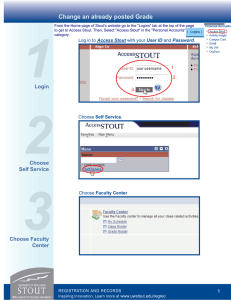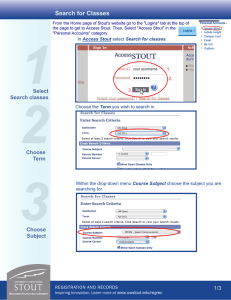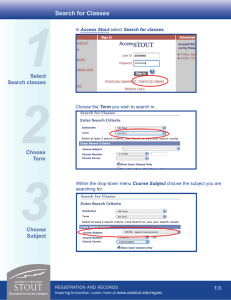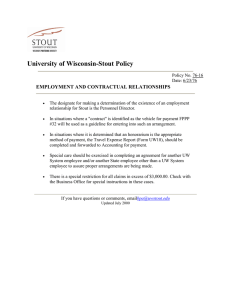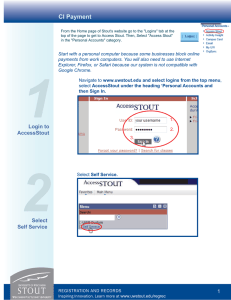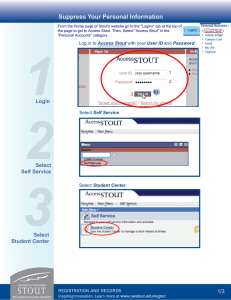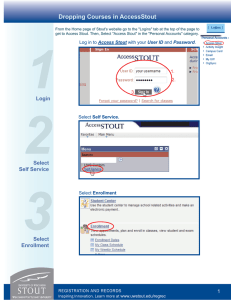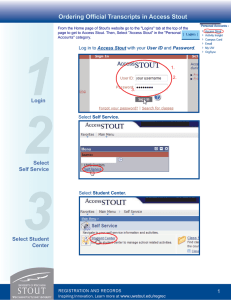View Required Textbooks
advertisement
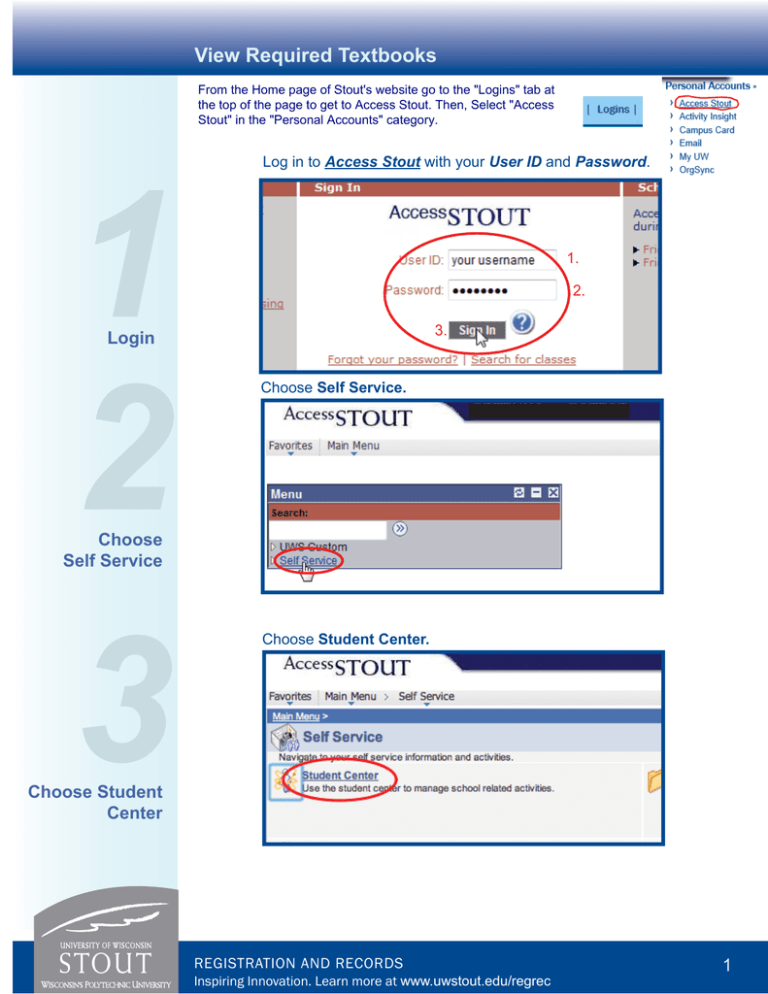
View Required Textbooks From the Home page of Stout's website go to the "Logins" tab at the top of the page to get to Access Stout. Then, Select "Access Stout" in the "Personal Accounts" category. Log in to Access Stout with your User ID and Password. 1 2 3 1. 2. 3. Login Choose Self Service. Choose Self Service Choose Student Center. Choose Student Center REGISTRATION AND RECORDS Inspiring Innovation. Learn more at www.uwstout.edu/regrec 1 View Required Textbooks 4 5 Choose Search Choose Search Enter Search Criteria Enter Search Criteria 6 Select Search Select Search REGISTRATION AND RECORDS Inspiring Innovation. Learn more at www.uwstout.edu/regrec 2 View Required Textbooks 7 Find desired class and select View Required Textbook Select View Required Textbook Required Textbooks can also be found from your class schedule 8 From Student Center Select Weekly Schedule Select Weekly Schedule REGISTRATION AND RECORDS Inspiring Innovation. Learn more at www.uwstout.edu/regrec 3 View Required Textbooks 9 10 11 Select List View Select List View Select Correct Term Select Correct Term Select View Required Textbook Select View Required Textbook REGISTRATION AND RECORDS Inspiring Innovation. Learn more at www.uwstout.edu/regrec 4