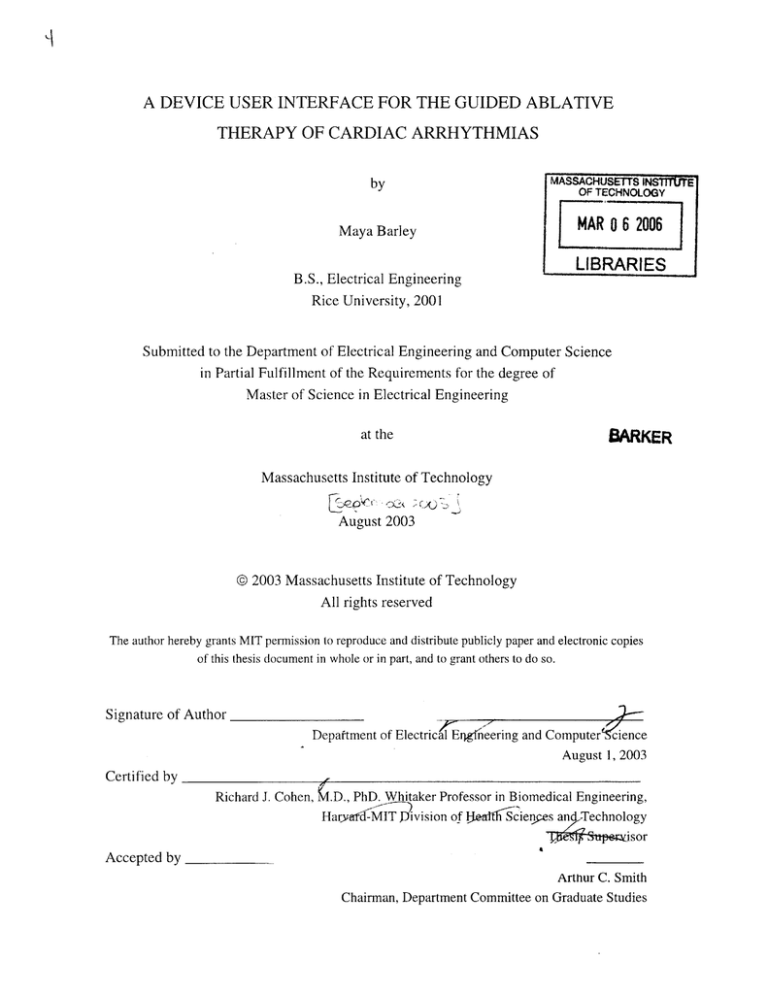
I
A DEVICE USER INTERFACE FOR THE GUIDED ABLATIVE
THERAPY OF CARDIAC ARRHYTHMIAS
by
MASSACHUSETTS INSTfITUTE
OF TECHNOLOGY
FMA
Maya Barley
6R2006
LIBRARIES
B.S., Electrical Engineering
Rice University, 2001
Submitted to the Department of Electrical Engineering and Computer Science
in Partial Fulfillment of the Requirements for the degree of
Master of Science in Electrical Engineering
at the
8ARKER
Massachusetts Institute of Technology
August 2003
© 2003 Massachusetts Institute of Technology
All rights reserved
The author hereby grants MIT permission to reproduce and distribute publicly paper and electronic copies
of this thesis document in whole or in part, and to grant others to do so.
Signature of Author
Depattment of Electrical Ergfnieering and Computer
cience
August 1, 2003
Certified by
Richard J. Cohen, M.D., PhD. Whitaker Professor in Biomedical Engineering,
Haryatd-MIT Division of umejfi cienps and.Technology
TR.kvmpe4risor
Accepted by
Artnur C. Smith
Chairman, Department Committee on Graduate Studies
A Device User Interface for the Guided Ablative Therapy
of Cardiac Arrhythmias
by
Maya Barley
Submitted to the Department of Electrical Engineering and Computer Science on August 1, 2003
in Partial Fulfillment of the Requirements for the Degree of
Master of Science in Electrical Engineering
ABSTRACT
Radio Frequency Ablation (RFA) of cardiac arrhythmias involves the guidance of an ablation
catheter to the site of the arrhythmia and the administration of a high-intensity radio-frequency
current to the tissue. The current technique used to locate the arrhythmic site suffers from a
number of drawbacks. Ablation is a trial-and-error procedure and may require many hours, during
which the arrhythmia is ongoing. Patients with hemodynamically unstable VT are therefore
excluded, as are those with more complex arrhythmias, accounting for an estimated 90% of
patients. Furthermore, the technique is only successful in 71 % to 76% of the cases to which it is
applied.
A new algorithm was recently identified that allows the non-invasive and rapid detection of the
origin of an arrhythmia from body-surface ECG signals, making the RFA procedure accessible to
many patients hitherto excluded. Software implementing this algorithm, and providing a multilayer graphical user-interface to operate in conjunction with an RFA device, has been designed
and implemented. If used in tandem with commercially available ECG and ablation catheter
devices, this software will allow cardiologists to deliver ablating currents much more precisely
and more quickly than is currently possible, and reach a far wider group of patients.
Thesis Supervisor: Richard J. Cohen, MD, PhD.
Title: Professor of Health Sciences and Technology
2
Acknowledgements
First, I would like to thank Dr. Cohen for his support, help and patience through all this work.
I also want to thank Dr. Bill Stevenson for kindly allowing me to sit in on an ablation procedure
and answering all my questions.
Thanks also to Dr. Stephen Burns for helping to get me started on this project, to Antonis for
patiently putting up with all my questions about the inverse algorithm while he was trying to
work, and to Grace and Tamara, two wonderful lab-mates who have given me advice and
guidance.
I want to thank my parents for all their love and never-ending support (and highly useful advice).
And Adrien for always being there for me, always encouraging me to do more than I thought
possible, and making my life wonderfully happy.
3
Table of Contents
1. CLINICAL BACKGROUND ..............................................................
1.1
1.2
C ardiac A rrhythm ias ...................................................................................................
7
7
1.1 .1
C au se s ....................................................................................................................
7
1.1.2
Re-entrant Circuit Formation ............................................................................
7
Current Treatment for Arrhythmias ............................................................................
8
1.2.1
A ntiarrhythm ic drugs .......................................................................................
8
1.2.2
Implantable Cardioverter-Defibrillators ............................................................
9
1.3
R adio-Frequency A blation ........................................................................................
10
1.4
Current Endocardial Mapping Techniques ..............................................................
11
1.5
2.
1.4.1
Mapping of Hemodynamically Stable Ventricular Tachycardia......................
11
1.4.2
Mapping of Hemodynamically Unstable VT ...................................................
14
1 .4 .3
A b latio n ...............................................................................................................
15
1.4.4
Probability of Success .....................................................................................
15
New Mapping Technologies .....................................................................................
16
1.5 .1
C A R T O ...............................................................................................................
1.5 .2
E n site 3000 .....................................................................................................
1.5.3
Body Surface Potential Mapping .....................................................................
A NEW METHOD: THE INVERSE TECHNIQUE .........
16
. 16
17
18
2.1
Solving the Inverse Problem .....................................................................................
18
2.2
Mathematical Basis for the Inverse Algorithm ........................................................
19
2.3
Benefits of using the Inverse Algorithm as a Mapping Tool ...................................
19
3.
3.1
DESIGN OF THE RFA DEVICE................................................
21
Overall RFA system design .....................................................................................
21
4
3.1.1
Locating the re-entrant circuit ..........................................................................
21
3.1.2
Guiding the Ablation Catheter .......................................................................
22
3.2
Biomedical Safety Considerations ............................................................................
23
3.3
Choice of Operating System and Software ...............................................................
23
4.
THE GRAPHICAL USER INTERFACE...................................25
4.1
U ser Interface Structure ............................................................................................
25
4.2
U ser Interface Specifications ...................................................................................
25
4.3
Choice of Programming Environment .....................................................................
28
4 .4
D ata S ou rces ................................................................................................................
29
5.
SIGNAL ACQUISITION AND DISPLAY................
30
5.1
Patient Inform ation Entry..........................................................................................
30
5.2
The Data Acquisition Interface .................................................................................
32
SIGNAL PARAMETER AND DIPOLE ESTIMATION...... 41
6.
6.1
Matlab Program Structure for Dipole Parameter Calculation..................................
41
6.2
Signal Parameter Estimation ...................................................................................
42
6 .3
7.
6.2.1
B aseline E stim ation ..........................................................................................
42
6.2.2
High-frequency Noise Estimation ...................................................................
49
6.2.3
Selecting high-quality channels........................................................................
51
D ipole E stim ation ...................................................................................................
. . 51
DIPOLE VISUALIZATION .......................................................
53
7.1
Structure of dipole visualization software...............................................................
53
7.2
The Cardiac Dipole Display Interface......................................................................
55
7.2.1
T he dipole trajectory .......................................................................................
55
7.2.2
Individual Dipole Parameter Display ...............................................................
56
5
7.3
Selecting the dipole of interest.................................................................................
58
7.4
The Ablation Interface: Simultaneous display of dipole and ablation catheter .....
59
8.
THE CHOICE OF ABLATION SITE........................................61
8.1
Position in ECG waveform and within the dipole trajectory ...................................
64
8.2
D ipole A m plitude.....................................................................................................
8.3
Distance between consecutive dipoles .....................................................................
65
8.4
Chi-square and RNMSE...........................................................................................
65
8.5
The Positional Uncertainties in x, y and z...............................................................
66
8.6
Which dipole best represents the exit point?................................
. 65
. . . . . .. . . .. . . . .. . . . .. . . . .. . . .
67
9.
CONCLUSIONS AND FUTURE WORK..................................69
10.
REFERENCES ..............................................................................
71
APPEN DIX A . .............................................................................................
74
APPENDIX B . ...........................................................................................
76
APPENDIX
77
............................................................................................
6
1. Clinical Background
1.1
Cardiac Arrhythmias
Cardiac arrhythmias - changes in the regular beat of the heart - are one of the most prominent
causes of morbidity in the developed world. It is estimated that 200,000 people a year are treated
for ventricular arrhythmias. Furthermore, of the 700,000 deaths each year caused by heart disease
in the United States, 60% to 65% are sudden and presumed to be caused by tachyarrhythmias. [1]
1.1.1
Causes
There are several underlying causes of tachycardia. Non-ischemic dilated cardiomyopathy,
hypertrophic cardiomyopathy, valvular disease, regional autonomic dysfunction [2] , congenital
heart disease and primary electrophysiological abnormalities (such as Wolff-Parkinson-White
Syndrome) are all contexts for ventricular tachyarrhythmias. However, eighty percent of sudden
cardiac deaths attributed to arrhythmias are due to the after-effects of a myocardial infarction.[3]
The electrical properties of infarcted tissue can cause the formation of a reentrant circuit and the
precipitation of a lethal ventricular tachycarrhythmia. These regions can also become points of
abnormal initiation of impulse activity. Transient myocardial ischemia, perhaps caused by
coronary spasm or unstable platelet thrombi, can lead to death via the same mechanisms. [4]
1.1.2
Re-entrant Circuit Formation
As stated above, the conduction properties of infarcted tissue can result in the formation of a reentrant circuit, a form of abnormal impulse conduction.[5] Figure 1.1 shows a theoretic reentry
circuit originating from a chronic infarct. A normal sinus rhythm beat, sweeping through the
myocardium to depolarize the entire ventricle, encounters the entrance site of the reentrant circuit.
If the circuit 'captures' during this QRS complex, the entrance to the scar region is also activated
and a wavefront propagates slowly through the scar tissue. At the exit point, it emerges from the
infarct region into normal tissue. If the conduction time from entrance to exit within the scar
exceeds the refractory period of the functioning myocardium, this will cause the onset of a second
QRS complex. To complete the circuit, the wave of depolarization propagates either along the
border of the scar (as in Figure 1.1) or through the scar itself, until it once again reaches the exit
7
site. If the speed of conduction is very fast, a rapidly circulating wavefront or 'circus rhythm' is
initiated, and ventricular tachycardia results.
A
CP.
outlor LOOP
A6
Outer Loop
QRS Onse
Figure 1.1: Reentrant Circuitaroundan infarct scar. From Stevenson at al. [21]
1.2
Current Treatment for Arrhythmias
1.2.1
Antiarrhythmic drugs
Antiarrhythmic drugs are frequently prescribed because they alter the electrophysiological
properties of the reentrant circuit and suppress potential triggers for the development of VT.[6]
However, within 2 years, > 40 % of patients being treated for sustained VT will experience
recurrences. [7] Also, an antiarrhythmic drug can create an abnormality on which a transient risk
event, such as ischemia, interacts to produce a lethal ventricular arrhythmia. [8]
This was clearly demonstrated in the Cardiac Arrhythmia Suppression Trial (CAST). CAST
showed that despite the increased risk of sudden cardiac death associated with ventricular ectopic
beats, in post-infarction patients and older age groups, suppression of these arrhythmias with
class I drugs such as encainide and moricizine, calcium antagonists, and class III drugs conferred
either an increased risk of death or no improvement on survival. [9] It is hypothesized that the
negative dromotrophic actions of these drugs exacerbated ischemia-induced conduction slowing.
Thus, a transient change in the myocardial substrate could cause anti-arrhythmic drugs to actually
become a risk factor for sudden cardiac death.
8
Only Amiodarone and beta-blockers have been shown to generally decrease the risk of sudden
death in the myocardial infarction patient. However, amiodarone produces side effects in 75% of
patients within 5 years, including hypothyroidism, tremor and neurological toxicity. Clearly, a
more effective means of treating ventricular arrhythmias is needed.
1.2.2
Implantable Cardioverter-Defibrillators
Three recent studies confirm the superiority of implantable cardioverter defibrillators (ICDs) over
antiarrhythmic drug therapy for preventing sudden death in patients at risk for hemodynamically
unstable ventricular tachyarrhythmias. [10], [11], [12] These devices can administer antitachycardia pacing that will terminate most monomorphic VTs, and electrical cardioversion if
necessary. During cardioversion, a single high-energy pulse of current is administered to the
heart, 'resetting' the cycle of electrical activity; it is hoped that once the tissue is uniformly depolarized, normal sinus rhythm will resume.
Approximately one third of patients will experience some adverse effect, including inappropriate
shocks, lead problems, and infection. [1 3] The 'shock' of cardioversion felt by ICD patients is
substantial and there are many instances of patients either requesting that the device be removed
or refusing implantation. [14] Often, amiodarone is used in conjunction with an ICD since it
reduces the frequency of cardiac events necessitating defibrillation. However, antiarrhythmic
drugs can lower the rate of VT to just below the ICD's threshold of detection or raise the energy
required for defibrillation, reducing the probability that the ICD will be effective. Furthermore,
ICD implantation and maintenance is expensive; the MADIT study found the average cost to be
$27,000 per patient. [15]
Although ICDs extend survival, they only treat arrhythmias when they occur and do not prevent
recurrences. [16] A form of preventive treatment is therefore desirable for cases in which the VT
is persistent. The most recently developed procedure for the treatment of arrhythmias is radiofrequency ablation (RFA). It involves the guidance of an ablation catheter to the exit site of the
reentrant circuit and the administration of high-intensity radio-frequency current to the tissue. If
the site has been accurately identified and ablated, the necrotic tissue that remains will transect
the isthmus of the circuit. The arrhythmia will then be non-inducible. In stable ventricular
tachycardia patients without structural disease, this treatment is often used to lessen the number
of ICD therapies that must be administered to patients. In one study [17], the total number of ICD
9
therapies in 21 patients with any VT decreased from 59.3 ± 79.7 per month before ablation, to 0.6
± 1.1 per month after successful ablation; this represents a 99.8% reduction in defibrillator
therapies. These patients reported a significant improvement in quality-of-life after successful
ablation.
1.3
Radio-Frequency Ablation
At the beginning of the procedure, ablation and electrode catheters are inserted into either a
femoral artery or vein, depending on the location of the arrhythmic site suggested by the
morphology of the VT, and advanced into the heart. The catheter positions are monitored with
biplanar fluoroscopy (a 2-D imaging technique allowing 'real-time' x-ray), with 300 right anterior
oblique and 60' left anterior oblique projections. To remove positional changes due to heart
motion, the fluoroscopic images are usually R-wave gated. A detailed map of endocardial
electrical activity is produced using techniques defined below. Throughout the mapping
procedure, the patient is administered 1000 units/hour of intravenous heparin to prevent
coagulation and thrombus formation around the catheters.
Once the site of the arrhythmia is determined from this map, fluoroscopy is used to guide the
ablation catheter to the same site and the ablating current is delivered. The frequency of the
current used is between 300 and 750 kHz, with a power output of 20 to 50W over a 30 to 90
second period. Irreversible tissue destruction requires a temperature of approximately 50 'C;
therefore the power output of the radio-frequency generator is automatically or manually titrated
to achieve a temperature between 60 and 75 'C. If the temperature at the catheter tip exceeds
I 000 C, coagulated plasma and dessicated tissue will clump on the electrode tip. This predisposes
the patient to thromboembolic complications and requires that the catheter be removed so that the
tip can be wiped clean. A sudden rise in electrode impedance is indicative of coagulation at the
tip, and energy delivery is ceased.
Typical ablation catheters are 2.2 mm in diameter and create a lesion 5-6 mm in diameter and 2-3
mm deep. The lesion consists of a central core of necrotic tissue surrounded by a zone of
hemorrhage and inflammation. The inflammation may resolve without residual necrosis, therefore
if the reentrant exit site lies on the periphery of the lesion the arrhythmia could recur even several
weeks after ablation. [18] Consequently, the ablation must be accurate to within one to two
millimeters of the arrhythmic site to ensure success.
10
1.4
Current Endocardial Mapping Techniques
1.4.1
Mapping of Hemodynamically Stable Ventricular Tachycardia
induce
S~nns Rhythm Map
t enfec at sion
.b s.a
NoM
OOpigad"baino"VSeia tal[1
fapoc
1.:FoWiga
Figure~~~~~~~~~O^
inductiony
VTp
Iniia
Th sqene fmapigan bltinfo bt salean nsabeVTi sow n igr 12
rhtmai
VT~~~~~~~4 isfrs ndcd yri pacing detrieissraeQSmrpooywh
aig
temntduigcrIvrino" us
then~~~~~~~~~5"S
.........
Sinus Mawninw
Next, the electrical characteristics of the endocardial surface of the heart are mapped during sinus
rhythm. This is done by consecutively stimulating the endocardium at over 500 sites using an
intracardiac electrode and recording the local bipolar electrograms. Observations of animal MI
models suggest that reentry circuit isthmuses can be best defined by delineating infarcted areas of
dense, fibrous scar, since these are potentially arrhythmogenic. [19] The sinus mapping procedure
identifies scar tissue by stimulating the endocardium sub-threshold while sinus rhythm is
ongoing. The resulting local electrograms are measured a few millimeters from the pacing
electrode. Scar regions are characterized by low-voltage (< 1.5 mV) multiphasic electrograms.
Slow conduction, suggested by a long delay between a supra-threshold pacing stimulus and
surface QRS onset, is also indicative. Therefore, scar regions are termed zones offragmentation.
An example of an electroanatomical map produced by sinus mapping is shown in Figure 1.3.
Mitral Annulus
L
F?
1-
a)
1.39 cm
Figure 13: Sinus Mapping. Colors indicatesinus rhythm electrogramamplitude, with
lowest-amplitude areas ofred, increasingto yellow, green amd blue. Normal voltage
electrogram regions (> 1.5 mV) generatedby 'healthy' endocardium areshown in purple.
From Soejima et al.[21]
12
Pace Mapping
Pace-mappingto mimic the VT is then carried out. This technique is based on the principle that
supra-threshold pacing at the site of arrhythmic origin would result in an identical surface ECG
morphology to that of the clinical VT. [20] By comparing and finally matching the QRS
morphologies, the cardiologist can localize the site of reentry. For scar-based reentrant circuits,
the mapping takes place along the border of the scar region to identify the exit point of the
arrhythmia. Movement of the catheter from the exit site into the scar tissue itself demonstrates
abnormal low-voltage electrograms and a supra-threshold pacing morphology similar to the VT
morphology (often with a significant delay between stimulus and QRS).
Entrainment mappin!
Finally, entrainmentmapping is the gold standard for ablating hemodynamically stable reentrant
circuits. It is carried out after pace-mapping has localized the site of the arrhythmia, and is used to
identify the exact location. Figure 1.4 illustrates the principles of entrainment.
A
A
VF
Figure 1.4: Entrainment Mapping. The left illustration shows the ECG resultingfrom pacing
outside the reentrantcircuit; note the long post-pacing interval (570 ins) as compared to the
VT cycle length (490 ms), and the difference in QRS morphology during and after pacing. The
right illustrationshows pacing at the exit site of the reentrant circuit. The post-pacing interval
(380 ms) is equal to the VT cycle length, and the QRS morphologies during and after pacing
are identical.Stevenson et al. [21]
13
While the VT is ongoing, an endocardial site is paced at a cycle length 40 to 100 ms shorter than
that of the VT. Unless the site is remote to the reentrant circuit, this results in acceleration of the
VT to the pacing cycle length. If the site is not within the reentrant circuit, the post-pacing
interval - the time from the last pacing stimulus after pacing is stopped until the subsequent
depolarization at the pacing site due to 'return' of the activation wavefront - will be more than 30
ms greater than the VT cycle length, as seen in Figure 1.4. This difference results from the
addition of conduction time from pacing site to reentrant circuit and back to the conduction time
through the reentrant circuit itself.
If the pacing site lies within the reentrant circuit, there is no significant conduction time between
pacing site and reentrant circuit. However, pacing at a cycle length significantly shorter than the
VT transiently alters the intracellular ionic composition of the myocytes. This changes the
conduction properties of the cardiac tissue; therefore, a post-pacing interval within 30 ms of the
VT cycle length is accepted.
When pacing occurs within the reentrant circuit, the collision of the pace-stimulated antidromic
wavefront and the orthodromic wavefront (returning through the circuit) occurs near the pacing
site. Since the antidromic wavefront depolarizes only a small section of tissue, this is not
detectable on the surface ECG and the fusion of the two wavefronts is concealed [21]. This is
called entrainment with concealedfusion. Ablation at such a site will result in termination of the
tachycardia.
1.4.2
Mapping of Hemodynamically Unstable VT
It is impossible to sustain patients with more severe, hemodynamically unstable arrhythmias for
the 3 to 6 hours in which VT is ongoing during entrainment mapping. [17] Instead after initial VT
induction, the arrhythmia is quickly terminated. Sinus mapping is used to identify scar regions,
and pace-mapping distinguishes sites at which the paced QRS morphology matches that of the
unstable VT. Since pace-mapping is far less accurate than entrainment mapping, ablation in
patients with unstable VT is generally unsuccessful and therefore rarely attempted.
14
1.4.3
Ablation
During ablation, a line of RF lesions is created in an attempt to transect the isthmus through
which abnormal beats are transmitted to the functioning myocardium. In patients with reentrant
circuits originating from MI scar regions, ablation lines follow the contours of the scar. The
procedure is considered successful if the original VT is no longer inducible.
1.4.4
Probability of Success
The current probability of RFA success in a patient with purely monomorphic, stable VT is 71 to
76%. However, it is likely that this represents <10% of the total population of patients with VT.
[22] Although Furniss et al. [23] have conducted a limited study indicating that RFA can be used
to successfully treat patients with hemodynamically unstable arrhythmias, these patients are not
generally treated unless their arrhythmia is incessant. In these cases, ICD implantation is
considered the most appropriate option.
The extended duration of the procedure also exposes cardiologists and patients to undesirable
levels of x-ray radiation. Furthermore, since fluoroscopic imaging of the heart yields a twodimensional projection of a 3-D structure, it is difficult for the cardiologist to accurately gauge
the catheters' positions in three-dimensional space. The LocaLisa system is a newly developed,
non-fluoroscopic technique to localize the 3-dimensional position of ablation electrodes. It has
been shown to yield reproducible results with an accuracy to less than 1.4 +/- 1.1 mm [24].
However, this system does not map the arrhythmia itself, therefore the overall accuracy of the
ablation procedure is still limited.
Lastly, it is theoretically desirable to limit the number of ablation sites to the minimum required
for success, minimizing the risk of damage to functioning myocardium and the creation of
potentially thrombogenic endocardial lesions. [25] Current treatment may create upward of thirty
lesions, and achieves only limited success.
Consequently, catheter ablation is currently used to improve a VT patient's quality of life but not
to cure [26]. However, novel mapping technologies have been developed that could improve the
success rate of the procedure and reduce the rate of recurrence of the arrhythmia.
15
1.5
New Mapping Technologies
1.5.1
CARTO
Two types of activation-mapping technology currently exist for use in radio-catheter ablation.
'CARTO' uses a special catheter to generate 3-D electroanatomic cardiac maps, and is now
widely used in RFA procedures. A device external to the patient's body emits a very low
magnetic field that is detected at the tip of the mapping and ablation catheter, and is used to sense
its location and orientation. The catheter tip simultaneously stimulates the cardiac tissue and
records the resulting local electrocardiograms. The amplitude of the local electrograms during
sinus mapping, and the site at which they were recorded, are displayed in a 3-D electroanatomical map (as shown in Figure 3) that clearly delineates scar tissue. During pace and
entrainment mapping, CARTO allows the cardiologist to mark sites on the map that demonstrate
concealed fusion or a QRS morphology matching that of the VT. The catheter tip is also
displayed; the display is R-wave gated so that movement due to heart motion is cancelled.
As with the multiple lead imaging technique, CARTO has several drawbacks. Mapping is timeintensive therefore hemodynamically unstable patients are still untreatable. Also, the degree of
resolution of the endocardial map is limited by the time available to acquire data points (upwards
of 550 electrograms are required during ventricular mapping). The 3D map is not provided in
real-time therefore new maps must be generated to detect a change in the arrhythmia or to fullyvisualize multiple VTs. Lastly, multiple-point acquisition has to be performed with care, ensuring
that contact with the endocardium is adequate and that fibrous, low-voltage structures such as the
mitral valve annulus are appropriately delineated. Otherwise, scar-regions can be falsely
exaggerated. [20]
1.5.2
Ensite 3000
Another recent development is the Ensite 3000 basket catheter, a mapping system that uses a
single, non-contact intra-cavity multielectrode array to sense the voltage field produced by
endocardial activation. The 64-electrode braid array computes virtual electrograms
simultaneously from more than 3000 ventricular sites using a boundary element inverse solution.
This information is then used to reconstruct the entire chamber's endocardial activity, which is
displayed as a dynamic three-dimensional isopotential color map.
16
This is undoubtedly the best currently-developed mapping technique for complex or
hemodynamically unstable arrhythmias, and has shown success in several studies. [27] However,
the overall accuracy of reconstructed electrograms decreases with distance from the electrode
array affecting the validity of the map. [28] Also, the endocardial geometry that is used to
calculate the boundary element inverse solution during VT is acquired during baseline rhythm;
the assumption that the geometry does not change may be an important limitation if the heart is
vigorously contracting. Furthermore, aggressive anticoagulation measures must be taken which
can lead to serious bleeding complications. The Ensite 3000 is not widely used within the medical
community.
1.5.3
Body Surface Potential Mapping
This is the only non-invasive mapping technology currently available, and is not widely used. An
array of 64, 128 or 256 electrodes is placed on the torso, and the body surface potentials are
recorded. The potentials on the heart surface are then computed by solving Laplace's equation
within the torso volume, assuming a specific geometric relationship between the epicardial and
torso surfaces. A dynamic isopotential map is then created which shows the spread of activation
across the ventricles. By pacing at different sites within the ventricle, a database of isopotential
activation maps is generated. By comparing the VT isopotential map to those in the database, the
computer guides the catheter to the correct site for ablation.
Several studies have shown that BSP mapping is effective at imaging reentry pathways and their
key components. [29] By improving the accuracy of reentry site identification, this mapping
technique can also reduce the number of ablations required to terminate the VT. [30]
Furthermore, this system can reconstruct epicardial electrophysiological information, unlike
CARTO and Ensite 3000. Since the sub-epicardium plays an important role in the maintenance of
reentry circuits in up to 33% of patients, this is an important advantage.
However, in a study done by SippensGroenewegen [31], BSPM was found to localize the site of
the arrhythmia only to within 2 cm of a pace-mapping site. Since an ablation lesion is only 5 to 6
mm in diameter, this degree of localization is insufficient. Also, BSPM has a limited ability to
identify and resolve multiple simultaneous cardiac events, since the potentials at the body surface
are a weighted sum of electrical contributions from the entire heart. Consequently it has been
17
suggested that BSPM be used for screening purposes or to examine the effect of certain
medications on the arrhythmic substrate, rather than as a mapping tool in RF ablation procedures.
2.
2.1
A New Method: The Inverse Technique
Solving the Inverse Problem
The Inverse Problem in electrocardiography involves the mapping of two-dimensional bodysurface potentials to the three-dimensional cardiac excitation pattern that created them. The
endocardial excitation pattern at any instant can be visualized as a wavefront of single electric
dipoles. This is approximated as a belt source with a constant dipole moment per unit length
directed parallel to the propagation direction. By summing the individual dipoles, the source can
be approximated as a cumulative single equivalent moving dipole (SEMD). Therefore, the
solution to the inverse problem is the SEMD that best reproduces the electrode potentials at a
given set of electrodes at a given time instant.
In general, the inverse problem has no unique solution. Furthermore, it has been shown that a
single equivalent point dipole source cannot adequately represent cardiac electrical activity
throughout the cardiac cycle. [32] However if the source is well-localized, as is the case when the
wavefront initially exits from a narrow reentry isthmus, the approximation is valid.
An algorithm has been identified that would allow an SEMD's location, strength and orientation
to be reliably calculated from one sample of a non-invasive, 64-lead body surface ECG. [33]
Using this algorithm, a sequence of dipoles can be calculated from the body surface potentials
generated over a single beat of VT. From this dipole trajectory, the one that best represents the
reentry-circuit exit site can be identified. The same inverse algorithm may then be used to
determine the location and orientation of the catheter tip. The algorithm assumes a homogenous
volume conductor; however, in reality blood, lungs, bone, muscle, fat and fluid have very
different conductivities. Although studies have shown that torso inhomogeneities have a minor
effect on BSPM patterns [34], if the cardiac and catheter dipoles are matched both in location and
orientation, it is hoped that any spatial inaccuracies due to tissue inhomogeneities will cancel.
18
2.2
Mathematical Basis for the Inverse Algorithm
The torso is assumed to be a cylinder of radius rtorso, and length 1.torso. The torso volume is
filled with cubes 1.5 cm on a side, and a dipole is assumed to lie at the center of each cube. The
dipole moment p for each dipole is then found using 3 plus 3 parameter optimization. [33] The
estimated potential in each lead, 0(r, p), is then found using an infinite volume conductor
estimation:
1 pe(r'-r)
47ig
ir' - r13
where r' represents the electrode location and r the dipole location. The dipole that best 'fits' the
measured potentials is then selected by finding the dipole that minimizes an objective function, X2
per degree of freedom:
2
(p) =
Z
/ dqf=
dof
(1rks
where 0(r, p) is the estimated potential at the ith electrode due to a dipole r with moment vector
p. 0,, is the actual measured potential at the ith electrode. d is the noise measurement in lead i,
dof= number of electrodes - number of fit parameters, and I is the number of electrodes.
The cube containing the best-fit dipole and its neighboring cubes are then filled with cubes 0.5
cm on a side and the X2-minimization procedure is repeated to find the best-fit dipole. This
continues until the resolution of the cubes is 1 mm to a side. The dipole at this resolution whose
body surface potentials best approximate the measured voltages is chosen as the SEMD
representation for that time sample.
2.3
Benefits of using the Inverse Algorithm as a Mapping Tool
The current rate of success for VT ablation therapy is less than 70%. With a resolution on the
order of millimeters, we believe that the Inverse Technique will allow cardiologists to deliver
ablating currents much more precisely and also less invasively than mapping technologies such as
19
CARTO. Furthermore, exposure to fluoroscopy radiation will also be much reduced for both
patient and cardiologist. This will decrease the risk of cancer and genetic defects in the patient's
offspring [35], and make the procedure more applicable for use in children.
Since the algorithm requires the body-surface potentials from only a single beat of VT to calculate
the trajectory of the equivalent dipole over the cardiac cycle, only a few seconds of data need be
recorded for the re-entrant site to be localized. Therefore, complex or hemodynamically unstable
arrhythmias - occurring in greater than 90% of patients, who were hitherto excluded from RFA
therapy - can now be localized and treated. Consequently, the number of deaths that result from
treatment with anti-arrhythmic drugs, and the number of patients requiring ICD implantation,
could be significantly reduced. This will have significant economic impact and dramatically
improve quality-of-life for those with ventricular arrhythmias.
20
3.
Design of the RFA Device
3.1
Overall RFA system design
----------
-----------
Cardiac arrhythmia
1
Bipolar curren ts/ pacing current
delivered at ab lation catheter tip
PC ECG device
64-lead
ECG
L..
J
I
3-D
visualization
SEM analysis
using inverse
algorithm
Figure 3.1: RFA deviceflow chart
3.1.1
Locating the re-entrant circuit
The complete radio-frequency ablation device would be designed as shown in Figure 3.1.
Potentials recorded by the 64-lead body-surface ECG are transmitted to a laptop computer, which
simultaneously displays the input in real-time and stores the data in memory. The user interface to
the device allows the cardiologist to examine the ECG recordings and select the data segment of
interest in the VT waveform. This is processed by the SEMD inverse algorithm software, which
outputs the dipole parameters for every sample in the selected data segment. The dipoles are then
displayed in a 3-dimensional graphical interface. The cardiologist can manipulate this
environment and individually view each dipole's parameters. The dipole that best represents the
ablation site is then chosen based on various factors (see section 8).
21
3.1.2
Guiding the Ablation Catheter
Once the dipole that best represents the ablation site is chosen, the cardiologist must align the
ablation catheter tip and the dipole. The implementation of the ablation catheter is beyond the
scope of this project; however, I will mention two design possibilities that would allow the
cardiologist to do this.
If bipolar currents are delivered from the tip of a specially-designed catheter, at a frequency
above the range of blo-potentials (1 to 250Hz), this can be detected by the body-surface
electrodes. Once the signal is band-pass filtered at the frequency of these bipolar currents, the
same inverse algorithm can be used to calculate the location of the catheter-tip 'dipole'. If the
catheter-tip and reentry-site dipoles are matched both in location and orientation, it is hoped that
tissue inhomegenities and systematic error will have no effect on the accuracy of the match.
An alternative approach is to pace with the ablation catheter tip at the same cycle length as the
tachycardia and record the resulting ECG potentials. By sampling the electrode potentials that
occur within a few milliseconds of each pacing stimulus, and finding the inverse solution to these
potentials, we can locate the dipole closest to the catheter tip (and hence the tip itself, if good
endocardial contact is maintained). As with the bipolar current method, tissue inhomogeneities
would theoretically have no effect since only relative distance between catheter tip and re-entry
site is important.
This second approach has numerous advantages. Firstly, the ablation catheter need not be custom
designed, since commercially available catheters have the ability to both pace and ablate.
Furthermore, if the VT is fast, electrical activity from the previous beat is still present when the
next wave of depolarization leaves the reentry circuit. Since an SEMD is the vector sum of all
cardiac excitation this could introduce significant error into the dipole approximation. However,
if the catheter tip were used to pace at the same rate as the VT, the excitation overlap would
theoretically be the same and the relative error between the cardiac and catheter dipole
approximations would be zero.
Lastly, the pacing option is more financially viable. Most commercially available ECG systems
have a frequency cutoff around 250 Hz. If the bipolar current method were used, the bandwidth of
22
the ECG device would need to extend to at least 500 Hz to prevent bio-potential interference with
the catheter-tip signal. High-bandwidth systems do exist, however they are far more expensive.
3.2
Biomedical Safety Considerations
Commercially available medical devices must conform to several safety guidelines, most
importantly AAMI EC 11, IEC60 1-1, IEC601 -1-1, IEC601-1-2 and IEC601-2-25. These
guidelines relate mainly to hardware, and impose maximum values on lead leakage, ground-lead
resistance, etc. However, some are applicable to the current software design project.
Electric shock is a major hazard in the medical environment. The patient is often connected to
several monitoring devices simultaneously; if one of these develops an electric fault and the
lowest-impedance connection to ground exists though the patient, he/she will be exposed to
potentially lethal currents. If the ECG device develops a fault or provides this connection to
ground, the position of the electrodes directly above the heart increases the risk of death. A
current of only 75 to 400 mA in this region will cause ventricular defibrillation, while 1- 6 amps
will cause a sustained myocardial contraction.
To provide patient isolation from the mains source, the software should be run on a batterypowered laptop. Secondly, to isolate the patient from ground, it is vital that the electrode
connections to the ECG device have an input impedance of greater than 100 MOhm at
frequencies around 60 Hz. Also, since a defibrillator may need to be used if the patient develops a
dangerous tachycardia, the ECG device should be protected to 4kV (360 Joules). This level of
isolation can be provided if an isolation amplifier is used to filter and amplify the electrode
signals, and these are streamed in real-time to the laptop-based ECG system via a fiber-optic
cable or remote connection.
3.3
Choice of Operating System and Software
Safety considerations also affect the choice of operating system (OS). The OS must be able to
perform in real-time, in a critical-care environment where loss of data due to a 'crash' could
result in failure of the procedure. Since physicians may not have much computer training and
little time to learn, the OS must have a simple user-interface. Also, since this application requires
many graphical windows to be run simultaneously, features such as off-screen memory support
23
are a significant advantage. One such operating system, the QNX OS, is currently used in several
critical-care medical applications.
However, since this project was aimed more at 'proof of concept' than commercial-viability, it
was decided to implement the system in Windows 2000/ME/XP in spite of its poor reputation for
fault tolerance. Unlike UNIX, Windows has a physician-friendly interface. The Mac OS is also a
possibility, although there are many more commercially available platforms that can support a
Windows environment.
24
4.
The Graphical User Interface
4.1
User Interface Structure
The flowchart in Figure 4.1 shows the broad structure of the user interface. For each step, a list of
specifications was compiled and approved as described in this section.
Computer Electrode
Positioning
Record 64 channels of data, display input and simultaneously
write data to file
Signal Acquisition Display. Cardiologist has the ability to:
1).
2).
Manipulate data display
View selected channels in greater detail
of the input
3).
'Play back' sections
4).
Mark and select data segments for SEMD analysis.
Use inverse algorithm to calculate SEMD for each selected sample point
SEMD display in 3-D interactive user interface
with associated parameters, so that the cardiologist can:
Ab ate!!
1). Choose the SEMD that best represents start of arrhythmia
2). View relative positions of ablation catheter and arrhythmic
site as the catheter is moved within the heart.
Figure4.1: Flow Chartfor User Interface
4.2
User Interface Specifications
The user-visible software consists of three graphical interfaces displayed in three different
windows. All three windows may be displayed simultaneously, although the operator has the
option of minimizing windows or moving them to alternative desktops.
I.
Computer Electrode positioning
II.
Signal acquisition display
III.
Single Equivalent Moving Dipole (SEMD) analysis display
25
I.
Computer Electrode Positioning
The cardiologist must place the electrodes in the position assumed by the inverse dipole
algorithm. The first graphical interface should permit the operator to view electrode position
information and input patient information:
"
Operator can select and display the appropriate torso model, with pre-defined electrode
positions. This option will help the operator properly align the patient electrodes with the
torso model electrodes.
"
The torso is presented as a 3D-wireframe model.
II.
Data Acquisition display
Once the cardiologist has entered the patient data and correctly positioned the electrodes, the
computer will begin recording data. By default, signals are displayed in real-time. Two types of
signals are displayed:
1.
Standard ECG signals from catheters and body surface leads to use as part of the standard
mapping protocol.
2.
The individual electrode signals, to verify the quality of the electrode connection
After recording has finished, the operator is able to manually scroll backwards in time through the
signals, or view the data as a 'movie'. 10 minutes of data should be accessible in RAM, and the
remainder will be stored on the disk. The signal acquisition interface should have the following
capabilities:
-
Operator is able to manually adjust the display gain for individual channels
-
Operator is able to mark intervals between events with the mouse
-
Operator is able to move the positions of individual channel displays on the screen to
allow him/her to organize signals in a manner relevant to the catheter's position
-
Operator is able to select (and print out) a data segment for SEMD analysis
This data segment is passed to the inverse algorithm. The analysis is not done in real time. The
SEMD parameters are calculated for each sample in the chosen segment and are then displayed.
26
III.
Single Equivalent Moving Dipole (SEMD) display
There are two phases of operation. Initially, only the sequence of SEMDs related to cardiac
excitation is displayed. Once the re-entrant dipole has been chosen and the ablation catheter
inserted, the SEMD related to the catheter tip must be displayed also. In both cases, an individual
dipole is represented by a three-dimensional ellipsoid (dipole ellipsoid), in conjunction with a
dipole vector.
Individual SEMDs are displayed as follows:
-
The position of the dipole ellipsoid center (and the start of the dipole vector) is the 3dimensional location of the dipole.
"
The dimensions of the dipole ellipsoid reflect the three-dimensional positional
uncertainty of the dipole - a large diameter ellipsoid is poorly localized, while a small
ellipsoid is highly localized.
*
The color of the dipole ellipsoid indicates the magnitude of the dipole, using a two-color
sliding scale - red indicates large magnitude, blue is small magnitude.
"
The orientation of the dipole vector reflects the orientation of the dipole
"
The length of the dipole vector is constant. The ellipsoid is semi-transparent, so that the
dipole vector can be seen even if the dipole is poorly localized.
All dipoles from the data segment selected in the "Signal Acquisition" interface are initially
presented in a 3-D rotatable display that demonstrates the trajectory of the cardiac dipole over
that period.
"
The data segment is presented as an 'arc' of colored dots, each dot indicating the
estimated spatial location of the dipole at that instant. Each dot is color-coded
corresponding to the magnitude of the dipole as above (red is strong, blue is weak).
"
The cardiologist can step through this trajectory using a button on the interface. Each
consecutive dot will expand into the corresponding dipole-ellipsoid and dipole vector,
superimposed on the dipole trajectory. This will give the cardiologist an indication of the
orientation and positional uncertainty of the dipole. If desirable, the ellipsoid can be
hidden leaving only the vector.
27
"
Parameters of the selected dipole are shown numerically on the side of the display.
-
An ECG signal from a standard surface lead over the selected data segment is displayed.
The time of the currently selected dipole is marked.
"
The operator has the option of displaying the surrounding torso model selected during the
"Computer Electrode Positioning" phase. (This is only of physiologic use if the correct
dimensions of the patient's heart are known. A CT scan of the patient's torso could
generate a 3-D image of the heart, which would then be used by this program.)
"
The operator can "zoom in" on a section of the trajectory to view dipoles more closely,
and return to the normal field of view.
The cardiologist will use the dipole trajectory and ellipsoid/vector display to determine the dipole
that best represents the arrhythmic origin (for further discussion, see Section 8). This dipole is
then selected and 'saved'.
The second stage of analysis involves the superposition of a "real time" display of the catheter tip
with the single cardiac dipole selected above. The update rate of the display may only be once
every few seconds (decided by the time required to calculate the catheter dipole parameters), but
this should be sufficient since the catheter is moved slowly. The catheter tip dipole is displayed as
a small dipole ball/vector.
4.3
Choice of Programming Environment
There were several important requirements concerning software environment:
"
Must provide excellent data acquisition support, and wide compatibility with
commercially available DAQ devices.
*
Must have good graphical capabilities, in 3-D and in real-time.
-
Must handle complex numerical calculations, and be able to handle large data matrices.
-
Must be programmatically able to provide a simple user interface for the physician.
LabVIEW (National Instruments) interfaced with Matlab (Mathworks) suits this purpose.
LabVIEW is a graphical programming language that is perfectly suited to DAQ system userinterface design. Although numerical computation and 3-D visualization are poorly supported, it
28
is easily interfaced with Matlab, a language specifically designed to handle large matrices and
mathematical equations. Matlab also has excellent 3-D image rendering capabilities.
Consequently, the Computer Electrode Positioning and Data Acquisition displays are
implemented with LabVIEW. Matlab is then used to calculate the dipole parameters for the
selected data segment and display these in a 3-D graphical user interface.
4.4
Data Sources
Since the goal of this project was to implement only the software component of the RFA device,
pre-collected data was used to test the software. This data was obtained from several sources.
60-channel swine ventricular pacing data was pre-recorded at a sample-rate of 500 Hz by Dr.
Antonis Armoundas, and saved as a series of '.d' files.
63-channel BSPM data, recorded at 250 Hz, was kindly donated by the research group of Dr.
Didier Kiug from the Sacre-Coeur Hospital in Montreal. This data is single-beat, slow ventricular
tachycardia data, recorded in a series of TIMI (Thrombolysis in Myocardial Infarction) studies.
The data is saved in ASCII '.asc' format.
Lastly, to test signal-parameter estimation techniques (see Section 6), single-channel ventricular
tachycardia and sinus rhythm data was obtained from the MIT-BIH Arrhythmia Database and the
Creighton University Ventricular Tachyarrhythmia Database, both available through Physionet.
These sources provided examples of signals with different rates and morphologies of VT,
excessive baseline wander, and high-frequency noise. This data was recorded at a sample rate of
250 Hz, and saved in text '.txt' format.
29
5.
5.1
Signal Acquisition and Display
Patient Information Entry
The initial display shown in Figure 8 allows the cardiologist to view the correct electrode
positioning and enter pertinent patient information. The cardiologist first selects the patient's
sex/type (male, female, or pig for research purposes) from the pulldown menu. The program uses
this information to decide which wireframe model to display when the cardiologist clicks the
button "View Electrode Positioning". Figure 5.1 shows the male BSPM electrode configuration.
Figure 5.1: Male Electrode Positioning Wireframe Torso Model
As shown in Figure 5.2, patient data entered in the two upper text boxes appears, along with the
patient type, in the text box labeled "Final Subject Information". Once the cardiologist has
by
finalized and checked the patient's information, and has positioned the electrodes as indicated
the wireframe model, he/she presses the button marked "OK" to begin data acquisition.
30
-- ---------------- - - -
Figure 5.2: Patient DataEntry entry
31
5.2
The Data Acquisition Interface
Signal Acquisition and Real-Time Display
5.2.1
The cardiologist is initially presented with a prompt to enter the name of the file in which the data
should be stored, the number of electrodes that are being used and the sampling frequency (see
Figure 5.3). After he/she clicks OK, the device begins recording to the specified file name. A
program to interface with the ECG device has not been developed as part of this project, since its
design is dependent upon the final hardware chosen; also, it is often provided with commercially
available devices. However, LabVIEW has excellent data acquisition capabilities therefore the
design of such a program in the future would not be complicated.
d
*Soho"L.j
12
LeU.&
13-24
2W
[ U.W 37a-"
U~
I
Figure5.3: Userprompt and initialscreen before recording begins.
32
Signal data from all 64 channels is simultaneously written to memory and displayed. Since prerecorded data is used in this project, scrolling the data across the display as it is read from the
stored file mimics this process. As shown in Figure 5.4, the data is displayed in a series of tabbed
pages; this arrangement works best for simultaneously displaying many sets of high-resolution
data in a manageable way.
While recording, the data is displayed in real-time on tabbed-pages 2 through 6, divided
according to the heading at the top of the page (e.g. 'Leads 1-12'). The limits of the Y-axes (in
mV) on each page are adapted to the current data set, and are coupled to the maximum and
minimum electrode voltage displayed on that page. The markings on the X-axes indicate the
sample number. The program also dynamically sets the X-axis limits, so that two seconds of data
are always displayed on the screen. For instance, for a sampling frequency of 250 Hz, 500
consecutive samples can be seen on the screen at a time. For ease of use, the signal legend and the
signal itself are color-coded to match.
This tabbed display system allows the software to be easily extended if additional input channels
are required. The inverse problem estimation improves with the number of inputs (the chi-square
value of the estimated dipole decreases with addition of low-noise channels). Therefore, ease of
extension will be a valuable feature when testing the completed ablation device.
33
Figure 5.4: Recording and simultaneous display of signal data.Leads 25-36 are shown.
5.2.2
Selecting a data segment
Once the data has finished recording, the user can scroll through the data using the scroll bars at
the bottom of each page. The first tabbed page is used to display signals selected by the user that
he/she would like to view at a higher display gain; for instance those with important
characteristics, or that have a low signal-to-noise ratio. This page is initialized to display the
strongest signals out of the 64, which are invariably found in electrodes towards the middle of the
torso. Using the digital controls in the top right panel of the interface, the user can change the
selection and order of the channels as required (see Figure 5.5). The number of each selected
channel is displayed next to its graph, and the scroll bar at the bottom can be used to scroll
backwards and forwards in time.
35
i
Seleded Leads
Leeds 1-12
Leads 13241 Leads 25-36 1 Leads 37-49 1 Leads 49-64
Figure 5.5: Display of selected leads
The user can also view these signals as a movie. This is a useful feature if the cardiologist needs
to inspect long data segments, since the signals will scroll automatically until paused. To do this,
the cardiologist enters the time at which he/she wishes to begin the animation, and clicks on the
'Animate Plots' button on the right. The Animation Display is shown in Figure 5.6.
Figure 5.6: Animation ofselected leads
The signals are displayed with their electrode number and scroll from left to right at a speed
determined by the setting of the 'Animation Speed' dial. Control of the scroll speed is useful if,
for instance, the patient is defibrillated after a period of tachycardia and the VT is then re-induced
several minutes later; the cardiologist can scan quickly through the intervening period of sinus
rhythm. To pause the animation and examine an interesting feature, the cardiologist presses the
'Pause Animation' button, and to resume the button is pressed again. The 'End Animation' button
will close the window automatically and return the user to the main display.
37
By scrolling manually and using the animation feature the cardiologist will identify an arrhythmic
beat, or a segment whose characteristics require closer examination. To view this section of the
data more closely, print it, or to select a segment for SEMD analysis, the cardiologist enters the
data range of interest into the text boxes in the panel marked 'Select Data Segment'. Clicking the
button 'View/Print Segment' then opens up a new window displaying only the range of interest,
as shown in Figure 5.7.
The signals shown in Figure 5.7 are from pre-recorded swine paced data. The features seen
include the tail-end of the T-wave from the last beat (until approximately t = 1862), a pacing
spike artifact (at t = 1876), and the QRS complex due to the pacing stimulus (starting at around t
= 1895). We wish to image the dipole during, and especially at the beginning of, the QRS
complex. Earliest activation of the ventricle is associated with a downward-turn of the lead
potentials. Also, after the peak of the QRS the depolarization wavefront is too diffuse for its
dipole representation to have any physical meaning. Therefore we choose the limits of SEMD
analysis just before and just after the down-turn and peak of the QRS respectively.
To delineate the desired data range, the cardiologist first presses the button marked 'Display
Cursors'. Two cursors appear whose numerical values are displayed in the text boxes marked
'Cursor 1' and 'Cursor 2'. To print the window, the cardiologist clicks the 'Print Display' button.
To select the range demarcated by the two cursors for SEMD analysis the user presses 'Final
Values Chosen'. This returns the user to the main display and passes the cursor values to the
"Analyze SEMD" panel on the lower-right, where they are displayed in the text boxes. If the user
did not select a data segment in the View/Print display, these boxes are inactive and appear blank
(as in Figure 5.5). When the values shown are final, the cardiologist clicks the button "Run
SEMD Analysis" to calculate dipole parameters for all samples within the data range (see Figure
5.8).
38
SWx
I
xI
_______________________________________________
Figure 5.7: View/Print Data Segment, andselect a segment for SEMD analysis
0
Figure5.8: After selection of a final data range, the values are displayedand the user can select to run SEAMD analysis on this segment.
6.
Signal Parameter and Dipole Estimation
6.1
Matlab Program Structure for Dipole Parameter Calculation
pace or VT. m
PaceProgram.m
Finds noise and baseline value
for each channel (from
isoelectric segment), and
determines channels with good
contact (based on level of noise
the channel, and the ratio of
the noise to the height of the
QRS complex)
openSEMD.m
Open data, electrode
locations
A
\V
_in
Data paced or
VT?
hr detect.m
nace
VT
Determine channel l
baseline values. Call
inverse algnew.m*
--
VTprogram.m
Finds the noise value for each
channel using the algorithm
described below. Removes
high-noise channels and those
with a large noise-to-QRS ratio.
hr detect.m
with each sample's
baseline-corrected
High-quality channels and noise values
H
electrode voltages.
Output dipole location
and orientation
moment.m
showspheres.m
Displays dipole
trajectory
Call
posUnc.m to
calculate
positional
uncertainty of
newsemd.m
Plot all dipoles and their
parameters in 3-D gui.
imbed animation.m
Displays individual
parameters
Idipole
each dipole
Figure 6.1: Flow Chart ofdipole parameterestimation and display. All programcode
is displayed in the Appendix.
**Programswritten by Tamara Williams.
41
Using LabView's built-in Matlab Script Box, the values and data range specified by the user in
the Data Acquisition Interface are passed to the programpaceorVT.m (see Appendix). This
initiates the cascade of programs shown in Figure 6.1 that first calculate and then display the
dipoles for each sample in the selected data segment. All Matlab programs have been included in
the Appendix. Tamara Williams, a PhD candidate in Electrical Engineering at MIT, implemented
the basic inverse algorithm as part of her thesis work (in Figure 6.1, these programs are indicated
by an asterisk). Her program code is included in the Appendix with her permission.
6.2
Signal Parameter Estimation
6.2.1
Baseline Estimation
Baseline drift in an ECG lead is usually caused by respiration or movement of the subject. [36]
The severity of baseline wander is different in each lead, and if two measurements are made far
apart in time each lead's baseline may have changed significantly. Therefore baseline drift can
significantly alter the dipole parameters found by the inverse algorithm. This is an important
problem to consider if we are to match the catheter tip and reentrant circuit. Only by accurately
baseline-correcting the lead values in the calculation of both dipoles will the inverse algorithm
calculate the same dipole parameters.
If the baseline is assumed to be continuously changing its estimation is an inherently ill-posed
problem, since 64 measurements are made while 6 dipole parameters plus 64 baselines must be
found. There will always be six more variables than equations describing them; therefore it is
impossible to devise an algorithm that will accurately estimate all parameters. If the baseline is
assumed to be constant over a short time period, the problem becomes solvable. However,
algorithms estimating this constant baseline by minimizing chi-square or RNMSE over any time
period failed to find the correct value for data in which the baseline was known. Therefore, two
approaches were devised, one for paced data in which the baseline can be observed empirically
from particular time segments (see below), and another for VT data in which a signal-processing
method must be employed.
42
e
Paced Data
The ECG tracing above is taken from paced data and clearly shows the isoelectric period prior to
the pacing spike. The T-wave has finished, the heart is repolarized, and cardiac electrical activity
is essentially zero. If there were no baseline offset, the potential during this time segment would
be zero. Therefore, the DC value of the signal during the isoelectric period is an excellent
approximation of the current baseline. By calculating local gradients, the algorithm (a subsection
of Paceprogram.m) finds the most recent isoelectric period before the selected data segment. The
mean isoelectric signal value in each lead is then calculated. The baseline is assumed to remain
approximately constant over the timescale of a beat.
-
VT data
The isoelectric segment does not exist during ventricular tachycardia, since the next
depolarization begins before electrical activity from the prior beat has dissipated. Several signalfiltering approaches have been described to detect baseline. Morphological filtering, a technique
based on set operations, appears to be very effective in sinus rhythm [37] while wavelet
transforms are highly suited to identifying regular patterns within a signal and therefore removing
baseline wander [38]. Adaptive signal filtering has also been employed. The American Heart
Association (AHA) recommends a cutoff frequency of 0.67 Hz for detecting DC and slowlyvarying baseline wander during sinus rhythm (0.8 Hz). Cut-off frequencies above this value may
cause distortion by interfering with the low-frequency S-T segments, especially at slow heart
rates. However, the AHA also states that if linear phase is preserved the cut-off frequency can be
chosen taking the fundamental frequency of the heart rate or lower. [39]
43
- Filteringthe cardiacsignal to detect baseline wander
A 4h-order lowpass Butterworth filter is a good choice for baseline detection, since its maximally
flat passband will ensure minimal distortion of the baseline signal. However, this filter has a slow
decay, therefore the signal may be distorted if the cutoff frequency is not sufficiently low. [40]
The inbuilt Matlab functionfiltfilt.m will use pre-defined 4*-order Butterworth filter parameters
to filter in both the forward and reverse directions, causing zero phase distortion and producing an
8W order roll-off.
To determine the appropriate cutoff frequency for baseline detection, the power spectra of several
single-channel VT ECG signals with significant baseline wander were plotted. As shown in
Figure 6.2, the power spectra characteristically show two low-frequency 'spikes'. The higherfrequency spike corresponds to the heart rate. The lower spike (below 1.5Hz) is due to baseline
wander. For this data set, a cutoff frequency around 1.5Hz will capture the baseline frequency
components.
Figure6.2: Power Spectrum of VT data,showing two significantlow-frequency components:
the first 'spike' at 0.5 Hz is due to baseline wander, while the second at 5.8 Hz correspondsto
the heart rate.
44
As the heart rate decreases, the cutoff frequency must be reduced to ensure that low-frequency
cardiac signal components are not removed. The appropriate cutoff frequencies were determined
for many data sets, with heart rates ranging from 169 to 340 beats per minute. An equation for the
linear relationship between heart rate and cutoff frequency was then found using a least-squares
approximation.
- Correctingthe DC value of the estimatedbaseline
Low-pass filtering removes not only the DC offset and low-frequency baseline components but
also the average value of the signal being filtered. Since there is no guarantee that the average
value in a lead over one cycle equals zero, the DC value of the baseline estimate is distorted. For
instance, if the filtering approach is used on sinus rhythm or paced data, the estimated baseline is
found to accurately track changes in the isoelectric segment but with an offset from the true
value. This offset can be calculated by comparing the value of the estimated and actual baselines
during an isoelectric segment, or by calculating the average value of a sinus beat. The true
baseline is then equal to the estimate obtained by filtering minus the offset.
The same problem occurs during VT, although in this case there is no isoelectric segment and the
average value of the signal is unknown. Therefore the true VT baseline cannot be directly
calculated. To solve this problem, we must make several assumptions. Firstly, we may assume
that the patient begins the procedure in sinus rhythm and that several beats of sinus rhythm will
be recorded before VT is induced. Secondly, baseline drift is a property of the electrodes and
patient movement and is independent of the cardiac signal itself. Therefore, we may assume that a
cutoff frequency that satisfactorily captures baseline wander during sinus rhythm will likewise
capture baseline wander during VT. Lastly, since changes in the baseline occur over time periods
significantly longer than one heart beat, it can be approximated as constant for intervals of a few
seconds.
With these assumptions, the VT baseline estimate may be corrected. The cardiologist records
several cycles of sinus rhythm or paced data, and induces VT using rapid pacing. The electrode
recordings are examined as before in the 'Data Acquisition' interface, and a segment selected for
SEMD analysis. In addition, the cardiologist enters the time segment of the last isoelectric
segment prior to VT induction, and the time at which the VT morphology appears. With this
information, the computer compares the value of the estimated baseline at the start of VT with the
45
value of the actual baseline during the last isoelectric segment. Given the above assumptions, the
difference can be assumed to be the offset due to the average of the VT signal. This offset is then
subtracted from the estimate obtained by filtering to yield an accurate baseline estimation.
- Implementing the VT baseline algorithm
After choosing a VT data segment in the Data Acquisition Interface, the cardiologist enters the
times marking the beginning and end of the last isoelectric segment before VT induction, and the
time of the start of VT (see Figure 13). These values are passed to the Matlab program
paceorVT.m.
The program hrdetect.m (see Appendix) provides an accurate measurement of the heart rate
prior to VT induction. paceorVT.m uses the least-squares equation described above to select a
suitable cutoff frequency based on this heart rate. It then implements the appropriate low-pass
fourth-order Butterworth filter and retrieves a slow-varying signal that mimics the baseline but
with an incorrect DC offset. The program corrects this baseline estimate using the algorithm
described above and the times entered in the Data Acquisition Interface.
- Reducing Edge Effects
The baseline is calculated for the entire signal rather than the selected data segment only, to
reduce the impact of "edge effects" within the period of interest. Edge effects are a welldocumented effect of low-pass filtering. The convolution kernel 'assumes' that the beginning and
end of the signal represent sudden increases from zero; these sharp edges have a high frequency
component that, when removed by a low-pass filter, distort the edges of the signal over many
samples. To minimize these effects, ECG data can be windowed using an extended cosine bell
function. [41] In pace or VT.m, this is done by multiplying the initial and final hundred samples
by a quarter-cycle of raised cosine.
-
Accuracy of the Algorithm
Single-channel sinus rhythm and VT data was obtained from the Creighton University
Ventricular Arrhythmia Database. The above algorithm was implemented on all data sets and the
results were observed to determine if the algorithm was:
46
1). Flexible. The algorithm does not need to be modified by the user for different data sets, since
it accurately selects the required cutoff frequency from the calculated heart rate (no components
of the cardiac signal are detectable in the baseline, for any data set).
2). Accurate. ECG data was found in the CU database with an isoelectric segment detectable
before a segment of ventricular tachycardia. The VT spontaneously resolves with a isoelectic
period just prior to the resumption of single ectopic beats. The algorithm was implemented on this
segment of VT, using the isoelectric segment prior to the start of VT (indicated by the first set of
arrows) to correct the baseline estimate. The resulting baseline is shown in Figure 6.3a. The
isoelectric segment occuring at the cessation of VT (indicated by the second set of arrows) is
shown in close-up in Figure 6.3b with its associated baseline approximation. Although the signal
is extremely noisy in this region (the standard deviation of the signal is 0.0442 mV), the baseline
estimate provides an excellent approximation: the mean value of the signal between samples 9300
and 9390 is 0.0966 mV, while the mean estimated baseline is 0.0766 mV.
47
RIII
I
Figure 6.3: a) Baseline Estimation (in red)for segment of ventriculartachycardiabetween
two isoelectricsegments. b). Close-up ofpost-VT isoelectricsegment
48
6.2.2
High-frequency Noise Estimation
The calculation of chi-square requires the standard deviation of the noise in each channel, & (see
Section 2.2). High-frequency noise sources include: powerline interference (60 Hz) which is
usually filtered by the ECG amplifier itself using a notch filter; EMG artifact from muscle
contraction in the gV-range (modeled as random noise); instrumentation noise in the 30 gV range
also modeled as random noise, and radio electrosurgical noise (100 kHz - 1 MHz). VT and Paced
data require two different noise-estimation algorithms, as described below.
a
Paced Data
A pacing spike 'impulse' has a very short duration (approximately 8 ms), and therefore has a very
broad spectrum in the frequency domain. Therefore high-pass filtering of paced data fails to
separate the signal from high-frequency noise. However, during the isoelectric period small
perturbations in the cardiac signal are due to noise. The algorithm, a subsection of
Paceprogram.m,calculates the standard deviation of the isoelectric segment to determine the
value of &'for each channel.
0
VT data
The isoelectric segment does not exist during ventricular tachycardia, since the next
depolarization wave begins before the electrical activity from the prior beat has dissipated.
However, with no pacing artifact present, a noise estimate may now be obtained using a high-pass
filter. A plot of the power spectrum of single-beat VT data (Figure 6.4a) shows no significant
signal above approximately 100 Hz. A high-pass filter with a cutoff frequency above this value
yields the noise-signal shown in Figure 6.4b. VTprogram.m implements this filter and calculates
the standard deviation of the remaining signal over the selected time segment. The noise estimate
for the channel shown in Figure 6.4b is 0.0087 mV, within the range expected for an ECG
conducted in a medical setting (0.001 mV - 0.1 mV). Noise estimates of other VT data also yield
values within the expected range.
49
Figure 6.4: a). PowerSpectrum of single-channel VT data, b). Result afterhigh-pass
filtering the same VT data, leaving the noisypart of the signal
50
6.2.3
Selecting high-quality channels
Leads with poor electrode-patient contact or hardware problems are characterized by high noise
values and poor signal-to-noise ratios (see Figure B I in the Appendix). The programs
Paceprogram.mand VTprogram.m eliminate channels with
ai greater than a value cc, determined
by analyzing the effect on X2 . A very low value of Gc eradicates many channels, resulting in too
few measurements for accurate dipole localization. On the other hand, a very high Gc includes
signals with significant noise in the dipole estimation, increasing the error in the calculation.
The optimal value of cc was determined by examining the effect of cc on the value of X 2 . The
value of Gc that minimized X2 was calculated to be approximately 0.12. This value was found to
remove all channels that a cardiologist would manually remove by visual inspection and retain
those that had defined signal morphology. The paced data has a far higher level of noise than the
VT data sets that were used in this project (perhaps because the former was experimental rather
than taken in a medical setting), therefore eradication of noisy channels was far more important
for the paced data set.
An estimate of SNR was also found for each channel by comparing the peak-to-peak QRS signal
with the noise estimation. A minimum SNR of 2 was chosen as the condition for a channel to be
retained; from visual inspection, channels with no discernible signal had an SNR much smaller
than 2, while all 'useful' channels had an SNR far greater than 2.
6.3
Dipole Estimation
For each sample in the selected data segment, the program inversealg-new.m is provided with
the baseline-corrected lead voltages, noise values, electrode locations and torso dimensions. The
parameters for the dipole at that time point are returned, including the location and moment in
three dimensions, and the 'quality of fit' (the chi-square value for that dipole).
6.4
Dipole Positional Uncertainty (See Appendix, function posUnc.m)
Also of interest to the cardiologist is the 'positional uncertainty' of the dipole. This reflects the
standard deviation of the estimated dipole location given the standard deviation of the error in the
51
in each lead (proportional to the square of the measured voltage minus the estimated voltage). If
the magnitude of the cardiac signal were of the same order as the noise, or the wave of
depolarization too diffuse, we would expect the standard deviation of the error in each lead to be
significant and the dipole to have a very high positional uncertainty. A dipole with a high
positional uncertainty is of limited use.
To find a dipole's positional uncertainty, an algorithm must be found to relate the standard
deviation of the error in each lead, (Y, to the standard deviation of the dipole parameters. An
unbiased estimate of
Y2, (S2)
s2 _
is given by the error or residual mean square:
SSE
n-k-i
where SSE =
e = (Vmm -Vie ) 2
j=1
Next, the set of six dipole parameters (x, y, z, PX, Py, Pz) are represented as a vector x; therefore,
the body-surface electrode voltages can be expressed as v = f(x). To find the value of v as a result
of small perturbations of x around a value xO, we take the Taylor expansion of this expression:
v = vo + Av = f(x)lxo + Vf(x)lxo * Ax
The addition of noise introduces an error vector e. Therefore:
Av = (Vf(x)lxo * Ax) + e = (A*Ax) + c
To find (T,
the standard deviation in the location of the dipole, the matrix A that describes the
mapping from Ax to Av must be developed. Since the unbounded forward model that describes
the analytical relationship between dipole parameters and lead voltages is known, we take the
gradient of this function. The resulting vectors for each dipole parameter, 8v i/8xj, are inserted into
A as column vectors. To invert the matrix A and map instead from Avi to Ax requires a leastsquares approximation:
Ax = (AT A) A AVi
Since (ATA)-' represents the variance-covariance matrix of x, the variances of the lead voltages,
02v , and the variances of the dipole parameters,
2X,
52
are related by:
a
Using these expressions,
vector, cy,
(y
and (7,
(2
= diag(A T A)'
* 0 2,
can be calculated. The square-roots of the first three elements of this
represent the positional uncertainty of the dipole.
7.
Dipole Visualization
7.1
Structure of dipole visualization software
The dipole parameter calculations in Section 6 are made without intervention by the cardiologist.
However, each dipole calculation takes at least 2.5 seconds, therefore there is considerable delay
before the Dipole Display Interface appears. To reduce this delay, when the button marked 'Run
SEMD Analysis' is clicked, the execution of the Data Acquisition Interface is paused in run mode
until user activity is detected. Since the interface is embedded in a continuous loop, continually
polling the interface to detect changes, this frees a significant portion of CPU time. The speed of
the inverse calculations and the ease with which the user can rotate and interact with the Dipole
Display are significantly improved.
Upon completion of dipole parameter calculations for the selected data segment, paceorVT.m
stores these parameters in matrix form in the file 'plotm.txt'. This provides a level of protection in
the event of a recoverable hardware malfunction, and is also a simple way of allowing many GUI
functions to access the same data. The function newsemd.m controls user interaction with the
Cardiac Dipole Display Interface. newsemd consists of several 'callback' functions, which are
activated when the cardiologist presses the associated button on the interface. Two separate
functions, showspheres.m and imbedanimation.m,are used to plot the dipole trajectory and
individual dipole characteristics respectively.
Figure 7.1 shows the program flowchart for the Cardiac Dipole Display Interface.
53
[
pace_or_VT.m: generates dipole
parameters and stores them as a matrix
in 'plotm.txt'. Calls newsemd.m
newsemd.m:
plotm.txt
1). Retrieves dipole parameters from plotm.txt
2). Sets axis limits of 3-D dipole display plot snugly around dipole
trajectory
3). Calls showspheres.m to plot dipole trajectory
4). Annotates axes to indicate physical orientation of the plot to the
cardiologist
5). Plot best-quality ECG channel tracing, selected by pace_or_VT.m,
with markings to indicate time segment selected for SEMD analysis.
6). Set dipole plot to be rotatable in 3 dimensions.
I
showspheres.m
Plot the dipoles
in 3-D space for
the data
segment
selected by the
user. Dipoles
are color-coded
wireframe,
solid,
Redraw
ellipsoid:
or dipole-vector
of
dipoletype
Change
display
only
1). Plot ellipsoid for
current dipole
selected, using
program
imbed animati on.m.
2). Update dipol edisplay number/ slider
DipoleDisplay
Slider
-_
Dipole-
value.
display
number
changed
3). Update nume rical
display to reflec tE
current dipole
selected.
4). Mark time of
current dipole o n ECG
Zoom In
channel tracing
Button
"
pressed
1). Zooms in on dipole
indicated by the user
clicking on the dipole
display.
2). Selects the dipoles
in contiguous
segments of the
trajectory within 2 cm
of the indicated dipole.
3). Plots dipole vector
if currently selected
dipole is within the
zoomed-in region.
4). Reannotates axes
for physical direction.
5). Maintains camera
view angle, allows
roation.
on a color
gradient from
red to blue
depending on
the magnitude
of the dipole.
1). Return to original
perspective.
2). Maintain camera
view angle from zoom.
Zoom Out
Button
pressed
F
1). Write selected dipole parameters to
file finaldipole.txt.
2). Call catheterdisp.m to begin display
of chosen dipole at the same time as the
ablation catheter tip display.
Select Dipole
Button
pressed
Figure 7.1: Programstructureflowchartfor CardiacDipole Display Interface
54
7.2
The Cardiac Dipole Display Interface
Figure 7.2: The CardiacDipole DisplayInterface
7.2.1
The dipole trajectory
Figure 7.2 shows the Cardiac Dipole Display Interface and a dipole trajectory resulting from
paced data. As described in the specifications, the trajectory is initially displayed as a series of
'dipole dots'. They are connected by a dotted line for the cardiologist to more easily gauge the
dipole's continuity in time, and are color-coded on a scale from blue to red indicating increasing
dipole magnitude. Also, the dipole display is rotatable in three-dimensions. The numbers on the
axes indicate the physical dimensions of the trajectory and its position within the torso, while text
indicating the top, bottom, left and right of the torso assist in orientation.
55
The plot at the bottom of the GUI displays a high-quality ECG channel tracing chosen by the
programpaceor_VT.m. Black markers on the waveform (seen here at the beginning and end of
the QRS complex) demarcate the segment selected for SEMD analysis.
To view a segment of the trajectory in greater detail, the cardiologist presses the button marked
'Zoom In' at the bottom-right of the interface window. If the user then mouse-clicks on the
display axes above the dipole of interest, the dipole and the contiguous segment of trajectory
within a four-centimeter cube are automatically selected and enlarged. The camera view angle is
maintained. The zoomed-in section is rotatable and annotated to show physical dimension,
location within the torso and orientation. To return to the original display dimensions while
maintaining the present viewing angle the cardiologist clicks the button marked 'Zoom Out'.
7.2.2
Individual Dipole Parameter Display
To view the parameters of individual dipoles, the cardiologist can view each dipole in turn using
the slider at the top right of the Cardiac Dipole Display interface. This will update the dipole
number displayed below the slider, and the numerical displays of dipole location, orientation,
magnitude, positional uncertainty, and quality of fit. On the 3-D trajectory display, the 'dot'
corresponding to the currently selected dipole expands into an ellipsoid whose dimensions reflect
the positional uncertainty. Selecting a different choice (solid, wireframe, or dipole vector only)
from the popup menu at the top-right will change the appearance of the ellipsoid. The time of the
current dipole displayed is marked on the ECG tracing with a red circle.
Figure 7.3a shows the Dipole Display GUI with a selected dipole. The red marker on the ECG
tracing indicates that this dipole occurs just after the peak of the QRS. If the cardiologist zooms in
on the currently selected dipole, the vector associated with that dipole is also displayed. This is
shown in Figure 7.3b.
56
Figure 7.3: a). Dipole trajectorywith dipole at time t = 1909 currently selected b). A closer view.
7.3
Selecting the dipole of interest
Using the parameters displayed in the Cardiac Dipole Display Interface, the cardiologist must
choose the dipole that he/she feels best represents the exit site of the reentrant circuit. This occurs
early in the cardiac cycle and dipole trajectory, and is the point closest to the site of earliest
ventricular activation. To assist the cardiologist, an additional window is automatically presented
in conjunction with the dipole display showing the change in several dipole parameters
(magnitude, chi-square, etc.) over the course of the selected time segment. An example of this
window for a segment of paced data is shown in Figure 7.4.
Figure 7.4: Window displayedalongside the Dipole Display Interface to aidthe
cardiologistin choosingan ablationsite.
58
An analysis of the dipole trajectory and the use of available information to select an ablation site
is discussed in Section 8. To choose the dipole currently displayed, the cardiologist clicks the
button marked 'Select Dipole'. This will write the current dipole parameters to 'finaldipole.txt',
close the Cardiac Dipole Display GUI, and call catheterdisp.m.
7.4
The Ablation Interface: Simultaneous display of dipole and ablation catheter
The program catheterdisp.m controls the callback functions for a Matlab GUI designed to
simultaneously display the selected cardiac dipole and the dipole due to the ablation catheter tip.
Figure 7.5 shows the Ablation Interface. The catheter is represented as a small dark-blue sphere,
while the cardiac dipole is a lighter ellipsoid with dimensions equal to its positional uncertainty.
The legend at the top right also assists in differentiating the two dipoles. As for the previous
interface, the display axes are annotated to indicate direction and location within the torso.
Student
Version> Figure No.
1: Catheterand Heart Dipole
Fit
Heart
Cathete
S'
"-
w
Ca~vlulmia
Is-
3A
W
.
12-
LJEFT
10-
Wad Otals
6DOWN
4
66..
9
6
Figure 7.5: The Ablation Interface, in which both the cardiac and ablation catheter dipoles
aredisplayed.
59
Since an ablation catheter has yet to be built, the program simulates the movement of the catheter
using a 'for' loop in which the (x, y, z) values of the catheter location are incremented every 2.5
seconds, the time the inverse algorithm takes to compute a dipole location. The parameters of the
cardiac dipole and the current catheter dipole are displayed numerically on the interface. To give
the cardiologist a better sense of spatial direction and distance the display axes are rotatable in
three dimensions.
As before, the user can choose the type of dipole display from the pulldown menu at the top right.
This becomes an especially useful feature as the catheter tip and cardiac dipole are brought into
proximity, since the cardiologist will wish to view only the exact location and orientation of the
dipole. Furthermore, the axes are programmed to fit tightly around the dipoles. Therefore, as their
locations converge, the program automatically increases the spatial resolution for greater
accuracy of alignment and ablation.
Once the two dipoles are aligned both in location and orientation, the ablation current is
delivered. If VT is still inducible with the same morphology, the cardiologist can return to the
same Dipole Display Interface and choose a different cardiac dipole. Alternatively, if the VT
morphology has changed - indicating the formation of a new reentrant circuit - the entire
procedure can be easily repeated by again collecting a few seconds of data preceeded by sinus
rhythm, selecting a characteristic data segment, choosing a representative dipole and aligning it
with the ablation catheter.
60
8.
The Choice of Ablation Site
The cardiologist wishes to deliver ablation current to the exit point of the reentrant circuit, the site
of earliest systolic activation during VT. The dipole representing this point is highly localized,
since the activation wavefront is not diffuse; therefore it has a small magnitude, and is wellestimated by the inverse algorithm. Figures 8.1 and 8.2 show the change in several important
dipole characteristics over the cardiac cycle, for paced and VT data respectively. These figures
are identical to those that appear in conjunction with the Dipole Display Interface, therefore the
goal of this section is to describe how the cardiologist would use this information in his or her
choice of ablation site.
The first plot in each figure shows the ECG tracing from the highest quality channel (selected by
pace_or_VT.m). The dipole parameters corresponding to these time samples are plotted below
them. These parameters are: dipole vector amplitude, the distance between each consecutive
dipole, chi-square, root normalized mean square error (RNMSE), and Sx, Sy and S. (the positional
uncertainties in x, y and z). Each parameter is discussed in detail below.
61
Figure 8.1: The change in several dipole characteristicsover time between the spike artifact
and the end of the QRS complex in paced data.
62
Figure 8.2: The change in several dipoleparameters over a cardiaccycle of single-beat
VT data.
63
8.1
Position in ECG waveform and within the dipole trajectory
The dipole trajectory display and ECG waveforms alone contain significant information. Since
the reentrant circuit exit point is the site from which excitation spreads to the rest of the
myocardium, the corresponding dipole will occur early in the QRS complex and the dipole
trajectory. Also, as shown in Figure 8.3, the dipole locations are highly uncorrelated before and
during the pacing spike. However, after the initial down-turn of the QRS, the dipoles follow a
clear trajectory. At the down-turn itself (circled in the figure), the dipoles are closely grouped
since the area of activation is minimal and the speed of depolarization slow. This is the region in
which the reentrant dipole will be found.
Figure 8.3: Dipole trajectoryforpaced data,for the region before the pacingspike to the end
of the QRS. The uncorrelatedsection of the dipole trajectoryoccurs before, during and
slightly after the pacing spike. The point marked in redon the ECG corresponds to the time at
which the dipoles highlightedby a circle on the display occur. Here, the dipoles become
closely grouped This point is the start of the QRS complex, andthese dipoles are close to the
exit point of the reentrantcircuit.
64
8.2
Dipole Amplitude
Since the dipole is highly localized when it leaves the reentrant circuit, we are interested in the
region in which the dipole amplitude is small. This region is found near the beginning of the
QRS.
8.3
Distance between consecutive dipoles
As noted above, the dipole positions before and during the pacing spike are uncorrelated because
of inaccurate estimation, and therefore the distances between them are large. The inverse
algorithm can only approximate the dipole more accurately when the SNR increases at the start of
the QRS. Here, the dipoles are closely spaced since the area of activation is small and the speed
of depolarization slow. The plot of distance between adjacent dipoles helps the cardiologist find
this dipole cluster at the beginning of the QRS. The dipole chosen as the site of ablation should
occur soon after the distance between consecutive dipoles reaches a minimum.
8.4
Chi-square and RNMSE
The chi-square value is a comparison between the residual of the dipole fit and the noise, or a
measure of "goodness-of-fit". In an ideal system with a highly localized dipole, chi-square would
be approximately equal to one since the error in the model would be entirely due to random noise.
In reality, due to the presence of systematic error (as a result of tissue inhomogeneities, nonuniform electrode distribution over the body surface, etc.) chi-square will never have unit value
even for a good dipole estimate.
If cardiac electrical activity is well-localized, the SEMD representation will be physically
meaningful and the estimated voltages should lie close to the measured values. As the wavefront
becomes more diffuse, the SEMD representation becomes essentially meaningless and the chisquare value increases. This can be clearly seen in Figure 8.1; the maximum chi-square lies near
the peak of the QRS, where the voltages are largest and the wavefront is becoming highly diffuse.
Therefore, the ablation site dipole should be characterized by a low chi-square value to ensure
that the dipole estimation is good.
65
The RNMSE (root normalized mean square error) represents the normalized root-mean-square
difference between the measured and estimated electrode voltages due to a dipole at location (x,
y,z) with moment (p, py, pz). It indicates how much potential in the measured signal cannot be
attributed to the SEMD:
L(V le -' vi
RNMSE =
2M
1 ,
i=1
where V'e is the voltage at electrode estimated by the forward algorithm, V'm is the measured
voltage at the same electrode, and I is the total number of channels.
RNMSE is a normalized measure of error; therefore its value is large (close to 1) if the measured
potentials and noise are on the same order. For both paced and VT data, high RNMSE values are
found in the low-voltage period before the start of the QRS complex. A dipole estimated from
samples in this region would likely be inaccurate. As the SNR increases with increasing cardiac
activity, the dipole estimate initially becomes more accurate and the RNMSE falls. However,
RNMSE divides the error in the estimate by the absolute value of the measured voltages,
therefore it may decrease even though the SEMD approximation is less accurate near the peak of
the QRS. Consequently, the dipole chosen as the ablation point should occur soon after the initial
peaks in RNMSE (see Figures 23 and 24) although not at an absolute minimum.
8.5
The Positional Uncertainties in x, y and z
The positional uncertainty is the standard deviation of the position of the estimated dipole given
the standard deviation of the error in each lead. A low value assures us that high noise or model
inaccuracies have not significantly distorted the dipole location, and that under the same noise
conditions and using the same inverse algorithm, the ablation catheter can be accurately aligned
with the dipole. Before the start of the QRS complex, the positional uncertainty is high since the
standard deviation of the noise is comparable to the measured potentials; therefore slight
fluctuations in the lead voltages due to noise could lead to large perturbations in the dipole
location. Later in the QRS, positional uncertainty is a balance between the increasing error in the
estimation as the wavefront becomes more diffuse, and a higher signal-to-noise ratio that means
66
perturbations in the signal due to noise have less effect. Therefore, the selected dipole should
have a minimal positional uncertainty and occur soon after S,,, Sy and S, decrease near the
beginning of the QRS.
8.6
Which dipole best represents the exit point?
Based on the arguments above, the time point that best approximates the initiation of activity is
marked with a dashed line on Figures 8.1 and 8.2. The dipoles that correspond to these time
points are shown in Figure 8.4 and 8.5 below.
Figure 8.4: Dipole that best represents the pacingsite ('exit ofthe reentrantcircuit')
for the paced data,correspondingto the time marked by a dashedline in Figure8. 1.
67
Figure 8.5: Dipole that best represents the exit ofthe reentrantcircuitfor the slow VT
BSPM data, correspondingto the time marked by a dashedline in Figure8.2.
68
9.
Conclusions and Future Work
The Inverse Technique offers a novel method for the radio-frequency ablation of arrhythmias,
providing a rapid and more accurate method of identifying the exit site of a reentrant circuit. The
90% of ventricular tachycardia patients who are currently untreatable could become candidates
for ablation, dramatically improving their quality-of-life and life expectancy. Furthermore,
treating VT patients with a goal to cure rather than ameliorate their condition will have
significant economic impact, since ICD implantation and maintenance will no longer be
necessary.
The software described in this thesis provides an effective and seamless RFA user interface, with
all the tools a cardiologist would require to localize and ablate an arrhythmic site. The format is
straight-forward and does not require lengthy training before it can be used. The software is also
perfectly suited to the current RFA setting, in which multiple screens are used to display all
information simultaneously; in this case, the Data Acquisition, Cardiac Dipole Display and
Ablation interfaces could be viewed concurrently. Once an ECG system has been chosen, and a
driver and data acquisition program implemented in LabVIEW, the software can be run 'as is'.
Although the visualization software and inverse algorithm have been fully implemented, much
work must be done before this technology can be used in a medical setting. Firstly, the hardware
must be built. The technique that is chosen to locate the ablation catheter tip will heavily
influence how the hardware is designed. Localizing dipole currents at the catheter tip will
necessitate not only the design of a custom-made ablation catheter, but also require an ECG
system with a bandwidth extending to 1 kHz to avoid the interference of bio-potentials. A few
such systems do exist, such as BioSEMI's ActiveTwo device with a bandwidth of 1.6 kHz and 64
channels. These systems are expensive, costing anywhere from $28,000 to $60,000. If instead the
tip is localized by pacing the endocardium with the ablation catheter, a standard catheter and ECG
system may be used. However, since typical ECG cards allow only 12 leads of input, a method
for synchronizing six ECG cards will need to be devised to obtain the required 64 channels.
Once the hardware has been designed and assembled, the algorithm must be thoroughly tested
with BSPM data and known dipole locations. This data can be collected in the swine model in the
following manner. A pacing catheter is fitted with a simple ink-injector system and inserted into
69
the heart, and several beats of paced VT are recorded. The location of the stimulation can be
marked by injecting a small amount of ink into the tissue underneath the electrode. This data can
then be used in two ways. Firstly, the user-interface software can be used to calculate the
trajectory of the SEMD during pacing and to find the site at which excitation appears to originate.
After the heart is dissected, a comparison of the dipole found by the software and the actual
location of the pacing electrode will determine the absolute accuracy of the algorithm. Secondly,
after withdrawing the pacing electrode, the ablation catheter can be inserted and aligned with the
probable pacing site. By burning the tissue at this site and then comparing the locations of the
burn and ink marks after dissection of the heart, the precision of the ablation catheter alignment
algorithm can be determined (the relative accuracy of the software).
This testing can also be used to improve the criteria with which a cardiologist should choose an
ablation site. Once these criteria have been clearly defined, software can be written that will
automatically find the dipole that best matches these criteria and suggest this site to the
cardiologist.
In summary, the software implemented here could provide a successful arrhythmia mapping
technique and valuable user interface for a fully assembled RFA device. The hardware must be
carefully designed, and the inverse algorithm software extensively tested in animal models,
before the technology can be used to treat humans. However, if this is eventually made available
to the medical community, it has the potential to be of great benefit to the treatment of ventricular
arrhythmias.
70
10.
References
1.
Shumway, S.J., et al., Surgical management of ventriculartachycardia.Ann
Thorac Surg, 1997. 63(6): p. 1589-91.
2.
3.
4.
5.
Mitrani, R.D., et al., Regional cardiac sympathetic denervation in patients with
ventriculartachycardia in the absence of coronary artery disease. J Am Coll
Cardiol, 1993. 22(5): p. 1344-53.
Zipes, D.P. and H.J. Wellens, Sudden cardiacdeath. Circulation, 1998. 98(21): p.
2334-51.
Theroux, P. and V. Fuster, Acute coronary syndromes: unstable angina and nonQ-wave myocardial infarction. Circulation, 1998. 97(12): p. 1195-206.
Zipes, D.P., What have we learned about CardiacArrhythmias? Circulation,
2000. 102(IV): p. 52-57.
6.
Soejima, K. and W.G. Stevenson, Ventricular tachycardiaassociatedwith
myocardialinfarct scar: a spectrum of therapiesfora single patient. Circulation,
2002. 106(2): p. 176-9.
7.
investigators, T.E., Determinantsof predicted efficacy of antiarrhythmicdrugs in
the electrophysiologic study versus electrocardiographicmonitoring trial. The
ESVEM Investigators. Circulation, 1993. 87(2): p. 323-9.
8.
Nattel, S., D.H. Pedersen, and D.P. Zipes, Alterations in regional myocardial
distributionand arrhythmogeniceffects of aprindineproduced by coronary artery
occlusion in the dog. Cardiovasc Res, 1981. 15(2): p. 80-5.
9.
Investigators, C.I., Effect of the antiarrhythmicagent moricizine on survival after
myocardial infarction. The CardiacArrhythmia Suppression Trial II
Investigators. N Engl J Med, 1992. 327(4): p. 227-33.
10.
investigators, T.A., A comparison of antiarrhythmic-drugtherapy with
implantabledefibrillators in patients resuscitatedfrom near-fatal ventricular
arrhythmias.N Engl J Med, 1997. 1997(337): p. 1576-1583.
11.
Connolly, S.J., et al., Canadianimplantable defibrillatorstudy (CIDS) : a
randomized trial of the implantable cardioverterdefibrillatoragainst
amiodarone. Circulation, 2000. 101(11): p. 1297-302.
12.
13.
Kuck, K.H., et al., Randomized comparison of antiarrhythmicdrug therapy with
implantable defibrillatorsin patients resuscitatedfrom cardiacarrest : the
CardiacArrest Study Hamburg (CASH). Circulation, 2000. 102(7): p. 748-54.
Stevenson, W.G. and L.M. Epstein, Predictingsudden death riskfor heartfailure
patients in the implantable cardioverter-defibrillatorage. Circulation, 2003.
107(4): p. 514-6.
14.
Kottkamp, H., et al., Radiofrequency catheter ablationof sustainedventricular
tachycardiain idiopathicdilated cardiomyopathy. Circulation, 1995. 92(5): p.
1159-68.
15.
Mushlin, A.I., et al., The cost-effectiveness of automatic implantable cardiac
defibrillators:resultsfrom MADIT. MulticenterAutomatic Defibrillator
Implantation Trial. Circulation, 1998. 97(21): p. 2129-35.
71
16.
Rosenqvist, M., et al., Adverse events with transvenous implantable cardioverterdefibrillators:a prospective multicenter study. European 7219 Jewel ICD
investigators.Circulation, 1998. 98(7): p. 663-70.
17.
Strickberger, S.A., et al., A prospective evaluation of catheter ablation of
ventriculartachycardia as adjuvant therapy in patients with coronary artery
Circulation, 1997. 96(5): p.
disease and an implantable cardioverter-defibrillator.
18.
Morady, F., Radio-FrequencyAblation as Treatmentfor CardiacArrhythmias. N
1525-31.
Engl J Med, 1999. 340(7): p. 534-544.
19.
20.
Soejima, K., et al., Electrically unexcitable scarmapping based on pacing
thresholdfor identificationof the reentry circuit isthmus:feasibilityfor guiding
ventricular tachycardiaablation. Circulation, 2002. 106(13): p. 1678-83.
Dixit, S. and D.J. Callans, Mapping for ventriculartachycardia.Card
Electrophysiol Rev, 2002. 6(4): p. 436-41.
21.
Stevenson, W.G., et al., Exploring postinfarction reentrantventricular
tachycardiawith entrainment mapping. J Am Coll Cardiol, 1997. 29(6): p. 1180-
9.
22.
23.
24.
Stevenson, W.G., et al., Radiofrequency catheter ablation of ventricular
tachycardiaafter myocardial infarction. Circulation, 1998. 98(4): p. 308-14.
Furniss, S., et al., Radiofrequency ablation of haemodynamically unstable
ventriculartachycardia after myocardial infarction. Heart, 2000. 84(6): p. 64852.
Wittkampf, F.H., et al., Accuracy of the LocaLisa system in catheter ablation
procedures. J Electrocardiol, 1999. 32 Suppl: p. 7-12.
25.
Soejima, K., et al., Catheter ablation in patients with multiple and unstable
ventriculartachycardiasafter myocardial infarction - Short ablation lines guided
by reentry circuit isthmuses and sinus rhythm mapping. Circulation, 2001. 104(6):
p. 664-669.
26.
Davies, D.W., Catheterablation of ventricular tachycardia:are there limits?
Heart, 2000. 84(6): p. 585-586.
27.
Strickberger, S.A., et al., Mapping and ablation of ventricular tachycardiaguided
by virtual electrograms using a noncontact,computerized mapping system. J Am
Coll Cardiol, 2000. 35(2): p. 414-2 1.
28.
Eldar, M., et al., Transcutaneousmultielectrode basket catheterfor endocardial
mapping and ablationof ventriculartachycardia in the pig. Circulation, 1997.
96(7): p. 2430-7.
29.
Burnes, J.E., B. Taccardi, and Y. Rudy, A noninvasive imaging modalityfor
cardiacarrhythmias.Circulation, 2000. 102(17): p. 2152-8.
30.
Cohen, T.J., et al., Development of an interactive computer-guided method for
radiofrequency catheter ablation of ventricular tachycardia.Pacing Clin
Electrophysiol, 1996. 19(4 Pt 1): p. 472-6.
31.
Sippensgroenewegen, A., Localization of the site of origin of postinfarction
ventricular tachycardiaby endocardialpace mapping: body surface mapping
compared with the 12-lead electrogram. Circulation, 1993. 88(1): p. 2290-2306.
72
32.
Armoundas, A.A., et al., Applicability of the single equivalent point dipole model
to representa spatially distributedbio-electricalsource. Med Biol Eng Comput,
2001. 39(5): p. 562-70.
33.
34.
35.
36.
37.
Armoundas, A.A., A Novel Technique for Guiding Ablative Therapy of Cardiac
Arrhythmias, in Nuclear Engineering. 1999, MIT: Cambridge. p. 179.
Ramanathan, C. and Y. Rudy, Electrocardiographicimaging: I. Effect of torso
inhomogeneities on body surface electrocardiographicpotentials. J Cardiovasc
Electrophysiol, 2001. 12(2): p. 229-40.
Calkins, H., et al., Radiation exposure during radiofrequency catheter ablationof
accessory atrioventricularconnections. Circulation, 1991. 84(6): p. 2376-82.
Sun, P., et al., An improved morphologicalapproach to background
normalization of ECG signals. IEEE Trans Biomed Eng, 2003. 50(1): p. 117-21.
Sun, Y., K. Chan, and S.M. Krishnan, ECG signal conditioning by morphological
filtering. Comput Biol Med, 2002. 32(6): p. 465-79.
38.
Li, C., C. Zheng, and C. Tai, Detection of ECG characteristicpoints using
wavelet transforms. IEEE Trans Biomed Eng, 1995. 42(1): p. 21-8.
39.
40.
Jane, R., Adaptive Baseline Wander Removal in the ECG: ComparativeAnalysis
with Cubic Spline Technique. IEEE, 1992.
Shusterman, V., et al., Enhancing the precision of ECG baseline correction:
selective filtering and removal of residual error. Comput Biomed Res, 2000.
33(2): p. 144-60.
41.
Anderson, R.S., D.W. Evans, and L.N. Thibos, Effect of window size on detection
acuity and resolution acuity for sinusoidalgratings in central and peripheral
vision. J Opt Soc Am A, 1996. 13(4): p. 697-706.
73
tL
(eldwes) 1
09L
001.
0
I
V
(Th
L-
/
7
9*0
18JIUN1
W$04
818P A leq-ji3IU-l Vq
2mlsol 1?ammijos ui posfl ujp jA jo soldIu1xg[
(sejdwes) i
009Z 009Z OOZ&OC
h00 0EO0 006Z OO9
I
I
I
II
I
O
00 LE
OO
1
I
I
U
9
9-
K
1
0
L.
i
i
, C
P'Z8PwP009 TeW PO
Suilsol ammxios ui posn invp p3djo oldmuuxg
m
yV xipuoddV
I
75
Appendix B.
a
Examples of high- and low-noise channels in Paced Data
Sigma noi= 0.0264 (with isoelectric segment indicated)
Sigma nois
=
0.379 (with isoelectric segment indicated)
1
1aoo
1a20
1a4O
1iaao
-
iao
76
1Q00
1Q20
-1Q40
1Q3O
Appendix C.
-
Matlab Program Code
function [e-mat, R, len, r-torso, length-torso] = openSEMD(datafile, channels)
%%-------------------------------------------------------------- %%
%% By looking at the filetype of 'datafile' (text, .d, or ascii), openSEMD opens the
%% specified file containing ECG data and returns the following parameters:
%%
%%
%%
%%
%%
%%
electrode positions in 3 dimensions
emat =
matrix of electrode voltages
R=
time length of data in samples
len =
r_torso = radius of torso used in the measurement
length-torso = length of torso used in measurement
---------------------------------------------------------
%%
data = char(datafile);
index = find(datafile == 46);
filetype = datafile(index + 1: length(datafile));
%%-------------------------------------%%
%% Filetype = .d
if filejtype == [100],
length_torso = 21;
r_torso = 12.5;
m = 1;
electrodeMatrix = zeros(channels, 3);
z min = 0;
z_max =21;
phi_min = -10;
phi_max= 180;
lines = 6;
columns = 10;
z-step = (zmax - zmin)/(lines - 1);
phi-step = (phi-max - phi-min)/(columns - 1);
%
%
%
%
%
%
%
%
for z = 0:z-step: 21,
for phi = phi-min:phi-step:phi-max;
xval = rtorso * cos((phi - 90)*pi/1 80);
yval = rtorso * sin((phi - 90)*pi/1 80);
electrodeMatrix(m, :) = [xval, yval, z];
m = m+1;
end
end
77
z_step = -z-step;
for phi = phi-min:phistep:phi-max;
for z =21:zstep: 0,
xval = rtorso * cos((phi - 90)*pi/180);
yval = rjtorso * sin((phi - 90)*pi/180);
electrodeMatrix(m, :) = [xval, yval, z];
m = m+1;
end
end
e_mat = electrodeMatrix;
fid = fopen(data);
[A, COUNT] = fread(fid, inf, 'Int16');
len = COUNT/channels;
R = zeros(len, channels);
for j = 1: channels
for i = 1: len
choose = ((i-l)*channels) + j;
R(i, j) = A(choose);
end
end
R = R.* 0.009765625;
%%--------------------------------------------------------------- %%
%% Add a linear slope to R vectors to see how baseline alg handles it!
%
%
I = repmat((linspace(l, 6000, 6000) .* 0.001)', 1, channels);
R = R + 1;
%%-----------------------------------------%%
%% Filetype = txt
elseif file-type == [116 120 116],
length_torso = 21;
r_torso= 12.5;
e-mat= [1, 1, 1];
A = load(data);
noch = size(A, 2);
R = A(:, 2: no-ch);
len = size(R,1);
%%------------------------------------------%%
%% Filetype = .asc
78
elseif filetype == [97 115 99],
length_torso = 20;
r_torso= 15;
e_mat
=
channel info(channels);
d = load(data);
if channels == 63,
R = d(:, [1:47, 49:64]) .* 0.001;
else
R = d;
end
len = size(R, 1);
end
function ch-pos= channeljinfo(ch-num)
%%----------------------------------------------------------------------%%
% Returns channel positions for Didier Klug's BSPM data
%% torso3Dmatch = node --> electrode pairings
%% torso3D = node positionings in 3D space
%%--------------------------------------------------------------------
%%
load torso3Dmatch.asc;
load torso3D.asc;
a = torso3Dmatch(:,1);
a = a(1 30:length(a));
channels = torso3Dmatch(130:size(torso3Dmatch, 1),2);
[channels, i] = sort(channels);
v_mat = torso3D(a, :);
%% Montreal group use different co-ordinate system than Tamara's program
c(:, 1) = v-mat(:, 1);
c(:, 2) = v-mat(:, 3);
c(:, 3) = -1 .* v-mat(:, 2);
%% Convert channel positions from feet to centimeters: 30.48 cm = 1 foot
chpos = c(i, :) .* 30.48;
%% Don't need to fill entire torso with cubes -- remove bottom 5 cm, makes
%% huge difference with timing
min-z = min(ch-pos(:, 3));
chpos(:, 3) = ch-pos(:, 3) - repmat(min-z + 10, length(a), 1);
function decide-program = pace-orVT(C1, C2, channels, datafile, sample-rate, b-inputi,
bLinput2, VTstart)
79
%------------------------------------------------------------- %%
% paceorVT: Called by LabVIEW interface graphicalinterface.vi to
% implement inverse algorithm on selected data segment C1 to C2.
% Finds best channel by finding the channels with the maximum voltage
% swing, and analyzes this to find the heartrate (hr-detect.m). Based on
% heart rate and maximum gradient between two consecutive points, the
% program decides whether data is paced or VT (this is
% clear cut for the data samples used in this program -- a more general
% technique for separating the two might also include an analysis of
% shape). When Paceprogram or VTprogram have returned the values of the
% baselines and noise, program implements the inverse algorithm.
% INPUT: time segment of interest, number of channels, filename, sample
% rate, times delineating last isoelectric segment before VT, time of start
% of VT.
% OUTPUT: Dipole parameters are written to the file plotm.txt
%
------------------------------------------------
%%
warning off;
% Load electrode positions, voltages recorded for each channel
[Exyz, R, len, rjtorso, length-torso] = openSEMD(datafile, channels);
nos = C2 - C1 + 1;
%% ---------------------------------------------------- %%
%% Find the 'best channel'
if Cl < 101,
startpoint = 1;
else
start-point = Cl - 100;
end
if Cl + 100 > len,
endpoint = len;
else
end-point = Cl + 100;
end
contactVmeas = R([start-point: end-point], :);
p = max(contactVmeas, [], 1) - min(contactVmeas, [], 1);
[r, i] = max(p);
bestECG = R(:, i);
-------------------------------%%-----%% Find heart rate
%%
heartrate = hr-detect(C1, C2, channels, datafile, p(i), i, sample-rate, 0);
if C1 < 153,
begin = 3;
else
80
begin = C1 - 153;
end
if C2 + 350 > len - 2,
finish = len - 2;
else
finish = C2 + 350;
end
d_val = abs(bestECG(begin - 2: finish - 2) - bestECG(begin + 2: finish + 2));
heartrate;
%%----------------------------------------------------------------------- %%
%% Get values that depend on whether data is paced or VT
if (heartrate < 200) & (max(d-val) > 1),
%% IF DATA IS PACED
[choosenoise, s_1, numchannels, basevalue] = Paceprogram(C1, C2, channels, datafile,
sample-rate, i);
basevalue = repmat(basevalue, (C2 - C1 + 1), 1);
else
%% IF DATA IS VT
[choosenoise, s_1, numchannels] = VTprogram(C1, C2, channels, datafile, sample-rate, i);
%% Find baseline using filtering approach
%% Implement Raised Cosine filter on data to reduce edge effects
if len < 1000,
eT = 5;
else
eT = 100;
end
t = [1:eT];
R(1:eT, :) = R(1:eT, :) .* repmat((sin(2*pi/(4 * eT) .* t))', 1, channels);
revcos = fliplr(sin(2*pi/(4*eT) .* t));
R(size(R, 1) - (eT - 1): size(R, 1),:) = R(size(R, 1) - (eT - 1): size(R, 1),:)
channels);
*
repmat(rev-cos', 1,
%% Find Heart rate during sinus rhythm/pacing -- to find maximum cutoff frequency
preVThr = hr-detect(1, b-input1, channels, datafile, p(i), i, sample-rate, 1)
%% Find cutoff frequency, depending on this heart rate
basemat = zeros(size(R, 1), channels);
cf = 0.0044.* (preVThr + 0.1086)
cf = cf/(sample-rate/2)
%% Implement Butterworth filter, 4th-order
[b, a] = butter(4, cf);
81
%% Filter all channels
for ch = 1: channels,
y = filtfilt(b, a, R(:, ch));
%% DC correct, using user-input of baseline prior to start of VT
realbase = mean(R(binput1:b_input2, ch));
b_offset = y(VT-start) - real_base;
y = y - repmat(b-offset, length(y), 1);
basemat(:, ch) = y;
end
basevalue = basemat([C1:C2], choosenoise);
end
Vmeasnoisefree = R([C1:C2], choosenoise);
Exyz = Exyz(choosenoise, :);
sigmaVmeas = sqrt(sum(s_1.A2)./num-channels);
%% ----------------------------------------------------------------------- %%
%% INVERSE ALGORITHM IMPLEMENTATION
%% Calculate dipole parameters for each of chosen samples
xmatrix = zeros(1, nos);
ymatrix = zeros(1, nos);
zmatrix = zeros(1, nos);
thetamat = zeros(1, nos);
phimat = zeros(1, nos);
ampmatrix = zeros(1, nos);
Qfmatrix = zeros(1, nos);
Unx = zeros(1, nos);
Uny = zeros(1, nos);
Unz = zeros(1, nos);
Vesto = zeros(nos, num-channels);
Ar = zeros(1, nos);
chimat =
D_mat =[];
for sampleno = 1:1:nos,
sampleno
Vmeas = (Vmeas-noisefree(sampleno,:) - basevalue(sampleno, :));
Vmeas = Vmeas';
[Dxyz, mag-dipole, p-est, min-chi, Vest] = inverse-alg-new(rtorso, length-torso, Exyz,
Vmeas, sigmaVmeas, numchannels);
%% Root Normalized Mean Square Error
RNMSE = sqrt (sum((Vest - Vmeas').A2)/sum(Vmeas.A2));
%% Store dipole parameters in matrix
Ar(sampleno) = RNMSE;
Dmat = [Dmat; Dxyz];
82
chi-mat = [chi_mat; minchi];
xmatrix(sampleno) = Dxyz(1);
ymatrix(sampleno) = Dxyz(2);
zmatrix(sampleno) = Dxyz(3);
[thetaval, phival, r] = cart2sph(p-est(1), p-est(2), p-est(3));
thetamat(sampleno) = thetaval;
phimat(sampleno) = phival;
ampmatrix(sampleno) = mag-dipole;
Qfmatrix(sampleno) = minchi;
%% Find positional uncertainty of dipole
[Px, Py, Pz] = posUnc(Dxyz, Exyz, p-est, Vest, Vmeas);
Unx(sampleno) = Px;
Uny(sampleno) = Py;
Unz(sampleno) = Pz;
end
%% Normalize postional uncertainties for easier plotting
Unx = Unx/max(Unx);
Uny = Uny/max(Uny);
Unz = Unz/max(Unz);
%% Include extra information in matrix for GUI to read.
extravec = zeros(1, nos);
extravec(1) = channels;
extravec(2) = Cl;
extravec(3) = C2;
extravec(4) = i;
extravec2 = zeros(1, nos);
extravec2(1:size(datafile, 2)) = datafile;
%% Store matrix M in file plotm.txt
M = [xmatrix; ymatrix; zmatrix; thetamat; phimat; ampmatrix; Qfmatrix; extravec; extravec2; Unx;
Uny; Unz; Ar];
fid2 = fopen('plotm.txt', 'w');
fprintf(fid2, '%5.4f \n', M);
fclose(fid2);
%% Call newsemd.m to plot dipoles and their parameters
newsemd
function heartrate = hrdetect(C1, C2, channels, datafile, p-i, i, sample-rate, fixed)
%% ----------------------------------------------------------------- %%
% hr detect: finds the heart rate over the interval specified by C1 and C2, for the data in 'datafile'.
% Program finds the maximum value within the interval, and incrementally
% decreases a 'bar' set at this value until periodic peaks are found.
% The period between these peaks is found and used to estimate the heart
83
% rate based on the sample rate.
%%----------------------------------------------------------------------%%
[electrodeMatrix, R, len, rtorso, Itorso] = openSEMD(datafile, channels);
bestECG = R(:, i);
len = length(bestECG);
%
%
%
%
Determine the period in which to calculate the heart rate. If fixed = 1,
then heart rate is found within the exact period specified. Otherwise,
heart rate is found for period +/- sample rate to ensure that enough
peaks occur within the segment to get an accurate estimation.
if (Cl - sample-rate > 0) & (fixed == 0),
begin = C1 - sample-rate;
elseif (fixed == 1),
begin = C1;
else
begin = 1;
end
if (C2 + samplerate <= len) & (fixed == 0),
finish = C2 + sample-rate;
elseif (fixed ==1),
finish = C2;
else
finish = len;
end
% Use high-quality ECG channel for periodicity approximation. Do not want a
% signal corrupted by noise.
sECG = bestECG(begin: finish);
[v-max, imax] = max(sECG);
average-diff = inf;
%% Incrementally lower 'bar'from initial maximum value of the ECG, until
%% periodicity is found in the peaks that lie above this bar.
for barinc = 0.01:0.04:0.5,
Ibound = v_max - barjinc * p_i;
V = find(sECG > Ibound);
mo = length(V);
if length(V) == 1,
continue;
else
if ( (min(V) > (i-max - sample-rate/2)) & (max(V) < (imax + sample-rate/2))),
continue;
else
diff_V = diff(V);
84
select = find(diffV > 35);
if isempty(select),
continue;
elseif length(select) < 3,
continue;
else
findd = diffV(select);
if (max(find-d) - min(find-d) < 10),
average-diff = mean(find-d);
break;
else
if (fixed == 0),
nobins = (max(find-d) - min(find-d))/20;
m = 20;
else
nobins = (max(find-d) - min(find-d))/(sample-rate/2);
m = sample_rate/2;
end
[n, x] = hist(find-d, no-bins);
[y, i] = max(n);
%% OR?
if (y ==1) & (i ~= 1),
continue;
else
box = x(i);
actuald = find((diffV(select) <= (box + m/2)) & (diffV(select) >= (box - m/2)));
find-d(actual-d);
average diff = mean(find-d(actual-d));
break;
end
end
end
end
end
end
if barinc >= 0.48, %%(average-diff
h_period = len;
else
h-period = average-diff;
end
==
inf),
heartrate = 60/(h-period/sample-rate);
function [choosenoise, s_1, numchannels, basevalue] = Paceprogram(C1, C2, channels,
datafile, sample-rate, i)
%%----------------------------------------------------------------- %%
% Paceprogram: calculates the noise and baseline values for paced data, by
% examining the isoelectric segment that occurred before the selected data
85
% segment.
% Eradicates channels with a low SNR and/or high noise.
% Returns the noise and baseline values (s_1 and basevalue), the
% indices to the high-quality channels that have not been eliminated, and
% the number of channels left.
%%---------------------------------------------------%
warning off;
[electrodeMatrix, R, length, r torso, length-torso] = openSEMD(datafile, channels);
% no. of samples chosen
nos = C2 - C1 + 1;
% submatrix of R, with samples vs. channels
Vmeasmatrix = R([C1:C2], :);
%%------------------------------------------------%%
%% Find the 'best channel'
bestECG = R(:, i);
b = bestECG(C1-70:C1 + 70);
%% Plot representative data
% figure
% plot([C1-70:C1 + 70], b)
% hold on
% figure
% plot([C1-70:C1
% plot([C1-70:C1
% plot([C1-70:C1
% plot([C1 -70:C1
% plot([C1-70:C1
% plot([C1-70:C1
% plot([C1-70:C1
% plot([C1-70:C1
+ 70],
+ 70],
+ 70],
+ 70],
+ 70],
+ 70],
+ 70],
+ 70],
R([C1-70:C1
R([C1-70:C1
R([C1 -70:C1
R([C1-70:C1
R([C1 -70:C1
R([C1-70:C1
R([C1-70:C1
R([C1-70:C1
+ 70],
+ 70],
+ 70],
+ 70],
+ 70],
+ 70],
+ 70],
+ 70],
18), 'r')
16), 'c')
34), 'g')
48), 'k')
50), 'm')
54), 'y')
9), 'g')
10), 'k')
%%------------------------------------------------------------- %%
%% Find time at end of T wave
t-spike = C1;
tendT = C1 - 10;
if C1 < 81,
start_point = 11;
else
start-point = C1 - 70;
end
if C2 + 70 > length,
end-point = length;
86
else
endpoint = C2 + 70;
end
for currentimel = start-point: end-point,
bitI = (bestECG(currentimel + 5) - bestECG(currentimel));
bit2 = (bestECG(currentimel - 10) - bestECG(currentimel - 5));
if ((abs(bitl) < (0.1 * abs(bit2))) & (bit2 > 0)),
tendT = currentimel
break
end
end
%%------------------------------------------------------------------
%%
% Find time of spike -- REMEMBER, matlab and labview have different indexing schemes
for currentime2 = tendT: tendT + 100,
bitI = abs((bestECG(currentime2 + 1) - bestECG(currentime2)));
[1,J,V] = find(abs(diff(bestECG(t-endT: currentime2))));
bit2 = min(V);
if (abs(bitl) > (10 * bit2)),
t-spike = currentime2
break;
end
end
%%-------------------------------------------------------------- %%
%% Find time at peak of QRS, tQRS (approx), and values at maximum, VQRS
bitmat = zeros(1, 44);
r = 4;
for currentime3 = t-spike + 10: tLspike + 50,
bitI = (bestECG(currentime3 + 1) - bestECG(currentime3));
bit-mat(r) = bit1;
if ((sign(bitl) > 0) & (sign(bit-mat(r - 1)) >= 0) & (sign(bit-mat(r - 2)) <= 0) & (sign(bit-mat(r 3)) <= 0)) ,
t_QRS = currentime3 - 1
break;
end
r = r+1;
end
V_QRS = min(R(tQRS - 10: tQRS + 10, :), [], 1);
%%---------------------------------------------------------------- %%
%% Find time at BEGINNING of QRS, after pacing spike for best channel,
%% t_startQRS
87
diffQRS = diff(R(t_spike:tQRS, i));
diff2 = diff(diffQRS);
currentime4 = t-spike;
R(currentime4 - 2, i);
for currentime4 = tLspike: tQRS,
if ((diffQRS(currentime4 - tLspike + 1) < (mean(diffQRS)/10)) ...
& (diff2(currentime4 - t_spike + 1) < 0) ...
& (R((currentime4 - 2), i) < R((currentime4), i)) ...
& (R((currentime4 + 2), i) < R((currentime4), i))),
t_startQRS = currentime4
break
end
end
V_startQRS = max(R(tLstartQRS - 2: tstartQRS + 2,:), [1, 1);
%%----------------------------------------------------------------------- %%
% Find 'good' channels based on amplitude of QRS compared to sigmanoise
voltage-swing = abs(VQRS - VstartQRS);
sigmamat = std(R([t-endT + 2:t-spike - 2], :));
[x, index-mat] = find(voltage-swing > (2 .* sigma-mat));
n_channels = size(index mat, 2);
%%--------------------------------------------------------------- %%
%% Calculate sigmas for each channel, discard channels with sigma > 0.12
sigmamat = sigma-mat(index-mat);
choosenoise= [];
for ch = 1: nchannels,
%% Represents good boundary between low and high noise
if sigma-mat(ch) < 0.12,
index-mat(1, ch)];
[choosenoise,
=
choosenoise
end
end
%% -------------------------------------------------------------- %%
%% FINAL VALUES TO INPUT INTO TAMARA'S PROGRAM
basevalue = mean(R((tLendT + 2):(t-spike - 2), choosenoise))
Vmeasnoisefree = Vmeasmatrix(:, choosenoise);
Exyz = electrodeMatrix(choosenoise, :);
numchannels = size(choosenoise, 2);
s_1 = std(R((tendT + 2):(tspike - 2), choosenoise), 0, 1);
sigmaVmeas = sqrt(sum(s_1.A2)./numchannels);
88
% See p. 149 thesis
function [choosenoise, s-1, numchannels] = VTprogram(C1, C2, channels, datafile,
sample-rate, i)
%%
----------------------------%%---in
VT data
of
noise
deviation
the
standard
calculates
% VTprogram:
% (in 'datafile'), calculates the SNR of each channel (by comparing the
% voltage swing in the QRS to the noise level) and eliminates channels with
% high noise and/or low SNR.
% Returns: the standard deviation in the noise in each channel (s-1), the
% indices of the channels that have not been eliminated (choosenoise), and
% the number of channels left for analysis (num-channels)
%%
%%
---------------------------
[electrodeMatrix, R, len, rjtorso, length-torso] = openSEMD(datafile, channels);
bestECG = R(:, i);
Vmeasmatrix = R([C1:C2], :);
nos = C2 - C1 + 1;
%% --------------------------------------------------- %%
%% Calculate the maximum voltage swing (v-swing) in each channel across the QRS
%% complex
if C1 < sample-rate/2,
start_point = 1;
else
start-point = C1 - samplerate/2;
end
if C1 + samplerate/2 > len,
endpoint = len;
else
end-point = C1 + sample_rate/2;
end
contactVmeas = R([start-point: end-point], :);
v_swing = max(contactVmeas, [], 1) - min(contactVmeas, [], 1);
%%-------------------------------------------------- %%
%% Calculate standard deviations of noise (sigma) for each channel, by
%% high-pass filtering the data with a fourth-order butterworth filter.
%% filtfilt.m filters in both the forward and backward directions,
%% producing zero phase distortion.
sigmamat = [];
for ch = 1: channels,
[b, a] = butter(4, 0.7, 'high');
y = filtfilt(b, a, R(:, ch));
sigma-mat = [sigma-mat, std(y(C1: C2))];
end
89
% Find 'good' channels based on amplitude of QRS compared to sigmanoise
% (SNR). Discard channels with low SNR.
[x, index-mat] = find(v-swing > (2 .* sigma-mat));
n_channels = size(index-mat, 2);
%% ----------------------------------------------------- %%
%% Discard channels with high noise
sigmamat = sigma-mat(index mat);
choosenoise= [];
for ch = 1: nchannels,
if sigma-mat(ch) < 0.12,
choosenoise = [choosenoise, index-mat(1, ch)];
end
end
%%
---------------------------%%------%% FINAL VALUES TO INPUT INTO TAMARA'S PROGRAM
choosenoise = [1:channels];
Vmeasnoisefree = Vmeasmatrix(:, choosenoise);
Exyz = electrodeMatrix(choosenoise, :);
numchannels = size(choosenoise, 2);
s_1 = sigma-mat(choosenoise)
% Tamara Williams
% 02/28/03
% For use in Maya's hardware
% Input: Exyz: electrode positions (60 x 3), rLi, ti, p-i
Vmeas: measured potentials (60 x 1)
%
r_torso: radius of pig's torso;
%
n: # of electrodes
%
% Output: Dxyz: dipole position
pest: moment parameters; orientation
%
Vest: estimated potential values
%
mag-dipole: magnitude of the estimated dipole
%
min _chi: minimum of chiA2 function
%
%%% Old version, as saved on April 21st 2003
function [Dxyz, mag-dipole, p-est, minchi, Vest] = inverse-alg-new(r-torso, length-torso,
Exyz, Vmeas, sigmaVmeas, n);
%***************Inverse Algorithm*********************
%Thanks Peter Boettcher <boettcher@ll.mit.edu> for mex file used to multiply 3D matrices
90
mex ndfun.c C:\matlabsvl3\extern\lib\win32\microsoft\msvc6O\libmwlapack.Iib
step= 1.5;
argu = 1;
choosechi = 1;
while argu == 1,
% Fill a cylinder instead of sphere
vertices = cylinderjfill-cube(rjtorso, length-torso, step(1));
[pest, Vest, Vmeasl] = moment(vertices, Exyz, Vmeas, sigmaVmeas, n);
[min-chi,index(1)] = chi2(Vest, Vmeasl, sigmaVmeas, n, choose-chi);
estimateddipole(1,:)=vertices(index(1), :);
CUBE(1,:)=3*[step(1) step(1) step(1)];
vertex(1,:) = estimated-dipole(1, :);
for i=2:4
step(i) = step(i-1)/3;
CUBE(i,:) = 3*[step(i) step(i) step(i)];
vertex(i,:) = estimated-dipole(i-1,:);
clear vertices
vertices = cubefill_cube3(vertex(i,:),CUBE(i-1,:), step(i));
[p-est, Vest, Vmeasl] = moment(vertices, Exyz, Vmeas, sigmaVmeas, n);
[min-chi,index(i)] = chi2(Vest, Vmeasl, sigmaVmeas, n, choose-chi);
estimated-dipole(i,:)= vertices(index(i), :);
p-newest = p-est(:,:, index(i));
v_newest = Vest(:,:, index(i));
end;
Dxyz = estimated dipole(4,:);
if (( (sqrt( (Dxyz(1))A2 + (Dxyz(2))A2))<= rtorso) & (Dxyz(3) < lengthjtorso))
argu = 0;
else
choosechi = choose-chi + 1;
end
end
Vest = vnewest;
p-est = p-newest;
mag-dipole=sqrt(p-est(1)A2 + p-est(2)A2 + p-est(3)A2);
% Tamara Williams
% 01/14/03
% This program takes a sphere and fills it with cubes whose size has been
% determined by the user
% Input: rtorso: torso radius
scale: size of cubes filling the sphere
%
step: step size used in filling the sphere in x,y, and z
%
91
directions
%
% Output: D-est: represents the lower, right, front vertex of each cube formed
cubecenter: The center of each cube
%
function vertices = cylinder fillcube(ritorso,lengthjtorso, step);
% Initialize the output parameters by setting up empty matrices that will
% be filled. Step across the entire diameter of the torso.
ii=[1 :step:2*r_torso-step];
ki=[1 :step:length_torso-step];
% In case you step by a fraction, matlab's find command finds the step of
% the vector i
i=find(ii);
k=find(ki);
shift = rtorso - ii(i) - 0.5*step; %12.5 -> 11.5
shiftk=lengthjtorso - ki(k) - 0.5*step;
[shiftx,shifty,shiftz]=meshgrid(shift, shift, shiftk);
% Only analyze cubes found inside the torso
vertices=[shiftx(:) shifty(:) shiftz(:)];
z_vertices=vertices(:,3);
ind=find(z-vertices <= lengthjtorso);
vertices2=[vertices(:,1) vertices(:,2)];
mag-vert=sqrt(sum(vertices2.A2,2));
[ind2]=find(mag-vert < rLtorso);
vertices=vertices(ind2,:);
function [p-est, Vest, Vmeasl] = moment(vertices, Exyz, Vmeas, sigmaVmeas,n);
%%--------------------------------------------------- %%
% Tamara Williams
% 01/14/03
% Use 3 plus 3 parameter optimization to find dipole moments and
% compute new potential. Use least squares to find the dipole moment
%%---------------------------------------------%%
Exyz=reshape(repmat(Exyz',length(vertices),1)',n,3,[]); % m x 3 x n
%Repeat each dipole vector n times then make it the size of Exyz
vertices=vertices';
%Use this to match with Exyz
verticesx=reshape(repmat(vertices(:), 1 ,n)',n,3,j]);
E2=permute(Exyz,[2,1,3]);
D2=permute(verticesx,[2,1,3]);
mag3=(sum((Exyz-verticesx).*(Exyz-verticesx),2)).A(-1 .5);
92
mag33=[mag3 mag3 mag3];
%Produces the best solution from the entire matrix
const=1/(sigmaVmeas(1)A2*4*pi*1.2e-3);
Ml=const*(E2-D2); % 3 x 60 x m
M2=(Exyz-verticesx).*mag33.*mag33;
M = ndfun('mult', M1,M2);
Vmeas=repmat(Vmeas,length(vertices),1); % 1 x 60 x m
Vmeasl =reshape(Vmeas,1,n,[]);
%Scale by 100 to make dipole more realistic
B0=const*(Exyz-verticesx).*mag33;
B=ndfun('mult', Vmeasl, BO);
Minv = ndfun('inv', M);
p-est = ndfun('mult', B, Minv);
mag332=permute(mag33,[2 1 3]);
A2=(E2-D2).*mag332;
Vest=ndfun('mult', p-est,A2); % 1 x n x m
% Tamara Williams
% 06/20/01
% Minimize the objective function and compute the dipole location
% parameters using the Brute Force method
% Input: dipole-params: the outputs of the random seed search for the true dipole location
%
Ex, Ey, Ez: electrodes in CARTESIAN coordinates
%
Vmeas: Measured electrode potentials
%
sigmaVmeas: standard deviation of Vmeas
% Output: MINCHI: the minimum chiA2 objective function
% Function Call: threeplusthree: Uses the 3-plus-3 paramter optimization method to determine
%
the moment values of the dipole by using least squares estimation
%% CH12 as saved on April 21st, 2003
function [min-chi,index] = chi2(Vest, Vmeasl, sigmaVmeas, n, choose-chi);
Cl =(Vest-Vmeas1)./sigma-Vmeas(1);
C2 = permute(C1,[2 1 3]);
CHI2 = ndfun('mult',C1,C2);
CH12 = (CH12)/(n-3);
[min-chi-mat,iLmat] = sort(CH12);
index = i mat(choosechi);
minchi = minchi-mat(choose-chi);
93
%
%
%
%
Tamara Williams
01/14/03
This program takes a cube and fills it with cubes whose size has been
determined by the user
% Input: CUBE: a 1x3 vector representing the large cube to be filled with
smaller cubes
%
vertex: upper left vertex of the outer cube if starting from point at
%
center of cube
%
scale: size of cubes filling the sphere
%
step: step size used in filling the sphere in x,y,and z
%
directions
%
% Output: Dest: represents the lower, right, front vertex of each cube
formed
%
cubecenter: center of each cube filling the cube
%
function vertices = cube_fillcube3(vertex, CUBE, step);
%Set color of the cube for display purposes only
color=[0.5 0.5 0.5];
% Form a cube centered around estimated-dipole
Vert(1,:)=vertex;%-1.5*step;
Vert(5,:)=[vertex(1) vertex(2) vertex(3)+CUBE(3)];
Vert(2,:)=[CUBE(1)+vertex(1) vertex(2) vertex(3)];
Vert(6,:)=[CUBE(1)+vertex(1) vertex(2) CUBE(3)+vertex(3)];
Vert(3,:)=[CUBE(1)+vertex(1) vertex(2)+CUBE(2) vertex(3)];
Vert(7,:)=[CUBE(1)+vertex(1) CUBE(2)+vertex(2) CUBE(3)+vertex(3)];
Vert(4,:)=[vertex(1) CUBE(2)+vertex(2) vertex(3)];
Vert(8,:)=[vertex(1) CUBE(2)+vertex(2) CUBE(3)+vertex(3)];
Vert=[ ...
Vert(1,:);
Vert(2,:);
Vert(3,:);
Vert(4,:);
Vert(5,:);
Vert(6,:);
Vert(7,:);
Vert(8,:)];
Faces = [ ...
1265;
2376;
3487;
4158;
1234;
5678];
% Begin filling the large cube at the center
94
ii2 = vertex(1):step:vertex(1)+CUBE/2;
ii = vertex(1 )-step:-step:vertex(1 )-CUBE/2;
ii=flipir(ii);
iiall=[ii ii2];
jj2 = vertex(2):step:vertex(2)+CUBE/2;
jj = vertex(2)-step:-step:vertex(2)-CUBE/2;
jj=flipIr(jj);
jj-all=[jj jj2];
kk2 = vertex(3):step:vertex(3)+CUBE/2;
kk = vertex(3)-step:-step:vertex(3)-CUBE/2;
kk=fliplr(kk);
kkall=[kk kk2];
[shiftX,shiftY,shiftZ]=meshgrid(ii-all, jj-all, kk-all);
vertices=[shiftX(:) shiftY(:) shiftZ(:)];
function [Px, Py, Pz] = posUnc(Dxyz, Exyz, p-est, Vest, Vmeas)
%% ---------------------------------------------------- %%
%
%
%
%
%
Function posUnc.m:
Returns the positional uncertainties of the dipole,Px, Py and Pz.
Inputs specified by the co-ordinates Dxyz and moment p-est,
with electrodes at the positions Exyz and the differential error in the
estimate Vest - Vmeas.
%% -------------------------------------------------- %%
%% Initialize matrix A for mapping from dipole parameters to lead voltages
A = zeros(size(Exyz, 1), 6);
delta-par = diag([Dxyz, p-est]);
%% Use 1 % deviation for each dipole parameter
delta-par = 0.01 .* deltapar;
vertices = zeros(1, 3);
p-estn = zeros(1, 3);
%% Generate column vectors for matrix A by looking at change in V with
%% incremental changes in the dipole parameters, x.
for dp = 1:6,
M = [Dxyz, p-est] + delta-par(dp, :);
vertices = M(1:3);
p_estn = M(4:6);
Vestn = moment3(vertices, Exyz, p-estn);
del_T = Vest - Vestn;
m = find(delta-par(dp, :));
m = delta par(dp, m);
A(:, dp) = (delT')/m;
95
end
%% Use least-squares approximation, p. 418 of statistics
%% Find unbiased approximation of standard deviation in the error in V
SSE = sum((Vmeas' - Vest).A2);
s_squareV = SSE/(length(Vmeas) - 6 - 1);
%% Generate covariance-variance matrix, and take the diagonal elements for
%% the variance only.
cov-m = inv(A'*A);
s_squareX = (diag(covm))' .* s-squareV;
s_X = sqrt(s-squareX);
Px = sX(1);
Py = sX(2);
Pz = sX(3);
function Vestn = moment3(vertices, Exyz, p-est);
% ---------------------------------------------------------------- %%
%% moment3: estimates the voltages (Vestn) at electrode locations specified by Exyz
%% due to a dipole located at 'vertices' with moment 'p-est'.
%% vertices = 1 x 3 vector
%% Exyz = 60 by 3 matrix
%% p-est = 1 x 3 (delta_x, delta-y, delta-z)
= 1 x channels
%% Vest
%------------------------------------------------------------------ %%
% Use 3 plus 3 parameter optimization to find dipole moments and
% compute new potential.
vertices=repmat(vertices, length(Exyz), 1);
mag3=((sum((Exyz-vertices).*(Exyz-vertices),2))).(-1 .5);
mag33=[mag3 mag3 mag3];
A2=(Exyz'-vertices').*mag33';
Vestn = p-est*A2;
function varargout = newsemd(varargin)
%
--------------------------------------------------------
%%
% newsemd: controls callback functions for Cardiac Dipole Display GUI.
% Called by paceorVT.m after completion of dipole calculations. Reads
% dipole parameters from file 'plotm.txt'.
% NEWSEMD Application M-file for VisualSEMD.fig
% FIG = NEWSEMD launch VisuaISEMD GUI.
% NEWSEMD('callbackname', ...) invoke the named callback.
% Last Modified by GUIDE v2.5 10-Jun-2003 23:40:20
%
----------------------------------------------------
96
%%
global matrix
global choice
if nargin == 0 % LAUNCH GUI
fig = openfig(mfilename,'reuse');
% Generate a structure of handles to pass to callbacks, and store it.
handles = guihandles(fig);
guidata(fig, handles);
if nargout > 0
varargout{1}
end
=
fig;
%% Read matrix of locations, magnitudes etc. from file plotm.txt
warning off;
fid = fopen('plotm.txt');
[A, COUNT] = fscanf(fid, '%f', inf);
global nos
nos = COUNT/1 3; % nos = number of samples chosen
matrix = zeros(13, nos);
p = 1;
for j = 1: nos
for i = 1:13
matrix(i, j) = A(p);
p = p + 1;
end
end
%%% Set axes limits for dipole axes, and plot dipoles
r = handles.axesl;
axes(r)
vecx = matrix(1,
vecy = matrix(2, :);
vecz = matrix(3, :);
minx = min(vecx);
maxx = max(vecx);
miny = min(vecy);
maxy = max(vecy);
minz = min(vecz);
maxz = max(vecz);
lim = 1;
global xl
global yi
global zl
xl = [minx - lim, maxx + lim];
yl = [miny - lim, maxy + lim];
zi = [minz - lim, maxz + lim];
97
set(r, 'XLimMode', 'manual', 'YLimMode', 'manual', 'ZLimMode', 'manual');
set(r, 'XLim', xl, 'YLim', yl, 'ZLim', zl);
showspheres(nos, [1:nos], 1)
hold on
plot3(vecx, vecy, vecz, ':')
hold off
%% Initialize Camera View Angle
r = handles.axesl;
axes(r)
set(r, 'CameraPosition', [20.9229 62.0510 41.7169]);
%% Annotate axes to indicate up, down, right, left
ml
n1
01
= get(gca, 'XLim');
= get(gca, 'YLim');
= get(gca, 'ZLim');
halfx = (ml (1) + ml (2))/2;
halfy = (n1(1) + n1(2))/2;
halfz = (01(1) + ol(2))/2;
text(ml (2) + 2, halfy, halfz, 'LEFT');
text(ml (1) - 2, halfy, halfz, 'RIGHT');
text(halfx, halfy, 01(1), 'DOWN');
text(halfx, halfy, 01(2), 'UP');
%%% Set slider values to match input
set(handles.sliderl, 'Max', nos);
set(handles.sliderl, 'SliderStep', [1/nos, 1/nos]);
%% Plot ECG channel tracing on lower axes
m = handles.ECGaxes;
axes(m);
grid on
channels = matrix(8, 1);
global C1
global C2
C1 = matrix(8, 2);
C2 = matrix(8, 3);
dataline = matrix(9, :);
datafile = dataline(find(dataline));
[e-mat, R, length, r torso, length-torso]
bestchannel = matrix(8, 4);
global chosenECGvec
chosenECGvec = R(:, bestchannel);
=
openSEMD(datafile, channels);
global begin
global finish
98
if C1 - 20 > 0,
begin = C1 - 20;
else
begin = 1;
end
if C2 + 20 < length,
finish = C2 + 20;
else
finish = length;
end
samplevalues = [begin:finish];
plot(samplevalues, chosenECGvec([begin :finish]));
hold on;
plot(C1, chosenECGvec(C1), 'k*');
plot(C2, chosenECGvec(C2), 'k*);
axis tight
axis on;
grid on
%% Allow dipole axes to rotate, not ECG chart
set(m, 'hittest', 'off')
axes(r);
cameratoolbar('setmode', 'orbit')
%% Plot auxiliary window for additional dipole information
figure; plotall(C1, C2, datafile, channels)
% INVOKE NAMED SUBFUNCTION OR CALLBACK
elseif ischar(varargin{1 })
try
if (nargout)
[varargout{l:nargout}] = feval(varargin{:}); % FEVAL switchyard
else
feval(varargin{:}); % FEVAL switchyard
end
catch
disp(lasterr);
end
end
%IABOUT CALLBACKS:
%I GUIDE automatically appends subfunction prototypes to this file, and
%I sets objects' callback properties to call them through the FEVAL
%I switchyard above. This comment describes that mechanism.
%I
%I Each callback subfunction declaration has the following form:h
%I <SUBFUNCTIONNAME>(H, EVENTDATA, HANDLES, VARARGIN)
99
%IThe subfunction name is composed using the object's Tag and the
%I callback type separated by '', e.g. 'slider2_Callback',
%I 'figurelCloseRequestFcn', 'axis1_ButtondownFcn'.
%I
%I H is the callback object's handle (obtained using GCBO).
%I
%I EVENTDATA is empty, but reserved for future use.
%I
%I HANDLES is a structure containing handles of components in GUI using
%l tags as fieldnames, e.g. handles.figurel, handles.slider2. This
%Istructure is created at GUI startup using GUIHANDLES and stored in
%Ithe figure's application data using GUIDATA. A copy of the structure
%I is passed to each callback. You can store additional information in
%Ithis structure at GUI startup, and you can change the structure
%l during callbacks. Call guidata(h, handles) after changing your
%Icopy to replace the stored original so that subsequent callbacks see
%Ithe updates. Type "help guihandles" and "help guidata" for more
%I information.
%I
%IVARARGIN contains any extra arguments you have passed to the
%Icallback. Specify the extra arguments by editing the callback
%I property in the inspector. By default, GUIDE sets the property to:
%I <MFILENAME>('<SUBFUNCTIONNAME>', gcbo, [], guidata(gcbo))
%IAdd any extra arguments after the last argument, before the final
%Iclosing parenthesis.
% -----------------------------------------------------------
function varargout = slider1_Callback(h, eventdata, handles, varargin)
%% Moving the slider changes the dipole displayed.
global matrix
global choice
global nos
% Choice = type of dipole display (spheres, wireframes or just dipole vectors)
m = handles.ECGaxes;
axes(m);
set(m, 'CameraPosition', [1480, 0, 17.3])
choice = get(handles.popupmenul, 'Value');
dipno = get(handles.sliderl, 'Value');
%% If being called by zoom in function
if dipno == 0,
dipno = 1;
end
dipno = round(dipno);
set(handles.sliderl, 'Value', dipno);
set(handles.DipoleNumber, 'String', num2str(dipno));
set(handles.sliderl, 'Min', 1);
r = handles.axesl;
axes(r)
ret = get(r, 'CameraPosition');
100
hold off;
global rhrel
rhrel = max(matrix(6, :));
rh = matrix(6, dipno)/rhrel;
%% Plot both selected dipole and dipole trajectory
imbedanimation(rh, matrix(1,dipno), matrix(2,dipno), matrix(3,dipno), matrix(5, dipno), matrix(4,
dipno), matrix(10, dipno), matrix(11, dipno), matrix(12, dipno), choice);
hold on
showspheres(nos, [1:nos], 1);
vecx = matrix(1, :);
vecy = matrix(2, :);
vecz = matrix(3, :);
plot3(vecx, vecy, vecz, ':')
global xl
global yl
global zl
set(r,
set(r,
set(r,
set(r,
'XLim', x)
'YLim', yl)
'ZLim', zl)
'CameraPosition', ret);
%% Annotate axes to indicate up, down, right, left
ml
n1
01
= get(gca, 'XLim');
= get(gca, 'YLim');
= get(gca, 'ZLim');
halfx = (ml(1) + ml(2))/2;
halfy = (n1 (1) + n1 (2))/2;
halfz = (01 (1) + ol (2))/2;
text(ml (2) + 2, halfy, halfz, 'LEFT');
text(ml (1) - 2, halfy, halfz, 'RIGHT');
text(halfx, halfy, 01(1), 'DOWN');
text(halfx, halfy, 01(2), 'UP');
hold off;
% Display numerical values in the GUI of current dipole selected
c = handles.MagHeart;
set(c, 'String', num2str(matrix(6, dipno)));
d = handles.HOrient;
set(d, 'String', num2str([matrix(5, dipno), matrix(4, dipno)], 3));
e = handles.QualityFit;
set(e, 'String', num2str(matrix(7, dipno)));
f = handles.HeartLoc;
set(f, 'String', sprintf('%1.2f %1.2f %1.2f', matrix(1,dipno), matrix(2,dipno), matrix(3,dipno)));
k = handles.PosCert;
set(k, 'String', sprintf('%1.2f %1.2f %1.2f', matrix(1O,dipno), matrix(11,dipno),
matrix(1 2,dipno)));
101
%% Plot indicator of location of current dipole in time on the ECG axes.
global
global
global
global
global
C1
C2
chosenECGvec
begin
finish
m = handles.ECGaxes;
axes(m);
set(m, 'hittest', 'off')
hold off;
samplevalues = [begin: finish];
plot(samplevalues, chosenECGvec([begin: finish]));
axis off
hold on;
plot(C1 + dipno -1, chosenECGvec(C1 + dipno - 1), 'ro');
plot(C1, chosen ECGvec(C 1), 'k*');
plot(C2, chosenECGvec(C2), 'k*');
axis on
axis tight
grid on
cameratoolbar('setmode', 'nomode')
set(m, 'hittest', 'off')
cameratoolbar('setmode', 'orbit')
axes(r);
guidata(gcbo, handles);
% --------------------------------------------------------------------
function varargout = DipoleNumberCallback(h, eventdata, handles, varargin)
%% Same action as for slider, except that this function is called when the
%% user directly enters the number of the dipole to be displayed.
global matrix;
global choice;
global nos;
choice = get(handles.popupmenul, 'Value');
dipno = str2num(get(handles.DipoleNumber, 'String'));
previous = get(handles.sliderl, 'Value');
r = handles.axesl;
if isnumeric(dipno) & length(dipno) == 1 & dipno >=get(handles.sliderl, 'Min') & dipno <=
get(handles.sliderl, 'Max')
set(handles.sliderl, 'Value', dipno);
axes(r);
ret = get(r, 'CameraPosition');
hold off;
global rhrel
rh = matrix(6, dipno)/rhrel;
102
imbed animation(rh, matrix(l,dipno), matrix(2,dipno), matrix(3,dipno), matrix(5, dipno),
matrix(4, dipno), matrix(l 0, dipno), matrix(1 1, dipno), matrix(l 2, dipno), choice);
hold on
showspheres(nos, [1:nos], 1);
vecx = matrix(1, :);
vecy = matrix(2, :);
vecz = matrix(3, :);
plot3(vecx, vecy, vecz, ':')
set(r, 'CameraPosition', ret);
global xl
global yl
global zi
set(r, 'XLim', xl)
set(r, 'YLim', yl)
set(r, 'ZLim', zl)
hold off;
%% Annotate axes to indicate up, down, right, left
ml
n1
o1
= get(gca, 'XLim');
= get(gca, 'YLim');
= get(gca, 'ZLim');
halfx = (ml(1) + ml(2))/2;
halfy = (n1(1) + n1(2))/2;
halfz = (01(1) + ol(2))/2;
text(ml (2) + 2, halfy, halfz, 'LEFT');
text(ml (1) - 2, halfy, halfz, 'RIGHT');
text(halfx, halfy, 01(1), 'DOWN');
text(halfx, halfy, 01(2), 'UP');
% Display numerical values in the gui, based on current dipole selected
c = handles.MagHeart;
set(c, 'String', num2str(matrix(6, dipno)));
d = handles.HOrient;
set(d, 'String', num2str([matrix(5, dipno), matrix(4, dipno)], 3));
e = handles.QualityFit;
set(e, 'String', num2str(matrix(7, dipno)));
f = handles.HeartLoc;
set(f, 'String', sprintf('%1.2f %1.2f %1.2f', matrix(1,dipno), matrix(2,dipno), matrix(3,dipno)));
k = handles.PosCert;
set(k, 'String', sprintf('%1.2f %1.2f %1.2f', matrix(10,dipno), matrix(11,dipno),
matrix(1 2,dipno)));
global C1
global C2
global chosenECGvec
global begin
global finish
103
m = handles.ECGaxes;
axes(m);
set(m, 'hittest', 'off')
hold off;
plot([begin: finish], chosenECGvec([begin: finish]));
hold on;
plot(C1 + dipno -1, chosenECGvec(C1 + dipno - 1), 'ro');
plot(C1, chosenECGvec(C1), 'k*');
plot(C2, chosenECGvec(C2), 'k*');
axis tight
grid on
axis on
axes(r);
guidata(gcbo, handles);
else set(handles.DipoleNumber, 'String', num2str(previous));
axes(r);
end
% --- Executes on button press in zoom
function zoomCallback(hObject, eventdata, handles)
%% Zooms in on selected dipole
global matrix;
global nos;
% Wait for user to click on dipole of interest
k = waitforbuttonpress;
point2 = get(gca,'CurrentPoint'); % button down detected
% Generate vector of points within axes that are 'below' the point clicked
% by the user, and find dipole closest to any of these.
point1 = zeros(1 1, 3);
pointl(1, :)=point2(1, :);
point] (2, :) = point2(1, :) + 0.1.*(point2(2, :) - point2(1,
point] (3, :) = point2(1, :) + 0.2.*(point2(2, :) - point2(1,
point] (4, :) = point2(1, :) + 0.3.*(point2(2, :) - point2(1, :));
point1 (5, :) = point2(1, :) + 0.4.*(point2(2, :) - point2(1,
point] (6, :) = point2(1, :) + 0.5.*(point2(2, :) - point2(1,
point] (7, :) = point2(1, :) + 0.6.*(point2(2, :) - point2(1,
point] (8, :) = point2(1, :) + 0.7.*(point2(2, :) - point2(1,
point] (9, :) = point2(1, :) + 0.8.*(point2(2, :) - point2(1,
point] (10,:) = point2(1, :) + 0.9.*(point2(2, :) - point2(1, :));
point1(11, :) = point2(2, :);
vecx = matrix(1, :);
vecy = matrix(2, :);
vecz = matrix(3, :);
104
yl =zeros(1, 11);
i1 =zeros(1, 11);
for index = 1:11,
points = repmat(pointl (index, :), length(vecx), 1);
place = [vecx' vecy' vecz'];
dist = sqrt(sum((place - points).A2, 2));,
[yl (index), i1 (index)] = min(dist);
end
% Nearest Dipole
[yl, j1] = min(yl);
i1 = il (jl);
choose = [vecx(il) vecy(il) vecz(il)];
axis manual
%% Find all dipoles within 4 cm-sided cube of selected dipole.
xb
xe
yb
ye
zb
ze
=
=
=
=
=
=
choose(1)
choose(1)
choose(2)
choose(2)
choose(3)
choose(3)
- 2;
+ 2;
- 2;
+ 2;
- 2;
+ 2;
axis([xb xe yb ye zb ze])
inl = find(vecx > xb & vecx < xe);
in2 = find(vecy > yb & vecy < ye);
in3 = find(vecz > zb & vecz < ze);
p = [];
%% Plot only nearest dipoles and selected dipole on CONTIGUOUS segment
%% of the trajectory..
for ind = 1:length(inl),
m_mat = find(in2 == inl (ind));
if isempty(m-mat),
continue;
else
n_mat = find(in3 == inl (ind));
if isempty(n-mat),
continue;
else
p = [p, inl (ind)];
end
end
end
%% Choose section around selected dipole.
bar = diff(p);
105
in4 = find(bar ~= 1); %% dipole index within p corresponding to a 'break'
if length(in4) == 1, % Only one break --> cut off p
if i1 > p(in4),
p-vec = p(in4 + 1: length(p));
else
p-vec = p(1: in4 - 1);
end
elseif isempty(in4), %% No other sections of trajectory are present, p is final
p-vec = p;
%% More than 1 section, must choose which section to keep
else
m = p(in4); %% in4 = indices where diff changes, m = values of p corresponding to these
indices
%% Find where values are less than selected dipole
in5 = find(m < i1);
in5 = m(max(in5)); %% Gives you the value at which diff changes just below your chosen
dipole
%% Find where values are MORE than selected dipole
in6 = find(m > i);
in6 = m(min(in6)); %% Gives you the dipole value at which diff changes just above your
dipole
if isempty(in5),
s = 1;
else
s = find(p == in5); %% Find the index in p corresponding to lower-break dipole
end
if isempty(in6),
e = length(p);
else
e = find(p == in6); %% Find the index in p corresponding to the upper-break dipole
end
p-vec = p(s + 1:e - 1); %% Select p between the two indices
end
p = p-vec;
hold off
r = handles.axesl;
axes(r);
ret = get(r, 'CameraPosition');
dipno = get(handles.sliderl, 'Value');
showspheres(nos, p, 0)
plot3(vecx(p), vecy(p), vecz(p), 'k-')
hold on
% Plot selected dipole if it is within the zoomed-in segment.
106
if
isempty(find(p == dipno)),
imbed animation(1, matrix(1,dipno), matrix(2,dipno), matrix(3,dipno), matrix(5, dipno),
matrix(4, dipno), matrix(10, dipno), matrix(11, dipno), matrix(12, dipno), 3);
end
%% Annotate axes to indicate up, down, right, left
ml
n1
ol
= get(gca, 'XLim');
= get(gca, 'YLim');
= get(gca, 'ZLim');
halfx = (ml(1) + ml(2))/2;
halfy = (n1(1) + n1(2))/2;
halfz = (01(1) + ol(2))/2;
text(ml (2) + 0.5, halfy, halfz, 'LEFT');
text(ml (1) - 0.5, halfy, halfz, 'RIGHT');
text(halfx, halfy, 01(1), 'DOWN');
text(halfx, halfy, 01(2), 'UP');
set(r, 'CameraPosition', ret);
hold off
% --------------------------------------------------------------------
function varargout = selectbuttonCallback(h, eventdata, handles, varargin)
% Select this dipole as the ablation site.
global matrix
global rhrel
m = gcf;
dipno = get(handles.sliderl, 'Value');
rh = matrix(6, dipno)/rhrel;
vectorval = matrix(:, dipno);
vectorval = [vectorval', rh];
% Save values of chosen heart vector dipole in file finaldipole.txt
fid = fopen('finaldipole.txt', 'w');
fprintf(fid, '%5.4f \n', vectorval);
fclose(fid);
close all
c=catheterdisp; % Call catheterdisp.m
% -------------------------------------------------------------------
function varargout = figurel ButtonDownFcn(h, eventdata, handles, varargin)
r = handles.axesl;
m = handles.ECGaxes;
set(m, 'hittest', 'off')
axes(r);
107
function plotit = plotall(C1, C2, datafile, channels)
%%---------------------------------------------------------------------- %%
% Plotall generates the auxiliary window that appears alongside the Cardiac
% Dipole Display, showing the trend in several dipole parameters over the
% time segment selected by the user for SEMD analysis.
%%---------------------------------------------------------------------- %%
fid = fopen('plotm.txt');
[A, COUNT] = fscanf(fid, '%f', inf);
global nos
nos = COUNT/13; % NOS = NUMBER OF SAMPLES CHOSEN
matrix = zeros(13, nos);
p= 1;
for j = 1: nos
for i = 1:13
matrix(i, j) = A(p);
p = p + 1;
end
end
%% Calculations required to plot graphs of parameters
%% For plot of distance between adjacent dipoles
dx = matrix(1, 2:size(matrix, 2)) - matrix(1, 1:size(matrix, 2) - 1);
dy = matrix(2, 2:size(matrix, 2)) - matrix(2, 1:size(matrix, 2) - 1);
dz = matrix(3, 2:size(matrix, 2)) - matrix(3, 1:size(matrix, 2) - 1);
distvec = (dx.A2 + dy.A2 + dz.A2).A(0.5);
distvec = [0, distvec];
%% For plot of ECG
[mm, R, mm, mm, mm] = openSEMD(datafile, channels);
bestECG = matrix(8, 4);
%% Plot all parameters
subplot(8, 1, 1), plot(C1:C2, R(C1:C2, bestECG));
ylabel('ECG')
axis tight
subplot(8, 1, 2), plot(C1:C2, matrix(6, :));
ylabel('Amplitude')
axis tight
subplot(8, 1, 3), plot(C1:C2, dist-vec);
ylabel('Distance')
axis tight
subplot(8, 1, 4), plot(C1:C2, matrix(7, :));
ylabel('ChiA2')
axis tight
subplot(8, 1, 5), plot(C1:C2, matrix(13,:));
ylabel('RNMSE')
axis tight
subplot(8, 1, 6), plot(C1:C2, matrix(10,:));
ylabel('Px')
axis tight
subplot(8, 1, 7), plot(C1:C2, matrix(1 1,:));
ylabel('Py')
axis tight
subplot(8, 1, 8), plot(C1:C2, matrix(12, :));
ylabel('Pz')
axis tight
%% Label x axis, and set size of window
xlabel('t (samples)')
set(gcf, 'Position', [232, 45, 650, 640])
function path = showspheres(nos, vec, holder)
%---------------------------------------------------------
% Showspheres: plots dipole 'dots' for all dipoles in the file
% plotm.txt. These are color-coded to indicate magnitude (red = high
% magnitude, blue = low-magnitude, on a sliding scale).
% Shows the trajectory of the dipole over the selected time segment.
% nos = number of dipole samples chosen by user to plot
% vec = indices of dipoles to plot within file plotm.txt
% holder = whether to allow next program to write over dipole display.
%---------------------------------------------------------
% Read matrix of locations, magnitudes etc. from file plotmatrix.txt
fid = fopen('plotm.txt');
hold off
[A, COUNT] = fscanf(fid, '%f', inf);
matrix = zeros(13, nos);
p = 1;
for j = 1: nos
for i = 1:13
matrix(i, j) = A(p);
p = p + 1;
end
end
% Initialize vectors of colours related to magnitudes
redindex = zeros(1, nos);
blueindex = zeros(1, nos);
% Make basic sphere for a dipole 'dot'
109
[X,
X2
Y2
Z2
Y, Z] = sphere(30);
= X./15;
= Y./15;
= Z./1 5;
if holder == 1,
hold on
end
%% Normalize magnitudes to grade magnitude on a scale from 0 to 1 for color-coding.
relativeamp = max(matrix(6, :));
redindex= matrix(6, :)/relativeamp;
blueindex = 1 - (matrix(6, :)/relativeamp);
%% Plot dipole trajectory with associated color indicating magnitude
for m = 1:length(vec),
n = vec(m);
surf(X2 + matrix(1, n), Y2 + matrix(2, n), Z2 + matrix(3, n), 'facecolor', [redindex(n), 0,
blueindex(n)], 'edgecolor', [redindex(n), 0, blueindex(n)])
hold on
end
% Modify plot
axis equal
grid on
box on
rotate3D ON
cameratoolbar('SetMode', 'orbit')
function showdipole = imbedanimation(rh, xh, yh, zh, ohphi, ohtheta, xcert, ycert, zcert, choice,
rc, xc, yc, zc, ocphi, octheta)
% --------------------------------------------------------------------------------------------
% Creates 3D graphical representation of location and orientation of heart and catheter dipoles
% rh = relative magnitude of heart dipole
% rc = relative magnitude of catheter dipole
% (xh, yh, zh) = co-ordinates of heart dipole
% (xc, yc, zc) = co-ordinates of catheter dipole
% (ohphi, ohtheta) = orientation of heart dipole: angle in X-Y plane, angle from Z-axis (in radians)
% (ocphi, octheta) = orientation of catheter dipole: angle in X-Y plane, angle from Z-axis (in
radians)
% xcert, ycert, zcert = positional uncertainty of heart dipole. Changes
% dimensions of ellipsoid.
% fit = [0, 1] --> measure of goodness of fit. Numeri
% choice = [1, 2, 3] for whether sphere is full surface, wireframe or not present
110
% Calls arrow3.m to create arrow representation of dipoles
% -----------------------------------------------------------------------------------------------
%% Set maximum limit on dimensions of ellipsoid
if xcert > 7,
xcert = 7;
end
if ycert > 7,
ycert = 7;
end
if zcert > 7,
zcert = 7;
end
%% Calculate ellipsoid parameters CENTERED at [0, 0, 0]
[X, Y, Z] = ellipsoid(xh, yh, zh, xcert, ycert, zcert, 30);
%% Calculate end co-ordinates of heart dipole vectors
if rh == 1,
m_fac = 0.5;
else
m_fac = 1.25;
end
endxh = xh + mjfac*sin(ohtheta) * cos(ohphi);
endyh = yh + mjfac*sin(ohtheta) * sin(ohphi);
endzh = zh + m-fac*cos(ohtheta);
%% Draw arrow vectors with length proportional to settings and color according to fit
hvec = arrow3([xh, yh, zh], [endxh, endyh, endzh], 0);
hold on
%% ------------------------------------------------------- %%
%% Calculate small-sphere parameters for heart and catheter 'points' at base of vectors
[X2, Y2, Z2] = sphere;
Xhp = xh + X2/65;
Yhp = yh + Y2/65;
Zhp = zh + Z2/65;
% Higher the amplitude (rh), the more red the sphere; the lower the amplitude the more blue
redindex = rh;
blueindex = 1 - rh;
%% Create catheter and heart dipole ellipsoids, accoording to choice in
%% pull-down menu on Dipole Display Interface
111
switch choice
case 1
pointheart = surf(Xhp, Yhp, Zhp, 'FaceColor', 'k');
heartsphere = surf(X, Y, Z, 'FaceAlpha', 0.3, 'EdgeAlpha', 0.5, 'FaceColor', [redindex, 0,
blueindex]);
case 2
pointheart = surf(Xhp, Yhp, Zhp, 'FaceColor', 'k');
heartsphere = mesh(X, Y, Z, 'FaceColor', 'none', 'EdgeAlpha', 0.3, 'EdgeColor', [redindex, 0,
blueindex]);
case 3
heartsphere = surf(Xhp, Yhp, Zhp, 'FaceColor', 'k');
end
%% if Ablation Catheter is also to be plotted (otherwise nargin
%% plot ablation dipole also.
=
10),
if (nargin == 16),
endxc = xc + (0.75 * sin(octheta) * cos(ocphi));
endyc = yc + (0.75 * sin(octheta) * sin(ocphi));
endzc = zc + (0.75 * cos(octheta));
cvec
Xcp
Ycp
Zcp
=
=
=
=
arrow3([xc, yc, zc], [endxc, endyc, endzc], 1);
xc + X2/75;
yc + Y2/75;
zc + Z2/75;
X2 = xc + 0.1 * X2;
Y2 = yc + 0.1 * Y2;
Z2 = zc + 0.1 * Z2;
switch choice
case 1
pointcath = surf(Xcp, Ycp, Zcp, 'FaceColor', 'k');
cathsphere = surf(X2, Y2, Z2, 'FaceAlpha', 0.3, 'EdgeAlpha', 0.5); %, 'FaceColor', 'y');
case 2
pointcath = surf(Xcp, Ycp, Zcp, 'FaceColor', 'k');
cathsphere = mesh(X2, Y2, Z2,'FaceColor', 'none', 'EdgeAlpha', 0.7); %, 'EdgeColor', 'y');
case 3
cathsphere = surf(Xcp, Ycp, Zcp, 'FaceColor', 'm', 'EdgeColor', 'm');
end
legend([hvec, cvec], 'Heart', 'Catheter', 1);
end
%% Modify plot characteristics
xlabel('x', 'FontSize', 14)
ylabel('y', 'FontSize', 14)
zlabel('z', 'FontSize', 14)
grid ON
112
box ON
hold off
function varargout = catheterdisp(varargin)
%% ---------------------------------------------------------------------- %%
% Catheterdisp: controls the Ablation Catheter Display GUI. The
% callback functions below are activated by pressing the corresponding
% button on the interface.
% Called by newsemd.m, the Cardiac Dipole Display interface. Catheterdisp
% plots the selected cardiac dipole and the (moving) dipole corresponding
% to the ablation catheter tip.
% In this program, ablation catheter movement is simulated using a
% 'for' loop that increments the catheter coordinates every 2.5 seconds
% (the time required for an inverse algorithm calculation).
%% ---------------------------------------------------------------------- %%
% CATHETERDISP Application M-file for catheterdisp.fig
% FIG = CATHETERDISP launch catheterdisp GUI.
% CATHETERDISP('callbackname', ...) invoke the named callback.
% Last Modified by GUIDE v2.0 24-Feb-2003 14:35:50
if nargin == 0 % LAUNCH GUI
fig = openfig(mfilename,'new');
% Use system color scheme for figure:
set(fig,'Color',get(0,'defaultUicontrolBackgroundColor'));
% Generate a structure of handles to pass to callbacks, and store it.
handles = guihandles(fig);
guidata(fig, handles);
if nargout > 0
varargout{1}
end
=
fig;
%% Open finaldipole.txt, a file written to by newsemd.m containing the
%% parameters of the dipole selected by the user to represent the site
%% of arrhythmic origin.
fid = fopen('finaldipole.txt');
[A, COUNT] = fscanf(fid, '%f', inf);
[X, Y, Z] = sphere(25);
xh = A(1);
yh = A(2);
zh = A(3);
thetah = A(4);
phih = A(5);
magh = A(6);
113
Qfh = A(7);
xcert = A(10);
ycert = A(1 1);
zcert = A(12);
rh = A(14);
global M
M = A;
r = handles.axes2;
set(gcf, 'CurrentAxes', r);
%% Plot cardiac dipole ellipsoid and catheter dipole sphere on same
%% axes, make axes tight and annotate for orientation.
global xc
global yc
global zc
xc =
0;
yc = 1;
zc = 2;
imbedanimation(rh, xh, yh, zh, phih, thetah, xcert, ycert, zcert, 2, 1, xc, yc, zc, pi, pi/3);
cameratoolbar('setmode', 'orbit');
axis equal
axis tight
ml = get(gca, 'XLim');
n1 = get(gca, 'YLim');
o1 = get(gca, 'ZLim');
halfx = (ml(1) + m1(2))/2;
halfy = (n1 (1) + n1 (2))/2;
halfz = (01(1) + ol (2))/2;
text(ml (2)
text(ml (1)
text(halfx,
text(halfx,
+ 2, halfy, halfz, 'LEFT');
- 2, halfy, halfz, 'RIGHT');
halfy, 01(1), 'DOWN');
halfy, 01(2), 'UP');
%% Assign values to numerical display
c = handles.hmag;
set(c, 'String', num2str(magh, 3));
d = handles.cmag;
set(d, 'String', num2str(1, 3));
e = handles.hangle;
set(e, 'String', num2str([phih, thetah], 3));
f = handles.cangle;
set(f, 'String', num2str([pi, pi/3], 3));
g = handles.hloc;
set(g, 'String', sprintf('%1.2f %1.2f
k = handles.cloc;
%1.2f', xh, yh, zh));
114
set(k, 'String', sprintf('%1.2f %1.2f
%1.2f', xc, yc, zc));
guidata(fig, handles);
elseif ischar(varargin{1}) % INVOKE NAMED SUBFUNCTION OR CALLBACK
try
if (nargout)
[varargout{1:nargout}] = feval(varargin{:}); % FEVAL switchyard
else
feval(varargin{:}); % FEVAL switchyard
end
catch
disp(lasterr);
end
end
%% Animate catheter display, using for loop to increment catheter position
global n;
n = 1;
p=
0;
fig = gcf;
handles = guihandles(fig);
fid = fopen('finaldipole.txt');
[A, COUNT] = fscanf(fid, '%f', inf);
[X, Y, Z] = sphere(25);
xh = A(1);
yh = A(2);
zh = A(3);
thetah = A(4);
phih = A(5);
magh = A(6);
Qfh = A(7);
xcert = A(10);
ycert = A(11);
zcert = A(12);
rh = A(14);
global M
M = A;
global xc
global yc
global zc
xdist = (xh - xc)/10;
ydist = (yh - yc)/10;
zdist = (zh - zc)/10;
%% Pause 2.5 seconds between each.
while (p < 10),
if (get(handles.stopbutton, 'Value') -= 1),
115
pause(2.5);
r = handles.axes2;
set(gcf, 'CurrentAxes', r);
ret = get(r, 'CameraPosition');
choice = get(handles.popupmenul, 'Value');
xc = xc + xdist;
yc = yc + ydist;
zc = zc + zdist;
imbedanimation(rh, xh, yh, zh, phih, thetah, xcert, ycert, zcert, choice, 1, xc, yc, zc, pi, pi/3);
set(r, 'CameraPosition', ret);
axis equal
axis tight
% Annotate axes
ml = get(gca, 'XLim');
n1 = get(gca, 'YLim');
ol = get(gca, 'ZLim');
halfx = (ml(1) + ml(2))/2;
halfy = (n1(1) + n1(2))/2;
halfz = (01(1) + ol(2))/2;
text(ml (2) + 2, halfy, halfz, 'LEFT');
text(ml (1) - 2, halfy, halfz, 'RIGHT');
text(halfx, halfy, 01(1), 'DOWN');
text(halfx, halfy, 01(2), 'UP');
% Assign values to numerical display
c = handles.hmag;
set(c, 'String', num2str(magh, 3));
d = handles.cmag;
set(d, 'String', num2str(1, 3));
e = handles.hangle;
set(e, 'String', num2str([phih, thetah], 3));
f = handles.cangle;
set(f, 'String', num2str([pi, pi/3], 3));
g = handles.hloc;
set(g, 'String', sprintf('%1.2f %1.2f %1.2f', xh, yh, zh));
k = handles.cloc;
set(k, 'String', sprintf('%1.2f %1.2f %1.2f', xc, yc, zc));
guidata(fig, handles);
p = p+1;
else
n =
0;
break
end
116
end
% --------------------------------------------------------------------
function varargout = popupmenulCallback(h, eventdata, handles, varargin)
%% Allow cardiologist to choose type of dipole display
global M;
choice = get(h, 'Value');
xh = A(1);
yh = A(2);
zh = A(3);
thetah = A(4);
phih = A(5);
magh = A(6);
Qfh = A(7);
xcert = A(10);
ycert = A(1 1);
zcert = A(12);
rh = A(14);
r = handles.axes2;
set(gcf, 'CurrentAxes', r);
ret = get(r, 'CameraPosition');
global xc
global yc
global zc
imbed animation(rh, xh, yh, zh, phih, thetah, xcert, ycert, zcert, choice, 1, xc, yc, zc, pi, pi/3);
axis equal
axis tight
ml = get(gca, 'XLim');
n1 = get(gca, 'YLim');
01 = get(gca, 'ZLim');
halfx = (ml (1) + ml (2))/2;
halfy = (n1(1) + n1(2))/2;
halfz = (01(1) + o1(2))/2;
text(ml (2)
text(ml (1)
text(halfx,
text(halfx,
+ 2, halfy, halfz, 'LEFT');
- 2, halfy, halfz, 'RIGHT');
halfy, 01(1), 'DOWN');
halfy, 01(2), 'UP');
set(r, 'CameraPosition', ret);
% --------------------------------------------------------------------
function varargout = stopbuttonCallback(h, eventdata, handles, varargin)
%% if user presses 'STOP' button, break for loop to end animation.
global n
117
n = 0;
function [L-h,F-h]=arrow3(Start, Stop, Fit, Width, ALen, Base, SLen, BLineStyle);
-----------------------
%------------------
% arrow
plot 3-D arrow with following properties:
A-D: SLen
A-C: ALen
A :Stop point
B :Start point
E-F: Base
%
%
%
%
%
AA
/ \
/
/..D..
E/..
%
%I
IC ..\F
1B
%
% Input : - Start points. [X Y Z]
- Stop points. [X Y Z]
%
Arrow length. (default is 0.3 of total length).
%
- Base length. (default is 1/2 of arrow length).
%
- Short length. (default is like Arrow length).
%
- line width. (default is 1.1).
%
- Certainty. Positional certainty. Decides whether arrow line is solid or dashed.
%
- Fit. Quality of fit (default is '1', decides color of arrow).
%
- line style. (default is 'none').
%
- Line handle.
Output:
%
- Arrow (filled) handle.
%
%% Use arrow width 2 -> 5
%------------------------------------------
Length = sqrt((Stop(1)-Start(1)).A2+(Stop(2)-Start(2)).A2 + (Stop(3)-Start(3)).A2);
if (nargin==8),
% no default.
elseif (nargin==7),
BLineStyle = 'none';
elseif (nargin==6),
= ALen;
SLen
BLineStyle = 'none';
elseif (nargin==5),
= 0.5.*ALen;
Base
= ALen;
SLen
BLineStyle = 'none';
elseif (nargin==4),
ALen
= 0.3.*Length;
SLen
Base
= ALen;
= 0.5.*ALen;
BLineStyle = 'none';
elseif (nargin==3),
= 1.1;
Width
ALen
= 0.3.*Length;
Base
SLen
= 0.5.*ALen;
= ALen;
BLineStyle = 'none';
elseif (nargin==2),
118
=1;
Fit
Width
= 1.1;
= 0.3.*Length;
ALen
= 0.5.*ALen;
Base
= ALen;
SLen
BLineStyle = 'none';
else
error('lllegal number of input arguments');
end
if (Fit == 0)
Color = 'g';
else
Color = 'r';
end
Lh= plot3([Start(1 ),Stop(1 )],[Start(2),Stop(2)], [Start(3), Stop(3)], Color);
set(L-h,'LineWidth',Width);
hold on
%% End of arrow head
A(1) = Stop(1);
A(2) = Stop(2);
A(3) = Stop(3);
Theta = atan2(Stop(2)-Start(2),Stop(1)-Start(1));
VTheta = atan2(sqrt((Stop(1)-Start(1)).A2+(Stop(2)-Start(2)).A2), Stop(3) - Start(3));
%% Medial
D(1) =A(1)
D(2) = A(2)
D(3) = A(3)
Bottom of arrow head (short length)
- SLen.*cos(Theta). *sin(VTheta);
- SLen.*sin(Theta).*sin(VTheta);
- SLen.*cos(VTheta);
Phi = atan(0.5.*Base./ALen);
%% Calculate length of side of arrow head
BC = sqrt(ALen.A2 + (0.5.*Base).A2);
%% Calculate bottom side point of arrow head
E(1) = A(1) - ALen.*cos(Theta).*sin(VTheta) + ((Base/2).*cos(pi/2 - Theta));
E(2) = A(2) - ALen.*sin(Theta).*sin(VTheta) - ((Base/2).*sin(pi/2 - Theta));
E(3) = A(3) - ALen.*cos(VTheta);
Calculate top side point of arrow head
F(1) = A(1) - ALen.*cos(Theta).*sin(VTheta) - ((Base/2).*cos(pi/2 - Theta));
F(2) = A(2) - ALen.*sin(Theta).*sin(VTheta) + ((Base/2).*sin(pi/2 - Theta));
F(3) = A(3) - ALen.*cos(VTheta);
F_h=fill3([A(1);E(1);D(1);F(1)],[A(2);E(2);D(2);F(2)], [A(3);E(3);D(3);F(3)],Color);
set(F-h,'LineStyle',BLineStyle);
function finddist = distance(mint, maxt)
119
%% Finds maximum distance between any two dipoles within the segment of
%% trajectory between dipoles A and B
%%---------------------------------------------------------------------- %%
fid = fopen('plotm.txt');
[A, COUNT] = fscanf(fid, '%f', inf);
nos = COUNT/12; % NOS = NUMBER OF SAMPLES CHOSEN
matrix = zeros(12, nos);
p = 1;
for j = 1: nos
for i = 1:12
matrix(i, j) = A(p);
p = p + 1;
end
end
vecx = matrix(1, mint:maxt);
vecy = matrix(2, mint:maxt);
vecz = matrix(3, mint:maxt);
place = [vecx' vecy' vecz'];
find_dist = 0;
for m = 1: (maxt - mint + 1),
for n = (m+1): (maxt - mint + 1),
d-p = place(m, :) - place(n, :);
arf = sqrt(sum(d-p.A2));
if arf > finddist,
finddist = arf;
max_m= m;
max_n= n;
end
end
end
120
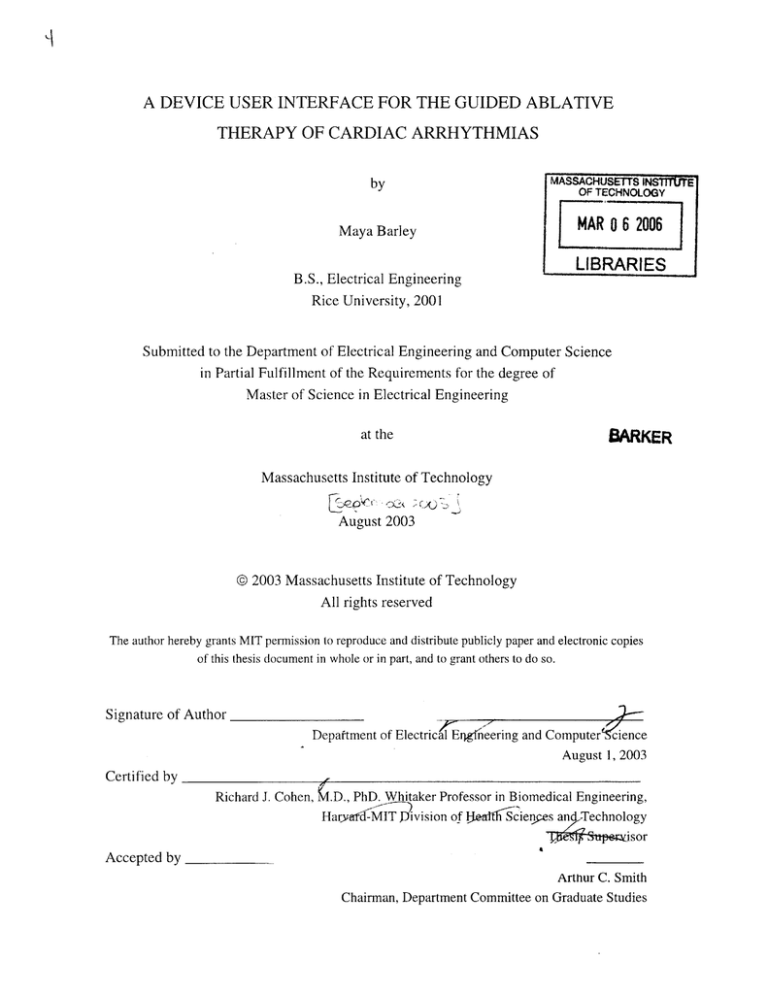




![[Answer Sheet] Theoretical Question 2](http://s3.studylib.net/store/data/007403021_1-89bc836a6d5cab10e5fd6b236172420d-300x300.png)
