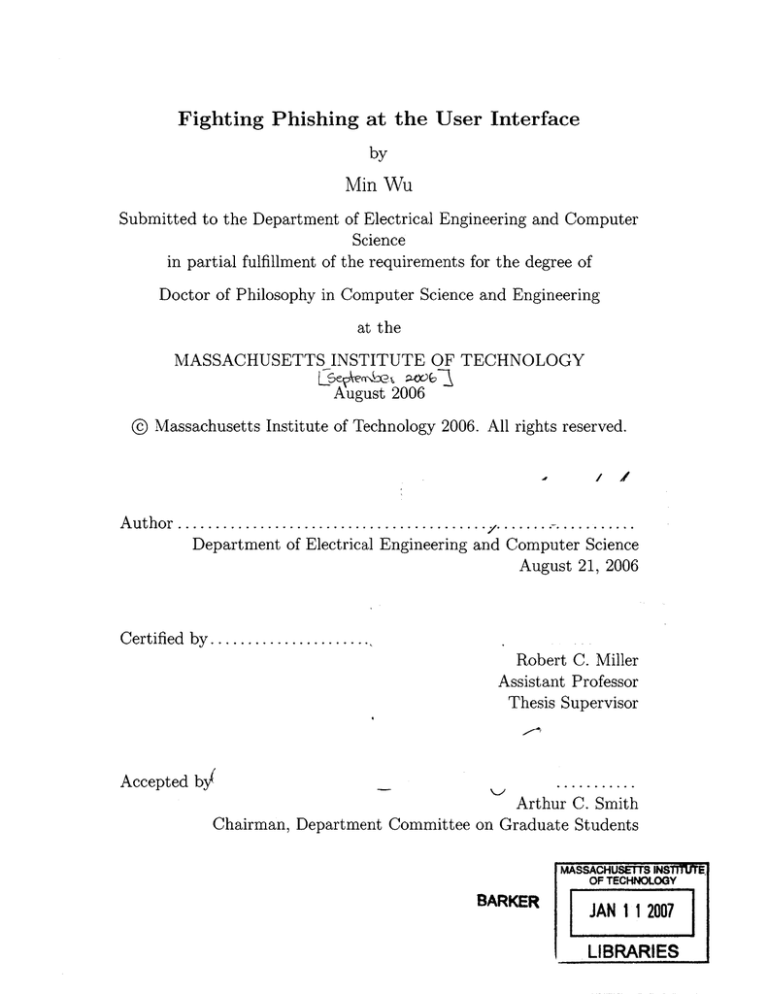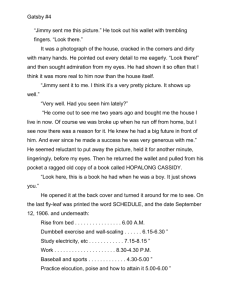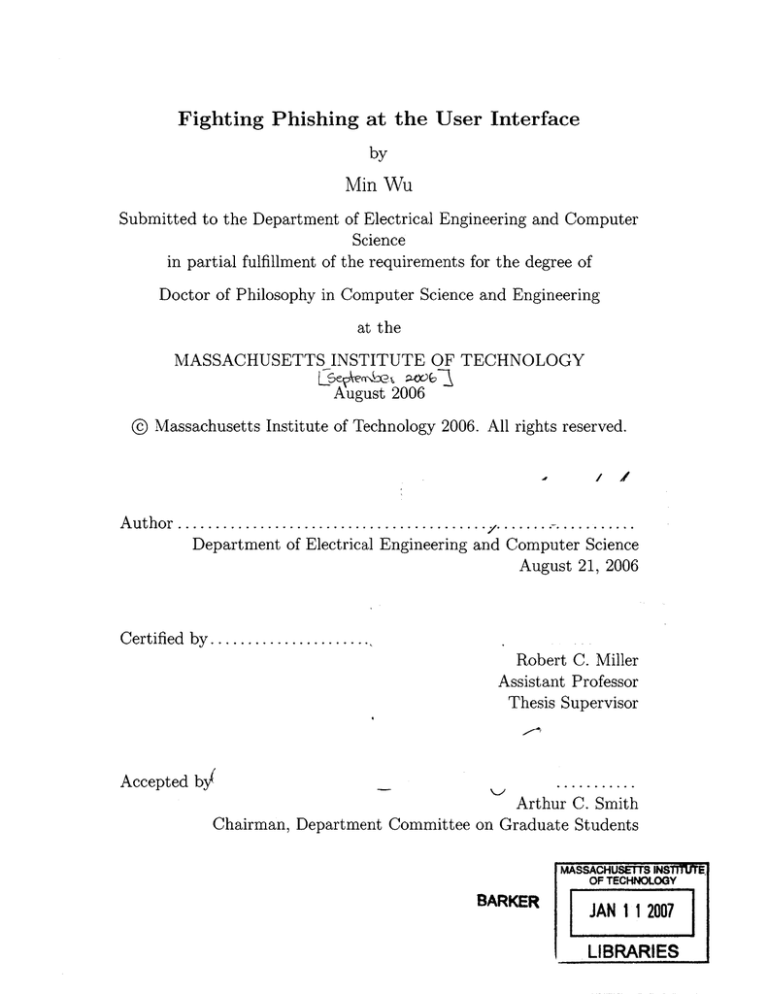
Fighting Phishing at the User Interface
by
Min Wu
Submitted to the Department of Electrical Engineering and Computer
Science
in partial fulfillment of the requirements for the degree of
Doctor of Philosophy in Computer Science and Engineering
at the
MASSACHUSETTS INSTITUTE OF TECHNOLOGY
August 2006
@ Massachusetts Institute of Technology 2006. All rights reserved.
I,
Author ......................................................
Department of Electrical Engineering and Computer Science
August 21, 2006
Certified by......................
Robert C. Miller
Assistant Professor
Thesis Supervisor
Accepted by,
...........
Arthur C. Smith
Chairman, Department Committee on Graduate Students
MASSACHUSET Ts INSTM)nE
OF TECHN OLOGY
BARKER
JAli1
2007
LIBRARIES
Fighting Phishing at the User Interface
by
Min Wu
Submitted to the Department of Electrical Engineering and Computer Science
on August 21, 2006, in partial fulfillment of the
requirements for the degree of
Doctor of Philosophy in Computer Science and Engineering
Abstract
The problem that this thesis concentrates on is phishing attacks. Phishing attacks
use email messages and web sites designed to look as if they come from a known
and legitimate organization, in order to deceive users into submitting their personal,
financial, or computer account information online at those fake web sites.
Phishing is a semantic attack. The fundamental problem of phishing is that
when a user submits sensitive information online under an attack, his mental model
about this submission is different from the system model that actually performs this
submission. Specifically, the system sends the data to a different web site from the
one where the user intends to submit the data. The fundamental solution to phishing
is to bridge the semantic gap between the user's mental model and the system model.
The user interface is where human users interact with the computer system. It is
where a user's intention transforms into a system operation. It is where the semantic
gap happens under phishing attacks. And therefore, it is where the phishing should
be solved.
There are two major approaches to bridge the semantic gap at the user interface.
One approach is to reflect the system model to the user. Anti-phishing toolbars
and the browser's security indicators take this approach. User studies in this thesis
show that this approach is not effective at preventing phishing. Users are required
to constantly pay attention to the toolbar and are expected to have the expertise to
always correctly interpret the toolbar message. Normal users meet neither of these
requirements.
The other approach is to let users tell the system their intentions when they are
submitting data online. The system can then check if the actual submission meets
the user's intention or not. If there is a semantic gap, the system can effectively
warn the user about this discrepancy and provide a safe path to the user's intended
site. Web Wallet, designed and implemented as a new anti-phishing solution, takes
this approach. It is a dedicated browser sidebar for users to submit their sensitive
information online. User studies in this thesis shows that Web Wallet is not only an
effective and promising anti-phishing solution but also a usable personal information
manager.
3
Thesis Supervisor: Robert C. Miller
Title: Assistant Professor
4
Acknowledgments
At first, I would like to thank my thesis advisor, Professor Robert Miller. This thesis
cannot be done without his fully support. I have worked with him for years on this
thesis. All the research behind this thesis involves his time, his resources, his ideas,
his judgments, and his encouragements. He not only acutely pinpointed even the tiny
problems existing in my research but also encouraged me to stand strongly on the
valuable parts of it. He taught me how to design and implement a valid user study
and to analyze the results. He taught me that I should not only concentrate on the
research ideas but also pay attention to coding, writing and presentation skills. He
encouraged me not only to be focus on my own research but also to get involved in the
whole academia. He shows me in person what a scientist should be. I am extremely
fortunate to have him as my research advisor. The things that I have learned from
him during the past four years will benefit my whole life.
I would like to thank my thesis readers, Dr. Ruth Rosenholtz and Professor Srini
Devadas.
Both of them have offered numerous comments and valuable feedbacks
about my thesis. Dr. Rosenholtz taught me how to do a valid statistical analysis and
the formal way to present the analysis result in papers and presentations. She also
provided me an opportunity to learn and use the eye tracker as a monitoring tool
during a user study.
I would like to thank Simson Garfinkel. I have worked with him on usability and
security for three years. I have got numerous feedbacks and suggestions from him
to my research. The cell-phone authentication project presented in chapter 4 was
originally from his idea. To me, he is a computer scientist who knows every thing
about practical computer security. He taught me that I should not only concentrate
on the pure research but also think about how to make the research project to be
benefit to the society as soon as possible.
I would like to thank two persons from the industry. Steve Strassman from Orange
originally suggested the "choose and approve" interface in the cell-phone authentication project presented in chapter 4. Based on his suggestion, I eventually propose
5
one of the user interface design principles about integrating a security decision into
user's workflow.
Mike Rowan from GeoTrust gave me tremendous help in the Web Wallet implementation. He allowed me freely access the TrustWatch service of GeoTrust in order
to get the site reputation information. This service has saved me a lot of time and
effort in building Web Wallet as a full-featured application. He explained to me in
detail the backend implementation how TrustWatch decides a site reputation.
He
also let me access the valuable phishing report service of GeoTrust so that I can collect fresh phishing sites before they have been blocked or taken down in order to be
updated with the state-of-the-art phishing attacks.
I would like to thank the User Interface Design group at MIT CSAIL. The good
atmosphere and constant support from this group help my research a lot. All the
members have been my pilot users without any payment in order to test bugs and
problems of a user study procedure before I recruited real users.
I would like to thank the members of the CHISEC reading group at MIT, especially
Richard Conlan. We met once per two weeks to discuss papers about usability and
security. I get a lot of valuable ideas from this group meeting.
Finally, I need to express my thanks, appreciation and gratitude to my great
wife Yan Zhang and my adorable daughter Julia. Yan has constantly given me full
support to my research by taking care of everything of the family. She has also made
incredible sacrifice to make this thesis come true.
6
Contents
1
2
1.1
What is phishing?.
. . . . . . . . . . . . . . . . . . . . . . . . . . . .
17
1.2
Anatomy of a real phishing attack . . . . . . . . . . . . . . . . . . . .
19
1.3
Phishing as a semantic attack
. . . . . . . . . . . . . . . . . . . . . .
24
1.4
The user interface is the right place to solve phishing
. . . . . . . . .
26
1.5
Thesis statement
. . . . . . . . . . . . . . . . . . . . . . . . . . . . .
28
1.6
Thesis contribution . . . . . . . . . . . . . . . . . . . . . . . . . . . .
28
1.7
Outline of the thesis
. . . . . . . . . . . . . . . . . . . . . . . . . . .
29
31
Related Work
2.1
2.2
3
17
Introduction
Anti-phishing solutions . . . . . . . . . . . . . . . . . . . . . . . . . .
31
2.1.1
Message retrieval
. . . . . . . . . . . . . . . . . . . . . . . . .
31
2.1.2
Message presentation . . . . . . . . . .. . . . . . . . . . . . . .
37
2.1.3
U ser action
. . . . . . . . . . . . . . . . . . . . . . . . . . . .
42
2.1.4
System operation . . . . . . . . . . . . . . . . . . . . . . . . .
44
Phishing user studies . . . . . . . . . . . . . . . . . . . . . . . . . . .
45
49
User Studies of Anti-Phishing Toolbars
3.1
3.2
How to design an anti-phishing user study
. . . . . . . . . . . . . . .
49
3.1.1
Where does the study happen?
. . . . . . . . . . . . . . . . .
50
3.1.2
What are the user's tasks? . . . . . . . . . . . . . . . . . . . .
51
3.1.3
What are the attacks?
. . . . . . . . . . . . . . . . . . . . . .
52
Study design of the anti-phishing toolbar studies . . . . . . . . . . . .
53
7
4
3.2.1
Study scenario
. . . . . . . . . . . . . . . . . . . . . . . . . .
53
3.2.2
Three simulated toolbars . . . . . . . . . . . . . . . . . . . . .
53
3.2.3
Simulated phishing attacks . . . . . . . . . . . . . . . . . . . .
55
3.2.4
Toolbar tutorial . . . . . . . . . . . . . . . . . . . . . . . . . .
59
3.3
User study implementation . . . . . . . . . . . . . . . . . . . . . . . .
60
3.4
Study participants and protocol . . . . . . . . . . . . . . . . . . . . .
60
3.5
Results and discussion
. . . . . . . . . . . . . . . . . . . . . . . . . .
63
3.5.1
Learning effect
. . . . . . . . . . . . . . . . . . . . . . . . . .
66
3.5.2
Security awareness
. . . . . . . . . . . . . . . . . . . . . . . .
68
3.5.3
The PayPal attack
. . . . . . . . . . . . . . . . . . . . . . . .
69
3.5.4
Population sampling bias . . . . . . . . . . . . . . . . . . . . .
70
3.5.5
Subjective ratings and comments on toolbars . . . . . . . . . .
71
3.6
Follow-up study . . . . . . . . . . . . . . . . . . . . . . . . . . . . . .
71
3.7
Why don't the security toolbars work? . . . . . . . . . . . . . . . . . .
75
Making Security Indicators Usable
4.1
Secure web authentication using cell phones
5
. . . . . . . . . . . . . .
79
. . . . . . . . . . . . . . . . . . . . .
80
4.1.1
Authentication protocol
4.1.2
Security analysis
. . . . . . . . . . . . . . . . . . . . . . . . .
82
4.1.3
User interfaces and user study . . . . . . . . . . . . . . . . . .
83
4.1.4
Limitations of the cell-phone authentication as an anti-phishing
solu tion
4.2
79
. . . . . . . . . . . . . . . . . . . . . . . . . . . . . .
How to make security indicators usable?
. . . . . . . . . . . . . . . .
88
89
Web Wallet User Interface and its Design Principles
91
5.1
Web Wallet's user interface design principles . . . . . . . . . . . . . .
93
5.1.1
Intention-centered design . . . . . . . . . . . . . . . . . . . . .
95
5.1.2
Integrate security into the workflow . . . . . . . . . . . . . . .
96
5.1.3
The safest path should be the path of least resistance . . . . .
97
5.2
Web Wallet user interface
5.2.1
. . . . . . . . . . . . . . . . . . . . . . . .
98
Sensitive input annotation . . . . . . . . . . . . . . . . . . . .
98
8
6
8
Security key . . . . . . . . . . . . . . . . . . . . . . . . . . . .
99
5.2.3
Browser sidebar . . . . . . . . . . . . . . . . . . . . . . . . . .
100
5.2.4
Site confirmation dialog
. . . . . . . . . . . . . . . . . . . . .
112
5.2.5
Negative visual cue . . . . . . . . . . . . . . . . . . . . . . . .
113
Sensitive-Input Detection Algorithm
117
6.1
Definition of sensitive data . . . . . . . . . . . . . . . . . . . . . . . .
117
6.2
Sensitive-input detection algorithm
120
. . . . . . . . . . . . . . . . . . .
6.2.1
Algorithm to find the input label
. . . . . . . . . . . . . . . .
121
6.2.2
Tokenization . . . . . . . . . . . . . . . . . . . . . . . . . . . .
122
6.2.3
Applying Hidden Markov Model . . . . . . . . . . . . . . . . .
122
6.3
Evaluation of Hidden Markov Model
. . . . . . . . . . . . . . . . . .
127
6.4
Semantic rules to improve accuracy . . . . . . . . . . . . . . . . . . .
129
6.5
Final evaluation . . . . . . . . . . . . . . . . . . . . . . . . . . . . . .
131
6.6
Comparison with other form filling algorithms . . . . . . . . . . . . .
132
6.6.1
Results . . . . . . . . . . . . . . . . . . . . . . . . . . . . . . .
136
Sensitive types specified by web site . . . . . . . . . . . . . . . . . . .
137
6.7
7
5.2.2
Web Wallet Security Evaluation
141
7.1
Study design . . . . . . . . . . . . . . . . . . . . . . . . . . . . . . . .
141
7.1.1
Simulated phishing attacks . . . . . . . . . . . . . . . . . . . .
142
7.1.2
Control group . . . . . . . . . . . . . . . . . . . . . . . . . . .
145
7.2
Study participants and protocol . . . . . . . . . . . . . . . . . . . . .
146
7.3
Result and discussions
. . . . . . . . . . . . . . . . . . . . . . . . . .
146
7.3.1
Result of the first interface . . . . . . . . . . . . . . . . . . . .
148
7.3.2
Results of the modified interface . . . . . . . . . . . . . . . . .
151
7.3.3
Results by attack types . . . . . . . . . . . . . . . . . . . . . .
155
Web Wallet Usability Evaluation
159
8.1
Study design . . . . . . . . . . . . . . . . . . . . . . . . . . . . . . . .
160
8.2
Results and discussion
163
. . . . . . . . . . . . . . . . . . . . . . . . . .
9
8.2.1
8.3
8.4
9
Lessons learned . . . . . . . . . . . . . . . . . . . . . . . . . .
168
Heuristic usability comparison of Web Wallet with existing auto-fill
applications . . . . . . . . . . . . . . . . . . . . . . . . . . . . . . . .
169
8.3.1
Comparison of Web Wallet with browser's password manager .
169
8.3.2
Comparison of Web Wallet with Google toolbar and RoboForm 172
8.3.3
Heuristic evaluation of Web Wallet . . . . . . . . . . . . . . .
175
Web Wallet is a usable personal information manager . . . . . . . . .
178
Conclusion and Future Work
179
9.1
Anti-phishing recommendations . . . . . . . . . . . . . . . . . . . . .
180
9.2
Future work of Web Wallet . . . . . . . . . . . . . . . . . . . . . . . .
181
9.2.1
Future work for usability . . . . . . . . . . . . . . . . . . . . .
181
9.2.2
Future work for security . . . . . . . . . . . . . . . . . . . . .
186
10
..-
-1 11.1,1
--
_,
-
List of Figures
1-1
Numbers of unique reported phishing attacks and phishing sites per
month from 2004 to 2006 (source: Anti-Phishing Working Group) . .
1-2
Targeted industry sectors by phishing in June 2006 (source:
Phishing Working Group)
1-3
Anti-
. . . . . . . . . . . . . . . . . . . . . . . .
18
Screenshot of the eBay phishing email (source: Anti-Phishing Working
G roup) . . . . . . . . . . . . . . . . . . . . . . . . . . . . . . . . . . .
1-4
18
20
Screenshot of the eBay phishing web page (source: Anti-Phishing Work-
ing G roup) . . . . . . . . . . . . . . . . . . . . . . . . . . . . . . . . .
21
1-5
Anatomy of the eBay phishing attack . . . . . . . . . . . . . . . . . .
23
1-6
Human-computer interaction has a semantic barrier between a user
and his com puter . . . . . . . . . . . . . . . . . . . . . . . . . . . . .
25
2-1
Four steps of an online interaction . . . . . . . . . . . . . . . . . . . .
32
2-2
Internet Explorer's content advisor
33
2-3
Google Safe Browsing for Firefox blackens and blocks the whole page
. . . . . . . . . . . . . . . . . . .
from a detected phishing site . . . . . . . . . . . . . . . . . . . . . . .
2-4
34
Security toolbars with a blacklist failed to detect a phishing site (tested
six days later after the phishing site was reported) . . . . . . . . . . .
34
. . . . . . . . . . . . . . . . . . . . . . . .
39
. . . . . . . . . . . . . . . . . . .
40
2-5
Existing security toolbars
2-6
Simulated picture-in-picture attack
2-7
Passfaces authentication (source: Passfaces Corporation)
2-8
Warning based on system operations
3-1
A sample email in the user study
11
. . . . . . .
43
. . . . . . . . . . . . . . . . . .
45
. . . . . . . . . . . . . . . . . . . .
54
I-
1. -1
Z__
.
3-2
Three simulated toolbars that are tested in the study . . . . . . . . .
56
3-3
The popup-window attack in the study . . . . . . . . . . . . . . . . .
58
3-4
Tutorial of the Neutral-Information toolbar in the study
. . . . . . .
61
3-5
Browser simulation using an HTML application
. . . . . . . . . . . .
62
3-6
Spoof rates with different toolbars . . . . . . . . . . . . . . . . . . . .
63
3-7
Spoof rates of wishlist attacks with different attack types . . . . . . .
66
3-8
Spoof rates before and after the tutorial
67
3-9
Spoof rates of wishlist attacks at different attack positions
. . . . . . . . . . . . . . . .
. . . . . .
68
3-10 Spoof rates between the wishlist attack and the PayPal attack . . . .
70
3-11 Subjective ratings of the address bar, the status bar and the toolbars
72
3-12 A sample blocking warning box at a phishing site . . . . . . . . . . .
73
3-13 Spoof rates with a regular browser interface and the blocking warning
box.........
...........
..............
.
.. ......
74
4-1
Cell-phone authentication protocol
. . . . . . . . . . . . . . . . . . .
81
4-2
Two cell phone user interfaces . . . . . . . . . . . . . . . . . . . . . .
84
4-3
Subjective ratings on how easy to use the four login techniques . . . .
87
4-4
Login durations of the four login techniques
. . . . . . . . . . . . . .
88
5-1
Browser warnings about data submission . . . . . . . . . . . . . . . .
92
5-2
Web Wallet as an Internet Explorer sidebar
94
5-3
Web Wallet annotates and disables sensitive inputs on web pages
. .
99
5-4
Web Wallet interface . . . . . . . . . . . . . . . . . . . . . . . . . . .
100
5-5
Different form panel displayed based on the site reputation . . . . . .
102
5-6
Site report as a popup window . . . . . . . . . . . . . . . . . . . . . .
103
5-7
Standard login form and payment form . . . . . . . . . . . . . . . . .
104
5-8
Web Wallet sensitive-input detection errors (Note: All the errors are
introduced artificially only for demonstration)
5-9
. . . . . . . . . . . . . .
. . . . . . . . . . . . .
106
Web Wallet uses the drag-and-drop mechanism for users to specify
undetected sensitive inputs . . . . . . . . . . . . . . . . . . . . . . . .
107
5-10 Right click the Web Wallet icon to modify the detected sensitive inputs 108
12
5-11 Web Wallet requests its master password when the card folder is first
. . . .
109
5-12 Saved login cards and credit card in Web Wallet . . . . . . . . . . . .
110
accessed
. . . . . .. ..
..
. .....
. . . . . . . . . . . . . ..
5-13 A saved login card act as a bookmark . . . . . . . . . . . . . . . . . . 111
5-14 User chooses the stored eBay card at a simulated eBay-phishing site .
114
5-15 Web Wallet's site confirmation dialog . . . . . . . . . . . . . . . . . .
115
5-16 Web Wallet's negative visual cue when a user is typing at the web page 116
6-1
Sensitive types and states for login information
. . . . . . . . . . . .
119
6-2
Sensitive types for credit card information
. . . . . . . . . . . . . . .
120
6-3
An example about how to generate tokens for an input . . . . . . . .
123
6-4
Apply a Hidden Markov Model to a input list in a form . . . . . . . .
124
6-5
Percentage of insensitive inputs mistakenly detected as sensitive . . .
128
6-6
Recall and precision of the sensitive-input detection algorithm
. . . .
132
6-7
Recall and precision of the algorithm to detect the login-related and
the credit-card-related inputs
. . . . . . . . . . . . . . . . . . . . . .
133
6-8
Detection algorithm treats the gift card request as the credit card request 134
6-9
Recalls and precisions with different cross validation ratios of test to
training data
. . . . . . . . . . . . . . . . . . . . . . . . . . . . . . .
135
6-10 Recalls and precisions of the sensitive-input detection algorithms of
. . . . . . . . . . . . . .
137
6-11 Adding Web Wallet sensitive attributes to HTML elements . . . . . .
138
7-1
Online-keyboard attack . . . . . . . . . . . . . . . . . . . . . . . . . .
143
7-2
Fake-wallet attack . . . . . . . . . . . . . . . . . . . . . . . . . . . . .
144
7-3
Fake-suggestion attack . . . . . . . . . . . . . . . . . . . . . . . . . .
145
7-4
Spoof rates with and without the Web Wallet protection
. . . . . . .
147
7-5
Spoof rates of the five Web Wallet attacks
. . . . . . . . . . . . . . .
148
7-6
Forty attacks with the first interface
. . . . . . . . . . . . . . . . . .
150
7-7
The interface of the Web Wallet prototype modified using the study .
152
7-8
Thirty attacks with the modified interface
154
Web Wallet, Google toolbar and RoboForm
. . . . . . . . . . . . . . .
13
5
7-9
Two types of negative visual cue introduced in the study . . . . . . .
8-1
A typical task: login as John Smith and add a Visa card to his account 160
8-2
Using username as the card's nickname to differentiate multiple login
accounts at bestbuy.com
8-3
. . . . . . . . . . . . . . . . . . . . . . . . .
157
164
Visualize the mapping between a protected area and its submission
interface at Web Wallet (simulated interface) . . . . . . . . . . . . . .
166
8-4
Add a blank card in the card folder . . . . . . . . . . . . . . . . . . .
167
8-5
Steps to view the saved passwords in Firefox . . . . . . . . . . . . . .
170
8-6
Firefox's confirm dialog for saving a new password . . . . . . . . . . .
171
8-7
Firefox's password list are sorted based on the whole URLs of the login
sites
. . . . . . . . . . . . . . . . . . . . . . . . . . . . . . . . . . . .
172
8-8
Web Wallet's dialog for the login card replacement
. . . . . . . . . .
173
8-9
RoboForm's warning for credit card information fill-in . . . . . . . . .
174
8-10 RoboForm's confirm dialog for saving new password . . . . . . . . . .
175
8-11 RoboForm's identity editor . . . . . . . . . . . . . . . . . . . . . . . .
176
8-12 Filling a RoboForm's password at a phishing site without being warned 177
9-1
Internet Explorer security warning for file downloading . . . . . . . .
14
191
List of Tables
6.1
Sensitive types (and state) for login information and credit card inform ation . . . . . . . . . . . . . . . . . . . . . . . . . . . . . . . . . . .
118
6.2
HTML tags for non-partitioning elements . . . . . . . . . . . . . . . .
121
6.3
Keywords for the new state and the confirm state . . . . . . . . . . .
127
6.4
Keywords for the sensitive data type
. . . . . . . . . . . . . . . . . .
131
6.5
P3P data types (and ECML standard names) for login and credit card
. . . . . . . . . . . . . . . . . . . . . . . . . . . . . . . .
140
The list of tasks in the user study . . . . . . . . . . . . . . . . . . . .
162
inform ation
8.1
15
16
Chapter 1
Introduction
1.1
What is phishing?
As people increasingly rely on the Internet for business, personal finance and investment, Internet fraud becomes a greater and greater threat. Internet fraud takes many
forms, from phony items offered for sale on eBay, to scurrilous rumors that manipulate stock prices, to scams that promise great riches if the victim will help a foreign
financial transaction through his own bank account.
One interesting species of Internet fraud is phishing. Phishing attacks use email
messages and web sites designed to look as if they come from a known and legitimate
organization, in order to deceive users into disclosing personal, financial, or computer account information. The attacker can then use this information for criminal
purposes, such as identity theft, larceny, or fraud. Users are tricked into disclosing
their information either by providing it through a web form or by downloading and
installing hostile software.
Phishing has been growing really fast, as shown in Figure 1-1. According to the
Anti-Phishing Working Group, in the past two years, the number of unique reported
phishing attacks per month has increased more than 160 times and the number of
unique reported phishing sites per month has increased about 16 times.
In June
2006, 130 legitimate brands have been attacked. [32] Financial services were the most
targeted industry sector (figure 1-2).
17
30000
25000
-
20000
15000
5000
0
January,
2004
April
July
April
October January.
2005
July
October January,
2006
April
June
Figure 1-1: Numbers of unique reported phishing attacks and phishing sites per month
from 2004 to 2006 (source: Anti-Phishing Working Group)
I
Retail, 1.5%
ISP, 3.1%
Miscell aneous,
2. 3%
Financial
services, 93.1%
Figure 1-2: Targeted industry sectors by phishing in June 2006 (source: Anti-Phishing
Working Group)
18
Phishing is costly. It causes big financial losses for organizations that support
online financial activities.
The Gartner group estimated that the direct phishing-
related loss to US banks and credit card issuers in 2003 was $1.2 billion. [20] A
report in 2004 estimated that phishing costs financial institutions about $100,000
to $150,000 per attack, mainly because phishing attacks compromise the brand, the
most important asset, of the targeted financial institutes.
"There's a lot of brand
risk. It's very different when one million people are getting e-mails from you. Are
they likely to continue to do business with you?". [43]
Phishing attacks have a big negative impact on consumer confidence about ecommerce. Gartner's 2005 survey estimated that phishing attacks will inhibit threeyear U.S. e-commerce growth rates by 1% to 3%. The survey also showed that 80% of
users stated that online attacks have impacted their trust in email from companies or
individuals they do not know personally; 33% stated that they would buy fewer items
online than they otherwise would; 14% stated that they would stop paying bills via
online banking; and 4% stated that they would stop online banking altogether. [46, 66]
1.2
Anatomy of a real phishing attack
The Anti-Phishing Working Group (APWG) collects and archives examples of phishing attacks. It is a valuable service because phishing web sites exist only for a short
time before they get shut down or blocked.
One example on APWG is an attack
against eBay customers, first reported on March 9, 2004 [31].
The attack begins
when a potential victim receives an email (figure 1-3), purporting to be from eBay,
that claims that the user's account information is invalid and must be corrected. The
email contains an embedded hyperlink that appears to point to a page on eBay's
web site. This web page (figure 1-4) asks for the user's credit card number, contact
information, Social Security Number, and eBay username and password.
Beneath the surface, however, neither the email message nor the web page is what
it appears to be. Figure 1-5 breaks the deception down schematically. The phishing email resembles a legitimate email from eBay. Its source (listed in the "From:"
19
Claimed sender:
From: S-Harbor@eBay com
Dear Ebay user
We regret to iform you the your home Phone rumber had an
Ebay Tn databases
erOf On
yur phone number for your identificaion purpose only
If the requested information is not provided to us then we wil regret to
nform you that your account will be suspended rom our database until
requred information IS providtd
m Invalid User nformation - Our records show that there are some screpancies
with the information that you regi tered with on oir service Due to this
violation your account wil be suspended tidefiitely from the site unl valid
iformnation can be proeided
We use
Due to the suspension of this account, please be advised you are prohibited from
usng eBay in any way. This includes the regstering of a new account
Please note that this suspension does not relieve you of your agreed-upon
obligation to pay any fets you may *we to eBay
To provide us with your phone nu
Please conp ite this form
L
htttpi~ed'
Regards,
Ia
eBay lafeHarbor
Irvitsagitons Tearn
ber, just clik the link belw and
.. l?.
.awAI ..
Embedded hyperlink:
https://cgi.ebay.com/aw-cgi/ebayiSAPl.dil?
Your Personal Trading Commrnity (tm)
eBay Update team
http/lwwweBay com
Tips I P- kcT
Announcements I Reaist I Shon eeaIorama I a T 4adna
IA at s Pmssm I IQ-, DnQ
AQ
I
a
FEda k F m I AOt~
I PaPat
d
Last updated: Dec-04-03 14 10.39 PDT
a
ros
Sec'v s I SerhI t02l I Cornmunky
Copyright Q 1995-203
Designated
trademark
s
.Jn
AI Rights Reserved
and brands are the property of
their respeCtf. Owfters,
Use of this Web site constitutes acceptance of the
eBay U-j _A 'P, n and Fa
Figure 1-3: Screenshot of the eBay phishing email (source: Anti-Phishing Working
Group)
20
Fsti
V"e
EdJt
Favcrites
Tocis
HOlP
URL:
http://210.93.131.250/my/inde x.htm
Adclrss~ljActual
-
h~ forw
Register for e~ay and Hatf.com
eBay
Date: March 11J, ZUU4
* Enter your current credit card billinginformation.
I
din
a
Pleane type
First Name
d,4;d fo,
we
for nama
Last Name
c±Urrvnt credit
yn
yowr
an
eeaw 4", vnf.
ae.ss,
cnu
youw bming
Mother's Maiden
Name
d
please
focofd; and
Pl
y.
"w
name! jd addess as itappeam on
yorced
Bilting Address
You
ca±4d Stemets
must be thcr edit od holde
of authonzad
City
uc of the redot caid
State Select
Zip/Postal Code
Country
fUnited Stotes
Phone Number
Social Secunity
Number
Date of Birth-j Mont
Day
J
Year
eBay Accepts
Card Type
lect
F
Card Number
-
1
Expiration Date
Card Pin ATM
)ra eEane.3~
Cr/w2Lat
i4
nls
ior A
y7ur
lntec
r7
ad oube±
m1
ad
c2lan yur c
ort
&
a
Bank Phone Number
Card Limit
o
Enter New Credit Card. You MUST provide a new card.
tmportant Guidelines
cArd
Simce Vow old credi3
-I
eBay Accepts
[
Card Type
T
do not cetw1 new cle t card
by the *Nd of the biness
SelectJ
I
Card Number
Expiration
DaIe
F J
4&y.
W1
ACi.
, N*00
Ise VO
V-
"".33±
,t
e.
vt
afd, This carid cannot be on
Name On Card
#earcerds. and
haed. a 34tiv.
b
it hag to
±a3ce Any
if . S50
fee.
mal ,dimlotmitin volltreult
Card Pin ATM
Civ/Cw2
You
hode
Bank Phone Numbere
Proccs
n
th e Clilt cald
"orauthored
U*et of
murt be
the ,edit
card
Card Limit
Figure 1-4: Screenshot of the eBay phishing web page (source: Anti-Phishing Working
Group)
21
header) appears to be S-Harbor~eBay.com, which refers to the legitimate domain
name for eBay Inc. The link embedded in the message also appears to go to eBay.com,
even using an encrypted channel ("https:").
Based on these presentation cues and
the content of the message, the user forms a mental model of the message: eBay is
requesting updated information. The user then performs an action, clicking on the
embedded hyperlink, which is presumed to go to eBay. But the user's action is translated into a completely different system operation - namely, retrieving a web page
from IP address 210.93.131.250, a server from a communication company registered
in Seoul, South Korea. This company has no relationship with eBay Inc.
The phishing web site follows a similar pattern of deception. The page looks like a
legitimate eBay web page. It contains an eBay logo, and its content and layout match
the format of pages from the actual eBay web site. Based on this presentation, the
user forms a mental model that the browser is showing the eBay web site and that
the requested information must be provided in order to keep the user's eBay account
active. The user then performs an action, typing in personal and financial data and
clicking the Submit button, with the intention of sending this information to eBay.
This action is translated by the web browser into a system operation, encoding the
entered data into an HTTP request sent to 210.93.131.250, which is not a legitimate
eBay server.
The specific phishing attack addressed in this thesis is deceptive phishing, which
tricks users into voluntarily leaking their personal information online, just as the above
example shows. This is a pure semantic attack, without taking any advantage of the
system vulnerabilities. Another kind of phishing attack is malware-based phishing,
which tricks users into modifying their computer system by either directing users to
a phishing site and stealthily installing a keylogger or screenlogger, or asking them
to download and install a virus that claims to be a security patch [41], or urging
them to delete some useful files that are claimed to be a dangerous virus [21]. The
design principles that will be proposed in chapter 5 to solve deceptive phishing can
be applied to solve malware-based phishing too, as will be discussed in section 9.2.2.
22
"ll"
Phishing email part:
Presentation (look like legitimate email from eBay):
From: S-Harbor@eBay.com
Embedded Link.
htt; ps://cgil.eDay.comiaw-cgieuaytomrI
Mental model:
" Who is the other party? EBay inc.
" What is the meaning of the incoming
message? EBay asks me to reactivate
my eBay account at the eBay web site
" What is the purpose of my action? Go
to the eBay web site using an
encrypted channel to input the required
information
I
07111
Action:
click the embedded link
Internet
System model:
" Source: email
" System operation:
GET http://210.93.131.250/myfindex.htm
Phishing web page part:
Pre sentation (look like legitimate eBay web page):
For ms for user's personal and financial information
Mental model:
" Who is the other party? EBay inc,
" What is the meaning of the incoming
message? Ebay asks me to provide the
Intemret
information including my credit card, my
contact info, my SSN, and my eBay
account info
* What is the purpose of my action? Input
System model:
the required information to the eBay
* Source:
web site.
A server with the IP address 210.93.131.250
Action:
* System operation:
Type credit card number,
POST http://210.93.131.250
eBay account info. etc.
0711
7]
Figure 1-5: Anatomy of the eBay phishing attack
23
1.3
Phishing as a semantic attack
Bruce Schneier has observed that methods for attacking computer networks can
be categorized in waves of increasing sophistication and abstraction. According to
Schneier, the first wave of attacks was physical in nature, targeting the computers,
the network devices, and the wires between them, in order to disrupt the flow of information. The second wave consisted of syntactic attacks, which target vulnerabilities
in network protocols, encryption algorithms, or software implementations. Syntactic
attacks have been a primary concern of security research for the last decade. The
third wave is semantic: "attacks that target the way we, as humans, assign meaning
to content." [59]
Phishing is a semantic attack. Making the computer system robust is not sufficient to solve phishing because phishing does not exploit system bugs. The system
does what it is exactly supposed to do. Moreover, phishing tricks users into interacting with the attacker's message through their computer, which is different from other
types of semantic attacks like misinformation, scams, and hoaxes. Successful phishing
depends on a discrepancy between the way a user perceives a communication, like
an email message or a web page, and the actual effect of the communication. Figure 1-6 shows the structure of a typical Internet communication, dividing it into two
parts. The system model is concerned with how computers exchange bits - protocols,
representations, and software. When human users play a role in the communication,
however, protecting the system model is not enough, because the real message communicated depends not on the bits exchanged but on the semantic meanings that are
derived from the bits. This semantic layer is the user's mental model. The effectiveness of phishing indicates that human users do not always assign the proper semantic
meaning to their online interactions.
When a user faces a phishing attack, the user's mental model about the interaction
disagrees with the system model. For example, the user's intention may be "go to
eBay," but the actual implementation of the hyperlink may be "go to a server in
South Korea." It is this discrepancy that enables the attack, and it is this discrepancy
24
Mental Model
Model
Semantic
System
Who is the other party?
What is the meaning of the message?
What is the remote machine?
Communication
by bits
Communication
by semantic meanings
User's computer
User
What is the purpose of the action?
What is the system operation?
Figure 1-6: Human-computer interaction has a semantic barrier between a user and
his computer
that makes phishing attacks very hard to defend against. I call this discrepancy a
semantic gap between the user's mental model and the system model. Users derive
their mental models of the interaction from the presentation of the interaction - the
way it appears on the screen. The implementation details of web pages and email
messages are hidden, and are generally inaccessible to most users. Thus, the user is
in no position to compare his mental model with the system model, and it would take
extra effort to do so. On the other hand, email clients and web browsers follow the
coded instructions provided to them in the message, but are unable to check the user's
intentions. Without awareness of both models, neither the user nor the computer is
able to detect the semantic gap introduced by phishing.
One extreme solution to the phishing problem would simply discard the presentation part of an Internet communication - the part that produces the user's mental
model - because it cannot be trusted. Instead, a new presentation would be generated directly from the implementation. If the user's computer is trustworthy, then,
the presentation seen by the user would be guaranteed to be related to the actual implementation. Unfortunately, the cost of this idea in both usability and functionality
would be enormous.
Most online messages are legitimate, after all, with the pre-
sentation correctly reflecting the implementation. Phishing messages are rare (but
25
pernicious) exceptions.
So this solution would improperly sacrifice the freedom of
legitimate senders to present and brand themselves in order to block a small number
of wrongdoers.
So the fact must be accepted that users will see messages with mismatched presentation and implementation.
Attempts to fight phishing computationally try to
enable the computer to bridge the semantic gap. But the human user must be the
final decision-maker about whether a message is phishing. The reason is that phishing targets how users assign semantic meaning to their online interactions, and this
assignment process is outside the system's control.
1.4
The user interface is the right place to solve
phishing
The user interface is where the human users interact with the computer systems. It
is where the user's intention transforms into the system operation. It is where the
semantic gap arises. And thus it is where phishing should be solved.
One typical anti-phishing approach is to use visual indicators, like an informative
toolbar, to differentiate legitimate messages from phishing messages. This approach
tries to bridge the semantic gap by reflecting the system model to human users and
expect them to make a wise decision under phishing attacks. User studies in this
thesis show that the tested anti-phishing toolbars fail to effectively prevent highquality phishing attacks. Many subjects failed to constantly pay attention to the
toolbar's messages; others disregarded or explained away the toolbars' warnings if the
content of web pages looked legitimate. The studies also found that many subjects
do not understand phishing attacks or realize how sophisticated such attacks can be.
Two-factor authentication has also been used to prevent phishing attacks. In this
thesis, I propose an authentication protocol by using a cell phone as an authentication
token for users to log in to web sites. This protocol is proved to be secure and has been
tested to be more user-friendly than the existing cell-phone authentication solutions.
26
Based on the lessons learned from the anti-toolbar studies and the cell-phone
authentication project, three user interface design principles are proposed to solve
phishing:
" Intention-centered design. Instead of showing the system model to a user
as the toolbar solution does, it is better to let the user tell the system his
mental model, especially his intention for the current operation. The system
can then figure out if its operation matches the user's intention. As mentioned
before, under phishing attacks, the system does different jobs than what the
user wants the system to do. And with the user's intention, the system can
effectively warn him about this mismatch, which is the fundamental danger of
phishing. Moreover, the system can provide an alternative safe path to fulfill
the user's intention.
" Integrate security into the user's workflow.
Security as a separate sub-
task from the user's main task can be easily ignored. By integrating the security
decisions into the user's workflow, a user has to acknowledge and deal with the
security mechanism.
" Make the safest path the path of least resistance. To prevent a user
from bypassing the security mechanism, the security mechanism should be in
the most natural and the easiest workflow that the user is going to take to finish
their tasks.
Web Wallet is proposed as a new anti-phishing solution incorporating these design
principles. It is a dedicated browser sidebar for users to submit their sensitive information online. It automatically detects and disables web forms that request user's
sensitive information. In order to submit sensitive information online, a user presses a
security key on the keyboard to open Web Wallet, where he types his data or retrieves
data that he has previously stored into Web Wallet. The data is then filled into the
web forms. Before the fill-in, however, Web Wallet checks if the current site is good
enough to receive the submitted sensitive data. If the current site is not qualified as
27
a good site, Web Wallet requires the user to explicitly indicate where he wants his
data to go. If the user's intended site is not the current site, which probably indicates
phishing, Web Wallet shows a warning about this discrepancy, and gives the user a
safe path to his intended site.
A user study of Web Wallet found that it is a promising anti-phishing approach.
In the study, Web Wallet significantly decreased the spoof rate of normal phishing
attacks from 63% to 7%. It effectively prevents all tested types of phishing attacks
as long as it was open and in use. A majority of the subjects successfully learned to
depend on Web Wallet to submit their sensitive information.
Web Wallet is implemented as Browser Helper Object for Internet Explorer, the
world's most popular browser [60]. It is not only an anti-phishing solution but also a
secure and usable personal information manager.
1.5
Thesis statement
Phishing attacks can be effectively prevented at the user interface. By letting users
indicate their real intention to the system, the semantic gap between the user's mental
model and the system model of the human-Internet interaction can be bridged. By
integrating the security decision into the user's workflow, security is not a separate
sub-task that can be easily ignored or bypassed by users anymore.
1.6
Thesis contribution
This thesis makes the following contributions:
* A user study scenario and methodology that can be used to test anti-phishing
solutions in the lab, along with benchmark tasks.
" Experimental results showing why phishing attacks are effective at tricking users
into leaking their personal information and why anti-phishing toolbars and security visual indicators cannot effectively prevent phishing attacks.
28
1.11.1
"
A set of user interface design principles that can be used to effectively prevent
phishing attacks.
* A novel interface called Web Wallet that uses the proposed the design principles
to prevent phishing attacks.
" A cell-phone-based two-factor authentication solution to prevent phishing attacks and hostile keyloggers.
" A novel confirmation interface to prevent users blindly confirming security messages.
" A novel form detection mechanism that detects web forms asking for sensitive
personal information.
" An implementation of Web Wallet as an Internet Explorer plug-in as both an
anti-phishing solution and a secure personal information manager for users to
securely submit their personal information online.
1.7
Outline of the thesis
Chapter 2 makes a survey of the current anti-phishing solutions and phishing-related
user studies. Chapter 3 discusses two user studies of the anti-phishing toolbars. Chapter 4 presents a cell-phone-based authentication solution and proposes a mechanism
to make the security visual indicators usable. Chapter 5 introduces Web Wallet user
interface and its design principles. Chapter 6 introduces the Web Wallet's sensitiveinput detection algorithm.
Chapter 7 presents a user study in order to evaluate
the effectiveness of Web Wallet to prevent phishing. Chapter 8 presents a usability
evaluation of Web Wallet.
Chapter 9 concludes this thesis by giving anti-phishing
recommendations and discussing the future work of Web Wallet.
29
30
Chapter 2
Related Work
Anti-phishing solutions
2.1
An online interaction can be separated into four steps (figure 2-1):
* Message retrieval: An email message or web page arrives at a user's personal
computer from the Internet.
" Message presentation: The message is displayed in the user interface, the user
perceives it and forms a mental model.
" User action: Guided by the mental model, the user performs an action in the
user interface, such as clicking a link or filling in a form.
" System operation: The user's action is translated into system operations, such
as connecting to a web server and submitting data.
Previous approaches to fighting phishing can be classified by which of these four
steps they address.
2.1.1
Message retrieval
Ideally, the best defense against phishing would simply block all phishing messages
from being shown to the user, by filtering them at the message retrieval step. The
31
Message presentation
Message retrieval
Semantic
mearing
derivation
Web Server
User's Computer
User
System operation
User action
Figure 2-1: Four steps of an online interaction
essential requirement for this solution is that the computer alone must be able to
accurately differentiate phishing messages from legitimate ones. Defenses that filter
at the message retrieval step depend on message properties that are easily understood
by a computer.
Identity of the sender
One of these properties is the identity of the sender. Blacklisting is widely used to
block potentially dangerous or unwelcome messages, such as spam. If the sender's
IP address is found in a blacklist, the incoming message can be categorized as spam
or even simply rejected without informing the user.
A blacklist may be managed
by an individual user, the approach taken by Internet Explorer's Content Advisor
(figure 2-2). Alternatively, it may be managed by an organization or by collaboration
among many users.
Blacklisting is widely used for phishing as well. Many existing security toolbars
[16, 19, 28, 29, 36, 52, 64 use a blacklist to warn users about phishing sites that
have been detected and reported.
While most toolbars simply display a warning
message, some [16, 29, 641 go further by blocking the entire phishing page (figure 23). The security toolbar studies, which will be discussed in Chapter 3, showed that
active interruption that blocks the phishing page is far more effective than the passive
32
GenevaI
Secur*y
Pcy COe
Corwictin
Rating
Programs Avne
APPIoved Ste.
tGefmei
~JYou can cieate a W
mv
Ra~tgvhel m icor
wh~new te
vie~.d on I=cooiputec
tha can be
U Seaecafe tpo wivae
cefi~cu
&Awe &1tat
ideogy YMo# e
Cattale.
Advanced
fWeb
-
es ?Ia* ve akway vaowabte i
nvevef vw-able tagaidlesso ho
t
e rated.
A-*vwts Web sie
Lat
apMoedanw
aoyevdWeb fs
LS,
and uggeft~matche for you
uontan# stoes you
Mnmoot Rdcie
personA "dan
MyPte
.~
.......
=Kn
Figure 2-2: Internet Explorer's content advisor
warnings displayed in the toolbars. But the biggest problem that prevents blacklisting
from being an effective anti-phishing solution is the need to keep it up to date. It is
far too easy to generate new identities on the Internet, such as new email addresses
and new domain names. New IP addresses are cheap and easy to obtain. Because
phishing sites exist for only a short time, a blacklist must be updated within hours
or minutes in order to be effective at blocking the attack. Figure 2-4 shows that the
two security toolbars with a blacklist failed to detect a phishing site. The site was
reported to the Anti-Phishing Working Group on August 06, 2004 and the toolbars
were tested against the site on August 12, 2004. Both toolbars' blacklists failed to
update with the reported phishing site for six days.
There are two ways to update a blacklist, either periodically synchronizing with a
blacklist source or checking every new URL that a user is about to browse at a blacklist
source. The latter approach has some privacy concerns, because the blacklist source
can then know the user's browsing activity based on the submitted URLs.
Another problem of blacklisting is that it only warns users about the fraudulent
site and advises them not to proceed. Users may take the risk of continuing if they
33
11
-7-'
- 7'
File
Edit
View
Go
Bookmarks
Tools
Help
v
http:/1196. 31.142.119:8080logdata/ebayisapi
4o g-
......................
Y
@
Go
PageRank
Check
I Done
I
I
Figure 2-3: Google Safe Browsing for Firefox blackens and blocks the whole page
from a detected phishing site
http:/fwww.aol-billing.asirohinovattive/AolService/UpdateDatalbillings-dll.htm
EarthLink toolbar:
eBay toolbar:
-
AOL Billing Centeor
Account
Guard
Figure 2-4: Security toolbars with a blacklist failed to detect a phishing site (tested
six days later after the phishing site was reported)
34
think that the current (fake) task is important to finish. Since most phishing blacklists
are maintained by human experts, the legitimate web site being spoofed by each
phishing site is known and should be included in the warning message, because it is
the site where users intend to go.
The converse of blacklisting is whitelisting, allowing users to see messages only
from a list of acceptable sources. For example, Secure Browser [65] controls where
users can browse on the Internet using a list of permitted URLs. Whitelisting avoids
the new-identity problem because newly created sources are initially marked as unacceptable. But defining a whitelist is a serious problem. Because it is impossible
to predict where a user might need to browse, a predefined, fixed whitelist invariably blocks users from accessing legitimate web sites. On the other hand, a dynamic
whitelist that needs the user's involvement puts a burden on users because, for every
site they want to visit, they must first decide whether to put it in the whitelist. This
also creates a vulnerability: if a phishing site can convince users to submit sensitive
data to it, it may also be able to convince them to put it into a whitelist.
Email authentication [1, 12, 27] prevents phishing by checking if the email is really sent by the party named as the sender. Because phishing emails typically claim
to come from the trusted sources, email authentication, once it is widely deployed,
can prevent phishing emails from using deceptive addresses. However, the user study
in [27] showed that email authentication alone cannot effectively prevent phishing attacks (called "new identity attack" in that study). Moreover, besides emails, attackers
can use other channels, e.g., discussion groups or blogs, to lure victims.
Content of the message
Another property amenable to message filtering is the content of the message. Textual content analysis is used widely in antispam and antivirus solutions. Emigh [20]
proposed to heuristically analyze the content of email messages and web pages for
potentially deceptive links and render them in a way that clearly identify them to
users as suspicious. Dangerous messages are detected by searching for well-known
patterns, such as spain keywords and virus code signatures. In order to beat content
35
analysis, an attacker can tweak the content to bypass well-known filtering rules. For
example, encryption and compression are added to existing viruses in order to bypass
antivirus scans.
Random characters are inserted into spam emails to enable them
to bypass spam filters. Some existing sophisticated phishing attacks used images to
display text messages so that they would defeat content analysis.
Spam filtering is one defense that applies at the message retrieval step. Because
nearly all phishing attacks are currently launched by spam, getting spam under control
may reduce the risk of phishing attacks significantly. Unfortunately, the techniques
used by many spam filters, which scan for keywords in the message content to distinguish spam from legitimate mail, are insufficient for classifying phishing attacks,
because phishing messages are designed expressly to mimic legitimate mail from organizations with which the user already has a relationship. Even if spain filters manage
to reduce the spam problem substantially, phishing is anticipated to move to other
transmission vectors, such as anonymous comments on discussion web sites, or narrowly targeted email attacks rather than broadcast spam.
Spoofguard [71 is a Browser Helper Object that calculates a total spoof score for
incoming web pages. The calculation is based on common characteristics of known
phishing attacks, including:
" Potentially misleading patterns in URLs, such as use of L
" Similarity of the domain name to popular or previously visited domains, as
measured by edit distance
" Embedded images that are similar to images from frequently spoofed domains,
as measured by image hashing
" Whether links in the page contain misleading URLs
" Whether the page includes password fields but fails to use SSL, as most phishing
sites eschew SSL
Sophisticated phishing attacks can tweak their web page contents to bypass these
static heuristic rules.
36
Instead of using the textual content, visual similarity assessment has been proposed [47] to detect phishing websites. In this approach, a suspicious web page is
decomposed into a set of salient blocks and compared with the blocks on true web
pages stored in a database to see if there is a match. If the matching score is above
a threshold, the user is warned. This approach has some potential problems. The
first problem is scalability since there are millions of web pages that users can access. Moreover, websites are constantly changing their visual appearance. Thirdly,
the attacker may use semantically similar but visually different phishing messages to
bypass this protection.
The identity of the sender and the content of the message can be combined together for the message filtering. Cybenko [11 proposed a set of approaches to detect
misinformation. For example, the reliability of an incoming message can be determined by a trust rating of the message source, a reliability rating of the message
content through collaborations with other redundant information sources, and the
linguistic analysis of the message in order to see if the message belongs to the claimed
author.
2.1.2
Message presentation
When a message is presented to the user, in either an email client or a web browser,
the user interface can provide visual cues to help the user decide whether the message
is legitimate.
Current web browsers reflect information about the source and integrity of a web
page through a set of visual indicators. For example, the address bar at the top of
the window displays the URL of the retrieved web page. A lock icon, typically found
in the status bar, indicates whether the page was retrieved through an encrypted,
authenticated connection. These cues are currently the most widely deployed and
most user-accessible defenses against phishing, and security advisories about phishing
warn users to pay close attention to them at all times. [23]
Many proposals for stopping phishing attacks rely on a security toolbar that displays warnings or security-related information in the web browser's interface. Fig-
37
ure 2-5 shows some existing security toolbars.
"
SpoofStick [10] displays the website's real domain name, in order to expose
phishing sites that obscure their domain name. An attack might use a legitimatelooking domain name as a sub-domain, e.g., www.paypal.com.wws2.us to fool
users; SpoofStick would display this domain as wws2.us.
" Netcraft Toolbar [52] displays information about the site, including the domain's registration date, hosting country, and popularity among other toolbar
users. This information is thought to be helpful in detecting phishing sites because most phishing sites are short-lived compared to the legitimate sites they
imitate, and a large number of phishing sites spoof US-based corporations but
are registered in other countries.
" Trustbar [341 makes secure web connections (SSL) more visible by displaying
the logos of the website and its certificate authority (CA). This is useful against
phishing because many legitimate websites use SSL to encrypt the users sensitive
data transmission, but most phishing sites do not. Attackers avoid SSL because
obtaining an SSL certificate from a well-known CA, such as VeriSign, requires
site identity information that can be traced, and because using a CA that is
not known to the browser will trigger a warning and thus might raise the user's
suspicion.
" eBay's Account Guard [19] shows a green icon to indicate that the current site
belongs to eBay or PayPal, a red icon to indicate a known phishing site found
on a blacklist maintained by eBay, and a gray icon for all other sites.
" SpoofGuard [7] calculates a spoof score for the current web page using a set of
heuristics derived from previous phishing attacks. It then translates this score
into a traffic light: red for spoof scores above a threshold, indicating the page
is probably hostile; yellow for scores in the middle; and green for low scores,
indicating the page is probably safe.
38
SpoofStick
You're on paypal.com
Netcraft Toolbar
Since: Oct 201 Rank: 41 Site Report
" [US) eBay, Inc
TrustBar
eBay Account Guard
SpoofGuard
COM
(IW -wwpaypal
Figure 2-5: Existing security toolbars
There are three types of information displayed by the security toolbars and the
browser's visual indicators:
" Neutral information: SpoofStick toolbar and Netcraft toolbar show neutral information about a web site, such as domain name, hostname, registration date
and hosting country. The URL displayed in the browser's address bar is also
neutral information.
" Positive information: Trustbar shows the positive information at web pages that
are SSL protected. The SSL-protected pages are displayed with the site's logo
and its CA; a general warning message is displayed for other pages. The SSL
lock icon in the browser's status bar and in the Firefox-style address bar fit in
this category.
* System decision: eBay's Account Guard and SpoofGuard displays different messages based on their own decision process about whether the site is safe, dangerous, or unknown.
Chapter 3 will discuss in detail why security toolbars cannot effectively prevent
39
File
Edit
View
Go
Bookmarks
Tools
Help
t
6
http:/iwww.paypal-attack.com/
-
File
Edit
View
Go
Bookmarks
Tools
Go
Help
Go
https://wwwpaypal.comJ
Sign Up
Send
welcome
Money
Request Money
Forgot your email address?
Forgot your password?
-
Member Log-In
Merchant Services
I Log
In
I
Help
Auction Tools:
join PayPal Today
Now
Over
L
rillion
m100 accounts
Password
F
LogIn
www.paypa.com
Done
Done
Figure 2-6: Simulated picture-in-picture attack
phishing attacks. Another problem with the toolbars and the browser's visual indicators is that they can be attacked directly by phishing. JavaScript and Java applets
have also been used to hide or fake other security cues, including the address bar,
status bar, authentication dialog boxes, SSL lock icon, and SSL certificate informa-
tion. [24, 69, 75
The picture-in-picture attack is a simple attack against visual indicators. A simulated picture-in-picture attack is shown in figure 2-6. In this attack, there is only
one Firefox browser window, from www.paypal-attack.com.
Inside a simulated "in-
ternal" Firefox browser appearing to be at www.paypal.com with the SSL protection
is actually a Java Applet. The browser frame and its SSL visual indicators are all
faked.
In order to address the problem of faked visual cues, Ye and Smith [74] intro-
40
duced another type of visual indicator called synchronized random dynamic boundaries. With this approach, all legitimate browser windows change their border colors
together at random intervals. Because a spoofed window generated by a remote site
has no access to the random value generated on the local machine, its border does
not change synchronously with the legitimate window borders. This approach was
considered for inclusion in the Mozilla web browser, but this new indicator shares the
same usability problem as the other indicators, as will be discussed in Chapter 3.
A related approach, originally proposed by Tygar and Whitten [69], is personalized
display, in which legitimate browser windows are stamped with a personal logo, such
as a picture of the user's face. The same principle can be used to distinguish legitimate
web pages from phishing attacks. For example, Amazon and Yahoo! greet registered
users by their names. Anti-phishing advisories (e.g., [18]) suggest that an impersonal
email greeting should be treated as a warning sign for a potential spoofed email.
PassMark [62] goes even further, by displaying a user-configured image as part of
the web site's login page, so that the user can authenticate the web site at the same
time that the web site authenticates the user. Dynamic Security Skins [13] proposes
to use a personal image to identify the user's master login window and a randomly
generated visual hash to customize the browser window or web form elements to
indicate successfully authenticated sites. The advantage of this type of approach over
the security indicators is that the message display is much harder to spoof and is at
the center of the user's attention so that it cannot be easily ignored. The potential
problem of this approach is that it still places the burden on users to notice the visual
differences between a good site or interface and a phishing one and then correctly
infer that a phishing attack is underway.
Another question about personalization is whether the lack of the personalization
in a phishing attack would raise sufficient warning flags in a user's mind. The absence
of a positive cue like personalization may not trigger caution in the same way that the
presence of a negative cue, like a red light in a toolbar, does. Research (e.g., [68]) has
shown that it is harder for humans to detect the absence of something, as opposed to
its presence. Yee also mentioned this problem as the "Simon Says" problem [76].
41
2.1.3
User action
Phishing depends on a user not only being deceived but also acting in response to
persuasion. As a result, security advisories try to discourage users from performing
potentially dangerous actions. For example, most current phishing attacks use email
messages as the initial bait, in order to trick the recipient into clicking through a link
provided in the email, which points to a phishing server. Security tips [23] suggest
that the user should ignore links provided by email, and instead open a new browser
and manually type the URL of the legitimate site. This advice is unlikely to be
followed.
Considering the low frequency of phishing attacks relative to legitimate
messages, this suggestion sacrifices the efficiency of hyperlinks in legitimate emails in
order to prevent users from clicking misleading links in very few phishing emails.
Two-factor authentication ensures that the user not only knows a secret but also
presents a security token when he is logging in. It can prevent phishing because
the password that may be captured by the attacker is not the only authentication
factor. [22] However, two-factor authentication is a server-side solution. Phishing can
still happen at sites that do not support it. Sensitive information that is not related
to a specific site, e.g., credit card information and SSN, cannot be protected by this
approach either.
Passfaces [54] try to replace the traditional password authentication by letting
users correctly choose five face images from five grids of nine photographed faces (figure 2-7). The user's password is not a string of text but a string of faces that are
assigned to them during the enrollment stage. Phishing sites that do not know the
string of faces that are assigned to a specific user cannot spoof the authentication
process to him because there is no correct faces that the user can choose. Passfaces
also customize the login page for each individual user. A potential problem for passfaces is the man-in-the-middle attack in which the attackers would pass the real face
grid to the user and the user's selection to the real site and in the meantime capture
the string of faces that are used for authentication.
Yee and Sitaker [78] proposed Passpet as an convenient password manager and
42
Am
Log
E|Wpassfaces
On
Welcome to Passfaces, Please Log On
Action
Click on your
passface
to logon
Figure 2-7: Passfaces authentication (source: Passfaces Corporation)
an anti-phishing solution. With Passpet users do not need to type their passwords
at different web sites. They do not even know their real passwords at individual web
site. Instead, the web site passwords are automatically generated by the system from
the user's master password and the user-assigned site labels. When a user clicks the
Passpet icon, the generated password is automatically filled into a detected password
field in the current page. This approach prevents users from using weak password and
sharing same password among different sites. Moreover, because users do not know
the site's password, they cannot leak it even if they are successfully tricked by the
phishing attacks. One potential problem of Passpet is that some users may not want
their passwords to be hidden from them. Also, Passpet cannot protect other sensitive
data, like the credit card information and the bank account information, which are
more attractive to the attacker than a password.
Microsoft InfoCard [6, 39] is an identity meta-system that allows users to manage
their digital identities from various identity providers and employ them in different
contexts where they are accepted to access online services. Users first register at the
43
identity providers to receive various virtual cards from them. When they go to a web
site and are asked for identity data, they click the corresponding virtual card, which
will in turn start an authentication process between the current site that the identity
provider who issues that card. Again, users do not need to type any sensitive data
at all.
The major problem of the InfoCard is that it needs the web sites and the identity
providers who support it to add new functionalities. Since InfoCard is a new way for
users to provide their identity information, web sites have to be modified to accept the
InfoCard submission, by adding an HTML OBJECT tag that triggers the InfoCard
process at the user's browser. The sites also have to add backend functionality to
process the credentials generated from different identity providers. Moreover, since
InfoCard is an identity meta-system, it needs support from various identity providers,
including banks that issue bank accounts, credit card companies that issue credit
cards, and government agencies that issue government IDs. These identity providers
also need to add functionality to process the InfoCard requests. Third, in order to
use InfoCard, users have to contact different identity providers to obtain InfoCards
from them, which introduces an out-of-band enrollment process between the users
and the identity providers.
2.1.4
System operation
In the final step of a successful phishing attack, the user's action is translated into
a system operation. This is the last chance to prevent the attack. Unfortunately,
because phishing does not exploit system bugs, the system operations involved in a
phishing attack are perfectly valid. For example, it is ordinary to post information
to a remote server. Warnings (figure 2-8) based solely on system operations will
inevitably generate a high rate of false positive errors - that is, warning users about
innocent actions. These false-positives eventually cause users to disable the warnings
or simply to become habituated to "swatting" the warning away.
A more interesting approach involves modifying the system operation according
to its destination.
Web password hashing [57] applies this idea to defend against
44
When you send information to the Internet, it might be
possible for others to see that information. Do you want
p in the future, do not show this message.
Warning based on
Figure
ste.2-8:Wotneasodhsigasmsta
garbae
to phising
lemnt
system operations
sr
iltp
hi
phishing attacks that steal web site passwords. The browser automatically hashes
the password typed by the user with the domain name to whichit is being sent,
in order to generate a unique password for each site - and hence sending useless
garbage to a phishing site. Web password hashing assumes that users willt theuseir
passwords only into a password HTML element. But this element can be spoofed,
and a sophisticd
attack may be able to trick users into disclosing their passwords
through other channels.
Another novel approach is to monitoring the user's submission in order to detect
when a user is entering confidential on a potential phishing site. SpoofGuard [7] stores
the hashes of the user's passwords in the user's local machine and monitor the user's
online submission to detect if any stored password is being transmitted. If there is a
detection, the destination of the submission will be checked to ensure the password is
not going to an unauthorized location. One problem is that the monitoring is against
HTTP post data. The attacker can easily bypass this monitoring by using a script to
scramble the input data before transmitting it. Submission monitoring is ineffective
unless it happens at the keystroke level.
2.2
Phishing user studies
Phishing attacks target human users. A number of user studies have been done in
order to find out why phishing works and how effective phishing is. In some studies,
45
users were attacked by simulated phishing attacks.
Phishing is an attack that directly targets the human being in the security system.
Simulating these kinds of attacks for study purposes raises some special problems.
Chief among them is the secondary goal property articulated by Whitten and Tygar [73]: in real life, security is rarely a user's primary goal. The user is primarily
concerned with other tasks, such as reading mail, buying a book, or editing a document. Avoiding disclosure of passwords or personal information may be important,
but it isn't foremost in the user's mind.
Anti-spain firm MailFrontier Inc did a web survey on how well people can distinguish phishing emails from legitimate ones. The user's goal is to identify five phishing
emails from the screenshots of ten emails. Users could not interact with the emails,
e.g., clicking their embedded links. About 28% of the time, subjects incorrectly identified the phishing emails as legitimate. [67
Whalen and Inkpen used an eye tracker to study the user's attention to browser
security indicators when doing secure online transactions.
Their study [72] found
that subjects often looked at the lock icon in the status bar, but rarely clicked on
the lock and thus didn't learn anything about the site's certificate. In this study, the
subjects were explicitly told to pay attention to the security indicators in the browser
to find faking web sites. Security was their primary goal. The experimenter's own
passwords and credit card information were used in this study. A web proxy was used
to simulate financial transactions with the tested sites.
Dhamija et al. did a study [14] to find out why phishing works. The subjects were
shown 20 web sites and asked to determine which sites (12 of them) were fraudulent.
The study found that 40% of the subjects made errors, either thinking good sites
as fraudulent or thinking phishing sites as legitimate. And 23% of them only paid
attention to the web page content but not look at browser-based cues such as the
address bar and status bar. Security is again the subject's primary goal.
In April 2005, an interesting study [37] was done at Indiana University Bloomington that showed that social context can make phishing attacks far more effective.
The researchers sent out phishing emails to university students, claiming to be from
46
""-- .
.....
...
a friend, having mined friendship relations from a social networking site used on campus. The email led to a phishing site that asked for the subject's university username
and password. 72% of the subjects provided valid usernames and passwords to the
phishing site. In this study, the subject's goal is not security. They were not even
told before that they will be attacked. There is only one attack per subject. Because
of the study design, the result from this study was expected to faithfully reflect how
effective social phishing can be. On the other hand, there were a lot of debates about
whether this study should be done in this way. And many subjects felt offended when
they eventually knew that they had been attacked.
At least two organizations have initiated phishing attacks against their own members, with the goal of teaching them to protect themselves. [2] The US Military
Academy at West Point found that more than 80% of its cadets succumbed to a
phishing attack by a fictional colonel. The State of New York mounted two attacks
on its 10,000 employees; 15% were spoofed by the first attack, but only 8% by the
second, which came three months later.
47
48
Chapter 3
User Studies of Anti-Phishing
Toolbars
As mentioned in Chapter 2, many anti-phishing proposals rely on a security toolbar
that displays security-related information in a web browser.
Security toolbars try
to bridge the semantic gap between the user's mental model and the system model
by showing the system model to the user.
Because the toolbars are designed for
humans to use, they should be evaluated for usability - that is, whether these toolbars
really prevent users from being tricked into providing personal information. Two user
studies, described in this chapter, found that security toolbars and visual indicators
are ineffective at preventing high-quality phishing attacks. Anti-phishing toolbars,
which are located in a peripheral area, unreasonably expect users to constantly pay
attention to its message. The toolbar's message shows security information that is
not necessary for users to finish their job. And many users cannot correctly interpret
the message under phishing attacks in order to notice the danger.
3.1
How to design an anti-phishing user study
A traditional usability test lets human users use the tested software to see if the software can be easily used without introducing any errors. A traditional security test
attacks the tested software to see if it can successfully prevent attacks. Since phishing
49
attacks directly target the human users in the security system, and anti-phishing software tries to prevent human users from being tricked, testing anti-phishing software
requires combining the above two test schemes together. That is, one must attack
users while they are using the tested software, and measure the spoof rate, which is
the percentage of successful attacks. There are some issues and tradeoffs that have
to be considered in order to correctly design an anti-phishing user study.
3.1.1
Where does the study happen?
A user study can be performed mainly in two ways: a controlled study or a field
study. In a controlled study, the subjects are tested in a lab environment controlled
by the experimenter in a short period of time, usually less than or about an hour. In
a field study, the subjects are tested in their own environment. The testing period
can be much longer, often weeks or even months. A controlled study has two main
advantages compared to a field study.
* Easy to set up: The tested software does not need to be fully implemented but
could be specifically coded for the testing computer system and the given tasks.
o Immediate and adequate feedback: The experimenter can constantly observe the
user's behavior during the study. Users can be encouraged to "think aloud" so
that the experimenter knows exactly why the users do certain actions. Advanced
monitoring equipment, like the eye tracker, can be used to get more information
that is hardly obtained by directly observation.
The users can be asked for
questions about the study immediately after the test when their memory is still
fresh.
The biggest drawback of the controlled study, compared to the field study, is
that its result does not necessarily reflect the real world situation, since the users
are tested in an unfamiliar situation, including the physical environment and the
computer system that they are using during the study. Moreover, user behavior may
change if they know that they are constantly observed.
50
3.1.2
What are the user's tasks?
Users can do real tasks during the study, like logging into an account using their
own username and password [37]. In most studies, users are given fake tasks. Users
can be directly asked to "identify the fake websites (or emails)". But this type of
task conflicts with the fact that in real life security is rarely a user's primary goal, as
mentioned in section 2.2. A better study design is to give users some tasks to attend
to other than security, where the given tasks include some security-related sub-goals
that require the subjects to protect a secret from the attack.
Protected secret
If the user has to protect a secret in the study, what should that secret be? The user's
own passwords and financial data are one option, but this approach has problems. If
the users are told beforehand that they will be attacked with their own sensitive data
in a study, they may not want to join the study or they may put security - protecting
"my" password - as their primary goal. On the other hand, there are ethical and
legal concerns about users being attacked, especially with their own sensitive data,
without letting them know beforehand.
Another approach is to use data provided by the experimenter. In this situation,
the experimenter has to make sure that the users are well-motivated to defend their
security in the study. Users will not lose anything even they are successfully attacked,
which is different from the outcome under real phishing attacks.
Protected secrets can be passwords or financial data. But most e-commerce transactions with real websites, like buying a book or doing a balance transfer, are hard
to revoke. As a result, the transactions in the study have to be simulated. One
common solution is to cache the result of the transaction locally and mirror it during
the study. Other solutions include using specially-crafted test bank account or credit
card numbers provided by a financial institution and setting up a fictional bank site,
with which subjects could interact using the fake data.
51
User's motivation
Users have to be motivated to defend their security in the study. There are in general
three ways to do it.
" Motivated by study scenario: Users can be told that they will do some online
tasks for some important people, like their boss, in the study. They can also
explicitly required to be careful with the sensitive data.
" Motivated by time: Users can be told to finish the given tasks as accurately
as possible and if they make mistakes (like falling for attacks) they have to do
more tasks.
" Motivated by money: Users can be told to finish the given tasks as accurately
as possible, and if they do not make any mistakes they will receive an extra
bonus besides the paid fee. However, the motivation should be used carefully
because the real money incentive can easily over-motivate users to put security
as their primary goal.
It is also very useful to watch for security clues in the study to show that the
users do care about the security. For example, users logging out a web site after
finishing the given tasks shows that they are concerned about their login session
being remembered by the browser and being reused by other people.
3.1.3
What are the attacks?
Users can be attacked in the study by real phishing attacks or simulated ones. The
problem with using real phishing attacks is that the study conclusion may no longer
be valid when attacks evolve. Simulated attacks use the patterns and the fundamental
features of the real attacks, which are less likely to be changed over time. Moreover,
any new security mechanism may introduce new vulnerabilities and should also be
tested with new potential attacks that target that mechanism.
52
Attack frequency
In real world, phishing attacks have relatively low frequency.
Users may not be
attacked for days or weeks. But in a study, user's time should be respected and fully
used. Therefore, users have to be attacked intensively. Intensive attacks will make
users more alert than their real world practice. The result of the successful attack
rate will be a lower-bound of the one in the real world.
3.2
Study design of the anti-phishing toolbar studies
3.2.1
Study scenario
The anti-phishing toolbar studies are a controlled study. In order to make the security
not the user's primary goal, dummy accounts in the name of "John Smith" were set
up at various legitimate e-commerce websites.
The users played the role of John
Smith's personal assistant and were asked to protect his passwords. By only using
login information as a secret, a wide variety of existing websites can be used with
little setup.
Users were given a printout of John's profile, including his fictitious
personal and financial information and a list of his usernames and passwords. The
task was to process 20 email messages, most of which were the forwarded messages
from e-commerce sites. With the forwarded email, John asked the users to manage
his wish list at various sites which are protected his username and password. Each
message contained a link for the user to click. Figure 3-1 shows a sample message.
3.2.2
Three simulated toolbars
In section 2.1.2, several existing anti-phishing toolbars were mentioned. The studies
are not designed for these specific existing toolbars. Instead, they try to find out if
the toolbar approach is in general a good way to prevent phishing. Therefore, three
simulated toolbars are created (figure 3-2), based on the three types of information
53
From: John Smith <john-smith_ 170@hotmailcom>
Subject: [Fwd: Featured Digital Cameras from BestBuy.com}
Date: Tuesday, May 24, 2005 10:02 AM
[User's name]:
FYI: Please pit the "Hewlett-Packard - Photosmart 5. 1MP Digital Camera" into my wish list at BestBuy.com. If it is not
available, any other Hewlett-Packard Digital Camera would be OK too. Thanks.
John
From: my-account@bestbuy.com
To: john-smith_1170@hotmail.com
Subject: Featured Digital Cameras from BestBuy.com
Date: Monday, May 23, 2005 8:37 AM
Dear John:
We are sending you this email to tell you about featured digital cameras from BestBuy.com.
*
*
Sony - Cyber-shot 7.2MP Digital Camera $349.99
Hewlett-Packard - Photosmart
5.IMP Digital
Camera $249.99
Click below for more featured digital cameras:
http: 1/www.bestbuy. com/site/olspaciE. tp?id=cat04001l&type=categry
To put an item into your wish list, click on the intended item and then click the "ADD TO WISHLIST" link, You may be
asked to login with your email address and password.
To unsubscribe to BestBuy's email notification service, log in and select My Acount,
Copyright 2003-2004 Best Buy
Figure 3-1: A sample email in the user study
54
AAWWUHk&
" 11
WW4
that the existing toolbars display:
" The Neutral-Information toolbar shows website information, such as domain
name, hostname, registration date and hosting country, as SpoofStick and
Netcraft Toolbar do. With this information, users must use their own judgment and experience to decide whether a site is legitimate or phishing.
" The SSL- Verification toolbar differentiates sites that use SSL from those that do
not. SSL sites are displayed with the site's logo and CA; a general warning message is displayed for other sites. This approach, which imitates Trustbar, seeks
to make the user suspicious when a non-SSL page asks for sensitive information
such as a password or credit card number.
" The System-Decision toolbar displays a red light and the message "Potential
Fraudulent Site" if it decides that a web page is actually a phishing attack, an
approach that is similar in design to both eBay Account Guard and SpoofGuard.
This display is easy for a user to interpret, but it requires the user to trust the
toolbar's decision process, which is generally hidden from the user.
3.2.3
Simulated phishing attacks
Five of the 20 forwarded emails were attacks, with links directing the users to a
simulated phishing website. Each of these attacks represents a real phishing attack
technique that has been recorded by the Anti-Phishing Working Group:
" Similar-name attack: Since one way that users authenticate web sites is by
examining the URL displayed in the address bar, attackers can use a hostname
that bears a superficial similarity to the imitated site's hostname. For example,
www.bestbuy.com.ww2.us is used to spoof bestbuy.com.
" IP-address attack: Another way to obscure a server's identity is to display it as
an IP address, e.g., http://212.85.153.6/ to spoof bestbuy.com.
55
Neutral-Information toolbar
You're on earthlinknet; Site Info: Since: Dec 195
You're on micro sof t-do wni ad.info
[US]
Site Info: New Site
SSL-Verification toolbar
5qPW
idenifie by
*
'*riSigrr
"theValue tk
L WARNING:THIS PAGE IS NOT PROTECTED
System-Decision toolbar
fleethomelink.fleet. com
"-4
cxcasalemedia.com
akfhd kfadsdfa. info
Potential Fraudulent Site
Figure 3-2: Three simulated toolbars that are tested in the study
56
R[KP
"
Hijacked-serverattack: Attackers sometimes hijack a server at a legitimate company and then use the server to host phishing attacks. For example, a hijacked
site www.btinternet.com is used to spoof bestbuy.com.
" Popup-window attack: A popup-window attack displays the real site in the
browser but puts a borderless window from the phishing site on top to request
the user's personal information.
The phishing site displayed the hollywood-
video.com site in the browser but popped up a window requesting the username
and password. Although this pop-up window lacked an address bar and status
bar, it nevertheless included the security toolbar. (figure 3-3)
" PayPalattack: The email message warns that John's account has been misused
and needs to be reactivated, and points to a phishing website with hostname
tigermail.co.kr. This attack requests not only a PayPal username and password,
but also credit card and bank account information.
The PayPal attack is different from the other four attacks, which are named
wishlist attacks because they merely asked the user to log in and modify a wish list.
First, the PayPal attack is like current phishing attacks that target online banks
and financial services; the wishlist attacks target online retailers instead, which is
not as common today, although growing. [25] The PayPal attack is greedy, asking
for lots of sensitive information; the wishlist attacks can only steal usernames and
passwords. The PayPal attack is far more intimidating, urging users to reactivate their
account and threatening to suspend their account if they did not do so immediately.
Experienced Internet users were expected to be more suspicious of the PayPal attack.
All three toolbars were configured to differentiate the legitimate sites from the
phishing sites.
None of the phishing sites used SSL so that the SSL-Verification
toolbar always displayed a warning on them. On the System-Decision toolbar, all
legitimate sites were displayed as trustworthy (green) but all the phishing sites were
displayed as phishing (red) or unsure (yellow). On the Neutral-Information toolbar,
the phishing sites and hijacked servers displayed as a "New Site" and some of them
were displayed as hosted in other countries outside the US.
57
,Hollywood
Fle
Edit
Back
Ad
Video
View
-Hme - Microsoft
Favorites
Tools
Internet E~xplorer
Help
Favorites
Search
-
40d http.//www holywoodvideo.com/
You're on hoI4ywoOdvideo~com
Site
Info Since: Nov 2003
[US}
What is your membership password?
Figure 3-3: The popup-window attack in the study
58
3.2.4
Toolbar tutorial
Another question in this study design is when and how to give users a tutorial about
the security toolbar. Few users read documentation in the real world; some may read
an introduction when they download and install a security toolbar, but others may
not read anything at all, particularly if the security features are bundled with the
web browser.
A pilot study found that the presence or absence of a tutorial has a strong effect
on performance. When five pilot subjects received a printed tutorial explaining the
security toolbar, showing how it looked for both legitimate and phishing websites,
only 1 out of 15 attacks (7%) was successful. Another six pilot subjects received
no printed tutorial; instead, a "What's this?" link was added in each toolbar which
displayed the tutorial in a popup window. These subjects succumbed to 17 out of 18
attacks (94%); no subject clicked the "What's this?" link.
This result was problematic. In the former case, the printed tutorial gave the
pilot subjects too strong a clue that security was the primary goal in the study. In
the latter case, subjects had no idea what the security toolbar meant, or its role in
preventing phishing attacks.
Based on this experience, the tutorial was introduced as part of the scenario.
In the experiment, John Smith forwards to the subject an email from his company's
system administrator. The email says that a security toolbar has been installed on the
company's computers to prevent phishing attacks. The message contains a link to the
tutorial. When John Smith forwarded this email to the subject, he explicitly requests
that they be careful with his personal information. Figure 3-4 shows the tutorial of
the Neutral-Information toolbar and how it was introduced to the subjects.
The tutorial email appeared in the middle of the study, as the 11th of the 20
emails, where it could serve as a control to see how users behaved before and after
seeing the tutorial. The PayPal attack was the 10th email because of its uniqueness.
The remaining four attacks occurred at the 5th, 8th, 16th and 19th emails, with each
type of wishlist attack randomly assigned to one of these four positions. These fixed
59
positions were chosen to space out the attacks.
3.3
User study implementation
In order to simulate attacks against users, I needed to completely control the display
of the toolbars and other security indicators. Users in the study interacted with a
simulated Internet Explorer built inside an HTML application running in full screen
mode (figure 3-5). Different HTML frames displayed different browser components,
including the security toolbars. The locations and sizes of the toolbars were consistent
with the existing toolbars that they are based on. The Neutral-Information toolbar
and the System-Decision toolbar were located below the address bar and above the
main browsing window. The SSL-Verification toolbar was located below the title
bar and above the menu bar. The address bar took the Firefox approach by using
the yellow background and a lock icon to indicate SSL connections. The status bar
displayed a lock icon for SSL connections.
This study simulated ideal phishing attacks whose content is a perfect copy of
the actual website. (This is realistic, since an attacker might not bother mirroring
the entire site, but might simply act as a man-in-the-middle between the user and
the real site.)
As such, the main frame in the browser always connected to the
real website, regardless of whether the site was supposed to be phishing or not. To
simulate phishing attacks, the appearance of the HTML frames that displayed the
browser's security indicators - including the security toolbar, the address bar and the
status bar - was changed to indicate that the web page was served by an unusual
source, e.g., tigermail.co.kr rather than paypal.com.
3.4
Study participants and protocol
This study was done in March 2005. A total of 30 subjects with previous experience
in online shopping, 14 females and 16 males, were recruited by online and poster
advertising at MIT. Twenty subjects were college students from 10 different majors.
60
-.
-T'..~
IL~~
-
--
-
-
from: 3aM Srmith <JAhnyrthj1170VhotmW.com>
Subject: [Fwd: "Accont Guard' has been instaled]
Date: Tuesday, AuWq 22, 200$ 3:t00 PM
FYI: Please read Aleg's email and be careful with my personal information while you are doing online tasks for me. I do
not want you to be hooled by tte phislng scams! Thanks a ot!
John
From alextM@ntrodexom
To: jchn0srith17@hdfbma.com
Subject -Accout Guard"has been instaled
Date: Monday, AuSt 21, 2(D6 152 PM
4t John
I have instaled a security proram on eS the office computers, The program, which iscaled *Accourt Guard% is used
to prevent ow employees from beig tricked by "phisher" sites that ty to steal credt card numbers, 55S,
passwords, etc
"Accourt Guard
aboat *ormation
clik here for more
Alex Tsai
Ch.ef system Administrator
itrode
Account Guard
Account Guard is a simple browser extension that helps you detect
phishing (fake) websites. A phishing website is typically made to look
like a well known, branded site (like ebay. com or
c it ibank. com). The attacker then tries to direct you to the
phishing site by sending out fake email messages or posting links in
public places in order to trick you into giving away their important
information.
Account Guard helps you identity an authentic website by displaying
the domain name of the website so that you know where the page is
actually from. Moreover, it tells you when the domain was registered
and where the domain is hosted. For example,
You're on amazon.com
Site info: Snce: Oct 1995 MD [US
Figure 3-4: Tutorial of the Neutral-Information toolbar in the study
61
Security toolbar frame
Address bar frame
He
Edi
wew
Favoites
Tools
Help
Search
Youre
on co.kr
Site into New Site
FavoresReport
Fraud
[KRJ
tah
tl'
Member Log In
Registered
secure Logo
users log in here. Be sure to
protect
,,ur oassword.
Email Address:
rort coor ssord
Password:
New users sign up hee It only takes a minute.
Log InI
I~ternet
Main frame
Status bar frame
Figure 3-5: Browser simulation using an HTML application
All subjects had at least college education. The average age was 27 (the age range
was from 18 to 50). Each of the three security toolbars was tested on 10 subjects.
In order to gauge subjects' experience with online shopping, they were asked
which of the 19 selected e-commerce sites they had visited. All 30 subjects had used
Amazon, and 25 or more had used PayPal, Travelocity, Bestbuy, and Yahoo. On
average, each subject had used 10 of the sites in this study.
Before the study, subjects were given a consent form which (1) explained that the
purpose of the study was to test web browser security indicators that detect fake web
pages that look like pages from well-known legitimate websites; (2) indicated that the
purpose of these fake websites is to trick people into making dangerous decisions or
taking dangerous actions; and (3) encouraged the subjects to detect all the fake web
pages and report them by clicking the "report fraud" button in the browser's toolbar.
All the subjects were required to read the consent form carefully, especially the study
procedure part.
62
100%
80%
60%
40%
20%
45%%
0%
Neutral-Information
toolbar
SSL-Verification
toolbar
System-Decision
toolbar
Figure 3-6: Spoof rates with different toolbars
After the consent form, the subject was briefed about the John Smith scenario
and their role as John Smith's assistant. This briefing did not mention security at
all. I personally observed the subjects' browsing behaviors during the study. I did
not interrupt the study except when subjects clicked the "report fraud" button, at
which point I asked them to explain why they reported fraud.
3.5
Results and discussion
Spoof rate is the fraction of simulated attacks that successfully obtain John's username
and password or other sensitive information without raising the subject's suspicion.
Figure 3-6 shows the spoof rates of wishlist attacks for each toolbar. These spoof
rates, 45% for the Neutral-Information toolbar, 38% for the SSL-Verification toolbar,
and 33% for the System-Decision toolbar, are all significantly higher than 0%, the
ideal. No significant difference was found between the toolbars by a single-factor
ANOVA test. But this hardly matters since all the toolbars have high spoof rates.
63
Among the 30 subjects, 20 were spoofed by at least one wishlist attack (7 used
the Neutral-Information toolbar, 6 used the SSL-Verification toolbar, and 7 used the
System-Decision toolbar). These subjects were interviewed at the end of the study
to find out why they did not recognize the attacks:
* 17 subjects (85%) mentioned in the interview that the web content looked professional or similar to what they had seen before. They were correct because
the content was the real web site, but a high-quality phishing attack or manin-the-middle can look exactly like the targeted website as well. Seven of these
subjects were observed to use security-related links on the site itself to decide
if a site was legitimate or not - for example, clicking on the VeriSign seal, the
site's privacy policy, contact information, copyright information, or a credit card
security claim. Of course, attackers can and do fake these indicators. A lot of
research has been done to improve web credibility (e.g., [44}), and attackers
have clearly adopted these techniques.
* 12 subjects (60%) used rationalizations to justify the indicators of the attacks
that they experienced. Nine subjects explained away odd URLs with comments
like:
- www.ssl-yahoo.com is a subdirectory of Yahoo!, like mail.yahoo.com.
- sign.travelocity.com.zaga-zaga.usmust be an outsourcing site for travelocity. com.
- Sometimes the company [Target] has to register a different name [mytargets.com] from its brand. What if target.com has already been taken by
another company?
- Sometimes I go to a website and the site directs me to another address
which is different from the one that I have typed.
- I have been to other sites that used IP addresses [instead of domain names].
Four subjects explained away the popup window that asked for a username and
password.
One subject commented that she must have triggered the popup
64
window herself, by clicking "Register for new account" instead of "Sign in for
existing account".
One subject explained away a toolbar message showing that Yahoo! was a
"New Site" and located in Brazil by reasoning that Yahoo must have a branch
in Brazil. Another explained away the warning on the System-Decision toolbar
by saying that it was triggered because the web content is "informal," just like
a spam filter says that "this email is probably a spam."
* Nine subjects (45%) said that the reason they were spoofed was that they
were focused on finishing the study tasks, i.e., dealing with John Smith's email
requests. Three explicitly mentioned that, although they noticed the security
warnings, they had to take some risks to get the job done. Simply warning
these subjects that something is wrong was not sufficient: they needed to be
provided with a safe alternative way to achieve their goals.
" Five subjects (25%) claimed that they did not notice the toolbar display at all
for some attacks.
" One subject extensively clicked links on the web pages to test whether the web
site worked properly. By relying on the site's behavior as an indication of its
authenticity, this subject was fooled by all of the wishlist attacks.
As shown in figure 3-7, the similar-name attack had the highest spoof rate, 50%,
among all simulated phishing attack techniques. But no matter how the phishing
URL is presented, the spoof rates are always high, with 43% for the hijacked-server
attack and 33% for the IP-address attack. The popup-window attack had a relatively
low spoof rate of 27% - many subjects thought that using the popup window for
login information was abnormal and suspicious. The spoof rate differences were not
significant by a single-factor ANOVA test.
65
100%
80%
60%
4
0
.
(n
40%
20%%
5%43%/
20%
330%
27%
0%
Similar-name
Hijacked-server
IP-address
Wish-list Attack Ty pes
Popup-wirdow
Figure 3-7: Spoof rates of wishlist attacks with different attack types
3.5.1
Learning effect
Seven subjects clicked the toolbar's "What's this?" link before the tutorial email
(1 using the Neutral-Information toolbar, 2 using the System-Decision toolbar, and
4 using the SSL-Verification toolbar.)
Subjects using the SSL-Verification toolbar
clicked "What's this?" even before the first attack. I believe that this is because the
toolbar displayed a warning message on all pages that did not use SSL, which is the
case for many web pages.
Difference found in spoof rates for wishlist attacks before and after the subjects
saw the tutorial, either by clicking the "What's this?" link or by reading the tutorial
email, is statistically significant (one-tail t(43) = 2.27, p = 0.014). Figure 3-8 shows
the spoof rate before the tutorial was 52%, while after the tutorial it dropped to 26%.
Although a decrease was found with all three toolbars, the decrease was significant
for the Neutral-Information toolbar (one-tail t(18) = 1.84, p = 0.04), marginally
significant for the System-Decision toolbar (one-tail t(12) = 1.52, p = 0.077), and
66
100% -
E After tutorial
.w"
80%
60%
40%
lii
65%
0(%
52%
0' 20% -
-39%
0%
Total
Neutral-Information
toolbar
SSL-Verification
toolbar
System-Decision
toolbar
Figure 3-8: Spoof rates before and after the tutorial
not significant for the SSL-Verification toolbar (one-tail t(7) = 0.61, p = 0.28).
Several subjects mentioned that the tutorial email helped them to pay more attention to the security toolbar and better understand its display, explaining the drop
in spoof rate following the tutorial.
Subjects using the Neutral-Information toolbar and the System-Decision toolbar
saw their spoof rates significantly drop following the tutorial. This was not true of
subjects using the SSL-Verification toolbar. One explanation is that the toolbars had
different levels of accuracy. I tried to make every toolbar accurate enough to distinguish phishing sites from legitimate sites. The System-Decision toolbar displayed
a red or yellow light at the phishing sites but a green light at the good sites. The
Neutral-Information toolbar showed all phishing sites as either a "new site" or hosted
in a non-US country (or both), but all good sites as hosted in the US and in existence
for several years. But it turned out that 9 of the 18 online stores chosen for this study
had login pages that were not protected by SSL, so the SSL-Verification toolbar produced warnings even for legitimate sites. Thus, the SSL-Verification toolbar failed to
67
100%
Correlation Coefficient r =-0.83
80%
i60%
. 40%
57%,
43%,
20% 0%
1
3
2
4
Wish-list Attack Position
Figure 3-9: Spoof rates of wishlist attacks at different attack positions
adequately distinguish fake sites from good ones.
The tutorial was not the only factor affecting subjects' learning, of course. Another
contribution to the decrease in the spoof rate before and after the tutorial is that the
spoof rate steadily decreased for each attack as the subjects experienced more wishlist
attacks and learned how to detect them, as shown in figure 3-9.
3.5.2
Security awareness
As discussed before, one of the risks of using an artificial scenario is that users may
not care about the fictional John Smith's security at all. In this study, a number of
indicators were found to show the subjects were behaving as if they did care about
the security of John Smith's accounts. Designing these kinds of secondary indicators
into a security study turned out to be a good idea.
For example, 18 subjects unchecked the "Remember Me" checkbox on the login
page of at least one site. This checkbox, which is generally checked by default and
68
must be explicitly unchecked, controls whether John Smith's login information is
recorded in a cookie. Furthermore, 13 subjects explicitly logged out or tried to log
out of at least one web site after finishing a task. These cautious subjects (23 in
all) were protective of John Smith's online identity and did not want the browser to
remember the login sessions. The subjects were never told anything about unchecking
"Remember Me" or logging out. The other 7 subjects also exhibited suspicion and
caution at least once in the study, either by reporting fraud or by trying to carefully
explore a web site to determine if it was legitimate.
Subjects also demonstrated caution with false alarms - believing that a good site
was an attack. Subjects did not finish tasks at good sites 3.3% of the time (13 out
of 390 tasks) because of security concerns. There were six false alarms before the
tutorial and seven after the tutorial.
False alarms were generally due to browser
warnings generated by the legitimate site (such as "You are about to be redirected
to a connection that is not secure").
3.5.3
The PayPal attack
As discussed above, the PayPal attack is very different from the wishlist attacks. The
difference is reflected in the study. The PayPal attack had a significantly lower spoof
rate (17%) than the wishlist attacks (38%) (one-tail t(56) = -2.63, p = 0.005), as
shown in figure 3-10. Ten subjects said that they had seen similar phishing emails
in the real world, so they could detect the PayPal attack just by reading the email
message, without even clicking through to the phishing site. The wishlist attacks have
a lower spoof rate (28%) on these 10 subjects than the other 20 subjects (44%). But
the difference is not significant (one-tail t(23) = -1.36, p = 0.09). Some subjects did
not feel comfortable providing John Smith's credit card and bank account information,
and eventually noticed the suspicious signs from the toolbar or the suspicious URL
from the address bar and thus avoided the attack.
However, there were still five subjects out of 30 (17%) who were tricked by the
PayPal attack (at least one using each toolbar). Four were PayPal users in real life.
They were spoofed because the content of the site looked authentic.
69
One typical
100%
80%
r
60%
a
40%
20%
38%
0%
PayPal attack
Wish-list attack
Figure 3-10: Spoof rates between the wishlist attack and the PayPal attack
comment was "I've used PayPal before and this site looks exactly the same. If I trust
a site from my experience, I am not suspicious." They also justified the request as
being reasonable. One subject said that "they need this information [the credit card
and the bank account information] to charge me." Thus, familiar phishing attacks
can continue to be persuasive and effective, even with security toolbars to warn the
user.
3.5.4
Population sampling bias
Because the subjects were recruited at MIT, they are likely to be more technical
savvy than the majority of the Internet users. (All subjects have at least college
education.) Subjects who knew more about phishing did a better job in detecting
phishing attacks than those who knew less (e.g., in the PayPal attack). As a result,
figure 3-6 is probably a lower bound of the spoof rates if this study were done with
ordinary Internet users.
70
...
3.5.5
Subjective ratings and comments on toolbars
Subjects were asked at the conclusion of the study to rate the effectiveness of the
address bar, status bar, the security toolbar that they used in differentiating authentic
web sites from phishing sites, on a scale from -2 (very ineffective) to 2 (very effective).
Figure 3-11 shows the mean ratings.
Among the three toolbars, the SSL-Verification toolbar was rated as less effective,
although the difference was not significant. One reason might be because the SSLVerification toolbar could not distinguish phishing sites from legitimate sites that do not
use SSL. Sadly, many such sites exist in the wild, and some were used in this study.
But even when the toolbar functioned properly, it was often ignored. One subject
commented that the toolbar looked like an advertisement banner, so it was unclear
whether it was put there by the browser or by the site.
The other two toolbars were thought more effective than the browser's own address
bar. A common remark on the security toolbar was that the toolbar worked with the
address bar: the toolbar alerted and warned the subject, causing the subject to pay
more attention to the address bar.
Some subjects did not know how to interpret the information the toolbars displayed - especially the Neutral-Information toolbar. One subject said: "How do I
have any idea about the [registration] time and location of a site?"
3.6
Follow-up study
A more effective interface for getting the user's attention about a phishing web site
is to actually block access to it - for example, by popping up a modal dialog box
when the site is visited. Several security toolbars, including Netcraft Toolbar, eBay
Account Guard and SpoofGuard, display a pop-up warning when they have high
confidence that the current site is phishing. This warning is likely to get the user's
attention since it appears in the center of the browser and impedes progress until it
is acknowledged.
A pop-up is a very aggressive warning, disrupting the user's task, so it must
71
2 (Very Effective)
1 (Effective)
C
0 (Neutral)
0.9
.60.9
G.
-0.6
-1 (ineffective)
Address Bar
Status Bar
Inform at ion
SystemDecision
SSLVerification
toolbar
toolbar
toolbar
Neutral-
-2 (Very Ineffective)
Figure 3-11: Subjective ratings of the address bar, the status bar and the toolbars
be accurate or it will be disabled.
Since phishing attacks evolve rapidly, security
toolbars are rarely certain enough about a new phishing attack to display a pop-up.
As a result, these toolbars depend more heavily on the persistent toolbar display to
warn users about new dangers. This is why the first study focused on the toolbar
display.
Nevertheless one might expect a pop-up dialog to be more effective at prevent
phishing attacks. To find out, a follow-up study with new subjects was run to test
the pop-up alert technique. The second study used the same scenario and the same
attacks with the same numbering and positioning of attacks. Half of the subjects saw
a blocking warning box (figure 3-12) at the phishing sites, which closely resembles
the warning used by the Netcraft Toolbar. The rest acted as a control, using only
a standard browser interface with the address and status bars are the main security
indicators.
The follow-up study had 20 subjects aged 19 to 37 (average age 23). 18 (90%)
were college students, 13 were males. It was done in July 2005, four months after the
previous study.
It turned out that these subjects exhibited more caution than the subjects in the
72
Internet security experts believe that this page is part of a fraudulent site.
Hostname of this page: http://tigermail.co.kri
Are you sure you still want to visit this page?
Figure 3-12: A sample blocking warning box at a phishing site
first study. Their degree of caution was measured as a sum of three indicator variables:
1 point if the subject ever tried to log out of a site; 1 point if the subject unchecked
"remember me" at a login page; and 1 point if the subject failed to finish the task
at a good site because of security concerns.
The second study's subjects had an
average caution score of 2.0, compared to 1.3 for the first study, a significant difference
(two-tail t(39)
=
-3.29, p = 0.002).
Possible reasons for the difference include the
demographics of the subjects and substantial media coverage about phishing and
identify theft in the intervening four months.
As expected, the blocking warning box dramatically decreased the spoof rate of the
wishlist attacks in the study, as shown in figure 3-13. The decrease was statistically
significant (one-tail t(9)
=
-2.88, p = 0.01).
Seven out of the 10 subjects with the
regular browser interface were spoofed by at least one wishlist attack:
" Six subjects (86%) said that the web content looked good or the same as they
had seen before.
" Two subjects (29%) rationalized the suspicious URL. One subject, experiencing
a similar-name attack at www.walmart.com by www.walmart.com.globalupdate2.com,
said that "global-update2 is a service to do the website's global updating and
this service is working for Walmart."
" Three subjects (43%) did not look at the URL in the address bar at all. One
73
100% -
80%
60%
40%
40%M
20%
T10%
0%
Regular browser interface
Blocking warning box
Figure 3-13: Spoof rates with a regular browser interface and the blocking warning
box
said that "I did not bother to look at the address bar since the page looked so
good."
Two subjects with the regular browser interface were spoofed by the PayPal attack, both PayPal users in real life. They mentioned that the site looked just like
PayPal's and that the phishing email was a reasonable request by PayPal.
The results from the 10 subjects who used the regular browser interface supported
the conclusions from the first user study: many users depend on the web content to
authenticate the site's identity. Even though they are cautious and notice suspicious
signs from the browser's security indicators, since these signals are weak compared to
the strong signals from convincing web content, the users tend to ignore or explain
away the security indicators.
Of the 10 subjects who used the blocking warning box, none were spoofed by the
PayPal attack but four were spoofed by wishlist attacks:
* None of the four spoofed subjects offered that the content of the page was
74
convincing as a reason that they were spoofed - somewhat ironic, since the
content was in fact the real site! Apparently the warning box blocking the page
is a stronger signal than the web content.
" Two subjects believed the warning and knew the site was phishing, but still
wanted to complete the task. The subjects claimed that a wish list was not
sensitive enough for them to decline John's request. Apparently they did not
realize that revealing John's shopping password to an attacker could result in
financial loss if John used the same username and password at another site.
" The other two subjects did not trust the blocking warning box. One said that
he had never seen such a warning before. The other thought that the warning
was wrong. This subject had his own anti-phishing strategy: he typed a wrong
password at the suspicious site's login page.
If the site accepted the wrong
password, he inferred that the site was phishing. But if the site rejected the
wrong password, he concluded that the site was good and that the warning
box was making an error. Clearly, this strategy does not work against phishing
sites executing man-in-the-middle attacks, for these sites pass usernames and
passwords on to the real site to perform the validity check. Interestingly, two
other subjects in the follow-up study also used this same strategy to check a
site's authenticity; this behavior was never seen in the first study.
The follow-up study confirms that many users do not know how sophisticated a
phishing attack can be.
attacks.
Some subjects were impressed by the simulated phishing
One typical comment:
"I cannot imagine that an attacker can make the
attack so elegant to mirror a whole site." Others wrongly believed that phishing sites
cannot check password validity since they don't have the correct password.
3.7
Why don't the security toolbars work?
Security toolbars try to bridge the semantic gap between the user's mental model
and the system model by showing the system model to the user. I evaluated three
75
types of security toolbars, as well as browser address and status bars, to test their
effectiveness at preventing phishing attacks. All failed to prevent users from being
spoofed by high-quality phishing attacks for the following reasons:
" Toolbars and security indicators located in a peripheral area provide a much
weaker signal than the centrally displayed web page and can be easily overwhelmed by the convincing web content. Many users relied on the web content
to decide if a site is authentic or phishing.
In these two studies, simulated
phishing sites had high-fidelity content. As a result, even though the security
toolbar tried to alert the subjects, many of them disregarded the warning because the content looked so good. Confirmation bias also makes the toolbar less
credible. When a user clicks an email link to a web site, he believes that he will
be directed to his intended site and tries to look for the evidence that supports
his belief (which is the convincing web page) but not disproves it (which is the
toolbar warning).
" Continuously showing the system model conditions the user to ignore it. Most
of the time (except under phishing attacks), the site's appearance matches its
identity, and the user's mental model fits the system model. In this situation,
checking the system model is an extra effort to the user without any noticeable
benefit.
" Even though users do notice the system model displayed by the toolbar under
phishing attacks, most users do not have the expertise to correctly interpret it.
For example, they cannot tell the difference between a lock icon displayed in a
web page and the one displayed in the status bar. Nor are they sure whether two
sites having related hostnames (e.g., amazon.com vs. amazon-department.com)
are actually from the same organization in the real world.
Second, sloppy
but common web practices cause some users to rationalize the violation of the
security rules that some indicators use to detect phishing attacks. For example,
users are told to examine the hostname displayed in the address bar, to make
sure that the hostname is the one they are expecting.
76
But some legitimate
websites use IP addresses instead of hostnames (e.g., the Google cache) and some
sites use domain names that are totally different from their brand names. Users
are also told to find the SSL lock icon before submitting sensitive information.
But many legitimate banks still use unprotected login pages. [33] Such practices
make it even harder for users to distinguish legitimate websites from malicious
attacks.
Third, Some toolbars deliver warnings without detailed convincing
explanations, which makes users think that the software is buggy and not treat
the warning seriously. And last, many users have no idea how sophisticated an
attack could be, and do not know good practices for staying safe online.
9 The security-related information shown by the toolbars is not really needed for
the user's current task. Since maintaining security is rarely a user's primary
goal, users fail to pay continuous attention to the toolbars. Making security a
separate task that users are required to remember is not an effective solution.
* Simply warning users that something is wrong and advising them not to proceed
is not a complete solution. Users will take risks to finish the tasks they think
worthwhile and are not good at evaluating the tradeoffs between the claimed
benefits and the potential risks.
77
78
Chapter 4
Making Security Indicators Usable
One major reason that the security toolbars do not work is that maintaining security
is a separate task for the users when they are doing their primary tasks. Users cannot
pay continuous attention to a separate security indicator and sometimes just ignore
its warning. In this chapter, I introduce a way to integrate the security indicators
into the user's main workflow so that security is not a separate task anymore, and
security indicators cannot be ignored. This technique is part of a server-based cellphone authentication solution that I have designed and implemented to prevent the
user's password being captured by attackers using either active phishing or passive
keyboard logging.
This chapter first introduces the authentication protocol, and
then presents a user study to prove this solution is both secure and user-friendly.
Finally I discuss how to make the security indicator a usable and effective security
measurement.
4.1
Secure web authentication using cell phones
As mentioned in Chapter 2, two-factor authentication has been used to prevent phishing attacks. One problem of two factor authentication is that users have to carry a
separate authentication token, like S/KEY token or RSA SecurlD, with them all
the time. Moreover, some tokens require a special token reader, either hardware or
software, which prevents users logging in from computers without the reader installed.
79
On the other hand, the cell phone has high rate of acceptability and high rate of
penetration. People carry their cell phones all the time. A survey [50] showed that in
2003, 66% American adults owned a mobile phone. In some markets in Europe and
Asia, mobile phone ownership is as high as 85%, and the numbers continue to grow.
Therefore, the cell phone is a good candidate as an authentication token. Moreover, the security of a two-factor authentication also depends upon the fact that the
user is in possession of his cell phone. It is a reasonable assumption that when people
lose their cell phones, they are typically reported lost and deactivated. Once deactivated, the registered cell phone, even in the attacker's hand, cannot be used as a
valid token.
There are several solutions that use a cell phone as an authentication token. RSA
Mobile [631 receives a one-time password through an SMS message. Users are required
to type the receive one-time password into the browser. Fujitsu [61] proposes the
same approach. Ubisecure [70} instead generates a one-time password from the cell
phone itself. All these solutions share a usability problem: asking users to enter an
unfamiliar one-time password at login time.
A more usable solution is proposed. Instead of typing the one-time password to
login, a user only need to approve the login session from his cell phone, where the
session is named by a randomly generated word.
4.1.1
Authentication protocol
In order to login to a web site that supports this authentication protocol, a user has
to register his cell phone number at this site beforehand. Figure 4-1 illustrates the
authentication process with seven steps:
1. The user connects his browser to the login page and types his username.
2. The username is sent to the site.
3. The site randomly chooses a word from a dictionary and displays it as a session
name on the user's browser.
80
2
ser's computer
13
User
4
Server
6
7
User's cell phone
Figure 4-1: Cell-phone authentication protocol
4. The same word is sent to the user's cell phone in an SMS message. This SMS
message contains a link which, once is clicked, connects the cell phone's built-in
WAP browser to a dynamically generated page at the site.
5. The user looks at the session name displayed in his browser.
6. He approves the same session name through his cell phone.
7. The cell phone sends the user's approval to the site in order to authenticate
the user's login session from the browser. At this point, the user is successfully
logged in.
The session name displayed in the browser is an important security indicator. It
represents the user's current login session. If a user approves a session name different
from the one displayed in the browser, he allows a different login session with his own
account. If that login session was launched by an attacker, the user's account will
be compromised. Therefore, it is most important that a user should only approve a
session name from his cell phone that is the same as the one displayed in the browser.
81
If the user chooses to disallow the session name from his cell phone, he is asked if
a fraud has happened. Fraud might result if an attacker knows the user's registered
username and his cell phone number at a site. (Section 4.1.3 discusses in detail how
an attack can happen.) If a user sees a login request waiting for his approval at his
cell phone but he does not even start a login session or the session name of the request
is different from the name of his current login, he knows that he is being attacked
and can decide to lock his account until further notice.
When a user finishes with the site, he can terminate his current session either by
closing the browser or by revisiting the approval page on the cell phone and disconnect
the session. Being able to terminate the session from the cell phone is useful for those
cases when the user walks away from the computer but forgets to log out. The site
will also expire the user's session after a short idle time.
4.1.2
Security analysis
By assuming that the wireless channel through the user's cell phone is secure, this
solution is designed to address the following attacks:
9 The keylogger attack that uses a hostile keylogger running in the user's computer
to monitor the user's keyboard typing and capture the user's login password.
The keylogger attack is a serious attack, especially at public Internet kiosks. [38,
45, 49] In this protocol, there is no password to be captured.
9 The forging attack, in which an attacker authenticates his login session by forging an approval as an legitimate user. A random nonce is transmitted together
with the SMS message sent to the user's cell phone and is sent back with the
user's approval message. Without possession of the user's cell phone, an attacker
cannot know the nonce and in turn forge the approval message.
9 Traditional phishing attacks that send spam to arbitrary Internet users and use
a phishing site to spoof the legitimate one. First, there is no password involved.
Second, without knowing a user's cell phone number, the SMS message cannot
be sent and the login process cannot be spoofed.
82
However, this solution is vulnerable to the man-in-the-middle attack, where the
attacker can modify and relay the messages between the user's computer and the site.
Moreover, if an attacker knows the user's registered phone number, he can launch a
spear phishing attack (51] that is specific to that user by simulating the login process
and then asking for other sensitive information, like credit card or bank account
information.
4.1.3
User interfaces and user study
Two user interfaces
Figure 4-2(a) shows the first interface I designed. Users have to visually check the
two session names, one displayed in the browser and the other displayed in the cell
phone. If the two session names are same, users can approve the session. This is like
the traditional "are you sure" confirmation with yes/no options. The problem with
this interface is that users may not bother to check the session names and simply
blindly approve the login request, which may be from an attacker. Checking the
session names is a separate task from the main login task.
Figure 4-2(b) shows an improved interface.
Users have to choose the correct
session name that matches the browser's display from a list of randomly generated
choices. This interface integrates the user's security decision into his login workflow.
Without looking at the browser's display and choosing the correct name, the login
cannot continue.
User study design
A user study was run to test the two interfaces and compare them, in terms of security
and usability, with solutions that send a one-time password with an SMS message.
The following four login techniques were studied:
* Type random code: A user receives an SMS message containing a one-time
password consisting of eight random digits and then enters it in the browser.
83
The session name
displayed in the
computer's browser
(b)
(a)
Figure 4-2: Two cell phone user interfaces
" Type random phrase: A user receives an SMS message containing a one-time
password consisting of two random words and then enters it in the browser.
" Check and approve (figure 4-2(a)): A user visually checks the two session names,
one displayed in the cell phone and the other displayed in the browser. If the
two session names match, the user approves the current session through his cell
phone.
" Choose and approve (figure 4-2(b)): A user chooses the correct session name
that matches the one displayed in the browser from a list of choices in his cell
phone.
The first two techniques simulated the one-time password approaches. To make
it more user-friendly, a spelling checker was added at the server side so that when a
user types two random words as the password, a mistyped non-word is corrected with
a similar word, without increasing the success rate of a brute-force attack.
84
Simulated attacks
In theory, as shown in section 4.1.2, this solution is reasonably secure if people use
them correctly. In practice, however, if a user blindly approves login sessions without
looking at the session name, an attacker can trick him into approving a wrong session.
Two types of attacks simulated in the study specifically target the two interfaces in
figure 4-2.
The duplicated attack means that after a user types his username, he receives
two SMS messages consecutively, one with his own session name (same as the one
in his browser) and the other with the attacker's session name. The messages are
sent in such an order that the user always first opens the message with the wrong
session name. This attack can happen when the Internet connection from the user's
computer is monitored by the attacker.
Assuming that the site is SSL protected,
the attacker can detect that a login connection is happening but he can not read
the exact message. When the attacker detects an connection, he starts another login
connection to the same site with the user's username. The site will in turn send two
login requests to the user's phone.
The blocking attack means that after a user types his username, he receives an
SMS message with the attacker's session name. At the same time, his connection with
the site is blocked and there is no session name displayed in the browser. To make
this attack happen, the attacker needs not only monitor but also actively control the
Internet connection from the user's computer so that he can block the user's login
session.
Study participants and study protocol
Twenty subjects who have owned a cell phone and have experience with Internet, 11
males and 9 females, were recruited by online and poster advertising at MIT. The
average age was 25 (range from 18 to 43).
In the study, the subjects were asked to log in to a dummy site using a provided
personal computer and a provided cell phone. They were first given a tutorial about
85
the four login techniques and tried all the techniques. During the tutorial, they were
free to ask questions about the login process, such as how to check the SMS message
or how to use the WAP browser. They were also told that they will be attacked and
were asked to protect the login account from being "stolen".
After the tutorial, each subject logged in six times in a row using each technique,
for a total of 24 logins. The order of the login techniques being tested was randomized.
One duplicated attack and one blocking attack were randomly assigned to either the
"check and approve" login or the "choose and approve" login respectively. That is,
if a duplicated attack is assigned to the "check and approve" login, then a blocking
attack is assigned to the "choose and approve" login. The attack happened in the
5th or the 6th login in each row.
Results and discussion
The study results show that the "check and approve" login is easy to spoof. Four out
of 11 subjects (36%) mistakenly approved the attacker's session under the duplicated
attacks and two out of nine subjects (22%) approved the attacker's session under the
blocking attacks. Moreover, those tricked subjects did not even have any suspicions
about the attacks. They did notice some strange signs, but they explained the attacks
away as system errors, and then approved the wrong session name.
One subject
tricked by the duplicated attack said, "There must be a bug in the proxy since the
session name displayed in the computer does not match the one in the cell phone."
Another subject tricked by the blocking attack said, "The network connection must
be really slow since the session name has not been displayed yet."
The "choose and approve" login is secure with no subjects being tricked.
The
subjects had to pay attention to their session names in order to login. Under attacks,
they couldn't find the matched choice and they either chose the "none of them" option
or reported fraud.
Subjects rated "check and approve" as the easiest of the four techniques, followed
by "choose and approve" (figure 4-3). Typing a one-time password was least preferred,
because it forces switching between the mobile phone and the keyboard, and because
86
"NMI
(Very easy to use) 5
4
4.20
o3.55
3.55
2
(Very hard to use) 1
Type
Random
Code
Check
and
Approve
Type
Random
Phrase
Choose
and
Approve
Login Techniques
Figure 4-3: Subjective ratings on how easy to use the four login techniques
typos caused more errors.
A single-factor ANOVA test shows that the differences
among the subjective rates were significant with p
=
0.01.
"Choose and approve"
login is more usable without compromising security.
The login duration was measured from the time when the subject typed the given
username and clicked the "log in" button at the login page till the time when the subject's connection was successfully authenticated. The logins with attacks presented
and with noticeably long SMS and WAP delays (> 20 seconds) are not included.
Figure 4-4 shows the login durations. All login techniques include an SMS latency
of an average of 6 seconds. "Check and Approve" and "Choose and Approve" also
include a WAP latency of an average of 1.5 seconds.
By a single-factor ANOVA,
the differences of the login durations are significant with p = 0.02.
But the time
differences are not much. One reason for the "choose and approve" login having the
longest duration is that the screen of the tested phone is too small to show the entire
87
30
----
25
0
20
C
0
15
--
20.6
18.9
16.3 -
- -
19.9 -
-
10
Q
5
0
Type
Random
Code
Type
Random
Phrase
Check
and
Approve
Average WAP
of 1.5 second
latency
Average M
of 6 second
ltncy
Choose
and
Approve
Login Techniques
Figure 4-4: Login durations of the four login techniques
list and the subjects had to scroll over the list using the navigation buttons to find the
correct session name. However, all four login techniques were much slower compared
to the usual login by typing the username and the password.
4.1.4
Limitations of the cell-phone authentication as an antiphishing solution
By asking the user to choose and approve a correct session name from his cell phone,
this server-based cell-phone authentication solution is both secure and easy to use
and does not require users to bring a separate authentication token. It can also be
a good backup to the password login. When a user forgets his password, he can still
log in using his cell phone instead.
But this solution is not a complete anti-phishing solution, because of the following
limitations. As mentioned in section 4.1.2, it cannot prevent the man-in-the-middle
attack, and it cannot protect other types of sensitive information, only passwords.
Moreover, it requires server-side changes to support the authentication protocol and
88
cannot protect servers that do not support it.
4.2
How to make security indicators usable?
Both the toolbar studies and the cell-phone authentication study show that users fail
to continuously check the security indicators if it is a separate task, especially when
most of the time the security indicator means nothing to them (i.e., the indicator
only helps when an attack happens). The "choose and approve" approach shows that
moving the security indicator to the user's main workflow can better protect users.
It provides a way to improve the traditional "are you sure" confirmation mechanism.
"Choose and approve" can used as an anti-phishing method. Under phishing
attacks, users think that their data is submitted to one site but the data is actually
sent to another different site. Toolbars that show the site information are not effective
enough to help users to detect the discrepancy. Instead, the users can be asked to
explicitly choose the site where they want the data to go from a list. Under phishing
attacks, if the list can include the spoofed legitimate site, which is also the site that
the users want their data to go, the users are likely to choose it and as a result the
discrepancy is detected.
However, as shown in figure 4-3 and figure 4-4, "choose and approve" is less
usable than "check and approve". It sacrifices usability to security. Users have to
choose an option from a list and sometimes the list may not be short. Therefore,
"Choose and approve" is not an universal replacement to the traditional "are you
sure" confirmation. It has to be used carefully in order to minimize the side effect
to usability. For example, users could be asked to choose their intended site only
when they are submitting sensitive information to a site and it is their first time to
submit this information to this site. I will discuss in detail in the next chapter how
the "choose and approve" approach can be used in a new anti-phishing solution called
Web Wallet.
89
90
Chapter 5
Web Wallet User Interface and its
Design Principles
This chapter introduces Web Wallet, a new anti-phishing solution. Web Wallet addresses several serious problems that make online interaction vulnerable to phishing
and make anti-phishing toolbars fail to prevent high-quality phishing attacks.
Using a web form to submit sensitive information is a common practice on legitimate sites. But it has two problems that make phishing attacks easier.
* First, the appearance of a web site and its web forms are easy to spoof. A web
site can control what it looks like in a user's browser, so a site's appearance
does not reliably reflect the site's true identity. But users tend to decide site
identity based on appearance, e.g., "This site looks exactly like the PayPal site
that I have been to before. So it must be a PayPal site." As a result, users may
be tricked into submitting data to phishing sites.
" Second, web forms are used for submitting insensitive data as well as sensitive
data. Even though SSL encryption can indicate to the browser that the input
data is sensitive, phishing sites rarely use SSL and the browser fails to effectively
visually differentiate an SSL connection from a non-SSL one. Moreover, the
semantic meaning of the input data is opaque to the browser. To the browser,
a credit card number used to buy a book and a search query for the name of a
91
)
When you send information to the Internet, It might be
possible for others to see that information. Do you want
to continue?
F*l n the futtse, do not show this message.
Yes-"
No
Data submission waming from Internet Explorer 6
The information you have enteredIs tobe sent over an inencrypted connection and could easily
be read by a third party.
Are you sure you want to continue sending this inFormation?
[] Alert me whenever I submit information that's not encrypted.
Data submission warning from Firefox 1.5
Figure 5-1: Browser warnings about data submission
book are just two strings of bits. Therefore, the browser fails to give appropriate
protections to data submissions with different sensitivities. With the default
configuration, a browser treats every data submission as sensitive and pops up a
warning (figure 5-1) if the data submission is not SSL protected. However, with
the warning dialog, users can tell the browser not to show the warning anymore.
The browser will then treat every data submission as insensitive. This kind of
"all-or-none" warning mechanism fails to differentiate data submissions based
on their sensitivity.
These two problems show that under phishing attacks, there is a semantic gap
between a user's mental model (e.g., "submit my credit card information at Amazon.com") and the system model (e.g., "post a string of bits to the server with the
IP address of 69.10.142.34") of an online interaction. This is the fundamental danger
92
of phishing, and in order to prevent phishing attacks, this gap has to be bridged.
Existing approaches try to bridge this gap by showing the system model to the
user. For example, the anti-phishing toolbars display various security messages to
help users detect phishing sites. These messages are mainly about system properties
of the web site, such as whether the current page is protected by SSL, when and
where this site was registered, or whether this site is in a blacklist of fraudulent sites.
But as section 3.7 shows, these toolbars are not effective.
Unlike the anti-phishing toolbars that show the system model to the user, Web
Wallet takes the reverse approach, by reflecting the user's real intention to the system.
The main part of Web Wallet is a browser sidebar for entering sensitive information
(figure 5-2). When a user sees a web form requesting sensitive data, he presses a
dedicated security key on the keyboard to open Web Wallet, telling the system that
he is going to submit sensitive data and the system should take extra care about this
submission. Using Web Wallet, he may type his data or retrieve the sensitive data
that he has stored into Web Wallet before. The data is then filled into the web form.
But before the fill-in, Web Wallet checks if the current site is good enough to receive
the sensitive data. If the current site is not qualified, Web Wallet requires the user
to explicitly indicate where he wants the data to go. If the user's intended site is not
the current site (which probably indicates phishing), Web Wallet shows a warning to
the user about this discrepancy, and gives him a safe path to his intended site.
5.1
Web Wallet's user interface design principles
Web Wallet is based on three design principles:
" An intention-centereddesign approach that makes the user's intention obvious
to the system;
" Integrating security into the user's task workflow so that the security mechanism
cannot be ignored;
93
Welcome
Edit
File
PayPa- Microsoft Internet Explorer
View
Favorites
Tools
Help
BackJ
Search
Favorites
Go
t~jhttp:'lwww.paypal.coml
x
Web Wallet
Standard
Standard
Requestin
Login Form
Payment Form
Login Form
Sign Up
l%
5qvw
www.paypal.com
A verified site (site report)
Member Log-In
Forgot your email address?
Forgot your password?
Join PayPal Tc
Now Over
100 million acco
Email Address
Password
Submit
Log in
Saved Login Cards:
Website
blank login card
Nickname
Without
ae.com
amazon. corn
j bestbuy.com
buy.com
ebgames.com
macys.comr
imap.csail.mit.edu
webmail.mit.edu
pcconnection.com
staples.com
walmart.com
arn
My bookstore
Buyers
eay Sellers
Merchants
Send money to
anyone with an email
address in 55
countries and regions.
Free eBay tools make
selling easier,
Accept credit carc
online with PayPal
PayPal works hard to
help protect sellers.
Get paid by phone
fax, and mail with
t
Z Done
Figure 5-2: Web Wallet as an Internet Explorer sidebar
94
Internet
v
* Making the safest path the path of least resistance, so that the user is most
likely to choose it.
5.1.1
Intention-centered design
When a user is submitting data, his intention includes two parts. The first part is the
data type. Is the submitted data sensitive or not? If yes, what kind of sensitive data
is it? The second part of his intention is the data recipient: which site does the user
intend to submit his data to? When a user uses Web Wallet - a dedicated interface for
sensitive information submission - he implicitly indicates that the submitting data is
sensitive and thus shows the first part of his intention (the data type) to the system.
Using different actions to signal different intentions has been proposed by Yee
to prevent email viruses. [77] On Microsoft Windows and Mac OS systems, doubleclicking means either opening documents or launching applications. Users sometimes
double click an email attachment, intending only to read it but instead starting an
email virus. Yee suggested using a dedicated Applications folder to solve this problem.
Double-clicking files in the Applications folder launches them, and double-clicking files
elsewhere only passively views them. The Application folder can only contain files
that the user has placed there. As a result, the system can differentiate the user's
intentions between viewing and executing.
Users use Web Wallet's dedicated interface to submit sensitive data, such as passwords for logging in and credit card information for online shopping, and use traditional web forms for other submissions, like queries for search. The submission
through Web Wallet needs extra care. The second part of the user's intention - the
site where he intends to submit the sensitive data - should be confirmed. If there is
a discrepancy between the user's intended site and the current site, Web Wallet can
conclude that it is likely that the user is under a phishing attack and effectively warn
him about the potential danger by a message like "you may think that this site is
PayPal but in reality this site has no relationship with PayPal (here is why) and thus
this site is probably fraudulent." This warning based on the mismatch between the
user's intention and the system operation, directly addresses the fundamental danger
95
of phishing. Moreover it is easier to understand and less likely to be rationalized by
the user than a warning based purely on the system model, like "this site has just
been registered and the current submission is not SSL protected".
Knowing the user's intended site, the system could not only effectively warn the
user but also provide an alternative safe path to his intended site. Providing a safe
path is a useful feature because the toolbar studies found that some users tend to take
risks to finish the tasks they think worthwhile even they are warned about possible
phishing attacks. With the safe path, they do not have to take the risk because the
safe path links to the real site that they want.
The potential problem with the safe path approach is that even following the safe
path, the user may not finish his current goal because most phishing attacks use fake
requests, like confirming account information to avoid suspension, or claiming a prize.
Some users may go back to the phishing message after they follow the safe path to
their intended site and realize that their goal can not be fulfilled. A possible solution
is education. As long as the user follows the safe path, it is highly probable that he
is under a phishing attack. It is an appropriate time to let him know about phishing
with some typical concrete examples.
5.1.2
Integrate security into the workflow
When users are doing tasks online, security is rarely their primary goal. Putting
security as a separate task has been shown to fail by both the toolbar studies in
chapter 3 and the cell-phone authentication study in chapter 4. Effective security
mechanisms should integrate themselves into the user's workflow.
When Web Wallet is used for sensitive data submission, sensitive input fields in
web forms are disabled to make Web Wallet the only way to input sensitive data.
Web Wallet trains users to depend on it using most legitimate sites whose sensitive
inputs can be successfully blocked.
Web Wallet incorporates security questions by helping users achieve their goals
instead of stopping them.
When Web Wallet confirms the user's intended site, it
does not use a generic warning like "are you sure you want to send this information
96
to this site", which is known to be ineffective because a user tends to say yes meaning not that the current site is his intended site but that he definitely wants
to continue making progress towards his goal. [53] Instead, users are shown a list
of sites, including the current site, and are required to explicitly acknowledge and
indicate their intended site. The cell-phone authentication user study showed that
asking a user to actively choose a right way to finish his task is more reliable than
asking the user to passively confirm that he is in a right way to finish his task.
5.1.3
The safest path should be the path of least resistance
The path of least resistance is the most natural and easiest way for a user to do his
task. Ideally, all the sensitive input fields in the web forms are disabled so that users
have to use Web Wallet to submit sensitive data. But it should be also acknowledged
that users are accustomed to web form submission and have a strong tendency to use
it, even though it is an insecure practice that is vulnerable to phishing. Web Wallet
can disable the sensitive forms from most legitimate sites to train users in the new
habit of using it. But if it is possible that a phishing site can present an enabled
sensitive form to the user, users may fall back to their old habit to use the form. It is
important to make Web Wallet's submission mechanism always available and ready
for use. Any difficulties in using Web Wallet may make users switch to the enabled
web forms under phishing attacks.
Another way to make the Web Wallet submission the most natural way is to make
the web form submission awkward to use, especially when submitting sensitive data,
by using disturbing visual cues indicating the web form submission is in general not
a safe practice.
There are two types of security-related visual cues. A positive cue is used to
indicate a safe mode with its appearance. A typical example of the positive cue is
the SSL icon in the browser's status bar, whose appearance indicates that the current
page is SSL protected. The absence of the positive cue means a unsafe mode.
A negative cue, on the other hand, is used to indicate a unsafe mode with its
appearance. An example of a negative cue is the warning message from the Trustbar
97
(figure 2-5) saying the current page is not protected by SSL. Moreover, unlike the
popup warnings shown in figure 5-1, a negative cue does not block the user's workflow
in order to get the user's attention. Because it is harder for humans to detect the
absence of something, as opposed to its presence [681, the presence of a negative cue,
if used correctly, is expected to be more effective than the absence of a positive cue
in order to indicate a unsafe mode. One problem of the Trustbar warning is that it
is displayed in a peripheral area, not in the center of the user's attention.
5.2
Web Wallet user interface
Currently Web Wallet supports submission of login information and credit card information. This section introduces the Web Wallet user interface by going through
the submission process.
5.2.1
Sensitive input annotation
For every web page that is displayed in the user's browser, Web Wallet searches for
HTML input elements that ask for either login information or credit card information.
When sensitive inputs are detected, they are disabled so that they no longer permit
typing. A web wallet icon is inserted before and a green boundary is added around
each sensitive input to indicate that Web Wallet should be used. Related inputs are
grouped into a single protected area so that they can be filled together from Web
Wallet (figure 5-3).
When there are several protected areas in a single page, the first area is by default
active (figure 5-3). That is, when Web Wallet is dealing with the data submission for
that area. Users can activate a different protected area by clicking one of its elements
on the page.
98
Existioi 9 Ac
c~~
ijt
w
E
E-Mail
Ad
Ferq"-
your
ock
CasdM-
OR
Passwovd Aga,-i
4A
El Remem&~mer myIQL;
Esig me u fnx-ur M
Another protected area
Current active protected area
in the same page
Figure 5-3: Web Wallet annotates and disables sensitive inputs on web pages
5.2.2
Security key
Even if there are detected protected areas in the web page, Web Wallet does not open
automatically; rather, the user is required to press the security key to open it, for
two reasons. First, the user may not want to submit data. Many web sites include a
login form in their home page, and the user may simply want to browse the site with
no intention of logging in. Second, pressing the security key needs to be an essential
action so that it becomes habitual. When the user forms this habit, he will always
open the real Web Wallet every time he wants to use it.
In the current implementation, F2 is used as the security key. The F2 key has
been proposed as a security key [57] because it is not currently used by all major
browsers. However, F2 by itself does not have any security implication. It is better
to have a dedicated security key in the keyboard. The security key idea has been
implemented for a long time by the Windows system to bring the user to an authentic
login screen. Pressing a security key to open a trusted interface is more secure than
clicking somewhere on the screen because every target on the screen can potentially
be spoofed. The event of pressing the security key is first handled by Web Wallet
and then is discarded, so that its activation cannot be hijacked or even detected by a
phishing web page.
99
x
Web Wallet
Standard
Standard
Payinent Form
Login Form
A
A
eified
wwwdiyLt
site
RequestIc
Login Form
com
*se
repjr)
Form
panel
Saved Login Cards:
/
Sewrch
imckname
Website
blank login card
A
aecom
O mazoncom
O bstbuycom
O buy com
g deepdiscountdvd.com
O ebgamescom
Card
folder
Smacys corn
om
spconnecion
4staples.com
Figure 5-4: Web Wallet interface
5.2.3
Browser sidebar
When the user presses F2, Web Wallet is opened as a browser sidebar (figure 5-4).
The main interface contains two parts: a form panel and a card folder.
Site reputation display
The site hostname and a summary of the site's reputation information are displayed
in the form panel, and the background color of the panel reflects the site reputation
(figure 5-5).
Internet sites are separated into four categories by Web Wallet.
100
A
verified site with a green background, means this site has been verified by some trusted
authority. The site is expected to be securely maintained and the user's interaction
with this site is safe. A known fraudulent site with a red background, means this site
has been detected and reported as fraudulent. Sensitive data submission to this site
is highly discouraged.
There still are a lot of sites in the gray area between verified (as a whitelist) and
known fraudulent (as a blacklist). These sites are separated into two classes based on
the longevity of the site. A common feature of phishing web sites that discriminates
them from the web sites they are imitating is their short duration. Phishing sites may
exist for only days or hours before the attackers take it down or authorities have it
removed. Thus the longevity of a site is a critical part of its reputation. Estimates of
longevity can be obtained by checking the Internet Archive, counting incoming links
from other sites, or consulting WHOIS database records to learn when the domain
was registered. Sites with no registration information and not linked by any other
sites are rated as suspicious, with a red background. All other sites, with some proof
about their age are unverified sites with a yellow background.
Detailed site reputation information can be shown in a popup window when a user
clicks the "site report" link (figure 5-6). The following four pieces of information, if
available, are shown to help users better recognize the current site.
" SSL protection: A site is protected by SSL is a good trust indicator.
Most
legitimate web sites use SSL to protect sensitive information submission. On
the other hand, few phishing sites use SSL because obtaining an SSL certificate
from a well-known Certificate Authority (CA) requires site identity information
that can be traced. But SSL should not be the only factor used in the trust
analysis because some phishing attacks do use SSL, thanks to sloppy practices
by some CAs. [42]
* Trusted third-party certificate: Legitimate web sites display the certificates that
they get from the trusted authorities, like TRUSTe and BBBOnLine, to indicate
that they are trustworthy. These certificates are another good trust indicator.
101
,wwpaypal.com
A ver4ifed
Ie
fSteDeW
UserName,
Pasr-.-
Unitariurret
www.kasparius.com
Wsthng Sitt: Unknown
A suspicious site (sereport
4 Nad
Password-
This site is online since February 2000.
There are 77 sites that link to this site.
No information about this site is available.
Figure 5-5: Different form panel displayed based on the site reputation
" Site popularity: Site popularity is measured by how many other sites link to this
site. Legitimate sites want to be popular in order to attract more users, but
phishing sites do not want to be popular in order to avoid public inspection.
Therefore, the site popularity is a useful indicator to include in the site report.
It may help users detect a phishing site if they notice that a site claims to be a
well known site but actually there are no other sites that link to it.
" Site registration date: Given the fact that most phishing sites are short-lived,
the site's registration date is a useful indicator to include in the site report. It
may help users detect a phishing site if they notice that a site claims to be a
well-known site but it was actually registered just a few days ago.
Form panel
Each protected HTML element in the active protected area is mapped to an input in
the form panel, which is a safe place for users to input their sensitive data. On the
102
Click the "site report" link to open
the site report as a popup window
wwwpaypalcom
This site is secured with 55L technobgy
-
SSL protection
Registration date
This site has been online since 15-3ul-1999
There are 27893 sites that link to this site,
This site is verified by:
-
Site popularity
-
Trusted third-party certificate
Figure 5-6: Site report as a popup window
103
Standard
Rtandard
PaYMelt Form
Login Form
# Login
Register
Standard
Standd
Login Form
Payment Form
C Ldate
wwwgooglecom
A
w.,googje.Com
A yerfied s-sitee
verd ied sit e
Card Type,
-it
Cardsumber
Name or, the-Card:
Figure 5-7: Standard login form and payment form
other hand, when Web Wallet is open but there is no protected area in the page, the
form panel displays a standard login form and a standard payment form (figure 5-7).
These two standard forms allow Web Wallet to be used even when sensitive inputs
fall to be detected. These two forms help to prevent phishing attacks by making Web
Wallet an easiest submission method, as will be discussed in chapter 7. Moreover,
with the two standard forms, users can modify their stored cards at Web Wallet.
Chapter 6 will discuss in detail how Web Wallet uses machine learning algorithms
and a set of heuristic semantic rules to detect sensitive inputs in web pages and group
them into protected areas. Because legitimate web sites tend to request login information and credit card information in a consistent way, i.e., using the same terminology
for sensitive information and asking for different types of sensitive information in a
same order (first username then password)-, the detection algorithm has high accuracy. But the sensitive-input detection algorithm does have errors. For example, it
sometimes falls to detect some sensitive inputs and sometimes mistakenly detect some
insensitive inputs as sensitive.
There are five common detection errors:
1. A sensitive input that should be included in a protected area fails to be included
(figure 5-8(a)).
104
2. An insensitive input that should not be included in a protected area is mistakenly included (figure 5-8(b)).
3. A sensitive input is correctly included in a protected area but is assigned with
the wrong sensitive type (figure 5-8(c)).
4. A protected area is mistakenly detected but all its inputs are not sensitive
(figure 5-8(d)).
5. A group of sensitive inputs that should form a protected area totally fails to be
detected (figure 5-8(e)).
The form panel, which displays the active protected area in the web page, provides
a way for users to manually correct the detection errors. The user's modifications are
remembered so that when the same form is displayed again, its sensitive inputs will
be correctly annotated and disabled.
Because the detection algorithm in general has high accuracy, the manual modification is hidden as advanced features by default, behind the link "Click here if this
form is incomplete or wrong". When the link is clicked, users can add more sensitive
types in the current protected area (dealing with detection error 1). Then when users
click a submit button, while the data in the detected inputs are automatically filled
into the corresponding HTML elements in the page, a drag-and-drop icon is displayed
near the manually-added inputs and users can drag the icon and drop it to a specific
HTML element in the page to not only fill the element but also specify the sensitive
type of that element. Figure 5-9 shows how users can specify an undetected sensitive
input.
Figure 5-10 shows that users can right-click the Web Wallet icon (either in the
form panel or in the web page) to unprotect either the corresponding entry (dealing
with detection error 2) or the whole protected area (dealing with detection error 3).
Moreover, they can also change the sensitive type of the corresponding entry (dealing
with detection error 4).
Users can use the two standard forms (figure 5-7) to deal with an undetected
105
Number
Card
E(pires
Name
(a) Credit card number fail to be protected
-rd
Account Nomber:
Type::
Fit,(
rrs Name*
us-n Date
Exp
rabon:
Last Name:
Company:
Street Address:
(b) First name and last name should not be protected
-
verkban
Paymest nlosmation (reqed felds
ted
ode:Name
Card
Tyo.-
e
Cardholder
Numrn lp
Type
Exp. Date
1.31n
:D06:
(c) Credit card number is mistakenly detected as card verification code
Home Telephone
Work Telephone
(optional)
01
~
ext.V
(d) Inputs for phone numbers are mistakenly protected as credit card information
Credit Card
CARD
TYPE;
Select
CARD NUMBER
EXPIRE
DATE: Select
'
Seled
v
(e) Inputs for credit card information fail to be protected
Figure 5-8: Web Wallet sensitive-input detection errors (Note: All the errors are
introduced artificially only for demonstration)
106
Card
Card Number
EpIres
Name
Card TypeCr
ACard
VS
VI
Card Number
Expires
nwmwon the Card:
Lanuary .
Name
Card Number
12008
S -
-
-.. - - ..
Use P to dra and drop each knpu to Ow
web page 5o that Web Waftet will recognize
thi pwge ntext tume.
Card
Card Number
Expires
Name
11i11i111111I
January
1 2008
john Smith
Figure 5-9: Web Wallet uses the drag-and-drop mechanism for users to specify undetected sensitive inputs
107
Comp
Card Verification Code:
Paymis
Unprotect this input
Unprotect this whole form
Change enty's data type
Expiration Date
t
DName
4Jan
dJ
2006
Click here if this form is incomplete o
Submit
Card Type
Card Number
on the Card
Expiration Date (month)
Expiration Date (year)
Card PIN Code
Figure 5-10: Right click the Web Wallet icon to modify the detected sensitive inputs
protected area (detection error 5). When users click a submit button, a drag-anddrop icon is displayed with each input entry and users can drag each icon one by one
and drop it to an individual HTML element. All the HTML elements dragged-anddropped from the same standard form are grouped as a single protected area.
Card folder
The card folder shows stored login or credit cards. The card metaphor is a natural
data unit for login and credit card information, as well as other sensitive information
like bank account information. The stored cards are encrypted using Web Wallet's
master password. Users will not be prompted for the master password until they first
interact with the card folder, i.e., when they are retrieving a stored card or saving a
new card (figure 5-11).
As shown in figure 5-12, the stored login cards are indexed by the domain names
of the web sites where they are used to log in. If a single domain contains several web
sites that ask for different login accounts, the hostnames of the web sites are used to
index the cards instead. For example, webmail.mit.edu is a web-based email service
for MIT and imap.csail.mit.edu is a web-based email service for MIT's Computer
Science and Artificial Intelligence Lab. Their login cards share a single domain and
their indexes are shown differently, using the hostnames. Users can assign nicknames
108
x
Web Wallet
Standard
Payment Form
Standard
Login Form
* Login
r
Register
C
Update
Submit
In order to retrieve your login card to amazon.com,
please enter your Web Wallet master password.
Cancel
OK
Figure 5-11: Web Wallet requests its master password when the card folder is first
accessed
109
Saved Login Cards:
Saved Credit Card:
Webste
blak ogin card
Nickname
amazon.cCm
My bookstore
card
blank credit card
be buy;,cm
buy.cm
ebgames co
o
webrraIim
du
pcconnet.
a
com
stap es.conm
waImat c
-m
Figure 5-12: Saved login cards and credit card in Web Wallet
to individual cards. The login cards can be sorted by their domain names or their
nicknames. Users can also incrementally search their login cards using the domain
name and the nickname. Users can have several login cards for a single web site. In
this case, individual cards are differentiated by their specific login usernames.
The stored credit cards are indexed by the card type and the last four digits of
the card number. If the card type is not available, the default type "Card" is used as
the type.
A stored login card also acts as a bookmark. Users can right-click a login card
and select the "go to site" menu to go to the corresponding web site (figure 5-13).
Currently, the login card only directs users to the site's home page. It is more userfriendly if clicking the login card can automatically login the user using the stored
account information, which will be discussed in section 9.2.1.
Data submission
When there is a stored card that matches the request from the active protected area,
which happens when the user has sent the same card to this site before and has saved
that card into Web Wallet, then the stored card data is filled into the form panel and
110
ae.com
bestbuy
buy,cor
deepdis
ebgame
Fill In
Go To Site
Change Nickname
Delete This Card
Figure 5-13: A saved login card act as a bookmark
then into the protected area. The user then clicks the submit button in the form.
This procedure is free from phishing because the user has submitted the same data
to this site before.
If there are several stored cards that match the request and can be filled, all the
matched card in the card folder are displayed in bold face, and the matched card with
the latest access time is selected by default and its data is filled into the form panel.
When there is no stored card matching the request, users have to manually fill
the form panel. Users can then click the "submit" button to fill the typed data into
the web form. Users click the "submit and save" button if they also want to save the
typed data for later use. Saving the sensitive information at the same time when it is
submitted makes Web Wallet easy to use as a personal information manager. Users
do not have to store their sensitive information separately before using it, which is a
necessary step required by many personal information managers.
Web Wallet does not greatly complicate a user's interaction with legitimate sites,
and can even simplify the interaction.
For example, when a user logs in without
a stored login card, he must perform several extra steps compared with logging in
directly: he must press F2, shift his attention to Web Wallet, enter his username
and password as usual, press the submit button in Web Wallet, and finally shift his
attention back to the web form. However, when a user has a login card stored, he
only needs to press F2 to activate the auto-fill feature of Web Wallet.
111
5.2.4
Site confirmation dialog
When users submit their typed data from the sidebar to the web form, three cases
may happen depending on the reputation of the current site and the user's history of
using Web Wallet.
If the current site is a verified site, the data is submitted. If the current site is
not verified but Web Wallet remembers that the user has submitted the same data to
this site before, the data is also submitted. In the last case, if the site is not verified
and the user has not submitted the exact data before, he will see a site confirmation
dialog (figure 5-15(a)) asking him to indicate his intended site.
These three cases represent a tradeoff between usability and security. Letting users
indicate their intended site is an extra step in the Web Wallet submission process. It
sacrifices usability for security. By reasonably assuming that a verified site is securely
maintained and a user's interaction with it is always safe, Web Wallet skips the site
confirmation step at the verified sites in order to improve usability. Of course the
limitation of this decision is that if a verified site is successfully attacked, it may
launch very effective attacks to the Web Wallet user.
If a site is not verified, the system can not simply block the submission. The site
may be a new site that Web Wallet does not know about. Moreover, because the
user's login information is site-specific, users can register and use low-value accounts
at unverified sites as long as those sites do not trick them submitting their high-value
important accounts, like their bank account.
The user's submission history is used to improve usability without compromising
security. If a piece of data has submitted to a site before, and thus is already known to
the site, the same data can be safely re-submitted. The hash value of the submitted
data indexed by the site's hostname is stored in Web Wallet. The original data cannot
be recovered from the hash value. Only storing the type of the submitted data is not
enough. A site may first let users register an account with it and later spoof another
legitimate site and ask user's password for that targeted site.
The confirmation dialog has a site list on the left. The list is generated from
112
the user's Web Wallet history plus the current site name. The site names in the list
are sorted in alphabetic order. The reputation summary is displayed together with
each site name. The user's history is used to generate this list because many effective
phishing attacks claim to be legitimate sites that the user has contacted online before.
The user has to go through the list to choose his intended site. If the user's choice
is different from the current site, Web Wallet warns about the discrepancy by showing
the site reputation reports of the two sites side by side, and is given an alternative
safe link to his intended site (figure 5-15(b)). The same warning will show when the
user chooses a stored login card from the card folder, but the current site does not
match the stored card (figure 5-14).
Even when the user's intended site is different from the current site, the dialog
still includes an option for the user to continue at the current site. A user should be
the final decision maker about his own online interaction. Web Wallet can effectively
warn him if it decides that he is in danger but it can not make the decision for him,
because the Web Wallet's decision cannot be proved to be always 100% correct.
If the user's choice is the same as the current site, the user will also see the site
report explaining why this site is not verified before he continues with the submission
(figure 5-15(c)).
5.2.5
Negative visual cue
Web Wallet includes a negative visual cue to indicate that submitting data at web
forms is potentially dangerous. When a user types a character into a web page, the
typed character is quickly zoomed out from the typing location to the center of the
screen, semi-transparently (figure 5-16). By zooming the characters, this cue is expected to get the user's attention. Moreover, users are expected to feel uncomfortable
when they are typing a password or a credit card number at a web page and the sensitive characters is flying out. Thus using Web Wallet to submit sensitive information
will hopefully feel a more natural.
113
J~i
Search
'Favorites
Addrs<.- http:/lebay-security-center.comebayleBayISAPL.d
Go
htm
x
Web Wallet
Are you stre that you want to submit youriebay.com password to ebay-security-center.c
ebay.com
This site is secured with 55L
technology
This site has been online since 04-Aug-1995.
There are 21961 sites that link to this site.
This site is verified by:
ebay-security-center.com
This site is NOT secure, The
data tranrmission with this
SECURED site is NOT protected
X NOT
Hosting Site: Unknown
There is no registration date avadable. It is litely
that this site is just set up.
This site is not linked by any other site.
You are highly recommended not to provide your ebay.com password to ebay-securitycenter.com.
Saved Login Cards
Website
II
ickne
a buy. com
Al Go to the real ebay.com instead.
k Cancel and go back to homepaoe
a ebgames.com
' macys.com
imap.csail.rit.edu
webmai.mit.edu
iA nAVnal mM
Continue submission at ebay-security
center.corn.
-Cancel
snmall navment
4 Done
*Internet
Figure 5-14: User chooses the stored eBay card at a simulated eBay-phishing site
114
t
~.rrri~m.
___________________________
Ths ste
not aser ed ste ed yeuwea
passnerd w be sbtted
to
Choose Ycse
dson
the
-~
stbtttedt pawsee
correct sat:
Sech
bestbey.om
,Sr
cempusa.cem's
deepdscountdvd.com
'vr0ed
ebay'cOM
ebay-secerty-certer.com
jbydQgiW.com e
rvit.edu
paypalcom
Ote
-
~
swe that ye
t el PIeas ke
to it
No
-
--
is selected
vee
Swzwcu
e's
*,
(a) site confirmation dialog waiting for the user's intended site
Thdi Ae e aoatd toasd youe hat rwstsetdtttssaegsdtot
pasesced e bskted to the sores sots
choose your
kntended sit
V
ebay-!ecrty'cnter.com
cots
WA
Ae
yeu
ebayiotn
SC
Su s
vedad
oM
beydgtId
O
se
Memo
you are that yu e toW su6t
ebyscom PsseWodto eby-seomty-
Lseettl
bestbuy.com
be
There
Vsrhs
This
aro
sios
296
t
thattfa
TW se N% bM oer*t
de
site isve red bym
t
at 04
e
obarseaurlty-enter.coe
IMVis
thes
iee
ste ns edled iy:
C wied ef S%
:1
4ha t fc
M$
a 216 sitis
t
AW 14%
eeu mre highly reconsenesed sot to prcvete
your ebay cm paword to ebay-ser stcenteecess.
fbvs rt C sie
su rbisat
t
Ge ts the seat ebeayseoeestead.
V Cancel
and
gobackt
toaomp.
(b) the user's intended site is different from the current site
yst ske itoro a vert ed ce stye eMy h a vtWV stedlpswd to it before. Oleam m"eicoe tayoty
uketted to the cerrect ske:
choose yess
afyflwtWAYCtrLttScotf
e
knded sjtn
password w be
1
compkma.com
deepescontdvd com
hye
git5
paypahocot
Vo.ed
bestbey ce
,hr
VSECURED
thaedto M wl
Ct,
s bissi
I MtUAMO
certin
comn
ver
.rctcct.
Ce
oe~s ba a
b eOy.5s s
veeua
ny
at etbac-sceuiev-
I
cans]
(c) the user's intended site is the current site
Figure 5-15: Web Wallet's site confirmation dialog
115
--..
-
-
Col
Web
Images
Groups
Froogle
News
Maps
Scholar
more
goodj
L
Google Search
L
Fm Feeling Lucky
i
Advanced Search
Preferences
Language Tools
New! Personalize your computer with gardgets from Google Desktop.
Advertising Prorarni
-
Business Solutions - About Google
Make Google Your Homepage!
@2006 Google
Figure 5-16: Web Wallet's negative visual cue when a user is typing at the web page
116
Chapter 6
Sensitive-Input Detection
Algorithm
In order to prevent users from typing sensitive information into web pages, Web
Wallet searches every page for web forms that ask for sensitive information, such as
login information or credit card information, and disables their sensitive inputs. This
chapter introduces the sensitive-input detection algorithm.
6.1
Definition of sensitive data
Current Web Wallet can protect two types of sensitive information: login and credit
card.
Login information includes two types of sensitive data, the username and the password. Because users can register new accounts and update their account information
online, each sensitive type has three states: existing, new and confirm. Figure 6-1
demonstrates different login-related data types and their states. The existing state is
the default state and is omitted from the annotation. Because Web Wallet can save
the user's login submission as a login card, it is very important for it to correctly
detect not only the sensitive type but also the state. For example, Web Wallet should
not save a confirmed password as a second password for an account when it deals
with the registration form in figure 6-1(b), and it should save the new password but
117
Notes
Index
Sensitive type (state)
1
Login.username
2
Login.username (new)
3
Login.username (confirm)
4
Login.password
5
Login.password (new)
6
Login.password (confirm)
7
Card.type
8
Card.number
9
Card.expiration.ymd.year
10
Card.expiration.ymd.month
11
Card.verification
The verification code of a credit card
12
Card.name
Cardholder's name
13
Card.pin
Most of the time, only a debit card asks for
a PIN
Table 6.1: Sensitive types (and state) for login information and credit card information
not the old existing password when it deals with the update form in figure 6-1(c).
Credit card information includes seven types of sensitive data: card type, card
number, card expiration month, card expiration year, card verification code, cardholder's name and card PIN. Some types, like card type and cardholder's name, are
not sensitive by themselves. But since they are always requested together with the
credit card number, it is better to detect them so that the requested credit card information can be filled all at once from Web Wallet. Figure 6-2 demonstrates different
credit-card-related data types. Since users never create their new credit card online by
specifying a new credit card number or verification code for that card, all the credit
card types have only one state, existing. Table 6.1 lists the Web-Wallet-protected
sensitive data types and their states.
118
*E-Mai
*pacsword s to
Type
Update e-mad
Address
add
login.username
Type
=
o0 characters)
Forgt yout
login.password
(a) Login with an existing account
Type = login.usernarne, state = new
*REtypeE-a
Address
Type = login.usemame., state = confirm
*Password_(6 to 30 characters)
Type = login.password, state = new
* Retype Password
Type = login.password, state
= confirm
*ZIP Code
(b) Create a new account
EntL.r Yoti Cuwent Password:
Type = login.password
*Choo.se
NeNew
Password:
Type = login.password, state = new
*Confirm Your New Password:
Type = login.password, state = confirm
(c) Update an existing account
Figure 6-1: Sensitive types and states for login information
119
ass
3. Payment Information
Payment Method: f)Credit Card
Type = credit narne
Cardholder Hame:
Type:
Visa
V
CArd humbee:
Type
CID lumbel:
Exp. Date:
Type
Type = credit.type
=
credit.number
Type = credit,veification
7. Jul
2006 V
V
Type = creditexpdate.ymd.year
credit-expdate.ymd.month
Figure 6-2: Sensitive types for credit card information
6.2
Sensitive-input detection algorithm
The outline of the algorithm is as follows: first, all the inputs in the page are grouped
by the HTML form in which they appear. Three types of HTML elements are targeted by the algorithm: INPUT elements with "text" type, INPUT elements with
"password" type, and SELECT elements. Henceforth all three types of elements will
be referred to simply as inputs.
For each input in a group, up to four pieces of information are collected:
" Input label: A visible text string associated with the input that tells users what
type of data the input is requesting
" Input name: The "name" property of the input that is bound with the input
value when the form is submitted
" Input type: The HTML element type, either a "text" INPUT, a "password"
INPUT, or a SELECT
" Input options: If the input is a SELECT element, its OPTION elements.
Based on these four pieces of information, and the ordinal order that each input
appears in the HTML form, a Hidden Markov Model (HMM) is applied to the sorted
120
<A>
<BIG>
<FONT>
<SAMP>
<SUB>
<ABBR>
<CITE>
<I>
<SMALL>
<SUP>
<ACRONYM>
<CODE>
<KBD>
<SPAN>
<TT>
<B>
<DFN>
<OPTION>
<STRIKE>
<U>
<BASEFONT>
<EM>
<S>
<STRONG>
<VAR>
Table 6.2: HTML tags for non-partitioning elements
list of inputs in order to determine the relations among them and the structure of
the form request by assigning the most possible sensitive type (and state) to each
input. The HMM is trained using a set of web forms whose input elements that are
manually assigned with sensitive types and states. Finally a set of semantic rules are
applied to each group to refine the derived structure.
6.2.1
Algorithm to find the input label
The input label is the visible text associated with the input in a form. It can be
found heuristically as follows.
The targeted input element is treated as an HTML DOM node. The previous
sibling of this node will be the potential label node. In the potential label node, its
text blob is searched. A text blob is a visible string of content delimited by the opening
and closing tags of a partitioning HTML element, which is an ancestor of a group of
text nodes that appear together in the rendered HTML page. [5]. The HTML tags
that do not represent partitioning elements in this algorithm are listed in table 6.2. If
the text in the text blob contains letters or digits, the text is the input label and the
search stops. Otherwise the next potential label node is the previous sibling of the
current label node. If there are no previous siblings, the previous sibling of its parent
is used instead. This search will end when the potential label node is the form itself.
121
6.2.2
Tokenization
As mentioned previously, each input has up to four pieces of information that can be
used to determine its sensitive type. These pieces of information are tokenized first.
The input label is tokenized by the characters that are not letters and digits. The
input name is tokenized by non-letter characters and based on the uppercase-lowercase
switch. Each option of a SELECT element is tokenized by the characters that are
not letters and digits. The label tokens, the name tokens and the option tokens are
then converted to lowercase and prefixed with "L:", '"
and "0:" correspondingly.
Finally, the input type is another token: the "text" INPUT element and the SELECT
element has a "P:nonpassword" token and the "password" INPUT element has a
"P:password" token.
Figure 6-3 shows a tokenization example.
It also shows an
example on how to find a label input, as discussed in section 6.2.1.
6.2.3
Applying Hidden Markov Model
Each input can be assigned to 14 classes, including the 13 sensitive types in table 6.1
and a class representing all other (insensitive) inputs. As shown in figure 6-4, each input is a random variable in the Markov chain. The derived tokens are the observable
output for each random variable. In order to find the most likely class sequence, two
types of probabilities have to be computed from the training data: the local probability of each input to each class Pr(TIsk), and the transition probabilities between
consecutive inputs Pr(sk+lIsk).
Local probabilities of each input
One-vs-all-but-one Multinomial Naive Bayes approach [79} is used to decide the probability of each input to each class.
Multinomial Naive Bayes (MNB) models the distribution of tokens of an input as
a multinomial [48].
An input is treated as a sequence of tokens and it is assumed
that each token position is generated independently of each other. The probability
of an input to be in a class is a product of the probability of each of its token occurs
122
INPUT1
Cmahietder Wite:
Visa
lype:
TACLEardlwnler:
INPUT2
Ep.
TR
TR
SELECT1
TR
TR
TR
Date: SE
Jul
2006
SELECt2
Label detection process for SELECT2:
TD
TO
B
I
TO
TD
PUT
Cardholder Name:*
name ="cardname"
type = ext*
TO
TO
S LEC
I PUT
-CID
Number"
name
"Exp.
=
card verificaflon
type =pasWOrd
I
LEC
lnput2 tokens:
L:cardholder
L:cid
expdate-year,
name
mothxpdatatmol
'
name
'coptions1. Janrloptions
<option>2006tloption>
Selectl tokens:
L:name
Ncard
N:name
P:nonpassword
2
Date:"
<option>12 Dec</option>
Inputi tokens:
1. Find its previous sibling, but that node
does not contain any text blob
2- The previous sibling is none, so find Is
parent's previous sibling
3. Get the label from its text blob
<opion>2026</optlon>
Select2 tokens:
L:number
N:card
L:exp
N:verification
N:expdate
L:date
P:password
NMmonth
P:nonpassword
N:expdate
0:1
0:jan
P:nonpassword
012
0-2026
L:date
L:exp
N:year
0:2006
O:dec
Figure 6-3: An example about how to generate tokens for an input
123
HTML Form
Ordinal order in source code
HTML element
14 hidden states
Pr(Sk+1ISk)
pr(T(S))
Observed tokens
Figure 6-4: Apply a Hidden Markov Model to a input list in a form
124
in that class:
8
_N
+1
Pr(tjs) = N +
I
Here Nt is the number of times that token t appears in class s in the training data, N,
is the total number of tokens in class s in the training data, and V is the vocabulary
of tokens generated from the training data.
Complement Naive Bayes (CNB) is proposed to reduce one type of errors of
MNB
[55].
That is, more training examples for one class than another can cause
the classifier to prefer the more highly trained class. CNB computes the probability
of an input to be in a class using the training data from all classes except that class:
Pr(t-is)
=- N t + 1
N,, +|IV|
Here N,,t is the number of times that token t appears in classes other than class s in
the training data, N,, is the total number of tokens in classes other than class s in
the training data.
One-vs-all-but-one Multinomial Naive Bayes computes the difference between the
MNB result and the CNB result:
Pr(t.) = Pr(tls) - Pr(tI-s)
The log probability for an input to a class is the sum of each token's count times
its one-vs-all-but-one Multinomial Naive Bayes probability:
log Pr(Tj ) = E d(log Pr(tls) - log Pr(t-is))
tET
Here T is the set of the tokens for this input, dt is the count of token t in T.
Local probability refinement
The local probabilities of each input to different classes are refined based on the
HTML element type. If an element is a SELECT element, then it can not be an
input for password, credit card number, credit card verification code, credit card
PIN and cardholder's name. Therefore, the log probabilities of the following seven
classes (login.password, login.password.new, login.password.confirm, credit.number,
125
credit.verification, credit.pin, credit.name) are set equal to -oc
if the input is a
SELECT element. Moreover, if an element is a "text" INPUT element, then it can
not be an input for the password, and the log probabilities of the three password
classes (login.password, login.password.new, login.password.confirm) are set equal to
-00.
As mentioned before, both login.username and login.password has three states:
existing, new, and confirm. In the training data, for each type, these three states share
many common keywords like "login", "username" or "password" but only differentiate
in a few unique keywords like "new" to indicate that new state and "confirm" or
"verify" to indicate the confirm state. The effects of the unique keywords are lessened
by the majority of the common keywords. On the other hand, the unique keywords
are very important to differentiate the states. Therefore, keyword matching is used to
modify the probabilities for different states. Consider login.username as an example:
for each input, Prmax(TIsusername) and Prmin(TI.username) are the maximal and
the minimal probabilities among the three username-related classes. That is,
mr(Tsusername)
=
max(Pr(Tsusername, existing)' Pr(Tl.username, new),
Pr(TIsusername, confirm))
Pr (Tsusername)
=
min(Pr(TIsusername existing), Pr(T.username, new),
Pr(T username, confirm))
If the input tokens contain the keywords for the new (confirm) state, the probability of this input to the username new (confirm) class is Prmax(TI.username) and the
probabilities to the other two classes are Prmin(TIsusername).
The login.password
changes its probabilities of different states in the same way. All the state related
keywords are listed in table 6.3.
Transition probabilities of Hidden Markov Model
Given the probabilities of each input to all the 14 classes are available, the Hidden
Markov Model is applied to the input list. In figure 6-4, Pr(sk
126
=
i) = Ni/N and
State
Keywords
New
"create", "new"
Confirm
"reenter", "repeat", "verify", "confirm", "again"l, "retype"l,
"check", "second"
Table 6.3: Keywords for the new state and the confirm state
Pr(sk+l = IjSk
=
i) = Nij/Ntr are estimated from the training data, where Ni is the
total number of the input in class i and N is the total number of the inputs in the
training data; Nij is the total number of the consecutive inputs with first input is
in class i and the second input is in class
j
( Nij = 1 if no such consecutive inputs
exist in the training data) and Ntr is the total number of the consecutive inputs. The
Viterbi algorithm [26] finds the most likely path in HMM and the most likely class is
assigned to each input accordingly.
6.3
Evaluation of Hidden Markov Model
465 forms from 78 sites were collected, which contains four parts: (1)
20 tested
sites in the Web Wallet prototype evaluation, (2) 26 sites that are recently attacked
by phishing (in June and July 2006) based on the Anti-Phishing Working Group's
phishing archive, (3) about 10 sites that I personally used during the collection period
(about a week), and (4) about 20 sites that were selected from the Google search result
for "login" and "credit card payment". I manually assigned sensitive types and states
to individual inputs in the forms. Among the 465 forms, 170 of them (sensitive forms)
contain sensitive inputs and the other 295 (insensitive forms) do not. In order to do
cross validation, half of the 170 sensitive forms and half of the 295 insensitive forms
were randomly selected to be the training set and the remaining half of the forms were
the test set. The cross validation was run 10 times. Each time a different random
partition was chosen. The results are averaged over the 10 runs.
Recall and Precision are defined as:
127
14%
CL
42%-
S6%
27%
0L
%
Figure 6-5: Percentage of insensitive inputs mistakenly detected as sensitive
Real # of correct detected sensitive inputs in terms of both the type and the state
# of sensitive inputs
inputs in terms of both the type and the state
sensitive
detected
correct
of
#
._
of detected sensitive input
Precisio#
Learning using HMM has a very good recall (94.5%) but a poor precision (44.4%).
Poor precision means that many insensitive inputs are mistakenly detected as sensitive. As shown in figure 6-5, login username is the sensitive type that insensitive
inputs are most wrongly assigned. One reason is that many web sites use the email
address as the login username and thus "address" is a keyword for username type
Inputs asking for postal addresses are thus sometimes treated as a username.
Both poor recall and poor precision prevent Web Wallet from being an effective
anti-phishing solution. With poor recall, many sensitive inputs in web pages fail to
be disabled, and thus users cannot be successfully trained to depend on Web Wallet
to submit sensitive information. Poor precision makes Web Wallet incorrectly disable
insensitive inputs, so users have to open Web Wallet in order to fill in these inputs.
If the site is not verified, users are even unnecessarily asked to confirm their intended
128
site. This definitely hurts the usability of the web pages. Moreover, both poor recall
and poor precision make users not fully trust the Web Wallet protection.
6.4
Semantic rules to improve accuracy
In order to improve the accuracy of the sensitive-input detection algorithm, eight
semantic rules are applied to the most likely state sequence of the input list computed
using HMM.
Web Wallet not only needs to correctly detect sensitive inputs in a given form,
but also needs to group related sensitive inputs together so that Web Wallet can
fill them at once. A set of related sensitive inputs that can be filled together is
called a protected area.
Because the current Web Wallet can only protect login
information and credit card information, a protected area is either a login area that
can only contain login types as username and password, or a credit-card area that
can only contain the seven credit card sensitive types. Hence semantic rule 1 says:
Each protected area can only contain inputs with sensitive types either from the login
category or the credit card category but not both.
For each protected area, different types have different security priorities.
For
example, since the password is the secret for login and the username is just an identity
but not a secret, any login area that does not contain a password input can be
discarded. The same is true for the credit card number and PIN inputs for the creditcard area. Semantic rule 2 says: If a login area does not contain a password or if a
credit-card area contains neither a card number input nor a card PIN input, discard
this area.
It is a common case that for authentication the username is asked before the
password.
No web form has been seen that asks for the password and then the
corresponding username. But there are cases that a form contains two login areas,
one for login and the other for registration. Hence semantic rule 3 says: When a
username input is going to be added to a login area that already contains a password,
create a new login area and add that username input into the new area.
129
............ . __
Because each credit card has only one card type, expiration date, verification code,
cardholder's name and PIN, semantic rule 4 says: When a credit-card-relatedtype is
going to be added to a credit-cardarea and that type is not card number and that type
is already in the area, create a new credit area and add that type into the new area.
A card number input is a special case because some sites use several inputs (usually
four) for a single card number. So semantic rule 4.1 is added: If it is a card number
input and that type is already in the area and the last input is not a card number,
create a new credit area and add that type into the new area.
Credit card expiration date and verification code are card-number dependent.
That is, without first specifying a card number, it is meaningless to ask for the card
expiration date and the verification code. Semantic rule 5 says: When an input for
expiration date or verification code is going to be added to a credit-card area and that
area does not have a card number yet, treat the input as insensitive and discard it.
An HTML INPUT element with the "password" type is a strong indicator that
the input's sensitive type is password, but it is not always true. A credit card PIN and
a credit card verification code are sometimes also protected by the "password" type
so that their input value can be visually masked from shoulder surfing. Because the
data set contains many more password inputs than protected card verification inputs
and card PIN inputs, Naive Bayes has a strong tendency to treat every password field
as the password type. The semantic rule 6 says: When a password input is going to
be added to a credit-card area, find out if this input is actually an input for either the
credit card PIN or the credit card verification code by using the PIN-keyword checking
and the verification-keyword checking. If yes, change its type accordingly. Then use
rule 5 if the type is verification code. (Keywords for different sensitive types are listed
in table 6.4.)
For each form that asks for credit card information, the card number is always
requested. Other pieces of data, like the cardholder's name or the verification code
are not requested so often. As a result, the data set contains more credit card number
inputs than other types. This makes the Naive Bayes prefer the card number type.
Here is the semantic rule 7: When an input of the card number type is going to be
130
j _ W,
Sensitive data type
Keywords
Card.verification
"cid", "verification", "cuuv", "id", "cvv", "security",
"identification"
Card.pin
"pin"
Card.name
"name", "holder", "owner")
Credit-cardarea
"credit", "debit", "atm", "account", "card"
Table 6.4: Keywords for the sensitive data type
added to a credit-card area, first find out if this input is actually an input for the
cardholder's name or the credit card PIN or the credit card verification code by using
the PIN-keyword checking and the verification-keyword checking. If yes, change its
type accordingly. Then apply rule 5 if the type is verification code.
"Number" is a keyword of the type of the credit card number.
Naive Bayes
sometimes treats inputs asking for a phone number or a fax number as a card number.
As shown in figure 6-5, card number is the sensitive type that insensitive inputs
are second-most wrongly assigned. Moreover, since the card number is the critical
information for the credit card area, rule 2 can not correct this mistake.
Hence
semantic rule 8 says: In a credit-card area, if all its input tokens fail with the creditkeyword checking, discard this area.
6.5
Final evaluation
The semantic rules not only dramatically increase the precision (one-tail t(18)
= -
19.49, p < le-13) but also improve the recall (one-tail t(16) = -6.53, p < le-5), as
shown in figure 6-6.
Figure 6-7 shows the recalls and precisions of the algorithm to detect the loginrelated inputs and the credit-card-related inputs. Both the recall and the precision for
the login-related inputs are very high. But the precision for the credit-card-related
inputs is not high (about 80%).
The main reason is that the detection algorithm
131
100%
60%-
I Recall
4%4
E8NPrecision
40% -949%
20% --
0% Apply semantic rules
Hidden Markov Model
Figure 6-6: Recall and precision of the sensitive-input detection algorithm
treats the inputs that ask for gift card information as the credit card inputs (figure 68). I did not specify them as the credit card inputs during the data collection period.
On the other hand, it is not a serious detection error. Some users may want to store
their gift cards into their Web Wallet's card folder. By default, Web Wallet does
not designed to include the protection of the gift cards because they usually have an
expense limit and are unlikely to cause significant financial loss as the credit card.
Figure 6-9 shows recall and precision with different cross-validation ratios of test to
training data. Both the recall and the precision do not change much. The algorithm
is pretty stable and does not depend on the size of the training data much. It also
reflects the fact that the web forms for login information and credit card payment
information from different web sites are generally consistent.
6.6
Comparison with other form filling algorithms
There are many existing auto-fill software available.
For example, Google toolbar
(toolbar.google.com) can automatically fill some web forms that request certain types
132
100%
80%
-
60%
-
El Recall
U Precision
40% -
20%
0%
Total
Login-related
Credit-card-related
Figure 6-7: Recall and precision of the algorithm to detect the login-related and the
credit-card-related inputs
133
Use a Gift Card
* Enter the card number and security code from the back of each card (scratch off the silver strip).
* You can check your balance online anytime.
* Keep your Gift Card until you're sure you're satisfied with your purchase. Learn more.
15-Digit
ift Card NumberSertyCd
Credit card number
Credit card verification code
AE Gift Card
6jGit QV-d
M Ms
dM 12e
ct*Ct Y"u AE 019 2[d otaei Io
Erter your Oilt Card number and pn, then Apply t to your order.
AE Gift Card t
Pint
Credit card number
Credit card PIN
Figure 6-8: Detection algorithm treats the gift card request as the credit card request
134
100%
80% +
60%
S-
Recall (apply semantic rules)
Precision (apply semantic
rules)
Recall (HMM)
40%-
Precision (HMM)
20%-
0%
1:1
1:4
1:6
1:7
1:9
Ratio of test to training data
Figure 6-9: Recalls and precisions with different cross validation ratios of test to
training data
135
of personal information, including a user's name, email address, phone number, physical address and credit card information.
Google toolbar auto-fill feature mainly
depends on the field name of the HTML input elements to decide if this element can
be filled. RoboForm (www.roboform.com) is another password manager and web form
filler. It claims to be the most precise form filler on the market. It uses "Artificial
Intelligence techniques" to detect the HTML inputs that can be filled. [56] (I have
personally contacted the RoboForm development team in order to find out its form
filling algorithm in detail. But unfortunately, I was told that it is a trade secret.)
Web Wallet's sensitive-input detection algorithm is tested against these two autofill applications. Only the credit-card related inputs were tested, because (1) Google
toolbar does not store site passwords at all, and (2) RoboForm does not support all
login-related forms as Web Wallet does. For example, RoboForm cannot remember
new login account information that is typed into a registration form.
6.6.1
Results
Thirty five credit-card related forms were collected in the following two ways: (1)
15
forms that were selected from the Google search result for "credit card submission"
and (2) 20 credit card payment form that were from 20 shopping sites selected in the
shopping category at dmoz.org.
Among the 35 forms, there are 144 credit-card related inputs valid to Google
toolbar and 160 credit-card related inputs valid to Web Wallet and RoboForm. The
difference is because Google toolbar does not store the credit card verification code
and thus cannot fill the corresponding input.
Figure 6-10 shows both the recalls and the precisions of the three detection algorithm of Web Wallet, Google toolbar and RoboForm. The recalls are significantly
different (single-factor ANOVA test: p < 1-e7) but the precisions are not (single-
factor ANOVA test: p = 0.07).
The recall of Web Wallet is significantly higher
than the one of Google toolbar and is comparable with the one of RoboForm. The
precision of Web Wallet is the lowest among the three, but the differences are not
large. RoboForm does have very high accuracy (highest recall and precision). Web
136
100%
80%-
60%
996Recall
3 Precision
40% 53,9%
20%
0%
Web Wallet
Google toolbar
RoboForm
Figure 6-10: Recalls and precisions of the sensitive-input detection algorithms of Web
Wallet, Google toolbar and RoboForm
Wallet's algorithm is in general more accurate than the Google toolbar's algorithm
because Web Wallet depends not only on the field name of individual input element
but also on the inter-input relationships by applying Hidden Markov Model and a
set of semantic rules to a whole form. Improving Web Wallet detection accuracy or
integrating RoboForm form filling algorithm into Web Wallet is a question for future
work.
6.7
Sensitive types specified by web site
To further improve detection accuracy, web sites can add some attributes to its input
elements, indicating which inputs are sensitive and what type of sensitive data the
input is asking. The most important attribute is the one to indicate the data type. If
137
.iAW,
My Accoutr.p
We got it. We get it.
0eate New Accowa
Existing Acctunt
E-Mai Addres
Em
A
e
z
e
OR
Po*wr
Aww
Sgn me
p
for
Y"u
ema kt
First (active) protected area:
Second protected area.
<input
id="frm email" name="frm email* maxlength="80class='short value=" sensitive="bogin.username"
sensitivearea="login">
<input
id="frm password' name="rm passwordmaxlength="25" class="shorl'
type="password* sensitive=" login.passwod"
sensitivearea="login>
<input name=frm_emailaddress id="frm email-address" value="
size="25" maxIength="80 class="short" type="text'
sensitive="ogin.username, new" sonsitivearea-"register">
<input
name=*frm-passwordNew1" id="frm-passwordNew* size='20"
maxlength="25"
class="short* type="password' sensitive"togin.password, new"
sonsitivearea="register">
<input name="frm passwordNew2" id=frm passwordNew2 size=2rn
maxlength="'25' class%=short7 type="password" sensitive="ogin.password,
confirm" sensitivearea="register">
Figure 6-11: Adding Web Wallet sensitive attributes to HTML elements
the data type is login.username or login.password, a state, either "new" or "confirm"
may be added to the attribute. If there is more than one protected area in the web
page, a second attribute may be added to indicate which area the sensitive input
is included. Figure 6-11 shows how to add the Web Wallet attributes to an HTML
element.
P3P [71] is planned to be integrated with Web Wallet so that all the defined
private data types in P3P can be protected. One reason to choose P3P is that it
already has a set of terminology for the private data. Another reason is that the
P3P-enabled sites can easily add the Web Wallet attribute to their sensitive input
fields.
Electronic Commerce Modeling Language (ECML) [17] specifies a standard set of
HTML input names for payment-related information. For example, the input name
for credit card number should be "EcomPaymentCardNumber".
ECML version
2 is extended by the fields in a W3C P3P Note related to eCommerce [9].
138
The
purpose of ECML is to make online transactions easily automated. Google toolbar
supports ECML. Web Wallet supports ECML too. It first checks the HTML input
element names with the standard ECML standard payment-related names before it
goes through its own sensitive-input detection algorithm. Table 6.5 shows how the
Web-Wallet protected login information and credit card information are defined by
P3P and by ECML.
139
Protected sensitive type
Corresponding P3P type
(ECML standard name)
Login.username
user.login.id
(Ecom..User-ID)
Login.password
user.login.password
(Ecom-UserPassword)
Card.type
ecom.payment.card.type
(Ecom-Payment-Card-Type)
Card.number
ecom.payment.card.number
(EcomPayment-CardNumber)
Card.expiration.ymd.year
ecom.payment.card.expdate.ymd.month
(EcomPayment-CardExpDateMonth)
Card.expiration.ymd.month
ecom.payment.card.expdate.ymd.year
(Ecom-Payment-CardExpDate-Year)
Card verification
ecom.payment.card.verification
(EcomPayment-Card-Verification)
Card.name
ecom.payment.card.name
(Ecom-aymentCard-Name)
Card.pin
ecom.payment.card.pin
(not specified)
Table 6.5: P3P data types (and ECML standard names) for login and credit card
information
140
Chapter 7
Web Wallet Security Evaluation
Although Web Wallet is security software, it will be used by a human user. Therefore,
before implementing a full-featured Web Wallet, I started with a prototype and ran
a controlled user study to test both its usability and its effectiveness at preventing
phishing attacks. The tested Web Wallet prototype only supports login information,
and the backend is mostly hard-coded for the web sites used in the study. For example,
the sensitive inputs asking for username and password are manually annotated and
disabled.
The figures in this chapter show the user interface of the Web Wallet prototype,
which is different from the interface of the current implementation, as shown in the
figures in chapter 5.
7.1
Study design
The Web Wallet study used the same scenario as the anti-phishing toolbar study in
chapter 3. Each subject was told to act as the personal assistant of John Smith. John
Smith forwarded 20 emails to the subject and asked him to go to 20 different web
sites, log in with his password, and add items to his wish list. Unlike the toolbar
study, no tutorial about Web Wallet was included, since few users in the real world
read tutorials. Web Wallet's interface must be self-explanatory.
Five of the 20 forwarded emails were attacks, with links leading the subject to
141
phishing web sites. Phishing attacks were simulated by connecting to the real web site
but changing the browser's address bar to display a different hostname (indicating
that the web page was from an unusual source).
The toolbar study showed that attacks using a similar hostname (e.g., www.amazondepartment.com to spoof www.amazon.com) have the highest spoof rate, compared
with attacks using an IP address or a totally different hostname. In this study, all the
attacks displayed a URL in the address bar with a hostname similar to the legitimate
site. All the attacks did not use an SSL connection. Six out of the 20 tested web sites
in the real world do not use SSL to protect their login pages.
7.1.1
Simulated phishing attacks
Among the five attacks, one attack represents a normal phishing attack.
In this
attack, the phishing site, either copying the legitimate site or acting as a man-in-themiddle between the user and the real site, uses the same HTML login form as the
one in the legitimate site. Therefore, the login form can be detected and disabled by
Web Wallet. The user has to open Web Wallet to login to the phishing site.
Any new security interface should also be tested with new potential attacks. The
other four attacks are designed to specifically target the Web Wallet interface.
" Undetected-form attack: Web Wallet analyzes the HTML source code of the web
page to detect sensitive inputs, as discussed in chapter 6. It is possible that a
phishing site manages to bypass the Web Wallet detection. In this attack, the
login inputs are not disabled. Note, however, that any typing at the undetected
inputs still makes the negative visual cue appear - e.g., the password characters
zoom out of the screen.
" Online-keyboard attack: This is a modified undetected-form attack. In this attack, Web Wallet still fails to detect the login form. Furthermore, in order to
avoid character flying when users type into web pages, the site tells the user that
an online keyboard is used as an extra protection to the user's password (figure 7-1). A user is required to click the keyboard image to input his password.
142
apple.om's Password Guard
Password Guard is an aitional login feature that8
Increases the securty of your sensitve account
knformation. t appears on the bli page of appie.com
ard enables you to use your mouse to enter your
password by kk g on tas key buttons.
I2
f
t y u
9 0
i o p
4ff
q w e r
a
h
d
EFTx d F
g
I
\
k
;*ShI)
,
/
I
k
PasaDord
Apple ID
Did yjou forget your password?
Clk-W for a~ssistanice,
Figure 7-1: Online-keyboard attack
Some legitimate sites, e.g., ING Direct, already use online virtual keyboards to
evade keyboard logging attacks. [4]
* Fake-wallet attack: This is another modified undetected-form attack. Web Wallet fails to detect login forms. Furthermore, at a login page, a fake Web Wallet
is displayed (figure 7-2). The login form is annotated in the same way as the
real Web Wallet would do, but actually by the site itself. The fake Web Wallet
tricks the user into typing login information at the fake sidebar. However, interaction with the fake Web Wallet produces the negative visual cue that shows
the typed password character in plaintext.
" Fake-suggestion attack: One of the useful features of Web Wallet is its ability to
suggest a safe path to the user's intended site, but this suggestion mechanism
can be exploited by attackers.
In this attack, the first page pops up a fake
warning telling the user that the current site is a known fraudulent site and
asking him to choose his intended site from a list (figure 7-3). The list, controlled by the phishing site, includes a phishing site that uses a similar name to
the user's intended site and is marked as trusted. When the user chooses the
phishing site from the list, the leading site performs an undetected-form attack.
(The phishing site could perform any of the four attacks listed above, but the
undetected-form attack was simply used in this study.)
143
John Smith's Web Wallet
sv"&UUms .
New Login Card
sales-mart-onine.corn
An onrecounized site WIth no trust
New Login Card
st.cor
Aour .rkmra
my
ur a r
vAerid sopino se
Login ID: username or email address
Login ID: username or email address
shith_1170l@*tmaitcoM
Password:
Password:
i Shoppei?
Save this new cad into the Web Wahet 0
itisaccepted by the web site.
this new cad into the Web Walet if
ccount.
accepted by the web ae.
Continue
Fl in
Fungot Your Password?
Remember
wLhIaV-,;ts th I
Login Cards Credit Cads
i
me
bestaw co
buy.com
deepdiscountdvd corn
I
Bank Accounts
DOE"L
aelcom
apple'om
bloornngdales.com
buycorn
compusa com
ebqames com
Fake Web Wallet interface with
typed character flying out
Figure 7-2: Fake-wallet attack
144
1
Pesonal IDCards
ID Cads
Logn Lads Credk Cads I Bat Accounls
Perst
r
-
.--~
--
I
Real Web Wallet opened
when F2 key is pressed
tkX
M_ - __
This web site 126.11,70.24 is known asa
frauMent ste to trick you to dscdog
your senstive iormation.
You're highly recommended to stop
providing any information at this site.
Does 126.11.70.24 caim to be any of the
fobowin Site$?
paypaL~com
target.com
A vsredasruwq ohe
travelocitycom
users-buycomn
yahoocoim
Figure 7-3: Fake-suggestion attack
In this study, Web Wallet rated all the phishing sites as untrustworthy and all the
legitimate sites as trustworthy.
The five attacks were randomly assigned to five fixed positions: the 5th, 8th, 12th,
16th, and 19th forwarded email. Under the phishing attacks, the user may or may
not have an appropriate stored login card in Web Wallet. Therefore, in this study, for
each subject, two to three attacks were randomly chosen to include the stored login
cards for the spoofed legitimate sites. The remaining attacks had no stored card, so
the user had to type in the username and password at the Web Wallet's form panel.
A total of ten login cards were initially saved and each subject had to type in login
data for the other ten sites.
7.1.2
Control group
To evaluate Web Wallet, a control group was included with subjects who used Internet
Explorer 6.0 (IE) without Web Wallet in it. The only security indicators for this group
145
- - - -
- ---
are the browser's address bar and the status bar. The control group saw five normal
attacks with similar hostnames, presenting perfect web content but a changed URL.
None of these attacks used SSL.
7.2
Study participants and protocol
A total of 21 subjects with previous experience in online shopping, 11 females and
10 males, were recruited at MIT. Thirteen subjects (62%) were college students from
11 different majors. All subjects had at least a college education. The average age
was 24 (the range, 19 to 34). Fourteen subjects were randomly assigned to use Web
Wallet and the other 7 were in the control group.
In order to gauge subjects' experience with online shopping, they were asked which
of the 20 selected e-commerce sites they had visited. All 21 subjects had used Amazon
and Yahoo, and 15 or more had used Apple, Target, Travelocity and Bestbuy. On
average, each subject had used 9 sites in this study.
Before the study, subjects were briefed about the scenario and their role as John
Smith's assistant. The subjects were told to be careful with John Smith's account
information during the study.
I personally observed the subjects' browsing behaviors during the study. I did not
interrupt the study except when subjects clicked the "report fraud" button, at which
point I asked them to explain why they reported fraud and told them to stop the task
at the current phishing site. At the end of the study, I interviewed the subjects by
going over the unrecognized attacks to find out why they did not recognize them.
7.3
Result and discussions
Spoof rate is again the fraction of simulated attacks that successfully obtain John
Smith's username and password without raising the subject's suspicion. Figure 7-4
shows the spoof rate of the normal attack with and without Web Wallet protection,
and the spoof rate of all the attacks in the Web Wallet study. The Web Wallet
146
100% -
80%
60%
c. 40%
20%
7%
0%
Normal attack with IE
(control group)
Normal attack with the Web All phishing attacks with the
Web Wallet
Wallet
Figure 7-4: Spoof rates with and without the Web Wallet protection
protection significantly lowers the spoof rate of the normal attack from 63% to 7%
(one-tail t(42) = 5.09, p < le-05).
Of the seven subjects in the control group, two of them reported all the phishing
attacks based on (1) the odd URLs and (2) the fact that the login page is not SSLprotected. Note that one subject believed that four good sites were attacks because
of the lack of SSL. The other five subjects were tricked by at least three attacks,
including three subjects who were tricked by all of them, by either not looking at
the URLs or explaining away the odd URLs ("the URL 'signin.travelocity.com.zagazaga.us' starts with 'signin' and I do want to sign in and it ends with 'us' and I know
that Travelocity is in the US.").
For the rest of this chapter, I will focus on the Web Wallet test. Figure 7-5 shows
the spoof rates of all the five attacks listed in section 7.1.1.
Among the 14 subjects who used Web Wallet, the first eight subjects and the
last six ones used two different interfaces.
I first introduce the results of the first
interface, then explain why the interface was changed in the middle of the study, and
finally introduce the results of the modified interface. As shown later in figure 7-6 and
147
100%
0%
8~
64%
0%
T
21%
20%
_14%__
0%%
Normal attack
Online-keyboard
Fake-suggestion
Undetected-form
attack
attack
attack
Fake-wallet attack
Figure 7-5: Spoof rates of the five Web Wallet attacks
figure 7-8, these two interfaces did not change the spoof rates much. Therefore, the
results from these two interfaces were combined together in figure 7-4 and figure 75.
Changing the interface did improve the security when Web Wallet was in use,
however.
7.3.1
Result of the first interface
There were 40 attacks experienced by the first eight subjects. Twelve attacks were
reported without Web Wallet being open (figure 7-6(a)). Six of them were detected
because of the odd URLs. The other six were correctly reported as fraudulent, but
the subjects were actually tricked by the fake interfaces under the attacks. In particular, five attacks were fake-suggestion attacks that were reported because (in the
words of one subject) "A window popped letting me know that the website was using
fraudulent methods to conceal its identity from me." But this warning window was
itself fraudulent. The other one attack was the fake-wallet attack and was reported:
"Not sure how to resolve the disagreement between the Web Wallet UI which reports
'radioshack.com' and the address bar of IE which reports 'radioshack.no-ip.info'. This
148
seems suspicious." Again, this subject did not seem to suspect that the Web Wallet
interface itself was fake.
Web Wallet helped to detect 17 attacks (figure 7-6(b)).
Fourteen attacks were
reported because the site name displayed in Web Wallet did not match the user's
intention (for example, "the site name is different from compusa.com") and the site
was described as untrustworthy. The other three attacks were detected when the
subjects chose a stored card for login. Web Wallet warned the subjects about the
discrepancy between the subject's intended site and the current site.
Eleven out of 40 attacks succeeded (figure 7-6(c)).
In six attacks, the subjects
failed to open Web Wallet. Four of them were the fake-wallet attacks when the subjects logged in using the fake Web Wallet. There was one subject who was tricked by
all five attacks. In the interview after the study, she said that she did not trust Web
Wallet and she tried to ignore everything (including the real Web Wallet warnings)
except the web page content because she just wanted to get the job done. "If something happens, it is John's fault because it is he who has forwarded these emails to
me."
Five successful attacks happened even when Web Wallet had been opened during
the attacks.
These five attacks were carefully analyzed.
Two of them happened
because the Web Wallet confirmation interface was originally implemented in a wrong
way (figure 7-7(a)). The site list did not include the current site and acted as a generic
"are you sure?" warning. The subject who got tricked bypassed the site list simply
by answering no to the question "does this site claim to be any of the following sites
that you have had an account with?" without even looking at the list.
Two other successful attacks reflected another problem that the Web Wallet submission was not always the path of least resistance. The standard login form was
not immediately available to the subject when Web Wallet did not detect any login
inputs. The subjects had to click the "new login card" entry in the card folder to
open the standard form. Both attacks were undetected-form attacks, one of which
was redirected by a fake-suggestion attack. Both subjects opened Web Wallet and
saw the site description showing the site was untrustworthy, but they did not believe
149
Attacks that were
detected without the Web
The Web Wallet
The Web Wallet
did not open
has been opened
the Web Wallet
Wallet being open
Suspicious URL
Attacks that were
detected because of
6
Site description
Fake interface
(a)
4
Chose stored
card
(b)
Attacks that were not detected:
(c)
Normal
attack
/
Fake-suggestion
Fake-wallet
attack
attack
Online-keyboard
Undetected-form
attack
attack
Figure 7-6: Forty attacks with the first interface
150
it: "The red label made me a little nervous. But everything else looked good. So I
thought that it is simply the browser did not like this site. Or maybe John Smith has
never done this site before." And they wanted to continue. But only the web form
provided a way for direct typing, so they tried the web form ("Let's see if it works.")
and got tricked.
Even though there were problems in the first interface, some value was found in
the results. By blocking sensitive inputs from legitimate sites, Web Wallet could train
the subjects to depend on it to login. As a result, the subjects would try Web Wallet
first before they tried other newly proposed login schemes. This explained why the
online-keyboard attack had the second lowest spoof rate. Under this type of attack,
the subjects tended to open Web Wallet to login and eventually found the site was
suspicious.
Because of the problems of the first interface, the Web Wallet interface was modified. First, the current site was added to the site list so that under phishing attacks
the user had to confirm his intended site in order to continue (figure 7-7(b)).
Second, when there is no detected login input, Web Wallet displays a standard
login form that supports direct typing. This improvement was intended to prevent
the subjects from using the undetected login form under phishing attacks while Web
Wallet is open.
The above two modifications were fixes to the problems of the interface.
But
the following modification is not. The site name and description displayed in Web
Wallet, which act as a traditional security indicator, helped users to correctly detect
14 out of 22 attacks when Web Wallet was open. I had to deliberately drop the site
description from the interface (figure 7-7) but only in this study in order to fully
test other security features, like the site list and the warning based on the subject's
intention.
7.3.2
Results of the modified interface
There were 30 attacks experienced by the last six subjects with the modified interface.
Four attacks were detected without Web Wallet being opened (figure 7-8(a)), includ151
The site description is dropped
from the modified interface
New Login Card
New Login Card
apple ay.iet
appledary.ret
Login ID: username or emad address
Login ID: usernamne or ena address
Password:
Password:
Please make sire tht the password wit be
filled in to the correct website:
You never use the Web WAet to sttrit this
password to appkday.net. Does this ste
daim to be any of the folovksg sites that
you have had accaot vth?
ae.com
I
amazoncom
A4 ve-1 d'P I-
appledayiiet
oaedste nsth no Inst
An u
)
bedbathandbeyond.com
bestbuyionm
Yae
-4venamo
bestbuy.com
r vnrniearndmf
s
ge
bloomingdales.com
buy.com
A vevriedshoppmaste
rarnnisa-IMI
V
CanceT-
The modified confirmation
interface with the current site
in the site list
The original confirmation
interface is an "are you surer
warning
(a)
(b)
Figure 7-7: The interface of the Web Wallet prototype modified using the study
152
ing one being reported because of the odd URL and the other three being reported
because of the fake warning window under the fake-suggestion attacks.
In 18 attacks Web Wallet had been opened, and it helped to detect 17 of them
(figure 7-8(b)). The modified interface dramatically decreased the Web Wallet failure
rate from 23% (5 out of 22 attacks) to 6% (1 out of 18 attacks).
In 14 out of the 17 detected attacks, the subjects saw the site list including both
the phishing site and the spoofed legitimate site. In eight of these instances, the
subjects chose the legitimate site, which is their intended site, and then saw the
warning telling them that the current site was fraudulent.
In five instances, the
subjects clicked the phishing site's description to open the site report and reported
fraud. In the final instance, the subject immediately reported fraud when he found
that both the phishing site and the spoofed site were in the list. Two attacks were
detected when the subjects chose a stored card of their intended site and were warned
that the current site was not their intended site.
Nine out of 30 attacks successfully tricked the subjects (figure 7-8(c)). But only
one attack happened when Web Wallet was open. It was an undetected-form attack
to spoof amazon.com. The subject opened Web Wallet at the login page and chose
the stored Amazon card. She saw the warning claiming that the current site amazondepartment.com was spoofing amazon.com. Instead of dealing with the warning, she
then interacted with the web form. In the interview, the subject claimed that she did
notice the warning but failed to pay attention to it because she felt so comfortable with
the Amazon site. This problem can be easily solved: whenever a warning is displayed,
Web Wallet already knows that the user's intended site is not the current site, so
interaction with the current site in main browsing window should be totally blocked
until the user has acknowledged the warning. As a result, in the final implementation,
a modal dialog is used for site confirmation.
The following lessons were learned with the modified interface:
9 Always providing affordance for typing was effective at preventing the undetectedform attack with Web Wallet being open. Six times the subjects saw an undetected form and opened Web Wallet. When facing two login forms that support
153
The Web Wallet
did not open
f
The Web Wallet
has been opened
Attacks that were
detected because of
the Web Wallet
Attacks that were
detected without the Web
Wallet being open
Suspicious URL
Fake interface
Chose stored
card
invalid reason
(b)
Attacks that were not detected:
1
1
3
(C)
Online-keyboard
Fake-suggestion
Undetected-form
Fake-wallet
attack
attack
attack
attack
Figure 7-8: Thirty attacks with the modified interface
typing, the subjects always to type into Web Wallet because they had learned
to depend on it to login and their attention was already switched to it.
" Including both the phishing site and the spoofed legitimate site in the site list
helped subjects either to choose their intended site or to realize that the current
site was not their intended site. It successfully prevented 14 out of 14 attacks
in which the subjects saw the site list.
" The warning based on the discrepancy between the subject's intended site and
the current site was effective at preventing phishing attacks because it is the
fundamental danger of phishing. Combined with the results from the first interface, the subjects saw this warning 14 times. Only once did the subject fail
to pay attention to it and I already discussed how to deal with it. Four times
the subjects followed the suggested safe path. The other times, the subjects reported fraud based on the warning with a typical reasoning like "users-buy.com
is not related to buy.com."
154
7.3.3
Results by attack types
Web Wallet effectively prevented the normal phishing attack. Subjects had to use
Web Wallet in this attack, and there were many opportunities for them to detect the
attack, including the site description, the stored card, the site confirmation interface,
and the warning based on the discrepancy between their intended site and the current
site.
Web Wallet effectively prevented the online-keyboard attack.
As long as the
subjects depended on Web Wallet to login, they used Web Wallet first before trying
other proposed login schemes.
The fake-suggestion attack is risky for the attacker. Many subjects (eight out of
14) stopped at the first warning window. In the real world, the fake warning may also
make users reconsider the requesting phishing email or try to type in their expected
URL directly. However, if the users are successfully redirected, they tend to trust the
phishing site that they are redirected to and are likely to be spoofed. Even though the
real Web Wallet warns the users at the redirected phishing site, they would question
Web Wallet: "you have redirected me here but why are you warning me again?"
Web Wallet failed to effectively prevent the undetected-form attack. Adding support for typing did decrease the spoof rate as long as Web Wallet was open. But
because users are used to web form submission, they have a strong tendency to use it.
Changing this habit is not easy. That is why it is important for Web Wallet to correctly detect and disable sensitive inputs at most legitimate sites. In that situation,
Web Wallet will become the most natural sensitive data submission mechanism.
The fake-wallet attack is a very successful attack. Nine out of 14 subjects used
the fake Web Wallet to login and the other five subjects reported fraud for reasons
that were all unrelated to the real Web Wallet protection. Only two subjects pressed
F2 to open the real Web Wallet. When he saw two Web Wallets side-by-side, one
subject thought that another identical Web Wallet was open because he hit F2 by
accident and thus he closed the real one and used the fake one.
Most users had
a wrong understanding about pressing F2. Instead of pressing F2 to secure their
155
sensitive submission, they thought to press F2 to open Web Wallet. And since the
(fake) Web Wallet is already open, they did not bother to press F2 again.
The high spoof rates of the undetected-form attack and the fake-wallet attack
indicate that the negative visual cue fails. Moreover, many subjects disliked the negative visual cue. Nine of them said it was annoying or distracting. Three subjects
noticed that sometimes the password was reflected in plaintext but they never thought
about it seriously. Only two subjects found the visual feedback to be valuable. One
reason is that beside zooming out the typed characters, another visual cue was introduced when users click the mouse at a web page (figure 7-9) in order to prevent the
online-keyboard attack: whenever a user clicks on a web page, a warning icon flies
up from the clicking position to top of the browsing window, where a reminder bar is
located and says that "your keyboard typing and mouse clicks are going directly to
the web site." As the observer in the study, I also felt that the mouse-click feedback
was annoying because mouse-clicking is the main action during the browsing. Fortunately, the online-keyboard attack did not seem effective anyway, so the mouse-click
feedback can be dropped. A better-designed negative visual cue on keyboard typing
is a problem of the future work, as will be discussed in section 9.2.2.
Population sampling bias also exists in this study because the subjects were again
recruited at MIT. Less technically savvy users may perform worse in this study. For
example, if users do not know about phishing and are not motivated to use Web Wallet
to protect their sensitive information, they will be more vulnerable to the undetectedform attacks. They will continue to use web forms for sensitive information submission
because it is the submission mechanism they have already got used to and they do
not bother to change their behavior. Moreover, if users do not realize the fact that
any user interface can be spoofed, they will be more vulnerable to the fake-wallet
attacks and the fake-suggestion attacks, and in turn trust less of the real Web Wallet.
On the other hand, if users are properly motivated to fully depend on Web Wallet
by saving their sensitive information into Web Wallet and reuse the stored information
later, Web Wallet can protect them well because Web Wallet is effective in preventing
all types of tested attacks as long as it is in use. It warns users about phishing based
156
-1-11.1.1.1
-
-;g:
- -
Your keyboard typing and mouse clicks are going directly to the web site.
I want to sign in with my
-g
N
:ccourd
Flying icon
Your e-mail address:
Your p sword
Zooming
character
You donl nepcd a Credk Cmrd to
inlormabon isnl requored unNe ycu
es4 ore
Wny
Cansnred
n
aire'e
zr
a u-Cha
&,"
yrur
Figure 7-9: Two types of negative visual cue introduced in the study
on the user's real intention.
Moreover, Web Wallet is not only an anti-phishing
solution but also a secure personal information manager. It increases the security
by improving usability, so that users are likely to use it because using its sensitive
submission with the stored information is easier than typing data into web forms.
157
158
Chapter 8
Web Wallet Usability Evaluation
Chapter 7 shows that users can be successfully trained at legitimate web sites to
depend on Web Wallet to submit sensitive information and thus use Web Wallet to
detect the phishing sites that request sensitive information. However, the legitimate
sites tested in the study in chapter 7 were optimized for Web Wallet: there are no
detection errors in protected areas; there is at most one protected area in a single
page, and that area, if it exists, is the one that users need to deal with; there is only
one account for John Smith that users need to deal with.
This chapter concentrates on the usability aspect of Web Wallet as a personal
information manager. A user study is performed to find out if users can still correctly
use Web Wallet when the following complicated cases happen:
" There are some detection errors in the web page, as discussed in 5.2.3.
" There is more than one protected area in a single page. The protected area
that users have to deal with is not active by default. Users have to activate
that protected area and then Web Wallet can fill it.
" There is more than one account stored in Web Wallet.
159
Sign in
Please sign
*Required
in to
Add Credit Card
your account. If you do not have an account.
fields.
Please enter your
*Required
credit card
information below.
fiels.
*Credit Card
*E-Mail Address
A
-tmj-hCard
rna
Vise*Expiration Date
11mbvar
*Pa-%wYrd (6 t 30
~ ~~
adt~
....
.......
08
Figure 8-1: A typical task: login as John Smith and add a Visa card to his account
8.1
Study design
In this study, each subject was again told to act as the personal assistant of John
Smith. Because this study is focused on usability, however, there is no attack. Instead
of clicking a link in a forwarded email, the subjects typed in the given URL of a web
site in the browser's address bar to go to that site.
For each task, the subject either logged in as John Smith to a site or registered
Alice Smith (John Smith's wife) as a new user at a site. The subject then added
a credit card to either John's account or Alice's newly-created account (figure 8-1).
A dummy Visa card number (4111-1111-1111-1111) was used as a valid credit card
number at the tested sites.
Five detection errors (figure 5-8) were simulated in the study. Note that Web
Wallet actually detects all the inputs correctly in the tested sites.
The detection
errors were introduced artificially by modifying the detected protected areas.
For two web sites, Web Wallet stored both John Smith's and Alice Smith's accounts. Alice Smith's login cards for both sites had the latest access time so they
were automatically selected when subjects accessed these two sites. But subjects were
asked to use John Smith's account to login, requiring them to notice that the wrong
card was selected by default and choose the right one instead.
Compusa.com was used to find out how subjects dealt with more than one protected area in a single page. It displays both a login form and a registration form to
create new users in a single page. The protected area in the login form is active by
160
default because its protected inputs appear first in the HTML source code. One task
in the study asked subjects to register Alice Smith as a new user at compusa.com.
They had to switch to the inactive protected area in the registration form in order to
create a new account.
Amazon.com was used to find out how subjects dealt with a partially-completed
card. It separates user's registration process into two steps. In the first step, it asks for
the user's email address as the username. In the second step, after making sure that
the username has not been used by other registered accounts, it asks users to specify
their login passwords. When a user submits and saves his username (email address)
in the first step, the saved login card only has a username but no password. The login
card will be completed at the second step. In order to make this registration more
complicated, Web Wallet failed to detect the "email" and "confirm email" inputs in
the registration form in the second step. As a result, the saved login card in the step
only has a password but no username. The login card will be completed when the
user logs in using that card in the next time.
Table 8.1 shows the list of tasks. The first three tasks let subjects get used to
Web Wallet submission. The fourth task is designed to see if subjects can choose
the intended login card from the card folder when more than one card is suitable for
current login and the selected login card by default is not the intended one. The fifth
task is intended to see if subjects can create a new account at amazon.com with the
two registration steps and to find out how they deal with a partially saved login card.
The sixth to the tenth tasks present the five detection errors, one in each task. The
order of these five tasks are also randomized for each user. The eleventh task uses
the new login card created in the fifth task.
In order to test Web Wallet as a personal information manager, John Smith's
account and his Visa card are already stored in Web Wallet. At the beginning of
the study, subjects were given a piece of paper with John Smith's and Alice Smith's
personal information, e.g., address and phone number, which is necessary for subjects
161
Index
Website
Tasks
Testing purpose
1
ae.com
Login as John Smith
Get used to the
and add his Visa card
Web Wallet submission
to his account
2
bestbuy.com
(same as 1)
(same as 1)
3
staples.com
(same as 1)
(same as 1)
4
deepdiscountdvd
Login as John Smith
Multiple accounts
.com
and clear his wishlist
amazon.com
Register Alice Smith
Partially saved card
as a new user
and multiple accounts
(same as 1)
Detection error 2
5
6
pcconnection.com
(section 5.2.3, figure 5-8(b))
7
macys.com
(same as 1)
Detection error 5
(section 5.2.3, figure 5-8(e))
8
9
compusa.com
walmart.com
Register Alice Smith
Detection error 3
as a new user
(section 5.2.3, figure 5-8(c))
and add John's Visa card
and multiple protected areas
to the new account
in a single page
(same as 1)
Detection error 1
(section 5.2.3, figure 5-8(a))
and multiple accounts
10
paypal.com
(same as 5)
Detection error 4
(section 5.2.3, figure 5-8(d))
11
amazon.com
Login as Alice Smith
using the newly-created account
Table 8.1: The list of tasks in the user study
162
to register Alice Smith as a new user and to add a credit card to John Smith's account.
8.2
Results and discussion
Six MIT students, three males and three females, with the average age of 23 (range
from 21 to 24), were recruited to join this study.
With the first two subjects, John Smith's login information and credit card information were listed in the piece of paper that was given to them at the beginning. As
a result, these two subjects tended to use Web Wallet purely as a submission mechanism. They typed John's information from the paper into Web Wallet and submitted
it into web pages without saving it in the card folder. They did not bother to look
at the stored cards in the card folder. The study scenario then changed because of
this observation. John's login information and credit card information were no longer
provided on paper. Instead, the remaining four subjects were told that these two
pieces of information have been stored in Web Wallet. As a result, they had to deal
with the stored cards in the card folder. They also saved Alice Smith's newly-created
accounts into Web Wallet.
One subject did not know how to deal with multiple stored accounts. She was
confused by the number at the end of the domain name. The number "2" is meant
to indicate that it is the second saved account for walmart.com. But this subject
thought that there were two saved accounts under this node and she did not know
how to open this node to get the accounts. To solve this confusion, if there are more
than one saved login cards for a specific site, the login username is assigned as the
card's nickname if this card does not have a nickname (figure 8-2).
Because clicking an input element in a web page in order to give it keyboard focus
is natural to users, all subjects had no difficulty clicking an inactive protected area
in order to activate it.
The subjects correctly dealt with the missing protected entry at walmart.com.
They clicked the link "Click here if this form is incomplete or wrong", added a card
number entry, clicked the "submit" button and dragged the card number from Web
163
Saved Login Cards:
Website
Nickname
blank login card
ae.com
g
amazon.com
bestbuy.com
*
bestbuy.com
my bookstore
alice_smith_9999@hotmail.com
john smith 1170@hotmail.com
ecompusa.com
ebay.com
O
macys.com
0
paypal.com
pcconnection. com
*
small payment
Figure 8-2: Using username as the card's nickname to differentiate multiple login
accounts at bestbuy.com
Wallet to the corresponding HTML input element.
Interestingly, even though the
card number is displayed in the newly-added card number entry, no one typed the
number into the web page. One possible reason is that dragging an icon is easier than
typing a 16-digit card number.
The subjects correctly dealt with the missing protected area for credit card information at macys.com. They submitted the standard payment form containing the
stored Visa information, and dragged each entry from Web Wallet to its corresponding input element in the web page. This observation shows that the main reason that
the subjects used the drag-and-drop mechanism is not merely because it is easier than
typing a long string. After all, they also dragged the card type information into the
page even though the card type can be easily set at the web page by selecting an
option in the "card type" select element. Rather, drag-and-drop is a natural means
of submission. The subjects depended on Web Wallet since it stores the data that
they wanted to submit and their attention has focused on the Web Wallet interface.
It is natural for them to follow the Web Wallet's instructions.
The subjects successfully used Web Wallet to deal with the sensitive input that
asks for the card number but is mistakenly detected as the card verification code (task
164
8).
However, instead of right-clicking the Web Wallet icon to change the sensitive
type directly, the subjects added a new card number entry and dragged it to the web
page to overwrite the Web Wallet's detection. In general, it is hard for users to find
the hidden context menu by right-clicking.
The subjects did not bother to correct the detection error that mistakenly treats
some insensitive inputs as sensitive. A common workaround used by the subjects was
submitting the data from Web Wallet to the web page and modifying the input value
at the enabled inputs in the web page. The main problem with this approach is that
users keep seeing the same detection error when they access the same page. But they
have no difficulties dealing with this error.
The subjects had problems handling the protected area at paypal.com all of whose
inputs are mistakenly protected (task 10). They first tried to add a phone number as
a sensitive input, but this failed because phone numbers are not one of Web Wallet's
protected types. One subject then typed the given phone number into the credit
card entry in Web Wallet and submitted it. Fortunately, he only did submission,
not saving the phone number as another credit card into Web Wallet. The other
subjects eventually found out by trial and error that there is a way to unprotect an
entry by right-clicking its Web Wallet icon, and they unprotected the home phone
number input. However, they did not bother to unprotect the following two inputs
for optional working phone number. Even worse, two subjects kept using right click
to unprotect all the protected entries in the web page, even though some entries were
correctly protected.
The Web Wallet interface can be improved in two ways to prevent users from
unwisely unprotecting entries. One is to make the mapping visually obvious between
the disabled protected area in the web page and its submission interface in Web
Wallet. Without a strong connection, a disabled input is mainly an obstacle for data
submission. On the other hand, with a strong connection, users will know that Web
Wallet is the right submission interface and will use it. Links have been proposed to
visualize the interconnections between different UI elements. [35] Displaying a link
between a protected area and its submission interface can help users understand that
165
Standard
Login folrp
r
Pe FormW
~Work
L~ooin
pay~a
A veiied sie
Home
Reesting
Standard
Payffent
er Forn
Fm
LoglvF
r
r
crn(opt~onal)
Telephone
Telephone-
ee
n
ext.
Mobile Telephone:
vt(optional)
Username:
IPayPal1 Account Log'ini...
.... . .. . .. ... ......... ..
Email Addres:
Wrd
dPassword:
Retype Password:
SUbmt
Password Recovery
Figure 8-3: Visualize the mapping between a protected area and its submission interface at Web Wallet (simulated interface)
a disabled input is actually a protected input (figure 8-3). The second improvement
is to make unprotecting undoable. One subject commented that he noticed that he
was in the middle of "destroying" a correctly-protected registration form when he was
about to unprotect a password entry. He wanted to undo the unprotecting process
but he did not know how, so he had to continue. An undo mechanism would have
helped him to correct his mistakes.
One major problem found when subjects registered Alice at amazon.com is that
the card folder lacks a blank card. In this study, the card folder already has a stored
John Smith's login card to amazon.com. That card was automatically selected and
filled into the Web Wallet form panel when a subject was at amazon.com. With the
filled form panel, no subject knew how to register Alice as a new user. They knew
that the inputs in the form panel are editable but they did not want to clear the
filled data because "that may overwrite John Smith's account". They did search the
card folder for an appropriate card. So a blank card will help them register another
account when an existing account is selected by default (figure 8-4).
166
Standard
Lrn Form
standad
A
www.amazon.com
wAwwrazon.COm
venrhd ite sera on
A v*#*t"'d *4e M*
_
Saved LoqWCavds
Ykbilte
*
c
~
Rtquestn
Logp" Form
Standard
Payme*4 Form
Standard
togn Form
eqestng
Login form
Paymert Form
_
*
SaveSav
_a-
saved Login Cards:
~
i rTaNdmame
,
4
prA
webste
ldcknam
D aom
My bookstore
I
f~ank")n card
o bes buy com
Sbestbuycorn
0
Odeepiscrx4did.CoM
deepd
sountlvdcr
Use the blank login card to register Alice
Smith as a new user
Web Wallet automatically selects John
Smith's saved amazon.com login card
Figure 8-4: Add a blank card in the card folder
167
8.2.1
Lessons learned
The following lessons were learned from the usability study:
" A strong visual connection is important to prevent users from incorrectly unprotecting sensitive entries. A disabled HTML input can be filled and is protected
by Web Wallet.
* Drag-and-drop has been proved to be a natural and usable submission mechanism for users to deal with undetected sensitive inputs.
" Users have difficulties finding and using context menus that can only be triggered by right-clicking.
" Having a blank card in the card folder is very important for users to submit
and store new information to Web Wallet.
" Clicking an inactive protected area to activate it is intuitive to users because it
is the way to make an element being focused on keyboard input.
Another lesson is worth explaining in more detail.
Encouraging users to save
sensitive data into Web Wallet improves both security and usability. Users depending
on Web Wallet to submit stored data can prevent both the undetected-form attack
and the fake-wallet attack, the two serious attacks found in chapter 7. Moreover,
users dragging stored data into the web page can help to correct certain detection
errors, as shown in this study.
However, many users do not feel comfortable storing sensitive information, especially financial information, in their personal computer. When I did the security
evaluation of the Web Wallet prototype, I interviewed the subjects for their opinions
about the browser's built-in password and form manager that stores and auto-fills
the user's personal information online. Two biggest concerns were that the stored
information may be accessed, either by a computer virus or spyware, or by other
people who share the same computer.
168
To prevent unauthorized people from accessing the stored information, Web Wallet
users can specify a master password for Web Wallet. The master password is requested
the first time the card folder is accessed. The master password expires when all IE
browser windows are closed. The current Web Wallet interface lacks an explicit "log
out" button. Moreover it is better to expire the master password after a period of
idle time. Whether a master password can encourage users to store data into Web
Wallet needs further testing.
8.3
Heuristic usability comparison of Web Wallet
with existing auto-fill applications
Auto-fill applications make user's online interaction easy by remembering a user's
typing input at a web form the first time when he uses this form. When the user
accesses the same form again, the saved data can be automatically filled in.
Existing auto-fill applications can be generally separated into two categories. The
first category is the web browser's own password and form managers. The second
category includes applications that are developed by third parties and integrated into
the browser as plug-ins, such as Google toolbar and RoboForm. In this section, Web
Wallet is compared with applications from both these categories from the usability
point of view.
8.3.1
Comparison of Web Wallet with browser's password
manager
In the comparison, Firefox's password manager is used as an example. The password
managers from other major browsers, like Internet Explorer and Mozilla, have the
same problems.
One major problem of Firefox's password manager is its lack of visibility. Users
cannot immediately know at what sites they have passwords saved in the browser.
They have to dig into the options dialog box to view the list of the saved passwords
169
JW
Ctrl+K
Wetsearch
ft")
Read
_1(0
Net
Message..
Ctrl+M
Ctri+>
Lownads
Ehewes
lsaScrp Conso e
Ctrl+Sh t+I
DOM Inspector
Page
Info
Ctear Private Data ... Ctrl+Shift+DeI
Passwords Saved Pasweds Never Saved
Genrer a
Privacy
Con ent
Tabs
Dowloads Advanced
PawdManag
hased
de&
f
hef
ies
As you browse the web, Firefox keeps iormation about where you have been, what you
have done etc. in
fofofng areas
Hstory Saved Forms Pas words Download History Cookies Cache
_he
set, the Master Password protects ayour
passwords - but you must enter it once per session.
Whien
-
The
dsort
On_1suth_ 170@hotmacom
Set Master Password. .tps:.fwww
~ew Saved Passwords
a keyboard
wakrartcom
etu or
Wtps:jsw~amazon.com
Rossw
__
https:ilwwwamazon,com
It .fwwwArget~coe
Frefox can remember opts information for web pages so that you do not need to
re-enter yor login detail every time yo visk
0
xMa
)Cknsmith lt7tolostaccee
sonithi117004knuil.La
_ttsfwi-d
170@hcktial ce
j ssethj
potndsit~hl i70lhotma cum
)ohntsmithj111@hotmacom
http:fwww.araz
or when F
~~
~
raey
closes.
uefos
riad
~ausn ~
~
~
~ ~ ~
Cla Privat DaaPasanbsuewt
Rmv
y
Figure 8-5: Steps to view the saved passwords in Firefox
(figure 8-5). One possible reason for hiding the password management from users is
that browser might want users not to worry about the login process once the login
information is saved.
However, this lack of visibility introduces another problem, in that users lose
control of the auto-fill mechanism. Users cannot decide which login account to use if
they have multiple saved accounts for a single site. They cannot easily delete invalid
saved login accounts.
They cannot overwrite the saved account: any difference in
username or password will create a new entry in the password list.
Lack of efficiency and flexibility is another usability problem of the password
manager. After a user presses the submit button in order to login, it always pops up
a dialog to confirm with the user to save the submitted information if it is different
170
Do you want Firefox to remember this password?
Remember
rfor his Sit]
Not Now
Figure 8-6: Firefox's confirm dialog for saving a new password
from the stored information (figure 8-6).
This confirmation interrupts the user's
login process. Moreover, the password manager cannot remember a user's new login
account at a site's registration form.
One possible reason is that the new account
may be rejected by the site because either there is a conflict in the username or the
password does not meet the specified requirement. The password manager does not
want to save an account that will be rejected by a site. On the other hand, if users can
easily delete invalid saved accounts, saving login account during registration should
not be a problem. The saved password list (figure 8-7) has a usability problem too. It
does not have a search feature and the sites in the list are sorted based on the whole
URL. As a result, if the list is long, users will have a hard time finding all the saved
passwords for a specific site.
Web Wallet does not have the usability problems mentioned above. All the saved
login accounts are listed in the card folder. Users can switch to different login accounts
by simply selecting them. When a user modifies a selected account, he will be asked
whether to replace the selected account or to create a new account (figure 8-8).
Web Wallet has both a "submit" button and a "submit and save" button. By
clicking different buttons, users explicitly indicate if they want to save the account or
not. No confirmation dialog is needed anymore.
Web Wallet supports an incremental search on both the hostnames and the nicknames of the login accounts. Moreover, it groups the login accounts based on their
domain names instead of the whole URLs.
Web Wallet protects all login-account related submission, including registering a
171
Passwords Saved Pa'sword
Password
I
ever Saved
has saved gI*n irrmat*0for the fcswm-9 sites
htp://www arnaw on
ochnmitj1hJ I I*
itdcnm
hj I rOnhco
Nttp:jjwww.targetcoro
Osn
Ntps//www-bestbuycom
tps llw~ww affl&Ofl COin
ttps: jwww rmnon Coi
)cn
c.thJ
I7O@aor
)~hJ
I 11
whtIjati I I I
mCaff
Passwords to the same site (amazon.com) cannot be grouped
together because their URLs have different HTTP protocols
Figure 8-7: Firefox's password list are sorted based on the whole URLs of the login
sites
new account and updating an existing account. Web Wallet can therefore save a new
account at the registration step.
8.3.2
Comparison of Web Wallet with Google toolbar and
RoboForm
Google toolbar and RoboForm analyze the current web page in order to find out if
there is any HTML input that can be filled with the stored personal information. One
major problem is that users cannot correct their input detection errors. For example,
if a set of inputs asking for credit card information are failed to be detected, users
have to manually input the credit card information every time they use the same
form.
RoboForm does not visually indicate which inputs that can be filled and has been
filled. It raises a security problem in that it may fill in some sensitive data without
user's acknowledgement.
A quick fix that it uses is to pop up a dialog box every
172
Do you want to replace the existing Login Card
Username:
johnsmith_1 170@hotmail.com
Password:
with the current submitted Login Card?
Username:
johnsmith_1 170@hotmail.com
Password:
Show password
Yes, replace the existing Login Card,
No, create a new Login Card for
amazon.com,
Cancel
Figure 8-8: Web Wallet's dialog for the login card replacement
173
RoboForm filled in these sensitive Fields:
- Card
Number
.......Do..how this.message . Aij
ancel
K
Figure 8-9: RoboForm's warning for credit card information fill-in
time credit card information is filled (figure 8-9). This confirmation again interrupts
the user's submission process. RoboForm has the same efficiency problems as the
browser's password manager. It confirms with the user in order to save the login
information (figure 8-10) and it cannot remember a user's new account information
that is typed into a registration form.
In order to use saved personal information, both Google toolbar and RoboForm
require users to input the information first (figure 8-11). This is an extra configuration
step that many users do not bother to do.
RoboForm claims to effectively prevent phishing by showing the passcards only
if a URL stored in the passcard matches the current site's URL. [56} But if a user
indicates that a passcard should be used, the information is filled in without any
warning, as shown in figure 8-12.
This is a serious problem for RoboForm as an
anti-phishing solution.
Web Wallet does not have the usability problems mentioned above. Users can
correct Web Wallet's detection errors so that when they access the same form again,
the form is correctly detected.
Web Wallet saves the user's sensitive information
when such information is first submitted. As a result, Web Wallet does not require
users to store their sensitive information beforehand. More importantly, Web Wallet
effectively warns users when it detects that they are going to submit a login card to
a different site from the site that the login card is supposed to go.
174
J Would you like R oboform to save login information to a Passcard?
Passcard Name:
New Folder..
Create In <<
~Home
Existing Passcards:
-----
Fassword-protect
PV
Save
Cancel =
-
LI Add Shortcut to Desktop
LI Add Shortcut to Links Toolbar
Figure 8-10: RoboForm's confirm dialog for saving new password
8.3.3
Heuristic evaluation of Web Wallet
Web Wallet has its own usability problems. As discussed before, current Web Wallet
lacks a link between the disabled area in the web form and the submission interface at
Web Wallet. It also lacks an undo mechanism when users make mistakes in correcting
the Web Wallet's detection errors.
The Web Wallet's site confirmation dialog interrupts the user's sensitive submission at unverified sites. This feature is introduced for a security reason: users should
be very clear about the connecting site before they submit their sensitive information.
An improvement is that the hash value of the user's submission is remembered by
Web Wallet so that the next time when the user submits the same sensitive information at the same site, no site confirmation is required. Moreover, Web Wallet does
not bother to confirm the user's intended site if the current site is verified.
Web Wallet introduces a negative visual cue by zooming out the characters that
users type in at web pages. This negative cue is introduced in order to warn users
that submitting sensitive information at web forms is potentially dangerous. However,
175
Identity Edit View
X Save & Close Q
Summary
Person
Tools Help
Action
Protected
Business
Address
Logoff
Credit Card
Fill
New Credit Card
Bank Account
Authentication
~
Custom
...
.....
..---
-
Card Type ni Visa
Card Number n. 4111111111111111
Validation Code n 123
Card Expires ni 01 v/2010
Valid From n
cmm Syyy
Card User Name [ 5
Issuing Bank n
Cust Svc Phone
5.
Intl SvcPhone
n
Jon Smit
PIN Number r
Credit Limit c
Interest Rate a
Protected(AES)
My Identity
United States
8/2412006 3:33 PM
Figure 8-11: RoboForm's identity editor
176
IN'
A real phishing site at 196.31.142.119 spoofs eBay
http:/196.31.142.119:80
alebaysae.d1.9nco_partnerwiendusae
Sear ch(Passcards)
RoboForm
ket
;i Jon
ypepapppa2errmsgr
Sith
Save
runameruparamsruprodUCtsdfr
Generte
Edt...
(Passcards)
New...
Amazon
Amazon - 2
(Recendy Used)
SigninAmazon
New to eBay?
or
ff you want to sign in, youll
nodtfr
ictor firt
Ali eady
Ebey 2
eBay mer
BeEttuy
ebay
efayM4
U
Registration is fast and free.
Forgot
Register >
:
Passwor
y~
F.gjO
Bestbuy
Blockbuster -joMnsmh_ 17...
Deepdiscountdvd -johnxmth.
eay
orm
Ro
Deepiscountdvd - john_smth,..
elockuster -ohnsmih_117 ...
Netzero - mniu2ZO
Roboform
(Clear Li)
r
Sign In Securey >
A user can choose his
saved eBay passcard
a
r$7e
http://196.31.142.1l 9:Sw/1ogdataebaysap.d1.suincoartneidusedsiteid
P Logr6
RoboForm - Search
-
&
(passcards)
from RoboForm toolbar
John E
Sign In
New to eBay?
or
Already an eBay user?
if you want to sign in, youll
need to register first,
eBa
Registration is fast and free,
minywu6857
Register>
to save lrm
,
e~ayUset- 1D
Login information in the
selected eBay passcard is
filled in without any warning
Password
For ot youa password
Sign In
ecurely >
Figure 8-12: Filling a RoboForm's password at a phishing site without being warned
177
this negative cue needs to be better designed because most users find it distracting.
Designing a better negative cue is a question for future work, as will be discussed in
section 9.2.2.
Web Wallet uses a small font in order to display more information in a limited
area. A browser's sidebar, when is open, should not take too much space from the
main browsing window. Web Wallet may have a readability problem as a result,
especially to older people.
Web Wallet displays different background colors based on the current site's reputation. A green background indicates a verified site, while red means the current site
is suspicious or known fraudulent. Such a distinction may not be obvious to people
with red-green color blindness. Other types of visual variables, such as texture and
value, should be added to help those users to better visually differentiate verified sites
from suspicious ones.
8.4
Web Wallet is a usable personal information
manager
Web Wallet has been tested to be a usable personal information manager. In the
study, subjects had little difficulty dealing with most of its sensitive-input detection
errors. They could correctly deal with multiple accounts for a single site and multiple
protected areas in a single page. Feasible solutions are given to the usability problems
that were found in the study.
Web Wallet is more user-friendly compared with existing auto-fill applications. It
gives users a full control to their saved information. It does not unnecessarily interrupt
the user's browsing session. It does not require user to store sensitive information
beforehand as an extra configuration step. Users can easily correct the Web Wallet's
sensitive-input detection errors so that the Web Wallet's auto-fill mechanism can be
fully and effectively used.
178
QJWJJJJJhJL__, --
-J"
11.1.
1
1
1
1
111.11
1.. 1. -
I .--
-
- -
-W
-_,-
Chapter 9
Conclusion and Future Work
The problem that this thesis concentrates on is deceptive phishing. Deceptive phishing tricks users into leaking their sensitive information online at a fake web site that
spoofs an existing legitimate web site.
The fundamental problem of deceptive phishing is that when a user submits sensitive information online under the attack, his mental model about this submission is
different from the system model that actually performs this submission. Specifically,
the system sends the data to a different web site from the one where the user intends
to submit the data. The fundamental solution to deceptive phishing is to bridge the
semantic gap between the user's mental model and the system model.
There are two major approaches to bridging the gap. One approach is to reflect the
system model to the user. Anti-phishing toolbars and the browser's security indicators
take this approach. The toolbar studies in chapter 3 show that this approach is not
effective. Users are required to constantly pay attention to the toolbar message and
to have the expertise to always correctly interpret the toolbar message. Normal users
meet neither of these requirements.
The other approach is to let the user tell the system their intentions when they
are submitting data online. The system can then check if the actual submission meets
the user's intention or not. If not, the system can effectively warn the user about this
discrepancy and provide a safe path to the user's intended site. Web Wallet takes
this approach and has been proved to be an effective and promising anti-phishing
179
solution.
9.1
Anti-phishing recommendations
Internet companies need to follow some standard practices to better distinguish their
sites from malicious phishing attacks. Companies should use a single domain name
that matches their brands name rather than using IP addresses or multiple domain
names for servers. They should use SSL to encrypt every web page on their sites. SSL
certificates should be valid and from widely used CAs. They should deal with outsourcing carefully. With outsourcing, different domains are related to a single organization. In order to make the domain name of an organization consistent, outsourcing
should be discouraged. But if outsourcing is necessary, then authentic outsourcing information should be available to the web browser and anti-phishing software. Behera
and Agarwal have proposed a mechanism [3] where servers provide security relevant
metadata (including the outsourcing information) to the web browser via a standard
protocol.
Providing a safe path to the user's intended site when the user's intended site is
different from the current site has been proved to be a useful anti-phishing feature
in the user study discussed in chapter 7. It should be added to phishing blacklist.
Most phishing blacklists are manually maintained. Human experts examine the user's
report and decide which sites should be included into the list. At the same time, the
legitimate site that spoofed by the phishing attack could be easily recognized and
added to the blacklist database. As a result, the warning will not only advise the
user to stop using at the blacklisted site but also show a safe path to the true site,
which is the site that the user intends to go.
Personal information managers try to make the user's online interactions convenient. They securely store the user's passwords and personal information. They
automatically fill online forms using the stored data. Users can also copy and paste
or drag and drop the stored data from an information manager to any form input.
The major security concern of the information manager is how to store the personal
180
v%'1iw . . -
__
-
-I 1-
- 1.1
11 1
. .
information securely. But as far as I know, no information manager bothers to make
sure that the current site is good enough to request the user's personal information
or is the right site to receive a specific password, as shown in figure 8-12. The information manager already knows the data type that a user is going to submit and if
the submitted data is login information, it also knows the user's intended site. It is
not hard for the information manager to get the current URL from the browser, especially if it is integrated with a browser. Personal information managers that support
online form filling should include a feature to check if the current site meets the user's
intention in order to prevent the stored personal data from leaking to a phishing site.
9.2
Future work of Web Wallet
Web Wallet can be improved in terms of both usability and security.
9.2.1
Future work for usability
The usability of Web Wallet can be improved in the following ways.
Protect other types of sensitive information
Web Wallet plans to protect the submission of five types of sensitive information: login
information, credit card information, bank account information, personal IDs (e.g.,
Social Security Number), and personal secrets (e.g., mother's maiden name). These
types of information are most often targeted by current phishing attacks. Among
them, credit card information, bank account information, personal IDs and personal
secrets are types of information that are by themselves sensitive. Their online submission should be better protected than other insensitive submissions. The sites asking
for such information should meet some basic criteria, like using SSL to protect the
submitted data. Web sites do not meet basic criteria but request such information
can reasonably raise warnings because the submission in general is dangerous.
Login information is the sole exception because it is site-specific. Any web site can
ask users to register and login as a valid user. The login submission is dangerous only
181
when a user submits the login information to one site but that login account actually
belongs to a different site. In order to effectively warn the user about phishing attacks
that ask for passwords, the user's intended site should be clear.
Users may reuse the same password at different web sites. It is a bad practice of
password usage, and password hashing is proposed to solve this problem. Password
hashing can be added as a security feature into Web Wallet, as will be discussed later.
The current Web Wallet protects the submission of both login information and
credit card information. Other sensitive types can be protected using the same mechanism used to protect credit card information.
As mentioned in section 6.7, P3P [71] is planned to be integrated into Web Wallet
so that Web Wallet can protect all the defined private data types. However, some
sensitive data types have not been defined by P3P yet. For example, as for bank
account information, P3P specifies the account type, the account number and the
account owner's name but not the account bank's name and the account routing
number. As a result, an extended P3P specification should be defined and used by
Web Wallet. But P3P definition is a good start.
Sensitive input detection
I have shown that Web Wallet can use machine learning mechanisms plus some semantic rules to accurately detect the sensitive inputs in web pages. The big advantage
of client-side detection is the Web Wallet protection does not require any change to
the web site. It is widely known that any changes required at the web site represent
an obstacle to widespread deployment. However, the client-side detection has its own
drawbacks.
It is not perfectly accurate.
As a result, Web Wallet supports user's
manual modification of the detection.
One concern is how to train the sensitive detection algorithm with new defined
sensitive types. In the current implementation, the login inputs and credit card inputs
are manually assigned with sensitive types to form the training set. With every new
defined data type, a dedicated team of human experts should train the algorithm
and the parameters of the algorithm can then be downloaded by the Web Wallet
182
"I'll
users. It is better for that team also to monitor the evolution of online submission
mechanism by periodically sampling submission forms from the Internet to guarantee
the detection algorithm stays accurate.
Web Wallet users can also train the Web Wallet's learning algorithm.
When
users manually correct the Web Wallet's detection errors, the user's modification can
not only be remembered for that particular form but also be used to re-train the
detection algorithm of their own Web Wallet.
One advantage of this approach is
that the learning is customized by the user's personal browsing behavior. Powered
by customized learning, the algorithm is likely to be more accurate to that user than
the general learning algorithm using the Internet sampling. However, this approach
has a vulnerability. Users decide an input's sensitive type mainly based on its visible
label, while Web Wallet also uses other hidden parameters (e.g., the field name of the
input element) to decide the sensitive type. Attackers can exploit this gap in order
to trick users into screwing up their detection algorithm, by letting them mistakenly
modify detection errors that are intentionally introduced by the attackers. One way
to prevent this attack is to make customized learning based on the site reputation.
Only corrections made at the verified sites can be used to re-train the algorithm.
Web site modification can improve the above situation. This is another reason to
use P3P, because P3P-enabled sites can easily add the Web Wallet attribute to their
sensitive input fields, as shown in figure 6-11. This modification is minor and trivial
to implement, compared with Dynamic Security Skins [13] that need the web sites
to support the Secure Remote Password protocol (SRP), and Microsoft InfoCard [6]
that needs both the web sites and the identity providers to support the new InfoCard
submission protocol.
XForms, as the next generation of web forms, have already
included the P3P data types as a model property (p3ptype) that can be specified
for each input. [15] Moreover, with the help of the client-side detection, the web site
modification can be done incrementally.
The final goal of Web Wallet is to make sensitive data submission a totally separate
channel from other online submissions, so that it can be appropriately protected by
the system.
183
Non-HTML forms
The current Web Wallet can only detect HTML input elements in web pages. Forms
displayed by Flash or Java applets are hidden from the browser and thus Web Wallet, because Web Wallet parses the DOM tree provided by the browser. On the other
hand, for individual web sites, using non-HTML forms as the only submission mechanism is not common. One reason is accessibility, since screen readers for the blind
can understand HTML forms but not Flash forms. Another reason is usability, since
it prevents users who do not have the proper plug-ins (like the Flash player) from
fully using the site. So, if there is a counterpart HTML form, Web Wallet can use it.
Attackers can also use Flash forms to prevent the sensitive inputs being disabled
by Web Wallet. This is another kind of undetected-form attack, which was discussed
in chapter 7.
Nomadic users
With the user's permission, Web Wallet can securely store the user's sensitive information on the user's computer. The Web Wallet history is stored locally as well.
Currently, users cannot use their Web Wallet data if they switch to a different computer. Sharing the Web Wallet data among multiple computers can be done in two
main ways. First is to use a remote service to store and access the Web Wallet data
online. Passpet [78} has introduced a remote secure storage mechanism using SRP.
The second option is to store the information into a portable hardware device that the
user carries around all the time. However, when a user uses a public computer that
is not trusted, especially in an Internet Cafe, a trusted personal PDA or a trusted
personal cell phone is a better way to use to form a trusted channel with the remote
site if the user wants to submit sensitive data to that site. [8, 58]
Site confirmation dialog
Site confirmation proved to be a very useful feature to prevent phishing attacks, but
its user interface needs to improve.
184
The site confirmation dialog lets the user choose his intended site from a site list.
To make the confirmation most effective, the site list needs to include the spoofed
site under phishing attacks. Currently, the site list is generated from the user's Web
Wallet history because many effective phishing attacks spoof the legitimate sites that
the user has used before. But it is possible that an attack message can claim to be
from an organization with which the user has a relationship in the real world, but has
not yet interacted with its online site using Web Wallet. To deal with it, the site list
can include the sites that have been recently and commonly spoofed based on some
maintained phishing archives, like the one from Anti-Phishing Working Group [30].
On the other hand, the more sites are included in the site list, the less usable the
confirmation dialog is, especially the first time a user submits his sensitive data at
an unverified but not phishing site. Scrolling over a long list is not desirable. I plan
to expand the site display from a one-dimensional list to a two-dimensional area (one
dimension being the site reputation and the other dimension being the user's history
with the site) so that it can display more sites in a single view.
One security risk that the site confirmation interface should avoid is to make the
phishing sites too easy to find and click. In order to improve usability, however, the
unverified sites that users intend to go should be easy to find and click. Any new
design of the site confirmation interface should be fully studied and tested based on
this security and usability tradeoff.
Automatic login
As discussed in section 5.2.3, the stored login cards of Web Wallet also act as bookmarks to the corresponding web sites. A more user-friendly approach is to let users
automatically log in to the site using the stored account. The automatic login can
be implemented as follows: the first time a user logs in to a site and stores the login
information, Web Wallet remembers the login URL, the exact inputs where the login
information is filled, and the submit button that the user is clicking. Later when the
user triggers the automatic login, the browser is directed to the remembered login
URL and runs a script to fill the corresponding inputs and then click the same submit
185
button. This approach fails, however, if the login URL contains a session identifier
that can only be used once, or if the site's login form changes. A robust way to do
the automatic login is for the web site to provide a secure login web service, so that
Web Wallet can call that web service with the account information as parameters.
9.2.2
Future work for security
The security of Web Wallet can be improved in the following ways.
Fake Wallet
The major vulnerability of the current Web Wallet is that its interface can be spoofed
- not only the Web Wallet sidebar but also its safe-path suggestion interface. On the
other hand, protecting the Web Wallet interface should in theory be an easier problem
than protecting arbitrary web sites.
Personal image or customized visual style could be added to personalize Web
Wallet to decrease the spoof rate, like [13, 62, 69]. But this is not a fundamental
solution because the personal display is essentially like the security indicators that
were tested in chapter 3. Checking the personal display is not necessary for the user's
current task and may be ignored by the user.
Image recognition techniques could be used to detect the presence of a fake Web
Wallet. Image recognition has been proposed to detect phishing attacks by measuring
the suspicious pages' visual similarity to the protected pages. [471 However, recognizing web pages has a scalability problem since there are millions of web pages that the
user can access. Web sites are also constantly changing their appearance. Moreover,
legitimate sites for the same purpose (e.g., bank sites) often intentionally resemble
each other to improve their site's usability without actually spoofing or committing
fraud. Image detection may mistakenly treat this similarity as faking. Recognizing
the Web Wallet interface does not have these problems since it is the only fixed interface that the system needs to recognize. The system knows exactly what Web
Wallet looks like and in which part of the screen Web Wallet is located. The Web
186
Wallet recognition should also be guided by user's feedback. The possibility needs to
be minimized that a distorted fake Web Wallet interface is accepted by the user, but
fails to be recognized by the system.
Another way to prevent users from typing sensitive information directly into web
pages is to constantly monitor the user's keystrokes and compare the string of typed
characters with the sensitive information has been submitted through Web Wallet. If
part of the string is the same as a password or a credit card number that the user has
submitted before, Web Wallet should be automatically opened and the user should
be told to switch to Web Wallet.
Two advantages make keyboard monitoring a promising approach. One is that
Web Wallet is already intercepting low-level keyboard events in order to zoom out
the typed characters. The other advantage is that because users type their sensitive
information into Web Wallet at legitimate sites, Web Wallet already knows the sensitive information that it is going to search for. Keyboard monitoring, if implemented
correctly, can prevent not only the fake-wallet attack but also the undetected form
attack, the two most effective attacks in the Web Wallet security evaluation.
One potential problem of keyboard monitoring is its error rate. For example,
a user may use certain common words as his passwords. When he types the same
word as part of an insensitive submission, like an email message or a blog message,
Web Wallet detects these sensitive words and opens itself by mistake. On the other
hand, the backspace key and the delete key could complicate the monitoring because
the system does not know which characters and how many characters are removed
when these two buttons are typed. As a result, approximate matching should be used
instead of perfect matching. But that may in turn introduce more errors that treat
insensitive inputs as sensitive.
Negative cues
The high spoof rates of the undetected-form attack and the fake-wallet attack, as
shown in chapter 7, indicate that the current implementation of the negative visual
cue fails. Moreover, a common objection to the character zooming is that it will
187
increase the risk of shoulder-surfing.
One possible problem is that the negative cue is introduced too commonly: it
appears whenever a user types into a web page. The purpose of the negative cue is
to indicate an unsafe mode to the user. Since Web Wallet fully trusts verified sites,
the negative cue could be disabled when users are interacting with the verified sites.
With less frequent appearance, the negative cue is expected to be more effective and
less annoying. Moreover, other types of visual feedback other than zooming should
be designed and tested.
Aside from being a security feature of Web Wallet, negative cues can be applied
independently to differentiate a safe mode from a unsafe mode, for example, SSLprotected web pages from non-SSL ones. When a user types into a non-SSL web page,
the typed characters could be reflected. Compared to the current SSL indicators in
the peripheral area of a browser, this negative cue is always in the center of the user's
field of vision.
Attack targets the secure storage
Because Web Wallet stores the user's sensitive data, its storage could be an attractive
target to attackers. A virus or worm can search the user's computer for the stored
data. The current Web Wallet uses the standard cryptographic services provided
by Microsoft .NET framework.
The stored data is encrypted using an AES key
generated from the user's master password. Passpet introduces a smart way with a
usable interface that helps users to generate a strong master secret from their master
password and use that secret to create user's site-specific passwords. Web Wallet can
use the same mechanism to make the encryption key stronger in order to prevent the
brute force attacks. Secure file systems, like the coming Windows Vista BitLocker
Drive Encryption, can also be used to securely store the Web Wallet data.
Integrating with password hashing
Password hashing is a useful feature to prevent users from using weak passwords
and sharing the same password among multiple web sites. Since Web Wallet is used
188
when a user registers an account and updates an existing account, Web Wallet could
provide an option so that the user can choose to let Web Wallet generate different
site passwords from his master password using the password hashing mechanism.
Password hashing can make users fully depend on Web Wallet to submit sensitive
information because they do not even know their passwords for different web sites.
As a result, they have to use the saved login card from the authentic Web Wallet.
Both fake-wallet attacks and undetected-form attacks can be effectively prevented.
Pharming
Pharming is an improved version of phishing. The pharming site not only duplicates
the look and feel of the targeted legitimate site, but also displays the same hostname
as the legitimate one in the browser's address bar. Pharming is typically done through
poisoning the victim's DNS server, remapping the target website's domain to the IP
address of the pharming site. In this case, even if the victim enters the web address
properly into his browser, he will still be directed to the pharming site.
Domain Name System Security (DNSSEC), which requests digital signatures for
all Internet communications, is the fundamental solution to pharming, but it needs
a major change to the Internet as a whole. Active cookies [40] are another solution
by preventing an attacker from impersonating a user on the legitimate site because
the attacker does not have the cookie that is installed into the user's browser when
he first visits the site and is then used to identify the user's browser to the site. But
it does not protect the user from being tricked and providing his information to the
attacker.
Web Wallet can be implemented to prevent pharming attacks. Whenever Web
Wallet is open, which means that the user wants to submit sensitive data, Web
Wallet can check if the current IP address matches the displayed hostname in the
address bar using a trusted reverse DNS lookup service secured and authenticated
by SSL. The IP-checking can be integrated with the site reputation request process
mentioned in section. The IP-checking is expected to be an expensive process and is
only started when the user submits sensitive data through Web Wallet, which should
189
be given some extra protection.
Malware-based phishing
Instead of tricking users into submitting their sensitive information online, malwarebased phishing asks users to download and install viruses that are claimed to be useful
software like security patches. The design principles of Web Wallet can be used to
prevent malware-based phishing. Figure 9-1 shows the security warning of Internet
Explorer (IE) for file downloading and the help document that explains the risks of
file downloading. The help document says that users should ask four question before
run or save a file from the Internet. One interesting question is "do you trust the
web site providing the file". The IE warning shows the site URL. It acts as a security
visual indicator that has been tested to be ineffective. Even worse, because only the
hostname of the downloading site is displayed, the attacks that use similar hostnames
can easily trick users. The site confirmation dialog of Web Wallet can be used here
to ask users explicitly indicate the downloading site. The site list will include the
current site, a set of sites has been recently and commonly spoofed by malware-based
phishing, and the sites where users have downloaded software before. Usability can
be improved to let users only confirm the downloading site using the site confirmation
dialog when the site is unverified and the downloading file is not correctly signed.
190
Do yom want to nm ox save this Me?
Name. xlew3jtmrWexe
Type: Appkation, 5.35 MB
From wvw.spreadsheetconvertercom
Run
\
Save
-
[
Ca
Whe fies frn the Irtemet can be useftl this ie type can
potentialy harnmyour compAer. If you do not trust the source, do not
un o4save this software. Wh's the risk?
Hide
Options Web Help
Index
S' A
SFndng the Web Pag
SBrowing the Web Of
* Pnting ad Savwg it
*
Sendng Irfosmation
$
Undetstandng Seci a
* Internet Evxpees In,<
$ Manragng Web Brow
4
Controing Access to
Cuftomnzg Your We
$
AccesstJy
How to decide if you should open potentially
harmful files
You should always ask some questions before you run or s ve a
file from the Internet.
R Have you scanned the file for viruses?
SDid
ou ask
hLio
Do you trust the Web site providing the file?
Do you know what t e i e wil do to your computer?
I Note
* If you choose to save or run the file, Windows will check the
file for a digital signature. A valid digital signature verifies
the identity of the publisher (the individual, company, or
Web site that is distributing the file) as well as the fact that
the file has not been tampered with since it was signed.
Figure 9-1: Internet Explorer security warning for file downloading
191
192
Bibliography
[1] B. Adida, S. Hohenberger, and R. Rivest. Lightweight Encryption for Email.
In USENIX Steps to Reducing Unwanted Traffic on the Internet Workshop
(SR UTI), 2005.
[2] D. Bank. 'Spear Phishing' Tests Educate People About Online Scams. The Wall
Street Journal, August 2005.
[3] P. Behera and N. Agarwal. A confidence model for web browsing. In Toward
a More Secure Web - W3C Workshop on Transparency and Usability of Web
Authentication, 2006.
[4] Fight
Identity
Blog.
Theft
ING
Direct Fights Keystroke
Loggers.
http://fightidentitytheft.com/blog/?p=23, December 2005.
[5] M. Bolin. End-user Programming for the Web. Master's thesis, Massachusetts
Institute of Technology, June 2005.
[6] K.
tity
Cameron
and
Metasystem
M.
Design Rationale
Johns.
behind
the
Iden-
http://www.identityblog.com/wp-
Architecture.
content/resources/design-rationale.pdf, 2006.
[7] N. Chou, R. Ledesma, Y. Teraguchi, and J.C. Mitchell. Client-Side Defense
Against Web-Based Identity Theft. In 11th Annual Network and Distributed
System Security Symposium, 2004.
[8] D. Clarke, B. Gassend, T. Kotwal, Burnside M., M. Dijk, S. Devadas, and
R. Rivest. The Untrusted Computer Problem and Camera-Based Authentica193
tion. In Proceedings of the International Conference on Pervasive Computing,
2002.
[9] J. Coco, S. Klein, D. Schutzer, S.Y. Yen, and A. Slater.
Using P3P for E-
Commerce. http://www.w3.org/TR/P3P-for-ecommerce, November 1999.
[10] CoreStreet. SpoofStick. http://www.spoofstick.com/, 2004.
[11] G. Cybenko, A. Giani, C. Heckman, and P. Thompson.
Cognitive Hacking:
Technological and Legal Issues. In Law and Technology, 2002.
[12] M. Delany. Domain-based Email Authentication Using Public-Keys Advertised
in the DNS (DomainKeys). Internet Draft, September 2005.
[13] R. Dhamija and J.D. Tygar. The Battle Against Phishing: Dynamic Security
Skins. In Symposium On Usable Privacy and Security, 2005.
[14] R. Dhamija, J.D. Tygar, and M. Hearst. Why Phishing Works. In Conference
on Human Factors in Computing Systems, 2006.
[15] M. Dubinko. XForms Essentials. O'Reilly, 2003.
[16] EarthLink. Earthlink Toolbar. http://www.earthlink.net/software/free/toolbar/.
[17] D. Eastlake. Electronic Commerce Modeling Language (ECML) Version 2 Specification. RFC 4112, June 2005.
[18] eBay. Tutorial: Spoof (fake) Emails. http://pages.ebay.com/education/spooftutorial/.
[19] eBay.
Using
eBay
toolbar's
account
guard.
http://pages.ebay.com/help/confidence/account-guard.html.
[20] A. Emigh. Online Identity Theft: Phishing Technology, Chokepoints and Countermeasures. In ITTC Report on Online Identity Theft Technology and Countermeasures., October 2005.
[21] F-SECURE.
Hoax warnings:
Sulfnbk.exe
secure.com/hoaxes/sulfnbk.shtml, May 2001.
194
virus hoax.
http://www.f-
[22] FDIC.
Putting
an
end
to
account-hijacking
identity
theft.
http://www.fdic.gov/consumers/consumer/idtheftstudy/identity-theft.pdf,
2004.
[23] Department
FBI
of
Says
Justice
Web
Federal
Spoofing
Scams
Bureau
Are
a
of
Investigation.
Growing
http://www.fbi.gov/pressrel/pressre03/spoofing072103.htm,
Problem.
2003.
[24] E.W. Felten, D. Balfanz, D. Dean, and D.S Wallach. Web Spoofing: An Internet
Con Game. In 20th National Information Systems Security Conference, 1996.
[25] S. Fluendy. Phishing targeting online outlets. Computer Crime Research Center.
http://www.crimeresearch.org/news/03.16.2005/1050/, March 2005.
[26] G.D. Forney. The Viterbi algorithm. In IEEE, March 1973.
[27] S. Garfinkel and R. Miller. Johnny 2: A User Test of Key Continuity Management with S/MIME and Outlook Express. In Symposium On Usable Privacy
and Security, 2005.
[28] GeoTrust.
TrustWatch Search - Tools, Toolbars, Extensions and more...
http://www.trustwatch.com/, 2004.
Google
[29] Google.
Safe
for
Browsing
http://www.google.com/tools/firefox/safebrowsing/index.html,
[30] Anti-Phishing
Working
Group.
Firefox.
2005.
Phishing
Archive.
http://www.antiphishing.org/phishing-archive.html.
[31] Anti-Phishing Working Group. eBay - NOTICE eBay obligatory verifying - Invalid user information. http://www.antiphishing.org/phishing-archive/eBay-0309-04.htm, March 2004.
[321 Anti-Phishing Working Group.
Phishing activity trends report, June 2006.
http://antiphishing.org/reports/apwg-report-june_2006.pdf, June 2006.
195
[33] A. Herzberg. The Unprotected Login Inter-Net Fraud League (I-NFL) Hall of
Shame. http://www.cs.biu.ac.il/herzbea//shame/, 2005.
[34] A.
Herzberg
nave)
and
web
users
A.
Gbara.
from
TrustBar:
spoofing
Protecting
and
phishing
(even
attacks.
http://www.cs.biu.ac.il/ herzbea/Papers/ecommerce/spoofing.htm, 2004.
[35] D.
the
Huynh,
R.C.
Window
Miller,
Hierarchy
and
to
D.R.
Visualize
Karger.
UI
Breaking
Interconnections.
http://people.csail.mit.edu/dfhuynh/research/research.html, 2004.
[36] iS3. ZILLAbar Anti-Phishing Toolbar. http://www.zillabar.com/, 2006.
[37] T. Jagatic, N. Johnson, M. Jakobsson, and F. Menczer. Social Phishing. In
Communications of the ACM, 2006.
[38] A. Jesdanun.
Keystroke Logger Captures Passwords At Copy Shop: Experts
Advise Caution. Associated Press, 2003.
[39] M. Johns.
A guide to supporting infocard v1.0 within web applications
and browsers. http://www.identityblog.com/?page-id=412#infocardg-topic5a,
March 2006.
[40] A. Juels, M. Jakobsson, and T. Jagatic. Cache Cookies for Browser Authentication (Extended Abstract). In IEEE Security and Privacy, 2006.
[41] B. Krebs.
Worm comes disguised as windows warning - new Internet worm
disguises itself as official virus warning from Microsoft Corp. WashingtonPost,
September 2003.
[42] B. Krebs. The New Face of Phishing. The Washington Post, February 2006.
[43] K. Krebsbach. Goin' Phishing: Growing e-mail attacks threaten banks' bottom
lines, April 2004.
[44] Stanford Persuasive Technology Lab.
http://credibility.stanford.edu/.
196
Stanford Web Credibility Research.
[45] J. Leyden.
Crooks harvest bank details from Net kiosk.
The Register.
http://www.theregister.co.uk/2003/01/27/crooks-harvest-bank-details/,
2003.
[46] A. Liten. Increased Phishing and Online Attacks Cause Dip in Consumer Confidence, June 2005.
[47] W. Liu, X. Deng, G. Huang, and A.Y. Fu. An Antiphishing Strategy Based
on Visual Similarity Assessment. In IEEE Internet Computing, Vol. 10, No. 2,
"March/April" 2006.
[48] A. McCallum and K. Nigam. A comparison of event models for Naive Bayes text
classification. In Proceedings of AAAI, 1998.
[49] D. McCullagn. Ex-student accused of spying on campus. CNET, 2003.
[50] D. McFarland and A. Mongrain. Atlanta, GA; Detroit, MI; and Austin, TX ring
the loudest when it comes to cell phone ownership. In Scarborough Research,
2003.
[51] Microsoft.
vent
identity
What
theft
is
from
spear
new,
Help
phishing?
targeted
phishing
http://www.microsoft.com/athome/security/email/spear-phishing.mspx,
prescams.
De-
cember 2005.
[52] Netcraft. Netcraft Toolbar. http://toolbar.netcraft.com/, 2004.
[53] D.A. Norman. The design of everyday thing. Basic Books, 2002.
[54] Passfaces. A Phishing Story. http://www.realuser.com/published/A%20Phish
%20Story.pdf, 2005.
[55] J. Rennie, L. Shih, J. Teevan, and D.R. Karger. Tackling the Poor Assumptions of Naive Bayes Text Classifiers. In Twentieth International Conference on
Machine Learning, 2003.
[56] RoboForm. Roboform features: Fill in forms, automatic forms completion, save
forms, search toolbar. http://www.roboform.com/features.html.
197
[57] B. Ross, C. Jackson, N. Miyake, D. Boneh, and J.C. Mitchell. Stronger Password
Authentication Using Browser Extensions.
In Proceedings of the 14th Usenizx
Security Symposium, 2005.
[58] S.J. Ross, J.L. Hill, M.Y. Chen, A.D. Joseph, D.E. Culler, and E.A. Brewer. A
Composable Framework for Secure Multi-Model Access to Internet Service from
Post-PC Devices. In Third IEEE Workshop on Mobile Computing Systems and
Applications, 2000.
[59] B. Schneier. Semantic Attacks: The Third Wave of Network Attacks. In CryptoGram Newsletter, October 2000.
[60] W3 Schools. Browser Statistics. http://www.w3schools.com/browsers/browsers
_stats.asp, 2006.
[61] Fujitsu SDA. mPollux SMS Security Option, 2003.
[62] PassMark
Security.
Two-Factor
Two-Way
Authentication.
http://www.passmarksecurity.com/.
[63] RSA Security. RSA Mobile: two factor authentication for a mobile world, 2002.
[64] T. Sharif. Phishing Filter in IE7. http://blogs.msdn.com/ie/archive/2005/09/09/
463204.aspx, September 2006.
[65] Tropical
Software.
Secure
Browser
for
Windows.
http://www.tropsoft.com/secbrowser/.
[66] C. Spiezle. Authentication Identity Crisis. In Email authenticationimplementation summit 2005, July 2005.
[671 B.
Sullivan.
Consumers
still
falling
for
phish.
http://www.msnbc.msn.com/id/5519990/, July 2004.
[68] A. Treisman and S. Gormican. Feature analysis in early vision: Evidence from
search asymmetries. In Psychological Review, 95, 1988.
198
. ..
[69] J.D. Tygar and A. Whitten.
WWW Electronic Commerce and Java Trojan
Horses. In Proceedings of the Second USENIX Workshop on Electronic Commerce, 1996.
[70] Ubisecure.
Ubilogin The Extensive Cross-Platform Single Sign-On Solution,
2003.
[71] W3C.
Platform
for
Privacy
Preferences
(P3P)
Project.
http://www.w3.org/P3P/.
[72] T. Whalen and K. Inkpen. Gathering Evidence: Use of Visual Security Cues in
Web Browsing. In Graphics Interface, 2005.
[73] A. Whitten and J.D. Tygar. Why Johnny Can't Encrypt: A Usability Evaluation
of PGP 5.0. In 8th Usenix Security Symposium, 1999.
[74] Z. Ye and S. Smith.
Trusted Paths for Browsers. In ACM Transactions in
Information Systems Security 8:2, May 2005.
[75] Z. Ye, Y. Yuan, and S. Smith. Web Spoofing Revisited: SSL and Beyond. In
Technical Report TR2002-417, Dartmouth College, 2002.
[76] K.P. Yee. Challenges: Simon Says. http://usablesecurity.com/2005/07/23/simonsays/, July 2005.
[77] K.P. Yee. Guidelines and Strategies for Secure Interaction Design. In Security
and Usability: Designing Secure Systems that People Can Use. O'Reilly, 2005.
[78] K.P. Yee and K. Sitaker. Passpet: Convenient password management and phishing protection. In Symposium On Usable Privacy and Security, 2006.
[79] T. Zhang and F.J. Oles. Text categorization based on regularized linear classification methods. In Information Retrieval, 2001.
199