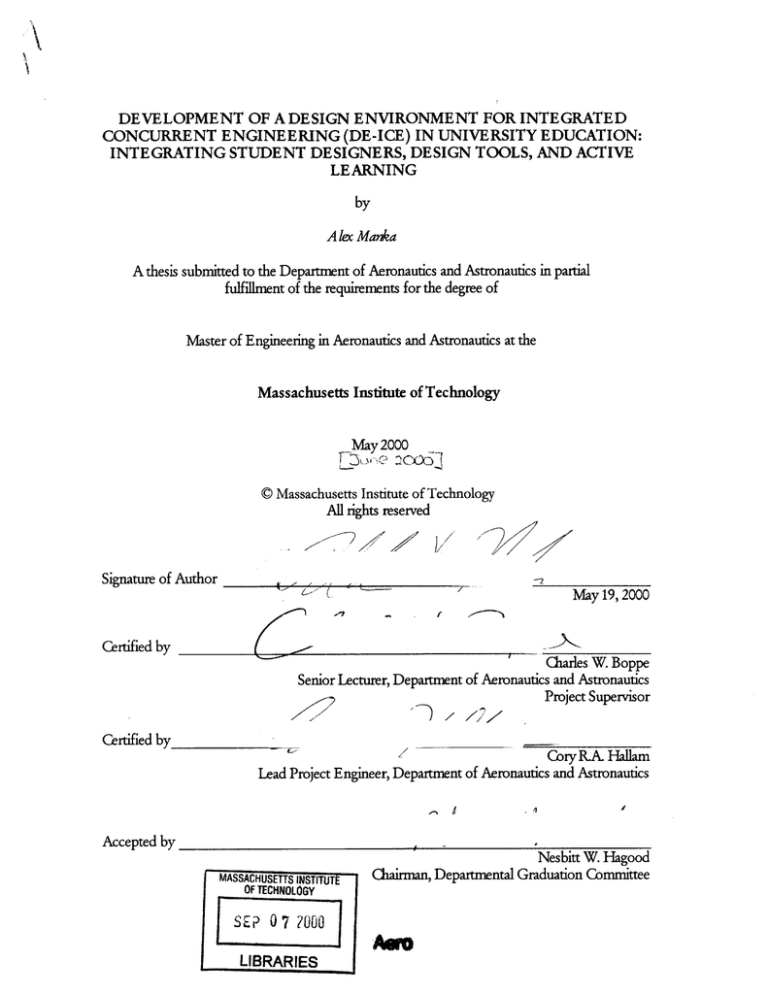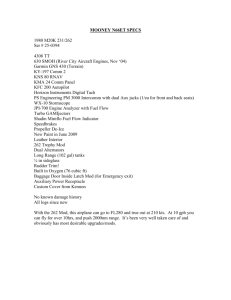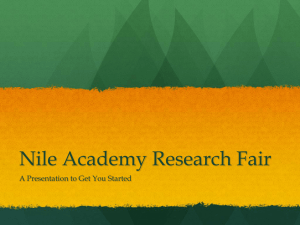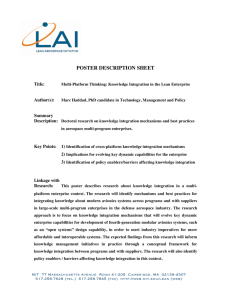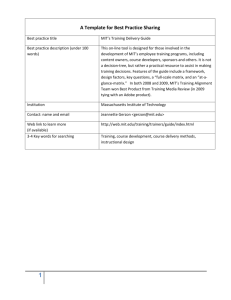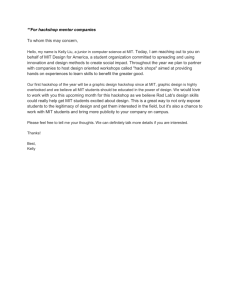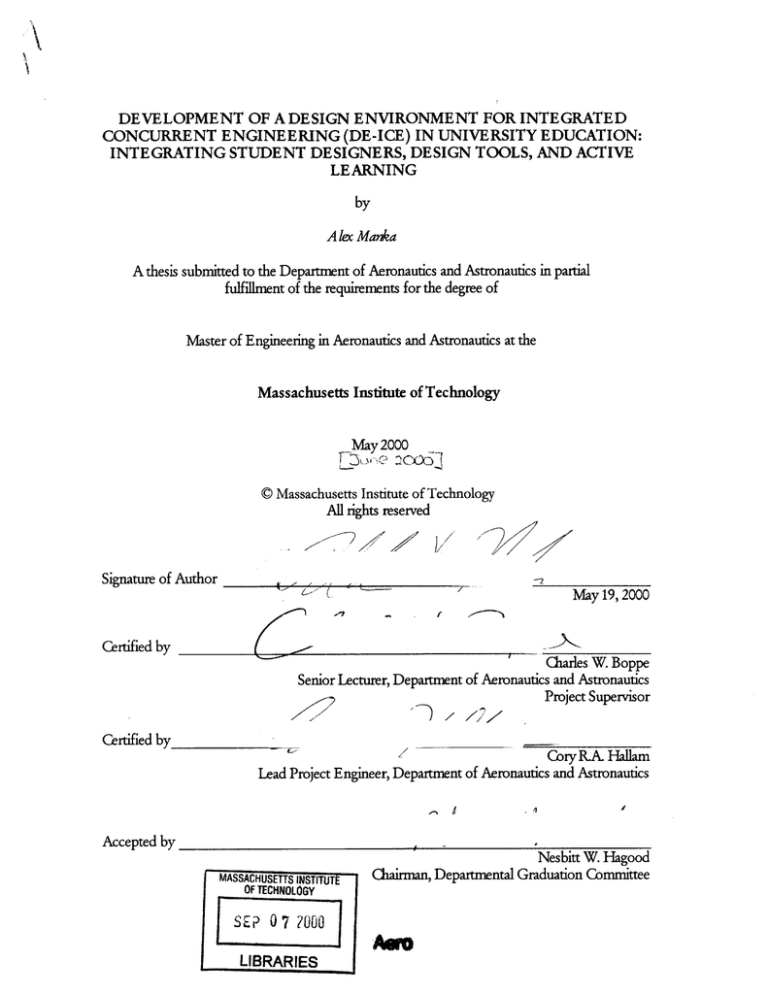
-I
DEVELOPMENT OF A DESIGN ENVIRONMENT FOR INTEGRATED
CONCURRENT ENGINEERING (DE-ICE) IN UNIVERSITY EDUCATION:
INTEGRATING STUDENT DESIGNERS, DESIGN TOOLS, AND ACTIVE
LEARNING
by
A kx Manka
A thesis submitted to the Department of Aeronautics and Astronautics in partial
fulfillment of the requirements for the degree of
Master of Engineering in Aeronautics and Astronautics at the
Massachusetts Institute of Technology
May2000
C Massachusetts Institute of Technology
All rights reserved
.
~ ~
'
/
--
Signature of Author
/
May 19, 2000
r
Certified by
I
Charles W. Boppe
Senior Lecturer, Department of Aeronautics and Astronautics
Project Supervisor
-7
)
7/
X;"7
Certified by
Cozy RA. Hallam.
Lecad Project Engineer, Department of Aeronautics and Astronautics
-
Accepted by
MASSACHUSETTS INSTITUTE
MASSACHUSETTS
INSTITUTE
OF TECHNOLOGY
P0 ?
7 000
LIBRARIES
1
1 J
1
Nesbitt W. Hagood
Chair an, Departmental Graduation Committee
Massachusetts Institute of Technology
Abstract
DEVELOPMENT OF A DESIGN
ENVIRONMENT FOR INTEGRATED
CONCURRENT ENGINEERING (DE-ICE) IN
UNIVERSITY EDUCATION: INTEGRATING
STUDENT DESIGNERS, DESIGN TOOLS, AND
ACITVE LEARNING
by Alex Manka
Advisors
Professor Charles Boppe
Mr. Cory Hallam
Department of Aeronautics and Astronautics
The development of an operational framework for a design center to enhance learning in MIT's
Department of Aeronautics and Astronautics is described. The results of research at MIT,
which included a survey of students and faculty in the Department, is summarized. Visits to
aerospace industry design centers are considered with respect to their implications toward
engineering education. DE-ICE needs are explained and mapped to technical requirements
through quality function deployment. Functional analysis with use case diagrams and a product
matrix mapping requirements to implementations are used to generate architectural variants.
These variants are synthesized into a suggested architecture for the design center. An enabling
prototype for the DE-ICE system is characterized: an On-Line Teaching Assistant (OLTA) that
provides guidance and project management to student designers. A part of the OLTA is the
project navigator, which provides a roadmap through a design process by depicting the
dependencies between documents associated with a project.
2
TABLE OF CONTENTS
List of Figures................................................................................................................................................5
Acknow ledgem ents.......................................................................................................................................7
Acronym s........................................................................................................................................................8
1. Introduction ..........................................................................................................................................
10
1.1.
Background: DE-ICE Users............................................................................................
10
1.2.
Integrated Concurrent E ngineering .............................................................................
14
2. D E -ICE Needs and Requirem ents..............................................................................................
19
2.1.
Research within M IT .......................................................................................................
19
2.2.
Industry Research ..................................................................................................................
20
2.2.1.
JPL's Project D esign Center (PD C)................................................................
21
2.2.2.
Caltech's Laboratory for Space Mission Design (LSMD) ..........................
26
2.2.3.
The Aerospace Corporation's Concept Design Center (CDC)................27
2.2.4.
TRW's Integrated Concept Development Facility (ICDF)........................30
2.2.5.
The Saab Aerospace D MU ..............................................................................
35
2.2.6.
E ducational Considerations..............................................................................
36
2.3.
DE-ICE Needs ......................................................................................................................
37
2.4.
DE-ICE QFD and Technical Requirem ents ...................................................................
41
3. Functional Analysis and A rchitecture ........................................................................................
48
3.1.
Use Case Diagram s................................................................................................................48
3.2.
Product M atrix .......................................................................................................................
50
3.3.
A rchitectural Variants ......................................................................................................
53
3.3.1.
Baseline...................................................................................................................53
3
3.3.2.
A rchitecture A ....................................................................................................
55
3.3.3.
A rchitecture B ....................................................................................................
59
3.3.4.
A rchitecture C ....................................................................................................
62
3.3.5.
A rchitecture A B C' ..............................................................................................
64
4. DE -IC E Prototype ..............................................................................................................................
70
4.1.
4.2.
Prototype Ideas ......................................................................................................................
70
4.1.1.
Round Table Virtual Presence ........................................................................
70
4.1.2.
E lectronic Whiteboard ......................................................................................
72
4.1.3.
On-Line Teaching Assistant (OLTA)...........................................................
73
4.1.4.
Prototype Selection ...........................................................................................
75
OLTA D emonstration..........................................................................................................76
4.2.1.
OLTA Front E nd ....................................................................................................
77
4.2.2.
The WorkM anager............................................................................................
78
4.2.3.
The Project Navigator......................................................................................
79
5. The Future of D E -ICE .......................................................................................................................
88
5.1.
Implementation of the OLTA ......................................................................................
88
5.2.
K nowledge Managem ent...............................................................................................
91
5.3.
Conclusions.............................................................................................................................92
R eferences .............................................................................................................................................
93
Appendix A ...........................................................................................................................................
96
A ppendix B ............................................................................................................
118
4
LIST OF FIGURES
Figwe Nwber
Page
1.1
Complexity Of Selected Products..............................................................
15
1.2
DE-ICE Mission Statement.........................................................................
18
2.1
Layout Of The JPL PDC...........................................................................
23
2.2
The PDC In Use ............................................................................................
24
2.3
Software Architecture Of The PDC.........................................................
25
2.4
The LSMD At Caltech.................................................................................
26
2.5
The TRW ICDF............................................................................................
30
2.6
ICDF Component Selector Tool.................................................................31
2.7
ICDF System Summary Tool...........................................................................32
2.8
IC D F Process .................................................................................................
2.9
Saab AB DMU Room........................................................................................35
2.10
Architecture Of The Saab IT Infrastructure.............................................
2.11
DE-ICE QFD Requirements Matrix..............................................................42
3.1
Top-Level Use Case Diagram Of DE-ICE ...................
3.2
Design Use Case Diagram.............................................................................50
3.3
Baseline Physical Architecture....................................................................
54
3.4
Baseline Software/IT Architecture............................................................
55
3.5
Architecture A Equipment Block Diagram..............................................
57
3.6
Software/IT Diagram Of Architecture A....................58
5
34
36
49
FiguyeNwier
Page
3.7
Physical Arrangement Of Architecture A................................................
3.8
Equipment Block Diagram Of Architecture B........................................61
3.9
Physical Arrangement Of Architecture B ..................................................
3.10
Software/IT View Of Architecture C.........................................................63
3.11
Pugh Matrix For Architectural Synthesis ..................................................
3.12
Equipment Block Diagram Of The Suggested DE-ICE Architecture.....66
3.13
ABC' Software And IT .................................................................................
67
4.1
The Round Table Virtual Presence Concept...........................................
71
4.2
The Electronic Whiteboard Concept........................................................
73
4.3
The OLTA Concept With Process Step Breakdown And Support..........74
4.4
Prototype Selection Matrix.........................................................................
4.5
Top-Level Functional Flow Of The OLTA.............................................76
4.6
Faculty Interface For Building A PDP .....................................................
4.7
Student Interface With The OLTA............................................................78
4.8
The Work Manager Interface ......................................................................
4.9
A Sample Object Isolated With Its Related Objects...............................80
4.10
A Sample Project In Progress......................................................................81
4.11
Project Navigator Functional Flow...........................................................
4.12
An Entire Project Seen Through The Project Navigator.......................83
4.13
A Modified Upstream Object...........................................................................85
5.1
Time And Cost Breakdown Of Implementing The OLTA................. 89
5.2
Hardware Needed For The OLTA...........................................................
6
59
62
65
75
77
79
82
90
ACKNOWLEDGMENTS
I'd like to thank the members of the DE-ICE team, Bruce Famworth and Simon Nolet, for
their dedication and hard work on this project. I would also like to thank my thesis advisors
Charlie Boppe and Cory Hallam. They were both easily accessible and provided much needed
perspective and direction to a project that dealt with some very unconventional engineering
problems. Ed Crawley must be mentioned here as well: it was his initiative and vision of a
better educational experience within the Department of Aeronautics and Astronautics that made
this project possible. I would also like to thank all of the people outside of MIT who supported
our research: Robert Shishko, Knut Oxnevad, and Joel Sercel at NASA-JPL; Julie Heim and
Kevin Parsons at TRW; Todd Mosher and Jon Neff at the Aerospace Corporation; Bob Liebeck
and Sean Wakayama at Boeing; and Billy Fredriksson at Saab.
7
ACRONYMS
ADAMS
Automatic Dynamic Analysis of Mechanical Systems
ANSYS
ANalysis SYStem
CAD
Computer-Aided Design
CDC
Concept Design Center (Aerospace Corporation)
CDIO
Conceive, Design, Implement, and Operate
CFD
Computational Fluid Dynamics
Commercial Off-The-Shelf
COTS
DE-ICE
Design Environment for Integrated Concurrent Engineering
DeMAid
Design Manager's Aid
DMU
DOME
Digital Mock Up
Distributed Object-based Modeling Environment
FEA
ICDF
Finite Element Analysis
Integrated Concept Development Facility (TRW)
IP
Internet Protocol
IPD
Integrated Product Development
JPL
Jet Propulsion Laboratory
LAN
Local Area Network
LCD
Liquid Crystal Display
LSMD
Laboratory for Space Mission Design (Caltech)
NAsa STRess ANalysis program
NASTRAN
8
OLTA
On-Line Teaching Assistant
PDC
Project Design Center (JPL)
PDD
Product Definition Database
PDP
Product Design Process
PSM
Problem Solving Mattix
QFD
Quality Function Deployment
Research Assistant
RA
RDD
Requirements Driven Development
RTVP
Round Table Virtual Presence
Server Query Language
SQL
STEP
STandard for the Exchange of Product data
S/W
Software
TA
Teaching Assistant
TRW
Thompson-Ramo-Wooldridge
UML
Unified Modeling Language
9
Chapter
1
INTRODUCrION
Recently, MIT's Aeronautics and Astronautics Department initiated an ambitious modernization
project that will include the transformation of Building 33 into the Department's Learning
Laboratory. In addition to the library, study areas, and experimental and shop facilities, the
Learning Laboratory will have a design center intended for use by the Department's numerous
design courses.
These courses include those for undergraduates such as Introduction to
Aerospace Engineering (16.00), Flight Vehicle Engineering (16.82), Space Systems Engineering
(16.83), Experimental Projects (16.62x), and 16.684. The graduate courses using the design
center will include Space System Engineering (16.89) and Aircraft Systems Engineering
(16.982.). The design center will support the Aeronautics and Astronautics Department's push
to promote active learning by experiencing the entire lifecycle of an aerospace product:
conceive, design, implement, and operate (CDIO). In January 2000 three graduate students in
the Department's Master of Engineering program - Bruce Famworth, Simon Nolet, and Alex
Manka - began a spring-semester thesis project with the purpose of designing the Learning
Laboratory's design center to meet the faculty's educational goals while incorporating the stateof-the-art in design methodologies used throughout the aerospace industry. The project was
called the Design Environment for Integrated Concurrent Engineering (DE-ICE).
1.1 Background: DE-ICE Users
The Design Environment for Integrated Concurrent Engineering will be a room that supports
student design teams in the Department of Aeronautics and Astronautics. It will be used by a
number of undergraduate and graduate courses that teach students how to apply their
theoretical knowledge to the design of complex aerospace systems such as aircraft and
10
spacecraft. The Department of Aeronautics and Astronautics has surveyed a wide range of
industry representatives and found that while its graduates generally have an excellent
understanding of the basic disciplines such as mechanics and physics of fluids; materials and
structures; propulsion and energy conversion; instrumentation, control, and estimation; and
humans and automation they often lack the understanding of how these disciplines are used to
build real aerospace systems[1]. The Department has responded with the conceive, design,
implement, and operate (CDIO) initiative. This new focus is reflected in the very first course an
undergraduate can take in the Department, Introduction to Aerospace Engineering (16.00),
which is a design course. This course sets the stage for what students can expect later in their
undergraduate and graduate education by conveying that the ultimate purpose of their education
is to make real aerospace systems. In 16.00, students design, build, and fly radio-controlled
lighter than air vehicles using freshman-level knowledge of physics, mathematics, and chemistry.
The course emphasizes the application of knowledge to the design of aerospace systems as
opposed to teaching new science and mathematics[2].
Undergraduates spend the next two years learning detailed theory in the Department's core
courses.
Unified Engineering is a two-semester course equivalent to four courses that
introduces statics, materials and structures, dynamics, fluid dynamics, thermodynamics,
propulsion, signal and system analysis, and circuits. Thermal Energy covers thermodynamics as
it pertains to aerospace power generation and propulsive cycles.
Principles Of Automatic
Control introduces the design of feedback control systems. Introduction to Computers and
Programming teaches programming skills and theory how computers and their software are
used in aerospace systems. After taking these core courses, students concentrate their remaining
in one of five areas: mechanics and physics of fluids; materials and structures; propulsion and
energy conversion; instrumentation, control, and estimation; and humans and automation. A
two-semester experimental project combines with a capstone systems course to complete the BS
in Aeronautics and Astronautics. These projects are the first opportunity students have to apply
their theoretical knowledge of aerospace to the design of an actual system.
11
The Experimental Project (16.62x) is essentially an undergraduate thesis done in teams of two.
Each team works with a professor on a research topic in which they design, build, and conduct
an experiment and then analyze the results. Traditionally, students choose one of two systems
engineering subjects:
Flight Vehicle Engineering (16.82) and Space Systems Engineering
(16.83). In 16.82, students design a flight vehicle that must satisfy stated performance, stability,
and control requirements. In 16.83, students must provide systems analysis, trajectory analysis,
entry dynamics, propulsion and power systems, structural design, avionics, thermal and
environmental control, human factors, support systems, weight and cost estimates.
Both
courses require the students to work as a team to conduct a paper design of a complete system.
These courses are the first time students must handle the group dynamic issues that are inherent
in any engineering project in industry. Students must organize themselves, plan and divide tasks,
flow down subsystem requirements, track interfaces, and conduct system-wide trades. Since
undergraduates have little experience with projects that are bigger than any one person, guidance
from the professors is crucial.
The CDIO initiative has led to an effort to combine the hands-on experience of the
Experimental Project and the large project feature of the capstone courses into a three semester
CDIO Capstone course (16.684) that fulfills both requirements.
The Department has
successfully run an experimental version of the course with the SPHEREs project. The goal of
the course is to expose students to the lifecycle experience of a complex aerospace system by
designing, building, and testing a system. In the case of SPHEREs, students studied spacecraft
formation flying by building cold-gas propelled drones and testing them in a weightless
environment on the KG135. In 16.684, students experience subsystem prototyping, interface
definition and control, design iteration, system integration, flight system operation, validation
and verification, carrier integration, and aerospace subcontractor interaction. This teaching
format provides understanding of the project's context, customer, design requirements, and
operational constraints[3].
12
DE-ICE will also be used by graduate-level courses and projects. Aircraft Systems (16.982) and
Space Systems Engineering are analogous to their undergraduate equivalents, except that
projects tend to be larger in scope and have less guidance from the faculty. Students are
generally given top-level requirements on the system they must develop and have reviews
scheduled over the course of the semester. Finally, an integrated document must be delivered
detailing the entire system and how the student made their design decisions. Virtually all of the
work is collaborative, so students are expected to organize themselves and plan out their work
as a team. The faculty do very little to facilitate the process beyond providing feedback at
briefings and reviews.
Graduate students don't always have an easy time coordinating
themselves in this way since most of them do not have real world experience with large design
projects.
Graduate students also experience team-based design projects in the Master of Engineering
program. Here, students take on a similar task as the undergraduate CDIO Capstone course in
that over the course of a semester they must conceive, design, build, and operate an aerospace
system. These projects come with some guidance based on the Aerospace Product Design
course (16.870) students take preceding the project. This course introduces the methodologies
and processes used to develop aerospace systems: requirements analysis, functional analysis,
design trade techniques, and process structuring.
Group problem sets build teamworking
skills[4]. The knowledge gleaned during this course is then applied to the MEng project, which
involves regular reviews that culminate in a demonstration of the team's prototype.
The intent of the Design Environment for Integrated Concurrent Engineering is to facilitate
these design courses and other project activities in the Department. It should enable students to
use their time productively while improving the quality of their work Their experience with
DE-ICE should be applicable to what they should expect to encounter when they work in
industry. Integrated Concurrent Engineering is a growing trend that DE-ICE will support.
13
1.2 Integrated Concurrent Engineering
The terms "integrated" and "concurrent" are commonly encountered by the modem engineer.
What exactly is meant by "integrated concurrent engineering?" How does it differ from how
design is traditionally done?
The past century has seen an explosion in the complexity of the machines people build. This
trend is especially true in the aerospace industry, which is known for pushing the envelope of
technological capability[5]. Figure 1.1 illustrates how complex aerospace systems have become
in comparison to more common products. Today, no one person can completely understand
every detail of an aerospace product. Gone are the days of the Wright Brothers when one
individual can "own" an entire product, from an idea, to a design, to construction and use.
Instead, hundreds and even thousands of engineers must collaborate together in developing a
product. Some of these engineers focus on the minute details of a subsystem or component,
while others, namely systems engineers and managers, aggregate this discipline-specific work
into an emergent system. As projects become larger and require more people, the question is
how to coordinate the work of engineers to provide the best product.
14
Stanley
Rollerblade
Hewlett-
Chrysler
Boeing
Jobmaster
Bravoblade
Packard
Concord
777
Screwdriver
In-Line
DeskJet
Automobile
Airplane
Skates
500
Printer
Production volume (units/year)
100K
100K
1.5M
250K
50
Sales lifetime (years)
40
3
3
6
30
Sales price ($)
3
200
365
19K
130M
Number of unique parts
3
35
200
10K
130K
Development time (years)
1
2
1.5
3.5
4.5
Development team size (people)
6
15
200
2,250
16,800
Development cost ($)
150K
750K
50M
1B
3B
Production investment ($)
150K
IM
25M
600M
3B
Figure 1.1: Complexity of Selected Products[6]
Two defining characteristics of a organization as they pertain to integrated concurrent
engineering are the way in which people are organized and the processes they follow. Classical
management theory calls for an organization that follows a strict hierarchy and maintains a unity
of command in which each employee has one and only one manage1{7]. Work is divided into
specific tasks that follow a sequential process. These organizational techniques lead to a system
in which there is little cross flow of information between disciplines and a limited sense of
ownership of the product and the system-wide effects each individual's work has.
An
environment evolves where each group focuses on a very narrow aspect of a product and then
15
"throws it over the wall" to the next group[8]. The problem with this approach is that while
engineers do very good work on their specific component or subsystem, they often have little
appreciation for how their decisions will affect downstream processes such as manufacturing.
Thus, a system may be designed to perform optimally but it is prohibitively expensive to
produce.
The goal of integrated concurrent engineering is to consider the entire life cycle of a product in
the design phase. This means that designers must consider the cost implications of manufacture
and operations. In order to understand the downstream influence of their design decisions,
engineers must work in an integrated and concurrent manner: the flow of information across
functional groups must be seamless and near real-time. Designers should be able to immediately
see the system wide effects of changes they make to their aspect of the product. For example, a
satellite engineer might want to change the shape of a structural component to save a small
amount of weight and thus reduce launch costs. If the manufacturing cost of making such a
change is greater than the reduced launch cost, it would be a mistake to make the change.
Manufacturers shouldn't wait until the engineering drawings are on the table to determine these
costs. Instead, they should know when there is a design change and quickly feedback the effects
on their aspect of the product. Design for manufacturing and assembly (DFMA) is a good
example of what integrated concurrent engineering can facilitate since manufacturing is
traditionally far downstream from the designers[9]. But integrated concurrent engineering
doesn't just apply to DFMA.
It applies to all of the interfaces between disciplines and
subsystems.
The past few decades have seen a push by engineering organizations toward integrated product
development (IPD) teams[10]. IPD teams reorganize a project by eliminating the unity of
command and replacing it with a matrix organization. An employee will typically have two
managers: one for the product and one for the function they provide. For example, a control
engineer will have a manager for control systems and another manager for the product for
which they're designing the control system. What is achieved by this reorganization is a vast
16
improvement in intercommunication. IPD teams, which consist of a representative from each
disciplinary group that plays a role in developing a particular product, will usually meet weekly
to share the results of their design work and discuss how that work affects the systems that
other groups are responsible for. IPD representatives then return to their groups with the
results of these meetings and redirect work appropriately. Within each functional group,
different people will be IPD representatives for different products. The result is that the lessons
learned from a project will be shared among the entire disciplinary group and will then be used
in other projects. Likewise, system-critical knowledge from a disciplinary group will be shared
during IPD meetings and then disseminate to other groups.
Integrated concurrent engineering aims to take IPD teams further by actually having the
discipline representatives do the design work
Instead of meeting weekly, communicating
changes, and then bringing those changes back to the group to reiterate, group representatives
actually make changes and feedback results during meetings. Real-time design sessions are
conducted with each discipline running their models and feeding results to other disciplines.
Trades can be explored thoroughly and quality designs can be produced quickly. Of course, it
takes a number of design sessions to produce a complete design, and at this point, integrated
concurrent engineering has been used mostly for proposal studies. It has yet to capture the
design detail that is usually produced by many more people than can fit into one room. But it is
clearly a valuable methodology that the aerospace industry is moving toward. Furthermore,
integrated concurrent engineering is fundamentally meant to work within the framework of a
design room and works well with number of students who are typically involved in an
Aeronautics and Astronautics design course.
Therefore, the use of integrated concurrent
engineering must be reflected in how the Department implements its design center.
The
following section, which details research that helped generate the needs of the DE-ICE system,
will talk further about integrated concurrent engineering in practice.
17
Thus the name of the DE-ICE project stems from two fundamental drivers: support for MIT
design courses and using the design center for integrated concurrent engineering. Figum 1.2
summarizes the DE-ICE mission.
Description
Context
"To develop an operational framework for a design center to
enhance learning in an academic environment."
DE-ICE will be used in an academic environment to enhance
the leaming of the process of conception, design,
implementation, and operation of complex aerospace systems.
Goals
To develop recommendations
To discover a key enabler of the
for the architecture of the design system and prototype a component.
environment.
Users
Internal:
MIT Students
Teaching Assistants
Faculty
Possible external users:
Non-MIT Students
Guest lecturers
Industry representatives
Staff
Assumptions
Stakeholders
The system should utilize
mature technologies.
End Users (MIT students)
MIT A/A Department
Microsoft Corporation
Industry
The system will use existing computer
hardware.
Figure 1.2: DE-ICE Mission Statement
18
Chapter
2
DE-ICE NEEDS AND REQUIREMENTS
The DE-ICE team faced a difficult problem in the early stages of the project in that it had to
define exactly what the Aeronautics and Astronautics Department's design center would be used
for. As outlined previously, preliminary work focused on understanding who the DE-ICE users
would be and how it would be used. The team held meetings with a number of faculty
members who are involved with the design courses that will use DE-ICE. Many of these
meetings revealed that there was no coherent vision of what the design center would be used
for. It became clear that the DE-ICE team would have to determine its own customer needs.
2.1 Research within MIT
The needs of the DE-ICE system flowed from a number of information resources. Meetings
with faculty were used a starting point. The goal of these meetings was to identify the processes
design courses follow in order to design DE-ICE to support those processes. Unfortunately,
most professors running these courses had no clearly defined processes. Some preferred having
the students design their own process, while others preferred a more unstructured, step-by-step
approach that evolves to fit the peculiarities of each design project. The problem with these
methods is that students usually don't have a lot of experience with design, leading to the use of
somewhat arbitrary processes that are difficult to justify afterwards.
In order to get a better sense of what users would want to get out of a design environment, a
web-based survey was deployed on the Department's web site. The survey asked questions
about experience, operating system and design software preferences, key drivers of the design
process, modes of communication, data sharing, and desired qualities of an integrated
engineering environment. Of the 48 people from the Department who took the survey, 50%
19
were graduate students, 35% were undergraduates, and 15% were faculty and staff. The survey
and its results can be found in Appendix A; the following are some key discoveries:
-
For operating systems, 52% preferred Windows, 25% preferred Unix, and 19%
preferred Macintosh.
" The most important design tools were Pro Engineer, Matlab, Excel, and Microsoft
Office.
-
Software and system usability, the ability to share data easily, email, and face-to-face
communication were rated as most important for the effectiveness and efficiency of the
design process.
-
Ideas and concepts are mostly communicated through memos and presentations.
-
Different file formats and slow network connections were rated as the biggest limiters to
sharing engineering data.
People would be most inclined to use an integrated engineering environment if it is easy to use,
has data integrated across applications, reduces repetitive tasks, saves time, and improves the
quality of the design.
2.2 Industry Research
An important feature of DE-ICE is that it should prepare students for how design centers are
used in the aerospace industry. The DE-ICE team tasked itself with studying a number of
organizations that are on the cutting edge in design methodology. Bruce Famworth visited Saab
Aerospace in Sweden while Simon Nolet and Alex Manka went to the following facilities in the
Los Angeles area:
" NASA' Jet Propulsion Laboratory
-
Caltech
20
-The
-
Aerospace Corporation
TRW
2.2.1 JPL's Project Design Center (PDC)
The Project Design Center was established in 1994 at NASA's Jet Propulsion Laboratory to
improve the efficiency and quality of proposal studies. The room was constructed to support
engineers conducting integrated concurrent engineering. Two teams use the room: Team-X,
which designs spacecraft and space missions, and Team-I, which designs space experiments and
instrumentation. Each team consists of roughly fifteen engineers who design specific subsystems
and one of whom is responsible for costing. The composition of Team-X is:
" Mission Design
-
Instruments
-
Propulsion
-
Ground Systems
-
Spacecraft Systems
-
Cost
-
Command and Data
-
Telecom and Hardware
-
Telecom Systems
-
Attitude Control
-
Structures
-
Power
-
Thermal
21
-
Science.
Team members are permanent in order to foster familiarity and teamwork They fully represent
the discipline-specific group they work in; in effect, they bring the expertise of the entire group
with them.
Usually team members have at least ten years of experience in their field of
expertise. Each engineer sits at a workstation as shown in Figure 2.1 and runs the software
models that simulate the performance of his or her subsystem. These models are linked
together through system spreadsheets (Excel), whose critical parameters, including costs, are
displayed on a projector screen. Any workstation screen can be projected so that the entire
team can examine detailed subsystem issues. The advantage of this setup is that engineers can
make changes to their subsystems and immediately see the resulting effects on the entire system
and other subsystems. Since all of the engineers are in the same room, they can discuss in realtime as shown in Figure 2.2 in order to understand their subsystem interactions and develop an
emergent system that meets the goals of the design study. Each design session is conducted by
the team leader, who oversees the interactions of the subsystems and calls on engineers to
produce design-critical information when necessary. Usually, the customer, typically a JPL
project manager, will be present to help direct the team towards a design that fulfills his or her
needs.
22
Figure 2.1: Layout of the JPL PDC
23
Figure 2.2: The PDC in Use
The software models used in the PDC are mostly implemented in Excel spreadsheets on
Macintosh platforms. Each subsystem spreadsheet is linked through the Local Area Network to
system sheets hosted on a server. These system sheets are used for display and manage the
interactions of the subsystems. Engineers also use subsystem design tools that are specific to
their discipline such as Foresight, Drawcraft, NASTRAN, ADAMS, and Mechnical Desktop.
Normally, the inputs and outputs of these in-house and COTS tools are manually exchanged
with the spreadsheets that communicate with the system model. Typically, a documentor will
use the system sheets to generate the proposal document as the design develops. Figure 2.3
illustrates how the software and people interact in the PDC
24
Subsystem
group
Subsystem
Expert
Workstation
Workstation
Subsystem
group
Subsystem
Expert
Figure 2.3: Software Architecture of the PDC
Conceptual design within the PDC begins with a customer soliciting a design study. The
customer will meet with the design team to discuss the what inputs the team needs and to plan
the design sessions. Team members will then spend a few weeks working offline to prepare for
the concurrent session. After that, two or three three-hour concurrent engineering sessions that
follow predefined scripts are held over the course of a week It was found that working more
than this amount in a week leads to burnout. Between each session, engineers will conduct
follow up design and analysis based on the results of the sessions. After the final session, the
proposal document is completed and delivered to the customer a few weeks later.
The PDC has enabled a dramatic improvement in how conceptual design is done at JPL. It has
significantly reduced the cost and time needed to prepare proposals. Before the PDC, the
average cost to prepare a proposal was $250,000 and now it is $85,000. The average time to
prepare a proposal was 26 weeks and now it is seven. Thus, JPL has been able to study roughly
25
57 missions per year, which is far more than the previous average of ten. Proposals generated in
the PDC are generally considered to be of higher quality. The PDC is an excellent example of
how integrated concurrent engineering can improve the design process[ 11, 12, 13].
2.2.2 Caltech's Laboratory for Space Mission Design (LSMD)
The Laboratory for Space Mission Design, shown in Figure 2.4, has a close relationship with the
JPL PDC since they evolved down the street from each other. Joel Sercel, an engineer at JPL
and lecturer at Caltech, has overseen the development of the LSMD. The most distinguishing
feature of the LSMD is that just like DE-ICE, it is intended for education. The purpose of the
LSMD is to teach integrated concurrent engineering and the supporting software development
to graduate and undergraduate students.
Figure 2.4: The LSMD at Caltech
Students in the LSMD use an Excel-based software package called ICEMaker to facilitate
integrated concurrent engineering. It automates the generation of subsystem spreadsheets and
the interfacing between spreadsheets. Designers can access their spreadsheet on a server and
specify their outputs and necessary inputs. When the designers "publish," their outputs are sent
to the server sheet. When the designers "subscribe," the server sheet finds the outputs from
26
other subsystems that match the inputs the designers need and links them appropriately.
Through the server sheet, inputs without corresponding outputs can be identified to ensure that
all subsystems get the necessary information. Students can then build their subsystem models in
Excel and Visual Basic scripts and link them together with ICEMaker. Software like Drawcraft,
Solidworks, and Matlab are also used in the LSMD. STEP CAD files are used for easy export to
CATIA and Pro Engineer. Like the PDC, the LSMD uses the Macintosh platform.
The LSMD has changed the way design is taught at Caltech. Previously, students would spend
fifteen weeks doing a design study. Now they spend twelve weeks developing their subsystem
models from scratch and three weeks doing design studies. Roughly fifteen design sessions
lasting two to three hours each are done over this three week period. Over 1,500 equations are
used during conceptual design sessions. The speed of integrated concurrent engineering gives
students more preliminary time to develop their models and gain better insight into the nuances
of their subsystems. Design studies then become an opportunity to see how one's subsystem
fits into and affects the system. The outcome is an improved educational experience in both
breadth and depth. Students gain an intimate understanding of a particular aspect of space
system design and also see how the entire system is put together through integration of each
person's expertise[14].
It should be noted here that MIT has experimented with ICEMaker in 16.89. Students used it
to interface subsystems during integrated concurrent engineering sessions by running models in
Matlab and then entering data into the spreadsheets. It was discovered that the software has a
number of bugs, but facilitates the sharing of data between groups. ICEMaker enabled a
successful study of design trades and assisted the development of a design for a Mars
communication and navigation infrastructure call Minerva.
2.2.3 The Aerospace Corporation's Concept Design Center (CDC)
The Concept Design Center is essentially a derivative of JPL's PDC built on fifteen Pentium
workstations running Windows NT. The Aerospace Corporation was originally contracted to
27
write the software that JPL uses in the PDQ seeing the benefit of integrated concurrent
engineering and having developed the necessary toolset, the Aerospace Corporation decided to
implement a design center for itself. It is used mostly to validate the feasibility and costs of Air
Force contractor proposals. Listed in order of increasing scope and decreasing detail in design,
the CDC teams are:
-
Electro-Optical Payload Team
o Detailed payload subsystem designs and trades
-
o
Top-level spacecraft and ground segment estimation
o
Performance and cost estimation
Space Segment Team
o Payload and spacecraft subsystem design
o Top-level ground segment and software sizing
o Detailed cost and performance estimation
-
Ground Segment Team
o Estimation of facilities, personnel, processing, communications, and cost
o
-
Top-level space segment sizing
System Architecture Team
o
Constellation design and coverage analysis
o Vehicle size and system cost estimation
o Relative cost vs. requirements
28
-
Mission Architecture Team
o System of systems mission architecture definition
o Allocation of performance requirements, system functionality, system assets
o
Consensus building among stakeholders
Use of the CDC follows a very similar process timeline as the JPL PDC Deliverables include
descriptions of the subsystems and components of the conceptual system, cost and cost-risk
analysis, and knowledge and models for future use[15]. The trade between breadth and depth
inherent in the CDC and other design centers is important. If a study needs to be very wide in
scope, then the details of the conceptual design will be limited. This limit reflects the upper
bound of how much useful work fifteen or so people can produce within a few weeks.
29
2.2.4 TRW's Integrated Concept Development Facility (ICDF)
Figure 2.5: The TRW ICDF
Just like the Aerospace Corporation's CDC, the Integrated Concept Development Facility was
based on JPL's PDC. However, the ICDF has evolved since then to fit within the framework of
a private company doing conceptual design for contract proposals. The ICDF, shown in Figure
2.5, is now based on a Microsoft Access database that includes a component database and a data
exchange tool for communicating key design parameters between subsystems.
Subsystem
designers select components from the database based on performance, mass, power, and cost
and use these elements to build their subsystem (Figure 2.6). A system summary tool then
collects the subsystems designs in order to capture spacecraft mass, power, and cost summaries
30
(Figure2.7). Multiple architectures are compared in order to explore subsystem and system level
trades. Launch vehicles are then selected from the database and CATIA models are built based
on the system summary.
Figure 2.6: ICDF Component Selector Tool
31
Figure 2.7: ICDF System Summary Tool
Dedicated teams in the ICDF consist of representatives from each subsystem:
-
Telemetry, Tracking, and Command
-
Attitude Control
-
Data Management
-
Flight Software
-
Electrical Power
-
Electrical System Design Integration
-
Structural Mechanics
-
Thermal Control
-
Propulsion
32
ICDF resources include:
-
CATIA library of components, satellites, and launch vehicle fairings
-
Program block diagrams (electronic)
-
Historical archives of program data
-
Archives of program/proposal customer feedback and lessons learned
-
CATIA library of competitor's satellite models
-
Competitor benchmarking product databases
-
Current TRW technologies and roadmaps
-
Archive of satellite hardware, engineering forums, ICDF lecture series packages
-
Customer outbriefings, strategic planning, competitor presentations
The process followed in the ICDF is similar to the PDC, although compressed in time to
Sessions usually begin with the study leader
accommodate greater competitive demands.
making a best guess on the system architecture based on experience and historical baselines and
then flowing requirements to the subsystems.
The requirements continue to evolve as the
design is iterated. Figure 2.8 details the ICDF process.
33
Figure 2.8: ICDF Process
Results of ICDF concept design studies are fed into a standard presentation template that
includes subsystem and system-level trade trees, mass and power summaries, equipment lists,
block diagrams, and key design drivers. The advantage of using templates is that they save time
in preparing briefings, give designers a clear outline of what they need to deliver, and give
managers an idea of what to expect during reviews[16].
34
2.2.5 The Saab Aerospace DMU
Unlike the design centers in Los Angeles, Saab's design center addresses the entire life cycle of
an aerospace product, including operations. Design tools are distributed and linked throughout
the organization, including links to DMU development rooms like the one in Figure 2.9. These
rooms allow interactive design analysis, more dynamic meetings, and improved communication.
A product definition database (PDD) stores all of the components of an aircraft and is
accessible by anyone in the company (Figure 2.10), including manufacturing and maintenance
people, so that they can check configurations in less than a minute.
Figure 2.9: The Saab AB DMU Room
Use of the DMU room is directed by a Meeting Minutes application that is used to set meeting
agendas, record the proceedings, and finalize the results of meetings. This application effectively
documents a project by carrying knowledge and being accessible to all project engineers. It can
be thought of as a decision database[17].
35
Figure 2.10: Architecture of the Saab IT Infrastmcture
2.2.6 Educational Considerations
Research into how design centers are used in industry yielded valuable information for the DEICE project. However, DE-ICE cannot simply be an amalgam of all of the systems reviewed
since it is fulfilling a unique role. It is intended for design in an educational environment at
MIT, not for NASA proposal studies, contract proposals, feasibility studies, or operation of a
complex aircraft system. DE-ICE must be able to handle a much broader range of design
projects as well as accommodate the characteristics of MIT.
36
MIT students tend to be scattered in both time and space. Since they all have their own
schedules, it is often difficult for groups of students to find a time when they are all free to meet.
Oftentimes, a few team members won't be able to attend concurrent engineering sessions so
there needs to be ways to handle missing subsystem representatives. Likewise, students tend to
do their work in a variety of places, including dorm rooms, libraries, cafeterias, etc. A team
member can't just walk to another part of the office to ask someone a question when they're
collaborating on a project, so there need to be quick and efficient alternatives to sharing
information. Finally, students have far less experience than the designers in industry. Students
don't have the advantage of recalling a similar past project and building off that example, nor are
they capable of making reasonable intuitive guesses. Therefore, DE-ICE will need to provide
the guidance to jumpstart a project at its initiation and comprehensive information on theory
and examples from other design projects.
2.3 DE-ICE Needs
Having identified the needs of MIT's Aeronautics and Astronautics community and studied the
way design is done in industry, the DE-ICE team set out to define the needs of the project.
These definitions were iterated a number of times after reviews with faculty involved with the
project.
Pedagogical Needs
1. Capability to support MIT operational modes
MIT has defined approximately 20 operational modes that range from teaching in labs to
paper design mode. The DE-ICE system should be designed to support a number of
these modes, principally
= Design project mode 16.00, 16.62x, 16.82, 16.83, 16.684, 16.89, MEng
37
-
Lecture/presentation mode.
Also relevant to these modes are:
-
Large systems mode
-
Collaborative project mode
-
Research design support mode
-
Distance learning/teaching mode
-
Interactive electronic class mode
2. Active Learning in a Design Environment
The design of a complex system cannot be easily taught solely by passive learning through
lectures and note taking. Student can learn by doing through application of their knowledge,
testing their assumptions, and learning from their mistakes. Active learning modes that can
be used are:
-
Content experiential, i.e.: Hands on experimental
-
Project Based Learning
-
Case Based Learning
-
Engage With Principals, i.e.: Chalk talk with class discussion, Think-pair-share
-
Self Directed (Ref: Grow)
3. Holistic View of Design
Design entails understanding the needs of the customer, conception, analysis, iteration,
planning, coordination, and communication.
A good design is one that delights the
customer by meeting or exceeding their requirements, is safe, and is environmentally
38
designed. Thus, a system should be designed with consideration of its performance and cost
over its entire lifetime, from manufacture and operation to disposal. DE-ICE should enable
students to perform system-wide design analysis and trade studies.
4. Improved knowledge of and experience with the design process
By utilizing the DE-ICE system the hope is that students should gain knowledge and be
enabled to make mature decisions early in a design process. Simulation and modeling
should be provided to allow students to establish estimates of the behavior of a system (i.e.
dynamics,
thermal,
structural,
etc.),
costs
estimates,
performance
estimates,
manufacturability, assembly, and operations.
5. Support of life cycle analysis
The system should support any phase of the design: needs, requirements, functional, and
behavioral analyses, interface specification, functional to physical mapping, testing and
verification planning, detail design, digital mock ups, manufacturing and assembly, VSA,
operational planning, operational support, testing and data collection, and disposal.
Operational Needs
6. Improved quality of student design work
The system should improve the quality (i.e.: depth and breadth of analysis,
manufacturability) of designs by allowing users to consider the downstream influences on
the design (fulfilling the requirements, depth of analysis, reducing reworks, ease of
manufacture, delighting the customer, etc.).
The system should provide a method to
analyze the product and the design/manufacturing process and evaluate their fit. By
39
integrating models and simulations, DE-ICE should enable students to iterate a design to
achieve a much higher quality design than could be done previously when team member
were working on separate models.
7. Increased productivity for a given amount of time
The system should increase the productivity of the teams so that more time can be spent on
the design and not wasted learning new software or performing repetitive tasks. Users
should be able to make changes to any part of the design and see the effects automatically.
Drawings, charts, graphs, and diagrams should be easily extracted for use in reports,
presentations, or electronic discussions.
8. Highly useable system
The system should be intuitive so as not to add complexity to the design process. Users
should be able to use familiar tools and software interfaces when working on the system.
Integrating data into a model or running a global optimization on the system should be
simple tasks and not be time or effort intensive. Students should be able to work on the
design from any location and not be constrained to the lab. Possible metrics: new users'
capabilities vs. time.
9. Support for team enablers
Since the teams may be non-collocated, gathering the design team members for meetings or
reviews may be impractical.
Therefore the system should support electronic meeting
services where information can easily be shared. The system should also have the capability
for audio and video communication so non-collocated team members, guest lectures or
expert help can communicate.
40
10. Sustainable system
Features of the system should be easily configurable to work in a stand-alone component
design or configurable to any users needs. Users should be able to operate the system on
any computer platform. The system should be easily maintained and upgraded through
the resources available with the MIT community. The system's capability should evolve
with the users' needs and with time. Users should be able and encouraged to make
changes to the system for its improvement.
2.4 DE-ICE QFD and Technical Requirements
In order to conduct a functional analysis, Quality Function Deployment (QFD) was used to
map these needs to technical requirements. Needs were given weightings during meetings with
the project advisors.
"Capability to Support MIT Operational Modes" was considered so
fundamental to the DE-ICE project that it was treated as a constraint. This stipulation meant
that any requirement with a strong correlation to this need would automatically be identified as a
driver no matter what its total importance weight was. Technical requirements that fulfill the
DE-ICE needs were generated and refined during team brainstorming sessions. Figure 2.11
shows the DE-ICE QFD.
41
46
I
C
0~I1
-4.
-4.
c
a
WO
it
RI
A
*
IC*
a0
=
W
tmonth
-.
a
W
Tietopreparedays
a
a
-
-
cx
cx
w
--
s
c-
x
e
a
-
cx -
- .o -a
i
-
a
-
xmaagement
-
suppot
cx
f
cc
s.
e
-
-
-
-
.
-
-
c
-
c
-
-arn
-
-
High Level Needs
d
upport
-
-
c
-
0lqr@eawep
c
softwar
Ofmigpsua*l0(daigppc
svx
c -
cess to system from any location
P14001
ortingupport
t$andepid
System
svailabie24/9
A -
Followrecognizedstandards
systemor
eeLowoperating costs
LowUpgradeCosts
Documentation of the DE-ICE system design
-uiiecTs
-w
of data
Lerrn -cu-'---XX
teambuilding
wkSaupports
-
*
>
*
knowledge and expert help
Rapid exploratien of design solautons
Reducerepetitivetasks
Faminaer
tools
Mx
of desigt
tWecycle co"t support
visualiation
rformation,
Manufacturing process capability suppoat
-
anage
perceivedcomplexityOFtloe deeigis
Crativ thxing
nteractive conse deliverysport
g RatingFactor
sos
-
-
-
0
-
ILT
*
eMaintainable
covttx
WI
0z
0oration
supported
%ti m
running
meas
tim system up and
%targetdepevetstat
-
oe
x$sag-
o
3
ime to access dataftools
ISOO000
0repairs
FX$
-astinsystem,X tme to add
e inclusive manual
SCOTS
-xhr
%timenon repdat
%commontools inthe syem
Retrial time
users,FPS.latency
concptsexplorxdthr
0 OptimiztionMethods
a
lo xtig suppsort-
x sec torender
visual
est s
processes
nto access
% of capablites under singe
available
methods
epsneeded
to createand
xsec latency
xvumber o types of guidance
S
a
n
The key technical requirements identified by the QFD are:
-
Provide guidance throughout the design process
-
Provide guidance throughout the design process
-
Experimentation support
-
Planning and management of the design process
-
Distance collaborative support
-
Flexible system
-
Operate on any platform
-
Presentation and reporting support
The following is an explanation of these technical requirements:
-
Provide guidance throughout the design process
DE-ICE should provide a roadmap through the design process. Given a basic problem
definition and a set of end deliverables such as a design document or prototype, students
need to understand how to bridge the gap between those two points. Intermediate tasks
and deliverables should be specified and scheduled so that they can be divided among
the right amount of people with the necessary knowledge and skills. Students should
have access to the theory behind and examples of these tasks and deliverables.
-
Provide guidance throughout the design process
Students need the tools to design and analyze their system. These tools include systems
engineering software for generating requirements; simulation software; discipline specific
software for CAD, FEA, and CFD, etc.; and cost models. Design and analysis support
43
should enable students to effectively explore design trades and understand subsystem
interactions.
-
Experimentation support
Student designers often need to conduct experiments in order to verify and validate their
models and thus make informed design decisions. They require the tools to design and
build these experiments and then collect and analyze the data. They should be able to
compare this data to what their models predict and use it for system identification.
-
Planning and management of the design process
Students in design courses must be able to lay out a plan for how they will achieve their
design objectives. Tasks should be defined, scheduled, and monitored so that nothing is
overlooked or duplicated. Configuration management should allow designers to share
data without interfering with each other.
-
Distance collaborative support
Design projects may be done collaboratively with other teams that aren't at MIT.
Students should have the capability to remotely attend a class, easily interact with remote
teammates, and access external resources such as specialists and professors. The ability
to share ideas and information should be as independent of distance as possible.
-
Flexible system
DE-ICE must have the ability to adapt easily to different operational modes, subjects,
projects, or new technology. Different project teams using the system should have
minimal effects on each other. Operators of the system should be able to make changes
quickly and cheaply as new uses of the design center emerge.
44
-
Operate on any platform
A significant number of MIT students and faculty use Wmdows, Unix, and/or
Macintosh operating systems (see survey results). There is no way to predict if any of
these systems will become prevalent. DE-ICE software should be as independent of
platform as possible so that users can access it with any machine. DE-ICE should be
minimally affected by the evolution of computer operating systems.
Presentation and reporting support
Designs are useless if they can't be effectively communicated to outsiders. Reports and
presentations are the primary avenue through which designs and design progress are
shared with others. There is little added value to technical education in spending a lot of
time preparing these reports and presentations, so the DE-ICE system should make it
easy to put design progress and results down on paper in a visually effective manner.
The QFD requirements matrix was used to identify potential conflicts between the driving
technical requirements. Because many of the DE-ICE technical requirements are somewhat
abstract, conflicting requirements were not viewed unequivocal incompatibilities, but rather as
issues that could pose problems in during DE-ICE implementation. The conflicting technical
requirements are:
-
Design and analysis support and a flexible system
-
Design and analysis support and operate on any platform
-
Distance collaborative support and a flexible system
-
Distance collaborative support and operate on any platform
45
The reasoning behind these conflicts is:
-
Design and analysis support and a flexible system
Design and analysis tools are usually large software packages that have particular file
formats and operating system settings. Changing software and hardware can potentially
interfere with design and analysis tools and thus require added effort by staff and TAs to
get the software working after changes are made. These software packages often use
large amounts of memory and may limit the number of applications that can be put on
any one computer. This memory issue may also make it infeasible to host applications
off a server or provide a single software installation disk.
-
Design and analysis support and operate on any platform
Few design and analysis tools are offered on all three major platforms. Software choices
will have a strong impact on how platform independent DE-ICE is.
-
Distance collaborative support and a flexible system
Distance collaborative tools are limited in terms of what kind of information can be
exchanged. For example, Microsoft's NetMeeting is only capable of sharing Office
applications.
Distance collaborative tools often have hardware requirements such as
special cards, which may get in the way of other cards needed to upgrade the system
later. Collaborative tools also use a large amount of network bandwidth and processor
resources, which can interfere with other applications on the native machine and
machines throughout the design center. Thus, applications may have to be exited when
doing distance collaborative work
46
-
Distance collaborative support and operate on any platform
The conflict here is very similar to the one between design and analysis support and
operate on any platform. Few, if any, distance collaborative software packages are
offered on all three major operating systems. Thus, choices in this software will limit
what platforms DE-ICE will be fully functional on.
With the requirements of DE-ICE clearly traced and defined, the DE-ICE team could now
examine functionality and implementations and begin architecting the system.
47
Chapter
3
FUNCTIONAL ANALYSIS AND ARCHITECTURE
3.1 Use Case Diagrams
Use case diagrams are one of the most useful parts of Unified Modeling Language (UML),
which is commonly used in designing object-oriented software systems but is general enough to
be applicable to the design of any system. Use case diagrams are good for showing the context
of a system as it is perceived by users. They show the relationship among actors and use cases
within a system. Use cases depict functionality as manifested to external interactors with the
system. Use case diagrams contain actors, use cases, interfaces, and their relationships[18].
The top-level use case diagram for DE-ICE is shown in Figure 3.1. The most important use
case within this diagram is "Perform Design Work." This functionality if broken down further
in a separate use case diagram shown in Figure 3.2.
48
Access/Build
knowledgesources
nmunicate with
lmmembers
Eda
Customers
Vendors
Provideremote
presence
Provideexterna
iterface
Accessinformation
Manage Data
-
---
Builadrn
Perfom
demonstrations
teeces
Provide services
neatv
Prform Designwork
Manage desgn
dsg
Performexperiments
potoyedfupgrade
system
Provide
Decture/presentatlon
dnformation.
Meanansystem
GenerateNCcede
Rapidprototypeing
Teach/ecture
Wind tunnel
aenufacturelnglob
Figure 3.1: Top-level Use Case Diagram of DE-ICE
49
N
Students/
users
Faculty/
Staff
-
--
Figure 3.2: Design Use Case Diagram
These use case diagrams were useful in architecting the DE-ICE system in that they visualized a
breakdown of the functionality that the architecture must provide.
3.2 Product Matrix
A product matrix was used to map the driving technical requirements as identified in the QFD
requirements matrix to implementations. These implementations serve as elements from which
architectural variants can be synthesized. Weightings on the technical requirements, which were
determined in the QFD requirements matrix, combined with correlations to implementations
identify which implementations will best support the technical requirements. The huge list of
50
the implementations in the product matrix were generated during team brainstorming sessions.
These implementations include operating systems, printers, simulation software, modeling and
management tools, math tools, discipline-specific software, rapid prototyping tools, cost analysis
tools, systems engineering software, guidance tools, project management tools, experimentation
support tools, cross-platform communication tools, remote presence software, and presentation
and reporting software. The product matrix can be found in Appendix B. The highest rated
implementations were:
-
Distributed Object-based Modeling Environment (DOME)
-
Matlab
-
Discipline-Specific Tools
-
System Engineering Tools
-
Guidance and Project Management
A description of these implementations follows:
-
Distributed Object-based Modeling Environment (DOME)
DOME is a software package under development at MIT's CAD Laboratory. Recently,
a private company was formed to make the software commercially available. The idea
behind DOME is to allow designers to publish their services onto the Internet so that
engineers in different locations can collaborate on a project.
DOME provides
interconnectivity between a suite of design software including Matlab, Excel, and IDEAS.
Each application has software that allows users to publish their design
parameters as DOME objects. These parameters can either be inputs needed by their
models or outputs from their model. DOME objects are made available by connecting
them to a DOME server on the World Wide Web. By logging onto the DOME server,
engineers can interconnect these objects and create a distributed system model that
51
captures detailed aspects of the system. Each subsystem model runs on the computer of
the engineer who made it and uses whatever software is preferred by the engineer.
Thus, a wide array of disciplines can be integrated though the Web. Engineers can make
changes to their models and, through DOME, immediately see the effects on the rest of
the system.
DOME provides a variety of analysis tools such as N2 diagrams,
optimization with weighting curves on desired parameter values, radar charts, and neural
network modeling of DOME objects for increased speed[19].
-
Matlab
Matlab has been a staple of design and analysis work at MIT for many years. Along with
Simulink, it provides straight-forward and powerful numerical modeling capabilities.
Matlab can easily be used to manipulate and operate on matrices, analyze data, perform
signal processing, design control systems, solve differential equations, plot graphs,
provide graphical user interfaces, read and write to files, and interface with operating
systems. Matlab is available on Windows, Macintosh, and Unix[20].
-
Discipline-Specific Tools
These tools include CAD software such as Pro Engineer, CATIA, I-DEAS and
AutoCAD; MasterCAM; NASTRAN and ANSYS for FEA; CFD tools; Satellite
Toolkit; Orcad; Software Through Pictures; and software compilers. These packages
will be needed for detailed subsystem design.
-
System Engineering Tools
N2 process optimization tools such as DeMAid and PSM32, QFD capture tools
(including Excel), TRIZ tools such as Tech Optimizer (based on Altshuller's Theory of
Inventive Problem Solving), and RDD- 100 for requirement flow down.
52
-
Guidance and Project Management
On-line help; a knowledge database; links to TAs, faculty, and experts; course notes online and searchable; and web-based course management (e.g. MIT's Command system).
3.3 Architectural Variants
With the key elements of the DE-ICE system identified, the DE-ICE team set out to architect
the design room with software, computers, network specifications, furniture, etc.. Each team
member separately put together a design for DE-ICE in order to come up with a number of
unique altematives and to avoid the group think phenomenon. These architectures were largely
influenced by the product matrix and the implementations within it (see Appendix B). The
three design architectures were then compared to each other and a baseline architecture from
the Department's current plan. The best features of each design were synthesized together to
create the team's suggested design room architecture.
3.3.1 Baseline Architecture
The baseline design room architecture can be found in the plan the Aeronautics and
Astronautics Department put together before construction of the Learning Laboratory. A
physical layout is shown in Figure 3.3 and the software/information technology architecture is
shown in Figure 3.4. Key elements of the baseline architecture include:
-
PCs running Windows NT
-
All software resident on the workstations (as opposed to being run from a server)
"
100 Mbps Ethernet
"
NetMeeting for remote presence
-
Cornstarch rapid prototyping
53
-
Links to Aero/Astro laboratories
-
Links to faculty and TAs
" Rollable furniture so that the room can be reconfigured to accommodate different
design team needs.
H-!
AA Server AA ServE
Links to
labs,
--
faculty
and TAs
Figure 3.3: Baseline Physical Architecture
54
Figure 3.4: Baseline Software/IT Architecture
3.3.2 Architecture A
Architecture A attempts to pull together all of the best design room elements that the team
identified and is largely unaffected by cost implications. An equipment block diagram is shown
in Figure 3.5, a software/IT diagram is depicted in Figure 3.6, and the layout is shown in Figure
3.7. The defining features of Architecture A are:
-
PC laptops for all users (Faculty and Students)
-
All software resident on laptops
-
Second LCD monitor for communication
-
Wireless local area network (LAN)
55
"
100 Mbps Ethernet raceway for faster connections
-
DOME
-
NetMeeting/CVV
" ViewStation FX
-
Video bridge with S/W video switching for projecting any computer screen
-
Round Table Virtual Presence (see next Chapter)
-
Electronic Whiteboard (see next Chapter)
" Software installation server
-
UV polymer rapid prototyping (more accurate than cornstarch but slower and more
expensive)[17].
56
DE-IGE -Aretecture A
ITEBD V
KEY:
Phoatcorable
Wreless Cam Link
-.--
RapdPRototpn
MAdao
VideoRqs
100base Ethemet
Dta Raw
Irdernai
.....
Mwaachmg Lab
Char Labs
.-tVNC
,
PsraaV40
Swed: FdstfhWcx
FdMwb8t
PfoEd~
Wi4Jrm1
18oE Sw
WC
ADM)
dds
ST
QuapmadSbmrasrerite
Nash.
~
LMc
iD.sqazs a
VOMuodvc Snw
sMd t ot
SeweThg
011
FskAs
Iderod
~~
VaN~
~StaioqSd~wePS32
LabAw
PaFgufre 3.5:ir Aithicctur
LAWpen
lckDa
Z====Lapopoofp"TokOuu
Monitor
57
~E-seq
t-n
00
0
It
0
c
I
Ii~~1Kji~ I
DE-ICE Archetecture A
Physical View
F-U-
f-u
VideoBridge
view Station
F
Figure 3.7: Physical Atrangement of Architecture A
3.3.3 Architecture B
The philosophy behind Architecture B focuses on flexibility in operating system, software usage,
and the physical layout of the design room Figure 3.8 is an equipment block diagram and
Figure 3.9 is the physical arrangement. Key elements are:
Mixed PC and Mac laptops
59
"
Docking stations at each workspace
-
PC, Unix, Mac Servers
-
Second LCD monitor
-
H/W video switching for projecting any computer screen
-
Server-based software applications
-
Flexible rolling furniture
-
Movable podium with computer A/V hook up for presentations
-
Moveable whiteboards
-
Knowledge database[21].
60
Software
(onservers)
Windows
2000
MS-Office
Premium
(UNIX,Mac,PC)
Emulators
Matlab
Maple
Excel
MicroGraphX
DSM
tol
External
L
I-DEAS
STK
Project
Microsoft
VisioTechnica
/ Facilities
A
Videoprojector
VNC
VideoBus
Catalogues
NetMeeting
CW
Ice-Maker
McterCam
H/Wswitch
Athena
Mouse
Keyboard
NetPhoneLCDMonitor
IP camera
system
Plotter
4
jvewSt ion)
PCCamera
Docking
station
Dig co r/m /scnner/fa
*
MacServer
Tthe
computer
Laptop
Faculty
members
/TAs
UNIXServer
Ethernet
Intemet
Figure 3.8: Equipment Block Diagram of Architecture B
61
PCServer
DE-ICE Architecture B
Physical View
Legend
= DockingStation
2=
LaptopComputer
= White Board
Figure 3.9: Physical Arrangement of Architecture B
3.3.4 Architecture C
Architecture C focuses on how software would be used in the design room to enable integrated
concurrent engineering and was less concerned with equipment or physical layouts. It was
heavily influenced by how conceptual design is done in the JPL-based design centers and
attempts to port that methodology into the MIT Aeronautics and Astronautics framework Key
features include:
62
-
Windows 2000 workstations & servers
-
Physical layout similar to the baseline
-
System & subsystem models integrated in Matlab
-
Discipline-specific tools used offline as modules are developed
-
System summary Excel spreadsheet for integrated concurrent engineering sessions and
external viewers of the project
-
Comprehensive guidance
-
Workstations and external computers have equivalent design functionality.
Figure 3.10: Software/IT View of Architecture C
63
Matlab is the core simulation and modeling tool since it is so commonly used at MIT and is
extremely powerful. As shown in Figure 3.10, verified and validated models are stored on the
design server and are connected together to build a system model that outputs to an Excel
spreadsheet. This system summary sheet is used for display during concurrent design sessions
and can also be accessed by customers and vendors to monitor the progress of the design
project. A unified system model enables rapid exploration of the trade space and optimization
techniques.
Since MIT students tend to be scattered in both time and space, they have equivalent capability
of building their models on design room workstations or home computers. Discipline-specific
tools are used to help develop these models. Extensive guidance is provided to help students
understand theory, generate ideas, and plan and manage their project. A remote presence
application such as NetMeeting serves as a portal to other design rooms to enable noncollocated integrated concurrent engineering design sessions.
3.3.5 Architecture ABC'
After reviewing the different architectural concepts, the DE-ICE team combined them into a
preferred architecture. In order to evaluate the designs objectively, the Pugh matrix in Figure
3.11 was used to compare their traits. Each was rated with respect to the baseline architecture
and the best traits were incorporated into the synthesized architecture, ABC'.
64
Architecture
Baseline
Cost to
A
B
-
-
Implement
C Preferred Characteristics
-Baseline: simple
________________
Cost to Operate
Design
Functionality
E
CU
0
Communication
Functionality
-
-
+
S
3design
+ +
__modes
+
Flexibility
+
C: no dual monitors, laptops, wireless
network; common, off the shelf s/w
A & C: integrated subsystem models,
+ broad range of design tools, UV polymer
for experimentation, brainstorming and
evolution via DOME in A
S A: innovative remote presence, many
aval., A & B: individual mobility
A & B: wireless LAN, room
S reconfigurable, B: OS mix, A: DOME &
S
ABC'
S
__
+
+
+
+
s/w distribution
Operational
+
Modes_
I-
_A,
*
Es
~part
S
A & C: large systems, electronic
+ whiteboard, knowledge database
+
B & C : collaborative, distance leaming
ABC': Laptops supplied to all students as
of tuition, no maintenance or
upgrade cost for laptops
___
Figure 3.11: Pugh Matrix for Architectural Synthesis
ABC' has all of the best features of Architectures A, B, and C that aren't expensive, including
DOME for model integration. Figure 3.12 is an equipment block diagram of ABC'. In order to
keep the flexibility of laptop computers, the DE-ICE team has suggested the Department adopt
a policy common at many other schools: having students buy their own laptops as a part of their
tuition.
This policy has the advantage of saving the Department the cost of buying and
maintaining
laptops and keeping the computer technology up-to-date since students bring new
computers in with them when they enter and old ones out when they graduate. IBM supports
this concept with its ThinkPad University program[22].
65
DE-ICE Archetecture ABC'
IT EBD View
KEY:
Phone/computer cable
V-d R
Video
100base Ethernet
Internal Data Flow
---------
SW.2= 3DP.ESh..d 00 b..
VNC
Ms
0M.
Vk-SWWSOII
PMW Fdd-WrS1,dSh. dFoldmWWWI,
, OIoWkfln
fthpadn.
C, Ddb..
O U- H*
ld-c
IEEE
Snd.1d.
16.570
S-thli, NW.
GW 6. &-" Td.
Knm*.ft.
/
/
Figure 3.12: Equipment Block Diagram of the Suggested DE-ICE Architecture
Cost-saving features that are similar to the baseline and Architecture C include using IP video
conferencing instead of ViewStation (which requires hardware), not using a wireless LAN, and
cornstarch rapid prototyping instead of UV polymer. The number of software applications are
also less than in Architecture A. Figure 3.13 shows the software and IT architecture of ABC'
with cost-prohibitive elements from Architecture A removed.
66
andDanery
MITA/A Department
DE-ICE
ArchitectureA
rrlSoftware View
Athena
Laboratories
Faculty
arotenlping
Manufacturing
TA's
egn Room
StAnt
Faculty
Lecturers
Custorers
Vendors
Staff
VidacProjectors
Students
ViawStationP
External
Users
Vther
Roonr
DesigD
mig
er
diol
Softw
User
Authentication
n
MSO0
[ Mcs
Proct
a 2000
iratareAplctiop
VNC
Server
DiLeane
Software
Per=na
Folders
for Uaers
efr
Ta
ocus
Lapops:
Whudme
2000Werksttcan
N
tC
MSOftice
CW/Neatiahi
Ieant Maaging
WemkigMad
VanSi.
Pm
tZIAD
STO
Sap E-al
aealtk note
S etmna
lh mugh
Pics
NASSOAN
Oompl..
P01132
LaOW-s
itat.
R TAnalysi. virualWarkBench
Latoared
totnalatore
UntiPCWtC
Foldera
for UseTec
needs
-sColt
efreto
CVV
FCaptume Lats
SlSe.een
l
nica
Prcessas
CFD
in
Database
v
RTVPht
Vlieab
trnic
I
itaboard
Rlevant
Figure~~~~RI
'Searchable
otwrOn-Line
3.13: AB
adITAchtctr
Hl
Cuse
toM
Capabilitycos
supotMIroeatonlmoe
Figure 3.13: ABC' Software and IT Architecture
The suggested DE-ICE architecture fulfills the defined needs in a number of ways:
-Capability to support MIfT operational modes
The DE-ICE architecture supplies all of the tools needed for a large design project. It
also supports both collocated and remote lectures. Remote presence tools also enable
distance learning and interactive electronic classrooms.
Using DOME will facilitate
large systems and collaborative project mode by allowing an unlimited number of
students, on campus and off, to connect their models together in order to perform
system-wide design trades.
67
Active learning in a design environment
Students will be able to apply their knowledge to the design of a real-world system.
Links to rapid prototyping, manufacturing, and laboratories will allow students to run
experiments on their designs. They will be able to deal with practical issues that don't
come up in a classroom.
-
Holistic view of design
Interconnecting models through DOME will give students a system-wide view and
allow them to see the coupling between subsystems. Guidance and management tools
will provide perspective of the process followed over time.
-
Improved knowledge and experience with the design process
Guidance and management tools, along with the actual experience, will help students
understand what needs to be done to achieve a successful design. Discipline-specific
tools will provide insight into the nuances of subsystem design.
-
Support of lifecycle analysis
Systems engineering tools support the generation and flow down of needs and
requirements, discipline-specific tools enable detailed subsystem design, DOME
provides system-level trade analysis, and links to rapid prototyping and manufacturing
will lead to appreciate of what it takes to actually fabricate a design. Students will be able
to test their designs in laboratories and in the field to understand the operation
consequences of their design choices.
68
-
Improved quality of student design work
Up until now, system-level design is done mostly with Matlab. With the DE-ICE
architecture, design will be able to extend farther in both depth and breadth by using
discipline-specific tools and interconnecting them as a system with DOME.
-
Increased productivity for a given amount of time
By providing the tools to manage the design process, DE-ICE will enable students to
plan their tasks so that efforts aren't duplicated. The interconnectivity of DOME will
avoid data sharing issues and enable detailed integrated concurrent engineering.
-
Highly useable system
DOME allows students to use the tools they want to use. Tool provided by DE-ICE
such as Matlab MS Office are already commonly used in the MIT community. Laptops
will let students do work wherever and whenever they want within the bounds of the
project.
-
Support for team enablers
Integrated concurrent engineering sessions with DOME will require close group
interaction and build team skills. Remote presence software will allow these teams to
extend beyond the confines of the design room.
-
Sustainable system
Computer technology will always remain up-to-date with students supplying their own
laptops. DOME is accessible through the Web and thus is independent of platform on
the client side. DOME enables the use of the most recent software packages. Rollable
furniture allows the room to be reconfigured as needed.
69
4
Chapter
DE-ICE PROTOTYPE
With the architectural framework of DE-ICE in place, the DE-ICE team sought to identify a
key enabler to the system that could be prototyped.
4.1 Prototype Ideas
Some of the ideas for the DE-ICE prototype were mentioned in the previous section; what
follows is a description of these ideas and what the team chose to develop.
4.1.1 Round Table Virtual Presence (RTVP)
The idea behind the RTVP is to improve the remote presence experience. Video conferencing
usually involves a big-screen television or projector displaying the people in the other room.
Everyone has to face that screen in order to interact with the remote people. This creates an
unnatural, u-shaped meeting when people would normally circle around the entire table.
Everyone is looking in one direction instead of at each other. This arrangement is especially
problematic during non-collocated integrated concurrent engineering sessions when people are
constantly changing their view from their screens to other screens to people around the room.
It is difficult to feel as if you're working with someone if they are nothing more than a small face
on a screen on the far side of the room.
The RTVP would solve this problem by putting the non-collocated people in the center of the
room. The display unit in Figure 4.1 would be placed on the center of the conference table and
would provide views of the remote room on three separate screens. In this arrangement, people
70
would be facing each other as they faced the remote people as well. A camera mounted on the
top of the display unit would automatically follow the activity in the room for display in the
other room. Directional microphones would be coordinated to receive in the same direction as
the camera.
Figure 4.1: The Round Table Virtual Presence Concept
Such a system could use off-the-shelf videoconferencing technology such as ViewStation FX.
The difficult part of the RTVP would be implementing the automatic camera and microphone
tracking. Conversations bounce around the room very quickly during a meeting or design
session and it would be an extremely difficult control problem to get the camera to track
naturally. Accounting for that and the fact that to date, the Department has yet to do a lot of
distance collaboration, the team felt that the RTVP was probably not worth the time and effort
71
considering that it may not even be achievable and that the value it would return to design as it
is currently done would be minimal. The RTVP is an interesting idea though, and may prove to
be useful when non-collocated design collaboration becomes more common at MIT.
4.1.2 The Electronic Whiteboard
The electronic whiteboard shown in Figure 4.2 would integrate the functionality of a whiteboard
or blackboard and an electronic presentation into one interactive display. It is essentially a large,
touch-sensitive computer screen with an electronic pen interface. Presentations, simulations,
images, 3D models, etc. could be displayed and altered in real time. Lecturers could display
equations, manipulate them, and then resave them for students to access later so that they
wouldn't have to divert attention to taking notes. Design analysis could be displayed and
conducted in front of an audience and saved as a record of the collaborative work Electronic
whiteboard displays could be shared across the Internet to facilitate distance collaboration.
72
/iPC
User at board with
pen based interface
All interactions
recorded for
playback not
just screen-grab
Remote user sees image
adds annotations
Laptop
Figure 4.2: The Electronic Whiteboard Concept (displaying the RTVP)
The DE-ICE team did some research and discovered that there are some similar products
already in existence. The team felt that its time would probably be better spent on something
more unique.
4.1.3 The On-Line Teaching Assistant (OLTA)
The OLTA would serve as a web-based guide to design teams through the design process. It
integrates a number of guidance and project management tools highlighted in the product
matrix. Professors, TAs, and students would be able to create a customized product design
process (PDP) for their project and deploy it on the web, or they could simply use standard
processes provided by the OLTA. As shown in Figure 4.3, the OLTA would graphically
present the steps students need to follow through the design process and provide relevant
resources such as theory, examples from past projects; class notes; inputs and outputs at each
73
process step; knowledge management; document database, Internet, patent database, and library
catalogue searching; and access to DE-ICE software tools.
The OLTA would also provide knowledge management through the ability to submit work
within the appropriate design phase and make it available to other team members. Timing work
submission would be useful for project scheduling. The database of project knowledge would
be searchable for easy access. The OLTA would be a key to making DE-ICE useable by
student designers since it would provide the guidance and data management needed by
inexperienced and dispersed students. By integrating the functionality provided by a number of
different software packages and linking to supporting design software, the OLTA makes it more
likely that students and faculty will learn to use the DE-ICE system and archive the knowledge
that they build. Submitted work can also be used to grade students and provide accreditation
support to the Department.
Customer Need
tail Design
Time phased deliverables
drag and drop with auto-link
Requirement
Generation
IEEE, EIA Processes
Inputs and Outputs
Theory
Examples
Relevant Notes
Exiting Objects in Knowledge Database .--Library Search
DE-ICE Support For the Item
Team Members Responsible
Lessons Learned
Patent Search
Operation
Current Student Work
Past Student Work
i.e.
DE-ICE QFD
DE-ICE PDR & ADR Slides
1
QFD-Capture
MS Excel
DOORS
RDD- 100
Etc.
Figure 4.3: The OLTA Concept with Process Step Breakdown and Support
74
4.1.4 Prototype Selection
The DE-ICE team used a matrix to map the prototype ideas to the project's driving technical
requirements.
The results showed that the OLTA overwhelmingly surpasses the other
prototype ideas in providing the functionality needed for DE-ICE. The most attractive feature
of the OLTA is that it would enable students and faculty to use the DE-ICE system most
effectively. Without it, DE-ICE would be like a VCR without a user's manual. Considering that
and the fact that some type of prototype demonstration would be achievable within the
remaining month the team had, the OLTA was chosen as the DE-ICE prototype.
Prototype Concpets
NO
1?11
Technical Requirements
9
1
Design and analysis support
297
Provide Guidance thoughout design process
170
9
Planning and management of design process
Experimentation support
Operate on any platform
Distance Collaborative support
Flexible System
Presentation and reporting support
149
145
143
122
98
32
9
9
1
9
3
1
9
1
1
1
3068
3
6334
1
Design Priorities
_
TR Importance Weight
Relative Weight (%)I
-
-
ml
9
9
3
1
__
2711
13
~U
Figure 4.4: Prototype Selection Matrix
75
-
i -
I
4.2 OLTA Demonstration
Figure 4.5 shows a top-level functional flow of the OLTA.
The authoring tool is what
professors use to build their customized PDP. Students can then view the PDP, personalize it,
review graded homework, and search for examples. These functions are all considered to be a
part of the OLTA front end. Students can also access DE-ICE tools, which is done through the
work manager. Within the work manager is the project navigator, which displays relationships
between the project objects and provides access to them.
Studentiguest
Faculty/TA
Figure 4.5: Top-Level Functional Flow of the OLTA.
76
4.2.1 OLTA Front End
The OLTA front end provides the user interface for professors to build their project process
and access and evaluate student work and also for students to view the project process steps and
access relevant guidance resources. Figure 4.6 shows the interface faculty would used build their
PDP. Each process step could be customized with notes and selected to build the course PDP.
U.
:\MyDocuments\taweb2\framaeaae facultyhtm
Contacts:
Enter Professor email
Home Work
Select the Classto grade/Review
ClassNumber
12345
Enter TA email
.AoEnfl
04/13/00
Welcome: Professor Blair
Direct DE-ICE feedbackto
Edit Content:
Fred.Danavan
S~ystem Level Design
Dtdn
Design
Production Ramp Up
Select Current Class
Which Phases are coveredinyour class?
.
Input New Class
.
.
.
...
.....
...
.
.
................
.......
........
......
.
.........
...............
....................
...............
I.........
.......................
. . . . .. . . . . ..
PDP Phase
Index:
Concept Development
Insert ClassNotes:
Setam eveln
eting andRefinemen
Insert ClassSyllabus:
Figure 4.6: Faculty Interface for Building a PDP
Students can then view the project PDP as a design structure matrix (DSM) and use popup
menus to look at tasks within each process step. From this interface, students can see assigned
and completed homework, customize their PDP, and search DE-ICE for examples relevant to
77
their work.
For more information on the OLTA front end, see Bruce Farnworth's thesis,
A nhiteatralFranruodk to Stppot IngratalCanrantEngirrmg in anA cadeicItitutia(17].
confac
Professor
Cotat
Homework Delivered
...............................-.
in..n 2
..
Give
Feedback
Reeie
. !
Grad
!
Homework Due-
. ...
....
___7Date
...
...
I
....................
....................
...
.........................
............
Welcome: Bruce Farnworth
PDP Index
fItoer
Nes
Detail
Product Architecture3
Design
I
Ramp-Up
EProducion
Figure 4.7: Student Interface with the OLTA
4.2.2 The Work Manager
The work manager, shown in Figure 4.8, provides access to the DE-ICE software tools via the
OLTA. With it, students can see files associated with a project, open them in their native
application, save them in the database with different version numbers, submit files for grading,
lock files so that they can't be edited by others, and bring files home with them by emailing
them or copying them on a removable volume. When objects are saved, attributes such as
course number, project name, task name, author, title, submission date, and input and output
documents are set. The work manager also allows users to locate their work in the design
78
process with the project navigator. For more information and the work manager, refer to
Simon Nolet's thesis, Inpln~ tatim
f
a Design Cter in an A cadenic En
Ihtat(DesignE minmatforIntegratedCanmtEn
at:wthe DE -ICE
[21].
(~'|
Work Maaer
Project
Project Element
Filename
Tool
Last Modified
Section to PDP
MINERVA
Trajectory Calculation
launch.m
orbiLm
results.mat
Matlab
Malab
Matlab
7.4.2 Matlab
7.4.2 Matlab
7.4.2 Matlab
DeMaid
Eam
3.2.2 N2 diaarams
3.1.1 QFD matrices
Conceptual Design
N2 EMPQPdmd
QFD LTA2.xIs
launchcover.dwg
ERME 72.1
05/02/00
05/02/00
05/02/00
04/11/00
03/25/00
04/19/00
04/19/00
03/25/00
Technical drawinn2/29/00
Lastest Version Latest Submitted
v.2.2.3
v2.1.1*
v5.1*
v1.0
v2.1
v1.12.0
v3.0
v5.3
v4.1
none
none
v4.0
v1.0
v2.1
vi.11.1
v3.0
v2.4
v4.0
Selection
Locked by
r
r
r
r
r
Simon N.
MI.
Update Version
Submit Work
Figure 4.8: The Work Manager Interface
4.2.3 The Project Navigator
The project navigator extends the roadmap analogy of the OLTA. From a given description at
the beginning of a project such as high-level customer needs, students must reach some end
deliverable such as a design document. The project navigator plots the course students need to
follow to get between these two points. Objects (documents) are seen as waypoints in the
design process; the project navigator visualizes how these objects "fan out" out from the
starting point of a project and converge at milestone objects such as presentations, deliverable
documents, and prototypes. This roadmap is built by capturing the relationships between
objects associated with a project. Figure 4.9 shows an example of an object's dependencies.
79
Figure 4.9: A Sample Object Isolated with its Related Objects
Objects to the left are those used to produce the particular object. Objects to the right are those
that will need the object. From this viewpoint, one can see how the object would be synthesized
and what one might want to do next when the object is completed. These relationships can be
combined to display a project in progress (Figure 4.10). By clicking on an object, one isolates it
as in Figure 4.9 and can then download it or resubmit it through the work manager.
80
Figure 4.10: A Sample Project in Progress
This type of workflow diagram is unique for every project. When an object is captured in the
OLTA database through the work manager, input and output relationship attributes are set.
When someone opens the project navigator, these attributes are used to build the navigator view
in HTML. Users would also be able to graphically add and delete these connections through the
navigator interface. Figure 4.11 illustrates the functions of the project navigator.
81
Figure 4.11: Project Navigator Functional Flow
Once a it is completed, a project is archived in a relational manner that provides a holistic view
of the project knowledge, products, process, and lessons learned (Figure 4.12). From one
isolated object like the one in Figure 4.9, one can move forward or backward through the
project by clicking on and isolating related objects. Thus, they navigate through the process to
see in detail how a design team got from point A to B. A demonstration of the project
navigator
with
some
objects
from
the
DE-ICE
project
http://web.nit.edu/manka/www/top.htm (as of May 19, 2000).
82
can
be
found
at
Figure 4.12: An Entire Project Seen Through the Project Navigator
The project navigator can facilitate guidance through a project, management of a project, and
archiving of a project. Comprehensive guidance would be provided if a professor and/or TA
built the map before a project starts.
Each deliverable and milestone would be a blank
document with a description and the relational attributes set appropriately. Students would
simply have to step from one object to the next in order to complete their project. Required
deliverables would be unambiguous. Students could also add objects if the predefined map is
just a rough template. Such a roadmap, approximate or thorough, would be especially useful to
inexperienced students who are unfamiliar with the design process. Oftentimes these students
are so far between where they are and where they need to be that they have no idea where to
start. Of course, more advanced courses would require students to develop their own process,
but they would have the advantage of having experienced a very structured, methodical
approach during previous projects. This experience could then be tailored to the specifics of the
current project. Past projects could also be referred to through the project navigator in order to
83
learn from the processes other design team followed. As the navigator map is built, possible
downstream objects would be suggested in order to help students decide what to do next.
As a management tool, the project navigator is a resource where design teams can share their
work. Tags such as "begin date" and "finish date" maintain a clear record of task scheduling
while a list of "modifiers" tracks who is responsible for these tasks. If a map is built at the
beginning of a project, these tags can be set ahead of time by professors, TAs, and/or students
to help the team plan the project. If the map is built as the project unfolds, they can be set
automatically when objects are created and modified for the sake of tracking timing and
ownership. A "percent complete" tag allows team members to monitor each other's progress to
ensure that the project remains on schedule and that converging objects are delivered around
the same time. An "up-to-date" tag tells users if upstream objects have been modified since the
object in question was last saved. If "up-to-date" equals "no," users automatically know that
there have been changes that may affect what they're working on. Relationship arrows can be
altered to indicate the modified upstream objects so that users can check those changes and
incorporate them appropriately into the downstream object. For example, in Figure 4.13, the
downstream affects of a modified QFD are displayed in a project in progress. The management
features of the project navigator would be inherent if a predefined roadmap is provided to the
students and would also be available to teams that build their own map at project initiation or as
they go.
84
Figure 4.13: A Modified Upstream Object (QFD)
The project navigator provides a simple, unified way to view the history of a completed,
archived project. All of the project's knowledge can be seen in one abstract view from which
users can zoom in on the details. This perspective clearly illustrates the path a design team
followed in order to produce its results. Perhaps the most important feature of the project
navigator is that it provides traceability: by following the flow of information upstream, anyone
skeptical about the decisions made during a design project can see exactly how the team reached
their conclusions. The ultimate manifestation of this traceability would be if objects were to
actually feed data downstream so that if an object were modified, all of the affected objects
would be automatically updated. It's conceivable that DOME could support this functionality if
adaptors were available for all of the software used to generate project knowledge. Of course
85
they aren't, but in theory, one could change customer needs and immediately see how that
would change the final design document. The possibilities for exploring design trades would
then be enormous.
For the reasons described above, the project navigator could be of great value to student design
teams. However, there are potential pitfalls with such a guidance tool. Design projects are most
innovative when creativity is fostered, and creating too much structure sometimes suffocates
creativity. For instance, if an entire predefined design process is laid out for a class with the
project navigator, students who are just concerned with completing the class may simply move
from one deliverable to the next without ever really considering the fundamental goal of their
design problem. Novel methods or solutions might be overlooked because students are so
concerned with the details. They forget that the process steps are a means to an end and not an
end in themselves. In fact, a tool like the project navigator could become so involved that using
and maintaining it becomes the focus of the design project instead of the design itself. It is
essential that such a guidance and management tool reduce work instead of creating more.
But considering the amount of chaos most Aeronautics and Astronautics design courses
currently suffer, the project navigator, along with the rest of the OLTA, would probably be a
boon. At the end of Space Systems Engineering (16.89) this spring, students had a feedback
session with the faculty. The most common complaint was that the course lacked structure.
With almost twenty people in the course, it was difficult to manage and coordinate people's
efforts. At certain points, especially toward the beginning, the group lost direction, with
individuals doing work but with no particular goal or plan for integrating that work Like gas
filling a vacuum, each person moved randomly and decisions were made by selecting the most
acceptable configurations of that random motion. And this was a graduate-level course, where
students are supposed to have the most experience with design. Engineers want to and should
move as a directed unit, like the coherent beam of a laser. The project navigator would help
provide that direction.
86
So the question remains: is the project navigator worth implementing?
Such a web-based
application is not trivial. Capturing objects and their attributes and storing them in a database
with a tool like the work manager is a common knowledge management functionality. The
relational attributes of all objects associated with a project can then be queried in order to get
the information needed to build the project navigator view (see FFD in Figure 4.11). What is
difficult is automatically generating that view in HTML. Microsoft Visio is capable of creating
functional flows from data imported from Excel spreadsheets or text files that could be
generated from the results of a database query. Visio can also save those functional flows as
HTML. However, Visio is not intelligent in how it lays out its diagrams when they are not
strictly hierarchical. The dependencies shown in Figures 4.10, 4.12, and 4.13 have a lot of cross
flow and could even have feedback loops. When those types of connections are specified,
which would be common for any design project, the imported object flow becomes a jumble.
So it is not clear that there is any off-the-shelf solution to the project navigator. It is likely that a
fully functioning version that included the ability to graphically add and delete connections
would have to be a custom Java application. The cost and time associated with such an
undertaking, along with the rest of the OLTA, is estimated in the following chapter.
87
Chapter
5
THE FUTURE OF DE-ICE
5.1 Implementation of the OLTA
The On-Line Teaching Assistant will be a key enabler for the effective use of the DE-ICE
architecture as an educational asset. It provides the resources to utilize the DE-ICE tools by
guiding students through the design process and managing their work The DE-ICE team has
generated a prototype of the OLTA that provides a comprehensive vision of what it would do
and how it would facilitate the design process.
What remains is to implement a fully
functioning, robust web application.
Estimates of time and cost needed to complete the OLTA using programmers at MIT were
made in consultation with the Department's system administrator, Fred Donovan.
The
conclusion was that it would take between thirteen and eighteen months and cost anywhere
from $110,000 to $125,000[23]. Figure 5.1 breaks down the time and cost elements.
88
Total:
-13 - 18 months
N Startup
~1-3
-1
* Conceptual Design
Iteration
l Front End
El Front End Populating
~1-3
U Work Manager
* Authoring Tool
*assuming 2 students working as TA/RA
" Project Navigator
-$6,000 (for 4 people)
-$12,000
-$40,000 - $55,000
* Stipends
* Tuitions
E Hardware
E Learning Sessions
Total:
-$52,000
-$110,000 - $125,000
*assuming 2 students working as TA/RA
Figure 5.1: Time and Cost Breakdown of Implementing the OLTA
89
In addition to labor costs, the OLTA would require the purchase of the three servers in Figure
5.2: a web server, a lightweight directory access protocol (LDAP) server, and an SQL database
servej17].
Web Browser
Web Browser
Web Browser
WIN 2000 Advanced
Server
SQL database
Knowledge Archive
LDAP Server
Lightweight Directory
Access Protocal
Personalization and
Membership
Figure 5.2: Hardware Needed for the OLTA
To have an independent assessment, a contractor, Integrated Information Systems, was shown
the OLTA concept and estimated what it would take to complete the system. They said it
would take roughly fifteen weeks and cost on the order of $321,000[21]. Thus, it is suggested by
the DE-ICE team that development continue at MIT with a few experienced student
programmers.
90
5.2 Knowledge Management
While prototyping the OLTA, the DE-ICE team explored potential off-the-shelf solutions for
some of the system's functionality. A software package provided by Hummingbird provides
virtually all of the knowledge management functions of the OLTA. DOCSFusion is a serverbased document management system that works with the CyberDOCS and PowerDOCS
clients. All documents are stored in a unified database with tags and interfaces customized to
the organization's needs. These documents are stored and accessed through CyberDOCS,
which is a web-based application, and PowerDOCS, a Windows application. DOCS provides
version management, document check-in/check-out, document locking, access permissions, and
search of the knowledge repository. An especially nice feature of PowerDOCS is that it
integrates with the Windows operating system when a document is saved for the first time from
a supported application, a customized dialogue appears that inputs the document tags.
Therefore, users have to archive their knowledge[24].
The DE-ICE team met with consultants from Wertheim Inc., which provides Hummingbird
software installation services, to discuss the possibility of using the DOCS applications for the
OLTA. Their response was that Hummingbird solutions could definitely be integrated with the
OLTA, but at a significant cost. Just to develop a prototype with five users would cost roughly
$8,000 for user licenses and $6,000 for four days of engineering work. This prototype would
only work with supported software such as MS Office and would not support important
applications such as Matlab and Pro Engineer. Thus, it was decided to not pursue DOCS
further for the sake of a demonstration, where ideas and concepts are more important than
implementation of existing software. However, the Hummingbird solutions are mentioned here
because they provide an array of professionally developed tools whose use may become feasible
as the OLTA develops.
91
5.3 Conclusions
Feedback concerning DE-ICE and the OLTA has been very positive. Joel Sercel of the LSMD
at Caltech actually said: "the OLTA could revolutionize engineering education as we know it."
Developing the OLTA will be the enabling first step to improving how design is done in the
Department of Aeronautics and Astronautics. It will provide the resources needed to use DEICE effectively to create better designs. Students will better understand the process they must
follow, and they will have access to powerful tools to do detailed, concurrent design. Systemlevel trades can be studied in depth, giving enhanced knowledge of subsystem design and how
those subsystems fit into an emergent system. With a unified process guidance tool, students
will understand the lifecycle implications of the decisions they make upstream and will be able to
make the right choices ahead of time and avoid costly reworks later.
Of course, the DE-ICE system will work only with faculty support. Just like any design process,
the next step will be to reiterate based on customer feedback Will professors actually use the
OLTA to plan the process of their design projects? Will they require students to archive their
knowledge with the OLTA? Will integrated concurrent engineering sessions be conducted in
the design rooms? There is no guarantee that all of these changes will improve the design
process. But it is guaranteed that there will be no improvement if no one tries.
92
6.0 REFERENCES
1. Miacwtft I-Canpus P
aa
submitted by the Department of Aeronautics and
Astronautics, October 4, 1999
2.
MIT Online Subject Listings. Massachusetts Institute of Technology, Cambridge, MA.
2000. http://student.mit.edu/@3389892.7699/catalog/ml6a.html
3. 16.684 CDIO apstam cwse. Massachusetts Institute of Technology, Cambridge, MA.
2000. http://web.mit.edu/afs/athena.mit.edu/dept/aeroastro/www/hq/linkdio.htm
4. MIT Online Subject Listings. Massachusetts Institute of Technology, Cambridge, MA.
2000. http://student.mit.edu/@3389892.7699/catalog/ml6a.html
5. Billy Fredriksson. HdisticSstem EngbmiginPiLtDezdqrm. Saab Military Aircraft,
Sweden.
6. Karl T. Ulrich, Steven D. Eppinger. Pnzt Design and ekpqmr.
McGraw-Hill 1995,
2000.
7. Gareth Morgan. Inuges qOtmnizati.
Exec. Ed. Bk Pub, 1998 p. 24
8. Robert Shishko. JPL, Pasadena, CA. February 2000.
9. Boppe, CW. 16.870 A eraspae Pluct Design (Carse Nareg). Massachusetts Institute of
Technology, Cambridge, MA, 1999
10. Gunnar Holmberg, Saab AB. Iragratai htzbat Deukprrat- a key to aqfonability. ICAS
2000. August 28 - September 1. Hanogate UK
93
11. Smith, J.L. CmnrrentE rgm
in the JetIhpulsin LalaorayIj
Deign Center.Society
of Automotive Engineers, 1998 (98AMTC83)
12. Dr. Robert Shishko. JPL, Pasadena, CA. February 2000.
13. Dr. Knut Oxnevad, JPL. A Cmmt Design Endimtwt for DesigrangSpawe Irmtnrrts.
9* Thermal & Fluid Analysis Workshop, Ohio Aerospace Institute / NASA Iewis
Research Center. Geveland, Ohio. August 31-September 3, 1998
14. Dr. Joel Sercel. Caltech, Pasadena, CA. February 2000.
15. Jon Neff. Intrxuctixm to the Cnpt Design Cnter. Aerospace Corporation, El Segundo,
CA, February 2000
16. Julie C Heim, Kevin K. Parsons, Sonya F. Sepahban, Ron C Evans.
Inp
TR W Imoss
nsforRapdCOamptDesigrs.TRW, Redondo Beach, CA
17. Bruce Famworth. A nbitturalFranruork to Supprt Irtegrated Cmnt
E rgining in an
A cadwiclnsttuin;Massachusetts Institute of Technology, Cambridge, MA, May2000
18. 0MG UnfaiMaldingLanguage Spedfications v1.3. Rational Rose Corporation, Cupertino,
CA. 2000.
19. DOME website:
http://cadlab.mit.edu/major-initiatives/DOME/index.htnl,
MIT
CAD Lab, Cambridge, MA.
20. Matlab v5.3 help. Mathworks Corporation. Natick, MA.
21. Simon Nolet. Inplnaai
f
a Design Cnter in an Acaderic Enm
Pqjt (Design Enimratfor Integratad GQwmnt Enginwin.
Technology, Cambridge, MA, August 2000.
94
rt- the DE-ICE
Massachusetts Institute of
22. IBM Schools and Higher Education.
http://houns54.clearlake.ibncom/solutions/education/edupub.nsf/detalcontacts/Ho
me?OpenDocument. International Business Machines Corporation, Armonk, NY.
23. Karen Rankin.
MIT-A epax OL TA.
Estimate, Integrated Information Systems,
Burlington, MA, May2000.
24. Hummingbird website: http://www.hummingbird.com
North York, Ontario, Canada.
95
Hummingbird Corporation,
APPENDIX A
Survey and results
Two pages of results make a column of data:
Page 1
Page 3
Page 2
Page 4
96
Home Page
The MIT Department of Aeronautics and Astronautics is currently investigating of the next generation of
Design Environments for Integrated Concurrent Engineering for learning (DE-ICE) in collaboration with
Microsoft Inc. DE-ICE will enable integrated engineering and collaborative communication among a
distributed multidiscipline engineering team. The system will be used by MIT undergraduate and
graduate students in design classes and extended projects.
This survey will be kept completely anonymous.
This effort will be greatly enhanced if you would take a few minutes to give us your feedback.
1. Please tell us about yourself:
U
Years of university
expenence
Years of industry experience
0-2
3-5
6-10
C
....
..
...
..
oC...
C
C
Age
If you would like to include the organization
that you are associated with please feel free t
do so.
Have you used an integrated engineering
environment, if so how much.
What proportion of your time is spent in teams
on engineering
projects.
Have you had any formal training in team
dynamics/ working in teams.
Have you had any training in team problem
solving skills
10+
C
M
.......................
.................
........................
......................
....................
2. What is your preferred Operating System:
3. Importance of design tools:
Please rate the importance of these tools for your work.
Page 1
Home Page
Hi
= Can't Live Without
Med = Often Useful
Low = Rarely Useful
(please select all tools you regularly use)
ProE
CATIA
AutoCAD
Matlab
IDEAS
MathCAD
Mathemati
Viqio
RDD100
VenSim
ACSL
MatrixX
Fortran
C+/C++
ADA
Visual Basic
Turbo Pascal
Interactive Data
Language
Java
ANSYS
3D Studio
Net Meeting
Nastran
MS Excel
Lotus 123
MS Office
MS Proect
raft
.............
=I..............
................
-* ............
Primavera
Iss
Other
Corel Office
4. Please rate the importance for effectiveness and efficiency of the design process:
Not
Some
Important Importance
Critica
Important Very
Important Import;
Software and System Usability
C
C
C
C
C
Integrated Tools
C
C
C
C
C
System Speed
C
C
C
C
C
Learning Curve for New Tools
C
C
C
C
C
Ability to use Familiar Tools
C
C
C
C
C
Page 2
Home Page
Ability to Work Anywhere
r:
C
r
C
C
Graphical Capability and Visualization of Data
C
C
C
C
C
C
C
C
C
C
C
C
C
C
Communication with Team Members
The ability to share data easily
C
Preferred Communication methods
C
Email
C
C
Phone
C
C
C
Tele-conferencing
C
C
..
.....C
...
...... .....
Audio/Visual Presentations / Communication
r
Face/Face
C
C.
C
C
r
C
C
C
r
r
C
C
C
Fax
r
C
C
C
Other
5. How do you best communicate ideas and concepts to your team members:
-Discussion
Sketches
Memos
Prototypes
Briefings
Design Review
Email
Reports
Presentations
Informal
Face to Face
By Accident
6. How do you communicate factual information with coworkers/team members:
Sketches
Memos
Discu ssion
Frototypes .Briefings
Desi n Review
Email
Reports
Prese ntations
Iinformal
Face to Face
By Accident
7. What do you find are the limiting factors of the following:
Page 3
..........
Home Page
Difficult
to
Response Lack of to
Varying
Notin
Feedback Represent Interpretations Nothing
Time
Other
Complex
Ideas
Sketches
Memos
Discussion
C
C
C
C
C
C
C
C
C
Models
Graphs
Phone
Email
Reports
Presentations
Meetings
Other
C
-r
r
C
C
C
C
C
C
C
C
C
C
C
C
C
r
C
r
C
C
C
C
C
C
C
C
C
C
C
C
C
C
C
C
C
C
C
C
C
r.
C
C
r
C
C
C
C
..
..
................
C........
..............
C
r
C
..
...
C
r
C
8. What is important in limiting your ability to share engineering data/information:
Not
Important
Different file formats
C
Different operating' systemns
Slow /no network
Very large files
Undefined system interfaces
Non-static interfaces
Interdependent data
Not located with team members
Some
Importance
C
C
C
C,
C
C
C
C
C
C
C
C
C
C
C
Nery
Important
C
Critical
Importance
r
r
C
C
CC
C
C
C
C
C
C
C
C
C
C
C
C
C
C
C
C
C
r
r
C
Other
9. What would make you more inclined to using an integrated engineering
Page 4
Home Page
environment:
If I know the tools
Ease of use
Online help
Demonstrations or classes
Ability to integrate and access data
from other applications
Mandate from upper management
End to end product development tools
Reduce repetitive tasks
Reduce the time needed to develop a
design
Improve design quality
Understand what the limits of the
underlying models are
Have a thorough understanding of the
underlying models used in the
environment
Other
Not
Important
C
Some
Importance
C
C
C
C
C
C
C
r
C
C
C
C
C
C
C
C
C
C
C
C
C
r
r
C
C
C
r
r
C
C
r
C
r
C
r
C
C
Critical
Very
Important Importance
C
C
C
C
C
C
C
C
r
C
Important
C
r
C
rC
C
C.
C-
r
C
r
C
r
C
r
r
r
C
10. Please add any additional comments that you think would help make an
integrated engineering environment better:
I
i
Page 5
E
00
-E~~~
o
5'e
2o
o
5 Graduate
2
1
24
4
4
2
2
3
4
3
3
6 Faculty/Staff
7 Student
8 Student
91 Student
Graduate
4
2
4
2
4
1
1
1
41 Laboratory for Sports Innovation
22 ssl
291 MIT - AMSL
221mit
4
4
1
4
31
3
4
4
2
3
3
3
21
3
3
3
2
2
2
3
21
3
1
4
1
1
1
1
21
1
1
1
10 Student
3
1
24
1
2
2
2
6
1
1
1
11 Student
121Student
2
3
1
1
22 SSL
251
4
4
4
3
3
3
2
2
5
1
3
1
1
1
1
1
Graduate
13 Student
14 Faculty/Staff
2
4
1
4
281
42 lean aerospace
1
41
4
4
2
3
21
3
5
6
4
1
1- 4
3 1
Graduate
15Student
16 Graduate
17 Student
18 Faculty/Staff
2
2
3
3
1
1
1
2
22 MIT aero/astro
21
24 Aero/Astro - LAI
28
4
1
3
2
4
3
4
2
3
2
2
3
3
2
2
3
6
4
6
2
1
1
3
1
1
1
1
1
1
1
3
1
19 Graduate
1
1
20
1
4
2
2
2
31
4
41
4
3
2
2
1
1
1
1
35
28
21
22 MIT Aero/Astro
1
1
1
1
3
2
3
3
3
2
2
3
3
2
2
3
2
3
2
4
4
1
1
4
1
1
1
1
4
1
1
1
2
4
1 20
1 28MIT
21 2
1 4
2
3
2
2
5
1
1 1
1
1
1
1
20
21
22
23
Faculty/Staff
Student
Graduate
Student
Under
Graduate
24 Student
25 Student
*
S
-o
26Gadat
. u0
>-
>.
o6Gaut
1
27Student
28 Graduate
29 Faculty/Staff
30 Graduate
31 Student
32 Student
33 Student
34 Student
35 Graduate
36 Graduate
37 Graduate
38 Student
39 Faculty/Staff
40 Faculty/Staff
41 Graduate
42 Student
43 Student
44 Student
45 Graduate
46 Graduate
47 Student
48 Student
49 Graduate
50 Graduate
avg
o.>.-
.
.
1
9
0
E-
.ei.-
IT1
2
1
4
2
2
3
3
1
2
2
3
2
4
3
1
3
3
3
122
1 19
3 45
1 21 MIT
1 23lGas Turbine Lab
1 261TELAC
2 26
1 24 MIT
2
3
2
2
2
1
1
1
1
1
2.4
I
I"MI
4
4
1
53
24 mit
50
2 36
20
1 27
1 23 Man-Vehicle Lab
1 25 MIT
1.4
21
26
22
21
21
26
MIT
MIT Space Systems Laboratory
MIT
MIT
E
E
-.U
(U,
I.-
1cc 3I'
0
e-(
(0~ 0.
0
.
2
E
0)
55U
5 1
3
1
1 3 2 3 5
4 4 2 2 6
1 4 2 2 4
4 4 3 3 5
3 3 3
4 4
4 3 3 3 2
1 2 2 2 2
1 4 3 2 6
4
4 2 3 2
1 3 2 2 3
1 3 2 2 2
1 1 2 2 6
3 3 2 2 6
3 3 6
4 2
4 3 2 2 5
4 2 3 3 3
2 2
3 2 3
1 I I
1 1
2 3 2 2 3
2 3 2 2 2
1 3 2 2 5
1 3 2 2 5
5
3 33
4
2.3 3.1 2.4 2.4 3.7
3
(
1
1
4
1
4
4
1
1
1
1
1
3
1
3
3
1
4
3
1
3
1
1
2
1
1
1
1
1
1
1
1
1
1
1
1
4
1
1
1
1
4
1
1
1
1
1
1
1
1
1
1
4
1
1
1
1
1
1
4
1
1
2
1
4
3
1
3
1
1
1
1
2 1.3 1.6
-
-
*
_
-
-
____
-
(1
C.
-~~~~~~
_
-
-
-_
-
.
-
-
-
-
*
~
-~
-
-
-~~~~~~~~~~
__CA)-,
-
-
.
-
-~
-
-
-
-
-~
-
-
-
~
-
-
-
-
-
-
cA~
-~
~
,
-
-
-
-
±±
-
-
--
-
-
-~-~
-
-~
-
_
-
-~
_
-
____________
-
-
--
~
_
-
-
-
_
_
-
_
-
-
~~~~
_
±
~
-
_
-
-~
_
.~±...±
---
-
_
-
~
-
-
--
~
-_
-
±
-
Imastercam
-
-
_
threed studio
ansys
lbasic
± ava
___pascal
vb
~ada
C
f or_____
Imatrixx
lacsl
Ivensim
oors
drawcraft
mathematica
-mathcad
1...... netmeeting
--
_
~
-
M C.,matlab
_
i.)
r.1
I -.
-L
I C.)
I
W
C
-A I"
W -t,
I -A I -. %I -..
_
-.
_
")
--
Z6
tL
.
L_
-
r&
-
-
-.
I
-A -A -
I
C.) r
-matlab
-mastercam
k
nastran
netmeeting
threedstudio
ansys
-basic
id I
pascal
vb
ada
c
fortran
matrixx
acsl
vensim
rdd
doors
visio
drawcraft
mathematica
I " " . Imathcad
W A -AI..%I..& r.%ava
L
ideas
I "~ I -- k W A I -- x I -- &, -. % I "~ I "~ I "~
w .~ .~ . w w~,
I "~ I -.. x -- % I -..
>U
0
0
_____
0_
111
13
1 41
1
1E
2
1 1
4
2 4 4
___
__
_
__
_
211
131
10
41 2
11
oe
3 4 STK High
1 21
1 2
1 1
1 3
1
1
1
1
1
1
1
31
3
3
1 1
111
3 1
1
31 1
2 11
1 3 1
Working
IlModel
1
1Maple
1Maple med
Powerpoint
IMed
1
3
4
1
1FrameMaker
FrameMaker
and LaTeX
represent the
best in
documentpreparation
lsoftware
1
2
11
1
1
1
4
11
1
1
1
1
21
2
2
2
3
4
1
1
4
1
_
_
__
1 4 1
1 2 1
12111211
14111241
12431234
12111243
12111211
1 3 1
12111211
1
1
1
1
3
2
1 3
1 1
1
1
2
1
IPowerpoint
3
4
1
1 3
1
1
1
1
1FrameMaker,
1
1
3
1
1
__
0
-
322
42
4 4
3
4
23
332
4 3
41
4
4
4
31
4
4
4
5
2
5
5
41 4
5445
4
2
4
3
3
3
31 3
55
5
3
5
4
4
2
4433
4__
11
12
0
-6
4
42
5
41
4
3
5
5
4
2
4
31
5
4
2
3
3
3
5
31
2
3
2
21
43
3
3
3
3
4
21
4
3
4
4
0
__
31441
3 21
5 4 5
3
33
5
4
2
5
4
3 4
54443333354
52545443354
32332424454
54332334453
44334435444
2
3
3 2
23334334343
4
225
41
4
4
5
4
5
31
3 2
4
3
5 2
3 4
5513
4
4
5
5
2
4
2
4
455
3 5
3
2
3
4
3
4
3
3
3
5
4
5
2
5
5
45
44
4
5
55
4
3
4
5
4
43
4
3
4
5
3
.0
N.
CO
W
.9..0
CA_
K)
-
CA
L
--
A)N
CA
0r
N._
~ Ci6)
"I
A
N_
o
_.0
W
W
2D
l 6lC4ACCAl6rC)
N)
CA)_NZ6CAZC)___ZNC)___f
CA)l
Ca
D
0W
P6
CAlWlllll8!0.Mlh.blllm-
01C
s
hbC
Ar0
e
)tools
learn
toolsother
corel
project
-1'office
primavera
-access
lotus
)excel
-oe
WT-" L.L,,
d hrata
C
4
)
a -L
W W WCLO)
Ito- - L CA) -
W
IQ I)
I:Cl.llllllllllll0lWlll-A.
W
1C)ICA-,
Ir
*0
-L
C4)
ids
.rA.
_.
CO
.46
". tl6
W
CA
_
_
_sh
W_
01CJ,)0
wWll
_
_
.
_06
.
C3.
.I.
-A
____
W co
46_
.
01
N_
__
_%
W
___l
_.
N)
____
______
_
CA)
_.0_
_Nb.-
_
_
(A),
W.
_
CA
W
N_
_
W_
M
W_
__
cl
_
_
__
-l
_
W
_______
_
w
_
_
W
A
CA
CA)_
N)06
CA)
W
____________
CA
.ll
C-
K3
-%
_
_
_
_
_
cornother
cornShared-database
__compres
_____cornreports
oconemaiI
corndesign
-combrief
comgraphs
conmodel
comdiss
comsketch
I lother
__CA._
I II cominform
CIA
t
l_
_____I
AlW
_
fax
tp
_____impother
NW
. W__ w_ w_ w
_O
_
4llh I"l-comphone
llllllllc.4 .
W__
CA_
- - - _
.A6.6
W) N) r)
W
4
w w
C4
0110101
..
NO
1_.f4
N),
WN
N)
N).
w W.
w .)
k'
CA)
-N
-N
.b06 CIO
W
01
W
w.
W-
FF
compro
comgraphs
commodel
comdiss
commemo
other
impother
fax
01
)
cominform
comother
comShareddatabase
.compres
comreports
comemail
comphone
.commeet
comdesign
W. ))combrief
w .)
w (w LO A6 w W.)
w
w
Wl
I_-CA) (A CA) -&comsketch
N)LO IO -, W )
W N)N)
C)
01Q I "I CA) 61-61 -A6 ri "I
-A6 1
W) w w w
1
_.0
06_ C4
(A)_
____
.0
w w
.
_____________~.~
CA) C A) N) Q r ..
4_
CA)
_
r ..
0
1 -k I
_.0_
W
_
w_
N)
b,
CA)
_.0_
CA)
W I
-A._
_
CA)
_
W)
_&
_
workaccid
workface
workinform
workother
workshareddatabase
workpres
_workreports
workemail
CA)workphone
_workmeet
workdesign
_workbrief
workpro
__ _ _ _workgraphs
workmodel
workdiss
W W.0'.to, 4workmemo
W w N
W__
I
worksketch
comaccid
comface
C4
-
N) Lo
CA)*f~
W M
C4
N)
l4
llL
4
")
4;b
N
Lo
-
~
Nllll lOlolKlNll
____
W-b -N - N)
WN 4h, " - NN4KNN N)
-) JN
N)k __N
CW
N) .P
.A
W
NW N
"
__
*
N
N)
Q __
r, ~~
N
-CA)
A
workdesign
workbrier
&
W)~
WN
I Iworkaccid
-workface
workinform
workother
workshareddatabase
workpres
workreports
workemal
_l. workphone
C)ll.llaworkmeet
N))
workgraphs
~workmodel
__
C)
workdiss
N) LO WCwM- u o rkmemo
W-4 U)- .0 , w-rksketch
comaccid
comface
0
E
E~
E~
E~
5
Asyncronous Comm
Can't save or database
cocepts, ideas
Time to create
_____4
Only so much time to
devote to each subject
oo.
2L0
E
E~
3____
325
________
(0L0
I-O
E~
0
E~
E~
1
3
1
3
3
1
4
3
43
3
3
3
1
6
51
2
6
1
5
25
65
5
3
3
33
5
5
Efficiency(time/payoff)
3 2 5 4
5__2_4__5
52454
4254435655
Poor meeting (and
management) skills
abound in this
department
42455551
3
3
0
1
5
123
5
6
5
55
6
51
6
5
5
2
1
3
5 55533665
4
1 6341
4 2 31
1
3633555663
time to create
Preparation time
Limited by Drawing
Skills Often can get out
of hand or have nothing
useful presented
_
225
4 34
4 53
323
6
11
41__
4351
3555
33
55
5231
354331
115351
1
33
4
3
1
3
3
3
5
4
4
3
6
3
1
3
55
5_5_55
33
2 24
3 31
5 5
11 6 64
1
1163
_11
1
5
3
3
5
22
4
22
265
2 21
1
5
44
2
_____5
Writing full
presentations and
reports is timeconsuming
time limits
222
44
1
2
1
3
1
1
2
3
4
3
1
1
3
4
43
4
4
22332
53
22532
545
34
44
22
22
1
1
4
324
53
131
3
44
2
1454421
.
h
4
__4
5
2
to0
E
1
1
1
0
E
E
31
4
_
6
4
4____
45
3
2
E~
E~
.E
.
2
1
5
54
4
32
34
32
2321
2
1
23
41
-b,
CA)
CA)
CA)
0)
CA)
N)
C,.)
)
P6
CA)
_
cii,_
.
0
0)
0
0
W
e
C
CA).
DA o
CA IDCJCA)
_,
CA)
C
)
SC
_
-N
.
.
N
W
Cn
,
",.
1
.
g
,
0
K
-.
0
6
.0
W
c
C
,
Ca
CJ -N
_a
W-
& -
,
-
D
o o,
w
0)
c
N
1
,
o
g
o
W
I1
o
1
,
limother
S2
limmeet
limpres
limreports
limemail
g
w 0
o
interface
largefile
slow
p, diffos
o C)-6C)C)fl
D ) CA,
4 c
CA 0
C1 C,
limgraph
- WW ICA) limphone
C
limmodels
- -L
limmemo
Iimdiss
-
Cn 01limsketch
limothercolu
0 .0
"
Cn
W CA CA 01-N oa oo,
_
C
&
0
CA3
-ch
- N) C.0 CA)CA.I A) CD>
- 0 WW
,
CIO.
-h
Cn C, 0
W
.8h
N C
"
"I 4
O .1 CA
WC
-
n CA)
CA)
0)
nN)
,io
w cy,
N)cI
W
C) CA)
o> N .
C CA c
W D6 C,
W
W.
W,
,
>
1
u, c1 oC
_"
CA W CA o h -Al -ch
CD
3
0
r0
CA
CY
C _. 01 C,
W
_
C,
r%)
4 .
0>
-A6 ,1
N)
C
CA,
.
0> CI W
Cr
0
0
CD
0
0)
m
W
CA
l
-D_
CItoIllllA
_llllll.
"lL
lllllli
,
_o
,__
, I.
_4
N)
_
___
co__
_I
__b._
____
_
z.
CA)
C."_
I CA
_lendtoend
N~_
"WMCAl
____
l.
WCA),
_
_.
I
C,
_4
-S.-S.A.C
_
_
___WlI
0
IIIIIII
i.llll
t--
__4
JN
A .6W
m
CL
cnw
- -
00
I-
CA.help
---
models
otherint2text
otherinti
otherintitext
wunderstand
understandlimits
-
M llC A)w MimprovequaI
-A_6 MI
o"reducetime
reptasks
.mandate
~~ integrate
co
.C
.~~
_
--
shareother
lColl-ocated
-interdependent
Inonstatic
~~ knowtools
CD
ll ClDl
A)-
_
__
ll
0,C0c.N
__
~
Ml--,.demo
_______
rC"C"c
W._ C-
,
b
~ ~
CA
___
M
_ll-CAllCA)
w CA)
CD
CA
__
__."
l"
y.z
&
______
l~l
W
0
__
------
A(
__
____
__
-,
_
01
0n
CA
co
-N
w
4 w
.0
M___ w
M,
Mn -N Ms
r
-N cn
w n
w
~,,
M N.
N) -A
a,
1A
c,
4 . en
o
o 4
.
, -.
.-
-NI
n
"
en_,
N en Mc
N)
w
w -N
(4 .0
6
w4
__
W C1
o
w
nonstatic
_4
o
_e
4underta
otherint2text
otherint1
otherintitext
understand-models
understand-limits
M M ne improvequal
.Menreducetime
w -N- o
endtoend
oA areptasks
-AL C.0
mandate
M en M w
w -N oa
o - M N w w en
w -No
W. to
N K) N "
w -e -N N W. w w w o NI integrate
demo
W. N -N WW-N N N 0 1 ,n,.help
ease
1- knowtools
shareother
colocated
o en ainterdependent
N o oo
Ww " w w WWN w
1" w I
w en
Cn
n 1
w Ms
w n
_ __
w WN
o o o
Mn WoIWI
W oN -b C4 .0 0' " C" . o0
01 .0
_ .
M In N
WI en I M" en 4
4 Men
w w
- CA 4
- Nr
-N1
Mw
M.
W o6 M M ws Cn
w C.1
__0
w
as -N Cn
M
M
M
_9h
w -NeIo -I
W__
1
l
o I9h
r-I Iw
a.
E
E
2/16/00 11:47:29 AM
2/16/00 11:50:43 AM
2/16/00 11:55:15 AM
2/16/00
2/16/00
2/16/00
2/16/00
12:00:34
12:04:34
12:12:40
12:26:01
PM
PM
PM
PM
2/16/00 12:27:19 PM
2/16/00 12:39:06 PM
2/16/00 12:40:21 PM
2/16/00 12:42:58 PM
2/16/00 12:44:01 PM
2/16/00 12:45:58 PM
2/16/00 12:52:39 PM
2/16/00 1:11:29 PM
2/16/00
2/16/00
2/16/00
2/16/00
2/16/00
2/16/00
1:17:46 PM
1:27:52 PM
1:42:54 PM
2:38:30 PM
3:20:27 PM
4:20:44 PM
2/16/00 4:32:20 PM
2/16/00 4:39:32 PM
E
N
E
2/16/00 4:42:36 PM
2/16/00 6:27:49 PM
2/16/00 6:50:22 PM
2/16/00 6:59:22 PM
2/16/00
2/17/00
2/17/00
2/17/00
8:13:11 PM
9:01:38 AM
9:03:33 AM
11:40:29 AM
2/17/00 6:41:28 PM
2/18/00 2:01:56 PM
2/18/00 2:06:20 PM
2/18/00 2:11:43 PM
2/20/00 2:48:21 PM
2/22/00 8:25:30 AM
2/23/00 7:16:56 AM
2/23/00 5:31:54 PM
2/24/00 10:53:53 PM
2/24/00 11:07:44 PM
2/26/00 10:53:09 PM
3/1/00 1:41:55 PM
3/1/00 10:30:59 PM
3/3/00 10:14:08 AM
3/8/00 2:25:08 PM
3/15/00 4:10:44 AM
3/22/00 12:17:58 PM
APPENDIX B
Product Matrix
118
:1
1616
756
630
1424
1100
2571
S:.~*
Arct
~
~ ~
1 1756
~
. . . . . . . . ....
.x..
...
...
.........
.........................
........................
.. ...........
.. ...
......
.......
..
.......
...........
~
03060116 124 10
2771
5277
xi~
xix
756 277
1859
3068
xi.*i
46
I
66
1616
i i
............
~
~i~l il.......
............
2071
5277
x..
2210
5352
3091
3365
2961
2961
2618
3992
2618
3440
2!771
..........
xxi......ll~
571
06
1100 189.220.366.256.39.
1424
x
ii
906
i
x
1859 535192
xl
x
i
x
ix
3663 301
2961
x
xl
3992 27
i
i
40
27
8
RapidProltaig
/N
1
3
1
1
2292 1068 itt8
1
aytm
Engineering
Teals
Cast Analysts
-
Guidance
///
09
Q
1
1166 2843 2827 2673 2673 2673 e91
3
3
1
1
1
1
1
1
372e 1921 3435 1899 1379 1370 2843 3120
3213021
3
Cr0ssPloanor Communicaian
#
9
1
9
9t
1
996
EXpeimentallenSuppart
Projectmanagementtoela
2817 1714 2375 3530 2093702
235332093702
9
9
3
2873 2966
i
1
1976 1840
2873 261563002
1
1
1
1
1
1016 1341 1511 3902 1732 1929 2051 1309 1337 2644 1305 1300 1602 755
755
755
75
55
1732 1525
1
1
1
1
1
1804 2535 17e3
1804 2551783
1371
1228
2039
645
1424
1130
3"
1484
1377
2385
1220
1751 1 1751
003
1979
2775
1196
660
462
766
3227
1250
1545
1392 1 1424 1 1392 1 1392 1 109e 1 1098 1 1751 1 2483 1 1036
1103
1673
1690
978
1275
8112 17741 1974
386
826
529
1683
4
5
3
9
4
6
15
4
4
3
5
4 1 4
7
3
2
5
9
12
9
2
5 .....................................................
4
4
4
4 1 4 1 5 15..............................
4
3
6 ...............................................
1 7 1 4 1 4
6 1 5 1 7 I......................................
1 4 1 3 1 14 1 7
11- .-1.....
4 ......
1 - ......
..........................
..............................................................................................
................................................................................
.......
................
................
...............
...................
.............................................................................................................................................................................................
.... ................................
..............................................
...............
...
.............................
---............
.....
...
...........................................................................................
...........................................................
...............
.................................
............
......................................
..............................................
...............................
.............................
.................................................................
.....
.......................................................................
...................................................
....
..............
.........
..................
....................................
......
.........
.....................................
..............
.............................
..................................................................................................................................
.......................................................................................................................................
.............................................
.I............................................
..........
.....................
.....................
...............
......
.... ........
...........................................
............
................................................
........
.......................
....
.........................
.......
.........
....................................................................................
..
...
- ..
...........
............
...........................................
I..................................
.................................................................................................................................................
- ................................
...
- ............
......
....................
......................
......
.........................
..........................
......
......
....
.......
......
..............
......................
............
....................................
............
................................................................
.........................
.....
.............................................
................................
......
....
...........
...............................
..........
...........................
.....
........................
.....................
......................
...................................
............................................................................................
........
............................
........
............................
.................................................
.............................
x
x
x I x I x
x
x
Total score I
%
x
x I x
x
x I
I
x 1 164548 1 61-23866592
1371 J..1228 2039 645
366
1484 1377 2385 1228 1751
$03 1979 1 2775 1196 660
766
3227
1545 1
1 1424
113 1036 1 803 1 1673 1680 978
1275 1182 17711 1974 386
IH11159]
826
529
16113
.................
.......................................
..........
..............
................................................
.........................................
...........
...............................................................
..................................................................................................................................
- .................
....
.............................................................
........
.....
........
...........................
......................................................
................................................
.........
...
- .-.............
.............................................................
....
...................................................................
.........................................................................................................................................................
..................
...........
........................................
.............................................................
.....
.....................
.............
.............................
.................................
.......................
...
.............
...........................
.........................................
............
....................................
..... .....................................................
. ...............
......
............
.....................................
.......................
................................
......
..........
..............................................
- .................................................
..................................................................
..........................
........
- ...........................
.......................................
..................................
- ..............
..............................
.......
......
.......
....................................................................................
.................................................................................................................................
......
..........
- ...........
..........................................
I..........................
...............................................................................
......................................................
...........................
..................................................................................................................................................
............................
.............................
.......
............
.............................
......................
.....................................................
.................
..................
....................................................................
............................................
......................................................................
.........
......
....
................
x
-
x
x
x
x
x
x
x
x
x
x
I
x
x
x
x
x
Total scw*
%imrov
1371 1228 ..............
"5 ....................
1424
1377
1228 1761 1 17-1 003
1979
462
3227
1424
1036 803
1673 1680 1 978
1776
826
529
1683
77217
17AO03134
..................
............................................................................................................................
.................................................................................
....
.....................
.............
.......
............................................................
............
.................
....................................................................................
..........
............................
- ..................................
...................
.......
-..........................................................................
-.............
..................
.......
...............
.........................................
...
.................
.......
.......................................................................................
................
...............
...................................
..............
...........
.........................
..............
......
............................................
..........................
..................
......................................
--- ....
...................................................
.............
........................................
- .............................................................
.- - ..............................................................................................................
....
...............................................
. .........................................................................................................................
................................
.......
......................................
..........
........................................................
........
....................
..........
..........
..................................................
......
...........
..........................
I.........
......................................................
.....................................................
......
...................
.............
..........................................
....................................
..................................
........
.................
- I............................
- - .....
...........
- .........
...
..I..
............
........
..............
...........
....
.........
............
.. .......
...
..
....
.. .........
.............
..........
...
...........
...
......
......
...
.........
........
.......
......
.......
...
.................
...
.....
.......
....
.....
......
. ............
..
....
.....
.......
................
....
................................
............
............................................
......
.........
............
......
- ..............
.................
.....................................
......
................................
...................................................................................................................
.............
- ................
...................................................................
.............
......................................
..............
....
...
.. ....................................
.......................
- - .......
.......
...... ......................................................................................................................................................
..........................
...............................................................
.........
.............................................................
............................
......
x
x
x
645
1424
2385
.................
...............................
........................................
.........
....................
............
.....
......................
E -........
................
............
.......
.....
....................
...........
....................
--........
................................................
..................
.......................
--.........
....
.........................
...................
..............
........
..............
........
......
.........................................................
...
...
.......
-....................
.......
..
...
-........................................
.....................
........................
..............
.........................
.........
....................
......
..
I-...
--.............
.........
.........
.......
...
.
...........
........................................
......
..............................
........
...........................
.......................................
..
..
..............................
..
-.....
........................
---.............
............
......
.........
.......................................................
.........................
..........................................
............
-......
.....
.......
--....
...........................
..........
--..
................
-..........
.......
........................................
.......
.....
...............
.......................
....
.....
....
........
........
---..
.............
........
.............
...
................................
..
......
.
...................................
...........
........................................
-.....
......................
............
-...
............
......................
..............
......
-............
I.....
I--...........
.....
........
..............
....................
......
-............
.......................
...
........................
.....................................
.........
..........
....
........
-...................
Ii........................
.......
..................
........
...............................................
........
.....
.....
.......
.................
--.......
-.....
.......
.........
...................................
..........
................................
--..............
..............
..................
.
...............
.......
..
.......................................................
...........................................
..........
...........
......................
............
......
........
........
.....
.....................
-.....
...
........
........
..........
.........
x
x
x
x
x
115,
x
x
I
x
x
1196
x
x
x
x
I
I
.
I
I
x
1673
I
x
x
I
.
x
I
x
x
x
1974
x
x
.
I
x
otal
scom
120136
% rov :
46.90933609
Total Score
%wwov
145
1226
1 1751
1979
3227
1545
1........
1 ...
2483
L ......
1 .........
1 1673
1 1680
1....
970
1275
1778
1126 1 $29
63781
0
.........
.............
.....
...
....
...
...
...
..
...
...
....
...
...
...
....
...
...
...
.....
...
.......
...
..
...
...
...
...
...
......
..
...
.....
..
...
....
...
...
..
...
....
....
...
....
..
...
....
....
..
......
....
....
.....
..
.....
.....
..
...
....
..
..
...
.......
...
....
....
..
...
.....
...
.......
......
...
....
....
...
..
....
..
...
...
...
....
...
.
....
.....
...
..
..
..
..
..
...
..
...
...
....
...
...
....
...
..
....
...
...
....
..
..
..
...
..
....
....
...
...
...
..
....
...
....
...
.....
.....
...
....
...
...
....
...
...
...
...
....
..I
......
....
.....
......
....
....
......
..
.......
.....
... ...
....
..
. .....
.......................
................
..........
.....
-..
1-..
........
............
-...
....................
- ..
-...
.....
-.....
-...
........................
..................
.....
......
-...
-......
- ......
..............
..........
..........
...
.........
...............
.....
......
.......
....
...
....
......
...
....
..
.....
...
..
...
..
....
...
...
....
...
.......
....
...
..
....
..
...
..
...
...
.....
..
....
.
...
....
...
..
..
.....
....
..
..
....
...
...
...
....
..... ...
....
...
..
.......
....
....
..
......
......
.....
....
..
....
...
....
...
.......
....
.....
....
....
....
....
.
...
..
.....
...
..
.....
... .......
................
.....
....
....
..........
..
.....
....
...
...
..
...
....
..
..
......
....
- ..
..
.....
...
...
....
....
..
...
....
..
...
.....
..
...
..
....
.-....
.......
..
....
...
..
....
...
...
....
...
....
..
.I..
..
....
......
....
..
...
....
...
...
....
....
....
.....
....
......
...
...
....
....
...
.........
.........
..
..........
......- -......
........
.......
..
...
......
...
......
....
....
...
..
....
..
...
...
...
...
....
..
...
...
......
..
..
...
..
....
...
..
.....
...
..
.....
...
...
..
..
..
...
...
..
....
...
...
....
..
...
....
..
.....
..
...
..
..
....
..
....
..
...
....
. .....
.......
....
......
...
...
...
...
...
....
......
.....
....
......
..
..
....
...
..
....
...
....
...
....
...
-....
..
.......
...
....
...
...
..
..
....
...
...
...
...
....
....
..
....
..
....
..
...
....
..
....
..
.
...
...
...
.....
...
..
..
...
...
...
..
.....
..
...
....
...
...
..
.....
..
...
.....
...
...
....
...
.....
....
..
.....
..
...
...
.....
...
...
...
..
.....
.....
....
......
....
....
....
....
...
.-...
..
.
....
.....
...
..
......
. ...........
....
..
.......
....
...
....
...
...
...
..
.
...
....
...
...
..
...
......
.....
...
..
...
...
..
..
...
...
...
..
...
....
..
....
..
...
....
...
...
....
...
...
...
...
...
..
..
..
....
....
....
...
.....
..
...
....
....
.
.....
..
...
....
....
..
...
...
....
....
...
..
....
....
......
.....
.....
...
.....
....
...
...
...
....
....
...
....
......
....
.......
.......
...
.....
..
...
...
..
...
........
..
..
....
...
...
...
....
....
..
....
...
.....
...
....
......
....
..
..
....
..
....
...
..
....
..
....
...
...
....
...
...
...
...
..
......
...
....
..
...
..
...
...
..
..
.....
.....
....
...
....
....
..
......
..
...
.....
....
....
.....
...
...
...........
....
....
..
..
....
.........
...............
.....
....................................................
....................................
.....
...........................................
17
, 1i ...
: ...
.......
.....
- .-..
x
I
x
I
x
1228 1 2039 1 "5
I
I
I
I
I
I
I
x
1 1424 1
x
1
1
1 1377 1 2385 1 1220 1 1751 1
x
I
x
I
x
I
-
1
1979
I
x
1
1 660 1
-1
X- L -xL
1 756 1 3227 1
-Lx=x
1 1545 1
I
1 1424 1
x
1
1
1
1 2483
I
x
I
x
1
803 1 1673 1 1600 1 978 1 1275 1
1
x
I
:
I
1 177e1 19741
I
1 626
x
Total score
%kmrov
529
11"27
1 ".26053292