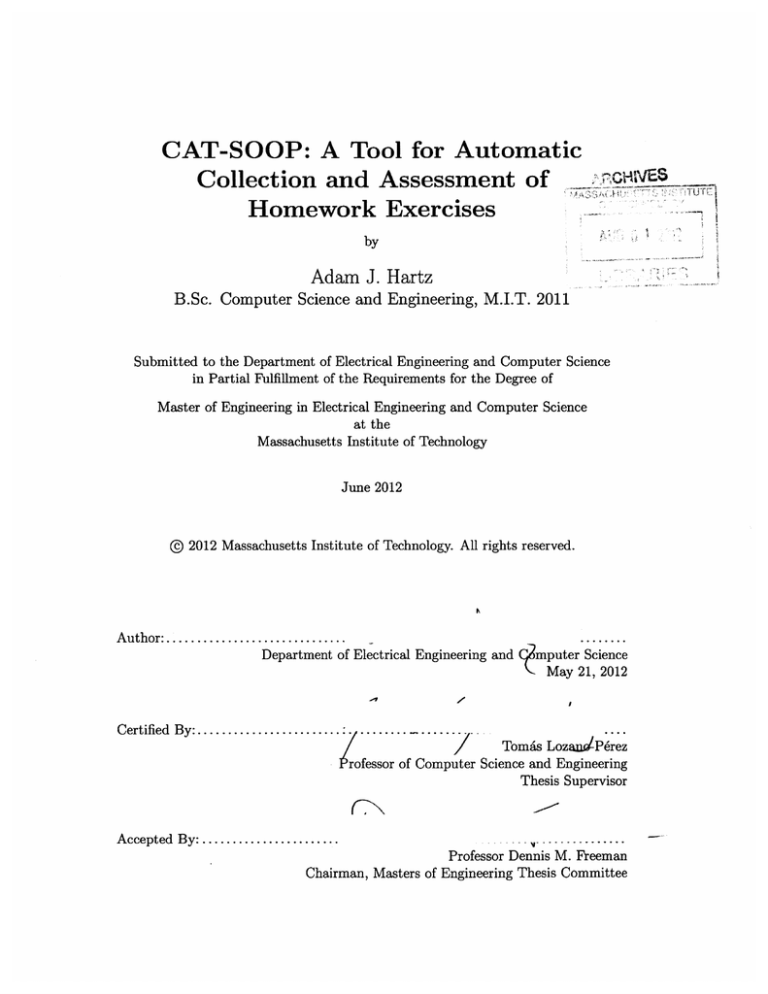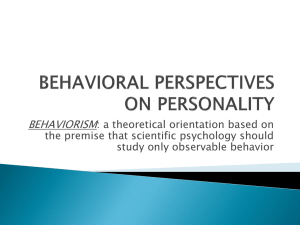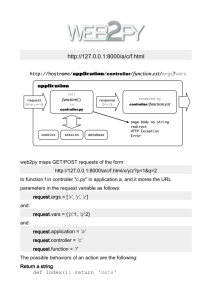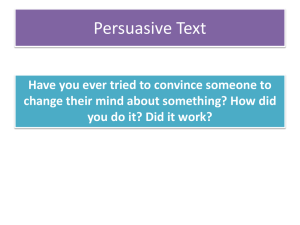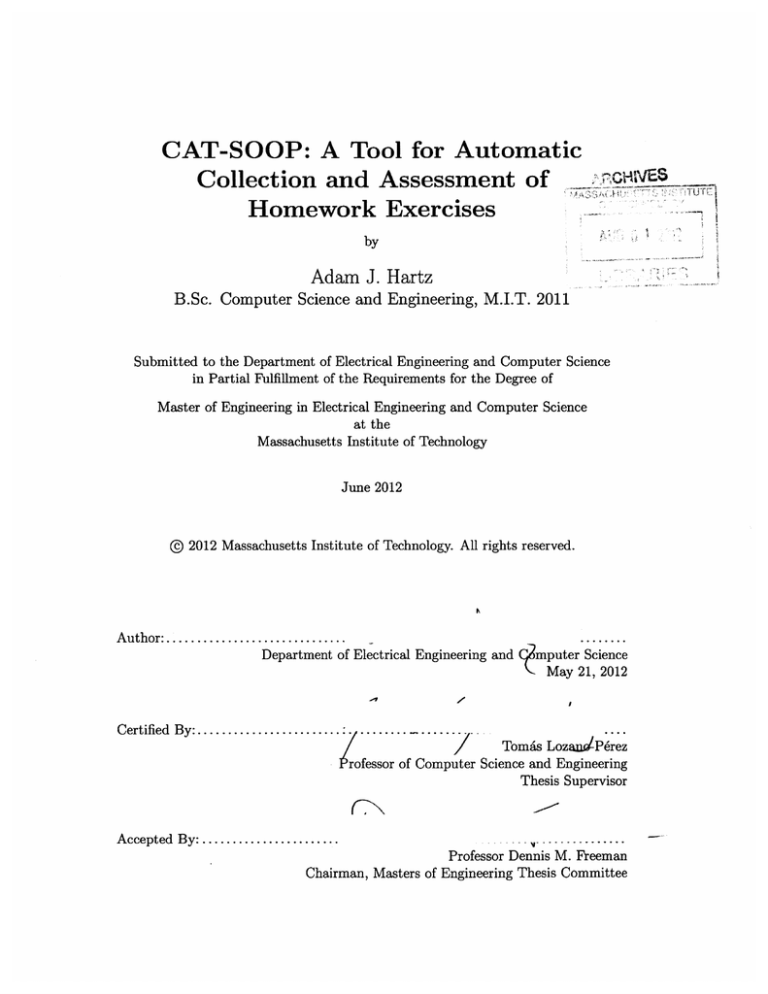
CAT-SOOP: A Tool for Automatic
Collection and Assessment of
Homework Exercises
by
Adam J. Hartz
B.Sc. Computer Science and Engineering, M.I.T. 2011
Submitted to the Department of Electrical Engineering and Computer Science
in Partial Fulfillment of the Requirements for the Degree of
Master of Engineering in Electrical Engineering and Computer Science
at the
Massachusetts Institute of Technology
June 2012
@
2012 Massachusetts Institute of Technology. All rights reserved.
........
Author:..............................
Department of Electrical Engineering and
mputer Science
May 21, 2012
C
Certified By:. .........................
Science and..
....
Tomis LozanIPerez
Professor of Computer Science and Engineering
Thesis Supervisor
Accepted By: .......................
Professor Dennis M. Freeman
Chairman, Masters of Engineering Thesis Committee
CAT-SOOP: A Tool for Automatic Collection and
Assessment of Homework Exercises
by
Adam J. Hartz
Submitted to the Department of Electrical Engineering and Computer Science
on May 21, 2012, in partial fulfillment of the
requirements for the degree of
Master of Engineering in Computer Science and Engineering
Abstract
CAT-SOOP is a tool which allows for automatic collection and assessment of various
types of homework exercises. CAT-SOOP is capable of assessing a variety of exercises,
including symbolic math and computer programs written in the Python programming
language. This thesis describes the design and implementation of the CAT-SOOP
system, as well as the methods by which it assesses these various types of exercises. In
addition, the implementation of an add-on tool for providing novel forms of feedback
about student-submitted computer programs is discussed.
Thesis Supervisor: Tomis Lozano-P6rez
Title: Professor of Computer Science and Engineering
2
Acknowledgments
I would like to thank all of the people -students
and staff alike -with
whom I have
worked as part of MIT's 6.01: Introduction to EECS L Were it not for the experience
I gained through working with 6.01, I would not be the person I am today; at the
very least, I'd be submitting a different thesis!
In particular, I would like to thank Professors Leslie Kaelbling, Tom6s LozanoPerez, and Dennis Freeman, who have been fantastic mentors throughout my time at
MIT.
I would be remiss if I did not also thank all of the people whose code I borrowed,
or from whose code I drew inspiration, while working on this project. In particular,
I have to thank Armin Ronacher (whom I have never met, but whose Python AST
module was invaluable) and Phil Guo, whose Online Python Tutor made my work on
the Detective possible.
Additional thanks go to Chris Buenrostro, Seleeke Flingai, Nora Mallory, Abiy
Tasissa, and Adnan Zolj for their willingness to help, listen, and discuss, and for
putting up with my rants about programming and education over the years.
Last, but not least, I would like to thank my family for their continued support
in all of my endeavors.
3
4
Contents
1
2
Introduction
11
1.1
Background . . . . . . . . . . . . . . . . . . . . . . . . . . . . . . . .
11
1.2
xTutor, tutor2, and CAT-SOOP . . . . . . . . . . . . . . . . . . . . .
15
1.3
O utline . . . . . . . . . . . . . . . . . . . . . . . . . . . . . . . . . . .
17
Design
2.1
Typical Interactions with CAT-SOOP .....
2.2
Choice of Languages and Libraries . . . . . . . . . . . . . . . . . . . .
20
2.3
Data Structures . .......
...
21
2.4
3
19
...
. . . . ..
..................
. . ..
..........
19
2.3.1
Questions
. . . . . . . . . . . . . . . . . . . . . . . . . . . . .
21
2.3.2
Problem s
. . . . . . . . . . . . . . . . . . . . . . . . . . . . .
22
2.3.3
Assignments and Courses
. . . . . . . . . . . . . . . . . . . .
23
2.3.4
Permissions . . . . . . . . . . . . . . . . . . . . . . . . . . . .
25
2.3.5
Submissions and Results . . . . . . . . . . . . . . . . . . . . .
26
Grading and Impersonation
. . . . . . . . . . . . . . . . . . . . . . .
27
Evaluating Symbolic Math
29
3.1
Mathematical Expressions . . . . . . . . . . . . . . . . . . . . . . . .
29
3.1.1
Testing . . . . . . . . . . . . . . . . . . . . . . . . . . . . . . .
31
3.1.2
Feedback . . . . . . . . . . . . . . . . . . . . . . . . . . . . . .
32
3.1.3
Looking Forward . . . . . . . . . . . . . . . . . . . . . . . . .
32
Ranges . . . . . . . . . . . . . . . . . . . . . . . . . . . . . . . . . . .
33
3.2.1
33
3.2
Testing . . . . . . . . . . . . . . . . . . . . . . . . . . . . . . .
5
3.2.2
4
37
4.1
Subset of Python .............................
37
4.2
Testing . . . . . . . . . . . . . . . . . . . . . . . . . . . . . . . . . .
4.3
6
35
Evaluating Computer Programs
4.2.1
5
Feedback . . . . . . . . . . . . . . . . . . . . . . . . . . .3
. 39
Security . . . . . . . . . . . . . . . . . . . . . . . . . . . . . .
40
Feedback . . . . . . . . . . . . . . . . . . . . . . . . . . . . . . . . . .
40
The Detective
41
5.1
Tracing and Visualization
. . . . . . . . . . . . . . . . . . . . . . . .
41
5.2
Error Analysis . . . . . . . . . . . . . . . . . . . . . . . . . . . . . . .
43
5.2.1
Common Run-time Errors . . . . . . . . . . . . . . . . . . . .
45
5.2.2
Pitfalls . . . . . . . . . . . . . . . . . . . . . . . . . . . . . . .
46
5.3
Syntax Errors . . . . . . . . . . . . . . . . . . . . . . . . . . . . . . .
48
5.4
Statement Explanation . . . . . . . . . . . . . . . . . . . . . . . . . .
48
5.4.1
49
(Pseudo-) Instruction-Level Resolution . . . . . . . . . . . . .
5.5
Connecting with CAT-SOOP
. . . . . . . . . . . . . . . . . . . . . .
52
5.6
Looking Ahead . . . . . . . . . . . . . . . . . . . . . . . . . . . . . .
54
Conclusions and Future Work
57
A Source Code Listings
61
A.1 CAT-SOOP . . . . . . . . . . . . . . . . . . . . . . . . . . . . . . . .
61
A.1.1
expressionsast.py . . . . . . . . . . . . . . . . . . . . . . .
61
A.1.2
pysandbox-subprocess.py
66
A.1.3 Range.py
. . . . . . . . . . . . . . . . . . .
. . . . . . . . . . . . . . . . . . . . . . . . . . . . .
69
. . . . . . . . . . . . . . . . . . . . . . . . . . . . . . . . .
72
A.2.1
errors.py . . . . . . . . . . . . . . . . . . . . . . . . . . . . .
72
A.2.2
explainer.py . . . . . . . . . . . . . . . . . . . . . . . . . . .
76
A.2.3
hz...encoder.py
. . . . . . . . . . . . . . . . . . . . . . . . . .
79
A.2.4 hz...logger.py . . . . . . . . . . . . . . . . . . . . . . . . . . .
82
A.2.5
88
A .2 Detective
resolution.py . . . . . . . . . . . . . . . . . . . . . . . . . .
6
A .2.6
trees.py
. . . . . . . . . . . . . . . . . . . . . . . . . . . . .
7
95
8
List of Figures
1-1
6.01 Tutor Survey Results.....
2-1
Data Structure Dependencies
2-2
Example Problem Specification
3-1
Display of Symbolic Math Problem
30
3-2
Range Checking in Tutor2 . . . . .
34
5-1
Detective's User Inferface . . . . . . . . . . . . . . .
. . . .
42
5-2
Run-Time Error Explanations . . . . . . . . . . . .
. . . .
43
5-3
Error Message in Detective GUI . . . . . . . . . . .
. . . .
44
5-4
Python Code Explanations . . . . . . . . . . . . . .
. . . .
50
5-5
Simple Resolution . . . . . . . . . . . . . . . . . . .
. . . .
51
5-6
Resolution with Error . . . . . . . . . . . . . . . . .
. . . .
52
5-7
Resolution of Calculating a Determinant
. . . . . .
. . . .
53
5-8
Connection Between CAT-SOOP and the Detective
. . . .
54
6-1
6.003 Tutor Survey Results
14
. . .
21
. .
24
. . . . . . . . . . . . .
9
58
10
Chapter 1
Introduction
CAT-SOOP is a tool designed to automate the collection and assessment of homework exercises for a variety of disciplines.
This thesis focuses on the design and
implementation of CAT-SOOP, and on the methods by which it evaluates and provides feedback on submissions to different types of questions. Significant attention is
also given to the Detective, an add-on to CAT-SOOP designed to provide novel types
of feedback in response to student submissions to programming exercises.
Throughout, design decisions are considered in the context of other automatic
tutors, principles of software engineering, and educational research.
1.1
Background
The history of systems like CAT-SOOP
1
dates back to 1926, when Pressey[20], not-
ing the simplicity of many types of drilling exercises, presented a mechanical device
capable of posing multiple choice questions to users, as well as collecting and scoring
their submissions to said exercises.
Naturally, as technology has progressed since then, newer and more advanced
systems have been developed to accomplish this same task, but more efficiently and for
'I will refer to these systems, which comprise components of Intelligent Tutoring Systems and
Learning Management Systems, as "automatic tutors" throughout this document. Because this is
something of an umbrella term, encompassing numerous projects with differing goals and features, I
strive, when possible, to make clear the specific goals and features of the automatic tutor in question.
11
a broader range of problems. Checking of various types of problems is built into some
Learning Management systems (e.g., Moodle[5] and LON-CAPA[11]), which often,
in addition, take on the role of managing course materials, calendars, discussions,
grades, etc.
Modern technologies have also allowed automatic tutoring systems to move beyond
simple assessment of correctness, toward providing meaningful, conceptual feedback
in response to students' submissions in a variety of contexts.
Bloom[2] has long since shown that one-on-one tutoring has dramatic benefits over
traditional classroom instruction. Many automatic tutors thus attempt to recreate
the feeling of interaction with a human tutor.
It is certainly worth noting that
such a system (i.e., an automatic tutor which accurately mimics a human tutor) has
tremendous potential to help both students and staff alike, even if it works only for
relatively simple concepts.
Since then, a wide variety of promising techniques have been attempted to improve
the feedback generated by these systems. Among these are:
" Measuring clues about the user's affect (emotional state) and using that information to adjust the feedback presented[41
" Using machine learning techniques to automatically generate hints for programming exercises[9]
" Recording a "trace" of submitted code as it is executed, and using this information to provide additional feedback[211
" Attempting to create a conversational dialogue with the student[6]
" Creating an internal model of a student's understanding so as to individualize
feedback[1]
While automatic tutors are not a replacement for in-person instruction, they can
serve as an approximation thereof in a pinch, which can be invaluable to students.
Particularly in introductory computer programming courses (but also in other fields,
12
as well), students often begin with little-to-no relevant experience. A direct consequence of this is that students spend a lot of time on assignments, getting stuck and
attempting to debug their solutions, but often with poor technique; many require a
lot of help in one-on-one or small group scenarios to get over these hurdles. Because
of this, most introductory courses (at least in post-secondary education) hold "office
hours," where professors or teaching assistants are available to help with homework
exercises or conceptual review. In most cases, students find these hours quite helpful,
but there are certainly limitations:
" Many problems that novices face are simple to diagnose and fix, but require a
nontrivial amount of time to explain. While these problems are certainly still
important to the students who face them, the teaching assistants' time may
be better spent helping to solve more complex problems, particularly if the
diagnosing and explanation of these errors can be automated.
" There are a limited number of hours in the day, and teaching assistants cannot
spend all of their time holding office hours, or even making themselves available
via e-mail. Frequently, students working late at night miss out on the benefit
of office hours.
" Not all teaching assistants are equal, and no single teaching assistant has seen
every problem that students will encounter. An automatic tutor that can provide feedback for a variety of common problems can help to create some sense
of uniformity with respect to the feedback students receive on their work.
Because of these reasons and more, automatic tutors have the potential to have
a really positive impact on students' learning experience, particularly for novices,
whose common errors tend to be easier to diagnose and fix.
What's more, students enjoy working with automatic tutors, and find them beneficial 2 . Figure 1-1 shows the results from an end-of-term survey in MIT's 6.01 Introduction to EECS I, which shows that students, in general, found the assignments
2
Buy-in on the part of the students should not be understated as a contributing factor to the
overall success of these systems, or of any pedagogical experiment.
13
30
0
3
4
5
Figure 1-1: Students' responses to end-of term survey question relating to tutor2 for
6.01, fall term 2011. Users were asked to rank their degree of agreement with the
statement, "The on-line tutor helped me learn the 6.01 material," on a scale from 1
(total disagreement) to 5 (total agreement), with 3 as a neutral point. A total of 46
data points were collected.
14
delivered through the automatic tutor in 6.01 to be helpful. Similar results from an
end-of-term survey in 6.003 Signals and Systems (discussed in chapter 6) show that
students also enjoy working with these types of software.
These results, along with the history, and the wide variety of available software
in this area, have informed CAT-SOOP's design philosophy, as well as its implementation. Before discussing the specifics of its design, however, it is important to place
CAT-SOOP in the context of the systems on which it is based, as well as to specify
its purpose and design goals.
1.2
xTutor, tutor2, and CAT-SOOP
CAT-SOOP is the sibling of tutor2, an automatic tutor currently used in 6.01. Both
were developed in parallela, but completely ignorantly of one another; as time has
gone on, however, certain parts of CAT-SOOP have found their way into tutor2, and
vice versa4.
In a sense, CAT-SOOP and tutor2 are both spiritual descendents of xTutor 5 , an
automatic tutor widely used at MIT throughout the 2000's, in a number of courses including 6.01, 6.042 Discrete Math for Computer Science, 6.034 Artificial Intelligence,
and the now-defunct 6.001 Structure and Interpretationof Computer Programs. Both
tutor2 and CAT-SOOP were designed as successors to xTutor in 6.01; however, where
tutor2 is essentially a port of xTutor to Python/Django, CAT-SOOP was started from
a clean slate.
xTutor and tutor2 differ from CAT-SOOP in a number of respects. Firstly, CATSOOP is based on a design philosophy of simplicitly and minimalism.
focus of CAT-SOOP is extremely limited.
Thus, the
CAT-SOOP's goal is to automate the
collection and assessment of online homework exercises; intrinsically, this means that
3
CAT-SOOP was originally designed for use in 6.01; in fact, its name comes from the fact that
CAT-SOOP was designed as an Automatic Tutor for Six-Oh-One Problems.
'In particular, CAT-SOOP's symbolic math checking, which is described in chapter 3, was ported
into tutor2, and tutor2 and CAT-SOOP both currently use a scheme for checking Python code
(decribed in chapter 4) which is an amalgamation of the schemes originally used by the two.
5
http://icampus.mit.edu/xTutor/
15
tasks such as managing a course calendar, or managing final grading and weighting
of various assignments, are not included in-and are not designed to be handled
by-CAT-SOOP 6 . While tutor2 and xTutor don't go the way of full-fledged Learning
Management Systems, both do include features beyond the assessment of student
submissions.
xTutor (at least the version used in 6.01 most recently) and tutor2 also have
a number of 6.01-specific details built directly into their core systems. While this
doesn't hinder the use of these tutors by other courses, it does mean that other courses
have to ignore these parts of the systems if they intend to use tutor2 of xTutor. One
major goal in CAT-SOOP's design was modularity, based on the belief that the core
system should be as minimal as possible, and any course-specific content should make
its way into the system via plug-ins or extensions. Teaching 6.01 using CAT-SOOP,
for example, would still involve writing a good deal of course-specific material, but
this material would live outside the core system. Because this course-specific material
still needs to be written, another design goal was to make the creation of new content
as easy as possible.
One additional point worth noting is that, while xTutor and tutor2 allow only
one course per instance (and thus require the installation of a new instance for each
course 7 ), CAT-SOOP allows multiple courses to coexist in the same instance, in the
hopes of providing a centralized location for students to submit online homeworks for
multiple courses.
When considering the various components of CAT-SOOP in relation to other
automatic tutors, this thesis will primarily make reference and comparisons to tutor2,
and occasionally to xTutor (particularly in areas where xTutor and tutor2 differ
significantly).
6
Currently, CAT-SOOP does per-problem scoring, but does not have any notion of how scores
from multiple problems should be combined to generate a final score. In an ideal system, the grading
scheme is something that should be easy to change, and thus not something that is hard-coded into
the core system.
7
This has the additional downside that users need to create accounts on each instance separately.
16
1.3
Outline
The remainder of this thesis is structured as follows:
Chapter 2 discusses the design and implementation of the CAT-SOOP base system.
Chapters 3 and 4 discuss the means by which CAT-SOOP assesses submissions to
symbolic math exercises and computer programming exercises, respectively.
Chapter 5 discusses the Detective, an add-on designed to provide a unique type
of additional feedback on students' submissions to computer programming exercises.
The design and implementation of the system, as well as the types of feedback it
generates and the means by which it does so, are all discussed in this chapter.
Finally, chapter 6 provides concluding remarks, as well as suggestions for future
research.
In addition, Appendix A contains complete source-code listings for select modules
from CAT-SOOP and the Detective.
17
18
Chapter 2
Design
2.1
Typical Interactions with CAT-SOOP
CAT-SOOP is designed with two separate groups in mind: students and instructors.
Thus, in designing the system, it was important to consider the ways in which each
of these groups would potentially want to interact with the system.
The list of
instructors' desired features was gathered directly from instructors, but the list of
students' desired features was speculative.
Students were expected to interact with the system primarily by logging in, navigating to a specific assignment, submitting answers, and viewing the resulting feedback, as well as viewing the solutions when they are made available. In addition, it
was anticipated that students would want to be able to view a concise summary of
their performance on a given problem or assignment 1 .
Instructors were expected to want to be able. to navigate, view, and complete
assignments just as students (for testing purposes), but without the restrictions of
completing the assignments within a certain range of dates. From an administrative
standpoint, instructors also wanted to be able to view a student's scores, or his entire
submission history for a problem; to update or modify scores; to make submissions
'While easy from a technical perspective, this presented an interesting issue, primarily because
of CAT-SOOP's philosophy on grading. It is easy for a student to get an incorrect impression that
the score being displayed to him is his actual score in the course; to minimize this possibility, scores
are explicitly reported as "Raw Scores," and no assignment averages are displayed.
19
for a student; and to edit problems, assignments, and course announcements.
2.2
Choice of Languages and Libraries
When beginning any new project, consideration must also be given to the tools on
which that project is built, and how they relate to that project's goals.
For CAT-SOOP, one of the main factors driving the choice of implementation was
ease of access and ease of use for students. The easiest way to ensure easy access to
CAT-SOOP for all students was to make it a web-based tool, so that any student
with a computer and an Internet connection can access the system without having to
install any additional software on his machine.
Beyond this, one hope was that executing and checking code written in the Python
programming language would be straightforward, and that the system would be easily
extensible.
For these reasons, CAT-SOOP is written in the Python programming
language 2 (it is compatible with versions 2.6 and 2.7).
For reasons of familiarity, CAT-SOOP is built on the cherrypy web framework3 ,
and interacts with a MySQL database using the SQLAlchemy Python module4 .
Because it is designed for use primarily in technical subjects, the ability to display
mathematical formulae in the web browser is a crucial feature. Near its inception,
CAT-SOOP used a homebrew SVG-based system for rendering mathematical formulae; currently, however, the MathJax JavaScript library' is used to render math, for
reasons of browser compatability and aesthetics.
The Detective add-on, described in detail in chapter 5, was written in PHP,
JavaScript (with jQuery), and Python, primarily because it was built as an extension
to a piece of software built on these technologies.
2
http://python.org
http://www.cherrypy.org/
4
http://www.sqlalchemy.org/
5
http://www.mathjax.org/
3
20
Figure 2-1: Graphical summary of the relationship between data structures in CATSOOP. Each line represents a "has-a" relationship.
2.3
Data Structures
This section describes the data structures used within CAT-SOOP. At times, the
language in this section may shift back and forth between talking about objects in
Python, and talking about entries in a MySQL database; it is worth noting here that
each Python class described below (with the exception of the Question class) has an
exact analog in CAT-SOOP's MySQL database, and so the concerns in each of these
two realms will be lagely considered simultaneously.
2.3.1
Questions
Questions are central to the functionality of CAT-SOOP, as they represent requests
for user input. Questions in the system each belong to a certain question type. These
types are implemented as Python classes which inherit from a base Question class, and
live in a specific location in the server's filesystem. Questions are never instantiated
except as part of a Problem (see the following section regarding Problems), but CATSOOP keeps track of which Question Types are available in the system at all times.
Example question types which have been implemented for CAT-SOOP include:
True/False, Multiple Choice, Short Answer, Numerical Answer, Symbolic Math (see
chapter 3), Python Programming (see chapter 4), and PDF Upload.
Creating a new Question type amounts to making a new Python class which
21
inherits from the base Question class, and has the following attributes and methods:
" attributes name, author, email, version, and date, which contain the problem's metadata, represented as strings.
" a method gethtml.template, which returns a template for displaying the problem to the user, and can display blank problems, as well as displaying a previous
submission back to a student.
" a method checker, which takes as input a solution and a submission, and returns a tuple of four elements: the fraction of this problem's points the supplied
submission earned, feedback to be given back to the user, a header for the feedback, and a submission that should be referenced as the previous solution the
next time this problem is loaded6 )
2.3.2
Problems
In the CAT-SOOP terminology, "Problems" are collections of Questions, accompanied
(potentially) by blocks of descriptive text, figures, formulae, or other resources.
Each student is allotted a certain number of submissions per problem, as specified
in the problem's description. He may continue submitting new answers (and receiving
feedback on them) until he runs out of submissions, but may stop at any time before
reaching that point. A student's score on his most recent submission to a given
problem will be taken as his score for that problem (see section 2.3.5 for details about
how this information is stored).
2.3.2.1
Specification Language
Problems are specified using an XML markup language which is designed to be easy
to use. For the most part, this language is plain HTML, but with a few additional
tags added:
6
This usually ends up being the submission currently being handled, but was necessary to prevent
some undesireable behavior in PDF upload problems. In future versions, this will be cleaned up,
and a nicer way to handle such situations will be found.
22
"
The entire problem description must be surrounded by <problem></problem>
tags.
" Inline mathematical formulae are specified through the use of <math></math>
tags.
* "Display" mathematical formulae are specified through the use of <dmath></dmath>
tags.
" Questions to be asked as part of a given problem are specified through the use
of <question></question> tags.
Figure 2-2 shows an example of a problem description specified in this markup
language. Note that options in the outer problem tag specify how many submits each
student is allotted for a given problem, and that options in the question tag specify
the number of points that a given question is worth, as well as a valid solution.
Problems can be edited within the browser 7 by individuals with proper permissions
(see section 2.3.4).
2.3.3
Assignments and Courses
Problems are further grouped into Assignments. Each Assignment contains a number
of problems, and has three dates associated with it, which control access to the
problems contained therein:
" A release date, after which problems in the assignment can be viewed and
submitted.
" A due date, after which time problems are marked as late.
" A solution date, after which time students can view solutions.
7
Currently, the only way to edit problems is through the browser; however, multiple instructors
have expressed interest in editing problems in their own favorite text editors. Thus, in future versions,
Problems may be removed from the database and instead live in the filesystem as plain-text files, so
as to allow for easy editing.
23
<problem title="Mystery Feedback" maxsubmits="5">
Consider the following feedback system where <math>F</math> is the
system functional for a system composed of just adders, gains, and
delay elements:
<br />&nbsp;<br />
<center>
<img src="static/figures/mysterysystem.png"
</center>
/>
<br />&nbsp;<br />
If <math>\alpha=1O</math> then the closed-loop
system functional is known to be:
<dmath>\left.{Y\over X}\right|_{\alpha =10}=~~{1+R\over 2+R}</dmath>
Determine the closed-loop system functional when <math>\alpha=20</math>.
<br />&nbsp;<br />
<math>\left.{Y\over X}\rightl
_{\alpha =20} =</math>&nbsp;
<question type="expression" points="4">
<solution>(2+2R)/(3+2R)</solution>
</question>
</problem>
Figure 2-2: Example problem specification, including graphics, math, and a single
question.
24
Assignments are further grouped into courses. At its core, a course in CAT-SOOP
is little more than a collection of Assignments, just as an Assignment is a collection
of Problems. However, courses also have associated with them a set of ranks, which
define the actions that certain individuals associated with that course are allowed to
take, as well as a field containing announcements, which are displayed on a course's
main page within CAT-SOOP.
2.3.4
Permissions
User permissions are controlled on a per-course basis. Each course has its own set of
permissions levels ("ranks" in the CAT-SOOP terminology), and a user's rank in one
course in no way affects his rank (and, thus, his permissions) in another course. For
example, a student might be participating in one course as a TA, but in another as a
student; it is crucial that he is allowed to take certain actions in one course, but not
in another.
The CAT-SOOP system contains 8 different permissions bits, each of which can
be enabled or disabled independently of the others:
1. "View" allows a user to view course materials as they are released.
2. "View Always" allows a user to view all course materials, regardless of release
date. If a user's "view always" bit is set, his "view" bit is ignored.
3. "Submit" allows a user to submit solutions to problems, subject to release dates,
due dates, and submission limits.
4. "Submit Always" allows a user to submit solutions to problems, regardless of
time or submission limits. If a user's "submit always" bit is set, his "submit"
bit is ignored.
5. "Grade" allows a user to edit other users' scores, and impersonation of other
users (as described in section 2.4).
6. "Edit" allows a user to edit course materials, including release and due dates.
25
7. "Enroll" allows a user to add new users to a course, regardless of whether the
course registration is open.
8. "Admin" allows a user to edit other users' permissions within the course, and
open or close the course or registration.
Finally, each user has a single permissions bit (called the "in charge" bit) which,
if set, allows him to modify global system settings.
2.3.5
Submissions and Results
CAT-SOOP's main goal is to facilitate the automatic collection and assessment of
homework exercises. As such, it is important that the system keep a record of students' submissions to problems.
In CAT-SOOP, this is handled by means of the
Submission class.
Whenever a student makes a submission, a new instance of the Submission class is
created, which contains the student's entire submission. Thus, every answer he ever
submitted exists in the database in its entirety, along with the score he received on
it. This information is useful for reviewing a student's peformance on a problem over
time (for, e.g., assigning partial credit to a problem, or verifying a student complaint
about faulty checking 8 ).
Each student may have multiple Submissions for each problem he opens. With
so many Submissions in the database, however, a need quickly arises for a sort of
summary of a student's performance on a given problem, to avoid searching through
numerous Submission objects to find the proper one, for scoring or for display of a
problem; this is where the Result object comes in.
Each user has one Result object per problem. This object contains a reference to
his most recent submission, as well as information about his current score. When he
8
1n systems where information about students' previous submissions is not stored, this can be
a real pain. Firstly, there is no way to verify whether a student is telling the truth, and secondly,
it can be very difficult to re-create (and subsequently fix) a checking error without knowing what
exactly was submitted.
26
opens a problem, this Result object is loaded, and his previous responses and score
(as gathered by loading his most recent submission, if any) are shown.
2.4
Grading and Impersonation
When an instructor views a student's submissions, he has the option of requesting only
the student's most recent submission for that problem, or the student's entire history
of submissions.
He also has the ability to modify a student's score while viewing
that student's submissions. When he does so, the student's original score remains in
the database, but is augmented with information about the updated score, as well
as the user who assigned him that score. Thus, when a problem is loaded for which
a student has been specifically assigned a score by staff, that score will appear; for
problems for which he has not been assigned a specific score by staff, CAT-SOOP's
automatically-generated score will be displayed instead.
Staff may also want the ability to "impersonate" students. Impersonation is handled very differently in CAT-SOOP than in xTutor and tutor2.
Both xTutor and
tutor2 allow persistent impersonation in the sense that a user can impersonate a student for some duration of time, during which the system will behave as though he
is the student he is impersonating. In xTutor, when one impersonates a student, a
complete copy of that student's data is created and used as the impersonator's data
until he is done impersonating the student. This gives the impersonator the freedom
to do as he pleases while masquerading as the student, with no possibility of impacting the student's actual state in the system. In tutor2, when one impersonates a
student, the system simply treats all actions he takes as though they had been taken
by the student he is impersonating. This means that the impersonator can modify
a student's state in the system if he so desires (or by accident, if he is not careful).
Both of these schemes have positives and negatives associated with them, and neither
is a clear-cut "better" solution.
CAT-SOOP does not allow persistent impersonation.
Instead, a staff member
may make submissions as a user if he needs to (or wants to).
27
The staff member
does not "become" the student in the system's eyes, but any submission he makes
in this fashion will be treated as though it were made by the student (although the
submission is stored with additional information about who actually made it 9 ).
9
Another design goal of CAT-SOOP worth mentioning is that all important actions should be
logged. Every submission, entry of grades, modification of problems, etc, should result in something
being logged to the database. Having this information makes retrospection (in the event of a
complaint, or a system failure) possible. xTutor keeps an even more detailed log, including every
page load. tutor2 does the same, but misses some important information when logging students'
submissions to problems.
28
Chapter 3
Evaluating Symbolic Math
CAT-SOOP underwent a pilot test in MIT's 6.003 Signals and Systems in fall term
2011, where it was used almost exclusively to assess students' responses to mathematical questions. One easy way to approach this problem would have been to force
the instructors to phrase all of the questions they wanted to ask in forms already
allowed in the base system (e.g., instead of asking for a symbolic expression, ask for a
numerical answer corresponding to that expression evaluated with certain values for
each variable).
However, this seemed particularly restrictive, and so CAT-SOOP's symbolic math
checking routines came to be.
Currently, the system is capable of checking two
main types of symbolic math: symbolic expressions, and numerical ranges, which
are discussed in detail in the following sections. An example of CAT-SOOP's display
during the solving of these types of problems can be seen in figure 3-1.
3.1
Mathematical Expressions
Appendix A (section A.1.1) contains the full source-code listing for expressions.ast . pyl,
which is responsible for handling symbolic expressions in CAT-SOOP.
'This style of checking is used in both CAT-SOOP and tutor2, so it exists as a stand-alone
module.
29
Problem Set 1: Geometric Sums
Previous Problem N~ext Problem
Your last score on this problem was: 12.0 out of 12 (submitted Monday, 14 May 2012, 08:51:23 PM)
Part a
Expand -
in a power senes. Express your answer as a geometric sum.
power series:
aan
correct
Your submission was parsed as:
a!
For what range of a does your answer converge?
Range ofa: ((-2,2)N(-1,G))U[O, 1)
Correct
Your submission was parsed as:
((-2.0,2.0)n (-1.0,0.0)) U [0.0,1.0)
Figure 3-1: Screenshot showing CAT-SOOP's display of a simple symbolic math
problem involving multiple parts.
30
3.1.1
Testing
The procedure for testing correctness of symbolic expressions has gone through several
iterations. At first, CAT-SOOP made use of a symbolic math library for correctness
checking. However, this approach was found to be lacking, particularly when checking complicated expressions. For example, checks involving complex exponentials or
trigonometric functions tended to eat up a lot of CPU time (and could possible enter
infinite recursions, forcing a restart of the server), and were not always accurate2 .
Because of these limitations, and the general difficulty of symbolic equivalence
checking, CAT-SOOP currently does all its correctness checking numerically, which
has proven in practice to be very efficient and accurate when compared against the
symbolic approaches used before. The checking process unfolds as follows:
1. The given submission and solution are both parsed down into Python AST's 3 .
2. Each variable that appears in at least one of the two expressions is assigned a
numerical value (a random complex number within a certain range) 4 .
3. Each AST is evaluated in the Python environment containing the variable bindings created in step 2.
4. These numbers are compared to one another; if they are within a certain threshold of one another, they are assumed to be equivalent expressions.
3.1.1.1
Errors in Checking
This method is not guaranteed to produce correct assessments, and both false positives (marking incorrect submissions as correct) and false negatives (marking correct
solutions as incorrect) are possible.
2
These flaws were responsible for some student frustration early on in 6.003, when this checking
scheme was still in use.
3
1t is worth noting here that, while this step relies on expressions being specified using Pythonic
syntax, it is certainly possible to allow input languages other than Python, through the use of
pre-processors which translate from the desired input language into Python.
4Currently,
four variable names are reserved, and assumed to have special meaning: j, e, abs,
and sqrt. If these variables appear within an expression, they are not assigned random values, but
are interpreted as the imaginary unit, the base of the natural logarithm, the absolute value function,
and the square root function, respectively.
31
Of the two types of errors, false positives are more likely, and could occur in the
case where the randomly-generated numbers happen to cause the evaluation of the
incorrect submission to be close enough to the evaluation of the correct solution.
In practice, this rarely occurs with a sufficiently wide distribution over values which
variables can take, even with threshold values as forgiving as 10-', and can be guarded
against by running the above procedure n times, and only marking solutions as correct
which pass all n tests (the false positive rate decays exponentially with n).
False negatives are also technically possible, but are extremely unlikely (even
compared to false positives), to the extent that they can be largely ignored. Since the
checker uses the same initial values for each variable, the only apparent way that a
correct submission's evaluated value can diverge from that of the solution is through
rounding error. While it is technically possible for this type of divergence to happen
(particularly with a small enough threshold value), it is not a practical concern 5 .
3.1.2
Feedback
Currently, the symbolic math system provides very limited feedback. The only type
of feedback currently offered is a I4TEX representation of the user's input (see figure
3-1), which is useful for catching entry errors, but not terribly useful for catching
conceptual errors.
3.1.3
Looking Forward
One idea for improving the feedback generated about students' submissions to symbolic math questions is to use solution-specific feedback, wherein common incorrect
solutions to a problem are collected, and solution-specific canned responses are displayed to students whose answer takes one of those forms. The CyberTutor[17], an
automatic tutor for introductory physics, uses this idea of feedback, and also offers
feedback if the student's solution contains a variable not present in the solution, or
5
1n fact, tests involving exponentiation, as well as repeated multiplication and division, to try to
introduce rounding error were never able to introduce enough error to create a false negative (with
a threshold of 10-9) without first running into limitations in Python's parser, or overflow errors.
32
vice versa (e.g., "the solution does not depend on x").
The CyberTutor also makes use of a type of proactive feedback through hints.
Students are presented with a variety of hints, which are basically steps leading up
to the solution. The student may ignore the hints, but if he gets stuck, he may open
a hint, which could potentially push him in the right direction. An internal report by
Warnakulasooriya and Pritchard[22] suggests that these hints are beneficial.
Another idea would be to systematically apply deformations to the AST which results from parsing down a submitted expression, to see if the solution can be reached;
trees could be deformed, for example, by replacing nodes representing trigonometric functions with other trigonometric functions, or by negating nodes representing
numbers or variables.
If any combination of these deformations (and, potentially,
other, more complex deformations) results in a tree that is equivalent to the solution,
then targeted feedback can be given (e.g., "check your signs" if a negation caused the
submission to become correct).
3.2
Ranges
In addition to checking symbolic expressions, CAT-SOOP is able to check numerical
ranges. These questions are often follow-ups to symbolic expression questions, as can
be seen in figure 3-1.
Appendix A (section A.1.1) contains the full source-code listing for Range.py,
which is responsible for handling ranges in CAT-SOOP.
3.2.1
Testing
As with the symbolic expression checker, the range checker has gone through a number of changes since it was first used. Initially, input was given as a Pythonic boolean
expression (for example,
lx| = 2
could be specified as (abs (x) == 2), or as
(x == -2 or x == 2), among other possibilities). This syntax proved tedious, however, for people with little or no programming background, to whom it felt like an
unnatural way to represent ranges.
33
Regions
Answer the following questions about how the behaior of the system depends on the gain kc, when
T = 0.005 Ifyou used empirical methods, make sure your answer isaccurate to within 0.0001 of the
theoretical best answer.
" For what range of kc isthe system monotonically convergent?
F-
<
F-
" For what range of kc isthe system oscillatory and convergent?
< kc
Figure 3-2: Screenshot showing range checking in tutor2, which is similar to a previous
version of CAT-SOOP's range checking. Answers are given as two numbers: a lower
bound, and an upper bound.
In this original scheme, checking was accomplished by randomly sampling a large
number of points over some specified range, and checking whether each of those values
of the variable in question caused the solution and the submission to resolve to the
same answer (either True or False). If all of the points resulting in the submission and
the solution resolving the same answer, then the submission was marked as correct.
If they did not match, then the submission was marked as incorrect.
Obviously, this approach is not perfect; as with the method described for checking
expressions, it has the potential to generate false positives (in the sense that it may
mark incorrect submissions as correct), but will not mark any correct submissions
as incorrect. Despite its inelegance, this approach has proven to do an adequate job
of assessing student submissions in practice, and increasing the number of sampled
points are tested would increase the accuracy of the checker in general.
The next iteration of the range checker required two numerical inputs per range:
one for a lower bound, and one for an upper bound; a similar method is used in
tutor2, as can be seen in figure 3-2. The benefit with this method was that checking
was straightforward. However, phrasing questions in this manner limited the types of
ranges which could be specified and the freedom of the instructors to write arbitrary
problems.
Currently, the range checker uses the same testing methodology as the original
Pythonic range specification, but also checks the boundaries of each region specified
in either the solution or the submission. What has changed is the language used to
specify ranges. Currently, the checker accepts input in a simple language designed
34
for the sole purpose of representing regions of the number line. A single region is
represented in a typical fashion: as an ordered pair delimited by brackets, where
a round bracket implies that a boundary is exclusive, and a square bracket implies
that a boundary is inclusive; for example, (0,3] includes all positive real numbers x
such that 0 < x < 3. Positive and negative infinity are specified as INF and -INF,
respectively.
These regions can be combined through the use of two operators: N, which represents an intersection (n), and U, which represents a union (U).
This last method is CAT-SOOP's current method of choice, though from examining these three schemes, it should be apparent that each has its own strengths and
weaknesses. Depending on the context and the specific question being asked, any of
these three options might be favorable.
3.2.2
Feedback
Similarly to symbolic expressions, the only feedback CAT-SOOP currently gives about
a student's submission, aside from whether it is correct, is a I4ThX representation
(see figure 3-1) of the submission. Once again, while this is useful for detecting entry
errors, it offers little in the way of conceptual feedback.
The representation into which ranges are parsed is not as rich as an AST, and
so, unfortunately, many of the interesting ways to improve feedback for expressions
simply do not translate to ranges.
35
36
Chapter 4
Evaluating Computer Programs
One of CAT-SOOP's primary objectives is to automate the assessment of studentsubmitted computer programs. Because CAT-SOOP was designed for use at MIT,
and Python is the language of choice in MIT's undergraduate curriculum, CAT-SOOP
is currently only capable of assessing programs written in the Python programming
language; despite this, the methods described in this chapter and the next will hopefully prove, at least to some extent, generally applicable, and extensible to other
programming languages.
4.1
Subset of Python
CAT-SOOP's current means of assessing and providing feedback on students' submissions to programming exercises consists of a number of components, each of which
places some constraints on the subset of the Python language which can be successfully and completely assessed.
The core testing system, which is built into the CAT-SOOP system, allows for
almost the complete Python 2.7 language, with the exception of certain blacklisted
statements (see section 4.2.1). However, the myriad components of the Detective add-
37
on (described in the following chapter) create additional, more severe constraints'.
Explicitly allowed in the subset are:
" Booleans, Integers, Longs, Floats, and Complex Numbers
" Lists and Tuples
" Dictionaries
" For and While Loops
" Conditional Statements
" User-Defined Functions
Explicitly disallowed in the subset are:
" Multiple Assignment
" File Handling
" Yield Statements and Generators
" Imports
" Sets
" try/except/finally
" In-line conditional statements
" Slicing
Because the system really does consist of several disjoint pieces, the effects of
using some of the above statements may be more benign than others.
'The aim here is to create a rich subset of the Python programming language, while still keeping
it simple enough that meaningful feedback can be generated. Ideally, CAT-SOOP and the Detective
will eventually be able to allow a more complete subset of Python. If the additional feedback afforded
by the Detective is not a concern, the core system can still be used, which is capable of checking a
much more complete subset of the language; in this case, the allow/deny lists above may be ignored.
38
4.2
Testing
Checking arbitrary programs for correctness in an absolute sense is an extremely
difficult task, and so CAT-SOOP falls back on a method commonly used in automatic
programming tutors: test cases. In particular, the code checking in CAT-SOOP is
largely based off of similar systems used in the xTutor and tutor2 automatic tutors.
Although details are ommitted here, appendix A (section A.1.2) contains the complete
source-code listing for pysandbox-subprocess.py, which houses most of the code
described in this section.
When a student's submission is checked for accuracy, it is run through a number
of test cases, and the results of these executions are compared against the results of
running a solution through the same test cases. Assuming an adequate battery of
tests and a correct solution, then any submission which passes all the same test cases
as the solution can be considered a correct submission.
Each programming question specifies a list of test cases, as well as (optionally)
a block of code to be executed before running the submitted code (e.g., to define
functions or variables which can be used in the student's submission). Each test case
consists of an arbitrary number of statements, which ultimately set a variable ans,
which is the end result of the test case. Once the student's code and the test case
have been run, a string representation of ans is stored in a specific location. This
process is repeated for each test case, and for the solution code.
Once all test cases have been run on both the student's code and the solution, the
results of each test case are compared against one another. By default, the strings
are compared against one another verbatim, but an arbitrary Python function may
be used to compare the two (e.g., by converting each to a Python object, and then
comparing those objects), which increases the variety and complexity of the checks
which CAT-SOOP can perform.
39
Security
4.2.1
Allowing arbitrary pieces of code to run on a public web server is a dangerous prospect.
CAT-SOOP's approach to avoiding executing dangerous code involves simply checking
whether the submitted code contains any of a number of "blacklisted" statements,
which are deemed dangerous either to the state of CAT-SOOP system, or of the
machine on which it is running. This check is performed after stripping away all
comments and whitespace (as well as the line continuation character \), so that
formatting tricks cannot allow these statements to pass through.
Any code which contains any of these statements is not executed, and causes an
e-mail to be sent to any user whose "Admin" bit (see section 2.3.4 for a discussion of
permissions within CAT-SOOP) is set for the course in question; this e-mail contains
the raw code submitted to the system, as well as the username of the individual who
submitted the code.
To guard against infinite loops, Python's resource module is used to limit each
test's running time to two seconds. Any code running for longer than two seconds is
assumed to have entered an infinite loop.
While these measures certainly do not constitute a perfect means of sandboxing
user-submitted code, they should provide a reasonable level of security nonetheless.
4.3
Feedback
The core system provides very simple feedback, letting the user know whether his code
passed each of the test cases. However, Michael[14] suggests that students learning to
solve problems benefit from feedback beyond a simple assessment of the correctness of
their answer. Automatically generating meaningful feedback for arbitrary programs
submitted by students is, in general, a very difficult problem, but one which CATSOOP seeks to address through the means of an add-on called the Detective.
The following chapter describes this system, which is aimed toward increasing students' understanding of how the state of a program evolves during a single execution,
in detail.
40
Chapter 5
The Detective
CAT-SOOP focuses mainly on providing feedback about a single execution of a student's program. To this end, the Detective was developed. The Detective is a piece
of software designed to provide detailed information about how the state of the execution environment changes as a program runs, as well as to provide insight into why
and when errors occur during execution.
The use of run-time tracing in automatic tutors has been investigated by Striewe
and Goedicke[21], who suggest that tracing in automatic tutors can be beneficial (in
particular because it allows for easily generating certain valuable types of feedback
which would be very difficult to generate without tracing), but also that there is
much room for improvement in this regard. The goal of the Detective is to use runtime trace data, as well as syntactic information, to generate meaningful, concrete
feedback about students' submissions to introductory programming exercises, and
thereby increase students' power to solve programming exercises autonomously.
5.1
Tracing and Visualization
At the Detective's core is a visualization of the evolution of a program's environment
as it is executed. This visualization is based on (and uses much of the original code
for) Philip Guo's Online Python Tutor'. Guo's Tutor contains a tracer (pg.logger
'http://people.csail.mit. edu/pgbovine/python/
41
L L L Iv
CAT-SOOP Detective
(i)
Use left and right arrow keys to step through this code:
1 #Code Executed By Our Checker Before Your Code:
pass
2
Local variables for square:
x 2
" #Your code:
Global variables:
5 def square(x):
return **2
9
['
square
function (id=1)
#Test (Expected output is: 4):
ans = square(2)
qast
I Aboutto do step 4 of 5
[oaaIiFn
Program output
&his isa retrn statement Python
will evaluate the given expression,
and yield that value as the result of
this function call.
The expression in question
resolves as follows:
X**2
Loading variable x|
2**2
4Exponentaio
A1
4
Figure 5-1: The user interface to the Detective, showing (1) the submitted code,
(2) the current local and global variables, (3) the output from the program so far,
(4) and an explanation of the current line's purpose.
42
Type of Error
Name not defined
Object unsubscriptable
Object not callable
Operation not supported
Example Explanation
This message means that the program is trying to access a variable called f oo. However, there is no such variable in the current
scope. If this is the correct variable name, make sure it has been
initialized first. If not, did you mean to use one of the following
variables? Foo, f00
Grabbing a single element from a collection using square brackets ([) is referred to as subscripting. This message means that
the program is trying to subscript something that can't be subscripted (a function). If you intended to call this function, you
should use parentheses instead of square brackets.
Executing the code stored within a function using round brackets
(parentheses) is referred to as calling that function. This message
means that the program is trying to call something that can't
be called (a list). If you intended to index into this list, you
should use square brackets ([]) instead of parentheses.
This message means that the program is trying to combine two
objects using an operator, but doesn't know how to do so. Specifically, this line is trying to combine an int and a str using the
+ operator, which is not supported.
Figure 5-2: The Detective's explanations of various types of run-time errors.
by name), which logs information about the evolution of local and global variables, as
well as information relating to Python exceptions, over the course of a single execution
of a program.
Guo's Tutor allows users to "step" through the program's execution line-by-line
and observe how the program's internal state evolves.
The Detective uses a slightly-modified version of Guo's tracer (dubbed hzlogger),
which includes syntactic information in the form of partial AST's, to augment this visualization with interpretations of error messages (as described in section 5.2), as well
as expanded explanations of program behavior (section 5.4) and more finely-grained
resolution information (section 5.4.1).
5.2
Error Analysis
While valuable to the expert programmer who has learned to interpret them, error
messages present a challenge to the novice programmer.
43
Most error messages are
Useleft andright arrow
keysto sop through
this code:
#Code Executed By Our Checker Before Your Code:
pass
Lclalus o qae
Local variablesfor square:
x 2
#Your code:
Global
variables
5 do square(s):
square function (id=l)
4
return sum(a)
#Test (Expected output is: 4):
1S ans = square(2)
APython
erroroccurred:
NameError:
globalname'y'
not defined
Aboutto dostop5 of 6is
Thismessagemoansthattheprogram
is "yo to accessa variablecalledy.
However,
thereisanosuchvariable
Is
me currentscope.
isthe correct
this
Program
output:
Figure 5-3: A screenshot of the Detective displaying an error message, along with an
interpretation of that error message.
strangely worded, and even the more straightforward error messages are often buried
in a pile of red text which can be intimidating, particularly to those just beginning
with programming.
Many students have trouble interpreting these error messages, and thus require
explanation as to what an error message means before they are able to go about
trying to fix it.
The error analyzer tries to alleviate this problem by providing simple explanations
of common error messages in plain English. The original error message generated by
Python is still displayed, but is augmented by a simple explanation of what the
error message means, in the hopes that students will begin to connect the simple
explanation with the error message that Python generates, so that they will be better
able to interpret such error messages when they are no longer working within the
Detective.
The method by which these responses are generated is rather simplistic, but still
provides meaningful, relevant interpretations of error messages; these messages are
generated by considering the error message generated by Python, as well as the state
of the local and global variables when the error occurred. Using this information, the
Detective fills in an explanation template specific to the type of error encountered.
Sample explanations for a few common types of errors can be seen in figure 5-2.
44
What follows is a description of several common errors students make, as well as
the ways in which the Detective identifies and explains them. Some of these items
are the Python equivalents of common Java mistakes enumerated by Hristova, et
al[7] and Lang[12]; others on this list came from personal experience interacting with
novice programmers, and from several semesters worth of xTutor's logfiles.
The complete source-code listing of errors. py, which contains the code for interpreting error messages, can be found in Appendix A, section A.2.1.
5.2.1
Common Run-time Errors
1. Misspelled Variable Names -
Misspelling variable names is one common
error. Even for an experienced programmer, a slip of the finger can result in a
Python NameError stemming from a typographical error. For a novice, these errors are likely to be harder to understand, and to diagnose (for example, the idea
that Foo and f oo are different names in Python takes a little getting used to).
When the Detective encounters a "name not defined" error, it displays a canned
response explaining that the variable in question is not defined in the current
scope. In addition, the system searches in the current scope (including Python's
built-in variables and functions) for names that closely resemble the name the
user typed in. These variable names are found by iterating through the current scope (+ built-ins), and computing the Damerau-Levenshtein distance[3]
between the specified variable name, and each variable actually defined in the
current scope. A list of those variables whose Damerau-Levenshtein distance to
the specified variable name is less than or equal to two is displayed back to the
user, as can be seen in figure 5-3.
2. Incorrect Choice of Braces -
Novices will often confuse square brackets with
parentheses, attempting to call a function with the syntax f oo [x] or to index
into a list with the syntax f oo (ix). The detective catches these types of errors
by investigating certain TypeErrors (specifically those which are accompanied
by an error message stating that a certain object is not subscriptable, or is not
45
callable).
If a user tries, for example, to subscript a function object using
square brackets, the Detective offers a suggestion to use parentheses instead of
square brackets. Similarly, attempting to call a list,
tuple, or dict object
using parentheses will result in the Detective suggesting to use square brackets
instead.
3. Unsupported Operations - Another common error is confusing types. This
usually manifests itself when the user tried to perform some operation on an
object, which its type forbids. One common error of this kind is attempting to
add together two objects of differing types (e.g., 24 + '2.0'). This error can
manifest itself as an "unsupported operand types" error message 2 . In this case,
the Detective gives a canned response, with some information injected about
this specific instance of the error message.
4. Index Out of Range -
When just starting with programming, most people
are used to counting from one, and so Python's zero-indexing of lists and tuples
can be a stumbling point, even if it is not a conceptually difficult concept. The
Detective responds to "index out of range" errors with a simple canned response,
a reminder about counting from zero and valid indices.
5.2.2
Pitfalls
The Detective's error checking goes beyond reporting actual exceptions to warn users
about common mistakes in Python which don't necessarily cause exceptions, but
might lead to unexpected behavior. Because they don't necessarily cause Python
exceptions to occur, these cases are handled separately from other error reporting.
Python has a few of these "pitfalls" (to borrow terminology from Lang), some of
which are enumerated below:
2
These errors can also manifest themselves in other ways, with a wide variety of error messages,
depending on which of the operands is given first. Additionally, AttributeErrors might arise from
misunderstanding types. As a proof-of-concept, the Detective currently only explains those errors
of this kind which give rise to this specific error message; however, it could easily be extended to
account for those other cases.
46
1. Exponentiation Syntax -
Novices with backgrounds in mathematics, as
well as experiences programmers who are new to Python's syntax, tend to want
to use a caret (^) to denote exponentiation, when in Python this represents
bit-wise exclusive or (XOR). Since students are more likely to be called to use
exponentiation than XOR in introductory programming exercises, the Detective
gives a warning whenever this operator is used. An example of such a warning
is:
This line contains a caret (^), which represents a bitwise XOR operation. If you
intended to use exponentiation, use two asterisks (**) instead.
2. Overwriting or Hiding Built-in with Variable -
One subtle pitfall is the
possibility of overwriting or hiding built-in objects in Python through assignment statements. Many built-ins have names which are desirable for variable
names; in particular, the type names (among them list,
str, dict), as well as
max and min, tend to be overwritten frequently, and this is a common occurrance for other built-in variables as well. Any time the Detective encounters an
assignment statement which gives a warning whenever an assignment overwrites
or hides a built-in variable. An example of such a warning is:
This line contains an assignment to a variable named int. However, int is
also the name of an object built in to Python. This assignment will "hide" the
built-in object, so that it will not be accessible from within this function.
Additional pitfalls were considered, including leading zeros on integers (which are
interpreted as octal numbers in Python), and using & and I instead of and and or in
boolean expressions. However, both of these concepts are difficult to explain concisely
without assuming a background in mathematics or computer science, and so are not
considered in the current version of the Detective.
47
5.3
Syntax Errors
Syntax errors in Python are particularly hard to diagnose and fix.
Novices tend
to make a lot of mistakes when programming, which cause Python to be unable
to execute their code. Many novice errors are greeted with a familiar (and really
unhelpful) message: SyntaxError:
invalid syntax. Because of this, novices tend
to spend a lot of time staring at code that will not run, trying to figure out where
their errors lie.
Thus, an ideal automatic tutor would be able to provide insight into why syntax
errors, in addition to run-time errors, occur. However, the problem of identifying the
causes of syntax errors is intrinsically more difficult than analyzing run-time errors,
if for no other reason than that syntax errors disallow the possibility of investigating
Abstract Syntax Trees, forcing consideration instead back to the level of textual source
code.
As it currently stands, the Detective does not make any attempt to analyze or
explain syntax errors, although such analysis is certainly a goal for future versions,
as the potential gains are substantial.
5.4
Statement Explanation
In addition to the providing interpretations of error messages, the Detective also
incorporates a system which attempts to explain what each line of a student's program
is doing as it executes. This system, hereafter referred to as the explainer, is very
simplistic, but may provide some clarity (or at least a useful reminder) as to what a
given line will actually do when executed; this information is likely most useful for
people just getting started with programming.
The explainer basically maps AST node types to canned explanations, with some
small variation depending on the structure of the AST rooted at the node in question.
For example, a return statement with no return value specified will generate an
explanation similar-but not identical-to a return statement with a return value
48
specified. Announcements are also made when entering (via a function call) or exiting
(via a return statement or reaching the end of a function's definition) a function.
This scheme is admittedly simplistic, but should at least serve as a proof-of-concept
for future systems. Table 5-4 shows examples of generated explanations for several
types of Python statements.
When appropriate, these simple explanations are augmented by more finely-grained
information about how a given expression resolves; these messages, and the method
by which they are generated, are described in detail in the following section.
5.4.1
(Pseudo-) Instruction-Level Resolution
When a student's program begins producing unexpected results, he is often pointed
to a specific line of code where the error occurred, but from there, he is left on his
own to figure out where, specifically, his error lies. Often, a line of code consists of
several instructions; because of this, it can be difficult to determine when during that
line's execution the program started to deviate from what the programmer intended.
This is particularly true in cases when a program runs successfully (in the sense that
it runs through to completion without generating a Python error) but nonetheless
produces incorrect results.
For this reason, the Detective seeks to provide finely-grained information about
how a given expression resolves. Other program visualizations (such as jEliot[16])
accomplish similar goals by investigating a program's bytecode. However, a quick
inspection of Python's compiler showed that it makes some optimizations at compile
time that could prevent the Detective from giving a complete picture of how a line
resolves3 .
As an alternative, the Detective uses a system which resolves Abstract Syntax
Trees step-by-step. This method I call (pseudo-) Instruction-Level Resolution (hereafter pILR). The underlying idea is that by resolving an AST step-by-step in a sys3
While the only optimization I directly observed involved pre-computing additions (e.g., 2+3
compiled to LOAD-CONST (5)), seeing this early on made me wary of using bytecode, which might
make use of other optimizations that could potentially impede the Detective's ability to show every
step of a resolution.
49
Type of AST Node
Example Explanation
Assign
This is an assignment statement. Python will evaluate the expression on the right-hand side of the equals sign, and will store the
resulting value in variable x.
This is a break statement. If it is given inside of a loop, this statement will cause Python to jump outside the loop, skipping the rest
of the code block for this iteration and all subsequent iterations. If
given outside of a loop, this statement will cause an error.
This is a continue statement. If it is given inside of a loop, this
statement will cause Python to jump to the top of the loop, skipping
the rest of the code block for this iteration. If given outside of a
loop, this statement will cause an error.
This is a for loop. Python will run the given code block once for
each element in f oo, each time setting a variable i equal to the
next element in f oo.
This is a function definition statement. Python will store this function in variable f oo so that it may be called later.
This is an if statement. Python will evaluate the given expression.
If it evaluates to True, Python will jump to line x; if it evaluates
to False, Python will jump instead to line y
This is a pass statement, which tells Python to do nothing.
This is a print statement. Python will evaluate the given expression,
and display it to the console.
This is a return statement. Since no expression was given, Python
will yield None as the result of this function call.
This is a while loop. Python will evaluate the given expression.
If it evaluates to True, Python will jump to line x, execute the
code in that block, and return here to check the expression again.
If it instead evaluates to False, Python will skip this code block
altogether.
Break
Continue
For
FunctionDef
If
Pass
Print
Return
While
Figure 5-4: The Detective's explanations of supported types of Python statements.
50
dMsion
--
OX
/3
3
4
dd~tnn
_>
._>)
AL
8.0
0.5
Figure 5-5: pILR trace of 3 + 4 / 0.5, depicted as partial AST's
tematic manner, one can mimic the process by which Python would evaluate an
expression, and explore the evolution of that expression as it resolves.
Figure 5-5
shows an example of a simple pILR trace.
Each type of AST node4 resolves in a specific way, and provides a specific message
stating what is being done as it resolves (for example, a Name node, which represents
loading a variable, is accompanied by a message "Loading variable x."). The specifics
of each type's resolution, which are naturally motivated by the ways in which Python
evaluates different types of expressions, will not be discussed here in detail, but Appendix A (section A.2.5) contains a complete source-code listing for resolution.py,
which contains the pILR code.
As mentioned before, the main motivation in developing the pILR system was
to provide information to students about when, specifically, errors occur during the
resolution of a line of code. Thus, the pILR scheme must have a means of dealing with
Python errors which occur mid-line, and still be able to provide a partial trace when
these types of errors occur. To this end, the pILR system makes use of a special Error
node during resolution. In the case where an error occurs when resolving a sub-tree,
the error node replaces whatever node would have resulted in the case of a successful
resolution.
Different types of AST nodes check for errors in subtree resolution at
different times, but the ultimate end result is that the Error node propagates up
the tree; this may preclude the resolution of sibling nodes, but will not interfere with
those resolutions which were completed successfully before the error occurred. Figure
5-6 shows an example of this behavior in a simple context.
Not only is pILR capable of creating finely-grained traces of the resolution of a
4
Currently supported are BinOp, Bool0p, Compare, Dict, List, Name, Num, Str, Subscript,
Tuple, and Unary0p.
51
dodnion
/3
3
4
addition
ERO
ERROR
cat'
Figure 5-6: pILR trace of 3 + 4 / 'cat', depicted as partial AST's, and demonstrating the propagation of an ERROR node.
number of different Python expressions, but is seems to have an additional benefit
over creating these traces from compiled Python bytecode: pILR maintains, at all
times, an explicit representation of the current state of the resolution, in the form
of a Python AST. This representation is currently used to create the Detective's
visualization of pILR traces; the Detective walks these partially-resolved AST's to
create Python code which, when parsed, would generate the AST in question; this
Python code is then used in the Detective's visualization.
The Detective uses the jsPlumb JavaScript library5 to connect the partiallyresolved AST's, and to give brief descriptions of what each step in the trace is doing;
figure 5-7 shows the resolution of a more complicated example as it appears within the
Detective, from a student's (correct) submission to a question asking for a program
to compute the roots of a quadratic expression.
5.5
Connecting with CAT-SOOP
Because the Detective exists as a stand-alone web application, some care had to be
given to connecting it with CAT-SOOP in a reasonable way.
The connection is made through a modified version of the Python Code question
type6 , called PythonCodeViz.
When a PythonCodeViz question is submitted, the
submission is checked for correctness in the usual manner, as described in section
4.2. In addition, several versions of the code (one for each test case) are sent via
HTTP POST request to a CGI front-end to hz-logger, which generates a JSON
5
http: //j splumb. org/j query/demo.html
asee chapter 4 for a discussion of this question type, and section 2.3.1 for a general discussion
of
question types within CAT-SOOP
52
(b**2 - (4 * a) * c)**0. 5
Loading
(91A*2 - (4
kariable b
aa) " c)**0.5
Expnentiation
(8281 - (4 * a) * c)**0. 5
Loading yariable a
(8281-
(4 * -7) *c)**0.5
(8281 - -28 * c)**G.5
Loading variable c
(8281- -28 *29)**0.5
(8281- -812)**0.5
9093"**. 5
Exponentiation
95. 3572231139
Figure 5-7: The pILR trace of calculating a determinant, as visualized in the Detective.
53
det square(x):
return xx
Yourcodepassed3 of 3 tests.
Testcase:square(2)
SOkefon.
4
Result:
4
Test
case:
squwre(
- 7)
Sokf:0.49
Rest 0.49
feedback, including
a.
Test
case:
(3)
uquasre
Sokfton:
9
bu~tsasttonau~s.wihoe
ntne
Resut.
9
fteDtcie
Fiure 5-8 Screenshot showing a student's response to a question and the associated
feedback, including buttons which open instances of the Detective
object representing each program execution's trace. These JSON representations are
hidden in the HTML source of the page that displays the results of the checking.
In addition to the normal feedback he receives about his program's feedback (which
test cases his code passes, as well as any solution-specific feedback as described in
section 4.3) , the student is presented with buttons which offer him the ability to
visualize any of the given test cases using the Detective. When one of these buttons
is pressed, the corresponding test case's trace is pushed into a hidden form, which
is submitted to open a new instance of the Detective for visualizing that test case's
execution. An example of this interface is shown in figure 5-8.
5.6
Looking Ahead
In its current form, the Detective plays the role of a disseminator of knowledge, and as
an interpreter of Python's internal state as well as the messages the Python interpreter
generates. Missing, however, from this setup is a sense of interactivity. As it currently
stands, a student's interaction with the Detective is limited to passively absorbing the
54
explanations and interpretations the Detective provides. Looking toward the future,
there is potential to improve the interactivity of students' use of the Detective.
Hundhausen, et al[8] suggest that the type and quality of a user's interaction
with a software visualization is more important than the content of the visualization
itself. This supports the principle of active learning, whose techniques have proven
effective[151 across disciplines and degrees of mastery.
The ideas that follow are
centered around actively engaging the user through the detective, based on the fact
that such engagement has proven effective over the years.
Inspired by Ko and Myers[10], one idea is to incorporate questions and answers
into the Detective, allowing users to ask questions about different elements in the
visualization and receive automatically-generated answers in response. In this same
vein, Myller[18] suggests that incorporating "prediction"-type questions into a software visualization can increase the benefit students receive from interacting with that
visualization, and that this task can be automated.
Certain types of questions (e.g., "what does this line do?", "how does this expression resolve?", and "what does this error message mean?") would be relatively
easy to incorporate into the Detective in its current form, as the answers to these
questions are already generated by the explainer, the pILR system, and the error
analyzer, respectively. Answering additional types of questions, such as "why did
variable x have value y at this time?" seems feasible, by searching backward in time
through execution trace.
The inclusion of both predictive and summative questions has the potential to
greatly increase the feeling of interactivity elicited from the Detective; this is desirable
in that these questions could force the student to think about the issues with his
program (thus potentially realizing them on his own) before being presented with
information about it.
It is also worth noting that, in its current form, the Detective has no knowledge whatsoever of the problem the student is trying to solve, nor of the instructor's
solution to that problem. If this extra knowledge were to be incorporated into the Detective, it is easy to imagine comparing students' submissions to instructors' solutions
55
to provide additional information about relative complexity or style. For example, the
cyclomatic complexity[13] or running time of the student's code might be compared
against the solution to give students an idea not only of whether the submitted code
is correct, but also about how efficient it is.
Beyond even this, one can imagine tailoring the Detective's responses to individuals, based on an estimate of each student's level of understanding of various programming practices and syntactic structures. In its current form, the Detective generates
feedback that is almost exclusively geared toward novices, but the argument could be
made that an ideal automatic tutor would be able to cater to a broader audience.
It is well-established that novices and experts in a given domain view problems in
that domain differently; at the very least, experts tend to notice more patterns and
abstractions not noticed by novices, and have a deeper understanding of how these
patterns and abstractions relate to the problem being solved[19]. Thus, it makes sense
that an ideal automatic tutor would (much like a human tutor) use different language
and examples to explain concepts to students with various levels of understanding
and ability.
Implicitly, the Detective assumes that its users are very new to programming as a
discipline, using text to describe how statements are interpreted at a very low level,
but not providing insight above that level. It is feasible that the templates the Detective uses to generate explanations of error messages and statements could be modified
based on an estimate of an individual's understanding of various concepts. Beck, et
al[1] describe a method for gathering such an estimate from students' responses to various exercises in an intelligent tutoring system for middle-school-level mathematics,
which could potentially be extended to the domain of computer programming.
56
Chapter 6
Conclusions and Future Work
The CAT-SOOP system has proven to be a success in its initial pilot test, and early
surveys have provided insight into valuable areas of future work.
Results from 6.003's end-of-term survey for fall 2011 suggest that, in general, students enjoyed using CAT-SOOP to submit their homework assignments, and informal
qualitative feedback corroborates with this. Figure 6-1 contains a graph of the raw
data collected from this survey.
Despite the fact that feedback was generally positive, some of the most interesting
feedback received took the form of negative comments. Quoting from the survey
results:
a "The tutor encourages obsession over the correct answer. Due to lack of feedback about why an answer was wrong, you don't learn anything better than
from just handing in paper."
e "The tutor should give more feedback, such as ... being off by a constant."
e "Try looking into using it differently, though, so students don't use it as a
crutch."
The comments suggest that, for these types of systems to provide maximal benefit
over paper assignments, the feedback they provide must not only be immediate, but
most go beyond assessment of a submission's correctness. In addition, the comments
57
11
10
9
8
I
*
0
0
2
3
Ran~k
(a) "I liked the 6.003 tutor."
12
10
9
I6
O'
1
2
R
(b) "The most important feature of the 6.003 tutor is that it provides immediate feedback."
Figure 6-1: Students' responses to end-of term survey questions relating to CATSOOP for 6.003, fall term 2011. Users were asked to rank their degree of agreement
with the above statements on a scale from 1 (total disagreement) to 5 (total agreement), with 3 as a neutral point. A total of 25 data points were collected for each
question.
58
also seem to suggest that this limited feedback may result in the students themselves
focusing more on correctness than on conceptual understanding'. Thus, it certainly
seems that a valuable line of future research in automatic tutoring lies in investigating
additional forms of conceptual feedback, as well as the means by which they may be
automatically generated from student submissions (chapter 3 discusses a few such
possibilities, and many more certainly exist).
Unfortunately, the Detective has not been rigorously tested 2 ; however, its unique
type of feedback (objective data about the program's exeuction, augmented by interpretations of common Python statements and error messages, garnered and interepreted through relatively simple means) provides an interesting alternative to
other methods of feedback currently being investigated. Thus, future plans include
thorough testing of the Detective, as well as incorporating some of the additional
feedback measures discussed in chapter 5.
While it still remains to be seen whether, and to what extent, CAT-SOOP and
the Detective will prove beneficial to students in the future, early results show that
students in 6.003 saw it as helpful, and suggest that this benefit could be carried
over to 6.01, or other courses, with relative ease. In addition, although it has not
been thoroughly tested, the Detective provides a proof-of-concept for an interesting
integration between run-time traces and automatic tutors, and suggests that more
research along these lines may yield positive results.
'Indeed, through my experience with 6.01, I have noticed (in some students) a tendency to focus
on attaining full marks on online problems, with little regard for the underlying concepts. Often this
limited thinking manifests itself as an inability on the part of the student to explain the process by
which he solved the problem, and an inability to abstract important concepts away from a particular
problem and apply them in another context. Whether this is simply natural behavior on a student's
part, or whether automatic tutors (and the immediate feedback they provide) contribute to this
attitude, remains to be seen.
2
Nor has the checking of Python code within CAT-SOOP, but since tutor2 and CAT-SOOP share
essentially the same checking code for programming exercises, it is likely just fine.
59
60
Appendix A
Source Code Listings
A.1
CAT-SOOP
A.1.1
expressions-ast.py
1
#
2
# new module for checking symbolic expressions in CAT-00P/tutor2
expressions.ast.py
3
#
4
# 2 march 2012, adam j
hartz <hartz~alum.mit.edu>
5
6
import ast # Python 's parser
7
import math, cmath
8
import random
9
10
def
parse.expr(string):
11
12
Parse down an expression into a Python AST
13
"""
14
node - ast.parse(string)
15
return node.body[0].value # ast parser gives us a 'module'; first
object in
16
17
def compile.ast(tree):
18
"""
19
Compile an AST tree into a Python code object to be run
20
21
expr -
22
expr.lineno -
23
expr.coloffset = 0
24
return compile(expr,"<CAT-SOOP>",
ast.Expression(tree)
1
"eval")
25
26
def get-all-names(tree):
27
28
Given an AST, return a list of all variable names contained within it.
29
For now,
ignores attributes, slices , etc.
30
31
32
33
if isinstance(treeast.Name):
return [tree.id]
out = [
61
it
is
the expression
34
in
for child
ast.iter-child-nodes(tree):
out.extend(get-all-names(child))
35
return out
36
37
38
def getvarvalues(names):
39
passed in.
Assign random values to each variable name the list
40
41
Always give the following values:
Uses complex type for all numbers.
42
'j ' is
43
complez(0,1)
is math.e
44
'e'
45
'sqrt ' is cmath. sqrt function
46
'abs ' is
built-in absolute value function
47
48
out = dict([(name.complex(random.uniform(-20,20)))
49
out.update({'j':complex(O,1),'e':math.e.'sqrt'
50
return out
for name in names])
:cmath.sqrt,'abs':abs})
# reserved names
51
52
def get-numerical-value(tree,varcache):
53
54
#varcache is a dictionary mapping variable names to numerical value
t - compile-ast(tree)
55
return eval(tvarcache)
56
57
def check(submission.
solution,
threshold-le-4):
58
59
Compare a student 's submission to a solution by parsing down into an
60
AST,
61
AST
generating numerical values for each variable, and evaluating the
62
returns a dictionary with two keys:
63
maps to a Boolean, whether the two submissions match
64
'ok'
65
'msg' maps to a message to be displayed back to the user
66
67
try:
p -
68
parseexpr(submission)
except:
69
70
{'ok':False,'msg': 'This
return
expression
contains
a syntax
error'}
= parse-expr(solution)
71
pa
72
vars = {}
73
wars .update (get-var-values (get-all-names (p)))
74
vars.update(get-var-values
75
1 -
76
v = get-numerical-value(p.vars)
77
va -
78
ok = abs(v-va)
79
meg =
80
return {'ok':ok,'msg':msg}
(get-all-names(pa)))
get-latex(p)
get-numerical-value(pa.vars)
"Your
< threshold
expression was parsed
as:<br><dmath>Xs</dmath>"
%1
81
82
def check-n(n, submission,solution,threshold-ie-4):
83
tests
84
return
-
[check(submissionsolutionthreshold.werbose)
('ok':
all([i['ok']
for
i
in
tests]),
for
i
in
xrange(n)]
'msg':tests[O]['msg']}
85
86
87
88
#
89
#AST-to-LaTeX
90
# Most of this code is by Geoff Reedy (http://tackoverflow.com/users/166955/geoff-reedy)
91
# Found at http://stackoverflow.com/questions/3867028/converting-a-python-numeric-expression-to-latex
92
#
93
94
import ast
62
95
96
#Greek letters:
input-to-output mapping
97
98
GREEKLETTERS
=
['alpha',
'beta',
'gamma',
'delta',
'lambda',
'mu',
'nu',
'upsilon', 'phi',
'chi',
'kappa',
99
100
101
GREEKDICT -
102
for i in
'epsilon',
'xi',
'psi',
'zeta',
'omicron',
'pi',
'eta',
'theta',
'iota',
'rho',
'sigma',
'tau',
'omega']
{
GREEKLETTERS:
103
GREEKDICT[i] - "\\Xs" X i
104
GREEKDICT i.upper()]
"\\Xs" X i.title()
-
105
106
107
class
LatexVisitor(ast.SodeVisitor):
108
109
def prec(self, n):
return
110
getattr(self,
'prec.'+n.
_class_._name_,
getattr(self,
'generic-prec'))(n)
111
112
def visitCall(self, a):
113
fuanc - self.visit(n.func)
114
args -
115
if
',
func
'.join(sap(self.visit,
n.args))
'sqrt':
--
return r'\sqrt{Xs}' X args
116
return
118
119
'abs':
fanc --
ellf
117
Xs \rightl'
r'\leftl
else:
return
120
r'\operatorname{Xs}\left(Xs\right)'
% (func,
args)
121
122
def precCall(self, n):
123
return 1000
124
125
def
visitName(self, n):
126
1
127
s-
128
if len(s) > 2:
- n.id
i.split("_")
return "".join(s)
129
130
elIf len(s) --
2:
If len(s[1)
131
132
>
1 or len(s[i)
==
0:
return "".join(s)
133
else:
return
134
135
"Xs_%s"
% (GREEKDICT.get(s[0],s[0]),s[1])
else:
return GREEKtDICT.get(ii)
136
137
138
139
def
precName(self,
n):
return 1000
140
141
142
def visitUnary0p(self,
return
143
144
n):
if self.prec(n.op) > self.prec(n.operand):
r'Xs \left(Xs\right)'
% (self .visit(n.op),
self.visit(n.operand))
else:
145
return
%
r'Xs Xe'
(self.visit(n.op),
self.visit(n.operand))
146
147
148
def precUnaryop(self,
n):
return self.prec(n.op)
149
150
151
def visitBin0p(self, n):
If
152
153
left
> self.prec(n.left):
-
r'\left(Xs\right)'
-
self.visit(n.left)
% self.visit(n.left)
else:
154
155
self.prec(n.op)
left
If
self.prec(n.op)
> self.prec(n.right):
63
156
right
-
r'\left(%s\right)'
right
-
self.visit(n.right)
% self .visit(n.right)
else:
157
158
If isinstance(n.op, ast.Div):
159
try:
160
161
1 -
get-numerical-value(n.left,{})
162
r
get-numerical-value(n.right.{})
-
except: #this branch means there 'a a variable involved
163
return
164
r'\frac{Xs}{Xs}'
If isinstance(1.int)
165
return
166
end
X (self.visit(n.left),
self. visit(n.right))
isinstance(r, int): # if
r'\left\lfloor\frac{Xa}{Xs}\right\rfloor"
X (self.visit(n.left).
168
return
169
r'\frac{%s}{Xs}'
X (self.visit(n.left).
self.visit(n.right))
elif isinstance(n.op, ast.FloorDiv):
170
return
X (self.visit(n.left).
r'\left\lfloor\frac{Xs}{Xs}\right\rfloor'
elif isinstance(n.op. ast.Pov):
171
172
return r'Xs^{Xs}' X (left.
173
self.visit(n.right))
else:
174
return r'Xs %s %s' % (left, self.visit(n.op),
right)
175
def
177
n):
precBinOp(self,
return
self.prec(n.op)
178
179
def visitSub(self.
180
n):
return
181
182
def precSub(self, n):
183
return 300
184
185
def
186
n):
visitAdd(self,
return
'+'
187
188
def precAdd(self,
189
return 300
n):
190
191
def visit_Mult(self, n):
192
return
'\\cdot'
193
194
def
195
prec-Mult(self,
n):
return 400
196
197
def
198
visitMod(self.
return
n):
'\\bmod'
199
200
def
prec_Mod(self.
n):
return 500
201
202
203
def precPow(self,
204
return 700
n):
205
206
def precDiv(self, n):
207
return 400
208
209
210
def
precFloorDiv(self,
n):
return 400
211
212
213
def visitLShift(self,
return
n):
'\\operatorname{shiftLeft}'
214
215
216
self .visit(n.right))
else:
167
176
both inta, explicitly show floor division
def visitRShift(self, n):
return
'\\operatorname{shiftRight}'
64
self.visit(n.right))
217
218
def visitBit0r(self, n):
return
219
'\\operatorname{or}'
220
221
def visit_BitXor(self, n):
return
222
'\\operatorname{xor}'
223
224
def visitBitAnd(self, n):
return
225
'\\operatorname{and}'
226
227
def visitInvert(self, n):
return
228
'\\operatorname{invert}'
229
230
def
231
precInvert(self.
n):
return 800
232
233
n):
def visitNot(self,
234
return '\\neg'
235
236
def precNot(self.
237
return 800
n):
238
239
def visitUAdd(self, n):
240
return
'+'
241
242
def precUAdd(self, n):
243
return 800
244
245
def visitUSub(self, n):
246
return
247
248
def precUSub(self, n):
249
return 800
250
def visitNum(self.
251
return str(n.n)
n):
252
253
def precNun(self,
254
n):
return 1000
255
256
def
257
generic-visit(self, n):
if isinstance(n, ast.AST):
return
258
259
r''
%
(n. _class_
_name_,
'.join(map(self.visit.
else:
return str(n)
260
261
262
def generic-prec(self, n):
263
return 0
264
265
266
def get-latex(tree):
return
LatexVisitor().visit(tree)
65
[getattr(n.
f)
for
f
In n._fields])))
A.1.2
pysandboxsubprocess.py
1
#!/usr/bin/python
2
#
3
# File:
pysandbozxsubprocess. py
4
# Date:
30-Aug-11
5
# Author: Adam Hartz <hartz~alum.mit. edu>
6
7
8
01
9
# run code in
sandbox and return strings
10
11
import subprocess
12
import re
13
import resource
14
import os
15
16
"sqlalchemy" ,"importos",
["mysqldb". "_mysql"
DANGEROUSCODES -
"fromosimport",\
17
"importsys","fromsysimport","open(","file.__init__",\
18
"code.
19
"threading","builtins"]
,"subprocess","fork(","multiprocessing",\
_init__",".__subclasses-"
20
21
def removecomments(code):
22
23
Remove all comments from a piece of code
24
"""
25
lines
26
for
-
code.splitlines()
lineno in
xrange(len(lines)):
27
line -
28
ix = line.find("#")
29
if
ix
lines[lineno)
>-
0:
lines[linenoa
30
31
- line[:ix]
for
return "\n".join([line
line
in lines
if line.stripO''])
32
33
def
is-safe(code):
34
"""
35
Rudimentary means of checking whether submitted code is an attempt to muck with the system
36
37
code
=
remove-.comments(code).replace("
38
.replace("\\","").replace("\n","")
39
for c in DANGEROUS-CODES:
if code.find(c) >=
40
41
42
","").replace(\t","")\
0:
return False
return True
43
44
def mangle-code(codeargv):
45
code contains blacklisted statement, don't run it
46
#if
47
if not
48
issafe(code):
return code,
False
49
50
#otherwise, prepare code for execution
51
52
# mangle code to change os.getenv(foo) to EVVfool
53
code
=
re.sub('os\.getenv\(([a-z-9\'\"]+)\)','ENV[\\1',code)
54
code
-
re.sub("os\.fdopen\(3,
'w'\)".'log.output,
code)
55
56
# remove import os
57
code
-
code.replace('import
os','')
58
59
# remove f. close()
66
60
code
-
code.replace('f.close)','')
61
62
# remove sys. exit (0)
63
code
-
code.replace('sys.exit(0)','')
64
65
# clean up CR's
66
code - code.replace('\r','')
67
68
-
head
"import
sys\noldpath
-
sys.path\nsys.path
-
'/home/tutor2/tutor/python-lib/
['/usr/lib/python2.6',
lib601 ' , '/home/tutor2/tutor/python-lib']\n\n"
69
head
+-
"from
70
head
+-
"ENV
cStringIO
-
Xs\n\n"
import
=
String10\nlog-output
StringIOO()n\n"
% repr(argv)
71
72
footer -
"\n\nprint
73
footer +-
"print
74
code -
75
return code,
\"!LOGOUTPUT\"\n"
#
head +
magic keyword
our
values to compare
#
log-output.getvalueO\n"
code + footer
True
76
77
def setlimits():
78
79
Helper to set CPU time limit for check-code, so that infinite loops
80
in
81
"""
82
resource.setrlimit(resource.RLINITCPU ,
subnitted code get caught instead of actually running forever.
(2,
2))
83
84
def sandbox.run-code(codeargv):
85
""
86
Riun code,
returning stdout,
stderr, and output.log.
87
88
argy should be a dict, giving the initial
89
passing argument valies , ie
We use it
virtual environnent.
argvl, argv2, ...
for
to the code being run
90
91
92
93
(code,
code-ok)
-
mangle-code(codeargv)
94
95
96
if not code-ok:
this will be logged'.'')
return('','BAD CODE-
97
98
99
python - subprocess.Popen(["python"] ,stdin - subprocess.PIPE.\
100
stdout - subprocess.PIPE,\
101
stderr - subprocess.PIPE.\
preexec-fn -
102
103
setlimits)
output - python.communicate(code)
104
105
out,err -
output
106
107
n - out.split("!LOGOUTPUT") # separate output from variables we want to compare
108
109
if len(n) --
110
out,log
111
elif len(n)
112
2: #should be this
n
--
1: #code didn't run to cornpletion
if err.strip()
113
err
-
114
err
+-
-"Your
:
code did not
run to
completion,
"\nThis normally means that
but no error
your code
contains
run."
115
116
log else: #soneone is
117
out -
418
log -
trying to game the systen?
67
an
message was
infinite
returned."
loop
or
otherwise took
too
long to
= "BAD CODE -
119
err
120
if len(out)
121
out
-
this
will be logged"
>- 500: #truncate long code output
out[:500]+"\n\n...OUTPUT
TRUNCATED..."
122
123
return outerr.log
68
A.1.3
Range.py
1
# range.py
2
#
hartz
2011
3
import division
4
from __future-_
5
Import re
6
import sys
7
import random
8
from Question import Question
9
10
class Range(Question):
11
name
12
author -
-
13
email
14
version -
15
date -
"Range"
"Adam Hartz"
"hartzCmit.edu"
-
"2.1"
"29 December 2011"
16
17
def
18
checker(self,
submit
solutionuserlastsubmit)
try:
19
sub -
parse(submit)
20
sol -
parse(solution)
21
msg -
"Your
22
submission was
parsed
as:<br
/>\[%s\]"
% str(sub)
except:
23
return
24
ok -
25
if ok --
26
("Your
(0.0.
submission
random-check.range(subsol)
could
not be
parsed:<br
/><tt>Xs</tt>"
and check-key-nums(sub.sol)
True:
bigmag - "Correct"
27
else:
28
bigmsg
29
return
-
"Incorrect"
(1.0eok,
(msg,),
bigmag,
submit)
30
31
def get-html-template(self):
32
return
"""%if LASTSUBMIT
!=
None:
33
<input type='text' size='60' name='%s' value='${LAST.SUBMT}'
34
%%else:
35
<input type='text ' size='60' name='%s' value='%s ' />
36
%%endiAn""" % (self .name ,self.
name, self.
/>
default)
37
38
39
def random-check-range(r1,r2,1o--10000,hi-10000.num-int(le)):
for i in xrange(num):
40
check -
41
if
!-
r2.contains(check):
return False
42
43
random.uniform(lo.hi)
rl.contains(check)
return True
44
45
46
def checkkey.nums(sub.sol):
for
47
check
if
48
49
in get-interesting-points(sol)
!-
sub.contains(check)
.union(get- interesting-points(sub)):
sol.contains(check):
return False
return True
50
51
def str-torange(s):
52
m -
53
if m is None or len(m) --
54
list(Interval.matcher.finditer(s.strip())
m[01.groups()
55
g -
56
if g[1].strip()
57
58
59
0:
return None
m- "INF":
left - float('inf')
elif g[l].strip()
left
-
--
"-INF":
float('-inf')
69
% submit,
),
"Error",
submit)
60
else:
61
1 = ("1.0*%"
62
left - eval(1)
63
if
right -
"INF":
float('inf')
elif g[23.strip() =
right -
66
67
-
g[2].strip()
64
65
X g[i])
"-INF":
float('-inf')
else:
68
r -
69
right = eval(r)
("1.0*Xs" % g[2])
70
71
72
il
-
g[O].strip()
==
73
ir
=
g[3].strip()
=
74
return Interval (left,right, il,
]
ir)
75
76
77
class Interval(object):
matcher - re.compile(r"([\[(J)(?!\((.?)\s*,\s*(.*?)([\3\)])")
78
79
def __init__(self,1eft~right,incl~incr):
>-left
80
assert right
81
self.left = left
82
self.right -
83
self.incl -
84
self.incr = incr
right
inci
85
86
def __str__(self):
return ("[" if
87
self.incl else "(")
88
str(self.left)+"
89
(]"
if
+
"+str(self.right) +
self.incr else
")")
90
91
def __repr__(self):
92
return self .__str_()
93
94
def contains(selfnum):
< num < self.right) or \
95
return (self.left
96
(self.left
97
(self.right == num and self.incr)
==
nun and self.incl) or \
98
99
100
class
Intersection:
def __init__(elfone.two):
101
self.one -
one
102
self.two -
two
103
104
105
def contains(self,num):
return self .one.contains(nun)
and self .two.contains(nun)
106
107
def __str__(self):
108
1 - str(self.one)
If isinstance(self.one.Interval)
else ("(Ms)"
X str(self.one))
109
r - str(self.two)
If isinstance(self.two,Interval)
else ("(Xs)
X str(self.two))
110
return "%s
s
\\cap
% (1.r)
I1
112
113
def __repr__(self):
return self.__str__()
114
115
116
117
class Union:
def __init__(self.one,two):
118
self.one = one
119
self.two = two
120
70
121
def
contains(self,num):
122
return
self.one.contains(num)
or self .two.contains (num)
123
124
def _str_(self):
125
1 -
str(self.one)
if
isinstance(self.one,Interval)
else ("(%s)"
%
126
r
-
str(self.two)
if
isinstance(self.tvo,Interval)
else ("(%s)"
X str(self.two))
127
return "Xs \\cup %s"
% (l,r)
128
129
def __repr__(self):
130
return self.__str__()
131
132
def
find-matching-paren(stringdir-1):
133
print string
134
match
135
this
136
tally -
137
ix
138
while
-
')'
If
1 else '('
-
dir
'(' if
-
--
dir
1 else ')'
0
O0
ix
139
m -
140
if
<
(len(string)):
re.match(Interval.matcher,stringEix:)
m:
m.end()
141
ix
142
continue
143
if
+-
tally --
144
0 and string[ix]
--
match:
return ix
145
elif string[ix]
146
--
tally
147
elif
this:
1
string[ix]
==
match:
tally += 1
148
ix +- 1
149
150
return
None
151
152
def
get-interetingpoints(thing):
If
153
isinstance(thing.Interval):
154
return
155
-
set([thing.left.thing.right.sys.maxint,-sys.maxint
else:
156
return
get-interesting-points(thing.one).union(get-interestingpoints(thing.two))
157
158
classmap
-
{'U':Union, 'N':Intersection}
159
160
def
parsetsingle(string):
161
m - re.match(Interval.matcher,string)
162
if
163
a
is
not None:
return
164
str-to-range(string),string[m.end():)
elif string.startswith("("):
165
next
166
return
167
find-matching-paren(string[1:3)
-
parse-helper(string[1:1+next])
[0],string
[2+next:]
else:
raise Exception(string)
168
169
170
def
parse-helper(string):
171
resi,newt
172
if
173
newt --
-
parse-single(string)
"":
return rest,""
174
op - newi0]
175
res2,new2 - parse-single(newl[1:])
176
return classmap[op](res,res2),new2
177
178
179
180
def parse(string):
return parso-helper(string) [0)
71
1,0])
str(self.one))
A.2
Detective
A.2.1
errors.py
1
2
# ERRORS.PY
3
# hartz 2012
# Simple interpretation of error messages
4
a part of CAT-93OP Detective
5
6
# This file
7
#
8
# This program is free software: you can redistribute it
9
# it
10
is
# CAT-SXOP Detective is
copyright (C) 2012 Adam Hartz.
and/or modify
under the terms of the GNU General Public License as published by
# the Free Software Foundation, either version 3 of the License, or
11
12
# (at your option) any later version.
13
# This program is
14
# but WT17OUT ANY WARRANIY;
15
# MERCFIANTABUfTY or FITNESS FOR A PARTICULAR PURPOE.
16
# GNU General Public License for more details.
17
#
18
#
19
# along with this program.
#
distributed in
the hope that it
will be useful,
without even the implied warranty of
See the
You should have received a copy of the GNU General Public License
If not, see <http://um.gnu.org/licenses/>.
20
21
Import re
22
import ast
23
from trees import dovnvard-search
24
25
## BEGIN Pitfall Analysis
26
def node-specific-search(astnode.test-func):
27
if
29
if
30
31
isinstance(astnade,ast.If)
or isinstance(astnode ,ast.While):
return downward-search(astnode.test.test-func)
28
return downward-
search(astnode.valuetest-func)
is not None
if isinstance(astnode.ast.Print):
[downward-search(i.test-func) for i in astnode.values)
32
n =
33
return len([1 for i in n if i is not None])
34
is not None
isinstance(astnodeast.Assign):
> 0
if isinstance(astnode,ast.Return):
return astnode.value is not None and downward-search(astnode.value,test_func)
35
is not None
36
37
def pitfalls(astnode ,code-linesfname):
38
39
Explanation of Python programming pitfalls.
Future versions will consider more pitfalls.
40
41
#
42
if node-specific-search(astnode,
^ vs **
43
out
44
out
""This
+
" If
line
lambda n: isinstance(n,ast.Bin0p)
contains a caret
you want
(<tt>"</tt>),
exponentiation, use
two
which
asterisks
is
the
and isinstance(n.op,ast.Bitlor)):
syntax
for a bitwise
XOR operation."
(<tt>**</tt>) instead."
return out
45
46
# overwriting or hiding built-in variable
47
if
isinstance (astnode ,ast. Assign) and (isinstance (astnode .targets [0] ,ast .Name)
and astnode. targets [0].id in
-builtins_ ) :
48
name -
49
if
50
astnode. targets [0] . id
fname -=
#in
'<module>':
the global scope... overwritten
51
out =
52
out +
"However,
53
out +=
"This
54
"This
line
contains
an assignment
to a
variable named
<tt><b>%s</b></tt> is also the name
line will overwrite
the built-in
object
else:
72
<tt><b>%s</b></tt>.
"
% name
of
an object built in to Python.
so
it
can no
longer
be accessed."
"
% name
55
#inside of a function, so just hidden
56
out
= "This
57
out
+
"However,
58
out
+=
"This
out
+
"
59
contains
assignment
from
an assignment
<tt><b>%s</b></tt> is
within
will
this
''hide''
to
a variable
also
the name
the built-in
named
of
object,
" % name
<tt><b>Xs</b></tt>.
an object
so
built
that
it
in
to Python.
will not
be
" % name
accessible"
function."
return out
60
61
line
## END Pitfall
Analysis
62
63
64
# BEGI
Run-time Error Analysis
def explain(error-message,localsglobals):
65
for i in d:
66
1 -
67
if len(l) -m 0:
list(d[i][0.finditer(error-message))
continue
68
69
m-
70
return
1[0]
{'msg':"A
Python error occurred:<p>"
71
"<tt>Xs</tt>"
72
"<p>"
+
% ":".join(error.message.split(":")[1:1)
+
+ d[il [1) (m,localsglobals)}
73
74
75
#functions
to generate interpretations
of specific
error
messages.
76
77
def namenotdefined-message(matchlocals,globals):
78
varname -
79
meg
-
match.groups([0]
"This message
means
that the
program is
trying to
access a
variable
called <b><tt>Xs</tt></b>.
"
varname
80
msg
81
meg +-
82
current-scope -
83
current-scope.update(globals)
84
if len(locals)
+-
85
"However,
there is
" variable
name,
no
make
such variable
sure it
If this
is the
correct
first."
> 0:
current-.acope.update(__builtins__)
dist
88
close -
89
if
[j[1] for j in
len(close)
91
msg +- "<p> X"
"
If not,
elif len(close)
mg
for
diet if j [0)
i
in
currentscope])
<- 2]
> 1:
msg +-
93
#we want to look at built-in names as well.
sorted([(edit.distance(1,varname),1)
-
90
"
+=
did
you mean to use
one of the
% "<br />\n".join(["<tt>Xs</tt>"
following variables?
% i for i in
close])
1:
--
If not,
did
you mean to use
the name
<tt>Xs</tt>?" %
close[0]
else:
95
#if
96
#this
97
nearest
98
if
99
100
101
no variable names are close enough, pick those that are closest.
will probably do a solid job for long-enough variable names
-
[j[1)
lenu(nearest)
for
>
j in dist
if
j[0)
--
min([k[0)
msg +=
"
meg
"<p> %s" X "<br />\n".join(["<tt>Xs</tt>"
+
If
for j
in
dist])
1:
not,
did you mean
to use
one
of
the following
variables?
K i for i in nearest])
else:
meg +-
102
103
scope.
current-scope.update(locals)
87
94
current
initialized
{}
86
92
in the
has been
"
If
not,
did you mean
to use
the
name
<tt>Xs</tt>?"
K nearest[O)
return meg
104
105
def invalidoperation-message(match,locals,globals):
106
op,typeltype2 - match.groups()
107
if typel --
109
type2:
plural-thing -
108
("two
<tt>Xs</tt>s" K typel)
else:
110
plural-thing -
"%s and %s" % (indefinite..article(type1).indefinite.article(type2))
it1
112
msg -
113
meg
114
msg +
+
"This message means
"two
objects
that the program
using an
"<p>Specifically, this
operator,
line
is trying to
combine
but doesn't know how to
is trying
to combine %s
73
do
so."
using the
<tt>Xs</tt> operator,
which
"
(
K
plural-thing.op)
115
mug +-
116
return mug
not
"is
supported."
117
118
def notsubscriptable-meusage (match,
typ -
match.groups()[0
120
mug
"Grabbing
121
mug +
" is
122
mug +
"something
119
-
single
a
referred
globals):
This
<i>subscripting</i>.
that can't
be
subscripted
(%s)"
(<tt>[]</tt>)"
square brackets
using
a collection
from
element
as
to
locals
message means
the program
that
is
trying to
subscript
X indefinite-article(typ)
123
if
124
typ ==
mug
mug
125
126
127
'function':
+
"<p>If
+-
"
to
you intended
instead of
this
call
should use
you
function,
parentheses"
brackets."
square
mug
return
128
129
def
130
131
132
notcallablemessage(match,locals,globals):
typ
-
match.groups() [0]
mug
mug
-
"Executing
+-
mug
+=
stored within
function using
a
round brackets
function.
<i>calling</i> that
to as
This message
(parentheses)"
means
that the
program is trying
"
call
133
code
the
referred
" is
"something
that
be called
can't
%
(Xs)"
indefinite.article(typ)
134
If
135
typ
In
('list','tuple''.dict'):
136
mug
137
mug +-
+-
"<p>If
intended to
you
index
into this
Xe,
instead of
(<tt>[]</tt>)
brackets
" square
you
should use"
X typ
parentheses."
return msg
138
139
140
def
notiterable-message(match,locals,globals):
141
typ -
match.groups() (0
142
mug
"Looping
143
msg +
" is
144
mug +-
"program
145
mug +-
"something
146
return
mug
-
over
the
referred
to
is
within a
elements
as
trying
to
iterate
be
that can't
collection"
over</i>
<i>iterating
over
iterated
that
collection.
This
message means
"
something
over
X indefinitearticle(typ)
(Xe)"
147
148
# UTILITY
AEIJHOD
USED ABOVE
149
150
def indefinite.article(string):
151
""
152
Prepend an appropriate indefinite article to the start of a string.
153
00"
154
article
155
return "Xe <tt>Xs</tt>" X (article,
-
"an"
If
ln
string.strip().lowerO[OJ
('a','e',
else
'i''o','u')
string.stripo)
156
157
seq2):
def edit-distance(seql,
158
"""
159
Find the Darneroa-Levenshtein distance between two strings.
160
written by Michael Honer, discovered at
161
This code is
162
http://rnt. geek. nz/2009/04/26/python-daeru-levenshtein-distance/
163
"""
164
oneago - None
165
thisrow
166
for x In xrange(len(seqI)):
-
range(1,
+ 1)
len(seq2)
thisrow -
167
twoago.
168
for y in xrange(len(seq2)):
oneago,
+
oneago,
[0)
thisrow,
169
delcost -
170
addcost
-
thisrow[y
171
subcost
-
oneago[y -
172
thisrou[y)
173
# This block deals with transpositions
[0)
e len(seq2)
oneago[y] + 1
-
-
1] + 1
1] + (seq1[x]
min(delcost,
addcost,
!- seq2[y])
subcost)
74
+
[x + 1)
"a"
that
the
to
If
174
(x
> 0 and y > 0 and seq[x] --
175
and seqi tx-i)
176
thisrow[y]
177
return
-
thisrow[len(seq2)
--
min(thisrow[y],
-
seq2Ey -1]
seq2 [y) and seqi [x
twoagoCy
-
seq2
y)):
-
2)
1)
+
1]
178
179
180
181
dm{
global)?
(re.compile(r"NameError:(?:
'namenotdefined':
182
name
'(.*?)'
is
not
defined"),
program
is
trying
namenotdefined-message),
183
184
'zerodivision':
(re.compile(r"ZeroDivisionError:
lanbda mlg:
185
"This
would yield
an undefined
you are using
these
(.*)"),
message means
division
operators cannot
that
the
result.
Look carefully
(<tt>/</tt>)
or modulo
to divide
for places in
(<tt>%</tt>);
the
by zero,
which
this vicinity where
second argument
to
be zero."),
186
187
(re.compile(r"TypeError:
'invalidoperation':
unsupported operand
for
type\(s\)
(.*?):
'(.*?)'
and
'C.*?)
invalidoperationmessage),
188
189
190
'notsubscriptable:
(re.compile(r"TypeError:
'(.*?)'
object
is
not subscriptable"),
notsubscriptable-message).
191
192
193
'notcallable':
(re.compile(r"TypeError:
'(.*?)'
object
is
not callable"),
notcallablemessage),
194
195
196
'indexoutofrange':
(re.compile(r"list
larnbda
197
index
n.l.g:
index
<i>n</i> in
indices
len(s)</tt>)
198
199
out of
"This message
a sequence,
range from <tt>O</tt>
inclusive,
where
}
$#EfVD Run-time
range"),
means
Error Analysis
75
that the
program is
but there
to
is
<tt>len(s)-i</tt>
<tt>s</tt>
trying
no such
is
(or
the
to grab
item.
the
element
Remember that
from <tt>-l</tt>
sequence
in
question.")
at
valid
to
<tt>-
A.2.2
explainer.py
1
# EXPLA1NER.PY
2
# Simple explanation of lines of Python code
3
# hartz 2012
4
5
6
# This file is a part of CAT,900P Detective
# CAT-SP Detective is copyright (C) 2012 Adam Hartz.
7
#
8
# This program is
9
# it
free software: you can redistribute it
and/or modify
10
under the terms of the GNU General Public License as published by
# the Free Software Foundation, either version 3 of the License, or
11
# (at your option) any later version.
12
#
13
# This program is
14
# but WTlhOUT ANY WARRANTY;
15
# MERCHANTABLITY or FITNESS FOR A PARTICULAR PURPOSE.
16
# GNU General Public License for more details.
17
18
#
# You should have received a copy of the GNU General Public License
19
# along with this program.
distributed in
the hope that it
will be useful,
without even the implied warranty of
If
See the
not, see <http://umu.gnu.org/licenses/>.
20
21
from resolution import resolve
22
from trees import HTMLVisitor
23
Import json
24
Import ast
25
import traceback
26
27
def explain (node . locals ,globals ,fcache-None, eventtype- '
28
fcache = {}
if
29
a - HTMLVisitor()
30
out
name'
'):
fcache is None else fcache
{}
31
32
if event-type
33
--
out['msg']
'return'
= "The
and fname
function
!= "<module>":
<tt><b>%s</b></tt>
is
about
to return."
X fname
34
35
isinstance(node.ast.Assign):
elif
36
#only support single assignment for now
37
i
38
out['msg']
= "This
39
out['msg']
+=
40
if
= node.targets[O
<i>assignment</i>
side of
statement.
the equals
Python
sign,
and
will
will
evaluate
the expression"
out['msg')
+=
"store
the resulting
value
in
variable
Xs."
X HTMLVisitoro.visit(i)
elif isinstance(i.ast.Subscript):
-
HTMLVisitorO.visit(i.value)
43
d
44
x -
45
out['msg')
46
an
the right-hand
isinstance(i.ast.Name):
41
42
is
" on
HTMLVisitor().visit(i.slice.value)
# assume slice is a single Index
+
"attempt
to
store the resulting value in
+=
"attempt
to
store
variable %s
at
index Xs"
X (dx)
else:
out['msg']
47
the resulting
value."
48
49
try:
50
r -
51
out['res']
resolve(node.value,locals,globalsfcache)
-
[((a.visit(x)
if x !-
'ERROR' else
"<font color='red'><tt>ERROR!</tt></font>"),y) for
,y) In r)
52
53
except:
out['res']
-
None
54
55
56
if out['res'] is not None:
out['imsg']
+-
"<p>The expression
in question
resolves as
57
58
76
follows:"
(x
59
elif
1 -
61
if event-type
node.name
-
62
out['msg'] -
63
out['msg') +
64
ast.FunctionDef):
isinstance(node,
60
'call':
"This is a
"in
<i>function definition</i>
variable <b><tt>Xs</tt></b>
so
statement.
that it
Python will store
may be called later."
this
function
X i
else:
65
out['msg'] -
66
out['msg')
"The
+-
function <b><tt>Xs</tt></b>, which was
" Execution will now jump to line
%d"
defined
earlier,
is now
being
called."
% i
% node.body[].lineno
67
68
elif isinstance(node,
69
v
70
if
-
ast.Return):
node.value
v is not None:
71
out['msg']
-
72
out['msg')
+
73
try:
"This is
a <i>return</i> statement.
"yield that
74
r -
75
out['res']
value as the
result of
Python will evaluate the given
this function
expression,
and
call."
resolve(node.valuelocals.globals.fcache)
-
[((a.visit(x)
if
x
!- 'ERROR' else "<font color='red'><tt>ERROR!</tt></font>"),y)
for (x.y) in r]
76
except:
-
out['res']
77
78
if
out['res']
79
None
None:
is not
out['msg')
+-
"<p>The
expression
in
question
resolves
as follows:"
else:
80
81
out['msg']
=
82
out['msg']
+-
83
out['res']
-
"This
is
a <i>return</i>
statement.
"yield <tt>None</tt> as
the result
Since no expression was
of this function
given,
Python will
call."
None
84
85
ellf
isinstance(nodeast.Delete):
86
± -
87
out['msg']
node.nane
-
"This
is
a <i>deletion</i>
statement."
88
89
elif
isinstance(node,ast.Print):
90
out['msg'] -
91
v -
92
if
is a <i>print</i>
"This
statement."
node.values
len(v) --
0:
+-
"
Since no value was
95
out['msg'] +-
"
Python
96
try:
93
94
out['msg']
if
len(v)
--
-
97
r
98
out['res'] -
to be
printed this
will display a blank
line."
will
evaluate
the given
expression,
and display
it
to
the
console."
resolve(v[0],locals,globals,fcache)
for
[((a.visit(x)
(x,y) in
if x
!-
'ERROR' else "<font color='red'><tt>ERROR!</tt></font>"),y)
r]
except:
99
out['res'] -
100
if out['res'J
101
None
is not None:
out['msg'] +-
102
103
given,
1:
"<p>The expression
in question
Python will evaluate
the given
resolves as
follows:"
else:
104
out['msg']
+-
"
expressions,
and
display them to
the console,
separated by a space."
try:
105
106
r -
107
out['res'] -
resolve(v.locals,globals.fcache)
for
[((a.visit(x)
(x,y)
if x
!-
'ERROR' else "<font color='red'><tt>ERROR!</tt></font>"),y)
In r)
except:
108
out['res'] -
109
110
if out['res']
111
out['msg')
None
is not None:
+-
"<p>The values in
question resolve as
112
113
114
115
elif isinstance(nodeast.If):
t
-
node.body[O].lineno
77
follows:"
try:
116
f
117
-
node.orelse[O.lineno
except:
118
f - None
119
120
out['msg']
121
out['msgl
122
if f is not None:
"
out['msg']
123
is
"This
+-
If
an
+-
it
"If
<i>if</i>
evaluates
it
statement.
to
Python will evaluate
<tt>True</tt>,
evaluates to
Python will
<tt>False</tt>,
the given expression."
jump to
Python will
line
jump
X t
"
%d.
instead to
d."
line
% f
124
125
try:
-
126
r
127
out['res'
resolve(node.testlocalsglobals.fcache)
-
[((a.visit(x)
x
if
!- 'ERROR'
else
"<font
color='red'><tt>ERROR!</tt></font>"),y)
for
(x
,y) in r]
except:
128
-
out['res']
129
130
if
out['res']
out['msg']
131
None
is not None:
"<p>The expression
+=
in
resolves
question
as
follows:"
132
133
isinstance(nodeast.For):
elif
-
134
iterable
135
target
136
out['msg]
-
137
out['msg']
+
-
HTMLVisitor().visit(node.iter)
HTMLVisitor(.visit(node.target)
element
"This
is
loop.
a <i>for</i>
in
<tt><b>Xs</b></tt>."
run the given
Python will
each time setting
"<tt><b>%s</b></tt>,
% (iterable
code
block once
for
each
<tt><b>Xs</b></tt> equal to
a variable
element
in
the next
target,iterable)
138
139
isinstance(node,ast.While):
elif
140
t -
141
out['msg']
-
142
out['msg]
+
"
143
out['msg'j
+
"
144
out['msg']
+=
" If
node.body[0].lineno
"This
is
If
a
it
instead
Python will evaluate the
and return here to
evaluates
to
given expression."
Python will jump to
to <tt>True</tt>.
that block,
code in
it
<i>while</i> loop.
evaluates
line %d,
execute
the
"
% t
check again."
Python will skip
<tt>False</tt>,
this
code
block
altogether."
145
146
try:
147
r -
148
out['res')
resolve(node.test.locals,globals,fcache)
(((a.visit(x)
-
!-
if x
'ERROR'
else
color-'red'><tt>ERROR!</tt></font>"),y)
"<font
for
,y) in r]
149
except:
-
150
out['res']
151
if out['res'j
out['msg'J
152
None
is not
+-
None:
"<p>The
expression
in
question
as
resolves
follows:"
153
154
elif
isinstance(node,ast.Break):
-
out['msg']
155
cause
all
"This
Python
is
a <i>break</i>
to jump
outside
iterations.
subsequent
statement.
the loop,
If
given
If
is
it
skipping
outside of
given inside
the rest
a
loop,
of
this
the
of
a loop,
code block
statement
will
statement
this
for this
cause
will
iteration
and
an error."
156
157
elif
isinstance(node,ast.Continue):
-
out['msg']
158
"This
cause Python
If
is
a <i>continue</i> statement.
to jump
given outside
to the
top of the loop,
of a loop,
this
statement
If
it
will
given
is
skipping
the
cause
inside
rest
of
of
the
a loop,
code
an error."
159
160
161
elif
isinstance(node,ast.Pass):
out['msg']
-
"This
is
a <i>pass</i>
statement,
which
162
163
164
165
else:
out['msg'J
-
166
167
return out
78
tells
Python to do
nothing."
this
block
statement
for this
will
iteration.
(x
A.2.3
1
hz-encoder.py
# hZ 7WWDER.PY
2
# encode/decode output from hz-logger, etc
3
# hartz 2012
4
this file is taken directly from pg.encoder:
6
# Most of the code in
7
#
Online Python Tutor
8
#
Copyright (C) 2010-2011 Philip J.
9
#
ht tps:// github .com/pgb ovine/OnlinePythonTutor/
10
Guo (philipOpgbovine.net)
#!!!!!!!!!!!!!!!
11
is a part of CAT-9OP Detective
12
#
13
14
# CAT-SOOP Detective is
This file
15
#
This program is
16
#
it
17
#
the Free Software Foundation, either version 3 of the License,
18
#
(at your option) any later version.
copyright (C) 2012 Adam Hartz.
#
and/or modify
free software: you can redistribute it
under the terms of the GNU General Public License as published by
or
19
#
20
#
This program is
21
#
but W171HXJTANYWARRANTY;
22
# MERCIANTAMJATY
23
# GNU General Public License for more details.
24
#
25
# You should have received a copy of the GNU General Public License
26
# along with this program.
distributed in
the hope that it
will be useful,
without even the implied warranty of
or FITNESS FOR A PARTICULAR PURPOSE.
If
See the
not, see <http://wuw.gnu.org/licenses/>.
27
28
29
# Given an arbitrary piece of Python data, encode it
30
# that it
in
such a manner
31
#
32
#
33
# We use this function to encode run-time traces of data structures
34
# to send to the front-end.
35
#
36
# Format:
37
#
38
#
39
#
*
list
-
['LIST', unique-id,
40
#
*
tuple
-
['TUPLE', unique..id, elt1 , elt2,
41
#
* set
-
['SET', unique.id, elt1 , elt2,
42
#
*
dict
-
['DICT', unique-id, Ikeyl,
43
#
*
instance -
44
#
*
class
45
#
*
46
#
* other
47
#
48
#
the unique.id is
49
#
capture aliasing of compound values
can be later encoded into JSON.
http://json.org/
* None,
int,
long,
float,
str,
bool -
unchanged
(json.dumps encodes these fine verbatim)
... ,
['NSTANCE',
-
['CLASS',
elt1 , elt2,
elt3,
... , eltNJ
elt3,
elt3,
... , eltNJ
...
, eltNJ
valuel], [key2,
value2],
class name, unique.id, [list
-
['C1RCULARJUF',
f<type name>, unique.id,
unique..id]
string representation of object]
derived from id(), which allows us to explicitly
50
51
# Key: real ID from id()
52
#
53
real-tosmall-IDs
54
cur-small-id -
Value: a small integer for greater readability, set by cur-small-id
{}
1
55
56
import re,
57
typeRE = re.compile("<type '(.*)'>")
58
classRE
typesast
re.compile("<class
keyN,
valueN]]
of superclass names], [attr1,
[attrN, valueN]]
circular reference -
-
.
class name, unique-id, [attrn, value1], [attr2, value2],
'(.*)'>")
79
... ,
[attrN, valueN]]
valuel], Jattr2, value2],
59
60
61
ignore-id-False):
def encode(dat,
def
62
# primitive type
63
If dat
Is None or\
In (int,
64
type(dat)
65
return dat
66
# compound type
67
else:
68
compoundobj-ids):
encode-helper(dat,
my-id -
long,
float.
str,
bool):
id(dat)
69
70
global cur-small-id
71
If my-id not in real-to-smallIDs:
72
If ignore-id:
real-to-smallIDs[my_id] = 99999
73
74
else:
75
real-to-smallIDs[my-id]
cur-small-id +=
76
= cur-small-id
1
77
78
if my-id in compound-obj-ids:
79
return
['CIRCULARREF',
real-to-small-IDs[my-idI]
80
81
-
newvcompound-obj-ids
compound-obj-ids.union([my-id)
82
83
= type(dat)
typ
84
85
my-small-id
=
real-to-smallIDs[myid]
86
87
if
=w list:
typ
88
ret
=
89
for
* In dat:
90
['LIST',
elif typ --
my-small-id]
ret.append(encode-helper(e,
91
ret -
['TUPLE',
92
for e
in
93
dat:
ret
['SET',
95
for
In
ret =
for (k,v)
neowcompound-obj-ids))
['DICT'.
my_small-id)
In dat.iteritemsO:
# don't display some built-in locals
99
if k not in
100
('--module__'.
'__return__'):
nev-compound-obj-ids),
ret.append([encode-helper(k,
101
types.ClassType,
elIf typ In (types.InstanceType,
encodehelper(v,
types.TypeType)
new-compound-obj-ids)])
or \
classRE.match(str(typ)):
103
105
ret.append(encode-helper(e.
dict:
elif typ --
98
104
neowcompound-obj-ids))
my_szall_id)
dat:
97
102
my-small-id)
rot.append(encode-helper(e,
set:
elif typ --
94
96
newcompound-obj-ids))
tuple:
classRE match is a bit of a hack :(
# ugh,
typ =-
if
106
ret
107
else:
=
types.InstanceType
108
superclass.names
109
ret
-
['CLASS',
or classRE.match(str(typ)):
dat. _class_.__name__
['INSTANCE',
-
[e.__name__
for a in
dat.__bases__]
myysmall-id,
dat.__name__
my-small-id]
superclass-names]
110
111
# traverse inside of its .. dict..
112
#
113
user-attra
(filter
to grab attributes
out useless-seeming ones):
=
for a
sorted([e
In
dat.__dict_
if e not In ('__doc__',
114
.koys()
'__module__',
'-return..')])
115
116
117
for attr
in
user-attra:
rot.append([encode-helper(attr,
new-compound-objids),
new-compoundaobj-ids)])
118
else:
80
encode-helper(dat.__dict__[attr],
119
typeStr -
120
m - typeRE.match(typeStr)
121
assert
122
ret -
str(typ)
m,typ
[m.group(1),
my-small-id,
str(dat)]
123
124
return ret
125
126
return encodehelper(dat.
setO)
127
128
120
#hartz 2012
130
def decode(encoded): #will not work for user-defined claaes, but we're okay with that for now...
131
out - None
132
if type(encoded) != list:
out -
133
134
encoded #encoded is just a python literal
else:
135
typ -
136
if typ=='LIST':
out -
137
138
[decode(i)
in
for i
encoded[2:]]
elIf typ--'TUPLE':
out -
139
140
tuple(decode(i)
for
i
in encoded[2:])
elIf typ--'SET':
out
141
set([decode(i)
=
for i
in encoded[2:]])
elif typ=='DICT':
142
out
143
144
-
dict([(decode(k),decode(v))
for
(kv)
in
elif typ--'complex':
out -
145
146
encoded[0]
eval(encoded[-1)
return out
147
148
#hartz
149
def encode-ast(p):
150
151
152
153
154
155
156
157
158
159
160
161
162
if
2012
type(p) in (int.long.float.complex):
out
-
ast.Num()
out.n - p
elif type(p) == str:
out
= ast.Str()
out.8 - p
elif type(p) --
list:
out - ast.List()
out.elts
-
[encode-ast(i)
out.elts
[encode-ast(i)
elif type(p) -out
keys - p.keys()
165
values -
166
out.keys =
[encode-ast(i)
167
out.values
=
168
elif type(p) --
[p[k] for k in keys]
out.func -
171
out.func.id = 'set'
175
176
177
out.args
=
-
keys]
for i in values]
set:
170
elif type(p) --
for i in
[encode-ast(i)
out - ast.Call()
out
for i in p]
= ast.Dict()
169
174
p]
dict:
164
173
in
out - ast.Tuple()
163
172
for i
elif type(p) == tuple:
ast.Name()
[encode-ast(list(p))]
bool:
ast.Name()
out.id - str(p)
else:
return None
178
out.ctx -
179
return out
ast.Load()
81
encoded[2:]])
hz-logger.py
A.2.4
1
# HZLOGGER. PY
2
# trace an execution of a Python script
3
# hartz 2012
4
!!!!!!!!!!!!!!!
5
#
6
# Most of the code in
7
# Online Python Tutor
8
# Copyright (C)
9
# https://github. com/pgbovine/OnlinePythonTutor/
10
this file is taken directly from pg.logger:
2010-2011 Philip J. Guo (philipOpgbovine. net)
#
11
a part of CAT-SOP Detective
12
# This file
13
# CAT,900P Detective is copyright (C) 2012 Adam
14
#
15
# This program is free software: you can redistribute it
16
# it
17
# the Free Software Foundation, either version 3 of the License,
18
# (at your option) any later version.
19
#
20
# This program is
21
# but WTIHOUTANYWARRANTY;
22
# MERMIANTAB1lTY
23
# GNU General Public License for more details.
24
#
25
#
26
# along with this program.
is
Hartz.
and/or modify
under the terms of the GNU General Public License as published by
the hope that it
distributed in
or
will be useful,
without even the implied warranty of
or FITNESS FOR A PARTICULAR PURPSE'.
See the
You should have received a copy of the GNU General Public License
If
not, see <http://wus.gnu.org/licenses/>.
27
28
import
29
import bdb # the IEY import here!
y.
30
import as
31
import re
32
import traceback
33
34
import cStringIO
35
import trees
36
import hz-encoder
37
import errors
38
import resolution
39
import explainer
40
import ast
41
import pickle
42
43
# upper-bound on the number of executed lines, in
44
# infinite loops
45
MAXEXECUTEDLINES = 200
order to guard against
46
47
def set-max-executed-lines(m):
48
global MAIXEXECUTEDLINES
49
MAXEXECUTEDLINES
=
a
50
51
IGNORE.VARS
= set(('__stdout_'
,
'._builtins-_',
'__name._',
'_exception__'))
52
53
def get-user-stdout(frame):
return
54
frame.f-globals'__stdout__'].getvalue()
55
56
def
get-user-globals(frame):
57
d -
58
# also filter
59
if
filter-var-dict(frame.f-globals)
out .. return.. for globals only,
'_return__'
but NOT for locals
In d:
82
del d['__return__']
60
return d
61
62
63
64
def
get-userlocals(frame):
filter.var-dict(frame.f-locals)
return
65
66
def filter-var-dict(d):
67
ret{}
68
for
69
ret[k] -
70
71
:
In d. iteritems
(k. v)
if k not in IGNOREVARS:
v
return ret
72
73
74
class HZLogger(bdb.Bdb):
75
76
def
ignoreid-False):
finalizer-func,
__init__(self.
77
bdb.Bdb.__init__(self)
78
self .mainpyfile
79
self ._wait-for-mainpyfile
'
=
0
80
81
# a function that takes the output trace as a parameter and
82
# processes it
83
self
-
.finalizer-func
finalizer-func
84
86
# each entry contains a dict with the information for a single
# executed line
87
self.trace
85
[]
-
88
89
# don't print out a custom ID for each object
90
#
(for regression testing)
self.ignore-id = ignoreid
91
92
93
94
def reset(self):
95
bdb.Bdb.reset(self)
96
self .forget()
97
98
def forget(self):
self.lineno
99
None
-
100
self.stack
[]
101
self.curindex
102
self.curframe -
-
-
0
None
103
104
def
setup(self.
f.
105
self.forget()
106
self.stack,
107
self .curframe
t):
self.curindex
suelf.get-stack(f.
t)
-self.stack[self.curindex][0]
108
109
110
# Override Bdb methods
111
112
def
user-call(self,
frame,
argument-list):
called when there is the remote possibility
113
"""This method is
114
that we ever need to stop in
115
If self._vaitfor-sainpyfile:
return
116
117
118
this function."""
if
self.stop-here(frame):
self.interaction(frame, None.
'call')
119
120
def user-line(self, frame):
83
121
"""This function is
122
if self._vait-for-mainpyfile:
if (self.canonic(frame.f _code.co_filename)
123
!- "<string>" or
frame.f-lineno <= 0):
124
return
125
126
127
called when we stop or break at this line."""
self._vait-for-mainpyfile - 0
self .interaction(frame,
None,
'step-line')
128
129
def user-return(self, frame, return-value):
This function is
called when a return trap is
130
"""
131
frame. f _locals ['_return_-')
132
self.interaction(frame, None,
set here."""
return-value
=
'return')
133
134
def user-exception(self, frame,
exc-info):
135
exc-type,
136
"""This function is
137
but only if
138
frame.f-locals['__exception__')
139
if type(exc-type)
exc-value,
exc-traceback
called if
- exc-info
an exception occurs,
we are to stop at or just below this level."""
- exctype,
exc-value
type(''):
140
exc-type-name
141
else: exc-type-name -
- exc-type
142
self .interaction (frame,
exc-type.__name__
exc-traceback,
'exception')
143
144
145
# General interaction function
146
147
def interaction(self,
148
self.setup(frame,
149
tos = self.stack[self.curindex)
150
lineno = tos[13
frame,
traceback,
event-type):
traceback)
151
152
# each element is
153
encoded-stack-locals
a pair of (function name, ENCOD locals dict)
=
[
154
155
encoded-locals - gone
156
encoded-globals - None
157
158
# climb up until you find '<module>', which is
159
1 = self.curindex
160
while True:
161
cur-frame
162
cur-name
163
If cur-name == '<module>':
164
the global scope
self .stack[i][0)
-
=
(hopefully)
cur-frame.f-code.co-name
break
165
166
# special case for lambdas -
167
If cur-name == '<lambda>':
168
169
170
grab their line numbers too
cur-name = 'lambda on line I + str(cur.frame.f-code.coafirstlineno)
elif cur-name -cur-name -
'':
'unnamed function'
171
172
# encode in
173
# effects
174
encoded-locals = {}
175
for (k,
v)
a JSON-friendly format now,
in
In get-user-locals(cur-frame).iteritems(:
176
# don't display some built-in locals ...
177
If k != '__module__':
178
order to prevent ill
of aliasing later down the line ...
encoded-locals[k] - hzencoder.encode(v, self.ignoreid)
179
180
encoded-stack-locals.append((cur-name, encoded_locals))
181
1 -= 1
84
182
183
# encode in a JSON-friendly format now, in order to prevent ill
184
#d effects
of aliasing later down the line ...
185
encoded-globals -
186
for
v)
(k.
{}
In get-user-globals(tos([0].iteritems():
encoded-globals[] -
187
hzencoder.encode(v, self.ignorejid)
188
189
190
#this seems a little
191
#hartz 2012
192
real-locals
193
real-globals
194
cur-node
-
like it
but i think i
dict([(k,hz-encoder.decode(v))
-
-
convoluted,
dict([(k,hzencoder.decode(v))
for
better than just making a copy
(kv)
for
In (encoded-locals
(k.v) in
trees.downward-search(self.treelambda
or {}).iteritems())
(encodedglobals or {}).iteritems(YI)
n: n.lineno
--
lineno)
195
196
-
trace-entry
dict(line-lineno,
197
event-event-type.
198
func-name-tos[0.f-code.co-name,
199
globals-encoded-globals.
200
stackjlocals-encodedstack-locals,
201
stdout-getjuser-stdout(tos[0))
202
203
204
#
if
there 's an exception, then record its info:
If event-type
--
'exception':
205
# always check in
206
exc
207
trace-entry['exceptionmsg']
208
trace-entry['explanation']
209
-
f-locals
frame.f-locals['__exception..']
-
+
exc[0].__name__
':
'
+ str(exc[1])
-
errors.explain(trace-entry['exception-msg'
-
explainer.explain(cur-node ,real-locals
#hz
,real-locals,realglobals)
else:
trace.entry['explanation']
210
fname-trace-entry['func-name'])
,real-globals
,event-type-event-type,
#hz
211
212
# hz 2012
213
try:
trace-entry['warnings']
214
215
trace-entry['warnings']
216
217
-
errors.pitfalls(cur-nodesself.scriptstr
-
None
,trace-entry['func-name')
except:
# /hz
2012
218
219
self .trace.append(trace-entry)
220
221
>- MAX_EXECUTEDLINES:
if len(self.trace)
instruction_limitsreached",
self.trace.append(dict(event-'
222
+
MAIXEXECUTEDLINES)
self. force-terminate
223
'
steps to prevent
possible
exceptionssg-'
infinite
loop)'))
)
224
225
self.forget()
226
227
def _runscript(self,
script-str):
228
# Whien bdb sets tracing, a number of call and line events happens
229
#
230
# events depends on python version). So we take special measures to
231
#
avoid stopping before we reach the main script (see user-line and
232
#
user.call for details).
233
self._wait-for-mainpyfile
BEFORE debugger even reaches user's code (and the exact sequence of
-
1
234
235
script-str -
script-str.replace("\r""")
236
sorta
237
# ok,
238
# allowing certain potentially dangerous operations:
239
user-builtins - {}
240
for (k.v)
let 's try to
in
'sandbox' the user script by not
__builtins__.iteritemsO:
85
(stopped
after
'
+ str(
if
241
k in ('reload',
'input'.
242
'file',
243
'exit',
244
'dir',
245
'compile'):
'open'.
'apply'.
'eval',
'execfile',
'quit',
'raw-input',
'globals',
'locals',
'compile'.
'_import-',
'vars',
continue
246
-
user-builtins[k)
247
v
248
249
# redirect stdout of the user progran to a nenory buffer
250
userustdout -
251
sys.stdout
cStringIO.StringlO()
-
userustdout
252
253
-
user-globala
: "-main__",
{"_name_"
:
254
"__builtins_"
255
"__stdout.."
user-builtins,
: userastdout}
256
257
# BEGN hartz 2012
258
#
259
self.script-str -
store this as an instance variable so we can inspect it
later...
script-str.splitlines()
260
parse the input
#
262
# generating explanations, etc.
263
self.tree
-
an AST;
down into
script
261
we'll
use
this
later
when
ast.parse(script-.str)
264
265
#END
hartz 2012
266
267
268
try:
# sys.exit
270
except SystenExit:
271
272
273
user-globals)
user-globals,
self.run(scriptustr,
269
...
sys.exit(O)
except:
traceback.print-exc() # uncomment this to see the REAL exception msg
274
275
-
trace-entry
dict(event='uncaught-exception')
276
-
277
exc
278
if hasattr(exc,
279
280
281
sys.excinfo([I]
'lineno'):
traceentry['line']
if hasattr(exc,
-
exc.lineno
'offset'):
trace_entry['offset'] -
exc.offset
282
283
284
if hasattr(exc,
285
m -
286
except:
m-
287
288
289
290
'msg') or hasattr(exc,
'message'):
try:
exc.msg
exc.message
trace-entry['exception-msg'] -
"Error:
" + (m)
else:
trace-entry['exception
msg']
-
"Unknown error"
291
292
self.trace.append(trace-entry)
293
self.finalize()
294
sys.exit(0) # need to forceably STOP execution
295
296
def force-terminate(self):
297
self. finalize ()
298
sys.exit(O) # need to forceably STOP execution
299
300
301
def finalize(self):
86
# hartz 2012 ('message'
would be nice,
too)
302
sys.stdout
303
assert
-
sys.__stdout__
<-
len(self.trace)
(MAXEXECUTEDLINES
+
1)
304
all entries after 'return' from '<module>', since they
305
# filter
306
# seem extraneous:
307
res
308
for * in
-
[]
self.trace:
309
res.append(e)
310
if e['event']
--
'return' and
e['func-name']
--
'<module>':
break
311
312
the SEX)ND to last entry is an 'exception'
313
# another hack: if
314
# and the last entry is return from <module>, then axe the last
315
# entry, for aesthetic reasons
If len(res) >- 2 and \
316
and \
317
res[-2]['event']
--
'exception'
318
rem[-1]['event']
==
'return' and res[-1]['func name']
res.pop()
319
320
self.trace -
321
res
322
self.trace: print
#for e in
323
e
324
self.finalizerfunc(self.trace)
325
326
327
328
# the MAIN meaty function!!!
329
def
execmacript
-
str(scriptmstr,
logger
331
logger._runscript(scriptmstr)
332
logger. finalize (
ignoreid=False):
finalizer-func,
HZLogger(finalizerfunc,
330
ignorejid)
333
334
335
336
def exectfile-and-pretty-print(mainpyfile):
import pprint
337
if not os.path.existm(mainpyfile):
338
339
print 'Error:',
340
sys.exit(l)
mainpytile.
'does not exist'
341
342
def pretty-print(outputjlt):
343
for e in outputjlst:
344
pprint.pprint(e)
345
-
outputjist
346
exec-9criptmstr(open(mainpyfile).readO.
pretty-print)
347
348
349
__name_
if
--
'
main__':
350
# need this round-about import to get
351
import hz-logger
352
hz-logger.exec-file-andpretty-print(sys.argv[1])
.. builtins-
to work :0
87
'<module>':
A.2.5
resolution.py
1
# RESOLUTION.PY
2
# (pseudo-) instruction-level resolution of Python programs
3
4
# hartz 2012
5
# This file is
6
# CAT-SOOP Detective is
7
#
8
# This program is free software: you can redistribute it
9
# it
a part of CAT-0OP Detective
copyright (C) 2012 Adam Hartz.
and/or modify
under the terms of the GNU General Public License as published by
10
#
11
12
# (at your option) any later version.
the Free Software Foundation, either version 3 of the License,
13
# This program is
14
# but WTIHOUT ANY WARRANTY;
15
# MAERCIANTA.BE17Y or FITNESS FOR A PARTICULAR PURPOSE.
16
# GNU General Public License for more details.
17
#
18
# You should have received a copy of the GNU General Public License
19
# along with this program.
or
#
distributed in
the hope that it
will be useful,
without even the implied warranty of
If
See the
not, see <http://ua.gnu.org/licenses/>.
20
21
22
import ast
23
import traceback
24
from hz-encoder
25
import
import decode
encode-ast
sys
26
27
def
set-lineno(treerecursive-True):
28
tree.lineno = 1
29
tree.coloffset
30
if
=
1
recursive:
for
31
32
i
in
ast.iter-child-nodes(tree):
set-lineno(i)
33
34
def evaluate-tree(tree,localsglobals):
35
36
Given an AST node and a set of variables, return the value to which
37
the given node would resolve in the specified environment.
38
39
40
set-lineno(treerecursive-True)
41
e-
42
code
43
out
44
return out
ast.Expression(tree)
compile(e,"<submitted code>","eval")
eval(codeglobals,locals)
45
46
#AST Class ->
47
operators
English mapping
= {ast.Add:'Addition',
48
ast.Mod:'Modulo',
49
ast.RShift:'Right-shift',
50
ast.BitAnd:'Bit-wise
ast.Sub:'Subtraction',
ast.Mult:'Multiplication',
ast.Pow:'Exponentiation',
ast.Div: 'Division'
ast.LShift:'Left-shift',
OR',
ast.Bit0r:'Bit-wise
AND',ast.FloorDiv: 'Floor
ast.BitXor:'Bit-wise
(integer)
XOR',
division'}
51
52
unary-operators
-
{ast.Invert:"Bit-wise
Inversion",
ast.USub:"Unary
53
Subtraction
ast.Not:"Logical
(Negation)".
NOT",
ast.UAdd:"Unary
Addition
(Identity)"}
54
55
compaoperators
= {ast.Eq:"'Equal'
Comparison".
ast.NotEq:"'Not-equal'
56
ast.Lt:"'Less-than' Comparison",
57
ast.Gt:"'Greater-than'
58
ast.Is:"'Is'
59
ast.IsNot:"'Is-not'
Comparison",
Comparison
(Object
Comparison
Comparison".
ast.LtE:"'Less-than-or-equal-to'
ast.GtE:"'Greater-than-or-equal-to'
Identity)".
(Object
Identity)",
88
Comparison".
Comparison".
ast.In:"'In'
60
Comparison",
ast.Notin:"'Not-in' Comparison"}
61
62
DEBUG = True
63
64
def resolve(node.locals,globals.function~cache-None):
#assume globals,locals have been decoded by here...
65
66
Return a list
67
is the state of the resolution, and action (a
of tuples (state,action), where state is
68
taken to reach that state from the previous one.
the current state (an AST Node)
string) is a description of the action
69
70
71
if function-cache is None:
function-cache = {}
72
73
out = None
74
75
76
if isinstance(nodeast.Kum) or isinstance(nodeast.Str):
out = [(nodeNone)]
77
78
elif isinstance(nodeast.Name):
79
1 - node.id
80
mag - "Loading
81
try:
82
83
84
85
variable <tt><b>Xs</b></tt>"
%i
internal = evaluate-tree(node.localsglobals)
#might throw exception, be ready to catch.
except:
[(node,None),('ERROR',msg)]
return
out -
[(node,None),(encode-ast(internal).msg)]
86
87
elif isinstance(node.ast.List):
88
out = [(nodeNone)]
89
#resolve each element in
90
for ix in xrange(len(node.elts)):
91
If out[-1][O
92
break
--
turn
'ERROR':
= resolve(node.elts[ix].locals,globals)
93
rem
94
last - out[-1][0].elts
95
front = last[:ix]
96
back = last[ix+1:]
97
for i in res[1:]:
98
a,msg = i
99
if a == 'ERROR':
100
out.append(i)
101
break
102
1 - ast.List()
103
l.ctx = ast.Load()
104
l.elts - front + [a] + back
105
out.append((l,msg))
106
107
elif isinstance(node.ast.Tuple):
108
#as with lists , resolve each element in turn
109
out -
110
for ix in xrange(len(node.elts)):
111
if out[-1][0) == 'ERROR':
[(node,None)]
112
break
113
rem
114
last = out[-1][0].elts
resolve(node.elts[ix],locals.globals)
115
front
116
back
117
for i
-
=
last[:ix]
last[ix+1:]
in res[1:]:
118
amsg = i
119
if a == 'ERROR':
120
out.append(i)
89
break
121
122
1
-
123
l.ctx
ast.Tuple()
124
l.elts
125
out.append((l,msg))
= ast.Load()
front +
-
[a] + back
126
127
elif isinstance(node,ast.Dict):
but... resolve each key->val pair
128
# really tedious,
129
out
130
for ix in xrange(len(node.keys)):
=
[(node.None)]
131
If out[-1][0]
132
break
=
==
'ERROR':
133
last
134
front-keys
135
back-keys -
136
front-vals
137
back-vals
138
#resolve the key step-by-step
139
reskey
= resolve(nods.keys[ix),
140
reaval
-
141
for
out[-1)[0]
last.keys[:ix)
=
last.keys[ix+1:3
-
last.values[:ix]
-
last.values[ix+1:]
locals,
resolve(nods.values[ix],
jx In
xrange(1.len(reskey)):
142
a,msg
=
143
if a
144
globals)
locals,
globals)
raskey[jx)
'ERROR':
out.append(reskey[jx])
break
145
146
d =
147
d.ctx
148
d.keys
149
d.values
150
out.append((d,msg))
ast.Dict()
= ast.Load()
= front-keys+[a]+back_keys
= last.values[:]
151
#once ute've resolved the key,
152
last
153
if
-
resolve the associated value
out[-1][0]
--
out[-1][O]
'ERROR':
break
154
for i
155
in resval[1:):
=
a,msg
156
157
if
158
i
== 'ERROR':
a
out.append(i)
break
159
160
d -
161
d.ctx
162
d.keys
last.keys[:]
163
d.values
= front-vals +
164
out.append((dmsg))
ast.Dict()
= ast.Load()
[a]
+ backvals
165
166
elif
isinstance(node,ast.Bin0p):
167
# resolve left side of tree
168
out
169
for i
170
=
[(node.None)]
In
if
resolve(node.left,localsglobals)
1[0]
--
171
out.append(i)
172
break
ast.BinOp()
173
new
174
new.op
175
new.ctx =
176
new.left = 1[0]
177
new.right
178
out.append((nevi[1]))
179
180
181
if
=
[1:]:
'ERROR':
= out[-1][0].op
ast.Load()
-
out[-1][0) --
out[-1][O.right
'ERROR':
return out
#resolve right side of tree
90
182
for
-= 'ERROR':
184
out.append(i)
185
break
186
new - ast.Bin0p()
187
new.op
188
new.ctx -
189
new.left
190
new.right -
191
out.append((new,i[1]))
192
193
194
#if
-
out[-1][0].op
ast.Load()
-
out[-1][O].left
1[0]
we've mode it
sag -
this far, resolve the operation itself
operators[out[0][0].op._.class__J
try:
pythonic
195
196
-
evaluate-tree(out[-1][0],}.{})
except:
197
out.append(('ERROR'
198
return out
199
[1:]:
i In resolve(node.rightlocals.globals)
If 1[0]
183
,sg))
out.append((encode-ast(pythonic),msg))
200
201
elif isinstance(nodeast.Bool0p):
202
out = [(nodeNone)]
203
#NVeed to be careful here...
204
consider the AND operator
205
#first
206
If isinstance(node.op,ast.Lnd):
207
for
ix In xrange(len(node.values)):
208
#resolve each value in turn
209
If
==
out[-1][0]
210
'ERROR':
break
211
rea =
212
last
213
front
214
back
215
for i In res[1:]:
resolve(node.values[ix],locals,globals)
out[-1]0].values
-
= last[:ix]
last[ix+1:]
=
216
a,msg - i
217
if
'ERROR':
a
out.append(i)
218
break
219
ast.BoolOp()
220
1
-
221
l.op
222
1.ctx
223
l.values
224
out.append((1,ssg))
225
pythonic
226
bval
227
#if
228
#cast
229
=
out[0][O.op
ast.Load()
= front +
=
[a]
evaluatetr.e(a,{},{})
bool(pythonic)
=
one of the fully-resolved values isn 't
it
ifnot
isinstance(pythonic.bool):
-
new
231
a
= encode-ast(new)
232
1
= ast.BoolOp()
233
1.op
234
1.ctx = ast.Load()
235
1.values
236
out.append((1."Casting
bool(pythonic)
= out[O][O].op
= front +
#if
238
#W17HOUT CM'0C
241
242
[a]
+ back
to
<tt>bool</tt>
we hit a False, the whole BoolOp is
237
240
a boolean,
to one for clarity
230
239
+ back
If bval -
7lE 01ER
type"))
going to resolve to False,
VALUE9
False:
break
If not bval:
out.append((encode-ast(False),"'And' operator"))
91
else:
243
244
out.append((encode-ast(True) ,"'And'
operator"))
245
exactly analogous
246
1OR is
247
elif isinstance(node.op.ast.Or):
248
for
249
ix in xrange(len(node.values)):
#resolve each value in turn
250
if out[-1J[0]
251
break
--
'ERROR':
252
res
253
last -
254
front -
255
back
256
for i in res[1:J:
257
a,msg - i
258
if a == 'ERROR':
resolve(node.values[ix].locals,globals)
-
out[-1][O].values
last[:ix]
= last[ix+l:]
259
out.append(i)
260
break
-
261
1
262
1.op
263
1.ctx
264
1.values -
265
out.append((1,msg))
ast.BoolOp()
out [0) [0].op
-
= ast.Load()
front +
266
pythonic -
267
bval - bool(pythonic)
268
#if
269
#cast it
270
if not
[a]
+ back
evaluate-tree(a,{},{})
one of the fully-resolved values in
now -
272
a
273
1 - ast.BoolOp()
274
1.op = out[0)[O.op
275
1.ctx
276
1.values -
277
out.append((1."Casting to
-
bool(pythonic)
encode-ast(new)
= ast.Load()
front +
278
#if
279
#OVIMOUTCH7ECKQC TI
[a]
+ back
<tt>bool</tt> type"))
we hit a True, the whole BoolOp is going to resolve to True,
if bval --
07151R VALUES
True:
break
281
282
if not bval:
283
out.append((encode-ast(False),"'Or' operator"))
284
else:
285
out.append((encode-ast(True),"'Or' operator"))
286
287
elif
isinstance(node,ast.Compare):
-
288
out
289
for i
if
290
291
[(node.Kone)]
in resolve(node.left,localsglobals)[1:):
1[0]
'ERROR':
--
out.append(i)
break
292
293
new -
294
new.ops
295
new.ctx -
296
new.left
297
new.comparators
298
out.append((new,i[1]))
299
ast.CompareO
-
out[-1][0].ops
ast.Load()
-
1[0]
if out[-1][0] --
300
301
a boolean,
isinstance(pythonic,bool):
271
280
't
to one for clarity
-
out[-1][03.comparators
'ERROR':
return out
for
ix
in xrange(len(out[-1][0).comparators)):
302
if out[-1][0]
303
break
-
'ERROR':
92
-
304
front
305
back
306
for
out[-1][0].comparators[:li)
out [-1] [0] .comparators
-
if 1[0]
307
ix+1:]
i in resolve(node.comparators [ix] ,localsglobals)
308
[1:):
'ERROR':
--
out.append(i)
break
309
ast.Compare()
310
now -
311
new.ops - out[-1][0].ops
312
new.ctx -
313
new.left -
314
new.comparators -
315
out.append((nev,i[1]))
316
Esg
317
try:
out[-1][0].left
front +
[1[0]]
+ back
w comp-operators[out[0][0.op[0].__class__]
pythonic
318
ast.Load()
w evaluate-tree(out
If len(out[0][0).ops)
==
,}.{})
[-1] [0
except:
319
320
out.append(('ERROR'.mag))
321
return out
322
out.append((encode-ast(pythonic),msg))
323
324
elif isinstance(node.ast.Unary0p):
325
out
-
[(node.None)]
326
for
i
In resolve(node.operand,locals. globals) [1:):
327
1[0]
If
328
'ERROR':
--
out.append(i)
break
329
330
new -
331
new.op
332
nev.ctx = ast.Loado
333
nev.operand
334
out.append((nev,i[1]))
335
mg
336
try:
337
ast.UnaryOp()
-
1[0]
w unary-operators[out[0)0.op.__class__J
pythonic
338
out[-1][0].op
-
-
evaluatetree(out
[-1]
0) ,}.{})
except:
out.appnd(('ERROR',msg))
339
340
return out
341
out.append((encodeast(pythonic).msg))
342
343
elif
isinstance(nodeast.Subscript):
#subscript,
out
345
#not sure how best to deal with this.
346
#avoid that.
347
for
-
i
in resolve(node.slice.valuelocals.globals)
If 1[0] --
348
for now i'll
[1:):
'ERROR':
351
now w ast.Subscript()
352
nev.ctx -
353
new.value -
354
new.slice - ast.Index()
ast.Load()
out[0)0.value
-
355
new.slice.ctx
356
new.slice.value
357
out.append((new,i[1]))
360
show whole collection?
break
350
359
Index
out.append(i)
349
358
but ossuine only single
[(node.None)]
344
ast.Load()
-
1[0]
try:
pythonic
-
#need vars
evaluate-tree(out[-1[0],localsmglobals)
except:
361
out.append(('ERROR',msg))
362
return out
363
msg -
364
out.append((encode-ast(pythonic),mag))
'Subscripting'
93
here!
1 else "Multiple
Comparisons"
365
366
return out
94
A.2.6
trees.py
1
2
# TREES.PY
3
4
# hartz 2012
5
# This file
# utilities
for dealing with trees
6
is a part of CAT-.90P Detective
# CAT-SOOP Detective is copyright (C) 2012 Adam Hartz.
7
#
8
# This program is free software: you can redistribute it
9
10
and/or modify
# it under the terms of the GNU General Public License as published by
# the Free Software Foundation, either version 3 of the License, or
11
# (at your option) any later version.
12
#
13
# This program is
14
# but WTIHOUT ANYWARRANTY;
15
16
# MERCIANTABHIY or FITNESS FOR A PARTICULAR PURPOSM.
# GNU General Public License for more details.
17
#
18
# You should have received a copy of the GNU General Public License
19
# along with this program.
distributed in the hope that it
will be useful,
without even the implied warranty of
If
not,
See the
see <http://uw.vgnu.org/licenses/>.
20
21
Import ast
22
23
def downward-search(tre,test-func):
24
25
Search down an AST for a node n such that test.func(n) is True.
26
Return that node,
or None if no such node exists in
the tree.
27
28
29
try:
If test-func(tree):
return tree
30
31
except:
32
pass
for child in ant.iter-child_nodes(tree):
33
34
n -
35
if n:
return n
36
37
dovnward-search(child,teet_func)
return
None
38
39
class HTMLVisitor(ast.NodeVisitor):
40
41
Visitor which walks an AST and returns an IHIM Representation of it.
42
43
Borrowed structure from Geoff Reedy (http://stackoverflow.com/users/166955/geoff-reedy)
44
Found at http://stackoverflow.com/questions/3867028/converting-a-python-numeric-expression-to--latex
45
46
Precedence based on 5.15 at http://docs.python. org/reference/expressions.html
47
48
49
50
def prec(self,
n):
return getattr(self,
'prec_ '+n. _class-_.__name_,
getattr(self , 'generic-prec'))(n)
51
52
#Prepare yourself for an obnoxious enumeration of Classes...
53
54
def visitCall(self, n):
55
func -
self.visit(n.func)
56
arga -
',
57
return r'Xs<tt>(</tt>%s<tt>)</tt>'
'.join(map(self.visit,
n.args))
X (func, args)
58
59
def precCall(self,
n):
95
60
return 1000
61
62
63
def visitName(self, n):
return "<tt><b>Xs</b></tt>" X n.id if
n.id not in ('True','False')
else "<tt>Xs</tt>" X n.id
64
65
66
def precName(self, n):
return 1000
67
68
69
70
71
72
def visitUnary0p(self, n):
If self.prec(n.op) > self.prec(n.operand):
return r'Xs <tt>(</tt>Xs<tt>)</tt>'
% (self.visit(n.op),
% (self.visit(n.op).
return r'Xs %s'
self .visit(n.operand))
73
74
75
def precUnary0p(self, u):
return self .prec(n.op)
76
77
78
79
80
81
82
83
84
85
86
87
88
89
90
91
92
93
def visitBin0p(self, n):
if self.prec(n.op) >- self.prec(n.left):
-
left
r'<tt>(</tt>Xs<tt>)</tt>' % self.visit(n.left)
else:
left - self.visit(n.left)
If self.prec(n.op)
right -
>= self .prec(n.right):
r'<tt>(</tt>Xs<tt>)</tt>'
% self.visit(n.right)
else:
right -
self.visit(n.right)
If isinstance(n.op, ast.Div):
return r'Xs <tt>/</tt> %s' X (left, right)
elif isinstance(n.op, ast.FloorDiv):
return r'Xs <tt>//</tt> %s' % (left, right)
ellf iminstance(n.op, ast.Pow):
return r'Xs<tt>**</tt>Xs' % (left, right)
else:
return r'Xs %s Xs' % (left,
self .visit(n.op),
right)
94
95
def visitBool0p(self,n):
96
opstr = self.visit(n.op)
97
vals - U
98
for i in n.values:
99
if self.prec(i) < self.prec(n.op):
thingy - r'<tt>(</tt>Xs<tt>)</tt>' K self.visit(i)
100
101
else:
thingy -
102
103
104
self.visit(i)
vals.append(thingy)
return (I
'+opstr+'
').join(vals)
105
106
107
def precBin0p(self,
n):
return self .prec(n.op)
108
109
def visitSub(self, n):
110
return '<tt>-</tt>'
I1
112
113
def precSub(self, n):
return 8
114
115
116
def visitAdd(self. n):
return '<tt>+</tt>'
117
118
119
self.visit(n.operand))
else:
def precAdd(self, n):
return 8
120
96
121
def
visitMult(self.
return
122
n):
'<tt>*</tt>'
123
124
def precMult(self, n):
125
return 9
126
127
def visitMod(self, n):
128
return
'<tt>XX</tt>'
129
130
def prec_Mod(self. n):
131
return 9
132
133
def precPow(self, n):
134
return 11
135
136
def prec_Div(self, n):
137
return 9
138
139
def precFloorDiv(self.
140
n):
return 9
141
142
def
visitLShift(self, n):
return '<tt>X1It;Xt;</tt>'
143
144
145
def
146
precLShift(self.n):
return 7
147
148
def visitRShift(self, n):
149
return '<tt>kgt;kgt;</tt>'
150
151
def precRShift(self,n):
152
return 7
153
154
def visitBit0r(self,
n):
return '<tt>I</tt>'
155
156
157
def precBit0r(self,n):
158
return 5
159
160
161
def
visitBitXor(self, n):
return '<tt>-</tt>'
162
163
164
def precBitXor(self.n):
return 6
165
166
167
def visitBitAnd(self. n):
return '<tt>k</tt>
168
169
170
def precBitknd(self.n):
return 6.5
171
172
173
def visitInvert(self, n):
return '<tt>-</tt>'
174
175
176
def precInvert(self,
n):
return 10
177
178
179
def visitAnd(self, n):
return '<tt>and</tt>'
180
181
def precAnd(self.
n):
97
return 2
182
183
184
def visitOr(self, n):
return '<tt>or</tt>'
185
186
187
def prec_Or(self, n):
return 1
188
189
190
def visitNot(self, n):
return '<tt>not</tt>'
191
192
193
def precNot(self. n):
return 3
194
195
196
def visitUAdd(self, n):
197
return
198
199
def precUAdd(self. n):
return 10
200
201
202
def visitUSub(self,
n):
return '<tt>-</tt>'
203
204
205
def precUSub(self, a):
return 10
206
207
208
def
n):
visitNu(self,
X str(n.n)
return "<tt>%s</tt>"
209
210
211
def precNum(self.
n):
return 1000
212
213
214
def
visitList(selfl):
return
215
'<tt>[</tt>' + "<tt>. </tt>".join([self.visit(i)
l..lts])
for i
In
for i
In 1.elts])
+
'<tt>]</tt>'
216
217
def precList(self,l):
return 1000
218
219
220
def visitTuple(self,1):
If
221
len(l.elts) --
0:
return "tuple()"
222
+
return '<tt>(</tt>'
223
>
1 else
""
+
"<tt>,
</tt>".join([self.visit(i)
+
"<tt>,
</tt>"
If
len(l.elts)
'<tt>)</tt>'
224
225
def precTuple(self,l):
return 1000
226
227
228
229
def
visitDict(selfd):
return '<tt>{</tt>'
zip(d.keys,d.
</tt>%s"
</tt>".join(["Xs<tt>:
+ "<tt>,
values))
+
'<tt>}</tt>
"
"
% (self.visit(k),self.visit(v))
for
(k.v)
In
230
231
232
def precDict(selfl):
return 1000
233
234
235
def visitCompare(selfc):
return
self .visit(c.left)
ops ,c.
+
+
"
".join(["Xs
Xs"
comparators))
236
237
238
def precCompare(self,n):
return 4
239
98
X (self.visit(a).self.visit(b)) for (ab)
in
zip(c.
240
-
precLt
-
precLtE
= precGtE
precGt
= precEq
= precNotEq
= precIs
precIsNot
precIn
precCompare
241
242
def visitLt(selfn):
return "<tt>&lt;</tt>"
243
244
245
def visitLtE(self,n):
return "<tt>&lt;-</tt>"
246
247
248
def visit_.t(selfn):
return "<tt>&gt;</tt>"
249
250
251
def visitCtE(selfn):
return "<tt>&gt;=</tt>"
252
253
254
def visitEq(self,n):
return "<tt>--</tt>"
255
256
257
def visitjNotEq(self,n):
return "<tt>!=</tt>"
258
259
260
261
def
visitI(selfn):
return "<tt>is</tt>"
262
263
264
def visit_IsNot(selfn):
return "<tt>is not</tt>"
265
266
267
def visitIn(self.n):
return "<tt>in</tt>"
268
269
270
def visitNotIn(self,n):
return "<tt>not iu</tt>"
271
272
273
def visitStr(self,m):
return "<tt>%s</tt>" X repr(s.s)
274
275
276
def visitSubscript(self,s):
return "%s<tt>[</tt>Xs<tt>]</tt>"
(self.visit(a. value).self.visit(s.slice.value))
277
278
279
def precSubscript(selfn):
return 1000
280
281
282
def precStr(self.n):
return 1000
283
284
285
286
def generic-visit(self, n):
If
isinstance(n. ast.AST):
return
r'%s<tt>(</tt>Xs<tt>)</tt>'
getattr(n, f)
287
288
for
f
% (n. __class__._-name_,
In n._fieldsJ)))
else:
return str(n)
289
290
291
def generic-prec(self, n):
return 0
99
'<tt>,
</tt>'.join(map(self.visit.
precNotIn
100
Bibliography
[1] Joseph Beck, Mia Stern, and Beverly Park Woolf. Using the student model
to control problem difficulty. In In Proceedings of the Seventh International
Conference on User Modeling, pages 277-288. Springer, 1997.
[2] Benjamin S Bloom. The 2 sigma problem: The search for methods of group
instruction as effective as one-to-one tutoring. EducationalLeadership, 41(8):417, 1984.
[3] Fred J. Damerau. A technique for computer detection and correction of spelling
errors. Commun. ACM, 7(3):171-176, March 1964.
[4] Sidney D'Mello, Rosalind W. Picard, and Arthur Graesser. Toward an affectsensitive autotutor. IEEE Intelligent Systems, 22(4):53-61, July 2007.
[5] Martin Dougiamas and Peter Taylor. Moodle: Using learning communities to
create an open source course management system. In David Lassner and Carmel
McNaught, editors, Proceedingsof World Conference on EducationalMultimedia,
Hypermedia and Telecommunications 2003, pages 171-178, Honolulu, Hawaii,
USA, 2003. AACE.
[6] Arthur C. Graesser, Kurt Vanlehn, Carolyn P. Ros, Pamela W. Jordan, and
Derek Harter. Intelligent tutoring systems with conversational dialogue. AI
Magazine, 22:39-51, 2001.
[7] Maria Hristova, Ananya Misra, Megan Rutter, and Rebecca Mercuri. Identifying and correcting Java programming errors for introductory computer science
students. In Proceedings of the 34th SIGCSE technical symposium on Computer
science education, SIGCSE '03, pages 153-156, New York, NY, USA, 2003. ACM.
[8] Christopher D. Hundhausen, Sarah A. Douglas, and John T. Stasko. A metastudy of algorithm visualization effectiveness. Journal of Visual Languages and
Computing, 13(3):259 - 290, 2002.
[9] Wei Jin, Lorrie Lehmann, Matthew Johnson, Michael Eagle, Behrooz Mostafavi,
Tiffany Barnes, and John C Stamper. Towards automatic hint generation for a
data-driven novice programming tutor. In 17th ACM SIGKDD Conference on
Knowledge Discovery and Data Mining, 2011.
101
[10] Andrew J. Ko and Brad A. Myers. Debugging reinvented: asking and answering
why and why not questions about program behavior. In Proceedings of the 30th
internationalconference on Software engineering, ICSE '08, pages 301 - 310,
New York, NY, USA, 2008. ACM.
[11] Gerd Kortemeyer, Guy Albertelli, Wolfgang Bauer, Felicia Berryman, Bowers Matthew Hall, William F. Punch, Er Sakharuk, Cheryl Speier, and Gerd
Kortemeyer. The LearningOnline Network with Computer-Assisted Personal-
ized Approach (LON-CAPA), 2003.
[12] Bob Lang. Teaching new programmers: a Java tool set as a student teaching aid.
In Wizard V. Oz and Mihalis Yannakakis, editors, Proceedings of the Inaugural
Conference on the Principlesand Practiceof programming, 2002 and Proceedings
of the second workshop on Intermediate Representation Engineeringfor Virtual
Machines 2002, pages 95 - 100. National University of Ireland, 2002.
[13] T.J. McCabe. A complexity measure. IEEE Transactionson Software Engineer-
ing, 2:308-320, 1976.
[14] J A Michael. Students' misconceptions about perceived physiological responses.
Advances in Physiology Education, 274(6):S90-8, 1998.
[15] Joel Michael. Where's the evidence that active learning works?
Advances in
Physiology Education, 30(4):159-167, December 2006.
[16] Andr6s Moreno, Niko Myller, Erkki Sutinen, and Mordechai Ben-Ari. Visualizing
programs with Jeliot 3. In Proceedings of the working conference on Advanced
visual interfaces, AVI '04, pages 373-376, New York, NY, USA, 2004. ACM.
[17] Elsa-Sofia Morote, David Kokorowski, and David Pritchard. Cybertutor, a socratic web-based homework tutor. In Margaret Driscoll and Thomas C. Reeves,
editors, Proceedings of World Conference on E-Learning in Corporate, Government, Healthcare, and Higher Education 2002, pages 2711-2712, Montreal,
Canada, 2002. AACE.
[18] Niko Myller. Automatic generation of prediction questions during program visualization. Electronic Notes in Theoretical Computer Science, 178(0):43 - 49,
2007.
[19] Committee on Developments in the Science of Learning with additional material from the Committee on Learning Research and National Research Council
Educational Practice. How People Learn: Brain, Mind, Experience, and School:
Expanded Edition, chapter 2. The National Academies Press, 2000.
[20] S.L. Pressey. A simple device which gives tests and scores - and teaches. School
and Society, 23:373-376, 1926.
102
[21] Michael Striewe and Michael Goedicke. Using run time traces in automated
programming tutoring. In Proceedings of the 16th annual joint conference on
Innovation and technology in computer science education, ITiCSE '11, pages
303-307, New York, NY, USA, 2011. ACM.
[22] Rasil Warnakulasooriya and David E. Pritchard. Hints really help! Available at
http://relate .mit . edu/wp-content/uploads/2012/02/hints . pdf.
103