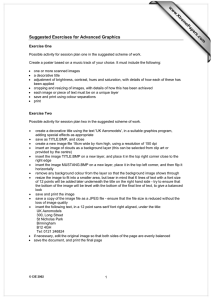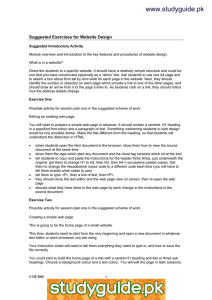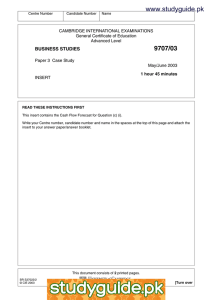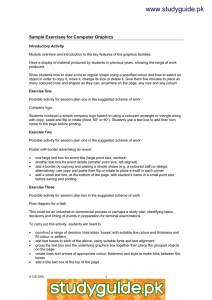www.studyguide.pk Suggested Exercises for Advanced Graphics
advertisement
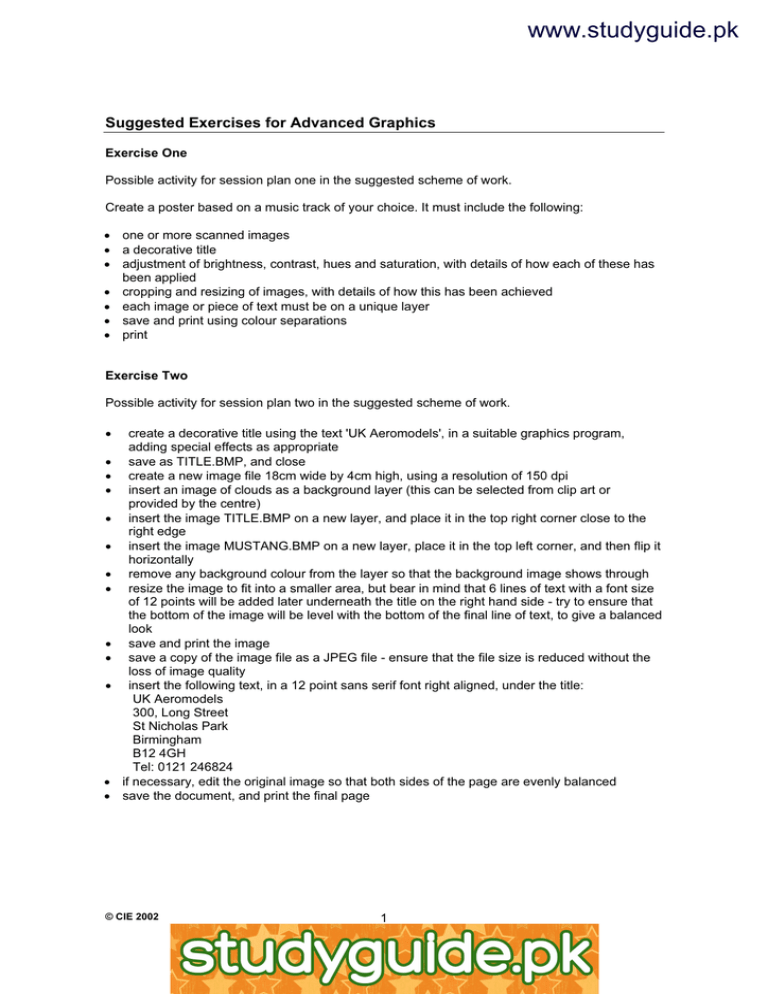
www.studyguide.pk Suggested Exercises for Advanced Graphics Exercise One Possible activity for session plan one in the suggested scheme of work. Create a poster based on a music track of your choice. It must include the following: · one or more scanned images · a decorative title · adjustment of brightness, contrast, hues and saturation, with details of how each of these has been applied · cropping and resizing of images, with details of how this has been achieved · each image or piece of text must be on a unique layer · save and print using colour separations · print Exercise Two Possible activity for session plan two in the suggested scheme of work. · · · · · · · · · · · · · create a decorative title using the text 'UK Aeromodels', in a suitable graphics program, adding special effects as appropriate save as TITLE.BMP, and close create a new image file 18cm wide by 4cm high, using a resolution of 150 dpi insert an image of clouds as a background layer (this can be selected from clip art or provided by the centre) insert the image TITLE.BMP on a new layer, and place it in the top right corner close to the right edge insert the image MUSTANG.BMP on a new layer, place it in the top left corner, and then flip it horizontally remove any background colour from the layer so that the background image shows through resize the image to fit into a smaller area, but bear in mind that 6 lines of text with a font size of 12 points will be added later underneath the title on the right hand side - try to ensure that the bottom of the image will be level with the bottom of the final line of text, to give a balanced look save and print the image save a copy of the image file as a JPEG file - ensure that the file size is reduced without the loss of image quality insert the following text, in a 12 point sans serif font right aligned, under the title: UK Aeromodels 300, Long Street St Nicholas Park Birmingham B12 4GH Tel: 0121 246824 if necessary, edit the original image so that both sides of the page are evenly balanced save the document, and print the final page © CIE 2002 1 www.xtremepapers.net www.studyguide.pk Source data: MUSTANG.BMP Exercise Three Possible activity for session plan three in the suggested scheme of work. · · · · · · · · · create a collage with appropriate dimensions to be used as a banner for a web page choose a theme, and acquire suitable images the completed banner should consist of 2 colours only, one of which should be white, so all images should be edited accordingly choose an image for the background, resize and edit as appropriate, then flatten it edit the remaining images to suit, and use appropriate techniques for placing and blending them, each on a separate layer include some text in the image, to use as a title for the web page print the image of each individual layer save the image as follows: in a format which allows full editing of the image in a format that is appropriate for displaying on the internet (due consideration should be given to the file size, but also to the quality of the image) save the image, view it in a browser, then print the image © CIE 2002 2 www.xtremepapers.net www.studyguide.pk Exercise Four Possible activity for session plan four in the suggested scheme of work. Design and create 3 sets of small icons that could also be used as bullet points in an advertising flyer. Try to match the theme used for the banner created in exercise 1. Create a custom colour, and add it to the palette. The 3 sets should be different in appearance, and should provide 3 choices to a prospective customer. Use layers to facilitate easy editing. Use gradient fills and/or textures, and make use of the sampling tool for picking out a colour from an image to use as a fill. Use the grid to position the bullet points, combining and grouping where necessary. Save and print the image. Exercise Five Possible activity for session plan four in the suggested scheme of work. Using the image created in exercise 1, without the additional lines of text, create a full colour advertising flyer for UK Aeromodels. Insert clipart where required, and the following text: We stock a range of radio controlled model aeroplanes, radio control outfits, model engines, accessories and spares. Using the one of the sets of bullet points selected in exercise 4 highlight the following: · contact us · Ready-Built Trainers · Ready-Built Sports/Scale · accessories & spares Save and print the image. Change the bullet points to another set designed in session plan four. Save and print the image. Change the bullet points to the third set designed in session plan four. Save and print the image. Print out a screen shot of the image which clearly shows the layers that you have used. © CIE 2002 3 www.xtremepapers.net