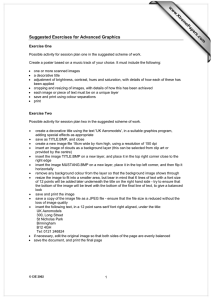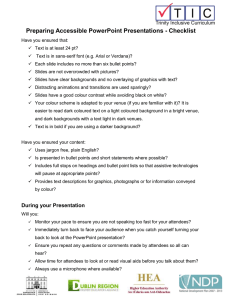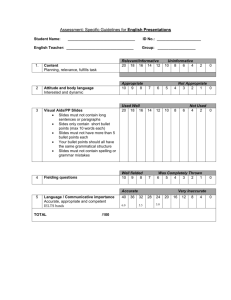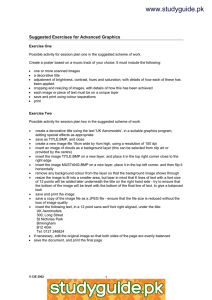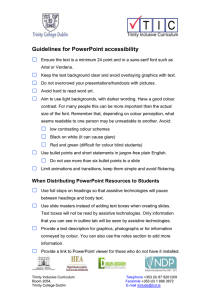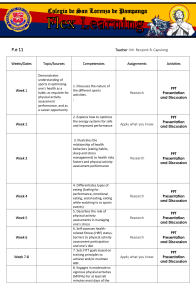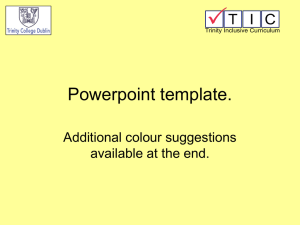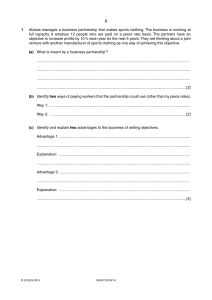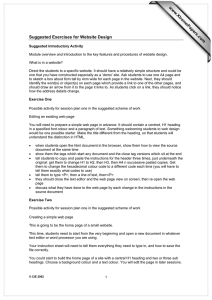www.XtremePapers.com Exemplar Exercise Foundation Level 5276 Presentations
advertisement
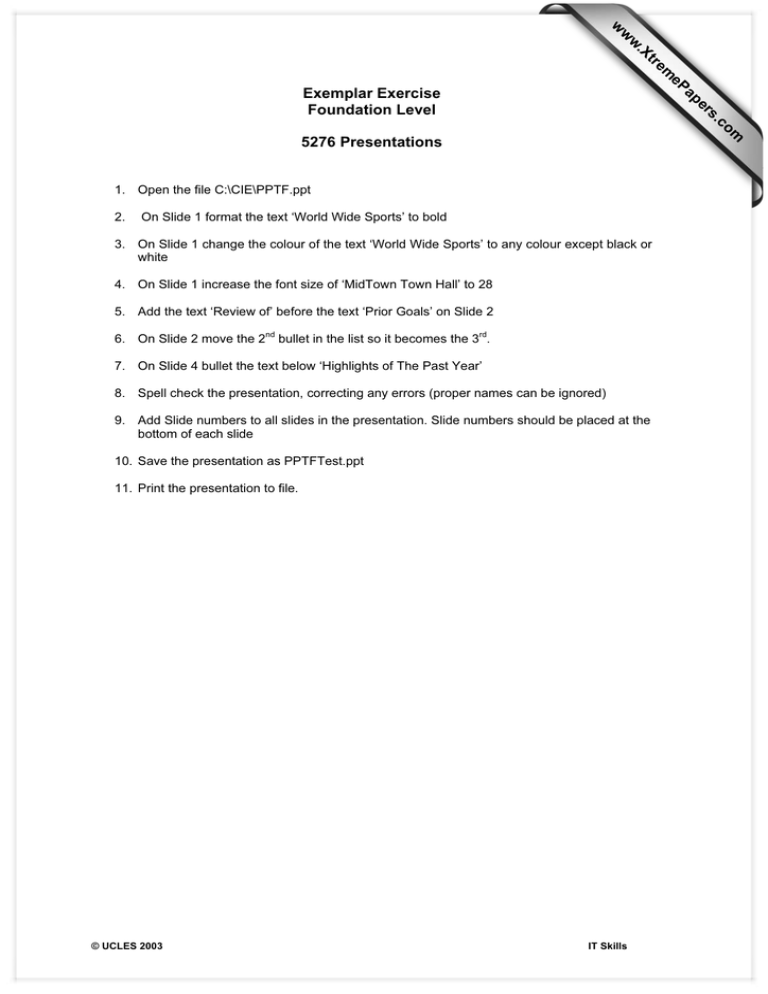
w w ap eP m e tr .X w om .c s er Exemplar Exercise Foundation Level 5276 Presentations 1. Open the file C:\CIE\PPTF.ppt 2. On Slide 1 format the text ‘World Wide Sports’ to bold 3. On Slide 1 change the colour of the text ‘World Wide Sports’ to any colour except black or white 4. On Slide 1 increase the font size of ‘MidTown Town Hall’ to 28 5. Add the text ‘Review of’ before the text ‘Prior Goals’ on Slide 2 6. On Slide 2 move the 2nd bullet in the list so it becomes the 3rd. 7. On Slide 4 bullet the text below ‘Highlights of The Past Year’ 8. Spell check the presentation, correcting any errors (proper names can be ignored) 9. Add Slide numbers to all slides in the presentation. Slide numbers should be placed at the bottom of each slide 10. Save the presentation as PPTFTest.ppt 11. Print the presentation to file. © UCLES 2003 IT Skills