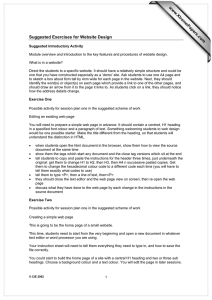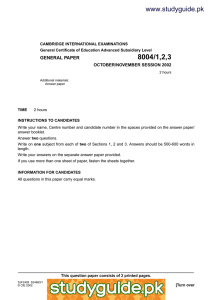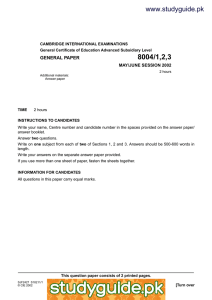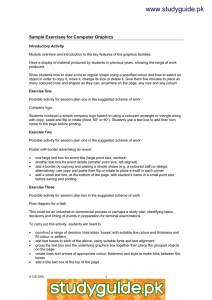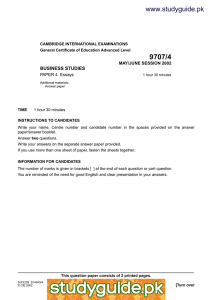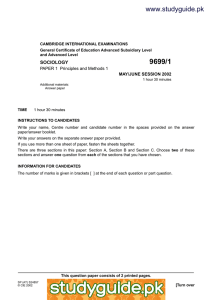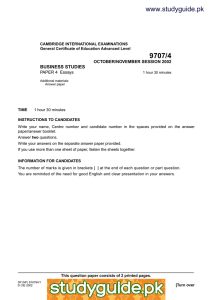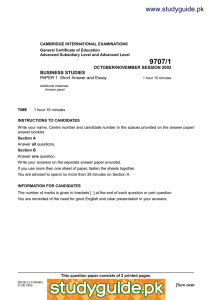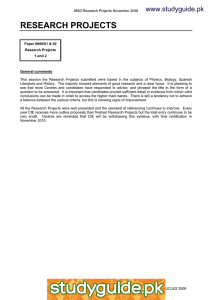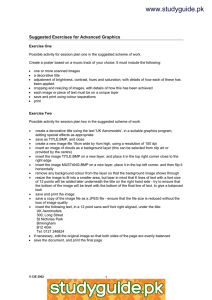www.studyguide.pk Suggested Exercises for Website Design
advertisement
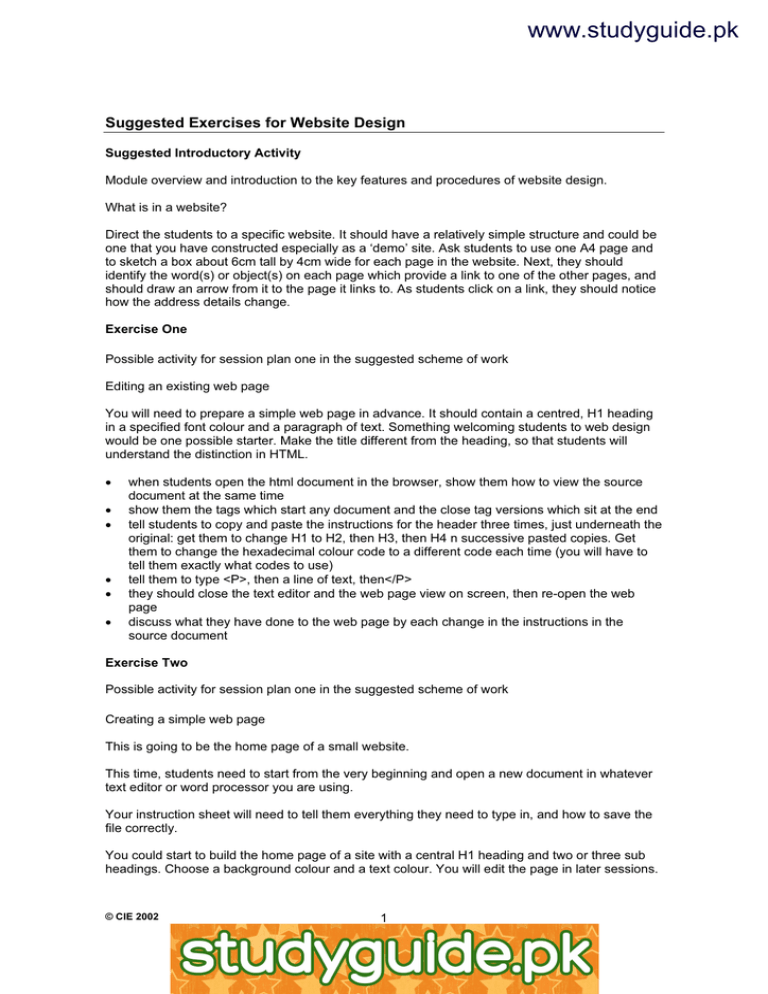
www.studyguide.pk Suggested Exercises for Website Design Suggested Introductory Activity Module overview and introduction to the key features and procedures of website design. What is in a website? Direct the students to a specific website. It should have a relatively simple structure and could be one that you have constructed especially as a ‘demo’ site. Ask students to use one A4 page and to sketch a box about 6cm tall by 4cm wide for each page in the website. Next, they should identify the word(s) or object(s) on each page which provide a link to one of the other pages, and should draw an arrow from it to the page it links to. As students click on a link, they should notice how the address details change. Exercise One Possible activity for session plan one in the suggested scheme of work Editing an existing web page You will need to prepare a simple web page in advance. It should contain a centred, H1 heading in a specified font colour and a paragraph of text. Something welcoming students to web design would be one possible starter. Make the title different from the heading, so that students will understand the distinction in HTML. · · · · · · when students open the html document in the browser, show them how to view the source document at the same time show them the tags which start any document and the close tag versions which sit at the end tell students to copy and paste the instructions for the header three times, just underneath the original: get them to change H1 to H2, then H3, then H4 n successive pasted copies. Get them to change the hexadecimal colour code to a different code each time (you will have to tell them exactly what codes to use) tell them to type <P>, then a line of text, then</P> they should close the text editor and the web page view on screen, then re-open the web page discuss what they have done to the web page by each change in the instructions in the source document Exercise Two Possible activity for session plan one in the suggested scheme of work Creating a simple web page This is going to be the home page of a small website. This time, students need to start from the very beginning and open a new document in whatever text editor or word processor you are using. Your instruction sheet will need to tell them everything they need to type in, and how to save the file correctly. You could start to build the home page of a site with a central H1 heading and two or three sub headings. Choose a background colour and a text colour. You will edit the page in later sessions. © CIE 2002 1 www.xtremepapers.net www.studyguide.pk Possible ‘themes’ for the website (and possible home page ’contents’ in italics): · · · · ‘our school’: View a picture of the school; About our school: Events ‘toyshop’ or ‘bookshop’ (invent a name!): About us; New this month / most popular toys or book titles; Special Offers; Stock list tourist information site for a holiday resort: About X; Places to visit; Accommodation car hire /car showroom: About us; New models; Special Deals; Our full range Bear in mind that, whichever theme you decide to use, you will need to provide graphic images and/or charts for students to insert in a web page; you will also need to provide succinct source material (possibly fictional) for students to refer to in constructing lists or tables. Exercise Three Possible activity for session plans one or two in the suggested scheme of work Planning a website Students need to identify what will be on each page of a website and what links there will be before they try to build it. Map out with them what will be on each of the three or four pages of the site in terms of text layout and images. (Keep each page very simple, with just a heading and a piece of text or a picture). Identify where the text links to other pages in the site will be on each page. Exercise Four Possible activity for session plan two in the suggested scheme of work Creating pages containing images These form the second and third pages of your planned website. Referring back to the possible ‘themes’ for the website (and possible home page ’contents’ in italics), the relevant pages for an image might be: · · · · ‘our school’: View a picture of the school ‘toyshop’ or ‘bookshop’ ( invent a name!): About us; New this month / most popular toys or book titles; Special Offers tourist information site for a holiday resort: Places to visit; Accommodation car hire /car showroom: New models You will need to show students how to align images so that text goes underneath them or to one side. You should also teach them to include alternative text, so that someone viewing the page would know what the image was about even if they couldn’t see it. Exercise Five Possible activity for session plan two in the suggested scheme of work Linking pages to create a website Refer back to the plans you drew up for the website (in session plan one or two) © CIE 2002 2 www.xtremepapers.net www.studyguide.pk Using the web pages the students created earlier, show students how to create links from one part of the site to another, then get students to set up the rest of the links. Finally, show students how to add a link to an external site. Save then test the site links in the web browser. Exercise Six Possible activity for session plan three in the suggested scheme of work Creating a website (refer also to exercise three 'planning a website') Students create their own website, using the same theme but changing the content and appearance, or using a new, specified theme (see suggestions in exercise two). The site should be no more than four pages and should have no more than one link to an (agreed) external site. Try to ensure that students include at least one image and a list (of a different type from the one included in the previous website). Exercise Seven Possible activity for end of session plan four after practice test Individual progress review You could print out a sheet with tick boxes or gaps to enter information or prepare a template for students to edit and enter information on, similar to the one outlined below: Individual progress review Name: (student to enter, in bold) Date: (student to enter) These are the activities you should/ could have completed so far. Place a number to the right of each activity to show what you have completed: 2= completed, 1= started but unfinished, 0= not done. List of activities The list below shows the things you should be able to do List (NB tutors: these will be the performance criteria expressed less formally, perhaps in ‘I can’ type statements). Give each statement/description a number showing how well you can do it: I can do these independently and well = 3 I need some help with these / I’m not very confident with these yet = 2 I need help with these = 1 I haven’t done these = 0 © CIE 2002 3 www.xtremepapers.net