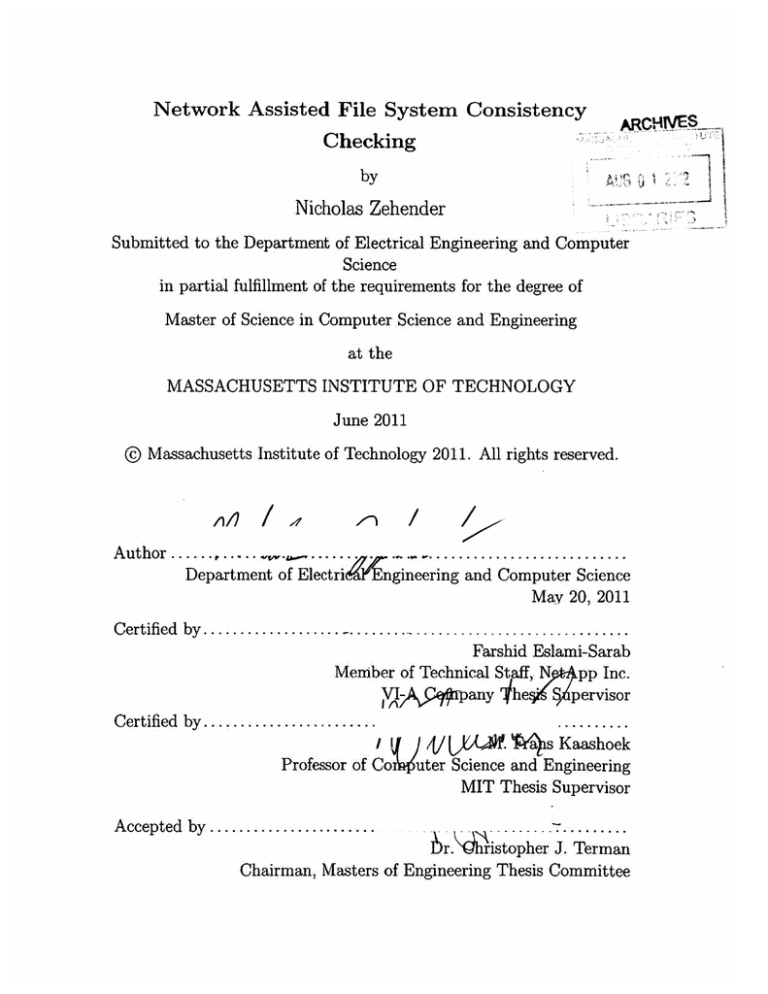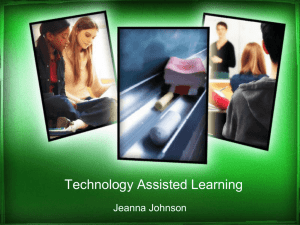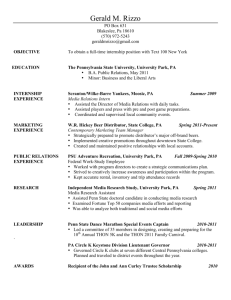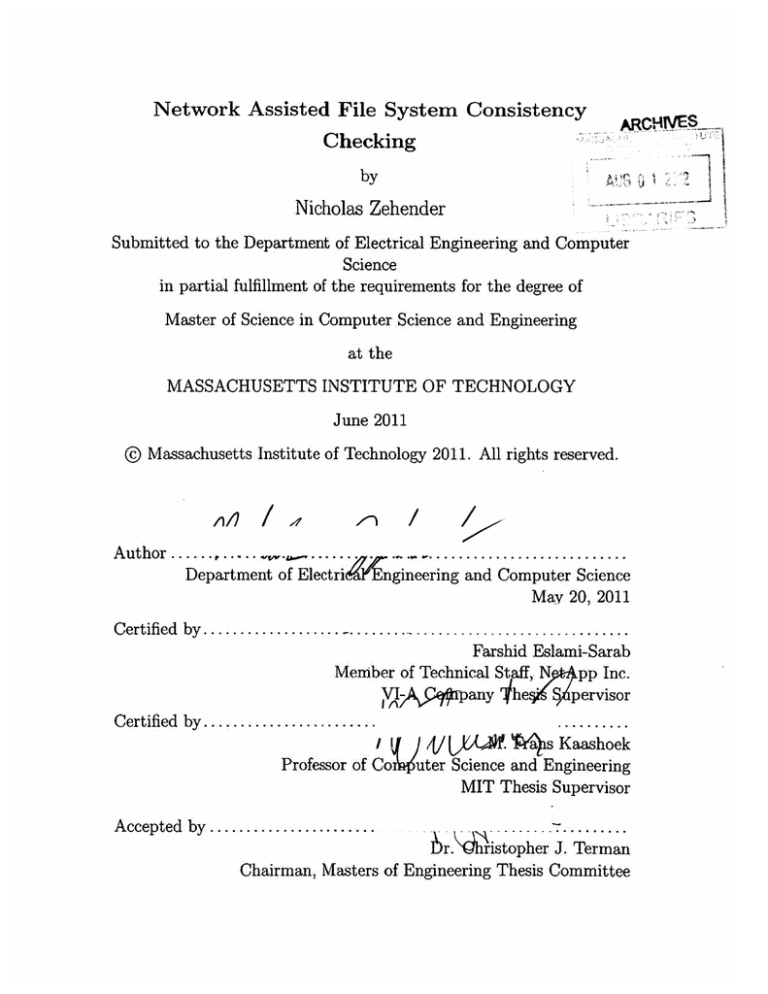
Network Assisted File System Consistency
Checking
by
Nicholas Zehender
Submitted to the Department of Electrical Engineering and Computer
Science
in partial fulfillment of the requirements for the degree of
Master of Science in Computer Science and Engineering
at the
MASSACHUSETTS INSTITUTE OF TECHNOLOGY
June 2011
@ Massachusetts Institute of Technology 2011. All rights reserved.
/
"I
Author ..
Department of Electril
4
cngineering
and Computer Science
May 20, 2011
Certified by.
Farshid Eslami-Sarab
Mermber of Technical Staff N
pp Inc.
VI- AC rpany he S pervisor
Certified by
................
L/[fA% Ta s Kaashoek
/ I
Professor of CoAiuter Science and Engineering
MIT Thesis Supervisor
Accepted by ................
e...
. . ..
..... J. Terman
I6r.'\ histopher
Chairman, Masters of Engineering Thesis Committee
Network Assisted File System Consistency Checking
by
Nicholas Zehender
Submitted to the Department of Electrical Engineering and Computer Science
on May 20, 2011, in partial fulfillment of the
requirements for the degree of
Master of Science in Computer Science and Engineering
Abstract
This thesis reports on the design and implementation of Network Assisted NFSCK
(or NAN), an extension to NFSCK, a research project about checking file system
consistency at NetApp. NFSCK requires disk space to store temporary files, but
sometimes insufficient disk space is available, and NFSCK cannot be used. NAN
allows NFSCK to use an NFS server to store these temporary files. Tests were run to
compare the total running time of NAN and NFSCK on various machines and data
sets. Results showed that CPU was the limiting factor for NAN's performance. On
machines with four CPUs, the running time of NAN was within 1% of the running
time of NFSCK. On machines with two CPUs, running time was up to 6% worse with
a large file data set, and up to 22% worse with a small file data set.
VI-A Company Thesis Supervisor: Farshid Eslami-Sarab
Title: Member of Technical Staff, NetApp Inc.
MIT Thesis Supervisor: M. Frans Kaashock
Title: Professor of Computer Science and Engineering
3
4
Acknowledgments
I would like to thank my thesis supervisors, Frans Kaashoek and Farshid EslamiSarab, for their guidance while working on this project and writing this thesis. I am
also grateful to the innumerable other people at NetApp who took the time to talk
to me about my design, and answer the many questions I had: Stella Ayzinger. Yong
Cho, Kevin George, Andy Hatcher, Ram Kesavan, Harendra Kumar, Shashikanth
Lakshmikantha, Andrew Narver, Vignesh Sukumar, and Andy Tucker.
Finally, I
would like to thank my family and friends for supporting me during this whole project.
5
6
Contents
1
15
Introduction
1.1
M otivation..........
1.2
Contribution. .......
1.3
Structure of thesis
..
........
..
...
......
. 15
.
16
................................
. . . . . . . . . . . . . . . . . . . . . . . . . . . .
19
2 Background
2.1
2.2
2.3
Data ONTAP . . . . . . . . . . . . . . . . . . . . . . . . . . . . . . .
19
2.1.1
Nodes and aggregates.
. . . . . . . . . . . . . . . . . . . . . .
19
2.1.2
FlexVols . . . . . . . . . . . . . . . . . . . . . . . . . . . . . .
20
2.1.3
Non-Volatile RAM . . . . . . . . . . . . . . . . . . . . . . . .
20
2.1.4
Consistency points . . . . . . . . . . . . . . . . . . . . . . . .
20
2.1.5
Checksums
. . . . . . . . . . . . . . . . . . . . . . . . . . . .
20
2.1.6
FlexCache . . . . . . . . . . . . . . . . . . . . . . . . . . . . .
21
File system consistency checking . . . . . . . . . . . . . . . . . . . . .
21
. . . . . . . . . . . . . . . . . . .
22
. . . . . . . . . . . . . . . . . . . . . .
22
........
23
......
23
2.2.1
Examples of inconsistencies
2.2.2
Fixing inconsistencies.
NFSCK .......
.......
..............
.....
2.3.1
Interactive mode ......
2.3.2
NFSCK's status files . . . ...
..........
.......
..
.
.. ........
..
. . . . . . . . . . . . . . . . . . . . . . . . . . . .
28
FlexCache . . . . . . . . . . . . . . . . . . . . . . . . . . . . .
28
Designs considered
3.1.1
24
27
3 Design
3.1
17
7
3.2
3.3
4
3.1.2
Direct NFS reads and writes
29
3.1.3
Virtual File . . . . . . . . .
30
3.1.4
Virtual Disk . . . . . . . . .
31
3.1.5
User-space program .....
32
Failed designs . . . . . . . . . . . .
34
3.2.1
FlexCache . . . . . . . . . .
34
3.2.2
Direct NFS reads and writes
35
3.2.3
Lessons learned . . . . . . .
35
Design chosen . . . . . . . . . . . .
35
3.3.1
Setting up NFS . . . . . . .
36
3.3.2
Setting up the virtual disk .
36
3.3.3
Setting up the aggregate and volume
37
3.3.4
Running NFSCK......
38
3.3.5
Clean up . . . . . . . . . . .
38
3.3.6
Other design notes
. . .
Evaluation
4.1
4.2
39
41
Setup. . . . . . . . . . . . . . . . . . . . . . . .
. . .
42
4.1.1
Machines
. . . . . . . . . . . . . . . . .
. . .
42
4.1.2
Data sets
. . . . . . . . . . . . . . . . .
*
. .
43
. ..
44
Correctness
4.2.1
..
..
.. ....
......
.. ...
Network read during consistency points .
44
4.3
Implementation . . . . . . . . . . . . . . . . . .
. . .
45
4.4
Performance . . . . . . . . . . . . . . . . . . . .
. . .
45
. .
47
. . . . . . . .
4.4.1
NFS and network latency
4.4.2
RAID group size used by the NFS server
48
4.4.3
RAID type used by the NFS server . . .
49
4.4.4
Operating system used by the NFS server
. . .
53
4.4.5
Size of NFSCK's status files . . . . . . .
. . .
53
4.4.6
Number of CPUs on the machine running NFSCK .
8
*
55
4.4.7
5
Interactive mode . . . . . . . . . . . . . . . . . . . . . . . . .
Conclusion and Future Work
59
61
9
10
List of Figures
4-1
NFSCK and NAN mount times. ...........................
4-2
Run times for NAN using NFS, compared to NAN using the local disk
instead of NFS. . . . . . . . . . . . . . . . . . . . . . . . . . . . . . .
4-3
51
Run times for NFSCK compared to NAN using NFS servers with different RAID types. . . . . . . . . . . . . . . . . . . . . . . . . . . . .
4-6
50
Run times for NFSCK compared to NAN using NFS servers with different numbers of data disks, using a large file data set. . . . . . . . .
4-5
48
Run times for NFSCK compared to NAN using NFS servers with different numbers of data disks, using a small file data set. . . . . . . . .
4-4
47
52
Run times for NAN using NFS servers running different operating system s. . . . . . . . . . . . . . . . . . . . . . . . . . . . . . . . . . . . .
53
4-7 Run times of NFSCK and NAN during the small file data set tests of
the hypothesis that CPU was the limiting factor in NAN's performance. 57
4-8
Run times of NFSCK and NAN during the large file data set tests of
the hypothesis that CPU was the limiting factor in NAN's performance. 58
4-9
Run times of NAN with and without interactive mode, using a large
file data set. . . . . . . . . . . . . . . . . . . . . . . . . . . . . . . . .
11
59
12
List of Tables
. . . . . . . . . . . . . . . . . . . . . . .
4.1
Machines used to test NAN
4.2
Average CPU, network, and disk usage for NAN during the tests comparing NAN using NFS to NAN using the local disk. . . . . . . . . .
4.3
51
Average CPU, network. and disk usage for NAN during the tests with
NFS servers running different operating systems. . . . . . . . . . . . .
4.7
50
Average CPU, network, and disk usage for the NFS server used during
the multiple data disk, large file data set test. . . . . . . . . . . . . .
4.6
50
Average CPU, network, and disk usage for NAN during the large file
data set tests with NFS servers using different numbers of data disks.
4.5
48
Average CPU, network, and disk usage for NAN during the small file
data set tests with NFS servers using different numbers of data disks.
4.4
43
54
Average CPU, network, and disk usage for NFSCK and NAN during
the small file data set tests of the number of CPUs on NAN's performance. using Machine B. . . . . . . . . . . . . . . . . . . . . . . . . .
4.8
56
Average CPU, network, and disk usage for NFSCK and NAN during
the small file data set tests of the number of CPUs on NAN's performance. using Machine A. . . . . . . . . . . . . . . . . . . . . . . . . .
4.9
57
Average CPU, network, and disk usage for NFSCK and NAN during
the large file data set tests of the number of CPUs on NAN's performance., using Machine B. . . . . . . . . . . . . . . . . . . . . . . . . .
57
4.10 Average CPU, network, and disk usage for NFSCK and NAN during
the large file data set tests of the number of CPUs on NAN's performance, using Machine A. . . . . . . . . . . . . . . . . . . . . . . . . .
13
58
4.11 Average CPU, network, and disk usage for NAN during the tests of
interactive mode's effect on its performance. These tests used the large
file data set. . . . . . . . . . . . . . . . . . . . . . . . . . . . . . . . .
14
60
Chapter 1
Introduction
1.1
Motivation
Data storage systems are becoming larger and larger. In data storage systems consisting of hundreds of disks. failures become an expected and even routine occurrence.
However, twenty-four seven data availability is crucial for some applications. Customers who expect constant service can become annoyed if a service goes down. In
addition. downtime can be expensive. An eight hour downtime caused a financial
services firm to lose millions of dollars [11].
As a result, tools for coping with these kinds of failures and recovering from them
with minimal downtime are necessary. NFSCK is one such tool. It is a research project
about checking file system consistency at NetApp Inc. As a file system consistency
checker, it corrects inconsistencies in the on-disk format of a file system which can
be caused by hardware failures and software bugs. Whenever such a failure occurs, a
file system consistency checker needs to be run, in order to prevent data loss which
could be caused by such inconsistencies.
However, in certain cases NFSCK cannot be run because it does not have sufficient
disk space to store temporary files. This thesis addresses these cases.
15
1.2
Contribution
NFSCK requires local disk space on the imachine it is running on to store temporary
files. Usually, these files are stored in another aggregate on the same system. In
some cases., however, this disk space is not available. One straightforward example
is on a system with a small amount of free disk space. Another possibility is that
there could be no other uncorrupted aggregate on a system, making it unsafe to store
any new data locally before the entire system has been checked for inconsistencies.
This is especially problematic in systems with a single aggregate, because if that
aggregate becomes corrupted, then there is never another uncorrupted aggregate on
which NFSCK can store temporary data.
If insufficient disk space is available, NFSCK cannot be run. Network Assisted
NFSCK (or NAN). the main contribution of this thesis, is designed to solve this problem by using disk space on a remote system in place of local disk space. There are
several challenges inherent in this approach. First, any implementation must be careful to detect and correct corruptions in the temporary files which could occur during
transmission over the network or storage on the remote machine. Such corruptions
could cause NFSCK to misbehave and introduce inconsistencies into the on-disk file
system it is supposed to fix. Another challenge is maintaining performance. If the
running time of Network Assisted NFSCK were too long in comparison to NFSCK,
then it would not be usable.
Network Assisted NFSCK uses the Network File System, NFS [1], to manipulate
NFSCK's temporary files. The NFS server used could be anything from a different
machine in the sanme machine room, to a system administrator's Linux laptop, to a
machine in a geographically far away data center.
A series of tests were run to compare the total running time of Network Assisted
NFSCK to that of NFSCK. These tests were for the case where Network Assisted
NFSCK was run with an NFS server in the same machine room. Different NFS
server setups were used, including both NFS servers running Data ONTAP [6] [7]
and Linux, and servers using different RAID types and array sizes. In addition, a set
16
of tests was run where Network Assisted NFSCK was modified to use the local disk in
place of an NFS server, to determine whether network latency was the performance
bottleneck.
The machine running Network Assisted NFSCK was populated with one of two
kinds of data sets: a data set with many one-kilobyte files, or a data set with fewer
one-megabyte files. Network Assisted NFSCK was tested on machines with different
amount of RAM and different numbers of CPUs.
The results of these tests showed that the limiting factor in Network Assisted
NFSCK's performance is CPU. On machines with two CPUs, the additional computational overhead introduced by Network Assisted NFSCK causes it to take longer
than NFSCK. by up to 6% with the large file data set, and up to 22% with the small
file data set. On machines with four CPUs, however, Network Assisted NFSCK's
running time is within 1%of the running time of NFSCK.
1.3
Structure of thesis
Chapter 2 will cover background and terminology relevant to Network Assisted NFSCK. Chapter 3 will cover various designs considered and attempted, and the final
design which was chosen. Chapter 4 will cover the evaluation of Network Assisted NFSCK, include correctness, performance, and the tests used to evaluate each. Chapter
5 will conclude and discuss possible future work.
17
18
Chapter 2
Background
2.1
Data ONTAP
This thesis relates to NetApp's network appliances. These appliances act as servers for
various Network Attached Storage (NAS) and Storage Area Network (SAN) protocols
such as NFS. the Common Internet File System (CIFS), and the Internet Small
Computer System Interface (iSCSI) [12]. Data ONTAP is the proprietary operating
system which the appliances run. The file system Data ONTAP uses is called the
Write Anywhere File Layout, or WAFL (pronounced like "waffle") [5].
The remainder of this chapter will describe a number of aspects of Data ONTAP
which are relevant to Network Assisted NFSCK. as well as the idea of file system
consistency checking and the motivation for Network Assisted NFSCK.
2.1.1
Nodes and aggregates
A filer, or node, running Data ONTAP controls multiple disks,. most of which are
grouped into some number of aggregates [3] by means of RAID [10]. (The rest are
used as spares.) The versions of RAID supported by Data ONTAP arc RAID 4, which
has one disk dedicated to parity, and RAID DP [2], NetApp's own implementation
of RAID 6, which has two disks dedicated to parity. One aggregate on a machine is
designated the root aggregate.
19
2.1.2
FlexVols
Each aggregate contains some number of virtual volumes, called FlexVols [3]. These
FlexVols are the volumes which are accessible to users over the network via multiple
protocols such as NFS and CIFS, or the LUNs accessible via SAN protocols. FlexVols
do not correspond to physical disks; storage resources arc pooled together into aggregates and then divided up into FlexVols. The "disk blocks" of a FlcxVol can be
allocated on demand, unlike blocks of a real disk, allowing for thin provisioning. This
layer of indirection also allows for more flexibility in volume management, such as
the ability to easily decrease a FlexVol's size. One FlexVol on a machine is the root
volume. This root volume must be brought online before any other volume can be
accessed by clients of protocols such as NFS and CIFS, because the root volume stores
configuration information.
2.1.3
Non-Volatile RAM
Non-volatile RAM, or NVRAM, is used by Data ONTAP for logging [4]. This allows
operations to be logged quickly in stable storage and then committed to disk later,
so that the operation does not have to wait on slower disk I/O to complete.
2.1.4
Consistency points
A consistency point is an atomic update to Data ONTAP's on-disk file system [4].
During a consistency point, all writes are flushed to disk.
Consistency points happen at fixed intervals, or more frequently under some conditions, such as if many write operations are occurring. An operation might remain
logged in NVRAM for several seconds before being written to disk.
2.1.5
Checksums
Each block written to disk by Data ONTAP has a checksum. This checksum is used
to detect problems such as lost writes or faulty hard drives. The checksums used are
20
eight bytes long. There are two different checksumming schemes, block checksums
and zone checksums.
With block checksums, Data ONTAP uses 520 byte disk blocks. The last eight
bytes are used to store the checksum for the first 512 bytes of data. With zone
checksums, on the other hand, Data ONTAP uses 512 byte disk blocks. Every sixty
fourth disk block holds checksums for the previous sixty three [8].
2.1.6
FlexCache
Another feature of Data ONTAP relevant to Network Assisted NFSCK is FlexCache [13].
A FlexCache is a type of volume which an aggregate can contain. A
FlexCache volume looks to the user like a normal FlexVol, but it actually acts as
a cache of a FlexVol on a remote system called the FlexCache origin. FlexCache
uses a proprietary protocol to perform network reads and writes to the origin when
necessary. Files from the FlexCache's origin are cached on the local disk to improve
performance. FlexCache volumes use a write-through cache policy, meaning that the
user is not told that a write has completed until the write has happened on the origin.
A write-through cache policy helps in maintaining a consistent file system.
2.2
File system consistency checking
In a system with many machines and disks, the probability of a hardware or software
failure becomes large. File systems need to be able to recover from inconsistencies
which are introduced by these failures. This task is performed by a file system consistency checker.
A consistency checker is generally run whenever a problem is detected with a file
system, for example, when the system is turned on after an improper shutdown. A
consistency checker might also be run periodically to check for inconsistencies which
might not have caused a problem yet.
The program fsck is a consistency checker for UNIX [9]. While fsck runs, the
file system it is checking is offline and inaccessible. On large volumes, for example
21
100 TB, down times could be several hours long. These down times are unacceptably
long for some purposes.
2.2.1
Examples of inconsistencies
One example of an inconsistency a program such as f sck can fix would be if a directory
did not contain links to itself and its parent called "." and ". ." respectively. This is
problematic because many programs make the assumption that those directories will
exist, even though no file data is actually lost in this case. Programs may trip over
these corruptions.
Many file systems keep track of what blocks are currently being used by a file
in a bitmap. If a corruption changes the in-use status of a block in such a bitmap,
it creates an inconsistency. Some inconsistencies which could occur are less harmful
than others. If a block which isn't in use is incorrectly marked as in use, then that
block will be inaccessible. but the file system will otherwise work as normal. It will
effectively be one block smaller.
On the other hand, an in-use block which is marked as free can cause serious
problems. The block could be assigned to a new file, since the file system does not
think it is currently assigned to any file. Then any data written to the new file would
overwrite the data written to the old file.
Not all kinds of errors can be corrected by a consistency checker, however. If a
the data contained in a file is changed, a consistency checker would be unable to fix
it. Files can contain any data the user wants; the consistency checker has no way of
knowing whether the data a file contains is incorrect.
2.2.2
Fixing inconsistencies
Some inconsistencies are simple to fix. For example, the case of a directory missing
the entries "." and ". ." is one such inconsistency. To repair it, all that needs to
be done is to recreate the two entries in the directory. This requires knowing what
the directory's parent is, in order to recreate the ". ." link, but if the file system is
22
traversed from the root directory downwards then that is simple to record.
For the case where the bitmap recording whether each block is in use is corrupted,
recovery is more complicated. Just looking at a block does not give enough information to determine whether or not that block is in use. An indirect block pointing
to the block could be located anywhere on disk. So, the entire file system must be
traversed in order to reconstruct this bitmap. Starting at the root directory and
travelling down the directory tree, every block can be marked as in use when a file
which uses it is encountered. Any block which is not encountered this way is free.
When every inode has been encountered, the bitmap can be reconstructed [9].
However. if a block is encountered in more than one inode, that is an inconsistency,
and it is less clear how to fix it. The consistency checker does not have a way of
knowing which file the block should actually belong to.
2.3
NFSCK
NFSCK is a research project about checking file systems consistency. It is unlike
fsck in that the file system it is checking is online and accessible while it runs to
address the downtime problem of large file systems in the traditional way of file
system consistency checking, where the file system is not mounted or online when
being checked. NFSCK solves this problem by leaving the file system online while it
runs. As a result, NFSCK does not suffer from such long down times.
2.3.1
Interactive mode
Ordinary, when NFSCK is run, it fixes corruptions as it discovers them. This is not
always desirable. For important data, a user might want to look over the changes
NFSCK wants to make before NFSCK makes them, to make sure that the fixes make
sense, and will not cause data loss. Using interactive mode, NFSCK instead presents
to the user the changes to be made, who can then decide to accept the changes or to
reject them.
23
2.3.2
NFSCK's status files
Network Assisted NFSCK addresses one situation when NFSCK cannot be run because it has no space to store certain large files, called status files, which it needs to
create.
For large file systems, this information becomes far too large to store in RAM.
As a result, the status files must be stored on disk instead. There are three places
NFSCK could store these status files:
1. On a volume in the aggregate NFSCK is checking for consistency
2. On another volume controlled by the same machine
3. On a remote file system not on the same machine
The first option is dangerous because the volume NFSCK is checking is inconsistent! If any new data is written to that volume, other files might be overwritten
by accident. For example, the file system might incorrectly mark a used disk block
as free. If that block, which Data ONTAP thinks is free, is then assigned to one of
NFSCK's status files, it would end up being part of two files. Writes to the status
file would overwrite whatever data was stored in that block in the first file. This
could corrupt the user's data, or even overwrite metadata, thereby creating more
inconsistencies.
Another better option is the second one: the root volume of the root aggregate
is used to store NFSCK's status files, if it is not corrupted. This volume is chosen
because, as the root volume of the root aggregate, it must be brought online before
NFSCK can access any other volume anyways. The limitation of this approach is
that if the root volume does not have enough room, or if all the aggregates on the
machine, including the root aggregate, are corrupted (perhaps by the same event),
then NFSCK cannot run.
Network Assisted NFSCK implements the third option. When it runs, it stores
the status files on an arbitrary NFS server specified by the user. Allowing the user
to specify a remote location on which to store NFSCK's status files makes recovery
24
possible when there is not enough uncorrupted disk space to store the status files
locally.
The NFS server used could be anything from another server in the same machine
room, a system administrator's Linux laptop, or a machine far away geographically.
These choices of NFS server vary in properties such as disk speed and throughput as
well as network latency.
25
26
Chapter 3
Design
A number of different methods for reading and writing NFSCK's status files remotely
were considered while planning this project. In particular, the following desirable
properties of any implementation were considered. No design was strictly better than
all the others in every way, so the tradeoffs between these properties were considered.
* Safety: The method used to store NFSCK's status files remotely must be unlikely to introduce any corruptions into the status files.
Corruptions in the
status files could result in NFSCK creating a corruption in the aggregate it
is checking for corruptions, which is obviously undesirable. In addition, the
method chosen must not introduce corruptions directly, either, as storing the
status files locally could.
* Ease of use: There should be as little extra setup required to run Network
Assisted NFSCK compared to unmodified NFSCK as possible. It should be
easy for users to find a system to use as the remote host for NFSCK's status
files.
* Simplicity of implementation: A complex implementation which requires changes
to far-reaching parts of Data ONTAP is more likely to introduce obscure errors.
In addition, some of the methods considered would have required considerably
more time to implement than was available.
27
e
Performance: Some decrease in performance is acceptable for this project. In
the cases where Network Assisted NFSCK will be useful, there is no other
safe way to run NFSCK, and network latency or throughput might become
an unavoidable bottleneck. However, the decrease in performance should be
acceptable. In order to do this it is important to determine what the limiting
factor for performance actually is: network latency, disk I/O, or CPU.
3.1
Designs considered
Several different designs were considered for Network Assisted NFSCK. They varied
in what protocol they used to communicate with the server storing the status files,
and in the case of NFS, the method by which NFSCK interacted with an NFS client.
3.1.1
FlexCache
The first design considered uses a FlexCache to let NFSCK read and write its status
files on a remote system. NFSCK would read and write files on the FlexCache client
instead of files on a real FlexVol in another aggregate, and the FlexCache volume
would then forward those reads and writes to the remote origin. With this design,
the remote origin must run Data ONTAP as well because FlexCache uses a proprietary
protocol. Creation and removal of the FlexCache client used to read and write the
status files would be automatic, and the FlexCache itself would not be visible to the
user while NFSCK runs.
Normally, a FlexCache uses local disk space to cache files read from the remote
origin. For this project, that is undesirable, because the goal is to avoid using any
local disk space. FlexCache would need to be modified not to use any local disk space.
This approach is safe. FlexCache is an existing, tested protocol which already
takes measures against data corruption in transit. The remote host, which must also
run Data ONTAP, will be using RAID and checksums to protect from some hardware
failures as well as logging to NVRAM. As long as FlexCache is modified not to make
any writes to the local, possibly corrupted, disk, there is no risk of accidentally
28
overwriting useful data. In addition, FlexCache uses write-through caching.
No
writes to the status files will be lost in the event of a crash.
This design has good, but not ideal, ease of use. Running Network Assisted NFSCK using this design would be like running ordinary NFSCK, with the addition
of specifying a remote host. The FlexCache and other details will be handled automatically. However, choosing a remote host could be a problem for some users.
In particular, since the remote host must itself run Data ONTAP, user who have
only one such machine would not be able to run Network Assisted NFSCK. This is
problematic since users with a single filer are more likely to have a single aggregate
system, one of the use cases for this project.
This design is reasonably simple. The FlexCache takes care of dealing with the
network, and changing NFSCK to write its status files to the FlexCache instead of
another volume is straightforward. Modifying a FlexCache to use no local disk space
would likely be the most complex part of the design.
The performance of this approach cannot be known for sure without testing, but
there is not much extra overhead beyond the addition of the network.
3.1.2
Direct NFS reads and writes
The next approach considered involved directly making an NFS read or write request
whenever NFSCK needed to read or write one of its status files. The main benefit
of this approach compared to many of the other approaches considered is its low
overhead. There is no layer of abstraction or indirection between NFSCK and the
NFS requests it makes, so there will be no decrease in performance from those sources.
In addition. the ease of use for this approach is close to ideal. The only additional
work required on the user's part is to specify the remote host. Unlike the FlexCache
approach, however, the remote host can be any NFS server. This includes not only
machines running Data ONTAP but also most Linux machines-even a user's Linux
laptop could be used in a pinch if no other machines were available.
The safety of this approach depends on the details of how several of its components
are implemented. The NFS server will most likely cache status file data in RAM. If the
29
server does not follow a policy such as write-through caching or logging in NVRAM,
data could be lost in the event of a crash. In addition, this approach uses whatever
RAID is used by its NFS server. It would be possible to use an NFS server which
didn't store the status files on RAID at all. Checksums for the status files are not
provided by this approach, so they would have to be implemented separately.
The main downside to this approach is its complexity. With this approach, the
status files would have none of the data structures associated with them which Data
ONTAP normally associates with files. However, in a number of places, Data ONTAP
assumes that those data structures will exist for the status files. As a result, Data
ONTAP would have to be modified to include special cases for Network Assisted
NFSCK's status files.
3.1.3
Virtual File
Another design considered was creating a virtual file, which could be read and written
by NFSCK like a normal status file. Reads and writes to this virtual file would go
directly to a remote server instead of to a volume on the filer. Unlike the previous
approach, status file blocks would be kept in Data ONTAP's cache like the blocks of
any other file, and Network Assisted NFSCK would perform NFS reads and writes
whenever Data ONTAP would do disk I/O, instead of performing NFS reads and
writes whenever NFSCK modifies a status file.
The safety of this approach, like the safety of the previous approach, depends on
details of how the NFS server works. Using checksums in this approach, on the other
hand, does not require duplicating effort as it does in the previous approach, since
Data ONTAP will take care of them automatically.
The ease of use for this approach is the same as it is for the previous approach.
No additional setup is required on the part of the user, and any NFS server can be
used as the remote host for the status files.
This approach would be simpler and less intrusive than the previous approach,
since the parts of Data ONTAP which expect NFSCK's status files to actually be
files would not need to be changed. However, this approach still breaks some as30
sumptions made by Data ONTAP about these files. These assumptions are implicit
in innumerable places in Data ONTAP. Breaking them would require many changes
and possibly introduce subtle bugs.
For example, it is unclear what block numbers would be written to indirect blocks
for the file.
For an ordinary file, indirect blocks are used to translate file block
numbers into the disk block numbers where those file blocks are stored. However,
for this virtual file, Data ONTAP cannot access it by a disk block number: an NFS
server only allows clients to access the files it exports by file block number. The
underlying disk block numbers used by the NFS server are hidden to clients. This
means translating file block numbers to disk block numbers is useless for the virtual
file.
This approach has slightly more overhead than the previous approach.
Data
ONTAP would still create indirect blocks for these files, for example, even though
they are not strictly necessary. These indirect blocks would not be written to the
NFS server, because the NFS server only needs to store the file data. On the other
hand. the use of Data ONTAP's buffer cache might reduce the amount of network
bandwidth and disk I/O necessary.
3.1.4
Virtual Disk
A solution to the problem of having a virtual file with no associated volume is to
virtualize a disk instead of the file itself. This way, everything Data ONTAP expects
from the file down to the disk would be there. Using this approach, few changes
would have to be made to NFSCK itself; Network Assisted NFSCK would for the
most part not need to know that it is dealing with a virtual disk instead of a real one.
The virtual disk would look like any other disk to Data ONTAP, but actually exist
as a file on an NFS server somewhere.
The most obvious potential drawback of this virtual disk approach is the overhead
it adds. There is a whole extra layer of indirection with the file in a virtual volume
in a virtual aggregate on a virtual disk. All sorts of baggage comes along with the
virtual volume and aggregate which is not strictly necessary when the ultimate goal
31
is just to read and write NFSCK's status files. In addition, problems might arise
from Data ONTAP treating the virtual disk like a real disk in undesirable ways; for
example, by claiming it as a replacement for a disk which failed in another aggregate.
As with the previous solutions which use an arbitrary NFS server, the safety of
this approach depends on the details of how caching works on the machines involved,
and what kind of RAID., if any, is used by the NFS server. As with the virtual
file approach, using this approach checksums will be handled automatically by Data
ONTAP.
The ease of use for this virtual disk approach is as good as for the virtual file
approach, since again any NFS server can be used, and there is no addition setup
needed on the part of the user beyond specifying the NFS server.
This approach is considerably simpler than the virtual file approach. There is
some complexity involved in making sure Data ONTAP does not treat the virtual
disk as a real disk in undesirable ways, and a special device driver will be necessary
for the virtual disk. However, making NFSCK store its status files on the virtual disk
will be straightforward.
The performance of this approach depends on what the performance bottleneck
in Network Assisted NFSCK is. In particular. this approach has more layers of indirection than the previous approaches., so if CPU is the limiting factor, then Network
Assisted NFSCK's running time would suffer in comparison.
3.1.5
User-space program
Another option considered was creating a user-space program to handle all the network traffic.
Network Assisted NFSCK would communicate with this user-space
program using a socket. At Network Assisted NFSCK's request, the user-space program would set up an NFS mount point and create status files on it. Then Network
Assisted NFSCK would send the user-space program read and write requests for the
status files, and finally requests to remove the status files and mount point when it
finished.
One concern with this method, is the overhead it would create. Every data block
32
to be read or written would have to be copied between Data ONTAP's address space
and the user-space process's address space. If CPU is the limiting factor in Network
Assisted NFSCK's performance, this approach, like the virtual disk, might be slower
than the other methods.
Another conccrn of this approach is that starting a uscr-space daemon from Data
ONTAP would be nontrivial. In addition, neither requiring the user to start it manually nor having a rarely-used daemon always running would be desirable. As a result,
this design was not investigated.
This approach is less safe than the previous approaches which use NFS. In addition
to depending on the safety of the NFS server, it also depends on the safety of a userspace program. If this program were to crash in the middle of a run of Network
Assisted NFSCK, then data might be lost. In addition, if a crash happens, then
the daemon will need to be restarted. Forcing to user to restart it manually or to
reboot the node in order to restart the daemon are both undesirable, but restarting
the daemon automatically would be difficult, as mentioned before.
The ease of use of this design is good, as long as it does not require the user to
start a program manually before running Network Assisted NFSCK. It works with
arbitrary NFS servers and does not require any other setup on the part of the user,
assuming that the daemon can be started automatically, or is always running.
The simplicity of this approach, on the other hand, is not ideal. It has the same
drawbacks as the direct NFS read and write approach: the status files do not look
like any other file to Data ONTAP, and so many parts of Data ONTAP would have
to be modified to handle the special case of Network Assisted NFSCK's status files.
This approach is even more complex if the user-space program is to be started from
Data ONTAP. As a result, the simplicity and ease of use of this approach are at odds
with each other.
33
3.2
Failed designs
Two designs, using a FlexCache and using direct NFS reads and writes, were attempted before the final design was decided on. The lessons learned from these
designs helped the final design.
3.2.1
FlexCache
The first design attempted was the design using a FlexCache to read and write the
status files. This project was done as a proof of concept for Network Assisted NFSCK
during a three-month internship at NetApp.
The time available during this internship was not long enough to write a complete
implementation, so this FlexCache implementation had a number of limitations compared to the ideal design. It had the drawback of requiring an empty FlexCache client
volume on the system NFSCK was checking, because the creation of the FlexCache
was not automated. While it avoided storing any status file data on the local disk,
the FlexCache client volume's metadata was still written to the local disk.
While this design of Network Assisted NFSCK ran and gave correct results for
the tests which were run, there was not enough time during the internship to run
detailed tests to measure the performance of Network Assisted NFSCK compared to
NFSCK's normal performance.
This project was successful as a proof-of-concept, showing that storing NFSCK's
status files on a remote host could be done without degrading NFSCK's performance
to the point of unusability. However, the FlexCache approach was not chosen as
the final approach for two reasons. First, the work required to create a version of a
FlexCache where not even the metadata is written to the local disk was deemed to
take too much time for this thesis.
Second, the restriction that the machine storing the status files has to run Data
ONTAP for this approach means that it does not solve one of the use cases which
Network Assisted NFSCK is supposed to solve. In particular, it does not solve the
case of a small system with one aggregate where NFSCK does not have a second
34
uncorrupted aggregate on which to store its status files. A user with a small system
is less likely to have a second machine running Data ONTAP to use as the FlexCache
origin.
3.2.2
Direct NFS reads and writes
The next design attempted was the direct NFS read and write design. This approach
seemed like the simplest way use NFS: just send NFS requests whenever the status
files are to be read or written.
However, it became clear that this approach was too complicated to get right
without a large amount of work. The previously mention issue, where the Network
Assisted NFSCK's status files do not have the data structures associated with them
which Data ONTAP normally associates with files. proved to be a major obstacle.
There arc many places which need to be special cased to handle these status files,
and while some of them are straightforward to change, in others it was not obvious
how to handle the special case.
3.2.3
Lessons learned
Two main lessons were learned from these failed attempts which motivated the choice
of the next design attempted. First, from the FlexCache design, it was decided that a
design which used NFS would be chosen. This would allow Network Assisted NFSCK
to solve the small system use case.
Second, in order to have a project of manageable size for this thesis, designs which
would break assumptions made by Data ONTAP and therefore require widespread
changes were ruled out.
3.3
Design chosen
In light of the lessons learned from the two failed designs, the next design attempted
was the virtual disk design. This design uses NFS, and it creates a virtual disk which
35
can be treated much like a real disk by Data ONTAP. As a result, fewer modifications
to widespread parts of Data ONTAP are needed to implemented the virtual disk
design than either of the previously tried designs. The virtual disk approach was
successful.
3.3.1
Setting up NFS
The first step to run Network Assisted NFSCK is to set up an NFS connection to the
server where the status files are to be stored. At the moment, this step must be done
manually. However, this does not prevent a useful evaluation of Network Assisted
NFSCK; the time taken to mount NFS automatically will be a fixed overhead, and
is unlikely to be a significant fraction of the total runtime of NFSCK, which can
take minutes or hours. In addition, mounting NFS automatically will not affect the
correctness of Network Assisted NFSCK.
3.3.2
Setting up the virtual disk
The disk file will be a sparse file: blocks will only be allocated for it on demand. This
allows Network Assisted NFSCK to just create a file large enough for the biggest
status files we might need, and not worry about dynamic sizing (which could be
tricky or error prone) and not worry about wasted space.
Network Assisted NFSCK must tell Data ONTAP about various properties of the
disk. such as its size and RPM. The disk size used was 68GB. which was large enough
to store the status files on all the tests rim. This value might need to be increased in
the future, because as the maximum storage capacity of an aggregate grows, so will
the size of the status files NFSCK needs to create. Alternatively, the size of the disk
file used could be dynamically chosen in the future.
Since the virtual disk is backed by a file instead of a physical disk, a default,
made-up value is used for RPM and several other properties which do not apply to a
file.
The virtual disk uses a sector size of 520 bytes., in order to enable block checksums
36
(where the last 8 bytes of a block contain the checksum of the first 512 bytes). Using a
checksum is important in order to protect from data corruptions. If Network Assisted
NFSCK's status files were to become corrupted, it could end up creating corruptions
in the file system it is checking instead of fixing them.
The virtual disk's type, normally something like SATA or Fibre Channel, is set
to a new, unique type. This prevents Data ONTAP from doing many things with
the disk that it should not do: for example, if a disk in a RAID array of another
aggregate fails, and Data ONTAP wants to find a spare disk to replace it, the virtual
disk should not be chosen for this purpose. Not only would Network Assisted NFSCK
then not be able to use the disk for its own purposes, but also since the virtual disk is
not actually backed by a physical disk on the same machine, it would be a very bad
choice to include in the RAID array. If the virtual disk were conscripted for some
RAID array, the user would have to manually remove it from the array and replace
it with a real disk. Data ONTAP will choose only disks of the same type, however,
so with a special disk type this won't be a problem.
Network Assisted NFSCK must notify the disk driver that there is a new virtual
disk. The disk driver processes this information, and eventually informs Data ONTAP
of the new disk. Network Assisted NFSCK waits until the information about new
disk is visible to Data ONTAP before proceeding.
Finally, the new disk must be assigned to the node which Network Assisted NFSCK is running on. Assigning a disk to a node just means that that node (and only
that node) can use the disk in aggregates. Once this step is completed, Network Assisted NFSCK is finished setting up the disk and can move on to making an aggregate
and FlexVol on the disk.
3.3.3
Setting up the aggregate and volume
Network Assisted NFSCK first creates a single disk RAID 0 aggregate using the
new virtual disk. The choice of RAID 0 for the virtual aggregate is made because
the virtual disk is backed by an NFS server. The file backing the virtual disk will
be protected by whatever kind of RAID the NFS server uses. Network Assisted
37
NFSCK could have created multiple virtual disks and set up a RAID 4 or RAID DP
aggregate, but this would increase overhead unnecessarily in the case where the NFS
server already has adequate RAID. In addition, RAID 4 or RAID DP on the virtual
disks would not actually achieve anything if all virtual disks are backed by files on
the same physical disk.
RAID 0 is normally not allowed to be used by Data ONTAP because of potential
for data loss (although Data ONTAP has code to support it for testing), so this
required bypassing the restriction. Another difference between the virtual disk and a
real disk is that. since the virtual disk is backed by a file, it will already be zeroed when
it is created. Therefore, zeroing is disabled for the virtual disk. Network Assisted
NFSCK waits for aggregate creation to complete before proceeding.
The next step is to create a large volume on that aggregate. As with the disk, Network Assisted NFSCK creates a volume which will be large enough for any situation,
and rely on the sparse backing file to prevent this from unnecessarily degrading performance and wasting space. Network Assisted NFSCK waits for the volume creation
to finish before going on to the next step.
3.3.4
Running NFSCK
After Network Assisted NFSCK has finished its setup, NFSCK runs as normal, oblivious to the fact that it is storing the status files on a virtual disk instead of a real
disk. The only direct change which needs to be made to the way NFSCK runs is
changing how it determines what volume to create the status files in, when it is run
as Network Assisted NFSCK.
3.3.5
Clean up
After NFSCK finishes running, the aggregate, volume, and virtual disk are removed.
Deleting the volume and aggregate is similar to creating them: Network Assisted
NFSCK simply uses the existing API to perform the delete, and then waits until the
operation has completed.
38
Cleaning up the virtual disk just requires first removing it from the disk driver,
and then deleting the underlying file. Currently, Network Assisted NFSCK does not
automatically unmount NFS. That must be done manually. However, the eventual
goal is for this to be automated.
For Network Assisted NFSCK with interactive mode, clean up is postponed until
after all the proposed changes have been accepted or rejected. Since the changes
recorded in the status files might or might not end up being accepted and made on
disk. these files cannot be deleted any earlier.
3.3.6
Other design notes
Currently, Network Assisted NFSCK is not optional and is used whenever NFSCK
is run. However, running Network Assisted NFSCK should eventually just become
an option to the command to run NFSCK. The argument to this option will be the
host name or IP address of the NFS server to be used, as well as the directory on the
server in which to store the status files. (The syntax is the same as the syntax used
by the UNIX mount command to mount NFS.)
The virtual disk file is created in a directory on the NFS server specified by the
user when starting Network Assisted NFSCK. The disk file's includes the name of
the machine on which Network Assisted NFSCK is running, as well as the name of
the aggregate which is being checked for consistency. This allows multiple instances
of Network Assisted NFSCK, whether running on the same machine or different machines, to use the same NFS server to store their status files while avoiding problems
where both unknowingly use the same file for their virtual disk, performing conflicting
reads and writes.
If two instances of Network Assisted NFSCK are run on the same nachine, each
creates its own virtual disk. The names used by Data ONTAP for the virtual disks
are chosen by the device driver in a concurrency-safe way.
Currently when Network Assisted NFSCK runs the virtual aggregate and volume
are visible to the user, which is undesirable because they are being used for internal
purposes. In addition, the user should not be able to run various commands, such as
39
"storage aggregate off line", on this aggregate or the corresponding volume and
disk. However, the names of the virtual aggregate and volume are chosen to make
it clear what their purpose is: the format of the names is nfsck-status-aggregate
where "aggregate" is replaced with the name of the aggregate on which Network
Assisted NFSCK is running. The virtual volume's name is chosen to be the same as
the virtual aggregate's name.
40
Chapter 4
Evaluation
There are two measures of success for Network Assisted NFSCK. The first is correctness: Network Assisted NFSCK should have the same result as unmodified NFSCK
All consistencies should be fixed in precisely the same way. This is necessary in order
for Network Assisted NFSCK to be a useful tool. Second is performance. Network
Assisted NFSCK should not take too much longer than unmodified NFSCK. In addition, Network Assisted NFSCK used in interactive mode should also satisfy these
properties.
This chapter will cover the evaluation of the correctness and performance of Network Assisted NFSCK, mostly focusing on performance. Initial test runs using whatever machines were available showed that for some setups Network Assisted NFSCK
took about the same amount of time as unmodified NFSCK, and for other setups it
took up to 22% longer.
This chapter will cover the tests which were used to determine what the cause
of this slow-down is. A number of hypotheses were tested. The correct hypothesis
turned out to be that the performance of Network Assisted NFSCK compared to
the performance of NFSCK depends on the number of CPUs of the machine running
Network Assisted NFSCK. Running on machines with four CPUs, the running time
of Network Assisted NFSCK is consistently about 1% better that the running time
of unmodified NFSCK. On machines with two CPUs, however, the running time of
Network Assisted NFSCK was up to 6% longer when using a large file data set, and
41
up to 22% longer when using a small file data set.
The hypotheses which were tested but which failed to explain the differences in
performance were:
9 Overhead from the NFS protocol and network latency.
* Differences in the RAID group size of the NFS server used by Network Assisted
NFSCK.
* Differences in the RAID type of the NFS server used by Network Assisted
NFSCK.
* Differences in the operating system of the NFS server used by Network Assisted
NFSCK.
* Differences in the size of NFSCK's status files caused by the use of different
data sets.
The reason why Network Assisted NFSCK consistently did slightly better than
unmodified NFSCK when running on machines with four CPUs was not tested., although one possible explanation is that the additional caching on the NFS server is
responsible. The extra caching could avoid some slower disk I/O.
4.1
Setup
These tests were all performed using machines in one of NctApp's development labs,
used for testing Data ONTAP. It provides a realistic setup for running Data ONTAP.
4.1.1
Machines
Two different machines were used to test Network Assisted NFSCK, which will be
called here Machine A and Machine B. A few different NFS servers were used in these
testsL Machine A, Machine B., Machine C, and Machine D (see table 4.1).
42
Machine
A
B
C
D
CPUs
4
2
2
2
RAM
32 GB
16 GB
8 GB
4 GB
Disk
FiberChannel, 132GB, 10K RPM, 320MB/s
FiberChannel, 132GB, 10K RPM, 320MB/s
FiberChannel, 132GB, 10K RPM, 320MB/s
PATA, 250GB, 7.2K RPM., 150MB/s
Table 4.1: Machines used to test Network Assisted NFSCK
All the machines used for the testing, including both the client machines running
NFSCK and the various NFS servers, were in the same room. They were on the same
local network, which is a good model of the use case where a system administrator
who wants to run Network Assisted NFSCK can use another machine in their machine
room (or maybe someone's Linux laptop) as an NFS server.
This is not, however, a good model of the use case where the NFS server used by
Network Assisted NFSCK is far away from the machine Network Assisted NFSCK
is running on, when network latencies will be much higher. This use case was not
tested.
All of these tests had a setup with two aggregates: the root aggregate and the
aggregate on which to run NFSCK or Network Assisted NFSCK. The aggregate to be
checked for consistency contained its root volume and one data volume, containing
the small file data set or large file data set.
4.1.2
Data sets
In order to have a more realistic test setup, the test file systems were populated with
a large amount of data. Two kinds of data sets were used: a small file data set and
a large file data set. The small file data set consisted of many 1 kilobyte files (small
enough to be contained in a single block). The large file data set consisted of many
of 1 megabyte files.
In order to test the correctness of Network Assisted NFSCK, three kinds of data
sets were used:
* Data sets with no inconsistencies.
" Data sets with one inconsistency introduced.
43
*
Data sets with many inconsistencies introduced.
Inconsistencies were created in the on-disk file system with a special testing commiand. An example of the kinds of inconsistencies introduced would be setting the
size of the root directory to zero.
4.2
Correctness
To test the correctness of Network Assisted NFSCK, it was run on data sets containing
no inconsistencies or one or more inconsistencies, and the results were compared to
the results of running NFSCK on the same data set with the same inconsistencies.
Whenevr Network Assisted NFSCK finished successfully, it fixed inconsistencies
in the same way as unmodified NFSCK fixed them. However, storing the status
files on a remote machine can cause Network Assisted NFSCK to fail at times when
NFSCK does not fail, if the network becomes unavailable.
4.2.1
Network read during consistency points
There is one corner case where the behavior of Network Assisted NFSCK is different
from the behavior of NFSCK. When this case is encountered, the machine running
Network Assisted NFSCK will panic; however, no inconsistencies will be introduced.
When the machine reboots, Network Assisted NFSCK will need to be restarted.
This problem is due to the fact that NFSCK needs to read its status files during
consistency points, which with Network Assisted NFSCK requires a network read if
the relevant block is not cached. Consistency points are normally not allowed to rely
on network operations, because network operations can potentially take a very long
time.
However, no design was able to circumvent the problem of reading the network
during a consistency point. It is not possible to predict what status file blocks will
be read by NFSCK during any given consistency point, and it is also not possible
to store the entire status files locally (which is the whole motivation for Network
44
Assisted NFSCK).
This problem is less likely to appear when the NFS server being used is in the
same room as the machine running Network Assisted NFSCK. If the NFS server is
geographically far away from the machine running Network Assisted NFSCK, then
latencies of network operations will be greater.
4.3
Implementation
Network Assisted NFSCK is written in C, as part of Data ONTAP. Network Assisted
NFSCK introduces only one new data structure; a per-aggregate structure used to
record information about the NFS server, virtual disk, and aggregate and FlexVol
which it is using. This data structure is referenced during set up and clean up of
Network Assisted NFSCK, and it is also referenced whenever any data is read or
written to a status file. However, its effect on performance is likely to be small,
because the work done to look up the name of the FlexVol on which a status file is
stored is small in comparison to to the work done to actually perform the read or
write. Similarly, during set up and clean up, the work done to record or look up the
names of the virtual disk, aggregate, and FlexVol created and removed by Network
Assisted NFSCK is small compared to the actual work of creating or removing them.
4.4
Performance
The running times of various phases of NFSCK's execution were recorded during
tests. All of the running times given in the following sections are averaged over two
or three runs. The phases where the bulk of NFSCK's work is done are the inode
scanning phases for the aggregate and the volume containing the data set. This phase
was also one of only two phases where any substantial difference appeared between
NFSCK and Network Assisted NFSCK (the other one being the aggregate mount
phase). Of the other phases, only one phase, the lost inodes search phase, took more
than 20 seconds.
45
In order to make sure that the test running times were consistent, NFSCK and
Network Assisted NFSCK both needed to use as close to 100% CPU as possible.
CPU usage was recorded during these tests. In addition, there was no other load on
the machines running Network Assisted NFSCK or the machines being used as NFS
servers while these tests were running.
A tool called sysstat was used to measure the CPU, network, and disk usage of
NFSCK and Network Assisted NFSCK while they were running. Running sysstat
from the Data ONTAP shell periodically prints out these statistics (along with some
others, like tape I/O, which are not relevant to Network Assisted NFSCK). For the
virtual disk, reads and writes to the NFS server end up being double counted in both
the disk I/O and network I/O statistics, because sysstat is unaware that the writes
to the virtual disk actually end up going to the network. All of these statistics shown
are the averages captured over at least a minute.
Initial results showed some runs of Network Assisted NFSCK consistently doing
slightly better than (but still very close to) unmodified NFSCK, while other test runs
to noticeably longer, the worst taking roughly 22% longer.
Every test run of Network Assisted NFSCK (both these and the following tests)
also had a fixed overhead of about fifteen to twenty seconds during the aggregate
mount phase (see figure 4-1). This corresponds to the time take by the setup of the
virtual disk, aggregate, and volume. This overhead is small enough in comparison to
the running times of NFSCK on any sizeable data set (which is measured in minutes
or hours) that it can be ignored.
Many of these initial hypotheses assume disk I/O on the NFS server will be the
limiting factor in Network Assisted NFSCK's performance, which ended up being
wrong. CPU on the client machine was the actual limiting factor, as shown in section
4.4.6 below. The time spent doing NFS reads and writes was small in comparison
to the total work Network Assisted NFSCK was doing, most likely because of the
overhead from layers of indirection introduced by the virtual disk. However, since all
of the tests were performed using machines in the same room, it is possible that this
could change with a higher latency network connection. Setups with high latency
46
25-
2015
Aggregate
mount time
10U)
5-
NFSCK
NAN
Figure 4-1: Average aggregate mount phase times for several runs of unmodified
NFSCK and Network Assisted NFSCK.
network connections were not tested.
4.4.1
NFS and network latency
The first hypothesis tested was the hypothesis that the decrease in performance seen
was due to the NFS protocol and network latency, as opposed to the overhead of
using a virtual disk, or to disk I/O on the NFS server.
In order to test this, Network Assisted NFSCK was modified to store its status
files on the root aggregate instead of using NFS. (The data set used for these tests
was small enough for this to be feasible.) However, Network Assisted NFSCK still
needed to use its virtual disk, aggregate, and volume for the comparison to be valid.
Implementing this change was fairly straightforward; the device driver used for the
virtual disk was changed to write to the local disk instead of an NFS server.
The root aggregate of the filer on which Network Assisted NFSCK ran had three
disks and used RAID-DP (so two disks were parity disks). For comparison, a setup of
unmodified Network Assisted NFSCK was used, where the NFS server had an aggregate with single data disk and used RAID-DP as well. Both tests ran on Machine B,
and the second test used Machine C for its NFS server.
The results of these tests showed that the NFS protocol and network latency
were not responsible for the decrease in Network Assisted NFSCK's performance (see
figure 4-2 and table 4.2).
The version of Network Assisted NFSCK without NFS
47
1600
1400
1200
1000
0
800-
-ME
(i)
NAN (no NFS)
1NAN (NFS)
(D0
600
400200
0
Data vol inode scan
Aggregate inode scan
Figure 4-2: Aggregate and data volume inode scan times for Network Assisted NFSCK
using the local disk instead of NFS, compared to Network Assisted NFSCK using NFS.
CPU usage
Network read (kB/s)
Network write (kB/s)
Disk read (kB/s)
Disk write (kB/s)
NAN without NFS NAN with NFS
96%
97%
756
0
752
0
1126
909
740
2475
Table 4.2: Table of average CPU, network, and disk usage for Network Assisted
NFSCK during the two tests of the hypothesis that NFS and network latency were
responsible for the decrease in Network Assisted NFSCK's performance.
did not perform any better than the versions which did, and in fact performed a
little worse (by 7.0% for the data volume's inode scanning phase and by 6.5% for the
aggregate's inode scanning phase).
4.4.2
RAID group size used by the NFS server
Another hypothesis tested was that the difference in performance seen in the initial
tests of Network Assisted NFSCK was due to the number of data disks used by the
NFS server. The RAID types and RAID group sizes for the servers used in the initial
tests differed, which was a possible explanation of the difference in performance.
Disk I/O on an NFS server using only a single data disk to store NFSCK's status
48
files might end up being the bottleneck.
In particular, this hypothesis was that
performance would be roughly proportional to the number of data disk spindles on
the NFS server, but maybe somewhat less than that if the NFS server is not always
able to take advantage of all the parallelism.
For this test all the setups used had RAID DP for the aggregates of their NFS
servers. (See the next section for tests with different RAID types.) Tests were performed using both the large file data set and the small file data set. The tests using
the large file data set were run on Machine A. The NFS server used for both runs
of Network Assisted NFSCK with the large file data set was Machine C. For the
small file data set, the tests were run on Machine B., and the NFS server used was
Machine C.
The results of these tests did not support this hypothesis (see figure 4-3 and
table 4.3). For the small file data set tests, with both NFS server setups, the performance of Network Assisted NFSCK was still about 21% worse than the performance
of unmodified NFSCK. With the large file data set tests, both runs of Network Assisted NFSCK did around 1% better than unmodified NFSCK (see figure 4-4 and
table 4.4.)
In fact, running sysstat on the NFS server of the large file data set test with multiple data disks showed that it was not doing much disk reading (see table 4.5). There
were 6 kB/s of disk reads on the NFS server, compared to 4708 kB/s of disk reads
on the machine running Network Assisted NFSCK, and 1124 kB/s of network reads
on the machine running Network Assisted NFSCK. Caching (on both the client side
and the server side) might be responsible for the difference seen in these quantities.
4.4.3
RAID type used by the NFS server
The next hypothesis tested was that RAID type was causing the difference in performance. Since RAID parity must be updated whether a whole stripe or a single block
of any disk is written, writing single blocks of data instead of whole stripes can cause
disk I/O to take a longer amount of time. Maybe a bad pattern of writes was causing
the overhead of writing RAID's parity disk or disks to become noticeable. However,
49
1600
14001200-
1000
0
U)
800
U
600
0
NFSCK
NAN (one data
disk)
NAN (multiple
data disks)
400
200
0
Data vol inode scan
Aggregate inode scan
Figure 4-3: Performance of NFSCK compared to Network Assisted NFSCK, using
NFS servers with different numbers of data disks. Both the NFS servers used for
NAN used RAID-DP. These tests used a small file data set.
NFSCK
CPU usage
99%
Net. read (kB/s)
0
Net. write (kB/s)
0
Disk read (kB/s)
1715
Disk write (kB/s)
1361
NAN (one data disk) NAN (multiple data disks)
96%
99%
756
835
752
829
1126
854
740
812
Table 4.3: Table of average CPU, network, and disk usage for Network Assisted
NFSCK during the small file data set tests of the hypothesis that the number of
data disks in the NFS server's RAID array was affecting Network Assisted NFSCK's
performance.
CPU usage
Net. read (kB/s)
Net. write (kB/s)
Disk read (kB/s)
Disk write (kB/s)
NFSCK NAN (one data disk) NAN (multiple data disks)
99%
99%
99%
1
737
1124
0
732
1118
4729
5151
4708
1309
751
1116
Table 4.4: Table of average CPU, network, and disk usage for Network Assisted
NFSCK during the large file data set tests of the hypothesis that the number of
data disks in the NFS server's RAID array was affecting Network Assisted NFSCK's
performance.
50
2100
2080
2060
0
CD
2040
ii
2020
I
*NFSCK
2000
-
8W
1980
-
1960
-
NAN (one data
disk)
3NAN (rrultiple
data disks)
1940 -
F
1920-
Data vol inode scan
I1
Aggregate inode scan
Figure 4-4: Performance of NFSCK compared to Network Assisted NFSCK, using
NFS servers with different numbers of data disks. Both the NFS servers used for
NAN used RAID-DP. These tests used a large file data set.
CPU usage
Net. read (kB/s)
Net. write (kB/s)
Disk read (kB/s)
Disk write (kB/s)
NFS server
7.8%
813
818
6
932
Table 4.5: Table of average CPU, network, and disk usage for the NFS server used
during the multiple data disk, large file data set test.
51
1600
1400
1200
1000
U,
0
0
(V
V)
800
M NFSCK
600
0 NAN (RAID 0)
0 NAN (RAID DP)
400
200
0
Data vol inode scan
Aggregate inode scan
Figure 4-5: Performance of NFSCK compared to Network Assisted NFSCK, using
NFS servers with different RAID types. Both the NFS servers used for NAN used
the same number of data disks.
even if this were to explain some of the decrease in performance, it is unlikely that it
would explain the entire decrease.
For these tests, NFSCK and Network Assisted NFSCK ran on Machine B using
the small file data set. The same NFS server was used as in the previous section,
which was Machine C. The two types of RAID tested were RAID 0, with no parity
disks, and RAID DP. with two parity disks. For each RAID type, the volume with
the dataset was on an aggregate with the same number of data disks (ten in both
cases).
The results of these tests show no significant changes in performance due to the
type of RAID used. See figure 4-5. Although the run of Network Assisted NFSCK
using RAID 0 took slightly less time, a difference this small (43 seconds, or 3.7%)
could easily just be random variation. RAID type certainly cannot explain the entire
difference in run times between NFSCK and Network Assisted NFSCK.
52
1600--
---
1400
1200
1000
U,
NAN (Data
ONTAP)
NAN (Linux)
S800-
8
S600 -0
4002000
Data vol inode scan
Aggregate inode scan
Figure 4-6: Performance of Network Assisted NFSCK using Machine C as its NFS
server, compared to Network Assisted NFSCK using Machine D as its NFS server.
4.4.4
Operating system used by the NFS server
The next hypothesis tested was that the operating system of the NFS server was
responsible for some of the variation in the running time of Network Assisted NFSCK.
The operating systems tested were Data ONTAP and Linux (version 2.6.9-42.ELsmp
kernel).
A small file data set was used for these tests. The machine Network Assisted NFSCK ran on was Machine B. Both NFS servers, Machine C and Machine D, exported
a volume which was backed by one data disk.
This test showed no significant difference between the two choices of NFS server
(see figure 4-6). The test using the Linux machine took 6.5% less time for the data
volume's inode scanning phase and 6.2% less time for the aggregate's inode scanning
phase.
4.4.5
Size of NFSCK's status files
Another hypothesis tested was that the difference in performance was due to the
different data sets which were used in the initial tests of Network Assisted NFSCK.
53
CPU usage
Net. read (kB/s)
Net. writo (kB/s)
Disk read (kB/s)
Disk write (kB/s)
NAN with Data ONTAP server NAN with Linux server
96%
94%
756
722
752
662
1126
2671
740
994
Table 4.6: Table of average CPU, network, and disk usage for Network Assisted
NFSCK during the tests of the the hypothesis that the operating system's NFS server
was affecting Network Assisted NFSCK's performance. These tests used the small
file data set.
These initial tests only showed the decrease in performance compared to unmodified
NFSCK on tests which used the small file data set. With different data sets the sizes
of the status files created by NFSCK are different, which could affect performance.
Some of the status files created by NFSCK contain per-inode state, such as
whether the inode is used by the file system, or the current number of hard links
which have been found that point to the inode. The tests performed with the small
file data set contained many more files total than with the large file data set. NFSCK
might be taking longer on the small file data set because it had so much more perinode data, whether the bottleneck was reading and writing over the network, disk
I/O on the NFS server, or the extra layer of abstraction caused by the virtual disk on
the local machine. Therefore, this hypothesis was that with the small file data set,
the increased size of those status files was causing Network Assisted NFSCK to take
longer, and that the increase in the time taken for NFSCK to run would be roughly
proportional to the the number of inodes in the data set.
In order to test this hypothesis, a number of tests were run using large file and
small file data sets. The results of those tests showed that the data set used was
not the source of the difference in performance seen in the initial tests of Network
Assisted NFSCK (see figure 4-7 and figure 4-8). In some cases, both running Network
Assisted NFSCK on the small file data set and the large file data set took about the
same amount of time as unmodified NFSCK did, while in other cases Network Assisted
NFSCK did noticeably worse than unmodified NFSCK with both the small file data
set and large file data set. The performance of Network Assisted NFSCK compared
54
to NFSCK did not depend on the data set used.
4.4.6
Number of CPUs on the machine running NFSCK
The final hypothesis tested was that the change in the performance of Network Assisted NFSCK relative to the performance of unmodified NFSCK was due to the
overhead introduced by the virtual disk abstraction layer. This was one of the potential drawbacks of the virtual disk approach mentioned earlier. If CPU is the limiting
factor in Network Assisted NFSCK's performance, the extra layers of indirection
would slow it down.
Using the virtual disks puts several layers of indirection between when Network
Assisted NFSCK performs a write or read and when that write or read reaches the
NFS server. First there is the virtual FlexVol. Like all FlexVols, it does not correspond directly to a disk, but instead to a file inside its aggregate. This results in an
addition level of indirection. In addition, all volumes keep track of metadata required
for many features of Data ONTAP which are not used by Network Assisted NFSCK,
such as snapshots.
Next there is the virtual aggregate. The virtual aggregate, like the volume it
contains, will also contain and update metadata relevant to features Network Assisted NFSCK does not use. In addition. the virtual aggregate knows about RAID,
and keeps track of RAID-related mctadata, cvcn though the virtual aggregate uses
RAID 0. Network Assisted NFSCK uses whatever RAID is provided by its NFS
server, so having this additional RAID logic in the virtual aggregate is redundant
(and does not appear in some other designs that were considered).
Finally, there is the virtual disk itself. Writes to the virtual disk are handled by
a disk driver in Data ONTAP which actually performs NFS reads and writes to the
server.
In particular, this hypothesis is that on machines with sufficiently many CPUs. the
extra computations introduced by these layers of indirections can be run in parallel
with everything else being done by Network Assisted NFSCK, and will not visibly
affect its performance. On machines with fewer CPUs, this will not be possible, so
55
CPU usage
Net. read (kB/s)
Nct. write (kB/s)
Disk read (kB/s)
Disk write (kB/s)
NFSCK (Machine B) NAN (Machine B)
99%
99%
0
835
0
829
1715
854
1361
812
Table 4.7: Table of average CPU, network, and disk usage for Network Assisted
NFSCK during the tests of the hypothesis that the number of CPUs on the machine
running Network Assisted NFSCK was affecting its performance. These tests used
the small file data set on Machine B.
the extra computations will have to run in serial with the rest of Network Assisted
NFSCK, and Network Assisted NFSCK will take longer as a result.
In order to test this hypothesis, Network Assisted NFSCK was run on two different
machines, Machine B and Machine A. Machine A has four CPUs, while Machine B
has two. For each setup, using the same data set and the same NFS server, Network
Assisted NFSCK and unmodified NFSCK were both run on each machine. Setups
using both a small file data set and a large file data set were tested for each machine.
The results of these tests confirmed this hypothesis. On Machine A, with four
CPUs, Network Assisted NFSCK consistently had about the same performance as
unmodified NFSCK. regardless of other factors. This was true for both the small file
data set (see figure 4-7) and the large file data set (see figure 4-8). Network Assisted
NFSCK took between 0.5% and 1.2% less time than unmodified NFSCK for both
the data volume's inode scanning phase and the aggregate's inode scanning phase for
all of these tests. The CPU usage was 99% for all of these tests except for the tests
using the large file data set on Machine B (see tables 4.7. 4.8, 4.9, and 4.10). For
those tests, NFSCK used 76% CPU and Network Assisted NFSCK used 91% CPU,
but Network Assisted NFSCK still took longer.
Using Machine B, which has only two CPUs, on the other hand, Network Assisted
NFSCK consistently took longer than unmodified NFSCK. It took up to 21.6% longer
than unmodified NFSCK for both the data volume's inode scanning phase and the
aggregate's inode scanning phase for the small file data set, and up to 5.3% longer
for both phases on for the large file data set.
56
1400--1200
1000
Cn
1
800
NFSCK (Machine B)
c NAN (Machine B)
0 NFSCK (Machine A)
600
NAN (Machine A)
400
2000
Data vol inode scan
Aggregate inode scan
Figure 4-7: Running times of NFSCK and Network Assisted NFSCK during the
small file data set tests used for the hypotheses that the size of NFSCK's status
files mattered, and that CPU was the limiting factor in Network Assisted NFSCK's
performance.
NFSCK (Machine A) NAN (Machine A)
99%
99%
CPU usage
863
0
Net. read (kB/s)
857
0
Net. write (kB/s)
1894
871
Disk read (kB/s)
840
1670
(kB/s)
Disk write
Table 4.8: Table of average CPU, network, and disk usage for Network Assisted
NFSCK during the tests of the hypothesis that the number of CPUs on the machine
running Network Assisted NFSCK was affecting its performance. These tests used
the small file data set on Machine A.
NFSCK (Machine B) NAN (Machine B)
91%
76%
CPU usage
657
1
Net. read (kB/s)
652
0
Net. write (kB/s)
3803
4197
Disk read (kB/s)
656
1497
Disk write (kB/s)
Table 4.9: Table of average CPU, network, and disk usage for Network Assisted
NFSCK during the tests of the hypothesis that the number of CPUs on the machine
running Network Assisted NFSCK was affecting its performance. These tests used
the large file data set on Machine B.
57
2500 ,r----
--
--
-
2000
1500
-',
V
o
1000
O
NFSCK (Machine B)
NAN (Machine B)
NFSCK (Machine A)
NAN (Machine A)
500 -
-r-
0-Data vol inode scan
Aggregate inode scan
Figure 4-8: Running times of NFSCK and Network Assisted NFSCK during the
large file data set tests used for the hypotheses that the size of NFSCK's status
files mattered, and that CPU was the limiting factor in Network Assisted NFSCK's
performance.
CPU usage
Net. read (kB/s)
Net. write (kB/s)
Disk read (kB/s)
Disk write (kB/s)
NFSCK (6070)
99%
1
0
4729
1309
NAN (6070)
99%
1124
1118
4708
1116
Table 4.10: Table of average CPU, network, and disk usage for Network Assisted
NFSCK during the tests of the hypothesis that the number of CPUs on the machine
running Network Assisted NFSCK was affecting its performance. These tests used
the large file data set on Machine A.
58
2100
2050
2000
NFSCK
0
iNAN
0 NAN (interactive)
1950
1900
1850
Data vol inode scan
Aggregate inode scan
Figure 4-9: Effect on performance of running Network Assisted NFSCK with interactive mode, compared to running Network Assisted NFSCK without interactive mode,
using a large file data set.
4.4.7
Interactive mode
Although most of these test have used Network Assisted NFSCK without interactive mode, the performance of Network Assisted NFSCK used in interactive mode is
important as well.
The most relevant different between NFSCK with and without interactive mode
is that in interactive mode NFSCK uses additional status files. It is important that
the overhead from these additional status files does not slow down Network Assisted
NFSCK to the point where it is not usable.
These tests used a large file data set. NFSCK and Network Assisted NFSCK ran
on Machine A. The NFS server used was Machine C. Network Assisted NFSCK was
run with and without interactive mode.
The results of this test showed no significant different between Network Assisted
NFSCK with and without interactive mode (see figure 4-9 and table 4.11).
The
running time of Network Assisted NFSCK used in interactive mode was within 3%
of Network Assisted NFSCK without interactive mode.
59
CPU usage
Net. read (kB/s)
Net. write (kB/s)
Disk read (kB/s)
Disk write (kB/s)
NFSCK
99%
1
0
4729
1309
NAN NAN (interactive mode)
99%
99%
1124
1109
1118
1100
4708
4472
1116
1067
Table 4.11: Table of average CPU, network, and disk usage for Network Assisted
NFSCK during the tests of interactive mode's effect on its performance. These tests
used the large file data set.
60
Chapter 5
Conclusion and Future Work
Overall, Network Assisted NFSCK satisfied the goals of the project. It can be used
when NFSCK does not have enough local disk space, and it maintains correctness
while increasing running time by at most 6% or 22% depending on the data set used.
However. Network Assisted NFSCK has a number of rough edges which need to
be cleaned up. These include user interface details, such as the fact that the user can
run commands on the virtual volume., aggregate, and disk as though they were real.
This is not desirable; none of them should even be visible to the user.
More testing of Network Assisted NFSCK's running time under different conditions is needed. In particular, this thesis only tested the case where the NFS server
used by Network Assisted NFSCK is in the same machine room as the machine being
checked for consistency. While this is a reasonable setup for some situations, additional tests should be performed to measure Network Assisted NFSCK's performance
when the connection between it and its NFS server has higher latency. In particular, it would be useful to know at what point network latency overtakes CPU as the
limiting factor in Network Assisted NFSCK's running time.
It would be interesting to discover the reason for the consistent 1% speed up
which is seen in the tests of Network Assisted NFSCK when run on Machine A, with
4 CPUs. One possible source of this speed up is caching on the NFS server.
Additionally, recognizing that CPU is the limiting factor in Network Assisted NFSCK's performance in at least one realistic setup, ways to decrease its computational
61
overhead should be investigated. One method to investigate would be to find ways
to eliminate overhead from FlexVol and aggregate features not relevant to Network
Assisted NFSCK's virtual FlexVol and aggregate. If network latency turns out to
become the limiting factor when it is large enough, the patterns in which NFSCK
accesses its temporary files could be investigate to improve caching.
62
Bibliography
[1] B. Callaghan, B. Pawlowski, and P. Staubach. NFS Version 3 Protocol Specification. RFC 1813 (Informational), June 1995.
[2] Peter Corbett, Bob English, Atul Goel, Tomislav Greanac, Steven Kleiman,
James Leong, and Sunitha Sankar. Row-Diagonal Parity for Double Disk Failure
Correction. In Proc. of the FAST 04 Conference on File and Storage Technologies, San Francisco, CA, 2004.
[3] J. K. Edwards, D. Ellard, C. Everhart, R. Fair, E. Hamilton, A. Kahn, A. Kanvesky, J. Lentini, A Prakash, K. A. Smith, and E. Zayas. FlexVol: Flexible,
Efficient File Volume Virtualization in WAFL. In Proc. USENIX Annual Tech.
Conf., pages 129-142, 2008.
[4] Dave Hitz and Akshay Bhargava. A storage networking appliance. Technical
report, NetApp Inc., 495 East Java Drive, Sunnyvale, CA, February 2006.
[5] Dave Hitz. James Lau, and Michael Malcolm. File System Design for an NFS
File Server Appliance. In Proc. of the Winter 1994 USENIX Conference, San
Francisco, CA, January 1994.
ONTAP
[6] NetApp
Inc.
Data
http://media.netapp.com/documents/ds-2951.pdf.
8.0
Cluster-Mode.
[7] Miroslav Klivansky and Charlotte Brooks. Introduction to Data ONTAP GX.
Technical report, NetApp Inc., 495 East Java Drive, Sunnyvale, CA, March 2008.
[8] John Martin.
How to Measure Storage Efficiency - Part II - Taxes.
http://blogs.netapp.com/efficiency/2009/08/measuring-storage-efficiencypart-ii-taxes.html; accessed May 15., 2011.
[9] Marshall Kirk McKusick, William N. Joy. Samuel J. Leffler, and Robert S. Fabry.
Fsck - The UNIX File System Check Program. Unix System Managers Manual
- 4.3 BSD Virtual VAX-11 Version, April 1986.
[10] David A Patterson, Garth Gibson, and Randy H Katz. A Case for Redundant
Arrays of Inexpensive Disks. In Proc. of the 1988 ACM SIGMOD International
Conference on Management of Data, Chicago, IL, September 1988.
63
[11] Tom Pisello and Bill Quirk.
How to quantify downtime.
accessed May
http://www.networkworld.com/careers/2004/0105man.html;
15, 2011.
[12] J. Satran, K. Meth, C. Sapuntzakis, M. Chadalapaka, and E. Zeidner. Internet
Small Computer Systems Interface (iSCSI). RFC 3720 (Proposed Standard),
April 2004. Updated by RFCs 3980, 4850, 5048.
[13] Marty Turner. FlexCache Caching Architecture. Technical report, NctApp Inc.,
495 East Java Drive, Sunnyvale, CA, July 2009.
64