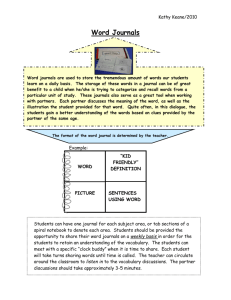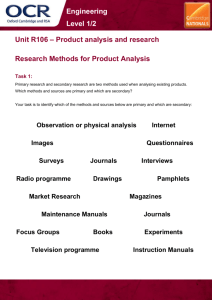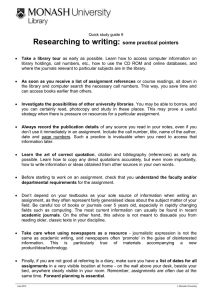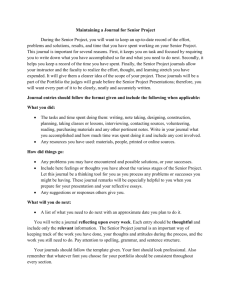English 105/BEST Learning Community 10/19/05 – 1:10 pm
advertisement
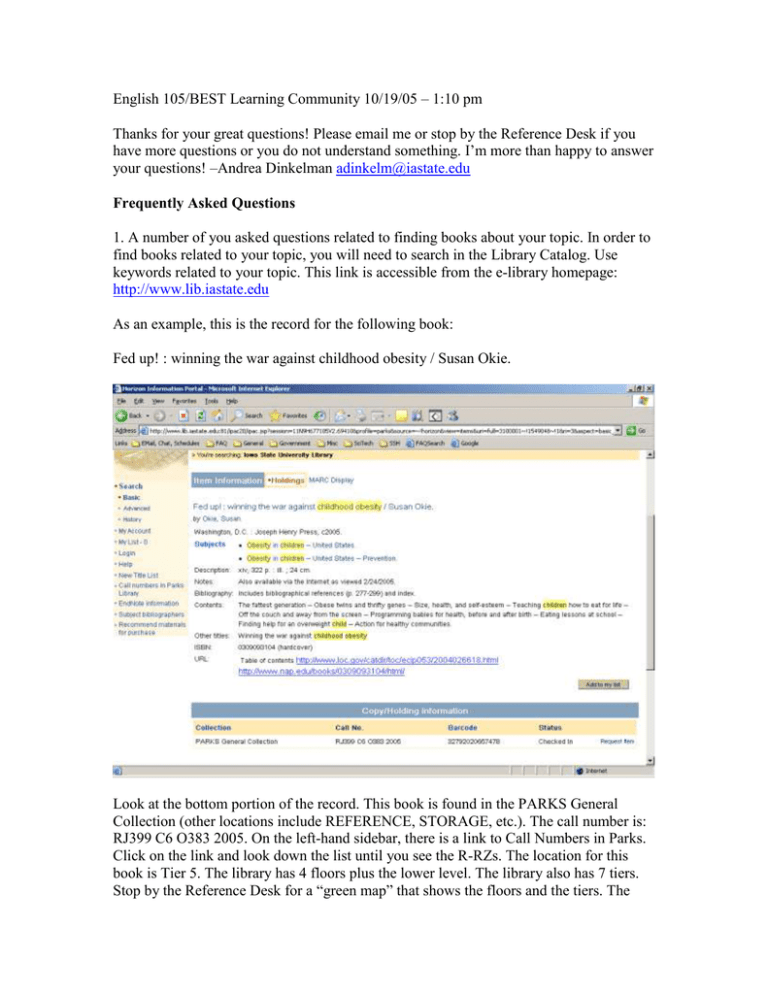
English 105/BEST Learning Community 10/19/05 – 1:10 pm Thanks for your great questions! Please email me or stop by the Reference Desk if you have more questions or you do not understand something. I’m more than happy to answer your questions! –Andrea Dinkelman adinkelm@iastate.edu Frequently Asked Questions 1. A number of you asked questions related to finding books about your topic. In order to find books related to your topic, you will need to search in the Library Catalog. Use keywords related to your topic. This link is accessible from the e-library homepage: http://www.lib.iastate.edu As an example, this is the record for the following book: Fed up! : winning the war against childhood obesity / Susan Okie. Look at the bottom portion of the record. This book is found in the PARKS General Collection (other locations include REFERENCE, STORAGE, etc.). The call number is: RJ399 C6 O383 2005. On the left-hand sidebar, there is a link to Call Numbers in Parks. Click on the link and look down the list until you see the R-RZs. The location for this book is Tier 5. The library has 4 floors plus the lower level. The library also has 7 tiers. Stop by the Reference Desk for a “green map” that shows the floors and the tiers. The elevator in the Reference Collection area will take you to the floors or the tiers; there are two sets of buttons. When looking for books, make sure you write down the Call Number, not the Barcode. 2. What happens when you are searching for books and click on add to list? Answer: Clicking on “Add to my list” will create a list of books that can be emailed to your email account. If you are doing a search in the catalog and don’t have time to look for the books, you can email the list for reviewing at a later time. 3. How do you search for and find an appropriate book? Answer: Use keywords initially. You can also search using subject headings. Take a look at the record that is shown under question #1. You can use click on the subject headings within the record to locate additional sources. For example, if you click on the first subject heading, Obesity in children -- United States, you get this screen: The first link shows you there are 7 titles with Obesity in children—United States as a subject heading. Click on the heading and you will see the 7 titles listed on the next screen. 4. There were a few questions about locating journals. It’s a 2 step process. Use Expanded Academic ASAP or EBSCOHost Academic Search Elite to locate citations related to your topic. If there is not a full-text link to the article, there are two places you can check to see whether we own the journal. Check the Library Catalog. Do a “Serial Title” search. If you don’t find your journal in the catalog, check the e-Journals and eBooks list to see whether we have access to the electronic version. On the back of the class handout, there is a link to this webpage: “Instructions for Locating Journal Articles” http://www.public.iastate.edu/~adinkelm/Eng105FindingArticles.htm This takes you step-by-step using an example search in Expanded Academic ASAP. There are screenshots so you can easily see each step of the process. 5. Can you check out journals? Answer: The unbound journals in the Periodical Room on the 2nd floor cannot be checked out. The bound journals can be checked out for 1 day. 6. Does the library have many journals dealing with meteorology and climatology? Yes, there are meteorology journals indexed in both of the databases we talked about in class. If you have problems finding things, email me or stop by the Reference Desk. Depending on your exact topic, there may be a better database to search.