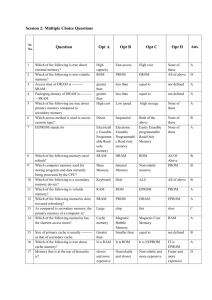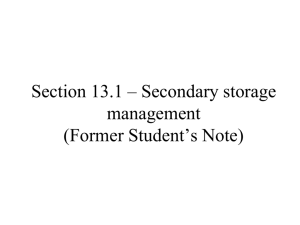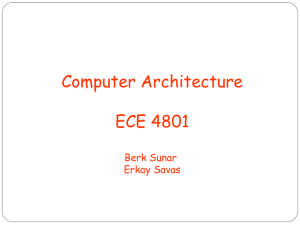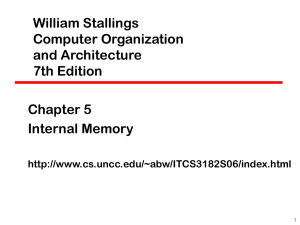18-447: Computer Architecture Lecture 16: Virtual Memory
advertisement
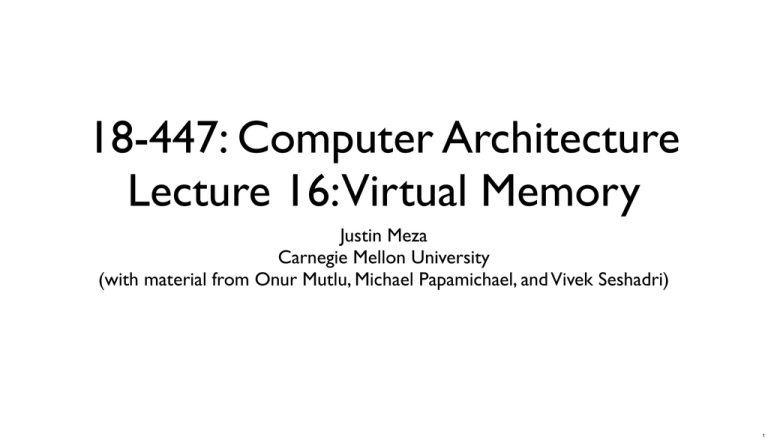
18-447: Computer Architecture Lecture 16:Virtual Memory Justin Meza Carnegie Mellon University (with material from Onur Mutlu, Michael Papamichael, and Vivek Seshadri) 1 Notes • • • HW 2 and Lab 2 grades will be posted soon If you have not filled out the feedback form, please do so! This week: • • • A couple of short lectures on virtual memory A recitation session for HW 3 and last year’s Midterm I Midterm coming up soon (March 6)... 2 HW 2 and Lab 2 Distributions Lab"2"Score"Distribu?on" HW"2"Score"Distribu?on" 30" Number"of"Students" Number"of"Students" 30" 25" 20" 15" 10" 5" 25" 20" 15" 10" 5" 0" 0" 0%" 10%" 20%" 30%" 40%" 50%" 60%" 70%" 80%" 90%"100%" Score" 0%" 10%" 20%" 30%" 40%" 50%" 60%" 70%" 80%" 90%" 100%" Score" 3 Notes • • • HW 2 and Lab 2 grades will be posted soon If you have not filled out the feedback form, please do so! This week: • • • A couple of short lectures on virtual memory A recitation session for HW 3 and last year’s Midterm I Midterm coming up soon (March 6)... 4 Midterm 1 • • • • Wed. March 6 during class (12:30 to 2:20pm) Arrive early, sit with one seat in between you and the next person Closed book, closed notes, single 8.5 x 11 note sheet All topics covered (including this week) may be on exam • • Lectures, homeworks, labs, required readings Look over the past midterm (http://www.ece.cmu.edu/~ece447/s12) 5 What We Learned Last Time • • Enabling more parallelism with dataflow and SIMD We’ll cover a bit more of this material next week 6 Memory: Programmer’s View Store Load Memory 7 Memory: Programmer’s View Store Load Memory Size = ? 8 Memory: Programmer’s View Store Load Memory Size = ∞! 9 Aside: How Memory Really Works Memory Chip Size = 16GB ... Load Manager Store Chip Chip 10 Aside: How Memory Really Works Memory “An engineer is a man who can do for a dime what any fool can do for a dollar” — Anonymous Chip Size = 16GB ... Load Manager Store Chip Chip 11 Aside: How Memory Really Works Memory “An engineer is a man who can do with 16GB what any fool can do with ∞” — Justin Chip Size = 16GB ... Load Manager Store Chip Chip 12 Aside: How Memory Really Works Memory Load ... on physical memory in an upcomingChip lecture...Size = 16GB Manager More Store Chip Chip 13 Today: Virtual Memory • • Why “virtual”? • • • • If you think it’s there, and it’s there... it’s real If you think it’s not there, and it’s not there... it’s non-existent If you think it’s not there, and it’s there... it’s transparent If you think it’s there, and it’s not there... it’s imaginary Virtual memory is imaginary memory • It gives you the illusion of memory that’s not physically there 14 Overview: Why Virtual Memory? • • • Using physical memory efficiently Using physical memory simply Using physical memory safely 15 Using Physical Memory Efficiently • • • • Virtual memory uses gets the most out of physical memory Demand paging • • Main memory is a cache for portions of virtual address space The rest of the virtual address space is stored on disk Keep only active areas of virtual address space in fast memory Transfer data back and forth as needed 16 Using Physical Memory Simply • • • Virtual memory simplifies memory management Programmer can think in terms of a large, linear address space Processes access same large, linear address space 17 Using Physical Memory Safely • • • Virtual memory protests process’ address spaces Processes cannot interfere with each other • Because they operate in different address space User processes cannot access priviledged information • • Different sections of address space have different permissions Think: read-only, read/write, execute, ... 18 Virtual Memory Benefits • We’ll talk in depth about each of these next • • • Demand paging: Using physical memory efficiently Memory management: Using physical memory simply Protection: Using physical memory safely 19 Virtual Memory Benefits • We’ll talk in depth about each of these next • • • Demand paging: Using physical memory efficiently Memory management: Using physical memory simply Protection: Using physical memory safely 20 • • • • The Cost of Maintaining the Illusion of ∞ Memory Address space is large: • • 32-bits: ~4,000,000,000 (four billion) bytes 64-bits: ~16,000,000,000,000,000,000 (sixteen quintillion) bytes Memory (DRAM) is expensive (1 TB of DRAM ~$10,000) But disk storage is relatively cheap (1 TB of disk < $100) Store most data on disk to maintain the illusion of ∞ memory in a cost-effective way 21 The Cost of Maintaining the Illusion of ∞ Memory SRAM DRAM Disk 4 MB ~ $100 8 GB ~ $100 1 TB ~ $100 22 Aside: The Memory Hierarchy Registers L1 on-chip cache (SRAM) L2 on-chip cache (SRAM) Main memory (DRAM) Local storage (Disks, SSDs) Remote storage (servers, etc.) 23 Aside: The Memory Hierarchy Registers Each level holds (or caches) data retrieved from level below it, and data displaced from level above it L1 on-chip cache (SRAM) L2 on-chip cache (SRAM) Main memory (DRAM) Local storage (Disks, SSDs) Remote storage (servers, etc.) 24 Aside: The Memory Hierarchy Smaller, faster, more expensive (per byte) Registers L1 on-chip cache (SRAM) L2 on-chip cache (SRAM) Main memory (DRAM) Local storage (Disks, SSDs) Remote storage (servers, etc.) 25 • • The Cost of Maintaining the Illusion of ∞ Memory So, DRAM caches disk data and SRAM caches DRAM data Should these caches be built in the same way? 26 • • • The Cost of Maintaining the Illusion of ∞ Memory So, DRAM caches disk data and SRAM caches DRAM data Should these caches be built in the same way? • Big difference: DRAM ~10X slower than SRAM but disk ~100,000X slower than DRAM • Another big difference: When accessing sequential data on disk the first byte is ~100,000X slower than successive bytes (DRAM is much smaller, ~4X) Let’s learn a bit more about caches before we build virtual memory 27 Caching Primer • • More detail on this later (just enough for virtual memory for now) Some basic terminology • • • • • • Block (or line): a chunk of data Set: a group of blocks Miss: when a requested block is not present in the cache Hit: opposite of a miss Insertion: triggered by a miss, fills a block into a set Eviction: possibly triggered by an insertion, displaces a block from a set 28 Caching Primer • Important cache design parameters • • • Block size: how much data to transfer to and from the cache? • ... versus write back: whether stores are written back to the next level of the hierarchy Associativity: how many blocks per set? Write through: whether stores bypass (and invalidate) all cached versions, and are written through to a lower level in the hierarchy 29 Caching Primer • • Let’s apply what we’ve learned so far: For a disk cache in DRAM, how would you set (and why): • • • Line size (among of data to move to/from): Large or Small ? Associativity (blocks per set): High or Low ? Write through or write back ? 30 Caching Primer • • Let’s apply what we’ve learned so far For a disk cache in DRAM, how would you set (and why): • • • Line size (among of data to move to/from): Large or Small ? Associativity (blocks per set): High or Low ? Write through or write back ? Disks are better at transferring large blocks 31 Caching Primer • • Let’s apply what we’ve learned so far For a disk cache in DRAM, how would you set (and why): • • • Line size (among of data to move to/from): Large or Small ? Associativity (blocks per set): High or Low ? Write through or write back ? Want more diversity in which blocks to evict to reduce number of misses 32 Caching Primer • • Let’s apply what we’ve learned so far For a disk cache in DRAM, how would you set (and why): • • • Line size (among of data to move to/from): Large or Small ? Associativity (blocks per set): High or Low ? Write through or write back ? Want to coalesce writes and perform large writes back to disk 33 Caching Primer • • • Let’s apply what we’ve learned so far For a disk cache in DRAM, how would you set (and why): • • • Line size (among of data to move to/from): Large or Small ? Associativity (blocks per set): High or Low ? Write through or write back ? Let’s get back to memory 34 • • A System with Only Physical Memory Examples: • • • Memory! Most Cray machines Early PCs Physical! Addresses! 0:! 1:! CPU! Nearly all embedded systems Loads and stores uses directly to access memory N-1:! 35 • • • A System with Virtual Memory Examples: • Memory! Most laptops, server, and modern PCs Page (i.e., a block) 0:! 1:! Page Table! Virtual! Addresses! Address translation: Hardware converts CPU! virtual addresses into physical addresses using an OS-managed lookup table (the page table) 0:! 1:! Physical! Addresses! P-1:! N-1:! Disk! 36 Page Faults (i.e., Cache Misses) • • Problem: A page is on disk and not in memory • Page table entry indicates virtual address is not in memory Solution: An OS routine is called to load data from disk to memory • • Current process suspends execution, others may resume OS has full control over placement 37 Page Faults (i.e., Cache Misses) Before fault! Page Table! Virtual! Physical! Addresses! Addresses! CPU! After fault! Memory! Memory! Page Table! Virtual! Physical! Addresses! Addresses! CPU! Disk! Disk! 38 Servicing a Page Fault • • • (1) Initiate Block Read Processor communicates with controller Read block of length P starting at disk address X and store starting at memory address Y Read occurs Direct Memory Access (DMA) Done by I/O controller Controller signals completion Interrupt processor invokes OS OS resumes suspended process • • • • • Processor Reg (3) Read Done Cache Memory-I/O bus (2) DMA Transfer Memory I/O controller Disk Disk 39 Why Does Virtual Memory Work? 40 Why Does Virtual Memory Work? • • Locality! • Temporal locality: Accessing the same data within a short amount of time • Spatial locality: Accessing data within a short amount of space Working set: The set of active virtual pages • • • Programs with higher temporal locality have smaller working sets If working set < memory size: good performance after initial misses If working set > memory size: thrashing, pages are copied in and out 41 Virtual Memory Benefits • We’ll talk in depth about each of these next • • • Demand paging: Using physical memory efficiently Memory management: Using physical memory simply Protection: Using physical memory safely 42 Memory Management • • Virtual / physical address spaces divided into equal-sized blocks • • “Virtual pages” in virtual memory “Physical pages” or “frames” in physical memory Key idea: Each process has its own virtual address space • • Simplifies memory allocation • A virtual page can be mapped to any physical page Simplifies sharing code and data among processes • The OS can map virtual pages to same shared physical page 43 Memory Management Virtual Address Space for Process 1: Virtual Address Space for Process 2: 0 N-1 0 N-1 0 VP 1 VP 2 ... Address Translation VP 1 VP 2 ... PP 2 Physical Address Space (DRAM) PP 7 (e.g., read/only library code) PP 10 M-1 44 Memory Management • Key idea: Each process has its own virtual address space • • • Simplifies memory allocation • A virtual page can be mapped to any physical page Simplifies sharing code and data among processes • The OS can map virtual pages to same shared physical page Simplifies linking and loading 45 Memory Management • • Linking • Each program has similar virtual address space • Code, stack, and shared libraries always start at the same address kernel virtual memory 0xc0000000 • User stack (created at runtime) %esp (stack ptr) 0x40000000 Memory mapped region forshared libraries the “brk” ptr Loading Virtual pages can be loaded on demand (on first access) memory invisible to user code runtime heap (via malloc) Read/write segment (.data, .bss) 0x08048000 0 Read-only segment (.init, .text, .rodata) Loaded from executable file Unused 46 Memory Management • Key idea: Each process has its own virtual address space • • • • Simplifies memory allocation • A virtual page can be mapped to any physical page Simplifies sharing code and data among processes • The OS can map virtual pages to same shared physical page Simplifies linking and loading Great that it’s simple, but what good is that if it’s not secure? 47 Virtual Memory Benefits • We’ll talk in depth about each of these next • • • Demand paging: Using physical memory efficiently Memory management: Using physical memory simply Protection: Using physical memory safely 48 Protection with Virtual Memory • • A normal user process should not be able to: • • Read/write another process’ memory Write into shared library data How does virtual memory help? • • • Address space isolation Protection information in page table Efficient clearing of data on newly allocated pages 49 Protection: Address Isolation • • • • Processes only access virtual addresses Cannot access physical addresses directly Go through per-process page table to perform translation • If physical page is not in page table, it is not accessible A normal user process should not be able to: • • Read/write another process’ memory Write into shared library data 50 Protection: Page Table Information • • Page table entry contains permission information • • Hardware enforces this protection • The page table itself is in protected memory (only OS can update) OS is summoned if a violation occurs (send process SIGSEGV, segmentation fault) A normal user process should not be able to: • • Read/write another process’ memory Write into shared library data 51 Protection: Leaked Information • • Example (with the virtual memory we’ve discussed so far): • • • • Process A writes “my password = ...” to virtual address 2 OS maps virtual address 2 to physical page 4 in page table Process A no longer needs virtual address 2 OS unmaps virtual address 2 from physical page 4 in page table Attack vector: • Sneaky Process B continually allocates pages and searches for “my password = <string>” 52 Protection: Leaked Information • • • Programmer shouldn’t have to worry about their data being leaked OS can ensure that pages are initialized to all zeros when allocated Let’s use what we’ve learned to do this quickly in virtual memory 53 Protection: Leaked Information • • • Programmer shouldn’t have to worry about their data being leaked OS can ensure that pages are initialized to all zeros when allocated Let’s use what we’ve learned to do this quickly in virtual memory • • Remember shared pages? New pages can share an all-zero page • Saves a lot of initial stores of the value zero to memory The OS can copy-on-write when the all-zero page is stored to • Allocates a new virtual page on demand (what is this also useful for?) 54 Protection: Leaked Information • • • Programmer shouldn’t have to worry about their data being leaked OS can ensure that pages are initialized to all zeros when allocated Let’s use what we’ve learned to do this quickly in virtual memory • • Remember shared pages? New pages can share an all-zero page • Saves a lot of initial stores of the value zero to memory The OS can copy-on-write when the all-zero page is stored to • Allocates a new virtual page on demand (what is this also useful for? ➔ forking / threading) 55 Aside: Evolution of Memory Management Mechanisms • • • Single-user machines Base and bound registers Segmented address space 56 Single-User Machines • Early machines had no concept of protection and address translation • • No need with a single process and a single user • Programs operated on physical addresses directly Such machines were automatically private and had a uniform view of the address space 57 Base and Bound Registers • Multi-tasking machines complicated things slightly • Each process is given a non-overlapping, contiguous physical memory region • • All data had to fit in that region! • Hardware checked if addresses were in bound When a process is swapped in, the OS sets a register for the base of the process’ memory region and the bound to the end 58 Base and Bound Registers Base Bound privileged control registers active process’s region another process’s region physical mem. 59 Base and Bound Registers Base Bound privileged control registers active process’s region another process’s region physical mem. Why not use base and bound registers in today’s machines? 60 Segmented Address Space • • • More flexible than base and bound registers A segment is a single base and bound pair A process may possess multiple segments • • Early machines used separate segments for code and data What about stack? Add another segment! (Can get complex) 61 Segmented Address Space SEG # segment tables must be 1. privileged data structures and 2. private/unique to each process EA segment table base & bound +,< PA & okay? 62 Segmented Address Space SEG # segment tables must be 1. privileged data structures and 2. private/unique to each process EA segment table base & bound +,< PA & okay? Why not use a segmented address space in today’s machines? 63 • • Adding Protection to Page-Based Virtual Memory Extend page table entries with permission bits OS page handling routine checks these before accessing / mapping • If violated, send process SIGSEGV (segmentation fault) 64 What We Learned Today • Virtual memory allows processes to access memory efficiently (demand paging), simply (memory management), and safely (protection) • Virtual memory uses DRAM like a cache for data on disk • • • But it’s designed differently from on-chip caches How virtual memory is mapped to physical pages (page table) How virtual memory on disk is placed in physical memory (page fault) 65 What We’ll Learn Next Time • • The details of translating a virtual address to a physical address How this data is stored and managed in on-chip caches 66