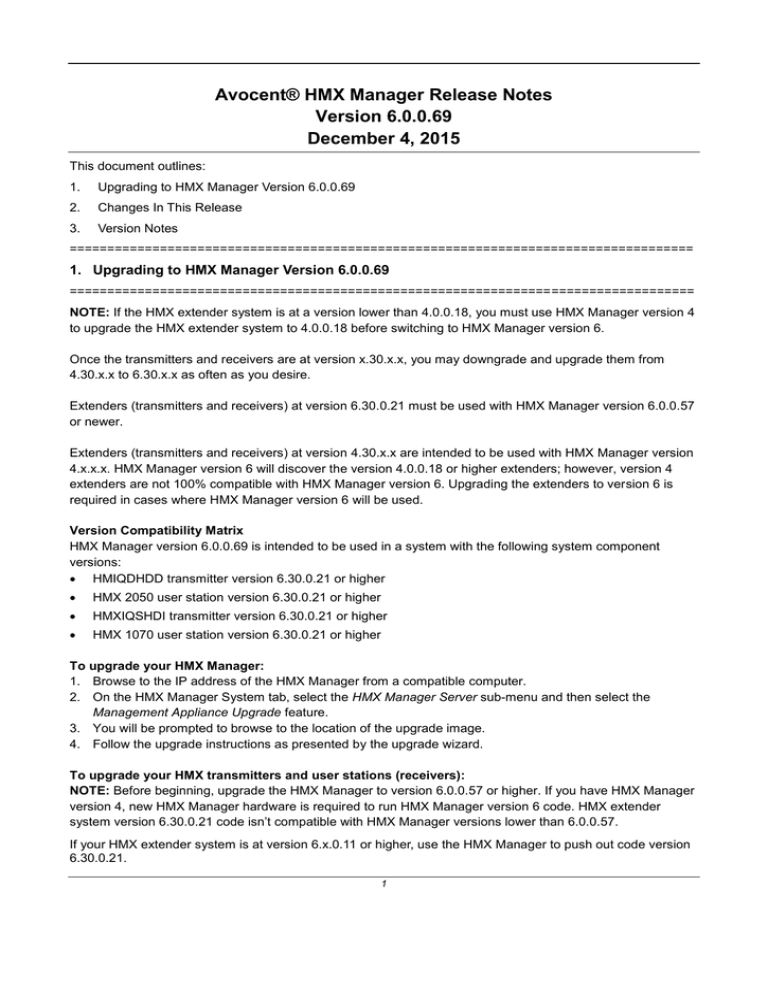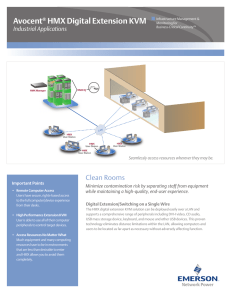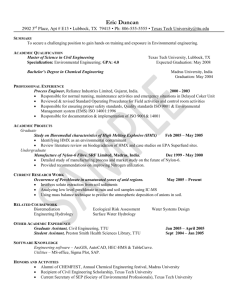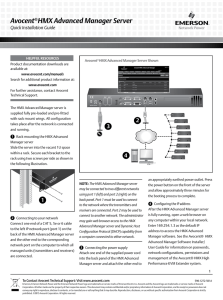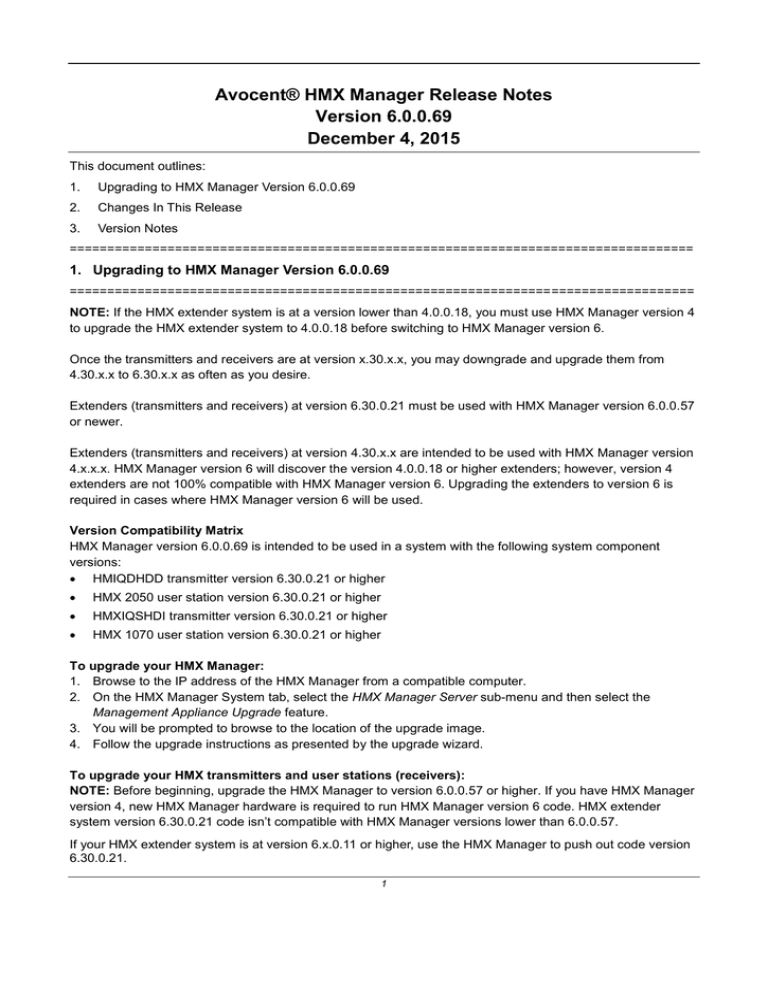
Avocent® HMX Manager Release Notes
Version 6.0.0.69
December 4, 2015
This document outlines:
1.
Upgrading to HMX Manager Version 6.0.0.69
2.
Changes In This Release
3.
Version Notes
===================================================================================
1. Upgrading to HMX Manager Version 6.0.0.69
===================================================================================
NOTE: If the HMX extender system is at a version lower than 4.0.0.18, you must use HMX Manager version 4
to upgrade the HMX extender system to 4.0.0.18 before switching to HMX Manager version 6.
Once the transmitters and receivers are at version x.30.x.x, you may downgrade and upgrade them from
4.30.x.x to 6.30.x.x as often as you desire.
Extenders (transmitters and receivers) at version 6.30.0.21 must be used with HMX Manager version 6.0.0.57
or newer.
Extenders (transmitters and receivers) at version 4.30.x.x are intended to be used with HMX Manager version
4.x.x.x. HMX Manager version 6 will discover the version 4.0.0.18 or higher extenders; however, version 4
extenders are not 100% compatible with HMX Manager version 6. Upgrading the extenders to version 6 is
required in cases where HMX Manager version 6 will be used.
Version Compatibility Matrix
HMX Manager version 6.0.0.69 is intended to be used in a system with the following system component
versions:
HMIQDHDD transmitter version 6.30.0.21 or higher
HMX 2050 user station version 6.30.0.21 or higher
HMXIQSHDI transmitter version 6.30.0.21 or higher
HMX 1070 user station version 6.30.0.21 or higher
To upgrade your HMX Manager:
1. Browse to the IP address of the HMX Manager from a compatible computer.
2. On the HMX Manager System tab, select the HMX Manager Server sub-menu and then select the
Management Appliance Upgrade feature.
3. You will be prompted to browse to the location of the upgrade image.
4. Follow the upgrade instructions as presented by the upgrade wizard.
To upgrade your HMX transmitters and user stations (receivers):
NOTE: Before beginning, upgrade the HMX Manager to version 6.0.0.57 or higher. If you have HMX Manager
version 4, new HMX Manager hardware is required to run HMX Manager version 6 code. HMX extender
system version 6.30.0.21 code isn’t compatible with HMX Manager versions lower than 6.0.0.57.
If your HMX extender system is at version 6.x.0.11 or higher, use the HMX Manager to push out code version
6.30.0.21.
1
-orIf your HMX extender system is at version 4.0.0.18 or 4.10.0.18, first use the HMX Manager to upgrade to
version 4.30.0.18. Then, use the HMX Manager to upgrade to version 6.30.0.21.
-orIf your HMX extender system is at version 4.30.0.18, use the HMX Manager to push out code version 6.30.0.21.
-orIf your HMX extender system is at a version lower than 4.0.0.18, first use HMX Manager version 4 to upgrade
the system to version 4.0.0.18. Then, switch to a version 6.0.0.57 or newer version of HMX Manager. Then,
use the version 6 HMX Manager to upgrade the extenders to version 4.30.0.18. Finally, use the HMX Manager
to upgrade the extenders to version 6.30.0.21.
===================================================================================
2. Changes In This Release
===================================================================================
This release includes the following changes:
OS Patch - Fix GHOST Vulnerability CVE-2015-0235 (GHOST)
Bug Fix - User cannot log in after adding a device to a new site
Bug Fix - Assigning units to a new site does not reflect in the user interface until the HMX extender system is
restarted
Enhancement - Compatible with IE11, Firefox 39, Chrome 44 and Safari 8 browsers
Enhancement - Removed obsolete files from backup file when user performs a system backup
Enhancement - Changed text field “Serial Number” to “EID” in unit properties page for clarity
New Feature - Administrator password can be reset in the HMX Manager by contacting Customer Support
New Feature - Data can be cleaned by console menu
New Feature - HMX Manager can be reset to factory default by console menu
===================================================================================
3. Version Notes
===================================================================================
Please visit http://www.avocent.com/Support_Firmware/HMX/HMX_Desktop_over_IP_downloads_listing.aspx
for the HMX extender system version 6.x.0.11 release containing information on upgrading from an HMX
extender system version 4.x or 5.x to version 6.x.
Emerson, Emerson Network Power and the Emerson Network Power logo are trademarks or service marks of Emerson Electric Co.
Avocent and the Avocent logo are trademarks or service marks of Avocent Corporation. All other marks are the intellectual property of their
respective owners. This document may contain confidential and/or proprietary information of Avocent Corporation, and its receipt or
possession does not convey any right to reproduce, disclose its contents, or to manufacture or sell anything that it may describe.
Reproduction, disclosure, or use without specific authorization from Avocent Corporation is strictly prohibited. ©2015 Avocent Corporation.
All rights reserved.
2