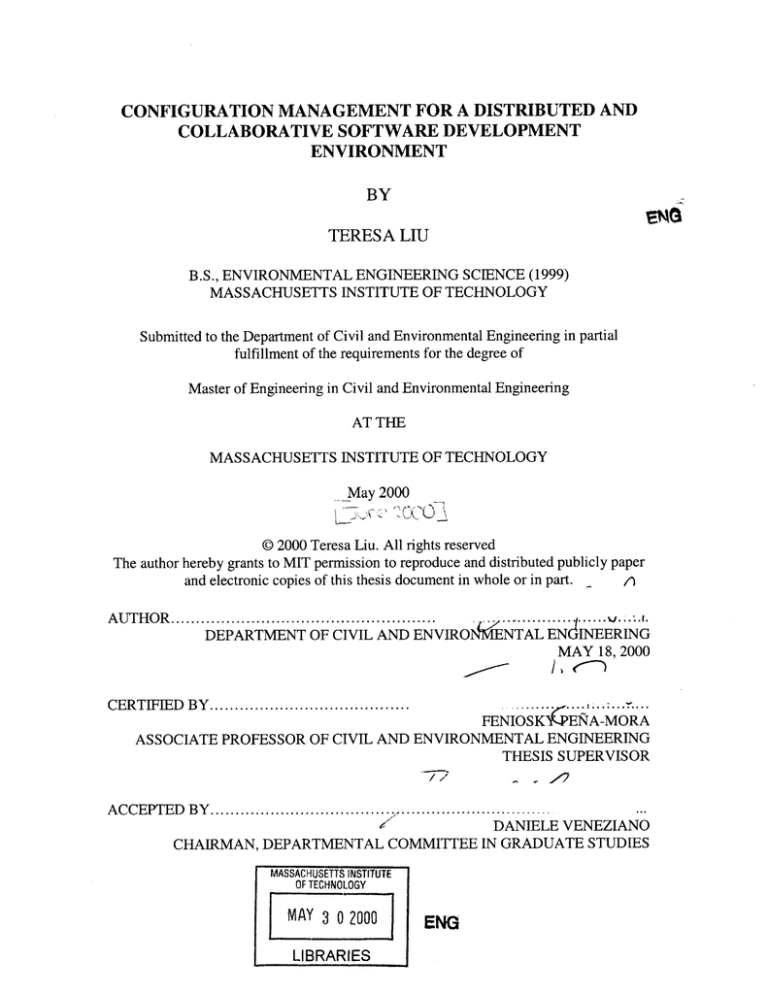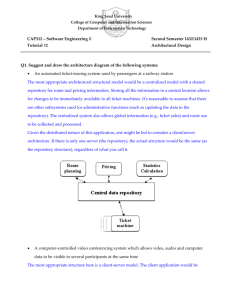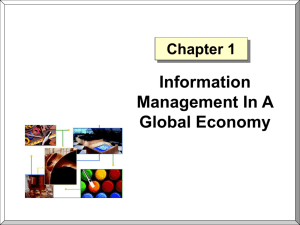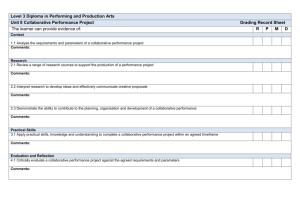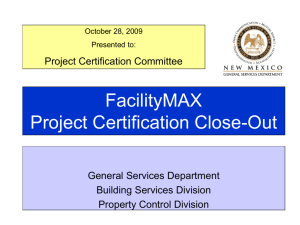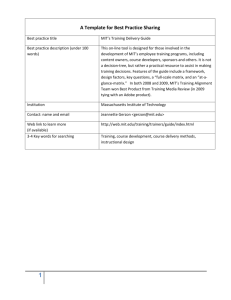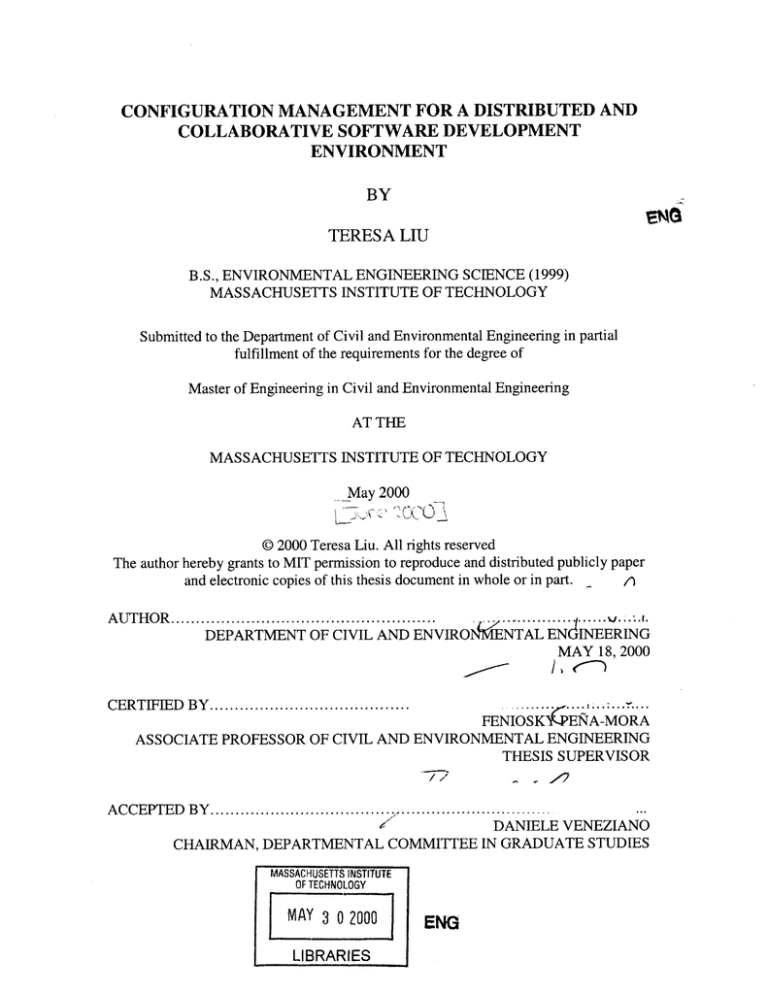
CONFIGURATION MANAGEMENT FOR A DISTRIBUTED AND
COLLABORATIVE SOFTWARE DEVELOPMENT
ENVIRONMENT
BY
TERESA LIU
B.S., ENVIRONMENTAL ENGINEERING SCIENCE (1999)
MASSACHUSETTS INSTITUTE OF TECHNOLOGY
Submitted to the Department of Civil and Environmental Engineering in partial
fulfillment of the requirements for the degree of
Master of Engineering in Civil and Environmental Engineering
AT THE
MASSACHUSETTS INSTITUTE OF TECHNOLOGY
May 2000
@2000 Teresa Liu. All rights reserved
The author hereby grants to MIT permission to reproduce and distributed publicly paper
and electronic copies of this thesis document in whole or in part.
AUTH OR ........................................................
DEPARTMENT OF CIVIL AND ENVIROl
.... ..
NTAL ENGINEERING
MAY 18, 2000
........ .F... .........
FENIOSKENA-MORA
ASSOCIATE PROFESSOR OF CIVIL AND ENVIRONMENTAL ENGINEERING
THESIS SUPERVISOR
CERTIFIED BY ........................................
ACCEPTED BY.....................................
DANIELE VENEZIANO
IN
GRADUATE STUDIES
CHAIRMAN, DEPARTMENTAL COMMITTEE
MASSACHUSETTS INSTITUTE
OF TECHNOLOGY
MAY 3 0 2000
LIBRARIES
ENG
CONFIGURATION MANAGEMENT FOR A DISTRIBUTED AND
COLLABORATIVE SOFTWARE ENGINEERING ENVIRONMENT
By
TERESA M. LIU
Submitted to the Department of Civil and Environmental Engineering on May 18, 2000
in partial fulfillment of the requirements for the degree of Master of Engineering in Civil
and Environmental Engineering
Abstract
In the face of changing technology, the world is becoming more global by the minute.
This globalization has resulted in dispersed teams and collaborative opportunities, which
offer value and depth to projects. Software development also reflects this globalization,
as do all the processes involved in software development. It is important to understand
these changes and how they affect not only the entire development process as a whole but
also each individual part of the process.
Configuration management is an integral part of the software development process. In
order to perform good software development, it is imperative to understand and be able to
implement proper configuration management. Thus, as configuration management is
important to software development, it is also important to study the effects of how the
changing context of software development toward distributed and collaborative
Not only does configuration
environments affects configuration management.
management influence the transition to this type of environment, it also is quite affected
by it.
In this thesis, I aim to examine the impact of a distributed and collaborative development
environment on configuration management. I will first give an overview of software
engineering with respect to configuration management; next, I will provide and
introduction to traditional configuration management, and in the following chapter, I will
discuss distributed and collaborative configuration management as it exists today. Next, I
will provide a case study of the ieCollab project, a project in which developers were
dispersed and a great deal of collaboration occurred, and finally, I will discuss the future
of collaborative and distributed configuration management.
Thesis Supervisor:
Title:
Feniosky Pena-Mora
Associate Professor of Civil and Environmental Engineering
Acknowledgements
I would like to first thank my parents Ed and Caroline Liu for their love and support and
for always providing me with the best, and my brother David for relieving my stress.
I would also like to thank Professor Feniosky Pena-Mora for his guidance on this thesis.
Great thanks also go out to my spiritual family at ABSK and Berkland Baptist Church. I
couldn't have made it through five years at MIT without your love and prayers.
Not to be forgotten are the MEng folks - thank for the memories...
Finally, I thank my Lord and Savior Jesus Christ for His faithfulness. To Him be the
glory.
This thesis is dedicated to the memories of my aunts Liu Lin and Chang Meng-Li.
3
Table of Contents
Acknowledgem ents ........................................................................................................
Table of Contents ..........................................................................................................
List of Figures .....................................................................................................................
List of Tables.......................................................................................................................8
1. Introduction .....................................................................................................................
1.1 M otivation ........................................................................................................
1.2 Overview ...............................................................................................................
2. Software Engineering ...............................................................................................
2.1 The Capability M aturity M odel...........................................................................
2.1.1 Overview of CMM ........................................................................................
2.1.2 Role of Configuration M anagem ent in the CM M .........................................
2.2 The Software Developm ent Process ...................................................................
3
4
7
9
9
10
12
13
13
15
16
2.2.1 Software Process Activities...........................................................................
16
2.2.1.1 Fram ework Activities.............................................................................
2.2.1.2 Umbrella Activities ...............................................................................
2.2.2 The Role of CM in the Software Development Process ................
2.2.3 Software Process M odels............................................................................
2.2.3.1 Linear Sequential M odel ........................................................................
2.2.3.2 The Increm ental M odel ........................................................................
17
18
19
20
21
23
2.2.3.3 The Spiral M odel....................................................................................
25
2.2.3.4 Other Process M odels...........................................................................
2.3 Software Developm ent Environm ents .................................................................
2.3.1 Collaborative Software Development Environment ....................................
2.3.2 Distributed Software Developm ent Environm ent ........................................
2.3.3 Distributed and Collaborative Software Development ................................
2.3 Summ ary .................................................................................................................
3. Software Configuration M anagem ent ........................................................................
3.1 Purpose and Motivation of Configuration Management......................................
27
27
28
29
30
30
32
32
3.1.1 Integrity ............................................................................................................
32
3.1.2 Visibility and Reproducibility ......................................................................
3.1.3 Traceability ....................................................................................................
3.1.4 Accountability and Coordination .................................................................
3.3 Configuration M anagement Process ...................................................................
3.3.1 Key Definitions .............................................................................................
33
34
34
35
35
3.3.1.1 Baseline .................................................................................................
35
3.3.1.2 Change Control Board (CCB) ...............................................................
3.3.1.3 Configuration Item (CI) .........................................................................
3.3.2 Process Overview ........................................................................................
3.4. Configuration M anagement Activities ...............................................................
36
37
37
38
3.4.1 Configuration Identification........................................................................
38
3.4.1.1 Identifying Configuration Item s.............................................................
3.4.1.2 Storing and Acquiring Configuration Item s...........................................
3.4.2 Configuration Control .................................................................................
39
39
41
4
... 41
3.4.2.1 Change control. .............................................................
3.4.2.2 Version Control.................................................................
3.4.3 Configuration Status Accounting .................................................................
44
46
3.4.4 Configuration Audits.......................................................................--.........
3.5 Summary .........................................................................--
47
48
49
4. Distributed and Collaborative Configuration Management .......................................
Management..........50
Configuration
4.1 Challenges of Distributed and Collaborative
50
4.1.1 Managerial Challenges ..................................................................................
4.1.2 Process-Oriented Challenges.........................................................................51
4.1.3 Technical Challenges ....................................................................................
4.2 The Present State of Distributed and Collaborative Configuration Management...
4.2.1 CM Team Organization and Management .......................................................
4.2.2 CM System Architecture ..................................................................................
4.2.2.1 CM Repository ....................................................................................
4.2.2.2 CM/Computing Network.......................................................................
.......
4.2.3 CM Process............................................................................................
4.2.3.1 Configuration Identification..................................................................
4.2.3.2 Configuration Control ...........................................................................
4.2.3.3 Configuration Status Accounting and Configuration Audits ................
4.3 Configuration Management Tools ......................................................................
4.3.1 Check Out/Check In Model...........................................................................61
4.3.2 Composition Model................................................................................
61
...... 62
4.3.3 Change Set Model ..............................................................................
.. 62
4.3.4 Transaction Model....................................................................................
4.4 Summary ............................................................................--
52
54
55
55
55
56
57
58
59
59
60
. .......
62
5. ieCollab - A Case Study for Distributed and Collaborative Configuration Management
..................................................................................................
. -------------------------.............. 64
5.1 Project Description..................................................................................
64
.....
... 65
5.1.1 Background .......................................................................................
5.1.2 Purpose .............................................................................-5.1.3 Development Environment...........................................................................
5.1.3.1 Distributed Environment ......................................................................
5.1.3.2 Collaborative Environment ....................................................................
5.1.3.3 Distributed and Collaborative Environment.........................................
5.1.4 Project Organization....................................................................................
5.1.5 Development Process ..................................................................................
65
66
66
67
67
68
70
5.1.5.1 Roles.................................................................................70
5.1.5.2 Process M odels.......................................................................................
...
5.1.6 Project Technology...........................................................................
5.2 ieCollab Configuration Management Overview .................................................
5.2.1 ieCollab CM Team Organization .....................................................................
73
74
75
75
5.2.2 ieCollab CM Responsibilities...........................................................................76
5.2.3 CM System Architecture ..................................................................................
78
5.2.3.1 C M R epository ..........................................................................................
78
5.2.3.2 CM Network...............................................................................
5.2.4 ieCollab CM Challenges ..................................................................................
.....
79
80
5
5.2.4.1 M anagerial challenges...........................................................................
5.2.4.2 Process-Oriented Challenges..................................................................
5.2.4.3 Technical Challenges .............................................................................
5.3 ieCollab Configuration M anagem ent Activities .................................................
5.3.1 Configuration Identification ........................................................................
5.3.2 Configuration Control .................................................................................
5.3.3 Configuration Status Accounting and Configuration Audits .......................
5.4 CM Tools ................................................................................................................
5.4.1 CV S ..................................................................................................................
80
80
81
82
82
84
87
87
87
92
5.4.2 CM /KM W eb Repository .............................................................................
5.5 Problems and Recommendations for ieCollab Configuration Management........93
94
5.5.1 Know ledge Problem s ...................................................................................
95
5.5.2 Collaboration Problem s...............................................................................
96
5.5.3 M iscellaneous ...............................................................................................
97
5.6 Summ ary .................................................................................................................
6. Future Developments for Distributed and Collaborative Configuration Management. 98
6.1 System Architecture ................................................................................................
6.1.1 CM Repository .................................................................................................
6.1.2 CM N etwork...................................................................................................100
6.2 CM Process ...........................................................................................................
6.3 CM Tools ..............................................................................................................
6.3.1 V ersioning System s ........................................................................................
6.3.2 CM on the W eb ..............................................................................................
6.4 Conclusion.............................................................................................................103
98
99
100
102
102
102
References .......................................................................................................................
104
List of Appendices...........................................................................................................107
Appendix .........................................................................................................................
108
CIs involved in Change...............................................................................................122
Configuration Item Revision Changes ........................................................................
123
6
List of Figures
Figure 2-1 Five Levels of Process Maturity, Capability Maturity Model (Paulk et al,
19 9 3 )...........................................................................................................................14
Figure 2-2 Common Process Framework (Pressman, 1997).........................................17
Figure 2-3 Linear Sequential Process Model, (modified from Pressman, 1997)..........22
Figure 2-4 Incremental Process Model (Modified from Pressman, 1997)....................23
Figure 2-5 Spiral Process Model (Pressman, 1997)......................................................26
Figure 3-1 Wrong Versions of Same Code (Ben-Menachem, 1994)............................33
Figure 3-2 Configuration Management Process (Pressman, 1997)...............................37
Figure 3-3 CM Change Control Process (modified from Liu and Mantena, 2000)..........42
45
Figure 3-4 Change History of Configuration Items (Pressman, 1997) ........................
Figure 4-1 Illustration of a Distributed and Diverse Environment (Gumaste et al, 1996)53
69
Figure 5-1 ieCollab Organizational Chart ....................................................................
Figure 5-2 ieCollab Change Control Protocol (Liu and Mantena, 2000)......................86
89
Figure 5-3 CV S UNIX interface ...................................................................................
Figure 5-5 WinCVS ieCollab Project interface.............................................................90
91
Figure 5-5 CV S Web Interface......................................................................................
Figure 5-5 CM/KM Web Repository (Whitehead, 1999). ................................................ 92
Figure 6-1 Multiple Repositories Accessed as One across a WAN (Belanger et al, 1996)
10 0
..................................................................................................................................
101
......
1998)
(Kliewer,
of
Formality
a
Function
Process
as
of
CM
Figure 6-2 Quality
7
List of Tables
Table
Table
Table
Table
5-1 CM Team Members (Liu et al, 2000)..........................................................75
5-2 ieCollab Change Control Board (Liu et al, 2000)........................................76
5-3 ieCollab Configuration Items (Liu et al, 2000).............................................83
84
5-4 Sample CIs for ieCollab from the CollabServer class .................................
8
1. Introduction
With the advent of the twenty-first century, we find the world becoming a smaller and
smaller place.
The globalization of businesses is occurring at an astonishing rate,
information is more readily available than ever before, and suddenly fellow engineers,
colleagues, and even students on the other side of the world are only a mouse-click away.
Information Technology has been a mighty hand in these developments.
The
commoditization of the personal computer, faster connections, and growing affordability
of technology in general are really making this the "information age."
As a result of the changing technology, the ways in which people live and work are being
redefined. For example, e-mail, which allows asynchronous yet immediate transfer of
electronic mail and enables people to communicate more efficiently, and the Internet and
the World Wide Web literally provide information at our fingertips. Physical distance
also no longer hinders us from working and communicating with others halfway across
the world, and the sharing of resources that is now possible enriches the experience of
each person involved. It is safe to say that nearly every industry has been or can be
affected by IT.
1.1
Motivation
The software industry is an industry that IT has affected in several different aspects. Not
only is the software itself IT, but the process in which the software is developed is very
dependent on IT. Just like in any business, technology now allows software developers
9
to be geographically dispersed and yet work closely together, and this situation is
allowing software projects to grow in both complexity and size. However, even as this
environment of distributed location and considerable collaboration have become more
popular and even commonplace, many projects still fail or experience massive delays.
These problems occur for a number of reasons, including the following (Williamson,
1990):
m
increase in chances for error as complexity and size of the project increase
-
difficulty in synchronization as the number of possible communication paths among a
group increases more for each new person.
-
inefficiency and too much overhead as a result of dispersed teams
Thus the question is raised-- in such an environment, how can such software development
projects best be accomplished? It is obvious that the entire software development process
must change in order to remain effective in a distributed and collaborative environment.
How can these processes be accomplished the most effectively? Although there is no one
solution to these problems, there is a set of procedures that can help in alleviating them.
This set of procedures is referred to as configuration management, and it is the
motivation behind this thesis. A key process in software development, configuration
management will be particularly important in facilitating the transition to this
environment.
Not only will it be very influential in this change, but configuration
management itself will also be greatly influenced by it.
1.2
Overview
This thesis will be structured in the following manner. First, a background on software
engineering,
software
development, and changes
environment will be provided in Chapter 2.
in the software
development
A description of the configuration
management process, its role in software development, and the activities involved will
then be given in Chapter 3. The next topic of discussion, in Chapter 4, will be how
10
configuration management is affected by the move toward distributed and collaborative
environments, and following this discussion, in Chapter 5, I will present a case study on
ieCollab. ieCollab is an MIT-based software development project designed to study this
topic of distributed and collaborative environments. I would also like to give suggestions
for the improvement to configuration management in the context of the ieCollab project.
The last portion of the thesis, Chapter 6, will be devoted to the future of configuration
management in the face of changing technology.
I will try to provide answers to
questions such as what kind of methodology should be used, as well as what kinds of
tools would be useful to configuration management.
11
2. Software Engineering
Configuration management is a key step in software development. Therefore, to truly
understand configuration management, it is first important to understand the software
engineering context in which it is carried out.
Over the past forty years, software engineering has gone through many changes. At
present, desktop computers are quickly reaching the state where they have become
commodities, and it is predicted that computers will soon be in even common household
items (D'Amico, 1999). As the prevalence of computers grows, so will the demand for
software. The field of software engineering is one of the fastest growing fields, both in
profit and development. Whereas software engineering was an uncertain and rather frail
area at its inception, today it is recognized as a legitimate discipline and a process that
merits serious research and study (Pressman, 1997).
The software engineering discipline is comprised of a set of definitions, processes, and
frameworks, all of which will be described in this chapter. For example, the Capability
Maturity Model is a well-known organizational framework for software development
processes. These processes, which are fairly standard across all development projects,
can be modeled differently according to the project needs and objectives and can occur in
different development environments as well.
12
2.1 The Capability Maturity Model
As stated earlier, Configuration Management is a very important process in software
engineering. Not only is it a key process in software development process, it is also a key
process in the Capability Maturity Model.
2.1.1 Overview of CMM
One problem identified by the careful study of software engineering over recent years is
the difficulty of managing the software development process.
A software process is
defined as "a set of activities methods, practices, and transformations that people use to
develop and maintain software and the associated products" (Paulk, et al. 1997). This
definition has been put into practice by the Software Engineering Institute (SEI), which
has developed a framework for processes employed by software organizations for
developing and maintaining software. This framework is called the Capability Maturity
Model (CMM). The basic principle behind the CMM is that an organization's software
process becomes better defined and more consistently implemented as the organization
matures. By helping the organization determine its current process maturity and also
identifying the most critical areas for improvement, CMM is able to provide a model for
continuous and evolutionary improvement on the key process areas in software
development (Paulk, et al. 1993).
According to the CMM, the maturity of software processes can best be achieved in
incremental and evolutionary steps. An immature software organization's processes are
reactionary and inconsistent, and the product unpredictable. However, the processes of a
mature software organization are well defined and followed throughout the entire
organization, and the quality of the product is closely monitored. However, in order to
gage what kind of improvements it ought to make, an organization must be able to
determine its current maturity level.
13
Continuously
improving
process
consistent
process
(5)
Managed
Predictable
process
Standard,
Optimizing
Defined
(3)
=Initial
1),
Figure 2-1 Five Levels of Process Maturity, Capability Maturity Model (Paulk et al, 1993)
The CMM defines five levels of maturity for software processes, and each level is
characterized by key process changes that should be made to improve the process. These
levels are illustrated in Figure 2-1.
Level 1 is the Initial Level, the level of process
maturity at which there are few stable processes and performance is not dependent on the
organization but rather the talent of the individuals. Level 2 is the Repeatable Level. At
this level, the organization has implemented basic but stable processes for project
planning and tracking and can repeat its previous successes. Thus its software process is
disciplined and its management is effective and operates based on past successes. The
next level defined by the CMM is Level 3, the Defined Level. At this level, the entire
organization follows a documented standard process for developing and maintaining
software. Thus both management and software engineering practices are well defined,
stable and repeatable. The fourth level of maturity in the CMM is the Managed Level.
At this level, the software process capability of the organization can be considered
14
predictable as a result of the measures taken to set goals and make quantitative
evaluations. In addition, the product will be of predictably high quality. The last level of
software process maturity is Level 5, the Optimizing Level. This level is characterized
by continuous improvement, with the whole organization committed and acting
proactively to improve the development process. This improvement occurs as a result of
learning from defects and also new innovations (Paulk, et al. 1993).
2.1.2 Role of Configuration Management in the CMM
The CM process is positioned differently in each level of the CMM. In an organization at
the Level 1 stage, a CM process has not yet been established or has just been established.
Thus, this organization has no successful CM experiences to look back on and imitate. If
CM is implemented, success depends on the talent and insight of those who implement it.
Along with requirements management, project planning, project tracking, subcontract
management, and quality assurance, configuration management is a key process area for
Level 2 in the Capability Maturity Model. CM practices contribute to the basic level of
discipline characteristic of Level 2 process maturity. This discipline is supported by the
goal of CM, maintaining the integrity of the product during the product evolution. CM
also helps to establish basic project management controls, offering the project the
stability necessary to repeat earlier successes and thus enable an organization to reach the
"Repeatable level" in process maturity (Paulk et al. 1993). At Level 2 maturity, for
example, the organization may have identified key items to be controlled and a simple
CM project repository and protocol for retrieving and replacing these items based on
previous experience, and change may be handled in a similar fashion.
Once an organization has reached Level 3 process maturity, CM processes have been
standardized and made an integral part of the development process (Paulk, 1993). For
instance, the organization will most likely have employed the IEEE standards (IEEE
1990) to create the organization-wide CM standards. Furthermore, at Level 3 maturity,
an organization most likely has designated a team of developers to oversee CM and
15
manage the administration of the project repository. A structured change control process
will also have been standardized, along with the instantiation of a Change Control Board
for approving changes.
At Level 4, the Managed Level, the organization examines the quality of the resulting
product as a way of measuring CM success and efficiency. The CM process is both
understood and controlled, and the organization may, for example, utilize an automated
tool to aid in making the process more efficient and orderly. Finally, at Level 5, the
Optimizing Level, the organization is looking into ways to optimize the CM process,
investigating innovative technologies for CM and disseminating knowledge on lessons
learned.
2.2 The Software Development Process
The software development process is a very important aspect of software engineering,
and it consists of several activities.
These activities apply to all software projects,
regardless of the project complexity or size. These activities can occur at different stages
during the project and have different purposes, according to the individual project.
2.2.1 Software Process Activities
The process activities for a software development project can be organized into two types
of activities-- framework activities and umbrella activities.
These framework and
umbrella activities make up the common process framework. Each framework activity is
made up of task sets; these tasks sets include all work tasks, milestones and deliverables,
and software quality assurance points (Pressman, 1997).
Figure 2-2 illustrates the
common process framework.
16
2.2.1.1 Framework Activities
Framework activities are activities that are integral to the production of the software and
include the following activities:
Figure 2-2 Common Process Framework (Pressman, 1997)
System engineering
System engineering is the process that must occur before any plans for the software
begin. It uses a collection of top-down and bottom-up methods to examine not just the
software, but the entire system and the elements that will work together to help achieve
the goal of the product. System engineering activities include communicating with the
customer to understand the customer's desires and needs for product, evaluating the
feasibility of these needs, and creating a system definition that provides the foundation
for subsequent engineering work (Pressman, 1997). In some organizations, a "business
manager" or "marketing manager" may handle these activities.
RequirementsAnalysis
According to Pressman, requirements analysis is a software engineering task that bridges
the gap between the system engineering process and software design (Pressman, 1997).
Working with system engineers and based on previously defined needs, the primary task
17
of requirements analysis is to specify software function and performance, the interface
with other parts of the system, and constraints.
Requirements analysis should then
provide models to software designers that can be translated into design.
Software design
Simply stated, the software design process essentially takes the "what" provided by
requirement analysis and describes "how" it should be done. Pressman (1997) defines
software design as "an iterative process through which requirements are translated into a
'blueprint' for constructing the software." It refines the requirements already specified
and provides the detail necessary for implementation.
Component Implementation
After the design process and modeling is complete, coding on the actual product can
begin. The design documents should provide enough specificity to produce algorithms,
and the requirements analysis specifications provide a reference for quality control. This
step in the software development process is arguably the one of the most important, as it
is the step where the actual product is produced (Scacchi, 1987).
Software Testing
Software testing occurs after the software product has been built. The main focus of
testing is to discover errors in the program, errors that will undoubtedly be present.
Although the testing concept is quite simple, good testing requires careful planning and
consideration of the requirements and should be planned before coding even begins.
2.2.1.2 Umbrella Activities
Umbrella activities can be described as activities that occur throughout the software
development process and not just at a particular time. Thus, they occur independently
from the framework activities described above.
Umbrella activities include project
management, quality assurance, and configuration management.
18
Projectmanagement
As with any project, project management for a software project is a very important
activity. Project management activities manage three areas of a project: people, problem,
and process. The project management must ensure that there are appropriate people for
performing project tasks, continually ensure that the project objectives are being met, and
that the process being used to achieve these objectives is correct. Project management is
also responsible for defining a project plan and scope and scheduling (Pressman, 1997).
Quality Assurance
The simple explanation for the purpose behind quality assurance is the production of
high-quality software. This goal can be achieved through proper quality assurance by
numerous activities applied throughout the project duration, such as technical reviews,
testing, monitoring the proper adherence to standards, and measurement and reporting.
Software ConfigurationManagement
Like the other umbrella activities, configuration management is applied throughout the
software development process.
The main concern of configuration management is
change in the development process.
These changes could include changes to code,
specifications, data, and other items. Thus the activities of configuration management
include identification, control, management, and reporting of changes.
Because CM
controls all the items of a project, it is often considered the "memory" of the project.
However, for some organizations, a specially designated group handles the collection of
project knowledge. This group will be referred to as the Knowledge Management team
in this thesis.
The role of configuration management in the software development
process will be discussed in the following section of this chapter.
2.2.2 The Role of CM in the Software Development Process
The main responsibility of CM in the Software Development Process is to ensure the
controlled evolution of the software product and to make sure that this evolution is
19
carried out in a manner which will preserve the product's integrity. The role that CM
takes in the software development process is a supporting role. It is often viewed as a
process closely related to project management, as well as quality assurance. However,
CM is important in its own right. It does not produce any part of the product, but instead
helps to manage risk. This is done in the CM process this by using technology and
management to:
-
Identify the important system components discrete points in time and store these
components
= Record and trace changes to the system components
= Provide tools for controlling these changes
= Verify these changes and the way in which they were made
Along with managing risk, CM activities also facilitate reuse of system components and
repeatability of the project.
Thus, within the software development process, CM is an umbrella activity, not
associated with any particular framework activity but affecting all aspects of the software
development process. It is not performed at any particular time but is instead an ongoing
process. For example, in some of the software process models described in Chapter 2
such as the waterfall method, many of the software development processes occur only at
certain points in time, such as after the previous process has been completed. However,
CM occurs at all times and is not dependent on any other processes.
In addition to integrity, CM also provides measures for accountability, visibility,
reproducibility, coordination, and traceability (Ben-Menachem 1994).
2.2.3 Software Process Models
Every software project must adopt a development strategy depending on the nature of the
project and product, as well as tools and methods being used. To determine the right
20
strategy for a project, it is important to first look at the different activities involved in
software development and how they relate to one another and the overall process.
Process models provide a way to do this by organizing the activities into different stages
and defining how and when they should be done. Thus, these process models attempt to
bring some structure and order to the otherwise very chaotic software development
process and organize the software process into task chains.
These task chains are
"idealized plans of what actions should be accomplished and in what order" (Scacchi,
1987). There are many process models, each offering a different view on the software
process, and configuration management, being an integral part of the development
process, has part in each of these models.
A few examples of process models are
discussed below.
2.2.3.1 Linear Sequential Model
Also known as the "waterfall model" or "classic model," the linear sequential model
emphasizes a sequential approach to the stages in the development process. Modeled
after the conventional engineering cycle, the key activities in this model are analysis,
design, coding, testing, and maintenance, and they occur in this order. According to the
linear sequential model, the next activity in the process does not begin until the previous
one has been completed (Scacchi, 1987). Figure 2-3 illustrates the flow from one activity
to the next.
Configuration management activities occur during the entire life of the project; however,
they occur mainly at the end of stages, typically when items under CM control become
finalized. For example, after the analysis stage has been completed, CM will place
approved items in the project repository. However, once the design phase is complete
and once coding and testing begin, CM activities may occur continually, as change
occurs frequently (Bersoff and Davis, 1991).
Although it is the oldest and most widely used model, the linear sequential model does
have its disadvantages.
For example, there is often a great deal of uncertainty at the
beginning of a project, making it difficult for the first steps to be completed quickly or
21
accurately. This inefficiency will affect the rest of the process, since each consecutive
step must occur only after the previous one has been completed. Furthermore, this model
also does not make the best use of resources, as teams working in a later stage of the
cycle can not work until the previous stages have been finished. Along the same lines,
Knowledge Management
..................................
..................................
..................................
..................................
..................................
.......
.........
projoOt M6009610011t
..................................
..................- '............
..................................
..................... ...........
..................................
....................**............
..................................
....................**............
..................................
.....................*............
..................................
.....I............****............
..................................
..................
. . . . . . .*..............................
...........0
*............
....................................................
..................................
..................................
..................................
Requirements
Analysis
Design
I
J
IM rk Ii
Business/Markeetingg Management
......
......
.......
........
........
........
.........
........
..........
.....
..........
.
.
.....
.......
...............
...................
...............
..................................
...................................
..................................
...................................
..................................
...................................
..................................
..................................
...................................
..................................
...................................
..................................
Testing
Coding
I
Configuration Management
Figure 2-3 Linear Sequential Process Model, (modified from Pressman, 1997)
the pure linear sequential model also does not allow for iteration, which is often
necessary when mistakes are made and changes are needed. Because of the successive
nature of the process, developers also often experience many unnecessary delays.
Another disadvantage of the linear sequential model is the unavailability of a working
model of the product until the end of the project life span (Pressman, 1997). Finally, the
linear sequential model may not be appropriate for distributed and collaborative
development, since using this model is very deliberate and often time-consuming for the
above-mentioned reasons, and the project speed would not be helped by the additional
time that is required for collaborating in a distributed manner.
22
Although this process model does have a number of disadvantages, it also has many
advantages and, thus, is still widely used. One advantage of the linear sequential model
is it's providing of an orderly sequence of transitions from one stage to the next in a
linear fashion. This order provides a much-needed structure to the software process,
which allows projects to be rather straightforwardly managed, which is especially
beneficial in large project situations or even distributed situations. This model is also
very easy to implement (Pressman, 1997). Furthermore, because of the sequential nature
of this model, CM resources are not strained, allowing other energy for other goals, such
as collaboration.
......................................................
...................................................
......................................................
.............................................
......................................................
................................................
......................................................
...................................................
...
....
...
...
..
..
..
..
..
...
....
...........
......
.....
.....
..
..
...
..
.
.
.
.....
.
...pi6j a W 6.a0 mi6ht .
.
.....
............
................
..............................
.
...............................I0...:
.*....
............
.
..
......
.................................................
.......
..............................................
.....
.
................
....................................................
.*
..
..
..
..
..
.......
Knowledge Management
. . . . . .. . . . ..
. . . . .. . . . . . .. . . . .. . . . . ..
. . . .. . . . . .
.................................................................................... ..... . . . . . . . .
.................................................................................................... .....
...........................................................*...............................................
. . . .I...................................................................................... . . . . . .
............................................................................................................
............................................................................................ . . . . . . . .
................................................................................................ . . . . . .
............................................................................................................
................................................................................................ . . . . . .
............................................................................................................
. . . . .. . . . . .. . . . .. . . . . .. . . . . . .. . . . . . .. . . . . . .. . .
. . .......................
..
......
............
....... . . . . . . . . . . .
..
..
...
............
......
......................... .....
..
.....
. . . . . ....... . . . . . . . . . . . . . . .
.......
.......
.....
.......
...........
............
......
.......
...
.....
....
.
Testing
........................
........................
.....
.......
.....
..I
.....
.
...
.....
.......
.....
......
....
..
.....
.......
.
..
...........
.....
......
............
..
.
......
......
.............
.......
..
...
.....
.....
.....
..
.
.............................................
......................................................
...............I......................................
Coding
Busines~keting Management .............
.....
..
......
.....
.
.....
..
.....
..
......
.........
............
..
.....
...
.......
.....
.....
...
...
.....
.*
...........
.....
- ...
.........
.....
.....
......
......
......
.....
.....
.....
......
.......
......
......
......
......
..
......
.
.....
......
......
......
.....I
...
.......
..
.....
......
......
......
.....
......
...
.....
..
.....
..I
....
.......
......
......
.....I
.......................
.....................
........................... Requirements
........
.....
............
...
............
....
.......
..........................
...
....
Analysis
Design
..........................
..........................
..
...
.......
........
.....
......
.
....
...
............
......
.....
............
..
..
......
.....
.....
..
.
...
......
......
...........
......................................................
......................................................
....
................I .................................
......................................................
......................................................
.........................................
.......
....
.......
.......
.. .
..........
...
....
. .........
:.*.,.*.*.,.,.*.,.,.*.*
..............
....
Qu;i RVA4
.......................................... .......
......................................................
.............* ........................................
...........
..........................................
..............................................
Coding
Testing
Configuration Management
Figure 2-4 Incremental Process Model (Modified from Pressman, 1997)
2.2.3.2 The Incremental Model
The incremental model applies the sequential philosophy behind the waterfall method
while introducing iterative and prototyping concepts.
As shown in Figure 2-4, the
incremental model employs staggered linear sequences. The main concept behind this
model is the delivery of the product in increments.
A project using the incremental
model may deliver the product in modules, where each module provides a different
functionality in the product.
However, the first delivery typically has the essential
23
operating functions, and subsequent deliveries add more features (Scacchi, 1987). After
delivery of each portion, the customer may evaluate the module, and provide suggestions
for what to improve for the next iteration. The process is repeated until the final product
is delivered.
Configuration management activities occur much more frequently throughout the process
life cycle in the incremental model than in the linear sequential model. Although CM
activities are concentrated at the end of each stage and during the actual production of the
product as they are in the waterfall model, CM, because the incremental model is
iterative, there are more opportunities for change, which is a key motivation for CM. To
elaborate further, according the linear sequential model, changes only occur when a
problem is found or an enhancement needs to be made.
However, according to the
incremental model, not only are more iterations of the stages performed, giving
opportunities for new configuration items, but there are also more opportunities for
changes and modifications.
One of the main advantages of the incremental model is that it allows for feedback from
clients. This feedback can be extended so that other members of the development team
provide the feedback as well. This structured feedback is especially useful in the case of
collaborative development. Because the structure for feedback is already in place in the
process model, less initiative is needed to generate feedback on the product. The
incremental model also allows for better utilization of people and resources than the
linear sequential model does since different iterations of the cycle are being performed in
parallel yet staggered fashion (Pressman, 1997). This is particularly useful for a
distributed development environment because it provides more opportunities for
collaboration between stages.
However, though the incremental model does allow for better use of resources, this
allocation of resources may be difficult to coordinate, especially in a distributed
environment when resources are located in dispersed locations.
This situation would
require a great deal of coordination and effort. Furthermore, the iterative nature may
24
cause a straining of CM resources at times, which could lead to disorganization and
confusion in the project. However, even with the disadvantages, the incremental model
may be one of the best choices for life cycle models, and the large number of commercial
firms using this model for software development evidences this (Scacchi, 1987).
2.2.3.3 The Spiral Model
Like the incremental model, the spiral model for software development is an evolutionary
process model that addresses many of the challenges raised by the traditional linear
sequential model by applying the systematic and controlled aspects of linear sequential
model while giving it an iterative and prototyping nature. The spiral model considers a
set of six framework activities, or task regions, as listed below (Pressman, 1997):
" customer communication
" planning
" risk analysis
-
engineering
a
construction and release
-
customer evaluation
Figure 2-5 illustrates the spiral model. The process begins at the center of the spiral and
moves through each task region in the clockwise direction. After completing an iteration
of the cycle, a new one will begin based on the feedback received from the customer.
The inner cycles of the spiral represent more analysis and prototyping, where the product
of the first circuit may result in a product specification. Subsequent circuits of the cycle
follow the linear sequential model more closely, resulting in prototypes and more
complete versions of the product. Another important feature of the spiral model is that it
includes additional customer communication and evaluation steps at the end of each pass
through the cycle. Using the spiral model, a software product is developed in iterations of
the six framework activities, where the products developed in iterations begin as
prototypes and get increasingly complicated and complete with successive iterations
(Pressman, 1997).
25
Figure 2-5 Spiral Process Model (Pressman, 1997)
In the spiral model, CM activities are heavier in the outer levels of the spiral than in the
inner layers, since the outer cycles of the spiral take on the characteristics of the classic
linear sequential life cycle and the inner layers produce less in terms of CM items.
Furthermore, since what is produced at the end of each cycle is typically a prototype that
is "thrown away" and not changed, CM activities may be heavy with respect to handling
new configuration items. As with any iterative model, CM will also have to be very
active during the entire life of the process, especially as customers provide feedback that
will necessitate change.
The spiral model is a very realistic approach to developing large-scale systems and
software (Pressman, 1997). The customer feedback and iterative approach addresses
many of the challenges associated with the linear sequential model, such as wasted time
spent waiting for one activity to be finished and the discovery of errors. This model of
feedback is very useful for collaborative projects and takes risk into account as a large
consideration, which is also useful for collaborative and distributed projects, which are
often high risk. However, this process model takes a good deal of resources and
management to implement, and it is also still a relatively new model.
Therefore,
although useful, it may be difficult to implement in a distributed environment.
26
2.2.3.4 Other Process Models
Other process models offer similar strategies for the software process, often adapting
another model to specific needs.
For example, the Rapid Application Development
(RAD) model is an adaptation on the linear sequential model and is designed particularly
for projects where a very short development cycle is necessary (Pressman, 1997). In this
model, CM is especially important since all steps are being done at a very fast pace. In a
very fast-paced environment, CM practices are often done in a "quick and dirty" method,
which can result in complications later (Bersoff and Davis, 1991).
The component
assembly model is another process model, based on the spiral model. However, it tries to
reuse software and components to reduce the cycle time by up to 70%.
Reuse
complicates CM in this model, however, especially if the reused module is used by more
than one product.
These two models, although producing results very quickly and
efficiently, require a great deal of management and commitment from those involved
(Pressman, 1997), qualities that are often harder to generate in distributed environments.
2.3 Software Development Environments
The software development environment is another important aspect of software
engineering, and it encompasses many aspects of the software project. Understanding the
development environment is crucial to every project. According to Brown et al. (1992), a
software development environment is "a complete, unifying framework of services
supporting most (or all) phases of software development and maintenance." This means
that a description of a project's software development environment will consider the
project's technical, managerial, and even political environments. The mechanisms, tools,
and processes used to address these issues are also a part of the development
environment.
In more recent years, since the popularity of computers and need for software has grown
and there have been many changes in software engineering in general. Thus, software
development environments have taken on new characteristics, as well as new needs.
27
2.3.1 Collaborative Software Development Environment
One type of environment that has very prevalent is a collaborative software development
environment.
As software projects have become increasingly complicated, there has
been a greater need for collaboration in the software development process. The sheer
size of projects has made it necessary to divide work between many developers, and
organize developers by processes. Furthermore, the value of teamwork has also been
particularly emphasized in recent years (Belanger et al, 1996). Thus, working jointly
with other developers and teams has become quite standard. The main focus of this
collaboration is sharing. This involves the sharing of ideas, documents, project modules
that interact with other modules that need to be integrated form larger ones, code for
testing, as well as other items, all within a team or between teams. Collaboration can
even involve groups of people from completely different organizations or backgrounds
working together for one purpose.
The benefits of collaboration include allowing for enriching and enhanced experiences
that would not occur with individual work. Most people generally agree that better
results are achieved in collaborative settings, with more ideas being generated and more
feedback being given.
The challenges of having a collaborative development
environment are mostly made up of the difficulties that come with many people working
together.
For example, communication problems, differences of opinion, different
working styles, and personnel management all impact the success of a collaborative
effort.
As stated, collaboration is a very important part of software projects and is becoming
easier with advances in technology. Furthermore, the success of the collaboration is
often a very important factor for whether a project is successful and delivers on time.
28
2.3.2 Distributed Software Development Environment
Complementing the now common collaborative software engineering environment,
distributed software development environments are also being quite readily adopted.
"Distributed environment" can mean many things. One common use of this term at
present refers to the notion of shared services provided transparently by cooperation
between remote and local processors (Kramer, 1994). In this client-server environment,
clients may make requests for service, which is allocated by a server and relinquished
after use. Although "distributed environment" may sound as if users are far apart from
each other, in most cases, users are in the same office, building, or local area. The
benefits of this kind of distributed development environment include the benefits that
come with shared services and centralized services, such as lower costs and fault
tolerance (Kramer, 1994).
A "distributed software development environment" encompasses this concept of
distributed systems but includes another level of distribution. This additional level of
distribution refers to a group of people who are geographically distributed over a
considerable distance and yet have some common objective.
Although it is quite
ordinary for two developers to be in offices across the street from each other and working
on the same team, truly physically distributed teams are still not as widespread, though
they are becoming more so. However, this kind of physically distributed development
environment can only occur because of the technology of the distributed systems
discussed earlier, which have made it feasible for two developers to be in different
countries and work together. Although this allows for a greater amount of collaboration,
integrating and coordinating distributed systems requires a great deal of effort. This
effort involves many choices as to how to configure hardware and software to achieve
successful distributed collaboration. In addition, such projects also introduce managerial
challenges (Belanger et al, 1996).
29
2.3.3 Distributed and Collaborative Software Development
The kind of distributed effort just described can only be achieved when done hand in
hand with collaboration.
However, even though collaboration is necessary in a
distributed environment, the amount of collaboration that actually occurs may vary from
case to case. For example, one level of distributed collaboration occurs when a single
organization has offices in many different and distributed locations.
In a software
development situation, this would probably mean communication and sharing of
resources between different sites yet having local systems that are tailored to each
location. However, another example of collaboration in a distributed environment would
be a case where several entities from different organizations collaborate together on the
same project.
This phenomenon has been termed "virtual enterprises," and it is a
situation that is just beginning to occur in the software development industry (Noll and
Scacchi, 1997). Organizations in virtual enterprises usually require that some autonomy
over their own processes and tools; however, they still need to adopt common practices to
collaborate and work with other dispersed developers. These needs of distributed
collaborative software development environments are the needs that ought to be
considered when discussing software engineering for the future.
Thus, distributed and collaborative software environments are becoming more and more
important, especially with the globalization of companies and increase in collaboration
across the world, which necessitates tools for long distance collaboration.
However,
distributed and collaborative environments also introduce many challenges to software
engineering, both technical and non-technical. Tackling these challenges is not an easy
task; it is difficult more often than not and requires a great deal of planning and
forethought.
2.3 Summary
In summary, software engineering is a very structured discipline that must be understood
before understanding configuration management.
Many tasks and activities must be
30
accomplished by a software development project before a product is produced, and the
collection of these activities is referred to as the process. Configuration management is
only one of the processes in software development. Depending on the level of structure it
has reached in its development process and how consistent and deep its activities are, an
organization can be categorized into different levels of process maturity according to the
Capability Maturity Model.
Each type of activities in the software development process serves a different purpose in
a project. In addition, the processes that these activities are a part of occur at different
stages within the life of a project, and although there is a basic order to these stages, the
actual order depends on an individual project's goals, objectives, and environment. The
order and interaction of these processes can be modeled in many ways. Furthermore, the
environment in which they are performed also influences the processes and activities in a
development project.
Finally, configuration management has a position in each aspect of software
development, from the process to the life cycle. In order for one to truly understand
configuration management, it is necessary to understand the concept of software
development.
The next chapter, Chapter 3, will explain the specific principles and
practices that make up configuration management.
31
3. Software Configuration Management
Although it is often viewed as an overhead expense and a "non-productive" part of any
software project, Software Configuration Management, hereafter known as Configuration
Management, is an integral and vital part of every software project. This chapter will
discuss the details of configuration management-what problem it addresses, an
overview of how it is done, and the specific activities that help to accomplish its goals.
3.1 Purpose and Motivation of Configuration Management
The purpose of configuration management (CM) is to maintain the integrity of a product
as it evolves to make its evolution more manageable (Buckley, 1993). As evolution
implies change, the main source of difficulties that corrupt integrity in a software
project's configuration management is change.
However, change is inevitable in any
project, and thus, maintaining a protocol for change and evolution is very important to the
success of a project. Closely related to change are several other factors that drive the
need for CM. Each of these factors also affects the integrity of the product.
These
factors are visibility and reproducibility, traceability, and accountability and coordination.
3.1.1 Integrity
Protecting the integrity of product components basically means preventing components
from becoming corrupted and erroneous. For example, one situation that CM helps to
32
prevent where integrity is compromised is simultaneous updates in the case where two
programmers are trying to modify the same module. With no configuration management
procedures or controls in place, the programmer who makes the most recent update will
have overwritten the update submitted by the previous programmer without realizing it.
C1
B
D
Programmer 1
B
A
C
Programmer 2
Figure 3-1 Wrong Versions of Same Code (Ben-Menachem, 1994)
Another example of the problem with maintaining the integrity of the product is
illustrated in Figure 3-1. This figure shows how Programmers 1 and 2 could have copies
of the same piece of problematic code (i.e. code that has a bug). If Programmer 1 fixes
the bug without telling Programmer 2, Programmer 1 will be using the correct version,
C1 , and Programmer 2 will still be using the unfixed module, C. Along with using an
outdated version of the code, Programmer 2 might also change the code so that there are
now two different versions of the same module.
3.1.2 Visibility and Reproducibility
Visibility is one of the basic needs in a software project. It means allowing those parties
that need to see elements of the product to see it and have access to it. For example, this
is important for management purposes, since management needs to be able to observe
progress on the product. Visibility control can also facilitate security, preventing those
who should not have access to a certain part of the project from having access to it (BenMenachem, 1994).
33
Reproducibility is also a concern. However, the large size of many projects creates the
possibility of having many copies a problematic module held by a number of people. If
this module later becomes shared by multiple releases of a software customized for
different customers, the bug will have to be diagnosed by each person who owns a copy
of the problematic code and corrected several times after it surfaces. It is also often of
great interest to preserve the elements of a project in such a way that appropriate parts
can be reused.
This situation necessitates having good storage of project items and
descriptions related to each item that will enable others to reproduce and repeat the
process.
3.1.3 Traceability
The need for traceability stems from the chaos that can occur when the linkages between
project deliverables are not preserved. For example, without appropriate protocols in
place, it is very possible to not know what requirements a particular piece of code fulfills.
This can become quite a problem in large projects especially (Williamson, 1990).
Another problem related to traceability is need for having a project history. Oftentimes a
part of a new release may not work properly, requiring that the old version of this part be
reinstated. Without tracking the history of the project and its components and storing
evolutionary components and keeping the appropriate linkages, it would be impossible to
ever restore previous versions of components in case a new version is unsuccessful. A
quote from a frustrated software engineer goes as follows: "what do you mean we can't
re-create the previous production version? We must fall back; this one doesn't work"
(Williamson, 1990).
3.1.4 Accountability and Coordination
CM is also very important when there is shared code. In these situations, accountability
and coordination are imperative to proper management and preserving the integrity of the
product. For example, without having CM protocols are in place, it would be impossible
to tell who is responsible for changes made to a project item or who has access to a0
34
project item. It would also be difficult to know what changes a particular person has
made. Without proper accountability, confused software engineers will continue to make
statements such as "if we could only find out what changes John made before he went on
vacation..."(Williamson, 1990). This situation illustrates the need for accountability in a
project.
Coordination is also a driving factor for CM. Without a CM protocol, affected parties
might not be notified of changes to project items, such as code, resulting in a breakdown
in coordination and an uniformed group. This could result in extraneous or erroneous
work. Therefore, there is a need to control versions of the software and track what is
under use and under testing or under development.
3.3 Configuration Management Process
Thus, in order accomplish the goal of controlling the evolution of the product, the
configuration management process is applied.
However, before describing the CM
process, a set of key definitions and concepts must first be established.
3.3.1 Key Definitions
Three key concepts that should be defined before discussing configuration management
are Baseline, Change Control Board,and ConfigurationItem.
3.3.1.1 Baseline
One of the core concepts in CM is the concept of the baseline. The baseline is the
collection of configuration items for the project defined at particular points in time, often
at project milestones and formal technical reviews and approval.
These items vary
depending on the project, but consist mainly of documents that help to define the project.
Before a document is set as part of the baseline, changes to the item may be made easily
and informally. However, once the document becomes part of the baseline by approval
35
or reaching of a milestone, a formal procedure must be performed in order to change it
(Pressman, 1997).
The project baseline can be divided into four sub-baselines: the functional, allocated,
developmental configuration, and product baselines. The functional baseline consists of
approved documentation of functional characteristics of the system as a whole and is
normally established at the time the contract is awarded. The allocated baseline consists
of the approved documentation of functional characteristics of the software such as the
requirement specifications.
The developmental configuration baseline consists of
documents developed during the design, coding and testing of the product.
These
documents might include design specifications and source code, not to mention other
documents. Therefore, this baseline is most likely the baseline that will experience the
most changes during the evolution of the product. Thus, although CM is a continual
process, the CM team will generally have the most activity during this developmental
period.
The final sub-baseline is the product baseline.
Established only on the
completion of testing, this baseline replaces all the other baselines and is the final
baseline. It includes the final code on electronic media, user manuals, and other items
that are needed for reproduction and maintenance of code (Buckley, 1993).
3.3.1.2 Change Control Board (CCB)
Changes to the project baselines can be made only after being evaluated by the Change
Control Board (CCB). The CCB is the central authority that evaluates the requests for
changes and approves or denies these requests. The membership of the CCB can vary
depending on the complexity and needs of the project.
It can be made up of one
individual, generally the project manager, or a group of people, including members from
requirements analysis, design, testing, quality assurance, CM, the end user, etc. (IEEE,
1990). The CCB meets at regular intervals and holds other meetings when necessary.
Regular meetings are attended by all members of the CCB, and other meetings are
attended by relevant members.
36
3.3.1.3 Configuration Item (CI)
The documents and parts of the project that are controlled by the configuration
management process and make up the project baselines are referred to as Configuration
Items (CIs). The identification of these CIs will be discussed in greater detail later in this
document.
3.3.2 Process Overview
The actual configuration management process is centered mainly around the CM activity
of configuration control, which will be discussed in further detail in Section 3.4. It is
difficult to describe as the CM process as one single process. It is in fact a combination
of several processes occurring in parallel during a software project. Therefore it is more
useful to describe facets of this process.
One aspect of the CM process is configuration
item control and how CIs are handled and managed. Another aspect of the CM process is
modified
Software
engineering
tasks
Project database
-
-
SCle
Formal
technical
reviews
approved
stored
Scis
extracted
SCM
controls
Figure 3-2 Configuration Management Process (Pressman, 1997)
37
change and how change is managed.
The basic CM process from the perspective of CI
control is illustrated by analogy in Figure 3-2 and is as follows. CM stores all baselined
configuration items in a repository. This repository is represented in Figure 3-2 by the
"Project database," and CIs are referred to as SCIs (Software Configuration Items).
When modification on a particular baselined CI is necessary, the CI is extracted from the
repository. Configuration management controls, such as access controls, are represented
as swinging doors in the figure. After the CI is extracted from the project repository, it
undergoes various software engineering tasks, resulting in possible modifications to the
CI. These modifications can be made only by going through a formal change process,
which will be discussed in more detail in Section 3.4. Briefly, this process involves
requesting a change, receiving approval of the change, implementing the change, and a
review of the change.
After these activities, the CI goes through formal technical
reviews, such as quality assurance reviews, and after it is approved, the CI is stored back
in the project database as a new addition or modification to the baseline.
3.4. Configuration Management Activities
The above process leads to the definition of four main CM activities: configuration
identification, configuration control, configuration status accounting, and configuration
audits.
3.4.1 Configuration Identification
According to IEEE standards, configuration identification activities "identify, name, and
describe the documented physical and functional characteristics of the.. .elements to be
controlled for the project" (IEEE, 1990). These controlled elements are the configuration
items. Configuration identification helps to answer the following questions (Williamson,
1990):
38
"
What is this item?
" What application is it part of?
-
What documents support and explain the functionality of this item?
-
How is this version different from the prior version?
-
If this item is changed, what else will have to be changed to prevent problems from
occurring?
3.4.1.1 Identifying Configuration Items
In identifying CIs, controlled items must at a minimum consist of the following:
= code
-
documentation
m
specifications and designs
m
test designs, data, and reports
m
change reports
In addition to indicating what items are CIs, the configuration identification activity also
provides a name and label for each CI, which will aid in versioning, and a description of
the item (Ben-Menachem, 1994).
3.4.1.2 Storing and Acquiring Configuration Items
The storage of CIs can vary from project to project. However, CIs will generally be
stored in a project repository. There are various ways to store document items because of
the different applications that may be necessary to view them, and there are even various
ways to store source code. However, all repositories should serve as a central location
for items. Having a repository that serves as a central location where CIs are kept allows
all members on the project to access the exact same version of a document.
This
repository has the following functions (Paulk et al, 1993):
-
Provide for storage and retrieval of configuration items
= Allow sharing and transfer of CIs between relevant groups
-
Provide for storage and recovery of archived versions of configuration items
39
= Ensure proper creation of products from baseline
m
Provide storage, update, and retrieval of CM records
The process of acquiring CIs from the project repository is one that should be carefully
monitored and controlled. It may be controlled manually or automatically. For example,
according to Williamson, in 1990 the method of one organization was to store master
copies of code on disks in a centrally located file cabinet. When a programmer needed to
check out code, he/she would remove the appropriate disk from the file cabinet and leave
a card with a name and date in the disk's place. In more recent years, it has become
common to store items such as source code on a central server. The acquisition of
configuration items can then be automated using a software tool.
The software tool
serves as an "electronic librarian," checking code in and out at the request of the user
(Williamson, 1990).
Access privileges to this project repository will be defined differently for each project.
For example, for a certain project, programmers may have both "check-in" and "checkout" access to certain code modules and only "check-out" access to others.
These
restrictions serve as a method of controlling the scope of access. Allowing all users to
have full and often unnecessary access to all configuration items could cause great
confusion when configuration items are improperly handled, and traceability and
accountability would be extremely difficult. Allowing limited access to CIs also serves
as a security measure.
Furthermore, how tightly the configuration items are controlled will differ from project to
project. Basic access control such as the manual file-cabinet system described above is
very tight and active, requiring a great deal of surveillance. When control is very tight,
after a CI is checked out, it is basically locked. That is, there is no other access to it until
the item is returned to the repository.
Automated (computerized) systems make this
process easier. However, the advancement of technology and distributed systems has
created other needs for access control, as will be discussed in the next chapter.
40
The acquisition of CIs in general is not to be confused with the process described in
Figure 3-2. Along with tracking baselined CIs, CM is also concerned with the tracking
and storage of preliminary versions of CIs that will be baselined in the future. Figure 3-2
presents an analogy for the retrieval of baselined configuration items that occurs when
changes need to be made to the baseline or when a new CI needs to be added to the
baseline. Though the baselined and non-baselined CIs are part of the same repository,
before a CI has been baselined, it can undergo changes easily and informally. It does not
have to go through the change process described. However, once a CI is added to the
baseline, it must go through the process described earlier in Section 3.3.2.
3.4.2 Configuration Control
Configuration control is the core of configuration management.
The configuration
control process involves two main sub-processes that are very closely related, change
control and version control.
3.4.2.1 Change control.
One of the ways in which CM helps to manage risk is by providing methods for
controlling change. Change control helps to answer questions such as:
" "What changes have been made to my software?"
" "How do I inform others of changes I have made to the software?"
-
"Do anyone else's changes affect my software?"
=
"What is the status of changes I have requested?"
An overview of the change control process is shown in Figure 3-3. As shown in this
figure, change can occur at any point in the project. However, this formal change process
need only be applied to configuration items that have already been baselined. The left
column represents a basic software development process or life cycle such as the linear
sequential model. This figure can also be applied to other process models such as spiral
or incremental models, which involve several iterations of the linear sequential model.
41
As the project progresses through the different software development steps, changes can
be requested and addressed along the way. There are several steps in the change control
process. They are as follows:
Figure 3-3 CM Change Control Process (modified from Liu and Mantena, 2000)
Change Request
The change request is a key item in traditional, tight change control. The change process
must first be initiated by a change request. Valid reasons for changes may include errors
or problems discovered in the product, as well as modifications or enhancements to the
product. Items that might be affected include specifications, design, and code, to name a
42
few examples. Each project should have a specified procedure established to document
change requests. For example, the minimum information that should be provided on a
change request is as follows (IEEE, 1990):
m
Name(s) and version(s) of the CIs where change is proposed to occur
m
Originator's name and group/team
m
Date of request
m
Indication of urgency
m
The need for the change
" Description of the requested change
After a change request has been generated, it is submitted to a central authority, the
Change Control Board for review.
Change ApprovallDenial
The CCB meets and reviews and evaluates the change request and makes a decision on
whether to approve or deny the request for change. Generally, the CCB will review
requests generated by problem reports before requests for modifications/enhancements.
When reviewing a request, the CCB considers the following information: size,
alternatives, complexity, schedule, tests, resources, impact on system, benefits, politics
(Favela, 1998), among other possible factors for whether the request should be approved.
Based on these factors, the CCB will either approve or deny the change request. After the
CCB reaches a decision, it notifies the originator of the request about the decision. If the
request is approved, the change is submitted for implementation. The change request
also then enters CM's status accounting process. If the change request is denied, the
change request originator receives an explanation of why the request was denied along
with the notification of denial (Ben-Menachem, 1994).
43
Change Implementation
Once a change request is approved by the CCB, the next step is implementation.
Implementation on the change should be handled through normal channels and by
appropriate technical authorities.
However, before submitting the change for
implementation, the CCB will have determined which changes have higher priorities for
implementation.
For example, requests for problem fixes will generally have higher
priority than enhancements, etc. The CCB may also have to determine what kind of
corrective action should be implemented in response to the change request, particularly in
the case of a problem report. Once the change has been made, it must be verified by the
CCB. Information recorded about the change should include at a minimum:
" The associated change request
-
Names and versions of the affected items
m
Verification date and responsible party
= Release or installation date and responsible party
m
the identifier of the new version
Baseline Update
After the change process has been completed and the change has been implemented, the
CM updates the old baseline by incorporating the implemented change into the
appropriate baseline, functional, allocated, or developmental configuration baselines, as
shown in Figure 3-3. Only changed items approved by the CCB can be added to the
baseline. This in turn affects the overall project baseline. The changed baselines are then
subjected to quality assurance and testing activities (Pressman, 1997). Finally, the
appropriate parties are notified of the changes made.
3.4.2.2 Version Control
Another control process that goes hand in hand with change control is version control.
One of the main purposes of CM is to control the evolution of the product and the
44
Figure 3-4 Change History of Configuration Items (Pressman, 1997)
associated configuration items during the course of the project. Version control helps to
do this by providing a change history for each configuration item. When corrections or
changes are made to a CI, a new version of the item is created. Figure 3-4 illustrates this
process. For example, if a programmer takes Version 1.0 of a CI and makes a change,
the version number becomes Version 1.1. Minor changes to this item would result in
version 1.1.1 and so on, and a major change to the CI would result in 1.2. However, a
major change that results in a new evolutionary path would be named Version 2.0
(Pressman, 1997).
Another main function of version control is to support the concept of baselining by
preventing uncontrolled modification or deletion of configuration items. If a change has
been made to a baselined item, this change is noted by changing the version number of
the item. Furthermore, by assigning version numbers in tracking the evolution of the CIs,
it will always be apparent which version of the CI is the most recent so that changes are
not made to the wrong version. As mentioned before, different versions can also be
combined to form releases of the product that are tailored for different customers with
different features (Willamson, 1990).
45
Version control is essential to every project. However many methods are available for
addressing this need. Simple but rather primitive version control could be sufficient for a
very small project. For example, according to Williamson in 1990, one software firm
was using index cards pinned to a wall to represent code modules, and cards representing
different versions of these modules were pinned below. Every time a programmer made
changes to a module, he would add a new index card under the previous one with a new
version number written on it. Thus the evolution of the configuration item could be
examined by just looking at the hierarchy of the cards. Although this system might work
for some projects, however, as software projects become larger, more complex, and more
distributed, automated and more sophisticated systems may be required to effectively
manage versions. These will be discussed in greater detail later.
3.4.3 Configuration Status Accounting
Configuration status accounting, another configuration management activity, is the
recording and reporting of the information needed to manage and physical characteristics
of a project and its parts (Buckley, 1993). This activity is particularly important when it
comes to changes during the project.
Throughout the duration of the project,
configuration status accounting helps to answer the following questions about change
(Ben-Menachem, 1994, Williamson, 1990):
-
What happened?
m
When did it happen?
-
What were the reasons?
m
Who authorized the change?
-
Who performed the change?
m
What items were affected?
-
What is yet to be delivered?
This information is necessary for keeping members of the project informed about the
project status, which is especially important in large projects. Keeping members of the
46
project informed prevents many problems, such as two programmers trying to modify the
same configuration items with different intent or key people being uniformed about
changes that are to be made. This information is made available to various levels of
authority via reports. These reports fall into two categories, periodic configuration status
accounting reports and reports produced on demand, commonly known as "ad hoc"
reports (Pressman, 1997).
The periodic status accounting reports list all approved
documents that make up the project baselines, as well as the proposed changes, and status
of implementation. Ad hoc reports are reports triggered by a problem that has arisen or
any other situation where information on CIs is needed (Buckley, 1993).
3.4.4 Configuration Audits
The main purpose of configuration audits is to ensure that change to a baselined
configuration item has been properly implemented. This is done using two processes,
formal technical reviews and the software configuration audit. Formal technical reviews
check the technical accuracy of the modified configuration item, assessing for whether
then change made properly reflects the change that was requested, possible side affects,
and consistency with other CIs. This review should be done for all changes except the
most trivial changes (Pressman, 1997).
The software configuration audit complements the formal technical review by
considering the characteristics of a configuration item that are not normally addressed by
the technical review. This audit is typically conducted jointly by Quality Assurance and
CM teams. The questions addressed by the audit mainly seek to ensure that the change
has been made following the proper procedures and are as follows (Pressman, 1997):
-
Has the change specified in the change request been made? Have any additional
modifications been made?
-
Has the change been examined for technical correctness by a technical review?
-
Have software engineering standards been properly followed?
-
Have the change date and author been specified?
47
-
Have configuration management procedures been followed in making the change?
-
Have all affected CIs been appropriately updated?
3.5 Summary
In summary, the main purpose of CM is to preserve the integrity of the products being
produced in a project. Along with integrity, visibility, accountability, and traceabliity are
also key motivators for CM. In producing a piece of software, there are many activities
and tasks that can help in achieving this goal. These activities are the ones that make up
the CM process: configuration identification, configuration control, configuration status
accounting, and configuration audits. The core activity of these is configuration control.
As business is becoming more global and distributed and collaborative development
environments become more common, the software development process has experienced
the need to change and adjust to the new environment. CM also has experienced the need
to change even as it helps to ease the change. Chapter 4 will discuss the current state of
distributed and collaborative CM and how it has dealt with distributed and collaborative
environments.
48
4. Distributed and Collaborative Configuration
Management
As software development environments have become more distributed and collaborative,
configuration management has been more important than ever, dealing with problems and
challenges to evolve and support this environment (Allen et al, 1995).
Distributed
configuration management has been defined as "simply a recognition of the true state of
software development in the 1990's - managing the evolution of software produced by
geographically distributed teams, working semi-autonomously, but sharing a common
software base"
(MacKay,
1995).
Distributed and collaborative configuration
management relies on the same principle but with an added emphasis on collaboration.
As the quote suggests, at present, distributed teams are redefining the way people work
and have even become quite commonplace, and collaborative efforts are also having a
profound impact. Collaboration, fueled by distributive technologies is enabling more
large-scaled development projects than ever before. As the product grows in terms of
number of developers, size of applications, and cost of product failure, the need for good
software configuration management strategy increases (Gumaste et al, 1996). Therefore,
it is important to identify and address the CM challenges that come with these new
situations.
Though CM faces many challenges in distributed and collaborative environments, the
present state of configuration management in distributed and collaborative environments
is encouraging. Addressing these challenges has not required much change in actual CM
processes, though the way in which these processes are carried out have changed in
49
considerable ways. The most significant changes have been technology-related, as many
tools have emerged to assist in the distributed CM process.
4.1 Challenges of Distributed and Collaborative Configuration
Management
Many of the challenges that configuration management faces because of increased
collaboration and greater distribution are similar to the challenges faced by other
processes in the same situation. For example, distributed and collaborative CM deal with
CM management challenges, as well as technical challenges, just as other processes in
the same circumstances.
4.1.1 Managerial Challenges
As with any distributed project that involves the cooperation of many people, many of
these challenges faced are project management and organizational issues.
For example,
with a large physical distance separating members on the project, how can effective
communication be facilitated within the configuration management team?
The first
difficulty to overcome is coordination problems. Many configuration management tasks,
such as CCB decisions on change requests, involve collaboration and group decisions.
However, coordinating a large group of people who work in places all over the world
requires some effort. For example, distributed and collaborative CM faces decisions such
as how its meetings should be conducted over long distances. Timing is difficult, as are
possible language barriers and other logistical issues.
Although real-time long-distance
communication is possible by such technologies as "chat" programs, Microsoft's
"NetMeeting," and e-mail, technical difficulties still make these forms of communication
and collaboration imperfect at best.
Other managerial challenges for CM include "people" issues, such as how to keep people
accountable for their work.
When teams are very distributed and have little "face to
50
face" contact, accountability and the feeling of responsibility may decrease for team
members. This phenomenon would affect activities not only within the CM team but CM
activities that involve other members of the software development team.
In the case where the development team is made up of members from several different
organizations, another challenge that project management will face is how to set project
standards. Although each organization may already have certain customized procedures
for certain tasks or CM procedure, it is necessary to set standards for a project so that
there is no confusion about how to perform certain procedures. On the other hand, it is
also important to make sure that these standards do not deviate so greatly from an
organization's individual system that it cannot be followed without major difficulty.
4.1.2 Process-Oriented Challenges
In addition to the above-mentioned challenges, distributed and collaborative CM also
must deal with challenges that are related to the CM process itself. One important issue
to consider is the size and efficiency of the CM process.
For software development
projects, size and level of distribution are directly related. The more distributed a project
is, the larger the project in general, and the larger the project, the more opportunities for
distribution.
Such large size over a distributed area often leads to configuration
management in a project becoming unwieldy, hard to handle, and inefficient. One CM
process that would be particularly affected is the configuration control process, which
includes change and version control. The concern is that the distributed and concurrent
development would inadvertently cause interference with others' work. The larger the
scope of the project and the more lines of code generated that are interrelated to other
parts of the project, the more chance for even small errors to wreak havoc on the project
(Ci et al, 1997). Making sure these processes do not become disastrous involves a great
deal of manual overhead, which only increases when the project is distributed (Dart,
1990).
51
The problem of size is often further complicated by another process-related challenge
introduced by distributed and collaborative CM, the question of how much bureaucracy
and project control to administer to the CM process (Dart, 1992). Tightly controlled CM
processes and activities are measures for preventing the activities from becoming
undisciplined. Control also ensures the integrity of the system, especially as there are
more chances for mistakes and errors in larger systems. However, on the side of the
developers, the possible inflexibility, amount of paperwork, and "red tape" in the project
resulting from tight control may be frustrating and inefficient and bog the project down
(Kliewer, 1998).
Another process-oriented question that CM must answer is the question of how
automated the CM process should be. There are many CM tools available that automate
(computerize) parts of the CM process. However, the amount of automation these tools
provide to the CM process is an issue that needs to be considered.
4.1.3 Technical Challenges
The distributed aspect of distributed and collaborative software development is probably
the greatest source of technological challenges for configuration management.
When
developers are located in different geographical locations, it is necessary to use
geographically remote systems to develop the software.
However, this requirement
presents some problems, especially when the distributed locations are located at great
distances from each other. Although technology has significantly improved in recent
years so that slow connections and expensive lines are no longer a problem when sites are
physically near each other, long-distance communication, such as communication
between different continents is often complicated by poor network connections (Allen et
al, 1995). Therefore, when planning such a project, it is important to carefully consider
the CM needs and what resources are available for addressing these needs.
Another technical challenge faced by distributed and collaborative CM is how administer
accessibility to configuration items. This problem is twofold. The first issue is how to
52
provide distributed accessibility for all necessary users at all geographical locations. The
question that needs to be answered when addressing this issue is whether CM items are to
be distributed or whether developers need only distributed access to a central CM
The second issue that arises is how this
repository that holds CIs (Dart, 1992).
accessibility ought to be managed. In a distributed environment, people are separated
physically, making it very no longer feasible to manually manage configuration item
accessibility. For example, the "file cabinet" method is not longer valid for managing
configuration items.
technology.
CI management must therefore involve a certain degree of
Fortunately, many tools are available for the automation of the
configuration.
Distributed ad Die
O
wiow95
imnment -lustrin
* NT -
SUNIX
Figure 4-1 Illustration of a Distributed and Diverse Environment (Gumaste et al, 1996)
Distributed and collaborative CM also faces network difficulties, since most networks are
heterogeneous, made up of different components that interoperate.
Working in a
heterogeneous network means that the computing environments of users on the network
can be very diverse, utilizing products from multiple vendors and running on different
platforms (Gumaste et al, 1996).
Figure 4-1 illustrates such a distributed and
53
heterogeneous network. For example, the configuration management network connecting
the geographically distributed teams is probably made up of several different platforms.
In this situation, certain tools may have to be used to make sure all users can access the
necessary files across platforms (Kliewer, 1998).
Although the challenges and barriers for distributed and collaborative CM that are
described seem quite intimidating, they are not impossible to overcome. They should not
be taken lightly though, especially since they will only become more intimidating as the
project becomes larger and as more distributed sites are added.
Overcoming these
challenges will require thought, careful planning, and in many cases, resources.
4.2
The
Present
State
of
Distributed
and
Collaborative
Configuration Management
Presently, distributed and collaborative CM can be viewed as being at a low to medium
level of complexity, especially since it is a relatively new development (van der Hoek et
al, 1996). However, it is also in a state of transition, especially with the rapid rate at
which technology is changing and enabling new collaborative CM opportunities. When
comparing distributed and collaborative CM to the "conventional" CM that was first
established before the advent of distributed networks, it is evident that the two are
actually not so different in process. Although the context that surrounds configuration
management continues to change, the core process itself and tasks that need to be
accomplished have changed little. However, what has changed more is the ways in
which the process is carriedout. The changes that have occurred are more in the area of
team organization and management, system architecture, control, and specific techniques
for carrying out the CM activities.
54
4.2.1 CM Team Organization and Management
As the organization of projects changes, so must the organization of configuration
management for these projects. Presently, CM teams are organized in both centralized
and decentralized fashions.
In the case where the project is organized by one
organization with collaborating satellite offices, CM teams still remain rather centralized,
monitoring and controlling software configuration from a central location. However, CM
teams are becoming increasingly decentralized.
For example, in cases where
collaborating remote locations already have their own CM teams, the CM team is very
decentralized. People relevant to CM are scattered around the globe, and it may also be
necessary to have a representative from each remote location to aid in the collaboration
between remote teams. Thus, decentralization is necessary in these situations.
4.2.2 CM System Architecture
The CM system architecture both influences and is influenced by distributed and
collaborative project development environments. First of all, the CM process is a vital
part of distributed and collaborative software development (Ci et al, 1997). Therefore, it
is important that CM configure the project as well as possible with the tools and software
that will be most compatible with the established network and most helpful to the project.
For instance, one of the most important choices that CM makes is the selection and
design of the project repository. However, there are also many external factors that are
beyond the control of configuration management that influence CM. One such example
is of the system architecture that CM must work around is the established network
configuration.
4.2.2.1 CM Repository
At present there are a few main methods for the storage and acquisition of software
configuration items for a distributed and collaborative software engineering environment.
One method being used for configuration item storage and retrieval today is a central
global repository (Allen et al, 1995). Using this method, all users have access to the
central repository across a Wide Area Network through client/server relationships to the
55
repository (van der Hoek, 1996). For example, a user in California would be able to
access and update a repository located in Massachusetts.
Documents and code are
available for users to withdraw from the system and work on, and these items are then
checked back in when the work has been finished, creating a new version. Since the
repository resides on one node, from the computer's point of view, all users have equal
access, accessing the repository using the same protocol and a standard shared file system
(MacKay, 1995).
This method operates using the atomic transaction method.
This
means that a file cannot be checked out by more than one person at a time to ensure that
simultaneous changes cannot be made on the same file (Dart, 1990). This method is
typical for the example of a software development project where there is one
organization, and control is centralized at one place, with all other nodes on the network
considered satellite offices. Since all the teams represent only one organization, it is
possible to allow shared access and enforce standard protocols.
Another way in which CIs are stored is referred to as the distributed components method.
This method also provides a central project repository; however, it allows the CIs to be
distributed to remote locations, and transparently (Dart, 1990). When a user needs to
access a CI, a snapshot or copy of the source is taken and sent to the remote locations.
Any changes that are made to configuration items are made at copy at the remote location
and then carefully merged back into the sources at the master site (Allen et al, 1995).
This is done using a CM tool, FTP or even the surface mailing of magnetic tapes
(Belanger, 1996).
4.2.2.2
CM/Computing Network
As technology has progressed and computing environments for software development
have changed, the homogeneous environment has become obsolete. The current standard
is the heterogeneous
distributed environment mentioned earlier, which connects
distributed environments using a loosely coupled network (Gumaste et al, 1996). This
heterogeneous computing network also influences configuration management, as
configuration management must now also be performed over a heterogeneous network.
56
For instance, it is quite common for developers in remote locations to develop on
different platforms. However, the mixed platform networks make CM more difficult in
some ways.
For example, in a mixed platform network, accessing CI repositories
becomes a challenge. In most cases, it is helpful to use a CM tool to aid in file handling
and security. The following is a list of four variations on handling a mixed platform
network with respect to configuration management. These variations are based on the
presence of a CM tool and a Network File System (NFS), a client/server application
which allows users to view, write, or store files on a remote server as if it were the
client's own computer (Kliewer, 1998).
m
No client CM tool and no NFS.
In this situation, developers must telnet to the
repository and use a protocol such as FTP to move files back and forth.
m
No client CM tool, NFS available. In this situation, developers must still log into the
repository host.
However, since there is an NFS, files can be accessed without
copying back and forth.
= No client tool, but NFS available. Because there is no NFS, the CM tool must find its
way to the files in the repository.
= CM tool and NFS available. In this situation, CM is transparent to all users, allowing
users check in/out files as if they were on a local disk. This is the most favorable
system.
Since most tools run on limited platforms, the configuration of the CM system will
influence the choice of tools and features for the project. If certain unsupported tools or
features are deemed necessary for the project, the network should be set up accordingly.
4.2.3 CM Process
The CM process is also currently undergoing a transition from traditional process
methods to more distributed and collaborative methods. However, the tasks still remain
the same; they are only approached and facilitated in new ways. The main activities that
are affected are configuration identification and configuration control.
57
4.2.3.1 Configuration Identification
In many ways, configuration identification for a distributed and collaborative software
development project is very straightforward, as the items to be identified are typically the
same as in any other development environment, such as the items discussed in Chapter 3.
However, at the same time, configuration identification in distributed and collaborative
environments at the present, particularly the storage aspect, still experiences many
challenges and inadequacies.
One positive aspect of the current method of configuration storage is the visibility it
allows to distributed developers.
Although the current methods are not without
difficulties, they do provide a basic visibility to the distributed development team, be it
by providing access to the original item or by providing a replicated copy. In a central
repository situation, it is important and now typical to have some way for all
configuration items that have been made a part of the system to be made visible to an
authority, usually by using some kind of CM tool. In the same way, visibility of a CI can
be given to defined groups of people who may need to see an item before others (Feiler,
1990).
With respect to the actual identification and tracking of a CI, the challenges are still great.
Because developers are located in different areas and may handle different modules, it is
often difficult to know where a particular CI is located or who controls a particular CI,
especially if the CM repository is decentralized. In the case of decentralization where
copies of an item exit at different locations, it is often difficult to determine the original
item (Allen et al, 1995). In addition, according to current CM practices, it is up to the
owner of the module or CI to put the CI into the control of the CM system. Thus,
distributed and collaborative CM is also very dependent on establishing official CM
policies and on all members' of the development team knowing and following these
policies. Establishing policies are also important because of the collaborative nature of
this kind of software development. With so many people in different locations and parts
of the organization working together, a particular CI is relevant to a large number of
58
developers.
Thus, these policies should are set by a central authority and followed
carefully (van der Hoek et al, 1996).
4.2.3.2 Configuration Control
Currently, the CM configuration control for most organizations is fairly tightly
controlled. As discussed in an earlier section, having tight control is typical of traditional
CM, and as projects become larger and more distributed, organizations are finding it
useful to exercise more strict control over CM.
Automated tools are aiding in this
management, which is difficult to have over somewhat undisciplined networks, offering
better control and without the overhead normally associated with greater control (Dart,
1990).
The change control process is still partly manual and currently very controlled. Although
change control forms can be submitted to the appropriate parties via e-mail and approval
can be given in the same way. However, some CM tools take change control into
account by locking baselined CIs so that changes cannot be made without approval.
Version control also benefits from the extra measures of control offered by some
automated CM tools.
Using these tools, a history of a configuration item over the
evolution of the product is kept, as well as the version number of the CI and its difference
from the previous version.
One difference
from
traditional non-distributed
decentralization of the Change Control Board.
CM is
the almost inevitable
However, even though the CCB is
physically separated, it generally still functions as one unit, using of e-mail and other
electronic forms of communication to keep communication lines open.
4.2.3.3 Configuration Status Accounting and Configuration Audits
Configuration Status Accounting and Configuration Audits are two CM activities that
remain much the same in a distributed and collaborative environment. However, the
benefits to CI management, version handling, and control offered by CM tools also do
filter down to CM status accounting and audits. For example, the versioning tools enable
59
a history of changes for an CI to be tracked, allowing for easier audits and simpler
determination of whether the appropriate measures have been taken in making changes.
Tracking the status of change requests is also simpler, since CIs and changes are
available for viewing through versioning tools.
4.3 Configuration Management Tools
Tools that aid the configuration management process have become very widespread and
virtually
indispensable
for distributed and collaborative
software
development
environments. These tools generally automate the configuration control process and
drastically lessen the amount of overhead that is spent managing configuration items in
distributed environments.
However, the degree of automation that occurs varies
depending on the organization and the tool being used. At present, the CM process for
most organizations is a combination of manual and automated procedures (Dart, 1990).
For example, the storage and acquisition of CIs, as well as version control, may be
automated with a CM tool, but with many tools, change control forms must still be filled
out manually to start the change process.
Choosing the right CM tool is often difficult, as there are currently many tools to choose
from but few that will be able to meet all the needs of an organization. In many cases, an
organization may choose to modify a "shrink-wrapped" CM tool or even develop its own
to meet the organization's needs (Dart, 1992). In any case, no shrink-wrapped tool will
be able to provide a total configuration management solution in a distributed and diverse
environment (Gumaste et al, 1996). Another problem that a project may run into with
respect to CM tools is that today's CM tools often cannot run on all the project platforms.
The CM tools currently offered can be divided into four categories, each representing a
different set of paradigms: Check Out/Check In, Composition, Change Set, and
Transaction (Dart, 1992).
60
4.3.1 Check Out/Check In Model
The Check Out/Check In model is based on the concept of a repository, as discussed in
Section 4.3.2.1.
The key idea is that users access a central repository that holds all
configuration items and check out and check in items for modification, and concurrent
modification is facilitated by locking mechanisms. Versioning is independent using this
model (Chan and Hung, 1997).
This model has been widely adopted by earlier models of CM tools, such as SCCS
(Source Code Control System) and RCS (Revision Control System). SCCS one of the
most important first generation tools. A UNIX-based source code revision and version
control system, SCCS stores multiple revisions of source code files in an evolutionary
tree structure. It is also one of the first systems to incorporate change control into its set
of features. RCS is also a UNIX-based tool for configuration management. Organized in
a tree structure just as SCCS, RCS assigns versions labels using a numbering scheme.
Instead of storing whole files, RCS stores only the differences between versions in the
repository (Dart, 1990).
4.3.2 Composition Model
The Composition model improves on the Check In/Check Out model by first building a
system model based on an original configuration item to provide information on the
composition and structure of the configuration. This information will assist the tool in
maintaining the item's integrity in the future (Dart, 1992, Chan and Hung, 1997).
DSEE (Domain Software Engineering Environment) is a good example of a CM tool
based on the Composition model. Designed to handle large-scale development projects
in a distributed computing environment, DSEE provides the system-building mentioned
above and source code control very efficiently over a wide network (Chan and Hung,
1997).
61
4.3.3 Change Set Model
The Change Set model also utilizes a repository and allows a logical change to a CI and a
way to create any version of a configuration without requiring it to be related to the latest
version of the item. An example of a tool following this model is ADC (Aide-De-Camp)
(Chan and Hung, 1997). Using ADC, after a requested change is approved, the CCB
assigns a workspace to the developer. This workspace consists of a set of directories and
files, a local copy of the files in the repository. After the developer has completed the
changes, these local files are deleted and the changes are updated to the repository (Dart,
1990).
4.3.4 Transaction Model
The Transaction model incorporates repository and workspace concepts, as well as the
concept of atomic transactions (Dart, 1992). This model provides support for concurrent
changes to configuration items (Chan and Hung, 1997), allowing users to change the
same parts of the product.
An example of a tool using this model is NSE (Network Software Environment) (Chan
and Hung, 1997). NSE allows developers to work on the same configuration items by
providing private workspaces for development and synchronizes the changes made to the
parent environment (Chan and Hung, 1997).
If developers have made conflicting
changes, NSE notifies the developers about the conflicts and assists in solving them
(Dart, 1990).
4.4 Summary
In many ways, configuration management of the present is very different than
configuration management of the past. Although many challenges have been introduced
by distributed and collaborative development environments even, they are at present
being sufficiently addressed. The actual CM processes have not changed greatly, but
many new technologies and tools now exist to aid CM in a distributed environment.
62
Thus, collaboration can also be assisted, as distribution and collaboration increase
together.
Chapter 5 will present a case study on distributed and collaborative CM in
order to illustrate the points addressed in this chapter and also suggest some ideas for the
future of distributed and collaborative CM.
63
5. ieCollab - A Case Study for Distributed and
Collaborative Configuration Management
Distributed and collaborative software development environments have still yet to really
take off. However, many have acknowledged the importance in the future of software
engineering and are studying this topic both in the research world and in industry. As
mentioned earlier, the methodology of how to conduct CM in this environment has been
recognized as having significant impact and is of particular interest to many.
This chapter will describe the ieCollab project as a case study for distributed and
collaborative software development, particularly focusing on the role of configuration
management in the project. First a project description will be given, followed by an
analysis of the project's CM methodology. Finally, this chapter will aim to evaluate
problems that arose during the ieCollab project and make recommendations on how the
methodology could be improved.
5.1 Project Description
The following section will describe the ieCollab project concept, its background, purpose,
development environment, project organization, development process, and project
technology.
64
5.1.1 Background
ieCollab is the abbreviation for "intelligent electronic Collaboration." This is the name
of a software development project that was conducted by students from three universities
located around the western hemisphere:
-
the Massachusetts Institute of Technology (MIT) in Cambridge, MA, United States
-
Pontificia Universidad Catolica (PUC) in Santiago, Chile
m
Centro de Investigacion Cientifica y Estudios Superiores de Ensenada (CICESE) in
Ensenada, Baja California, Mexico
The forum that allowed this collaboration to occur was the class "Distributed
Development of Collaborative Engineering Support Systems" otherwise known as 1.120,
a class spearheaded by MIT but taught jointly by the three universities. This alliance was
first formed between MIT and CICESE in 1996 and has been ongoing ever since. The
results of the first three years of collaboration are three versions of a software product for
distributed meeting management and resource sharing called Collaborative Agent
Interaction and Synchronization (CAIRO). In 1999, PUC joined MIT and CICESE so
that there were now three collaborating universities.
Together, these universities
conducted the ieCollab project over a five-month period, beginning in November, 1999
and ending in April, 2000.
The ieCollab team was composed of 34 students, with five students from PUC, five from
CICESE, and 24 from MIT.
During these five months, the students worked in a
distributed and yet collaborative manner with the goal of producing a software package
for distributed teams that is either based on or inspired by the CAIRO product.
5.1.2 Purpose
The ieCollab project and tool was motivated by the current influence of geographically
dispersed and collaborating teams and the challenges that are faced with this kind of
65
working environment. Thus, the purpose of the ieCollab project was two-fold. The first
purpose was to develop a product to aid in geographically independent collaboration.
During the course of the project, it was decided that this product would be an Internetbased collaborative application with the following functionality (Abbot et al, 2000):
-
Document Sharing
= Application Sharing
" JAVA meeting environment
= Meeting management facilities (provided to other web-portals like Yahoo, and Lycos,
as well as its own portal )
The development of this product served to help students meet the second goal of the
project, which was to provide a way for students to learn about the software development
process in a collaborative and distributed manner. By developing the ieCollab product in
a distributed and collaborative environment, students were able to understand both the
benefits challenges related to this kind of development environment and were also able to
see the need for a product such as ieCollab.
5.1.3 Development Environment
The ieCollab project was developed collaboratively and over a distributed geography,
allowing team members to experience both the difficulties and rewards of working in
such an environment.
5.1.3.1 Distributed Environment
As all developers worked on the project from their respective campuses, the ieCollab
project was a distributed project. As with any distributed project, there was a need for
document sharing, and because this was a software development project, there was also a
need for resource sharing.
These requirements meant that reasonable network
connectivity between the three campuses was imperative. MIT, CICESE, and PUC all
66
have their own campus-wide networks, and these networks all connect to other outside
networks. This architecture forms a loosely coupled network connecting MIT, CICESE,
and PUC.
Thus, the ieCollab project required a certain level of connectivity between campuses and
made use of the networks connecting them.
5.1.3.2 Collaborative Environment
As described previously, the idea of collaboration and working together was a key aspect
of the ieCollab project. The geographic distribution of the developers also contributed to
the need for collaboration. This collaboration occurred in many forms. The first type of
collaboration that occurred is the collocated collaboration between developers from the
same school. Although software development is inherently rather collaborative, in
industry it is often very common for developers to work rather autonomously (Belanger
et al, 1996). However, because none of the students in the ieCollab project had received
prior education in the software development process, it was difficult for students to work
independently and much more useful for them to work collaboratively. Thus, students
became experts at their own roles and shared knowledge with others, and in this way,
they learned from each other.
With respect to working with the student developers
from other universities,
collaboration and communication were important in addressing the many logistical,
cultural, and technological. For example, there was a great deal of attention paid to
communication and teamwork, since developers came from many backgrounds and
cultures represented. Dealing with these challenges required heightened and more
thoughtful collaboration to ensure that these barriers did not spiral out of hand.
5.1.3.3 Distributed and Collaborative Environment
Working from separate campuses required a considerable amount of collaboration on the
part of the team members, since almost every team was made up of developers from more
67
than one location.
This combination of dispersed geography and collaborative work
presented a bit of a problem.
With respect to working with other universities, collaboration was imperative for any
kind of productive work between campuses.
Situations where there was a lack of
collaboration resulted in a breakdown of communication and over-independence and
developers at different campuses becoming isolated, defeat the purpose of the whole
class. Thus, distance was an obstacle to collaboration in some ways.
Although the project faced many of these challenges, ieCollab was able to facilitate
collaboration over a long distance by utilizing many tools. The most important of these
tools is e-mail, since it is free and accessible to everyone. However, this method was not
without its difficulties, as the network downtime at CICESE was often a factor. For
example, the collaborate.mit.edu web repository was often inaccessible by the CICESE
team, and even e-mail was inaccessible to them at times. Tools that allowed immediate
and concurrent collaboration such as long distance phone calls, CARIO, ICQ, and
NetMeeting were also useful; however, the phone calls were expensive, and ICQ and
NetMeeting suffered from the same network downtime. Many of the tools were also
logistically difficult to handle, especially since the MIT, PUC, and CICESE are all in
different time zones.
5.1.4 Project Organization
The ieCollab team was divided by project roles, which are listed below:
-
Project Manager
-
Business Manager
-
Marketing Manager
-
Project Advisor
-
Requirements Analyst
-
Designer
68
-
Programmer
-
Tester
-
Quality Assurance
-
Configuration Manager
" Knowledge Manager
Project
Advisors
Prof. PenaMora
Prof. Favela
Prof. David
Fuller
Project
Managers
Erik - MIT
Octavio - CICESE
Ivan - MIT
Joao - MIT
Configuration
Managers
Marketing
Managers
Business
Managers
Jaime - PUC
Justin - MIT
Eswar - MIT
Teresa - MIT
Manuel - CICESE
Anup - MIT
Sen-MI
Pubudu -MIT
Testers
Chang - MIT
Kenward- MIT
Cesar- CICESE
Hermawan-MIT
N
I
Knowledge
Managers
Paul - MIT
Erik - MIT
I
1
1
Requirements
Analysts
Polo - CICESE
Rosa - PUC
Bharath- MIT
Li-Wei - MIT
Maria- PUC
Alan - MIT
Designers
Quality
Assurance
Nhi - MIT
Kaissar- MIT
Blanca - CICESE
SaeYoon - MIT
Hao - MIT
Wassim - MIT
Rafael - PUC
Roberto - CICESE
Alberto - PUC
Programmers
Gyanesh - MIT
Sugata - MIT
Figure 5-1 ieCollab Organization Chart
The project was organized so that a team of students performed each of these roles, and
each team was generally organized to include students from at least two different
universities. In addition, virtually all students had more than one role. The ieCollab
organization chart is shown in Figure 5-1.
69
5.1.5 Development Process
The development process for ieCollab followed typical development techniques as taught
by the 1.120 instructors and followed by the industry. Most of the project roles listed
above are representative of the roles that developers take in a typical software
development project. However, these roles for ieCollab were customized for the project.
In some cases, new roles were created. These roles were incorporated into the entire
software development process of ieCollab, which also followed software development
industry standards (IEEE, 1990).
5.1.5.1 Roles
ProjectManager
The ieCollab project manager (PM) team's responsibility was to handle the activities
associated with the project management umbrella activities discussed in Chapter 2 of this
thesis.
For ieCollab, these included project organization, planning, monitoring and
control, as well as resource allocation among the teams. Furthermore, the PM team was
responsible for giving necessary support when needed (Abbott et al, 2000). This support
included conflict resolution, aiding in collaboration, delegation of responsibilities, and
allocation of resources, among others.
Business Manager
The business managers' main tasks correspond with the tasks for what is typically known
as the system engineering process. In the ieCollab project, the business manager team
was responsible for determining the market needs and defining the goals of the ieCollab
product. Working closely with the marketing manger team, the business mangers also
talked to the customers to identify the features that the product should have (Abbott et al,
2000).
70
Marketing Manager
In line with the system engineering process, the ieCollab marketing managers were
responsible for identifying the market characteristics, technology trends, and customer
needs, as well as competitors in the market. Using this information, they developed a
competitive strategy for what kind of features the product should have in order to be
competitive and address market demands and how the product should be positioned,
among other issues (Abbott et al, 2000).
ProjectAdvisor
The project advisor role in the ieCollab project was a faculty advisor/professor who
helped to supervise the project and provide input to the business and marketing managers.
The project advisors could be viewed in a way as experts on the market in which the
ieCollab product would be introduced.
RequirementAnalyst
The ieCollab requirement analyst (RA) team was responsible for taking the business
manager team's goals and translating them into software requirements. Using various
methods such as use cases, the RA team specified the desired functionality of the
software package, describing the interfaces with other systems and design constraints in
such a way that it could be translated into design terms (Abbott et al, 2000).
Designer
The main responsibility of the ieCollab design (DE) team was to translate the
requirements of the software defined by the RA team in such a way that the programming
team would be able to comprehend and turn into actual product code. This information
was also of interest to the testers for determining whether these design functions had been
met at the end of the project (Abbott et al, 2000).
71
Programmer
The role of the programming (PR) team in ieCollab was component implementation, as
described earlier in Chapter 1. The programmers strove to create well-documented and
quality software code for the ieCollab product that followed the design plan set forth by
the design team (Abbott et al, 2000).
Tester
The main goal of the ieCollab testing (TE) team was to verify the proper operation of the
product and to identify errors (Abbott et al, 2000) to ensure that what was delivered to the
"customer" was a quality product, able to perform what it professed to perform, and as
error-free as possible.
Quality Assurance
The ieCollab quality assurance (QA) team's main tasks were to conduct various activities
such as inspections, walkthroughs and audits in order to ensure that the proper standards
were followed during the creation of the product and that what was produced was a
quality product (Abbott et al, 2000).
ConfigurationManager
The ieCollab CM team's main responsibility was to control the evolution of the products
generated in the project and to inform the necessary team members of the software status,
including changes, versions, and storage. This helped in preventing simultaneous updates
and informing those involved of common code modifications. This ieCollab CM process
will be discussed in further detail later in this chapter (Abbott et al, 2000).
Knowledge Manager
The ieCollab knowledge management (KM) team was responsible for maintaining the
project web site (www.collaborate.mit.edu) and defining the standard format for project
documents, as well as producing the User and Technical Manuals (Abbott et al, 2000).
72
Interestingly, KM is not a typical software process. However, it is a discipline used by
many organizations for acquiring and controlling knowledge within the organization.
However, since ieCollab was an educational endeavor, KM was introduced to pay special
attention to the memory of the project for future years (Wong, 2000). In fact, KM in
ieCollab took on some responsibilities of a typical CM team by controlling the
collaborate.mit.edu site, which tracked the evolution of non-code documents. ieCollab's
KM team also took on some responsibilities of the QA team by defining standard
document formats.
5.1.5.2 Process Models
The ieCollab team initially planned the project according to the waterfall process model.
Please refer to Figure 2-3 for an illustration of the waterfall model. Thus, each step was
to be completed before moving on to the next process. For example, the design process
would not begin until the RA process was completely finished, programming would not
begin until the design was complete, and so on. According to this waterfall process
model, at the end, the finished product would be rolled out all at once. However, the
process model for the project was modified halfway through the project along a
modification to the project scope. After this modification, the ieCollab product was
developed according the incremental model for software development, planning to
release two modules of the product at separate times. The incremental model is
illustrated in Figure 2-4.
The first module, Version 1, described as the "Meeting
Management Environment," was to allow distributed users to set up and manage on line
meetings (Abbott et al, 2000). The second module was to be released a few weeks later.
Named "Version 2-Transaction Management," this module was to allow the ieCollab
server to track usage of ieCollab's meeting management service and charge fees on pertransaction basis (Abbott et al, 2000).
Splitting the project up into two modules was both helpful and detrimental to the goals of
the ieCollab project. The incremental model was helpful to the project delivery, since
the overlapping work in the incremental model allows for better use of time and
73
resources, and time and resources were two particularly challenging areas in the project
because of the project's educational nature. It terms of resource allocation, the modular
aspect of the project allowed the parts to be divided between the different universities so
that it was easier for developers to develop within themselves at their own universities.
However, this division, was, in a way, detrimental to the collaborative nature of the
project. For instance, toward the end of the project, the project was so modular that the
two campuses still involved in the project at that point became rather isolated from one
another.
5.1.6 Project Technology
To create the ieCollab product, the development team made use of many technologies
and tools. For example, the programming language used was the Java language, JDK
1.2.2 to be exact, which was very useful for both distributed and collaborative natures of
the project. Since Java is platform-independent, this allowed all developers to participate
in the code generation independent of where they were located or what platform their
university used. Being able to use Java on any platform also made collaboration easier.
Also used was JDBC, or Java Database Connectivity, an interface that allows the Java
language to interface with databases (Chen et al, 2000).
Another key technology used in the project includes CORBA (Common Object Request
Broker Architecture) (Chen et al, 2000). CORBA is an architecture and specification for
creating, distributing, and managing distributed program objects in a network.
This
makes software development much easier and provides clear interfaces for other
applications. CORBA was necessary for the ieCollab clients to access the ieCollab server
(Chen et al, 2000).
ASP (Application Service Provider) architecture was another technology incorporated
into the ieCollab product. ASP architecture allows organizations to access applications
that are not stored on their own enterprise servers but a special kind of application server
that is designed to interact with stripped-down thin client workstations. The ieCollab
server was to be an ASP server supporting the meeting management feature of the
74
ieCollab product,
which was designed with distributed collaboration
in mind
(whatis.com, 2000).
5.2 ieCollab Configuration Management Overview
The following chapter gives an overview of the configuration management role in the
ieCollab project, including its organization, challenges faced, responsibilities, and
processes.
5.2.1 ieCollab CM Team Organization
As virtually every other team in the ieCollab project, the CM team was made up of
students from more than one university. Table 5-1 shows the organization of the CM
team. The team consisted of two students from MIT and one from Mexico. Since the
majority of the team members were located at MIT, the team leadership was at MIT.
However, there was still quite a bit of opportunity for collaborative work.
Table 5-1 CM Team Members (Liu et al, 2000)
Title
Name
Location
Team Leader
Team Member
Team Member
Teresa Liu
Anup Mantena
Manuel Alba
MIT
MIT
CICESE
The Change Control Board, though a separate entity from the CM team, was also an
essential part of the Configuration Management process. The CCB also consisted of
almost all MIT students. Table 5-2 indicates breakdown of team members on the CCB.
The reason for this heavy imbalance in the representation on the CCB is that project
management defined the CCB as consisting of the team leaders from each team. Since
MIT students generally made up the vast majority of students in the ieCollab project, the
team leaders were concentrated at MIT. This organization of CCB members was helpful
75
in the case CCB meetings needed to be held, as it was fairly easy to arrange a meeting
time between the board members at MIT and one member in Mexico. However, PUC
was not represented at all in the CCB. This most likely did not present much of a
problem in the project, since the CCB met infrequently at most. If the project had gotten
an earlier start and if the CCB had needed to meet more frequently, on the other hand,
this lack of representation might have affected collaboration and awareness with respect
to PUC.
Table 5-2 ieCollab Change Control Board (Liu et al, 2000)
Team
Team
Leader
Project Manager
Business Manager
Marketing Manager
Joao- MIT
Justin-MIT
Steve-MIT
Requirement
Polo-
Analyst
Designer
Programmer
CICESE
Hao-MIT
GyaneshMIT
Nhi-MIT
KenwardMIT
Teresa-MIT
Quality Assurance
Tester
Configuration
Manager
Knowledge
Manager
Paul-MIT
I
5.2.2 ieCollab CM Responsibilities
The ieCollab CM responsibilities were for the most part very similar to the general CM
responsibilities for any software development project that were described in Chapter 3.
However, unlike most projects, ieCollab CM had a varied amount of control over some
configuration items. This situation occurred because the storage of certain CIs, namely
non-code CIs, such as project specifications and testing documents, was also to be
controlled by the knowledge management team. This situation was necessary since one
of the objectives of KM was to record the evolution of project documents for historical
purposes and future use. However, it was still the responsibility of CM to control these
76
documents once they had been approved and made part of the project's baseline. Thus,
CM and KM shared responsibility of non-code configuration items, and CM had
complete responsibility over controlling source code.
Thus, after developing a plan for configuration management (please refer to Appendix to
view the CM Plan), the CM team was responsible for setting up and managing a system
for managing the evolution of project configuration items. These tasks included: creating
a repository for CI storage, ensuring distributed access to it, setting standards and
protocols for accessing and changing configuration items, tracking and versioning them,
and reporting the status of the items, to ensure that these items were maintained with
integrity throughout that evolution of the product. This was to be done by carrying out
the four main CM activities, which will be discussed in greater detail later in this chapter.
The CM team also had to perform other project activities that were unrelated to CM
work.
Within the CM team, team members had different responsibilities:
CM Team leader
" Team management
= Create CM Plan
-
Submit weekly reports to PM
-
Serve as CCB liaison
-
Aid in CM activities
CM Team members
-
CM activities
= Help to create CM Plan
-
Update CM leader on weekly progress
Each member of the CM team had different levels and areas of expertise; thus, different
team members were more involved in some activities than others. However, throughout
77
the project, the CM team strove to conduct their work in a collaborative way by trying to
have each member be involved in all activities to a certain degree, even if it was only by
providing input and suggestions.
5.2.3 CM System Architecture
As predicted in Chapter 3, the system architecture of the ieCollab project was determined
by a combination of choice and circumstance.
The architecture chosen for the CM
repository and network are described below.
5.2.3.1 CM Repository
The repository that the ieCollab CM team chose for the code CIs in the project is
Concurrent Versions System, better known as CVS. Using CVS, the ieCollab team set
up a central project repository on an MIT UNIX server, cee-ta.mit.edu. This repository
operated on a central repository provided local copies such that developers from any
campus could access configuration items on the central server and make copies onto their
local workstations to make changes. These changes did not affect the "original" CI, nor
did they affect the local copies of other developers.
Once the changes were made,
developers then committed them back into the repository, which made the changes on the
server. Access to this repository was given only to those who required access, mostly
programmers, testers, QA, and others who needed to view code. Other aspects of the
CVS tool will be discussed in more detail later in this Section 5.4.1 of this chapter.
There were several advantages realized by using this type of repository for the ieCollab
project. One advantage is the flexibility of checking out CIs. For example, utilizing a
global repository where only one developer could work on or even look at a file at a time
would have severely affected the efficiency of the project. Along the same line of
thought, the visibility of configuration items using local copies aided in the collaboration
with team members. Many members of the programming team were working together on
the same Java classes, and allowing them visibility to the same files was almost necessary
for feedback and collaboration between team members. Using an atomic transaction78
based repository would have hindered this kind of collaboration, since only one instance
of the file could exist and be viewed. Allowing multiple visibility also aided in the
learning process, helping to satisfy one of the project goals.
CM also created a separate repository for non-code configuration items. This was done
as a joint effort with the knowledge management team.
This repository, called the
"CM/KM Web Repository," held all the approved and latest non-code CIs such as RA
specifications, testing documents, and other CIs. Although the CVS repository could
have handled these CIs, the CM team chose to create the web repository on-line for easy
viewing of these CIs (Liu et al, 2000).
The CM/KM Web Repository will also be
discussed in more detail later in this chapter.
5.2.3.2 CM Network
The ieCollab CM network was a loosely connected, mixed-platform network. The main
operating system at MIT is UNIX. This UNIX environment was accessed either directly
by workstations or indirectly by telnet from a WindowsNT environment.
PUC and
CICESE are also supported on UNIX and Windows 95/98/NT operating systems. As the
repository was located at MIT on the cee-ta.mit.edu server, PUC and CICESE used
telnet technology to access MIT's UNIX environment from their respective locations.
However, PUC and CICESE's access was limited to the cee-ta.mit.edu server and did not
include access to the MIT Athena system (Mantena, 2000).
Each of the campuses'
connectivity is TCP/IP.
Because the central repository for code was served off a UNIX server, access from other
locations and platforms was fairly easy. Thus, the ieCollab CM system falls under the
category of having a CM tool and NFS. The CVS tool worked with the UNIX server to
provide these two things. The only configuring by the CM team that was needed was
giving access permissions to remote developers to the cee-ta.mit.edu server and providing
CVS accounts to the appropriate users. If the repository had resided on a Windows
95/98/NT server as part of a LAN at MIT, however, more work would have been needed
to provide access to remote users. This is because it is quite easy to access a UNIX
79
environment from a WindowsX platform using telnet, but harder to access other kinds of
servers. For example, as mentioned earlier, some sort of NFS system would have been
necessary to allow users to find their ways to the files in this situation.
The CM non-code CIs were also easily accessible from the Internet. This connection
required no work on the part of the CM team since all schools were connected to the
Internet.
5.2.4 ieCollab CM Challenges
The CM team faced many of the challenges that any software development in a
distributed and collaborative environment might face, including managerial, processoriented, and technical challenges.
5.2.4.1 Managerial challenges
The CM team tried to work in such a way that all members contributed to everything
produced by the team and every member participated in performing the CM activities.
This technique was only partially successful.
Involving every team member in every
activity was often inefficient and even impossible for several reasons. One main reason
for the difficulty was the managerial and logistical problem of having every developer
involved in every activity. The three-hour time difference between Mexico and the
United States was rather difficult to work around. Thus, even meeting through ICQ was
difficult to coordinate. In addition, many of the students from Mexico were not at school
on the weekends and did not have access to email during that time. Thus, it was difficult
to communicate over these times.
5.2.4.2 Process-Oriented Challenges
Although process-oriented challenges are often of significant problem in distributed and
collaborative projects, ieCollab experienced few of such problems. For example, one
factor that adds many complexities to the CM process is the project size, as mentioned in
Chapter 3 of this thesis. Fortunately, the ieCollab project was a very small and research80
based software project. Thus, there were less lines of code to handle, for example, and
many of the challenges that come with a large project were avoided in ieCollab.
Using an automated tool for controlling the access and versioning of the source code CIs
was also very helpful in addressing the challenges of manual overhead in providing
project control. The challenge of deciding how much control to take over the process
was also not too difficult, based on the small size of the project and the freedom that was
needed for development.
5.2.4.3 Technical Challenges
The technical differences between universities also affected the amount of work that
could be done together. Many times, there were also additional days during which our
CM colleague from Mexico was not able to check his e-mail, because of conflicts or
network
problems.
These
problems
affected
not
only
CM
team
member
communications, but they also affected the CM team's communication with other
members of the ieCollab team.
Furthermore, many ieCollab team members from Mexico also could not access the
collaborate.mit.edu site, which was an important resource for documents.
Thus, the
unreliability of the network to Mexico is also an important challenge to note.
With respect to the general challenge related to distributed environments relating to file
sharing and access, when the networks were working, ieCollab did not face an
overwhelming amount of these challenges. Because each of the three universities are
tolerably well connected to WANs and the Internet, it was relatively painless for CICESE
and PUC to connect with the CM repository at MIT, provided that the network was
functional. MIT's rich UNIX Athena system also made it particularly easy for the other
schools to access the repository, since all that was necessary was telnet capabilities to the
cee-ta.mit.edu server and it was not necessary to worry about interoperability.
81
5.3 ieCollab Configuration Management Activities
The following section describes the CM activities for ieCollab.
standard
CM
Identification,
activities
for any software
Configuration
Control,
development
Configuration
These activities are the
project:
Status
Configuration
Accounting,
and
Configuration Audits.
5.3.1 Configuration Identification
The configuration items for ieCollab were defined and identified by the CM team in the
CM Plan following the guidelines provided by IEEE standards and the literature (IEEE,
1990). Table 5-3 displays the list of CIs identified for the ieCollab project, taken from
the CM Plan.
These CIs were named by the CM team according to the naming
convention adopted in the CM Plan, which is included in the Appendix. Most of these
items were available to developers at the CM/KM Web Repository.
For the completed part of the project, about eighty source code CIs were created, stored
on the server, and tracked by CVS. Table 5-4 displays the list of code CIs stored in the
repository for the CollabClient class to provide an example. These items were named by
the programming team and versioned automatically by the CVS tool.
Because of the small size of the ieCollab project, this task of CI identification was not
that difficult. CI identification was kept simple also because most of the CIs were created
or originated at MIT, the university where most of the CM team was located and the
repository was located. Thus, it was not as difficult to identify the CIs as if many of the
CIs were created at the other universities.
82
Table 5-3 ieCollab Configuration Items (Liu et al, 2000)
Configuration Item Description
Configuration Item
Author
Present
Identifier
ieCollab-PR-Code-TM-*.java
PR
status
Available
ieCollab-PR-Code-MM-*.java
PR
Available
Available
CAIRO Source Code
ieCollab-PR-CAIROCode*.java
PR
Available
Programming Team Presentation
ieCollab-PR-Presentation.ppt
PR
Available
RA Meeting Management
Specifications V 1.4
ieCollab-RA-Spec-MM1.4.doc
RA
Available
RA Transaction Management
Specifications V1.6
RA Presentation
DE Transaction Management
Specifications V 1.0
ieCollab-RA-Spec-TM-1.6.doc
RA
Available
ieCollab-RA-Presentation.ppt
ieCollab-DE-Spec-TM-1.0.doc
RA
DE
Available
Available
DE Meeting Management
ieCollab-DE-Spec-MM-0.2.doc
DE
Available
DE Client Interface Specifications
ieCollab-DE-Spec-CI-0.3.doc
DE
Available
V 0.3
DE Presentation
ieCollab Transaction Management
Source Code
ieCollab Meeting Management
Source Code
Specifications V 0.2
ieCollab-DE-Presentation.ppt
DE
Available
Testing Meeting Management
Specification V 2.0
icCollab-TE-Spec-MM-2.0.doc
TE
Available
Testing Transaction Management
ieCollab-TE-Spec-TM-2.0.doc
TE
Available
ieCollab-TE-Spec-SI-1.0.doc
TE
Available
Specification V 2.0
Testing System and Integration
Specification V 1.0
Testing Reports
ieCollab-TE-Reportl.doc
TE
Available
TE Presentation
ieCollab-TE-Presentation.ppt
TE
Available
QA Plan V 2.0
ieCollab-QA-Plan-2.0.doc
QA
Available
QA Presentation
ieCollab-QA-Presentation.ppt
QA
Available
CM Plan V. 1.0
ieCollab-CM-Plan-1.0.doc
CM
Available
CM Presentation
ieCollab-CM-Presentation.ppt
CM
Available
KM Plan
ieCollab-KM-Plan.doc
KM
Available
KM Presentation
User Manual
ieCollab-KM-Presentation.ppt
ieCollab-Umanual.doc
KM
KM
Available
Available
83
Table 5-4 Sample CIs for ieCollab from the CollabServer class
CI Description
Revision
CI Name
Author
Number
GUI
GUI
GUI
GUI
GUI
GUI
GUI
GUI
GUI
GUI
GUI
code
code
code
code
code
code
code
code
code
code
code
GUI code
GUI code
Create.java
CreateMeeting.java
CreateWorkgroup.java
EditMeeting.java
EditWorkGroup.java
ErrorMessage.java
HelpWindow.java
IECollab.java
LoginWindow.java
ProfileWindow.java
RegistrationWindow.ja
va
SearchWindow.java
UserPublnfoWindow.ja
1.2
1.2
1.2
1.2
1.2
1.2
1.1
1.2
1.2
1.2
1.2
bharath
bharath
bharath
bharath
bharath
bharath
bharath
bharath
bharath
bharath
bharath
1.2
1.2
bharath
bharath
va
5.3.2 Configuration Control
As with many distributed projects and as mentioned earlier, the ieCollab project utilized
an automated tool to aid in configuration control, CVS.
configuration control much easier.
Using a CM tool made
To recap the function of CVS, CVS enabled
developers to have remote access to the project repository by copying the requested file
onto the user's local directory. Thus, any authorized user could access and modify a CI
this way and update the repository with changes when ready up until the CI was approved
and was added to the baseline. When updating the repository, the user created a log of
what he/she had changed, and CVS automatically assigned a version number to the
changed code. The user was also able to look at older versions of the code or compare
various versions for differences.
This method of file version control provided freedom and visibility to the developers
while supplying a necessary degree of control. It also encouraged more collaboration
since everyone could look at code and work together. This method also made it easy to
review changes made by others and even make further changes, which is precisely what
84
occurred in the ieCollab project. An important thing to note, however, is that once a CI
was baselined, the CI was considered "locked." This CI was then unavailable for change
without an approved of a change request.
Though version control was quite extensive with CVS, the change control process was
not included in this automation, primarily because CVS does not provide change
However, as with many distributed development projects, the change
control process for ieCollab was quite controlled. This control was achieved through a
capabilities.
set change control protocol, which is illustrated in Figure 5-2.
Following standard procedures found in the IEEE standards (IEEE, 1990) and
suggestions from the literature, the key component of the ieCollab change control process
was the change request. This change request was necessary before any changes to
baselined CIs were considered. A sample ieCollab Change Request Form can be viewed
in the Appendix as part of the ieCollab CM Plan. This form requests information such as
a description of the change, reason for change, priority of change, CIs affected by change,
and other information. Once this request was approved as a submission from the entire
team, it was reviewed by the CCB. The CCB then decided to either approve or deny the
change request and notified the appropriate people that this decision affected. If the CCB
approved the request, the appropriate people were then "allowed" to check the CI out of
the project repository for changes. Once the changes were made by the appropriate
people, they were then checked into the repository, where a new baseline was established
for testing and quality check. If all the changes were done according to CM standards
and procedures, this change would result in a new version of the baselined CI.
85
Need for change is recognized
Need evaluated by team leader
Change request from team
Decision on change (CCB)
DENY
APPROVE
-Request approved, Change Authorization Report generated (CCB)
-Change request is denied (CCB)
-Team to make change, CIs involved designated (CCB)
-Team informed (CCB)
-"check out" CI
-Make the change
-Review the change (CCB)
-"Check in" changed CI
-Establish baseline for testing (CM)
-QA and testing of CI (QA, Testers)
-Rebuild appropriate version of software
-Review/audit changes to all CIs
-Release new version
Figure 5-2 ieCollab Change Control Protocol (Liu and Mantena, 2000)
A similar process applied to non-code items. However, a change request to a non-code
item often did not always involve physically changing the document, but often it involved
changing a concept in the document.
In this situation, after the CCB approved the
change, the developer would produce a document describing the change in concept, and
this document would be linked to the affected document.
It is evident through this discussion that the entire change process required quite a bit of
manual overhead. For instance, it required spending time to download the change request
form from the CMIKM Web Repository, filling it out either by hand or by computer, and
then e-mailing it to CM or posting it to the web, all of which required quite a bit of effort.
Though this entire process was never fully put into action in the ieCollab project because
of time constraints, had it been utilized, it would have been somewhat tedious. After
requesting the change, the requestor would have to wait for the change request to reach
the proper people and then wait for the CCB to meet and decide how to respond to the
request.
Add to these things trying to organize all-member CCB meetings to
collaboratively approve change requests and the process became extremely long and
drawn out.
86
It is also apparent from this process that change control was very tightly controlled in the
ieCollab project. Using the described method, frequent changes to baselined CIs were
discouraged, since approved CIs were "locked" and could only be changed after having a
formal change request approved.
5.3.3 Configuration Status Accounting and Configuration Audits
As predicted in Chapter 4, configuration status accounting and configuration status audit
practices for ieCollab did not change fundamentally from the standard practices for nondistributed CM. The automation of configuration control did in general mean that less
work was needed to carry out configuration status accounting and configuration audits,
however. For example, the ability to view the differences in code between versions using
CVS was very useful for reporting what changes were currently being made or whether a
change had been implemented. In the same way, viewing differences also provided an
audit trail for QA and CM to follow when making sure that the changes on a CI were
carried out properly.
5.4 CM Tools
As already discussed, incorporating tools into the CM process have had an enormous
impact on distributed collaboration in software development, and these tools were a
necessity in the ieCollab project as well. The main CM tools used for this project were
CVS and the CM/KM Web Repository.
5.4.1 CVS
CVS (Concurrent Versions System) is a popular CM tool, used by many distributed
development projects.
Similar in many ways to RCS, it is a version control system,
which enables a project to keep a history of source files (Whitehead, 1999).
87
CVS is particularly useful in a distributed environment because it allows users to access
the project repository from remote locations.
It is also very useful in a collaborative
environment. As already asserted, in a collaborative environment where there are many
people working together, it is very easy for disasters such as overwriting commonly used
code. CVS helps by allowing developers to work on the files they need while being
insulated from other developers. The changes made are merged with the changes of other
developers when each developer is done (Cederquist et al, 1993) using the update-editcommit work cycle (Whitehead, 1999). The way that CVS saves each version is actually
by saving the changes that were made, not an entire copy of each version. This helps to
save space in the database (Kliewer, 1998).
Although CVS does make configuration control much easier, it is not a substitute for
management, as there are many tasks that still should be carefully monitored, such as
schedules and releases (Cederquist et al, 1993). CVS also does not have change control.
Although certain functionalities of CVS can be used to aid in change control, such as the
"diff" function, they must be used in conjunction with management so that nothing falls
through the cracks.
CVS worked fairly well for the managing the ieCollab project.
It provided a good
amount of control for versioning and allowing users to access CIs.
However, one
challenge with CVS is the merging of changes from many developers on the same CI.
Even though these merges are automatic, it is not advisable to leave CVS to do this
without monitoring the merges to make sure they were done properly.
CVS does
recognize anomalies and will notify users of these merges; however, it is difficult to tell
whether the finished product will represent what was really meant by developers. This
problem was not experienced in the ieCollab project; however, it might have been more
of a concern with more lines of code and more developers working on the same modules.
88
*
*1.
*.
*1-
*
I
x
Figure 5-3 CVS UNIX interface
Aside from the traditional UNIX view for CVS, which is shown in Figure 5-3, the
ieCollab project also made use of WinCVS. Used by only a few developers, WinCVS is
a Windows user interface for CVS on the front end, supported on the back end by the
cee-ta.mit.edu server. The WinCVS interface is shown in Figure 5-4. This application
allowed users to perform the same CVS commands by using a graphical user interface.
Another alternative to accessing CIs through the UNIX front-end was CVS Web
interface, implemented toward the middle of the project's programming process. The
CVS Web interface allowed users to view CVS tree of CIs on the Web but did not allow
users to upload or change these CIs. However, the Web interface did allow users to view
89
Figure 5-5 WinCVS ieCollab Project interface
the differences between versions of a CI. Figure 5-5 displays the CVS Web interface.
Most developers found this tool extremely useful and easier to use than the traditional
UNIX method, although the UNIX method was still the most popular method of
accessing CIs, since the UNIX interface was not limited in any way to the functions that
could be performed.
One automated feature that would have been useful for a CM tool for ieCollab is change
control. It would have been useful to use a CM tool that also automated the change
request process.
For example, PVCS (Process Version Control System) is one such
product that also acts as a change manager.
90
59
iecollab/iecollab/ - Netscape
ittp://cee-ta.mit.edu/cgi-bin/cvsweb.cgi/iecollab/iecollab/
Figure 5-5 CVS Web Interface
91
5.4.2 CM/KM Web Repository
As mentioned earlier, non-code configuration items also resided on the cee-ta.mit.edu
server; however they were not under the control of CVS but rather the CMIKM Web
Repository.
This
web
site
was
located
at
URL
http://cee-
ta.mit.edu/1. 120/cm/index2.html.
e-ta.mit.edu/1.1 U/cm/index.html
CM/KM Web
Repository
This web repository is devoted to an integral
component of an ongoing software
development project at MIT, called ieCo/lab
(Intelligent Electronic Collaboration). The
repository site stores all approved documents
and presentations from each group of the
ieCollab team, which can be accessed by
clicking the links on the LEFT hand side.
Web Interface to the Project CVS Repository.
Figure 5-5 CM/KM Web Repository (Whitehead, 1999).
Unlike KM's collaborate.mit.edu web repository, the CM/KM Web was meant to be
more of a static "snapshot" of documents that were either approved or nearing approval,
92
the final authority on project non-code CIs, as defined by the project advisor. Another of
the site's purposes was to provide easy viewing and copying opportunities of documents
for a Windows environment. Most of the documents in this repository were in either .doc
or .ppt format. Thus, if these CIs had been managed by CVS, they would have needed to
be downloaded and then ftped to a Windows environment for viewing since the CVS
repository runs only on a UNIX environment.
Having this site on the Web was useful since all of the collaborating universities either
primarily use or have access to Windows applications and using a web browser with a
plug-in would enable immediate viewing of the document by the correct Windows
application. This web site was accessible to any developer with Internet connection and a
web browser, and documents were also available for download. However, uploading
capabilities were not available to the general user as they were for the KM
collaborate.mit.edu project site. Only CM team members were given upload permissions
through the cee-ta.mit.edu server. Figure 5-5 displays a sample page from the CM/KM
Web repository.
5.5 Problems and Recommendations for ieCollab Configuration
Management
Throughout the project, the CM team ran into a number of difficulties and problems.
Some of these difficulties could have easily been avoided and others were unavoidable.
Thus there are different things that could be tried to solve these problems or at least
alleviate the pain in the future. Generally, relating to the ieCollab CM team, the problems
that were encountered can be described using the following categories: knowledge,
collaboration, and technology problems.
93
5.5.1 Knowledge Problems
One of the most obvious problems that the CM team faced was only realized toward the
end of the project. This problem is that CM had not been practiced as a continual process
throughout the duration of the project since the CM team (and project management) was
under the impression that CM was practiced only at the end of the project during code
generation. The CM team did not realize that this was a problem until researching the
role of CM late into the project. As the programming period approached, it became clear
that CM would be absolutely necessary.
knowledgeable about its role.
Essentially, the CM team was not
The consequences of this mistake were not grave,
considering the limited timing of the project and the many delays experienced. However,
it did mean that the configuration management team did not do much meaningful work
until very late into the project. Certain tasks that ought to have been done early on in the
project, such as the identification of CIs, were also not done until later, and standards that
should have been set by CM early on, such as naming standards, were difficult to enforce
at the end of the project. Because the CM team was unaware of what it needed to do
from the beginning of the project, it was unable to prepare key CM tools ahead of time.
For example, it would have been very useful to set the CVS repository and CM Web
Repository up before programming began. Although the CM team was able to set these
tools up in time, they would have been much better organized with advance preparation.
The CM team was also unclear about its tasks with respect to the knowledge management
team, which was a team not typical to the software development process and rather
unique to the ieCollab project.
One way that CM team knowledge could have been improved is through the provision of
CM guidelines, outlining key tasks that should be researched from the beginning of the
project.
Although it would have been possible for the CM team to research this
information themselves, there was little or no incentive. Furthermore, the CM team was
in a way misled by the project management team, who did not really understand CM well
either. The PM team set a very late date for the submission of the CM Plan. Because this
date was set to be so late, this created the impression that CM processes did not need to
94
occur until after the due date. The creation of the CM Plan would have been a necessary
task to have completed in order for CM to begin its work.
5.5.2 Collaboration Problems
Although communication lines between CICESE and MIT CM team members were
relatively open, collaboration with the team member in CICESE was still difficult at
times, from MIT's point of view. For example, the only CICESE team member, although
he was sufficiently active during the beginning of the project, "disappeared" from the CM
team toward the end of the project, not responding to e-mails about contributing to
documents, presentations, and other tasks.
Although the disappearance of that team member was never explained, other
communications deficiencies between different universities can be explained by a number
of reasons. The first reason is the lack of accountability from not having regular face to
face communication. As the forms of communication most commonly used in the project
such as e-mail and ICQ are fairly anonymous, it was very easy for team members to feel
less pressure to accomplish tasks. Furthermore, as it was often in the best interest of time
and efficiency to divide tasks separately between universities, team members most likely
became very comfortable working only with students from the same location, leaving
little incentive for collaboration.
Technological
difficulties
also very likely affected the collaboration
experienced in the CM team and in the ieCollab team in general.
problems
For example, though
the plan had been to broadcast all team presentations that occurred at MIT to CICESE,
because of difficulties with the video conferencing, this never occurred. Thus, it is very
possible that the CICESE campus did not feel as much a part of the ieCollab team.
Furthermore, it was very common for servers at Mexico to be down so that project web
sites could not be accessed and even e-mail could not be received. This served to hinder
collaboration as well in CM team communications. Another example of the limitations
of technology's affecting collaboration occurred because of the difficulty of hosting a
95
mirror site to the CVS repository at CICESE. Since this was a key component of the CM
process, from a collaborative point of view, it would have been very beneficial to mirror
this site at Mexico so that the CM team at CICESE could also take part in maintaining
part of the repository. However, in examining this possibility, it became apparent that
this would not be possible because of technology limitations. Mexico essentially decided
that mirroring the site would also not be worth the time and effort. Thus, all of the CVS
administration and monitoring occurred at MIT without any collaboration from the CM
team in CICESE.
It is difficult to say how these collaborative problems described above could have been
solved. One way perhaps to address the accountability problem would be to have a
meeting before the start of the project so that all CM team members and ieCollab
members could meet and develop a sense of camaraderie and mutual respect. Another
technique that might have worked would be to enforce a weekly meeting between
distributed team members to touch base, using the team's technology of choice, where
the default would be long distance phone. Enforcing this meeting would make it so that
there is no way that team members can ignore or put off the tasks that need to be done.
Even if a task could not be done, this communication would at least alert other team
members of potential problems.
In addressing the technological problems that influence CM problems, it has been very
difficult for those at MIT to provide a solution for how to overcome network problems
with CICESE or PUC when almost all problems with technology so far have been from
the side of Mexico or Chile. Thus, perhaps the best way to deal with these problems
would be not to try to "fix" the technology, but to ask teams to find alternative ways to
communicate, such as by telephone.
5.5.3 Miscellaneous
Many of the problems that occurred were out of the CM team's control. For example,
after the CM team set up the CVS repository for the first time and put a great deal of time
96
and resources into it, the repository was completely wiped off the server in an accident.
This resulted in CM team having to reinstall the CVS program on a new server, which
was very time consuming and frustrating. A solution to this problem might have been to
provide a dedicated server for the CM tasks. This would have ensured that only the CM
would be able to access this server. It is a feasible suggestion, since in most cases, the
CM repository must hold many files, be freely accessible, and provide security measures,
and requirements are not always possible to fulfill when the server is shared by other
applications.
5.6 Summary
Thus, to summarize the main points of this chapter, one of the main goals of the ieCollab
project was to demonstrate and study collaboration in distributed software development.
This goal was met by allowing students to practice software development roles first hand
in a distributed and collaborative environment.
ieCollab's CM process is a good example of how the configuration management role is
carried out in a real distributed and collaborative environment. By studying the CM
process and experiencing it first hand, it is possible to understand the challenges of
distributed and collaborative CM and evaluate what can be done to address these
challenges. Many times, technology and tools are both a help and a hindrance.
For example, the distributed and collaborative environment makes some kind of CM tool
an almost must. These tools free up people's time by automating certain processes, and
this time can now be spend focusing on more meaningful things, such as improving
collaboration. However, the technology needed for this kind of collaboration also often
proves to be of great trouble, as experienced in the ieCollab project. Nonetheless,
learning from the problems and successes that this project experienced will help
determine what kind of developments would be useful for CM in the future.
97
6. Future Developments for Distributed and
Collaborative Configuration Management
Distributed and collaborative CM is a changing process. Distributed networks have only
started to take off within the last five to ten years, and as technology is always rapidly
changing, it is clear that distributed networks have yet to reach maturity. Furthermore,
the opportunities for collaboration are still just being discovered. The organization of the
future will be the "virtual organization,"
a development team created from different
organizations collaborating together on a specific project across a wide area network and
then disbanding at the end to form new alliances and virtual organizations. These teams
will want to maintain autonomy of their own processes, policies, tools, and environments;
however there will still need to be set CM policies for the project, data sharing, and
common items to the project. The questions that remain to be answered then is--how can
a project adopt and enforce a common policy for CM while preserving the autonomy of
the individual organizations? (Noll and Scacchi, 1997) Many aspects of CM will have to
be examined to answer this question, such as the CM system architecture.
6.1 System Architecture
The architecture of CM systems is continuing to evolve as a result of the changing nature
of distributed and collaborative CM.
Components especially affected are the CM
repository and network.
98
6.1.1 CM Repository
In the future of configuration management, the architecture of the CM repository will
most likely need to change.
As projects grow larger, more distributed, and more
collaborative, the currently popular global centralized repository may turn out to be
inadequate to handle these growing needs. The centralized repository where all CIs are
stored on one server works very well for many organizations; however, it has many
disadvantages, such as the following (Allen et al, 1995):
= Subjecting this central repository to frequent accesses will make it susceptible to
network problems such as partitioning.
-
Performance bottlenecks at peak loads.
m
Central repository suffers from lack of scalability. As the system grows larger, the
repository will probably not be able to handle the larger loads of users since it is
located on a single server.
One possible solution to this problem is having a repository that is decentralized
physically, but centralized logically. In this situation, the CIs are located on different
nodes, along the network, but are viewed as one repository. This configuration is perfect
for a virtual organization, since each individual organization that joins the project will
have its own system, and this configuration will allow the repositories to be joined
logically. An example of a tool that can handle this kind of task is NUCM (NetworkUnified Configuration Management), a testbed being developed that provides a model for
a distributed repository and common interface and allowing the implementation of two
very different CM policies (van der Hoek et al, 1996). Figure 6-1 illustrates the
infrastructure for wide area software development for a similar project done by AT&T
called GRADIENT (Global Research and Development Environment).
GRADIENT
takes multiple repositories (one in Taiwan and one in Murray Hill, NJ, for example) and
allows users to access files on all repositories, while maintaining the autonomy of each
individual site.
99
..
.
ftob'I working area
TaiwanMrayHl
...........
..........
.......
Murray Hill
7
Figure 6-1 Multiple Repositories Accessed as One across a WAN (Belanger et al, 1996)
6.1.2 CM Network
Another feature that will be almost mandatory for truly distributed and collaborative CM
is interoperable CM systems. Because individual organizations will have their own CM
systems in place, it will be necessary to be able to combine these systems under one
system. Some CM systems on the market already have some interoperability with other
systems.
For example, ADC allows the importation of SCCS files into the ADC
repository (Dart, 1992).
It is generally acknowledged that "in most software projects, collaborating sites are
loosely connected and poorly integrated" (Belanger, 1995). Thus, CM networks of the
future will require more tightly coupled and integrated systems.
6.2 CM Process
The CM process is also changing to reflect the changing software development
environment. Many of these changes have to do with the amount of control that is
exercised over the process. For example, more and more, people are favoring more
loosely controlled change control. Traditional CM is rather tightly controlled, and
100
frequent changes are discouraged, since they create manual overhead and delays.
Organizations may be tempted to have exert more control as projects become larger, and
tend to get a bit out of control. However, for the future, the exact opposite may be
needed.
According to the literature, though control is very important to managing a software
development project, it is also important that an organization balance the amount of CM
control it uses carefully.
In a distributed environment particularly, too much control
becomes counterproductive, choking the project activities with paperwork and adding to
the difficulties of being distributed. It should be mentioned, however, that a certain
amount of control is necessary to track the work done by developers and prevent errors
Figure 6-2 Quality of CM Process as a Function of Formality (Kliewer, 1998)
and mistakes. As shown in Figure 6-2, as formality and paperwork in CM (i.e. control)
increase toward the optimal level, quality and productivity also increase. However, once
this control reaches too great an amount, the quality and productivity of a project
decrease (Kliewer, 1998).
101
6.3 CM Tools
CM tools will continue to play an integral part in configuration management in the future.
Along with versioning systems, web CM systems are now available to enable more
collaboration than ever before.
6.3.1 Versioning Systems
Although many versioning systems have been discussed in this thesis, many other exist
and provide very good functionality. However, the nature of software development is
such that every project is different and has different needs in a CM tool. Other tools that
are important consider include ClearCase, DCVS (Distributed CVS), and Continuus/CM,
among others.
6.3.2 CM on the Web
One technology that is really changing the way that projects and teams interact is the
Internet and the World Wide Web. Because of the ease of access and its near-ubiquitous
state, it is an excellent medium for distributed collaboration. And now, according to the
literature, "web-based development is a reality."
For example, there are currently some research efforts under way to provide versioning
and configuration management capabilities for the Web. One such product is "Delta-V."
Delta-V aims to allow editing of source code, documents, and other CIs, all on the web.
Documents are edited directly onto a web server instead of a download. Although this
concept is still very new, it is currently being tested in applications such as Internet
Explorer 5 (Whitehead, 1999).
However, utilizing the web for CM would introduce security issues. The openness of the
Internet and Web based languages such as HTML and Java are ideal for developers, but
102
also ideal for intruders. Encryption methods would be needed to ensure proper security
(Gumaste et al, 1996).
6.4 Conclusion
In conclusion, configuration management is a vital part of any software development
project.
As development environments become more distributed and software
development becomes more collaborative, good CM will be of even greater importance
than before, adding a measure of necessary control to a rather chaotic situation.
By
ensuring the integrity of software configuration items over the evolution of the product,
CM helps to make a project more stable and repeatable, as well.
With this relatively new distributed and collaborative environment comes many
challenges to CM. For example, how will the CM team itself deal with these changes,
and how will the rest of the development team adjust to the changes with respect to the
CM process?
Furthermore, there are many factors to consider when planning out a
proper CM protocol for distributed collaboration, such as the technology needed to make
it successful, managerial and logistical issues, and core process issues that may need to
change.
ieCollab is a good example of a distributed software development project where
collaboration was particularly emphasized. In this project, it was possible to examine
configuration management in a distributed and collaborative environment and apply
certain technologies and protocols to experiment on what makes CM work in this kind of
environment. Although it is difficult to give definitive answers to these questions, much
was learned in during the project, and what was particularly important was the learning
that can be applied to future developments for CM.
103
References
Allen, Larry, Gary Fernandez, Kenneth Kane, David Leblang, Debra Minard, and John
"ClearCase MultiSite: Supporting Geographically-Distributed Software
Posner.
Development." in Software Configuration Management: ISCE SCM-4 and SCM-5
Workshops Selected Papers. Springer: New York, 1995.
Abbott, Erik, Joao Arantes, Ivan Limansky. "Project Management Plan Version 1.2." for
ieCollab. MIT, 2000.
Belanger, Dave, David Korn, and Herman Rao. "Infrastructure for Wide-Area Software
Development." inn Software Configuration Management: ISCE'96 SCM-6 Workshop
Selected Papers. Springer: New York, 1996.
Ben-Menachem, Mordechai. Software ConfigurationManagement Guidebook. McGrawHill: London, 1994.
Bersoff, Edward and Alan Davis. "Impacts of Life Cycle Models on Software
Configuration Management." Communications of the ACM. August, 1991. from
http://www.acm.org.
Brown, Alan W., Peter H. Feiler, and Kurt C. Wallnau. "Understanding Integration in a
Software Development Environment." SEI: Pittsburgh, 1992.
Buckley, Fletcher J. Configuration Management: Hardware, Software, and Firmware.
IEEE: New York, 1993.
Cederquist, Per et al. "Version Management with CVS for CVS 1.10." Signum, 1993.
from http://www.loria.fr/~molli/cvs/doc/cvs 1.html. Last visited 3/5/00.
Chan, Agnus K. F and Sheung-lun Hung. "Software Configuration Management Tools."
IEEE paper. IEEE, 1997. From http://www.ieee.org.
Chen, Hao, Wassim Solh, Manuel Alba, Sugata Sen, and Anup Mantena.
Transaction Management Design Specification 1.0." MIT, 2000.
"ieCollab
Ci, James X., Mustafa Poonawala, and Wei-Tek Tsai. "ScmEngine: A Distributed
in Software Configuration
Configuration Management Environment on X.500."
New York, 1997.
Springer:
Proceedings.
Workshop
Management: ISCE'97 SCM-7
D'Amico, Mary Lisbeth. "Siemens Previews High-Tech Gadget."
World.com/shared/printablearticles/0, 1440,9728,00.html
http://www.PC
104
Dart, Susan. "The Past, Present, and Future of Configuration Management."
Report. SEI:CMU, 1992. from http://www.ieee.org
Technical
Dart, Susan. "Spectrum of Functionality in Configuration Management Systems."
Technical Report. SEI:CMU, 1990. from http://www.ieee.org
Favela, Jesus.
November,1998.
"Configuration Management."
Instructive presentation for 1.120.
Feiler, Peter. "Software Process Support Through Software Configuration Management."
SEI Paper. IEEE, 1990.
Gumaste, U.V., Ti-Chung R. Hsueh, Andrew A. Nocera, and Yiu Kwan Wo.
"Configuration Management Strategy for Distributed and Diverse Software Development
Proceedings of The IEEE International Conference on Industrial
Environments."
Technology. IEEE, 1996. from http://www.ieee.org.
IEEE. "Standard for Software Configuration Management Plans: IEEE Std 828-1990."
IEEE, 1990.
Kliewer, Chris. "Software Configuration Management." University of Calgary. 1998.
from http://www.sern.uclagary.ca/~kliewer/SENG/621/SCMEssay.html.
Kramer, Jeff. "Distributed Software Engineering." IEEE paper. IEEE, 1994.
Liu, Teresa, Anup Mantena, and Manuel Alba. "Configuration Management Plan For
ieCollab Version 1.0." MIT, 2000.
Liu, Teresa and Anup Mantena. "ieCollab CM Presentation." MIT, 2000.
MacKay, Stephen A. "State of the Art in Concurrent, Distributed Configuration
Management." in Software Configuration Management: ISCE SCM-4 and SCM-5
Workshops Selected Papers.Springer: New York, 1995.
Mantena, Anup. Personal correspondence on April 15, 2000.
Noll, John and Walt Scacchi. "Supporting Distributed Configuration Management in
Virtual Enterprise." in Software ConfigurationManagement: ISCE'97 SCM-7 Workshop
Proceedings.Springer:New York, 1997.
Paulk, Mark C., Bill Curtis, Mary Beth Chrissis, and Charles V. Weber. "Capability
Maturity Model for Software, Version 1.1." SEI Technical Report. February, 1993.
Pressman, Roger S. Software Engineering: A Practitioner'sApproach. McGraw-Hill:
New York, 1997.
105
Scacchi, Walt. "Models of Software Evolution: Life Cycle and Process." SEI paper. SEI:
Los Angeles, 1987. from http://www.ieee.org.
van der Hoek, Andre, Dennis Heimbigner, and Alexander L. Wolf. "A Generic Peer-toPeer Repository for Distributed Configuration Management." Proceedings of ISCE-18.
IEEE, 1996.
www.whatis.com. Last visited, May 5, 2000.
Whitehead, Jim. "The Future of Distributed Software Development on the Internet: From
CVS to WebDAV to Delta-V." Web Techniques Magazine. Freeman, 1999. from
http://www.webtechniques.com/archives/1999/10/whitehead.html.
Williamson, Mickey.
Automated Software Configuration Management: Issues,
Technology, and Tools. Cutter Information Group: Salem, 1990.
Wong, Paul Koon Po. "Knowledge Management Plan v 1.0 for ieCollab." MIT, 2000.
106
List of Appendices
Appendix: Configuration Management Plan for ieCollab v 1.0.............................108
107
Appendix
MASSACHUSETTS INSTITUTE OF TECHNOLOGY
CIVIL AND ENVIRONMENTAL ENGINEERING DEPARTMENT
1.120 Information Technology Master Engineering Project
Distributive Software Engineering Laboratory
Fall 1999, IAP 2000, Spring 2000
Configuration Management Plan For ieCollab Version 1.0
Updated by: Teresa M Liu, Anup V Mantena
Participants on Modification :
Manuel Alba, Anup V Mantena, Teresa M Liu
3/12/00
References and Links:
IEEE Standard for Software Configuration Management Plans 828-1990
108
Table of Contents
110
1. Introduction .................................................................................................................
110
1.1 Purpose ................................................................................................................
1.2 Scope .......................................................................110
110
1.2.1 Project O verview ............................................................................................
1.2.2 CM Environm ent............................................................................................110
111
1.3 Term s and Abbreviations ....................................................................................
2. Configuration M anagem ent.........................................................................................111
2.1 CM Managem ent................................................................................................111
112
2.1.1 Organization ...................................................................................................
113
2.1.2 CM Responsibilities .......................................................................................
114
3. CM Activities ..............................................................................................................
3.1 Configuration Identification..................................................................................114
3.1.1 Identifying Configuration Item s.....................................................................114
3.1.2 N am ing Configuration Item s..........................................................................115
116
3.1.3 A cquiring Configuration Item s ......................................................................
116
3.2 Configuration Control ...........................................................................................
117
3.2.1 Requesting Changes .......................................................................................
Changes........................................................................................117
3.2.2 Evaluating
3.2.3 Approving or D isapproving Changes.............................................................117
3.2.4 Im plem enting Changes...................................................................................118
118
3.3 Configuration Status Accounting ..........................................................................
119
3.4 Configuration Audits and Review s .......................................................................
119
4.CM Schedules .............................................................................................................
119
5. CM Resources .............................................................................................................
6.Conclusion...................................................................................................................119
120
Appendix .........................................................................................................................
109
1. Introduction
This Software Configuration Management Plan describes the Configuration Management
(CM) organization and practices applied consistently and uniformly throughout the life
cycle for Computer Software Configuration Items that are developed or maintained by
1.120 for the ieCollab project. Software Configuration Management is the process used
during software development and maintenance to identify, control, and report functional
and physical configurations of software products (e.g., source code, executable code,
databases, test scenarios and data, and documentation).
1.1 Purpose
The purpose of this document is to define CM responsibilities (requirements), resources,
and processes used during the development and maintenance of the ieCollab system. By
reading this document, all interested will be able to gain a better understanding of the role
of CM's role in the ieCollab project.
1.2 Scope
The scope addresses CM applicability, limitations, and assumptions on which the Plan is
based.
1.2.1
Project Overview
This plan establishes the CM methods used during the development and maintenance of
the ieCollab system. ieCollab is an Internet-based collaborative application service
provider for communicating information and sharing software applications in a protocolrich Java meeting environment. It will be the result of a joint effort of students from the
Massachusetts Institute of Technology in the United States, Pontificia Universidad
Catolica (PUC) in Chile, and Centro de Investigacion Cientifica y de Educacion Superior
de Ensenad (CICESE) in Mexico as a project for the class "Distributed-Collaborative IT
Development," also known as 1.120.
1.2.2
CM Environment
This section outlines the hardware and software platforms used in the project. Table 1
details the development environment on the servers used in this project. The server used
for storing Configuration Items is a Solaris 2.6 machine and uses a TCP/IP protocol to
connect to the code library. The machine that serves the project repository, located at
collaborate.mit.edu/1.120.html, and future CM web site is running of a Microsoft Internet
Information Server.
110
Table 1. Development Environment on Server for ieCollab project
Hardware
Domain
IP Address
Operating System
Connectivity
Web Management
I
mit.edu
18.58.0.164, 18.58.2.155
Solaris 2.6, WinNT
TCP/IP, HTTP
N/A, Active Server Pages
Table 2 details the development environment on client machines. Programmers will
work in both UNIX and WindowsNT environments on their own directories, using JAVA
and CORBA development platforms.
Table 2. Development Environment on Client Machines
Hardware
Operating System
Directory
Development Platform
UNIX, WindowsNT
multiple directories
JAVA, CORBA
1.3 Terms and Abbreviations
The following acronyms appear within the text of this standard:
CCB
CI
CM
KM
PM
QA
TE
PE
RA
CVS
Change Control Board
Configuration Item
Configuration Management
Knowledge Management
Project Management
Quality Assurance
Testers
Programmers
Requirements Analysts
"Concurrent Versions System"
2. Configuration Management
2.1 CM Management
The responsibilities of the CM team include configuration identification, configuration
control, configuration status accounting, configuration audits and reviews, interface
control, and change control.
111
2.1.1 Organization
The CM team is organized and located as shown in Table 3. However, though the CM
team is allocated specifically for configuration management tasks, all members of
ieCollab team are active participants in the Software Configuration Management plan;
their adherence to the CM plan is essential to the success of the project and to the
organization.
Table 3. CM Team organization
Title
Team Leader
Team Member
Team Member
Name
Teresa Liu
Anup Mantena
Manuel Alba
Location
MIT
MIT
CICESE
Although the CM team is an independent team within the ieCollab project structure, it
will work very closely with other teams. These teams in particular are:
Change Control Board (CCB)
Knowledge Management
Project Management
Quality Assurance
The CCB, though a separate entity from the CM team, is an essential part of the
Configuration Management process. The members of the CCB will include the team
leaders of all teams in the project.
Table 4. Composition of Change Control Board (CCB)
Team
Project Manager
Business Manager
Marketing Manager
Requirement
Analyst
Designer
Programmer
Quality Assurance
Tester
Configuration
Manager
Knowledge
Manager
Team
Leader
Joao- MIT
Justin-MIT
Steve-MIT
BharathMIT
Hao-MIT
GyaneshMIT
Nhi-MIT
KenwardMIT
Teresa-MIT
Paul-MIT
112
Through working with the CCB, CM will indirectly cooperate with all teams in the
ieCollab project.
2.1.2 CM Responsibilities
The Configuration Management process consists of many activities, most of which are
handled by the CM team. However, a few of these activities fall under the responsibility
of other teams, such as the CCB, QA, and Testing teams. In addition, as any
Configuration Item is subject to change, all teams will be expected to make the changes
that have been requested and approved.
Table 5 lists Configuration Management activities and who is responsible for carrying
these activities out.
Table 5. Configuration Management Activities and Responsible Parties
CM Activity
Identify CIs
Version code CIs
Name document CIs
Store CI s
Store Approved CIs
Define Baselines
Request Change
Evaluate Change
Approve/Disapprove Change
Notify appropriate team to
make change
Make requested change
Review, audit the change
Establish new baseline for
testing after change
QA and or Testing activities
on new baseline
Rebuild appropriate version
of software
Distribute new version
Review changes to CIs
Track controlled CIs
Track/report status of
requested changes
Function
Configuration
Configuration
Configuration
Configuration
Configuration
Configuration
Configuration
Configuration
Configuration
Configuration
Identification
Identification
Identification
Identification
Identification
Identification
Control
Control
Control
Control
Responsible Team
CM
CM
CM
KM
CM
CM
Any Team
CCB
CCB
CCB
Configuration Control
Configuration Control
Configuration Control
Team Owning CI
CCB
CM
Configuration Control
QA, Testers
Configuration Control
CM
Configuration
Configuration
Review
Configuration
Accounting
Configuration
Accounting
Control
Audit and
CM
CM
Status
CM
Status
CM
113
3. CM Activities
CM activities can be grouped into four functions: configuration identification,
configuration control, status accounting, and configuration audits and reviews.
3.1 Configuration Identification
Controlled items will include source code, user documentation, data bases, test cases, test
plans, specifications, management plans, and group presentations.
3.1.1 Identifying ConfigurationItems
The exact items to be tracked are listed in Table 6. These CIs will be stored in the
appropriate repository, and this list may grow as the project progresses and new
Configuration Items are identified.
Table 6. Configuration Items to be tracked by CM Team
Configuration Item
Configuration Item
Description
Identifier
ieCollab Transaction
ieCollab-PR-Code-TM-?.java
Author
status
PR Team
Available,
In Progress
Management Source Code
ieCollab Meeting Management
Present
ieCollab-PR-Code-MM-?.java
PR Team
Available,
In Progress
Source Code
CAIRO Souce Code
ieCollab-PR-Code-CAIRO.java
PR Team
Available
Programming Team Presentation
ieCollab-PR-Presentation.ppt
PR Team
Available
RA Meeting Management
Specifications V 1.4
ieCollab-RA-Spec-MM-1.4.doc
RA Team
Available
RA Transaction Management
ieCollab-RA-Spec-TM-1.6.doc
RA Team
Available
ieCollab-RA-Presentation.ppt
ieCollab-DE-Spec-TM-1.0.doc
RA Team
DE Team
Available
Available
ieCollab-DE-Spec-MM-0.2.doc
DE Team
Available
ieCollab-DE-Spec-CI-0.3.doc
DE Team
Available
ieCollab-DE-Presentation.ppt
icCollab-TE-Spec-MM-2.0.doc
DE Team
TE Team
Available
Available
ieCollab-TE-Spec-TM-2.0.doc
TE Team
Available
ieCollab-TE-Spec-SI-1.0.doc
TE Team
Available
ieCollab-TE-Report?.doc
TE Team
Not
Specifications V1.6
RA Presentation
DE Transaction Management
Specifications V 1.0
DE Meeting Management
Specifications V 0.2
DE Client Interface
Specifications V 0.3
DE Presentation
Testing Meeting Management
Specification V 2.0
Testing Transaction
Management Specification V 2.0
Testing System and Integration
Specification V 1.0
Testing Reports
Available
TE Presentation
ieCollab-TE-Presentation.ppt
TE Team
Available
QA Plan V 2.0
ieCollab-QA-Plan-2.0.doc
QA Team
Available
114
QA Presentation
CM Plan V. 1.0
CM Presentation
KM Plan
ieCollab-QA-Presentation.ppt
ieCollab-CM-Plan-1.O.doc
ieCollab-CM-Presentation.ppt
ieCollab-KM-Plan.doc
QA Team
CM Team
CM Team
KM Team
KM Presentation
ieCollab-KM-Presentation.ppt
KM Team
Available
Available
Available
Not
Available
Not
Available
User Manual
ieCollab-Umanual.doc
KM Team
I_
Not
, Available
Project baselines will be defined at control points within the project life cycle. Events
that create the project baselines are the reaching of a milestone in the project or a request
to change the baseline. The project baselines can be divided into four categories:
Functional, Allocated, Product, and Developmental Configuration baselines.
The baselines for the ieCollab project before reaching the first milestone are as shown in
Table 7.
Table 7. Baselines for ieCollab project
Baseline
Functional Baseline
Allocated Baseline
Developmental Configuration Baseline
Configuration Items in Baseline
Business/Marketing Manager documents
Requirement Analyst documents
Design documents
Project Manager Plan
Testing documents
Product Baseline
We are unable to determine product baseline
at this point.
The product baseline is generally determined at completion of product and delivered
formally to the customer; thus, it is not possible to determine the product baseline at this
time.
Aside from the evolution of the baseline from milestone to milestone, a baseline can be
changed through the change control process. Any change request that is submitted, if
approved by the CCB, can result in the changing of the baseline.
3.1.2 Naming ConfigurationItems
Naming configuration items encompasses both naming conventions and version marking
of CIs. The naming convention of the CIs will be handled in a few different ways.
According to the Programming Standards, program files will be named according to the
class name. Other documents will be named according to the following standard:
extension
project-team name-description-versionnumber.
For example, the Requirement Analyst Specification for Meeting Management V 1.0
would be expressed as ieCollab-RA-Spec-MM-1.0.doc.
115
Version marking of the source code will be done according to the configuration
management software tool we will use, Concurrent Versions System (CVS). CVS
automatically assigns a version number to code that has been checked in and changed.
After every milestone, a new version will be created manually by CM team.
3.1.3 Acquiring ConfigurationItems
This project has two controlled software libraries at this point in the project. The first
library is the Code Library, which includes all source code for the project, including
intermediate software development products. This library is housed on a server and
controlled using CVS. User access will be authorized by PM but will include
programmers, testers, QA, and CM team at the very least. Privileges granted, for
example, for software will include check-in and check-out.
The other controlled software library will be called the Document Repository (DR), and it
is the controlled collection of non-code documentation. The collaborate.mit.edu web
repository currently serves as the DR; however, in the future, CM team's own web site
will serve as the DR. The DR will house only approved documents and specifications, as
well as the latest versions of each team's documents. Unlike the collaborate.mit.edu web
site that provides an evolutionary view of the project documents, the CM web site serving
as DR will house all documents that are Configuration Items and provide a static
snapshot of CIs.
To begin with, all source code will reside on our server and be accessible using CVS.
This code includes CAIRO source code, as well as all code produced by the
Programming Team. As new versions and files are created, they will also be added to the
server using CVS. Users will be able to check out files to make changes and check the
files back in to update these changes. This process will be closely monitored by CM.
Authorization by the relevant groups will be required before any changes can be made to
the files in the repository, and only those with login names and passwords will be allowed
to access the system for check in and check out.
All other documents such as standards, plans, specifications, etc. will be available
through the project repository, located at collaborate.mit.edu/1.120.html or the future CM
web site. All members of the project team will be able to read and download documents
off the DR. In the case of the CM web site, which holds links to only approved
configuration items, uploading is allowed only by the CM team.
3.2 Configuration Control
Members of the project team may request changes, encompassing both error correction
and enhancement. The change process consists of the following steps:
1) Identification and documentation of the need for a change
2) Analysis and evaluation of a change request
3) Approval or disapproval of a request
116
4) Verification, implementation, and release of a change
3.2.1 Requesting Changes
Changes will be identified by change requestors, submitted to CM, and recorded by CM.
When requesting a change, the requestor should provide the following information, by
the way of a change request form, which will be recorded by CM:
1)
2)
3)
4)
5)
6)
The name(s) and version(s) of the CIs where the problem appears
Originator's name and organization
Date of request
Indication of urgency
Classification of the problem
Description of the requested change
CM will assign a change request number to each change request, and changes will be
classified as described in Table 8. See the Appendix for a Change Request template.
Table 8. Categories used for classifying problems in software products
Category
Plans
Concept
Requirements
Design
Code
Test information
Applies to problems in:
One of the plans developed for the project
The operational concept
The system or software requirements
The design of the system or software
The software code
Test plans, test descriptions, or test reports
Manuals
The use, operator, or support manuals
Other
Other software problems
3.2.2 Evaluating Changes
CM will forward the change request to the Change Control Board (CCB) for evaluation
of technical feasibility and analysis of the change request. The members of the CCB will
consist of the team leader from each group and be lead by the Project Manager.
3.2.3 Approving or DisapprovingChanges
The CCB will provide the final decision on whether the request is approved or
disapproved Changes will be evaluated according to their effect on the deliverable and
their impact on project resources. The Board will approve or disapprove the request and
return a Change Authorization form if the change is approved.
117
3.2.4 Implementing Changes
After approval of a change request, CCB will notify the group that the change request
affects using a Change Authorization Form. Once the requested change is complete, the
CCB will verify that the changes made reflect the changes requested.
The information recorded by CM for the completion of a change shall contain the
following as a minimum (with more added later):
1)
2)
3)
4)
5)
The associated change request(s)
The names and versions of the affected items
Verification date and responsible party
Release or installation date and responsible party
The identifier of the new version
CM will then establish a new baseline for testing, and QA and/or Testing group will then
perform a review and audit of the baseline software. Once the changed version passes
review and audit, CM uses it to rebuild the appropriate version of the software and
release it as a new version.
3.3 Configuration Status Accounting
This section describes the process used to provide configuration status accounting (CSA).
CSA is the recording and reporting of information needed to manage configuration items
effectively, including the items listed below.
To handle CSA, CM plans to utilize the project's repository, collaborate.mit.edu web site.
Although it is often useful to automate the CSA process, we have been unable to come up
with a feasible software solution.
Input data includes CCB decisions, such as approving or disapproving change requests,
establishing configuration baselines, and approving the release of software for
distribution. Input data also includes status information of CIs and change requests.
Output data is formatted as CSA reports. These status reports will be produced when
requested by PM, although CM plans to submit them once every two weeks.
The first type of report generated is the record of the approved configuration
documentation and identification numbers and their overall status. Another type of report
will be a report of the status of change requests and the implementation status of
approved changes. A final type of CSA reports would be a report stating the results of a
configuration audit of a changed CI.
118
3.4 Configuration Audits and Reviews
Configuration Audits will occur, at a minimum, before a new version of a CI is released.
They determine to what extent the actual CI reflects the required physical and functional
characteristics. After this approval occurs, CM can release the new version of the CI. See
the Appendix for an example.
4. CM Schedules
CM works during the entire life cycle of the project, although most work is done during
the programming stage. At this point it is difficult to determine the schedule of work
since the programming schedule has not been set. However, since CM work is continual,
it is not entirely critical to have the programming schedule in place.
5. CM Resources
CM resources are listed in Table 9. Our main tools are CVS and the Microsoft Internet
Information Server, as well as the Active Server Projects technology. Training and
research were necessary in learning about CVS.
Table 9. CM Tools/Resources
Tool
CVS
Microsoft Internet Information
Server
Active Server Projects
Location
cee-ta.mit.edu
collaborate.mit.edu
Type of File Stored
source files
.doc, .ppt, .pdf
collaborate.mit.edu
.doc
6. Conclusion
Configuration Management is a very critical part of the project life cycle. Done correctly
and with the help of all members of the team, it can mean the success of the project.
119
Appendix
Software Change Request
Page
Date of Initiation:
Change No:
Change Name:
of
Submitted by (Name, Team):
Date of Submission:
Reason For Change:
1. Requirement Change
3. Error Discovered
Priority of the change HIGH ( )
2. Design Change
4. Quality Assurance
LOW ( )
MEDIUM ( )
Change Description:
CIs Involved in Change
days
hours
Cost to Implement:
Cost of Evaluation:
Documentation Affected
CI Identifier
Design Code Test
Plans Concept Req
hours
Manuals
Other
Info
Comments or Alternative Solution:
Proposed date of implementation:
CCB Decision:
Request Denied
To be Evaluated
Request Frozen
Date:
Name:
Signature:
120
121
Software Change Authorization
Page
Change Name:
Date of Authorization:
Change No:
Formn No:
of
Changes To be Implemented
No.
*
Responsible Team
Date Due
SCN Date*
SCN Form No.*
filled in when Software Change Notice (SCN) is completed
CIs involved in Change
CI Identifier
Documentation Affected
Plans
Concept
Req
Design
Code
Test
Manuals
Other
Info
Comments:
Approved By:
Date:
SCCB Approval Name:
Signature:
Date:
122
Software Change Notice
Submitted by (Name, Team):
Date of Submission:
Changes Implemented
Implementation Status
No.
Responsible Team
Date
Configuration Item Revision Changes
Configuration Item
Description
Configuration Item
Identifier Prior to Change
Configuration Item
Identifier After Change
Comments
Date:
Signature:
Approved By:
Title:
CCB Approval:
Name:
Title:
Date:
Signature:
Received By CM:
Name:
Date:
123
Configuration Audit
Name of auditor:
Date of the audit:
Please ask and answer the following questions.
1. Have changes specified in the Software Change Request or any other forms been made
or considered?
YES / NO
comments:
2. Have formal technical reviews been conducted to achieve technical correctness?
YES / NO
comments:
3. Have comments or suggestions from formal technical reviews been considered or
incorporated?
YES / NO
comments:
4. Have software engineering standards been properly followed?
YES / NO
comments:
5. Have CM procedures for documenting changes been followed?
YES / NO
comments:
124
6. Have all related CIs been properly updated?
YES / NO
comments:
7. Any additional comments?
125