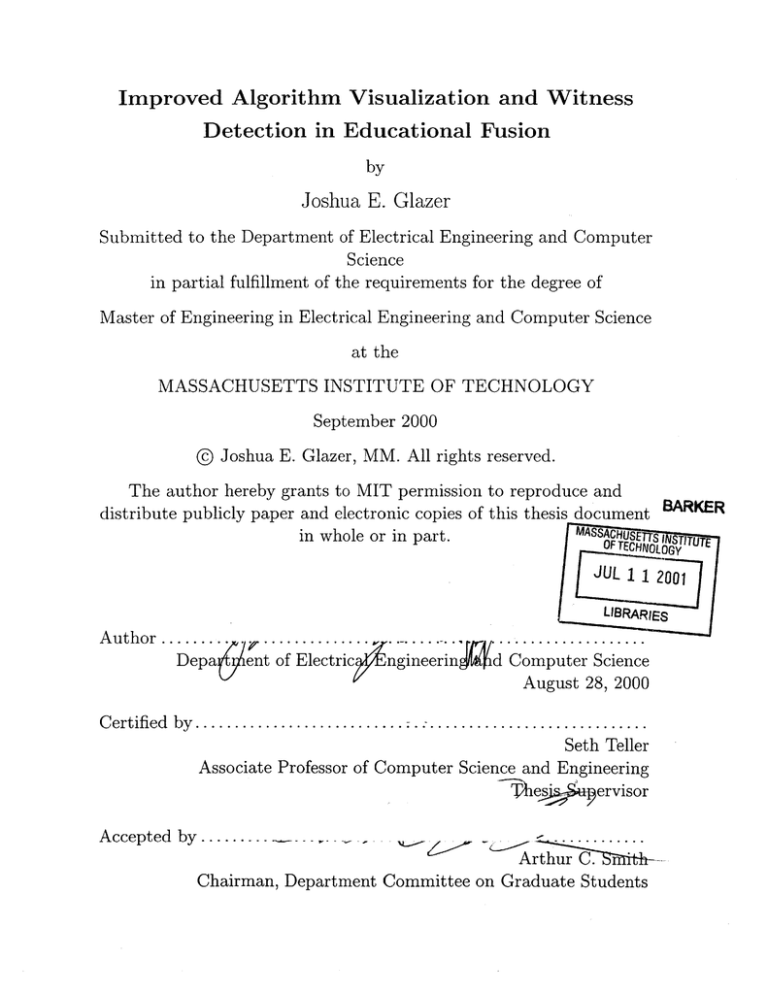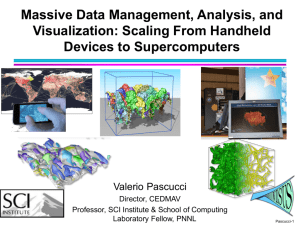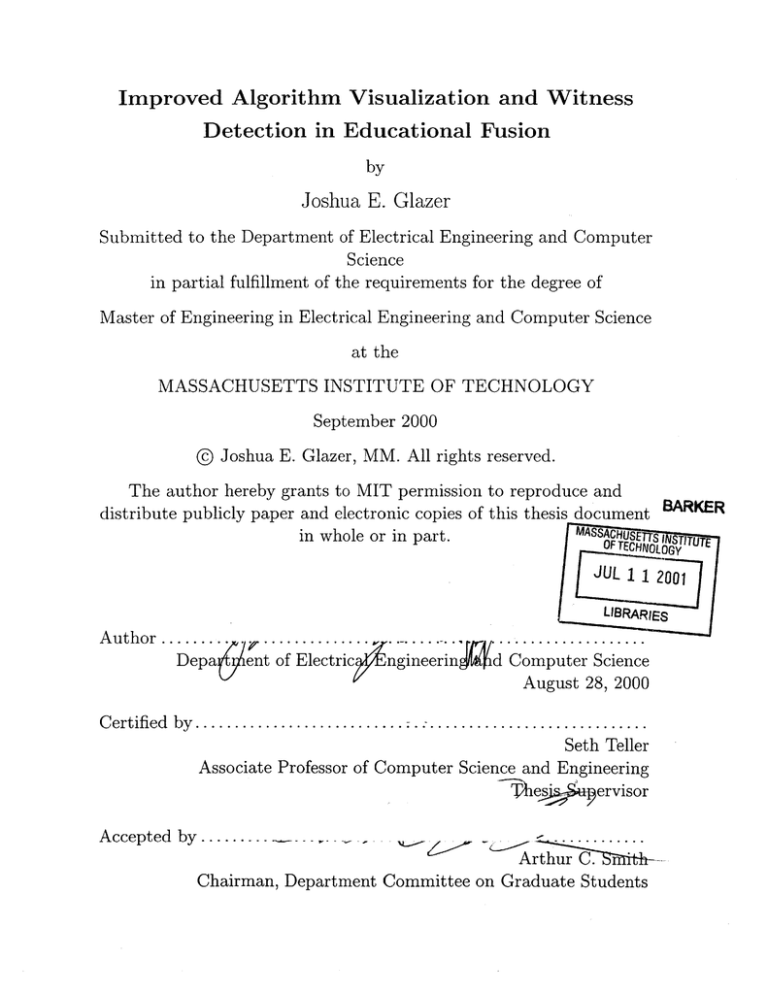
Improved Algorithm Visualization and Witness
Detection in Educational Fusion
by
Joshua E. Glazer
Submitted to the Department of Electrical Engineering and Computer
Science
in partial fulfillment of the requirements for the degree of
Master of Engineering in Electrical Engineering and Computer Science
at the
MASSACHUSETTS INSTITUTE OF TECHNOLOGY
September 2000
@
Joshua E. Glazer, MM. All rights reserved.
The author hereby grants to MIT permission to reproduce and
DAM
distribute publicly paper and electronic copies of this thesis document
F%=
KT
E
MASSAGHUSg . ISTsITUTE
in whole or in part.
OF
TECHNOLOGY
JUL 1 1 2001
LIBRARIES
Author .
...........
Depa§ent of Electric
V
..
......
ngineerin ad
Computer Science
August 28, 2000
C ertified by ..........................................................
Seth Teller
Associate Professor of Computer Science and Engineering
Thes u pervisor
Accepted by .........
Ar
Chairman, Department Committee on Graduate Students
Improved Algorithm Visualization and Witness Detection in
Educational Fusion
by
Joshua E. Glazer
Submitted to the Department of Electrical Engineering and Computer Science
on August 28, 2000, in partial fulfillment of the
requirements for the degree of
Master of Engineering in Electrical Engineering and Computer Science
Abstract
Educational Fusion is a collaborative, Java based, software learning environment tailored to teaching algorithms and running simulations and virtual labs over the web.
Students are presented with a reference algorithm which they are supposed to implement, and then given a chance to explore, code and animate their own version of the
algorithm.
This thesis details the development of a witness detection system and improvement
of the existing algorithm visualization tools. The witness detection system allows
students to test the correctness of their solutions by asking the system to search
for small proofs of incorrectness in their algorithm's output. The new visualization
system allows developers to create modules using animated data so that student
and reference algorithms automatically animate, with little work from the developer
and no work from the student. Finally, the new system also allows Fusion to support
simulations of physical systems and create connections and interface to actual physical
devices, helping students explore these phenomenon in a consistent, collaborative
environment.
Thesis Supervisor: Seth Teller
Title: Associate Professor of Computer Science and Engineering
2
Acknowledgments
I must begin by thanking Professor Seth Teller for all the help, speedy feedback
and encouragement he has given me throughout this production. I am amazed that,
considering the many extensive projects he manages, he always found time to meet
with me and answer my e-mail almost immediately. I also thank the previous Fusion
team for their solid foundation, especially Bhuvana Kulkarni who took time away
from her own work to help me get started on mine. I'd also like to give a good luck
wave to Wes Chao who will be taking over for me as FusionMeister in the year to
come.
Then, since this document will be microfilmed and archived away on some dusty
MIT shelf, probably becoming the longest surviving artifact I will ever generate (until
I produce my next full length digital movie; watch for it in 2004) and since it will
probably contain my last official chance at a "thank you" spiel (until I accept my
academy award for the aforementioned production) I'd like to go ahead and thank all
the people who have contributed significantly to my life up to this point.
Unfortunately, I have to keep this paper to only 108 pages, so I'll have to skip to
the most important ones. Thanks mom and dad for blowing your whole retirement
wad on my education and loving me and stuff. Thanks to my grandparents for loving
my parents (and me) and bringing them up well enough to know that they should
spend lots of time and money on me. And thanks to my sister for being born 9 years
after I was, with the great result that we never get in silly sibling rivalry fights (and
that I can beat you at anything except basketball and burping contests). Thanks to
Professor Steve Copping, my Ju-Jitsu Sensei in 9th grade who taught me that pain
is my teacher (and therefore helped me appreciate MIT!). Thanks to all my friends
and family who've always been there for me (and also spent money on me) and last
of all, thanks to Dianne, who not only lent me her name and her time to help me
complete this huge project, but also her heart.
Happy Day!
3
Contents
1
Plug And Play Education
8
1.1
Educational Fusion ............................
9
1.1.1
Educational Fusion: Learning Tool . . . . . . . . . . . . . . .
9
1.1.2
Educational Fusion: Teaching Tool . . . . . . . . . . . . . . .
13
1.1.3
Educational Fusion: Lesson Development Tool . . . . . . . . .
14
Objectives and Motivation . . . . . . . . . . . . . . . . . . . . . . . .
15
1.2.1
Algorithm Context and Application . . . . . . . . . . . . . . .
16
1.2.2
Algorithm Visualization for Enhanced Learning . . . . . . . .
16
1.2.3
Witnesses Detection
. . . . . . . . . . . . . . . . . . . . . . .
17
1.2.4
Collaboration . . . . . . . . . . . . . . . . . . . . . . . . . . .
18
1.2.5
Learn from home- in Somalia
. . . . . . . . . . . . . . . . . .
19
1.2.6
Comprehensiveness and Usability . . . . . . . . . . . . . . . .
19
1.2.7
Expandability towards nonalgorithmic oriented learning, includ-
1.2
ing simulations
1.3
. . . . . . . . . . . . . . . . . . . . . . . . . .
20
Background and Beyond . . . . . . . . . . . . . . . . . . . . . . . . .
21
2 Related Work
2.1
2.2
23
Web based teaching . . . . . . . . . . . . . . . . . . . . . . . . . . . .
23
2.1.1
. . . . . . . . . . . . . . . . . . . . . . . . . . . . . .
24
V isualization
. . . . . . . . . . . . . . . . . . . . . . . . . . . . . . .
24
2.2.1
ZE U S
. . . . . . . . . . . . . . . . . . . . . . . . . . . . . . .
25
2.2.2
STPB and Weblab . . . . . . . . . . . . . . . . . . . . . . . .
26
2.2.3
CyberTutor
27
W ebCT
. . . . . . . . . . . . . . . . . . . . . . . . . . . .
4
2.3
Self Checking Applications . . . . . . . . . . . . . . . . . . . . . . . .
3 Witness Detection
4
27
29
3.1
Witness Detection in Action . . . . . . . . . . .
29
3.2
Witness Detection History and Evolution . . . .
32
3.3
Advantages to Witness Detection
. . . . . . . .
34
3.3.1
Clarity and Elaboration of Results
. . .
34
3.3.2
Modularity and Abstraction . . . . . . .
35
3.3.3
Efficiency
. . . . . . . . . . . . . . . . .
36
3.3.4
Multiple Correct Results . . . . . . . . .
36
3.3.5
Sanity Check
. . . . . . . . . . . . . . .
37
3.4
Witness Detector Implementation and Technical Details.
37
3.5
Witnesses- Are We Making Life Too Easy? . . .
38
Algorithm Visualization
40
4.1
A Student's View of Visualization . . . . . . . . . . . . . . . . . . . .
41
4.2
History of Visualization in Educational Fusion . . . . . . . . . . . . .
41
4.3
Visualization Framework . . . . . . . . . . . .
. . . . . . . . . . .
42
4.4
DefaultTeacher
. . . . . . . . . . . . . . . . .
. . . . . . . . . . .
42
. . . . . . . . . . .
45
. . . . . . .
. . . . . . . . . . .
54
.
. . . . . . . . . . .
59
. . . . . . . . . . . . . . . . . .
. . . . . . . . . . .
59
4.5.1
Painting a VizView . . . . . . . . . . .
. . . . . . . . . . .
60
4.5.2
Obtaining User Input . . . . . . . . . .
. . . . . . . . . . .
61
4.5.3
Often No Need to Inherit . . . . . . . .
. . . . . . . . . . .
61
Animated Data . . . . . . . . . . . . . . . . .
. . . . . . . . . . .
62
4.6.1
Creating the Animated Data Structure
. . . . . . . . . . .
64
4.6.2
Initializing . . . . . . . . . . . . . . . .
. . . . . . . . . . .
65
4.6.3
Drawing . . . . . . . . . . . . . . . . .
. . . . . . . . . . .
65
4.6.4
Animating . . . . . . . . . . . . . . . .
4.5
4.6
4.4.1
Interaction With External Code
4.4.2
User Interface Framework
4.4.3
Auxiliary Support for Manual Mode.
The VizView
5
.
66
4.6.5
C opying . . . . . . . . . . . . . . . . . . . . . . . . . . . . . .
4.6.6
Linking Your Modules with Animated Data, and What to Do
When You Cannot . . . . . . . . . . . . . . . . . . . . . . . .
5
6
Simulations and Virtual Labs
67
67
69
5.1
What Does it Mean to Solve a Simulation
5.2
A Sample Simulation in Educational Fusion
. . .
. . . . . . . . . . .
69
. .
. . . . . . . . . . .
71
5.3
Modifications to Witness Detectors . . . . . . .
. . . . . . . . . . .
73
5.4
Modifications to Visualization Panel Framework
. . . . . . . . . . .
74
5.5
Modifications to BaseModule
. . . . . . . . . . .
75
5.6
Virtual lab and Parameter Passing
. . . . . . . . . . .
76
. . . . . . . . . .
. . . . . . .
Conclusion
78
6.1
Does all this stuff work?
6.2
Suggested Future Work
6.3
. .
. . . . . . . . . . . . . . . . . . . . .
78
. . . . . . . . . . . . . . . . . . . . .
80
6.2.1
Data Naming System
. . . . . . . . . . . . . . . . . . . . .
80
6.2.2
Module Design Wizard
. . . . . . . . . . . . . . . . . . . . .
81
6.2.3
Demo Input System
. . . . . . . . . . . . . . . . . . . . .
82
6.2.4
Editor Enhancement
. . . . . . . . . . . . . . . . . . . . .
83
. . . . . . . . . . . . . . . . . . . . .
83
Goals Revisited . . . . . . . .
A Server Installation Checklist
85
B Module Creation Checklist
87
C Sample Witness Detector
90
D Sample Animated Data Type
95
6
List of Figures
1-1
A sample concept graph . . . . . . . . . . . . . . . . . . . . . . . . .
10
1-2
The fully functional text editor built into Educational Fusion . . . . .
11
1-3
The visualization panel allows a student to explore the inner workings
of an algorithm . . . . . . . . . . . . . . . . . . . . . . . . . . . . . .
12
1-4
In chat mode, a student can collaborate with a variety of people . . .
13
3-1
An incorrectly sorted vector . . . . . . . . . . . . . . . . . . . . . . .
30
3-2
A correctly sorted vector with an element missing . . . . . . . . . . .
31
3-3
Bresenham Visualization in Difference Mode . . . . . . . . . . . . . .
33
4-1
Visualization Panel Layout . . . . . . . . . . . . . . . . . . . . . . . .
43
4-2
Module Dependency Diagram for Visualization Panel. . . . . . . . . .
44
4-3
Control and Data flow to run an algorithm within a visualization panel. 46
4-4
A pseudo-concept graph, displaying links from modules to visualization
panels . . . . . . . . . . . . . . . . . . . . . . . . . . . . . . . . . . .
48
4-5
Sample layouts of input banks, simple and complex . . . . . . . . . .
55
4-6
Sample control panel configurations . . . . . . . . . . . . . . . . . . .
56
5-1
An Educational Fusion simulation of random walk diffusion . . . . . .
72
7
Chapter 1
Plug And Play Education
Hurtling towards the year 3000, our society becomes more digital every day. As life
revolves more around the "desktop" and the "dot com," education is just another
field to jump on the bandwagon of computerization.
Homework assignments are
more complex and more PC dependent then ever before and the trend continues.
The computer itself is now a meta-tool, as it teaches its users how to better use
it. This thesis attempts to aid computers in this task by improving upon current
education technology. It describes the implementation of a witness detection system
which allows developers to easily build detectors that search for errors in student
submissions. This thesis also describes a visualization system which allows students
to explore computer algorithms, physically based simulations and virtual laboratories
through animated representation of data, online collaboration, and a consistent and
friendly user interface.
As useful and education enhancing a utensil as the computer is, the term "computer based learning environment" has long struck fear into the hearts of guinea pig
high school and college students everywhere- or at least into the heart of this student.
What computer lab veteran does not remember the horrors of being unable to do
her homework because the brand new environment in which she is supposed to learn
refuses to exist for more than three minutes without crashing? Or worse yet, what
Brand X computer owner did not loathe doing all his homework on his hall mate's
machine because his was not fast enough, new enough or running the correct platform
8
to support some Learning Software of the Future?
The overhead associated with getting a computer learning environment up and
running has traditionally been daunting and sometimes not even worth the gain
offered by the environment. However, all is not lost in the age of digital education.
There is a savior on the horizon which, with a little luck, will change the world of
education forever and solve the problem of computer based learning. Educational
Fusion is that savior.
1.1
Educational Fusion
Educational Fusion is a self-contained software learning environment which allows
students in various physical environments to learn through collaboration, interaction
and visualization. It requires a computer equipped with a Java-compliant web browser
and a web connection. Although readily adaptable for any type of material, Fusion is
currently tailored to teach computer algorithms such as those which might be found
in a computer graphics course, or an introduction to algorithms course. In addition,
Fusion is also a universal and efficient host environment for computerized simulations
which may have previously been limited to a specific platform or a non-collaborative
implementation [Tel+98].
The Fusion applet supports three distinct user classes, all of which have different
functions, rights and experiences within the system. These classes are Student, TA
and Professor/Developer and the next sections will describe the system as viewed
from each of their perspectives.
1.1.1
Educational Fusion: Learning Tool
When running Fusion, the user is presented with a login screen on which she enters
her username and password. She is then identified as a student or teacher. For the
purpose of this section, we will assume she is a student and her name is Dianne.
Next, Dianne is presented with a default startup screen from which she can load
her desired concept graph. A concept graph is a data flow diagram, showing an
9
Figure 1-1: A sample concept graph
overview of how individual algorithms work together to complete a task. The concept
graph for a line rendering procedure is shown in Figure 1-1.
On the graph, each
algorithm through which the data pass is represented by a module. A module contains
all the code and information necessary to teach the algorithm to Dianne and looks
like a green or red rectangle (as in Figure 1-1). Gray rectangles represent processes
present in the data flow which are not designed to be taught to the students. When
a module is red, it represents a reference version of the algorithm, included to show a
student how the algorithm works when functioning. With a click, Dianne can switch
a module to green, representing her current implementation of the algorithm.
Dianne can run the concept graph to watch the entire procedure in action, or she
can click on one of the modules to attempt to implement the algorithm as required.
After selecting an algorithm, she can edit the code of her implementation in the
included text editor (Figure 1-2). This editor supports parenthesis balancing, revision
control and a host of other features found in advanced development environments.
When she is satisfied with her latest attempt, or just curious about the internal
actions of the algorithm, she can switch to a special visualization panel to explore
10
package projects. graphics.users.Dianne.modules.CohenSutherland;
import projects. graphics.eodules.CohenSutherland.BaseCohenSutherland
import projects.general.Line;
import projects. graphics. datatypes.Viewport;
public class
ENE:
CH.c
in
/AlZOR
varst
int
X
int
int
int
y;
x2;
y2;
Call
/
ct'
x2,
in
,
clippi=
Als
Fo
type.
dpoint")
.-ftTypefEx
/
//
//
/
-1
//
public void ClipLine( Line line,
xi
viewport, top
now
//
specify
the
rxl,
tie
intiie:
tcints Are inc'i de the clippin
.ctangli
'nocints
needed
ho cblipCldi
needed
he
endpo int 2 needed to be clipped
are out ide
rect-.nil,
is necaas:ary
I
both edin
andno lipping
to
endpoint
clipped
th-e
Viewport viewport)
we :11 convert the arguments
double x1, yl,
x2, y2,
- line.xl;
yl = line.yl;
x2 = line.x2
y2 = line.y2;
rxl = viewport.left;
ryl
= viewport. top;
rx2 = viewport.left +
+
ry2 =
you have computed
cith
a
.ing
ha
call.
nt'h
/
terna7-1a
y2i after
ciTypo
,'xcie,
bothcinterna cnd
//
EIN
f'Endpoint I"
xeiyE("Endpoint
/
t
,c
ctoyp
th
//
nei-Tn
eiixiyl,
clipcc
the
it
*oe
member
int
setype
BaseCohenSutherland
L
onSutier
clipping
pirsnc
tie Co rhec~io ci nid Iirie
the ClipL; ccie xMetihod
line
IPT
/ATOR IMM
/UTP/Tc
//
extends
DianneCohenSutherland_0
lntegers
rx2, ry2;
f-om
ryl,
to
doubles
viewport.width,
viewport.
clipped
height-
line's
endxints and the
type
of clipping
Line
Compile
I
Slubmit
Figure 1-2: The fully functional text editor built into Educational Fusion
the algorithm further. The visualization panel (see Figure 1-3) is a dedicated area
of the environment in which she can watch an animation of either the reference
implementation or her own, in an attempt to better understand the workings of the
algorithm. In addition, she can enable witness detection, asking the system to find
and display witnesses- small, visual proofs that her implementation of the algorithm
is incorrect and needs more work. This visualization panel is one of the focuses of
this thesis and will be discussed in detail later.
At any point throughout her learning and programming, Dianne can switch to a
chat mode (see Figure 1-4) and partake in various levels of collaboration. She can
11
Figure 1-3: The visualization panel allows a student to explore the inner workings of
an algorithm
12
Figure 1-4: In chat mode, a student can collaborate with a variety of people
view a list of students working on her current problem and speak to one of them,
ask for help from any of her friends in the class working on a different problem, or
enter a help queue to receive help from a TA. Finally, when Dianne is satisfied with
her implementation of an algorithm, she can turn it in to be graded by clicking the
submit button on the side of her window.
1.1.2
Educational Fusion: Teaching Tool
The TA experience, although similar to the student's, is one of more power and
omniscience. After loading a concept graph, the TA can see which modules all of his
students are using. He can then click on a module and select a particular student's
implementation to test it out. If something is not right, he can electronically look
over the student's shoulder and examine the code the student is currently writing. If
he wishes to comment, he can send the student a message pointing her in the right
13
direction.
In addition, the TA can easily perform administrative tasks, such as checking the
help queue for help requests, updating a message of the day which users see when
logging on and grading work submitted by students.
1.1.3
Educational Fusion: Lesson Development Tool
For our purposes, a Fusion developer is anyone who wants to add a new module or
set of modules to the Fusion environment. After logging in, the developer creates the
desired new modules by selecting the create option from a popup menu. She then
specifies the input and output types of the module. For instance, if creating a module
to teach a sorting algorithm, she might create one input named toSortVector of type
java.util.Vector and one output named sortedVector of the same type. Note,
the names are completely arbitrary and can be anything she desires to give meaning
to the data pathways. The data can also be of any type she chooses, as long as she
specifies the proper package path, telling Fusion where to find info on the data type.
Fusion then creates some template files representing the new module. The developer must fill these in appropriately, and write the actual reference algorithm which
the module is designed to teach. She then fills in another template with instructions,
telling the student what to implement and how to send output data along the pathway. Finally, she fills in one more template for the witness detector, allowing the
module to detect incorrectness in a student's implementation.
If desired, the developer can also create a visualization panel for the module, as
mentioned above. Depending on the complexity of this panel, she needs to create
Java subclasses of from one to three classes. These classes are used to create the
visualization display, the user interface and the animated data type which shows the
algorithm in action. These are explained in more detail below.
Finally, the developer can combine her modules on a concept graph and save it as
a complete unit. It is then ready for students anywhere to load and implement and
for TA's to check and grade.
14
1.2
Objectives and Motivation
The initial impetus for the Educational Fusion project came from Professor Seth
Teller's vision of a new type of learning environment. As Brandon Porter, a fellow
Fusion developer, points out in his thesis [Por98], Teller calls for an innovative, socially
interactive experience in his NSF Career Development Plan:
This proposal addresses the potential for collaborative interactive techniques to improve pedagogy at the undergraduate, graduate and professional levels, and performance evaluation at the undergraduate level.
As increasing amounts of technical data and simulations come 'online'
and university courses begin to follow suit, we must fulfill the educators'
roles of selecting, organizing, and presenting this material to the student.
[Tel94]
The time was ripe for a universal, multiuser framework to help teachers take
advantage of the increase and availability of computing power- to help them move
content and lesson plans out of the archaic realm of notebook and pencil and onto
the vast network that already ran through educational institutions across the globe.
An important question remained, however, as to which features need be included
in this new project and which should be left out in favor of a less complex or more
platform independent implementation. Throughout the ongoing development, the
objectives and goals of this endeavor have evolved as progress is made and we receive
feedback from students who have used the system and professors interested in using
the system. In addition, as the environment becomes more complete, we as developers
can see farther into the future and envision innovative and exciting applications for
Educational Fusion, causing us to revise our previous development plans. However,
there have been a set of core objectives which remain central to Fusion's design and
these are presented, along with their motivations, below.
15
1.2.1
Algorithm Context and Application
The student implementing an obscure algorithm should understand why the algorithm is important and how it affects the data flow of a more complex process. In
traditional computer based assignments, a student may be asked to implement an
obscure algorithm, such as balancing a red black tree, and then given a suite of tests
with which to test his code. Although the student may drudgingly complete the
assignment successively, he will not intrinsically be left with a sense of what he has
accomplished. This is because the assignment lacks context.
Without context, it can be quite difficult to establish the importance of anything.
Educational Fusion's concept graph helps show the relevance of an algorithm to its
environment. By giving a graphical depiction of what input the algorithm requires,
and what it must output, the student can see what significance the algorithm can
have on a real world system. For instance, the lesson developer could design a graph
of a simple tree based database, demonstrating the usefulness of the balancing algorithm. In addition, the developer could leave other key modules of the database open
to student implementation, creating an entire lesson plan around the database model.
By the time the student has completed the lesson, he will not only have learned the
algorithms involved, but have gained an understanding of their real world applications, as well as a sense of accomplishment at completing a useful application. When
a student can see and apply his work in a larger context, he is more likely to enjoy
his work, and learn more thoroughly [Cho88].
1.2.2
Algorithm Visualization for Enhanced Learning
One of the more difficult tasks in coding up an advanced algorithm is understanding
exactly how it works. Now matter how many detailed descriptions a students sits
through or reads, she may still wind up at the dead end of incomprehension when
she sits down to program her homework. We decided it would be ideal if the learning
environment itself could somehow help the student understand the the specifics of
the process which she is supposed to implement.
16
Our intuitions, as well as those of students and teachers alike, suggest that if a
student could watch an algorithm work, then learning it would be all the easier. The
process of algorithm animation inside Educational Fusion allows the student to see
how the reference algorithm should manipulate data before the student attempts to
implement the algorithm herself. This sort of animation raises learning efficiency
especially well when presented in a homework style environment in which the student
can reference the animation while solving problems [KST99].
Students also report
that they feel like they have learned more after working with animated algorithms.
These effects are particularly strong when the students are allowed to choose or specify
the data sets on which the algorithm runs [LBS94], as is allowed in Educational Fusion
[Tel+99].
To increase efficiency and reduce debugging time, we decided our environment
should take an extra step in the direction of visualization and allow a student to
examine her own algorithm in action. This way, when something is not working
correctly, she can watch a visual representation of the entire process and gain insight
on where her code may be going awry.
1.2.3
Witnesses Detection
Before submitting a homework assignment, most professors expect their students to
check their work for errors. This is a reasonable and often beneficial expectation, as
students often catch mistakes and learn from their correction. We decided Fusion
should support this behavior and even point students toward it without the urging
of a professor. For this purpose, we included the witness detection system.
When a student programs a simple algorithm, he can usually test its correctness
by running it on some sample data sets and comparing the results to those expected.
However, when the algorithm becomes somewhat complicated, such as ray tracing to
a megapixel frame buffer or simulating the diffusion of Sodium ions through nerve
cells, the output is often too massive to check carefully, causing the student to miss
subtle errors, or possibly dissuading him from checking his work at all. If the student
then turns in his work, the teacher cannot determine if the student would have been
17
able to implement the algorithm correctly had he noticed the errors. The addition
of witness detectors, procedures that check for small proofs of incorrectness, allows
a student with a suitable test suite to make sure his algorithm is running as he and
his professor expect. In the case where the student's implementation is incorrect,
the witnesses allow the student to see how the implementation fails, aiding in the
debugging process. For an example of witness detection in action, see Section 3.1,
below.
1.2.4
Collaboration
Professors often want their students to collaborate on assignments. Ideally, the cooperating students will fill the gaps in each others' knowledge and understanding,
reducing the amount of frustration associated with any given task. Students can
also answer specific questions for each other in the absence of TAs, helping both the
learning student and the teaching student to better comprehend the material.
We decided Educational Fusion should facilitate collaboration by establishing a
virtual environment in which students can collaborate regardless of their physical
location. Students should be able to view other students' working on similar problems
and ask to work with them, allowing a new social framework to develop across the
environment. In addition, students should be able to share their concept graphs,
coding environments and visualization panels, allowing TAs and other students to
look over their shoulders and help determine what is going wrong. In certain cases, a
user should be able to highlight another user's code or twiddle virtual buttons on his
interface, pointing out items of importance which may not have been noticed. Finally,
continual conversation, first through typed text, and eventually spoken word and then
video conferencing, should be supported, making collaboration virtually transparent
over any distance.
18
1.2.5
Learn from home- in Somalia
As the Internet brings about a diaspora of knowledge throughout the ever shrinking world, there is an altruistic desire to bring the information of brick and mortar
institutions into the living rooms of those not fortunate enough to be able to bring
themselves to the information. Educational Fusion should aid immensely in this task,
as its goal is to aid all teachers and students in their attempt to take advantage of
the power of the digital age- not just the rich American ones.
Educational Fusion should remain transparent over distance, and entirely platform
independent. This means that any module developed anywhere in the world should
be usable anywhere else in the world with nothing but a Java enabled browser and a
web connection. At the moment, any client can currently connect to Fusion from any
platform, but by the end of the project, Fusion should also be servable and modifiable
from any platform with no external software. At the moment, the server side is not
completely self contained, but we are moving in this direction and should reach it
soon.
By providing a framework around which professors can easily generate self checking, distance collaborative, animated problem sets, all that is necessary to teach those
in even the hardest to reach places is an online text book and perhaps a streaming
lecture. Once a professor has switched her traditional course to one with Fusion based
problem sets, she can then share her knowledge and teaching ability with the entire
world.
1.2.6
Comprehensiveness and Usability
Using Educational Fusion should not be a trial on patience, using the Internet or
learning with on-line learning environments.
Complexities of Educational Fusion
should be hidden from the student, allowing him to focus on nothing but learning
the lesson at hand. Also, getting the client environment up and running should be
no harder than typing a URL into a browser. This way, the student will not become
frustrated at the project before he has even begun work.
19
The server side of Fusion should also be easily installable and maintainable. At
the moment, there is a short checklisted procedure (included in Appendix A) which
a member of the teaching staff must follow to install Fusion. It is our goal to keep
this procedure easy to understand and performable by a staff member of any subject
who has typical computing experience.
Finally, the use of Educational Fusion should not require knowledge of an obscure and therefore useless programming language. Many times, software learning
environments require that any lessons be designed to use the language in which the
environment was written. Too often, this is a unconventional language like CLUE
or CURL which the student is forced to learn and then unable to use outside her
academic institution because of its limited appeal. We solved this problem for Educational Fusion by programming in Java. Although, presently, all modules must
be programmed in Java, we have decided that Java is in wide enough use that it is
reasonable to expect a computer science student to be familiar with it, or with a language very similar in structure. In addition, there is a concurrent project developing
a SCHEME interpreter for Fusion to permit developers to create modules and lessons
in that language as well [Bhu99].
1.2.7
Expandability towards nonalgorithmic oriented learning, including simulations
Within recent months, Fusion has outgrown its original limits. At conception, Fusion was designed to teach algorithms and only algorithms. This was a conscious
decision based on the fact that Computer Science seemed particularly suitable to
on-line learning, and there was no shortage of computer algorithms on which to test
Fusion [Boy97]. So far, Fusion has been tested in real world situations as a teacher
of algorithmic concepts and has performed promisingly [Por98].
This begs the question,"Can Educational Fusion do more?" It is our belief that
it can. Related work in the field of on-line learning, addressed below, suggests that
teachers are using on-line or computer based learning environments to support a
20
myriad of subjects, from mathematics to history to biology. Although Fusion's visualization and concept graph based learning approach may not be suitable to more
abstract topics such as history, we feel that Fusion's collaborative capabilities make
it a worthy host for any subject's material that can easily be visualized.
In an attempt to encourage use of Educational Fusion outside the realm of Computer Science, we strive to facilitate expandability by new and unexpected modules.
As a demonstration and test of this functionality, we have begun implementing Fusion
versions of simulations and virtual labs from the disciplines of biology and electrical
engineering. As Fusion development continues, we hope to maintain an adaptable
infrastructure to encourage a vast array of interactive laboratory experiments such as
these. This interactive lab concept is a topic of this thesis and will be discussed in
detail below.
1.3
Background and Beyond
Thanks to the fabulous work of the previous Educational Fusion team, the foundations of the system were laid and tested long before this thesis was conceived.
Collaboration, concept graphs, code submission and a variety of other features were
already operational and have been used in real classes. Visualization panels were
also operational, but clunky and more complicated than necessary. There was also
an option to compare student implementations of algorithms to reference algorithms,
hinting at the witness detection system to come.
This thesis focuses on three new aspects of the Fusion System: Witness Detection,
Improved Algorithm Visualization, and Simulation and Interactive Lab implementation.
The next chapter gives some background on related work in the field of on-line
education. This work played an important part in suggesting development paths for
Fusion, particularly in the area of algorithm visualization.
Chapter three offers an overview of the witness detection system and explains its
development.
21
Chapter four is the largest chapter of this thesis, describing the overhaul of the
visualization panel and the concept of animated data structures.
In addition, it
gives several examples of suggested visualization panel layouts and explains the class
hierarchy and module abstraction for panel development.
Next, Chapter five explains how this system is being used to implement interactive
labs in biological and electrical engineering. Two sample labs are presented and their
conversion to Fusion described.
Finally, Chapter six concludes with a review of the topics, some possible future
work and advice to future Fusion developers. It also generalizes and extrapolates
on the future of Fusion, as well as reminding us of the purpose of this educational
endeavor.
22
Chapter 2
Related Work
Since the arrival of the Internet, it has been possible to widely distribute educational
materials over long distances. E-mail, an active form of distribution, and the World
Wide Web, a more passive form, have been used in classes at MIT for everything from
homework distribution, to TA communication, to course preregistration. In recent
years, Zephyr and AOL Instant Messenger have increased real-time connectivity,,
allowing students to send messages to each other in real time, regardless of distance.
This chapter gives a quick review of work in the field of computer aided education
and compares and contrasts it to Educational Fusion.
2.1
Web based teaching
Most of the above technologies are noninteractive, and thus not very good platforms
for complicated teaching environments. However, the web, with the addition of the
Turing complete language, Java, has been the environment of choice for many Internet
based teaching applications, including Educational Fusion. We will discuss some other
applications here.
23
2.1.1
WebCT
The latest version of WebCT (2.1) may include everything a classroom could need,
except a teacher [Gol+99]. The application, written in HTML, Javascript and some
Java, fulfills the job of distributing all information related to a course. The student
can pick which sections he wants on his home page and is automatically presented
with them when logging in. The sections include syllabus, class notes, personal notes,
grades, and a variety of other static pages authored by the course administrator.
In addition, the student can employ a suite of collaboration tools, such as chat,
bulletin board and white board, which allow him to work with others. Finally, a
student can log in to take an online quiz, consisting of multiple choice, matching and
short answer questions which can be automatically graded by the system.
WebCT does a wonderful job of replicating a traditional class room on the Internet,
allowing students to learn at a distance. It even supplies some amenities to the
teacher, such as autograded quizzes and large databases of questions. However, it
does not attempt to stretch the limits of the Internet by using networked computers
to teach in some novel manner. For instance, a biomedical engineer would still require
another piece of software to run a cell diffusion experiment. There seems no way to
easily integrate third party code into the WebCT system.
Unfortunately, WebCT recently became a commercial product, no longer freely
available to the impoverished professors and students of the world. However, according to WebCT statistics, "WebCT has more than 3.6 million student users in 97,000
courses at over 800 colleges and universities in more than 40 countries [Gol+99] ," indicating that there is a definite niche for distance learning applications and suggests
a bright future for Educational Fusion.
2.2
Visualization
Understanding through visualization has long been a concept which teachers have exploited to aid their instruction. Working through a math problem on the blackboard,
performing a chemistry lab and watching a simulation of radioactive decay are all
24
examples of learning through visualization. Several computer programs attempt to
encapsulate visualization and make it easy for a professor to help her students see the
inner workings of some subject. Most of these applications are limited in the scope of
what they can help visualize; some of the more prominent ones are discussed below.
2.2.1
ZEUS
ZEUS is a system for algorithmic animation written in Modula-3 [Bro9ll. It allows a
professor to write an algorithm and include calls to procedures signifying interesting
events.
The programmer can then write modularized code defining a view which
describes how the interesting events should be displayed and animated.
Zeus's greatest advantage over other algorithmic animations systems such as
SAMBA [Sta96] is its layer of abstraction between algorithm and view.
Once a
view is defined to handle certain interesting events, the algorithm can be switched
with another algorithm that uses the same events. For instance, a view that uses
sticks of different lengths to show sorting techniques can support the visualization
of a selection sort and a quick sort without rewriting view code. Likewise, the view
could be switched to display balls of different radii instead of sticks and the algorithm
code would not have to change.
ZEUS adds a layer of complexity, though, as it requires the algorithm coder to
make explicit, often redundant calls to the interesting event procedures. That is, to
swap two elements of an array, the programmer must call
temp
=
a[i]
a[i] = a[j]
a[j] =
temp
and then call
EventSwap(a, i, y)
25
to tell the view to visualize the swap. While this may be just an annoyance to a
professor writing code to be studied by students, it is a more significant problem if
the students wish to see their own algorithms animated. The animation calls which
they would have to insert might interfere with their understanding of the algorithm
itself, causing the system to be more of a hindrance than an aid.
2.2.2
STPB and Weblab
Software for Teaching Physiology and Biophysics (STPB) and Weblab are two separate programs used to visualize experiments in MIT classes.
STBP, written for
Matlab, is used in the class 6.021, "Quantitative Physiology: Cells and Tissues"
to simulate the diffusion of neurotransmitters and ions through cell membranes, to
demonstrate the transmission of action potentials along nerve axons, and to elucidate
the electrical properties of cells [Wei+92]. Students can pick a variety of numerical starting conditions and observe events by watching an animation of the diffusion
or action potential and then interacting with a graph of the results. In the class,
students are asked to predict trends in output based on input values and test their
hypotheses with the software. According to the professor, the students gain a better
understanding of the equations behind cell operations by watching them in action.
Without a computer simulation, it would be too expensive and time consuming to
perform this task as part of the class.
Weblab, used in the class 6.720J, "Integrated Microelectronic Devices" is similar
to STPB. However, instead of being a simulation, it is a remote interface to a physical
lab device [Ala99]. Whereas STPB is used because of the expense and impracticality
involved in viewing cell diffusion, Virtual Lab is used because it's easier for fifty
students to do their work without trekking into lab and crowding around one analyzer.
An interesting note about the two programs is that their front end interface is
virtually identical. Students type in some numbers, slide some dials and get a graph
back in response. However, the back ends are completely different. In STPB, a set of
five differential equations are run to simulate diffusion. In Weblab, the student's input
is fed into an actual piece of equipment, returning physical results which are then fed
26
back over the Internet to the student. Recall that Educational Fusion has front and
backs ends with tight abstraction barriers that can easily encapsulate both of these
applications, making a consistent user experience for student electrical engineers and
a consistent design experience for content developers.
2.2.3
CyberTutor
CyberTutor is another visualization tool at MIT, but includes a question and answer
model for directing student study [Pri98].
Used in 8.01, "Physics I," CyberTutor
allows a student to animate specific physical simulations by picking initial conditions
and observing the results. For more control, a professor can write questions requiring
a student to determine what initial conditions are needed to achieve a certain effect.
These questions can be answered with numbers, analytic expressions or mouse drawn
vectors and the student can immediately watch an animation displaying the effect of
his answer. The system keeps track of correct answers and sends tallied results to the
student and the professor when an exercise is complete. Its main advantage over the
previous two systems is this cyberquiz ability.
2.3
Self Checking Applications
The witness detection system in Educational Fusion draws from the idea of selfchecking applications - - programs that can check their own operation to test if they
are generating the correct output. Educational Fusion does not test its own core
system code, but it does use witness detection to check student implementation code,
added into the system by the users.
Self-checking code is discussed by Manuel Blum and Sampath Kannan [Blu+95].
In their paper, they introduce the idea of a program check, an algorithm which checks
the output of another algorithm. The program checker cannot verify the correctness of
its code, but given a program and an input and output of that program, the checker
determines whether the program ran correctly. Each class of program requires a
specific program checker, tailored to test the algorithm realized by that program.
27
Blum and Kannan also discuss how program checkers can be used with carefully
chosen inputs to establish a probability that a piece of code is working correctly. They
give program checkers for sorting, matrix rank and greatest common denominator
determination algorithms.
The witness detectors in Educational Fusion are very similar to these program
checkers. However, they do not help produce sample inputs to give any probabilistic
chance that an algorithm is correct. They do, however, allow feedback of any form,
such as highlighting elements of output which helped the detector establish incorrectness. Blum and Kannan's checker returns only whether the program has performed
correctly or not.
28
Chapter 3
Witness Detection
Witness detection is the ability of Educational Fusion to run an algorithm on a
sample input and detect and display errors in the algorithm's output. It is not the
ability to determine the correctness of a piece of code, which, incidentally, is a Turing
incomplete problem. Therefore, it does not remove or diminish the function of a
grader who must still check submitted code to make sure it is actually correct.
Although it is not immediately apparent how witness detection improves the life
of the teacher, it is quite clear how it improves the life of the student. If a student
consistently runs his algorithms on an ample test suite, he will never turn in incorrect
code again. That is, if the student performs the proper array of glass box and black
box testing on his algorithm, Fusion will help him pick out the errors in his output,
allowing him to immediately hone in on the incorrect areas and correct them.
In this chapter, we discuss witness detection and give a short scenario of its use.
We then give a history of witness detection in Educational Fusion and describe some
advantages it now has over its earlier incarnations. Finally, we examine the technical
details of a witness detector and explain how to implement one for a custom module.
3.1
Witness Detection in Action
Suppose Dianne, from chapter one, is implementing a bubble sort. She writes the
code for her sort using the Fusion editor, then compiles it. She then switches to the
29
Figure 3-1: An incorrectly sorted vector
visualization panel to test her sort on the vector (5, 4, 3, 2, 1). She enters the
data,
turns on witness detection and clicks the go button. When the animation is complete,
her screen looks like that of Figure 3-1.
This screen provides her with various kinds of feedback. The most noticeable is
that the rightmost two bars are colored red instead of green like the other bars. This
red warns her that there is something wrong with the output in this area. In her
case, the last two elements of the list are out of order. For further feedback, if she
does not immediately understand what is wrong, she can check the witness text box
30
Figure 3-2: A correctly sorted vector with an element missing
in the lower right corner. This text box explains, "Incorrect. Witness to failure: 5
should not come before 4."
Heeding the advice of the witness, Dianne returns to the editor to correct her code.
She checks her loop invariant and finds she had an "off by one" error causing her to
not check the last elements of the list. She then switches back to the visualization
panel and tests her code on the vector (100, 101, 89, 43, 27, 25, 50, 2, 1, 56) only to find
her implementation again incorrect, as seen in Figure 3-2.
After the animation completes, she breathes a sigh of relief because there are no
red columns and no immediate visual clues to the incorrectness of her implementation.
31
She turns to the witness box to make sure the witness detection system agrees with her
assessment of correctness but learns it does not. It gives her the message, "Incorrect.
Witness to failure: 56 appears in input more times than in output." The witness
detection system has alerted her that she is somehow losing the last element of the
input vector. This is an even more useful function of the witness detector: In the first
case, it was rather obvious to her that the sort was incorrect, just by the fact that
the last two columns were out of order. In the second case, it was not obvious that
there was an error in her code. In fact, had she been sorting a list of 1000 numbers,
she would probably not have been able to notice the problem at all without witness
detection.
Thanks to the detector, Dianne edits her code one last time, tries it out on some
random data sets and receives the message: "Correct output for this input. Your
code appears to be working correctly." This last message contains a subtle warning
that her code is not necessarily correct just because it works on one, or even several,
inputs. However, after a set of rigorous tests, it is good enough for Dianne and she
submits her code to be graded by her TA.
3.2
Witness Detection History and Evolution
The witness detection system evolved from the "difference mode" option on the original visualization panel. In difference mode, a student could visually compare his
implementation of an algorithm to the reference implementation by entering input
and asking Fusion to run both implementations at once and return the results. Occasionally, a visualization panel would compare the two outputs, highlighting discrepancies for correction. For example, Figure 3-3 shows an instance of difference mode
in the visualization panel of the Bresenham line drawing module. In the module, the
student is asked to implement an algorithm which receives two endpoints as input
and outputs all pixels which are covered by the line defined by the endpoints. The
blue squares represent the reference implementation's output, the white square represents the correct pixel output by the student's implementation and the red squares
32
Figure 3-3: Bresenham Visualization in Difference Mode
represent the incorrect pixels.
Unfortunately, the method for supporting difference mode in a visualization panel
was not well defined, and led to several different ways of displaying the results. This
prevented any attempt at providing a uniform interface for Fusion, and made some
the design and look of some panels a bit haphazard. When a panel did replicate other
panels' implementations in an attempt to provide unity, much of the panel's code had
to be copied as well, causing unsightly copies of identical procedures across multiple
classes and modules.
33
3.3
Advantages to Witness Detection
The solution to the stylistic problems mentioned above was to abstract the "difference
mode" concept out of the visualization and into its own subsection. The witness
detector is now a distinct class which contains standard procedures to detect errors in
an algorithm's output based on its input. Each module has its own witness detector,
Any section of Fusion that uses witness
specialized to that module's algorithm.
detection has special hooks into the class which allow it to call the detector procedures.
This witness detection evolution of the difference mode has several advantages over
its predecessor which are described below.
3.3.1
Clarity and Elaboration of Results
Perhaps the greatest advantage of the new system is the standard ability to use any
kind of data as a witness. Educational Fusion represents a witness as an object of
type Java. lang. Object, so it can be any class possible in the Java language. This
means witness detector results can be much more elaborate than the red dots drawn
on the grid in Figure 3-3. Usually, the returned object is a string, explicitly stating
whether the output is correct, and if not, exactly where the error lies. However, the
object can be anything from a java.awt.Point describing the center of mass of a
group of points to a heat map of a rocket engine after some algorithm is used to
simulate fuel flow. Witness objects can even be based on time, allowing the witness
detector to animate along with the algorithm on a visualization panel (see chapter
4).
In addition to the witness object returned, the new witness detector can also return a java.util. Vector containing a list of all invalid elements in the output. This
is more useful than a single object if the developer wishes to somehow highlight aberrant objects for correction. With this function, it is easy to reproduce the behavior
of the original difference mode of the Bresenham module discussed above. In this
case, the error vector would contain pointers to all the pixels which are incorrect.
The visualization panel could then interpret this data however desired, in this case,
34
drawing the pixels in red. The single witness object, discussed in the previous paragraph, couls then be used to pass a string indicating whether the implementation has
performed as expected.
3.3.2
Modularity and Abstraction
When converting the difference mode system to the witness detection system, there
were three options as to where to put the witness detectors. They could be part of the
visualization panel, part of the reference module or an entirely new class. The option
of the visualization panel was the one currently employed by the difference mode and
was unfavorable because it violated the purpose of the visualization panel, which was
animating algorithms, not correcting code. It was an abstraction violation to have
the visualization panel know how to check the correctness of an implementation, and
thus not a proper decision.
Adding the witness detector to the reference module seemed a good choice because
it did not violate any abstraction barrier. The reference module should know how to
check for correctness, because it actually stores a correct version of the algorithm in
the form of the reference implementation. After coding the reference implementation
into a module, the developer would just add some procedures to handle witness
detection, which could then be called by any subsystem that needed it.
The main problem with this alternative is that it does not allow for easy reuse
of witness detectors.
For instance, the witness detector used for the bubble sort
described above could be used to detect witnesses for a variety of other sorts. Any
algorithm which takes a list of elements as input and returns a sorted version as
output could use the same "sorted list" detector to check for witnesses. If the witness
detector were built into the reference module itself, the developer would have to copy
and paste chunks of code for each module's detector. In addition, if he wants to
modify the sorted list witness detector, he would have to go through each module
and change the code everywhere it is used.
The solution here is to choose the final alternative for witness detector placement.
Each witness detector should be in its own class, easily loadable by any module
35
that needs its functions. This is the way witnesses are currently implemented in
Educational Fusion, allowing for maximum modularity and code sharing.
3.3.3
Efficiency
The time required to perform an algorithm is not necessarily the same as the time
required to check an algorithm's output for correctness.
In many instances, the
witness detection time can be much less than the time to actually run the algorithm.
However, under difference mode, the only way to check an implementation's output for
correctness was to run the reference implementation on the same input and compare,
step by step. This was often a waste of time. For instance, in the bubble sort example,
sorting requires 0(n2 ) time, but having a witness detector check to make sure the list
is sorted requires only O(n) time. This may not seem significant in relation to sorting,
but when the algorithm is performing a large ray trace or some other procedure for
which n is on the magnitude of 106, this can amount to a large amount of time saved.
Note that it may occasionally take more time to check for witnesses than to
generate a correct answer. This is most often the case when there is more than one
correct answer allowed, as described in the next section.
3.3.4
Multiple Correct Results
The old, difference-mode style of feedback supported only algorithms with one correct
output per input. This made no allowance for algorithms which mapped an input
to more than one correct output and then returned one of the correct choices. For
example, in the Bresenham line drawing algorithm, the implementation is supposed to
output each pixel through which the input line passes. However, when the line passes
directly between two pixels, it is acceptable to output either of the pixels, but not
both. If the student and reference implementations pick different pixels, the difference
mode will highlight the student's pixel in red, indicating an error where there is
none and possibly driving the student into a rage of misunderstanding. The witness
detector, however, can go through each pixel of the student's output, individually
36
determining if that pixels is correct relative to the input and the other pixels in
the output. In this way, any output can be tested based on a specific definition of
correctness, rather than on similarity to the output of the reference algorithm.
3.3.5
Sanity Check
Since each witness detector is self contained, it does not rely on the reference algorithm
to check for correctness.
This means that it can even be applied directly to the
reference algorithm. This is useful for the developer to test that she herself has
programmed the reference implementation correctly. It is also useful for students who
sometimes end up with buggy reference code: If they suspect the reference algorithm
is not performing correctly, they can double check it by running a witness detector on
its output. Of course, this is not foolproof because the detector itself may be buggy,
but, in the case of a competent developer, the odds of both systems failing are rather
low.
3.4
Witness Detector Implementation and Technical Details
To implement a witness detector, the developer creates a subclass of edufuse. cg.
BaseWitProof and names it ProofModulename where modulename is the name of his
base module. The new class should reside in the same package as the module.
Next, he overrides the function public Object BaseWitProof.
FindWitness
(Object input, Object output). This function receives the object which was input
into the implementation, and the object which the implementation produced.
It
should test the output object for correctness and return some meaningful object
indicating whether the output is correct and if not, what is wrong.
Usually this
output is a string, but is allowed to be any object for expandability. It is up to the
function calling the witness detector to interpret this object.
Finally, the developer should override the function public Vector BaseWitProof .
37
FindWitnessList (Object input,
Object output). This function receives the same
parameters as the previous function, but now outputs a java.util. Vector which
represents a list of elements that are incorrect, or do not belong, in the output. This
vector can contain pointers to the actual erroneous elements or, if the input itself is
also a list as in the case of a sort algorithm, the vector might just contain integers
representing the indices of incorrect elements. Note that for some algorithms, such as
those that return only one number, the concept of a list of incorrect elements makes
no sense and FindWitnessList 0 should just return an empty vector. Once again, it
is the responsibility of the calling procedure to interpret the vector returned by this
function.
The witness detector should also be used to hold any auxiliary functions which
FindWitness ()
and FindWitnessList 0 invoke. The BaseWitProof contains some
other functions which are useful for creating witnesses to simulations and are explained in the chapter on simulations, below. For reference, the complete code of the
witness detector for bubble sort, and thus any sort, is listed in Appendix C.
3.5
Witnesses- Are We Making Life Too Easy?
When offering students the chance to automatically check their own work, there's
always the chance that we might make their lives too easy. Is witness detection really
such a boon to teaching, or will it just dull the abilities of students to notice their
own mistakes? We believe that witness detection truly is beneficial and will not harm
the learning process.
It is true that students need scrutinize their results less with witness detection.
However, if the goal is to teach students to scrutinize results, then that should be a
separate class, or a module of a class on the scientific method. Educational Fusion is
designed for classes in which the purpose is to teach the material itself, not how to
check yourself. In addition, when students apply their knowledge of these algorithms
in the real world, there will be a host of debugging and verification tools available
which they can use, or may even be forced to use by circumstances. Witness detection
38
is just an application of verification technology at the academic level and students
should be given an opportunity to adapt to it.
Without witness detection, there are some modules which would be very difficult
to check by hand. For instance, when implementing a Phong shader, it is difficult
to tell if the shader is operating correctly around the edges of the polygons it is
shading. A student could stare at individual pixels for hours trying to determine if
the shader oversteps the bounds by one pixel, or he could ask the witness detector
and receive results immediately. This way, a student can remain focused on the task
of implementing the shader itself and not become frustrated squinting at the output.
Finally, it is important to remember that the witness detector does not directly
examine the code for correctness. It still relies on the student to run his algorithm on
an adequate test suite, representing all possible classes of input. The witness detector
is also limited by the fact that it cannot tell if an implementation is obtaining results
in the correct manner. For instance, if a student is supposed to implement radix sort,
but implements bubble sort instead, the witness detector will report no errors as long
as the implementation outputs a sorted list'. Thus, a large part of the verification
process still rests on the student and witness detection does not make his life too
easy.
'This is true unless the witness detector is built to monitor execution time, binary operations,
and such. Even then, it would still be rather difficult to discriminate between bubble sort and
selection sort, or radix sort and counting sort.
39
Chapter 4
Algorithm Visualization
Algorithm visualization refers to the ability of Educational Fusion to display, through
animations, the internal workings of an algorithm. Students access algorithm visualization by selecting a module and clicking the visualization panel button on the
bottom of the screen.
In Educational Fusion, algorithm visualization is extraordinarily modular and
parts are freely interchangeable.
A developer can switch a module's visualization
panel just by typing a new panel's name in the module configuration file. A panel
can be linked to more than one module if the algorithms are of similar types. For
instance, several sorting algorithms could all use the same visualization panel to
display their animations. Or, if the representation of data must be switched, such as
displaying a list of integers by tall bars of the appropriate length instead of balls in
bins, it can be accomplished by changing just one or two functions. The system is
designed to be flexible and expandable.
This chapter describes, in detail, the visualization abilities of Fusion.
It first
presents a student's view of the system and then explains how visualization has
evolved over Fusion's development.
Next, it moves on to explain the framework
with which Fusion supports the development of new panels. This section includes instruction on the Def aultTeacher and the VizView and finally provides an in-depth
discussion on the concept of Fusion's animated data structures.
40
4.1
A Student's View of Visualization
Upon opening the visualization panel, Dianne can select from one of three modes:
reference, manual and yours. In reference mode, she can enter sample input values
and watch the reference implementation work. After observing how the algorithm
is supposed to operate, she can switch to manual mode, in which she incrementally
completes the steps of the algorithm to produce the correct output. For instance, if
she is implementing Bresenham's line drawing algorithm, she would first input the
endpoints of a line to draw and then click on the individual pixels which should be
highlighted by the procedure. Finally, once she thoroughly understands the inputoutput mapping of the algorithm, she can write her own implementation and test it
out in yours mode.
At anytime, Dianne can toggle the check box which controls witness detection. If
she turns it on during reference mode, it performs the sanity check mentioned above. If
she turns it on in manual mode, each action she takes is accompanied by an indication
of its correctness. In the Bresenham module, her pixels immediately light up in blue if
they are correct or red if they are incorrect. Finally, if she employs witness detection
in yours mode, the visualization panel relates any witnesses of incorrectness that it
can find in her implementation's output. For line drawing, it gives Dianne a message
stating whether the correct pixels, and only the correct pixels, are highlighted by her
algorithm. In all three cases, the system calls the same two procedures in the witness
detector to produce the appropriate results.
4.2
History of Visualization in Educational Fusion
Algorithm animation and visualization has been an integral part of Educational Fusion since conception. The original team believed that animation allowed more thorough exploration of algorithms than a traditional setting and wanted to reach new
levels of visualization with the project. The most important advancement over related
work was the ability of students to visualize their own algorithms. A student could
41
select an option on the visualization panel to test data on his own implementation
and watch it work in real time. Outside of the visualization panel itself, a student
could also run his implementation from the concept graph and watch as each module
in the data flow displayed its output, allowing him to track down bugs by examining
data at several checkpoints.
In the beginning, the team was eager to create a proof of concept prototype for
the visualization panel and hacked together some effective code. Later, as each new
visualization panel was created, the team tried to push the limits of the panel and
improve the interface and structure of the code. Although this resulted in many
working panels, the panels suffered from a lack of uniformity. In addition, large
sections of code had to be rewritten and modified slightly each time a new panel was
made because there was no framework around which development could be based.
4.3
Visualization Framework
Now, however, Educational Fusion hosts a rich framework, capable of supporting any
visualization panel desired. The large chest of tools makes it easy for a developer
to build a panel in just a matter of hours, and the standardization provided make it
easy for a user to understand the panel in a matter of minutes.
Each section of the visualization panel is supported by a specific hierarchy of
classes, as shown in Figure 4-1. The dependencies between these classes is illustrated
in Figure 4-2.
4.4
Default Teacher
The class edufuse. cg. DefaultTeacher is the main control board for events and
animations on the visualization panel. As the middle link between the user interface
and the back end of fusion, it serves a dual purpose.
First, it is responsible for
linking to external code, such as the student and reference modules and the witness
detection system, ensuring that data can be passed back and forth between the user,
42
VizModeController
* Reference
0 Manual
0 Yours
DefaultTeacher
E:] Witness
VizDebug
Vi zView
CallTrace
AnimDataType
EZZIZID-QIZZID-Q--iZI
CallTrace
Light gray boxes represent functional groupings.
Figure 4-1: Visualization Panel Layout
43
Vi zModeController
FusionListener
*
Java .awt .Panel
Visual izationThread
AlgorithmVisualization
D efaultTeacher
44
BaseModule
(Reference and Student
Implementations)
AnimDataType
VizDebug
v
Java . awt . TextArea
'Y
BaseWitProof
(Witness Detector)
CallTrace
r,
Depends on
Java .awt . Canvas
Vi zVi ew
Inherits from
Figure 4-2: Module Dependency Diagram for Visualization Panel.
44
the visualization, the implementations to be tested and the panel's witness detector.
Next, DefaultTeacher fills the secondary role of holding and organizing all of the
visualization's user interface components.
To create a custom panel for a new module, the developer must create a subclass of
Def aultTeacher named modPanel where mod is the name of the new module. Then,
the developer overrides the appropriate functions as described in the next several
sections.
4.4.1
Interaction With External Code
DefaultTeacher contains a large number of methods and fields to aid in managing
external code. The steps used to connect and send messages to external modules are
displayed in Figure 4-3 and explained below.
Loading the Modules
Before Def aultTeacher can interact with external modules, it must somehow connect
to the appropriate classes. It does this by creating and storing instances of the desired
classes with the notif yName () procedure. Public void notifyName (String name)
takes the full path name of the class which contains the user's implementation of the
algorithm to be visualized.
This name reflects the version of the implementation
the user has selected, so that the appropriate revision can be loaded. For example,
notifyName() might receive the string:
projects.graphics.users.vbunny.modules.VectorSort.vbunnyVectorSort-14
This string, which is just a standard full pathname in Java, tells the function to
load the 14th version of vbunnyVectorSort inside the package containing modules
for the user vbunny. Having established this information, not if yName 0 passes the
string to setUserModuleBean() to actually instantiate the class and save it in a
member field.
45
setRefModuleBean
NotifyName
Step 1: Link To Modules
Maps Listening Ports
Loads Modules &
Witness Detector
setUserModuleBean
Maps Listening Ports
Step 2: Send data which will not activate algorithm
[
SendToModule
Sends non firing input
to Module
setCurrentInput
Step 3: Store Input
Sets input which will
fire Algorithm
Step 4: Start Algorithm
Control returned to
event handler
startAlgorithm
Creates thread that
runs algorithm
0
I
0
0
VisualizationThread
runAlgorithm
getCurrentInput
Sets up environment to
invoke algorithm
callAlgorithm
Fetches stored input
Sends input to Module,
firing Algorithm
r- i
I
Step 5: Receive Response
AlgorithmResponse
FusionNoActionQueue
Performs appropriate
action based on output
Receives Algorithm
output and interprets it
Control Flow
Data Flow
d
I
-
Figure 4-3: Control and Data flow to run an algorithm within a visualization panel.
46
Next, notifyName() strips away user-related data in the input and uses this
information to form the path names of the appropriate reference class and witness
detector. In this case, these would be projects. graphics. modules. VectorSort.
refVectorSort and projects.graphics.modules.VectorSort.proofVectorSort.
It then instantiates these classes and stores them by calling setRefModuleBean() and
setProofModuleBeano,
respectively.
Linking to the Modules
Once the modules are loaded, Fusion must build data pathways from the visualization
panel to the student and reference modules. These pathways are identical to those
used in the concept graph, as explained in Nathan Boyd's thesis on Educational
Fusion [Boy97]. In short, the class edufuse .cg.BaseModule, from which the student
and reference modules are derived, and the Def aultTeacher class both implement the
interface edufuse .cg. FusionListener. This interface allows modules and panels to
exchange data by connecting an input port of the visualization panel to the output
port of a module. For our purpose, this is accomplished through the use of the
function, public boolean BaseModule.mapListener(FusionListener
int localIndex,
int remoteIndex).
listener,
Calling this function tells the module that
the listener would like to receive notice on its input port numbered remoteIndex
whenever the module sends data from its output port numbered localIndex. The
function returns a boolean indicating whether the mapping completed successfully or
not.
Conventionally, even-valued input ports represent data received from the reference
implementation and odd-valued input ports represent data received from the student
implementation. Also by convention, the 0th input port receives the main output of
the reference implementation and the 1st input port receives the main output of the
student implementation. Any auxiliary data should be sent on other ports, preserving
the even/odd convention.
The main output of an algorithm is the output which
an observer would most expect the algorithm to output. For example, a reference
implementation of a line clipping algorithm would send the clipped line down its Oth
47
Reference Outpu Port 0
Panel Input
07
Ports
CohenSutherlandPanel
f
czzr~
Reference Output Port 1
Student Output Port
0
3
cruD czzz cruru
Line
LineType
Student Output Port
1
Figure 4-4: A pseudo-concept graph, displaying links from modules to visualization
panels
output port and the type of the clipped line (external, internal, etc.) down its 1st
output port. It would then map from output port 0 to input port 0 and from output
port 1 to input port 2. Similarly, the student implementation should map from output
port 0 to input port 1 and from output port 1 to input port 3 (Figure 4-4).
Usually, the setXXXModuleBean functions handle all necessary listener mapping.
Public void Def aultTeacher. setRefModuleBean(String ClassName) first instantiates the reference module and saves it in the member field, mRefModuleBean. It then
maps the 0th output port of the module to the 0th input port of the panel and the
1st output port of the module to the 2nd input port of the panel, as described above.
Public void DefaultTeacher. setUserModuleBean (String ClassName) acts as
setRefModuleBean() except that it stores the user module in mUserModuleBean and
maps from ports 0 and 1 to ports 1 and 3, respectively.
If more than two pathways are needed per module, your modPanel should override
the setXXXModuleBean functions and call mapListener() appropriately. Note that
48
it may also be necessary to modify DefaultTeacher.FusionNoActionQueue () if you
wish to name these pathways, as described below.
Sending Data to a Module
It is interesting to note in Figure 4-4 that there are no data pathways drawn from the
visualization panel to the modules. This is because data is passed by calling module
functions directly rather than having the module listen to the visualization ports.
By having modules listen to the visualization panel through the listener interface,
we made it very easy to change the entire visualization panel framework without
affecting or having to adapt the module framework. However, we do not expect to
modify the module framework and thus are not very concerned about what affect this
might have on the visualization panel framework. Thus, we allow the visualization
panel to depend on a static module design and to call functions directly. The benefit
of this allowance is that the system remains less complex and visualization panels are
easier to implement and maintain.
To send data from a visualization panel to a module, use the function protected
void DefaultTeacher.SendToModule(Object
data,
int inputNum).
This sends
data to input port number inputNum of the module. Note that there is no need to
specify the module to which to send the data. Instead, SendToModule () checks the
mode of the visualization panel (i.e. reference or yours) and sends the data to the
appropriate module.
SendToModule () should be used to send only auxiliary data to the modules. It
should not be used to send the main input parameter which causes the algorithm to execute and return data. For instance, for a line clipping module, use SendToModule ()
to send the boundaries of the rectangle to which the line should be clipped. To send
the actual line, and therefore trigger the clipping mechanism and receive a response,
use startAlgorithm(,
described below.
49
Storing the Input
Before running an implementation, your visualization panel must store the input
which will fire the algorithm by calling public void DefaultTeacher. setCurrentInput (Object in). If the input is going to be changed by the algorithm and you
want the data in the variable in to remain unchanged, you should clone it when
passing it as a parameter.
The input is stored in this manner for two reasons.
First, it is useful for the
visualization panel to always be able to access a copy of the input which fired the
algorithm. That way, if the panel checks directly for witnesses, it can access the input
by calling public Object Def aultTeacher. getCurrent Input () and feeding it into
the witness detector. Second, it is necessary to store the input so that the algorithm
itself can access it. To facilitate multi-tasking and customizable user interfaces, the
algorithm is run in a manner that does not allow passing in a direct parameter. Thus,
the input must be stored beforehand in a place accessible by other visualization panel
methods.
Running the Algorithm
Once the triggering input has been stored, the algorithm can be running by calling public void Def aultTeacher. startAlgorithm (void). At first, this may seem
a curious way to run an algorithm, as it takes no parameters and returns no response.
However, the input was previously stored, as mentioned above, and the
responses come through listening input ports of the panel, as described in section
4.4.1. startAlgorithmO is designed this way so that it can be called by a user interface element, such as a button or menu. That way, a developer can build a custom
interface for the visualization panel and have it trigger the algorithm in any manner
desired.
Once called, startAlgorithm creates a new thread to run the algorithm. Through
this, the user retains control of Educational Fusion even while the algorithm is running. A user can stop a long algorithm in the middle, or possibly even change the
50
speed of the animation, all while the algorithm is executing. Also, incorrect student implementations which execute infinite loops can be stopped by clicking a stop
button, rather than necessitating a restart of the Fusion environment.
The thread created by startAlgorithm() is an edufuse.modbase.VisualizationThread which receives a pointer to its parent DefaultTeacher during construction. It then executes its DefaultTeacher's runAlgorithm() method. This method
usually just invokes the algorithm by calling public void Def aultTeacher. callAlgorithm(Object input) on the currently stored input. However, you should override this function if you wish your algorithm to be called in a specific way. For example, if your algorithm creates a permutation of its input, like an algorithm that plays
Conway's Game of Life [Ber+82], you may want to call the algorithm repeatedly, each
time providing the previous output. To do this, put the call to callAlgorithm(getCurrent Input 0) within an infinite while loop. Then, make sure to set a new current
input each time the visualization panel receives a response from the algorithm. This
process would only end when the user clicks the interface's stop button, killing the
thread 1 .
You should also use runAlgorithm() as an opportunity to obtain any input from
the user interface which has not yet been sent to the module. For instance, in a
visualization panel for a sorting algorithm, you might have a text box for entry of
the list to sort. You would not want to poll the content of this box until the user is
actually ready to run the algorithm, so you should use runAlgorithm() to check the
box and call setCurrentInput () with its contents before calling callAlgorithm(.
The method callAlgorithm() is actually just a wrapper for the SendToModule ()
method. It exists to make it clear that runAlgorithm(
is actually triggering the
algorithm by sending the critical piece of data. callAlgorithm(
usually sends its
input parameter straight to the appropriate module by calling SendToModule (input,
0). However, although there is a convention suggesting how a module should use its
'There are more elegant ways to have the algorithm terminate. For instance, the visualization
panel could just monitor a boolean flag which the stop button trips when the algorithm should be
stopped. However, this method is not totally impervious to bad student code and the only way to
definitely prevent runaway student algorithms is to kill the thread completely.
51
output ports, there is no standard requiring input port 0 of a module to be the port
which causes the algorithm to fire. In fact, a module can use any port it wants as
the firing port [Boy99]. If your module uses a port other than 0, you must override
callAlgorithm() to send the data down the appropriate pathway.
Note that there are many functions mentioned above which result in the eventual
triggering of the algorithm. However, to preserve abstraction and ensure smooth
running of visualization panels, startAlgorithm() is the only one that should ever
be called externally. To help prevent misuse, it is the only public function while the
rest are private. Although there are ways to work around this barrier, they should
be scrupulously avoided.
Receiving the Algorithm's Output
When a visualization panel receives output from a module, it immediately calls the
method public void DefaultTeacher.fusionActionNoQueue (Object object,
int index, boolean local), where object is the data received, index is the port
on which it arrived and local is whether the data should be passed on to another
module. For visualization purposes, local is always false.
fusionActionNoQueue()
then examines the port to determine the source and
name of the output it received. If the port is even, it assumes the data arrived from a
reference implementation and if the port is odd, it assumes a student implementation.
This is in accordance with the numbering convention mentioned above. To determine
the name of the received object, fusionActionNoQueue() has a small, built in lookup
table based on port number. If the port number is zero or one, it names the data
"main." If the port number is two or three, it names the data "param," because the
auxiliary port is usually used to return the parameters a module generated to create
its output (see Chapter 5 on Simulations, below). Any other response is simply named
after the port on which it arrived. That is, data arriving on port six would be named
"6." If you wish to use different names for the data, you should override this function
and edit the if-then clauses which pick the name. For instance, in the line clipping
example given above, you could easily set the name of the data to "Line Type" if it
52
came in on port two or three 2
After establishing the relevant information, fusionActionNoQueue() calls protected void DefaultTeacher.AlgorithmResponse(String name, Object
object, int mode). In this call, name is the name of the data, object is the piece
of data itself and mode is either VizModeController
.REF.MODE
or VizModeControl-
ler.USERIMODE, to indicate reference mode or student mode, respectively. AlgorithmResponse is a higher level version of fusionActionNoQueue (:
It receives its
data in a more manageable form and it has a more informative name. Therefore,
this is the function that should handle a response from the algorithm. Your panel
must override this method if you want it to do anything meaningful upon receiving a
response from an algorithm. If witness detection is on, this method should fetch the
input which triggered the algorithm, send it to the witness detector along with the
output and display the results in the witness area, as described below. See line 78 of
VecSortPanel. java for an in depth example [GlaOO].
Looking for Witnesses
If the user has activated witness detection, he will probably expect some kind of feedback from the witness detector whenever an algorithm is run. To obtain this feedback,
DefaultTeacher has a host of witness utilities. The first of these is public boolean
AlgorithmVisualization.getIsWitnessing0.
This allows AlgorithmResponse ()
to determine if witness detection is on or not. If witness detection is not on, then nothing need be sent to the witness detector and no feedback should be shown to the user.
Conversely, Def aultTeacher also provides public void AlgorithmVisualization.
setIsWitnessing(boolean isW) to force witness detection on if necessary.
Next, DefaultTeacher provides public Object DefaultTeacher.FindWitnes(Object o) and public Object DefaultTeacher.FindWitness (Object i,
2
It would be interesting if the concept graph architecture were modified to include a typing
mechanism for data passed between modules. Every time a module produced output, it would label
the output with its name. That way, fusionActionNoQueue() would not be responsible for naming
the data, tightening the abstraction barrier even more. Unfortunately, that is beyond the scope of
this thesis, but a suggested implementation is given in chapter 6.
53
Object o) to obtain witness objects from the detector. The parameter o should
be the output returned from a module and the parameter i should be the input
which caused that output.
The two functions are almost the same except that
FindWitness (Object o) assumes the triggering input is the one obtained by calling getCurrent Input ()3
Once an object is returned by a witness detector, it is up to the visualization panel
to display it. This is usually accomplished by printing the string in a small text box
designated for witnesses. This is explained below in Section 4.4.2.
Finally, DefaultTeacher also provides routines to access the witness list, as described in chapter 3. To do this, use the function public Vector DefaultTeacher.
FindWitnessList(Object o) or public Vector DefaultTeacher. FindWitnessList (Object i, Object o). As for the methods mentioned earlier, the former function is implicitly passed the input with setCurrent Input () and the latter function
is explicitly passed the input in the parameter i.
4.4.2
User Interface Framework
The algorithm activation framework just described would be rather useless if it did
not allow a user to activate it with desired inputs. Therefore, the DefaultTeacher
class also contains a toolkit for establishing and maintaining a standard visualization
user interface. With it, a developer can create a panel to control the operation of the
algorithm and its animation, attach an input bank to allow the user to finely tune the
input to the algorithm, and send feedback to the user through a variety of specialized
channels.
Initializing the User Interface
To build its user interface, Def aultTeacher's constructor calls the function public
void DefaultTeacher. standardSetup(). standardSetup () is in charge of chang3
Currently, this assumption should always be true, but the earlier method is available in case some
future, unanticipated visualization panel needs to call the witness detector with output generated
outside the algorithm and input not stored as the current input.
54
Figure 4-5: Sample layouts of input banks, simple and complex
ing the panel's layout to
java.awt.BorderLayout
and installing the VizView and
the VizDebug, two interface elements which will be explained later. standardSetup() lays the groundwork which makes a visualization panel look like a visualization
panel, supporting a standard interface which makes visualizations easy to use from
one panel to the next.
The constructor then calls public void DefaultTeacher. setup 0. Currently,
this sets up a user interface with no controls, and therefore, you should override it
in your own visualization panel. Your setup() should create a panel to be used
as an input bank and attach it to the south of the main panel. This input bank
should contain any interface components necessary to collect appropriate input for the
algorithm, as well as concise labels explaining their purposes. The components should
be laid out neatly, possibly using a layout type of GridLayout or GridBagLayout
(Figure 4-5). The input bank should also contain, at its bottom, a panel created by
calling setupControlPanel(), which is described in the next section.
55
Go
Update Params
UPDATEPARAMSBUTTONFLAG, SPEEDCONTROLFLAG
Go
Reset
Update Params
RESETBUTTONFLAG, UPDATEPARAMSBUTTONFLAG
Go
SPEEDCONTROLFLAG
Figure 4-6: Sample control panel configurations
The Control Panel
The control panel is responsible for starting, stopping, resetting, updating and setting
the speed of the algorithm. It is generated by calling the function protected Panel
DefaultTeacher.setupControlPanel(int flags, String problemNames[]). The
value problemNames represents a list of different versions of the module and is only
relevant when dealing with simulations (See Chapter 5). For a non-simulation visualization panel, it should be null. The value flags indicates the desired features of
the control panel and should be a bitwise or of the following constants, defined in
DefaultTeacher: RESETBUTTONFLAG, UPDATEPARAMSBUTTON FLAG
and SPEED_.CONTROLFLAG. Examples of various control panel configurations are
given in Figure 4-6.
The only button present in every control panel is the Go button. Pushing the
Go button results in a call of public void DefaultTeacher.GoButtonActionPerformed(java. awt. event. ActionEvent e) where e is the event during which the
button was pushed. This function checks if the algorithm is running, and if not, calls
startAlgorithmo to get it going. If a control panel has been setup, startAlgorithmo automatically changes the label on the Go button to read, "Stop". Thus, if
the button is clicked and GoButtonActionPerformed()
56
finds that the algorithm is
already running, it halts the action by calling stopAlgorithmo, which changes the
button label back to "Go". Note that to ensure the accurateness of the Go button
label, the VisualizationThread calls stopAlgorithm() as soon as it returns from
calling runAlgorithmo.
The reset button is only included in the control panel if RESETBUTTONFLAG
is passed in as a parameter. When clicked, the reset button calls public void DefaultTeacher.ResetButtonActionPerformed(java.awt.event.ActionEvent
e)
where e is the event during which the button was pushed. By default, this function
calls DefaultTeacher. resetAlgorithm(), which is currently the same function as
stopAlgorithmo.
You should override ResetButtonActionPerformed()
and add
any commands necessary to reset the state of your visualization panel. This is most
useful in simulations (See Chapter 5).
The update button is also activated by passing in the appropriate flag: UPDATEPARAMSBUTTONFLAG. When clicked, this button calls public void DefaultTeacher.UpdateParamButtonActionPerformed(java. awt
.event.
ActionEvent e),
which then calls protected void DefaultTeacher.updateParams().
updatePa-
rams() should poll the panel's user interface elements and send the contents to the
appropriate module by means of SendToModule 0.
For example, in the line clip-
ping algorithm, the user might type in the bounds of the clipping rectangle and then
send them to the module with the update parameter button. This is most useful for
updating the parameters of an algorithm while it is running.
The speed control is created by passing SPEED-CONTROLFLAG to the setupControlPanel 0 function. This creates a scroll bar at the very bottom of the screen
which can be used by the student to set how fast the animation should run. The
scroll bar ranges from a minimum value of zero to a maximum of one hundred. Your
visualization can query the desired speed with the routine public int DefaultTeacher. getSpeed(0 or force a certain speed with public void Def aultTeacher. setSpeed(int speed). It should be noted that the speed slider has no direct control
over the speed of your animation. Therefore, it is up to your code to make sure
the selected speed is respected, by calling getSpeed(
57
and delaying each frame of
animation an appropriate amount. Zero is the slowest speed and one hundred is the
fastest, which should result in no delay at all.
VizDebug
The control panel allows a user to make requests of the visualization, but it is through
the VizDebug that the Def aultTeacher communicates with the user. The VizDebug
controls both the call trace area and the witness area. The call trace area contains
a welcome message, explaining the purpose of the visualization panel and describing
the student's goal, which is usually to gain understanding of the algorithm. When an
algorithm is running, the call trace area should display important transitions as they
happen. Usually, call trace messages will describe what is happening in an animation.
For instance, in a bubble sort algorithm, the call trace would report each time two
elements are switched. When the call trace area fills up, a user can clear it by clicking
the "clear" button at its top, deleting all information except the welcome message.
The DefaultTeacher provides access to the VizDebug through several functions.
The first of these is public void DefaultTeacher. setCallInitial(String callString), which sets the welcome message displayed in the call trace box to the
string callString.
Calls can be added to the call trace box with public void
De-fault-Tea-cher.addCall (String callString), where caliString represents
the call to add.
The witness box operates in a similar manner. If a witness detector returns a
string as a witness object, your panel should call public void DefaultTeacher.
-
setWitnessText (String witnessString) with witnessString as the witness object.
string.
This will set the text in the gray area below the call trace to the witness
If you wish to append something onto the text in the witness box, in-
stead of replacing it by using the above function, call public void DefaultTeacher. addWitnessText (String witnessString) where witnessString is the string
to append.
58
4.4.3
Auxiliary Support for Manual Mode
The DefaultTeacher's last function, though not a primary one, is to assist with
bookkeeping in manual mode. Often, it is necessary to separate the actions of manual
mode into distinct steps, or groups of steps.
For instance, in the manual mode
of a visualization for Bresenham's line drawing algorithm, the visualization panel
would first need to receive the endpoints of the line to be drawn.
Then, it could
begin accepting user input regarding which pixels should be highlighted. However,
it is convenient to use the same interface to indicate points in both cases, so the
visualization panel must keep track of which information it is gathering. Step one is
to gather the input to the algorithm and step two is to collect pixels which the user
thinks should be highlighted.
To support this, DefaultTeacher provides functions to keep track of the step the
panel is running. The method public void AlgorithmVisualization. setManualStep(int step) sets the current step to step and the method public int AlgorithmVisualization. getManualStep () fetches it.
For convention, the step which
garners input to the algorithm should be numbered zero, and all further steps should
be successive positive integers.
4.5
The VizView
The VizView is the center component of the visualization panel. Through it, the panel
sends graphical information to the user. When necessary, the VizView may also act
as a large user interface element, relaying clicks and other events to the visualization
panel. Often, a VizView is not responsible for drawing itself, but is just a conduit for
the AnimDataType to use, explained below. However, it does contain a set of painting
and buffering tools to be used when it does need to draw.
59
4.5.1
Painting a VizView
By default, all painting to a VizView is double buffered.
The class maintains a
j ava. awt . Image in VizView. mBuffer, constantly adjusted to match its dimensions.
When the Java toolkit calls the VizView.Paint(Graphics g) method, it responds
by copying the image to the screen. Thus, all drawing which your VizView does
should be done directly to the mBuffer.
The mBuff er is maintained at the correct size by calling public void VizView.
ValidateBuf f er (.
-
ValidateBuf f er () checks to make sure the buffer exists, and if
not, creates it. It then ensures it matches the size of the VizView and if not, adjusts
it. Finally, it prepares the background by calling DrawBackground().
Since Vali-
dateBuffer() is responsible for making sure the mBuffer exists and is the correct
size, your drawing routine must call it directly before drawing anything. Failure to
do so may result in a seemingly random NullPointerException being thrown up the
chain of command.
Public void VizView. DrawBackground() is responsible for preparing the buffer
to be displayed, and is called every time the buffer is erased, or before an empty buffer
is copied to screen. By default, it does nothing. However, if you require the center
panel of your visualization to display a certain graphic, even when no algorithm is
running, then you should override this method. For instance, in the Bresenham line
drawing algorithm, it is useful to display a grid on the screen, so the user knows which
pixel he is clicking when he selects endpoints. This grid is drawn by BresenhamVizView.DrawBackground.
It is interesting to note that DrawBackground() draws to mBuffer and therefore
calls ValidateBuffer() first, as mandated above. This seems like endless recursion,
since ValidateBuffer calls DrawBackground(.
However, ValidateBuffer() only
calls DrawBackground() if it find that it must adjust the mBuffer in some way and
risk erasing the background image. Thus, a call to ValidateBuf f er () would first fix
the mBuffer, then call DrawBackground 0, which would call ValidateBuff er() to
check the mBuffer again. This time, though, the mBuffer has already been adjusted,
60
so ValidateBuf f er () returns immediately and drawing continues successfully.
4.5.2
Obtaining User Input
To collect input, the VizView relies on the somewhat primitive public boolean
handleEvent (Event e).
This is a standard method of gathering mouse clicks and
drags, and the e received is a java. awt . Event and interpretable in the typical
method.
Unfortunately, handleEvent ()
has been declared obsolete from the offi-
cial Java language, and may be removed entirely soon.
Therefore, if you create a
new VizView for your visualization, it is recommended that you use individual event
handlers, as are standard in JDK 1.2.
To send information back to the visualization panel, VizView stores a pointer to its
DefaultTeacher in VizView. mTeacher. That way, any input received from the user
can be sent through the teacher, to the module. This is why the two way dependency
is needed between DefaultTeacher and VizViewin the module dependency diagram
in 4-2.
Sometimes, the VizView may even substitute for the Go button in the control
panel. For example, in the line clipping algorithm, the algorithm should run automatically, as soon as the user has drawn a line to be clipped. To accomplish this,
have the handler for mouse up events call mTeacher. setCurrentInput ()
user's line and then mTeacher. startAlgorithm()
on the
to set the algorithm in motion.
If a "Go" button existed, the user may even be impressed as he watches the label
change from "Go" to "Stop" as the process begins.
4.5.3
Often No Need to Inherit
Since the brunt of the algorithm animation is done by the AnimDataType and most
user interface is handled by the DefaultTeacher, it is usually unnecessary to subclass the VizView. This seems slightly unintuitive, since the VizView is the big black
square in the center of the visualization that should display completely different information for each module. However, the VizView really only needs to be subclassed
61
and overridden if you want a constant background that is not black
',
or if you want
to provide an intricate mouse interface, not supportable by text boxes and buttons.
Following these guidelines will ensure simplicity and minimal code size.
4.6
Animated Data
As mentioned above, the primary shortcoming of several existing algorithm animation
systems is the lack of transparency to the algorithm coder. That is, a programmer
trying to swap two variables would have to swap them in her data, and then call a
function to trigger a swap animation. This seemed sufficient for a developer creating
an algorithm with the purpose of teaching it through animation. However, for Educational Fusion, we felt this was an unacceptable burden to place on a student trying
to learn an algorithm and animate it at the same time.
Through Educational Fusion's history, we have considered three solutions to this
problem. The first, and most difficult solution to implement, is to build some kind of
state monitoring procedure. This procedure would monitor all variables marked as
animated and draw their state, in a suitable form, on a VizView. Thus, an algorithm's
progress could be monitored by graphically observing the state of all its variables at
all times. Even better, the omniscient procedure could examine changes in state and
determine what actions caused the state change. It could then create animations to
reflect those actions and display those along with the state.
The above solution is the utopia of algorithm animation and, quite clearly, rather
difficult. Although not necessarily impossible, its creation would be a task too daunting for an Educational Fusion developer and perhaps might be the result of a dedicated professors life's work. However, simpler solutions exist, and Educational Fusion
employs them.
'If you want to avoid the ugly black box as soon as your visualization panel appears, try creating
your animated data type in the constructor of your panel and drawing it. This will copy it to the
VizView's offscreen buffer which will be copied to the screen as soon as the panel is displayed. This
is what allows the Random Walk Simulation (explained in Chapter 5) to give an initial display of
the particles without needing to override its VizView.
62
An alternative solution is to have modules output interesting events, similar to the
way ZEUS animates [Bro9l]. For instance, instead of having to swap data and then
tell the animation system to display the swap, a sort module might simply output
"Swap elements 3 and 4". Then, a visualization panel would receive the series of
swaps and perform the operations as well as animate them. The result would be
a sorted list in the visualization panel's memory, and an animation of the sorting
process on the screen.
This is exactly how Educational Fusion worked in the past. It was an effective
solution, and allowed for easy development, but it had important disadvantages.
First, a module required a separate output port for each interesting event it could
send. Thus, an involved algorithm with an intricate animation would require many
output ports and an excessive amount of complexity. Second, a module could not
accurately reflect the data flow of its algorithm, since it was not outputting actual
data. On the concept graph, a sort module could not be accurately represented as
taking an unsorted vector as input and sending a sorted vector as output. Instead, a
vector generator would pass the sorter an input vector and the sorter would output
a series of swaps necessary to sort the vector. Then, an output "assembler" module
would need to receive both the series of swaps and the original input vector to assemble
the mishmash into a sorted vector which could then be passed to another module.
A third solution, and the one currently used by Educational Fusion, is to infuse
the data structure with animation capabilities. Using Java's superior permissioning
abilities, a developer can restrict access to data as tightly as desired. Once all data
access methods are controlled, each one can be enhanced with hooks into animation
routines which display the effect of the accessor. For example, for a simple sorting
algorithm, a vector can be created which allows no access to its data except through
getElement (int i), which returns its ith element, and swap (nt
swaps elements i and
j.
i, int
j)
which
Then, these functions can be overridden to perform not only
their functions on the data, but to animate the examination or exchange of the data's
elements.
63
4.6.1
Creating the Animated Data Structure
When creating the animated data structure, it was necessary to decide which type it
should subclass. An animated structure could inherit from either the class which it
most closely resembled or a special AnimDataType which contained functions useful
for animation. Unfortunately, due to Java's lack of support for multiple inheritance,
it could not inherit from both. One immediate alternative was to make AnimDataType
an interface and have an animated data structure extend a similar structure and
implement the AnimDataType. However, this would mean AnimDataType could define
no member fields, nor could it contain the bodies of its methods, making excessive
code duplication necessary.
Eventually, we settled on making each animated structure a direct subclass of the
AnimDataType class. This has two advantages over alternatives. First, it allows the
code reuse mentioned above. Second, it makes it much easier to restrict permissions to
unwanted accessor functions. For instance, if an animated vector called AnimatedVector were derived from Java. util. Vector, it would be difficult to limit access to the
public method java.Util.Vector. setElementAt O. By deriving AnimatedVector
from AnimDataType, there is by default no access to any data. In fact, to complete the
AnimatedVector, it is necessary to add an extra field to represent the data itself. By
convention, each animated data type should add a private field named mSelf which
is used to store the main data. Thus, AnimatedVector has a field named mSelf of
type java.util.Vector.
To provide access to any methods of the mSelf class, simply create a wrapper in the
animated structure. That is, AnimatedVector has a method public Object AnimatedVector. getElement (int i) which just returns mSelf .getElement (i). This
way, access is provided to data through only the channels which the developer intends;
nothing is left unanimated by accident.
64
4.6.2
Initializing
To initialize itself, an AnimDataType needs to know where it should display its output.
This is done by calling the method public void setViews(VizView vv,VizDebug
vd) for which vv is the VizView on which the structure should draw and vd is the
VizDebug to which the structure should record its actions. Usually, these are just the
mVizView and mVizDebug of the DefaultTeacher which created the structure.
A structure also needs to know which witness detector it should use, so it can
look for witnesses while animating. Set the witness detector by calling public void
setProof (BaseWitProof proof) with the desired witness detector. Usually, this is
mProofModuleBean of the owning DefaultTeacher. Note, you should only set the
witness detector if witness detection is turned on. If not, the AnimDataType's witness
detector will remain null and it will not look for witnesses.
After receiving a witness detector, the structure also needs to save a copy of
its original input, so the witness detector can use it to judge the output. This is
accomplished with public void AnimDataType.saveOriginalInput(Object in). If the
algorithm modifies the input to produce the output, you should save a clone of the
input, so the witness detector can have an unmodified version.
Finally, if the visualization has a speed control, the AnimDataType requires its
value. This is set with public void AnimDataType. setSpeed(int speed) and obtained inside the animation routines with public int AnimDataType.getSpeedo.
4.6.3
Drawing
An animated data structure should be able to draw itself at any time, accurately
reflecting its state. The call to setViews() takes care of validating the VizView's
frame buffer, and saves a copy in AnimDataType.mImage, so all drawing can safely
be done there. For reference, public int AnimDataType.getWidth() and public
int AnimDataType.getHeight()
return the pixel width and height of the image,
respectively.
Before drawing, the AnimDataType should always check public void AnimData-
65
Type. getIsAnimatingO to make sure it is supposed to draw. If getIsAnimating()
returns false, then the AnimDataType is just being used to pass data in a concept
graph and is not associated with a VizView or visualization panel. In this case,
mImage is null and any drawing will result in an error.
The job of drawing an AnimDataType is handle by the method public void
draw().
You should override this method in your custom type and draw the con-
tents of the data structure in some meaningful manner. For an example, see line 247
in Appendix D.
Drawing the data structure provides an excellent opportunity to display errors
or incorrectnesses within it. As for the vector sort visualization described in chapter 3, out of order elements might be drawn in red while correctly placed elements
are drawn in green.
To accomplish this, the animated data structure allows ac-
cess to the witness detector through the function public Vector AnimDataType
FindWitnessList (Object output). This method uses the input stored with saveOriginalInput 0 and the output object to obtain a list of incorrect elements in the
output. The draw() method can then search this list and visually display the errors
to the user.
4.6.4
Animating
To animate the data structure, all that remains is to script short segments of action for each overridden accessor function.
For instance, a swap in a sort could
be animated by having the two elements circle around each other and then land
in the appropriate places. All drawing should be to the AnimDataType .mImage to
prevent flicker. However, when a frame is complete, you should copy it directly to
the screen.
The initialization function, setViews stores a pointer to the screen's
graphics object in AnimDataType
.mGraphics
so you can copy the frame by calling
mGraphics . drawImage (mImage , 0,0 ,null). After each frame is copied, you should
wait an appropriate length of time, based on the speed obtained with getSpeed(). To
assist this process, use the method public void AnimDataType .delay(long time)
which delays roughly time milliseconds. When the speed control is centered, each
66
animated function should take about one second to display.
To help increase the student's understanding of the animation, the data structure
should report each data access into the call trace of the VizDebug.
use public void AnimDataType.addCall(String s).
To do this,
If a call to an accessor is
later retracted, perhaps by a user in manual mode, use the method public void
AnimDataType. removeCall (String s) to remove just one call in the middle of the
call trace. For instance, if a student is clicking to highlight pixels in manual mode
of the Bresenham algorithm module, he can click an incorrect pixel to unhighlight
it. The panel then uses removeCall 0 to remove the call which highlighted the pixel
from the call trace area.
4.6.5
Copying
Occasionally, it may be necessary to copy an animated data structure, possibly when
saving it as original input. If the copy is to draw itself, it must somehow get access to
all the drawing information and buffers of the original. To do this, call public void
cloneAnimStuff (AnimDataType other).
This will copy all relevant information,
including whether to animate or not, from the other structure to the current one.
4.6.6
Linking Your Modules with Animated Data, and What
to Do When You Cannot
For the Educational Fusion Visualization system to be complete, modules must be
designed to use animated data structures.
This means that when a new module
is defined as described in other documents [Boy97], it must take animated data as
input and output.
For instance, a vector sort module would simply take in and
put out an edufuse.modbase.AnimatedVector and not a java.util.Vector. Since
AnimatedVector is not derived from Vector, the two are not interchangeable. To run
the sort, a visualization panel would create an appropriate AnimatedVector, store it
as input with setCurrentInput() then run the algorithm with startAlgorithmo.
Animation is automatic each time one of the AnimatedVector's animated methods
67
is called.
Finally, it is sometimes not necessary or even possible to use animated data structures as links to modules. For instance, if an algorithm creates an output from scratch,
rather than modifying its input, it is not clear how to link the modules with animated
data. The new structure which the module creates cannot be linked to the VizView
without violating many abstraction barriers. In this case, the new structure should
be created by the visualization panel and passed into the module as input, already
containing the VizView information, or the animated data type might reside solely
in the visualization panel and receive pieces of data individually from the module.
That is, the visualization panel should create an animated data type and link it to its
VizView. However, the module should operate in the old Educational Fusion manner,
just spitting out important commands, such as "swap items 3 and 4" or "color pixel
at [5,6] red". The visualization panel should then apply these to the animated data
structure and animation and data mutation would again occur as one.
68
Chapter 5
Simulations and Virtual Labs
Simulation and virtual lab hosting is Educational Fusion's newest feature. With this
addition, we hope the usefulness of Educational Fusion will extend past the borders of
computer science into the realms of chemistry, biology, electrical engineering, physic
and many other sciences.
This chapter starts out by explaining what it means to host a simulation in Educational Fusion. It then gives a short example of simulation use and goes on to explain
the changes in Fusion's framework which allow for easy hosting. Finally, it discusses
the importance and ability of Fusion to host a virtual lab- a module which looks like
a simulation, but is in fact just a front end for a network connection to a real machine
performing experiments on real components and returning actual results.
5.1
What Does it Mean to Solve a Simulation
As stated above, Educational Fusion is focused on presenting a problem, teaching the
concept of the problem, and receiving a solution to be graded by a TA. To adapt
Fusion to host simulations, it had to be decided what was meant by "presenting the
problem" or "receiving a solution" to a simulation.
The first possibility revolved around the fact that a simulation is just a complex
algorithm. It accepts input and exports output the same way an algorithm would,
while it imitates the system which it simulates. So, the reference algorithm presented
69
to the student could be a working version of the simulation, which the student is asked
to implement in his own code. The visualization panel would provide an interface to
the simulation and the witness detector would let the student know if his simulation
performs properly.
This seemed an excellent way to teach the student about the simulation and the
actual system involved. He would need to learn the internal equations which represented the system in order to implement them in his code. He would need to use the
simulation extensively to understand its properties and test his own implementation.
Unfortunately, this approach is too centered around programming and computer science. Even if the professor first provided a student with the necessary equations and
formulas, it would be a tough programming assignment to ask her to implement a full
simulation of a real system. This is acceptable for a computer science student, but it
was our goal to make Educational Fusion simulations usable by students of all disciplines. It is unreasonable to ask a chemistry student to program a mass spectroscopy
simulator just to show she understands the concept.
The second possibility, and the one currently in use, is to ask students to use their
simulations to produce specific results. That is, instead of using their implementation
to code an entire simulation, the students must write small snippets of code which
set proper inputs to the simulation, designed to produce requested outputs. For
this option, we assume that students of all sciences will have some rudimentary Java
knowledge. Even if this is not so, modules can be designed which accept their input
in manual mode, requiring no student coding at all. After the input is delivered,
responses from the witness detectors indicate to the students when they are right and
have successfully "solved" the simulation.
Finally, a third possibility is to ignore Fusion's problem/solution model entirely.
This would amount to a homework assignments involving the simulation being run
as they were before the simulation was ported to Fusion. Results would be submitted
by hand, instead of electronically with the "submit" button. Although this does not
take advantage of some of Fusion's qualities, it still gives the simulation the benefit
of being platform independent and running in a strongly collaborative environment.
70
For instance, students can still use the chat room to see which of their friends are
working on the same simulation and then ask them questions.
5.2
A Sample Simulation in Educational Fusion
Educational Fusion currently includes a random walk diffusion model, often used
in MIT's biophysics courses [Wei+92]. In the simulation, there are three adjacent
baths which contain a large number of particles. For each bath, the students can set
the size, life expectancy of a particle and the probabilities that a particle will move
left or right. They can then set the simulation in motion, using standard Fusion
controls, and attempt to establish requested particle distributions by manipulating
the parameters, either through their code or through typing numbers into text boxes
in manual mode (Figure 5-1).
Upon starting up the visualization, the student (perhaps Dianne again) is greeted
with a message explaining that she should create a particle distribution in which there
are no particles in the center bath. She thinks this could easily be accomplished by
giving all baths a strong probability to move their particles to the right edge of the
screen. Thus, all particles would end up in the far right bath and the center would
remain empty. She switches to manual mode at the top of the screen, types in the
appropriate numbers and clicks "Go." To be sure she is correct, she also enables
witness detection.
Dianne watches in dismay as her particles turn red, indicating they are incorrectly
placed.
In addition, the message in the witness area tells her her distribution is
incorrect. She examines the instructions again and finds they state that the center of
mass of the particles should remain in the center bath, at least 50 units away from
all other particles. In addition, the particles should reach the desired distribution
from any starting layout. After thinking a while, Dianne comes up with a solution
and types in new parameters. Without stopping the simulation, she clicks "update
parameters" and the particles swiftly change their behavior. She watches a little
blue square, drawn by the witness detector to indicate the center of mass, drift over
71
J2LJJILKLm
Figure 5-1: An Educational Fusion simulation of random walk diffusion
72
to where it belongs. Slowly, all the particles turn yellow, indicating they are far
enough away from the center of mass, and the witness area congratulates Dianne for
completing the first part of the simulation. Having solved the problem, she writes the
parameters from the panel into a short procedure which she submits as her answer
for problem one.
Next, Dianne selects problem two from the bottom of her screen. This time, she
is asked to set the particles in the center bath oscillating, as if someone were shaking
the bath. She realizes that this will require modifying the underlying simulation, as
she cannot adjust the parameters quickly or accurately enough by hand to create
the oscillating phenomenon. She writes a quick routine, based on a sine wave, which
oscillates the parameters of the center bath. She switches to "yours" mode in the
visualization and observes her routine generating input. She watches in delight as
the text boxes which she used in manual mode now update constantly to reflect
the parameters which her procedure is generating. The witness detector turns her
particles yellow, letting her know they are oscillating correctly 1 . She is then asked to
determine the connection between the period of oscillation and percentage of particles
in the center bath. She can submit this response as a comment with her snippet of
code.
5.3
Modifications to Witness Detectors
Because a simulation is so similar to an algorithm, witnesses remain somewhat unchanged. However, a simulation can have a broader variety of problems based around
it than a typical algorithm. For the random walk module, the student can be asked to
produced a variety of different distributions. Without adapting the witness detection
system to simulations, a whole new module with a new witness detector would be
needed for each requested distribution. Therefore, we introduced the idea of differ'Here is an interesting example of the power of witness detectors. Instead of examining the actual
distribution to test for oscillation, which would be rather difficult, the detector examines the input
parameters. If they match the parameters which it expects, it decides the distribution must be
correct.
73
ent "problems" into a single module. Once a detector knows which "problem" the
student is attempting to solve, it can look for witnesses appropriately.
To set the problem number or name, use public void BaseWitProof . setProblemNumber(int n) or public void BaseWitProof.setProblemName(String s) respectively. To query the number or name from within a witness detector, use public
int BaseWitProof .getProblemNumber () or public String BaseWitProof .getProblemName () respectively. Usually, you should not need to set the problem
number or name, as it is taken care of automatically by the visualization panel.
5.4
Modifications to Visualization Panel Framework
Luckily, the visualization panel was already well adapted to collecting input and
displaying simulation results. However, some modifications are needed to deal with
the addition of multiple problems per module. For this purpose, the method, public
Panel DefaultTeacher.setupControlPanel(int flags, String problemNames[)
accepts an array of the names of all problems supported by this simulation. It then
adds a popup menu to the control panel to allow a user to select a desired problem
(Figure 5-1). When a student selects an option from the menu, the new problem
name and number are sent to the appropriate module and witness detector.
To help the student know what kind of distribution he should create, the framework also provides public void Def aultTeacher. setInstructions (String name,
int number). When a problem is selected, this function is called with the problem
name in name and the problem number in number. You should override this function to use setCallInitial() to change the welcome message of the call trace to
instructions explaining the point of the problem.
Both setInstructions() and setProblemNumber()
are called by the method
public void DefaultTeacher.problemItemPerformed(
java. awt. event. ItemEv-
ent e). If you wish anything else to happen when a student selects a problem, you
74
should override this function. You can access the selected problem number by calling DefaultTeacher.mProblemChoice.getSelectedIndex()
or the problem name
by calling Def aultTeacher.mProblemChoice.getSelectedItemo.
One interesting change should be noted here regarding the way in which a visualization of a simulation is expected to perform.
For a typical algorithm, the
visualization panel is used to send input to the reference implementation, student
implementation or student manual mode, which then performs the algorithm. For a
simulation, it is the reference, student, or manual mode which provide the input to
the simulation algorithm. Therefore, in reference or "yours" mode, a student would
input very little from the visualization panel.
He would just click "Go" and the
simulation would query the appropriate implementation for input and then the run
the simulation on that input. However, in manual mode, a full panel should be set
up, as in Figure 5-1, allowing the student to create any input, just as the reference
or student implementation might, and then send it to the algorithm by pressing the
"update parameters" button.
A student may become confused if he is running a simulation, types some new
parameters into the manual box, presses "update parameters" and sees no change.
This is probably because he is running in reference or "yours" mode and the visualization panel is ignoring the manual input. To avoid this situation, the developer
of the panel may want to automatically switch to manual mode when the "update
parameters" button is pressed. This is done by calling public void AlgorithmVisualization. switchToManualMode() within DefaultTeacher .updateParams 0.
5.5
Modifications to BaseModule
When adding simulation abilities, the changes to the module system itself were the
most significant. A module now needs two custom procedures, one to set the parameters according to the problem number and the other to run the actual simulation.
Because simulations are slightly more complicated than traditional algorithms, Educational Fusion suggests a few conventions for simulation modules. Each simulation
75
should have one input, consisting of parameters suggested by the visualization panel.
In addition, it should have two outputs, one for the new set of parameters created by
the parameter generation function, and the other for any output from the simulation.
Upon receiving a block of parameters on its input channel, a simulation module
should first check if it is being run in manual mode. It does this by calling public
boolean BaseModule. isManualMode o.
If the simulation is in manual mode, it
means the block of parameters received were input directly by the user and should
be observed and sent straight to the simulation function. If the simulation is not in
manual mode, then the parameter generation function should be called, to modify the
parameters based on the code written by the user. Next, the new parameters should
be passed to the simulation function, and sent back to the visualization panel through
the parameter output. Upon receiving the parameters, the visualization panel should
exhibit them, so the user can make sure the code is working correctly. Finally, the
simulation results should be sent to the visualization panel for display.
5.6
Virtual lab and Parameter Passing
As far as students can tell, a virtual lab is just an elaborate simulation, possibly with
more dials. As far as the developer is concerned, a virtual lab is easier to implement
than a simulation, because there are no complex equations or hidden system models
which need be programmed into the module.
As a demonstration of its virtual lab hosting ability, Educational Fusion includes
weblab, an electrical engineering lab based on the work of MIT Professor Jesus del
Alamo [Ala99]. The lab allows the exploration of voltage and current responses in
a variety of transistors connected to an hp4155 signal analyzer. Because weblab is
so complex, it was not easily adaptable to Fusion's problem/solution model, and was
best left as an exploratory laboratory, without the benefit of Fusion problems and
witnesses.
However, weblab was easily ported into Fusion using the new simulation conventions and framework. It is broken up into two sections, with the interface built into
76
the visualization panel and the connection to the weblab server supported by the
hp4155 module. Because of this separation, weblab has taken on a collaborative nature which would have been difficult without the Educational Framework. Fusion's
networking architecture allows for the sharing of information and interconnection of
modules between users [Tor98].
This solves one of the most significant problems
which Professor del Alamo was having with weblab. Because the weblab interface is
so complex, students would often become confused and require technical support from
TAs before they could continue with their labs. Often, support through e-mail was
not enough, because a TA could not see a student's screen to easily examine every
parameter a he was using. Sometimes, a student would accidentally type something
into an input box without even noticing and this would cause his tests to perform
incorrectly. Since he was unaware of typing the error causing input, there was no way
he could relate it to a TA.
With Fusion, a TA can now directly receive the block of parameters which a
student is sending to the hp4155 module
2.
This means a TA can see the same panel
a student sees, and diagnose exactly what is wrong. This will ease the burden of both
TAs and students in the future, demonstrating the true potential of long distance
collaboration under Educational Fusion.
2
This information can actually be sent a variety of places beside a TA. For instance, a thread
could be added to the hp4155 module which logs tests and caches the results, allowing the module
to quickly return results for popular test without querying the analyzer.
77
Chapter 6
Conclusion
So far, we have given an overview of Fusion's layout and discussed previous work related to on-line learning, visualization and self-checking code. We have also discussed
witness detection, algorithm visualization and simulation hosting in greater depth.
This chapter concludes the thesis by examining recent work and checking how useful
it really is. It then suggests possibilities for future work and finishes by summing up
the goals of Fusion.
6.1
Does all this stuff work?
To determine the usefulness and usability of the new standard visualization environment, and obtain suggestions for future development, we conducted a usability test on
the vector sort module. The experiment was not sufficient to prove anything, because
it consisted of one subject, but it provided an opportunity to study the visualization
panel in use by a real student. The subject, whose name was actually Dianne, was
aware of the syntax of Java, but had not programmed in seven years. She also claimed
to have never programmed a sort algorithm before, nor had she heard the term bubble
sort. After receiving a brief explanation of the three modes of the visualization panel,
she set out to implement a bubble sort.
At first, she watched the reference mode in action, several times, inputting different lists every time. After roughly 30 minutes, she believed that she had figured out
78
how the sort worked. However, she suggested that it would have been much easier
to learn the sort if, in addition to allowing her to choose her own input, the panel
recommended input which would best display the workings of the sort.
Next, she switched to the edit mode and coded a solution. She switched back to
visualization mode to test her answer and found that her answer was incorrect. She
did not need witness mode to realize this, but turned it on for future reference. Even
though her solution was incorrect, the algorithm she coded still animated, and she
was happy to see that her custom solution would animate even when not correct. She
then attempted to debug her code by watching the animation, but found that the
animation was going too fast for her to follow, even at the slowest speed setting. She
suggested that this be fixed by either lowering the slowest speed, adding a pause or
single step button to the control panel, or printing out the state of the vector after
each swap operation, so she could scroll back in the call trace area and follow the
operations when the code had completed.
Finally, Dianne managed to fix her algorithm to sort the list in descending order.
However, the witness detector told her she was wrong, because it was built to check
for ascending order. By oversight, the direction in which the list would be sorted was
not stated, and has now been added as a comment in the user template.
Dianne mentioned that she had a little trouble using the animated data structure
because all the necessary methods were not described in the comment in the user
template. The swap and elementAt 0 methods were clearly documented, but the
developer had neglected to mention the size () method which returned the length of
the vector. This confused Dianne, who, as a student, put her faith in the developer
and just assume that she didn't need to know the length of the vector to sort it, and
sought some other solution. Unfortunately, there was no other solution and she lost a
great deal of time because the animated data structure was incompletely documented.
This should serve as a warning to the Fusion module developer to always document
the user template as completely as possible, and to test the modules before delivering
them to trusting students.
79
6.2
Suggested Future Work
Although this is the end of this thesis, it is surely not the end of Educational Fusion
development.
For Fusion to become a world wide educational aid, it needs some
improvements and touch ups to help make it more friendly and more powerful to the
non-computer-oriented world. Some of these improvements are suggested below.
6.2.1
Data Naming System
At the moment, modules and visualization panels identify data strictly by examining the port on which the data arrived. This make for messy lookup tables and
meaningless numbers in a situation where higher level abstraction should be used.
Ideally, when data arrives, it should have a tag attached, identifying it by name, so
fusionActionNoQueue() procedure can be skipped and the data can be sent directly
to AlgorithmResponse() which could act based on the name of the received object.
To do this, there must be a field in each piece of passed data which identifies its
name. All the types of passed data could be subclass of one PassedData type which
includes this field. Unfortunately, if we changed the architecture now to accommodate
this system, none of the existing modules would work, because they currently pass a
variety of data types, none of which are derived from PassedData and none of which
contain a name field. We could go through thousands of lines of code, updating every
data type, but there is an easier way to slowly phase in data naming.
First, there is no need for a new PassedData class. Since most future modules
will be built to pass data derived from the AnimDataType, we could build the data
naming architecture directly into the AnimDataType class and insist that all future
modules pass nothing but animated data. Then, when receiving data, a visualization
panel or module would check if the data is derived from AnimDataType before calling
fusionActionNoQueue (.
If not, it would make the call and the response would
proceed as usual. However, if the data is derived from AnimDataType, the module
would call AlgorithmResponse () directly, passing in the name which arrived as part
of the data.
80
Eventually, when all modules pass only animated data, the fusionActionNoQueue ()
method could be deprecated and the naming system will be automatic, raising abstraction barriers even higher and making the system even less complex for future
developers.
6.2.2
Module Design Wizard
The process of creating a new module and visualization panel, although made easier
by the redesign of the visualization framework, is still a complex and involved one.
Currently, is is infeasible to think of creating a new visualization panel and module in
under four hours. While this is a reasonable amount of time for a teacher to develop
a lesson plan, it could be much reduced by exploiting the full power of the online
learning environment.
There is a simple checklist in Appendix B which enumerates the steps necessary
to create a new module and visualization panel for Educational Fusion. Most of these
steps are simple and well defined, many of them involving finding words and replacing
them with the name and location of the desired module. These steps could all be
automated by a module creation wizard, activated by the Create Module command,
given from the concept graph. Currently, this commands creates the appropriate files
needed for the module, but editing them and creating the visualization panels is left
up to the user.
In the future, the wizard should automatically complete all of the simple checklist
steps, such as filling in the name of the module in the correct places in Educational
Fusion files. Then, the wizard should ask relevant questions about the type of module
to be created and help setup the visualization panel and input
/
output port mappings
by generating some of the code in the appropriate files. The wizard could even assist
in creating a new animated data type, if necessary. It would do this by asking which
data type the new one should implement and then asking which accessor methods the
data type should make public. Finally, for the steps which must be done by hand,
the wizard would act as a guide, indicating which step must be accomplished next
and checking the user's input to ensure validity upon completion.
81
As a terrific side effect of the wizard, module development would become platform
independent and possible from within the Java enabled browser. Since the wizard
would be part of Educational Fusion, it would have the ability to activate the Java
compiler, already used to compile student code. For editing, the wizard could bring
up the student editor, but filled with module or visualization panel code instead of
student code. This way, many of the working parts of Educational Fusion could be
reused, making wizard implementation a simple task, and module development easier
and more self-contained than ever.
6.2.3
Demo Input System
Expecting students to learn an algorithm solely by watching it animate is a bit unrealistic. That is why Educational Fusion will not put teachers out of work: They
are still necessary to explain basic concepts to the student and assist them through
difficult processes. However, if Fusion becomes a world wide accessible product, or
even if it is just used by very busy professors, teachers may sometimes not be as
available as possible to fully explain concepts necessary to implement the algorithm.
In these cases, visualization is supposed to fill in the gaps.
Unfortunately, visualization is not always useful unless students understand the
algorithm enough to know what inputs they should use to watch the most useful
animations. Algorithms may have special case operations which students would never
guess if they do not input the correct special cases. For this reason, Fusion should
have an easy way to include sample inputs with each visualization panel, allowing a
student to watch preselected animations in action, as well as input their own.
To support this, the setupControlPanel() should take another list, indicating
whether the visualization panel has included demo inputs and if so, what their names
are. Then, a separate procedure, coded by the developer, would be called each time
an item is selected from the demo input list. This procedure would be responsible for
checking which item was selected and then filling in the user interface elements with
the parameters appropriate for the selected demo input.
Once the creation wizard, mentioned above, is completed, entering demo inputs
82
could be the last step of the wizard's creation checklist. It would take the developer to
a preview version of the visualization panel, have her enter her demo inputs directly
into the user interface and then click a button to take a snapshot of the user interface
as a demo input. Then it would generate the code to recreate the snapshot, ask the
developer for the name of the snapshot, and add it to the demo input menu.
6.2.4
Editor Enhancement
If Educational Fusion is to be the student development environment of the new millennium, the code editor needs to be more like the current editors available to professional
programmers. Although it supports auto-tabbing, text-coloring and parenthesis balancing, these features work in a way unique to Educational Fusion. Their behaviors
should be adjusted and made to work more like a student who has used other editors
would expect. In addition, the editor needs new features, like a class browser, popup
menus when methods or objects are clicked, and a debugger. This would then make
programming in Educational Fusion no less enjoyable or easy than programming in
any environment, making it the ideal choice for student programmers around the
globe.
6.3
Goals Revisited
While working on this project, I gained much respect for and insight into the world
of software learning environments. Although this was a happy side-effect of my work,
it was not its main purpose, a purpose which should be kept in mind by all future
developers.
Fusion's purpose is to serve the community by providing a universal,
platform independent, reliable, easy to use, real world savvy learning environment
that can be used anywhere, by anyone with a Java-enabled web browser.
One aspect of this goal worth noting a second time is the platform independence
of Educational Fusion. This independence, which I consider one of its most important
objectives, is also one of the greatest restrictions of the project. Many commercial
institutions are eager to see Educational Fusion succeed, as it will hopefully increase
83
the general efficiency of computer education throughout the world. However, they
show their eagerness by thrusting platform dependent technology upon us, attempting
to better Fusion by limiting it to only a percentage of the population, instead of
allowing it universality as originally intended. Unfortunately, by retaining its virtue
of ubiquitousness, it is missing out on technologies which could significantly improve
user experience.
However, the cost of these technologies is too great and we can
only hope that the companies which offer them will develop platform independent
versions, expanding the usefulness of their products rather than limiting the usefulness
of ours, and bettering the future of education in the process. With the support of the
commercial and academic societies behind it, as well as the development skills of the
excellent team members who have worked on the project before me, Fusion cannot
help but become a universal learning tool of the new millennium.
84
Appendix A
Server Installation Checklist
This is an updated version of the checklist, originally written by Aaron Boyd [Boy99]
To install the system:
1. Copy the base source tree, currrently located in the directory Fusion on the
computer Fusion.lcs.mit.edu, into a directory on your server, called Fusion.
2. Create a mapping on the web server from http: //hostname/edufuse/ to Fusion\Documents
on your server, where hostname is the name of your computer.
3. Create a mapping from http://hostname/myclient to Fusion\Root, where myclient is an arbitrary name for your fusion client.
4. Set the default page to view in /edufuse to be System.html using your web
server administration tools.
5. Change the codebase in the applet tag in System.html so the line reads:
(applet codebase='
myclient'' code=' 'edufuse . cg.EFApplet''
width=100%
height=100% )
6. Change the RegistryPort parameter in System.html so the line reads:
(PARAM NAME=' 'RegistryPort '' VALUE='' regnum' '
)
where regnum is a five digit number you will use to identify the port on which
to connect to the registry server.
85
7. Change the line in Fusion\Efregsvr.bat to read':
c:\winnt\jview.exe /cp:p c:\Fusion\Root edufuse.streams.RegistryServer
regnum c:\Fusion\Root
8. Change the line in Fusion\EventServer.bat to read:
c: \winnt\jview. exe /cp:p c:\Fusion\Root edufuse.streams. EventServer evtnum
where evtnum is a five digit number you will use to identify the port used by
the event server.
9. Change the paths and numbers in Fusion\Servlets\EF.config to be correct.
Specifically, make sure the following lines are present and updated:
EFRoot=c:\Fusion\;
{EFHome}=http: //hostname/Fusion/{RegistryName}=hostname;
{RegistryPort}=regnum;
{ServerName}=hostname;
{ServerPort}=regnum+1;
{EventPort}=evtnum;
Where evtnum and regnum are the same numbers as in steps 6 and 8.
10. Install the jdks (and the jsdk if before jdkl.2).
11. Make sure jvc.exe exists in the Fusion directory. If not, copy it from your jdks
installation.
12. Run the two batch files, Efregsvr.bat and EventServer.bat.
'If you did not install fusion on your c drive, then substitute the letter of your drive in every
path in which the letter c appears.
86
Appendix B
Module Creation Checklist
This appendix gives a list of steps necessary to create a new module and accompanying visualization panel. For further explanation of the module steps not explained in
this thesis, see Aaron Boyd's document on module creation [Boy99].
1. Create the reference, base and student modules.
(a) Start by logging into Educational Fusion and viewing the concept graph
panel. Create a new module by right clicking on the concept graph and
selecting "create module."
(b) Enter the types of inputs and outputs and the name of the module in the
new dialog and click "create."
(c) Exit Fusion and go to the new directory, Fusion\Root\projects\graphics\mod-ules\yourModueName where yourModuleName is the name of
your new module.
(d) Change the third line in the file yourModuleName-info.txt to read:
INSPECTIONPANEL=projects .graphics .panels. yourPanelPackage.yourModuleNamePanel;
where yourPanelPackageis the name you will use for your package and
yourModuleName is the same as above. See line 4 of ref _VectorSort-in-
f o.txt for an example [GlaOO].
87
(e) Duplicate the file refyourModuleName. java and name the new copy
Base yourModuleName. java. Change the class name inside to be Base yourModuleName. See BaseVectorSort . java for an example of a completed
base module [GlaOO].
(f) Set up the input and output ports in the constructor of BaseyourModuleName, as shown on line 13 of BaseVectorSort . java [GlaOO].
(g) Handle the receiving of input by overriding input o, as shown on line 63
of BaseVectorSort . java [GlaOO].
(h) Handle mouse events and drawing, by filling in handleEvent 0 and paint 0,
as shown on lines 47 and 30 of BaseVectorSort. java [GlaOO].
(i) Create a function for the reference algorithm called domyAlgorithm(stuff)
where myAlgorithm is the name of the algorithm the module teaches, and
stuff is any parameters the algorithm needs to take. Declare this method
abstract and leave the body empty. (See line 61 of BaseVectorSort . java
[GlaOO].)
(j) Open the file ref _yourModuleName. java and make ref _yourModuleName
extend Base yourModuleName instead of BaseModule.
(k) Delete all methods and functions in ref _yourModuleName. java.
(1)
Override the function domyAlgorithm(stuff) which you created in BaseyourModuleName and actually implement the algorithm. See ref _VectorSort. j ava for an example reference implementation [GlaOO].
(m) Open the file useryourModuleName.tmpl and make user-yourModuleName a subclass of Base yourModuleName. Make sure to import the package which contains Base yourModuleName.
(n) Again, override the function domyAlgorithm(stuff) which you created in
Base yourModuleName. Implement as much of the algorithm as you want
students to see.
Give ample comments explaining the animated data
structure in use and how to complete the rest of the algorithm.
user-VectorSort .tmpl for a sample user template [GlaOO].
88
See
2. Create the witness detector.
(a) Create a file in the same directory called ProofyourModuleName. java.
Inside it, implement a class called Proof yourModuleName which is a subclass of BaseWitProof. Make sure to import the package edufuse. cg.
(b) Implement FindWitness () and FindWitnessList 0 as explained in Chapter 3. See lines 15 and 73 in Proof VectorSort .java or in Appendix C for
sample methods [GlaO].
3. Create the visualization panel.
(a) Create a subclass of DefaultTeacher, put it in the package projects.
-
graphics .panels . yourPanelPackageand name it yourModuleNamePanel
where yourPanelPackageand yourModuleName are the same as above.
(b) Override setupO to setup the user interface, as specified in Chapter 4 and
demonstrated on line 21 of VecSortPanel. java
[GlaOO].
(c) Override AlgorithmReponse () to call your module, as specified in Chapter
4. Remap the ports in FusionActionNoQueue() and setUpXXXModuleBean o if necessary. For an example, see line 73 of VecSortPanel. java
[GlaOO].
(d) Override runAlgorithmO to call your module, as specified in Chapter 4
and demonstrated on line 104 of VecSortPanel. java [GlaOO]..
(e) Subclass AnimDataType or VizView, if necessary, as specified in Chapter
4. Include the new classes in the same package as yourModuleNamePanel.
(f) Override any other methods as necessary, as specified in Chapter 4.
89
Appendix C
Sample Witness Detector
package projects.graphics.modules.VectorSort;
import edufuse.cg.*;
import edufuse.modbase.*;
import java.util.*;
import java.awt.*;
import java.awt.image.*;
public class ProofVectorSort extends BaseWitProof
{
10
public ProofVectorSort () {
//System. out.println( "Made a ProofVectorSort");
//This
routine checks for a witness of incorrectness in
//a sorted list. To do this, it first makes sure the
/
list has all elements in order, and then checks
//that elements appear in the sorted list if and only
//if they were present in the list to be sorted.
//input should be the list which was to be sorted
90
20
//and output should hold the list supposedly sorted by
//the algorithm. They should both be Animated Vectors.
public Object FindWitness(Object input,Object output)
{
AnimatedVector vo=(AnimatedVector)output;
Enumeration e;
Integer iz=new Integer(O),j;
/
first, test to see they're in order
if (vo==null)
//Oops, the output was null
30
return new String(''Incorrect: Returns Null Vector!'');
else {
e=vo. elements ();
if (e.hasMoreElements()
i =(Integer)e.nextElement ();
while (e.hasMoreElements() {
j =(Integer)e.nextElement(;
//Are
these elements out of order?
if (i. int Value ()>j. int Value ()
return new String (''
Incorrect, witness'' +
to failure:\n''
+i.toString(
should not\ncome before
40
+
'
+j.toString()+''.\n' ');
else
}
/
now, test to make sure right elements are present
AnimatedVector vi=(AnimatedVector)input;
AnimatedVector tvi= (AnimatedVector) vi.clone();
91
50
AnimatedVector tvo=(AnimatedVector)vo.clone();
if(vi==null)
return new String("Error!
Null Input\nsent to proof.");
int index;
ezvo.elements();
//Loop through the elements of the output...
{
i =(Integer)e.nextElement );
while (e.hasMoreElements())
//Was
60
this element in the input?
index =tvi.index0f(i);
if (index -1
)
7/Nope.
return new String(''Incorrect, Witness to
''
+
''f ailure: \n'' + i.toString()+
appears in output\nmore times than in input.'');
else
/Remove it from input, so we don't allow multiple
7/copies in the output just because it appears
70
7/in the input once
tvi._removeElementAt (index);
}
7/Now, we makes sure all the input is present in
7/the output, using a similar procedure to above.
7/First, loop through elements of the input
e =vi.elements ();
while (e.hasMoreElements())
{
7/Check if the element is in the output...
92
80
i =(Integer)e.nextElement();
index =tvo.indexOf (i);
if (index ==-1)
//Not present.
return new String(''Incorrect,
Witness to
''
+
''
failure: "n" + i.toString()+
'
appears in input\nmore times than in output.'');
else
// Yes, present, so remove from output,
//For same reason as above.
90
tvo._removeElementAt (index);
}
return new String (''Correct output\nf or this input!'');
}
}
100
//return a vector (sorted in ascending oreder)
//with ids of each incorrect object
//in the output
//i should hold the list that was input into the sort
//and o should hold the list returned.
public Vector FindWitnessList(Object i, Object o)
{
Vector badVec==new Vector(;
AnimatedVector vo= (AnimatedVector)o;
int k;
110
93
//first, test to see they're in order
if(vo!=null)
{
for(k=1;k<vo.sizeO;k++)
{
if (((Integer) vo.elementAt (k-1)).intValue()
>((Integer)vo.elementAt (k)).intValue()
{
//vo[k-1] is greater than vo[k],
//let's say they're both incorrect?
badVec.addElement (new Integer(k-1));
badVec.addElement(new Integer(k));
120
}
}
}
7/for now, let's ignore missing
//or extra stuff in the output
return badVec;
}
}
130
94
Appendix D
Sample Animated Data Type
package edufuse.modbase;
import edufuse.cg.*;
import java.util.*;
import java.awt.*;
Sample Animated Data Type for Vector of integers
for Educational Fusion
10
Copyright, Joshua Glazer, May 2000
MIT LCS
public class AnimatedVector extends AnimDatatype
{
Vector mSelf;
20
95
Color
kStripeColor=java.awt. Color.green;
Color
kBadStripeColor=java. awt .Color. red;
long
FRAMEDELAY = 100;
int
BARSPACING=3;
int
GAP-BOTTOM=50;
int
GAPTOP=10;
int
SWAP-STEPS = 10;
30
//These
//You
are the constructors...the init the imagebuffer and
//the graphics to
should almost always use the bottom one.
public AnimatedVector () {
mSelf =new Vector
);
}
public Animated Vector (Vector some Vector)
{
mSelf =someVector;
mlmage=null;
40
mGraphics=null;
}
//This takes the Viz View and VizDebug from the Default Teacher.
public Animated Vector(Vector someVector, VizView vv, VizDebug vd)
{
mSelf =some Vector;
set Views (vv, vd);
}
/ *****************************************************
50
Routine involving the Vector nature of the Structure,
96
altered to support auto-animation / visualization
//Swap elements i and j of the vector and display
//the animation, if appropriate
public void swap (int i, int j) {
Object temp;
Graphics g;
60
/
first, if there is a debug area, record the swap
if(mVizDebug!=null) {
mVizDebug.addCall("Swap elements
+ String.valueOf(i) + " and
± String.valueOf(j));
}
//animate if possible
if(mIsAnimating && mGraphics!=null && mImage!=null)
draw();
{
70
g=mImage.getGraphics();
g.setColor(kStripeColor);
g.drawString(" Swapping Element
+ String.valueOf(i) + " and Element
"
+ String.valueOf(j),40,mHeight-10);
//This
routine animates the actual swap.
drawSwap (i,j);
//Now clear the offscreen buffer for the next
//operation
97
80
g.setColor(java.awt. Color.black);
g.fillRect (,mHeight-GAP-BOTTOM,mWidth, GAP -BOTTOM);
delay (FRAME -DELAY);
}
//now swap
temp=elementAt (i);
mSelf.setElementAt (elementAt (j),i);
90
mSelf.setElementAt(temp,j);
draw(;
}
public int getMaxElement() {
int maxElement=1;
int test;
Integer i;
Enumeration e;
100
//finds the element of greatest magnitude which is at least 1
e=mSelf.elements();
while(e.hasMoreElements()) {
i= (Integer)e. nextElement();
test=i.intValue();
if(test<0)
test*=-1;
if(test>maxElement)
110
maxElement=test;
98
}
return maxElement;
}
/
/
these are the standard vector commands we
want usable, and how to animate them
public Object elementAt(int i)
{
return mSelf.elementAt(i);
120
}
public int size()
{
return mSelf.size(;
}
{
public Enumeration elementsO
return mSelf.elements();
}
130
public int indexOf(Object o)
{
return mSelf.indexOf(o);
}
public void -removeElementAt(int i)
{
mSelf.removeElementAt(i);
}
public String toString(
{
return mSelf.toString(;
140
}
99
public Object cloneO
{
AnimatedVector temp=new AnimatedVector ((Vector) mSelf.clone());
temp.cloneAnimStuff (this);
return temp;
}
Routine involving the Animated nature of the Structure
150
public void setSpeed(int speed) {
System.out.println(" Speed is "+String.valueOf(speed));
FRAME-DELAY = 2000 - 20*speed;
}
public void drawSwap(int swapi, int swap2) {
if(mlmage==null
I size)==0) return;
160
int barWidth=mWidth/size(;
int xl,x2,bottom,w,hlh2,h,hdiff,stepnum;
float
heightRatio;
Graphics
g;
Enumeration e;
Integer i;
float
ff2;
Vector
badVec;
Color
clc2;
170
g=mlmage.getGraphics(;
100
f=mHeight-GAPBOTTOM-GAP TOP;
f2=getMaxElement(;
heightRatio =f/f2;
if( mProof != null)
badVec=mProof.FindWitnessList(mOriginallnput,this);
else
badVec=new VectorO;
/System.
180
out.println("Proof= "+mProof);
//System. out.println( "badVec= "+badVec. toString());
if(badVec.indexOf(new Integer(swapl))==-1)
c1=kStripeColor;
else
ci=kBadStripeColor;
if(badVec.indexOf(new Integer(swap2))
-1)
c2= kStripeColor;
190
else
c2=kBadStripeColor;
/System. out.println( "heightRatio is "+String. value Of(heightRatio));
/System. out.println("barWidth is "+String.value Of(bar Width));
//now, get the x positions and heights of the two to swap
x1=barWidth*swap1+BAR-SPACING;
i=(Integer)elementAt(swap1);
f= (float)i.floatValue ()*heightRatio;
hl=(int)f;
200
101
x2=barWidth*swap2+BAR-SPACING;
i= (Integer)elementAt (swap2);
f= (float) i.floatValue() *heightRatio;
h2=(int)f;
w=barWidth-BARSPACING*2;
bottom=mHeight--GAPBOTTOM;
210
hdiff=h2-h1;
//draw a little connector showing the swap is happening...
g.setColor (java.awt. Color.blue);
g.fillRect (xl+w/2,bottom,5, 10);
g.fillRect (x2+w/2 ,bottom,5,10);
if(x <x2)
g.fillRect (xl-+w/2,bottom+10,x2-xl1+5,5);
220
else
g.fillRect (x2+w/2,bottom+1O,xl -x2+5,5);
//swap the bars, slowly!
//it should take SWAPSTEPS steps to swap them
for (stepnum =1 ;stepnum<=SWAPSTEPS ;stepnum++) {
//erase the old blocks
g. setColor (java. awt. Color. black);
g.fillRect(x1,0,w,bottom);
g.fillRect(x2,O,wbottom);
230
//Draw the new ones
102
g.setColor(ci);
hzhl +(stepnumhdiff)/SWAP-STEPS;
g.fillRect (x1,bottom-h,w,h);
g.setColor(c2);
h-h2-(stepnum*hdiff)/SWAP-STEPS;
g.fillRect (x2, bottom - h, w,h);
//Copy directly to the screen
240
mGraphics.drawlmage(mImage, 0,0, null);
delay (FRAMEDELAYSWAPSTEPS/3);
}
}
|/This routine draws the structure in its animatable form
public void drawO
{
//for the stripe vector, we will draw a
//strip of varying length.
/
the max element of the vector will have
250
//the full height of the screen, etc.
if(mlmage==null I I size()==O) return;
int barWidth=mWidth/size(;
int xbottom,w,h;
float
heightRatio;
Graphics
g;
Integer i;
float
ff2;
Vector
badVec;
260
103
int
k;
g=mlmage.get Graphics();
//erase the old
g.set Color (java.awt.Color.black);
g.fillRect(O, 0, mWidth, mHeight);
270
f=mHeight-GAP-BOTTOM-GAPTOP;
f2=getMaxElement();
heightRatio=f /f2;
// System. out.println( "heightRatio is "+String.valueOf(heightRatio));
x=0;
w=barWidth-BAR_SPACING*2;
bottom=mHeight-GA PBOTTOM;
280
//last thing, get the vector of incorrect elements
if( mProof != null)
badVecz=mProof.FindWitnessList (mOriginallnput,this);
else
badVec=new Vector();
//loop through and draw bars!
for(k=O;k<size();k++) {
i=(Integer)elementAt(k);
f=(float)i.floatValue ()*heightRatio;
104
290
h=(int)f;
//if the current index is in the vector of bad
//then we draw the bar in the bad stripe color
if ( bad Vec.indexOf (new Integer (k))==-1 )
g.set Color (kStripe Color);
else
g.setColor (kBadStripeColor);
300
g.fillRect (x +BA R-SPA CING,bottom-h,w,h);
x +=barWidth;
}
mGraphics.drawlmage (mlmage, 0,0, null );
}
}
105
Bibliography
[Ala99] Alamo, Jesus del. "Weblab." http://www-mtl.mit.edu/~alamo/weblab/
index.html. Massachusetts Institute of Technology, 1999.
[Ber+82] Berlekamp, et al. "Wining Ways, Volume II." Academic Press,1982.
[Blu+95] Blum, Manuel and Kannan, Sampath. "Designing Programs that Check
Their Work." JACM V.42 No. 1 pp. 269-291, Jan.1995.
[Boy97] Boyd, Nathan D. T. "A Platform for Distributed Learning and Teaching of
Algorithmic Concepts." MIT Thesis. 1997.
[Boy99] Boyd, Aaron "Educational Fusion: A Distributed Visual Environment for
Teaching Algorithms." MIT Thesis. 1999.
[Bhu99] Kulkarni, Bhuvana. "Educational Fusion." http://edufuse.lcs.nit.edu. Massachusetts Institute Of Technology, 1999.
[Bro9ll Brown, Marc. "Zeus: a system for algorithm animation and multi-view editing" In IEEE workshop on Visual Languages, page 4-9, Oct 1991. Also appeared
as SRC research report 75. http://atekeeper.dec.com/pub/DEC/SRC/esearchreports/abstracts/src-rr075. html.
[Coh94] Abbe Cohen. "Inessential Zephyr." http://www.mit. edu:8001/afs/sipb/project
/doc/zephyr/html/zephyr.html. The Student Information Processing Board,
1994.
106
[Cho88] Chorover, SL. "Paradigms lost and regained: epistemological and methodological issues in the study of human systems." New Directions for Research in
Creative and Innovative Management. Cambridge, MA: Ballinger, 201-245. 1988
[GlaOOl Glazer,
Joshua.
"Sample
Module
http://fusion.lcs.mit.edu/papers/code/. MIT Department
Code"
of Electrical En-
gineering and Computer Science, 2000.
[Gol+99] Goldberg, Murray, et al. "Web Course Tools." http://bout.webct.com. WebCT, 1999.
[LBS94] Lawrence,
Andrea
W.,
Albert
N.
Badne
and
John
T.
Stasko.
"Empirically Evaluating the Use of Animations to Teach Algorithms."
ftp://ftp.cc.gatech.edu/pub/gvu/tech-reports/94-07.ps.Z Technical Report GITGVU-94-07. Georgia Institute of Technology College of Computer Science. 1994.
[KST99] Kehoe, Colleen, John Stasko and Ashley Taylor. "Rethinking the Evaluation
of Algorithm Animations as Learning Aids: An Observational Study." ftp://
ftp.cc.gatech.edu/pub/gvu/tech-reports/1999/99-IO.ps.Z Technical Report GITGVU-99-10. Georgia Institute of Technology College of Computer Science. 1999.
[Por98] Porter, Brandon W. "Educational Fusion: An Instructional, Web-Based Software Development Platform." MIT Thesis. 1998.
[Pri98] Pritchard, David E. "CyberTutor." http://cybertutor.mit.edu. Massachusetts
Institute of Technology, 1999.
[Sta96] Stasko, John T. "Using Student-Built Algorithm Animations as Learning
Aids." ftp://ftp.cc.gatech.edu/pub/gvu/tech-reports/96-19.ps.Z Graphics, Visualization and Usability Center, Georgia Institute of Technology, Atlanta, GA,
Technical Report GIT-GVU-96-19, August 1996
[Tel94] Teller, Seth. "NSF Career Development Plan." http://raphics.lcs.mit.edu/
~seth/proposals/cdp.ps.MIT Department of Electrical Engineering and Computer Science, 1994.
107
[Tel+98] Seth Teller, Nathan Boyd, Brandon Porter, and Nick Tornow:
Dis-
tributed Development and Teaching of Algorithmic Concepts, in Proc Siggraph '98 (Educational Track), July 1998, pp. 94-101, also available at
http://edufuse.lcs.mit.edu/fusion/papers/siggraph98/siggraph98.
html.
[Tel+99] Teller, Seth, et al. "Computer Science and Engineering Education: Infrastructure for Collective Exploratory Teaching and Learning" MIT Department of
Electrical Engineering and Computer Science, 1999.
[Tor98] Tornow, Nicholas J. "A distributed Environment for Developing, Teaching
and Learning Algorithmic Concepts." MIT Thesis. 1998.
[Wei+92] Weiss, Thomas F,. et al. "Software for Teaching Physiology and Biophysics." Journal of Science Education and Technology, Vol. 1, No. 4. Plenum
Publishing Company, 259-274. 1992.
108