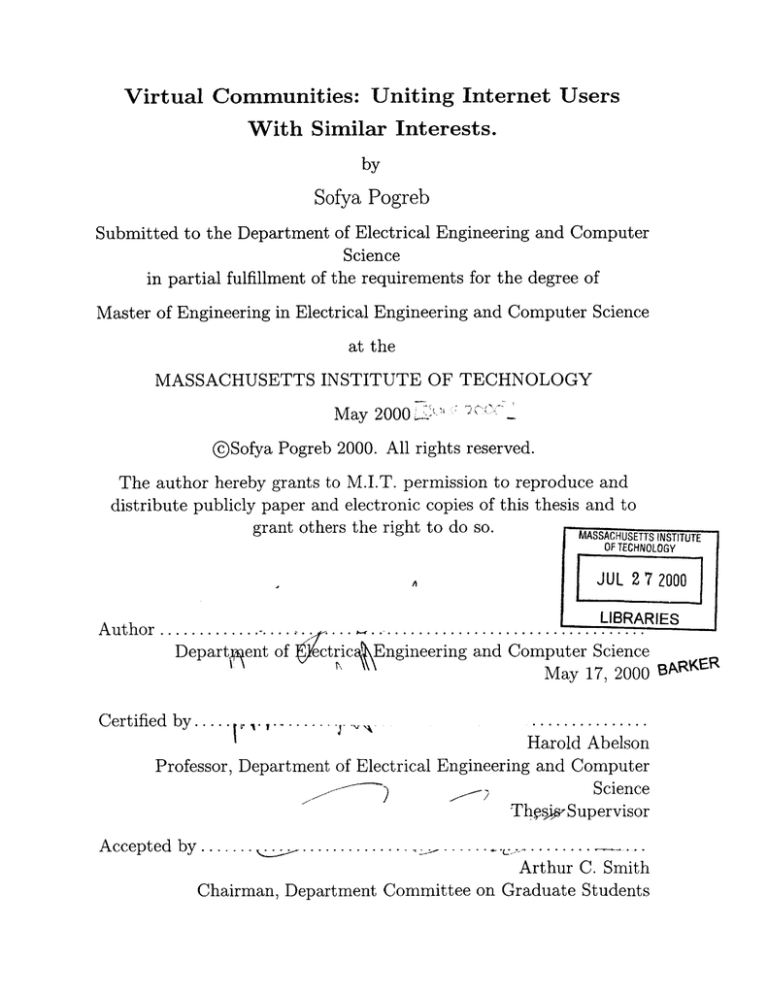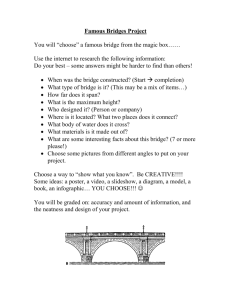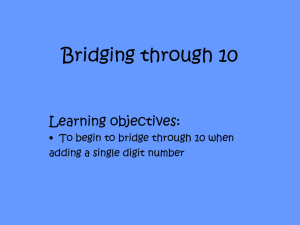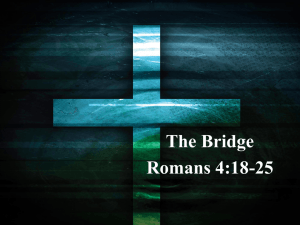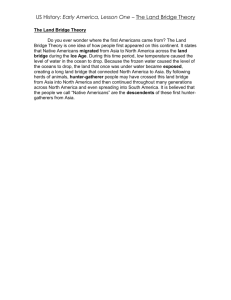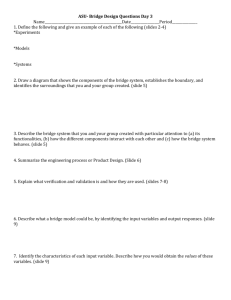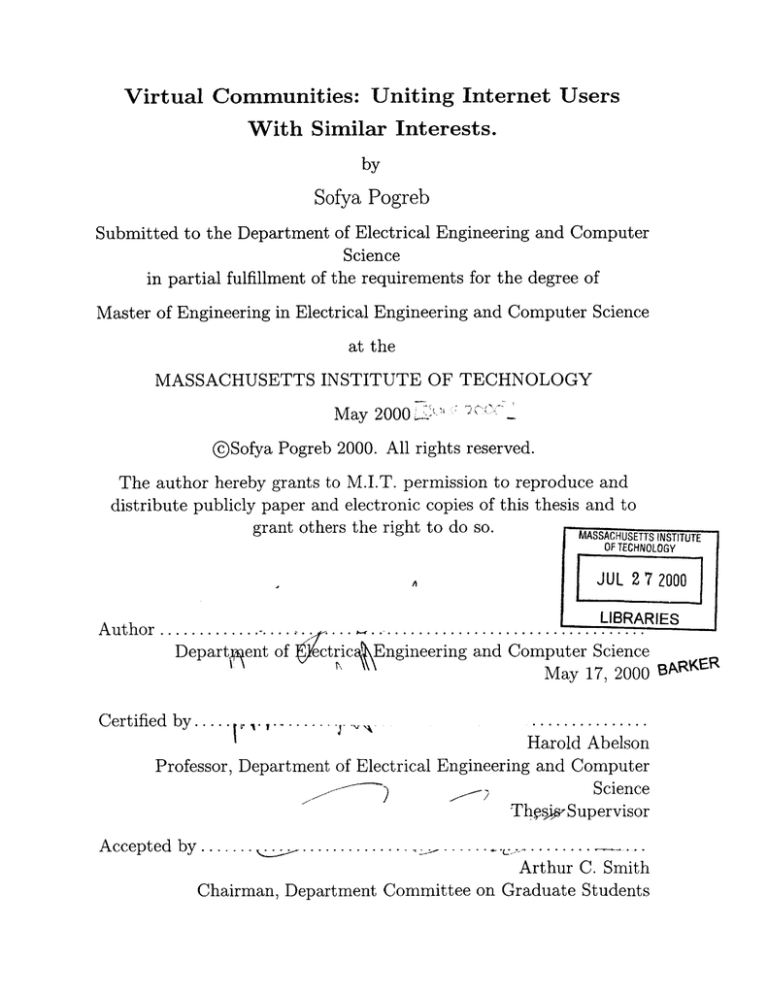
Virtual Communities: Uniting Internet Users
With Similar Interests.
by
Sofya Pogreb
Submitted to the Department of Electrical Engineering and Computer
Science
in partial fulfillment of the requirements for the degree of
Master of Engineering in Electrical Engineering and Computer Science
at the
MASSACHUSETTS INSTITUTE OF TECHNOLOGY
May 2000
@Sofya Pogreb 2000. All rights reserved.
The author hereby grants to M.I.T. permission to reproduce and
distribute publicly paper and electronic copies of this thesis and to
grant others the right to do so.
MASSACHUSETTS
INSTITUTE
OF TECHNOLOGY
AJUL
....
.... ... ..
Author .. . . .
tric
Depart .ent of
INt of
D
Certified by....
,.
.... . . . .
2 7 2000
LIBRARIES
...
.......... ... . .
Engineering and Computer Science
May 17, 2000 B-'KR
.
Harold Abelson
Professor, Department of Electrical Engineering and Computer
Science
2
Thj,. Supervisor
Accepted by
.
......
Arthur C. Smith
Chairman, Department Committee on Graduate Students
..
...
Room 14-0551
77 Massachusetts Avenue
Cambridge, MA 02139
MITLibraries
Document Services
Ph: 617.253.2800
Email: docs@mit.edu
http://libraries.mit.edu/docs
DISCLAIMER OF QUALITY
Due to the condition of the original material, there are unavoidable
flaws in this reproduction. We have made every effort possible to
provide you with the best copy available. If you are dissatisfied with
this product and find it unusable, please contact Document Services as
soon as possible.
Thank you.
Some pages in the original document contain text that
runs off the edge of the page.
Virtual Communities: Uniting Internet Users With Similar
Interests.
by
Sofya Pogreb
Submitted to the Department of Electrical Engineering and Computer Science
on May 17, 2000, in partial fulfillment of the
requirements for the degree of
Master of Engineering in Electrical Engineering and Computer Science
Abstract
This paper presents the motivation, research, design, implementation and future
potential of the Bridge Group Community environment --
an Internet-enabled
database-backed dynamic distributed system for collaborative knowledge creation,
management and sharing. The system is designed to accommodate the needs of a
community of nonprofit organizations.
The Bridge Group community is a highly personalized, user-group oriented system. It
facilitates sharing of information and allows users to contribute to the material created
by others, thus encouraging continuous evolvement of knowledge. It is very extensible,
but, at the same time, requires very little maintenance work on the part of the site
administrators. This seemingly paradoxical symbiosis is achieved by distributing
administrative tasks to the users themselves. The system provides the look and feel
of a community and can serve as an invaluable resource to the entire nonprofit sector.
Thesis Supervisor: Harold Abelson
Title: Professor, Department of Electrical Engineering and Computer Science
2
Acknowledgments
I would like to thank my teammates, Yevgeniya Zemlyakova and Lyudmila Zemlyakova
-- without them, this project would not have been possible. I would like to thank
Hal Abelson, Class of 1922 Professor of Electrical Engineering and Computer Science, for putting up with the three of us. I am also very grateful to Doctor Philip
Greenspun for giving us the idea for the project, encouraging us to use the ArsDigita
Community System, and providing invaluable guidance.
I would like to thank the Bridge Group management for collaborating with us on the
project. They have played a crucial role in helping to design and refine the system.
Finally, I would like to thank Vadim Khayms and Pubudu Wariyapola for spiritual
support, supplying coffee and encouragement and helping with the writeup of this
paper.
3
Contents
1
Introduction
10
1.1
Motivation . . . . . . . . . . . . . . . . . . . . . . . . . . . . . . . . .
10
1.2
The Idea . . . . . . . . . . . . . . . . . . . . . . . . . . . . . . . . . .
11
1.3
Overview . . . . . . . . . . . . . . . . . . . . . . . . . . . . . . . . . .
11
1.4
Division of Work
. . . . . . . . . . . . . . . . . . . . . . . . . . . . .
13
1.5
The Paper . . . . . . . . . . . . . . . . . . . . . . . . . . . . . . . . .
13
2 Scenarios
3
15
2.1
FaykManager
2.2
BridgeGroupEmployee
2.3
FaykJuniorEmployee
. . . . . . . . . . . . . . . . . . . . . . . . . . . . . . .
16
. . . . . . . . . . . . . . . . . . . . . . . . . .
17
. . . . . . . . . . . . . . . . . . . . . . . . . . .
20
2.4
FaykFrequentUser . . . . . . . . . . . . . . . . . . . . . . . . . . . . .
21
2.5
KGBFrequentUser
26
. . . . . . . . . . . . . . . . . . . . . . . . . . . .
Related Work
3.1
Literature Overview
32
. . . . . . . . . . . . . . . . . . . . . . . . . . .
32
3.1.1
Fundamental Ideas . . . . . . . . . . . . . . . . . . . . . . . .
32
3.1.2
Concrete ideas
33
. . . . . . . . . . . . . . . . . . . . . . . . . .
4
3.2
System s . . . . . . . . . . . . . . . . . . . . . . . . . .
. . .
35
3.2.1
Intranets.com . . . . . . . . . . . . . . . . . . .
. . .
35
3.2.2
SiteStation
. . . . . . . . . . . . . . . . . . . .
. . .
36
3.2.3
Novation Products . . . . . . . . . . . . . . . .
. . .
37
3.2.4
Xpedio Content Publisher and Content Server
. . .
39
42
4 Goals
5
6
System Design
44
. . . . . . . . . . . . . .
44
. . . . . . . . . . .
46
Security and Authorization Model . . . . . . . . . . . .
48
. . . . . . . . .
48
. . . . . . . .
49
5.4
Search . . . . . . . . . . . . . . . . . . . . . . . . . . .
49
5.5
Personalization
. . . . . . . . . . . . . . . . . . . . . .
50
5.6
Object Links
. . . . . . . . . . . . . . . . . . . . . . .
51
5.7
Comments . . . . . . . . . . . . . . . . . . . . . . . . .
51
5.8
Ranking . . . . . . . . . . . . . . . . . . . . . . . . . .
52
5.1
Representation of Knowledge
5.2
User and User Group Management
5.3
5.3.1
Knowledge Type Authorization
5.3.2
Knowledge Object Authorization
Implementation
6.1
54
Modules Primarily Implemented By Others . . . . . . . . . . . . . . .
54
6.1.1
ArsDigita Community System . . . . . . . . . . . . . . . . . .
54
6.1.2
User Interface . . . . . . . . . . . . . . . . . . . . . . . . . . .
55
5
6.2
. . . . . . . . . . . . . . . .
55
. . . . . . . . . . .
56
Knowledge Types and Objects . . . . . . . . . . . . . . . . . .
56
Modules Primarily Implemented By Me . . . . . . . . . . . . . . . . .
57
6.2.1
Authorization . . . . . . . . . . . . . . . . . . . . . . . . . . .
57
6.2.2
Object Links
. . . . . . . . . . . . . . . . . . . . . . . . . . .
59
6.2.3
Bookmarks
. . . . . . . . . . . . . . . . . . . . . . . . . . . .
60
6.2.4
Preferred/Non-Preferred Knowledge Types . . . . . . . . . . .
61
6.2.5
Know-and-Share Search
61
6.1.3
User Groups and Users
6.1.4
Administration ...............
6.1.5
. . . . . . . . . . . . . . . . . . . . .
7 Experiment
8
9
62
7.1
Making New Users Wait to be Approved . . . . . . . . . . . . . . . .
63
7.2
Classification By Subject . . . . . . . . . . . . . . . . . . . . . . . . .
63
7.3
Search By Subject
. . . . . . . . . . . . . . . . . . . . . . . . . . . .
64
7.4
Reorganization of the Administrator Pages . . . . . . . . . . . . . . .
64
7.5
Approval of New Knowledge Types . . . . . . . . . . . . . . . . . . .
65
Competitive Analysis and Evaluation of Accomplishments
67
8.1
Functionality to Support Effective Knowledge Management . . . . . .
67
8.2
Ability to Accommodate Bridge Group Constraints . . . . . . . . . .
70
Conclusion
73
9.1
Future Work . . . . . . . . . . . . . . . . . . . . . . . . . . . . . . . .
73
9.1.1
74
Promoting Knowledge Creation . . . . . . . . . . . . . . . . .
6
9.2
9.1.2
Promoting Knowledge Evolution . . . . . . . . . . . . . . . . .
75
9.1.3
Promoting Knowledge Sharing . . . . . . . . . . . . . . . . . .
75
9.1.4
Promoting Knowledge Use . . . . . . . . . . . . . . . . . . . .
76
Work Completed
. . . . . . . . . . . . . . . . . . . . . . . . . . . . .
77
A Data Model
81
B System Architecture Diagram
96
7
List of Figures
2-1
User's Personal Listing of Client Groups
2-2
My Bookmarks Page . . . . . . . .
..
2-3
Public Comments Page . . . . . . .
...
2-4
Setting Object Permissions Page . .
. ..
2-5
Apply to Join Organization
2-6
Search Results Page
2-7
Providing a Comment for an Entire Arti cle . . . . . . . . . . . . . . .
22
2-8
Searching To Link -.an Article
22
2-9
Linking a New York Times Article to th e Bridge Group Home Page .
. . . .
. . . . . . . .
17
...
..
. . . . . ...
. ...
18
. . . . . ...
. ...
18
. . ...
19
. . . . ...
. . . . . . . . . . . . . . . . .
20
. .... .. . .. .. ... ..
21
. . .n .- . . . . . . . . . . . . . . . . .
2-10 Form to Provide Basic Field Informatior
23
. . . . . . . . . . . . . . . .
24
2-11 Form to Provide HTML layout for the Field . . . . . . . . . . . . . .
25
2-12 Form to Create a New Proposal . . . . . . . . . . . . . . . . . . . . .
26
2-13 Main Page of the Bridge Group Site .
.. ... .. .. .. .. ... .
28
2-14 Main Page of Know-and-Share Module . . . . . . . . . . . . . . . . .
29
2-15 Main Page of Know-and-Share Module . . . . . . . . . . . . . . . . .
30
2-16 Page that Displays the Object Type's Information
31
8
List of Tables
8.1
Promoting Creation of Knowledge . . . . . . . . . . . . . . . . . . . .
68
8.2
Promoting Evolution of Knowledge . . . . . . . . . . . . . . . . . . .
69
8.3
Promoting Sharing of Knowledge
. . . . . . . . . . . . . . . . . . . .
69
8.4
Promoting Effective Use of Knowledge
. . . . . . . . . . . . . . . . .
70
8.5
Addressing Bridge Group's Requirements . . . . . . . . . . . . . . . .
72
9
Chapter 1
Introduction
1.1
Motivation
The Information Age has replaced the Industrial Age. Today, companies measure
their wealth by a new type of asset -- knowledge. It is more valuable to have the
best information and the best knowledge in the industry rather than physical or even
natural resources. More and more companies use knowledge for strategic advantage.
Therefore, knowledge assets must be nurtured, preserved and used to the largest
extent possible by both individuals and organizations.
Knowledge that is not accumulated, maintained and presented in a way that can
be easily accessed and understood cannot be used effectively. When the challenge
of efficiently managing knowledge is resolved, an organization will experience shortterm benefits in the form of increasing the quality of its products and services and
long-term benefits acquiring the ability to use knowledge tools in forecasting, decision
making and attracting more clients.
The problem of Knowledge Management is an area of active ongoing research. Technologies that are used to address the problem include but are not limited to databases,
data warehousing, data mining and intranets. This project focuses on using the available technologies to address the issue of effectively creating, managing, sharing and
using the intellectual assets of organizations.
10
1.2
The Idea
The work described in this thesis was inspired by the idea of creating a Knowledge
Management Center for a small non-profit consulting organization serving the needs
of multiple clients. Consulting is the profession of selling expertise. Knowledge is
thus the most valuable asset of a consulting organization. It is important to be able
to efficiently share knowledge generated in the course of a project with the client,
since that knowledge is effectively what the client is paying for. It is also crucial to
nurture the knowledge, which has been acquired, develop and improve it, making it
available for reuse in future engagements.
The Bridge Group Community System was created with the specific goal of providing
strategic advice to firms in the nonprofit sector. The Bridge Group wanted to create
an environment to support creation, development and sharing of knowledge, but could
not find a system that would satisfy its requirements. The company was looking for
a system that supports and encourages content authoring by all users rather than a
designated set of administrators. The system would have to accommodate sharing of
knowledge among as well as within organizations. It would have to be extensible but
at the same time not require a dedicated group of technically-savvy administrators. It
should have a community look and feel and have the potential of becoming a valuable
resource to organizations in the non-profit industry, thus providing additional value
to Bridge Group's current clients and helping cultivate new business opportunities.
This paper describes what has been accomplished as the result of the project. An innovative system for knowledge management has been designed, implemented, tested
and evaluated against state-of-the-art knowledge management applications. The system attempts to satisfy the requirements listed above. It proves that a knowledge
management system can be highly extensible -- in fact, knowledge can represent
anything from sporadically created meeting notes that are constantly evolving, to a
rigidly structured New York Times article. At the same time, the system requires
very little maintenance work on the part of the site administrator, since distributes
administrative duties among the user groups, which, in turn, are managed by the
users themselves.
1.3
Overview
The Bridge Group Community system was designed and implemented as part of this
project. The system has been used by the Bridge Group employees for over a few
weeks, and they are preparing to use it on their client engagements (the results of this
experiment are discussed in later chapters). The Community system aims to serve as
a tool for collaboration between the Bridge Group and its Client Organizations.
11
The system will benefit the Bridge Group Clients in several ways:
" will provide a tool for sharing knowledge with the Bridge Group consultants,
facilitating everyday tasks such as exchanging meeting notes or collaborating
on a write-up of a funding proposal.
" will enable the Client Organization Employees to use and contribute to a collection of continuously evolving content relevant to the nonprofit sector.
" will provide a mechanism for Bridge Group Client Organizations to communicate with one another, potentially generating more useful content and suggesting
project ideas.
" will facilitate management and sharing of knowledge within the Client Organizations by providing mechanisms to author content, collaboratively improving
it, and referring to it in connection with ongoing projects.
The system will benefit the Bridge Group Consultants by:
" enabling them to develop a collection of content related to the nonprofit sector
that will become invaluable to existing clients and help attract new ones.
" facilitating communication with clients, thus making it easier to perform routine
project tasks -- for example, a lot of time, effort, and paper are currently
needed to organize a group of several Client Organization employees and a
couple of Bridge Group consultants to jointly author a funding proposal; the
system makes it easy to complete this task as demonstrated in the scenario
section of this paper (next chapter).
" giving clients an opportunity to interact and share their experiences of working
with the Bridge Group.
" allowing them to manage a large collection of information without requiring
them to devote a lot of resources to administrative tasks.
" providing a way of accumulating valuable knowledge the Bridge Group develops
during the course of its projects and reusing it for future work.
The Bridge Group Community is a web-based system. Putting the system online
greatly simplifies communication among Client Organizations and limits software
requirements for users to a web browser. This is very important given that the
system targets nonprofit organizations that cannot be expected to invest in any special
equipment.
12
The system revolves around the idea of sharing knowledge among and within groups
of users. A group can represent a single person, a 3-person project team, or a 40person nonprofit organization. An extensive authorization module allows users to
share content without giving up control and compromise proprietary information.
In terms of a scientific contribution, the Bridge Group Community system accomplishes an immensely important task - the application demonstrates that the workload of administering a community can be reduced by distributing administrative
tasks among the users themselves, thus taking a step in the direction of providing
greater functionality without requiring a bigger time commitment from the administrators.
We are confident that the Bridge Group Community is becoming a valuable resource
that will be highly appreciated by the Bridge Group Client Organizations as well as
the consultants themselves.
1.4
Division of Work
This project is a joint effort between Lyudmila Zemlyakova, Yevgeniya Zemlyakova
and Sofya Pogreb. Implementation of the system was divided roughly as follows:
" Lyudmila: User Interface, integration of ACS Modules into the system, design
and implementation of the Survey module, Comments, Object Ranking, and
Subject classification
" Yevgeniya: representation and administration of Knowledge Types, Knowledge
Fields and Knowledge Objects
" Sofya: security and authorization, Object Linking, Bookmarks, Preferred/NonPreferred Knowledge Types, Know-and-Share Search
This paper was also written jointly, except for the Implementation section, where each
member of the team described the parts of the system she was primarily responsible
for.
1.5
The Paper
This paper adheres to the following format:
13
"
Chapter 2: Scenarios This chapter presents several scenarios describing typical user sessions of Bridge Group Clients and Bridge Group Employees. The
descriptions include snapshots of the site to convey the look and feel of the
Community.
* Chapter 3: Related Work Knowledge Management is a very active research
field. A lot of academic work has been done on the topic of Knowledge Management Systems and many systems have been implemented. A short overview
of the current research is presented and several state-of-the-art systems are
discussed.
" Chapter 4: Goals There are a lot of questions to be answered and a lot
of problems to be solved in the area of Knowledge Management. Thus, it is
important to clearly define this project's goals and ambitions. This chapter
outlines the goals that the Bridge Group Community System was intended to
achieve.
" Chapter 5: System Design This chapter presents an overview of the system's
design, explaining the motivation behind the features and reasoning behind
interesting design decisions.
" Chapter 6: Implementation A discussion of the implementation of the fundamental modules of the system is presented, with explanations of the choices
made along the way.
* Chapter 7: Experiment This chapter presents the results of the two-weeks
experiment conducted by several Bridge Group employees while using the system. It summarizes their feedback, changes that subsequently had to be made,
and the reasons behind them.
" Chapter 8: Competitive Analysis and Evaluation of Accomplishments
First, a feature-by-feature comparison of the Bridge Group Community System
against four current state-of-the-art Knowledge Management Environments,
discussed in the related work section of this paper, is conducted. It is followed
by an assessment of how well the systems that were analyzed match Bridge
Group's requirements and satisfy the unique constraints the company and its
clients are facing.
" Chapter 9: Conclusion The paper is concluded by a brief discussion of possible future work and a quick description of what has been achieved and learned
as a consequence of the project.
An effort has been made to make this paper enjoyable to read while providing a clear
discussion of the goals of the project and what has been done to accomplish them.
The authors hope this paper will help interest the reader in the fascinating world of
Knowledge Management.
14
Chapter 2
Scenarios
This section will present five scenarios to reflect the experience of different users
of the Know-and-Share system. Besides the Know-and-Share module, the Bridge
Group Community Site offers a number of tools to support and enhance the clients'
experience. These tools will be discussed in more detail in the section on the design
and architecture of the site. The following scenarios, however, will concentrate on
illustrating the functionality of the Know-and-Share module since it is the part of the
site being used to support the claims made in this thesis.
1. FaykManager --
a senior employee of the FaykFirm client organization. Fayk-
Manager is the first FaykFirm employee to start using Know-and-Share. He
will manage the Know-and-Share account of his company and will serve as an
administrator/moderator of the content produced by other employees of Knowand-Share. We will walk through FaykManager's first time using the system.
2. BridgeGroupEmployee -- a member of the Bridge Group staff. BridgeGroupEmployee will be an active user of Know-and-Share and will routinely contribute to
content creation, management and general facilitation of the clients' experience.
The scenario will illustrate a BridgeGroupEmployee's typical Know-and-Share
session, including some administrative tasks.
3. FaykJuniorEmployee -- an employee of FaykFirm who works with the Bridge
Group on some of her projects. She does not have any administrative responsibilities for the FaykFirm group. We will illustrate FaykJuniorEmployee's first
experience with Know-and-Share.
4. FaykFrequentUser -- another employee of FaykFirm who has been using Knowand-Share for quite some time. We present FaykFrequentUser's typical session.
We will also demonstrate how he can add a new knowledge type, create a new
object of this type and share them with other users through assigning permissions.
15
5. KGBFrequentUser -- an employee of KGB Nonprofit Organization who is a
client of the Bridge Group. KGB Nonprofit Organization is a client of FaykFirm
as well, and thus, KGBFrequentUser would like to share some information with
the FaykFirm as well as with the Bridge Group. We will demonstrate the
Know-and-Share's ability to support inter-organizational knowledge sharing.
2.1
FaykManager
FaykManager opens http://csweb92.lcs.mit.edu/start. He has not used Know-andShare before, and thus does not have a system account. The home page indicates that
he has to be a registered member to use the Know-and-Share module. Therefore, he
follows the "New Users Register Here" link and fills out the New User Registration
form, which requires the user to input last name, first name, email address, password,
and verification of password. He clicks the "Register" button and is redirected to
the main page which indicates that he is now a registered member of the Bridge
Group community. He is also provided with instructions on how to gain access to
the Know-and-Share Center (he has to register with one of the existing Bridge Group
Client Organizations or create a new organization if he is the first person from this
organization registering with the site, and submit it for approval). Please refer to
Figure 2-13 at the end of this chapter for a snapshot of the site's home page.
FaykManager is most interested in the Know-and-Share module. He follows the instructions provided on the Registration Results page and clicks on the Client Groups
button to create a new client group corresponding to the FaykFirm Organization.
Since the FaykFirm Client Organization Group does not exist yet, FaykManager follows the 'Create a New Group' link. He is presented with a choice of group types. He
chooses to create a new group of type Bridge Group Client Organizations. He is presented with a five-field form which asks him for the organization's short name, pretty
name, administrator's email, new member policy, and group spam policy. FaykManager wisely decides that joining the FaykFirm Organization should be subject to his
approval and that spamming the group should require approval as well. These choices
require more administrative duties, but they provide better security for the content
created/maintained by this organization. FaykManager submits the form. The Organization group is created and submitted to the Bridge Group Team for approval.
FaykManager can now proceed to use all features of the site. However, he can only
view those objects in the Know-and-Share module that are available to 'All Website
users' group, and he cannot add new information to the site since he has to wait for
his organization's approval.
Note: The process of registering himself and the FaykFirm required him to fill out 2
5-field forms and go through five screens.
16
User Groups
You can manage the following groups:
a
You have not created any groups yet.
CREATE NEW GROUP
You are a member of the follov1ng groups:
a
You have to be a regular member or an administrator
of the Bridge Group Client Organizations to create and manage
information in the Know-and-Share module.
All public groups:
Bridge Group Client Organizations
"
"
"
"
"
"
Adopt-a-Baby Nonprofit
Arsdigita Foundation
Boston Society for Nonprofit Organizations
Center for Nonprofit Resources
Feed Homeless Cats Charity
KGB Nonprofit Organization
" Macrosoft
"
"
"
"
"
"
"
Massachusetts Institute of Technology
National Society of Nonprofit Professionals
Social Services Nonprofit
Stanford University
Suport Center for Nonprofit Management
The Bridge Group
Walk the Homeless Dogs Association
Knowledge Center Users
" Bridge Group Site Developers
" KGB
home I about the bridge group I consulting services Iknowledge center I user groups Ifeedback I contact I
Site map
Figure 2-1: User's Personal Listing of Client Groups
2.2
BridgeGroupEmployee
BridgeGroupEmployee has been using the Bridge Group Community Site for some
time and is visiting the Know-and-Share Center today to review the meeting notes
from his meeting with SmallCorpManager that took place a few days ago. He also
wants to post an article about the Bridge Group he read in the New York Times
this morning. BridgeGroupEmployee logs in and follows the Client Groups link to
check if there are any Client Organizations waiting for registration approval. He sees
that FaykManager has submitted a request for creation of the FaykFirm Client Organization Group. BridgeGroupEmployee checks his records, confirms that FaykFirm
is a client and FaykManager is the senior employee in charge of the Bridge Group's
engagement with Manager. He approves the application and an email is immediately
sent to FaykManager. This administrative task requires him to go through one screen
to verify the email address submitted by this user and one click to approve him.
BridgeGroupEmployee then follows the link to the Know-and-Share Center. He notices that he can exclude the 'Url Link' object type from his list of preferred object
types since he never uses the objects of this type. It will go into the excluded object
17
types section at the bottom of the page. Please, refer to Figure 2-14 at the end of
this chapter for a snapshot of the Know-and-Share index page.
He proceeds to click on the 'My Bookmarks' link on the BridgeBrowse Bar, sorts the
list by Object Rank and quickly finds the meeting notes he is looking for.
My Bookmarks
view all objects
" Bookmarked objects of type "Articles about the Bridge Group":
a Creating Waves in Nonprofit Sea ()
" Bookmarked objects of type "Bridge Group Development Meetingnotes":
e
Notes from last meeting wlth Mara
(norank)
" Bookmarked objects of type "Thesis Literature Search":
"
"
*
"
"
"
"
"
W)e
AnAdative eal-Time Web Se(arch En
WebMate: A personal Agent for Browsing and Searching (3)
Phra ter a Systemfor Interactive Documet Retrival UsingKehrases (3)
From Reading to Retrieval: Freeform Ink Annotations as Queries (3)
Structured Hypertext with Doman Semantics ()
An Adaptive Algorithm for Learning Changes inUser Interests (3)
Hypertext Publishing and the Evolution of Knowledge (3)
Where is the knowledge in Knowledge Media (3)
. Bookmarked objects of type 'Thesis Document":
@ Mila's Thesis (3)
sort by your rank I sort by average ranking I sort by name
Figure 2-2: My Bookmarks Page
BridgeGroupEmployee opens the Meeting Notes and notices that there's a comment
on the Notes column made by his co-workers when they modified the notes earlier.
For a full view of this page, please refer to Figure 2-15 at the end of this chapter. He
then follows the link and reviews the public comments for the meeting notes.
back to tve Bridee Group Development Meeting notes
back to object Notes from last meeting with Mara
back to your comment
Notes from last meeting with Mara: Other Comments
- We will also have to talk about hiring graphic designers,
Lyudmila Zemlyakova
submittedon 2000-05-02
- Mara asked me to look at My Yahoo for an example of a login page,
Sofya Pogreb
submittedon 2000-04-29
home I about the bridge group I consulting services Iknowledge center Iuser group
site map
Figure 2-3: Public Comments Page
His next task is to add an article about the Bridge Group published in the New York
Times. Thus, he goes back to the listing of Knowledge Types, clicks on the 'Articles'
18
object types and follows the 'Create a New Knowledge Object' link in order to submit
a new article about the Bridge group.
He is presented with a form which asks him to fill in the fields for an article (some
fields are mandatory). He types in the Article info and submits the new article. The
last piece of information that he has to specify is who is authorized to modify/view
this article. There are three fields to specify: who can modify, who can delete and
who can view this article. He decides to make it available to All Web Site Users
since he feels the article is quite well-written and entertaining and will be interesting
to all users. BridgeGroupEmployee gives other Bridge Group Employees the rights
to manage the object. He notices that he can also assign various permissions to
different organizations, as well as to individual users (he can enter email addresses
into provided form fields).
SETTING PERMISSIONS
Click here to get more information about user aroups
Groups:
Bridge Group Client Organization--Stanford University
Bridge Group Client Organization--Support Center for Nonprofit Management
Object
Bridge Group Client Organization--The Bridge Group
Can Be
Modified Bridge Group Client Organization--Walk the Homeless Dogs Association
by:
Knowledge Center Users--KGB
Myself--mfl4'mitedu
Individual Users (e
Groups:
Object
Can Be
Deleted
by:
Bridge
Bridge
Bridge
Bridge
Individual Users (e
Group Client Organization--Stanford University
Group Client Organization--Support Center for Nonprofit Management
Group Client Organization--The Bridge Group
Group Client Organization--Walk the Homeless Dogs Association
Knowledge Center Users--KGB
Myself- -nimimtedu
Individual Users (e
Groups:
I alslilliaalaiasl
--
Object
Can Be
Viewed
by:
Bridge
Bridge
Bridge
Bridge
Bridge
Bridge
- '
--
r
'
r
'' r
-'
Group Client Organization--Adopt-a-Baby Nonprofit
Group Client Organization--Arsdigita Foundation
Group Client Organization--Boston Society for Nonprofit Organizations
Group Client Organization--Center for Nonprofit Resources
Group Client Organization--FaykFirm Organization
Group Client Organization--Feed Homeless Cats Charity
11 Set Permissions
Figure 2-4: Setting Object Permissions Page
He submits the authorization form and is redirected to the 'View All Knowledge Object' page. BridgeGroupEmployee makes sure the article looks good and bookmarks
it for his future use.
19
The process of creating a new object required filling out two forms. One form has
three permission fields to fill out and the article form happened to have seven fields
(five of which are optional).
2.3
FaykJuniorEmployee
FaykJuniorEmployee is working on a project with several Bridge Group consultants.
Her boss, FaykManager, instructed her to visit the Bridge Group Community site and
register to become a user of the FaykFirm Organization in order to use all features
of the Know-and-Share Center.
FaykJuniorEmployee opens http://csweb92.lcs.mit.edu/start. She clicks on the 'New
Clients Register Here' link, fills out and submits the registration form. Then, following
the directions on the main page, she proceeds to the 'Client Groups' page and applies
to become a member of the FaykFirm Client Organization Group.
FaykHrm Organization
Sections
Email
Group Administrators
FaykManagerFirstName
FaykManagerLastName
Join
The administrator approves users who wish to end this group,
Submit your name for approval.
Creted by FaA ManagerFlmnJame
Fa ManagerStName on MWP2, 2000
Figure 2-5: Apply to Join Organization
FaykJuniorEmployee returns to the Bridge Group Community home page, which
presents an overview of features available to member of the Bridge Group Community. The BridgeBrowse bar located at the top of the page is meant to become the
user's best friend -- it is present on most of the pages that are part of the Bridge
Group site and helps to facilitate navigation as well as to keep the user aware of
the options currently available. Below the BridgeBrowse bar is a list of tools and
features available to the user. Each listing is accompanied by a short description in
the 'Regular Features' section. The title page is intended to introduce the user to the
site and to say "Welcome Back! Here is what's new!" every time he/she comes back.
FaykManager can immediately start using all of the site's features except contributing
information to the Know-and-Share center because her membership in the FaykFirm
client group requires approval. Later that day, FaykJuniorEmployee receives an email
informing her that her application for FaykFirm Client Organization Group membership has been approved. She can now start actively using Know-and-Share.
20
Note: The process of registering with the site and with a specific organization required
FaykJuniorEmployee to go through 4 screens and fill out a 5-field form to register as
a user.
2.4
FaykFrequentUser
As mentioned above, FaykFrequentUser has been using the system for some time and
familiar with all of its features. First, FaykFrequentUser logs in and proceeds to the
Know-and-Share Center. A colleague mentioned to him that there was an article
about the Bridge Group in the New York Times this morning. He uses the Search
tool to quickly locate the article.
Search Results
Resuts of search for, new yorkftes
" Articles about the Brilge Group
Creating Waves in Nonprofit Sea
" Thesis Literature Search
Hypertext Publishing and the Evolution of KnovAedge
WebMate: A Personal Agent for Browsing and Searching
Searchfor: Inew york times
home Iabout the bridge group I consultmg services Iknowledge center i user groups I feedback I contact I
site map
Figure 2-6: Search Results Page
FaykFrequentUser skims the article and ranks it as 'Liked'. Then he comments on the
entire article and decides to share his thoughts with others by making his comment
public.
21
Creating Waves in Nonprofit Sea
Please,conment on entire object:
Would you like to make this comment public? r
Would you like other user to see your name nextto this comment? (if it's public) rl
Enter your
Comment This article is great!!!I
~ADD COMMiIf
Figure 2-7: Providing a Comment for an Entire Article
Next, he would like to link this article to other similar objects for easier navigation
in the future. Thus, he follows the 'Link this Object' hyperlink and searches through
other objects to find related objects to link to this article.
Linking the "Creating Waves in Nonprofit Sea" Object
" Preferred Knowledge Types:
o Articles about the Bridge Group
o Thesis Literature
Search
An Adaptive Algorithm for Learning Changes in User
Interests
Hypertext Publishing and the Evolution of Knowledge
IBM Knowledee Management
Phrasier: a System for Interactive Document Retrieval Using
Keyphrases
WebMate: A peronal Agent for Browsing and Searching
o
URL Link
About the Bridge Group(publiclink: company's website)
ArsDigita Homepage(putliclink: mila's link)
MIT Homenage
" Non-Preferred Knowledge Types:
Figure 2-8: Searching To Link an Article
Then he links the article to another object he feels is related. FaykFrequentUser feels
others may find the link useful, so he makes it public.
22
b o olunark Us ob i ect
back tg We URL Link
*You can mke thisinkpubh(avalaetc all users) sndprivete (avallable only to you)
E~tPubic
WCreate aprivtlink for you?
3
This is the website for the Bridge Group.
Comment
......
Please, rank this objec:
plae cos
About the Bridge Group
otn
Created by Sofa Pogre6 on 2000-04-27
Figure 2-9: Linking a New York Times Article to the Bridge Group Home Page
Fayk~requentUser has recently submitted a funding proposal to a government agency.
He felt that having a resource with sample proposals and strategies for successfully
obtaining funding would have been invaluable to him. He would like to post his
proposal for others to review but the Article Knowledge Type is the closest thing
available and he doesn't feel a funding proposal fits the structure of an article very
well. Thus, he decides to create a new Knowledge Type -- Sample Funding Proposals. FaykFrequent User follows the KM Administration link, chooses to create a
new Knowledge Type, and is presented with a New Knowledge Type form. He fills
out the form that requires him to input the short name and pretty names for the new
type. He also has to distribute permissions to modify and delete this object type.
He decides that the newly created objects could be modified by FaykFirm and the
Bridge Group employees and deleted by FaykFirm. employees. He is redirected to the
page to view this type and add new fields. 'Name' and 'Overview' are provided as
default fields. For each new field he has to fill out two short forms. The first form
asks him to provide short name, pretty name, and the data type for this field (text,
integer, date, etc).
23
New Held for Sample Funding Proposals Knowledge Type
Documentaton:
Short
Jabouttcd
Pleasechoose ashort name/orthisfield,no specialcharactersallowed.
Pretty Chovse anamefor the field which will be displayed to prompt the user to enter
Name: information.
Propos al Cont ent sl
FDetd
Daa
Select a datatype thatbest describes the datayou are expectingfrom the user.Once
you choose the datatype, your absity to alterit will beimited
LongText((>4OOOchracters~
:J
Figure 2-10: Form to Provide Basic Field Information
The other form asks him how this field should be displayed for the user. Note that
all the fields on this form are optional or have already been filled out for the user.
24
New Field for Sample Funding Proposals Knowledge Type
Documentation: Jabout.tcl
Short Name: proposal contents
Proposal Contents
Nrey
Presentation Select the HTML type that willbe used to display/promptinformationfor this
element
Type:
Text Area
~
Presentation Enter optionalHTML to furtherspecify the presentationof this element:
Options:
for'TextArea", this couldbe 'rows-50 cols-70 wrqp-soft"
rows-50 cols-70 wrap-softi
Pleaseindicate whetheryou want toforce the user to enter informationfor this
Mandatory: element
SYes
* No
Include in
Site-Wide
Index:
Pleaseindicate whetheryou want this element to be includedin the KM search
4 Yes
Default
Value:
i No
Pleaseenter a value thatwill be used as a defaultfor this element.
Enty
Provide a brief explanationof the element.
Explanation:
Figure 2-11: Form to Provide HTML layout for the Field
FaykFrequentUser proceeds to add fields to the newly created type. He adds Author
Organization, Target Organization, Proposal Date, Proposal Contents and, finally,
Proposal Status. Thus, the new Knowledge Type, Sample Funding Proposals, is now
ready for new content. However, in order to avoid creating a large number of redundant object types, each newly created type has to be approved by the Bridge Group
administrator. Therefore, FaykFrequentUser has to wait until the administrator visits the KM admin page and clicks on the 'approve' link next to this object type.
When this type has been approved, an email notification is sent to FaykFrequentUser
that he can now create objects of this type. Please refer to Figure 2-16 to view the
administration page for this type.
Some time later FaykFrequentUser returns to the listing of types and chooses to create
25
a new Object of type Sample Funding Proposals. He enters his proposal, inputting
the name of the funding source and the word "funding" as keywords, and designates
appropriate permissions (a form with three fields: who can view, modify, and delete
this object). The required fields for this object type are marked with (*). Finally, he
submits the article.
Create a new object of type Sample Funding Proposals
Fields marked with * are mandatory
Name: *
FaykFirm Funding Proposal
Overview:
This is a FaykFirm funding proposal for
this year.
Keywords
funding FaykFirn
Author
Organization: *
FaykFirn
raizto
Target
Organization: *
Macrosoft
ProposalDate:
2000-04-28
Proposal
Contents:
We pp
tfIowing:I
Figure 2-12: Form to Create a New Proposal
To complete his task, FaykFrequent User follows the "Find Similar Objects" link and
sees that one of the cases that has been posted by the BridgeGroupEmployee mentions
the government agency FaykFrequentUser spoke about in his proposal. FaykFrequentUser provides a public link from his proposal to the case.
2.5
KGBFrequentUser
KGBFrequentUser is an employee of KGB Nonprofit Organization. He frequently
visits the site and contributes new content. KGB Nonprofit Organization also works
26
very closely with FaykFirm on a few projects. Thus, KGBFrequentUser decides that
this site could be useful for these two organizations to share knowledge. As an example, he decides to create KGB-FaykFirm Conference Notes. He goes through the
process of creating a new knowledge type and new objects (as describe above) and
sets appropriate permissions for employees of the FaykFirm and KGB Nonprofit Organization. Thus, the employees of both organizations are ready to use the KGBFaykFirm Conference Notes: they can create new Conference Notes objects; they can
edit new Conference Notes; they can comment, rank, bookmark, and link them to
other knowledge objects.
Note that this scenario demonstrates the capability of Know-and-Share to handle
inter-organizational knowledge sharing. If a user is not a member of either organization, he/she cannot use this object type because he/she does not have appropriate
permissions. Thus, the security is not compromised, and employees of both organizations can freely share proprietary information with each other. At the same time,
some proprietary information (e.g., Meeting Notes within FaykFirm), is visible only
to one organization, the FaykFirm.
The scenarios above briefly describe some of the features that are available to the
Bridge Group clients through the Know-and-Share Center. The Design and Implementation sections of this document will go into each of the features in more detail.
27
-
H
T
I I I I I I IIItIIIIIII
B
E
l
R
t
I
WABOUT
f CNSULTEC
K 0W AMC
T
17
#atE *saun1as
Mhsber
Log ou
Prlle
G
G E
D
C SNT
R
FRgOACK
1
Surn of0
Nenproft Mgrs
3 iscuwion
Forun
chat
IApS
Tustd ay May 0Z, Z
SEARCH THE SITE
Wel come to the 3ridje Group homepage 7aykunior3EmployeeFirstName!
You are not a member of any of the Dridge Group Client Organizations. You c an only browse
through information avail able to all web site users.Go to Cl ient Groups and join or c reate a
new Bridge Group Client Organization to gain permissions to add and manage content in our
Know -and -Share module.
CHAT ROOV
Exchange messages with other3ridge Group Community
members.
y
Go!
*Now Surveg! We appreciate any type offeedback you can provide for us. We
hauc posted an new survey with questions about this site.Pl ease,take couple of
minutes to 411 it out. Thank you!
Mefbervrefilc! The member pro4h e has new Wel d for you to 41I out.You
would de4netel y beni4t fom this. Thank you!
D3SVSSIN FORUM
See what other Bridge Group community members are
tal king about these days.
0tead about us0 There has been an articl e about the Bridge Group in New
learn more about us.
Times.If you have coupl e of minuteso and read it to
KNOW-AND -SHARE
Bridge Group staff and community members haue
c ontributed to prouide a weal th of Ualuable reading
material for nonprodt professionals.
SAVEYS
The Bridge Group administers monthly surveys of
nonprodt managers and professionals.You c an c ontribute
by 411 ing out this month %survey and look at the resul ts
of prior surveys.
home I about the bridge group I consul tingservic es I knowledge c enterl user groups I feedback I contac t I site map
Figure 2-13: Main Page of the Bridge Group Site
28
York
O
ONTACT
Us
U3
U
P
$WE MAP
TH
13
E
Log aut Abot KM KM Admisratkm
I
R
D
AU KM Object Types
GCE
GiR
KM Bookmarks KM Search KM E
Knowledge Types
a
Prefer-red Types
SArtiles about the Bridge Group [List All Ob ectsl Create new object]
Bridge Group Development Meeting notes [List All Ob jectsl Create new obj ect]
Thesis Document [List All Objects Create new object]
LThesis Literature Search
[List All Objectsl Create new object]
Weekly Schedule [List All Obects Create new obje
FMake the selected knowledge typMes non-pref
a Non-Preferred Types
BG~Site Ne'ws [List All Objectsl Create new object]
BG Site Regular Features [ List All Objectsl Create new ob ject]
URL Link [List All Ob jectsl Create new object]
~Make the selected knowledge, types preferred
Figure 2-14: Main Page of Know-and-Share Module
29
THE
BR
"u3Z
Log
About
out
KM
ABOUTH#E
Rwas QROV P
CONSUCTIG
KNOW AND
sHARE
$9XV
an
KM Administration Al
D
I
TKM
G
E
GR
OMUT
OOUPS
KM BookarksM
Object Types KBokasSearch
KM
Help
---------- -
back to type Bridge Group Development Meeting notes
Please, rank this object:
delete bookmark to this ob ject
Go1
Liked it -j
Notes from last meeting with Mara
comment
Createdby Sofya Fogreb on 2000-04-27
modified by Sofya Pogrebon 2000-04-29
view personally linked ob jects
view Dublicl- linked obi ects
Overview:
These are the notes from the most meeting of kgb with Mara
CommeLt
Wallace
Keywords:
Meeting Date: 2000-04-24
People Present: Mara Wallace Mila Zemlyakova Genya Zemlyakova Sofya Pogreb
Meeting Notes: Mila presented the completed survey module. Sofya and Mara
discussed what the login should look and behave like.
....................................................................................................................................................
m...........................................................................................................................
Objects linked by you:
a Thesis Document:
o Mila's Thesis
[delete this object Iedit this object Iedit permissions for this object Ilink this object]
Figure 2-15: Main Page of Know-and-Share Module
30
comment
comment
comment
comment
(
View Knowledge Type
Documentation: labout.tcl
sample fund_proposals
Sample Funding Proposals
Sample Funding Proposals
Short Name:
Pretty Name:
Plural Pretty Name:
Fields
Author Organization
3-i-]
Target Organization
Proposal Date
Proposal Contents
3rd 1
Proposal Status
'Change Ordering
Click here to add a field
PERMISSIONS:
Click here to yet more information about user groups
This Knowledge Type and its
Fields
Can Be Modified by:
This Knowledge Type and its
Fields
Can Be Deleted by:
Objects Can Be Created by:
Bridge Group Client Organization- -F aykFirm Organization
Myself- -fay kjunior@f ykfirm.org
Bridge Group Client Organization- -FaykFirm Organization
Myself- -faykjunior@faykfirm.org
All Users-- All Bridge Group Community Users
Myself- -fykjunior@faykfirm org
[delete this knowledge type Iedit this knowledge type ]
Figure 2-16: Page that Displays the Object Type's Information
31
Chapter 3
Related Work
Work that has been done in the field of knowledge management includes both published research articles that explore the abstract and concrete ideas for knowledge
creation and sharing and commercial systems that try to exploit some of these ideas
and provide software tools for managing information.
This chapter first describes the scientific and commercial publications produced in the
last few years in the field of knowledge management and summarizes concepts and
features that are essential for a successful system. The second part of this chapter
presents a few commercial systems that are available on the market, describes their
features and main ideas behind creating them, as well as the reasons why they are
not adequate for the goals faced by organizations such as The Bridge Group.
3.1
3.1.1
Literature Overview
Fundamental Ideas
Many articles discussing ideas behind knowledge creation, sharing and management
compare and contrast the evolution of knowledge to basic biological systems and
organizations. For example, while the evolution of knowledge is similar to biological
evolution and has the same requirements (variation, reproduction and spread, and
selection), at the top level it is different from the biological systems in the following
ways [1]:
9 "Objectification". People's ideas and experiences need to be converted into
discussable objects. When some flexible structure is imposed on these objects,
32
they become easy to find, evaluate and modify by several people. Some of the
ways to achieve objectification include "putting these ideas and experiences in
writing" and make it available to a large community of users (which can be
achieved through Internet technologies).
* "Behind-the-scenes" views. Usually, the knowledge that goes into a final product is not available for reuse, criticism and modification. A successful knowledge
management system should find ways to display the process of creating knowledge or creating flexible document structures that can facilitate individuals and
teams of people in developing methodologies', project evaluations, etc.
0 "Outbreeding". Using the biological evolution analogy, knowledge evolution
should be aided by mixing knowledge objects from different user groups and
organizations. The World Wide Web already provides some ways to accomplish
the latter goal, for example, discussion forums, chat rooms, etc. However, the
system that deals with a problem of effectively managing information has to
provide ways for groups of people to feel that they are connected with other
groups and can leverage knowledge and information created and maintained by
other groups. These groups should have options to share certain knowledge
with other groups, and at the same time, protect certain information that is
proprietary.
The systems that will be discussed later in this chapter address some of these toplevel issues. Most of them do an adequate job of structuring different knowledge
types, so that they can be easily displayed and stored. However, the structures
imposed on these knowledge types are very rigid and modifying them requires a great
deal of effort. Thus, these systems achieve the goal of "objectification", but fail in
solving the problem of "behind-the-scenes" views, which, in general, require a more
flexible knowledge organization. When addressing the third goal, "outbreeding", most
designers of knowledge management systems provide standard virtual community
features, such as discussions and chat, but don't encourage, or even provide means
for inter-group or inter-organizational collaboration. Thus, most KM systems exist
for a closed group of users who are mostly sharing knowledge among themselves.
3.1.2
Concrete ideas
The design and implementation of the knowledge management system will depend
heavily on the shape and strategic drivers of an organization. Therefore, the creation
of such system within a specific organization should be aimed at adding value to the
organization, its employees and clients. In the literature, a few common objectives,
which have to be addressed by designers of these systems, have been identified:
33
* Promoting creation of intellectual property. This goal concentrates on creation,
maintenance and expansion of the main knowledge base of an organization. For
example, for a management consulting firm, it might consist of client presentations, case studies, articles, and methodology documents.
" Customer privacy. An effective system provides an elaborate authorization
scheme that allows users (or clients) to create knowledge for personal or group
use, as well as sharing it with the rest of the world. It shouldn't be possible to
track pseudonymous or anonymous authors without administrative privileges
or publish something under another's unique name or pseudonym [3].
" Promoting innovation and process/product quality. This objective concentrates
on obtaining information about experiments and experiences of different individuals and groups within or outside of the organization. A knowledge management system, the goal of which is to improve the process and product quality
within an organization will place heavy emphasis on collaboration, sharing of
ideas and best practices.
" Promoting rapid response and evolution of knowledge. Any knowledge management system has to support collaboration between users and groups of users.
The ways to encourage collaboration include supporting effective criticism, providing ways to share information, and supporting flexible filtering [3]. In particular, for Web-based systems, meeting these objectives will result in creating
links between different documents, as well as a way to comment on specific
documents.
* Promoting personalization. The state-of-the-art systems running on the Internet that gather and filter information provide many ways for users to personalize their experiences. Designers of these systems have developed different
approaches to learning user behavior through positive and negative user's relevance feedback. Since selecting relevant information for a particular user or
user group might be a time-consuming process, "recent efforts have been devoted
to overcome this problem by personalizing an information filtering system" [4].
Such systems take into account user's feedback and present relevant information
to users more effectively.
It is apparent that some of these goals overlap or even conflict with each other.
The biggest problem that most knowledge management system designers face is how
to leverage one or more of these goals that are crucial to a specific organization
or a community without being too limited on one hand, and too overwhelming and
inefficient on the other. This problem becomes even more challenging when the system
is designed to be used by multiple organizations and has to satisfy requirements of
different groups of users, which in some cases might be completely opposite, and at the
same time bringing multiple groups together and promote inter-group collaboration
and communication. As the next section of this chapter shows, most existing systems
34
target a specific group of users and do not allow extensive collaboration and knowledge
sharing among different groups.
3.2
Systems
This section presents a few systems which have similar capabilities as Know-andShare, describes their features and concepts behind them and compares them with
Know-and-Share. Unfortunately, most of these systems, with the exception of Intranets.com, are commercial and allow only limited access to its features. Thus, our
evaluations are based on their descriptions and publicly available demos and evaluations. Some of these systems provide a wide variety of features, which can be very
useful to the users of the system, but we will concentrate only on the features and
ideas that are most relevant to this thesis.
3.2.1
Intranets.com
An Intranets.com site gives users a free package of popular intranet applications
accompanied by an intuitive interface. Any group of people can set up their own
Intranets.com intranet [10]. Each member of this group will need a computer with
internet access, and the intranet site which is accessible from any computer. The
site is password protected, and the information created and managed by this user
group is available only to members of this group. The following communication capabilities and business services are provided for free to all intranet users: document
management, group calendar, group discussions, member directory, contacts directory, instant messaging, announcements, customized news and financial information.
In order to register a group and create an intranet site, the administrator of the newly
created site has to go through four different forms, which ask for a lot of mandatory
information, such as the industry information, personal addresses, phone numbers,
etc. Once the site is created, people can join the group and start using the features
offered by Intranet.com. The features that are most relevant to this thesis are the
document management module, group management and communication modules such
as instant messaging and group discussions.
The document management module has very limited capabilities. It only allows users
to upload files and create folders for better management of uploaded files. All the
files uploaded by users of a particular intranet site are visible to the entire group
and can be modified and deleted by any member of the group. In order to modify
a file, the user has to download the file, modify it locally and then upload it again
into the system overriding the old version. Thus, besides the fact that no personal
35
documents can be stored in the system, a file that is meant to be viewed by all
members of the group can be inadvertently modified or deleted by a member of the
group not familiar with its content. This will prevent users from sharing important
documents with other members of the group if they want to prevent modification
of these documents, thus severely limiting the users' contribution to the information
present in the system. All of these capabilities are currently present in the Know-andShare system with an addition of a authorization scheme that allows users to select
which community members are able to modify and view the files. An even bigger
disadvantage of the Intranet system is that it doesn't allow creation and modification
of knowledge online, which is one of the core functionalities of the Know-and-Share.
In general, the Intranet sites do not provide any kind of authorization for information
stored or displayed on the site. No private or semi-private information (which can be
shared with a subset of members of the group) can be posted on the site.
Communication among the Intranet users is encouraged through the use of the Discussion Forums and Instant Messaging (which are equivalent to the Know-and-Share
discussion forum and chat modules). This is definitely an important feature in a
knowledge management medium.
Overall, the Intranet system is designed to be used by a relatively small group of
users who need some way of storing shared files and communicating with each other
online. An Intranet site is a closed environment, in which different groups of users
are not integrated with each other and cannot share or collaborate on any types
of information. In contrast, the Know-and-Share system encourages the reuse of
knowledge and collaboration among different organizations, while at the same time
providing the level of privacy desired by every organization.
3.2.2
SiteStation
SiteStation is a Web document and knowledge management system that provides "a
unique Web content viewing experience based upon user profiles" [12]. It allows an
organization to create a searchable dynamic Web site that can be maintained by nontechnical staff. SiteStation lets the originators of content post articles with start and
expiration dates and associate images with the content. Since all content is managed,
it lets the authors control who can edit and who can read it. If a user doesn't have
rights to the content, he/she will not see links to that information. SiteStation,
as most existing knowledge management systems, does not allow online editing of
documents. In order for an authorized user to modify a document, he/she has to:
1. download it to his/her local computer for editing
2. modify the document in its native application
36
3. save the file in its native application to the local disk or network drive
4. upload the file into the SiteStation system
This is a long and cumbersome process, the main disadvantage of which, besides
taking long time for the editing process, is that both the author and the readers have
to have "the native application" in which the article has been written. Also, it is
virtually impossible for the administrator of the site to impose and reinforce any sort
of structure on a specific type of knowledge. For example, there is no mechanism
to enforce a content originator to include a specific fields in his/her article, except
for a written instruction asking the user to do so. Moreover, people browsing the
documents don't have a uniform way of viewing similar information pieces.
All content in the system is stored in the SiteStation database, and links are controlled
by the system, so that when the content is deleted or expired, users don't see "dead
links" to the old information. Content is organized into folders, and a single article
can appear in more than one folder. Content security is managed at the folder level.
All documents that appear in a folder inherit the security restrictions of the folder.
In the system, the user can be a member of more than one group, and his/her security
restrictions are inferred from the permissions given to one or more user groups he/she
belongs to. Those articles that he/she is not authorized to edit or view are not
displayed during both browsing and searching.
In general, this system has a carefully designed authorization architecture, but fails to
take advantage of online knowledge development, such as modifying content online.
Also, one cannot personalize the way a user is presented with information. For example, a user cannot choose which kind of knowledge he/she is interested in. He/she is
forced to see all the folders and all the documents he/she has access to. Additionally,
there is no mechanism for the user to jump to a particular type of information. Both
of these mechanisms exist in the Know-and-Share in the forms of links and bookmarks. SiteStation also doesn't provide any way for the users to comment on specific
objects (for personal user or provide criticism and suggestions to other users) or even
collaborate online.
3.2.3
Novation Products
This section describes a typical content management application that is designed to
be used by a large organization, needs a great deal of customization and tuning up
to suit the needs of a particular organization, and requires a lot of effort to maintain
[14]. Novation is one of the most complex and elaborate desktop applications that
exist on the market today. It is a data management application developed by Cimage
NovaSoft. It provides a rich feature set which includes:
37
"
Content and Document Management. The content management part of the
application has been very carefully designed and oriented toward heavy collaboration among originators of the content. Novation supports many types of
documents, including customized and elaborate data entry forms, which have
to be created using the Novation's Forms application. All information that is
stored in the system is version controlled, tracked, secured and available as the
Web-readable content. Users can view the same content in different formats on
the Web or in their native applications. All documents are stored in multi-level
folders, which provide an easy way to manage multiple content types.
The ability to impose a structure on a document can be controlled by the administrator. For example, required attributes can be defined for each document
type, or checks can be performed on the entered data.
The document creation follows a workflow approach. A project leader or a
manager is responsible for starting a workflow, which includes the creation,
editing, approval, reviews of documents. The following is an example of a
typical workflow: James creates document A, Ann edits fieldi in document A,
John edits field2 in document A, James approves and publishes document A.
" Access Control. The Novation's security model covers the following areas: document, folder, user level and group level security. The application is also password protected and uses electronic signatures to protect sensitive data. These
levels of security can be applied together or independently.
" Distributed Document Management. To promote and encourage collaboration,
the Novation's architecture provides the users with a secure way of reaching
authorized users almost immediately. For example, if some content needs to be
developed by more than one user, the software provides an easy way to transfer
control among users.
" Novation Search. The software offers two types of search facilities: the contentbased retrieval searching and table searches of document attributes. Users can
save the results of the search or access searches created by others.
" Integrated Graphical Workflow and Electronic Forms. Although these features
can be very useful within an organization, they are not essential to creating a
successful knowledge management system and not relevant for the purpose of
this thesis.
The list of features provided by the Novation is very impressive. However, its biggest
disadvantage is that it requires a lot of hardware and software installation and configuration by the Novation customer support. Novation uses a component "assembly"
methodology, which means that before deploying the system within a specific organization, a team of developers has to customize and change the product using Visual
C++, Java, Visual Basic or other Java or COM component-based tools. In general,
this system is resource intensive and can probably be maintained only by a large
38
organization. Since most Novation products are desktop applications, every content
originator in the system needs to install Novation software on his local or network
drive. Thus, the system fails to exploit the power of the Web as the knowledge development media. Moreover, the software itself is very complicated (including its user
interface), thus content administrators require extensive training.
Although systems like Novation try to promote collaboration, the workflow model is
very rigid. Only project managers can create work flow for creating and updating
documents and define the order in which users modify the document. The manager
fully controls the document development, and any sporadic changes to the knowledge
objects require him/her to update the work flow manually. For example, if the original
work flow is "Start -+ James creates document A -+ Ann edits fieldi in document A
-+ John edits field2 in document A -4 James approves and publishes document A -±
Finish", Ann cannot edit the document after James published the document and the
work flow reached "Finish". She has to contact the project manager who has to update
the work flow for this particular document to allow her to modify the content. Thus,
Novation document management is targeted towards creating high quality finished
pieces of content that are published after they have been carefully developed. It
is not very efficient when the evolution of knowledge requires user feedback (i.e.,
modification of content after it has been published). This kind of control over the
development of knowledge is mostly suitable for a structured business environment,
and would be very restrictive for a community of Web users especially if these users
belong to multiple organizations who want to create and manage pieces of knowledge
in a weakly structured fashion.
Overall, the system lacks the look and feel of a community. It doesn't provide any
utilities for users to freely communicate ideas to each other (e.g., comment on different
pieces of information or provide feedback), or edit content in an unstructured manner
(e.g., after the workflow process is done, in order to modify the content again, the
administrator has to create another flow).
3.2.4
Xpedio Content Publisher and Content Server
Another set of knowledge management applications in the market focuses on leveraging the power of the Web and tries to provide the Website administrators with a set
of tools to define the look and feel of the Web content developed by the users of the
system. An example of such system is developed by IntraNet Solutions, which consists of Xpedio Content Server and Xpedio Content Publisher. Overall, this system
lets organizations "rapidly deploy content-centric enterprise Web applications and
supply Web sites and other applications with consistent, managed content" [15]. It
also provides a rich set of content publishing tools that help Website administrators
create and manage enterprise Web sites. The system allows users to contribute and
access information using a Web browser.
39
One of the key features of the system is the ability to publish and manage content
directly from the source with which it was created. Content originators can develop
their documents in their native applications, such as word processing and spreadsheet
software. Then Xpedio Content Publisher converts those documents into linked Web
sites using template-based technology without modifying the source documents. In
order to modify the document, the author modifies it in its source document and
Xpedio Content Publisher automatically updates all reference documents and navigation links. Also, the author can choose the dates when his content appears on the
site and when it expires.
To facilitate navigation, a number of useful additional features is provided, such as
creating tables of contents, lists of figures and tables, reports and keyword indexes.
Additionally, the content can be personalized for the individual user. He/she is provided with navigation capabilities customized for him based on his permissions and
interests. Thus, users do not see links to the documents that they are not authorized
to view or modify or to the irrelevant information not related to their job.
Although the system provides an easy way to create and modify knowledge on the
web, it places a great deal of responsibility on the webmaster, who manages the site.
The webmaster uses software, called Site Builder to create project files, which describe
the layout for each type of content. Moreover, the initial development of the site can
be challenging as the Site Builder is not very intuitive. The content is delivered to
the webmaster through email-based workflow. Also, the website administrator sets
the rules for the templates and structure of different knowledge types.
One of the problems not addressed by the system is the collaboration among different
users. A person who wants to modify a piece of content needs physical access to the
native application in which the content was developed. Again, like in other knowledge
management systems, the content marked for editing has to be downloaded to the
local desktop and then uploaded back to the server when it is checked in.
Even though the Xpedio products strive to provide users with personalized content,
there are no mechanisms for efficiently bookmarking, rating, or commenting on the
content produced by the users.
In conclusion, most systems available in the market today try to solve the problem
of knowledge management by concentrating either on providing an extensive set of
content management and presentation tools (such as Novations) or creating a community of users who can easily communicate different ideas to each other and have
easy access to the documents published by other members of the group, but don't
give tools for efficient editing, posting and viewing content (such as Intranets.com).
In both cases, these systems don't support inter-organizational communication and
collaboration. In order to share the content among different organizations and encourage them to leverage each other's experiences and knowledge and collaborate on
the creation of new content, either additional software has to be installed for ev40
ery user group, and administrator of those groups have to be extensively trained, or
the process of inter-group collaboration is so cumbersome and inefficient, it is not
worthwhile for multiple organizations to share the same content management system.
As the rest of this thesis shows, the Know-and-Share system supports both an easy
process of creating, modifying and sharing content and collaboration among various
organizations, pursuing different goals and priorities.
41
Chapter 4
Goals
Knowledge Management systems are not a novel idea - in fact, most large organizations have proprietary Knowledge Management systems. A typical system requires a
team of several technically savvy full-time employees dedicated solely to running the
system. Such a system may offer users ability to search and browse the collection of
documents assembled by the administrative team. Adding to the collection usually
involves submitting the new document to the system development team which then
reviews it and, in case of approval, adds the document to the system and thus makes
it available to the users.
Those rare Knowledge Management systems that allow users to directly enter content
usually only accept several mainstream document types - for example, they may
accept articles and cases. However, if a user feels that a Research Paper document
type would be a useful addition, he/she has to contact the administrative team,
convince them a new type is indeed necessary, and then wait till the programming
required to add a new document type is completed.
The limitations described above discourage users from contributing to the knowledge
base, confining them to the role of passive observers. Thus, Knowledge Display
seems to be a more accurate definition of what usually claims to be a Knowledge
Management system.
The goal of the Bridge Group Community is to facilitate collaborative creation, navigation and collaborative development of knowledge by two or more user entities,
where an entity may represent an entire Client Organization, a project team within a
Client Organization, or a single employee of a Client Organization. The Know-andShare Center, which is the core module of the Bridge Group Community, will aim to
enable sharing of information and allow users to contribute to the material created
by others. The Bridge Group is a nonprofit organization and is not thrilled about
the idea of dedicating several full-time employees to the sole task of managing the
42
Community. Thus, the Know-and-Share Center has to require a minimal amount of
administrative resources. Also, most Bridge Group employees have limited programming skills. Therefore, adequate utilities should be provided by the system to make
it feasible for a non-technical person to perform the small amount of administrative
work that is required. A person with the knowledge of technology will obviously be
needed to attend to events such as bug reports, but one of the primary goals of the
Bridge Group Community is to make the day-to-day task as non-technical as possible.
While ease of administration is required for the Bridge Group to use the system, it
will not do anything to persuade the Bridge Group Clients to use the site. Thus, it
is crucial that minimizing the amount of administration required should not come at
the expense of capabilities the system offers to the users. Users should be able to
directly enter content, modify content contributed by others, browse and search the
knowledge. They should be able to leverage the existing structure of the Know-andShare Center by reusing the Knowledge Types already in place, as well as to extend
the structure of the Know-and-Share Center by introducing new Knowledge Types.
Making the Know-and-Share Center extensible is very important: the content has to
be created somehow, and giving the users the power to develop it accomplishes two
fundamental goals - it provides a faster, more direct way for the user to contribute
to the content and, at the same time, leaves less work for the administrator.
A versatile authorization model is one of the most important goals of the system the community must be user-group-oriented: it is intended for collaboration among
organizations and should thus provide an extensive framework for assigning and managing permissions. Authors should have the options of making knowledge available to
particular users as well as groups of users. Thus, the system should allow assigning
permissions to an arbitrary subset of users. Client Organizations must feel that they
can make their content as public or as private as they wish - otherwise, they will not
use the system.
In addition to tools for creating content, utilities for personalizing the content navigation experience according to the user's interests should be available as well. Finally,
the Bridge Group Community should include modules to help enhance the usability
of the Know-and-Share Center. A discussion forum and online chat features should
be provided. The site should look and feel like a true community, offering interesting
content. It should also offer ways to manage, create, and share that content, ways to
discuss, evaluate, and rate it - it should provide a complete integrated experience.
43
Chapter 5
System Design
A successful knowledge management system that meets the goals described in the
previous section has to efficiently manage knowledge with the required level of security, facilitate the evolution of knowledge in the system, and at the same time provide
enough personalization to allow every user of the system to find most relevant information. This chapter focuses on the design of the system and gives an overview
of different features and functionalities provided by the Bridge Group Community
system and provides rationale behind different design decisions.
5.1
Representation of Knowledge
Unlike other knowledge management systems that require new knowledge to be submitted by uploading a file, Know-and-Share supports form-based creation and editing
of knowledge. While calling for a more extensive user interface than would be required
otherwise, supporting form-based content management has several important consequences:
e The only application users need to work with a form-based document is a web
browser. This is especially significant given that the system is targeting nonprofit organizations whose employees often use equipment that leaves a lot to
be desired. Another implication is the fact that the operating system the users
are on will make no difference - - for example, if uploading was the only way of
submitting information, many documents would probably be in Microsoft Word
format. Unix users would then have problems using and editing the content.
9 Content can be viewed and modified online. The user does not have to download
the document in order to view or modify it. This, once again, is important
44
because the system will have to accommodate users with limited resources. A
user who has to wait for 10 minutes to download an article he wants to skim is
not a happy user.
e The system can impose some structure onto the content. In a file-upload-only
knowledge management system, the only thing that differentiates an article
from a funding proposal is the fact that the respective authors designated the
first to be an article, and the second a proposal. Know-and-Share lets users create Knowledge Types, defining each type of knowledge by its structure. Thus,
an article maybe a document that consists of a title, author, date of publication, abstract, body, and references. Structuring content makes knowledge more
uniform, systematically organized, and easily searchable making the user's experience less sporadic.
The system will thus represent content as different types of knowledge. This design
choice calls for a mechanism to support classification of documents according to their
Knowledge Types, as well as utilities to create and manage Knowledge Types. Each
newly created Knowledge Type is translated into a dynamically created Knowledge
Object table which will eventually contain objects of that Knowledge Type.
Content of each type consists of several parts (for an article, the parts may include
title, author, abstract, etc.). These parts are modeled as Knowledge Fields and
correspond to columns in the dynamically created Knowledge Object table which is
created when a new Knowledge Type is added. Each Knowledge Field has a number
of attributes, including:
" the kind of data the field is expected to contain (i.e. title should be a string)
" how the data should be presented for editing (i.e. days of the week should be
presented as a dropdown list)
" whether the field is mandatory (i.e. should the author field necessarily be filled
out for each article)
" where the field should be displayed relative to other fields of the object (i.e. the
article title should probably be above its abstract)
" default value for the field that is assigned if the user leaves the field blank
" entry explanation that is used to prompt the user to enter information
All Knowledge Types have several common system-defined Knowledge Fields such as
Name, Overview, Keywords and Created By. New user-defined Fields can be added
at any time -- objects of the Knowledge Type that have already been created will
have the corresponding field set to the default value if the new Knowledge Field has
45
one, or will be empty otherwise. Knowledge Fields can also be deleted -case, the field data from the already existing objects is lost.
in that
Finally, a Knowledge Object is modeled as an entry in a dynamically created table
corresponding to the Knowledge Type the Object belongs to. An Object will have
a value corresponding to each Knowledge Field of its Knowledge Type (some of the
values may be null). Thus, each Object will have all of the system-defined fields
mentioned above, enabling the system to ensure all Objects have data on who created them, and each Object has a name and an overview (necessary for listing and
displaying objects in a coherent fashion). Each object also has a Keywords field the
creater of the object can fill out. The Keywords field is used to search for similar
Objects (the search feature is described in more detail in a further section). Once
a new Object is created, it can be modified and deleted. Therefore, the content
of the Know-and-Share Center is not static -- the documents can be edited and
no-longer-needed ones can be removed from the system. In general, all objects are
physically removed from the system to save space as opposed to marking them as
being deleted and storing them in the database indefinitely (although this decision
might be reconsidered in the future if the need arises).
Representing knowledge in a way described offers the users maximum extensibility and
encourages continuous evolvement of the content. The design choices described above
provide the necessary dynamic environment for fast creation and management of
different knowledge types and objects. The presented model of creating and managing
knowledge types is radically different from many systems that exist on the market
because it allows dynamic changes to the knowledge types through the Web. In other
systems such changes have to be made either by a technical person who is familiar
with the programming language and database management or by an administrator
of the site through the use of special software.
It also makes it crucial for the system to provide a fine-grained authorization architecture so that the user who creates a knowledge object can specifically define the
subset of users who should be able to perform various tasks (such as viewing, modifying or deleting) on the document. The design of the Know-and-Share permissions
is described in a later section of this chapter.
5.2
User and User Group Management
The Bridge Group Community is a user-group-centered system. The Know-and-Share
Center is intended to facilitate sharing of content between groups of users. This makes
it unlike the typical Knowledge Management systems which are intended for sharing
content within a particular group, thus effectively being Intranets. Know-and-Share
has to be both an Intranet and an Internet since there will be content intended for
46
sharing with other groups and content that is perceived as proprietary and intended
for internal sharing.
Although Know-and-Share revolves around user groups, some of the features that
help the user manage the content more efficiently are user-oriented rather than usergroup-oriented. These features will be discussed in more detail later, but an example
of such a feature is bookmarking an Object. A bookmark is personal and is only
visible to the user who created it. Features like bookmarking require each user to
have a distinct identity. Another reason for user identities is the need to be able
to identify the user that created/modified a particular object in case questionable
content is posted. Finally, without distinct user identities, the system would not be
able to assign different roles to members of user groups.
To become a full-featured user of the Know-and-Share center, an individual has to
join one of the Bridge Group Client Organization groups. Joining a Client Organization group requires Group Administrator approval, thus ensuring that only members
of Client Teams gain rights to create and modify content. The first member of a particular Client Organization to apply for Know-and-Share membership has to fill out
a New Client Organization Group form. The creation of the new Client Organization
Group requires approval by a member of the Bridge Group Employees Group who
can verify that the user does, indeed, represent a Bridge Group client. After obtaining approval, the first member of the Client Organization automatically becomes the
Client Organization Group administrator and becomes responsible for approving or
denying membership to users who attempt to join the group from then on. If the
Client Organization feels the member who happened to apply first is not appropriate
for the administrator role, a different administrator can be subsequently assigned.
Passing the responsibility to approve new members on to the Client Organization
Administrator serves a dual goal. First, the Client Organization Administrator is
likely to be more aware of whether a particular user is employed by the Organization
(the Bridge Group employees may not have an extensive list of all people working
on a project). Second, putting each Client Organization Administrator in charge of
his/her organization reduces the work load of the Bridge Group Site administrators
who would otherwise be responsible for all Client Organization Groups -- a burden
that is a violation of one of the system's primary goals -- minimizing administrative
requirements.
A user may choose to be a member of more than one Client Organization Group given
that he is approved by the administrator of each group. This capability is provided
for the purpose of accommodating an unlikely but possible situation where a user is
employed by more than one Bridge Group Client Organization.
In addition to these top-level Client Organization groups, the system offers its users
an opportunity to create other user groups (membership in which may or may not
require the administrator's approval) and share knowledge with other members of
47
those groups. The decision to differentiate between client organizations and other
groups was made in order to avoid overwhelming users with a large number of different
groups (e.g., when setting permissions) and at the same time, to provide enough
security and control over the client groups' membership.
Individuals who are registered users of the Bridge Group community but do not belong
to a Client Organization group can browse content which is designated as viewable by
All Website Users. The latter design decision was to accommodate potential Bridge
Group clients who may want to browse the Know-and-Share Center to see what the
site offers.
5.3
Security and Authorization Model
An authorization architecture that is both flexible and clearly defined is essential in
a system that aims to provide a variety of sharing options. It is important to convey
to the users that the content they create will be under their complete control -they can do as much or as little sharing as they deem appropriate. If the user is
not comfortable with the security architecture, he/she won't be comfortable with the
system.
There are two levels of authorization in the system --
at the Knowledge Types
and Knowledge Objects level. This design choice provides enough security to protect
proprietary information, on one hand, and avoids an unnecessary burden on the
authors to deal with too fine-grained permissioning options.
5.3.1
Knowledge Type Authorization
When a new Knowledge Type is created, it becomes available to authorized groups
of Know-and-Share users. This design choice gives generators of Knowledge Types
enough control over the structures they create, so that if they decide to include any
proprietary information into the structure of Knowledge Types (e.g., provide some
default information for different fields within the types or include confidential information into the select boxes), they can prevent unwanted access to these knowledge
types. The downside of this choice can be illustrated by a situation when some common types are not available to all system users, and this will force different user groups
to create similar Knowledge Types, thus not reusing the ones that already exist in the
system. For example, the system may contain dozens of different Article Knowledge
Types. The choice between the two alternatives (restricted and unrestricted access
to knowledge types) was made based on the desire of the Bridge Group to have a
greater level of security with regard to knowledge types.
48
In addition, the creator of the Knowledge Type has control over who can modify and
delete the Knowledge Type. Each Knowledge Type maps onto a set of group-based
Knowledge Type permissions, specifying the groups that can modify, delete and use
this type.
The permissions specified for a Knowledge Type apply to all Knowledge Fields of
that type, thus making it impossible to give one group of users permission to modify
the title of an article and a different group of users to modify its abstract. The latter
was a consciously made design decision: specifying separate permissions for each part
of a document would complicate browsing and editing and does not seem to be an
especially useful capability.
5.3.2
Knowledge Object Authorization
Knowledge Objects have permission attributes that are distinct from those of their
Knowledge Type. Only those users who have access to a knowledge type can create,
modify and view objects of this type. In order to make the authorization model
more intuitive, the structure of setting permissions for a specific object is similar to
the one for a knowledge type -- the user specifies the groups he/she wants to be
able to modify, delete, and use (in other words, view) the Object. Such fine-grained
permissions help provide users with flexibility in managing content, making it easier
to share information without giving up control or endangering valuable resources.
The system also provides a simple version control mechanism for modifying/deleting
objects. Only a single user can modify the Object at a time. Each Object has a
Status attribute - it is either marked as Checked In or Checked out. The Status
attribute represents whether the Object is currently being modified. If the Object is
Checked Out, the identity of the user who currently has control over it is also kept
track of. In the future, a more elaborate version control might be desired, such as
keeping track of old versions and allowing multiple users to modify an object and
then merging the changes.
5.4
Search
For a Knowledge Management system to provide for efficient navigation and filtering
of content, it has to offer search capabilities. The Know-and-Share Center currently
features a simple Search utility. A user can enter one or more words and the search
will return a list of Objects that contain any of those words in any of their Knowledge
Fields, included in a site-wide search by the type creator, or Comments.
49
Each Object has a system-defined Keywords Field. If that field contains any information, the Find Similar Objects tool becomes available to all users who can view
the Object. The tool performs a search for words contained in the Keywords field
and returns a list of Objects containing one or more of those Keywords.
In the future, the system may benefit from a more sophisticated Search tool.
5.5
Personalization
This section describes those features of the system that makes the experience of a
single user more enjoyable. Since the system is capable of handling a great number of
knowledge types and objects, a single user may be overwhelmed with the amount of
information he is presented with. Thus, a few additional features necessary in order
for him to organize his work space.
Bookmarks
While the users certainly benefit from having a big collection of Knowledge Objects
as a resource, most users are working with a relatively small subset of objects at a
particular point in time. Thus, it is important to provide a mechanism to allow the
user to take an object and drop it into a personal folder so that, when the user needs
the object again, it is within one click of the mouse.
The Bookmarks feature of the Know-and-Share center provides the capability described above -- it lets each user keep a personal list of frequently used objects. It
makes sense for the Bookmark list to be distinct for each user -- user's interests and
preferences are certain to vary widely. Offering the user to create folders and drop
objects into these folders (similar to the bookmarking feature in Web browsers) was
considered and decided against in order to simplify the bookmarking mechanism and
not overwhelm the user with redundant functionality.
Preferred/Non-Preferred Types
A user will rarely find all Knowledge Types available to him to be equally interesting.
The division of Knowledge Types into Preferred and non-Preferred is a personalization
tool that allows the user to mark some types as less interesting. Objects of the user's
Non-Preferred Types will always be listed below Objects of the user's Preferred Types.
Thus, the Preferred/Non-Preferred feature allows the system to take into account
the user's interests when presenting information. The user can change a Knowledge
50
Type's status from Preferred to Non-Preferred or back at any time. Each user has
his/her own Preferred/Non-Preferred settings, reflecting the fact that every user's
interests and preferences are different.
5.6
Object Links
An important aspect of a knowledge management environment is that an object is
rarely completely detached from all others: most of the time, the system contains
multiple related documents that may provide useful additional information on the
topic the user is interested in. A feature offering users a capability to link Objects
is thus an important factor in supporting effective sharing and easier navigation of
knowledge. The Object Links utility provides a mechanism for creating navigation
threads -- paths that will take a user along a thread of related documents. A user
can create a link between any two objects, as long as he/she has permissions to view
both of them.
Links are uni-directional: thus linking Object A to Object B is not the same as
linking Object B to Object A. This design decision is consistent with the fact that the
connection between two Objects is often anti-symmetrical. For example, if an article
mentions that today's young programmers need a role model and a user reading the
article adds a link to Bill Gates' bio, immediately creating a link back would make
very little sense. In the future, however, an option to provide a bi-directional link
might be desired.
Links can be Public (only visible to the author) or Private (visible to anyone who
has the right to view both Objects). The user can attach a comment to a link. The
comment is useful as a reminder to the author and an explanation to others of why the
link was created and how the Objects are connected. Implementing more elaborate
authorization for viewing links (e.g., only certain groups see a link) would have added
an unnecessary level of complexity and was rejected in favor of a more simple model
in order to make the use of the system and creation of links as effortless as possible.
5.7
Comments
The Know-and-Share Center provides users with a way to comment on a particular
field of a particular Knowledge Object. The fact that the user has the ability to
comment on a particular field of an Object helps make the comments more specific.
A user may choose to designate a Comment as private, thus making it invisible to all
other users. He/she may also designate the Comment as Public, making it available
to users who have viewing permissions for the object. A public comment may be
51
Signed (users who read the comment will also see its author's name) or Anonymous
(unsigned).
It is currently impossible to create a comment that is available to a limited group of
users -- each comment is either Private and only visible to its author or Public and
visible to anyone who can view the Object. This design decision was motivated by the
fact that assigning permissions to a comment would require the author to go through
an additional screen and fill out an additional form. The goal of the Know-and-Share
Center is to promote collaborative development of knowledge and encouraging users
to comment on Knowledge Objects helps achieve that goal. Thus, the process of
creating a comment should be as quick and easy as possible.
The Comments feature of the Know-and-Share Center serves three important purposes:
1. Public comments serve as a filtering tool. They enable users to benefit from
other's judgment and thus read a richer mix of material and save time that
would otherwise be spent skimming and rejecting.
2. Public comments can also be used as a tool for content criticism. Criticism
is crucial to ensure continuous evolvement and development of high quality
content. Also, the concept of managing knowledge online offers a unique opportunity for supporting easier and faster criticism:
" Critics can be more effective for less effort. They don't have to summarize
the content of the document --
the reader will see the criticism while
he/she is going through the document.
" Ease of submitting criticism will make authors more careful about what
they post -- users will be more reluctant to create Knowledge Objects of
doubtful quality.
" Users can post criticism on criticism. If a particular comments seems
malicious and ill-founded, users can comment on the comment.
3. Private comments can be used the same way as one would use notes on the
margins of a book. When a user revisits a particular Knowledge Object, he/she
will be able to the comments he/she made earlier.
5.8
Ranking
While one of the goals of the system is to accumulate high quality content, the
Knowledge available to the users of Know-and-Share will certainly vary in usability.
Users will like some Objects better than others and it is desirable to provide them
52
with a tool to express their opinions. By letting users evaluate the system content,
the Ranking tool helps the system achieve two of the objectives defined in Chapter
3:
" promoting product quality - the way users rank knowledge lets the creators of
the knowledge infer the level of quality of particular Objects
" promoting personalization - ranking helps users filter the body of knowledge
Know-and-Share offers, providing for more effective use of the system
The Ranking choices are currently "Liked It", "It's OK", and "Didn't Like It". The
choices are represented by entries in a system table and can thus be added or modified
easily if the need arises.
The information about the ranks that different users assign to an Object is used to
sort Object lists users are presented with. For example, when a user views a list of
Objects of a particular Type, he/she can choose to sort the list using the following
metrics:
" alphabetically --
useful when the user is trying to locate an object by name
* by personal rank -- Objects the user gave a positive ranking ("Liked it") are
listed first, followed by Objects with a neutral ranking ("It's OK"), Objects the
user has not ranked yet and finally Objects with a negative ranking ("Didn't
like it")
" by average rank -- works similarly to the personal rank sort, except that the
average of ranks given by all Know-and-Share users to each Object are used
instead of personal rank
Ranking is a mechanism for improved filtering of information. It lets the user build up
a subset of the knowledge base he/she finds most useful, thus making Know-and-Share
a more valuable resource.
53
Chapter 6
Implementation
This chapter presents a discussion of the implementation of the Bridge Group Community system. The first section is a brief summary of implementation of system modules
a major part of which was completed by my teammates, Lyudmila Zemlyakova and
Yevgeniya Zemlyakova. The second section is a more involved description of of the
modules primarily implemented by me.
The data architecture diagram provided in Appendix B will be useful for better
understanding this section.
6.1
6.1.1
Modules Primarily Implemented By Others
ArsDigita Community System
The Bridge Group Community system has been built using the ArsDigita Community
System (ACS) and an AOLServer. Rather than developing a knowledge management
system from scratch, the ACS was chosen for its variety of modules that provide
extensive functionality such as discussion forums, chat rooms, and user-group data
model. The ACS makes a heavy use of Tcl as the programming language, AOLServer
as the web server, and Oracle database as the information storage, thus these were
also used in developing the system. This choice of technical tools best provided the
functionality required for the system.
The major part of the system, Know-and-Share center, uses the Users and User
Groups module of ACS. In order to provide a look and feel of a close community,
several ACS modules (such as chat and discussion board) needed to be integrated
into the system. A new survey module was integrated into the system in order to
54
provide an improved way of gathering user feedback (previously, a simple poll module
with very limited capabilities was used for such purposes).
6.1.2
User Interface
The major part of the site navigation strategy was to allow the user to go to any
major module of the Bridge Group site with just one or two clicks. This decision
led to the idea of the BridgeBrowse bar which would be present on every page of the
site. This bar contains links to the following sections: the home page, the information
about the Bridge Group, consulting services that the Bridge Group offers, the Knowand-Share center, client groups management, feedback to the Bridge Group, contact
information, site map. The navigation of the site itself and especially the Know-andShare Center is straightforward and has a uniform look throughout the site. As many
options as possible are presented on a single page without overwhelming the user with
irrelevant information.
6.1.3
User Groups and Users
The User Groups ACS module is the bulk of the Client Group section of the site. The
ArsDigita software has a powerful user group module, which was modified and used
in this part of the system instead of developing the user group support from scratch.
There are two major user group types that the users can extend: the Bridge Group
Client Organizations and the Knowledge Center Users. The Bridge Group Client
Organizations type will include all client organizations of the Bridge Group and the
group creation requires an administrator's approval (as was described in the design
chapter). The Knowledge Center Users type allows users to create their own private
groups to manage knowledge types and objects, which do not require approval. More
user group types with various attributes can be added later by an administrator.
The ACS module provides a good support system for registering new users and monitoring actions of registered users. In order to provide the necessary level of security
for the content created by the users, non-registered users of the site do not have access to the Know-and-Share module. Users that don't belong to any of the Bridge
Group Client Organizations (the top level groups) can only view the content that is
available to all Website users. Registered users who belong to one or more Client
Organization can not only view content created by other users in the system (if they
are authorized), but create their own user groups and create content which can have
various levels of security.
55
6.1.4
Administration
There are three abstract types of administration in the system, which are based on
the user groups and user roles in those groups: the Site Wide Administration, which
mainly consists of the Bridge Group employees and site developers; the User Group
Administration, most features of which are available to all users without restrictions
(except for creation and management of top level client groups, which require an
approval of a Site Wide Administrator), and the Know-and-Share Administration
which provides a comprehensive set of features for creating and sharing knowledge,
which is once again available to all members of client groups.
6.1.5
Knowledge Types and Objects
The Know-and-Share system provides a great flexibility in choosing the structure for
a new knowledge type and provides the ability to modify existing knowledge types. A
user creates a new knowledge type by filling out a short form and setting appropriate
permissions. A new row is added to the km-metadata-object-types table, and a new
dynamic table is created, which will contain objects of this type with a few default
columns.
When the user creates a new field, he associates it with a particular knowledge type.
The user pages facilitating creation and modification of knowledge type fields were
designed to walk the user through the process, thus making it as technically undemanding as possible. Once the field has been created, some of its attributes can be
modified.
A knowledge object can be created by any user authorized to use its corresponding
knowledge type. He is presented with a form, which is generated dynamically given
a knowledge type from the automatically generated object table for this object type.
Each column in the object table, which is part of the km-metadataelements table
(thus a knowledge type field), is displayed according to its presentation type and
options. Once the user submits the newly created object, it is immediately available
for viewing.
The mechanism to dynamically alter the table when new fields are added to knowledge
types (through inserting and deleting columns) was designed to allow users to modify
the knowledge types after objects of this type have been created. An alternative
would be to ask the user to create a knowledge type with desired fields and then
run a script to generate a "static" object table with columns corresponding to the
knowledge fields. However, this would prevent administrators of knowledge types
from modifying the type after it has been created. In many systems, this would
be a desired choice when administrators of the system carefully consider the types
56
of knowledge needed, and the changes to those types occur very rarely. However,
the Know-and-Share system encourages not only the evolution of knowledge objects
and collaboration among users on adding more information to the system, but the
evolution of the knowledge types themselves.
6.2
Modules Primarily Implemented By Me
This section presents a detailed discussion of the implementation of four features that I
was primarily responsible for: Links, Bookmarks, Preferred/Non-preferred Knowledge
Types, and Search.
6.2.1
Authorization
This section describes the authorization model used in the Know-and-Share. When
designing this model, the following criteria had to be satisfied: first, the process of
setting permissions should be easy and intuitive for the users creating knowledge
types and corresponding objects; and second, it should provide enough protection
for the users to ensure privacy of their information and the ability to share it both
within the group and with other users/ groups existing in the system. A user can
give permissions to the following types of user groups and users:
" Himself
" Other individual users (he specifies their email addresses)
" To all Website users
" To any group he is a member of
* To any Client Organization group (which are top level groups in the system).
There is a great number of alternatives to the authorization model implemented in
the Know-and-Share. For example, one of the alternatives would be to allow him to
share his content with any group in the system. However, since the number of groups
is unlimited, the user might be overwhelmed with the number of choices and might
not be able to choose groups he is interested in.
57
Authorization Model for Knowledge Types and Fields
Overall, authorization is done at the user group level as described in the design section
of this thesis. A person creating a knowledge type has a complete control over who
is authorized to modify, delete and use this knowledge type or its fields. Users are
allowed to create proprietary object types visible to a particular group of users, but
not to the entire community. However, users are encouraged to collaborate and reuse
knowledge types, but there is no explicit way to make users share their object types
with others. The downside of introducing the ability to restrict access to knowledge
types is the possibility that the system might have a lot of replicated data, such
as multiple article types with the same knowledge fields, but for the Bridge Group
community that was a better alternative since protecting proprietary information is
very important.
Permissions to delete and modify knowledge types are distinct. The user can designate
different user groups or individual users to be able to modify or delete the type. This
decision was made given the possibility that deleting a knowledge type or any of its
fields results in loss of all objects of this type, while modifying any of those things
will not have this effect. This is the case especially for the Know-and-Share system,
which allows only those modifications to the knowledge types and their fields which
do not result in the loss of data.
Currently, the system doesn't support any approval mechanism for objects. Initially,
a simple model was adopted where the creator of a knowledge type could require
an approval of newly created or modified objects. However, this might lead users to
create their own knowledge types rather than reuse existing ones, if the existing ones
require approval. The chapter describing the future work presents a few ideas about
the approval system in the knowledge development environment.
Permissions for Knowledge Objects
The authorization model for individual knowledge objects is similar to the model for
knowledge type with the addition of the viewing restriction. A content originator has
a choice who can view the content he creates. Implicitly, all the groups or users that
can delete or modify this object can also view it, regardless of whether they are are
explicitly given permissions to view it. This model is simple enough so that the users
don't spend a lot of time setting permissions for their content, and at the same time,
provides any level of privacy that is desired by the author(s) of the object.
58
Handling Simultaneous Multiple-User Access
Since Know-and-Share is intended to handle multiple users, problems may arise if
two users attempt to edit a Knowledge Object at the same time.
Here is a hypothetical situation: suppose user A starts editing Object 0. Then user
B decided he wants to change 0 as well. Both A and B have the permission to edit 0.
A completes editing and submits the edit form. Immediately afterwards, B is finished
editing and submits the form. The changes made by A are lost.
The scenario described above is handled through the use of the Checkin/Checkout
mechanism. Every time an authorized user attempts to edit an Object, he/she is
prompted to Checkout that Object. If the user goes ahead with the Checkout, the
Object is marked as Checked Out. When the user completes editing and submits the
edit form, the Object's status is changed to Checked In.
If a user tries to edit an Object that is already marked as Checked Out, the user sees
a message informing him/her that the Object is currently being edited by another
user. The message includes the user's name and email, thus offering the capability of
sending an email and asking for the Object to be checked in.
This implementation of a mechanism to handle multiple user access is certainly a
simplistic one. Its most obvious disadvantage is the fact that, should user A check
out an object, start editing it, and logout without checking it in, the only way user
B can gain control of an object is by emailing user A and asking him/her to check
it in. However, user A may not check email frequently, thus causing user B a lot
of inconvenience. Also, should user A behave maliciously and refuse to release the
object, there is no way for user B to forcefully gain control. Future development
should address these issues by providing a mechanism for administrative Checkin of
Objects.
6.2.2
Object Links
Linking is a feature that serves a dual purpose:
" Promotes more efficient use of knowledge by letting the user create private links
to associate useful related documents with each other for future work.
" Encourages sharing of content by giving the user an ability to implicitly hint
to others that, if they found object A useful and are interested in more related
information, they may want to check out object B.
59
Links are unidirectional - thus linking A to B is not equivalent to linking B to A. Bidirectional links were considered during the design phase of the project. However, cases
exist where a bidirectional link is useless and counter-intuitive from the user's point
of view. For example, an individual may link his bio to a description of the university
he/she went to. However, automatically linking the university to the biography of
the student seems absurd.
Links are implemented as a table that maps Knowledge Object A to Knowledge
Object B. A link can be created by any user who has permissions to view both
Objects. Each link includes a comment in which the user can explain why he/she
feels the objects are related and therefore should be connected.
A pair of Objects cannot be connected by more than one public link - allowing that
would create a lot of useless annoying links that would add no new information except
for the link comment. However, a user may want to contribute to the comment of
an already-existent public link. The system satisfies that need by offering the user to
edit the comment if a public link between two objects he/she wants to connect has
already been created.
Every user can have his/her own private link between a Objects A and B. Thus, a
particular user may choose to create two links between A and B: one private and one
public. The latter situation might arise if the user wants to include a comment for
his/her use that is not appropriate for sharing, but still feels others would find the
link useful as well.
6.2.3
Bookmarks
Bookmarks serve to facilitate knowledge use by letting the user get to his/her most
frequently user Objects with a single mouse click on a link located on the Bridge
Browse Bar. Each user has a distinct set of bookmarks, reflecting the fact that one
user's favorite set of documents is certain to be different from that of other users.
Bookmarks are stored in a simple table that maps a User ID to an Object, representing
the one-to-many user-object relationship. There is no limit to the number of objects
a user can bookmark.
A user has several different sorting options when viewing his/her bookmarks. Objects
are always grouped by Knowledge Type. Within the Type, however, the user can
choose to sort the Objects according to the following metrics:
* alphabetically - useful when looking for a particular Object
" by personal rank - lists the Objects liked better first
60
* by average rank - sorts the Objects according to the average of all ranks assigned
by Know-and-Share users to a particular Object
6.2.4
Preferred/Non-Preferred Knowledge Types
The Preferred/Non-Preferred Knowledge Types feature helps personalize the user's
navigation experience. Each user is bound to use certain Knowledge Types more
frequently than others. The Preferred/Non-Preferred Types tool allows the user to
mark selected Types as less interesting. The resulting effect is that the objects of
Non-Preferred Types are listed below those of Preferred Types when the user views
Objects available to him/her.
Even though Objects of Non-Preferred Types will be located on the bottom of the
user's list and are unlikely to be frequently viewed, it was decided against removing
them from the page and providing a hyperlink to a separate list of Non-Preferred
Types. Moving Non-Preferred Types to a separate page would make it more difficult
to the user to access them should he/she decide they may be worth a look.
6.2.5
Know-and-Share Search
The Know-and-Share Search feature is implemented as a simple keyword search. The
user enters a string of space-separated words. Objects which contain one or more of
the latter words in any of their Knowledge Fields are returned as part of the result
set. If a comment made on an object contains a subset of the search words, that
object will be returned as well.
Search results are compliant with the user's access privileges. Thus, before returning
the result set, the system checks it against the user's permissions, making sure that
the list that is displayed only includes Objects the user has a right to view.
The "Find Similar Objects" feature appears on the page along with the content
of a Knowledge Object. This feature is implemented directly using the Know-andShare Search tool. Each Knowledge Object has a system-defined Keywords field.
Objects with a non-empty Keyword field offer the user a single-click path to the list
of "similar" Objects - Objects that contain a subset of the keywords in one of their
fields or comments.
61
Chapter 7
Experiment
The application described in this paper has been turned over to the Bridge Group.
The Bridge Group staff is now working out certain administrative details that have
to be resolved prior to actual deployment. Thus, we were not able to test the Bridge
Group Community System with a realistically large population of users. However, to
test how well the Bridge Group Community System achieves the goals we posed in
the design section of this document, we asked the Bridge Group employees to devote
some time to using the application over a period of two weeks. Our test group came
back to us with extensive feedback and suggestions, which we discussed with them
and documented.
The Bridge Group staff was very pleased with the system we presented to them -they appreciated the extensive capabilities offered to the users as well as the small
time commitment required to administer and maintain the system. It has to be
noted, however, that, until the system is used by a large number of organizations,
the administrators' load will not reach its maximum. Test users created several new
Knowledge Types, but, in most cases, the Knowledge Types were reused. Some of
the concerns the test group brought up were:
" the administration pages aren't easy enough to navigate and contain a lot of
unnecessary capabilities that are very unlikely to be used
" the classification of knowledge by Knowledge Type is not convenient from the
user's point of view
" while the Bridge Group wanted to minimize the site administrators' workload,
the management was concerned about being able to trust users previously unfamiliar with the environment to create arbitrary new knowledge types
" the chat tool and the discussion forum mechanism aren't well integrated with
the Know-and-Share Center
62
* a new user has to wait for his/her membership to be approved before being able
to take full advantage of the Know-and-Share center
We have implemented a number of features and improvements suggested to us by our
test users as a result of the concerns listed above. The reasons we felt these alterations
were desirable, as well as the implementation choices we made, are presented below.
Other suggestions were too implementation-intensive given our time constraints and
are described in the Future Work section of this document.
7.1
Making New Users Wait to be Approved
The fact that a new user has to be approved before being able to use all features of
the Knowledge Center bothered the Bridge Group staff because a potentially valuable contributor may be driven away by inability to immediately see what the system
has to offer. A possible solution is allowing a new user full access to the knowledge
immediately after registration. However, the Bridge Group was unwilling to accept
the latter option. The management suggested that a system-wide password can be
given out to client organizations, so that any new user who works for a client organization should be able to provide the password and be immediately approved by the
system. The suggestion was considered and rejected because having a system-wide
password is an unacceptable security hazard - people who have worked for a client
organization in the past will know the password, thus having access to information
that is no longer relevant to them.
7.2
Classification By Subject
One of the strongest criticisms expressed by the test user group was that classification
of Knowledge according to Knowledge Type was not sufficient. While a Knowledge
Type describes the structure of a Knowledge Object, it does not say anything about
the topics the Object relates to. Thus, the test group suggested that a classification
by Subject should be added to the system.
It is hard to disagree with the latter criticism - indeed, classification of knowledge
by its structure rather than by topic is oriented towards knowledge authors rather
than knowledge users. The Bridge Group Community system aims to promote both
the creation and the usage of knowledge. Thus, a classification by subject might be
valuable for those who want to use the Know-and-Share.
To implement the classification by Subject feature, a new table was added to the
63
database to represent the mapping from an Object to a Subject. When a user lists
the Knowledge Objects, he/she has an option to group them by Knowledge Type or
by Subject. Thus, someone who is looking for an article may prefer listing by Type,
while someone trying to find information on fundraising would probably choose to
group the knowledge by Subject.
A mechanism to allow every user to add a new Subject has been put in place. However,
the Bridge Group staff expressed a desire to restrict the creation of new Subjects to
the community of Bridge Group employees. Thus, when Bridge Group employees go
to the KM Administration page, they are presented with a list of currently existing
Subjects, as well as an option to create a new Subject.
When a user creates a new Knowledge Object, he/she is presented with a multiple
select box allowing him/her to select one or more Subject to associate the Object
with. If the user feels none of the Subject are related to the Object being created, the
field can be left blank and the Object will be automatically listed under the Subject
"Other".
7.3
Search By Subject
A natural extension of the classification of Knowledge Objects by Subject is a feature
allowing the user to perform a search on Objects that belong to one or more particular
Subjects. On the search form, besides entering keywords to search for, the user now
has an option to select subjects to conduct the search among. Alternatively, he/she
may choose to search all subjects (please, refer to the search page and the results
page in Figures 7-1 and 7-2).
While the search tool remains quite simple, offering the users a capability to search
by subject makes it much easier to find knowledge dealing with a particular topic of
interest.
7.4
Reorganization of the Administrator Pages
One of the most important requirements of the Bridge Group has been minimizing administration efforts. However, the ACS Software administration pages are
not straightforward and easy to navigate for users with little technical background.
Moreover, the system provided many more administrative capabilities that the Bridge
Group administrator will ever need. For example, the Bridge Group site currently has
only three modules from the ACS software, that are visible to users (those were the
64
modules specifically requested for the site by the Bridge Group). They are the discussion forum, chat, and the survey (implemented by us based on the idea of polls in
ACS). Also, the Bridge Group administrator wants to view the users and user groups
and send emails to them if necessary. Finally, he/she needs to maintain static content
on the main page of the site (adding alerts and "what's new" features). Figures 7-3
and 7-4 at the end of this chapter illustrate how the index page for administrators
looked before and how it looks after we removed unnecessary modules and grouped
the remaining features.
Also, we had to substantially change the navigation process throughout the administrative pages and add more help comments. As a result of our changes, the administrative pages have become much easier to navigate. Thus, with the initial ACS
administrative pages, there was a learning curve for an administrator in order to effectively navigate and administer the site. Many questions have been posed by the
Bridge Group employees to us about the administrative features and tools. Presently,
there are many more explanations and comments on the pages, unnecessary tools and
features have been removed, and thus, the learning curve of a new administrator has
been substantially reduced.
Another feature requested by the Bridge Group was to add a notification mechanism
for users who have expressed desire to be notified when new features and information
are added to the system. Thus, a Bridge Group administrator can now spam these
users from the administrative pages whenever he/she wants to notify them of new
developments on the site.
7.5
Approval of New Knowledge Types
The test group felt that, while letting community members create new Knowledge
Types is a great capability that helps promote creation of new knowledge, an average
users cannot be trusted to create a well-designed Knowledge Type. The Bridge Group
wanted, at least in the initial phase of the system's existence, to have some control
over the Knowledge Type creation process. Thus, it was suggested to us that every
new Knowledge Type should be subject to approval by a member of the Bridge Group
staff.
The suggestion certainly makes sense and the Bridge Group's desire for more control
(at least initially) is very understandable. Thus, users still have the capability of
creating a new Knowledge Type and specifying Knowledge Fields that will make up
the Knowledge Type. When the Knowledge Type is created, the user receives an
email informing him/her that the Knowledge Type has been submitted for approval
by the Bridge Group and that, until it is approved, Objects of that Type cannot be
created.
65
When a member of the Bridge Group staff logs in and visits the KM Administration
page, he/she will be presented with a list of types that are awaiting approval. The
Bridge Group employee can do one of the following:
" approve the Knowledge Type - the author will receive an email informing
him/her the Type has been approved and the Type will become available for use
by the members of the community specified by the Type's permission settings
" refuse the Knowledge Type - the author will receive an email informing him/her
the Type has been refused and a list of reasons for the decision; the Type will
be deleted from the system
" email the author asking him/her to edit the Type definition in a certain way
and resubmit it for approval
" do nothing and leave it up to other Bridge Group staff members to decide to
approve/refuse the new Type
It was decided not to make the new Type available for use until it has been approved.
The latter decision presents a tradeoff. On one hand, a user created the type because
he/she wanted to author a Knowledge Object which didn't fit well into any of the
existing Type definitions. Thus, making the user wait for an approval delays him/her
from authoring the Knowledge Object right away, potentially discouraging creation
of new knowledge. On the other hand, however, allowing creation of Objects of the
new Type before type approval presents the following dilemma: if the Bridge Group
staff does not feel the Type is needed, the knowledge object will have to be deleted.
We felt that making the author wait is preferable to losing knowledge - thus, it was
decided not to make the Type available for use until it has been approved.
Overall, the experiment has shown that the design of the system satisfies the client's
major requirements - extensibility and ease of administration. However, the Bridge
Group is not comfortable with letting new users exploit all capabilities the system
originally allowed for. The test group requested that, initially, newly created Knowledge Types should require approval. The latter example shows that, although the
Bridge Group desires extensibility, completely giving up control is a price the company is not willing to pay. As a consequence, checking mechanisms, such as requiring
approval, need to be put in place, thus increasing the administrators' load. Hopefully,
in the future, as the users become more accustomed to the system, the Bridge Group
staff will be able to trust them more, and the time needed to administer the system
will be reduced.
66
T_
H
E
R111111
,ii
B R
T HE
LuI
Log q
AOUrSMOUP
TNE
*R1009
New
User
Ro
egsersHr
[7CO
ING
I
D
G
KNOW
AND
SEV30$Afte
E
*LIE UP$
GRO
KM Adminstratia All KM Object Types
Search for: Jkridge group
F All Subjects
Consulting Services
Nonprofit Organizations
~est Practices
Bridge Group Consulting Tools
home I about the bridge group Iconsulting services Iknowledge center I user groups I
feedback I contact Isite map
67
VNT
KM Feedback
Search
Figure 7-1: Search by Subject Page for Know-and-Share
G
Search Results
Results of search for: bridge group
" Suggested Links
About the Bridge Group
" Reconuuended Reading
Creating Waves in Nonprofit Sea
* BG Site News
article
" BG Site Regular Features
chat room
dis cus sion forum
know and share
recommended reading
surveys
* Bridge Group Development Meeting notes
Notes from Meeting on May 11th
" Thesis Literature Search
An A daptive Algorithm for L earning Changes in User Interests
Where is the knowledge in Knowledge Media
" Thesis Document
Mila's Thesis
Searchfor: Jbridge group
F~ All Subjects
-JConsulting Services
J Nonprofit Organizations
JBest Practices
JBridge Group Consulting T ools
iSearc]
home I about the bridge group Iconsulting services Iknowledge center Iuser groups I
feedback Icontact Isite map
Figure 7-2: Results of Search by Subject Page for Know-and-Share
68
a
New stuff site-wide: all Ionly from new users
"
users
" user groups
"
bboards
"
"
*
"
*
*
*
*
*
*
*
*
*
general comments
calendar
chat
neighbor-to-neighbor
news
classifieds
ad server
bannerideas
contests
polls
glossary
stolen equipment registry
sparn
* address book
* bookmarks
* file storage
*
*
*
*
*
*
user searches
related links
static content
comments on static pages
clickthroughs
referrals
* documentation
* monitoring
* project and bug tracking (/ticket system)
Heavy Duty Maintenance
These pages will change fundamental properties of the service. Use with
extreme caution.
*
*
*
*
content sections
categories
curriculum
portals
* Customer Relationship Management (CRM)
Figure 7-3: Old Index Page for the Bridge Group Administrator
69
£
~iiii
B
T H E
T" I
HODME
I Ii
eRPJOG a0"Up
On
~
R
ULTINC
SERVIseS
_________________
IDO
KNOW AND
SHARe
Welcome to The Bridge Group Administration
User Management
* users
" user groups
* spamming queue
a email notifications
Module Management
a
a
*
a
know and share
discussion forums
chats
surveys
Static Content Management
* Regular Features
* What's New
home I about the bridge group Iconsulting services I
knowledge center Iuser groups Ifeedback I contact I site
map
Figure 7-4: New Index Page for the Bridge Group Administrator
70
Chapter 8
Competitive Analysis and
Evaluation of Accomplishments
This chapter compares the Bridge Group Community System to the current stateof-the-art Knowledge Management Environments and evaluates the extent to which
the Bridge Group Community achieves the goals stated in the Goals section of this
paper.
8.1
Functionality to Support Effective Knowledge
Management
It is easily noticeable that the systems analyzed in the related work section of this
paper differ greatly in functionality and number of features. It would have been easy
to compare those systems by their features and conclude that the one offering greatest
functionality must be the best. However, although extra functionality usually (not
always) improves the users' experience, it is important to keep track of how well the
features are chosen, designed, and used to achieve more fundamental goals.
The Related Work Section of this paper describes the functionality a Knowledge
Management Environment should aim to support. The four tables below serve to
evaluate the extent to which the Bridge Group Community System and other systems
being analyzed achieve the following four fundamental goals:
1. Promoting Creation of Knowledge
2. Promoting Evolution of Knowledge
71
3. Promoting Sharing of Knowledge
4. Promoting Use of Knowledge
The tables presented in the next few pages address those four issues and show whether
and how well each of the four systems (plus the Bridge Group Community system)
described in the related work section address these issues. The rows of the tables
represent features that help achieve the goal. Each column of the tables refers to one
of the systems being evaluated. The column numbers refer to the systems as follows:
1. Bridge Group Community
2. Intranets.com
3. Novation
4. SiteStation
5. Xpedio
1. Promoting Creation of Knowledge. A successful knowledge development system
should provide an efficient mechanism for creating knowledge. The criteria
chosen to evaluate different systems with respect to this goal mostly include
features that allow different users to contribute to the content created in the
system, not only a handful of administrators. It should be easy for regular users
to publish their ideas and share them with the rest of the online community.
In Table 7.1, "users" refer to the majority of people using the system, not only
the designated content originators and publishers.
Promoting Creation of Knowledge
Users can contribute to knowledge base
Mechanism exists for directly submitting content
Mechanism exists for imposing some structure
on the knowledge types
Users can add new knowledge types
Mechanism to create knowledge types using existing types
Users can edit the structure of existing types
M
Y
Y
Y
2
Y
Y
N
3
N
N
Y
4 5
Y N
Y N
N Y
Y
N
Y
N
N
N
N
Y
N
N
N
N
N
N
N
Table 8.1: Promoting Creation of Knowledge
2. Promoting Evolution of Knowledge. This goal deals with the ability of editing
and criticizing the content published in the system. On one hand, the content
management environment has to provide users with tools to easily and safely
edit the content, and on the other, to help other users develop better quality
content pieces (for example, through the use of comments and suggestions,
which can be publicly or privately viewed).
72
1 1 2 [3 1415
Promoting Evolution of Knowledge
Y Y Y Y N
Collaborative editing of content
Y N N N N
Mechanism for content criticism
Option to sign a piece of criticism or to leave it anonymous Y N N N N
N N Y Y N
Version control
Y N Y Y Y
Mechanism for checking in/checking out
documents for editing
N
Y
Y
Feedback mechanism to allow users
to evaluate the system
N
N
Table 8.2: Promoting Evolution of Knowledge
3. Promoting Sharing of Knowledge. This part of the evaluation concentrates on
how easy it is for different users to find relevant content on the site and, once
they found something that might be interesting to other users, suggest these
documents to them. In particular, different knowledge management systems
are evaluated on how well they solve the problem of sharing information within
a group of users with similar interests and among various groups, members of
which might be interested in different types of content.
Promoting Sharing of Knowledge
Inter-group sharing and document control mechanism
Intra-group sharing and document control mechanism
Ability to assign viewing permissions distinct from
1
Y
Y
Y
2
N
Y
N
Y
N
[3
1
Y
Y
Y
Y
Y
Y
5
Y
Y
Y
N
N
Y
modification permissions
Ability to suggest potentially interesting relevant content
Table 8.3: Promoting Sharing of Knowledge
4. Promoting Effective Use of Knowledge. The last criterion that the designers
of knowledge management systems have to address is how to help users find
and personalize the content that is most relevant to their jobs or interests. In
general, it deals with different ways to search for information, viewing content
in different formats, and the ability to personalize a user's workspace (e.g.,
through the use of bookmarks or personalized annotations).
73
Promoting Effective Use of Knowledge
Content evaluation
Filtering content according to user's personal preferences
Bookmarking
Basic keyword search capabilities
Advanced search
Conversion of content format
Ability to annotate content
Ability to easily connect multiple related objects for
private or public use
11
Y
Y
Y
Y
N
N
Y
Y
2 13
N N
N Y
N N
N Y
N Y
N Y
N N
N N
4
N
Y
Y
Y
N
N
N
Y
5
N
Y
N
Y
Y
Y
N
Y
Table 8.4: Promoting Effective Use of Knowledge
As evident from the tables presented above, most systems concentrate on one or two
goals and either completely ignore the others or do a poor job of addressing them.
For example, out of all evaluated systems, only Intranets.com and Know-and-Share
promote creation of knowledge by allowing any user within a particular group to
contribute to the content present on the site. However, Intranets.com does not allow
effective use or evolution of the content. SiteStation, on the other hand, provides
effective mechanisms to collaborate and use the content, but does not allow regular
users of the site to publish new and innovative ideas. Xpedio and Novation mainly
concentrate on giving users an easy and effective way to view and share published
content, but restrict users from creating and modifying the content (mostly because
they require special software to do so). Overall, only the Know-and-Share system
addresses all four issues and provides all users of the system (not only designated
content generators and Web site administrators) with an easy way to create, evolve,
share and use knowledge.
8.2
Ability to Accommodate Bridge Group Constraints
Know-and-Share is a complex system that allows organizations to create, manage,
and share information with other organizations. So how do we measure the results
that have been achieved by building this knowledge management system? We need
74
to consider the requirements imposed by the organization that would use our system,
the Bridge Group Community, and evaluate if the Know-and-Share environment fits
these requirements better than any other existing system available to them.
Many nonprofit organizations such as the Bridge Group don't have time or resources
to deal with expensive and difficult to maintain Knowledge Management systems.
Our system is targeted towards organizations with limited resources which need to
propagate their ideas to a large number of people. The best way for them to achieve
the goal of sharing their knowledge with others is to use the power of the Web and
communicate their ideas without being in close proximity of each other. The Bridge
Group faces several challenges to accomplish their goal of sharing knowledge due
to the nature of nonprofit organizations. We have interviewed the Bridge Group
management and came up with a set of limitations documented below.
" Limited bandwidth -- most nonprofit organizations do not have state of the
art software. Thus, in order to connect to the Internet, they use a modem,
which limits their abilities to download files from the Internet. In most systems,
modification of documents happens through downloading files from the Internet,
editing them, and uploading them back. Online editing would solve this problem
for the organizations that face the problem of limited bandwidth.
" Limited time to spend administering the system --
due to limited resources,
most nonprofit organizations would not be able to afford a full time administrator of the content posted on the web site by the organization's employees.
Thus, the distribution of responsibilities and permissions is very important.
" Need for inter-organizational information sharing -- one of the major goals of
nonprofit organizations is to distribute and share information across organizations. A knowledge Management system should provide enough capabilities to
allow organizations to share their knowledge with other organizations.
" Lack of technically-savvy personnel to devote to day-to-day administration -the site should require very little knowledge of the underlying structure. Thus, a
non-technical person should be able to handle day-to-day administrative tasks.
" Need to handle a wide variety of Knowledge Types -- the Bridge Group will
have many different nonprofit organization. Each organization will want to
contribute different types of knowledge. Thus, the system should be able to
create a wide variety of Knowledge Types to accommodate different needs of
nonprofit organizations.
" Need to ensure protection of sensitive information --
due to the nature of
consultant/client relationship of the Bridge Group and other organizations, it
is crucial that the system has mechanisms to ensure that the sensitive information contributed to the site is protected. This should be accomplished by an
elaborate authorization model.
75
* Need to accommodate users using different platforms for authoring content -the Bridge Group clients will use different computer platforms. This presents a
problem of downloading documents and editing them offline.
Below is the table that supports our claim of building a system that satisfies all of the
above requirements, and other existing systems available for the Bridge Group are not
suitable for an organization of its type. While satisfying the above constraints, the
Know-and-Share system does not compromise the qualities of an adequate Knowledge
Management system as was described earlier in this section.
Addressing Bridge Group's Requirements
Limited bandwidth
Limited time to spend administering the system
Need for inter-organization information sharing
Lack of technically-savvy personnel to devote to
day-to-day administration
Need to handle a wide variety of knowledge types
Need to ensure protection of sensitive information
Need to accommodate users using different platforms
for authoring content
11
Y
Y
Y
Y
2
N
Y
N
Y
3
N
N
Y
Y
415
N
Y
Y
Y
N
N
Y
Y
Y
Y
Y
N
N
N
Y
Y
N
N
Y
N
Y
Y
N
Table 8.5: Addressing Bridge Group's Requirements
The Know-and-Share system is obviously not suitable for every organization. Some
organizations don't care about the cost of the software or time constraints to administer the site. This system is intended for those organizations that do care about the
things mentioned above and, based on the research done for this thesis, there are no
other existing systems that satisfy all the requirements presented here.
76
Chapter 9
Conclusion
Knowledge Management is one of the most active areas of research today. Many
questions remain unanswered. Our experience building the Bridge Group Community
System served as a great introduction to the topic of Knowledge Management. In
this final section of the paper, we will outline the future work we feel would benefit
the system and conclude by summarizing what we have accomplished and what we
gained from the experience.
9.1
Future Work
In the comparative analysis of features presented in an earlier chapter, it was shown
that, relative to currently available state-of-the-art Knowledge Management Environments, the Bridge Group Community System offers its users a wide range of features
and tools that ultimately serve to satisfy the requirements posed by the Bridge Group.
However, there are some mechanisms and features that have not been implemented
due to time constraints. Making these enhancements will improve the system by
placing more tools at the users' fingertips and making knowledge creation, evolution,
sharing and use easier and more intuitive. The following list of desired improvements
and addition is organized by the same criteria that were used in the comparative
analysis section of this paper.
77
9.1.1
Promoting Knowledge Creation
Making Object Creation as Easy as Possible
Rather than make the user fill out the entire "Create an Object" form, the system can
attempt to assist the user by filling out some of the fields for him/her. For example,
if one of the Knowledge Fields of an article object is a file with the actual article,
the system can read the file and infer the title, author, and publication date of the
article, freeing the user from the need to fill in that information.
The task of partially filling out the form for the user is certain to be challenging since
the system is based on user-defined Knowledge Types. However, implementing this
"user assistant" mechanism has the potential of significantly improving the user's
experience and promoting new knowledge creation.
Approval of Newly Created Objects
To prevent low quality content from being added to the knowledge base, the system
should support requiring Objects of a particular Type to be approved before they
become available for viewing. This feature was originally included in the system
prototype. However, requiring Objects of a certain type to be approved by a particular
user (or user group) will prevent users from creating proprietary objects of that type,
thus discouraging reuse of Knowledge Types. For example, if a user wants to create
an Article that will only be available for viewing to several people, he/she will most
likely need to create a new Article Knowledge Type.
Since promoting reuse of Knowledge Types is one of the primary requirements of
the Know-and-Share system, the Approval Requirement Mechanism was removed.
In the future, however, a better designed Approval Requirement feature should be
implemented.
Multiple Inheritance
It would be useful to be able to create an Object that belongs to more than one type,
inheriting the Fields that belong to both. This concept, however, involves answering
several important design questions. It needs to be decided whether the Object is
somehow associated with each Type after creation of whether a separate copy is
created for each Type. Or, maybe, a single copy should be maintained that is cut off
from all Types except one which is designated as primary?
78
The current design of the system models the Knowledge Type - Object hierarchy
as a tree, which is not a very realistic way of representing the realm of knowledge.
Multiple inheritance may offer a solution to this problem.
Creating New Types Similar To Existing Types
Although a lot of effort went into making the process of creating a new Knowledge
Type as easy for the user as possible, further improvement is strongly desired. The
system should support a creation of a Knowledge Type that "is like" an existing
Object Type or several existing Object Types. Such a mechanism should offer the
user to pick the Knowledge Fields of the existing Type(s) the new Type should inherit
from. New fields can then be added. After the creation process is complete, the newly
created Knowledge Type becomes a separate entity.
9.1.2
Promoting Knowledge Evolution
Object Versioning
An important goal of any Knowledge Management system is promoting continuous
evolvement of knowledge. Version control helps facilitate understanding of what the
Object goes through to reach its current state. When an Object is modified, the
old version continues to be stored. When a user views an Object, the latest version
is automatically displayed, but the user should have the capability to view an older
version if the need arises.
When an Object is deleted, a version should be kept in the system. There should
be a way of marking the Object as deleted without physically removing it from the
database. The user should be given an option to restore (undelete) the object at any
point. Thus extension to the Know-and-Share system, which currently stores only
the most recent version of an object, will be very useful.
9.1.3
Promoting Knowledge Sharing
Connecting the Chat and Discussion Board modules to the Know-andShare system
Presently, the Chat and Discussion Board modules aren't well connected to the Knowand-Share system. Sure, users can use the Discussion Forum to share their experience
79
and tell others what they think about a particular Knowledge Object, but there is
currently no way to link a discussion thread to an object. Better integration of the
Know-and-Share with other modules of the Bridge Group Community system would
make it easier for the users to share knowledge.
9.1.4
Promoting Knowledge Use
Statistics and Reporting
The system doesn't currently provide any tools for generating reports or monitoring
usage statistics. In future, a module to allow reporting on user behavior patterns
should be included. For example, it would be useful to see which Objects are not
being viewed at all or which Groups are most active in development of content.
Another function of the Statistics and Reporting tool would be to provide a user
involved in contributing content with a detailed report about the usage the knowledge
he/she authored.
Object Expiration Dates
It would be useful for the users to be able to specify an Object Expiration Date. After
the expiration date passes, the Object should be marked as Expired. Such a feature
would help avoid accumulation of content that is no longer relevant or useful, instead
of physically deleting it.
Merging of Knowledge Types
The system should support a mechanism for merging of similar Knowledge Types
and Objects that belong to those types. While the system was designed with Object
Type reuse in mind, some user-induced redundancy is inevitable. Merging Type B
into Type A should probably convert the corresponding fields, insert default values
into fields present in Type A but not Type B, and drop the fields that are present in
Type B but not in Type A.
80
Advanced Search Tool
Know-and-Share includes a very simple search tool. As the number of Objects grows,
a need for increasingly complex searches will arise. To satisfy this requirement, a
more advanced search tool has to be developed.
The Advanced Search tool should provide the following capabilities:
" support for boolean logic (i.e. "find everything with (apple and orange) not
pear")
" searching selected Knowledge Types (i.e. "find an Article with (boy or girl)")
" searching by the date when the Object was created or the date when it was last
modified
" searching by Object author name
" accompanying the search results by scores that reflect how well the Object
matches the search conditions provided by the user
" offering the user to save the result set for future use
" sharing of result sets
It is important to note that implementing the sharing of result sets will involve a lot
of thinking about security, authorization, and avoiding storage of a large number of
redundant result sets.
9.2
Work Completed
Many commercial Knowledge Management systems exist on the market today. They
address a wide variety of needs, but none of them meets Bridge Group's requirements
-- none of them provides the look and feel of a community while encouraging all
users to author content and supporting collaborative editing and sophisticated authorization schemes. Furthermore, none of the systems can accommodate the constraints
that companies in the nonprofit sector are likely to have to deal with - - limited funds
to spend on software, limited administrative resources, a wide variety of authoring
environments.
As a result of this project, a system that satisfies the requirements listed above has
been implemented. The Bridge Group Community environment encourages all users
81
to participate in the knowledge creation process. The system provides extensibility
-- each user has the power to create a Knowledge Type with a newly-defined structure if none of the existing types match his/her needs. The Bridge Group Community
system provides tools for collaborative development of content -- it includes tools
allowing users to criticize, bookmark, rank, and filter existing content. Inter-group
as well as intra-group sharing is supported by an extremely flexible authorization
model. The system provides scalability through encouragement of reuse of existing
Knowledge Types. Administration is distributed among the client user groups, thus
making the job of the site administrators easier and less time-consuming, while giving
users more control.
The Bridge Group Community system provides an opportunity for the Bridge Group
and its clients to collaboratively develop knowledge and share it within as well as
among their respective organizations. We have conducted an experiment with the
Bridge Group employees, gathered their feedback, made necessary changes based on
their suggestions, and discussed future improvements and enhancements. Based on
the results of this experiment, we feel that the project was a success despite the fact
that, due to time constraints, we did not make the system available to the Bridge
Group Clients in time to analyze the results of an experiment with a large number of
users in this paper.
We have learned a lot in the course of building the Bridge Group Community. We
found out about the unique constraints faced by companies in the nonprofit sector and
about the way knowledge is developed and managed in consulting organizations. Most
importantly, we learned a lot about challenges one faces when developing a system
for a client who does not have a clear understanding of technology. In conclusion, our
system has been accepted and initially tested by the Bridge Group, and they intend
to present it to its clients shortly.
82
Bibliography
[1] Bereiter, Carl. Where is the Knowledge in "Knowledge Media"? KMDI Informal
Seminar Series, 1997.
[2] Ikeji, Augustine Chidi & Fotouhi, Farshad. An Adaptive Real-Time Web Search
Engine. ACM Digital Library.
[3] De Long, Dave and Miller, Heather. Caselets from Knowledge Management Interviews. The Ernst and Young Center for Business Innovation.
[4] Drexler, K. Eric. Hypertext Publishing and the Evolution of Knowledge. Hypertext 87 conference.
[5] Widyantoro, loerger, Yen. An Adaptive Algorithm for Learning Changes in User
Interests. Texas A&M University, Department of Computer Science. ACM Digital Library.
[6] Chen, Liren and Sycara, Katia. WebMate: A Personal Agent for Browsing and
Searching. Carnegie Mellon University. ACM Digital Library.
[7] Wang, Weigang and Rada, Roy. Structured Hypertext with Domain Semantics.
ACM Digital Library.
[8] Jones, Steve and Staveley, Mark. Phrasier: A System for Interactive Document
Retrieval Using Keyphrases. ACM Digital Library.
[9] Golovchinsky, Price and Schilit. From Reading to Retrieval: Freeform Ink Annotations as Queries. ACM Digital Library.
[10] Cohen, William. A Web-based Information System that Reasons with Structured
Collections of Text. AT&T Labs Research.
[11] Sena, James & Shani, A. B. Intelligent Systems: A Sociotechnical Systems Perspective. ACM Digital Library.
[12] Vishik, Claire & Whinston, Andrew. Knowledge Sharing, Quality and Intermediation. ACM Digital Library.
[13] KM World Online <http://www.kmworld.com>
83
[14] Intranets.com Home Page <http://www.intranets.com>
[15] SiteDriver Home Page <http://www.sitedriver.com>
[16] FatWire Home Page <http://www.fatwire.com>
[17] Novation Product Page <http://www.cimagenovasoft.com/web/products/products.htm>
[18] Xpedio Content Publisher <http://www.intranetsolutions.com/pdLfiles/brochure/cpfact.pdf>
[19] Executive Overview of IntraNet Solutions, Xpedio 2.0. Doculabs, 2000.
<http://www.intranetsolutions.com/pdLfiles/papers/dlabsxcx.pdf>
[20] IBM Knowledge Management. <http://www-4.ibm.com/software/data/knowledge>
84
Appendix A
Data Model
--
The Data Model for the Knowledge Management Center module
/www/doc/sql/km.sql
--
by Yevgeniya Zemlyakova,
--
Lyudmila Zemlyakova,
Sofya Pogreb
---------------------------KMOBJECT-TYPE--------------------------------the most fundamental piece of knowledge is the object type
sequence to generate object-typejids
create sequence km_tables-sequence start
--
with 1;
create table kmmetadataobject-types (
object-typeid integer primary key,
-- each object type is associated with a tablename which contains
its objects
tablename varchar(21) unique not null,
pretty-name varchar(100) not null,
pretty-plural varchar(100),
approved-by
references users,
-- should objects of this type be approved before users can view them?
needs-approval-p char(1) default 'f' check (needs-approval-p in ('t', 'f')),
modified-by not null references users,
created-by references users
85
############################SAMPLE STATEMENTS#############################
insert into kmmetadata-objecttypes
(object-type-id, tablename, pretty-name, pretty-plural, modified-by,
needs-approval-p, created-by)
values
(21, 'kmjlit-search', 'Thesis Literature Search', 'Thesis Literature Search', null,
'f',
7);
----------------------------------
each
each
each
type
KMMETADATAELEMENT--------------------------
object type is associated with a collection of kmmetadata-elements
element will be come a column in the table created for the object type
object of object type A will have all elements associated with
A plus some default elements included in all objects
sequence to generate metadataids
create sequence kmmetadatajidsequence start with 1;
--
create table kmmetadataelements (
metadata-id integer primary key,
-- the object type this element belongs to
object-typeid not null references kmmetadata-object-types,
-- the name of the column that will contain this element
columnname varchar(30) not null,
pretty-name varchar(100) not null,
-- for example, text or boolean
abstractdata-type varchar(30) not null,
-- this datatype will be used to creat the new column
oracledata-type varchar(30) not null,
-- sql options -- for example: "not null"
extra-sql varchar(4000),
-when the user creates/edit objects, how should this element be
-presented? Example: textarea, checkbox
presentation-type varchar(100) not null,
-- example: maxsize, size, rows=, or an sql statement
presentation-options varchar(4000),
-- should we make the user fill in a value for this element?
mandatory-p char(1) check (mandatory-p in ('t',
'f')),
-- where will this element appear in the form presented to user
form-sortkey integer,
-- should data from this field show up in search results?
includeinctxindex-p char(1) check (includeinctxindex-p in ('t','f')),
86
defaultvalue varchar(200),
-- give the user some pointers as to how he should fill out the field
entry-explanation varchar(4000),
-- if the entry-explanation is not enough....
help-text varchar(4000),
modifiedby not null references users,
unique (objecttype-id, column-name)
the KM Center module is centered around the idea of sharing information
with a group of people (of course, the group may just have 1 user or
-it may include all system users)
-permissions to add/modify/delete elements and modify/delete the type itself
create table km-object-type-permissions (
object.typeid not null references kmmetadataobjecttypes,
-'c': objects can be created by this user group
-'W': elements/itself can be created/modified by this user group
-'d': elements/itself can be deleted by this user group
permission-user-group not null references user-groups(groupjid),
permission-type char(1) check (permission-type in ('c','im', 'd'))
---
##############################SAMPLE STATEMENTS######################
insert into kmmetadataelements
(object-typejid, metadata_id, columnname, pretty-name, abstract-datatype, oracle_
values
(51, 446, 'column1', 'Select', 'sel', 'varchar(200)', '',
'select', 'multiple size=
-------------------------------
KM_BJECT---------------------------------
while the object type is the fundamental piece of knowledge, the object is
what the users will deal with most often
sequence to generate object-ids
note that we are using the same sequence for objects of all types
create sequence km-objects-sequence start with 1;
---
-- this will be the only data that connects objects of different types
create table kmall-objects (
km-objectjid integer primary key,
object-typeid not null references kmmetadataobject-types
87
-- permissions for a particular object
create table km-objectspermissions (
km-objectid not null references km-all-objects,
-'v' objects can be viewed by this user group
-'M'
elements/itself can be created/modified by this user group
-'d' elements/itself can be deleted by this user group
permission-user-group not null references user-groups(groupjid),
permission-type char(1) check (permission-type in ('v' , 'iM', 'd', 'a'))
############################SAMPLE STATEMENTS############################
insert into kmall-objects
(km-object-id, object-type-id)
values
(113, 51);
insert into km-objects-permissions
(km-object-id, permission user-group, permission-type)
values
(112, 254, 'v');
-------------------------------
LINKS---------------------------------------
this table tells
us which object-types a particular object can link to
links are unidirectional -- thus, saying type A can link to type B is
-not the same as saying that type B can link to type A
create table km-object-type-map (
object-type-idl not null references kmmetadata-object-types,
object-type-id2 not null references kmmetadata-object-types,
primary key(object-typejidl, object-typejid2)
---
here are the actual object-object-links
-again, note that links are unidirectional
create table km-object-object-map (
-- object the user is linking from
object-ida not null references km all-objects,
-- object the user is linking to
object-id_b not null references km all-objects,
-the user may want to comment on the link and how the two object relate
-to each other
map-comment
varchar(4000),
--
88
created-by not null references users,
date default sysdate not null,
creationdate
-- should the link be visible to other users?
public-p char(1) check (publicp in ('t','f')),
primary key (object-id-a, objectid-b, createdby, publicp)
index the table to improve performance
create index km-object-object-map-idxl on km-object.object-map
create index kmobjectobject-map-idx2 on km-object-object-map
--
(object-id-a, object
(object-id-b, object
#############################SAMPLE STATEMENTS########################
insert into km-object-typemap
(object-type-idl, object-type-id2)
values
(53, 10);
insert into km-object-object-map
(object-id-a, object-idb, map-comment, createdby, creationdate, public-p)
values
(27, 8, 'company''s website', 7, sysdate, 'f');
------------------------------
CMMENTS-------------------------------
comments:
-each user can comment on each element of each object
create table km-metadatacomments (
-- the object the comment applies to
object-id not null references km-all-objects,
-- the field the comment applies to
metadataid references kmmetadataelements,
column-name varchar(30),
-- the comment author
created-by not null references users,
createddate date default sysdate not null,
-- should this comment be visible to other users
publicp char(1) default 'f' check (public-p in ('t','f'))
not null,
-- if other users view the comment, do you want it to be signed with your name?
author-p char(1) default 'f' check (author.p in ('t','f'))
not null,
-- the actual comment
usercomment varchar(4000),
-- each user can only comment on a particular piece of knowledge once
primary key (object-id, columnname, created-by)
--
89
###########################SAMPLE STATEMENTS############################
insert into kmmetadatacomments
(objectjid, metadataid, columnname, created-by, public-p, author-p, usercomment)
values
(101, null, 'keywords', 7, 't',
't',
'wow! interesting keywords');
-------------------------------
RANK---------------------------------------
ranking is a way for each user to mark some sites as more interesting and others
it also lets users benefit from others' experiences -- they can sort objects by
sequence to generate rankid's
create sequence kmobject-rank-idsequence start with 1;
-- this table maps an integer rankid to a more elaborate rank description
create table km-objectranks (
kmobject-rankid integer primary key,
kmobject-rank description varchar(30) not null,
-- defines the order ranks should be presented in (this allows us to support additi
kmrankorder integer
--
keeps track of each user's ranks
note that this table only has rows for those user/object pairs that have a ranki
-this is more efficient in terms of storage space than keeping a row for each pai
create table kmuser-object-ranks (
userid not null references users,
kmobjectid not null references km-all-objects,
kmobject-rank-id references km-object-ranks,
-- a user can edit a ranking of an object, but can't have more than one ranking for
primary key (user-id, kmobjectid)
---
create index kmuserobjectranks-idxl on kmuser-object-ranks (userjd);
create index kmuser-object-ranksidx2 on kmuserobject-ranks (kmobjectd);
#########################SAMPLE STATEMENTS############################
insert into km-objectranks
(km-object-rank-id, km-object-rankdescription, km-rank-order)
values
(6, 'Liked it', 3);
90
insert into km-objectranks
(km-objectrankid, kmobject-rank-description,
values
(7, 'It''s
ok', 2);
insert into km.object-ranks
(kmobjectrankid, kmobject-rank-description,
values
(8,
'Disliked it',
kmrankorder)
kmrankorder)
1);
--------------------------------
BOOKMARKS-------------------------------
each person is likely to use a certain subset of objects more often than the res
-bookmarks provide a utility
for easily accessing the objects one uses most
-each user has a personal set of bookmarks
create table kmuserobjectbookmarks (
userid not null references users,
km-object-id not null references kmall-objects,
primary key (user-id, km-objectjid)
--
##############################SAMPLE STATEMENTS########################
insert into kmuser-objectbookmarks
(km-object-id, userjid)
values
(101,
7);
--------------------------------
OBJECTTYPE EXCLUSION-------------------
users
certain object-types may not be interesting to all
(even the users who have permissions to view the object type)
-object-type-exclusion lets users mark an object type as "non-preferred"
-the non-preferred object types will be listed below the preferred
-object types in object listings
create table kmuser-object-type-exclusion (
-- object-type exclusion is personalized
userid not null references users,
object-typeid not null references kmmetadataobject-types,
-- each user may only exclude each object type once
primary key (user-id, object-type-id)
---
91
##############################SAMPLE STATEMENTS########################
insert into km-userobject-type-exclusion
(userjid, object-typejid)
values
(7, 6);
----------------------------------
SUBJECTS--------------------------------
subjects for the site to classify objects
sequence to generate kmsubject-id
create sequence kmsubjectid-sequence start with 1;
--
-- contains all subjects
create table km-subjects (
km-subjectid integer primary key,
description varchar(100)
##############################SAMPLE
STATEMENTS########################
insert into km-subjects
(kmsubjectjid, description)
values
(1,
'Best Practicies');
------------------------------
OBJECTSUBJECTMAP-------------------------
each object can belong to one or more subjects
table that maps an object to a subject; many-to-many relationships
create table object-subject-map (
subject-id not null references km-subjects,
object-id not null references kmallobjects
--
--
##############################SAMPLE STATEMENTS########################
insert into object-subject-map
92
(subjectjid, objectjid)
values
(1,
27);
------------------------------
SUBJECT EXCLUSION---------------------------
certain subjects may not be interesting to all users
-subject-exclusion lets users mark a subject as "non-preferred"
create table kmsubject-exclusion (
-- subject exclusion is personalized
userid not null references users,
subject-id not null references km-subjects,
-- each user may only exclude each subject once
primary key (user-id, subject-id)
--
##############################SAMPLE
STATEMENTS########################
insert into kmsubject-exclusion
(userid, subject-id)
values
(5,
1);
---------------------------------
USERPROFILES---------------------------
-- contains user profiles (optional to users)
create table user-profile (
userid not null references users,
updatedate date default sysdate not null,
organization varchar(200),
city varchar(200),
comments varchar(4000),
hint varchar(200),
-- does the user want to be emailes about changes to the site
notification-p char(1) check (notification-p in ('t','f'))
##############################SAMPLE STATEMENTS########################
insert into userprofile
(userjid, update-date, organization, city, comments, hint, notification-p)
values
(5, 2000/05/01, 'MIT', 'Cambridge', 'I helped to develop this site',
93
'my friends',
't');
--
The Data Model for the Survey module
/www/doc/sql/survey.sql
--
by Yevgeniya Zemlyakova, Lyudmila Zemlyakova, Sofya Pogreb
--
sequence to generate survey id
create sequence survey-id-sequence;
--
-- table that contains basic information about a particular survey
create table surveys (
survey-id integer not null primary key,
name varchar(100) not null,
description varchar(4000),
-- make the dates NULL for an on-going survey
startdate date,
enddate date,
-- should the user be a registered user to take this survey
require-registration-p char(1) default 'f' check
(require-registration-p in ('t','f')) not null
--###########################SAMPLE STATEMENT############################
insert into surveys
(surveyjid, name, description, startdate, end-date, require-registration)
values
(41, 'The Bridge Group Site Feedback Survey', 'Please fill
out the
following survey to let us know what you thought about this
site. Any suggestions you can make are very welcome.',
sysdate, '2000-05-26', 't')
-- sequence to generate question id
create sequence question-idsequence;
--
table that contains basic information about a particular question
94
create table questions (
questionid integer not null primary key,
name varchar(100) not null,
description varchar(4000),
-- order that the question will be presented
sortorder integer,
-- type of a question: radio buttons, checkboxes, open-ended
questions
type char(1) default 'r' check (type in
('r','b','o')) not null,
-if the question is of type radio or checkboxes, will it have
field 'other, please specify' at the end
-other char(1) default 'f' check (other in ('t','f'))
not null,
-- should the results of this question be public for other
people to see
private char(1) default 'f' check (private in ('t','f'))
not null,
-- maximum length of 'other' field
maxlength integer default 200 not null
--###########################SAMPLE STATEMENT###########################
insert into questions
(question-id, name, description, sortorder, type, other, private,
maxlength)
values
(84, 'User Background', 'Please tell us a little about yourself', 1,
'b', 't', 'f', 500)
-- maps a question to a survey
create table survey-question-map (
survey-id references surveys not null,
question-id references questions not null
index the table to speed up performance
create index question-surveyjindex on survey-question-map(question-id);
create index survey-questionindex on survey-question-map(surveyjid);
--
--###########################SAMPLE STATEMENT############################
95
insert into survey-question-map
(survey-id, questionid)
values
(41, 84)
--
sequence to generate choices for questions
create sequence choice-id_sequence;
-- table that constains information about a particular choice for a
question
create table questionchoices (
choiceid integer not null primary key,
questionid references questions not null,
--
choice label (description for user)
label varchar(500) not null,
--
order in which this choice is presented
sortorder integer,
-'t' if this choice is none
--
(for users who do not answer this questions)
none char(1) default 'f' check (none in ('t','f'))
not null
index the table to speed up performance
create index question-choicesindex on question-choices(questionid,
choiceid);
--
--###########################SAMPLE STATEMENT###########################
insert into question-choices
(choice-id, question-id, label, sort-order, none)
values
(82, 84, 'I work for a non-profit organization', 1, 'f')
insert into questionchoices
(choice-id, question-id, label, sort-order, none)
values
(111, 101, 'none', null, 't')
96
--I
-- table that contains choice made by each user for every question
create table question-userchoices (
question-id references questions not null,
choiceid references question-choices not null,
-- userid can be NULL if we're not requiring registration
user-id references users,
ip-address varchar(50) not null,
choicedate date not null
index the table to speed up performance
create index question-userchoiceindex on
question-userchoices(questionid);
create index question-userchoicesindex on
question-user-choices(choice-id);
--
--###########################SAMPLE STATEMENT##########################
insert into question-user-choices
(question-id, choiceid, user-id, ip-address, choice-date)
values
(93, 90, 5, '18.186.0.24', '2000-04-27')
table that contains information extracted from 'other' field
from radio/checkbox types of questions
create table question user-otherchoices (
questionid references questions not null,
-- userid can be NULL if we're not requiring registration
userid references users,
ip-address varchar(50) not null,
choicedate date not null,
-- what user wrote in 'other, please specify' field
description varchar(500)
---
index the table to speed up performance
create index question otherchoiceindex on question-userotherchoices(questionid
--
--###########################SAMPLE STATEMENT###########################
insert into question-userotherchoices
97
(questionid, userid, ipaddress, choicedate, description)
values
(114, 5, '18.186.0.24', '2000-04-27', 'I am a student')
-- table that contains information extracted from open-ended questions
create table question-user-openchoices (
questionid references questions not null,
-- userid can be NULL if we're not requiring registration
userid references users,
ip-address varchar(50) not null,
choicedate date not null,
answer varchar(4000)
index the table to speed up performance
create index question-open-choice index on
questionuser-open-choices(question-id);
--
--###########################SAMPLE STATEMENT#############################
insert into question-user-openchoices
(questionid, user-id, ip-address, choicedate, answer)
values
(97, 5, '18.186.0.24', '2000-04-27', 'need more documentation')
-- function that checks whether the survey is active
create or replace function survey-is-active-p (start-date in date,
enddate in date)
return char
as
result char;
begin
result := 't';
if (trunc(startdate) > trunc(sysdate)) then
result := 'f');
end if;
if (trunc(enddate) < trunc(sysdate)) then
98
result := 'f';
end if;
return result;
end survey-isactive-p;
show errors;
99
Appendix B
System Architecture Diagram
Know-and-Share Architecture
User
User groups
Permissions
ys e
x
Object Types
KM
Al ObectsMetadata
Ranks
Elements
ObObjec
Object Tables
User - Object Ranks
Metadata
Comments
User - Object Bookmarks
[
A ----
Pern
Object-Object Map
I
B means that data from table A is used in table B
100
Object Permissions