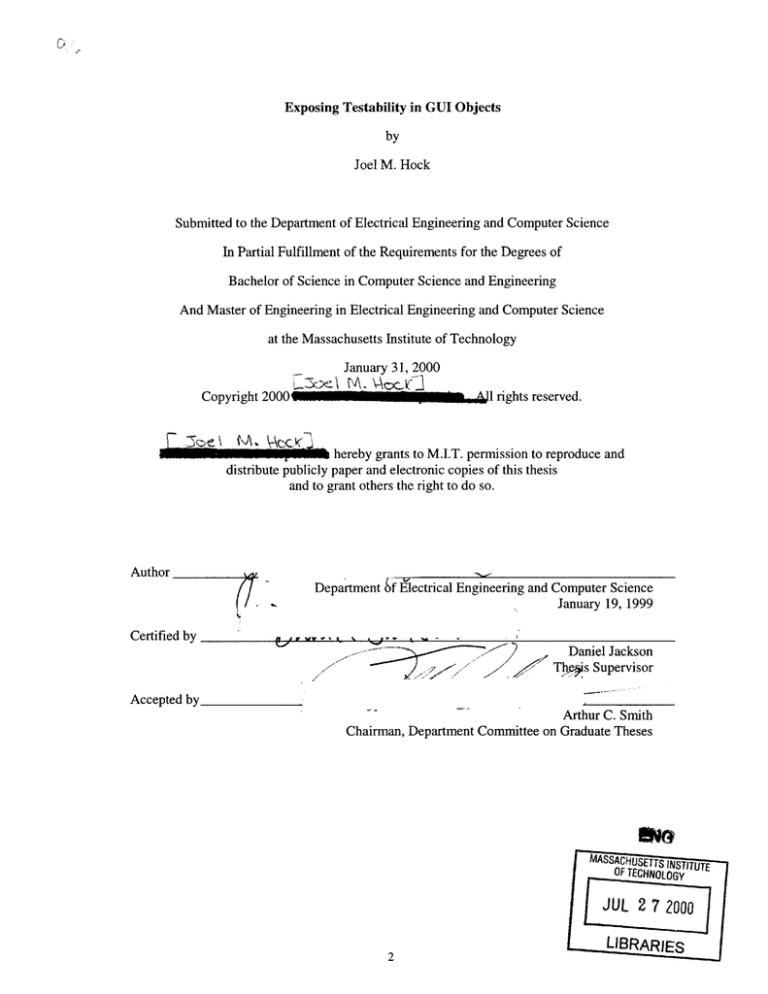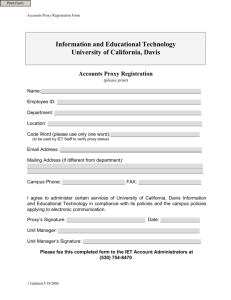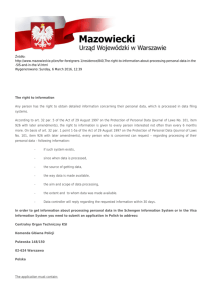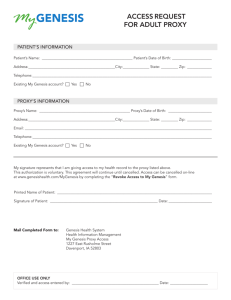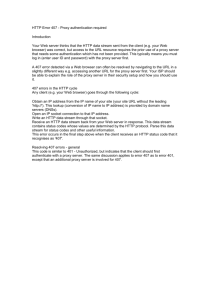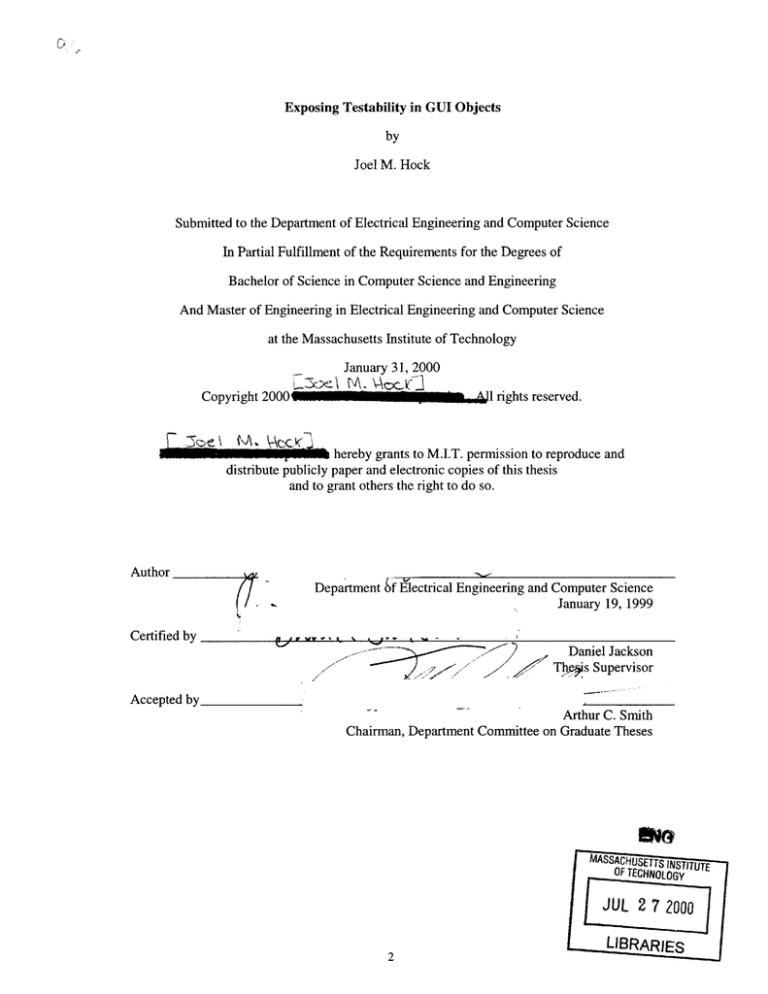
4
DA
Exposing Testability in GUI Objects
by
Joel M. Hock
Submitted to the Department of Electrical Engineering and Computer Science
In Partial Fulfillment of the Requirements for the Degrees of
Bachelor of Science in Computer Science and Engineering
And Master of Engineering in Electrical Engineering and Computer Science
at the Massachusetts Institute of Technology
January 31, 2000
Copyright 200(
rights reserved.
hereby grants to M.I.T. permission to reproduce and
distribute publicly paper and electronic copies of this thesis
and to grant others the right to do so.
Author
Department &fElectrical Engineering and Computer Science
January 19, 1999
Certified by
%flyw V. -1
%
%% -'
-
/Daniel
Jackson
Thgis Supervisor
Accepted by
Arthur C. Smith
Chairman, Department Committee on Graduate Theses
MASSACHUSETTS INSTITUTE
OF TECHNOLOGY
JUL 2 7 2000
2
Q
LIBRARIES
Exposing Testability in GUI Objects
by
Joel M. Hock
Submitted to the
Department of Electrical Engineering and Computer Science
January 31, 2000
In Partial Fulfillment of the Requirements for the Degree of
Bachelor of Science in Computer Science and Engineering
and Master of Engineering in Electrical Engineering and Computer Science
ABSTRACT
Automated testing tools are essential in the authoring of graphical applications. In order to
create robust regression scripts, screen elements must be referred to by a persistent object
name. An architecture for enabling GUI objects to assist automated testing tools in
identification is presented. A proxy mechanism is described whereby an unmodified GUI
object's identity can be given by another object. An implementation is constructed using
Rational Robot as the automated testing tool.
Thesis Supervisor: Daniel Jackson
Title: Associate Professor, MIT Laboratory for Computer Science
Acknowledgements
First I'd like to extend my utmost thanks to Professor Jackson for graciously offering
to be my academic supervisor. I cannot thank him enough for making time for me in his
hectic schedule as a faculty member of MIT's LCS.
This project could not have been a reality without the cooperation of the management
at Rational Software in Lexington, Massachusetts. Their dedication to helping developers
write better software is unparalleled; supporting my research is just one of the ways they
show true leadership. I'd especially like to thank Rich Title for mentoring me in the
mysterious ways of the Rational Robot Visual Basic extension-a statement that few people
can appreciate. Other members of the team, especially Mark Metheney and Bill Tobin,
always treated me as an equal (even though their experience far outstrips mine). Special
thanks goes to Joe Toomey, whose magic hand waiving can fix any bug, and Will Goddin for
not killing me when I broke the build, repeatedly.
3
Table of Contents
Acknowledgements ................................................................................................................... 3
Table of Contents ...................................................................................................................... 4
1 Introduction ........................................................................................................................... 5
1. 1 M otivation ....................................................................................................................... 5
1.2 Project Scope .................................................................................................................. 6
1.3 Illustration of Problem .................................................................................................... 7
2 Background ........................................................................................................................... 9
2.1 COM ............................................................................................................................... 9
2.2 The Registry .................................................................................................................. 11
2.3 ActiveX Controls .......................................................................................................... 14
2.4 Rational Robot .............................................................................................................. 15
3 Design .................................................................................................................................. 16
3.1 Proxy Specification ....................................................................................................... 16
3.2 Interfaces ....................................................................................................................... 17
3.3 Proxy Registration ........................................................................................................ 19
4 Implementation .................................................................................................................... 21
4.1 Robot's Visual Basic Extension ................................................................................... 21
4.2 M S FlexGrid Proxy ....................................................................................................... 21
5 Evaluation ............................................................................................................................ 23
6 Further W ork ....................................................................................................................... 27
7 References ........................................................................................................................... 28
Appendix A ............................................................................................................................. 29
Appendix B ............................................................................................................................. 30
Appendix C ............................................................................................................................. 33
Appendix D ............................................................................................................................. 36
Appendix E .............................................................................................................................. 46
Appendix F .............................................................................................................................. 53
1
Introduction
"10, 2, and 4." That was the Dr Pepper slogan throughout the
thirties and forties, urging you to drink the peppery cola three
times a day. Dr Pepper should complain about Microsoft's
concept larceny, because Windows seems to crash on my PC
at 10:00, 2:00, and 4:00. Sometimes more often.
-Bill Howard, PC Magazine
As society becomes more dependent on software in their everyday lives, so do they
become accustom to the inevitable crashes. Software has long been used to control things out
of people's sight, e.g. telephone switches, but the visible side of software has only recently
come into focus.
That is, when people today talk of computers, they are describing
interaction via a graphical user interface (GUI).
GUI's can be notoriously hard to test
because the input to output mappings change across successive versions of the software [1].
Regular regression testing is important in maintaining software quality, especially in GUI
applications where interactions can be hidden, complex, and manifold. This paper describes
an architecture that allows custom widgets, or controls in Windows nomenclature, used in
GUI's to cooperate with testing tools.
The technique allows for more robust regression
scripts, and extensions to the architecture can help in automatic test generation.
1.1 Motivation
GUI testing is essential to writing good software.
Even when tools are used to
automatically generate GUIs, the resultant code is often not bug free. A complete outline of
GUI test requirements can be found in the Rational Unified Process' (RUP). In detailing how
to create reusable scripts, RUP not only recommends using an automated testing tool but also
advises to refer to application GUI objects in the most stable way possible, i.e. by
programmatic name rather than screen coordinates [2].
1 RUP
is a specific and detailed instance of a more generic process described by Ivar Jacobson, Grady
Booch, and James Rumbaugh in the textbook, The Unified Software Development Process.
5
As an example of how a test script's stability may be affected by application changes,
consider the different ways in which a user can move between the fields in a dialog box:
using the TAB key, using the mouse, or using an ALT+key combination.
Each of these
methods has its shortcomings when it comes to replaying the action. If the relative position
of the controls change, neither replaying the TAB keys nor clicking on the recorded
coordinates will work. Changing the name of the label for a field could invalidate playback
using the ALT+key method. Even something as simple as changing the screen resolution or
default font could cause the replaying of mouse coordinates to fail. Clearly, a resilient script
has to refer to GUI objects in a more persistent way.
1.2 Project Scope
Testing GUI applications is an enormous problem space.
Even if we restrict the
scope to a single operating environment, for example Microsoft Windows, there are a myriad
variety of shapes an application might take. At the simplest level, the application under test
(AUT) may use only the GUI controls provided by the operating system itself.
An
application written using a rapid application development tool (RAD) might employ more
complex controls provided by the development tool or a third-party vendor.
A Unix-to-
Windows porting toolkit could utilize its own propriety controls that mimic the behavior of
their Unix counterparts.
A mixed-environment application might use a Java subprogram
inside an HTML window inside the main program's window!
Before an architecture for finding persistent names of GUI objects can be designed, a
proper environment has to be chosen. The problem dictates two conditions be fulfilled by the
chosen problem space:
1.
An extensible automated testing tool should exist.
2.
An assortment of controls that are not currently identified by persistent names should be
available.
Requirement one is satisfied by using Rational Robot.
Robot is a tool that can build
regression scripts for Windows GUI applications and automates their playback.
6
The tool
recognizes a variety of controls present in the operating system itself, and has an extensible
architecture that allows extensions to recognize the controls of various development
environments, including Visual Basic, Power Builder, Oracle Forms, HTML, and Java.
Through a partnership with Rational, source code to the Visual Basic extension of Robot was
modified to work with the architecture presented in this paper.
Requirement two was filled by targeting the Microsoft Visual Basic environment.
Microsoft Visual Basic is a development language and environment used to graphically build
programs.
Visual Basic's integrated development environment (IDE) makes it easy for
programmers to use third-party vendors'
Stingray [3],
specialized controls.
Companies
DataDynamics [4], FarPoint Technologies [5], and Sheridan
such as
Software [6]
produce a variety of specialized controls: toolbars, grids, calendars, etc.
In order for such a control (commonly called an ActiveX control) to be useable by
Visual Basic, it must implement certain interfaces and the two communicate using COM.
The common interfaces allow for a rich interaction between the Visual Basic IDE and the
control at design time, while the custom interfaces provided through COM allow the control
to be programmatically manipulated by Visual Basic code. Although Robot's Visual Basic
extension allows it to gather some information about the ActiveX controls2, interaction with
many third-party controls lacks persistent naming.
1.3 Illustration of Problem
Now that the scope of the problem has been sufficiently narrowed, a specific instance
of the problem being tackled can be presented. Suppose an application designer wants to use
a tab control in his program (see Figure 1). If he uses the standard tab control provided by
the operating system, Robot can use the system API to determine a persistent name for the tab
when it is clicked with the mouse:
TabControl Click,
2 Notably,
"Name=OptionsTab; \ ; ItemText=Color"
Robot is able to determine the variable name by which the control is referenced
in the
Visual Basic program.
7
However, if the designer needs the tab captions to be linked to data control, he may
turn to a third-party control that offers that capability out of the box; Sheridan's Index Tab
Control is one good option. Unfortunately, when a regression script is recorded using the
control, the standard system APIs do not work with the control, so only screen coordinates
are recorded, instead of the more persistent tab captions:
TabControl Click,
"Name=OptionsTab",
"Coords=50, 15"
There are two obvious problems with this: one, a simple change such as reordering
the tabs causes the script to unnecessarily fail, and two, the test maintainer has no way of
manually changing the script to reflect changes in the name of the tabs. In other words, the
script is too dependent on details unrelated to the structure of the program.
General
tijont
led
Figure 1: Tab Control
The primary goal of the architecture presented in this paper is to allow a component
to present a persistent name to an automated testing tool such as Rational Robot, thus solving
the two problems outlined above. The solution is complicated by fact that there is no way to
add functionality to the third-party controls, i.e. source code for the controls was not
available.
8
2 Background
Before possible architectures can be discussed, technologies relating to ActiveX
controls, Visual Basic, the Microsoft Windows operating system, and Rational Robot must be
explained.
The first of these technologies, COM, is the dominant specification for
components in the Windows operating system and provides a means of communication
between the components and other processes, e.g. Visual Basic and Rational Robot. For a
component to be useable by Visual Basic, it must adhere to the ActiveX control specification;
those specifics are covered in the next section. Details about all COM objects are stored in an
operating-system-wide repository known as the Registry, and relevant information about the
Registry is also discussed. Last, Rational Robot is described in more detail.
2.1 COM
The Component Object Model (COM) serves as the architecture for component
creation and interaction in the Microsoft Windows environment. The ability to componetize
functionality has become increasingly important as the codebase of modem programs has
swollen to gargantuan proportions. Some of the attributes of component-based development
include:
"
The application is built from discrete executable components which are developed
and deployed relatively independently of one another, potentially by different teams.
"
The application may be upgraded in smaller increments by upgrading only some of
the components that comprise the application.
"
Components may be shared between applications, creating opportunities for reuse,
but also creating inter-project dependencies.
Having a common component architecture for an operating system allows programs
to share components (and in so doing enabling code reuse at the binary level) as well as
facilitating inter-process and inter-machine communication (inter-machine communication is
enabled by the Distributed Component Object Model, or DCOM).
Two widespread
applications of COM in the windows world are ActiveX controls and OLE (Object Linking
9
and Embedding). ActiveX controls are intelligent visual elements (such as grids) that are
essential in rapid application design, while OLE allows one document to seamlessly be
contained inside another, e.g. having an editable, viewable, and printable spreadsheet graph
inside a word processing document.
As all other component-based programming, COM relies on the concepts of objects
and interfaces. The specifications of interfaces and objects are contained in type libraries,
which are a compiled form of descriptions written using MIDL (Microsoft Interface
Definition Language) or the older Object Description Language (ODL). MIDL is an
extension of the interface description language for distributed computing environments,
defined by the Open Software Foundation, which was developed to define interfaces for
remote procedure calls in traditional client/server applications [7].
Every COM object is required to implement the IUnknown interface, which has three
methods. Two of these methods, AddRef and Release, are used in reference counting for
object lifetime management.
interface to the object.
The third method, QueryInterface, is used to request a new
By
supporting multiple interfaces,
COM objects
exhibit
polymorphism.
Interfaces are referenced by interface IDs (IIDs), which are a form of a GUID
(globally unique identifier).
Whenever an interface is defined, it is associated with a
generated 16-byte GUID, which is virtually guaranteed to be different from every other
GUID in the world3 . In this way, COM avoids naming conflicts of interfaces coming from
The 128-bit GUID is generated by an algorithm specified in the Open Software Foundation's (OSF)
Distributed Computing Environment (DCE) documentation. The GUID is a combination of:
*
The current date and time
*
A clock sequence, and related persistent state, to deal with retrograde motion of clocks
*
A forcibly incremented counter to deal with high-frequency allocations
*
The globally unique IEEE machine identifier, which is obtained from a network card. This
identifier can be created from highly variable machine states and stored persistently, should no
network card exist [8]
10
diverse vendors.
The QueryInterface method takes the LID of the interface needed and
returns the vtable for that interface if the object supports it. COM object types, or classes, are
similarly uniquely named by a CLSID (class identifier), also a form of a GUID.
2.2 The Registry
COM objects are typically created with a call into the COM library4 API function
CoCreateInstance.
The class of the to-be-created object is identified by a CLSID, but the
system needs to know what file contains the executable code to create and run the object.
That information and more is stored in the Windows Registry.
The Registry is a hierarchy of keys. Each key may have a subtree of keys and a set
of named values, i.e. leaves. One of the leaves may be designated as the default value for the
key. The values may be typed as strings, DWORDs, or binary data. All of the information
pertaining to COM is contained under the HKEYCLASSESROOT branch of the Registry.
To be useable to applications on a computer, a COM class must be registered under the key
HKEYCLASSESROOT/CLSID/{XXXXXXXX-XXXX-XXXX-XXXXXXXXXXXXXXXX}, where the X's represent the CLSID, i.e. GUID, of the class. Figure 2
shows the information contained for the Microsoft FlexGrid Control, the COM class for a
grid control distributed with Microsoft Visual Basic. Information about important subkeys
can be found in Table 1 [9].
4
In addition to COM's specification of binary layout and interface behavior, the Windows operating
system provides a COM library which includes management services that are useful in a wide variety
of applications.
11
(
IU1
/!DA
I /-UUUU
tbiJt ZUU-LUt-I I aIIA
j {62544620-AB83-11DO-B83F-0QA0244A1DE2)
_J
)
)efault)
"Microsoft FlexGrid Control, version 6.0'
Control
_2.Implemented Categories
I
L
L
I lnprocServer32
MiscStatus
ProgiD
L Programmable
J ToolboxBitmap32
Li
TypeLib
Version
j
2_ VersionlndependentProglD
{626BAFE1-E5D6-11Dl-BlDD-006097D503D
I f62823C20-41A3-1 1 CE-9EB-0020AF039CA3}
Figure 2: Registry Infromation for COM Class
(none)
the friendly name of the control
InprocServer32
the file containing the code to instantiate and run the control
TypeLib
the GUID that uniquely identifies the type library where the
class's definition can be found
ProgID, Version, and
various parts of the programmer-friendly name of the class,
VersionIndependentProgID
which in this case is MSFlexGridLib.MSFlexGrid. 1 (see
Figure 3)
Table 1: Meanings of Relevant Subkeys in a COM Object's Registry Information
5 Information about the type library (including what file it is contained in) can be found under the
HKEYCLASSESROOT/Typelib subtree, indexed by the type library's GUID
12
VersionIndependentProgID
Version
MSFlexGridLib.MSFlexGrid. 1
ProgID
Figure 3:Mapping of Registry Keys to Programmer-Friendly String
The programmer-friendly names are used to refer to the CLSID by some languages,
such as Visual Basic, since they are easier to work with. By convention, ProgIDs have the
following format:
<Program>.<Component>.<Version>
The
ProgID
and
version-independent
ProgID
values
are
also
keys
under
HKEYCLASSESROOT. They are used to lookup the CLSID associated with the ProgID.
The key for the version-independent ProgID contains the CLSID of the most up-to-date
version of the class installed on the system, so a client that does not care about getting a
specific version of a class can always get the latest version. A complete view of the relevant
COM information contained in the Registry is in Figure 4.
13
HKEYCLASSESROOT
CLSID
L 4 91F6-C2863C385E30}
Microsoft FlexGrid
Control, version 6.0
{6262D3AO-53lB-11CF-
InprocServer32
C:\WINDOWS\SYSTEM\
MSFLXGRD.OCX
ProgID
MSFlexGridLib.MSFlexGrid.1
VersionIndependentProgID
MSFlexGridLib.MSFlexGrid
MSFlexGridLib.MSFlexGrid
McoftFei
d
CLSID
{6262D3A0-53lB-1 1CF-91F6-C2863C385E30}
CurVer
MSFlexGridLib.MSFlexGrid. 1
MSFlexGridLib.MSFlexGrid. I
CLSID
irsft0e~i
{ 6262D3A0-53IB-11CF-91F6-C2863C385E30}
Figure 4: COM Information Stored in the Registry
2.3 ActiveX Controls
As was previously stated, ActiveX controls are one of the major applications of COM
technology.
ActiveX controls are COM objects that support a standard set of interfaces.
These interfaces ensure that a container, or Form in Visual Basic parlance, and the control
can communicate and coordinate activities such as painting, persistence, and setting the userinput focus. Since these interfaces are an ActiveX control's only requirement, controls can
be written in a wide variety of languages and are able to be used in an even larger number of
14
application development environments, including Microsoft's web browser Internet Explorer.
In a nutshell, ActiveX Controls are COM objects that may have visual elements and have
their methods and properties controlled by a programming or scripting language [10].
2.4 Rational Robot
Rational Robot is a tool for automating the testing of Microsoft Windows applications.
It
allows a quality engineer (QE) to record and play back scripts that navigate through an
application and test the state of objects through verification points.
Robot uses object-
oriented recording to identify most objects by their internal names, not by screen coordinates.
This has the advantage that Robot can find objects during playback even if their positions
change [11].
A typical use of Robot might begin with the QE starting robot's record mode. As the QE
exercises the AUT, Robot eavesdrops on all the keyboard and mouse input. Robot interprets
each action and the target acted upon and makes a record in the script file. For example, if
the QE clicks on a ListBox with the programmatic name "Gender", a line similar to the
following would be recorded:
ListBox Click,
"Name=Gender",
"Text=Male;Coords=32,10"
The language in which the script is generated in called SQABasic. The QE also can interrupt
the recording at any time to insert a verification checkpoint.
This allows the state or
properties of a specific control or controls to be saved as a baseline for comparison during
subsequent playback. Once the QE's interaction with the AUT has ended, the script is saved
and can be replayed in the future to exercise functionality and help find regression errors.
15
3 Design
The design phase can be broken down into several parts. First, a proxy scheme is
developed to overcome the limitation that third-party controls could not be modified. Then,
the specifications for the needed interfaces are designed. Last, a scheme for keeping track of
available proxies is conceived.
3.1 Proxy Specification
As was stated in the introduction, a major hurdle in gathering additional information about
GUI objects is that the third-party controls being tested cannot be modified. The solution
devised for this problem is to use a proxy scheme whereby a middleman COM object acts as
a translator between Robot and the ActiveX control.
The proxies can be written by a
contractor, Robot team member, third-party control vendor, or even a knowledgeable tester.
The use of a proxy would follow this sequence of events:
1.
When Robot intercepts an action being performed on an unrecognized ActiveX
control, it finds a proxy that is willing to answer for the control.
2.
If a willing proxy is found, Robot informs the proxy of exactly what COM object
instance it is proxying for.
3.
Robot interrogates the proxy about the ActiveX control through a standardized
interface. The proxy, in turn, uses its knowledge of the ActiveX control to calculate
the necessary information and returns it to Robot.
Thus, the proxy encapsulates the logic required for Robot to do object-oriented
recording.
The proxy architecture solves one problem, but creates two more:
how does
Robot find an appropriate proxy, and what standardized interface is presented to Robot in
order to provide it the information it needs?
Additionally, we see that the proxy depends on the ActiveX control exposing enough
information to manufacture the standardized interface.
For example, a tab control would
have to expose (usually through a specialized, but documented, COM interface) the positions
of all the tabs and what each tab's caption is. Or, if the positions are not explicitly stated,
16
perhaps the order of the tabs is exposed, and the length of each of the strings in the tabs'
captions can be used to compute their locations. The important part is that this knowledge is
encapsulated in the proxy, rather than needing to reside in Robot's codebase.
This allows
anyone to program the logic, not just Robot developers. The encapsulation also allows the
proxy logic to be shared by a third-party control vendor with multiple testing tools.
Unfortunately, a specific ActiveX control may not expose enough information to
allow a proxy to answer all of Robot's questions.
In this case, an ActiveX control could
expose the interface needed by Robot natively, without a proxy. It is unlikely, however, that
a control vendor would implement an interface solely to enhance its testability for one tool.
This need to increase the utility of the interface drives part of the decision in the next section.
3.2 Interfaces
A COM interface must be designed to accommodate all of the communication between Robot
and a proxy. First, there has to be a method to indicate if a proxy is capable of answering for
a given control.
Second, the proxy has to have a way to be connected to the handle of a
specific control. Both of these actions can be carried out by an interface with one method.
Appendix A shows the MIDL definition of the ITestProxy interface. It has a single method,
SetObjectToProxyFor,which takes as its only argument a pointer to an ActiveX control's
main interface. From this information, a proxy can discover the object's CLSID, its ProgID,
and whether it supports a given interface6 . This allows the proxy to decide if it can answer
for the object. If it accepts, it returns a success code and stores away the ActiveX control's
interface pointer. Robot can then ask the proxy for the information it needs. If the proxy
does not support the ActiveX control, it can return an error code, allowing Robot to try
another proxy7.
6
Code to extract this information can be found in the utility functions listed in Appendix
D
7 The description of how Robot finds a suitable proxy refers to the first revision of the architecture.
The actual method used is described later.
17
The other interface decision involves choosing how the proxy should present the
control's information to Robot. The information needed by Robot is:
1.
a persistent name for the object (or any sub-object, such as a specific tab of a tab
control) acted upon
2.
the role of the object (listbox, grid, etc.)
3.
the bounding rectangle of the object, which is needed for playing back mouse clicks
4.
a way to find the object again using the persistent name at playback time
It is not hard to see how an interface with four methods could return the needed information.
Unfortunately, it would be hard to convince a control vendor to add support for this
proprietary interface just so that it can more easily be tested by Robot. If the interface chosen
had benefits in addition to enhancing testability, third-party control vendors would have more
incentive to implement the interface.
Fortunately, such an interface exists in Microsoft
Active Accessibility (MSAA).
MSAA defines an interface (IAccessible) that allows a program to convey additional
information about its screen elements for the benefit of handicapped users. Information such
as descriptions of graphics and identification of what is under the cursor is made available
through this interface to helper programs. An example of such a helper program, called a
screen reader, uses synthesized speech or a refreshable Braille display to make on-screen
information available to the learning disabled or blind.
Using the IAccessible interface does have a number of drawbacks, however. First, it
exposes more information
implementation [12].
than is needed by a testing tool, thus complicating the
This problem is easily sidestepped by requiring only the following
methods be implemented 8 :
get accChildCount, get accName, accLocation, accHitTest,
get.accRole, and a subset of the functionality of accNavigate. accHitTest allows the proxy to
drill into a control to find the innermost object acted upon (for example, the actual item that is
selected in a listbox). getaccName retrieves a descriptive name of the object, which is more
8 The
other methods defined by the interface would then return the error code ENOTIMPL
18
persistent than coordinates. accLocation retrieves the bounding rectangle of the object, and
get-accRole returns the role, or function, of the object.
The IAccessible interface does not, however, provide a direct way to find an object at
playback time using its persistent name. The straightforward way to do this would be to have
a method that takes the name and returns an IAccessible interface for the sub-object named.
Unfortunately, the IAccessible interface does not have such a function. However, comparable
functionality can be achieved using an enumeration of children, which is supported.
So,
instead of having a method that provides information about the tab named "color" on a tab
control, Robot must use the accNavigate method of the IAccessible interface to enumerate
through all the children, asking each its name until it finds a match for the one it is looking
for.
The final hurdle in using the IAccessible interface is that a proxy written in Visual
Basic cannot support that interface. The reason is that IAccessible includes methods that have
parameters with only the [out] attribute, i.e. they have no input value and are used only as an
output.
Visual Basic does not allow its classes to implement interfaces that include
parameters with only the [out] attribute [13]. Fortunately, it is easy to make a very slightly
modified version of the IAccessible interface that can be used by Visual Basic. Essentially,
all [out] parameters need to be changed to [in, out] parameters.
The Visual Basic proxy
ignores the input value, and fills the parameter on output. The modified IAccessible interface
definition is in Appendix B. The slightly modified interface receives its own IID and must be
treated by the client as an entirely different interface; fortunately, a wrapper class, listed in
Appendix C, hides the difference.
The end result is that a proxy can be implemented in
Visual Basic, and the workarounds to make that a reality are minor.
3.3 Proxy Registration
The last part of the architecture provides Robot a list of available proxies.
In the initial
design, all the proxies would register with Robot, which would then act as a central authority.
When Robot subsequently needs a proxy for an unrecognized ActiveX control, it would
19
search its list of eligible proxies until one agreed to answer for the control. An good quality
of this scheme is that a proxy gets to decide at runtime if it will answer for a given instance of
a control.
But since most conceivable proxy designs make that decision by a simple
comparison to the control's CLSID or ProgID, it seems that every proxy would contain
redundant code to do that check. Also, this architecture requires a linear search of the proxies
for every unknown control. This has the potential to slow down Robot's playback speed if a
long list of proxies were searched for an application that used many controls that had no
proxy. Also, the process of choosing the proxy would happen deep in the recording logic of
Robot, making debugging proxy problems more difficult.
The design chosen, instead, uses the Registry to associate the proxies directly with
the ActiveX control (or controls) they were designed to work with. The introduction detailed
how COM objects are represented in the Registry under their CLSID, their ProgID, and their
version-independent ProgID. By adding a new subkey under one of those keys, the proxy
could easily let Robot know that it is willing to proxy for a control of that type. If the proxy
wants to answer for only a certain version of a control, it registers under the ProgID, and if it
wants to answer for every version of a control, it can register under the version-independent
ProgID. The subkey added is named RationalTestProxy and its value is the CLSID of the
proxy.
By allowing the proxy to register under either the ProgID or the version-independent
ProgID, most of the flexibility of the run-time decision of the previous design is retained,
while the simplicity of the new design is gained.
The version-independent capability is
important for maintaining scripts even as controls are updated. For example, suppose a script
is recorded using controls that have proxies. If new versions of the controls are installed,
they will likely support the same interfaces and information that the old proxy depended on.
However, if the proxy did not register itself in a version-independent manner, all the old
scripts would fail to playback because the proxy would not be associated with the new
versions of the controls.
20
4 Implementation
The completed architecture was embodied in an actual implementation. The source
for Robot's Visual Basic extension was modified to use information available from the
IAccessible interface and also to invoke a proxy when one is available. Two proxies, one
written in C++ and one in Visual Basic, for the MS FlexGrid Control were implemented.
4.1 Robot's Visual Basic Extension
The changes to the existing Visual Basic extension were very minor. The interesting
functionality is encapsulated in the utility functions listed in Appendix D.
The function
ProxyClsidFromControltakes a handle to a COM object and finds the CLSID of a proxy if
one is registered. CreateProxyForControlactually instantiates the proxy and connects it to
the object it is answering for through the ITestProxy interface. OLEGetExtensibleFromPoint
does all the work at record time, including calling CreateProxyForControl,querying the
control for its innermost child, and retrieving the name and role information from the
IAccessible interface9 .
As was stated in the design section, proxies written in Visual Basic cannot expose the
IAccessible interface unless it is slightly modified. To hide this implementation detail, the
code in the Robot implementation wraps all returned interface pointers in a helper class that
can transparently act upon IAccessible and the slightly modified version, IAccessibleVB. The
code for the IAccessibleHelperclass is listed in Appendix C.
4.2 MS FlexGrid Proxy
The proxy for the MS FlexGrid is broken into two parts: the proxy for the grid itself and the
proxy for a single cell of the grid.
The proxy for the grid implements the ITestProxy
9 Since the Visual Basic extension already knows the programmatic name of the control, only the name
of the sub-object needs to be discovered. In an implementation for another environment, the names of
the main control and the sub-object could both be retrieved using the lAccessible interface.
21
interface, which allows Robot to give the proxy a handle to the actual instance of the MS
FlexGrid it is answering for. The grid proxy also implements the IAccessible interface for the
MS FlexGrid.
The grid's two main duties are creating a proxy for the child cell during
recording (via accHitTest) and to help in the enumeration of children during playback (via
accNavigate). Because the MS FlexGrid control natively exposes the width and length of the
columns and rows in the control, it is easy to compute where each cell is on the screen. The
source code for the grid's proxy is in Appendix E.
When a proxy for the cell is created from the main grid's proxy, it is initialized with
the handle to the grid's COM interface and also with the row and column number of the cell
it is answering for. When Robot asks for the cell's name (via get accName), the cell returns
the string "Row=x,Col=y" where x and y are the values of the row and column of the cell.
As an alternative naming convention, a proxy could instead refer to a column by its header's
name.
This naming convention would be appropriate
(i.e. give a more persistent
identification) if the columns could be rearranged by the user. However, the MS FlexGrid
does not allow dynamic column reordering, so a column is identified by its position only.
The source code for the cell's proxy is in Appendix F.
22
5 Evaluation
The implementation of the architecture worked as planned. A summary and evaluation of a
trial using the completed implementation follows. First a sample Visual Basic application
using a MS FlexGrid was written (see Figure 5).
----------- Visual Basic Form
20OG $26
2W_1$22
202$18
MSFlexGrid
----
Figure 5: Sample Visual Basic Application
The programmatic name assigned to the FlexGrid in Visual Basic was TestGrid. When
clicking on the upper-left cell of the grid, Robot would record a line such as
GenericObject Click, "Name=TestGrid", "Coords=11,8"
Note that the recorded object does not include the row and column of the cell clicked on, but
rather just the coordinates.
When the proxy is installed on the system, it modifies the Windows Registry to add
its CLSID under a new subkey named RationalTestProxy under the version-independent
ProgID of the MS FlexGrid (see Figure 6).
HKEYCLASSESROOT
MSFlexGridLib.MSFlexGrid
Mirosf Flr i
CLSID
{6262D3A0-53IB-11CF-91F6-C2863C385E30}
CurVer
MSFlexGridLib.MSFlexGrid. 1
RationalTestProxy
{446B7718-4A99-1 1D3-BC49-00600891B6E4}
(New subkey)
(CLSID of the FlexGrid proxy)
Figure 6: Proxy additions to the Registry
23
I
i
,
_
-
.
-
When the grid is clicked on while Robot is recording, Robot obtains the COM handle to the
control and determines its Visual Basic name, just as in the sequence without the new
architecture.
The modified Visual Basic extension now tries to obtain a handle to the
lAccessible interface of the FlexGrid (Figure 7).
Stock
c
Default COM handle
200 $26
2001 $22
2002 $18
20031i -*.....- _
-ccessible
4
??
Robot
Figure 7
Since the FlexGrid doesn't support the IAccessible interface natively, Robot looks for a proxy
CLSID in the Registry. Finding one, it instantiates the proxy and passes the FlexGrid's COM
handle to the SetObjectToProxyFor method of the ITestProxy interface of the proxy. Now
the proxy is ready to answer for the control (Figure 8).
Stook Pice
2000 $26
2001
2002 $18??
2003
-
Default COM handle
{446B7718-4A99-
1 1D3-BC49, 00600891B6E4}
ITestProxy
MS FlexGrid
Proxy
Robot
Figure 8
Robot does a series of calls to the accHitTest method of the IAccessible interface of the
proxy, passing in the coordinates where the mouse was clicked. The grid proxy instantiates a
cell proxy for the cell that was clicked and initializes it with both the FlexGrid's COM handle
and the row and column of the cell that the new cell proxy is representing. Robot requests the
name, location, and role of the sub-object using the getaccName method of the cell proxy's
IAccessible interface (Figure 9). Once all the information has been collected, references to
24
any proxies created are released, so their instances are freed. The following line is recorded
in the script:
GenericObject Click, "Name=TestGrid;ExtensibleName=Row=O,Col=O"
tock Price
10
Default COM handle
26
22-181
4ITestProxy
I We
4............
..........
.. Ietry
MS FlexGrid
Proxy
lAccessible
- -0
Robot
1. Row 0, Column 0
2. Default COM handle
of MS FlexGrid
"Row=0,Col=0"
Custom interface
Cell Proxy
)
IAccessible
Figure 9
On playback, the Visual Basic extension of Robot finds the MS FlexGrid control by
its programmatic name. Since there is information about the control's ExtensibleName in the
script, Robot gets an IAccessible interface for the control as shown in Figure 7 and Figure 8.
Robot repeatedly calls the accNavigate method to enumerate all the children of the grid,
which, in this case, are the cells. Cells are examined until one has a name matching the one
recorded.
The matching cell has its location determined (via a call to accLocation), and
Robot clicks on the cell. One potential pitfall of finding an object in this manner is that an
object may have many children, so the enumeration may take a long time. This weakness
exists because the accNavigate method has limited flexibility; the only requests that can be
made are for a first child or the next sibling.
In the worst case, a grid may have nearly
unbounded potential dimension and the enumeration chosen may return all of the children in
10
Although the cell proxy reports its role correctly, SQA Basic does not have a specific object type for
a cell, so the script still refers to it as a GenericObject.
25
a row before moving to the next column.
Excepting this shortcoming, playback of the
additional information works well.
26
6 Further Work
The most obvious shortcoming in the final design is the lack of a direct way to find an object
by its persistent name.
There are two possible solutions:
pressure Microsoft to add the
needed method in the next version of the lAccessible interface, or have a supplemental
interface that a proxy may implement to provide the needed functionality. Fortunately, the
enumeration of children does not involve any cross-process communication, so there should
not be much of a performance penalty for not using a direct mapping.
The information provided by the testing interface can be extended in other ways to
enhance automatic test generation.
Researchers are challenged to automate the testing
process of a graphical user program entirely, i.e. to have an entire suite of tests generated
automatically.
Research in the area of automatic test generation relies on object-oriented
recording to produce resilient scripts [14], so it can benefit from the architecture presented in
this paper. Additionally, the architecture allows automatic test generators to recognize all of
the testable areas of the screen. For example, instead of seeing just one MS FlexGrid control
to test, an automatic test generator could identify all the cells in the grid. Likewise, all the
buttons on a toolbar become separate objects that can be exercised, reducing the human
intervention necessary [15]. The testing interface could even be extended to help automatic
test generators know what interesting actions can be performed on a control. For example,
toolbar buttons can be only clicked, but a grid cell can be clicked and have text entered into
it. Thus, extending the information provided by the test interface is a logical extension of the
work presented here.
27
7 References
1.
A. M. Memon, M. E. Pollack, and M. L. Sofia, "Using a Goal-driven Approach to
Generate Test Cases for GUIs", InternationalConference on Software Engineering,
Vol. 21, 1999, pp. 257-266.
2.
Rational Unified Process 5.5, Rational Software Corporation, 1999,
http://www.rational.com/products/rup/index.jtmpl
3.
http://www.roguewave.com/stingray/.
4.
http://www.datadynamics.com/.
5.
http://www.fpoint.com/.
6.
http://www.shersoft.com/.
7.
Microsoft Platform SDK glossary, 1999, http://www.microsoft.com/library/.
8.
M. Mufioz, Site Builder Network Magzine, July 7, 1997.
9.
Dale Rogerson, Inside COM, Microsoft Press, Redmond, 1997.
10. Adam Denning, ActiveX ControlsInside Out, Microsoft Press, Redmond, 1997.
11. Using Rational Robot, Rational Software Corporation, Lexington, MA, 1998.
12. MSAA SDK, http://www.microsoft.com/enable/.
13. "Creating Interfaces for Use With the Implements Statement", Microsoft® Visual
Studio® 6.0 Development System, 1999, http://msdn.microsoft.com/1ibrary/.
14. T. Ostrand, A. Anodide, H. Foster, and T. Goradia, "A Visual Test Development
Environment for GUI Systems", International symposium-1998 March : Clearwater
Beach; FL, Software EngineeringNotes, Vol. 23, Number 2, 1998, pp. 82-92.
15. Using Rational TestFactory, Rational Software Corporation, Cupertino, CA, 1998.
28
Appendix A
ITestProxy interface definition
I
uuid(1EF64000-49E5-1 1d3-BC48-00600891B6E4),
version(1.0),
]
library RATIONALTESTPROXYLib
{
// TLib:
// TLib : OLE Automation: {00020430-0000-0000-COOO-000000000046}
importlib("stdole2.tlb");
// Forward declare all types defined in this typelib
interface ITestProxy;
[
odl,
uuid(1EF64001-49E5-11d3-BC48-00600891B6E4),
helpstring("ITestProxy Interface"),
dual,
oleautomation
]
interface ITestProxy : IDispatch {
[id(OxO0000001), helpstring("Associates the proxy with the object it answers for.")]
};
HRESULT SetObjectToProxyFor([in] IDispatch* pDisp);
};
29
Appendix B
IAccessible interface definition
// typelib filename: oleacc.dll
// Joel Hock
// Rational Software
/ 7/29/99
//
//
//
//
modified to turn all [out] parameters to [in, out] parameters
made the interface not hidden
made the interface number non-negative since they aren't defined by the system anymore
based on oleacc.tlb that shipped with ActiveAccessibility 1.2.1
[
uuid(25929D80-468B-1 1d3-BC46-00600891B6E4),
version(1.0)
]
library AccessibilityVB
{
// TLib: // TLib: OLE Automation:
importlib("StdOle2.Tlb");
{00020430-0000-0000-COOO-000000000046}
// Forward declare all types defined in this typelib
interface IAccessibleVB;
[
odl,
uuid(25929D81-468B- 1 1d3-BC46-0060089 1B6E4),
dual,
oleautomation
]
interface IAccessibleVB : IDispatch
{
[id(0x00001388), propget, hidden]
HRESULT accParent([out, retval] IDispatch** ppdispParent);
[id(OxOO0O1389), propget, hidden]
HRESULT accChildCount([out, retval] long* pcountChildren);
[id(0x0000138a), propget, hidden]
HRESULT accChild(
[in] VARIANT varChild,
[out, retval] IDispatch** ppdispChild);
[id(0x0000138b), propget, hidden]
HRESULT accName(
[in, optional] VARIANT varChild,
[out, retval] BSTR* pszName);
[id(0x0000138c), propget, hidden]
HRESULT accValue(
[in, optional] VARIANT varChild,
[out, retval] BSTR* pszValue);
[id(0x0000138d), propget, hidden]
30
HRESULT accDescription(
[in, optional] VARIANT varChild,
[out, retval] BSTR* pszDescription);
[id(0x0000138e), propget, hidden]
HRESULT accRole(
[in, optional] VARIANT varChild,
[out, retval] VARIANT* pvarRole);
[id(0x0000138f), propget, hidden]
HRESULT accState(
[in, optional] VARIANT varChild,
[out, retval] VARIANT* pvarState);
[id(OxOO0O1390), propget, hidden]
HRESULT accHelp(
[in, optional] VARIANT varChild,
[out, retval] BSTR* pszHelp);
[id(OxOO0O1391), propget, hidden]
HRESULT accHelpTopic(
[in, out] BSTR* pszHelpFile,
[in, optional] VARIANT varChild,
[out, retval] long* pidTopic);
[id(OxOO0O1392), propget, hidden]
HRESULT accKeyboardShortcut(
[in, optional] VARIANT varChild,
[out, retval] BSTR* pszKeyboardShortcut);
[id(0x00001393), propget, hidden]
HRESULT accFocus([out, retval] VARIANT* pvarChild);
[id(OxOO0O1394), propget, hidden]
HRESULT accSelection([out, retval] VARIANT* pvarChildren);
[id(OxOO0O1395), propget, hidden]
HRESULT accDefaultAction(
[in, optional] VARIANT varChild,
[out, retval] BSTR* pszDefaultAction);
[id(OxOO0O1396), hidden]
HRESULT accSelect(
[in] long flagsSelect,
[in, optional] VARIANT varChild);
[id(0x00001397), hidden]
HRESULT accLocation(
[in,
[in,
[in,
[in,
out]
out]
out]
out]
long*
long*
long*
long*
pxLeft,
pyTop,
pcxWidth,
pcyHeight,
[in, optional] VARIANT varChild);
[id(OxOO0O1398), hidden]
HRESULT accNavigate(
[in] long navDir,
[in, optional] VARIANT varStart,
[out, retval] VARIANT* pvarEndUpAt);
[id(0x00001399), hidden]
HRESULT accHitTest(
[in] long xLeft,
31
[in] long yTop,
[out, retval] VARIANT* pvarChild);
[id(OxOO00139a), hidden]
HRESULT accDoDefaultAction([in, optional] VARIANT varChild);
[id(0x0000138b), propput, hidden]
HRESULT accName(
[in, optional] VARIANT varChild,
[in] BSTR pszName);
[id(0x0000138c), propput, hidden]
HRESULT accValue(
[in, optional] VARIANT varChild,
[in] BSTR pszValue);
};
32
Appendix C
IAccessibleHelper.h: the lAccessibleHelper class
#include "msaaSDK\Dev\inc32\winable.h"
#include "msaaSDK\Dev\inc32\oleacc.h"
class lAccessibleHelper
{
Accessibility::IAccessiblePtr m spAccessible;
AccessibilityVB::IAccessibleVBPtr m-spAccessibleVB;
public:
IAccessibleHelper()
{
}
IAccessibleHelper(const IUnknownPtr &spUnk)
{
// if we're given an something that can be QI to IUnknown pointer,
// then try to figure out which type it is (IAccessible or IAccessibleVB)
if((m~spAccessible = spUnk) == NULL)
{
if((m~spAccessibleVB = spUnk) == NULL)
{
ftrace("Could not get IAccessible or IAccessibleVB from proxy");
}
}
}
virtual -IAccessibleHelper()
{
}
BOOL IAccessibleHelper::HasPointer( void ) const
{
}
return(m~spAccessible != 0
I m-spAccessibleVB != 0);
IAccessibleHelper& IAccessibleHelper::operator=( const IUnknownPtr& spUnk)
{
// clear out anything that was being stored
m-spAccessible = NULL;
m-spAccessibleVB = NULL;
// if we're given an something that can be QI to IUnknown pointer,
// then try to figure out which type it is (IAccessible or IAccessibleVB)
if((m.spAccessible = spUnk) == NULL)
if((m.spAccessibleVB = spUnk) == NULL)
{
ftrace("Could not get lAccessible or IAccessibleVB from proxy");
i
return *this;
33
long IAccessibleHelper::GetaccChildCounto const
if(m~spAccessible)
return m-spAccessible->GetaccChildCounto;
else
return m-spAccessibleVB->GetaccChildCounto;
}
IDispatchPtr IAccessibleHelper::GetaccChild(const _variantt & varChild) const
{
if(m~spAccessible)
return m-spAccessible->GetaccChild(varChild);
else
return m-spAccessibleVB->GetaccChild(varChild);
}
_bstrt IAccessibleHelper::GetaccName(const _variantt & varChild) const
{
if(m~spAccessible)
return m-spAccessible->GetaccName(varChild);
else
return m-spAccessibleVB->GetaccName(varChild);
}
HRESULT IAccessibleHelper::accLocation(LONG * pxLeft, LONG * pyTop, LONG *
pcxWidth, LONG * pcyHeight, VARIANT varChild) const
{
if(m~spAccessible)
return m-spAccessible->accLocation(pxLeft, pyTop, pcxWidth, pcyHeight,
varChild);
else
return mspAccessibleVB->accLocation(pxLeft, pyTop, pcxWidth,
pcyHeight, varChild);
I
_variantt IAccessibleHelper::accNavigate(LONG navDir, const _variantt & varStart ) const
if(m~spAccessible)
return m-spAccessible->accNavigate(navDir, varStart);
else
return m-spAccessibleVB->accNavigate(navDir, varStart);
}
_variantt IAccessibleHelper::accHitTest(LONG xLeft, LONG yTop) const
if(m~spAccessible)
return m.spAccessible->accHitTest(xLeft, yTop);
else
return m-spAccessibleVB->accHitTest(xLeft, yTop);
}
_variantt IAccessibleHelper::GetaccRole(VARIANT varChild) const
if(m~spAccessible)
return m-spAccessible->GetaccRole(varChild);
else
34
return m-spAccessibleVB->GetaccRole(varChild);
}
};
35
Appendix D
Robot implementation utility functions
//
//
//
//
//
//
//
//
Copyright © 1999-2000 Rational Software Corporation. All Rights Reserved.
Rational Software Corporation.
FILENAME: OCXextensibility.cpp
DESCRIPTION: Provides extensiblity functionality for OCX controls
REVISION HISTORY
PROGRAMMER
DATE
// JHock
10/4/99
REVISION
Created
#include "std.h"
#include "OCXextensibility.h"
#include "IAccessibleHelper.h"
// ITestProxy.tlb defines the interface the proxy must expose so that it can be connected
// to the control in question
#import "ITestProxy.tlb" nonamespace
// SZREGTESTPROXY is the registry key (under the registry entry for the version
// independent prog id of the control) where the proxy's GUID should be listed. For example:
// set default value of HKEYCLASSESROOT/MSFLexGridLib.MSFlexGrid/RationalTestProxy
// to {XXXXXXXX-XXXX-XXXX-XXXX-XXXXXXXXXXXXI
to set the proxy for the
MSFlexGrid control
#define SZREGTESTPROXY _T("RationalTestProxy")
// file-private functions
BOOL FindExtensibleChild(IAccessibleHelper& AccHelper, _variantt& varChild, LPCTSTR
pszName);
BOOL ClsidFromObject(const IUnknownPtr& spUnk, CLSID *pClsid);
BOOL ProxyClsidFromControl(const IDispatchPtr& spdispControl, CLSID* pclsidProxy);
IDispatchPtr sGetExtendedObject(const IDispatchPtr &spDisp);
// BOOL OLEGetExtensibleFromPoint(const POINT pt, PCTLINFO pCtlinfo)
// Description: Takes the IDispatch of a control (in the PCTLINFO->pCtl member)
//
and tries to find the innermost accessible object at the point given.
//
If one is found, all the info of the control is put in the
//
EXTENSIBLEINFO member of the pCtl.
/// Parameters: [in] pt - The screen coordinates of the point in question
//
[in, out] pCtlinfo - On input, contains the IDispatch of the control
//
in the pCtl member. ei member is populated on output.
//
ll Returns:
TRUE if an accessible object is found
//
36
// Side effects:
//
None
BOOL OLEGetExtensibleFromPoint(const POINT pt, PCTLINFO pCtlinfo)
{
// initalize the extensinfo to default state
memset(&pCtlinfo->ei, 0, sizeof(EXTENSIBLEINFO));
IUnknownPtr spunkProxy;
IAccessibleHelper AccOuter;
_variantt svarChild;
const _variantt svarSelf((long)CHILDIDSELF);
_bstrt sbstrPath; // this contains the path of the innermost object when we're done
try
{
spunkProxy = CreateProxyForControl((IDispatch*)pCtlinfo->pCtl);
if(spunkProxy)
{
AccOuter = spunkProxy;
svarChild = AccOuter.accHitTest(pt.x, pt.y);
// walk though the levels of children into the innermost child
// at each iteration, AccOuter contains the current child
// as we tunnel in through the heirarchy
bool bFirstLoop = TRUE;
while((svarChild.vt==VT_14 && svarChild.lVal!=CHILDIDSELF) II
(svarChild.vt==VTDISPATCH))
{
// must deal with the situations of either child id or dispatch
// (but doc says that if a dispatch exists, accHitTest must return the
// dispatch, so we don't need to use get-accChildo)
if(svarChild.vt==VT_14)
{
if(!bFirstLoop)
sbstrPath += "\\";
}
sbstrPath += AccOuter.GetaccName(svarChild);
// since there can't be any children of this simple child,
// we bail out of the while loop
break;
}
else
{
// set our accessible interface to point to this new child
// (the IDispatch is being held in the variant)
AccOuter = svarChild.pdispVal;
if(!bFirstLoop)
sbstrPath += "\\";
sbstrPath += AccOuter.GetaccName(svarSelf);
svarChild = AccOuter.accHitTest(pt.x, pt.y);
}
37
}
_tcsncpy(pCtlinfo->ei.szPath, sbstrPath, PARAMSTRINGMAX);
pCtlinfo->ei.szPath[PARAMSTRINGMAX-1]= (TCHAR)\O';
_variantt svarAccessibleChildID;
// this part could be made a little more smart if a VTEMPTY ever came back
if(svarChild.vt == VT_14)
{
// remember the simple child
svarAccessibleChildID = svarChild;
}
else
{
svarAccessibleChildID = svarSelf;
}
// now get the rect of the inner accessible child
LONG x,y,cx,cy;
AccOuter.accLocation(&x, &y, &cx, &cy, svarAccessibleChildID);
pCtlinfo->ei.Rect.left = x;
pCtlinfo->ei.Rect.top = y;
pCtlinfo->ei.Rect.right = x + cx;
pCtlinfo->ei.Rect.bottom = y + cy;
// get and store the role of the object
_variantt svarRole = AccOuter.GetaccRole(svarAccessibleChildID);
if(svarRole.vt == VT_14)
{
// save the role away if it's one of the predefined numbers
pCtlinfo->ei.Role = svarRole.lVal;
return TRUE;
catch(...)
{
return FALSE;
return FALSE;
}
//
//
//
//
//
//
//
//
//
//
//
//
//
BOOL FindExtensibleObject(EXTENSIBLEINFO *pei, IDispatch& spDisp)
Description:
Given a path to an accessible object in the szPath member of pei
and an IDispatch of an OCX containing the accessible objects, try to
find all the information of the accessible child.
Parameters:
[in, out] pei - On input, contains the name[s] of the accessible object[s]
in the szPath member. All fields are populated on output if successful.
[in] spDisp - The IDispatch of the control containing the accessible
object[s].
Returns:
TRUE if the innermost accessible object is found.
38
// Side effects:
//
None
BOOL FindExtensibleObject(EXTENSIBLEINFO *pei, const IDispatchPtr &spDisp)
TCHAR *pszToken;
_variantt svarChild((long)CHILDIDSELF);
try {
lAccessibleHelper AccHelper = CreateProxyForControl(spDisp);
if(!AccHelper.HasPointero)
return FALSE;
pszToken = _tcstok(pei->szPath, ";");
while (pszToken != NULL)
{
// find the next child in the path and update the AccHelper and
// varChild vars
// we shouldn't be looking anymore if svarChild isn't pointing to CHILDIDSELF
if(svarChild.vt != VTI4 11svarChild.lVal != CHILDIDSELF)
I
return FALSE;
I
if(!FindExtensibleChild(AccHelper, svarChild, pszToken))
I
return FALSE;
I
pszToken = (_tcstok(NULL, ";"));
}
// after we've found the innermost child, get all the information about it
LONG x,y,cx,cy;
AccHelper.accLocation(&x, &y, &cx, &cy, svarChild);
pei->Rect.left = x;
pei->Rect.top = y;
pei->Rect.right = x + cx;
pei->Rect.bottom = y + cy;
_variantt svarRole = AccHelper.GetaccRole(svarChild);
if(svarRole.vt == VTI4)
{
// save the role away if it's one of the predefined numbers
pei->Role = svarRole.lVal;
}
}
catch(...)
I
return FALSE;
}
return TRUE;
}
39
// BOOL FindExtensibleChild(IAccessibleHelper& AccHelper, _variantt& varChild, LPCTSTR
pszName)
//
// Description: Finds the accessible child named in pszName, whose parent is AccHelper.
//
If the child has an IDispatch, update AccHelper, otherwise, store the
//
simple child's ID in varChild.
//
// Parameters:
[in, out] AccHelper - On input, contains the parent accessible object. If
//
the child is identified by an IDispatch, AccHelper contains the child
//
object.
//
[in, out] varChild - On input, should contain CHILDIDSELF. If the child found
//
is identified by ID, then varChild is updated to reflect this.
//
[in] pszName - The name of the child to be found.
//
// Returns:
TRUE if the child is found.
//
// Side effects: None
//
BOOL FindExtensibleChild(IAccessibleHelper& AccHelper, _variantt& svarChild, LPCTSTR
pszName)
{
_variantt svarResult;
const _variantt svarSelf((long)CHILDIDSELF);
long nChildren = AccHelper.GetaccChildCounto;
svarResult = AccHelper.accNavigate(NAVDIRFIRSTCHILD, svarSelf);
for(int i=0; i<nChildren; i++)
// get the name of the nth child
_bstrt bstrName;
if(svarResult.vt == VTI4)
{
bstrName = AccHelper.GetaccName(svarResult);
I
else if(svarResult.vt == VTDISPATCH)
{
IAccessibleHelper AccTemp;
AccTemp = svarResult.pdispVal;
if(AccTemp.HasPointer()
{
bstrName = AccTemp.GetaccName(svarSelf);
}
else
return FALSE;
else
{
// we might have gotten VTEMPTY signifying a premature end to the children
return FALSE;
// see if the name matches the one we're looking for
if(_tcscmp((const _TCHAR*)bstrName, pszName) == 0)
40
{
// we have a match
if(svarResult.vt == VT_14)
{
svarChild = svarResult;
else
{
AccHelper = svarResult.pdispVal;
return TRUE;
I
/ the name didn't match, so we get the next child
if(svarResult.vt == VT_14)
{
svarResult = AccHelper.accNavigate(NAVDIRNEXT, svarResult);
I
else if(svarResult.vt == VTDISPATCH)
lAccessibleHelper AccTemp;
AccTemp = svarResult.pdispVal;
if(AccTemp.HasPointero)
I
svarResult = AccTemp.accNavigate(NAVDIRNEXT, svarSelf);
else
return FALSE; // we couldn't QI IAccessible[VB] on the child's IDispatch
}
}
// we went through all the children and didn't find a match...
return FALSE;
I
//
//
//
//
//
//
//
//
//
//
//
//
//
//
IUnknownPtr CreateProxyForControl(const IDispatchPtr& spdispControl)
Description:
Parameters:
Creates (and attaches) a proxy given an OCX's IDispatch. Gets proxy
information from the registry.
[in] spdispControl - Contains the dispatch of the OCX for which
we're looking to create a proxy for (and connect the proxy to this
control via the SetObjectToProxyFor method).
Returns:
The IUnknown of the proxy, if successful;
otherwise, NULL.
Side effects:
None
IUnknownPtr CreateProxyForControl(const IDispatchPtr& spdispControl)
CLSID clsidProxy;
IUnknownPtr spunkProxy;
41
if(ProxyClsidFromControl(spdispControl, &clsidProxy))
// we've found the proxy's CLSID! Now we create the proxy
// and set the object to proxy for
ITestProxyPtr spProxy(clsidProxy);
// we need to get the extended control so that VB is happy-// when you use a variable of type <some control>
// VB really wants what we think of as the extended control
// Thus it is important to make sure to pass in an extended control to
// SetObjectToProxyFor in case the proxy is written in VB
if(spProxy)
if(spProxy->SetObjectToProxyFor(sGetExtendedObject(spdispControl))== SOK)
spunkProxy = spProxy;
}
}
}
return spunkProxy;
}
//
//
//
//
//
//
//
//
//
//
//
//
//
BOOL OLEAddExtensiblityRecString(PSQAOBJECT pObj, PSQAPARAMDATA ppRecData)
Description:
Adds the "ExtensibleName=foobar" info to the recognition string
Parameters:
[in] pObj - Contains already identified control (and extensible
information in the extra area identified by EXTENSIBILEEXTENSION
[in,out] - On input, contains all the previously found rec info, and on
output has a new rec string added
Returns:
TRUE if successful
Side effects:
Calls IsVBObject, which can modify pObj
BOOL OLEAddExtensiblityRecString(PSQAOBJECT pObj, PSQAPARAMDATA ppRecData)
{
PSQAPARAMDATA pRecDataLast;
LPVOID pCtrl;
/ Is it a VB object? This has a side effect of finding the dispatch
// and squirreling it away.
if (!IsVBObject(pObj))
return FALSE;
// This gets the dispatch from where it was squirrelled away
pCtrl = (LPVOID) GetStoredDispatch(pObj);
if (!pCtrl)
{
return FALSE;
42
// find the end of the linked list of recognition strings
pRecDataLast = ppRecData;
while (pRecDataLast->next)
pRecDataLast = pRecDataLast->next;
EXTENSIBLEINFO* pei = (EXTENSIBLEINFO*)SQAGetObjectExtra(pObj,
EXTENSIBILEEXTENSION);
if(pei && pei->szPath[O] != 0)
{
pRecDataLast->next = SQAAllocParamData(PARAMSTRINGMAX + 1);
pRecDataLast->next->wPrefix = RECMETHEXTENSIBLENAME;
SQAAdjustRecDataString (pei->szPath, -1);
_tcsncpy(pRecDataLast->next->pszValue, pei->szPath, PARAMSTRINGMAX);
I
return TRUE;
}
// BOOL ProxyClsidFromControl(const IDispatchPtr& spdispControl, CLSID* pclsidProxy)
//
//
//
//
//
//
//
//
//
//
//
//
Description:
Finds the CLSID of the proxy for the given OCX (identified by its
IDispatch. Uses information in the registry.
Parameters:
[in] spdispControl - IDispatch of the OCX in question
[out] pclsidProxy - The CLSID of the proxy. Note that creation
of the proxy could fail if the proxy itself isn't registered
correctly in its own CLSID section (like all other COM objects).
Returns:
TRUE if successful.
Side effects:
None
BOOL ProxyClsidFromControl(const IDispatchPtr& spdispControl, CLSID* pclsidProxy)
{
TCHAR szVIProgID[42];
BOOL bRetVal;
CLSID clsidControl;
// first, find the VersionIndependentProglD for the control
HKEY hKeyClsid;
if(RegOpenKeyEx(HKEYCLASSES_ROOT, _T("CLSID"), NULL, KEYREAD, &hKeyClsid)
ERRORSUCCESS)
{
/ I think it would have been easier to use ProgIDFromCLSID and just cut
// off the version number after the last period to find the
// VersionIndependentProgID instead of all this registry work
// progID's must be less than 41 characters
OLECHAR szTemp[42];
TCHAR szControlClsid[42];
HKEY hKeyGuid;
if(ClsidFromObject(spdispControl, &clsidControl) == TRUE)
I
if(StringFromGUID2(clsidControl, szTemp, sizeof(szTemp)/sizeof(OLECHAR)))
{
43
#ifndef _UNICODE
WideCharToMultiByte(CPACP, 0, szTemp, -1, szControlClsid, sizeof(szControlClsid),
0, 0);
#else
_tcsncpy(szControlClsid, szTemp, sizeof(szControlClsid)/sizeof(TCHAR));
#endif
if(RegOpenKeyEx(hKeyClsid, szControlClsid, NULL, KEY_READ, &hKeyGuid)==
ERRORSUCCESS)
{
HKEY hKeyVIProgID;
if(RegOpenKeyEx(hKeyGuid, _T("VersionlndependentProgID"), NULL,
KEYREAD, &hKeyVIProgID) == ERRORSUCCESS)
{
DWORD cbVIProgID = sizeof(szVIProgID);
RegQueryValueEx(hKeyVIProgID, NULL, NULL, NULL,
(LPBYTE)szVIProgID, &cbVIProgID);
RegCloseKey(hKeyVIProgID);
}
RegCloseKey(hKeyGuid);
RegCloseKey(hKeyClsid);
}
}
// if we've found the version independent prog id, now look for its proxy
if(_tcslen(szVIProgID) != 0)
{
HKEY hKeyVIProgID;
if(RegOpenKeyEx(HKEYCLASSESROOT, szVIProgID, NULL, KEYREAD,
&hKeyVIProgID) ==
ERRORSUCCESS)
{
HKEY hKeyProxy;
if(RegOpenKeyEx(hKeyVIProgID, SZREGTESTPROXY, NULL, KEYREAD,
&hKeyProxy) ==
ERRORSUCCESS)
{
TCHAR szProxyGuid[41];
DWORD cbProxyGuid = sizeof(szProxyGuid);
if(RegQueryValueEx(hKeyProxy, NULL, NULL, NULL, (LPBYTE)szProxyGuid,
&cbProxyGuid) ==
ERRORSUCCESS)
{
OLECHAR szProxyGuidWide[41];
#ifndef _UNICODE
MultiByteToWideChar(CPACP, 0, szProxyGuid, -1, szProxyGuidWide,
sizeof(szProxyGuidWide)/sizeof(OLECHAR));
#else
_tcsncpy(szProxyGuidWide, szProxyGuid,
sizeof(szProxyGuidWide)/sizeof(TCHAR));
#endif
if(CLSIDFromString(szProxyGuidWide, pclsidProxy) == NOERROR)
{
bRetVal = TRUE;
}
44
RegCloseKey(hKeyProxy);
RegCloseKey(hKeyVIProgID);
}
}
return bRetVal;
}
BOOL ClsidFromObject(const IUnknownPtr &spUnk, CLSID *pClsid)
{
BOOL bRetVal = FALSE;
try
{
// we use IOleObject here, but we could have alternatively used IPersist's
// getClassID method
IOleObjectPtr spObject(spUnk);
if(spObject->GetUserClassID(pClsid)== SOK)
{
bRetVal = TRUE;
catch(...)
return bRetVal;
}
45
Appendix E
C++ MS FlexGrid proxy implementation
// TestProxy.cpp
#include "stdafx.h"
#include "RationalProxy.h"
#include "TestProxy.h"
// we also need the definition of CellProxy (and the smart pointer we added)
#include "CellProxy.h"
#include "ProxyUtils.h"
// CTestProxy
//
//
//
//
//
//
//
//
//
//
//
STDMETHODIMP CTestProxy::SetObjectToProxyFor(IDispatch *pDisp)
Description:
Parameters:
Tells the proxy which control it is proxying for
[in] pDisp - the IDispatch for the control
Returns:
SOK, if proxy is correctly initialized
EXXXXX, if there is an error
Side effects:
Sets mrspMSFexGrid to the control's IDispatch
STDMETHODIMP CTestProxy::SetObjectToProxyFor(IDispatch *pDisp)
{
if(pDisp == NULL)
{
ATLTRACE2(atlTraceUser,O,_T("Cannot proxy for NULL object."));
return EPOINTER;
}
m~spMSFlexGrid = pDisp;
if(m~spMSFlexGrid == NULL)
{
ATLTRACE2(atlTraceUser,O,_T("Could not QI for IMSFlexGrid interface."));
return EFAIL;
I
return S_OK;
}
// STDMETHODIMP CTestProxy::getaccName (VARIANT varChild, BSTR * pszName)
// Description:
//
//
Returns the name of the control. For scripting we will want
this to be the programatic name VB uses.
46
[in] varChild - contains a child ID in
[out] pszName - filled with the name
// Parameters:
//
//
// Returns:
//
//
// Side effects:
//
lVal
SOK, if name is returned
EXXXXX, if there is an error
None
STDMETHODIMP CTestProxy::getaccName (VARIANT varChild, BSTR * pszName)
{
if (pszName == NULL)
return EPOINTER;
// we don't use simple children, so this is the only ID we should get
if(varChild.lVal == CHILDIDSELF)
{
BOOL bRetval;
VARIANT varName;
bRetval = GetPropertyByName(mspMSFlexGrid, "Name", 0, &varName);
if(bRetval)
{
if(varName.vt == VTBSTR)
{
*pszName = varName.bstrVal;
return S_OK;
}
}
*pszName = NULL;
return EFAIL;
}
// STDMETHODIMP CTestProxy::accHitTest(LONG xLeft, LONG yTop, VARIANT
// Description:
//
//
// Parameters:
//
//
//
//
//
//
//
//
//
//
//
//
// Returns:
//
//
//
Returns the child (if any) of an Accessible object at
a point.
[in] xLeft - The x value, in screen coordinates
[in] yTop - The y value, in screen coordinates
[out] pvarChild - Pointer to an uninitialized variant
that will receive the child object.
If the child at the point has an IAccessible object,
contains the IDispatch.
If there is a simple child at the point, contains the
Child ID in the lVal member.
If there is no child at the point, contains CHILDIDSELF
in the lVal member
If the point is not inside the object, set to VTEMPTY
SOK, if point is over the object
SFALSE if the point is not contained in the object
EXXXXX, if there is an error
47
*
pvarChild)
// Side effects:
//
//
If the point is over a child object, a new proxy for
that child is created
STDMETHODIMP CTestProxy::accHitTest(LONG xLeft, LONG yTop, VARIANT
{
if (pvarChild == NULL)
return EPOINTER;
try
{
Variantlnit(pvarChild);
// TODO: write code to illustrate handling windowless controls.
HWND hWndControl;
hWndControl = (HWND)m.spMSFlexGrid->GethWndo;
if(hWndControl == NULL)
{
ATLTRACE2(atlTraceUser,2,_T("Cannot get Hwnd of MSFlexGrid!"));
return SFALSE;
}
POINT ptPoint = {xLeft, yTop};
RECT rcWindow, rcClient;
if(!GetWindowRect(hWndControl, &rcWindow))
{
ATLTRACE2(atlTraceUser,0,_T("GetWindowRect failed."));
return EFAIL;
}
// make sure our click was inside the control's HWND
if(ptPoint.x<rcWindow.left 11
ptPoint.y<rcWindow.top 11
ptPoint.x>=rcWindow.right I ptPoint.y>=rcWindow.bottom)
{
ATLTRACE2(atlTraceUser,2,_T("Coordinates outside of control."));
return SFALSE;
}
ptPoint.x
ptPoint.y
-=
-=
rcWindow.left;
rcWindow.top;
if(!GetClientRect(hWndControl, &rcClient))
{
ATLTRACE2(atlTraceUser,O,_T("GetClientRect failed."));
return EFAIL;
// apparently, some space is reserved for borders, so we need to find the
// upper left coordinate of the clinet area. Although GetClientRect always
// reports 0,0 as the upper left corner, spy++ and others know that the
// client area actually can start at an offset. We do a trick here to find
// the delta between the window's upper-left corner and the screen coordinates
// reported by ClientToScreen(hwnd, POINT(0,0));
// The client starts at (3,3) if there is BorderStyle=flexBorderSingle and
// (0,0) if it is flexBorderNone
48
*
pvarChild)
POINT ptOffset = {0,0};
if(!ClientToScreen(hWndControl, &ptOffset))
{
ATLTRACE2(atlTraceUser,0,_T("ClientToScreen failed."));
return EFAIL;
ptOffset.x
rcWindow.left;
-
ptOffset.y -= rcWindow.top;
rcClient.left += ptOffset.x;
rcClient.right += ptOffset.x;
rcClient.top += ptOffset.y;
rcClient.bottom += ptOffset.y;
if(ptPoint.x<rcClient.left I ptPoint.y<rcClient.top 11
ptPoint.x>=rcClient.right I ptPoint.y>=rcClient.bottom)
{
// we clicked on the window, but outside of the client area (i.e. the border)
ATLTRACE2(atlTraceUser,2,_T("Clicked on dead area of control--return
CHILDIDSELF"));
// I suppose robot should record coordinates in this situation
pvarChild->vt = VT_14;
pvarChild->Val = CHILDIDSELF;
return S_OK;
ptPoint.x
-=
rcClient.left;
ptPoint.y
-=
rcClient.top;
POINT ptPosTwip;
PixelToTwip(&ptPoint, &ptPosTwip);
int nRow = 0, nCol = 0;
int nRows, nCols;
nRows = m-spMSFlexGrid->Rows;
nCols = m-spMSFlexGrid->Cols;
for(nRow=0; nRow<nRows; ++nRow)
{
if(m~spMSFlexGrid->RowPos[nRow] + mspMSFlexGrid->RowHeight[nRow] >=
ptPosTwip.y)
{
break;
}
// TODO: check to see if works with merged cells
// The calculations for which cell the point is over are correct EXCEPT
// for the right and bottom edged of fixed rows. When the neighboring cell is
// also fixed row, MouseRow and MouseCol say we are on the first normal cell in
/the column or row. If it is the border between the fixed cell and the normal
// cells, we are wrong and think we are on the fixed cell for one extra pixel
for(nCol=0; nCol<nCols; ++nCol)
{
if(mspMSFlexGrid->ColPos[nCol] + m-spMSFlexGrid->ColWidth[nCol] >=
ptPosTwip.x)
{
break;
49
}
I
if(nCol==nCols IInRow==nRows)
{
// we clicked past all the rows or columns
// (they must not have filled up the control)
ATLTRACE2(atlTraceUser,2,_T("Clicked on dead area of control--returning
coordinates"));
/ I suppose robot should record coordinates in this situation
pvarChild->vt = VT_14;
pvarChild->lVal = CHILDIDSELF;
return SOK;
}
// TODO: illustrate simple children?
// create a new cell proxy
ICellProxyPtr spCellProxy(CLSIDCellProxy);
spCellProxy->Setlnfo(m~spMSFlexGrid, (IAccessible*)this, nRow, nCol);
IDispatchPtr spCellDisp(spCellProxy);
pvarChild->vt = VTDISPATCH;
pvarChild->pdispVal = spCellDisp.Detach(;
return S_OK;
}
catch(...)
{
}
}
return EFAIL;
// STDMETHODIMP CTestProxy::accLocation(LONG * pxLeft, LONG * pyTop,
//
LONG * pcxWidth, LONG * pcyHeight,
//
VARIANT varChild)
//
// Description: Returns the bounding rectangle of the object in screen coordinates
//
// Parameters:
[out] pxLeft - Receives the left edge, in screen coordinates
//
[out] pyTop - Receives the top edge, in screen coordinates
//
[out] pcxWidth - Receives the width, in pixels
//
[out] pcyHeight - Receives the height, in pixels
//
[in] pvarChild - Variant holding the child ID of the object
//
// Returns:
SOK, if rectangle is successfully retrived
//
E_XXXXX, if there is an error
//
// Side effects: None
//
STDMETHODIMP CTestProxy::accLocation(LONG * pxLeft, LONG
LONG * pcyHeight, VARIANT varChild)
{
if (pxLeft == NULL)
return EPOINTER;
50
*
pyTop, LONG
*
pcxWidth,
if (pyTop == NULL)
return EPOINTER;
if (pcxWidth == NULL)
return EPOINTER;
if (pcyHeight == NULL)
return EPOINTER;
if(varChild.vt != VT_14 11varChild.lVal != CHILDIDSELF)
{
ATLTRACE2(atlTraceUser,O,_T("MSFlexGrid proxy does not use child ID's!"));
return EINVALIDARG;
HWND hWndControl;
hWndControl = (HWND)m-spMSFlexGrid->GethWndo;
RECT rcWindow;
GetWindowRect(hWndControl, &rcWindow);
*pxLeft = rcWindow.left;
*pyTop = rcWindow.top;
*pcxWidth = rcWindow.right - rcWindow.left;
*pcyHeight = rcWindow.bottom - rcWindow.top;
return SOK;
}
// STDMETHODIMP CTestProxy::get accRole(VARIANT varChild, VARIANT
*
pvarRole)
//
// Description:
//
// Parameters:
//
//
//
// Returns:
//
//
// Side effects:
//
Returns the role of the object
[in] varChild - The child to give the role for
[out] pvarRole - The role of the object (either a constant in lVal
ROLESYSTEMXXXX or a localized bstr)
SOK, if the role is successfully gotten
EXXXXX, if there is an error
None
STDMETHODIMP CTestProxy::getaccRole(VARIANT varChild, VARIANT
*
pvarRole)
{
if (pvarRole == NULL)
return EPOINTER;
if(varChild.vt != VT_14 I varChild.lVal != CHILDIDSELF)
{
ATLTRACE2(atlTraceUser,O,_T("MSFlexGrid proxy does not use child ID's!"));
return EINVALIDARG;
}
pvarRole->vt = VT_I4;
51
pvarRole->lVal = ROLESYSTEMTABLE;
return S_OK;
}
STDMETHODIMP CTestProxy::accNavigate(LONG navDir, VARIANT varStart, VARIANT
pvarEndUpAt)
{
if (pvarEndUpAt == NULL)
return EPOINTER;
Variantlnit(pvarEndUpAt);
if(navDir == NAVDIRFIRSTCHILD && varStart.vt == VT_14 && varStart.lVal
CHILDIDSELF)
{
if(m.spMSFlexGrid->Rows > 0 && m-spMSFlexGrid->Cols > 0)
{
// create a new cell proxy
ICellProxyPtr spCellProxy(CLSIDCellProxy);
spCellProxy->Setlnfo(m~spMSFlexGrid, (IAccessible*)this, 0, 0);
IDispatchPtr spCellDisp(spCellProxy);
pvarEndUpAt->vt = VTDISPATCH;
pvarEndUpAt->pdispVal = spCellDisp.Detacho;
return SOK;
}
else
{
/ the grid is empty--there are no cells
return SFALSE;
}
I
else if (navDir
==
NAVDIR_NEXT)
{
// we have no peers via accessibility
return SFALSE;
}
return EINVALIDARG;
}
STDMETHODIMP CTestProxy::get accChildCount(LONG
{
if (pcountChildren == NULL)
return EPOINTER;
int nRows, nCols;
nRows = mspMSFlexGrid->Rows;
nCols = mspMSFlexGrid->Cols;
*pcountChildren = nRows * nCols;
return S_OK;
}
52
*
pcountChildren)
==
*
Appendix F
C++ MS FlexGrid's cell proxy implementation
// CellProxy.cpp : Implementation of CCellProxy
#include "stdafx.h"
#include "RationalProxy.h"
#include "CellProxy.h"
#include "ProxyUtils.h"
// CCellProxy
// STDMETHODIMP CCellProxy::Setlnfo(IUnknown *pUnkMSFlexGrid, long 1RowIn, long lColIn)
//
// Description: Tells the proxy which control and which cell of the control
//
it is proxying for.
//
// Parameters:
[in] pUnkMSFlexGrid - The control we are proxying the cell for
//
[in] lRowIn - The cell's row
//
[in] lColIn - The cell's column
//
// Returns:
SOK, if proxy is correctly initialized
//
EXXXXX, if there is an error
//
// Side effects: Sets mspMSFlexGrid to the control's IDispatch.
//
Sets m_lRow and m_lCol to the values for the cell
//
STDMETHODIMP CCellProxy::Setlnfo(IUnknown *pUnkMSFlexGrid, IUnknown
*pAccMSFlexGrid,
long lRowIn, long lColIn)
{
m~spMSFexGrid = pUnkMSFlexGrid;
if(m.spMSFlexGrid == NULL)
{
ATLTRACE2(atlTraceUser,O,_T("Could not QI for IMSFlexGrid interface."));
return EFAIL;
}
m.spAccMSFlexGrid = pAccMSFlexGrid;
m_lRow = lRowIn;
m_lCol = lColIn;
return S_OK;
}
// TODO: test CCellProxy::accHitTest
// STDMETHODIMP CCellProxy::accHitTest(LONG xLeft, LONG yTop, VARIANT
//
// Description: Finds children of the cell at a point (there are never any children).
53
*
pvarChild)
//
// Parameters:
//
//
//
//
// Returns:
//
//
//
// Side effects:
//
[in] xLeft - The x value, in screen coordinates
[in] yTop - The y value, in screen coordinates
[out] pvarChild - Pointer to an uninitialized variant
that will receive the child object.
SOK, if proxy is correctly initialized
SFALSE if the point is not contained in the object
EXXXXX, if there is an error
None
STDMETHODIMP CCellProxy::accHitTest(LONG xLeft, LONG yTop, VARIANT
{
HRESULT hRetVal = EFAIL;
if (pvarChild == NULL)
return EPOINTER;
if(m~spMSFlexGrid == NULL)
{
ATLTRACE2(atlTraceUser,0,-T("Cell proxy not initialized before use."));
return EFAIL;
I
try
Variantlnit(pvarChild);
HWND hWndControl;
hWndControl = (HWND)mspMSFlexGrid->GethWndo;
POINT ptPoint = { xLeft, yTop};
RECT rcWindow, rcClient;
GetWindowRect(hWndControl, &rcWindow);
ptPoint.x
ptPoint.y
-=
-=
rcWindow.left;
rcWindow.top;
GetClientRect(hWndControl, &rcClient);
POINT ptOffset = {0,0);
ClientToScreen(hWndControl, &ptOffset);
ptOffset.x -= rcWindow.left;
ptOffset.y -= rcWindow.top;
rcClient.left += ptOffset.x;
rcClient.right += ptOffset.x;
rcClient.top += ptOffset.y;
rcClient.bottom += ptOffset.y;
// make sure we're in the client region of the MSFlexgrid
if(ptPoint.x<rcClient.left 11ptPoint.y<rcClient.top 11
ptPoint.x>=rcClient.right I ptPoint.y>=rcClient.bottom)
{
// we clicked on the window, but outside of the client area (i.e. the border)
// pvarChild initialized to VTEMPTY at beginning of function, so we
// don't have to set it here
54
*
pvarChild)
hRetVal = SFALSE;
return hRetVal;
ptPoint.x
-=
ptPoint.y
-=
rcClient.left;
rcClient.top;
POINT ptPointTwip;
PixelToTwip(&ptPoint, &ptPointTwip);
if(m~spMSFlexGrid->RowPos[mjlRow] < ptPointTwip.y
&& m-spMSFlexGrid->RowPos[mlRow] + m-spMSFlexGrid->RowHeight[mjIRow]
ptPointTwip.y
&& m-spMSFlexGrid->ColPos[mlCol] < ptPointTwip.x
&& m-spMSFlexGrid->ColPos[mlCol] + m-spMSFlexGrid->ColWidth[mjlCol] >=
ptPointTwip.x)
{
pvarChild->vt = VT_14;
pvarChild->lVal = CHILDIDSELF;
hRetVal = S_OK;
}
else
{
// pvarChild initialized to VTEMPTY at beginning of function, so we
// don't have to set it here
hRetVal = SFALSE;
}
}
catch(...)
{
}
return hRetVal;
I
// STDMETHODIMP CCellProxy::getaccName (VARIANT varChild, BSTR
// Description:
//
//
// Parameters:
//
//
// Returns:
//
//
// Side effects:
//
*
pszName)
Returns the name of the control. For scripting we will want
this to be the programatic name VB uses.
[in] varChild - contains a child ID in lVal
[out] pszName - filled with the name
SOK, if name is returned
EXXXXX, if there is an error
None
STDMETHODIMP CCellProxy::get accName(VARIANT varChild, BSTR * pszName)
{
if (pszName == NULL)
return EPOINTER;
if(m~spMSFlexGrid == NULL)
I
55
>=
ATLTRACE2(atlTraceUser,0,_T("Cell proxy not initialized before use."));
return EFAIL;
}
if(varChild.vt == VT_14 && varChild.lVal == CHILDIDSELF)
{
TCHAR szName[ 100];
wsprintf(szName, "Row=%d,Col=%d", milRow, milCol);
// _bstrt converts to UNICODE if necessary
_bstrt sbstrName(szName);
*pszName = sbstrName.copyo;
return SOK;
}
return EFAIL;
}
//TODO: Test CCellProxy::accLocation
// STDMETHODIMP CTestProxy::accLocation(LONG * pxLeft, LONG * pyTop,
//
LONG * pcxWidth, LONG * pcyHeight,
//
VARIANT varChild)
//
// Description: Returns the bounding rectangle of the object in screen coordinates
//
// Parameters:
[out] pxLeft - Receives the left edge, in screen coordinates
//
[out] pyTop - Receives the top edge, in screen coordinates
//
[out] pcxWidth - Receives the width, in pixels
//
[out] pcyHeight - Receives the height, in pixels
//
[in] pvarChild - Variant holding the child ID of the object
//
// Returns:
SOK, if rectangle is successfully retrived
//
EXXXXX, if there is an error
//
// Side effects: None
//
STDMETHODIMP CCellProxy::accLocation(LONG * pxLeft, LONG
LONG * pcyHeight, VARIANT varChild)
{
ATLTRACE2(atlTraceUser,0,_T("Hit accLocation!!\r\n"));
if (pxLeft == NULL)
return EPOINTER;
if (pyTop == NULL)
return EPOINTER;
if (pcxWidth == NULL)
return EPOINTER;
if (pcyHeight == NULL)
return EPOINTER;
if(m-spMSFlexGrid == NULL)
I
56
*
pyTop, LONG
*
pcxWidth,
ATLTRACE2(atlTraceUser,O,_T("Cell proxy not initialized before use."));
return EFAIL;
if(varChild.vt != VT_14 11varChild.lVal != CHILDIDSELF)
{
ATLTRACE2(atlTraceUser,O,_T("MSFlexGrid's Cell proxy does not use child ID's!"));
return EINVALIDARG;
POINT ptTopLeftTwip, ptBottomRightTwip;
POINT ptTopLeftPixel, ptBottomRightPixel;
ptTopLeftTwip.x = m-spMSFlexGrid->ColPos[mAlCol];
ptTopLeftTwip.y = mspMSFlexGrid->RowPos[m_lRow];
ptBottomRightTwip.x = mspMSFlexGrid->ColWidth[mlCol];
ptBottomRightTwip.y = m_spMSFlexGrid->RowHeight[m_lRow];
TwipToPixel(&ptTopLeftTwip, &ptTopLeftPixel);
TwipToPixel(&ptBottomRightTwip, &ptBottomRightPixel);
HWND hWnd;
hWnd = (HWND)mspMSFlexGrid->GethWnd(;
ClientToScreen(hWnd, &ptTopLeftPixel);
*pxLeft = ptTopLeftPixel.x;
*pyTop = ptTopLeftPixel.y;
*pcxWidth = ptBottomRightPixel.x;
*pcyHeight = ptBottomRightPixel.y;
return SOK;
}
// STDMETHODIMP CCellProxy::get accRole(VARIANT varChild, VARIANT
//
// Description: Returns the role of the object
// Parameters:
//
//
//
// Returns:
//
/
// Side effects:
//
*
pvarRole)
[in] varChild - The child to give the role for
[out] pvarRole - The role of the object (either a constant in lVal
ROLESYSTEM_XXXX or a localized bstr)
SOK, if the role is successfully gotten
EXXXXX, if there is an error
None
STDMETHODIMP CCellProxy::get-accRole(VARIANT varChild, VARIANT
*
{
if (pvarRole == NULL)
return EPOINTER;
if(mnspMSFlexGrid == NULL)
{
ATLTRACE2(atlTraceUser,0,_T("Cell proxy not initialized before use."));
57
pvarRole)
return EFAIL;
}
if(varChild.vt != VT_14 11varChild.lVal != CHILDIDSELF)
{
ATLTRACE2(atlTraceUser,O,_T("MSFlexGrid's cell proxy does not use child ID's!"));
return EINVALIDARG;
}
pvarRole->vt = VT_14;
pvarRole->lVal = ROLESYSTEMCELL;
return S_OK;
I
STDMETHODIMP CCellProxy: :get accChildCount(LONG
*
pcountChildren)
{
if (pcountChildren == NULL)
return EPOINTER;
*pcountChildren = 0;
return S_OK;
I
STDMETHODIMP CCellProxy::accNavigate(LONG navDir, VARIANT varStart, VARIANT
pvarEndUpAt)
{
HRESULT hRetval = EINVALIDARG;
if (pvarEndUpAt == NULL)
return EPOINTER;
if(navDir == NAVDIRFIRSTCHILD && varStart.vt == VT_14 && varStart.lVal ==
CHILDIDSELF)
{
// we have no children
Variantlnit(pvarEndUpAt);
hRetval = SFALSE;
I
else if (navDir == NAVDIRNEXT)
{
long INextRow, lNextCol;
lNextCol = (mlCol+l)%m-spMSFlexGrid->Cols;
if(lNextCol == 0)
I
// wrap around to the next row
lNextRow = mIRow + 1;
}
else
I
I
lNextRow = m-IRow;
if(lNextRow == m-spMSFlexGrid->Rows)
I
58
*
// we reached the last child
Variantlnit(pvarEndUpAt);
hRetval = SFALSE;
}
else
{
ICellProxyPtr spNextCellProxy(CLSIDCellProxy);
spNextCellProxy->Setlnfo(m~spMSFlexGrid, (IAccessible*)this, lNextRow, lNextCol);
IDispatchPtr spdispNextCellProxy(spNextCellProxy);
pvarEndUpAt->vt = VTDISPATCH;
pvarEndUpAt->pdispVal = spdispNextCellProxy.Detacho;
hRetval = S_OK;
}
return hRetval;
}
59