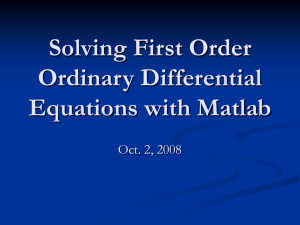Solving ODEs using MatLab
advertisement
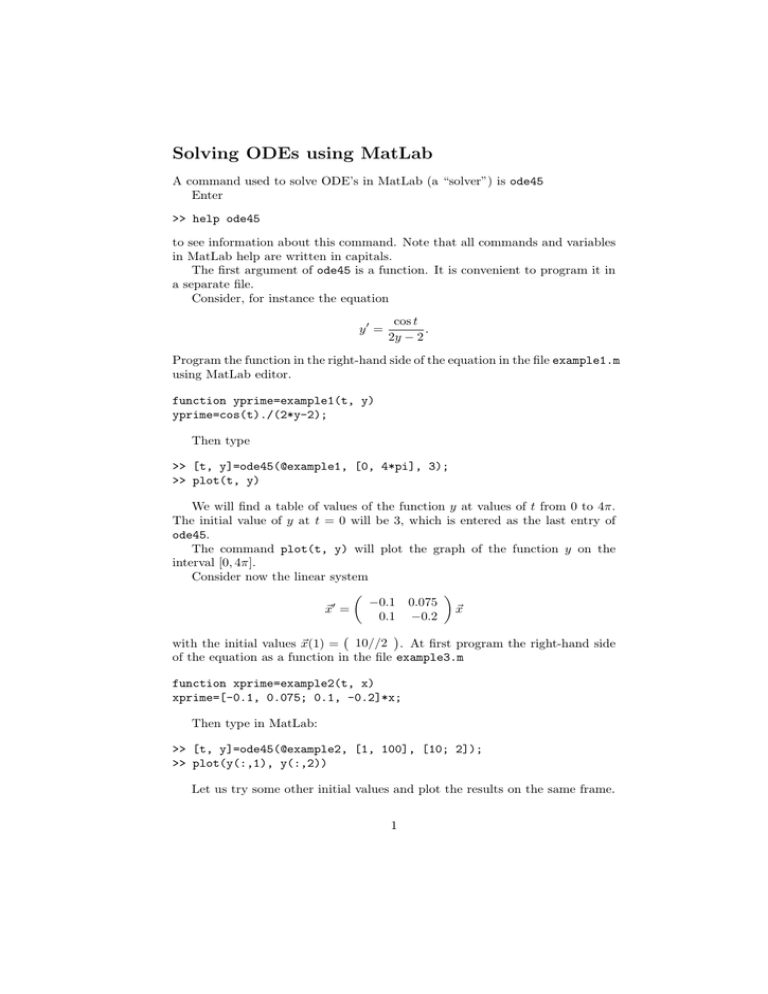
Solving ODEs using MatLab A command used to solve ODE’s in MatLab (a “solver”) is ode45 Enter >> help ode45 to see information about this command. Note that all commands and variables in MatLab help are written in capitals. The first argument of ode45 is a function. It is convenient to program it in a separate file. Consider, for instance the equation y0 = cos t . 2y − 2 Program the function in the right-hand side of the equation in the file example1.m using MatLab editor. function yprime=example1(t, y) yprime=cos(t)./(2*y-2); Then type >> [t, y]=ode45(@example1, [0, 4*pi], 3); >> plot(t, y) We will find a table of values of the function y at values of t from 0 to 4π. The initial value of y at t = 0 will be 3, which is entered as the last entry of ode45. The command plot(t, y) will plot the graph of the function y on the interval [0, 4π]. Consider now the linear system −0.1 0.075 ~x0 = ~x 0.1 −0.2 with the initial values ~x(1) = 10//2 . At first program the right-hand side of the equation as a function in the file example3.m function xprime=example2(t, x) xprime=[-0.1, 0.075; 0.1, -0.2]*x; Then type in MatLab: >> [t, y]=ode45(@example2, [1, 100], [10; 2]); >> plot(y(:,1), y(:,2)) Let us try some other initial values and plot the results on the same frame. 1 >> hold Current plot held >> [t, y]=ode45(@example2, >> plot(y(:,1), y(:,2)) >> [t, y]=ode45(@example2, >> plot(y(:,1), y(:,2)) >> [t, y]=ode45(@example2, >> plot(y(:,1), y(:,2)) >> [t, y]=ode45(@example2, >> plot(y(:,1), y(:,2)) >> [t, y]=ode45(@example2, >> plot(y(:,1), y(:,2)) [1, 100], [10; -2]); [1, 100], [0; 10]); [1, 100], [5; 6]); [1, 100], [-10; 0]); [1, 100], [-10; -10]); Consider now the system ~x0 = >> >> >> >> >> >> −0.5 −1 1 −0.5 ~x hold off [t, y]=ode45(@example3, [1, 100], [1; 0]); plot(y(:,1), y(:,2)) hold Current plot held [t, y]=ode45(@example3, [1, 100], [-2; 0]); plot(y(:,1), y(:,2)) If we want to solve a second order ODE, we have to pass to the equivalent first order system. For example, if we want to solve the equation 4t2 y 00 + 8ty + 65y = 0, we pass to the system y10 y20 = y2 = −2y2 /t − 65y1 /(4t2 ) where y1 = y and y2 = y 0 . So, we define a function example4 function xprime=example4(t, x) xprime=[0; 0]; xprime(1)=x(2); xprime(2)=-2*x(2)/t-65*x(1)/(4*t^2); >> >> >> >> >> >> >> hold off [t, y]=ode45(@example4, [1, 3*pi], [2; 3]); plot(t, y(:,1)) [t, y]=ode45(@example4, [1, 6*pi], [2; 3]); plot(t, y(:,1)) [t, y]=ode45(@example4, [1, 20*pi], [2; 3]); plot(t, y(:,1)) 2 Below are some other examples. Download the m-files and see what functions they describe. >> [t, y]=ode45(@example5, >> plot(t, y(:,1)) >> [t, y]=ode45(@example6, >> plot(t, y(:,1)) >> hold Current plot held >> [t, y]=ode45(@example6, >> plot(t, y(:,1)) >> [t, y]=ode45(@example6, >> plot(t, y(:,1)) >> [t, y]=ode45(@example6, >> plot(t, y(:,1)) >> hold off >> [t, y]=ode45(@example7, >> plot(t, y(:,1)) >> [t, y]=ode45(@example7, >> plot(t, y(:,1)) >> [t, y]=ode45(@example7, >> plot(t, y(:,1)) >> [t, y]=ode45(@example7, >> plot(t, y(:,1)) [0, 3], [2; 3]); [0, 2], [1; -4]); [0, 2], [1; -2]); [0, 2], [1; 0]); [0, 2], [1; 2]); [-1, 2], [1; 1]); [-1, 10], [1; 1]); [-1, 13], [1; 1]); [-3, 13], [1; 1]); 3