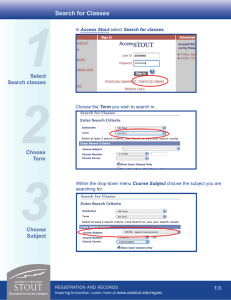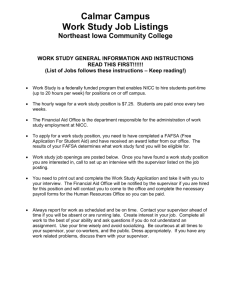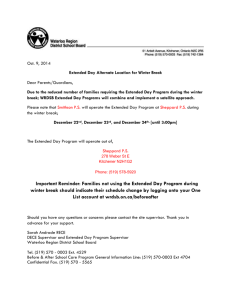Supervisor Orientation Checklist - UW-Stout
advertisement
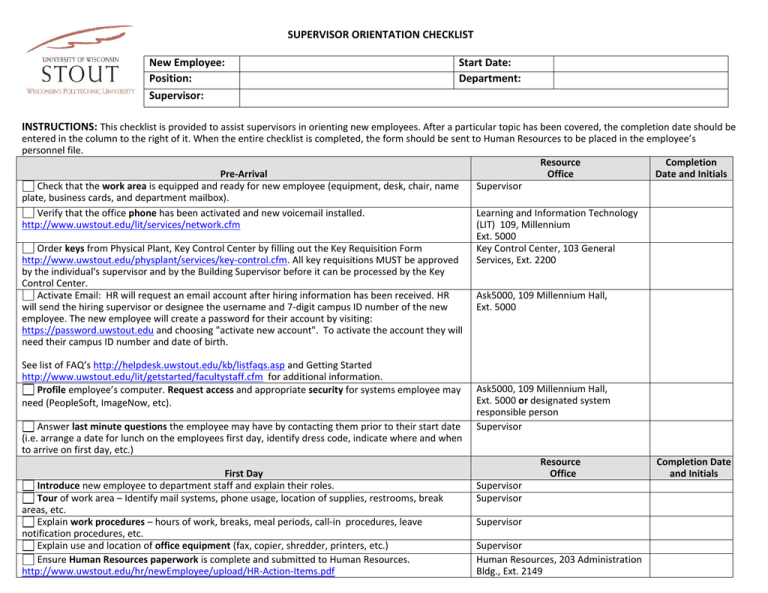
SUPERVISOR ORIENTATION CHECKLIST New Employee: Position: Supervisor: Start Date: Department: INSTRUCTIONS: This checklist is provided to assist supervisors in orienting new employees. After a particular topic has been covered, the completion date should be entered in the column to the right of it. When the entire checklist is completed, the form should be sent to Human Resources to be placed in the employee’s personnel file. Resource Completion Pre-Arrival Office Date and Initials Check that the work area is equipped and ready for new employee (equipment, desk, chair, name Supervisor plate, business cards, and department mailbox). Verify that the office phone has been activated and new voicemail installed. Learning and Information Technology http://www.uwstout.edu/lit/services/network.cfm (LIT) 109, Millennium Ext. 5000 Order keys from Physical Plant, Key Control Center by filling out the Key Requisition Form Key Control Center, 103 General http://www.uwstout.edu/physplant/services/key-control.cfm. All key requisitions MUST be approved Services, Ext. 2200 by the individual's supervisor and by the Building Supervisor before it can be processed by the Key Control Center. Activate Email: HR will request an email account after hiring information has been received. HR Ask5000, 109 Millennium Hall, will send the hiring supervisor or designee the username and 7-digit campus ID number of the new Ext. 5000 employee. The new employee will create a password for their account by visiting: https://password.uwstout.edu and choosing "activate new account". To activate the account they will need their campus ID number and date of birth. See list of FAQ’s http://helpdesk.uwstout.edu/kb/listfaqs.asp and Getting Started http://www.uwstout.edu/lit/getstarted/facultystaff.cfm for additional information. Profile employee’s computer. Request access and appropriate security for systems employee may need (PeopleSoft, ImageNow, etc). Answer last minute questions the employee may have by contacting them prior to their start date (i.e. arrange a date for lunch on the employees first day, identify dress code, indicate where and when to arrive on first day, etc.) First Day Introduce new employee to department staff and explain their roles. Tour of work area – Identify mail systems, phone usage, location of supplies, restrooms, break areas, etc. Explain work procedures – hours of work, breaks, meal periods, call-in procedures, leave notification procedures, etc. Explain use and location of office equipment (fax, copier, shredder, printers, etc.) Ensure Human Resources paperwork is complete and submitted to Human Resources. http://www.uwstout.edu/hr/newEmployee/upload/HR-Action-Items.pdf Ask5000, 109 Millennium Hall, Ext. 5000 or designated system responsible person Supervisor Resource Office Supervisor Supervisor Supervisor Supervisor Human Resources, 203 Administration Bldg., Ext. 2149 Completion Date and Initials Take a breather. Go out for a cup of coffee, soda or lunch with the employee. Accompany employee to get: Stout ID Card (Stout OneCard) – Contact Campus Card Office to verify if the employee is in the I.D. system. Once they are in the system, employees will need to bring their drivers license and go to the Campus Card Office where their photo will be taken and paper work processed. The new Stout OneCard will be mailed to their home mailing address that is on file with the University within ten business days. http://www.uwstout.edu/services/campuscard/index.cfm Parking Permit - Employees are able to stop into the Parking Services Office to obtain a permit. Permits may be purchased at any time during the year. Cost is prorated; you only pay the fee for the remainder of the contract year. The usual parking contract year is mid-August to mid-August (only year-term permits are offered) and a yearly reminder is sent to all staff to renew their permit. http://www.uwstout.edu/services/parking/for/facultystaff.cfm Request building card access by completing the Card Access Request Form http://www.uwstout.edu/services/campuscard/access.cfm. Completed forms need to be sent to the building supervisor for approval. A current list of Building Supervisors can be found at http://www.uwstout.edu/admin/asls/bldgsup.cfm. NOTE: People needing access must have the ID portion of their Stout One Card activated. First Week Provide employee with a tour of campus. Identify job expectations and responsibilities. Go over position description, evaluation process and acceptable performance. Faculty Evaluation - http://www.uwstout.edu/hr/facstaff/upload/perf_eval_fac.pdf AS/Ltd/Prob Evaluation – http://www.uwstout.edu/hr/facstaff/upload/perf_eval_asltd.pdf University Staff Evaluation - http://www.uwstout.edu/hr/upload/perf_eval_class.pdf Ensure position description and Personal Protection Equipment (PPE) Hazard Assessment Certifications are reviewed and signed and sent to Human Resources (This applies only to certain positions). In addition, explain appropriate workplace safety standards/procedures as identified on the Personal Protection Equipment (PPE) Hazard Assessment form and also on the hazards not identified on this form that they may face while on the job. Provide effective basic safety training that meets that responsibility. Document your training. Go over timesheets and/or leave time reporting. Questions can be directed to Human Resources. Go over the process for accessing earning and leave statements, tax information and benefit information. Employees will need to access https://my.wisconsin.edu; select UW-Stout and enter their UW-Stout username and password. Complete Emergency Contact Information by going to https://my.wisconsin.edu and then Personal Information. Go over organizational chart of the department. Identify mission and goals of the department and how the department fits within the organization. Identify building hours and after hour access procedures. Add employee to office e-mail listserv and give access to office calendar. Request employee to receive access to the office network drive for shared office documents. Order business cards (if applicable). Use the following form (must be logged into the intranet) to Supervisor Campus Card Office, 110 Price Commons, Ext. 3686 Parking Services, University Services Building, 110, Ext. 1792 Card Access Administrator, Price Commons, Room 110, Ext. 3686 Resource Office Supervisor Human Resources, 203 Administration Bldg., Ext. 2149 Human Resources, 203 Administration Bldg., Ext. 2149 Health and Safety Unit, 130 University Services Building, Ext. 2258 Human Resources, 203 Administration Bldg., Ext. 2149 Human Resources, 203 Administration Bldg., Ext. 2149 Human Resources, 203 Administration Bldg., Ext. 2149 Supervisor Supervisor Supervisor Ask 5000, 109 Millennium Hall, Ext. 5000 Printing Services, 139 University Completion Date and Initials request a business card online. Fill in as many items as you want printed on your card. The card will be set according to the University Identity Policy guidelines, and a proof will be sent to you by fax or campus mail. https://www.uwstout.edu/pmm/intranet/business-cards.cfm Ensure employee provides university email address into StoutAlert. StoutAlert is the university’s emergency alert and notification system. Employees should sign up for alert formats (i.e. text messages) by accessing StoutAlert: https://www.getrave.com/login/uwstout. Arrange for Authorizations (if applicable): Driver Authorization Form - complete and send to Safety and Risk Management. The form must be competed and turned in before an employee is authorized to drive a university vehicle or receive mileage reimbursement on a personal vehicle. http://www.uwstout.edu/healthandsafety/safety/safetyandrisk/upload/2015-UW-StoutDriver-Authorization-Form.pdf US Bank Card (for employees who travel). The US Bank application must be completed, signed by the employee and supervisor, and routed to the program administrator for employment verification, approval and submission to US Bank. http://www.uwstout.edu/bfs/travel/us-bank-information.cfm Procurement Card - Contact the Agency Purchasing Card Program Administrator. Complete a Purchasing Card Application (must be logged into the intranet) https://www.uwstout.edu/pmm/intranet/p_card.cfm. Participation must be approved by management at the level required by the university to grant purchasing approval for transactions $1,500 and under. First Month Introduce new employee to staff external to the unit with whom he/she will work. Ensure that new employee has a copy or knows where to find the appropriate employee handbook. Faculty, Academic Staff/Limited Appointee Handbook: http://www.uwstout.edu/hr/upload/Unclassified-Handbook-Master.pdf University Staff: http://www.uwstout.edu/hr/facstaff/upload/class_handbook.pdf Your new employee may order a UW-Stout name badge. The name badge will be sent to your new employee via campus mail once it is received. Please check with your supervisor to determine if there are any departmental requirements/specifications regarding your name badge. https://uwstout.qualtrics.com/SE/?SID=SV_exGCWcdlWeu25tr&Q_JFE=0 Discuss/View important policies: http://www.uwstout.edu/hr/eeoaa/index.cfm Disability Accommodations Policy and Procedure Sexual Harassment Policy EEO/AA Policy Mandatory Reporting of Child Abuse http://www.uwstout.edu/hr/Executive-Order-54.cfm Other UW-Stout Policies: http://www.uwstout.edu/parq/policyintro.cfm Discuss Employee Assistance Program (EAP) - The UW-Stout contracts with "LifeMatters" to provide assistance to employees needing mental healthcare, financial consulting, legal advice and other resources that promote a healthy work/life balance. Employees and members of their household can call 24hours a day, every day of the year. Additional information can be accessed by going to: http://www.uwstout.edu/hr/facstaff/intranet/Employee-Assistance-Program.cfm Services Bldg. Ext. 5257 Health and Safety Unit, 130 University Services Building, Ext. 2266 Safety and Risk Management, 130 University Services Building, Ext. 1793 Business Services, 125 Administration Bldg. Ext. 2155 Procurement and Materials Management, 140 University Services Building, Ext. 2453 Resource Office Supervisor Human Resources, 203 Administration Bldg., Ext. 2149 Chancellor’s Office, 325 Administration Building, Ext. 2411 Human Resources, 203 Administration Bldg., Ext. 2149 Human Resources, 203 Administration Bldg., Ext. 2149 Completion Date and Initials Review travel procedures (if applicable). http://www.uwstout.edu/bfs/travel/ Identify training and development opportunities. To view a list of professional development opportunities see the following website: http://www.uwstout.edu/hr/traindev/index.cfm Follow up with new employee on any employment questions or concerns he/she may have (ongoing). Business Services, 125 Administration Bldg. Ext. 2155 Human Resources, 203 Administration Bldg., Ext. 2149 Supervisor For Supervisor Use Resource List for new employee (checklists, written instruction manuals, etc.): Websites that will be utilized (bookmark): People to Connect With (Campus Resources): Name Office Role Orientation Plan Acknowledgement Employee’s Signature/Date: Supervisor’s Signature/Date: Human Resources Signature/Date: Please sign, date, and send to Human Resources, 203 Administration Bldg. Please note: If a department checklist already exists, please attach it to this form with signatures. Both forms will be placed in the employees personnel file. For questions, please contact Cally Henderson, x-2289 or hendersonc@uwstout.edu Revised 05/05/2015