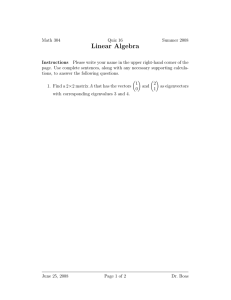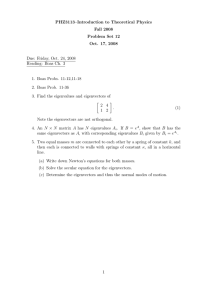Math 308, Matlab assignment 5
advertisement
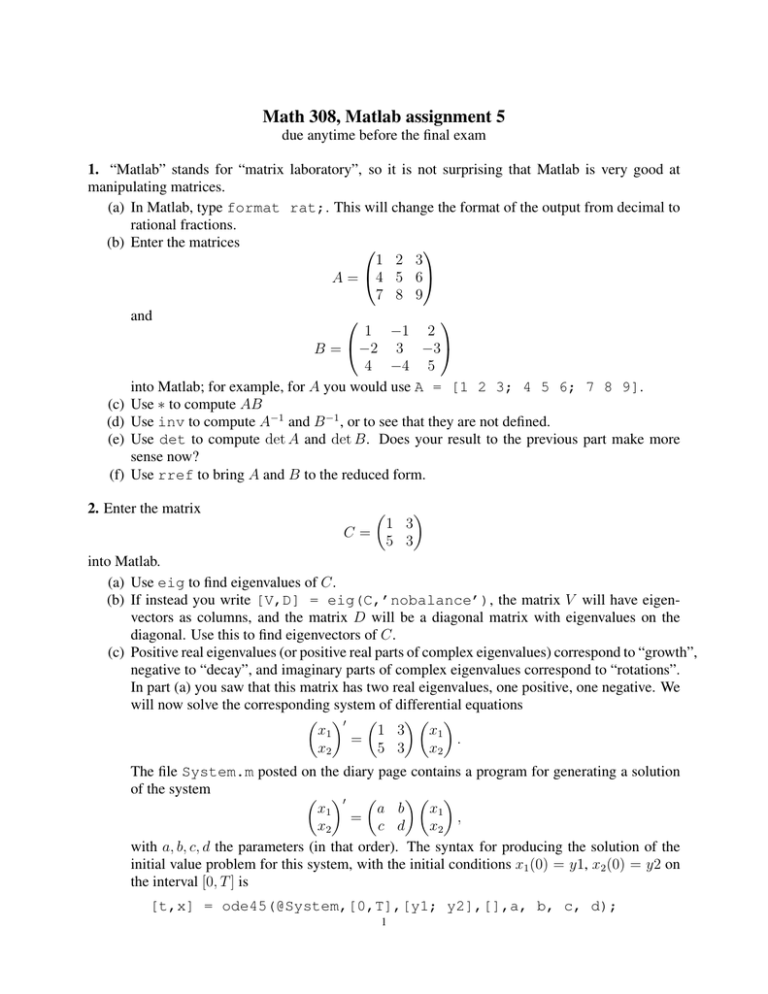
Math 308, Matlab assignment 5 due anytime before the final exam 1. “Matlab” stands for “matrix laboratory”, so it is not surprising that Matlab is very good at manipulating matrices. (a) In Matlab, type format rat;. This will change the format of the output from decimal to rational fractions. (b) Enter the matrices 1 2 3 A = 4 5 6 7 8 9 and 1 −1 2 B = −2 3 −3 4 −4 5 into Matlab; for example, for A you would use A = [1 2 3; 4 5 6; 7 8 9]. (c) Use ∗ to compute AB (d) Use inv to compute A−1 and B −1 , or to see that they are not defined. (e) Use det to compute det A and det B. Does your result to the previous part make more sense now? (f) Use rref to bring A and B to the reduced form. 2. Enter the matrix C= 1 3 5 3 into Matlab. (a) Use eig to find eigenvalues of C. (b) If instead you write [V,D] = eig(C,’nobalance’), the matrix V will have eigenvectors as columns, and the matrix D will be a diagonal matrix with eigenvalues on the diagonal. Use this to find eigenvectors of C. (c) Positive real eigenvalues (or positive real parts of complex eigenvalues) correspond to “growth”, negative to “decay”, and imaginary parts of complex eigenvalues correspond to “rotations”. In part (a) you saw that this matrix has two real eigenvalues, one positive, one negative. We will now solve the corresponding system of differential equations 0 x1 1 3 x1 = . x2 5 3 x2 The file System.m posted on the diary page contains a program for generating a solution of the system 0 x1 a b x1 = , x2 c d x2 with a, b, c, d the parameters (in that order). The syntax for producing the solution of the initial value problem for this system, with the initial conditions x1 (0) = y1, x2 (0) = y2 on the interval [0, T ] is [t,x] = ode45(@System,[0,T],[y1; y2],[],a, b, c, d); 1 Solve the system, for our matrix C, on the time interval [0, 0.5] with the initial conditions given by −10 (a) the vector 10 3 (b) the vector 5 −7 (c) the vector . 15 Plot all three results together; as on Assignment 4, you would use plot(x(:,1),x(:,2)). You should get two straight lines (corresponding to the the directions of the eigenvectors) and a curve that asymptotically approaches one of the straight lines. 3. (a) Use Matlab to find eigenvalues and eigenvectors of the matrix 1 3 −3 1 (again, using the option “nobalance” will make the eigenvectors look much better). (b) Find the solution of the corresponding initial value problem, on the time interval [0, 10], with the initial condition (1, 1). Plot the result. Is the “size” of the solution getting larger or smaller? Why? 4. (a) Use Matlab to find eigenvalues (we will not need eigenvectors) of the matrix 0 −1 0 1 0 0 . 0 0 2 (b) Modify the file System.m for this problem. You will need three variables, as in the RSP.m file. Since we will only use this file once, you can put the coefficients in the matrix right into the file, there is no need to pass them in as parameters. (c) Find the solution of the corresponding initial value problem, on the time interval [0, 10], with the initial condition (1, 1, 0). Plot the result using plot3 and grid on. (d) Re-do the previous part with the initial condition (1, 1, 1). Can you explain what’s going on?