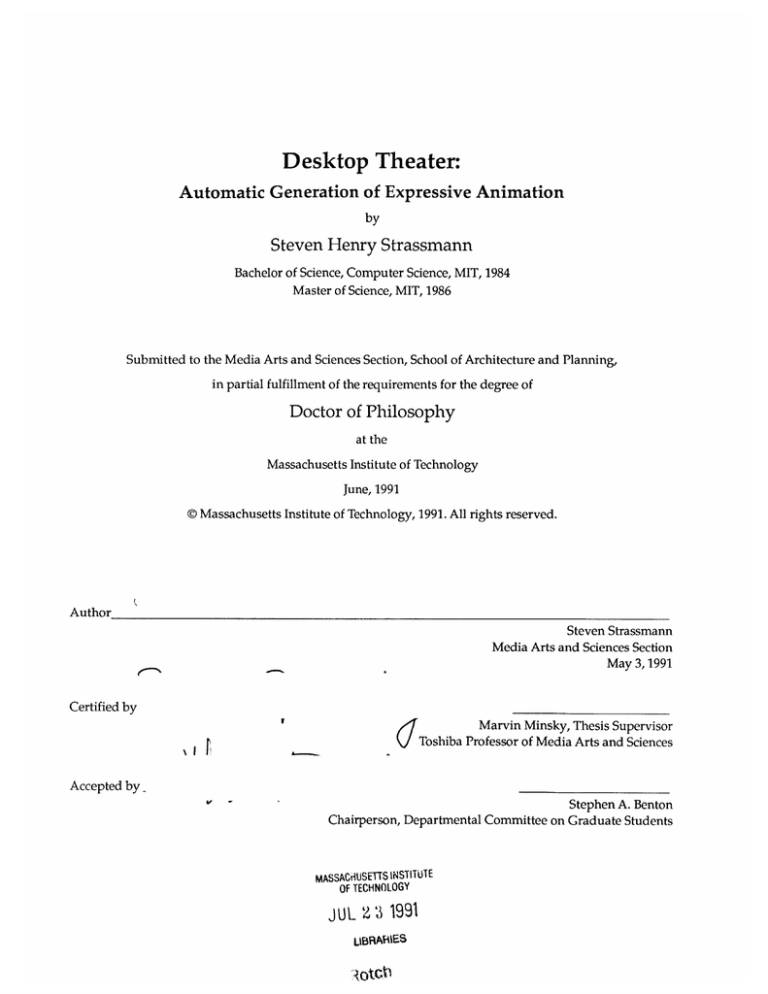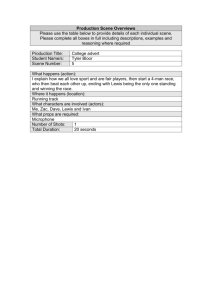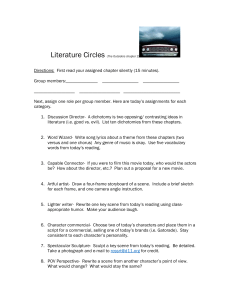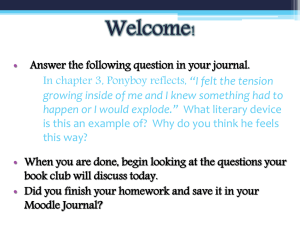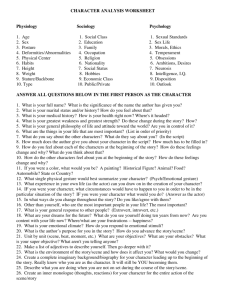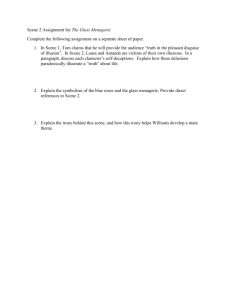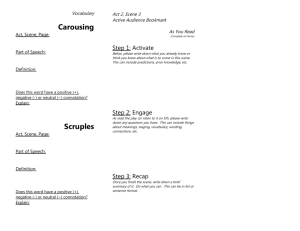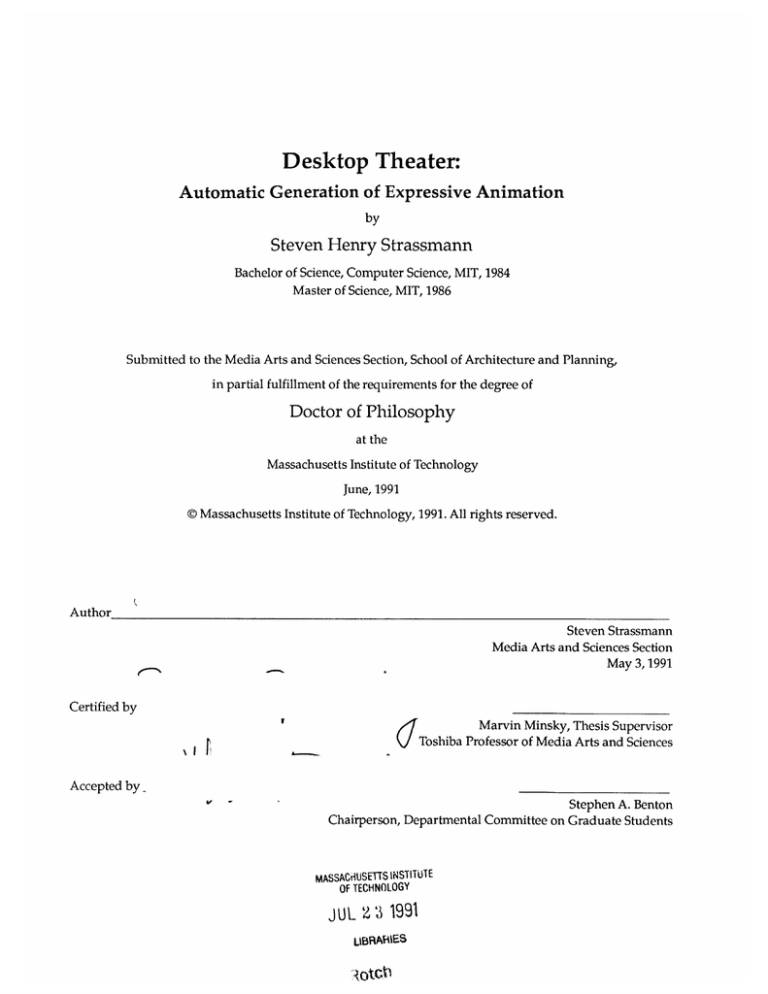
Desktop Theater:
Automatic Generation of Expressive Animation
by
Steven Henry Strassmann
Bachelor of Science, Computer Science, MIT, 1984
Master of Science, MIT, 1986
Submitted to the Media Arts and Sciences Section, School of Architecture and Planning,
in partial fulfillment of the requirements for the degree of
Doctor of Philosophy
at the
Massachusetts Institute of Technology
June, 1991
© Massachusetts Institute of Technology, 1991. All rights reserved.
Author
Steven Strassmann
Media Arts and Sciences Section
May 3, 1991
Certified by
kY
XI I
Marvin Minsky, Thesis Supervisor
Toshiba Professor of Media Arts and Sciences
Accepted by V
-
Stephen A. Benton
Chairperson, Departmental Committee on Graduate Students
MASSACHUSETTS INSTITUTE
OF TECHNOLOGY
JUL 2 3 1991
LUBRAAIES
Desktop Theater:
Automatic Generation of Expressive Animation
by
Steven Henry Strassmann
Submitted to the Media Arts and Sciences Section, School of
Architecture and Planning, on May 3, 1991, in partial fulfillment
of the requirements for the degree of Doctor of Philosophy at the
Massachusetts Institute of Technology.
Abstract
This thesis describes a program which automatically generates animations
expressing the emotions and intentions of the simulated actors. The user
interactively directs a scene by typing English sentences, such as "John
politely offers the book to Mary."
A knowledge base describing props, actors, behaviors, and other knowledge about acting is organized in a flexible, dynamic representation that
allows natural language parsing and generation, common sense reasoning,
and inference and retrieval of animation control parameters. A video tape
of examples (duration: 6 minutes, 40 seconds) accompanies this thesis.
Thesis Supervisor: Prof. Marvin Minsiy'
Title: Toshiba Professor of Media Arts and Sciences
This work was supported by an equipment grant from Hewlett-Packard
Corporation, and research grants from Toshiba and the Nichidai Fund.
Table of Contents
1 Introduction ............................................................
7
11
11
12
13
14
16
20
20
Why add expressiveness automatically?..................................
Why use both symbolic and numerical knowledge?................
Why store behaviors in a library?...............................................
Why use natural language?.........................................................
Integrating it all............................................................................
The components............................................................................
Implementation note.....................................................................
Previous work ..............................................................................
2
Assumptions about Actions .................................
22
Simulating the actors, not the director........................................
No surprises..................................................................................
Actions are units of behavior ............
..............................
An objection - the fluidity of natural action..................
24
25
26
27
3 Expression ................................
32
4 Knowledge Representation ..................................
35
Objects ...........
......................................
Properties .....................................
Adverbs .........................................................................................
Actions.....................................................................................
... 36
38
41
.......
42
Motor skills.....................................................................................
The tim eline...................................................................................
Tim e representation, first attem pt.............................................
Tim e representation; w hat I used................................................
53 d Graphics .........................................................
3d ....................................................................................................
Shapes ............................................................................................
Hum an figures ..............................................................................
Pose notation...................................................................................
Poses ...............................................................................................
Editing poses...................................................................................
Building a user interface...............................................................
Other user interfaces ....................................................................
6 Parsing E nglish ....................................................
My Earley attem pts ......................................................................
Interaction......................................................................................
Building up a lexicon....................................................................
Lexicon entries ..............................................................................
Word morphology .........................................................................
Tokenizing .....................................................................................
Categories of input.........................................................................
What the parser returns...............................................................
M atching noun phrases ...............................................................
Verb phrases ..................................................................................
Queries ............................................................................................
Comm ands .....................................................................................
Statements .....................................................................................
Immediate versus delayed response ..........................................
Setup statements...........................................................................
Script statem ents............................................................................
42
43
44
45
. 47
50
51
52
54
56
59
59
63
. 65
65
67
68
73
74
74
76
77
79
81
82
85
85
86
87
90
7
Refinement ............................................................
Refining vs. planning ..................................................................
Scripts ...........................................................................................
Resources ......................................................................................
Deferred choices.............................................................................
The cases of a script .....................................................................
Global optimizations......................................................................
The refinement process ..................................................................
94
94
95
97
98
99
102
103
8 An Example ...........................................................
105
Conclusion .............................................................
127
9
What does it mean? ........................................................................
The return of the semi-autonomous agent..................................
Future w ork .....................................................................................
129
130
131
Bibliography.............................................................
133
Appendix - Grammarrules .....................................
137
137
The grammar rules .........................................................................
A brief explanation of quote-macro notation in lisp ................. 138
Acknowledgements ..................................................
148
1
Introduction
Animation programs today are essentially CAD (computer-aided drafting)
systems. The information they store and manipulate are polygons and
splines, positions in space and trajectories over time. They're extremely
good at representing geometric forms and landscapes that you can fly past
at dizzying speeds.
But when most people think of "animation" they think of stories with characters who seem to laugh, cry, and live. Each motion has a meaning, each
object has a purpose. A gun and a book differ in more significant ways than
merely shape and color - they have very different roles to play in a scene.
Unless your software acknowledges this, there is a limit to how much help
it can give you. Trying to make animations with a CAD system is a little like
trying to write a novel with MacPaint - the user must think not just about
the creative decisions regarding the scene, but also a host of petty details.
Perhaps the most difficult part of creating animation is making it expressive.
It's easy to make a spinning cube, but how do you make an angry one?
How can you convey to an audience a character's feelings, intentions, or
attitudes?
In this thesis, I will describe a system I have built called Divadlo which attempts
to represent and help automate this process.
Divadlo's basic output unit is a scene, an animated sequence. The system parses a
small paragraph of simple English describing a scene, and after a while, renders a
sequence of frames which are stored in RAM for realtime playback, at variable
speeds up to 30 frames/second, in full color.
Perhaps it is best illustrated by a few examples. The system can, for example,
parse the following two scenes (as they are shown, as plain English sentences)
and automatically generate corresponding animations:
Scene 1: "In this scene, John gets angry. He offers the book to Mary rudely, but she
refuses it. He slams it down on the table. Mary cries while John glares at her."
Scene 2: "In this scene John gets sad. He's holding the book in his left hand. He offers it to
Mary kindly, but she politely refuses it. He puts it down on the table. Mary shrugs while
John looks at her."
Althought the basic plot in both scenes are similar, the mood is completely different. This is reflected in the resulting animations: the characters' behaviors are
functionally equivalent, but they are differentiated by timing, mannerisms, and
even choice of action performed.
A videotape which accompanies this thesis demonstrates how the user can interactively set up each of these scenes, as well as the animations that result.
1. Divadlo is the Czech word for "theater." In looking for a name for this system, I turned to the Czech
language for two reasons. For one, it's the source of another influential word: robot, derived from the
Czech word for "worker." Another good reason is that my father is a native speaker.
8
1 Introduction
FIGURE 1. John and Mary, at the beginning of the scene.
FIGURE 2. John, getting angry in the first scene, slams the book down,
while clenching his right fist.
FIGURE 3. John slowly (sadly) starts to place the book on the table. The
increased civility level causes John to stand up when offering the book, and
Mary to indicate refusal with a slight wave of thehand.
This system differs from other animation systems in four major ways:
e
e
It automatically adds emotions and expressiveness.
It maintains and uses knowledge about the scene, both of a symbolic (qualitative) and a numerical (quantitative) nature.
" Behaviors are stored in an extensible library, analogous to "dip art."
" The user describes a scene in English, rather than a special-purpose programming language.
In the next few sections, I'll explain why I think adding these components makes
an animation system better.
10
1 Introduction
Why add expressiveness automatically?
Emotions and expression are why people like animation in the first place.
Without emotive characters, animation is boring; just "flying logos".
Some people are lucky enough to possess the required combination of talent, perseverance, and opportunity to make animations the traditional way,
by guiding inanimate objects in just the right way. But the rest of us, if we
should want to create our own, need a tool to help us out.
There are many ways for an "angry" character to show anger, or for an
"interested" character to express interest. Current animation software
requires the animator to take direct control over every nuance of every gesture, like a puppeteer. This makes animation far too tedious for most people
to generate productively.
If the expressive aspects of animation are automated, then we can concentrate on calling for displays of emotion, rather than on implementing them.
We become directors, directingactors who attempt to interpret and carry out
our commands without bothering us with the details.
For this reason, I chose to coin the term "desktop theater" to convey the
notion that, like desktop publishing, an expressive animation of some dramatic performance is the sort of thing that nontechnical users should be
able to create on their personal computers.
Why use both symbolic and numerical knowledge?
All animation software needs, at some point, to know the exact spatial position and orientation of each object in a scene, in order to render it. This is
stored numerically,commonly as 6 or more numbers specifying a displacement and rotation.
However, it is also useful to represent information symbolically, so that the system
can reason about the scene. Relationships like "John fears Mary" or "This chair's
occupant is Sue" can be represented as symbolic links between representational
units.
For example, there's a big difference between grasping an object and merely laying one's hand alongside it. If the hand (or the object) is moved, it may be
extremely difficult for a system to deduce the consequences from knowing only
the geometry of the situation. A stylized character may not even have sufficiently
detailed fingers to make this distinction by geometric data alone. But if you note
this symbolically, like adding a notation like
(HOLDING BOOK. 1) to the hand in question, the situation is unambiguous. The
knowledge about a character's goals and mental state indicates why a character's
hand is in a certain location.
Symbolic constraints are often far easier for the user to specify than concrete
numerical values. For example, qualitative specifications like, "Walter is sitting
on the sofa, watching the TV" or "the silverware is laid out on the table" imply
the equivalent of lots of tedious numerical information, which would otherwise
be entered directly with some pointing device or even as typed ASCII values.
Symbolic notation of relationships among objects allows the user to dispense altogether with some kinds of tedious input. For example, by associating a chair with
a desk, the user doesn't have to guide it to a specific location on the floor; placing
the desk suffices to place the chair in a reasonable location.
Why store behaviors in a library?
An animator's skill is a precious resource, so why not recycle it? "Clip art" is very
useful for people who need static images but cannot afford to draw or commission original art for their application. In a similar vein, I think "clip behavior" can
open up the animation bottleneck. Traditional animators may see little need for
reusable snippets of behavior; it's almost painful to suggest making a film like
Bambi by re-using some of the animals from Snow White. But an interactive com-
12
1 Introduction
puter simulation might very well make good use of a library of animals and
their behaviors.
The 100-minute film Who Killed Roger Rabbit (which wasn't even fully animated) represents an investment of roughly 200 man-years of animator
effortl. Imagine having a studio like Disney or Warner Brothers investing
this kind of effort into a library of reusable resources, say, as commercially
available CD-ROM's. It would contain sufficient information to portray a
variety of characters performing a variety of actions: walking, running,
sneezing, kissing, etc.
In what format, then, should these be stored? Clearly not as sequences of
cels, that wouldn't be flexible enough. Motor skills (page 26) capture the
essence of an action in such a way that they can be adapted to a range of
characters and situations. To make use of these motor skills, you also need
to represent knowledge about how to invoke them and when.
This thesis suggests a few ideas for how to do this. By maintaining symbolic
descriptions of the status and motivations for the characters in the scene,
the system can reason about which actions to perform, and in which order.
Where the motor skills are parameterized to afford a range of possible performances, this same knowledge can be used to decide appropriate values
for these parameters.
Why use natural language?
The two most common methods for specifying animations are
e
A programming language, in which the user writes code describing the
scene. Perhaps a few dozen special-purpose animation languages have
been written, such as ZGRASS2 , ASAS 3 , BBOP 4, and CINEMIRA5.
1. Ed Jones of LucasFilm, personal communication
2. ZGRASS, Tom DeFanti, Univ. of Illinois, 1976
3. ASAS; Craig Reynolds, Triple I, 1982
4. BBOP, Stem, Williams, and Sturman, NYIT, 1983
* Gestural input, which is used by just about everything that isn't a programming language. A pointing device, such as a mouse or tablet, is used to intractively position the objects and indicate their paths.
Natural language commands are more user-friendly than programming languages, especially for amateur users. Whereas programming languages are fine
for professional animators, I would like to make animation accessible to children
and casual users.
Parsing relatively simple, concrete English sentences has been demonstrated for
years, if not decades, but there have been few attempts to drive animation from
them. This is possibly due to the almost completely disjoint communities of
researchers in computer graphics and computational linguistics. The only examples I am aware of are described at the end of this chapter.
Natural language is in many ways more expressive than gestural input. For one
thing, the vocabulary of text is much larger than that of mouse-based gesture.
With natural language, you can express abstract concepts like "A supports B" or
"A is grasping B" much more easily than you can with a mouse.
Lastly, animation is not just for animators. Just as computer graphics researchers
stand to gain a lot from ideas in AI fields such as natural language and story
understanding, AI researchers stand to gain a lot by having some way of visualizing their work. One of the things I discovered is that getting a computer to understand some English statements is a lot easier when those statements are about
specific objects that actually exist (or at least exist in detailed simulation).
Integratingit all
In order to achieve the four objectives I set for myself above, one theme became
dominant quickly enough: this work would be primarily a matter of integrating
several diverse elements:
5. CINEMIRA, N. Magnenat-Thalmann and D. Thalmann, Univ. of Montreal, 1984
14
1 Introduction
"
e
Natural Language
Knowledge Representation
" Planning
* Robotics
" Computer Graphics
Each of these fields are sufficiently advanced for the demands of the system
I envisioned. In a sense, I had a vision of a stereotypical "science-fiction"
computer system, where you just tell the computer to do what you want
and it does it. A system that could just combine the existing state-of-the-art
from each of these five fields would serve as a blueprint for the sorts of
intelligent applications that we've been reading about in pulp magazines
since the 50's.
So why hadn't this fusion already been done? The papers in these fields
hold the answer plainly enough: crossing the lines between disciplines is a
rare thing indeed. Each field has become highly introverted, making
progress by pushing the limits of its representations and algorithms. Yet it is
almost impossible to find papers which describe systems significantly integrating work in more than two of these fields, let alone all of them at once.
It's easy to see why this happens. The mechanism of academic research is
optimized for the specialist. By concentrating on one narrow area, one can
quickly become an eminent authority. Things get sticky when you have to
accommodate a broad range of knowledge outside your area of expertise.
Thus, the expert on planning describes actions as logical propositions like
"move (A, B) ", whereas the expert on robotics builds an arm whose
motions are accurate to a few thousandths of an inch. Very few systems
operate on both levels simultaneously'. Another example: a sentence like
"The more Aladdin rubbed the lamp, the brighter it got," indicates both a
visual phenomenon and a causal relationship. There are several linguistic
1. A notable counterexample is Paul Fishwick's work [Fishwick] on reasoning and simulation
at multiple levels.
systems which can extract this interpretation from such a sentence, and a few
graphical systems which can animate it, but none which can do both.
This thesis is an attempt to cross some of those barriers and to integrate some of
the promising technologies in each of these fields. It has a decent parser for handling natural language. It has a frame-based knowledge representation, which
allows the other components to share objects and their knowledge about them in
a single, unified scheme. It performs a modest degree of adaptive planning. It
controls the motion of complex human figures using robotics techniques. And it
generates smooth-shaded full-color animations.
Each component benefits from its connection to the whole. The linguistic problem
of determining reference, for example, is so much easier when there's a specific
context in which to interpret the meaning of a phrase like "the other one." Planning takes on a whole new perspective when you have goals expressed interactively by a director, instead of being set up as abstract propositions. Robotics
becomes more interesting too: When your robots are more than arms and turtles,
your behaviors can be more interesting than just "move block" and "go forward."
Computer animation becomes more than just an exercise in automatic tweening the characters become characters.
The components
So, although each component theoretically was a "solved problem," from the
point of view of each corresponding field, the problem is that they don't fit
together that easily. I found that each part had to be re-thought in terms of its
interface to the other parts, and in many cases, had to be re-written from scratch.
In the end, these are the parts I managed to put together:
e Natural language
Using a parser mechanism from Tim Finin of U.Penn [Finin] (also described in
[Gangel]), I had to re-write my own grammar with 94 rules (see Appendix).
The lexicon contains a 650-word vocabulary (1474 words if you count morphological variations like plurals and verb tenses). The existing code for lexicon
entries had to be rewritten to accommodate the units used for knowledge rep-
16
1 Introduction
resentation, and the tokenizer had to be rewritten to accommodate niceties like contractions, mixed case words (like proper nouns), compound
tokens like "New York", etc.
Responses to user queries like "where is John?" are synthesized by formulating the answer first as one of several classes of replies ("John is
downstage", an absolute location, as opposed to "John is sitting on the
chair", a relative location). Then the internal notation for sittingon the
chair must be converted into a corresponding English phrase, perhaps
"sitting on the red chair" if color distinguishes it from other chairs in the
room.
Once input phrases are parsed, they must still be matched to referents in
the scene. I had to build a subsystem for resolving pronouns and noun
phrases like "the upstage chair" to particular objects or groups of
objects. Verbs, once parsed, must be interpreted into specific actions to
be placed on a character's agenda, constrained by other adverbs and
prepositional phrases derived from the parse. Thus, the hard part of natural language is not so much identifying the grammatical roles of each
word in a sentence, but in the computing the interpretation of that sentence in the context of the world being simulated.
e
Knowledge Representation
In order to draw what you're talking about, it's best to use one representation scheme for both the parser and renderer. I used a RLL (Representation Language Language) called Arlotje [Haase], but had to re-write
major portions in order to support notions of objects and their properties, as well as actions and their scripts.
Units do not correspond neatly to lexicon entries in the parser; I had to
write lots of hacks to allow for handling of synonyms, morphological
variations, and especially notions of properties such as "light blue,"
"very quickly," or "stage left center." Provisions had to be made to represent both numerical and symbolic information, such as the specific RGB
triplet for light blue, or the test for when an object at coordinates XYZ is
considered to be located at stage left center.
Units also do not correspond neatly to objects as used by the renderer. Figures
like people, or even a swivel chair, have dozens of components, such as fingers, casters that pivot and roll, and little anonymous parts. These are automatically loaded and collectively manipulated when referring to the chair, but
the system must also allow for individual reference to and manipulation of
these parts.
The structural decomposition of such shapes, and attributes of same (such as
color and rotation) correspond to the vagaries of the modelling process, and do
not correspond well to the "common sense" anatomy that we casually use. For
example, there is no one polyhedron in a swivel chair that can represent the
"upholstery".
* Planning
Although dozens, perhaps hundreds of Al theses on planning have been written, none are so domain-independent that one can casually borrow one and
apply it to an application such as this one. I chose instead to write my own
mechanism from scratch, incorporating as many ideas as I could from the
plethora of other systems.
My system doesn't solve complex plans so much as it compiles concrete plans
from high-level ones, based on script-based rules [Schank] and optimization
rules that tweak the plans when triggered. I included a mechanism for deferring choices when insufficient data is available.
Unlike many planners, the input and output in this system are not symbolic
tokens like "move (A, B) ", and the system's state is not a long list of predicates
like "on (C, TABLE)
".
The characters' state is a rich network of units repre-
senting posture, mood, and location, with both qualitative and quantitative
values. A planned action involves the selection of values for several parameters, some of which may be chosen purely for aesthetic reasons in order to indicate the character's mood or style of acting.
e
Robotics
By and large, most robotic research is devoted either to disembodied arms,
wheeled mobile turtles, or torsoless legs that walk and/or run. There's not
much in the way of papers addressing the issue of how to represent a humanoid character with both arms and legs that would engage in typical domestic
activities that humans perform.
18
1 Introduction
For one thing, notations for arm joints and leg joints (not to mention fingers) are often different, and I found I had to accommodate both. Different algorithms are appropriate for different kinds of gestures and
motions, so I had to adopt a pluralistic notation to allow free mixing of
key-frame, inverse kinematic, and other control methods.
Rather than using straight keyframing, in which the beginning, middle,
and ending poses are stored in advance, I used "adaptive" keyframes
which accommodate other control methods by letting portions of the
body and portions of the sequence to be overridden by other motor
actions deemed to have higher priority.
I developed a tool I call "partial poses" which allow various parts of a
figure to be managed independently. This allows, for example, any of
several hand gestures to optionally override a default hand pose (typically an open palm) suggested by any other processes which might control the upper body and arm.
Computer graphics
I was lucky enough to be able to use existing rendering software [Chen]
without having to write my own, but unfortunately it had no mechanism for interactive control by another program except as a library of C
routines. It turned out to be a substantial amount of work to get the Lisp
side of the system to control the C side reliably, efficiently, and interactively. Much of the information, such as the positions and colors of all
the objects, are necessarily represented redundantly on both sides of this
"great wall," a scheme which reduces both the efficiency and reliability
of the system.
In order to facilitate rapid prototyping of motor skills, I wrote a C program which stores about 100 medium-resolution frames of animation in
RAM for rapid playback, in a sort of "tapeless preview" mode. The final
output of animations can be recorded in full detail on tape.
Implementation note
Divadlo is implemented on an HP 9000/835 workstation with a Turbo SRX graphics accelerator. It is written almost entirely in Lucid Common Lisp 4.0, except for
the renderer and a few other graphics routines written in C. User interaction is
primarily textual, as English sentences are typed in and English responses are
returned in a Lisp listener shell. This runs inside a GnuEmacs window on an X
Windows display. Several other types of windows, created using CLM, CLX, and
Motif (see page 59), are used to graphically display the sentence parses, the internal state of the planner, and to edit and inspect objects in the knowledge base and
the 3d rendering environment.
Parsing the user's input text is almost instantaneous, but rendering the resulting
animation may take around 20-30 minutes, and is limited by the workstation's
image memory to about 100 frames, depending on resolution. This is ample to
preview behaviors more or less interactively. Divadlo also supports recording
scenes to a Betacam video tape recorder, allowing high-quality images and arbitrarily long scenes at the expense of a longer turn-around time.
All rendering is performed by a sub-process running Rendermatic [Chen] written
in C. In fast mode, it takes advantage of the workstation's hardware, rendering
most scenes in about 4 seconds per frame, including the Lisp-C communication
overhead. In "pretty" mode, it renders images with better quality (including texture maps and shadows) at a somewhat slower pace, which varies according to
scene complexity.
Previous work
SHRDLU [Winograd '721 was a classic Al system that demonstrated that a
machine could understand natural language and execute simple tasks: stacking
blocks and pyramids. Some simple 2d animation was generated of the blocks and
the hand that moved them. The internal simulation was used to generate output
and and responses to user queries in natural language. This system hasn't been
20
1 Introduction
duplicated in nearly two decades; this alone was a large inspiration for my
pursuing study of a modem version.
ANI [Kahn '79] was the first system to automatically generate animations
from story descriptions. These were specified as Lisp code rather than natural language, and output was limited to four simple 2d shapes (triangle,
square, etc.). Kahn explicitly represented the mental states of the characters,
and implemented a mechanism for making aesthetic choices based on collecting suggestions from a variety of sources. This idea formed the basis of
the choice and refinement mechanism I used in this thesis.
SDAS [Takashima '87] automatically generated an animation from a children's story expressed in natural language, using modules for story understanding, stage direction, and action generation. My system does not
attempt to interpret stories to the extent that SDAS does; its input is more
concrete. However, my system's scope is much broader, with more complex
representations for 3d objects, their properties, and actions.
[Badler et al. '90] describe a system which generates animation from natural
language instructions, termed narrated animated simulations. They present
a generalized model for simulation and motion generation. Their notion of
"strength-guided" motion demonstrates the ability to express fatigued and
energetic motion, and they have demonstrated that simulated figures can
operate controls on a control panel under verbal command. Their goals are
to model movement about a complex environment such as the space shuttle. Their focus is on studying and designing ergonomic task plans for astronauts, however, whereas this thesis is more concerned with expressive
animation of fiction. -
2
Assumptions aboutActions
"When I use a word," Humpty Dumpty said
in a ratherscornful tone, "it means just what I
choose it to mean - neither more nor less."
-
Alice Through the Looking Glass
The meanings and control of behavior is a large, tangled issue and if we want to
get anywhere, we're just going to have to make some simplifying assumptions.
This section is my attempt to describe what I mean by action and behavior, and to
explain why I chose the representations I did.
The word "actor" has been used in some contexts to mean a small portion of the
brain (or other computer system) that performs some function, and this may be a
source of confusion for some readers. I will, however, use "actor" in a slightly
more traditional sense, namely, to refer to a complete human being, or a simulation of one.
Still, when I talk about an "actor", I tend to drift rather carelessly between the real
world of flesh and blood people and the imaginary world of fictional characters.
This is because I'm talking about characteristics they all have in common - they
all behave, and what I'm trying to do is capture these behaviors in a computerbased simulation. I hope it is clear that the actors in this thesis are an attempt
(primitive as it may be) to simulate certain aspects of this behavior, so I would like
to reserve the right to draw my examples freely from both real and fictional
domains.
To help clarify what kind of behavior I am addressing, let me bring up the notion
of classifying actors by "degree of autonomy". For different kinds of actors, there
is a continuum, from relatively autonomous behavior on one hand, to behavior
that is more subject to external direction or control. This notion can perhaps best
be illustrated by a few data points.
e
22
What living beings do as they go about their lives - a sort of improvisational
reaction to the world as they perceive it.
2 Assumptions about Actions
"
What actors in a movie or theatrical production do - acting out a script,
with some limited freedom to interpret a relatively fixed set of instructions.
" What animated cartoon characters do - where every nuance of motion
is explicitly controlled by an animator according to his or her artistic
judgement.
George Bush
Relatively Autonomous
Behavior
Mel Gibson
as Hamlet
Porky Pig
Directed Behavior
In the context of this thesis, I would like to make it clear that I choose to
focus on behavior which lies somewhere near the middle of this scale. In
my personal theory of acting, storytelling, or what-have-you, the director is
omniscient and omnipotent - she has a pretty good idea of exactly what
should happen in each scene. The script has already been written, everyone
has their lines to say and their motions to go through. For the purposes of
this discussion, however, I will not make any further distinctions between
the scriptwriter and director, and refer henceforth only to the director as
serving both roles in a single entity. This avoids dealing with the thorny
problem of creation and interpretation of scripts at a different level than
that which concerns us here.
By doing this, I am making a distinction between the responsibilities of the
director on one hand, and the actor on the other. This is a blatantly reductionist move; an attempt to simplify the problem by dividing it into more
manageable pieces. The director has primary responsibility for choosing
what actions are worth performing, and roughly when they will be per-
formed. The actor, on the other hand, has some small leeway to apply his own
interpretation to his performance as commanded by the director.
I think this model will also serve well when applied to simulations which lie
closer to the free will side of the autonomy spectrum. Suppose you have actors at
liberty to improvise behavior at will. Effectively, you're giving each actor their
own director to carry around with them. There is still a separation between the
decision-making and performance processes, it's just that the decision-maker is
no longer in complete control of the entire world, and will occasionally be forced
to accommodate the actions of other actors into its plans. This "individual director" is still making creative decisions about which actions to take, and the "individual actor" is still trying to perform them as best as it can.
Simulating the actors, not the director
Given this distinction, it is now time to say that this thesis does not attempt in any
way to explain what goes on in the mind of a director or playwright - the agents I
am simulating are just the actors.
To define the scope of the project, the actors are not given high-level goals, whose
achievement remains a puzzle to be solved, such as "win this chess game." More
than enough AI research elsewhere addresses this sort of problem-solving.
Instead, the domain I would like to address is that netherworld between the output of a successful problem-solver and the input to conventional animation software. There is a large gap between these two kinds of systems, because they arose
from very different and separate sub-cultures of that larger field called computer
science.
By and large, programs which do problem-solving and make plans are considered
successful when their output is a symbolic description of actions to be performed.
This, however, is still a little too abstract to pass along to an animation system as
is. In order to generate a scene, animation software needs to be supplied with a lot
more details, such as positions, velocities, or forces to be applied to the objects in
the scene.
24
2 Assumptions about Actions
This system attempts to bridge that gap by taking a scene from a high-level
symbolic description all the way through to a rendered animated sequence.
A director is responsible for the creative definition of the scene, but needs
actors to reify that definition. The actor then, whether real or simulated, is
the tool, the output mechanism for a director's creativity.
I suppose I could have chosen to write a director program to direct the
actors in this thesis - and perhaps some day soon I will. But for now,
instead of an artificial problem-solver, I prefer to address the needs of a
human problem-solver - one who has a pretty good notion of what kind of
animation he'd like to see, but is too lazy to actually animate it on a frameby-frame basis.
Another important consideration is that although there probably aren't
enough theories about artificial directors yet, I feel the time is ripe to make
an obedient actor. Perhaps if more actors become available, it would be
much easier to make and test theories about directing. Another advantage,
is that I consider directing to be the "fun" part of making an animation. For
those of us humans who have plenty of ideas for animations we'd like to
see, coming up with these ideas is not yet a tedious process that needs to be
automated.
No surprises
Another important way in which I simplified the scope of this thesis is to
rule out the possibility of taking an actor by surprise. In real life, you could
try to pick up an object, and you'd be surprised by all the sorts of things
that could go wrong. There's a chance that it might be glued to the table, or
slip out of your hands, or burn you, or anything else might cause your
attempt to fail.
This is not the case for these actors. Whenever the director commands them
to do something that is properly within their behavior repertoire, they simply do it. This is a non-trivial decision on my part, but I feel justified in
making it for two reasons. The first is that it makes things much easier, because
everything's predictable.
More seriously, removing the element of surprise is consistent with the assumption I made above, namely, that I'm sticking to the middle range of the autonomy
spectrum. If you want an actor to act surprised when a monster suddenly leaps
out from behind a door, you'll have to put it into the script. The director holds the
responsibility for deciding if and when any surprises will happen, and will
instruct the actors as to which reactions are appropriate.
The reader may point out that this removes the desirable quality of serendipity
from the resulting animations, but I would counter this by suggesting that the serendipity can always be added back in, by changing one's model of how a director
creates scripts. However, this thesis is not about the creative process of a director,
it is about how actors peform the output of that process.
Actions are units of behavior
Now that we have separated execution from decision-making, we need to talk
about what exactly is being "executed" or "decided on".
The next step is to subscribe to a sort of molecular theory of behavior. From this
perspective, the things that actors do are built up out of atomic, indivisible elements called motor skills. The molecules, if you will, of behavior are combinations
of these elements - groups of motor skills that are performed in conjunction.
Throughout this thesis, I will use the word action to refer to these behavioral units,
whether made of a single atomic motor skill, or a compound sequence.
For example, a high-level action might be "putting the book on the table." This
can be broken up into the components "picking up the book," "walking to the
table," and "putting the book down." Each of these can in turn be broken up in to
smaller and smaller units - "picking up the book" consists of moving the hand to
an appropriate location, closing the fingers, and so forth.
26
2 Assumptions about Actions
If an actorposesses a repertoire of basic motor skills, such as sit, stand, walk,
reach,grasp, place, etc., then these define a stopping point for this decomposition process. All behavior can be reduced to the peformance of these skills
in the right order, at the right time. We break up the general problem of
"how to act" into the smaller problems of
" Creating a repertoire of motor skills
e Figuring out how and when to invoke them
An objection - the fluidity of naturalaction
Right away, I know that this gives rise to a serious objection - behavior is
not atomic, and attempts to formulate it as such will cause one to overlook
its fundamentally fluid and analog nature. Indeed, the very sorts of behaviors we admire most (on a visual level, at any rate), in dance, sports, and
cartoon animation, seem to derive their appeal from graceful and continuous motion.
One way to think of an agent's behavior is to examine, say, a typical actor
on a standard daytime TV soap opera, to take a random example. His
movements can be analyzed in terms of a set of time-varying signals, each
indicating rotational and translational displacements of the bones in that
actor's skeletal structure, as measured at dozens, if not hundreds, of locations. These displacements are caused by the forces applied to that structure
by various muscle groups in the body acting in concert and opposition, as
well as external forces imposed by gravity, impinging objects, the constraints of any garments or restrictive devices that may be worn, etc.
It is this, the most detailed description of motion, that any system actually
requires in order to generate animation of the human form. Ultimately, the
rendering system needs to know the specific location and orientation of
every part of the body, at every frame, in order to draw it in its place to give
the illusion of motion. For animators working in traditional media like cels
or clay, these positions are draw out or sculpted explicitly on every frame.
When the control is this close to the signal, no generalizations or simplifications
will hold true. The animator is free to violate any general rules on the slightest
whim, as long as it satisfies any other aspect of his creative license.
Short of complete reproduction of an animator's mind, we will necessarily have
to make some simplifying assumptions in order to codify behavior into a more
tractable form. In accordance with the molecular analogy mentioned above, I
have chosen denote the smallest meaningful groups of these signals into motor
skills. For example, by treating the act of "sitting down" as a motor skill, it
becomes a unit of behavior that can be performed whenever the need arises. By
doing this, we can segregate the signal processing aspects of behavior into manageable units. We can then attempt to reason about these units at a symbolic level.
Unlike real atoms, however, not all instances of these skills are necessarily identical. It is convenient to add some range of flexibility to these skills by parameterizing them. Thus, if we are clever about how we implement these motor skills, a
character may be able to "sit down" quickly or slowly, on a tall chair or a short
one, etc. depending on the values of a few parameters which are provided to the
"sit down" motor skill.
This rephrases the original question of how to control behavior into a few new
questions:
how are motor skills performed?
" how are they combined into sequences?
" which ones are worth defining?
e
How are motor skills performed? - We will pragmatically define a motor skill as
being whatever it takes to perform a single, atomic action. How these skills are
implemented depend on what tools are available for describing motion. Many
different techniques are currently available, and new ones are actively being
developed. These are described in more detail on page 42, but a key point here is
to assume that a motor skill is a black box, a functional abstraction. No further
analysis is necessary - all that one needs to know about each motor skill in order
to use it properly is that, if it is properly invoked, it will perform as expected.
28
2 Assumptions about Actions
This begs the question of what "properly invoked" means. A motor skill is
properly invoked when
" certain essential preconditions must hold true at the skill's commencement
e any required parametersmust be provided, to control or modify its execution
The preconditionsof a skill impose restrictions on the context for invoking
that skill. For example, one cannot walk if one is lying down - standing
upright and having both feet on the floor a necessary precondition of the
walk motor skill.
For those motor skills which are applicable in a range of circumstances, the
parametersof a skill indicate how the skill is to be performed. For example,
before one can pick up an object (i.e. execute a pick-up motor skill), one must
specify the values of parameters such as "which hand to use", "how to
grasp the object", "how fast to move the hand", etc.
The matter of which parameters are available to control a skill depends on
how that skill is implemented. A simple implementation of a skill may provide no flexibility in its execution - it's exactly the same, every time you
invoke it. No parameters are necessary, since there's nothing to change. A
more sophisticated implementation provides many parameters, corresponding to all the different ways in which the skill can be performed.
So, the important tasks of the animation system is then to make sure that all
the necessary preconditions are in fact met, before each motor skill is
invoked, and to provide it with whatever parameters it may need in order
to operate. Both of these tasks are the strong points of this thesis - by automating them as much as possible, a large burden is removed from the user.
How are they combined into sequences? - We will presume that the user does
not want to invoke each motor skill manually - although this might arguably save a certain degree of effort in the animation process, I think we can
do better. The goal of this thesis is to automatically generate a sequence of motor
skills from a simpler, more abstract description.
In essence, this process is not significantly different than the process of compiling
a high-level computer language down to machine code. In both cases, each highlevel statement is used by the compiler to either constrain its operation, or generate some more explicitly detailed sequence of function calls. Some of these function calls may not have been explicitly called for, but are implicitly necessary in
order for the resulting sequence to be valid.
Chapter 4, page 35 describes in more detail what these abstract descriptions look
like, and chapter 7, page 94, describes how these sequences are generated.
What action units areworth defining? - The purpose of chunking is to make the job
of description as easy as possible. For me, it seems like a good starting point is to
take as chunks those actions which correspond to single English verbs. This is not
because of any significant or mysterious link between linguistics and the spinal
cord, rather, it's because verbs were invented because people found it convenient
to give names for actions which form clear, distinct concepts.
This one-to-one correspondence of words to actions comes up lacking rather
quickly, however. It's clear that there are many ways to act out a given word-concept, and there are important kinds of actions which don't really correspond to
any one particular word-concept. I will attempt to address these issues later, but
for now I'd like to stick to the notion that each verb in English corresponds to an
action.
At the lowest level, each motor skill corresponds to each distinct algorithm available for controlling actors. For example, if you have one highly expressive WALK
algorithm, perhaps it can control a walking figure over a broad variety of possible
situations. By supplying appropriate values for its parameters, it could conceivably govern the walking of men and women, fat and thin people, tall and short
people, fast and slow walking, etc. In this case, a single WALK motor skill suffices.
An alternative view might be to break up this functionality into a collection of less
flexible, more specialized motor skills. In this case, WALK would necessarily be a
30
2 Assumptions about Actions
nm
high-level action, whose script would be responsible for selecting the
appropriate motor skill to invoke. This process is described in chapter 7,
page 94.
3
Expression
Perhaps the most interesting aspect of Divadlo is the automatic insertion of
expressive qualities into the animation. Qualities like ANGER, IMPATIENCE, or
DELIGHT can be manifest by invoking one or more expression traits. For example,
IMPAT I ENCE can be alternatively expressed by tapping one's toes, drumming
one's fingers, looking repeatedly at various clocks, or yawning. Minsky describes
a theoretical basis [Minsky, p. 313] for the correspondence between gesture and
emotional expressiveness.
Suppose the user tells the system, "Rick waits on the sofa impatiently." This creates a new action uniti, WAIT. 1, which is an instance of the WAIT action class.
Because the adverb "impatiently" was used, the MOOD resource of WAIT. 1 will
contain the mood IMPAT I ENT, which is the adjectival form derived from the
adverbial unit IMPATIENTLY, which was one of the properties of the parsed sentence. When WA IT. 1 is considered for refinement, depending on how its script
was written, it will be refined in a manner which indicates that somehow the
notion of impatience has to be expressed.
The MOOD resource for an action like WAIT. 1 doesn't necessarily derive its information wholly from the parsed sentence which invokes it. Suggestions for the
MOOD of an action are also gathered from the AGENT of that action, and the parents
of that action (in case it is the SUBTASK-OF another action). For example, Rick
might be in an IMPATIENT mood today, so he does everything impatiently. Or he
might be waiting on the sofa as a SUBTASK-OF another skill like ACCEPT-
1. See chapter 4, page 35, for more about units and knowledge representation.
32
3 Expression
which itself is being done impatiently. In this case, the mood is
inherited from ancestors in the subtask hierarchy.
DIPLOMA,
When it actually comes down to expressing the notion that Rick is being
impatient, there are many ways of storing this knowledge in Divadlo. There
is, of course, no one best way, so whichever way the user decides to use
serves as an expression of the user's theory about what emotion and
expression is.
Divadlo (and its predecessor ANI [Kahn]) make all their decisions based on
policies provided by the user (or the builder of the animation knowledge
base), in the form of the scripts and optimization rules used in the process
of refinement. By choosing different scripts and rules, you can change from
one school of acting or filmmaking to another. This makes Desktop Theater
a malleable tool for exploring the effects of changing your rules to see what
kinds of animations get generated.
For example, a certain character may have some stereotyped traits, like Mr.
Spock on Star Trek, who always raises his eyebrow. Another character may
have an aversion to using the same trait more than once. Given 10 different
ways to express ANGER, such a character will use a different one in each of
10 different scenes. The difference between these two types of actors are as
much a part of their capabilities as the walking and reaching skills they can
perform. Of course, if no other information is available, one of the ten methods can be picked by random choice.
Certain kinds of knowledge are best expressed as what not to do: for example, "never turn your back to the camera," "don't go near Rick's desk," or
"don't bump into the furniture." These sorts of rules are known as suppressors, and can be expressed either in the global optimization rules or in the
functions used to compute resources for actions.
For example, the three rules mentioned in the previous paragraph are all
relevant to the PATH resource of Go actions, which govern walking from
one place to another. Before any value can be determined for the PATH of a
given act of walking, these constraints may offer their advice to the path-
planner. As general, global rules, they may be always enforced. But if only certain
characters are constrained differently than others, these rules can be stored on
specifically those characters.
For example, if only JOHN was forbidden to walk dose to downstage (i.e., near the
audience), then JOHN's BEHAVIOR-SUPPRESSORS slot would contain a rule stat-
ing that. Then, whenever a WALK action needed to compute a PATH over which
JOHN could walk, it would necessarily take into account that rule, and any other
relevant rules that might be stored there.
Divadlo currently makes its expression decisions in both its scripts and its motor
skills. In the example videos which accompany this thesis, JOHN offers a book to
MARY on two occasions, once RUDELY, and once POLITELY.
The rude offer is a simple thrust forward of the hand, whereas the polite offer consists of the sequence of JOHN standing up, and then moving his hand forward.
This is because two different cases are applied in evaluating the script for OFFER.
The rude actions are quick and abrupt, whereas the polite actions are slower and
more smooth. Although the same motor skills are used in both cases, the difference in resource values cause the rude actions to use linear instead of spline interpolation for their motions, and to be performed in a shorter period of time.
Optimization rules afford some extra augmentation of the scene with expressive
behavior. For example, as JOHN gets mad in the first scene, he clenches his free
hand into a fist in parallel with the other actions going on. By contrast, in the second scene, as he gets more sad, he simply slows down, giving the impression of
his disappointment.
34
3 Expression
4
Knowledge Representation
An essential part of a system that does some smart things is its knowledge
representation scheme. For that, I chose ARLOtje [Haase], for its richness
and flexibility, and because it is actually supported for (and by) a small
group of users. ARLOtje is a Representation Language Language (RLL)
implemented in Lisp with many of the features of CYC [Lenat], expressly
designed for the creation of representation systems like that used in
Divadlo. Although the concepts presented in this section may be familiar to
those in the AI community [Winston], many of these ideas have yet to make
a strong impact on programmers in the graphics community.
Units in ARLOtje resemble the objects of object-oriented programming languages [Goldberg], or more closely, frames [Minsky]. They are organized
into class hierarchies, and each unit is distinguished by the values stored in
slots it possesses or inherits from other units.
The important thing about a unit is that its slots store everything the system
could ever need to know about it. For example, a unit representing the
notion of a chair needs to store grammaticalinformation for the parser
("chair" is a noun), geometric information for the renderer (the shape and
color of a chair), and functional information for reasoning about plans
(chairs are for sitting on). By simply using one representation scheme for all
these different components, it greatly simplifies the task of sharing knowledge among them.
Objects
When Divadlo starts up, there are about 700 units which represent various
objects, processes, and properties. (A complete list is given on page 69). Many
more are created on the fly as scenes are generated. Some typical unit categories
which represent objects include
e
actors - Each character is itself made from a tree of parts. A specific actor can
be constructed easily from an available body structure, and customized with
various features such as skin or hair color, clothing style, etc.
The current system has two stock human body structures, one male and one
female, each with 44 movable sub-parts represented by rigid polyhedra.
e
props - Divadlo currently has a stock of about 30 props, including furniture,
office equipment, plumbing fixtures, and appliances, all of which come in a
variety of decorator colors.
e
cameras - A camera is a configurable object, much as an actor, with its own
complete set of behaviors (dolly, pan, zoom, etc.)
e
lights - Lights can be created and modified in the usual way. For quick previews, a simple gouraud-shaded lighting model is used, but final output may
include shadows, texture maps, and other state-of-the-art rendering goodies.
It is important to note that each unit has slots with all relevant knowledge about
the thing that it represents. This is crucial, because a desktop theater system
doesn't simply render scenes, it also reasons about them. For example, a unit
named CHAIR. 3 can be defined with the following code:
(define-unit chair.3
(instance-of desk-chair)
(upholstery-color red)
(associated-furniture desk.3))
This simple expression actually creates a unit with a wealth of information, containing dozens of slots created by inheritance and implicit (demon) methods.
These slots provide information about the object's ontology, structure, and
attributes.
36
4 Knowledge Representation
ontology - CHAIR. 3 is an instance of class DESK-CHAIR, so it inherits all
sorts of DESK-CHAIR-like knowledge. It is a candidate for matching when
Divadlo parses phrases like "Sit on the chair." Chairs in general are not
known to be edible, so CHAIR. 3 is not even considered as a candidate for
matching commands like "Colin should eat a snack". As a desk chair, however, it inherits a default association with some instance of class DESK,
which in turn causes it to possess such properties as a default stage placement relative to that desk.
structure - Its physical structure is represented by a hierarchy of objects representing its component polyhedra, and the various renderer-specific
attributes (such as position and color) associated with each. (This is
described in more detail in chapter 5, page 47.)
The unit representing a class stores this structural data in its 3D-STRUCTURE-PROTOTYPE slot. As each instance of an object is created, this proto-
type is copied, and the copy becomes the value of that object's 3DSTRUCTURE slot. Thus it can provide polygonal data to the renderer on
demand, as well as geometric data (such as the height of a chair's seat) to
behavior routines (such as SITTING) as needed.
To facilitate building up a database of useful structures, Divadlo has a dataconversion tool for importing articulated 3D shapes from a variety of formats, including Symbolics' S-Geometry, Paracomp's Swivel 3D, Pixar's
Renderman (RIB file), and Ohio State University's OSU format.
attributes- If CHAIR. 3 has an UPHOLSTERY-COLOR of RED, this is useful in
several ways. This datum is combined with information from the 3DSTRUCTURE slot to provide the renderer with appropriately-colored polygons. Additionally, when parsing English commands, a phrase like "Sit on
the red chair" can be used to disambiguate CHAIR. 3 from other chairs in
the room.
ARLOtje provides powerful inference and search mechanisms which
greatly ease the task of describing and retrieving knowledge, especially
handy for things like multiple inheritance and exceptions. It's relatively
easy to describe such representational subtleties as "the default COLOR for a
CHAIR can be derived from its UPHOLSTERY-COLOR", or "if a thing has a COLOR,
any part of that object has that color, by default."
Since DESK-CHAIRs are adjustable, CHAIR. 3 contains slots for values of proper-
ties like seat rotation and back-support angle, as well as the chair's placement in
the scene relative to the other objects. These are also used by the 3D-STRUCTURE
slot in responding to geometry-based queries from the renderer or other subsystems.
Other important attributes arise in the course of developing a scene, including
properties such as ownership (e.g. declaring (CHAIR. 3 OWNED-BY RICK)),
weight (to be used by dynamics-driven behaviors [which, alas, are not implemented]), or even narrative-related properties like price or date of purchase.
Properties
Attributes such as COLOR, MOOD, and OWNED-BY are in fact represented as units
themselves. They correspond to adjectives as far as the natural language system is
concerned. Each adjective belongs to a category called a property, which that adjective carries a specific value for. For example, the adjectives TEAL, MAUVE, and
NAVY-BLUE are all adjectives which indicate the COLOR property. TEENY, LARGE,
and JUMBO indicate the S IZE property, et cetera. Other properties include HAND-
EDNESS (for distinguishing left- and right-handed people), MOOD (for distinguishing happy and sad people), etc.
A certain amount of special-purpose code is requred for each property. For example, talking about the COLOR of a person is just too different from talking about
their MOOD to be handled by a single general-purpose mechanism. The solution is
to have some general-purpose code which handles the common aspects like
declaring which adjectives are in which properties, and some special-purpose
code which does things like testing an object to see if it matches a description, or
updating that object when a value is asserted.
38
4 Knowledge Representation
An example of special-purpose code is the handling of the COLOR Slot of an
object. One could imagine a far more elaborate system, but for convenience,
an object's color is stored as a list of several keyword-value pairs. For example:
(get-value 'ken 'color)
=*((hair blond) (skin suntan)
(pants dark-denim) (shirt purple)
(shoes sneaker-white))
(get-value 'desk-chair.1 'color)
=>((upholstery dark-red) (casters black)
(frame steel))
The mechanics of actually applying a specific color to a specific portion of
an object are rather messy, so special code must be written specific to each
category of object. This fortunately hides the messy details from the user,
allowing you to simply say "Ken's hair is blond" without having to mess
with selecting polyhedrons and applying RGB color values to them. You
can also refer to "the guy with the purple shirt", which in some cases (as in
real life) might be more convenient or natural than having to remember the
character's name.
Some properties are sufficiently specified by a simple symbolic value, such
as FLAVOR being TASTY or YUCKY. Others properties involve both a symbolic value (like COLOR being PINK) and a numerical value (like PINK being
[1, . 53, . 93], using RGB notation). Wherever possible, the system tries
to infer and maintain both symbolic and numerical representations for values, because both are useful. For example, the phrase "the pink flamingo"
would still match a flamingo even if its color were [l, . 6, . 9], because
colors are considered to match if their RGB coordinates are close, without
necessarily matching exactly.
Properties are modified by an assertion mechanism which attempts to
maintain consistency in the database. When a new value of any property is
asserted, the old value may have to be retracted, or other side-effects may
occur. For example, when you assert that Ken's shirt is PINK, you have to
replace the old value of PURPLE, and update the color of the corresponding
objects in the renderer by downloading the appropriate RGB values.
The mechanism for consistency-maintenance is necessarily more complex for
some properties than others. The MOOD property, for example, is a list of clauses
indicating a person's mood. In this simple model, you can be HAPPY and CRAZY,
but not HAPPY and ANGRY at the same time. Each mood unit has a slot listing its
opposites, so that when you assert a specific mood, the opposite moods are automatically retracted.
The POSITION of an object is handled in a similar way. An object may have an
absolute position, such as (AT DOWNSTAGE LEFT) or a relative one, like (ONTOP-OF DESK. 1) or (IN-FRONT-OF SUSAN) . These are translated into specific
numerical values by a suite of routines, and in many cases, a symbolic description
can be inferred from specific numerical values. For example, the relationship ONTOP -OF can be asserted by comparing the bounding boxes of the two objects, and
placing one so its bounding box is centered over the bounding box of the other.
The inverse of this is simply the test of whether the centroid of one is located over
the centroid of the other, allowing for a certain degree of tolerance.
Although these relations work pretty well for simple objects, exceptions can be
written whenever more specific knowledge is available or required. For example,
in order to place a NeXT workstation ON-TOP-OF a desk, a special routine is used
instead. The bounding box of the monitor, keyboard and mouse are placed
according to the default ON-TOP-OF code, and the CPU box is placed BESIDE the
desk, at floor level.
An object's orientation is maintained by its FACING slot. It's very similar to the
POSITION slot, except the value (the target) is usually either another object (as in
"facing the desk") or an absolute stage direction (as in "facing the audience").
An object's POSTURE indicates which of several possible configuations it could be
in. Although I was primarily concerned with human figures, any articulated
object can have various POSTURES, for example, a refrigerator may have a
FREEZER-OPEN posture and a FREEZER-CLOSED posture.
40
4 Knowledge Representation
Postures don't necessarily specify a figure's complete posture; this allows
several postures to be combined. For example, a person can be S ITT ING
and CRYING at the same time. Each posture definition includes the notion
of hard and soft resources, which describe the parts of the body involved in
attaining that posture. HOLDING something in the left hand uses one's left
hand as a hard resource. Two postures which have the same hard resources
are mutually exclusive; this is a simplifying assumption which prevents one
from using the left hand for both holding an object and making some gesture like a "peace" sign. Asserting a new posture which has a hard conflict
with any current posture causes that posture to be retracted for that figure.
For example, STANDING and SITTING both use the legs as hard resources,
so asserting that JOHN is STANDING causes him to no longer be SITTING.
The soft resources for a posture are those which are modified if none of the
figure's other postures have hard resources which take priority. For example, S I TTING uses the arms as soft resources. By default, when you sit
down, your arms are placed at rest at your side in a comfortable position.
But if you are SITTING and HOLDING an object, the latter posture's hard
resource causes it to govern that arm's position, overriding the default
offered by the SITTING posture. The overlapping specification of postures
is made possible by the systems ability to represent and combine partial
poses (see page 54).
Adverbs
Adverbial qualities are stored in a manner similar to adjectives, as units
which indicate specific values for a property. For example, the SPEED property contains units for QUICKLY and SLOWLY. In many cases, adverbs are
linked to their related adjectives, so ANGRY and ANGRILY have mutual
pointers to each other. This makes it easy to infer things like "a person who
performs an action ANGRILY is probably ANGRY."
A special adverbial property is AMOUNT, which includes the adverbs SLIGHTLY,
MORE, VERY, and NOT. This allows you to denote things like "the really blue sky,"
"he's a little upset", and "she is not sitting."
Actions
The basic unit of behavior in a scene is an action. Actions are units that represent
processes that occur over time. The majority of actions are concerned with human
behavior as performed by actors, but actions may also describe such things as
camera moves or changes of state (like an object changing its color over time).
As described in chapter 2, page 22, actions can be one of two basic types:
" a high-level action - something that can be decomposed into simpler units
e
a motor skill - a simple action (i.e. which can be performed without decomposition)
High level actions are units which cannot in themselves be performed by an
agent. Each action is defined by its script, composed of one or more cases, which
describes how to decompose the action into simpler components, depending on
its context. The actual mechanism for processing this script is described in more
detail in chapter 7, page 94.
Motor skills
A motor skill is implemented by a function which actually does the "dirty work"
of positioning the joints and limbs of the actor at a given point in time.
To implement this function, a variety of techniques are used, appropriate to the
skill. The simplest skills, like WAVE-HELLO, are implemented by interpolation of
stored keyframes specifying joint angles on the actor's arm. Divadlo has a rich set
of tools that supports a variety of keyframing techniques, including linear and
spline interpolation, several different representations for joint rotation and dis-
42
4 Knowledge Representation
placement, and merging of multiple, partially specified keyframes (e.g,
allowing an actor to snap his fingers while waving hello).
Skills may also use more advanced techniques, like inverse kinematics
[Paul], which is used by skills like REACH, which places the actor's hand at
a given point in space.
Many special-purpose algorithms are available for canned skills such as
walking or juggling, or controlling motion using dynamics. This is a rapidly
progressing field, and each algorithm has its strengths and weaknesses. The
philosophical position taken by this thesis is that they all should be accessible to the animator. What they all have in common is that they are parameterized to allow some flexibility of invocation; for example, most walking
algorithms allow one to specify stride length, speed, bounciness of the pelvic region, etc.
These algorithms are not so flexible that they will accommodate all actors in
all situations; certain preconditions must be met before invocation. For
example, before a character can walk, both feet must be on the floor, etc.
Divadlo attempts to ensure that a motor skill is invoked with all necessary
parameters provided, and all preconditions satisfied, so that the actual
algorithm has nothing to worry about. The code for a motor skill describes
how to move a character's body, assuming all the other problems have been
taken care of.
The timeline
The timeline of the scene is a grouping of actions to be performed in the
scene. An essential problem for any animation system is the representation
of time. A good representation should allow one to
" Describe sequences of actions
" Describe actions which overlap and occur in parallel.
" Edit the timeline by adding, removing, and replacing actions.
" Determine which actions are occurring at any given time.
" Represent partial orderings of actions (such as "A comes before B") before specific start and end times are known.
Time representation,first attempt
My initial idea for representing the timeline was to have a bag of all the actions
stored in the SCENE-ACTIONS slot of the scene. Each action had a TIMING slot,
containing a list of constraints on when it could occur. For example, if A came
before B, the timing slot of A would contain the form (BEFORE B), and conversely, B's timing slot would contain (AFTER A).
The work of [Allen] in particular gave me hope that a formal calculus of time representation could be supported by such a system. With a relatively small number
of relationships, I wanted to represent all possible relationships among plans. In
particular, I finally chose these primitives: BEGINS-BEFORE, BEGINS-AFTER,
ENDS-BEFORE, ENDS-AFTER, CO-BEGINS, CO-ENDS. These, I hoped, would be
sufficient to support all the temporal relationships I would need. As more information about the partial ordering of actions became known, I could add new constraints to the TIMING slot of the affected actions.
Ultimately, as decisions became concrete as to the duration and starting times of
each action, there would be enough information to solve the constraints, and
deduce the durations and starting times of other actions in accord with these constraints.
Although I still think this approach would ultimately be the right way to go about
it, I was forced to abandon it since it became apparent that it was too ambitious.
Were I to do this one part right, I would have no time left to attend to the many
other aspects of the thesis that needed addressing. The common operations for
refining the timeline involve the removal, insertion, and deletion of actions from
the timeline, and each operation had to be performed while assuring the consistency of all remaining constraints. It became apparent that there was quite a large
44
4 Knowledge Representation
number of possible combinations of constraint configurations, and each
would have to be considered and addressed in turn. Second, detecting violations, or over-constrained timelines, would be a comparably challenging
task. Third, extracting a particular concrete ordering from a network of constrained partial orderings would not be all that simple, either.
In the end, I abandoned this scheme reluctantly for another scheme.
Although it is far less expressive than a general approach, it has the compelling advantage of simplicity, both for implementation and in the practical
matter of understanding it while using it. Fortunately, it turns out to be
good enough for my needs.
Time representation;what I used
I decided to borrow a notion from electrical circuit design, and consider a
timeline to be similar to a ladder network of resistors.
A timeline is simply a tree of either parallel or serial blocks of actions. A
serial block denotes actions to be performed in sequence, and is a list of the
form (SERIAL X1 x2 x3 ...) . Likewise, a parallel grouping denotes actions to
be performed in parallel, and is a list of the form (PARALLEL x1 x2 x3 ...).
Each element of a SERIAL block may be either an action or a PARALLEL
block, and conversely, each element of a PARALLEL block may be either an
action or another SERIAL block.
To illustrate this, here is the text of an example scene, and the timeline to
which it corresponds.
"In this scene, John gets angry. He offers the book to Mary rudely, but she
refuses it. He slams it down on the table. Mary cries while John glares at
her."
(PARALLEL
BECOME.1
(SERIAL (PARALLEL OFFER.1 REFUSE.1)
SLAM.1
(PARALLEL CRY.1 GLARE.1)))
The action BECOME. 1 corresponds to the process of John getting angry, described
in the first sentence. The phrase "in this scene" indicates that this occurs over the
course of the entire scene, so all other actions ought to occur in parallel to this.
Other phrases, like "while...", "as...", and "meanwhile..." indicate events which
occur in parallel with other events. Events happen in serial order when they contain phrases like "then..." or "afterwards...". More sophisticated techniques could
be probably used to extract temporal clues from phrases like "Between the two
explosions, he managed to duck behind the sofa," but I did not attempt to go this
far.
46
4 Knowledge Representation
5
3d Graphics
Of all the things I learned when writing this system, perhaps the most
astonishing was how difficult it was to make effective use of 3D graphics
from a program written in Lisp.
In retrospect, there's absolutely no reason why it should have been such a
pain, but all the same, it was. My development platform is a Hewlett-Packard workstation with excellent 3D graphics capabilities and a perfectly reasonable implementation of Common Lisp, made by Lucid.
HP supports graphics by means of a library of routines, collectively known
as Starbase. These routines allow one to specify shapes, colors, positions,
and other attributes of objects in 2D and 3D graphics in a manner portable
across the entire HP product line. On my system, special-purpose hardware
allows especially fast rendering.
Unfortunately, Starbase is only supported for developers using C, Pascal,
and Fortran. As a Lisp user, I was just out of luck. Calls to HP were met
with astonishment; most of their technical support people for graphics
didn't know what Lisp was, let alone that HP sold and "supported" it. At
one point, a technical support person asked me "if you're doing graphics,
why would you need that AI stuff?"
Conversely, discussions with technical support people for Lisp at both
Lucid and HP revealed that they had simply never heard of anyone writing
any applications in Lisp that made any use of graphics. "I guess it's because
Lisp programs don't really need graphics," one person explained, in all seriousness.
One approach that they suggested was to make use of the foreign-function interface (FFI) provided in Lucid Lisp. This is a mechanism for declaring C functions
and C data structures to allow them to be used and created by Lisp functions. For
each C function, I would have to declare the argument list and returned values,
and for each C data structure, declare its analogous structure in Lisp. All I would
have to do, as was unanimously suggested by the helpful people at HP and Lucid,
was to manually type in all the functions and structures for the entire Starbase
library.
It didn't seem like a particularly fruitful endeavor, but at the time, it seemed like
the only way. About a year later, as it turned out, some poor fellow at HP Labs
ended up doing exactly this, and sent me a copy of his code. Well before he did so,
however, I had abandoned this approach for a few other reasons.
Lucid's foreign function interface, (in release 3.1 at the time, as well as their current 4.0 release) is not a very well thought-out hack, with incomplete support of
several essential features found in C, such as macros. The FFI documentation is
poorly written, ambiguous, and has precious few examples. Any errors caused by,
say, invoking a foreign function with slightly incorrect arguments, or accessing a
foreign structure improperly, would result in a hopeless mess. The best one can
hope for is an inscrutably non-descriptive message such as "Bus error". At worst,
and not at all uncommonly, it will crash your Lisp process, leaving you with a 15megabyte core file (which, if it doesn't fit on your disk, will merrily continue be
written by unix anyway, producing a cacophony of "disk full" messages on your
screen and starting a domino-like failure of any other applications you may be
running which may expect to have a few bytes of spare disk space to use, such as
your editor).
These problems would arise again in my search for a user interface, when I was
attempting to display simple graphics on my console, which was running X Windows. But more about that later (on page 59).
Clearly, finding some alternative was pretty important. As it turned out, several
people at the Visible Language Workshop at the Media Lab had been using Lisp
48
5 3d Graphics
and Starbase graphics, so I went to see how they did it. It was achieved by
running two processes, one in C, the other in Lisp. All communication took
place by writing data out to a file on the disk, and then waiting for it to be
read in by the other process.
It seemed like a terribly inefficient method, but the one I ended up using is
not much better. Lucid Lisp provides a function called RUN-PROGRAM
which spawns a child process by calling an arbitrary C program. The child
is connected to the parent by means of a Unix pipe. To the parent (the Lisp
process), this pipe is a standard bidirectional Lisp stream, on which common Lisp stream functions like WRITE-CHAR and READ-CHAR can operate.
To the child (the C program), the pipe is the stdin and stdout (standard in
and standard out) of conventional C programs. It is this technique which I
ended up using for all my starbase applications.
One disadvantage is that this is slow; although lisp can push strings down
the stream very quickly, it takes a long time for the C program on the other
end to get around to reading them. In some very informal timing tests, I can
execute a Lisp program that prints 100 no-op commands to this stream in
about .09 seconds, yet it takes about 10 seconds for the C program on the
other side to get around to reading them all in.
This technique also means, of course, that graphical data cannot be shared
between Lisp and Starbase, which is definitely a disadvantage. The system
has to maintain redundant copies of all relevant information, such as the
position, orientation, color, and shape of objects, on both sides of the pipe.
Much of the graphics code in this thesis is unfortunately occupied with
maintaining the consistency of these two separate but equal copies.
For all but the simplest of communications, I eventually went back to a variation on the batch file technique used by the Visible Language Workshop.
For example, when changing the posture of a single human figure, one
must update the positions of the 44 polyhedra which make up its shape.
The command for moving each polyhedron consists of the operator, the
name of the polyhedron, and 16 floating point numbers forming the matrix
which specifies a transform to be applied to that object. Communication is
necessarily ASCII-only, so a number such as "3.14159" must be spelled out as 7
ASCII bytes in order to be communicated, instead of a more efficient 16-bit or 32bit floating-point notation.
Sending 44 such commands over the pipe provided by Lucid's RUN-PROGRAM
would take about 30 seconds, an intolerably long time. Instead, the system
batches up all 44 commands by writing them out to a temporary ASCII file, and
then sends a single command to the C program containing the name of that file.
The C program then reads in the commands and executes them. In the case of the
44-command file, this takes about 3 seconds.
3d
The situation was not entirely bleak, however. Although I seriously contemplated
writing my own 3d rendering program in C, it turned out that I could adapt a preexisting program for just about everything I needed. David Chen, a fellow grad
student at the Media Lab, had been developing a rendering library in C called
"Rendermatic" over the course of several years. He wrote a front-end interpreter
to Rendermatic called "3d", which provides a read-eval-print loop to describe and
render objects - just the sort of thing one can call from the lucid RUN-PROGRAM
utility and pass ASCII commands to. I ended up using 3d for all the rendering in
this thesis, and David kindly implemented or helped me implement the few routines that I needed to support my thesis.
3d has several extremely useful features, or at least allowed David or myself to
. add them easily enough as their need became apparent. It supports hierarchical
objects, so that I can rotate a figure at the elbow and the attached parts (such as
the hand and fingers) will be transformed accordingly. It can be toggled easily
between "fast" and "pretty" mode. "Fast" mode takes advantage of the Starbase
hardware to draw scenes in about 3-4 seconds, whereas "pretty" mode runs
entirely in software to produce images with antialiasing, texture maps, shadows,
and other niceties.
50
5 3d Graphics
Shapes
In order to actually populate the world with objects, it became necessary to
find or construct some polyhedral shapes that 3d could render. Most important of all was to get some decent human figures.
Early in my work, I built a simple human stick figure, using cylinders and
boxes for the limbs, hands, and feet, and a sphere and truncated cone for
the head and chest. For these, I represented the joints using DenavitHartenberg notation, since I had already written a good deal of code which
made use of it, for example, in computing inverse kinematics for motion
control.
However, I found a commercial product called Swivel 3D, which is a 3D
modeling and rendering package for the Macintosh. It came with a rather
well-sculpted human figure, which looked like exactly what I needed. I contacted Young Harvill, who not only wrote the software, but also sculpted
the human figures and many other shapes to boot, including some nicelooking pieces of furniture and office equipment. He was extremely helpful
and nice, granting me permission to use the shapes, as well as sending the
Lab a free copy of the advanced version, Swivel 3D Professional. Most of
the objects you see in the illustrations of this thesis, are derived from
Young's work, for which I am greatly indebted to him.
Making use of the shapes however, was not as straightforward as one
would hope. It turned out that Swivel 3d stores its shapes in a baroque format unique to the Macintosh, and interpreting it or translating it to any
other format was extremely difficult. Young sent me some fragments of
source code for Swivel 3D, and along with a copy of Inside Macintosh and
some cryptoanalysis, I was able to reverse-engineer the file format. Well,
mostly. I still couldn't figure out how to extract some of the polygons.
1. Swivel 3D is made by Paracomp, 1725 Montgomery St., San Francisco, CA 94111
However, Swivel 3D Professional is able to export its objects in a format used by
Pixar's Renderman known as a RIB file. These RIB files do not contain essential
information about joint rotations that were contained in the Swivel files. But RIB
files do contain the polygonal information I needed that I couldn't extract from the
Swivel files. So, by saving every object out twice, once as a Swivel file and once as
a RIB file, I was able to glean all the information I needed.
3d prefers its objects in a format developed at Ohio State University which we
call, simply enough, "OSU" format. The only industrial-strength modeling software available at the Media Lab, however, is S-Geometry, from Symbolics. I used
S-Geometry to model several other objects for my early work, and for other
projects in the animation group, such as the film "Grinning Evil Death". It's not
too surprising that S-geometry uses its own idiosyncratic format for shapes.
In the end, I wrote a general-purpose conversion utility that reads and writes
objects in all of these formats: Swivel, RIB, OSU, and S-Geometry. This utility
greatly simplifies the inevitable tedium of editing and transforming various
objects into various incompatible formats.
The tiled floor, by the way, was generated by a quick hack I wrote in a fit of boredom at the prospect of having the usual checkerboard for a floor. Not that this tiling is any more exotic, but I was going for a 50's kitchen-tile sort of feel. This
utility automatically generates tiled floors from a description of a single unit of
the tiling pattern. The user specifies the shapes, colors, and positions of the polygons for one repetition unit, plus a few other parameters, and generates a complete wall-to-wall tiling as an OSU object.
Human figures.
Finally, I was able to have a figure that looked more like a human than a Calder
sculpture. And not just one; Young had the foresight to provide both male and
female figures. OK, so maybe she doesn't look like Jessica Rabbit, but at least the
difference is detectable.
52
5 3d Graphics
Each figure is made from 44 polyhedra, with a total of about 2000 polygons
per figure. This is just about right; significantly more detail would make the
rendering sluggish, but less detail would make the figures less recognizably
human.
The hands are detailed down to the knuckles; the thumbs have 3 objects
each and the other fingers have two. This allowed me to create about a halfdozen hand gestures.
Separate objects comprise the eyes, nose, and lips. Hair is always a problem
for polygonal representations; as you can see from the illustrations we have
to make do with a sort of football helmet.
A certain amount of touching up of the data was necessary. For example,
the female figure had an extra polyhedron that needed to be merged in to
make it isomorphic to the male figure. The various parts of the body were
originally named "objecti", "object2", etc., so I replaced this with an
orderly scheme. Parts on the right side of the body begin with "R", those on
the left with "L". The left upper arm is "Luarm", the left lower arm is
"Ll a rm", and so on. Brevity turns out to be important, since reference to an
object in 3d is in a manner analogous to Unix pathnames. Therefore, in
order to refer to the second joint of John's left pinky, one uses "/ john/
torso/Luarm/Llarm/Lhand/Lpinkl /Lpink2". A few other changes
were made to the objects to clean up some cosmetic defects and make the
orientation notations more convenient.
I discovered that judicious use of specifying colors for the various parts of
the body could give the illusion of having them wear clothing. Baggy
sweaters and knit scarfs are out of the question, but they could effectively
be costumed in short or long-sleeved shirts, long pants or shorts (however,
only the kind of shorts that cover your thighs all the way to the knees).
Changing the hair and skin color also turned out to be very handy, and easy
to do.
These sorts of cosmetic details may seem trivial, but I found them to be very
important to give the illusion of having identifiable characters. At one
point, I populated a scene with about 12 characters, each with different costume
and body coloration, and it looked like a room full of 12 individual characters,
rather than 12 robot clones. If I had more time, I'd really like to investigate incorporating some more variations of body shapes. Having some children, obese people, etc. would really make the characters more interesting. It would also be
important to demonstrate that the motor skills were written in a way that accommodated wherever possible the variations in a figure's body dimensions. Even
more interesting would be to support non-humans, such as household pets and
menacing aliens.
Pose notation
The humans aren't the only articulated objects in the shape library - as a matter of
fact, almost all the objects are made of linked, flexible parts to some extent. The
swivel chair swivels and tilts, the NeXT monitor tilts and pans, and the desk
drawers can be opened or shut.
In order to bend a figure at the joints, the thorny matter of notation for these joints
arises, especially for notating an arbitrary rotation in three-space. Many notations
have been proposed and used by various systems, and they all have their advantages and disadvantages. Unfortunately, no one notation is clearly the best for all
applications, so each system tends to be rather idiosyncratic about what they use.
Swivel 3d is no exception, and it uses a particularly idiosyncratic notation. In retrospect, perhaps it would have been a good idea for me to abandon it in favor of a
more computationally tractable one. But I had to weigh the cost of translating all
the objects in my growing shape library into yet another notation versus getting
on with the work of animating them. I chose to use Swivel's notation, figuring it
couldn't be all that bad.
For each joint in a Swivel object, consisting of a child attached to a parent, the following transforms are applied:
1. Scale the child by [Sx , S
2. Rotate in the Z axis by z degrees ("roll")
54
5 3d Graphics
3. Rotate in the X axis by x degrees ("pitch")
4. Rotate in the Y axis by y degrees ("yaw")
5. Translate the object by [T, Ty Tzl
Thus, the transform at each joint is specified by 9 numbers: 3 for scale, three
for rotation, and three for translation. Applying these 9 numbers to perform
the above operations produce a homogeneous transform matrix describing
the object's position and attitude in space. For the sake of rendering applications, like 3d, this comes out to be the matrix MO:
SX (cosycosz + sinxsinysinz) Sxcosxsinz Sx (sinxcosysinz - sinycosz) 0
S (sinxsinycosz- cosysinz) SYcosxcosz Sx(sinysinz+
sinxcosycosz) 0 = M
Szcosxsiny
-Szsinx
Szcosxcosy
0
TX
TY
TZ
1
MO describes the position and orientation of a linked object 0 relative to the
coordinate system of its parent.
Because of the redundant nature of the data representation between the
Lisp and C sides of the rendering pipeline, there was the matter of exactly
where the authoritative copies of the 9 numbers and the transform matrix
would be stored, and who would be responsible for interconverting them. I
went back and forth with several experimental configurations, but the final
strategy I settled on was that the Lisp side would not only store all 9 numbers, but also compute the matrix and download it to C every time something was changed. To save time, I use the above closed-form equation,
rather than applying 5 matrix multiplications. This turned out to be unnecessary, since it turns out that the time consumed by the math is dwarfed by
the time consumed by the delay in transferring data over the Lisp/C pipeline.
For the sake of some code (like that used in computing inverse kinematic
motion), it was also necessary to move some objects directly. What this
means is that sometimes the position of an object is derived by operations
directly on an object's matrix and other objects in its hierarchy. While such algorithms give new values for the transform matrix of an object, they do not tell you
what the proper values of the 9 input parameters are. In order to maintain consistency, I was forced to write an extremely ungraceful program which attempts to
examine the values in the matrix, and extract the 9 input parameters from it.
This turns out to be impossible in the general case, unless several assumptions are
made. This is because in many cases there are multiple, even infinitely many solutions for the three rotational parameters. Nevertheless, it seems to do an acceptable job for all the cases it has encountered so far.
Poses
I defined a new type of data structure, called a "pose", to store configuration
information about an object. One way to think of a pose is a snapshot of all the
joints in an object, or of some portion of an object. The object doesn't have to be a
human figure; poses are equally applicable to any object in the scene, such as the
swivel chair or the camera itself. In practice, I never got around to doing much
experimentation with animating these other non-human objects, but they are fully
supported.
A pose can be a partial description. For example, I created several hand gestures,
including pointing, a peace sign, a clenched fist, etc. An important property of
poses is that they can be merged, analogous to two images which can be matted
together. For example, STAND-POSE may describe all the joints in a standing person, and LFI ST-POSE may describe all the joints in a person's clenched left fist.
By applying both poses to a person, they become standing, with their left fist
clenched.
A pose is a data structure with several slots:
" name - The name of this pose
e
e
56
f ile - The name of the file where this pose is stored
loaded? - Whether loaded or not
5 3d Graphics
e
object - Object or object-class this pose applies to
e
base - Operation to perform on object itself
" hierarchy - Operation to perform on children of object
" f rame - A frame number, for use when keyframing
e
misc - Miscellaneous other information
To save poses between sessions, they are stored in a special directory, one
pose per file. An automated utility provides for loading them upon
demand, by name. They're stored in a human-readable ASCII format
instead of a more compact binary format, so that numeric values can be
touched up with a text editor if desired. This turns out to be a very useful
feature.
The OBJECT slot of a pose describes the class of objects to which this pose
may be legitimately applied. For example, if the value is : person, the pose
describes all the joints in an entire human body. Other values indicate that
the pose describes a person's left or right hand, head position, a camera
position, the tilt of a computer's monitor, etc.
The BASE slot of a pose describes the position of an object relative to its parent, and the HIERARCHY slot describes the positions of the descendants
attached to that object.
Since several notations are commonly used, I decided to support them all,
or at least as many as I could. Both the BASE and HIERARCHY slots have
values which are lists. The CAR of the list is a keyword indicating the notation, and the CDR is the value, written in that notation. Some of the values
are optional, in which case they default to whatever value already held by
the joint in question.
Supported notations include
e
YPR - This is a list of between 3 and 9 numbers, describing a position in
"Yaw Pitch Roll", or Swivel's notation. The first three values are the yaw,
pitch, and roll, as described above. The second three values are optional,
and describe the translation components in X, Y,and Z notation. Since
"
"
*
e
*
joints tend to be purely rotary in nature, modification of translation values is
not very common.1 The third set of three numbers describe an optional Scaling
to be applied.
XYZ - This is a list of 3 numbers, indicating a translation in space. It's used
most commonly for the BASE of an object, indicating a change in position
without any change in orientation.
4x4 - This is a 4x4 matrix indicating a homogeneous transform to be applied
to an object.
DH - This is a list of between one and four values in Denavit-Hartenberg2 notation, commonly used in robotics. The first value, theta, is required. The other
three values, (d alpha a), are defaulted, since they do not usually change as
an object moves.
QUATERNION - This is a list of 4 numbers representing a quaternion, or a rotation in space, with no translation.
CAMERA - This is a special notation describing the parameters for a camera. It's
a list of alternating keyword-value pairs, saving various aspects of a camera
position, such as position, view normal vector, view up vector, and view distance3 .
With the exception of CAMERA poses, functions are provided to convert between
the various notations wherever possible. This is not always possible, since the
representational spaces of the different notations do not overlap in many cases.
The 4x4 matrix serves as a lowest common denominator in such cases, but unlike
the others, it is not subject to interpolation. In practice, I was pretty much forced
to stay with YPR and CAMERA notations throughout.
Two last slots of the POSE structure should be mentioned. The FRAME slot is useful when interpolating poses for keyframing (see below), and the MISC slot is useful for storing various temporary annotations and comments about the pose.
1. An exception is the SHRUG motor skill, where the characters's shoulders slide out of their sockets
temporarily by a small amount.
2. George Lee, Robot Arm Kinematics, Dynamics, and Control,IEEE, December 1982, pp 62-80
3. See Computer Graphics,2nd edition, Foley and VanDam et al, Addison-Wesley, 1990
58
5 3d Graphics
One might make the observation that most poses which could be applied to
a person's limbs and extremities (such as hand gestures) are in fact symmetrical, and do not need to be described redundantly for both left and right
sides. It would be a good idea to write some code that could automatically
apply, say, a "salute" pose to either the left or right arms. I did not have the
chance to implement such a scheme, so therefore my pose library is perhaps
twice as large as it needs to be.
Editing poses
In order to create, edit, and review the pose structures, I created an interactive utility called CRISCO.
CRISCO lets you select an object, bend and pose it to a new configuration,
and make a snapshot of that pose for future use. In this way, it's easy to
quickly build up a large library of poses that can be recalled on demand.
I have on my desk a small (12" tall) wooden model of a human figure,
which I bought at a local art supply store. It has 15 ball joints with a reasonable range of movement. Visitors to my office find it very entertaining to
bend this figure into a variety of entertaining and provocative poses, some
of which I would capture using CRISCO when I had the chance.
Building a user interface
In attempting to write CRI SCO, I encountered some difficulties not unlike
those I encountered in trying to use Starbase. It turns out that until very
recently as far as I could tell, nobody had really addressed the problem of
building user interfaces from Lisp on a Unix workstation. On Symbolics
Lisp machines, where the window system is written in Lisp, building up a
user interface is doable, if somewhat baroque. But in Lucid Lisp on an HP
workstation running X Windows, the only alternative suggested by Lucid
was their CommonWindows system, which was extremely uncommon, and far
too slow to be of any use.
After an extensive survey of the field, it seemed that almost a dozen different
groups were developing their own incompatible systems for user interfaces. The
most promising included the Garnet project at CMU, the Winterp project at
Hewlett-Packard, the CLUE system from TI, and the YY system from Aoyama
University. Two systems bear special mention: the CLIM (CommonLisp Interface
Manager) system, which is a highly ambitious project, now nearing imminent
almost-final beta release as I write this. In the spirit of CLOS, it is an attempt to
merge the best features of all previous systems into a standard whose applications
would be portable across all window platforms, including X, Symbolics, Macintosh, and Microsoft Windows.
The other system, CLM (Common Lisp/Motif), is ultimately the system I decided
to use, primarily because it alone had the desired properties of being available,
functional, and relatively efficient. Written by Andreas Backer at GMD
(Gesellschaft ffr Mathemathik und Datenverarbeitung mbH, or, The German
National Research Center for Computer Science), it allows Commonlisp programmers mostly-full access to the Motif/X11 widget library. It had only been tested
on Suns, but with a bit of work, I was able to get it to compile on the HP.
Windows are created and managed by sending messages over a network socket
connection to a process running independently from one's Lisp process. This has
the combined advantages of speed, and of giving each program a certain degree
of immunity to fatal errors which might occur in the other.
Under CLM, each window, scroll-bar, button, and text field is a standard Motif
widget. The most charitable thing I can say about Motif is that at least it works,
once you learn how to overcome its many inadequacies, its inconsistent and
mediocre design, and its almost worthless documentation. None of these problems, however, are Dr. Bucker's fault - it is to his credit that he was able to make
CLM function as well as it does.
Using CLM, I defined the interaction pane shown above. The user can select any
object in the scene using the upper object menu, and select any component of that
object from the lower menu. Once an object is selected, it is highlighted with a dis-
60
5 3d Graphics
r
...........
I:%..%.
okii
taXe
E...
.......ha. 1
than.
......
U
.... ......
y.....
j
.
.
e
:..
-go4
lex
..
...
..
...
....
~.&
Nn:i.:
'
euerm yte
thX1"ino
t.ntiel d.tateu gree colo in.....
o
e vle
movei around either bymvn.tesies.rb.ypn.
vaios.armees.Th."nd"co mad.roedt.b.eor oul
the.........
useful.... in tra-nderr oiinigoojcs
asI wold.hae.hoed..ven.houg
ut nt
Ittobe
tunedasinteactie
th.lies.a.b.aiplte.n.oeorlssraltme.tstl.tks.bu
scenatrec.oiicto.Tecnrlbt
refres the......
3-5 secnd to...
fth dtralwsm ereo
tons...
inithXoe ih-adcre
..
pe.dup..
" Auto redisplay - When turned on, automatically updates the screen after every
modification. Turning this off greatly enhances performance.
" Use wireframe - I had hoped that rendering the scene in wireframe mode would
prove faster than fully phong-shaded images, but the difference was not big
enough to be noticable. Since the HP Turbo SRX frame buffer has special-purpose hardware for 3d rendering operations, it takes about as much time to
draw a polygon in wireframe as to do so using phong shading. Evidently, the
majority of the time is taken up by the transformation of the vertex coordinates
for each polyhedron, which is the same no matter which rendering style is chosen.
" Doublebuffer - When on, renders successive scenes to one of two alternate 12bit frame buffers, instead of one 24-bit frame buffer. This allows you to keep a
previous image on the screen until the new one is completely rendered, which
avoids showing the user any distracting intermediate stages of the rendering
process.
I tend not to use double buffering while editing shapes, partly because I prefer
the superior color resolution of single buffer mode, and partly because I prefer
to watch the progress of the rendering, as it gives me a small degree of reassurance that something is actually being done.
" Post object - This button toggles the invisibility of an object, and all its children.
It can be beneficial to temporarily remove an object from the scene for a number of reasons. For one, removing certain extremely complex objects can speed
up rendering. For another, it allows one to temporarily remove objects which
may be occluding your view of some other object which you are attempting to
edit.
- Cubify object - This replaces the polyhedra representing an object with simple
cubes indicating the bounding box surrounding that object. This was a somewhat challenging feature to implement, but like the wireframe capability, it
turned out to be very disappointing in the actual payoff of improving rendering speed.
62
5 3d Graphics
Other user interfaces
I used CLM to create three other user interfaces in the course of this thesis.
One was a browser for Arlotje units, shown below.
S5.
....,................................
:w :xs ::::$
...........
js~
C~~~~~~. .........
MAN
<
4
wt.x~.*
4
. ..X-
J
HA
W.
-A*~j
..........
IN4
M
Wt~ ~n.t~t~tl
....
E~
...
.
.
.................
.
.
.
e zc nw .
.....
.....
.
.
.
.
.
.
.
.
.
.
.
.
.
.
..
O
fl4~.$v
X,
It's very similar to other inspector and browser tools common to environments such as the Lisp Machine or Smalltalk. The contents of the current
object are displayed in the right hand side of window. A history mechanism
keeps a list of all previously-inspected objects. You can select an object by
typing its name, or clicking on it in either the history or object-contents windows.
In practice, I never really needed to use this much, since I could browse the
lattice of units just as efficiently, if not more so, by simply evaluating lisp
expressions in the console window.
I created two other windows to display specialized graphs. One, shown below, is
used to make it easy to view the sometimes inscrutible forms returned by the
parser.
The other, (shown on page 105), indicates the current state of the scene's timeline.
Unfortunately, Motif is not expressive enough to allow one to draw arbitrary
graphics and text. For that, I had to dig down to a lower level of representation,
known as Xt, or the X toolkit. For CommonLisp programmers, this is provided by
a library called CLX (the Common Lisp Xlibrary), which is available as part of the
standard distribution of the X11 Windows system. Using CLM, I requested a
blank "drawing-area" widget, and on this I used low-level CLX calls to actually
draw the images you see.
.
64
5 3d Graphics
is
l *..........:......
..
mom.
MEMNON
6
ParsingEnglish
-
and doing something useful with it
One of the problems with a phrase like "natural language interface" is that
the word interfaceimplies that it can be implemented as a black box through
which all user interaction is filtered. The popular illusion is that English
goes in one end, and commands pop out the other, to be passed along to the
simulation. The critical flaw with such a view is this: in order to refer to
objects and events in the simulation, the interface must necessarily be intimately connected to the innermost details of that simulation.
I decided to take the approach that the same data structures used by the
simulation would be those used by the sentence parser and generator.
Unfortunately, this makes the task of explaining the representation in an
orderly way a little more difficult. Which should I explain first, the data representation, or the mechanisms of natural language processing? Chapter 4
goes into more detail about the representation of objects, their properties,
and about actions.
My Earley attempts
My first approach to parsing was to borrow the Earley parser [Earley] then
being used by the speech group at the Media Lab. To represent the objects, I
needed a flexible object representation that would provide the basic features of frames [Minsky] and semantic networks [Fahlman], including mul-
tiple inheritance, slots, etc. I implemented such a system in Lisp, and used the
Earley parser to conduct some experiments.
I envisioned a simple mapping of phrases onto Lisp structures. For example, the
phrase "a red apple" would be parsed as
(NOUN (INSTANCE-OF #<CLASS APPLE>)
(HAS-COLOR #<COLOR RED>)
(ARTICLE INDEFINITE))
Most significantly, the lisp object #<CLASS APPLE> was the frame indicating the
CLASS of all APPLES; it would contain all pertinent information about what an
APPLE is (see page 36). This intermediate parse could then be further refined in
context to indicate a particular apple, say, APPLE. 4.
I had to write my own grammar for this parser specifying the rules of what
exactly consitutes a valid noun phrase, and what would be returned should one
be encountered. Unfortunately, defining the grammar in that particular implementation proved highly awkward. Debugging a grammar involves typing in as
many variations as you can think of, and seeing what kinds of parses you get
back. Very often, the returned values were garbled, and it was very difficult to
determine why, since the intermediate states of parser were very cryptic.
After a bit of further searching, I contacted Tim Finin at the University of Pennsylvania, who wrote BUP, a bottom-up parser for augmented phrase-structured
grammars [Finin] being used by Norman Badler's group at U. Penn. He graciously sent me a copy, and I found it to be much easier to deal with. I still had to
write my own grammar, but the environment for writing and debugging grammars were much friendlier. I converted my system to use BUP, and it worked
pretty well.
Later on, I decided to switch my knowledge representation to Ken Haase's Arlotje
[Haase]. It had many more features (see chapter 4, page 35) than the simple
knowledge representation language I had built myself. Even better, since Arlotje
was primarily written to understand stories, it came with its own integrated
parser and natural language representation component, known as "Huh". I abandoned BUP and my frames, and converted my system over to Arlotje.
66
6 Parsing English
mmmnmn
Using Huh proved to be less of a good idea than I thought it would be. It
was much slower, taking as many as 10-20 seconds to parse some sentences.
It was also much more awkward to define the kinds of grammars I was
used to using, so, so I decided to convert back to BUP. This, then, is the current state of affairs, with BUP doing the parsing into units represented in
Arlotje. Perhaps if I had more time, now that I know exactly what I want to
represent, I would go back to my initial frame language, which in several
ways was more efficient and appropriate to this application than Arlotje,
but at least Arlotje has the advantages of being a functional, supported, and
mostly debugged system, letting me attend to the other components of the
thesis.
Interaction
A typical interaction with the system then looks like this:
> (top-level-loop)
Creating a new scene: SCENE.1
p> The characters in this scene are John and Mary.
Loading structure for MEN ...
Loading structure for WOMEN ...
Adding actors to the scene: (JOHN MARY)
p> John's shirt is green.
OK.
p> He' s left-handed.
Assuming 'HE' is JOHN.
OK.
p> There's a desk at stage left.
Introducing a new object: DESK.1
Loading structure for DESKS...
Adding an object to the scene: DESK.1
One minute while I start up Rendermatic ...
Loading DESK.1 into rendermatic.
OK.
p> It's facing center stage.
Assuming 'IT' is DESK.1.
OK.
p> There's a swivel chair in front of the desk.
Introducing a new object: SWIVEL-CHAIR.1
Loading structure for SWIVEL-CHAIRS ...
OK.
p> Where's the blue chair?
The blue chair is in front of the desk.
Calling TOP-LEVEL-LOOP starts up an interpreter which accepts a single sentence at a time, parses it, and reacts to it. TOP-LEVEL-LOOP also has a batch
mode. Doing the following has the same effect as manually typing the interactive
session.
(top-level-loop "The characters in this scene are John
and Mary. John's shirt is green. He's left-handed.
There's a desk at stage left. It's facing center
stage. There's a swivel chair in front of the desk.
Where's the blue chair?")
This allows canned stories to be saved and read more easily. The paragraph is broken up into single sentences, each of which is in turn printed on the console,
parsed, and executed.
Building up a lexicon
The two components to building a parser using BUP is to define the lexicon and
the grammar. The lexicon is automatically extracted from Arlotje units representing other concepts known to the system. These fall into 9 broad categories: NOUN,
VERB, ADJECTIVE, ADVERB, PREPOSITION, PRONOUN,
NUMBER-WORD,
PROPER-NAME, and MI SC. The functions ADD-NOUNS-TO-LEXICON, ADD-
VERBS-TO-LEXICON, and so on, collect all the relevant units, determine their
attributes, synonyms, and possible alternate morphologies, and install the appropriate entries into the lexicon.
At last count there were 622 units representing various concepts known to the
system which could be expressed as a word in English. Considering that each
noun may have both a singular and plural form, and each verb conjugates into
68
6 Parsing English
several forms indicating past, present, first person, third person, singular,
and plural, this expands into 1474 lexicon entries.
Nouns
8-track, actor, actress, ad, advertisement, airplane,
alcove, amphibian, appliance, arm, automatic, bag, baked
potato, ball, baseball, bathroom, beard, bed, bedroom,
beer bottle, beverage, bicycle, bike, bird, boat, book,
bottle, bottom bunk, box, bunk bed, burger, camera, can,
cap, car, card, carpet, carrot, cassette, cassette tape,
cat, chair, character, cheek, cheeseburger, chin,
chocolate, chopper, clock, cobra, computer, container,
cookie jar, couch, crowbar, cup, cycle, deck, den, desk,
desk chair, dessert, dining room, dish, dishwasher, disk,
diskette, dog, door, drier, drinking glass, dryer, duck,
ear, eye, eyebrow, faucet, faucet knob, file cabinet,
filing cabinet, finger, fish, floor, floppy, floppy disk,
food, foot, fork, foyer, fridge, frisbee, frog, fruit
juice, frying pan, frypan, gadget, glass, goatee, goose,
guitar, gun, hall, hallway, hamburger, hand, head,
heater, helicopter, hot dog, humidifier, ice box,
instrument, jack, jar, journal, juice, ketchup bottle,
king-size bed, kitchen, knife, lamp, laptop, leg, lid,
light, lip, living room, lizard, lounge, love seat, Mac,
machine, machine gun, Macintosh, magazine, mammal, man,
marker, mayonnaise jar, microcomputer, microscope, milk
bottle, missile, moped, motorbike, motorcycle, mouse pad,
moustache, mouth, mug, newspaper, newt, NeXT, NeXT
computer, NeXT machine, nose, onion, orange, orange
juice, pan, patriot, PC, pelvis, pen, pencil, pepper
shaker, person, personal computer, phone, piano, pickle,
pickle jar, picture, pistol, pizza, plain chair, plate,
porch, pot, potato, prop, range, refrigerator, reptile,
revolver, rifle, room, rug, salad, salt shaker, sandwich,
saucer, sausage, scene, scooter, scud, shaker, shelf,
shin, ship, shirt, shoe, shower, single bed, sink, sixpack, sixpack, snake, sock, soda bottle, sofa, softball,
spoon, stapler, stool, story, stove, sweater, swivel
chair, table, tape, tape dispenser, telephone, thigh,
thumb, toaster, toe, toilet, tomato, tomato juice,
tongue, tooth, top bunk, toy, truck, tub, tuna, turtle,
utensil, vacuum cleaner, vegetable, vehicle, video cassette,
Video Toaster, videocassette, wall, washer, washing machine,
weapon, weenie, window, woman, wrist.
Verbs
attract, bake, become, begin, betray, bow, bring, broil,
buy, cheat, close, commence, contain, cook, copy, create, cry,
curse, dance, describe, dislike, do, dolly, drink, drop, eat,
end, enter, face, fear, feel, finger, fool, fry, gesture, get,
give, glare, go, grab, hack, hand, hate, have, help, hit,
hold, honor, hop, hug, include, is, kiss, laugh, leave, let,
lift, like, log, look, love, manipulate, move, need, new,
offer, open, operate, pan, pause, pick, pull, push, put,
record, recount, refuse, render, respect, restore, run, sang,
saute, say, scam, see, shake, shout, show, shrug, sing, sit,
skip, slam, smack, stand, start, steal, stop, swindle, take,
tell, think, throw, tilt, took, truck, trust, turn, wait,
walk, want, wave, weep, whack, work, zoom.
Adjectives
African, agnostic, ahead, alien, American, angry,
arrogant, Asian, atheist, awkward, back, backward, backwards,
bad, big, black, blonde, blue, bodacious, bold, Bostonian,
bottom, brown, brunette, Buddhist, butterscotch, Californian,
calm, calmed, caucasian, center, center stage, cheered,
cheerful, chilled, Chinese, Christian, clear, closed, clumsy,
cold, comfortable, comfy, cool, crazed, crazy, dark blue, dark
brown, dark denim, dark gray, dark green, dark grey, dark red,
delicious, delighted, delirious, denim, dependable,
disturbed, down, downstage, dull blue, energetic, English,
excited, extra-terrestrial, eye-level, fair, fatigued, floorlevel, forward, forwards, French, frenzied, front, frosty,
furtive, fussy, German, giant, glassy, gold, good, gray,
great, green, grey, gross, happy, horrid, hot, huge,
humungous, immortal, impatient, in, in love, irritable,
Islamic, Japanese, Jewish, joyful, jumbo, kind, large, lazy,
left, left-handed, lefty, light blue, light denim, long,
lousy, lower, lumpy, mad, mauve, mellow, metallic, mortal,
mustard, navy, neat, nervous, new, nice, non-simulated,
offstage, old, open, orange, out, overhead, pagan, pastynerd, patient, peeved, peppy, pink, pissed, plaid, polite,
poor, precise, prissy, proud, puke green, purple, red,
redhead, relaxed, responsible, reverse, right, right-handed,
righty, romantic, rough, rude, Russian, sad, saddened, short,
70
6 Parsing English
shy, silver, simulated, sloppy, small, so-so, spoiled,
stage left, stage right, stealthy, straw, Subgenius,
suntan, tall, tan, tasty, teeny, terrible, timid, tired,
top, transparent, trustworthy, uncomfortable, unhappy,
untrustworthy, up, upper, upset, upstage, violet, warm,
white, wonderful, yellow, yucky, yummy, Zoroastrian.
Adverbs
a little, a lot, a wee bit, angrily, arrogantly,
awkwardly, boldly, calmly, cheerfully, clumsily,
crazily, deliriously, dependably, energetically,
energetically, excitedly, extremely, fast, furtively,
fussily, happily, impatiently, irritably, joyfully, kind
of, kindly, lazily, lethargically, madly, more, neatly,
nervously, no longer, not, not so, not too, patiently,
ploddingly, politely, precisely, pretty, prissily,
proudly, quickly, quite, rather, really, responsibly,
romantically, roughly, rudely, sadly, shyly, slightly,
sloppily, slowly, so, stealthily, timidly, totally,
trustworthily, untrustworthily, very, way, zippily.
Prepositions
along, among, at, away from, before, behind, beneath,
beside, between, by, for, from, in, in back of, in front
of, inside, into, next to, on, on top of, onto, to,
toward, towards, under, using, with, within.
Names
Adam, Al, Alan, Alex, Amy, Ann, Arlene, Barb, Barbara,
Barbie, Barry, Ben, Betty, Bob, Carl, Cathy, Cinderella,
Cindy, Cooper, Danny, Dave, David, Diane, Dustin, Eddie,
Ellen, Eve, Frank, Fred, Gene, Gilberte, Gloria, Greg,
Greykell, Guido, Henry, Hiro, Iggy, Igor, Jane, Jean,
Jeanne, Jeff, Joe, John, Jon, Julie, Karl, Kathleen,
Kathy, Kayla, Ken, Kenji, Kermit, Kevin, Kimiko, Laura,
Lisa, Marcia, Marg, Margaret, Mariko, Marvin, Mary, Matt,
Mel, Meryl, Michael, Mickey, Mike,Molly, Mutt, Nicholas,
Nick, Norm, Norman, Penn, Pete, Peter, Porsche, Ray,
Rick, Rob, Robert, Robin, Sally, Sarah, Steve, Straz,
Sue, Teller, Tod, Tomoko, Walt, Walter, Wave, Wendy.
Pronouns
he, her, her, here, herself, him, himself, his, i, it,
me, my, myself, our, ourselves, she, that, their, them,
themselves, there, they, this, those, us, we, you, your,
yourself, yourselves.
Numbers
couple of, dozen, eight, eighteen, eighty, eleven,
fifteen, fifty, five, forty, four, fourteen, gross of, half
a, half of, nine, nineteen, ninety, one, pair of, seven,
seventeen, seventy, six, sixteen, sixty, ten, thirteen,
thirty, three, twelve, twenty, two.
Clearly not all of these are used to generate animations, but it's extraordinarily
useful to have a vocabulary this big. Maybe one could get by with perhaps only a
few dozen words, but such a system would prompt some important questions
about extensibility.
e
e
How hard is it to add new words to the lexicon?
Not hard at all - an entry basically identifies a word's spelling, synonyms (if
any), and part of speech. Once the mechanism works, I found typing the first
600 entries relatively painless.
How well could this scale up for a practicalapplication?
Since the lexicon is stored in a hash table, parsing is very efficent. Most sentences I use (typically 7 words or less) parse in about 1/10 second. More challenging examples, such as a compound sentence of 20 words, still parse in
under a second.
A large vocabulary is more enjoyable to work with. While developing the parser, I
tried to never enter the same sentence twice. Aside from making the work less
monotonous, the diversity of possible combinations was a strong reminder that I
was trying to build a system that would ultimately be capable of a broad variety
of possible scenarios. There are many opportunities with a smaller system to
"cheat" and handle a few simple sentences in a specialized way. Having to support a large vocabulary in many ways kept me honest, forcing me to think out
more general solutions to a number of problems, such as object reference, pronoun reference, and modifiers such as adjectives, adverbs, and prepositional
phrases.
72
6 Parsing English
Lexicon entries
The lexicon is a hash table which maps strings into lists of entries. Each
entry is a list of three elements:
1. part of speech
2. representational unit
3. a list of parse features
Here are some typical examples:
(gethash "orange" *lexicon*)
=> ((NOUN ORANGES (SINGULAR))
(ADJECTIVE ORANGE NIL))
(gethash "threw" *lexicon*)
=> ((VERB THROW (PAST UP DOWN TRANSITIVE
INTRANSITIVE INDIR-OBJ)))
We see that "orange" has two entries, one noun and one adjective, and
"threw" is a verb with several features. The representation for the noun
"orange" is ORANGES, which is the set of all oranges, i.e. a subset of the class
FRUITS whose 3d-structure (i.e. shape) is a sphere, etc. The adjective
"forange" maps onto the the unit ORANGE, which is an element of the set of
COLORS whose property-value, as far as the system is concerned, is
[red: 1, green:
.5, blue: 0].
The parse features will be explained in more detail later, but they are used
to augment parses. Thus, the noun "orange" is known to be a singular
noun, and the verb "threw" may accept an indirect object.
Any unit in the knowledge base may have one or more slots identifying
grammatical information. For example, the entry for THROW looks like this:
(define-collection throw (action-classes)
(verb-name "throw")
(verb-past-name "threw")
(parse-features '(up down transitive
intransitive indir-obj)))
The VERB-NAME slot indicates that the unit THROW is a verb, whose various forms
may be derived from the root "throw", except for the past tense, which is "threw".
Corresponding slots exist for all the other parts of speech. Multiple values can be
provided for slots, allowing a single unit to have many synonyms. Thus the unit
REFRIGERATORS appears in the lexicon redundantly as "refrigerator", "fridge",
and "ice box".
Word morphology
To cut down on the pain of entering variations, I wrote several utilities to automate generating the various forms of a word's root. These include:
1. plurals, i.e. "french fry" -+ "french fries"
2. participles, i.e. "hop" -+ "hopping"
3. past tense, i.e. "bake" -+ "baked"
4. third person singular, i.e. "get" -+ "gets"
Of course, irregular variations (such as "man"/"men") may be explicitly specified, but the great majority of cases can be captured by a few simple rules.
I also wrote some handy utilities which go the reverse way, namely, guessing at a
word's root, given its extended form. Given the vagaries of English, the guesses
need to be confirmed by looking them up the lexicon to see if they actually match
a known root. In the end, I never needed to use this reverse lookup since all possible forms were generated and placed into the lexicon explicitly.
Tokenizing
The first step to parsing a sentence is to break it up into tokens. For this, simply
separating words at spaces and punctuation marks would not suffice, since I
wanted to support compound words, such as "New York". Such lexicon entries,
which contain embedded characters which would normally be construed as
delimiters, are kept in a special list called *FUNNY-WORDS*1. Also compounds
74
6 Parsing English
may be validly parsed as separate words, provided that each of these separate words are themselves to be found in the lexicon. This gives rise to the
possibility of multiple ambiguous parses.
Another source of ambiguity during tokenization is the expansion of contractions. I use contractions heavily in this code for several reasons; for one,
I'm a lazy typist. For another, it makes the dialog seem less stilted and more
natural. Lastly, perhaps it's because I've seen so few other systems that
were capable of handling contractions properly. It's not so hard to do, but
for some reason it's the sort of nicety that people tend to pass over.
For example, "John's" could expand into either "John is" or a special form
indicating the possessive form of John. The routine EXPAND-CONTRACTION returns a list of all possible expansions of a contraction, thus:
(expand-contraction "I'd")
=> (("I" "would") ("I" "had") ("I" "did"))
(expand-contraction "Harry's")
=> (("Harry" "is") ("Harry" *possessive*))
The function TOKENI ZE therefore returns a list of all plausible tokeniza-
tions of the given string. For example, here's a sentence containing both an
ambiguous contraction, and an ambiguous compound word:
=
(tokenize "Steve's NeXT machine is black.")
((("Steve" "is" "NeXT" "machine" "is" "black") NIL)
(("Steve" "is" "NeXT machine" "is" "black") NIL)
(("Steve" *possessive* "NeXT machine" "is" "black")
NIL)
(("Steve" *possessive* "NeXT" "machine" "is" "black")
NIL))
If one or more unknown words are encountered during the parse, they are
returned instead, as the second element of the tokenization.
=
(tokenize "The goons are glorking their blorts.")
((NIL ("goons" "glorking" "blorts")))
1.idea inspired by this capability in Haase's HUH
It's much nicer to tell the user which words were unrecognized, than to merely
fail. The more informative the system is about failing to recognize input, the more
quickly the user can adapt their expectations to the system's shortcomings. I
found that while giving demos of the parser to people, they'd readily suggest sentences they thought the system should know about. Since it was relatively easy to
extend the vocabulary, I incorporated most new words as soon as they were discovered to be missing.
For the purposes of this system, punctuation within a sentence, as well as capitalization, are ignored. Thus "No, John is free now." and "No john is free now!"
would be broken up into identical token lists.
Numbers and embedded strings are preserved, and passed along to the parser.
This is very handy, since it allows processing of words and numbers that are not
explicitly in the lexicon.
(tokenize "The camera marked \"Sony\" is 3.6 inches long.")
"3.6" "inches"
= ((("The" "camera" "marked" "\"Sony\"" "is"
"long") NIL))
Categoriesof input
Each tokenization is given in turn to the parser, in an attempt to determine which
one gives the best parse. The function PARSE returns a weighted list of possible
outcomes; the one with the highest score is the one that is used. If no valid parse is
returned, the user is informed that the input couldn't be understood by the system.
A good parse, for our purposes, is some lisp form which can be readily used by
some other component of the system. I identified three categories of user input,
each of which are described in more detail below.
1. QUERY - This is a request by the user for some information about the scene. For
example, these are some valid questions: "What is John holding?", "Is he crying?", "What's the chair's color?", etc. Each of these questions cause an appropriate response to be given to the user, in a format as close as possible to
English.
76
6 Parsing English
2. COMMAND - Some immediate action should be taken. The system should
perform the action, and print "OK" if it was successful. In practice, commands are only used for a few, non-story-related functions, such as
refreshing the screen, debugging operations, and quitting the interactive
loop.
3. STATEMENT - The majority of input sentences are statements, describing
various aspects of the scene, including the properties of objects and
describing actions to be performed. For example, a statement can declare
that a character is tired, or will pick up a book.
What the parserreturns
The grammar is the core of the parser - it defines the rules for interpreting
the input sentences, and it determines what they produce. In this section I
will describe the grammar I wrote for my system, using the features provided by BUP.
BUP starts with the sentence as a list of tokens, and tries to build a "syntax"
tree and a "semantics" tree in parallel. The "syntax" tree is constructed by
applying the grammatical rules to the input sentence, and returning a tree
indicating which rules were applied:
(parse "John gave Mary some Chinese food." :syntax)
=* (S (STATEMENT
(NP (FIRST-NAME "John"))
(VP (VP1 (V (VERB "gave"))
(NP (FIRST-NAME "Mary"))
(NP (INDEF-ARTICLE "some")
(NP1 (ADJ (ADJl (ADJECTIVE "Chinese")))
(NP1 (NOUN "food"))))))))
Although in one sense, this is an accurate interpretation of the sentence, it's
still extremely awkward. It's very painful to compute anything with such a
parse, unless one writes a second parser to extract useful chunks from it.
Fortunately, BUP allows one to specify the "semantics" of a parse in a somewhat better way. The semantics of a rule is an arbitrary Lisp expression for-
mulating the value returned by that rule. Thus, the semantics of the same
sentence would be:
(parse "John gave Mary some Chinese food."
:semantics) =
(STATEMENT GIVE
(TENSE :PAST)
(INDIRECT-OBJECT (PERSON "Mary"))
(OBJECT (MEMBER-OF FOODS)
(NATIONALITY CHINESE)
(INDEFINITE SOME))
(AGENT (PERSON "John")))
This gives us all the information we need as a simple list of handy slot-value
pairs. What we want is a parser that will convert all input sentences into an intermediate structure like this, which I will call "the parse".
If you're not particularly interested in how this is done, skip on to the next section
(on page 79), which describes what to do with a parse like this once you have it.
The rest of this section is an analysis of the rules I wrote.
The CAR of the parse is a keyword, either QUERY, COMMAND, or STATEMENT, indi-
cating the category of the parse. As each sentence is typed in by the user and
parsed, it is passed to a function called REACT-TO-PARSE, which simply looks at
the category and passes it off to an appropriate handler; one of REACT-TOQUERY, REACT-TO-COMMAND, or REACT-TO-STATEMENT. Each of these are
described in more detail below.
There are two special kinds of variations on STATEMENTS. Compound statements
can indicate two or more actions happening, either in parallel or in sequence. In
these cases, the CAR of the parse is either the token PARALLEL or SERIAL, followed by two or more STATEMENTS. For example,
(parse "As he walks to the window, Mary picks up the book.")
=#
(PARALLEL
(STATEMENT WALK
(TENSE :PRESENT)
(TO (MEMBER-OF WINDOWS)
(DEFINITE THE))
(AGENT (PRONOUN HE)))
(STATEMENT PICK-UP
78
6 Parsing English
(TENSE :PRESENT)
(OBJECT (MEMBER-OF BOOKS)
(DEFINITE THE))
(AUXPREP UP)
(AGENT (PERSON "Mary"))))
Matching noun phrases
Here are some examples of noun phrases, and what the parser returns for
them:
"He"
((PRONOUN HE))
"A pair of Ken's not so large, extremely
blue pizza boxes"
((MEMBER-OF BOXES)
(CONTAINING PIZZA)
(COLOR BLUE VERY)
(SIZE BIG SLIGHTLY)
(BELONGS-TO (PERSON "Ken"))
(QUANTITY 2)
(INDEFINITE A))
"His shirt"
((MEMBER-OF SHIRTS)
(BELONGS-TO (PRONOUN HIS)))
"Penn, Teller, and that English guy"
(AND ((PERSON "Penn"))
((PERSON "Teller"))
((MEMBER-OF MEN)
(NATIONALITY ENGLISH)
(DEFINITE THAT)))
This structure must then be interpreted further in one of two ways. Either it
is a reference to something already in the scene, or it is the specification for
something entirely new to be constructed.
The function MATCH-NP, when given such a phrase, attempts to determine if such
a referent already exists, and if so, to return it. It can be called with one of three
optional keywords to control what it returns:
e
: one - (the default) attempts to find a unique referent in the scene which fully
matches the description, or else signals a failure.
e
: some - returns a list of at least one, and possibly several referents, each of
which must fully match the description. If none are found, signal a failure.
e
: any - same as : some, except if none is found, simply return NIL instead of a
failure.
There are several classes of noun phrases, and MATCH-NP behaves differently for
each of them. It looks for one of these keywords
(PERSON "John") - Although it's exceedingly rare in movies and plays for two
characters to have the same first name, it's rather common in real life. The parsed
name is retained as a string, so as not to confuse a name like "John" with the unit
JOHN, which represents a particular person by that name. It's conceivable that
(PERSON "John") could refer to two or more referents, like JOHN-LENNON and
JOHN-ADAMS.
(MEMBER-OF CHAIRS) - Due to Arlotje's classification scheme, objects are iden-
tified by a collection (set) that they belong to, rather than a prototype (class) of
which they are an instance. Thus the unit CHAIRS is the set of all CHAIRS. If the
noun phrase contains a MEMBER-OF clause, MATCH-NP starts with that set of
objects. The other clauses are filters, each of which reduces the set by eliminating
members which do not fit the description. For example the filter (COLOR BLUE)
compares each object's color to see whether it's bluel. After all filters are applied,
the remaining object or objects are taken to be the referent.
1. Actually there's a little leeway built into this. A color is taken to be a point in a unit cube with the
range 0-1 in each dimension representing the red, green, and blue components. An object of color C, is
considered to match a given descriptive color Cd if the euclidean distance between Cd and C. is within
some threshold, which I arbitrarily picked to be 3. This allows the word "blue" to describe objects that
are light blue, dark blue, and navy blue, but not those that are green or yellow. Perhaps another more
sophisticated method could be implemented, but this suffices for my needs. A comparable degree of
flexibility is built into filters for other descriptions, such as "upstage", "downstage", etc.
80
6 Parsing English
(PRONOUN IT) - Each pronoun in the lexicon is tagged as to gender, plurality, and whether the referent is necessarily animate or inanimate. As sentences are parsed, referents are brought to the top of a queue which keeps
track of the chronological order of noun references. Each scene has its own
queue. Matching a pronoun, therefore, is done by searching down the
queue until a referent is found which matches the pronoun in gender, plurality, etc. This effectively matches each pronoun to the most recently used
noun, while ensuring that pronouns like "her" only refer to women, etc.
Second-personpronouns ("you", "yourself") have no referents. All first-person pronouns refer to a special token, THE-AUDIENCE, so that a command
like "John is looking at us" causes him to turn toward the camera.
Self-evaluating referents - These include strings like "No Smoking", or Lisp
symbols like ' CHAIR. 5 (indicated by the leading quote) for unambiguous
references to objects. The parser allows a user to type either of these in place
of a regular noun phrase, permitting sentences like these:
The title of the book is "Moby Dick".
Put the book on'CHAIR.5.
In practice, I never really used either of these very much. In the case of the
latter, it never became necessary to refer explicitly to an object's internal ID
when phrases like "the red chair" or simply "it" suffice.
Verb phrases
A verb phrase is a list whose CAR is a unit denoting a verb, and whose CDR
is a list of clauses (lists), each identifying various pieces of information
gleaned from the parse. For example, here's the verb phrase
"Slowly he turned the gun toward her with his left
(TURN-TO
(TENSE :PAST)
(OBJECT (MEMBER-OF GUNS)
(DEFINITE THE))
hand."
(TO (PRONOUN SHE))
(WITH (MEMBER-OF HANDS)
(POSITION LEFT)
(BELONGS-TO (PRONOUN HIS)))
(AGENT (PRONOUN HE)))
(SPEED SLOWLY))
This makes it very easy to extract all the relevant information from the parse. Each
clause within the verb phrase tells you the tense, object, subject, instrument, etc.
of the action. Those clauses which are nouns, such as OBJECT or AGENT, contain a
noun phrase in their CDR, which can be passed to MATCH-NP (see above) to determine their reference. Other clauses, such as TENSE and SPEED, are handled idiosyncratically.
It's no misprint that the prepositional phrase "toward her" was converted into
(TO (PRONOUN SHE) ) . For the sake of simplicity, words like "to" and "toward",
or "she" and "her" are treated as synonyms, since the distinctions are on a level of
subtlety beyond the scope of this thesis. Having lots of appropriate synonyms
makes it easier to enter sentences flexibly without the frustration of having to
remember a specific "correct" word.
Queries
Here's how the parser interprets a question asked by the user:
=>
(parse "Where's the desk?")
(QUERY LOCATION? ((MEMBER-OF DESKS)
(DEFINITE THE)))
(parse "What is John doing?")
=* (QUERY DOING-WHAT? (PERSON "John"))
There's quite an enormous range of questions one could conceivably ask a system
like this one, and attempting to answer them all is beyond the scope of this thesis.
For that matter, it has been suggested to me by some observers that having it
answer any questions was not particularly critical to this thesis.
82
6 Parsing English
M
it would be useful to allow users to interrogate the system in plain
English, rather than mucking around and evaluating lisp variables.
Remember, I'm trying to stay with strictly non-technical interaction methods.
I thought
As it turns out, pretty much all of the questions you could ask are kind of
silly, since the answer is usually obvious by simply looking at the screen.
Nevertheless, I still feel there's a need to support such queries. As these systems get more complicated, inspecting the screen will become less practical,
and verbal explanations will become more useful.
If the user's sentence is parsed into a query, it is passed to the function
REACT-TO-QUERY, which attempts to respond in an appropriate way.
There are several categories of queries, indicated by a special token in the
second element of the query. Here are the possible categories, their format
as returned by the parser, and their meanings:
(query
(query
(query
(query
location? NP)
doing-what? NP)
who-is PPHRASE)
who-is-doing? VP)
(query object? VP NP)
(query doing-y/n? VP NP)
(query apt-description? NP ADDw
whereisJohn?
what is John doing?
who is near the bookcase?
who is eating the pie?
whatisJohneating?
isJohn eating? (yes or no)
is John left-handed? (yes or no)
(query same-object? NPl NP2) isJohn an actor? (yes orno)
There's no particularly methodical way to answer these questions. For each
category, there's a function which accepts the parse and composes an
answer to that question. Yes/no questions are answered easily enough by
printing
or
Jhetn
orono
Other questions are answered by inspecting appropriate slots of the noun
referents in question, extracting the information, and presenting the answer
as an English sentence. For example, the question "where is Frank's chair?"
is answered by printing something like "The red chair is in front of the desk."
There are two interesting aspects to an answer like this: why did the system use a
phrase like "the red chair" to identify the chair, and how did it know to say something clever like "in front of the desk" instead of "at coordinates (45. 32, 3. 21) "?
The function TEXT-FOR returns a text fragment describing an object. So, (TEXTFOR 'FRANK) simply returns the string "Frank". If there were one chair in the
scene, say, CHAIR. 3, (TEXT-FOR 'CHAIR. 3) would return a string like "the
chair". However, if there's more than one chair, that would still be ambiguous, so
another routine is called to supply sufficiently disambiguating adjectives. The
resulting string "the red chair", is returned by TEXT-FOR.
As for the chair's location, one way to answer such questions is to indeed find
another nearby, large object in the scene, such as the desk. One could then see if a
prepositional phrase such as "in front of" would be a fitting description, and if so,
generate a phrase like "in front of the desk" (using TEXT-FOR to get the description of the desk.) This would be pretty slick, but it's not what I did.
One of the advantages of creating and maintaining symbolic descriptions of a
scene is that it greatly simplifies things when you need output. As we shall see
below, the chair was actually put in its place by a statement from the user like "the
chair is in front of the desk". Until the chair or the desk is moved, then, the chair's
POSITION slot contains the value (BEFORE DESK. 1) . The prepositional unit
BEFORE has two synonymous lexicon entries: "before" and "in front of". So, with
no thinking required, the phrase (BEFORE DESK. 1) can be passed along to
TEXT-FOR, which turns this into a string like "in front of the desk."
Other relationships, like "the book is on the TV", and "the spoon is in the cup" are
managed in the same way. The system makes no attempt to reason about the consequences of actions; when objects are moved by forces other than a user's command, these symbolic descriptions are simply deleted whenever they are deemed
undependable. As a last resort, the location of an object is indeed given as spatial
coordinates. Under such circumstances, some mechanism like the slick one
described above would be needed to deduce a qualitative relationship from the
available quantitative data.
84
6 Parsing English
Whenever possible, however, these symbolic relationships are preserved, to
augment low-level numerical representations of position and orientation.
These are very useful to other parts of the system which may take advantage of geometric knowledge readily available in a symbolic form.
Extending the repertoire of possible queries is pretty straightforward. For
each new kind of question, one must add a new grammar rule to generate
an appropriate parse. Then, one must extend REACT-TO-QUERY to accommodate a new module which answers such questions whenever they are
asked.
Commands
A few simple commands are handled by REACT-TO-COMMAND. These
include
e
e
Render - refreshes the screen
New scene - creates a new scene and makes it the current one.
e
Describe - prints a verbose lisp description of an object
Recount scene - retell the events in this scene up to now.
-
Quit - terminates the program
e
A few other commands involve camera movements, repositioning the camera to one of a dozen preset locations, such as "low front", "right", "left",
"overhead", etc.
Statements
Aside from queries and commands, most of the input consists of "statements", which is how the user describes the scene to the system. As these
are parsed, they are passed to a function named REACT-TO-STATEMENT
which decides how to handle them.
Immediate versus delayed response
One important issue I had to resolve fairly early was distinguishing when things
happen, and how the user could express control over it. There are two modes of
command:
" Blocking is the technical term used in theater to describe positioning characters
on the stage. A user should be able to interactively block a scene by saying
things like "John is near the window." or perhaps move him elsewhere instead
with a command like "He's in front of the table."
" When the action actually starts and the camera is rolling, characters move and
perform various actions.
The problem is, when a character is told to go to location X, does that mean that X
is where she starts at the beginning of the scene? Or does that mean that within
the scene, the character should walk over to location X?
One way to resolve this would be to provide the user with a switch specifying
setup and script mode. While the system is in setup mode, all commands would be
interpreted right away and their consequences immediately performed. Conversely, all commands in "script" mode would be queued onto a timeline to form
the script.
I decided not to have any such switch, partly because it would have detracted
from my objective of having the interface wholly language-driven. Also I thought
it might be a pain for a user to have to go flip a switch in order for his input to be
interpreted correctly.
Instead, I decided to take advantage of the fact that my parser could distinguish
among various tenses of verbs. Thus,
"John is sitting on the chair" becomes a "setup" statement, establishing an initial
condition for the scene.
"John sits on the chair" becomes part of the script, an action to be performed during the scene.
86
6 Parsing English
There was a third possibility that I discarded. Early on, I presumed that I
would have a single actor to boss around, so I assumed I would be giving
direct commands, like "Go to the window. Open it." As I started describing
scenes with multiple actors, it became necessary to say things like "John, go
to the window. Open it." I suppose it's purely a matter of taste, but I
decided that the first two modes of address seemed to have more of a
"screenplay" feel to them. After an interaction session with the system, the
transcript can be saved into a file and when read, seems to be more like a
screenplay: "John is sitting on the chair. He looks out the window.."
In retrospect I should probably go back to supporting this third mode as an
alternative to "setup" statements; it would be quite easy to do. There would
be the small matter of keeping track of who the user was addressing with
any given command. A new imperative sentence beginning with a character's name, such as "John, get the ball", specifies the focus of attention.
Setup statements
A setup statement is a statement that is either
e
a HAS-PROPERTY statement, or
e
has the : PARTICIPLE keyword in its TENSE slot.
Here are some typical setup statements:
(parse "John is sitting on the chair")
=>
(STATEMENT SIT
(TENSE :PRESENT :PARTICIPLE)
(ON (MEMBER-OF CHAIRS)
(DEFINITE THE))
(AGENT (PERSON "John")))
=
(parse "He's facing stage left center."))
(STATEMENT FACE
(TENSE :PRESENT :PARTICIPLE)
(TO (POSITION LEFT CENTER))
(AGENT (PRONOUN HE)))
(parse "Sue's book is blue")
=4 (STATEMENT HAS-PROPERTY
(OBJECT (MEMBER-OF BOOKS)
(BELONGS-TO (PERSON "Sue")))
(PROPERTY (COLOR BLUE)))
Each of these statements is turned into an assertion which is immediately acted
upon. After the assertion is acted on, the system prints "Ok." and waits for
another sentence from the user.
There are several categories of assertions, most of them dealing with various
attributes of objects, such as their location, orientation, and color, or in the case of
characters, such attributes as mood, handedness, etc. These are described in more
detail in the section on properties (see page 38).
An important aspect of these sentences is that they can introduce new objects into
the scene. Human objects are "actors" or "characters". In this thesis I use these
two words interchangably, but when writing code, I use the term actor purely for
brevity. An inanimate object is a prop.
When a scene is created, it contains no props or actors. New actors are usually
introduced by statements like these:
=
(parse "John is an actor in this scene.")
(STATEMENT BE
(TENSE :PRESENT)
(OBJECT (MEMBER-OF ACTORS)
(INDEFINITE AN))
(IN (MEMBER-OF SCENES)
(DEFINITE THIS))
(AGENT (PERSON "John")))
(parse "The characters are Larry, Moe, and Curly.")
(STATEMENT BE (TENSE :PRESENT)
(OBJECT AND
((PERSON "Larry"))
((PERSON "Moe"))
((PERSON "Curly")))
=
88
6 Parsing English
(AGENT
(MEMBER-OF ACTORS)
(DEFINITE THE)))
In both cases, the verb is BE, and either the AGENT or OBJECT slot of the
verb refers to the set of ACTORS. These statements are interpreted as calling
for the introduction of new characters to the scene, if they are not there
already.
If a setup statement refers to an object that is not part of the scene, we have
to find or build one, and add it to the scene. This principle applies equally
to both props and actors, and uses the same mechanism in both cases. For
example,
(parse "She's holding a dark blue book.")
=> (STATEMENT HOLD
(TENSE :PRESENT :PARTICIPLE)
(OBJECT (MEMBER-OF BOOKS)
(COLOR DARK-BLUE)
(INDEFINITE A))
(AGENT (PRONOUN SHE)))
When trying to establish the referent in the OBJECT slot, a search is made of
the props in the scene, to see if there any objects matching the description
((MEMBER-OF BOOKS)
(COLOR DARK-BLUE)
(INDEFINITE A))
If none are found, the search extends to the global list of objects. These
include objects which may have been created and used in other scenes. If
this fails, a new object must be created, matching the given description.
Once an object matching the description is found or created, it is added, as
appropriate, to either the scene's list of actors or list of props. The former is
stored in the SCENE-ACTORS slot of a scene, the latter in SCENE-PROPS,
and their union in SCENE-OBJECTS.
Another list, called SCENE-REFERENCES, keeps track of every object
referred to by the user (in all parsed sentences) in chronological order. The
most recently referred object is at the beginning, followed by older references. As
mentioned above in the discussion on MATCH-NP (see page 79), this is used to
determine the referent of a pronoun.
Script statements
Any statement which is not a setup statement is taken to be a script statement.
This describes actions to be performed when animating the scene. These create
what I call "scene actions". Here's some examples:
=
(parse "John throws her the ball."))
(STATEMENT THROW
(TENSE :PRESENT)
(INDIRECT-OBJECT (PRONOUN SHE))
(OBJECT (MEMBER-OF BALLS)
(DEFINITE THE))
(AGENT (PERSON "John")))
(parse "While he walks to the window, Mary picks up the
book."))
=> (PARALLEL
(STATEMENT WALK
(TENSE :PRESENT)
(TO (MEMBER-OF WINDOWS)
(DEFINITE THE))
(AGENT (PRONOUN HE)))
(STATEMENT PICK-UP
(TENSE :PRESENT)
(OBJECT (MEMBER-OF BOOKS)
(DEFINITE THE))
(AUXPREP UP)
(AGENT (PERSON "Mary"))))
Simple statements, like the first example, are passed to a function called
INSTANCE-ACTION-FROM-PARSE which creates a new action and adds it to the
scene. Compound statements, like the second, handled in much the same way.
They are given to INSTANCE-COMBO-ACTION-FROM-PARSE,
which instances
each of the components, and then adds the results to the timeline.
90
6 Parsing English
A new instance of an action, such as THROW, is created using Arlotje's NEWUNIT mechanism. This creates a new unit with a unique identifier, such as
THROW. 3, and adds it to the MEMBERS slot of the action class THROW. Other
slots which are initialized include ACTION-PARSE, which contains the
parse itself, and ACTION-SENTENCE, which contains the original text string
of the sentence as typed by the user. In the case of compound actions, each
action gets a copy of the original parse and sentence. The action's ACTIONSCENE slot is initialized to the current scene.
After a statement is parsed, it is examined for clues to determine where it
should be inserted into the scene. Phrases which do not have any explicit
timing information are assumed to occur in serial order. The actions are
added to the scene's timeline (see page 43 for more information about how
timelines are represented).
An example of a temporal clue can be found in the sentence "In this scene,
John gets angry." The phrase "in this scene" indicates that this occurs over
the course of the entire scene, so all other actions ought to occur in parallel
to this.
Other phrases, like "while...", "as...", and "meanwhile..." indicate events
which occur in parallel with other events. Events happen in serial order
when they contain phrases like "then..." or "afterwards...". More sophisticated techniques could be probably used to extract temporal clues from
phrases like "Between the two explosions, he managed to duck behind the
sofa," but I did not attempt to go this far.
There is placeholder indicating the current insertion point into a scene,
called the INSERTION-GROUP of a scene. As successive statements from
the user are parsed, the corresponding actions are inserted wherever indicated (if explicit temporal constraints can be deduced from the sentence), or
appended to the end of the insertion group by default.
Of course, series of actions do not necessarily follow immediately one after
another, and actions in parallel do not necessarily begin or end at exactly
the same moment. I allow for the insertion of dummy actions, which are
instances of the "wait" action class. These can be used to fill in those places were a
little slack is needed. Thus, if ACTION. 2 were to begin just a little bit after
ACTION. 1, you could represent that with an expression like this:
(PARALLEL ACT.1
(SERIAL WAIT.1 ACT.2))
Note that a certain subtlety of timing is overlooked in the above example where
John offers the book. A sentence of the form "X does something, but Y does something else", in general is taken to mean that X's actions and Y's actions occur in
parallel.
This means that the statement "He offers the book to Mary rudely, but she refuses
it." is turned into a timing block like this:
(PARALLEL OFFER.1 REFUSE.1)
which unfortunately misses the notion that people don't really refuse things until
after the offer takes place.
One solution to this would be to make the timing extractor just a little bit smarter.
The difference in timing to be extracted from these two sentences can be deduced
by special knowledge about the causal relationships among the actions:
e
e
"John walks to the perfume counter but Mary heads for the toy department."
"John offers the book but Mary refuses it."
In the first example, two acts of walking are implied, so they are assumed to occur
in parallel. In the second example, since the refusal is caused by the offer, the
refusal should be delayed by a certain amount. With more knowledge about
which sorts of actions are causally related, the system could make better decisions
about the relative timings. Work on story understanding, such as that by Schank,
Abelson, and Haase, promise to be able to provide just that sort of knowledge. As
it is, since the system has no such knowledge, so it does the best it can. As we shall
see in the next chapter, a special rule can be written to detect such occurrences
using a pattern-matcher on the timeline and rearranging the events and their timings as necessary.
92
6 Parsing English
As the user types in more sentences, the timeline is filled out accordingly
with a high-level description of the events in the scene. Finally, the description is complete, and it's time to actually generate an animation from it. The
next chapter describes how this is done.
7
Refinement
Once a scene has been described as a timeline of high-level actions to be performed, it must be refined into progressively more specific actions. Ultimately, the
timeline is reduced to a collection of motor skills.
Refinement is basically doing the same thing as what a compiler does when it
compiles a program written in a high-level language into machine code. The
motor skills can be thought of as machine instructions, which will only execute
properly if invoked in the proper sequence and with the proper parameters. The
refinement process described in this chapter is just one of many possible ways to
do this compilation. Other algorithms can probably be found which are more efficient, but I just chose this one because it was simple and relatively straightforward to implement, while still allowing for some flexible control over the
refinement process.
Refining vs. planning
The term planning is often used in the Al literature to describe this process, but I
chose refinement because I want to emphasize that most of the plan is in the mind
of the director (the user), not the actors. Divadlo's characters are not so autonomous that they will spontaneously improvise goals and plots - that remains a task
for another system, such as Talespin [Meehan]. A command like "Barbara goes to
the fax machine and waits patiently," is the sort of thing Divadlo can handle. But a
command like "Colin tries to impress Cheryl" is not, unless a lot more knowledge
were added about what sorts of things making a good impression entails.
94
7 Refinement
Planning systems are usually concerned with complex ordering of tasks,
where each task is typically an abstract operation, in many cases without
any parameters to modify its execution. By contrast, the temporal order of a
scene's tasks are pretty much well-specified by the input, and the problem
is more one of making decisions about what values to give to each action's
many parameters.
Scripts
The refinement of an action is governed by a script [Schank] associated with
each action, which indicates how it can be decomposed into more specific
actions. Scripts are actually written for each class of actions, and are inherited by specific instances of each action. For example, one script exists for
the action class SIT, and each time a character sits down (e.g. SIT. 1,
SIT. 2, etc.), a copy of that script is used to refine that action.
This script has two parts; the resources which indicate parameters which
must be known before any further reasoning can be done, and the cases,
which describe various ways to carry out the action. For example, here is a
typical script describing the action SIT:
(defscript sit
((agent (find-plausible-agent this-action))
(chair (find-plausible-chair this-action))
(current-occupant (get-value (my chair)
'occupant)))
(already-sitting
:doc ("No need to SIT, - -a is already sitting down."
(my agent))
:test (equalp (my agent) (my current-occupant))
:script (delete-action this-action))
(already-occupied
:doc ("-a currently occupied by -a, evacuate it"
(my chair) (my current-occupant))
:test (and (not (null (my current-occupant)))
(not (equal (my current-occupant) (my agent))))
:effects '((occupant ,(my chair) ,(my agent))
:script
(posture , (my current-occupant) standing)
(posture , (my agent) sitting))
(create-subtasks this-action
'(serial
(stand (agent ,(my current-occupant)))
(go
(agent , (my current-occupant))
(to , (make-suggestion '(pick-random-place-nearby
,(my chair) ))))
(sit (agent , (my agent)) (chair , (my chair))))))
(far-away
:doc ("-a is too far away from -a, must move closer"
(my agent) (my chair))
:test (not (ready-to-sit? (my agent) (my chair)))
:effects '((occupant ,(my chair) ,(my agent))
(position , (my agent)
,(get-value (my chair) 'position))
(posture , (my agent) (sitting , (my chair))))
:script (create-subtasks this-action
'(serial
(go (agent , (my agent))
(where , (place-in-front-of (my chair))))
(sit (chair , (my chair) )))))
(normal-case
:doc ("-a sits on -a" (my agent) (my chair))
:test t
:effects '((occupant , (my chair) , (my agent))
(posture , (my agent) (sitting , (my chair))))
:script (create-subtasks this-action
'(sit-ms (agent , (my agent)) (chair , (my chair))))))
The first element of the DEFSCRIPT form is a list of resources, which in this case
are AGENT, CHAIR, and CURRENT-OCCUPANT. These describe, respectively, the
agent who's doing the sitting, the chair he's supposed to sit on, and the current
occupant of that chair.
The other forms describe specific cases of sitting, such as having to walk over to a
distant chair, or waiting for the current occupant to vacate it.
96
7 Refinement
Resources
Each instance of an action attempts to bind specific values for these
resources. For example, if the sentence "John sits on the red chair" creates
the action S IT. 3, the resources can be computed as follows:
AGENT =*
JOHN
CHAIR =* DESK-CHAIR.1
CURRENT-OCCUPANT => NIL
Presuming that nobody is currently sitting on DESK-CHAIR. 1, we'll say
that the value of CURRENT-OCCUPANT is NIL.
Two special notations are valid within the DEFSCRIPT form. The symbol
TH I S-ACT ION is interpreted to be the current action, so in this case it
stands for SIT. 3 wherever it appears. Also, the macro form (MY symbol)
refers to the resource named symbol within this action. For example,
(MY AGENT) refers to JOHN.
The syntax of DEFSCRIPT for declaring the resources is similar to the the
syntax of the LET form in Lisp. Each declaration is of the form
(varname form), which declares a resource named varname. Unlike LET,
however, the form is only evaluated as needed to compute the resource's
value. As we shall see, resources may be explicitly specified when an action
is created, so there's no need to evaluate this form in order to try computing
a value.
For convenience, functions like FIND-PLAUSIBLE-AGENT and FINDPLAUSIBLE-TARGET, etc. exist which try to identify the AGENT or TARGET, etc. of an action. These follow a few simple heuristics, such as looking
for the object and subject of the sentence, respectively. They also perform a
little type-checking, for example, to make sure the AGENT is an animate
object, etc.
Deferred choices
In some cases, the value of a resource may not be computed with the currently
available information. For example, the choice of CHAIR for SIT. 3 might be
dependent on the choice of CHAIR for SIT. 2, and if that hasn't been chosen yet,
no decision for the former should be made. This feature was inspired by a similar
feature in ANI [Kahn], which allowed the system to gather evidence for making
judgments about parameter values.
In this case, the form which is evaluated to compute a resource may opt to return
a special kind of object called a deferred-choice, or choice for short.
A choice object consists of the following fields:
e
name - the name of this choice
" action - the action in which this choice is made
" resource - the resource for which this choice is made
" suggestions - suggestions for making this choice
e
depends-on - other values this choice depends on
" conf licts - mutually exclusive choices
" ok-test - a predicate indicating whether this choice is ready to be made
e
doit - a form for determining a value for this choice
e
args - any additional relevant arguments which should be supplied to the
ok-test and doit forms
The purpose of a choice object is to capture all the information necessary to defer
making a choice, to know when the choice cannot be put off any longer, and to
choose a particular value when called upon to do so.
The action and resource fields refer to the particular resource in the particular
action which decides to defer the choice by making the choice object.
The suggestions, depends-on, conflicts, and args fields are lists of arbitrary lisp forms, but are usually lists of symbols or units referring to other
98
7 Refinement
resources, actions, or units.They are used by the ok-test and doit forms
in their computations.
When a choice is deferred, it is placed on a global queue called
*DEFERRED-CHOICES*. A choice can only be deferred if there are no rea-
sons for it not to be deferred. A choice may not be deferred if doing so
would get the system stuck, so a couple of mechanisms are used to keep
this from happening. For example, the depends-on relation between
choices form a directed graph, in which a cycle among deferred choices
could cause the system to wait forever for one of the choices to be made. So,
before a choice is deferred, this condition is checked. Similarly, the
conf licts field explicitly indicates which choices cannot be deferred
along with a given choice. Deferral of a choice is denied of one of these conflicting choices has already been deferred.
If deferral of a choice has been denied, that means the system cannot afford
to put off making that choice any longer; it must be made now. A choice can
also be made if its OK-TEST evaluates to true. The OK-TEST is a function
which, when passed ARGS, determines whether sufficient information is
currently available to compute a value for the choice. If it fails, the choice
remains deferred.
When a choice must be made, either because OK-TEST succeeded or
because deferral was denied, the function stored in DOIT is invoked with
arguments ARGS. This returns a value, which becomes the new value of the
resource named RESOURCE in the action ACTION.
The cases of a script
After the resources of an action are determined, a particular case is selected
to carry out the action. The script contains one or more cases, describing different possible conditions which may affect the performance of that action.
A case consists of the following parts:
" name - the name of this case
e
documentation - a form used to describe this case
test - a form which indicates if this case is applicable
" e f f ect s - a series of assertions summarizing the consequences of performing
this case.
" script - a form which implements this case by refining a portion of the timeline.
e
To illustrate this, here is a typical case from the script for SI T
(far-away
:doc ("-a is too far away from -a, must move closer"
(my agent) (my chair))
:test (not (ready-to-sit? (my agent) (my chair)))
:effects '((occupant , (my chair) , (my agent))
(position , (my agent)
,(get-value (my chair) 'position))
(posture , (my agent) (sitting , (my chair))))
:script (create-subtasks this-action
'(serial
(go (agent , (my agent))
(where , (place-in-front-of (my chair))))
(sit (chair (my chair))))))
is the name of this case. It's convenient to have a name to refer to this
case for debugging, and as we shall see later, for detecting infinite loops when the
same case is invoked more than once for the same action.
FAR-AWAY
: DOC is the documentation form. The value is a list which is given to FORMAT, a
standard Lisp function for computing strings. The resulting string is used for
debugging and is printed when tracing the intermediate steps of refinement.
: TEST indicates whether this case is applicable, i.e. whether AGENT is in fact too
far away from CHAIR to sit down directly on it. It calls the function READY-TOSIT? to ascertain whether AGENT's location is directly in front of CHAIR, facing
away from it. Each of the cases' tests are evaluated in turn, like a Lisp COND form.
The first case whose TEST is true is the one that is chosen.
100
7 Refinement
: EFFECTS is a list of assertions indicating the effects of performing this
case. This is handy for reasoning about the consequences of actions, much
like the add-lists and delete-lists of traditional planners.
: SCRIP T is a form that actually refines the action. One common script function is DELETE-ACTION, which is used when the current action is deemed
superfluous, and is simply eliminated. This happens when, for example, the
action calls for an agent to sit down on a given chair when that agent is
already sitting in that chair.
Another common, and important, script function is CREATE-SUBTASKS. It
causes the action to be replaced by one or more subtasks. These are organized in the same serial/parallel structure as the original timeline itself (see
page 45). Each subtask is specified by a unit indicating an action class,
optionally followed by resources.
The subtask is created by making a new instance of the action class, and
binding the appropriate resource values if supplied. For example, in the
script shown above, two new subtasks are created, one instance of GO, and
another of SIT. A unique number is assigned to each instance upon creation, so S I T. 3 might have subtasks named GO. 1 and SIT . 4.
An action and its subtasks are linked by mutual pointers: the SUBTASKS
slot of SIT. 3 is set to (GO. 1 SIT. 4), and conversely, the SUBTASK-OF
slot for each of the subtasks is set to SIT. 3.
The original action, SIT. 3, is removed from the timeline, and is no longer
considered to be one of the actions in the current scene. In its place, the
sequence (SERIAL GO. 1 SIT. 4) is spliced in. In this way, the timeline
for the scene always indicates the current state of the refinement, without
being cluttered up by the earlier, higher-level action. But these higher-level
actions are still accessible, via the SUBTASK-OF links.
If the scripts are written properly, the new action, like SIT. 4, will in some
sense be more refined, or closer to achieving the goal, than the original
action, SIT. 3. In this case, SIT. 4 is simply the act of sitting down,
101
whereas the higher-level action S IT. 3 includes both walking over to the chair
and sitting down.Each act of refinement is arguably making progress toward the
goal of reducing the actions to motor skills.
However, there is always the chance that a bug in the way the scripts are written
can give rise to an infinite recursion. For example, if SIT. 4 were no different from
SI T. 3, and for some reason, S I T. 4 also required its subtasks to be GO. 2 and
SIT. 5, ad infinitum. It turns out to be pretty easy to detect this sort of infinite
recursion. Whenever a case is selected which results in the creation of a new subtask, the ancestry of that action is checked by walking up the SUBTASK-OF links
for an identical ancestor. An action is considered identical to an ancestor if the
resources have the same values, and the same case was chosen for refinement. If
this is happened, a "too much recursion" error is signalled, and creation of the
new subtask is skipped.
Global optimizations
One way to think of refining an action is that it is the application of rules to rewrite that action. Usually, as described above, this occurs when one action is the
focus of consideration.
However, certain patterns may arise in a scene where two or more actions may be
optimized as a group by applying similar rewrite rules. These so-called global
rules consist of two parts:
" a pattern which serves to detect cases when the rule is applicable
e
the consequences of the rule
For simplicity, I implemented both parts of global optimization rules as arbitrary
lisp functions to be called on the the timeline. Typical optimizations may involve
cases like these:
e
A sequence of actions may be replaced by a more specific action. For example,
one might wish to replace a sequence of RUN and KICK-BALL with a specialized action called RUN-WHILE-KICKING-BALL.
102
7 Refinement
"
The ordering of actions might be rearranged because of interactions
among them. For example (as shown in the example in chapter 8, page
105), the parallel occurence of two causally related actions, like OFFER
and REFUSE, might be modified by delaying the REFUSE action. This is
most easily done by inserting a new WAIT action which causes nothing
to happen for an appropriate interval.
The resources of some action might be modified because of some other
element of the scene. For example, if some actor is told to perform the
same action three times in a row, he might choose to perform it differently somehow on the third try, just to avoid monotony. Changing some
resource of the third SIT action would cause this difference.
- Opportunistic behavior could call for a rewrite of the actions if some
opportunity arose during the scene. For example, an actor who WALKs
past a drinking fountain might choose to stop for a drink.
e
All the global optimization rules are periodically given a chance to examine
the timeline to see if any of them are applicable, and if so, they are immediately applied. As with CREATE-SUBTASKS, the possibility of infinite recur-
sion is avoided by annotating actions when they are rearranged or created
by such a rule. These annotations are examined to see if some sort of infinite
loop threatens to arise.
Perhaps the most interesting kind of refinement comes from introducing
new actions for other reasons than subtasking. The character's personality
or mood may indicate that some actions ought to be inserted or modified,
for purely aesthetic reasons. For example, a character with a cold may perform a SNEEZE action during the scene, even though it was not explicitly
called for. A GRUMPY character may thump the table as he passes it (and so
on for DOPEY, SLEEPY, etc.)
The refinement process
In order to refine the actions in the scene, several processes occur:
103
" values for the resources of each action must be determined
deferred choices must be acted on when possible
" the applicable case for each action's script must be determined
e
e
the action must be refined by applying that case
e
global optimizations must be applied where needed
It is not clear what is the best ordering for all of these process to occur, especially
for a serial implementation. Some sort of time-sharing mechanism is needed to
run each in turn, to give them all a fair chance.
I chose not to do anything too exotic here; a simple algorithm seems to work sufficiently well.
1. First, resolve all the "obvious" resources
2. Apply global optimizations, if any
3. Refine the next unrefined action
a. Attempt to bind all its resources.
b. If any resources are deferrable choices, defer considering this action
c. Otherwise, apply the script
4. Attempt to resolve any deferred choices
5. Repeat until done
The next action in step 3 is found by simply walking the timeline tree and finding
the first action that needs refining.
If an unresolvable error occurs, it is reported to the user, along with an explanation. Typically this means the system is incapable of complying with all the commands given by the user, who has to retract or modify something before trying
again.
The refinement process is done, and rendering can begin, when
" All remaining actions are actually motor skills.
" All required parameters (resources) for these units have specific values.
No choices are pending on the deferral list.
104
7 Refinement
8
An Example
Here is an extended example of a typical session. The following fonts are
used to differentiate the source of the text:
plain palatino
bold courier
plain courier
commentary on the example
input typed by the user
results printed by the system
In this example I will explain how Divadlo sets up and generates a brief animation from the following input:
New scene. The charactersin this scene areJohn and Mary.John's shirt is green.
He's left-handed. There's a desk at stage left. It's facing center stage. There's a
NeXT on the desk. There's a swivel chair in front of the desk. The chair'sfacing
center stage. Mary is sitting on it. There's a table upstage right. There's a dark
red desk chairin front of the table. The upstage chair'sfacing Mary. John is sitting on the red chair.There's a purple book on the table.
In this scene John gets angry.He offers the book to Mary rudely, but she refuses
it. He slams it down on the table. Mary cries while John glaresat her.
As Divadlo processes this, the state of the timeline is normally displayed in
a separate graphics window, as shown below. This "timeline" display is
updated throughout the refinement process, but it would take up too much
space to include all those screens here. Instead, I have reproduced the content of the timeline display below as a small diagram.
105
The first step is to run the tunction TOP-LEVEL-LOOP, which enters the parser.
(top-level-loop)
p> New scene.
Creating a new scene: SCENE.1
The characters are defined. The words "John" and "Mary" are entered into the
lexicon as male and female first names, so the shapes of male and female characters will be loaded from a file.
p> The characters in this scene are John and Mary.
Loading structure for MEN...
The shapes are read into lisp from the shape file library. This takes about a minute
for all the shapes in a complex figure like a person, or a few seconds for something simple like a desk lamp. The name of each part is printed to indicate the
progress.
Reading guy
Reading torso
Reading neck
106
8 An Example
Reading
Reading
Reading
Reading
Reading
Reading
Reading
Reading
Reading
Reading
Reading
Reading
Reading
Reading
Reading
Reading
Reading
Reading
Reading
Reading
Reading
Reading
Reading
Reading
Reading
Reading
Reading
Reading
Reading
Reading
Reading
Reading
Reading
Reading
Reading
Reading
Reading
Reading
Reading
Reading
Reading
head
face
hair
Reye
Leye
nose
lips
Ruarm
Rlarm
Rhand
Rthumbl
Rthumb2
Rthumb3
Rindex1
Rindex2
Rmiddlel
Rmiddle2
Rring1
Rring2
Rpinkl
Rpink2
Luarm
Llarm
Lhand
Lthumbl
Lthumb2
Lthumb3
Lindex1
Lindex2
Lmiddlel
Lmiddle2
Lringl
Lring2
Lpinkl
Lpink2
Rthigh
Rshin
Rfoot
Lthigh
Lshin
Lfoot
107
Loading structure for WOMEN...
Reading gal
Reading torso
Reading neck
Reading head
Reading face
Reading hair
Reading Reye
Reading Leye
Reading nose
Reading lips
Reading Ruarm
Reading Rlarm
Reading Rhand
Reading Rthumbl
Reading Rthumb2
Reading Rthumb3
Reading Rindexl
Reading Rindex2
Reading Rmiddlel
Reading Rmiddle2
Reading Rringl
Reading Rring2
Reading Rpinkl
Reading Rpink2
Reading Luarm
Reading Llarm
Reading Lhand
Reading Lthumbl
Reading Lthumb2
Reading Lthumb3
Reading Lindex1
Reading Lindex2
Reading Lmiddlel
Reading Lmiddle2
Reading Lringl
Reading Lring2
Reading Lpinkl
Reading Lpink2
Reading Rthigh
Reading Rshin
Reading Rfoot
108
8 An Example
Reading Lthigh
Reading Lshin
Reading Lfoot
Adding actors to the scene: (JOHN MARY)
p> John's shirt is green.
OK.
Nothing has been displayed yet, so this is changed only in the internal representation for now.
p> He's left-handed.
Assuming 'HE'
is
JOHN.
OK.
Notice the use of a pronoun and the contracted form of the verb "is". This
makes the commands seems less stilted and easier to type.
p> There's a desk at stage left.
Introducing a new object: DESK.1
This statement serves two purposes. It calls for the creation of a new desk
object, which must be loaded from the shape library. It also indicates the
desk's location within the scene. The general class of objects is DESKS, and a
specific instance, called DESK. 1, is created.
Loading structure for DESKS...
Reading desk
Reading R
Reading RLfront
Reading RLpull
Reading RUfront
Reading RUpull
Reading Rleg4
Reading Rleg3
Reading Rleg2
Reading Rlegl
Reading L
Reading LLfront
Reading LLpull
Reading LUfront
Reading LUpull
109
Reading Lleg4
Reading Lleg3
Reading Lleg2
Reading Llegl
Adding an object to the scene: DESK.1
Once the desk has been loaded, it must be moved to stage left. Since geometric
information is stored redundantly in both the Lisp system and the 3d display subsystem (Rendermatic), this information is passed along to Rendermatic so its
records will remain consistent.
However, since the system notices that Rendermatic has not yet been initialized, it
automatically starts up a new Rendermatic process. Once it's up and running, the
desk's shape definition is downloaded as a necessary prerequisite for moving it to
stage left.
up Rendermatic ...
One minute while I start
into
rendermatic.
Loading DESK.1
desk.1 ...
L...
Llegl ...
Lleg2 ...
Lleg3 ...
Lleg4 ...
LUfront ...
LUpull ...
LLfront...
LLpull ...
R...
Rlegl ...
Rleg2 ...
Rleg3 ...
Rleg4 ...
RUfront ...
RUpull ...
RLfront ...
RLpull ...
OK.
p> It's facing center stage.
Assuming 'IT' is DESK..
OK.
110
8 An Example
The desk is now rotated from its default orientation.
p> There's a NeXT on the desk.
Like the desk, the NeXT computer is instanced, loaded, and relocated. The
prepositional phrase "on the desk" indicates where it should be placed. By
default, the bounding box of the NeXT and the bounding box of the desk
would be compared, and the two objects would be stacked like simple
blocks.
However, we take advantage of the ability to treat certain objects specially
by overriding the default mechanism. In this case, we place the monitor
(and keyboard and mouse) on the desk using the normal bounding-box
algorithm, but an auxiliary piece of code teleports the cpu cube to the floor
beside the object in the prepositional phrase (in this case, the desk).
Introducing a new object: NEXT.1
Loading structure for NEXT-COMPUTERS...
Reading NeXT
Reading Rfoot
Reading Lfoot
Reading Object25
Reading stand
Reading tilt
Reading moncase
Reading tube
Reading grid
Reading bezel
Reading screen
Reading kbd
Reading fkey
Reading querty
Reading num
Reading mouse
Reading cube
Adding an object to the scene: NEXT.1
Loading NEXT.1 into rendermatic.
next. 1...
cube ...
kbd ...
mouse...
num.. .
querty ...
fkey...
Object25...
tilt...
moncase...
tube ...
bezel...
screen ...
grid ...
stand ...
Lfoot ...
Rfoot ...
OK.
p> There's a swivel chair in front of the desk.
Introducing a new object: SWIVEL-CHAIR.1
There's actually three different shapes of chairs in the shape library, so the shape
for "swivel chairs" is loaded.
Loading structure for SWIVEL-CHAIRS ...
Reading chair2
Reading legl
Reading Object15
Reading castor1
Reading Object17
Reading leg2
Reading Object19
Reading castor2
Reading Object2l
Reading leg3
Reading Object2
Reading castor3
Reading Object4
Reading leg4
Reading Object7
Reading castor4
Reading Object9
Reading leg5
Reading Object
Reading castor5
112
8 An Example
Reading Object
Reading stem
Reading seat
Reading Object
Reading Object
Reading back
Reading Object
Adding an object to the scene: SWIVEL-CHAIR.1
Loading SWIVEL-CHAIR.1 into rendermatic.
swivel-chair.1...
stem...
seat...
Object...
Object ...
back...
Object...
leg5. ...
Object...
castor5 ...
Object ...
leg4 ...
Object7...
castor4 ...
Object9...
leg3...
Object2 ...
castor3 ...
Object4...
leg2 ...
Object19 ...
castor2...
Object21...
legl ...
Object15 ...
castor1...
Object17 ...
OK.
p> The chair's facing center stage.
OK.
P> Mary is sitting on it.
Assuming 'IT' is SWIVEL-CHAIR.l.
113
Now that we have specified the position and posture for Mary, we have to load
her shape into Rendermatic.
Loading MARY into rendermatic.
mary...
Lthigh ...
Lshin...
Lfoot...
Rthigh ...
Rshin ...
Rfoot...
torso...
Luarm ...
Llarm....
Lhand ...
Lpinkl...
Lpink2 ...
Lring1 ...
Lring2...
Lmiddlel ...
Lmiddle2 ...
Lindex1...
Lindex2 ...
Lthumbl ...
Lthumb2 ...
Lthumb3...
Ruarm ...
Rlarm....
Rhand....
Rpinkl ...
Rpink2 ...
Rring1...
Rring2...
Rmiddlel...
Rmiddle2 ...
Rindex1...
Rindex2 ...
Rthumbl ...
Rthumb2...
Rthumb3 ...
neck ...
head ...
114
8 An Example
face...
lips...
nose...
Leye...
Reye...
hair...
OK.
p> There's a table upstage right.
Introducing a new object: TABLE.1
Loading structure for TABLES...
Reading table
Adding an object to the scene: TABLE.1
Loading TABLE.1 into rendermatic.
table.1...
OK.
p> There's a dark red desk chair in front of the table.
Desk chairs are blue by default, but by asking for a red one, we get a red
one.
Introducing a new object: DESK-CHAIR.1
Loading structure for DESK-CHAIRS...
Reading chair3
Reading fr
Reading back
Reading Larm1
Reading Larm2
Reading Rarml
Reading Rarm2
Reading LRleg
Reading LFleg
Reading RRleg
Reading RFleg
Adding an object to the scene: DESK-CHAIR.1
Loading DESK-CHAIR.1 into rendermatic.
desk-chair.1...
fr...
RFleg...
RRleg ...
LFleg...
LRleg...
115
Rarml ...
Rarm2 ...
Larm1...
Larm2 ...
back ...
OK.
p> The upstage chair's facing Mary.
OK.
Note that in addition to using pronouns, we can refer to an object by its category
("desk chair"), its color ("the red chair"), or its location ("the upstage chair"). This
helps makes referencing objects more convenient and natural.
p> John is sitting on the red chair.
Loading JOHN into rendermatic.
john...
Lthigh ...
Lshin...
Lfoot...
Rthigh ...
Rshin ...
Rfoot ...
torso...
Luarm....
Llarm....
Lhand ...
Lpinkl ...
Lpink2 ...
Lringl ...
Lring2 ...
Lmiddlel ...
Lmiddle2 ...
Lindex1...
Lindex2 ...
Lthumb1 ...
Lthumb2...
Lthumb3 ...
Ruarm ...
Rlarm....
Rhand....
Rpinkl ...
Rpink2 ...
116
8 An Example
Rring1. . .
Rring2 ...
Rmiddlel ...
Rmiddle2 ...
Rindex1 ...
Rindex2 ...
Rthumbl ...
Rthumb2 ...
Rthumb3 ...
neck...
head...
face...
lips...
nose...
Leye ....
Reye ...
hair ...
OK.
p> There's a purple book on the table.
Introducing a new object: BOOK.1
Loading structure for BOOKS...
Reading book
Adding an object to the scene: BOOK.1
Loading BOOK.1 into rendermatic.
book.1...
OK.
p> Render.
This actually renders the scene so we can take a look at it. Any objects in the
scene that still need to be loaded at this point are loaded automatically. The
floor is defined to be in every scene, even though the director didn't explicitly call for one, so it has to be loaded at this point.
Loading structure for FLOORS...
Reading floor
Loading FLOOR into rendermatic.
floor...
OK.
Now that we have defined the initial conditions for the scene, it's time to
describe the action that will take place in it.
117
p> In this scene, John gets angry.
New action: BECOME.1
BECOME. 1 is the action of "getting angry". Its duration is defined to occupy the
entire duration of the scene, because of the phrase "in this scene." Since we don't
know how long that is yet, exactly, we add all the other actions in parallel to
BECOME . 1.
p> He offers the book to Mary rudely, but she refuses it.
New actions:
(OFFER.1 REFUSE.1)
Two new actions, OFFER. 1 and REFUSE. 1 are added to the scene. Because of the
way the sentence is structured (A does X, but B does Y), the two actions occur in
parallel.
p> He slams it
New action:
down on the table.
SLAM.1
We assume that the new action, SLAM. 1, takes place after the previous two
actions.
p> Mary cries while John glares at her.
New actions:
(CRY.1 GLARE.1)
That's all the action for this scene. At this point, we can look at the timeline display, which shows us something like this:
BECOME.1
OFFER.1
REFUSE.1
RY
GLARE.1
time
We will now start to refine the scene, as described in chapter 7. First off, we try to
nail down all the resources whose values are obvious, or trivially derived from
the input. For example, it's easy to compute the AGENT for most of the actions,
since that's explicitly given by the parse.
> (refine-scene)
Resource AGENT of BECOME.1 set to: JOHN
Resource AGENT of OFFER.1 set to: JOHN
118
8 An Example
Resource
Assuming
Resource
Assuming
Resource
Resource
OBJECT of OFFER.1 set to: BOOK.1
'SHE' is MARY.
AGENT of REFUSE.1 set to: MARY
'IT' is BOOK.1.
OBJECT of REFUSE.1 set to: BOOK.1
AGENT of CRY.1 set to: MARY
Now we go back and do the more difficult resources. The MOOD of
BECOME. 1 can be computed, but the DURAT ION cannot be determined yet.
We will defer this choice until more information becomes available, and process some other actions in the meantime.
Resource MOOD of BECOME.1 set to: ((MOOD ANGRY))
Resource DURATION of BECOME.1 set to: #<CHOICE
CHOOSE-BECOME-DURATION 1082796142>
The next action to be processed is OFFER. 1.
Resource TARGET of OFFER.1 set to: MARY
Resource MOOD of OFFER.1 set to: ((RUDE))
Refining OFFER.1: JOHN is not holding BOOK.1. Going
to pick it up.
Since all the resources for OFFER. 1 are known, we can now select a script
to carry it out. Since John isn't holding the book, he has to go pick it up first.
Replacing OFFER.1 with PICK-UP.1 and OFFER.2.
Notice that OFFER. 1 has been replaced with two new skills, P ICK-UP. 1
and OFFER. 2. This leaves us with a timeline that looks like this:
BECOME.1
REFUSE.1
IGLARE.1
We now proceed with refining these.
Resource AGENT of PICK-UP.1 set to: JOHN
Resource OBJECT of PICK-UP.1 set to: BOOK.1
Resource AGENT of OFFER.2 set to: JOHN
119
Resource OBJECT of OFFER.2 set to: BOOK.1
One of the resources that PICK-UP needs to know is which hand to use. Several
potential sources of information are considered but eliminated. Finally, we are left
with the clue that John is left-handed, so that's the value we use.
John's a lefty, so we'll use his left hand.
Resource HAND of PICK-UP.1 set to: LEFT
Refining PICK-UP.1: JOHN picks up BOOK.1.
PICK-UP. 1 is now ready for refinement. It is replaced with the motor skill which
actually moves the arm, PICK-UP-MS. 1.
~PCK-P-M.1
BECOME.1
IOFFE.2I SLAWM.1
REFUSE.1
.
AR.
Resource AGENT of PICK-UP-MS.1 set to: JOHN
Resource OBJECT of PICK-UP-MS.1 set to: BOOK.1
Resource HAND of PICK-UP-MS.1 set to: LEFT
Replacing PICK-UP.1 with PICK-UP-MS.1.
Refining PICK-UP-MS.1: Pick-up motor skill - JOHN grabs
BOOK.1 with his left hand.
Resource MOOD of PICK-UP-MS.1 set to: NIL
Resource DURATION of PICK-UP-MS.1 set to: 1
Finally, all the resources of PICK-UP-MS. 1 are computed. Since it is a motor skill,
and its resources are known, we no longer need to consider it for any further
refinement. It is shaded to indicate that it is completely refined.
BECOME.1
PIC-PM. IOFER.2
REFUSE.1
IGLARE.1
R.
Now we consider OFFER. 2. It too can be reduced to a motor skill, OFFER-MS. 1.
Resource TARGET of OFFER.2 set to: MARY
Resource MOOD of OFFER.2 set to: ((RUDE))
Refining OFFER.2: JOHN offers BOOK.1
120
8 An Example
Replacing OFFER.2 with OFFER-MS.1.
BECOME.1
PICK-UP.MS.1:
OFFER-MS.1
SLAM.1
REFUSE.1
.1
d
There is a global optimization rule (see page 102) which is applicable in this
situation. It states that whenever a refusal occurs in parallel with an offermotor-skill, the refusal is delayed until after the offer starts. The test for this
rule has finally become true, so it is applied before any further refinement is
done.
The effect is to insert a WAIT action (which does nothing), before
REFUSE. 1. Choosing the duration of WAIT. 1 is deferred, until more infor-
mation can be gathered from OFFER-MS. 1.
BECOME.1
PICK-UP-MS.1
OFFER-MS.1
WAIT.1
REFUSE.1
SLAM.1
CRY1
GLARE
Refining OFFER-MS.1: Offer motor skill - JOHN
offers BOOK.1
Resource AGENT of OFFER-MS.1 set to: JOHN
Resource OBJECT of OFFER-MS.1 set to: BOOK.1
Resource
Resource
Resource
Resource
Resource
TARGET of OFFER-MS.1 set to: MARY
MOOD of OFFER-MS.1 set to: ((RUDE))
DELAYED-BY of REFUSE.1 set to: WAIT.1
HAND of OFFER-MS.1 set to: LEFT
DURATION of OFFER-MS.1 set to: 1
BECOME.1
PICK-UP-MS.1
..OFFER-MSV1
WAIT.1
REFUSE.1
I
CRY.1
Now that OFFER-MS . 1 is refined, we can refine WAIT. 1 too.
Refining WAIT.1:
Just waiting.
121
Resource DURATION of WAIT.1 set to: 1.5
BECOME.1
OFFER-MS.1
SL
FIEFUSE.1G
PICK-U)P-MS.1
WAIT.V
CRA
Now we refine REFUSE. 1. We don't know anything about Mary's mood, either
from the story, or from the description of Mary. The script for REFUSE says that
the default way to refuse something is to shake one's head.
Resource MOOD of REFUSE.1 set to: NIL
Refining REFUSE.1: MARY just says no.
Replacing REFUSE.1 with SHAKE-HEAD-MS.1.
BECOME.1
PCK-UP-MS.1
en WAIT1
NOFFER-MS.1/Ni
Refining SHAKE-HEAD-MS.1:
-
SLAM.11
11HAKE-HEAD-MS.11
CRY.1
GLARE.1
Shake-Head motor skill
MARY shakes her head.
Resource
Resource
Resource
Resource
Resource
AGENT of SHAKE-HEAD-MS.1 set to: MARY
OBJECT of SHAKE-HEAD-MS.1 set to: BOOK.1
MOOD of SHAKE-HEAD-MS.1 set to: NIL
AMOUNT of SHAKE-HEAD-MS.1 set to: 45
DURATION of SHAKE-HEAD-MS.1 set to: 1
BECOME.1
PICK-UP-MS.1
WAIT1
SLAR.1
OFFER-MS.1
GLARE.1
ISH-AKE-HEAD-MS.11
Refining SLAM.1
Replacing SLAM.1 with PUT.1.
Resource MOOD of PUT.1 set to:
((ANGRY VERY))
SLAM is actually a special case of PUT, only the MOOD is set to VERY ANGRY. So we
replace SLAM. 1 with PUT. 1.
BECOME.1
PICK-UP-MS.1
IWAIT.1
122
8 An Example
IPUT1_
OFFER-MS.1
I
J]SHAKE-HEA-MS.11
CR J.
LR.
Refining PUT.1: JOHN puts BOOK.1 down onto TABLE.1
Assuming 'HE' is JOHN.
Resource AGENT of PUT.1 set to: JOHN
Assuming 'IT' is- BOOK.1.
Resource OBJECT of PUT.1 set to: BOOK.1
Resource WHERE of PUT.1 set to: TABLE.1
Replacing PUT.1 with PUT-MS.1.
PICK-UP-MS
BECOME.1
OFFER-MS.1
.1
PUT-MS1
I
SHAKE-HEAD-MS.1
WAIT1
CRY.1
LARIE.1
Refining PUT-MS.1: Put motor skill - JOHN puts
BOOK.1 down on TABLE.1
Resource AGENT of PUT-MS.1 set to: JOHN
Resource OBJECT of PUT-MS.1 set to: BOOK.l
Resource WHERE of PUT-MS.1 set to: TABLE.1
Resource MOOD of PUT-MS.1 set to: ((ANGRY VERY))
Resource HAND of PUT-MS.1 set to: LEFT
Resource DURATION of PUT-MS.1 set to: 0.5
BECOME.1
OFFER-MS.1
PCK-UP-MS.1
WAIT.1
PUT-MS.1
I
CRY1
SHAKE-HEAD-MS.1
Refining CRY.1: MARY breaks out crying. I hope you're
satisfied.
Resource AGENT of CRY-MS.1 set to: MARY
Replacing CRY.1 with CRY-MS.1.
BECOME.1
PICK-UP-MS.1 O
WAIT.1
jij
R-M-M
SHAKE HEAD-MS.1
PUT-M
CRY-MS.1
Refining CRY-MS.1: Cry motor skill - MARY
starts sobbing.
123
Resource DURATION of CRY-MS.1 set to: 1
PM-P-MS 1
WAIT1
BECOME.1
OFFER-MS.
UT-MS.1
CRY-MS
11SHAKE-HEAD-MS.1
Refining GLARE.1
Like SLAM, GLARE is just an ANGRY version of LOOK.
Replacing GLARE.1 with LOOK.1.
BECOME.1
PCK-UP-MS.
Resource
Resource
Assuming
Resource
Resource
WAIT.
OFFER-MS.1 Min ia
IHAKE-HEAD-MS.1
T-MS.1,
CRY -S 1d
LOOK1
MOOD of LOOK.1 set to: ((ANGRY VERY))
AGENT of LOOK.1 set to: JOHN
'SHE' is MARY.
TARGET of LOOK.1 set to: MARY
ANGLE of LOOK.1 set to: 0.0
Since John is already looking at Mary, there's no need for LOOK.1 to do anything,
so it is deleted from the script.
Deleting LOOK.1.
PICK-UP-MS.1 Ir
WAIT.1
BECOME.1
OFFER-MS.1
ISHAKE-HEAD-MS.1
I
PUT-MS.1
|1 CRY-MS..:1
Now the duration of BECOME. 1 can be computed at last, because the timing block
it belongs to (the actions in PARALLEL with it) has a specific duration.
Refining BECOME.1: JOHN gets madder.
Resource DURATION of BECOME.1 set to: 4.0
Replacing BECOME.1 with WAIT.2 and HAND-GESTURE-MS.1.
124
8 An Example
The way someone can get mad is to wait one third of the time, and then
clench one's fist for a third of the time.
WAIT.2
PICK-UP-MS.1
...WAIT1
1HAND-GESTURE-MS.1
OFFER-MS .
.CRY-MS
S
E-HEAD.M.1
Refining WAIT.2: Just waiting.
Resource DURATION of WAIT.2 set to: 1.3333333333333333
WAIT.2
PICK-UP-MS1
WAIT1
| HAND-GESTURE-MS.1
OFFER-MSI
I
PUT-MS
I
CRY-MS.I
IISHAKE-HEAD-MS.1
Resource AGENT of HAND-GESTURE-MS.1 set to: JOHN
Resource GESTURE of HAND-GESTURE-MS.1 set to: FIST
Resource DURATION of HAND-GESTURE-MS.1 set to:
1.3333333333333333
Resource HAND of HAND-GESTURE-MS.1 set to: RIGHT
Since John only has one free hand, he clenches his RIGHT fist. This com-
pletes the last motor skill.
WAIT.2
PICK-UP-MS.
e WAIT.1
HAND-GESTURE-MS.I
OFER-MS1
PUT-MS.1 | CRY-MSA
ISHAKE-HEAD-MS1
Now that the ordering and durations of all the motor skills is complete, we
walk the timeline tree one last time. The START and END times are assigned
to each motor skill, in first seconds, then in frames (here we are assuming 30
frames per second).
Resource START of WAIT.2 set to: 0
Resource START-FRAME of WAIT.2 set to: 0
Resource END of WAIT.2 set to: 1.3333333333333333
Resource END-FRAME of WAIT.2 set to: 39
Resource START of HAND-GESTURE-MS.1 set to:
1.3333333333333333
Resource START-FRAME of HAND-GESTURE-MS.1 set to: 40
125
Resource END of HAND-GESTURE-MS.1 set to: 2.6666666666666665
Resource END-FRAME of HAND-GESTURE-MS.1 set to: 79
Resource START of PICK-UP-MS.1 set to: 0
Resource START-FRAME of PICK-UP-MS.1 set to: 0
Resource END of PICK-UP-MS.1 set to: 1
Resource END-FRAME of PICK-UP-MS.1 set to: 29
Resource START of OFFER-MS.1 set to: 1
Resource START-FRAME of OFFER-MS.1 set to: 30
Resource END of OFFER-MS.1 set to: 2
Resource END-FRAME of OFFER-MS.1 set to: 59
Resource START of WAIT.1 set to: 0
Resource START-FRAME of WAIT.1 set to: 0
Resource END of WAIT.1 set to: 1.5
Resource END-FRAME of WAIT.1 set to: 44
Resource START of SHAKE-HEAD-MS.1 set to: 1.5
Resource START-FRAME of SHAKE-HEAD-MS.1 set to: 45
Resource END of SHAKE-HEAD-MS.1 set to: 2.5
Resource END-FRAME of SHAKE-HEAD-MS.1 set to: 74
Resource START of PUT-MS.1 set to: 2.5
Resource START-FRAME of PUT-MS.1 set to: 75
Resource END of PUT-MS.1 set to: 3.0
Resource END-FRAME of PUT-MS.1 set to: 89
Resource START of CRY-MS.1 set to: 3.0
Resource START-FRAME of CRY-MS.1 set to: 90
Resource END of CRY-MS.1 set to: 4.0
Resource END-FRAME of CRY-MS.1 set to: 119
SCENE.1 refined and ready to record.
126
8 An Example
9
Conclusion
I hope to have demonstrated that it is possible to teach an animation system
enough about emotion and expressive qualities to take over the "acting"
part of a desktop theater system, leaving the "directing" part to the user.
The simulated actors have the discretion to interpret goals and constraints
presented in plain English, choosing their mannerisms and actions accordingly, liberating the user from having to specify their behavior in excrutiating detail.
Animated characters can express their internal moods and intentions by
selecting from a palette of traits. By changing, augmenting, or suppressing
actions as they go about their business, they indicate their motivations to
the audience, instead of merely performing a logical sequence of actions
that simply accomplish a task in the most functionally optimum way.
In order for an animation system to do these things, it has to represent them
somehow. Unlike a conventional animation system, which is basically a
CAD system for specifying concrete positions and trajectories of objects, an
"intelligent" animation environment can collaborate with the user if it
knows more about what's actually going on in the scene. It does this by representing the scene symbolically as well as numerically, keeping track of
qualitative relationships as well as the quantitative ones.
In order to describe a scene, the user types commands and receives
responses in plain English. This dialog serves to describe the initial conditions and constraints on the objects and characters, as well as describe the
action which occurs in the scene. Several features of the parser serve to
127
make this process convenient, such as the abilities to deal with pronouns, contractions, parallel clauses, etc. The user can also ask questions about the state of various objects, and get answers in English.
Objects and their actions are stored in a library, though extending this library is a
task for programmers, not the casual user. Objects may be translated from a variety of popular 3D shape file formats, and may be articulated, i.e. represented as a
tree of rigid shapes with flexible joints. Characteristic poses of these objects are
themselves stored in a pose library, and combinations of partial poses are supported so that various parts of a figure can be managed independently. This
allows, for example, any of several hand gestures to optionally override a default
hand pose suggested by another processes which might control the upper body
and arm.
The joints themselves are represented in any of several notations, acknowledging
the fact that different notations are appropriate for different kinds of joints. Where
possible, these notations are interconvertable so that various motion operators,
such as interpolation for key-frame animation, or Jacobian computation for
inverse kinematics, can be performed on as many parts of various body forms as
possible.
Actions themselves are described in the forms of scripts, which represent knowledge about the various ways in which a given high-level action might conceivably
be decomposed into more concrete actions. I have chosen to term this process
refinement, to distinguish it from planning, since the characters do not attempt to
solve complex problems on their own. Rather, their task is to interpret and carry
out the user's plans.
A refined scene is a script of the sort acceptable to traditional animation software,
namely, a timeline of highly specific actions to be performed, with all detailed
parameters provided.
128
9 Conclusion
What does it mean?
This kind of system is not going to put Disney animators out of a job any
time in the conceivable future. Feature films have been, and will perhaps
always be made the traditional way, with hundreds of animators carefully
guiding every nuance of every gesture for hundreds of thousands of
frames. As long as people don't mind spending tens of millions of dollars
on a piece of film 100 minutes long that can be shown over and over again
for decades, there'll be cheap labor in third-world countries to help make
them.
My goal is somewhat different, perhaps best expressed by Brenda Kay Laurel in her dissertation entitled "Toward the Design of a Computer-Based
Interactive Fantasy System" [Laurel]. Although she didn't actually build
one, she analyzed the issues surrounding systems that would someday
engage the user in a simulation of a vivid, dramatic, interactive performance. One of the necessary premises is that such a system be capable of
generating expressive animation on the fly, automatically, in response to the
user's interactions with the simulated characters. It's interesting to note that
her perspective as a theater student is markedly different from that of the
authors of traditional animation software, who by and large come from a
computer science background.
One of my objectives, therefore, was to do what I could to help bring these
systems a little closer to realization. The way to do this, I think, is to augment an animation system with some of the sorts of knowledge and reasoning abilities that work in AI has espoused. This work is in fact being done at
the University of Pennsylvania [Badler].
There is a good deal of work in the Al community on story understanding
[Schank] and story generation [Meehan], but with one exception [Takashima], these have not as yet been connected up with any graphics. Thus the
stories remain as paragraphs of text and symbolic networks, rather than
visually engaging performances. I expect that work which merges story-
129
understanding and story-animation software will be enormously useful to those
who are attempting to research either of these fields separately.
The return of the semi-autonomousagent
Perhaps the hottest trend in user interface research lately is the proliferation of
devices for direct manipulation. Datagloves from VPL and Mattel, position sensors from Polhemus and Bird, head-mounted displays, force-feedback joysticks,
and so forth - all of these promise to open up a much more intimate, direct style
for manipulation and perception. Accompanying all these i/o devices is the
demand for bigger and faster computers, to process the signals which are entering
and leaving the computer with increasingly staggering bandwidths.
The objects in these "virtual reality" worlds are purposefully deterministic. Doors
can be opened or closed, balls can be tossed and fall due to simulated gravity, and
clouds of elastic springs are connected into networks forming wiggling gelatinlike meshes. These are not autonomous agents, but playthings for users suited up
with the appropriate gear to fling and sculpt and inspect. "Behavior" for these
objects is therefore the mechanistic simulation of physical law.
On the other hand, there's a thriving interest in fully autonomous agents. The
field sometimes goes by the name"artificial life'." By investigating genetic algorithms, cellular automata, neural networks, self-organizing systems, etc.,
researchers are hoping to find emergent properties from systems with minimal
initial programming. The results so far have produced fascinating simulations of
complex behavior like that exhibited by ant swarms and bacterial colonies.
Between the realistic furniture of Virtual Reality and the ant swarms of Artificial
Life, there lies a middle ground of autonomy. This is typified by the semi-autonomous (but fictional) robots of the 50's and 60's; a character like Robbie the Robot
who was pictured as a benign servant who just does what you tell it. A semiautonomous agent has enough independence to do what you command without
1. Artificial Life, Conference Proceedings, edited by Chris Langton, Addison-Wesley, 1989
130
9 Conclusion
specifying the tedious details, but not so much independence as to act without your motivation.
This sort of agent has become unfashionable lately, which is perhaps one
reason why I chose to study it. Unlike Artificial Life, you wouldn't want to
be surprised by its behavior, and unlike the objects in Virtual Reality, you
wouldn't want to directly manipulate it with a dataglove.
Futurework
Divadlo's movies are silent, but it is clear that sound is a critical element to
drama. I would have liked to equip the real-time playback mechanism with
a MIDI-controlled sampling synthesizer to augment the animation with
synchronized cues such as door slams, foot steps, gasps of surprise, and
perhaps even real dialogue.
Real directors of course do not direct real actors with simply verbal instructions, but they often augement these instructions with gestures and diagrams to indicate how they want actors to behave. I felt a natural language
interface was a bold move on my part, to get away from the direct manipulation mentality espoused by conventional animation tools. But an interesting research topic would be to examine how to integrate gestures and
diagrams to give the user to more flexibility when indicating spatial information to the system.1
It's enormously frustrating to try building something which touches on so
many diverse problems, especially those of modelling the complexities of
human behavior. Simply listing all the ways this work could be improved
would probably take reams of paper.
1. The SDMS (Spatial Database Management System, 1980) research project at the MIT Architecture Machine Group was informally known as "Put that there," due to its then-uniqe integration of verbal and gestural input. I would dub the gestural enhancement of a system like
my own as "Perform that there."
131
Suffice it to say that a system that purports to be a general-purpose tool for generating animation should theoretically accommodate all the complexities of human
interaction and drama in its design. I could not hope to do this, but still I would
not be satisfied with a system that simply omitted a few components like the
knowledge base, or the planner, or the renderer. I see this thesis as a vertical slice
through the entire animation process, showing how all those components might
fit together. This slice is perhaps a tenuous one, and at every point could be
fleshed out with improvements in all directions.
Although I provided a mechanism for building up a library of actions, the library
itself is not that well-stocked. For example, I deeply regret that due to time limitations I was unable to implement a decent walking motor skill. I expect this paucity could be resolved with the cooperation of a magnanimous animation studio,
or also by incorporating others' work on dynamics-based task models, such as
[Isaacs & Cohen], [Zeltzer], [Badler], [Girard], [Wilhelms], etc. But clearly this
would be a bit of work as well.
Part of the reason why such work is still so hard is that these systems are standalone efforts. No attempt has been made to implement them in any way that
would promote modular compatibity with any other aspects of an automatic animation environment, nor has there been any good reason for or understanding
how to do so. Perhaps Badler's group at Univ. of Penn. is the closest to formulating an open, modular environment for task-level animation. If this kind of system
were to be coupled with one that understood drama, in the sense described by
[Laurel], we could finally make our own custom expressive animations on our
desktops.
132
9 Conclusion
Bibliography
Allen, James, An Interval-Based Representation of Temporal Knowledge, IJCAI
1981.
Badler, Norman, et al., Animation from Instructions, chap. 3 of Making Them
Move, ed. by Badler, Barsky, &Zeltzer; Morgan Kaufmann, San Mateo, CA,
1991.
Chen, David, Rendermatic,rendering software, MIT Media Lab, 1990.
Finin, Timothy, BUP - A Bottom-Up Parserfor Augmented PhraseStructured
Grammars, Franz lisp software, Univ. of Pennsylvania, 1985
Fishwick, Paul, HierarchicalReasoning: SimulatingComplex Processesover
Multiple Levels of Abstraction, Technical Report TR-86-6, University of Florida, 1986
Forbus, Kenneth, A Study of Qualitativeand Geometric Knowledge in Reasoning
about Motion, TR-615, MIT Al Lab, February 1981.
Forbus, Kenneth, Qualitative ProcessTheory, PhD Thesis, MIT Al Lab, July,
1984.
Gangel, Jeffrey Scott, A Motion Verb Interface to a Task Animation System, MS
thesis, Univ. of Pennsylvania, MS-CIS-85-35, 1985.
Goldberg, Adele and Robson, D., Smalltalk-80: The Languageand its Implementation, Addison-Wesley, 1983.
133
Haase, Ken, ARLOtje InternalsManual, MIT Media Lab, 1990.
Kahn, Kenneth Michael, Creationof Computer Animation from Story Descriptions,
PhD thesis, Al TR-540, MIT Al Lab, 1979.
Laurel, Brenda Kay, Toward the Design of a Computer-Based InteractiveFantasySystem, PhD thesis, Ohio State University, 1986
Lenat, Doug, and Guha, R., Building Large Knowledge-Based Systems, Addison-Wesley, 1990.
N. Magnenat-Thalmann and D. Thalmann, The Direction of Synthetic Actors in the
film "Rendezvous a Montreal," IEEE Computer Graphics and Applications, vol 12,
pp.9-19, 1987.
Meehan, J., The Metanovel: Writing Stories by Computer,Yale University, Department of Computer ScienceResearch Report #74, September 1976.
Minsky, Marvin, Society of Mind, Simon and Schuster, New York, 1985.
Paul, Richard, Robot Manipulators,MIT Press, Cambridge, 1981.
Risdale, G., Hewitt, S., and Calvert, T.W., The Interactive Specification of Human Animation, Proc. Graphics Interface-86 Conference, Vancouver, 1986.
Schank, R.C. and Abelson, R.P. Scripts, Plans, Goals, and Understanding,Lawrence
Erlbaum Press, Hillsdale, NJ, 1977.
Sims, Karl, Locomotion of Jointed Figures over Complex Terrain, MS Thesis, MIT
Media Lab, June 1987.
Takashima, Y., Shimazu, H., and Tomono, M., Story Driven Animation, CHI+GI
1987 Proceedings, ACM SIGCHI, pp.149-153, 1987.
V.P.L. Research Inc., RB2 Virtual Environment System, Product Report, VPL
Research, Redwood City, CA, USA, 1989.
134
Bibliography
Winograd, Terry, UnderstandingNaturalLanguage, Cognitive Psychology
Vol. 3, (1) 1972.
Winston, Patrick, ArtificialIntelligence, 2nd Edition, Addison-Wesley, 1984.
Zeltzer, David, Motor Problem Solving for Three Dimensional ComputerAnimation, Proceedings of L'Imaginaire Numerique, May 14-16 1987.
135
136
Bibliography
Appendix -Grammar rules
The grammarrules
The 94 grammar rules used by Divadlo are given below. A grammar rule in
BUP has the following components:
1. A left-hand side (LHS). This is a single token indicating the syntactical
meaning of the phrase, such as NOUN-PHRASE.
2. A right-hand side (RHS). These are the components which make up a
phrase. A rule is applicable when the pattern of the RHS matches the current parse. A special exception is when the RHS is : OTHER, which always
matches anything. : OTHER is used in conjunction with : TEST (see below)
to match odd kinds of tokens that are not in the lexicon, such as real numbers.
3. The semantics of the result (optional). This defaults to simply a list of the
semantics of each component of the RHS. Most of the rules however, as you
can see below, use a form instead.
4. : test - When provided, the test is a lisp expression that must hold true
for the rule to be applicable. This is only performed if the phrase matches
the rule's RHS. Providing extra TESTs allows finer control over which
expressions are accepted. One thing I did a lot was to use the FEATURE
function to examine the features of one or more components of the RHS,
preventing certain illegal combinations from being accepted.
137
5. : features - This specifies the features of the phrase, if this rule applies. Normally, this defaults to the concatenation of all the features of the components, but
I used this to add and delete features in some cases as they are discovered.
6. : weight - A weight indicates the "goodness" of this particular parse, it
defaults to the normalized sum of the weights of the RHS. When a given sentence
can result in several parses, these parses are sorted by weight, and the one with
the highest score is used. This is very handy sometimes in giving priority to one
solution in ambiguous cases.
A brief explanation of quote-macro notation in lisp
Many of the forms making up these rules will look rather odd even to readers
with some Lisp experience. In particular, the use of commas (, ) atsigns (@), and
other things (#>2) are not commonly used in lisp, so a bit of explanation is in
order.
One can use a forward quote character to write a list, such as ' (1 2 3), which
prevents the insides of the list from being evaluated. A special feature of lisp
allows one to use a backquote instead of a forward quote, and use a comma to
selectively evaluate arguments'. Thus,
' (1 2 , (sqrt 9) ) would give the same result as ' (1 2 3).
The expression ", @"allows one to unravel and insert a list within a backquoted
list. The following examples illustrate this point briefly
(setq
=> (1
'(A B
=* (A
'(A B
=> (A
'(A B
' (1 2 3))
2 3)
X D)
B X D)
,X D)
B (1 2 3) D)
,@X D)
x
1. For more info about backquote and other aspects of lisp syntax, see Common Lisp: the Language, Guy
Steele, Digital Press, 1990
138
Appendix - Grammar Rules
=>
(A B 1 2 3 D)
Another thing that needs explaining is that "#>" is a macro to simplify reference to the RHS of the rule. "#>2" means "the second element of the RHS
of this rule. This notation is not standard to lisp, it is unique to BUP.
R.
S <-
(IGNORE S)
:semantics #>2
:example noise words like "uh"
R.
S <-
(S
IGNORE)
:semantics #>1
R. S <-
COMMAND
:example [Get the ball]
R. S <- QUERY
:example [Where is the ball?]
R. S <-
STATEMENT
:example [The ball is in the bagel-stretcher.]
R. S <-
QUIT
:semantics '(quit ,#>1)
:example [Quit]
R. COMMAND <- VP
:semantics '(command ,@#>1)
:example [Get the ball]
:test (not (eq 'be (car #>1)))
R. COMMAND <-
(FIRST-NAME VP)
:example [Bob,] [get the ball]
:semantics'(command (agent ((person ,@(get-value #>1
'name-string))))
,@#>2)
:test (not (or (feature 2 'third-singular)
(feature 2 'past)
(feature 2 'future)))
:weight 2
R. STATEMENT <-
(NP VP)
:example [The duck) [bites albatrosses]
:semantics '(statement ,@#>2 (agent ,@#>1)))
R. STATEMENT <-
(HOW NP VP)
:example [In this scene] [the duck] [eats ham]
:semantics '(statement ,@#>3 (agent ,@#>2) ,@#>1))
R. STATEMENT <- (NP AUX-BE ADJ1)
139
:example [The duck] [is] [blue)
:semantics '(statement has-property ,#>1 ,#>3))
(NP AUX-BE PPHRASE)
R. STATEMENT <:example [The duck] [is] [in the oven]
:semantics '(statement has-property ,#>l ,#>3))
R. STATEMENT <- ("while" STATEMENT STATEMENT)
:example [While][Rick sleeps][Greykell watches TV]
:semantics '(parallel ,#>2 ,#>3))
R. STATEMENT <- (STATEMENT "while" STATEMENT)
:example [David gets a sandwich][while][the ads continue]
:semantics '(parallel ,#>1 ,#>3))
R. STATEMENT <- ("as" STATEMENT STATEMENT)
:example [As][Bob eats,][Lisa laughs]
:semantics '(parallel ,#>2 ,#>3))
R. STATEMENT <- (STATEMENT "as" STATEMENT)
:example [David screams][as][Diane tries to paint]
:semantics '(parallel ,#>1 ,#>3))
(STATEMENT "and" STATEMENT)
R. STATEMENT <:example [Bob eats][and][Lisa laughs]
:semantics '(parallel ,#>1 ,#>3))
(STATEMENT "but" STATEMENT)
R. STATEMENT <:example [Bob eats][but][Lisa laughs]
:semantics '(parallel ,#>l ,#>3)
("after" STATEMENT STATEMENT)
R. STATEMENT <:example [After][Bob eats][Lisa laughs]
:semantics '(sequence ,#>2 ,#>3)
(STATEMENT "then" STATEMENT)
R. STATEMENT <:example [Bob eats][then][Lisa laughs]
:semantics '(sequence ,#>1 ,#>3)
("then" STATEMENT)
R. STATEMENT <:example [then][he killed her]
:semantics '(sequence ,#>2)
("after" "that" STATEMENT)
R. STATEMENT <:example [after][that][he killed her]
:semantics '(sequence ,#>3)
("where" AUX-BE NP)
R. QUERY <:example [Where] [are] [the large cats]
:semantics '(query location? ,#>3)
("what" VERB NP VERB)
R. QUERY <:example [What] [did] [you] [do]
:semantics '(query doing-what? (agent ,@#>3))
:example [What] [are] [you] [doing]
140
Appendix - Grammar Rules
:test (and (member #>2 '(do be))
(eq #>4 'do))
R. QUERY <-
("who" VP)
:example [Who] [is eating the fish]
:semantics '(query who-is-doing? ,@#>2))
R. QUERY
<-
("who" AUX-BE PPHRASE)
:example [Who] [is] [in this scene]
:semantics '(query who-is ,#>3))
R. QUERY
<-
("what" AUX-BE NP VP)
:example [What] [are] [you] [holding]
:semantics '(query object? ,@#>4 (agent ,@#>3))
:test (and (feature 4 'transitive)
(feature 4 'participle)))
R. QUERY <-
(AUX-BE NP VP)
:example tAre] [you] [sitting]
:semantics '(query doing-yes/no? ,@#>3 (agent ,@#>2))
:test (and (feature 3 'participle)))
R. QUERY <-
(AUX-BE NP ADJ)
:example [Is] [the door] [closed]
:semantics '(query apt-description? ,#>2 ,#>3))
R. QUERY <-
(AUX-BE NP PPHRASE)
:example [Is] [the door] [in the kitchen]
:semantics '(query apt-description? ,#>2 ,#>3))
R. QUERY 4- (AUX-BE NP NP)
:example [Is] [the blue door] [the kitchen door]
:semantics
'(query same-object? ,#>2 ,#>3))
;; Verb Phrases
R.
VP <-
VP1
:example [singing]
R. VP 4- (VP1 HOW)
:semantics (append #>l #>2)
:example [singing] [in the tub]
R.
VP <-
(HOW VP1)
:semantics
(append #>2 #>1)
:example [loudly] [singing]
R.
VP <-
(HOW VP1 HOW)
:semantics (append #>2 #>1 #>3))
:example [loudly] [singing] [in the tub]
;; Auxiliary BE verb
141
R.
<-
AUX-BE
VERB
:semantics #>1
:example [am]
:test (and (eq #>1 'be)
(not (feature 1 'participle)))
R.
PARTICIPLE <-
VERB
:semantics #>1
:test (feature 1 'participle))
R.
V <-
(AUX-BE
PARTICIPLE)
:example [is][running]
:semantics '(,#>2 (tense :present :participle))
:test (feature 1 'present)
:features (remove-duplicates (remove 'participle
(feature))))
R. V <- (AUX-BE AMOUNT PARTICIPLE)
:example [is][not][crying]
:semantics '(,#>3 (tense :present :participle)
(amount ,#>2))
:test (feature 1 'present) :features
(remove-duplicates (remove 'participle (feature))))
R. V +-
(AUX-BE PARTICIPLE)
:example [was][running]
'(,#>2 (tense :past :participle))
:semantics
:test (feature 1 'past)
:features (remove-duplicates
(remove 'participle (feature))))
R. V +- ("will" "be" PARTICIPLE)
:example [will be][running]
:semantics '(,#>3 (tense :future :participle))
:features '(future ,@(remove 'participle (feature))))
R. V <- VERB
:semantics '(,#>1 (tense :present))
:example [sleeps]
:test (feature 1 'present))
R.
V <-
VERB
:semantics '(,#>1 (tense :past))
:example [slept]
:test (feature 1 'past))
R. VP1 +-
(V NP)
:example [get] [the ball]
:semantics '(,@#>1 (object ,@#>2))
:test (feature 1 'transitive))
142
Appendix - Grammar Rules
0
R.
VP1 +-
(V NP NP)
:example [give] [me] [the ball]
:semantics '(,@#>1 (indirect-object ,@#>2)
(object ,@#>3))
:test (feature 1 'indir-obj))
R. VP1 +- V
:semantics #>1
:example [sit]
:test (feature 1 'intransitive))
R.
VP1 +-
(V AUXPREP NP)
:example [pick] [up] [the ball]
:semantics '(,@#>1 (object ,@#>3) (auxprep ,#>2))
:test (and (feature 1 'transitive) (feature 1 #>2))
:weight 2
R. VP1 +-
(V NP AUXPREP)
:example [pick] [the ball] [up]
:semantics
'(,@#>1 (object ,@#>2) (auxprep ,#>3))
:test (and (feature 1 'transitive) (feature 1 #>3))
:weight 2
R.
VP1 +-
(V AUXPREP)
:semantics
'(,@#>1 (auxprep ,#>2))
:example [sit][down)
:test (and (feature 1 'intransitive) (feature 1 #>2))
:weight 2
R. VP1 +-
(V ADJ)
:semantics '(become ,@(cdr #>1)
:example [becomes] [angry]
:test (feature 1 'become))
(becomes ,@#>2))
;; Noun Phrases
R.
NP +-
FIRST-NAME
:example [Ralph]
:semantics
'((person ,@(get-value #>1
R.
NP
+-
'name-string)))
PRONOUN
:semantics
'((pronoun ,#>1)))
:example [you]
R. NP +-
STRING
:semantics
'((string-constant ,#>1)))
:example ["quoted string"]
R. NP +-
SYMBOL
:semantics
'((symbol ,#>1)))
143
:example ['SYMBOL]
R.
LOCATION
NP <-
:example (upstage]
R. NP <- (DEF-ARTICLE LOCATION)
:semantics #>2
:example [the][left of the chair]
R.
NP <-
NP1
NP +- (DEF-ARTICLE NP1)
:example [the] [big cat]
'(,@#>2 (definite ,#>1))
:semantics
R. NP <- (INDEF-ARTICLE NP1)
:example [a] [big cat]
:semantics '(,@#>2 (indefinite ,#>1)))
R.
R.
NP +-
(NP "*possessive*"
NP1)
:example [Steve's] [chocolate]
:semantics '(,@#>3 (belongs-to ,@#>1))
R. NP <- (POSSESS-PRONOUN NP1)
:example [His] [chocolate]
:semantics '(,@#>2 (belongs-to (pronoun ,#>1)))
R. NP1 <- NOUN
'((member-of ,#>1)))
:semantics
:example [cat]
R. NP1 <-
(NOUN NOUN)
:example [beer] [can)
:semantics '((member-of ,#>2) (containing ,#>l))
:test (find 'containers (get-value #>2 'supersets)))
R. NP1 <- (NOUN "of" NOUN)
:example [can] [of] [beer]
:semantics '((member-of ,#>l) (containing ,#>3))
:test (find 'containers (get-value #>1 'supersets)))
R.
NP1
<--
(NOUN
NOUN)
:example [kitchen) [door)
:semantics '((member-of ,#>2) (belongs-to ,#>l))
:test (find 'rooms (get-value #>1 'supersets))
:weight 2
R. NP1
4-
(ADJ NP1)
(append #>2 #>1))
:semantics
:example [big brown] [cats]
R. NP1 4- (QUANTITY UNIT)
:semantics '(units ,#>1 ,#>2))
:example [500] [volts]
R. NP 4- (NP CONJ NP)
144
Appendix - Grammar Rules
:example [the cat] [and] [the sofa]
:semantics
(list #>2 #>1 #>3)
:features '(plural ,@(feature)))
; add plural to existing features
R.
NP (-
(NP NP CONJ NP)
:example [the mouse][the cat][and][the sofa]
:semantics
(list #>3 #>1 #>2 #>4)
,@(feature))
'(plural
:features
;; Adjectives
R. ADJ <- ADJ1
:semantics (list #>l)
:example [brown]
R.
ADJ (-
(ADJ ADJI)
:semantics (cons #>2 #>1)
:example [crazy big] [brown]
R. ADJ1 <-
ADJECTIVE
:example [brown]
:semantics '(, (get-value #>l 'adjective-form-of) ,#>l))
R. ADJ1 <- (ADJECTIVE PPHRASE)
:example [angry][at bob]
:semantics '(mood ,#>l ,#>2)
:test (eq 'mood (get-value #>1 'adjective-form-of)))
R. ADJ1 <-
QUANTITY
:example [a couple of]
R. ADJ1 <-
(AMOUNT ADJ1)
:example [very][happy]
'(,@#>2 ,#>l)
:semantics
R. AMOUNT +- ADVERB
:semantics #>l
:example [very]
:test (eq 'amount (get-value #>1 'adverb-form-of))
R. QUANTITY +- NUMBER
'(quantity ,#>l)
:semantics
:example [three]
:features (if (< 1 #>l) '(plural)))
R. QUANTITY :other
:example ; a printed number like (149.5]
:semantics '(quantity ,(read-from-string #>1))
:test (numberp (read-from-string #>l))
:features (if (< 1 (read-from-string #>1)) '(plural)))
145
;; Prepositional phrases
R. PPHRASE <-- (PREP NP)
:semantics '(,#>1 ,@#>2))
:example [into] [the oven]
R. PPHRASE (-
PRONOUN
:example [here]
;;some pronouns imply a direction; an implicit "to"
:semantics
'(to (pronoun ,#>1))
:test (feature 1 'place)
:weight 2
R. PPHRASE <- LOCATION
:example [upstage]
;;; (implicit "to")
:semantics '(to ,@#>1))
;; Positions are adjectives, locations are nouns
R. ADJ1 <- POSITION
R. POS-ADJ <- ADJECTIVE
:semantics #>1
:test (eq 'position (get-value #>1
'adjective-form-of)))
R. POSITION <- POS-ADJ
:example [upstage]
:semantics '(position ,#>1)
:weight 1.5
:features '(position)
R.
POSITION
<-
(POS-ADJ POS-ADJ)
:example [upstage] [right]
:semantics '(position ,#>l ,#>2)
:weight 2
:features '(position)
;; Locations
R. LOCATION
<-
POSITION
:semantics (list #>l)
:example [upstage]
R. LOCATION <- ("the" POSITION "of" NP)
:example [the] [left] [of] [the cat]
:semantics '(,#>2 (of ,@#>4))
R.
LOCATION <-
(POSITION "of" NP)
:example [left] [of] [the cat]
:semantics '(,#>1 (of ,@#>3))
146
Appendix - Grammar Rules
HOW (-
R.
(HOW1
HOW)
:semantics
(cons #>l #>2)
;; HOW is a list of adverbial clauses
:weight (if (and (feature 1 'position)
(feature 2 'position))
0
;
R.
1))
Try to merge positions like "upstage left"
HOW <-
HOW1
:semantics (list #>1)
;; HOW1 is a single HOW clause
R.
HOW1 (-
ADVERB
'(,
:semantics
HOW1
R.
<-
(get-value #>1 'adverb-form-of) ,#>1))
PPHRASE
;; Other
R.
STRING <-
:other
:example ; a quoted string like "splunge"
:semantics (read-from-string #>1)
:test (stringp (read-from-string #>1))
R.
SYMBOL <-
:other
:example ; a quoted symbol like 'CHAIR
:semantics (read-from-string (subseq #>l 1))
:test (char= (elt #>1 0) #\')))
147
Acknowledgements
You find the best folk in the most dangerous places. I learned bravery and a lot
more in the Jungle - thanks to Pie, rob, Chip, Jamy, NewT, Eddie, Colin, Steven,
Teller, Isawake, Dr. Stockdale, and all the others.
The guys in the Snake Pit also have my undying thanks for sharing their
knowledge and their toys with me - David Chen, Steve Drucker, Tinsley Galyean,
Mikey M'Kenna, Stevie Pieper, Dave Sturman, and Fran Taylor. Extra-super
thanks to Michael Johnson and Marg Minsky - without their extraordinary
friendship, help, and willingness to calm me down and feed me at the right times,
I would've been carted off long ago.
Thanks to Marvin Minsky, Nicholas Negroponte, Jerome Wiesner, and everyone
at the Media Lab for believing in me and giving me the exquisite opportunity to
pursue the art of science, and the science of art. It's safe to say there's practically
nobody at the Lab who didn't help me at some point, so I'll just have to come
around and thank you all individually.
Thanks to the folk who taught me the meaning of interactive entertainment:
David Shaw, Diane Martin, Greykell & Rick Dutton, Bob & Lisa Montgomery,
John O'Neil, Mike Massimilla, Walt Freitag, Barbara Lanza, Harley & Yuriko
Rosnow, and a cast of hundreds.
A special thanks to Gilberte, an infinite source of warmth and understanding.
And lastly, to my mom and dad, and my wonderful siblings, what else can I say,
but thanks for making it all possible.
148
Acknowledgements