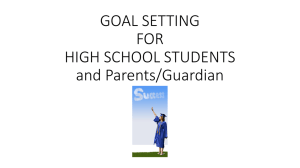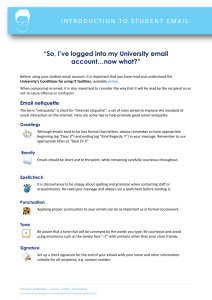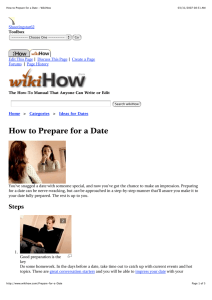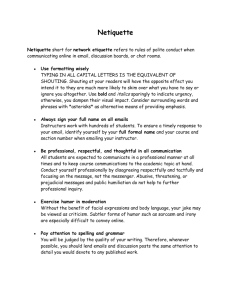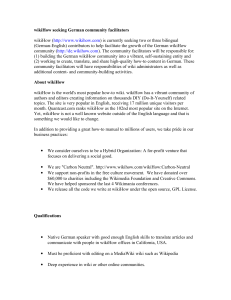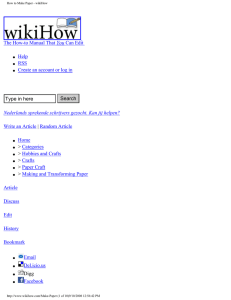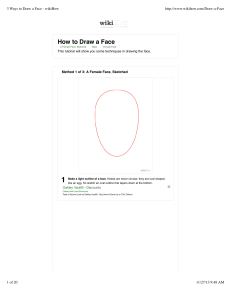How to Email a Professor
advertisement
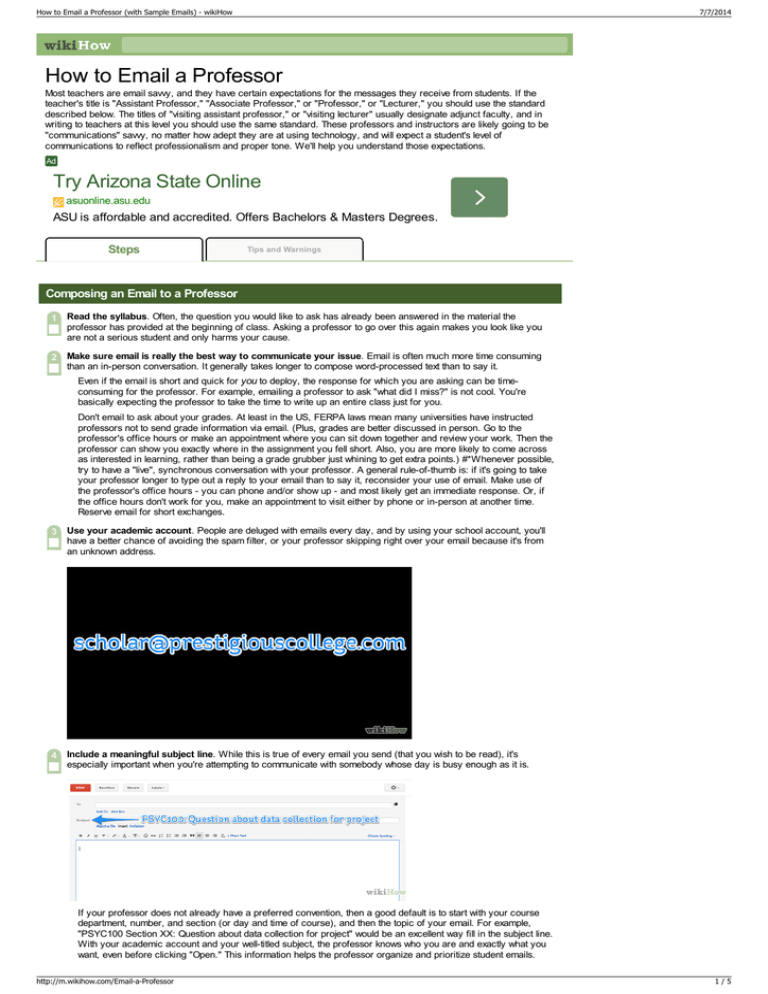
How to Email a Professor (with Sample Emails) - wikiHow 7/7/2014 How to Email a Professor Most teachers are email savvy, and they have certain expectations for the messages they receive from students. If the teacher's title is "Assistant Professor," "Associate Professor," or "Professor," or "Lecturer," you should use the standard described below. The titles of "visiting assistant professor," or "visiting lecturer" usually designate adjunct faculty, and in writing to teachers at this level you should use the same standard. These professors and instructors are likely going to be "communications" savvy, no matter how adept they are at using technology, and will expect a student's level of communications to reflect professionalism and proper tone. We'll help you understand those expectations. Ad Try Arizona State Online asuonline.asu.edu ASU is affordable and accredited. Offers Bachelors & Masters Degrees. Steps Tips and Warnings Composing an Email to a Professor 1 Read the syllabus. Often, the question you would like to ask has already been answered in the material the professor has provided at the beginning of class. Asking a professor to go over this again makes you look like you are not a serious student and only harms your cause. 2 Make sure email is really the best way to communicate your issue. Email is often much more time consuming than an in-person conversation. It generally takes longer to compose word-processed text than to say it. Even if the email is short and quick for you to deploy, the response for which you are asking can be timeconsuming for the professor. For example, emailing a professor to ask "what did I miss?" is not cool. You're basically expecting the professor to take the time to write up an entire class just for you. Don't email to ask about your grades. At least in the US, FERPA laws mean many universities have instructed professors not to send grade information via email. (Plus, grades are better discussed in person. Go to the professor's office hours or make an appointment where you can sit down together and review your work. Then the professor can show you exactly where in the assignment you fell short. Also, you are more likely to come across as interested in learning, rather than being a grade grubber just whining to get extra points.) #*Whenever possible, try to have a "live", synchronous conversation with your professor. A general rule-of-thumb is: if it's going to take your professor longer to type out a reply to your email than to say it, reconsider your use of email. Make use of the professor's office hours - you can phone and/or show up - and most likely get an immediate response. Or, if the office hours don't work for you, make an appointment to visit either by phone or in-person at another time. Reserve email for short exchanges. 3 Use your academic account. People are deluged with emails every day, and by using your school account, you'll have a better chance of avoiding the spam filter, or your professor skipping right over your email because it's from an unknown address. 4 Include a meaningful subject line. While this is true of every email you send (that you wish to be read), it's especially important when you're attempting to communicate with somebody whose day is busy enough as it is. If your professor does not already have a preferred convention, then a good default is to start with your course department, number, and section (or day and time of course), and then the topic of your email. For example, "PSYC100 Section XX: Question about data collection for project" would be an excellent way fill in the subject line. With your academic account and your well-titled subject, the professor knows who you are and exactly what you want, even before clicking "Open." This information helps the professor organize and prioritize student emails. http://m.wikihow.com/Email-a-Professor 1/5 How to Email a Professor (with Sample Emails) - wikiHow 7/7/2014 want, even before clicking "Open." This information helps the professor organize and prioritize student emails. Including the section info is especially important for professors who teach multiple sections of the same course. If you can't remember your section number, then give the day and time the course meets (PSYC1001 MW @ 2 p.m.). Do not simply write the general subject area (such as "psychology"), because your professor is probably teaching multiple classes. Never send a message with no subject line. 5 Always use a greeting. Do not begin with "Hey", "Hi" or similar colloquialisms. Generally speaking, you should use "Dear Professor Last-name." If the instructor does not have a PhD, remember that "Mrs." is appropriate only for married women who prefer it (and that many female academics do not take their husband's name). "Ms." is safer, especially if you do not know the instructor's marital status, and is often preferred regardless. If he or she signs the reply with a first name, it is still best to address him or her as "Dr. Last-name" or "Professor Last-name" in an email. Do not use the professor's first name unless you have been explicitly invited to do so. You should also be sure to spell your professor's name correctly. 6 Briefly and politely state the reason why you are emailing. Offer only as much information as is relevant to the situation and likely to interest the professor. Get to the point right away. Be sure to include the name or number of the course (including section info) that you are writing about, in the email as well as in the subject line. This information is worth including in the body of the email because some email programs, like Gmail, don't show the subject once you leave the inbox. Name the assignment or projects you are referring to instead of using pronouns or phrases, such as “this assignment”. 7 If you are emailing with a problem, suggest a solution. (See the tip below). Be considerate, however, of how your solution might create additional work for the professor. 8 Sign it with your name and your student ID number (but never your Social Security number). Use your first and last name, and even if you know that your professor knows you by name, include your course and section information below your name. You will save her having to figure out what course and section you're talking about if she needs to look up something about the course in order to answer your question 9 Send attachments if necessary. If your email is regarding an assignment or article, attach the document. This way your professor does not have to hunt around for it. You can also attach screenshots of any problems that you are having with online computer software. 10 Read it over. If you do not have spell-check on your email, then you can copy the message, paste it into a wordprocessing program, and run spell-check there. Consider not only the mechanics, but also what you have said. Strive for a polite tone, concise language, and clear purpose. http://m.wikihow.com/Email-a-Professor 2/5 How to Email a Professor (with Sample Emails) - wikiHow 7/7/2014 11 If the issue is touchy or the email is long, ask someone else to proofread it, too. Ask the person if your reader would be offended by such an email, if it were directed at him or her. Make any changes necessary, and send to your professor. 12 Allow adequate time for a reply. See tips below about how to address a professor's failure to reply. If you are sending only a piece of information ("I have the flu and will not be in class on Tuesday, but Sue will turn in my paper for me"), then the professor may not consider a reply necessary. In this case, you are done. Leave enough time for a response. Some professors do not work on campus every day and may not have Internet access at home, so you may need to wait a few days. 13 Once a reply has been received, acknowledge it. A simple "Thank you" may be enough. If necessary, write a more extensive email using these same guidelines to achieve a professional effect. If the case is not being adequately resolved by email, then ask for an appointment to meet in person. http://m.wikihow.com/Email-a-Professor 3/5 How to Email a Professor (with Sample Emails) - wikiHow 7/7/2014 Ad University of Phoenix® phoenix.edu Official Site. Start Classes Today. Online and Campus College Programs. Sample Academic Emails Sample Email Professor Asking for Notes Sample Email Professor About a Question Sample Personal Emails Sample Email Professor Asking for a Favor Sample Email Professor About Lunch Tips Try to contact a peer first if the purpose of your email is to find out what you missed when absent. 29 Helpful? 1 Use the words "please" and "thank you"--they really help and are universally appreciated. 25 Helpful? 2 Recognize that requests that may take only a few seconds to write and send may take much longer to fulfill. If you want a grade calculated, or a full breakdown of what you missed during an absence, or anything else that may be labor intensive, then offer to come to office hours if the professor prefers. 17 Helpful? 1 Follow up. If more than a few days have passed and you have not gotten a response, then it is appropriate to politely ask if the professor received your email and had time to consider what you wrote. It may be more effective to follow up by phone or by an office visit. The squeaky wheel gets the grease, so don't be afraid to speak up or send a reminder. 17 Helpful? 4 Being polite doesn't mean being a pushover. If you have a need, make it known. While you should not make a demand, you can certainly make a suggestion. For example, if you have surgery scheduled on the day of the final, then you should do more than merely state your conflict. You should offer to take the exam early, request an incomplete, offer to submit a final project in place of the exam, or present whatever other idea you think would solve the problem to everyone's satisfaction. Be sure to remain open to other suggestions, as the professor may have ideas of his or her own. 1 Helpful? Know a good tip? Add it. 0 Add ↑ Back to top Warnings Related wikiHows http://m.wikihow.com/Email-a-Professor 4/5 How to Email a Professor (with Sample Emails) - wikiHow 7/7/2014 How to Ask Your Professor for a Letter of Recommendation Via Email ↑ Back to top How would you rate this article? Helpful Not Helpful Full Site http://m.wikihow.com/Email-a-Professor Edit Random Article 5/5