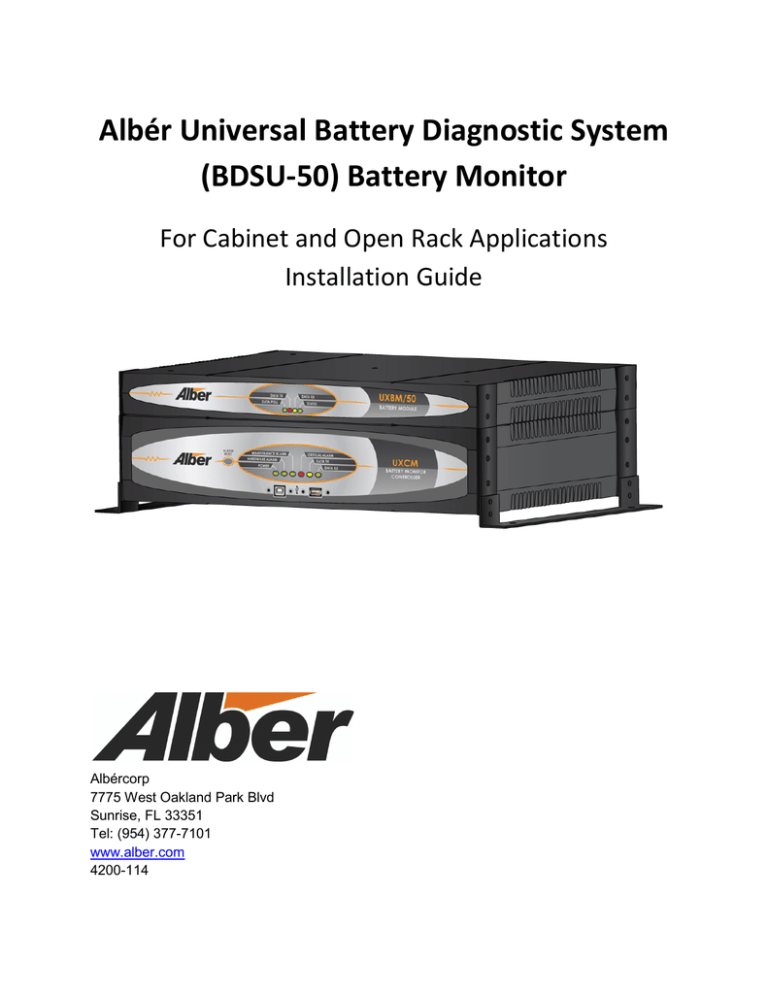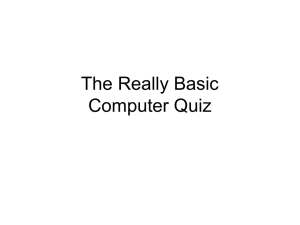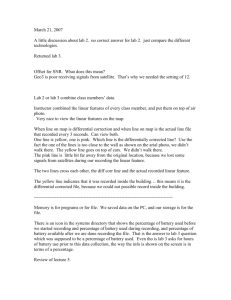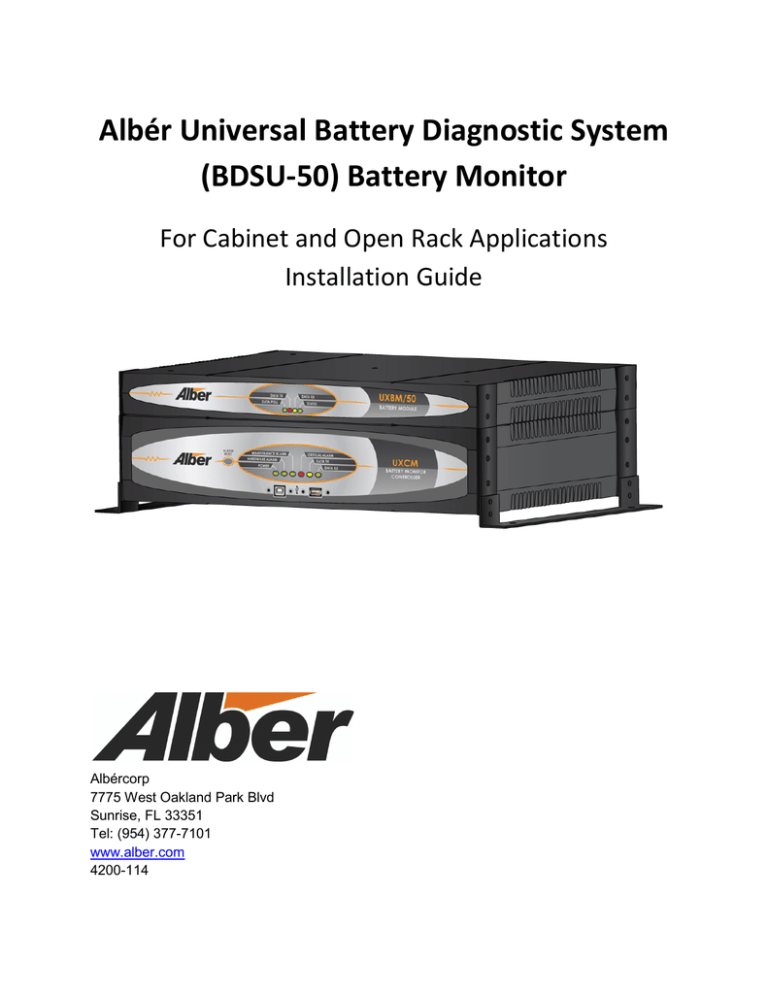
Albér Universal Battery Diagnostic System
(BDSU-50) Battery Monitor
For Cabinet and Open Rack Applications
Installation Guide
Albércorp
7775 West Oakland Park Blvd
Sunrise, FL 33351
Tel: (954) 377-7101
www.alber.com
4200-114
Copyright and Disclaimer
Albér Universal Battery Diagnostic System (BDSU-50) Battery Monitor For Cabinet and Open Rack
Applications Installation Guide.
Document Revision
1.11
Part Number
4200-114
Revision History
Revision
Date of Change
Description of Change
By
1.00
03/05/13
Original document.
MS
1.01
03/13/13
Added new part numbers and pictures, drawings and
description information.
MS
1.02
03/20/13
Updated part numbers and and removed notes that did not
apply.
MH, MS
1.03
05/31/13
Added additional information to Stacking Bracket kit. Also added
a configuration note.
ED, JJ, MS
1.04
06/24/13
Added additional safety information. Also added new load wire
connection tables. Added UXCM and UXBM/50 connection
diagrams and tables.
CC, MH, JJ, MS
1.05
07/22/13
Added more detail to the connection information for the UXCM
and UXBM/50.
JJ, MS
1.06
8/29/13
Added CE approved and more detail to specifications section.
MH, MS
1.07
10/22/14
Added new hardware configuration information
MH, MS
1.08
6/23/15
Added new address and phone number.
MS
1.09
9/01/15
Updated drawing, replaced Figure 48 - UXBM/50 Battery
Module Wiring Schematic Diagram for Open Rack Applications
with changes.
MS
1.10
10/07/15
Added new safety information about UPS systems for the
UXBM/50 Battery Module.
MS
1.11
11/30/15
Removed references for 24VAC input on the UXCM. Added
polarity to the wire color codes in table 28.
MS
Albér Universal Battery Diagnostic System (BDSU-50) Battery Monitor For Cabinet and Open Rack
Applications Installation Guide Part Number 4200–114
©2015 Albércorp. All rights reserved.
Albércorp, 7775 West Oakland Park Blvd, Sunrise, FL 33351 USA.
No part of this document may be reproduced or transmitted in any form or by any means, electronic or
mechanical, including photocopying and recording for any purpose, without the express written
permission of Albércorp.
Information in this document is subject to change without notice.
4200-114
i
Revision 1.11
Trademarks
The first instances of registered trademarks or trademarks of Albércorp and other companies are
annotated above using the ® and ™ symbols. For ease of reading, these symbols do not appear in the
remainder of this Guide.
Printed in the United States of America.
Albér Customer Service
Albér Customer Service is available Monday to Friday, 8:00AM to 4:30PM Eastern Time.
Telephone:
Email:
Website:
(954) 377-7101
service@alber.com
www.alber.com
Corporate Office Address:
Albercorp
7775 West Oakland Park Blvd
Sunrise, FL 33351 USA
4200-114
ii
Revision 1.11
SOFTWARE LICENSE AGREEMENT
READ THESE TERMS AND CONDITIONS CAREFULLY BEFORE ATTEMPTING TO
DOWNLOAD, INSTALL, OR USE THE SOFTWARE. BY DOWNLOADING, INSTALLING, OR
USING THE SOFTWARE, YOU AGREE TO BE BOUND BY THESE TERMS AND CONDITIONS.
IF YOU DO NOT ACCEPT THESE TERMS AND CONDITIONS, DO NOT DOWNLOAD,
INSTALL, OR USE THE SOFTWARE. IN SUCH A CIRCUMSTANCE, THE SOFTWARE MAY
BE RETURNED WITHIN THIRTY (30) DAYS OF YOUR RECEIPT FOR A FULL SOFTWARE
REFUND. YOU REPRESENT THAT YOU (I) ARE NOT LOCATED IN, UNDER THE CONTROL
OF, OR A NATIONAL RESIDENT OF ANY COUNTRY TO WHICH THE UNITED STATES HAS
EMBARGOED GOODS, (II) ARE NOT ON THE U.S. TREASURY DEPARTMENT'S LIST OF
SPECIALLY DESIGNATED NATIONALS, (III) ARE NOT ON THE
U.S. COMMERCE DEPARTMENT'S LIST OF DENIED PERSONS, OR (IV) ARE NOT
OTHERWISE PROHIBITED BY U.S. LAW FROM RECEIVING OR USING THE SOFTWARE
(COLLECTIVELY “EXPORT RESTRICTIONS”). IF YOU DO NOT HAVE AUTHORITY TO
ACCEPT THIS AGREEMENT FOR YOUR ORGANIZATION, IT IS YOUR OBLIGATION TO
ENSURE THAT AN AUTHORIZED INDIVIDUAL MAKES THE DETERMINATION THAT YOUR
ORGANIZATION IS NOT SUBJECT TO THE ABOVE EXPORT RESTRICTIONS PRIOR TO
DOWNLOADING, INSTALLING, OR USING THE SOFTWARE.
This Software License Agreement (“Agreement”) is a legal agreement between you and Albér Corp., a
Florida, United States of America, corporation, (“Albér”). Albér's software, including enhancements,
upgrades, and any future releases, if provided, is made available exclusively for use with the associated
Albér products (the “Products”). The foregoing, including any accompanying program(s), documentation,
images, animation, and text incorporated therein, (collectively “Software”), is provided solely for
commercial and industrial use under the license terms specified herein.
GRANT OF RIGHTS: Provided that you comply with all of the terms of this Agreement, Albér grants a
non-exclusive, non-transferable license to you to install and use the Software solely for use with Products as
provided for herein. You represent and warrant that you will not use the Software in violation of applicable
laws and regulations or where such use detrimentally affects Albér’s rights in the Software or subjects Albér
to liability. You assume responsibility for the selection of the Software to achieve your intended results, and
for the installation, use, and the results obtained from the Software. Provided that you have paid the
applicable license fees, you may use (i) BMDM with SQL, on one server on one site, with a maximum of
two hundred (200) users; (ii) all other Software, an unlimited number users per site. Any other operation of
the Software at any time shall constitute a material breach of this Agreement and shall terminate this license
as provided for below. By use of the Software, you agree that Albér may, at its option, perform an audit of
your usage of the Software to determine the number of servers and Products that are using the Software.
TERMINATION OF LICENSE: Your license is automatically terminated if you: (1) use the Software with
anything other than Products, (2) attempt to copy or reconstruct any part of the object code, source code, or
algorithms, (3) attempt to decompile, disassemble or reverse engineer the Software, in whole or in part, or
otherwise attempt to derive the source code of the Software, (4) provide, disclose, sell, rent, lease, license,
sublicense, or otherwise transfer or assign the Software to any third party, (5) use the Software in excess of
the licensed coverage purchased, (6) write or develop any derivative software or any other software program
based upon the Software, (7) modify or alter the Software, or (8) fail to comply with any other license terms.
You may elect to terminate this license at any time by destroying the Software together with all copies and
any portions thereof in any form.
LIMITED WARRANTY: Albér represents that it has the right and authority to grant the license herein.
Albér warrants solely to you for a period of thirty (30) days from the date of Albér shipment or distribution
that the distribution media (if supplied) on which the Software is furnished under normal use will be free
from defects in material and workmanship and the Software will substantially conform to Albér published
4200-114
iii
Revision 1.11
documentation. EXCEPT FOR THE ABOVE EXPRESS WARRANTIES, THIS SOFTWARE IS
PROVIDED "AS IS" WITHOUT WARRANTY OF ANY KIND, EXPRESS OR IMPLIED, INCLUDING,
WITHOUT LIMITATION, IMPLIED WARRANTIES OF MERCHANTABILITY OR FITNESS FOR
INTENDED PURPOSE. ALBÉR DOES NOT WARRANT THAT THE SOFTWARE FUNCTIONS WILL
MEET YOUR REQUIREMENTS OR THAT THE SOFTWARE WILL OPERATE UNINTERRUPTED OR
ERROR FREE.
LIMITATION OF REMEDIES: Albér's entire liability and your exclusive remedy arising from use or
inability to use the Software is:(1) The replacement of any distribution media not meeting Albér's warranty,
or (2) If Albér is unable to provide you a replacement that conforms to Albér's warranty, to refund the
purchase price. THE REMEDIES SET FORTH IN THIS AGREEMENT ARE EXCLUSIVE.
LIMITATION OF DAMAGES: IN NO EVENT, REGARDLESS OF THE FORM OF THE CLAIM
OR CAUSE OF ACTION (WHETHER BASED IN CONTRACT, INFRINGEMENT,NEGLIGENCE,
STRICT LIABILITY, OTHER TORT, OR OTHERWISE), SHALL ALBÉR’S LIABILITY TO YOU
EXCEED THE PRICE PAID BY YOU FOR THE SOFTWARE. YOU AGREE THAT ALBÉR’S
LIABILITY TO YOU SHALL NOT EXTEND TO INCLUDE SPECIAL, INCIDENTAL,
CONSEQUENTIAL, OR PUNITIVE DAMAGES EVEN IF ALBÉR IS ADVISED OF THE
POSSIBILITY OF THESE DAMAGES. The term "consequential damages" shall include, but not be
limited to, loss of anticipated profits, business interruption, loss of use, revenue, reputation and data, costs
incurred, including without limitation, for capital, fuel, power and loss or damage to property or equipment.
You acknowledge that this Agreement reflects this allocation of risk.
COPYRIGHT: This Software is the proprietary property of Albér and/or its suppliers and is protected by
United States copyright laws, other applicable copyright laws, and international treaty provisions. Title and
ownership of all copyrights to the Software remain in Albér or third parties. Accordingly, your rights to use,
copy and modify the Software are strictly limited to the specific rights provided in this Agreement or as may
otherwise be required by applicable copyright law.
U.S. GOVERNMENT RESTRICTED RIGHTS: This Software is developed at private expense and is
provided with "Restricted Rights." Use, duplication, or disclosure by the United States Government is
subject to restrictions set forth in the Federal Acquisition Regulations and its Supplements.
ASSIGNMENT: You may not sublicense, assign, or otherwise transfer this license of the Software without
the prior written consent of Albér. Any such transfer of rights, duties, or obligations is void and terminates
this Agreement.
EXPORT RESTRICTIONS: You may not export the Software in violation of applicable export laws and
regulations of the applicable countries. You agree to comply with all laws, regulations, decrees and orders
of the United States of America that restrict the exportation (or re-exportation) of the Software to other
countries, including, without limitation, the U.S. Export Administration Regulations.
UPDATE POLICY: Albér may create, from time to time, updated versions of the Software. Albér reserves
the right to make changes to or improvements in any aspect of the Software at any time without prior notice
to you and without an obligation to supply such changed and/or improved Software to you.
NUCLEAR/MEDICAL: THE SOFTWARE IS NOT FOR USE IN CONNECTION WITH ANY
NUCLEAR, MEDICAL, LIFE-SUPPORT, AND RELATED APPLICATIONS. You agree to defend,
indemnify, and hold harmless Albér from any claims, losses, suits, judgments and damages, including
incidental and consequential damages, arising from such use, whether the cause of action be based in tort,
contract or otherwise, including allegations that the Albér’s liability is based on negligence or strict liability.
JAVA SUPPORT: The Software may contain support for programs written in Java. Java Technology is not
fault tolerant and is not designed, manufactured, or intended for use or resale as online control equipment in
hazardous environments requiring fail-safe performance, such as in the operation of nuclear
4200-114
iv
Revision 1.11
facilities, aircraft navigation or communication systems, air traffic control, direct life support machines, or
weapons systems, in which the failure of java technology could lead directly to death, personal injury, or
severe physical or environmental damage.
COMPLETE AGREEMENT/GOVERNING LAW/VENUE: This Software license agreement comprises
the final and complete agreement between the parties. No person is authorized to change or modify this
Agreement except an executive officer of Albér Corporation and then only in writing. The laws of the United
States and the State of Florida shall apply to this Agreement and its interpretation without reference to choice
or conflict of laws principles. Albér and you hereby irrevocably submit to the personal and subject matter
jurisdiction of any State of Florida or federal court sitting in Miami, Florida, in any action or proceeding
arising from or relating to this Agreement. If any provision of this Agreement is held to be void, invalid,
unenforceable, or illegal, the other provisions shall continue in full force and effect.
4200-114
v
Revision 1.11
LIMITED WARRANTY FOR ALBÉR PRODUCTS
This Warranty is given ONLY to purchasers who buy for commercial or industrial use in the ordinary course of each purchaser's business.
General:
Albér Corp. products and systems are, in our opinion, the finest available. We take pride in our products and are pleased that you have chosen
them. Under certain circumstances, we offer with our products the following One Year Warranty Against Defects in Material and Workmanship.
Please read your Warranty carefully. This Warranty sets forth our responsibilities in the unlikely event of defect and tells you how to obtain
performance under this Warranty.
ONE YEAR LIMITED WARRANTY
AGAINST DEFECTS IN MATERIAL AND WORKMANSHIP
ALBÉR PRODUCTS COVERED:
BDS-40, BDS 256XL, BDSU, MPM-100, UXIM, and UXBM/50.
Terms of Warranty:
As provided herein, the Albér product is warranted to be free of defects in material and workmanship for a period of twelve (12) months from
date of commissioning, not to exceed eighteen (18) months from date of shipment, provided that startup is performed by Albér authorized
personnel, and the product has been stored in a suitable environment prior to start-up. The start-up date will be determined only from the
completed ASCOMP file provided to Albér from User and accepted by Albér. The product shipment date will be determined only from the
Albér bill of lading. If any part or portion of the Albér product fails to conform to the Warranty within the Warranty period, Albér, at its
option, will furnish new or factory remanufactured products for repair or replacement of that portion or part.
Warranty Extends to First Purchaser for Use. Non-transferable:
This Warranty is extended to the first person, firm, association or corporation for whom the Albér product specified herein is originally
installed for use (the "User"). This Warranty is not transferable or assignable without the prior written permission of Albér.
Assignment of Warranties:
Albér assigns to User any warranties which are made by manufacturers and suppliers of components of, or accessories to, the Albér product
and which are assignable, but Albér makes NO REPRESENTATIONS as to the effectiveness or extent of such warranties, assumes NO
RESPONSIBILITY for any matters which may be warranted by such manufacturers or suppliers and extends no coverage under this Warranty to
such components or accessories.
Drawings. Descriptions:
Albér warrants for the period and on the terms of the Warranty set forth herein that the Albér product will conform to the descriptions
contained in the approved drawings, if any, applicable thereto, to Albér's final invoices, and to applicable Albér product brochures and
manuals current as of the date of product shipment ("Descriptions"). Albér does not control the use of any Albér product. Accordingly, it
is understood that the Descriptions are NOT WARRANTIES OF PERFORMANCE and NOT WARRANTIES OF FITNESS FOR A PARTICULAR
PURPOSE.
Warranty Claims Procedure:
Within a reasonable time, but in no case to exceed thirty (30) days after User's discovery of a defect, User shall contact Albér at 1-800-8514632.
User shall ship the product, with proof of purchase, to Albér freight prepaid. Albér products shipped to Albér without a return authorization
number will be refused and returned freight collect to User at User's expense. Products shipped by User to Albér which have incurred freight
damage due to User's improper packaging of the product will not be covered by this Warranty and any replacement parts, components or
products needed will be invoiced in the full current price amount and returned freight collect to User.
Subject to the limitations specified herein, Albér will replace, without charge for Albér labor or materials, subsequent to its inspection, and return
freight prepaid F.O.B. Albér's facility, the product shipped to Albér with a return authorization number and warranted hereunder which does
not conform to this Warranty.
4200-114
vi
Revision 1.11
Warranty coverage will be applicable only after Albér's inspection discloses the claimed defect and shows no signs of treatment or use that
would void the coverage of this Warranty. All defective products and component parts replaced under this warranty become the property of
Albér.
Warranty Performance of Component Manufacturers:
It is Albér's practice, consistent with its desire to remedy Warranty defects in the most prompt and effective manner possible, to cooperate
with and utilize the services of component manufacturers and their authorized representatives in the performance of work to correct defects
in the product components. Accordingly, Albér may utilize third parties in the performance of Warranty work, including repair or replacement
hereunder, where, in Albér's opinion, such work can be performed in less time, with less expense, or in closer proximity to the Albér product.
Items Not Covered By Warranty:
THIS WARRANTY DOES NOT COVER DAMAGE OR DEFECT CAUSED BY misuse, improper application, wrong or inadequate electrical current or
connection, negligence, inappropriate on site operating conditions, repair by non-Albér designated personnel, accident in transit, tampering,
alterations, a change in location or operating use, exposure to the elements, Acts of God, theft or installation contrary to Albér's
recommendations or specifications, or in any event if the Albér serial number has been altered, defaced, or removed.
THIS WARRANTY DOES NOT COVER shipping costs, installation costs, or maintenance or service items and further, except as may be provided
herein, does NOT include labor costs or transportation charges arising from the replacement of the Albér product or any part thereof or
charges to remove or reinstall same at any premises of User.
REPAIR OR REPLACEMENT OF A DEFECTIVE PRODUCT OR PART THEREOF DOES NOT EXTEND THE ORIGINAL WARRANTY PERIOD.
Limitations:
•
THIS WARRANTY IS IN LIEU OF AND EXCLUDES ALL OTHER WARRANTIES, EXPRESS OR IMPLIED, INCLUDING MERCHANTABILITY AND
FITNESS FOR A PARTICULAR PURPOSE.
•
USER'S SOLE AND EXCLUSIVE REMEDY IS REPAIR OR REPLACEMENT OF THE ALBÉR PRODUCT AS SET FORTH HEREIN.
•
IF USER'S REMEDY IS DEEMED TO FAIL OF ITS ESSENTIAL PURPOSE BY A COURT OF COMPETENT JURISDICTION, ALBÉR'S
RESPONSIBILITY FOR PROPERTY LOSS OR DAMAGE SHALL NOT EXCEED THE NET PRODUCT PURCHASE PRICE.
•
IN NO EVENT SHALL ALBÉR ASSUME ANY LIABILITY FOR INDIRECT, SPECIAL, INCIDENTAL, CONSEQUENTIAL OR EXEMPLARY DAMAGES
OF ANY KIND WHATSOEVER, INCLUDING WITHOUT LIMITATION LOST PROFITS, BUSINESS INTERRUPTION OR LOSS OF DATA,
WHETHER ANY CLAIM IS BASED UPON THEORIES OF CONTRACT, NEGLIGENCE, STRICT LIABILITY, TORT, OR OTHERWISE.
Miscellaneous:
•
NO SALESPERSON, EMPLOYEE OR AGENT OF ALBÉR IS AUTHORIZED TO ADD TO OR VARY THE TERMS OF THIS WARRANTY. Warranty
terms may be modified, if at all, only by a writing signed by a Albér officer.
•
Albér obligations under this Warranty are conditioned upon Albér timely receipt of full payment of the product purchase price and
any other amounts due. During the period when any amounts are overdue from User, Albér warranty obligations shall be suspended.
The warranty expiration date shall not be extended upon payment of the overdue amount. Albér reserves the right to supplement or
change the terms of this Warranty in any subsequent warranty offering to User or others.
•
In the event that any provision of this Warranty should be or becomes invalid and/or unenforceable during the warranty period, the
remaining terms and provisions shall continue in full force and effect.
•
This Warranty shall be governed by, and construed under, the laws of the State of Florida, without reference to the conflict of laws
principles thereof.
•
This Warranty represents the entire agreement between Albér and User with respect to the subject matter herein and supersedes all
prior or contemporaneous oral or written communications, representations, understandings or agreements relating to this subject.
4200-114
vii
Revision 1.11
Table of Contents
1.
Safety Information ............................................................................................................................. 1-1
1.1.
General ....................................................................................................................................... 1-1
1.2.
Document Symbols .................................................................................................................... 1-1
1.3.
Safety Symbols ........................................................................................................................... 1-2
1.4.
Product Safety Practices ............................................................................................................ 1-2
Uninterruptible Power Supply UPS ........................................................................................................ 1-3
2.
3.
4.
5.
Preventive Maintenance .................................................................................................................... 2-1
2.1.
Visual Inspection ........................................................................................................................ 2-1
2.2.
Cleaning System Components ................................................................................................... 2-1
2.3.
Sense Leads: When Applicable/Ring Terminals ......................................................................... 2-1
2.4.
Internal Component Replacement............................................................................................. 2-1
2.5.
Shipping, Storage, Normal Use Protection ................................................................................ 2-1
2.6.
Maintaining and Servicing System ............................................................................................. 2-1
System Overview................................................................................................................................ 3-1
3.1.
Universal Control Module (UXCM) ............................................................................................ 3-2
3.2.
Universal Battery Module (UXBM/50) ....................................................................................... 3-2
3.3.
Optional Accessories .................................................................................................................. 3-3
3.4.
Building Management System Integration ................................................................................ 3-3
Model Number Descriptions .............................................................................................................. 4-4
4.1.
UXCM Model Numbering ........................................................................................................... 4-4
4.2.
UXBM/50 Battery Module Model Numbering ........................................................................... 4-5
BDSU-50 System Installation .............................................................................................................. 5-1
5.1.
6.
Installation Checklist .................................................................................................................. 5-1
System Installation Considerations .................................................................................................... 6-1
6.1.
Equipment Location ................................................................................................................... 6-1
6.2.
Power Options ........................................................................................................................... 6-1
6.3.
Mounting Options ...................................................................................................................... 6-2
6.4.
Wire Lengths .............................................................................................................................. 6-3
6.5.
Isolate the Battery String ........................................................................................................... 6-3
4200-114
viii
Revision 1.11
6.6.
Identify Jars/Monobloc Number 1 ............................................................................................. 6-3
6.7.
Fiber Optic Cable, UXCM and UXBM/50 Communication Information ..................................... 6-3
7.
Materials Received List ...................................................................................................................... 7-1
7.1. Battery Monitor Module (UXBM/50) and Battery Monitor Controller (UXCM) Standard
Inventory)............................................................................................................................................... 7-1
7.2. Battery Monitor Module (UXBM/50) and Battery Monitor Controller (UXCM) Optional
Inventory ................................................................................................................................................ 7-4
8.
Tab Washer and Harness Installation for Cabinet Applications ........................................................ 8-1
8.1.
Tab Washer Installation Details ................................................................................................. 8-1
8.2.
Check Sense Lead Routing from UXBM/50 Battery Module to the Battery .............................. 8-3
8.3.
Sense/Load Lead Connections ................................................................................................... 8-3
8.4.
Intertier Connections ................................................................................................................. 8-3
8.5.
Discharge Current Sensor (Optional) ......................................................................................... 8-3
9.
Installing Optional Sensors/Transducers ........................................................................................... 9-1
9.1.
String Current Transducer .......................................................................................................... 9-1
9.2.
Float Current Transducer ........................................................................................................... 9-2
9.3.
Ambient Temperature Sensor.................................................................................................... 9-7
10.
Connecting Modules in a Cabinet Application ............................................................................. 10-1
10.1.
Connection Descriptions for a UXCM................................................................................... 10-1
10.2.
Connection Descriptions for a UXBM/50 ............................................................................. 10-2
11.
Tab Washer and Harness Installation for Open Rack Applications.............................................. 11-1
11.1.
Tab Washer/Fused Load Lead Installation Details ............................................................... 11-1
11.2.
Check Sense Lead Routing from UXBM/50 Battery Module to the Battery ........................ 11-4
11.3.
Sense/Load Lead Connections ............................................................................................. 11-4
11.4.
Intertier Connections ........................................................................................................... 11-8
12.
Installing Optional Sensors/Transducers ..................................................................................... 12-1
12.1.
String Current Transducer .................................................................................................... 12-1
12.2.
Float Current Transducer ..................................................................................................... 12-2
12.3.
Ambient Temperature Sensor.............................................................................................. 12-7
13.
Connecting in an Open Rack Application ..................................................................................... 13-1
13.1.
Connection Descriptions for a UXCM................................................................................... 13-1
13.2.
Connection Descriptions for a UXBM/50 Battery Module................................................... 13-2
4200-114
ix
Revision 1.11
14.
Installing the Fiber Optic Cable on a UXCM ................................................................................. 14-1
14.1.
15.
BDSU-50 System Block Diagram........................................................................................... 14-3
Installing Intellislot® Communication Cards for UXCM ................................................................ 15-1
15.1.
Installing a IntelliSlot Web Card ........................................................................................... 15-2
15.2.
Connecting the IntelliSlot Web Card Cable .......................................................................... 15-3
15.3.
Prepare the Card for Configuration ..................................................................................... 15-3
15.4.
Configuring the Intellislot Web Card.................................................................................... 15-4
15.5.
USB ....................................................................................................................................... 15-5
16.
Alarm Contacts and Remote Reset .............................................................................................. 16-1
17.
BDSU-50 System Specifications ................................................................................................... 17-1
17.1.
UXCM Specifications ............................................................................................................ 17-1
17.2.
UXBM/50 Specifications....................................................................................................... 17-1
17.3.
UXCM Hardware Specifications ........................................................................................... 17-2
17.4.
UXBM/50 Hardware Specifications ...................................................................................... 17-3
18.
UXBM/50 Battery Module Drawing for Cabinet Applications ..................................................... 18-1
19.
Drawing for Open Rack Applications ........................................................................................... 19-1
20.
Index............................................................................................................................................. 20-2
4200-114
x
Revision 1.11
List of Figures
Figure 1 - BDSU System Example .............................................................................................. 3-1
Figure 2 - UXBM/50 Battery Module Model Number Label ...................................................... 6-1
Figure 3 - UXCM and UXBM/50 Mounting Dimensions ........................................................... 6-2
Figure 4 - Fiber Optic Connection ............................................................................................... 6-4
Figure 5 - Minimum Bend Radius of Fiber Optic Cable ............................................................. 6-5
Figure 6 - Tab Washer ................................................................................................................. 8-1
Figure 7 - Exposed Post Power Lead and Tab Washer Assembly............................................... 8-2
Figure 8 - String Current Transducer Connections ...................................................................... 9-1
Figure 9 - String Current Connection on Rear of UXBM/50 ...................................................... 9-2
Figure 10 - Float Current Connection Cable................................................................................ 9-3
Figure 11 - Rear View of FCCP Control Unit ............................................................................. 9-3
Figure 12 - Float Current Connection on Rear of UXBM/50 ...................................................... 9-4
Figure 13 - FCCP Sensor ............................................................................................................. 9-5
Figure 14 - From Multitel's FCCP Manual–Routing the Cable ................................................... 9-6
Figure 15 - Float Current Sensor ................................................................................................. 9-6
Figure 16 - Single Temperature Sensor 1102-553-XX ................................................................ 9-7
Figure 17 - Double Temperature Sensors 1102-554-XX ............................................................. 9-7
Figure 18 - Ambient Temperature Connection on Rear of UXBM/50 Battery Module .............. 9-7
Figure 19 - UXCM 120VAC Powered, Rear Panel, Part Number 1011-081-nn, 1011-041-nn or
1011-011-nn ............................................................................................................................... 10-1
Figure 20 - UXBM/50 Battery Module Rear Panel ................................................................... 10-2
Figure 21 - Tab Washer ............................................................................................................. 11-1
Figure 22 - Exposed Post Power Lead and Tab Washer Assembly........................................... 11-3
Figure 23 - Sense Lead Assembly for Open Rack Applications ............................................... 11-4
Figure 24 - Load Lead Assembly for Open Rack Applications................................................. 11-5
Figure 25 - Intertier Load Lead Diagram for Open Rack Applications ..................................... 11-8
Figure 26 - String Current Transducer Connections .................................................................. 12-1
Figure 27 - String Current Connection on Rear of UXBM/50 Battery Module ........................ 12-2
Figure 28 - Float Current Connection Cable.............................................................................. 12-3
Figure 29 - Rear View of FCCP Control Unit ........................................................................... 12-3
Figure 30 - Float Current Connection on Rear of UXBM/50 Battery Module .......................... 12-4
Figure 31 - FCCP Sensor ........................................................................................................... 12-5
Figure 32 - From Multitel's FCCP Manual–Routing The Cable ............................................... 12-6
Figure 33 - Float Current Sensor ............................................................................................... 12-6
Figure 34 - Single Temperature Sensor 1102-553-XX .............................................................. 12-7
Figure 35 - Double Temperature Sensors 1102-554-XX ........................................................... 12-7
Figure 36 - Ambient Temperature Connection on Rear of UXBM/50 Battery Module ............ 12-7
Figure 37 - UXCM Rear Panel .................................................................................................. 13-1
Figure 38 - UXBM/50 Battery Module Rear Panel ................................................................... 13-2
Figure 39 - Fiber Optic Connection on a UXCM ...................................................................... 14-1
Figure 40 - Minimum Fiber Optic Bend Radius ........................................................................ 14-2
Figure 41 - System Block Diagram for BDSU-50 ..................................................................... 14-3
Figure 42 - Intellislot® Card Slots on the UXCM ..................................................................... 15-2
4200-114
xi
Revision 1.11
Figure 43 - Connecting the Intellislot Card Cable ..................................................................... 15-3
Figure 44 - Configuring the Intellislot Card for IP Network Settings ....................................... 15-3
Figure 45 - Configuring the Intellislot Card for Boot/IP Settings ............................................. 15-4
Figure 46 - Alarm Contacts and Remote Reset ......................................................................... 16-1
Figure 47 - UXBM/50 Battery Module Wiring Schematic Diagram for Cabinet Applications 18-1
Figure 48 - UXBM/50 Battery Module Wiring Schematic Diagram for Open Rack Applications
.................................................................................................................................................... 19-1
List of Tables
Table 1 - UXCM Model Number Description ............................................................................. 4-4
Table 2 - Typical UXCM Model Numbers .................................................................................. 4-4
Table 3 - UXBM/50 Model Number Description ........................................................................ 4-5
Table 4 - UXBM/50 Hardware Configuration Description for Option 001 ................................ 4-6
Table 5 - UXBM/50 Hardware Configuration Description for Option 002 ................................ 4-8
Table 6 - UXBM/50 Hardware Configuration Description for Option 003 ................................ 4-8
Table 7 - UXBM/50 Hardware Configuration Description for Option 004 ................................ 4-8
Table 8 - UXBM/50 Hardware Configuration Description for Option 005 ................................ 4-9
Table 9 - UXBM/50 Hardware Configuration Description for Option 006 .............................. 4-10
Table 10 - UXBM/50 Hardware Configuration Description for Option 007 ............................ 4-10
Table 11 - UXBM/50 Hardware Configuration Description for Option 008 ............................ 4-10
Table 12 - UXBM/50 Hardware Configuration Description for Option 009 ............................ 4-11
Table 13 - UXBM/50 Hardware Configuration Description for Option 010 ............................ 4-11
Table 14 - UXBM/50 Hardware Configuration Description for Option 011 ............................ 4-11
Table 15 - UXBM/50 Hardware Configuration Description for Option 012 ............................ 4-11
Table 16 - UXBM/50 Hardware Configuration Description for Option 013 ............................ 4-12
Table 17 - UXBM/50 Hardware Configuration Description for Option 014 ............................ 4-12
Table 18 - UXBM/50 Hardware Configuration Description for Option 015 ............................ 4-12
Table 19 - UXBM/50 Hardware Configuration Description for Option 016 ............................ 4-12
Table 20 - UXBM/50 Hardware Configuration Description for Option 017 ............................ 4-12
Table 21 - Installation Task List .................................................................................................. 5-1
Table 22 - UXBM/50 Battery Module and UXCM Standard Inventory List .............................. 7-1
Table 23 - UXBM/50 Battery Module and UXCM Optional Inventory List .............................. 7-4
Table 24 - Float Current Transducer Inventory List .................................................................... 9-5
Table 25 - UXCM Rear Panel Connections/Components ......................................................... 10-1
Table 26 - UXBM/50 Battery Module Rear Panel Component Descriptions ........................... 10-2
Table 27 - Load Wire to Jar Post Connections List for Open Rack .......................................... 11-6
Table 28 - Sense/Load Lead Harness Intertier Wires for Open Rack........................................ 11-9
Table 29 - Float Current Transducer Inventory List .................................................................. 12-5
Table 30 - UXCM Rear Panel Connections/Components ......................................................... 13-1
Table 31 - UXBM/50 Battery Module Rear Panel Connections/Components .......................... 13-2
Table 32 - Intellislot Card Parts List .......................................................................................... 15-1
Table 33 - Intellislot Card Communication Settings ................................................................. 15-3
Table 34 - Configuration interfaces ........................................................................................... 15-4
Table 35 - USB and Portable Computer .................................................................................... 15-5
4200-114
xii
Revision 1.11
Safety Information
1. Safety Information
1.1.
General
The protective features of this product may be compromised if it is used in a manner not specified in this
guide and/or related operation or installation instructions. This manual describes general installation of
the system. If the system has features or accessories not described in this manual, contact Albér.
The following general safety precautions must be observed during all phases of operation, service, and
repair of this product. Failure to comply with these precautions or with specific warnings elsewhere in
this manual violates safety standards of design, manufacture, and intended use of the product. Albér
assumes no liability for the customer's failure to comply with these requirements.
Note
1.2.
•
Use safety equipment when working in and around the batteries.
•
Never energize the module until after the installation is complete.
•
Never exceed equipment voltage, power ratings or capabilities.
•
Use of this product in a manner not specified could compromise the designed in
safety of this product.
Document Symbols
The symbols below appear in this manual or are affixed to the Albér module. It is important to review
these symbols and to understand the type of instructional information they convey.
WARNING
CAUTION
Note
4200-114
Highlights areas related to user safety.
Calls attention to a procedure, practice, or condition which, if not correctly
followed, could result in personal injury. Do not proceed beyond a WARNING
symbol until the indicated conditions are fully understood and met. Always
observe safety information when installing, setting up or operating this
product.
Highlights areas related to product or data safety.
Calls attention to an operating procedure or condition which, if not correctly
followed, could result in damage to the product or permanent loss of data. Do
not proceed beyond a CAUTION symbol until the indicated conditions are fully
understood and met.
The Note symbol calls attention to important information.
Describes additional information to help the user.
1-1
Revision 1.11
Safety Information
1.3.
Safety Symbols
The following symbols may appear on the system or individual equipment.
Important Information; refer to this guide.
Equipment protected throughout by double insulation or reinforced insulation.
1.4.
Product Safety Practices
The following describe safety practices particular to the installation or operation of the product.
Equipment Service
Proper installation and testing are essential to the correct functioning of the system. If you have
questions, contact Albér and request monitor assistance. Except as explained in this manual, do not
attempt to service Albér equipment.
Any adjustment, maintenance or repair of this product must be performed by qualified personnel.
Contact an Albér customer service engineer and request assistance. Only qualified and trained
personnel may perform the operations described in this manual. All safety information must be read,
understood, and strictly adhered to before installing, powering up or using the equipment or software
(the "system".)
Equipment Operation
If the equipment is used in a manner not specified by the manufacturer, the protection provided by the
equipment may be impaired. Refer to this manual for the correct connection and usage of this
equipment.
Disconnect Device
The power switch on the rear of the UXCM is the primary disconnect device. Do not install the UXCM in
such a way as to make it difficult to access or operate this switch.
Equipment Grounding
To minimize shock hazard, the system chassis must be connected to an electrical protective earth
ground if/when required. When AC mains are used for the power source, the system must be connected
to the AC power mains through a grounded power cable, with the ground wire firmly connected to an
electrical safety ground at the power outlet.
Fuses
For continued protection, only the fuses with the required rated current, voltage, and specified type, i.e.
normal slo–blo, fast blow, time delay, etc. must be used.
4200-114
1-2
Revision 1.11
Safety Information
Equipment Access
Operating personnel must not remove equipment covers, shields, and or panels. Component repair
and/or replacement and internal adjustments must be made only by qualified service personnel.
Operating Damaged Equipment
Do not operate damaged equipment. Equipment that appears damaged or defective must be made
inoperative and secured against unintended operation until repaired by qualified service personnel.
Whenever it is possible that the safety protection features built into this product have been impaired,
either through physical damage, excessive moisture or any other reason, remove power and do not use
the product until safe operation can be verified by qualified service personnel. If necessary, contact
Albér to ensure the safety features are maintained.
Servicing and Adjusting
CAUTION: Do not service or adjust alone. While in the battery circuit, do not attempt internal
service or adjustment of this equipment unless another person, capable of calling for or rendering first
aid and resuscitation, is present.
Substituting Parts or Modifying Equipment
The power cord should only be replaced by an equivalent of the same type and rating. Contact Alber if a
replacement power cord is needed. Do not replace with an inadequately rated power cord.
CAUTION: Do not substitute parts or modify equipment. Due to the possibility of introducing
additional hazards, do not substitute parts or perform any unauthorized modification to the product. For
example, all Current Transducers used with this product must be UL recognized. If necessary, contact
Albér to ensure the safety features are maintained.
Insulation Rating For Wires
Use only wire supplied with the installation kit.
Ventilation
Never block equipment ventilation ports or openings. The equipment must have adequate ventilation to
prevent overheating. Ensure equipment is operated within specified temperature and humidity ranges.
Uninterruptible Power Supply UPS
WARNING:
This Monitor is designed for UPS systems that are 700V or less and a Maximum 350V
with respect to earth ground.
If you are using an optional UPS with the system, be certain the UPS internal battery is functional. Follow
instructions in the UPS manufacturer's manual.
4200-114
1-3
Revision 1.11
Preventive Maintenance
2. Preventive Maintenance
2.1.
Visual Inspection
Visually inspect all monitor system components for damaged or frayed power cords and cables, or
damaged component panels, controls, and connectors. When damage is detected, remove the
equipment from service until the damage is repaired.
2.2.
Cleaning System Components
Clean system components using a soft cloth, slightly moistened with water. Do not use commercial or
industrial cleaners that may attack the computer display and housing. Never expose the computer or
system components to water, high humidity, or dampness.
WARNING: Before cleaning equipment, ensure the system is disconnected and power to the
units has been shut off. You must disconnect the system components and the monitor system cabinet, if
a cabinet is being used, from AC and/or DC power sources.
2.3.
Sense Leads: When Applicable/Ring Terminals
On some applications, cleaning the sense leads where they connect to the battery may be necessary.
This is normally needed when monitoring flooded batteries because electrolyte can drip or splash onto
the sense lead connections. Sense leads exposed to electrolyte must be neutralized using a water and
baking soda mixture. Brush this mixture on to the sense lead clip then rinse well with clean, cool tap
water and dry with a clean, soft cloth.
2.4.
Internal Component Replacement
The monitor system has no user replaceable components. Since high voltage exists in most of the
system components, only knowledgeable users should remove the covers from components. Failure to
comply with this restriction could pose a safety hazard and/or void the product warranty.
2.5. Shipping, Storage, Normal Use Protection
Protect the system from physical impact during normal use or storage, and when necessary, provide
protection during shipment between test sites.
2.6. Maintaining and Servicing System
After performing any maintenance or servicing on the system, ensure the power cord is securely
connected to an electrical safety ground at the power outlet. Also, inspect the system for damaged or
frayed cables, connectors, component panels and controls.
4200-114
2-1
Revision 1.11
System Overview
3. System Overview
The BDSU-50 (Universal Battery Diagnostic System) system is shown below using the UXCM (Universal
Control Module) and UXBM/50 (Universal Battery Module). This is a flexible and modular architecture
that permits virtually any battery system to be monitored. Figure 1, illustrates the two modules that
define a typical system, but additional module types can be added to monitor other battery systems that
may include switch gear, generator start or telecom batteries. The BDSU-50 architecture is the most
flexible and expandable system available.
One UXCM supports monitoring of up to 320 cells or monoblocs and can be assigned up to 32 batteries
or strings. As an example, two UPS's with four strings of 40-12V monoblocs on each UPS (battery) would
measure a total of 320 monoblocs. This would be dependent on the system configuration. Additional
UXCM’s can be added to monitor an unlimited number of strings.
Figure 1 - BDSU System Example
4200-114
3-1
Revision 1.11
System Overview
3.1. Universal Control Module (UXCM)
The UXCM allows the system to stand alone, in that no external PC is required to perform continuous
monitoring. Several models of the UXCM are available, depending on the industry in which it will be
used. Optional communication cards are also available, permitting the system to connect to a building
management system or another type of remote monitoring service that requires an alternate protocol.
The UXCM has the following features:
• Supports a network of up to eight UXBM/50 battery modules, where a module is defined as one
UXBM/50 (Battery Module) or other type designed for other industries. These eight UXBM/50
battery modules can be distributed across multiple batteries or strings with complete isolation
between them.
•
Supports up to eight strings of up to 40x12V or six strings of up to 50x12V, or up to 36x16V as
long as the maximum 320 cell / monobloc limitation is not exceeded.
•
Coordinates all monitoring and testing of battery and system parameters.
•
Contains an embedded database for storage of the entire life of battery data.
•
Communicates via two IntelliSlots for optional remote or local communication protocols, such as
MODBUS, SNMP, SMTP, SMS, HTTP and others.
•
Equipped with USB interfaces for PC use and USB memory sticks for performing data archiving
and field firmware upgrades.
•
115/230 AC power
•
Fiber optic connectivity for system network.
3.2. Universal Battery Module (UXBM/50)
The UXBM/50 battery module monitors all pertinent, related battery information with up to 50
monoblocs. The unit will function on all typical lead acid configurations used for stationary standby
applications. The UXBM/50 battery module has the following features:
• Monitors up to 50 monobloc voltages, 12V and 16V
•
Monitors up to 50 monobloc temperatures (optional hardware required)
•
Monitors up to 50 monobloc internal resistances
•
Monitor 1 to 12 intertier/Inter-shelf/inter-row or mid string disconnect switch resistances
•
Monitor string level parameters such as discharge, float and ripple currents, overall voltage and
ambient temperatures
•
Interface to optional modules for monitoring individual monobloc temperatures
•
Low voltage 24VAC powered (supplied from UXCM)
•
Charger contact for charger control connection. Charger control relay output for thermal
runaway management. (Automatically shuts down charger when thermal runaway is detected.)
•
Self calibrating
4200-114
3-2
Revision 1.11
System Overview
3.3. Optional Accessories
The following optional accessories are available.
• Float current transducers
•
Individual monobloc temperature sensors (Future enhancement)
•
String current transducers CTs for AC ripple and discharge currents
•
Additional Ambient Temperature Probe
3.4.
Building Management System Integration
The BDSU-50 system can be integrated to an existing building management system. Connection to the
BDSU-50 system is made through the IntelliSlot® optional cards. These optional cards are available to
allow connection via Ethernet or RS–485. Both of these interfaces will communicate MODBUS and the
Ethernet will permit SNMP and HTTP. Depending on the requirements, the appropriate option Intellislot
card will need to be ordered.
Note: A MODBUS register map (refer to the Modbus Protocol for Battery Diagnostic System
Universal (BDSU) For FDM Version 909 Reference Guide, document number 4200-100) can be
downloaded from http://www.alber.com and/or calling Albér at 954–377-7101.
4200-114
3-3
Revision 1.11
Model Number Descriptions
4. Model Number Descriptions
System configurations typically include a UXCM, and one or more UXBM/50 battery modules depending
on the number of strings being monitored.
4.1. UXCM Model Numbering
The UXCM model number is in the format PPPP–PSC–B where PPPP is 1011 and P, S, C, and B are
described below.
PPPP
P
1011-
P
1011-
S
C
B
S
Description
Choices
Notes
Input Power
0 = 115VAC
1 = 230VAC
Strings Supported
0= No Distributed
Power
1=Power up to 2
Strings
Powers up to 2 UXBM/50
battery modules
2=Power up to 4
Strings
Powers up to 4 UXBM/50
battery modules
3=Power up to 6
Strings
Powers up to 6 UXBM/50
battery modules
4=Power up to 8
Strings
10111011-
C
B
Communications
1 = Fiber optic
2 = Reserved
Branding
0 = OEM
1 to 9 = Reserved
Powers up to 8 UXBM/50
battery modules
Table 1 - UXCM Model Number Description
Example: Control module with 115VAC input, output power for 2-4 strings, fiber optic communications
and OEM branding.
The following table shows typical UXCM model numbers.
UXCM Models
Description
Input Power
Communication
OEM
1011-011-0
Power for up to two strings.
115VAC
Fiber optic
Yes
1011-121-0
Power for up to four strings.
230VAC
Fiber optic
Yes
Table 2 - Typical UXCM Model Numbers
4200-114
4-4
Revision 1.11
Model Number Descriptions
4.2. UXBM/50 Battery Module Model Numbering
The UXBM/50 battery module model number is in the format PPPP–nnn-XXX-B, where PPPP is 1009, nnn
is UXBM/50 model, XXX is battery configuration and B is branding as described below.
PPPP
nnn
1009-
100
10091009-
XXX
B
Description
Choices
UXBM/50
XXX
B
Hardware Configuration Options
See Tables Below
Branding
0 = OEM
1 to 9 = Reserved
Table 3 - UXBM/50 Model Number Description
Note: Actual battery cabinet configurations must be specified for verification of harness options when
ordering a UXBM/50 battery module.
4200-114
4-5
Revision 1.11
Model Number Descriptions
The following table provides the cabinet and open rack application hardware configuration option 001,
for the UXBM/50 battery module:
Hardware Configuration Option 001
1X24X12V, 6 Shelves of 4 Jars
1X18X12V, 2 Shelves of 9 Jars
1X18X12V, 3 Shelves of 6 Jars
1X24X12V, 3 Shelves of 8 Jars
1X30X12V, 2 Shelves of 12 Jars or 1 Shelf of 6 Jars
1X18X12V, open rack
1X21X12V, open rack
1X24X12V, open rack
1X27X12V, open rack
1X30X12V, open rack
1X30X12V, 5 Shelves of 6 Jars
1X30X12V, 10 Shelves of 3 Jars
1X30X12V, 1 Shelf of 6 Jars, 3 Shelves of 8 Jars
Table 4 - UXBM/50 Hardware Configuration Description for Option 001
4200-114
4-6
Revision 1.11
Model Number Descriptions
The following table provides the cabinet and open rack application hardware configuration option 002,
for the UXBM/50 battery module:
Hardware Configuration Option 002
1X40X12V, 10 Shelves of 4 Jars
1X36X12V, 3 Shelves of 12 Jars
1X40X12V, 5 Shelves of 8 Jars
1X20X12V, 4 Shelves of 5 Jars
1X20X12V, 3 Shelves of 6 jars and 1 shelf of 2 jars
1X40X12V, 1 Shelf of 6 Jars and 2 Shelves of 12 Jars and 1 Shelf of 10 Jars
1X20X12V, 1 Shelf of 2 Jars and 3 Shelves of 6 Jars
1X40X12V, 2 Shelves of 15 and 1 Shelf of 10 Jars
1X26X12V, 1 Shelf of 8 Jars and 2 Shelves of 9 Jars
1X40X12V, 2 Shelves of 12, 1 Shelf of 9 Jars and 1 Shelf of 7 Jars
1X20X12V, 1 Shelf of 7 jars, 1 shelf of 6 Jars and 1 self of 7 Jars
1X40x12V, 6 Shelves of 2 Shelves 8 Jars, 2 Shelves 4 Jars, 2 Shelves 8 Jars
1X40X12V, 3 Shelves of 12 Jars, 1 Shelf of 4 Jars
1X40X12V, 1 Shelf of 24 Jars, 1 Shelf of 16 Jars
1X17X12V, open rack
1X19X12V, open rack
1X20X12V, open rack
1X22X12V, open rack
1X23X12V, open rack
1X25X12V, open rack
1X26X12V, open rack
1X28X12V, open rack
1X29X12V, open rack
1X31X12V, open rack
1X32X12V, open rack
1X33X12V, open rack
1X36X12V, open rack
1X37X12V, open rack
1X40X12V, open rack
1X41X12V, open rack
4200-114
4-7
Revision 1.11
Model Number Descriptions
1X48X12V, open rack
1X30X16V, open rack
Table 5 - UXBM/50 Hardware Configuration Description for Option 002
The following table provides the cabinet application hardware configuration option 003, for the
UXBM/50 battery module:
Hardware Configuration Option 003
1X24X12V, 8 Shelves of 3 Jars
1X24X12V, 4 Shelves of 6 Jars
Table 6 - UXBM/50 Hardware Configuration Description for Option 003
The following table provides the cabinet application hardware configuration option 004, for the
UXBM/50 battery module:
Hardware Configuration Option 004
1X36X12V, 4 Shelves of 9 Jars
1x32X12V, 4 Shelves of 8 Jars
1x32X12V, 3 Shelves of 8 Jars and 2 Shelves of 4 Jars
1X33X12V, 1 Shelf of 15 Jars and 1 Shelf of 18 Jars
1X40X12V, 4 Shelves of 4 Jars and 4 Shelves of 6 Jars
1X36X12V, 1 Shelf of 10 Jars and 1 Shelf of 8 Jars, 1 Shelf of 10 Jars and 1
Shelf of 8 Jars
1X32X12V, 8 Shelves of 4 Jars
1X36X12V, 5 Shelves of 7 Jars and 5 Shelves of 5 Jars
Table 7 - UXBM/50 Hardware Configuration Description for Option 004
4200-114
4-8
Revision 1.11
Model Number Descriptions
The following table provides the cabinet and open rack application hardware configuration option 005,
for the UXBM/50 battery module:
Hardware Configuration Option 005
1X34X12V, 2 Shelves of 12 Jars, 1 Shelf of 10 Jars
1X38X12V, 9 Shelves of 4 Jars, 1 Shelf of 2 Jars
1X34X12V, open rack
1X35X12V, open rack
1X38X12V, open rack
1X42X12V, open rack
1X44X12V, open rack
1X46X12V, open rack
1X49X12V, open rack
1X50X12V, open rack
Table 8 - UXBM/50 Hardware Configuration Description for Option 005
4200-114
4-9
Revision 1.11
Model Number Descriptions
The following table provides the cabinet application hardware configuration option 006, for the
UXBM/50 battery module:
Hardware Configuration Option 006
1X40X12V, 4 Shelves of 10 Jars
1X40X12V, 8 Shelves of 5 Jars
1X40X12V, 2 Shelves of 20 Jars
1X32X12V, 2 Shelves of 9 Jars, 1 Shelf of 5 Jars and 1 Shelf of 9 Jars
1X36X12V, 9 Shelves of 4 Jars
1X36X12V, 4 Shelves of 8 Jars and 1 Shelf of 4 Jars
1X36X12V, 1 Shelf of 5 Jars, 2 Shelves of 3 Jars, 5 Shelves of 5 Jars
1X36X12V, 3 Shelves of 10 Jars, 1 Shelf of 6 Jars
Table 9 - UXBM/50 Hardware Configuration Description for Option 006
The following table provides the cabinet application hardware configuration option 007, for the
UXBM/50 battery module:
Hardware Configuration Option 007
1X40X12V, 2 Shelves of 12 Jars and 2 Shelves of 8 Jars
1X29X12V, 1 Shelf of 5 Jars and 3 Shelves of 8 Jars
1X36X12V, 2 Shelves of 18 Jars
Table 10 - UXBM/50 Hardware Configuration Description for Option 007
The following table provides the cabinet application hardware configuration option 008, for the
UXBM/50 battery module:
Hardware Configuration Option 008
1X30X12V, 3 Shelves of 8 Jars and 1 Shelf of 6 Jars
1X30X12V, 6 Shelves of 4 Jars and 2 Shelves of 3 Jars
Table 11 - UXBM/50 Hardware Configuration Description for Option 008
4200-114
4-10
Revision 1.11
Model Number Descriptions
The following table provides the cabinet application hardware configuration option 009, for the
UXBM/50 battery module:
Hardware Configuration Option 009
1X30X12V, 3 Shelves of 10 Jars
1X30X12V, 6 Shelves of 5 Jars
Table 12 - UXBM/50 Hardware Configuration Description for Option 009
The following table provides the cabinet application hardware configuration option 010, for the
UXBM/50 battery module:
Hardware Configuration Option 010
1X40X12V, 1 Shelf of 6 Jars, 4 Shelves of 7 Jars and 1 Shelf of 6 Jars
1X33X12V, 1 Shelf of 4 Jars, 4 Shelves of 6 Jars, 1 Shelf of 5 Jars
1X40X12V, 1 shelf of 4 Jars and 6 Shelves of 6 Jars
Table 13 - UXBM/50 Hardware Configuration Description for Option 010
The following table provides the cabinet application hardware configuration option 011, for the
UXBM/50 battery module:
Hardware Configuration Option 011
1X30X12V, 3 Jars, 6 Shelves of 4 Jars and 3 Jars
1X30X12V, 2 Shelves of 15 Jars
Table 14 - UXBM/50 Hardware Configuration Description for Option 011
The following table provides the cabinet application hardware configuration option 012, for the
UXBM/50 battery module:
Hardware Configuration Option 012
1X32X12V, 3 Shelves of 2 Jars, 8 Shelves of 3 Jars, 1 Shelf of 2 Jars
1X40X12V, 6 Shelves of 6 Jars, 1 Shelf of 4 Jars
1X40X12V, 4 Shelves of 6 Jars, 4 shelves of 4 Jars
Table 15 - UXBM/50 Hardware Configuration Description for Option 012
4200-114
4-11
Revision 1.11
Model Number Descriptions
The following table provides the cabinet application hardware configuration option 013, for the
UXBM/50 battery module:
Hardware Configuration Option 013
1X34X12V, 3 Shelves of 9 Jars, 1 Shelf of 7 Jars
Table 16 - UXBM/50 Hardware Configuration Description for Option 013
The following table provides the cabinet application hardware configuration option 014, for the
UXBM/50 battery module:
Hardware Configuration Option 014
1X40X12V, 1 Shelf of 4 Jars and 3 Shelves of 12 Jars
Table 17 - UXBM/50 Hardware Configuration Description for Option 014
The following table provides the cabinet application hardware configuration option 015, for the
UXBM/50 battery module:
Hardware Configuration Option 015
1X24X16V, 8 Shelves of 3 Jars
Table 18 - UXBM/50 Hardware Configuration Description for Option 015
The following table provides the cabinet application hardware configuration option 016, for the
UXBM/50 battery module:
Hardware Configuration Option 016
1X30X16V, 6 Shelves of 5 Jars
Table 19 - UXBM/50 Hardware Configuration Description for Option 016
The following table provides the cabinet application hardware configuration option 017, for the
UXBM/50 battery module:
Hardware Configuration Option 017
1X30X16V, 10 Shelves of 3 Jars
1X30X16V, 5 Shelves of 6 Jars
Table 20 - UXBM/50 Hardware Configuration Description for Option 017
4200-114
4-12
Revision 1.11
BDSU-50 System Installation
5. BDSU-50 System Installation
The following is a checklist of the required steps to successfully install a BDSU-50 system. Some of the
items may not apply because of optional accessories not purchased.
5.1.
Installation Checklist
Installation Task
Reference Manual Section
Model Number Descriptions
Model Number Descriptions, Page 4-1
Things to consider before system installation
System Installation Considerations, Page 6-1
Mount equipment
Mounting the Equipment, Page6-3
De-energize and isolate the battery string
Isolate the Battery String, Page 6-5
Identify monobloc number 1
Identify Monobloc Number 1, Page 6-6
Verify materials ordered/received
Materials Received List, Page 7-1
Install wiring harness sets for each UXBM/50
at battery end only/ tab washer installation
UXBM Harness and Tab Washer Installation for Battery
Cabinet Applications, Page 8-1
Installing Optional Sensors and Transducers
to all system components
Installing Optional Sensors/Transducers, Page 9-1
Install float current transducer (if applicable)
Float Current Transducer, Page 9-2
Install ambient temperature sensor (if
applicable)
Ambient Temperature Sensor, Page 9-9
Connecting to Battery Terminals in a cabinet
application
Connecting to Battery Terminals in a Cabinet
Application, Page 10-1
UXBM Harness and Tab Washer Installation
for Battery Open Rack Applications
UXBM Harness and Tab Washer Installation for Battery
Open Rack Applications, Page 11-1
Installing Optional Sensors/Transducers
Final Steps Connecting to Battery Terminals in
an open rack application
Installing Optional Sensors/Transducers, Page 12-1
Final Steps Connecting to Battery Terminals in an Open
Rack Application, Page 13-1
Installing Fiber Optic Cable
Installing Fiber Optic Cable, Page 14-1
Install Intellislot communication cards (if
applicable)
Installing Intellislot® Communication Cards, Page 15-1
Connect remote alarm reset and contacts (if
applicable)
Alarm Contacts and Remote Reset, Page 16-1
Alarm Contacts and remote reset (if
applicable)
UXCM and UXBM Specifications, Page 17-1
UXBM/50 Drawings
4200-114
UXBM/50 Drawings, Page 18-1
Table 21 - Installation Task List
5-1
Revision 1.11
System Installation Considerations
6. System Installation Considerations
This section describes items that should be considered before installing the BDSU-50 system.
6.1.
Equipment Location
Consider the placement of the equipment in the event service is required. For example, access to the
rear of the equipment or visual access to the status lights may be needed. The equipment is convection
cooled and no cooling fans are used. To maintain proper operating temperature, the equipment must
not be enclosed in another cabinet without proper ventilation.
6.2.
Power Options
UXCM
There are three power options for the UXCM. The following are the service requirements for each of
those types:
•
•
•
115VAC; 50/60Hz; 3.6A
230VAC; 50/60Hz; 1.8A
24VAC; 800mA
UXBM/50
The UXBM/50s will obtain 24VAC power from the UXCM.
Verify Hardware Configuration for battery string being monitored and whether a battery cabinet or
open rack installation is required.
Verify the UXBM/50 battery module model number is the correct version for the type of battery being
monitored. Some shipments may include different models, so make sure that each UXBM/50 is verified
before installation.
CAUTION: If the wrong configuration is installed on to the battery, the system could be
permanently damaged.
Locate the model number label on the rear panel of the UXBM/50 and locate the Model Number. Verify
this is the correct model that each string is being connected to.
Figure 2 - UXBM/50 Battery Module Model Number Label
4200-114
6-1
Revision 1.11
System Installation Considerations
Verify the string configuration of the UXBM/50 battery module matches the string configuration of the
battery being monitored. The model number is in the format PPPP–nnn-XXX-B, where PPPP is 1009, nnn
is 100 Model, XXX is the battery configuration.
If any discrepancies or concerns are identified, contact Alber before continuing the installation.
6.3.
Mounting Options
UXCM and UXBM/50
The UXCM and UXBM/50 battery module can accommodate two types of mounting; cabinet top mount
or 19” rack mount. If the rack mount option is desired, optional brackets will need to be installed. On
cabinet top installations, the mounting brackets can be arranged so the UXCM or UXBM/50 battery
module sits flush on the cabinet top or can be elevated by ½” to accommodate battery cabinet
ventilation. Optional stacking brackets allow a UXBM/50 unit to be stacked on top of the UXCM unit to
reduce the cabinet top space required. The single footprint for either unit is shown below.
Figure 3 - UXCM and UXBM/50 Mounting Dimensions
4200-114
6-2
Revision 1.11
System Installation Considerations
6.4.
Wire Lengths
For battery cabinet applications, all sense lead harnesses come pre–fabricated and in most cases should
not require additional lengths. External sensors like ambient temperature and current transducers may
need to be shortened for a more organized installation. In the event where UXBM/50 battery module
sense leads need to be extended, do not extend these longer than twenty feet.
If longer sense leads are required, use of the UXBM/50 battery module for open rack application types is
recommended. Contact Albér for further assistance.
For battery open rack applications, all sense lead harnesses come at a 35’ length. Each sense lead’s
length and routing has to be determined by the installer. Each sense lead will be cut to the appropriate
length and will require assembling a resistor flex lead assembly for termination to the monobloc. Each
fused load lead will be cut to the appropriate length and will require assembling a fuse holder assembly
for termination to the monobloc.
6.5.
Isolate the Battery String
CAUTION: De-energize and isolate the battery string. Never attempt installation on a battery
string that is in service. Before performing any work, always isolate the battery string by turning off the
charging circuits and opening the circuit breakers.
6.6.
Identify Jars/Monobloc Number 1
When referring to any material in this installation guide and reference is made to an actual jar number,
always consider Number 1 as the most positive end of the battery with respect to the battery charger.
As the jars increment toward the negative end of the string, increment the Jar numbers as well.
6.7.
Fiber Optic Cable, UXCM and UXBM/50 Communication
Information
The UXCM and the UXBM/50 battery module communicates via fiber optic cable and the system forms a
communication ring network.
Note: The maximum length of standard plastic fiber optic cable that may be used is 250 feet or 76
meters. Proper fiber end termination; cleaving and polishing, is necessary to obtain this length.
Transmit TX/FO on the UXCM connects to Receive RX/FO on the first UXBM/50 battery module.
Transmit on the first UXBM/50 battery module connects to Receive on the next unit, and so on until
Transmit on the last UXBM/50 unit returns to Receive on the UXCM. Refer to Figure below for details on
the Fiber Optic Connection.
4200-114
6-3
Revision 1.11
System Installation Considerations
Figure 4 - Fiber Optic Connection
Consider the physical facility and determine how the fiber optic and power cables connect to the
UXBM/50 battery module and UXCM unit are situated. When installing the fiber optic cable, do not
bend the cable in a radius tighter than 35mm.
4200-114
6-4
Revision 1.11
System Installation Considerations
r35mm
70mm
Diagram Not To Scale
Figure 5 - Minimum Bend Radius of Fiber Optic Cable
Note: Use KIT–3703–015 to terminate fiber optic cable correctly.
4200-114
6-5
Revision 1.11
Materials Received List
7. Materials Received List
The following is a list of materials that may have been received with your shipment. Refer to the packing
slip delivered with the equipment for a complete list of materials supplied. Albér suggests you inventory
all materials to ensure the order is complete. Report any shortages to Albér immediately.
The following sections are divided into sections relative to types of hardware. This will help identify
where these components will be used during the installation process.
7.1.
Battery Monitor Module (UXBM/50) and Battery Monitor
Controller (UXCM) Standard Inventory)
Part Number
Part
Description
UXBM/50 Battery Module
1009-100-XXX
UXCM Battery Monitor Controller
1011-XXX
Sense/Load Lead Harness for
Cabinet Applications
Refer to drawings that were sent
with the system, as harnesses are
configuration dependent. The
leads are labeled for easy
1103–710–XXA–
installation.
1103 to 740–XXA
An example drawing is located at
the back of the manual: Wiring
Schematic, UXBM/50 battery
module to (40) 12V Modules, (10
Shelf) Battery, BDS–2947–B2500.
Table 22 - UXBM/50 Battery Module and UXCM Standard Inventory List
4200-114
7-1
Revision 1.11
Materials Received List
Part Number
Part
Description
Sense/Load Lead Harness for Open
Rack Applications
Refer to drawings that were sent
with the system as harnesses are
configuration dependent.
1102–564–XX
Ambient
temperature
probe/assembled
with cable
Single:
1102–553-08 for
cabinet
applications
Ambient temperature sensor to
monitor room or cabinet
temperature measurement.
One per string.
Note: Two per string is
optional
1102–553-35 for
Open Rack
applications
2 Cond 16 GA Black Zip Cord
AC power between units, 24VAC
connection cord to units
6002–080
25’ Fiber Optic Cable
Communication link between units
3703–006
Fiber Optic Polishing Kit
The kit provides the user with
polishing materials to terminate the
KIT–3703–015
ends of plastic optical fiber
correctly.
Table 22 - UXBM/50 and UXCM Standard Inventory List (Continued)
4200-114
7-2
Revision 1.11
Materials Received List
Part Number
Part
Description
30 AMP SB fuse. One for each fused
load lead on open rack applications.
Manufacturer Part No. KTK-R30
4302-030
1100–433UL
Or
1100-460UL
Fuse holder for load lead termination
for open rack applications.
1102-555
10K 0.1% Resistor Sense Lead
Assembly for open rack applications.
4 Position connector
Used in construction of AC power
harness
2140-022
2140-047
Form C Alarm contact harness
connector
4 pin connector for terminating
harnesses.
2140-036
11 position connector
Used for remote alarm reset and
relay connections on the UXCM.
2025–108
Exterior USB Cable
USB2 Hi–speed cable
Used for system hardware to
computer communication.
Tab washers
Connector interface between harness
and monobloc.
2120–060B
Table 22 - UXBM/50 and UXCM Standard Inventory List (Continued)
4200-114
7-3
Revision 1.11
Materials Received List
Part Number
Part
6003–006 = EU
Description
AC Power Cord
Actual one is dependent on country.
Only used on AC powered systems.
6003–007 = UK
AC Power Cord
Actual one is dependent on country.
Only used on AC powered systems.
6003–008 = US
AC Power Cord
Actual one is dependent on country.
Only used on AC powered systems.
Table 22 - UXBM/50 Battery Module and UXCM Standard Inventory List (Continued)
7.2.
Battery Monitor Module (UXBM/50) and Battery Monitor
Controller (UXCM) Optional Inventory
Part Number
Part
Description
Multitel Float Charging Current Probe Kit
Float current measurement transducer
for a single string.
Float Current Transducer
5610-053
Float Current
Interface Cable
1102-568-08
(8’ cable)
Ambient temperature
probe/assembled with
cable
Dual:
1102-554-08 for
cabinet applications
Ambient Temperature Probe/Assembled
with cable
Ambient temperature sensor to monitor
room or cabinet temperature
measurement.
Two Ambient temperature sensors per
string.
1102-554-35 for
Open Rack applications
Table 23 - UXBM/50 Battery Module and UXCM Optional Inventory List
4200-114
7-4
Revision 1.11
Materials Received List
Part Number
Current Transducer
Interface Cable
1102-567-08
cabinet applications
Part
Description
1102-567-35
Open Rack applications
Standard Opening
2.25" Diameter
600 Amp
5610-024
String /ripple current transducer
(optional)
Standard Opening
1.25" X 4.5"
2000 Amp
5610-021
Module to measure string current
during discharge and AC ripple
current during float conditions.
One cable required per string with
current transducer option.
Large Opening 3.00” x
6.00”
2000 Amp
5610-022
Large Opening 3.00" X
6.00"
3000 Amp
5610-023
Computer/Printer
Help to monitor the systems and
capture data for reporting, etc.
LT pn 2025–058
DT pn 2025–054
Printer pn 2025–127
1U 19” Rack mounting kit
(Optional) Contact your Alber Sales
representative for details.
KIT-1400-527
Table 23 - UXBM/50 Battery Module and UXCM Optional Inventory List (Continued)
4200-114
7-5
Revision 1.11
Materials Received List
Part Number
KIT-1400-529
Part
Description
2U 19” Rack mounting kit
(Optional) Contact your Alber Sales
representative for details.
Stacking Bracket kit
Contact your Alber Sales representative
for details. One set of stacking brackets
are included with each UXCM.
KIT-1400-530
Table 23 - UXBM/50 Battery Module and UXCM Optional Inventory List (Continued)
4200-114
7-6
Revision 1.11
Tab Washer and Harness Installation for Cabinet Applications
8. Tab Washer and Harness Installation for
Cabinet Applications
The UXBM/50 battery module can be connected to almost any type of battery system that is comprised
of 12V, or 16V monoblocs installed in a battery cabinet. Sense and load lead lengths are pre-determined
and are terminated for installation to the monoblocs.
The following sections will describe each of these installations in detail. Depending on which type of
battery system is being monitored, it is possible to have some special situations. It is recommended that
you review the section entitled “System Installation Considerations”.
Note:Verify that the wiring schematic drawing you received with your equipment is applicable to
your specific battery configuration.
8.1.
Tab Washer Installation Details
Tab washer placement is required at every monobloc positive post. Extra tab washers are also required
on the negative post at the beginning of all intertier or shelf locations. In addition to the intertier wiring,
there is also a tab washer needed at the negative post of the last monobloc.
Tab washers are also required for the resistive load leads. The resistive lead tab washer locations are
determined by the battery configuration.
Place tab washers per wiring schematic drawings provided with the system. Installer of the Tab Washer
should be aware of the tab's orientation to avoid possible interference with any battery jar's protective
covers when the sense, intertier or load lead wires are attached.
Note: Never substitute tab washers with tab washers that were not supplied within the
installation kit. Using after market or other types can potentially cause an error in the resistance
readings.
Figure 6 - Tab Washer
4200-114
8-1
Revision 1.11
Tab Washer and Harness Installation for Cabinet Applications
Figure 7 - Exposed Post Power Lead and Tab Washer Assembly
4200-114
8-2
Revision 1.11
Tab Washer and Harness Installation for Cabinet Applications
8.2.
Check Sense Lead Routing from UXBM/50 Battery Module to
the Battery
The installer normally determines the harness/wire routing but double–checking measurements lengths
and labels is advised. Please refer to Maximum Wire and Cable Lengths section for details.
Caution: Do not route the wires in the same conduit as other wires in the facility.
8.3.
Sense/Load Lead Connections
Properly identify each sense lead to simplify the connection process. When connecting a sense lead to
the same battery terminal as the load cable, the load cable must be closest to the monobloc post. See
previous figure, Exposed Post Power Lead and Tab Washer Assembly.
Voltage sense leads connect from each UXBM/50 battery module to the individual monoblocs. Each
sense lead has been cut to the appropriate length and terminated with 10KΩ resistor and quick connect
terminal for termination to each monobloc. Connection points are determined by labeling on each lead.
Wiring schematic drawings sent with the system can be used as an additional reference.
Note: A 10KΩ 1W .1% flameproof resistor that reduces the risk of a short circuit during
installation and maintenance is preinstalled within the cable for safety.
The 18 GA load wires connect to certain monoblocs in the battery string. The cables come preassembled
and the wire lengths have been predetermined and do not need cutting or terminating. Connection
points are determined by labeling on each wire. Wiring schematic drawings sent with the system can be
used as an additional reference.
8.4.
Intertier Connections
Most battery installations have cables connecting groups of monoblocs on different levels (tiers) within
a battery string. Since these intertier cables normally have higher resistance than intercell connections,
additional sense leads are used to monitor the resistance of these cables.
Note: Intertier locations are predetermend by the battery configuration. Labels are on the cable
assembly determine the landing points for intertier connections.
8.5.
Discharge Current Sensor (Optional)
The UXBM/50 can be used with a magnetic Current Transducer (CT) to measure discharge current. This
item can be specified at time of order. When using a magnetic current transducer, connect it to the
Discharge Current Transducer connector on the rear of the unit. The current transducer provided
depends on the application.
4200-114
8-3
Revision 1.11
Installing Optional Sensors/Transducers
9. Installing Optional Sensors/Transducers
9.1.
String Current Transducer
The system can be used with current transducers to measure high string currents such as charge and
discharge currents. When installing this option a specific harness will be included in the installation kit.
Standard cable is 1102-567-08 and is 8 feet in length.
The Transducer itself is a split core design and requires to be installed across one of the battery cables
that will be carrying all of the current going into or out of the battery. There are two dots on the casing
that indicate the direction it needs to be installed. These two dots must always point closest to the
positive end of the battery.
Note: If the sensor is not installed with the two dots pointing towards the positive end of the
battery, discharge events will not be captured.
Figure 8 - String Current Transducer Connections
When using a current transducer option, the 5–conductor shielded cable is factory connected to the
current transducer. If the current transducer is not connected use the figure above to verify proper
connections.
Connect the opposite end to the string current connection on a UXBM/50. See figure below for an
illustration of the connector arrangement.
4200-114
9-1
Revision 1.11
Installing Optional Sensors/Transducers
Figure 9 - String Current Connection on Rear of UXBM/50
9.2.
Float Current Transducer
A float current transducer can be used to measure very small charge currents. This option utilizes the
Float Current Charging Probe (FCCP) made by Multitel. Although the instructions below will show proper
connections to the UXBM/50 battery module, it is recommended to read the guide provided with the
Multitel unit to better understand the requirements.
When installing this option, a specific harness will be included in the installation kit separate from the
FCCP packaging.
4200-114
9-2
Revision 1.11
Installing Optional Sensors/Transducers
Figure 10 - Float Current Connection Cable
On one end of the float current connection cable are two connectors that connect directly to the control
unit of the FCCP. Connect the smaller connector containing the black and red wires to the back of the
FCCP Control unit as shown. Connect the remaining connector to the FCCP Analog output.
Figure 11 - Rear View of FCCP Control Unit
Connect the other end directly into the Float Current connection on UXBM/50 battery module. See
figure below for an illustration of the connector arrangement.
4200-114
9-3
Revision 1.11
Installing Optional Sensors/Transducers
Figure 12 - Float Current Connection on Rear of UXBM/50
The sensor as shown below is a split core device and must be placed across the battery cable. There is
an arrow on the casing that indicates the direction that it needs to be installed. This arrow must always
point to the positive end of the battery.
Note: If the sensor is not installed with the arrow in the correct direction (pointing towards the
positive end of the battery), float current will not display properly.
4200-114
9-4
Revision 1.11
Installing Optional Sensors/Transducers
Figure 13 - FCCP Sensor
Part Number
Float Current
Transducer
5610-053
Part
Description
Multitel Float Charging Current Probe Kit
Float current measurement transducer
for a single string.
Float Current
Interface Cable 1102568-08 Cabinet
(8’ cable)
Float Current Interface Cable
Multitel FCCP Rear
Panel
Multitel FCCP Rear
Panel
Table 24 - Float Current Transducer Inventory List
4200-114
9-5
Revision 1.11
Installing Optional Sensors/Transducers
Figure 14 - From Multitel's FCCP Manual–Routing the Cable
Figure 15 - Float Current Sensor
4200-114
9-6
Revision 1.11
Installing Optional Sensors/Transducers
9.3.
Ambient Temperature Sensor
Up to two ambient temperature sensors can be installed per string. If only one temperature sensor is
installed then the cable assembly is part number 1102-553-08 for 8’. If there are two temperature
sensors installed then the cable assembly is part number 1102-554-08.
To connect the temperature sensor, simply connect the four pin connector directly into the
Temperature connection on UXBM/50 battery module. Place the temperature sensor in an area that will
exhibit a true ambient temperature where the batteries are exposed to. When batteries are installed
within a cabinet, typical a sensor is installed inside the cabinet at the bottom and the other is installed
towards the top of the cabinet.
Figure 16 - Single Temperature Sensor 1102-553-XX
Figure 17 - Double Temperature Sensors 1102-554-XX
Figure 18 - Ambient Temperature Connection on Rear of UXBM/50 Battery Module
4200-114
9-7
Revision 1.11
Connecting Modules in a Cabinet Application
10. Connecting Modules in a Cabinet
Application
10.1. Connection Descriptions for a UXCM
This section describes the connections on the rear panel of the UXCM.
Figure 19 - UXCM 120VAC Powered, Rear Panel, Part Number 1011-081-nn, 1011-041-nn or 1011-011nn
The UXCM rear panel has the following connections. The following table refers to the callout numbers in
the figure above.
Callout
Number
Description
Function
1
Two IntelliSlots
Connection is used for remote connectivity and optional
protocol requirements.
2
Remote alarm reset input and
Form C alarm relay output
connections
Permits a remote alarm reset to be activated by shorting
these two pins. Alarm outputs for critical, maintenance
and hardware alarms.
3
24AC output power connections
Power connections for UXBM/50 when a UXCM is
connected to multiple strings.
4
Fiber optic connections
These connections are used for communications to the
UXBM/50.
5
Power switch and AC power
receptacle
Turns UXCM on and off. Power cord connector and fuse
holder.
Table 25 - UXCM Rear Panel Connections/Components
4200-114
10-1
Revision 1.11
Connecting Modules in a Cabinet Application
10.2. Connection Descriptions for a UXBM/50
Each UXBM/50 battery module is supplied with specific drawings and terminated installation harnesses.
For illustrative purposes, refer to drawings supplied with the system.
After the installer completes all required connections to the monoblocs, install the harness to the
UXBM/50 battery module. The mating connectors are on the rear of the UXBM/50 are labeled J1 to J6.
Use the illustration and table below to verify that all terminals are correctly connected to rear panel of
the UXBM/50 battery module.
Figure 20 - UXBM/50 Battery Module Rear Panel
The UXBM/50 rear panel has the following connections. The numbers in the table refer to the callout
numbers in the figure above.
Number
Description
Function
1
Power Inputs
Power Input connections.
2
Discharge Transducer
Discharge transducer connection.
3
Float current
Float current transducer connection
4
Form C Contacts
Spare Form C Contacts
5
Charger Contact
Charger contact for charger control connection.
Charger control relay output for thermal runaway
management. (Automatically shuts down charger
when thermal runaway is detected.)
6
RS-485 Connection
Connection used for communicating to optional
accessories.
7
Ambient Temperature Inputs
Ambient temperature probe connections.
8
Fiber Optic Connections
Connection used for communication to the BDSU
network.
9
Voltage/Test Current Inputs
4200-114
Sense lead connections for making voltage/test
current measurements.
Table 26 - UXBM/50 Battery Module Rear Panel Component Descriptions
10-2
Revision 1.11
Connecting Modules in a Cabinet Application
WARNING: Failure to connect the sense leads to their specified locations could result in
hardware failure.
Note: Proceed to section 14 Installing the Fiber Optic Cable and remaining installation
information.
4200-114
10-3
Revision 1.11
Tab Washer and Harness Installation for Open Rack Applications
11. Tab Washer and Harness Installation for
Open Rack Applications
The UXBM/50 battery module can be connected to almost any type of battery system that is comprised
of 12V, or 16V monoblocs arranged in a non-cabinet or an open rack installation where cable routing
and lengths will be determined by the installer.
The following sections will describe each of these installations in detail. Depending on which type of
battery system is being monitored, it is possible to have some special situations. It is recommended that
you review the section entitled “System Installation Considerations”.
Note:Verify that the wiring schematic drawing you received with your equipment is applicable to
your specific battery configuration.
11.1. Tab Washer/Fused Load Lead Installation Details
Tab washer placement is required at every monobloc positive post. Extra tab washers are also required
on the negative post at the beginning of all intertier or shelf locations. An additional at the positive post
at the end of the intertier or shelf locations. In addition to the intertier wiring, there is also a tab washer
needed at the negative post of last monobloc.
Installation of fused holder assemblies are required for the resistive load leads. The fuse holder
assembly locations are determined by the battery configuration.
Note: Fuse holder assembly ring terminal must be installed closest to the battery post.
Place tab washers and fuse holder assemblies per wiring schematic drawings provided with the system.
Installer of the Tab Washer should be aware of the tab's orientation to avoid possible interference with
any battery jar's protective covers when the sense, intertier or load lead wires are attached.
Figure 21 - Tab Washer
4200-114
11-1
Revision 1.11
Tab Washer and Harness Installation for Open Rack Applications
Note: Never substitute tab washers with tab washers that were not supplied within the
installation kit. Using after market or other types can potentially cause an error in the resistance
readings.
4200-114
11-2
Revision 1.11
Tab Washer and Harness Installation for Open Rack Applications
Figure 22 - Exposed Post Power Lead and Tab Washer Assembly
4200-114
11-3
Revision 1.11
Tab Washer and Harness Installation for Open Rack Applications
11.2. Check Sense Lead Routing from UXBM/50 Battery Module to
the Battery
The installer normally determines the harness/wire routing and lengths but double–checking
measurements lengths is advised. When determining the length of the wires, it is recommended to
provide an extra service length before cutting wires. Please refer to Maximum Wire and Cable Lengths
section for details.
Caution: Do not route the wires in the same conduit as other wires in the facility
11.3. Sense/Load Lead Connections
Properly identify each sense lead to simplify the connection process. When connecting a sense lead to
the same battery terminal as the load cable, the load cable must be closest to the monobloc post. See
previous figure Exposed Post Power Lead and Tab Washer Assembly.
Voltage sense leads connect from each UXBM/50 battery module to the individual monoblocs. Each
sense lead’s length and routing has to be determined by the installer. Each sense lead will be cut to the
appropriate length and will require assembling a resistor flex lead assembly for termination to the
monobloc. Refer to the figure below for proper crimp and resistor flex lead assembly details. Heat shrink
labels are provided to properly mark monobloc termination points. Sense lead termination points are
determined using the wiring schematic drawing sent with the system.
Figure 23 - Sense Lead Assembly for Open Rack Applications
Note: The 10KΩ 1W .1% flameproof flex resistor assembly reduces the risk of a short circuit
during installation and maintenance. It is required at cable installation for safety.
The 14 GA load wires connect to certain monoblocs in the battery string. The load wire’s length and
routing has to be determined by the installer. Cable is supplied based on an average of 35 feet per lead,
unless a special length is ordered. Each load wire will be cut to the appropriate length and will require
assembling a fuse holder assembly for termination to the monobloc. Refer to the figure below for
proper crimp and fuse holder assembly details. Loadwire termination points are determined using the
wiring schematic drawings sent with the system.
Note: Do not install fuses at this time.
4200-114
11-4
Revision 1.11
Tab Washer and Harness Installation for Open Rack Applications
Figure 24 - Load Lead Assembly for Open Rack Applications
Use this table to verify that all load wires are connected to the Jar post connections with the appropriate
string configuration.
UXBM/50 Battery Module Load Wire to Jar Post Connections (Open Rack)
Use this table as a verification for your battery configuration. This information is provided with the
battery configuration wiring schematic that was sent with the system. To use this table, determine the
open rack battery configuration that the UXBM/50 battery module is being installed on. Find the column
in the table that correspond with your battery configuration. For example; 1X40X12V correspond to one
string of 40 12 volt jars. For a visual, compare the connector pin and load step wire with the wiring
schematic sent with the system.
4200-114
11-5
Revision 1.11
Tab Washer and Harness Installation for Open Rack Applications
1X27X12V
1X28X12V
1X25X12V
1X24X12V
1X23X12V
1X22X12V
1X21X12V
1X20X12V
1X19X12V
LS1
1+ 1+
1+
1+
1+
1+
1+ 1+ 1+
LS2
4+ 4+
4+
5+
4+
4+
4+ 4+ 4+
LS3
7+ 7+
7+
9+
7+
7+
7+ 7+ 7+
LS4
10+ 10+ 10+ 13+ 10+ 10+ 10+ 10+ 10+
LS5
13+ 13+ 13+ 17+ 13+ 13+ 13+ 13+ 13+
LS6
17- 16+ 16+ 20- 16+ 16+ 16+ 16+ 16+
LS7
18- 1919+ 19+ 19+ 19+ 19+
LS8
21- 22- 23- 22+ 22+
LS9
24- 25LS10
LS11
Not Used
Table 27 - Load Wire to Jar Post Connections List for Open Rack
1X26X12V
J1-18
J1-19
J1-20
J2-18
J2-19
J2-20
J3-18
J3-19
J3-20
J4-18
J4-19
J4-20
Load Step
Wire
1x18x12V
Connector
Pin
1x17x12V
Battery String Configuration
1+
4+
7+
10+
13+
16+
19+
22+
26-
1+
4+
7+
10+
13+
16+
19+
22+
25+
27-
1+
5+
9+
13+
17+
21+
25+
28-
UXBM/50 Battery Module Load Wire to Jar Post Connections (Open Rack)
4200-114
11-6
1X40X12V
1X38X12V
1X37X12V
1X36X12V
1X35X12V
1X34X12V
1X33X12V
1X32X12V
1X31X12V
LS1
1+ 1+ 1+
1+
1+
1+
1+
1+ 1+ 1+
LS2
4+ 4+ 4+
5+
5+
5+
6+
5+ 5+ 5+
LS3
7+ 7+ 7+
9+
9+
9+
11+ 9+ 9+ 9+
LS4
10+ 10+ 10+ 13+ 13+ 13+ 16+ 13+ 13+ 13+
LS5
13+ 13+ 13+ 17+ 17+ 17+ 21+ 17+ 17+ 17+
LS6
16+ 16+ 16+ 21+ 21+ 21+ 26+ 21+ 21+ 21+
LS7
19+ 19+ 19+ 25+ 25+ 25+ 31+ 25+ 25+ 25+
LS8
22+ 22+ 22+ 29+ 29+ 29+ 35- 29+ 29+ 29+
LS9
25+ 25+ 25+ 32- 33- 3433+ 33+ 33+
LS10
29- 28+ 28+
36- 37- 38LS11
30- 31Not Used
Table 27 - Load Wire to Jar Post Connections List for Open Rack (Continued)
1X39X12V
J1-18
J1-19
J1-20
J2-18
J2-19
J2-20
J3-18
J3-19
J3-20
J4-18
J4-19
J4-20
Load Step
Wire
1X30X12V
Connector
Pin
1X29X12V
Battery String Configuration
1+
5+
9+
13+
17+
21+
25+
29+
33+
37+
39-
1+
5+
9+
13+
17+
21+
25+
29+
33+
37+
40-
Revision 1.11
Tab Washer and Harness Installation for Open Rack Applications
UXBM/50 Battery Module Load Wire to Jar Post Connections (Open Rack)
1X50X12V
1X30X16V
1X48X12V
1X47X12V
1X46X12V
1X45X12V
1X44X12V
1X43X12V
1X49X12V
J1-18
J1-19
J1-20
J2-18
J2-19
J2-20
J3-18
J3-19
J3-20
J4-18
J4-19
J4-20
LS1
1+
1+
1+
1+
1+
1+
1+
1+
1+
LS2
5+
5+
6+
6+
6+
6+
7+
6+
6+
LS3
9+
9+
11+ 11+ 11+ 11+ 13+ 11+ 11+
LS4
13+ 13+ 16+ 16+ 16+ 16+ 19+ 16+ 16+
LS5
17+ 17+ 21+ 21+ 21+ 21+ 25+ 21+ 21+
LS6
21+ 21+ 26+ 26+ 26+ 26+ 31+ 26+ 26+
LS7
25+ 25+ 31+ 31+ 31+ 31+ 37+ 31+ 31+
LS8
29+ 29+ 36+ 36+ 36+ 36+ 43+ 36+ 36+
LS9
33+ 33+ 41+ 41+ 41+ 41+ 47- 41+ 41+
LS10
37+ 37+ 4344454646+ 46+
LS11
41- 424849Not Used
Table 27 - Load Wire to Jar Post Connections List for Open Rack (Continued)
1+
6+
11+
16+
21+
26+
31+
36+
41+
46+
50-
1+
4+
7+
10+
13+
16+
19+
22+
25+
28+
30-
Load Step
Wire
1X42X12V
Connector
Pin
1X41X12V
Battery String Configuration
Note: Sense/Load Lead Harness are populated for all battery configurations. Some of the sense,
load, or intertier lead wires may not be required for your application. Refer to the drawings for your
specific configuration. Unused wires can be removed, cut at the harness strain relief tuck or tie wrap for
possible future use if the battery configuration is modified.
4200-114
11-7
Revision 1.11
Tab Washer and Harness Installation for Open Rack Applications
11.4. Intertier Connections
Most battery installations have cables connecting groups of monoblocs on different levels (tiers or
shelves) within a battery string. Since these intertier cables normally have higher resistance than
intercell connections, additional sense leads are used to monitor the resistance of these cables. These
intertier sense lead wire are treated as typical monobloc voltage sense lead and will require assembling
a resister flex lead assembly for termination to the monobloc .Wires for two intertier connections are
included within each sense load lead harness assembly. All intertier wires are color coded twisted pairs.
A typical intertier wiring schematic is shown below.
Figure 25 - Intertier Load Lead Diagram for Open Rack Applications
Note: Intertier twisted pair wire must be used in sequential order regardless of where the
intertier locations are in the battery string.
4200-114
11-8
Revision 1.11
Tab Washer and Harness Installation for Open Rack Applications
Use the table below to identify the intertier reference number with twisted pair wires for the applicable
intertier. The UXBM/50 battery module monitors a maximum of 12 intertier locations.
Sense/Load
Lead Harness
J1
J2
J3
J4
J5
J6
4200-114
Intertier Reference
Numbers
Intertier Number 1
Wire Color Code
Intertier Reference
Numbers
Intertier Number 2
Wire Color Code
White/Orange (+)
White/Green (+)
White/Yellow (-)
White/Blue (-)
Intertier Number 3
White/Orange (+)
Intertier Number 4 White/Green (+)
White/Yellow (-)
White/Blue (-)
Intertier Number 5
White/Orange (+)
Intertier Number 6 White/Green (+)
White/Yellow (-)
White/Blue (-)
Intertier Number 7
White/Orange (+)
Intertier Number 8 White/Green (+)
White/Yellow (-)
White/Blue (-)
Intertier Number 9
White/Orange (+) Intertier Number 10 White/Green (+)
White/Yellow (-)
White/Blue (-)
Intertier Number 11
White/Orange (+) Intertier Number 12 White/Green (+)
White/Yellow (-)
White/Blue (-)
Table 28 - Sense/Load Lead Harness Intertier Wires for Open Rack
11-9
Revision 1.11
Installing Optional Sensors/Transducers
12. Installing Optional Sensors/Transducers
12.1. String Current Transducer
The system can be used with current transducers to measure high string currents such as charge and
discharge currents. When installing this option a specific harness will be included in the installation kit.
Standard cable is 1102-567-35 and is 35 feet in length. This cable may be reduced to any length and reterminated at the connector-end for a cleaner installation. An additional heat shrink label is provided
with the cable for marking after field re-termination.
The Transducer itself is a split core design and requires to be installed across one of the battery cables
that will be carrying all of the current going into or out of the battery. There are two dots on the casing
that indicate the direction it needs to be installed. These two dots must always point closest to the
positive end of the battery.
Note: If the sensor is not installed with the two dots pointing towards the positive end of the
battery, discharge events will not be captured.
Figure 26 - String Current Transducer Connections
When using a current transducer, connect the 5–conductor shielded cable to the current transducer as
shown in the above figure. Connect the opposite end to the string current connection on a UXBM/50
battery module. See figure below for an illustration of the connector arrangement.
4200-114
12-1
Revision 1.11
Installing Optional Sensors/Transducers
Figure 27 - String Current Connection on Rear of UXBM/50 Battery Module
12.2. Float Current Transducer
A float current transducer can be used to measure very small charge currents. This option utilizes the
Float Current Charging Probe (FCCP) made by Multitel. Although the instructions below will show proper
connections to the UXBM/50 battery module, it is recommended to read the guide provided with the
Multitel unit to better understand the requirements.
When installing this option, a specific harness will be included in the installation kit separate from the
FCCP packaging.
4200-114
12-2
Revision 1.11
Installing Optional Sensors/Transducers
Figure 28 - Float Current Connection Cable
The cable used for float current is 1102-568-35 and is 35 feet in length. This cable may be reduced to
any length and re-terminated at the connector-end for a cleaner installation. An additional heat shrink
label is provided with the cable for marking after field re-termination.
On one end of the float current connection cable are two connectors that connect directly to the control
unit of the FCCP. Connect the smaller connector containing the black and red wires to the back of the
FCCP Control unit as shown. Connect the remaining connector to the FCCP Analog output.
Figure 29 - Rear View of FCCP Control Unit
Connect the other end directly into the Float Current connection on UXBM/50 battery module. See
figure below for an illustration of the connector arrangement.
4200-114
12-3
Revision 1.11
Installing Optional Sensors/Transducers
Figure 30 - Float Current Connection on Rear of UXBM/50 Battery Module
The sensor as shown below is a split core device and must be placed across the battery cable. There is
an arrow on the casing that indicates the direction that it needs to be installed. This arrow must always
point to the positive end of the battery.
Note: If the sensor is not installed with the arrow in the correct direction (pointing towards the
positive end of the battery), float current will not display properly.
4200-114
12-4
Revision 1.11
Installing Optional Sensors/Transducers
Figure 31 - FCCP Sensor
Part Number
Part
Description
Float Current
Transducer
5610-053
Multitel Float Charging Current
Probe Kit
Float current measurement
transducer for a single string.
Float Current
Interface Cable
1102-568-35 Open
Rack
(35’ cable)
Float Current
Interface Cable
Multitel FCCP Rear
Panel
Multitel FCCP Rear Panel
Table 29 - Float Current Transducer Inventory List
4200-114
12-5
Revision 1.11
Installing Optional Sensors/Transducers
Figure 32 - From Multitel's FCCP Manual–Routing The Cable
Figure 33 - Float Current Sensor
4200-114
12-6
Revision 1.11
Installing Optional Sensors/Transducers
12.3. Ambient Temperature Sensor
Up to two ambient temperature sensors can be installed per string. If there is only one temperature
sensor being installed then the cable assembly is part number 1102-553-35 for 35’. If there are two
temperature sensors being installed then the cable assembly is part number 1102-554-35. These cables
may be reduced to any length and re-terminated at the connector-end for a cleaner installation. An
additional heat shrink label is provided with the cable for marking after field re-termination.
To connect the temperature sensor, simply connect the four pin connector directly into the
Temperature connection on UXBM/50 battery module. Place the temperature sensor in an area that will
exhibit a true ambient temperature where the batteries are exposed to. When batteries are installed on
an open rack, typically a sensor is installed at the bottom and the other is installed towards the top of
the rack.
Figure 34 - Single Temperature Sensor 1102-553-XX
Figure 35 - Double Temperature Sensors 1102-554-XX
Figure 36 - Ambient Temperature Connection on Rear of UXBM/50 Battery Module
4200-114
12-7
Revision 1.11
Connecting in an Open Rack Application
13. Connecting in an Open Rack Application
13.1. Connection Descriptions for a UXCM
The UXCM is normally supplied with specific drawings. For illustrative purposes, refer to drawings
supplied with the system. This section describes the connections on the rear panel of the UXCM.
Figure 37 - UXCM Rear Panel
The UXCM rear panel has the following connections. The following table refers to the callout numbers in
the figure above.
Callout
Number
Description
Function
1
Two IntelliSlots
Connection is used for remote connectivity and optional
protocol requirements.
2
Remote alarm reset input and
Form C alarm relay output
connections
This connection permits a remote alarm reset to be
activated by shorting these two pins. Alarm outputs for
critical, maintenance and hardware alarms.
3
24AC output power connections
Power connections for UXBM when a UXCM is connected
to multiple strings.
4
Fiber optic connections
These connections are used for communications to the
UXBM/50.
5
Power switch and AC power
receptacle
Turns UXCM on and off. Power cord connector and fuse
holder.
Table 30 - UXCM Rear Panel Connections/Components
4200-114
13-1
Revision 1.11
Connecting in an Open Rack Application
13.2. Connection Descriptions for a UXBM/50 Battery Module
The UXBM/50 battery module open rack system is normally supplied with drawings to illustrate the
wiring from monoblocs to UXBM/50 battery module. Refer to drawings supplied with the system to
determine installation termination points.
After the installer completes all required connections of the leads to the monoblocs, install the fuses in
the fuse holders and then install connector end of the harnesses to the UXBM/50 battery module. The
mating connectors are on the rear of the UXBM/50 battery module are labeled J1 to J6.
Use the illustration and table below to verify that all terminals are correctly connected to rear panel of
the UXBM/50 battery module.
Figure 38 - UXBM/50 Battery Module Rear Panel
The UXBM/50 battery module rear panel has the following components. The numbers in the table refer
to the callout numbers in the figure above.
Number
Description
Function
1
Power Inputs
Power Input connections.
2
Discharge Transducer
Discharge transducer connection.
3
Float current
Float current transducer connection
4
Form C Contacts
Spare Form C Contacts
5
Charger Contact
Charger contact for charger control
connection.
6
RS-485 Connection
Connection used for communicating to
optional accessories.
7
Ambient Temperature Inputs
Ambient temperature probe connections.
8
Fiber Optic Connections
Connection used for communication to the
BDSU network.
9
Voltage/Test Current Inputs
Sense lead connections for making
voltage/test current measurements.
Table 31 - UXBM/50 Battery Module Rear Panel Connections/Components
4200-114
13-2
Revision 1.11
Connecting in an Open Rack Application
Warning: Failure to connect the sense leads to their specified locations could result in hardware
failure.
Note: Depending upon the configuration, 2 to 6 sense lead harnesses will be included and
require termination from the UXBM/50 battery module to each monobloc at installation. Please
refer to the wiring schematic drawing that was sent with the system to determine installation
termination points.
4200-114
13-3
Revision 1.11
Installing the Fiber Optic Cable on a UXCM
14. Installing the Fiber Optic Cable on a UXCM
Every UXCM module within the system must have a fiber optic cable connected to properly
communicate its data. To allow the system to automatically and successfully configure itself during
startup, the order in which these modules are connected is important.
When cutting the fiber optic cable to length, the ends must be properly cut and polished to achieve best
reliability with communications. Follow the instructions with the polishing kit.
Figure 39 - Fiber Optic Connection on a UXCM
4200-114
14-1
Revision 1.11
Installing the Fiber Optic Cable on a UXCM
When routing and terminating the fiber optic cable, there are a couple things that should be considered.
The minimum bend radius should not be less than 35mm or 1.4” and maximum length between
modules cannot exceed 250’ or 76 meters. Doing so will cause degradation in the signal which will
manifest itself as intermittent or no communications.
Figure 40 - Minimum Fiber Optic Bend Radius
Note: When installing the fiber optic cable, do not bend the cable in a radius less than 1.4” or
35mm and maximum length between modules cannot exceed 250’ or 76 meters.
4200-114
14-2
Revision 1.11
Installing the Fiber Optic Cable on a UXCM
14.1. BDSU-50 System Block Diagram
The diagram below shows connections between one UXCM and one UXBM/50 battery module.
Figure 41 - System Block Diagram for BDSU-50
4200-114
14-3
Revision 1.11
Installing Intellislot® Communication Cards for UXCM
15. Installing Intellislot® Communication Cards
for UXCM
Communications to the BDSU-50 system is achieved through devices called Intellislot ® cards. Unless
ordered differently, the IS-IPBMX card is the standard card and one is included with all UXCM modules.
Below is a listing of the available cards.
Card Name
Power Cable Zip
Cord
IS-IPBMX
IS-485X
IS-WEBX
Fiber Optic Cable
Part Number
6002-080
Description
Power cable for UXCM
1103-141
1103-142
1103-143
Modbus Ethernet IP Card (Standard)
Modbus 485 Card (Optional)
SNMP, HTTP (Web), SMTP, (e-mail) Web card
(Optional)
3703-006
Cable for fiber optic connection
Table 32 - Intellislot Card Parts List
There are two slots on the rear of the UXCM to accommodate two types of communications
simultaneously. There must be at least one card with an Ethernet connector to connect to the LAN,
which will permit communications to the Battery Explorer software and alternately to a BMS system.
These cards will be packaged separately and must be installed during time of installation. The figure
below shows the rear of the UXCM and location of where these two cards are installed. Either slot can
be used if only one card is used.
Each card will have a quick start or manual associated with it and should be referenced when installing
and setting up.
4200-114
15-1
Revision 1.11
Installing Intellislot® Communication Cards for UXCM
Figure 42 - Intellislot® Card Slots on the UXCM
15.1. Installing a IntelliSlot Web Card
Follow these steps to install an IntelliSlot Web card (non-adapter version) in the UXCM:
1. Locate the IntelliSlot option bay on your UXCM. The plastic cover will need to be removed
from the slot.
2. Insert the IntelliSlot Web card into the IntelliSlot bay.
3. Secure the card with the supplied screws.
4. Connect an Ethernet cable.
Note: The IntelliSlot Web card ships with DHCP service enabled. The MAC address is on a
sticker on the top of the card. Alternatively, Static IP: To assign a static IP address or hostname, use
terminal emulation software to configure the card.
4200-114
15-2
Revision 1.11
Installing Intellislot® Communication Cards for UXCM
15.2. Connecting the IntelliSlot Web Card Cable
Connect a configuration cable (null modem) to the DB-9 port on the card and to a COM port on your PC.
Figure 43 - Connecting the Intellislot Card Cable
The configuration cable is available separately from Alber.
15.3. Prepare the Card for Configuration
Use terminal emulation software, such as Microsoft® HyperTerminal, to open a connection to the card
with settings in the following table:
Description
Settings
Baud Rate:
9600
Data Bits:
8
Parity:
None
Stop Bits:
1
Flow Control:
None
Table 33 - Intellislot Card Communication Settings
1. Press Enter to display the Main Menu.
Figure 44 - Configuring the Intellislot Card for IP Network Settings
2. Select IP Network Settings, then Boot/IP Settings and follow the instructions to enter an IP
4200-114
15-3
Revision 1.11
Installing Intellislot® Communication Cards for UXCM
Address, Netmask and Gateway.
Figure 45 - Configuring the Intellislot Card for Boot/IP Settings
3. Press Esc to return to the Main Menu.
4. Choose Exit and Save to save your changes and reboot the card.
15.4. Configuring the Intellislot Web Card
You may use any of the following interfaces to configure the Intellislot Web card:
Interface
Terminal Emulation
(Serial or TCP/IP)
Telnet
Web
Icon
Available
Functions
Description
Use terminal emulation software —
Configuration
for example, HyperTerminal.
Use a command prompt—enter
“telnet” and the IP address or
Configuration
hostname.
Use a Web browser—for example,
Configuration,
Microsoft® Windows® Internet
Monitoring,
Explorer®.
Control
Table 34 - Configuration interfaces
Connection
Methods
Serial Cable or
TCP/IP
TCP/IP
TCP/IP
Each configuration section provides instructions using the Terminal Emulation (Serial or TCP/IP
Connection) / Telnet Interface, along with a brief description of how to access the same function through
the Web Interface.
4200-114
15-4
Revision 1.11
Installing Intellislot® Communication Cards for UXCM
Note: The Terminal Emulation and Telnet interfaces present the same menus and choices.
15.5. USB
Use the front panel USB port for connecting a portable computer for service or data analysis.
USB Cable
Table 35 - USB and Portable Computer
4200-114
15-5
Revision 1.11
Alarm Contacts and Remote Reset
16. Alarm Contacts and Remote Reset
There are three sets of Form C alarm contacts, labeled Critical, Maintenance and Hardware Alarm on the
UXCM rear panel. Each set of connections has a Common - COM, Normally Closed - NC, and Normally
Open - NO terminal. Connection can be made directly to the facility's alarm reporting system via these
connections. These contacts can be connected in series or parallel, depending on the requirements for
the facility's NC or NO. In addition, if multiple UXCMs are used, they also can be connected in the same
series or parallel configuration if needed.
Figure 46 - Alarm Contacts and Remote Reset
4200-114
16-1
Revision 1.11
BDSU-50 System Specifications
17. BDSU-50 System Specifications
This section describes the electrical and mechanical specifications for the BDSU-50 system, which
includes the UXCM and UXBM/50 battery module components.
17.1. UXCM Specifications
This section describes specifications that apply to all the components of a UXCM module.
Agency Approvals
• UL listed. File number E212234
•
CE Approved
Operating Environment
• Temperature Range: 5°C to 40°C (41°F to 104°F)
•
Humidity Range:
0% to 80% RH (non–condensing) at 5°C to 31°C
0% to 50% RH (non–condensing) at 32°C to 40°C
•
Indoor use only
•
Installation Category II
•
Altitude: 0 to 2000 meters above sea level
17.2. UXBM/50 Specifications
This section describes the electrical and mechanical specifications for the UXBM/50 battery module.
Agency Approvals
• UL listed. File number E212234
•
CE Approved
Operating Environment
• Temperature Range: 5°C to 40°C (41°F to 104°F)
•
Humidity Range:
0% to 80% RH (non–condensing) at 5°C to 31°C
0% to 50% RH (non–condensing) at 32°C to 40°C
•
Indoor use only
•
Installation Category I
•
Pollution Degree 2
•
Altitude: 0 to 2000 meters above sea level
4200-114
17-1
Revision 1.11
BDSU-50 System Specifications
17.3. UXCM Hardware Specifications
This section describes hardware specifications that apply to the UXCM module.
Alarms
• One hardware failure contact
•
Two Form C:
- Assignable as Maintenance or Critical
- Programmable for latching or non-latching
Input Power
• AC Powered Option: 1011–0XX–XX
- 115VAC ±10%, 50 to 60Hz, 3.6 Amps
•
AC Powered Option: 1011–1XX–XX
- 230VAC ±10%, 50 to 60Hz, 1.8 Amps
Communication
• Ethernet
•
RS-485
•
SNMP
•
TCP/IP MODBUS
•
USB
•
Web server
Memory
• Nonvolatile memory for all configuration settings and data
Communication with UXBM/50 battery module
• 1mm plastic optical fiber
•
Maximum rate/range between nodes is 56Kbps at 250 feet or 76 meters.
Fuses
• Fast-Acting, 6 Amp 250V (115VAC)
•
Fast-Acting, 3 Amp 250V (230VAC)
Packaging
• 2 U chassis
•
Device dimensions: 17.00"W x 3.49"H x 12.00"D
•
Weight: 18.25 lbs.
•
Cabinet top mount enclosure or 19" rack mount (optional)
4200-114
17-2
Revision 1.11
BDSU-50 System Specifications
17.4. UXBM/50 Hardware Specifications
This section describes hardware specifications that apply to the UXBM/50 battery module.
Monobloc Voltage
•
12V range 0 to 18V 0.1% ±12mV
•
16V range 0 to 24V 0.1% ±16mV
Internal Cell Resistance
•
0 to 32,000μΩ, 5% of reading ±2μΩ
Monobloc Temperature (Optional)
•
0°C to 80°C ±1°C (32°F to 176°F)
Input Power
•
24VAC 400mA
Communications with UXBM/50 battery module
•
1mm plastic optical fiber
•
Maximum rate/range between nodes is 56Kbps at 250 feet or 76 meters.
Packaging
•
ABS plastic housing
•
Device dimensions: 17.00"W x 1.74"H x 12.00"D
•
Weight: 8.50 lbs.
4200-114
17-3
Revision 1.11
UXBM/50 Battery Module Drawing for Cabinet Applications
18. UXBM/50 Battery Module Drawing for Cabinet
Applications
The following UXBM/50 battery module drawing is for reference only. A package of full size drawings
will be part of the materials received with the UXBM/50 battery module.
Figure 47 - UXBM/50 Battery Module Wiring Schematic Diagram for Cabinet Applications
4200-114
18-1
Revision 1.11
Drawing for Open Rack Applications
19. Drawing for Open Rack Applications
The following UXBM/50 battery module drawing is for reference only. A package of full size drawings
will be part of the materials received with the UXBM/50 battery module.
Figure 48 - UXBM/50 Battery Module Wiring Schematic Diagram for Open Rack Applications
4200-114
19-1
Revision 1.11
Index
20. Index
Fuses 1-2, 17-2
harness installation 10-2, 13-2
Input Power 17-2, 17-3
Installation
Checklist 5-1
tasks 5-1
Installing Intellislot 15-1
Insulation Rating For Wires 1-3
IntelliSlots 3-3
Internal Components 2-1
Isolate the Battery String 6-3
magnetic transducer 8-3
Management System Integration 3-3
materials
standard 7-1, 7-2, 7-3
Materials Received List 7-1
Model Number Descriptions 4-4, 5-1
Monobloc Number 6-3
Mounting Options 6-2
UXCM 6-2
Multitel’s FCCP users guide 9-6, 12-6
Normal Use Protection 2-1
Operating Environment 17-1
Optional Accessories 3-3
Packaging 17-2, 17-3
Part Number
1101–766 sense lead harness 7-1, 7-2
3703–006–fiber optic cable 7-2
6002–080–2 cond 16 Ga black zip cord 7-2
KIT–3703–015–fiber optic polishing kit 7-2
Power Options 6-1
UXBM 6-1
UXCM 6-1
Preventive Maintenance 2-1
Product Safety Practices 1-2
Remote Reset 16-1
repeater input/output 6-3
resistor 8-3, 11-4
Ring Terminals 2-1
RX 6-3
Safety Information 1-1
Safety Symbols 1-2
Sense lead clip 2-1
sense leads 8-3, 11-4
connection 10-2
30 AMP SB Fuse 7-3
Agency Approvals 17-1
Alarm Contacts 16-1
Alarms 17-2
Ambient Temperature Input 10-2, 13-2
Ambient Temperature Sensor 9-7, 12-7
Battery
De-energize 5-1
Battery Module 3-2
Battery Monitor Controller 7-1
Battery Monitor Module 7-1, 7-4
BMDM software
pn 2027–001 7-5
cabinet wiring 6-4
cable
cable tray 8-3, 11-4
fiber optic length 6-3
fiber optic radius 6-4
sense leads 8-3, 11-4
CAUTION 6-3
Charger Contact 10-2, 13-2
Checklist
Installation 5-1
Communication 17-2
Communication Cards 15-1
Communication with UXBM/50 17-2
Communications with UXBM/50 17-3
Configuration
verify hardware 5-1
current transducer 8-3
discharge current sensor 8-3
Document Symbols 1-1
Drawing
BDS–1441–B1581 9-6, 12-6
Equipment
Grounding 1-2
Location 6-1
Service 1-2
Equipment Operation 1-2
FCCP Control Unit 9-3, 12-3
fiber optic amplifiers 6-3
Fiber Optic Connection 14-2
Fiber Optic Connections 10-2, 13-2
flame proof resistor 8-3, 11-4
Float Current Transducer 9-2, 12-2
4200-114
20-2
Revision 1.11
Index
pn 2025–108 7-3
USB2 hi speed cable 7-3
UXBM/50 Hardware Specifications 17-3
UXBM/50 Model Numbering 4-5
UXBM/50 Specifications 17-1
UXCM 6-1, 6-2
UXCM
Rear Panels 10-1
UXCM
Rear Panels 13-1
UXCM Hardware Specifications 17-2
UXCM Model Numbering 4-4
UXCM Specifications 17-1
Verify materials
ordered and received 5-1
Voltage Inputs 10-2, 13-2
Wall Mounting Kit 7-5, 7-6
WARNING 13-2
Wire Lengths 6-3
with tab washers 10-2
Sense Leads 2-1
Servicing and Adjusting 1-3
Shipping 2-1
Storage 2-1
Substituting Parts or Modifying Equipment 1-3
system architecture 3-1
System Control Module 3-2
System Overview 3-1
Tab Washer
Installation 8-1, 11-1
Tab Washer Installation Details 8-1, 11-1
tab washers 10-2, 13-1, 13-2
transducer 8-3
Transducer Discharge 10-2, 13-2
TX 6-3
UPS
wiring 6-4
USB cable
4200-114
20-3
Revision 1.11