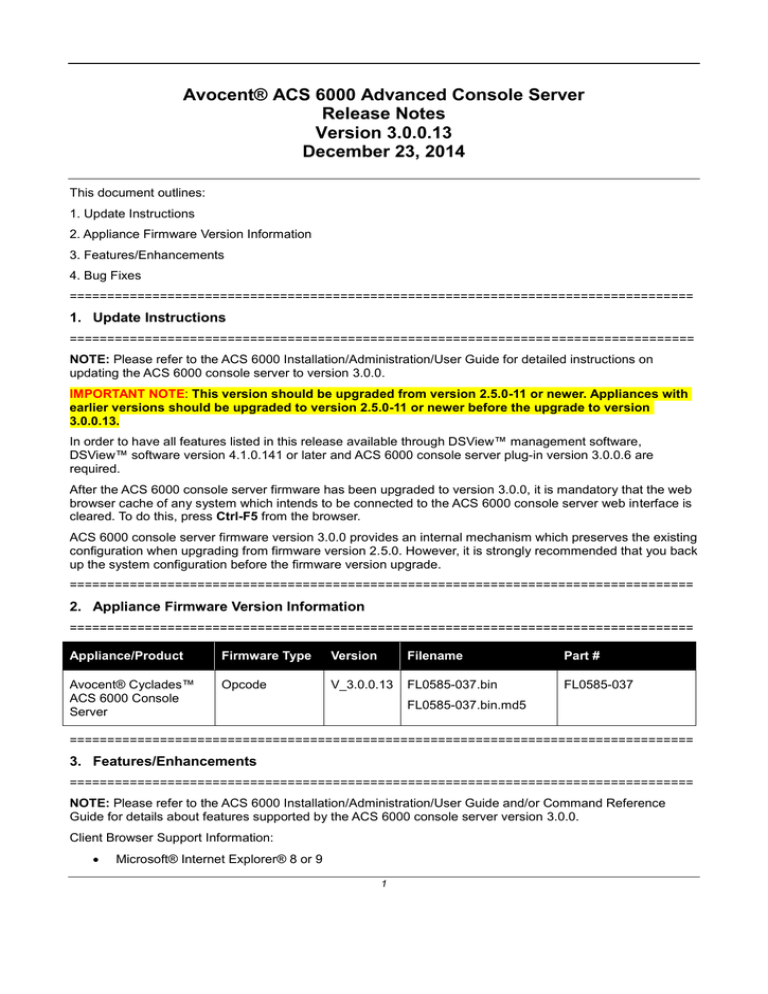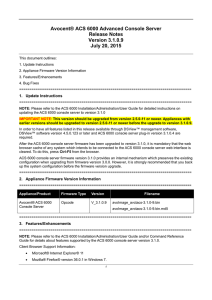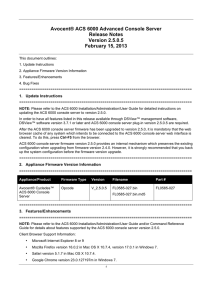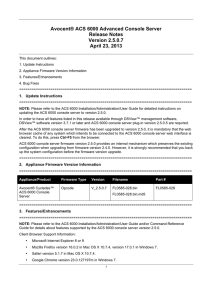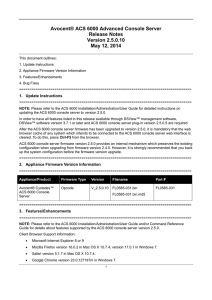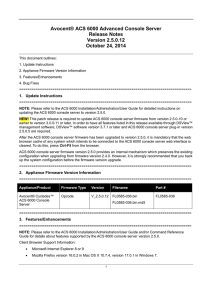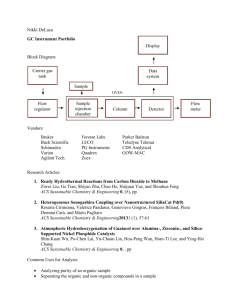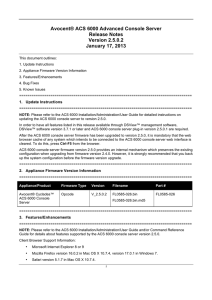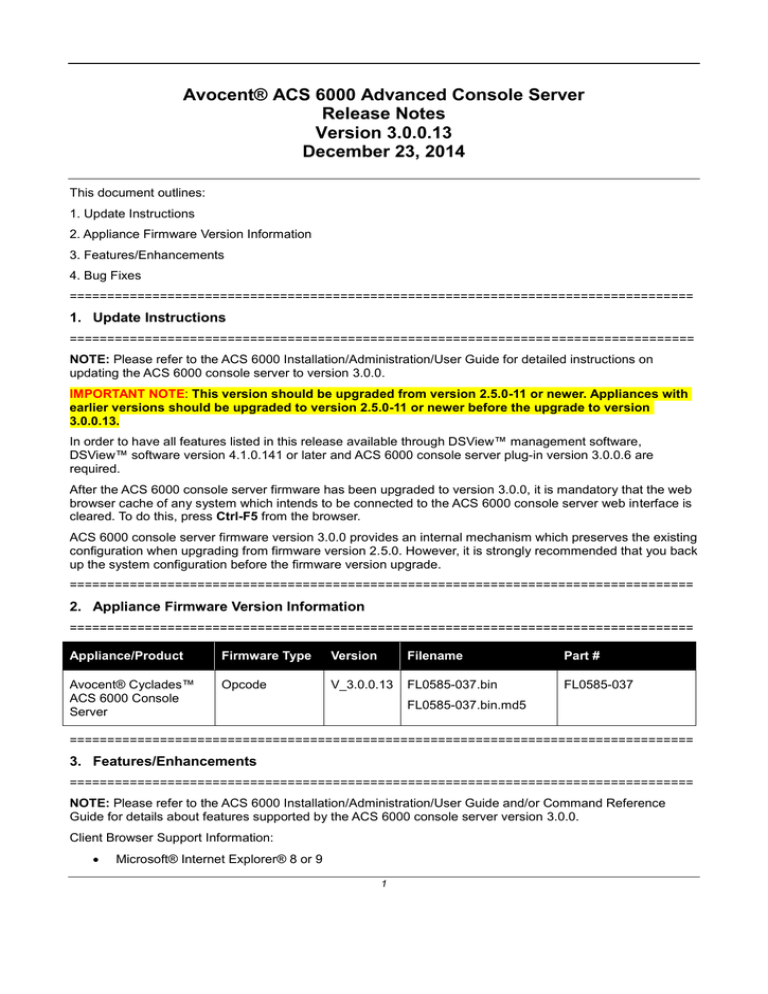
Avocent® ACS 6000 Advanced Console Server
Release Notes
Version 3.0.0.13
December 23, 2014
This document outlines:
1. Update Instructions
2. Appliance Firmware Version Information
3. Features/Enhancements
4. Bug Fixes
===================================================================================
1. Update Instructions
===================================================================================
NOTE: Please refer to the ACS 6000 Installation/Administration/User Guide for detailed instructions on
updating the ACS 6000 console server to version 3.0.0.
IMPORTANT NOTE: This version should be upgraded from version 2.5.0-11 or newer. Appliances with
earlier versions should be upgraded to version 2.5.0-11 or newer before the upgrade to version
3.0.0.13.
In order to have all features listed in this release available through DSView™ management software,
DSView™ software version 4.1.0.141 or later and ACS 6000 console server plug-in version 3.0.0.6 are
required.
After the ACS 6000 console server firmware has been upgraded to version 3.0.0, it is mandatory that the web
browser cache of any system which intends to be connected to the ACS 6000 console server web interface is
cleared. To do this, press Ctrl-F5 from the browser.
ACS 6000 console server firmware version 3.0.0 provides an internal mechanism which preserves the existing
configuration when upgrading from firmware version 2.5.0. However, it is strongly recommended that you back
up the system configuration before the firmware version upgrade.
===================================================================================
2. Appliance Firmware Version Information
===================================================================================
Appliance/Product
Firmware Type
Version
Filename
Part #
Avocent® Cyclades™
ACS 6000 Console
Server
Opcode
V_3.0.0.13
FL0585-037.bin
FL0585-037
FL0585-037.bin.md5
===================================================================================
3. Features/Enhancements
===================================================================================
NOTE: Please refer to the ACS 6000 Installation/Administration/User Guide and/or Command Reference
Guide for details about features supported by the ACS 6000 console server version 3.0.0.
Client Browser Support Information:
Microsoft® Internet Explorer® 8 or 9
1
o
IE-9 may require you to click Refresh in the top-right of the frame to refresh the content of the
page when a Request in Progress message appears and stays.
o
IE-8 may not work for an HTTPS session.
Mozilla® Firefox® version 16.0.2 in Mac OS X 10.7.4, version 17.0.1 in Windows 7.
Safari® version 6.1.3 in Mac OS X 10.7.4.
Google Chrome™ browser version 23.0.127197m in Windows 7.
Upgrade included in ACS 6000 console server version 3.0.0.12:
Upgraded Bash to address the Shell Shock issue
Upgrades included:
Linux Kernel version 3.12.1
NOTE: The support for PCMCIA cards that are supported by previous firmware versions are affected
by this upgrade. The card may not be detected in this release.
OpenSSL version 1.0.1h
Apache version 2.2.27
OpenSSH version 6.6p1
OpenLdap version 2.4.29
Syslog-ng version 3.5.4
OpenSwan 2.6.41
Major features of the ACS 6000 console server version 3.0.0.11 include:
Renew IP address on link down/up event. It will send DHCP renew request on link down/up event
detected by Linux Kernel in network interfaces.
Support fourth Generation Wireless Modem:
o
Devices
Huawei – model E368 USB Connect Force 4G
ZTE – model MF662 USB Modem (APAC - 21.6Mbps)
o
Profiles: network (wwan0 interface) or dial-in/dial-out (Huawei - ttyUSB0 and ZTE – ttyUSB2)
o
WWAN Profiles: always ON, schedule connect/disconnect or manual ON/OFF
NOTE: When DHCPv4 fails to get the IPv4 address, it may require a reset of the wireless modem.
There are two ways to reset the wireless modem:
Hard Reset: Physically unplug and then plug the device back in.
Soft Reset: Equivalent to hard reset, this can be achieved without removing the modem by
switching from an Enable to Disable status in network (wan) mode.
NOTE: These devices do not support IPv6.
NOTE: The following information is required for the wwan to work properly:
APN: Should be verified with the service provider. For example, APN for AT&T is
‘broadband’.
2
Emerson Network Power MPH2 appliances as well as MPX/MPH units with RPC2 cards installed are
supported via serial port. The following actions are supported:
o
Auto-detect in serial ports with power profile: vendor ENP (Emerson Network Power)
o
Management PDU
o
o
o
PIN: If locked, SIM is used. Multiple incorrect attempts with PIN may result locking the SIM.
PIN is not needed when unlocked SIM is used.
View information: vendor, model, firmware version, and number of outlets, of circuits
and of phase.
Rename PDU
Power Control (On/Off/Cycle)
Reboot
Factory Default
Management Outlets
Rename Outlets
Set Post-On and Post-Off delays
Power Control (On/Off/Cycle/Lock/Unlock)
Power Measurement
Collect measurements: current, power consumption, power factor, voltage,
accumulated energy.
Set current thresholds
Environment Sensors
View Temperature and Humidity sensors measurements
Set thresholds for Temperature and for Humidity sensors
View state of dry contacts and digital ports
Emerson Network Power MPH2 appliance as well as MPX/MPH units with RPC2 cards installed and
Avocent Power Management Power Distribution Units (PDUs) are partially supported via network
using SNMP commands. The support is restricted to the following actions:
o
Get status of the outlets
o
Power control outlets (turn on, turn off, cycle)
o
Rename outlets
o
Rename PDU
o
Allow merge the outlets to targets.
Each ACS 6000 console server can support a maximum number of 48 PDUs via SNMP.
Enhancements in Security Profile:
o
SSH allows authentication via username/password (Challenge Response Authentication is
enabled)
o
SSH minimum cipher and mac level: low and high.
Low: allow all ciphers and macs supported by SSH
High: allow only ciphers: aes128-ctr, aes192-ctr, aes256-ctr, arcfour-128 and
arcfour-256; and only macs: RIPE_MD-160 and umac-64
3
o
SSH minimum cipher and mac level is high in Secure Profile
ACS 6000 console server serial viewer is updated to comply with Java 7 update 51 security level
HIGH.
ACS 6000 console server can be connected to Fiber Optic Network via Avocent “Converter for
Multimode Fiber” (FMCMMGB-001)
===================================================================================
4. Bug Fixes
===================================================================================
Bug fixes include in version 3.0.0.13:
Dial-in and Callback using ACS 6000 console server internal modem will establish PPP link
(L3-487234-402162490, L3-487234-406029726, L3-487234-408328416, L3-487234-415737566 and
L3-487234-434181160)
Bug fixes include in version 3.0.0.11:
Target Names updated in appliance will be pulled to the DSView™ management software by the
DSView software auto-pull name feature (L3-487234-326093733)
Emerson and Emerson Network Power are trademarks or service marks of Emerson Electric Co. Avocent, the Avocent logo, DSView and
Cyclades are trademarks or service marks of Avocent Corporation. All other marks are the intellectual property of their respective owners.
This document may contain confidential and/or proprietary information of Avocent Corporation, and its receipt or possession does not
convey any right to reproduce, disclose its contents, or to manufacture or sell anything that it may describe. Reproduction, disclosure, or
use without specific authorization from Avocent Corporation is strictly prohibited. ©2014 Avocent Corporation. All rights reserved.
4