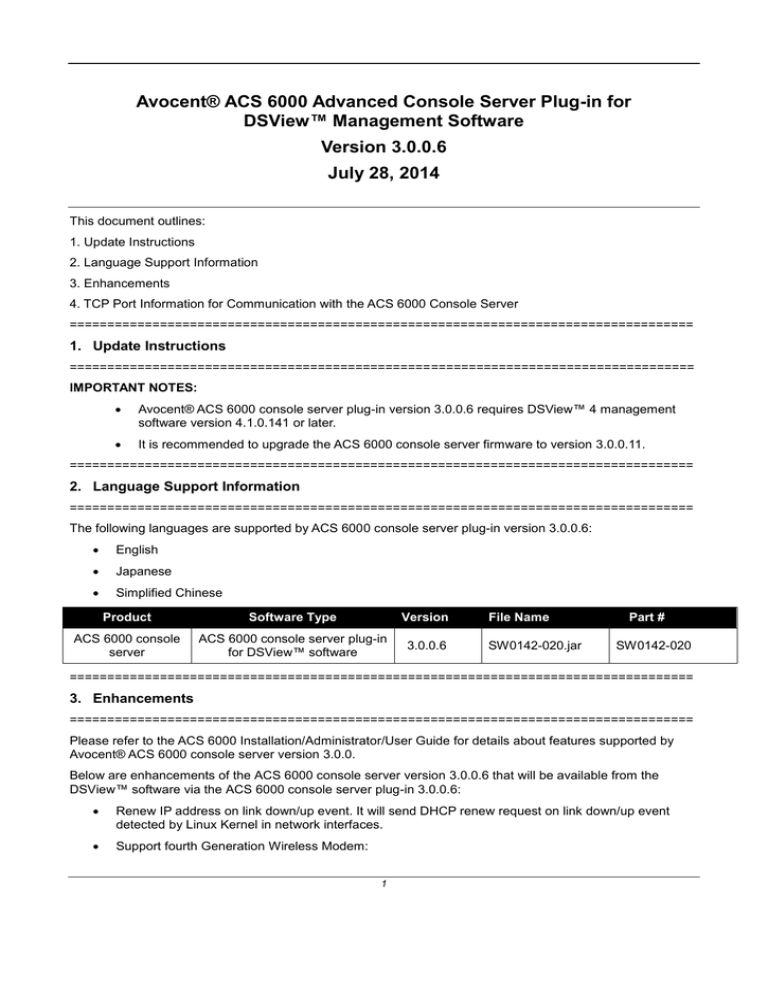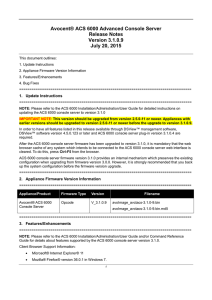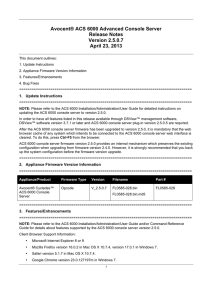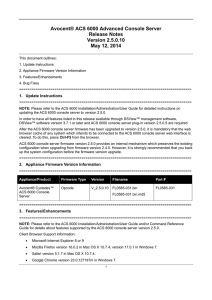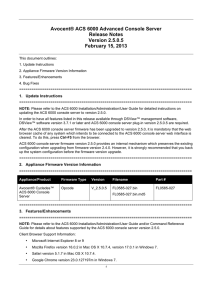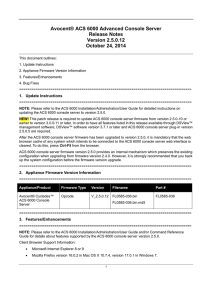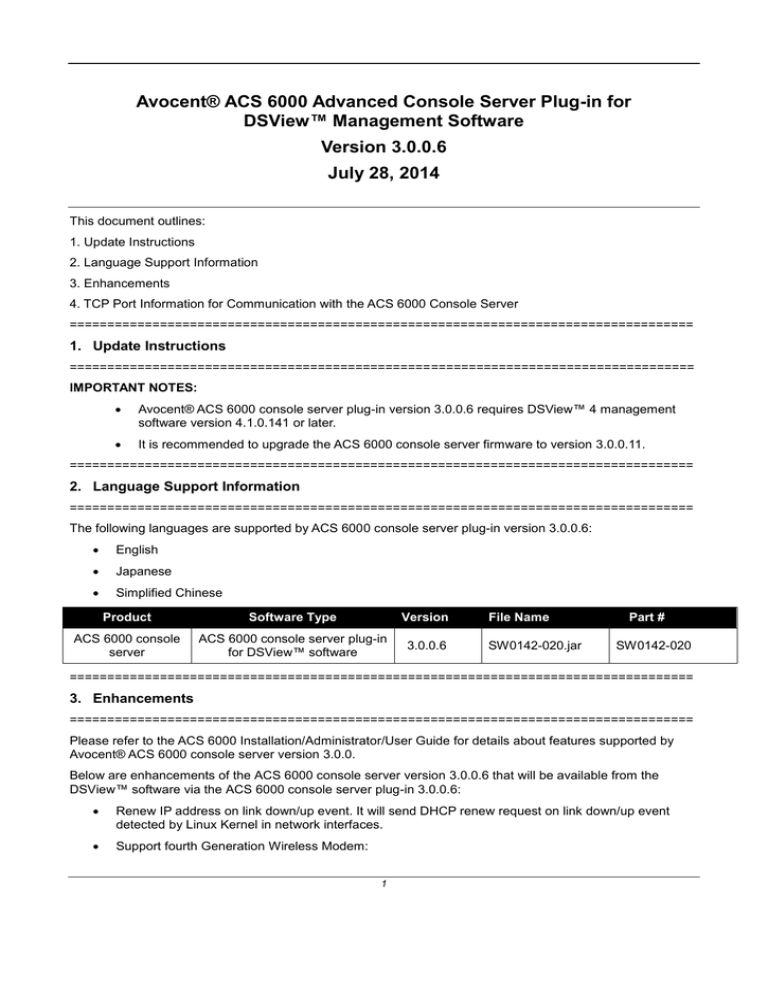
Avocent® ACS 6000 Advanced Console Server Plug-in for
DSView™ Management Software
Version 3.0.0.6
July 28, 2014
This document outlines:
1. Update Instructions
2. Language Support Information
3. Enhancements
4. TCP Port Information for Communication with the ACS 6000 Console Server
===================================================================================
1. Update Instructions
===================================================================================
IMPORTANT NOTES:
Avocent® ACS 6000 console server plug-in version 3.0.0.6 requires DSView™ 4 management
software version 4.1.0.141 or later.
It is recommended to upgrade the ACS 6000 console server firmware to version 3.0.0.11.
===================================================================================
2. Language Support Information
===================================================================================
The following languages are supported by ACS 6000 console server plug-in version 3.0.0.6:
English
Japanese
Simplified Chinese
Product
Software Type
Version
ACS 6000 console
server
ACS 6000 console server plug-in
for DSView™ software
3.0.0.6
File Name
SW0142-020.jar
Part #
SW0142-020
===================================================================================
3. Enhancements
===================================================================================
Please refer to the ACS 6000 Installation/Administrator/User Guide for details about features supported by
Avocent® ACS 6000 console server version 3.0.0.
Below are enhancements of the ACS 6000 console server version 3.0.0.6 that will be available from the
DSView™ software via the ACS 6000 console server plug-in 3.0.0.6:
Renew IP address on link down/up event. It will send DHCP renew request on link down/up event
detected by Linux Kernel in network interfaces.
Support fourth Generation Wireless Modem:
1
o
Devices
Huawei – model E368 USB Connect Force 4G
ZTE – model MF662 USB Modem (APAC - 21.6Mbps)
o
Profiles: network (wwan0 interface) or dial-in/dial-out (Huawei - ttyUSB0 and ZTE – ttyUSB2)
o
WWAN Profiles: always ON, schedule connect/disconnect or manual ON/OFF
Emerson Network Power MPH2 appliances as well as MPX/MPH units with RPC2 cards installed are
supported via serial port.
Emerson Network Power MPH2 appliances as well as MPX/MPH units with RPC2 cards installed and
Avocent Power Management Power Distribution Units (PDUs) are partially supported via network
using SNMP commands.
Enhancements in Security Profile:
o
SSH allows authentication via username/password (‘Challenge Response Authentication’ is
enabled)
o
SSH minimum cipher and mac level: low and high.
o
Low: allow all ciphers and macs supported by SSH
High: allow only ciphers: aes128-ctr, aes192-ctr, aes256-ctr, arcfour-128 and
arcfour-256; and only macs: RIPE_MD-160 and umac-64
SSH minimum cipher and mac level is high in Secure Profile
===================================================================================
4. TCP Port Information for Communication with the ACS 6000 Console Server
===================================================================================
The following appliance ports can accept connections from DSView™ software:
TCP port 3502 (https)
TCP port 3871 (adsap2)
UDP port 3211 (aidp)
TCP port 22 (sshd)
Additionally, these are the ports in the DSView™ software that can accept connections from appliance:
TCP port 4122 (default, it can be changed – SSH Server)
TCP port 4514 (default, it can be changed – Data Logging or Syslog Server
Emerson and Emerson Network Power are trademarks or service marks of Emerson Electric Co. Avocent and DSView are trademarks or
service marks of Avocent Corporation. All other marks are the intellectual property of their respective owners. This document may contain
confidential and/or proprietary information of Avocent Corporation, and its receipt or possession does not convey any right to reproduce,
disclose its contents, or to manufacture or sell anything that it may describe. Reproduction, disclosure, or use without specific authorization
from Avocent Corporation is strictly prohibited. ©2014 Avocent Corporation. All rights reserved.
2