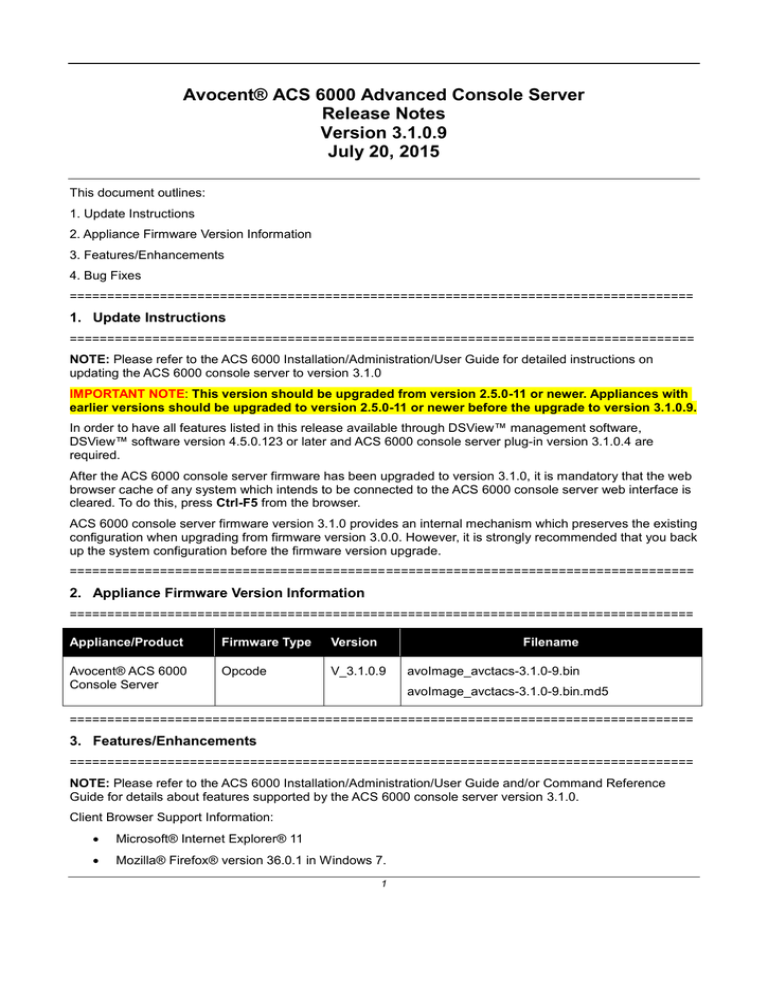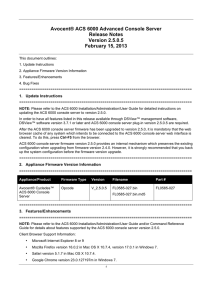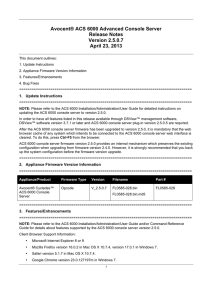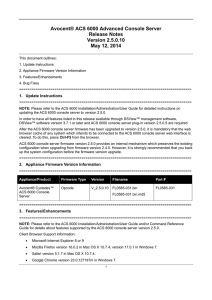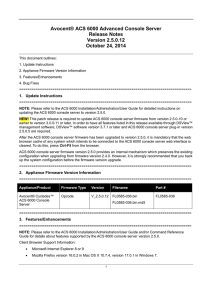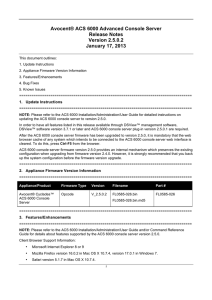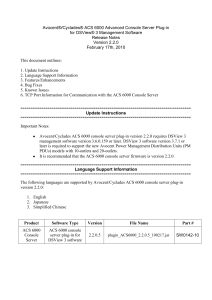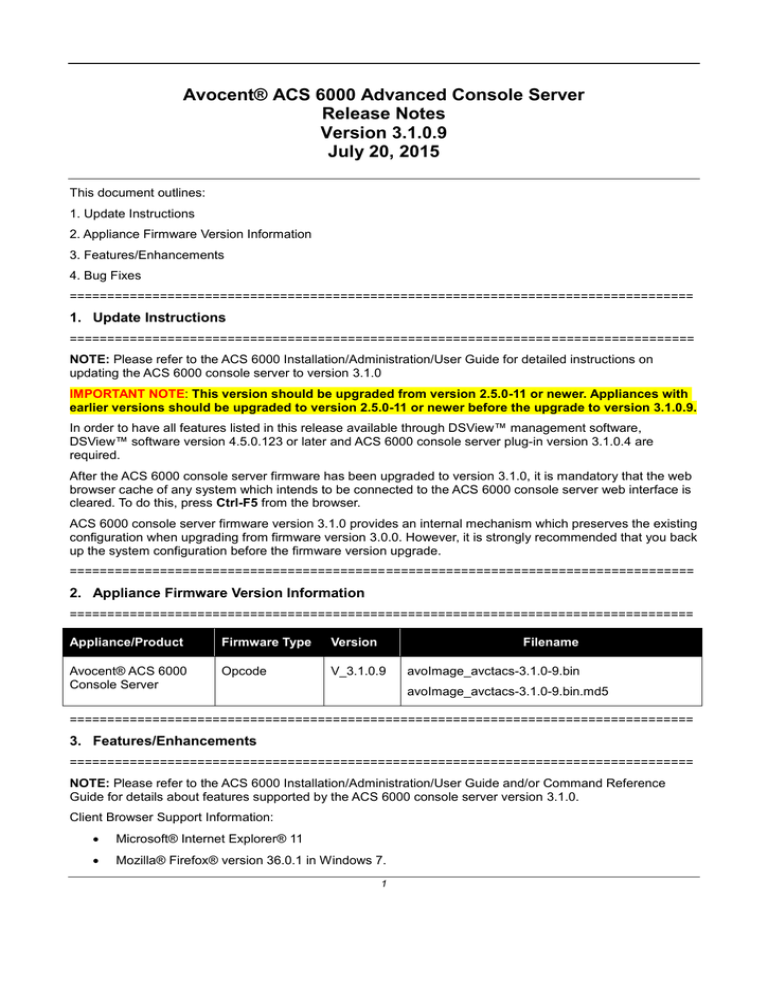
Avocent® ACS 6000 Advanced Console Server
Release Notes
Version 3.1.0.9
July 20, 2015
This document outlines:
1. Update Instructions
2. Appliance Firmware Version Information
3. Features/Enhancements
4. Bug Fixes
===================================================================================
1. Update Instructions
===================================================================================
NOTE: Please refer to the ACS 6000 Installation/Administration/User Guide for detailed instructions on
updating the ACS 6000 console server to version 3.1.0
IMPORTANT NOTE: This version should be upgraded from version 2.5.0-11 or newer. Appliances with
earlier versions should be upgraded to version 2.5.0-11 or newer before the upgrade to version 3.1.0.9.
In order to have all features listed in this release available through DSView™ management software,
DSView™ software version 4.5.0.123 or later and ACS 6000 console server plug-in version 3.1.0.4 are
required.
After the ACS 6000 console server firmware has been upgraded to version 3.1.0, it is mandatory that the web
browser cache of any system which intends to be connected to the ACS 6000 console server web interface is
cleared. To do this, press Ctrl-F5 from the browser.
ACS 6000 console server firmware version 3.1.0 provides an internal mechanism which preserves the existing
configuration when upgrading from firmware version 3.0.0. However, it is strongly recommended that you back
up the system configuration before the firmware version upgrade.
===================================================================================
2. Appliance Firmware Version Information
===================================================================================
Appliance/Product
Firmware Type
Version
Filename
Avocent® ACS 6000
Console Server
Opcode
V_3.1.0.9
avoImage_avctacs-3.1.0-9.bin
avoImage_avctacs-3.1.0-9.bin.md5
===================================================================================
3. Features/Enhancements
===================================================================================
NOTE: Please refer to the ACS 6000 Installation/Administration/User Guide and/or Command Reference
Guide for details about features supported by the ACS 6000 console server version 3.1.0.
Client Browser Support Information:
Microsoft® Internet Explorer® 11
Mozilla® Firefox® version 36.0.1 in Windows 7.
1
Google Chrome™ browser version 41.0 in Windows 7.
Enhancements in Security Profile:
o
Allows users to select TLS version 1.1 and/or 1.2, with or without TLS 1.0.
NOTE: TLS 1.0 is required for DSView™ software integration.
===================================================================================
4. Bug Fixes
===================================================================================
Bug fixes include in version 3.1.0.9:
Password less ssh authentication using RSA key pair. (L3-487234-414562739)
Emerson and Emerson Network Power are trademarks or service marks of Emerson Electric Co. Avocent, the Avocent logo and DSView
are trademarks or service marks of Avocent Corporation. All other marks are the intellectual property of their respective owners. This
document may contain confidential and/or proprietary information of Avocent Corporation, and its receipt or possession does not convey
any right to reproduce, disclose its contents, or to manufacture or sell anything that it may describe. Reproduction, disclosure, or use
without specific authorization from Avocent Corporation is strictly prohibited. ©2015 Avocent Corporation. All rights reserved.
2