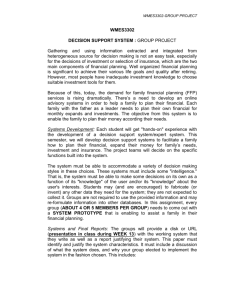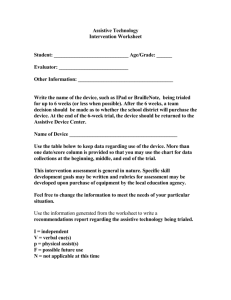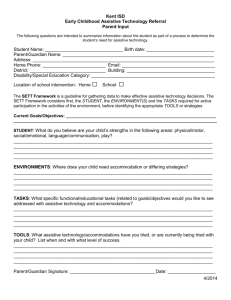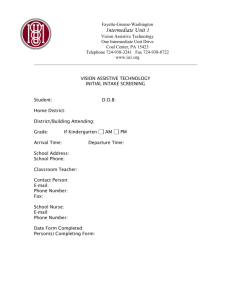ACCESS
advertisement
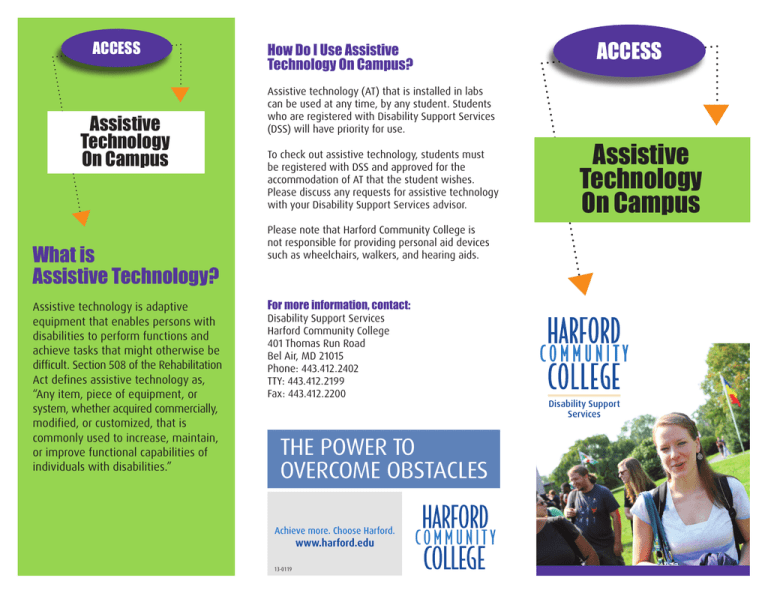
ACCESS Assistive Technology On Campus What is Assistive Technology? Assistive technology is adaptive equipment that enables persons with disabilities to perform functions and achieve tasks that might otherwise be difficult. Section 508 of the Rehabilitation Act defines assistive technology as, “Any item, piece of equipment, or system, whether acquired commercially, modified, or customized, that is commonly used to increase, maintain, or improve functional capabilities of individuals with disabilities.” How Do I Use Assistive Technology On Campus? Assistive technology (AT) that is installed in labs can be used at any time, by any student. Students who are registered with Disability Support Services (DSS) will have priority for use. To check out assistive technology, students must be registered with DSS and approved for the accommodation of AT that the student wishes. Please discuss any requests for assistive technology with your Disability Support Services advisor. ACCESS Assistive Technology On Campus Please note that Harford Community College is not responsible for providing personal aid devices such as wheelchairs, walkers, and hearing aids. For more information, contact: Disability Support Services Harford Community College 401 Thomas Run Road Bel Air, MD 21015 Phone: 443.412.2402 TTY: 443.412.2199 Fax: 443.412.2200 THE POWER TO OVERCOME OBSTACLES Achieve more. Choose Harford. www.harford.edu 13-0119 Disability Support Services The following Assistive Technology is available to Harford Community College students. ■ Kurzweil 3000* Reading comprehension software that scans printed text, then reads the contents of the printed document aloud. It also reads aloud words typed on the screen. Where Is It? • Advising Lab, SC265 • eLearning Lab, Lower Level Library • Tutoring Center, F103 ■ Kurzweil 1000 Screen reading software that scans printed text, then reads the contents of the printed document aloud. It also reads aloud words typed on the screen. Where Is It? • eLearning Lab, Lower Level Library ■ ZoomText Enlarges a specified area of the computer’s display. Where Is It? • Advising Lab, SC265 • eLearning Lab, Lower Level Library • Globe Cafe • Tutoring Center, F103 ■ JAWS Screen reading software that uses speech synthesis to read the contents of the display window. Where Is It? • Accounting Lab, B209 • Advising Lab, SC265 • eLearning Lab, Lower Level Library • Test Center, F105 • Tutoring Center, F103 ■ Dragon Naturally Speaking Speech recognition software that allows users to control the PC using voice commands. It also allows users to dictate documents into their favorite processor using discrete speech. Where Is It? • DSS Laptop ■ Duxbury Braille Word processing software that converts text into Type I or Type II Braille. Where Is It? • Advising Lab, SC265 ■ Braille Printer Using Duxbury Braille software, the printer embosses Braille on paper. Where Is It? • Advising Lab, SC265 ■ Inspiration Software that maps ideas in the form of an organizational diagram. Where Is It? • eLearning Lab, Lower Level Library • Tutoring Center, F103 ■ Portable Video Magnifier* The Flipper and the Amigo are assistive devices used to magnify printed material. The Flipper plugs into any television and the images are displayed on the monitor. The Amigo and Boost have a small, built in monitor to offer the most in portability. Where Is It? • DSS Office, SC265 • Tutoring Center, F103 ■ FM System* Eliminates background noise and ensures that a speaker is heard clearly. Where Is It? • DSS Office, SC265 ■ Livescribe SmartPen* The SmartPen audio records a lecture and links it to written lecture notes. Where Is It? • DSS Office, SC265 *Available for check out ■ Electronic Notetaking Devices* AlphaSmart Neo and DigiMemo 692 are used to either type or record handwritten notes and upload to a PC. Where Is It? • DSS Office, SC265 ■ Keys-U-See Keyboard A keyboard labeled with large print for a low vision user. Where Is It? • eLearning Lab, Lower Level Library • Test Center, F105 • Tutoring Center, F103 ■ Digital Recorders* Used to record lectures to enable to students to relisten to a lecture and complete their notes. Where Is It? • DSS Office, SC265 ■ Spell Checkers* Assist students with spelling. Where Is It? • DSS Office, SC265 ■ Talking Calculators * An assortment of basic and scientific talking calculators are available for blind and low vision students. Where Is It? • DSS Office, SC265 ■ Adjustable Computer Workstation Workstation that can be raised or lowered to accommodate a student’s needs. Where Is It? • Advising Lab, SC265 • eLearning Lab, Lower Level Library • Test Center, F105 • Tutoring Center, F103 Note: Students can request adjustable workstations in their classrooms if granted as an accommodation.