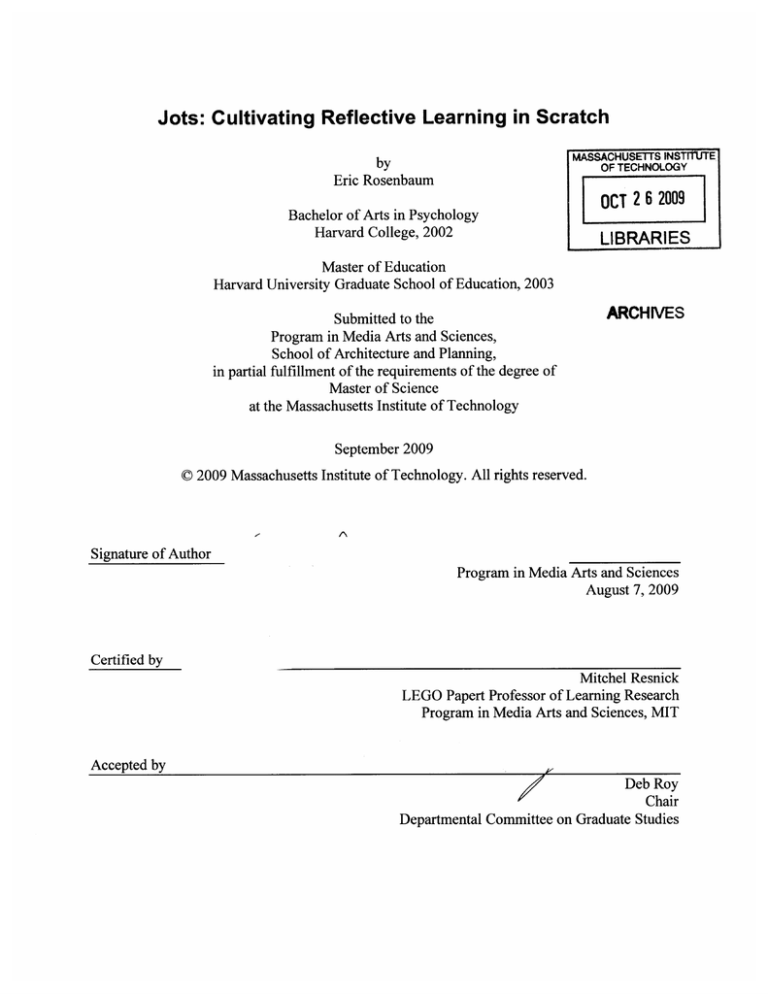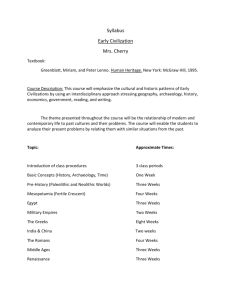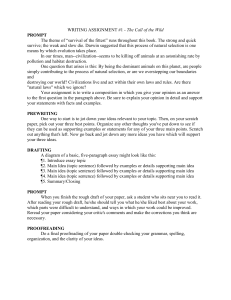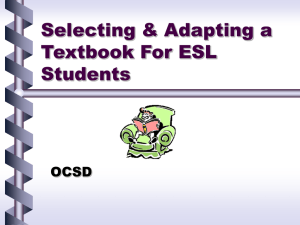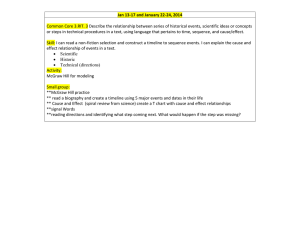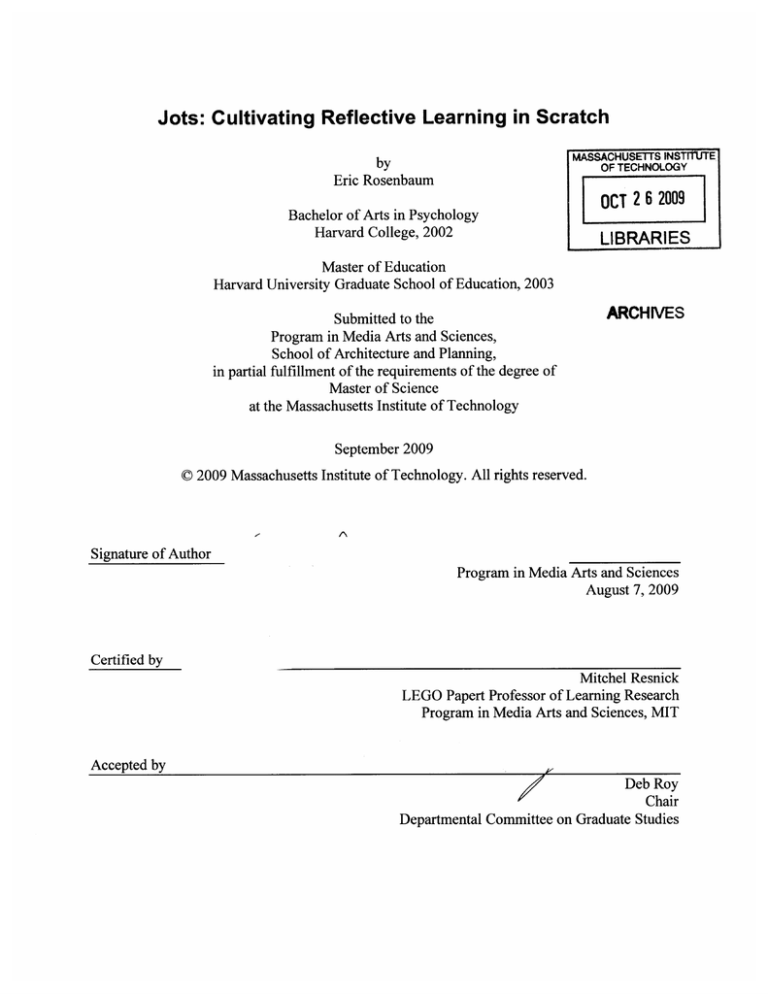
Jots: Cultivating Reflective Learning in Scratch
MASSACHUSETTS INSTITUTE
by
Eric Rosenbaum
OF TECHNOLOGY
OCT 2 6 2009
Bachelor of Arts in Psychology
Harvard College, 2002
LIBRARIES
Master of Education
Harvard University Graduate School of Education, 2003
Submitted to the
Program in Media Arts and Sciences,
School of Architecture and Planning,
in partial fulfillment of the requirements of the degree of
Master of Science
at the Massachusetts Institute of Technology
ARCHIVES
September 2009
© 2009 Massachusetts Institute of Technology. All rights reserved.
/-
/A
Signature of Author
Program in Media Arts and Sciences
August 7, 2009
Certified by
Mitchel Resnick
LEGO Papert Professor of Learning Research
Program in Media Arts and Sciences, MIT
Accepted by
/
Deb Roy
Chair
Departmental Committee on Graduate Studies
Jots: Cultivating Reflective Learning in Scratch
by
Eric Rosenbaum
Bachelor of Arts in Psychology
Harvard College, 2002
Master of Education
Harvard University Graduate School of Education, 2003
Submitted to the
Program in Media Arts and Sciences,
School of Architecture and Planning,
in partial fulfillment of the requirements of the degree of
Master of Science
at the Massachusetts Institute of Technology
September 2009
ABSTRACT
This thesis introduces the Jots system, a new technology designed to engage children in
reflective learning as they work on design projects. Jots enables children to create brief updates,
or "jots," describing their frustrations, achievements and other thoughts and feelings while
creating projects in the Scratch programming environment. Later children can look back at their
jots to reflect on their own design and learning processes. This thesis introduces an approach to
reflective learning in four facets: cognitive, emotional, social and temporal. The design of the
Jots system, as well as its development over time, are discussed. An empirical study with three
middle school students who used jots in a facilitated context is analyzed in case studies and
categorizations. The results of the study are examined in terms of the four aspects of reflection,
and ideas for future work are presented.
Thesis supervisor: Mitchel Resnick
Title: LEGO Papert Professor of Learning Research
Jots: Cultivating Reflective Learning in Scratch
by
Eric Rosenbaum
Advisor
Mitchel Resnick
LEGO Papert Professor of Learning Research
Program in Media Arts and Sciences, MIT
Reader
Eleanor Duckworth
Professor of Education
Graduate School of Education, Harvard University
Reader
Eric Klopfer
Associate Professor of Science Education
Director, Teacher Education Program, MIT
ACKNOWLEDGEMENTS
Here I am at the end of my thesis, and there you are at its beginning! This
is the part where I am supposed to thank everyone. It's hard to imagine
giving thanks adequate to the amazing support I've received in so many
forms from so many people, but I'll try. In a way, it's an opportunity to
reflect on how I've been affected by so many contributions of insight,
connections, emotional support, advice, patience, humor, time, food,
conversation, books, ideas, and on and on.
Mitchel Resnick, my advisor, guided me throughout with his thoughtful
and patient advice. I look forward to many years more of working
together.
Professor Eleanor Duckworth, my reader, provided inspiration for this
project through my experiences in her course, and I hope that I do justice
to the wisdom in her approach.
Professor Eric Klopfer, my reader, helped me make connections and
provided useful insights in our many fascinating conversations.
Every single person in the Lifelong Kindergarten group contributed in
some way to this thesis. So, a huge thanks to Amos, Karen, Evelyn, Chris,
Stephanie, John, Amon, Andres, Mitch, Natalie, Jay, and Claudia. Very
good, very good, yay. And of course my thanks go to our extended LLK
family, including especially a few people with whom I had helpful
conversations about my work: Edith, Bakhtiar, Jeanne and Brian.
Nancy Yost and three of her wonderful students, I thank for making my
user study a unique and fascinating experience.
Of course, I thank all of my amazing friends here at the Media Lab, and
my other friends who bore with me through all the jotting.
And finally, my thanks and my love to my family, Mom, Dad, and Sam.
TABLE OF CONTENTS
[1] INTRODUCTION
1 Overview ofthe Thesis
[21 BACKGROUND
11
12
13
1 Four Facets ofReflection
13
2 Making LearningReflective
20
3 Technologiesfor Reflective Learning
24
4 As We May Reflect
28
5 Scratch
28
[3] DESIGN
33
1 Overview
33
2 Design Goals
34
3 PreliminaryDesign Work
35
4 Jots System Software Design
44
5 Contexts For Using Jots
47
6 My Design Process
48
[4] EMPIRICAL STUDY
56
1 Research Methods
56
2 Analysis
61
[5] REFLECTIONS
109
1 Discussion of the Jots System
109
2 Future Work
114
LIST OF FIGURES
Figure 1: A model of the reflection process, from Boud, Keogh and Walker (1985)
15
Figure 2: Resnick's creative thinking spiral
22
Figure 3: A screenshot of the Scratch application
29
Figure 4: The Scratch website displaying the My Stuff page
31
Figure 5: A screenshot of the Scratch application with the Jots pane at the lower left
33
Figure 6: A mock-up of the "annotation mode" process trace visualization
37
Figure 7: A mock-up of the "abstract mode" process trace visualization
37
Figure 8: A mock-up of a process narrative comic
38
Figure 9: A mock-up of process microblogging
39
Figure 10: A screenshot showing Katie's Scratch program that plays a meow sound if the
cat is touching the purple scribble
41
Figure 11: The Jots pane
45
Figure 12: The panel showing my latest jot on the Scratch web site
47
Figure 13: A thumbnail created by buggy code
54
Figure 14: Number of jots per participant in each category
63
Figure 15: The set of emoticons I designed for the Jots interface, representing (from left
to right): happy, excited, super excited, tongue out, sad, annoyed, angry, surprised,
and confused
65
Figure 16: The screenshot associated with Eddie's jot about the marble racer project,
showing the arrows he has added to the race course
69
Figure 17: A screenshot from Andy's jot project, showing one of his jots along with the
Scratch blocks he has highlighted
71
Figure 18: A screenshot from Eddie's RPG game
73
Figure 19: Eddie's jots over time
75
Figure 20: Eddie's skeleton sprite a) before and b) after fixing the pixelation
76
Figure 21: A scene from Eddie's jot project
81
Figure 22: A screenshot of Andy's Mario game
82
Figure 23: Andy's jots over time
83
Figure 24: A crop of the screen shot associated with the jot about using "set speed,"
showing the region Andy has highlighted
89
Figure 25: A screenshot from Dave's Guitar Hero game
93
Figure 26: Dave's jots over time
93
J]
INTRODUCTION
I will begin with two anecdotes that I think capture the spirit of this thesis:
A young girl is learning to knit. She comes to an elder with a
problem: she has made a mistake near the start of her work, and a
stitch is missing. She asks for help to fix it, but instead, the elder
suggests that she leave it the way it is. Perhaps it will help her
remember what it was like not to know how. Perhapsone day she
will be the elder, and make use of it.1
A grad student is trying to come up with a thesis topic. He
struggles and wonders. He generates ideas, tries things out, reads,
and learns through purposeful and chance conversations with
trusted mentors and friends. Sometimes he feels frustrated and
stuck; other times he feels joy and excitement. Throughout, he
carefully makes notes. He uses an editing system that records
incremental changes. Writing and observing his own edits helps
him step outside own process and question it; later, he can look
back in time and see the unfolding story of his ideas as they
change. He feels encouragednotjust to share his ideas, but to help
others see how he arrived at them. He gradually comes to realize
where he is going.
There are many facets to reflective learning. It's thinking about your
thinking, and it's thinking about your feelings. It's thinking about thinking
with other people. It happens in the moment and in retrospect. All these
aspects are important for learning, but many tools that help people design
1This is a fictionalized version of a story told to me by Eleanor
Duckworth.
and create do not support them well. This thesis explores how we can
develop environments for designing and creating that support the many
facets of reflection.
1 Overview of the Thesis
In chapter 2, "Background," I give a framework for thinking about four
facets of reflection, and describe some approaches for making learning
reflective. Then I review a few existing technologies for reflective
learning, raise some big questions about the future of reflective learning,
and describe the context of the present research in the Scratch
programming environment.
In chapter 3, "Design," I describe my design goals, discuss some
preliminary design work, detail the final design of the Jots system for
reflective learning that I created for this thesis, and give some details
about my own design process.
In chapter 4, "Empirical Study," I describe my research methods for a
study of the Jots system with Middle School students, and then analyze the
qualitative data, using case studies and categorization.
In chapter 5, "Reflections," I discuss the qualitative data in terms of the
framework given in the background chapter, and provide some ideas and
visions for future work on technologies for reflective learning.
[2]
BACKGROUND
In this chapter I describe a view of reflection that takes into account four
facets: cognitive, emotional, social and temporal. Then I consider several
approaches to making learning reflective in these ways, and some existing
technologies for reflective learning. I raise some big questions about how
we might reflect using technologies of the future, and then describe the
narrower context for the questions addressed by the empirical study in this
thesis.
1 Four Facets of Reflection
Here I'll describe four different approaches to describing reflective
thinking and learning, emphasizing different facets: cognitive, emotional,
social, and temporal.
1.a The Cognitive View
John Dewey, in his book "How We Think," (1933) articulates a view of
reflection as a cognitive process. In reflective thinking, "the ground or
basis for a belief is deliberately sought and its adequacy to support the
belief is examined. This process is called reflective thought; it alone is
truly educative in value." In this way, the experiences grounding beliefs
are synthesized into knowledge.
Bruner (1987) complexifies Dewey's cognitive account of reflection by
raising the question of what is gained by reflecting.
Is it an ever
increasing abstraction? He argues that by distancing ourselves from our
knowledge as we reflect, we gain not just increasingly abstract
understanding, but new perspectives and alternative stances toward our
knowledge.
He writes, "Much of the process of education consists of
being able to distance oneself in some way from what one knows by being
able to reflect on one's own knowledge... It is this that permits one to
reach higher ground, this process of objectifying in language or image
what one has thought and then turning around on it and reconsidering it."
The approach to reflective learning from cognitive science focuses on
metacognitive
skills in problem solving.
Bruer
(1994)
defines
metacognition as conscious awareness of problem solving strategies, and
the ability to monitor and control these strategies. This view positions
metacognition as the highest of four levels of thought, which are, in order:
automatic processes, recall of stored knowledge, use of thinking strategies,
and awareness and control of the three lower levels. Bruer summarizes
the metacognitive skills as follows: "Among the basic metacognitive skills
are the abilities to predict the results of one's own problem-solving
actions, to check the results of one's own actions (Did it work?), to
monitor one's progress toward a solution (How am I doing?), and to test
how reasonable one's actions and solutions are against the larger reality
(Does this make sense?)"
1.b The Emotional View
The cognitive account of reflection, focusing on the synthesis of
experience into knowledge, abstraction and perspective taking, and
metacognition, omits the role of affect in reflection. Boud, Keogh and
Walker (1985) describe a model of reflective learning in which emotion
plays a central role. In the figure below depicting their model, there is a
feedback loop between experience and reflective processes, recalling the
relationship described by Dewey (they note that the parts shown distinctly
in the model are interdependent and difficult to separate in practice). The
difference from Dewey's view is that feelings are included explicitly as
part of the experiences, and considering those feelings becomes central to
reflection. Reflection in this model involves making use of positive
feelings to help motivate continued action, and attending to negative
feelings that are obstructing learning processes in order to work them out.
This focus on emotion in reflection also leads to considering emotional
change as part of the outcome of reflection, beyond only changes in
perspective or development of skills.
RMefctivepo O
uwInOuoO
Figure 1: A model of the reflection process, from Boud, Keogh and
Walker (1985)
1.c The Social View
These cognitive and emotional accounts are still lacking the crucial role of
other people in reflecting. Surely we are limited in our ability to reflect as
individuals. As Habermas writes,
"The self-reflection of a lone subject... requires a quite
paradoxicalachievement: one partof the self must be split offfrom
the other part in such a manner that the subject can be in a
position to render aid to itself... [furthermore] in the act of selfreflection the subject can deceive itself" (Habermas, 1974, cited
in Boud, Keogh and Walker, 1985).
The support and encouragement of others can help us go beyond our
limited abilities to reflect as individuals. Conversation with a mentor can
play a crucial role in helping a learner develop more reflective thinking
processes. Bruner (1987) writes, drawing on Vygotsky:
"...conceptual learning [is] a collaborative enterprise involving
an adult who enters into a dialogue with the child in afashion that
provides the child with hints andprompts that allow him to begin a
new climb, guiding the child in next steps before the child is
capable of appreciating their significance on his own. It is this
"loan of consciousness" that gets the child through the zone of
proximal development. "
Children may not yet have access to the ability to make, as Habermas puts
it, one part of the self split off from another part, in order to reflect on their
own thinking. The mentor can serve this role of the other. The "loan of
consciousness" that Bruner describes is a loan of an alternate perspective
to provide feedback to the self.
But how can we "loan" our consciousness to another person? My
interpretation is that a mentor must work to understand the mental state,
both cognitive and emotional, of the learner, in order to mirror their
thoughts and feelings empathically. The mentor can then use their own
more highly developed reflective abilities to imagine reflective moves that
the learner could make, carefully suggesting them, such as drawing the
learner's attention to their own thoughts and feelings. Boud, Keogh and
Walker (1985) describe this type of mentorship as follows: "The single
most important contribution facilitators can make is to give free and
undivided attention to the learner... If facilitators are more experienced
and more confident they can also draw the attention of the learner to his or
her behaviour: the non-verbal signs which betray emotions, the missing
elements of a description, and the repetitions which appear to punctuate
the recollection."
It is worth raising the question of the extent to which reflection processes
can be learned by children from a mentor, such that they are internalized
in a way that the child can continue to reflect on their own. Reflection is
difficult to measure, so this type of transfer is difficult to demonstrate.
Scardamalia et al (1984) show some provocative results with six-graders
learning skills in written composition.
They found that after some
teaching, the students could continue reflective processes about their
writing on their own, but in a limited way. Students could reflect on
individual ideas on their own, but could not reflect at a higher level of
rhetorical thinking.
Beyond the relationship of an individual learner and a mentor, reflective
learning can benefit from a larger social context, such as a community of
learners. For example, a classroom formulated as a reflective community
of learners can involve its students in reflecting on each other's thought
processes. Bielaczyc and Collins (1999) describe a scenario in which
"students are frequently asked to explain what another student is thinking
or to articulate the idea one is arguing against, prior to making a proposal
of one's own. Such activities require students to examine the ideas of the
community, to compare proposals, and to talk about knowledge and
understanding." This social environment enables and amplifies reflective
learning.
~l___l_^____r___l__LII__
l_____^~~ --IC.L~~~~II~-ir)~~-~
I-ii-iT__~1~1-l~~;
__-l-~llli-l^~-_-_lt
I-~-)iiii
~-~i-i-ii-ll--l--lil-----l--ti__~-_~~.___I-li----illi__-(l~ii~---I..X.
1.d The Temporal View
The accounts of reflective learning reviewed so far, cognitive, emotional
and social, are generally agnostic of the details of how reflection plays out
over time. For example, a learner's trajectory through Boud, Keogh and
Walker's
(1985) model in the figure above might take them from
experience to reflection and back over the course of a minute, a day, or a
year. The final piece I would like to add to this integrative approach to
reflective learning is a view that takes into account differences between
the ways reflective processes unfold over time.
Sch6n (1995)
distinguishes between two types: reflection-on-action, which occurs after
an experience has concluded, and reflection-in-action, which evolves
along with the flow of experience.
Describing reflection-in-action,
Sch6n
(1995)
writes
about expert
practitioners approaching complex and uncertain situations.
First they
must frame or re-frame the problem, placing it in a context that bounds it.
What follows is what Sch6n refers to as a "reflective conversation with the
situation."
"Eachpractitionertries to adaptthe situationto the frame. This he
does through a web of moves,
discovered consequences,
implications, appreciations, andfurther moves. Within the larger
web, the individual moves yield phenomena to be understood,
problems to be solved, or opportunities to be exploited.., the
practitioner'smoves also produce unintended changes which give
the situations new meanings. The situation talks back, the
practitioner listens, and as he appreciates what he hears, he
reframes the situation once again."
In summary, he writes that "the process spirals through stages of
appreciation, action, and reappreciation." This spiral recalls the feedback
loop in Boud, Keogh and Walker's (1985) diagram, but it is clear from
Sch6n's description that the process takes place in rapid continuity from
moment to moment, with no sense at any given time of being in a single
phase.
In contrast, Sch6n's reflection-on-action takes place after the experience
has concluded.
In this case, there is a clear separation of the direct
experience itself from the time of reflection on it. This type of reflection
is the one more typically thought of, and we see it in activities such as
journal writing or reflective discussions after an event.
Looking at the temporal aspects of reflection also allows us to focus on
important understandings that can be lost in reflection-on-action.
When
we look back on a learning experience, it is easy to forget how the
moments of insight, including all their messy or difficult parts, actually
occurred, or even that they happened at all. We often conveniently leave
them out of our stories to ourselves of how we arrived at an understanding,
but those challenging moments may be very fruitful material on which to
reflect. Bamberger and Sch6n (1983) refer to the loss of these moments as
a "wipe out" phenomenon:
Unexpected insight evolves in the work of making, but makers tend
only to see it when, through the evolutionaryprocess of making,
itself they can recognize it. And when they do, the transitional
objects, the moves on the way, seem to disappear. Practicing a
kind of "historical revisionism," they attribute insight to the
moment when it occurs, even finding in the moment a sense of
certainty-of course, "we knew it all the time!"... A finished
product-a computer program that works, a proofthat matches the
canonical one-tends to "wipe out" in its clarity and logic
especially when expressed in conventional symbolic notations, the
conversationswith the materialsthrough which they evolved
This wiping out of the moves along the way to understanding is an
important problem to focus on in the temporal view of reflection.
1.e Putting It Together
A fully nuanced view of reflective learning should take into account all
four of these facets: the cognitive, emotional, social, and temporal.
Reflection involves metacognitive skills such as awareness and control
over one's own problem-solving processes; it also involves awareness of
and control of one's own emotions. It can occur individually but benefits
from thoughtful and empathic mentorship, or participation in a reflective
learning community.
Finally, we can make a distinction between
reflection-in-action, which is a reflective process with a tight feedback
loop that occurs rapidly in the flow of events, and reflection-on-action,
that occurs after an experience has ended.
A potential hazard in
reflection-on-action is the "wiping out" of the messy transitional stages in
our memory after the experience.
2 Making Learning Reflective
Given this view in several facets of reflective learning, what are some
approaches to making reflective learning happen? Here I review three
approaches: helping children see their own thought processes in their
creations; the spiral of creative thinking as children design and create,
leading to reflection; and rich documentation by adults of learning
processes.
2.a Children As Epistemologists
Seymour Papert, father of the LOGO programming language for children,
wrote that learning to program could help children think about their own
thinking. A program is itself like a particular kind of thought process,
proceeding logically and sequentially. When a child writes a program, in a
way she is creating a concrete instantiation of a thought process in her
own mind. By studying the behavior of the program, she is studying her
own thinking. Papert (1980) writes, "I began to see how children who had
learned to program a computer could use very concrete computer models
to think about thinking and to learn about learning, and in doing so,
enhance their powers as psychologists and as epistemologists."
One example of an epistemological discovery, a discovery about the
nature of thinking and knowing, that a child might make, is in the
relationship between debugging and knowing. Papert explains that
children typically learn in school that knowing is black and white: you
either know something or you don't. As they begin to develop their own
complex programs, though, they see that a program can be partly correct,
necessitating a "debugging" process that iteratively isolates and fixes the
problems. The child can then make the leap back to their own thinking,
seeing that understanding can also be partial, and that thought processes
sometimes need debugging. The programming environment which brings
to the surface this similarity between programming and thinking,
especially along with mentorship to help the child see the similarity,
becomes a powerful tool for reflective learning along the cognitive
dimension.
2.b The Creative Thinking Spiral
Resnick's (2007) spiral of creative thinking describes an iterative, cyclic
process that people go through as they design and create (see the figure
.............
....................
below). We begin by imagining an idea for something to make, then we
create it, play with it, share it with friends, and finally step back to reflect
on its meaning. Reflecting leads to imagining again, and the cycle begins
anew. While this spiral recalls the feedback loops described above, it
specifically describes the role of reflection within a creative design
process: not just experiencing something, but making something.
Figure 2: Resnick's creative thinking spiral
The creation of an artifact has important consequences for reflection. To
see how this plays out, we can apply Sch6n's notion of reflection-in-action
to each of the phases of the spiral. The concept of a reflective conversation
with a situation can become focused into a reflective conversation with
materials. The creation process involves working with stuff, which talks
back: the building blocks respond as you build with them, telling you
about the physics of the world. Similarly, as we play, we are reflecting on
the affordances of what we have made, to see what we can do with it:
maybe my doll can live in this house of blocks, or maybe it can represent a
ship. And sharing involves feedback from our friends: they may see the
house as a castle, or want build an addition, leading to new ideas. In this
way reflection in action can happen throughout the stages of the spiral of
creative thinking, in ways that are unique to the process of designing. The
cognitive and the social aspects of reflection thus appear in the spiral, and
a temporal analysis illuminates it.
2.c Documenting Learning
Even when learning involves designing and creating, the learning process
is generally not visible. How can we make learning visible, in the way
that Papert showed that children could reify their thoughts as programs?
The Reggio Emilia schools for young children place a high importance on
this aspect of learning, creating rich documentation that serves as material
for reflection:
Careful considerationand attention is given to the presentationof
the thinking of the children and the adults who work with them.
Teachers' commentary on the purposes of the study and the
children's learning process, transcriptions of children's verbal
language (i.e. words and dialogue), photographs of their activity,
and representationsof their thinking in many media are composed
in carefully designed panels or books to present the process of
learningin the schools (Caldwell and Rinaldi, 2002).
This Reggio Emilia style of documenting the learning process in many
media provides rich benefits for reflective learning. It generates a whole
new set of material to have conversation with, in Schdn's sense, about
learning.
It can incorporate both cognitive and emotional aspects of
learning. The documentation can engage a broad community in the
conversation, and extend it across time.
If it is rich enough, this
documentation may become a way to address the wipe-out phenomenon
described above.
3 Technologies for Reflective Learning
The three approaches to making learning reflective reviewed above are
difficult to achieve, but technology can be used to facilitate them. Here I
review three technological approaches: capturing of process, collaborative
inquiry, and the sharing of reflection artifacts.
3.a Capturing Process
In 1986, Collins and Brown envisioned that the computer would become a
new tool for reflective learning. They pointed out that process information
is typically lost, but that computers are uniquely capable of capturing,
processing and displaying it. For example, as a student works through a
math problem on a computer, the computer can record each step that they
take, and then present these later for study. They write:
The students' problem-solving processes-their thrashings,false
starts and restarts, and partial successes-should not be left
implicit. A major value in solving problems occurs when students
step back and reflect on how they actually solved the problem and
how the particularset of strategiesthey used were suboptimal and
might be improved
They go on to describe a set of ways that recordings of process
information might be used reflectively. A novice could compare their
performance with that of an expert; processes can be represented in new
concrete visualizations, highlighting otherwise hidden aspects; and process
can be abstracted and generalized in powerful ways. This vision represents
a highly cognitive view of reflection, lacking emotional or social elements.
It captures process in a much narrower sense than, for example, the rich
documentation at Reggio Emilia described above.
Nonetheless, if the
"thrashings" and "false starts" are indeed captured, that may be one way to
regain the understanding of process lost in the "wipe-out" phenomenon.
3.b Collaborating On Inquiry
Scardamalia and Bereiter (1991) describe a system called CSILE, the
computer-supported
collaborative
learning
environment,
that
uses
computers to support reflection in a different way. Rather than capturing
process information, CSILE is designed to give students agency in posing
and answering their own questions as they learn. At the heart of CSILE is
a database of knowledge generated by a community of students, who enter
it in from networked computers. They enter notes, which can contain text
and images, in the form of questions, answers and other thoughts related to
inquiry processes about school curricula (such as astronomy, biology,
history, etc). The explicit goals of the project included supporting
reflective thinking processes, and making these metacognitive activities
into social activities. To support reflective thinking, the software includes
"thinking types" with which students can categorize their notes: "what I
know," "high-level questions," "plans," and "new learning." Students
might start by creating notes about what they know, and posing high level
questions. Then, they formulate plans and note what they learn; as new
questions arise, students continue the cycle of inquiry, documenting it with
notes as they go. They can see and respond to each other's notes,
providing answers to each other's questions and also critiquing each
other's thinking.
CSILE focuses on cognitive aspects of reflection, but situates them in a
powerful social context. The act of creating notes, with scaffolding for
high-level thinking, seems to support reflection in action, while the
searchable persistent database of notes affords the opportunity for using it
as documentation to support reflection-on-action.
~~ ~"~-I-"""~~" ~~~ly ^u*;r*J-rli~~~;:
----
Gardner and Kolodner (2007) developed a tool for reflecting on scientific
inquiry in their Kitchen Science Investigators (KSI) project. They created
activities for fifth and sixth graders that combine science inquiry with
cooking and baking. Groups of children completed scaffolded writing
activities on computers in the kitchen as they cooked and experimented.
The writing activities were in the form of a cooking magazine, for which
the children created annotated recipes, stories, explanations, and an advice
column. The authors write: "we found that with computers in the kitchen
and an online magazine to contribute to, participants were stopping and
reflecting as part of their finishing-up activities in ways that we had only
seen previously when a facilitator was prompting them."
The KSI project focuses, like CSILE, on cognitive aspects of reflection,
but takes into account the emotional aspect by using writing activities
designed to feel authentic to the children, encouraging their excitement
rather than interrupting it. The groups may have provided a social context,
but without any special support for reflection within the group. As in
CSILE, the writing activity was integrated in the activity in such a way
that it could support reflection-in-action, for example by writing and
annotating recipes, as well as reflection-on-action. The authors make a
provocative claim in saying that the reflection afforded by the computerbased activities was comparable to that seen with a facilitator's prompting;
more data and an explicit comparison would be needed to support this
claim.
3.c Sharing Reflection Artifacts
Chapman's (2004) "Pearls of Wisdom" system is a technological tool for
integrating reflection into the practice of a community learning informally.
In this case, the learners were focused on design processes using
multimedia technologies such as software for creating images, animations,
and music. The software enables people to create and share "intentionalreflective artifacts,"
Pearls, which document learning and design
processes. Each Pearl consists of an image or other media artifact such as
a sound or animation, a how-to area describing how the artifact was made,
and a space for reflections and other comments. The Pearls are collected in
an online database for other community members to browse and comment
on.
Pearls of Wisdom provides open-ended space for both cognitive and
emotional reflective learning, and supports the social aspect of reflection
strongly through its integration with a specific community of learners.
Constructing a Pearl is fairly easy, but not quick enough to be done in a
rapidly iterative fashion; for this reason I would say the system mainly
supports reflection-on-action. It is geared specifically toward the design
process, and potentially results in rich documentation of learning
processes.
3.d Comparing facets
Each of the technologies for reflection described above emphasizes some
facets of reflection over others; none of them support all facets. Collins
and Brown's (1986) vision of process capture focuses on cognitive and
temporal reflection, and lacks the emotional and social. Scardamalia and
Bereiter's (1991) CSILE supports all but the emotional facet. Gardner and
Kolodner's (2007) KSI, on the other hand, supports all but the social facet.
Finally, Chapman's (2004) Pearls of Wisdom supports all the but the
temporal facet. Apparently it is a difficult design problem to develop
systems that support all the facets of reflection.
4 As We May Reflect
So far in this chapter, we have seen a four-part view of reflection, in its
cognitive, emotional, social and temporal facets. We have examined three
ways of making learning reflective, through externalizing thoughts in
code, through design processes, and through documentation. And we have
looked at a few of the existing technological tools for reflection. It would
appear that none of the existing tools fully lives up to the promise of a
fully nuanced view of how learning can be made reflective. At this point I
would like to raise some big questions.
In his astonishingly prescient 1945 essay, "As We May Think," Vannevar
Bush imagined technologies that would one day enhance and amplify
human thought and memory. In this thesis I would like to ask, how may
we reflect, using technologies of the future?
Which of our mental
capacities and human experiences will we choose to amplify and enhance?
Can we develop tools for the process of designing and creating that help
people reflect in cognitive, emotional, and social ways? Can we address
the multiple time scales at which the feedback loops of reflection occur?
Can we address the wipe-out phenomenon, preserving the messy moments
of learning as rich material for reflection?
5 Scratch
In this thesis, I will address these big questions in a somewhat narrower
and more focused way, by presenting a tool for reflective learning in a
particular environment called Scratch. Here I will introduce the Scratch
application and Scratch website.
........ .
.................................
5.a The Scratch Application
Scratch (Maloney et al, 2004; Resnick et al, in press) is a programming
environment for children that lets them create their own interactive stories,
animations and games, and share them on the web. To create programs in
Scratch, you snap together graphical blocks, each representing a command
that can make something happen. The commands control characters on the
screen, which in Scratch are called sprites. You can make your sprites do
things like move, change color, or play a sound. You can also create
interactivity in your program, enabling input from the keyboard or mouse.
IMu~ta
im
a1
2
I 1eingam- Saah
Figure 3: A screenshot of the Scratch application
Scratch is designed to bring powerful computational ideas close to the
surface, in the tradition of the earlier LOGO programming language
(Papert, 1980). Its design emphasizes a "low floor" and a "high ceiling."
The low floor means a low barrier to entry. It is very easy to get started
making things happen in Scratch, thanks to numerous design features. For
example, you can try out the blocks by clicking on them, and it is
impossible to cause a confusing compiler error, as it is in other
programming languages. The high ceiling refers to the fact that it is also
possible to build up to quite complex projects, using the expressive and
powerful syntax and the carefully chosen generative lexicon of the
language.
In addition to the low floor and high ceiling, Scratch is designed to have
"wide walls," supporting a variety of pathways and styles of use, and
providing ways to connect to a variety of different interests. It includes
functions like the ability to easily create drawings, import photos, images
and animations, and record and play music and sound effects. Children
using Scratch can make their own mashed up versions of the media they
enjoy, building elaborate projects full of media uniquely meaningful to
them, or create something entirely new of their own imagining. Scratch is
designed to empower children to create and remix media, taking control of
it as producers rather than consumers.
5.b The Scratch Website
A key feature of Scratch is the ability to easily share your projects on the
Scratch web site (Monroy-Hernindez, 2007), so that others can view and
interact with them, comment on them, and press buttons to "love" or
"favorite" them. On the web site you can also download any Scratch
project, and open it up to see how it works. If you modify it to make your
own version and then share it online, it shows up on the website as a
"remix," crediting the original creator. Each user on the web site has a
"My Stuff" page, showing a picture they have chosen to represent
themselves, their collection of projects, and their collection of favorite
projects by others.
I 'll,.........
....
..
...
.......
..
..
[hoe
imatgine * program * share
pojets
allrie
supot
frum
abut
I
Wetome, rk ILoet
y sff
i
angag
II
serchi
My Projects
erkr
Location:
MA
United States
rt Date:
7 / 1979
Featured Projects: 4
change picture
change password
change email
es Is
8CaWn
cmnents: 39
0
Commients: 6
C
sendnotification
e-mail, male, s ined up on:
2007-03-05 20:06:19from IP:
0.0.0.0
Comnt Lst
Conents 2
CUoments92
Comments:16
You have 224 comments
Figure 4: The Scratch website displaying the My Stuff page
5.c Scratch and Reflective Learning
As they design and create with Scratch, people move around the spiral of
creative thinking (Resnick, 2007) described above.
The design of the
Scratch software and web site supports creation, play and sharing quite
well, as we have seen from the active community of people around the
world who have created and shared an incredible diversity of projects.
But what about that other crucial part of the spiral, reflection?
Surely, many people using Scratch are reflective as they work, and reflect
afterward on their experiences with it. For example, one person wrote "I
made this swirly effect by accident, whilst experimenting with pattern
making." Thinking back on their design process, they realized they had
made a mistake that became useful and interesting, which is a valuable
thing to learn. Another person wrote "I heard about [Scratch] at school. I
downloaded it at home, and I taught myself everything I know, using
logic, trial and error, and the 'Here's how all the blocks work' page. No
~i----- 1-~'-^'-.1---1^110^~ lg~115119
help!" This person is reflecting on the self-guided learning process they
have gone through, and concluding that they are able to learn Scratch, and
probably many other things, on their own.
Of course, these examples make up only a tiny number of anecdotes, out
of the tens of thousands of people using Scratch. I give them mainly to
point to the potential benefits of reflection for the Scratch community.
There is a huge amount of room to support and cultivate reflection as
people use Scratch to design and create.
~;;;;;;;~
[3]
DESIGN
1 Overview
In this chapter I present the design process and the resulting design of the
Jots system for cultivating reflective learning in Scratch. I summarize the
design briefly here, review my preliminary design work, and then describe
the design in more detail. Then I return to the design process to reflect on
some of the learnings along the way.
The Jots system consists of a pane added to the Scratch application's user
interface (see figure below), allowing you to write a brief note about what
you are doing, thinking or feeling as you work in Scratch, and post it along
with a screenshot to your My Stuff page on the Scratch website.
,u.
ifj! 7
Undo
ujuii *M
Lanu e
Extrw Seeral Help
Figure 5: A screenshot of the Scratch application with the Jots pane at
the lower left
2 Design Goals
Three goals guided the design of the Jots system:
* Cultivate Reflection: Support and scaffold inquiry into the process of
constructing a Scratch project, at a cognitive and an emotional level,
in the moment and after the fact
* Make Reflection Constructive: Enable the creation of "reflection
artifacts" that document learning processes, persisting over time for
later review and re-construction
" Make Reflection Social: Enable sharing and social interaction around
reflection artifacts.
Cultivating reflection involves, ideally, supporting each of the aspects of
reflective learning described in the background section: cognitive,
emotional, social, and temporal. Also, ideally we can make learning
reflective in each of the three ways discussed: making thinking visible in
programs,
enabling
reflection
through
the
design
documenting reflection through reflection artifacts.
process,
and
Scratch as an
application already allows children to program and to some extent make
their thinking visible as programs; that aspect is not a focus of this thesis.
Scratch also is already a carefully designed tool for designing and
creating, so my design can take advantage of that fact. This leaves me
with the goal primarily to create a system for children to document their
reflection as they design and create.
The first design goal, to cultivate reflection, focuses on reflection in the
cognitive, emotion and temporal aspects I have described.
The second
design goal, making reflection constructive, draws on the notion of rich
documentation for reflection described in the background section. Making
reflection social draws on the social aspects of reflection, both in
relationships between a child and a mentor, and in a larger community of
learners.
3 Preliminary Design Work
In my thesis proposal, I presented several design ideas that addressed these
goals in different ways. Aspects of each them showed up in my final
design. I referred to them as the "reflection toolkit," and they included the
"process trace visualization," the "process narrative creator," and "process
microblogging."
3.a Process Trace Visualization
The process trace visualization records detailed information about a
learner's interactions over time with the Scratch application. It includes a
tool that allows learners to interactively explore and annotate the "trace"
of their interactions.
I considered two ways to record process information: "event recording"
and "process snapshots." The idea of "event recording" is to record user
actions in the software at the level of user interface events, such as clicks,
drags, and key-presses. Done rigorously, this would make it possible to
"play back" a sequence of interactions in the software, and recreate the
exact state of the project at any moment in the process. It would also as a
side effect make possible an infinite undo system. There are at least two
major problems with this approach. One is that it is brittle: as the trace is
played back, if the initial conditions vary even a tiny bit, or if a single
event is incorrect, the entire state of the project could be distorted (for
example, if a sprite is supposed to be created but this event is missed, all
future events related to this sprite will create errors). Another is that it
would be heavy: the amount of data required to store every action would
be quite large, especially if it includes graphics and sounds, and it would
-
be processor intensive to record all the data. I learned that there is already
a system implemented for Squeak Etoys called the "event recorder" and
"event theater." These are designed for creating and editing tutorials to
show people how to use EToys. I looked at briefly at the implementation
and confirmed my intuition that the problems I mentioned would make it
difficult to integrate this system with Scratch.
"Process snapshots" would be a somewhat lighter-weight way to record
process information, by storing periodic snapshots of the screen (at
intervals of a few seconds, and triggered by user actions so as to capture
changes), and selected higher-level data about user events (e.g. block
assembly events vs. paint editor events). This version would not have the
useful property of being able to reconstruct the exact state of the software,
but the problem of brittleness is not an issue, and the data should be
somewhat lighter-weight with a good image compression algorithm.
Assuming I would go with the "process snapshots" version, I imagined
two modes for the interface that lets learners explore their process,
"annotation mode" and "abstract mode." In the annotation mode, learners
can see a view like a film-strip of the snapshots of their Scratch screen
over time, and add comments to moments they consider significant. For
example, they might see some new blocks appear in their script and write
a note about figuring out how to use them.
..
.....
......
......
......
.....
......
......
.....
....
......
......
......
.....
......
......
......
.....
......
....
......
.....
......
......
......
.....
......
......
..........
......
......
......
.....
......
.....
.....
.....
..........
......
....
Annotate your timeline
Finally figured out what
goes inthe "r block
m getting betler with the
drawing tools
Figure 6: A mock-up of the "annotation mode" process trace
visualization
The "Abstract mode" of the process trace visualization combines the
periodic screen snapshots with a graphical representation of different types
of user events at high level. The horizontal bars in orange in the figure,
for example, might represent times during which the person was
assembling scripts; the blue ones might represent times the user was
interacting with the paint editor.
This view could include a zooming
functionality, to enable the user to view their process at different time
scales, looking closely at one minute during which a discovery was made,
zooming out to see the progress during a whole session, and then out again
to see the patterns in a whole week of work at once.
Multiple time scales, abstract view
,,,,,ra
m
mm
Im
mm
m
Figure 7: A mock-up of the "abstract mode" process trace
visualization
3.b Process Narrative Creator
The process narrative creator is a tool for telling a visual story about your
learning process. It would allow you to create something like a comic
book, with a customizable character representing the learner narrating in
speech balloons. There would be templates for different layouts for each
frame, into which you could drag and drop information from the process
trace visualization such as screenshots and text annotations. The templates
would also provide scaffolding for the representation of different types of
moments in the learning process, such as inspirations, discoveries, and
frustrations.
Igot kind ofs
stuck on the
drawing part
go k d fBut
then I figured out how to switch
backgrounds!!' ©
7"
4.
-Y Potta.
P
day
Mnsk
Figure 8: A mock-up of a process narrative comic
3.c Process Microblogging
Process microblogging is the design idea that was closest to what became
the Jots system: a system for writing brief textual updates about your
progress as you work, with prompts to scaffold writing reflectively,
optional image capture of the screen, a way to share these updates on the
Scratch website, and a way to view the history of previous updates.
...
...
...
.......
...................................
...
...
..
..
..
.....
...
..............................................................................
HopeD just figured out how to Switch
backigrondsll 0©
©
Benny Cooll I'm gonna
Qm
try it
HopeD is stm frustrated
i
i00*
HopeD leisrumed
m
HopeD Wworit on my scratch
Figure 9: A mock-up of process microblogging
3.d Experiment in Process visualization
I was interested to learn what it would be like to use even a very simple
version of one of these tools with a person learning Scratch, as a way of
trying out the ideas before doing the technical work to develop a new tool.
I was able to do this as part of one of the assignments in Professor
Duckworth's course at Harvard Graduate School of Education, "The
Having of Wonderful Ideas." The assignment was to practice our skills in
field work using Professor Duckworth's Critical Exploration method.
Critical Exploration is an open-ended way for a teacher to work with a
learner as they engage with a task, question, puzzle or set of material. The
role of teacher is non-traditional, more like that of a mentor or facilitator.
They ask questions rather than giving answers. They are careful not to
evaluate or judge the learner, mainly providing encouragement for the
learner to continue inquiring and finding their own value and meaning.
They place a high importance on the learner's own agency in guiding their
path through the inquiry process, using their own curiosity as a guide.
Critical exploration is not about guiding the learning along a set path,
toward a fixed set of learning goals. Instead its emphasis is on helping the
learner feel ownership and empowerment about their own learning.
For my critical exploration field work assignment, I worked with another
student (who I will refer to as Katie), in an exploration of Scratch, over
three sessions, each about an hour in length. The primary motivations for
me were to learn more about critical exploration by trying it in depth, and
to learn what it would be like to use Scratch in this way. I was also
particularly interested to try an experiment related to the design ideas
above, using some simple means to visualize the learner's process, and see
if it is useful for them to look at it as they work.
Rather than develop a new software design to record process information,
I decided to simply record "screen capture" video, showing everything
that happened on the screen as we worked, along with audio of our
conversation. I recorded each session in this way, and at the beginning of
the second and third sessions, we looked together at the video of the
previous session.
I'll focus here on an excerpt from my report about our second session that
describes what it was like to review the video of the first session, focusing
on a single incident. In the incident we are discussing, Katie had been
playing in Scratch with a cat and a purple scribble. She wanted the cat to
meow if it was touching the purple scribble. I had noticed at some point
that, among the other conceptual issues Katie was exploring, one problem
was that the color on the "touching color?" block was not exactly the same
purple as the purple on the purple scribble. This caused her program (in
the figure below) not to work as she expected. Up until this point, I had
been carefully resisting my impulse to explain to her several things about
Scratch that seemed to be stumping her in various ways, and was rewarded
by seeing her figure them out on her own or work around them. In this
i;-^-rl
;-.r;i;-nrr-i^~r-I-i----~-----~
~------~-
---------
II
case, I gave in, thinking the very subtle difference between the two purples
would be very hard for her to discover on her own. I pointed out very
briefly that she could change the color on the "touching color?" block by
clicking on the color, which would change the cursor to a dropper, which
she could use to select the color of her purple scribble. Here's the excerpt
of my report:
Figure 10: A screenshot showing Katie's Scratch program that plays a
meow sound if the cat is touching the purple scribble
At the beginning of our second session with Scratch, I started by
putting the video of the first session on the screen, for Katie to
investigate as much as she liked before diving back into Scratch. I
was very interested to see what would happen.
interested, even?
Would she be
What would she (and I) see that we hadn't
noticed as it happened? How would this inform the rest of our
session?
There was a very interesting moment, after a few minutes of
skipping through the video, when we watched a briefsegment... We
were watching the moment when I "gave in" to my impulse to
explain, and told Katie how to change the color on the "touching
color?" block. I think we both learned somethingfrom watching
ourselves and talking about it.
Here is our conversation while we watched the video of the
previous session, right at the moment where I am explaining about
the "touching color?" block and Katie starts experimenting with
setting the color:
K.- Oh, my purple wasn't actually that colorpurple.
E: I think that's right
K.- Oh. I did not catch that when you said that before. I really
thought you didn't understand what was going on [laughing]. I
knew you did but IE: That's interesting.
K: I wasjust kind of ignoringyou andplaying aroundwith it.
E: Well, all the better, like, you may as well figure it out yourself
rather than my telling you... And you did,youK.- I was like, 'you idiot, it IS purple!'... no not really.
Katie'sfirst remark here is the key one: by setting the color on the
block to the correctpurple, she eventually makes it work correctly.
I'm still not sure exactly when she understood that first. Was it
during the first session, after she got it working? Or was it not
until the moment, watching herself in the second session, that she
said that?
It's fascinating to me that she thought I didn't understand what
was going on. At that moment (duringthis conversation in session
two) I rememberfeeling a bit frustrated:why would she not trust in
my understandingof Scratch? Aren't I the expert? I want to be
trusted in that way! I did recall at some points expressing my own
puzzlement about things that we were seeing on the screen, and
these were always honest confusions. And those I expressed in
order to empathize with her process of exploration, and show her
that she was investigatingpuzzles that were real in many casesfor
both of us- not just trying to figure out something that I already
easily understood. So maybe my expressing my puzzlement in
those cases undermined my "expertness"for her?
Actually, I think what was happening was not so much that. I think
her thinking I didn't understandresultedfrom her simply not being
able to make sense of what I was saying. Why was I giving her
advice about something irrelevant? To her, the purple was purple,
and the part that was not working must be elsewhere.
So in some sense, it was true that I didn't "understand what was
going on, " because I didn't understand her understandingof the
problem... And it is relevant that she also said she decided to
ignore me andplay aroundwith it. What I was saying didn't make
any sense to her, because it came from a totally different
interpretation of the situation than the one she had. So she
couldn't pay attention to it! Instead, fortunately, she just kept
tinkering until she got her program working.
So, assuming that her understanding about the two purples
actually arrived in session two as we watched, it was the watching
itself that actually helped her put this all together. And for me,
watching us watching is what is helping me understand.
The most important understanding I draw from this experience is about the
usefulness of a recording of the learning process as the grounding for a
conversation about learning. Learning processes are so slippery, and the
details so elusive that they can be difficult to communicate about. Having
the audio and video gave Katie and me a shared reference point with
concrete details that let us be sure we were talking about the same things.
It was fascinating for me to see that even in spite of this seeming
concreteness, there were still many points of ambiguity. As I noted in the
excerpt above, I'm still not sure exactly when Katie understood about the
two shades of purple.
Another useful function of the recording was to help me understand my
own development as a practitioner of critical exploration. It was very
useful, for example, to reflect on that moment when I lost my resolve not
to tell Katie how to do things, and I told her how to use the set the color on
the "touching color" block.
Obviously this small move had complex
consequences for our interaction. Was it a mistake? Should I have held
back from that, the way I held back from telling her other things, so that
she could figure it out herself? Looking at the recording of the first session
(and also looking at the recording of the second session, which includes a
recording of us looking together at the recording of the first session)
provided a lot of useful context to help me reflect on those questions.
Finally, I might ask how the use of the recordings in these sessions helped
Katie herself. Judging by my own experience, I would guess that it helped
her understand her own progress in the previous sessions, and that it
helped her communicate about that progress. It may have also helped her
understand how our interactions were working-as you can see in the
conversation I transcribed in the excerpt, we did a lot of interpreting and
re-interpreting of our own communication.
Using the recording also
helped to reintroduce puzzles from the previous session that Katie had
been working on, stimulating her to continue on them without my
intervention.
4 Jots System Software Design
The software component of the Jots system has two parts: the Jots pane,
integrated with the existing Scratch application, and Jots on the web,
integrated with the existing Scratch web site.
II
4.a Jots Pane
The Jots pane sits in the bottom left corner of the Scratch window (see the
figure at the beginning of this chapter). It can be collapsed using a toggle
button at its top. Its main feature is a text area with a 250 character limit.
A menu above the text area allows people to select one of several prompts,
which are sentence stems designed to suggest reflective topics for people
to write about. The prompts are:
*
*
*
*
*
*
*
*
I am thinking about
I am excited because
This is frustrating because
I am working on
I am playing with
I need help with
I just figured out
(blank)
The menu defaults to "I am thinking about." People can use the "(blank)"
option if they do not wish to start their Jot with a prompt.
I anb
vAgigothe)et
1:n
:D
Figure 11: The Jots pane
Below the text area is a row of emoticons, which are small faces, each of
which is meant to express an emotion such as happiness, anger, or
sadness. Clicking one of these emoticons causes the text field to insert its
equivalent in characters (such as : ) for a smile). These characters are then
converted back into emoticon images on the web site.
1:~~'~~~~~~,~;~~~~~~:;-~~--~~~--~-;-
~
~-l:~~-~
;";;ii;~; --
To the right of the text area is a small image showing a view of the entire
Scratch window, which updates a few times per second. By clicking on
this image, people can choose to select a screen region to zoom in on, if
for example they wish to highlight a particular script or sprite. The image
shown there is uploaded to the web site along with the jot, both in a small
thumbnail format, and in full resolution.
The first time in each session that a person clicks on the "Jot!" button, the
software asks them for their Scratch username and password. Once they
have been authenticated by the website, they can simply click the "Jot!"
button to send subsequent jots. Also, their username appears as a link next
to the button. Clicking this link will load their My Stuff page on the
Scratch web site, where they can see their latest Jot.
4.b Jots on the Web
Once you press the "Jot!" button, the jot appears in a new area I have
added at the top of the user's My Stuff page on the Scratch web site. This
area is called "My Latest Jot," and it is shown in the figure below. This
area contains the text of the jot, with emoticons rendered as graphical
icons, an indication of how long ago the jot was made, and several links
for functions not yet implemented: reply, flag as inappropriate, and delete.
The image associated with the jot appears as a small thumbnail, which you
can click to see in full size. The "see more" link brings you to a page
where you can see a similar display of each jot, in a list running down the
page in reverse chronology, with newest jots at the top. If there are more
than 20 jots they are divided into multiple pages.
~s~~r.;-::.r
..............
My Latest Jot
I am excited because I am maldng a screenshot of the
jots systonm W
minute ago
([a
to
flea sinamooriatel H
See more ;
Figure 12: The panel showing my latest jot on the Scratch web site
4.c Infrastructure
Underlying the Jots system is a server that tracks users, stores the jot data
for each as it arrives from the Scratch application, and delivers it to the
Scratch web site for display. I built this infrastructure using an opensource microblogging platform called Laconica (it can be obtained at the
project website, http://laconi.ca/).
5 Contexts For Using Jots
The Jots system, as a technological tool, is incomplete by itself. To
support reflection, it needs a context for use. Here I discuss the context of
"facilitated interaction" in which I used Jots in the empirical study
reported in the next chapter, and speculate briefly about other contexts for
the use of Jots in private and in public.
5.a Facilitated interaction
In the study described in the next chapter, I worked on an individual basis
with each of the study participants. I introduced them to the jot system by
modeling its use for them, and asked them carefully posed "reflection
questions" (described further in the next chapter) intended to encourage
them to use Jots reflectively. I also drew their attention to their past jots in
each session, and reviewed their entire set of jots with them at the end. In
I ---
44d
- - -
I
.
-
- -
- -
-
-
-
--
-
--
-
this way, I was constantly engaging in the kind of conversation described
above in the quotation from Bruner, in which a mentor helps a learner by
urging them toward reflection.
In particular, these conversations were
always grounded by our shared reference point, either in the Scratch
project in front of us, or a jot or set ofjots the learner had created.
5.b Private and Public use
In the facilitated interaction context used in the study, the jots were private
to me and the author of the jot. It was a limitation of the study to keep it
simple that I did not attempt to experiment with a larger social context for
jots. I could imagine a situation occurring like those in the CSILE
classrooms described in the background chapter, where a group of learners
look at each other's jots, and engage in a collaborative inquiry process. In
the CSILE system (Scardamalia and Bereiter, 1991), students have control
over the public or private status of their notes. I could imagine a similar
system for Jots, where people could choose at the time of creating a jot, or
after creating it, whether it should be viewable only by them, or by
everyone. I can imagine numerous benefits for the public use of Jots,
which I will discuss more in the final chapter.
6 My Design Process
In the spirit of the Jots system itself, which seeks to help learners reflect
by preserving process information about their learning even when it is
messy, I have decided to present some of the messy information about my
own design process, so that I can learn by reflecting on it, and hopefully
others can benefit as well. I present a narrative about my selection of a
thesis topic, a fragment from my early notes, an earlier idea for a
theoretical framework on reflection, and my own jots from my use of the
system as I was developing it.
6.a Choosing a Thesis Topic
I had some difficulty arriving at a thesis topic. During the summer before
beginning work on this thesis, I considered several alternate topics which I
still think are fascinating, but none were quite right in scope or in
conceptual appeal.
As I struggled to come up with something that felt
right, I had many conversations with fellow graduate students, and with
my advisor. These conversations helped me understand my own sense of
my strengths and weaknesses, and what I felt I could offer to the world in
a thesis project. This was a challenging but very rewarding process. In
Professor Duckworth's course "The Having of Wonderful Ideas," she asks
students to reflect on their learning in journal entries. In one of these
entries, I wrote:
"I had started to think, late at night as I was going to sleep...
about reflection. Thinking about thinking. This connected quite
well to what I see as one of my personal strengths, which is that I
try very hard to understandhow people are thinking as they puzzle
something out. I also know that this is a topic with a lot of depth,
So I began thinking about the
and so I can fruitfully study it...
importance of reflection in learningprocesses, and wondered how
we could encourage kids who are learning Scratch programming
to reflect. "
This is my own documentation of my first moments of realization, that
reflective learning could be an appropriate and rewarding thesis topic.
6.b An Early Fragment
In my proposal document for this thesis, I included on the cover page a
kind of artistic palimpsest of fragments of my notes from the development
of the ideas in the proposal. One of these notes reads: "kids can share
processes with each other (instructables)-
process bundled with
product... way to create a new kind of tutorial?" Early in the process of
developing ideas about reflective learning, I became excited about the idea
of embedding rich process information in a final product such as a Scratch
project.
In this way, the final product contains not just a recipe for
creating itself, but a whole elaborate messy narrative of how it was
created, including interesting failed experiments and mistakes.
These
negative results are typically omitted from the tutorials that we use to help
each other learn, but could prove quite useful. I did not have a chance to
explore this idea given the structure of the system I ended up building, and
its private context, but I am still interested in this idea and will return to it
in the discussion section.
6.c Reference Frames
In a conference paper (Rosenbaum, 2009) written in the midst of my work
on the thesis, before I had begun the user study, I articulated a rather
different theoretical framework for reflection than the one presented here.
I described the idea of "reference frames," which is a way of mapping out
different scopes for thought. In a narrow reference frame, you think only
about an immediate task at hand, such as making the brush strokes in a
painting. In a broader reference frame, you might plan which part of the
painting to work on next. More broadly yet, you might consider the
meaning of the painting, wonder what kind of painting you might make
next, or why you are painting in the first place.
The reference frames idea was inspired in part by a psychology paper
about bulimia (Heatherton and Baumeister, 1991).
It describes a
phenomenon called "cognitive narrowing," in which people avoid difficult
questions about themselves or their lives by focusing narrowly on the
sensory stimulation of an activity like binge eating.
I wondered if we
might formulate an analogous "cognitive broadening" mechanism, by
which people are encouraged to think about those bigger questions. I also
wondered if we could formalize this narrowing and broadening further, by
describing specific reference frames through which our thought processes
pass.
As I read Schin's work (1995) on reflection-in-action, I thought it could
be described in terms of reference frames. In particular, the moves that
expert practitioners make as they reflect-in-action seem to be a fluid
movement from moment to moment between reference frames, or levels
of analysis of a problem. At that point I was seeing the role of Jots as a
system to aid in the development of a specific ability, that of making the
frame-shifting move under conscious control, the way experts do as
described by SchSn. I imagined the reflection questions that I would ask
the participants in the study to be specifically aimed at encouraging them
to make these frame-shifting moves.
As the study got underway and I began to see the patterns in the uses of
Jots, I realized that my picture of frame-shifting was not adequate to
capture the complexity of what was occurring, and so I have now moved
to using the more generalized view in several perspectives of reflection
that I presented in the background section.
6.d My Own Jots
As I developed the software for the Jots system, I used it myself. I wrote
nearly 300 jots. Many of them are simply testing messages, but a large
number are documenting my own learning experiences as I worked.
These included many jots about frustration, several about strategizing and
setting goals, and a few that show in various ways the value of rich
documentation of my development process.
My very first jot was "woooohoooo." Clearly I was excited to get things
working. There are several other early excited jots like this, as I passed
small milestones of functionality.
The first substantive jot about my
development was this one: "alright! I got php parsing JSON, to put micro
blog posts onto the Scratch user page, with friendly dates. now I have to
figure out some css." There are a number of technical terms here referring
to web technologies, but the important thing is that I was both excited to
have gotten several things working, but also overwhelmed by the number
of new things, such as css, that I would still have to learn.
6.d.i Frustration
As I began using the jot system myself, I made what seems in retrospect
quite a large number of jots about my own frustration. There are 18 jots
explicitly about frustration. Partly this is surprising in comparison with the
kids in my study, who made only a very small number of jots about their
frustration; this might have to do with their knowing I would see their jots,
and not wanting to share frustration with me. I on the other hand knew I
was jotting only for myself. It is also surprising simply to see how often I
become frustrated as I program, because I normally think of it as a
challenging but overall pleasing process.
Many of these frustration jots express a feeling of being stuck on a
particular programming problem and being annoyed about it, such as:
"now on to the next item on the bug list.., the layer ordering issue with the
posting pane toggle button...bleh". In addition, some were about feeling
overwhelmed: "I am trying to set up the automatic Scratch account
verification and Laconica registration system and feeling over my head..."
And others were about larger worries than just programming: "I am
thinking about what it's going to be like to test this out with kids. feeling a
bit nervous about it, but hopeful..." These jots all contribute to my feeling
now of satisfaction at having worked my through a difficult process. It is
easy to feel that, just because you have accomplished something, it must
have been fairly easy (this is perhaps a version of Bamberger and Schan's
wipe-out phenomenon). Looking at these jots, I can remember that it was
not easy, but I did it nonetheless.
This provides a very positive
encouragement for me as I consider taking on new projects that sometimes
seem daunting in their difficulty.
6.d.ii Strategizing about goals
I also made several jots about my goals, and strategies for meeting them.
Sometimes I got caught up in the details, got stuck, and had to find a
strategy to get unstuck, such as simply sleeping on it: "not sure why the
first line of the mystuff container is getting indented.., time to go to sleep
and figure it out tomorrow." Later, I used some other strategies: "feeling
stuck. gonna get some coffee and then email some questions to andres."
Here my strategies were a break and a change of context (walking up to
the caf6) and asking for help.
Other times I was actively strategizing as I wrote the jot about what to do
next, when the right option was not clear: "...It's still not obvious if I
should try to write a script that constructs an sb file directly from a
template plus images, or invoke Scratch on the server..." In another case, I
reflected on a previous strategic decision, and in particular my initial
resistance to it: "sweet! the posting pane toggle thing works right now. I
had to subclass ToggleButton to make it swap skins in the way I wanted...
I was originally resistant to subclassing, since that seemed like overkill,
but what the heck, it works."
In one case I was actually reflecting on how jotting itself was helpful: "I
am thinking about how its helpful to post about this because I realize I
-;~~~;~~~~~~;;;~~~~~~~~__~;i~~-,w-li
c~i
::~-;i~~-i;
;;:~-:~;r,~;,;;
-~,~~~~l~:-;w;
:~::~_;:~:~:;,II~:~;
;-~~~~~~-;.~~~~L~:;
should try not to get stuck on details, and get things working." Here I am
strategizing about how to adjust my goals so as not to remain stuck on
programming details, but also noticing that jotting had helped me do this.
6.d.iii Other uses for rich documentation
Some of my jots preserve process information in a way that is amusingly
self-referential. Here's an example: "I am thinking about whether or not
this will be the first successful test of a post longer than 140 characters...
whether or not this will b" It is, of course, exactly 140 characters long,
because I had a bug in the system. Another amusing example came when
I was attempting to create small thumbnail versions of the screenshots that
get sent along with jots. I wrote, "I am thinking about trying to make a
nice thumbnail for the web..." The associated thumbnail, unfortunately,
did not look very nice, or at least not as intended (it came out in black and
white, rather than in color, due to an incorrect image encoding). My next
jot was simply, "oops..."
Figure 13: A thumbnail created by buggy code
Finally, an unanticipated benefit of reviewing my own jots came when I
found this one, about a useful research paper that I had completely
forgotten about: "I am excited because I just found a very helpful paper by
scardamalia about helping kids reflect as they write. they're looking for
evidence that kids can do it on their own, not just with support from a
mentor engaging them in dialog, cool stuff." I plan now to incorporate this
paper into my background section.
6.e My Design Process: Wrap-up
It has been useful in several ways for me to reflect on the processes I went
through as I worked on this thesis project. In reflecting on the struggle I
went through in choosing a topic, I have been comparing those feelings to
how I feel now near the end of the process, which are a degree of
satisfaction and pride that would have been hard for me to predict. I have
learned that even if the process feels very difficult at the beginning, and
even if I feel deeply uncertain and doubtful, by following my sense of
what is intuitively meaningful and valuable I can arrive at a very positive
outcome.
By looking back in detail at some of my earlier, discarded ideas, and reevaluating them in the context of my current thinking, I have found new
directions for future work. These include my earlier ideas about
embedding process in product, and the theoretical concept of reference
frames.
Finally, by reviewing my own jots in detail, I found that I was using my
own system in richer ways than I had realized. The extensive jots about
my own frustration show me what it is really like for me to program,
revealing aspects of the process that are otherwise wiped out. The jots
about strategizing show that I benefited from stepping outside of my own
process to set goals, in much the same way that I hoped the participants in
my study would. And the richness of my jots shows that there are many
other potentially valuable uses for jots as documentation of learning
processes waiting to be discovered.
SEMPIRICAL STUDY
This chapter will cover details of the methods used in my empirical study
of the Jots system, and my analysis of the resulting data.
1 Research Methods
In this project, my aim was to create, with the Jots system, a new way to
support reflective learning as kids design and create. The empirical study
was intended to evaluate the design of the Jots system in its ability to
support inquiry by kids into their own learning processes as they work
with Scratch. This was the first of the three design goals listed at the
beginning of the design chapter. The study also addresses the second
design goal, which was to make reflection constructive, enabling the
creation of artifacts that reify reflection. Additionally, we hoped that the
Jots new system would give us a new window in kids' design processes,
especially the role of reflection. The study presented in this chapter is
meant to help discover what new insights Jots can give us.
1.a Approach
The design of this study draws on two qualitative methods approaches:
design-based research and the case study.
Design-based research is iterative, pragmatic, grounded in theory, and
integrates multiple methodologies (Wang and Hannafin, 2005). My
approach in this work draws on many of the ideas in design-based research
methodology. The early design experiments, the single more formal study
presented here, and possible future studies make it iterative. It is pragmatic
in the sense that I have created an intervention within a software
environment that is already in wide use, and would be easily deployed. It
is grounded in the theory of reflective learning, and integrates other
qualitative research methods as well.
Case studies are in-depth examinations of an issue within a defined and
bounded social context (Creswell, 2006). I am carrying out a multiple or
"collective" case study, with three participants, focused on a single
concern, which is reflective learning in the context of the Jots system.
Having three participants does not enable better "generalization" of the
results than one, but it does provide a source of variability for the analysis,
so that I will be more likely to encounter a range of interesting
phenomena.
1.b Participants
The participants in this study were three students from a middle school in
a Boston suburb, all boys in the eighth grade. All had participated in other
Scratch activities at the school for several months or more prior to the
study and were familiar with the Scratch programming environment and
website. My efforts to include a mix of genders among the participants
were not successful.
1.c Setting
The study was carried out in a computer classroom in the school attended
by the students. Approximately 20 desktop computers were arrayed along
the walls of the room. The teacher spent most of the time in an adjacent
classroom, and did not intervene except for occasional conversations with
the students.
1.d Study Structure
I worked primarily on an individual level with each participant. During
each 90-minute session, I spent 20 to 30 minutes with each of the three
participants. The sessions are described below. During the time they were
not working with me, the other participants were at computers in the same
room, working on their own Scratch projects or entertaining themselves
with games on the web.
I visited the school on two weekday afternoons per week, over a total of
four weeks. This resulted in a total of eight 20-30 minute sessions for
each of the three participants (one participant was absent for one of the
sessions).
1.e InitialSession
During the first session with each student, I introduced myself and the
project very briefly, and we began by looking together at some of the
student's existing Scratch projects. I asked a few questions to try to get a
sense of the student's attitude toward Scratch, their sense of what they had
learned how to do with it so far, and what they might like to work on next.
All these questions were grounded by looking together at the students'
prior work in Scratch.
Next I launched my experimental version of Scratch, and introduced the
Jot system. I introduced it in the style of critical exploration (Duckworth,
1995): rather than explaining or demonstrating the new features of Scratch
that I had implemented, I sat with the student in front of the software and
allowed them to explore it. I asked open-ended questions such as "what
do you notice?" I answered their questions as they came up, as much as
possible in such a way as to allow them to find the answers themselves.
After this initial introduction, I demonstrated how I use the system,
conveying as much as possible by example the types of uses of it that I
was interested in seeing. I then explained that for the purposes of the study
the content of the jots is private between me and the participants.
Finally, I handed back control of the computer to the student. As the
student worked, I asked questions with the intent of helping students to
write jots (see more on these "reflection questions" below).
1.f Subsequent Sessions
We began each subsequent session by reviewing jots from the previous
session. Then we transitioned into working on a project. I made clear that
we were not working toward a goal of having a completed project by the
end of the four weeks. Throughout these sessions, I asked reflection
questions.
1.g Reflection Questions
Throughout the sessions I carefully posed questions to the students
intended to encourage reflective thinking and jotting. The questions were
aimed at encouraging the participants to reflect in both cognitive and
emotional ways, and to consider both their past and future work. I describe
the reflection question in more detail in the analysis section on them
below.
1.h Jot Projects
During the seventh of the eight sessions with each of the participants, I
engaged them in a different activity. For each participant, I created a
Scratch project with a sequence of backgrounds, where each background
contained the text of a jot, and the image of the screen that had gone with
it. These projects were meant to serve as a template for the participants to
modify, creating a narrative around their jots that tells the story of their
work in our sessions together.
1.i Summative Interviews
An interview session at the end of the four-week study period provided a
summative reflective experience
for both the researcher and the
participants. The conversation was grounded by looking together at the
participant's jots collected throughout the study. I aimed to construct,
together with each participant, a narrative of the development of their
reflective thinking over the course of the study, with details drawn from
their jots.
1.j Data Collection
I wrote field notes after each session, and recorded audio and screen
capture video during each individual session. I also recorded audio of the
summative interviews. All project files created by students, as well as the
jots and screenshots they created, were collected for analysis.
1.k Analysis Methods
I used two main approaches to analyze the data collected: meaning
categorization and narrative structuring (Kvale,
1996).
Meaning
categorization involves pooling the data (of all types) across the
participants, and gradually identifying common patterns. The narrative
structuring was a process of constructing a story about each participant's
trajectory toward reflected learning, primarily guided by the summative
interview, and enriched by the other data.
2 Analysis
2.a Overview
The most interesting thing that I learned in the study is that kids are able to
take a sophisticated view of their own learning process, with some
support. In the process of jotting, they documented in rich and varied
ways the way in which they worked. Each had a distinct style for their use
of Jots. They revealed, through their jots, their debugging and problemsolving processes, their sense of accomplishment, and their efforts to set
and meet their own goals. By reviewing their jots at the beginning of each
session, and overall in our interviews, they were able to see that they
accomplished more than they thought they would, that they used strategies
for getting unstuck, and how their emotions changed over time.
2.a.i Jot categories
Looking at the 67 jots created by the study participants, I found that I
could divide them into three categories: debugging, accomplishments, and
goals (see the table below).
Jots about debugging include descriptions of a problem, hypotheses about
the cause of the problem, attempted solutions, and successful solutions.
Jots about accomplishments describe something that works or that they
have completed. Accomplishments and the "solutions" subcategory of
debugging are quite similar.
To distinguish them, I'd say that
accomplishments are simply reporting or celebrating work completed,
while debugging solutions are written in the context of work to solve a
problem. Jots about goals include near-term goals, such as what to work
on today, long-term goals, and thoughts on how to prioritize goals. Near
term goals are similar to debugging problems.
To distinguish these, I
would say that near term goals are simply a plan for work, while
debugging problems articulate a specific technical issue. Some examples
taken from the jots made during the study are provided in the table.
Table 1: Jot Category Examples
Debugging
Problem
I am working on getting a better sprite. Currently Its
not so great. Really Really Pixilated
Hypothesis
it used chan[g]e x and i used move and that might be
the problem
Attempt
i tried chan[g]ingtouching color and touching line.
Solution
i used 2 different colors to fix the problem
Accomplishments
conditions are DONE!
Goals
Near
Today I will be doing player animations and
backgrounds
Far
if i learn all the basic steps of Scratch i will try to
make 3d version games.
Prioritization
first I should work out he bugs and ifi have time start
syncronizing the tiimes to the songs
2.a.ii Jot categories for each participant
There were differences between the participants in the numbers of jots
they made in each category, as shown in the figure above. Eddie made the
most jots overall, and the largest portion of his jots were accomplishments.
Andy's jots were mainly about debugging. Dave made the fewest jots,
and his were mixed. The "other" category on this graph represents jots
that did not clearly fit into any of the three categories. They include things
like jots about frustration (such as "This is frustrating because magic mana
is being a little weird!") and other thoughts and ideas (such as "reducing
the duplication makes it less likely for there to be a bug").
12
10
L 6
Eddie
Andy
Dave
Other N Debugging E Accomnplshments MGoals
Figure 14: Number of jots per participant in each category
2.a.iii Use of prompts
The prompts, which were intended to scaffold the reflective use of Jots,
were used infrequently. Out of 67 total jots, only 8 made use of a prompt.
There were several more jots where it is clear that a prompt was included
unintentionally (the participant forgot to select "blank") because the
resulting sentence doesn't make sense. The prompt "I am working on"
was used three times. There was one use each of the prompts "I am
thinking about," "I am excited because," "this is frustrating because," "I
need help with," and "I just figured out." The prompt "I am playing with"
was not used.
In general it appears that the participants wanted to structure the sentences
in their own way, and felt constrained by the prompts, so they generally
chose the "blank" option.
Having the seen the way the participants' jots
fell into categories (debugging, accomplishments and goal setting), I could
imagine using prompts that are designed to support those more
specifically.
For example, two of the jots started with "today I will be
doing" and "next time I'm going to," and either of those would make a
good prompt for goal setting.
One of the participants, Dave, had this to say about the prompts in our
interview:
"I liked the blank It's not always 'I am thinking about' or 'I am
wondering about' thing, it's like I'm trying to fix the bugs, it's not
'I'm thinking aboutfixing the bugs. " It's not the way I'd write it.
Another thing you could do is have like an 'other. 'Like you'd type
in starters there, so you could pick them back later, so wouldn't
always have to write them again. Because sometimes people write
a certain way the same sentence over and over... So like instead of
'I was wondering,' 'I am trying to' or like 'I want to' or 'I did this'
or 'I wonder what's happening now. "
Dave is explaining here that he has his own way of expressing his
thoughts, and the prompts often did not match it. It could be that Dave is
more comfortable writing about his actions than about his thoughts.
2.a.iv Use of emoticons
The emoticons, small emotionally expressive faces that can be added to
jots by clicking on them (see figure), were used only a very small amount.
I was surprised by how little they were used, thinking they would be
popular among the kids. The Scratch web site seems to have a large
number of them, though I have not done a formal study of it (I did do a
google search for the popular emoticon XD, which indicates excitement
by depicting a sideways face with squinting eyes and a grinning mouth.
This emoticon appears over 30,000 times on the Scratch web site).
Emoticons might become more popular in jots if the jots were public.
While kids might not want to use them in writing jots only to themselves,
they might use them much more in writing for each other.
*oeeeeee@
Figure 15: The set of emoticons I designed for the Jots interface,
representing (from left to right): happy, excited, super excited, tongue
out, sad, annoyed, angry, surprised, and confused
Only two emoticons were used in the 67 jots. Both were used in the same
session, by Eddie. Here is an excerpt from my field notes:
... he also used the first instance I think among the kids of using an
emoticon, a smiley. I had started to wonder about that... I was
using them, and the LLK [Lifelong Kindergarten research group]
testers had used them, but not the kids! [Eddie] also used another
one duringthe session, afrustratedone (great!).
My guess is that the primary reason the three study participants did not
generally use emoticons was a cultural one. All three were to some extent
immersed in gaming culture, where emoticons are not popular, and they
may have seen them as uncool.
_i
2.a.v Reflection questions
In order to support the participants' use of jots as they worked, I asked
"reflection questions" at carefully chosen moments. Initially, these
questions were aimed at simply encouraging them to document what they
were working on at that moment. Gradually I introduced suggestions to
jot about more reflective thinking, such as debugging strategies and goal
setting. I hoped as well to encourage the participants to jot on their own,
without my suggestion.
For example, in my first session with Andy, after he made an initial jot to
test out the system, I made this suggestion a few minutes later:
Me: You know what we should do? We should write a jot about
what we're doing right now.
Andy: What should I say?
Me: Well, what are we doing?
Andy: We're looking how to make the person walk [comparing
anotherperson's Scratchproject to Andy's].
Me: That's good.
Andy: [types jot: we are looking how the other person made it walk
smoother]
Later that same day, Andy made another higher level jot, with less
prompting from me:
Me: To wrap up, lets do one more jot, soAndy: So... I have learneda lot
Me: Like what?
Andy: from the walking [in anotherperson'sproject] and I want to
learn aboutjumping [then he jots: i lerned a lot from the walking
and i want to learn aboutjumping]
During our second session, Andy made a jot without my prompting as we
investigated another person's Scratch project, comparing it to Andy's
project:
Me: so, what did you notice about how the walking works in this
one that's differentfrom yours?
Andy: Ithad this part... I never used "if' or none of this stuff.. but
I don't think you actually need this... but it's still a lot [he jots: "it
used chan[g]e x and i used move and that might be the problem "]
Later on, the jots were more often at a higher level (more about the bigger
picture, such as goal setting), but still often required some prompting from
me to initiate them. Here's an example from Dave, in our fifth session:
Me: Lets jot about these future plans... but let me first quickly
check in with [Andy].
Dave: [He jots: I could make many separate games so I can
uplaod, because I have too many songs on thins one makeing the
file too big.]
In this case, I used the strategy of leaving Dave alone for a moment,
hoping to give him some space apart from me to reflect. In this way, I
hoped to let him do a bit more abstract thinking about his future goals,
without the pressure of my looking over his shoulder. His jot was not very
abstract, but it does reflect a new idea for how to structure his project as
several smaller projects.
Overall, I found that the reflection questions were generally needed for
encouraging the participants to make their jots. I had hoped initially to
fade out my use of reflection questions, as the practice of jotting naturally
entered their activities.
This did not seem to happen, and instead I
continued prompting them to jot throughout.
2.a.vi Unsupervised jots
Overall, almost all of the jots were made in the context of participants
working directly with me. There were very few instances ofjots that were
made unsupervised. In session four, Eddie made one such jot, which I
describe in my field notes:
[Eddie] definitely jotted while I was working with [Dave], which
was great. He made a small modification to marble racer, and
jotted describing that. He just added arrows showing which way
you are supposed to go- we had talked about marble racer at an
earlier session, informally, I think before we got started. I had
seen it on somebody's screen, and mentioned that I createdit, and
that led to a discussion about the fact that you can "cheat" by
going backward over the finish line and get a very good lap time.
So [Eddie]seems to have followed up on this with afix.
Here is Eddie's jot: "I made the example project be a little easier to
understand instead of you going across the goal immediately A."
Figure 16: The screenshot associated with Eddie's jot about the
marble racer project, showing the arrows he has added to the race
course
In session five, Andy also made some unsupervised jots. Here are my field
notes:
This time [Andy] jotted a couple times while I was working with
[Dave] (who went first). This was pretty cool. The jots were
describing a programming problem he was stuck on, which we
then solved when we worked together.
While Eddie's unsupervised jot was off of the main topic of our work
together, Andy's jots were a continuation of the flow of the work we had
been doing the previous time, expressing his confusion about a
programming problem. One of Andy's jots was "i don't know why one of
the orange walks on it and the [not the] other." This is a jot I categorized
as a debugging jot, describing a problem. He is trying to figure out why
his Mario character lands on one orange platform, but falls through the
other. The fact that he made a useful jot outside of our session, which led
to productive work in the session, provides a glimpse of how jots could be
useful if they are done unsupervised, but this did not happen often enough
in the study to draw conclusions.
2.a.vii Jot projects
The use of the jot projects, described above in the methods section, varied
somewhat across the three participants. Briefly, the jot projects were
Scratch projects containing a sequence of backgrounds showing the
participants' jots along with their screenshots.
I provided these in the
seventh session for the participants to edit however they wished, hoping
they would use the jot projects to construct narratives about their design
and learning processes.
Eddie's jot project emphasized his insider status as a beta tester in the
study (see more on this in the case study below). He added introduction
and conclusion frames to the sequence, and deleted some irrelevant jots,
including the one about the marble racer project discussed above. He also
included a "contextualizing" frame, showing a screenshot of Scratch with
hand drawn arrows pointing to the Jots pane.
Andy's jot project was an automated slide show. The opening frame says
"thank you for watching my life with Eric teaching Scratch to me,"
emphasizing the importance to him of my role in his learning process.
I used 2 different colors to fix the problem
Figure 17: A screenshot from Andy's jot project, showing one of his
jots along with the Scratch blocks he has highlighted
Dave's jot project includes some introductory frames which he uses in part
to advertise the game he has been working on: "These screen shots were
taken from my guitar hero game that I will be uploading soon. It is
currently too big because of multible songs. You will be amazed (I hope)
by my game."
2.b Case Studies
The next section will consist of descriptions of each of the three study
participants, and an informal narrative account of their progression
through our sessions together. The case studies draw on my field notes
taken after each session, the jots written by the participants, and audio
recordings of each session and of the interviews.
2.b.i Case study: Eddie
Eddie is a tall eighth grader, energetic and quick witted. He seems to have
both a nervous energy and an intense focus, anxious to get things working
:-I~~r--;l--*-~l~
i~xIL~~~C1~7n~~;~L;~;7:
-;;-li~-ili-'
I-il~~ir~;r~)ii_-ii~rur---- -~13~
or get things done. He speaks quickly, sometimes narrating what he is
doing out loud. I wrote in my field notes after one of our sessions that he
"seems impatient, thinks aloud, kind of narrating his actions in a
monotone. I wonder if does that in other situations." After another session
I wrote that he "tends to work fast, thinking out loud, tossing around his
code, but not thinking at a very high level that I can tell."
I got the impression right from the start of our interaction that Eddie is
particularly interested in computer games, and immersed in gaming
culture. I heard him talking with another kid about a game, and joined in
the conversation, comparing it to my experience with the games from
when I was their age. I think this helped me gain their trust and comfort a
bit right at the beginning of our work together.
Eddie worked throughout our sessions on an "RPG" (role-playing game)
style battle game. In his game, the player controls a hero character who is
fighting an enemy monster. The player presses a button to attack, and
then the enemy takes its turn attacking. The player and the enemy both
have "health points," and whoever runs out first dies. This game format
mimics the style of combat systems in popular RPG games. Eddie hoped
to create a game that was both playable on its own, and useable by others
as a template for creating their own remixed versions.
..
........
Figure 18: A screenshot from Eddie's RPG game
Initial meeting: interruptions
My initial meeting with Eddie was a bit tricky for me for a couple reasons.
First, as he tried to use Jots for the first time, we encountered a bug in the
system that caused his jots not to show up correctly one the web site (I
fixed this bug before the next session-
it turned out that I wasn't
correctly handling usernames with capital letters in them). We recovered
pretty quickly from this, and Eddie still got the idea ofjotting.
Another thing that made our first meeting challenging was that we were
interrupted several times by Andy, one of the other participants in the
study, who wanted help with various Scratch questions. After this first
session we set better boundaries about our interactions, so that I could
work more privately with each of them. We were all in the same room,
but I made sure that the two kids who I was not working with at any given
time were working at the other side of the room from us, rather than right
next to us.
These two troubles set the tone for our time together, in a way, since we
often had to make an effort to stay focused in spite of technical problems
and interruptions.
Eddie's interest in being an important insider
Eddie was particularly interested in this first session in the new features
that were being added to Scratch. I had explained that I was adding the
Jots as an experimental addition to a beta version of the software, which
would eventually be released as version 1.4. I wrote in my field notes after
that first session:
He was particularlyinto finding out about new Scratchfeatureswhen we launched my [version of] Scratch he was clicking around
looking for new stuff-this gave me a nervous moment because I
thought he didn't think the jot function was interesting. Of course
we hadn't talked much about it yet, so I relized I just had to help
him focus his attention on it. This worked pretty well.
Later, while completing the Scratch project containing his jots, he wrote
this in the project notes: "My beta test of Scratch 1.4's possible feature:
Jots!" He is emphasizing the fact that he is using version 1.4 and that he
sees himself as a beta tester. He was excited to see himself in this role,
perhaps enjoying the feeling of its importance.
Eddie also expressed this interest in being an important insider in our
interview after the sessions, by talking about a hypothetical role for jots,
where they could serve as a public "game developer's blog," like ones he
has seen in the gaming communities he participates in online. These game
developer's blogs are accounts by professional software developers and
game designers, showing details of games in progress before they are
released. These blogs are particularly interesting to Eddie, who plays the
games but is also working on making his own games.
He made the leap, in our interview, to imagine that jots, if they were
viewable by the public, could serve as a kind of game developer's blog for
........
.............
~
I
- ----------------
---
~
him. In this way he could use Jots to show people the progress on his
Scratch game as he works, before sharing the game on the web site. Here's
what he said in the interview:
"You could tell people about what you've been doing... and they
could see like progress... so they could see how games are going...
so they have like a whole developers blog plus pictures... you
could make a developer blog."
This was an interesting moment, but does it count as reflective learning?
Eddie is imagining himself in the role of a professional game developer,
which presumably affects the way he sees his own progress as he develops
games. Using the jots in this way as a different lens onto his own
processes as he learns to program may have changed the way he was
thinking about his own learning. Perhaps, by comparing his process to an
expert's process in this way, he could see that not just accomplishments
but also moments of frustration and being stuck are all valuable.
Eddie's jot timeline
The timeline below shows the sequence of Eddie's jots in each session,
divided up by the categories described above.
Goal Setting
Accomplishments
m
m
EU
Debugging
m
U
MmEM
m
EU
M
Other
EU
U
U
m
M
1
2
3
4
m
U
ME
5
~~
. ...... ............
,I
6
Session #
Figure 19: Eddie's jots over time
ONNOL-
;~~~~
This timeline reveals mainly that he made lots of jots about his
accomplishments (as you can also see in the graph above of number ofjots
per participant). We can also see on Eddie's timeline that in the early
sessions there was more focus on debugging. He wrote during our second
session for example "I am working on getting a better sprite. Currently Its
not so great. Really Really Pixilated." You can see the pixelated sprite he
is referring to in the figure below, which is taken from the image that he
selected to send along with the jot. This is not debugging of a program in
the ordinary sense, but it does identify a technical problem that he would
like to solve.
From the third session on, there are numerous jots about his
accomplishments. For example, "...Moving system now works! Sprite for
Bone has been fixed. Next to work on player healing attack." In the figure
below you can see his improved version of the formerly pixelated sprite
for "Bone" (a skeleton character).
He had fixed the pixelation by re-
importing the image, taken from a free game sprites web site, cropped so
that Scratch did not need to scale it down.
a)
b)
Figure 20: Eddie's skeleton sprite a) before and b) after fixing the
pixelation
The shift over time in Eddie's jots toward accomplishments seems to
reflect a change in his use of jots more than a change in his behavior
during our sessions. He was doing plenty of debugging throughout, but
after the first couple of sessions he jotted mainly about the things he had
gotten done or gotten working. I think this is because he started to see the
usefulness of Jots mainly in terms of helping
him record his
accomplishments.
Eddie's focus on accomplishments
It seems that for Eddie one of the most important aspects of jotting was the
way they could be used to see how much he had accomplished over time.
Many of these are excited or celebratory, like this one: "conditions are
DONE!" and this one: "I am excited because Attack Sprite now done!" In
another jot, we can also see his sense of an imagined audience for his jots:
"Sprite for main character done! Take a look!"
Here he seems not just
excited that he has gotten the sprite done, but also excited to share it with
other people. Of course, he knows that only he and I will be seeing his jots
for now, but the idea of an audience is still powerful for him. Perhaps he
is imagining a role for himself like that of the writer of a game developer
blog mentioned above. I will return to the idea of an audience for jots later
in this chapter.
In our interview at the end of our sessions together, I asked Eddie what he
noticed about his jots, looking over them as a whole (I had printed out the
sequence of jots on paper for us to look at together). He said he noticed,
"that I got a lot of progress done over the past four weeks... I got a lot of
things done, it was a lot more than I would imagine. I was thinking I
would only get maybe up to maybe two weeks ago about ... here [he
points to a particular jot]." I also asked Eddie if the way he was feeling as
he worked changed over time. He said: "I felt like I was getting lots done
over time. Much more than I thought I would. And I felt good about
myself for getting so much work done." By looking back at his jots about
his accomplishments, Eddie saw how much he was able to do in our short
--
--
--
time together. He points out that he did more than he thought he would be
able to. Perhaps from the experience of reviewing his jots at the end of our
sessions together, he learned something positive about how much he is
able to accomplish.
Eddie and frustration
Two of Eddie's jots expressed frustration. One, from our fourth session,
came when he was stuck on a tricky bug getting the game to end correctly
when the player's character dies (he has used a "stop all" block, which
stops all running scripts, but the "when sprite clicked" blocks still work
after this has happened, so you can continue playing the game). Here's
the jot: "Ugh death sequence isnt killing the game
' He used both the
exclamation "ugh" and an emoticon (one of only two emoticons used in
total) to express what must have been very intense frustration.
In our interview at the end of the sessions, we talked about this jot as we
were looking over the whole sequence of his jots. I noticed that Eddie read
almost all of them out loud, but he skipped over this "ugh" jot. I asked
him about it:
Me: What was happeninghere [pointing to the jot]?
Eddie: When you died it wouldn't do anything you would just be
dead and then you could attack again and then you'djust attack
again and then you couldjust attack again and then you couldjust
attack again and the enemy would go under and he wouldjust keep
attackingrelentlessly.
Me: So what was that like?
You wrote ugh and you used an
emoticon. Why didyou do that?
Eddie: It was really annoying because I had to do like a stop script
and that really annoyed me. And since the stop script never worked
in the firstplace I was like what? And itjust reallyjust annoyed me
because I stopped everything, it means it shoulda just killed
everything but it still didn't kill everything. And that's why I wrote
that.
In our interview, weeks after Eddie had found and fixed this bug, he
couldn't help but re-experience his frustration over it, as can be heard in
the way he uses repeated phrases and expresses his annoyance. I imagine,
though this is just speculation, that it would have been hard to find a way
to recapture this experience of frustration without the jot there to cue it for
him. The creation process is often smoothed out in our memories, and
these messy or painful parts are lost, as in the wipe-out phenomenon
described in the background chapter. This jot helped to bring Eddie's
experience
of frustration back into his awareness, enriching our
conversation about his learning process.
The other jot about frustration came in our sixth session, when he was
stuck on another tricky programming bug, to do with the way a variable is
being set using a sequence of "if" statements. He wrote, "this is frustrating
because magic mana is being a little weird!" Here he actually used the
prompt "this is frustrating," the only time it was used.
Here's what I wrote in my field notes about this sixth session:
[Eddie's] session was short, only about 15min, because I had
gotten behind schedule, but high energy. He still seems impatient,
thinks aloud, kind of narratinghis actions in a monotone. I wonder
if [he] does that in other situations. He had a bit of a weird
interactionwith [Andy] where I was worried that he had insulted
or intimidated[Andy] (who is smaller and less assertive). I don't
remember exactly what he said- I think [Eddie] kind of ordered
[Andy] around a little bit, as they were transferringfiles. [Eddie]
was also on the edge offrustration this time, getting upset about
problems where his file wouldn't transferproperly (there were no
crises with lostfiles, though).
This scene makes it clear that Eddie was particularly frustrated that day. I
do not have field notes on it, but I know that there was at least one
incident later, on the day of our interviews, where Eddie had been bullied
by another kid at the school. The teacher I was working with helped him
report the incident to the school administrators, but he was so upset that I
decided not to make him do the interview that day, and instead came back
to interview him on another day. It seems likely that the bullying was
ongoing before then. So perhaps on certain days Eddie came into our
sessions a bit upset by it, and expressed this upset through frustration with
Scratch.
So did Eddie learn something about himself, in seeing his own frustration
in retrospect? I tried to get at this in our interview:
Me: I noticed thatyou used the word annoying afew times, and in
yourjots you have the wordfrustrating
Eddie: Because that would tell me, I did that when it was really
hardto do, when I had aproblem. With the scripting.
It seems that Eddie was able to see that he could overcome even very
difficult challenges, in spite of his frustration. Here is a frame from his jot
project, summarizing all of his jots:
Figure 21: A scene from Eddie's jot project
As you can see, Eddie's summary of all of his jots puts equal weight on
the achievements and the problems he had as he worked, showing that he
was aware of the importance of those moments of frustration. Perhaps his
focus on accomplishments also heightened his attention to obstacles to
achieving those accomplishments.
Case study of Eddie: wrap-up
Eddie's style in making jots was mainly to focus on his own
accomplishments. It seems likely that this emphasis comes from his desire
to feel important, and an insider, like his role models in the gaming
community. This focus on accomplishments also helped him see, in our
summative interview, that he had gotten quite a bit done in our time
together, and that it was more than he might have expected. He also jotted
about his frustration as he worked, and was able to see the importance of
this in his learning process in retrospect.
2.b.ii Case study: Andy
Andy is a small, intense eighth grader. He speaks somewhat quietly, and
English is not his first language, but his complex and thoughtful ideas
come out when I give him space and ask him the right questions. He is a
bit clingy, often coming to me with questions during my sessions with the
other kids, or after we are done, so that I have to carefully redirect him.
He has an intense focus on making things work in a particular way that he
has imagined, which helps him keep his attention on a task.
Andy worked during our sessions on his own version of the classic game
Super Mario Brothers. He used graphics and sounds found on the internet
to make it look and sound exactly like the original. Most of the work we
did was in trying to use programming techniques to make the game
dynamics work like the original: making Mario walk and jump while the
player controls him, land on top of platforms, and change size and
movement speed when he gets a special mushroom.
(mushroomtouhe,
I
1
bigqor sinaN
Figure 22: A screenshot of Andy's Mario game
Andy's jot timeline
This timeline shows Andy's jots over the course of our sessions together.
.............
Goal Setting
Accomplishments
U
E
U
Other m
1
2
E NNEN
N
EM
Debugging
3
U
5
4
6
7
Session #
Figure 23: Andy's jots over time
Andy's jotting emphasized debugging processes, especially toward the
end. The two initial jots, in the "other" category, were a question and an
observation about another person's Scratch project: "how do i jump on the
mario game" and then "we are looking how the other person made it walk
smoother." These two questions point to an area that dominated much of
our time together: figuring out how to program Mario's movement. The
many debugging jots were all various hypotheses and attempted solutions
to movement problems. The final debugging jot on day six was a
successful solution: "i figured out that if touching mushrum you have to
set big or small." Here he has learned how to use variables, a new concept
for him, to represent Mario's change of state when he touches the
mushroom, so that Mario can become larger and move faster. In the final
session, we see two accomplishment jots: "i fixed my problem by trying
things out" and "i fixed everything and i am happy about it." These arose
from a very rich interaction we had around being stuck and getting
unstuck, which I describe below, with the jots showing only the final
outcome.
Andy and critical exploration
In an earlier chapter of this thesis, I describe critical exploration,
Duckworth's (1995) method for teaching. Briefly, it involves allowing a
learner to make their own choices, ask their own questions, and arrive at
their own answers. As I worked with Andy, at first it was a struggle to use
the method with him, because he wanted to be told the answers. But by the
end of our sessions together, he understood what I was doing with him,
and described it in his own words in our interview.
In our early sessions together, I noticed that it felt particularly challenging
to try to do critical exploration with Andy, and I wrote about it in my field
notes. Here are my notes from our second session:
Again this time he stayed next to me, and wanted to keep asking
questions as I worked with the other kids. I tried to hold him back
from interrupting without shutting him down- another tricky
balance.
Andy was anxious for my help, but I couldn't work with him while I was
working with another one of the kids. This was a sign that, at first, Andy
wanted to depend on me as a source of knowledge, rather than depending
on himself. Here are some notes from our third session:
The challenge with [Andy] will be to encourage him not to rely on
me to give him the answer. He seems to have learnedthat way of
interactingwith teachers. He is a bit impatient, and really wants
to learn how to make his mariojump... If I had had an hour with
him we might have gotten closer to it [figuring out how to make
Mariojump using simulatedgravity], but as it was, he kept making
small changes and then looking to me to ask why it didn't work. I
hope next time to help him experiment more independently. The
trick will be not telling him the answer, but asking the right
questions that get him asking his own questions in a fruitful
direction. Lookingforward to that.
As you can see, I was having some difficulty in using critical exploration
with Andy in our first few sessions, because he had an expectation of me
that was different: that I would help him by telling him the answers, which
was exactly what I was trying not to do. Nonetheless I felt optimistic.
Gradually, we fell into a pattern of working together where I was able to
ask questions of Andy that helped him understand his own questions, and
arrive at the answers himself. After our fifth session together, I wrote this
in my field notes:
I felt like I was asking him good questions, not leading into the
answers, but encouraging him to investigate himself
I did
sometimes encourage specific strategies (like reading a stack with
some Boolean logic aloud in order to think through what its
meaning is), so I was guiding a bit, but without even modeling in
that case or giving any answers. [Andy] seemed very engaged,
and very satisfied when he got solutions to this and a couple other
puzzles we came upon.
And after our sixth session:
I felt a strong tension between explaining and trying not to explain.
I think the outcome was good though, because the tension was
brought to the surface by [Andy]- he made a comment about how
he knew I would not tell him the answer (even though he wanted
me to), but instead I would ask him a question. So he was
recognizing my strategy, even though he also felt a tension with it.
This moment also allowed me to say something about how my goal
for the strategy was that, since he is the one finding the answer, he
would be able to do it even without me there.
I think he
understood this. Now that we have worked together in this way
over several sessions, I think we have got beyond his early
'-::'"-~~
?~-~~~171
~r-r~nnuuri;rr~;~-~-~~
- - - I---:r:;;--r~~~~,;-e;~i;i;~~~ri-~~~
frustration with my approach,and he is now closer to having an
explicit idea of the usefulness of the critical exploration style I'm
using. I think!
By the end, Andy had his own understanding of the critical exploration
approach I had taken with him. Here's what he said about it in our
interview:
Me: What was it like working with me?
Andy: It was fun, you helped me, and when I got stuck you didn't
say. You tried to make me learn how to do it, and that was good,
and I learn now, I never forget. If you said it, I would have forgot
it.
Here he is explaining in his own way that when he got stuck I "didn't
say," meaning I didn't tell him the answer. It was wonderful to hear him
say "I never forget." Not only did our critical exploration together result
in what felt to him like powerful and enduring learning, but he also
understood what was happening at a more abstract level. He learned
something about his own learning: that he could arrive at the answers
himself. He jotted in our final session, "i fixed my problem by trying
things out," and "i fixed everything and i am happy about it."
Andy and variables
As we worked on getting Mario to jump, we encountered the question of
how jumping works. We investigated some other projects to see how they
had done it, and this led eventually to an exploration of variables. Initially,
I got excited about showing Andy the way to simulate gravity, and how to
use that to simulate jumping, but later I realized we would have to start
much more simply because the concept of variables was new and
challenging for him.
As we began this exploration, I wrote in my field notes for our second
session:
I feel like I want to work with him for a longer period, so we can
get deeper into things like how to use variables to represent
velocity (which is useful for a physics-basedjumping system, but
which he doesn't seem to know aboutyet).
In the following session, I came up with the strategy to help him learn
about gravity by showing him a simplified example, in one of the sample
projects that come with Scratch:
He is a bit impatient, and really wants to learn how to make his
mario jump.
I thought carefully about a good pathway into
figuring this out- while it's not a lot of code, there are lot of
concepts. One key idea is using a velocity variable and constant
acceleration to model gravity. I tried to simplify things down by
switching over to have him look at "gravity blocks, " the sample
project, which actually does not use gravity- I thought we might
incrementally add it in.
It was not until a few sessions later, in our fifth meeting, that I realized
that the very idea of variables was part of the challenge:
We ended on a kind of cliff-hanger to do with using a variable to
set mario's speed- it made me realize he does not have much
concept yet of how to use a variable. I think earlier when I was
trying to explain physics ofjumping to him I was trying to go too
fast, and he wouldn't have been ready anyway- he needs to get
fundamentals about variablesfirst I think
From this point on, we made much better progress, focusing on simpler
uses of variables that made sense to Andy. His three jots in session six
were all about the use of variables. First he wrote, "i used the varivle
speed to put set speed on to the left and right."
Here we are using a
variable to represent the speed at which Mario walks. Originally it was
represented as a number, but we wanted to make the speed change when
Mario gets big because of the mushroom. The "left and right" in the jot
are two sections of code handling Mario's movement in each direction
when you press the arrow keys, both of which needed to refer to the speed
variable. Next he wrote, "we used set speed to 10 and the direction for
only speed." We can see from the screenshot that was uploaded along with
the jot (which you can see in the figure below) that he is using "set speed"
to change the speed when Mario touches the mushroom.
Finally, he
wrote, "i figured out that if touching mushrum you have to set big or
small." This is a distinct use of a variable, to represent one of two
possibilities, rather than an amount (like a speed). The variable "big or
small" contains a zero if Mario is small, and a one if he is big. This allows
the program to react in different ways depending on Mario's size. It's
clear from Andy's jots in this session that he has made a leap, from very
limited understanding of variables to using them in two different ways
correctly in his program.
...
~~..
.......
........
Figure 24: A crop of the screen shot associated with the jot about
using "set speed," showing the region Andy has highlighted
Andy and getting unstuck
In our interview, Andy and I had a conversation about what it's like to be
stuck and then get unstuck. By looking together at his jots, we reconstruct
what Andy was thinking and feeling in our final session, when he
encountered a very frustrating moment when nothing worked, but then
overcame it.
Andy.: [Reading ajot] "Everything is messed up."
Me.: What was happening there? That was on our last session I
think, right?
Andy: Yeah. I don't know what happened that time. Everything got
stuck
Me: Yeah.
Andy: But when I went to my home computer, it went all worked
fine.
Me: Well, I remember there were more things that happened on
that day.
Andy: [Pauses for several seconds] It was... the mario wasn't
jumping. The things were staying and stuff
Me: Yeah. So but then what didyou write?
Andy: [Reading a jot] "I fixed my problem by trying things out."
That was the part when we had the broadcast. Instead of new
backgroundwe did start and everything worked fine.
Me: Ah. So by trying out afew different changes...
Andy: And [Reading ajot] 'Ifixed everything and I'm happy about
it'
Me: So, how were you feeling during that session? Do you
remember?
Andy: [quietly] I was sad
Me: You were sad?
Andy: Yeah,
Me: Do you remember why?
Andy: Because all that work was for nothing.
Me: But was it, in the end,for nothing?
Andy: No. And it was fun.
Me: Oh good. So you kinda felt bad, and then you felt better.
That's good Does that happen other times?
Andy: Sometimes. When I make Scratch, or when I type like three
pages of work and then I press something key and it deletes
everything.
Me: Oh, I hate when that happens!
Andy: And I don't save. But now, every single sentence I save.
Me: That's a good idea. But it's also importantto remember that,
even when you feel like this, everything is messed up, you're still
eventually gonna get here, you'll be happy about it.
Interestingly, at the beginning of this dialog, Andy seems to think that the
resolution to his frustration had not happened during our session.
Everything worked fine when he got home afterwards, to his surprise. But
as we look at the jots, it becomes clear to him that he resolved the problem
himself, by trying things out and eventually fixing the bug.
Case study of Andy: wrap-up
Most of Andy's jots were about debugging, because much of our work
together was grappling with ideas that were just at the edge of Andy's
comprehension, mainly to do with variables and getting Mario to move
and jump. These debugging sessions were fruitful, as the jots and our
interview at the end show.
Andy came to understand the critical
exploration style that I was using, and felt that he was learning in a
powerful way because of it.
He also managed to learn how to use
variables in a sophisticated way, and overcame a time of frustration in
order to get his game working the way he wanted.
2.b.iii Case study: Dave
Dave is a clever and sometimes sarcastic eighth grader. He would often
make strange jokes, perhaps trying to impress me with his sophistication.
For example, in our interview, I opened with a question about what it was
like to work with jots. He replied by singing a line from a song by the
band "The Who," called "Behind Blue Eyes," that goes "no one knows
what it's like." Was he really implying that his experience of jots was
lonely and completely individual, not available for understanding by
others? Maybe, maybe not. At least, I can recognize this theme from my
own experience of middle school, and see how he might relate to the song.
Dave worked during our sessions together on his own version of the game
Guitar Hero. Guitar Hero is a video game in which the player holds a
game controller in the shape of a guitar, with several colored buttons on
the neck. As a rock song plays, they watch the screen, where colored
discs slide from top to bottom. When a disc reaches the bottom, they must
press the matching button on the guitar.
If they do, they hear the
corresponding note in the song plays. By perfectly playing all the notes,
you can recreate the original song. Dave's version mimicked some of this
functionality, but it is controlled by keys on the keyboard, and the discs
arrive at random times rather than being synchronized to notes in the song.
Figure 25: A screenshot from Dave's Guitar Hero game
Dave's jot timeline
Dave made the smallest number of jots of the three participants, and his
were the most balanced in the mix of categories of jots used.
One
distinctive feature of his jot timeline is that in every single session but the
last, he made a jot about goal setting. This seems to have been because he
both struggled with and benefited from our conversations about setting
goals in his work.
m
Goal Setting
Accomplishments
Debugging m
m
U.
m
mm m m
m
Other
1
2
3
4
5
6
7
Session #
Figure 26: Dave's jots over time
Dave and setting goals
Dave used a jot in almost every session to write about his goals, and he
also spoke in our interview about the ways in which setting goals for his
work was useful for him. He was able to set near term goals, but thinking
about larger goals was difficult for him.
In our interview, Dave spoke about how setting goals made his work
easier and more fun:
At first it was hard,for the programmingand everything, it started
out kinda hard,cause I thought I was done, like not really done but
I mean I definitely knew I had more to do I just didn't exactly know
what I was going to do or I didn't have any ideas plannedand then
definitely near the end it got a lot easier and a lot morefun as well
cause I knew what I was doing, I was creatingsomething new and
I had a plan of what I was going to do.
He also compared what it had been like to work without explicitly setting
goals, in other situations, to what it was like to work with jots:
I set the goals of what I was going to do, and in what order.
Because when I don't have anything, I'm like, hm, maybe I should
do this, oh well, it's not working that well, maybe I should go with
this, and I flipped around and I never really got anything done.
Sometimes I did but not as efficiently as when I set aplan.
Here he compares "flipping around" without a plan to working with jots
and setting goals, which makes him more work efficiently.
As we reviewed his sequence of jots in our interview, Dave described the
development of his plan for his work as a "the start of a flowering
agenda."
This seems to be one of his ironic comments, at once
sarcastically diminishing the importance of his planning, and pointing to
its actual importance to him. He also spoke about his uncertainty in the
planning process in choosing between alternative plans, showing the
sophisticated level at which he was making decisions.
Other than that we didn't do much, just the start of a flowering
agenda... cause that was the first time I started laying out a plan
for myself whereas I did it more later. See then right here, I did it
again [readinga jot] "synchronizing the times to the songs should
be before synchronizing the notes to the songs. "... Because it was
easier.Not only that, but I wasn't sure at that point if I still wanted
to do the notes to the songs, cause I had made my own version of it
where it's random and it's always different and I remember we
were debating about that.
At the halfway point of our work together, in the fifth of eight sessions,
Dave and I reviewed all of his jots up to that point. One comment that
Dave made was that looking at the jots showed that he had made progress.
Interestingly, to him progress meant both work accomplished so far and
the start of ideas for the future.
Me: I'm interested in your observations about your jots from
before. What didyou notice as you read through it, and what does
this tell you?
Dave: That we've made some progress.
Me: In what way exactly?
Dave: Cause we've gotten rid of some of the bugs that were
happening, and we've startedto think about some of the ideas that
are going to happen in the future, after we finish the bugs that are
happening now.
In that same fifth session, I wanted to try to help Dave articulate his longterm goals more:
Me: Before we dive into it letsjust talk about the bigpicturea little
bit more.
Dave: I think the bigpicturewould be to upload this and make it a
very good andpopulargame that many people view and use.
Me: What would your strategy be for trying to make it popular?
Dave: Kindof the reason I made this is that a lot of people like
guitar hero, and therefore people might like it in Scratch. I know
there's a lot of other ones, but most of them either don't work very
well, have many bugs, or don't have very good variety.
Me: So by creating your own unique twist on guitar hero, you
might grab people's attention.
Dave: Yeah.
Me: Is there an even biggerpicture?
Dave: What do you mean?
Me: ... What are some other reasons you might be interested in
working with Scratch or in doing this kind of thing, making games,
learning to program, over time?
Dave: Ah, I don't know
Here, Dave is able to articulate his larger reason for wanting to make the
project, which is get recognition and popularity in the Scratch community,
and his strategy for accomplishing that. But at the same time, he is not
able to think in a broader way than that about what even larger goals might
be. In a way, with my questions about the "even bigger picture" I was
fishing for him to say something about his goals for his own learning, but
he did not. Either he had these goals on some level, but was not able to
identify and articulate them, or they simply did not exist for him. It's hard
to know. It may be that kids have an easier time reflecting on their design
processes than on their learning processes, which are even more abstract.
Dave and switching gears
In our interview, Dave described his experience of switching gears,
changing from one task where he felt stuck to another where he knew he
would make progress:
We never pinpointed it [a particular complex bug]... since we
couldn't do that we moved on, cause we don't want to get stuck on
that forever, not getting things done, so we moved on to
personalizing the times to the songs, which was actually pretty
easy.
Looking at one of his jots about goal setting was what cued this
conversation. Dave was also able to generalize, comparing this experience
to a strategy he has been taught to use on standardized tests:
That's what they tell us to do on the MCAS or other tests, like if
you don't know this, then go on and do the stuff you do know and
then come back to it.
It may be that having the jots about goal setting in front of us enabled us to
have this meta-level conversation about Dave's strategies for getting
unstuck, and that our conversation helped him generalize and reinforce his
understanding of them.
Dave and me
Dave's relationship with me as we worked together seems to have been
somewhat different from my relationship with the others. This quote from
our interview casts doubt both on my success in doing critical exploration
with him and on his feeling of agency in setting goals for himself:
Dave: I mean you definitely helped me out... you gave me ideas of
what I could do and how I could do it, and that definitely helped
Cause I thought I was at a dead end but actually there was a stairs
right in front ofme.
Me: How didyou find the stairs?
Dave: You showed me the way [laughter].
The metaphor of the stairs, and my showing him the way, seem to be
another of Dave's ironic moments. He is perhaps suggesting that I was
guiding him in a powerful and almost magical way, and at the same time
mocking this idea. I certainly felt that I was trying as hard with him as
with the others not to guide him or give the answers, but to let him lead.
So perhaps I did no succeed as well with him. Another possibility is that
Dave was trying to tell me what he thought I wanted to hear: that I was
important in the process, and in guiding him.
Case study of Dave: wrap-up
From Dave's sometimes ambiguously ironic comments, it can be hard to
interpret plainly what happened between us. Nonetheless, it is clear that
setting goals was for Dave an important part of the experience of using
jots and of working with me. He set near-term goals using the jots, and
carried them out.
The jots helped him strategize, choosing between
alternate possibilities and "switching gears" in order to get unstuck. The
idea of longer-term goals was still somewhat elusive in the context of our
work together.
2.b.iv Case studies: wrap-up
Here I will explicitly relate the case study results to the theoretical
framework for reflective learning presented earlier in this thesis. Each of
the participants clearly benefited from cognitive aspects of reflection,
mainly manifested as debugging and goal-setting activities.
The jots
helped to reinforce these activities, making the participants both more
aware of them in the moment and in retrospect. There was also some
emotional reflection, as shown in the jots with affective content such as
excitement and frustration.
Both the explicit description of these
emotions, and their discussion in retrospect, constituted emotional
reflection. The social aspect of reflection was borne out in the mentor
relationship I had with each of the participants.
The use of jots also
addressed both temporal scales of reflection: the act of jotting can be seen
as contributing to reflection-in-action, and reviewing them (at the
beginning of each session, in jot projects, and in the interview) can be seen
as reflection-on-action.
All three participants experienced a mitigation of
the "wipe-out" phenomenon, as we reviewed their jots at the end and
recovered messy but useful details of their learning processes.
All three of the ways discussed of making learning reflective were also
observed. Though it was not a focus of the analysis in this thesis, the
externalization of thought processes as Scratch programs was likely
beneficial to each participant in understanding their own thinking. The
fact that we were directly engaged throughout in a process of design and
creation gave us rich context for a reflective conversation with the
materials.
And the mentor relationship I provided was crucial to the
reflective use ofjots.
2.c The Many Uses for Jots
I found over the course of this study that there were numerous distinct
uses of the jots. I will describe them here in these categories: uses of jots
in the study, other uses imagined by kids, and other meta-level uses.
2.c.i Uses ofjots in the study
As discussed above, most jots fell into three categories: debugging,
accomplishments, and goal setting. There were several other uses of the
jots in the study. Here I will describe the uses of jots as a memory aid, as
a conversation with yourself, and as emotional expression.
Memory aid
A useful function of Jots that was frequently mentioned by the kids in our
sessions and interviews was as a memory aid. At the beginning of each
session, we would review jots from the previous time, which often helped
them quickly focus on what they had last been working on a few days
before.
100
In our interviews, I asked each of the participants to say how they would
describe Jots to someone else who had not used it. All three primarily
talked about its usefulness as a memory aid:
Andy: "A jot is something that you put on your site that you could
remember what you did... and next time when you open your
Scratch you would remember what you did and where you left off
and not worry about which sprite I was in, what was I gonna do
next. "
Eddie: "You would just go to the site and get a recap of what you
did, the last time you did something. "
Dave: "It definitely helps you remember what you were doing last,
what you have to do, and actually puts it down, because a lot of
people don't want to take the time and write down on a piece of
paper and put it in your pocket and have to remember to bring it
with you next time, whereas with Scratch with jots, you can go 'oh
that's what I was working on, oh yeah, I remember that.'"
For each of them, there's a clear usefulness to simply getting back to
where they left off. I definitely suggested this use explicitly to them, by
structuring our sessions with a review of previous jots at the beginning
each time.
Conversation with yourself
One of the participants articulated the idea in our interview that the jots
can create a unique kind of conversation with one's self:
Andy: It was helpingyou when you get stuck on something. Kind of
like ask the person by typing.
101
Me: So how did it help you when you were stuck?
Andy: Itfelt like a realperson talking to you.
Me: Huh. How so?
Andy: Because when you write, then you open it and see what I
wrote, but kindof see what [Andy] wrote. And I would like, try to
tell myself you do like this andstuff
Andy is saying here that he felt that his jots were a way of talking with
himself. This seems to point to a profound idea: Andy is saying that the
externalization of his own thoughts in jots allows him to see and interact
with his thought processes in a new way. This externalization, making
your thoughts concrete so that people can interact with them, is at the heart
of the way in which jots can support cognitive reflection.
Emotional expression
The kids also used jots to express emotions in a few cases. There were
two uses of emoticons, described above. There were also some jots that
used the prompt "I am excited because" or used exclamation points to
express excitement. For example, Eddie wrote "LET IT BURN!!!!!" in a
jot showing off his new sprite showing a fire effect.
Dave wrote this jot which seems particularly expressive: "I made the cheat
menu block. *applause* *cheering* *parades in the street*" I asked him
about it in our interview, and he said "that was just random. I was bored
and I wanted to do something. Just cause I could pretty much... I was just
like, cool I made the cheat menu block. Then I was just like, huh, I want to
be ironic." So this jot apparently is a complex expression of emotions: he
102
is simultaneously expressing his excitement that he has gotten the cheat
menu working, and also mocking his own excitement using irony.
2.c.ii Other uses forjots
Beyond the uses of jots in the study, there were some additional ideas for
uses that were imagined by me and by the kids. These included jots in
public view, jots for giving and getting help, and jots for reflection-inaction.
Jots in public view
The jots created in the study were private, viewable on a development
version of the Scratch web site only, and even there viewable only to the
individual participant who created them, and to me.
Nonetheless, the
participants imagined from the beginning what it would be like to have
jots that were viewable by the rest of the Scratch community.
As early as our second session together, Dave was imagining publicly
viewable jots,
in context
of getting
acknowledgement
for his
accomplishments. I wrote in my field notes: "one nice moment today was
that Dave looked at me and said something about how jots could be a way
to show people all the hard work that had gone into a project."
Eddie also imagined what it would be like to let people see his
accomplishments using public jots.
In our interview, he described a
version of jots he imagines where you choose to make a jot private or
public:
Me: How would you imagine usingjots in the future? Should it be
more public? More private?
103
Eddie: It should be public and private [he describes having an
option to make each jotpublic orprivate].
Me: Why would you want to have that option?
Eddie: Say if you just want to have notes to tell yourself you
shouldn't just be like, what if your project was like private, and
you didn't want to tell people about it and you're really
unorganized,you could have a privatefunction to view those jots
and tell what to do with them, and if you made them public, you
could tell people about what you've been doing and maybe also
going over those jots on what you were doing over time and they
could see like progress.
As I described in the case study on Eddie, he also imagined this use ofjots
functioning in a way similar to the game developer's blogs he has seen in
the video gaming community.
Jots to help others
With jots viewable by the entire community, one could imagine seeking
out jots where people seem to need help, and helping them.
In our
interview, Andy described just that:
Me: what didyou like the most about thejots?
Andy: How you see on the internetyour own writings. And I hope
you could open it and not beingprivate and so everybody could see
what you did and where you did. And try to help otherpeople too.
104
Jots to get help
Andy also described a function of the public jots that would let you send a
message to another Scratch community member in order to ask them
specific questions about their projects:
Me: what improvements would you make to jots?
Andy: First of all, to publish, so that everyone could see, and
talk... You talk to real people with your own voice, or you could
make video... so if you're bad at typing like me, if you type slow,
you couldjust say 'how do I do this. '... or send like a message...
Me: Who would you want to talk to?
Andy: I think people that, like the star wars person [whose project
we had investigated together, trying to learnfrom it], like how he
got it working, like how did you do it, I can't understand what you
did
For Andy, communicating directly with people to get their help is
especially important. Because of his difficulty with typing, he imagines
doing this with audio or video messages.
Jots for reflection-in-action
Many of the uses of jots so far have been in the vein of what Sch6n calls
reflection-on-action (Sch6n, 1995), which is reflecting on an experience
after the fact. The jots were used either in one of our reviews of previous
jots at the beginning of a session, or in the summative interview, to reflect
on what has happened in the past. Jots may also be useful for reflectionin-action (Sch6n, 1995), which is a kind of reflection that happens in the
moment. It can be described as a kind of fluid movement from moment to
105
moment between levels of analysis of the problem at hand, from a narrow
view to a broad one and back.
One of the adults with whom I made a brief pilot test of the jots system
remarked that he thought it helped him solve problems in a way that
sounded to me like this reflection-in-action mode. He explained that the
act of jotting caused him to step outside the narrow context he was in, of
solving a programming problem in Scratch, in order to describe it. This
act of describing by itself forced him to think in a broader way about the
problem, opening up new ways of thinking about it, and suggesting new
possible solutions, to which he could then return after jotting.
As I developed the jots software, I used it myself, as I described in the
design chapter. There was at least one case where I made a jot that was
about the act of jotting, and which also seems to represent the jots helping
me to do reflection-in-action: "I am thinking about how its helpful to post
about this because I realize I should try not to get stuck on details, and get
things working." It appears that the act of writing this jot, and perhaps the
ones before it about my frustration with the details, helped me to step
outside of the process, and adjust my goals so that I did not have to remain
stuck.
It would be difficult to document this reflection-in-action phenomenon
with certainty in one of the study participants, because it takes a
significant degree of self-awareness and metacognitive ability in order to
recognize that it is happening and talk about it. Nonetheless there was at
least one moment with Eddie where his comment just after jotting
suggested that this was happening to him:
Me: Ifyou were to make anotherjot rightnow, what would it be?
106
Eddie: [writes ajot "I need help with Getting a goodpoison attack
system down. "] Do you know how to do a constantpoison system,
like, once you're hit by it it will lastfor... oh that means I'd have to
make a turn system.
It seems that what is happening here is that Eddie jots about needing help
with figuring out a problem, then asks the question out loud, partly to me
and partly to himself, and then after a few seconds comes to a realization
on his own about how he might solve the problem. It seems likely that
simply having to write the jot helped him realize that he needed to solve
this problem, which in turn helped him step outside of what he was doing
in order to consider possible solutions.
2.c.iii Reflecting on reflection
This final category is for the uses of jots at a meta level, for reflecting on
reflection in research and in pedagogy. Here I describe jots for grounding
conversations about learning, in which jots serve as a shared referent, and
jots as a tool for research on learning.
Jots for grounding conversations
One of the most important aspects of jots that I have come to understand
through using the system with kids is that they can be used as a way to
ground conversations about learning. Learning processes are so complex,
passing through so many different phases at times scales of seconds,
minutes, hours, days and weeks, that it is impossible to understand
everything that is happening with a learner, not to mention recall it in
order to review it later. The jots record brief moments in the learning
process that are very likely to be important or representative, because they
are chosen by the learner. They provide a concrete artifact representing an
107
otherwise very evanescent moment, that can be pointed to later as a way to
cue the experience back into awareness of both the teacher and the learner.
One example of this cueing can be seen in the scenario described above in
my interview with Eddie, where we discuss his jot about frustration, which
leads him to some extent to relive his frustration, leading to a fruitful
conversation about frustration in learning.
Jots as a new window into thinking
Jots may provide a new kind of window into the thinking of people as they
learn, which may be useful for researchers studying learning. The typical
tools for investigating kids' thought processes all have somewhat different
affordances from jots. Pre- and post-tests, and surveys are more indirect,
being removed in time from the learning process itself. Interviews
typically can also only be done outside of learning processes rather than
during them. Direct observation of the learning process can be very rich,
but does not generally give the learner's own perspective on what is
important at that moment. So a unique affordance of jots is the ability to
see into a learner's thinking while they are in the middle of a learning
process, using their own words and their own sense of what is relevant.
108
[5]
REFLECTIONS
In this final chapter, I reflect on the results of my design process and on
the empirical study, looking again at the results in terms of the theoretical
framework for reflection presented in the background chapter. I conclude
with a discussion of possible future work on jots and on technologies for
reflective learning.
1 Discussion of the Jots System
1.a My Design Process
The Jots system passed through several phases, which are discussed in the
design chapter. First, in my thesis proposal, I was focused mainly on
recording process information, though I made mock-ups of some
alternative approaches including the microblogging idea that became Jots.
Next, I carried out a preliminary study of recording process information
with a learner working with Scratch. Finally, as I developed the Jots
system, I jotted about my experiences, revealing details about my own
process.
What can I conclude from all of this information about my own design
process? First of all, I am glad to have detailed documentation of the
ideas that I did not pursue in this project, because they provide lots of
material to discuss as future work. I see those initial ideas in a new way,
having much more direct contact with the area now. In presenting and
reflecting on detailed information about the process I went through, I
myself benefited by gaining new insights about my own learning
processes.
I also believe that presenting this information in all its
messiness will be helpful to future students in their thesis process. In the
109
end, the usefulness of the rich documentation I was able to create about
my own process of designing, creating and reflecting on the Jots system is
validating to me. It shows the inherent value of the approach I have taken
in the design of the Jots system, which is ultimately about creating
documentation of learning processes.
1.b The Case Studies
Several themes emerged across the case studies. These included the roles
of debugging, frustration, accomplishments, and goal-setting.
All of the participants engaged in debugging, and documented their
debugging in their jots. Debugging was a particular focus for Andy, whose
jotting proved fruitful for helping to push him through struggles where he
was just at the edge of comprehension of new ideas, for example about
variables.
Each of the participants expressed frustration about their work, either in
the jots or in other ways, and found ways to work through it.
Our
conversations about frustration, grounded by shared reference points in
jots and in Scratch projects, helped the learners understand their own
frustration. Frustration was a particular focus of my case study of Eddie,
who jotted most about it, and with whom I had the most explicit
conversation about the role of frustration in learning.
Each of them jotted about their accomplishments, but it was a particular
focus for Eddie, who seemed especially concerned about documenting his
hard work so that others might see it. This may have been related to his
desire to seem like an important insider in the Scratch community and in
the gaming communities of which he is a part.
Jotting about his
accomplishments, and discussing the jots, helped bring his frustrations
110
into focus as well. Reviewing these jots also helped him get a better sense
of his own ability to learn and get work done over time.
The participants each also jotted about setting goals. This was a particular
focus in the case study of Dave, who used them the most to strategize
about what to work on next. This involved especially using strategies to
get unstuck, and having the jots about that in front of us led to a rich
conversation about these strategies. Most of the jots about goal setting
across all the participants were about near term goals, such as what to
work on next; there was much less explicit jotting or discussion of long
term goals either for work in Scratch, or for learning over time. This lack
is not surprising given our intuitions and also research results such as
those presented by Scardamalia (1984) about reflection in writing.
1.c The Uses of Jots
I discovered numerous actual and potential uses of jots in the course of the
study. In addition to those already discussed, there were several other
things that the participants actually used them for in the study: as a
memory aid, for having a conversation with one's self, and as an outlet for
emotional expression. The participants also talked about other uses they
could imagine, such as jots that could be viewed by a larger community,
and used for helping others and getting help. Finally, I also saw that there
were meta-level uses for the Jots system, including supporting and
documenting reflection-in-action, grounding conversations about learning,
and providing a new window into learning for researchers.
1.d The Facets of Reflection
In this section I will evaluate the Jots system with respect to the four facets
of reflective learning described in the background chapter.
111
The Jots system supports the cognitive facet of reflection by scaffolding
metacognitive problem solving skills. With the prompts, and the mentor,
aiding the learner, they are able to elaborate on their debugging processes,
set goals, and strategize about their goals. By reviewing their jots in
retrospect along with a mentor, learners are also able to evaluate their own
thinking skills.
The Jots system addresses the emotional facet of reflection by enabling
learners to document their emotional processes such as frustration and
excitement, using prompts, exclamations, punctuation, and emoticons.
This documentation can lead to the understanding later of emotional
trajectories that otherwise would have been lost, wiped out by the
"revised" understanding described by Bamberger and Schin (1983).
Instead, it enables a rich conversation about emotional processes after the
fact between the learner and a mentor.
The Jots system addressed the social facet of reflection in this study only
in its use in a context facilitated by a mentor, rather than in a larger
learning community. The crucial role of me as a mentor in the use of the
Jots as a system was made clear by the lack of spontaneous, unsupervised
use of the Jots system and by the importance of the reflection questions in
encouraging reflective use of jots. The success of my role as mentor was
shown by the richness of the jots and interviews.
The temporal facet of reflection played out primarily in the use ofjots for
reflection-on-action.
I looked at the jots with the participants at the
beginning of each session, and in our interview at the end.
The
conversations that we had around the jots helped the learners think about
their design processes and their learning processes.
There was some
evidence that jots could be a way to support reflection-in-action as well,
112
helping learners step outside of their current context and think more
broadly.
1.e The Design Goals
Did the Jots system satisfy the design goals articulated at the beginning of
the design chapter? The first goal was cultivating reflection. This is
covered by the discussion of the four facets of reflection above.
The second design goal was making reflection constructive. The act of
jotting is one sense of constructiveness, where the learners are creating
individual jots that persist over time, as well as a whole sequence and
history ofjots. In this way the jots system was successfully constructive.
Another way in which I experimented with constructiveness of reflection
was with the jot projects, Scratch projects gathering together all of each
participant's jots. I had hoped that the participants would craft these into
narratives about their own process of designing and of learning. While
their details were interesting and revealing, the projects did not turn into
this type of coherent narrative. This may have been because we did not
have adequate time to work on them, or because the participants did not
understand well enough this intention.
It may also have been simply
because such a narrative would have been too difficult for them to
construct, and at a higher level of reflectiveness than they were ready for.
Third, making reflection social. As I've discussed, the study investigated
the relationship between mentor and learner, but not the context of a larger
social community. This design goal lies largely in the future and is one of
the topics in the following section on future work.
113
:;
2 Future Work
In this section I describe some of the many ideas for extensions to the jots
system that have come up in the course of this research. I begin with more
straightforward modifications to the current system, and continue toward
more radical modifications. Finally, I conclude with a discussion of the
relationship between the jots system and its associated pedagogical
techniques.
2.a Improved Prompts
Prompts were one of the underused features of the Jots system that could
benefit from a re-thinking. In describing the development of the CSILE
system for collaborative learning, Scardamalia and Bereiter (1991) point
out that such prompts should not be invented in advance, but in response
to needs of learners:
"... procedural facilitations [like sentence-opening prompts]...
must grow out of diagnosis... the idea is not to decide in advance
how a process should be carried out and then contrive to get
children to do it that way. Rather, the idea is to watch for
situations in which learners appear to be blockedfrom achieving
theirgoals-possibly because their goals are too vague or because
theirproceduralrepertoiresare too limited or because the task is
too complex-and then design relevant aids to help them over the
impasse. "
Having seen the ways in which three eighth grade boys use jots, I can now
see that most of the prompts were not useful to them. One way they might
be changed would be to explicitly support the actual uses that arose, in
debugging, accomplishments, and goal-setting.
Perhaps we could help
learners expand their repertoire for explaining their debugging procedures
114
or articulating their goals, using carefully chosen prompts. Another way
the prompts in the Jots system might be changed would be to support uses
of jots that we did not see but would like to, such as high level goal
setting, and explicit reflection on previous learning experiences.
2.b Multimedia Jots
There's no particular reason that jots should be limited to text and
screenshots. As Andy mentioned in our interview, transcribed in the
empirical study chapter, it might be useful for some people to be able to
make jots in other media such as audio and video. For example, you could
simply record yourself talking about what you have done, instead of
having to type it, which is easier for many kids. For full expressiveness,
you might want to use a video of yourself. You might also want to make a
"screencast" type video, showing what is happening on the screen as you
narrate.
This would be a way to document a bug that is particularly
difficult to describe, or an exciting accomplishment. It would also be a
way to create video tutorials to show other people how to do what you
have done.
2.c Jot Projects
The jot projects used in this study, Scratch projects containing the
participant's sequence of jots and screenshots, were generated by hand.
During the development I hoped to create an automated system for
generating these projects from a user's jots, but I did not have time. I
could imagine a server based system that generate jot projects on request,
which people could use for various purposes such as narrating the story of
how they made a project or learned a particular concept, or for creating
tutorials about using Scratch.
115
:r:-~yn;
II _.....
.. .~~~
r-i-ii~~~;-~i;
~r~~~i--
i--ri--
2.d Process Trace
It seems worth returning to an early idea presented in the design chapter of
this thesis, of recording process information using snapshots of the screen.
This would generate a kind of process trace, representing a user's work in
Scratch over time, which could be visualized in various ways. This
process trace could serve as a supplemental source of information for
reflecting on past activity, and for grounding conversations about it. For
example, a learner might omit to jot about their extensive work in painting
a new sprite; a mentor working with them would not know about this part
of the process unless they saw it on the process trace, which would let
them initiate a conversation about what the learner had been doing.
2.e Process in Product
Another idea from early in the design process, of embedding process in
product, also seems worth returning to. How could the process information
from jots be embedded in a Scratch project itself? One way would be to
create a feature on the Scratch web site that associates together a Scratch
project and any jots about it. This would allow others coming to the
project to see the jots about it and learn about the process its creator went
through I making it. Another possibility would be to embed the jots (and
perhaps other information, such as a process trace) directly into the
Scratch project file, so they could be accessed while viewing and editing
it.
2.f Public Jots
Each of the participants in the study expressed in various ways their desire
for public jots. Eddie wanted to seem important by having his jots make
up a game developer's blog. Andy wanted to give and get help from
others with his jots. Dave wanted to be able to show people how much
116
work he had put into a project. If jots were viewable by others in the
Scratch community, these things would be possible.
The Jots system
would have to be deployed with a main release of Scratch, rather than an
experimental version, and the web site feature would have to go live on
the main site. The system would need functionality for commenting on
jots, for flagging them as inappropriate, and for their creator to delete
them.
It would also be interesting to try adding functionality for searching jots,
including categorizing them by prompt or with a tagging system. This
would enable people to seek out, for example, Scratch users who have
been asking for help within the past day, and help them by commenting on
their jots. It would also enable people to seek out jots about a particular
problem they are having, to see if others have worked through the same
problem.
Another potential use of public jots would be to allow novices to compare
their processes of learning and design to those of their peers, and of
experts. One could imagine learning several types of valuable things from
this comparison, such as the fact that one's peers go through the same
frustrations, or that experts use strategies to prioritize their goals as they
work.
Another potential enhancement to the system would be to create a "jotfeed," showing the jots from the entire community, or just from your
friends, live as they stream in. This would allow you to see from moment
to moment what people are working on.
I can also imagine some of the above functionality, such as the jot-feed
and search capabilities, being incorporated directly into the programming
environment, rather than separated from it on the web, so that for example
117
it is easier to communicate with others as you are seeking help on a
programming problem.
2.g Jots and Automated Recommendation
Sch6n (1983) writes, "when a practitioner makes sense of a situation he
perceives to be unique, he sees it as something already present in his
repertoire." Experts in this way draw on their existing experience, forming
a metaphor between a past situation and the current one in order make
sense of it. Because children learning Scratch are not experts, they do not
have access to this kind of rich store of past experiences to draw on.
Perhaps instead they could benefit instead from the experiences of others,
stored in jots. Children might be able to use the search functionality
described above to seek out an analogous situation to their own, but
identifying a situation in a sufficiently abstract way to compose a search is
difficult.
For this reason it might be useful to have an automated recommendation
system that can form these analogies automatically and generate
suggestions. It would probably need more information than is included in
the jots themselves, such as a representation of the Scratch scripts the
learner has recently written.
With this information, the system might
detect for example that a learner is struggling with the use of variables,
and automatically pull up relevant jots by others with useful information
about how they figured out how to use variables.
While this type of
system seems in principle possible to construct, it is hard to imagine it
working well across all situations, because of the wide variety of problems
and confusions that learners have in learning to program. An incorrect or
irrelevant recommendation might also be confusing or frustrating.
118
2.h Jots and Research
As I've discussed, jots may have a role as a new window for researchers
into the thinking of children as they learn to program.
With some
extensions, such as the addition of an embedded representation of the code
in the Scratch project, jots could become an even more valuable resource
for studying this topic.
2.i Jots for Other Platforms
One could also imagine systems like jots being integrated with other
platforms. For example, the Computer Clubhouse network's Clubhouse
Village web site might be a good candidate. On that site, kids who are
members of a Computer Clubhouse can share their work in a variety of
media. In this case, rather than integrating the Jots system with a particular
authoring application, it would be its own stand-alone application.
It
would allow you to enter a textual jot, and take a screenshot of anything
on your screen to send to the web site. It would also allow you to drop a
file of any type onto a widget, to serve as an update about what you are
working on. For example, you could post incremental versions of a music
file you are creating, jotting about the changes you make as you go.
Others could then view these jots on the site, and listen to the piece of
music as it evolves.
2.j Jots and Pedagogy
One of the most important aspects of the Jots system in this study was the
interpersonal aspect: the relationship between me as a mentor and the
participants. My strategies for encouraging them to reflect, including the
reflection questions and interviews, were probably more important than
the technological tool itself to their reflectiveness. This raises the question
of how to develop these pedagogical strategies further. Given its success
119
-'l'-ii~'-~-=l~=Si~~l------FI"---~
"-"
in the study, I would argue that Duckworth's critical exploration method
(1995) would be a good choice for a future pedagogy with jots. Of course,
I could imagine that many other pedagogical approaches might also work
well. How to construct a pedagogical strategy for reflective learning in
other situations, such as a classroom or web community, is an open
question worthy of additional research.
120
REFERENCES
Bamberger, Jeanne, and Donald A. SchiSn. "Learning as Reflective
Conversation with Materials: Notes from Work in Progress." Art
Education 36.2 (1983): 68-73.
Bielaczyc, K., and A. Collins. "Learning communities in classrooms: A
reconceptualization of educational practice." Instructional-design theories
and models: A new paradigm of instructional theory 2 (1999): 269-292.
Boud, David, and Rosemary Keogh. Reflection: Turning Experience into
Learning. Nichols Pub Co, 1985.
Bruer, John T. Schools for Thought: A Science of Learning in the
Classroom. The MIT Press, 1994.
Bruner, Jerome. Actual Minds, Possible Worlds. Harvard University
Press, 1987.
Bush, V. "As We May Think." The Atlantic Monthly 176.1 (1945): 101108.
Cadwell, Louise Boyd. Bringing Learning to Life: A Reggio Approach to
Early Childhood Education. illustrated edition. Teachers College Press,
2002.
Chapman, R. "Pearls of wisdom: social capital building in informal
learning environments." Social capital and information technology (2004):
310-333.
Collins, A., and J. S. Brown. "The computer as a tool for learning through
reflection." Learning Issues for Intelligent Tutoring Systems. SpringerVerlag New York, Inc., 1988. 1-18.
Creswell, John W. Qualitative Inquiry and Research Design: Choosing
among Five Approaches. 2nd ed. Sage Publications, Inc, 2006.
Dewey, John. How We Think. Dover Publications, 1933.
Duckworth, Eleanor. "The Having of Wonderful Ideas" and Other Essays
on Teaching and Learning. 2nd Edition. Teachers College Press, Teachers
College, Columbia University, 1234 Amsterdam Avenue, New York, NY
10027., 1995.
121
Gardner, C. M., and J. L. Kolodner. "Turning on minds with computers in
the kitchen: Supporting group reflection in the midst of engaging in handson activities." Computer Supported Collaborated Learning (2007).
Habermas, J. "Theory and Practice, trans."
Heinemann) (1974).
J. Viertel
(London,
Heatherton, T. F., and R. F. Baumeister. "Binge eating as escape from
self-awareness." Psychological Bulletin 110.1 (1991): 86-108.
Kvale, Steinar. InterViews: An Introduction to Qualitative Research
Interviewing. 1st ed. Sage Publications, Inc, 1996.
Maloney, John et al. "Scratch: A Sneak Preview." Second International
Conference on Creating, Connecting and Collaborating through
Computing (C5'04). 2004. 104-109.
Monroy-Hernindez,
Andr6s.
"ScratchR:
sharing user-generated
programmable media." Proceedings of the 6th international conference on
Interaction design and children. Aalborg, Denmark: ACM, 2007. 167-168.
Papert, Seymour A. Mindstorms: Children, Computers, And Powerful
Ideas. 2nd ed. Basic Books, 1980.
Resnick, M. "Sowing the seeds for a more creative society." Learning and
Leading with Technology 35.4 (2007): 18.
Resnick, Mitchel et al. "Scratch: Programming
Communications of the ACM (in press).
for Everyone."
Rosenbaum, E. "Jots: reflective learning in Scratch." Proceedings of the
8th International Conference on Interaction Design and Children. ACM
New York, NY, USA, 2009. 284-285.
Scardamalia, M., and C. Bereiter. "Higher levels of agency for children in
knowledge building: A challenge for the design of new knowledge
media." Journal of the learning Sciences 1.1 (1991): 37-68.
Scardamalia, M., C. Bereiter, and R. Steinbach. "Teachability of reflective
processes in written composition." Cognitive Science: A Multidisciplinary
Journal 8.2 (1984): 173-190.
Schn, Donald A. The Reflective Practitioner: How Professionals Think in
Action. Ashgate Publishing, 1983.
122
Wang, F, and M.J. Hannafin. "Design-based research and technologyenhanced learning environments." Educational Technology Research and
Development 53.4 (2005): 5-23.
123