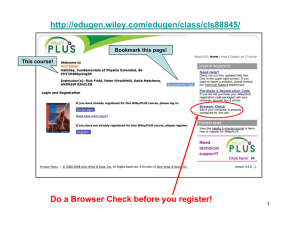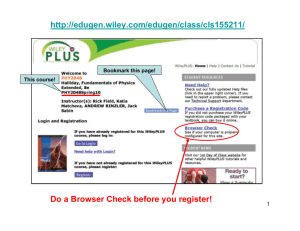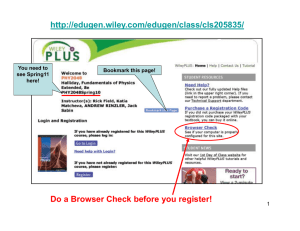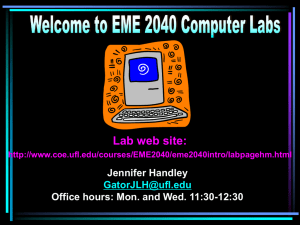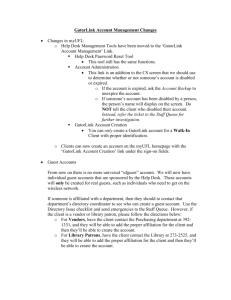Do a Browser Check before you register! 1 Bookmark this page!
advertisement
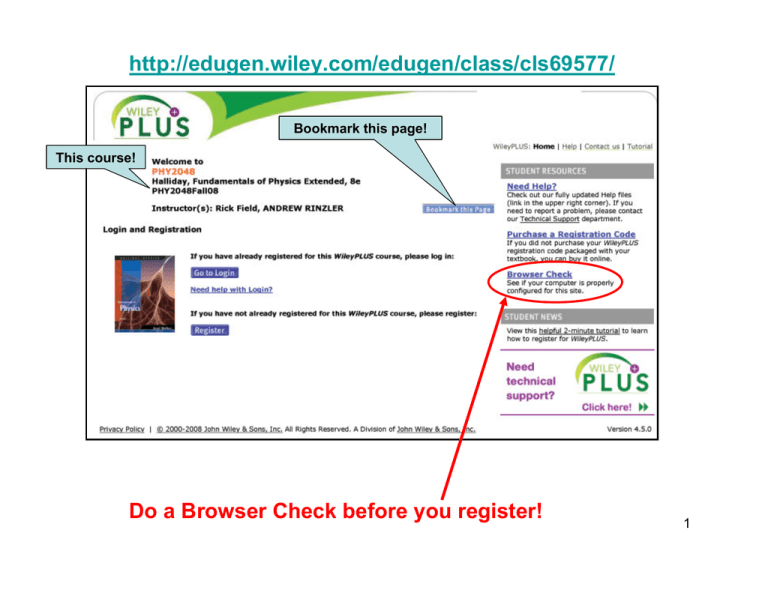
http://edugen.wiley.com/edugen/class/cls69577/ Bookmark this page! This course! Do a Browser Check before you register! 1 Browser Check pop-up: Javascript, Cookies & Pop-up Windows must be checked If not left click options & it should let you turn on these features for this site. 2 Register with WileyPlus Click “register”. 3 Accept the License Agreement 4 Check Email (to see if already have account) Gatorlink E-mail (i.e. name@ufl.edu) You must enter your Gatorlink E-mail address! 5 Enter the Correct “Student Profile” Information Very Important! Must enter Gatorlink E-mail! First name as it appears on the registrars list for PHY2048 Last name as it appears on the registrars list for PHY2048 Gatorlink E-mail (i.e. name@ufl.edu) Change later by clicking My Profile! Gatorlink E-mail (i.e. name@ufl.edu) Must enter IF-ID! Password Password Phone UF-ID number (8 digits, e.g. 12345678) If you do not do this correctly you will not get credit for your homework! However, if you make a mistake you can edit your profile later. 6 Account Confirmation Next you will have to enter your access code that came with the hardcopy textbook (option 1) or you have purchased the 7 access code with the on-line text (option 2)! DON’T click either of these. Scroll down to find the entry field, and enter the registration code that came with your textbook 8 Welcome to WileyPlus! Homework solutions will be posted here! Homework assignments are here! If you have trouble email phy2048@phys.ufl.edu 9 On-Line Homework Set 1 (Chapters 1 & 2) Due date! HW Set 1 10 On-Line Homework Set 1 (Chapters 1 & 2) You get 5 tries! Must get the answer within 2%! 11