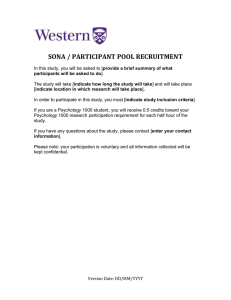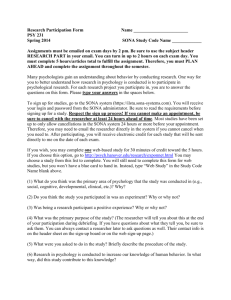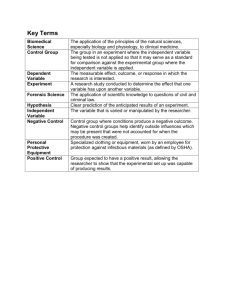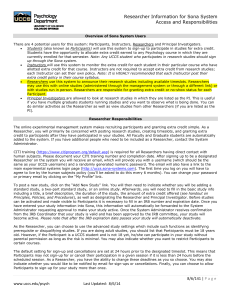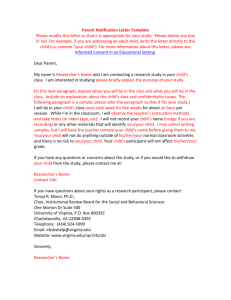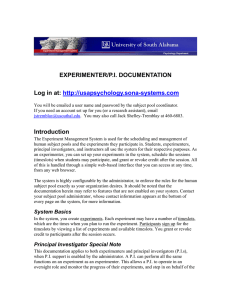advertisement
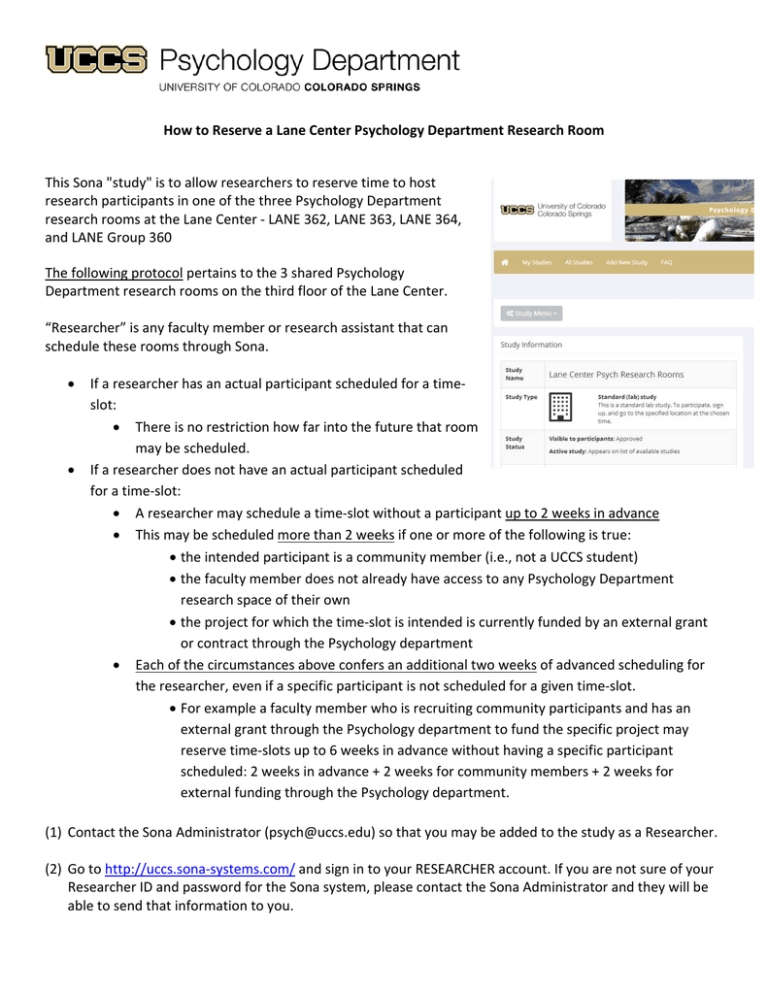
How to Reserve a Lane Center Psychology Department Research Room This Sona "study" is to allow researchers to reserve time to host research participants in one of the three Psychology Department research rooms at the Lane Center ‐ LANE 362, LANE 363, LANE 364, and LANE Group 360 The following protocol pertains to the 3 shared Psychology Department research rooms on the third floor of the Lane Center. “Researcher” is any faculty member or research assistant that can schedule these rooms through Sona. If a researcher has an actual participant scheduled for a time‐ slot: There is no restriction how far into the future that room may be scheduled. If a researcher does not have an actual participant scheduled for a time‐slot: A researcher may schedule a time‐slot without a participant up to 2 weeks in advance This may be scheduled more than 2 weeks if one or more of the following is true: the intended participant is a community member (i.e., not a UCCS student) the faculty member does not already have access to any Psychology Department research space of their own the project for which the time‐slot is intended is currently funded by an external grant or contract through the Psychology department Each of the circumstances above confers an additional two weeks of advanced scheduling for the researcher, even if a specific participant is not scheduled for a given time‐slot. For example a faculty member who is recruiting community participants and has an external grant through the Psychology department to fund the specific project may reserve time‐slots up to 6 weeks in advance without having a specific participant scheduled: 2 weeks in advance + 2 weeks for community members + 2 weeks for external funding through the Psychology department. (1) Contact the Sona Administrator (psych@uccs.edu) so that you may be added to the study as a Researcher. (2) Go to http://uccs.sona‐systems.com/ and sign in to your RESEARCHER account. If you are not sure of your Researcher ID and password for the Sona system, please contact the Sona Administrator and they will be able to send that information to you. (3) Once you have successfully signed in to your Researcher account. Click on the “My Studies” link. (4) You will then see a list of the studies for which you are assigned as a Researcher. Click on the “Lane Center Psych Research Rooms” study. (5) On the next screen click on “View/Administer Timeslots” (6) To see if there are any timeslots available on the date that you wish to reserve a room, click on the “View timeslots on” box to select the month, day, and year. Then click on the “GO” button. (7) This will show you a list of all of the timeslots reserved on the date that you specified. You will want to pay particular attention to the location name as well as the Researcher listed. If you see someone’s actual name listed under Researcher, this means that somebody has reserved the room. (8) If the screen says “There are no timeslots on the specified date,” you are free to add a timeslot. To reserve an available timeslot, click on the “Add A Timeslot” link. (9) On this screen, click on “Add the date,” “Start time” and “Number of Participants” and supply the information for the timeslot. Also, you will see a drop down box next to where it says “Researcher.” Click on the dropdown button and select your name. Then click on the “Add This Timeslot” link. You have now successfully reserved a Lane Center Psychology Department Research Room for that 30 minute timeslot. If you would like to reserve the room for more than 30 minutes, you will need to reserve each timeslot that is associated with the time you would like access to that room. Please do not do anything with the Participant sign‐ups section. Since the “Lane Center Psych Research Rooms” is not a true study, the sign‐ups do not apply to Participants.