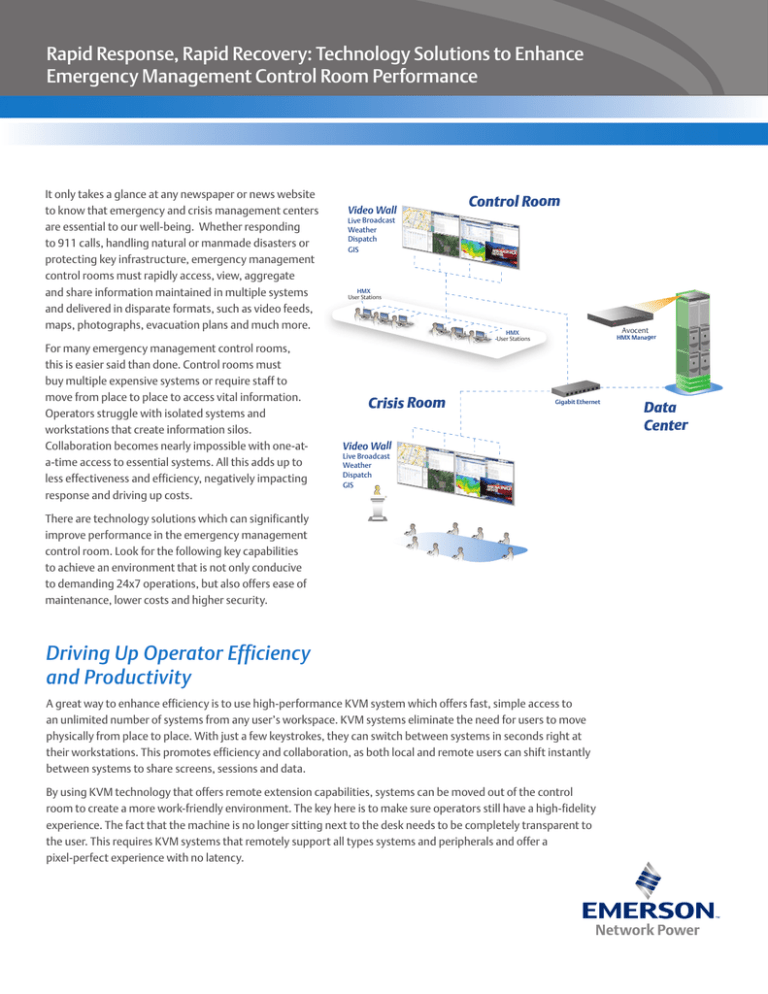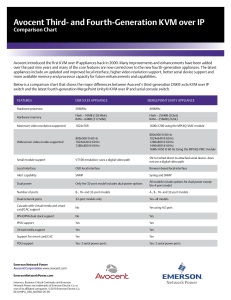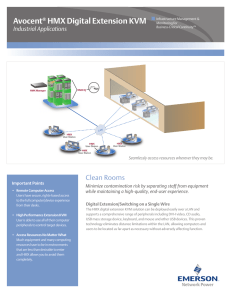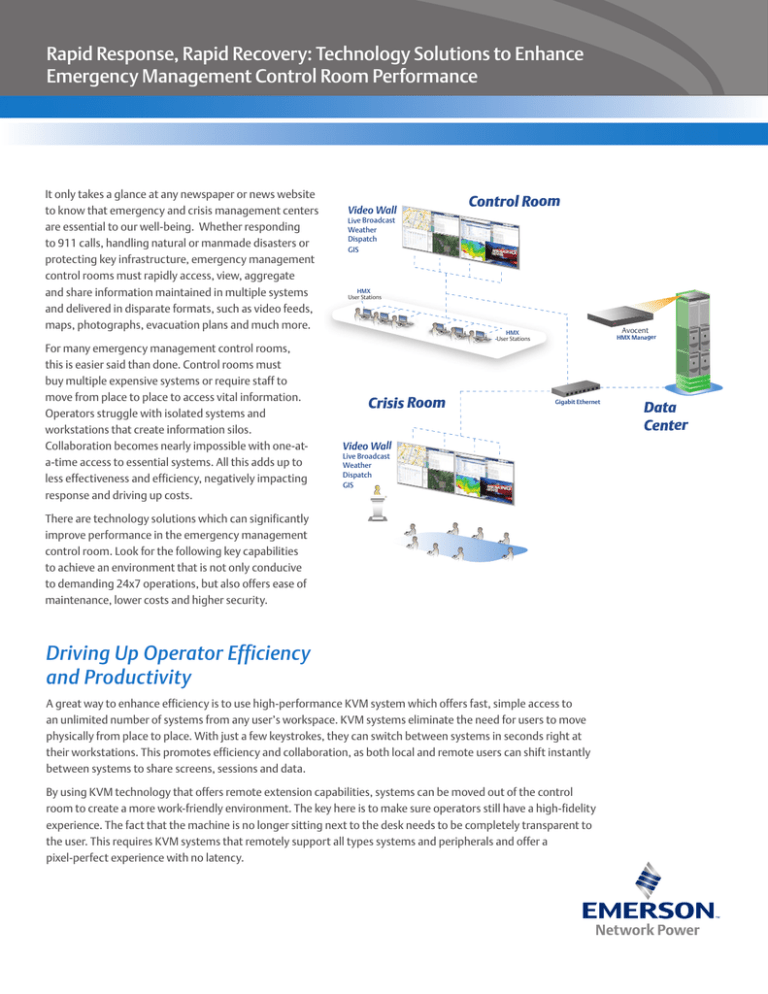
Rapid Response, Rapid Recovery: Technology Solutions to Enhance
Emergency Management Control Room Performance
It only takes a glance at any newspaper or news website
to know that emergency and crisis management centers
are essential to our well-being. Whether responding
to 911 calls, handling natural or manmade disasters or
protecting key infrastructure, emergency management
control rooms must rapidly access, view, aggregate
and share information maintained in multiple systems
and delivered in disparate formats, such as video feeds,
maps, photographs, evacuation plans and much more.
For many emergency management control rooms,
this is easier said than done. Control rooms must
buy multiple expensive systems or require staff to
move from place to place to access vital information.
Operators struggle with isolated systems and
workstations that create information silos.
Collaboration becomes nearly impossible with one-ata-time access to essential systems. All this adds up to
less effectiveness and efficiency, negatively impacting
response and driving up costs.
Video Wall
Control Room
Live Broadcast
Weather
Dispatch
GIS
HMX
User Stations
Avocent
HMX
User Stations
Crisis Room
HMX Manager
Gigabit Ethernet
Video Wall
Live Broadcast
Weather
Dispatch
GIS
There are technology solutions which can significantly
improve performance in the emergency management
control room. Look for the following key capabilities
to achieve an environment that is not only conducive
to demanding 24x7 operations, but also offers ease of
maintenance, lower costs and higher security.
Driving Up Operator Efficiency
and Productivity
A great way to enhance efficiency is to use high-performance KVM system which offers fast, simple access to
an unlimited number of systems from any user’s workspace. KVM systems eliminate the need for users to move
physically from place to place. With just a few keystrokes, they can switch between systems in seconds right at
their workstations. This promotes efficiency and collaboration, as both local and remote users can shift instantly
between systems to share screens, sessions and data.
By using KVM technology that offers remote extension capabilities, systems can be moved out of the control
room to create a more work-friendly environment. The key here is to make sure operators still have a high-fidelity
experience. The fact that the machine is no longer sitting next to the desk needs to be completely transparent to
the user. This requires KVM systems that remotely support all types systems and peripherals and offer a
pixel-perfect experience with no latency.
Data
Center
Rapid Response, Rapid Recovery: Technology Solutions to Enhance
Emergency Management Control Room Performance
Simplifying IT’s Job
IT organizations that support emergency management control rooms have
a tough job given the complexity of the environment. There are technology
solutions that can simplify installing, provisioning, monitoring and
troubleshooting systems. KVM systems that offer plug-and-play convenience
bring new systems online with minimal time and effort. In addition, KVM
remote extension capabilities mean that equipment can be back-racked in a
separate location, enabling IT to reduce risk and increase availability by keeping
equipment in a properly secured and cooled environment.
In any emergency management control room, operations must continue without
interruption. KVM systems are an effective way to keep the control room running
smoothly even if a system goes down. Well-designed s ystems eliminate any
single point of failure and enable instant switching to hot standby systems while
continuing to deliver a high-fidelity experience. Using KVMs, you can direct each
user to a different hardware target so that if the target fails, just one user needs
to switch to a hot standby.
By combining KVM systems with centralized remote management, maintenance
and troubleshooting becomes much easier. Sophisticated solutions for remote
management deliver a single source of truth about all assets in the control
room. IT can improve the process of finding, connecting to and administering
systems through a single console, as well as get real-time status information and
instant diagnostics to forestall downtime and diagnose problems. In addition,
centralized management improves security, providing role-based user access
rights that can be propagated across multiple systems and use existing services,
such as LDAP or Active Directory, for authentication.
Emergency Management Control Room Checklist
Can you support these functions in your current control room environment?
Share systems and promote collaboration
between local and remote users
Provide remote access to high-resolution video
Centralize systems in a secure,
environmentally controlled location
Seamlessly switch between standard
information and emergency broadcasts
Rapidly locate, configure and troubleshoot
devices in multiple locations
Failover seamlessly in seconds with a
guaranteed high-quality user experience
Control access with fine-grained, role-based permissions
Reduce the number of systems, hot
standby machines and control rooms
required to support operations
Growth at the Right Cost
While we might wish it to be otherwise, the need for upgrading and expanding
emergency management systems will only grow. Forecasts International predicts
that the global Homeland Security/Homeland Defense market will increase by
81% over the next 10 years.
Emergency management control centers need to accommodate this growth,
bringing new users and systems online quickly and without disruption. However,
this flexibility cannot come with an unlimited price tag. To expand and augment
your control room at the right cost:
• Seek out KVM technology that provides an easy way to share systems
between users. Sharing systems reduces operating costs and can reduce
the number of primary and hot standby systems required. This can add
up to substantial capital cost savings and even eliminate the need to build
multiple control rooms.
• Use technology that is designed to be vendor-agnostic. KVMs that support
systems and peripherals regardless of type, vendor or location offer
security for the future, facilitating growth and change.
• Look for a vendor who does not force
you to purchase technology that either
doesn’t deliver the power and flexibility
you need, or demands unnecessary
expense. Your vendor should be able
to correctly size your control room
solution to deliver an operating
environment that matches your
business requirements.
Avocent® offers solutions for every type of
emergency management control room,
providing flexible solutions that grow and evolve
right along with your business.
Emerson, Emerson Network Power and the Emerson Network Power logo are service marks and trademarks of Emerson Electric Co. Avocent is a registered trademark of Avocent Corporation. All third party marks
are the property of their respective owners. ©2016 Emerson Electric Co. All rights reserved. AV-11124 R0216