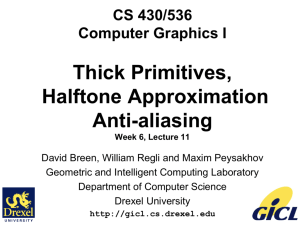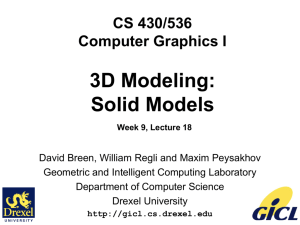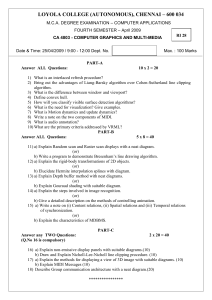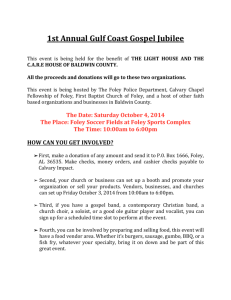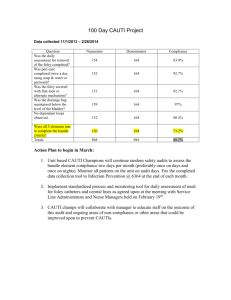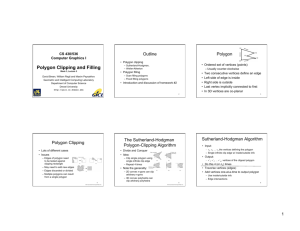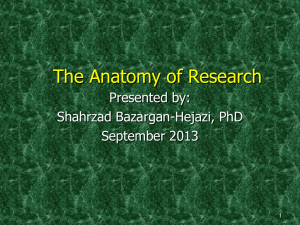Line Clipping 2D Transformations CS 430/536 Computer Graphics I
advertisement
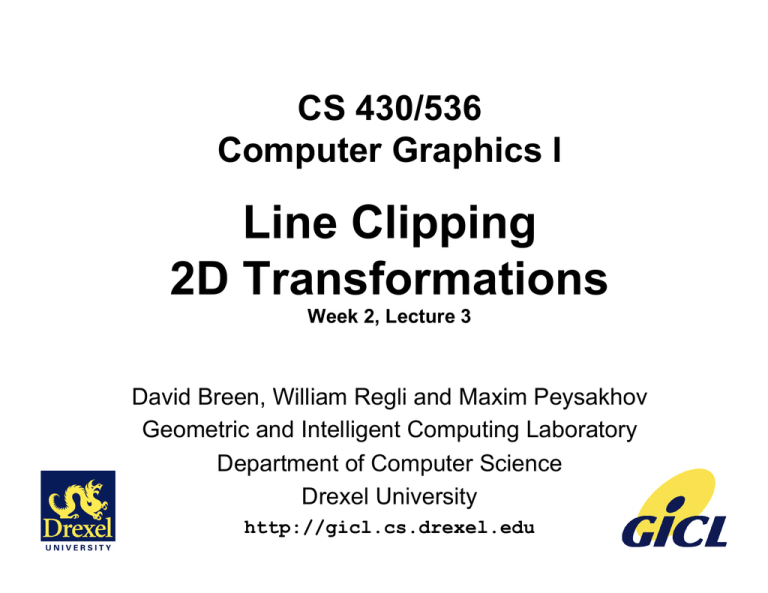
CS 430/536 Computer Graphics I Line Clipping 2D Transformations Week 2, Lecture 3 David Breen, William Regli and Maxim Peysakhov Geometric and Intelligent Computing Laboratory Department of Computer Science Drexel University http://gicl.cs.drexel.edu 1 Overview • • • • • Cohen-Sutherland Line Clipping Parametric Line Clipping 2D Affine transformations Homogeneous coordinates Discussion of homework #1 Lecture Credits: Most pictures are from Foley/VanDam; Additional and extensive thanks also goes to those credited on individual slides 2 Scissoring Clipping Performed during scan conversion of the line (circle, polygon) Compute the next point (x,y) If xmin ≤ x ≤ xmax and ymin ≤ y ≤ ymax Then output the point. Else do nothing • Issues with scissoring: – Too slow – Does more work then necessary • Better to clip lines to window, than draw lines that are outside of window 3 Pics/Math courtesy of Dave Mount @ UMD-CP The Cohen-Sutherland Line Clipping Algorithm • How to clip lines to fit in windows? – easy to tell if whole line falls w/in window – harder to tell what part falls inside • Consider a straight line • And window: 4 Pics/Math courtesy of Dave Mount @ UMD-CP Cohen-Sutherland Basic Idea: • First, do easy test – completely inside or outside the box? • If no, we need a more complex test • Note: we will also need to figure out how line intersects the box 5 Pics/Math courtesy of Dave Mount @ UMD-CP Cohen-Sutherland Perform trivial accept and reject • Assign each end point a location code • Perform bitwise logical operations on a line s location codes • Accept or reject based on result • Frequently provides no information – Then perform more complex line intersection 6 Cohen-Sutherland • The Easy Test: • Compute 4-bit code based on endpoints P1 and P2 7 Pics/Math courtesy of Dave Mount @ UMD-CP Cohen-Sutherland • Line is completely visible iff both code values of endpoints are 0, i.e. • If line segments are completely outside the window, then 8 Pics/Math courtesy of Dave Mount @ UMD-CP Cohen-Sutherland Otherwise, we clip the lines: • We know that there is a bit flip, w.o.l.g. assume its (x0 ,x1 ) • Which bit? Try `em all! – suppose it s bit 4 – Then x0 < WL and we know that x1! WL – We need to find the point: (xc ,yc ) 9 Pics/Math courtesy of Dave Mount @ UMD-CP Cohen-Sutherland • Clearly: • Using similar triangles • Solving for yc gives 10 Pics/Math courtesy of Dave Mount @ UMD-CP Cohen-Sutherland • Replace (x0 ,y0 ) with (xc ,yc ) • Re-compute codes • Continue until all bit flips (clip lines) are processed, i.e. all points are inside the clip window 11 Pics/Math courtesy of Dave Mount @ UMD-CP Cohen Sutherland 0101 1010 12 Cohen Sutherland 0101 0010 13 Cohen Sutherland 0001 0010 14 Cohen Sutherland 0001 0000 15 Cohen Sutherland 0000 0000 16 Parametric Line Clipping • Developed by Cyrus and Beck in 1978 • Used to clip 2D/3D lines against convex polygon/polyhedron • Liang and Barsky (1984) algorithm efficient in clipping upright 2D/3D clipping regions • Cyrus-Beck may be reduced to more efficient Liang-Barsky case • Based on parametric form of a line – Line: P(t) = P0 +t(P1-P0) 17 Parametric Line Equation P0 P1 • Line: P(t) = P0 +t(P1-P0) • t value defines a point on the line going through P0 and P1 • 0 <= t <= 1 defines line segment between P0 and P1 • P(0) = P0 P(1) = P1 18 The Cyrus-Beck Technique • Cohen-Sutherland algorithm computes (x,y) intersections of the line and clipping edge • Cyrus-Beck finds a value of parameter t for intersections of the line and clipping edges • Simple comparisons used to find actual intersection points • Liang-Barsky optimizes it by examining t values as they are generated to reject some line segments immediately 19 Finding the Intersection Points Line P(t) = P0 +t(P1-P0) Point on the edge Pei Ni è Normal to edge i N i • [P(t)-PEi ] = 0 N i • [P0 + t(P1-P0 )-PEi ] = 0 N i • [P0 -PEi ] + N i • t[P1-P0 ] = 0 Let D = (P1-P0 ) N i • [P0 ! PEi ] t= ! Ni • D Make sure 1. D ≠ 0, or P1 ≠ P0 2. Ni• D ≠ 0, lines are not parallel 20 1994 Foley/VanDam/Finer/Huges/Phillips ICG Calculating Ni Ni for window edges • WT: (0,1) WB: (0, -1) WL: (-1,0) WR: (1,0) Ni for arbitrary edges • Calculate edge direction – E = (V1 - V0) / |V1 - V0| – Be sure to process edges in CCW order • Rotate direction vector -90° N x = Ey Ny = -Ex 21 Finding the Line Segment • Calculate intersection points between line and every window line • Classify points as potentially entering (PE) or leaving (PL) • PE if crosses edge into inside half plane => angle P0 P1 and Ni greater 90° => Ni• D < 0 • PL otherwise. • Find Te = max(te) • Find Tl = min(tl) • Discard if Te > Tl • If Te < 0, Te = 0 • If Tl > 1, Tl = 1 • Use Te, Tl to compute intersection coordinates (xe,ye), (xl,yl) 22 1994 Foley/VanDam/Finer/Huges/Phillips ICG 2D Transformations 23 2D Affine Transformations All represented as matrix operations on vectors! Parallel lines preserved, angles/lengths not • • • • • Scale Rotate Translate Reflect Shear 24 Pics/Math courtesy of Dave Mount @ UMD-CP 2D Affine Transformations • Example 1: rotation and non uniform scale on unit cube • Example 2: shear first in x, then in y Note: – Preserves parallels – Does not preserve lengths and angles 25 1994 Foley/VanDam/Finer/Huges/Phillips ICG 2D Transforms: Translation • Rigid motion of points to new locations • Defined with column vectors: as 26 1994 Foley/VanDam/Finer/Huges/Phillips ICG 2D Transforms: Scale • Stretching of points along axes: In matrix form: or just: 27 1994 Foley/VanDam/Finer/Huges/Phillips ICG 2D Transforms: Rotation • Rotation of points about the origin Positive Angle: CCW Negative Angle: CW Matrix form: or just: 28 1994 Foley/VanDam/Finer/Huges/Phillips ICG 2D Transforms: Rotation • Substitute the 1st two equations into the 2nd two to get the general equation rcos(θ + φ) x'= x cos(" ) # y sin(" ) y'= x sin(" ) + y cos(" ) rcos(φ) 29 1994 Foley/VanDam/Finer/Huges/Phillips ICG Homogeneous Coordinates • Observe: translation is treated differently from scaling and rotation • Homogeneous coordinates: allows all transformations to be treated as matrix multiplications Example: A 2D point (x,y) is the line (x,y,w), where w is any real #, in 3D homogenous coordinates. To get the point, homogenize by dividing by w (i.e. w=1) 30 1994 Foley/VanDam/Finer/Huges/Phillips ICG Recall our Affine Transformations 31 Pics/Math courtesy of Dave Mount @ UMD-CP Matrix Representation of 2D Affine Transformations • Translation: • Scale: • Rotation: • Shear: Reflection: Fy= 32 Composition of 2D Transforms • Rotate about a point P1 – Translate P1 to origin – Rotate – Translate back to P1 P =TP T 33 1994 Foley/VanDam/Finer/Huges/Phillips ICG Composition of 2D Transforms • Scale object around point P1 – P1 to origin – Scale – Translate back to P1 – Compose into T P =TP 34 1994 Foley/VanDam/Finer/Huges/Phillips ICG Composition of 2D Transforms • Scale + rotate object around point P1 and move to P2 – – – – P =TP P1 to origin Scale Rotate Translate to P2 35 1994 Foley/VanDam/Finer/Huges/Phillips ICG Composition of 2D Transforms • Be sure to multiple transformations in proper order! P = (T(R(S (T P)))) P = ((T (R (S T))) P) P =TP 36 Programming assignment 1 • Implement Simplified Postscript reader • Implement 2D transformations • Implement Cohen-Sutherland clipping – Generalize edge intersection formula • Generalize DDA or Bresenham algorithm • Implement XPM image writer 37