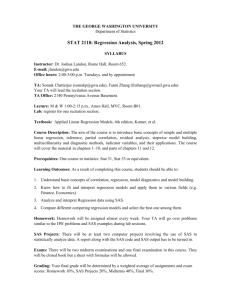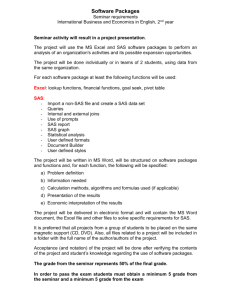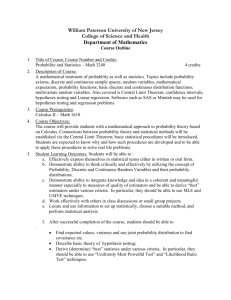report guidelines
advertisement
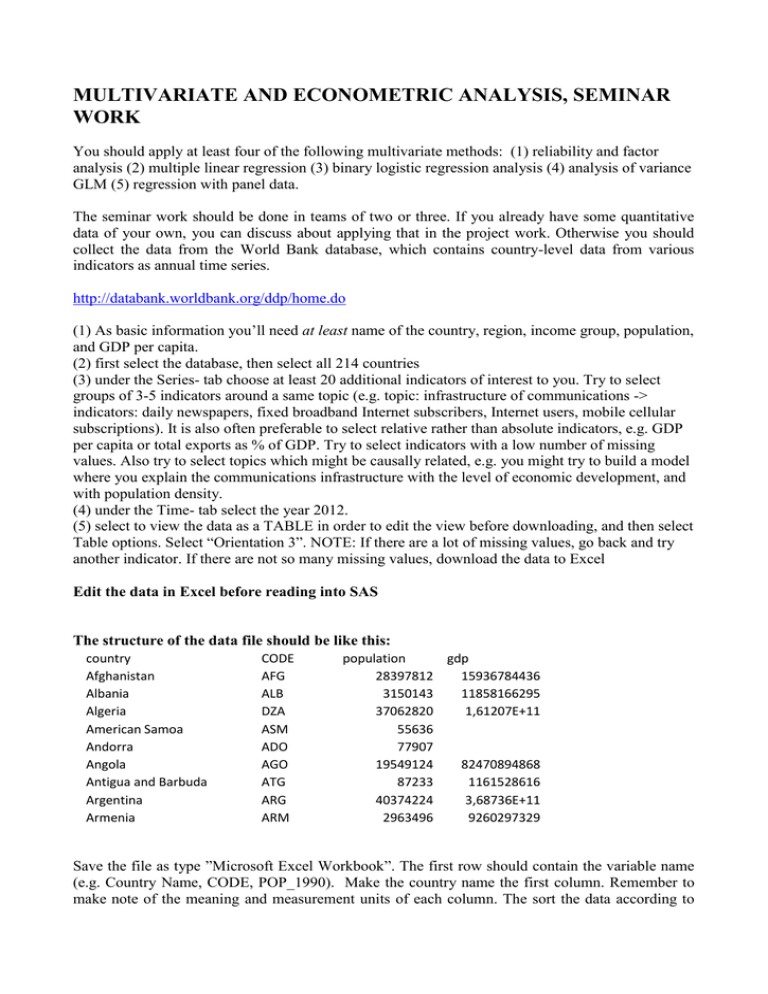
MULTIVARIATE AND ECONOMETRIC ANALYSIS, SEMINAR WORK You should apply at least four of the following multivariate methods: (1) reliability and factor analysis (2) multiple linear regression (3) binary logistic regression analysis (4) analysis of variance GLM (5) regression with panel data. The seminar work should be done in teams of two or three. If you already have some quantitative data of your own, you can discuss about applying that in the project work. Otherwise you should collect the data from the World Bank database, which contains country-level data from various indicators as annual time series. http://databank.worldbank.org/ddp/home.do (1) As basic information you’ll need at least name of the country, region, income group, population, and GDP per capita. (2) first select the database, then select all 214 countries (3) under the Series- tab choose at least 20 additional indicators of interest to you. Try to select groups of 3-5 indicators around a same topic (e.g. topic: infrastructure of communications -> indicators: daily newspapers, fixed broadband Internet subscribers, Internet users, mobile cellular subscriptions). It is also often preferable to select relative rather than absolute indicators, e.g. GDP per capita or total exports as % of GDP. Try to select indicators with a low number of missing values. Also try to select topics which might be causally related, e.g. you might try to build a model where you explain the communications infrastructure with the level of economic development, and with population density. (4) under the Time- tab select the year 2012. (5) select to view the data as a TABLE in order to edit the view before downloading, and then select Table options. Select “Orientation 3”. NOTE: If there are a lot of missing values, go back and try another indicator. If there are not so many missing values, download the data to Excel Edit the data in Excel before reading into SAS The structure of the data file should be like this: country Afghanistan Albania Algeria American Samoa Andorra Angola Antigua and Barbuda Argentina Armenia CODE AFG ALB DZA ASM ADO AGO ATG ARG ARM population gdp 28397812 15936784436 3150143 11858166295 37062820 1,61207E+11 55636 77907 19549124 82470894868 87233 1161528616 40374224 3,68736E+11 2963496 9260297329 Save the file as type ”Microsoft Excel Workbook”. The first row should contain the variable name (e.g. Country Name, CODE, POP_1990). Make the country name the first column. Remember to make note of the meaning and measurement units of each column. The sort the data according to CODE to ascending order. Initially you should do a separate Excel sheet for each indicator, and later on you can combine the different indicators into the same sheet either in Excel or in SAS. Make sure that the rows match so that in the combined file all indicators for a certain country are in the same row. If you have used different databases there can be different countries included and then the rows do not automatically match. Another way is to combine the files in SAS: Read each Excel file into SAS: The first row of the Excel-sheet must contain variable names and the data must begin from row 2. 1. Open SAS Enterprise Guide. 2. Choose New project 3. Define the library reference by selecting File –New –Code and type into the new window: Libname somename BASE ’directorypath’; Somename is the name you assign for the library, e.g. MAIJA, and the path to your folder is inside the hyphens. Your folder is either in a memory stick (E: F:) or your home directory (Z:) . After typing, save this code by choosing File- Save Code As… -Local Computer and run it by clicking on the icon with the right mouse button and choosing Run libreference On Local. Now you can bring in the Excel file: File- Import Data- Local Computer. ”Import Data” window opens and ”Region to Import” –sheet lets you specify the range to import. Use this to bring all data Variable names on this row ”Colum Options” –sheet allows you to check that the type of variables is correct (mostly numeric) and to type in descriptive labels for the variable names. ”Results” –sheet lets you specify where to save the file. Click Browse and choose Libraries from the drop-down menu. Open your own library reference name, which you specified in the beginning of the SAS session. Enter a filename and click Save. Then select Run and you SAS data file opens up. Then repeat these data importing steps until you have all the excel-files imported and saved as separate SAS-datafiles (named as maija.esimerkki1, maija.esimerkki2, etc.). All these separate datafiles should have Country Name as the first variable, CODE as the second variable and different other variable names. In the upper left corner, Choose create new item in project – code and type the following: data maija.newcombined; merge maija.esimerkki1 maija.esimerkki2 maija.esimerkki3; by CODE; proc print data = newcombined; run; REPORT - Title page should include: title of the project, date, authors’ names, authors’ student numbers Table of contents - 1. 2. 3. 4. 5. 6. 7. 8. Use page numbering. Figures and Tables should all have a number and title. They should be referred to in the text. Font size 12, line spacing 1.5, margins 2-3 cm Total length of the report about 20 – 40 pages + appendices Tables and graphs can be copied from SAS output to your report, but often it is useful to combine information from several SAS output tables into a single one. Very large or less important tables and graphs can be included as appendices. Appendices should be numbered and titled and referred to in the text. Literature references mainly related to methodology, no theory references needed Harvard style referencing grading 75% written report and 25% presentation DL 29.3.2015, at 23.59, return to kaisu.puumalainen@lut.fi Structure of the report for example as follows: INTRODUCTION - Purpose of the study - Research questions and main concepts - Data collection - Analysis methods DESCRIPTIVE ANALYSIS - Graphs, distributions, descriptive statistics of the main variables, preferably also by some basic categorization like like region or income group - Data transformations, e.g. , categorizations, logs or per capita transformations MEASURE DEVELOPMENT - factor analyses and reliabilities - descriptive analysis of the developed measures EXPLANATORY ANALYSIS - This section can be grouped either by research questions or analysis methods used - Methods e.g. correlation, crosstabs, t- tests, regression and variance analyses CONCLUSIONS - Main results and discussion of their meaning/implications - Evaluation of validity, limitations - Ideas for further research REFERENCES APPENDICES - E.g. correlation matrices, histograms, residual or influence plots PANEL DATA DESCRIPTION AND REGRESSION ANALYSIS PRESENTATION - 13.4.2015 Each presentation should last about 10 - 15 minutes Use powerpoint, and bring your file on a memory stick Participation in the seminar is mandatory unless you do the project work alone Presentations are graded jointly by the participants Presentation grade is 25% of the final grade GRADING OF THE WRITTEN REPORT Introduction 0-5 p Descriptive analysis 0-10 p Measure development 0-10 p Linear regression analysis 0-10 p Panel data regression analysis 0-10 p Logistic regression analysis 0-5 p GLM 0-5 p Conclusion 0-5 p Reporting style 0-10 p (format of the report, use of tables, graphs, appendices, clarity, structure) Data and models 0-5 p (amount of data used, selection of topics, and if the models make sense) Total max 75 p GRADING OF THE PRESENTATION Each of the following are evaluated 0-5 (0=lacking, 1=very poor, 2= poor, 3= satisfactory, 4= good, 5= excellent) A. presentation skills max 15 p clarity of communication 0-5 use of tables & graphs & visual elements 0-5 use of time & structure of the presentation 0-5 B. analysis skills max 10 p competence in data collection and analysis 0-5 interpretation of results and their implications 0-5 Total max 25 p