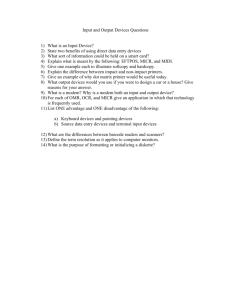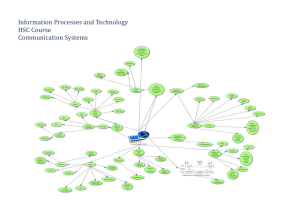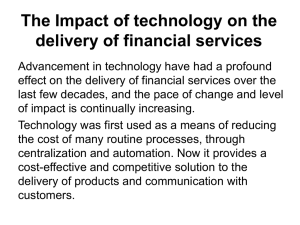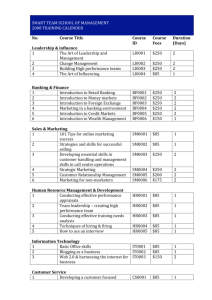Applications Of ICT Notes
advertisement
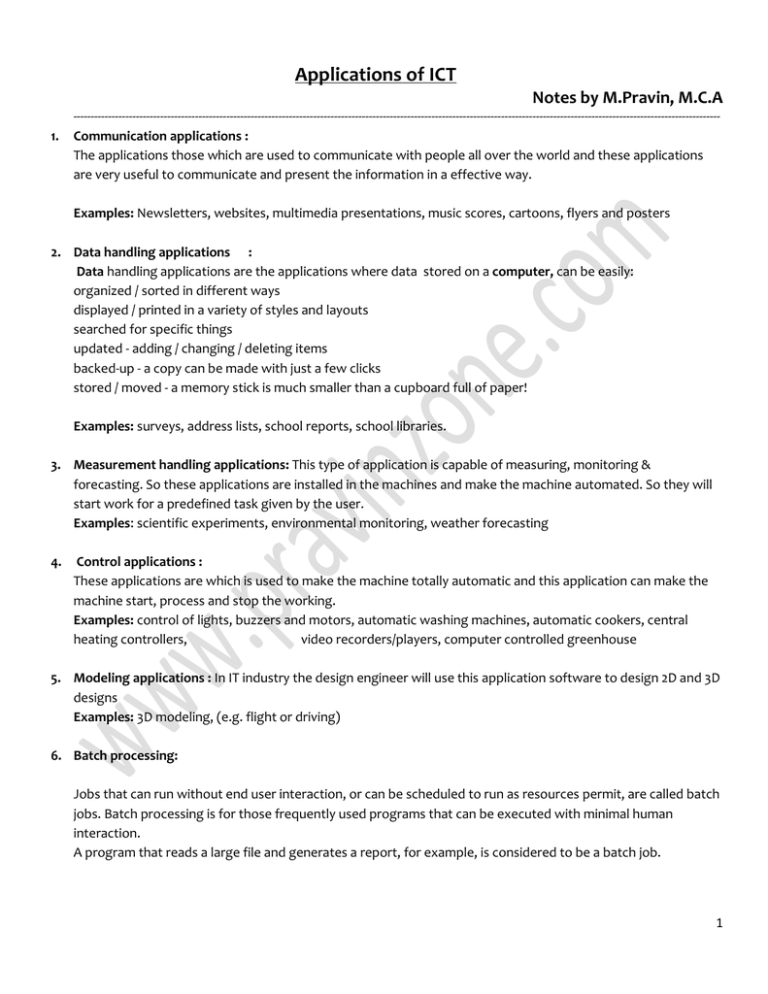
Applications of ICT Notes by M.Pravin, M.C.A 1. -----------------------------------------------------------------------------------------------------------------------------------------------------------------------------------------Communication applications : The applications those which are used to communicate with people all over the world and these applications are very useful to communicate and present the information in a effective way. Examples: Newsletters, websites, multimedia presentations, music scores, cartoons, flyers and posters 2. Data handling applications : Data handling applications are the applications where data stored on a computer, can be easily: organized / sorted in different ways displayed / printed in a variety of styles and layouts searched for specific things updated - adding / changing / deleting items backed-up - a copy can be made with just a few clicks stored / moved - a memory stick is much smaller than a cupboard full of paper! Examples: surveys, address lists, school reports, school libraries. 3. Measurement handling applications: This type of application is capable of measuring, monitoring & forecasting. So these applications are installed in the machines and make the machine automated. So they will start work for a predefined task given by the user. Examples: scientific experiments, environmental monitoring, weather forecasting 4. Control applications : These applications are which is used to make the machine totally automatic and this application can make the machine start, process and stop the working. Examples: control of lights, buzzers and motors, automatic washing machines, automatic cookers, central heating controllers, video recorders/players, computer controlled greenhouse 5. Modeling applications : In IT industry the design engineer will use this application software to design 2D and 3D designs Examples: 3D modeling, (e.g. flight or driving) 6. Batch processing: Jobs that can run without end user interaction, or can be scheduled to run as resources permit, are called batch jobs. Batch processing is for those frequently used programs that can be executed with minimal human interaction. A program that reads a large file and generates a report, for example, is considered to be a batch job. 1 The term batch job originated in the days when punched cards contained the directions for a computer to follow when running one or more programs. Multiple card decks representing multiple jobs would often be stacked on top of one another in the hopper of a card reader, and be run in batches. Example: Payroll system, Examination system and billing system. 7. On-line processing: A method of using a terminal remote from a company mainframe or an interface to the Internet like an ecommerce website for taking product orders and dealing with payments. The online processing of orders offers considerable savings and greater overall efficiency for most business sales operations, although system down time can be costly in terms of lost sales. Example: E-commerce Websites. 8. Real-time processing: In a real time processing, there is a continual input, process and output of data. Data has to be processed in a small stipulated time period (real time), otherwise it will create problems for the system. Example: assembly line robots and radar system. 9. Tele conferencing: Teleconferencing is a kind of group communication that is interactive with three or more people involved and it is being made through a certain electronic medium. In a general term, the word teleconferencing could be able to bring a lot of people together in just one roof although they are being separated a thousand miles. The teleconferencing had been introduced first in the 1960’s with the American Telephone and the Picturephone of the Telegraph. During that time, there are no existing demands for the new technology. 10. video conferencing: Video conferencing is a communications technology that integrates video and audio to connect users anywhere in the world as if they were in the same room. This term usually refers to communication between three or more users who are in at least two locations, rather than one-on-one communication, and it often includes multiple people at each location. Each user or group of users who are participating in a video conference typically must have a computer, a camera, a microphone, a video screen and a sound system. Another requirement is a connection to the communications system that is being used, which in the 21st century usually is the Internet but might also be a satellite-based system, a broadcast signal or other communications technology. When using video conferencing, participants can see and hear each other in real time or close to it, allowing natural face-to-face conversations and visual elements that are not possible with voice-only communications technology. 2 11. DTP: Desktop publishing is a term coined after the development of a specific type of software. It's about using that software to combine and rearrange text and images and creating digital files. Before the invention of desktop publishing software the tasks involved in desktop publishing were done manually, by a variety of people and involved both graphic design and prepress tasks which sometimes leads to confusion about what desktop publishing is and how it is done. 12. Robotics: Roboticists develop man-made mechanical devices that can move by themselves, whose motion must be modelled, planned, sensed, actuated and controlled, and whose motion behaviour can be influenced by “programming”. Robots are called “intelligent” if they succeed in moving in safe interaction with an unstructured environment, while autonomously achieving their specified tasks. This definition implies that a device can only be called a “robot” if it contains a movable mechanism, influenced by sensing, planning, actuation and control components. It does not imply that a minimum number of these components must be implemented in software, or be changeable by the “consumer” who uses the device; for example, the motion behaviour can have been hard-wired into the device by the manufacturer. So, the presented definition, as well as the rest of the material in this part of the WEBook, covers not just “pure” robotics or only “intelligent” robots, but rather the somewhat broader domain of robotics and automation. This includes “dumb” robots such as: metal and woodworking machines, “intelligent” washing machines, dish washers and pool cleaning robots, etc. These examples all have sensing, planning and control, but often not in individually separated components. For example, the sensing and planning behaviour of the pool cleaning robot have been integrated into the mechanical design of the device, by the intelligence of the human developer. 13. Financial Applications: A financial application is a software program that facilitates the management of business processes that deal with money. Types of finance applications include: accounts payable software - allows a business to stay on top of outstanding payments and make sure all payments are made correctly and on time. accounts receivable software - allows a business to efficiently manage customer activity and automate invoice processing to ensure timely revenue collection. bank reconciliation software - simplifies the monthly reconciliation process for a business by integrating bank accounts, automatically identifying unrecorded transactions and locating differences between the bank statement and the general ledger. 3 14. MIS: MIS (management information systems) is a general term for the computer systems in an enterprise that provide information about its business operations. It's also used to refer to the people who manage these systems. Typically, in a large corporation, "MIS" or the "MIS department" refers to a central or centrallycoordinated system of computer expertise and management, often including mainframe systems but also including by extension the corporation's entire network of computer resources. 15. OMR: Optical mark recognition is the process of technology of automatically extracting expected data from noticeable fields, Such as checkboxes and fill-in fields, on printed forms. Optical mark reader is complete OMR solution, for educational institution. It is used in every normal scanner, to check the answer sheet. The answer sheet used is any normal paper. OMR is a prevailing (existing) tool, which has various features. OMR solves the problems faced by educational institution. Omr is a device to read the pencil marks in forms only. HB pencil and black pen use for filling the OMR forms. OMR manually helps to convert the simple pattern forms into a OMR forms pattern. OMR helps to calculated statistical data as well. OMR is a swift and consistent way of inputting large volume of simple data. 16. MICR: MICR (magnetic ink character recognition) is a technology used to verify the legitimacy or originality of paper documents, especially checks. Special ink, which is sensitive to magnetic fields, is used in the printing of certain characters on the original documents. Information can be encoded in the magnetic characters. The use of MICR can enhance security and minimize the losses caused by some types of crime. If a document has been forged - for example, a counterfeit check produced using a color photocopying machine, the magnetic-ink line will either not respond to magnetic fields, or will produce an incorrect code when scanned using a device designed to recover the information in the magnetic characters. Even a legitimate check can be rejected if the MICR reader indicates that the owner of the account has a history of writing bad checks. Retailers commonly use MICR readers to minimize their exposure to check fraud. Corporations and government agencies also use the technology to speed up the sorting of documents. 17. ATMs: An automated teller machine or automatic teller machine (ATM), also known as an automated banking machine (ABM) in Canadian English, and a Cashpoint, cash machine or sometimes a hole in the wall in British English, is a 4 computerized telecommunications device that provides the clients of a financial institution with access to financial transactions in a public space without the need for a cashier, human clerk or bank teller. ATMs are known by various other names including ATM machine, automated banking machine, "cash dispenser" (germany) and various regional variants derived from trademarks on ATM systems held by particular banks. 18. Internet banking: Internet banking is used widely by masses, and has numerous benefits to offer. Nowadays, all banks provide online banking facility to their customers as an added advantage. Gone are the days, when one had to transact with a bank which was only in his local limits. Online banking has opened the doors for all customers, to operate beyond boundaries. Nowadays, people are so busy in their work lives, that they don't even have time to go to the bank for conducting their banking transactions. Internet banking enable people to carry out most of their banking transactions using a safe website, which is operated by their respective banks. It provides many features and functions to their customers, and enables them to view their account balance, transfer money from their account to another account (be it in their respective bank or any other bank), view their account summary, etc. In this procedure, many financial transactions can be carried out by simply utilizing a computer with an Internet connection. The necessary things that a person needs for using online banking are, an active bank account with balance in it for transactions, debit or a credit card number, customer's user ID, bank account number, the Internet banking PIN number, and a PC with access to the web. People using Internet banking are certainly benefited by the online services their respective banks are providing them with. The primary reason why it is so famous and mostly used is that, customers are allowed to bank at non-working hours. 19. Expert systems An expert system is a computer program that simulates the judgement and behavior of a human or an organization that has expert knowledge and experience in a particular field. Typically, such a system contains a knowledge base containing accumulated experience and a set of rules for applying the knowledge base to each particular situation that is described to the program. Sophisticated expert systems can be enhanced with additions to the knowledge base or to the set of rules. Among the best-known expert systems have been those that play chess and that assist in medical diagnosis. 20. Bar codes: Everyday you see bar codes in the world around you. You see them in supermarkets, on labels, greeting cards and consumable goods. By now you also realize that bar codes have replaced the traditional pricing of products. Bar codes can be used in every business around the world. For example: • To track assets in any building including every desk, computer, telephone, copier and desk accessory. • To track mail from the time it arrives in the mail room to the time it is delivered to each desk or location within an office. • To help security guards identify every employee, every door they enter and every room they work in. 5 • • To secure, lock or unlock entrances or exits throughout the plant. To manage and track your vehicle fleet and each driver A bar code can best be described as an "optical Morse code." Series of black bars and white spaces of varying widths are printed on labels to uniquely identify items. The bar code labels are read with a scanner, which measures reflected light and interprets the code into numbers and letters that are passed on to a computer. Because there are many ways to arrange these bars and spaces, numerous symbologies are possible. Common linear symbologies include UPC/EAN, Interleaved 2 of 5 (I of 5), Codabar, Code 39, and Code 128. Figure : A typical bar code (Code 39) 21. EFTPOS: e = electronic f = funds t = transfer at p = point o = of s = sale Eftpos is the method for paying for goods or services without needing to carry cash. On making a purchase, the eftpos customer gives an eftpos card to the cashier who inserts it into an on-site eftpos machine. When the eftpos customer confirms the purchase, either by signature or security PIN, the eftpos equipment contacts the store's bank electronically about the transaction. A message is also sent to the customer's bank. Unless there is reason for the eftpos transaction not to be completed, the funds will then be transferred between the two accounts. The eftpos transaction takes a matter of only a few seconds. Before the eftpos customer has had the goods put into a bag, the eftpos transaction will be complete. Confirmation of the eftpos transaction is sent to the store and passed on to the customer in the form of a printed eftpos transaction record. Eftpos customers have the option of asking the store for cash in addition to the purchases. This has the advantage for the customer of saving a trip to a bank or cash machine, and it also reduces bank charges as only one eftpos transaction is counted. 22. Mainframe Computers : A very large and expensive computer capable of supporting hundreds, or even thousands, of users simultaneously. In the hierarchy that starts with a simple microprocessor (in watches, for example) at the bottom and moves to supercomputers at the top, mainframes are just below supercomputers. In some ways, mainframes are more powerful than supercomputers because they support more simultaneous programs. But 6 supercomputers can execute a single program faster than a mainframe. The distinction between small mainframes and minicomputers is vague, depending really on how the manufacturer wants to market its machines. 23. Super Computer: The fastest type of computer. Supercomputers are very expensive and are employed for specialized applications that require immense amounts of mathematical calculations. For example, weather forecasting requires a supercomputer. Other uses of supercomputers include animated graphics, fluid dynamic calculations, nuclear energy research, and petroleum exploration. The chief difference between a supercomputer and a mainframe is that a supercomputer channels all its power into executing a few programs as fast as possible, whereas a mainframe uses its power to execute many programs concurrently. 24. Booting: To boot (as a verb; also "to boot up") a computer is to load an operating system into the computer's main memory or random access memory (RAM). Once the operating system is loaded (and, for example, on a PC, you see the initial Windows or Mac desktop screen), it's ready for users to run applications. Sometimes you'll see an instruction to "reboot" the operating system. This simply means to reload the operating system (the most familiar way to do this on PCs is pressing the Ctrl, Alt, and Delete keys at the same time). On larger computers (including mainframes), the equivalent term for "boot" is "initial program load" (IPL) and for "reboot" is "re-IPL." Boot is also used as a noun for the act of booting, as in "a system boot." The term apparently derives from bootstrap which is a small strap or loop at the back of a leather boot that enables you to pull the entire boot on. There is also an expression, "pulling yourself up by your own bootstraps," meaning to leverage yourself to success from a small beginning. The booting of an operating system works by loading a very small program into the computer and then giving that program control so that it in turn loads the entire operating system. Booting or loading an operating system is different than installing it, which is generally an initial one-time activity. (Those who buy a computer with an operating system already installed don't have to worry about that.) When you install the operating system, you may be asked to identify certain options or configuration choices. At the end of installation, your operating system is on your hard disk ready to be booted (loaded) into random access memory, the computer storage that is closer to the microprocessor and faster to work with than the hard disk. Typically, when an operating system is installed, it is set up so that when you turn the computer on, the system is automatically booted as well. If you run out of storage (memory) or the operating system or an application program encounters an error, you may get an error message or your screen may "freeze" (you can't do anything). In these events, you may have to reboot the operating system. 7 25. Device Driver : A device driver is a program that controls a particular type of device that is attached to your computer. There are device drivers for printers, displays, CD-ROM readers, diskette drives, and so on. When you buy an operating system, many device drivers are built into the product. However, if you later buy a new type of device that the operating system didn't anticipate, you'll have to install the new device driver. A device driver essentially converts the more general input/output instructions of the operating system to messages that the device type can understand. Some Windows programs are virtual device drivers. These programs interface with the Windows Virtual Machine Manager. There is a virtual device driver for each main hardware device in the system, including the hard disk drive controller, keyboard, and serial and parallel ports. They're used to maintain the status of a hardware device that has changeable settings. Virtual device drivers handle software interrupts from the system rather than hardware interrupts. In Windows operating systems, a device driver file usually has a file name suffix of DLL or EXE. A virtual device driver usually has the suffix of VXD. 26. Digital Computer: A device that processes numerical information; more generally, any device that manipulates symbolic information according to specified computational procedures. The term digital computer—or simply, computer—embraces calculators, computer workstations, control computers (controllers) for applications such as domestic appliances and industrial processes, data-processing systems, microcomputers, microcontrollers, multiprocessors, parallel computers, personal computers, network servers, and supercomputers. See also Calculators; Digital control; Microcomputer; Programmable controllers; Supercomputer. A digital computer is an electronic computing machine that uses the binary digits (bits) 0 and 1 to represent all forms of information internally in digital form. Every computer has a set of instructions that define the basic functions it can perform. Sequences of these instructions constitute machine-language programs that can be stored in the computer and used to tailor it to an essentially unlimited number of specialized applications. Calculators are small computers specialized for mathematical computations. General-purpose computers range from pocket-sized personal digital assistants (notepad computers), to medium-sized desktop computers (personal computers and workstations), to large, powerful computers that are shared by many users via a computer network. The vast majority of digital computers now in use are inexpensive, special-purpose microcontrollers that are embedded, often invisibly, in such devices as toys, consumer electronic equipment, and automobiles. See also Bit; Computer programming; Embedded systems. 8